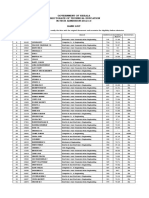D I P LO M A I N H O S P I TA L I T Y
MANAGEMENT
2024 SEMESTER 02
�I N F O R M AT I O N
SYSTEMS FOR MR A. ZONDI
H O S P I TA L I T Y
� CHAPTER 1
INTRO TO COMPUTERS:
I N T E R N ET
�OUTLINE
1. Learning outcomes
2. Introduction
3. Content
a) Concept
b) Examples
4. Activity
5. Additional Resources
�LEARNING OBJECTIVES
At the end of this study session, you should be
familiar with:
• Basics of network security, threats and protection
measures.
• Various internet services such as email, FTP, and
VPN.
• Using Web browsers and search engines effectively.
• Concept of netiquette and online safety.
• Network troubleshooting and maintenance.
�INTRODUCTION
In todays digital age , networks and the internet plays a vital role in our personal and
professional lives. From communicating with friends and family to accessing information and
resources, networks and the internet have become an essential part of our daily lives.
Internet is a global network of interconnected computers and servers that has revolutonalized
the way we communicate, access information, and conduct our daily lives. From social media and
email to online purchasing or shopping and banking, the internet has become an essential tool
for modern life.
The internet is a global hub of computer networks — a network of connections wherein users
at any workstation may, with authorization, receive data from every other system (and often
interact with users working on other computers).
Internet infrastructure comprises optical fiber data transmission cables or copper wires, as well
as numerous additional networking infrastructures, such as local area networks (LAN), wide area
networks (WAN), metropolitan area networks (MAN), etc. Sometimes wireless services such as
4G and 5G or WiFi necessitate similar physical cable installations for internet access.
�WHAT IS AN INTERNET
A global network of interconnected computers and servers to share information, communicate, and access
services
Types of Internet Services
1. Communication services
To exchange data/information among individuals or organizations, the internet enables communication services.
This mainly includes VoIP and video conferencing.
2. File transfer services
We utilize file transfer to exchange, transmit, or send a document or logical data item among many individuals or
computers, both locally and remotely. Data files may comprise documents, videos, photos, text, or PDFs. They may
be shared via internet downloading and uploading.
3. Directory services
A directory service is a collection of software that maintains information about the organization, its customers, or
both.
4. Ecommerce and online transactions
Ecommerce allows the customer to purchase a service or product directly from the vendor, at any time or
anywhere on the planet.
5. Services for network management
Network management services are some of the most critical and valuable internet services for IT administrators.
They assist in avoiding, monitoring, diagnosing, and resolving network-related issues.
�6.Time services
Greenwich Mean Time (GMT) or Coordinated Universal Time synchronizes computer clocks
(UTC).
7. Search engine services on the web
When users search for a web page through a search
engine rather than the domain name, the search
engine examines the web crawler’s index of all pages.
It will study the search phrase and compare it to
the database, including how often the search terms
appear on a webpage, where they appear on the
site, whether they appear together, etc. It analyses
this information to determine which websites
best fit your search query.
�Key features of the internet
The internet is a vast, interconnected network of computers and other network-enabled devices,
which is:
• Globally available: The internet is an international service with universal access. People living
in isolated areas of an archipelago or even in the depths of Africa can now access the internet.
• Easy to use: The software used to connect to the internet (web browser) is user-friendly and
easy to understand. It’s also relatively easy to create.
• Compatible with other types of media: The internet provides a high level of engagement
with photos and videos, among other media.
• Affordable: Internet service development, as well as maintenance costs, are modest.
• Flexible: Internet-based communication is highly adaptable. It supports text, audio, and video
communication. These services are available at both individual and organizational levels.
�Common Internet Services
- Email: Electronic mail for communication
- FTP: File Transfer Protocol for file sharing
- The World Wide Web
- VPN:Virtual Private Network for secure connections
1. Electronic Mail : is a fast method of exchanging messages between the sender’s and
receiver’s systems using the Internet.You can even send non-text files like images, videos, and
audio files as attachments. One of the great things about it is that it’s fast, cost-effective, and
convenient.You can easily communicate with people personally or professionally in real time
without worrying about your location. Plus, you can send emails to multiple recipients and hide
their names from others by adding them to Bcc.
��Components of Email
1. Recipients
This is the main component of electronic mail, including the email addresses of the people to the
individual(s) you want to send the email.You can enter the recipient’s email addresses in the “To”
field.You can also include additional recipients in the “CC” and “BCC” fields. It is also important
to enter a valid email address to ensure that it reaches its recipients.
• TO: The “To” field specifies the email’s primary recipient(s). This is the person or group of
people who will be responsible for taking action or responding to the electronic mail.
• CC: The “CC”, i.e., the “carbon copy” field, includes additional recipients in the electronic mail.
These people are not the primary recipients but may be interested in the electronic mail’s
content or need updates on a situation. A cc recipient can simultaneously reply to everyone,
including the primary recipient.
• BCC: The “BCC,” i.e., “blind carbon copy” field, includes recipients who should receive the
electronic mail but whose email addresses should not be visible to others. This feature acts as
an incognito mode. Therefore, the receiver needs to be careful while conversing via electronic
mail. The cc recipient can only reply to the sender unless the BCC recipient replies to
everyone by choosing “Reply All”. Then only the cc recipient will get the “Reply All” option.
�2. Main Text
• Subject: The email’s subject line should summarize the email’s content. It should be clear, concise,
and informative so the recipient knows what to expect when they open the email. It should not be
a one-word vague subject like “Appointment”. Always specify the purpose to avoid confusion.
• Salutation: A salutation addresses the recipient with an opening greeting depending on the
electronic mail type. It can be formal or informal, according to the relationship between the parties.
• Greetings: Greetings are friendly messages usually written after the salutation. It can express
gratitude, show appreciation, or wish the recipient well.
• Body: The email’s body contains the message’s main content. It should be well-organized, easy to
read, and contain all the relevant information as per the need of this communication.
• Signature: The signature is a text block at the end of an email. It typically includes the sender’s
name, job title, contact information, and other relevant details. Some users prefer digital signatures,
which makes it easy and reliable. They can use an email signature template and easily customize it
with their credentials.
• Postscript: The postscript (P.S.) is a brief message usually added after the signature. It can
emphasize an important point or add a personal touch to the electronic mail. It also includes any
text the reader forgot to mention in the email’s main content.
• Attachments: Attachments are files attached to electronic mail. These can include documents,
images, videos, or any other type of file that the sender wants to share with the recipient. The size
of the attachments can’t be more than 25 M.B. In that case, Gmail will automatically add a google
drive link instead of the attachment(s).
�T H E W OR L D W IDE W EB
���������B R OW SER SECUR I T Y
�VPN
VPN stands for "virtual private network" — a service that helps you stay private online by
encrypting the connection between your device and the internet. This secure connection
provides a private tunnel for your data and communications while you use public networks.
At a basic level,VPNs protect your privacy online to help prevent you being targeted by hackers
or getting discriminated against based on your location. While VPNs were once novel tech
solutions, they are now necessary tools.
VPNs work by routing a device’s internet connection via a specially configured remote server
network administered by the VPN service. This means that all data shared across a VPN
connection is not only encrypted. It’s masked behind a virtual IP address, allowing you to hide
your identity and location.
�•THANK YOU
�ACTIVITY
• What is the importance of internet security measures in protecting customers’ information
and mitigating potential risks associated with cyber threats and data breaches.
• Discuss different types of internet protocols, including their pros and cons.
• In your own understanding, what is the relationship between the internet and network?
�VIDEO REFERENCE
• https://youtu.be/UXsomnDkntI?si=LLNzCERlqymIgXbi
• https://www.youtube.com/watch?v=MElum4PmusA&pp=ygUZaW50cm9kdWN0aW9uIHRvIGl
udGVybmV0cw%3D%3D
• https://www.youtube.com/watch?v=x3c1ih2NJEg&t=20s&pp=ygUZaW50cm9kdWN0aW9uIH
RvIGludGVybmV0cw%3D%3D