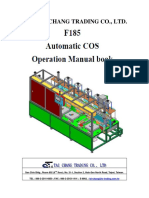0% found this document useful (0 votes)
56 views2 pagesCermex Help
The document provides detailed instructions and parameters for operating and modifying the CERMEX Line #1, including programming references for various functions such as servo positions, product loading, and timing settings. It also includes specific modifications for program adjustments and troubleshooting tips for sensor faults. Key parameters for product height, transfer speeds, and recipe management are outlined for efficient operation.
Uploaded by
saeed.karimiCopyright
© © All Rights Reserved
We take content rights seriously. If you suspect this is your content, claim it here.
Available Formats
Download as DOC, PDF, TXT or read online on Scribd
0% found this document useful (0 votes)
56 views2 pagesCermex Help
The document provides detailed instructions and parameters for operating and modifying the CERMEX Line #1, including programming references for various functions such as servo positions, product loading, and timing settings. It also includes specific modifications for program adjustments and troubleshooting tips for sensor faults. Key parameters for product height, transfer speeds, and recipe management are outlined for efficient operation.
Uploaded by
saeed.karimiCopyright
© © All Rights Reserved
We take content rights seriously. If you suspect this is your content, claim it here.
Available Formats
Download as DOC, PDF, TXT or read online on Scribd
/ 2