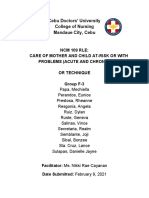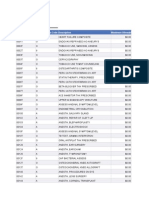0% found this document useful (0 votes)
12 views34 pagesPowerpoint For Class 9 Instructor Copy Updated w2024
The document provides an overview of billing procedures for general surgery, obstetrics, and after-hours surgical procedures, detailing the roles of surgeons, assistants, and anesthetists. It outlines the necessary codes for billing, how to calculate fees based on basic and time units, and the importance of billing order for after-hours premiums. Additionally, it includes instructions for upcoming assignments and tests related to the material covered.
Uploaded by
dg6699workCopyright
© © All Rights Reserved
We take content rights seriously. If you suspect this is your content, claim it here.
Available Formats
Download as PDF, TXT or read online on Scribd
0% found this document useful (0 votes)
12 views34 pagesPowerpoint For Class 9 Instructor Copy Updated w2024
The document provides an overview of billing procedures for general surgery, obstetrics, and after-hours surgical procedures, detailing the roles of surgeons, assistants, and anesthetists. It outlines the necessary codes for billing, how to calculate fees based on basic and time units, and the importance of billing order for after-hours premiums. Additionally, it includes instructions for upcoming assignments and tests related to the material covered.
Uploaded by
dg6699workCopyright
© © All Rights Reserved
We take content rights seriously. If you suspect this is your content, claim it here.
Available Formats
Download as PDF, TXT or read online on Scribd
/ 34