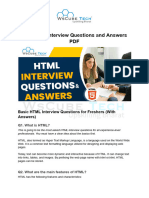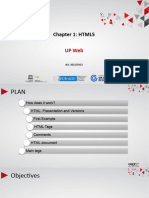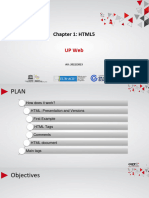0% found this document useful (0 votes)
12 views4 pagesHTML5 Tag Cheat Sheet
The HTML5 Tag Cheat Sheet provides a comprehensive overview of various HTML tags and their purposes, categorized into sections such as Document Structure, Sectioning Content, Text Content, Inline Text Semantics, Image and Media, Forms and Input, Table Content, and Interactive Elements. It also includes a list of deprecated tags from HTML4 that should be avoided in favor of modern alternatives. This cheat sheet serves as a quick reference for web developers to understand and utilize HTML5 effectively.
Uploaded by
blackpriest7860Copyright
© © All Rights Reserved
We take content rights seriously. If you suspect this is your content, claim it here.
Available Formats
Download as PDF, TXT or read online on Scribd
0% found this document useful (0 votes)
12 views4 pagesHTML5 Tag Cheat Sheet
The HTML5 Tag Cheat Sheet provides a comprehensive overview of various HTML tags and their purposes, categorized into sections such as Document Structure, Sectioning Content, Text Content, Inline Text Semantics, Image and Media, Forms and Input, Table Content, and Interactive Elements. It also includes a list of deprecated tags from HTML4 that should be avoided in favor of modern alternatives. This cheat sheet serves as a quick reference for web developers to understand and utilize HTML5 effectively.
Uploaded by
blackpriest7860Copyright
© © All Rights Reserved
We take content rights seriously. If you suspect this is your content, claim it here.
Available Formats
Download as PDF, TXT or read online on Scribd
/ 4