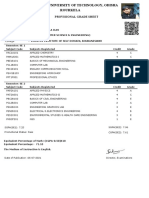0% found this document useful (0 votes)
20 views19 pagesNode JS
Node.js is an open-source JavaScript runtime environment that enables running JavaScript code outside of a browser, featuring asynchronous, event-driven architecture and a package manager called NPM. It includes various components like modules, streams, and the ability to handle HTTP requests, along with tools for database connections and file operations. The document also covers creating local modules, using Express.js for web applications, and differences between HTTP methods.
Uploaded by
samarthsupekar15Copyright
© © All Rights Reserved
We take content rights seriously. If you suspect this is your content, claim it here.
Available Formats
Download as PDF, TXT or read online on Scribd
0% found this document useful (0 votes)
20 views19 pagesNode JS
Node.js is an open-source JavaScript runtime environment that enables running JavaScript code outside of a browser, featuring asynchronous, event-driven architecture and a package manager called NPM. It includes various components like modules, streams, and the ability to handle HTTP requests, along with tools for database connections and file operations. The document also covers creating local modules, using Express.js for web applications, and differences between HTTP methods.
Uploaded by
samarthsupekar15Copyright
© © All Rights Reserved
We take content rights seriously. If you suspect this is your content, claim it here.
Available Formats
Download as PDF, TXT or read online on Scribd
/ 19