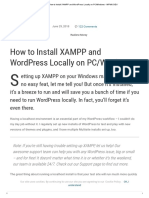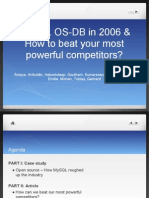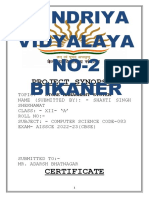DOP:17-7-25 PRACTICALNO.
-1 DOS:24-7-25
Chandigarh College of Engineering & Technology
(Degree Wing)
Department of Computer Science & Engineering
DATABASE
SYSTEM PRACTICAL (CS 352)
Submitted by: Submitted to:
MONA Dr. DHEERENDRA SINGH
MCO24385 (Professor, C.S.E .Department)
1
C024354
�DOP:17-7-25 PRACTICALNO.-1 DOS:24-7-25
Chandigarh College of Engineering & Technology
(Degree Wing)
Department of Computer Science & Engineering
DATABASE
SYSTEM PRACTICAL (CS 352)
PRACTICAL NO. -1
INSTALLATION OF XAMPP
Submitted by: Submitted to:
MONA Dr. DHEERENDRA SINGH
MCO24385 (Professor, C.S.E .Department)
2
C024354
�DOP:17-7-25 PRACTICALNO.-1 DOS:24-7-25
AIM:
The aim of this report is to set up and demonstrate the use of the XAMPP server as a local
development environment for web applications. It focuses on understanding how to install,
configure, and operate the components of XAMPP—namely Apache, MySQL (MariaDB),
PHP, and phpMyAdmin—to host and test dynamic websites locally before deploying them to
a live server.
INTRODUCTION:
In modern web development, it is essential to have a local server environment where
developers can build, test, and debug websites or web applications before deploying them to a
live server. XAMPP is one of the most widely used tools for this purpose.
XAMPP is a free and open-source cross-platform web server package developed by Apache
Friends. The acronym XAMPP stands for:
● X – Cross-platform
● A – Apache (Web Server)
● M – MySQL/MariaDB (Database)
● P – PHP (Server-side scripting language)
● P – Perl (Programming language)
It provides a simple and lightweight solution for developers to create a local web server on
their computers without the need for complex configurations. XAMPP includes the essential
components required for web development, such as Apache for serving web pages,
MySQL/MariaDB for database management, and phpMyAdmin for database administration
through a graphical interface.
This report provides a step-by-step guide to installing and using XAMPP to host web
applications locally, enabling efficient development and testing.
3
C024354
�DOP:17-7-25 PRACTICALNO.-1 DOS:24-7-25
STEPS TO INSTALL
STEP 1- OFFICIAL WEBSITE PAGE
STEP 2- CHOOSING OPERATING SYSTEM
4
C024354
�DOP:17-7-25 PRACTICALNO.-1 DOS:24-7-25
STEP 3- DOWNLOAD THE INSTALLER
STEP 4 – RUN THE INSTALLER
5
C024354
�DOP:17-7-25 PRACTICALNO.-1 DOS:24-7-25
STEP 5- CHOOSING COMPONENTS
STEP 6- INSTALLATION FOLDER
6
C024354
�DOP:17-7-25 PRACTICALNO.-1 DOS:24-7-25
STEP 7 – START INSTALLATION
STEP 8 – FINISH INSTALLATION
7
C024354
�DOP:17-7-25 PRACTICALNO.-1 DOS:24-7-25
STEP 9- LAUNCHING XAMPP CONTROL PANEL
8
C024354
�DOP:17-7-25 PRACTICALNO.-1 DOS:24-7-25
ADVANTAGES OF XAMPP :
1. Free and Open Source
● XAMPP is completely free to use and its source code is open, making it ideal for
students and developers.
2. All-in-One Package
● It includes Apache, MySQL/MariaDB, PHP, and Perl—all needed to run a local web
server.
3. Easy Installation
● Simple, user-friendly installer. Everything is bundled in one package with minimal
configuration.
4. Cross-Platform
● Available for Windows, macOS, and Linux—makes development consistent across
different systems.
5. Local Development & Testing
● Allows you to develop and test PHP websites offline, without needing an internet
connection or live server.
6. Control Panel
● Comes with a built-in XAMPP Control Panel to easily start/stop Apache and MySQL
with just one click.
7. Pre-configured Settings
● Saves time by providing pre-configured components, avoiding the need for manual
setup of server and database.
DISADVANTAGES OF XAMPP
1. Security Issues
● Since it's open and easy to configure, it’s less secure by default (e.g., no passwords
for MySQL or phpMyAdmin unless set manually).
2. Resource Usage
● Can consume a good amount of system resources (CPU/RAM), especially if multiple
components (Apache, MySQL) run together.
3. Lack of Official Support
● No official customer support—users depend on community forums or documentation.
4. Conflicts with Other Software
o XAMPP may conflict with: Skype or other software that uses port
80/443 (used by Apache)
9
C024354
�DOP:17-7-25 PRACTICALNO.-1 DOS:24-7-25
10
C024354