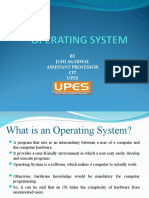0 ratings0% found this document useful (0 votes)
11 views58 pagesUnit1 Operating System Overview PDF
Uploaded by
Sailesh SaileshCopyright
© © All Rights Reserved
We take content rights seriously. If you suspect this is your content, claim it here.
Available Formats
Download as PDF, TXT or read online on Scribd
0 ratings0% found this document useful (0 votes)
11 views58 pagesUnit1 Operating System Overview PDF
Uploaded by
Sailesh SaileshCopyright
© © All Rights Reserved
We take content rights seriously. If you suspect this is your content, claim it here.
Available Formats
Download as PDF, TXT or read online on Scribd
You are on page 1/ 58
Unit:1
Operating System Overview
Prepared by:
Er. Binod Kumar Rajbhar
BE-Computer
ME-Computer
6/29/2025 Er. Binod Kumar Rajbhar 1
Definition of Operating System
Operating system is a system software designed to run a computer’s
hardware and application programs.
Operating system is a program that acts as an intermediary between a user
of a computer and the computer hardware to provide an environment in
which a user can execute programs.
An operating system is a set of program that controls and coordinates the
overall function of computer system.
The operating system is responsible for security, ensuring that
unauthorized users do not access the system.
The primary goal of an operating system is thus to make the computer
system convenient to use.
6/29/2025 Er. Binod Kumar Rajbhar 2
Examples of Operating System with Market Share
6/29/2025 Er. Binod Kumar Rajbhar 3
Following are the Operating System examples with the latest Market
Share
OS Name Share
Windows 40.34
Android 37.95
iOS 15.44
Mac OS 4.34
Linux 0.95
Chrome OS 0.14
Windows Phone OS 0.06
6/29/2025 Er. Binod Kumar Rajbhar 4
Two views of operating system
• The operating system can be observed from the point of view of the
user or the system. This is known as the user view and the system
view respectively. More details about these are given as follows −
6/29/2025 Er. Binod Kumar Rajbhar 5
User View
The user view depends on the system interface that is used by the users.
The different types of user view experiences can be explained as follows −
• If the user is using a personal computer, the operating system is largely
designed to make the interaction easy. Some attention is also paid to the
performance of the system, but there is no need for the operating system
to worry about resource utilization. This is because the personal computer
uses all the resources available and there is no sharing.
• If the user is using a system connected to a mainframe or a minicomputer,
the operating system is largely concerned with resource utilization. This is
because there may be multiple terminals connected to the mainframe and
the operating system makes sure that all the resources such as
CPU,memory, I/O devices etc. are divided uniformly between them.
• If the user is sitting on a workstation connected to other workstations
through networks, then the operating system needs to focus on both
individual usage of resources and sharing though the network. This
happens because the workstation exclusively uses its own resources but it
also needs to share files etc. with other workstations across the network.
6/29/2025 Er. Binod Kumar Rajbhar 6
System View
According to the computer system, the operating system is the bridge
between applications and hardware. It is most intimate with the hardware
and is used to control it as required.
The different types of system view for operating system can be explained as
follows:
• The system views the operating system as a resource allocator. There are
many resources such as CPU time, memory space, file storage space, I/O
devices etc. that are required by processes for execution. It is the duty of the
operating system to allocate these resources judiciously to the processes so
that the computer system can run as smoothly as possible.
• The operating system can also work as a control program. It manages all the
processes and I/O devices so that the computer system works smoothly and
there are no errors. It makes sure that the I/O devices work in a proper
manner without creating problems.
6/29/2025 Er. Binod Kumar Rajbhar 7
System View
The OS may also be viewed as just a resource allocator.
A computer system comprises various sources, such as hardware and
software, which must be managed effectively.
The operating system manages the resources, decides between
competing demands, controls the program execution, etc.
According to this point of view, the operating system's purpose is to
maximize performance.
The operating system is responsible for managing hardware
resources and allocating them to programs and users to ensure
maximum performance.
The hardware and the operating system interact for a variety of
reasons, including:
6/29/2025 Er. Binod Kumar Rajbhar 8
1. Resource Allocation
The hardware contains several resources like registers, caches, RAM, ROM,
CPUs, I/O interaction, etc.
These are all resources that the operating system needs when an
application program demands them.
Only the operating system can allocate resources, and it has used several
tactics and strategies to maximize its processing and memory space.
The operating system uses a variety of strategies to get the most out of
the hardware resources, including paging, virtual memory, caching, and so
on.
These are very important in the case of various user viewpoints because
inefficient resource allocation may affect the user viewpoint, causing the
user system to lag or hang, reducing the user experience.
6/29/2025 Er. Binod Kumar Rajbhar 9
2. Control Program
The control program controls how input and output devices
(hardware) interact with the operating system.
The user may request an action that can only be done with I/O
devices; in this case, the operating system must also have proper
communication, control, detect, and handle such devices
6/29/2025 Er. Binod Kumar Rajbhar 10
6/29/2025 Er. Binod Kumar Rajbhar 11
Operating System Evolution
Operating system is divided into four generations, which are explained
as follows −
First Generation (1945-1955):
It is the beginning of the development of electronic computing
systems which are substitutes for mechanical computing systems.
Because of the drawbacks in mechanical computing systems like, the
speed of humans to calculate is limited and humans can easily make
mistakes.
In this generation there is no operating system, so the computer
system is given instructions which must be done directly.
• Example − Type of operating system and devices used is Plug Boards.
6/29/2025 Er. Binod Kumar Rajbhar 12
Second Generation (1955-1965):
The Batch processing system was introduced in the second generation,
where a job or a task that can be done in a series, and then executed
sequentially.
In this generation, the computer system is not equipped with an operating
system, but several operating system functions exist like FMS and IBSYS.
• Example − Type of operating system and devices used is Batch systems.
Third Generation (1965-1980):
The development of the operating system was developed to serve multiple
users at once in the third generation. Here the interactive users can
communicate through an online terminal to a computer, so the operating
system becomes multi-user and multiprogramming.
• Example − Type of operating system and devices used is
Multiprogramming.
6/29/2025 Er. Binod Kumar Rajbhar 13
Fourth Generation (1980-Now):
• In this generation the operating system is used for computer networks
where users are aware of the existence of computers that are connected to
one another.
• At this generation users are also comforted with a Graphical User Interface
(GUI), which is an extremely comfortable graphical computer interface, and
the era of distributed computing has also begun.
• With the occurrence of new wearable devices like Smart Watches, Smart
Glasses, VRGears, and others, the demand for conventional operating
systems has also increased.
• And, with the onset of new devices like wearable devices, which includes
Smart Watches, Smart Glasses, VR gears etc, the demand for
unconventional operating systems is also rising.
• Example − Type of operating system and devices used is personal
computers
6/29/2025 Er. Binod Kumar Rajbhar 14
History Of OS
• Operating systems were first developed in the late 1950s to manage
tape storage
• The General Motors Research Lab implemented the first OS in the
early 1950s for their IBM 701
• In the mid-1960s, operating systems started to use disks
• In the late 1960s, the first version of the Unix OS was developed
• The first OS built by Microsoft was DOS. It was built in 1981 by
purchasing the 86-DOS software from a Seattle company
• The present-day popular OS Windows first came to existence in 1985
when a GUI was created and paired with MS-DOS.
6/29/2025 Er. Binod Kumar Rajbhar 15
What are the types of an Operating System?
1. Batch Operating System:
In a Batch Operating System, the similar jobs are grouped together into
batches with the help of some operator and these batches are executed
one by one.
For example, let us assume that we have 10 programs that need to be
executed. Some programs are written in C++, some in C and rest in Java.
Now, every time when we run these programmes individually then we will
have to load the compiler of that particular language and then execute the
code.
But what if we make a batch of these 10 programmes. The benefit with this
approach is that, for the C++ batch, you need to load the compiler only
once. Similarly, for Java and C, the compiler needs to be loaded only once
and the whole batch gets executed.
The following image describes the working of a Batch Operating System.
6/29/2025 Er. Binod Kumar Rajbhar 16
6/29/2025 Er. Binod Kumar Rajbhar 17
2. Time-Sharing Operating System
In a Multi-tasking Operating System, more than one processes are
being executed at a particular time with the help of the time-sharing
concept.
So, in the time-sharing environment, we decide a time that is called
time quantum and when the process starts its execution then the
execution continues for only that amount of time and after that,
other processes will be given chance for that amount of time only.
In the next cycle, the first process will again come for its execution
and it will be executed for that time quantum only and again next
process will come. This process will continue.
The following image describes the working of a Time-Sharing
Operating System.
6/29/2025 Er. Binod Kumar Rajbhar 18
6/29/2025 Er. Binod Kumar Rajbhar 19
• Advantages:
1.Since equal time quantum is given to each process, so each process
gets equal opportunity to execute.
2.The CPU will be busy in most of the cases and this is good to have
case.
• Disadvantages:
1.Process having higher priority will not get the chance to be executed
first because the equal opportunity is given to each process.
6/29/2025 Er. Binod Kumar Rajbhar 20
Advantages:
1.The overall time taken by the system to execute all the programmes
will be reduced.
2.The Batch Operating System can be shared between multiple users.
Disadvantages:
1.Manual interventions are required between two batches.
2.The CPU utilization is low because the time taken in loading and
unloading of batches is very high as compared to execution time.
6/29/2025 Er. Binod Kumar Rajbhar 21
3. Distributed Operating System
In a Distributed Operating System, we have various systems and all
these systems have their own CPU, main memory, secondary
memory, and resources.
These systems are connected to each other using a shared
communication network. Here, each system can perform its task
individually.
The best part about these Distributed Operating System is remote
access i.e. one user can access the data of the other system and can
work accordingly. So, remote access is possible in these distributed
Operating Systems.
The following image shows the working of a Distributed Operating
System.
6/29/2025 Er. Binod Kumar Rajbhar 22
6/29/2025 Er. Binod Kumar Rajbhar 23
Advantages:
1.Since the systems are connected with each other so, the failure of
one system can't stop the execution of processes because other
systems can do the execution.
2.Resources are shared between each other.
3.The load on the host computer gets distributed and this, in turn,
increases the efficiency.
Disadvantages:
1.Since the data is shared among all the computers, so to make the
data secure and accessible to few computers, you need to put some
extra efforts.
2.If there is a problem in the communication network then the whole
communication will be broken.
6/29/2025 Er. Binod Kumar Rajbhar 24
4. Embedded Operating System
An Embedded Operating System is designed to perform a specific
task for a particular device which is not a computer.
For example, the software used in elevators is dedicated to the
working of elevators only and nothing else. So, this can be an example
of Embedded Operating System. The Embedded Operating System
allows the access of device hardware to the software that is running
on the top of the Operating System.
6/29/2025 Er. Binod Kumar Rajbhar 25
Advantages:
1.Since it is dedicated to a particular job, so it is fast.
2.Low cost.
3.These consume less memory and other resources.
Disadvantages:
1.Only one job can be performed.
2.It is difficult to upgrade or is nearly scalable.
6/29/2025 Er. Binod Kumar Rajbhar 26
5. Real-time Operating System
The Real-time Operating Systems are used in the situation where we are dealing
with some real-time data. So, as soon as the data comes, the execution of the
process should be done and there should be no delay i.e. no buffer delays should
be there.
Real-time OS is a time-sharing system that is based on the concept of clock
interrupt. So, whenever you want to process a large number of request in a very
short period of time, then you should use Real-time Operating System.
For example, the details of the temperature of the petroleum industry are very
crucial and this should be done in real-time and in a very short period of time. A
small delay can result in a life-death situation. So, this is done with the help of
Real-time Operating System.
There are two types of Real-time Operating System:
1.Hard Real-time: In this type, a small delay can lead to drastic change. So, when
the time constraint is very important then we use the Hard Real-time.
2.Soft Real-time: Here, the time constraint is not that important but here also we
are dealing with some real-time data.
6/29/2025 Er. Binod Kumar Rajbhar 27
Advantages:
1.There is maximum utilization of devices and resources.
2.These systems are almost error-free.
Disadvantages:
1.The algorithms used in Real-time Operating System is very complex.
2.Specific device drivers are used for responding to the interrupts as
soon as possible.
6/29/2025 Er. Binod Kumar Rajbhar 28
System Call
A system call is a mechanism that provides the interface between a
process and the operating system.
It is a programmatic method in which a computer program requests
a service from the kernel of the OS.
System call offers the services of the operating system to the user
programs via API (Application Programming Interface).
System calls are the only entry points for the kernel system.
6/29/2025 Er. Binod Kumar Rajbhar 29
Here are the steps for System Call in OS:
• Step 1) The processes executed in the user mode till the time a
system call interrupts it.
• Step 2) After that, the system call is executed in the kernel-mode on a
priority basis.
• Step 3) Once system call execution is over, control returns to the user
mode.,
• Step 4) The execution of user processes resumed in Kernel mode.
6/29/2025 Er. Binod Kumar Rajbhar 30
Why do you need System Calls in OS?
Following are situations which need system calls in OS:
• Reading and writing from files demand system calls.
• If a file system wants to create or delete files, system calls are
required.
• System calls are used for the creation and management of new
processes.
• Network connections need system calls for sending and receiving
packets.
• Access to hardware devices like scanner, printer, need a system call.
6/29/2025 Er. Binod Kumar Rajbhar 31
Types of System calls
Here are the five types of System Calls in OS:
• Process Control
• File Management
• Device Management
• Information Maintenance
• Communications
6/29/2025 Er. Binod Kumar Rajbhar 32
Process Control:
This system calls perform the task of process creation, process termination, etc.
Functions:
• End and Abort
• Load and Execute
• Create Process and Terminate Process
• Wait and Signal Event
• Allocate and free memory
File Management:
File management system calls handle file manipulation jobs like creating a file,
reading, and writing, etc.
Functions:
• Create a file
• Delete file
• Open and close file
• Read, write, and reposition
• Get and set file attributes
6/29/2025 Er. Binod Kumar Rajbhar 33
Device Management:
Device management does the job of device manipulation like reading from device buffers, writing into device
buffers, etc.
Functions:
• Request and release device
• Logically attach/ detach devices
• Get and Set device attributes
Information Maintenance:
It handles information and its transfer between the OS and the user program.
Functions:
• Get or set time and date
• Get process and device attributes
Communication:
These types of system calls are specially used for interprocess communications.
Functions:
• Create, delete communications connections
• Send, receive message
• Help OS to transfer status information
• Attach or detach remote devices
6/29/2025 Er. Binod Kumar Rajbhar 34
System Programs
System programs provide an environment where programs can be
developed and executed.
In the simplest sense, system programs also provide a bridge
between the user interface and system calls.
System Programs Purpose:
The system program serves as a part of the operating system.
It traditionally lies between the user interface and the system calls.
The user view of the system is actually defined by system programs
and not system calls because that is what they interact with and
system programs are closer to the user interface.
6/29/2025 Er. Binod Kumar Rajbhar 35
An image that describes system programs in the operating system hierarchy is as
follows −
• In the below image, system programs as well as application programs form a
bridge between the user interface and the system calls. So, from the user view
the operating system observed is actually the system programs and not the
system calls.
6/29/2025 Er. Binod Kumar Rajbhar 36
Types of System Programs
System programs can be divided into seven parts. These are given as follows:
Status Information:
• The status information system programs provide required data on the current
or past status of the system. This may include the system date, system time,
available memory in system, disk space, logged in users etc.
Communications:
• These system programs are needed for system communications such as web
browsers. Web browsers allow systems to communicate and access information
from the network as required.
File Manipulation:
• These system programs are used to manipulate system files. This can be done
using various commands like create, delete, copy, rename, print etc. These
commands can create files, delete files, copy the contents of one file into
another, rename files, print them etc.
6/29/2025 Er. Binod Kumar Rajbhar 37
Program Loading and Execution:
• The system programs that deal with program loading and execution make sure
that programs can be loaded into memory and executed correctly. Loaders and
Linkers are a prime example of this type of system programs.
File Modification:
• System programs that are used for file modification basically change the data in
the file or modify it in some other way. Text editors are a big example of file
modification system programs.
Application Programs:
• Application programs can perform a wide range of services as per the needs of
the users. These include programs for database systems, word processors,
plotting tools, spreadsheets, games, scientific applications etc.
Programming Language Support:
• These system programs provide additional support features for different
programming languages. Some examples of these are compilers, debuggers etc.
These compile a program and make sure it is error free respectively.
6/29/2025 Er. Binod Kumar Rajbhar 38
Operating System Structure
• Simple Structure
• There are many operating systems that have a rather simple
structure. These started as small systems and rapidly expanded much
further than their scope. A common example of this is MS-DOS. It was
designed simply for a niche amount for people. There was no
indication that it would become so popular.
• An image to illustrate the structure of MS-DOS is as follows −
6/29/2025 Er. Binod Kumar Rajbhar 39
It is better that operating systems have a modular structure, unlike MS-DOS. That would lead to greater control over
the computer system and its various applications. The modular structure would also allow the programmers to hide
information as required and implement internal routines as they see fit without changing the outer specifications.
6/29/2025 Er. Binod Kumar Rajbhar 40
Layered Structure
• One way to achieve modularity in the operating system is the layered
approach. In this, the bottom layer is the hardware and the topmost
layer is the user interface.
• An image demonstrating the layered approach is as follows −
6/29/2025 Er. Binod Kumar Rajbhar 41
• As seen from the image, each upper layer is built on the bottom layer.
All the layers hide some structures, operations etc from their upper
layers.
• One problem with the layered structure is that each layer needs to be
carefully defined. This is necessary because the upper layers can only
use the functionalities of the layers below them.
6/29/2025 Er. Binod Kumar Rajbhar 42
Monolithic Systems
The operating system (OS) is written as a collection of procedures, each of
which can call any of the other ones, whenever it needs to.
When this technique is used, then each procedure in the system has a
well-defined interface in terms of parameter, and results, and each one is
free to call any of the other ones, if the latter provides some useful
computation that the former needs.
Monolithic systems provides a basic structure for the operating system.
• a main program that invokes the requested service procedure
• a set of service procedures that carry out the system calls
• a set of utility procedures that help the service procedure
In Monolithic system model, there is one service procedure for each
system call, that takes care of it. The utility procedures do jobs that are
needed by several service procedures, such as fetching the data from the
user programs.
6/29/2025 Er. Binod Kumar Rajbhar 43
• This division of the procedures into the following three layers:
1.Main Procedure
2.Service Procedures
3.Utility Procedures
• The figure given below shows all the layered provided above in
monolithic system model of operating system.
6/29/2025 Er. Binod Kumar Rajbhar 44
What is Kernel?
A kernel is an important part of an OS that manages system
resources.
It also acts as a bridge between the software and hardware of the
computer.
It is one of the first program which is loaded on start-up after the
boot loader.
The Kernel is also responsible for offering secure access to the
machine’s hardware for various programs.
It also decides when and how long a certain application uses specific
hardware.
6/29/2025 Er. Binod Kumar Rajbhar 45
What is Microkernel?
Microkernel is a software or code which contains the required
minimum amount of functions, data, and features to implement an
operating system.
It provides a minimal number of mechanisms, which is good enough
to run the most basic functions of an operating system.
It allows other parts of the operating system to be implemented as it
does not impose a lot of policies.
6/29/2025 Er. Binod Kumar Rajbhar 46
Open-Source Operating System
The term "open source" refers to computer software or applications where the
owners or copyright holders enable the users or third parties to use, see, and edit
the product's source code.
The source code of an open-source OS is publicly visible and editable.
The usually operating systems such as Apple's iOS, Microsoft's Windows, and
Apple's Mac OS are closed operating systems.
The open-source operating system allows the use of code that is freely distributed
and available to anyone and for commercial purposes.
Being an open-source application or program, the program source code of an
open-source OS is available.
The user may modify or change those codes and develop new applications
according to the user requirement.
Some basic examples of the open-source operating systems are Linux, Open
Solaris, Free RTOS, Open BDS, Free BSD, Minix, etc.
6/29/2025 Er. Binod Kumar Rajbhar 47
1. Linux Kernel
Linux kernel was developed by Linus Torvalds. It offers the essential
functions required for an operating system, such as data cancellation,
memory processing, and interactions with computer hardware.
It is open-source software, and many developers researched the
source code and produced a plethora of helpful plug-ins and
operating systems to meet their requirements.
6/29/2025 Er. Binod Kumar Rajbhar 48
2. Linux Lite
Linux Lite is another free and open-source operating system that can run
on lower-end hardware.
It is a lightweight operating system designed to help users who are
unfamiliar with Linux-based operating systems.
The operating system includes all of the required programs, capabilities,
tools, and desktops.
It has a minimal interface and is entirely based on the Ubuntu system.
In the last five years, the operating system has been stable and has
received regular updates.
It is efficiently functional soon after installation.
After installation, users are not required to install any further drivers. If
you want a lightweight open-source operating system on your PC, go with
Linux Lite.
6/29/2025 Er. Binod Kumar Rajbhar 49
3. Linux mint
Linux Mint is a powerful Linux-based operating system that exudes
modernity and power.
It is simple to use and includes complete multimedia capabilities,
making it a user-friendly open-source operating system.
It is an Ubuntu-based distribution that is popular among both beginners
and experts.
6/29/2025 Er. Binod Kumar Rajbhar 50
4. Fedora
Fedora is another popular Linux-based operating system, and it is widely
considered the best open-source operating system after Ubuntu.
It is an RPM-based general-purpose operating system that is supported
by Red Hat and built by the Fedora Project community.
Fedora developers' updates are available to all Linux distributions.
6/29/2025 Er. Binod Kumar Rajbhar 51
5. React OS
ReactOS is another free and open-source operating system that has
nearly 1 million downloads in over 100 countries.
This community-based OS may run Windows apps, making it an
excellent alternative to the Windows operating system.
Although ReactOS is still growing, users, who love highly
customizable operating systems, can select ReactOS.
6/29/2025 Er. Binod Kumar Rajbhar 52
6. Solus
Solus is a free and open-source operating system for your desktop
computer. It's a new operating system from the Linux family, released
in 2012.
More than 6000 registered users are currently using the software.
VLC, XChat, Transmission, Thunderbird, OpenShot Video Editor,
Firefox, Budgie desktop environment, and LibreOffice Suite are all
included with Solus.
The most recent version of Solus, Solus 3, was released in August
2017.
6/29/2025 Er. Binod Kumar Rajbhar 53
The shell
The operating system carries out the system calls. Editors, compliers,
assemblers, linkers and command interpreters definitely are not part
of operating system, even though they are important and useful,
called the shell.
The shell is not part of the operating system, but makes heavy use of
many operating system features and thus serves as a good examples
of how the system calls can be used.
It is also the primary interface between a user and operating system,
unless the user is using a graphical user interfaces.
6/29/2025 Er. Binod Kumar Rajbhar 54
Server Operating Systems
• A server operating system (OS) is a type of operating system that is
designed to be installed and used on a server computer.
• It is an advanced version of an operating system, having features and
capabilities required within a client-server architecture or similar
enterprise computing environment.
• They run on servers, which are either very large personal computers,
workstations, or even mainframes.
• They serve multiple users at once over a network and allow the users
to share hardware and software resources.
• Servers can provide print service, file service, or Web service
6/29/2025 Er. Binod Kumar Rajbhar 55
• Typical server operating systems are Solaris, FreeBSD, Linux and
Windows Server 201x
• Some common examples of server OSs include:
• Red Hat Enterprise Linux
• Windows Server
• Mac OS X Server
6/29/2025 Er. Binod Kumar Rajbhar 56
Personal Computer Operating System
Their job is to provide good support to a single user.
They are widely used for word processing, spreadsheets, games, and
Internet access.
Common examples are Linux, windows 2000,Window vistaWindows
7, Windows 8, and Apple’s OS X.
Personal computer operating systems are so widely known that
probably little introduction is needed.
6/29/2025 Er. Binod Kumar Rajbhar 57
Smart Card Operating Systems
The smallest operating systems run on smart cards, which are credit-
card-sized devices containing a CPU chip.
They have very severe processing power and memory constraints.
Some are powered by contacts in the reader into which they are
inserted, but contactless smart cards are inductively powered, which
greatly limits what they can do.
Some of them can handle only a single function, such as electronic
payments, but others can handle multiple functions.
6/29/2025 Er. Binod Kumar Rajbhar 58
You might also like
- BY Juhi Agarwal Assistant Professor CIT UpesNo ratings yetBY Juhi Agarwal Assistant Professor CIT Upes46 pages
- Operating System Unit - 1,2,3 All Topic CoveredNo ratings yetOperating System Unit - 1,2,3 All Topic Covered260 pages
- Chapter One Introduction To Operating SystemsNo ratings yetChapter One Introduction To Operating Systems66 pages
- Introduction and Structure of Operating SystemNo ratings yetIntroduction and Structure of Operating System65 pages
- CSE210 MODULE 1 + Process Part of Module 2No ratings yetCSE210 MODULE 1 + Process Part of Module 2119 pages
- EContent 11 2023 02 26 23 57 40 Unit1pdf 2023 01 16 10 08 03No ratings yetEContent 11 2023 02 26 23 57 40 Unit1pdf 2023 01 16 10 08 03131 pages
- Introduction Components Evolution and TYPES of OSNo ratings yetIntroduction Components Evolution and TYPES of OS53 pages
- Lecture One and Two - Introduction To Operating SystemsNo ratings yetLecture One and Two - Introduction To Operating Systems63 pages
- Unit 1 Operating System: An: Structure NosNo ratings yetUnit 1 Operating System: An: Structure Nos211 pages
- Input/output Streams and Files: Sushant BhattaraiNo ratings yetInput/output Streams and Files: Sushant Bhattarai86 pages
- Fit-Girlrepacks Blogspot Com 2019 12 Drfone-Crack-Latest-Version HTML PDFNo ratings yetFit-Girlrepacks Blogspot Com 2019 12 Drfone-Crack-Latest-Version HTML PDF6 pages
- R5105N Series Microprocessor SupervisorNo ratings yetR5105N Series Microprocessor Supervisor14 pages
- UCCNC Software Installation and User's GuideNo ratings yetUCCNC Software Installation and User's Guide82 pages
- India and SEA Infra Startups - Lightspeed, Google and Github Report (8th Sept 2022)No ratings yetIndia and SEA Infra Startups - Lightspeed, Google and Github Report (8th Sept 2022)12 pages
- Java Struts2 and Hibernate4 CRUD With MySQL With Pagination, Sorting and Export Option Using NetbeansNo ratings yetJava Struts2 and Hibernate4 CRUD With MySQL With Pagination, Sorting and Export Option Using Netbeans22 pages
- A I. Technical Specifications: Please NoteNo ratings yetA I. Technical Specifications: Please Note11 pages
- Data Science & AI Certification Program For Managers & Leaders Learnbay100% (1)Data Science & AI Certification Program For Managers & Leaders Learnbay41 pages
- Pp-Ocrv3: More Attempts For The Improvement of Ultra Lightweight Ocr SystemNo ratings yetPp-Ocrv3: More Attempts For The Improvement of Ultra Lightweight Ocr System9 pages
- Sun Storage 7000 Unified Storage System Administration GuideNo ratings yetSun Storage 7000 Unified Storage System Administration Guide388 pages