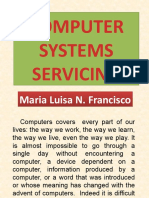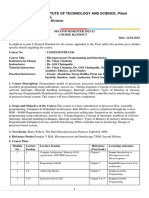0% found this document useful (0 votes)
370 views22 pagesIntro to Computers & Operations
This document defines a computer and its basic components and operations. It explains that a computer accepts data as input, processes it, produces output, and stores results. The four basic operations are input, processing, output, and storage. It provides examples of hardware components for each operation, including input devices, the processing unit, output devices, storage devices, and communications devices. The document also distinguishes between system software, which controls the computer, and application software, which users employ to perform tasks. Finally, it outlines different categories of computers including mainframes, supercomputers, workstations, personal computers, portable computers, and special-purpose computers.
Uploaded by
ocamp2007Copyright
© © All Rights Reserved
We take content rights seriously. If you suspect this is your content, claim it here.
Available Formats
Download as PPT, PDF, TXT or read online on Scribd
0% found this document useful (0 votes)
370 views22 pagesIntro to Computers & Operations
This document defines a computer and its basic components and operations. It explains that a computer accepts data as input, processes it, produces output, and stores results. The four basic operations are input, processing, output, and storage. It provides examples of hardware components for each operation, including input devices, the processing unit, output devices, storage devices, and communications devices. The document also distinguishes between system software, which controls the computer, and application software, which users employ to perform tasks. Finally, it outlines different categories of computers including mainframes, supercomputers, workstations, personal computers, portable computers, and special-purpose computers.
Uploaded by
ocamp2007Copyright
© © All Rights Reserved
We take content rights seriously. If you suspect this is your content, claim it here.
Available Formats
Download as PPT, PDF, TXT or read online on Scribd
/ 22