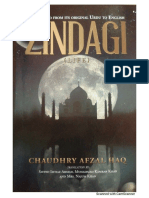Applications of smart phones
and usage
�Smartphone
• A smartphone is a mobile phone that created the greatest tech
revolution since the Internet and allows you to make a call, send text
messages, and much more. It comes with highly advanced features
and is capable of playing audio, videos, displaying pictures, surfing the
Internet, and sending e-mail. Although as compared to desktop,
smartphones do not include big screen sizes, they can do everything
like a computer.
�• They include a touch screen to allow users to interact with them and
can run on any of these mobile operating systems like Windows
Mobile, iOS, Android, Symbian, and BlackBerry OS. It allows you to
run different-different kinds of applications, such as business-use
programs, games, and personal use applications. One of the most
popular smartphones available today is Apple iPhone, as shown in the
picture.
�• Although initially only business users commonly used smartphones,
they are also widely used by consumers in modern times. As
compared to earlier devices, modern smartphones are cheaper and
smaller due to the advancement of technology. There is a wider range
of smartphones available that allows users to choose a device
accordingly.
�• Additionally, compared with a regular cell phone, a smartphone
contains more RAM, powerful CPU, high storage space, larger screen,
and greater connectivity options. Also, a USB connection is included in
most smartphones that enable the users to transfer data with their
computer as well as update their smartphone software. Smartphones
consume low power and come with high processing speeds.
�• Furthermore, as smartphones have many features; also, they are
manufactured with innovative sensors like accelerometers or
gyroscopes. Gyroscopes are responsible for games to support motion-
based navigation, while accelerometers allow screens to display in
portrait and landscape mode.
• In the earliest time, resistive touchscreen displays were used in
smartphones that needed the use of the stylus in singular form or (a
slender pointing object known as styli) to operate the device.
However, capacitive displays began to come with most of the later
models like most Android phones and iPhones, which offer multi-
touch finger gestures features.
�Here are some applications of smartphones and
their usage in the field of computer science:
�• Communication:
• Calls and Texts: The primary function of a phone, allowing users to make calls
and send text messages.
• Instant Messaging Apps: Apps like WhatsApp, Telegram, and Facebook
Messenger enable real-time communication through text, voice, and video.
• Internet Browsing:
• Web Browsers: Access to the internet for information retrieval, online shopping,
news, and social media through browsers like Chrome, Safari, and Firefox.
• Social Media:
• Facebook, Instagram, Twitter, etc.: Platforms for socializing, sharing updates,
photos, and videos with friends and followers.
�• Entertainment:
• Streaming Services: Apps like Netflix, Hulu, Spotify, and YouTube for streaming movies, TV
shows, music, and videos.
• Gaming: Mobile gaming apps provide entertainment through a variety of games.
• Productivity:
• Email: Access and manage email accounts for both personal and professional
communication.
• Calendar and Reminder Apps: Keep track of appointments, events, and set reminders.
• Note-Taking Apps: Create and organize notes, checklists, and ideas using apps like
Evernote or Google Keep.
• Navigation and Maps:
• GPS Navigation: Apps like Google Maps, Apple Maps, and Waze provide navigation, traffic
information, and location services.
�• Photography:
• Camera Apps: Capture photos and videos with built-in or third-party camera apps.
• Photo Editing Apps: Enhance and edit photos using apps like Adobe Lightroom or
Snapseed.
• Health and Fitness:
• Fitness Tracking Apps: Monitor physical activity, track steps, and set fitness goals
with apps like Fitbit or Apple Health.
• Mental Health Apps: Apps for meditation, mindfulness, and mental health
tracking.
• Banking and Finance:
• Mobile Banking: Perform banking transactions, check balances, and pay bills
through banking apps.
�• Shopping:
• E-commerce Apps: Shop online, compare prices, and make purchases using apps like Amazon,
eBay, and various retail apps.
• Education:
• Learning Apps: Access educational content, online courses, and learning materials through
apps like Khan Academy or Duolingo.
• Work and Collaboration:
• Office Apps: Use productivity suites like Microsoft Office or Google Workspace for work-related
tasks.
• Video Conferencing: Participate in virtual meetings through apps like Zoom, Microsoft Teams,
or Skype.
• News and Information:
• News Apps: Stay informed about current events through news apps from reputable sources.
�• Utilities:
• Weather Apps: Check weather forecasts and conditions.
• Utilities: Various apps for tasks like flashlight, calculator, and unit
conversion.
• The versatility of smartphones and the vast array of available
applications contribute to their widespread use in different aspects of
daily life. Users can customize their devices with apps that cater to
their specific needs and interests.