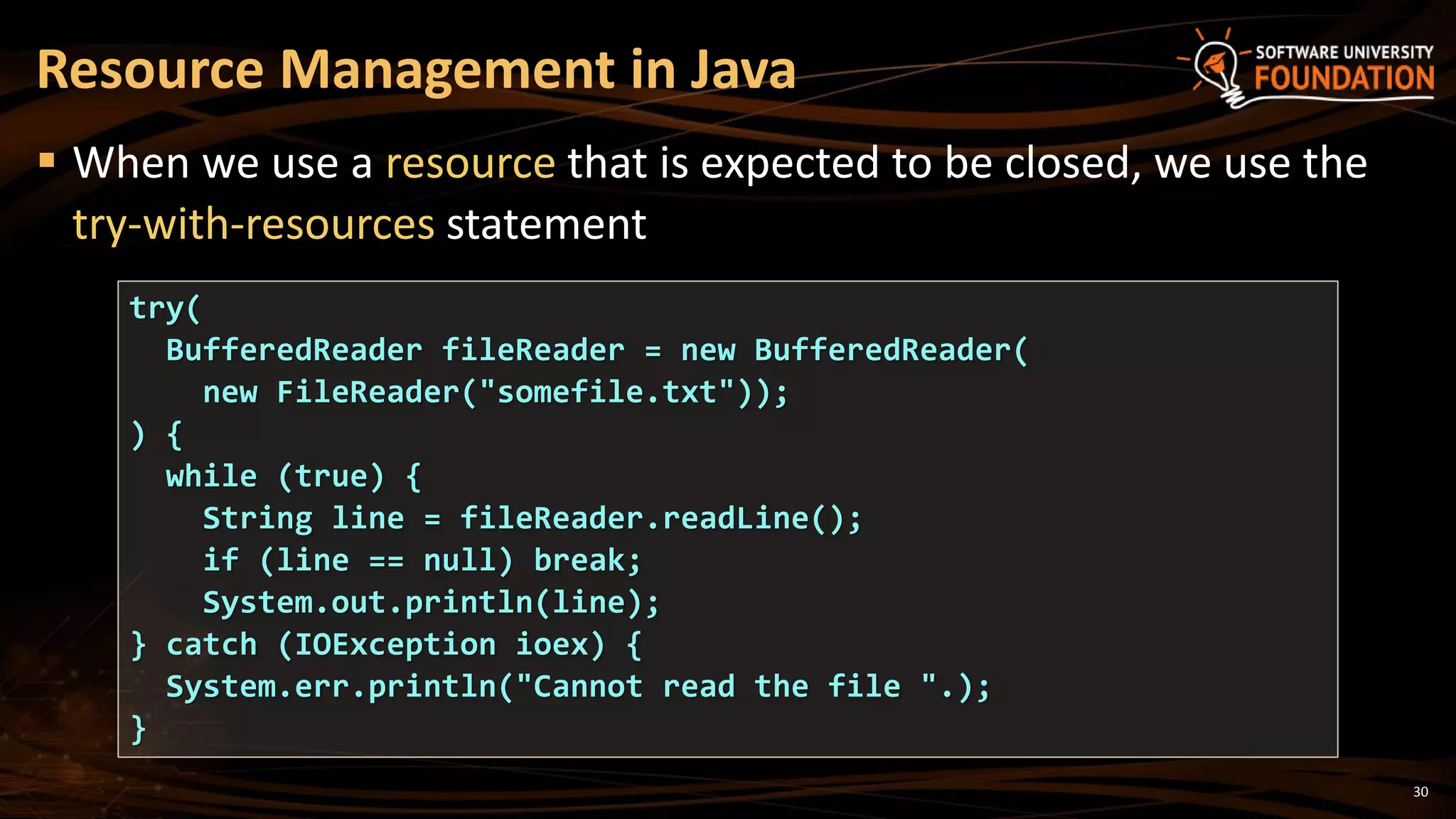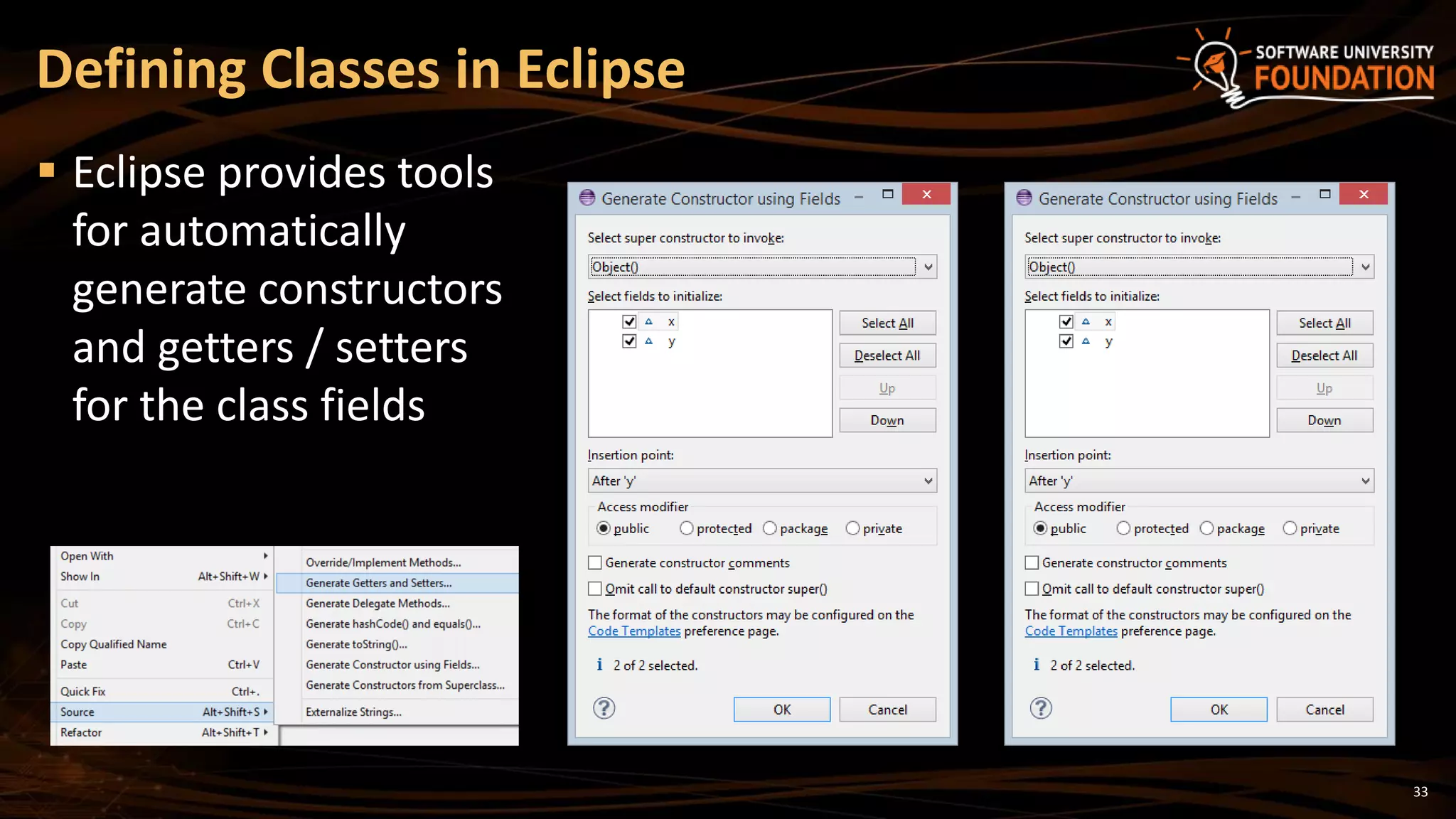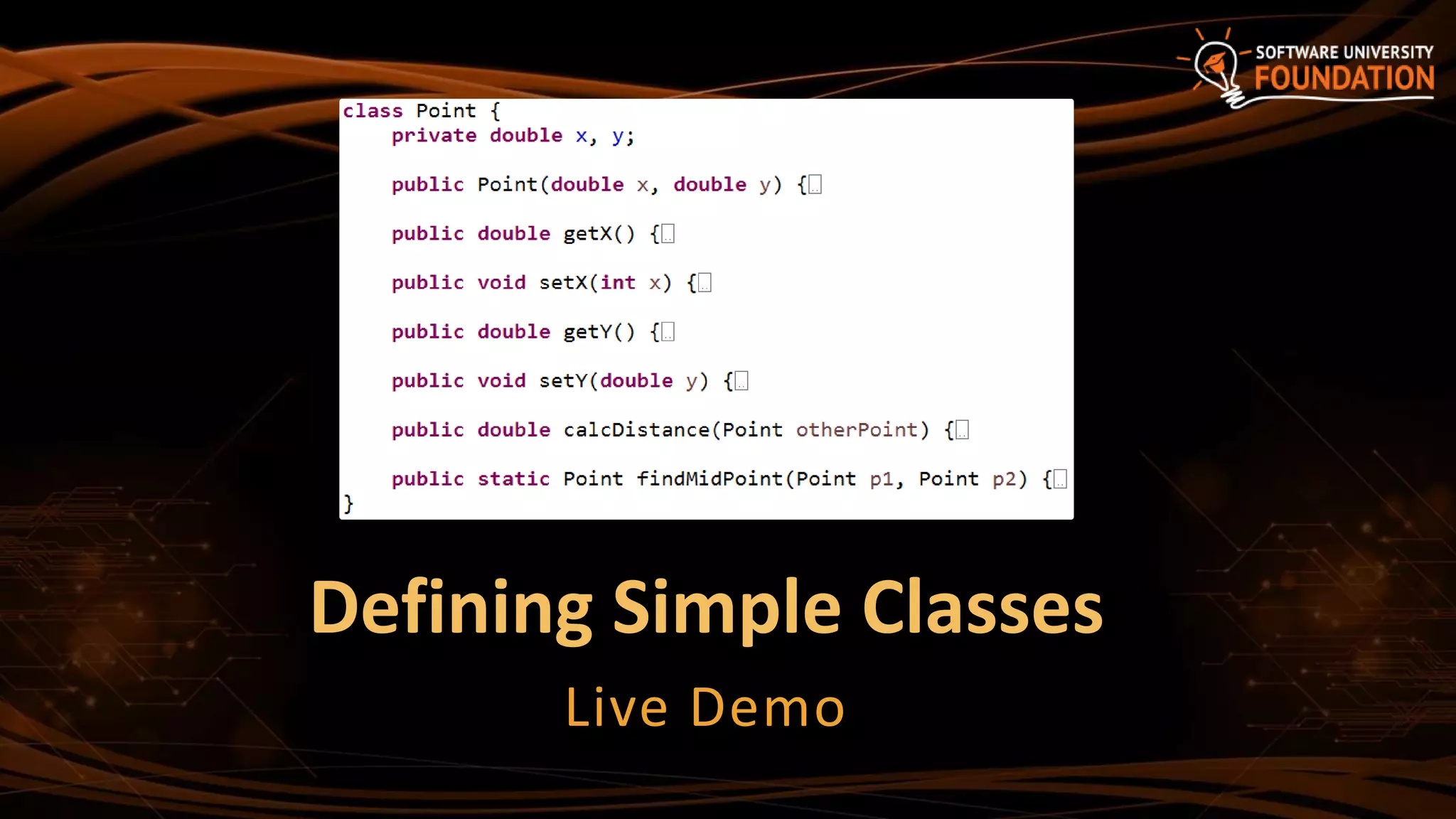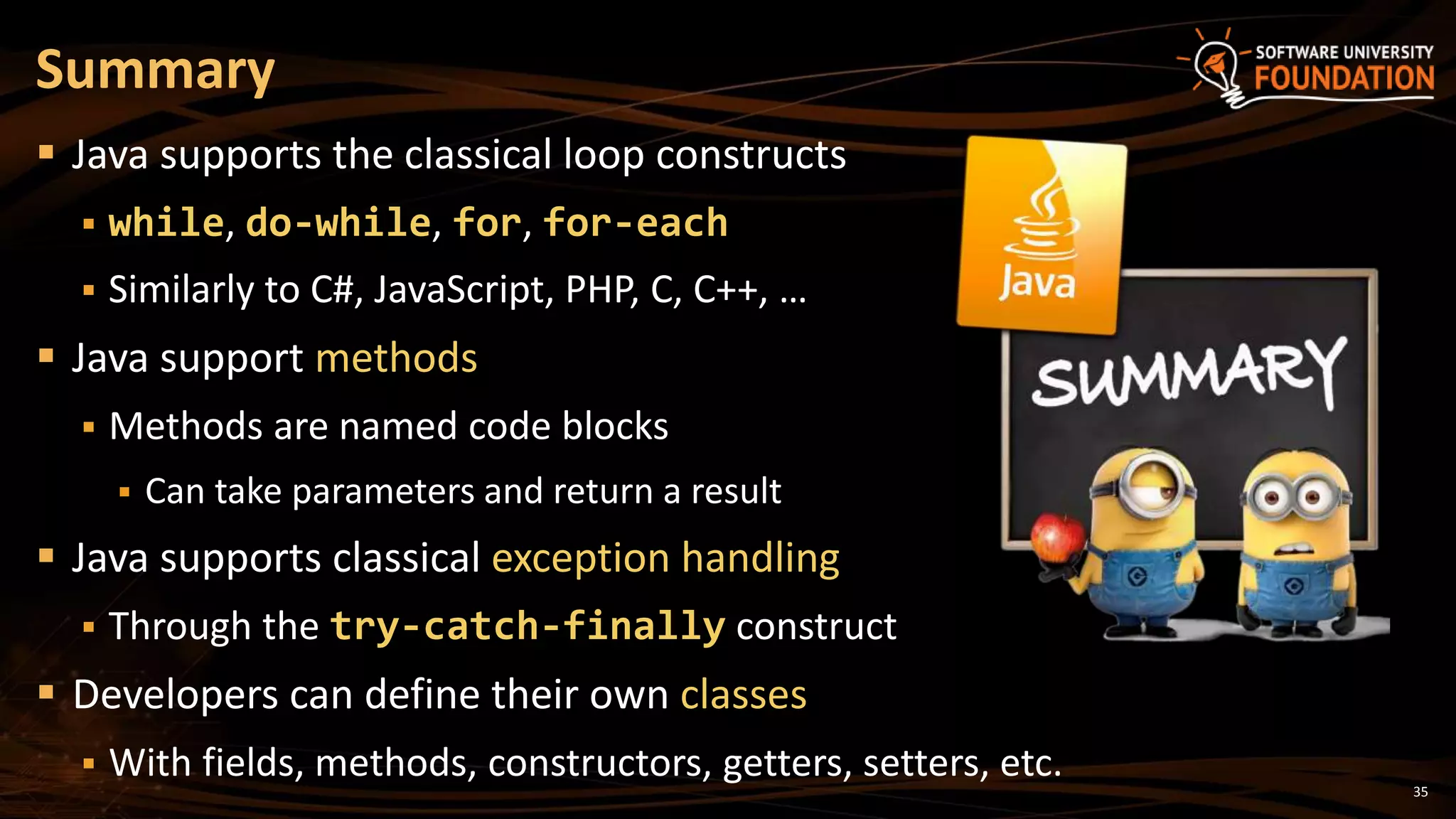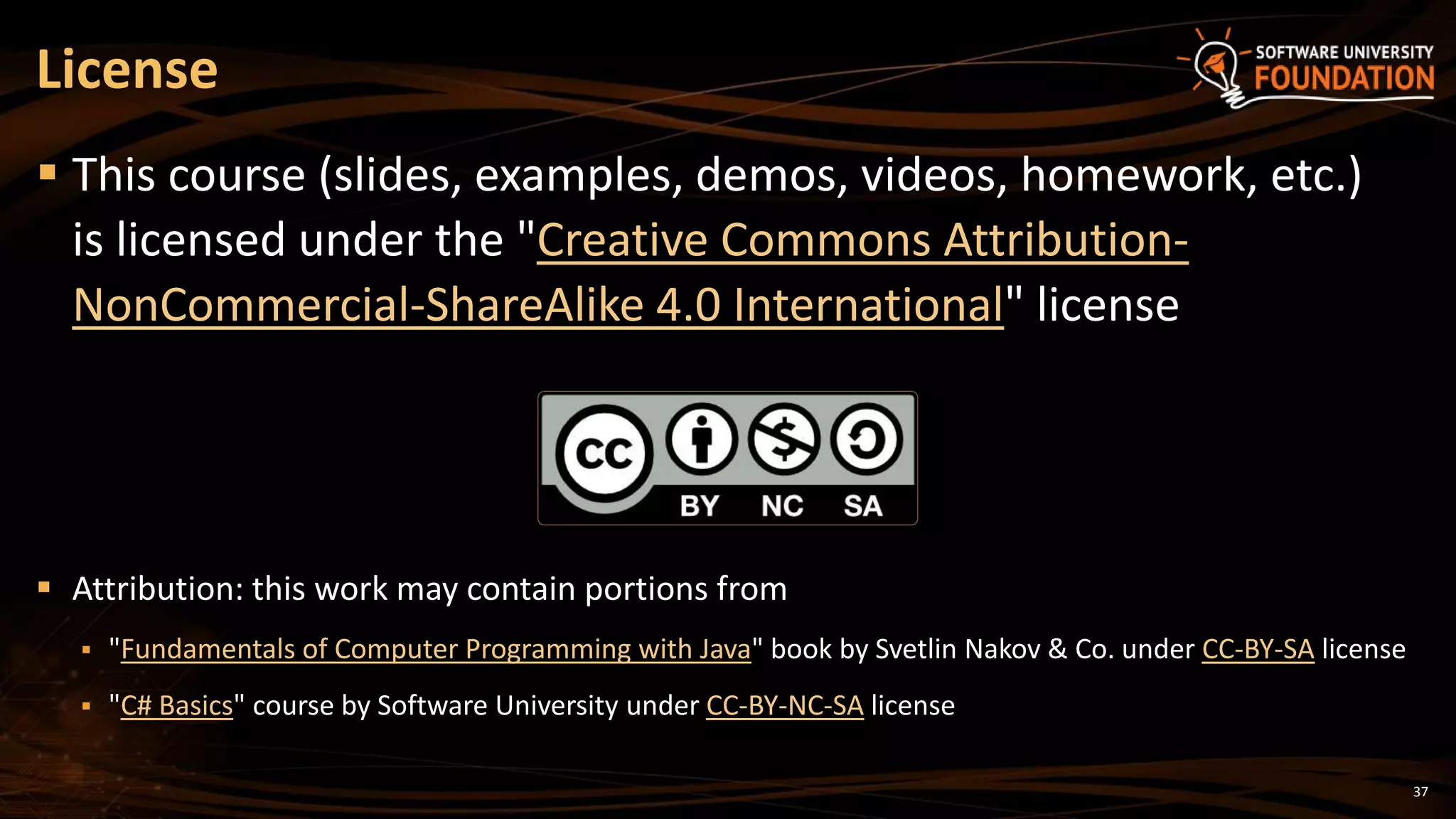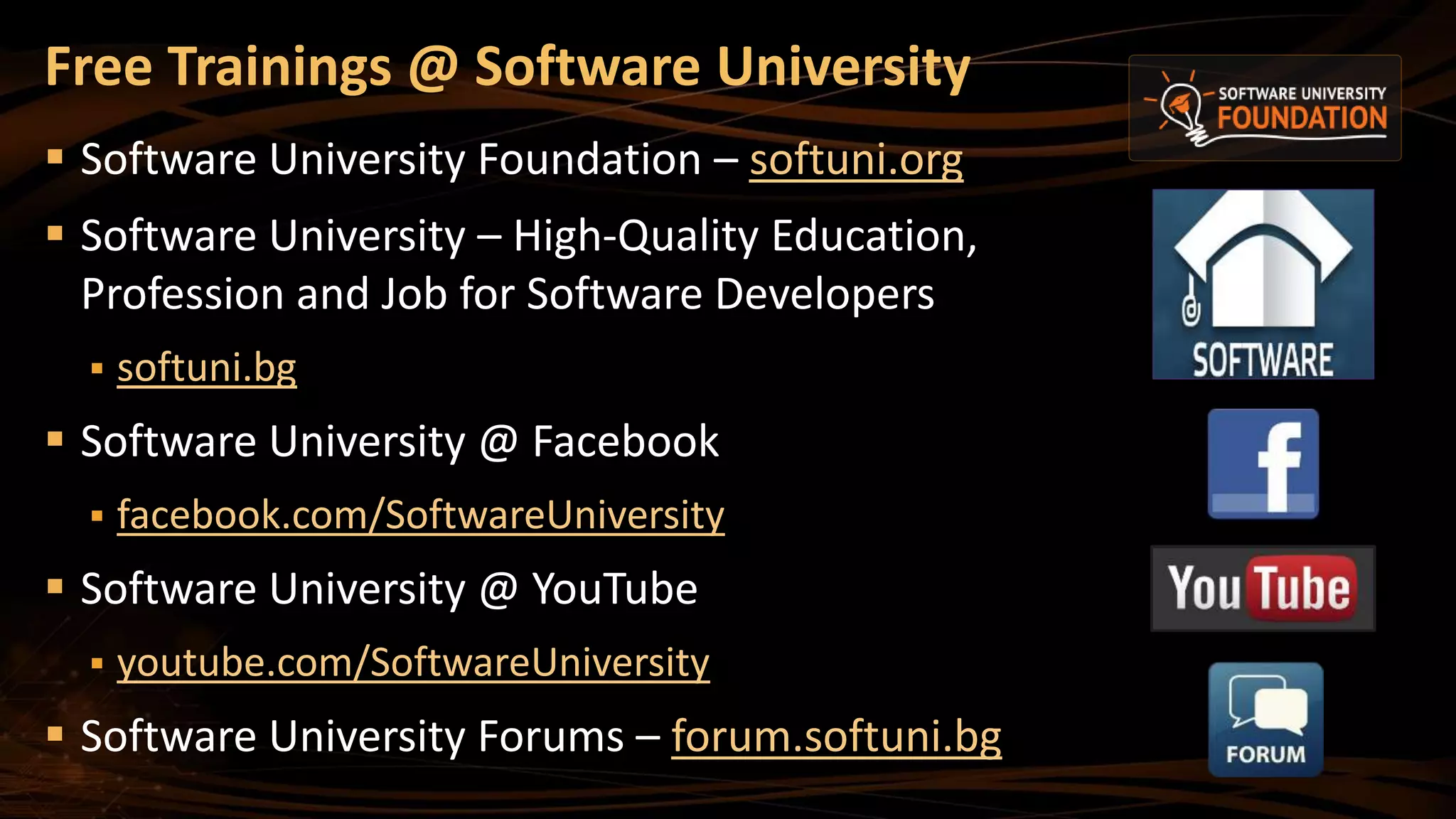The document outlines the basics of Java programming, covering loops (while, do-while, for, for-each), methods, exception handling, and defining classes. It emphasizes that this course is meant for individuals with prior coding experience, provides numerous code examples, and explains how to utilize Java API classes. Additionally, it includes information on educational resources and licensing related to the course materials.

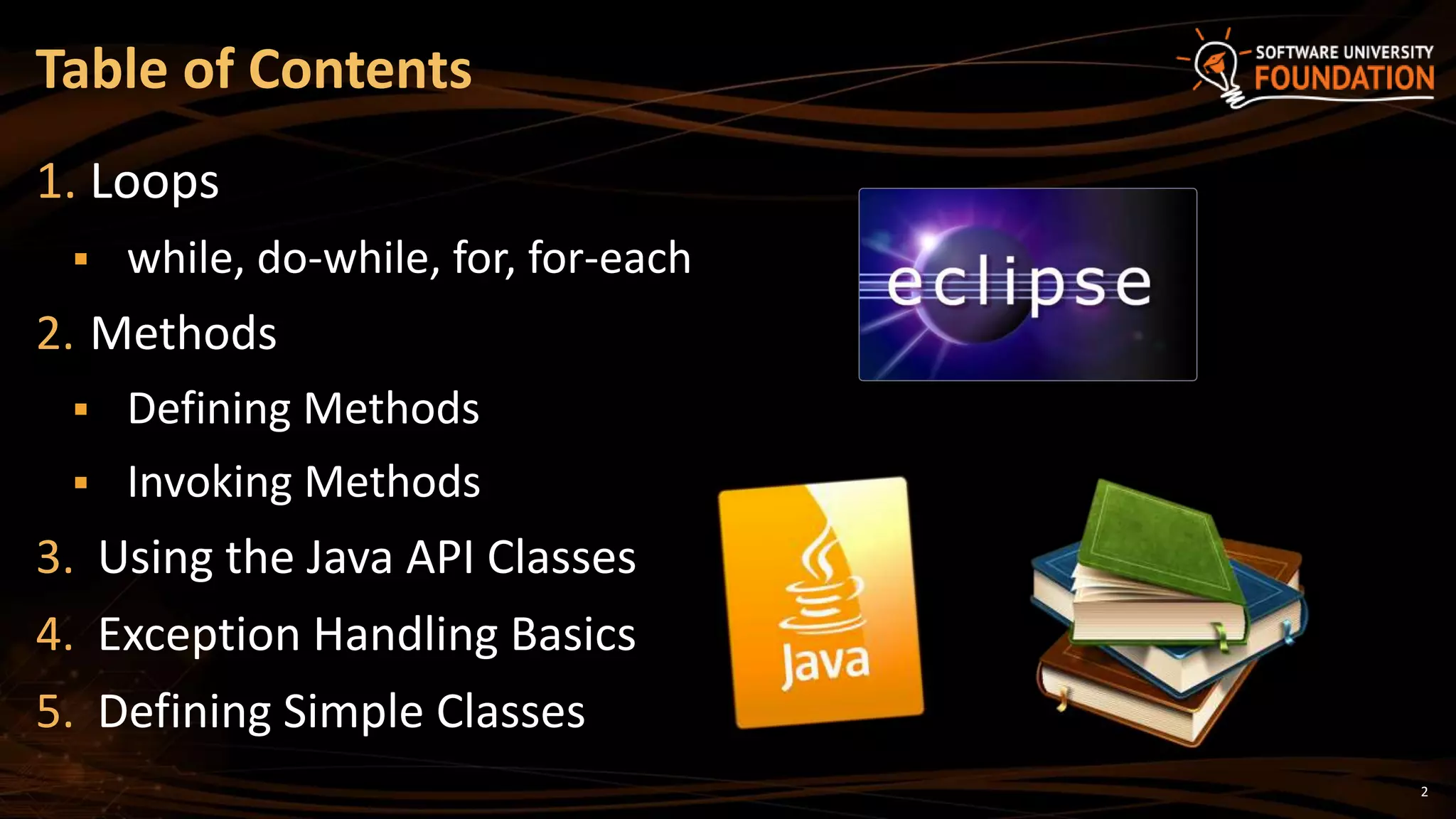
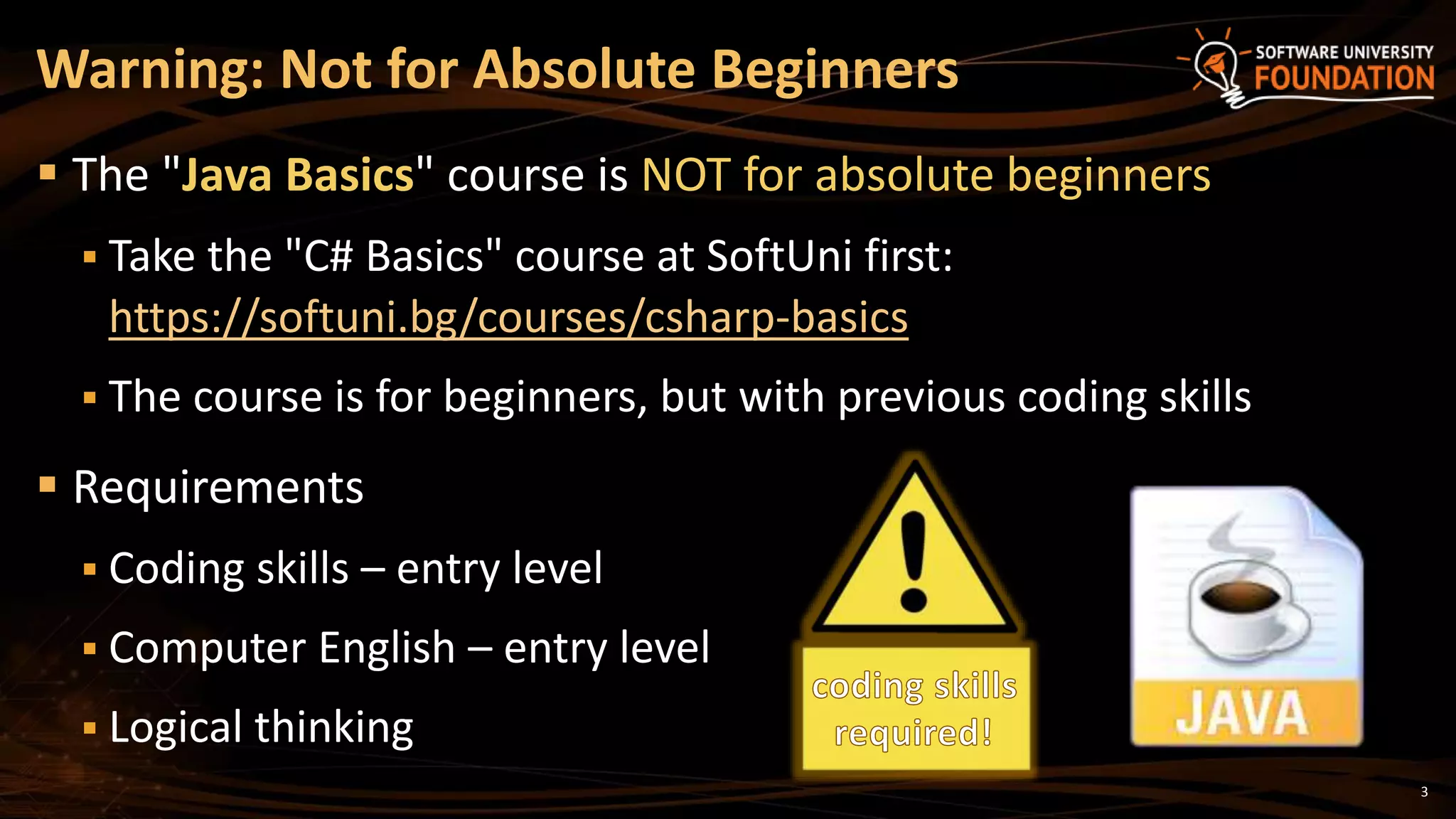
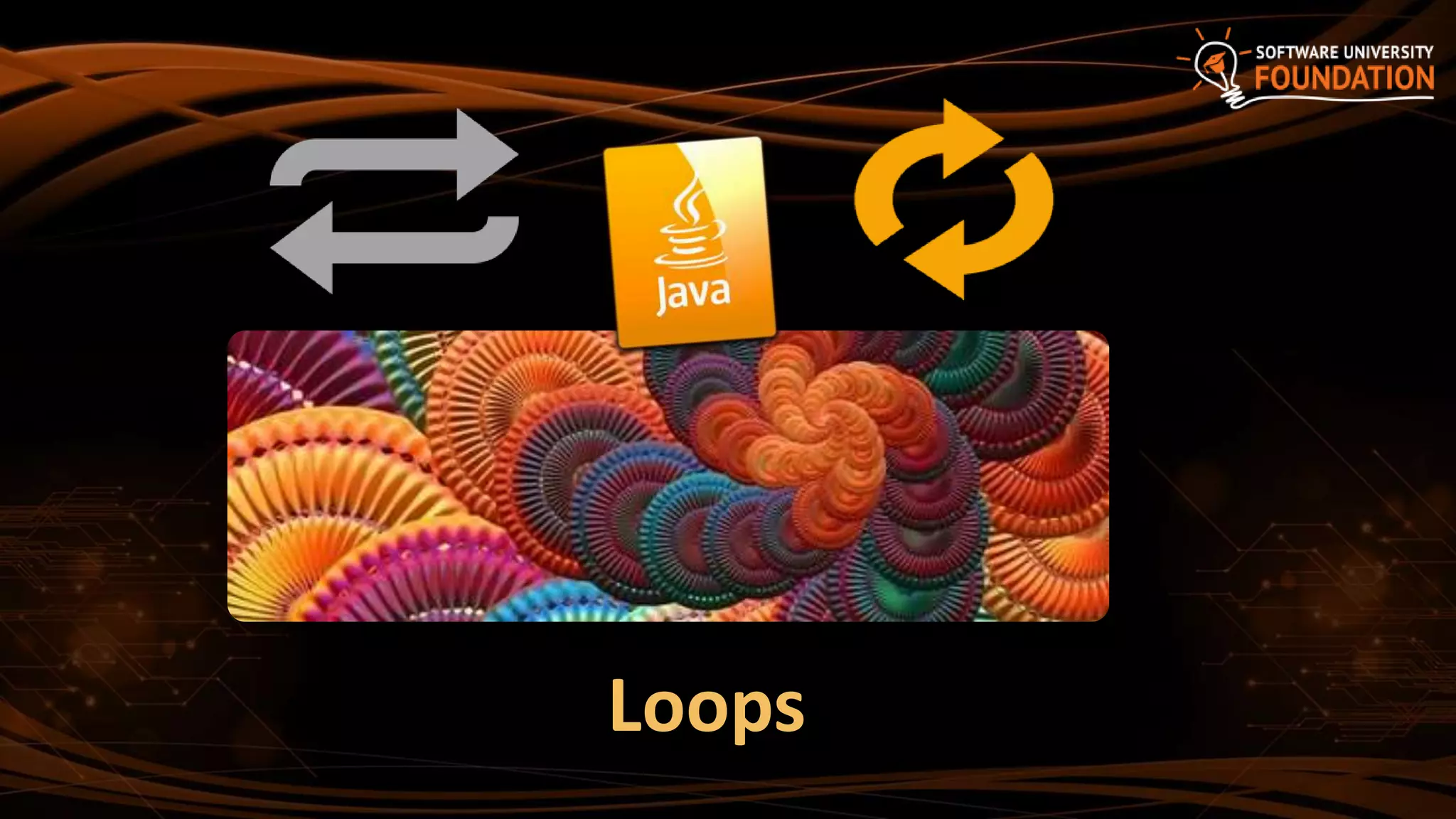

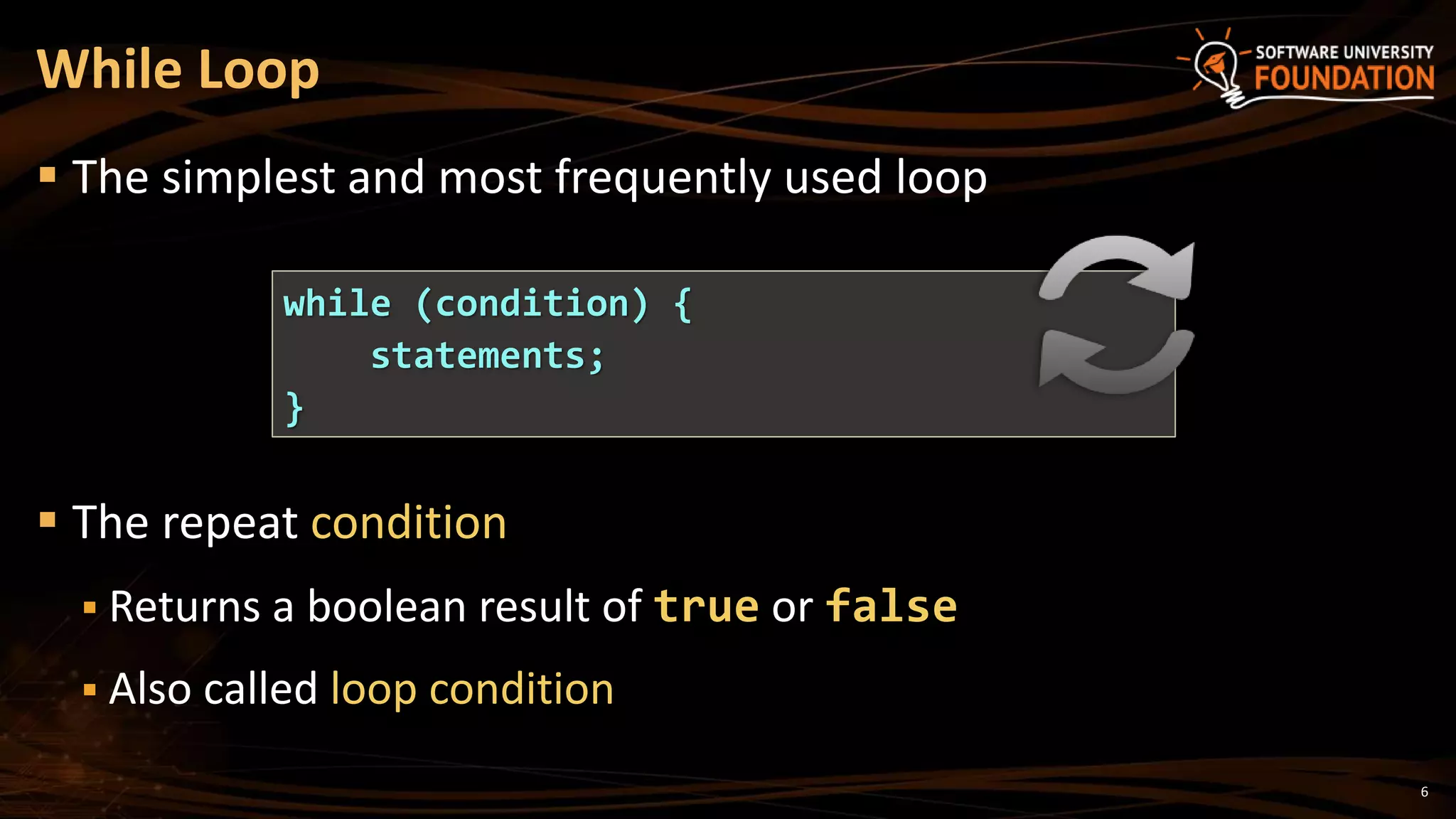
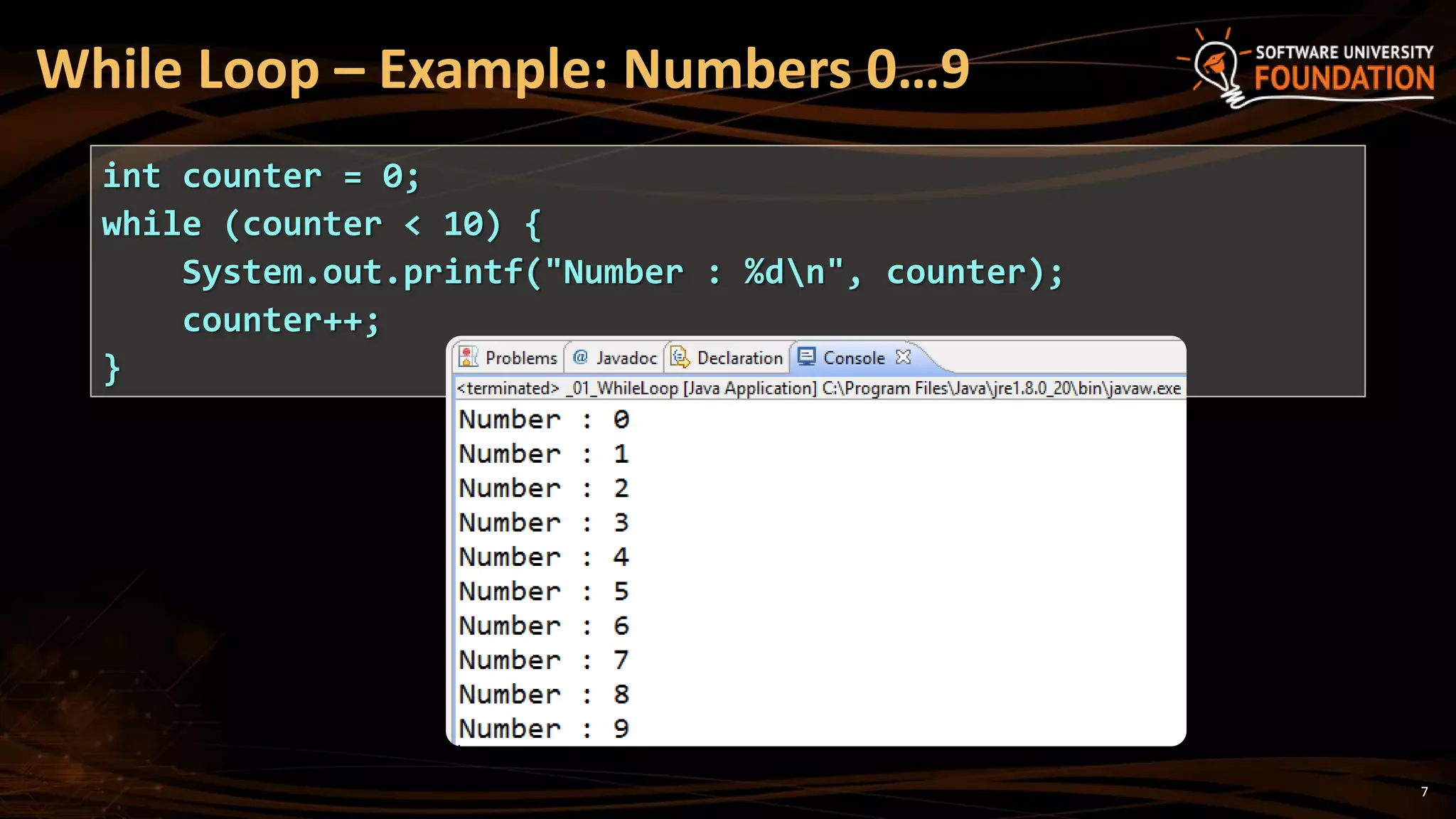
![Using the break Operator
The break operator exits the inner-most loop
public static void main(String[] args) {
int n = new Scanner(System.in).nextInt();
// Calculate n! = 1 * 2 * ... * n
int result = 1;
while (true) {
if (n == 1)
break;
result *= n;
n--;
}
System.out.println("n! = " + result);
}
8](https://image.slidesharecdn.com/3-200321140107/75/05-Java-Loops-Methods-and-Classes-8-2048.jpg)

![Product of Numbers [N..M] – Example
Calculating the product of all numbers in the interval [n..m]:
Scanner input = new Scanner(System.in);
int n = input.nextInt();
int m = input.nextInt();
int number = n;
BigInteger product = BigInteger.ONE;
do {
BigInteger numberBig = new BigInteger("" + number);
product = product.multiply(numberBig);
number++;;
}
while (number <= m);
System.out.printf("product[%d..%d] = %dn", n, m, product);
10](https://image.slidesharecdn.com/3-200321140107/75/05-Java-Loops-Methods-and-Classes-10-2048.jpg)

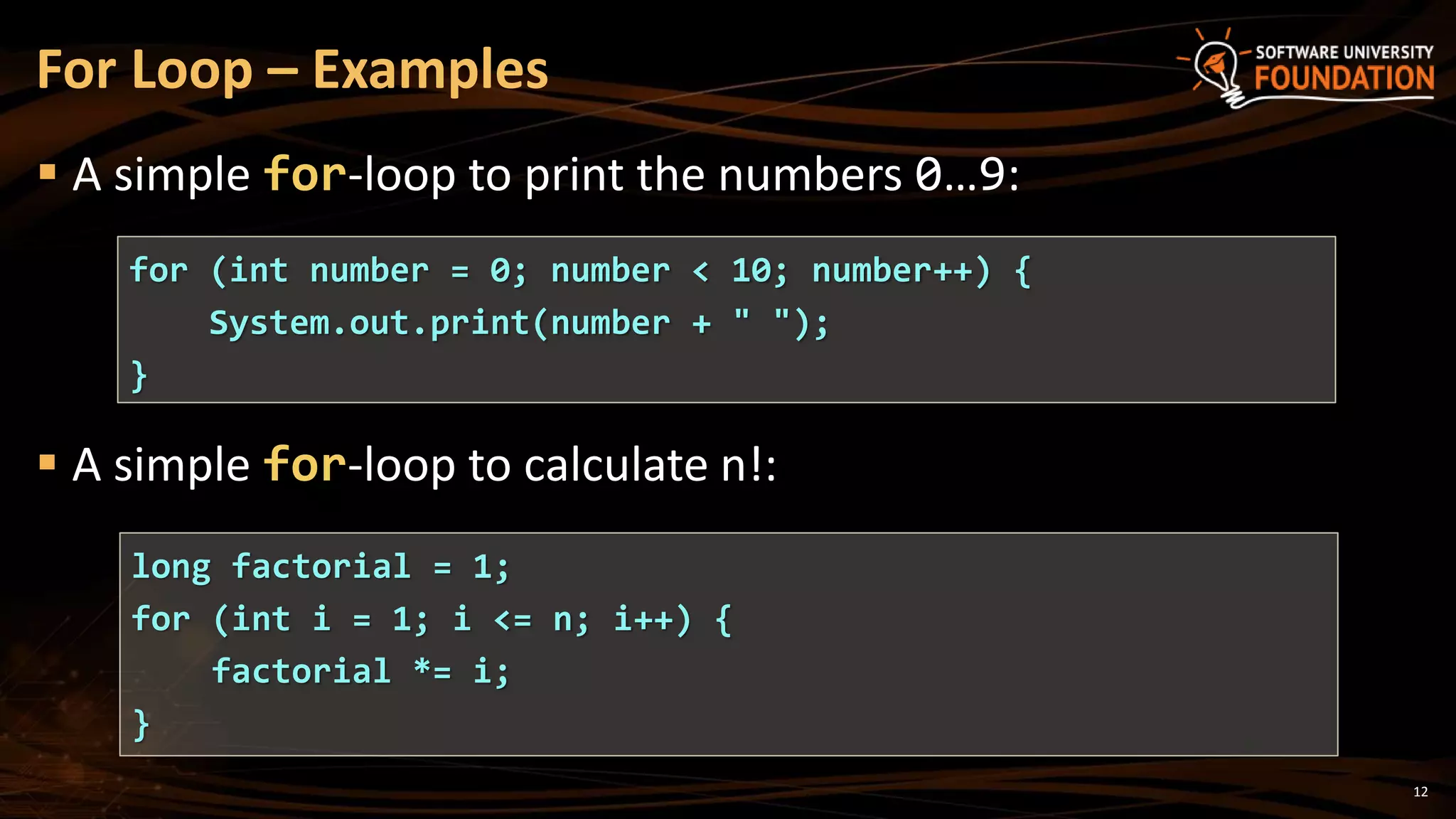
![ continue bypasses the iteration of the inner-most loop
Example: sum all odd numbers in [1…n], not divisors of 7:
Using the continue Operator
int n = 100;
int sum = 0;
for (int i = 1; i <= n; i += 2) {
if (i % 7 == 0) {
continue;
}
sum += i;
}
System.out.println("sum = " + sum);
13](https://image.slidesharecdn.com/3-200321140107/75/05-Java-Loops-Methods-and-Classes-13-2048.jpg)
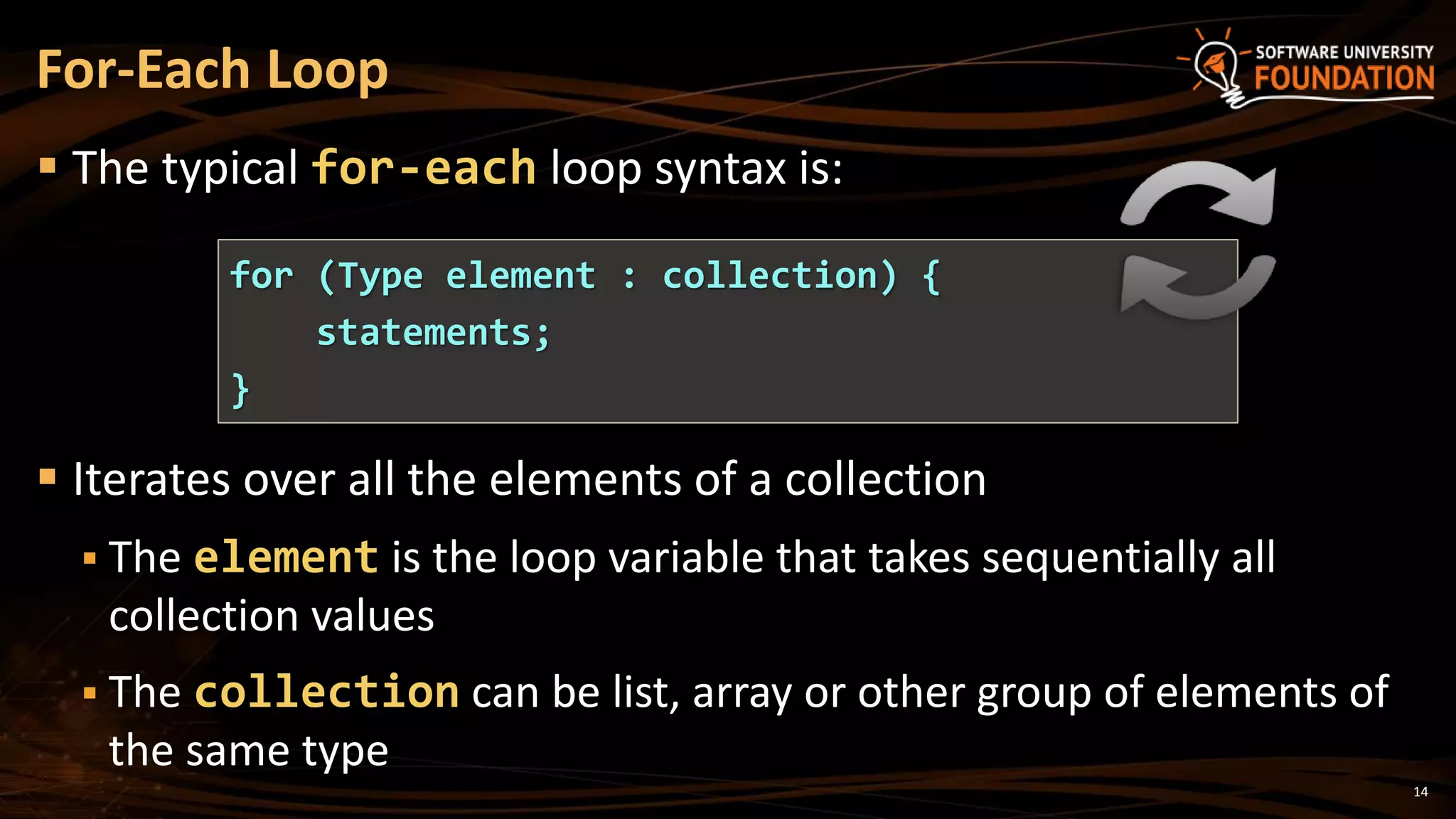
![ Example of for-each loop:
The loop iterates over the array of day names
The variable day takes all its values
Applicable for all collection: arrays, lists, strings, etc.
For-Each Loop – Example
String[] days = { "Monday", "Tuesday", "Wednesday",
"Thursday", "Friday", "Saturday", "Sunday" };
for (String day : days) {
System.out.println(day);
}
15](https://image.slidesharecdn.com/3-200321140107/75/05-Java-Loops-Methods-and-Classes-15-2048.jpg)
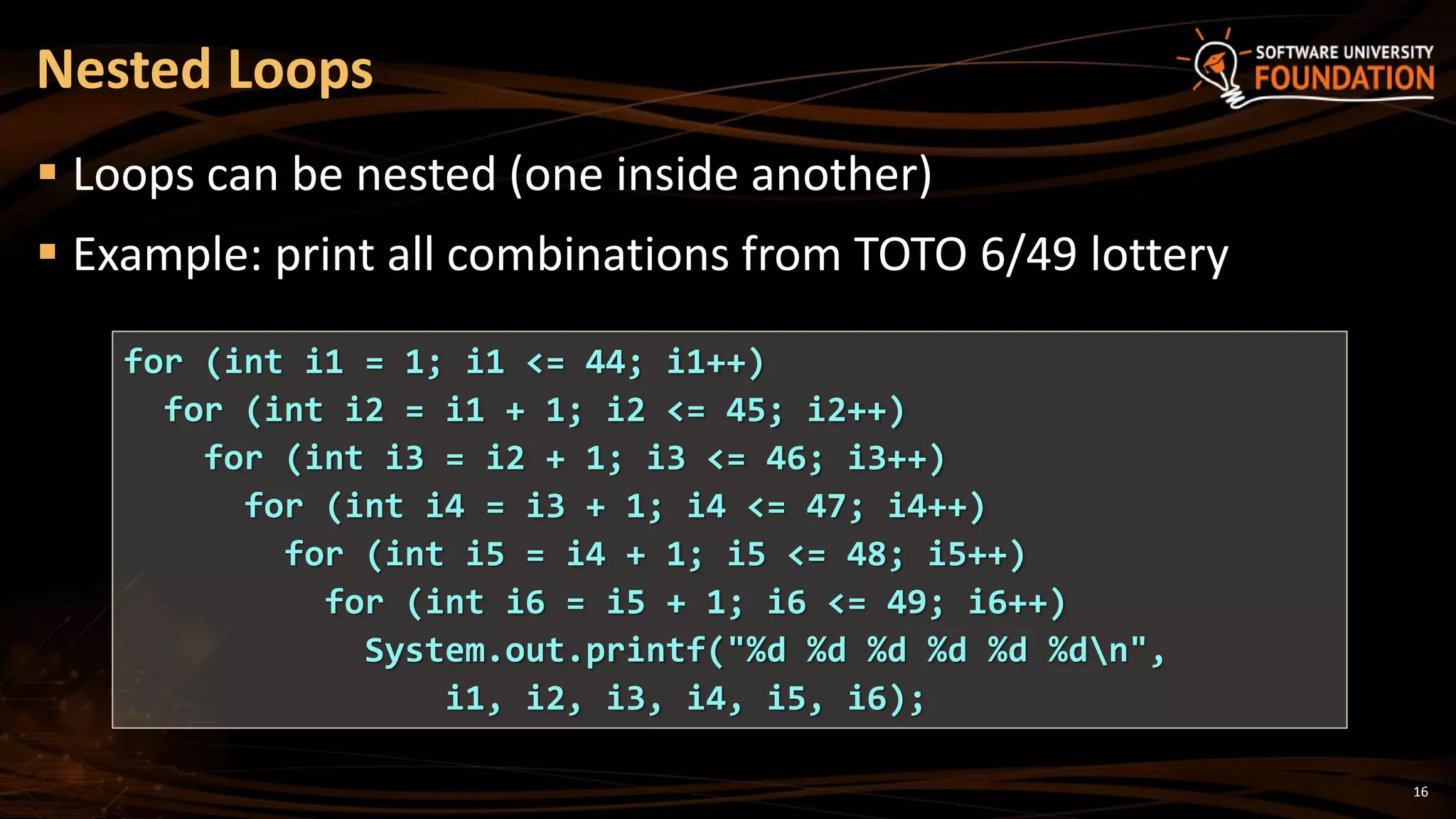

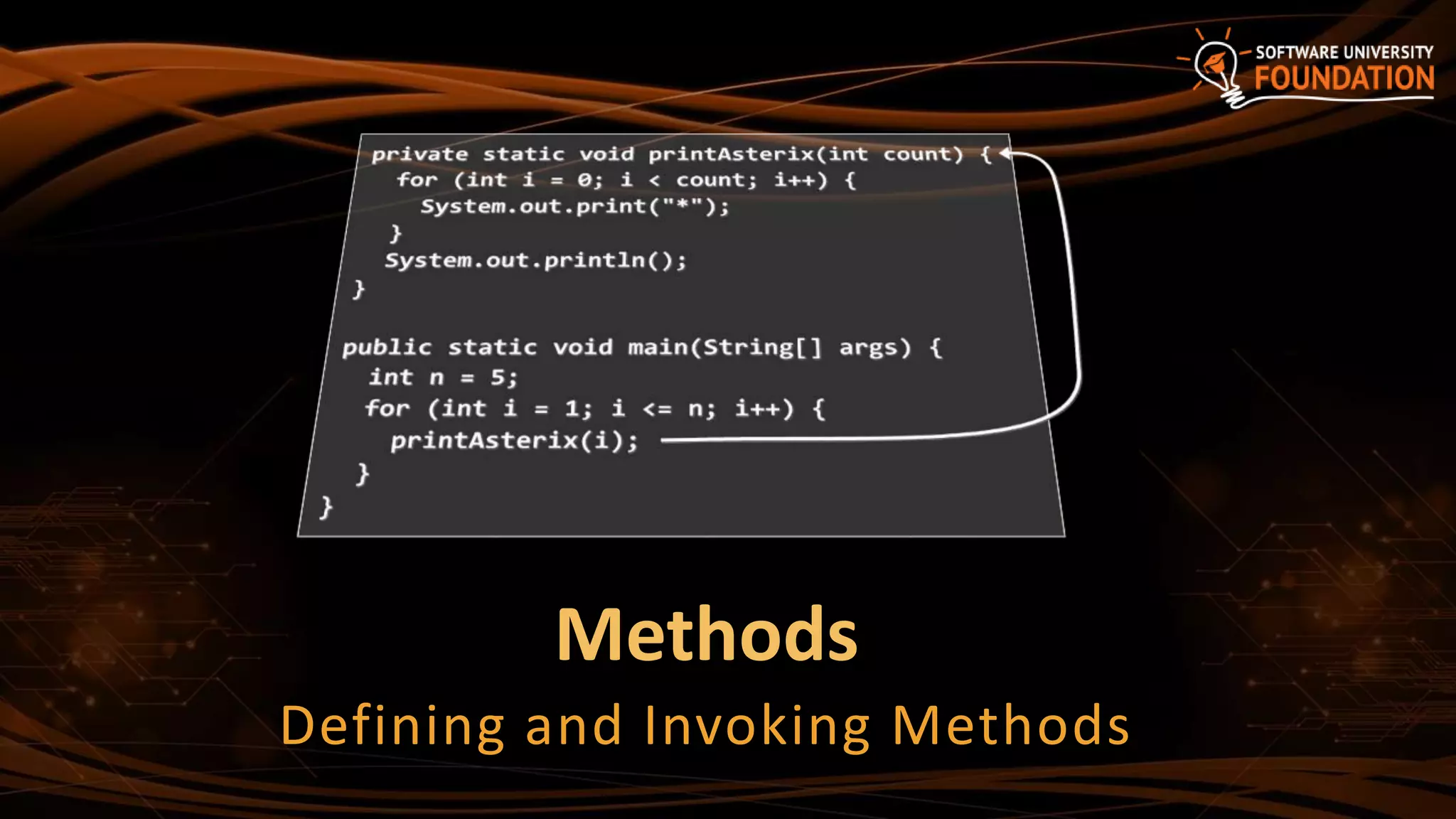
![19
Methods are named
pieces of code
Defined in the class
body
Can be invoked
multiple times
Can take parameters
Can return a value
Methods: Defining and Invoking
private static void printAsterix(int count) {
for (int i = 0; i < count; i++) {
System.out.print("*");
}
System.out.println();
}
public static void main(String[] args) {
int n = 5;
for (int i = 1; i <= n; i++) {
printAsterix(i);
}
}](https://image.slidesharecdn.com/3-200321140107/75/05-Java-Loops-Methods-and-Classes-19-2048.jpg)
![20
Methods with Parameters and Return Value
static double calcTriangleArea(double width, double height) {
return width * height / 2;
}
public static void main(String[] args) {
Scanner input = new Scanner(System.in);
System.out.print("Enter triangle width: ");
double width = input.nextDouble();
System.out.print("Enter triangle height: ");
double height = input.nextDouble();
System.out.println("Area = " + calcTriangleArea(width, height));
}
Method names in Java
should be in camelCase](https://image.slidesharecdn.com/3-200321140107/75/05-Java-Loops-Methods-and-Classes-20-2048.jpg)
![21
Recursion == method can calls itself
Recursion
public static void main(String[] args) {
int n = 5;
long factorial = calcFactorial(n);
System.out.printf("%d! = %d", n, factorial);
}
private static long calcFactorial(int n) {
if (n <= 1) {
return 1;
}
return n * calcFactorial(n-1);
}](https://image.slidesharecdn.com/3-200321140107/75/05-Java-Loops-Methods-and-Classes-21-2048.jpg)



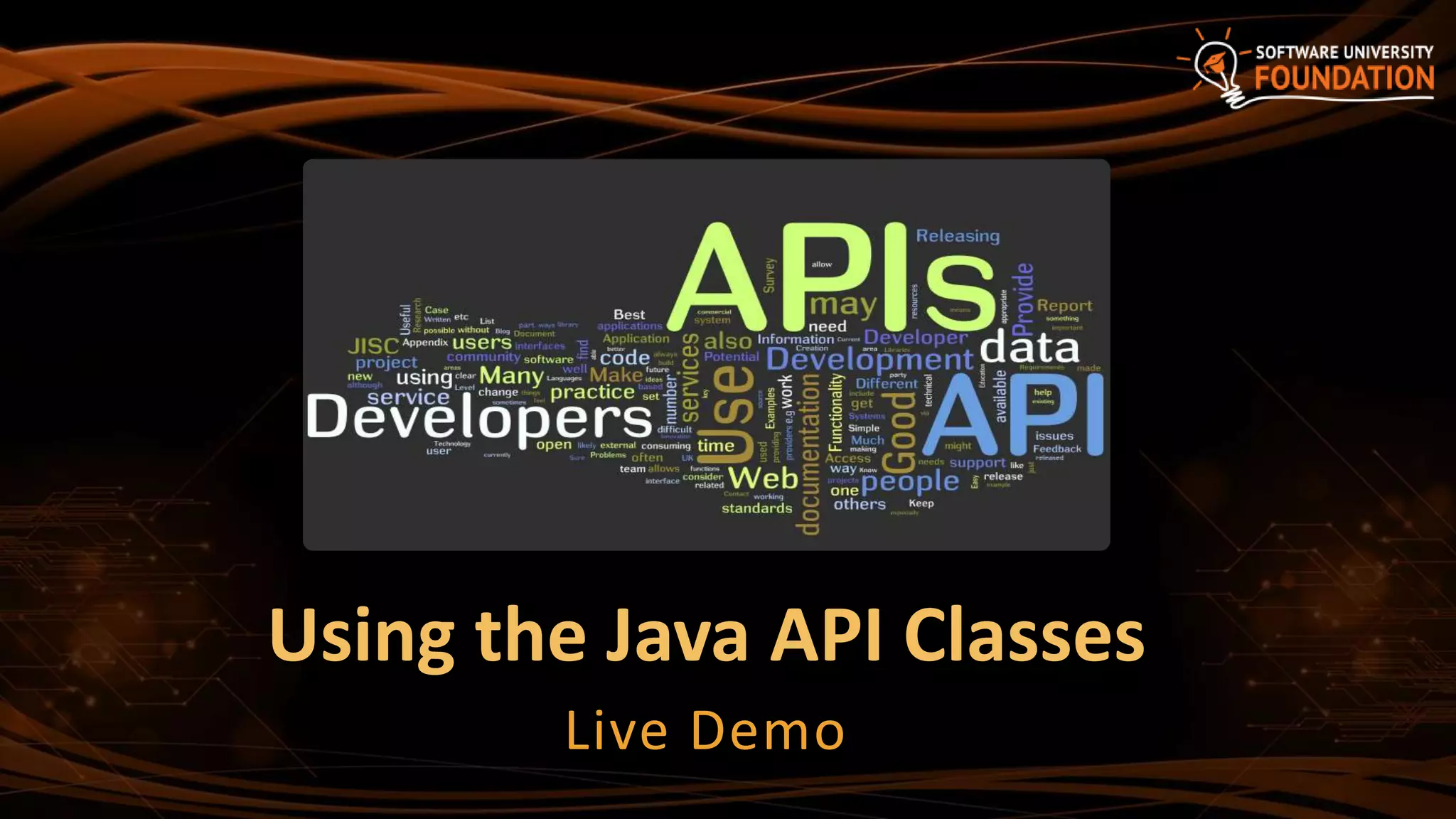
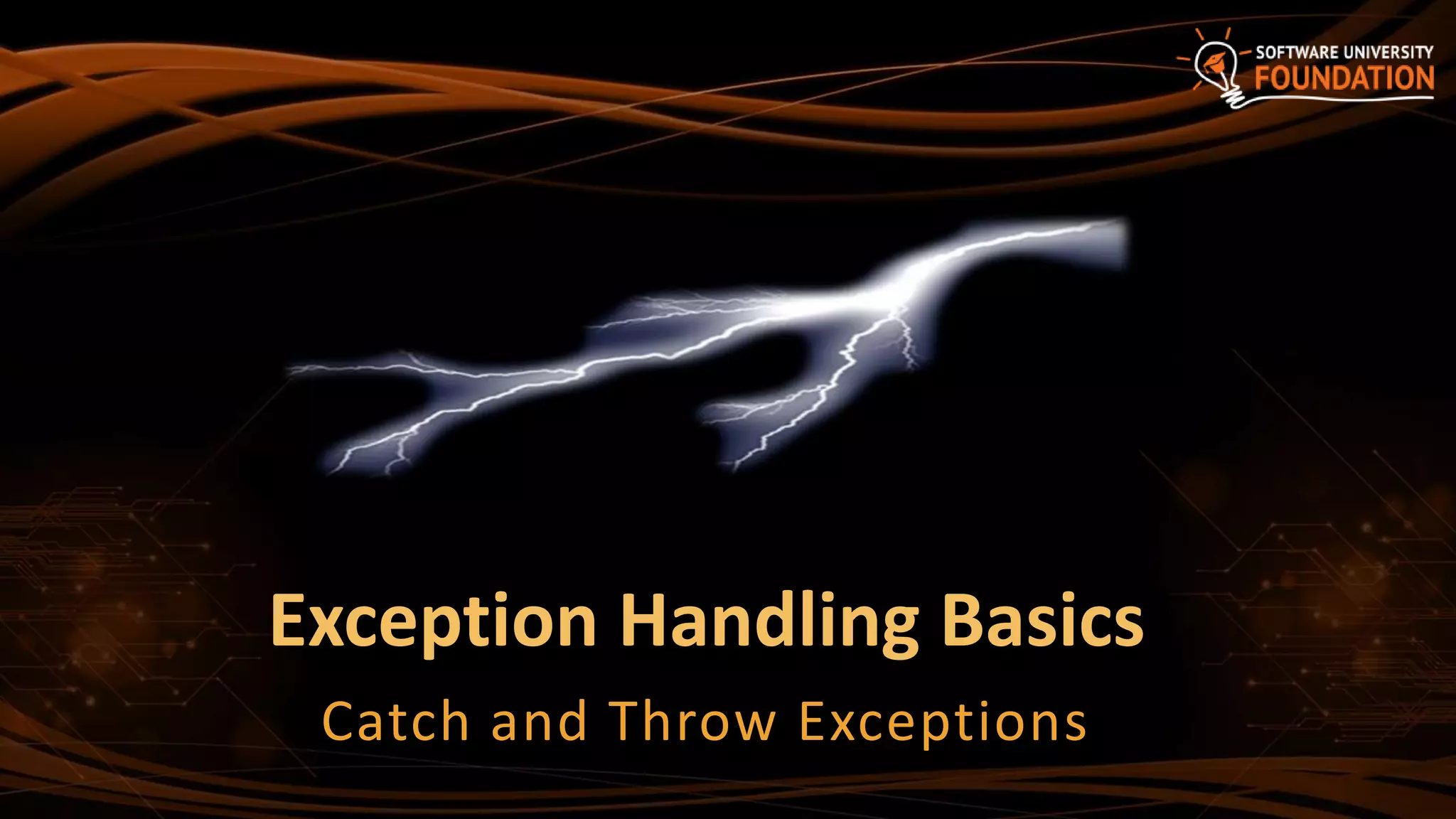

![28
Handling Exceptions – Example
public static void main(String[] args) {
String str = new Scanner(System.in).nextLine();
try {
int i = Integer.parseInt(str);
System.out.printf(
"You entered a valid integer number %d.n", i);
}
catch (NumberFormatException nfex) {
System.out.println("Invalid integer number: " + nfex);
}
}](https://image.slidesharecdn.com/3-200321140107/75/05-Java-Loops-Methods-and-Classes-28-2048.jpg)
![29
A method in Java could declare "throws SomeException"
This says "I don't care about SomeException", please re-throw it
The "throws …" Declaration
public static void copyStream(InputStream inputStream,
OutputStream outputStream) throws IOException {
byte[] buf = new byte[4096]; // 4 KB buffer size
while (true) {
int bytesRead = inputStream.read(buf);
if (bytesRead == -1)
break;
outputStream.write(buf, 0, bytesRead);
}
}](https://image.slidesharecdn.com/3-200321140107/75/05-Java-Loops-Methods-and-Classes-29-2048.jpg)