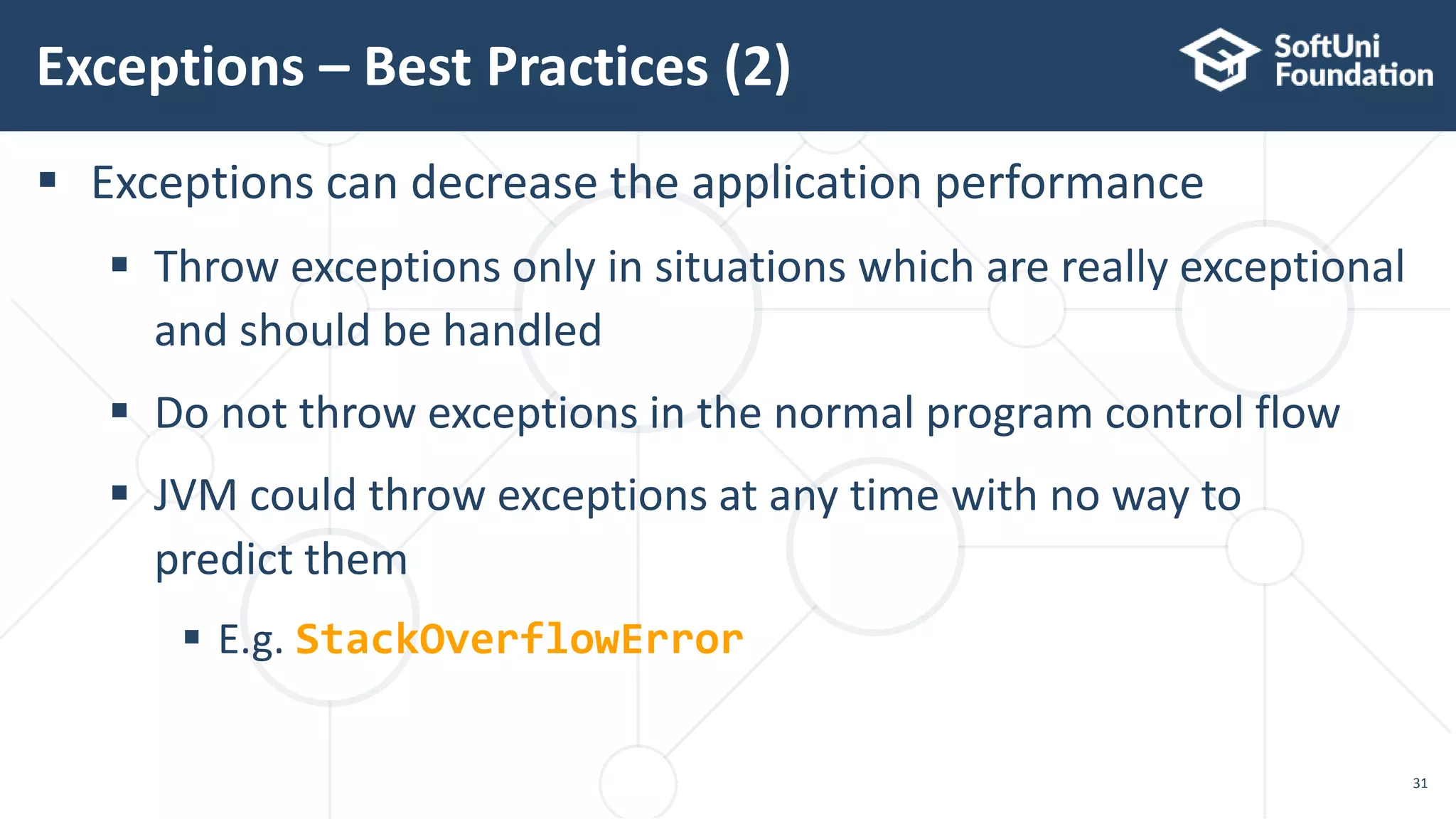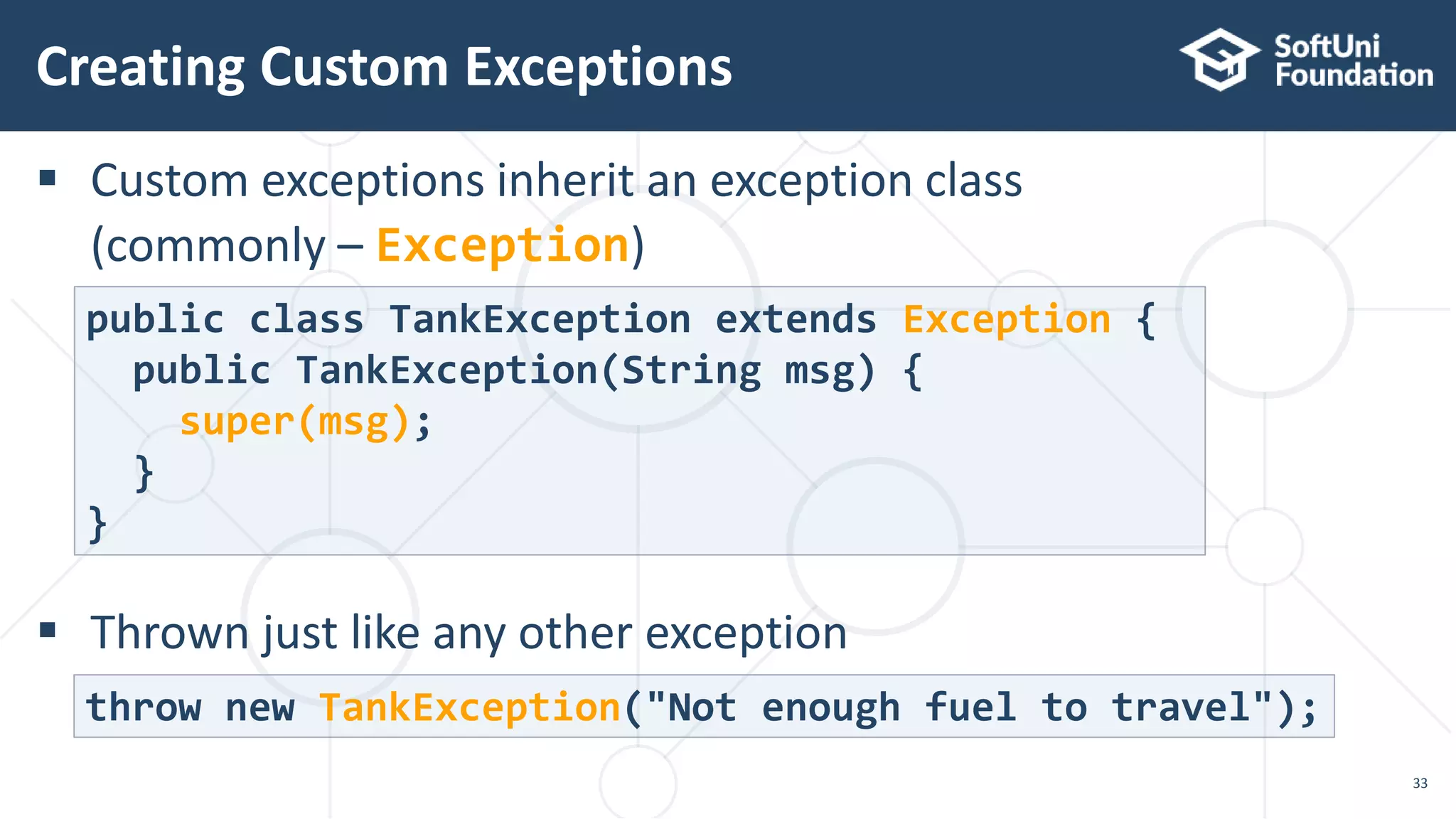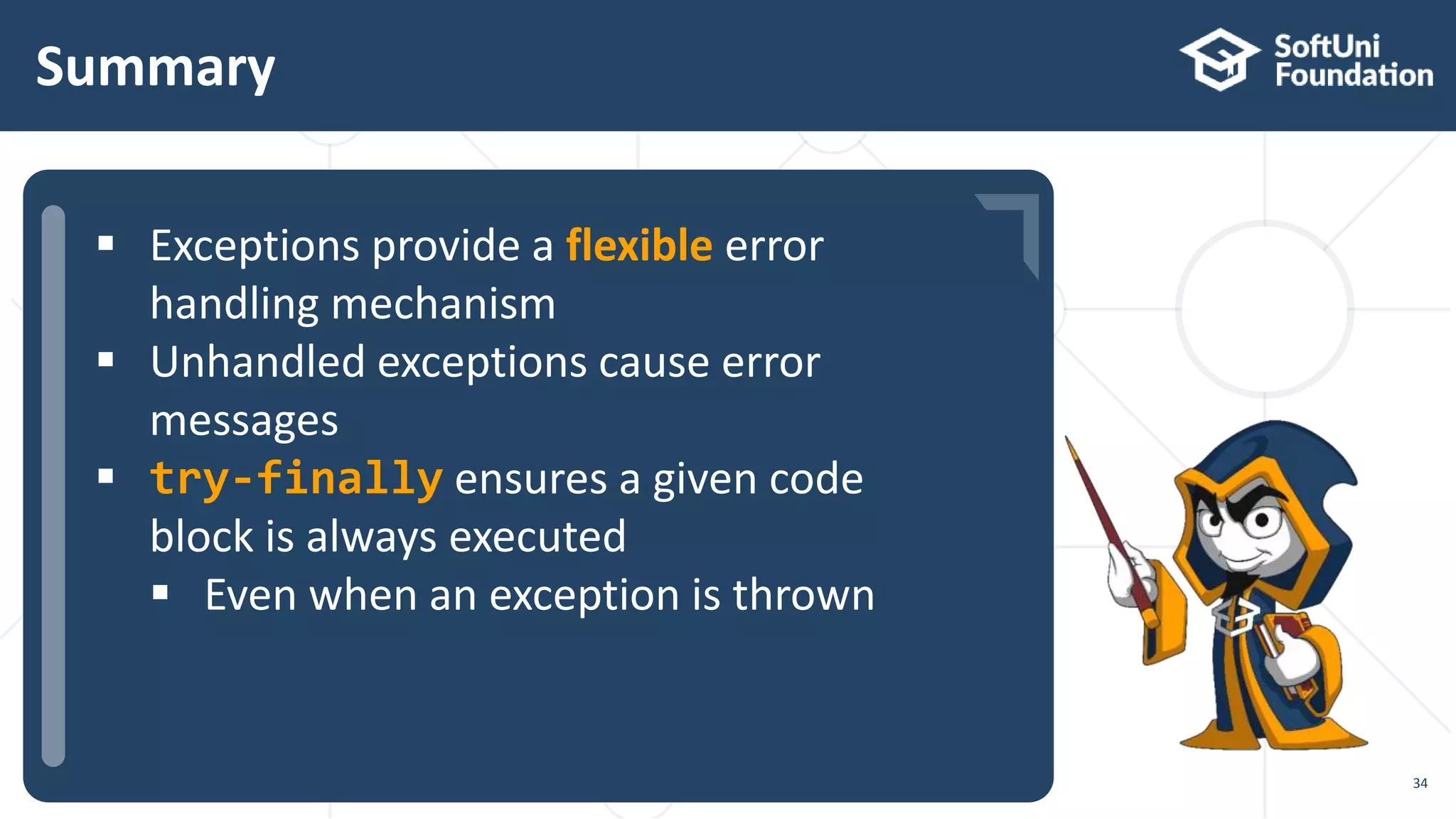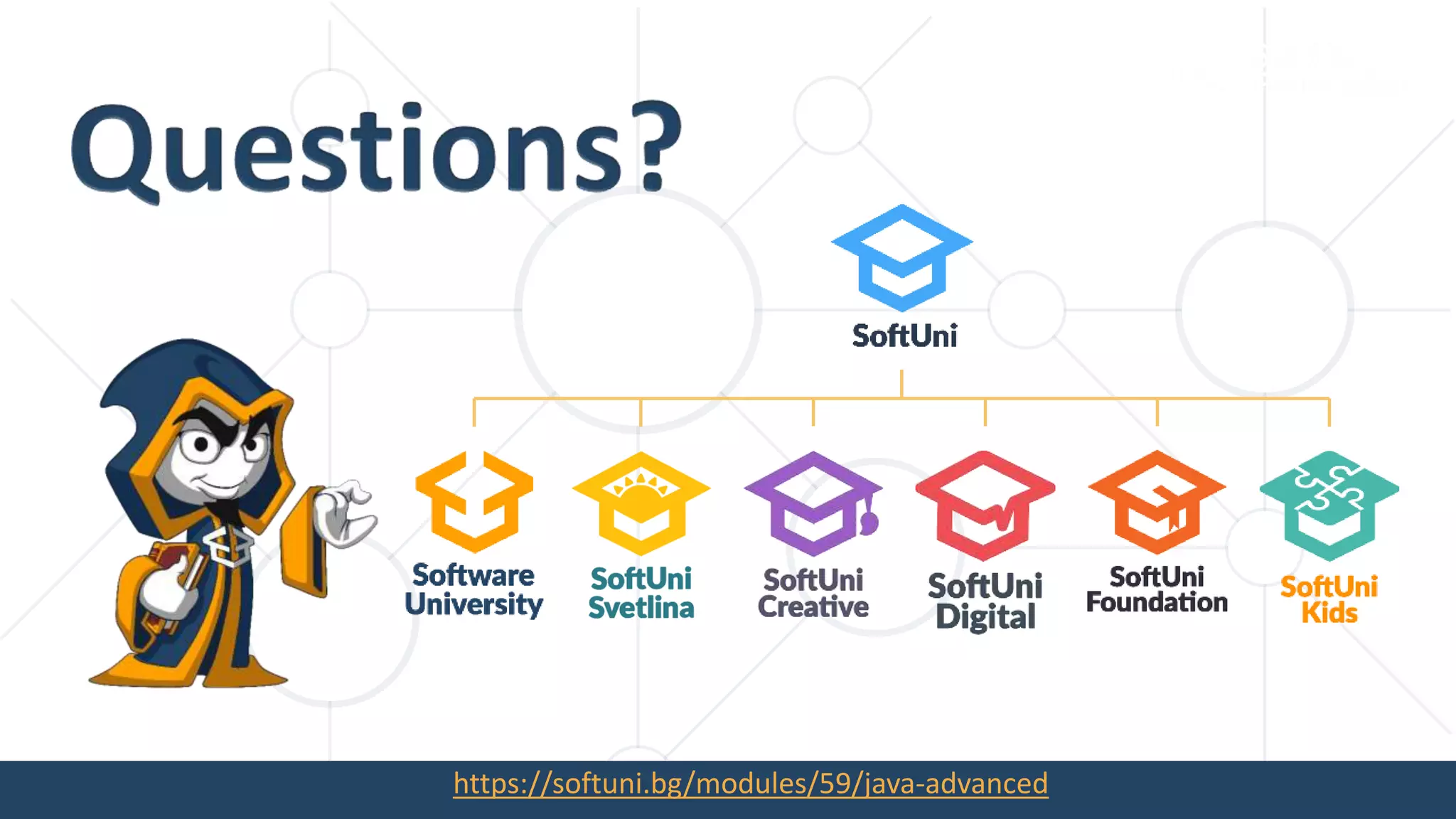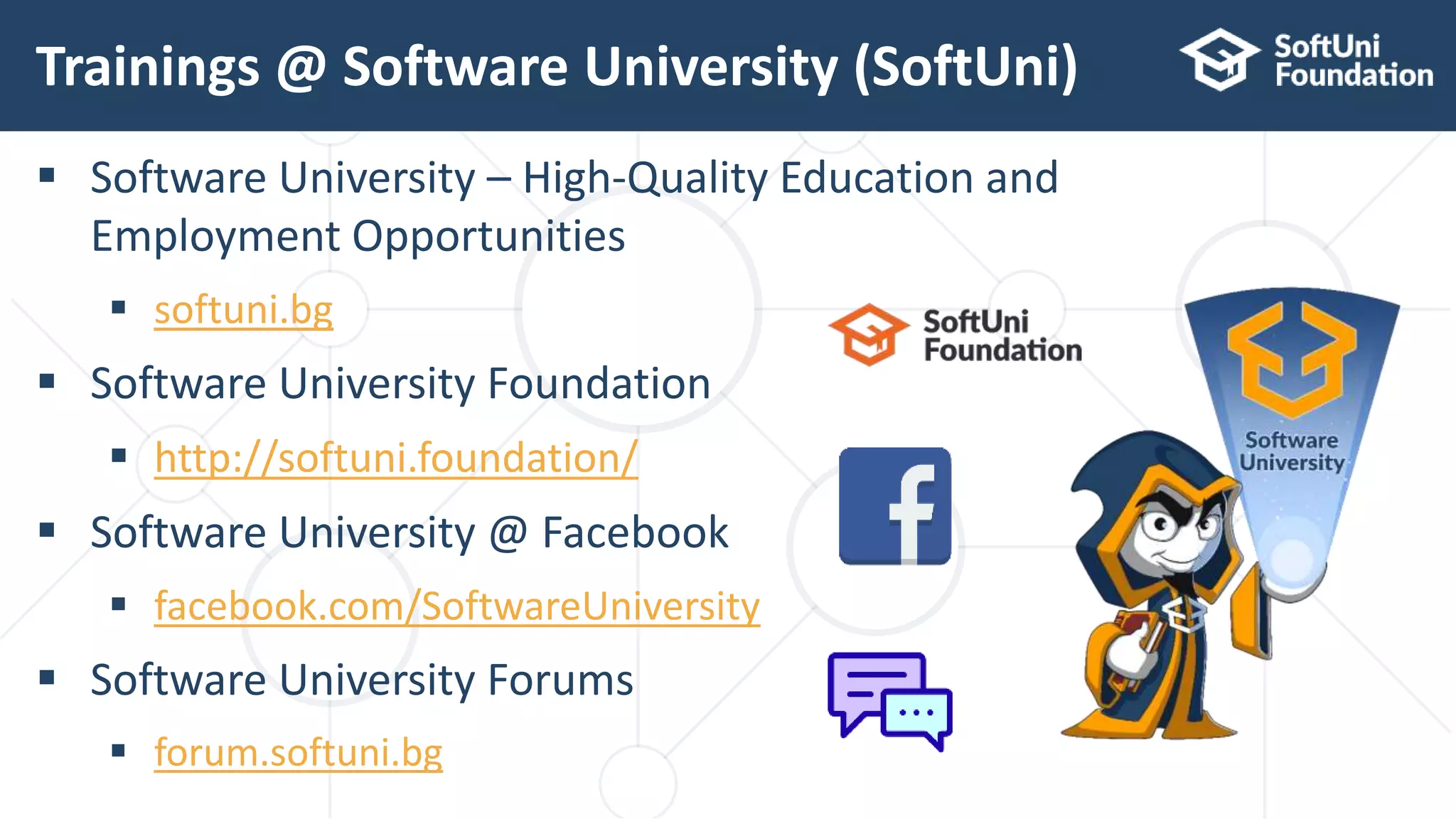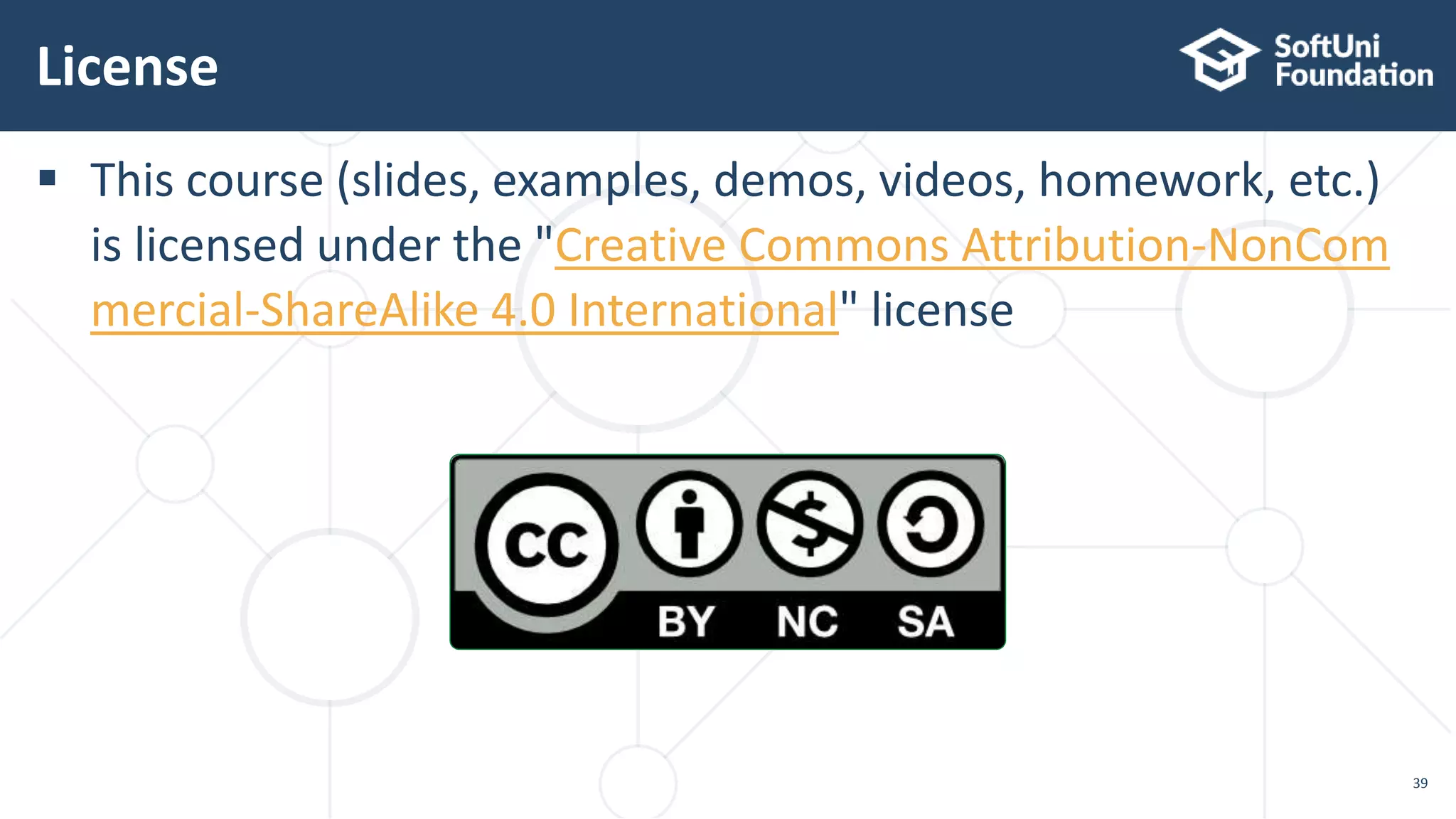The document discusses exception handling in Java, explaining the types, hierarchy, and best practices for dealing with errors during program execution. It outlines the use of try-catch blocks, the importance of handling exceptions, and emphasizes creating custom exceptions when needed. Key concepts include proper error messages, managing both checked and unchecked exceptions, and the use of try-finally for resource cleanup.
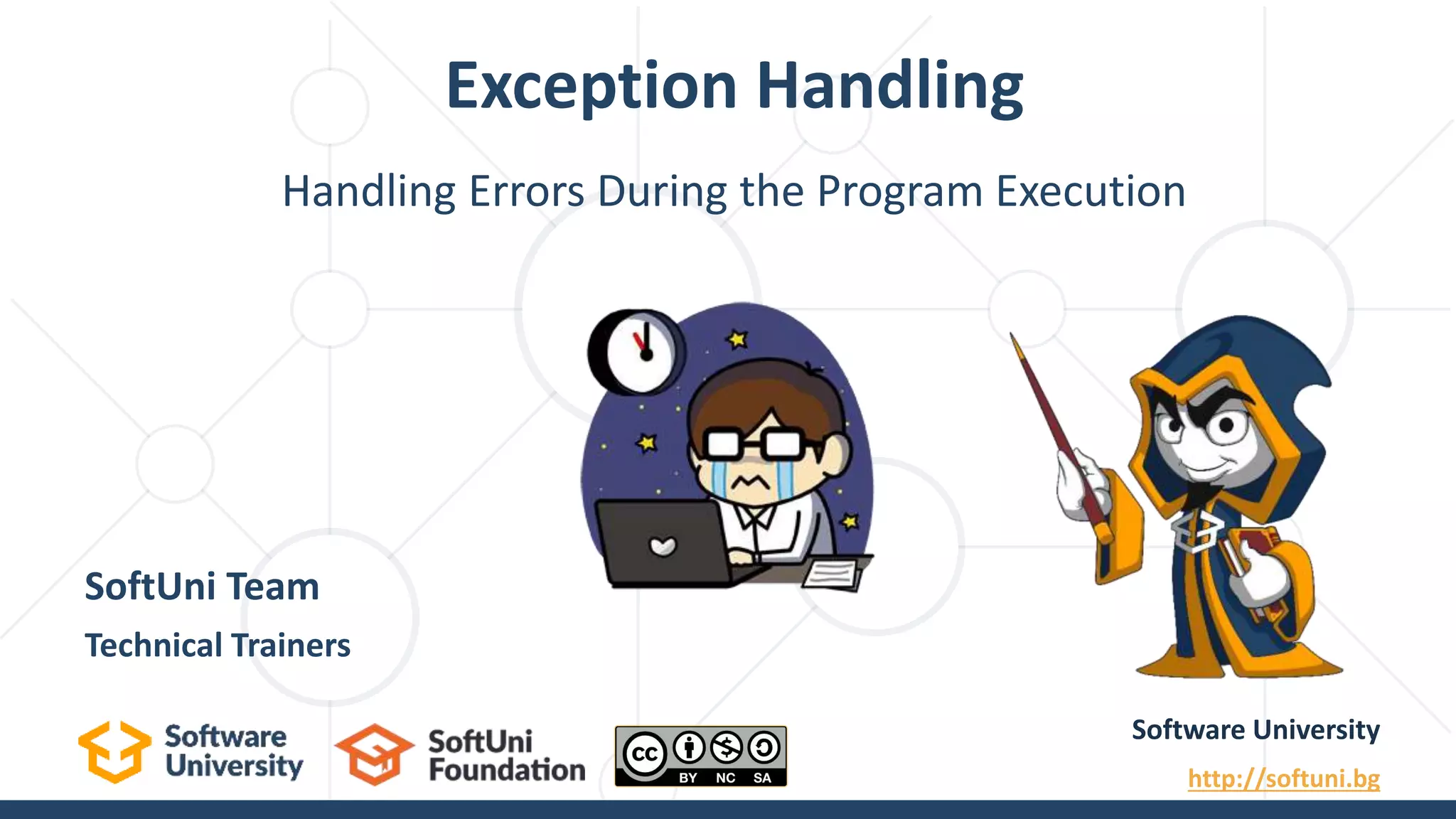

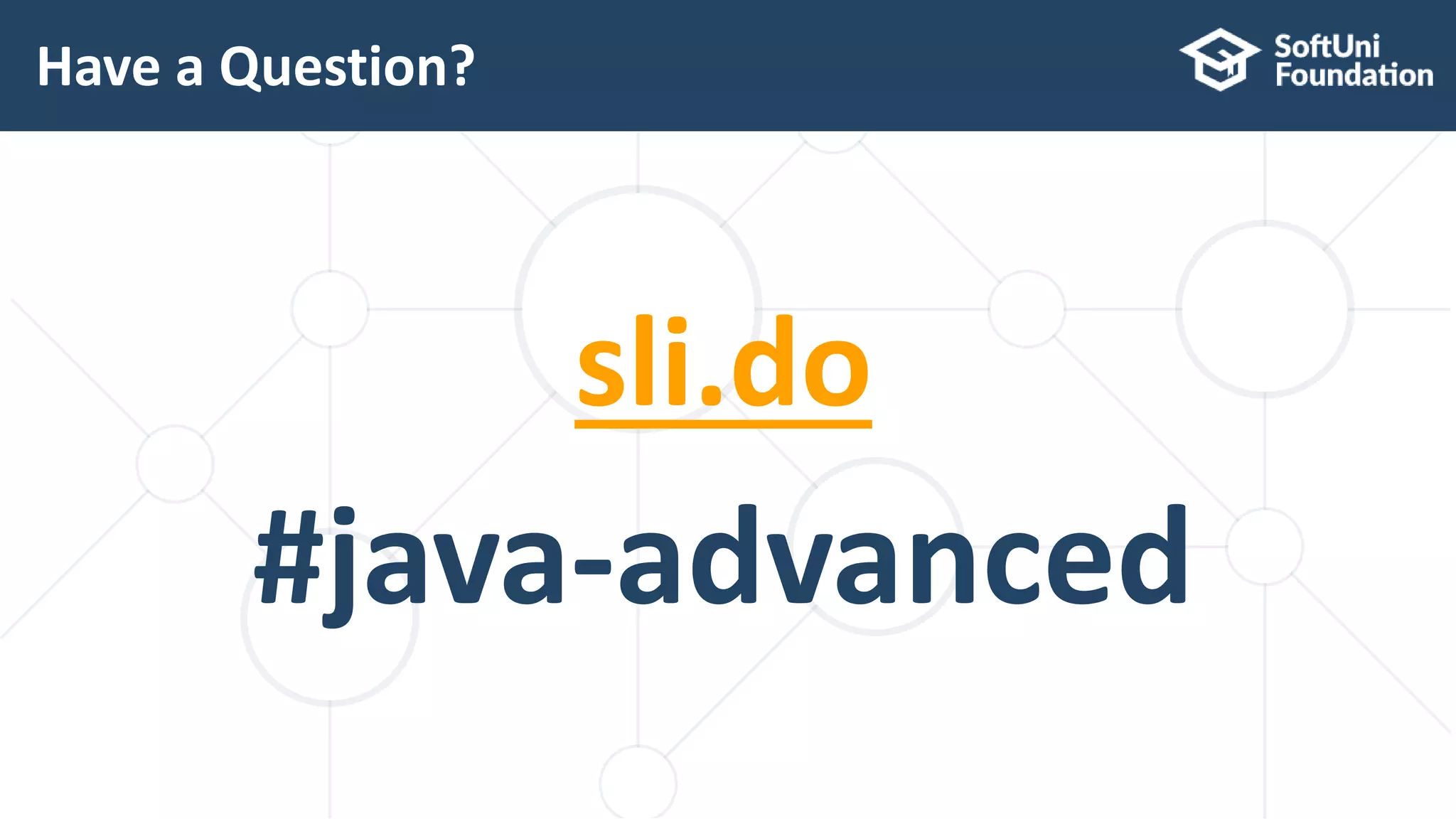
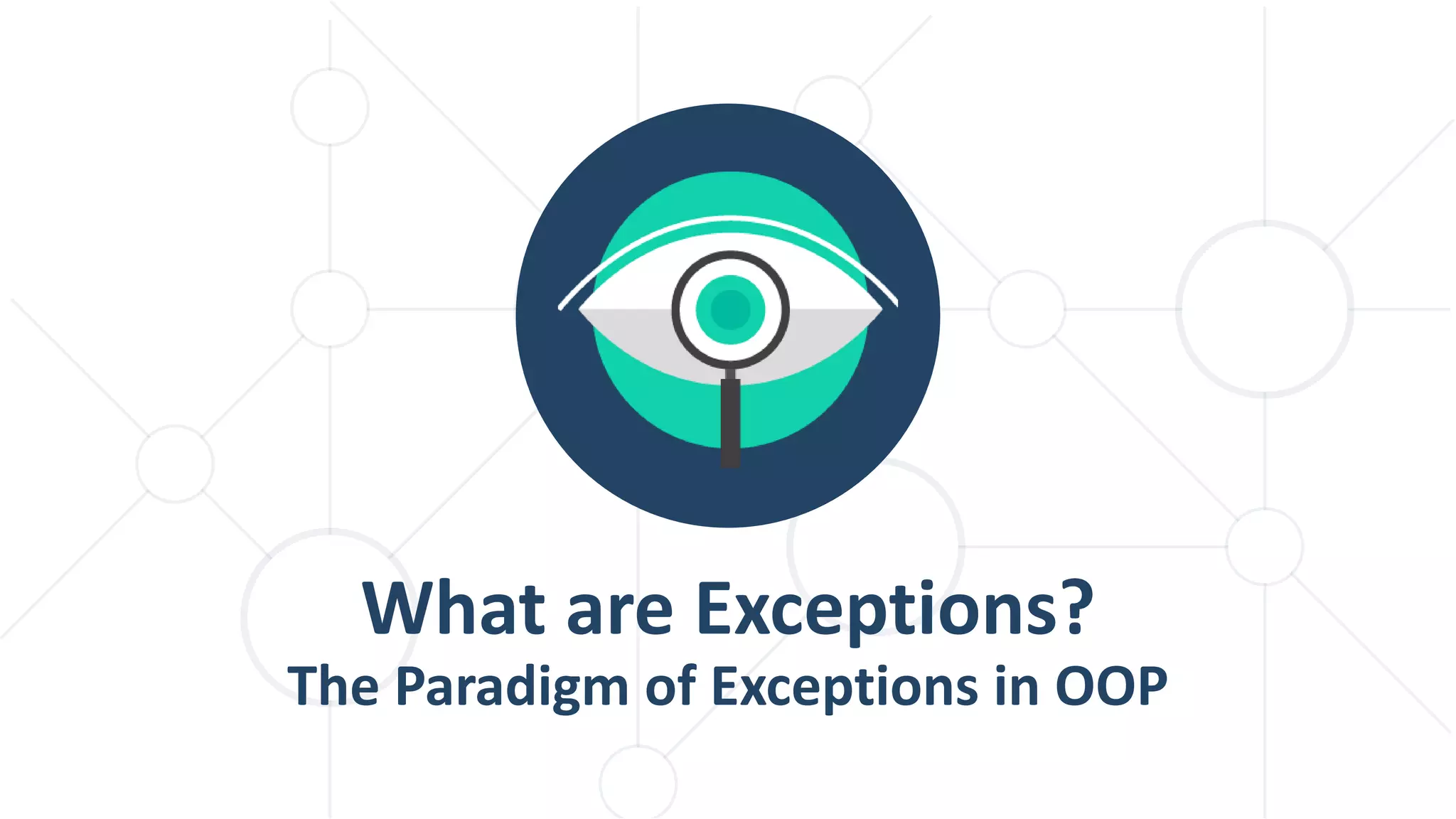
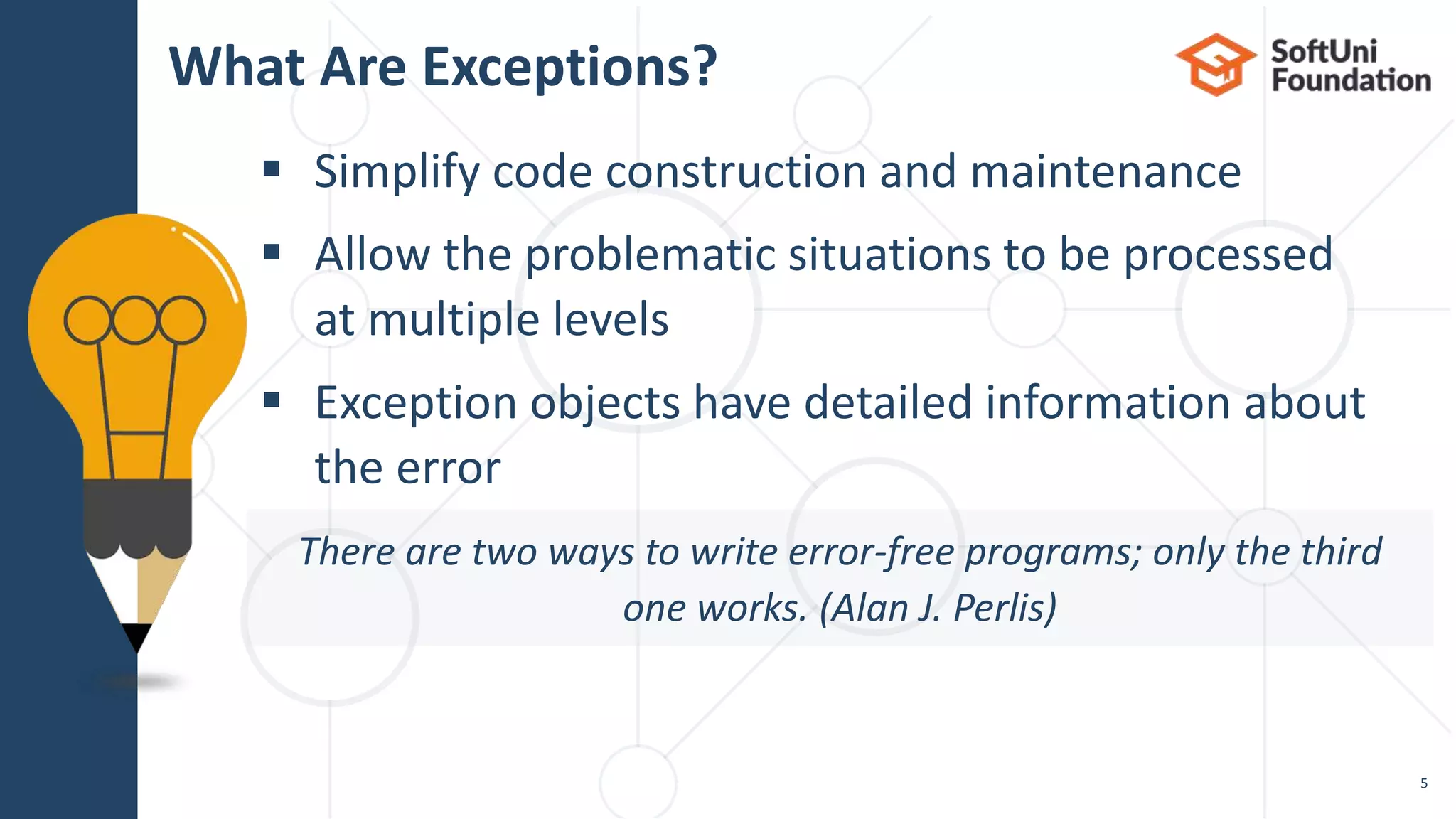
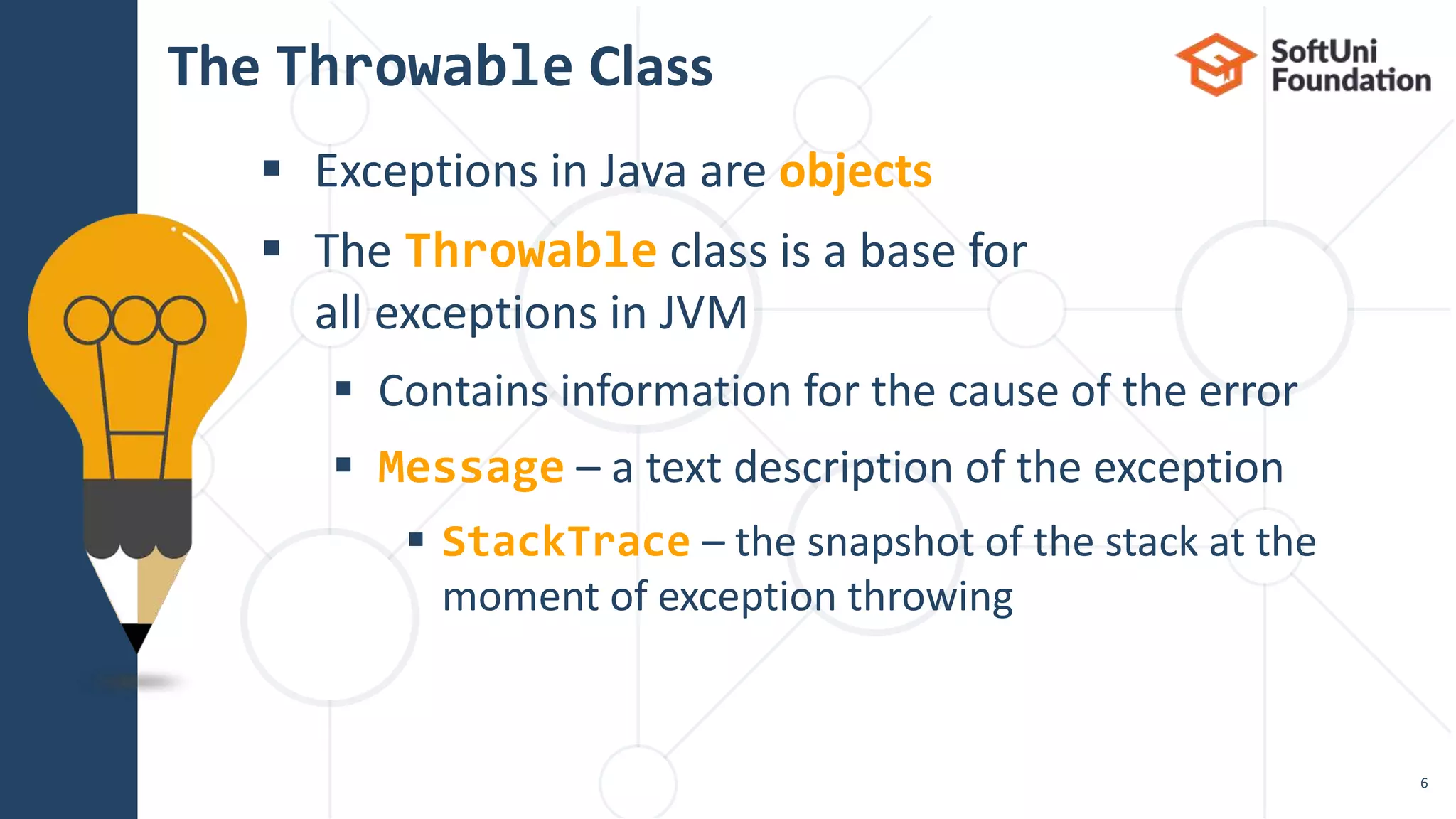
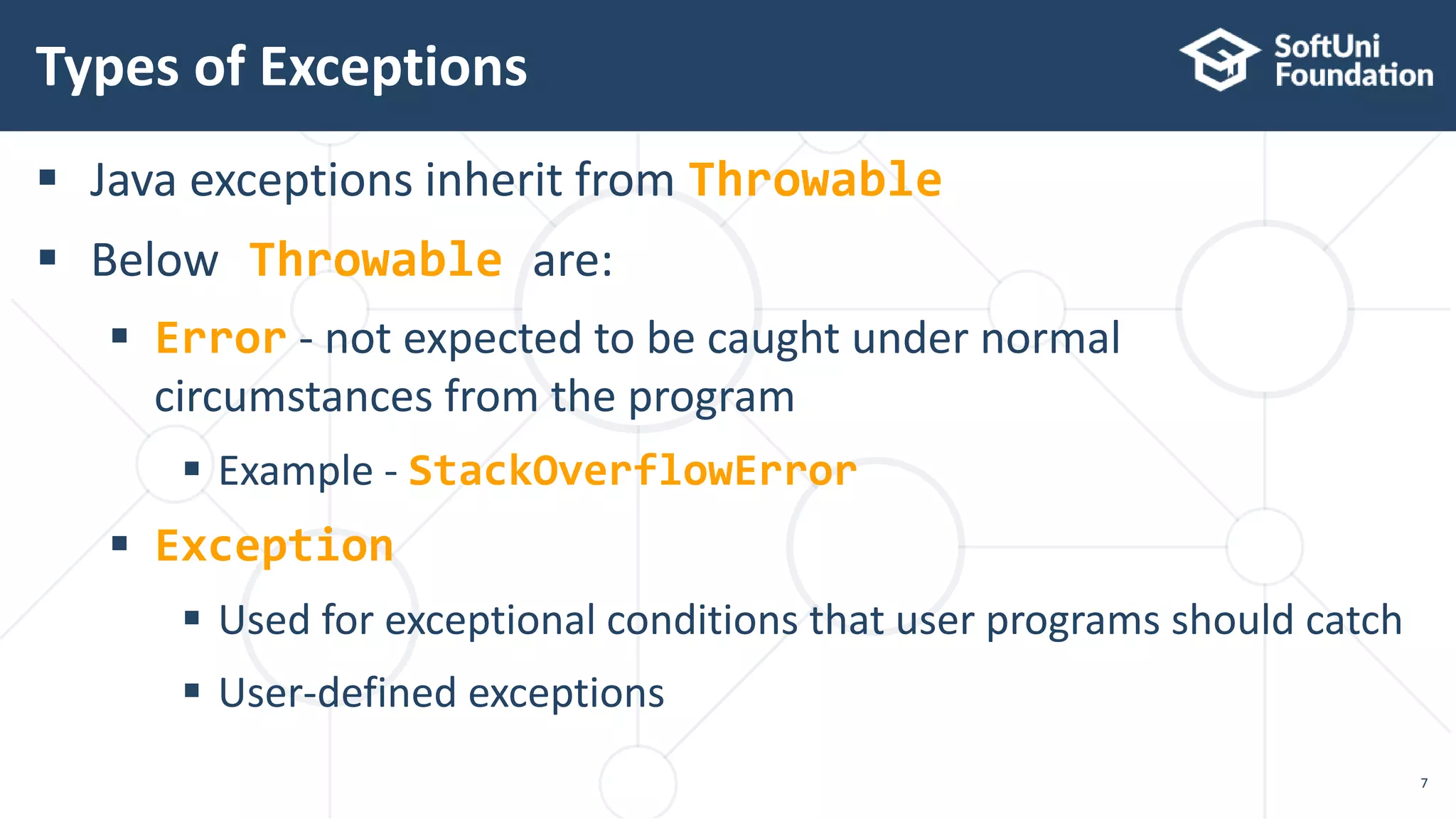
![ Exceptions are two types:
Checked - an exception that is checked (notified) by the
compiler at compilation-time
Also called as Compile Time exceptions
Unchecked - an exception that occurs at the time of execution
Also called as Runtime Exceptions
Exceptions
8
public static void main(String args[]) {
File file = new File("E://file.txt");
FileReader fr = new FileReader(file);
} FileNotFoundException](https://image.slidesharecdn.com/08-200321142457/75/12-Java-Exceptions-and-error-handling-8-2048.jpg)
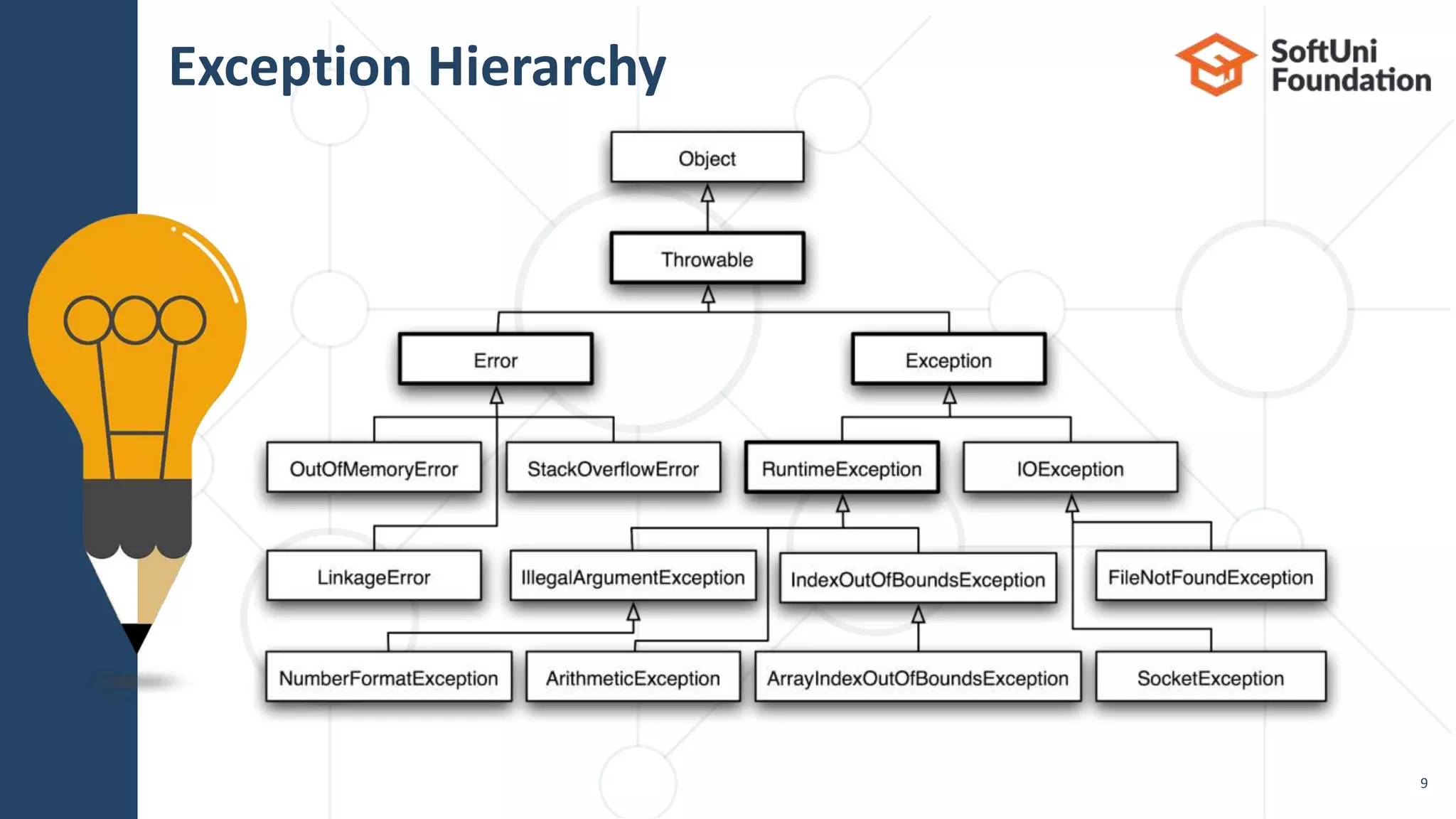

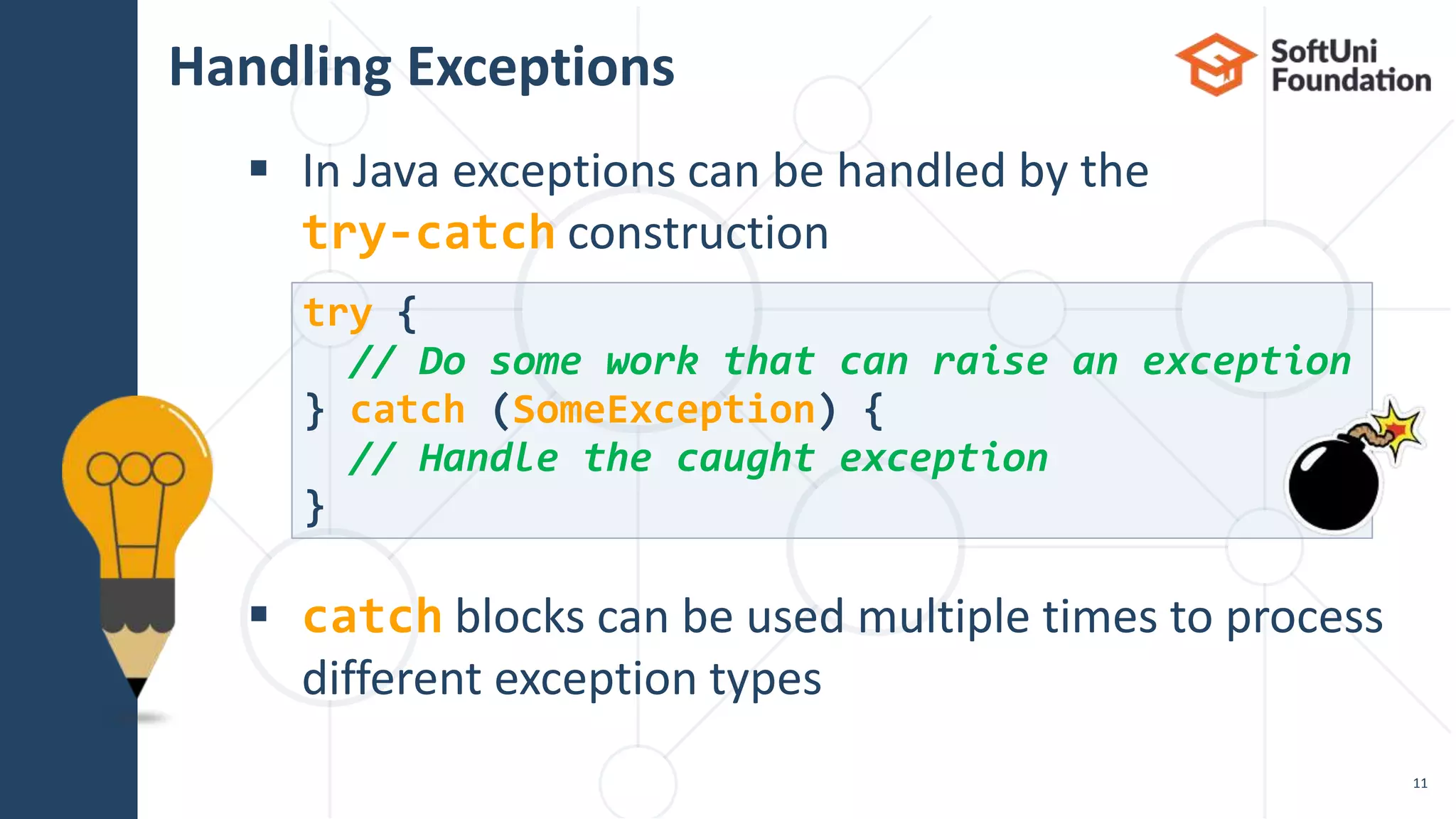
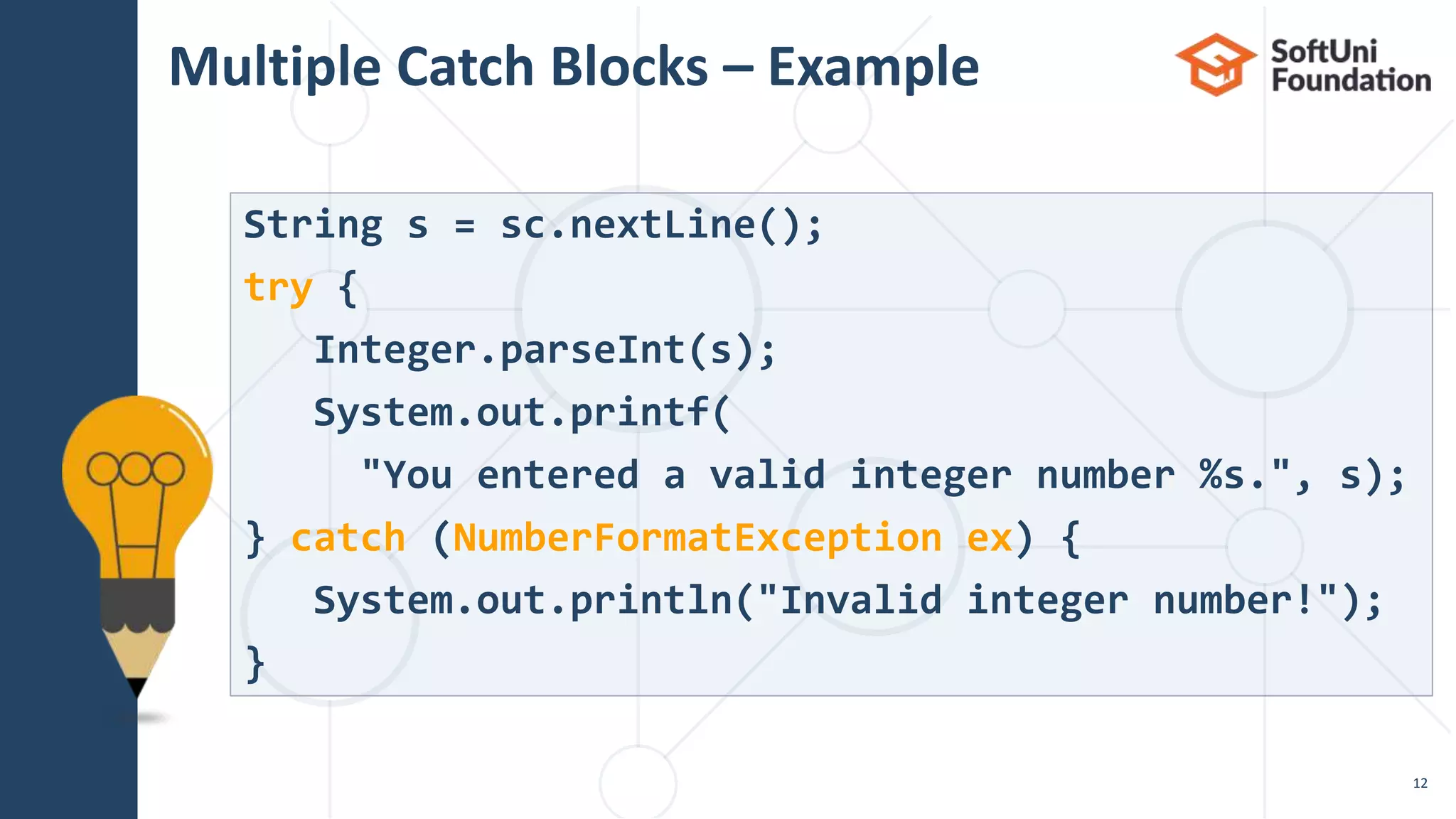
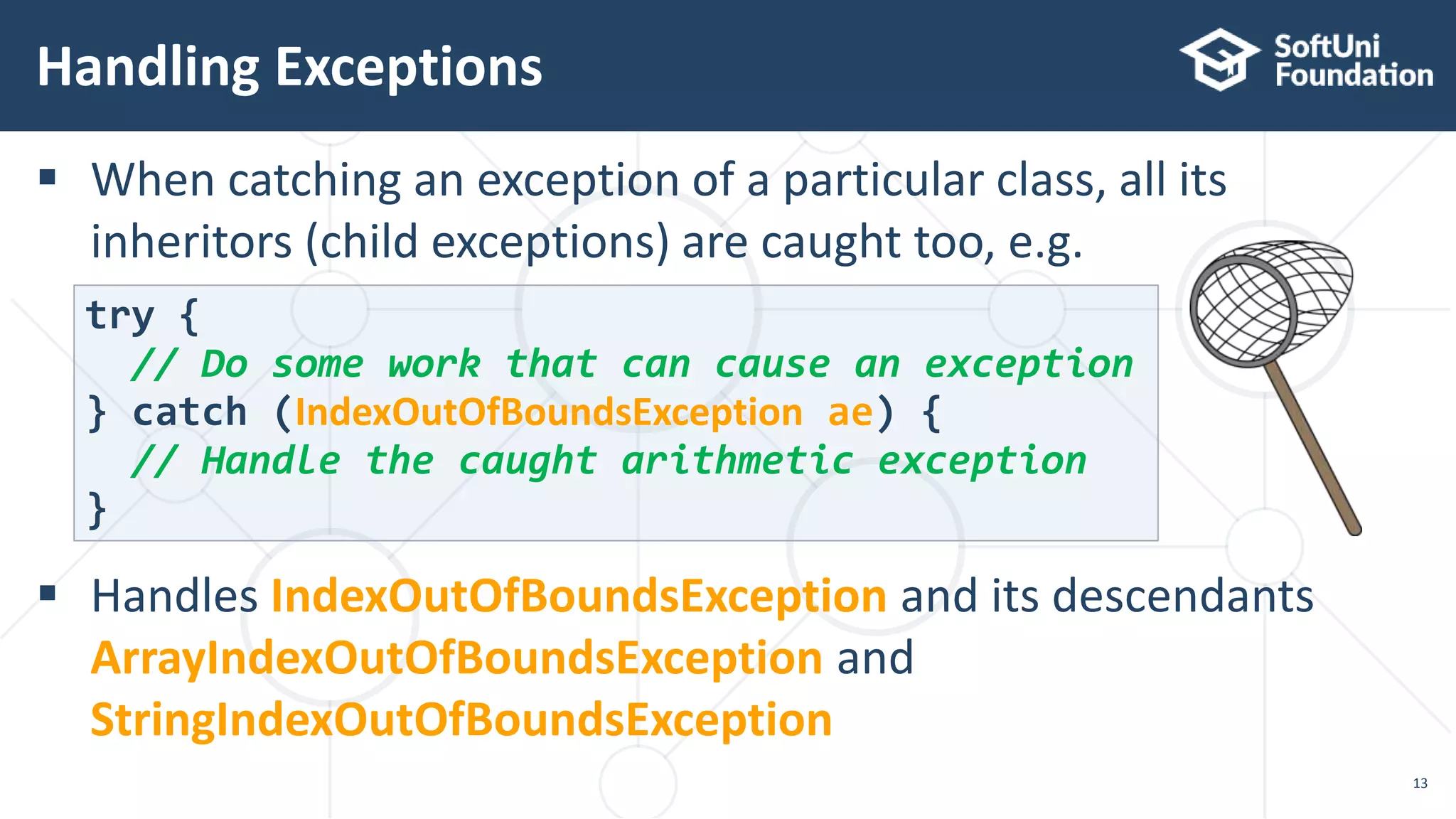
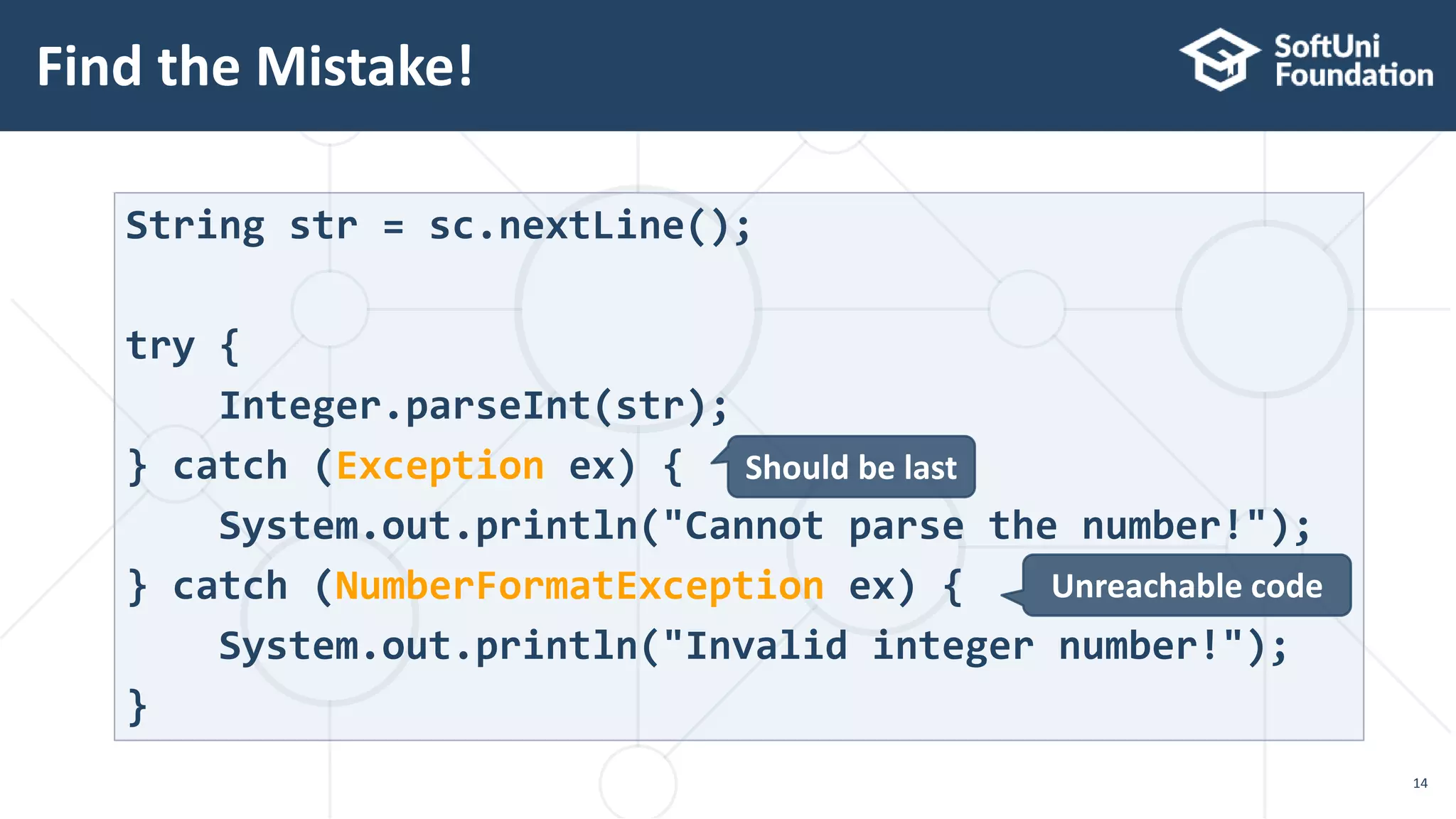
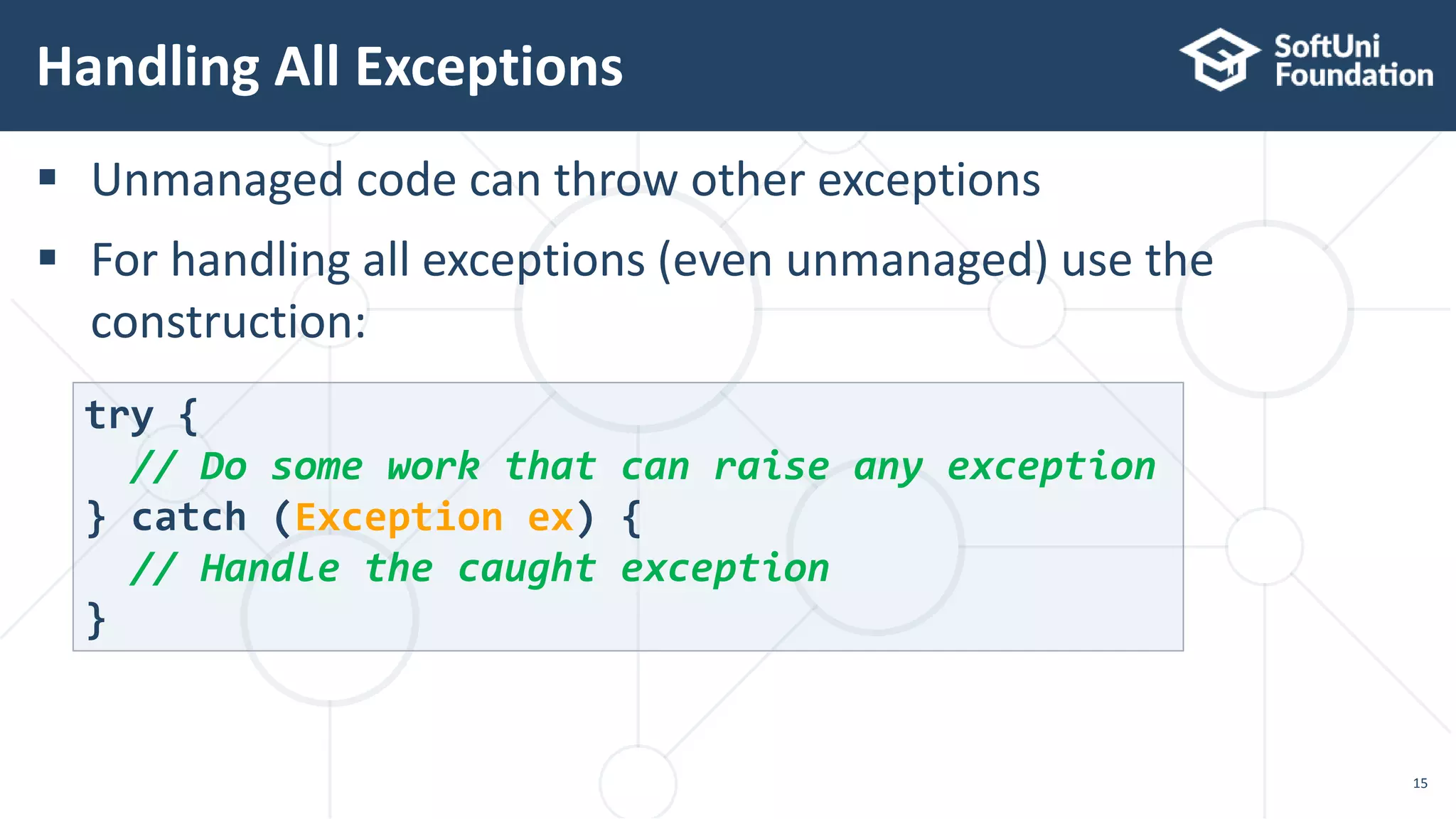
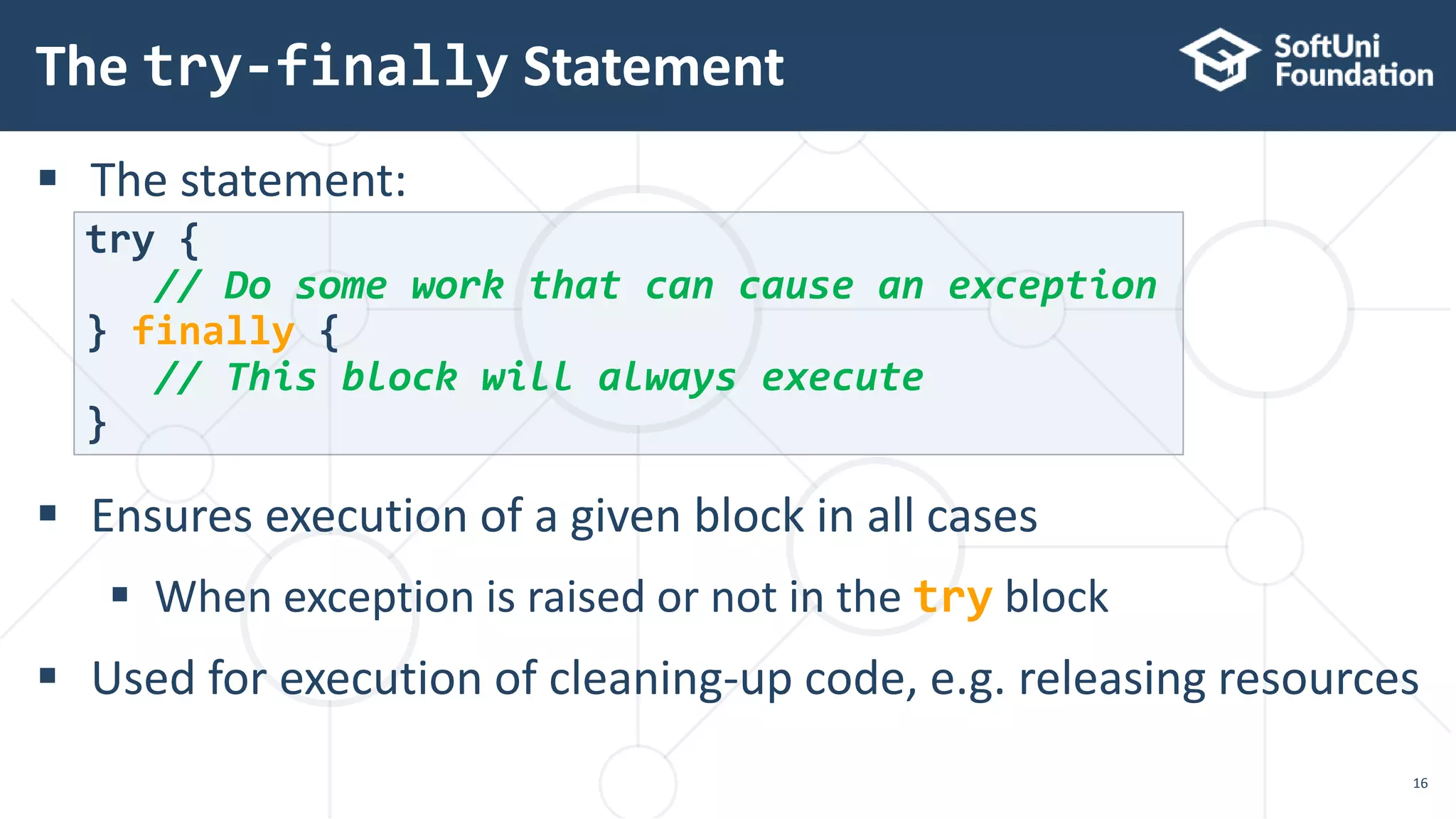
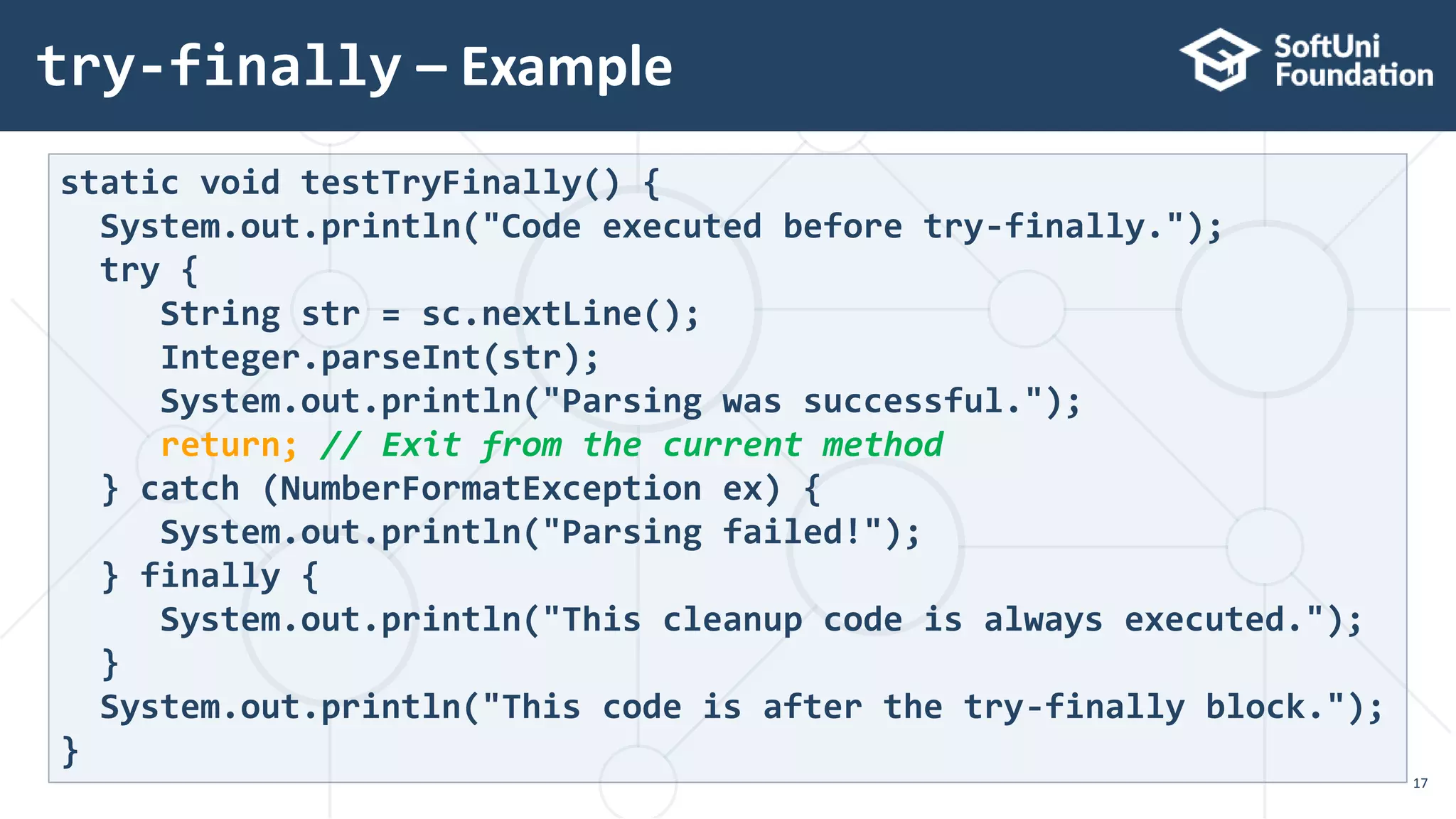
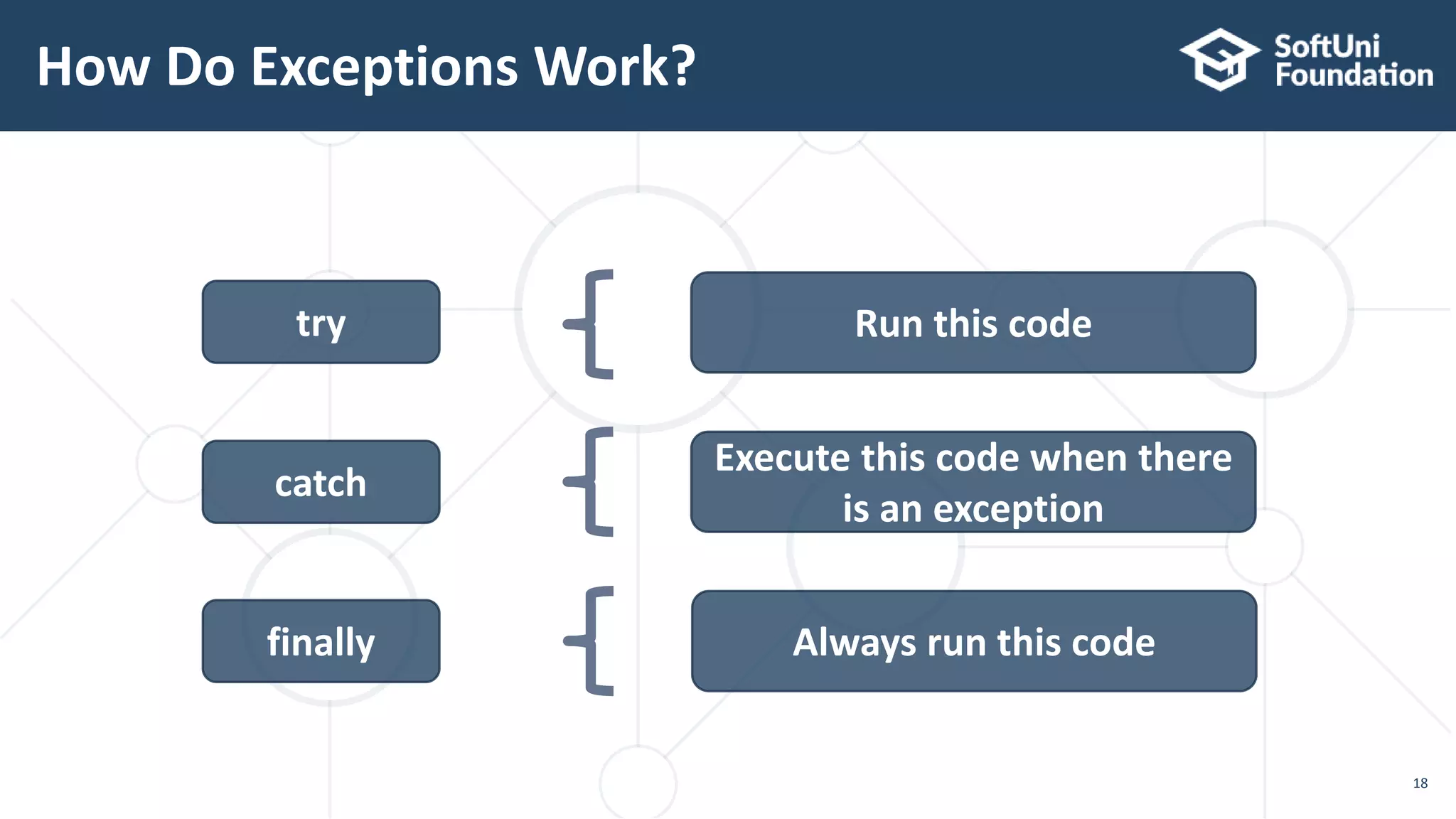


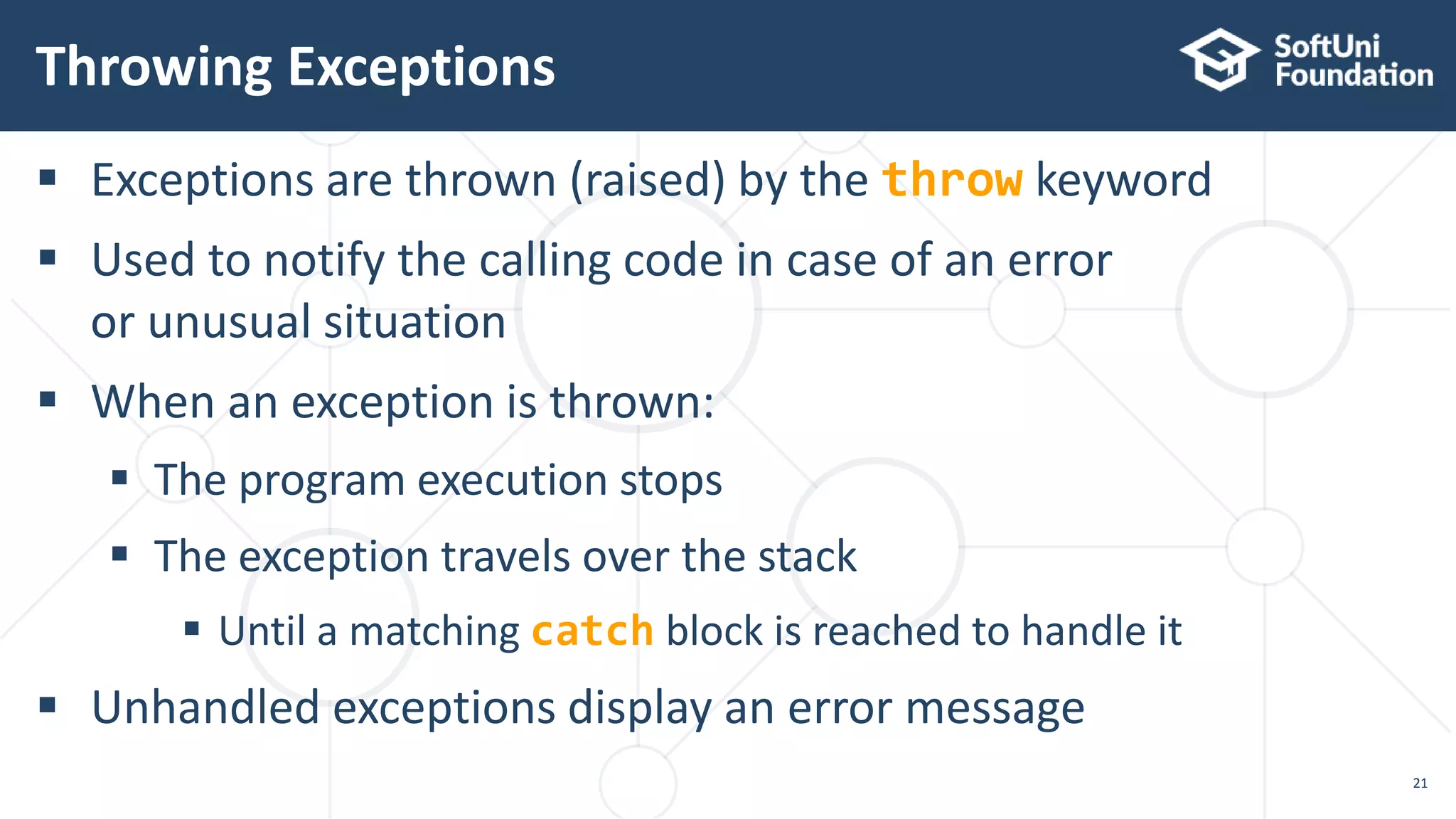
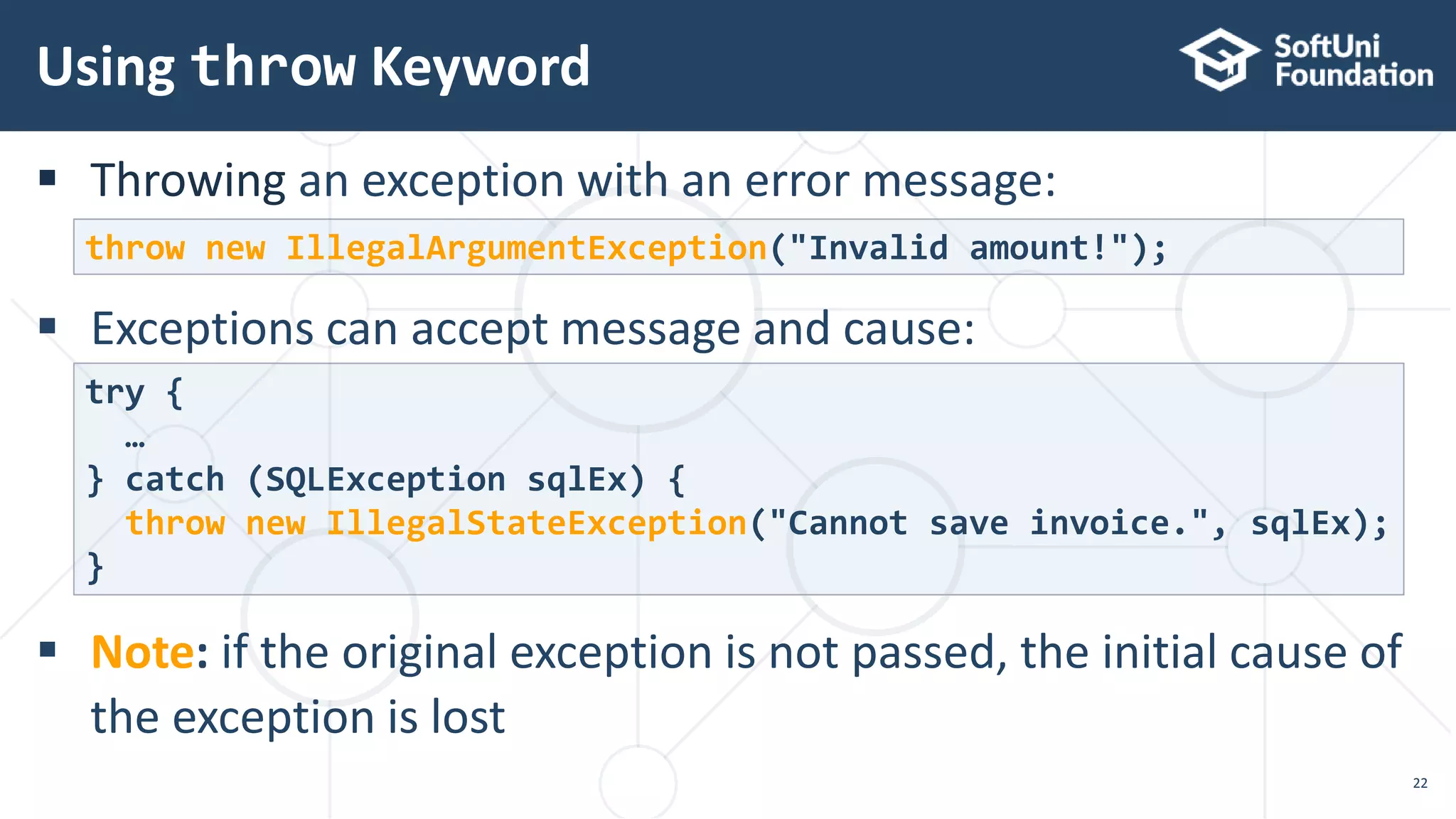
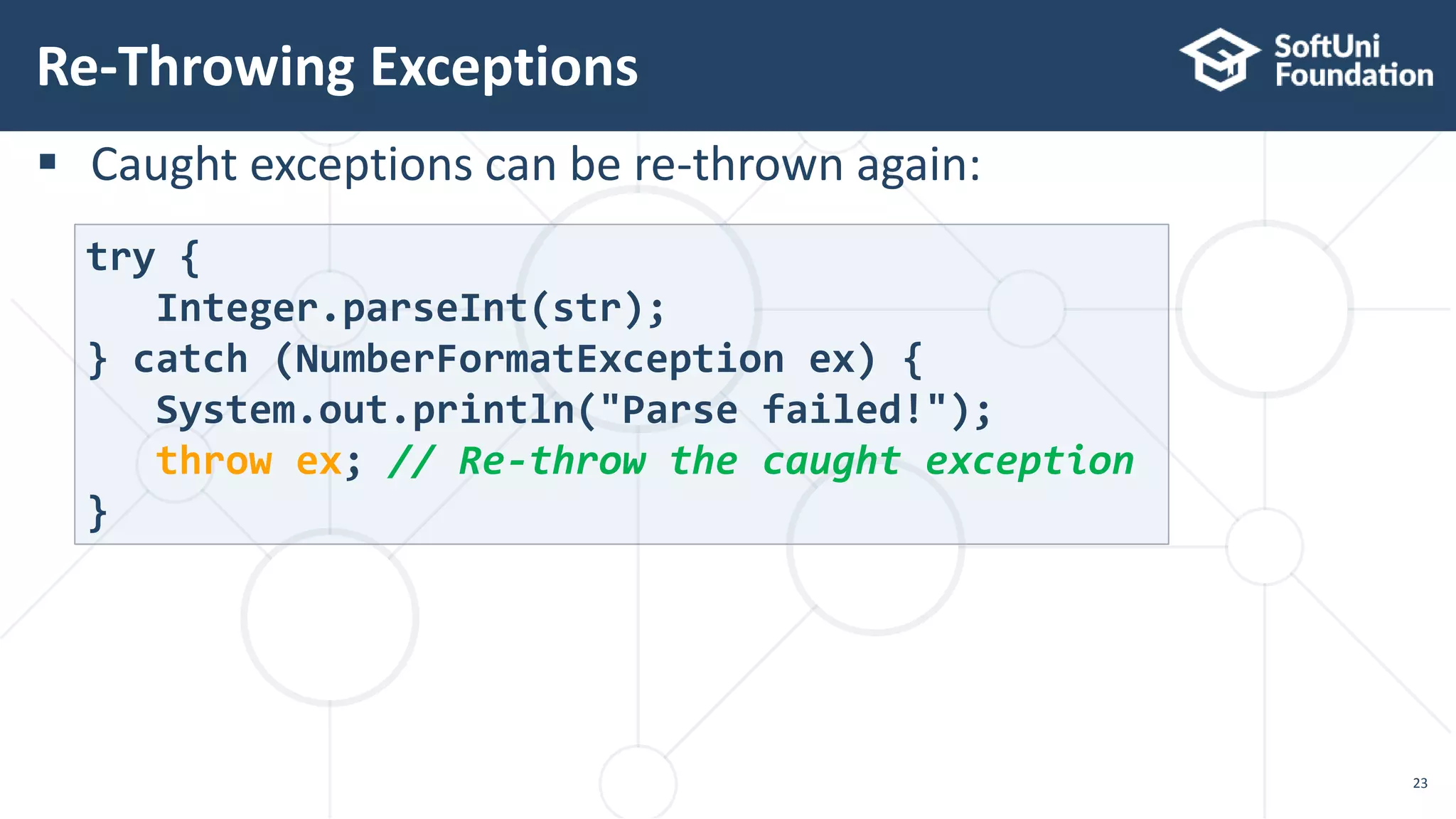
![Throwing Exceptions – Example
24
public static double sqrt(double value) {
if (value < 0)
throw new IllegalArgumentException(
"Sqrt for negative numbers is undefined!");
return Math.sqrt(value);
}
public static void main(String[] args) {
try {
sqrt(-1);
} catch (IllegalArgumentException ex) {
System.err.println("Error: " + ex.getMessage());
ex.printStackTrace();
}
}](https://image.slidesharecdn.com/08-200321142457/75/12-Java-Exceptions-and-error-handling-24-2048.jpg)

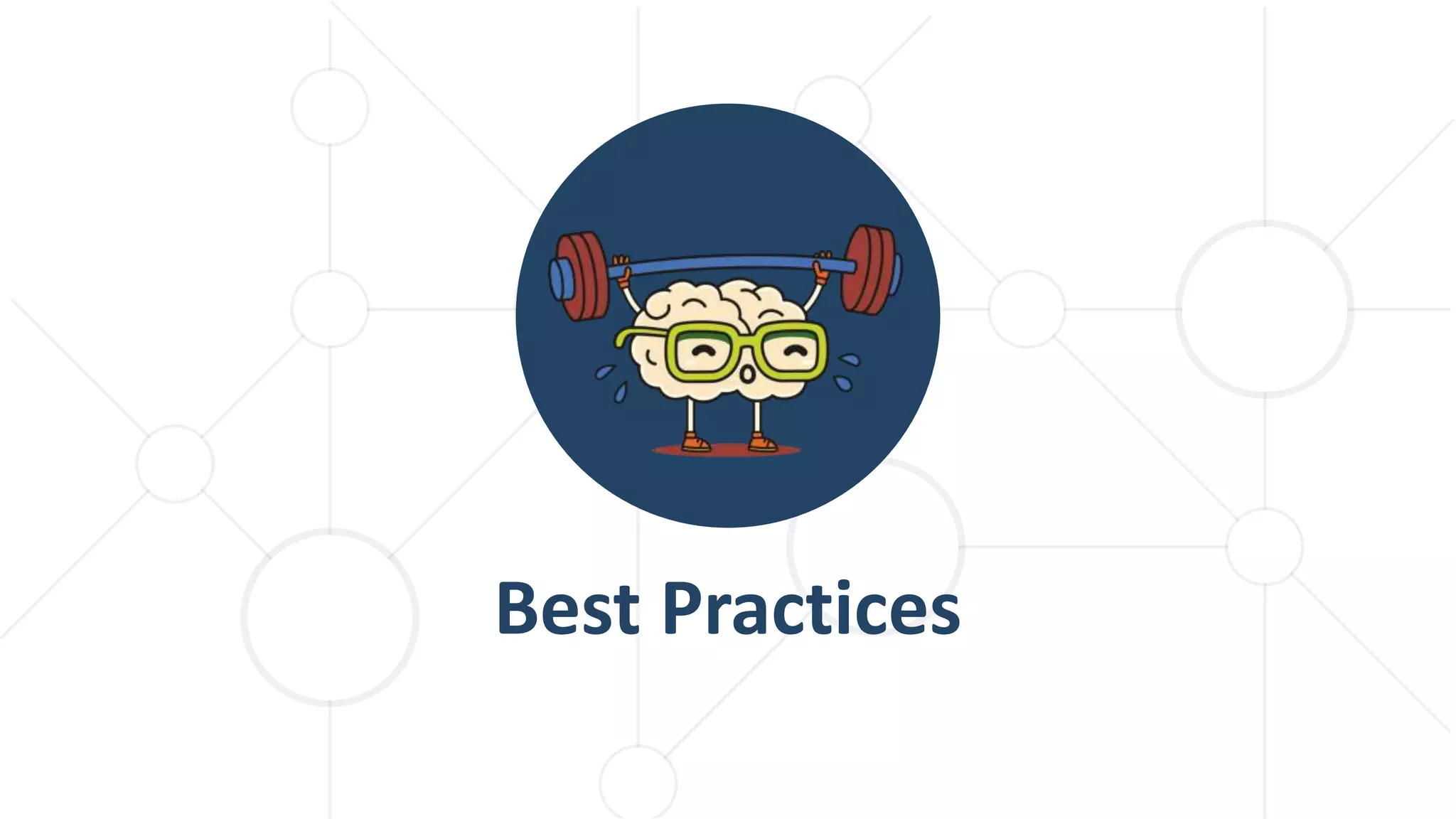
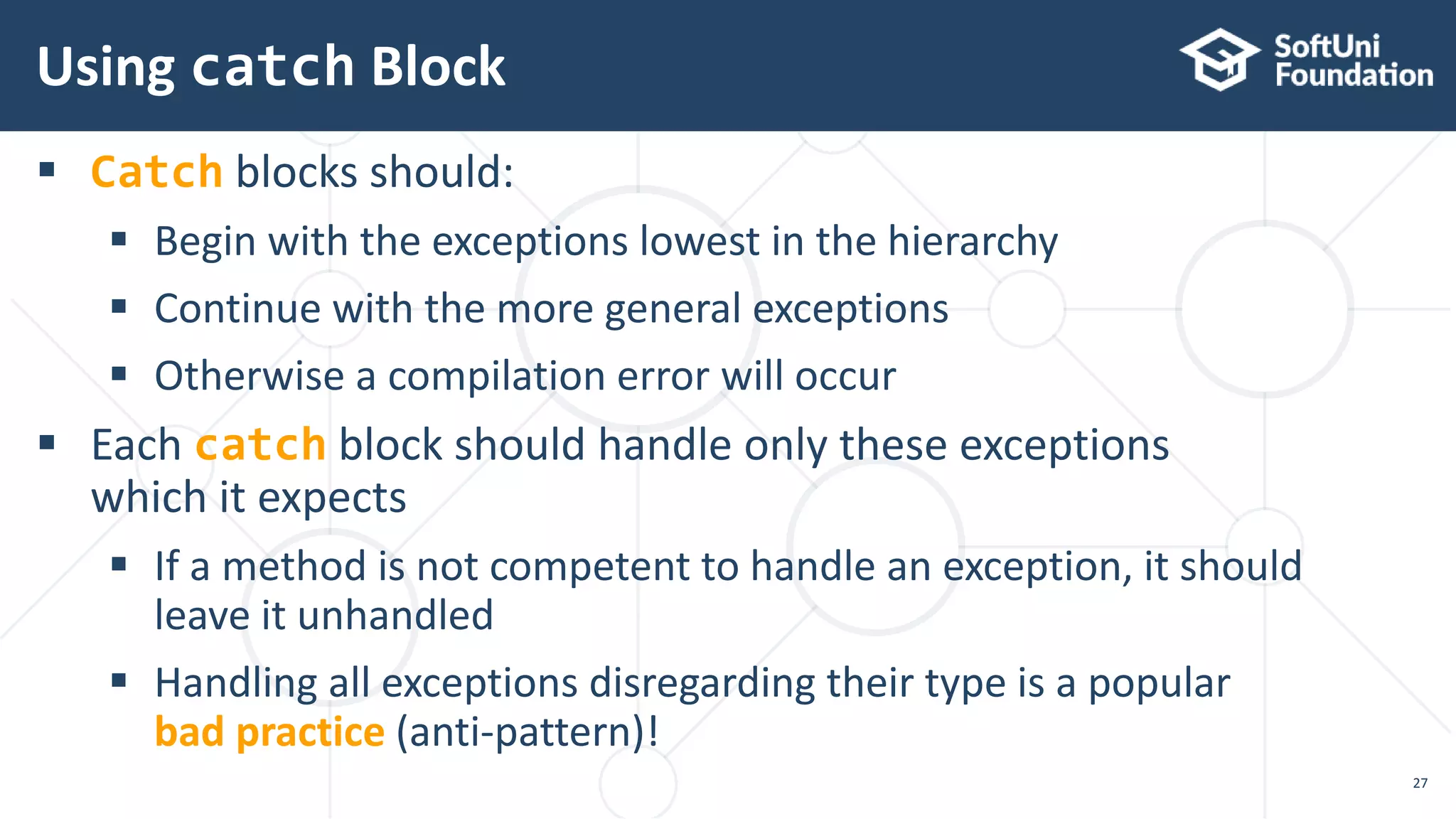
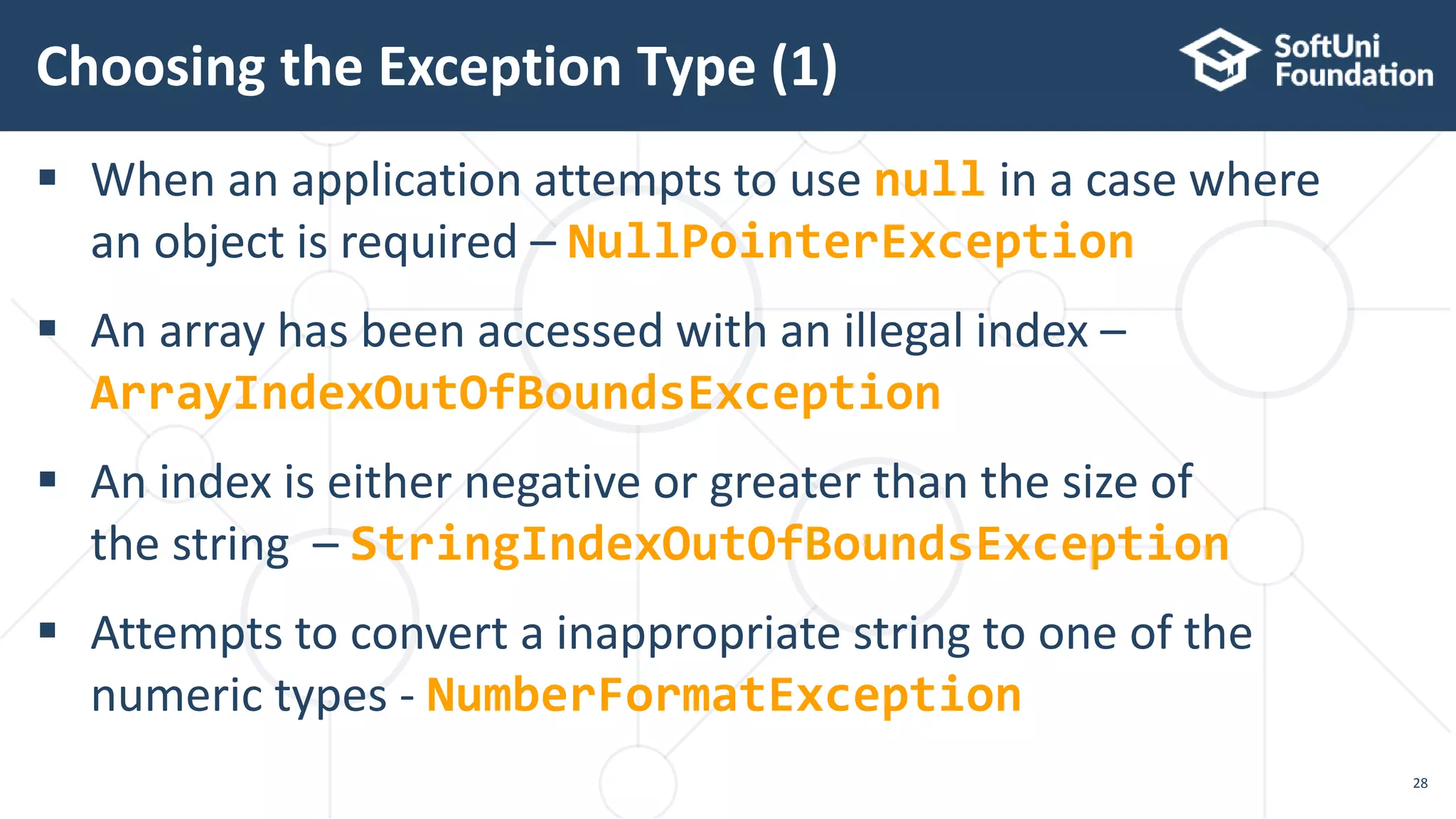
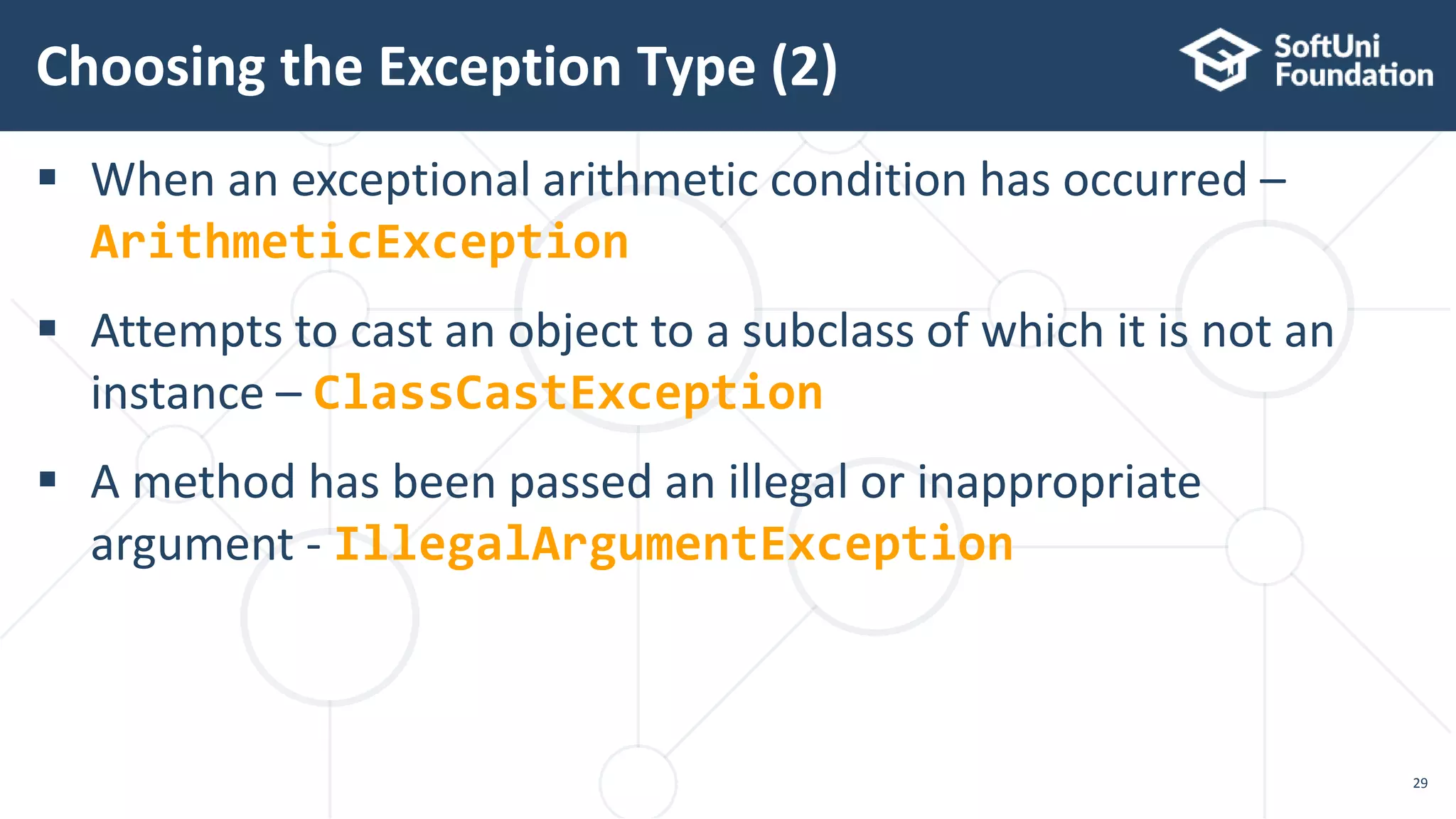
![ When raising an exception, always pass to the constructor a
good explanation message
When throwing an exception always pass a good description
of the problem
The exception message should explain what causes the problem
and how to solve it
Good: "Size should be integer in range [1…15]"
Good: "Invalid state. First call Initialize()"
Bad: "Unexpected error"
Bad: "Invalid argument"
Exceptions – Best Practices (1)
30](https://image.slidesharecdn.com/08-200321142457/75/12-Java-Exceptions-and-error-handling-30-2048.jpg)