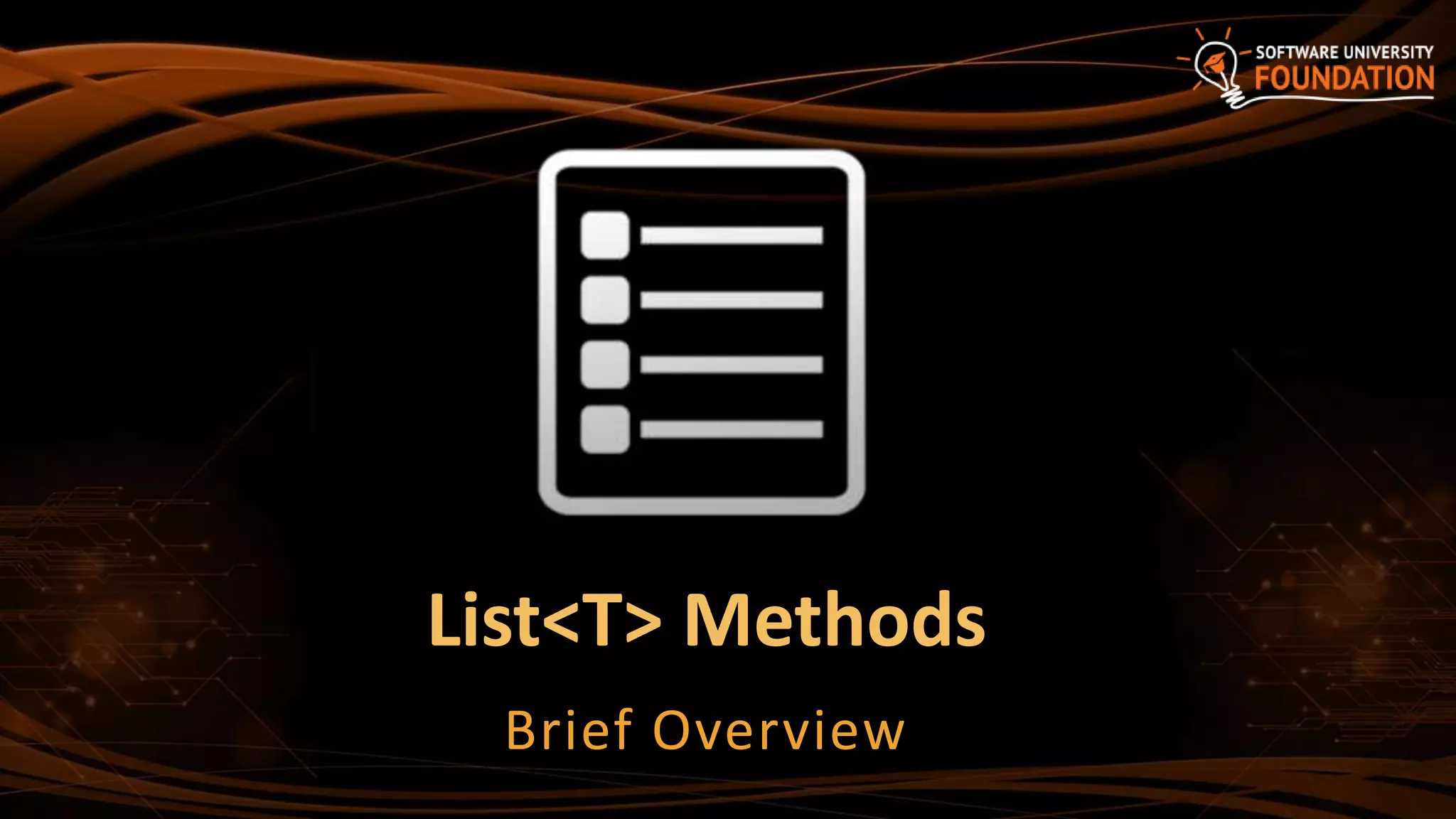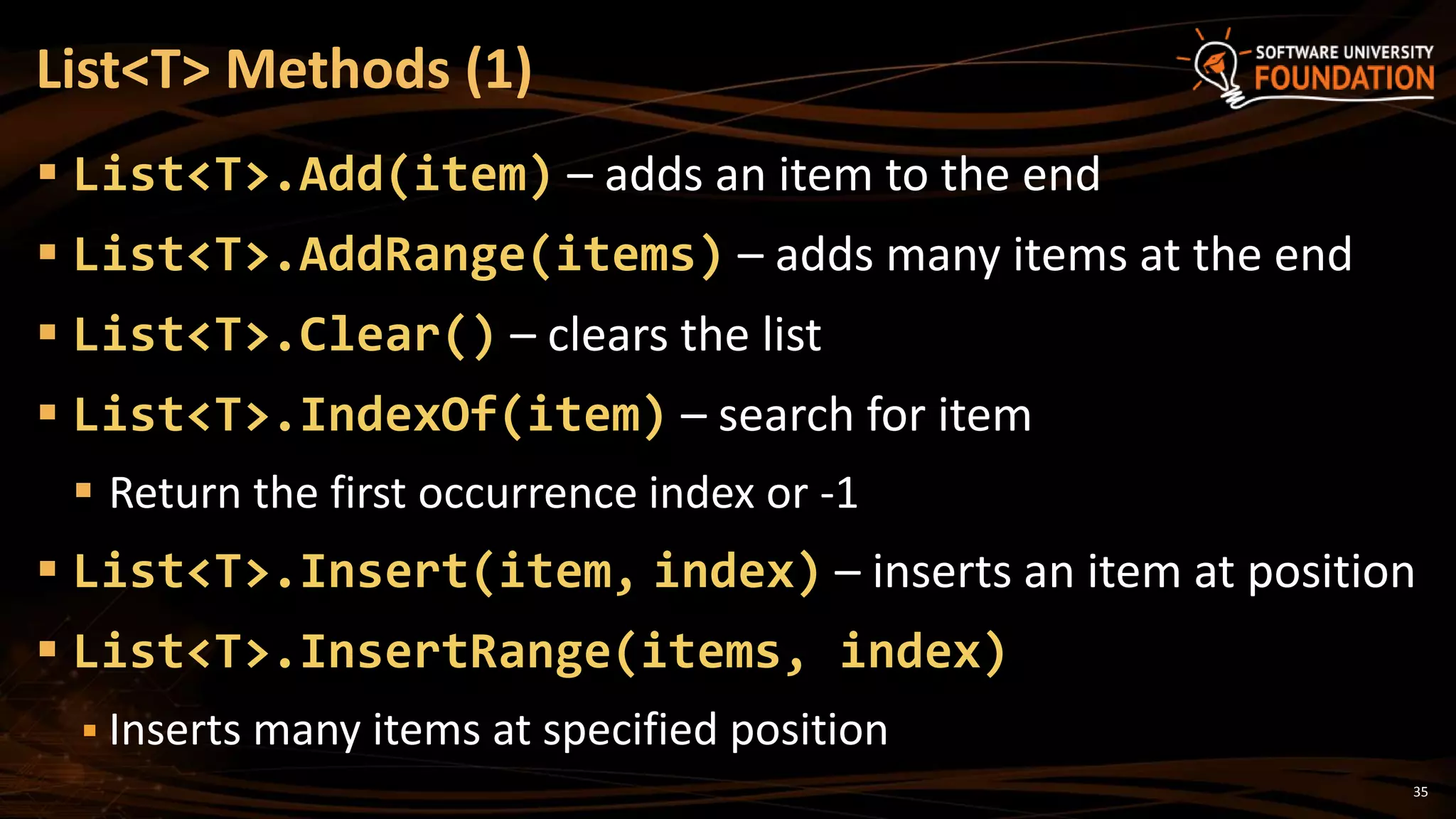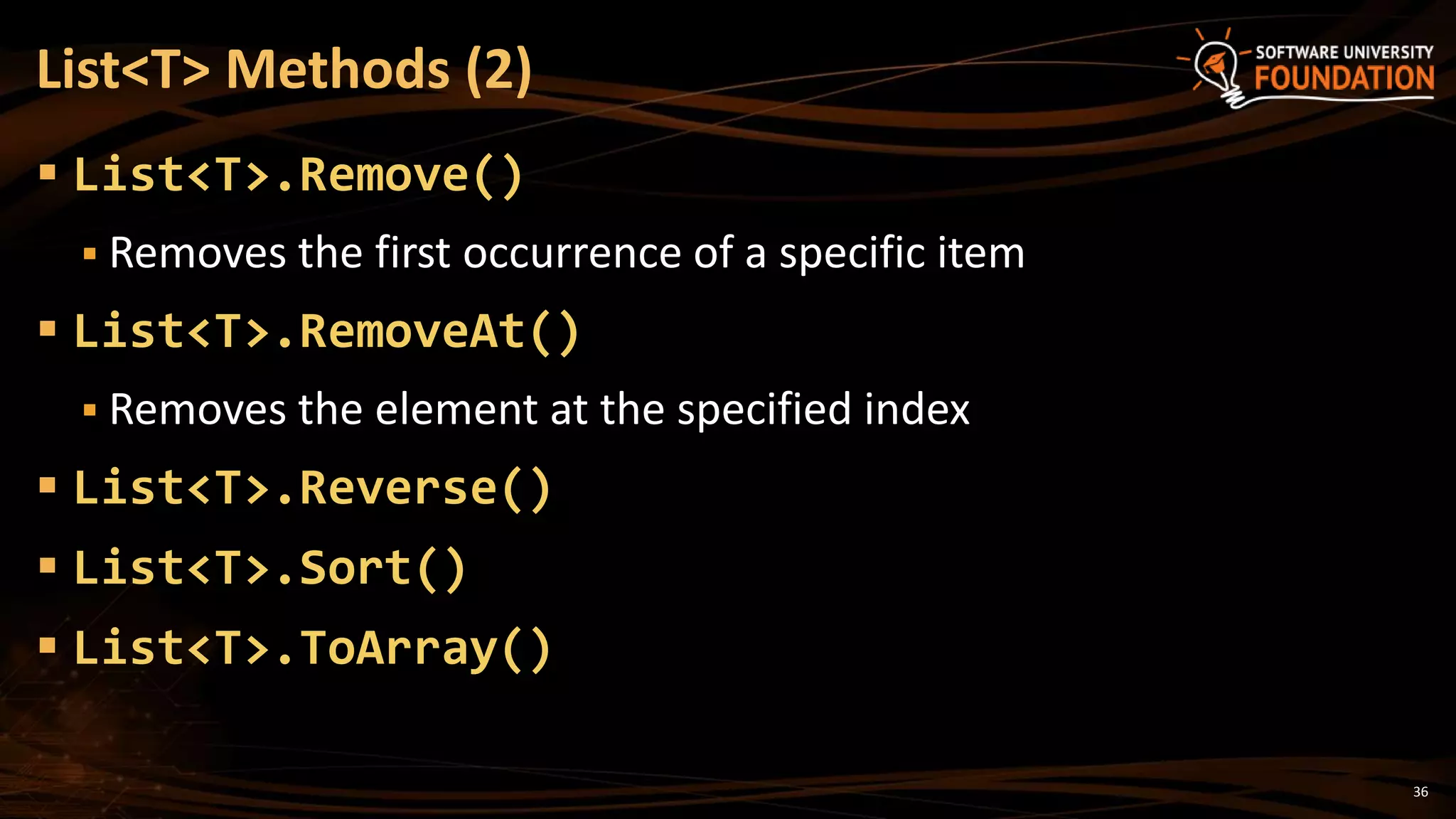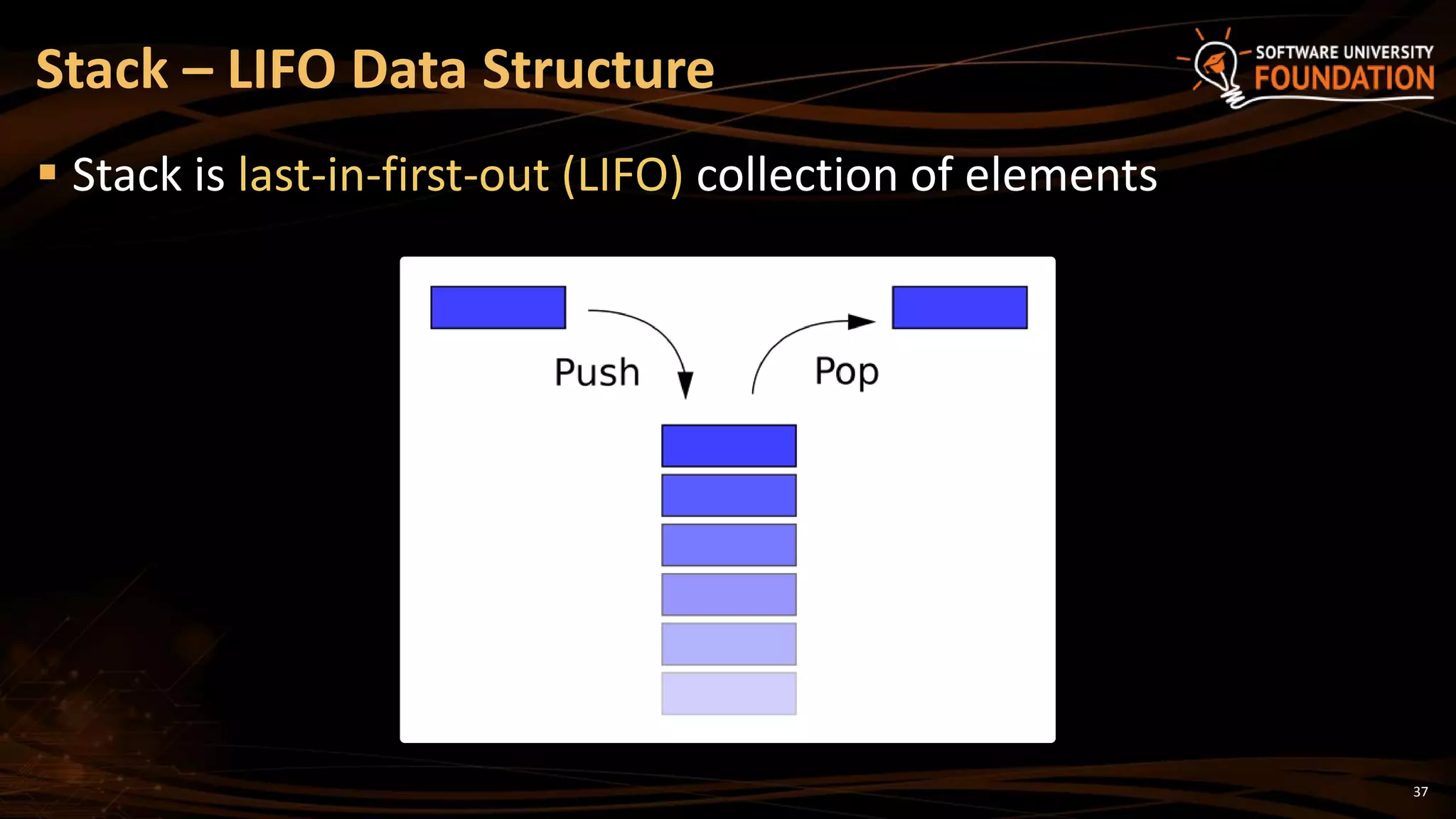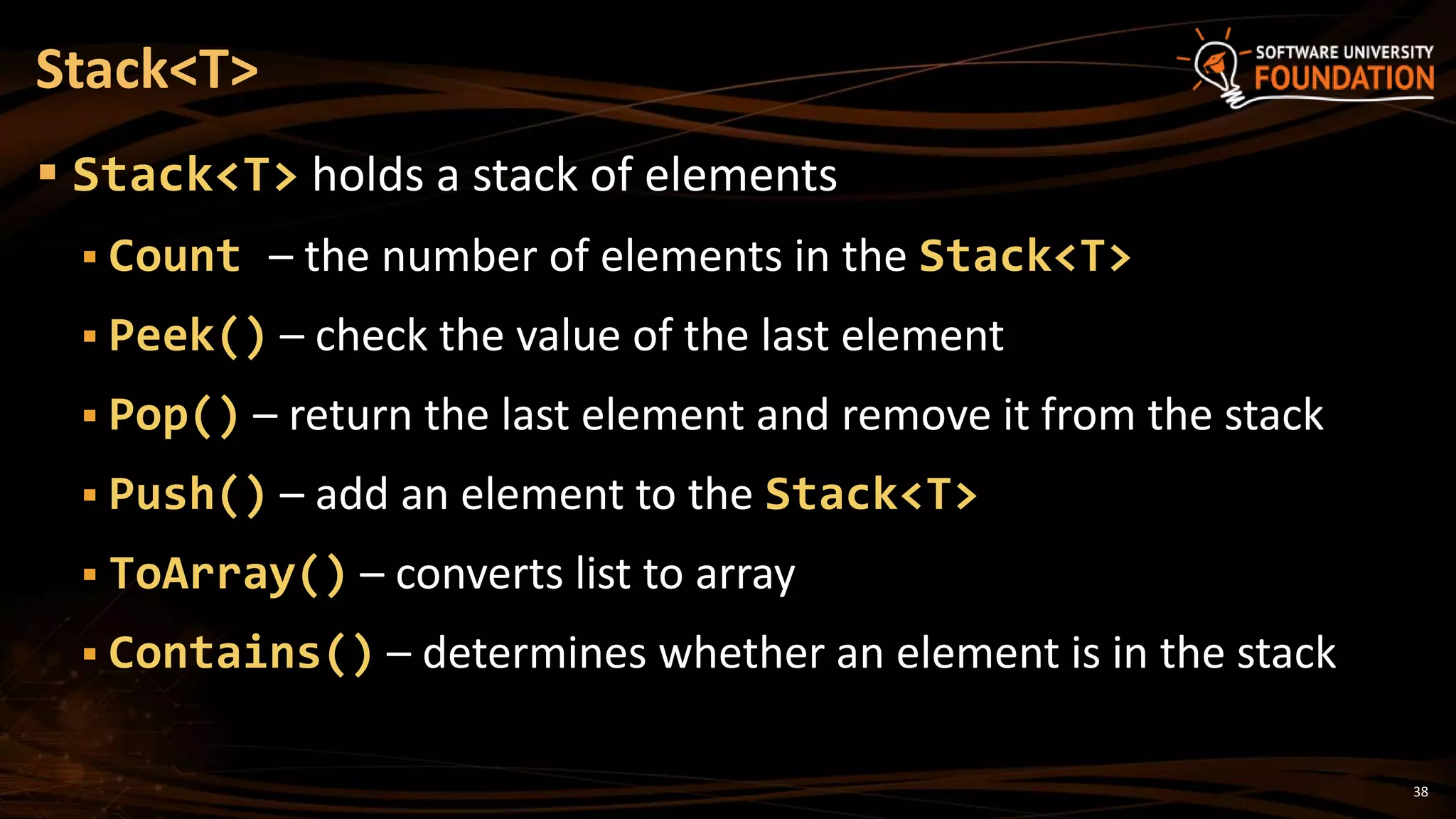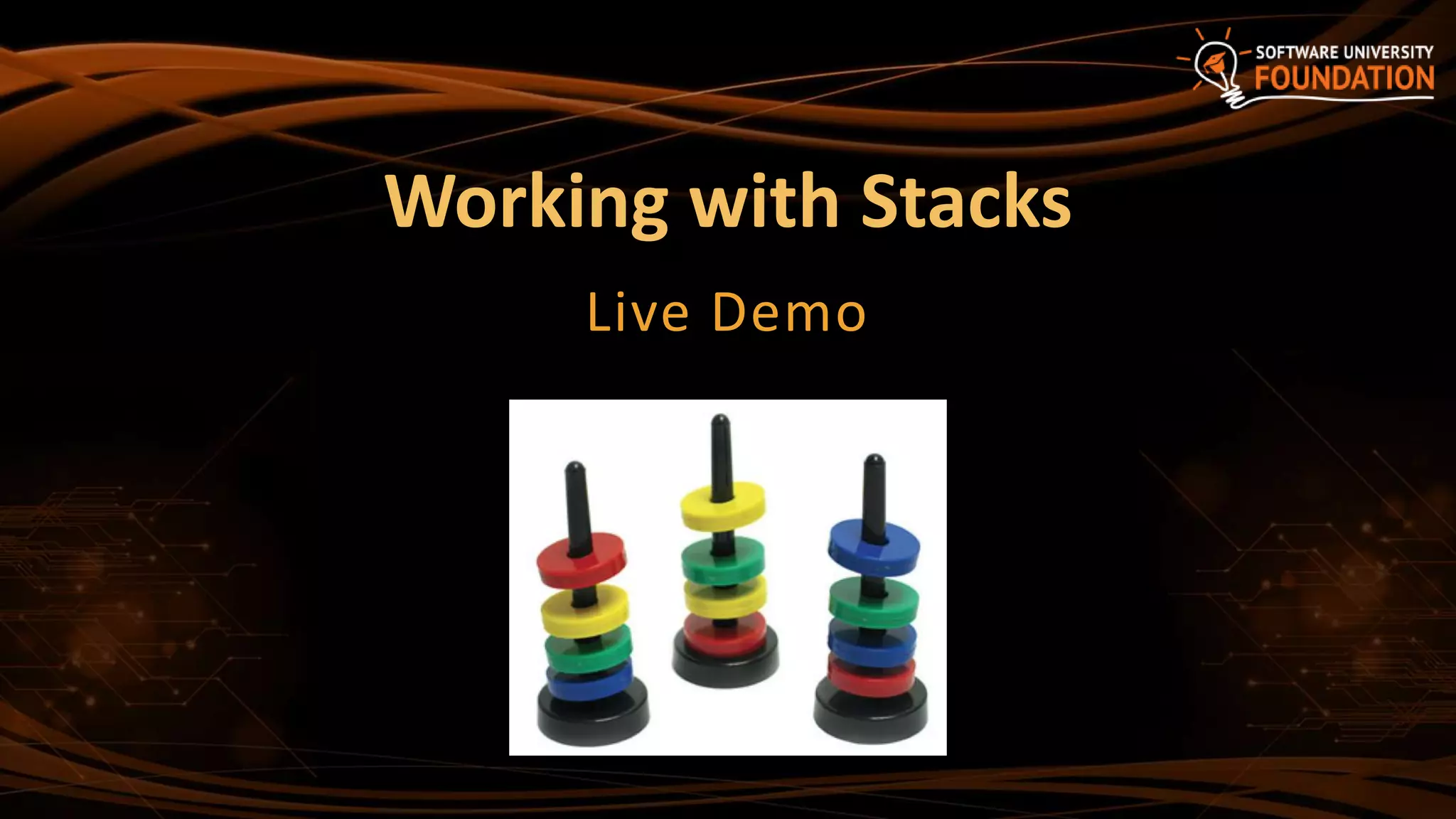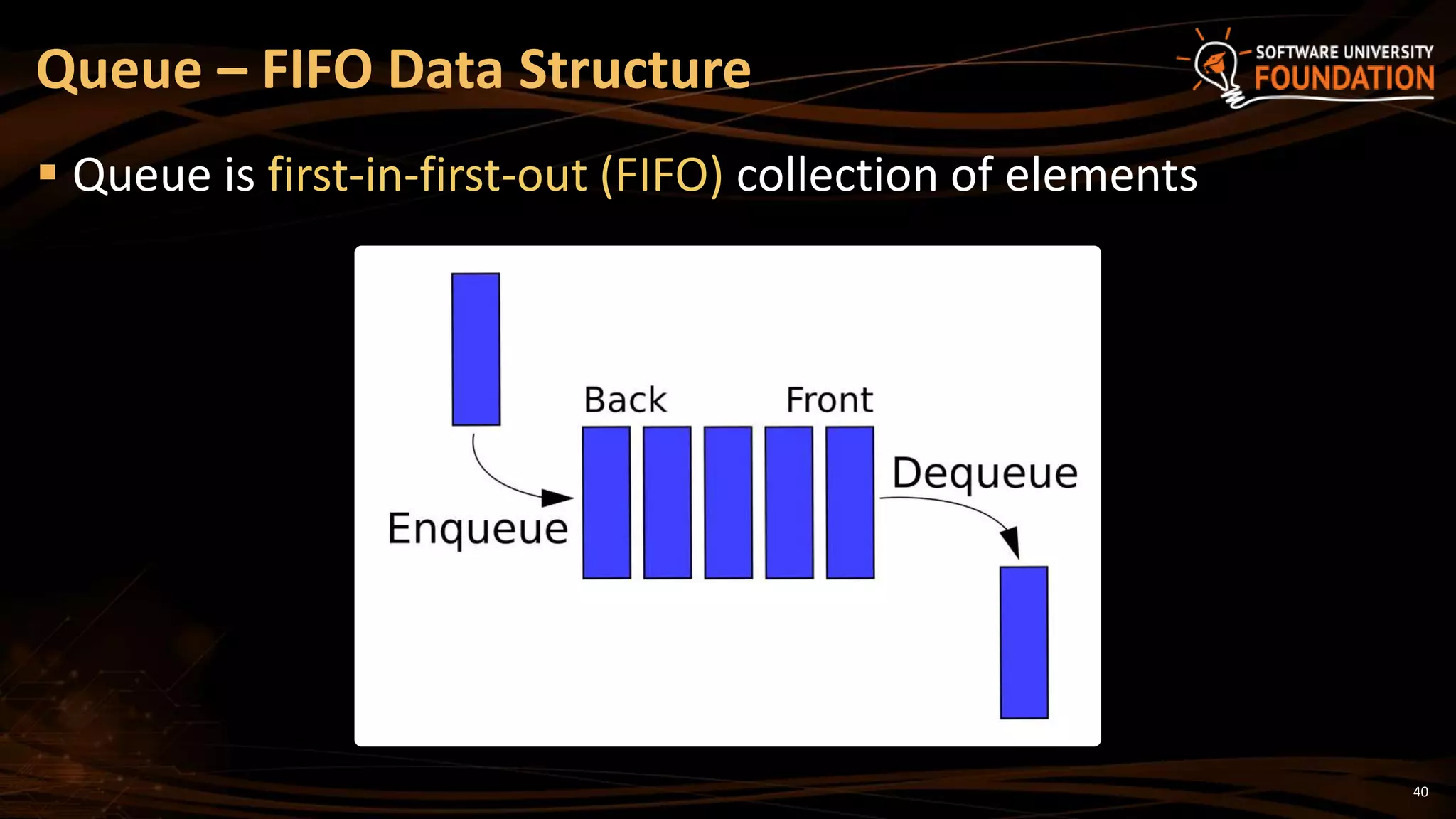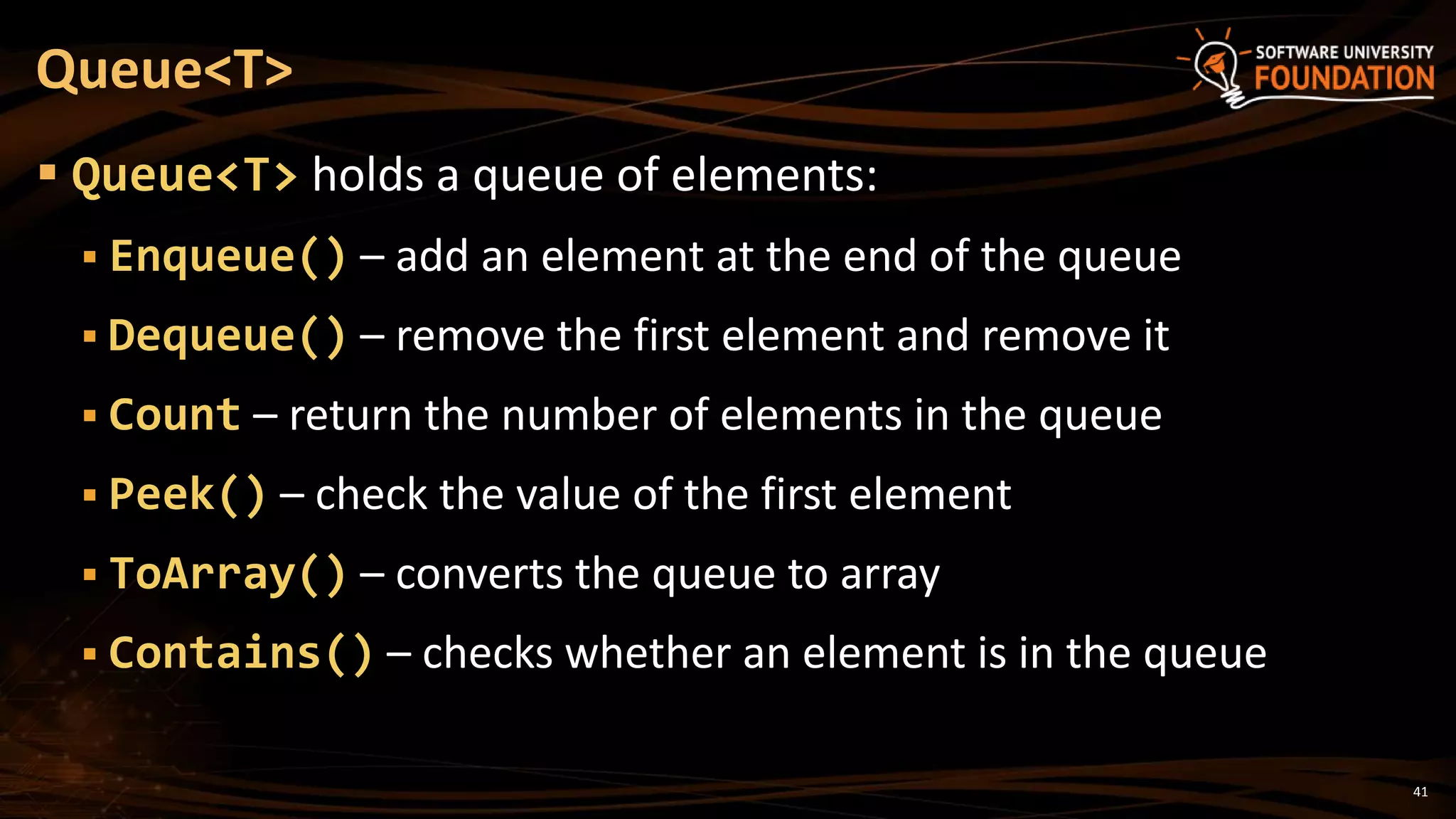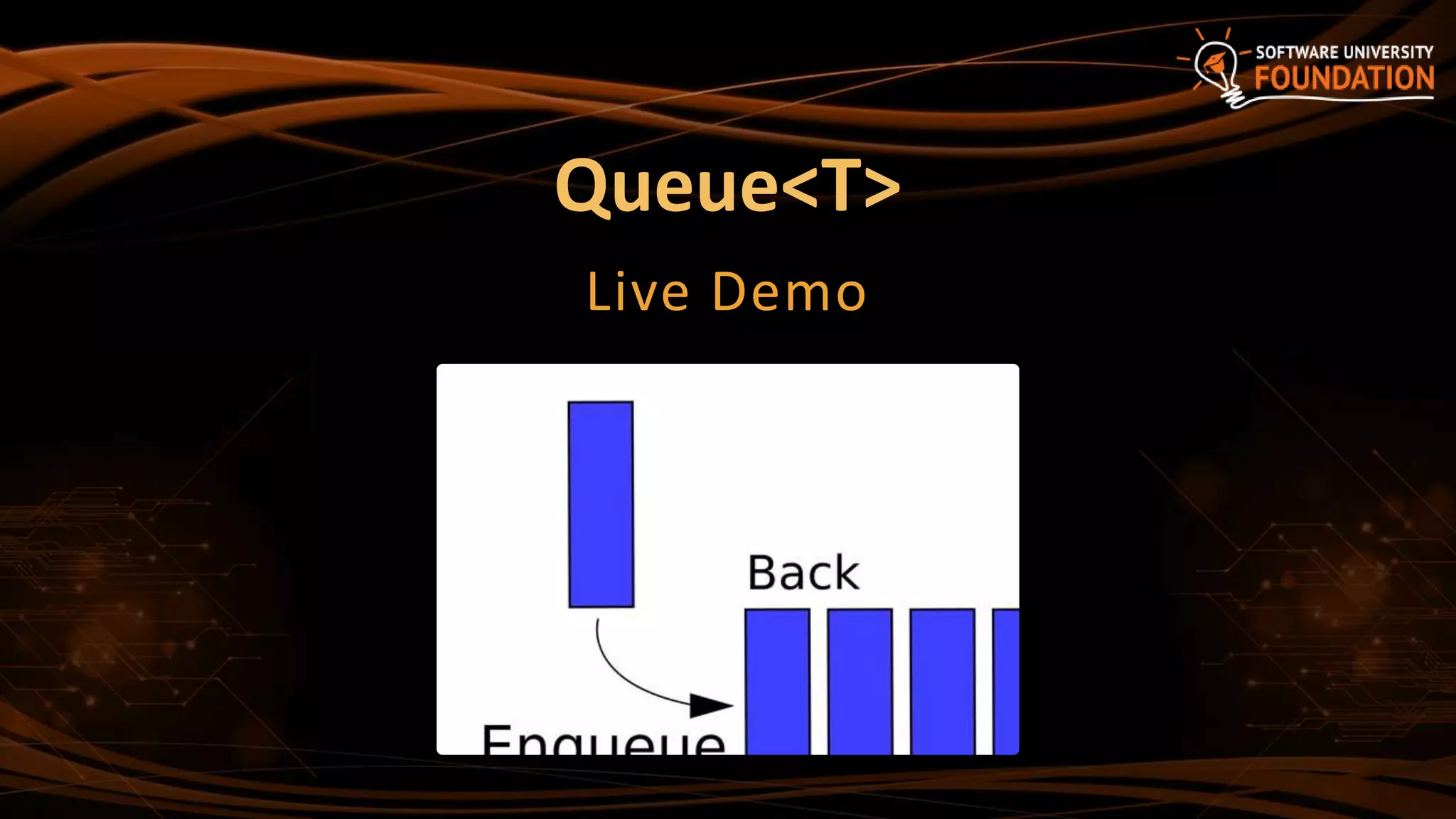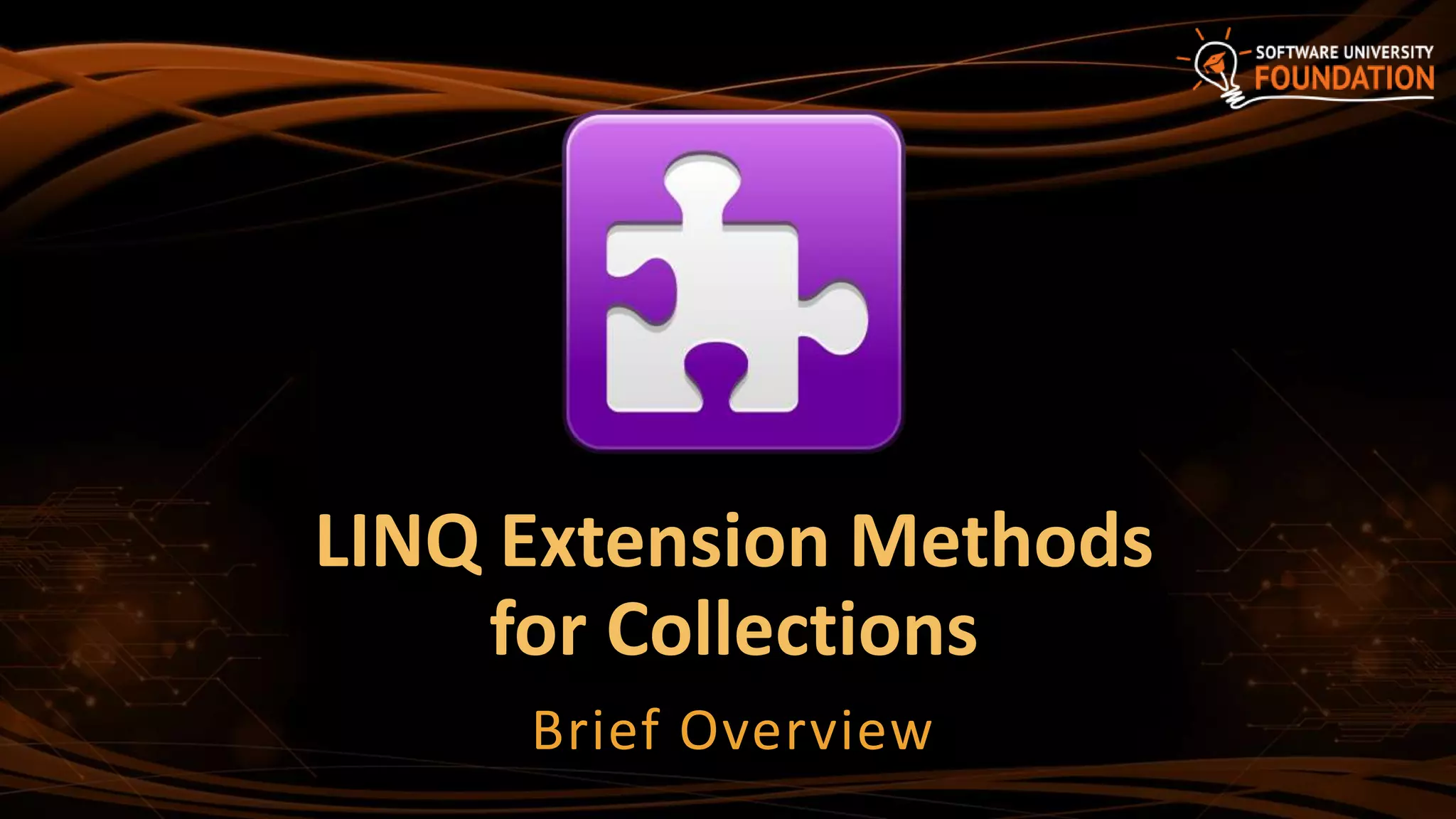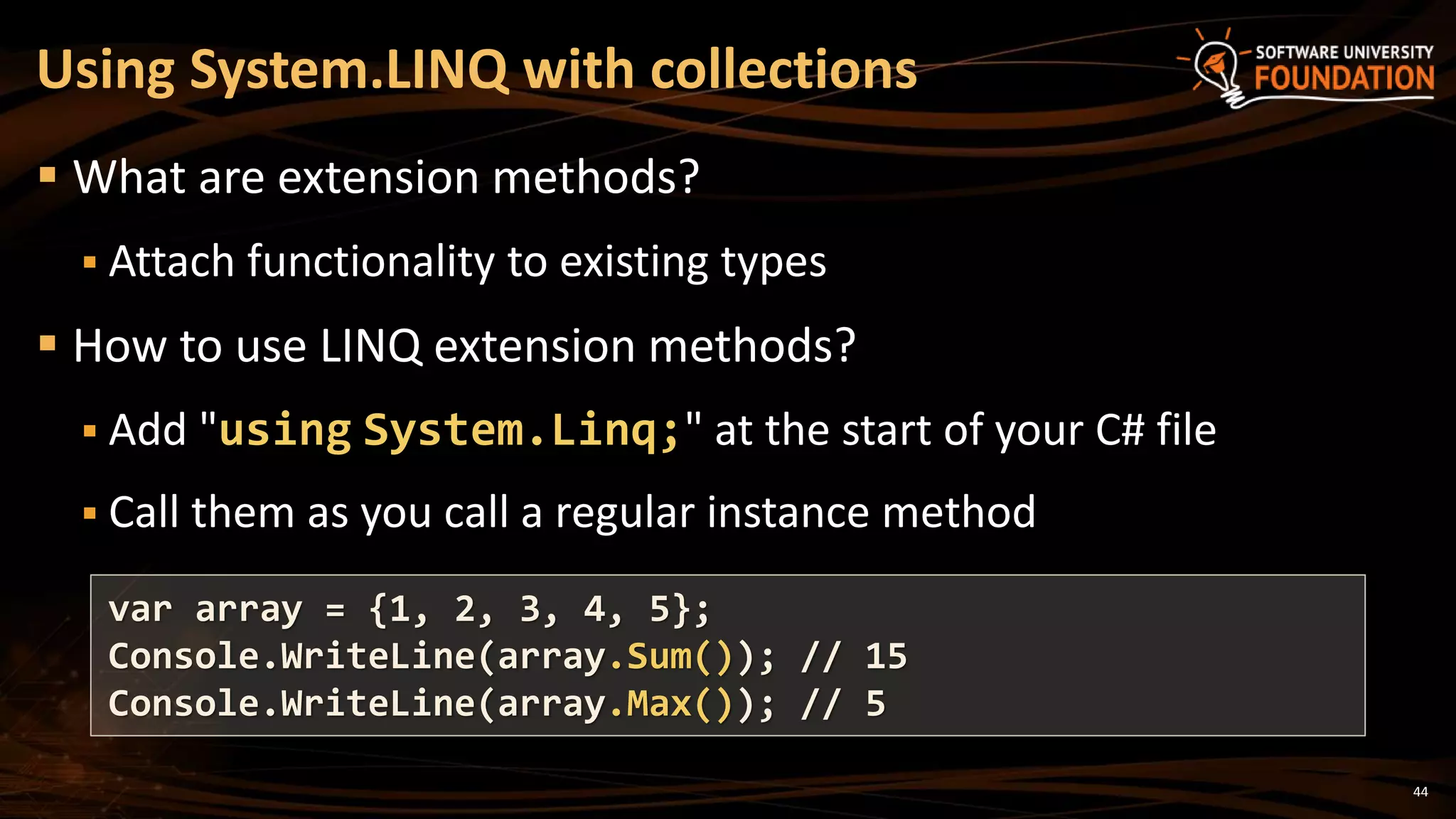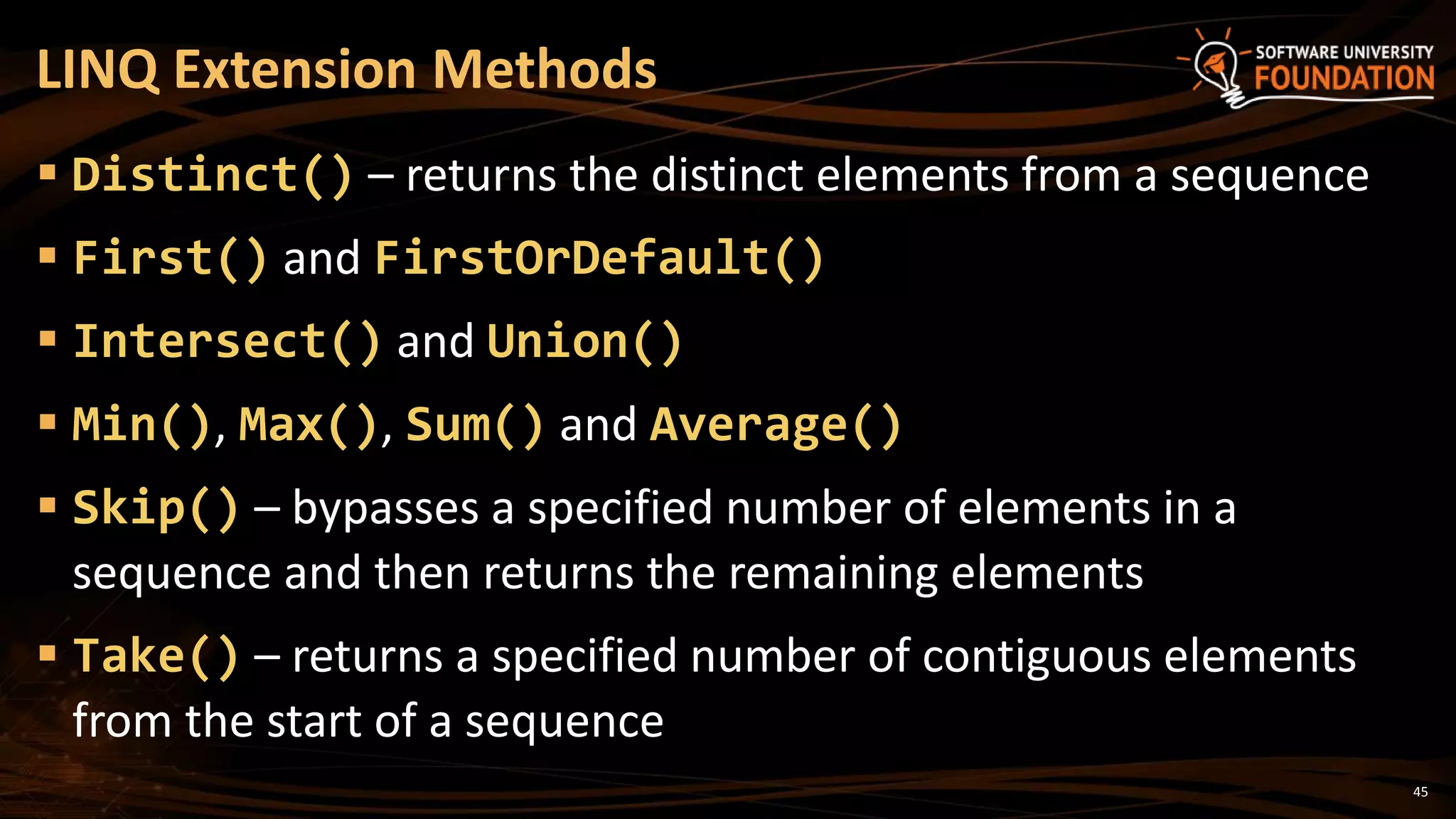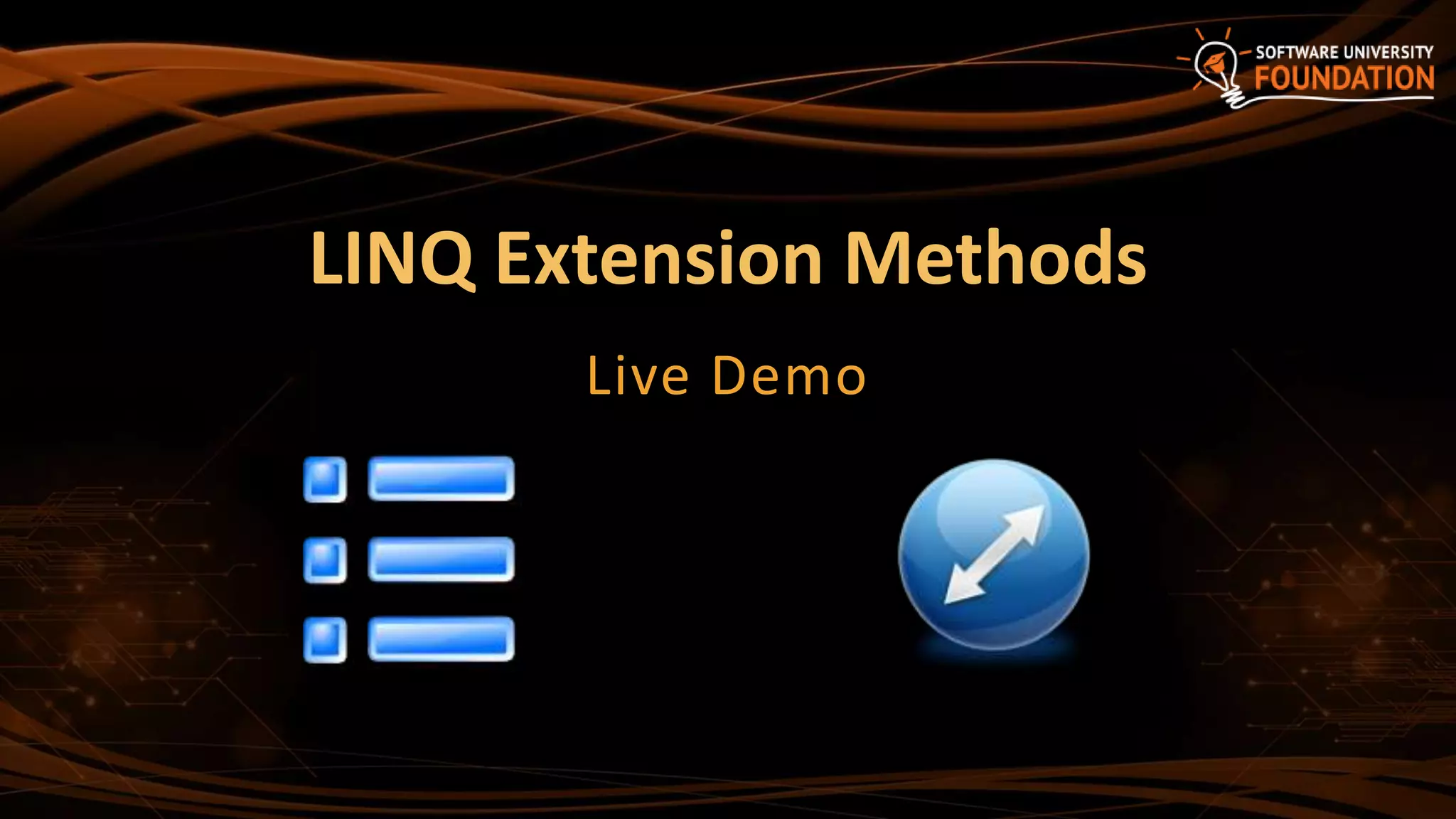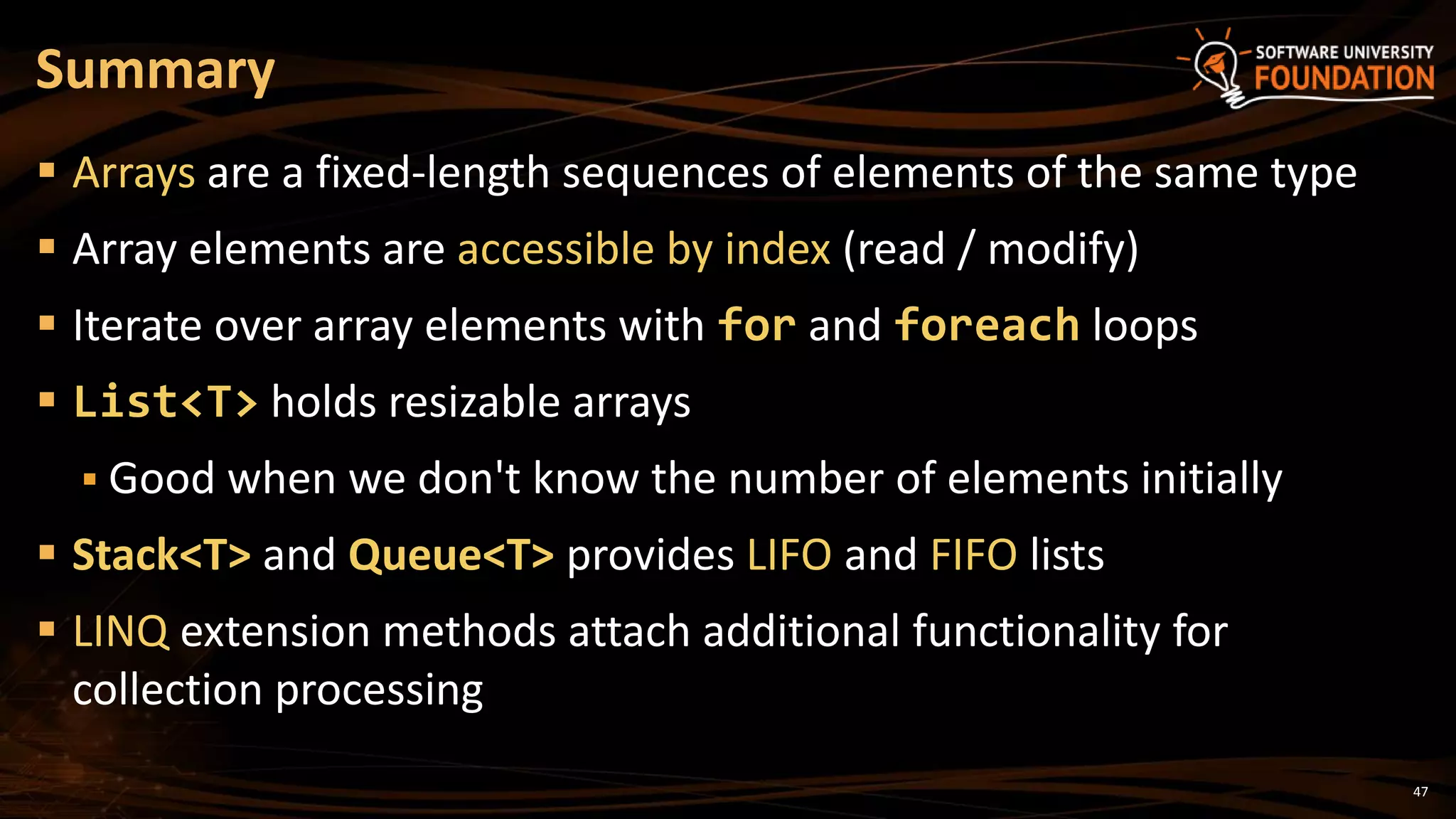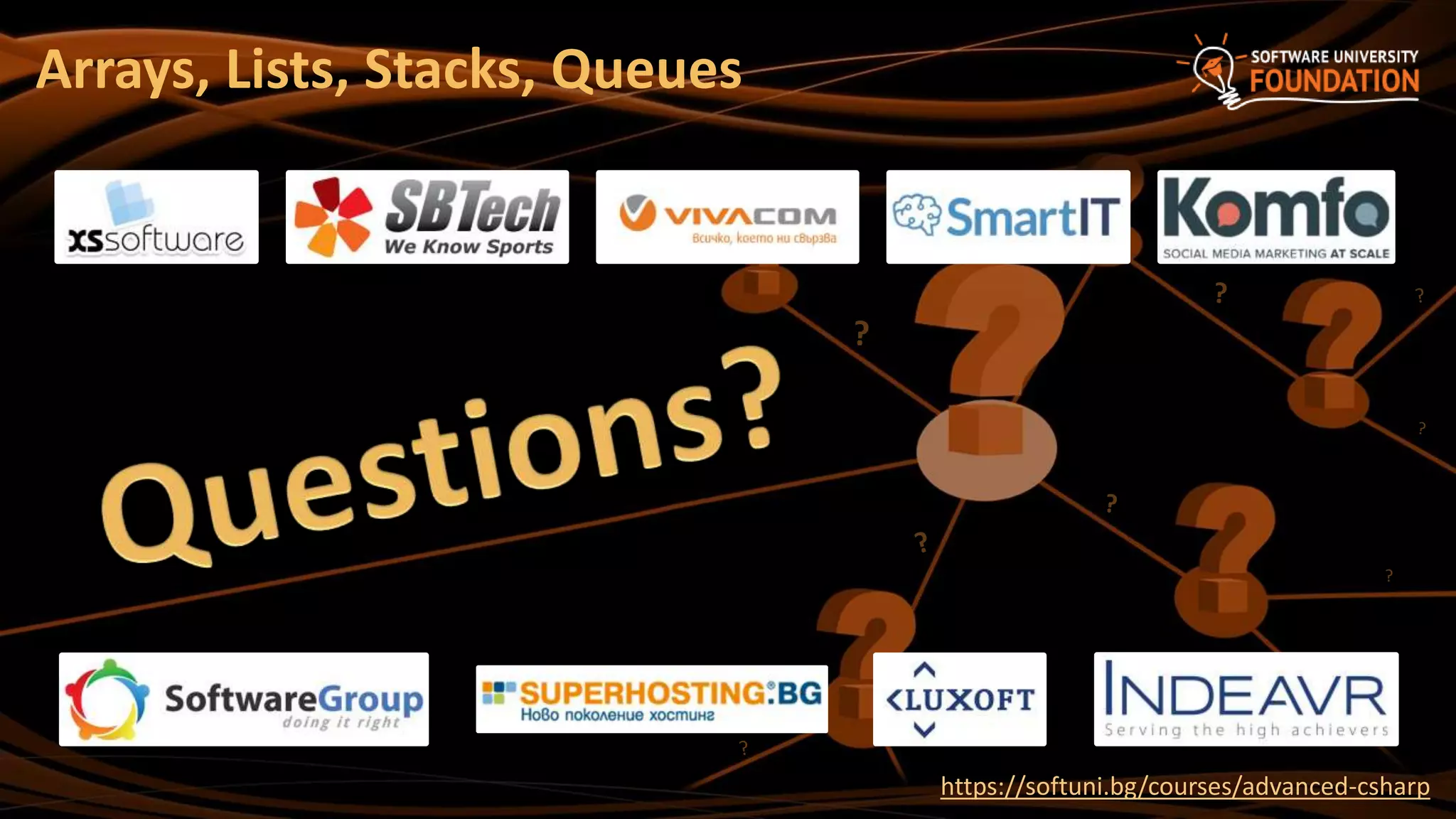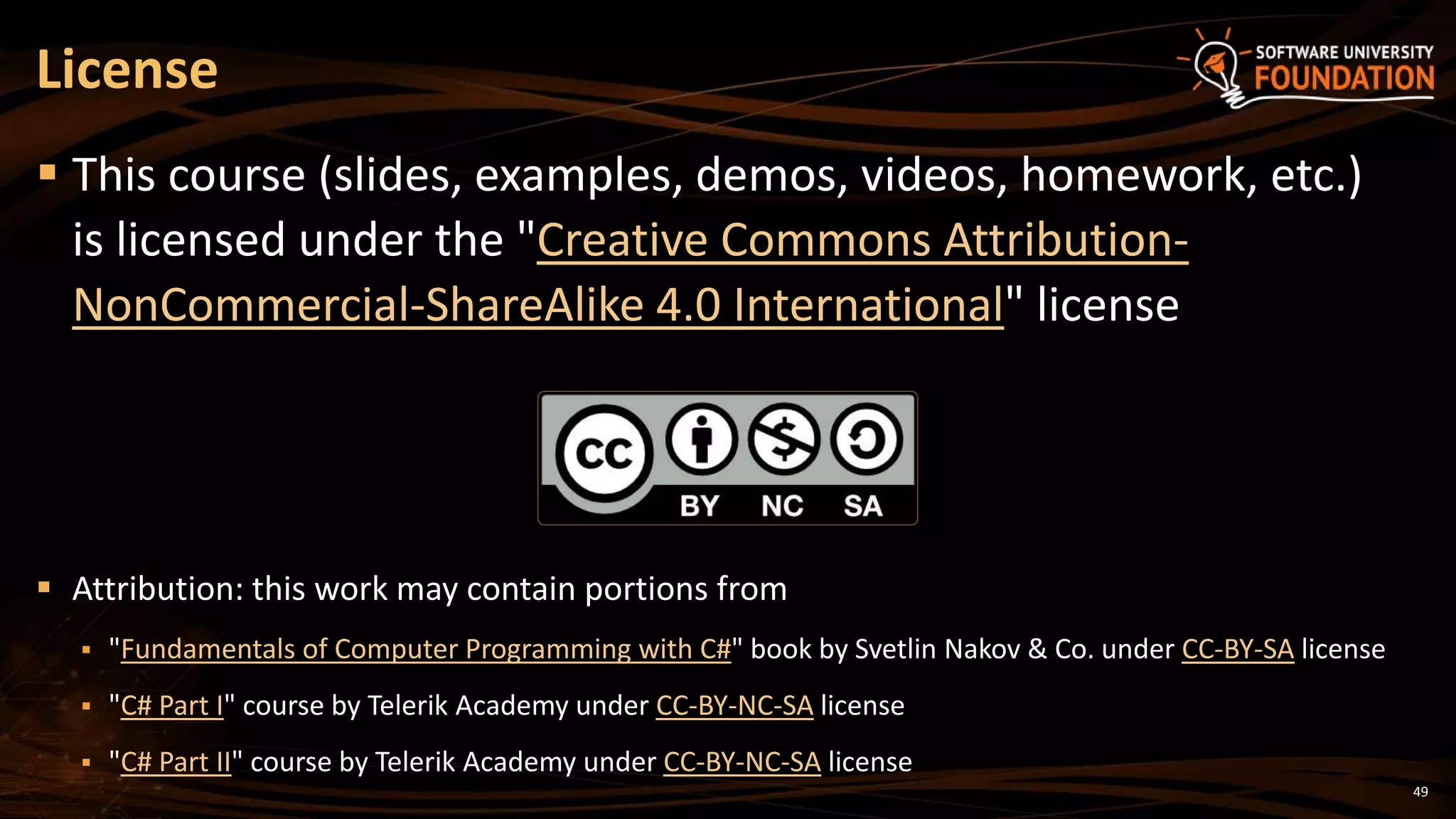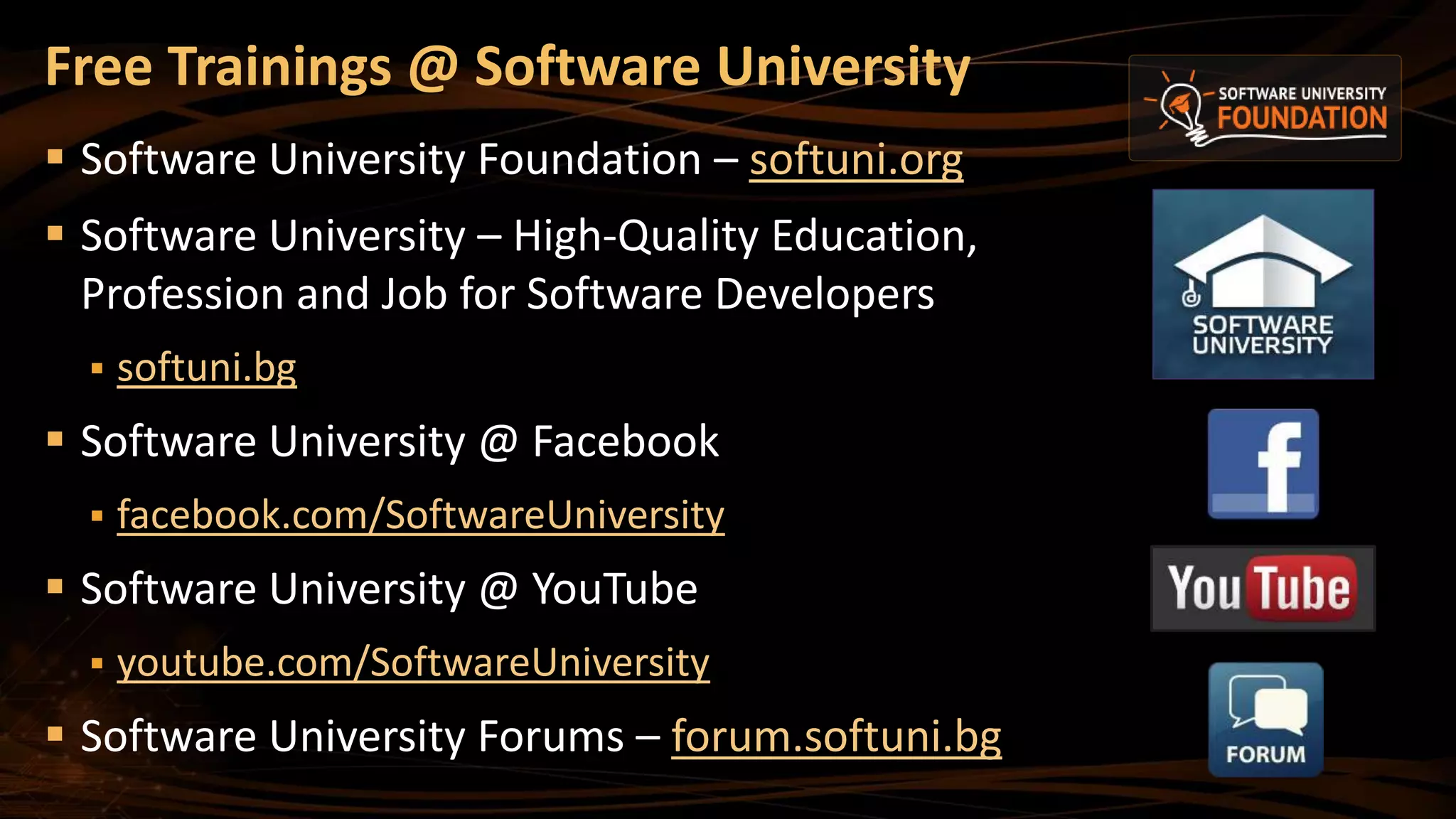The document provides an overview of data structures in programming, specifically focusing on arrays, lists, stacks, and queues. It details how to declare, create, and manipulate these structures, along with the benefits of using resizable arrays like List<T> and the differences between LIFO and FIFO collections. Additionally, the document highlights LINQ extension methods that enhance collection processing capabilities.
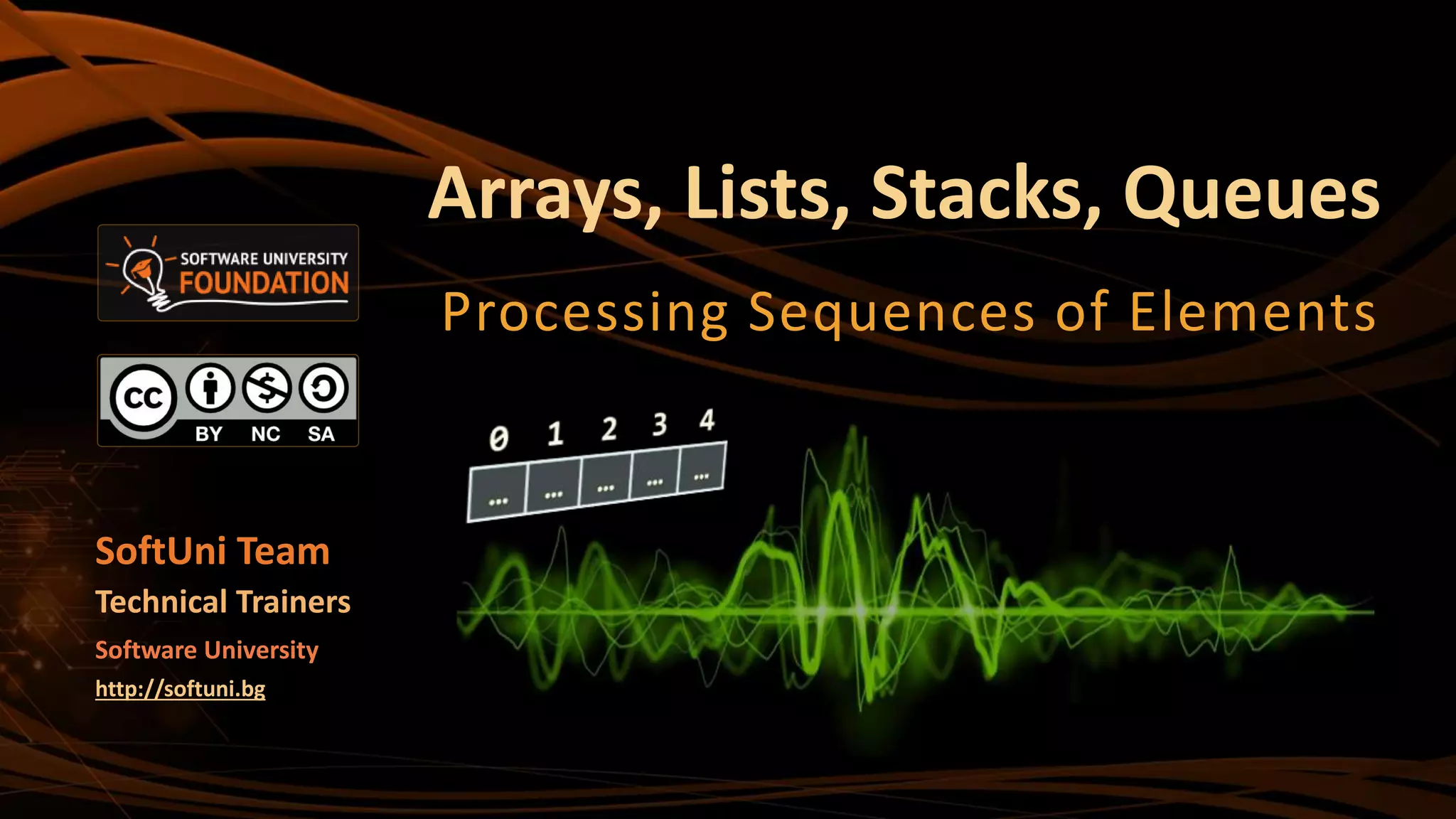
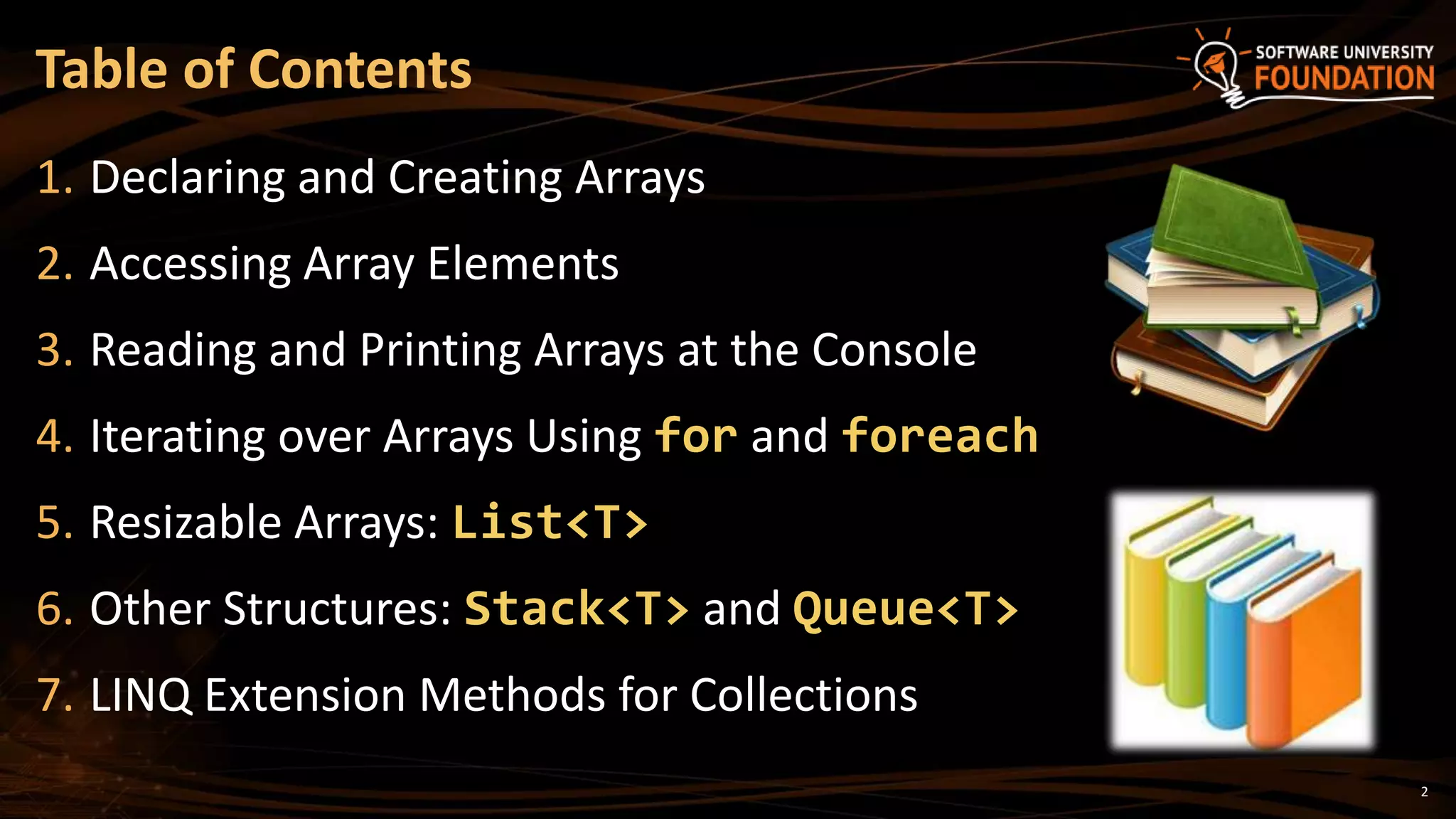
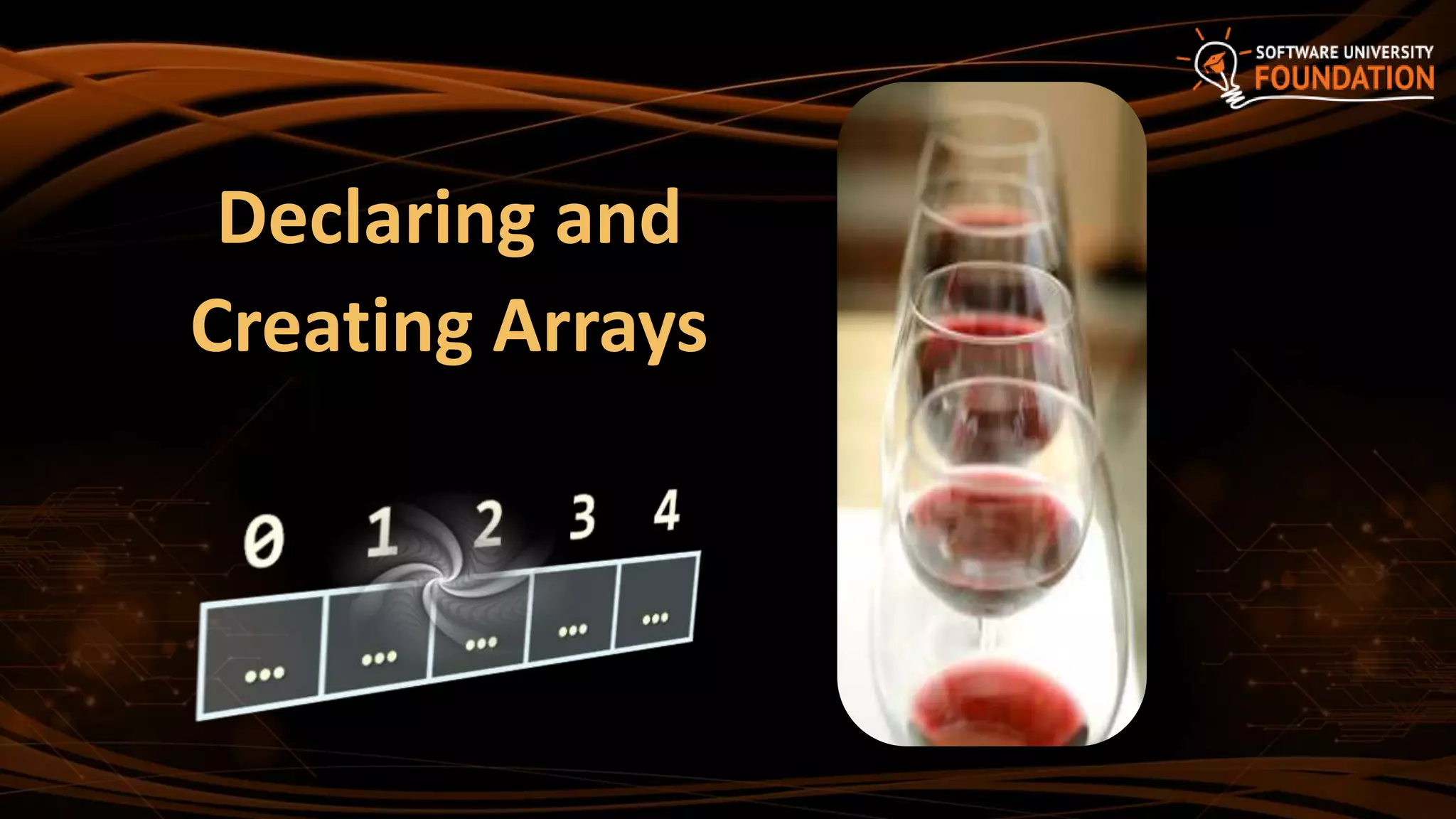
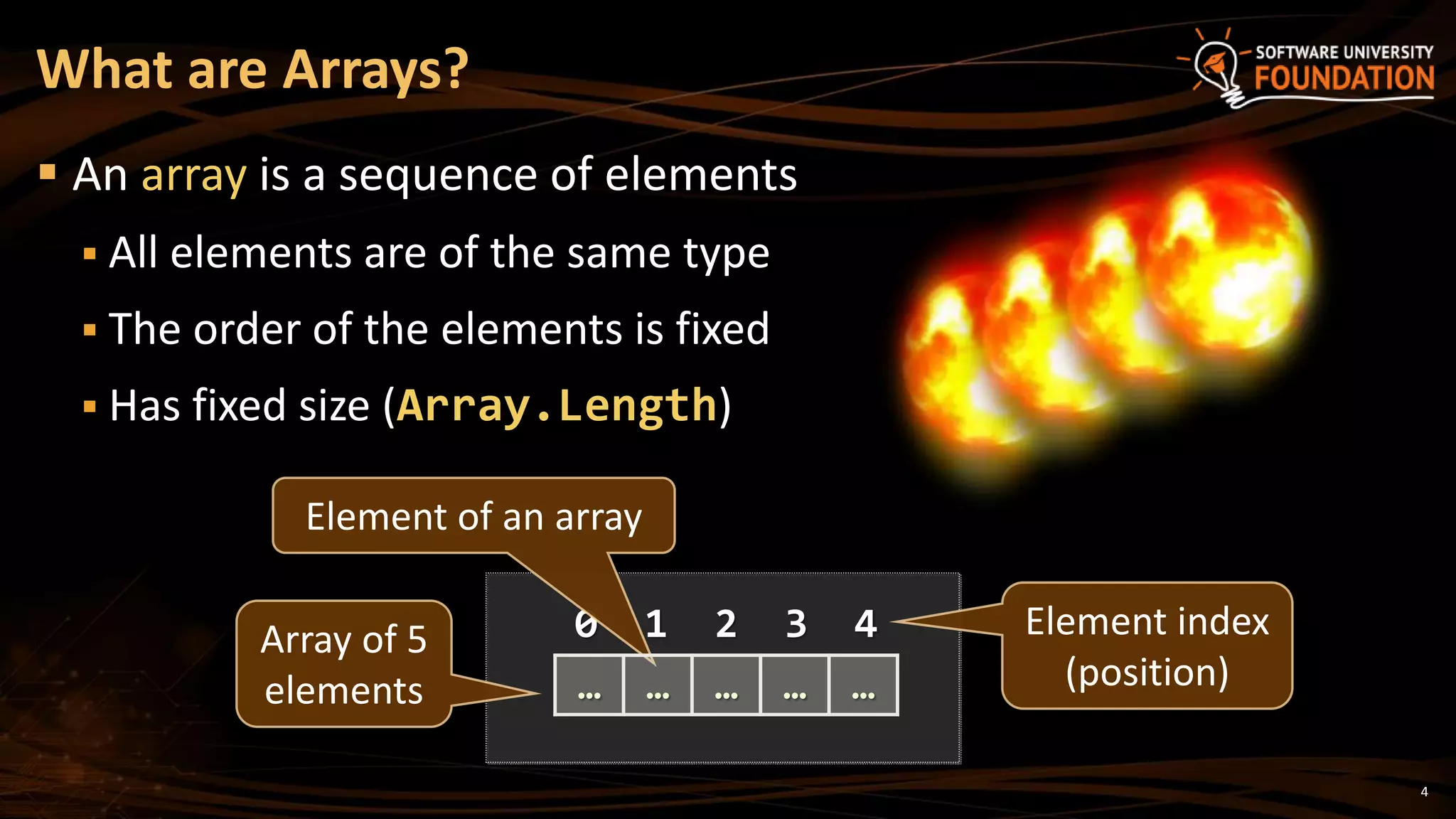
![Declaring Arrays
Declaration defines the type of the elements
Square brackets [] mean "array"
Examples:
Declaring array of integers:
Declaring array of strings:
int[] intArr;
string[] stringArr;
5](https://image.slidesharecdn.com/1-200318131729/75/16-Arrays-Lists-Stacks-Queues-5-2048.jpg)
![Creating Arrays
Use the operator new
Specify the array length (fixed number of elements)
Example: creating (allocating) array of 5 integers:
myIntArray = new int[5];
myIntArray
managed heap
(dynamic memory)
0 1 2 3 4
… … … … …
6](https://image.slidesharecdn.com/1-200318131729/75/16-Arrays-Lists-Stacks-Queues-6-2048.jpg)
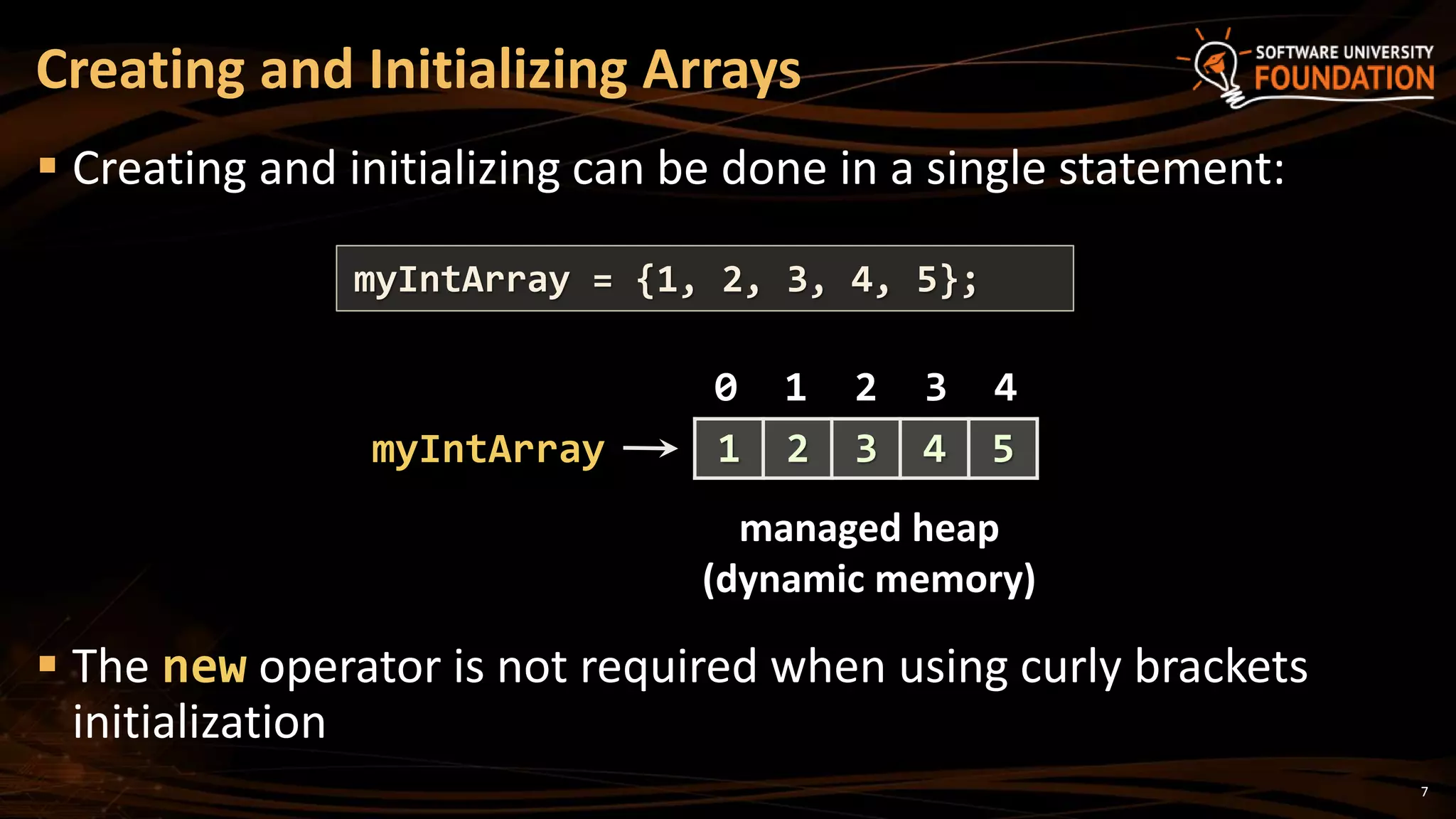
![8
Creating an array to hold the names of the days of the week
Creating Array – Example
string[] daysOfWeek =
{
"Monday",
"Tuesday",
"Wednesday",
"Thursday",
"Friday",
"Saturday",
"Sunday"
};](https://image.slidesharecdn.com/1-200318131729/75/16-Arrays-Lists-Stacks-Queues-8-2048.jpg)
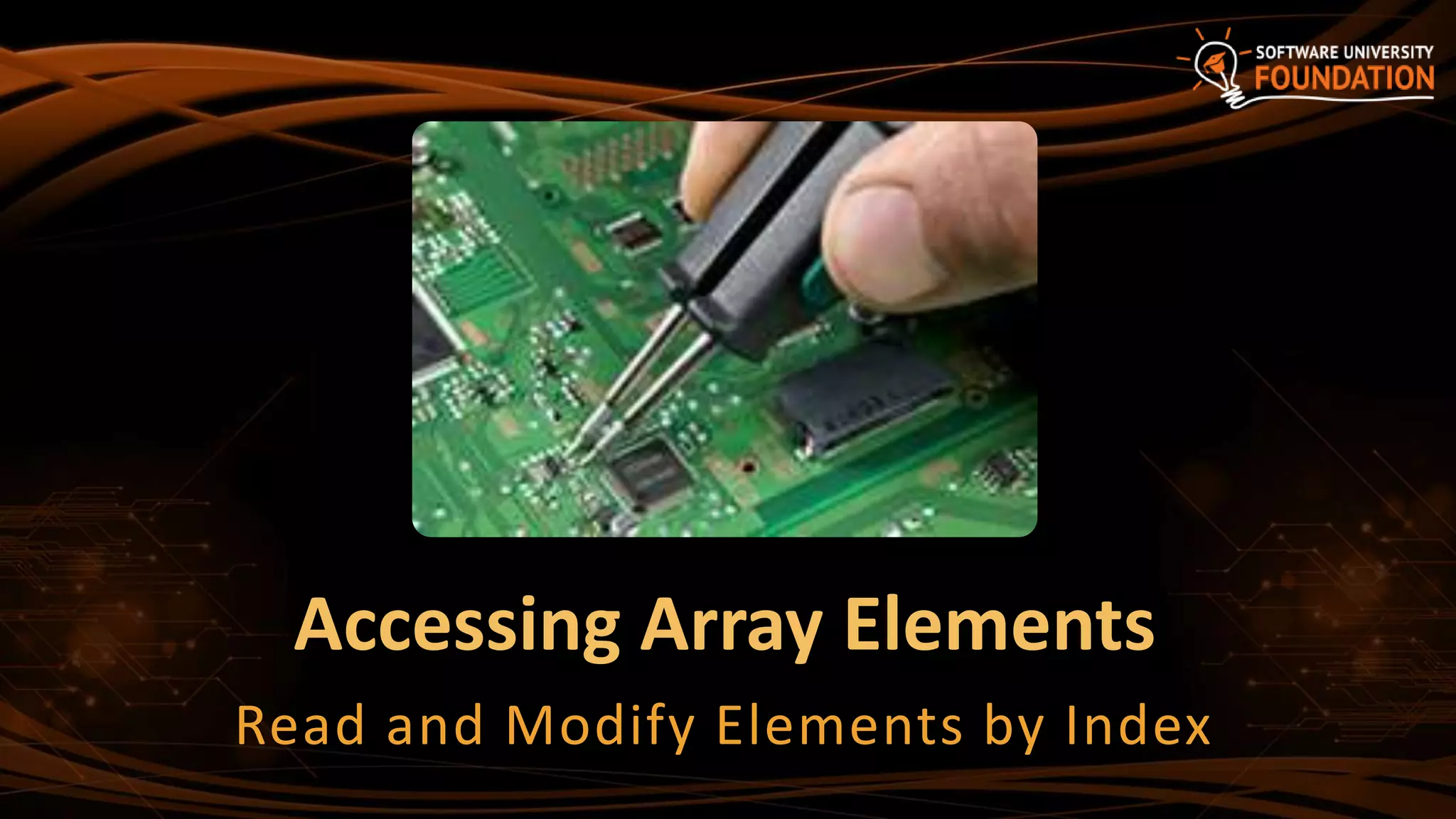
![How to Access Array Element?
Array elements are accessed
Using the square brackets operator [] (indexer)
Array indexer takes element’s index as parameter
The first element has index 0
The last element has index Length-1
Elements can be retrieved and changed by the [] operator
10
string[] arr = new string[2];
string arr[1] = "Maria";
arr[0] = arr[1];](https://image.slidesharecdn.com/1-200318131729/75/16-Arrays-Lists-Stacks-Queues-10-2048.jpg)
![Accessing Array Elements – Examples
11
string[] towns = { "Sofia", "Varna", "Bourgas" };
Console.WriteLine(towns); // System.String[]
Console.WriteLine(towns.Length); // 3
Console.WriteLine(towns[0]); // Sofia
Console.WriteLine(string.Join(", ", towns)); // Sofia, Varna,
Bourgas
towns[0] = "Pleven";
towns[2] = null;
Console.WriteLine(string.Join(", ", towns)); // Pleven, Varna,
Console.WriteLine(towns[3]); // IndexOutOfRangeException
towns.Length = 4; // Length is read-only](https://image.slidesharecdn.com/1-200318131729/75/16-Arrays-Lists-Stacks-Queues-11-2048.jpg)

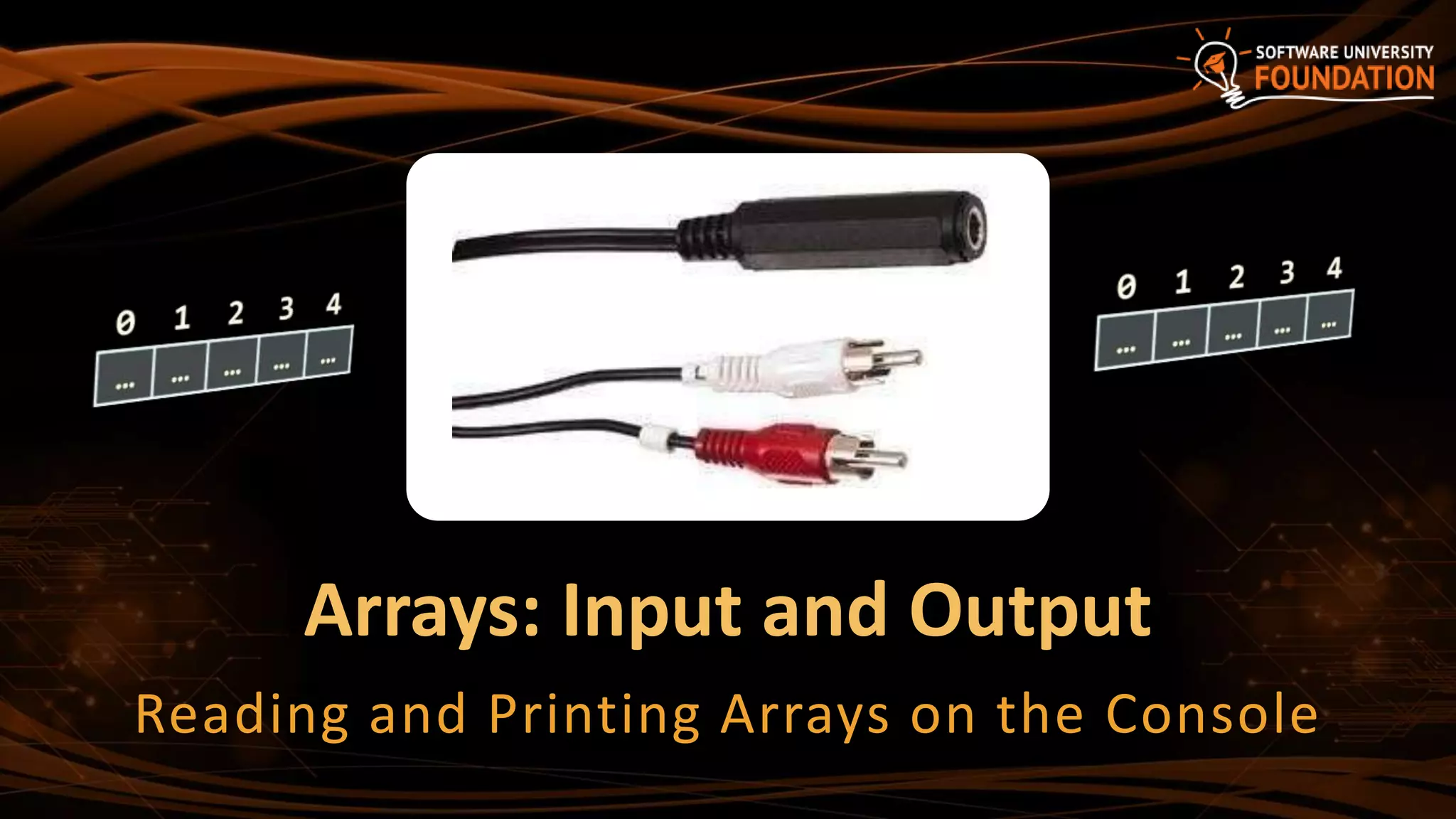
![14
First, read from the console the length of the array
Next, create the array of given size n and read its elements:
Reading Arrays From the Console
int n = int.Parse(Console.ReadLine());
int[] arr = new int[n];
for (int i = 0; i < n; i++)
{
arr[i] = int.Parse(Console.ReadLine());
}](https://image.slidesharecdn.com/1-200318131729/75/16-Arrays-Lists-Stacks-Queues-14-2048.jpg)
![15
We can also read all array values separated by a space
Or even write the above at a single line:
Reading Array Values at a Single Line
string values = Console.ReadLine();
string[] items = values.Split(' ');
int[] arr = new int[items.Length];
for (int i = 0; i < items.Length; i++)
{
arr[i] = int.Parse(items[i]);
}
int[] arr = Console.ReadLine().Split(' ')
.Select(int.Parse).ToArray();](https://image.slidesharecdn.com/1-200318131729/75/16-Arrays-Lists-Stacks-Queues-15-2048.jpg)
![Printing Arrays on the Console
Process all elements of the array
Print each element to the console
Separate elements with white space or a new line
string[] array = {"one", "two", "three"};
// Process all elements of the array
for (int index = 0; index < array.Length; index++)
{
// Print each element on a separate line
Console.WriteLine(element[{0}] = {1}",
index, array[index]);
}
16](https://image.slidesharecdn.com/1-200318131729/75/16-Arrays-Lists-Stacks-Queues-16-2048.jpg)
![Printing with String.Join(…) / ForEach(…)
Use string.Join(separator, collection) to print an array:
Or use the functional-style for-each:
int[] arr = { 1, 2, 3 };
Console.WriteLine(string.Join(", ", arr)); // 1, 2, 3
string[] strings = { "one", "two", "three" };
Console.WriteLine(string.Join("-", strings)); // one-two-three
17
int[] arr = { 1, 2, 3 };
arr.ToList().ForEach(a => Console.WriteLine(a));](https://image.slidesharecdn.com/1-200318131729/75/16-Arrays-Lists-Stacks-Queues-17-2048.jpg)
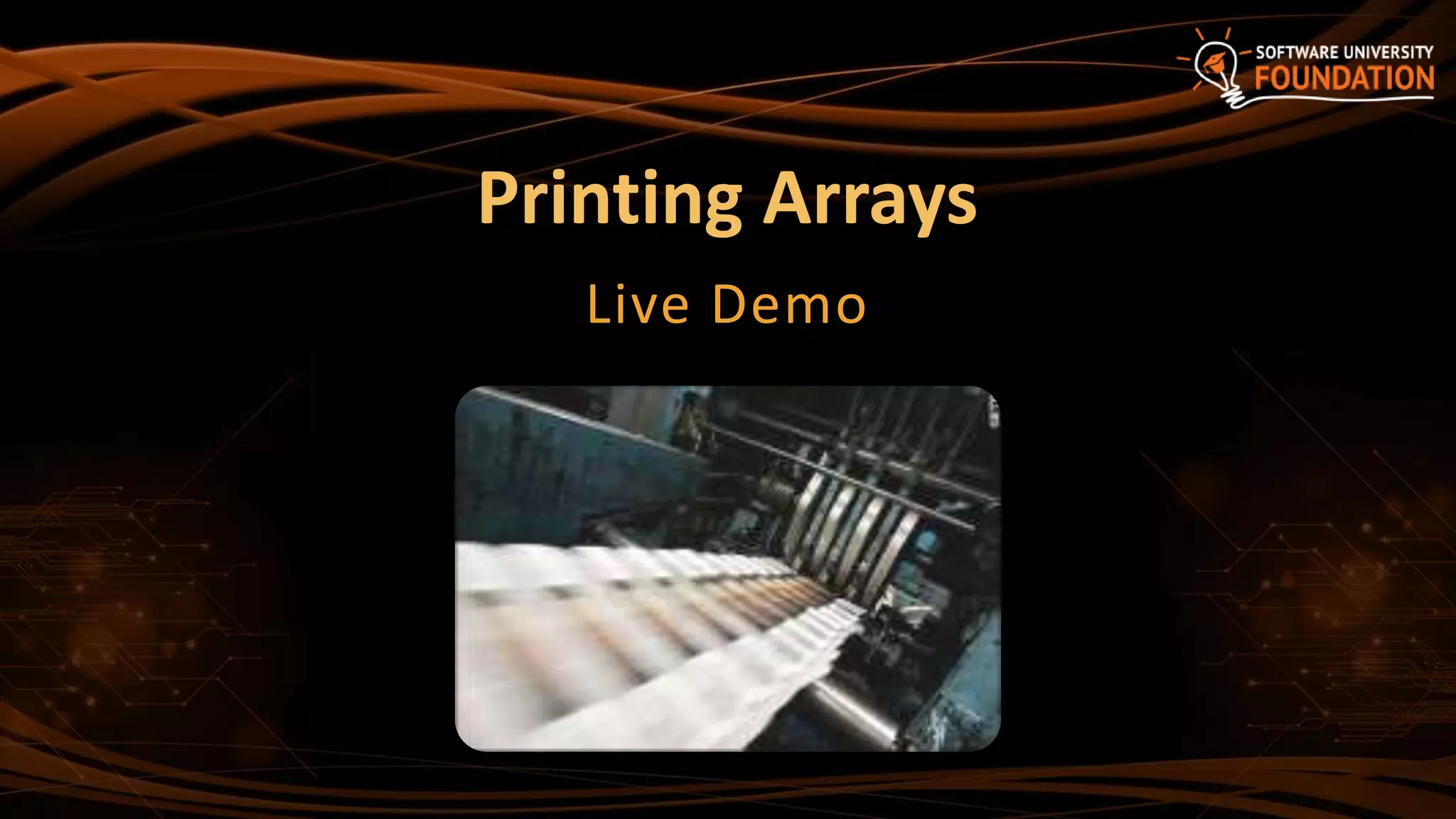
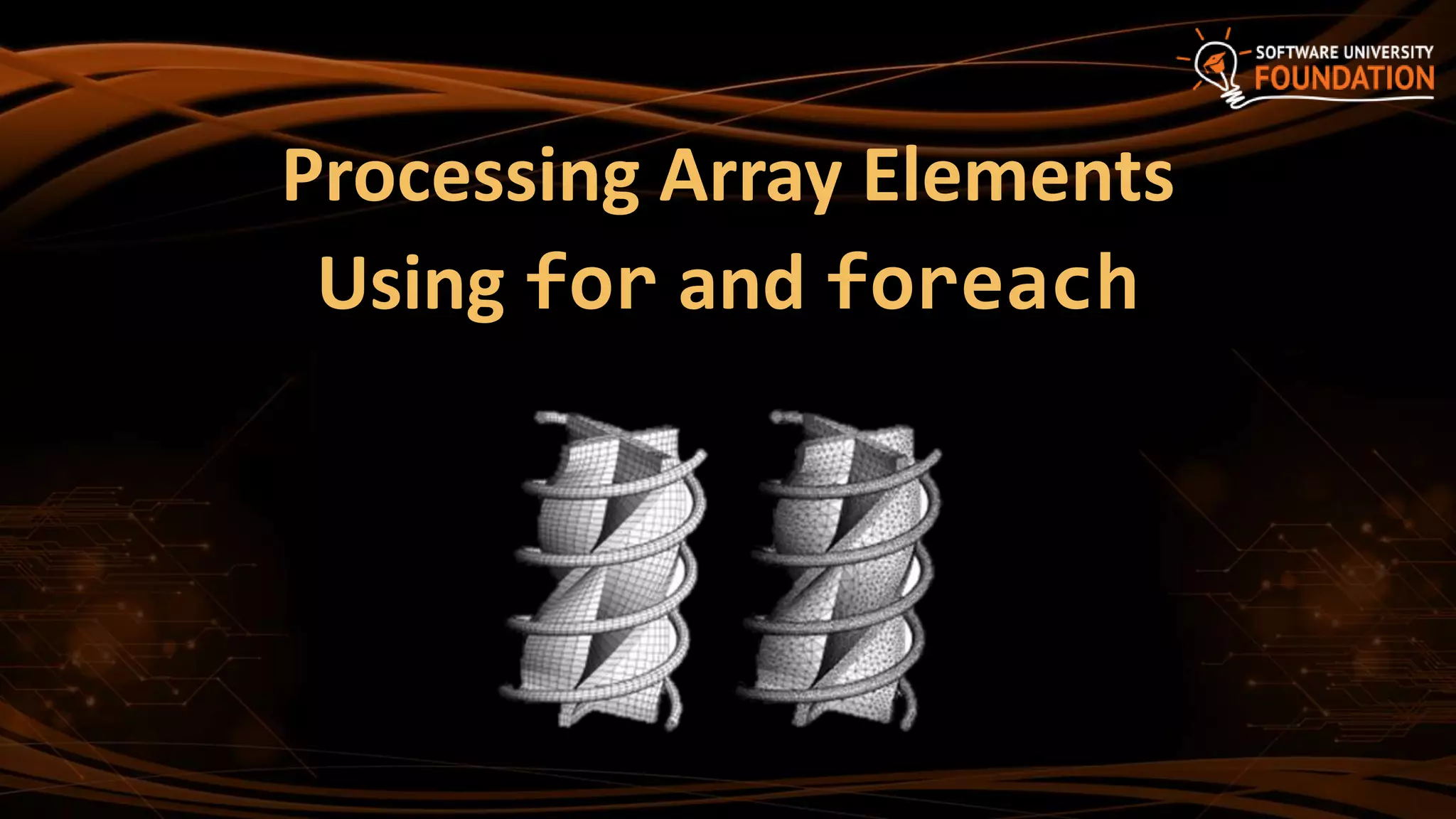
![20
Use for loop to process an array when
Need to keep track of the index
Processing is not strictly sequential from the first to the last
In the loop body use the element at the loop index
(array[index]):
Processing Arrays: for Statement
for (int index = 0; index < array.Length; index++)
{
squares[index] = array[index] * array[index];
}](https://image.slidesharecdn.com/1-200318131729/75/16-Arrays-Lists-Stacks-Queues-20-2048.jpg)
![21
Printing array of integers in reversed order:
Initialize array elements with their index:
Processing Arrays Using for Loop – Examples
int[] arr = new int[] {1, 2, 3, 4, 5};
Console.WriteLine("Reversed: ");
for (int i = array.Length - 1; i >= 0; i--)
Console.Write(array[i] + " ");
// Result: 5 4 3 2 1
for (int index = 0; index < array.Length; index++)
{
array[index] = index;
}](https://image.slidesharecdn.com/1-200318131729/75/16-Arrays-Lists-Stacks-Queues-21-2048.jpg)
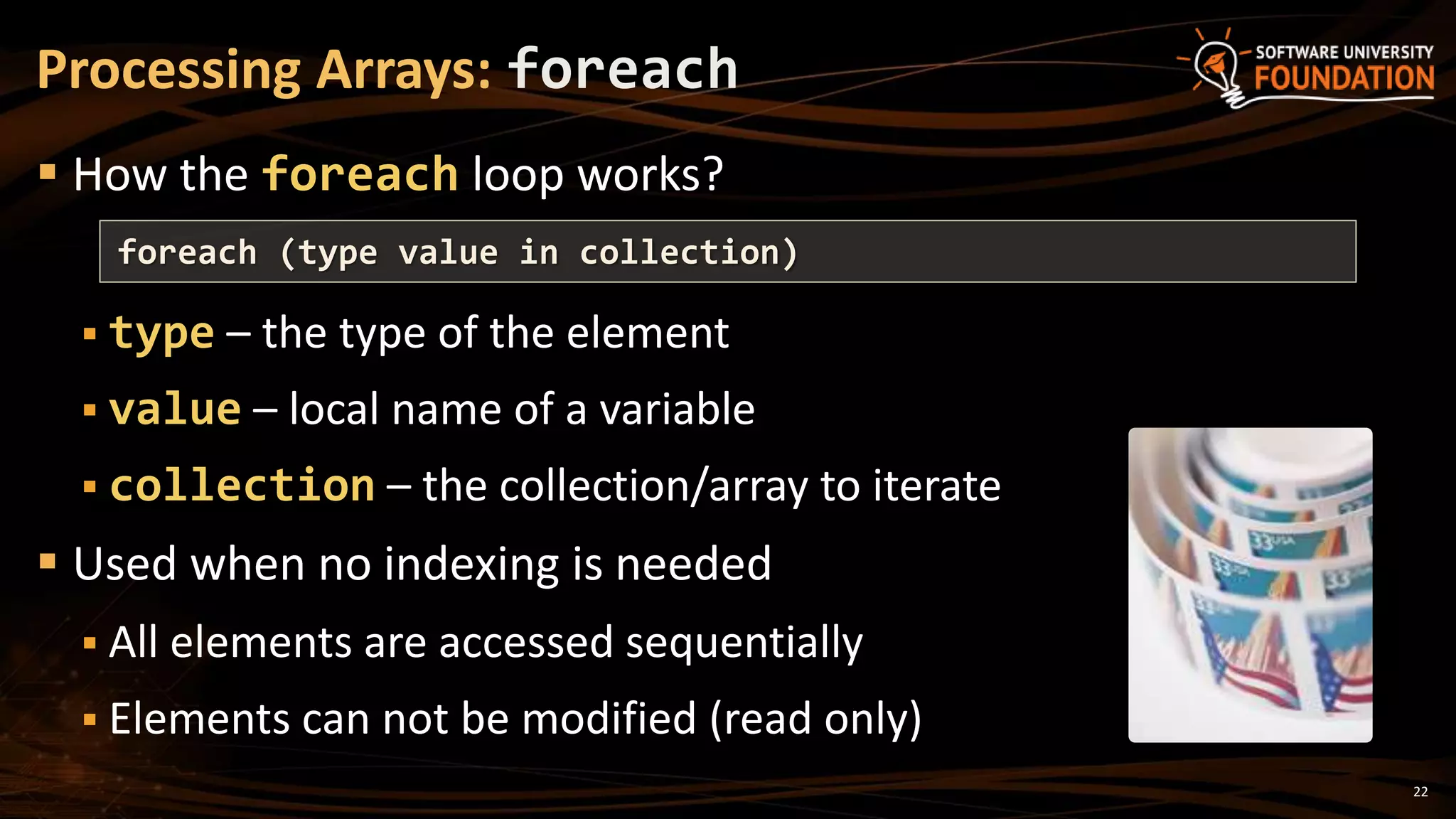
![23
Print all elements of a string[] array:
Processing Arrays Using foreach – Example
string[] capitals =
{
"Sofia",
"Washington",
"London",
"Paris"
};
foreach (string capital in capitals)
{
Console.WriteLine(capital);
}](https://image.slidesharecdn.com/1-200318131729/75/16-Arrays-Lists-Stacks-Queues-23-2048.jpg)
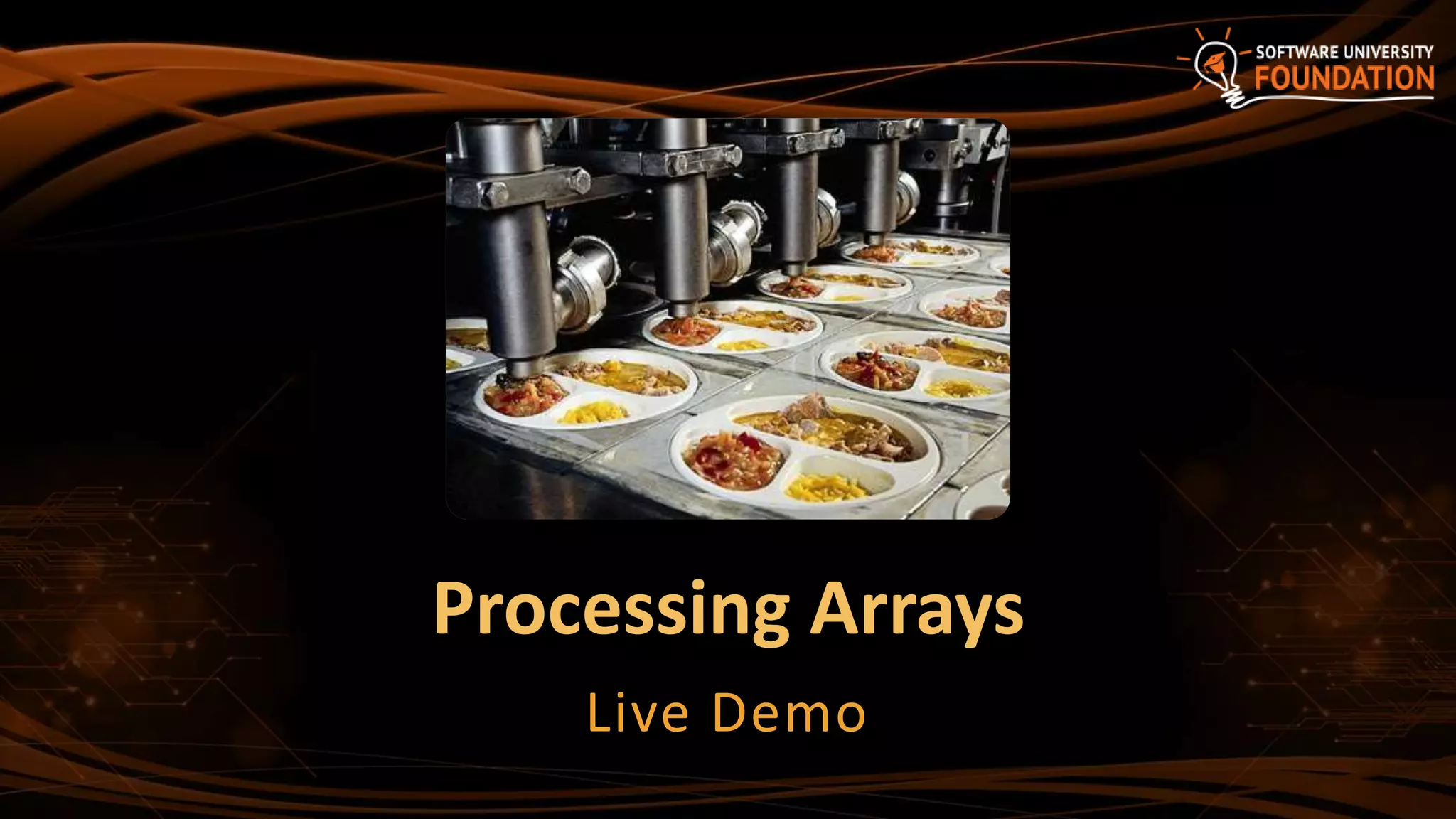
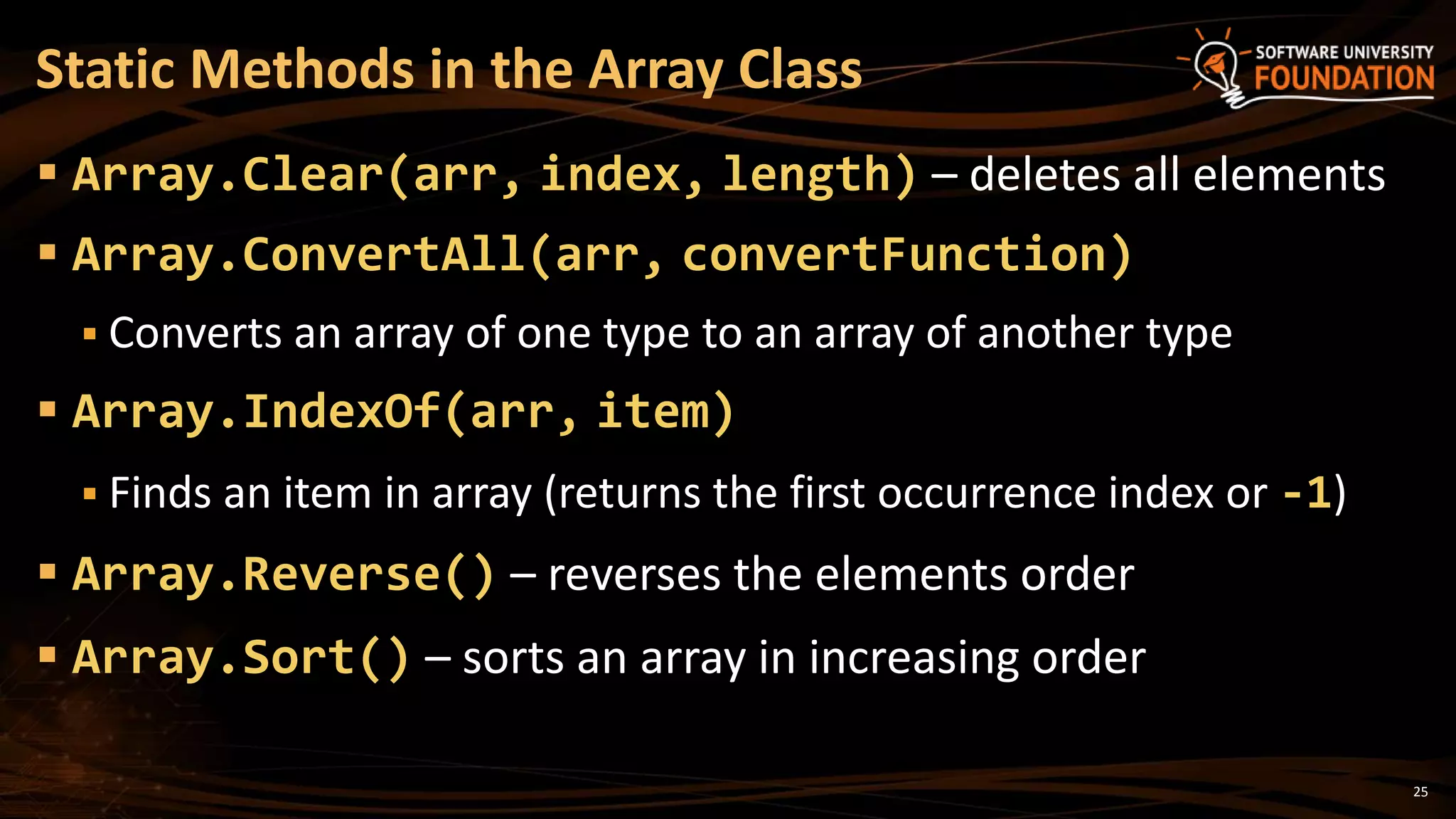
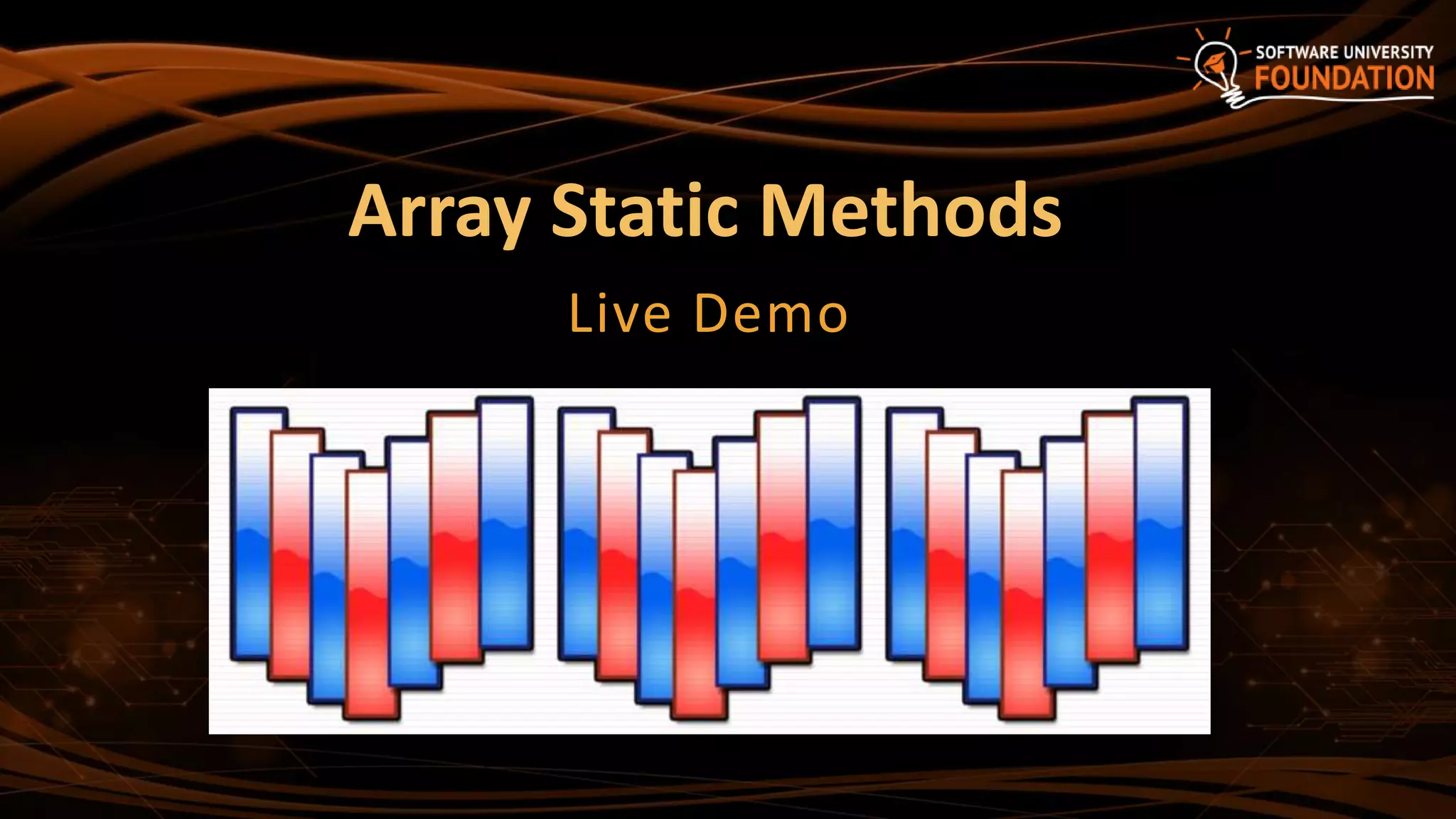
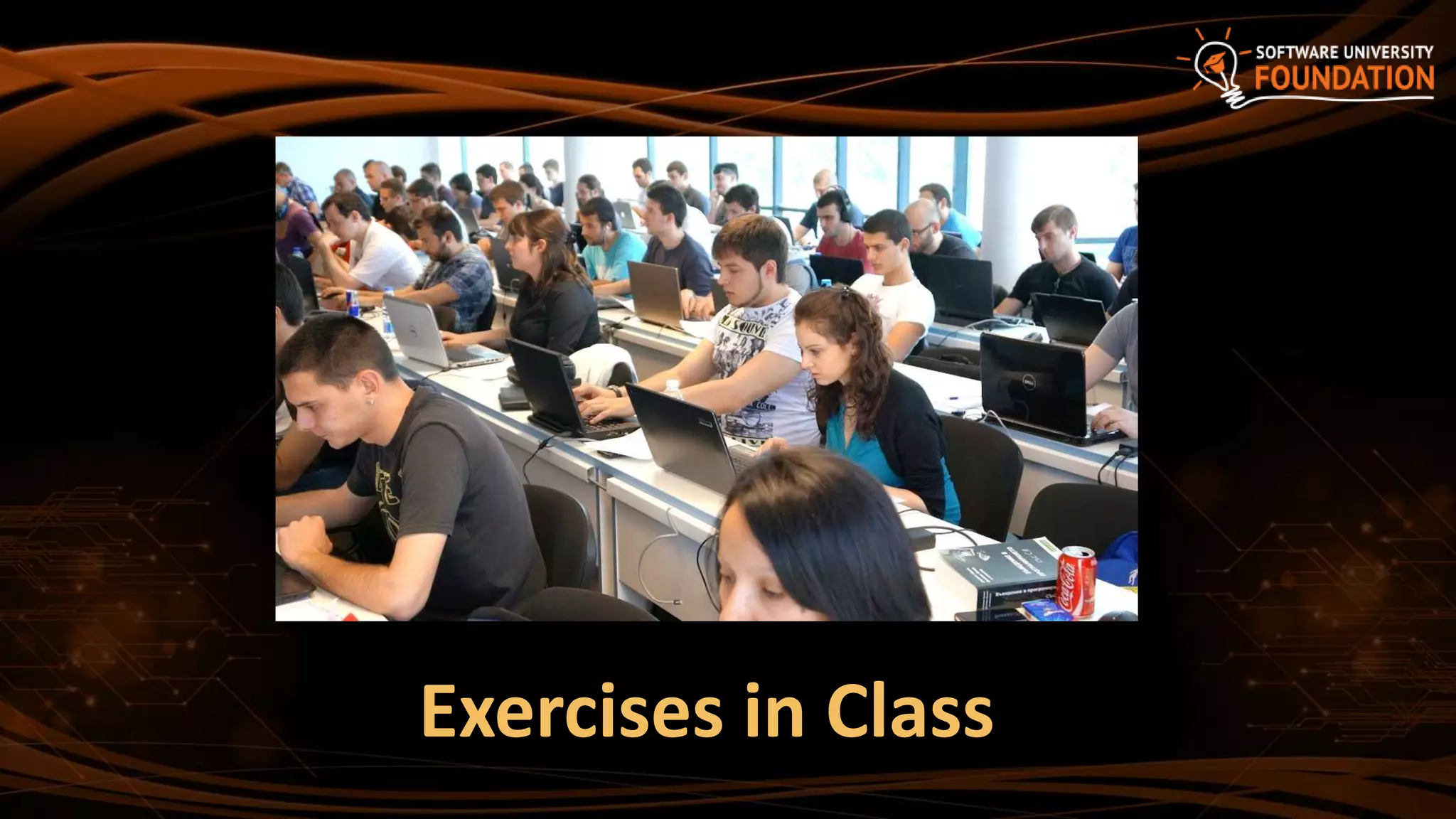

![29
List<T> – array that can resize dynamically
Can add / remove / insert elements
Also provides indexed access with [] (like arrays)
T is the type for the list elements
E.g. List<int> will hold integers, List<object> will hold objects
Basic properties
Count – returns the current size of the list
Capacity – returns the current capacity of the list
Lists (Resizable Arrays)](https://image.slidesharecdn.com/1-200318131729/75/16-Arrays-Lists-Stacks-Queues-29-2048.jpg)
![30
This code:
Is like this:
The main difference
The number of elements in List<T> is variable
List Example
List<int> intList = new List<int>();
for (int i = 0; i < 5; i++)
intList.Add(i);
int[] intArray = new int[5];
for (int i = 0; i < 5; i++)
intArray[i] = i;](https://image.slidesharecdn.com/1-200318131729/75/16-Arrays-Lists-Stacks-Queues-30-2048.jpg)

![32
List<T> internally keeps its items in an array – T[]
It has bigger Capacity (buffer) than the elements inside (Count)
Typically "Add" is fast just adds an element is an empty cell
Resizing is slow, but happens rarely: log2(n) times
How The List<T> Works?
3 -2 5 11 9 -1 7 33 8
List<int>:
Count = 9
Capacity = 15
Capacity
used buffer
(Count)
unused
buffer](https://image.slidesharecdn.com/1-200318131729/75/16-Arrays-Lists-Stacks-Queues-32-2048.jpg)