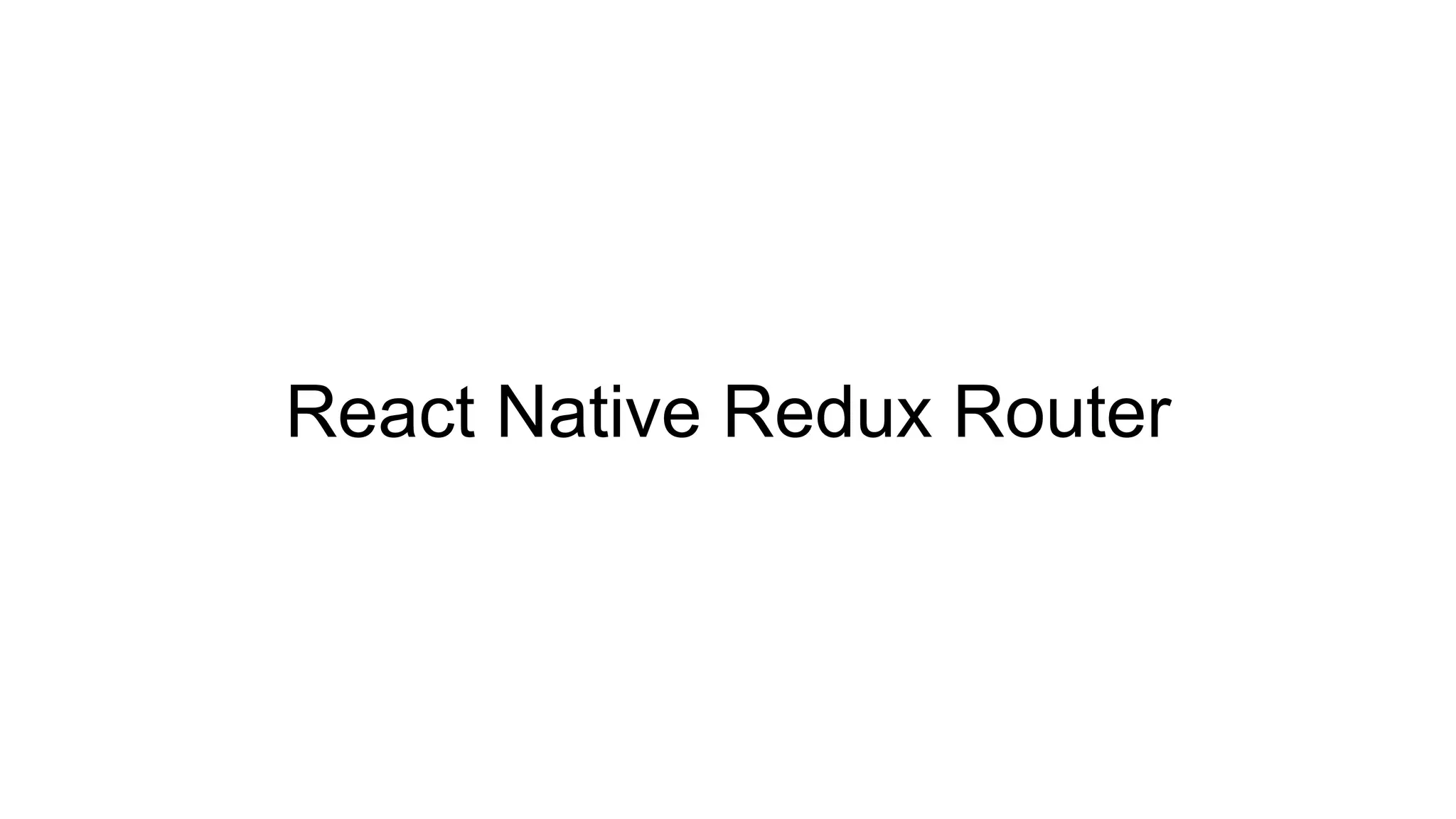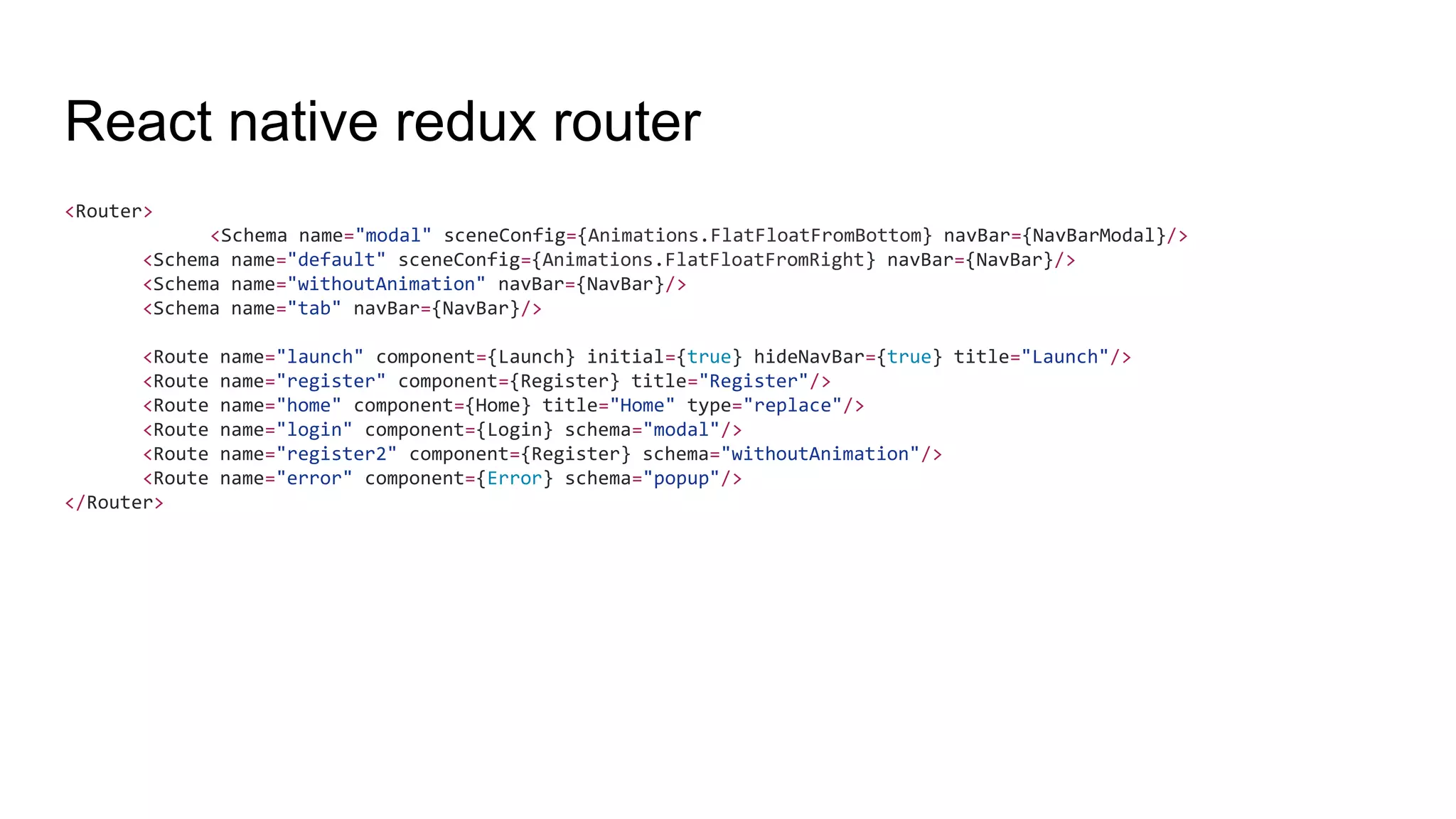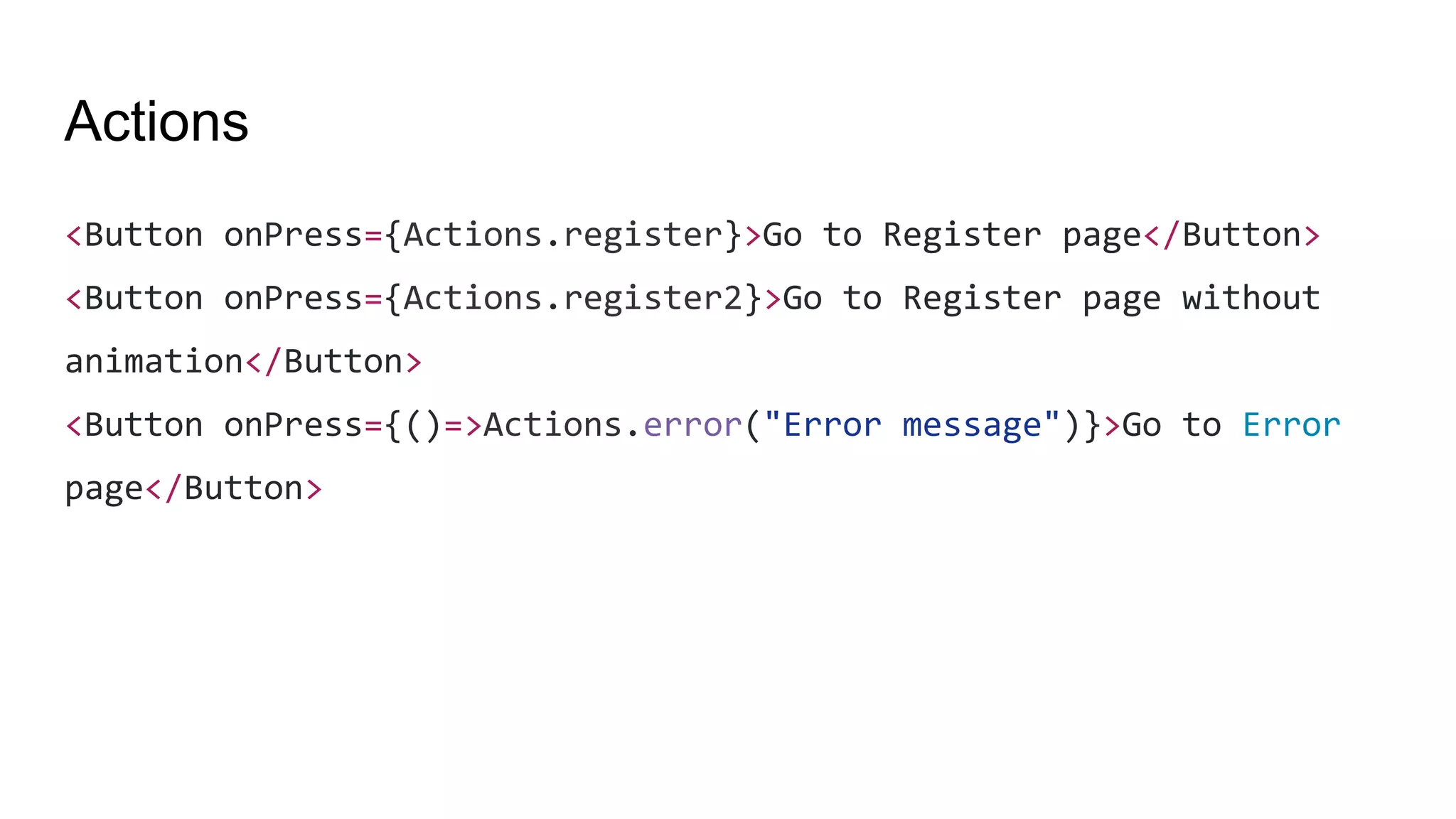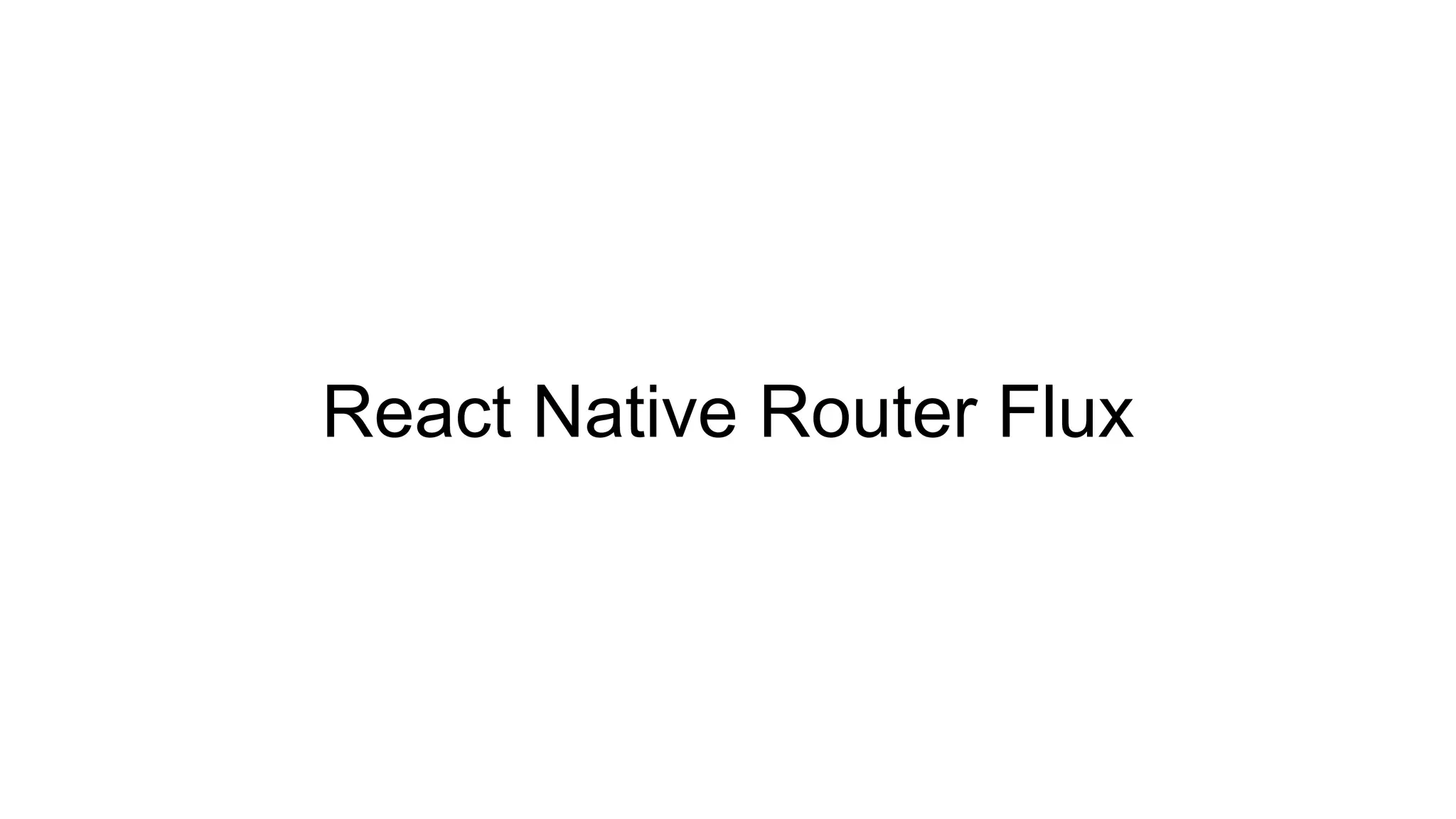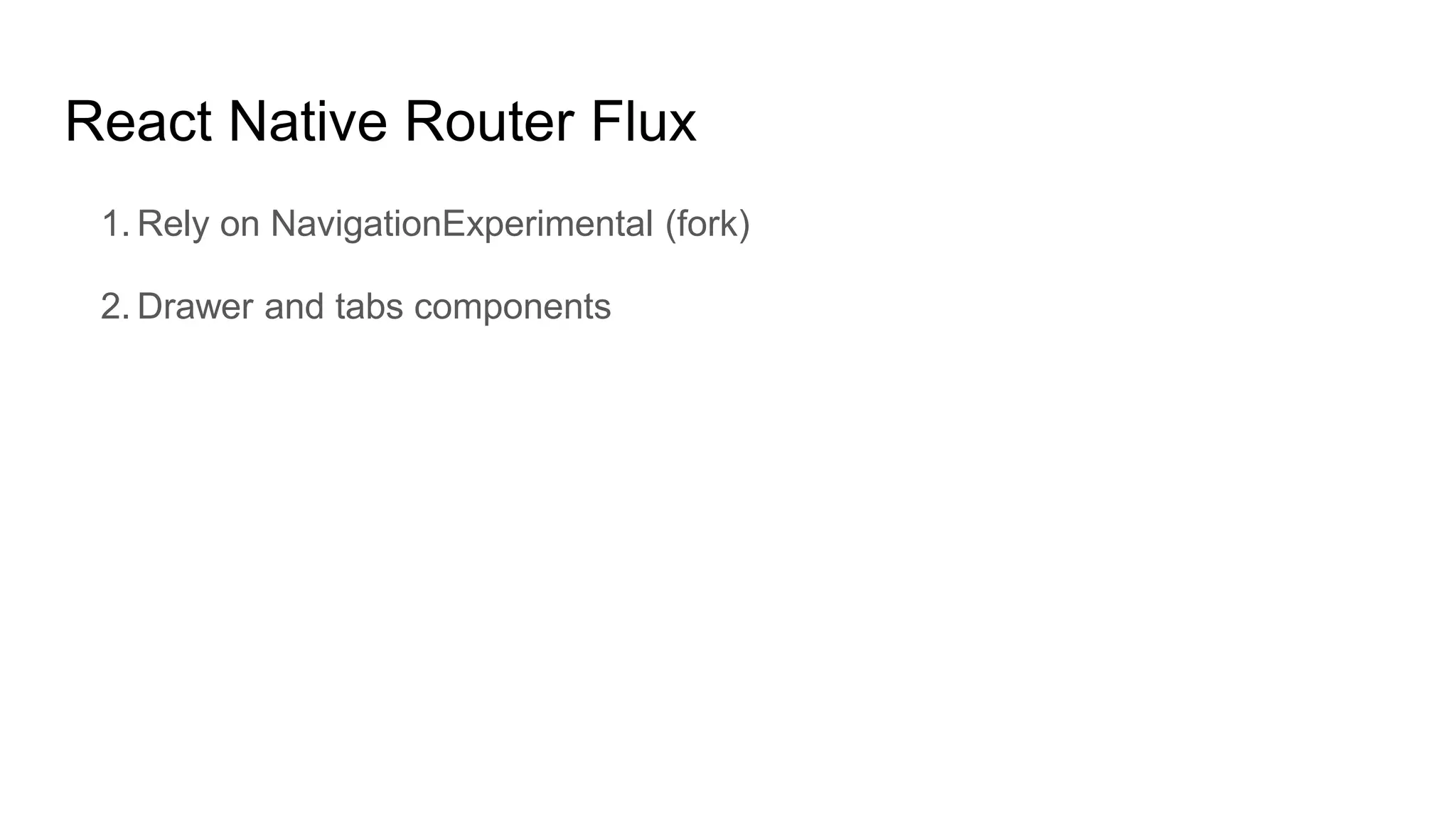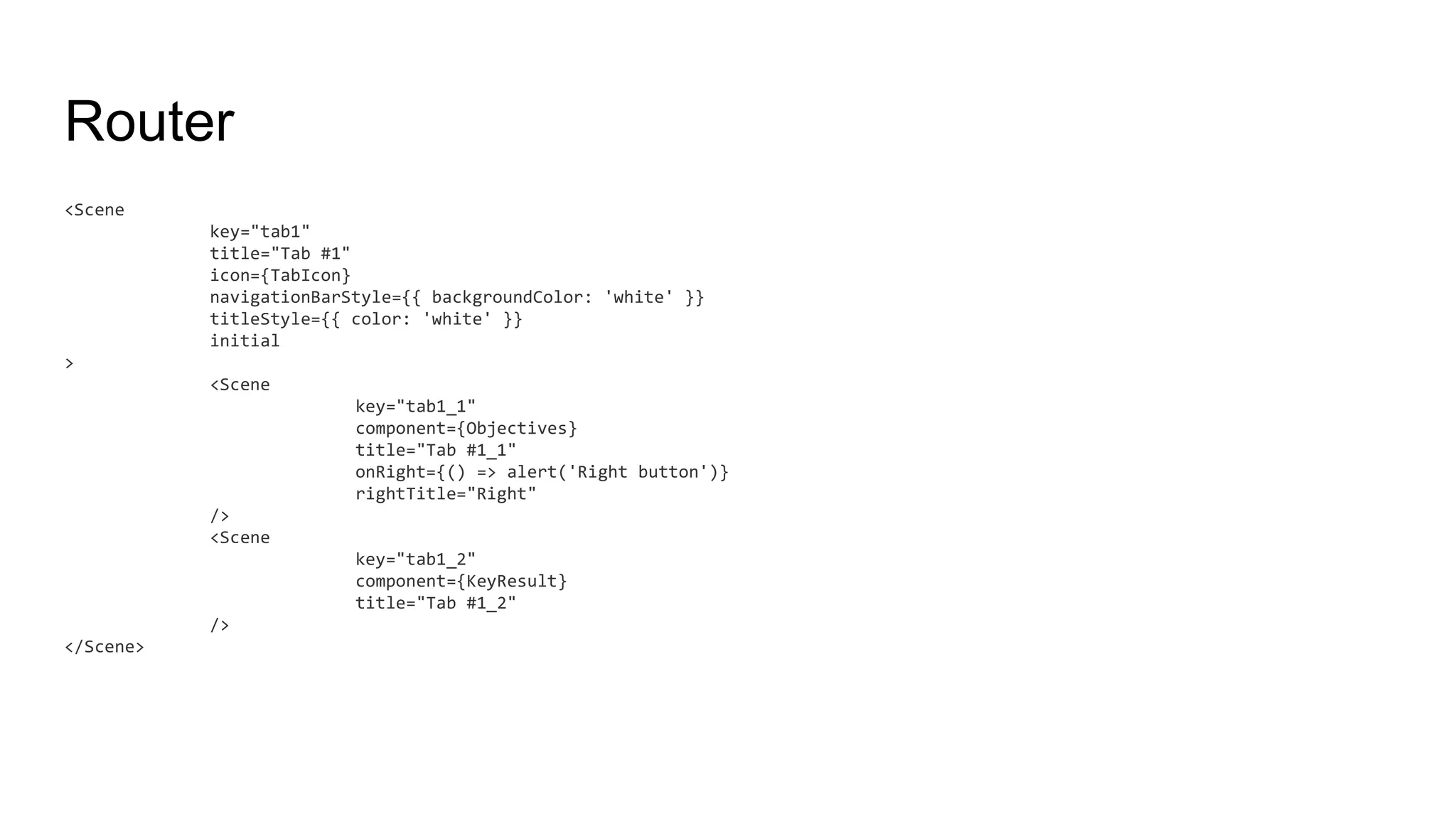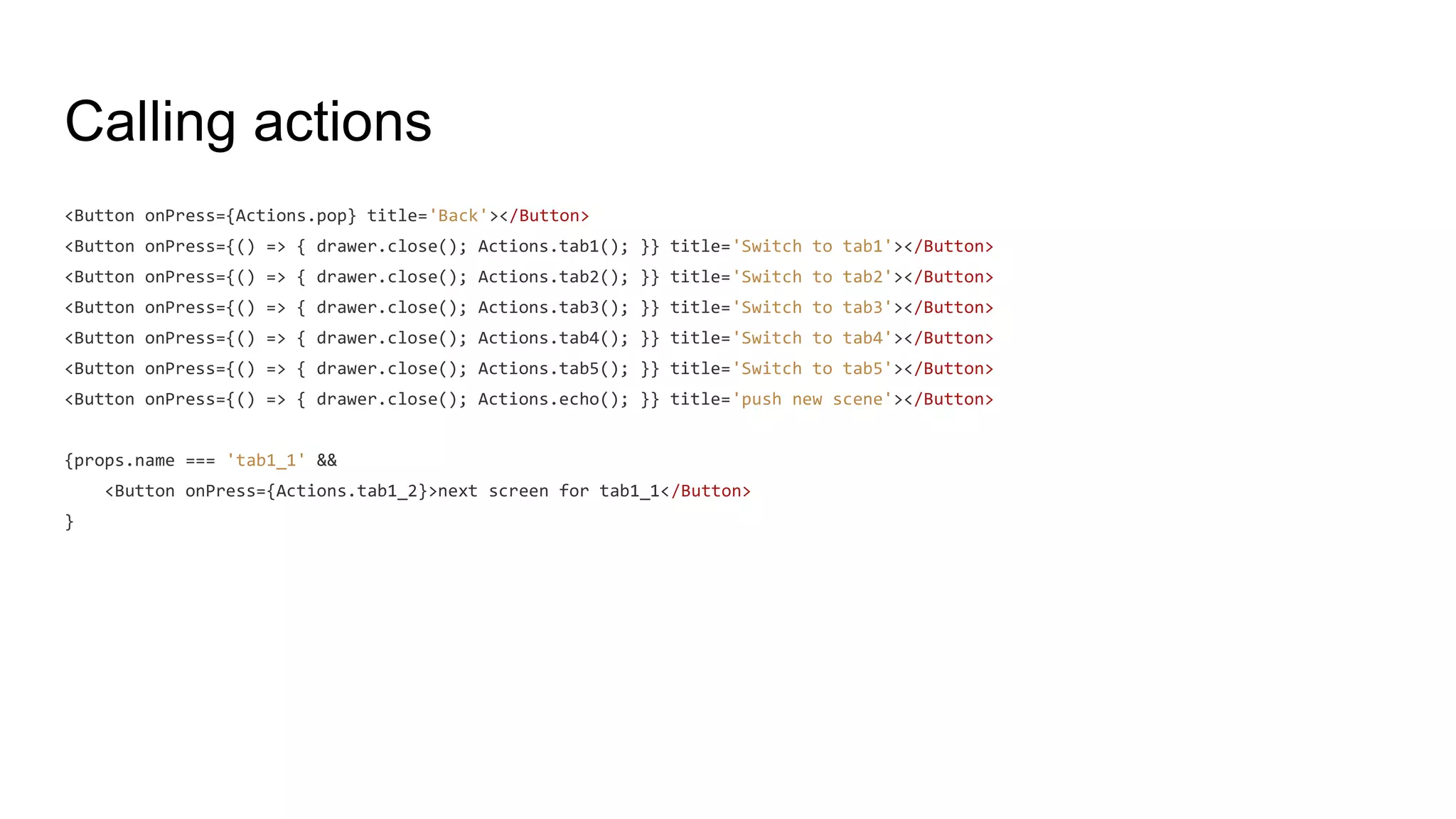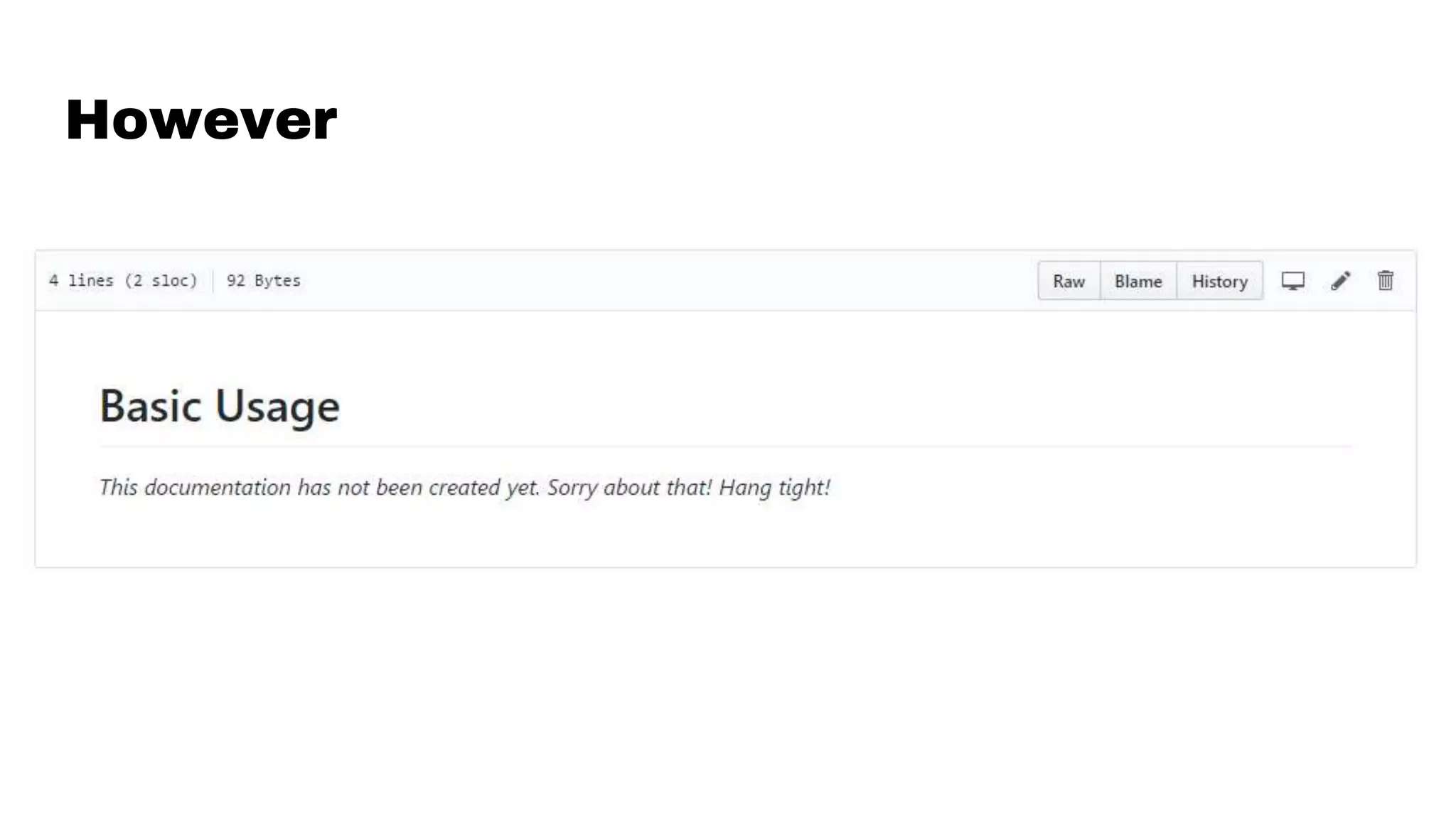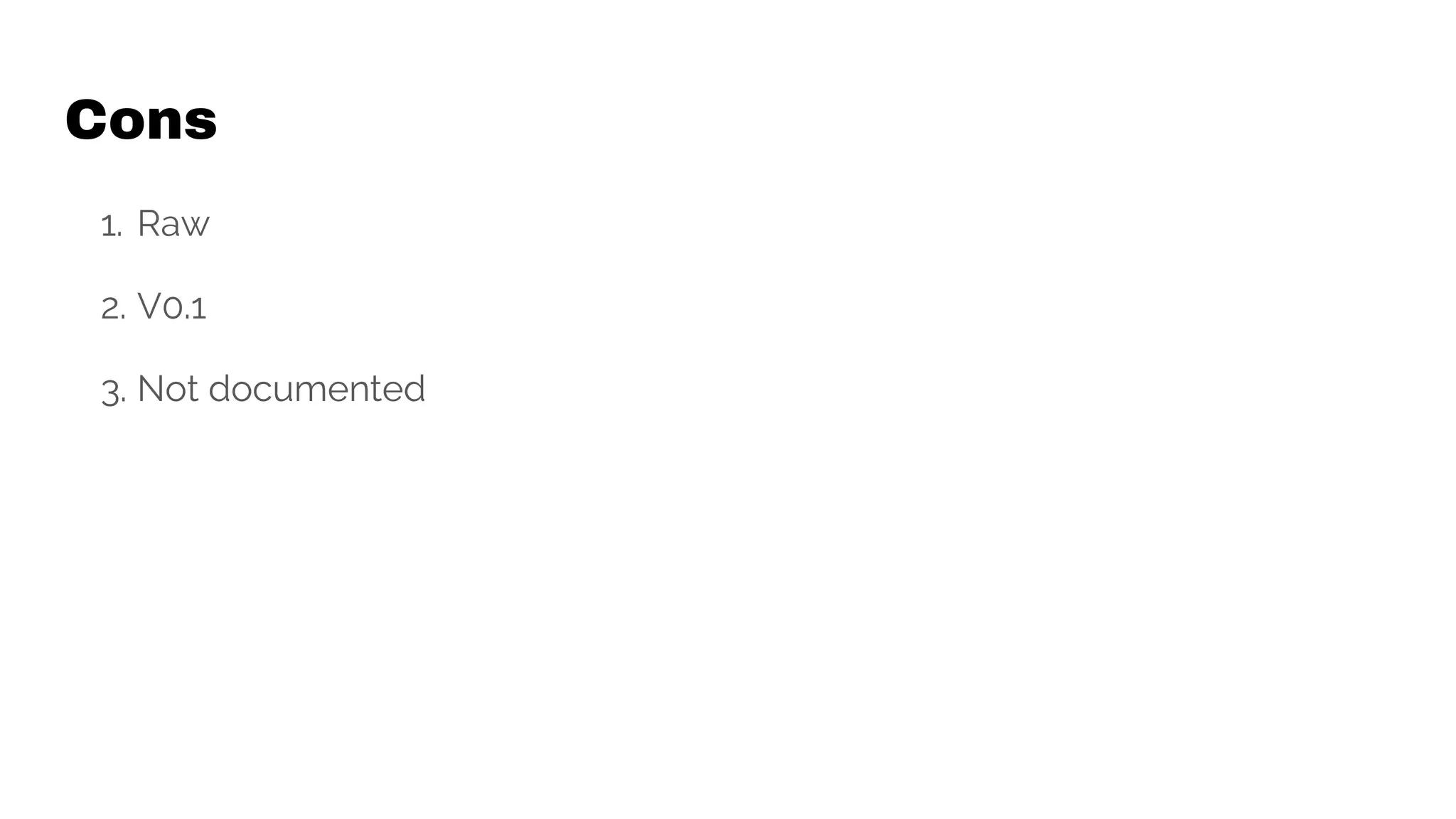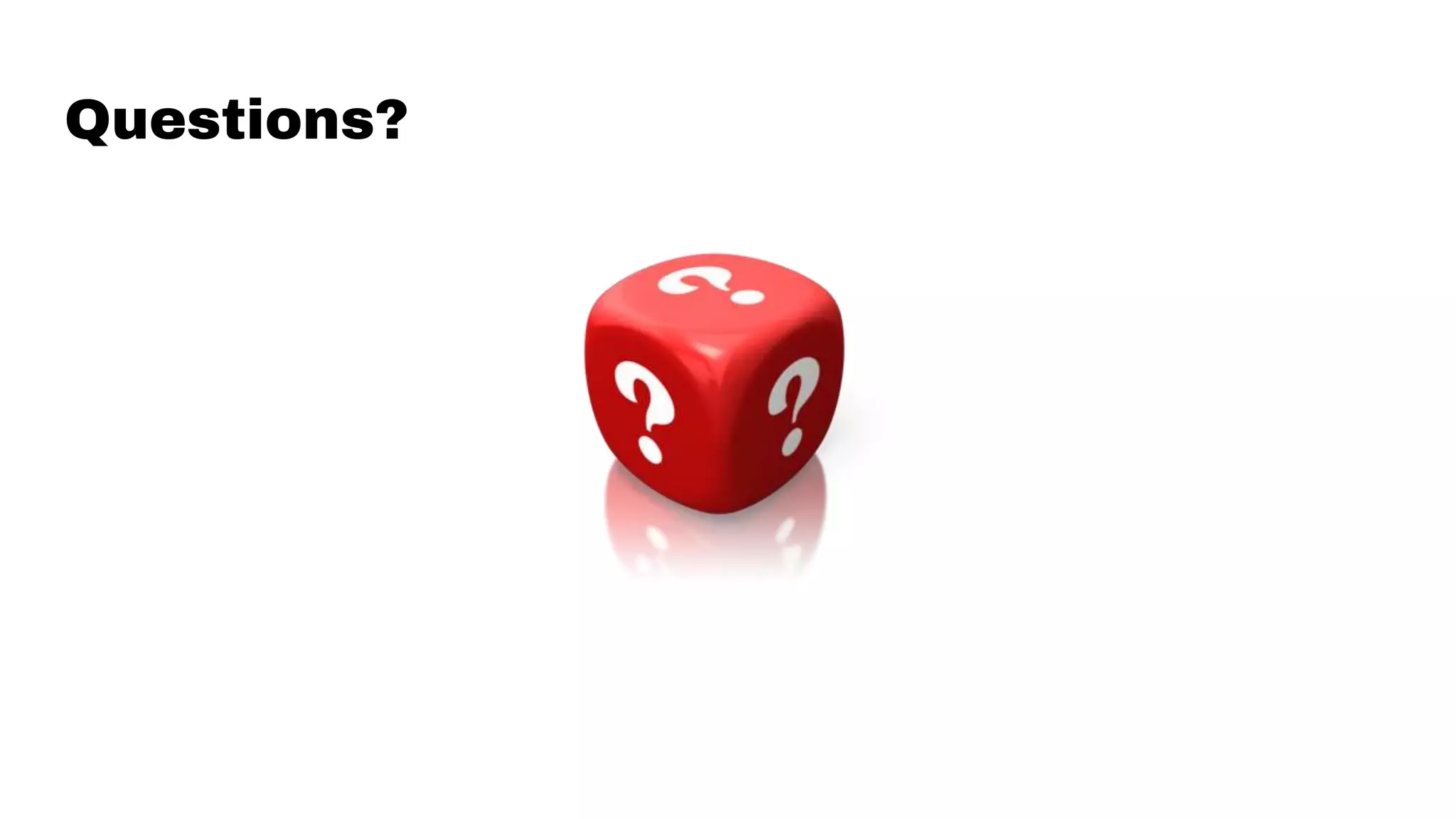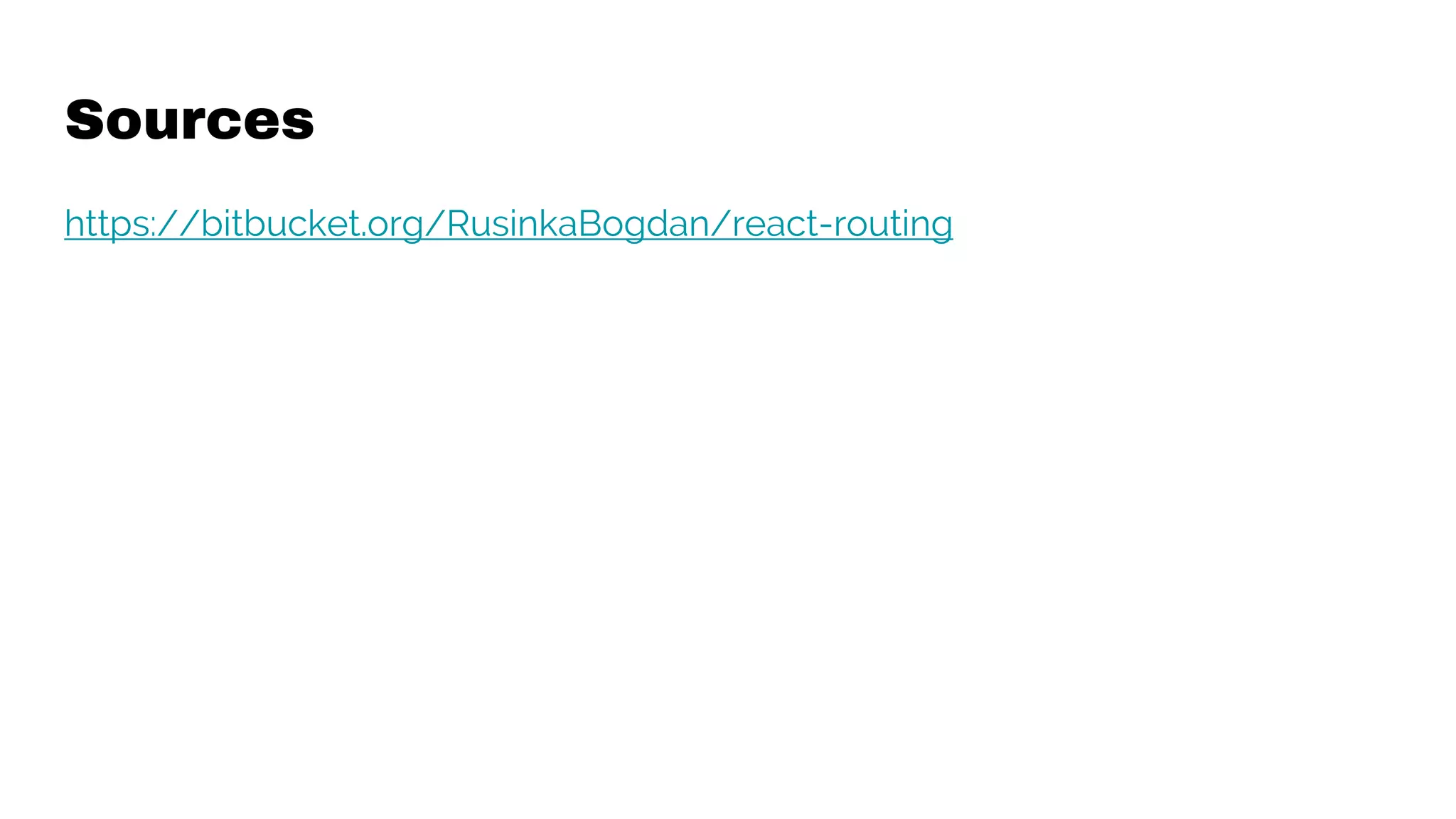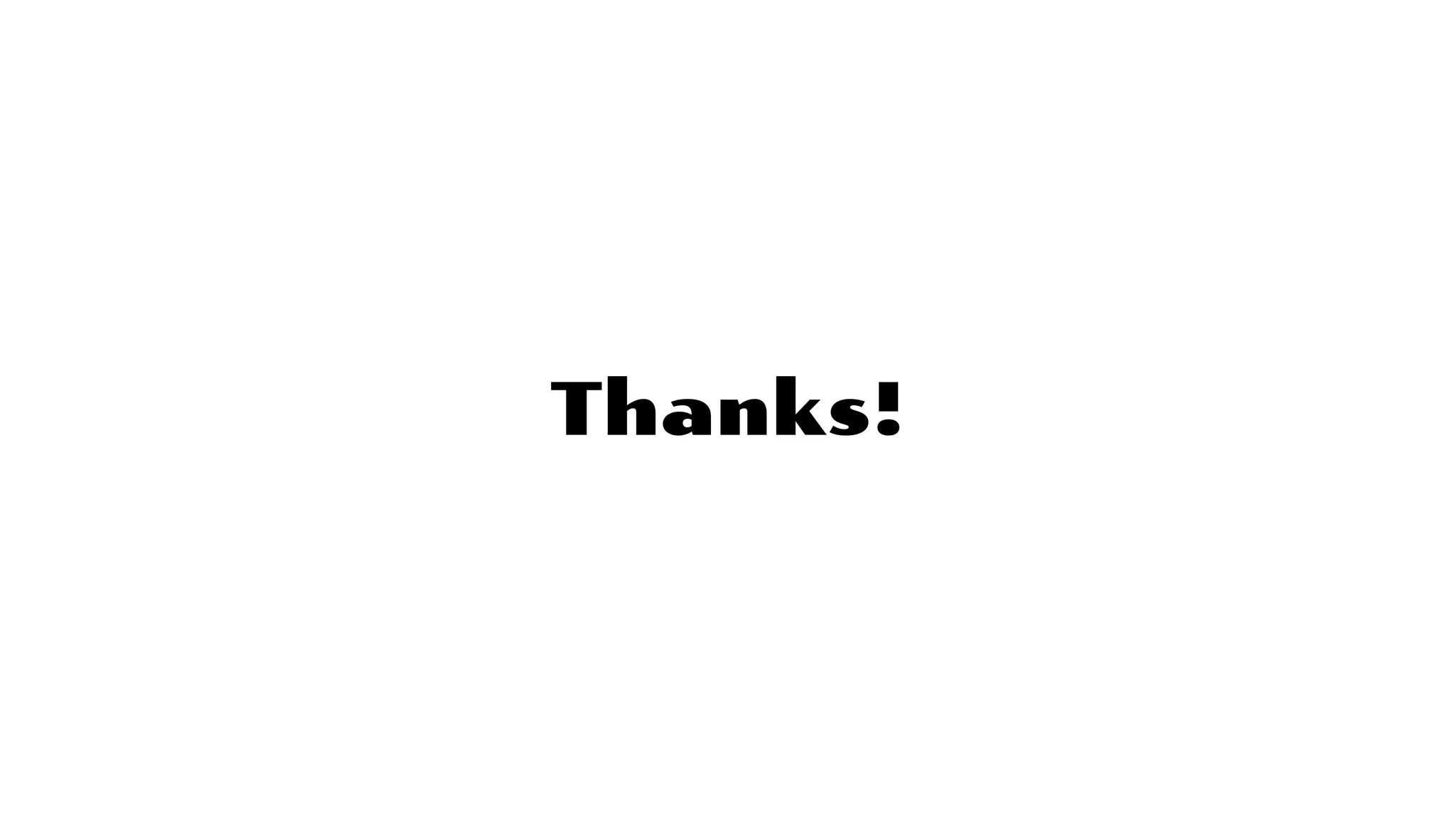This document provides an overview of navigation options and best practices for React Native applications. It discusses the Navigator API, common navigation libraries like React Navigation and React Native Router Flux, and how to structure navigation within a React/Redux project using components, actions, and reducers. It also covers animations, drawer navigation, and common caveats to consider with lists and preserving internal state.

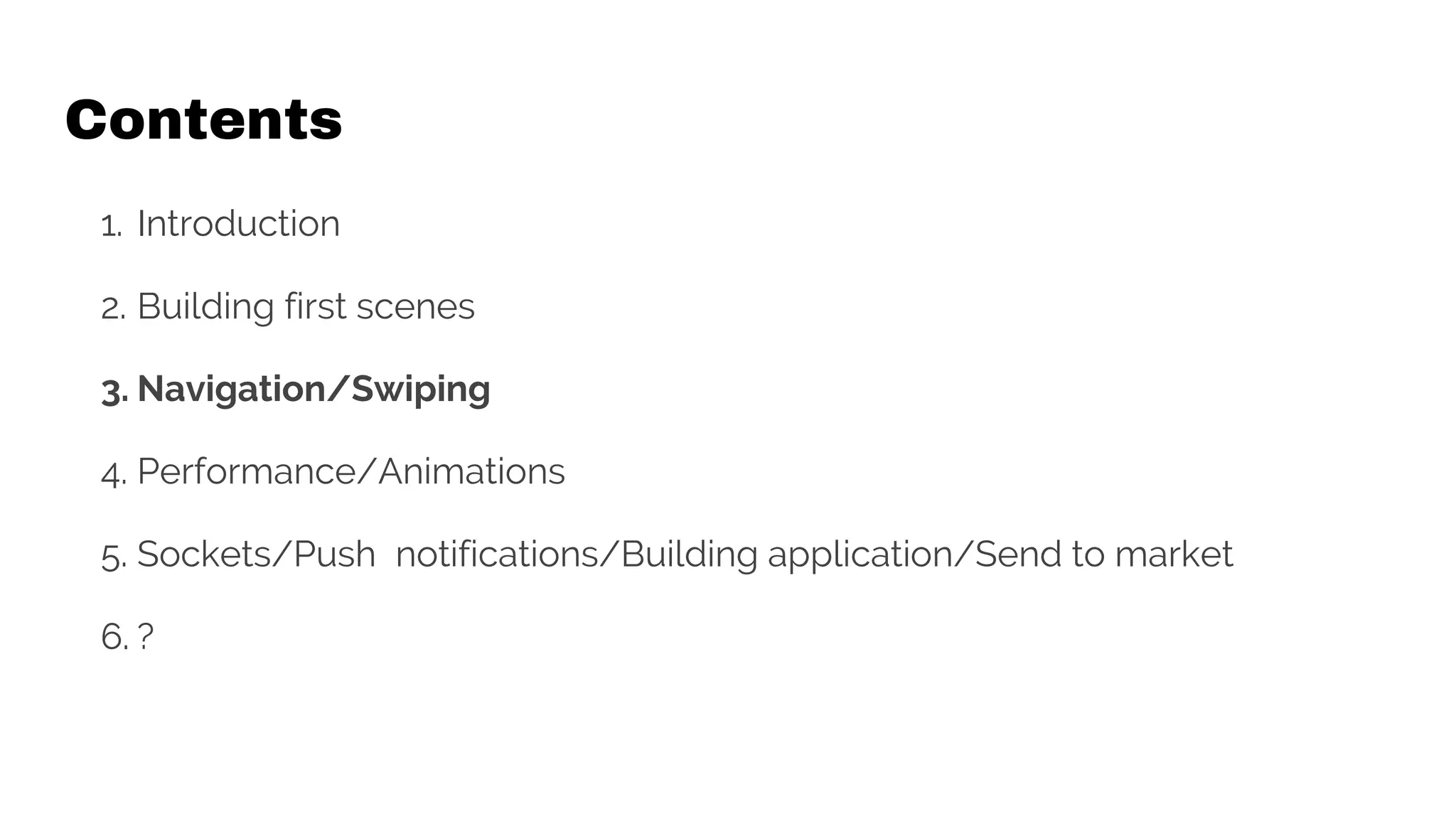
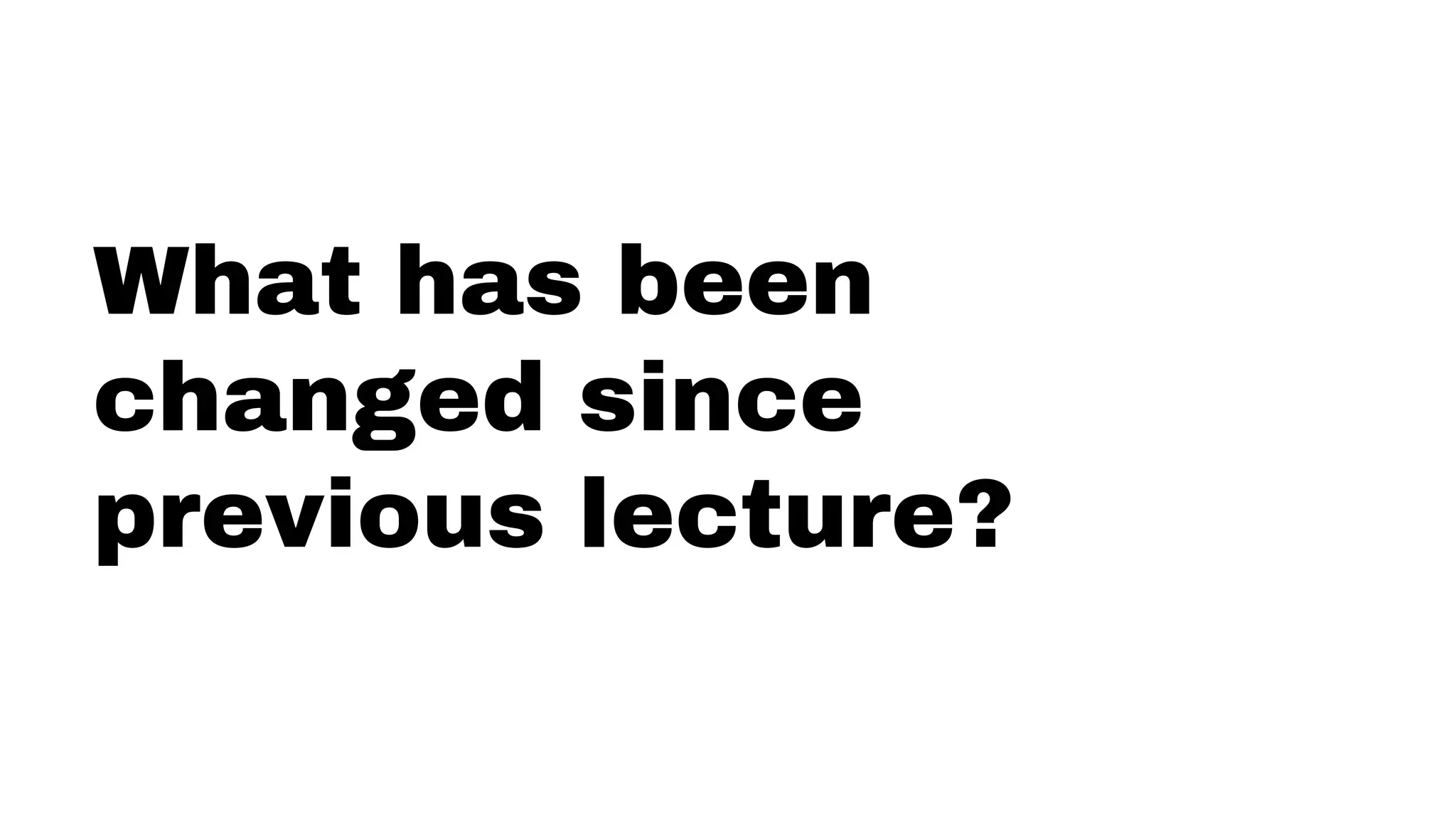
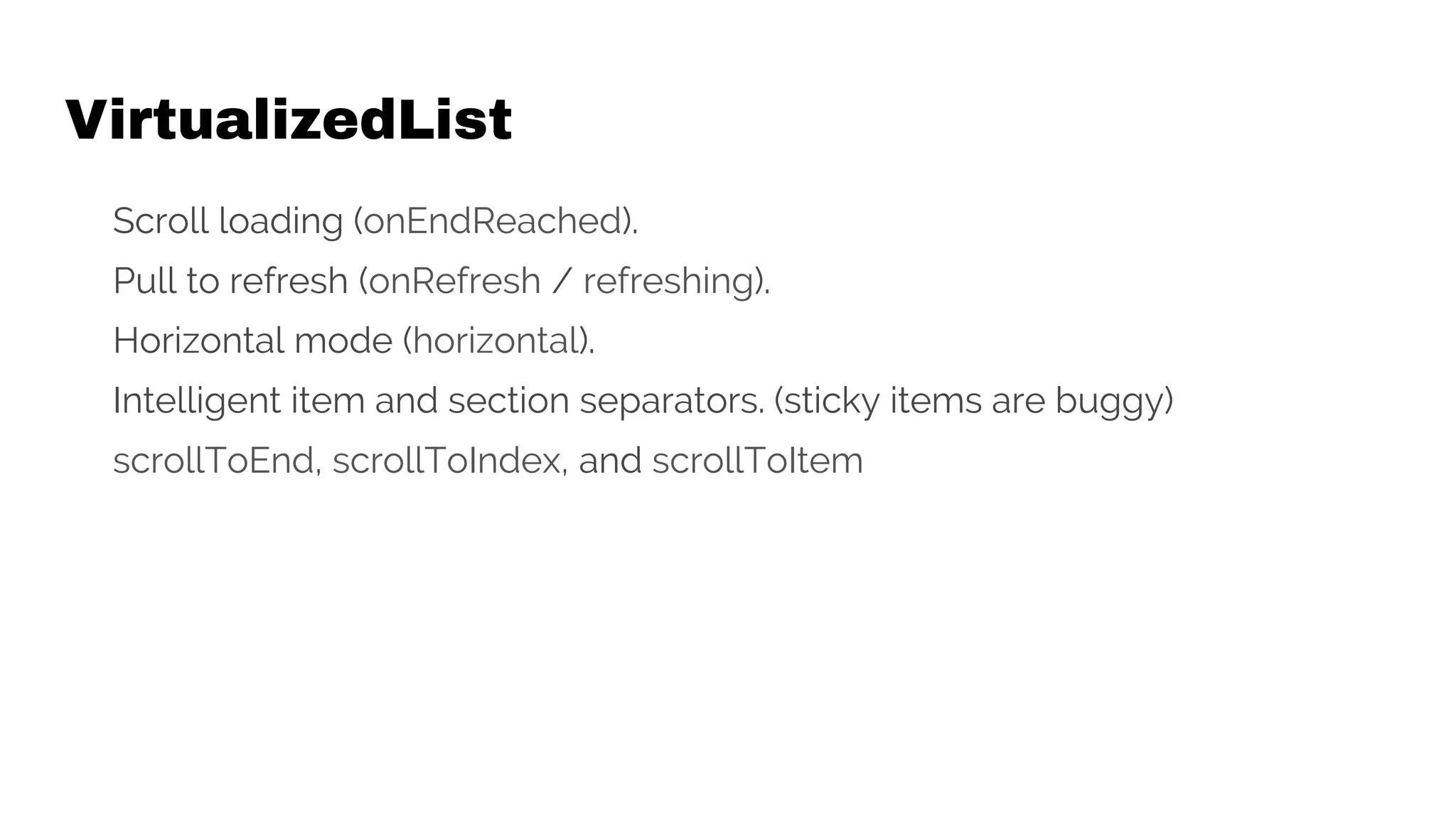
![Flat List
<FlatList
data={[{title: 'Title Text', key: 'item1'}, ...]}
renderItem={({item}) => <ListItem title={item.title} />}
/>](https://image.slidesharecdn.com/reactnative-navigation-170620134355/75/Academy-PRO-React-native-navigation-5-2048.jpg)
![SectionList
<SectionList
renderItem={({item}) => <ListItem title={item.title}}
renderSectionHeader={({section}) =>
<H1 title={section.key} />}
sections={[ // homogenous rendering between sections
{data: [...], key: ...},
{data: [...], key: ...},
{data: [...], key: ...},
]}
/>](https://image.slidesharecdn.com/reactnative-navigation-170620134355/75/Academy-PRO-React-native-navigation-6-2048.jpg)
![Heterogeneous
<SectionList
sections={[ // heterogeneous rendering between sections
{data: [...], key: ..., renderItem: ...},
{data: [...], key: ..., renderItem: ...},
{data: [...], key: ..., renderItem: ...},
]}
/>](https://image.slidesharecdn.com/reactnative-navigation-170620134355/75/Academy-PRO-React-native-navigation-7-2048.jpg)
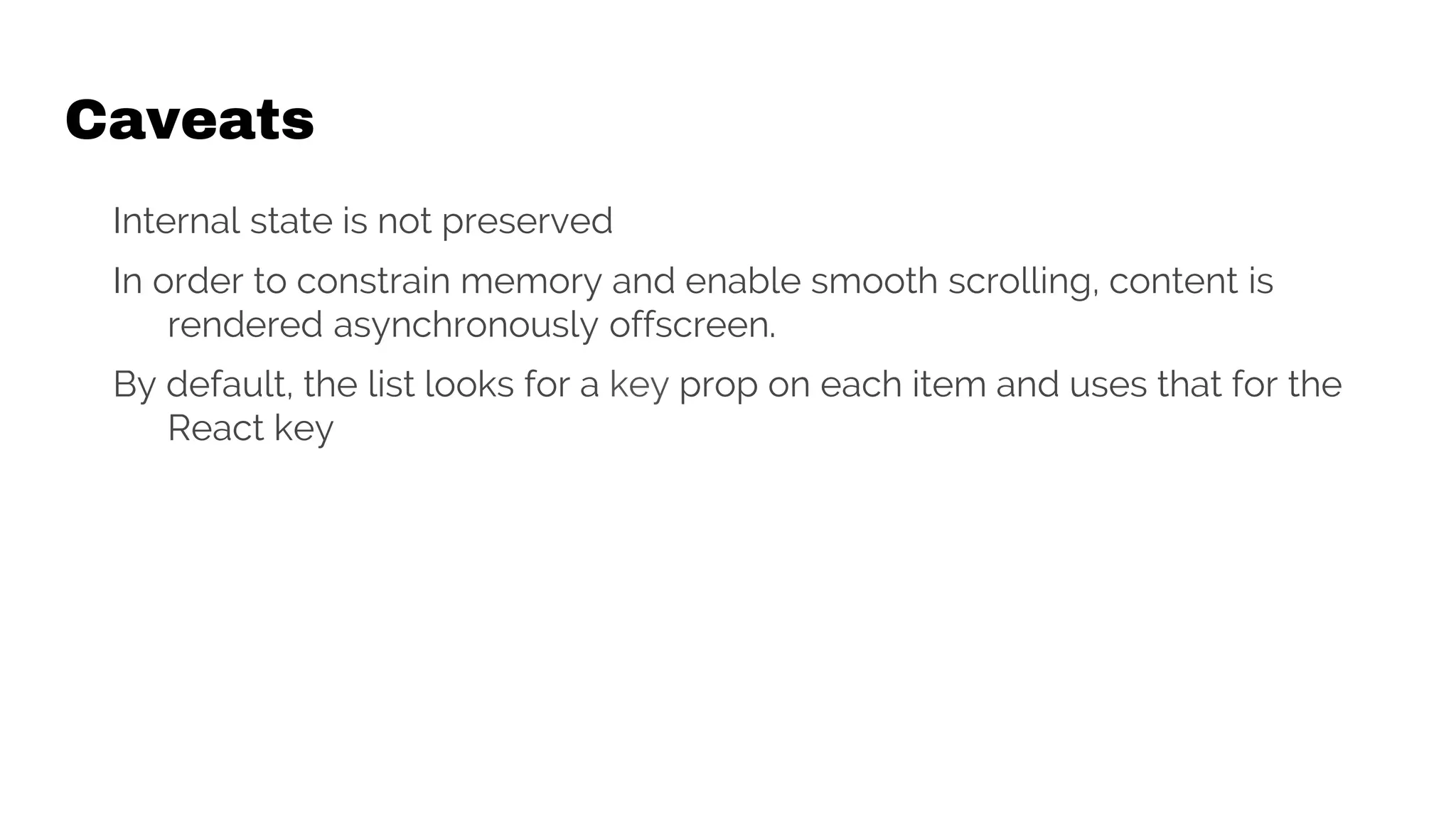

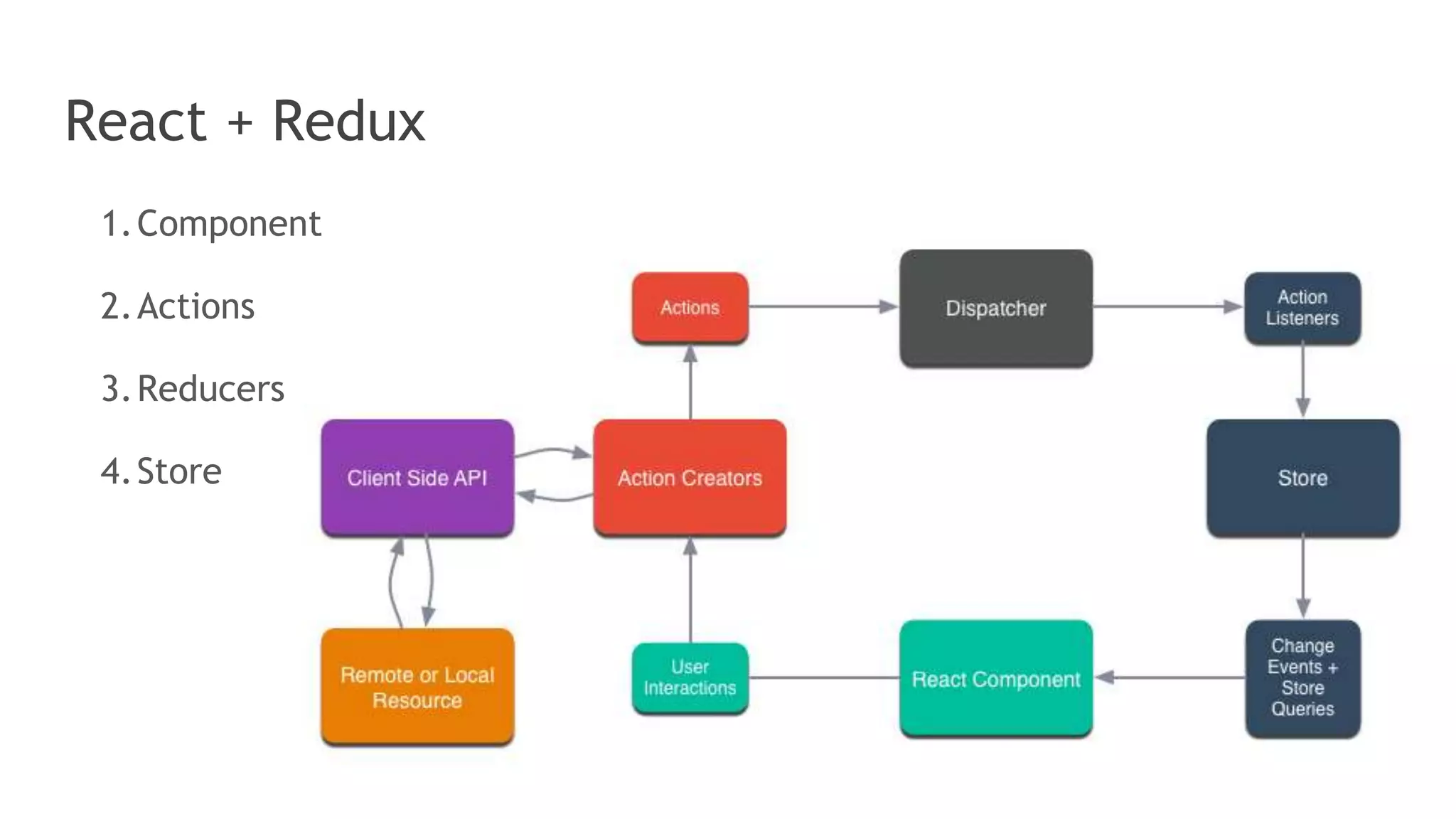
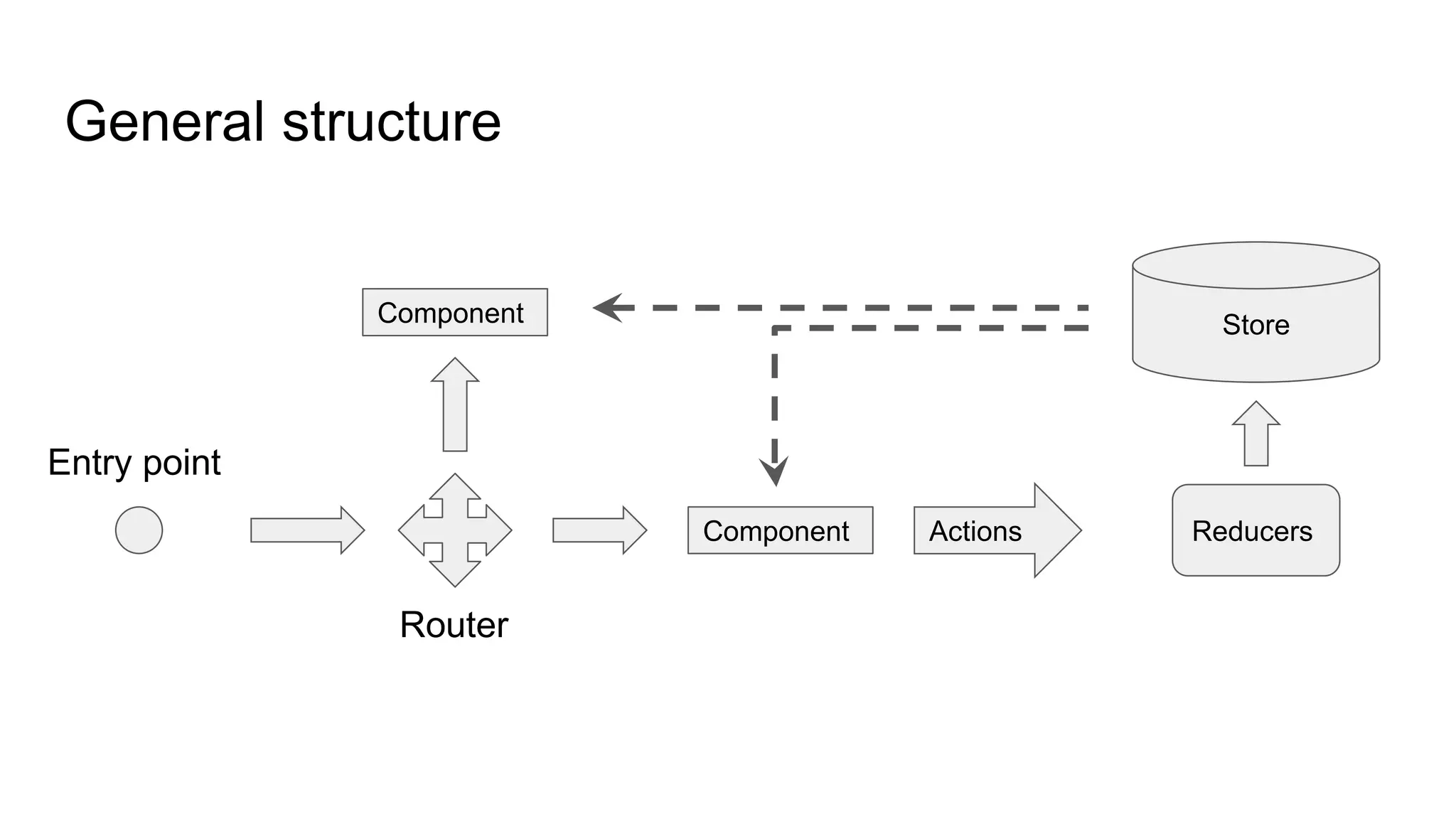
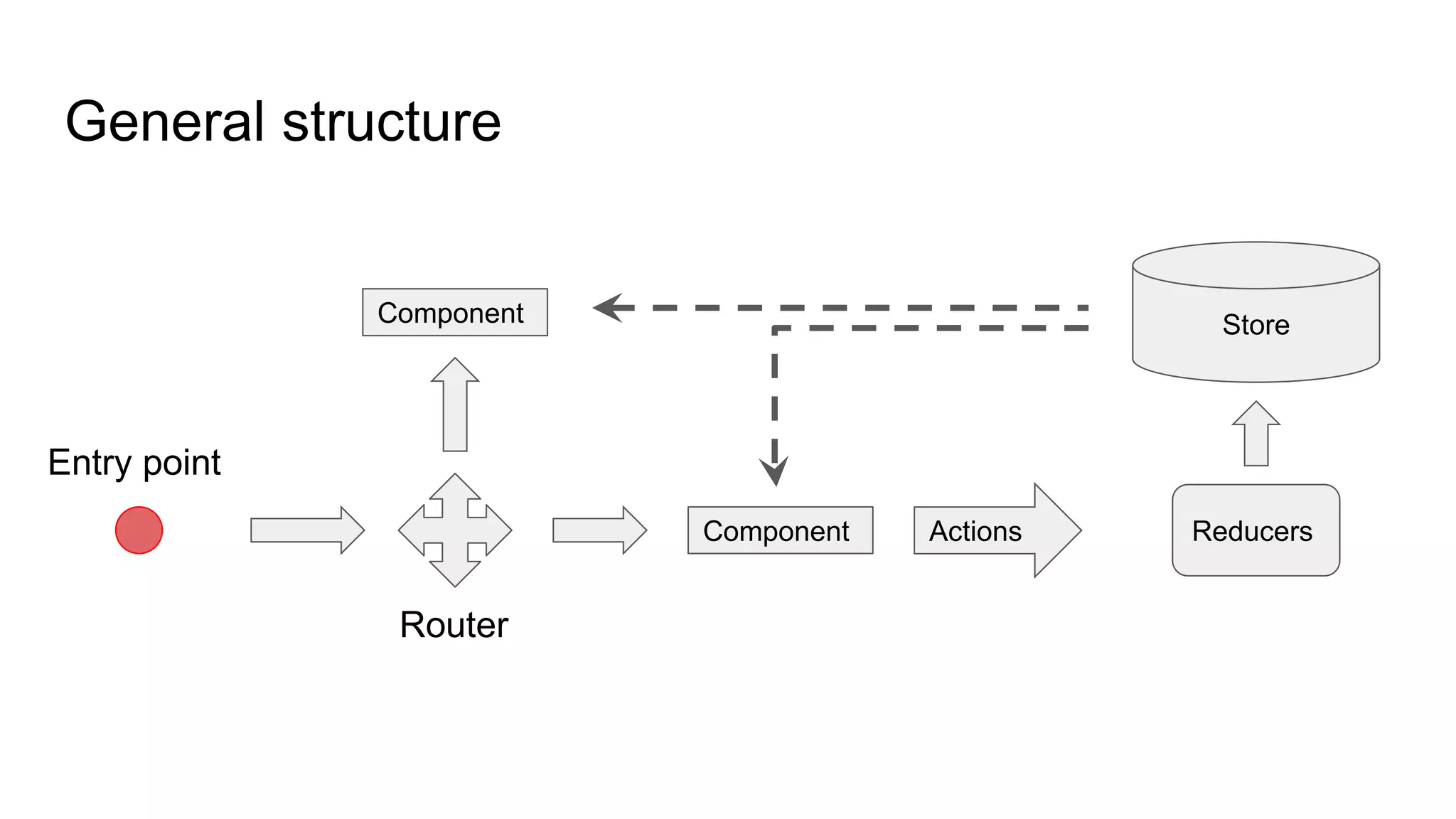
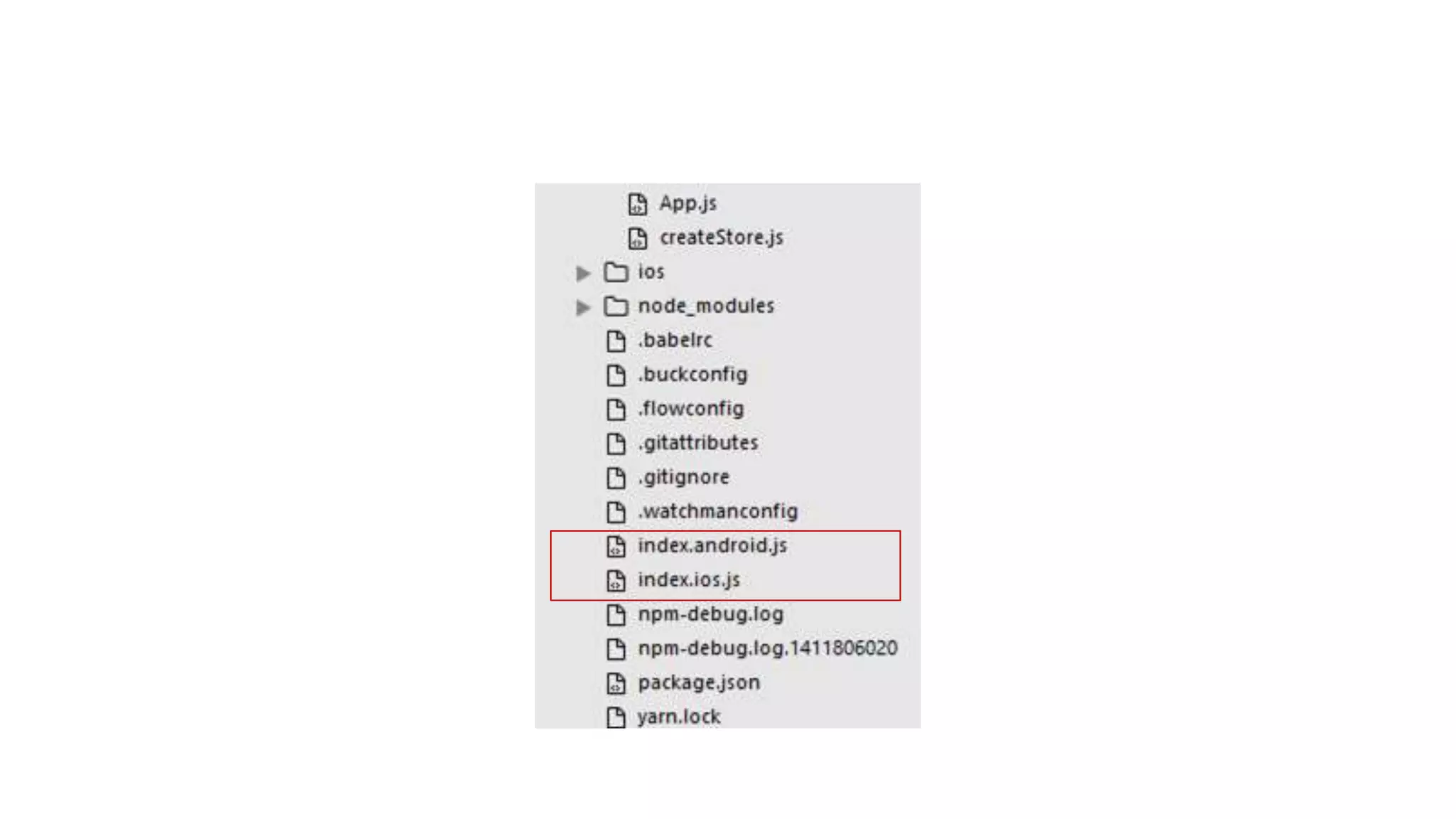
![index.android[ios].js](https://image.slidesharecdn.com/reactnative-navigation-170620134355/75/Academy-PRO-React-native-navigation-14-2048.jpg)
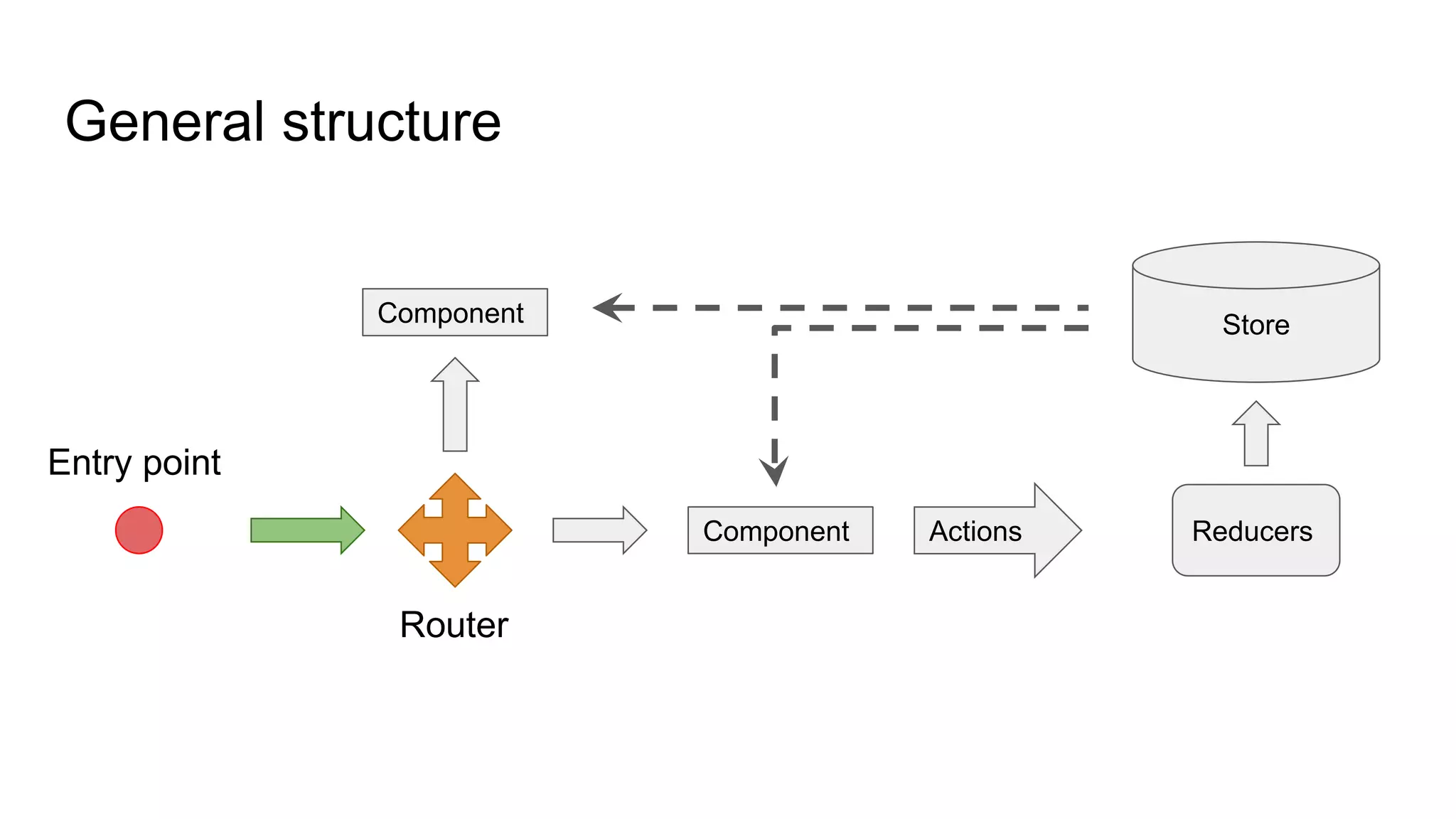
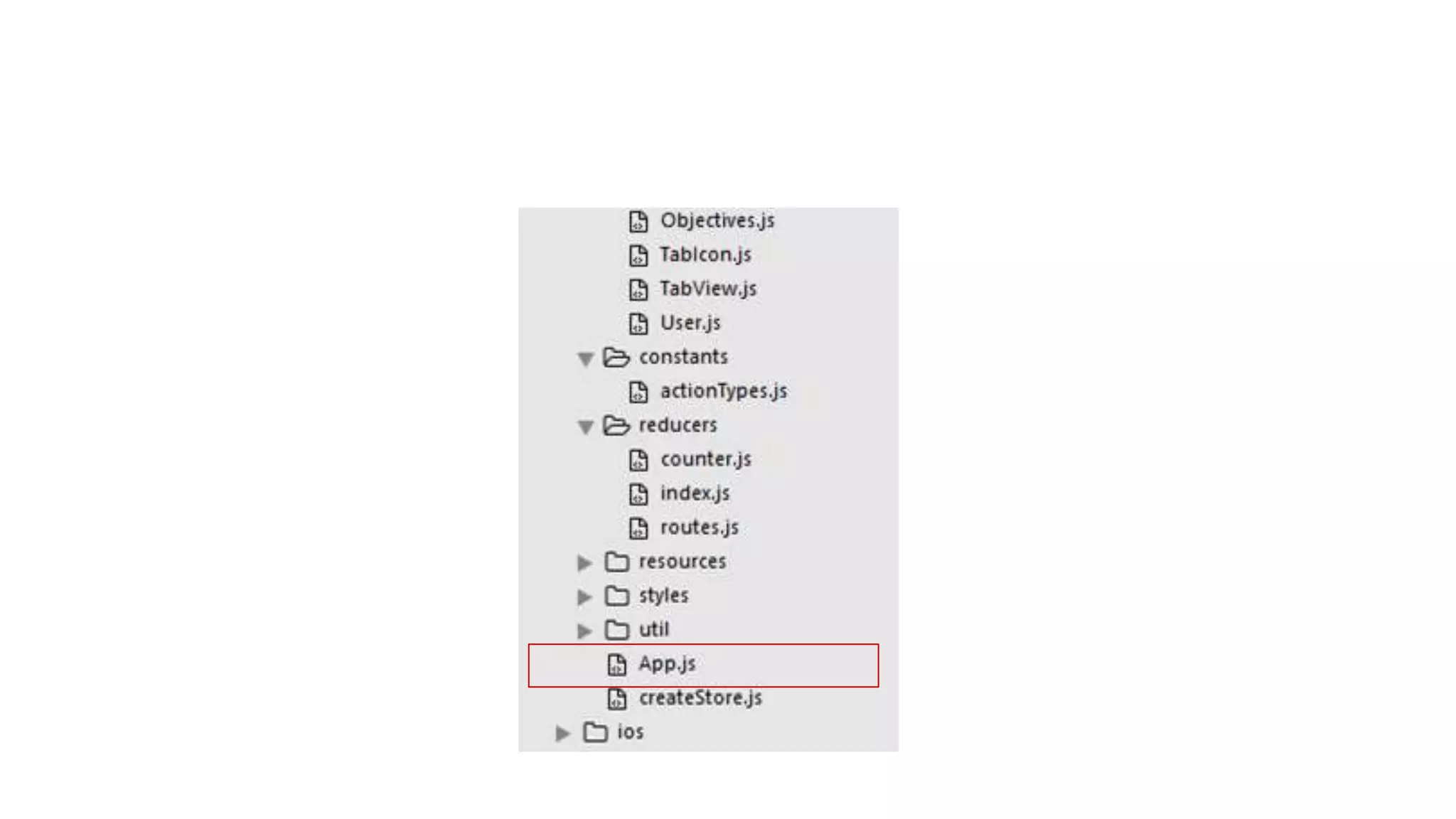
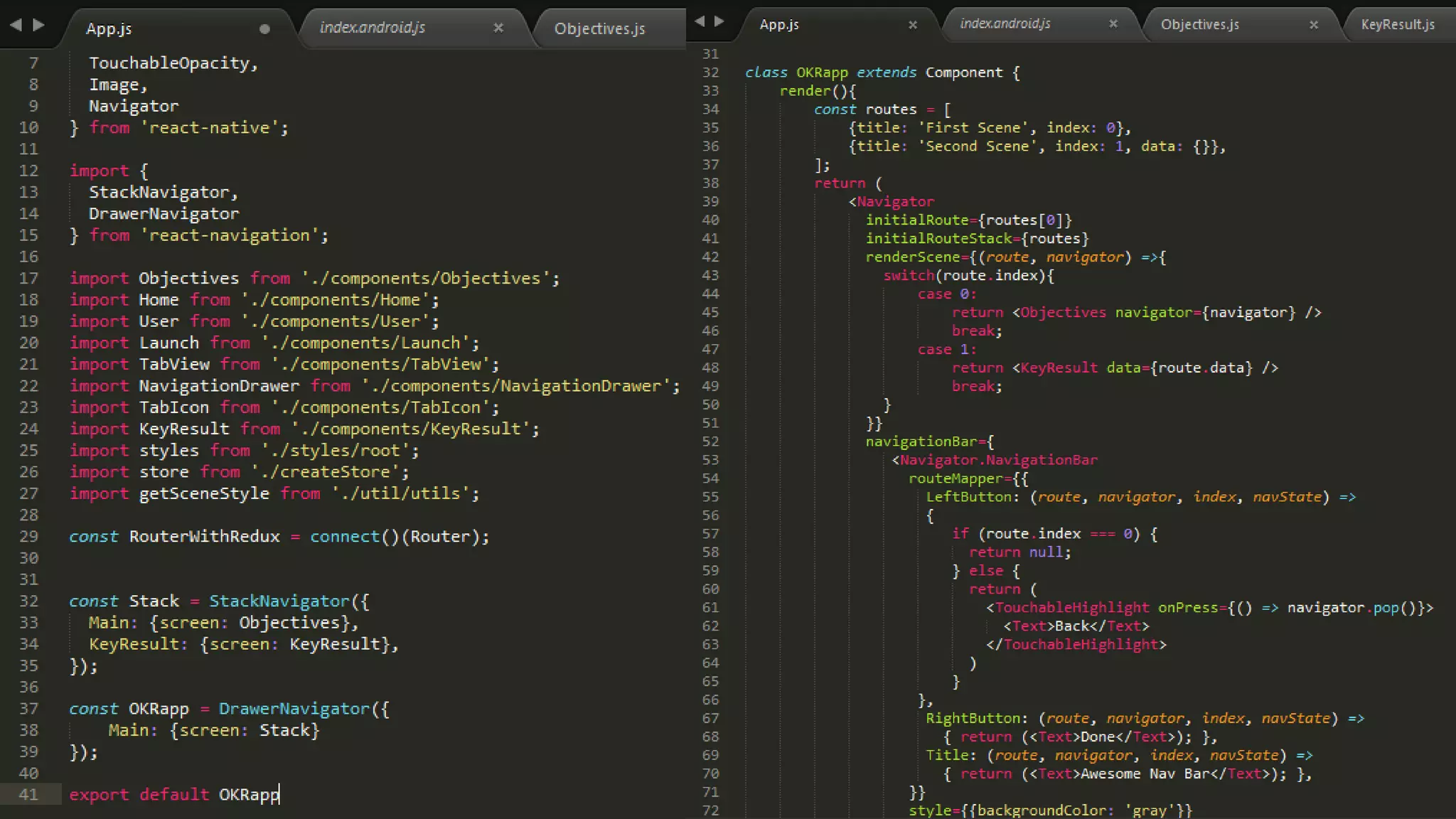
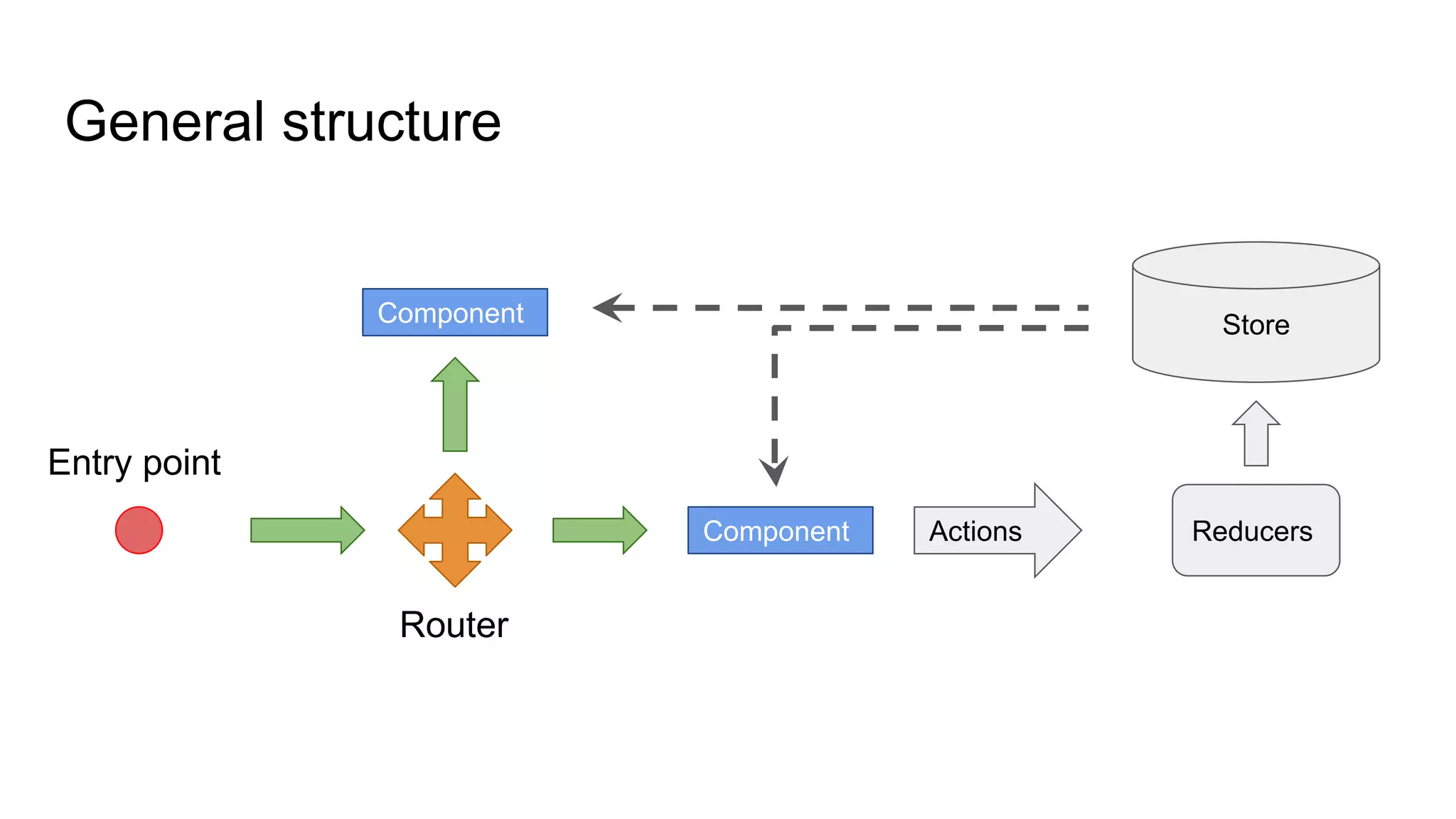
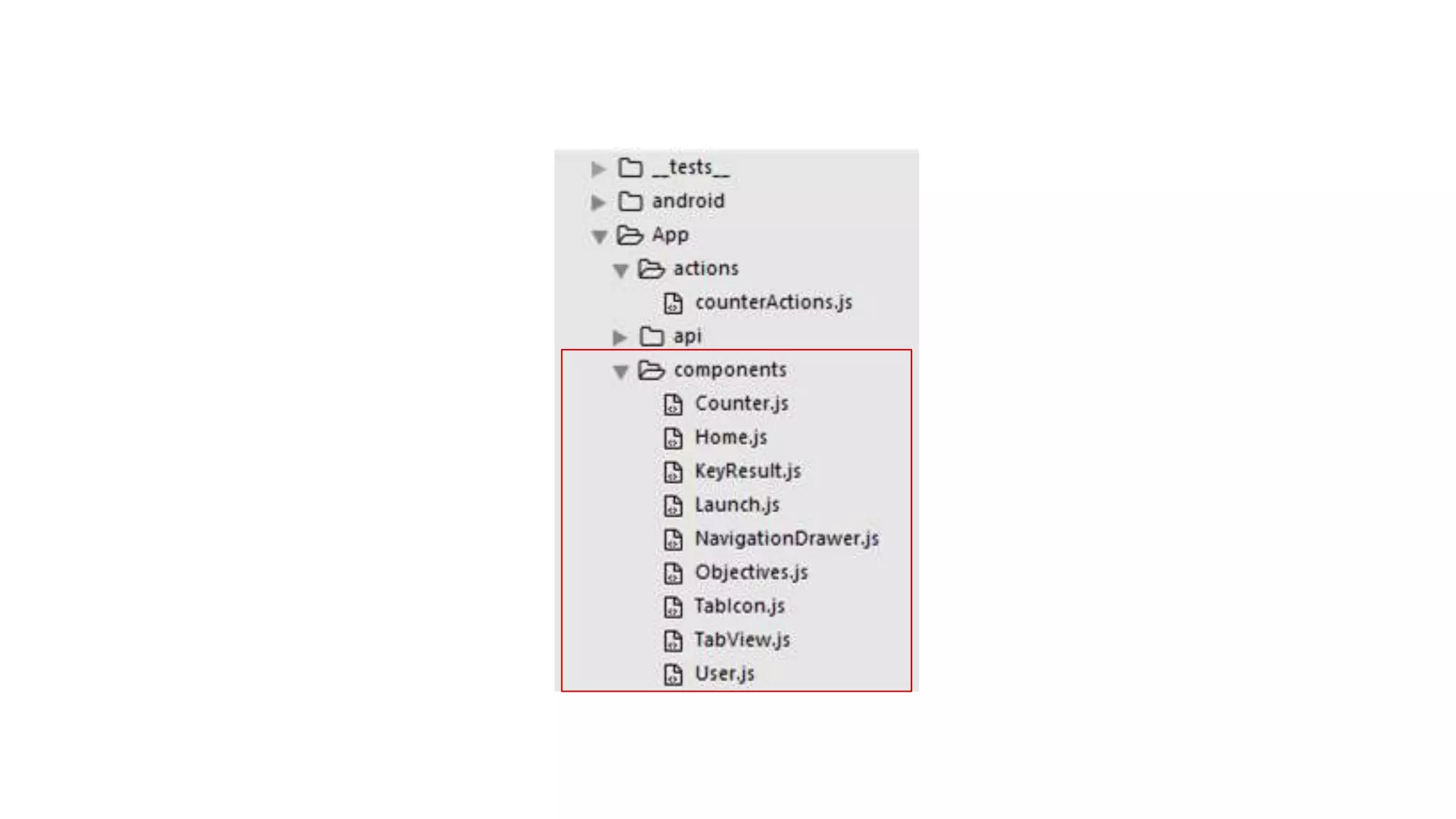
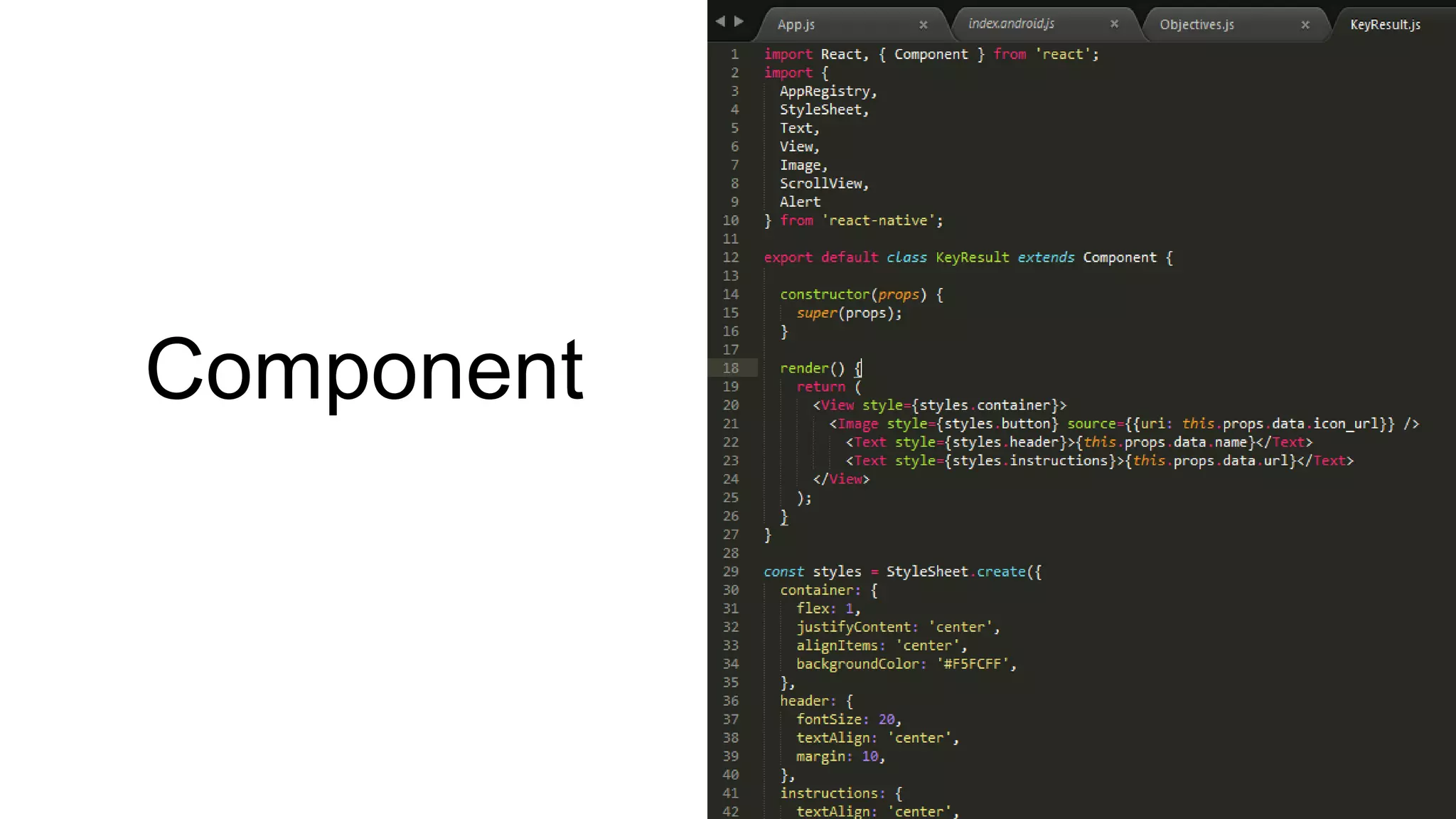
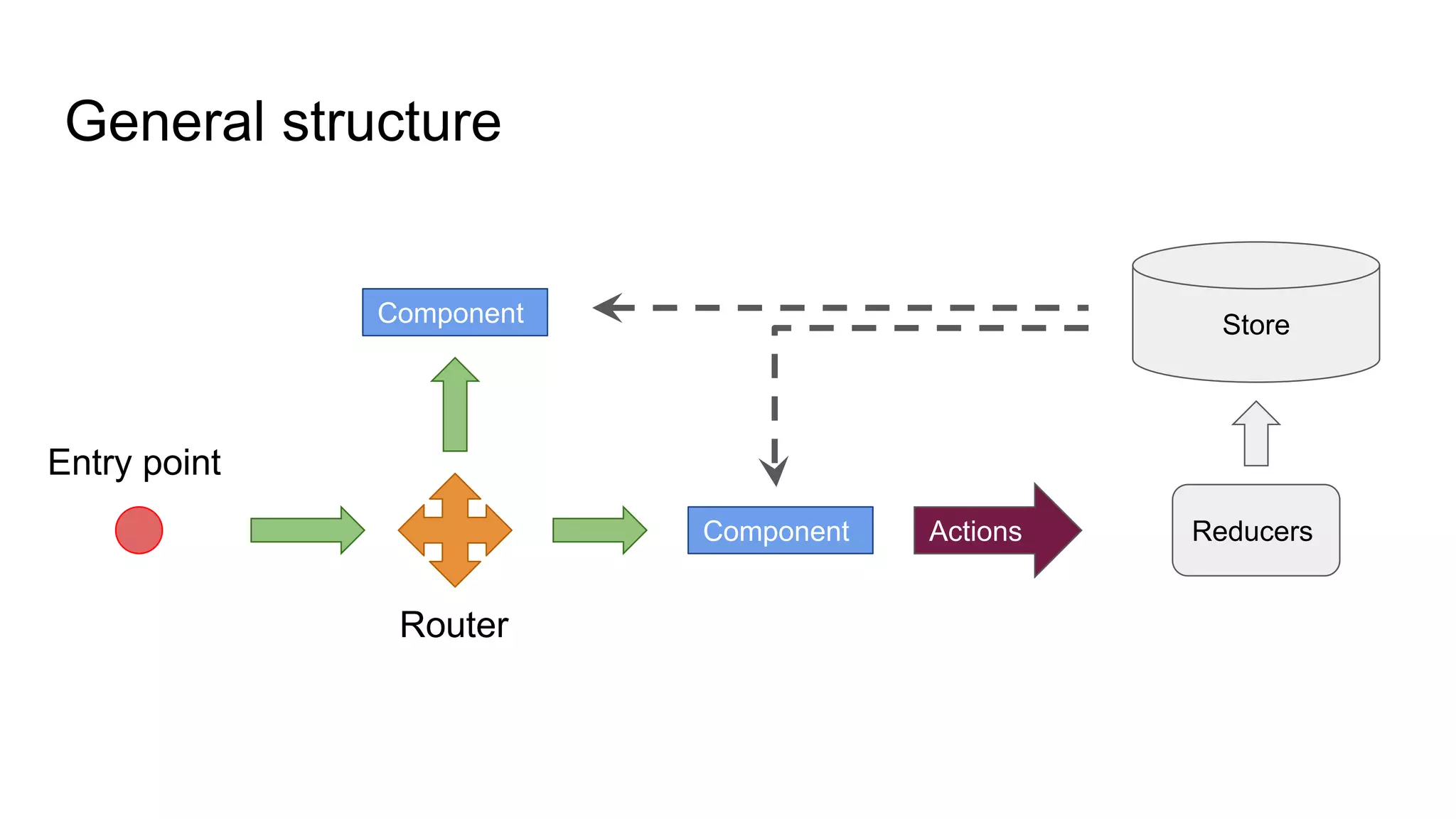
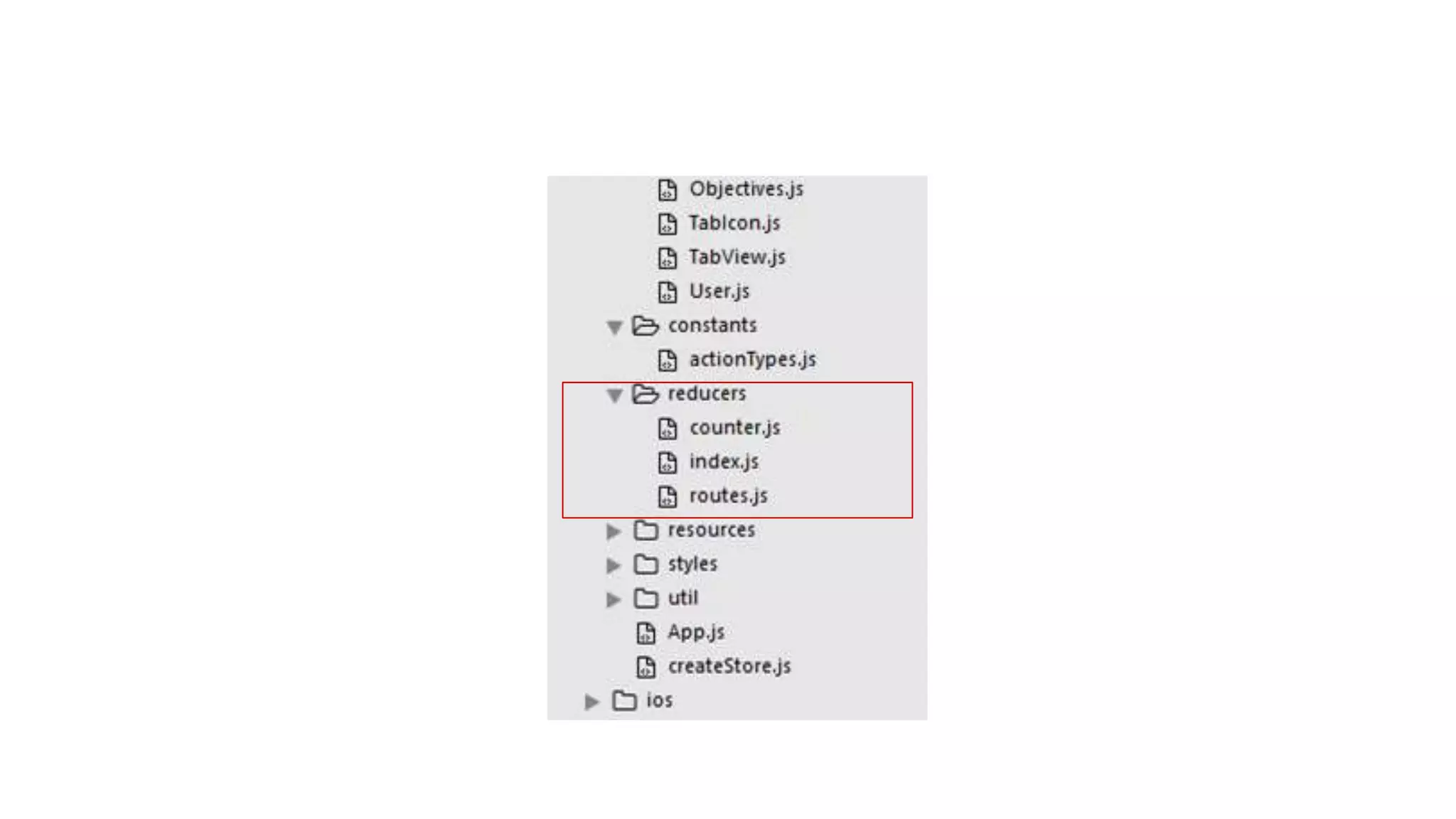
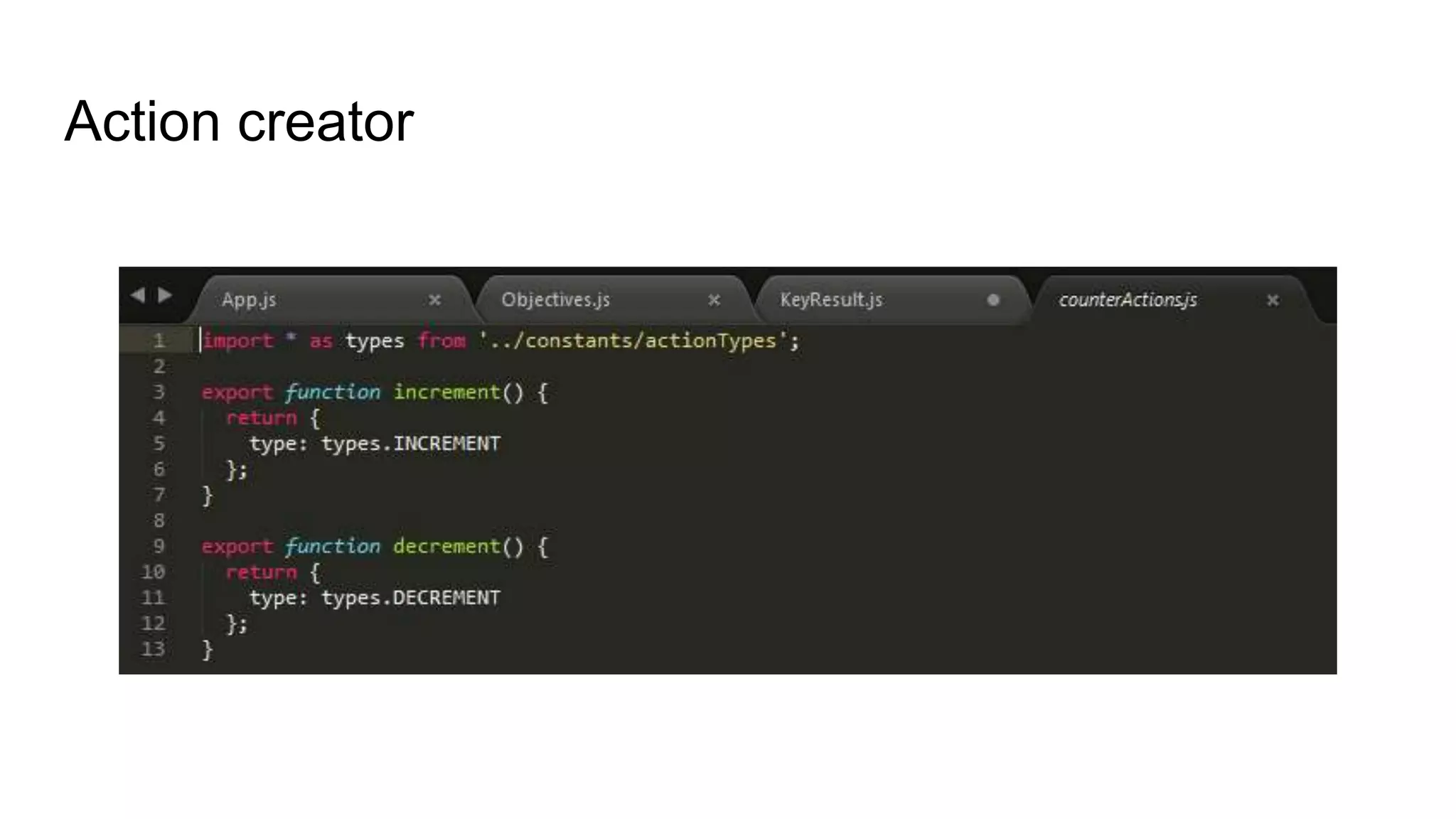
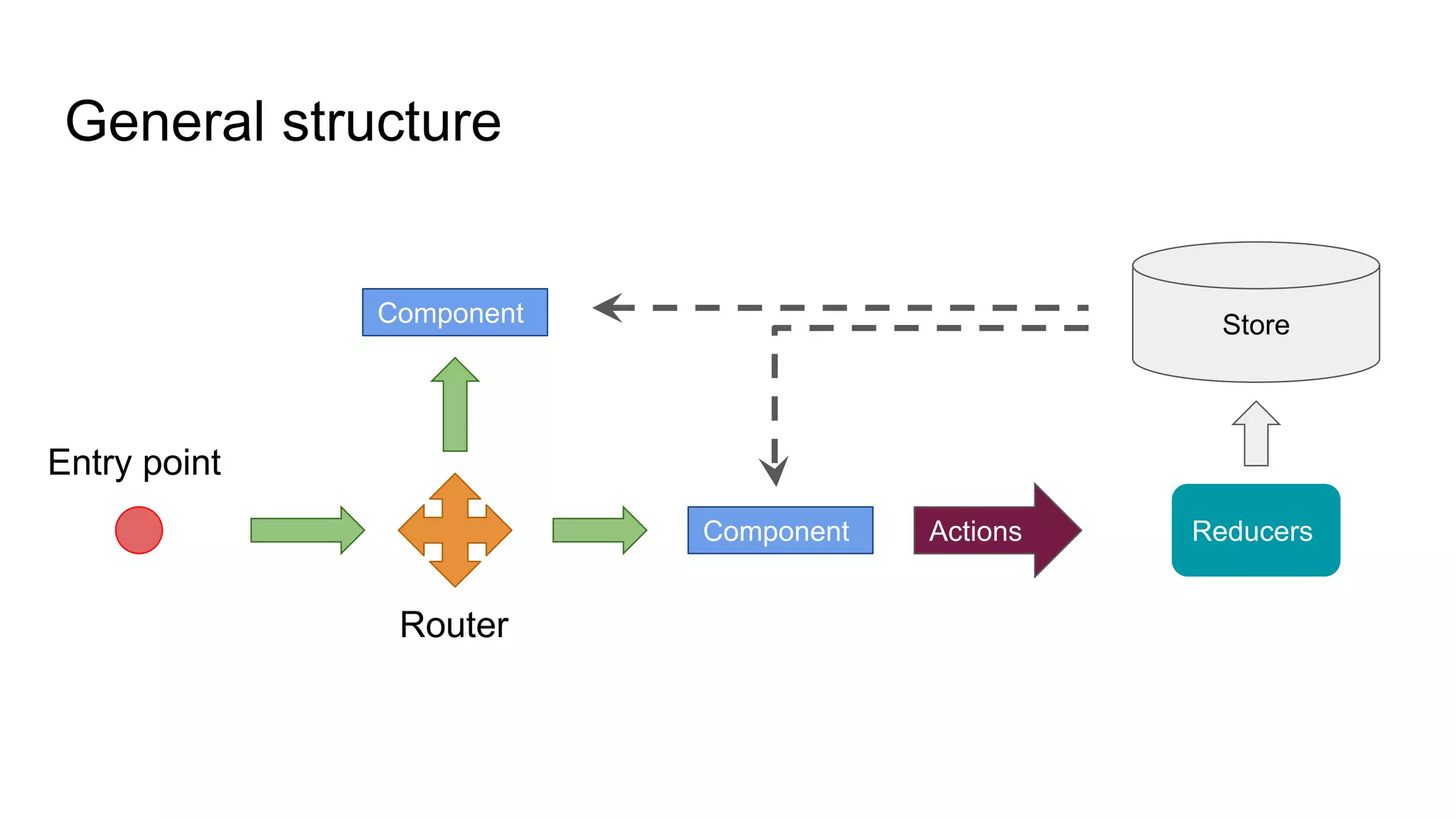

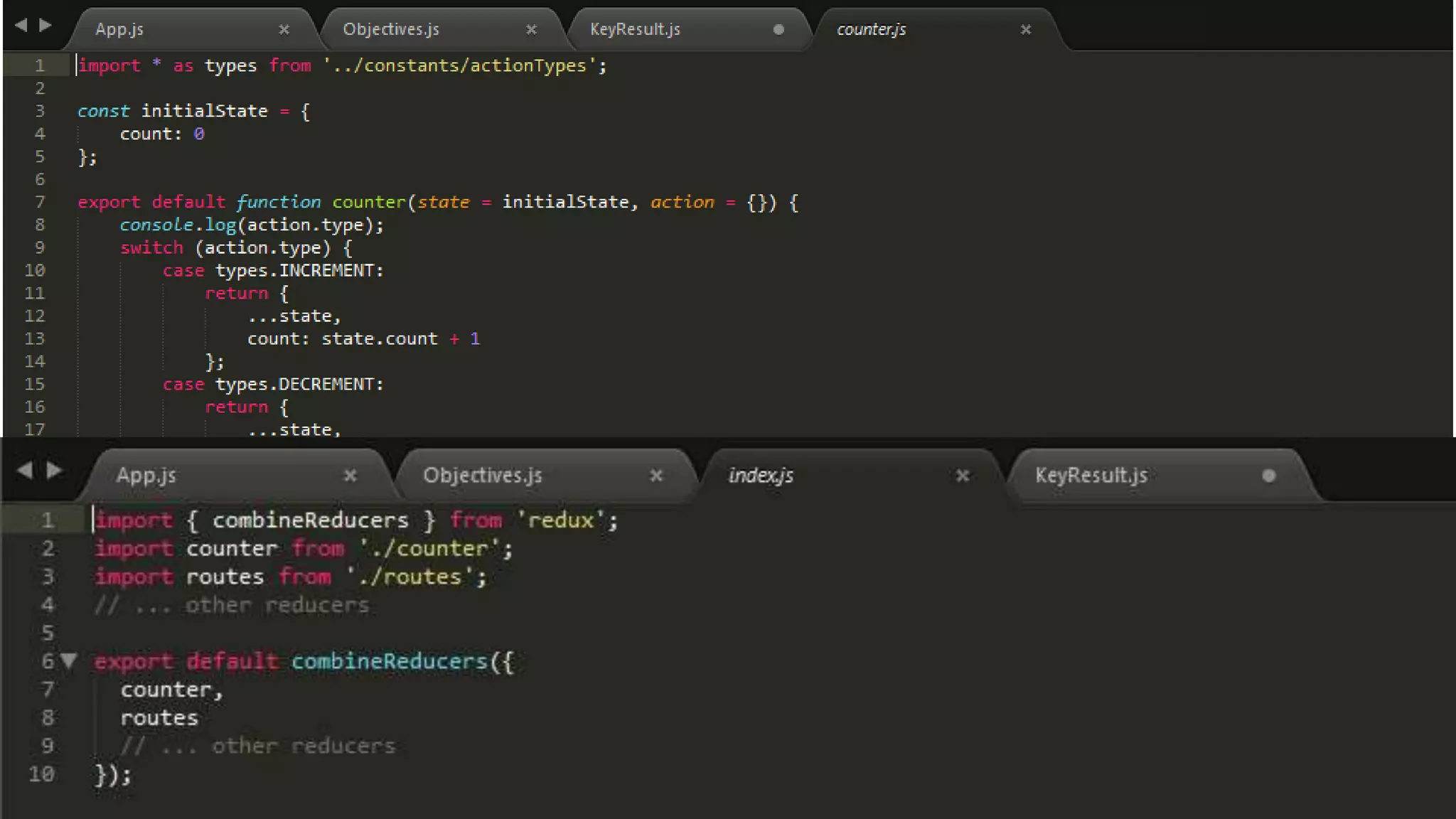
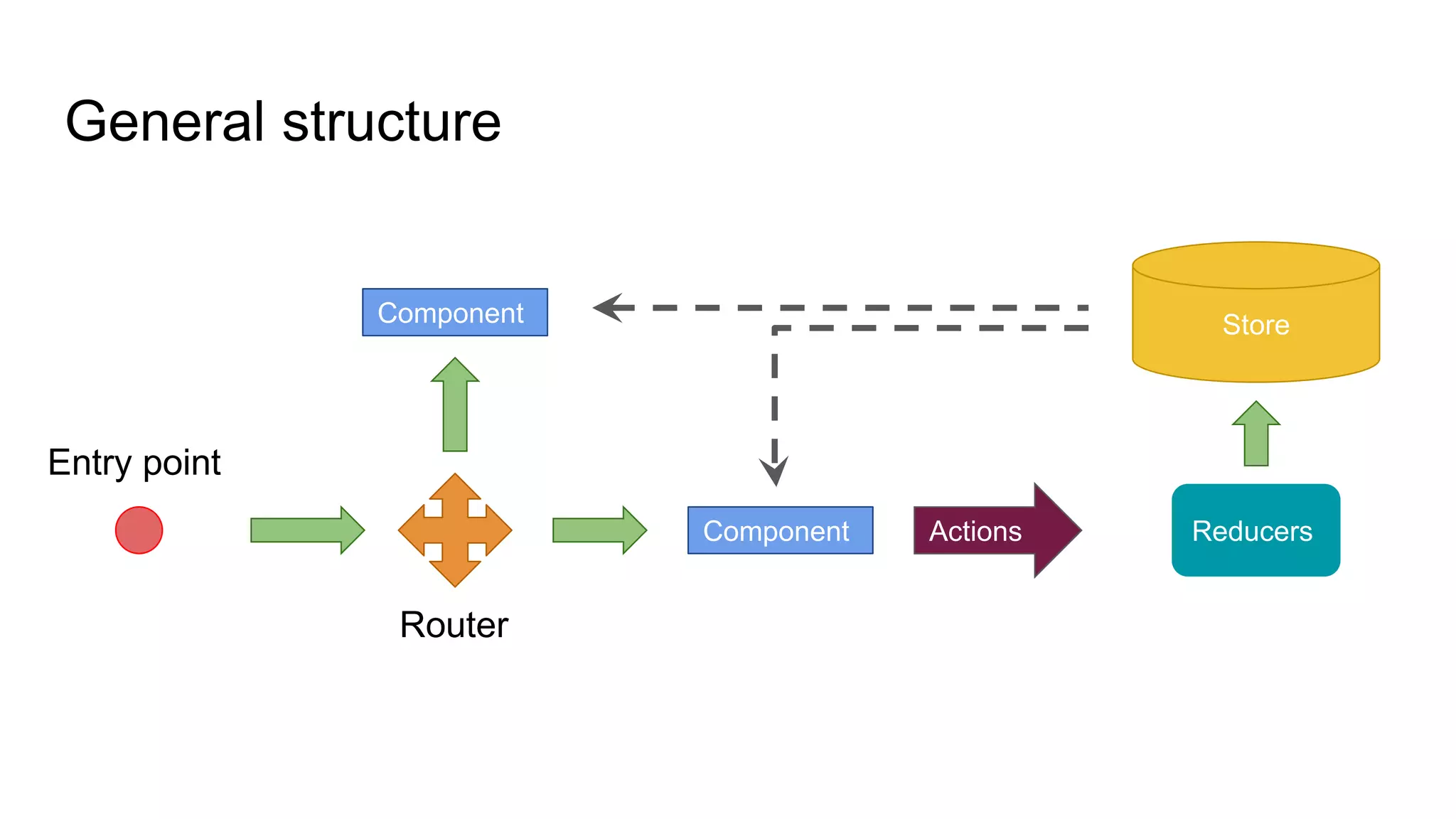

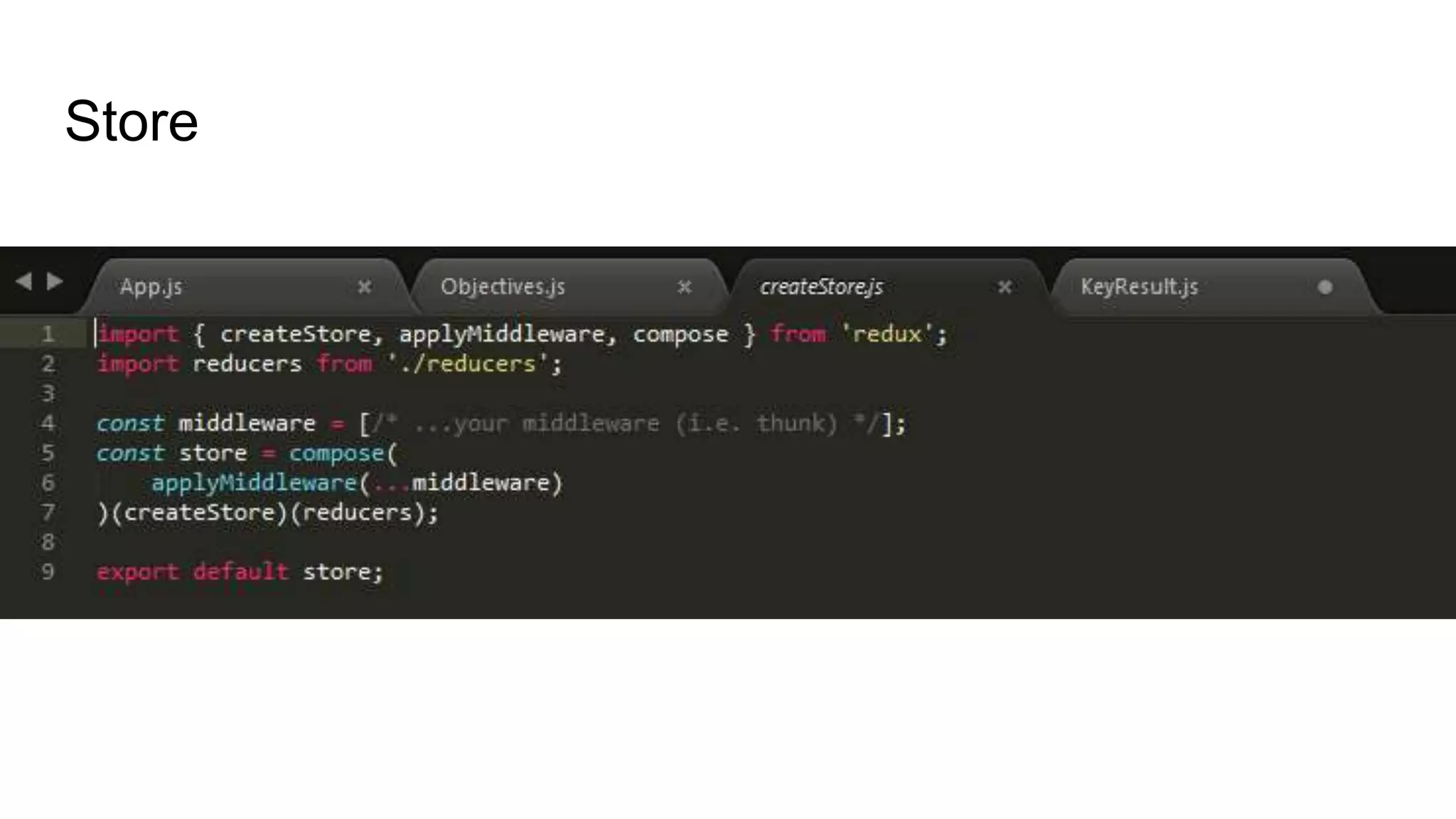
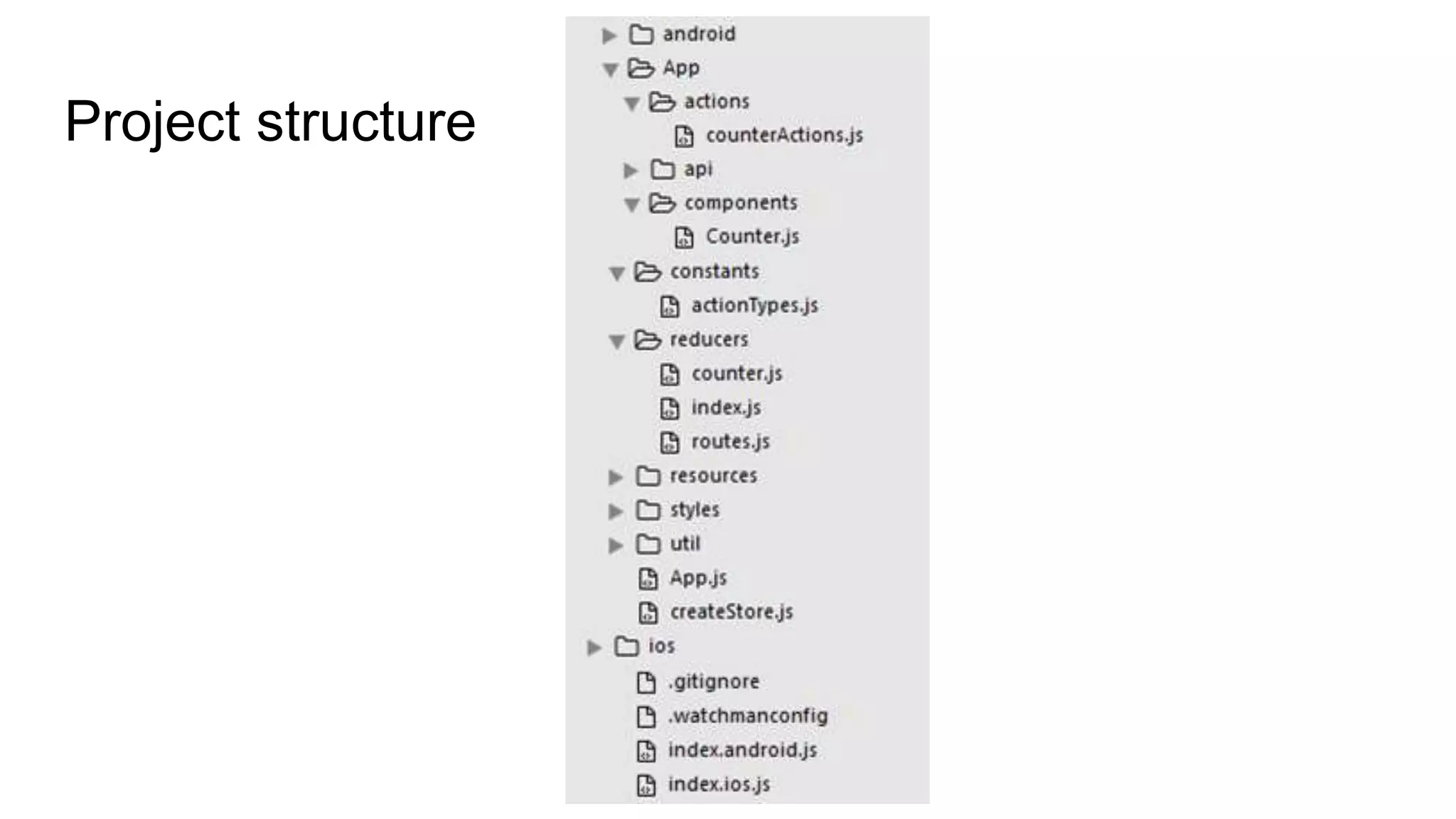
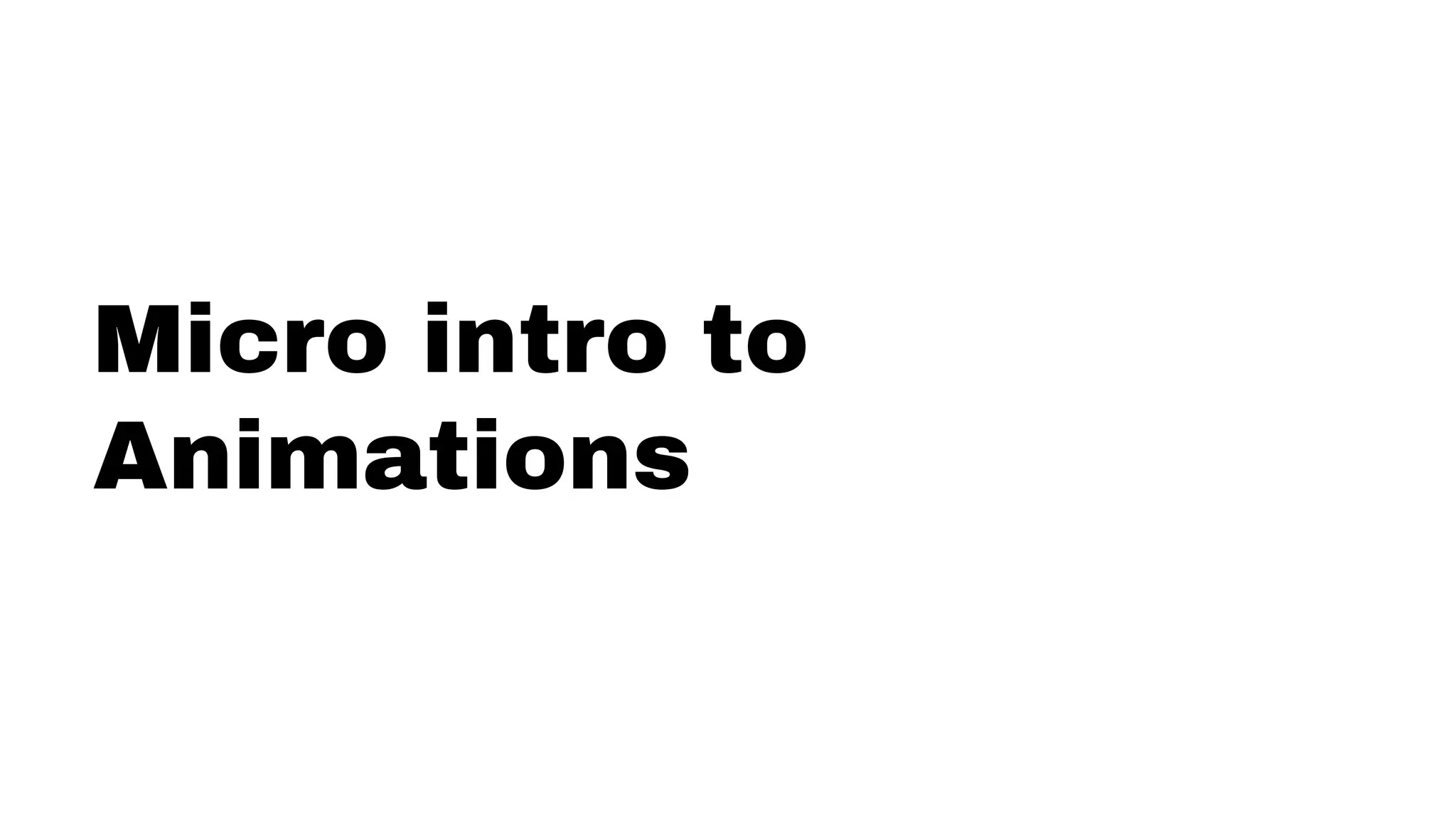
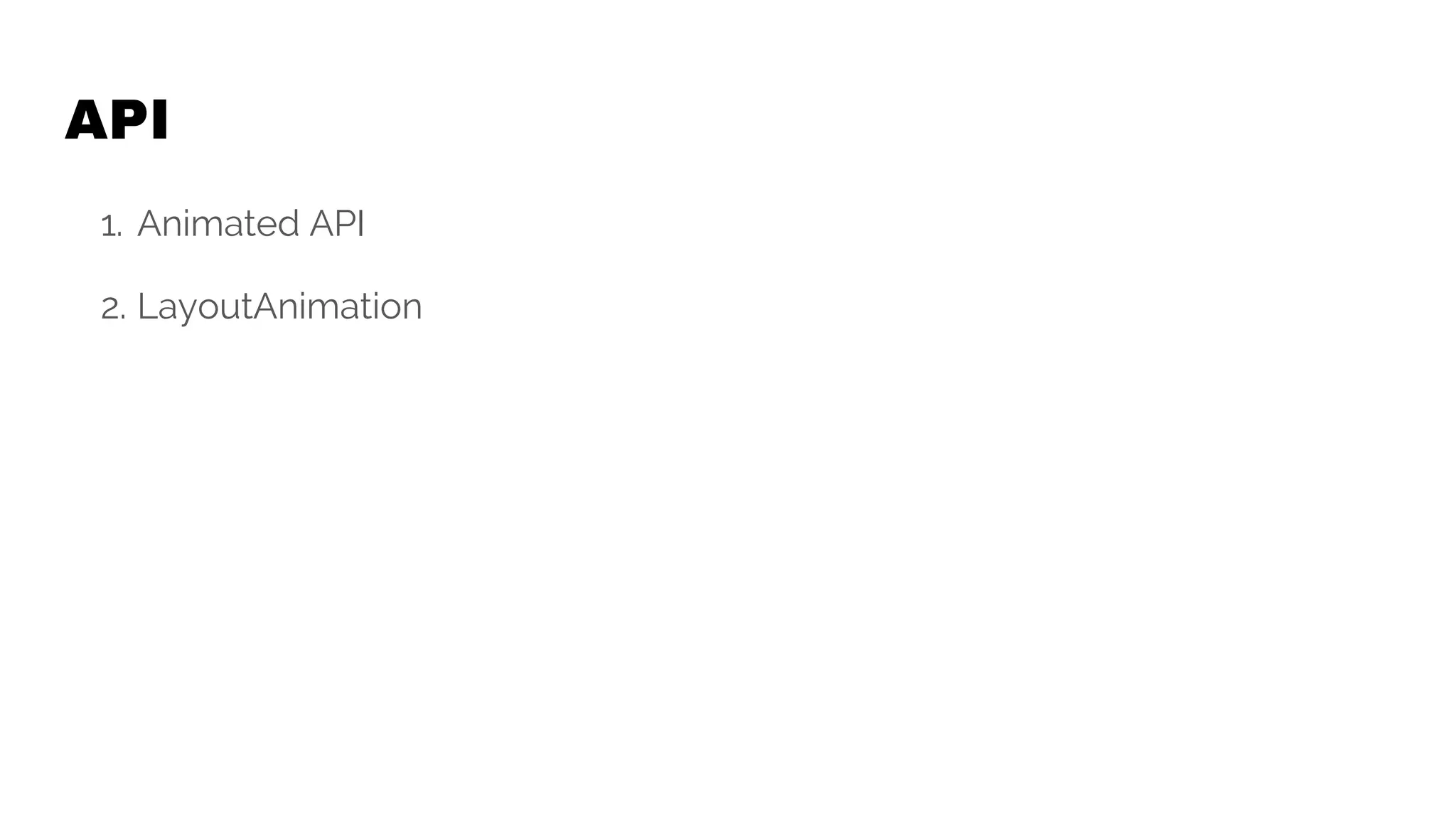
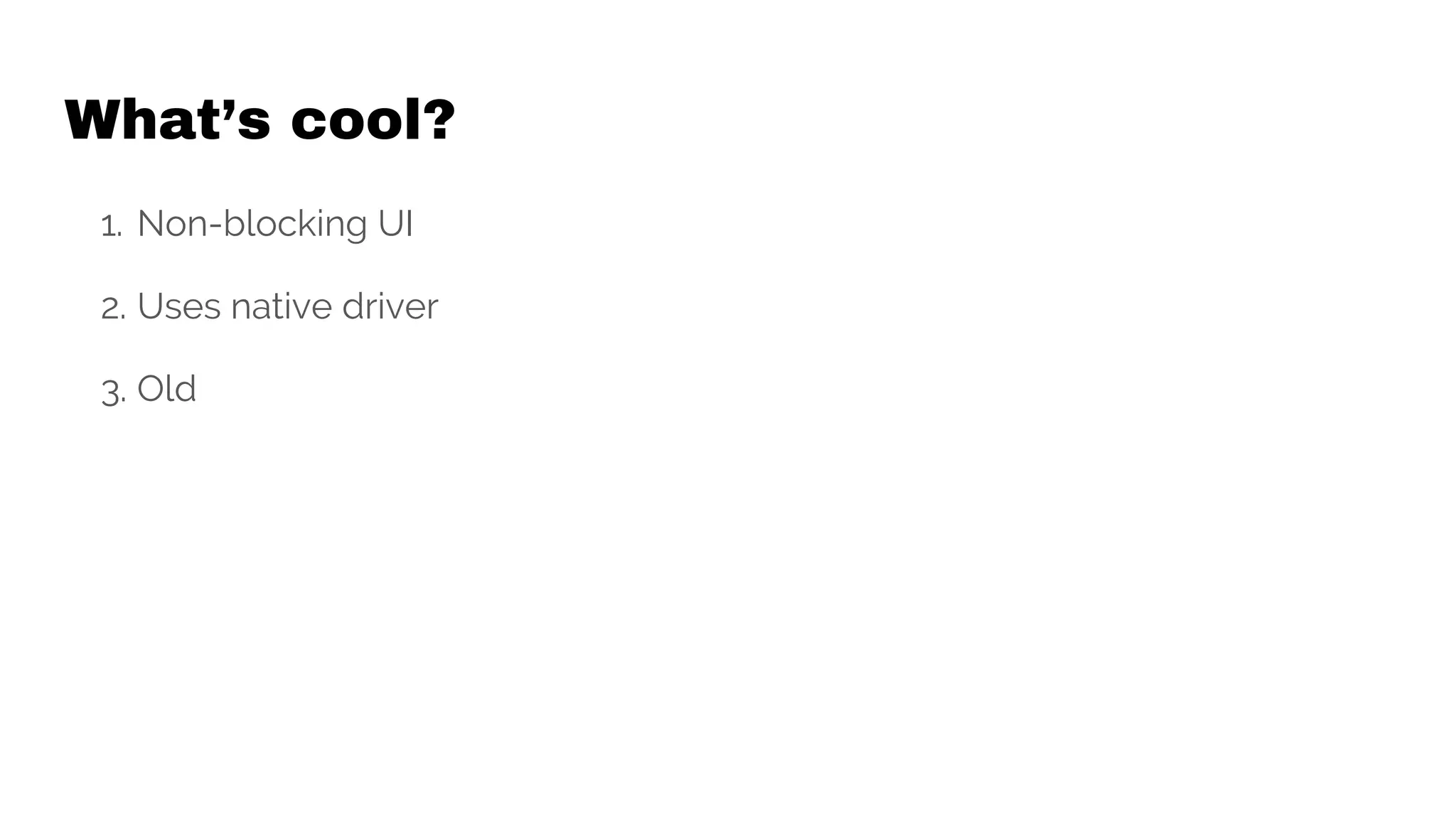
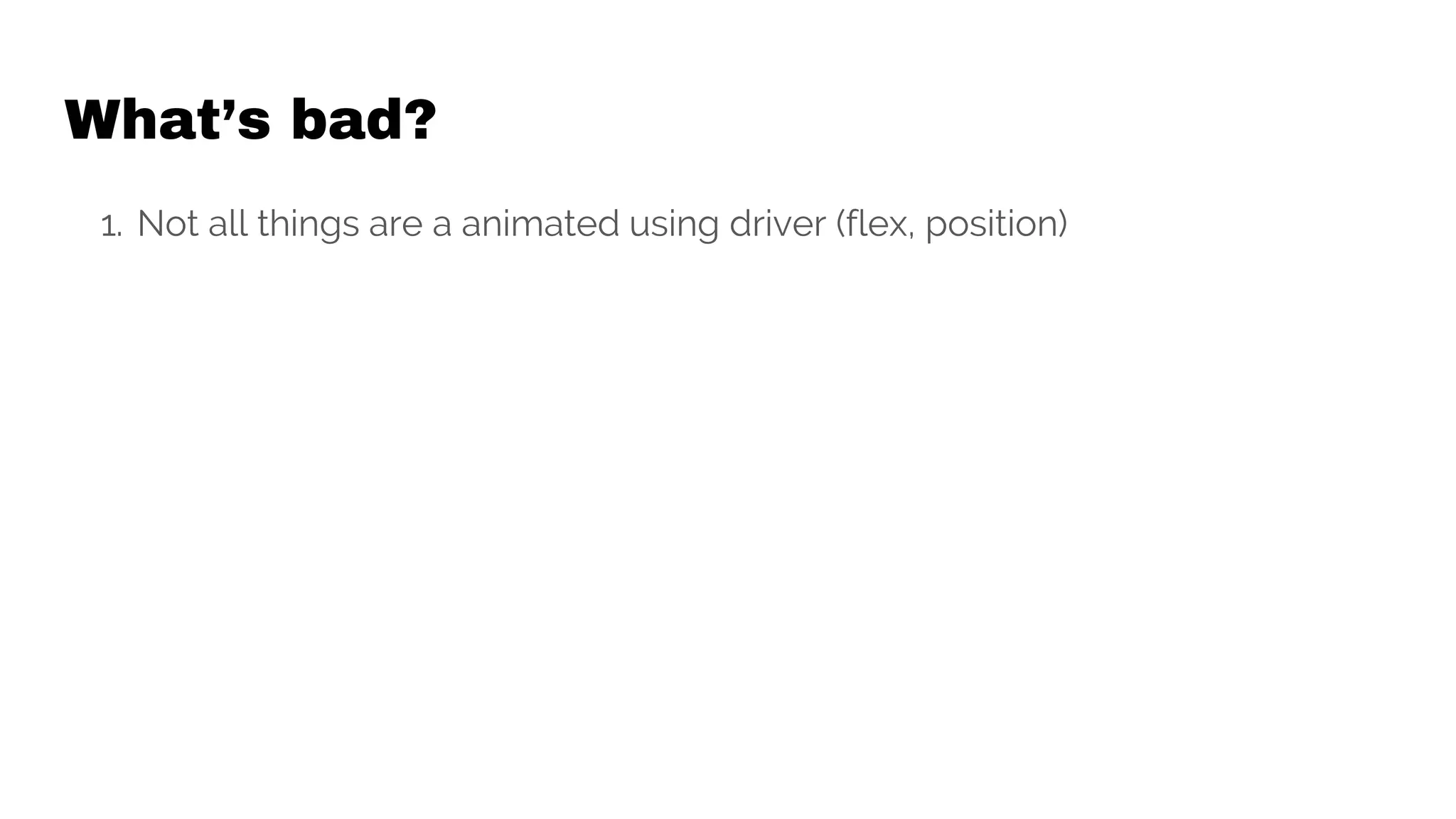
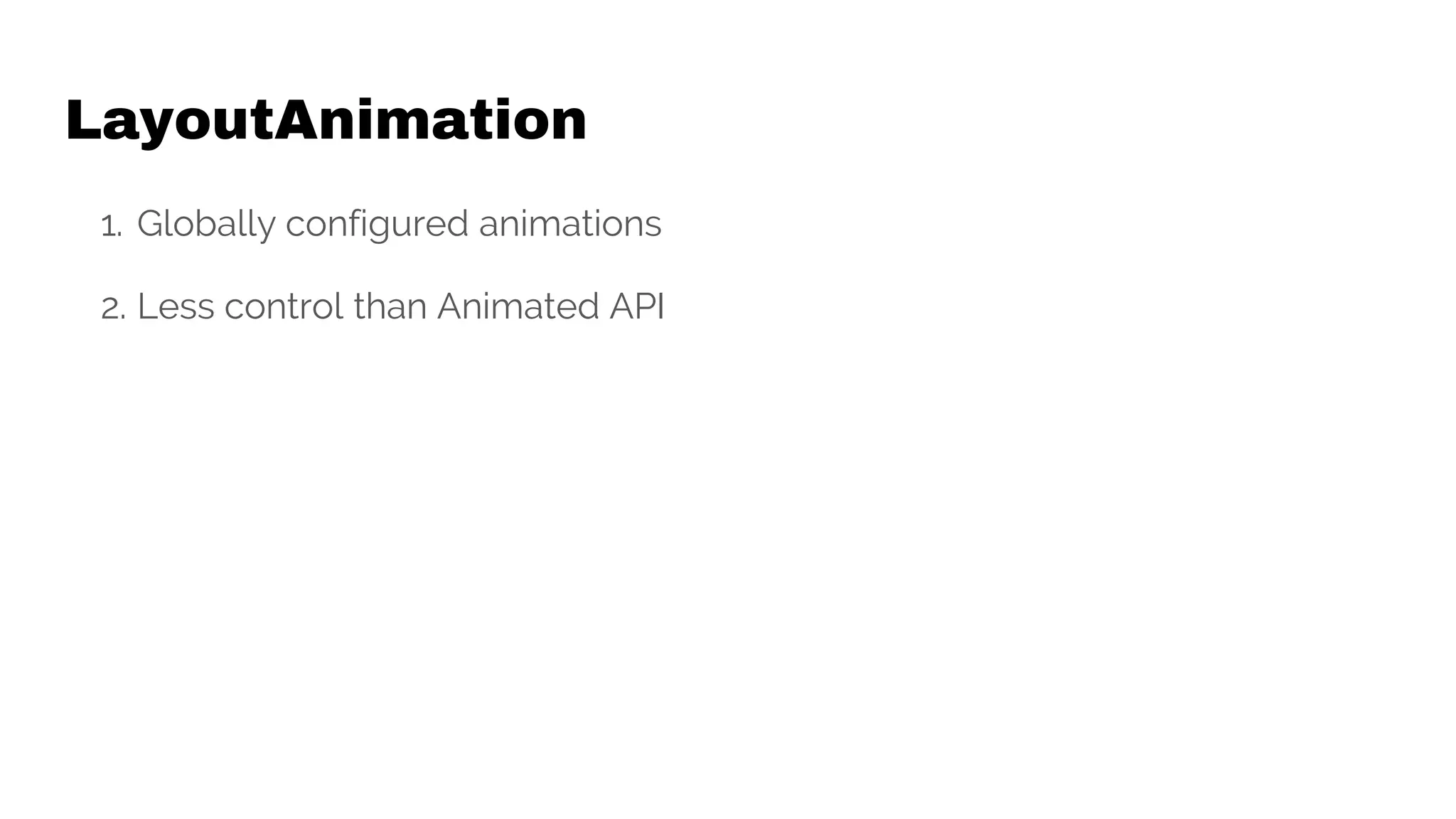

![Navigation
1. Native-navigation (https://github.com/airbnb/native-navigation/) [1200+]
2. React-Native-Redux-Router (https://github.com/aksonov/react-native-redux-
router) [~350]
3. React-Native-Router-Flux (https://github.com/aksonov/react-native-router-
flux) [~4000]
4. React-Native-Navigation (https://github.com/wix/react-native-navigation/)
[~2500]
5. Navigator API (https://facebook.github.io/react-native/docs/navigator.html)
6. React Navigation (https://github.com/react-community/react-navigation)](https://image.slidesharecdn.com/reactnative-navigation-170620134355/75/Academy-PRO-React-native-navigation-37-2048.jpg)
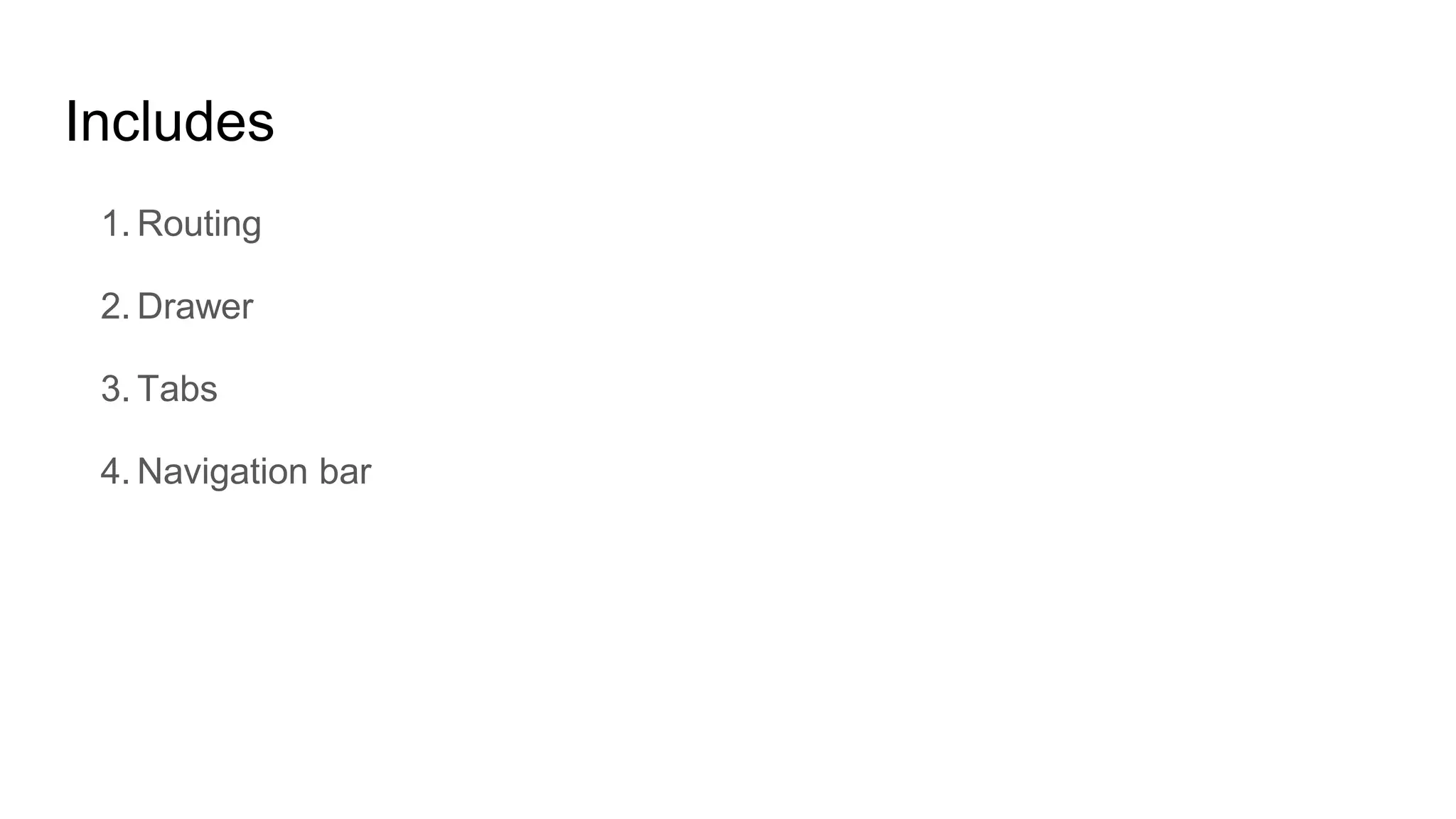
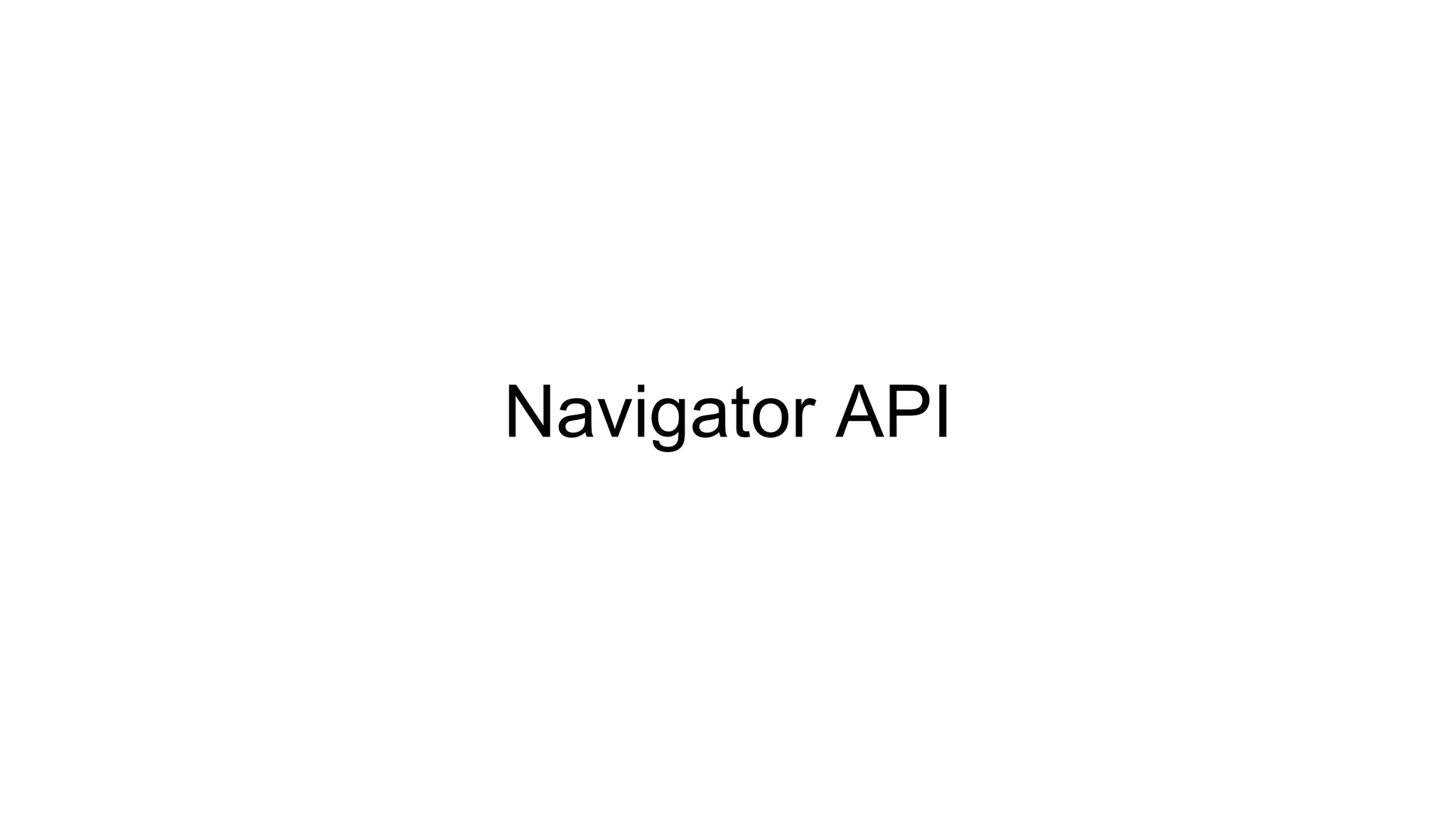
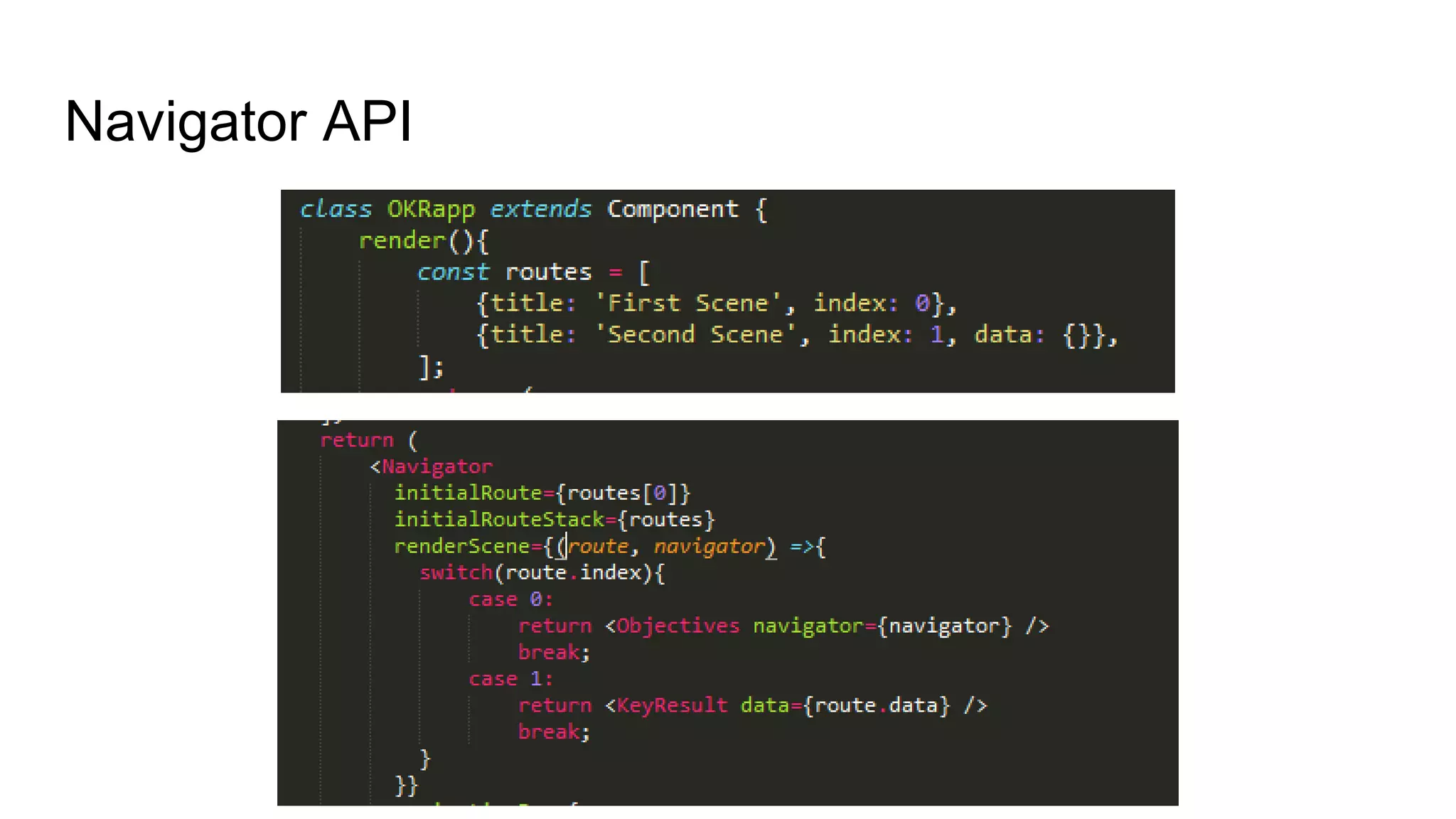

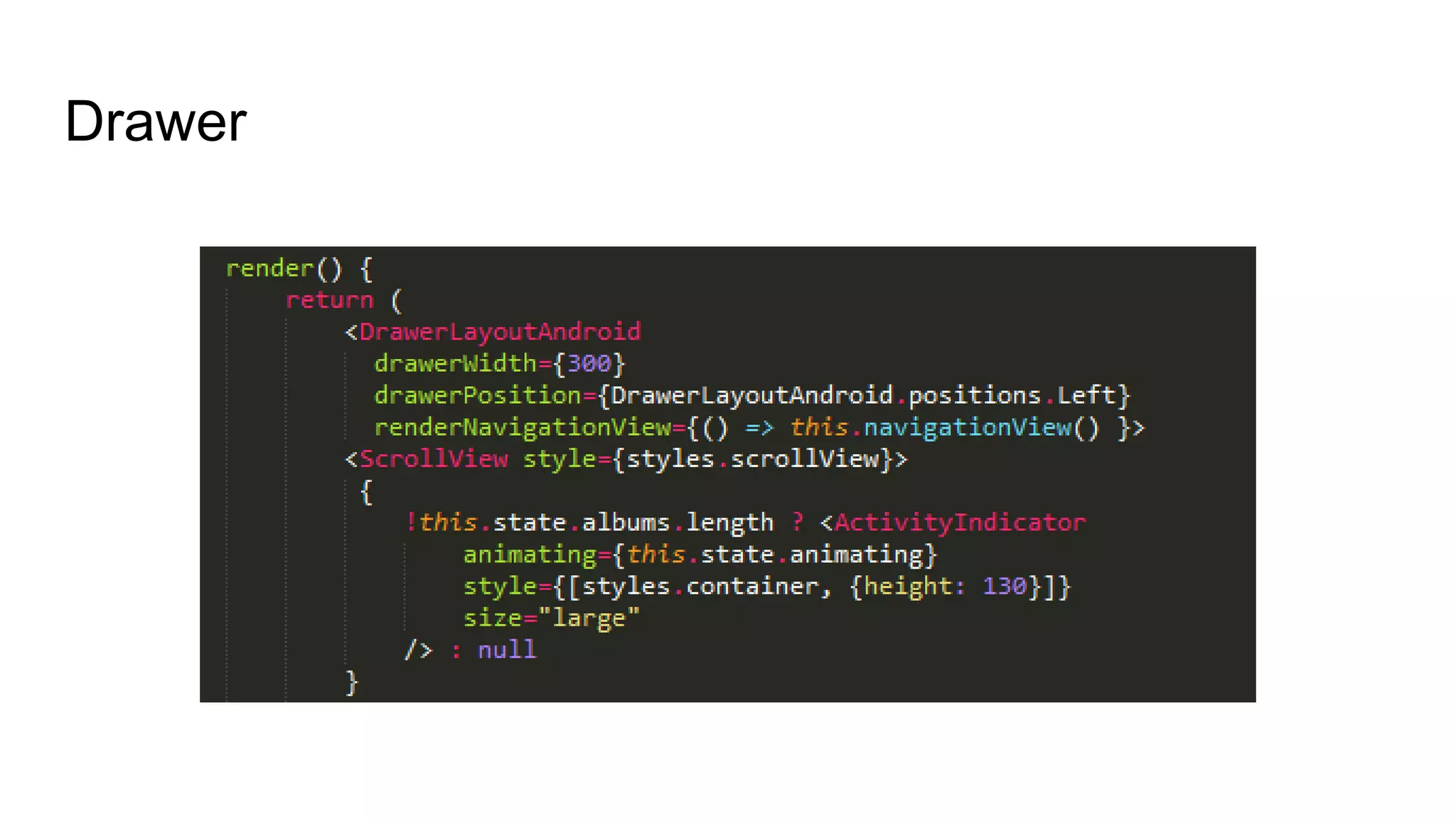
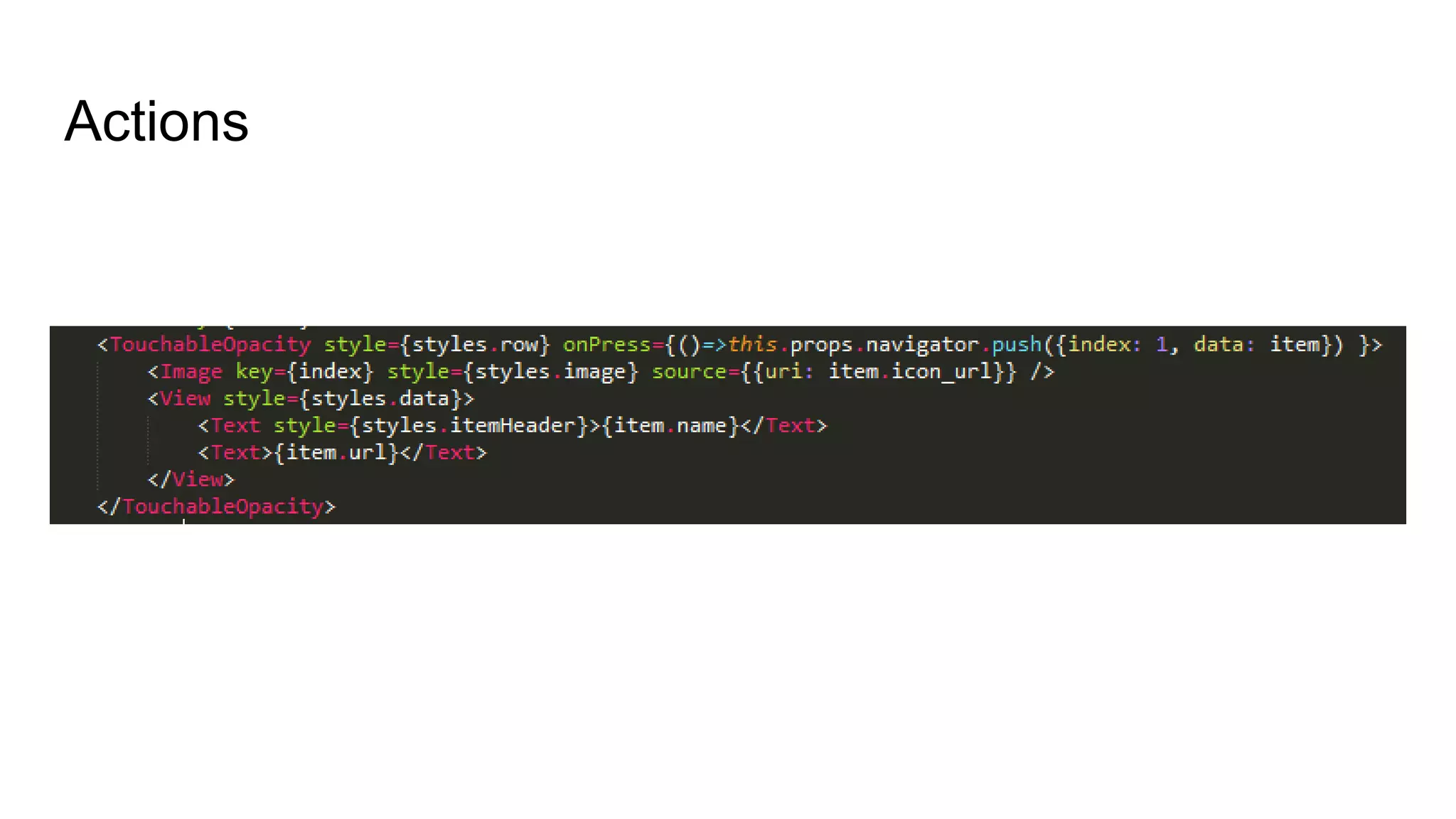
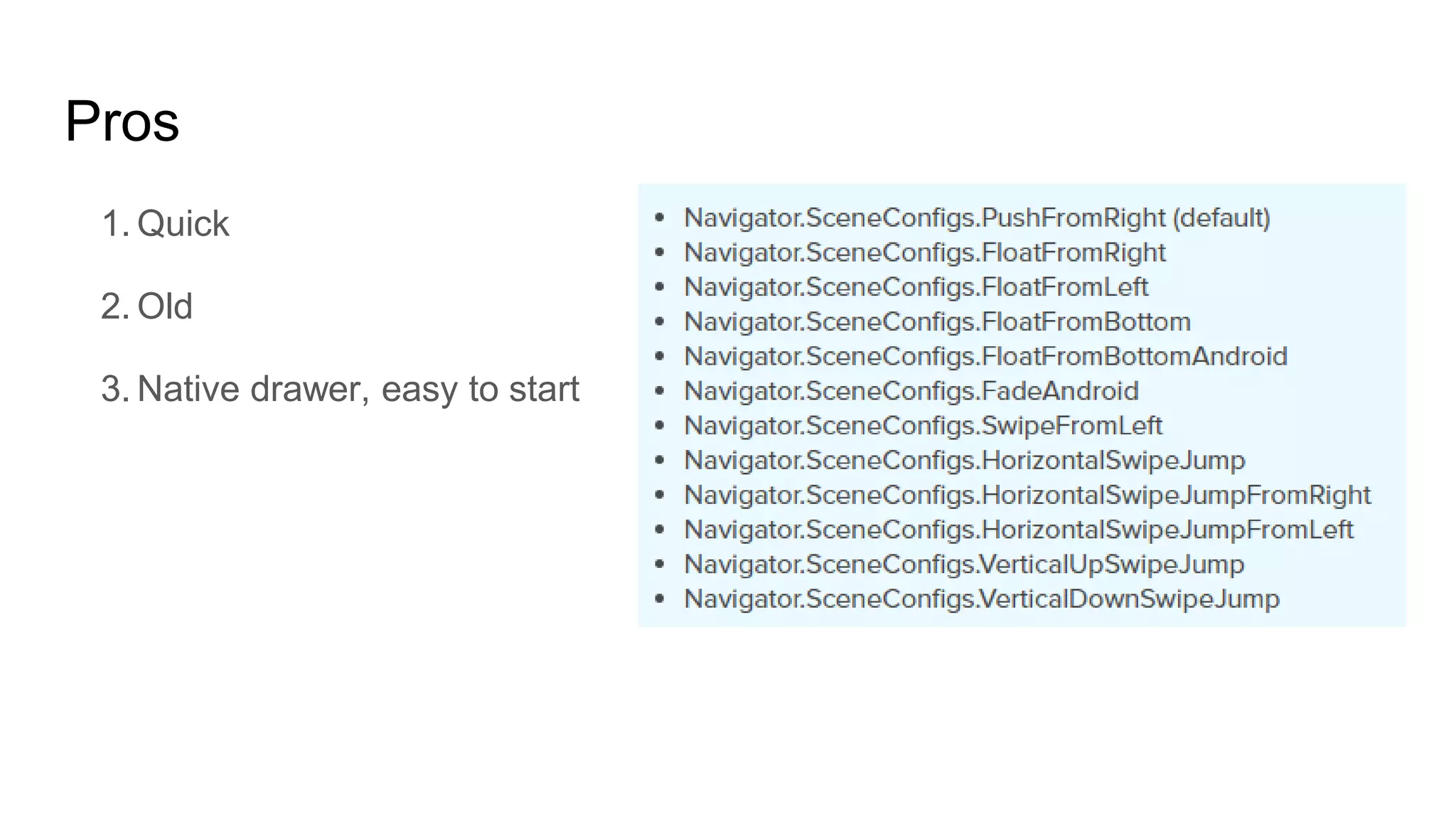
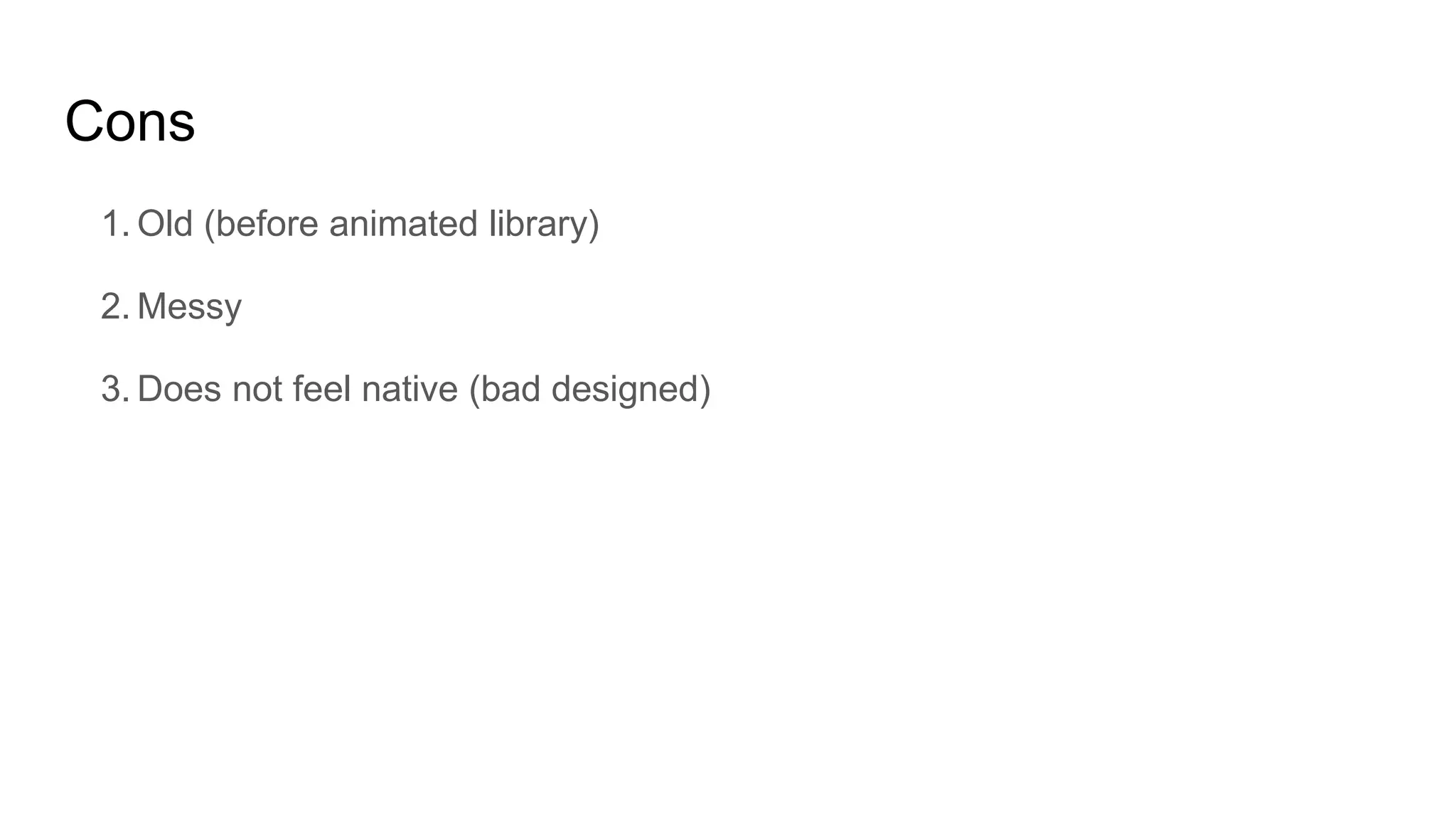
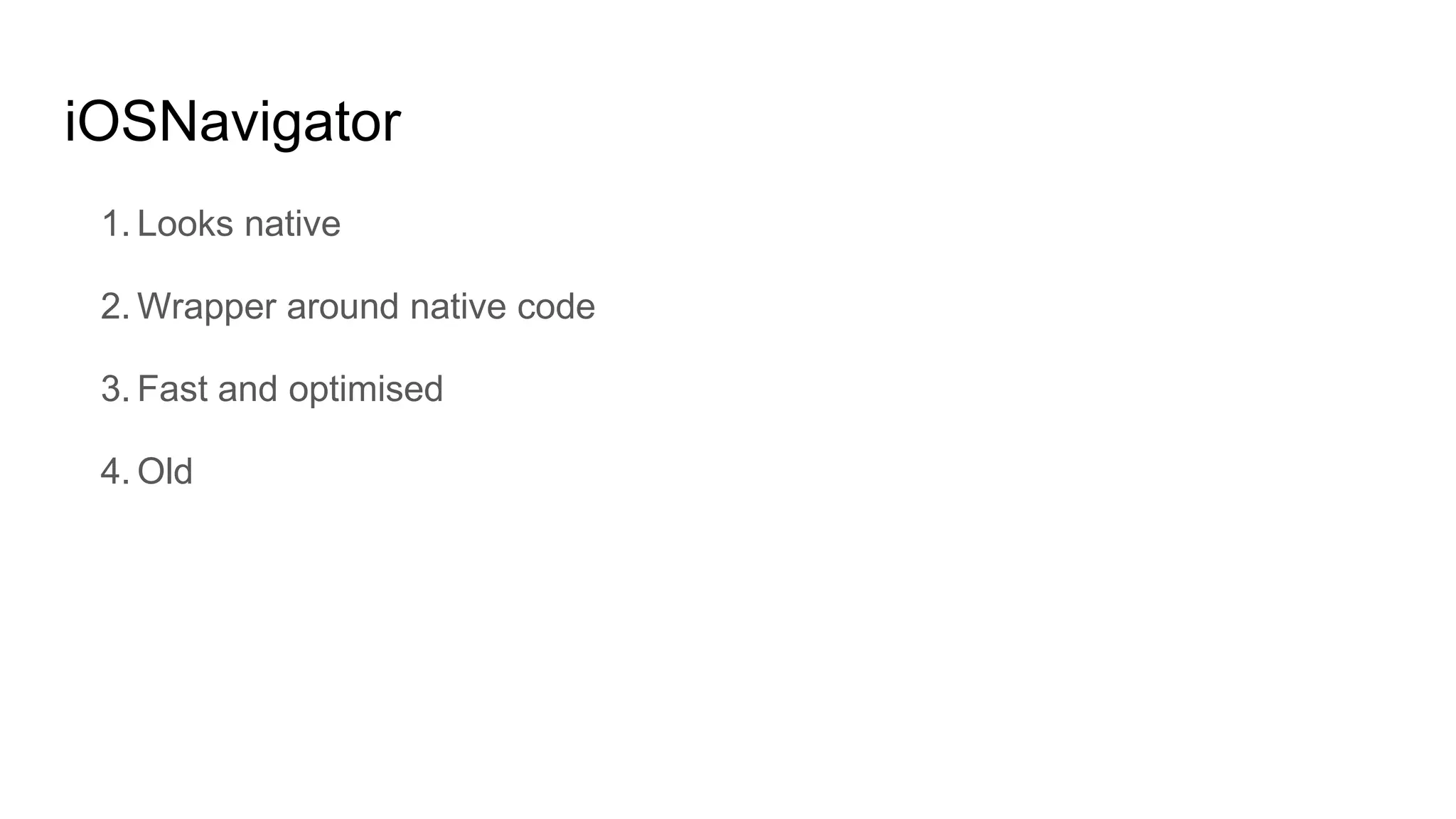
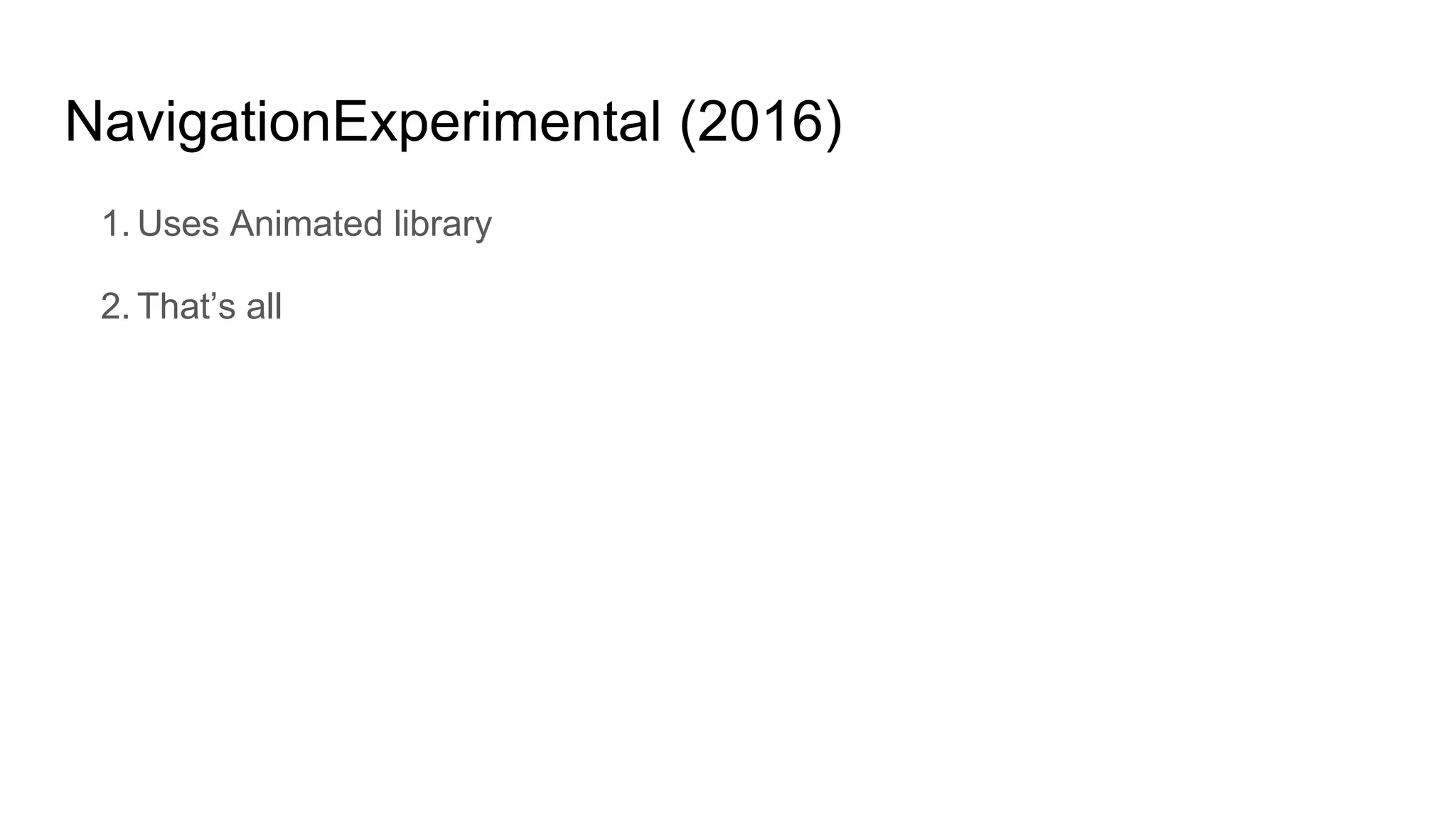
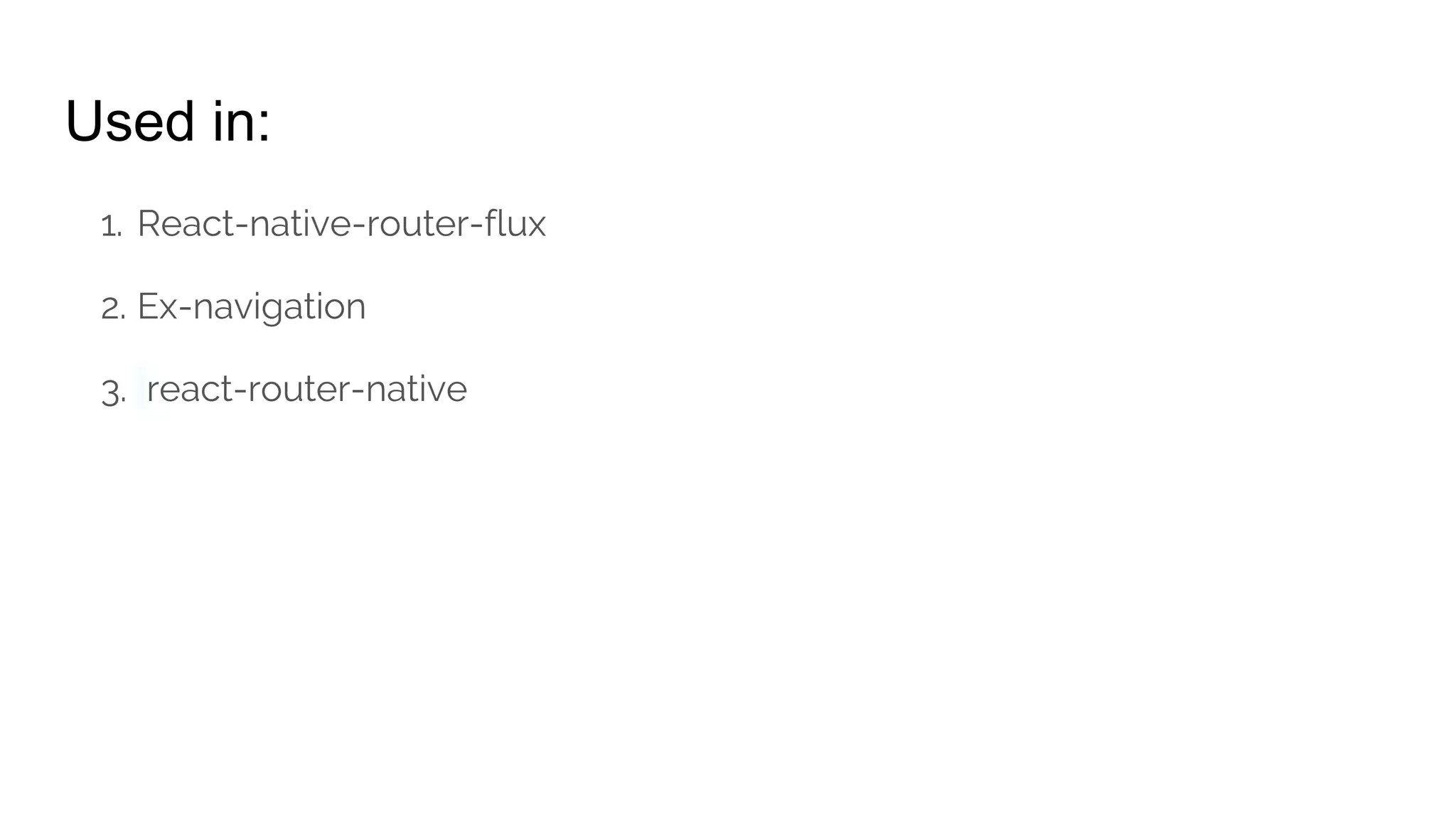
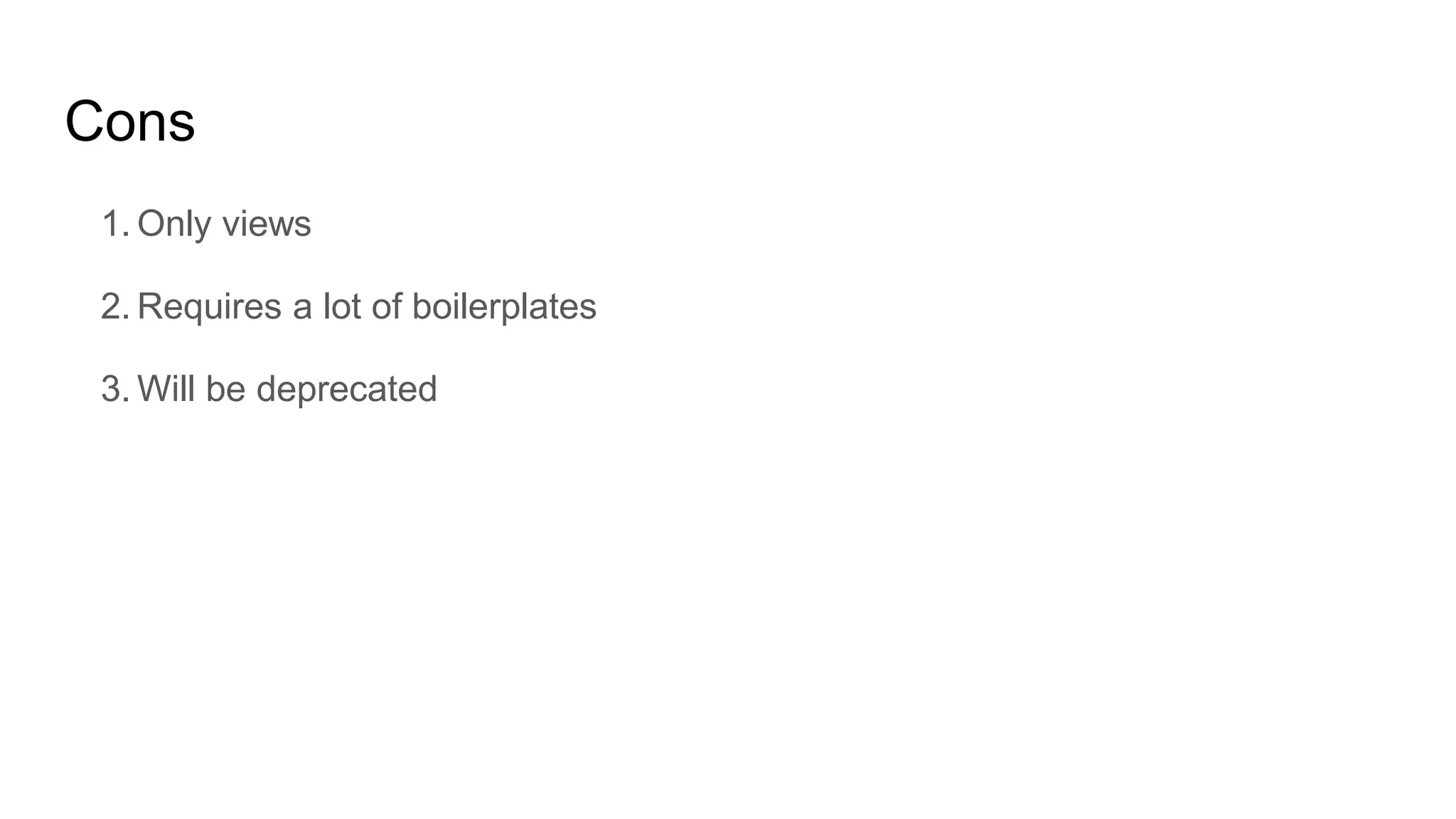
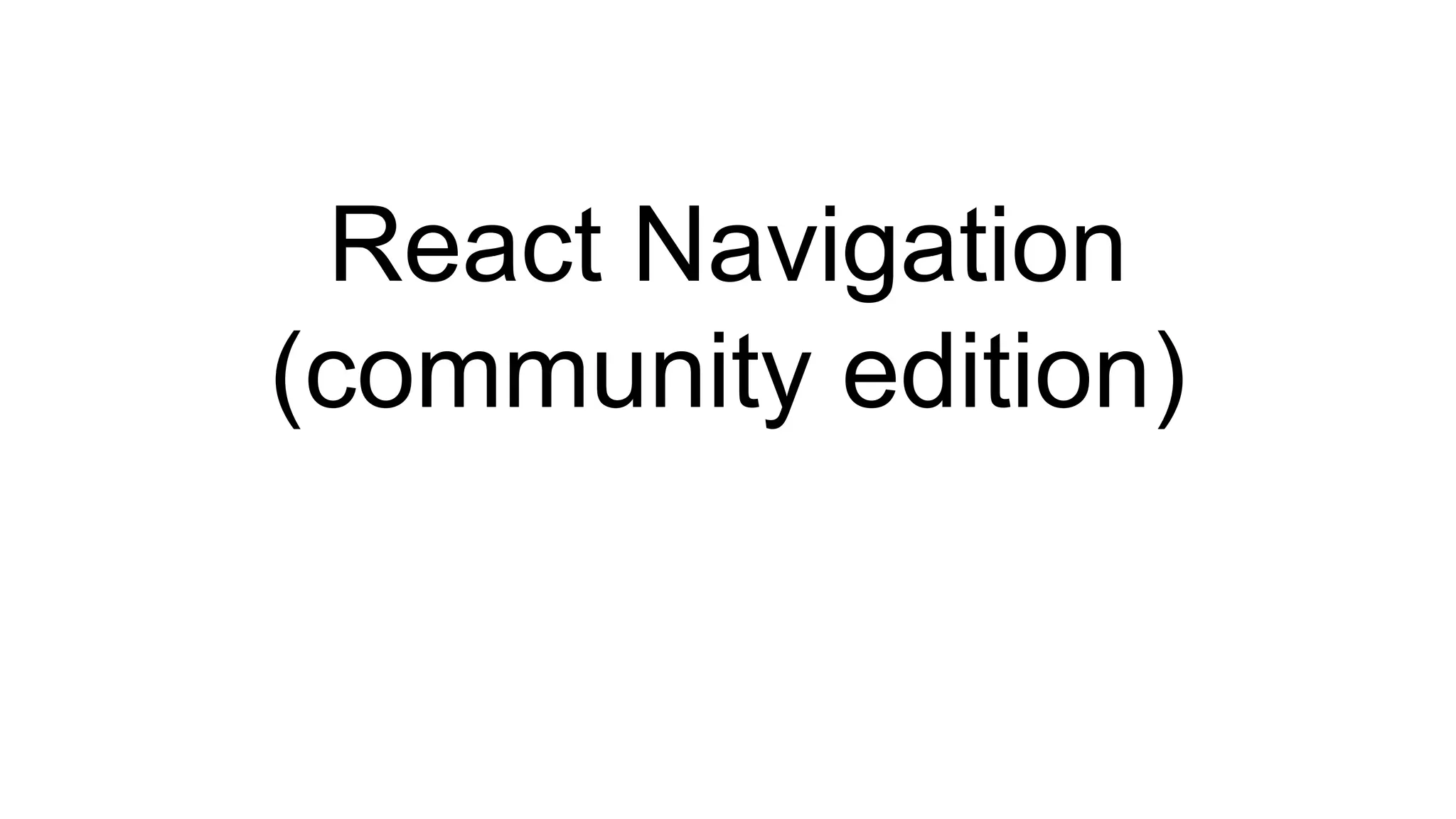
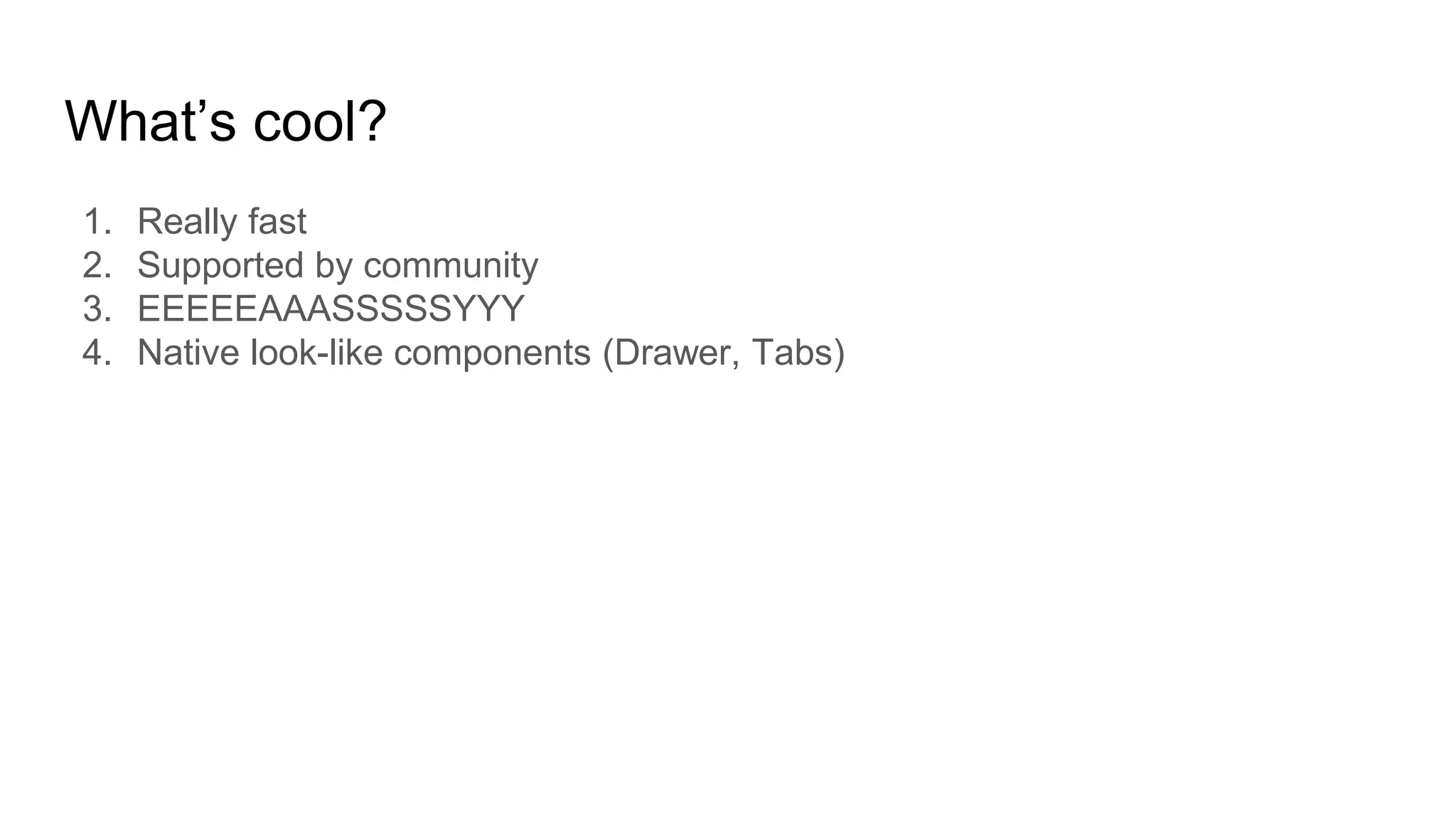
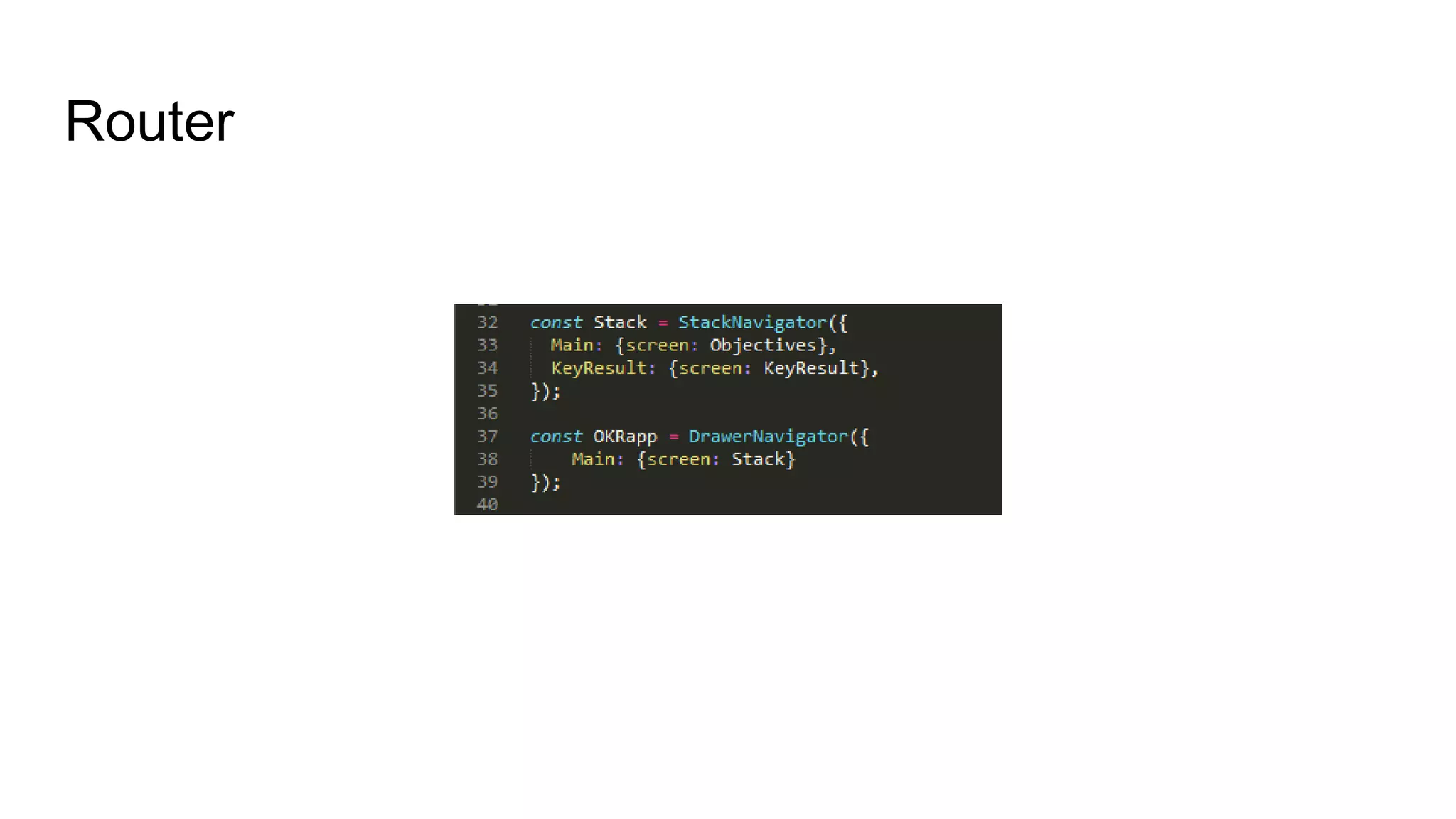
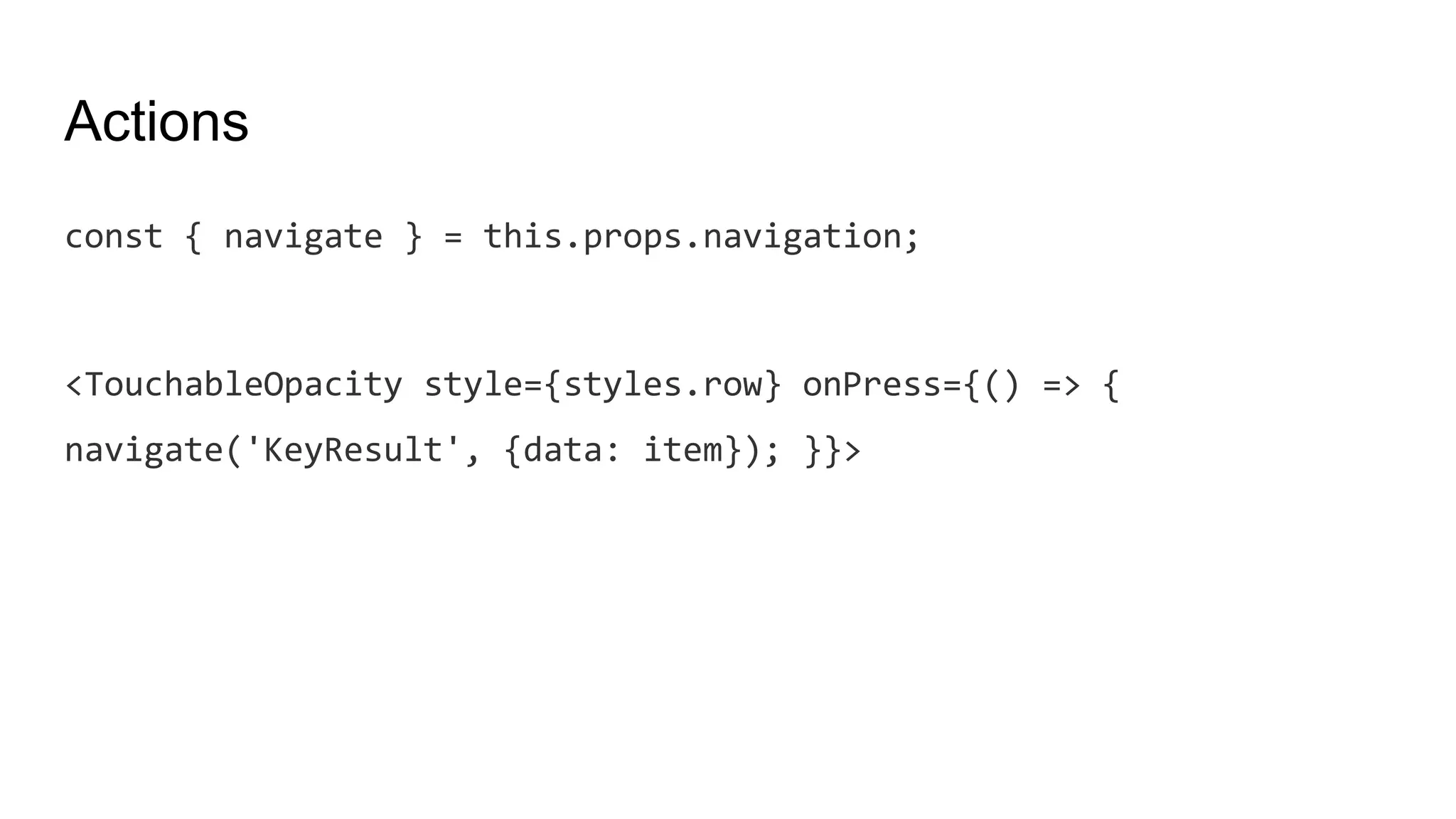
![Drawer
static navigationOptions = {
drawer: () => ({
label: 'Home'
}),
title:'Objectives',
header: ({ state, setParams, navigate }) => ({
// Render a button on the right side of the header
// When pressed switches the screen to edit mode.
left: (
<TouchableOpacity onPress={() => navigate('DrawerOpen') }>
<Image
source={require('../resources/ic_menu_white_24dp.png')}
style={[styles.icon, {tintColor: '#333'}]}
/>
</TouchableOpacity>
),
}),
}](https://image.slidesharecdn.com/reactnative-navigation-170620134355/75/Academy-PRO-React-native-navigation-54-2048.jpg)