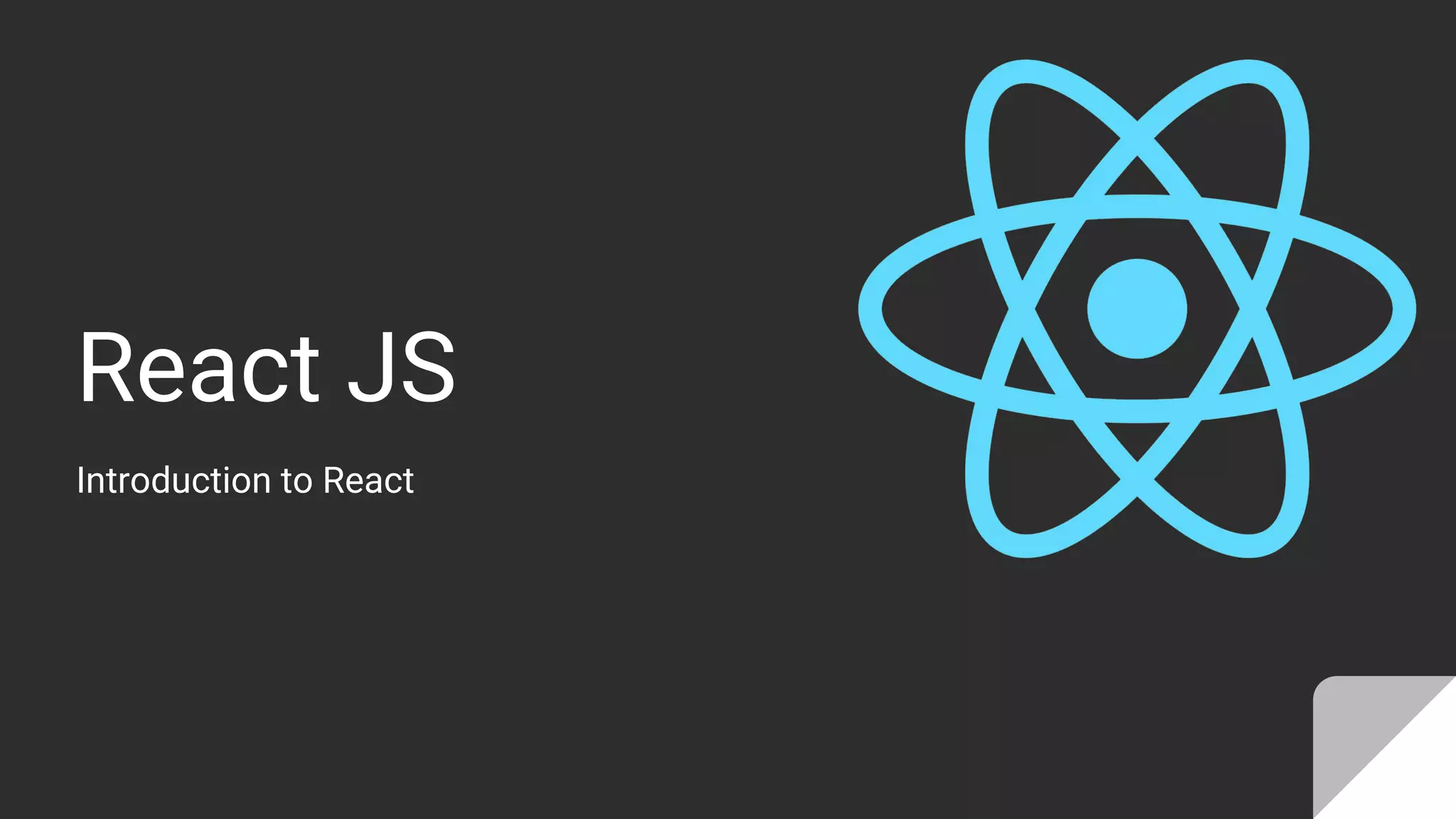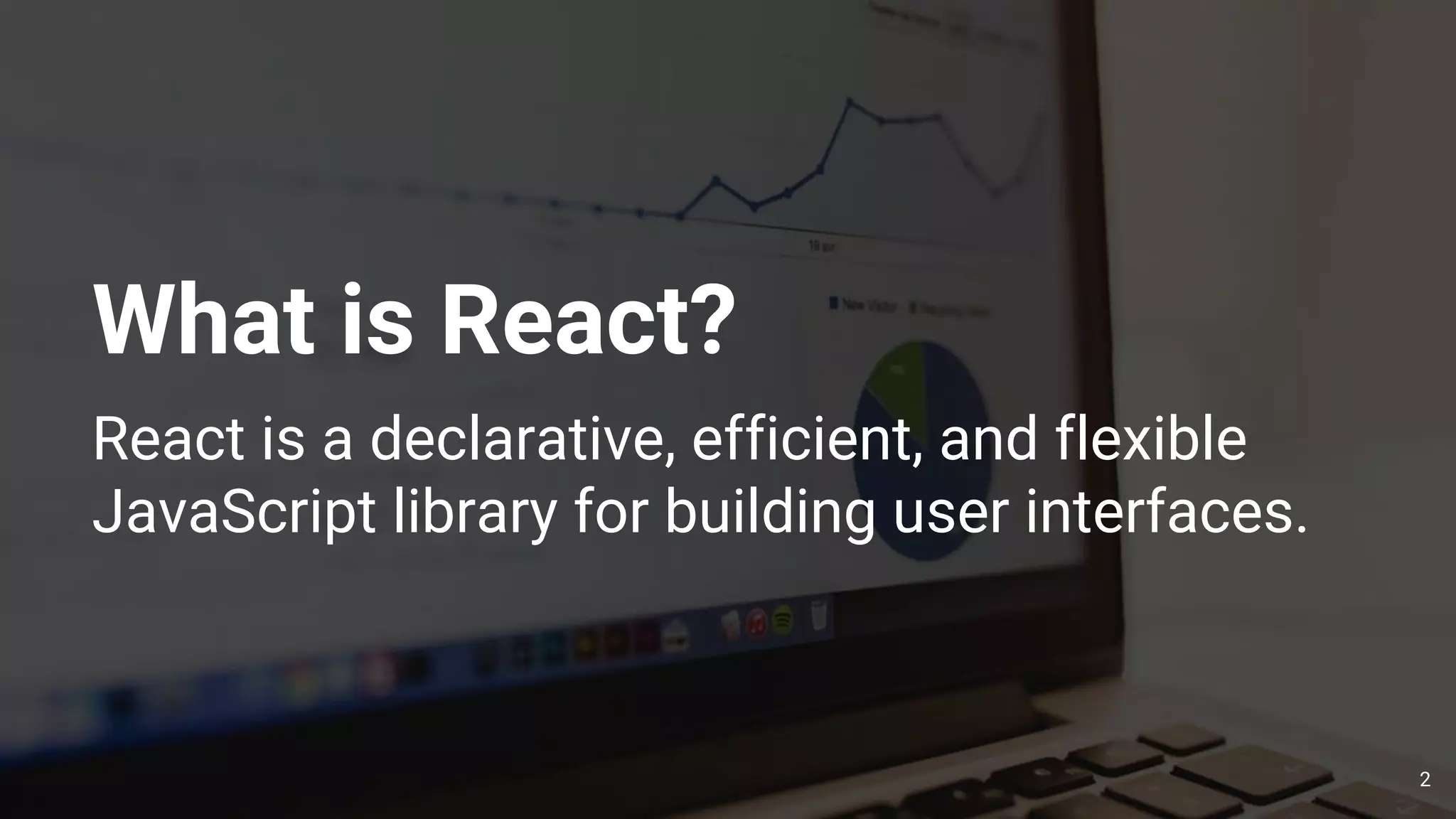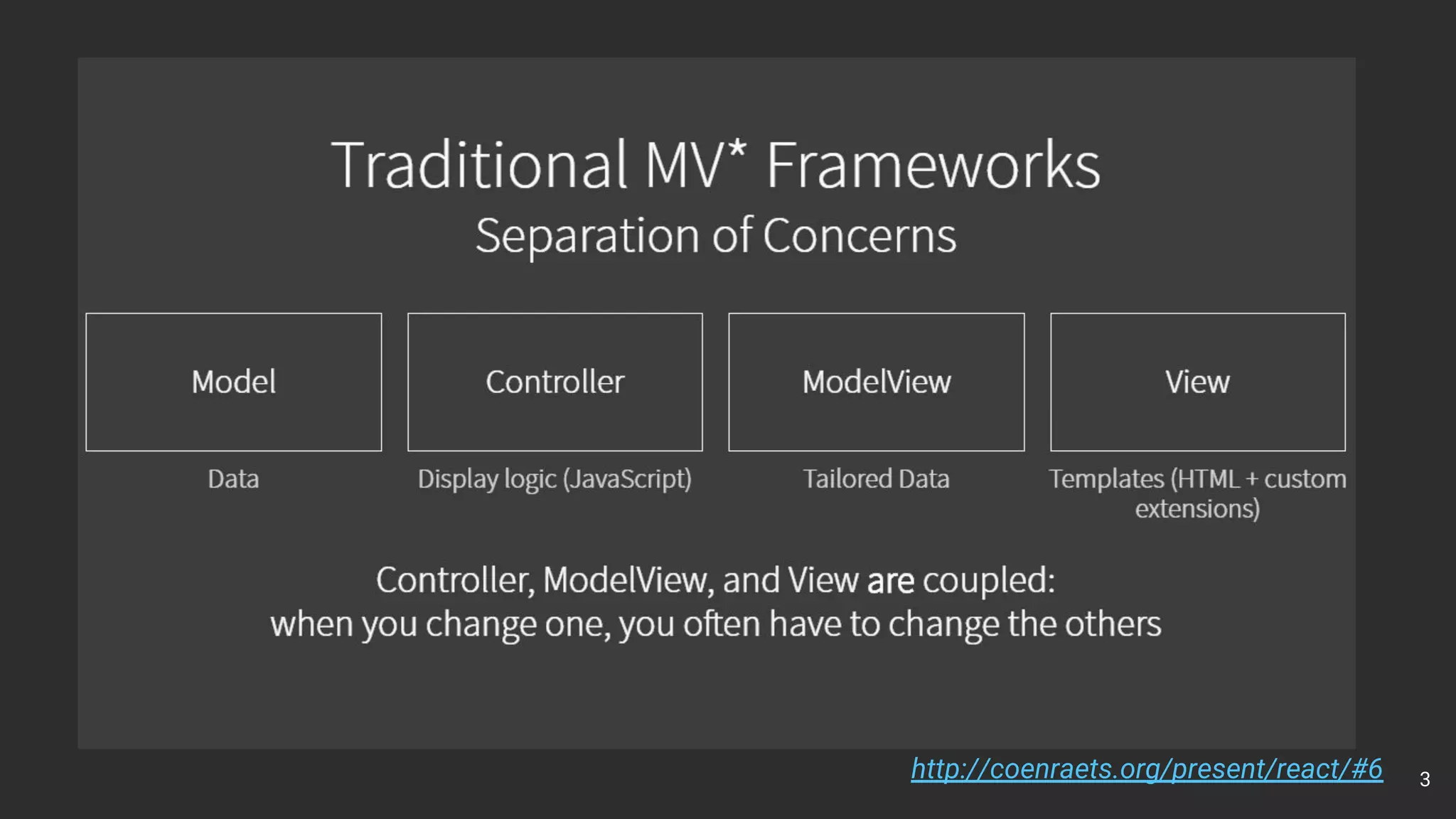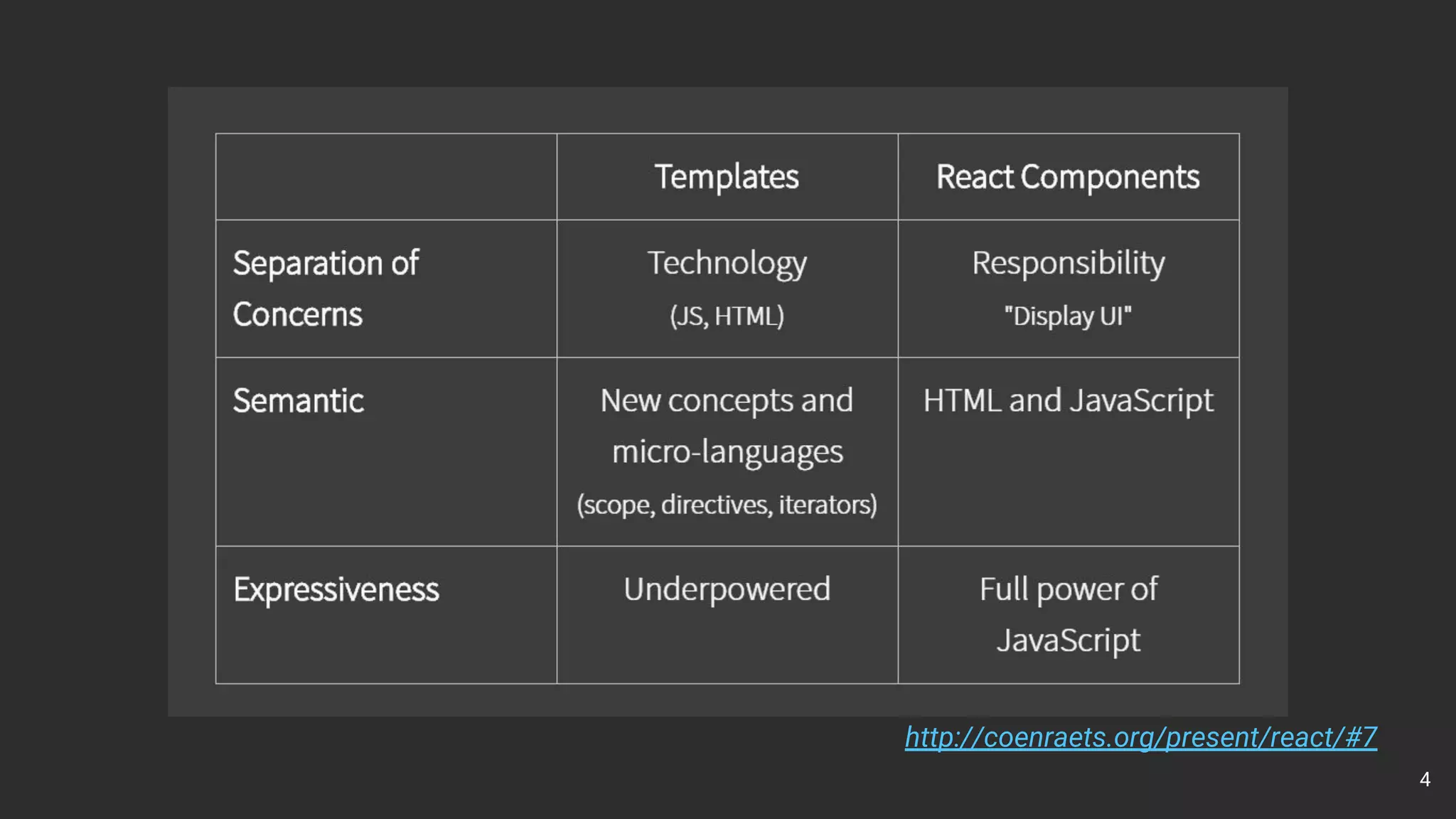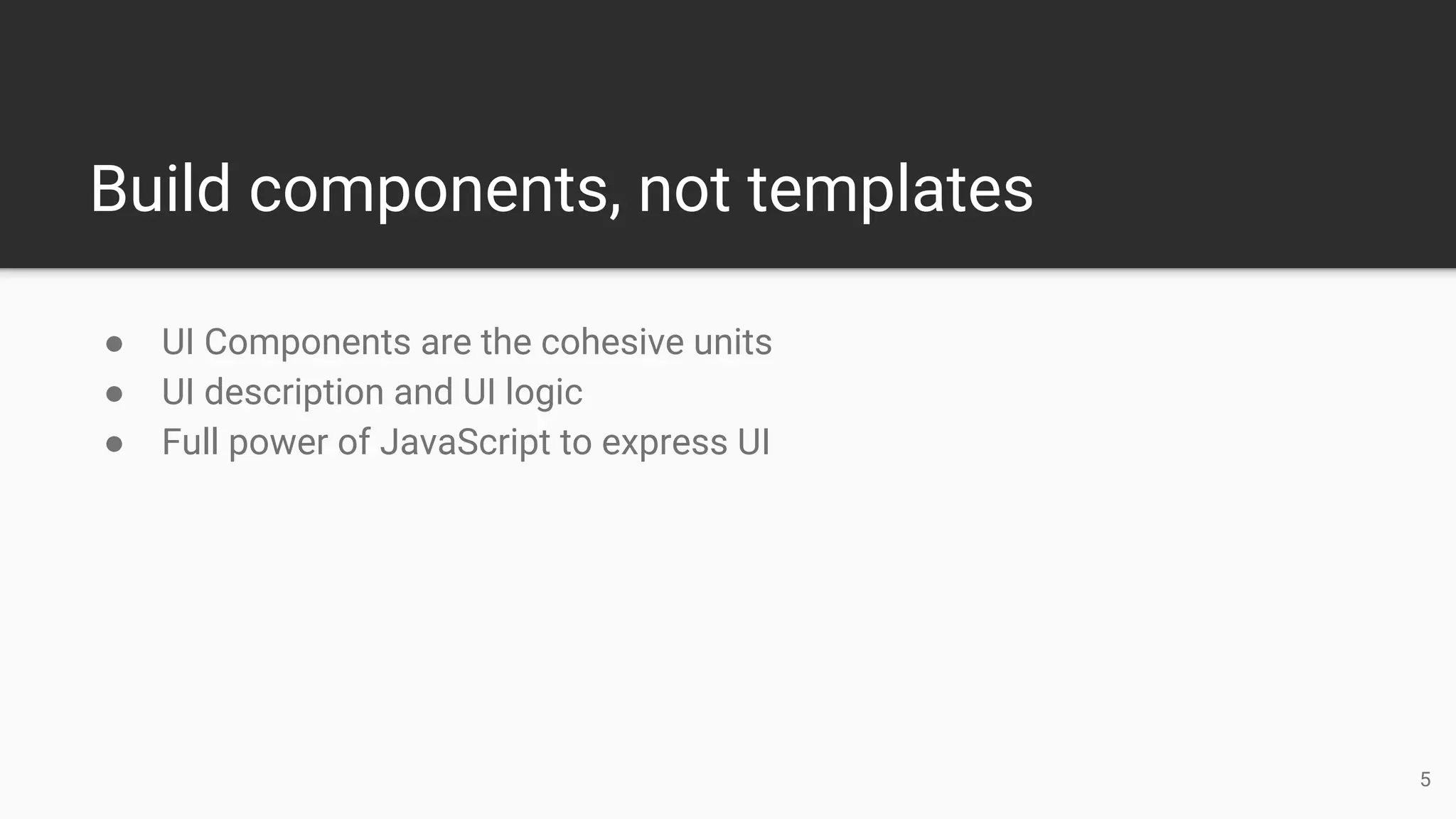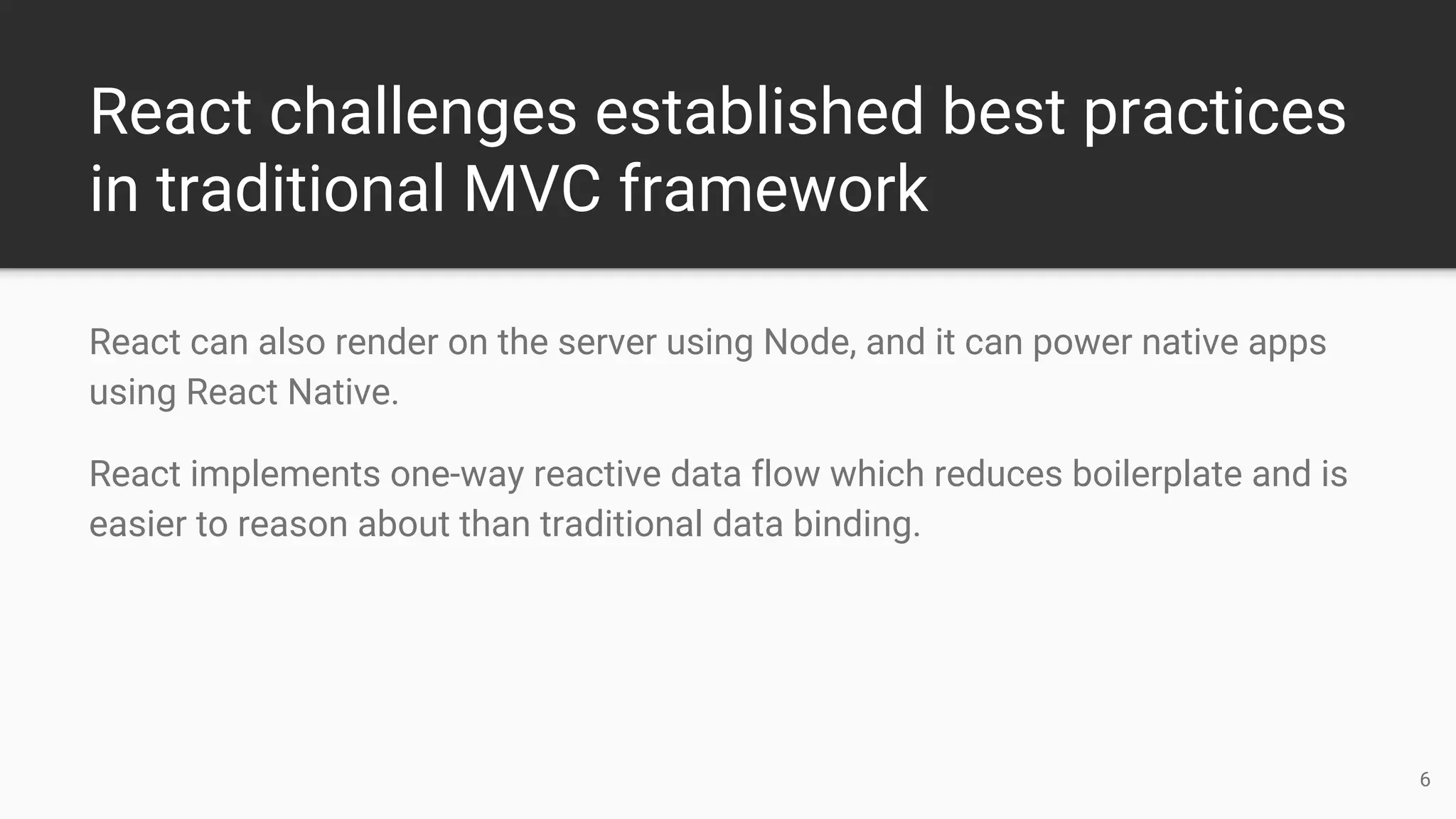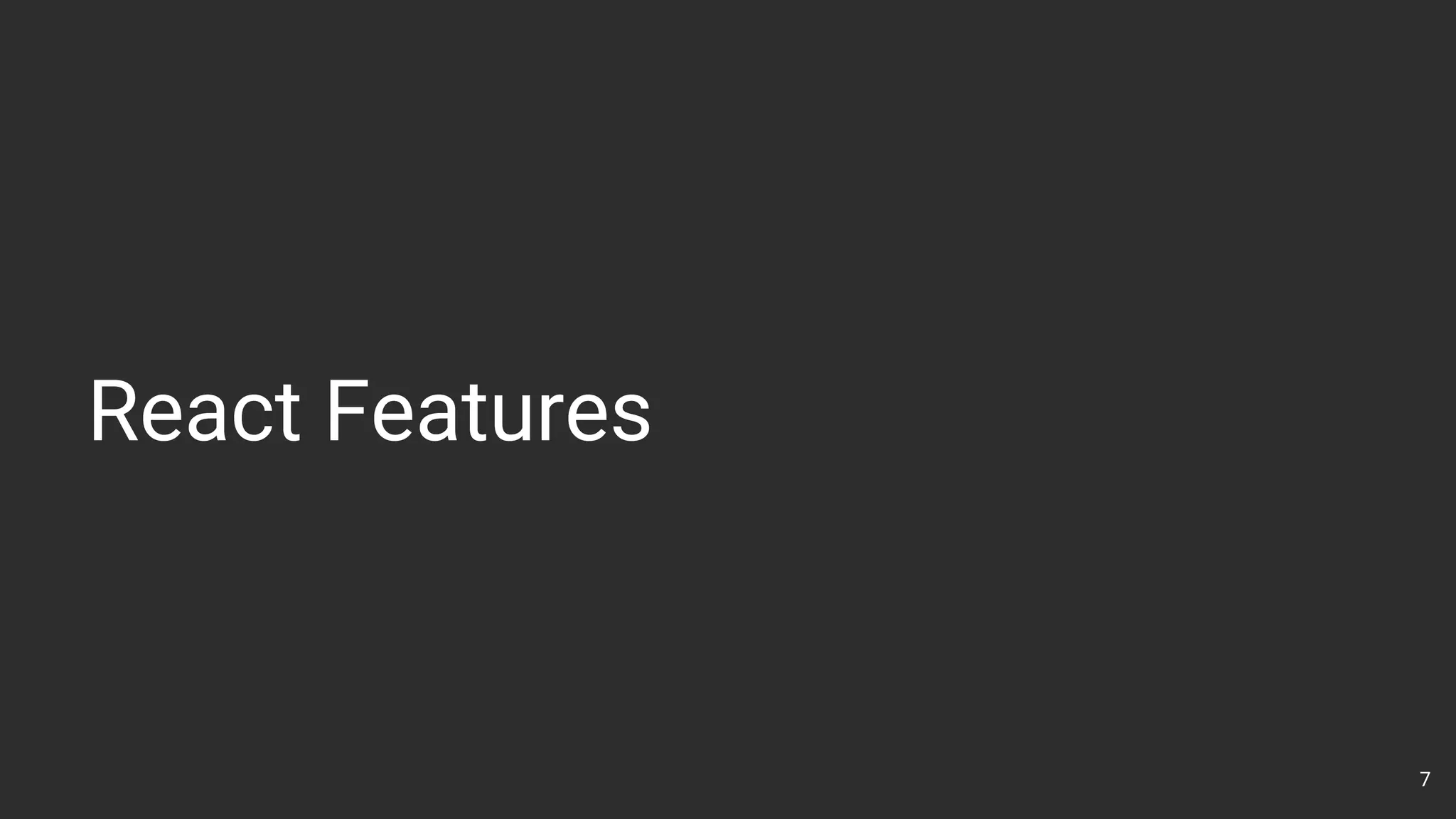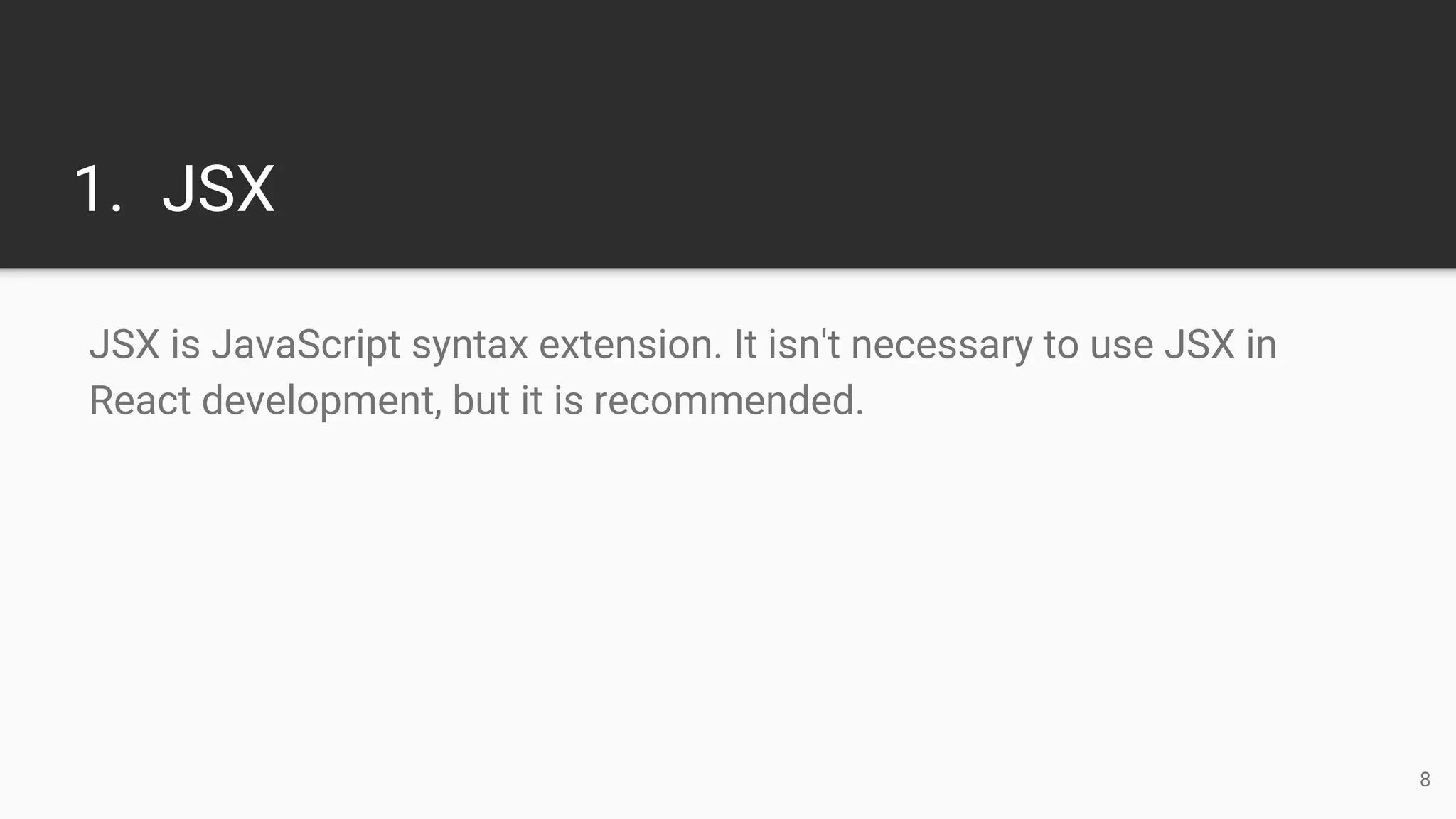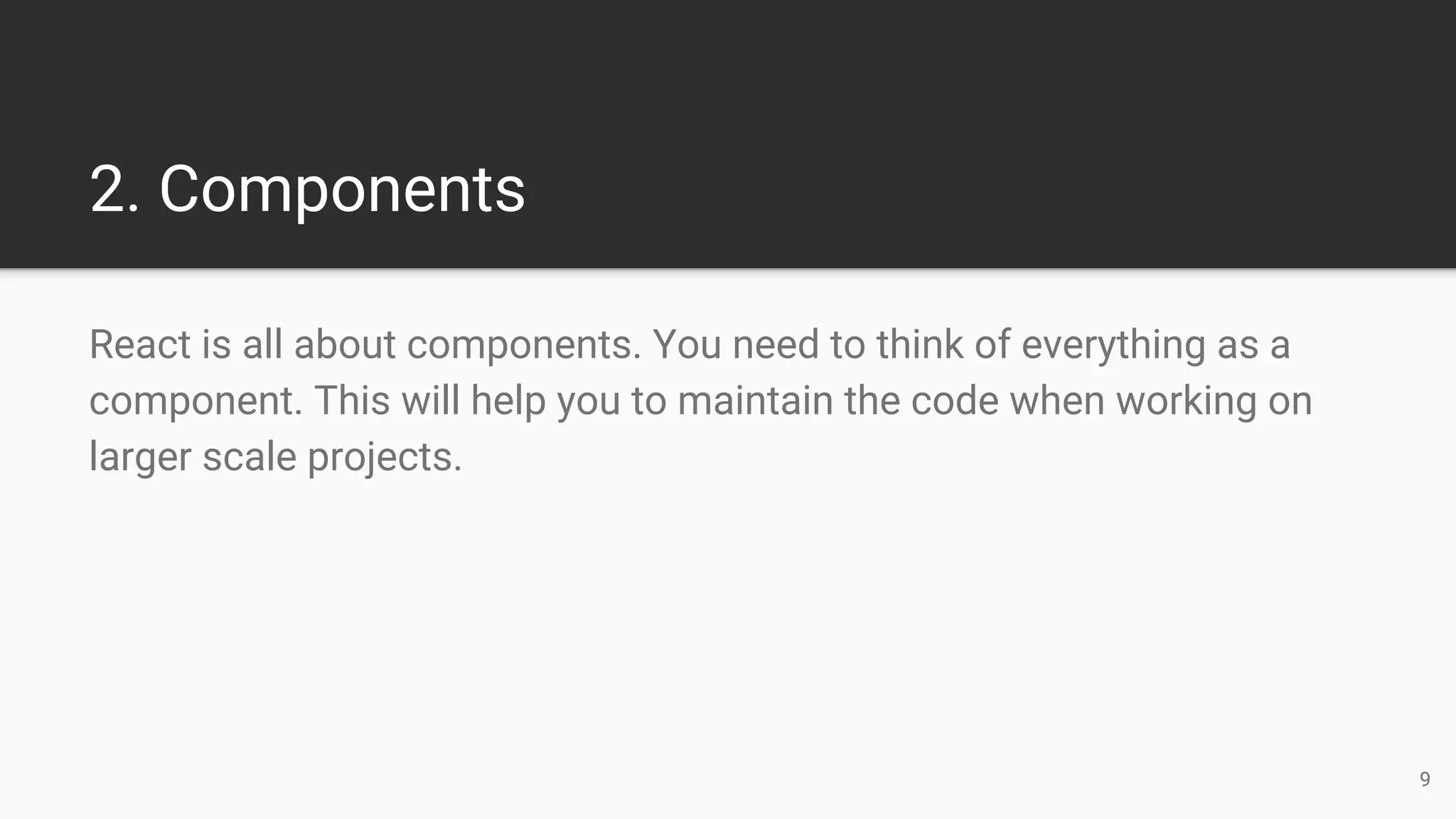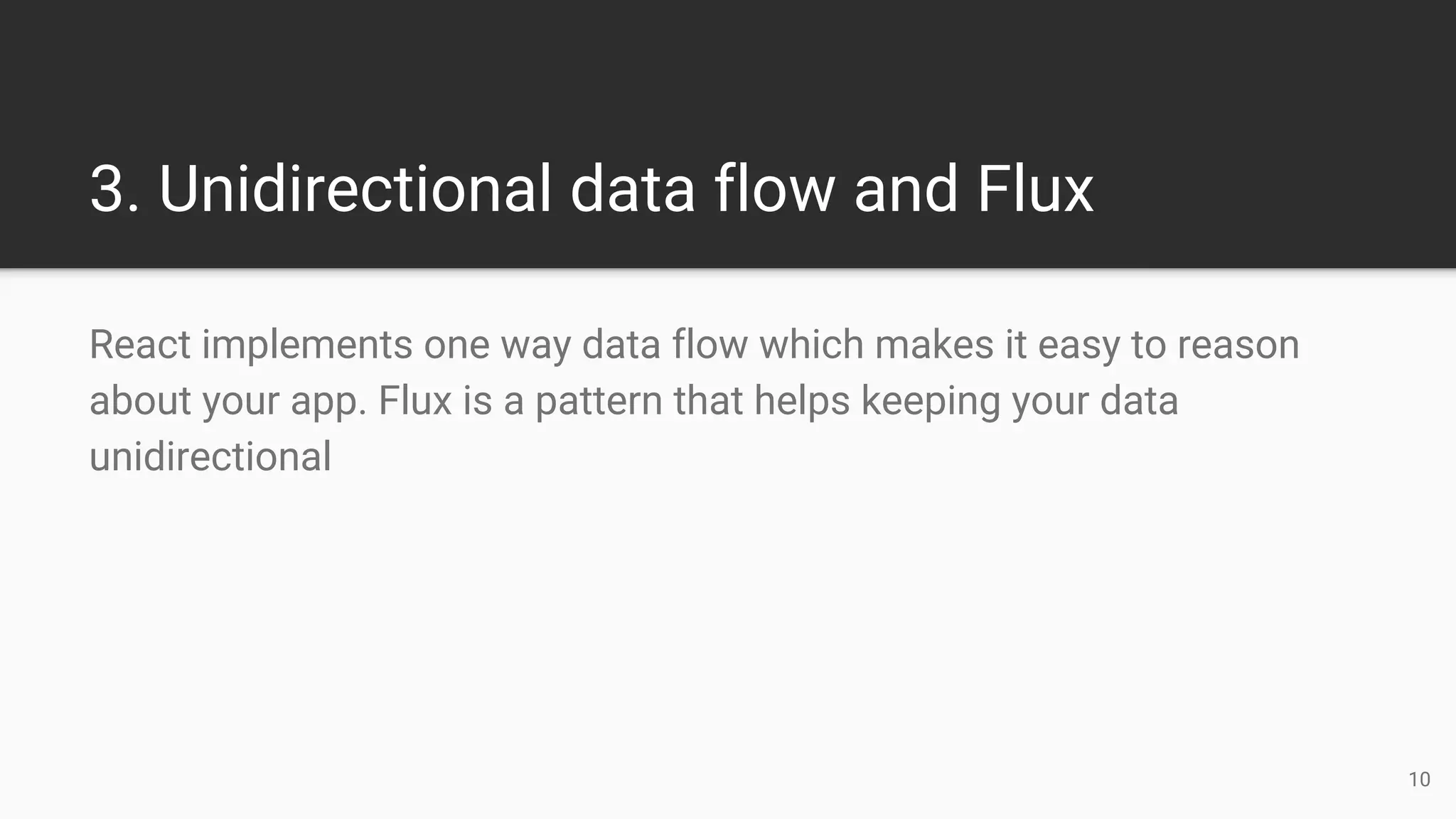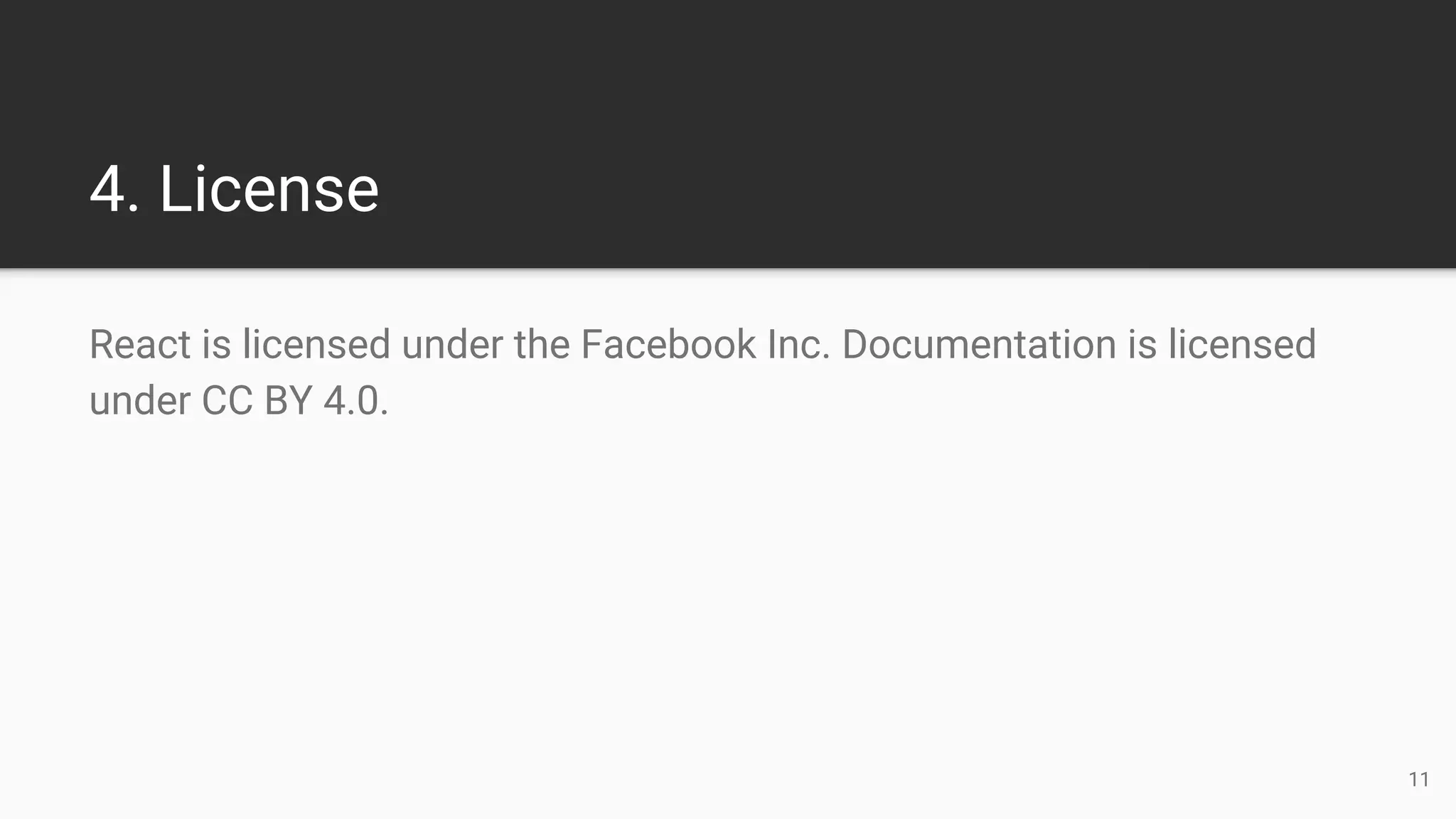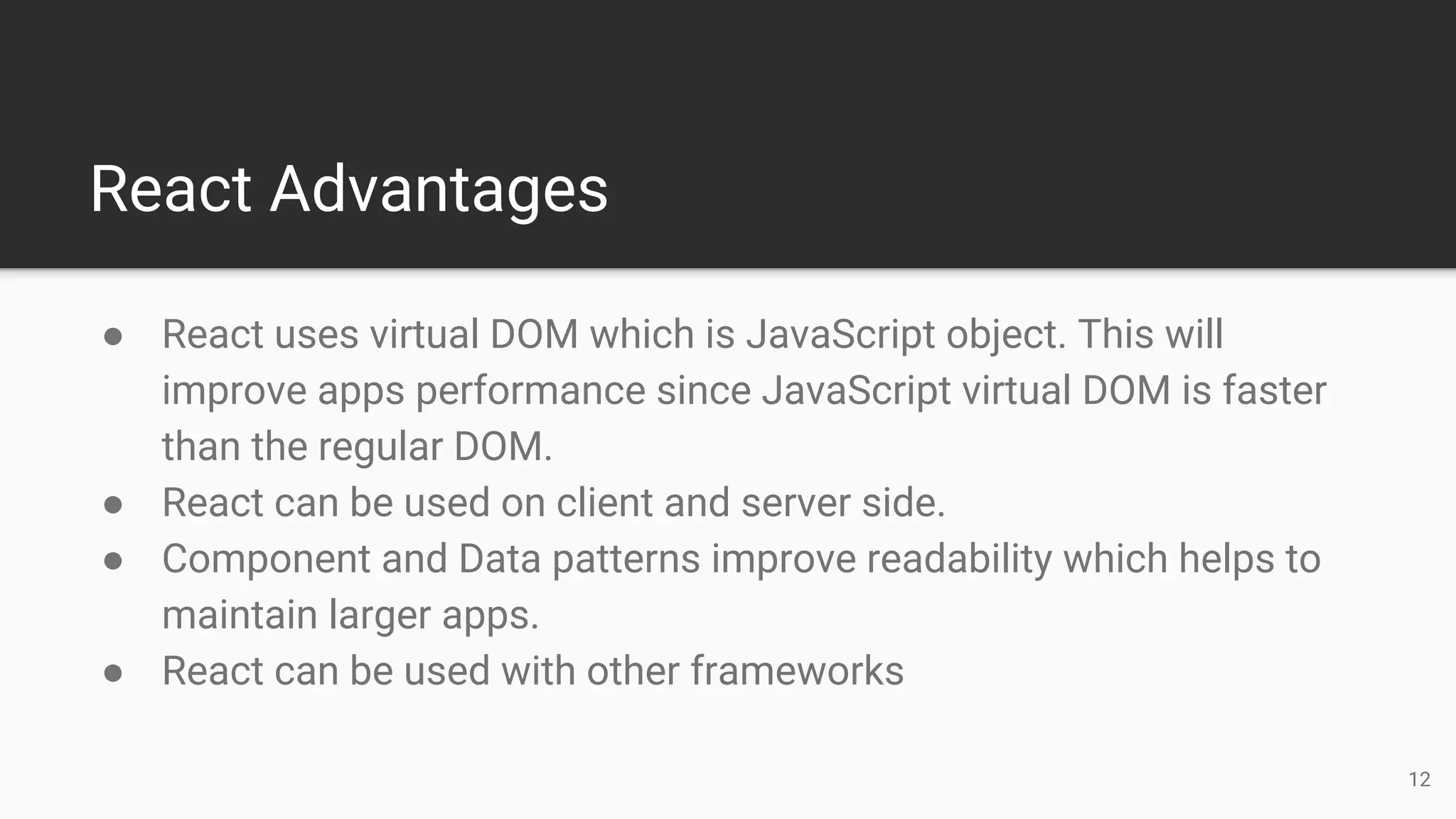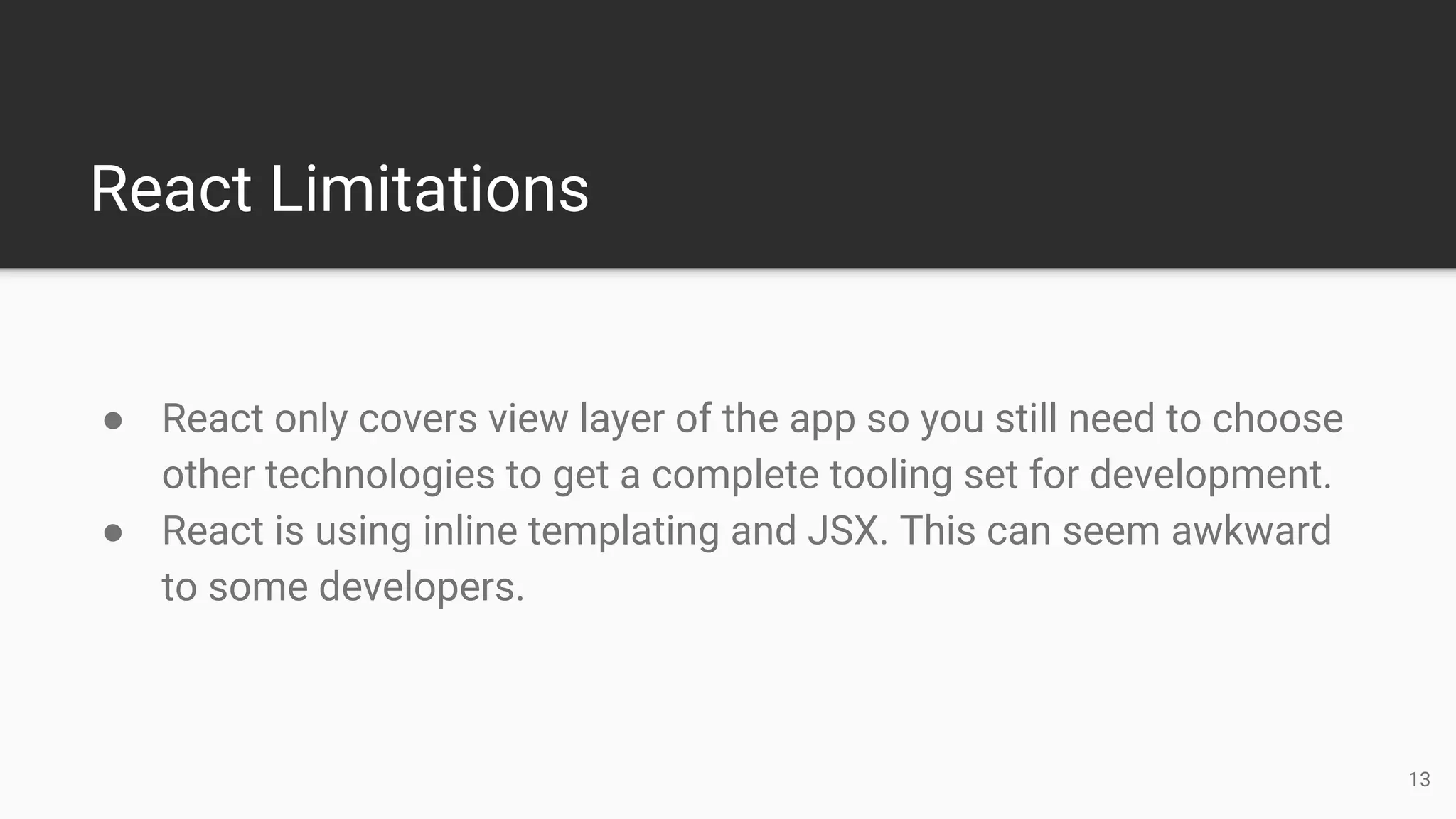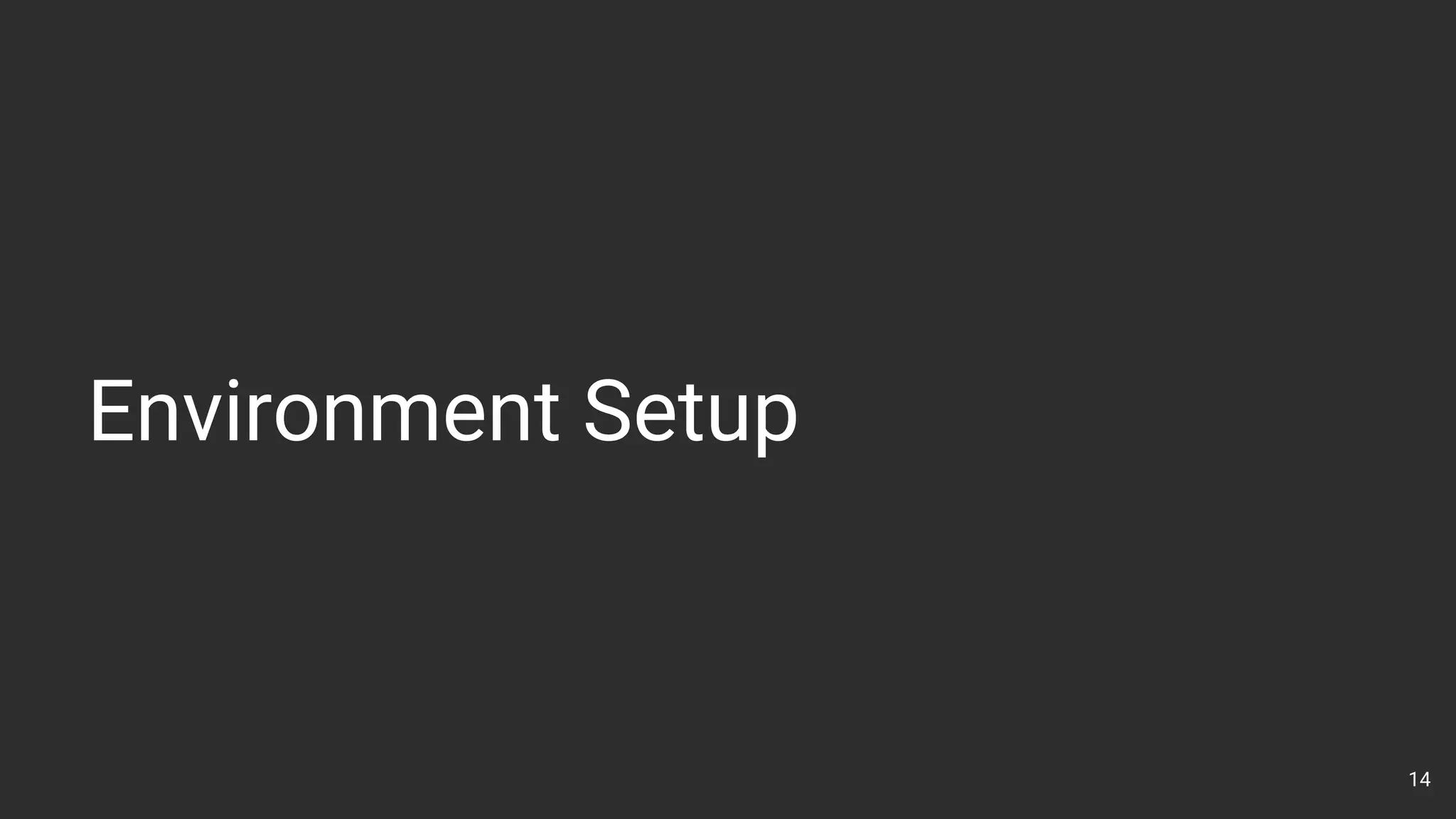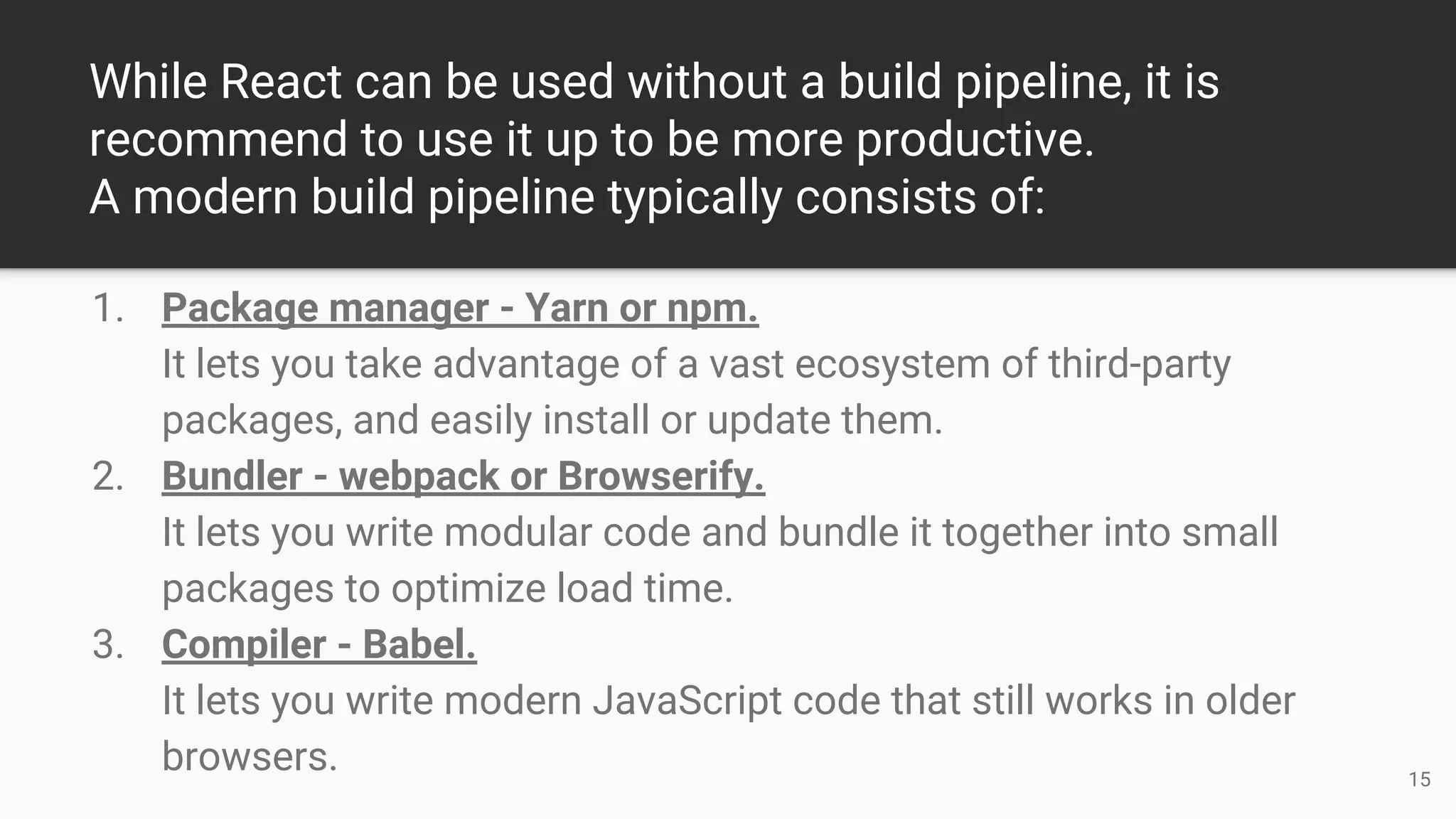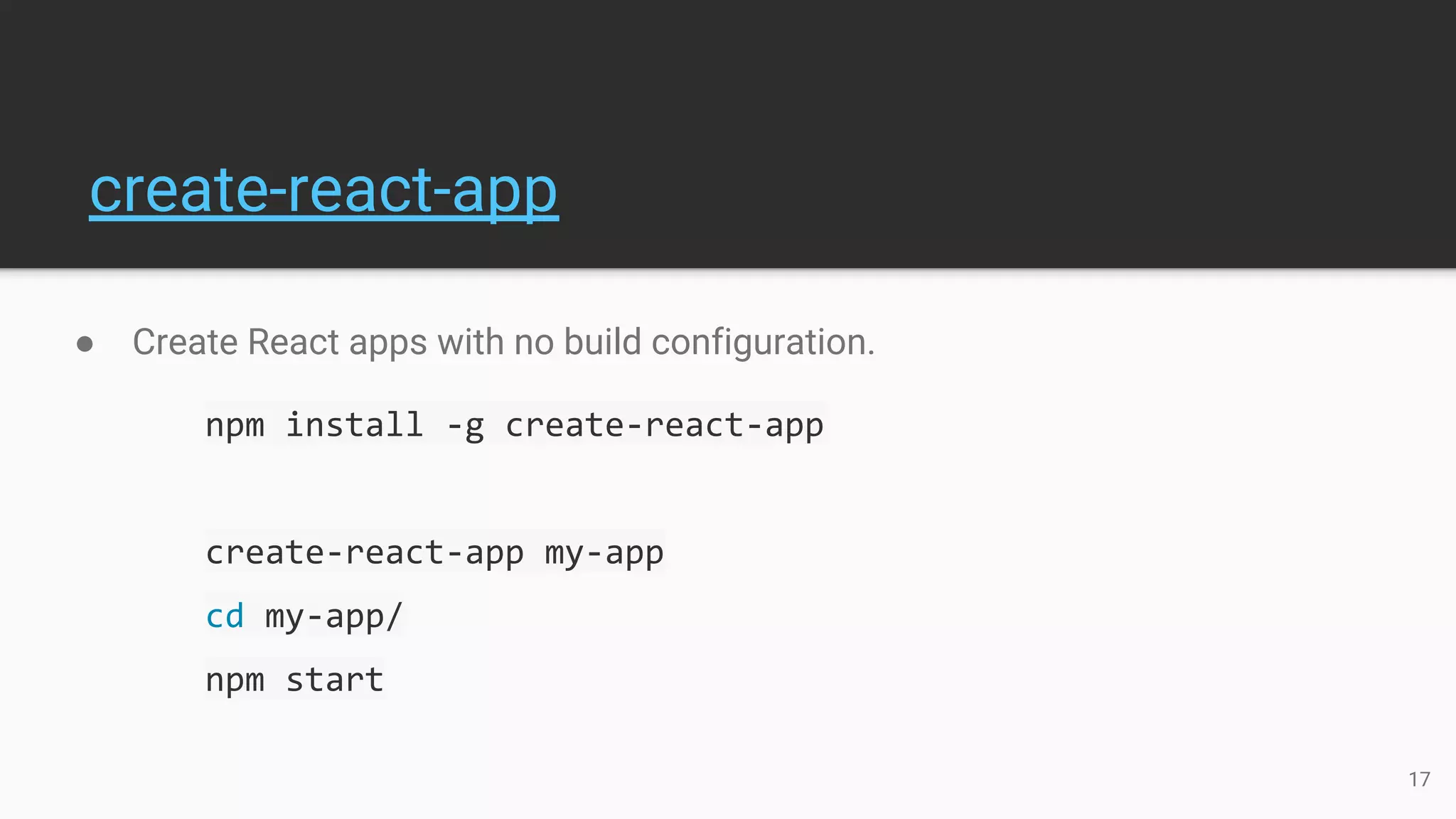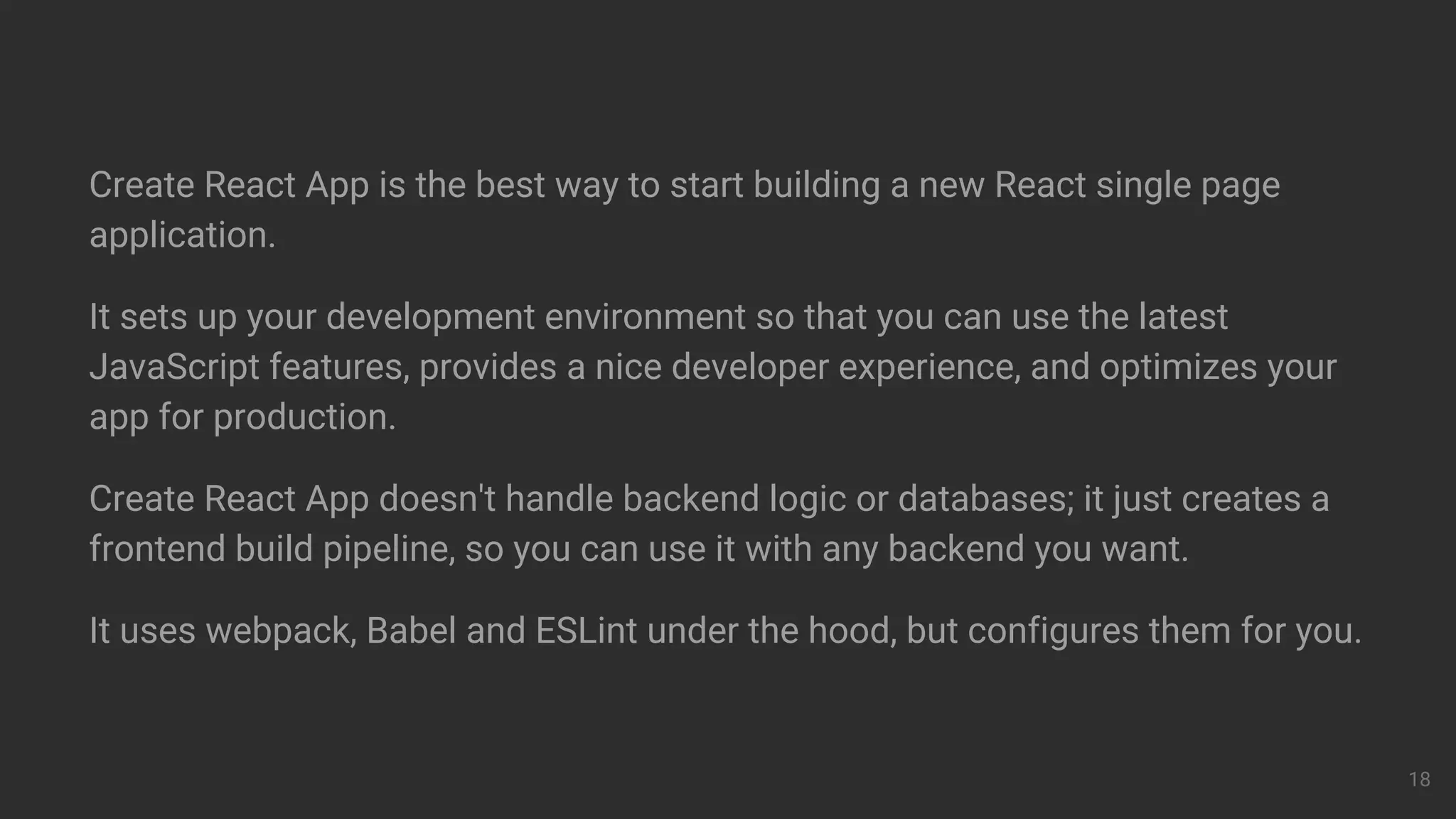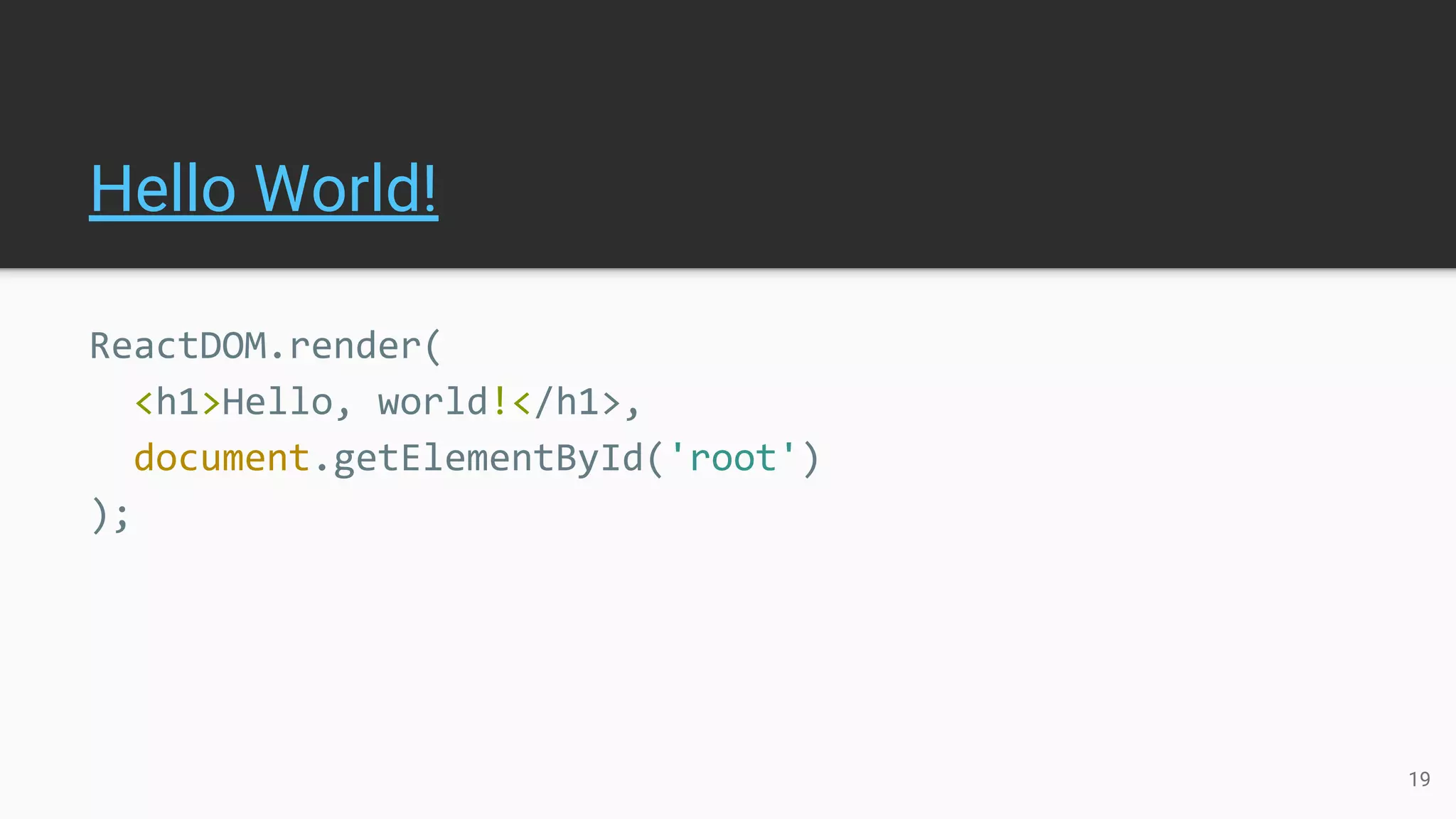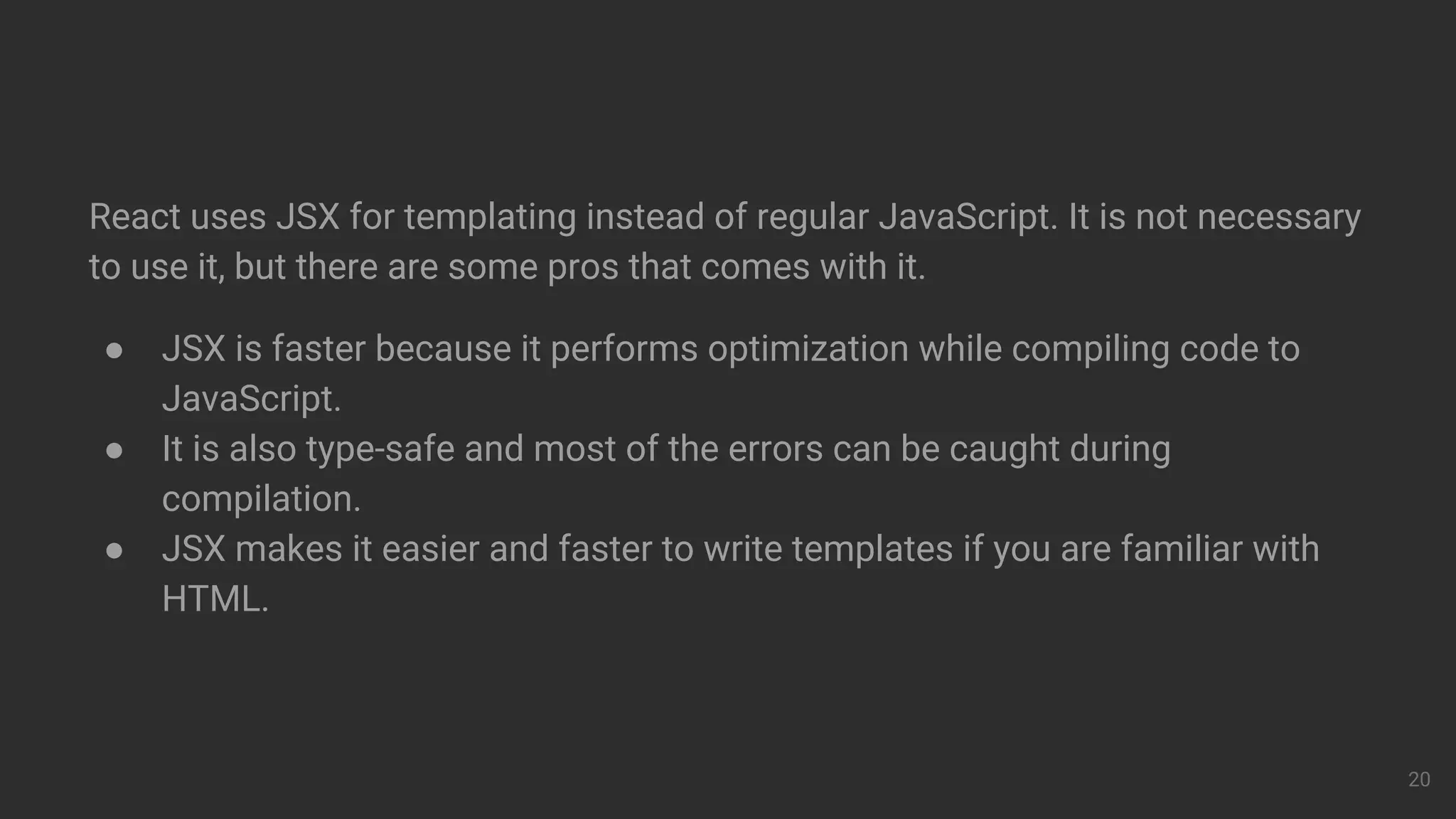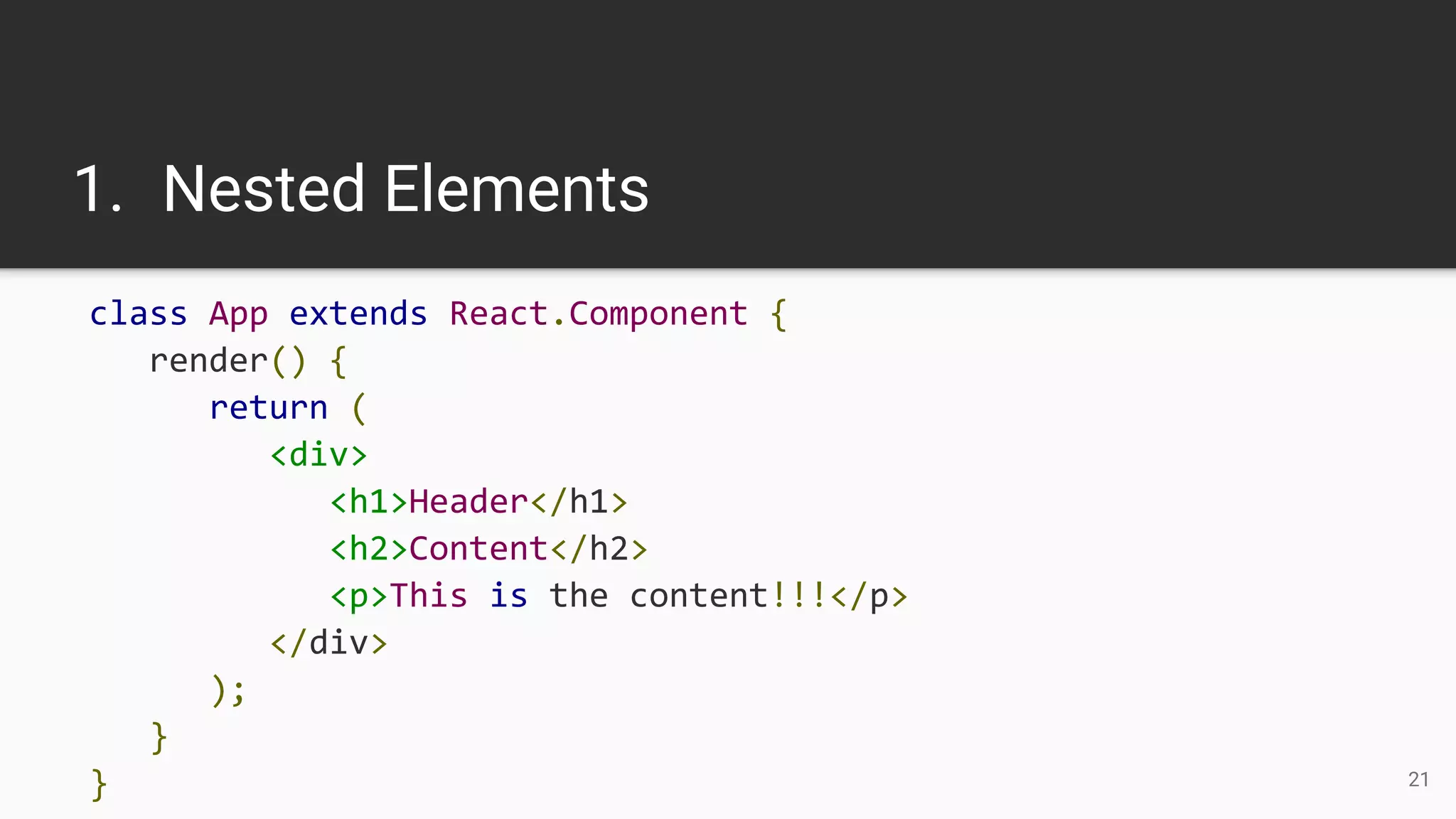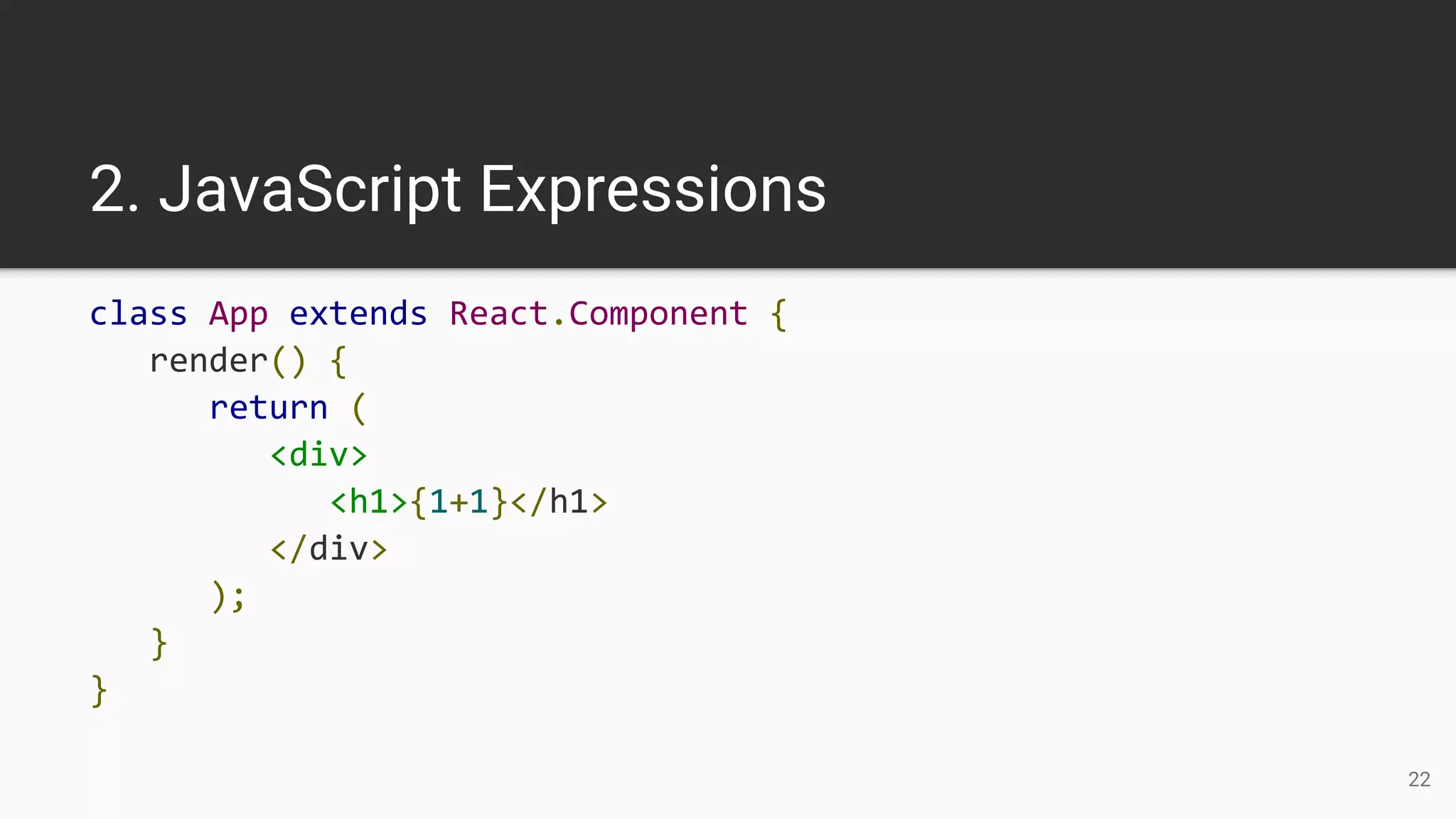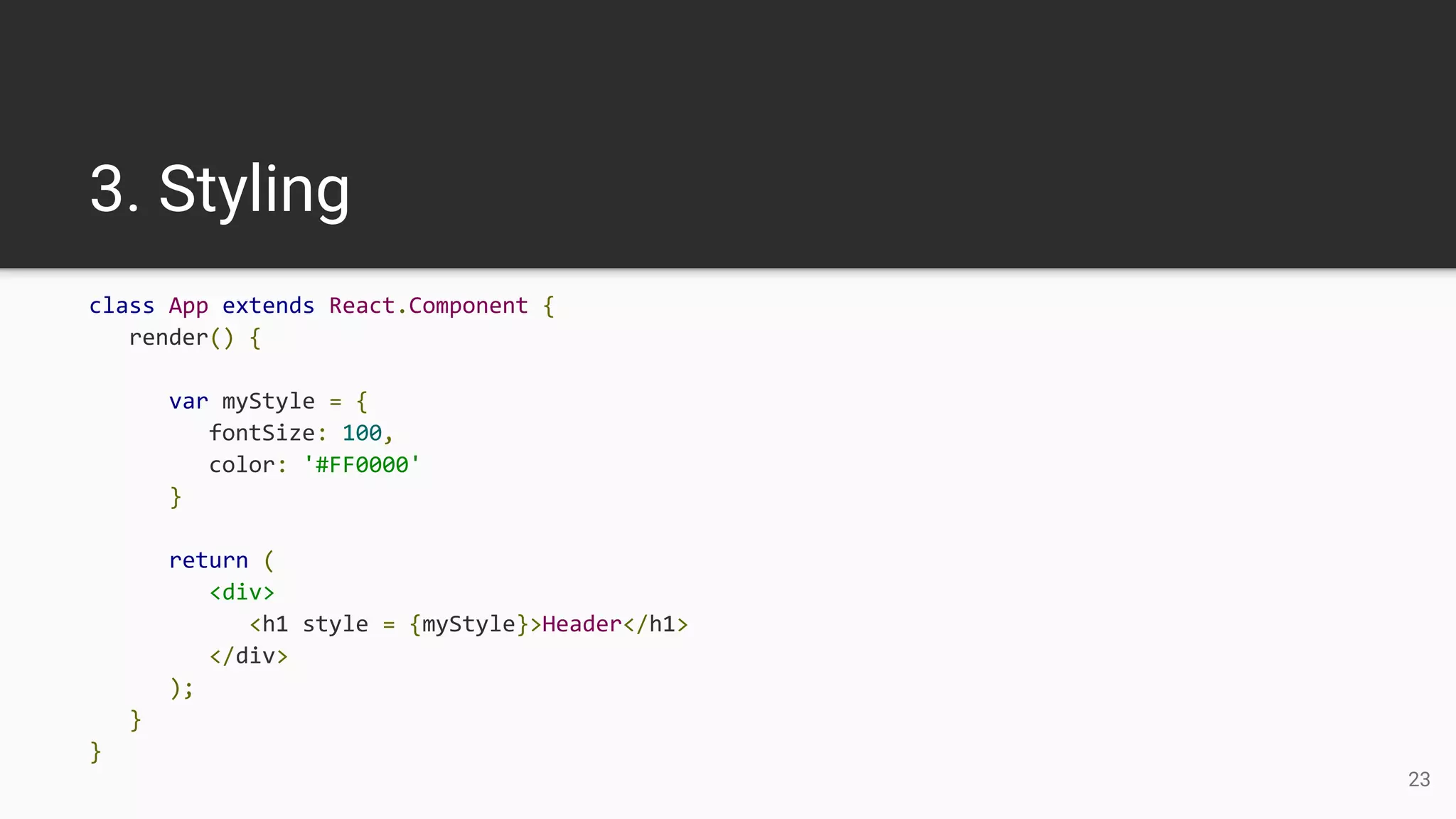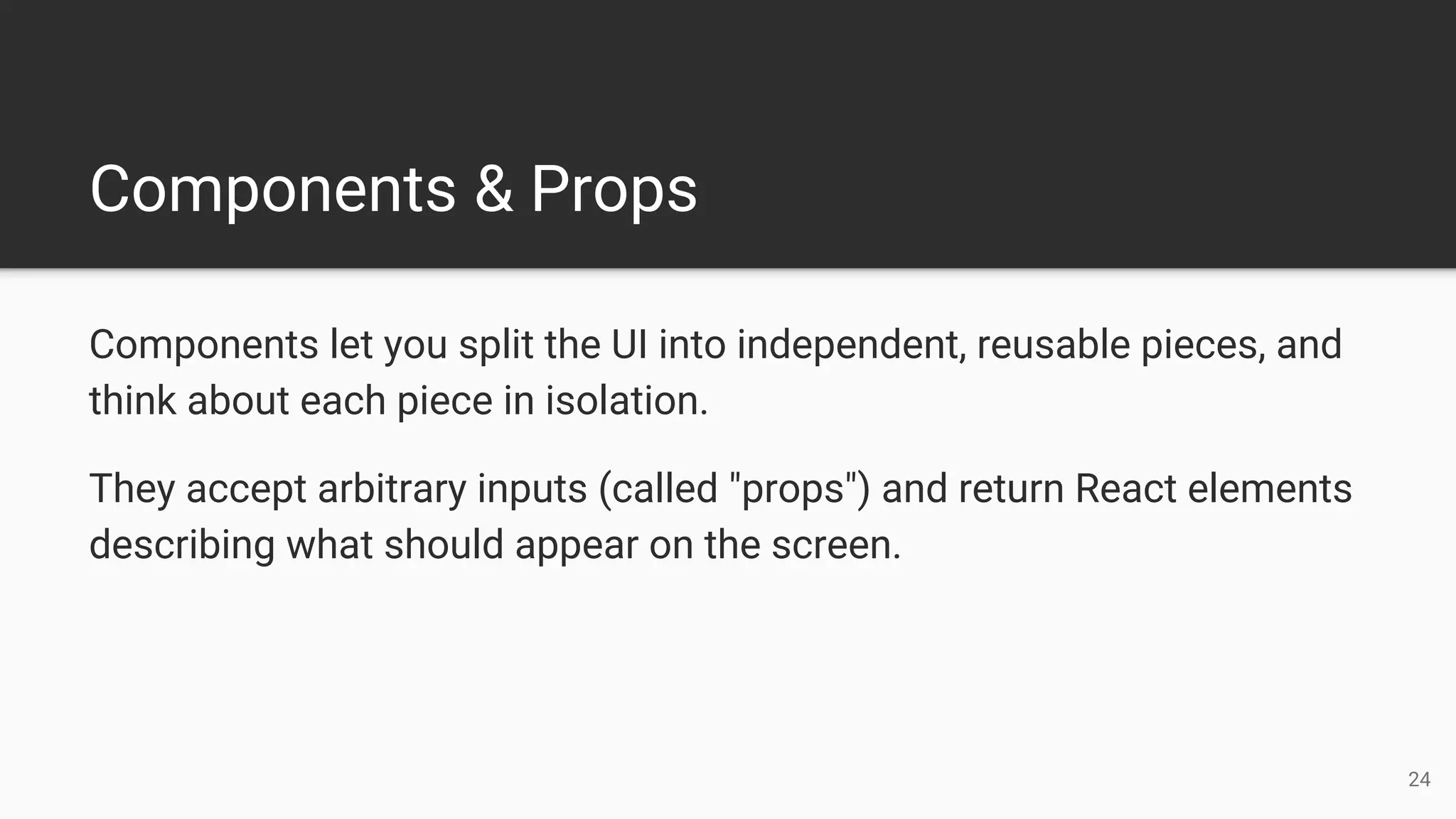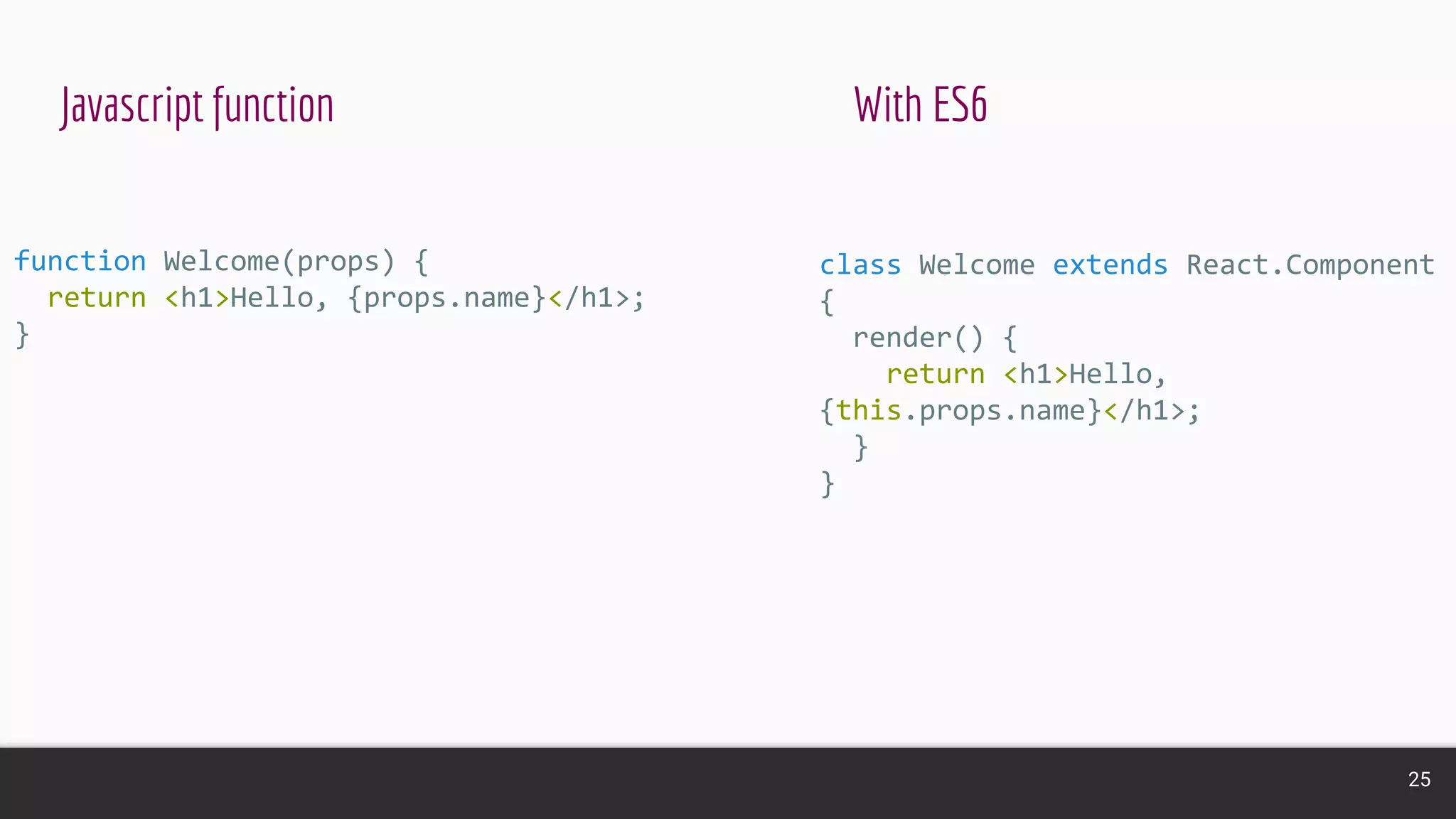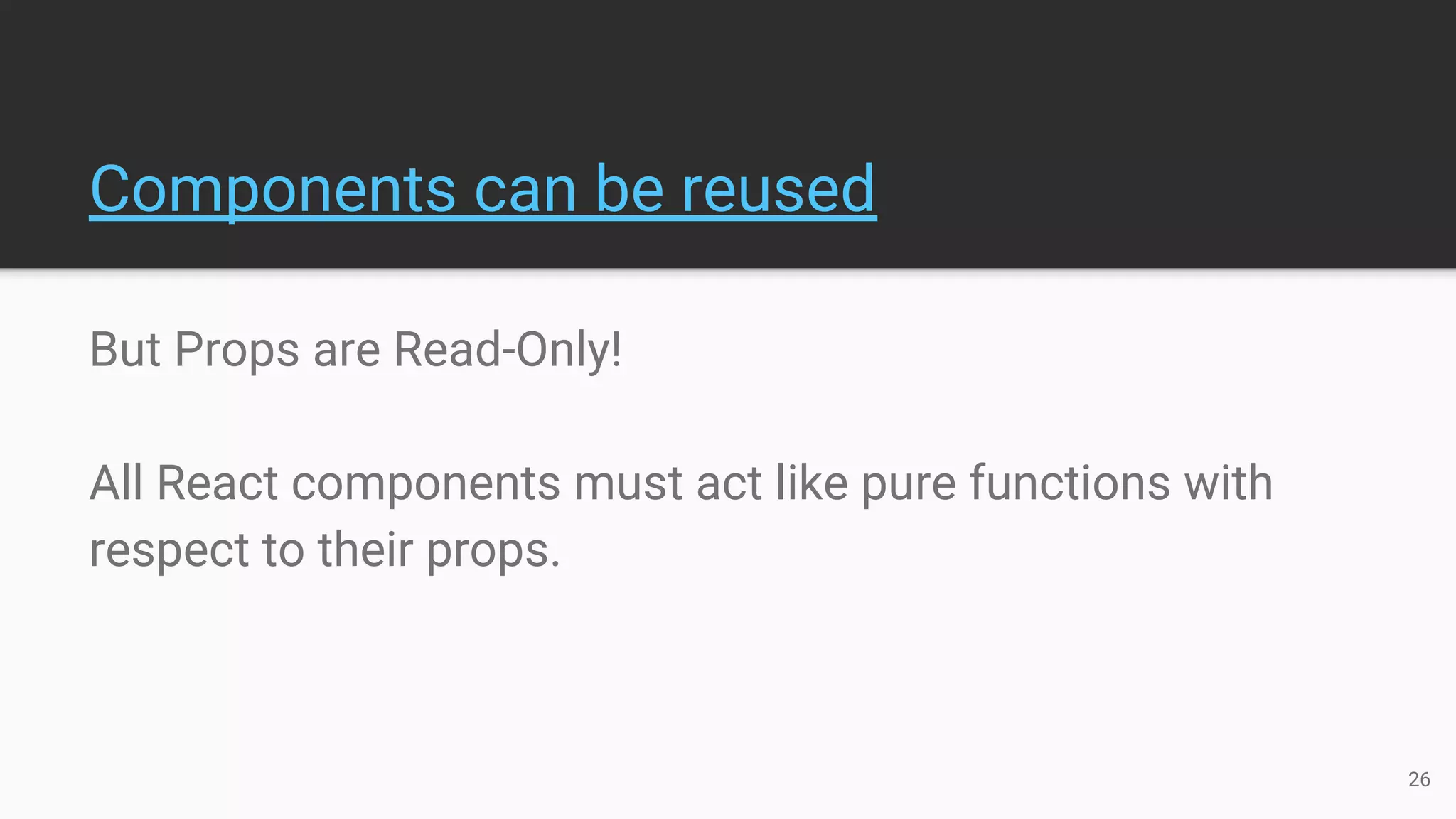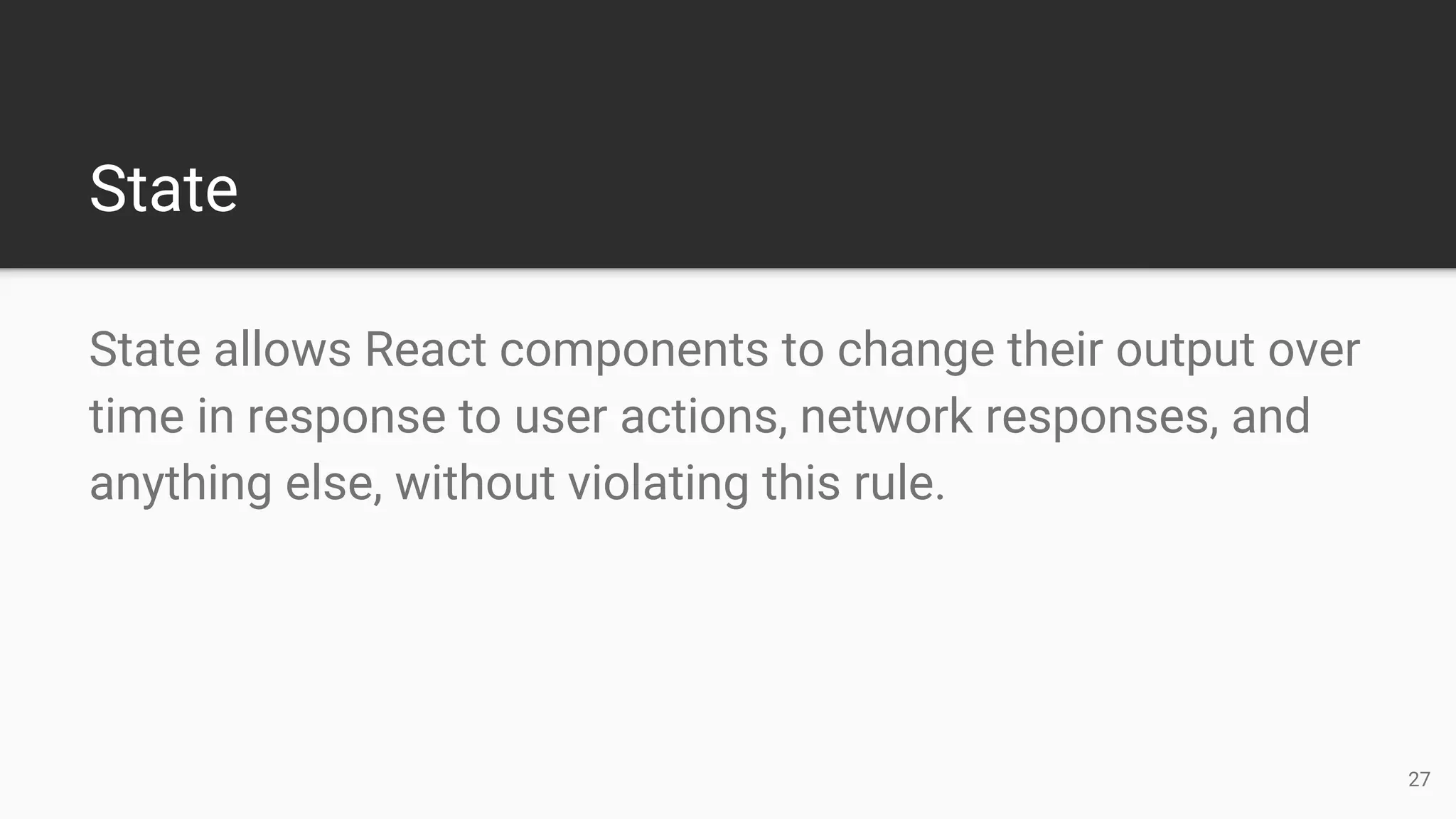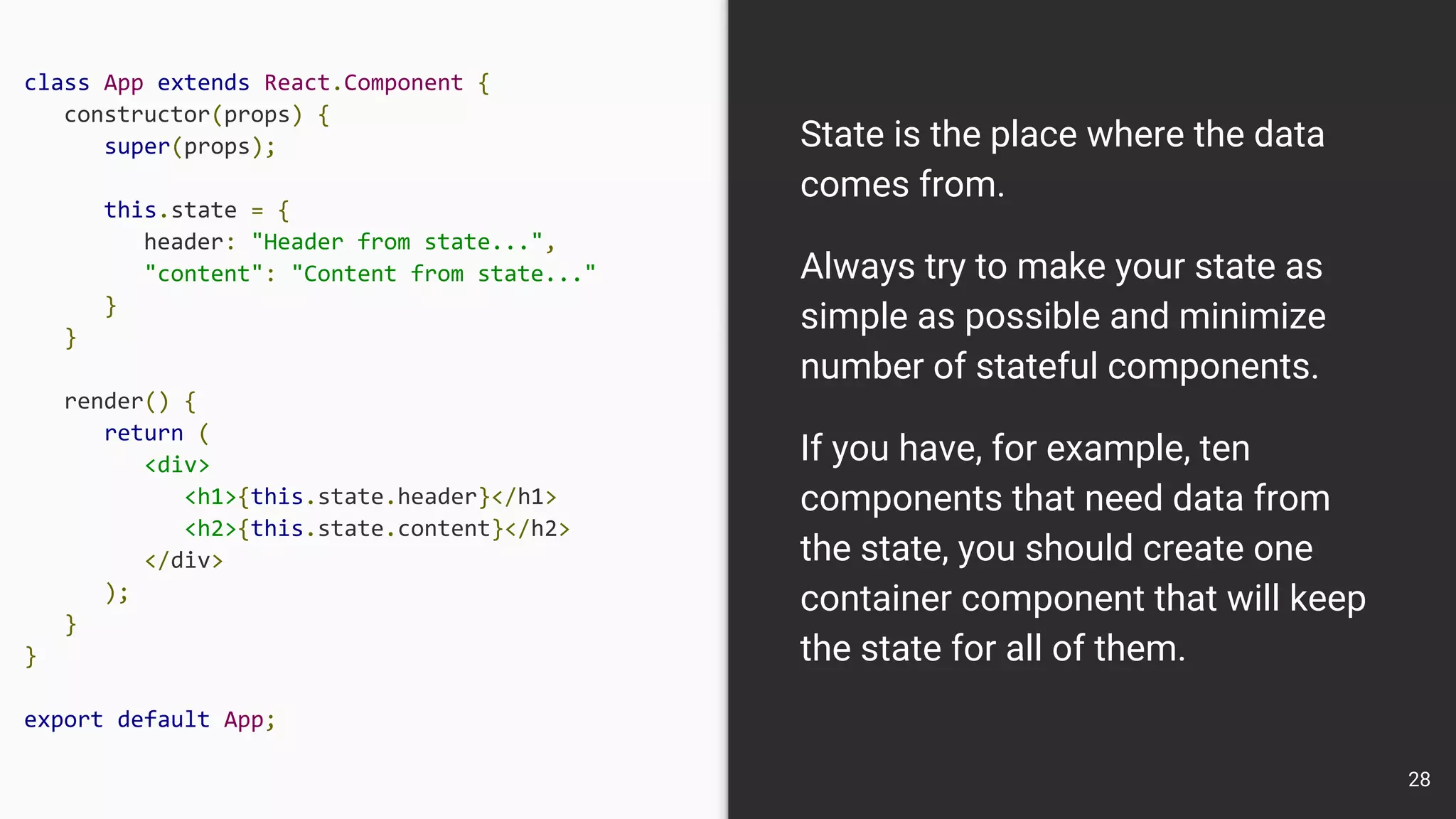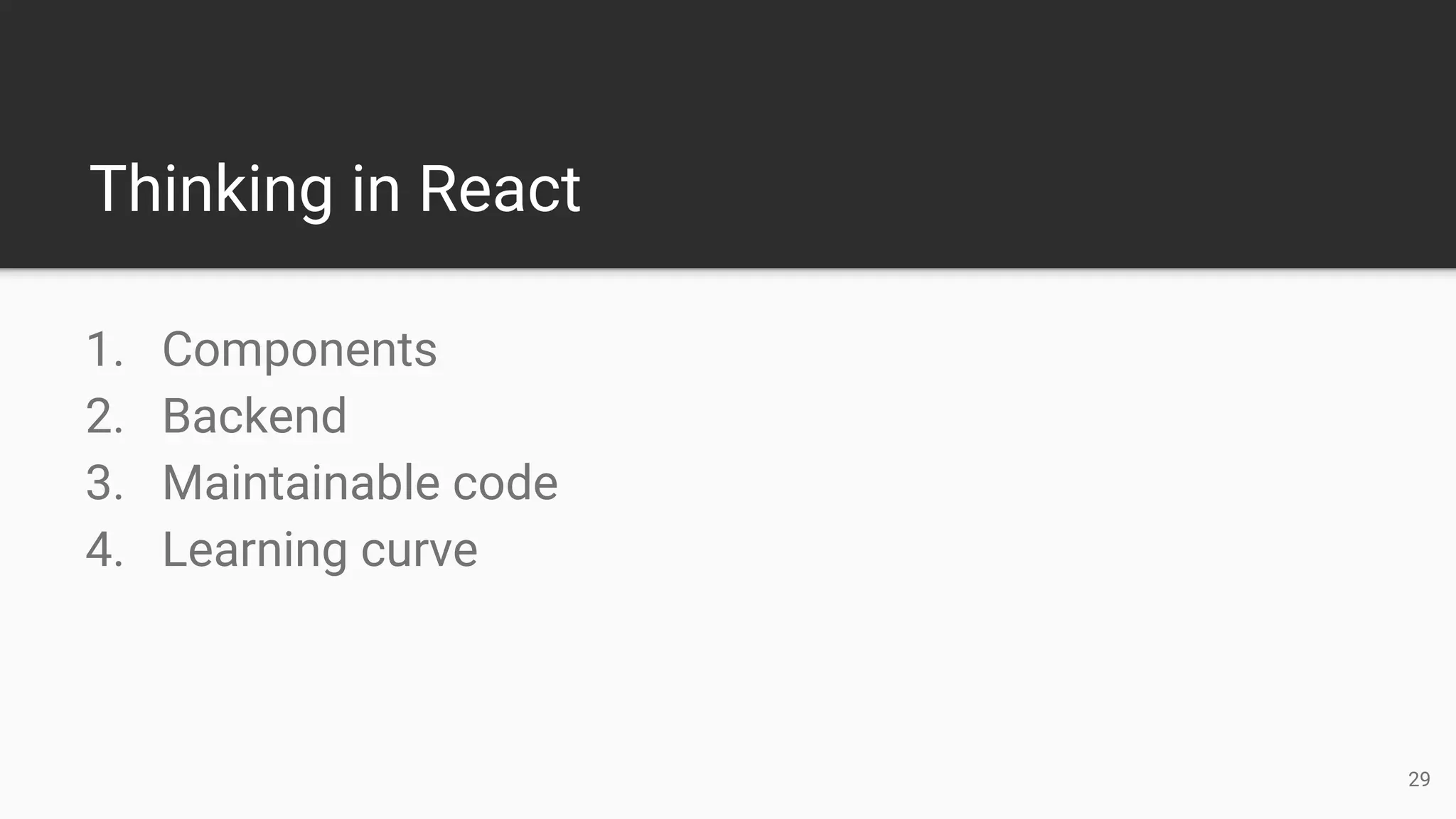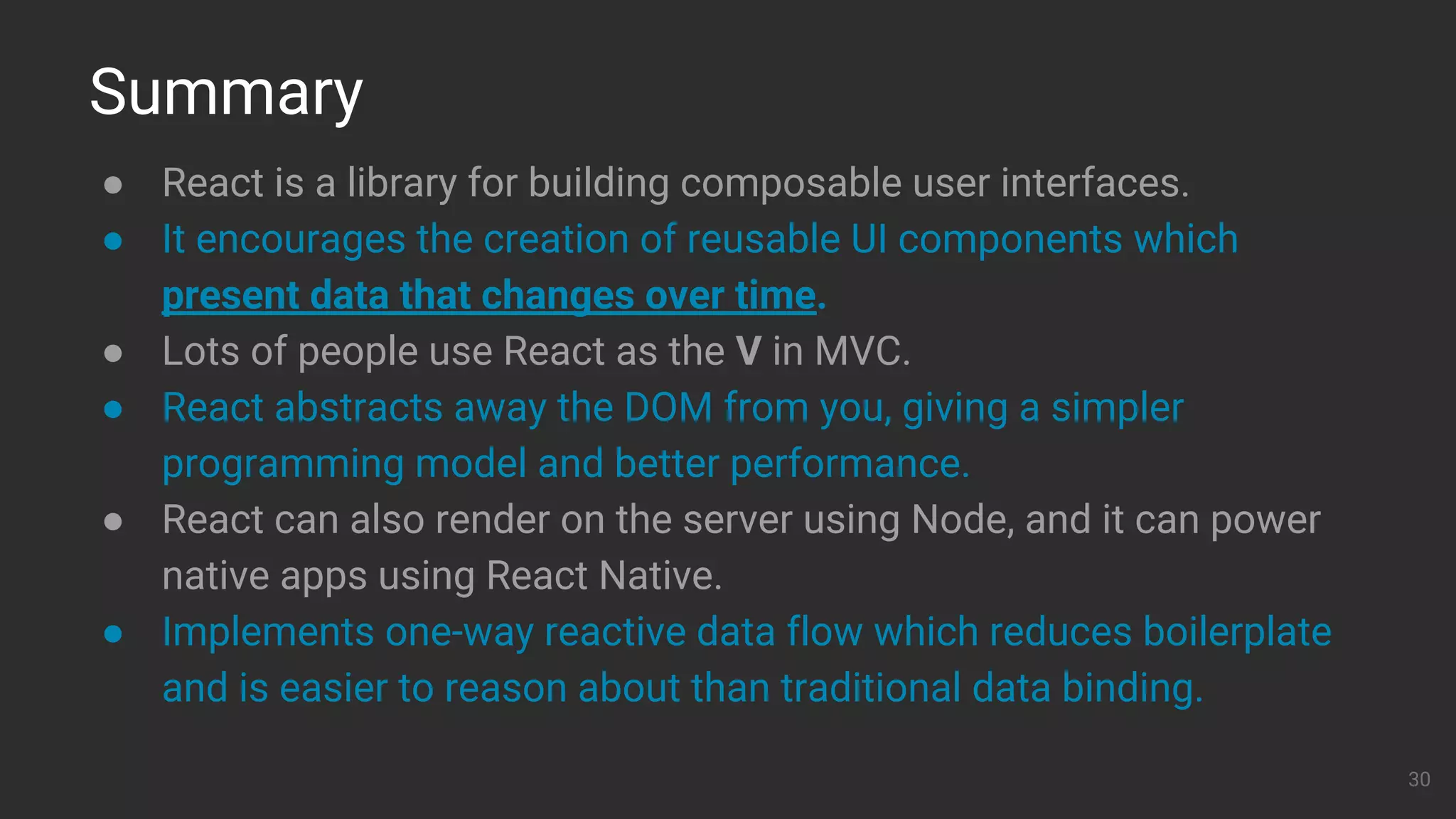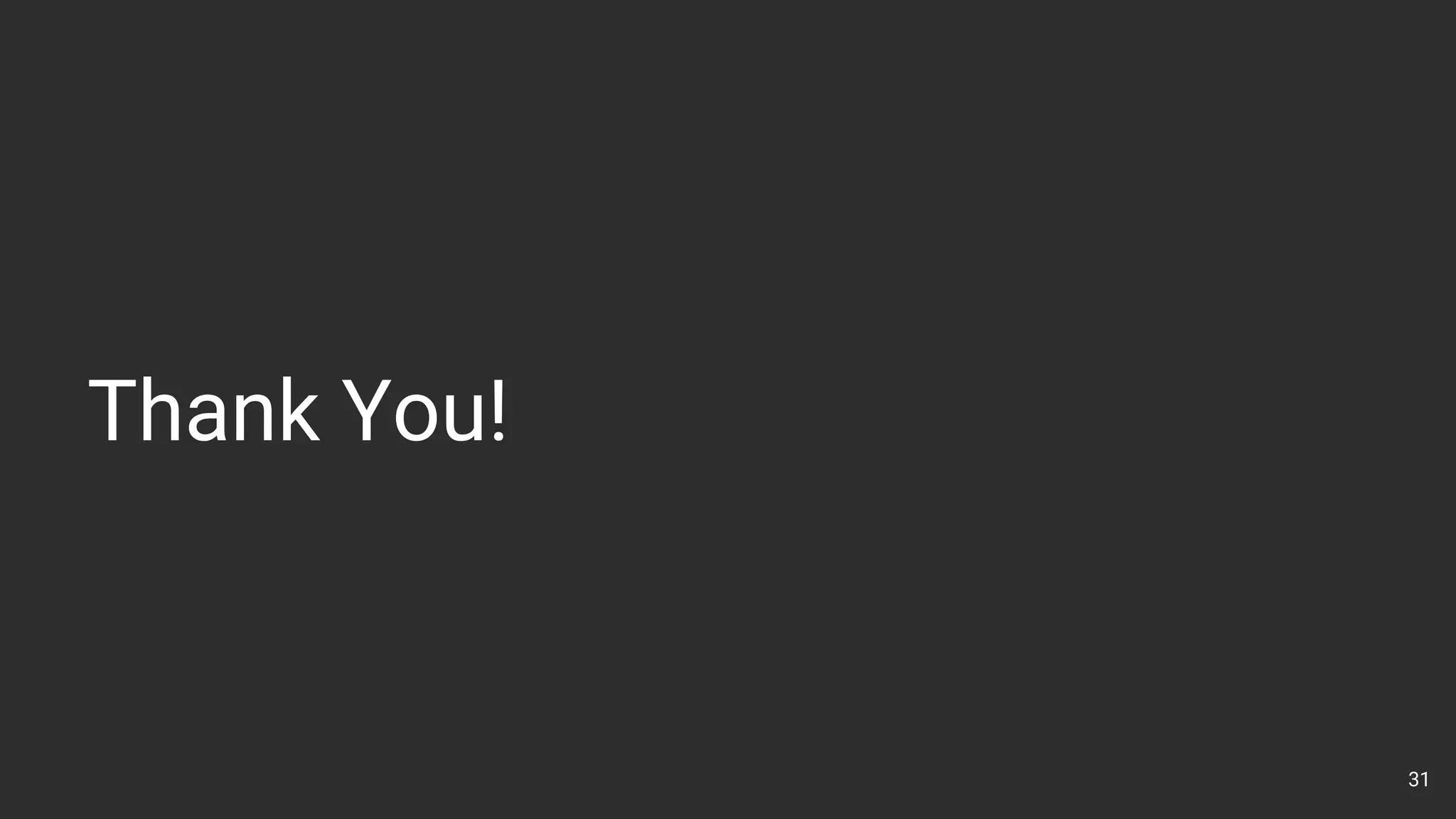React is a declarative, efficient, and flexible JavaScript library for building user interfaces. It uses virtual DOM which improves performance and can render on both client and server. React encourages a component-based approach where UI is broken into independent reusable pieces that accept external data through properties. Components manage their own state which allows the UI to update over time in response to user input. This makes React code more predictable and easier to debug than traditional two-way data binding.