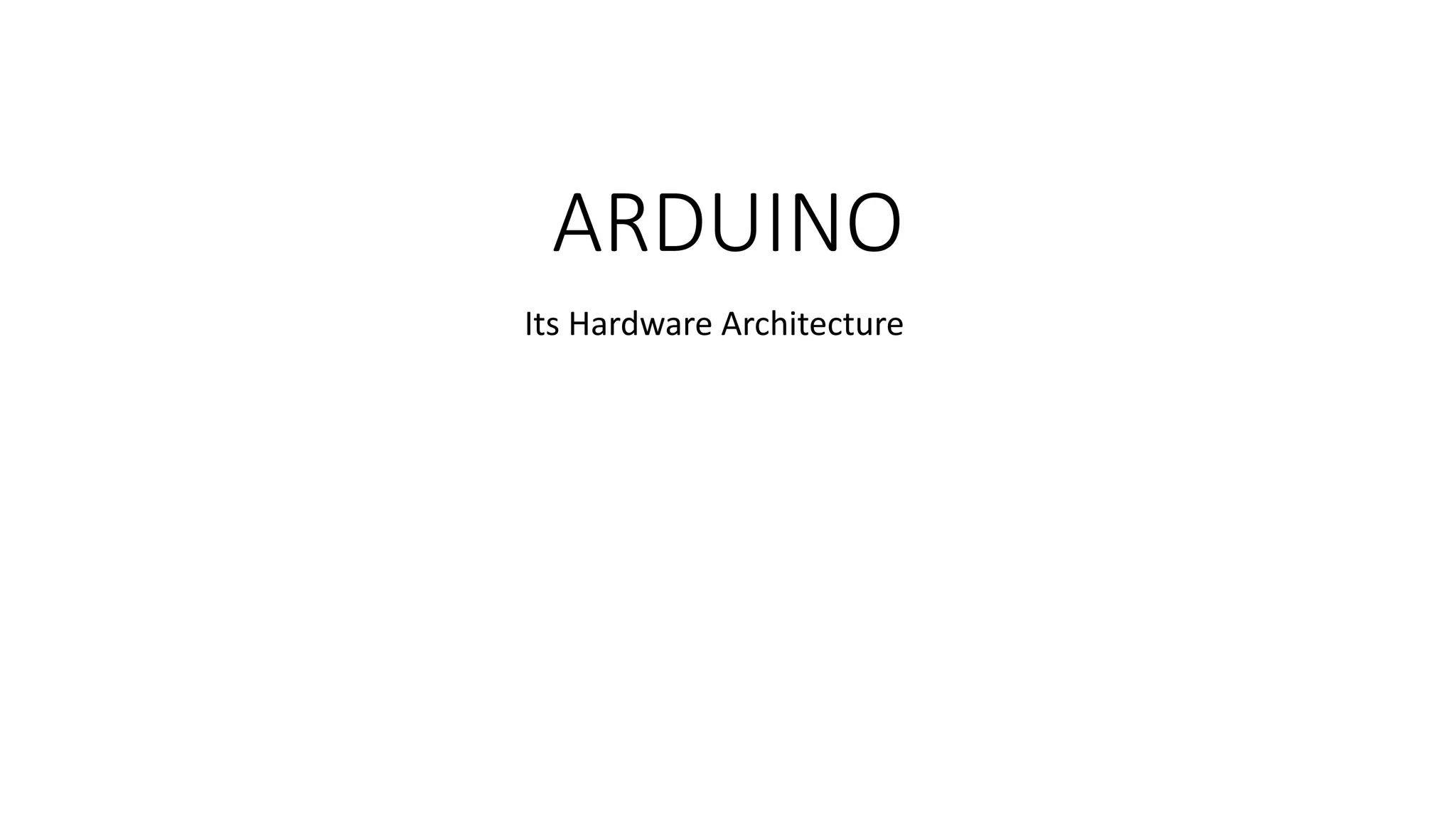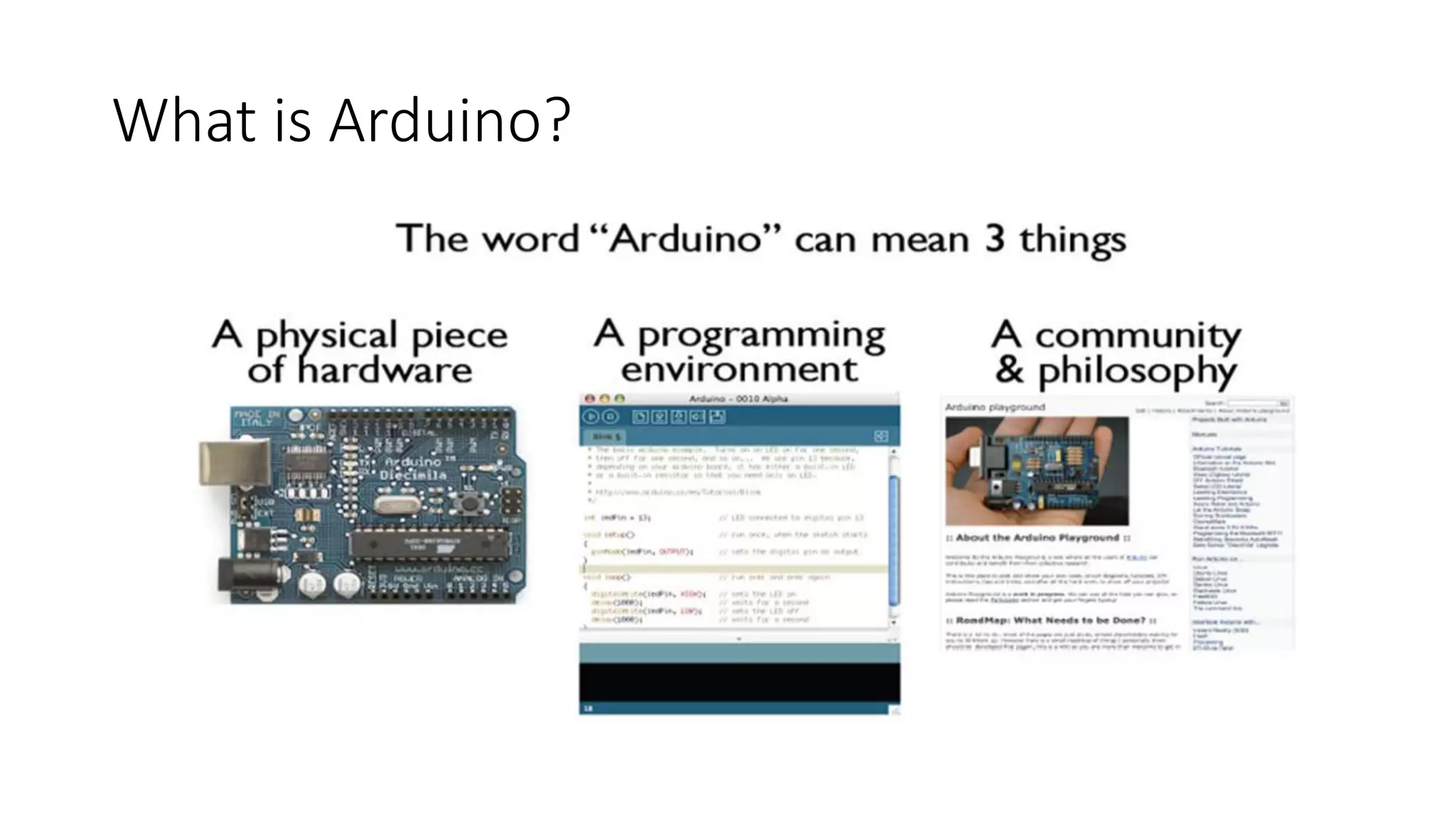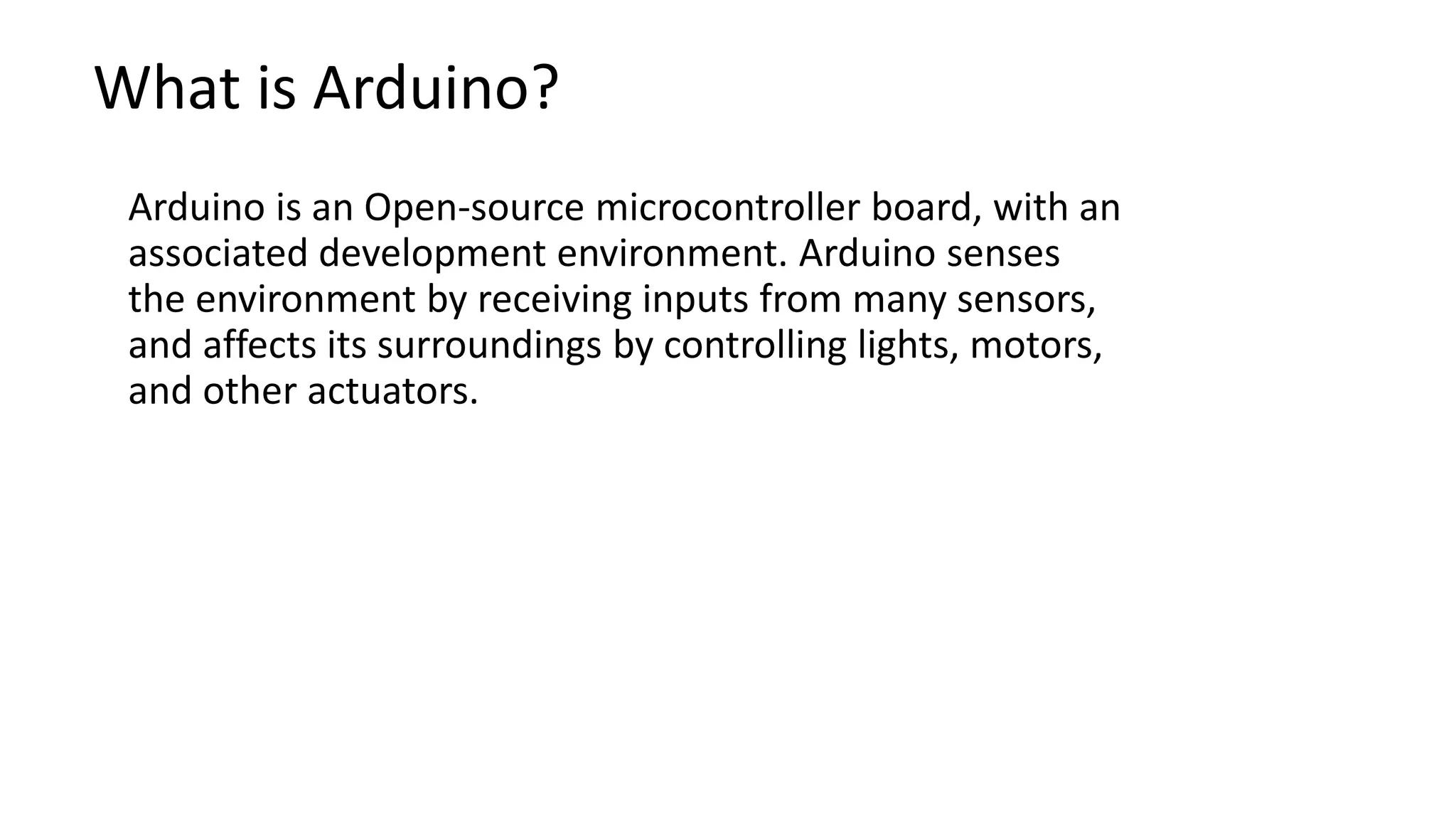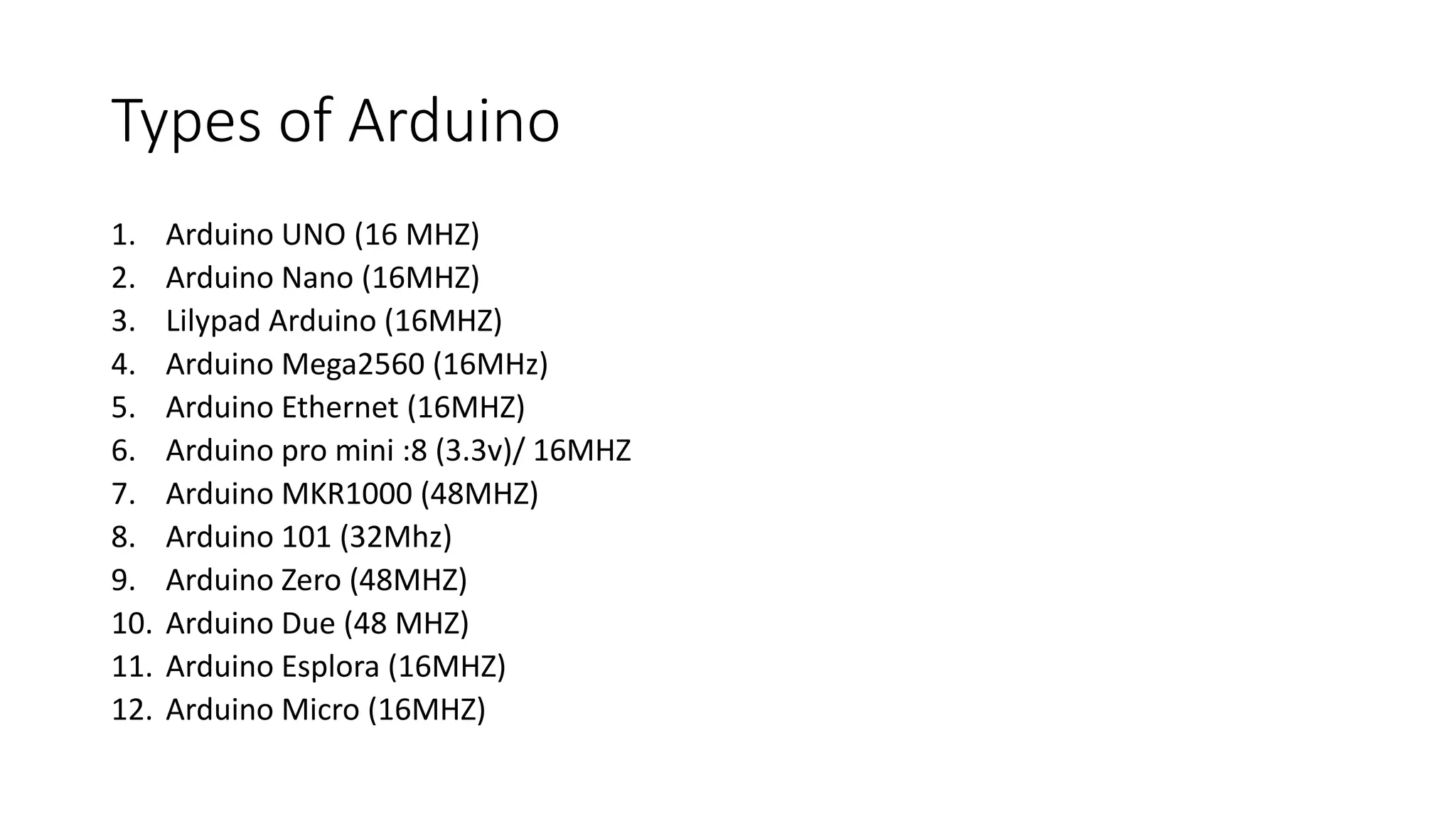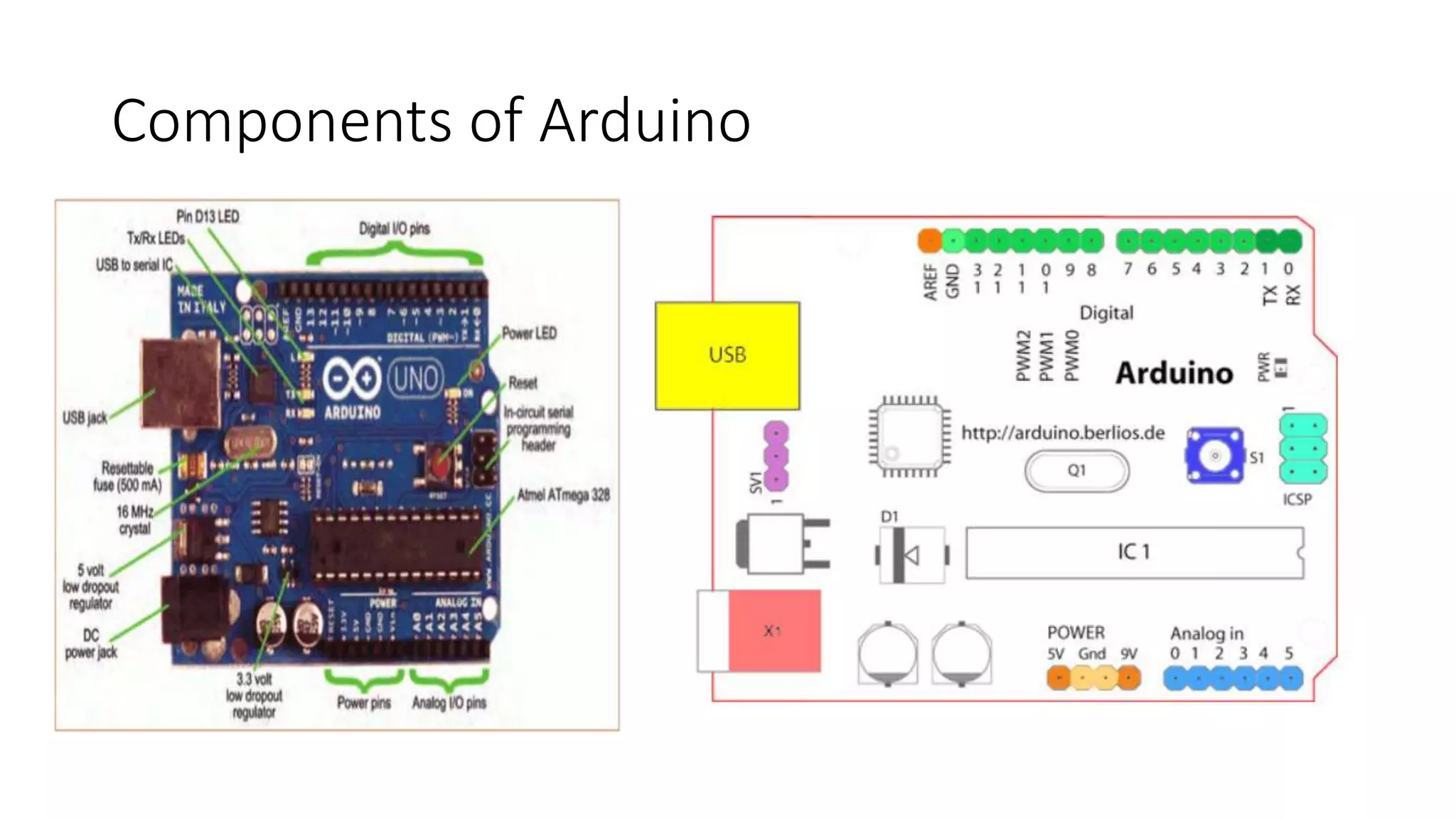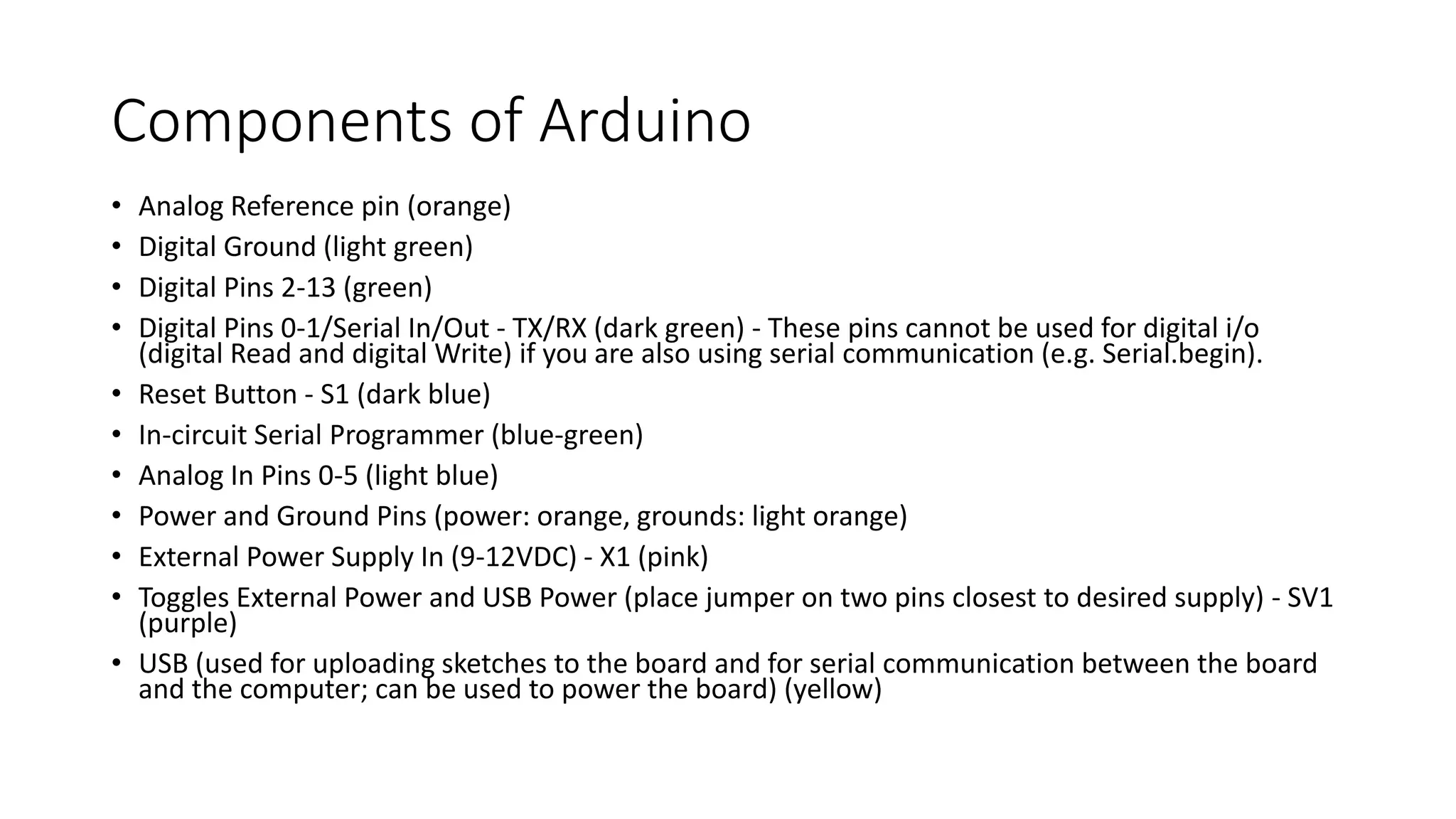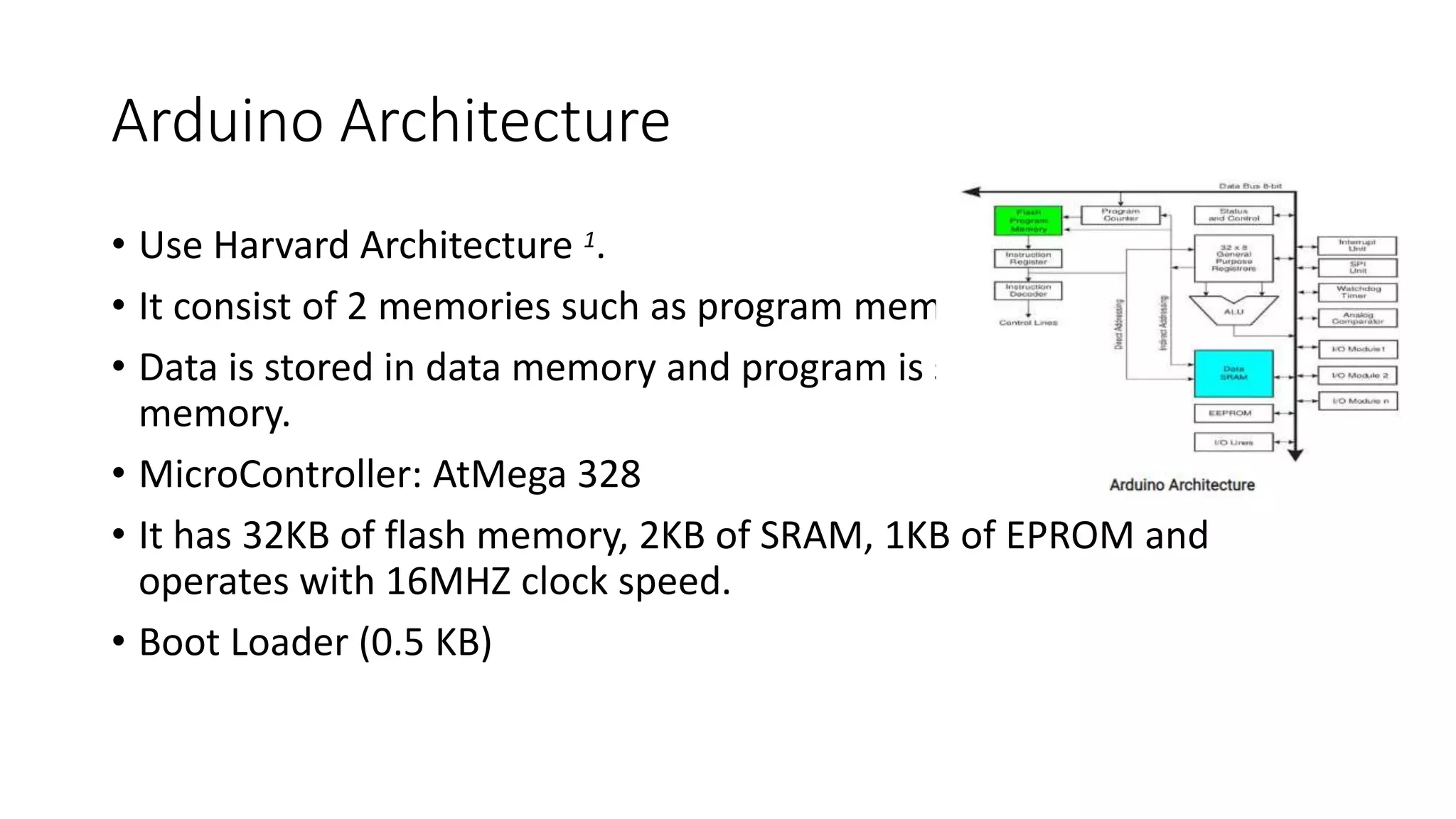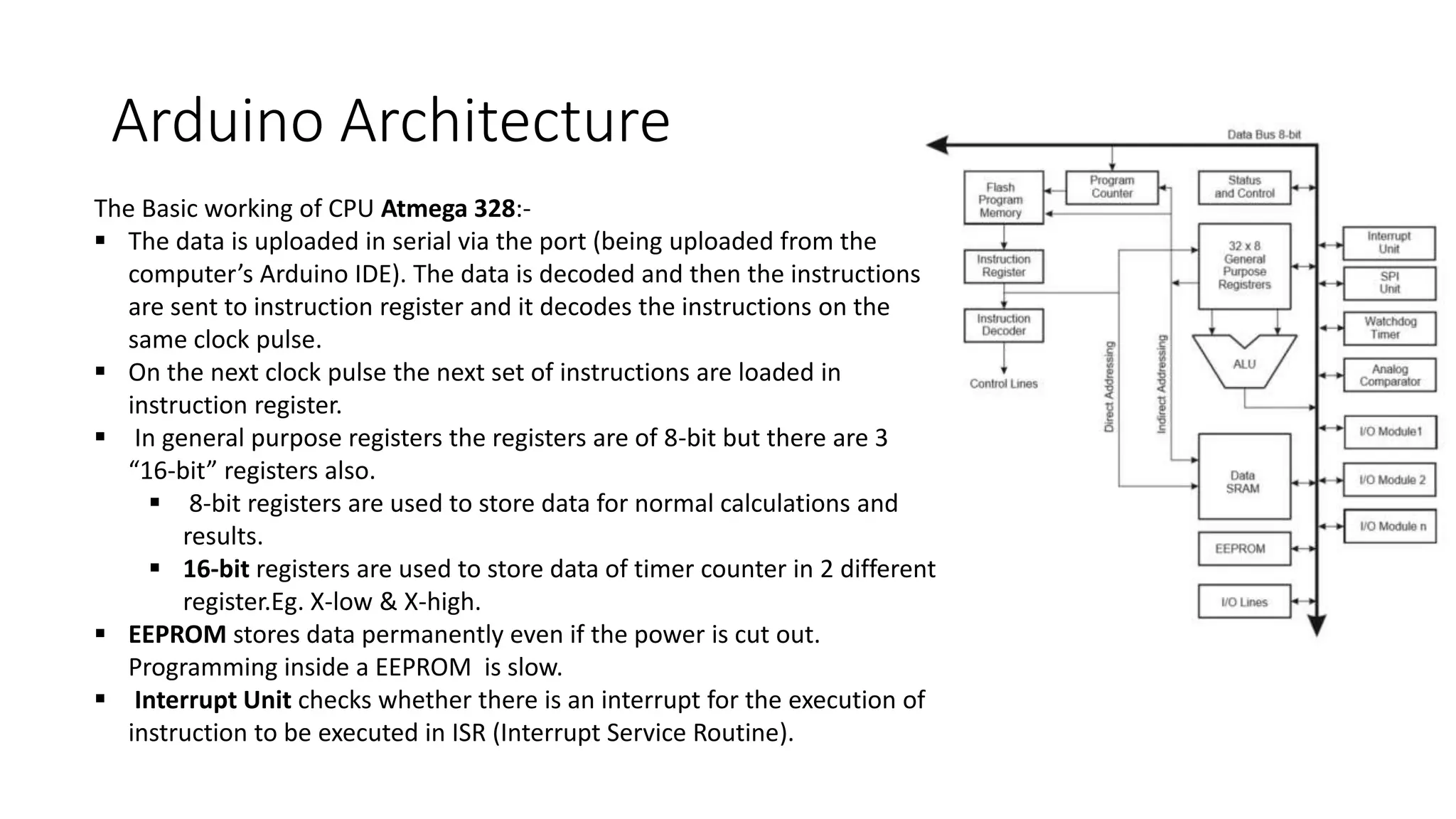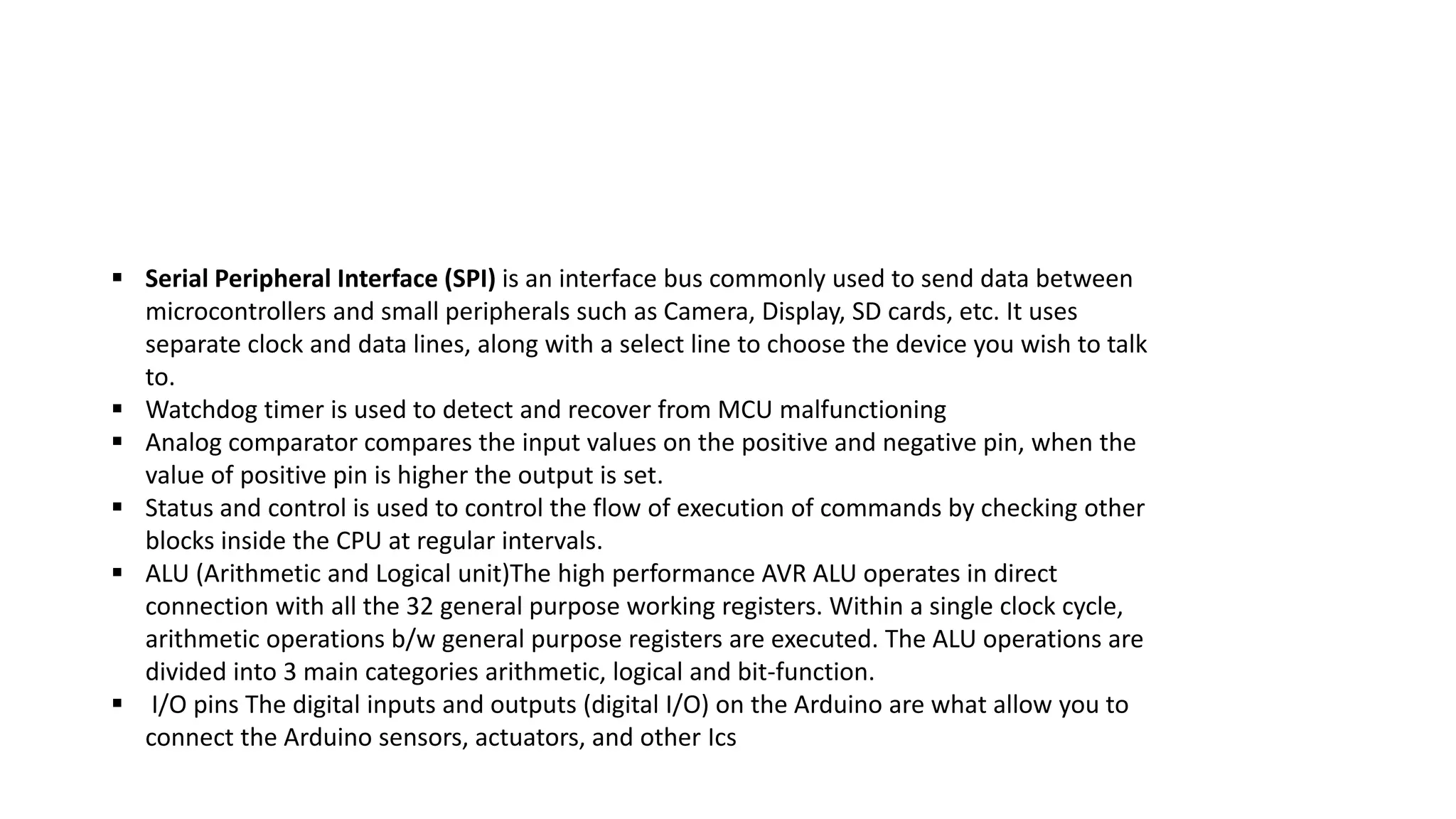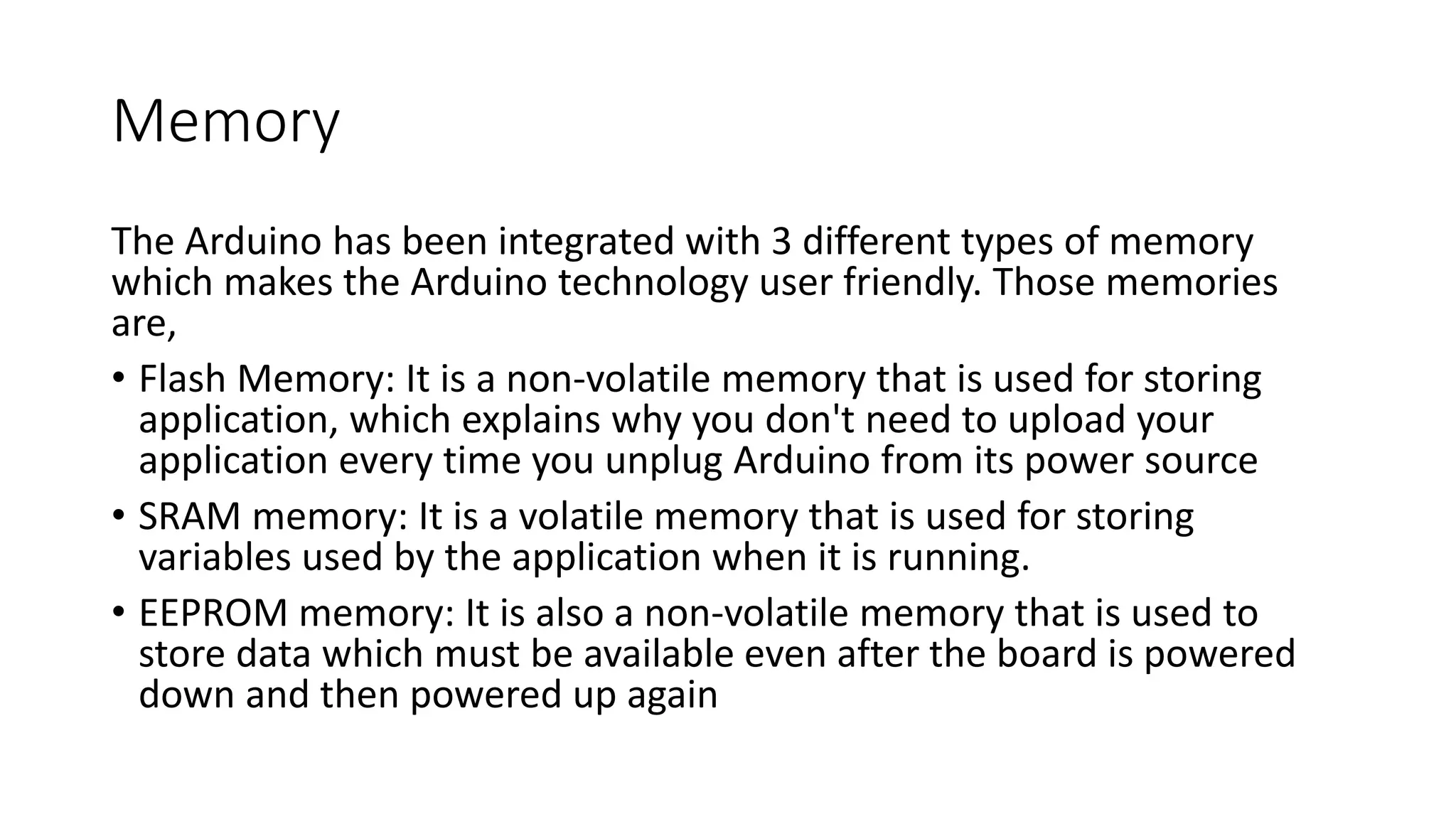Arduino is an open-source microcontroller board and development environment that can sense the environment using inputs from sensors and affect its surroundings by controlling lights, motors, and other actuators. The document discusses the hardware architecture of Arduino, including the different types of Arduino boards, the components of an Arduino Uno board, and the architecture of the Atmega328 microcontroller chip used in Arduino boards. It describes the microcontroller's memory types including flash memory, SRAM, and EEPROM.