This document provides an overview of Arduino, an open-source hardware platform used for building interactive objects and prototypes. It describes Arduino as a single-board microcontroller intended to make electronics projects more accessible. Key topics covered include the Arduino programming environment, common Arduino boards and their features, examples of simple Arduino projects like blinking an LED and building a line-following robot, and comparisons to other prototyping platforms. The document encourages readers to get started with Arduino for its low cost, easy programming environment, and large community support.
![Do it yourself !!!
Submitted by,
Jerin K John
[ jerinisready@gmail.com]
S7 CS - 12141009
- An Open Source Hardware](https://image.slidesharecdn.com/rough-161001220835/75/Arduino-1-2048.jpg)
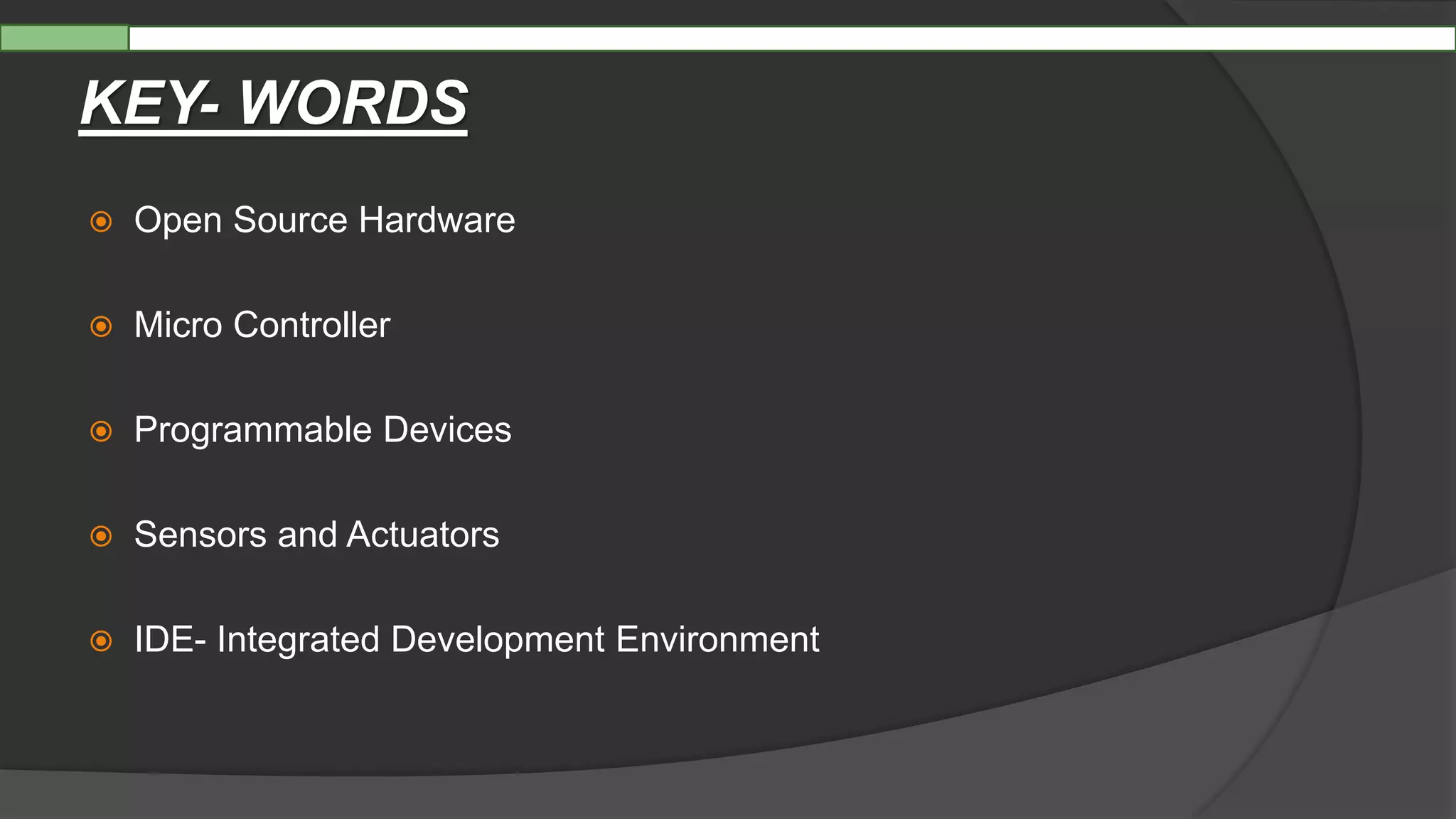
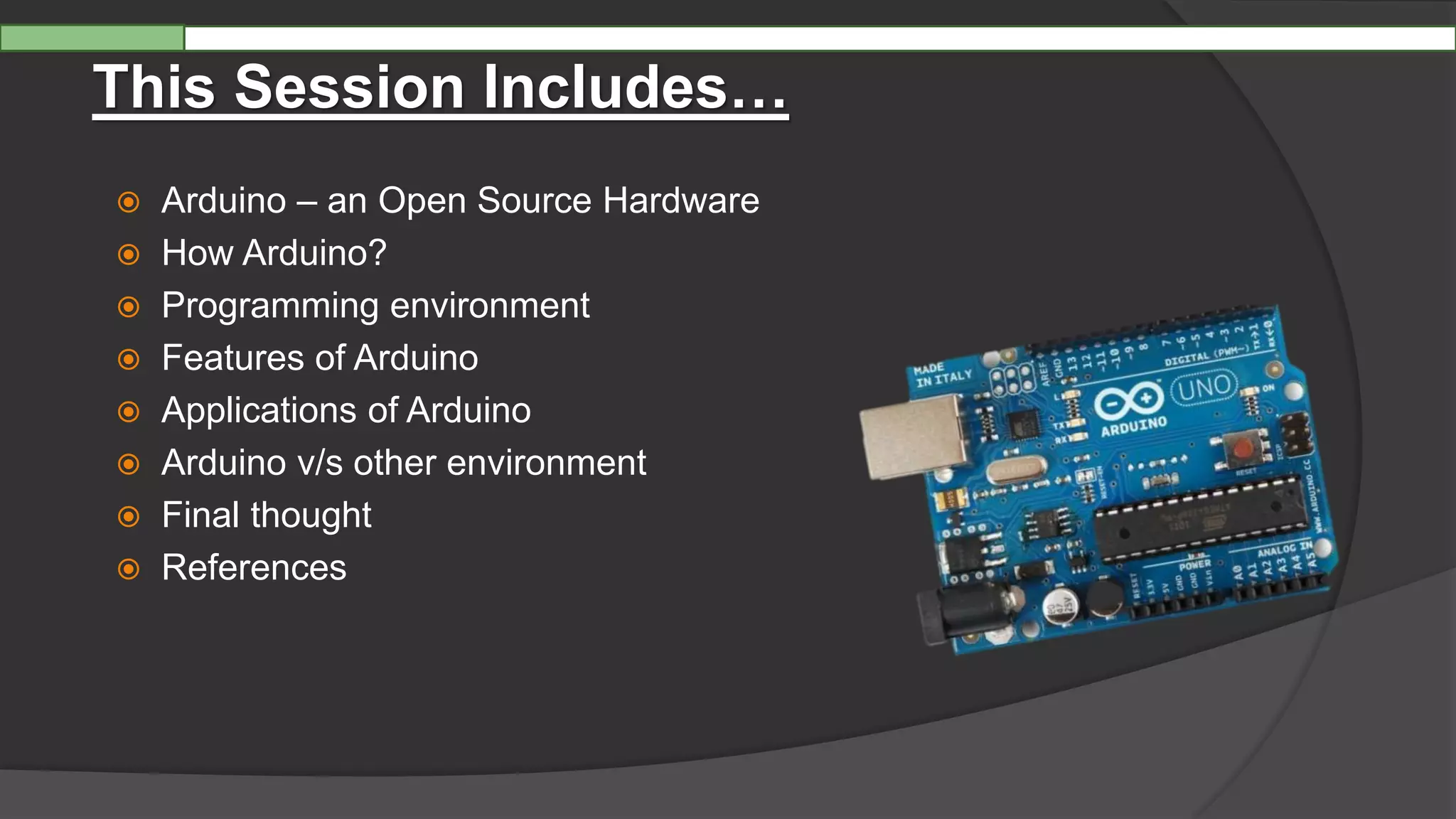
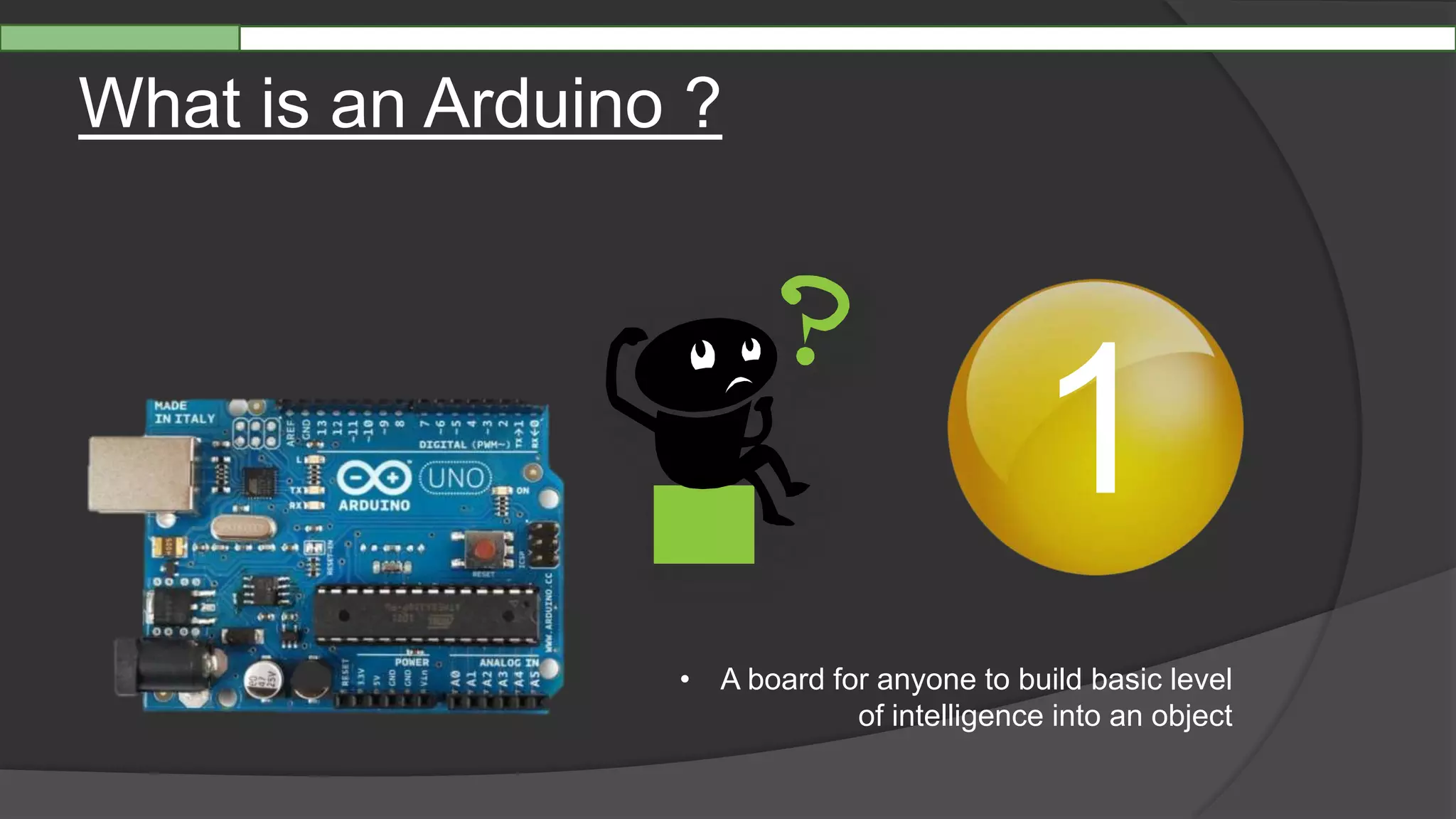
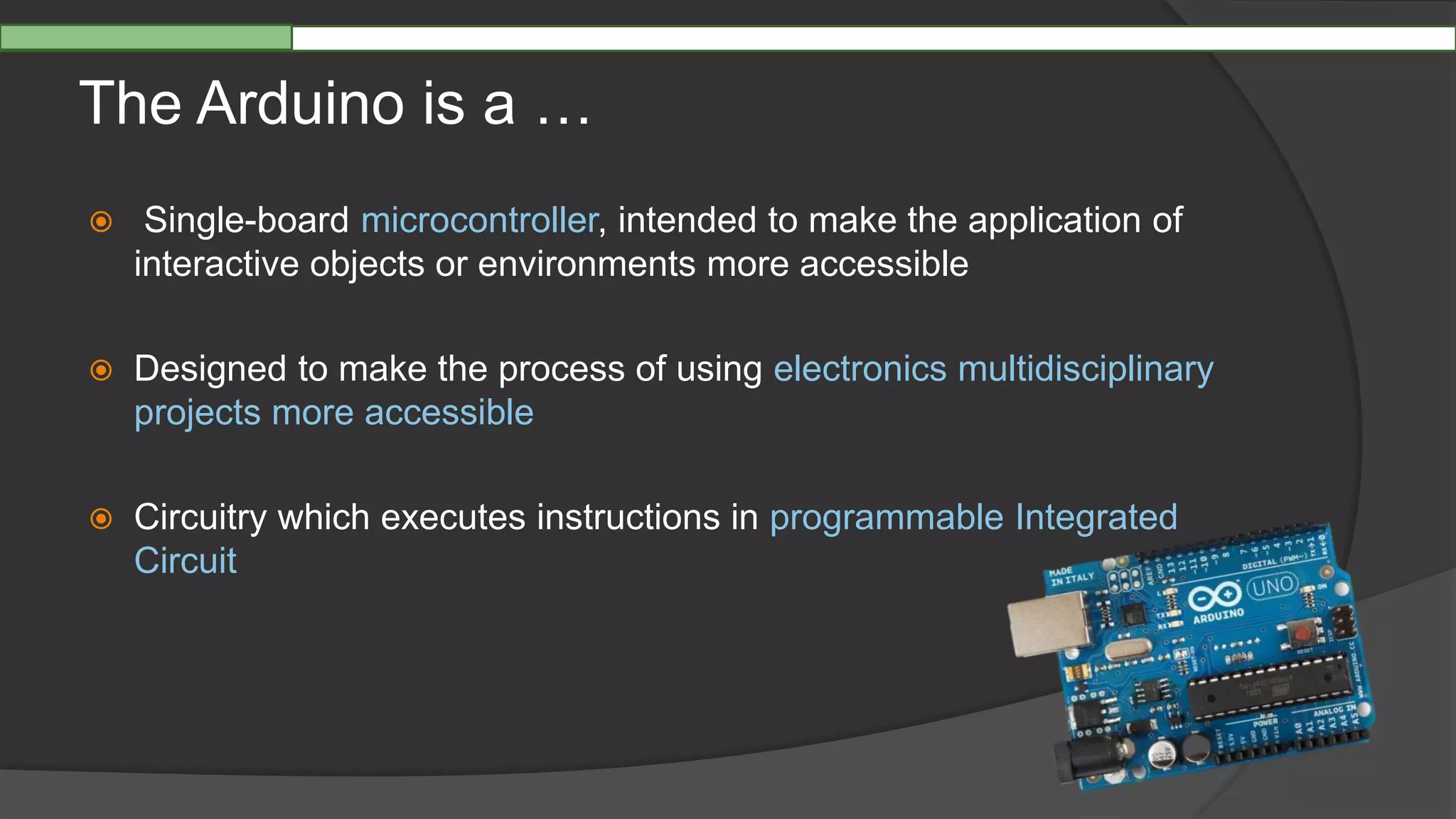
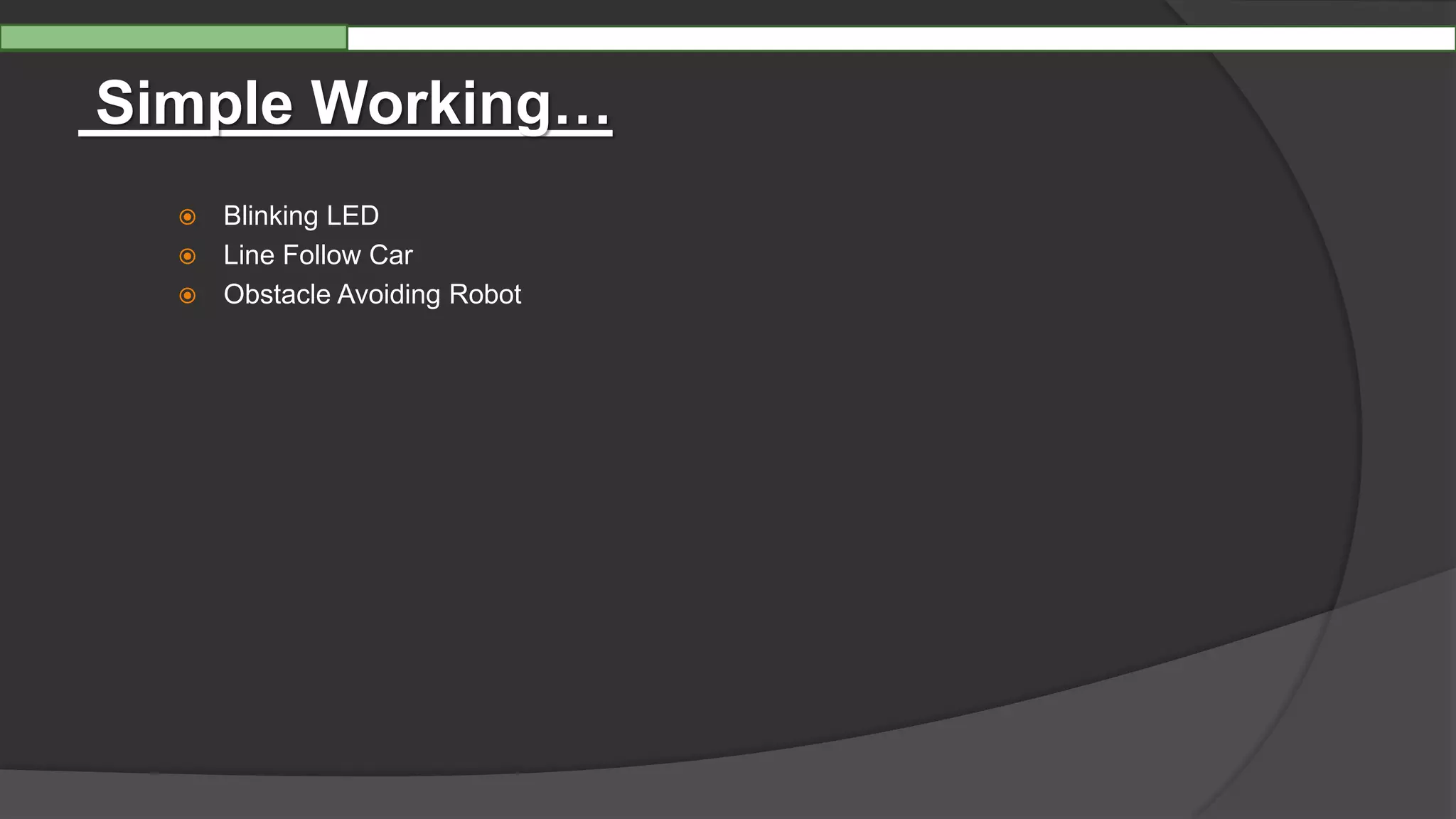
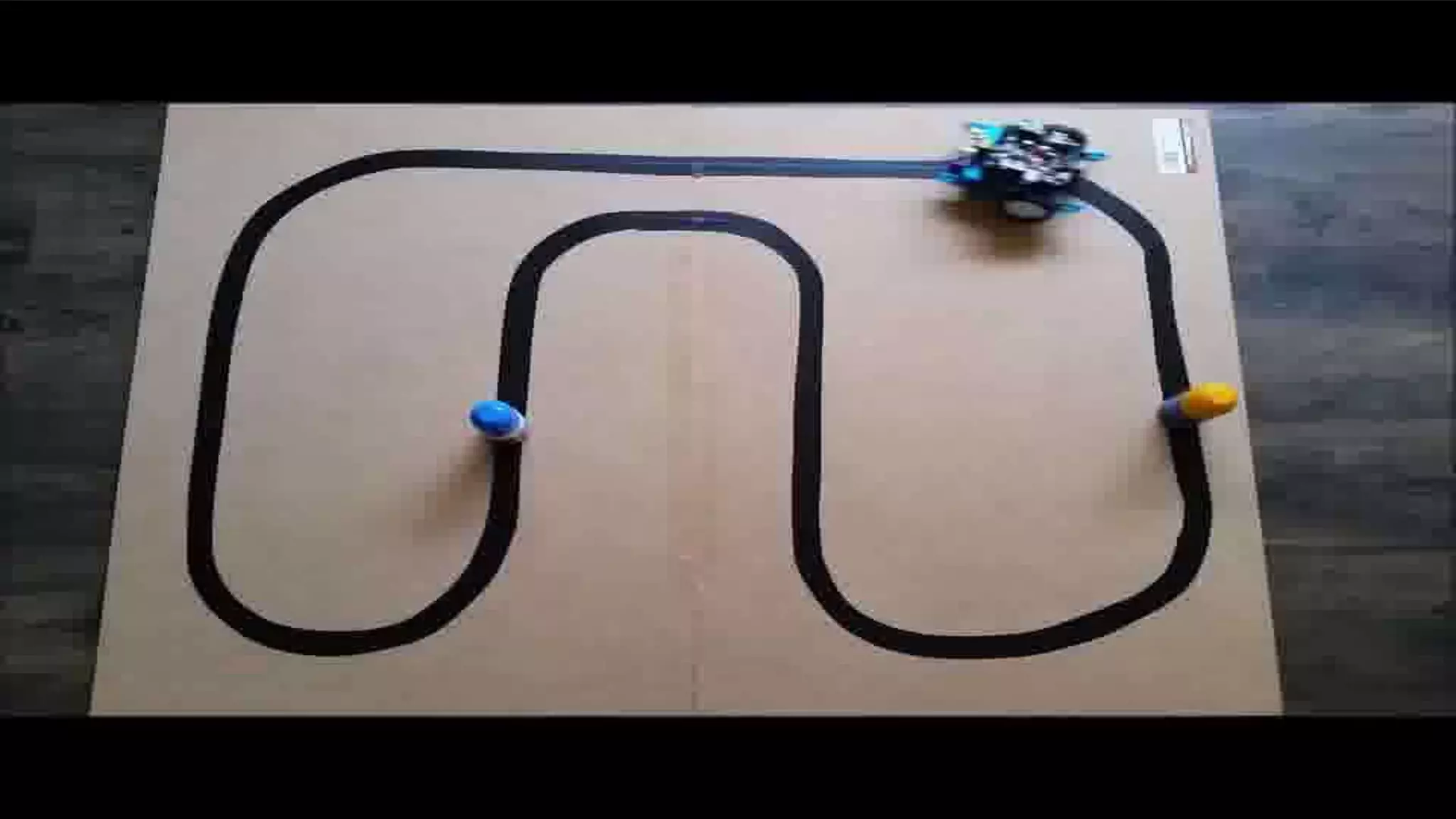
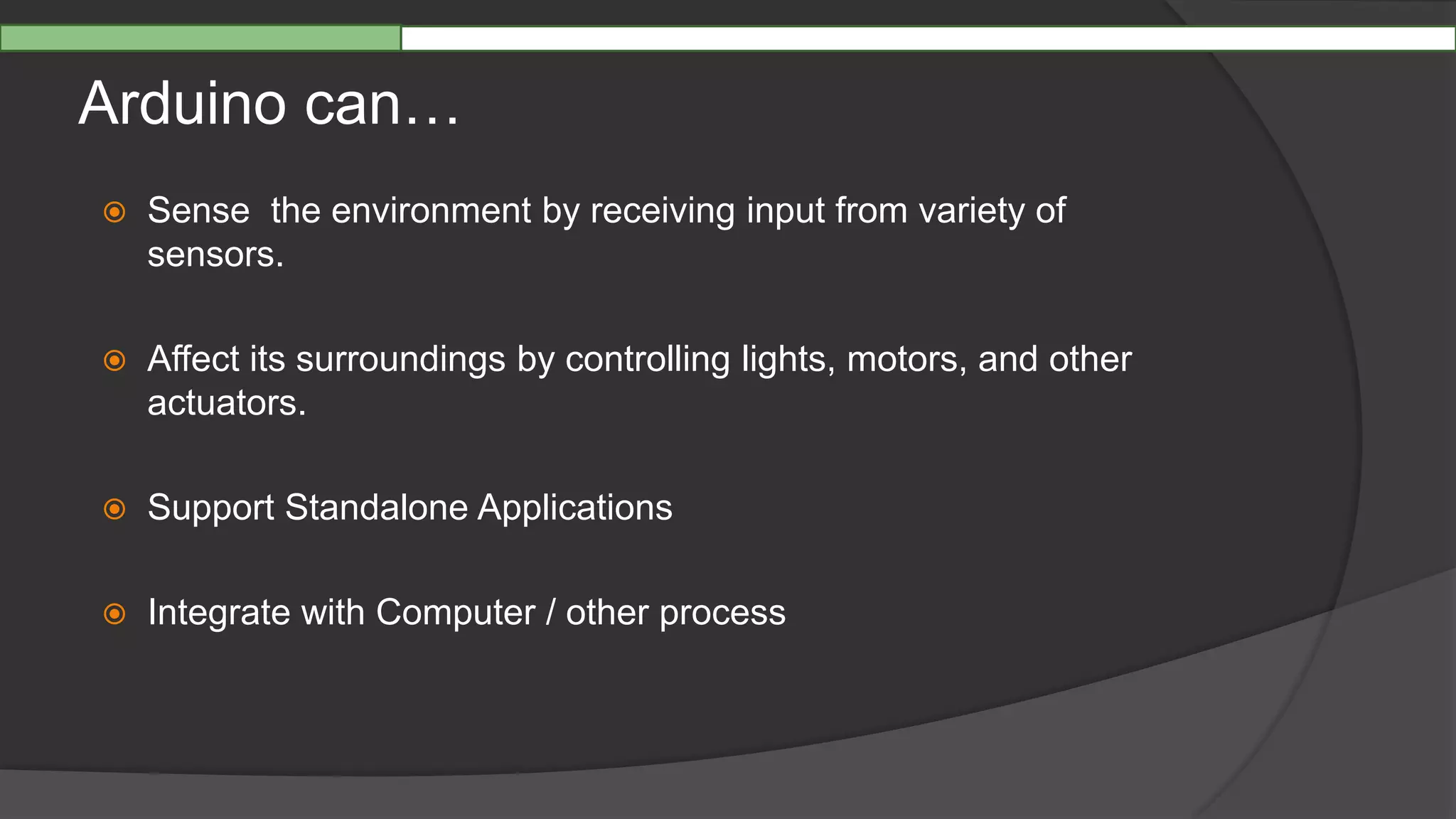
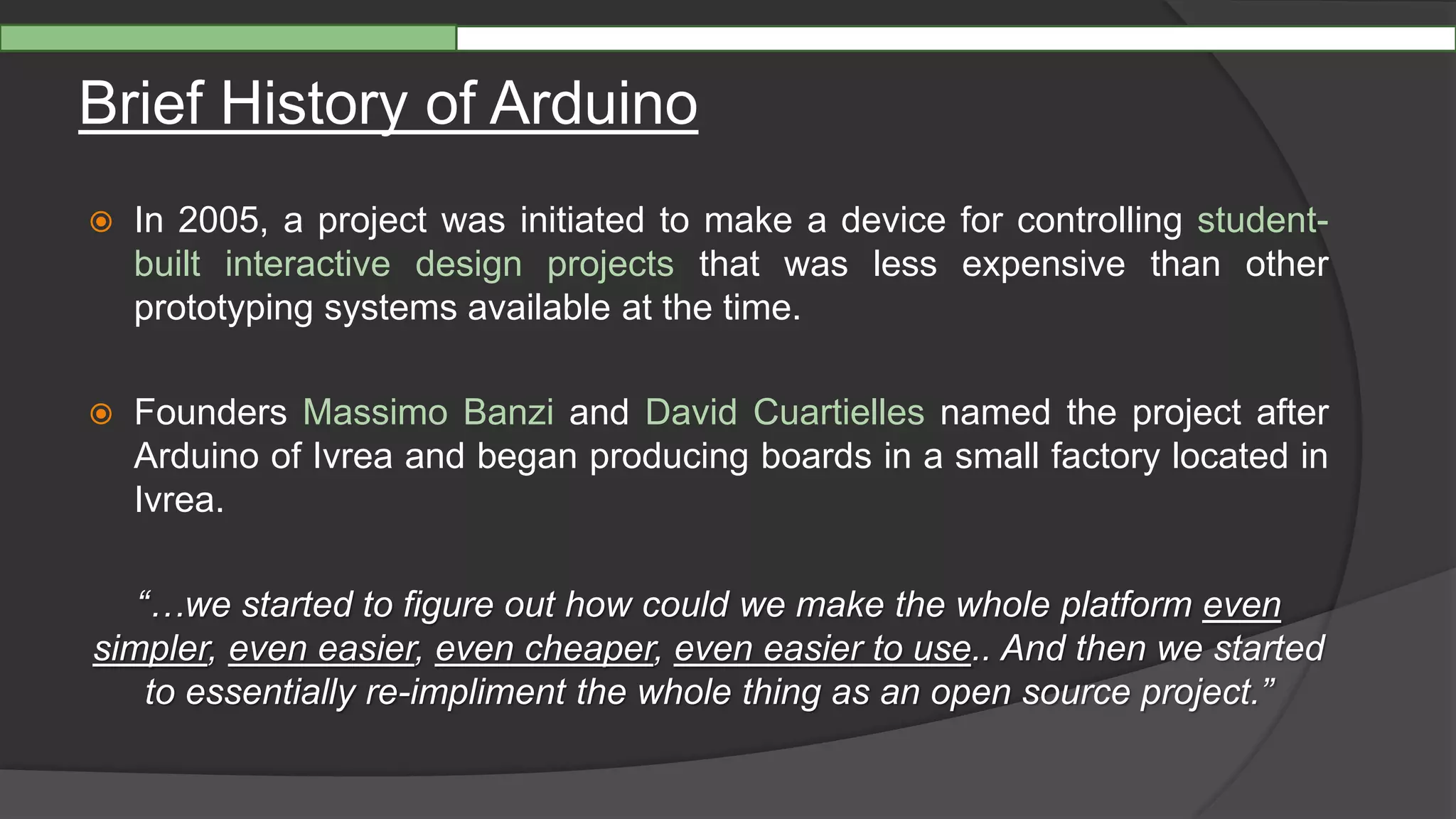
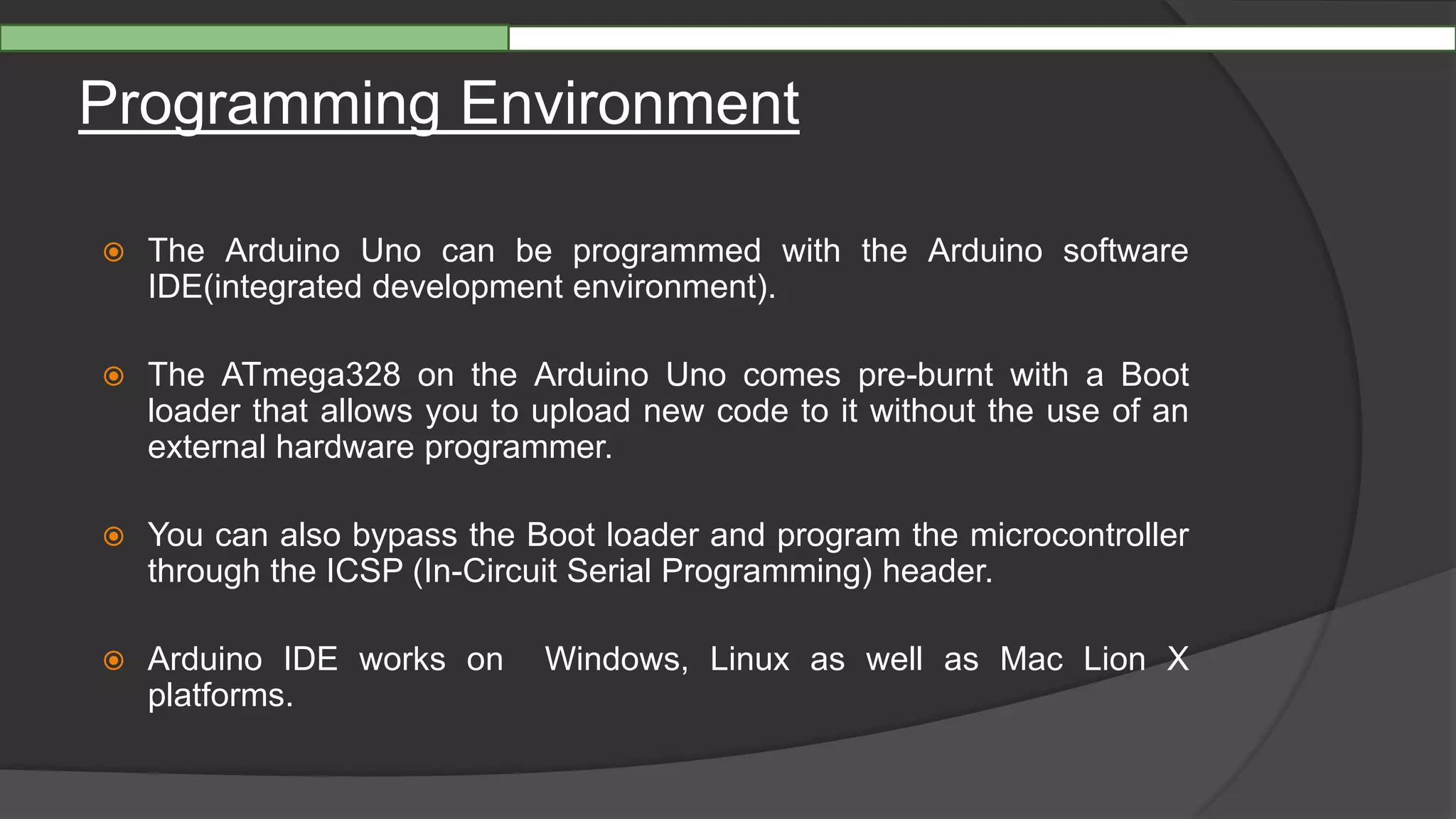

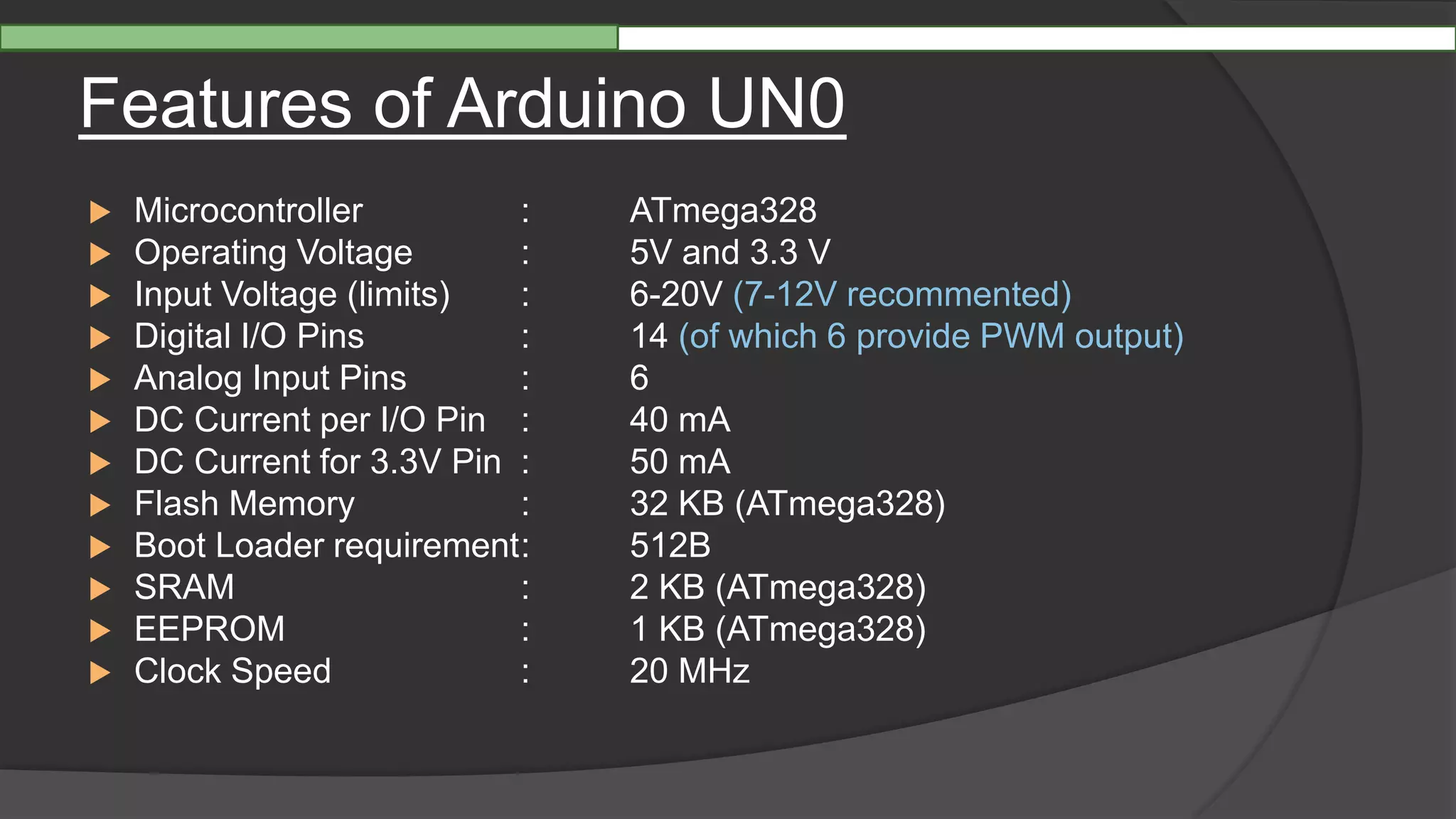
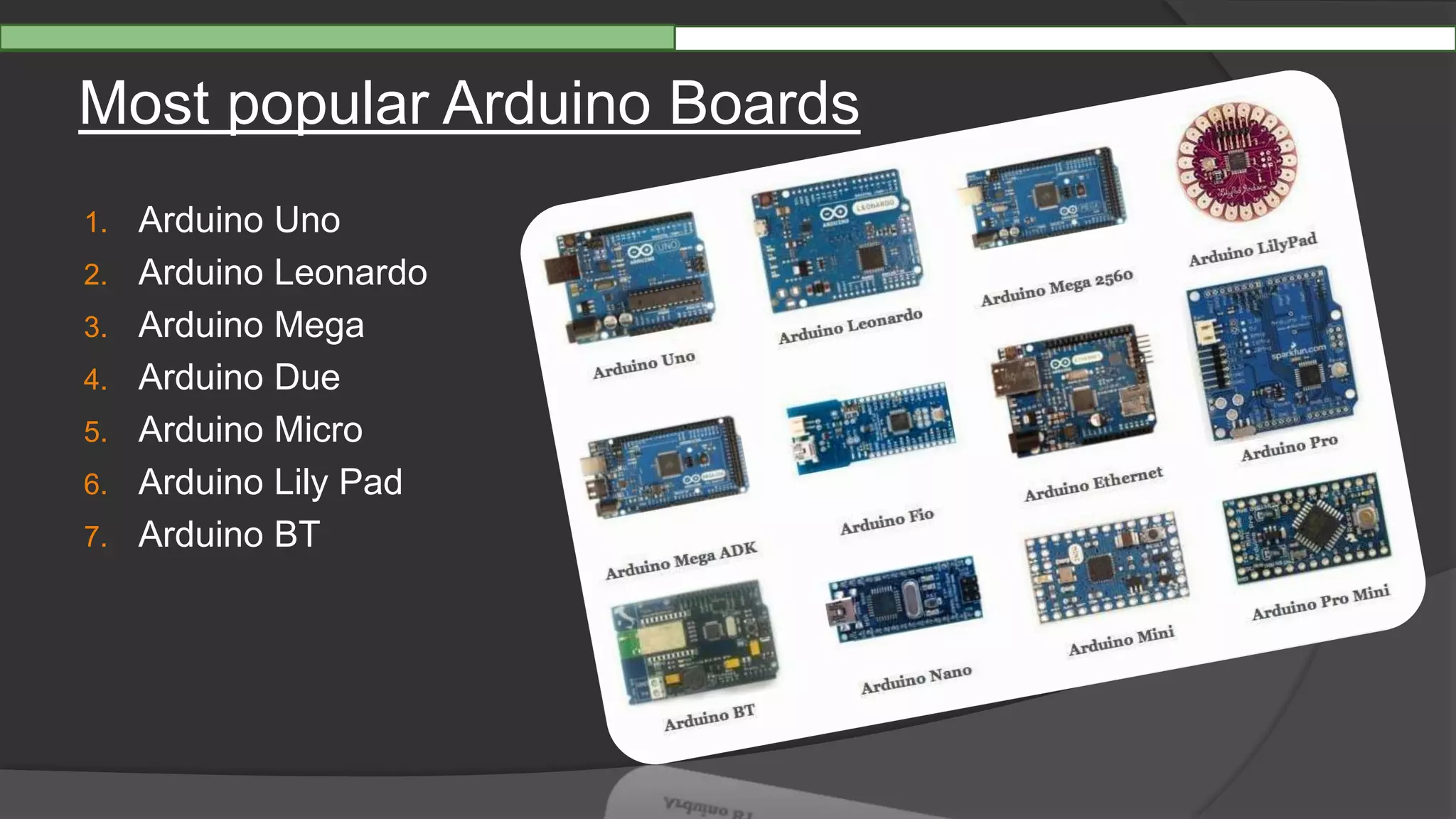
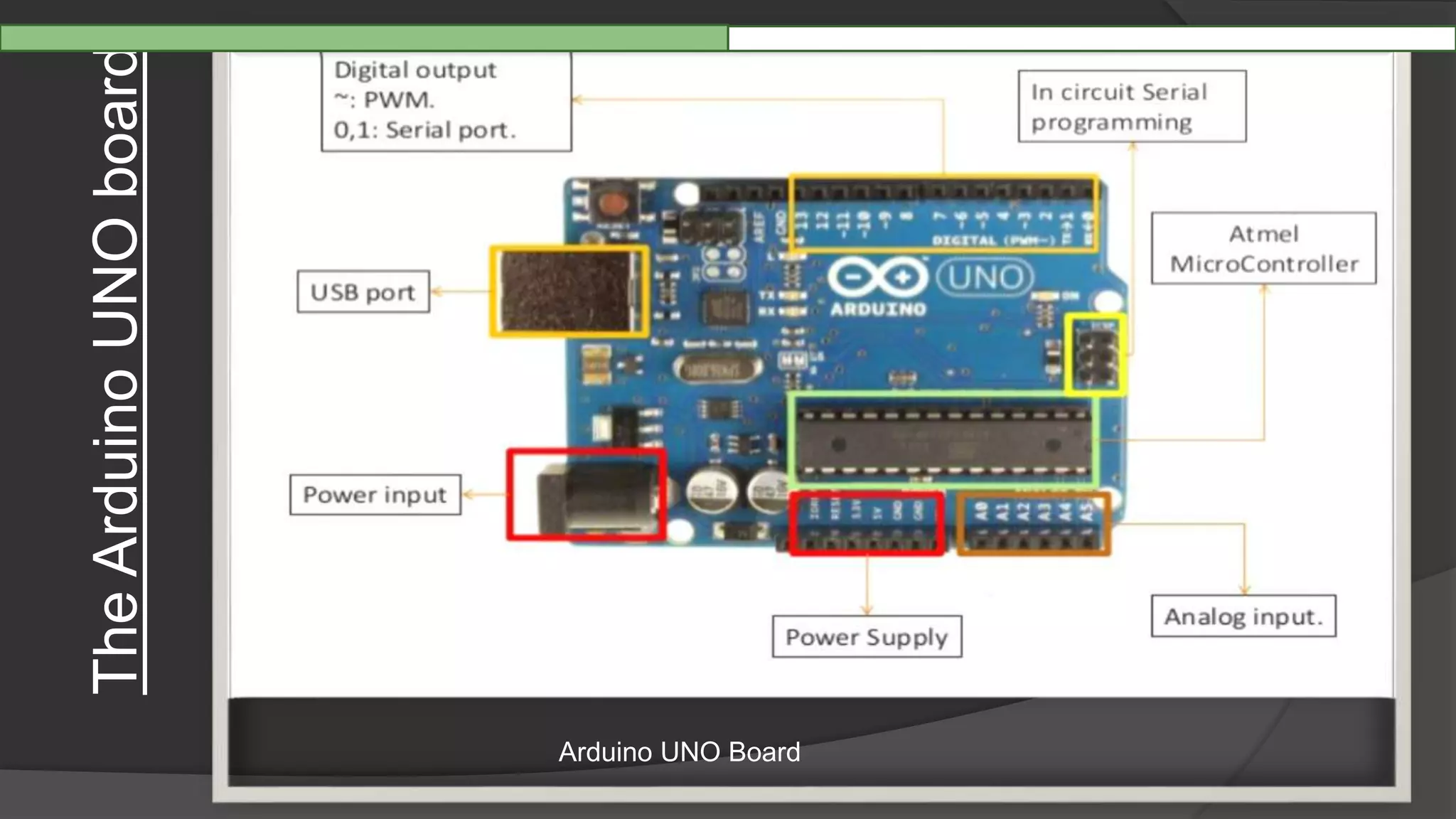
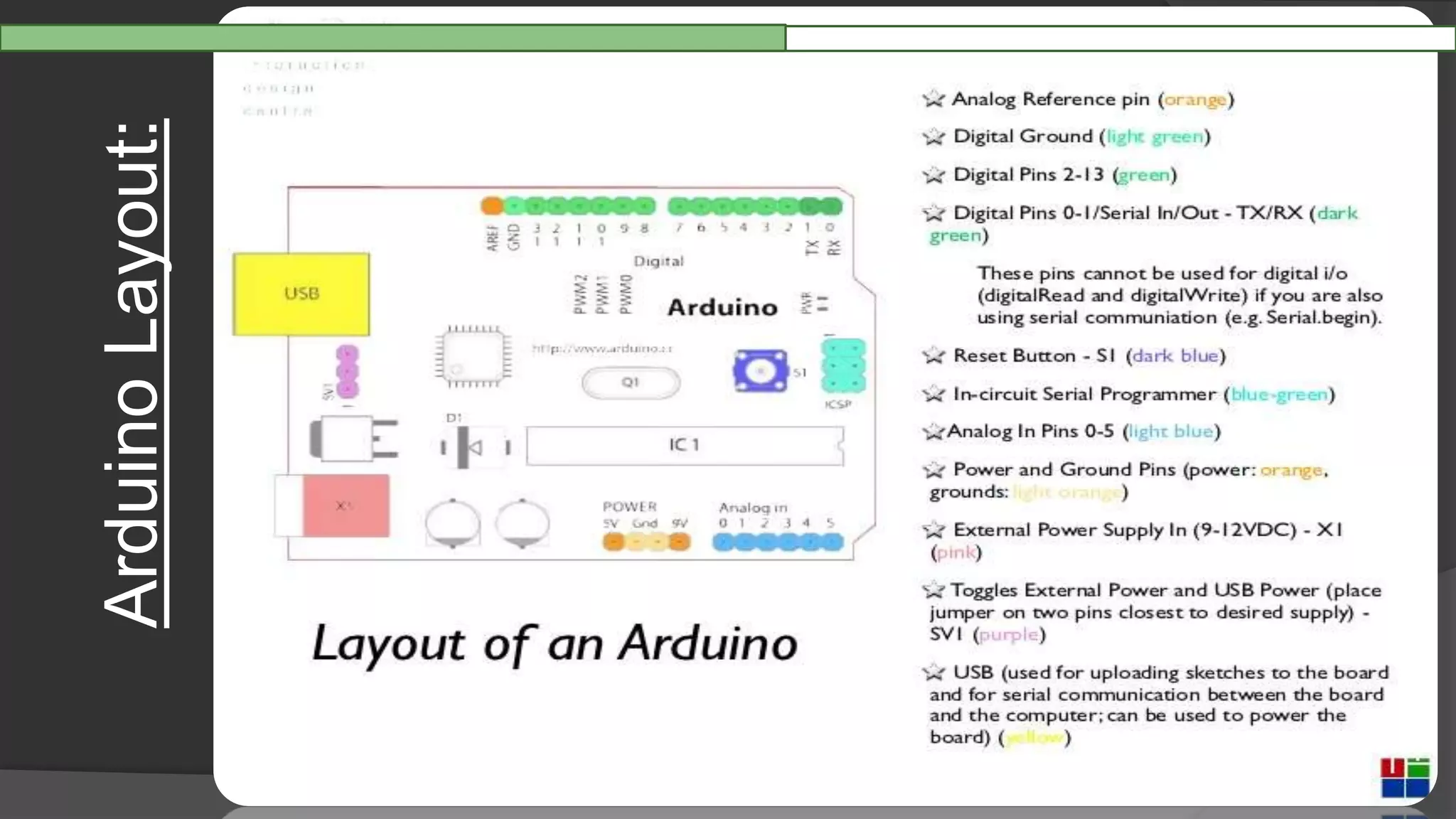
![Shields and Supports
Ethernet Shield
Relay Shield
Proto Shield [Permanent]
Motor Shield
Can Bus Shield [on board diagnosis]
Joystick Shield Kit
GSM / GPRS Shield
Micro SD Shield](https://image.slidesharecdn.com/rough-161001220835/75/Arduino-16-2048.jpg)
![How can it do ?
Sensors
Push Buttons, Touch pads, tilt switches
Variable resistors [ regulator, sliders ]
Photo resistors [ sensing light levels ]
Thermistors [ temperature ]
Ultrasound [ proximity range finder ]
Actuators
LED, other lights
Motors
Speakers, buzzers
Display units](https://image.slidesharecdn.com/rough-161001220835/75/Arduino-17-2048.jpg)

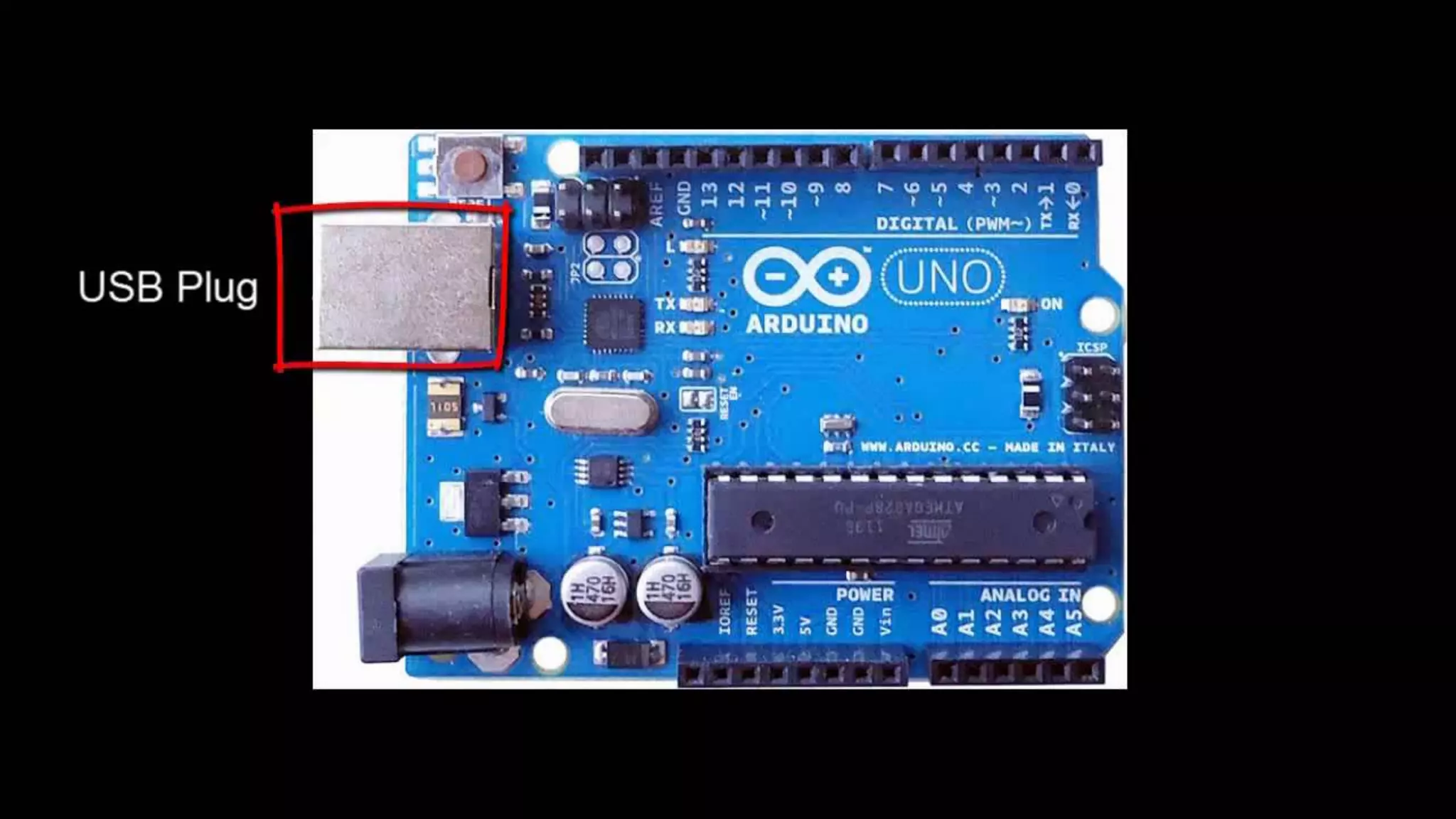
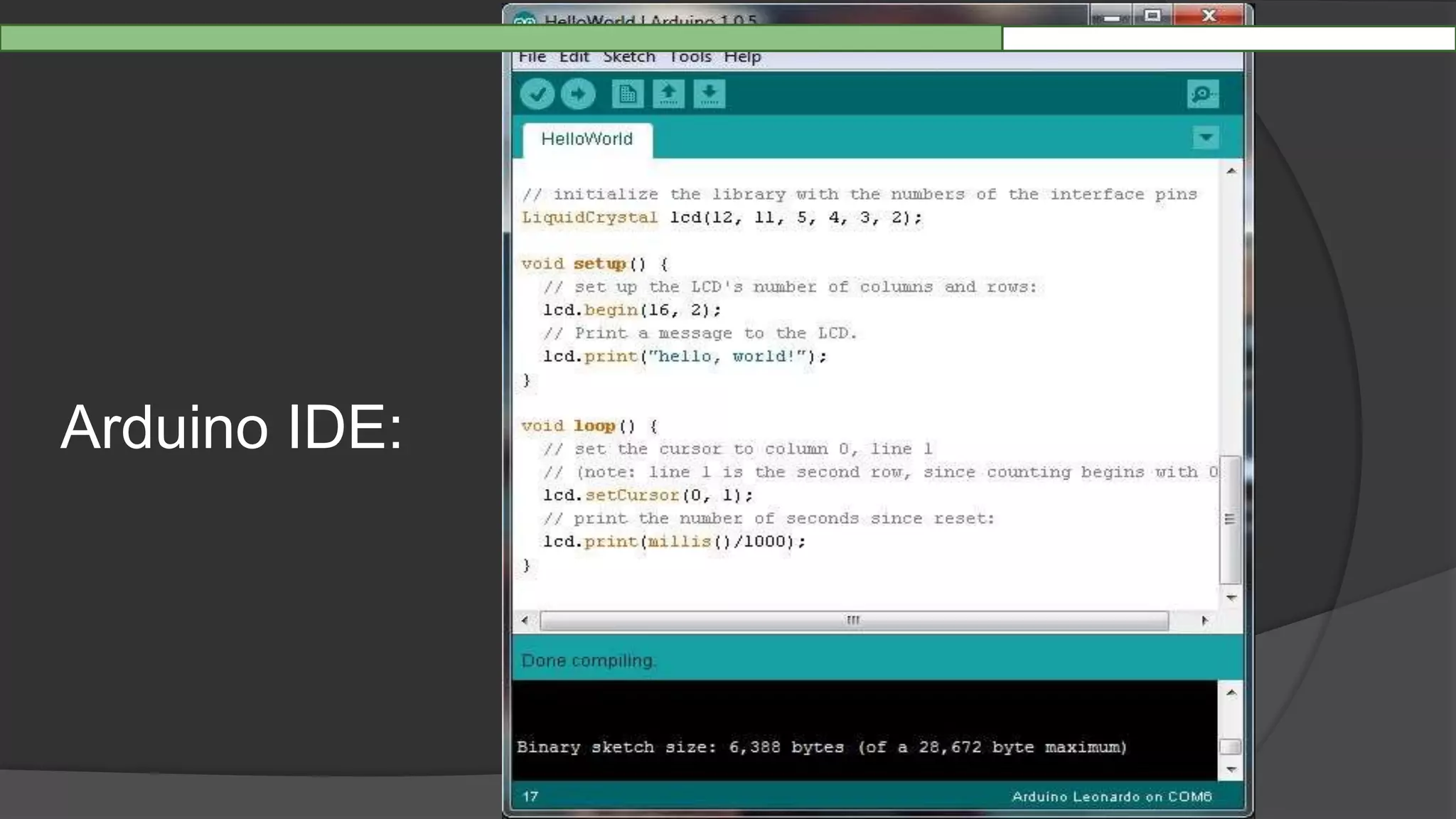
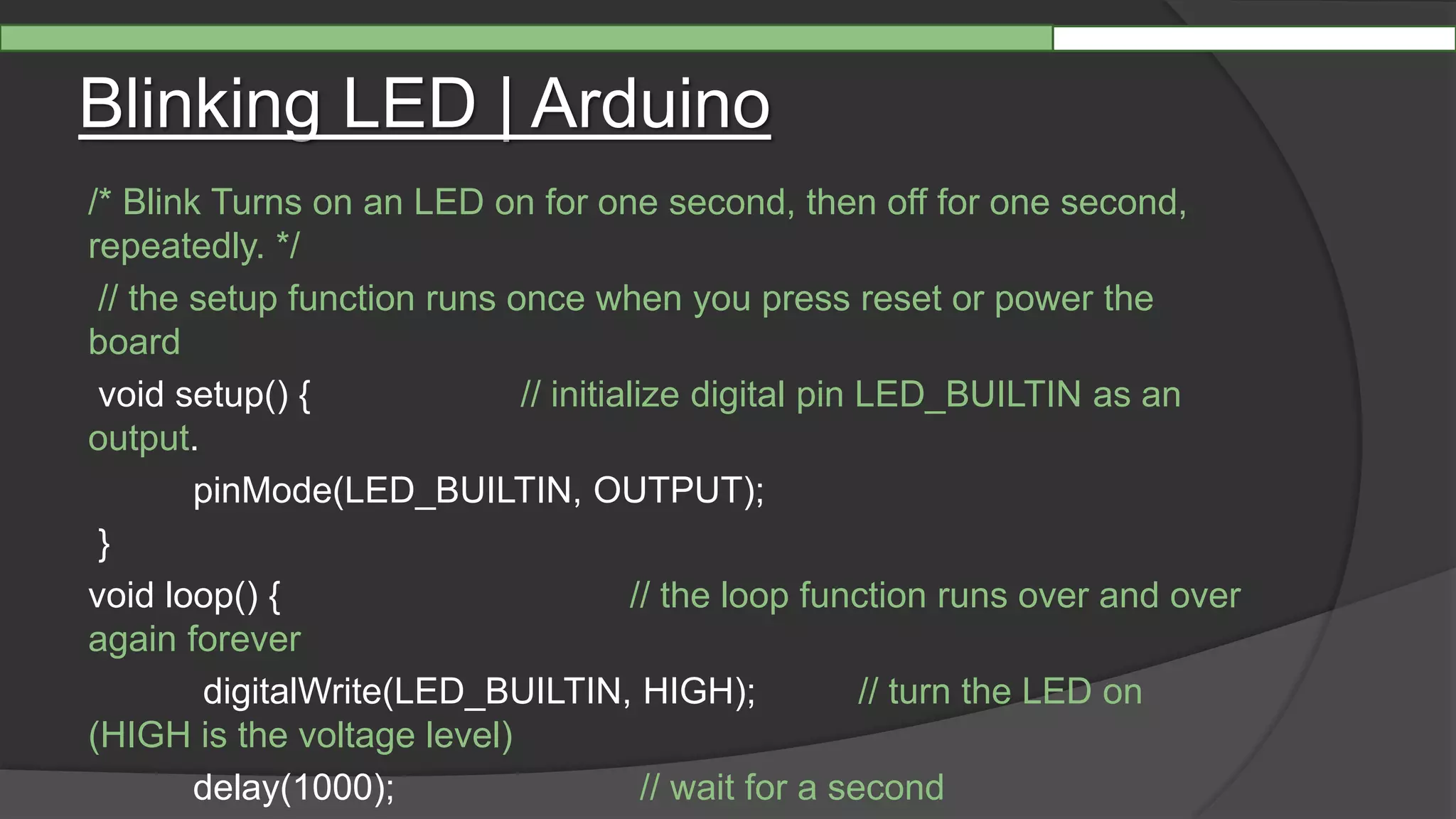
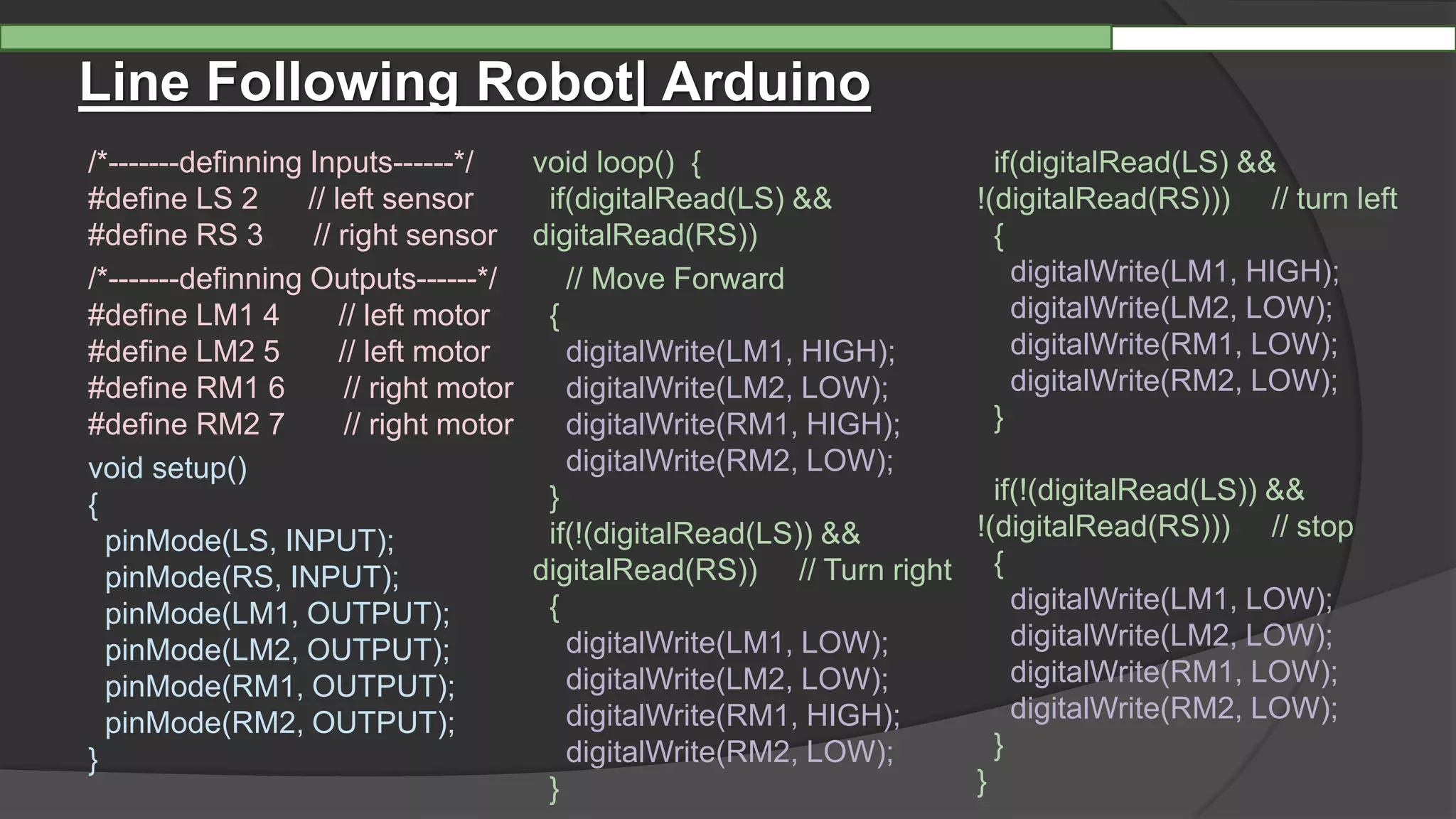

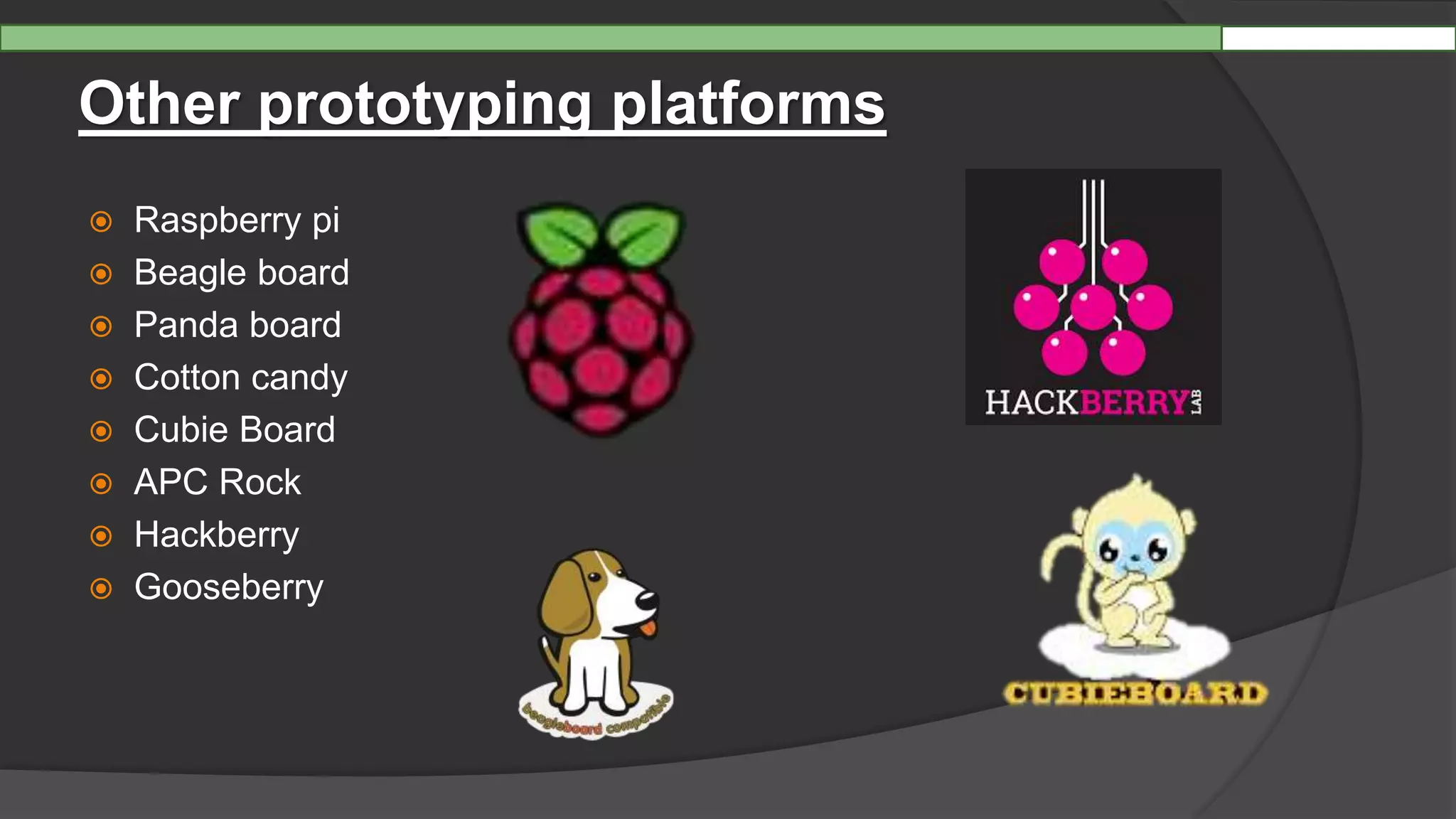
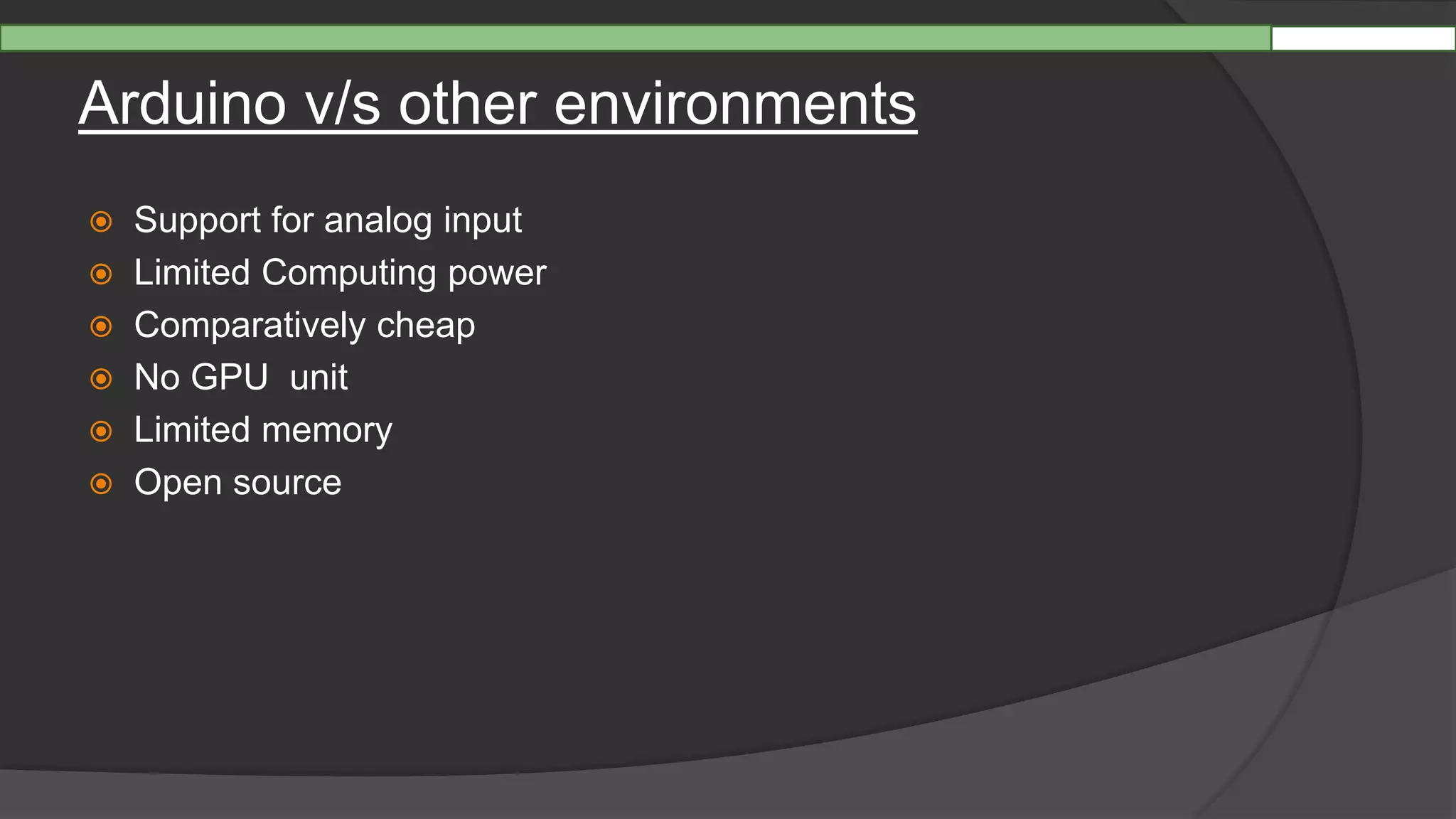
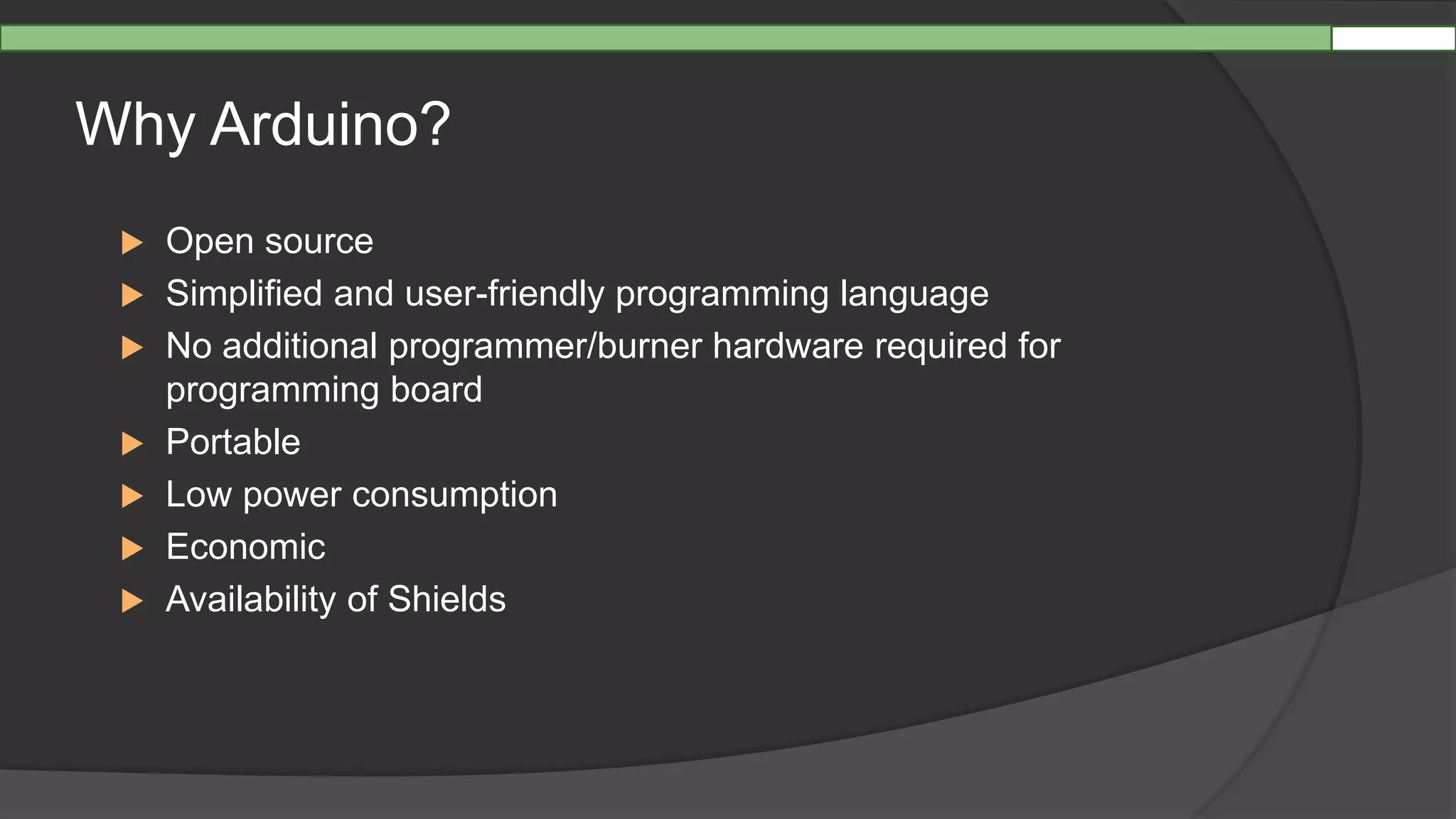
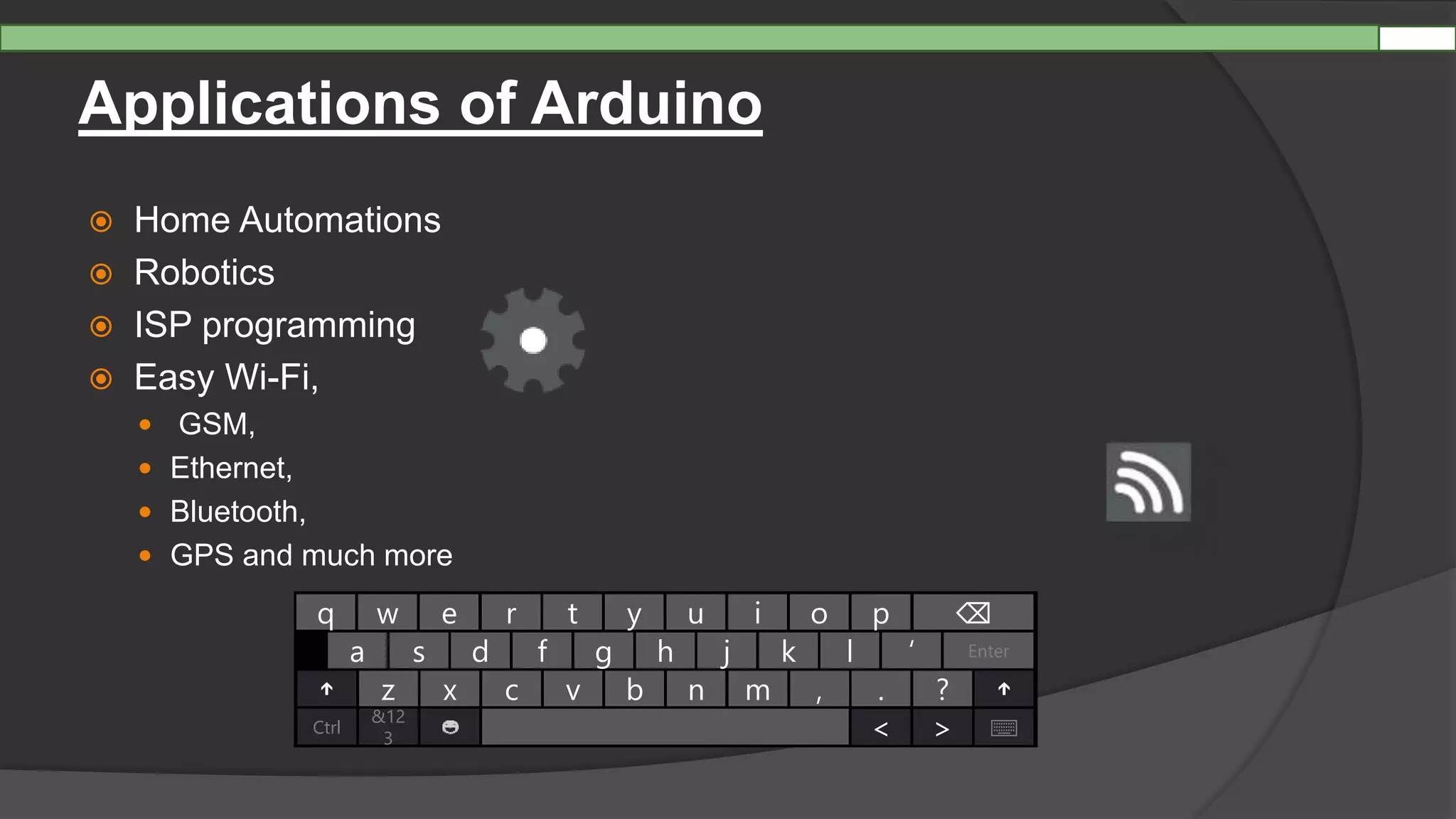
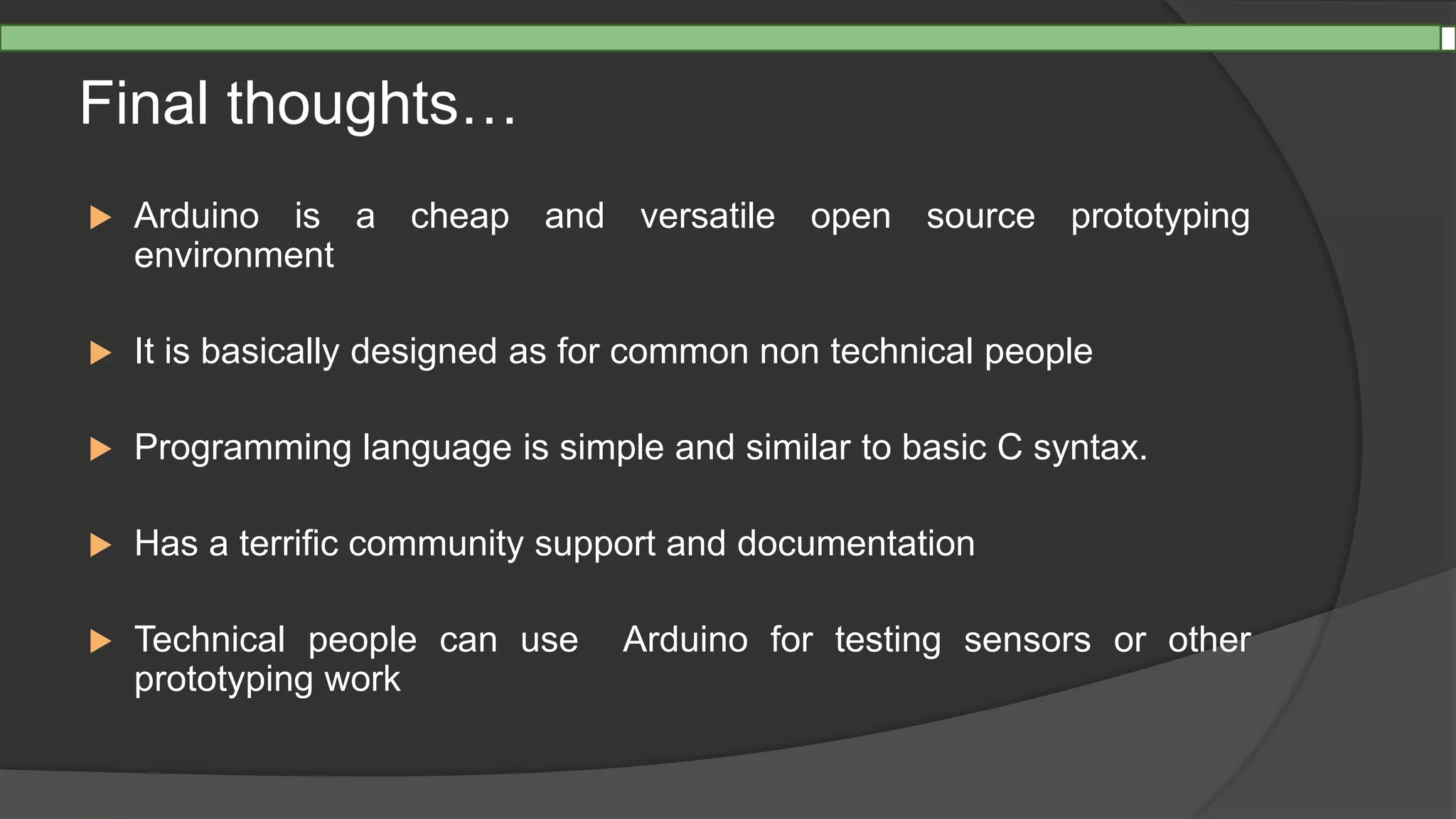
![Where to get Started ? [:Referrals]
http://www.arduino.cc/download/ - Arduino Dev. Manual
http://learn.adafruit.com/category/learn-arduino
http://playground.arduino.cc/ - Arduino Code Repository
http://circuitdigest.com/microcontroller-projects/line-follower-robot-
using-arduino - Source codes
Recommended books - Making Things Talk (by Tom Igoe),
- Getting Started With Arduino (by
Massimo Banzi )](https://image.slidesharecdn.com/rough-161001220835/75/Arduino-29-2048.jpg)
