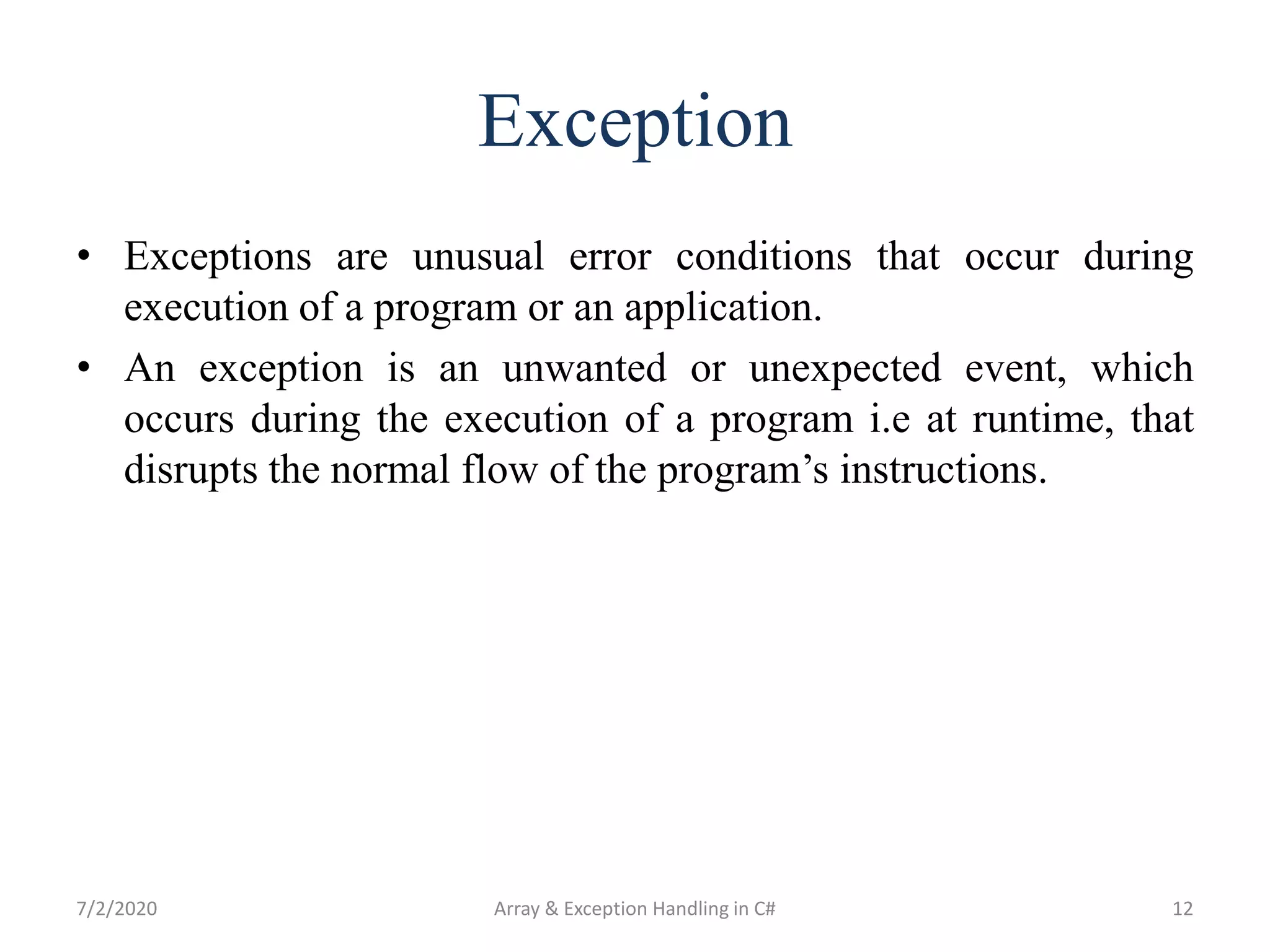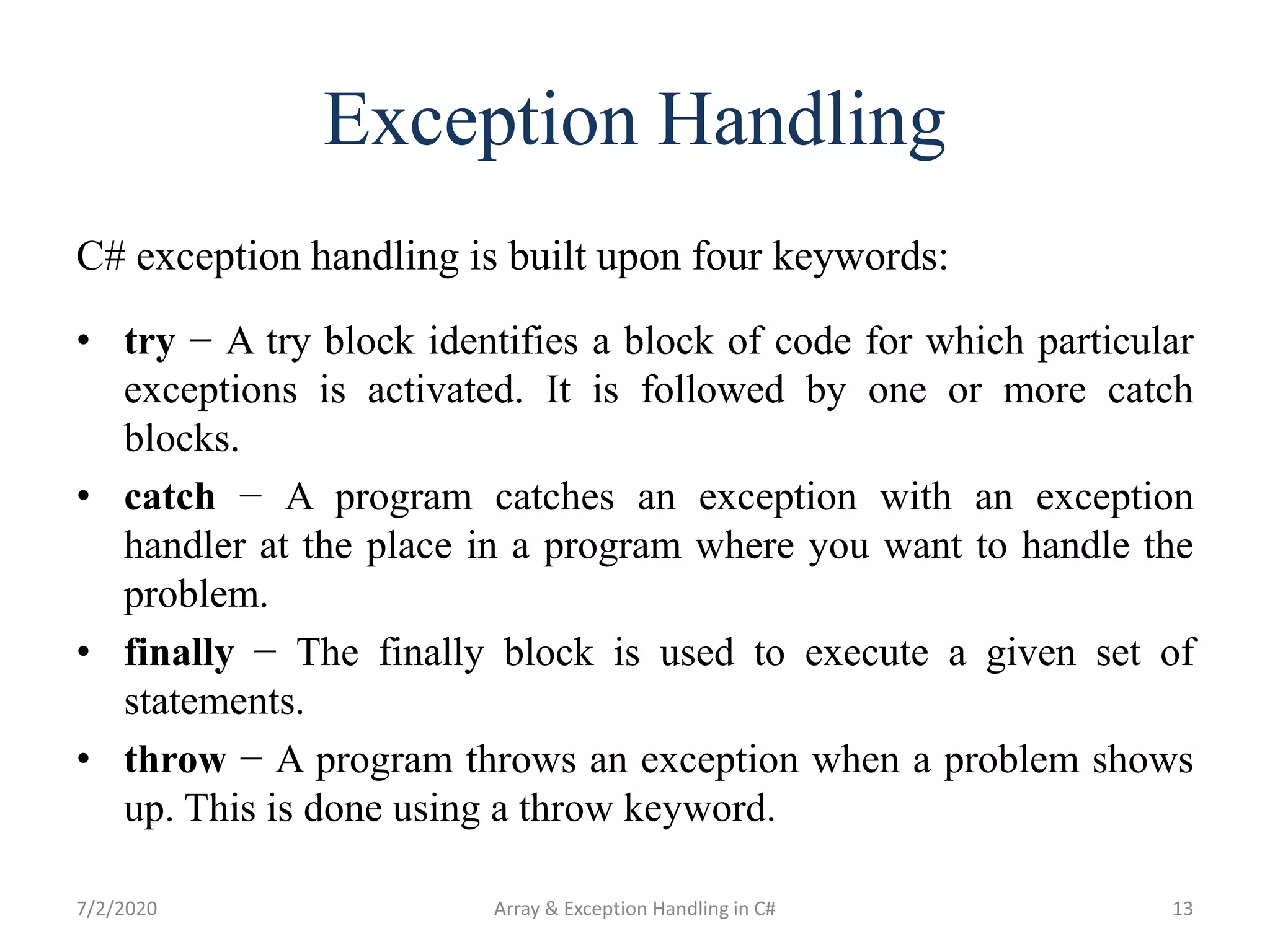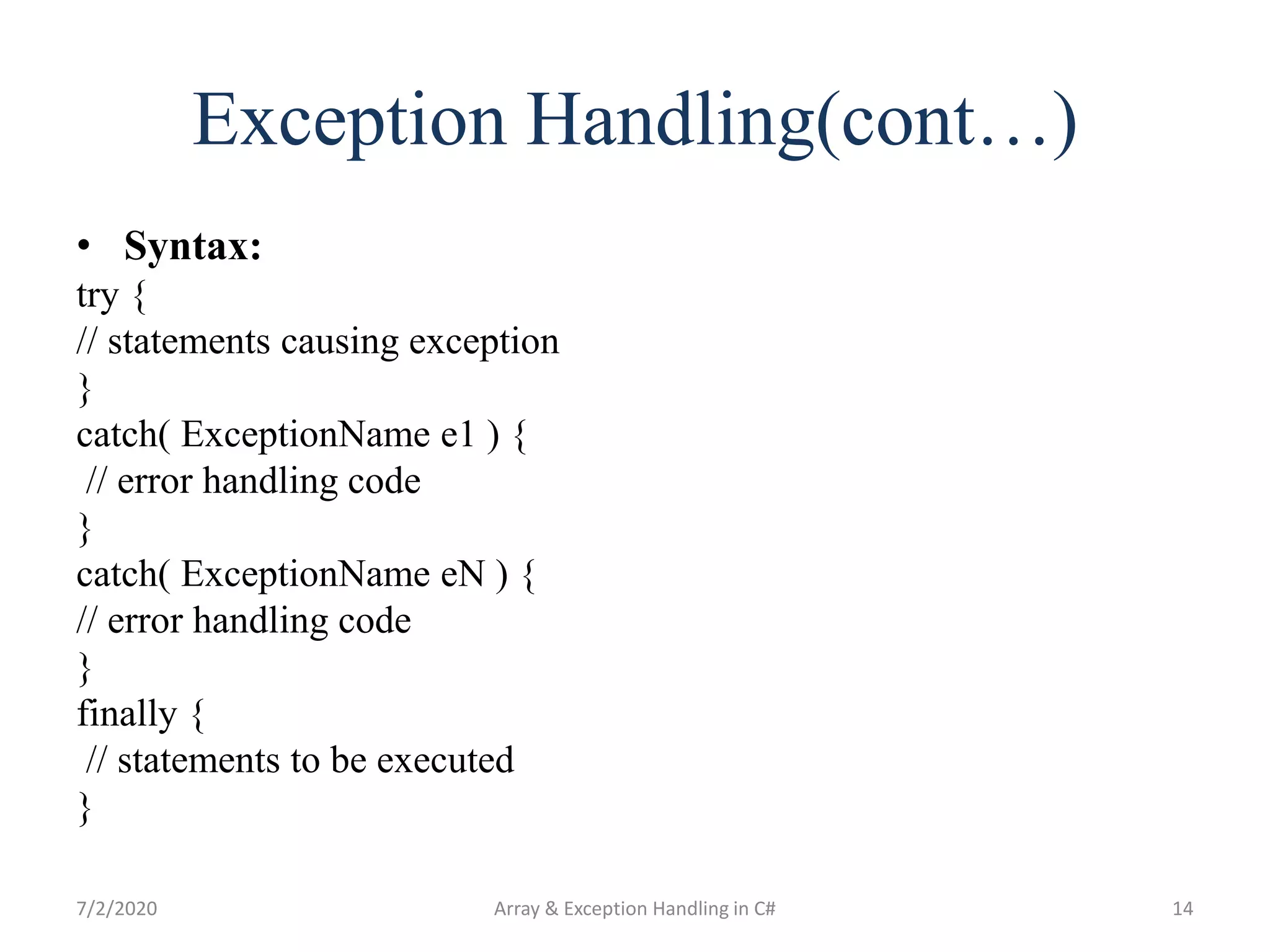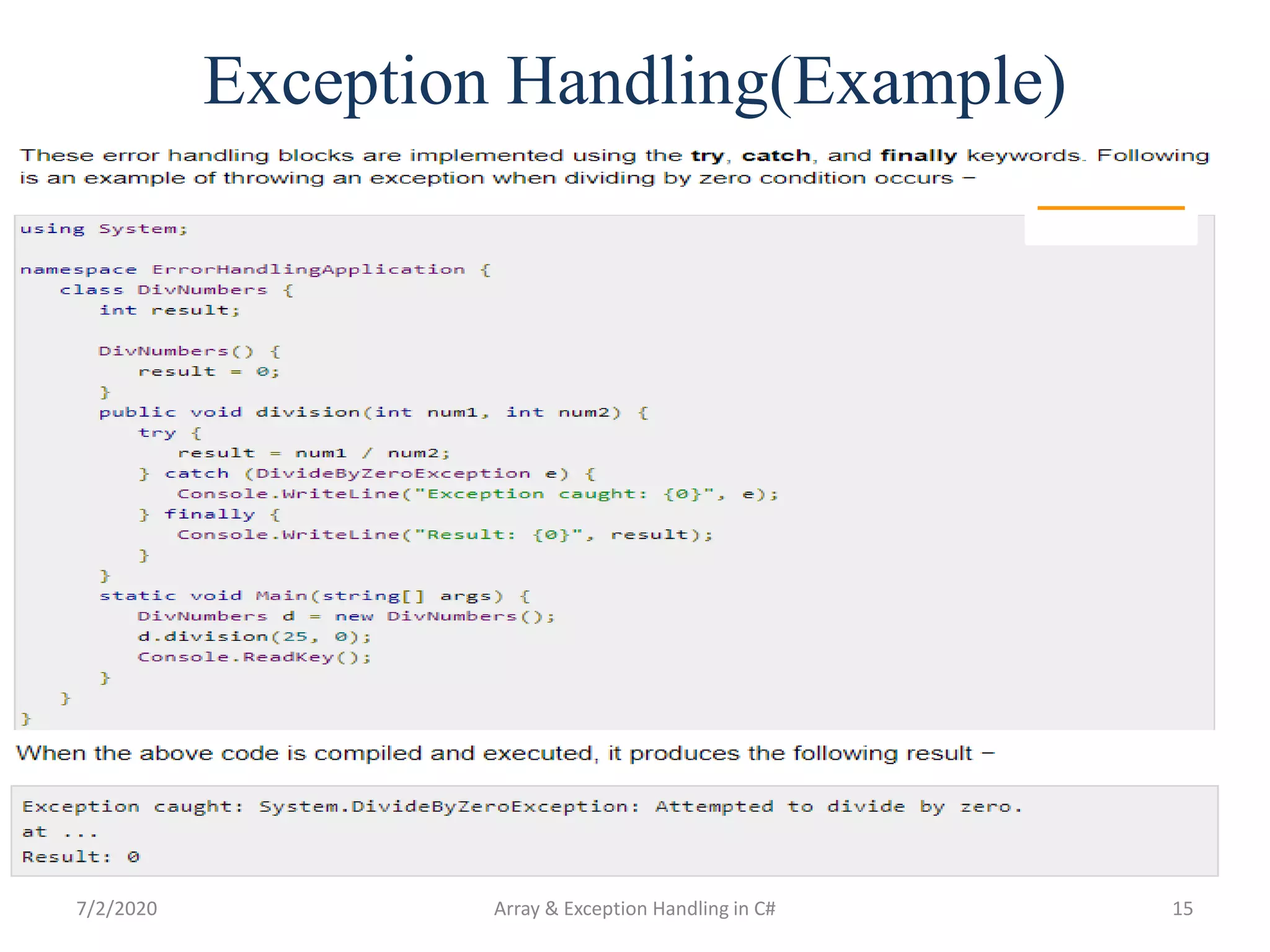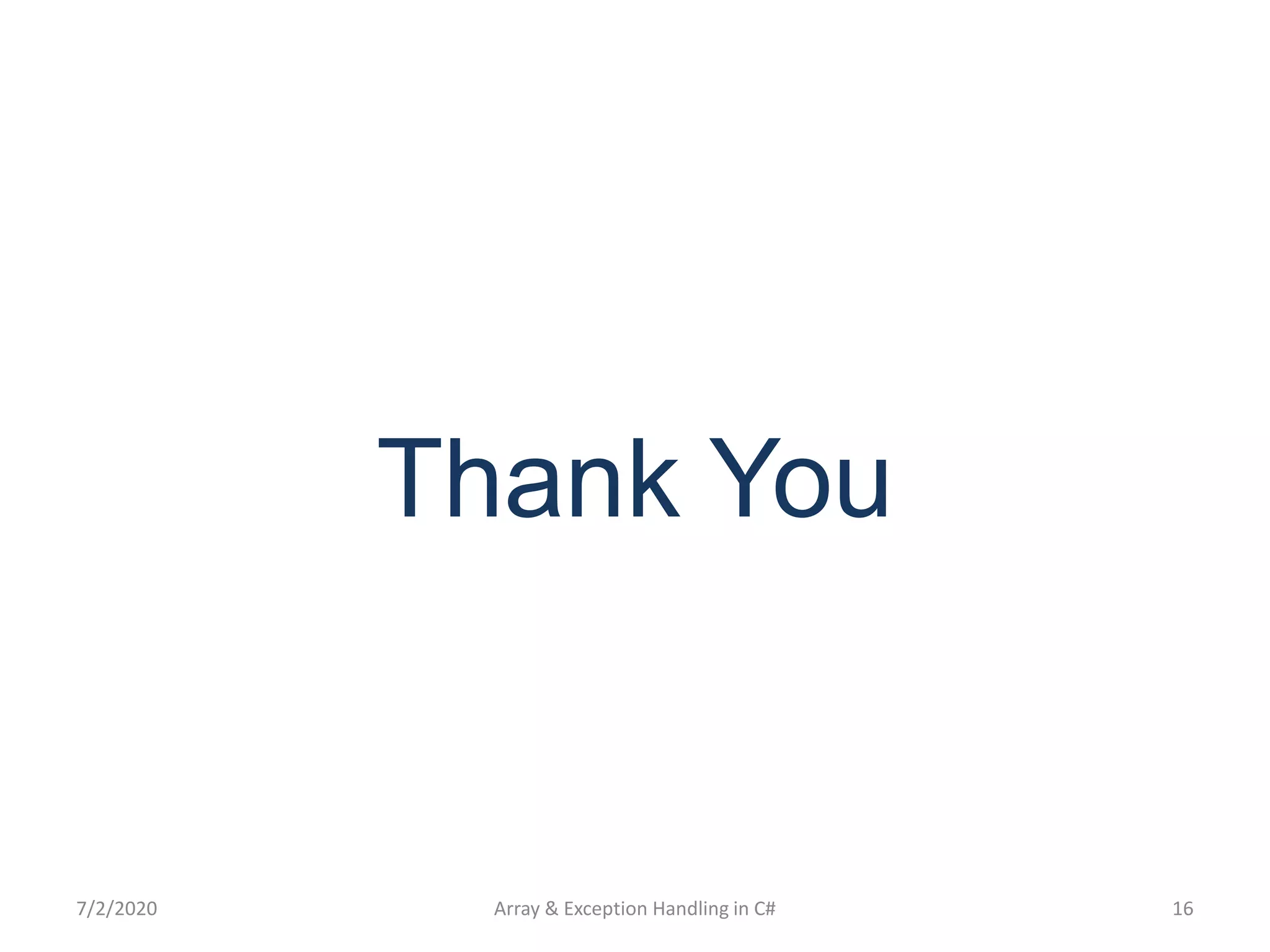The document discusses arrays and exception handling in C#. It describes arrays as groups of like-typed variables referred to by a common name. Arrays can be one-dimensional or multi-dimensional. Exception handling in C# uses try, catch, finally and throw keywords to handle errors. The try block contains code that may cause exceptions, catch blocks catch specific exception types, finally ensures code runs regardless of exceptions, and throw raises exceptions. An example demonstrates declaring, initializing, and accessing arrays as well as try/catch exception handling.
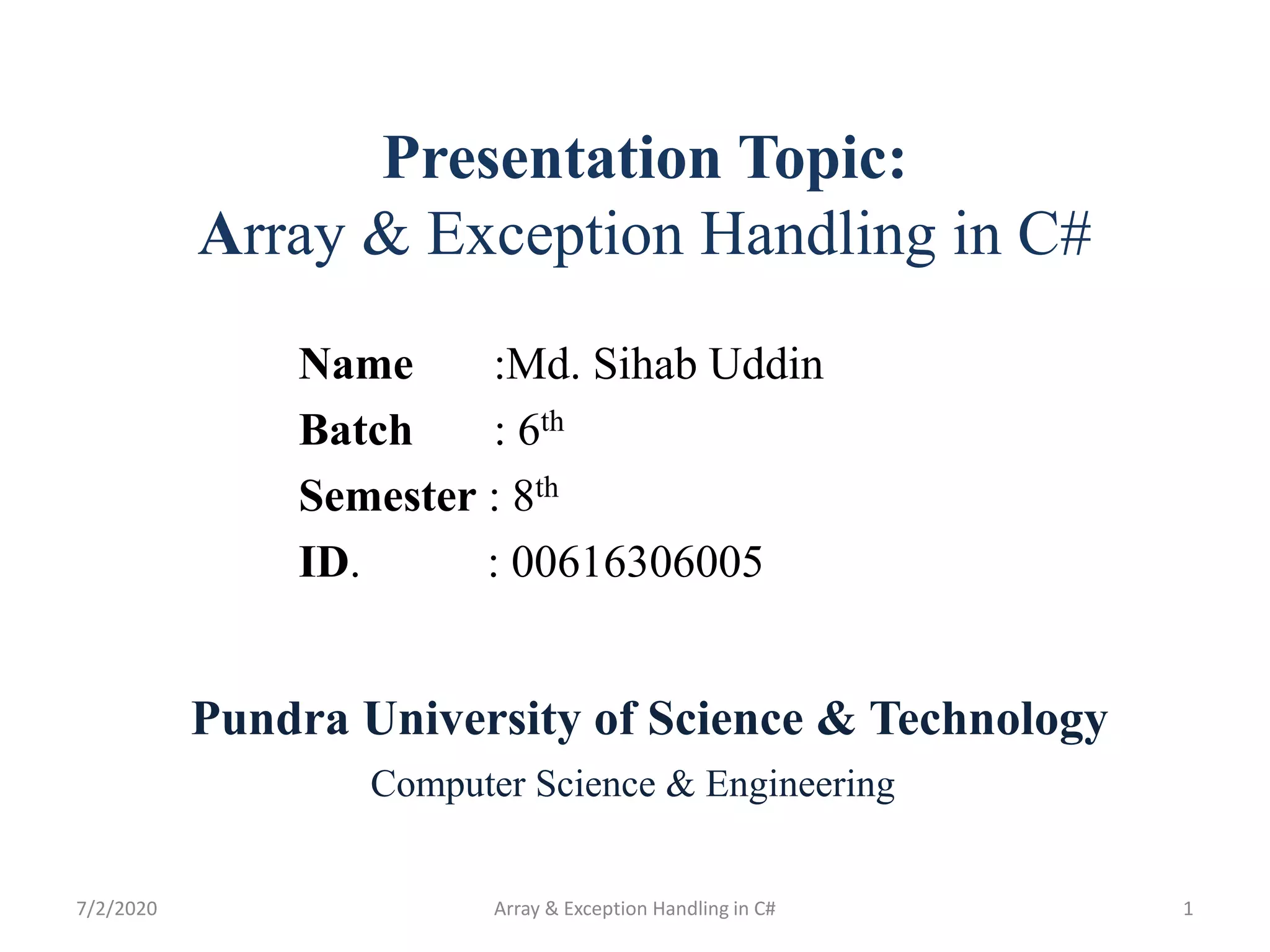
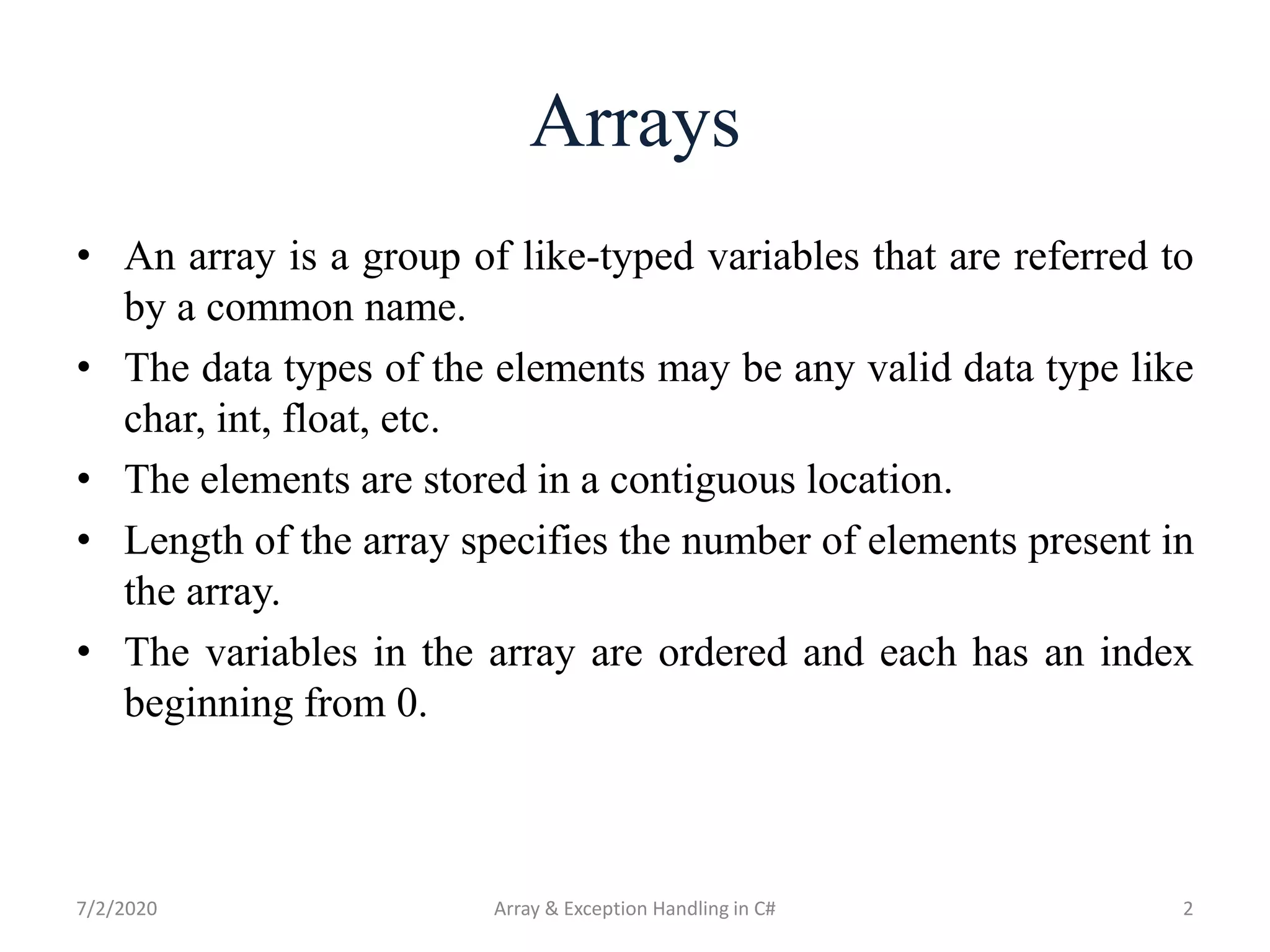
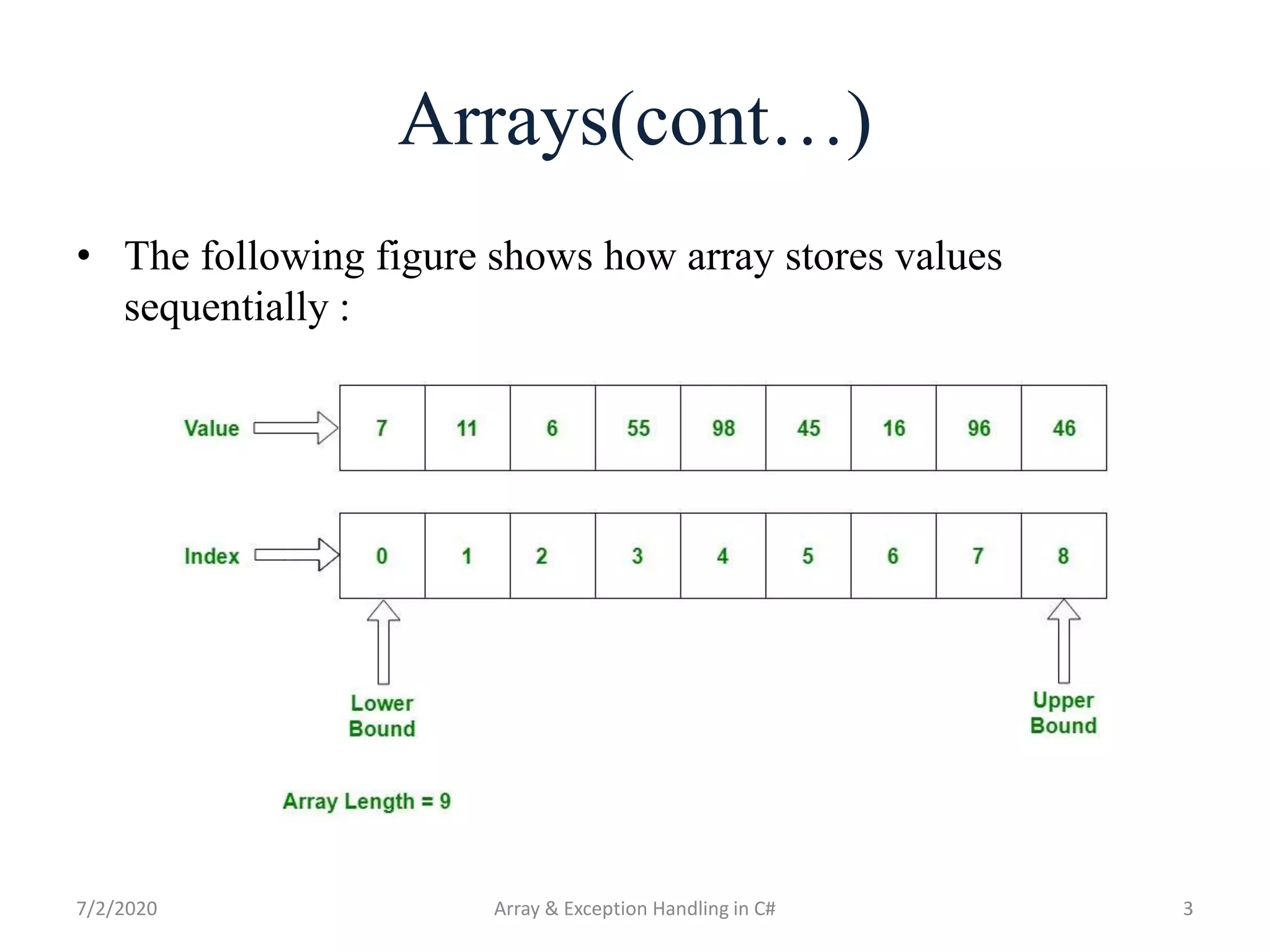
![Array Declaration
• Syntax :
< Data Type > [ ] < Array_Name >
• Here:
< Data Type > : It define the element type of the array.
[ ] : It define the size of the array.
< Array_Name > : It is the Name of array.
• Example :
int[] x;
string[] s;
• Note :
Only Declaration of an array doesn’t allocate memory to the
array. For that array must be initialized.
7/2/2020 Array & Exception Handling in C# 4](https://image.slidesharecdn.com/05c-200702170250/75/Array-Exception-Handling-in-C-CSharp-4-2048.jpg)
![Array Initialization
• Syntax :
type [ ] < Name_Array > = new < data_type > [size];
• Here:
type specifies the type of data being allocated,
size specifies the number of elements in the array,
Name_Array is the name of array variable.
new will allocate memory to an array according to its size.
7/2/2020 Array & Exception Handling in C# 5](https://image.slidesharecdn.com/05c-200702170250/75/Array-Exception-Handling-in-C-CSharp-5-2048.jpg)
![Array Initialization(cont…)
To Show Different ways for the Array Declaration and
Initialization:
• Example 1 :
– defining array with size 5. But not assigns values
– int[] intArray1 = new int[5];
• Example 2 :
– defining array with size 5 and assigning values at the same time
– int[] intArray2 = new int[5]{1, 2, 3, 4, 5};
• Example 3 :
– defining array with 5 elements which indicates the size of an array
– int[] intArray3 = {1, 2, 3, 4, 5};
7/2/2020 Array & Exception Handling in C# 6](https://image.slidesharecdn.com/05c-200702170250/75/Array-Exception-Handling-in-C-CSharp-6-2048.jpg)
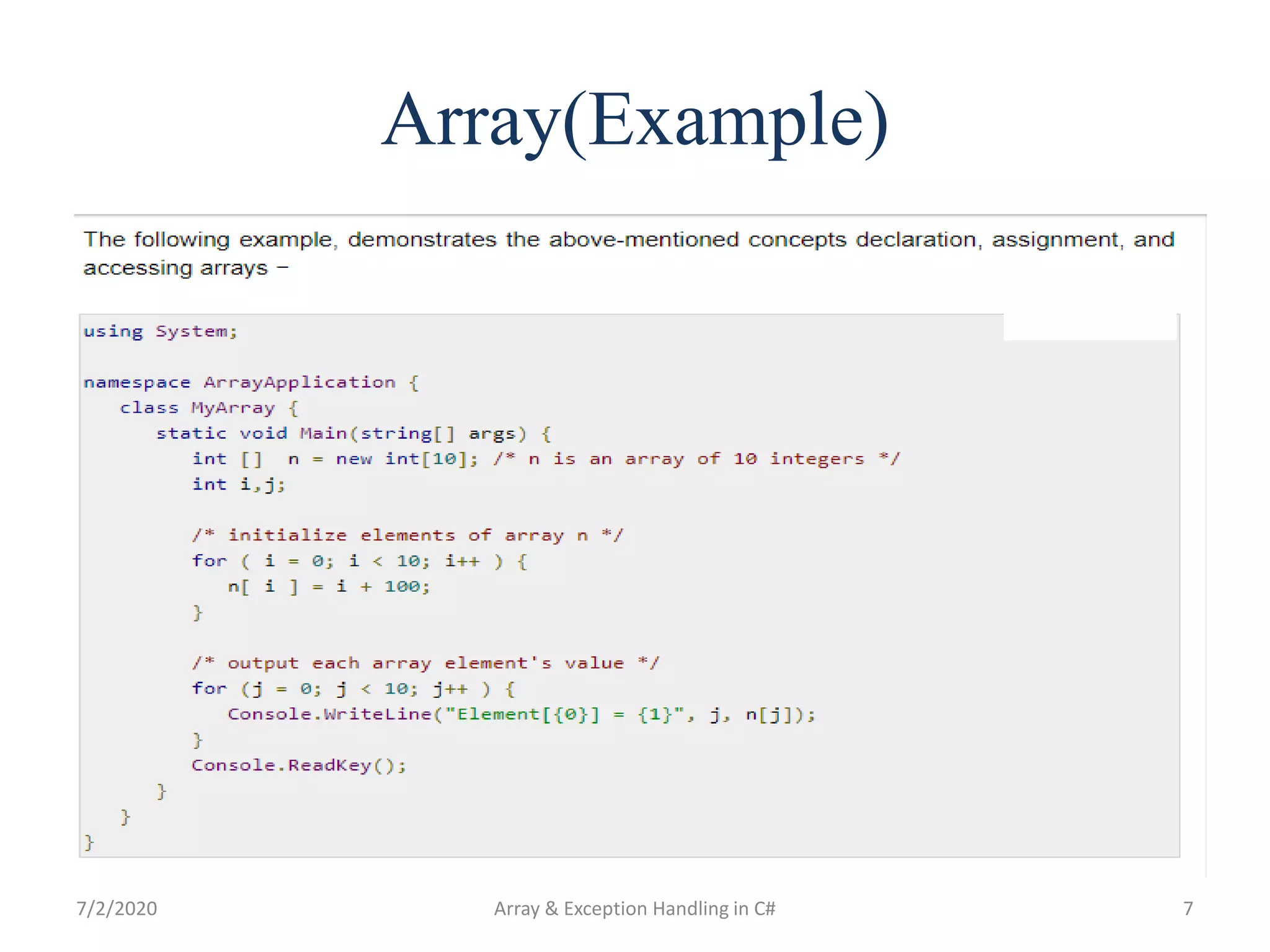
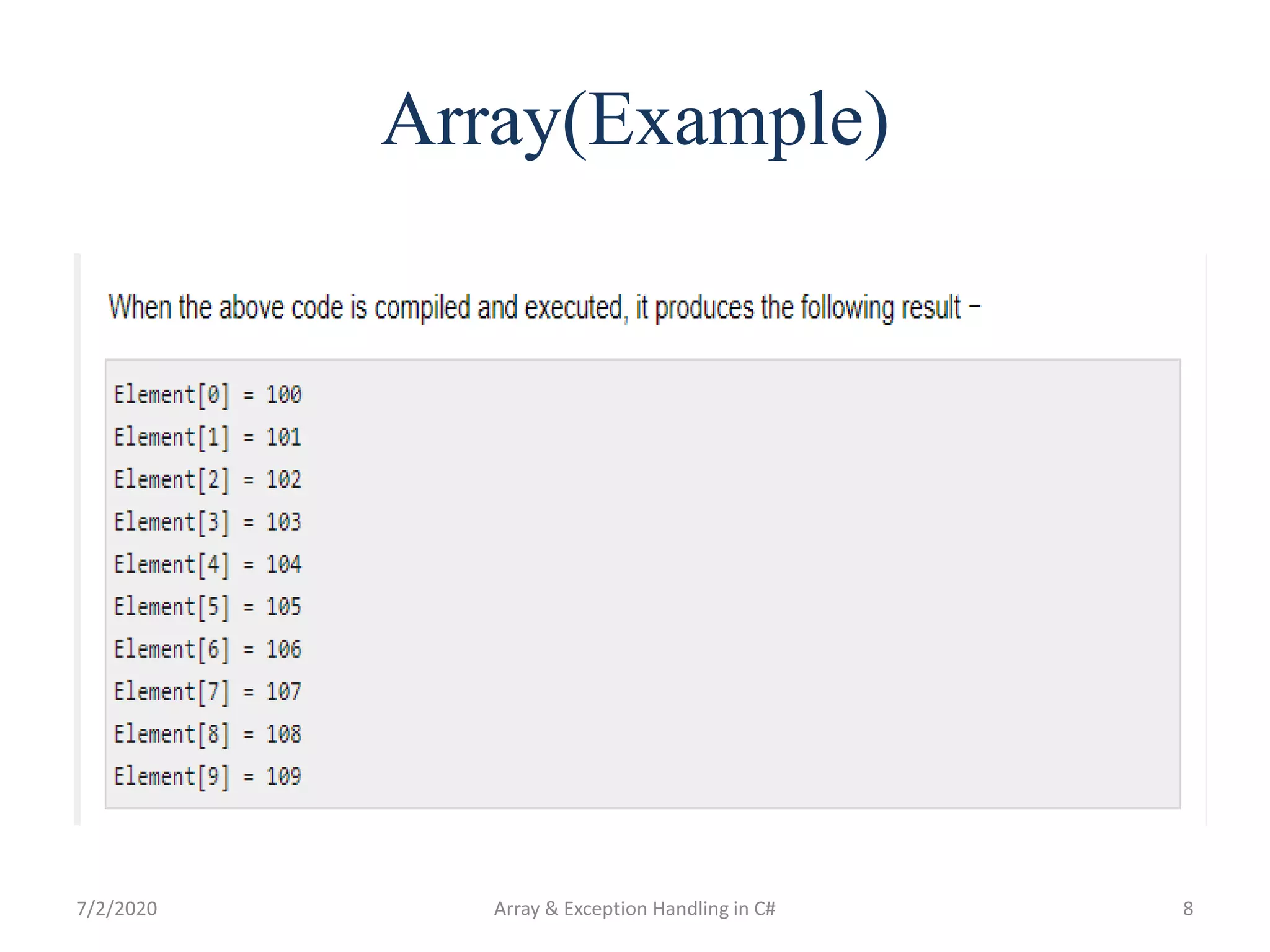
![One Dimensional Array
• In this array contains only one row for storing the values. All
values of this array are stored contiguously starting from 0 to
the array size. For example, declaring a single-dimensional
array of 5 integers :
• Syntax :
type [ ] < Array_Name> = new < data_type > [size];
• Example:
int[ ] array_int = new int[5];
7/2/2020 Array & Exception Handling in C# 9](https://image.slidesharecdn.com/05c-200702170250/75/Array-Exception-Handling-in-C-CSharp-9-2048.jpg)
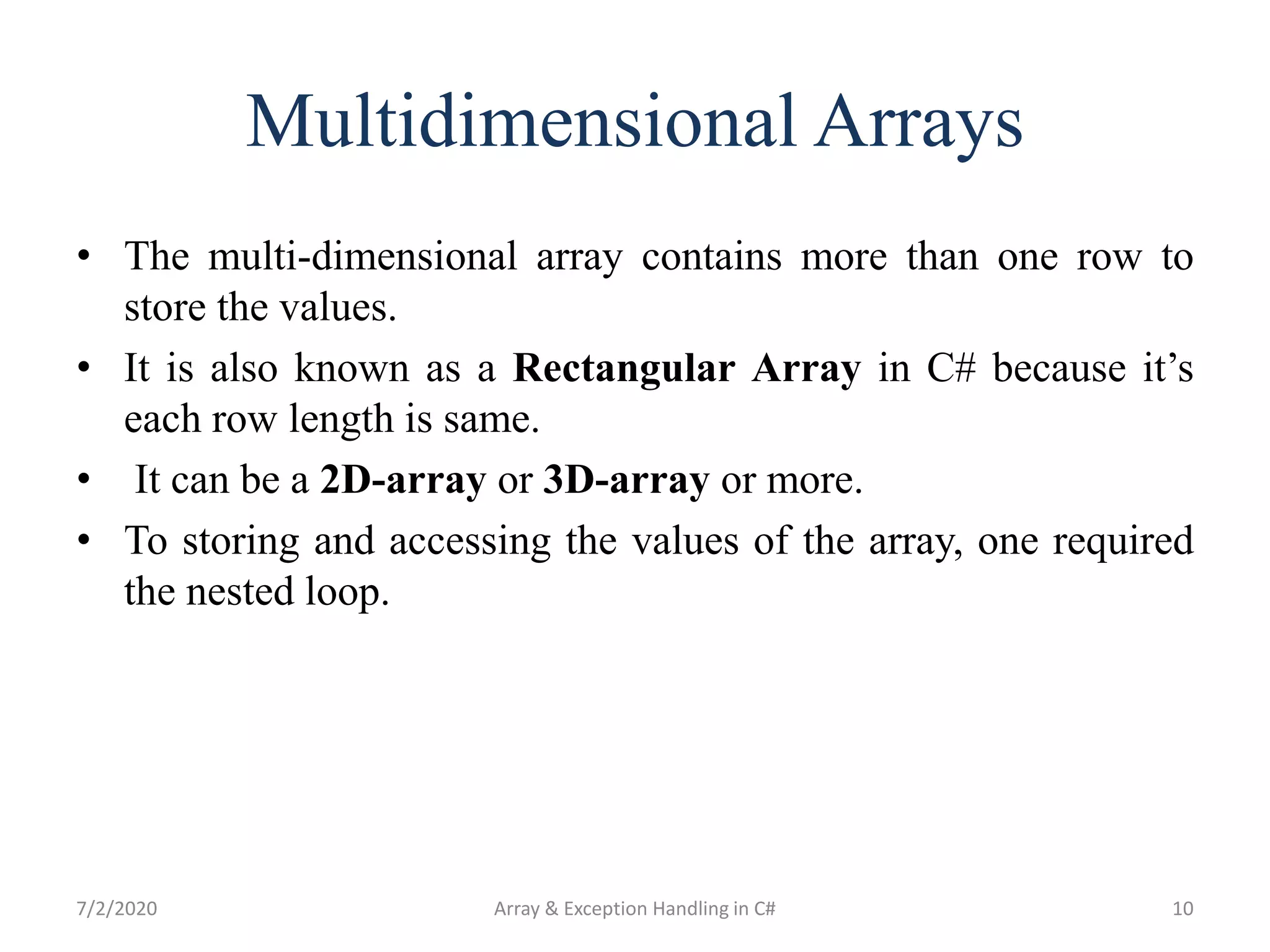
![Multidimensional Arrays(cont…)
• The multi-dimensional array declaration, initialization and
accessing is as follows :
• Syntax :
Creates a two-dimensional array of four rows and two
columns.
int[ , ] intarray = new int[4, 2];
Creates an array of three dimensions, 4, 2, and 3
int[ , , ] intarray1 = new int[4, 2, 3];
7/2/2020 Array & Exception Handling in C# 11](https://image.slidesharecdn.com/05c-200702170250/75/Array-Exception-Handling-in-C-CSharp-11-2048.jpg)