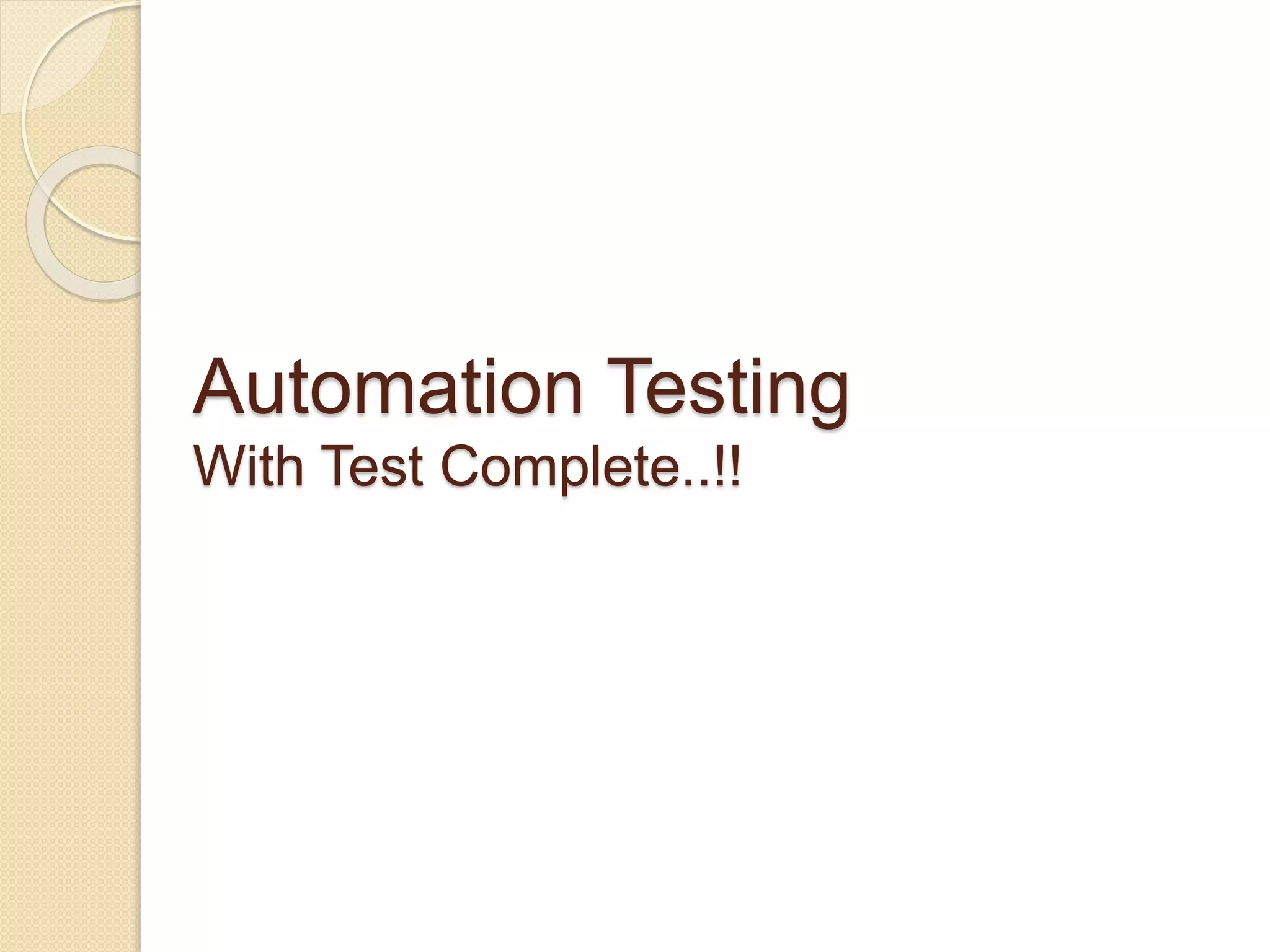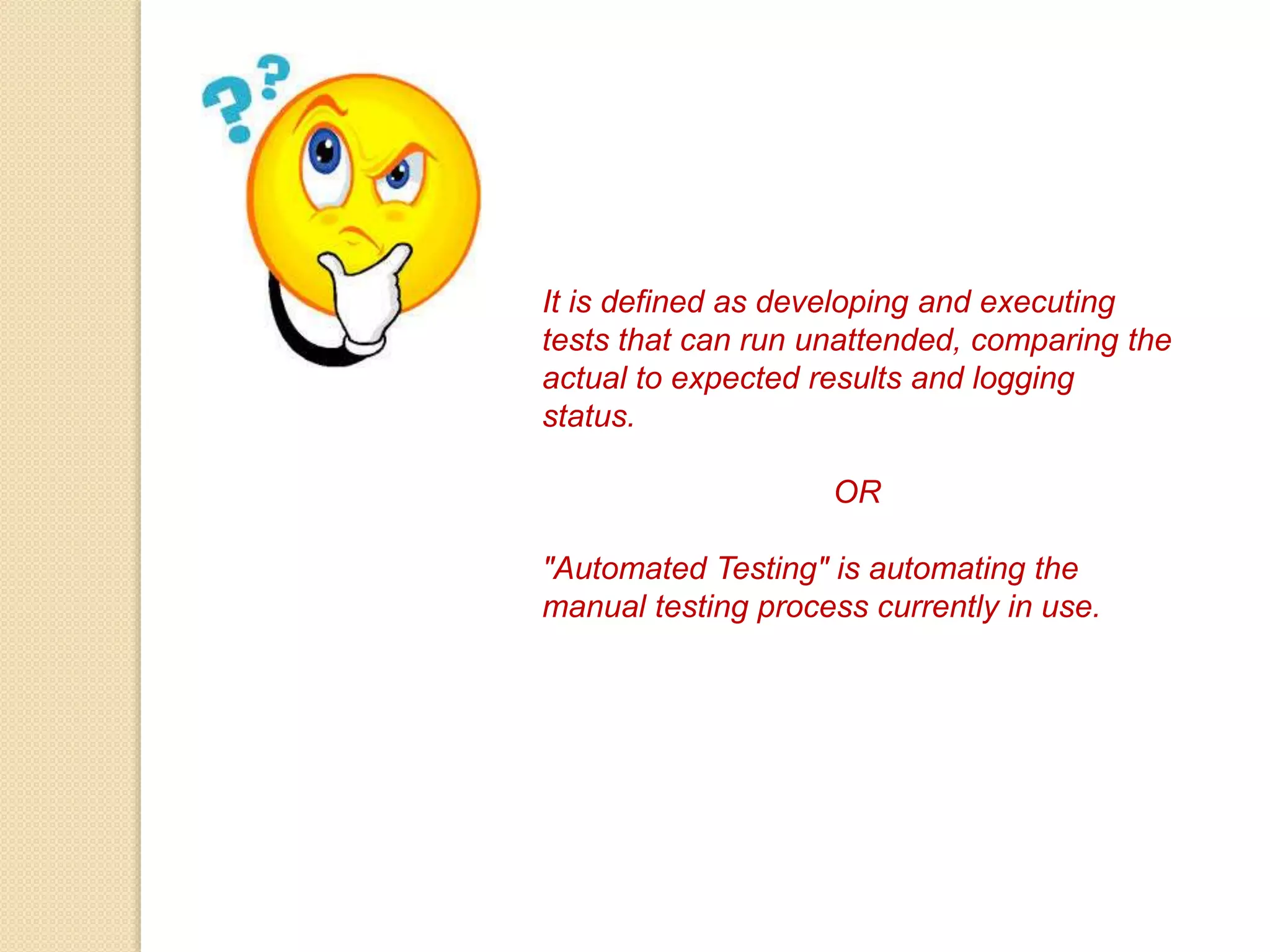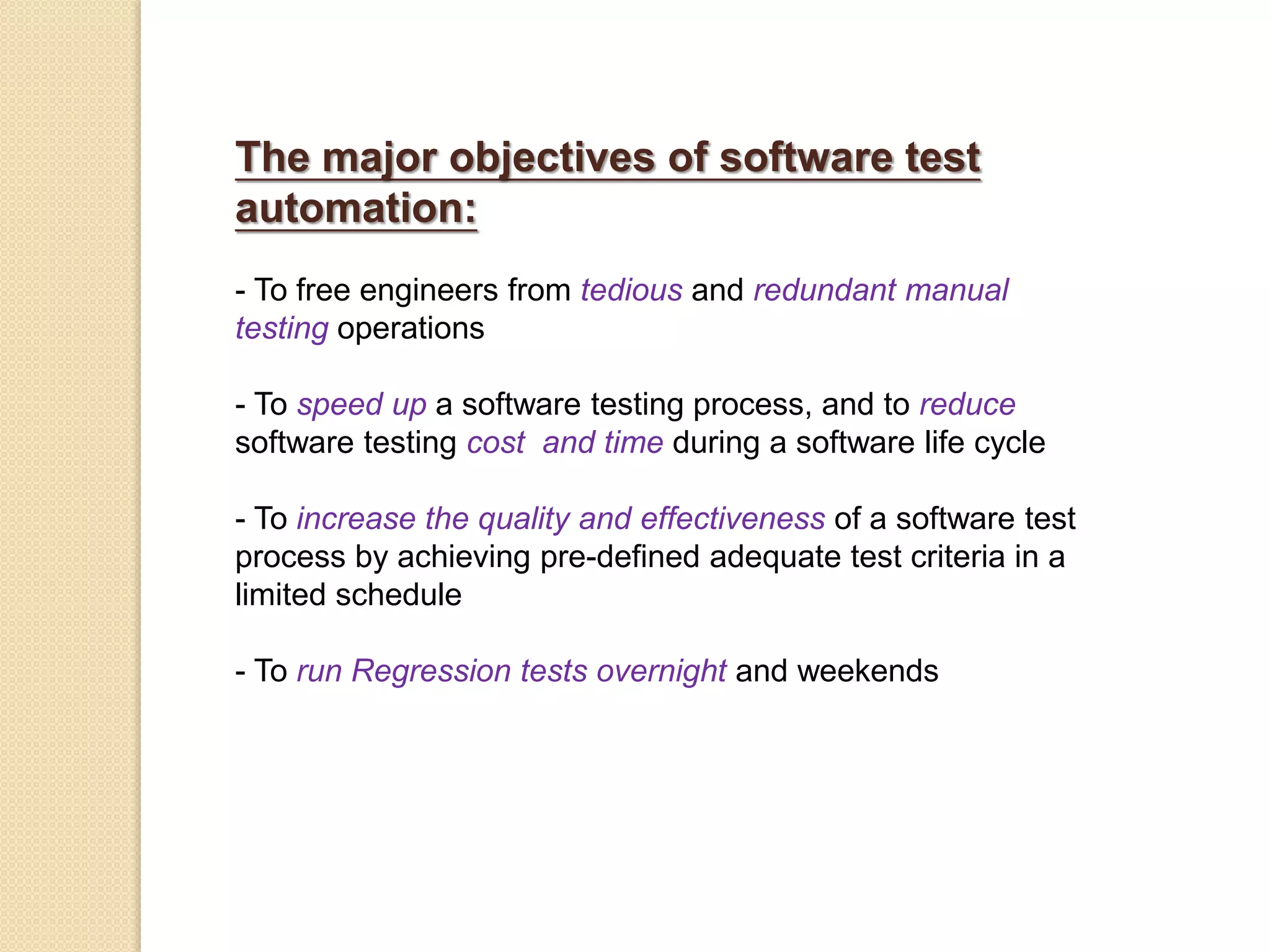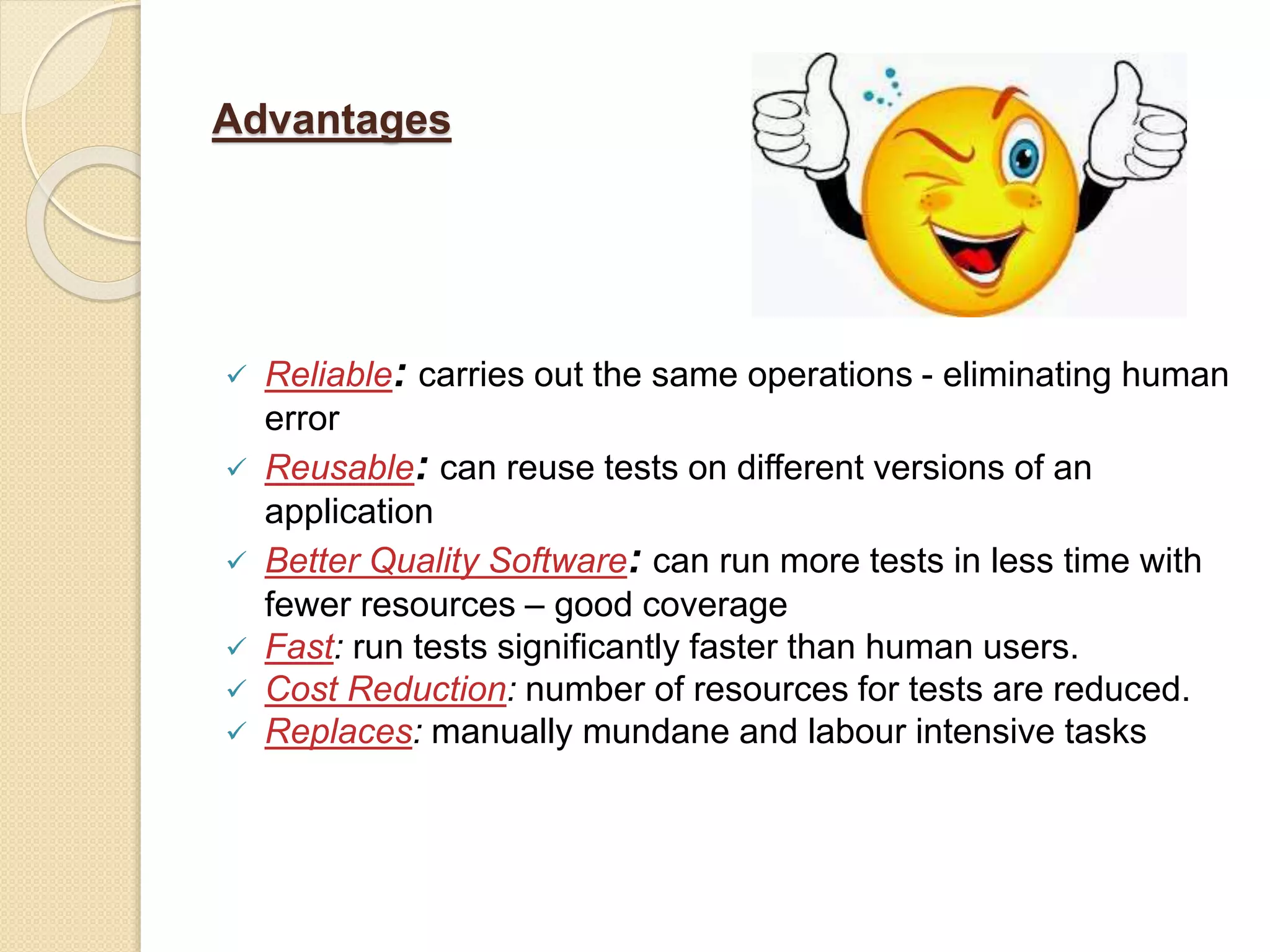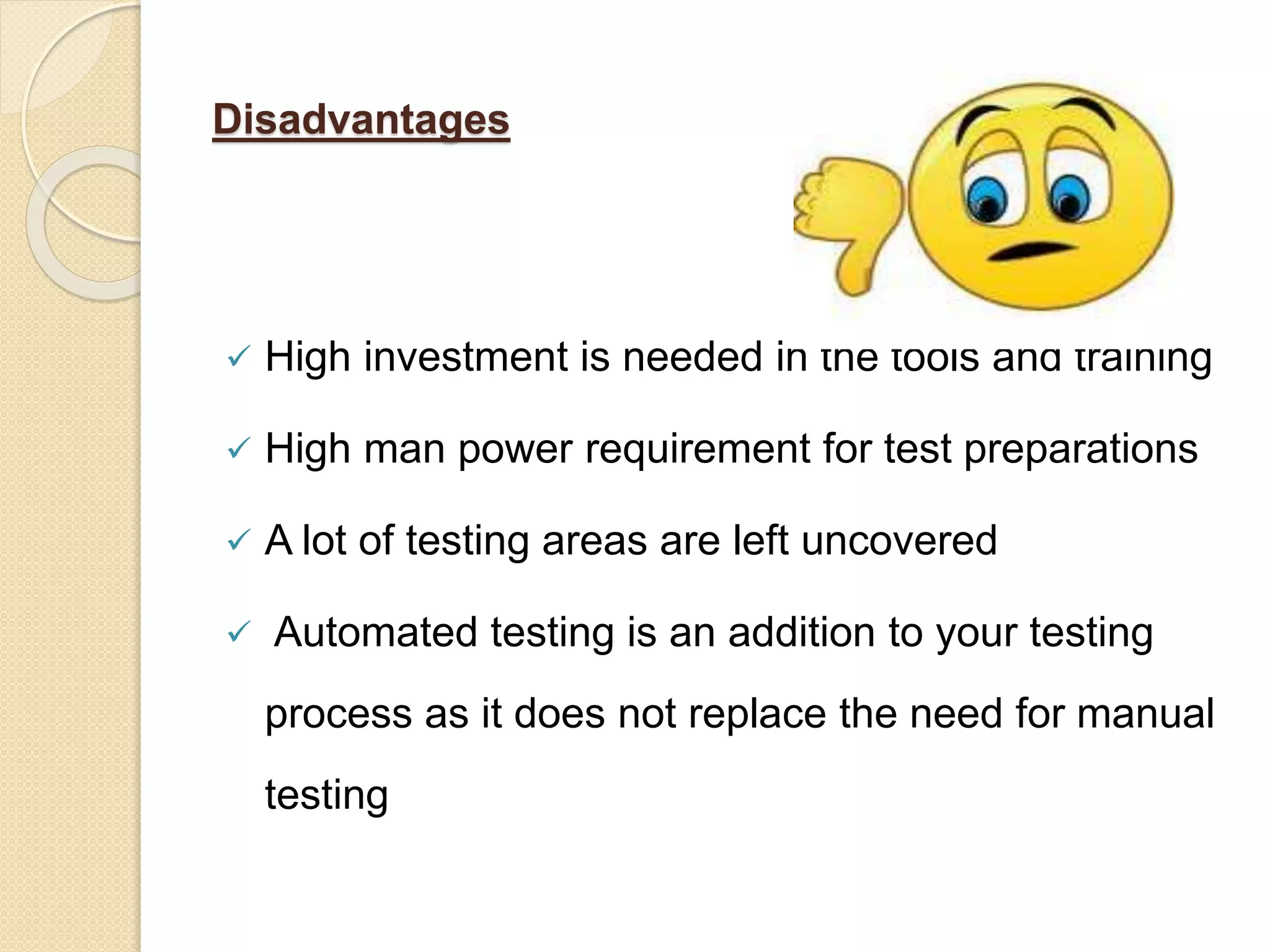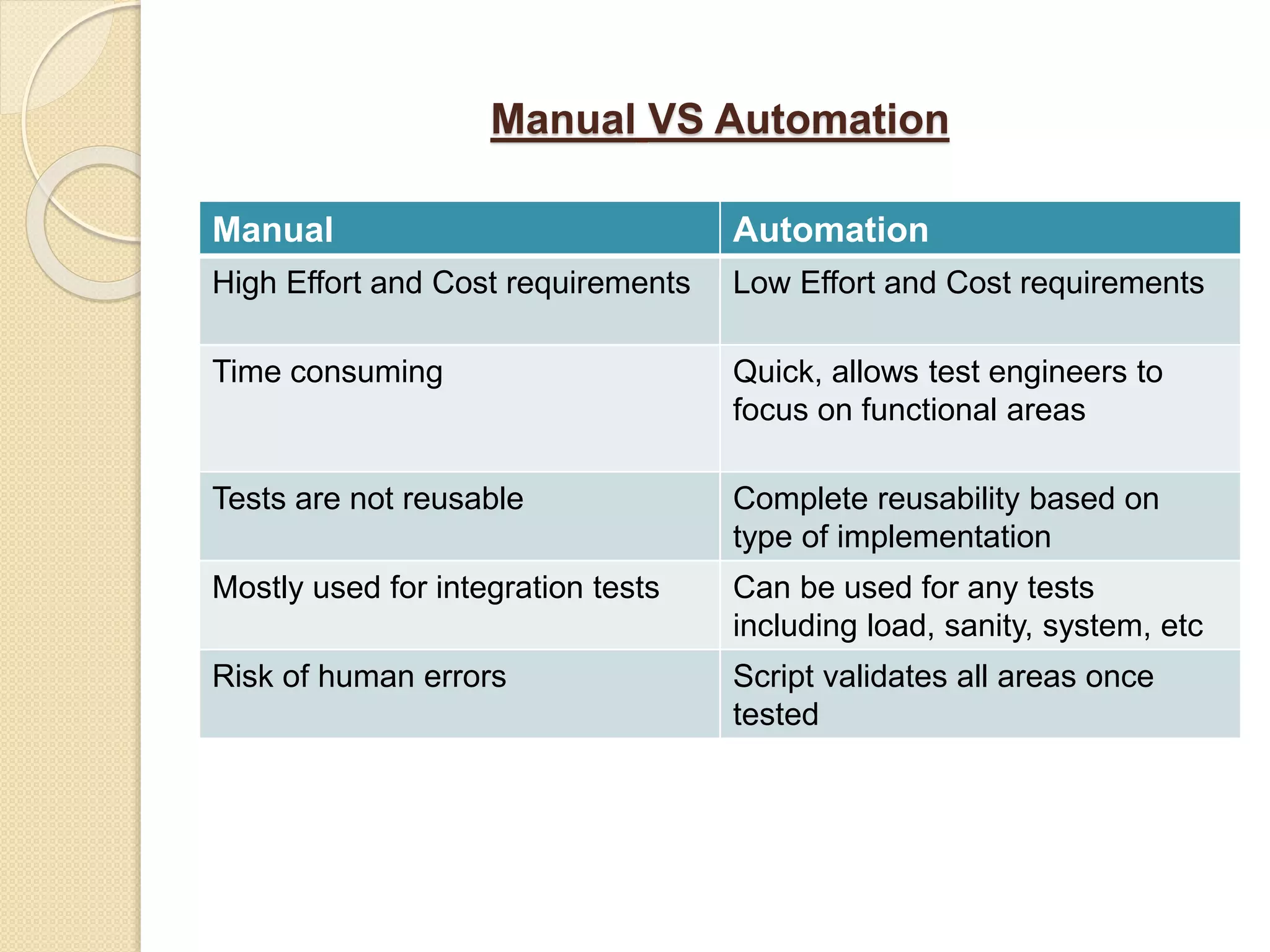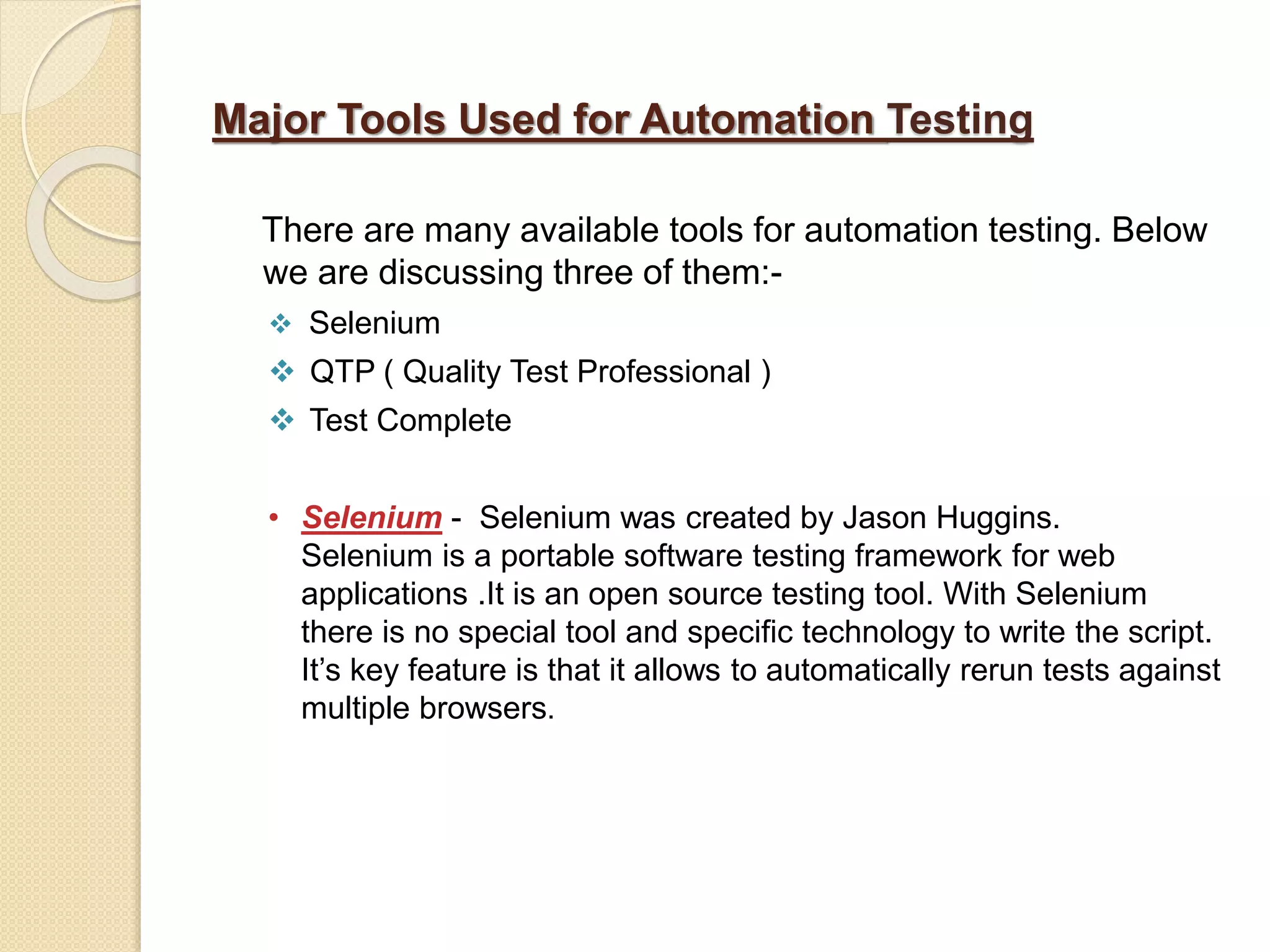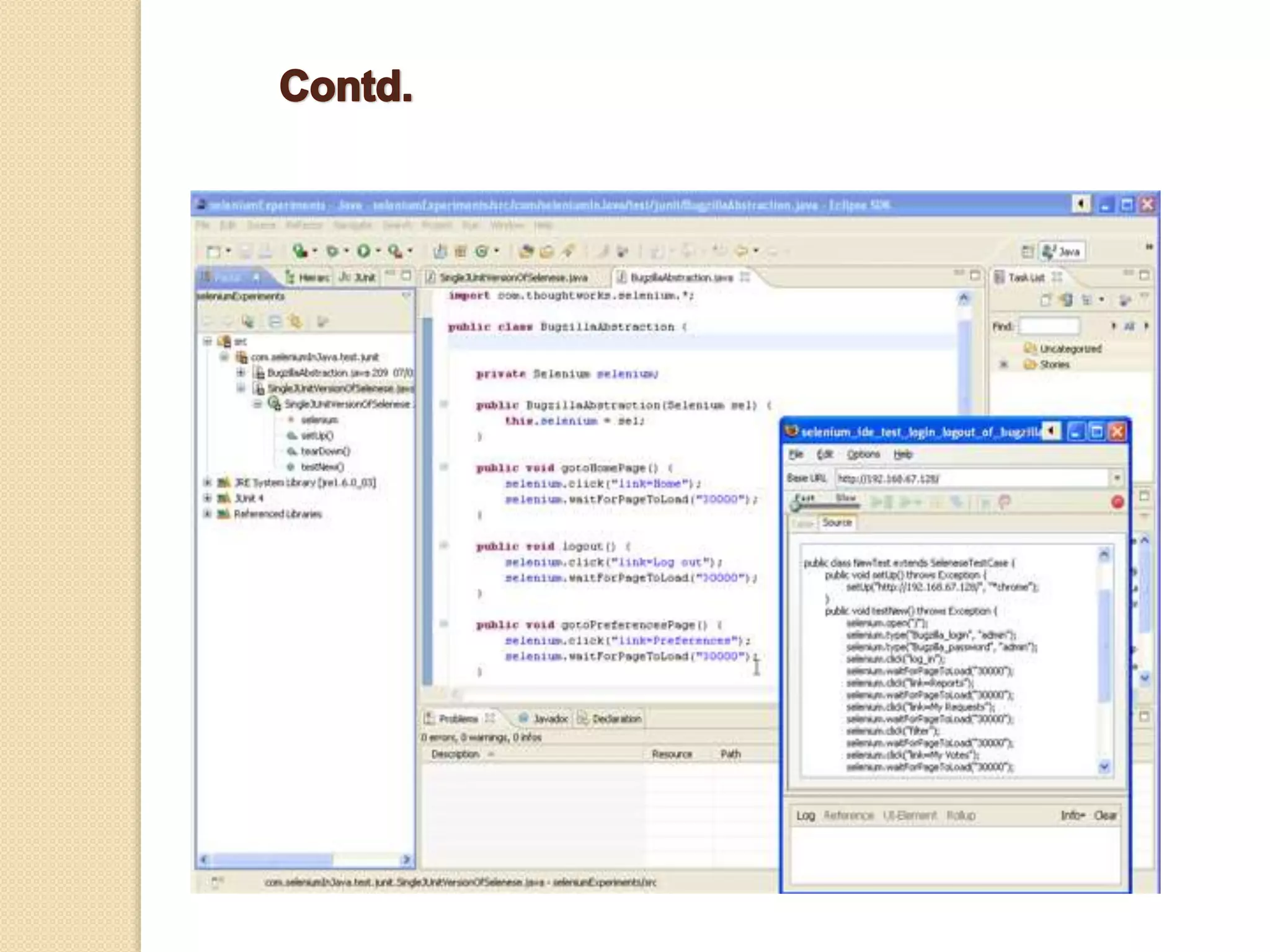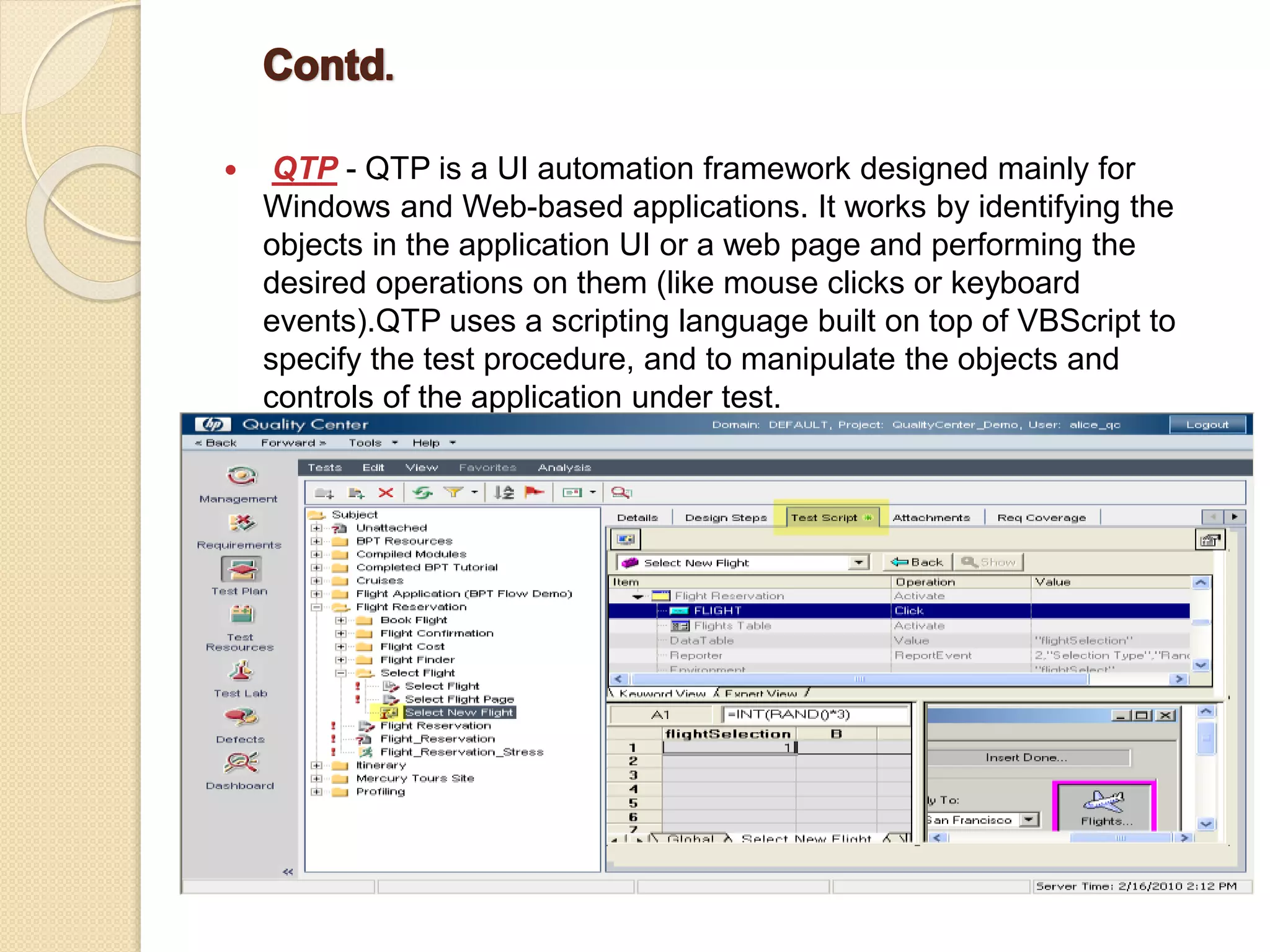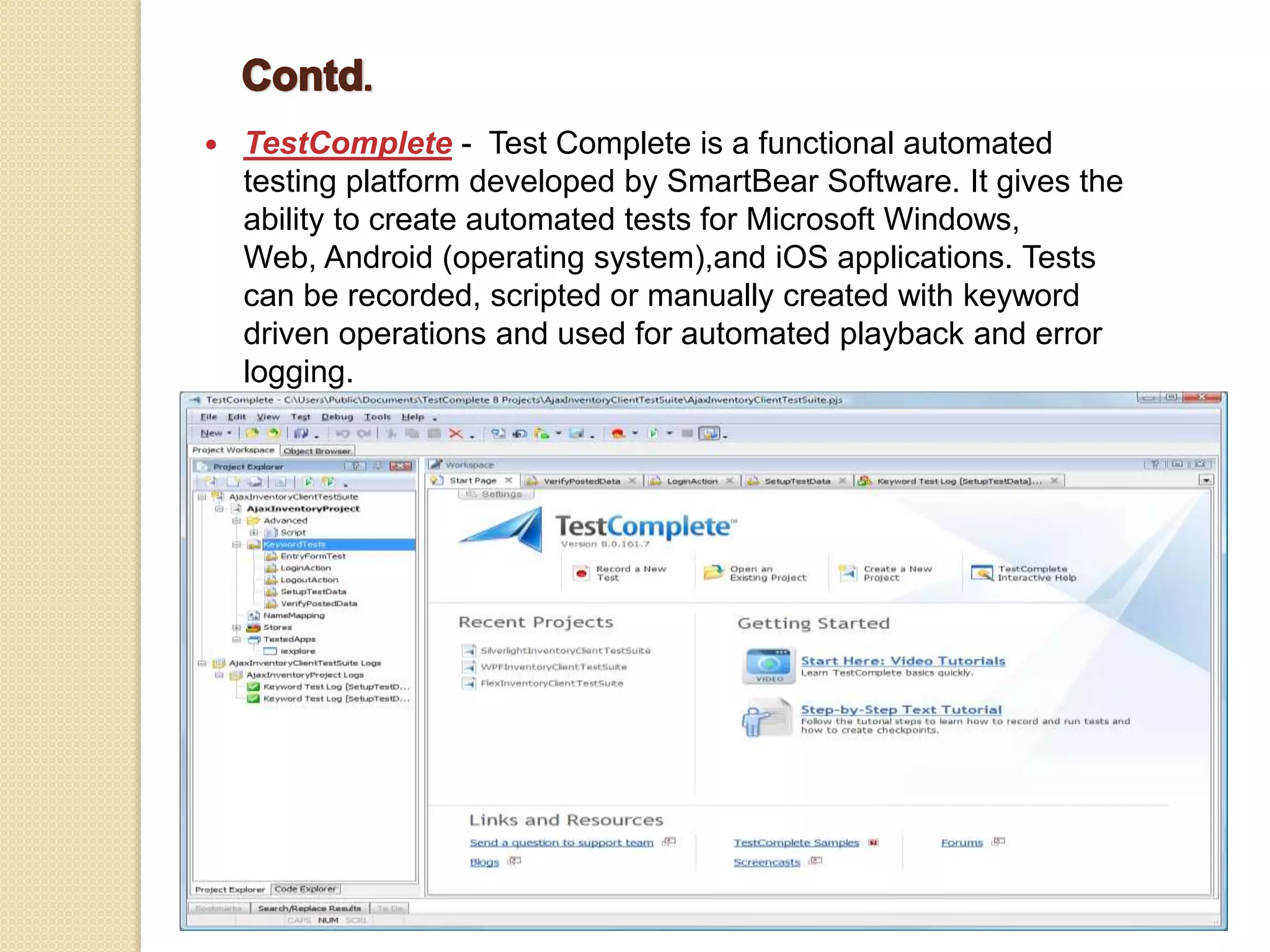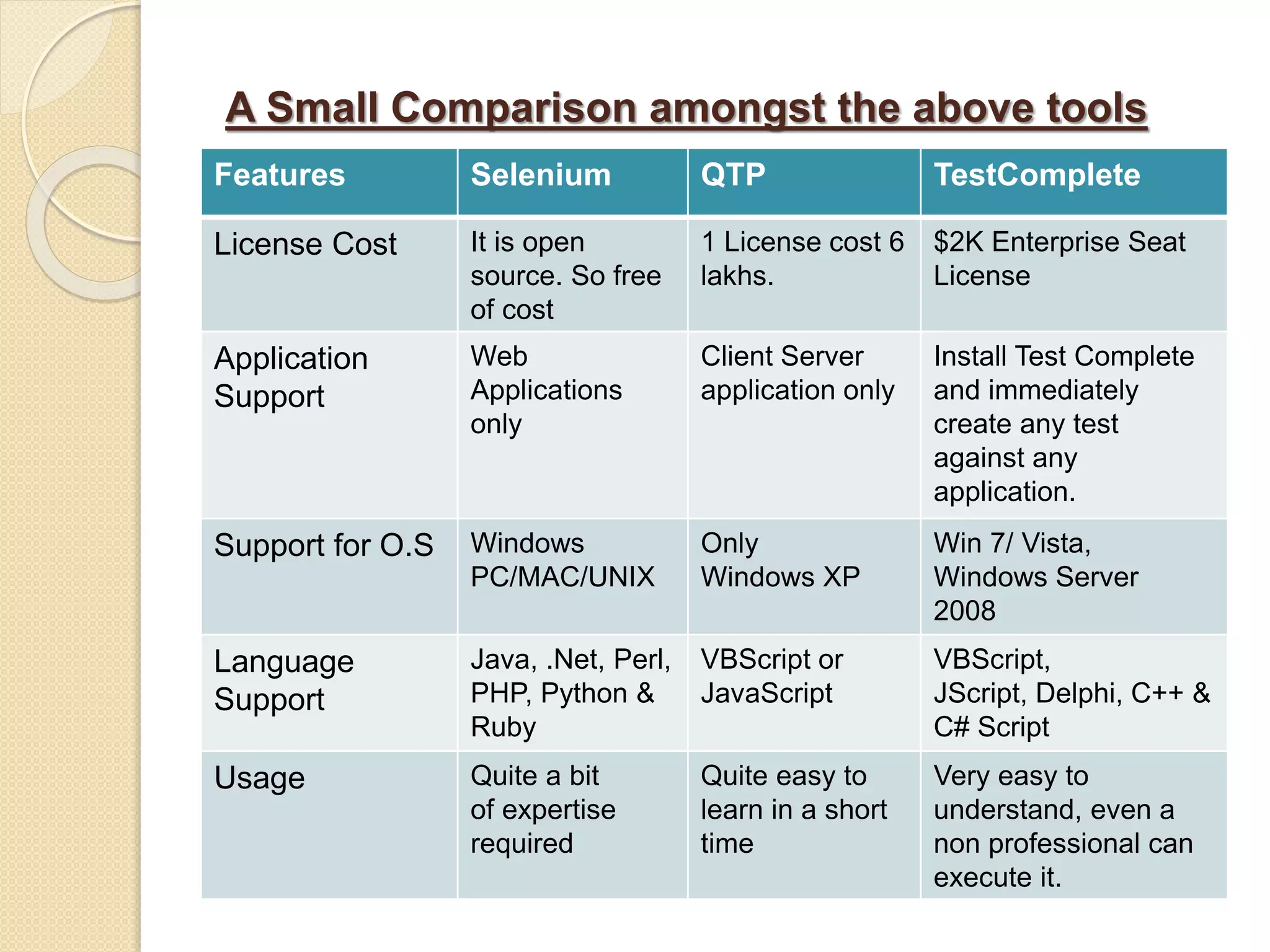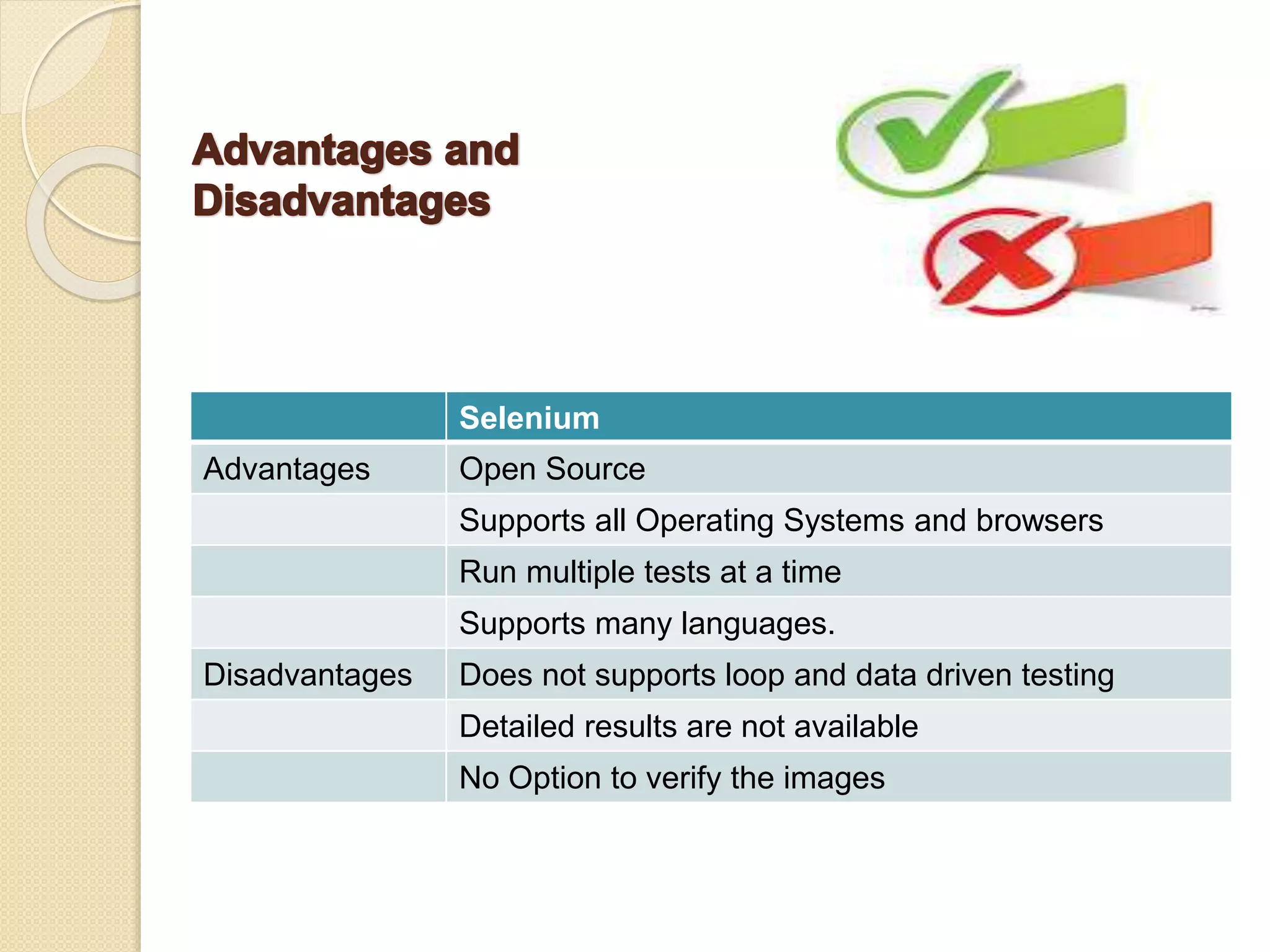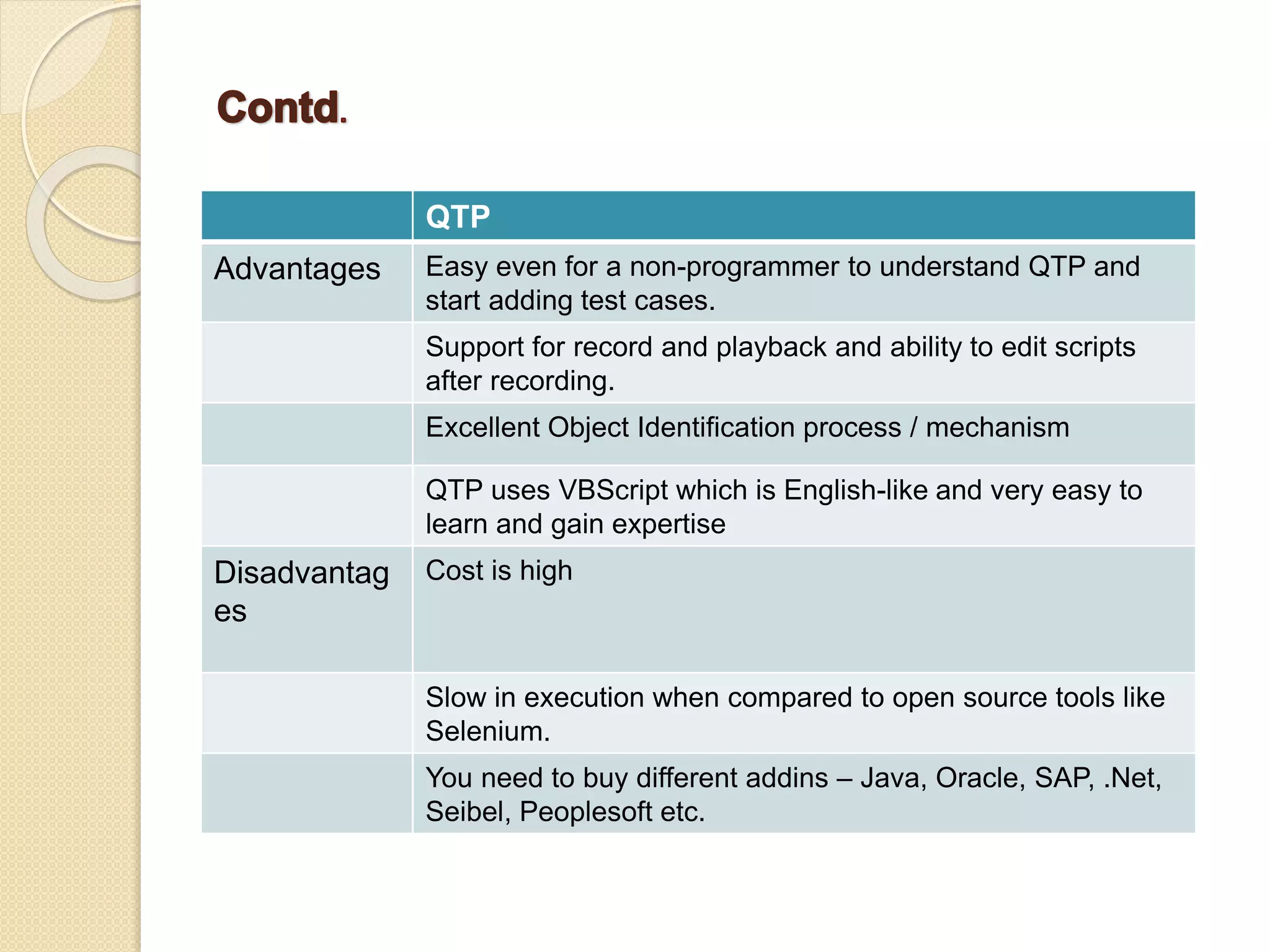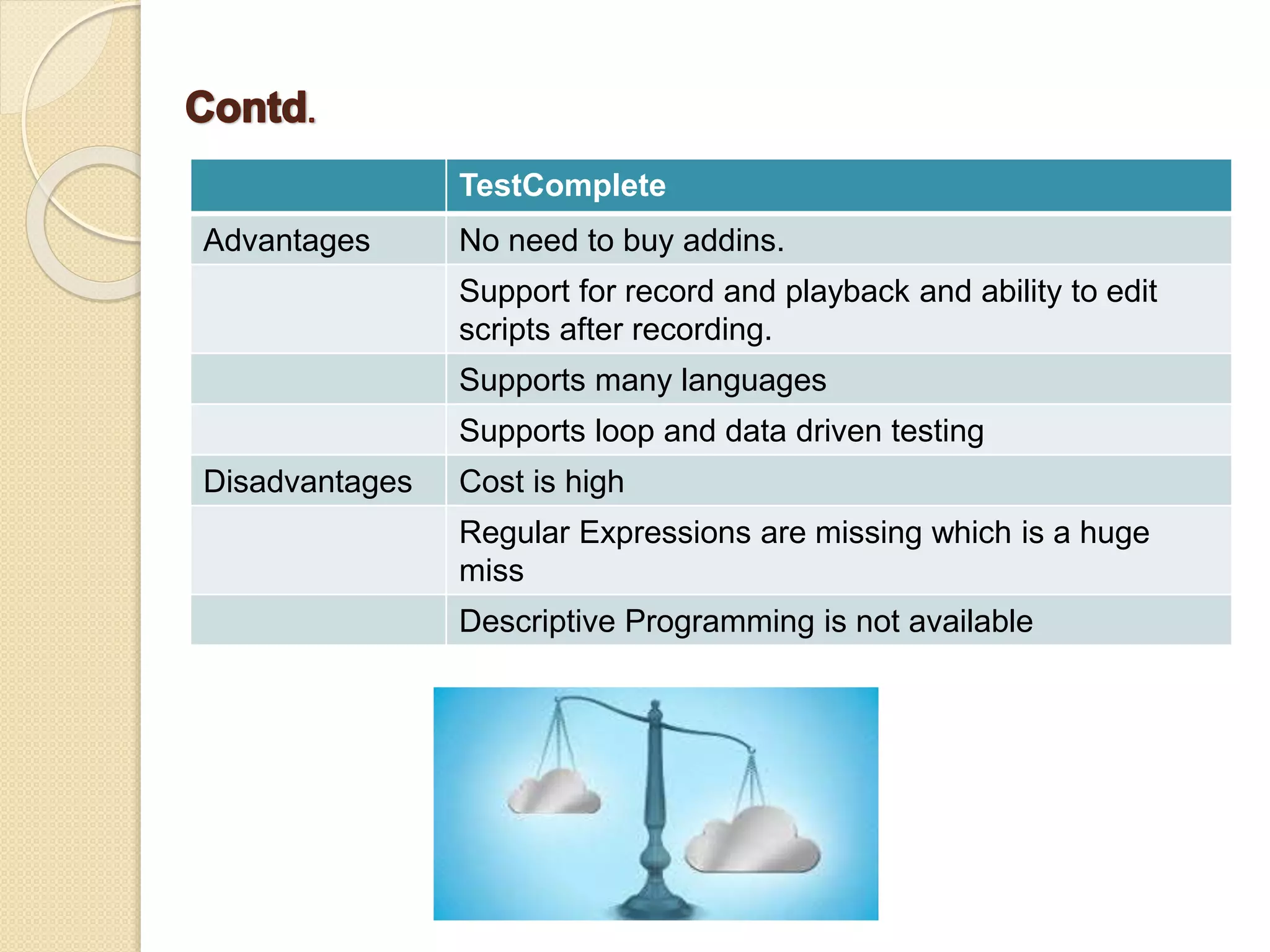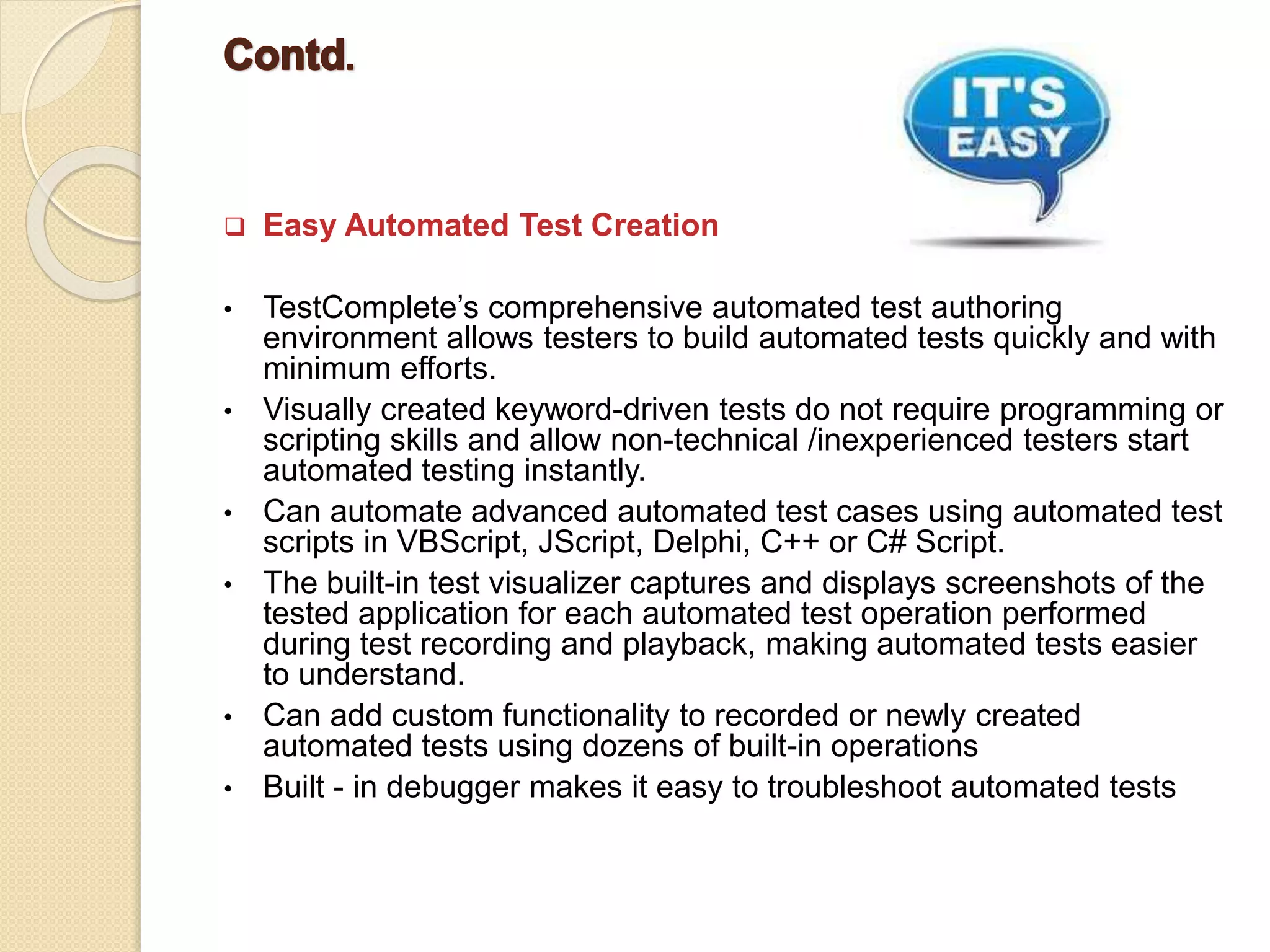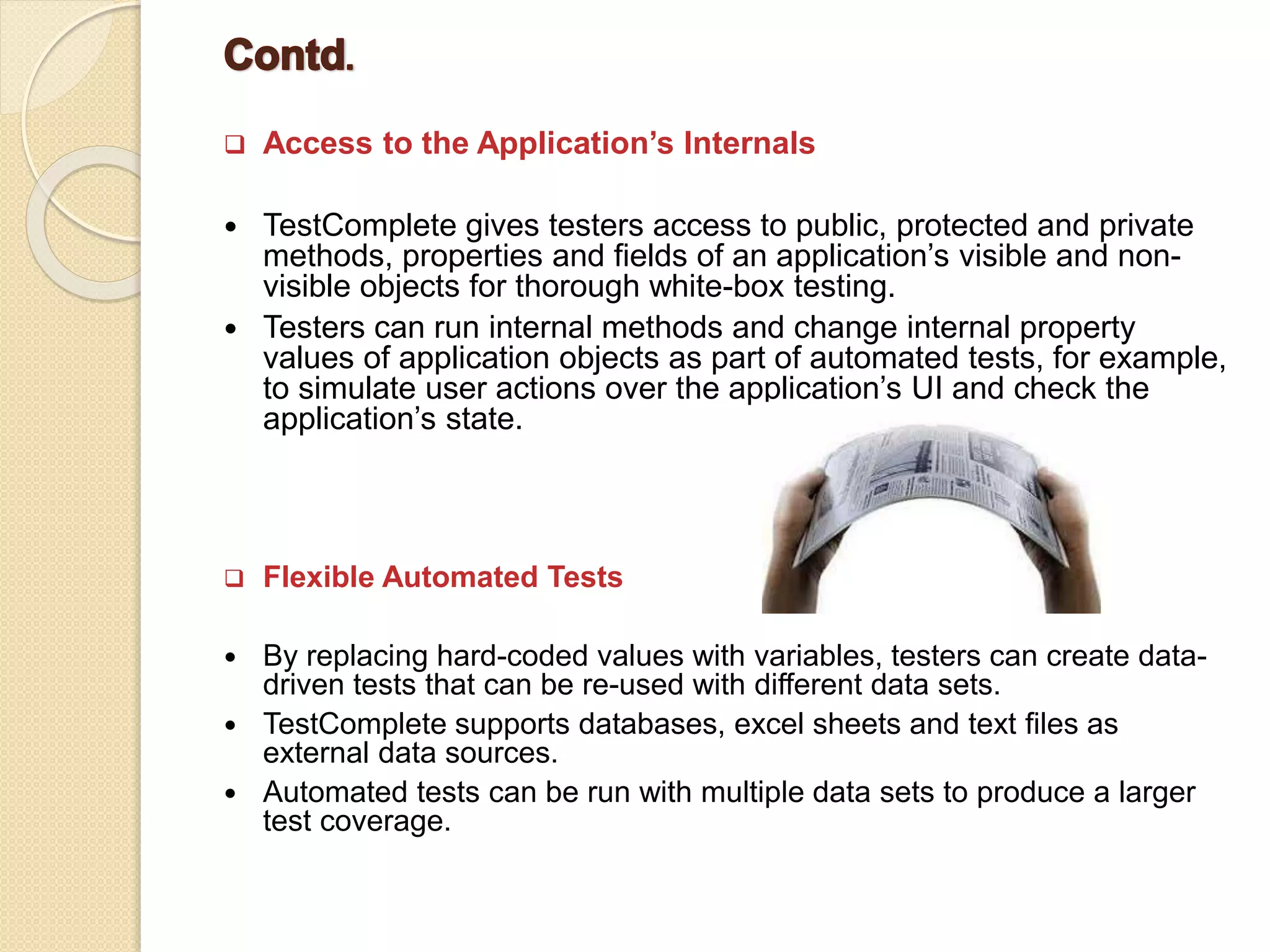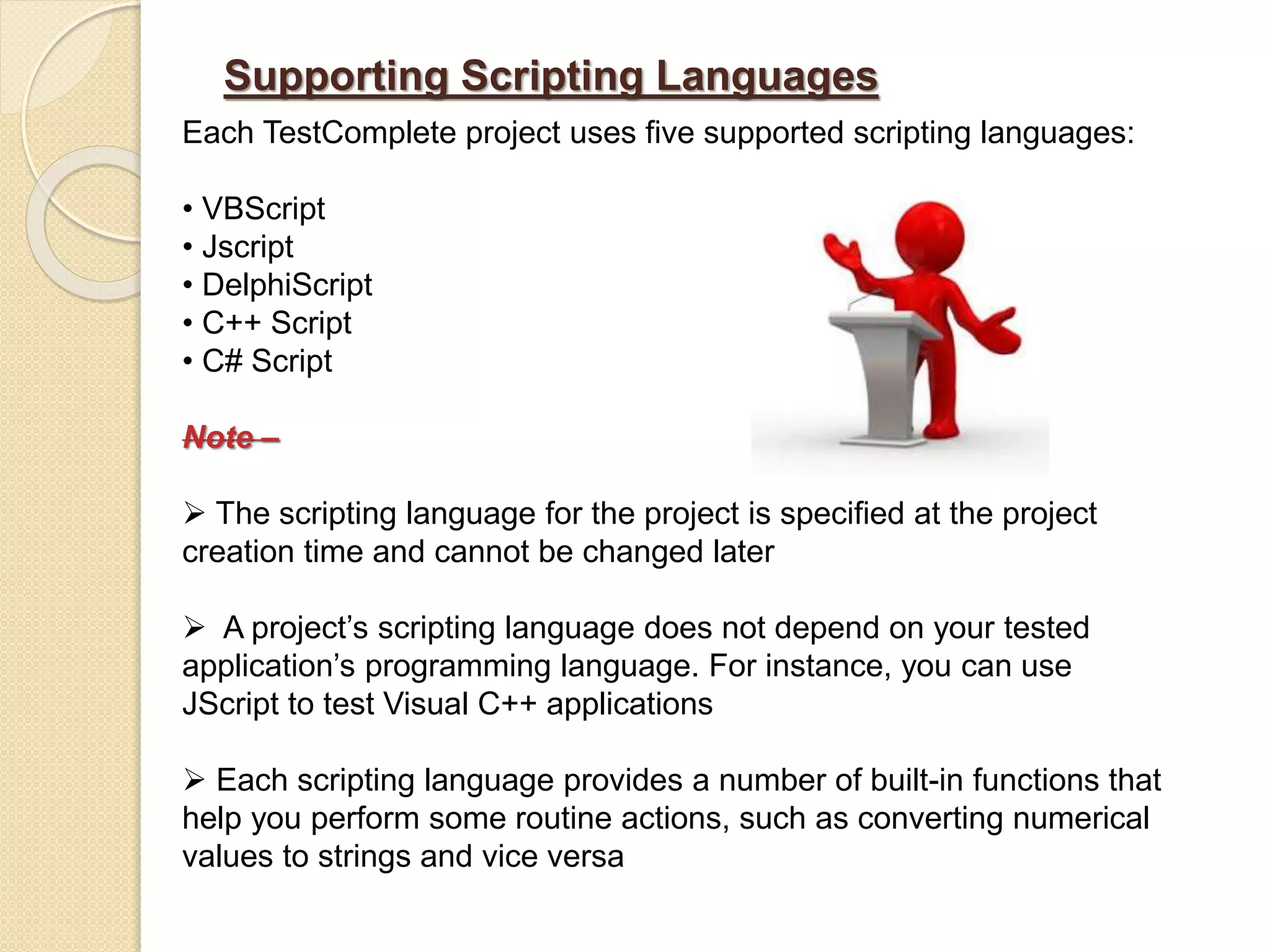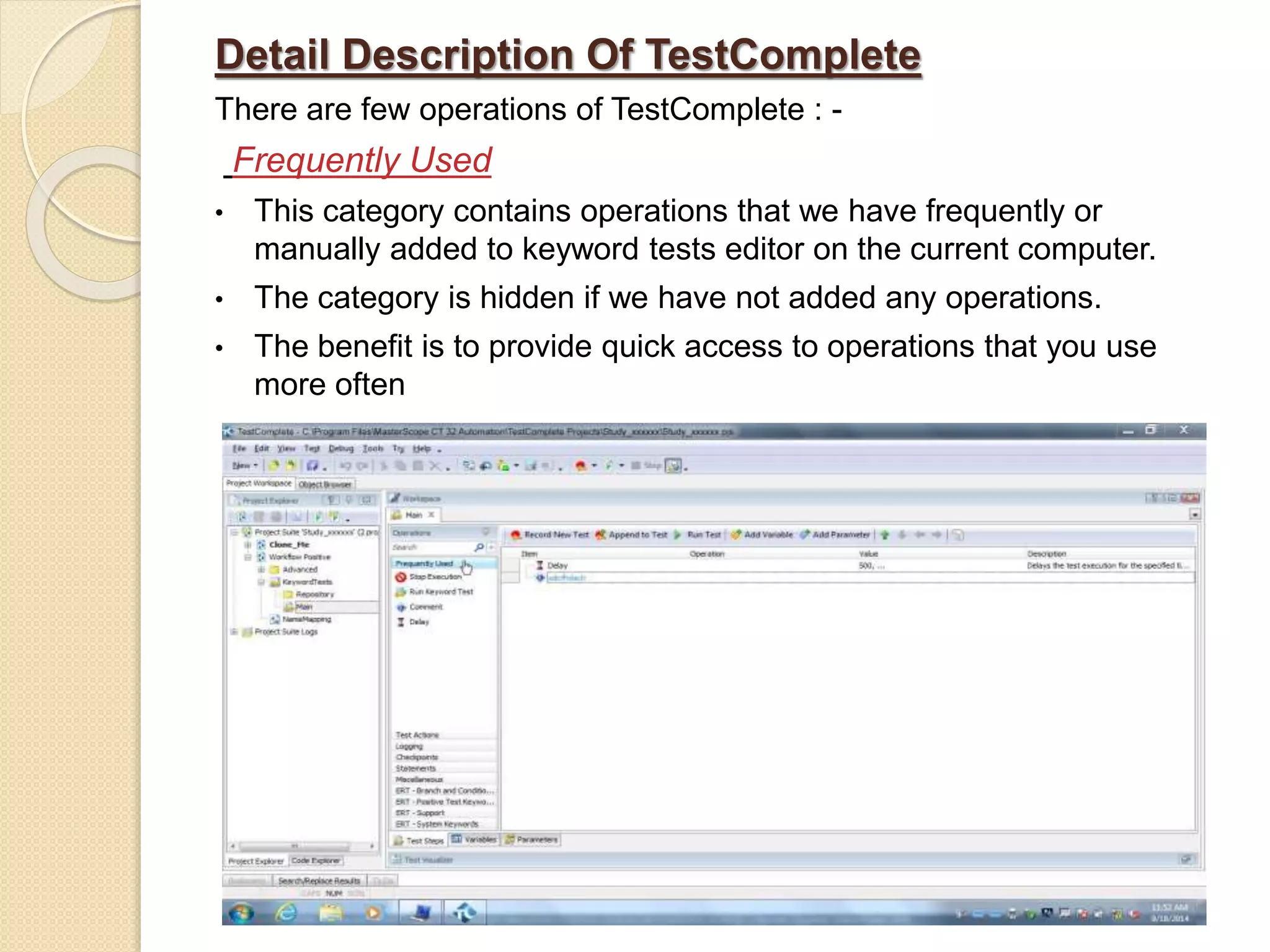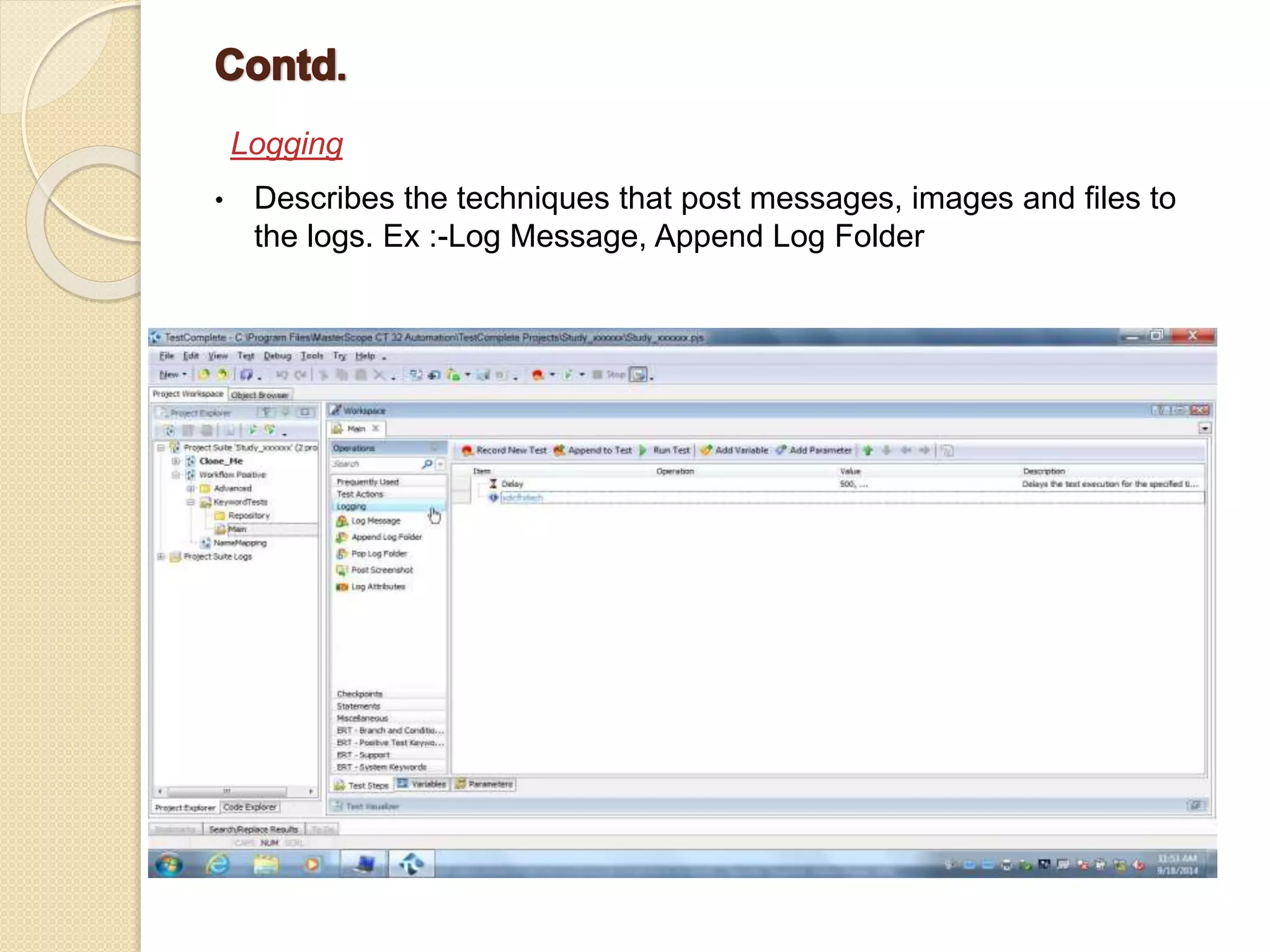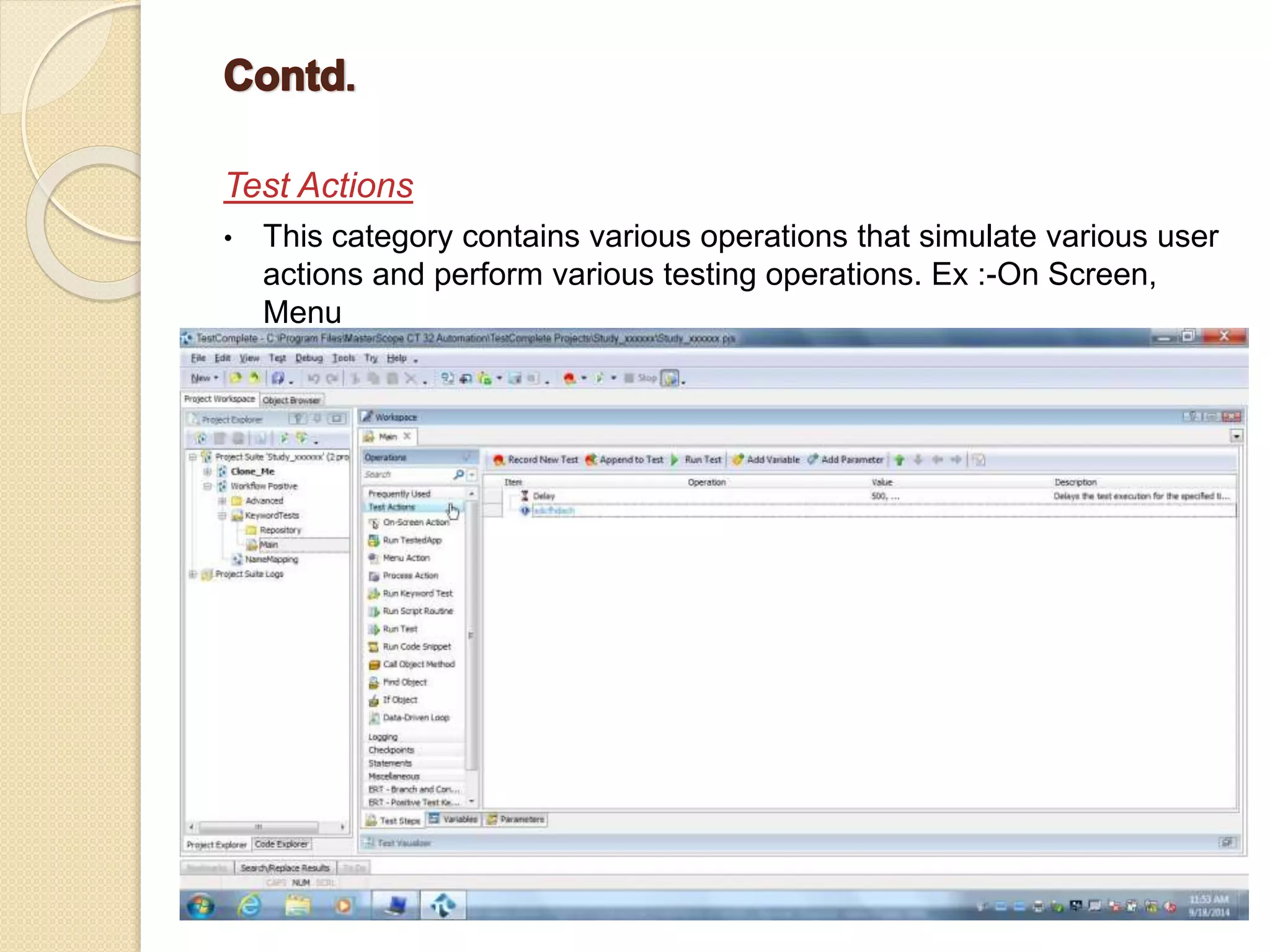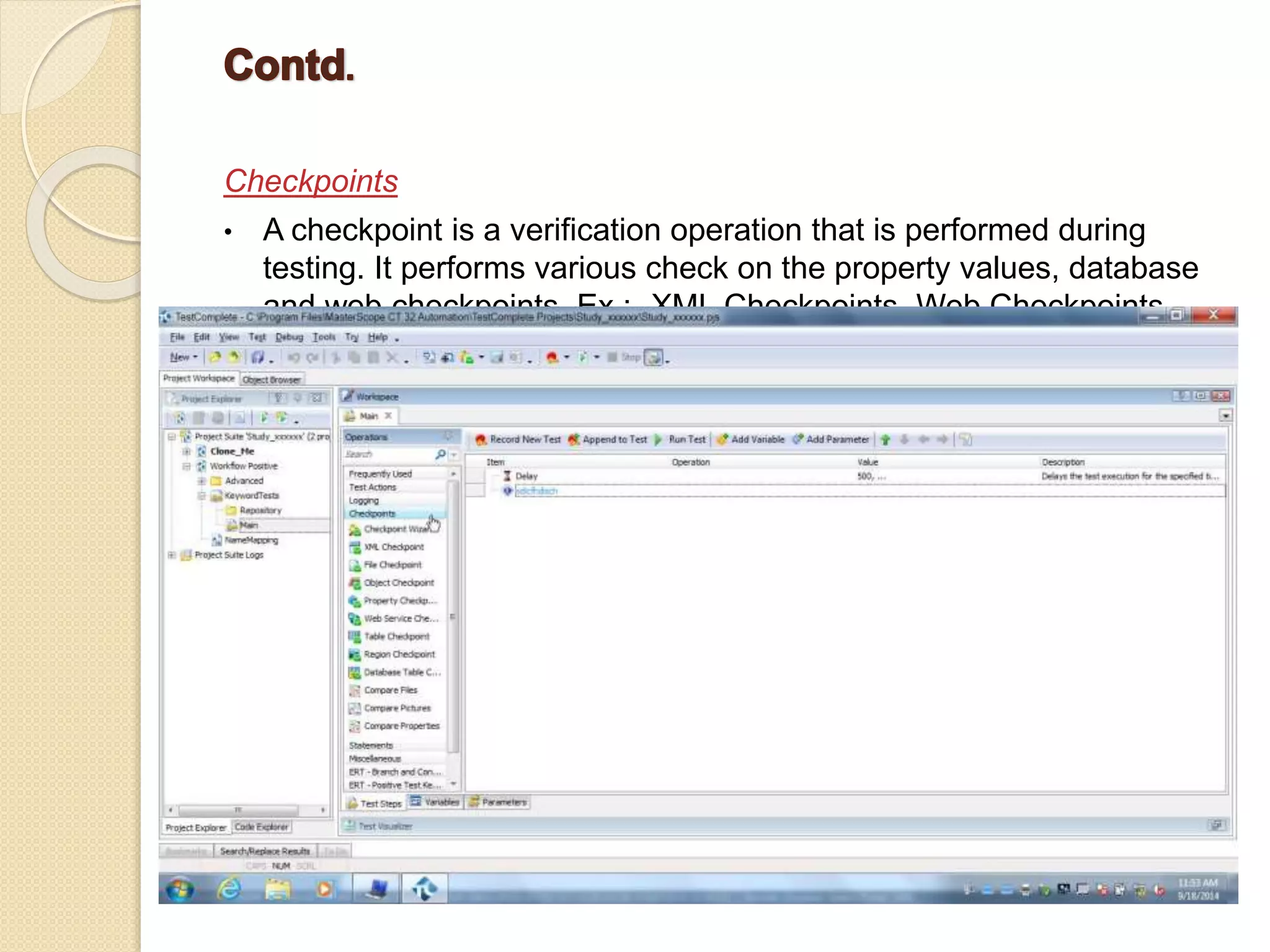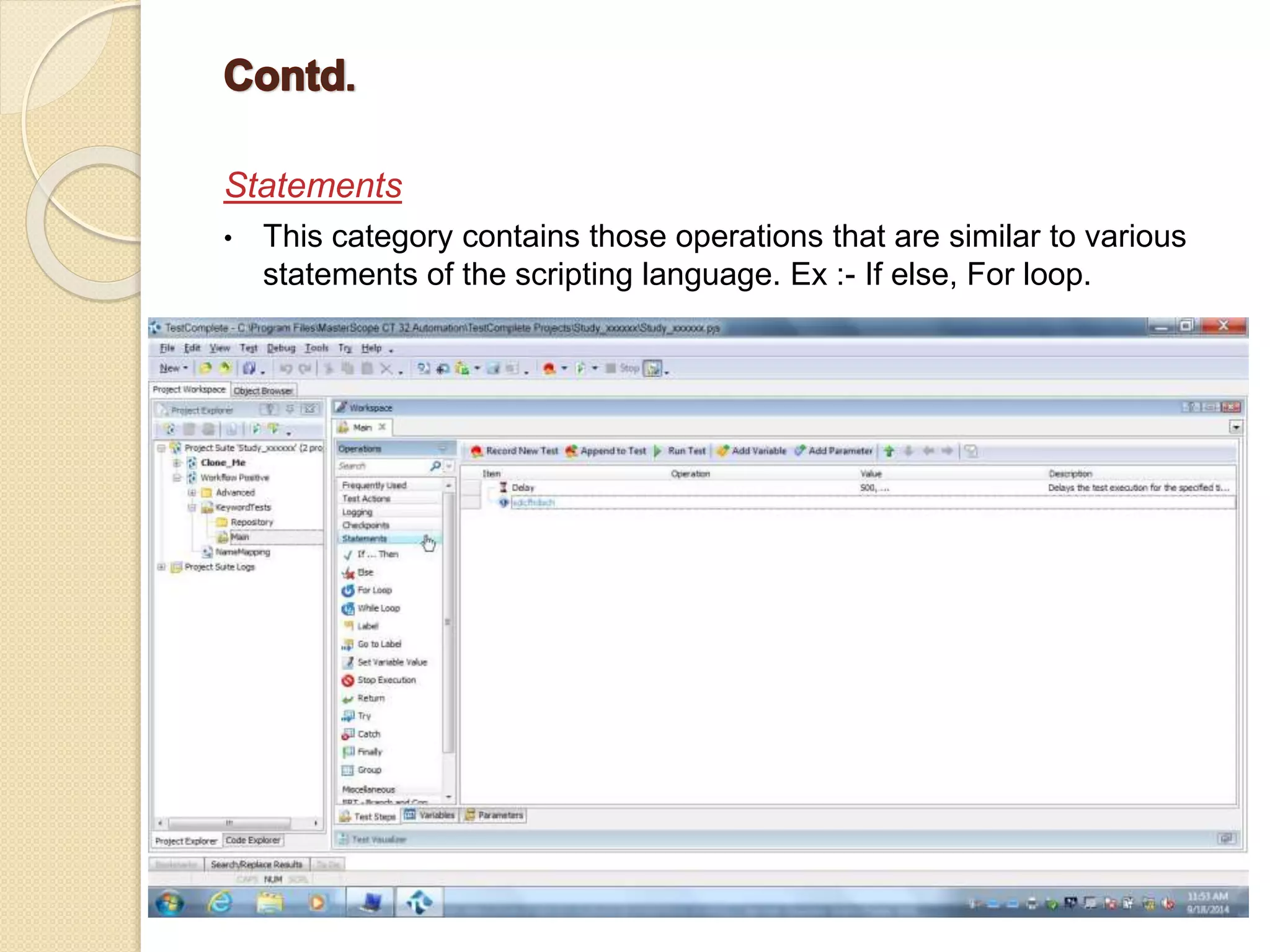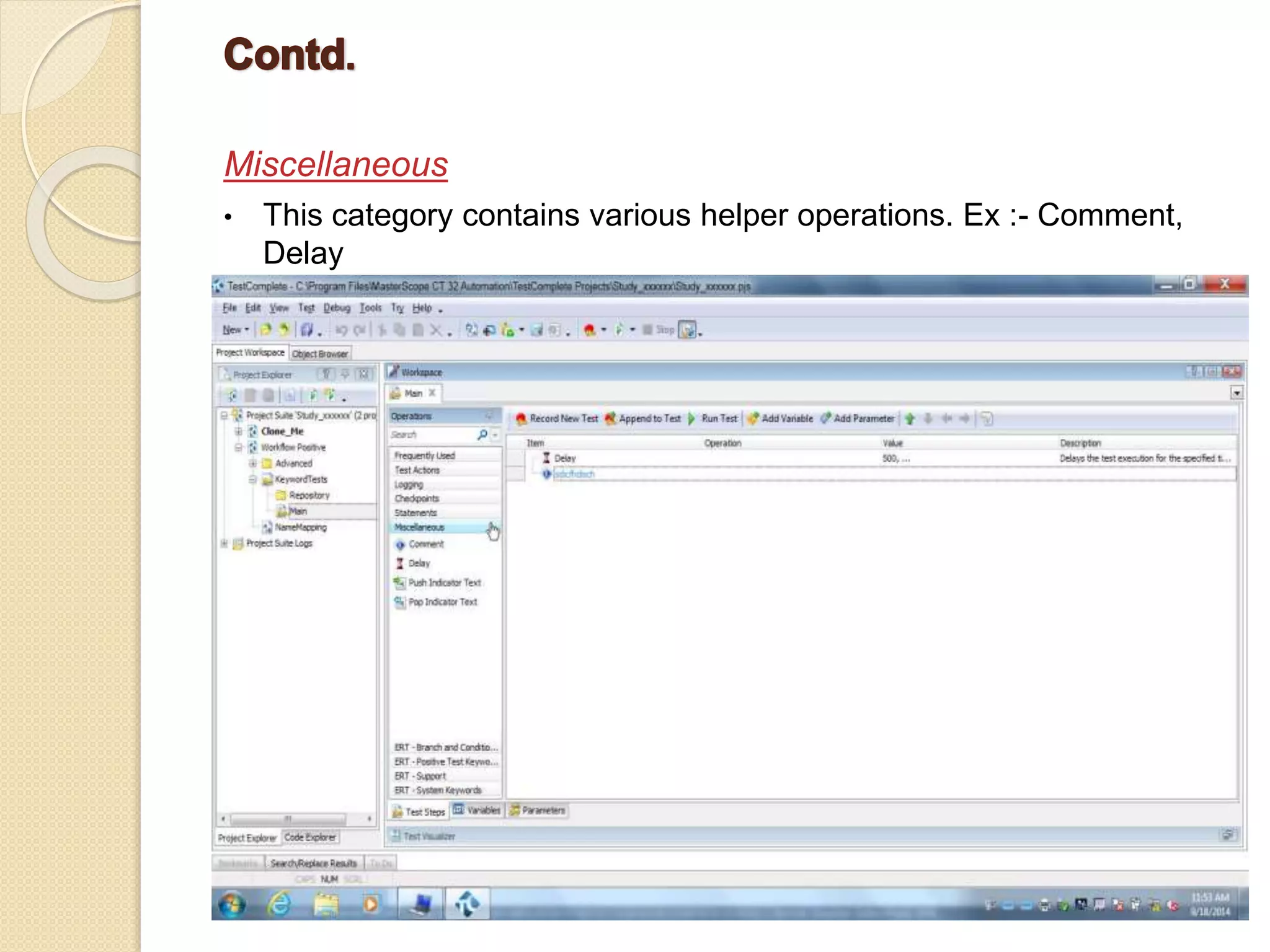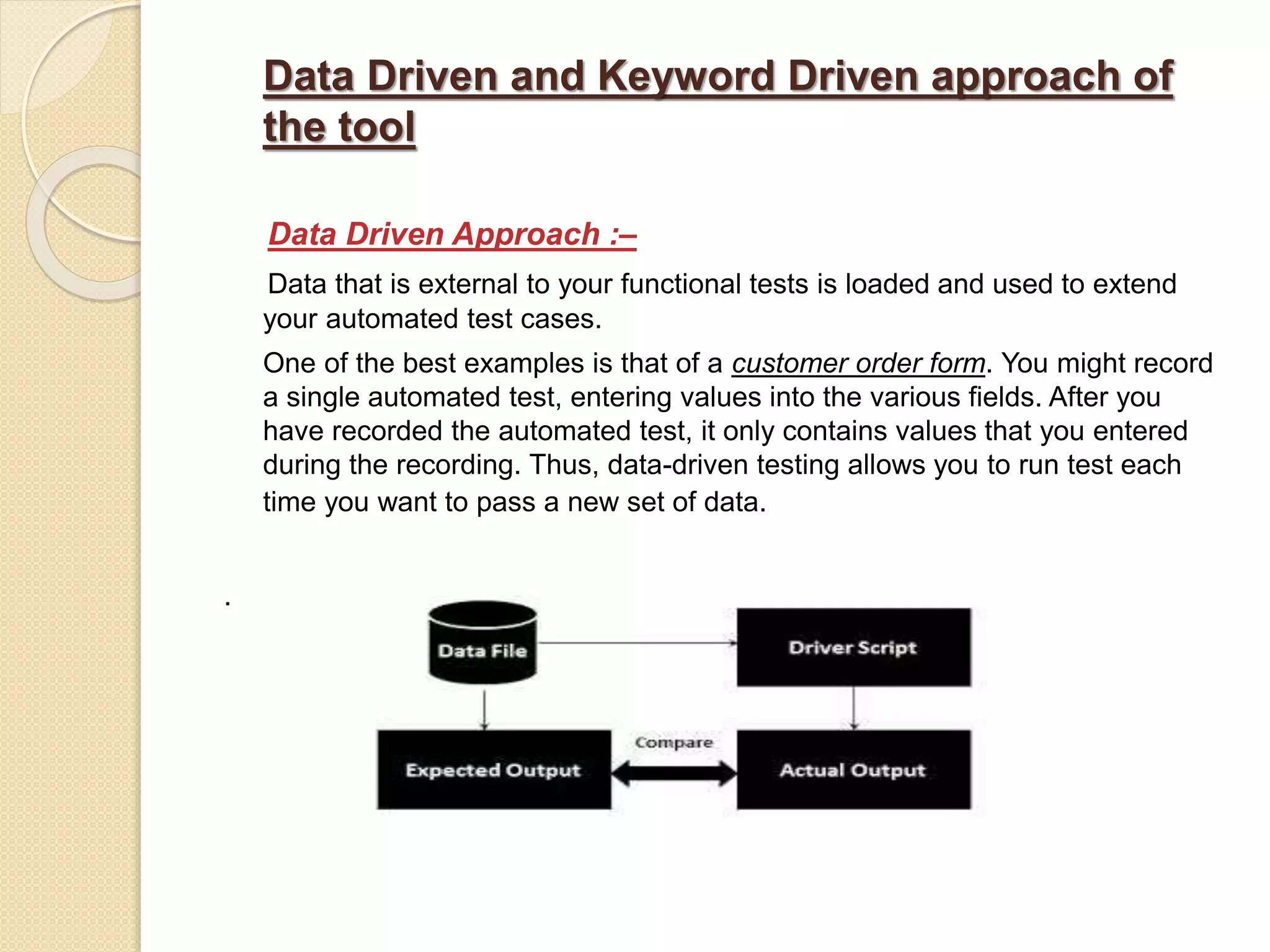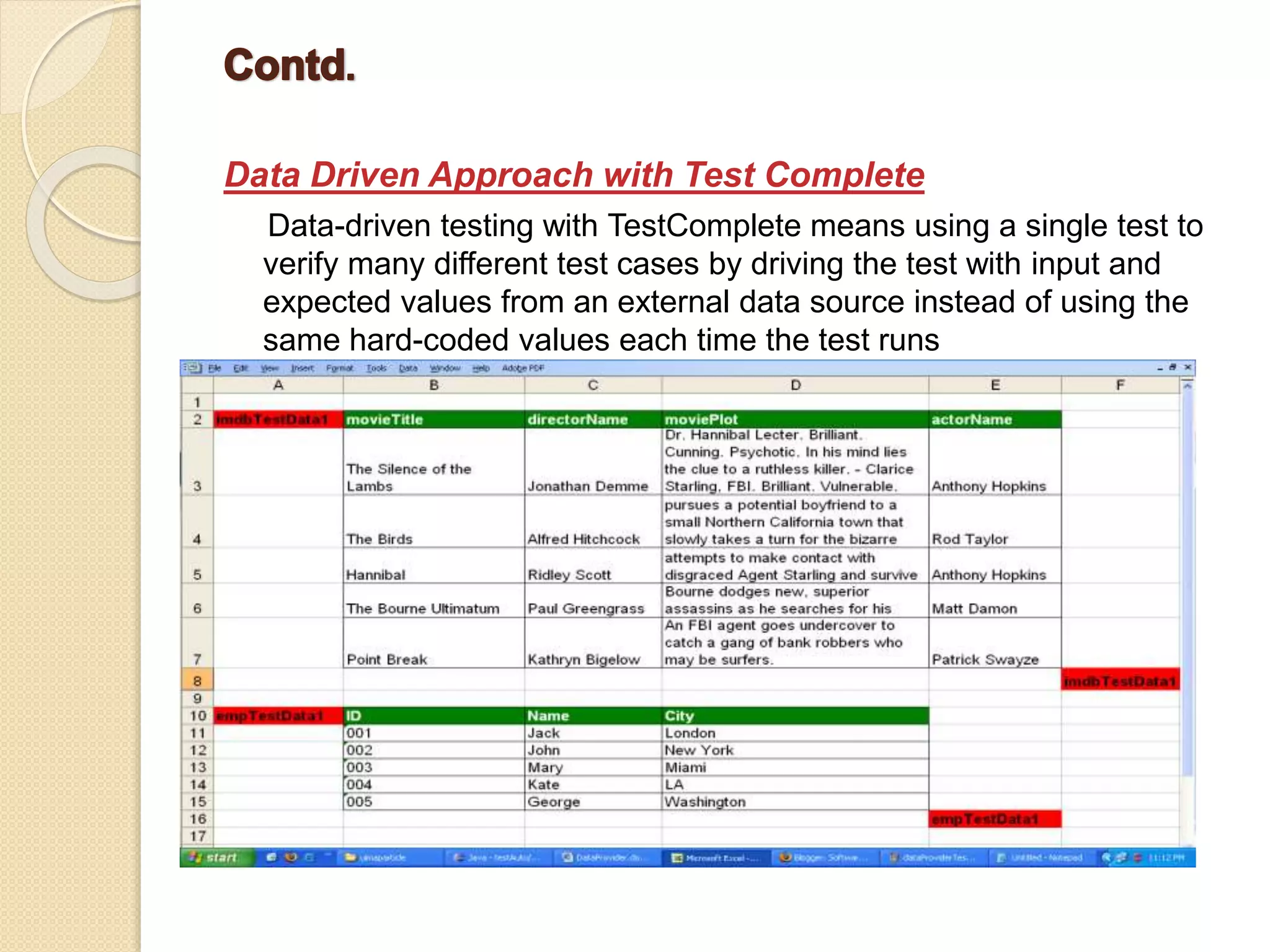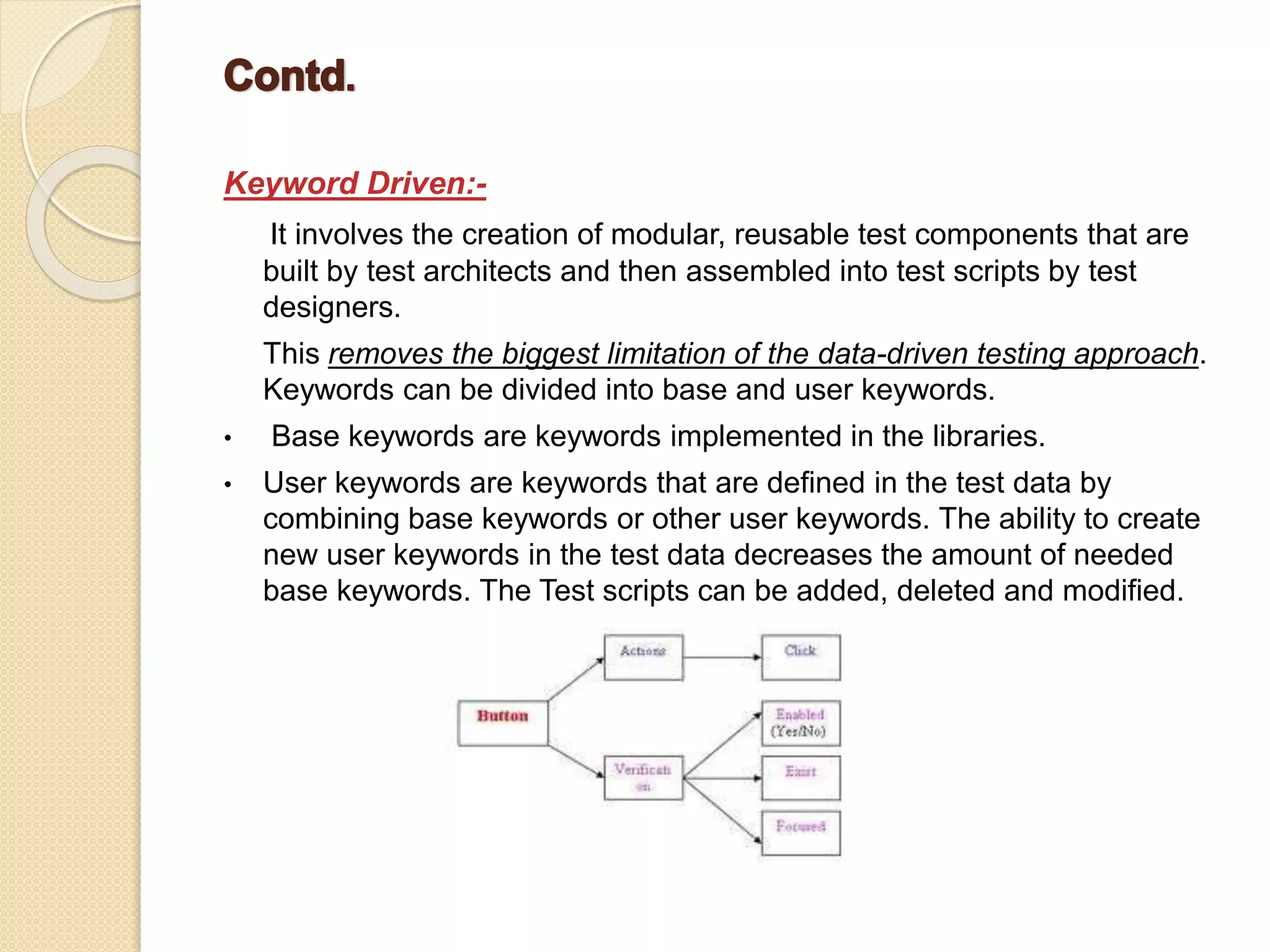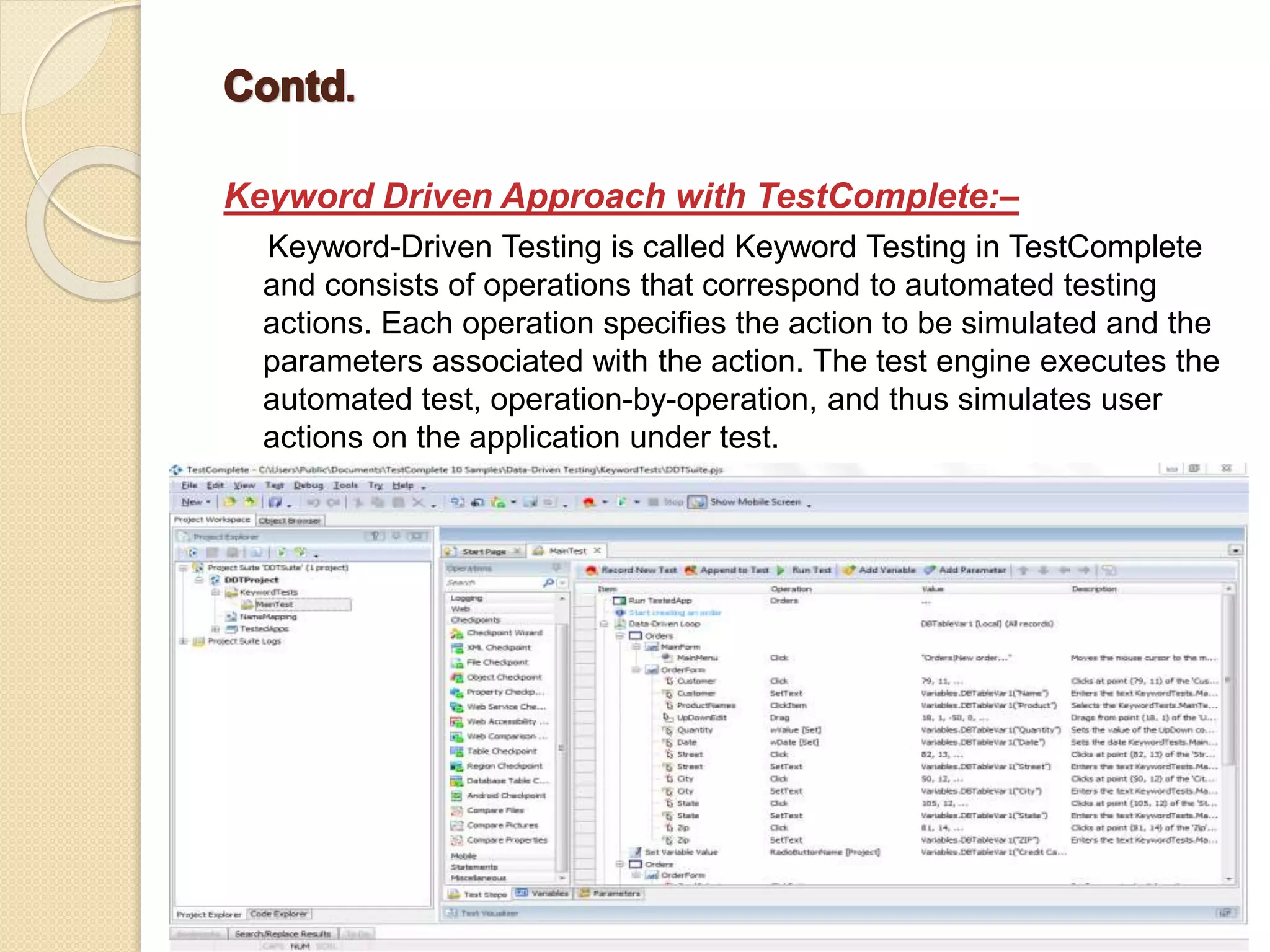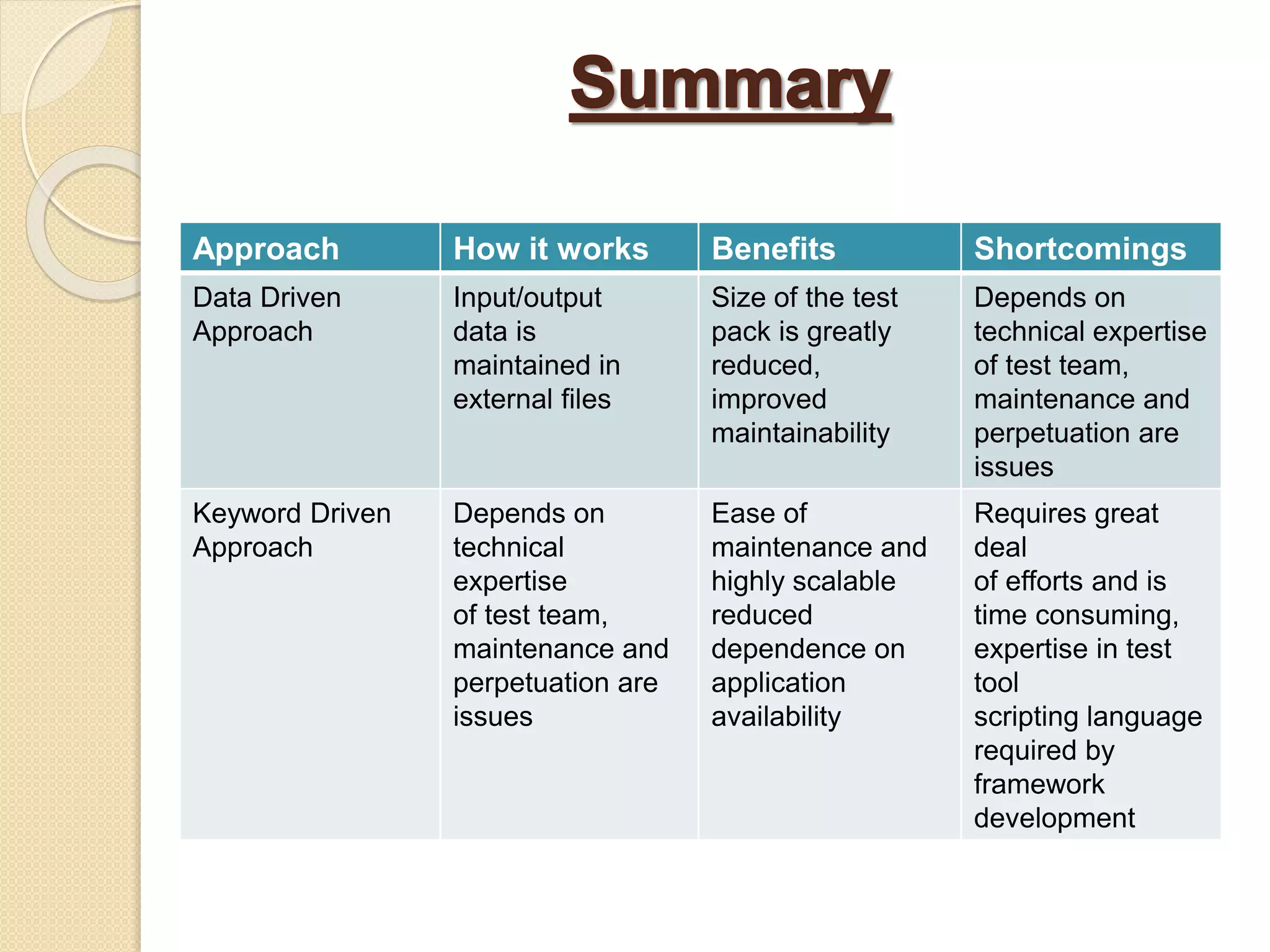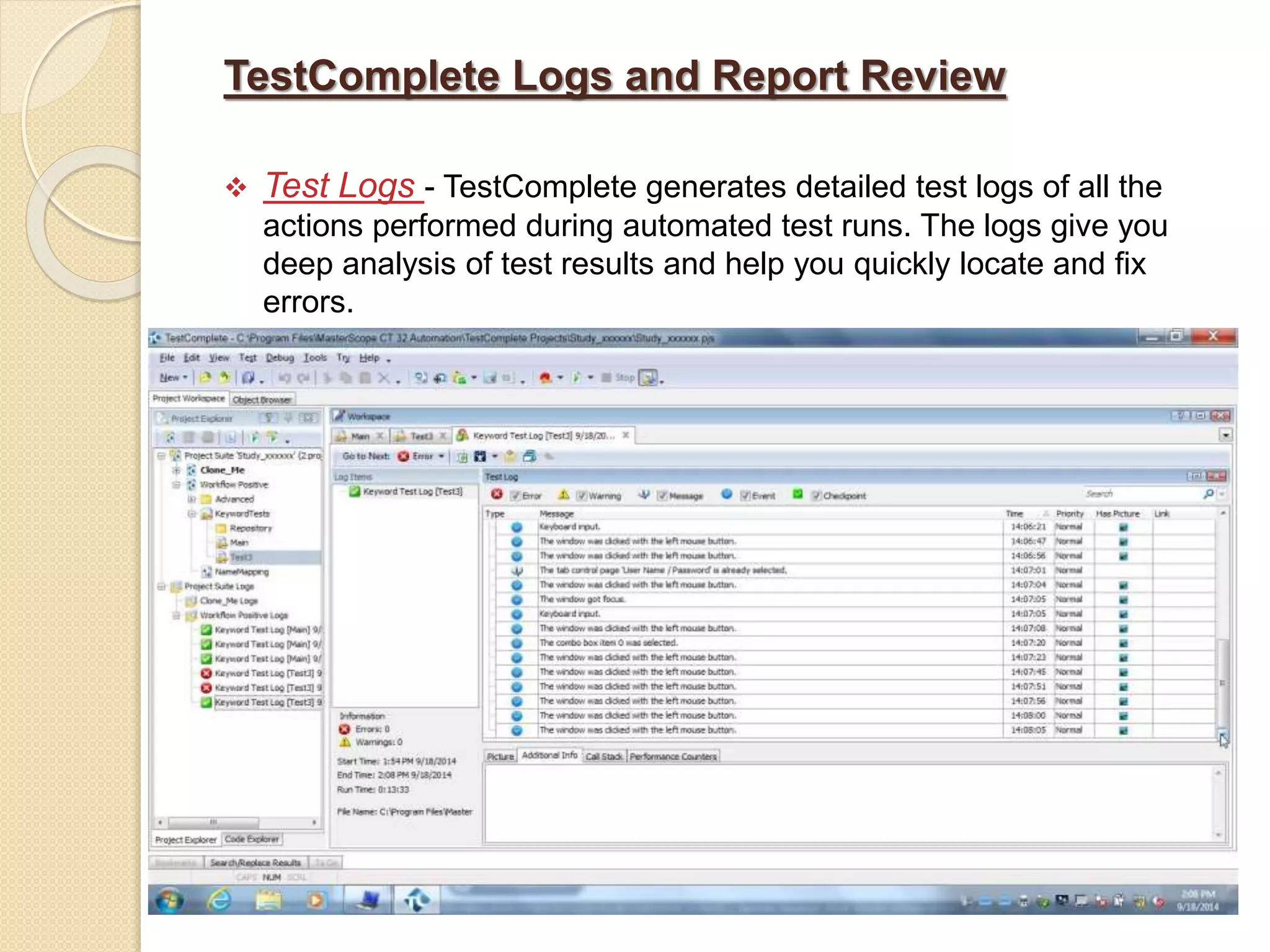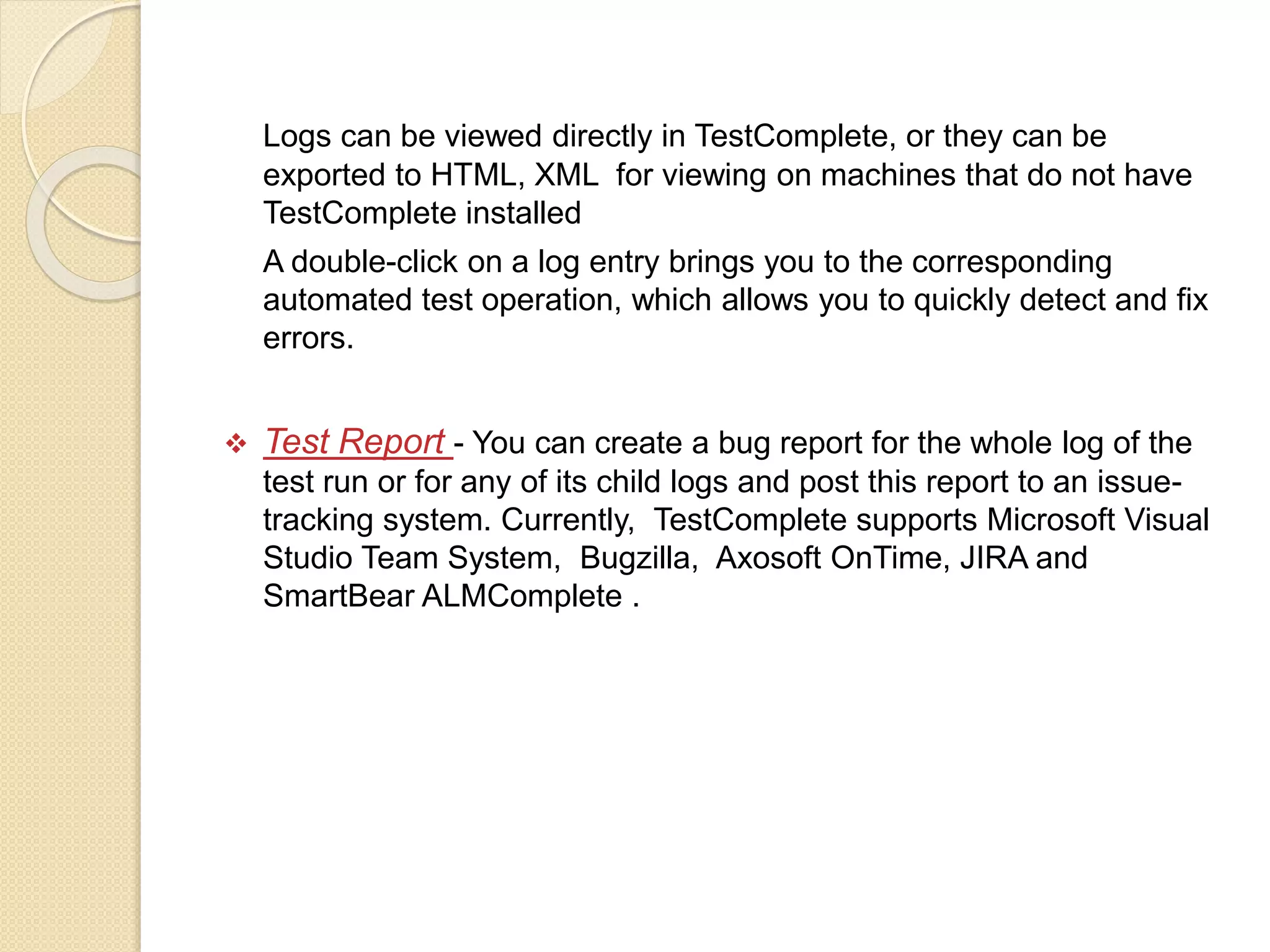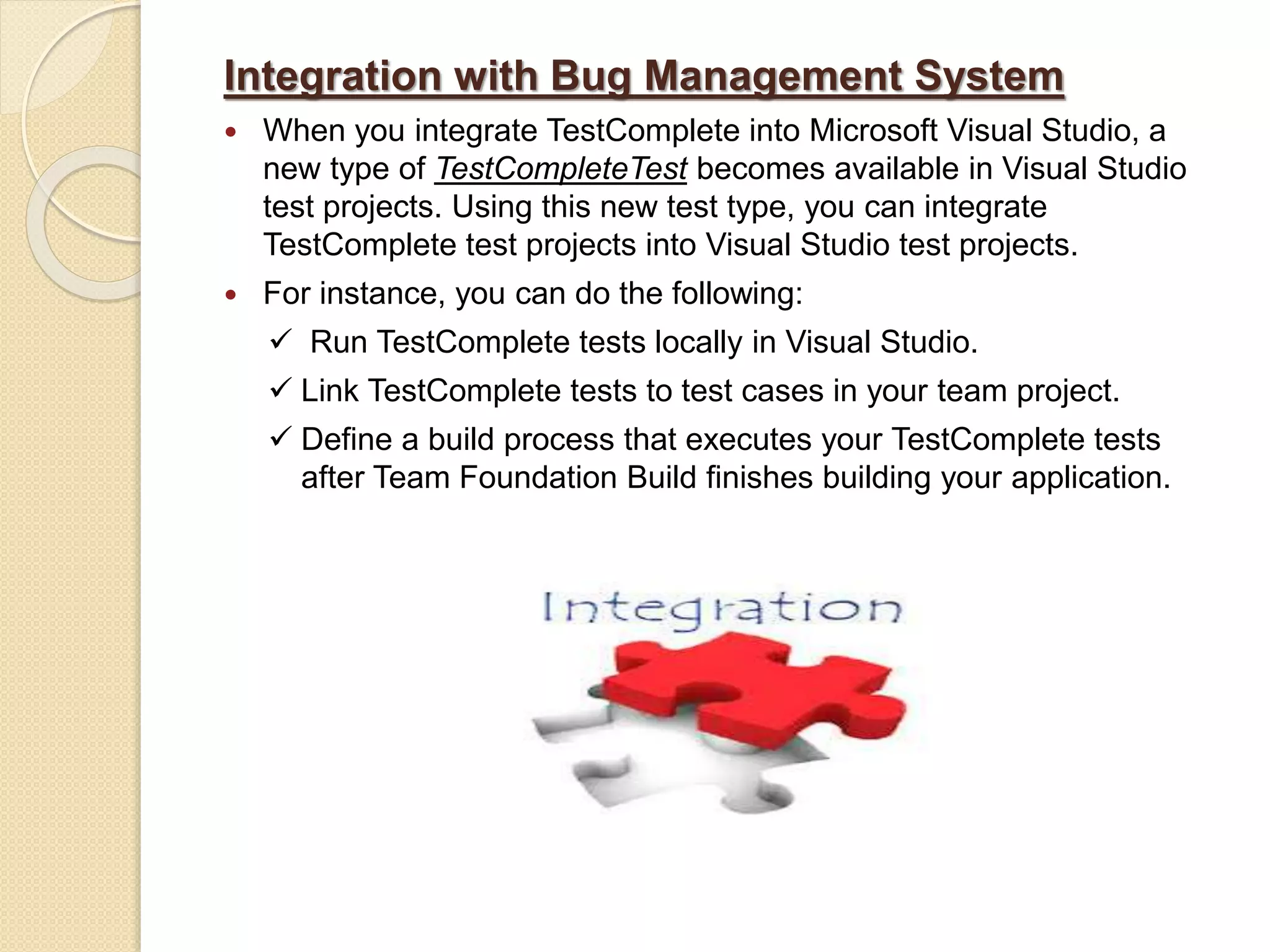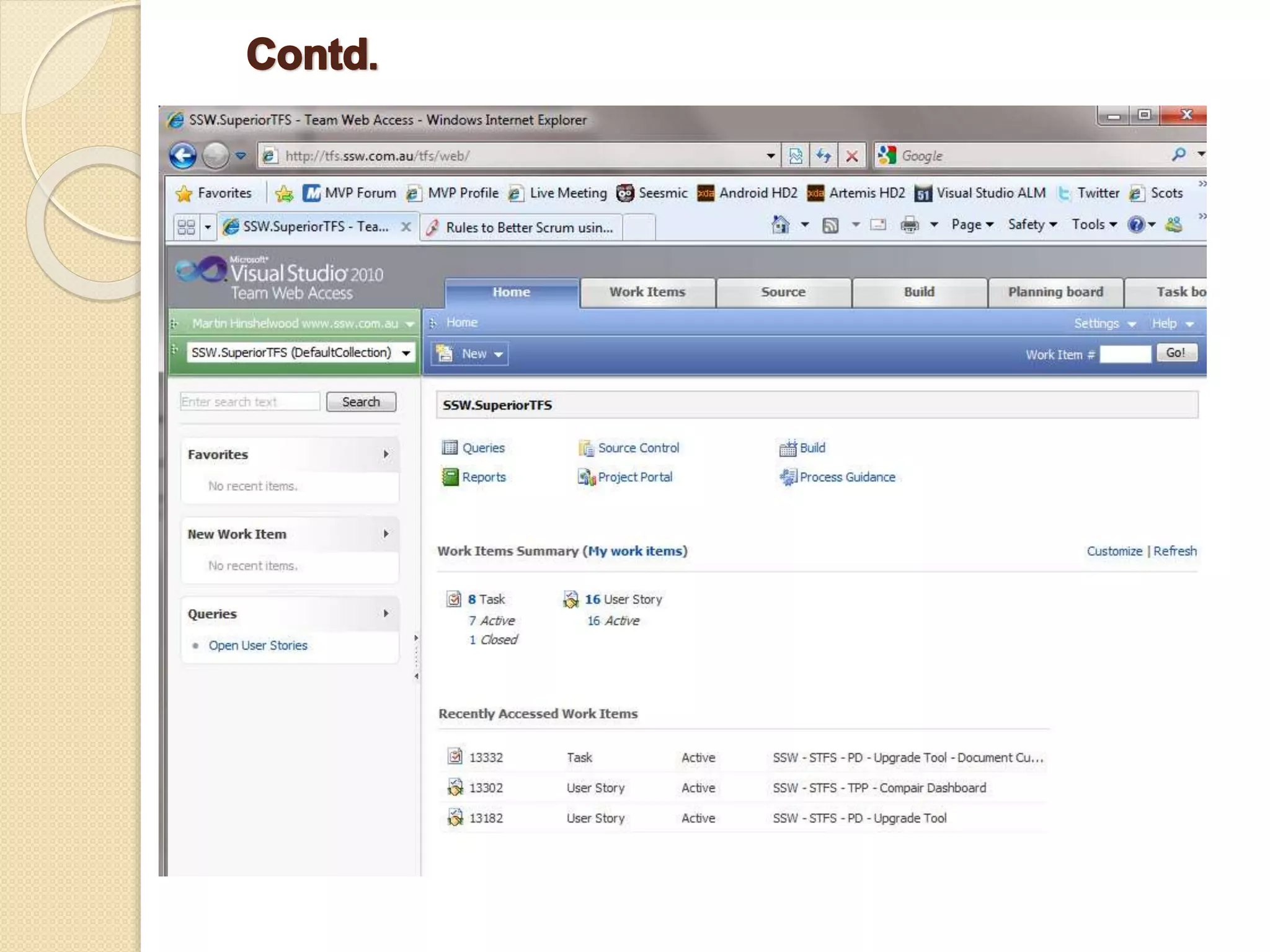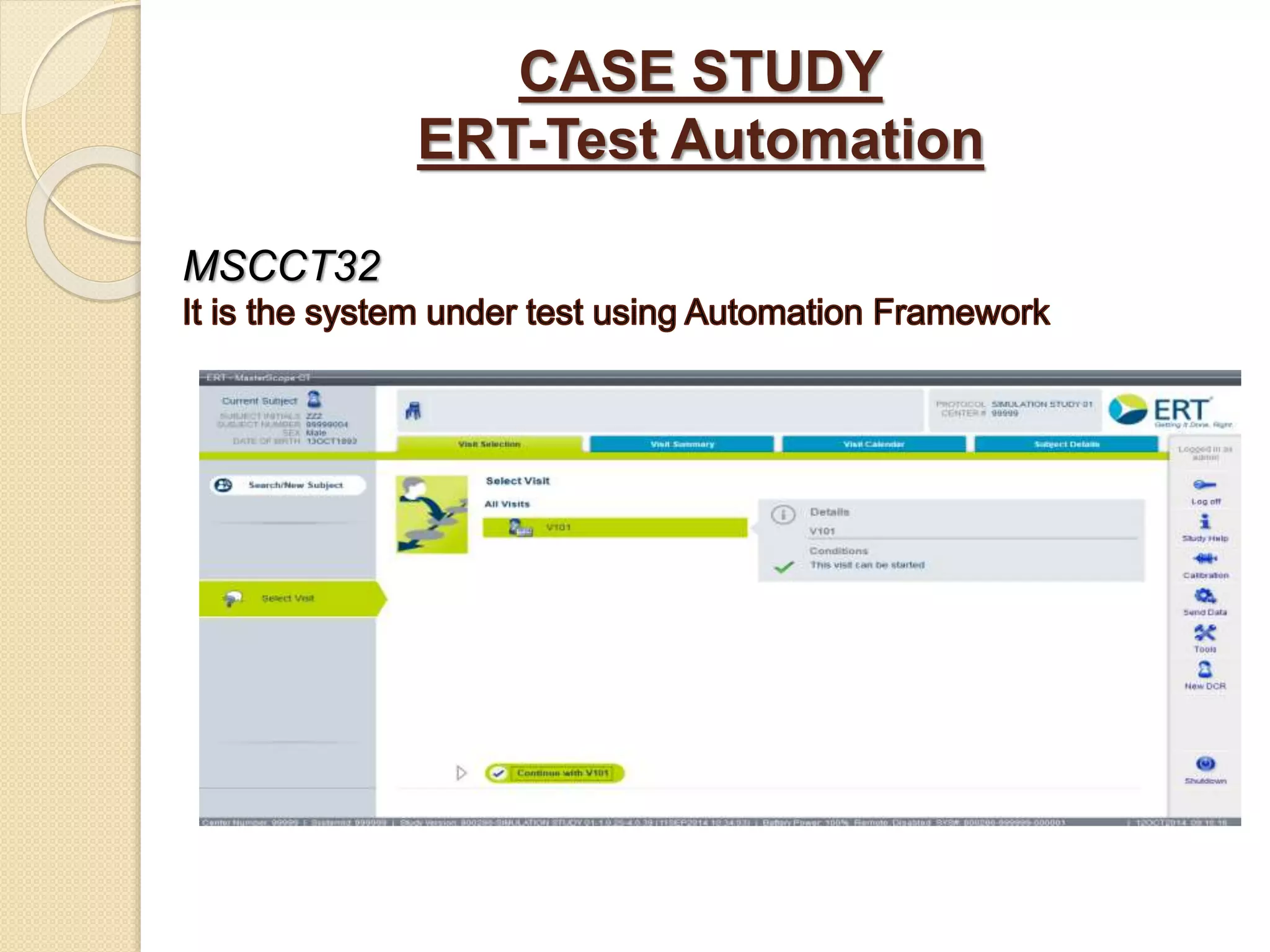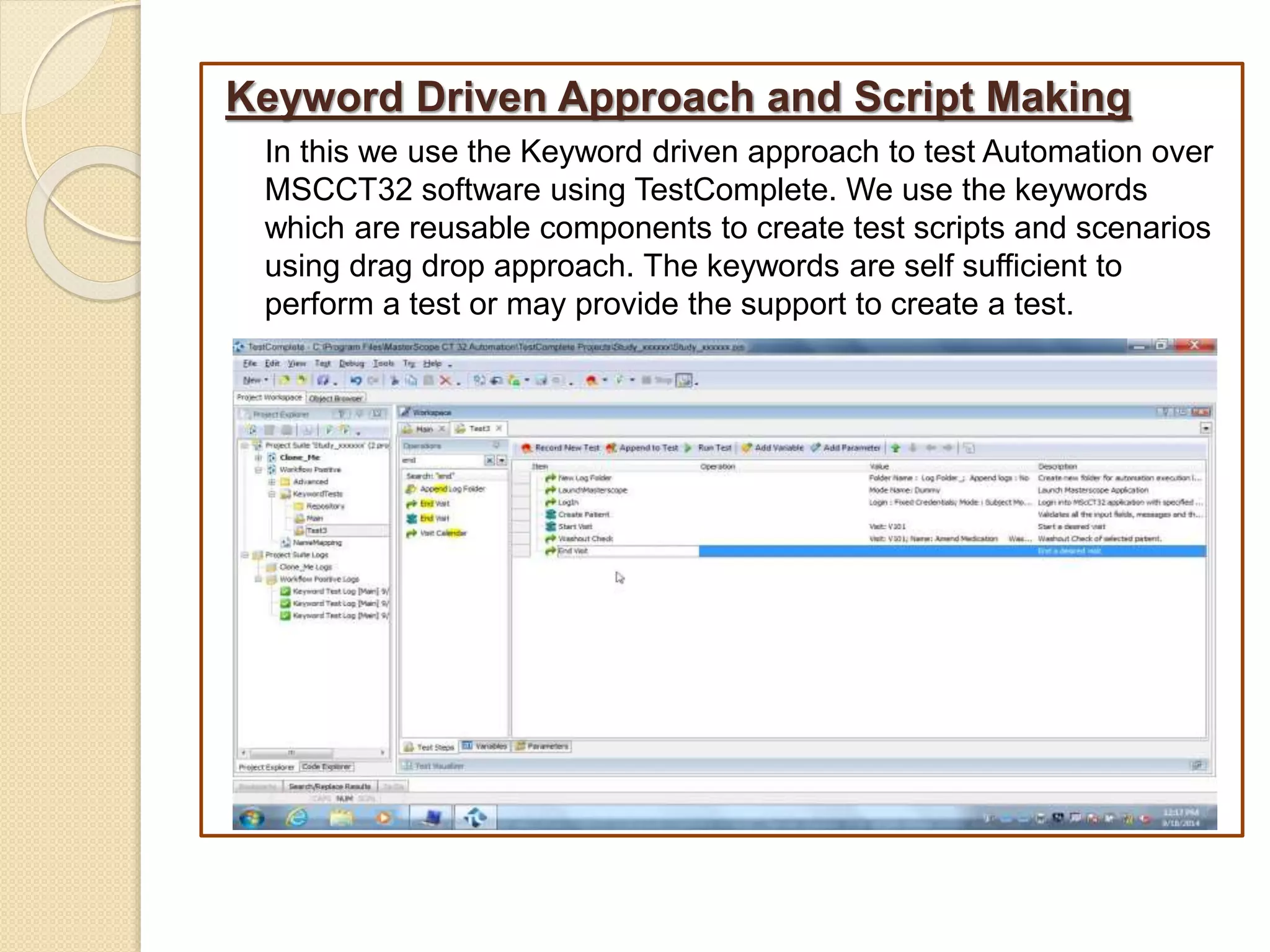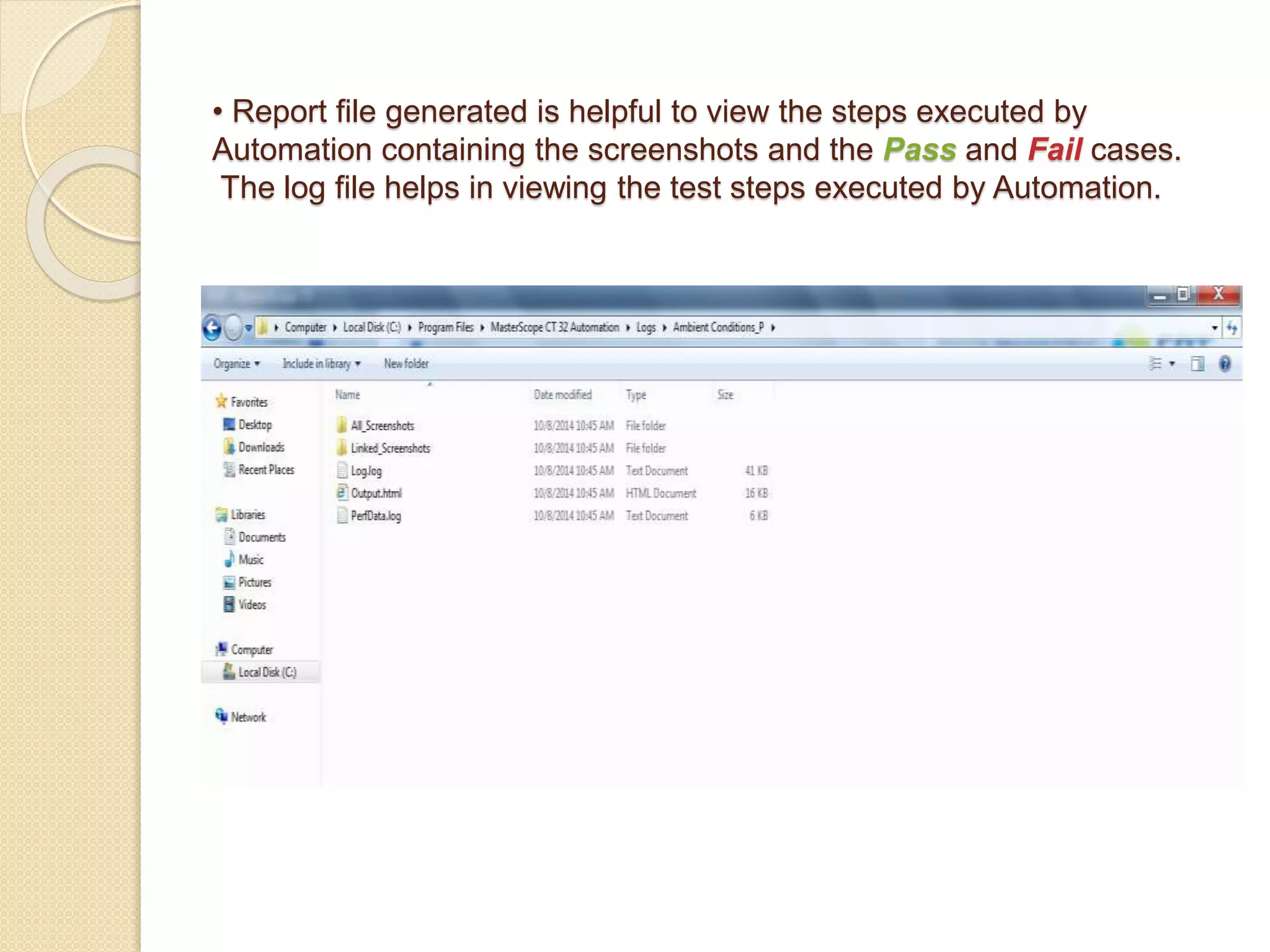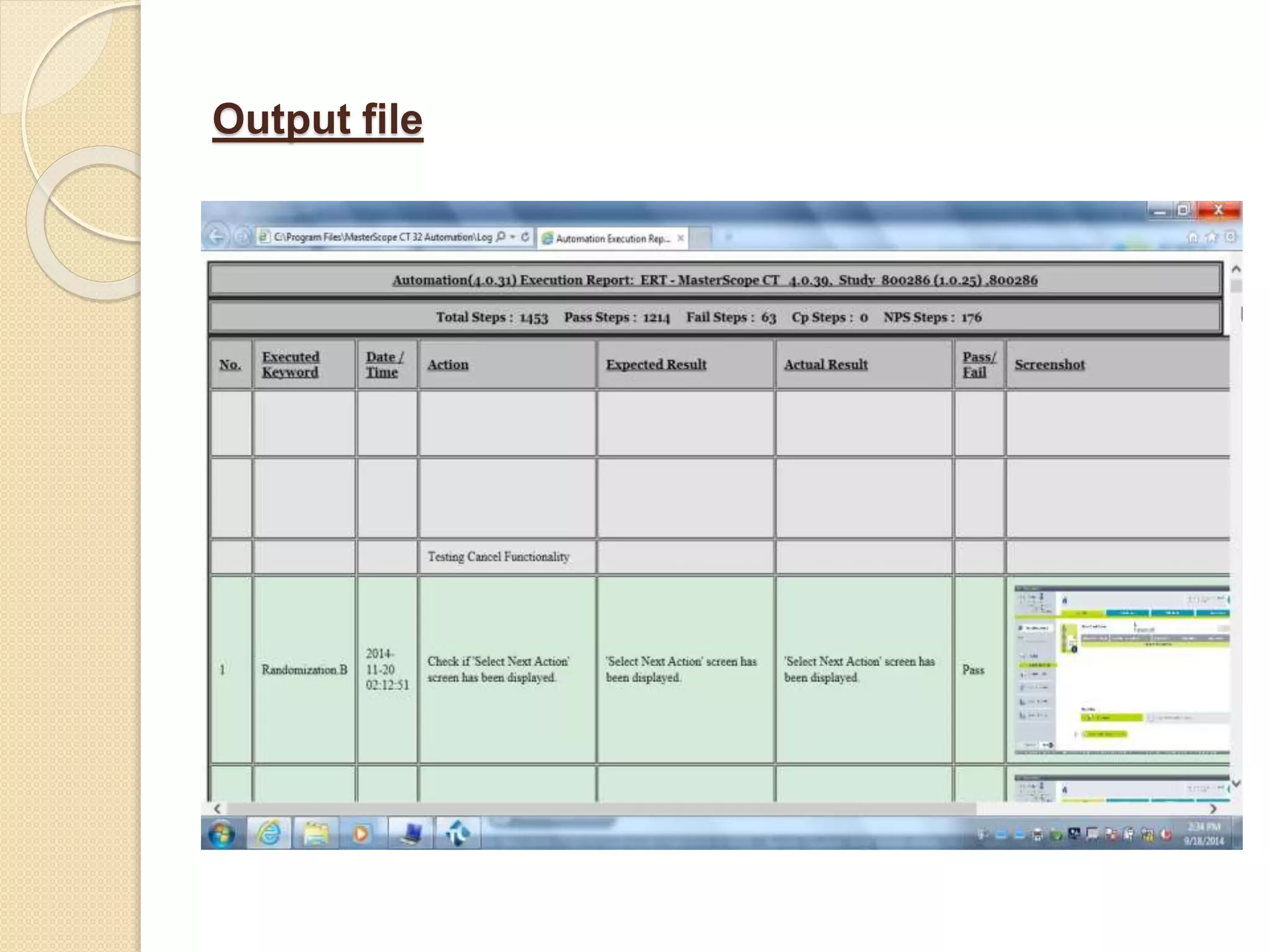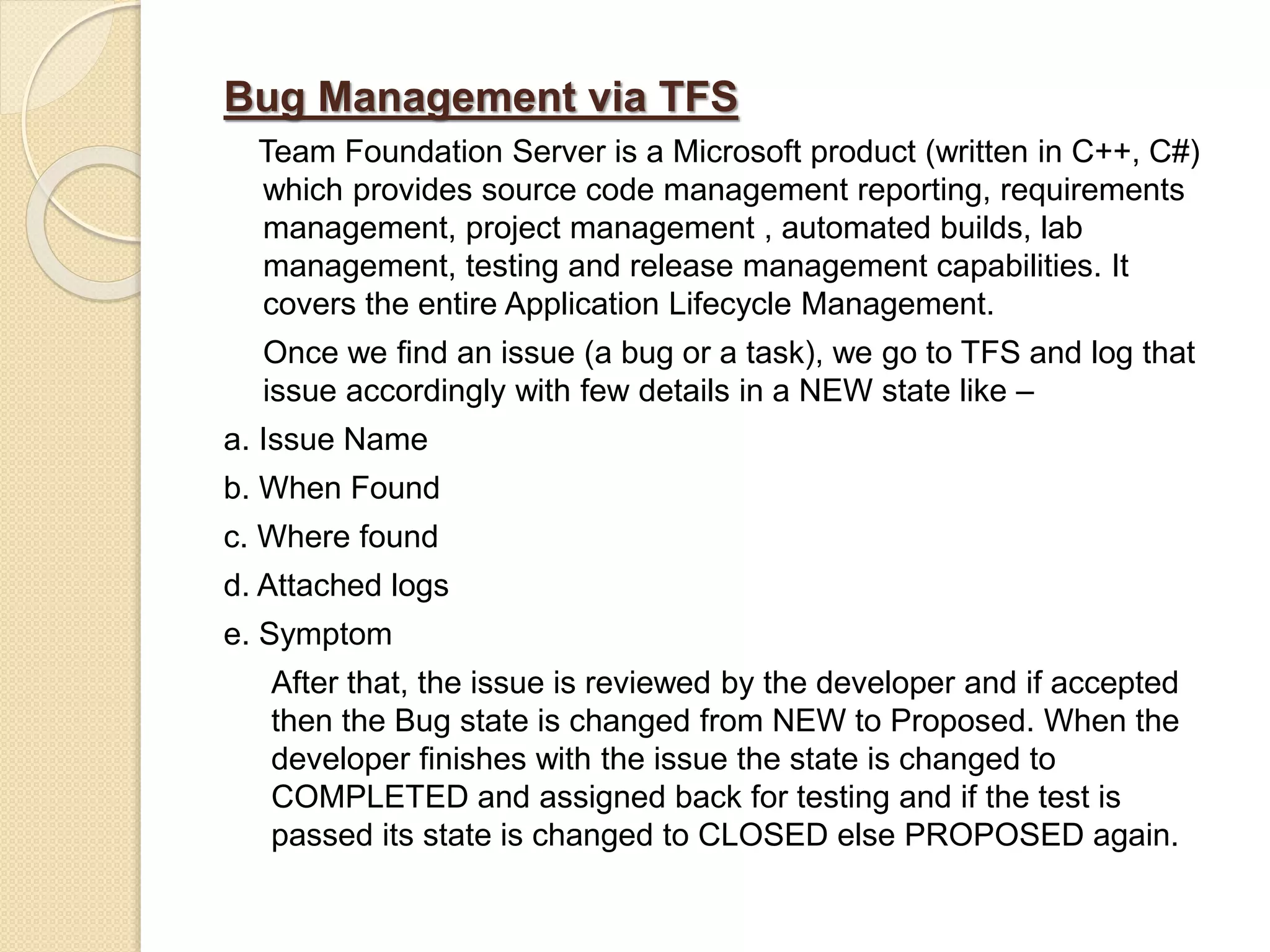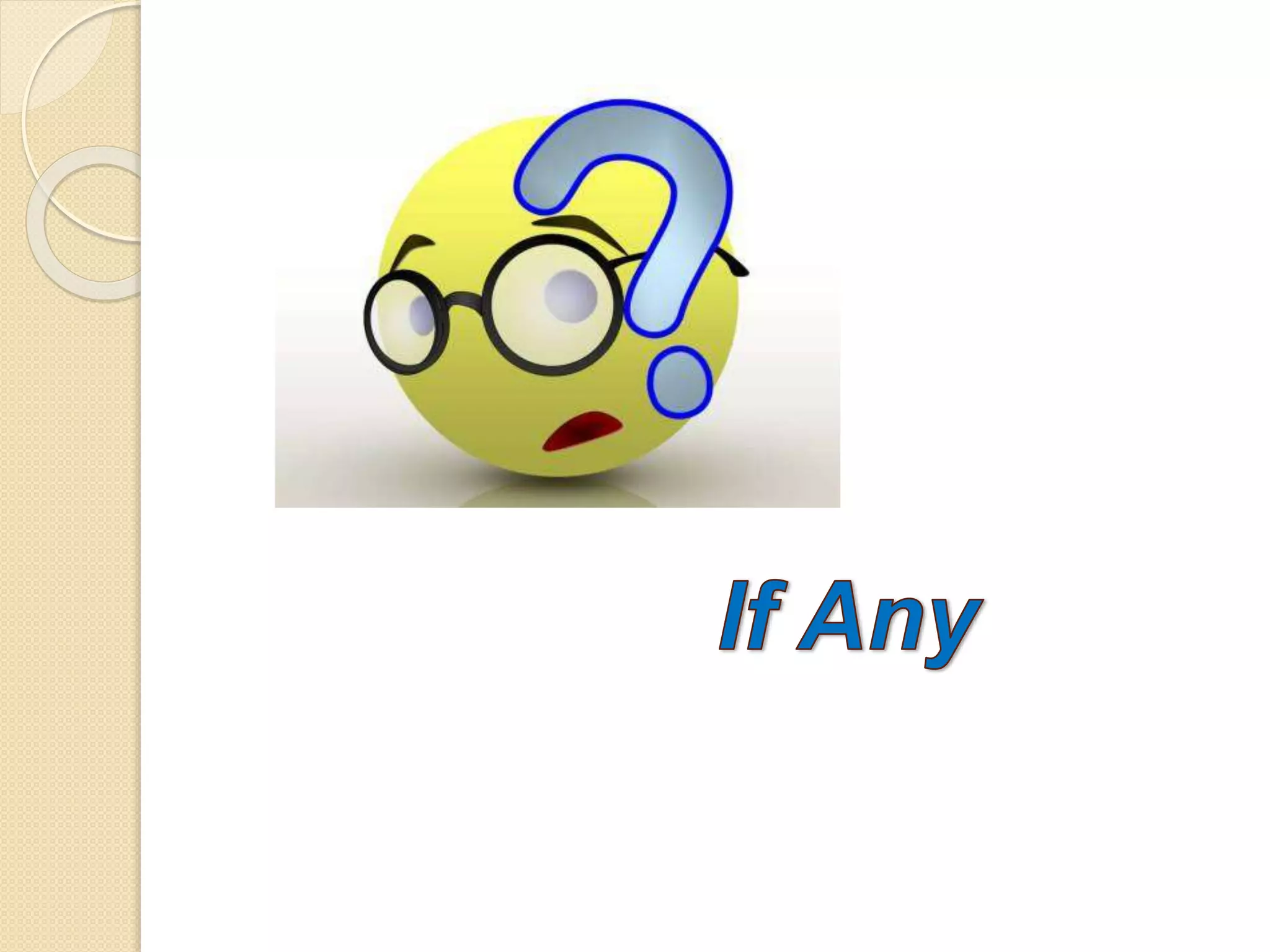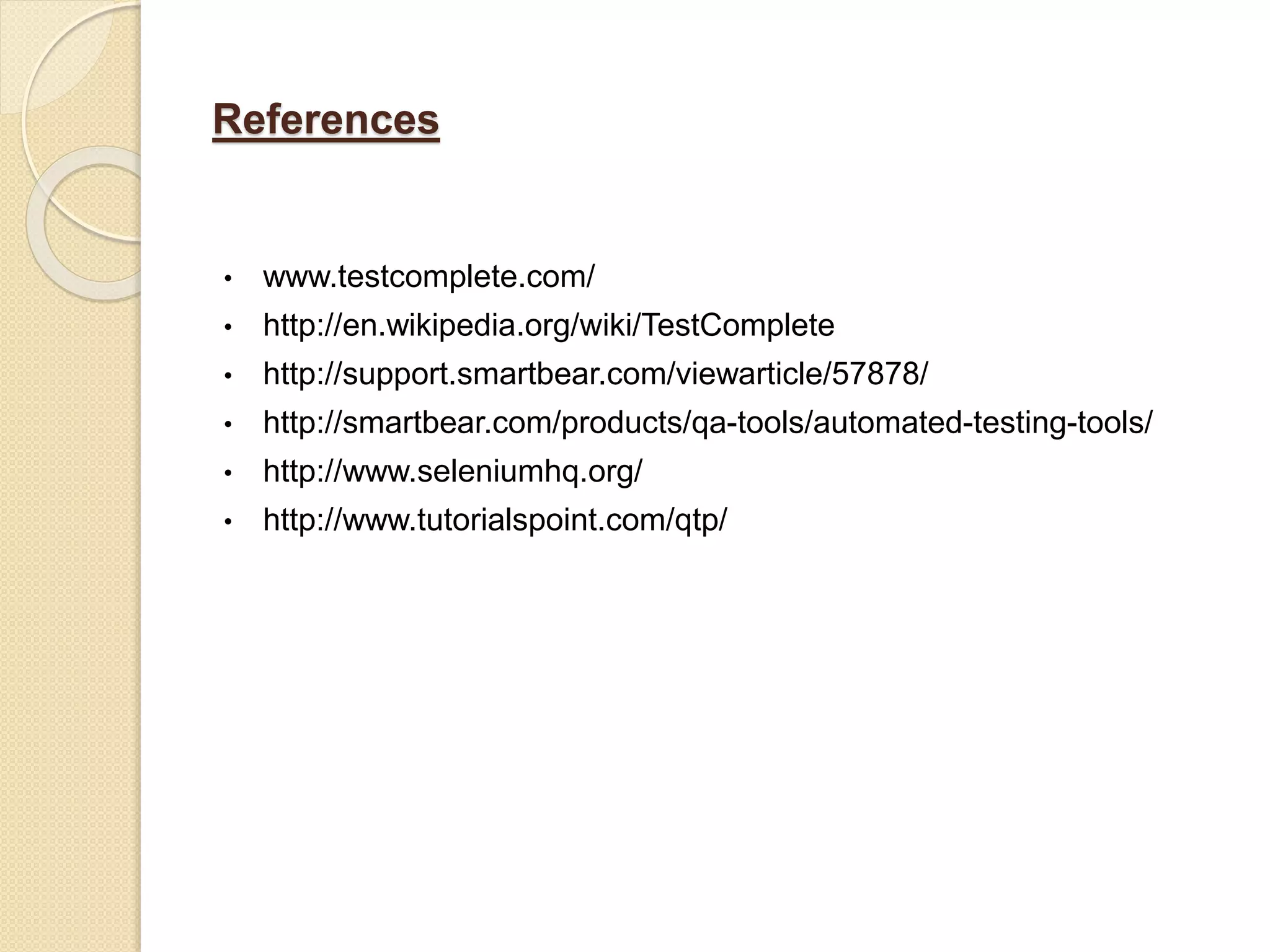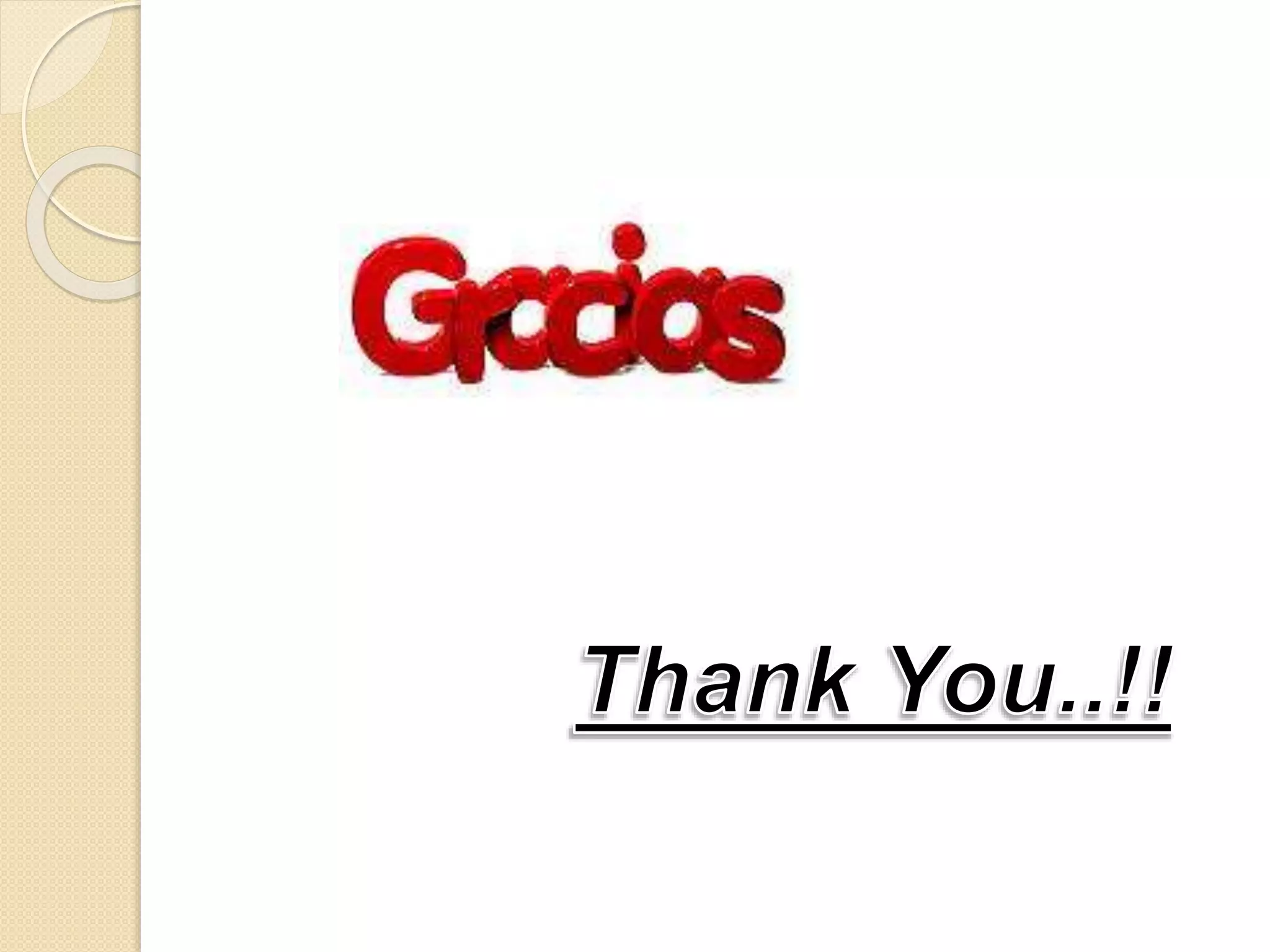Automation testing involves developing and executing tests that can run unattended, comparing actual and expected results. The major objectives of automation testing are to speed up testing, reduce costs and time, and increase quality. Automation testing is faster than manual testing and can test more scenarios. However, high upfront investment is required for tools and training. Both manual and automation testing are needed as automation does not cover all test cases. Popular automation testing tools include Selenium, QTP, and TestComplete.