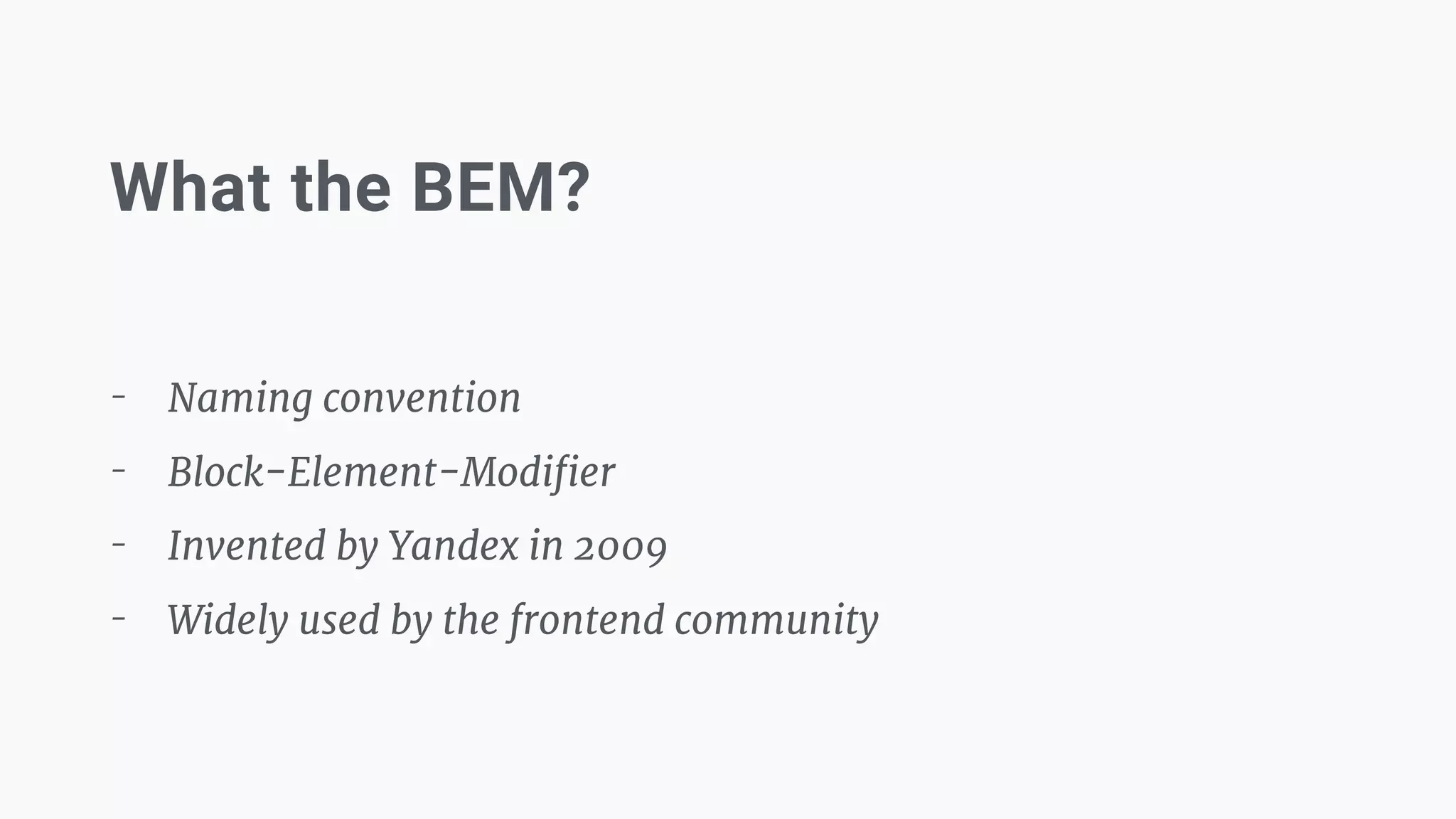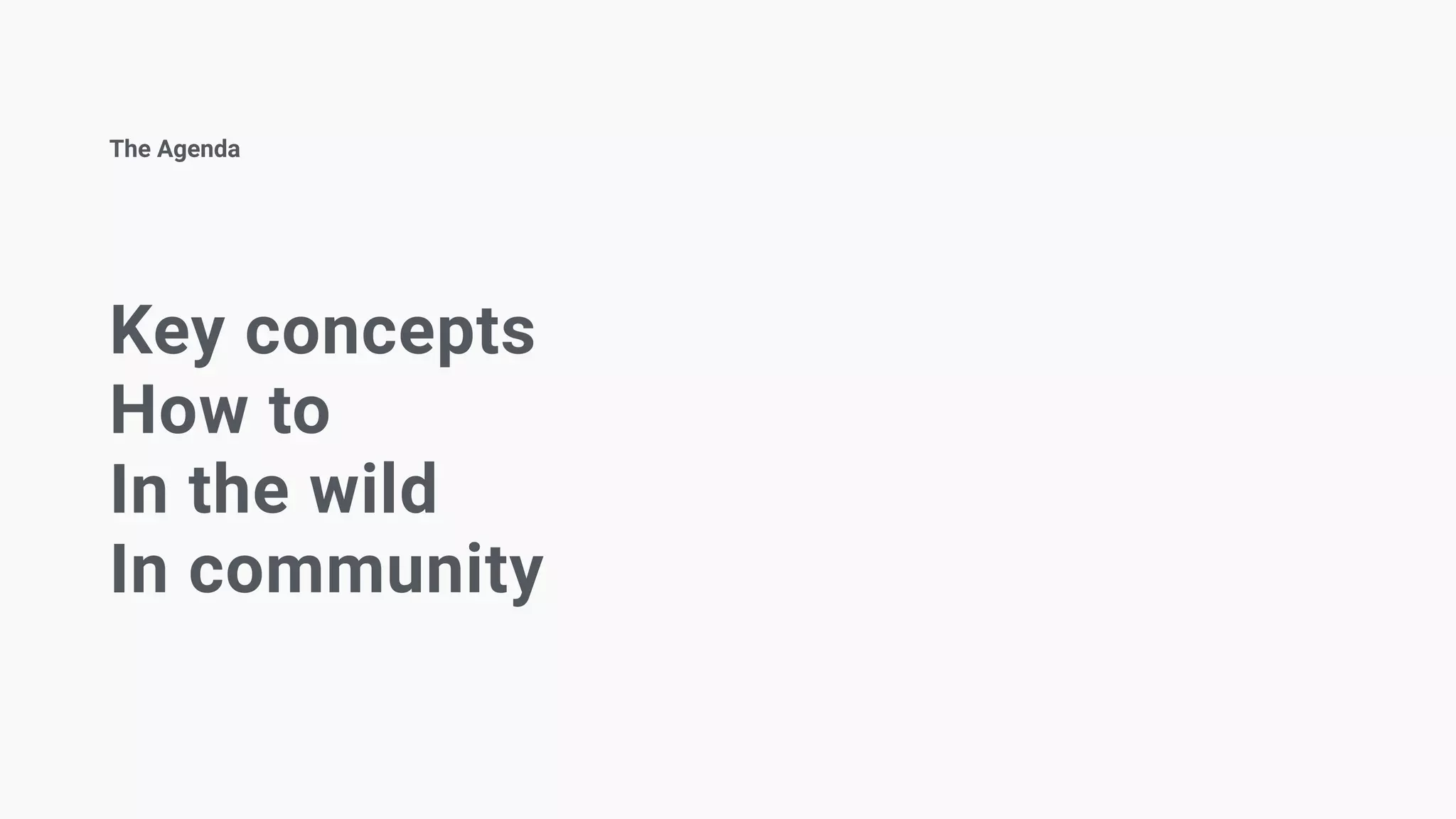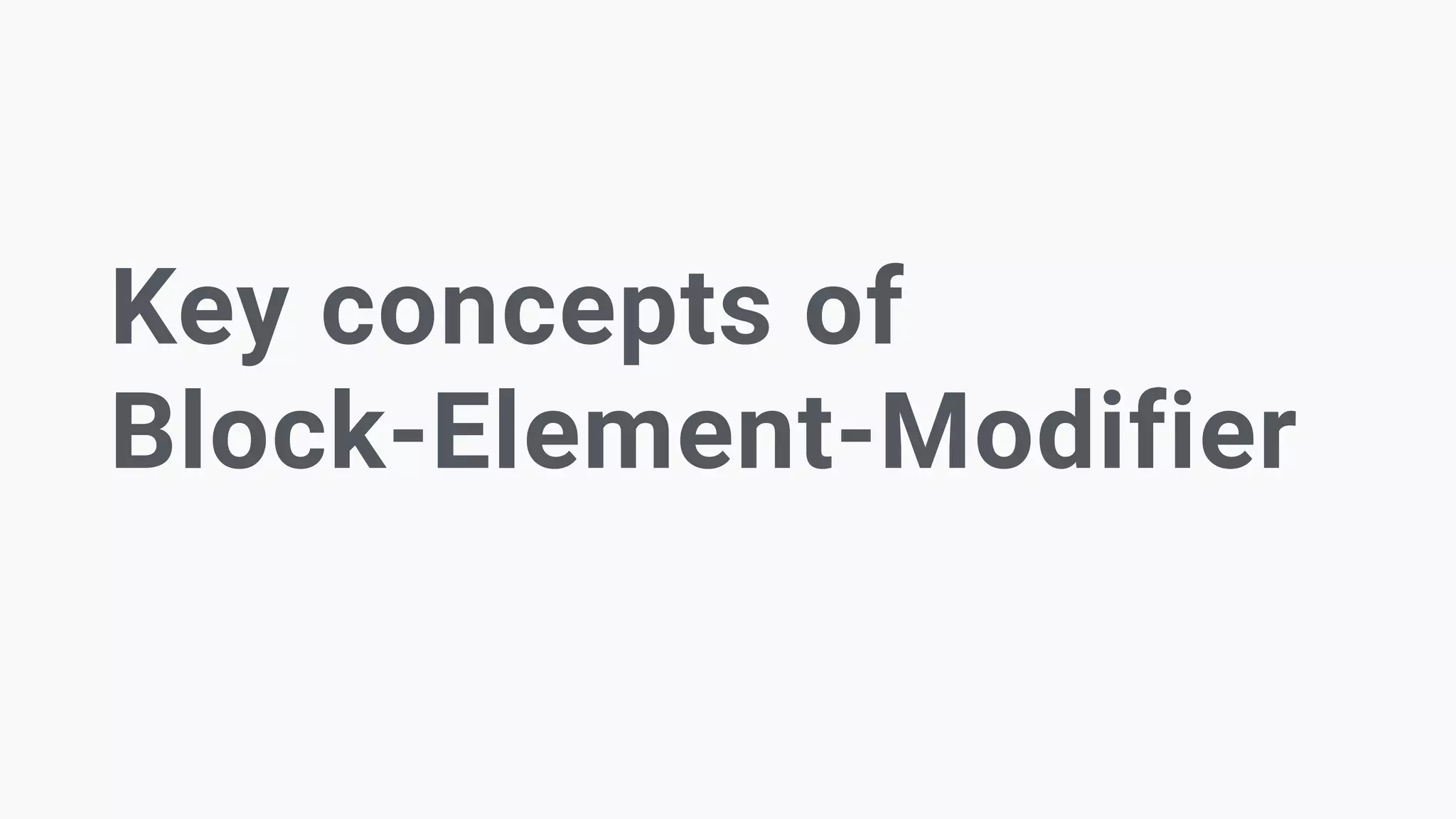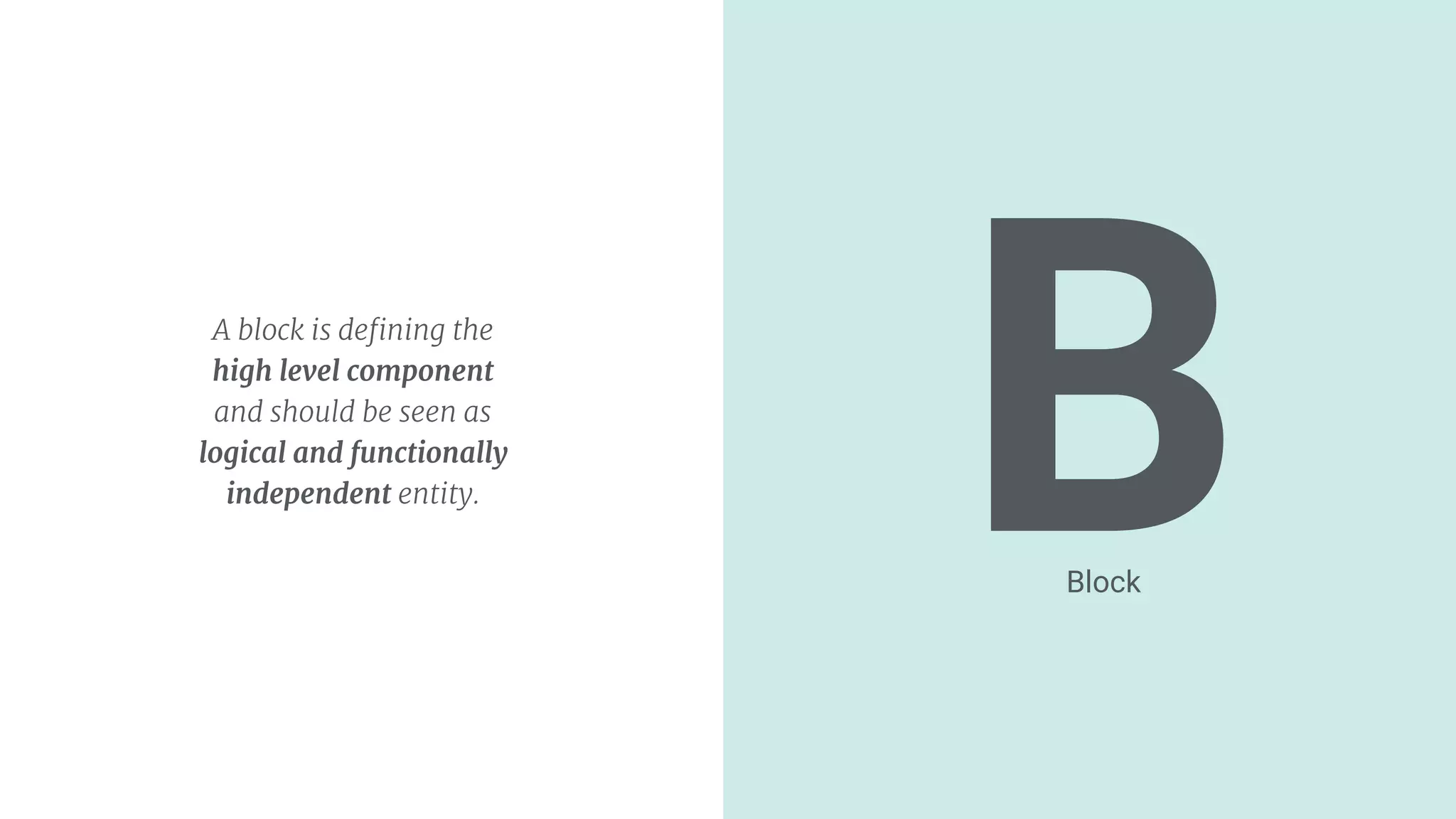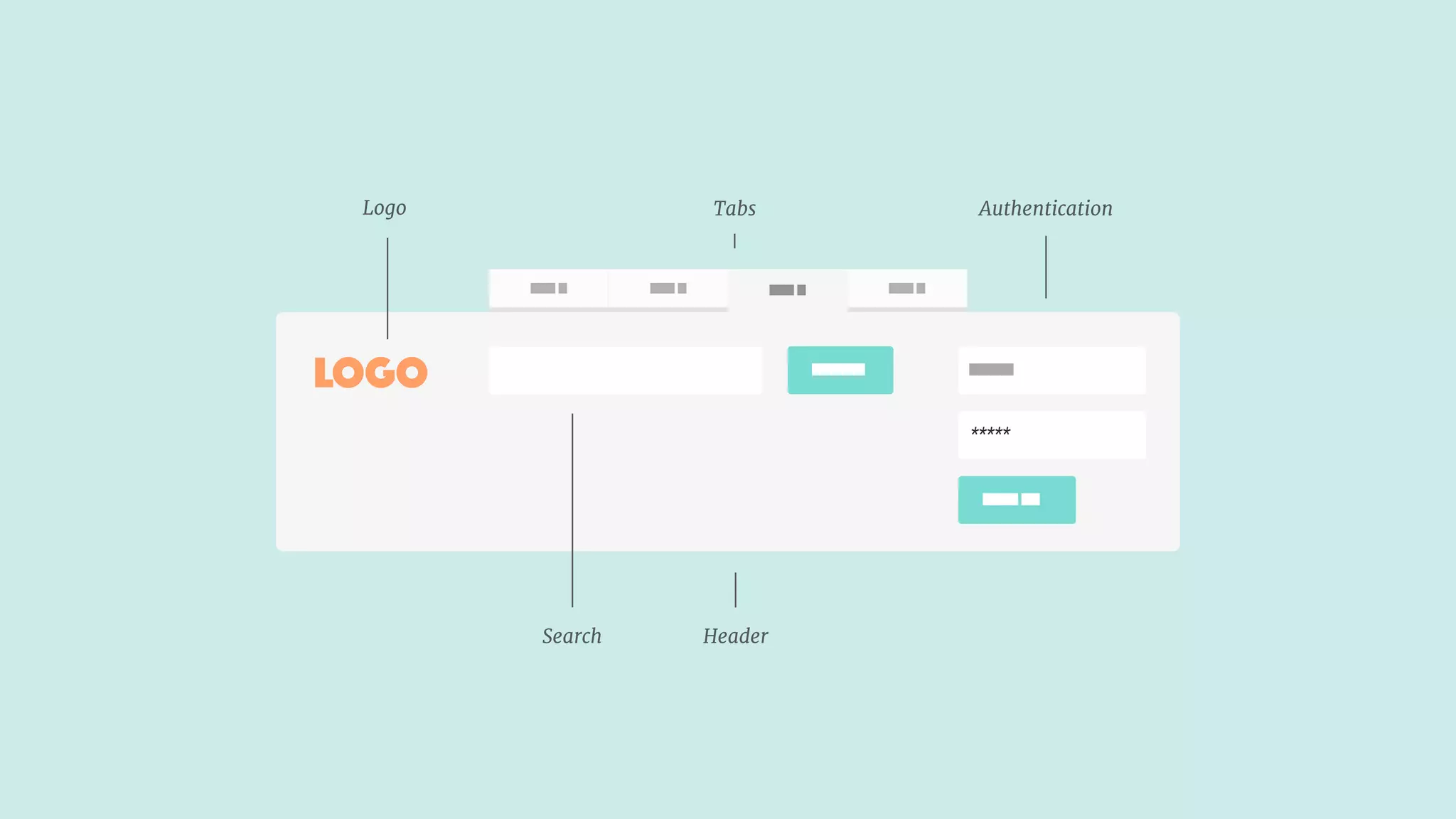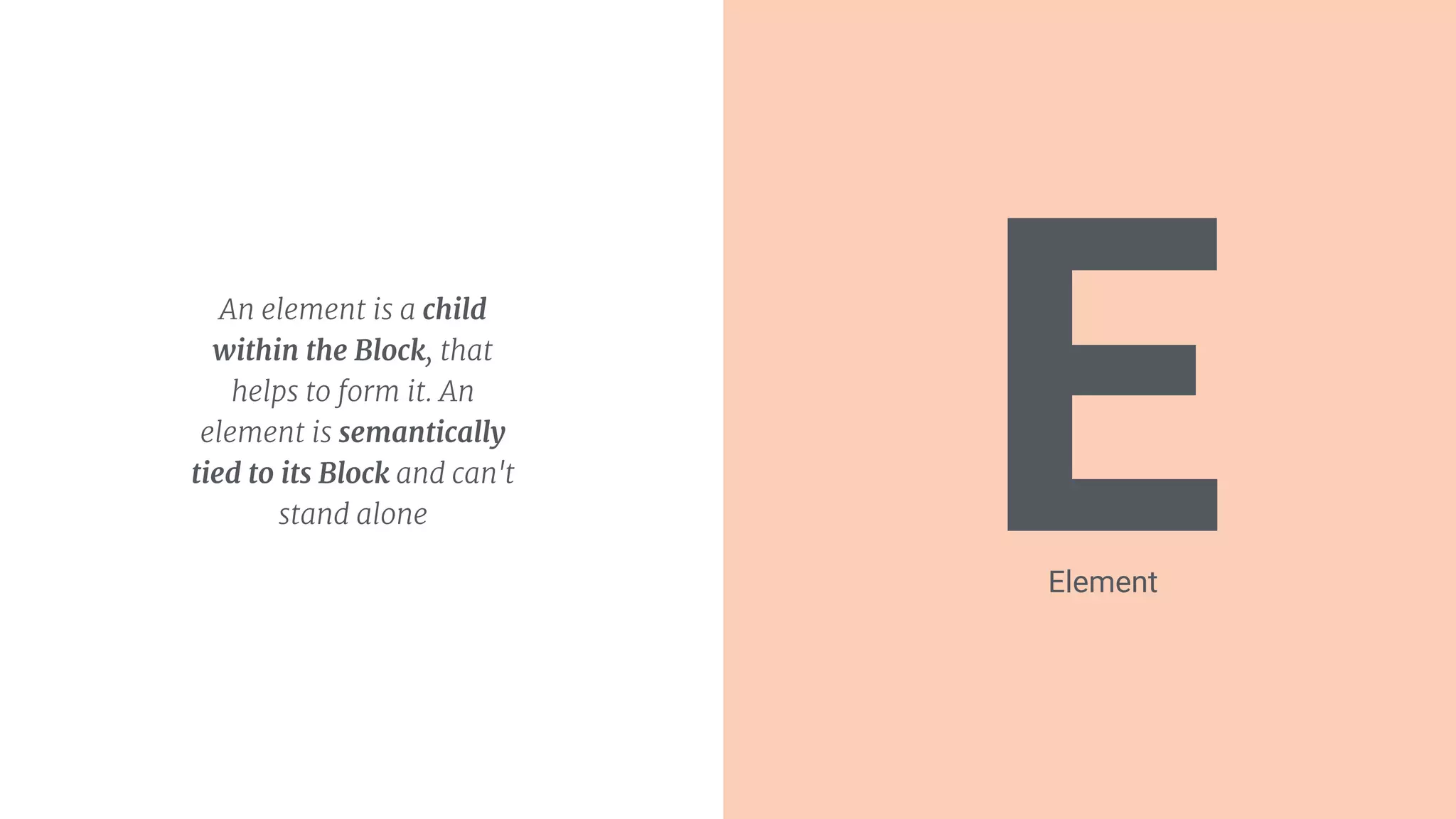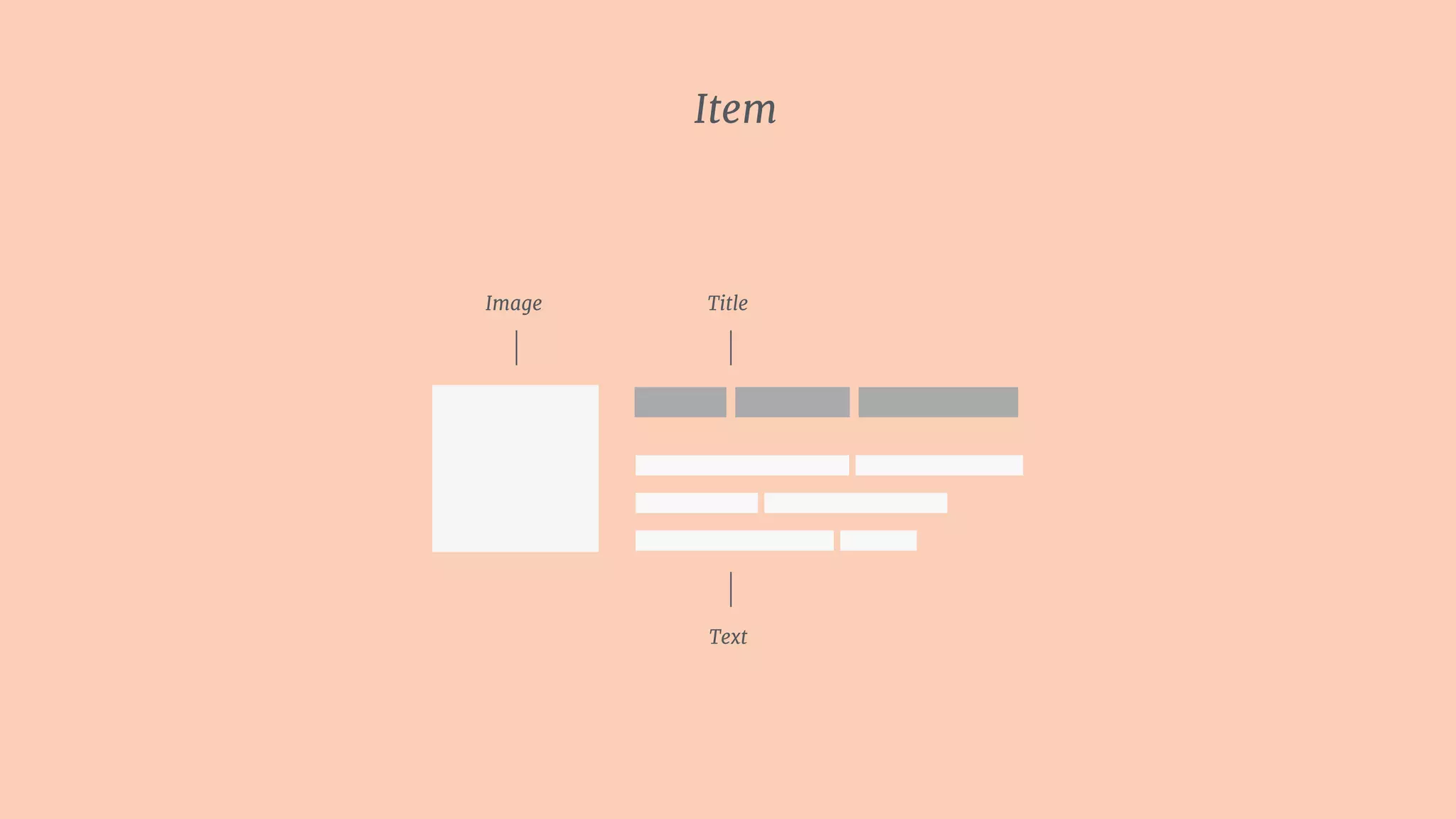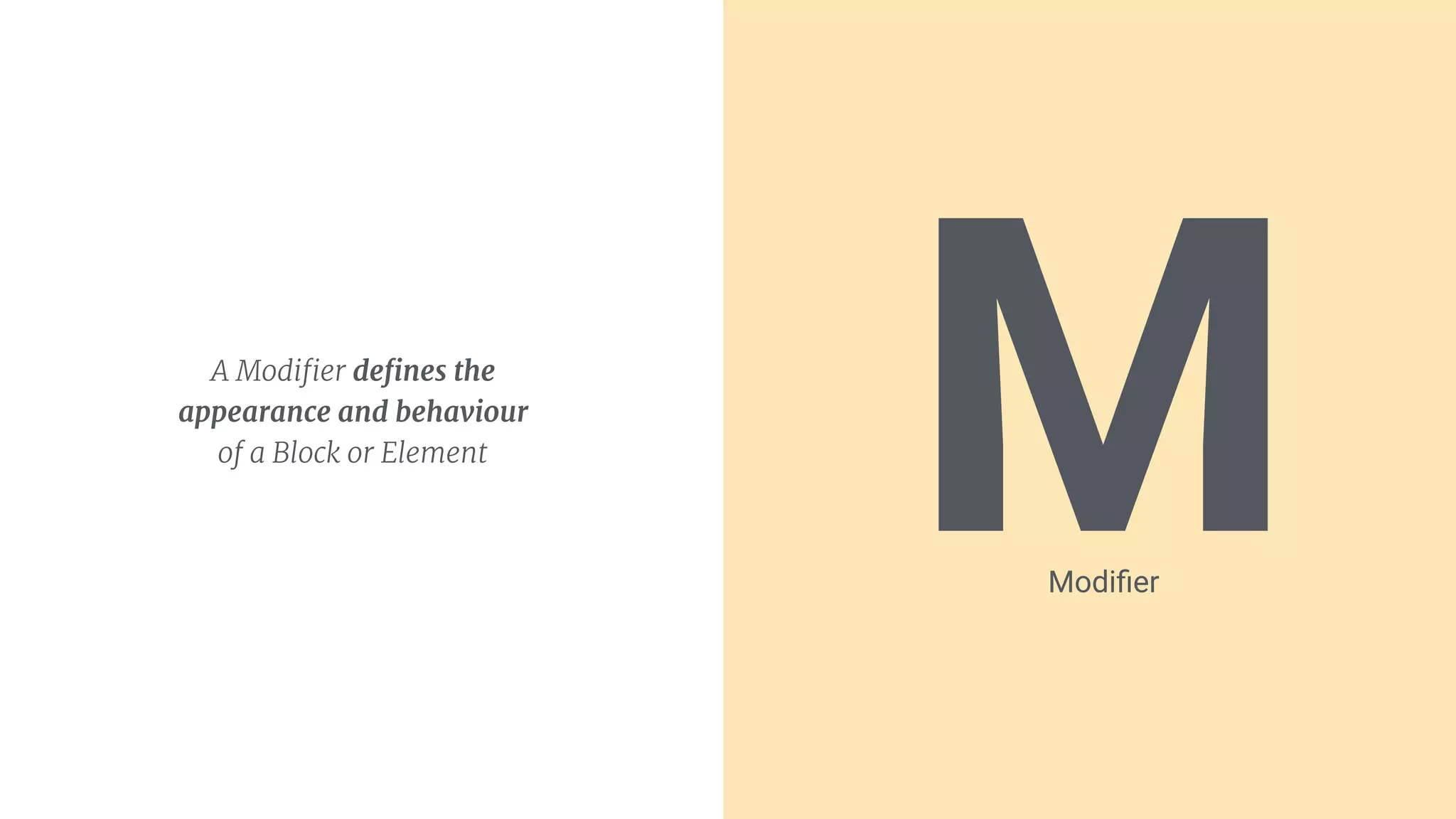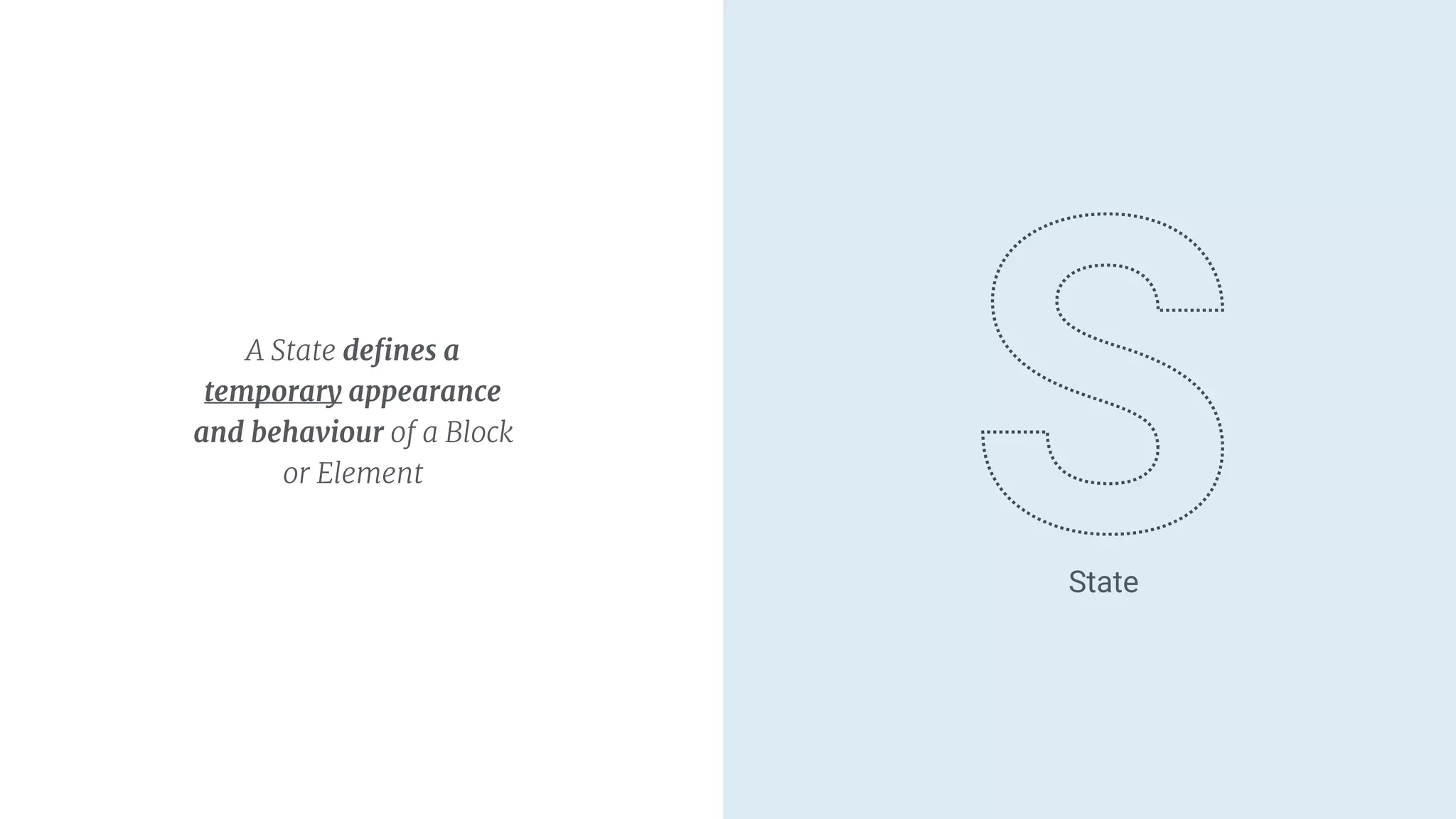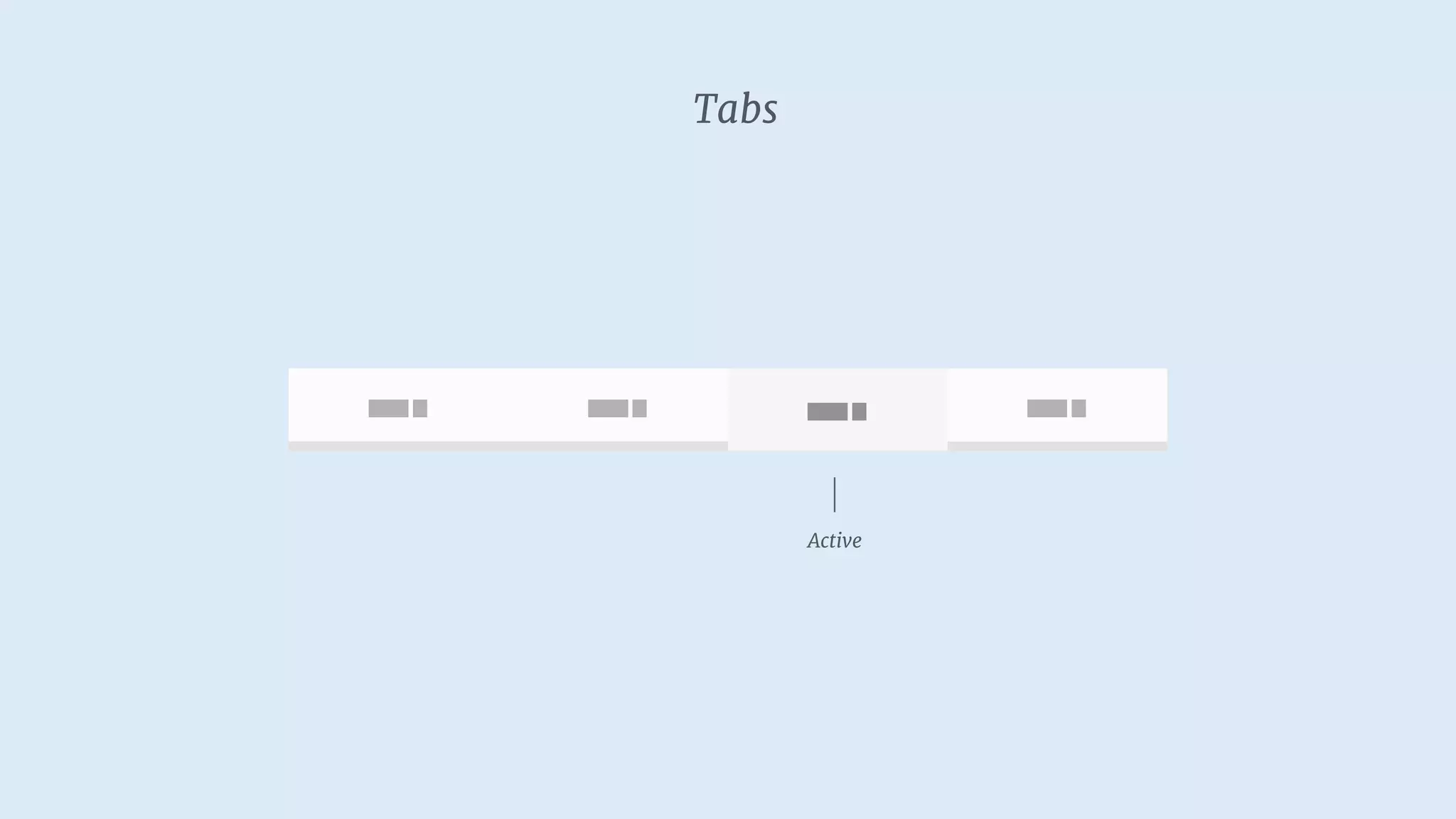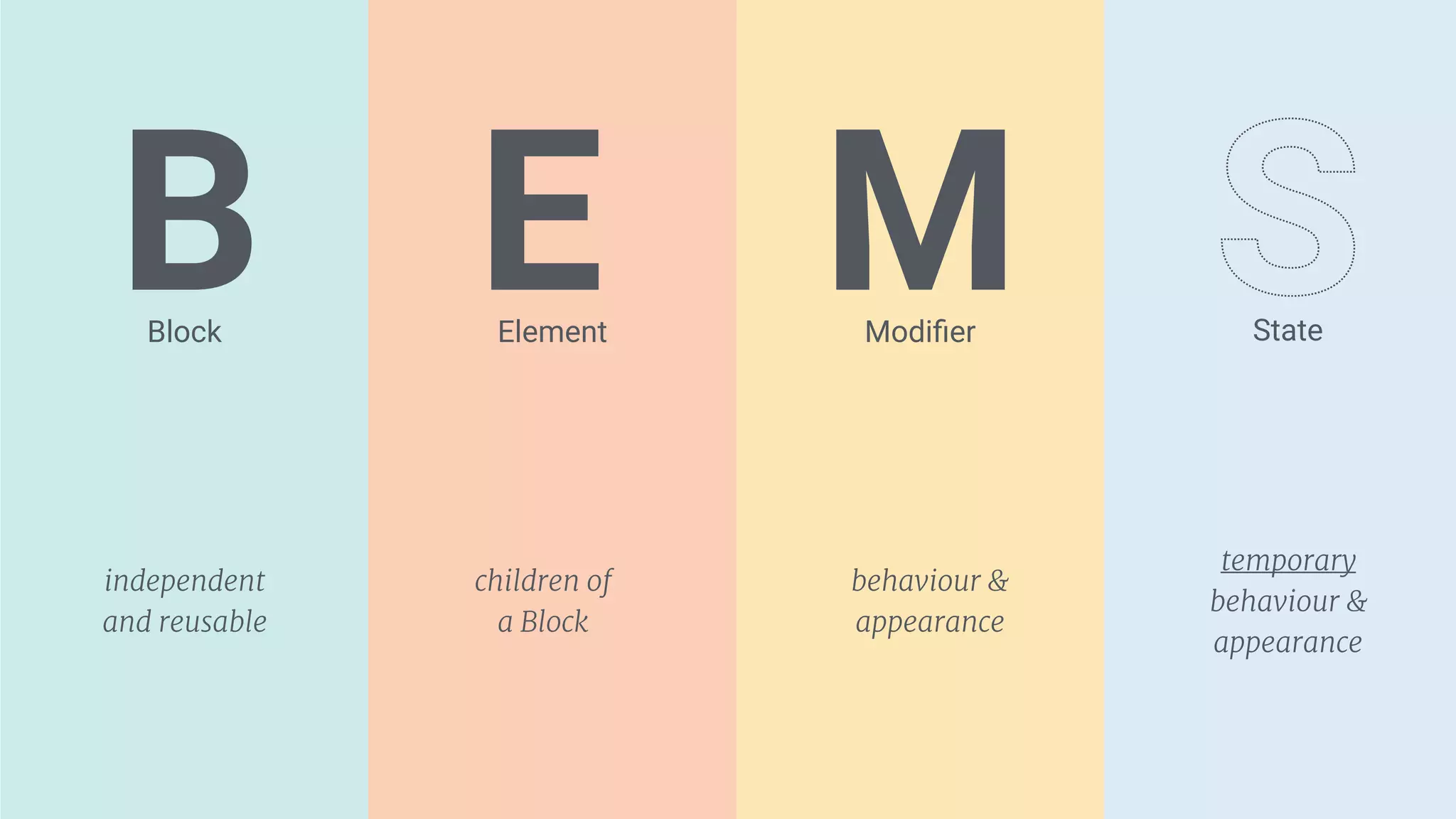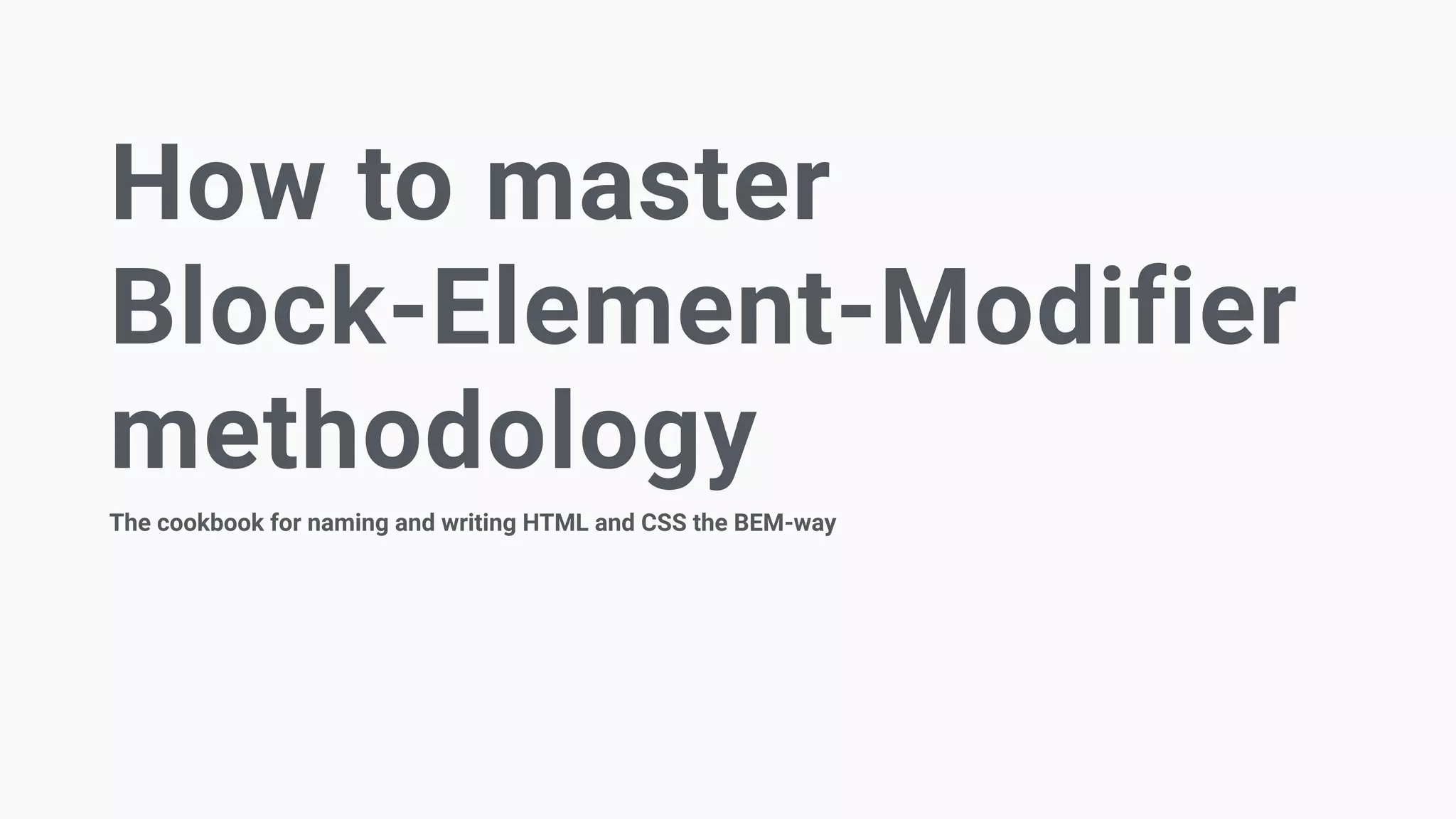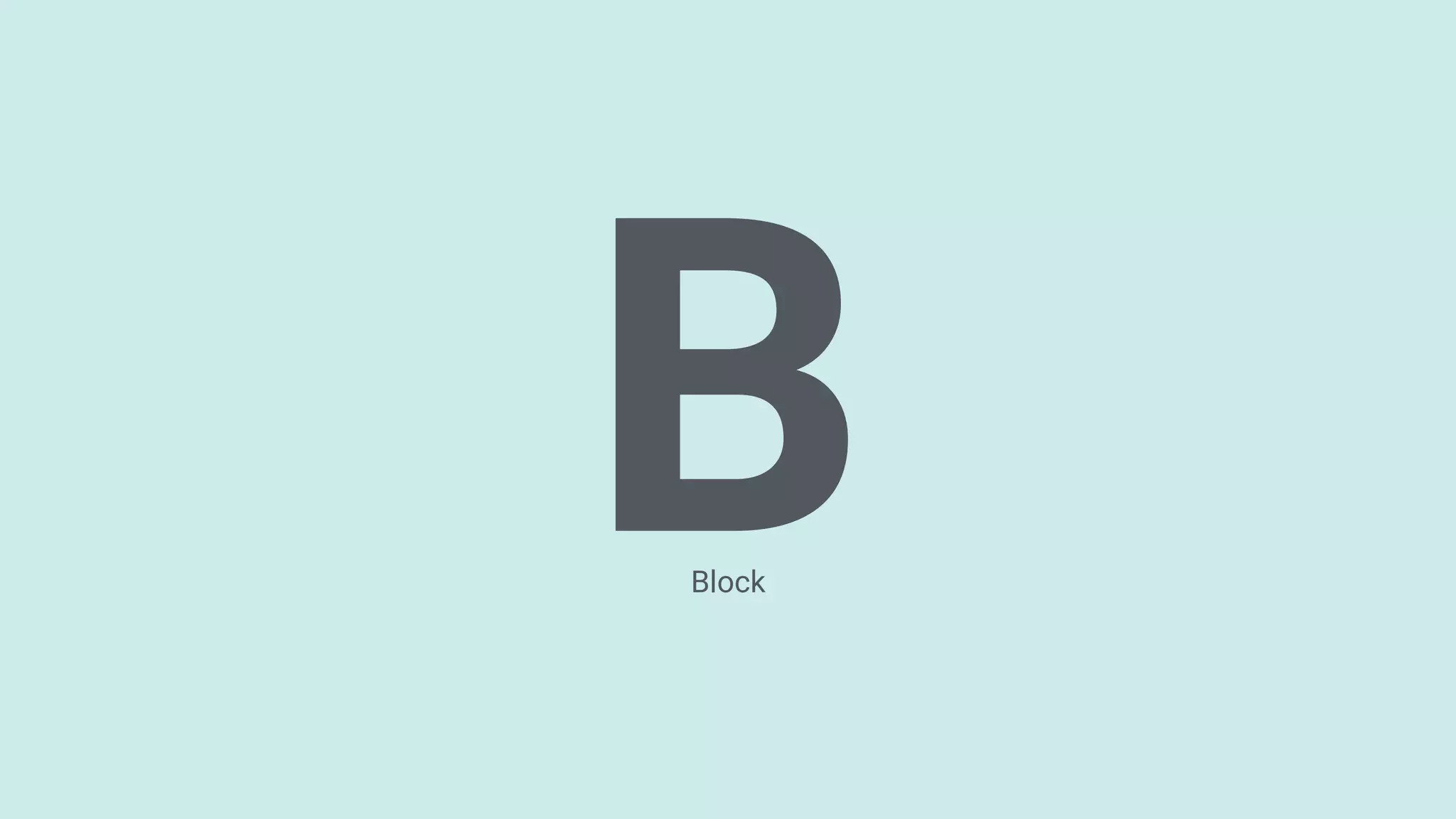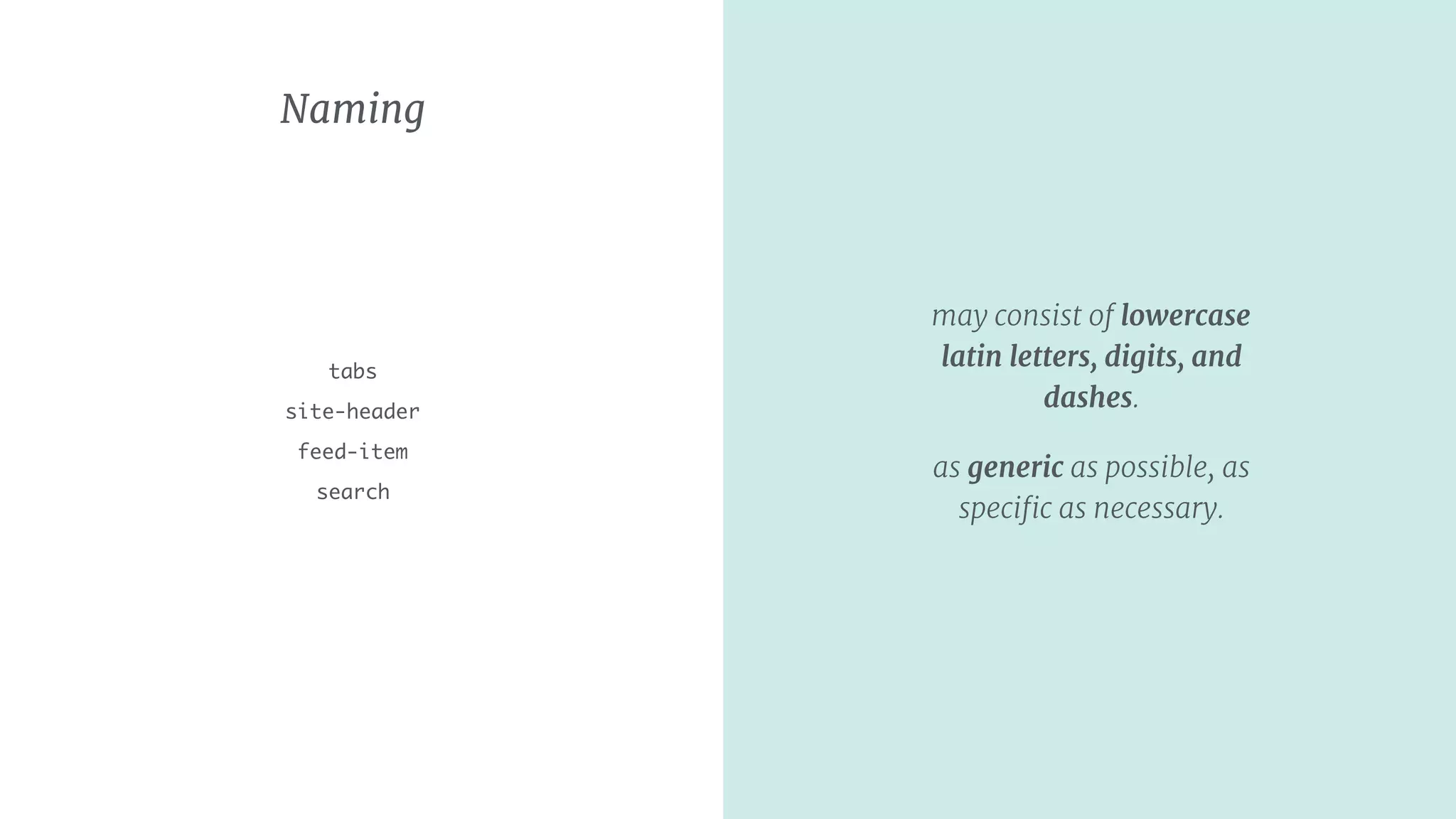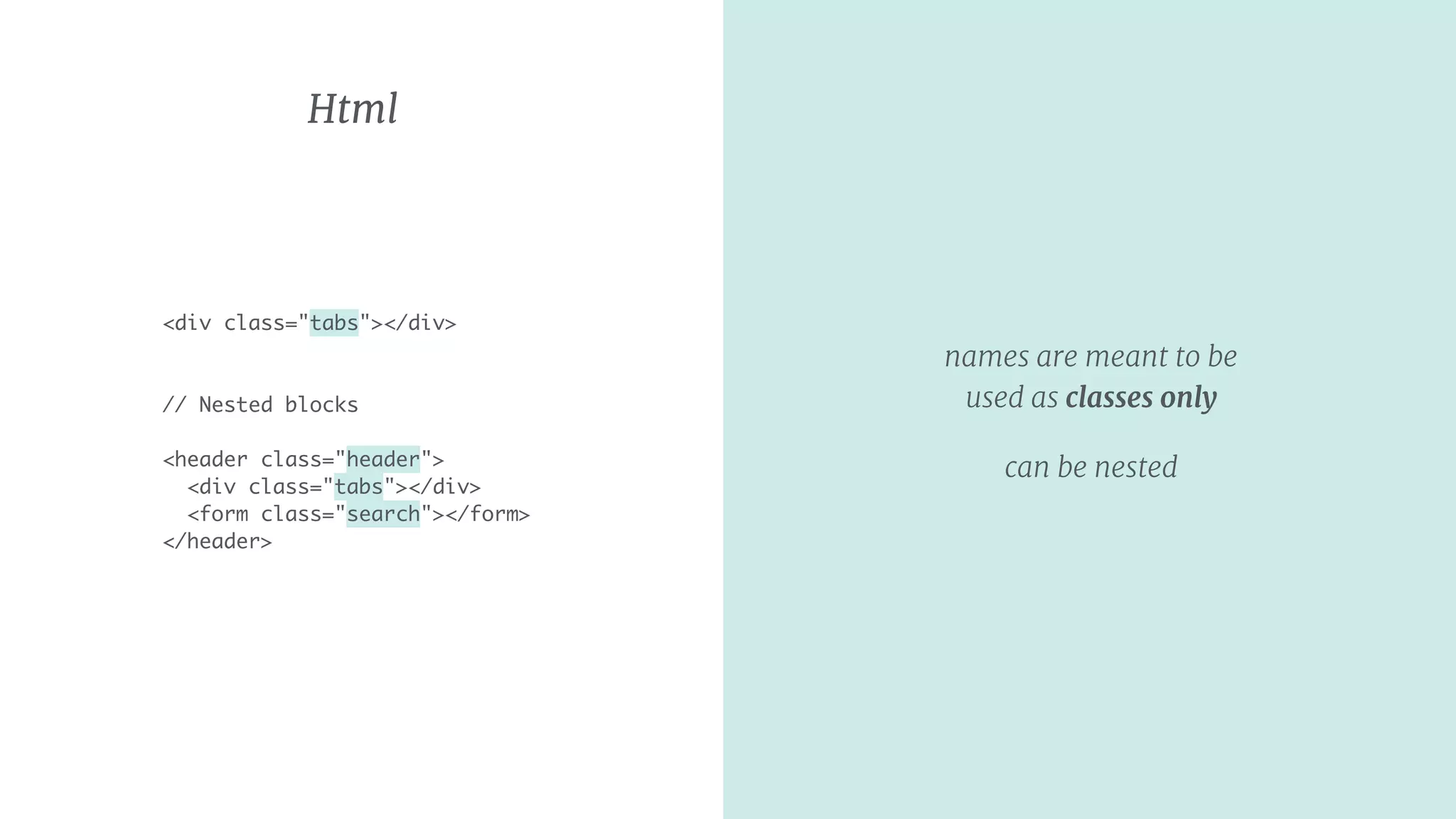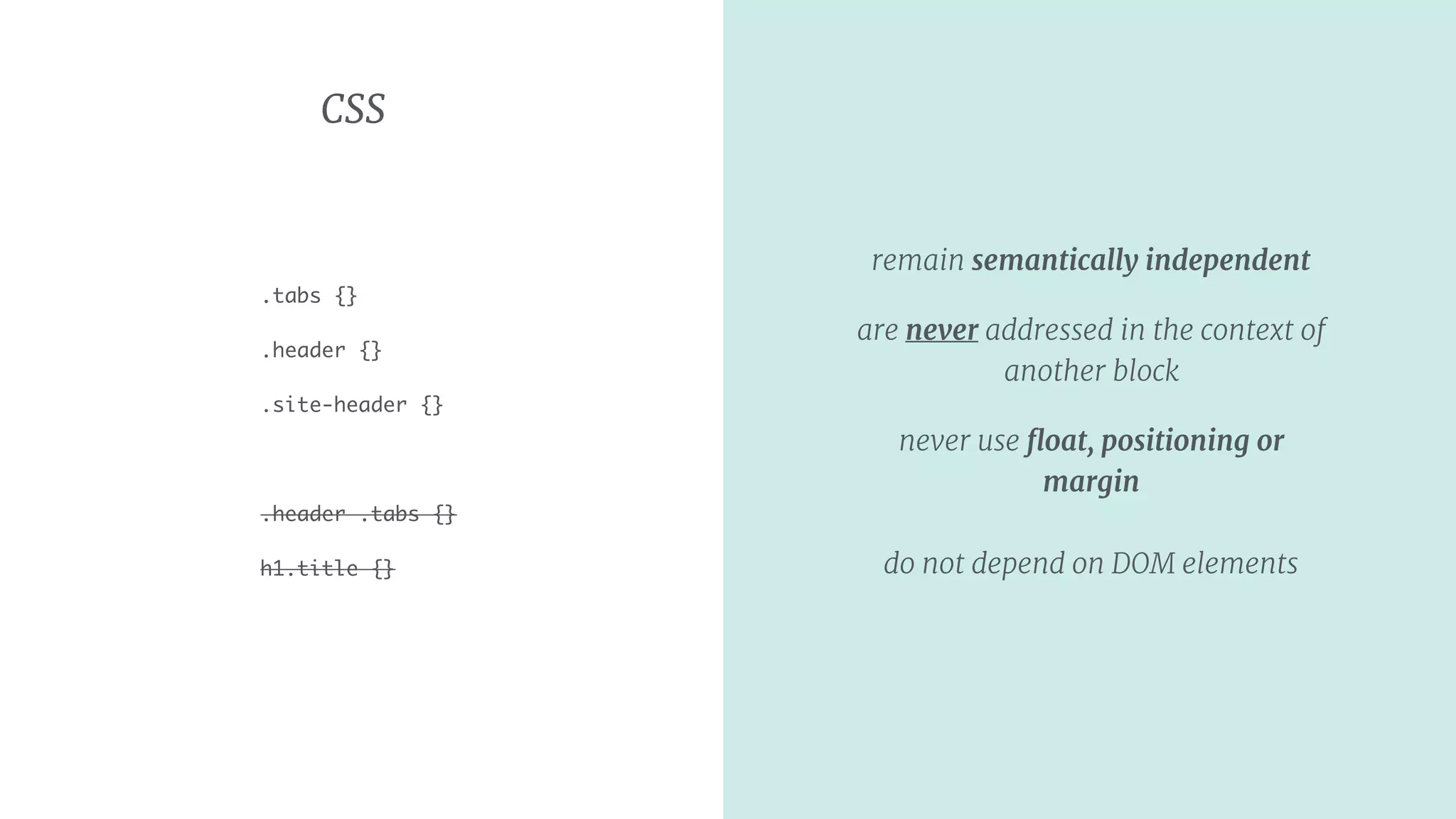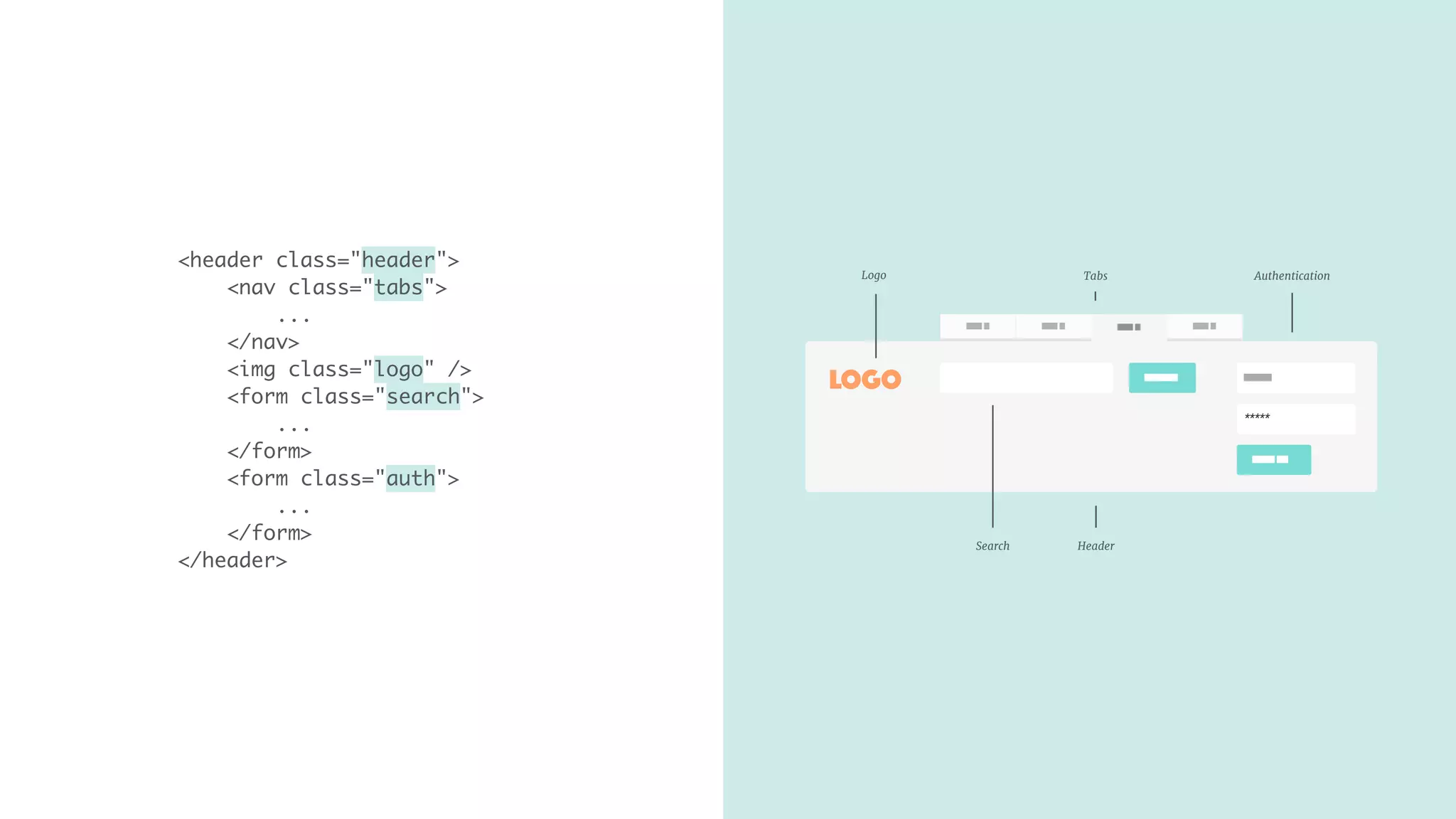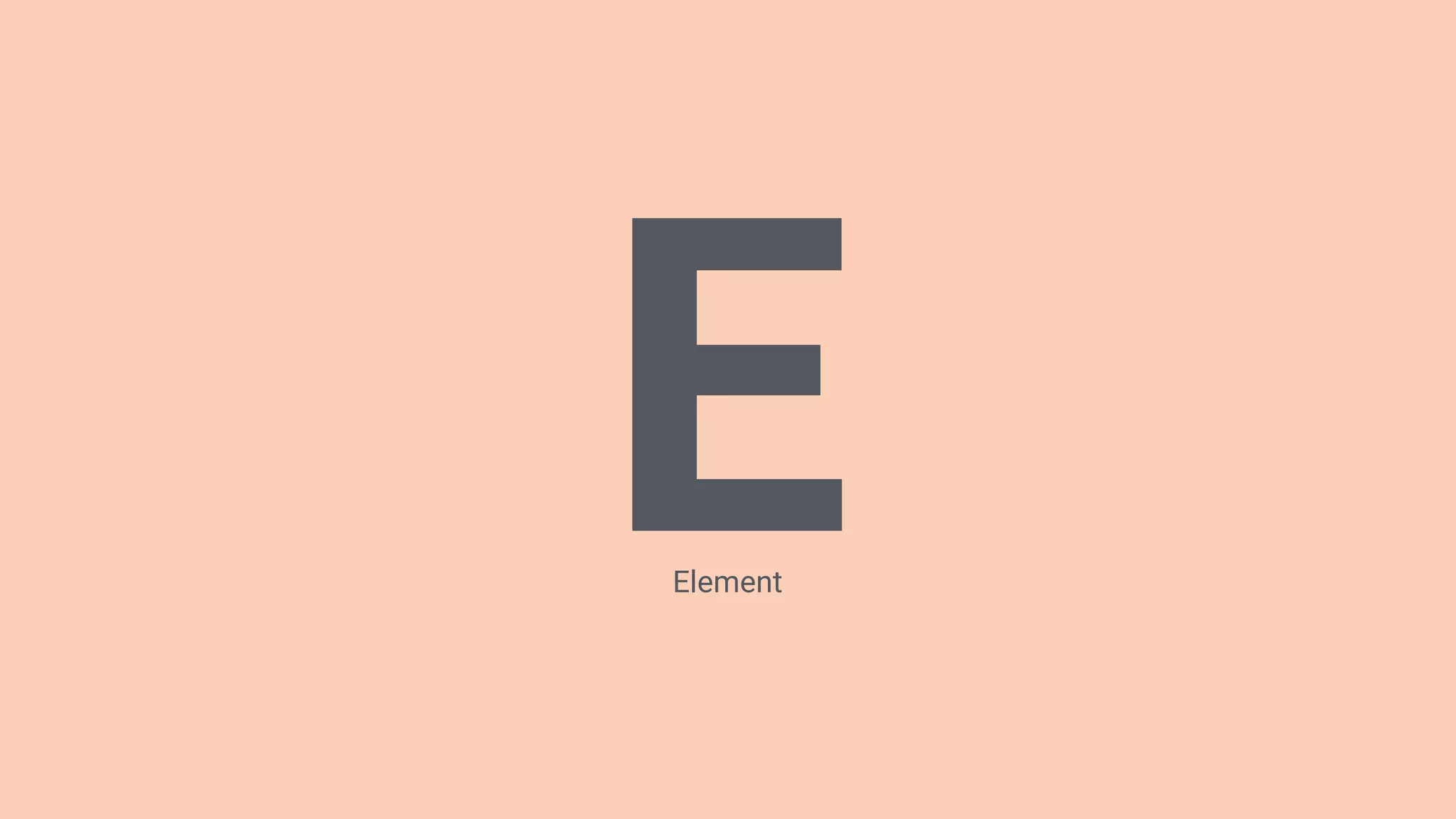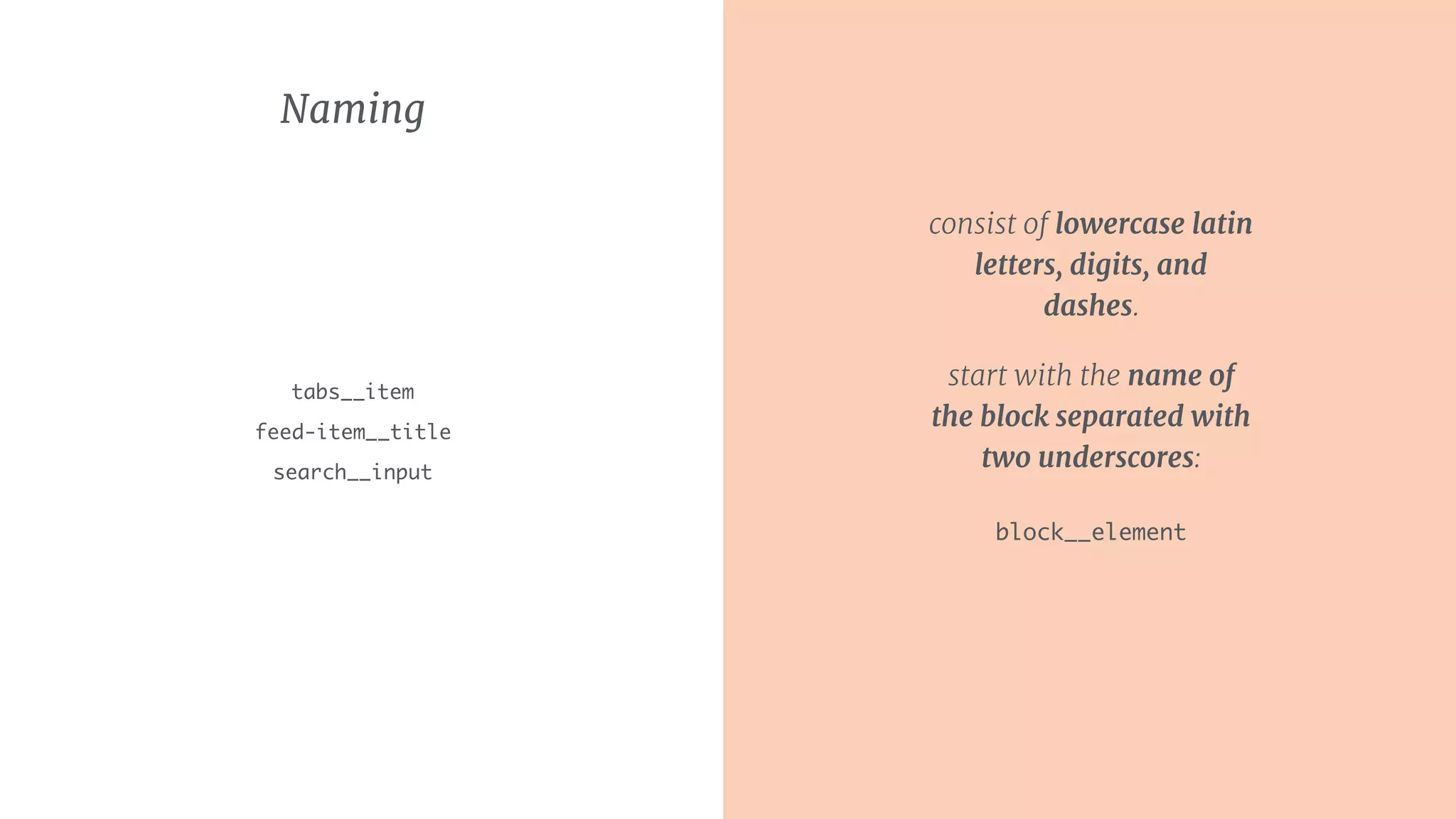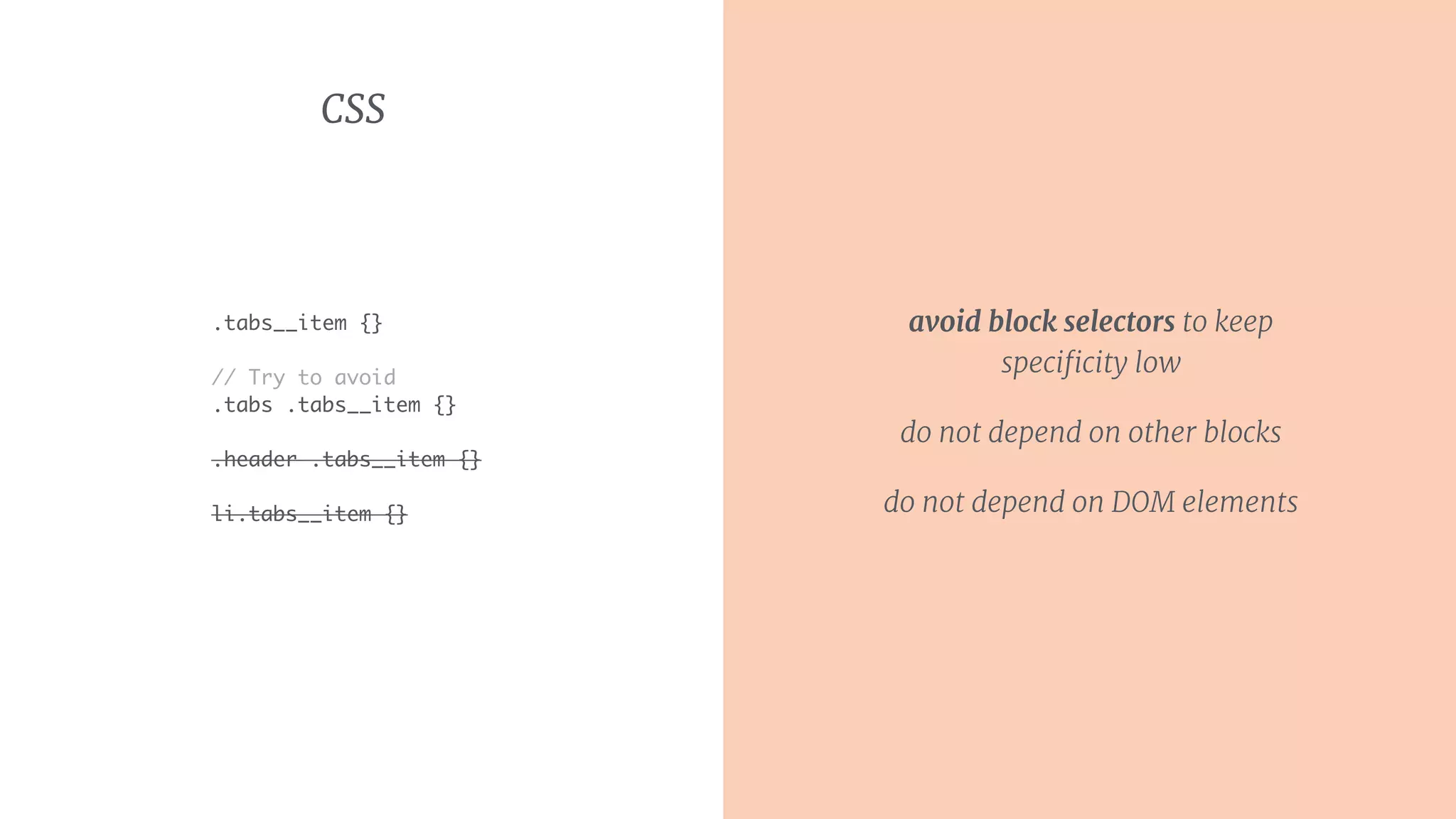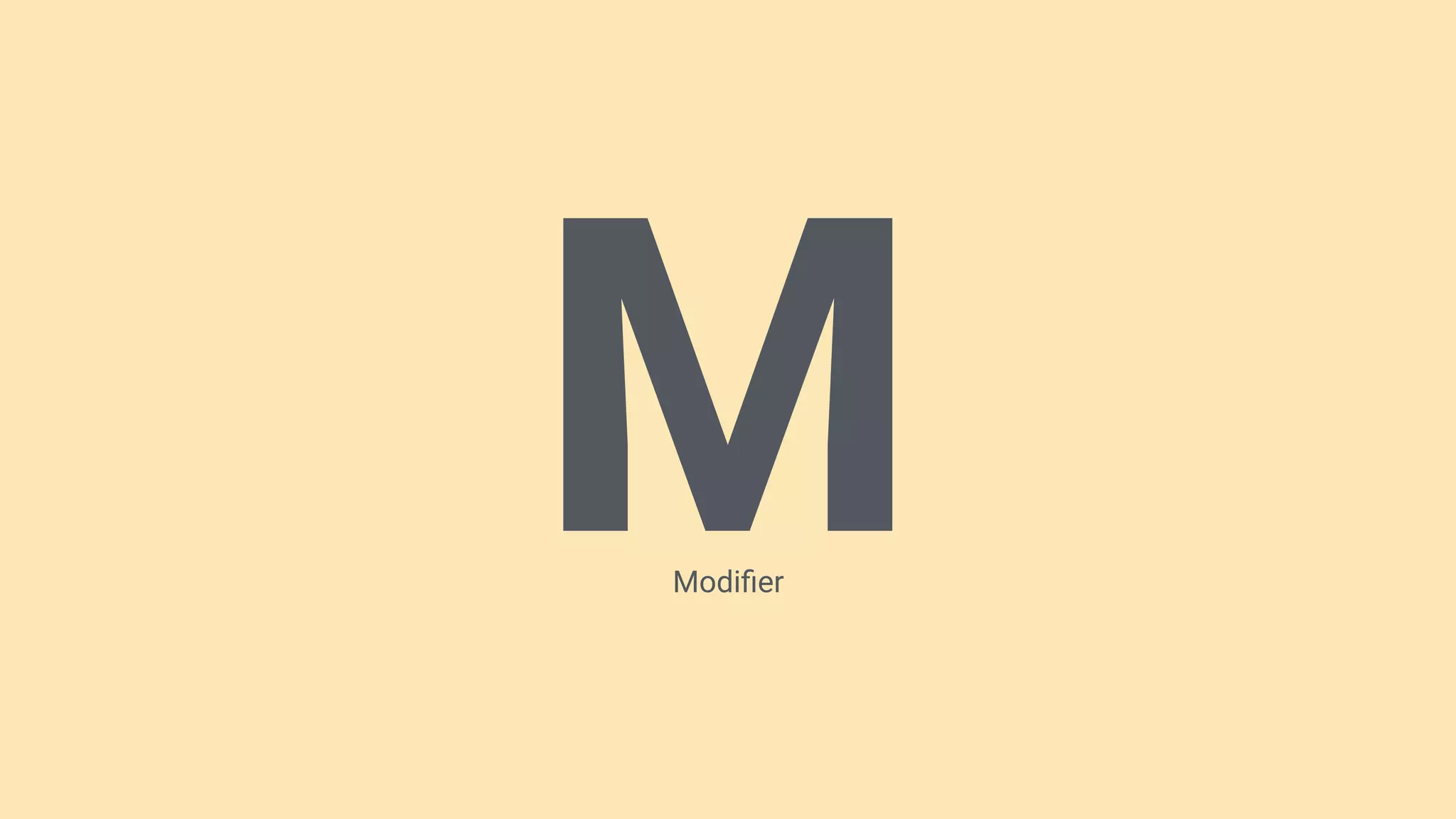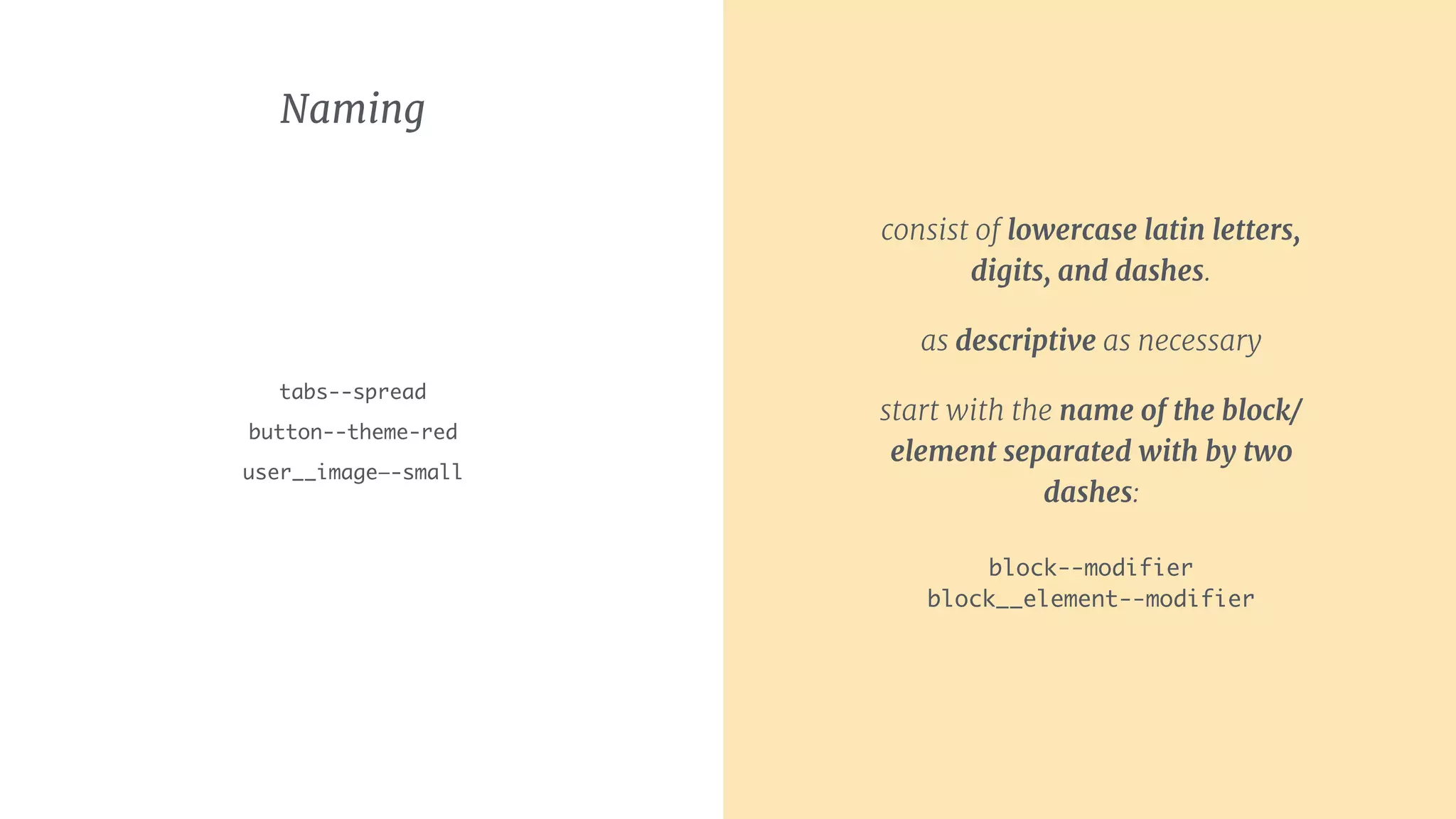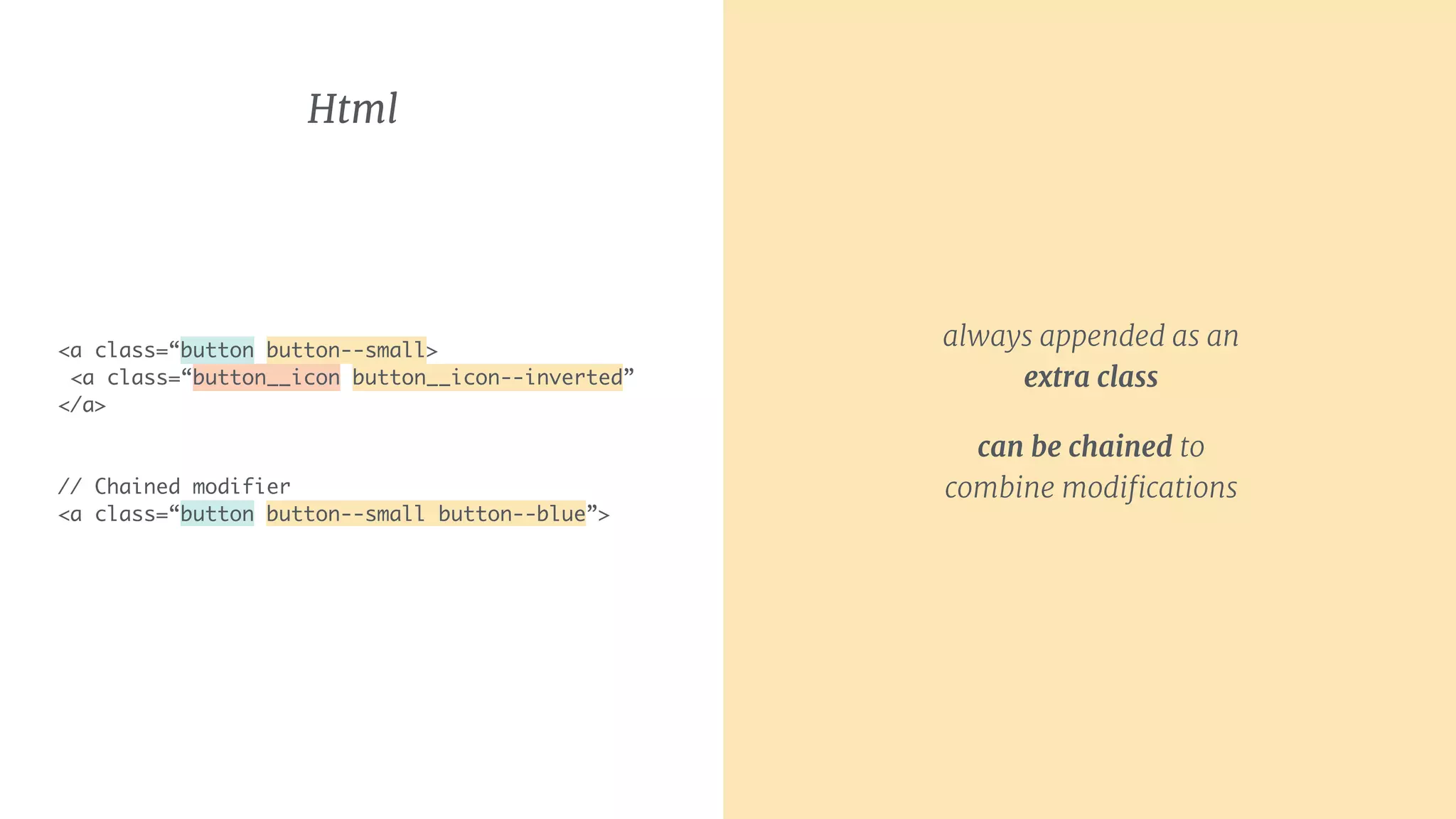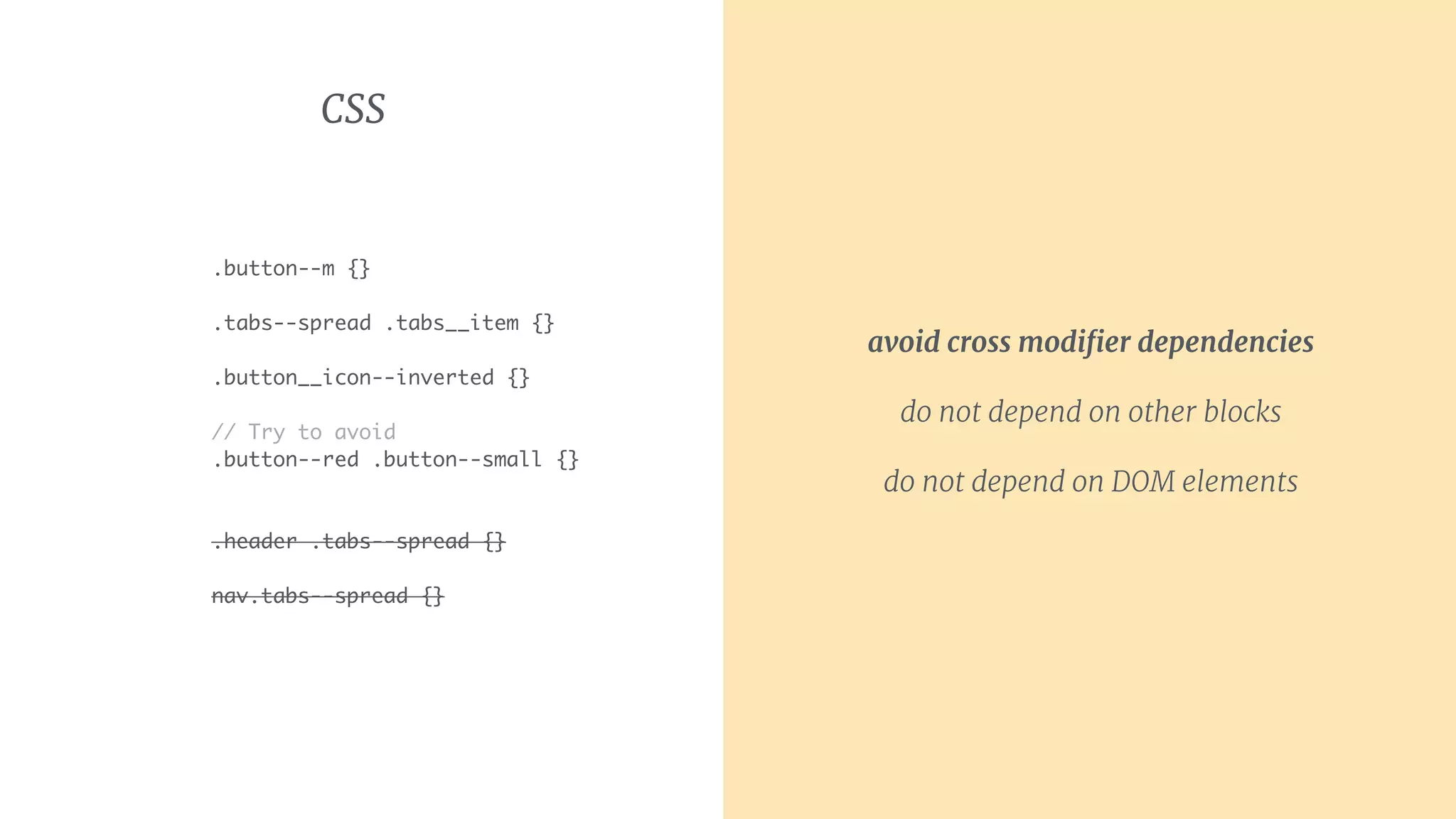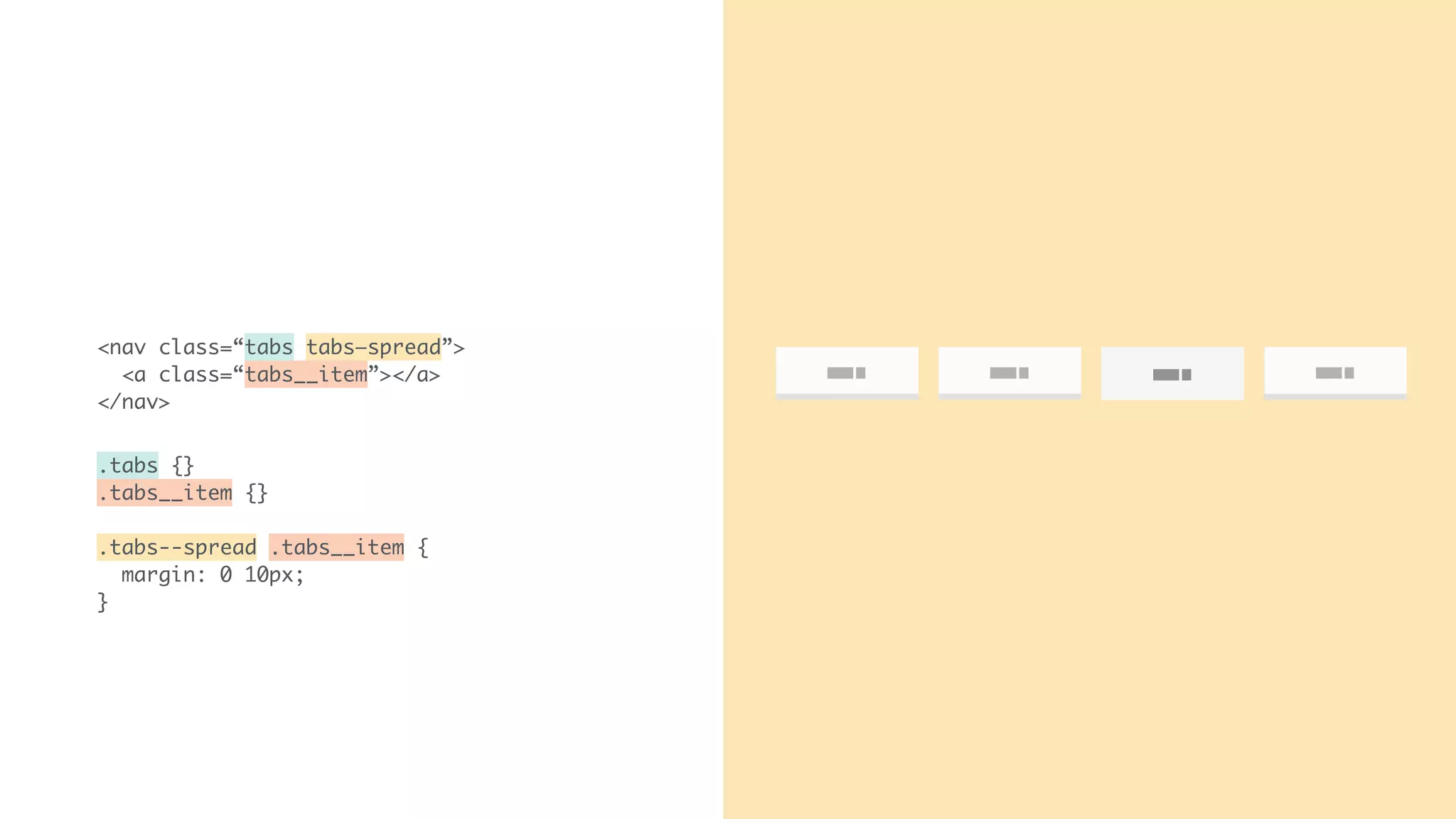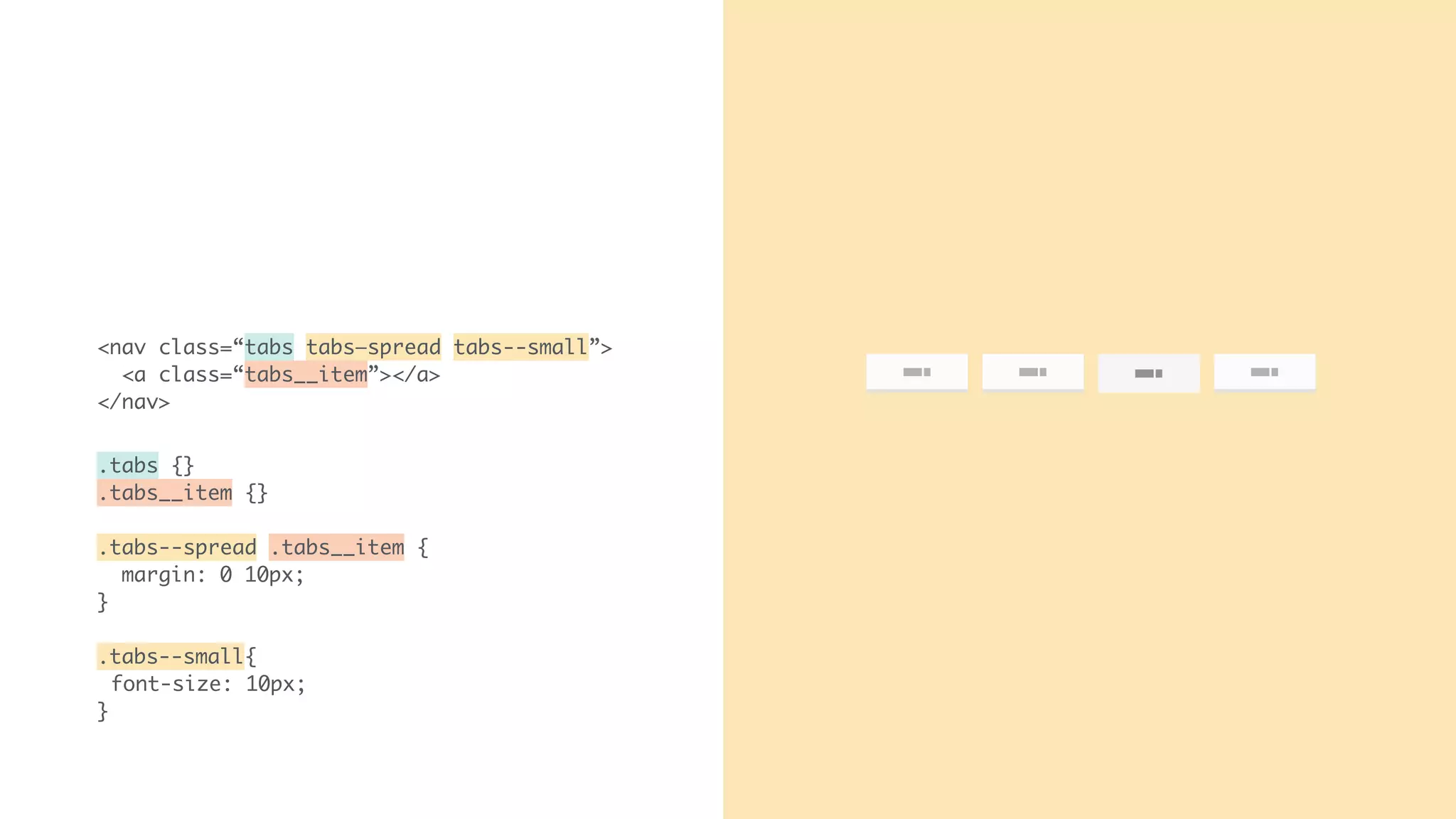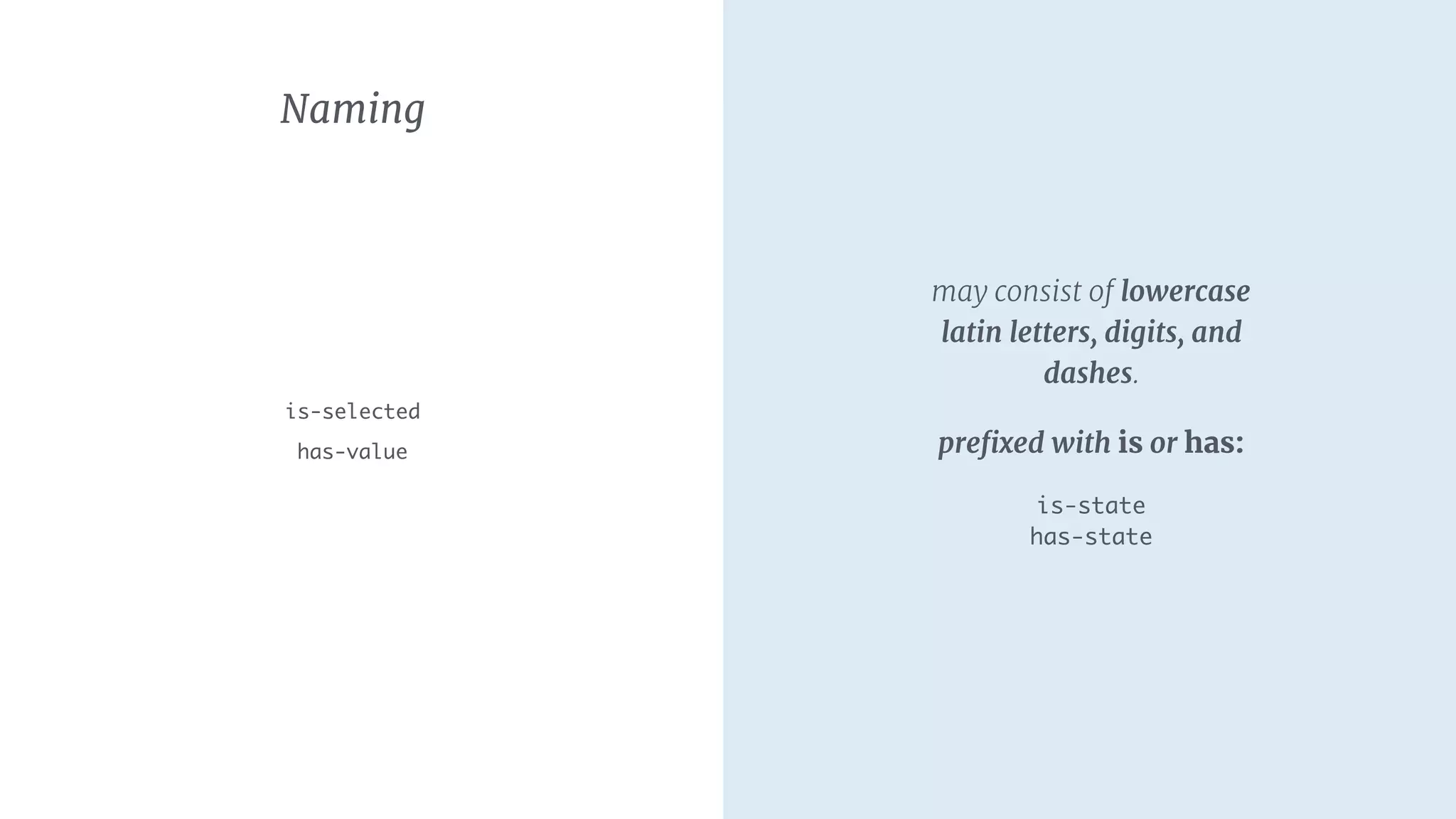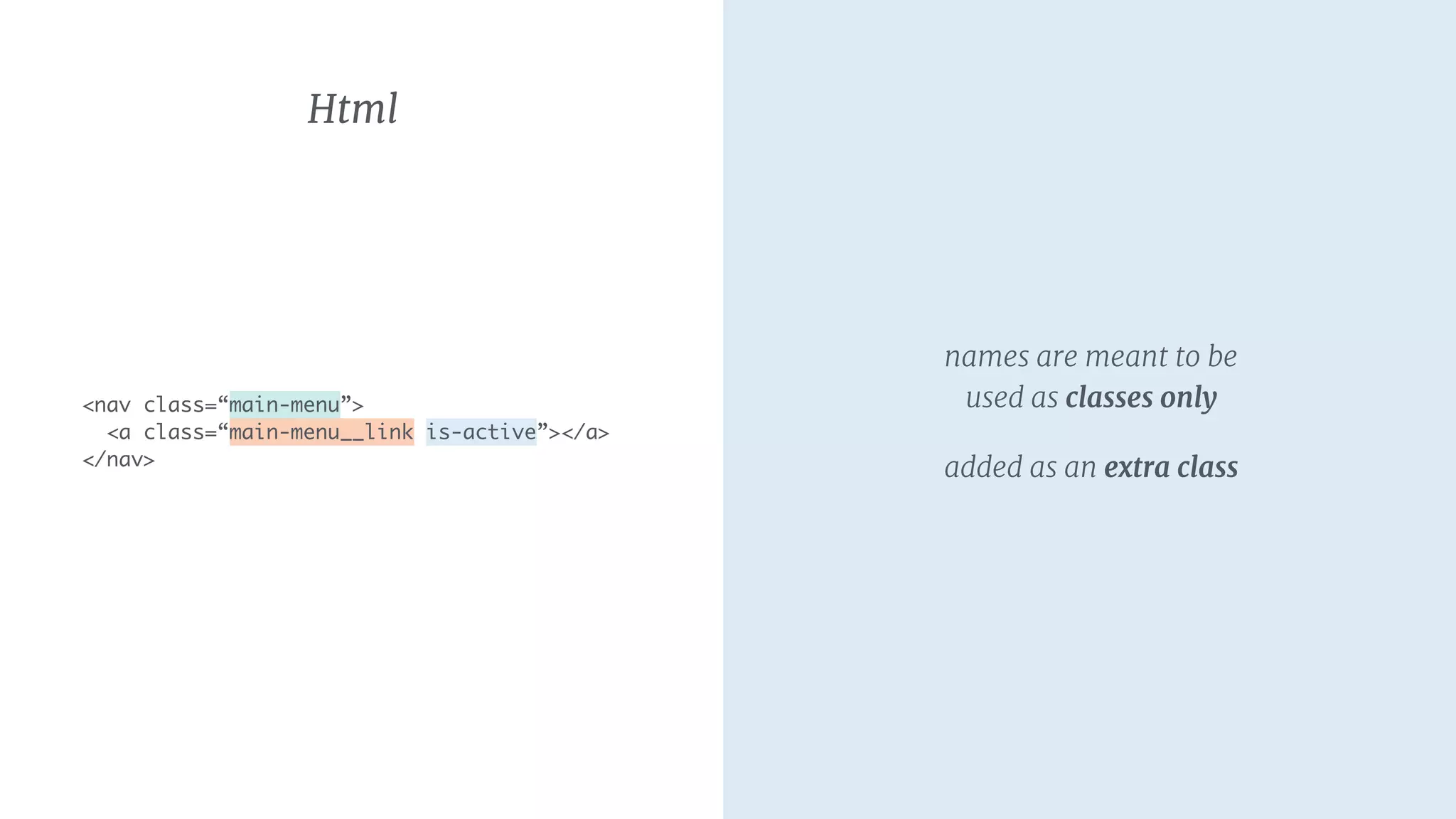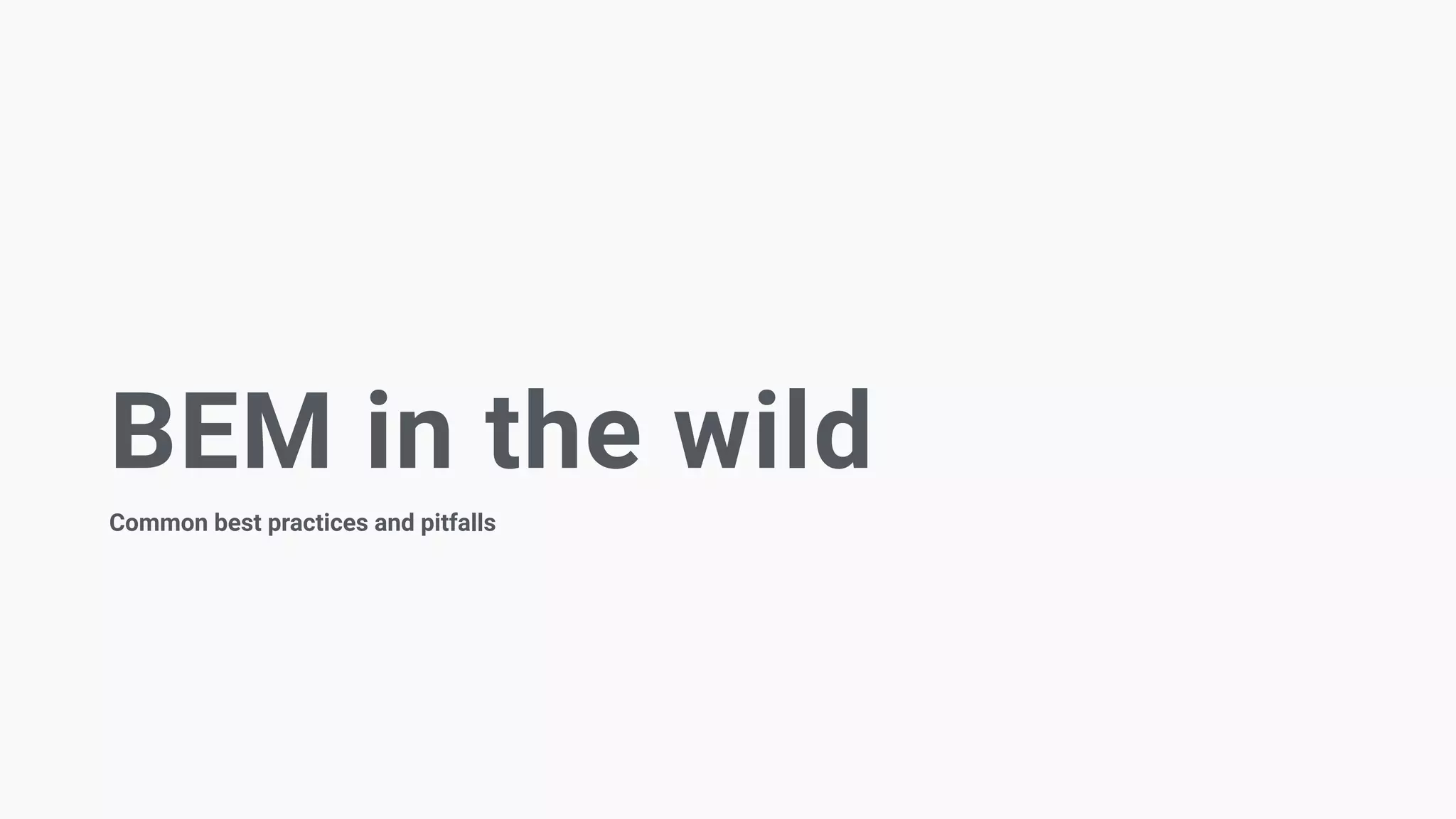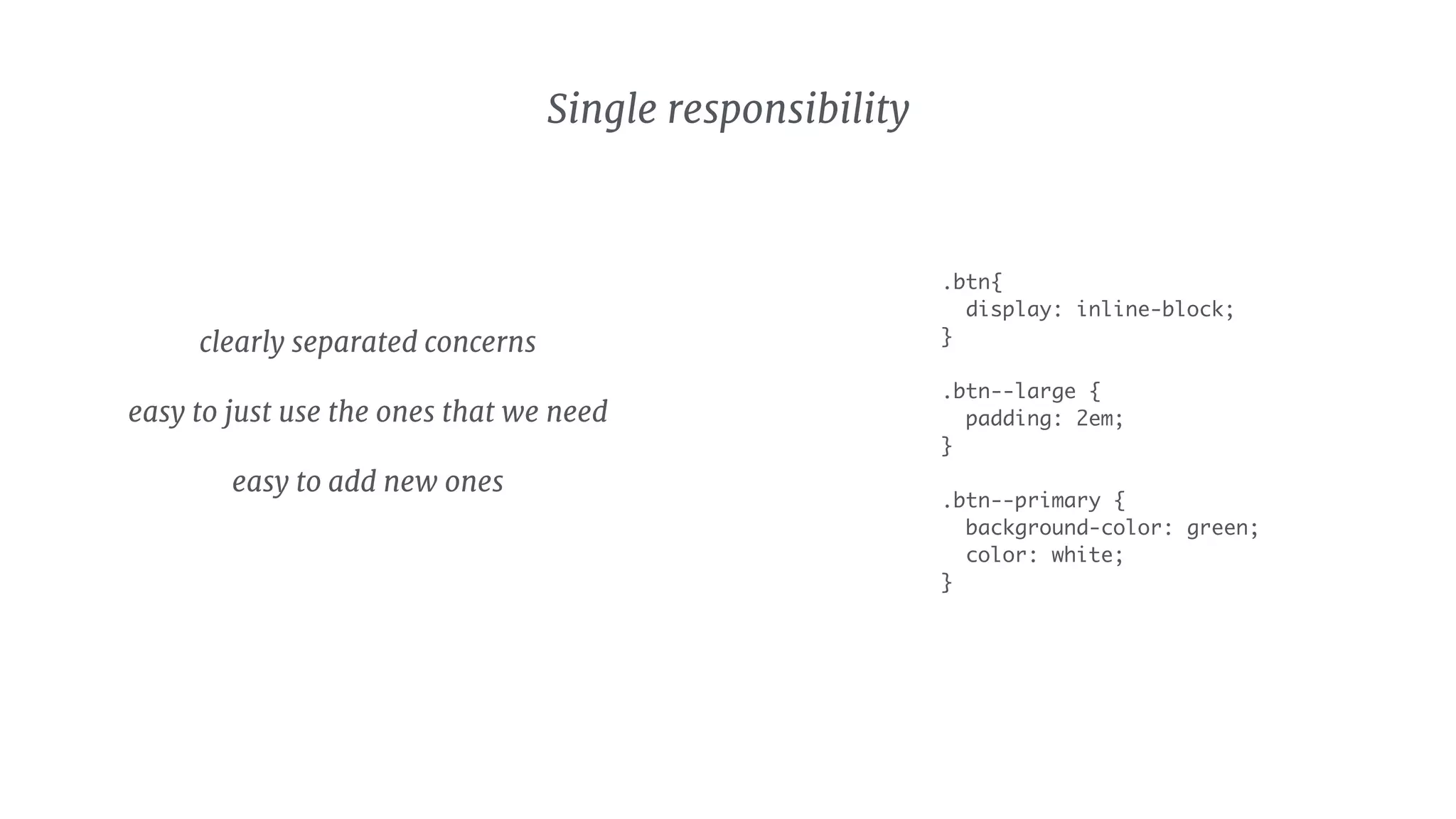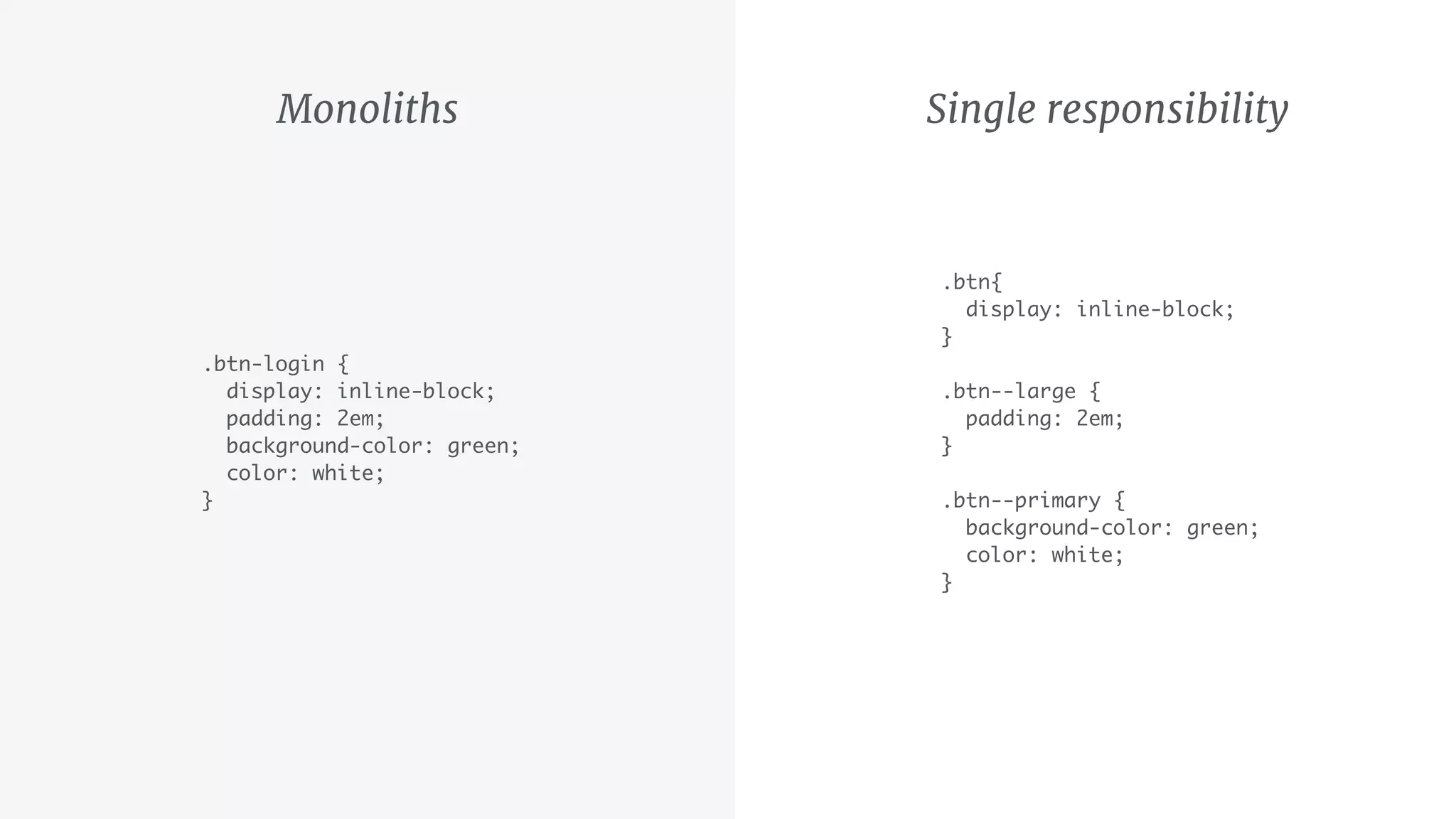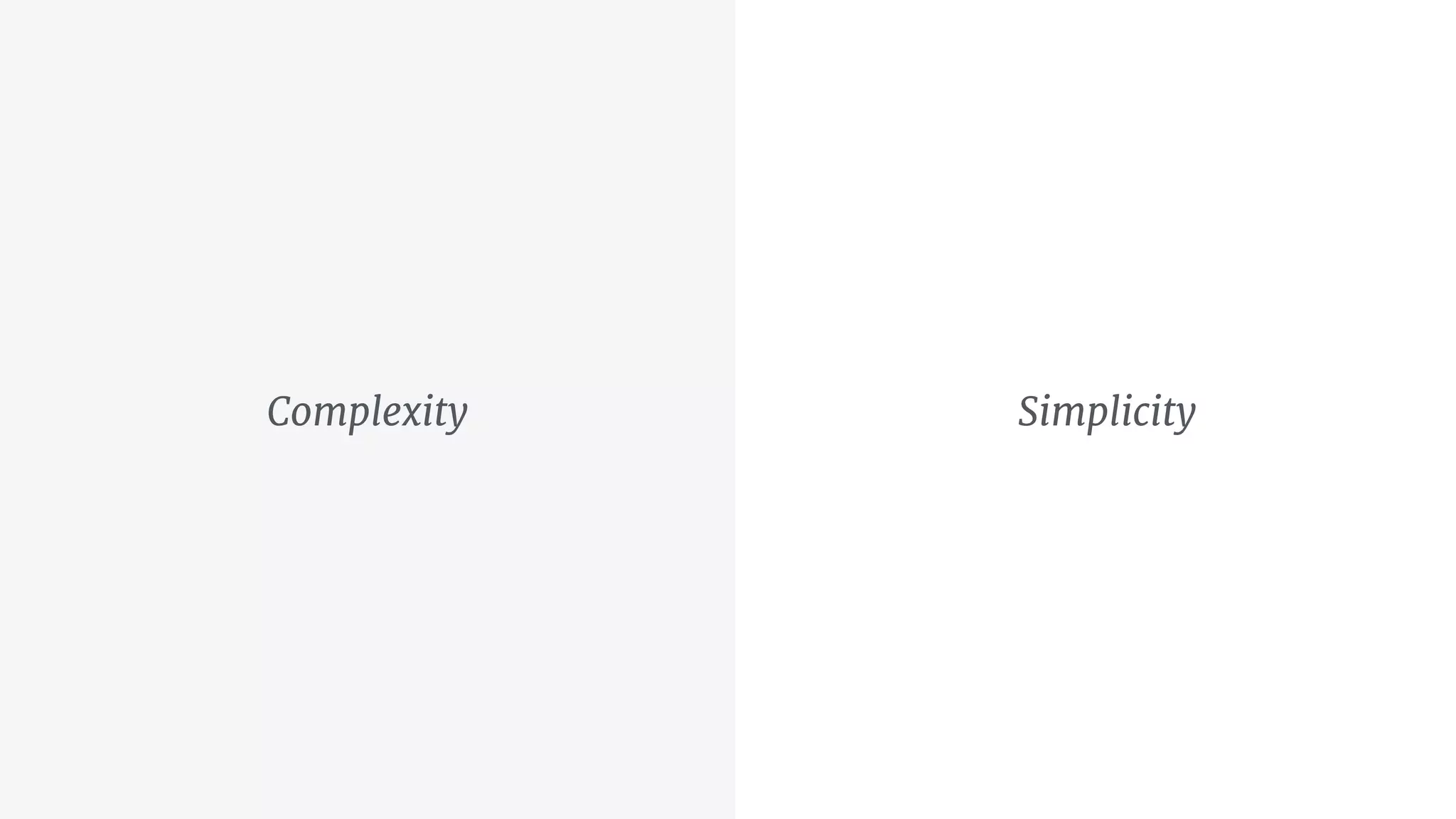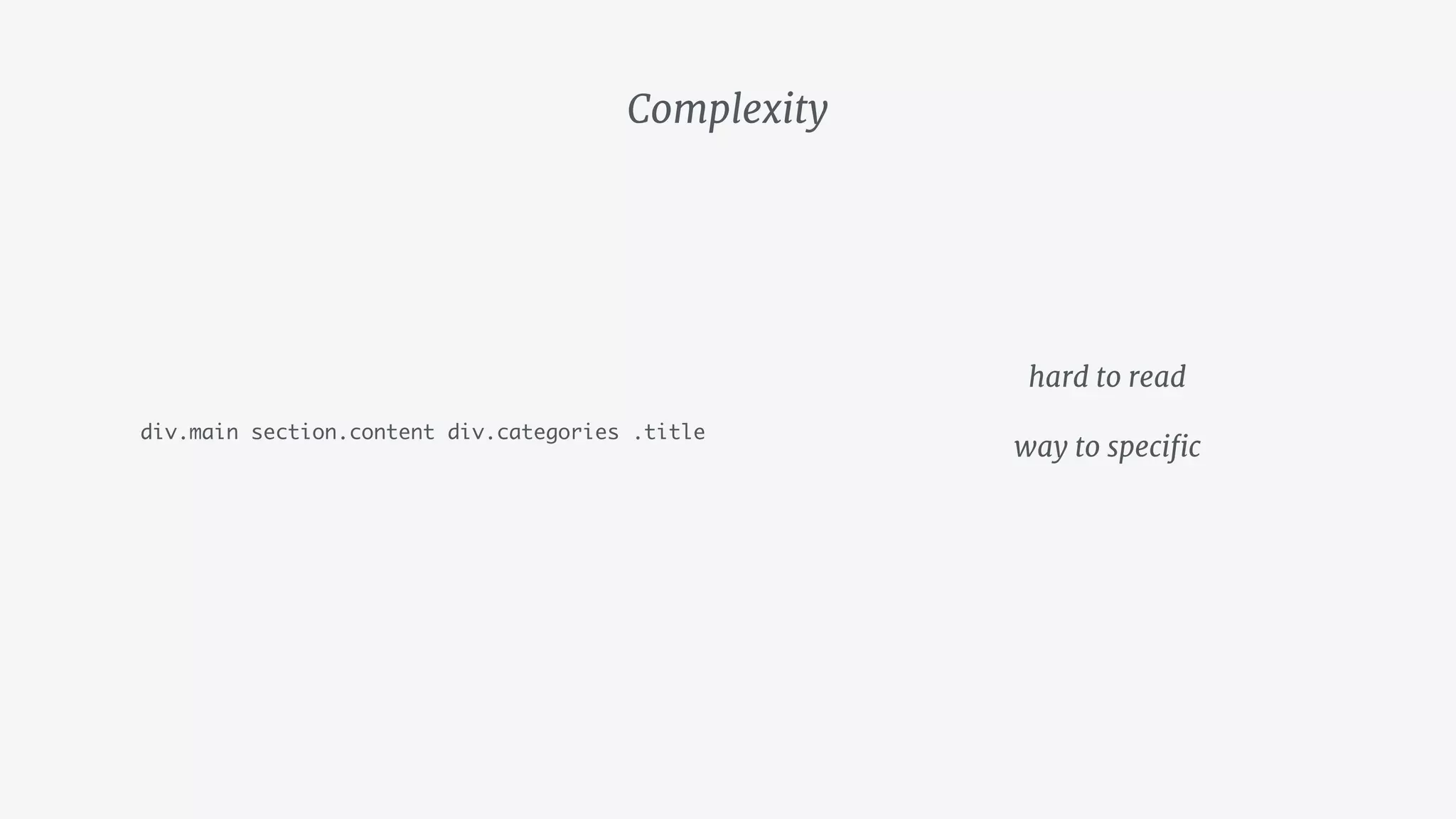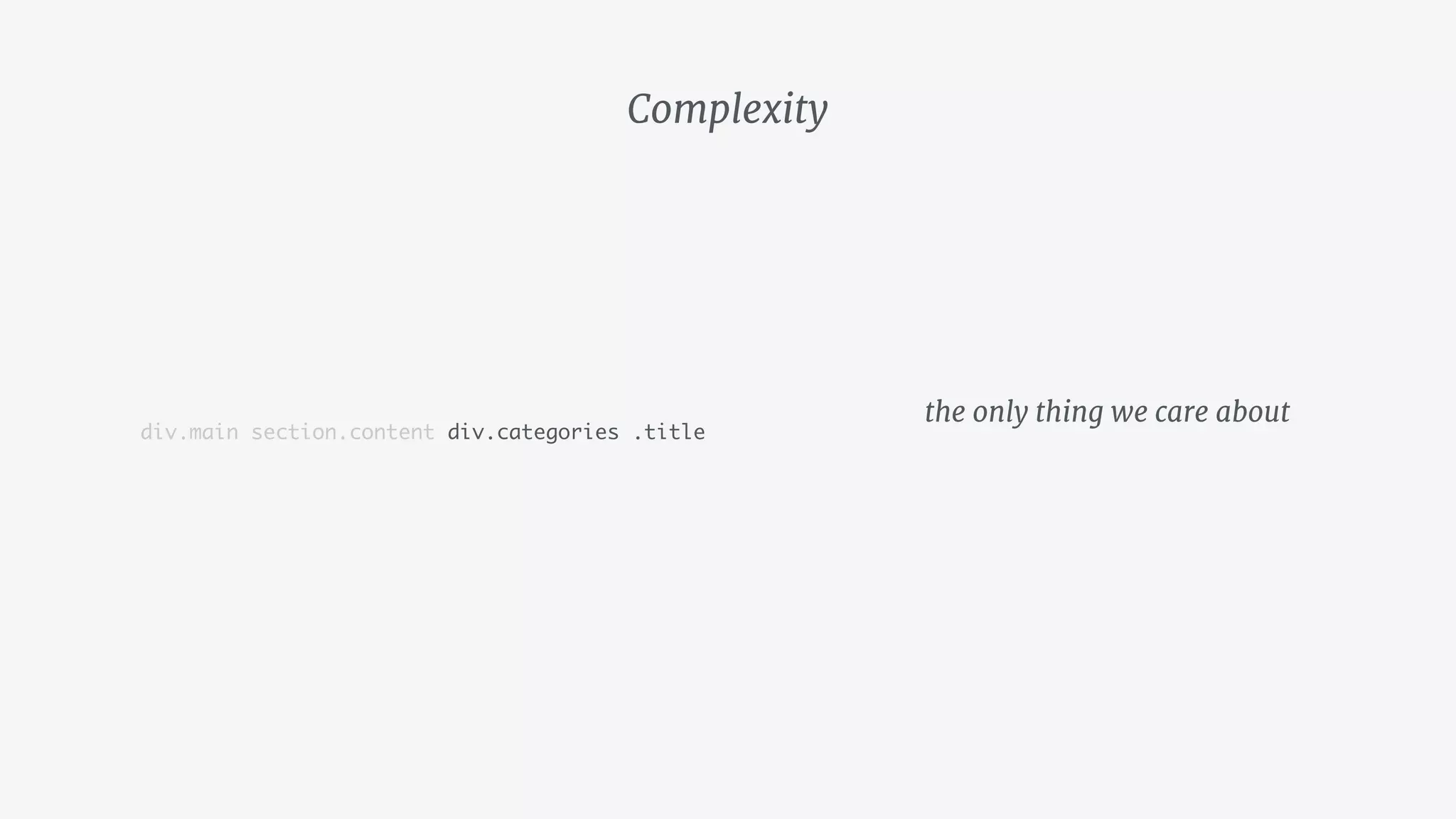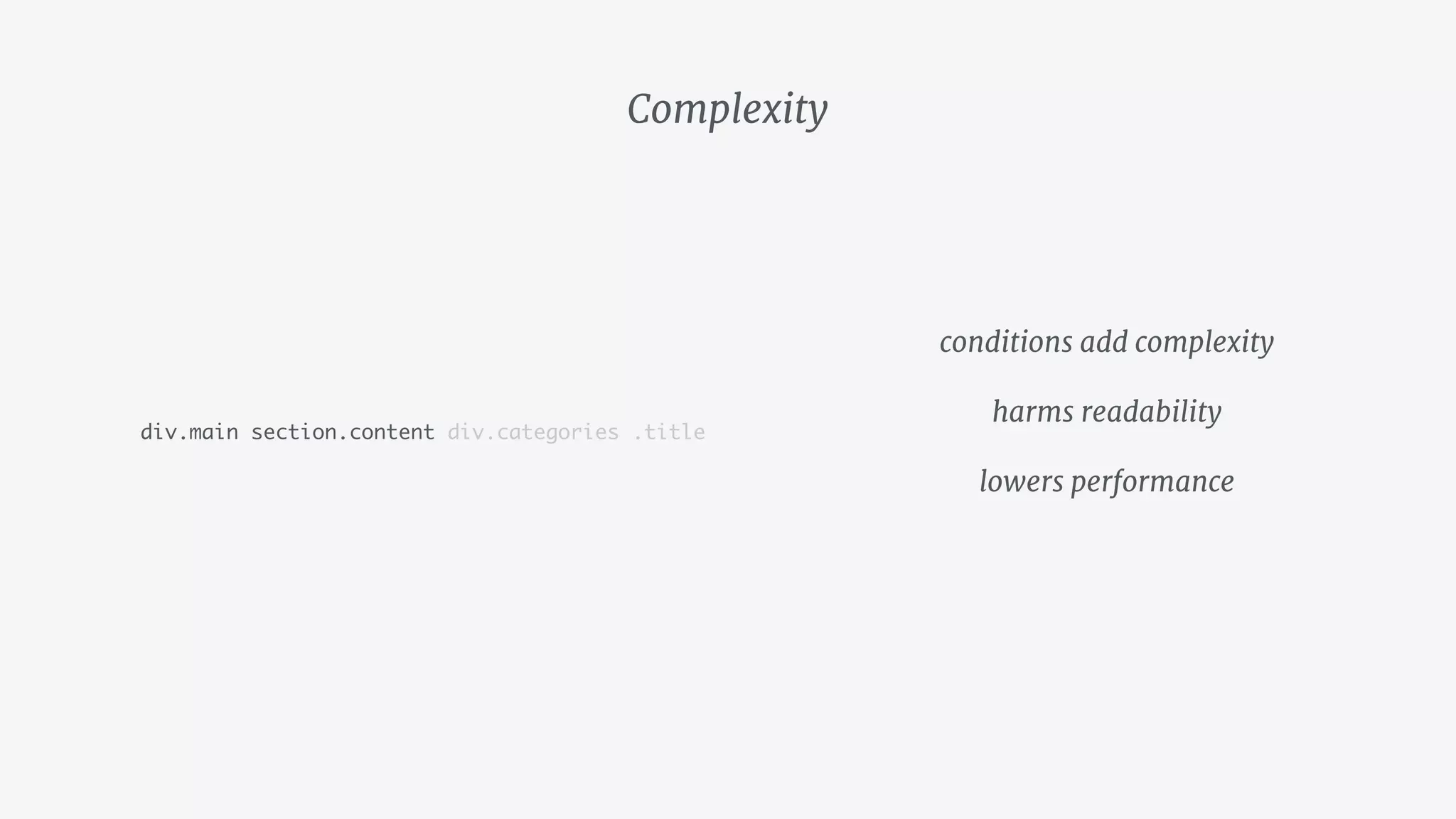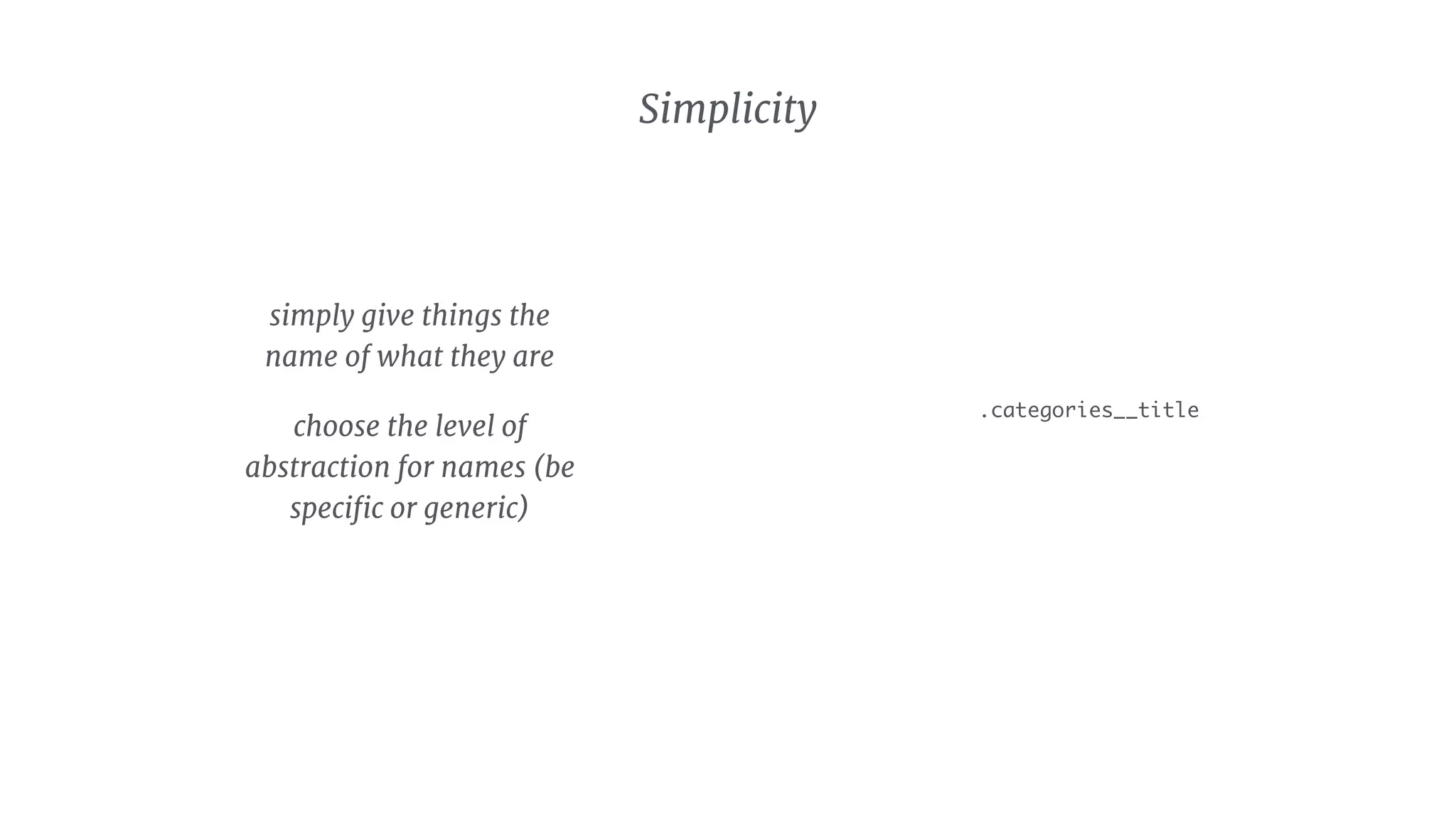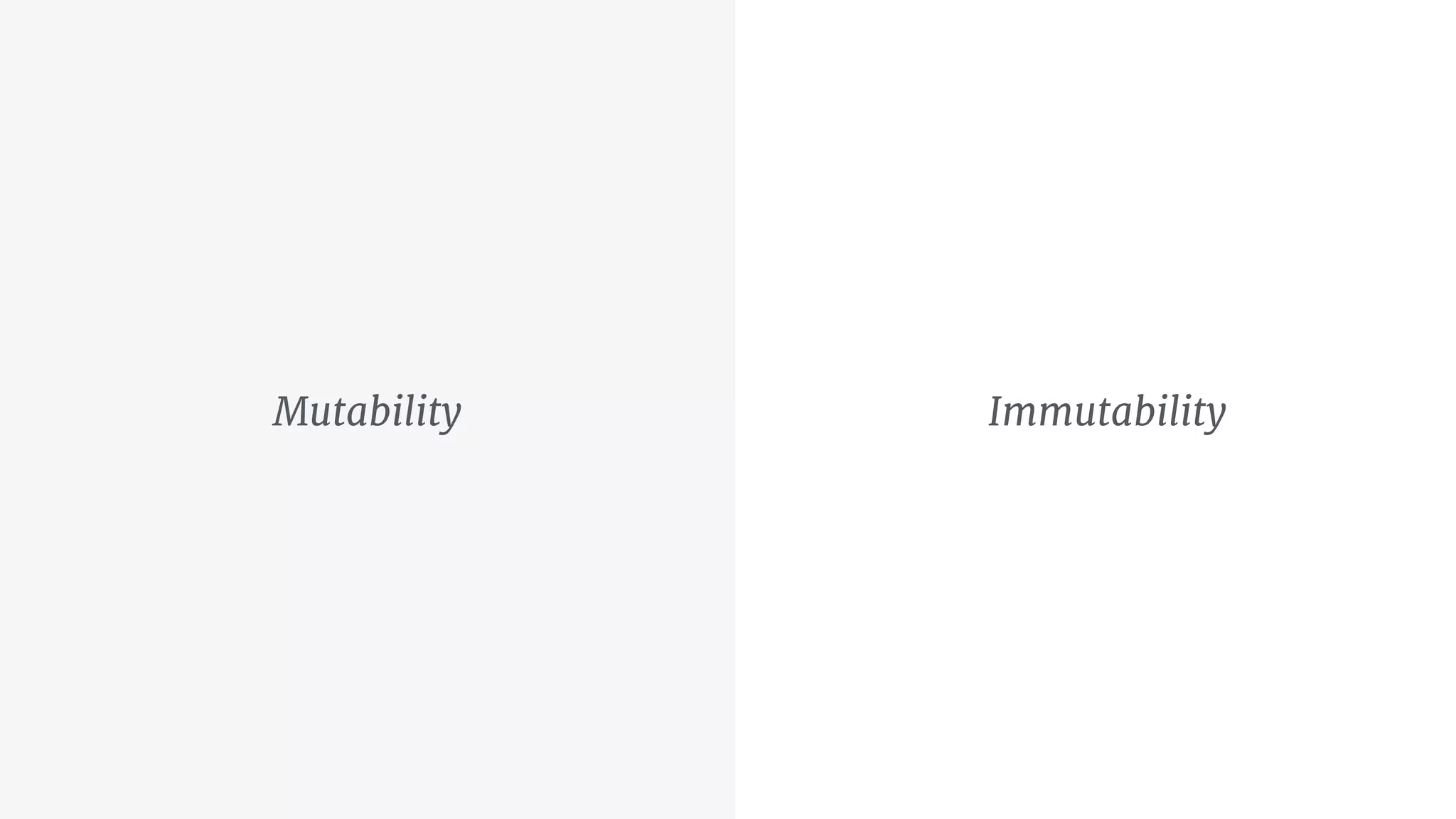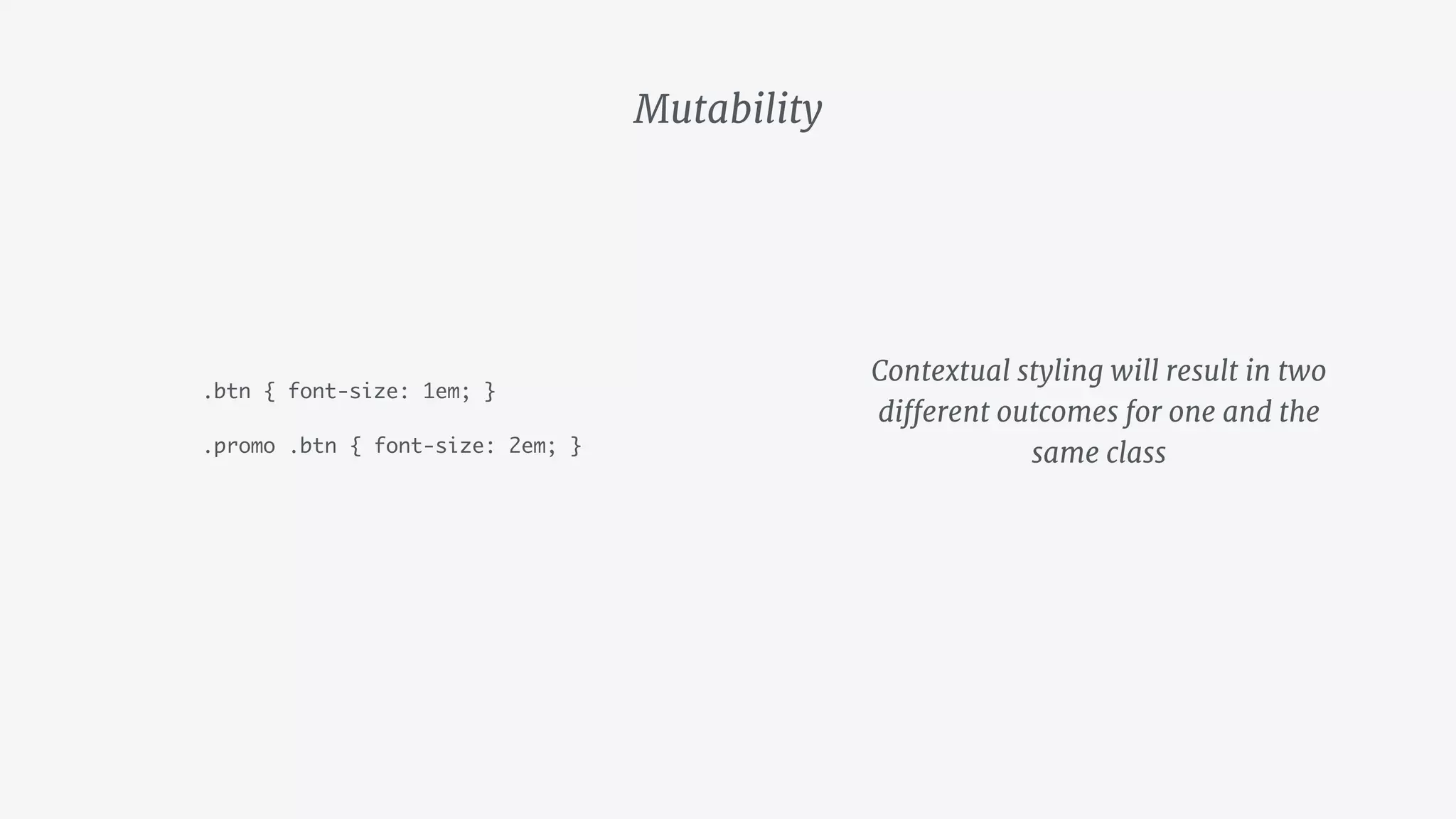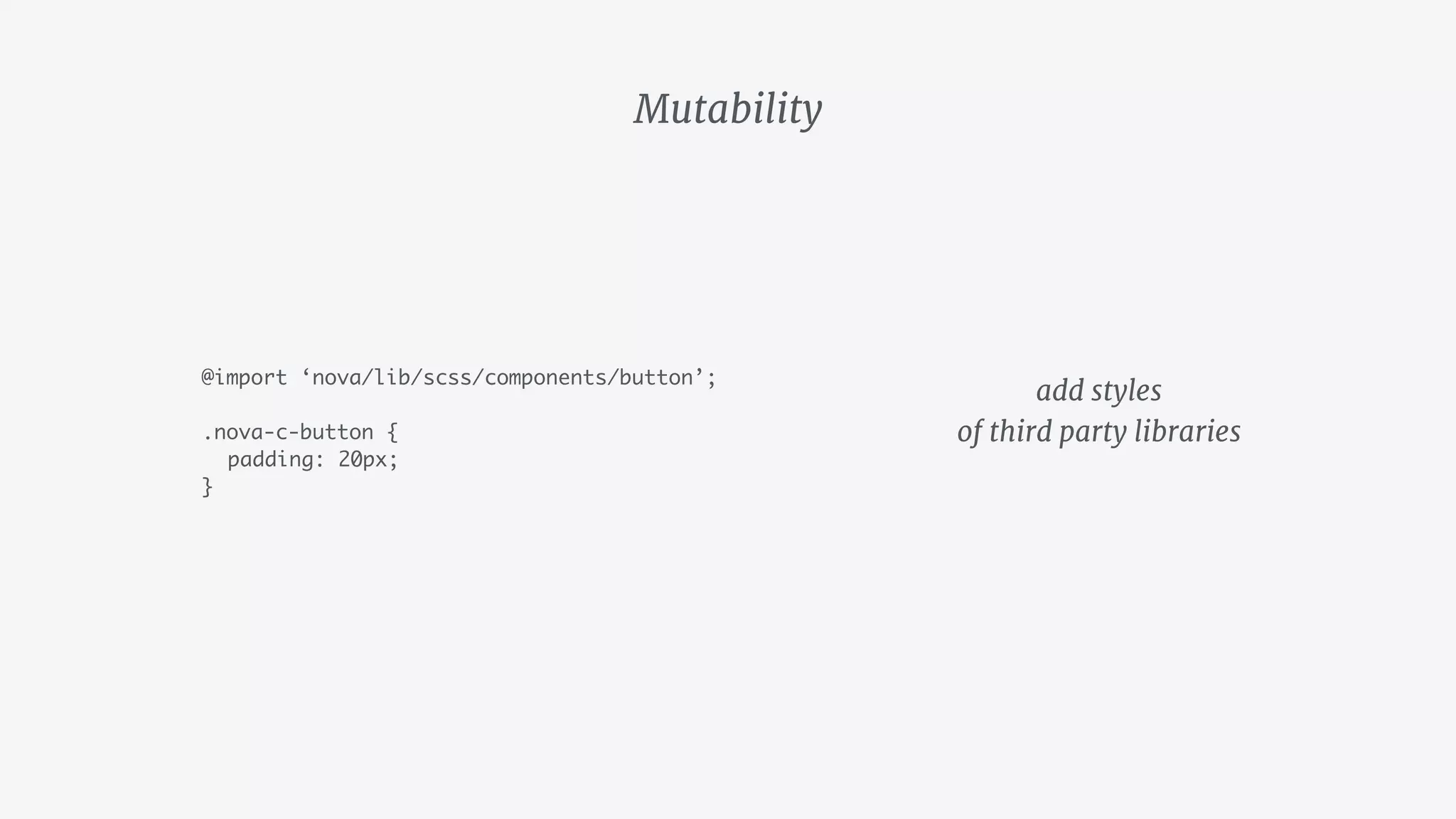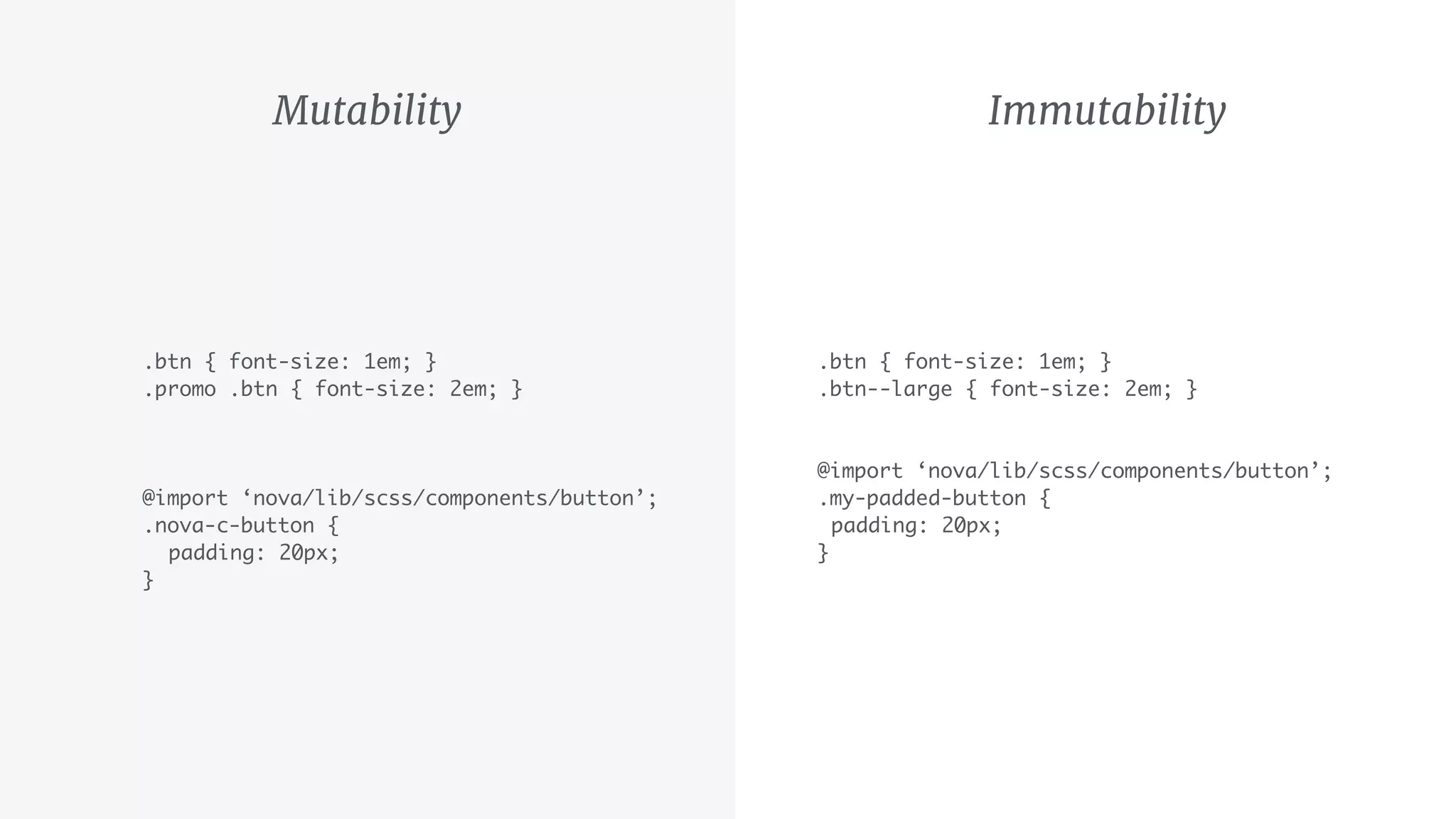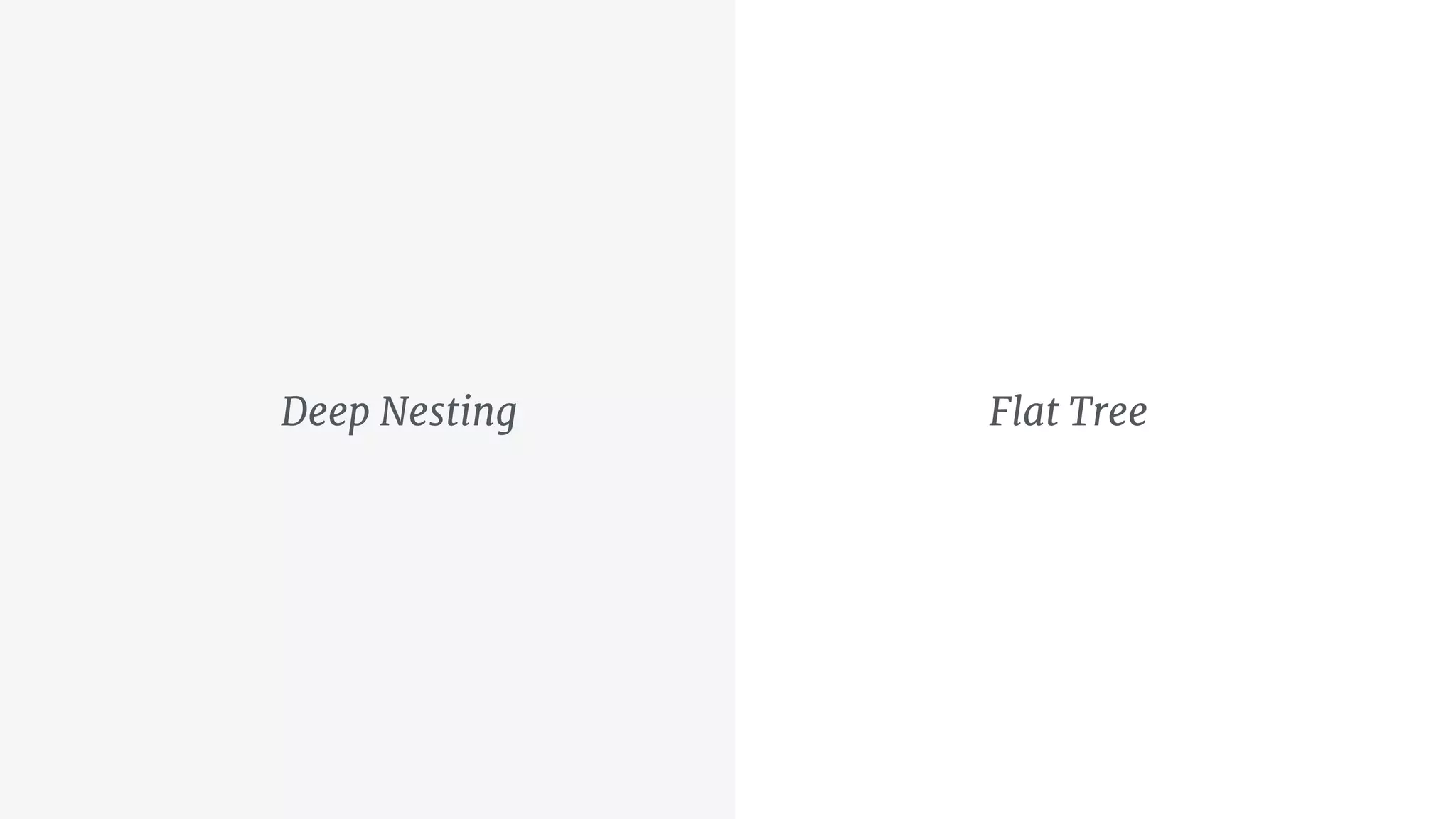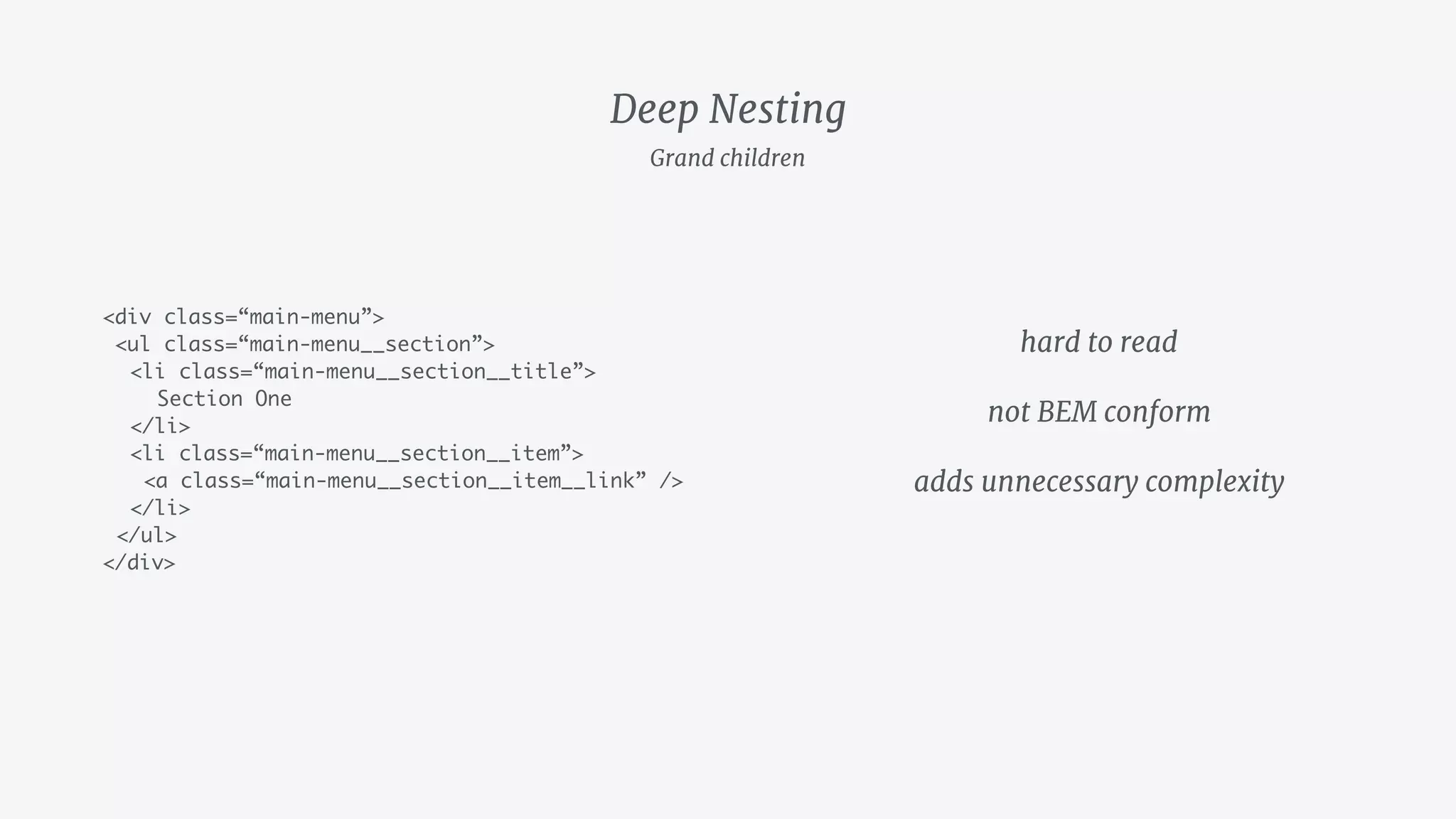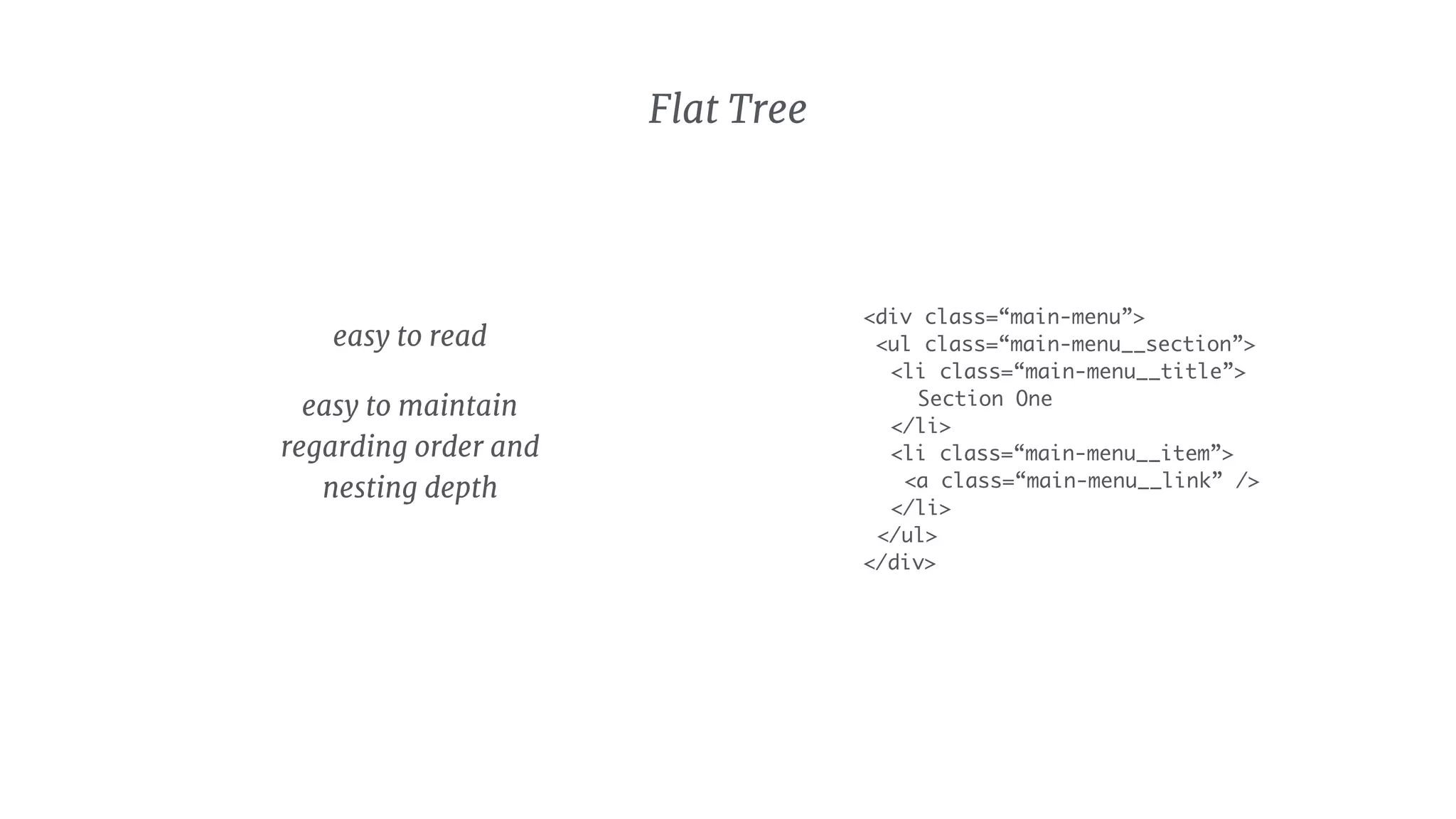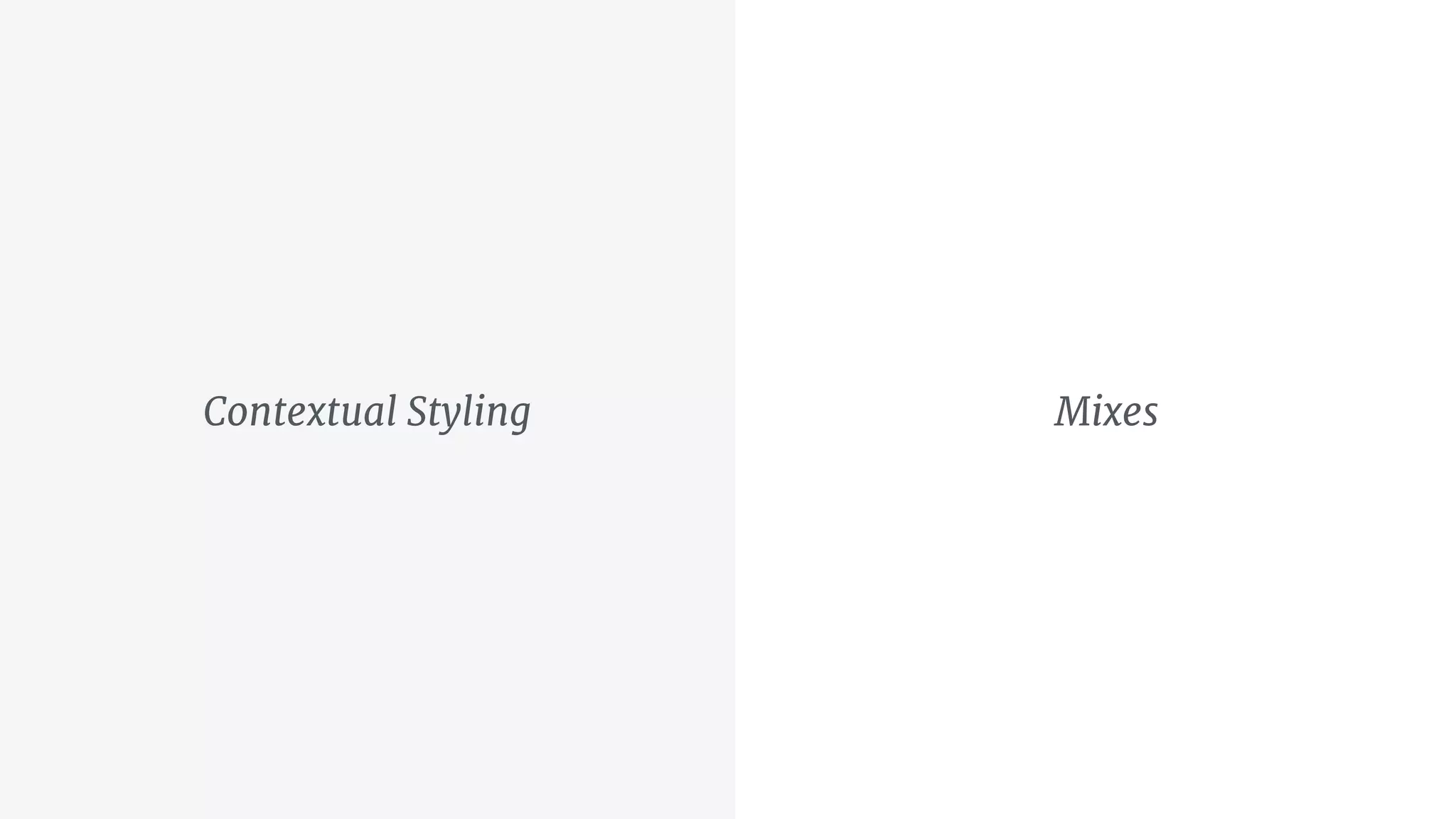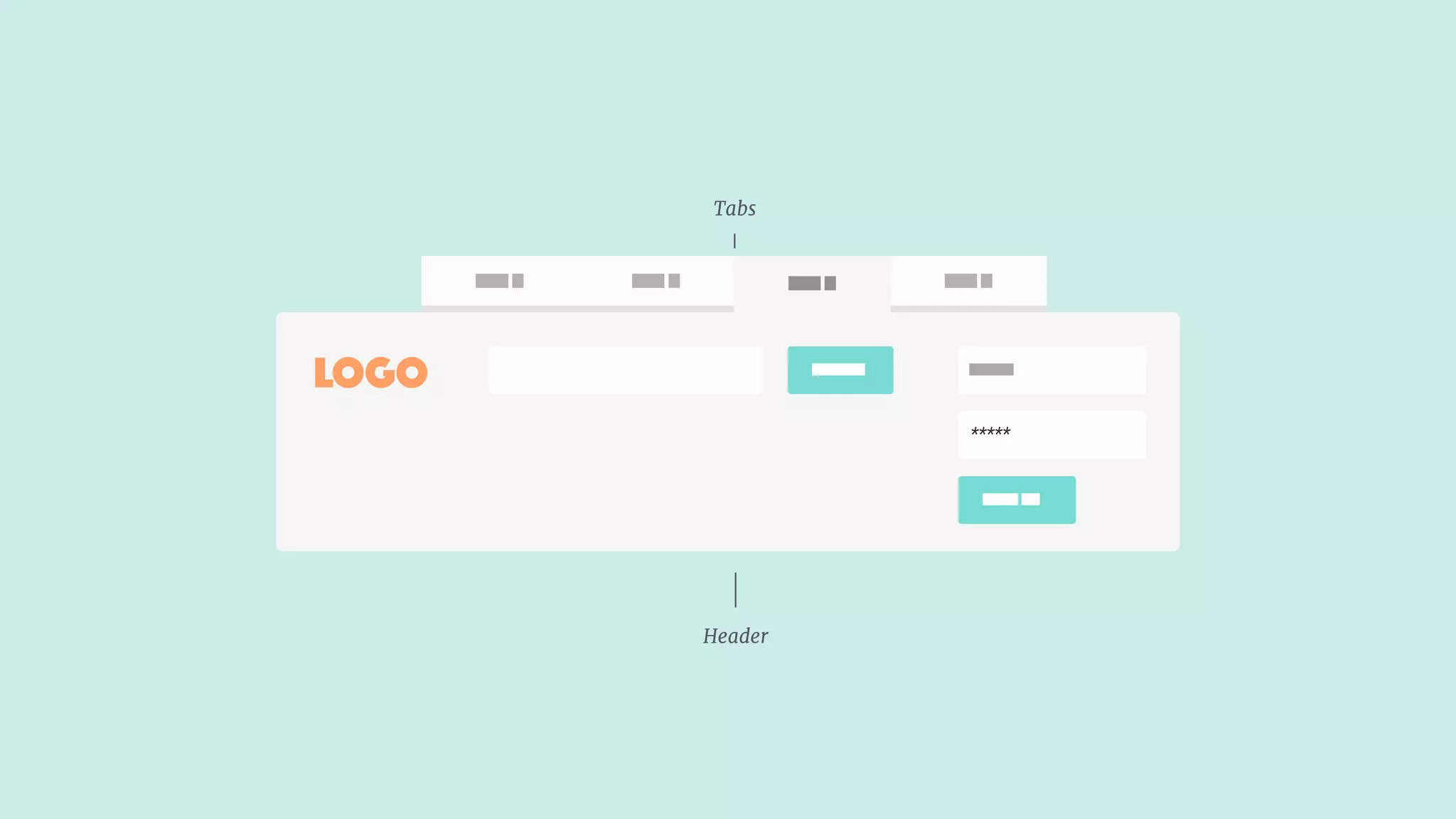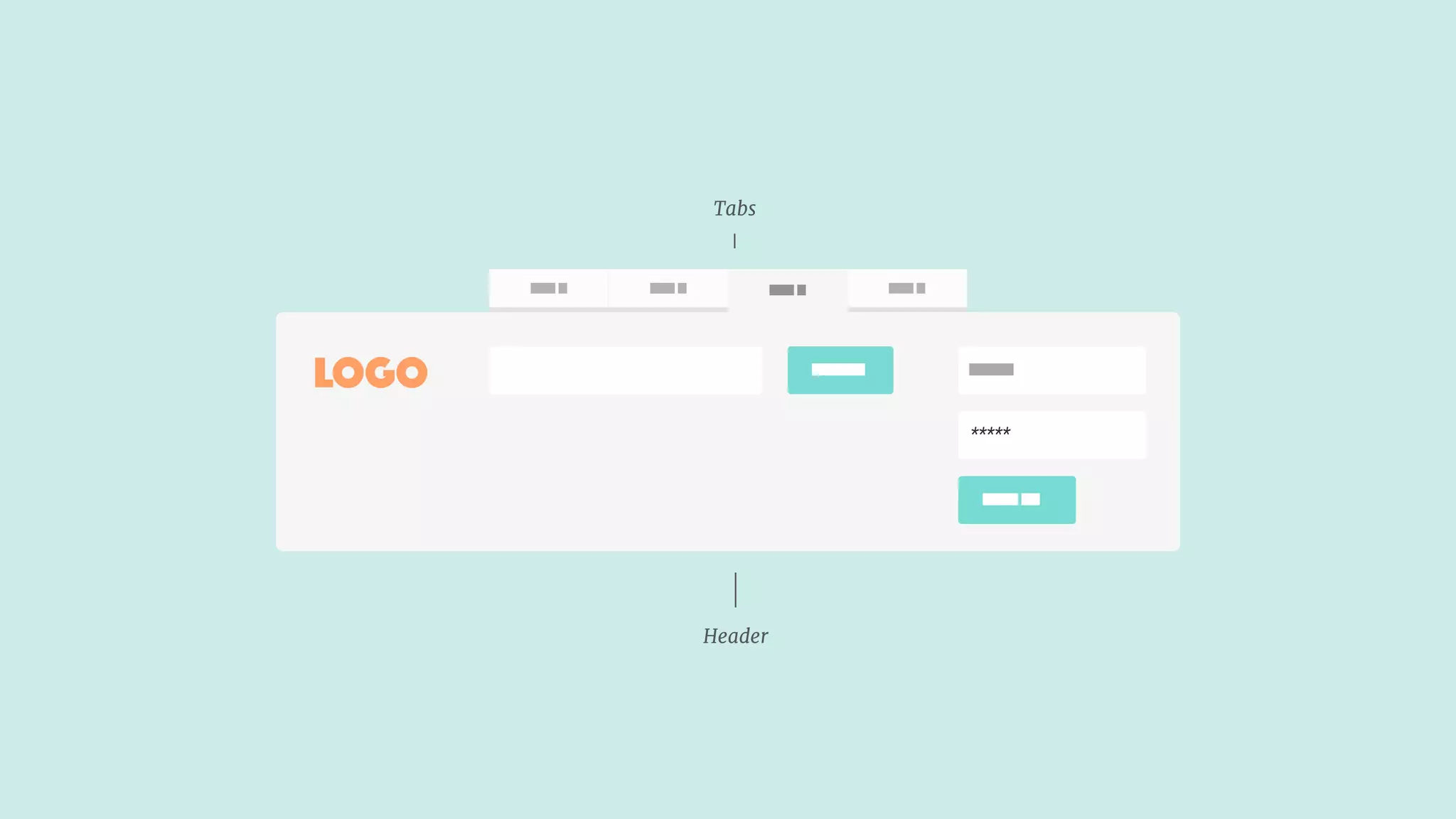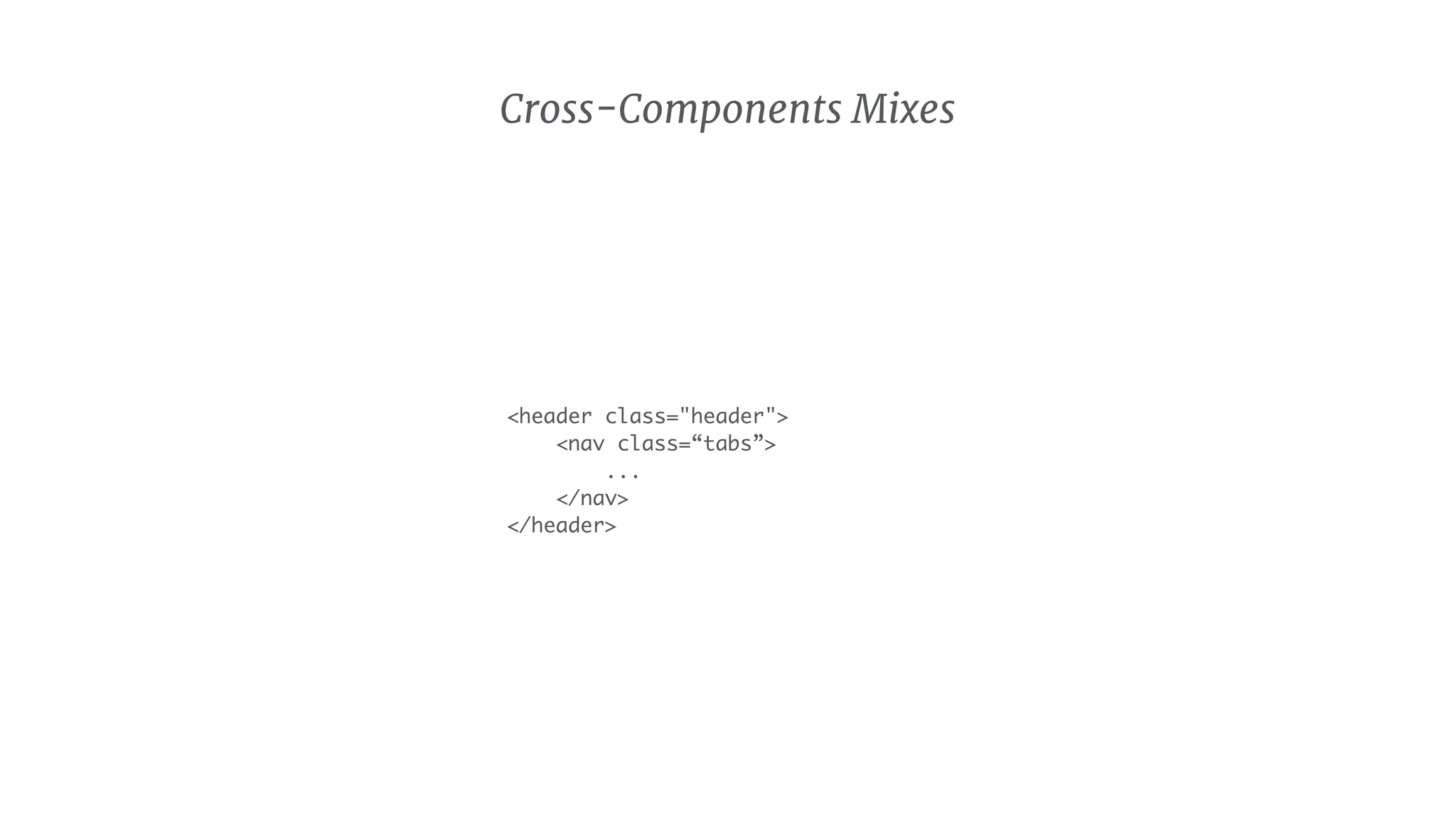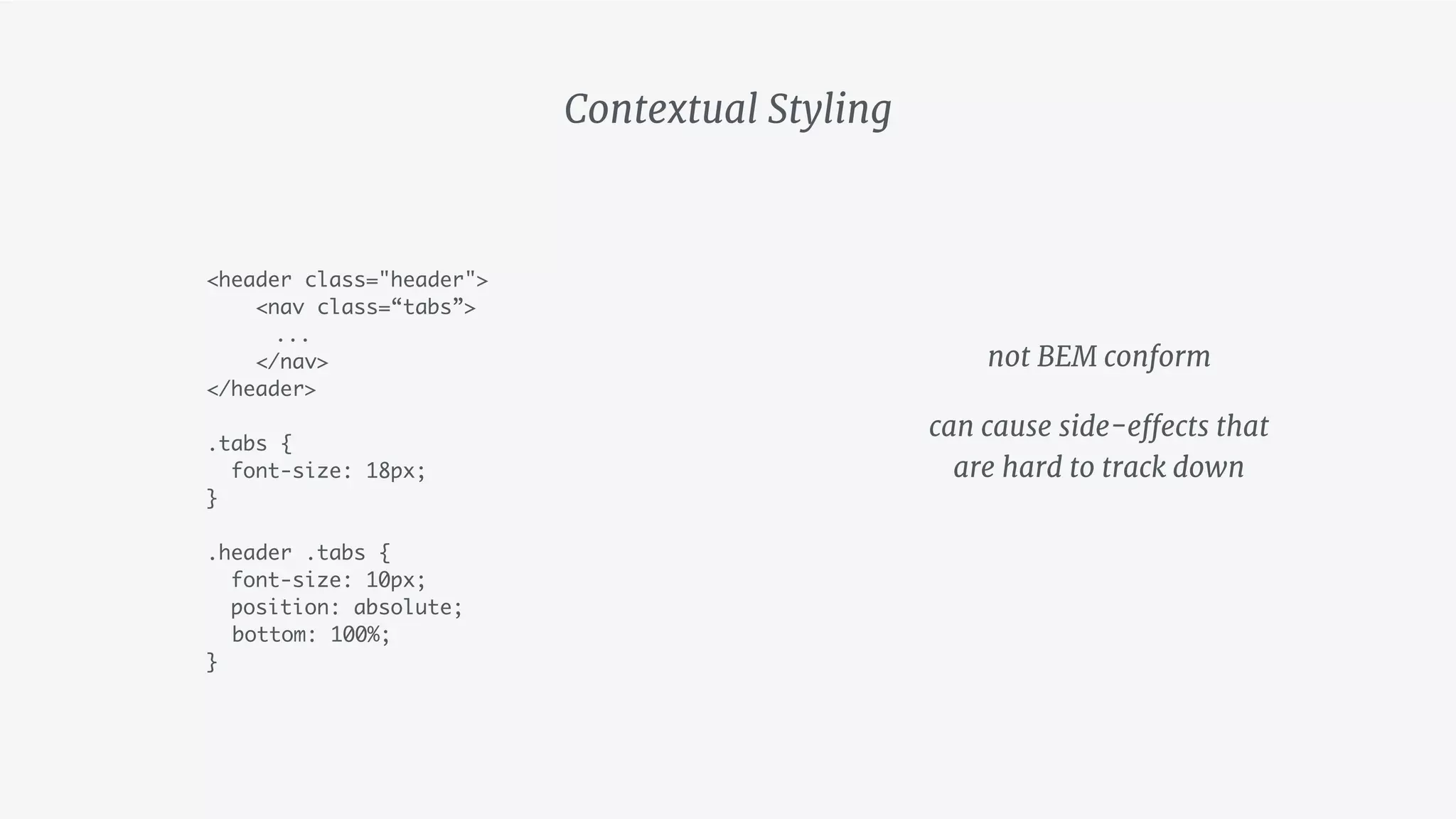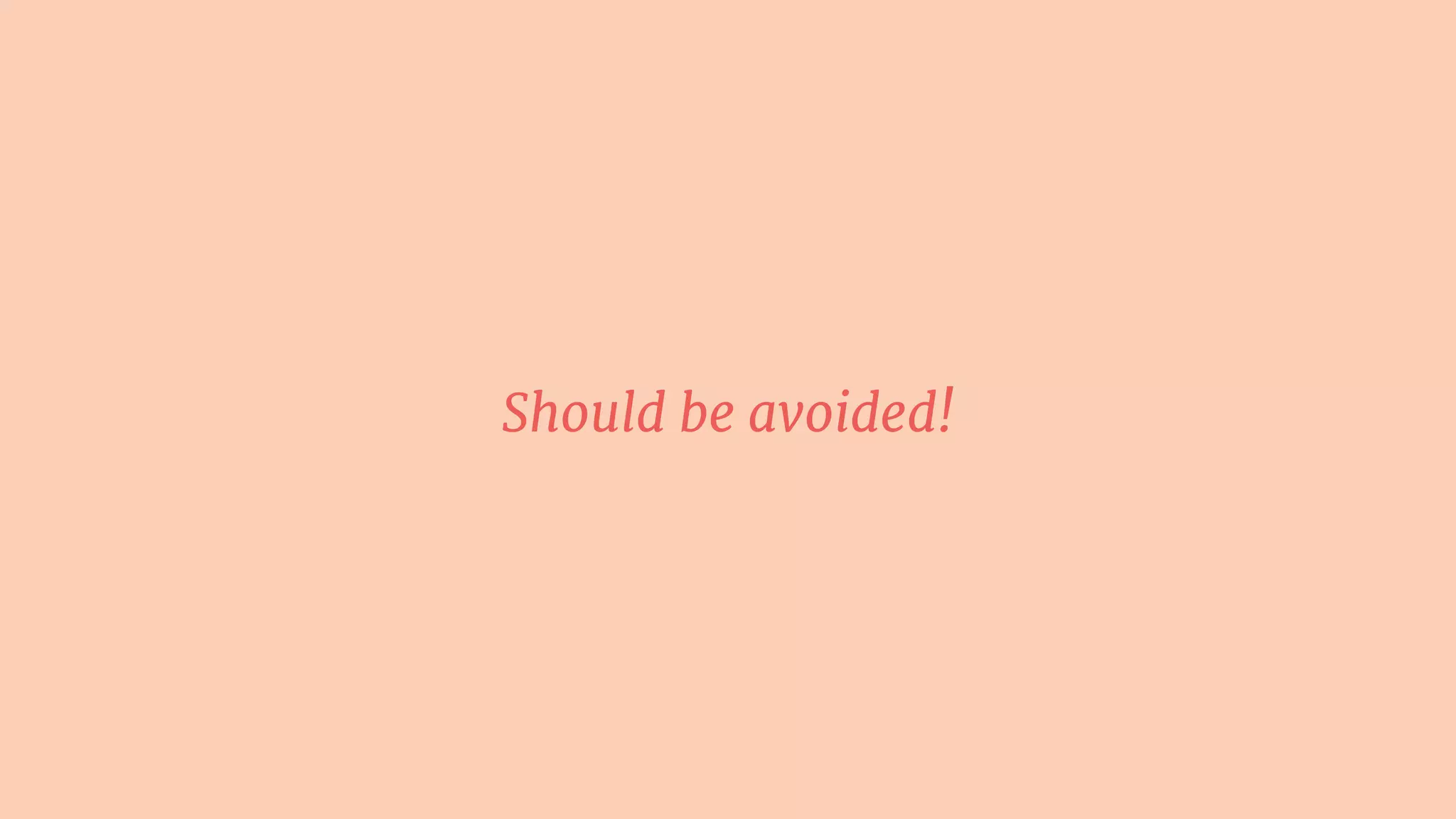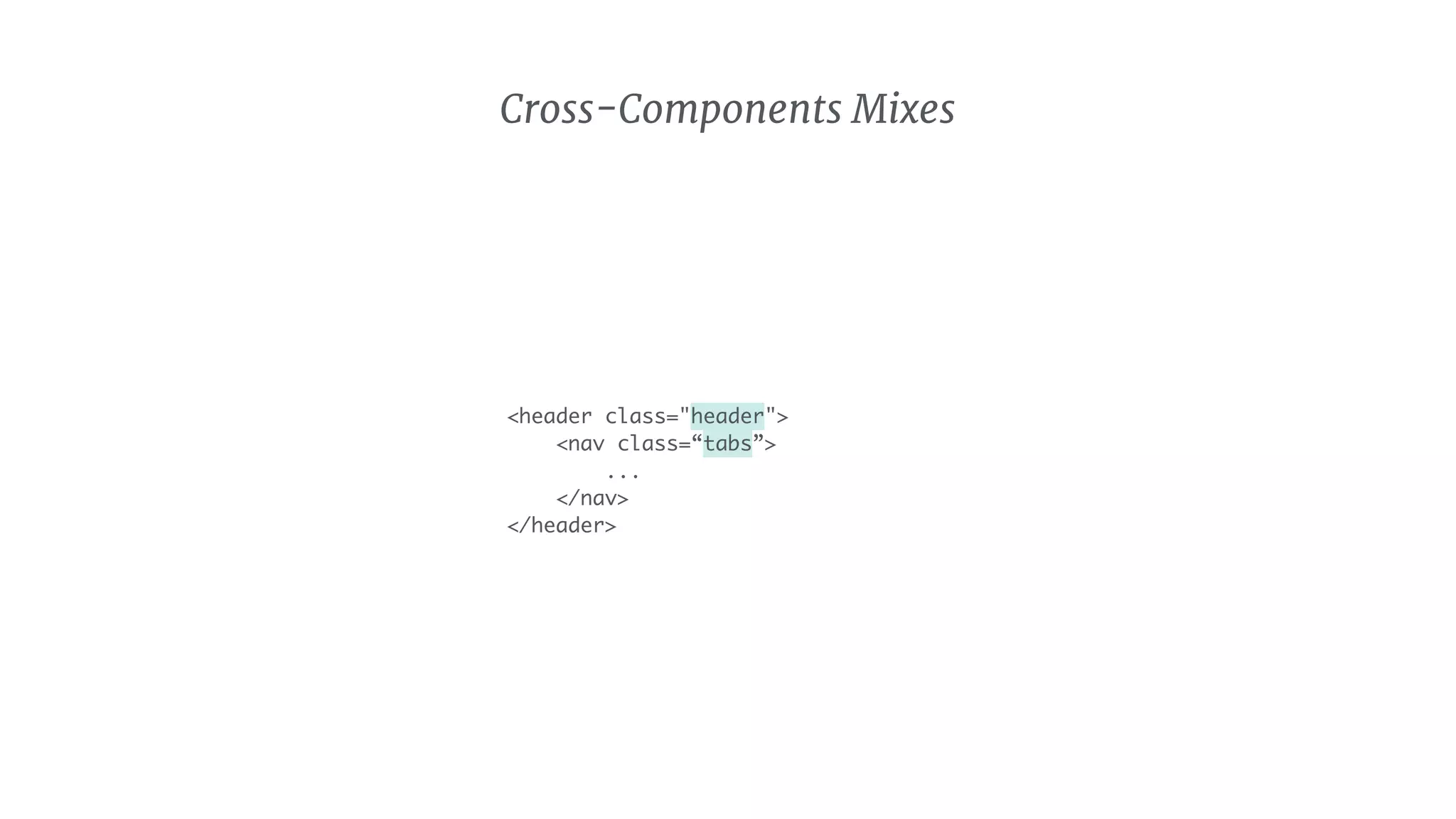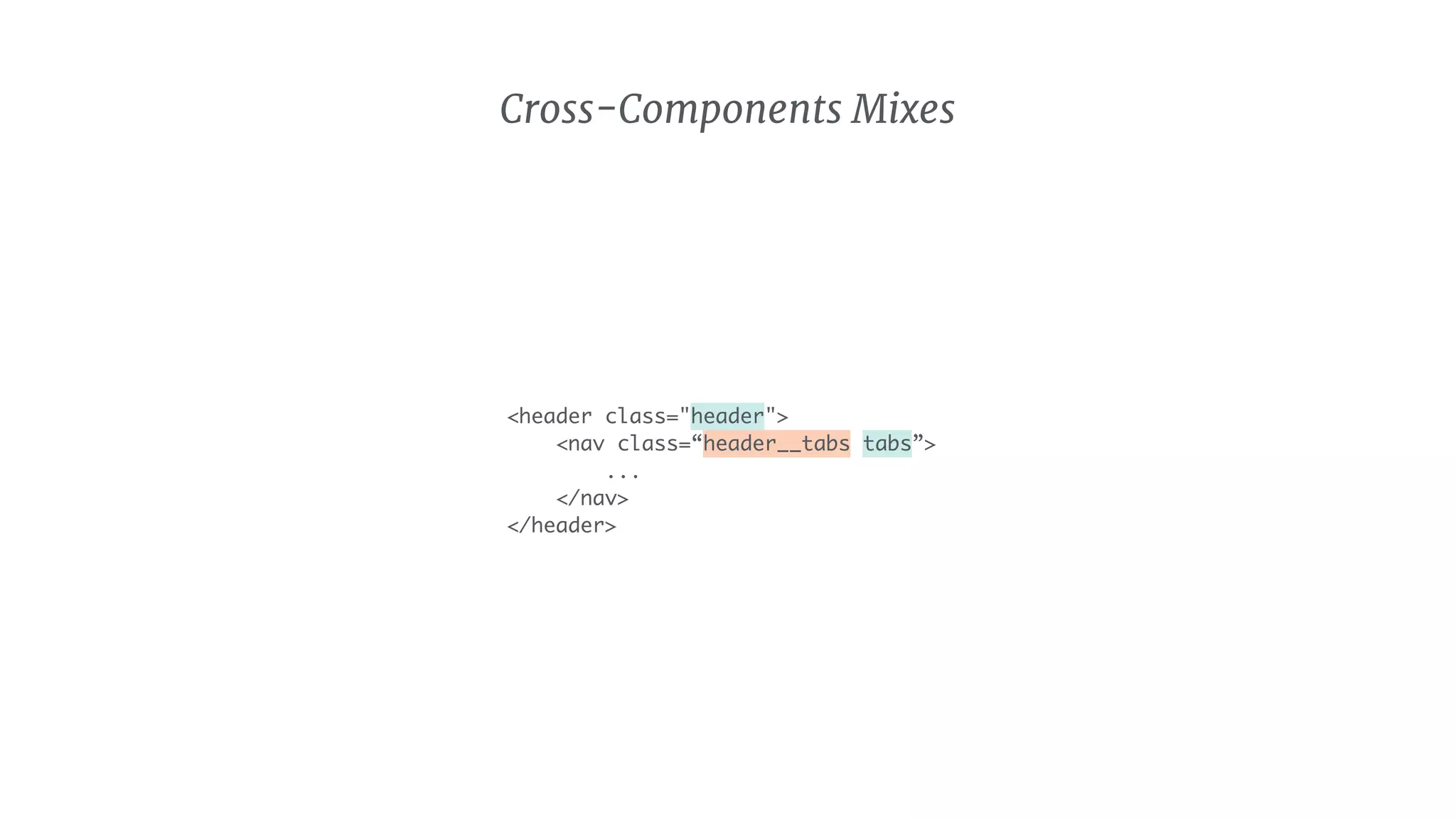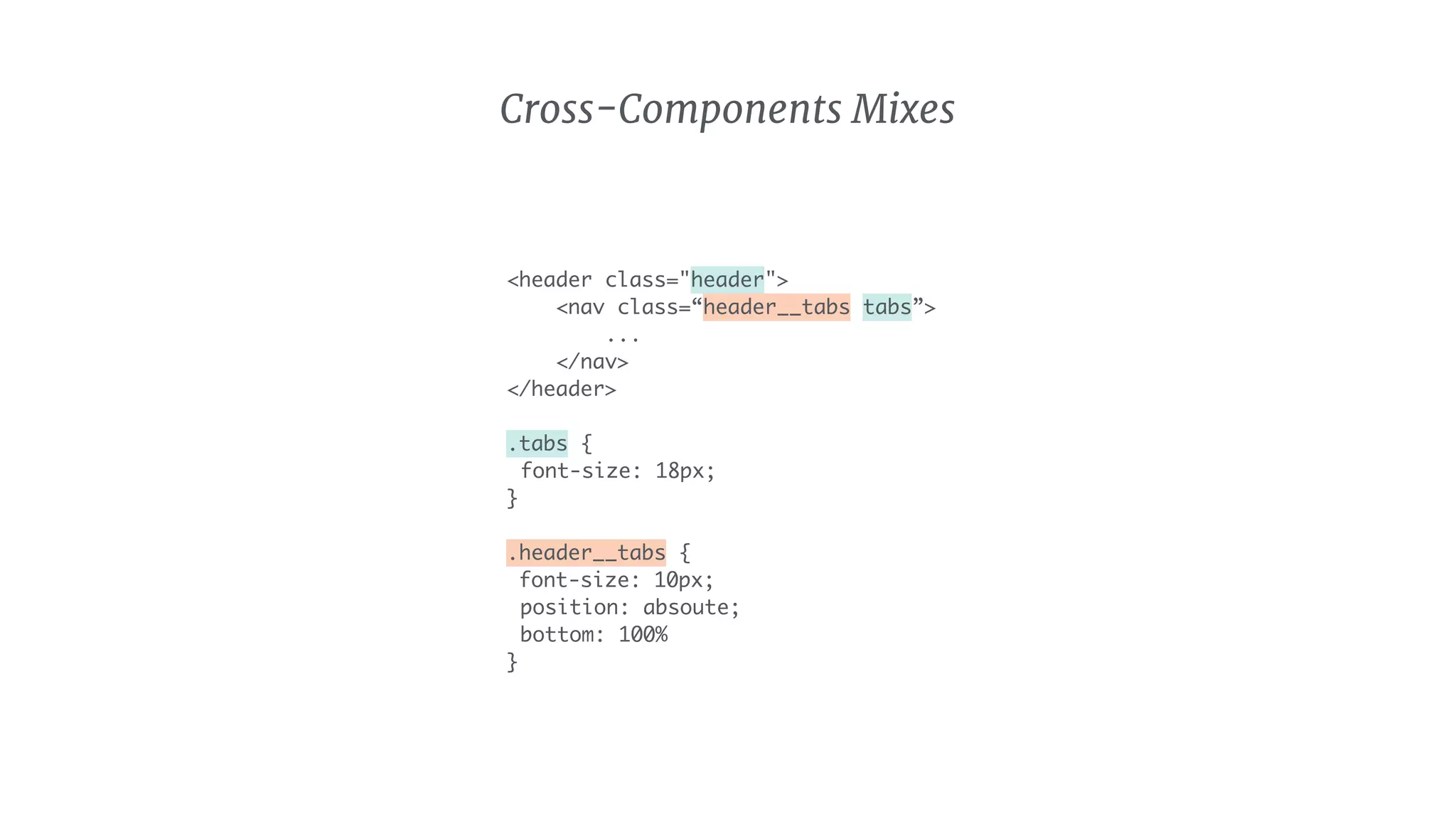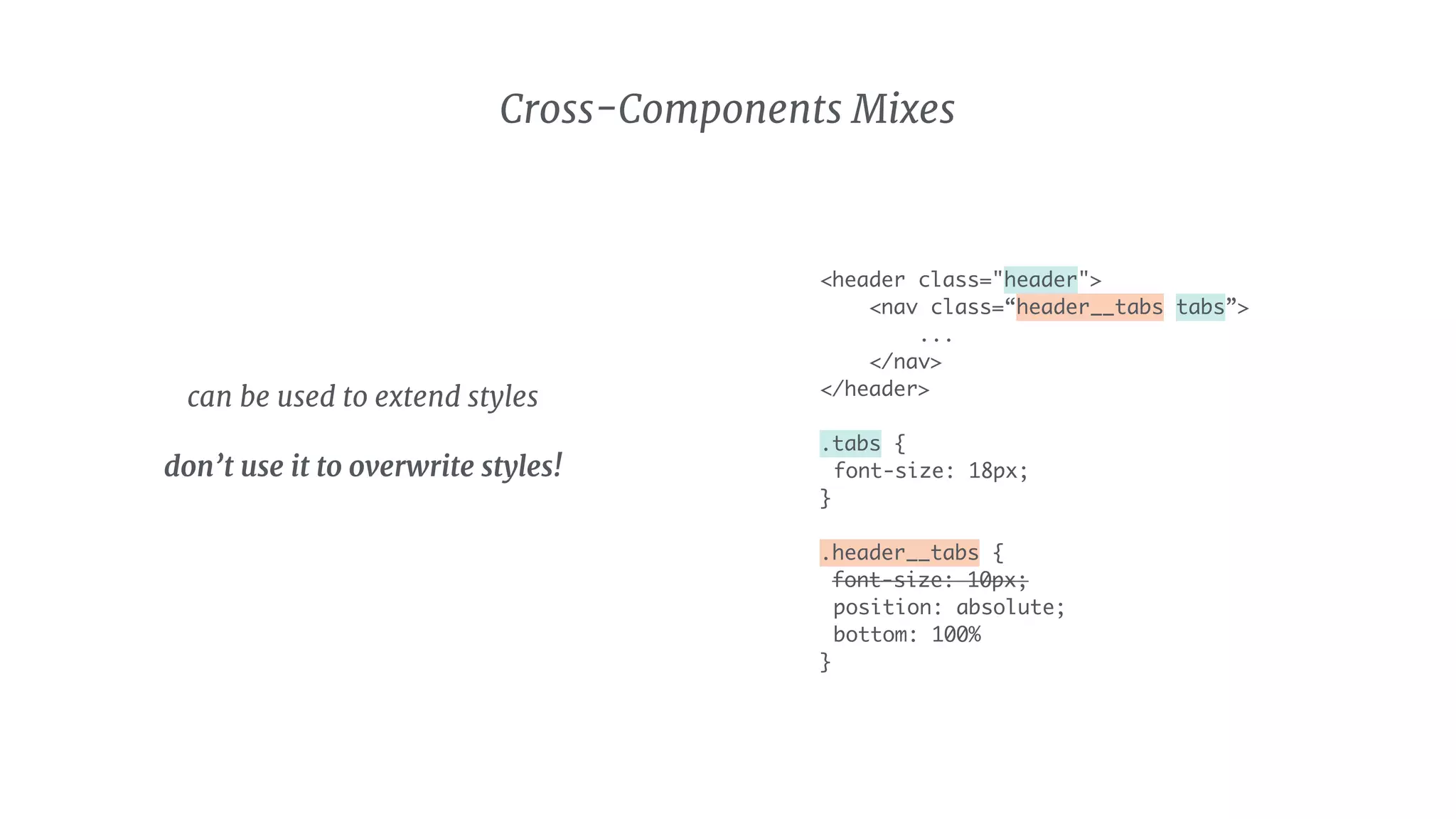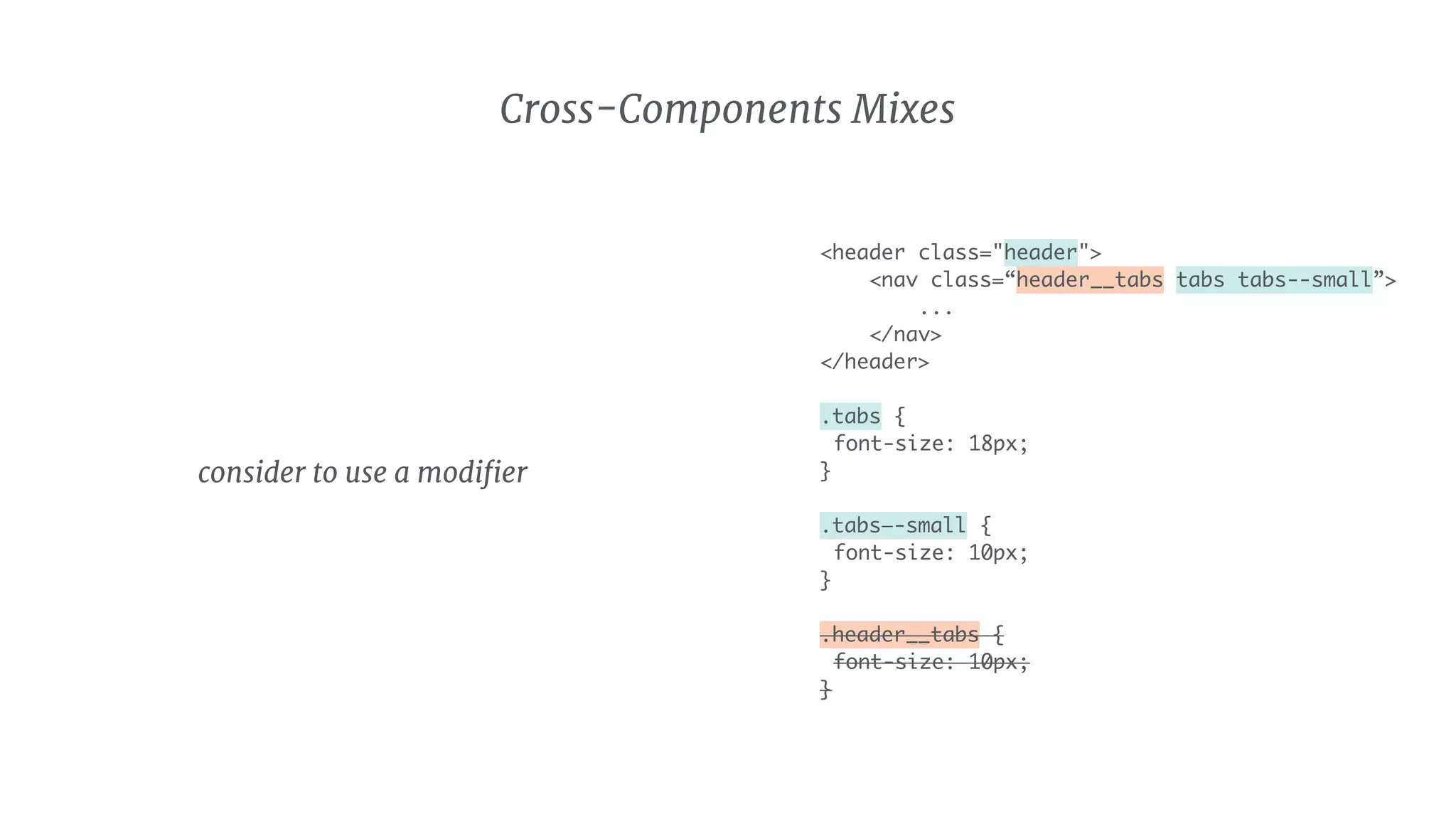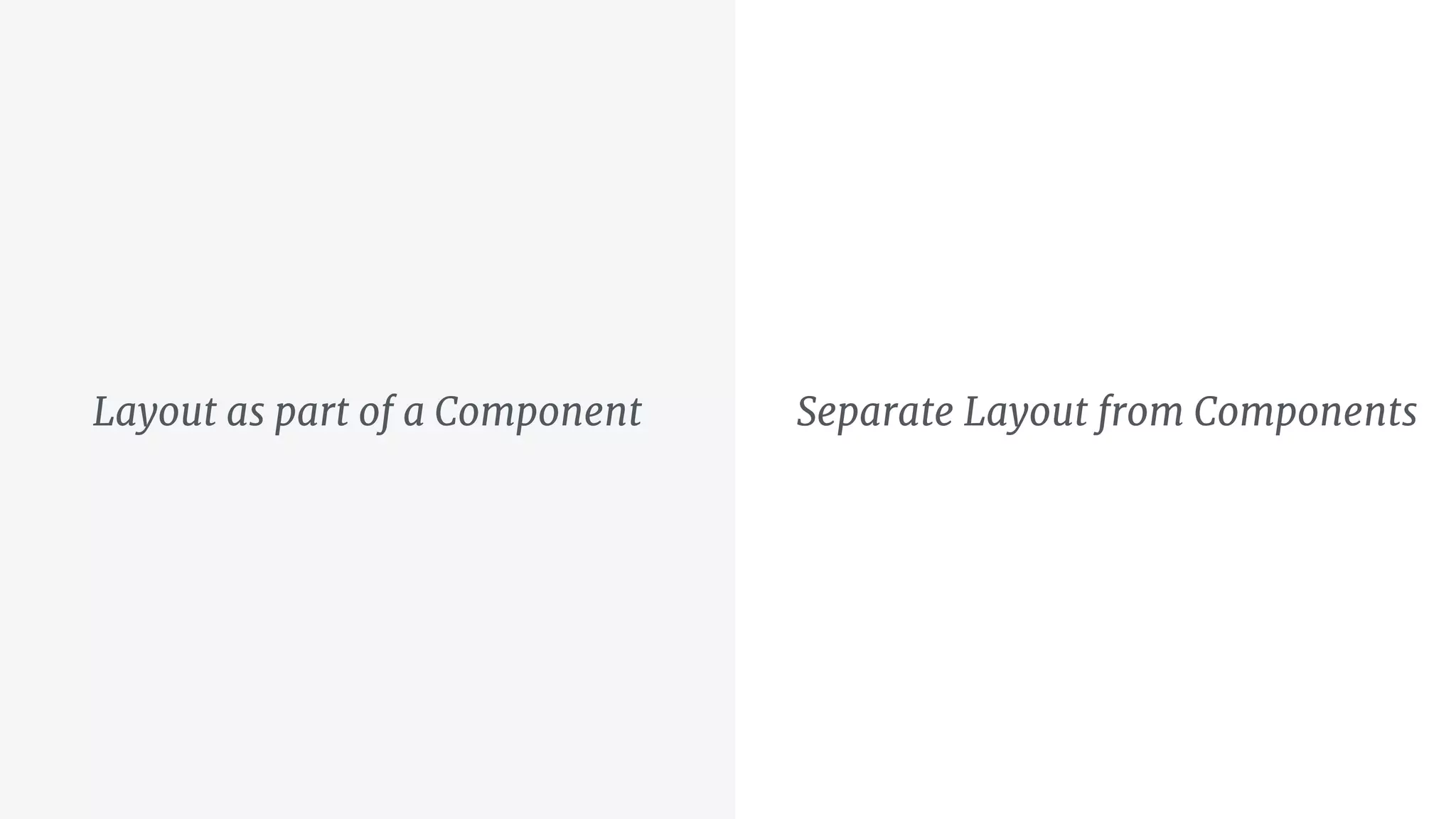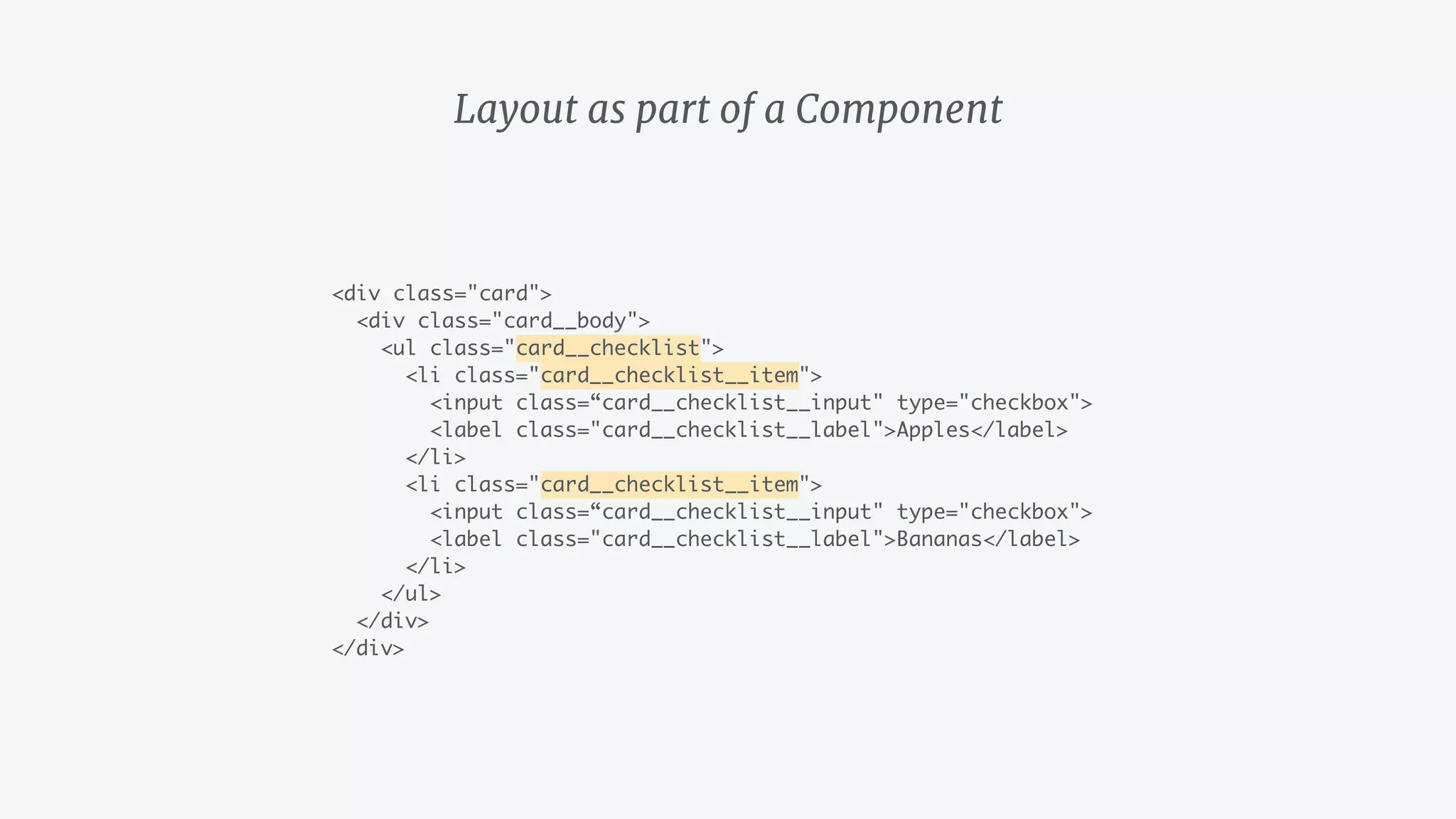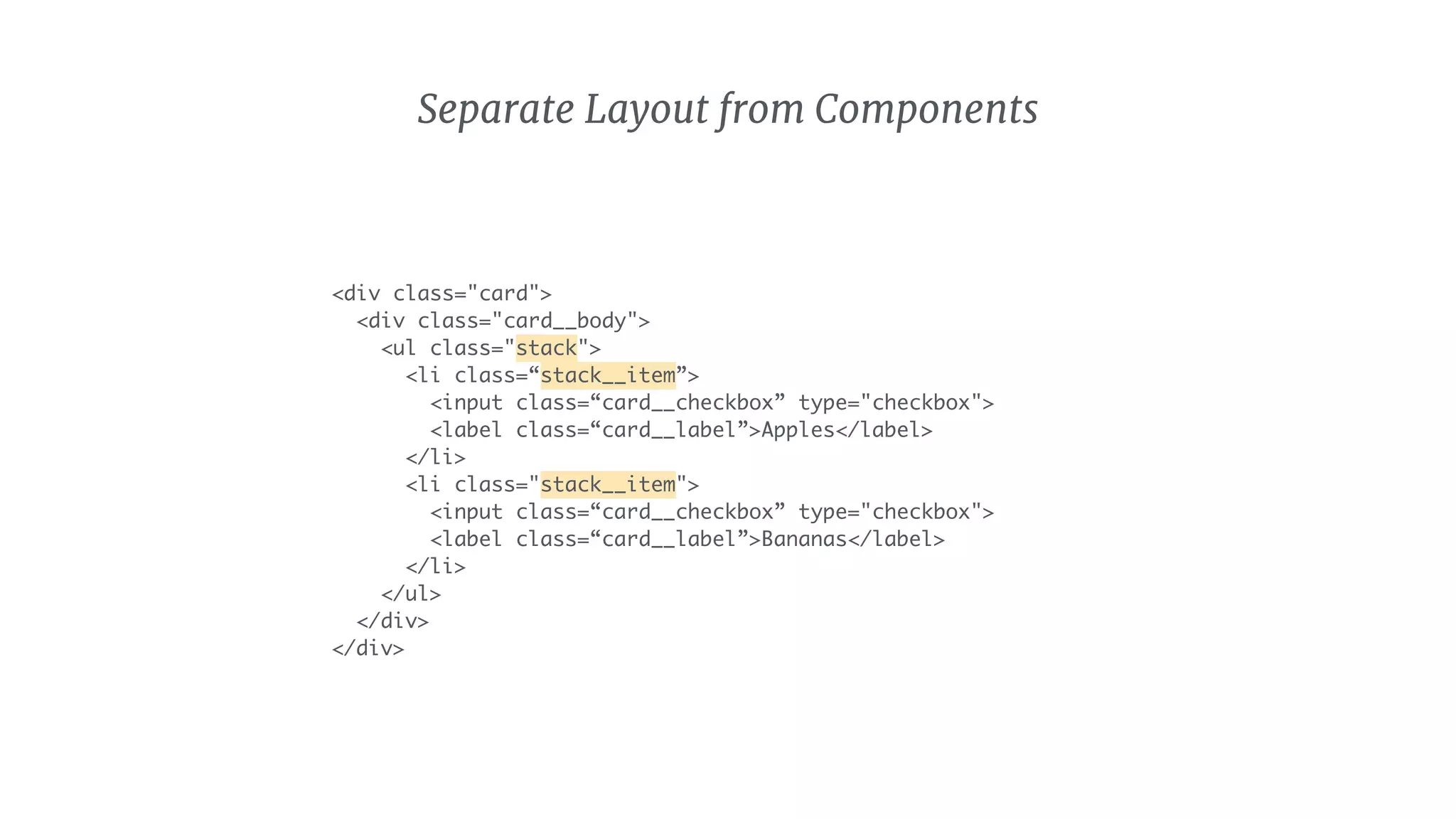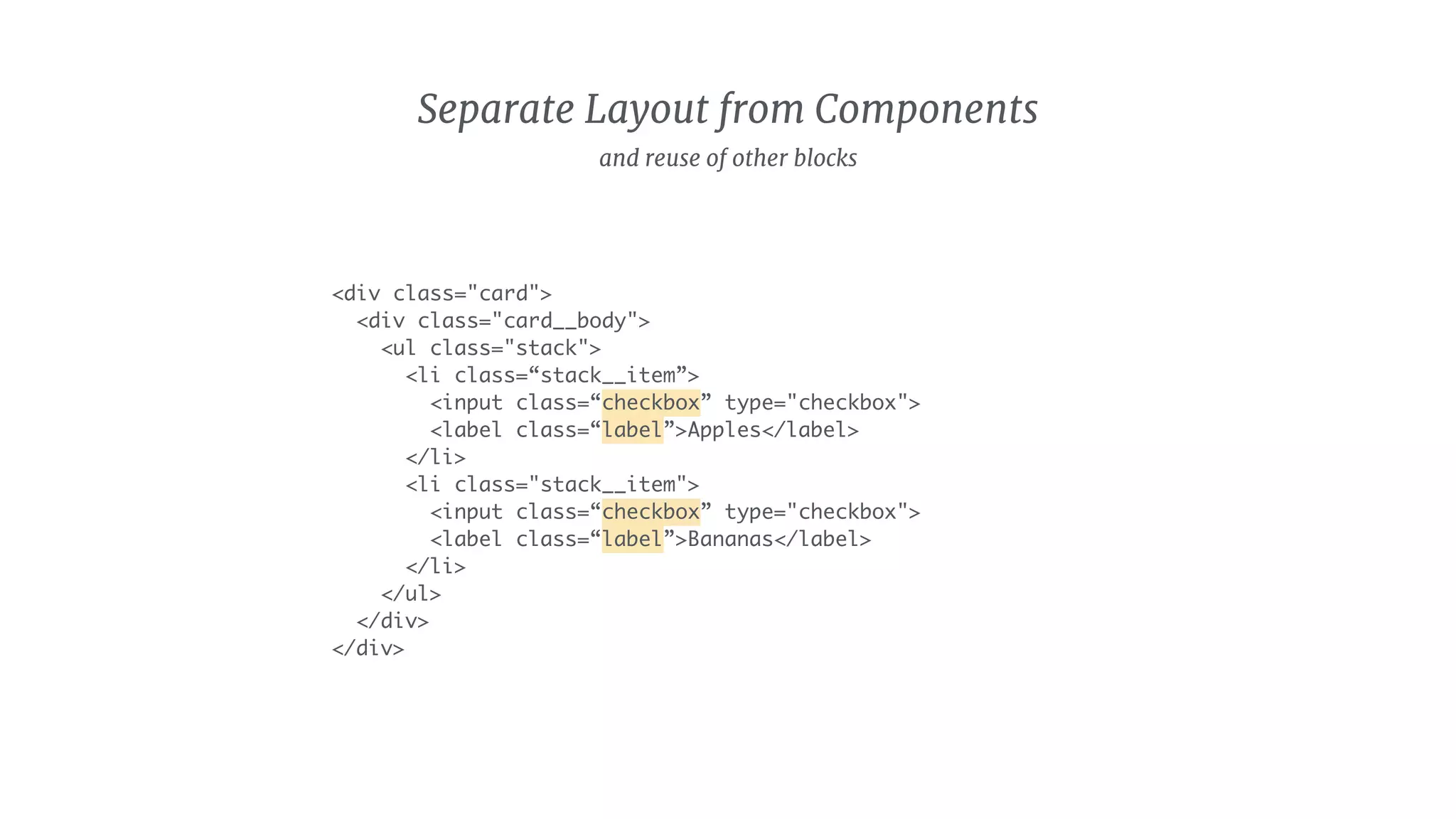The document introduces the Block-Element-Modifier (BEM) methodology for CSS, highlighting its structure and naming conventions. It delves into key concepts such as blocks, elements, modifiers, and states, and outlines best practices for organizing HTML and CSS code to maintain clarity and usability. Additionally, it emphasizes the importance of avoiding complexity and cross-dependencies to ensure maintainability in frontend development.