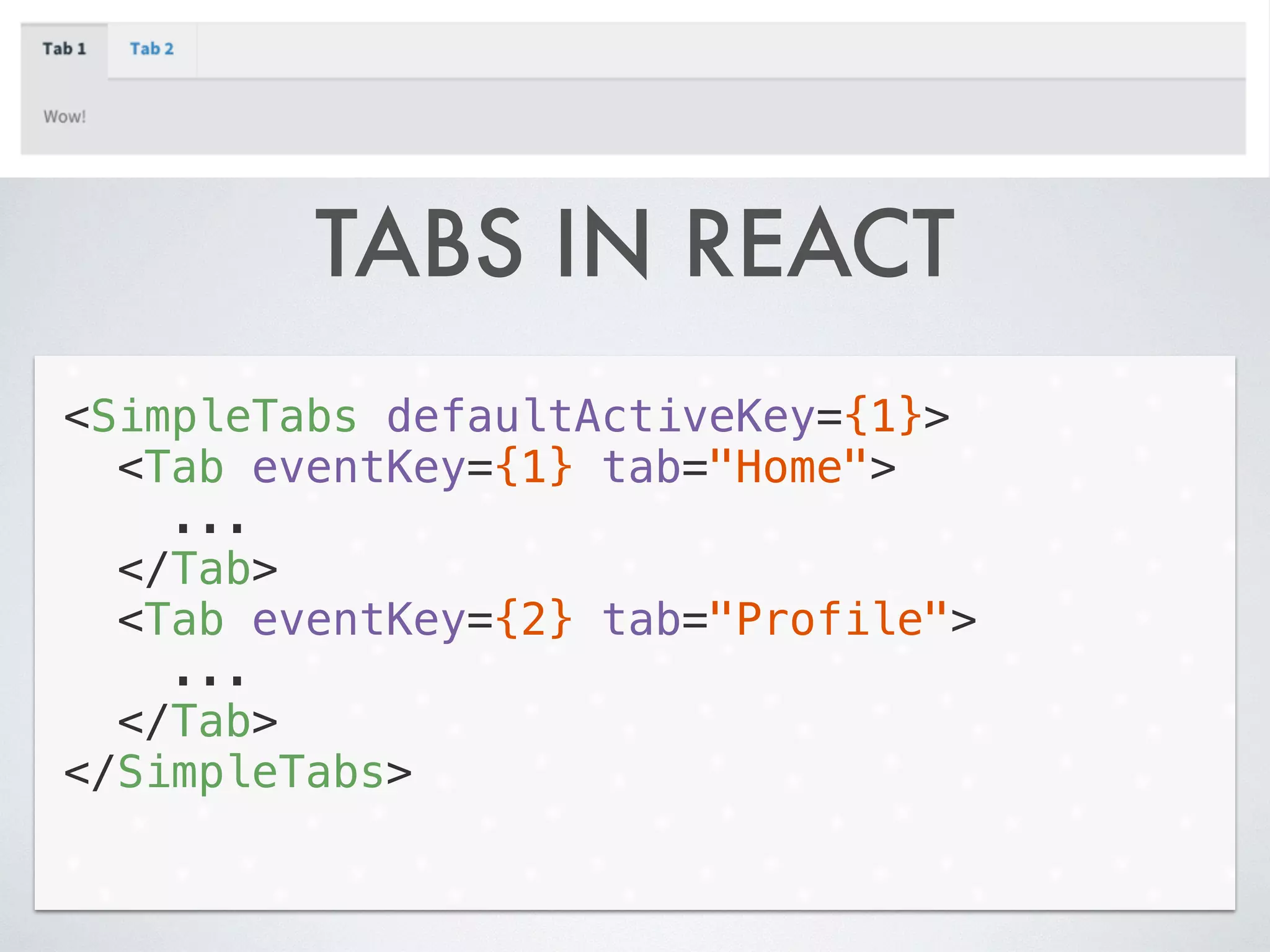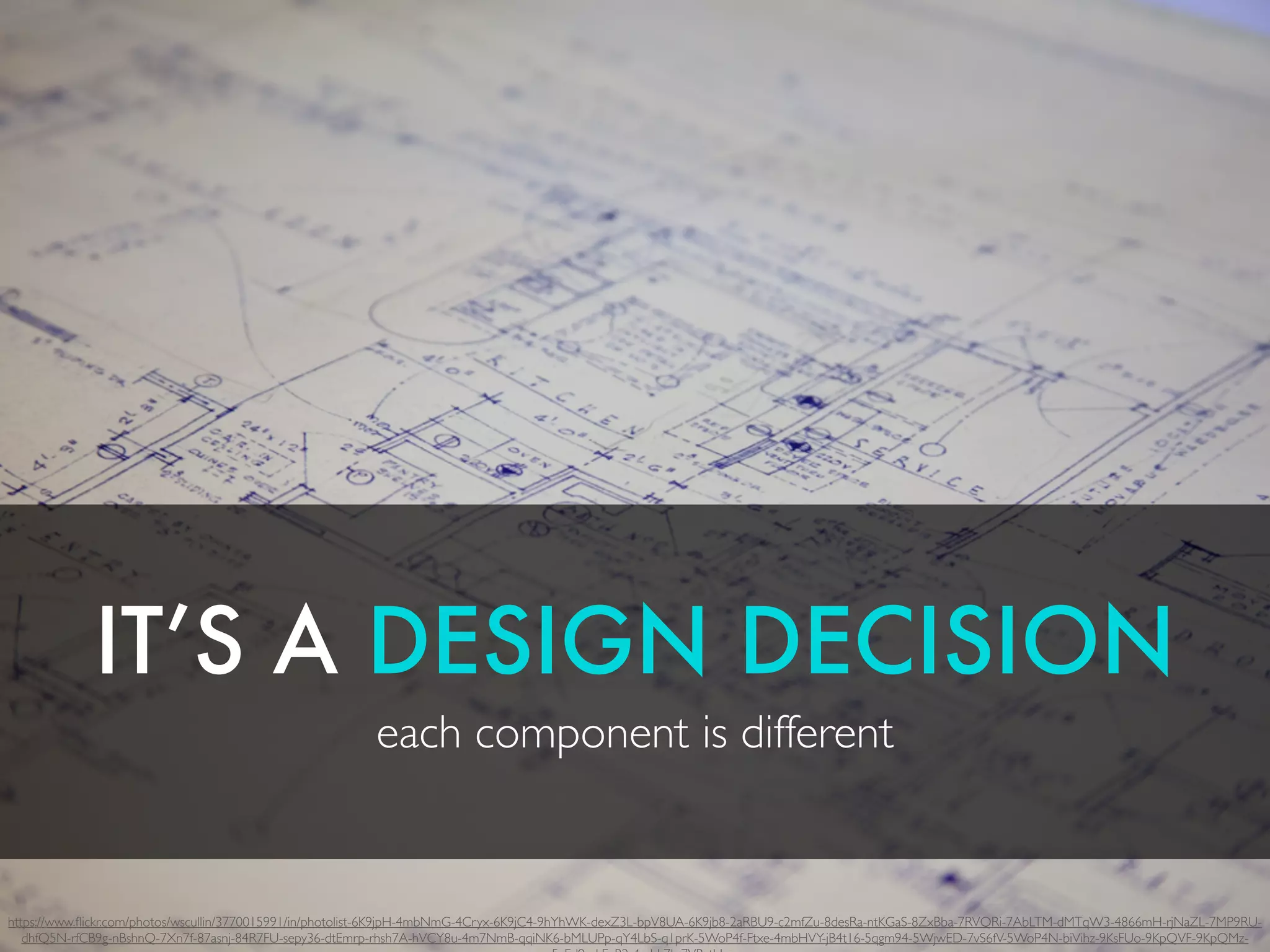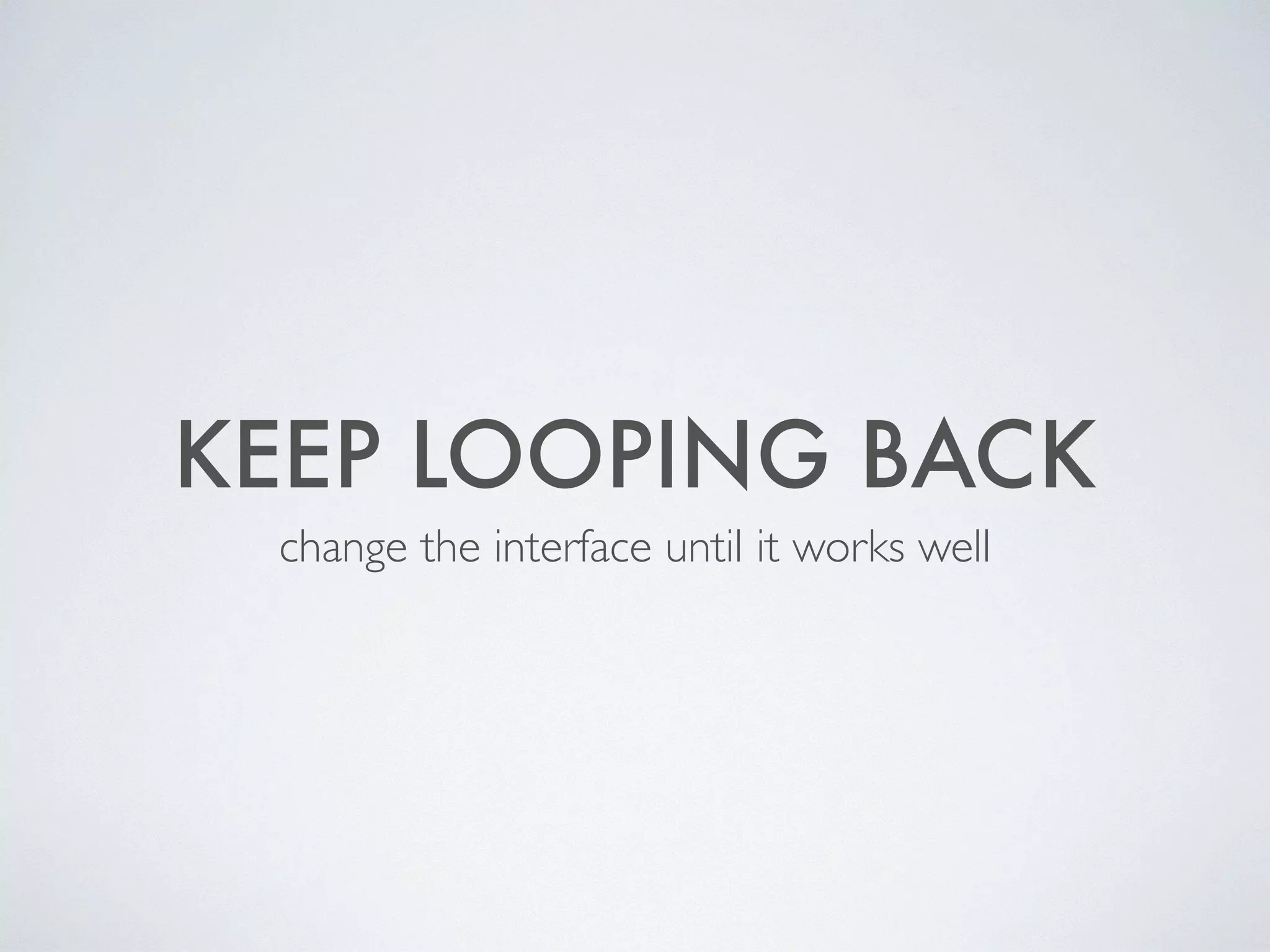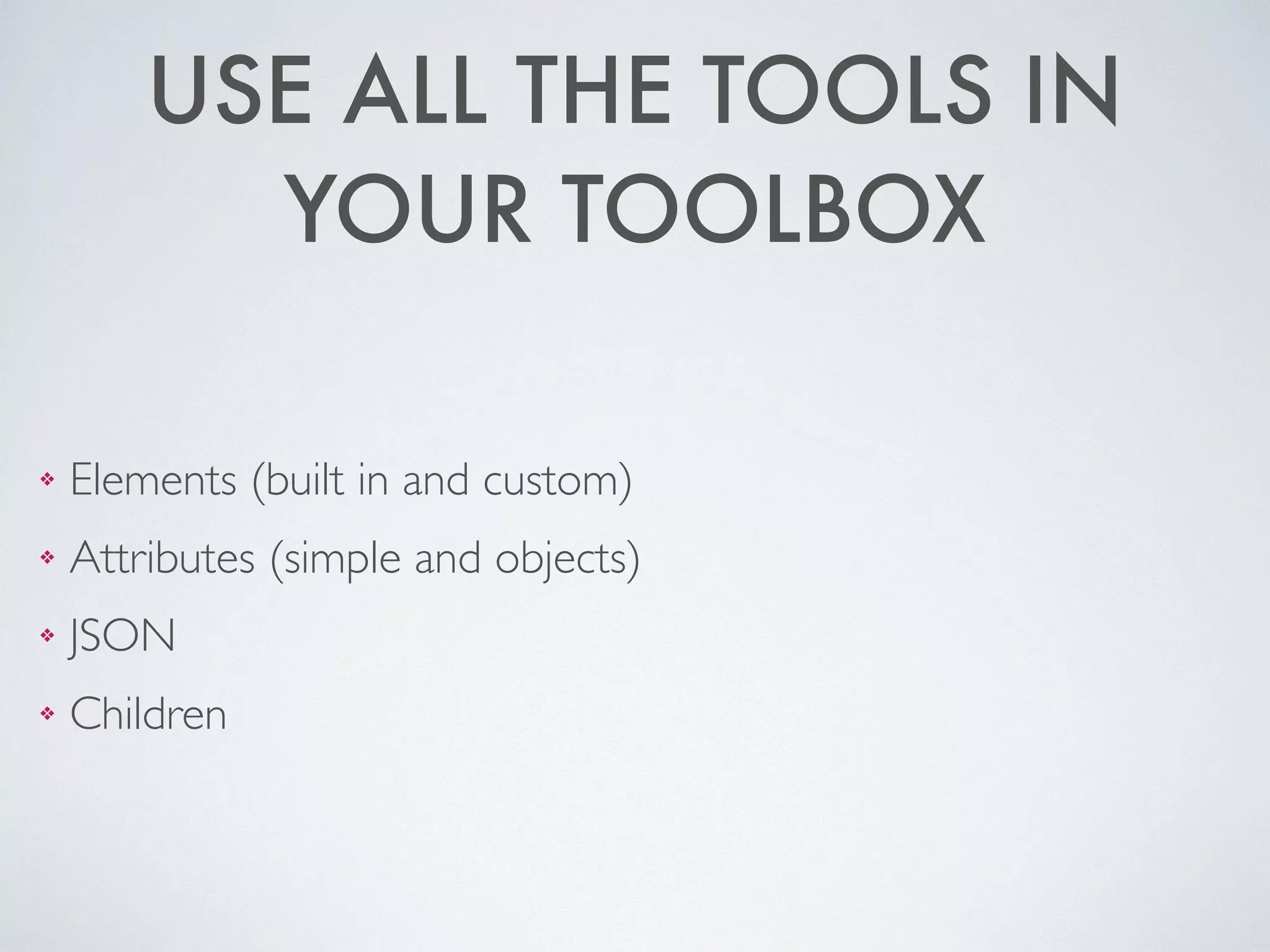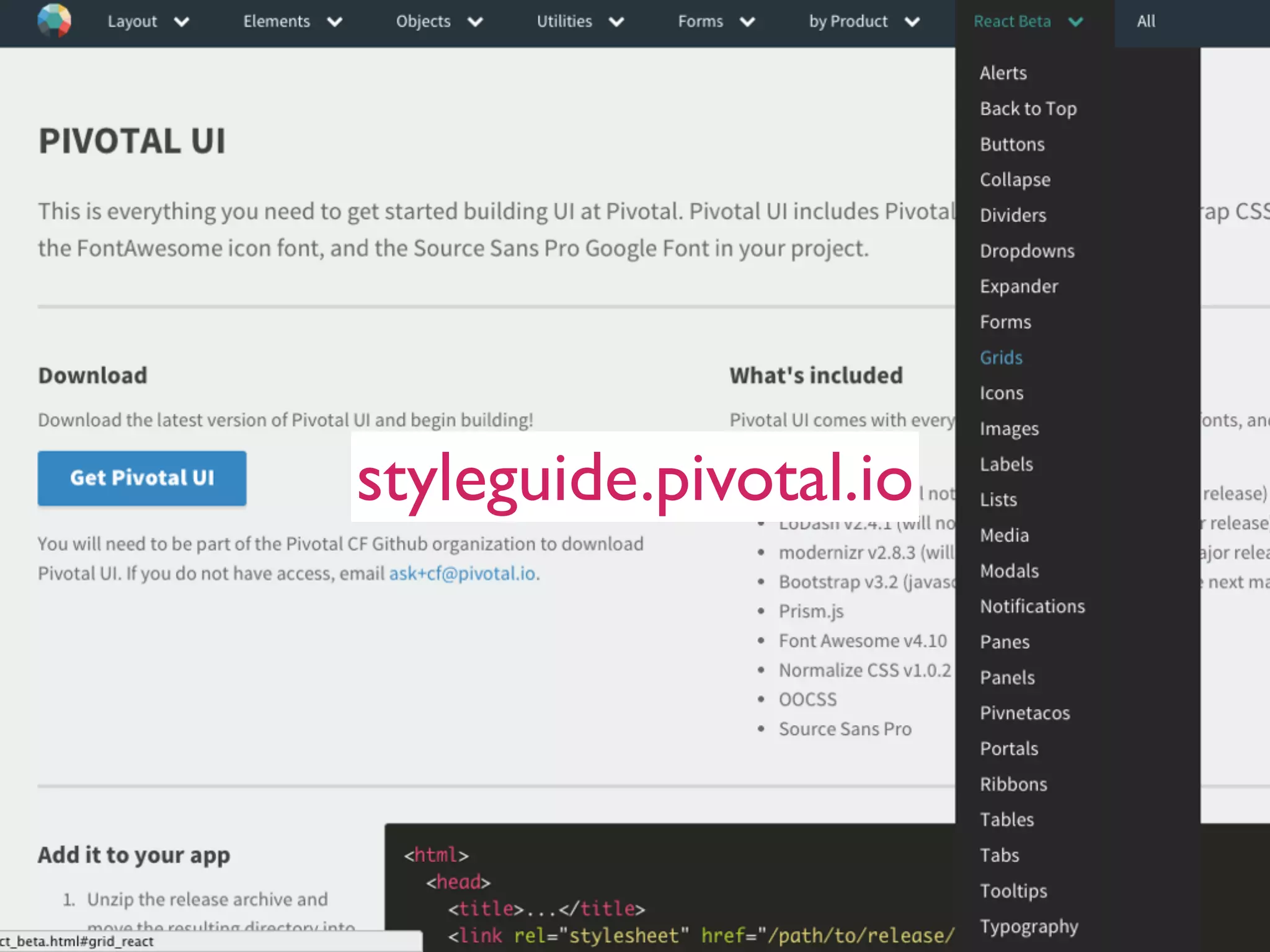The document provides a guide on building a media block using ReactJS, emphasizing the importance of API design and the differences between React components and traditional HTML. It explains various attributes and functionalities that a media block can support, such as images, alignment, and accessibility features. Additionally, it highlights the pros and cons of using React for this purpose and discusses the creation and rendering of a media component in React code.
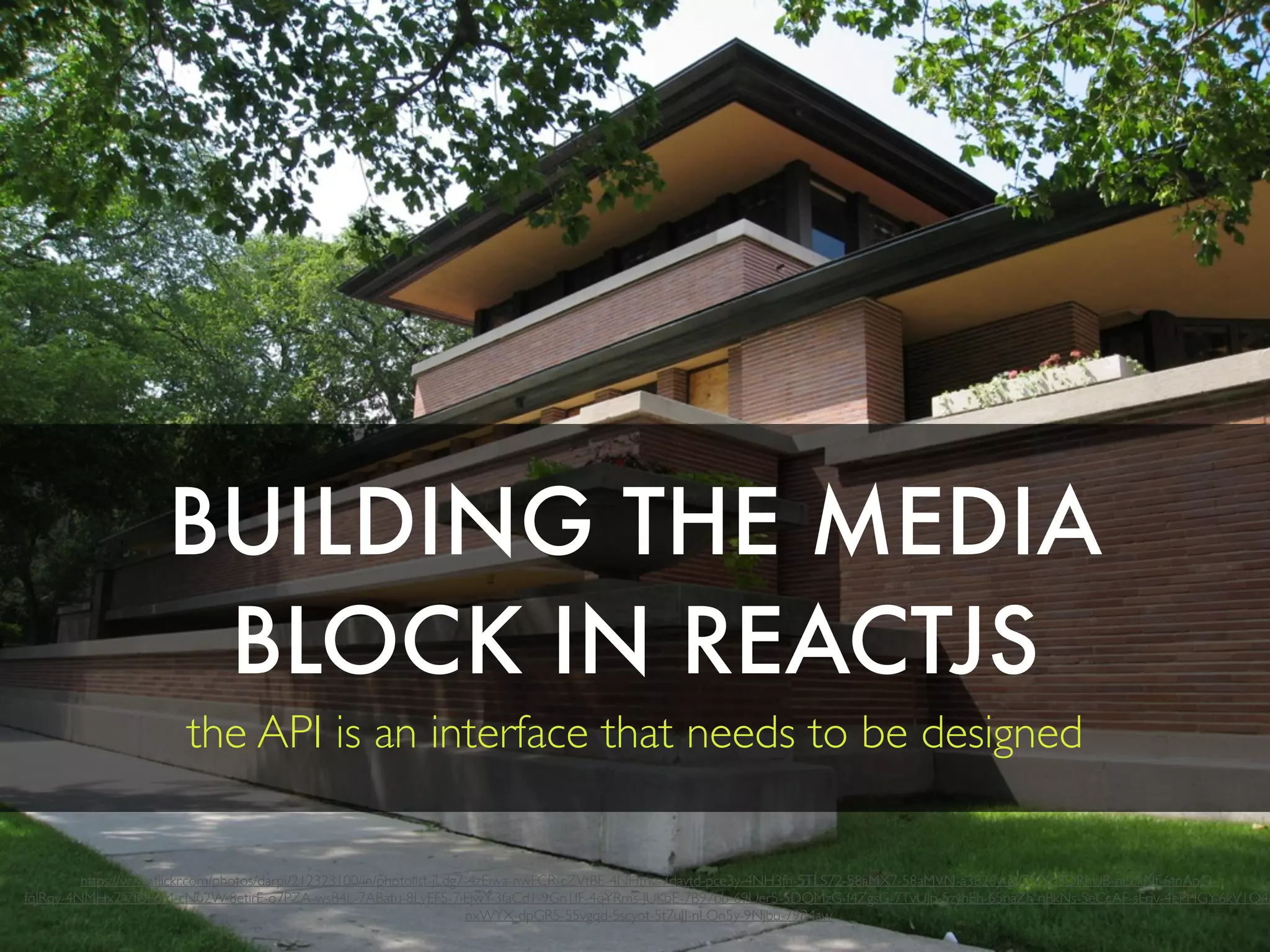



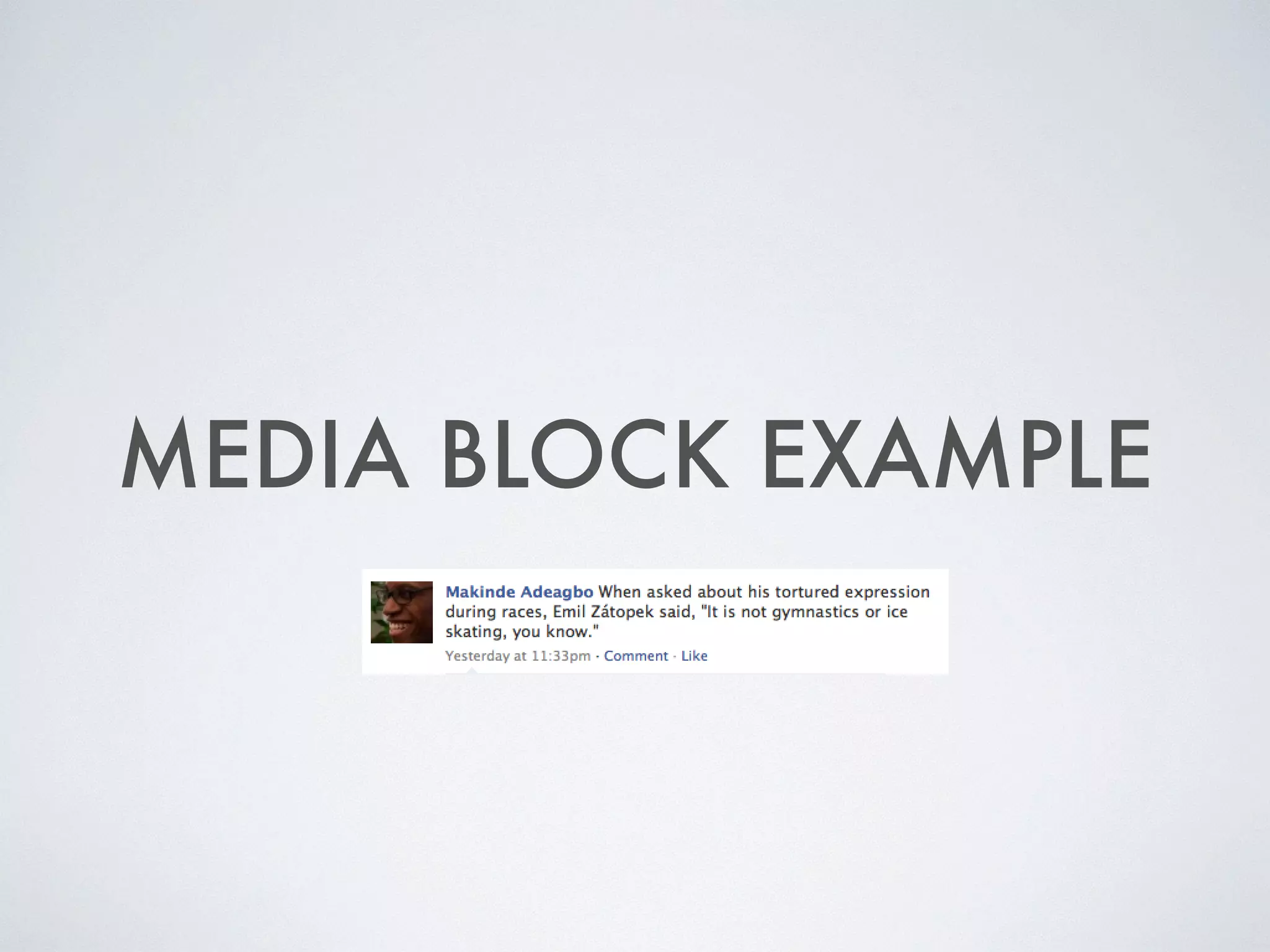

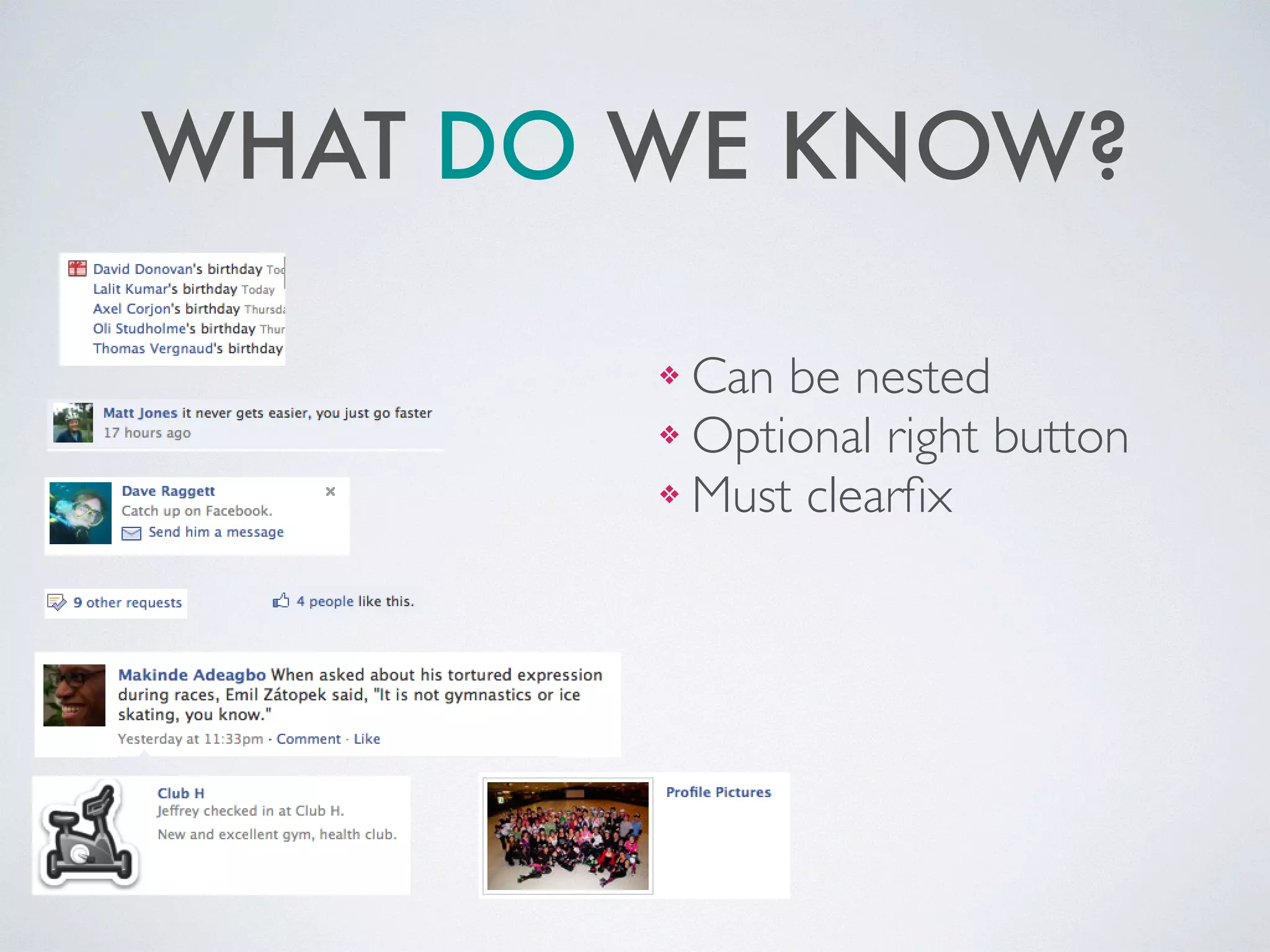

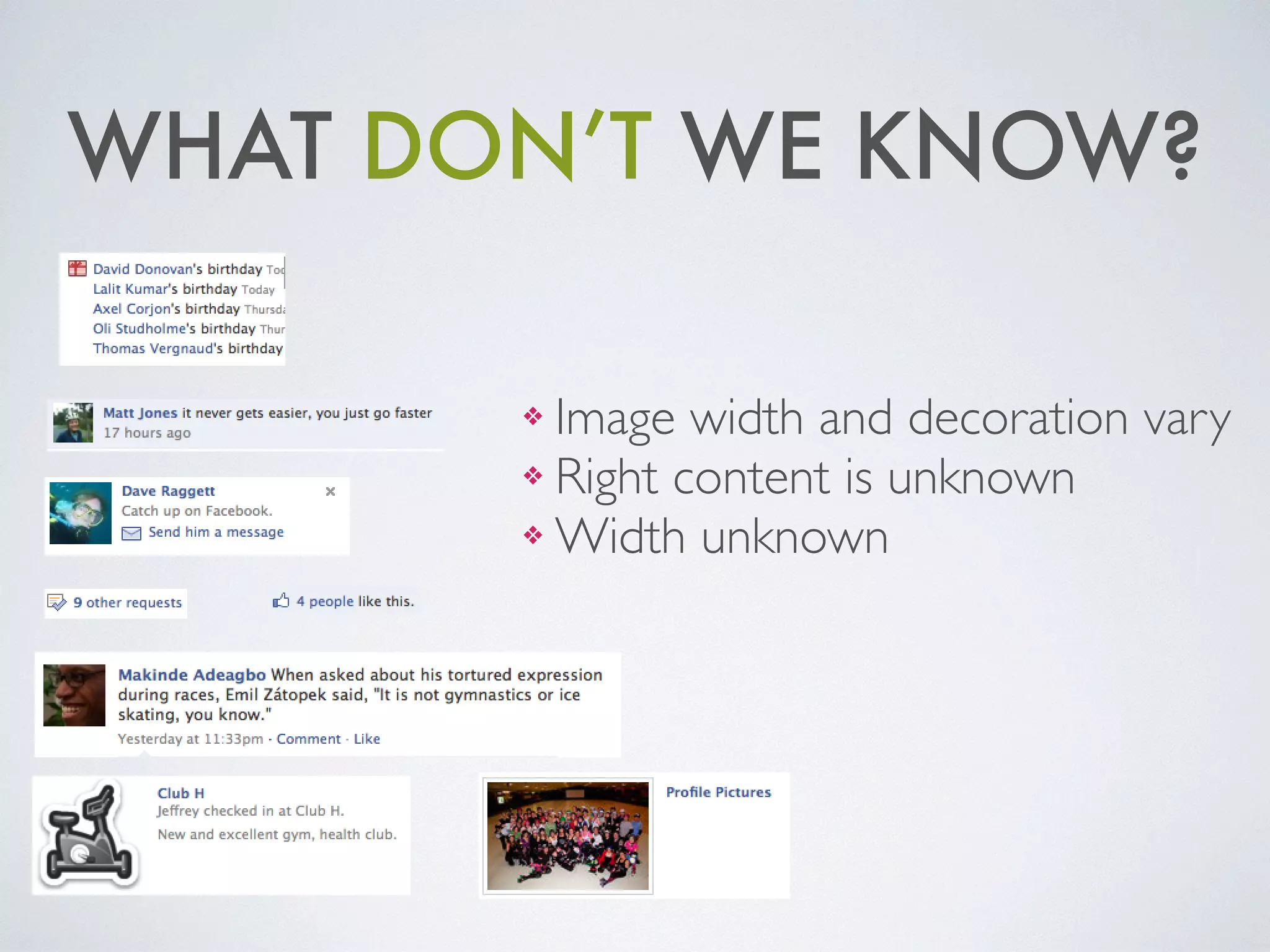
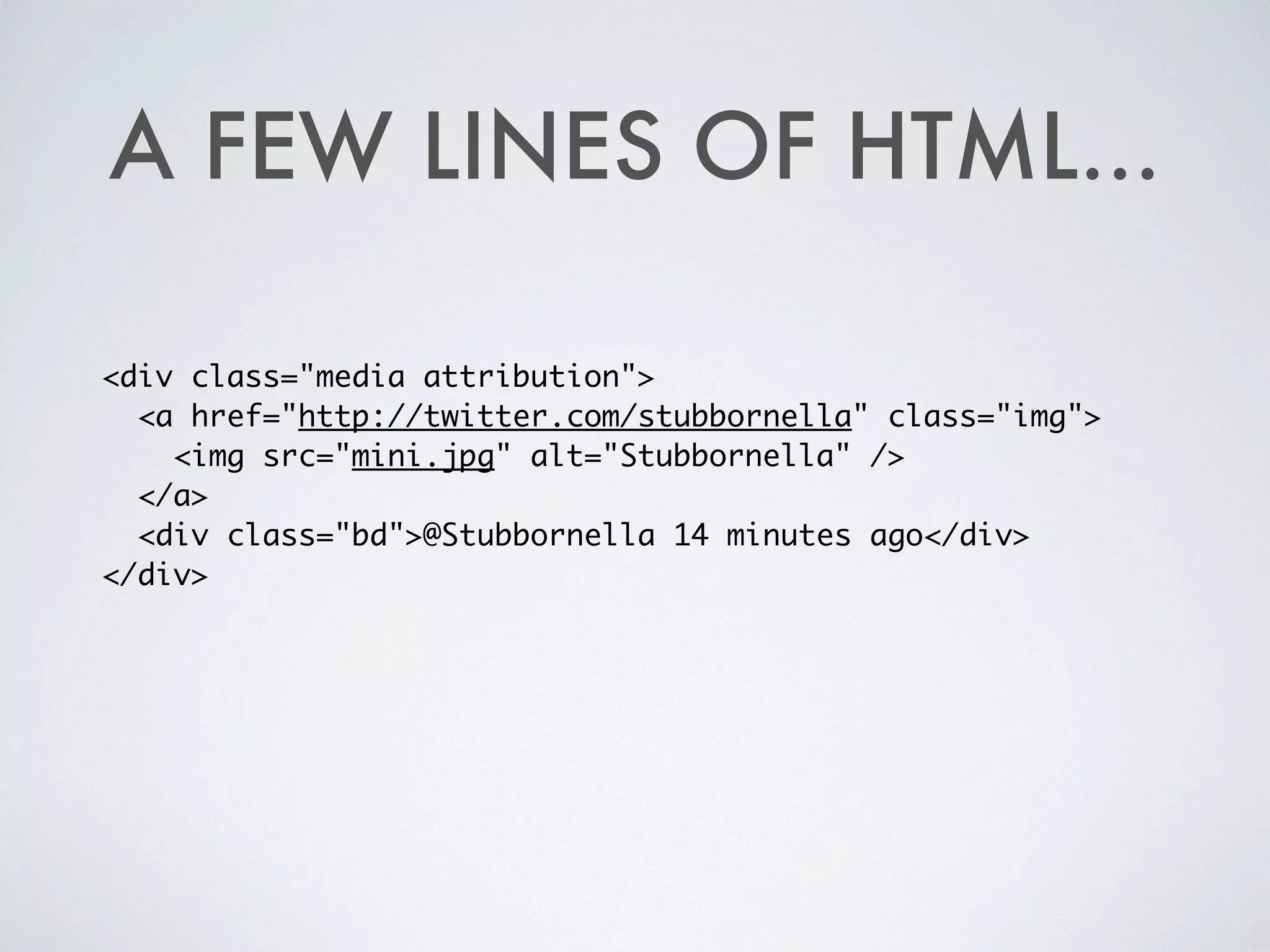
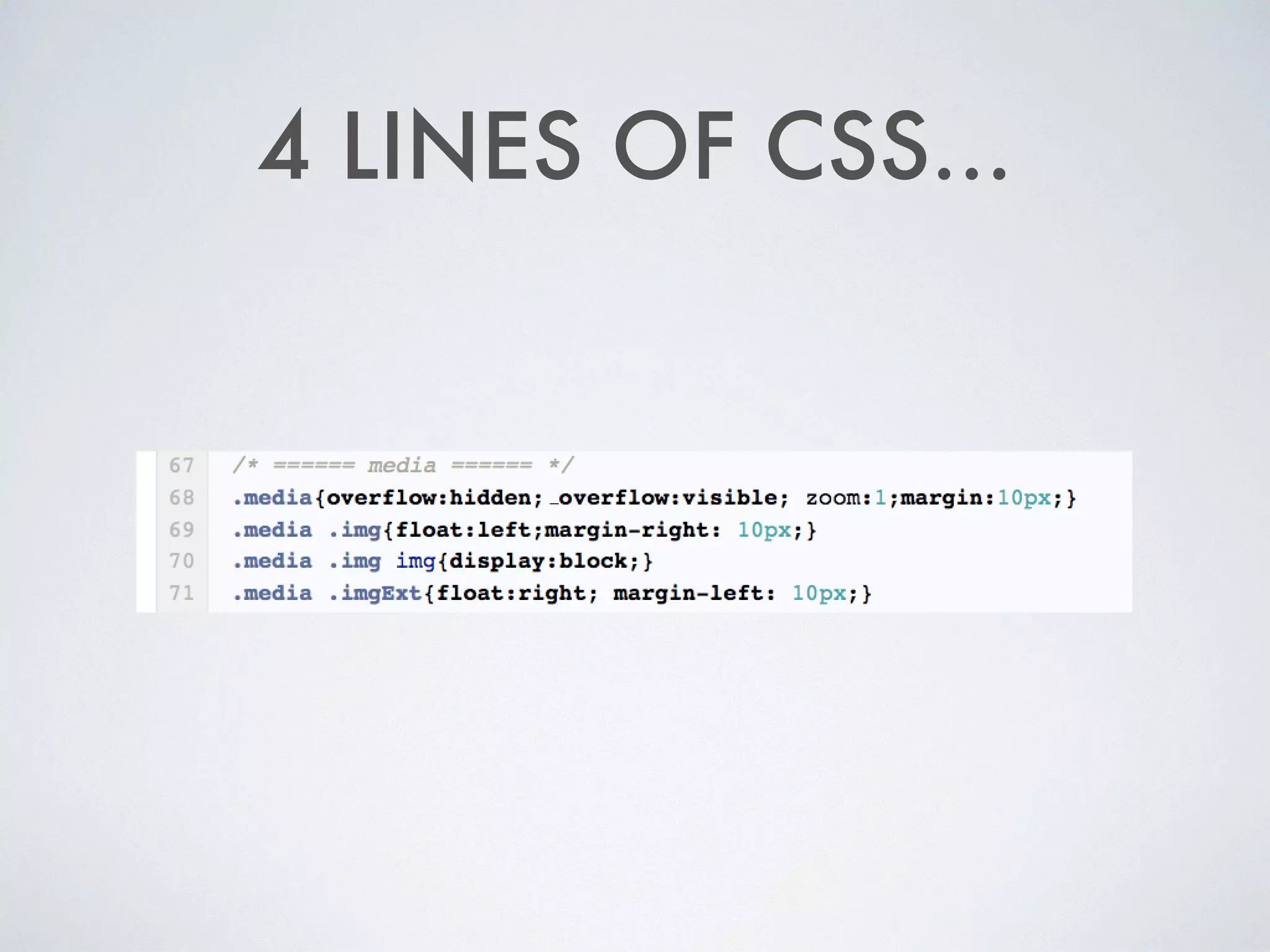
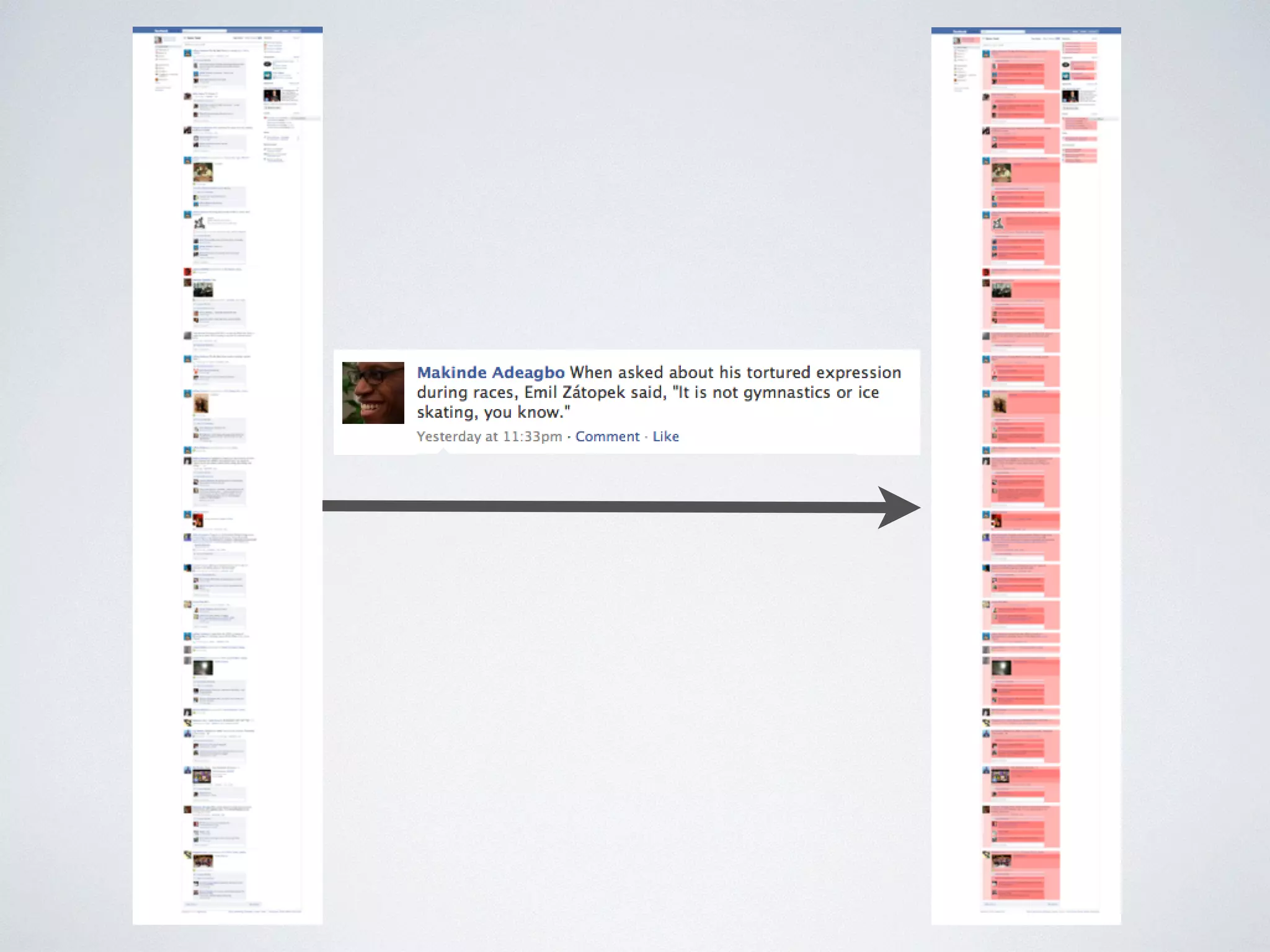


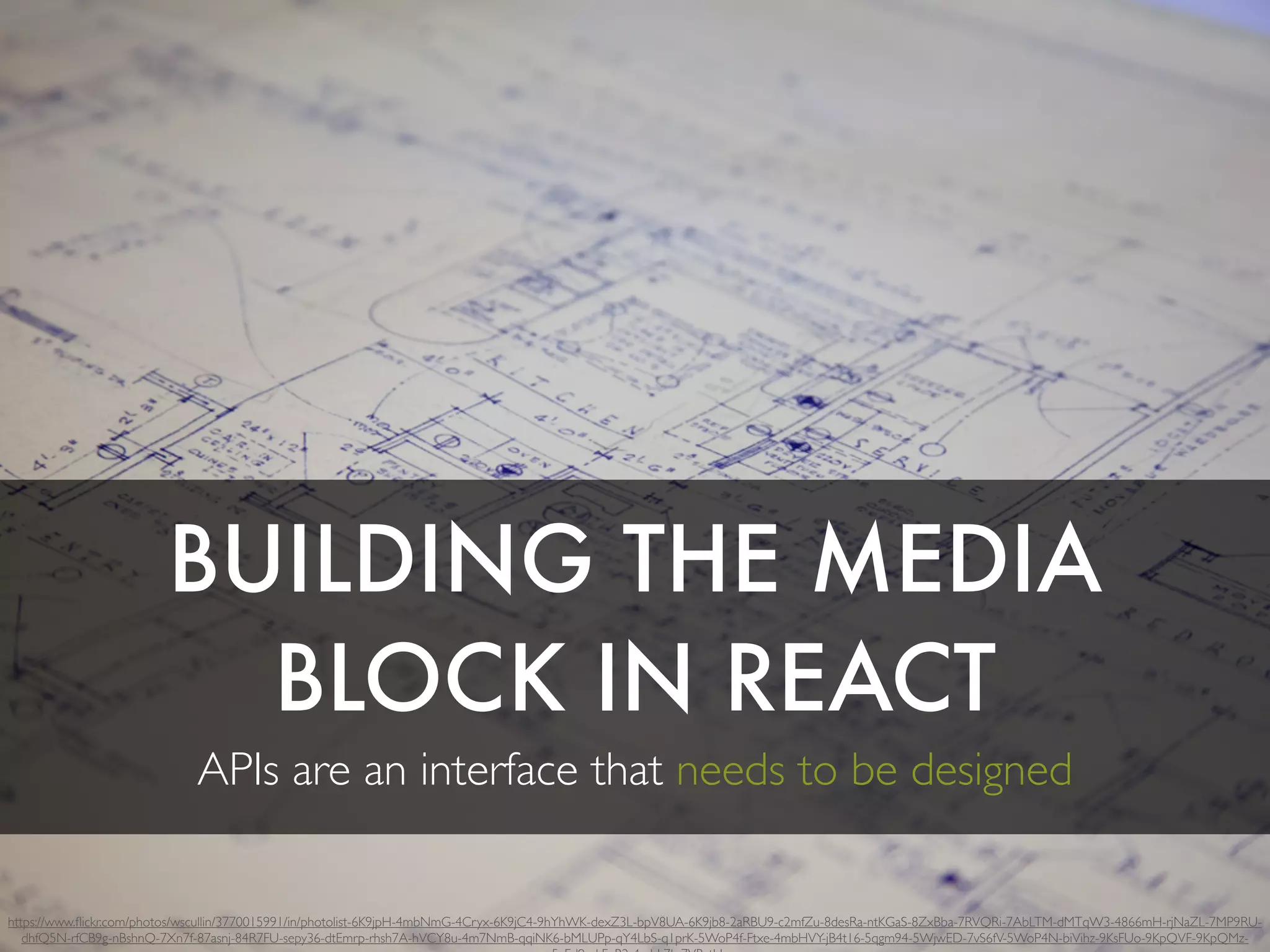
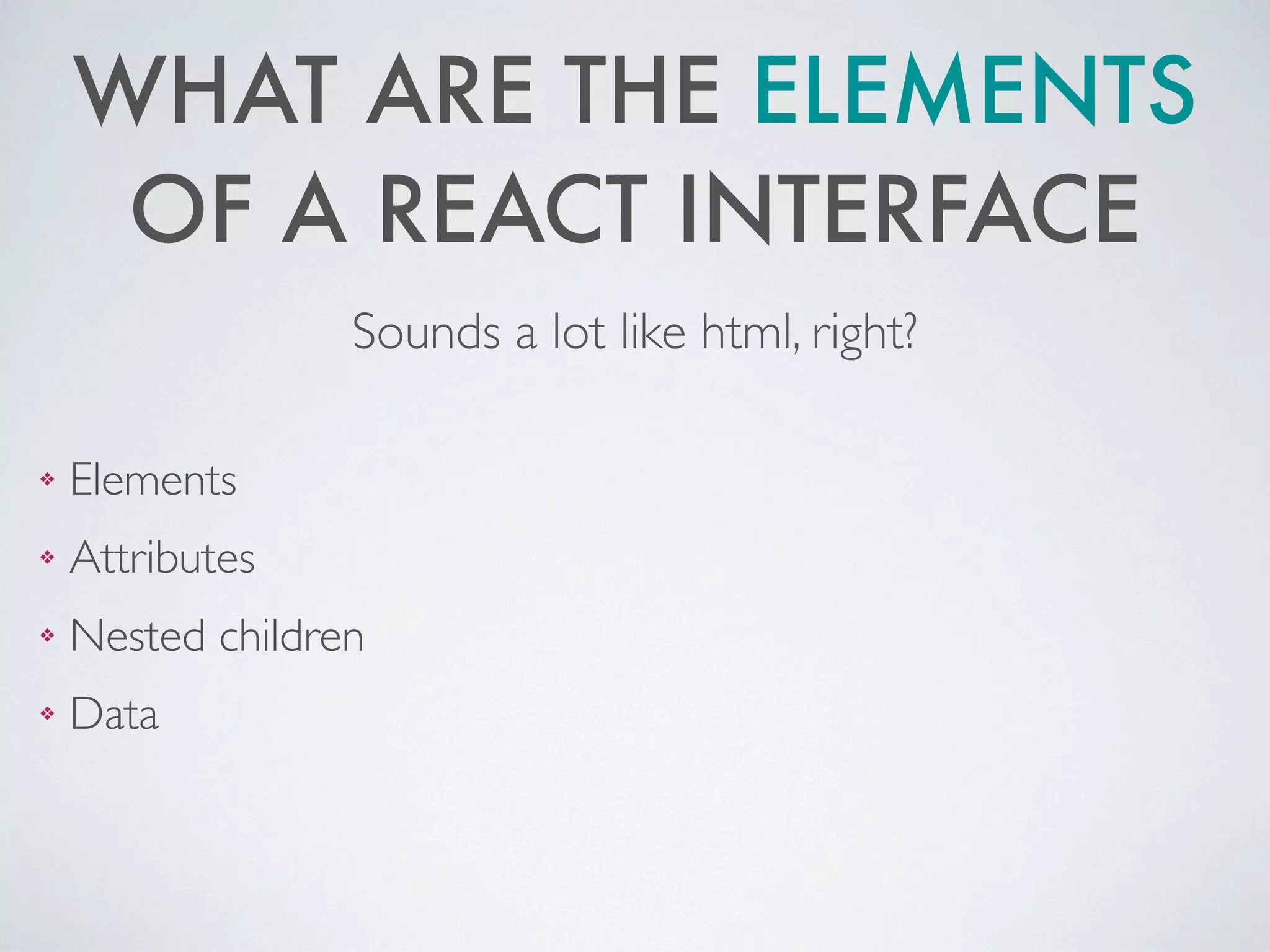
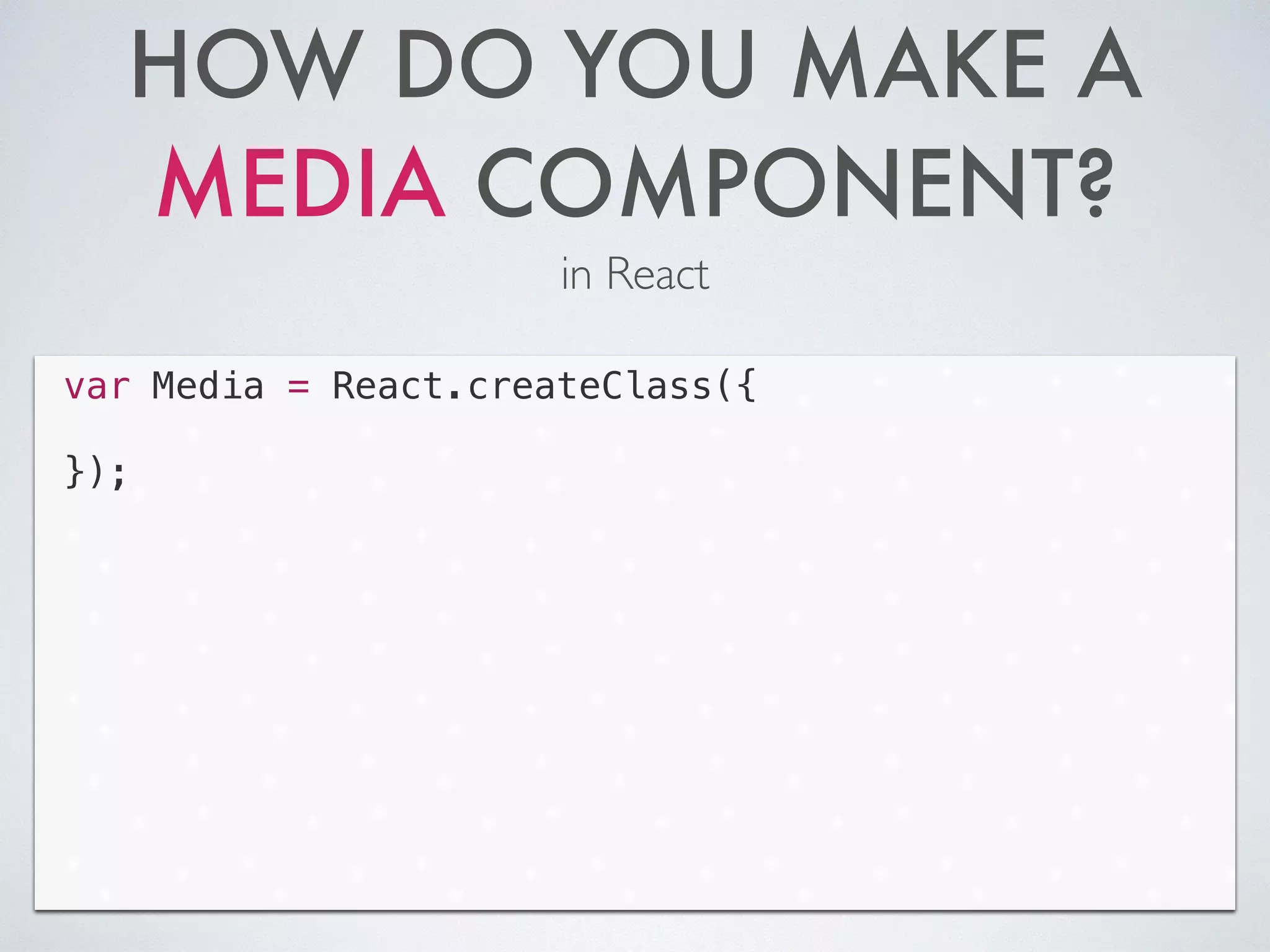
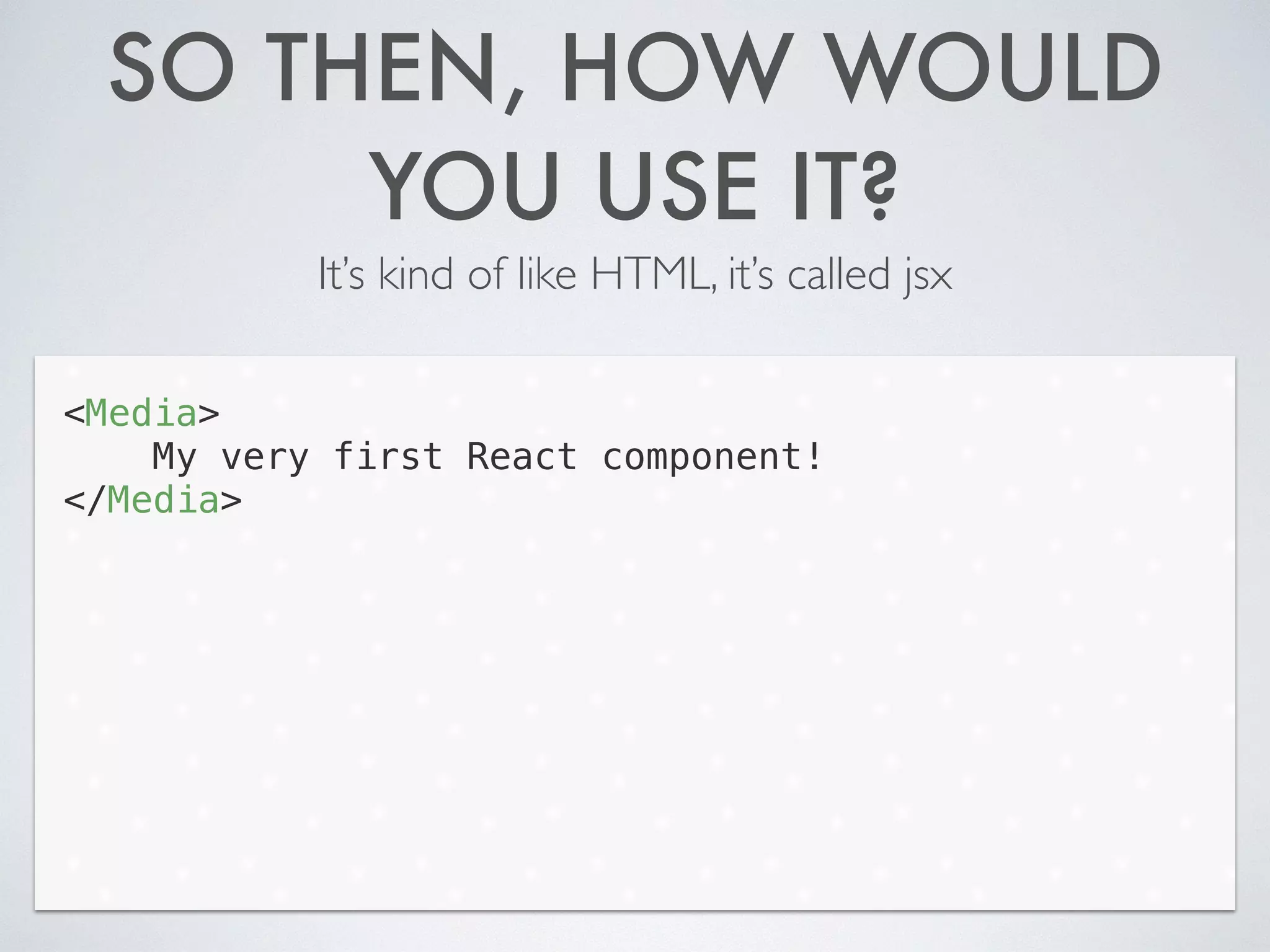
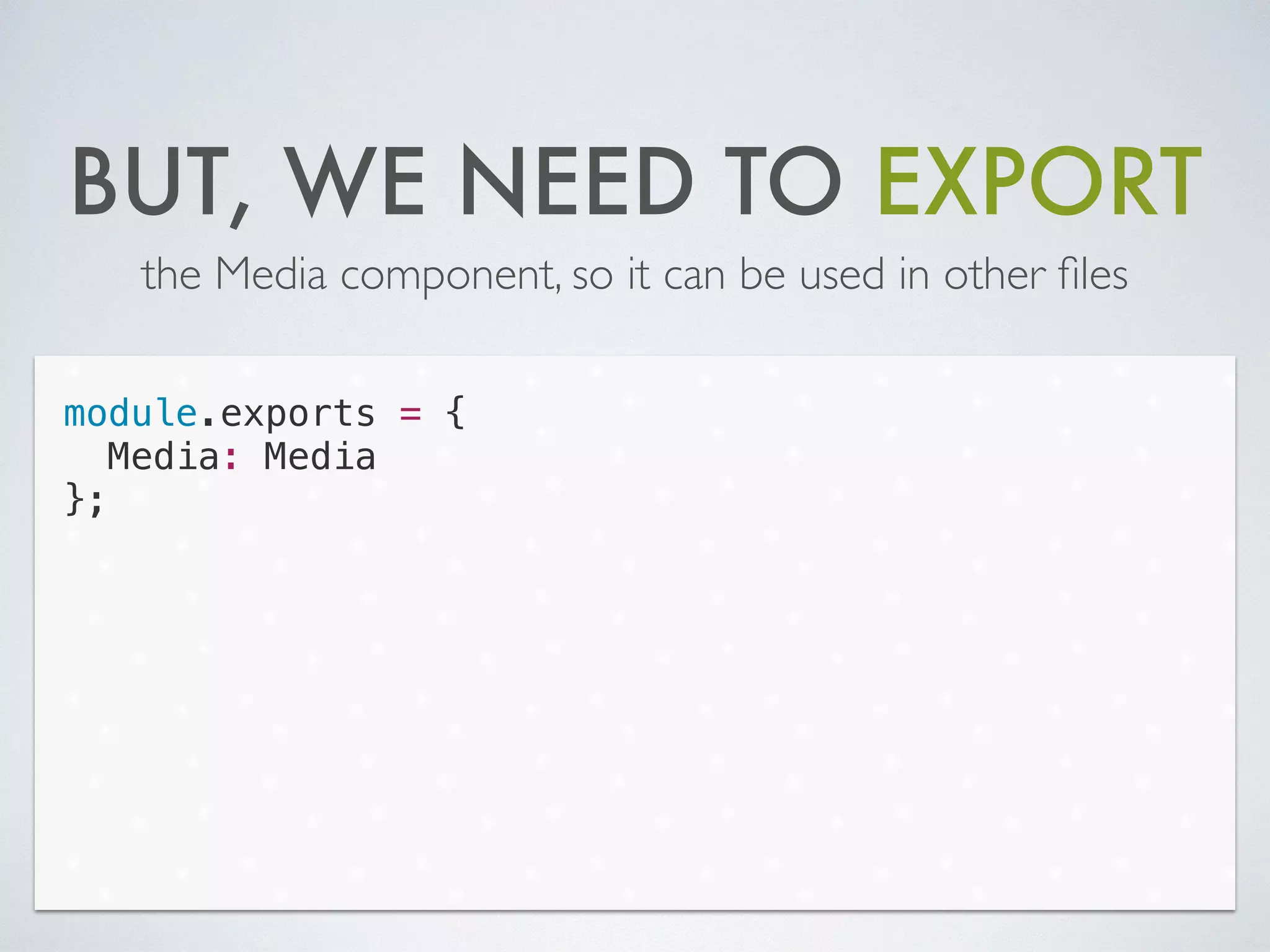
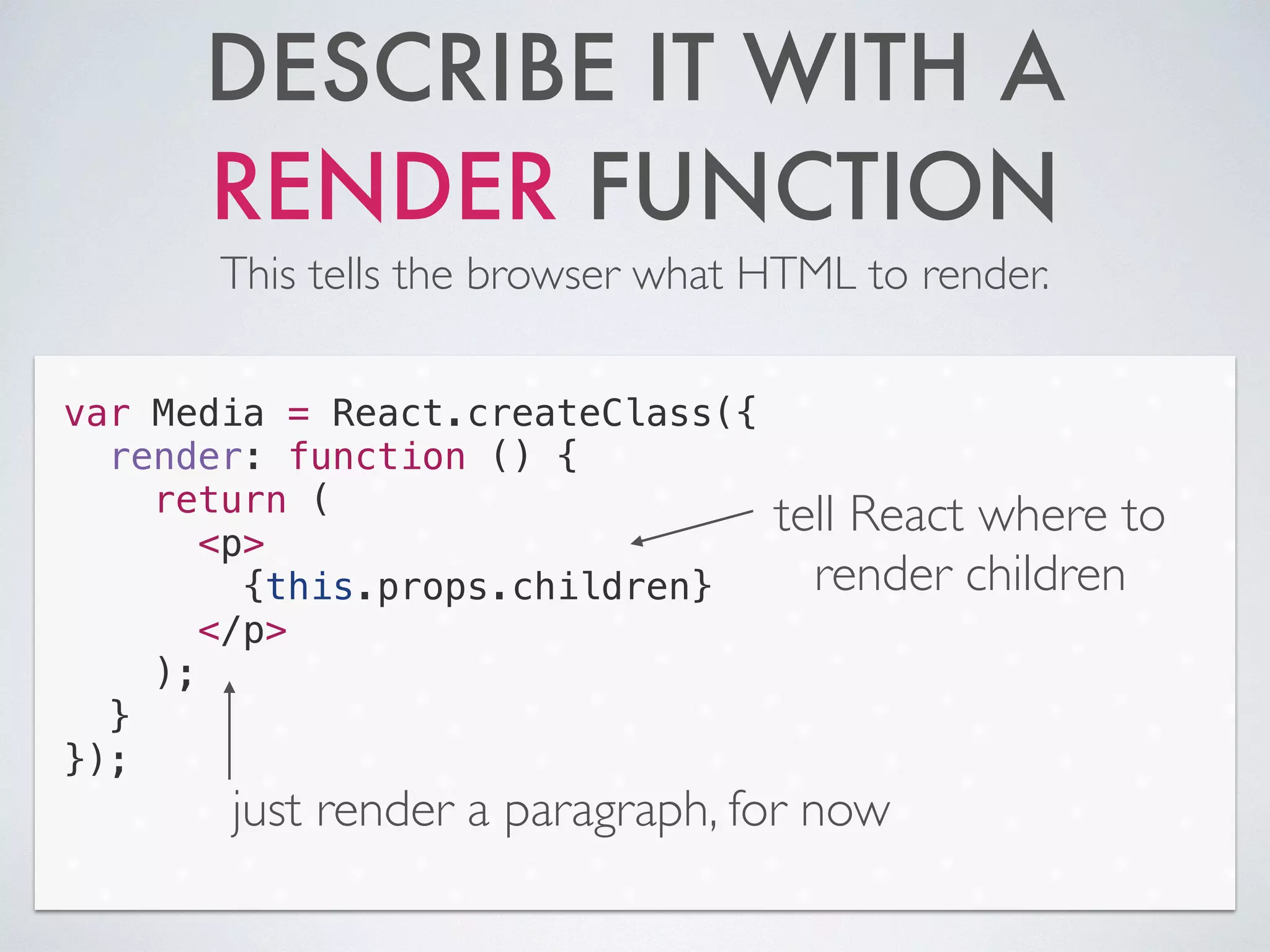
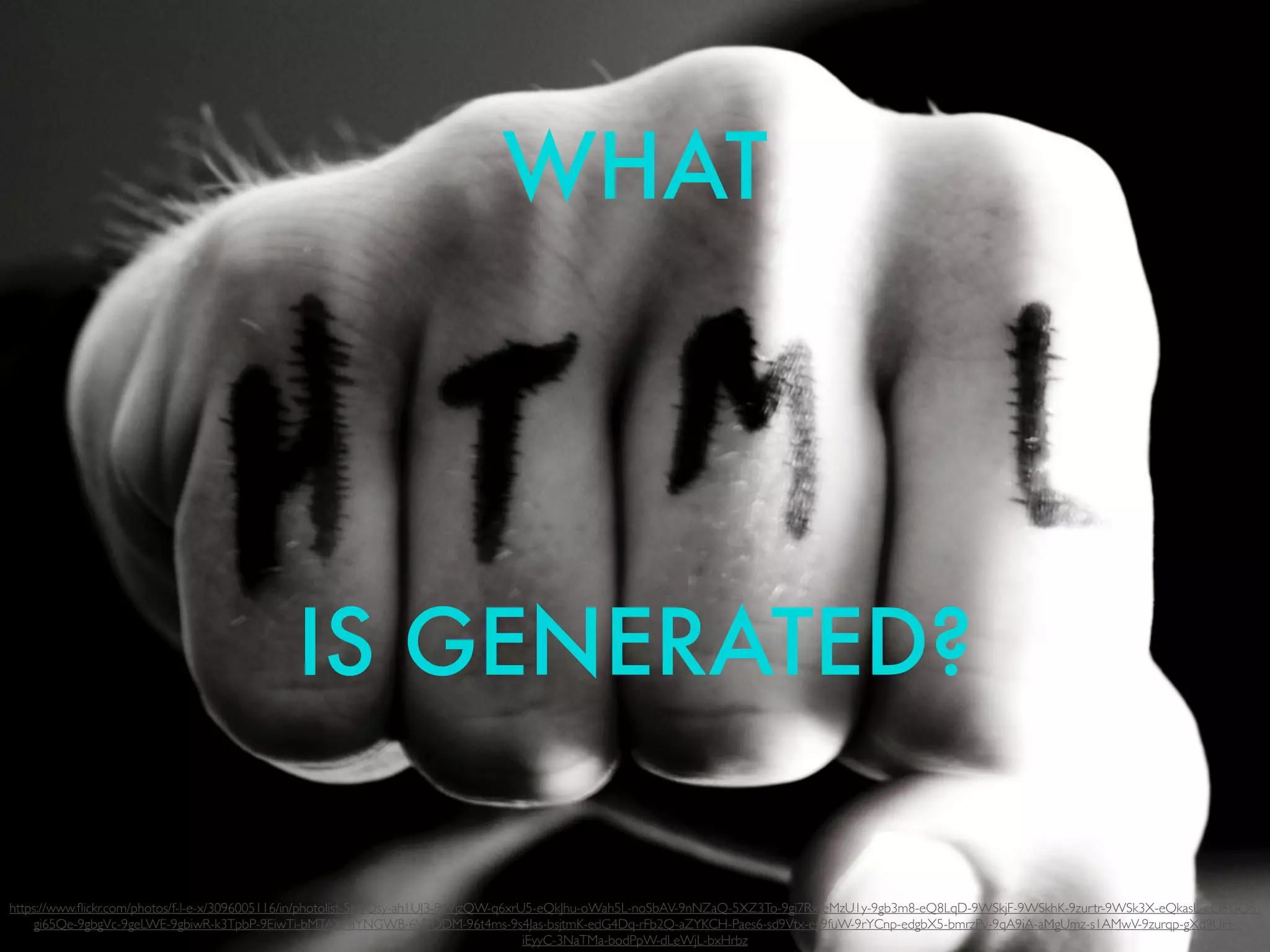
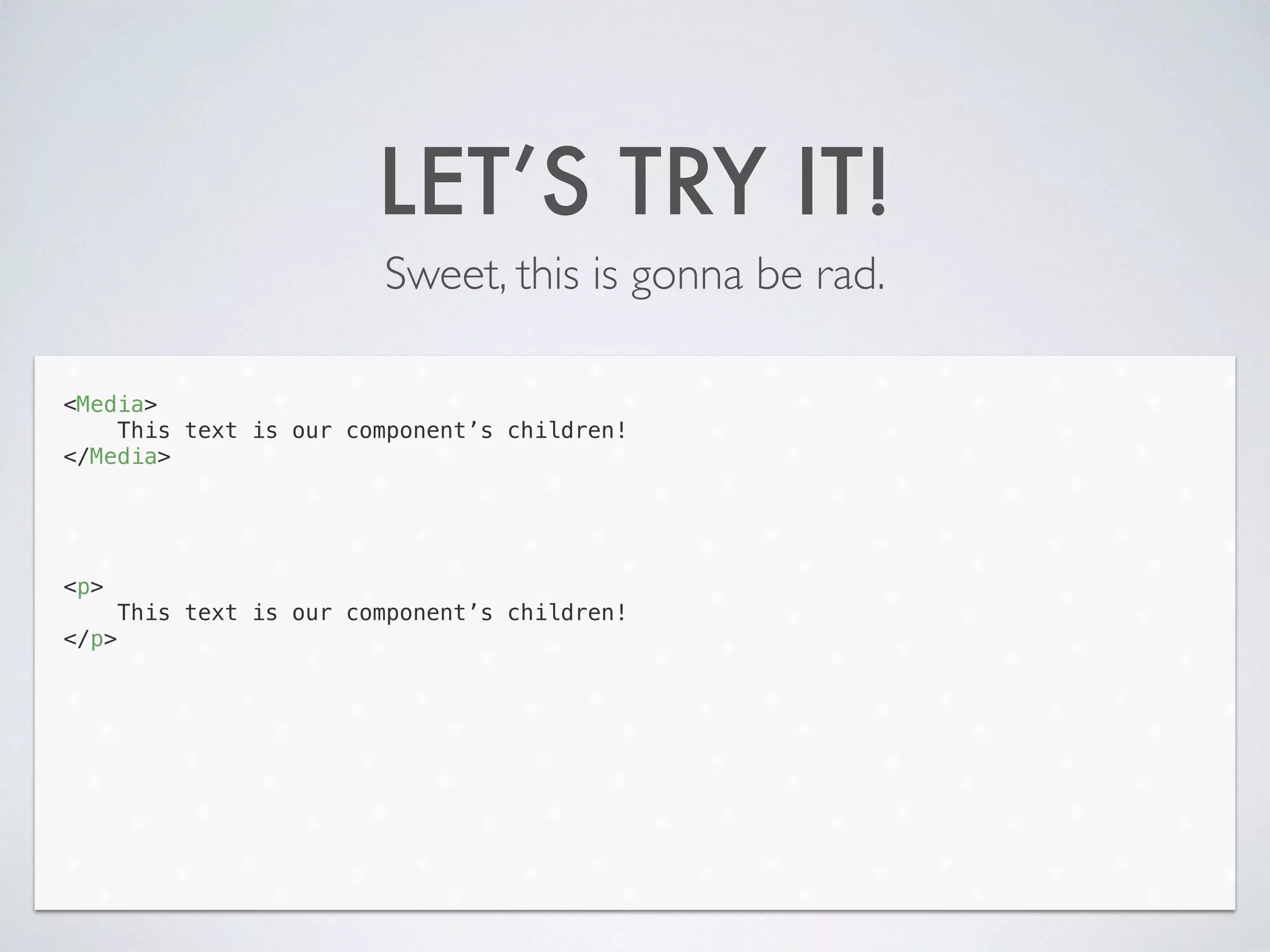
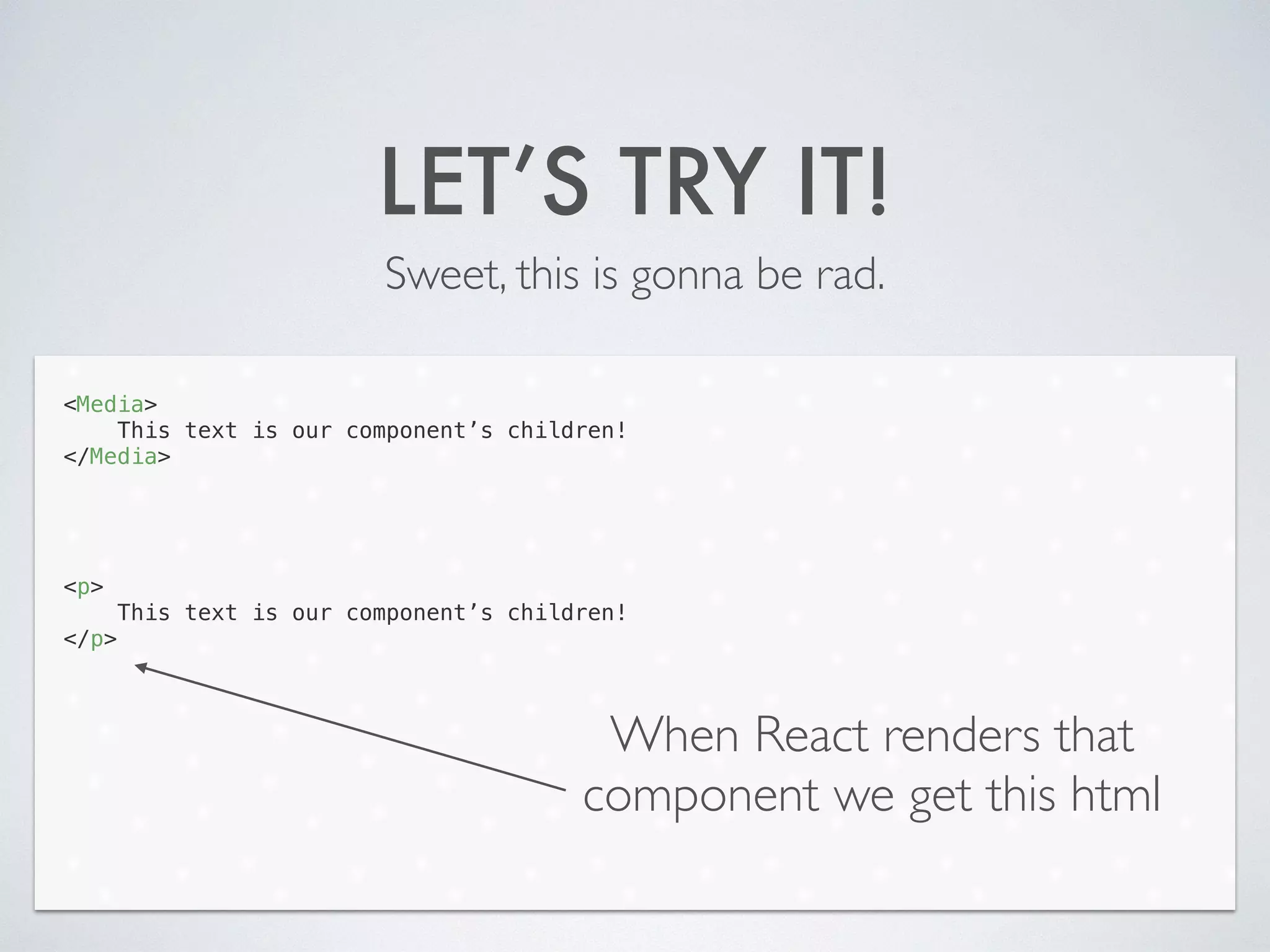
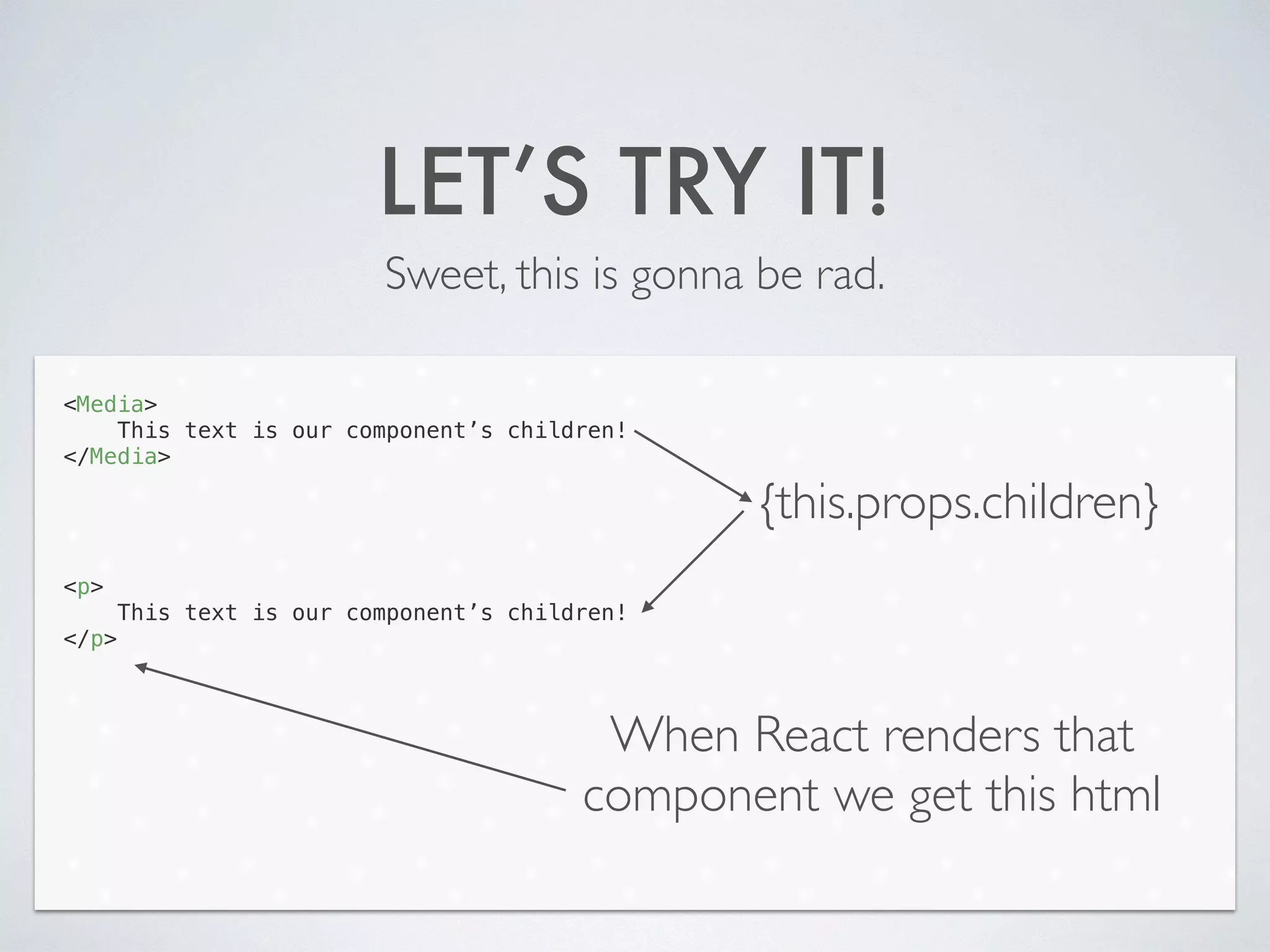


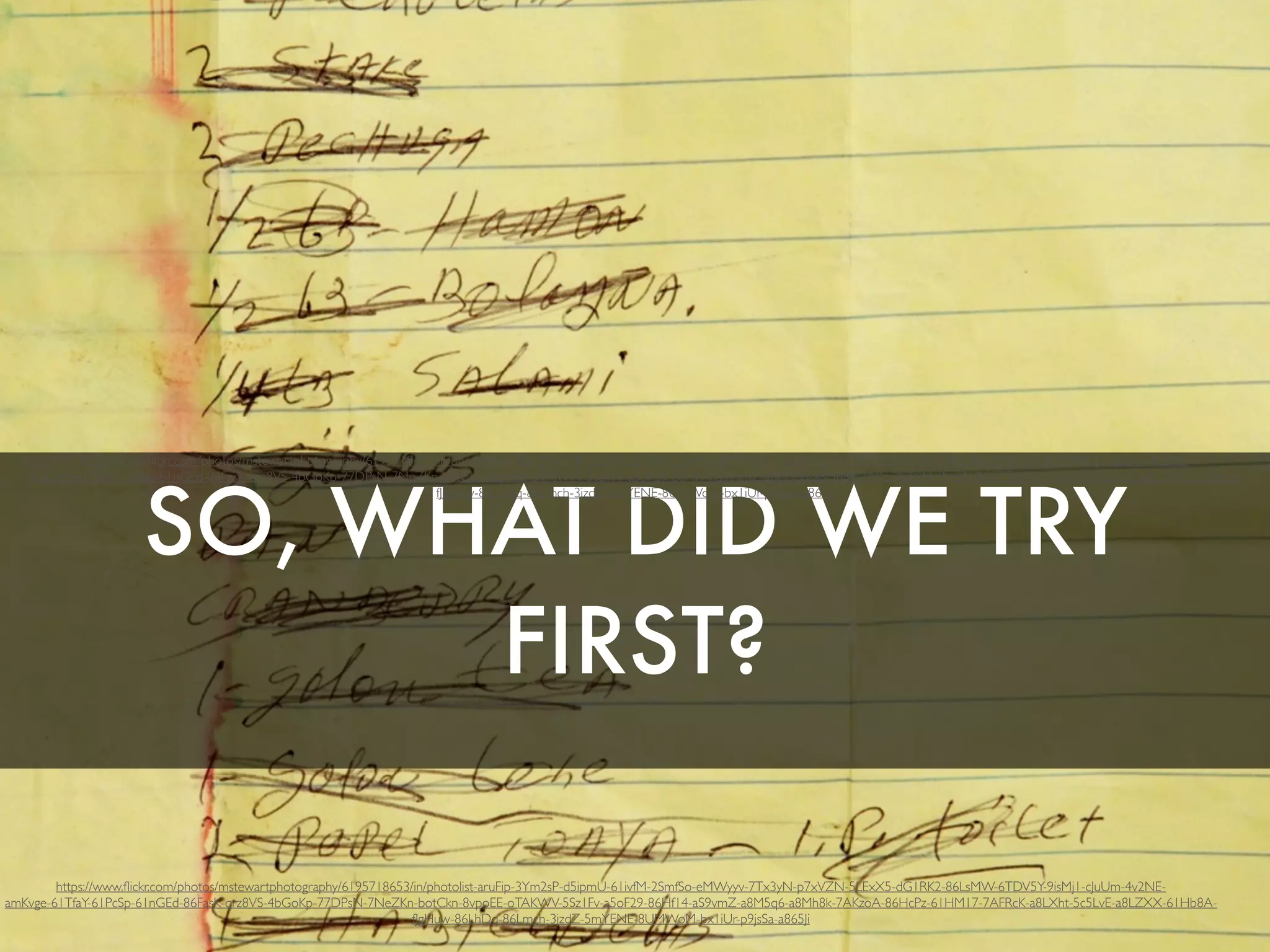
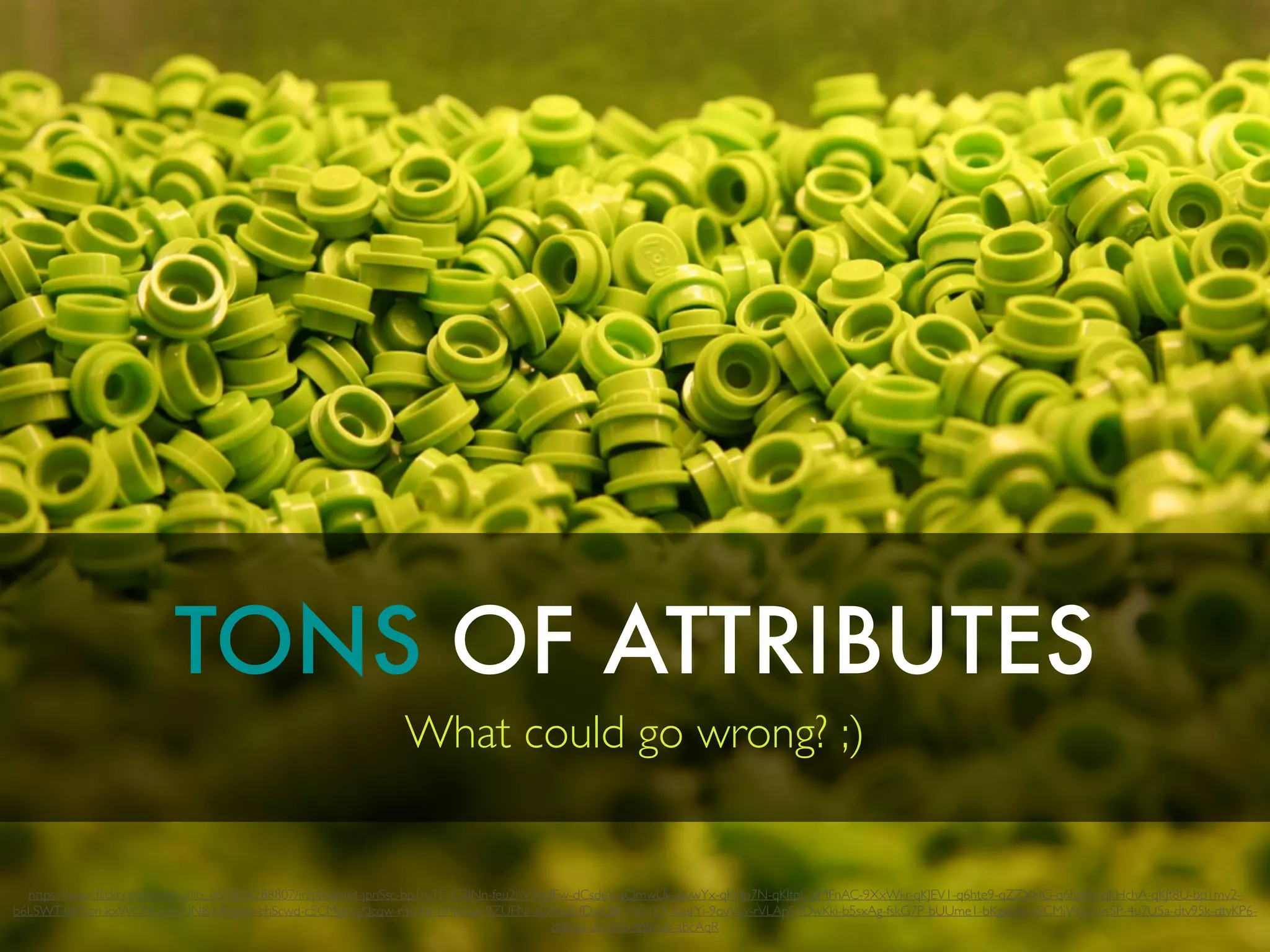
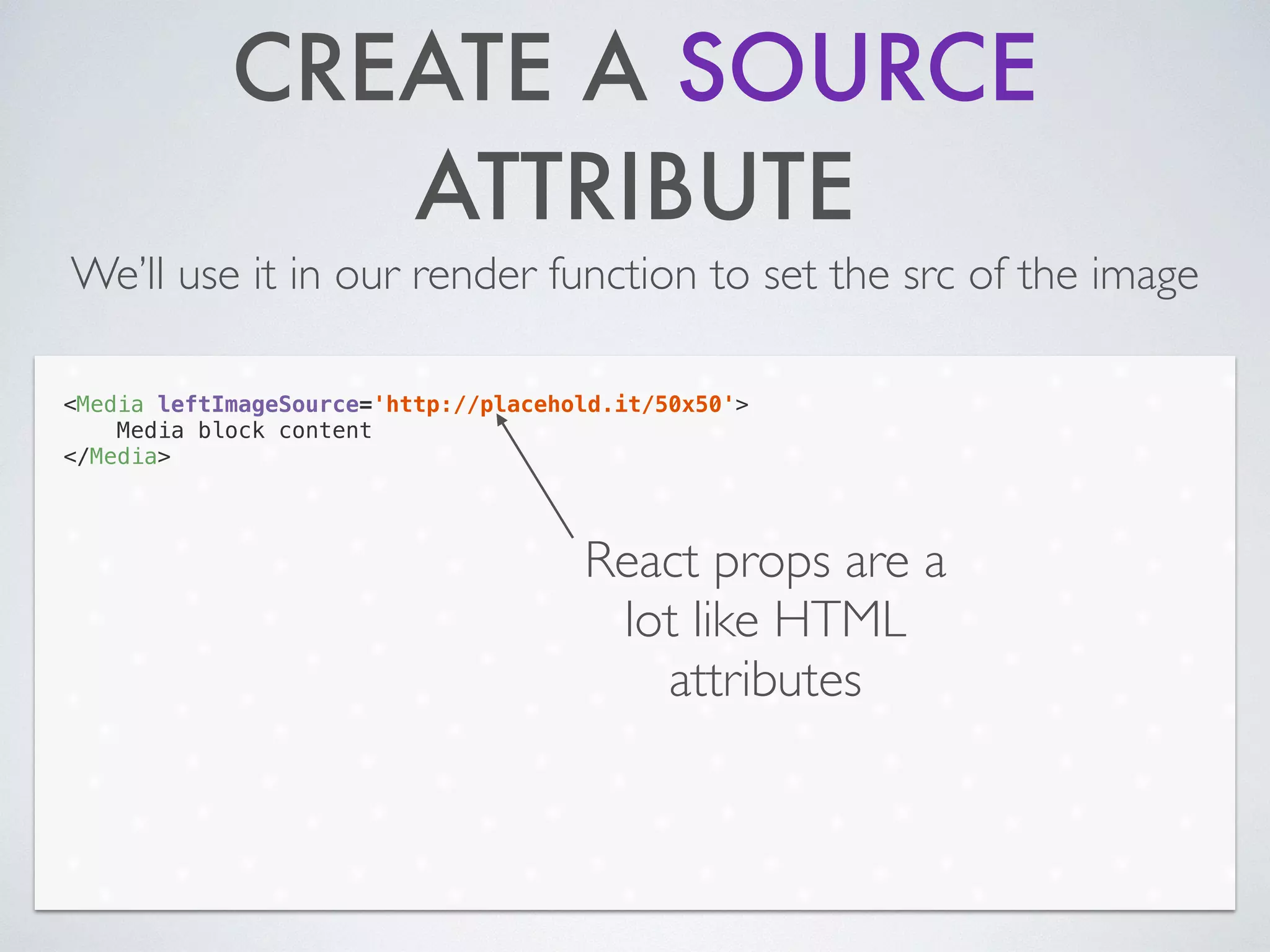
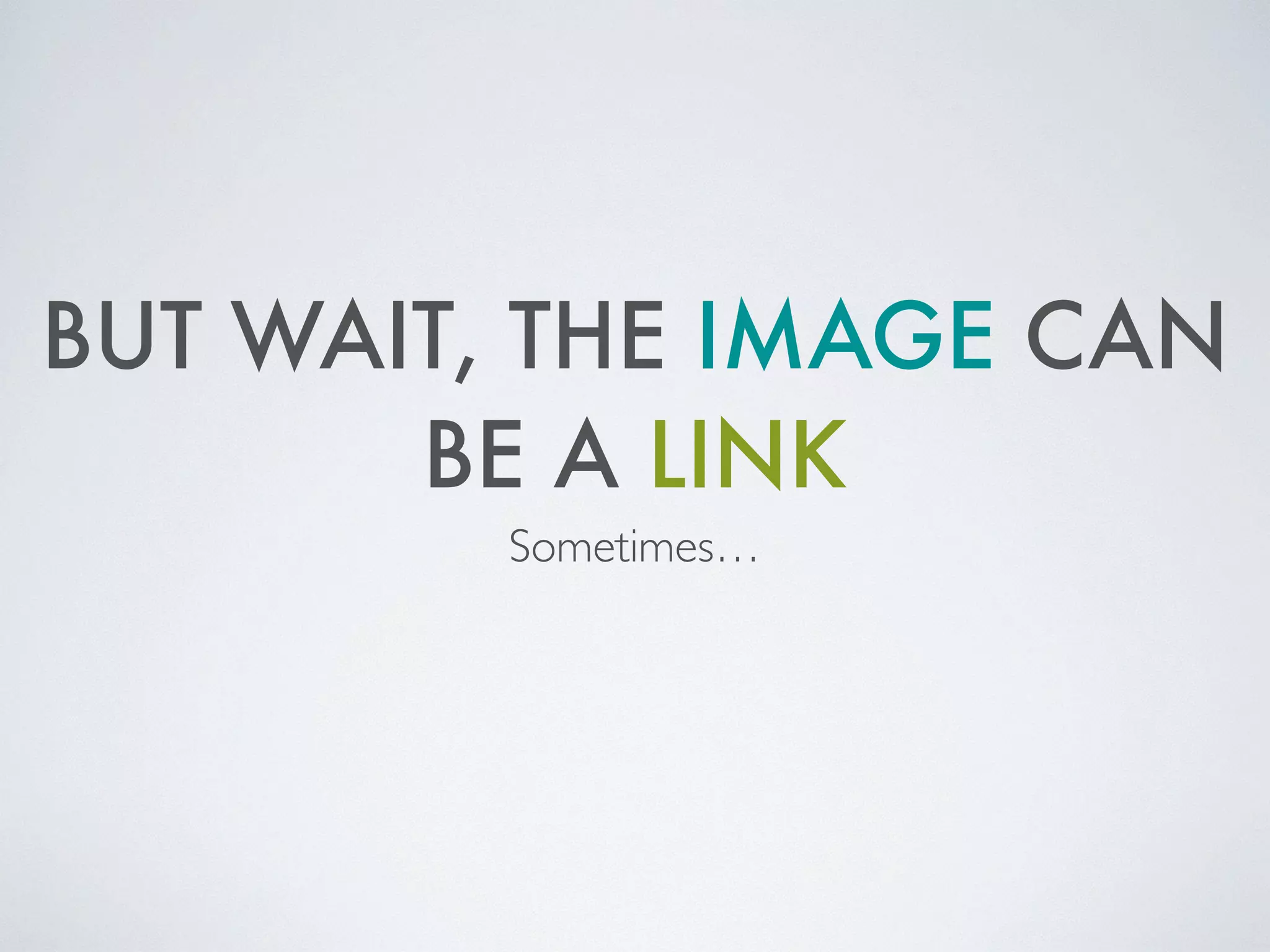
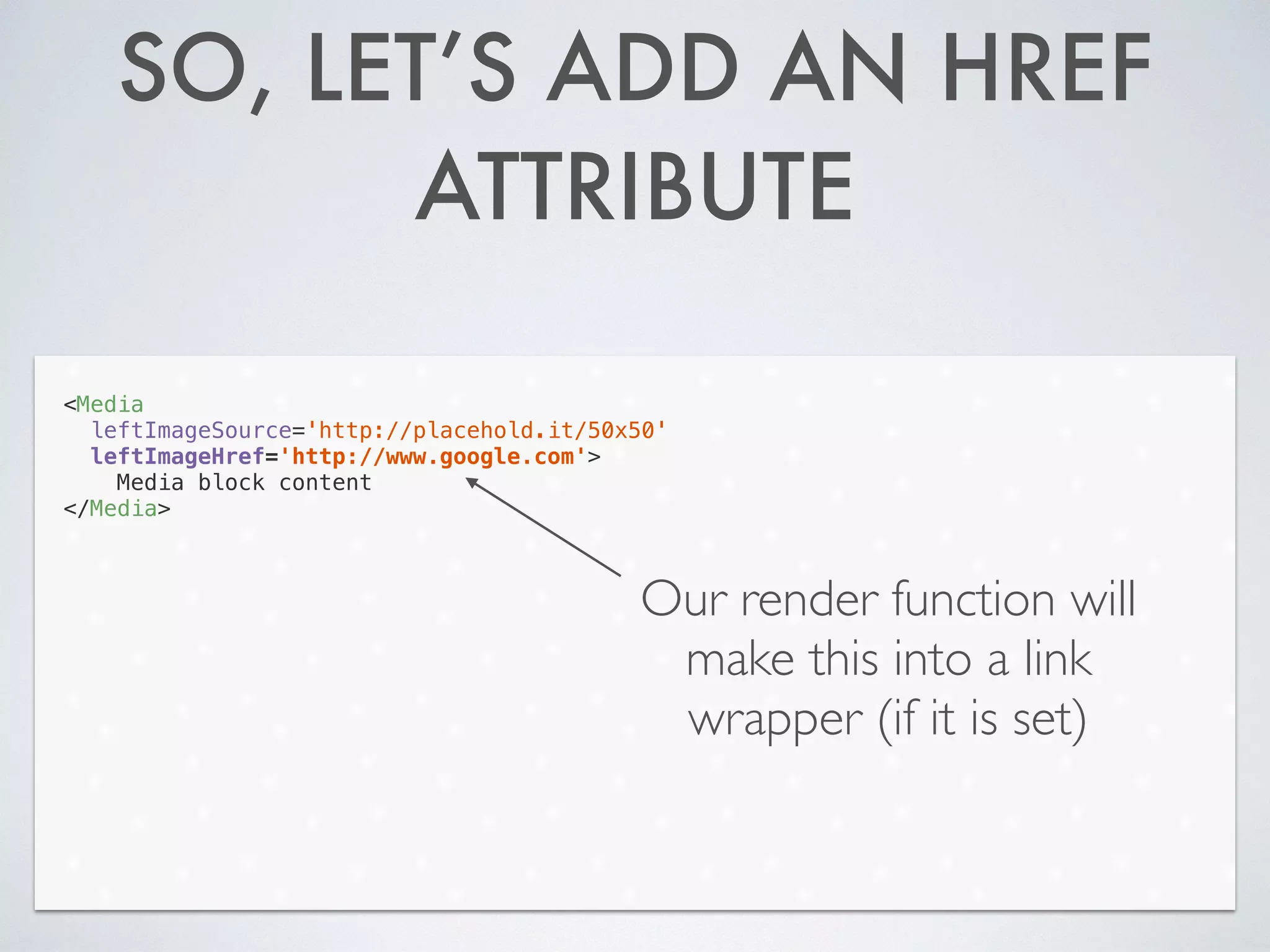

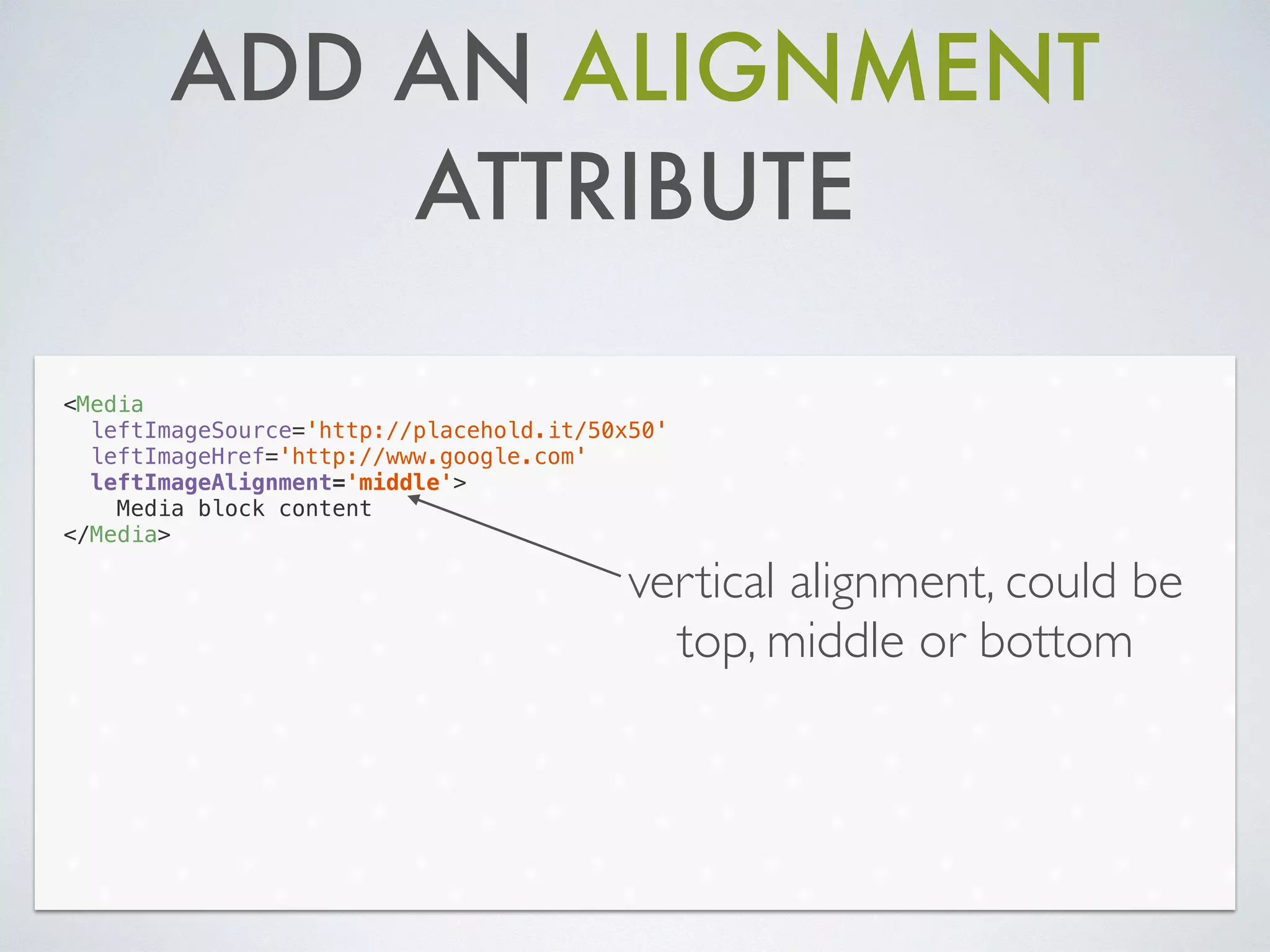

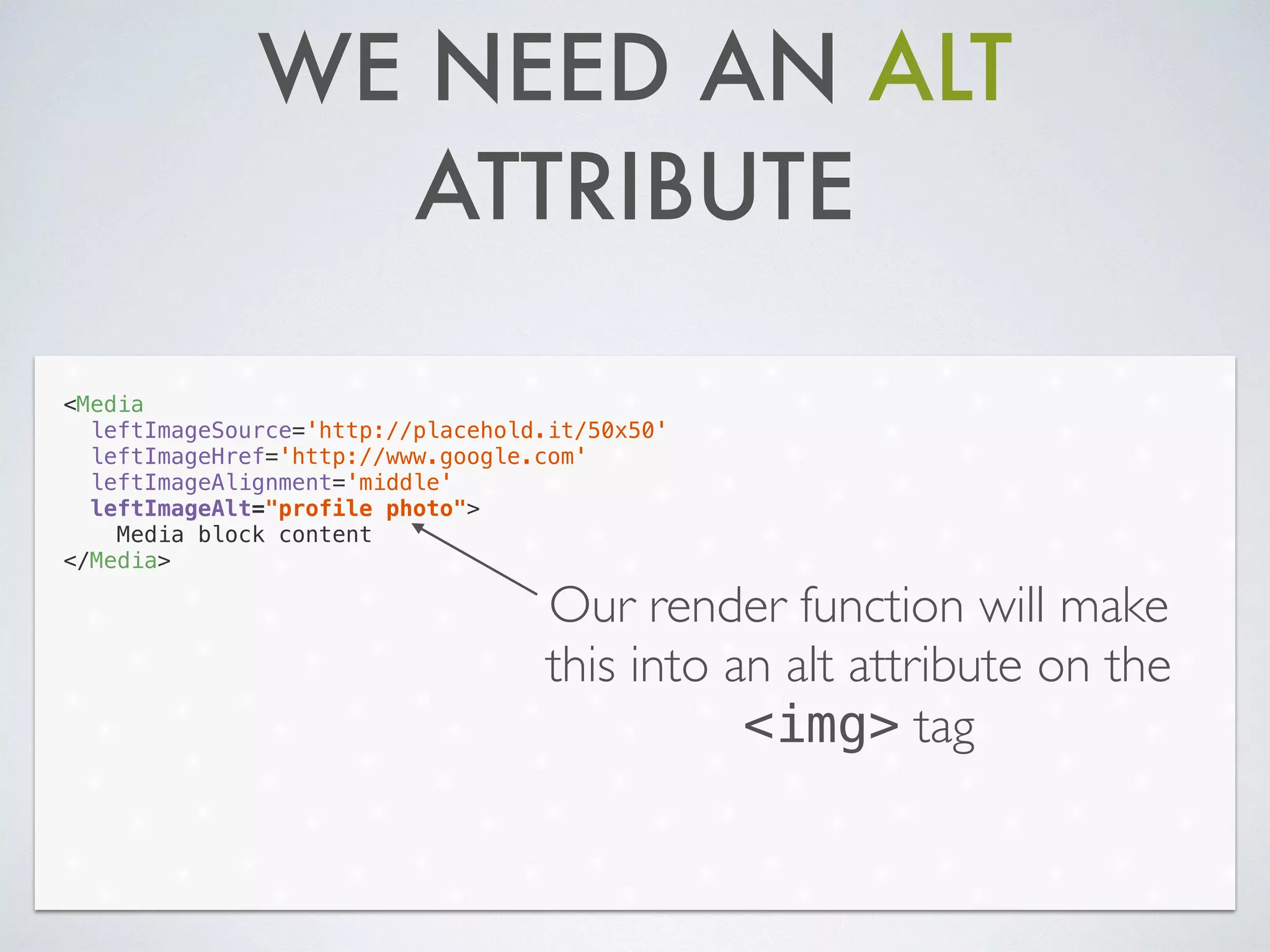

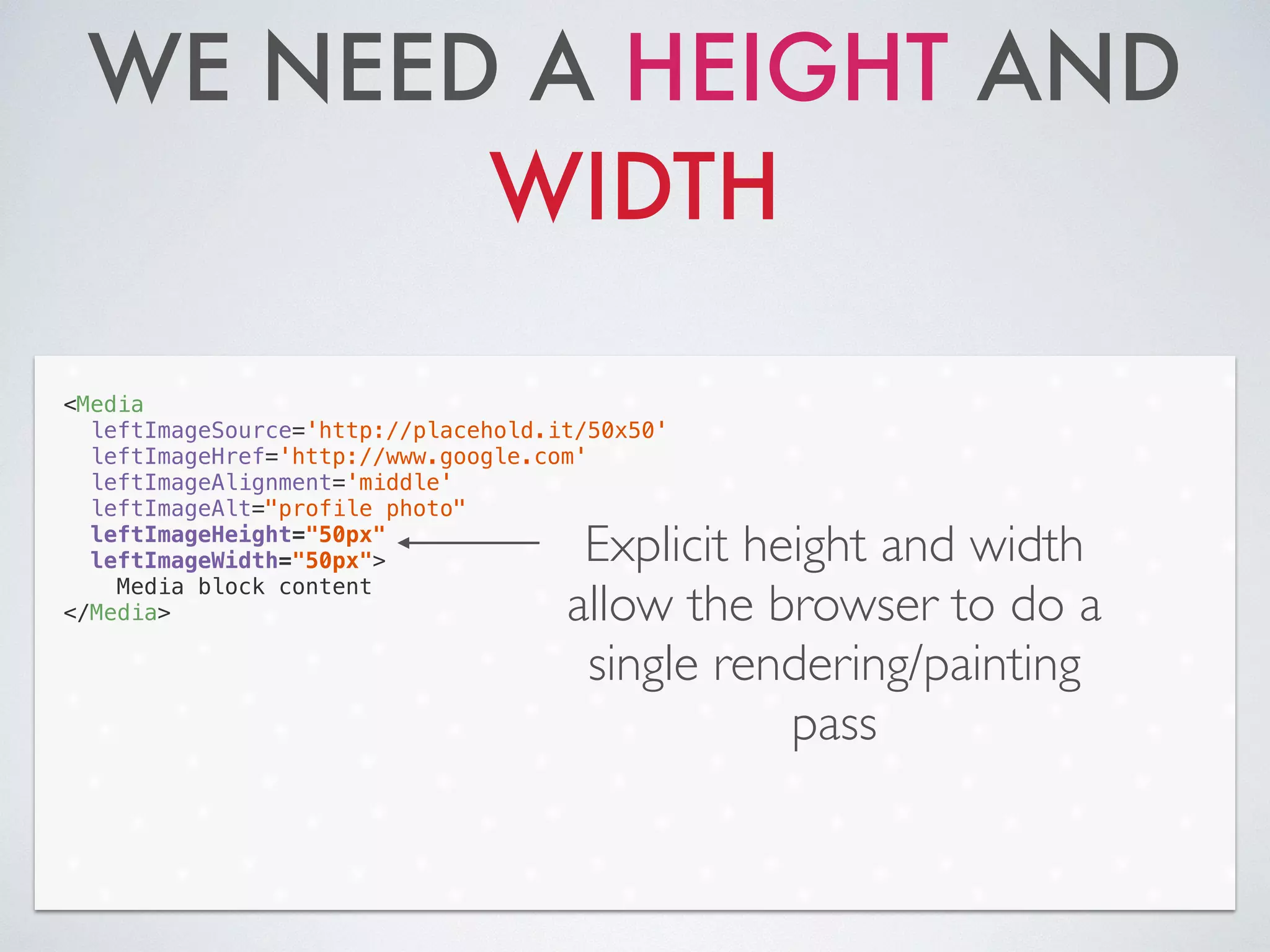
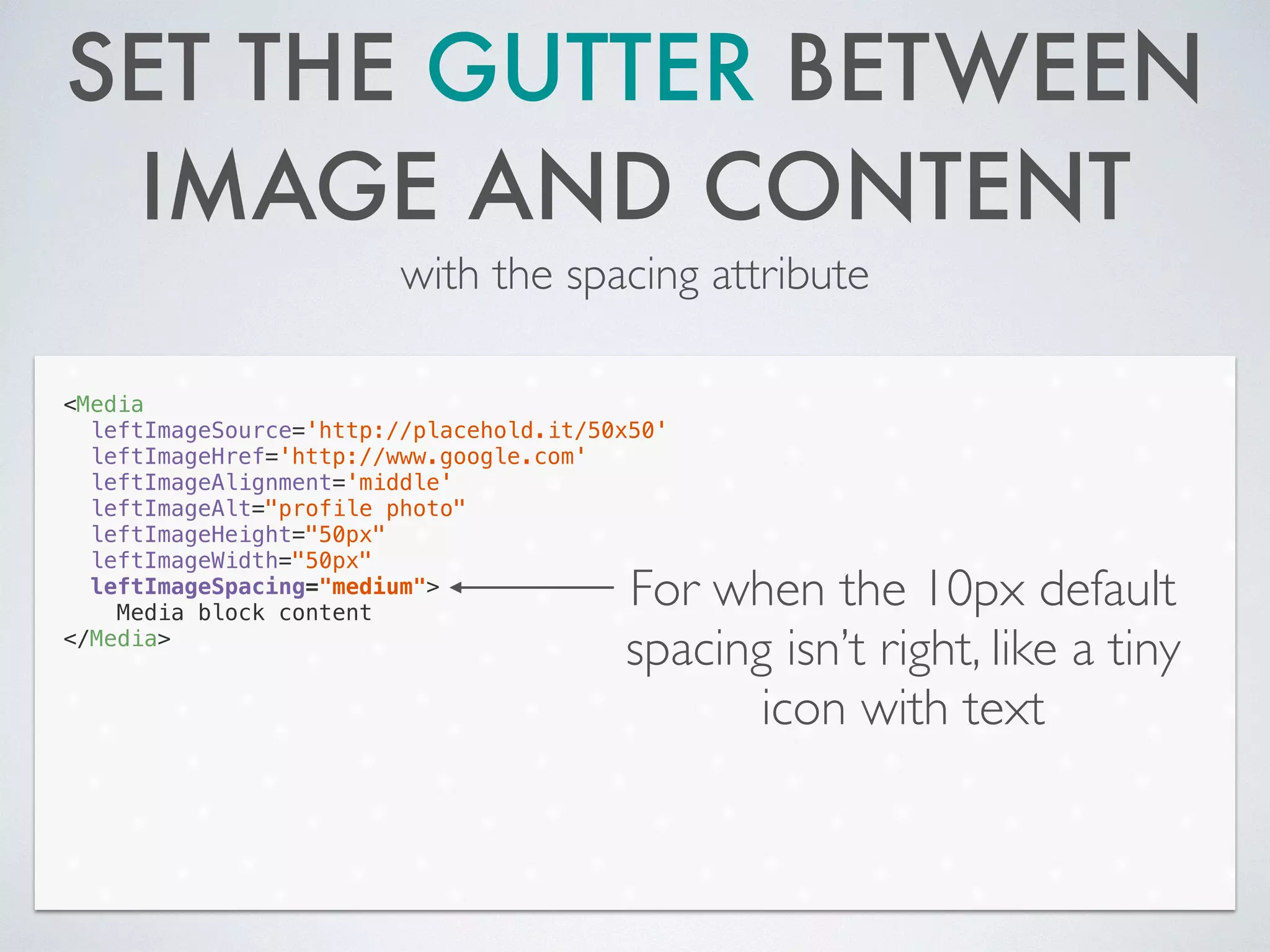
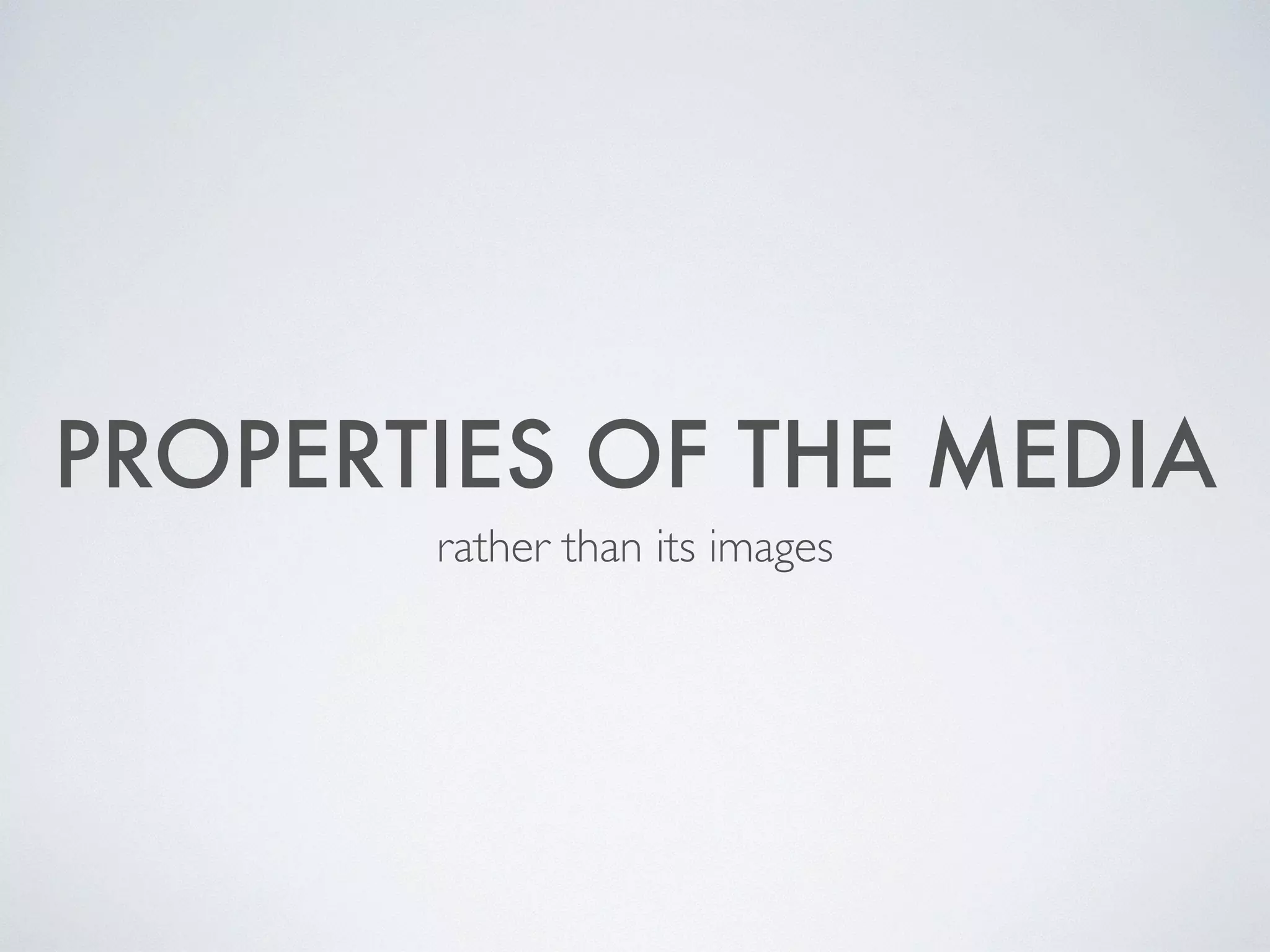
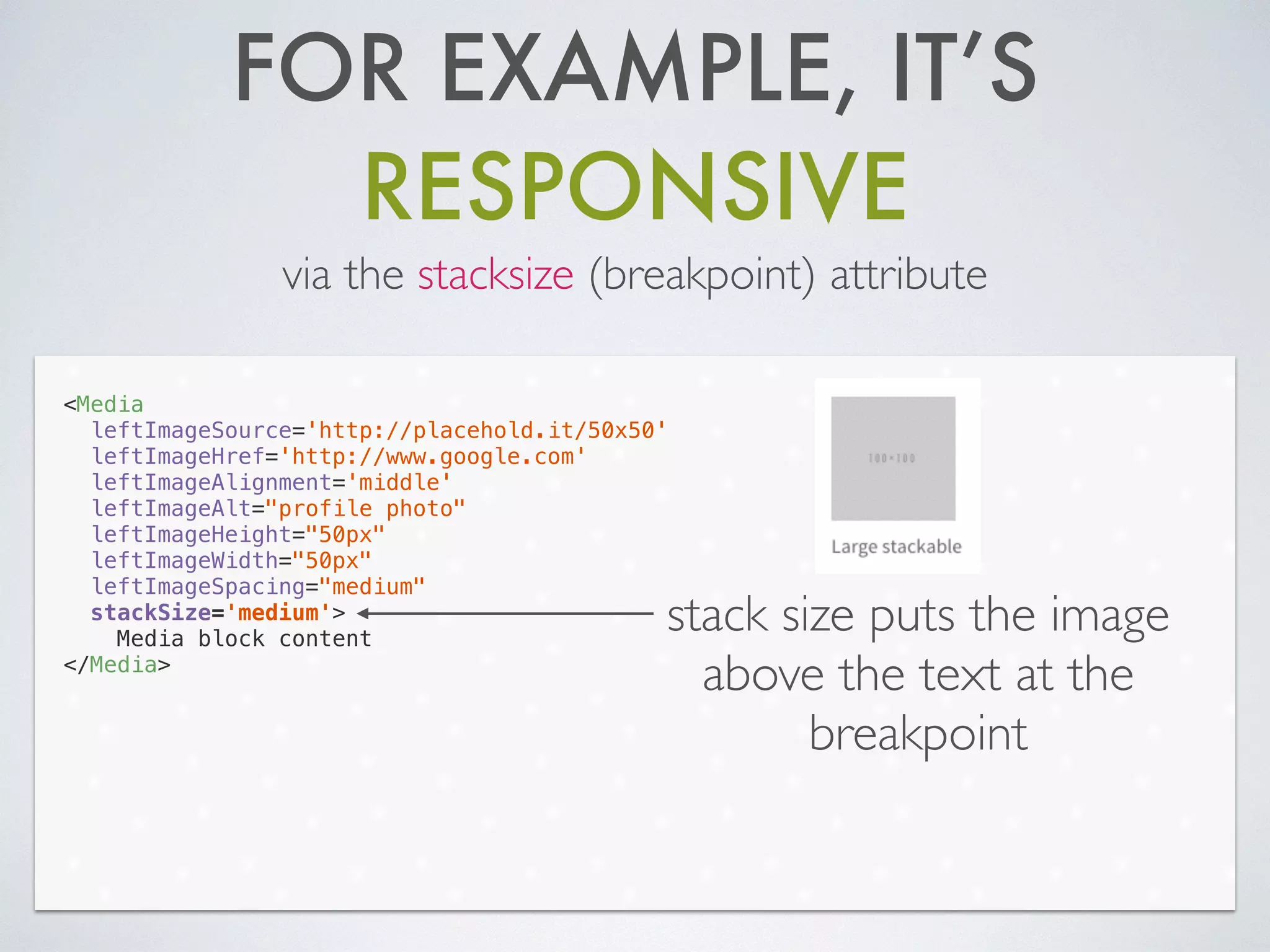
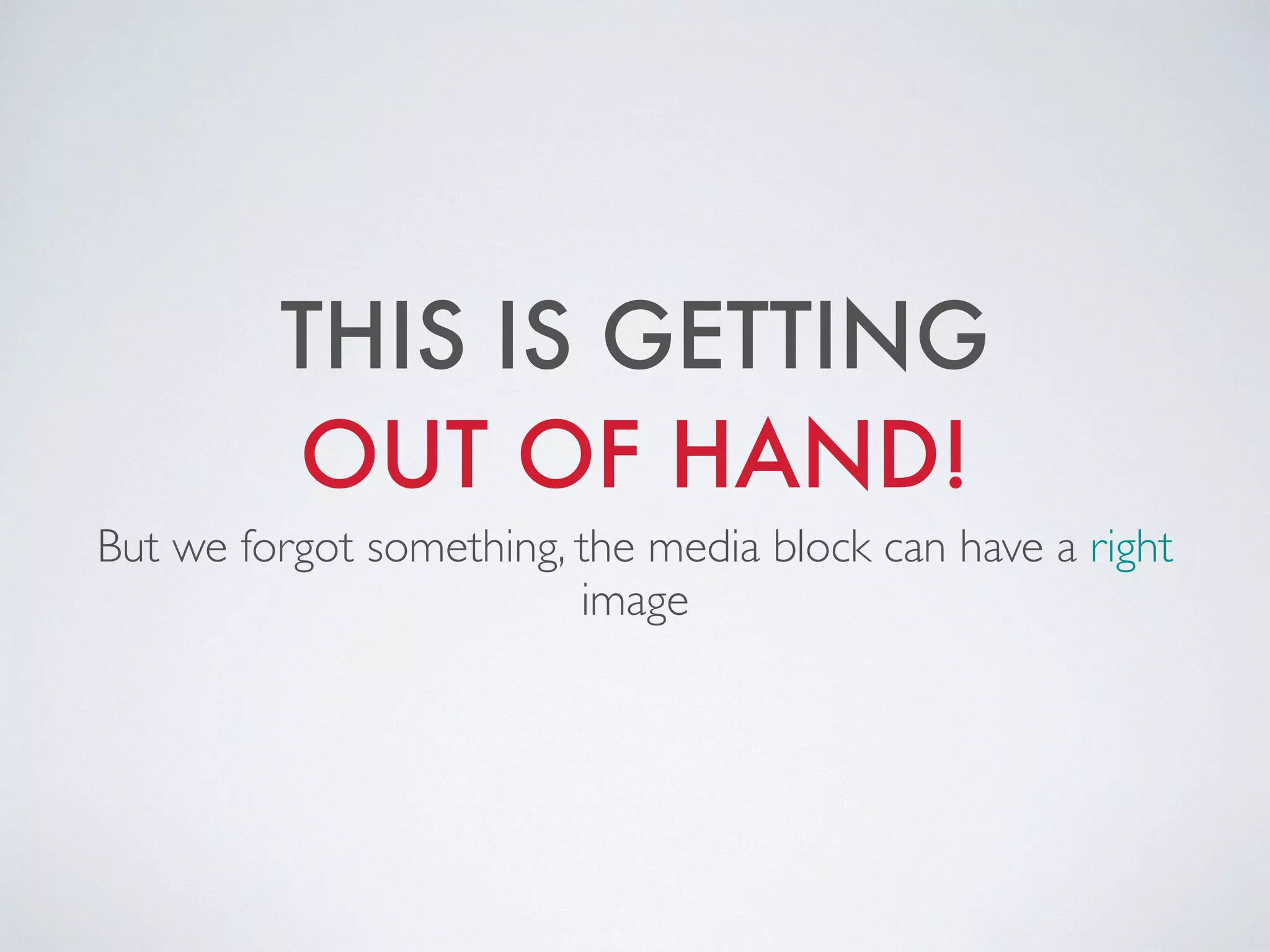
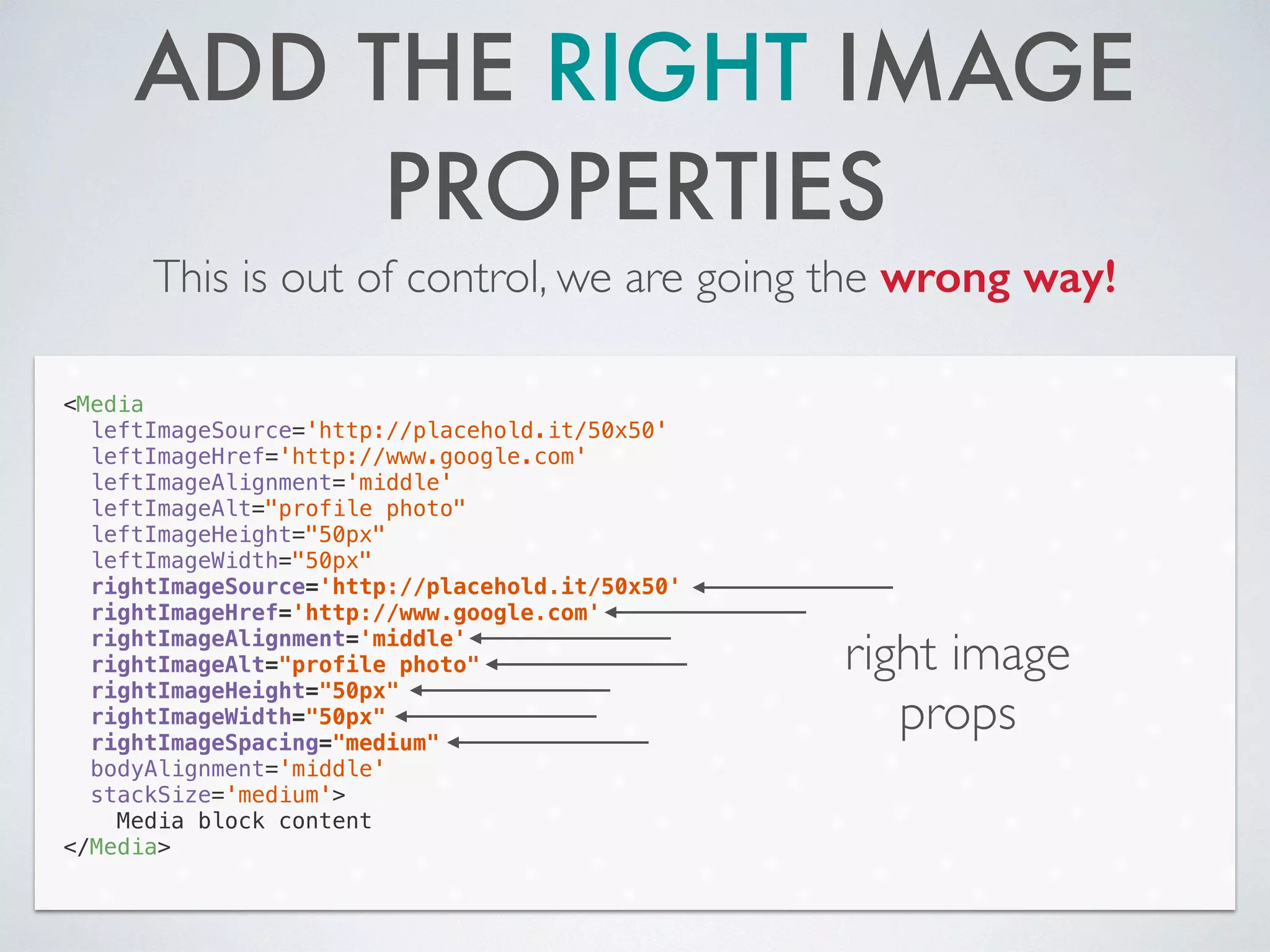

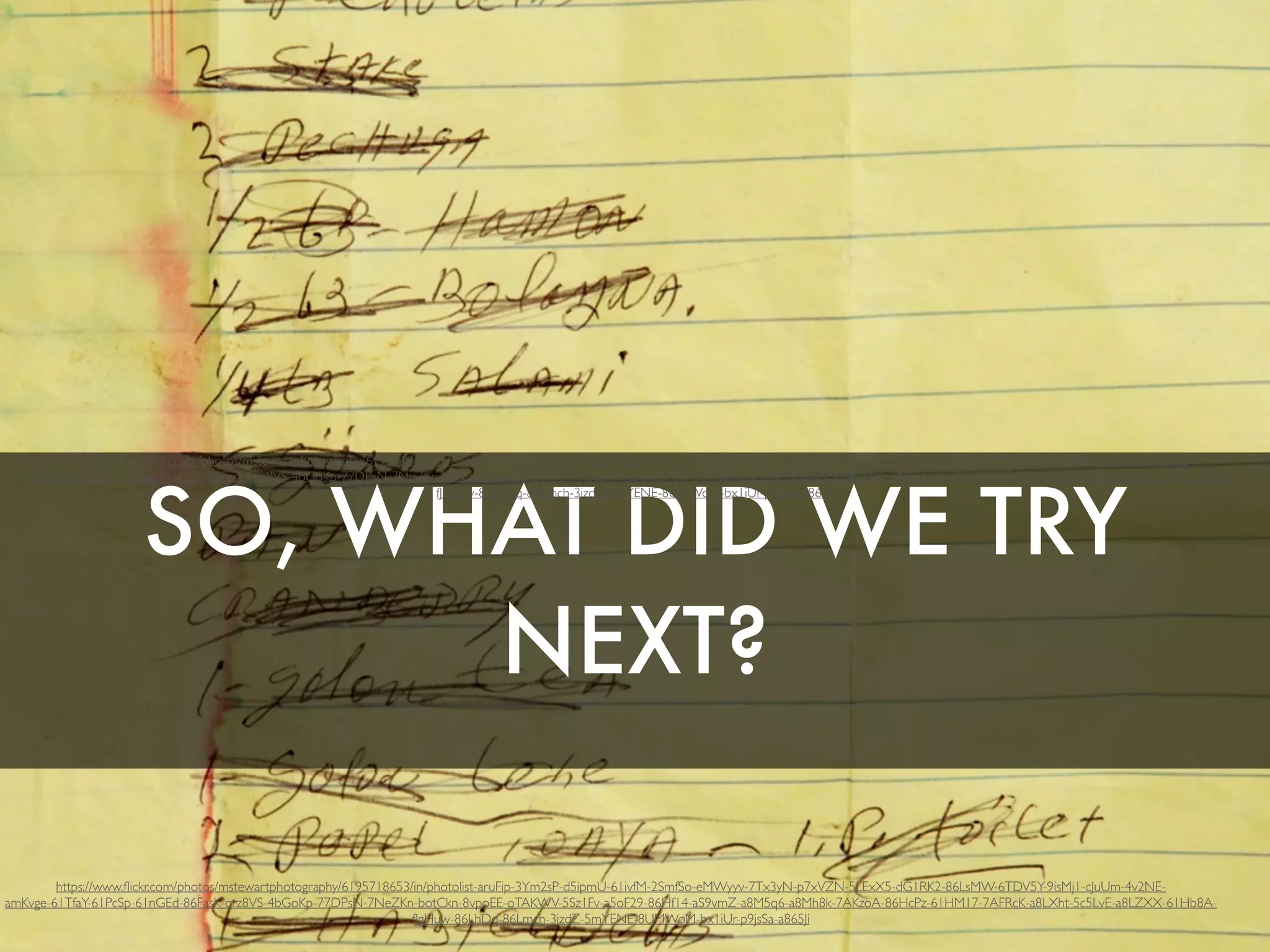
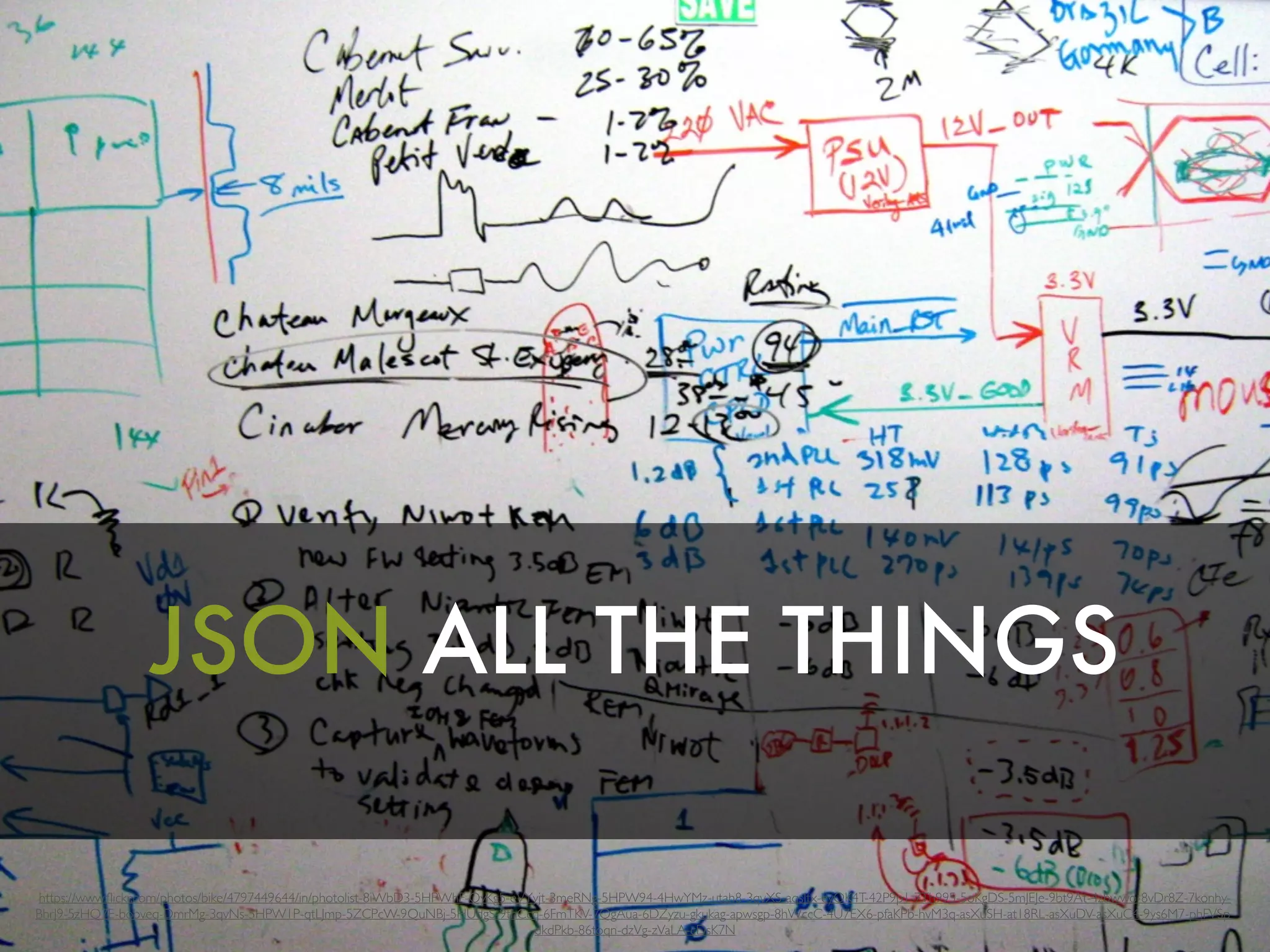
![OUR IMAGES AS JSON
kinda weird, but it might work…
var images = [
{
"src": "http://placehold.it/50x50",
"href": "http://www.google.com",
"alignment": "middle",
"alt": "profile photo",
"height": "50px",
"width": "50px"
},
{
"src": "http://placehold.it/50x50",
"href": "http://www.google.com",
"alignment": "middle",
"alt": "profile photo",
"height": "50px",
"width": "50px"
}
];](https://image.slidesharecdn.com/2015-aeasandiego-buildingthemediablockinreact-150609162422-lva1-app6892/75/Building-the-Media-Block-in-ReactJS-46-2048.jpg)
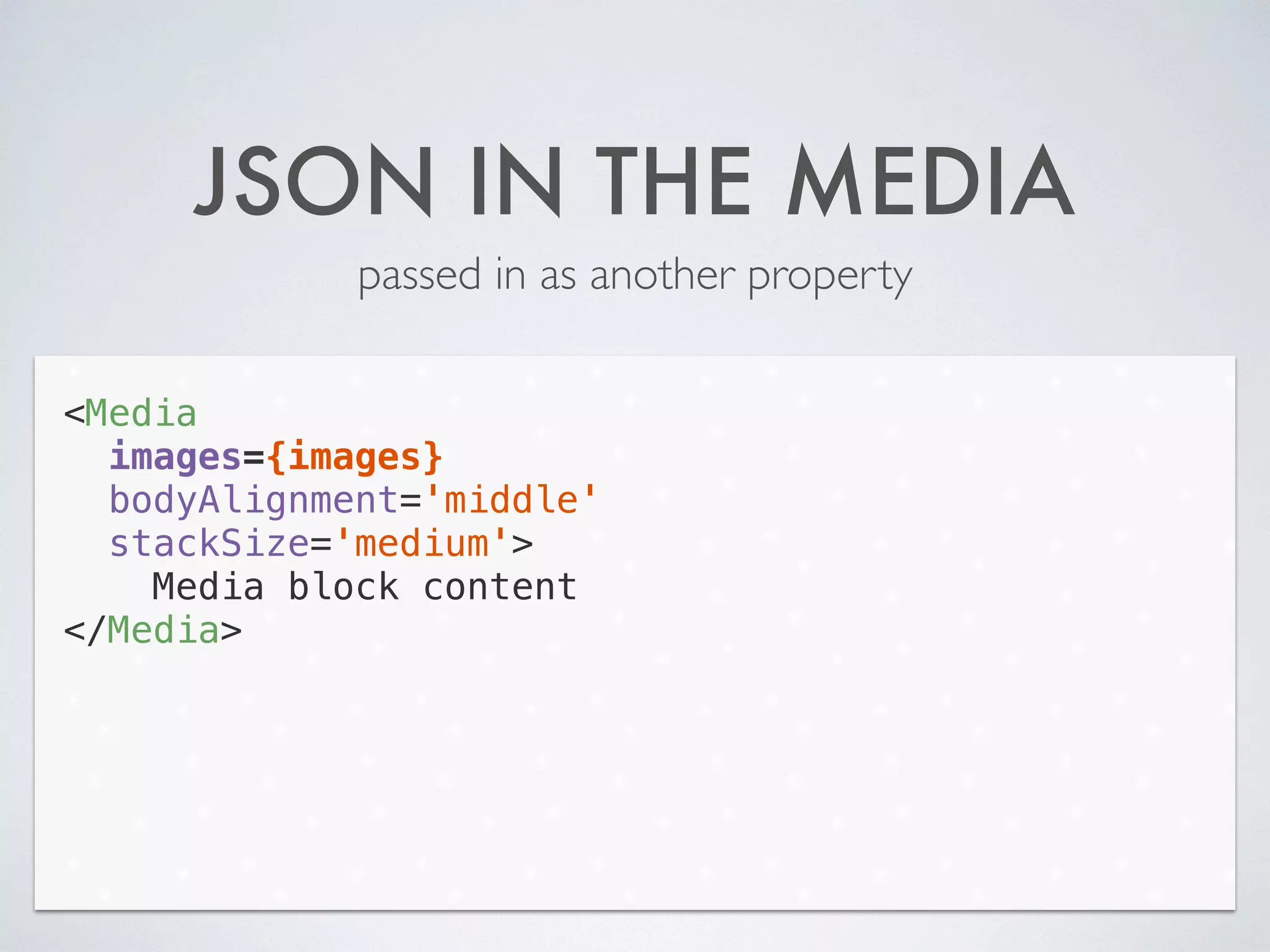
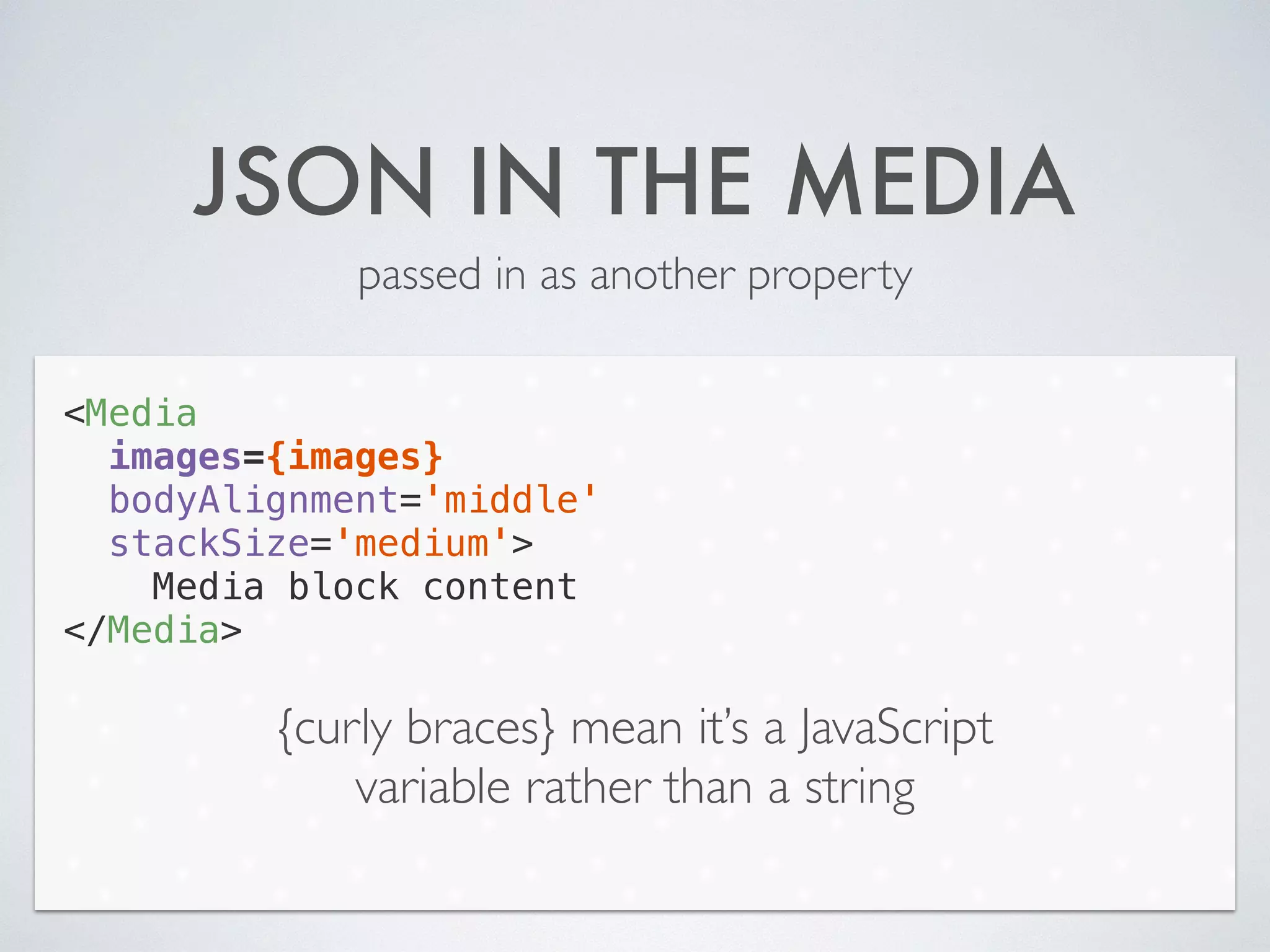
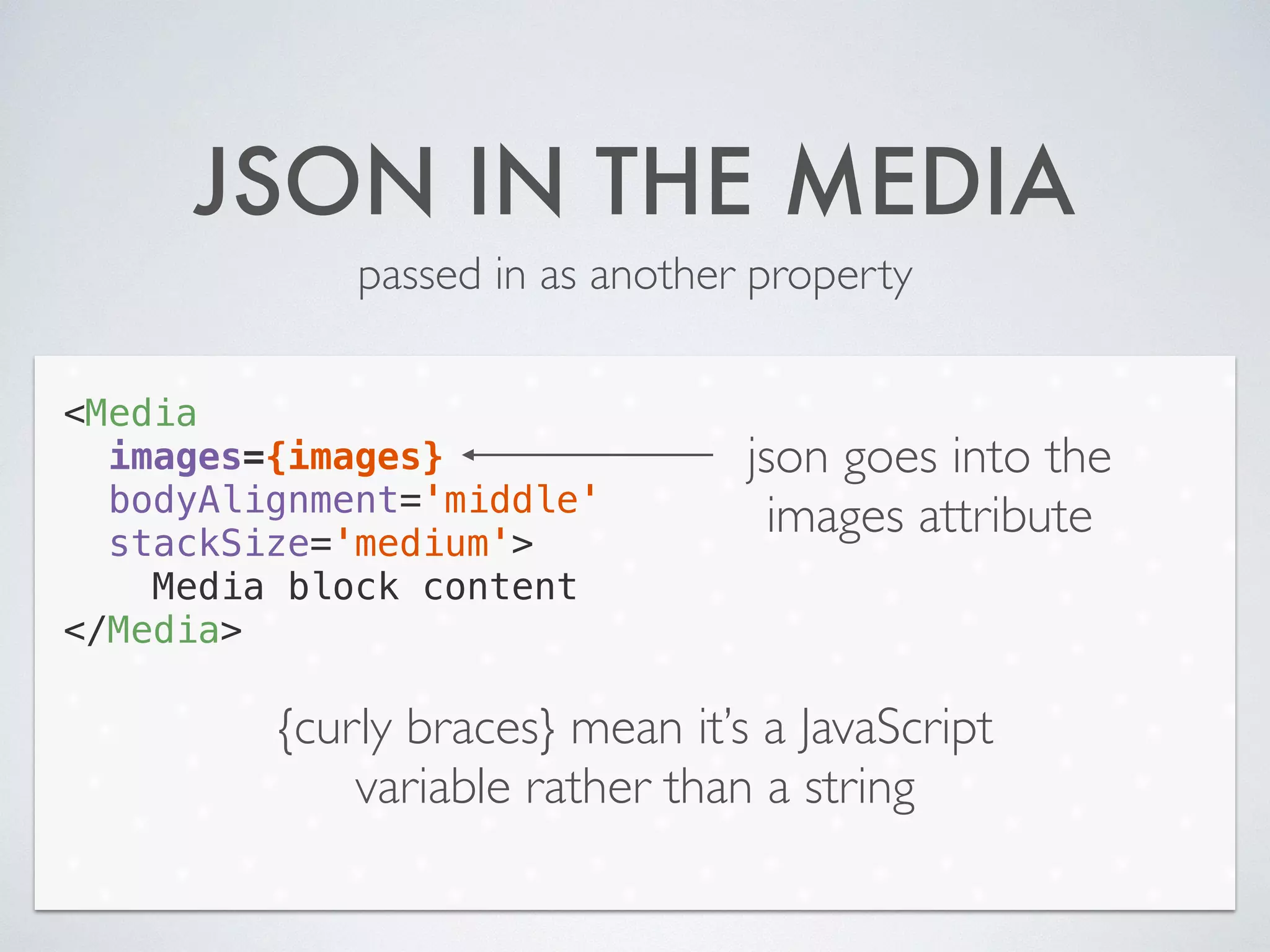
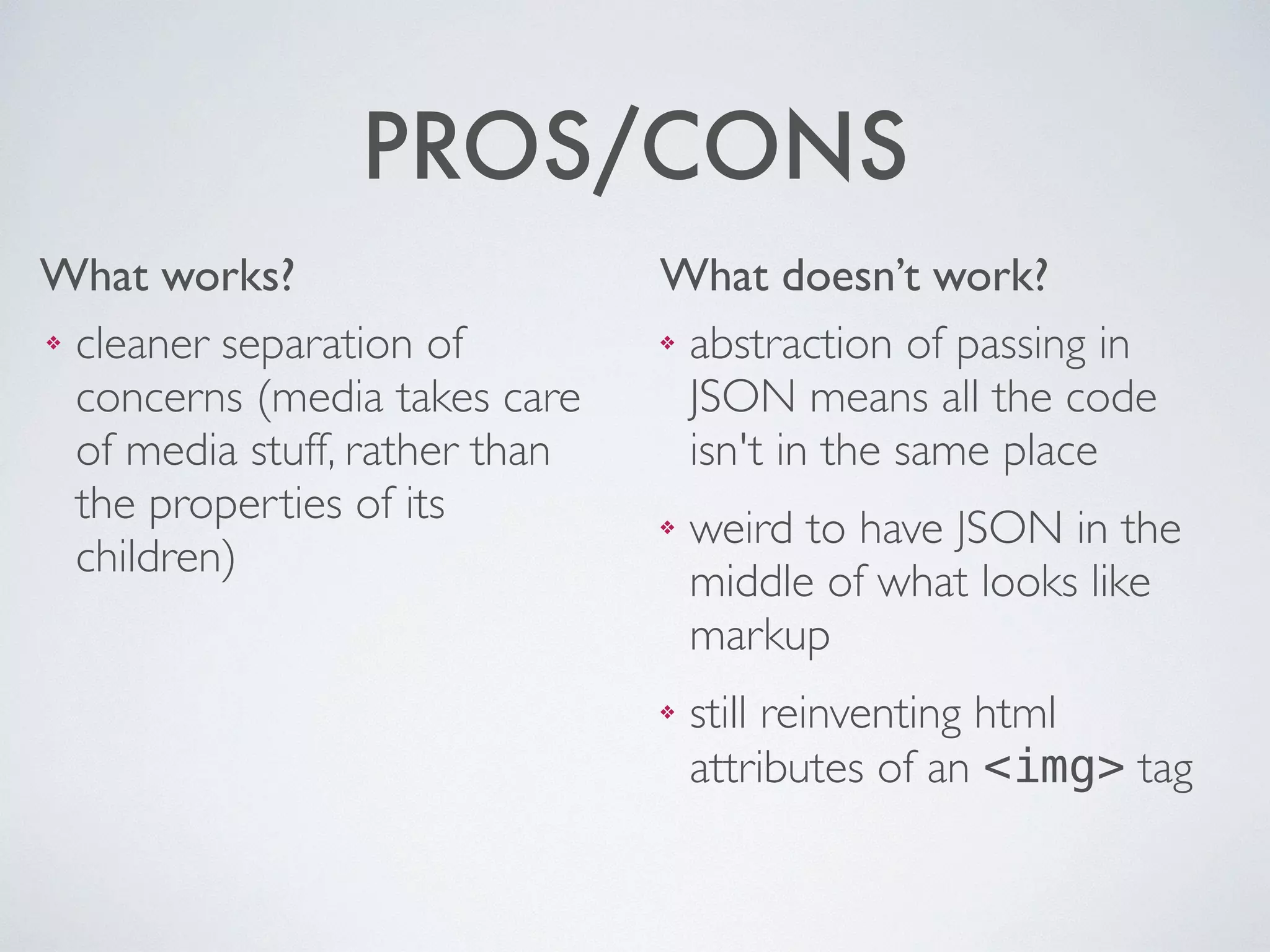
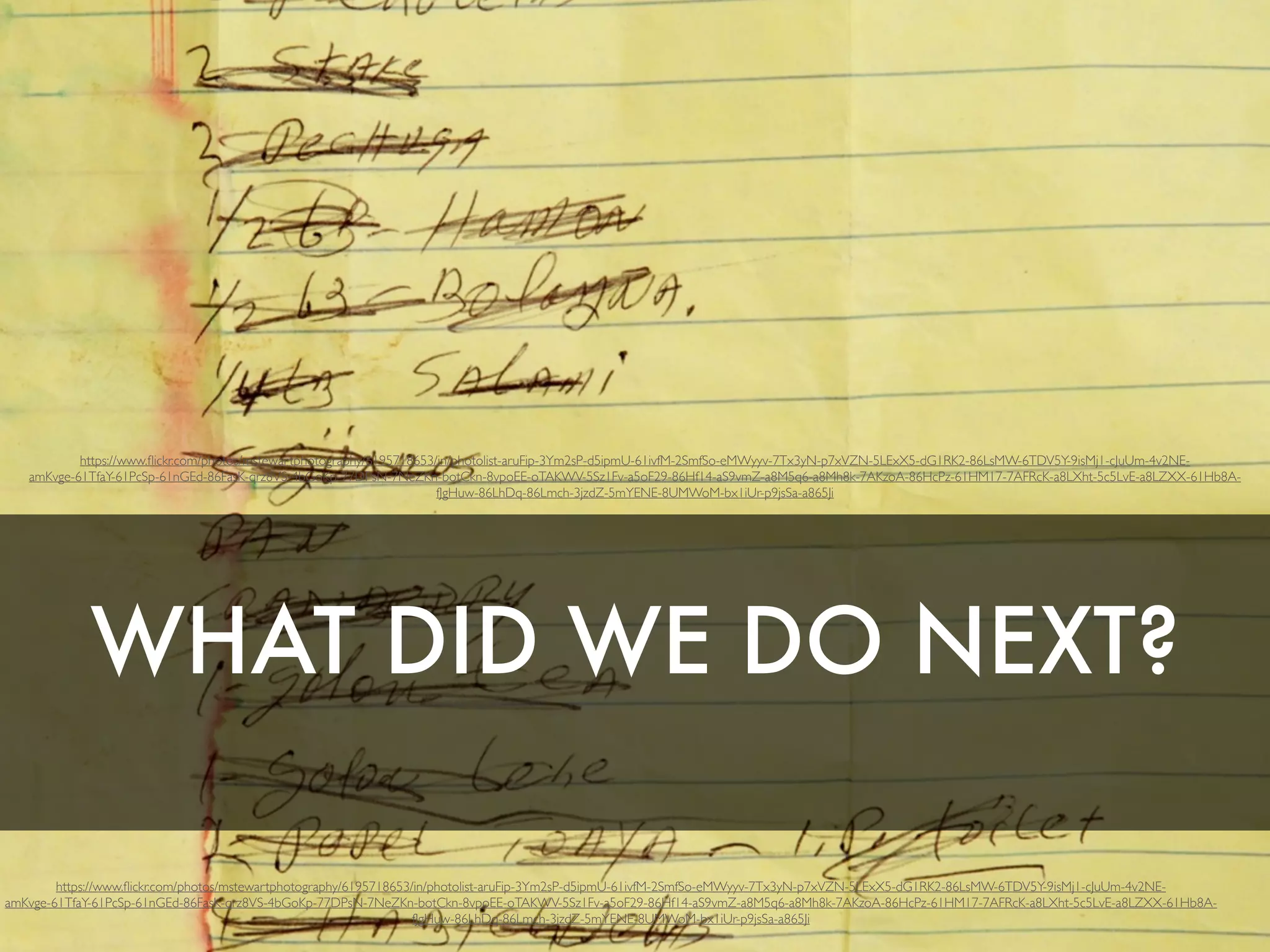

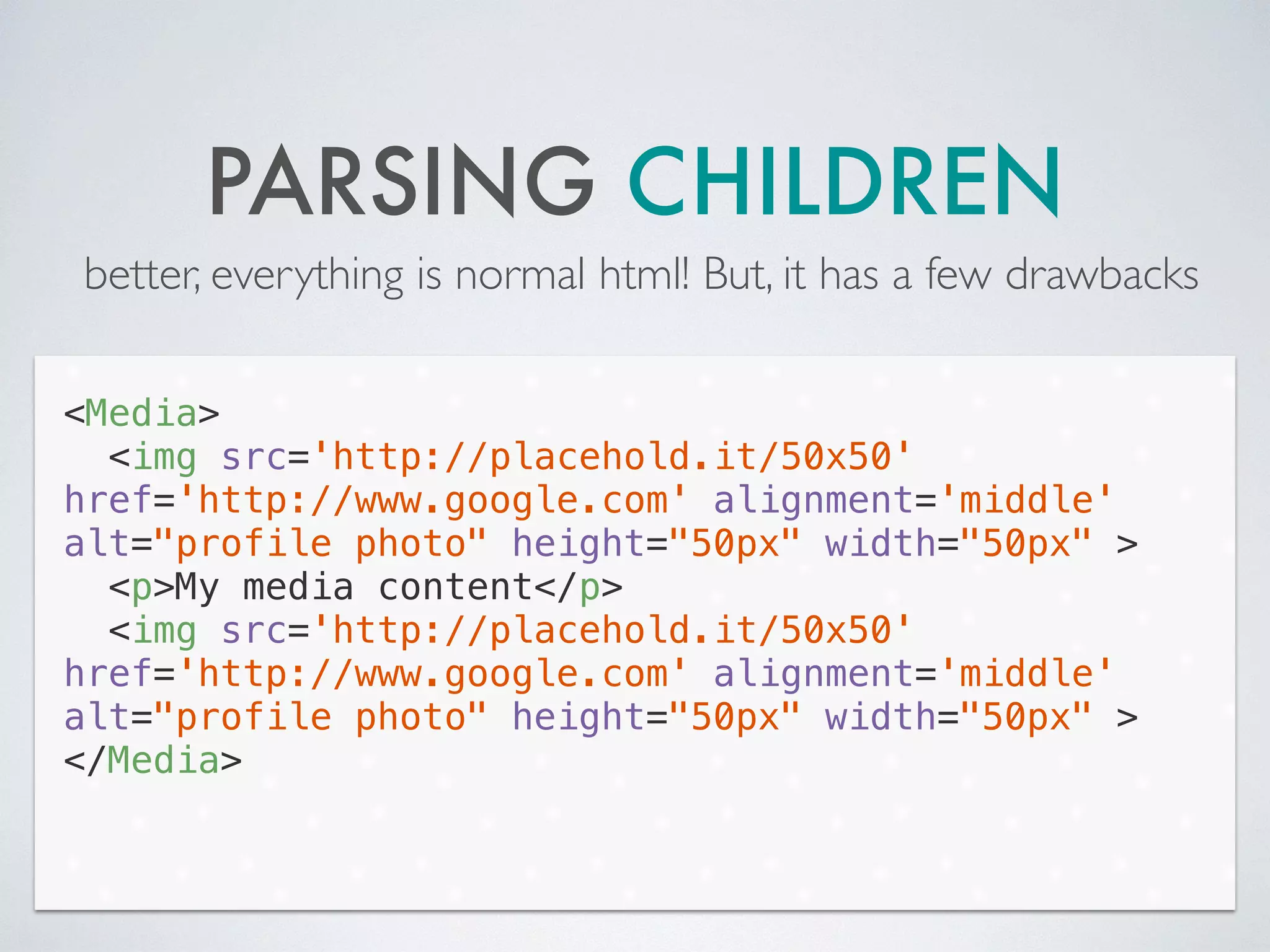


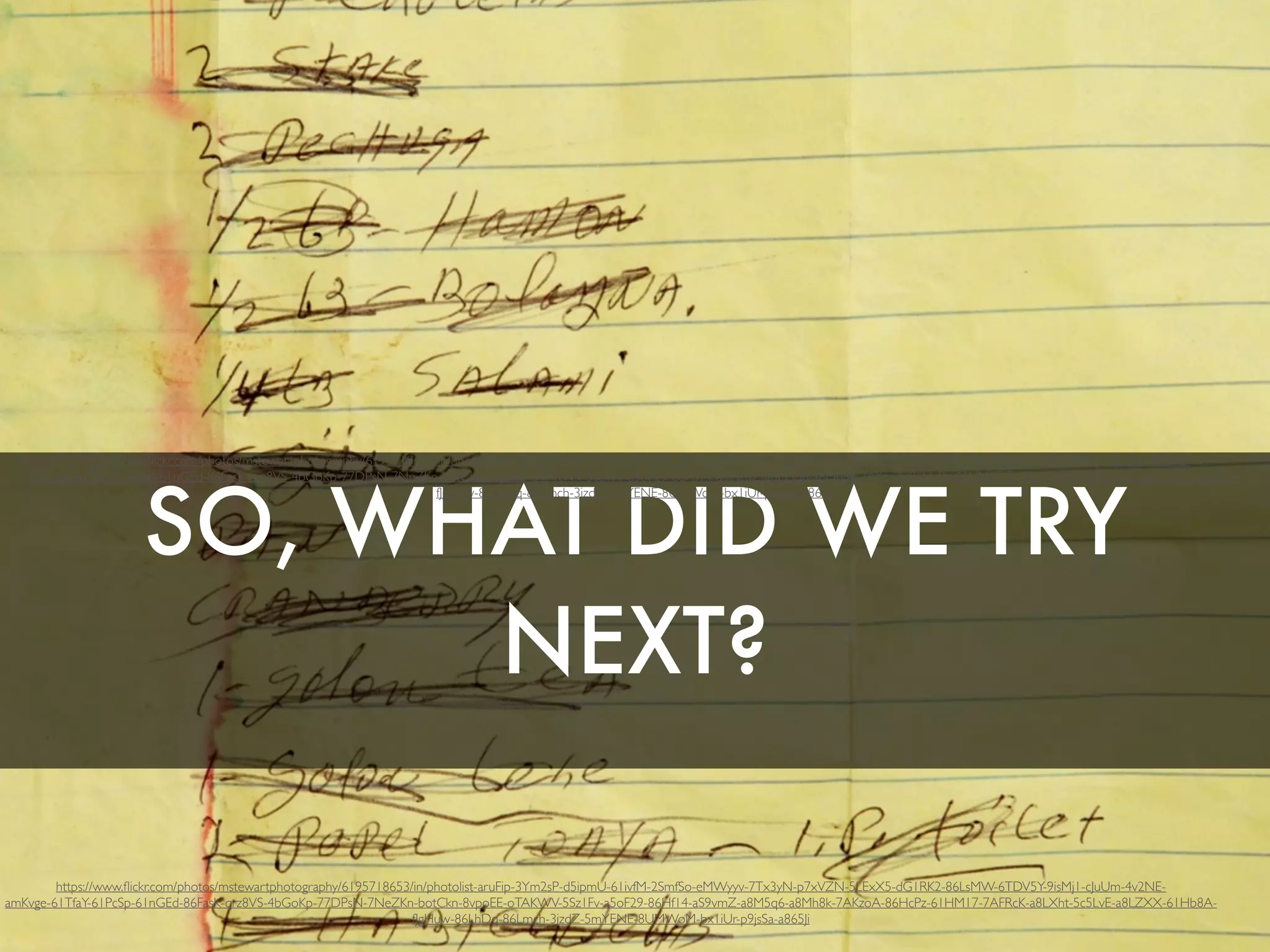
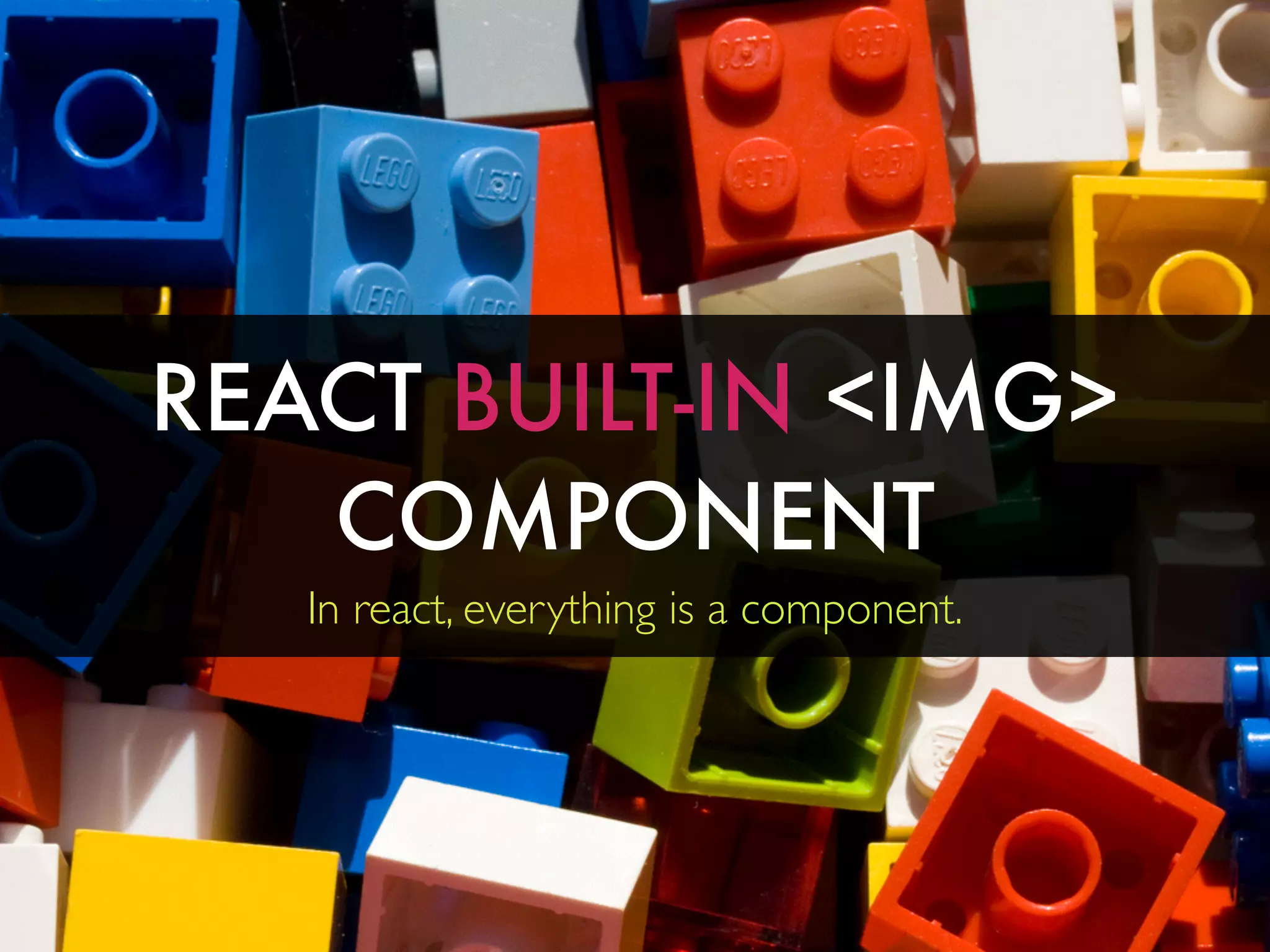
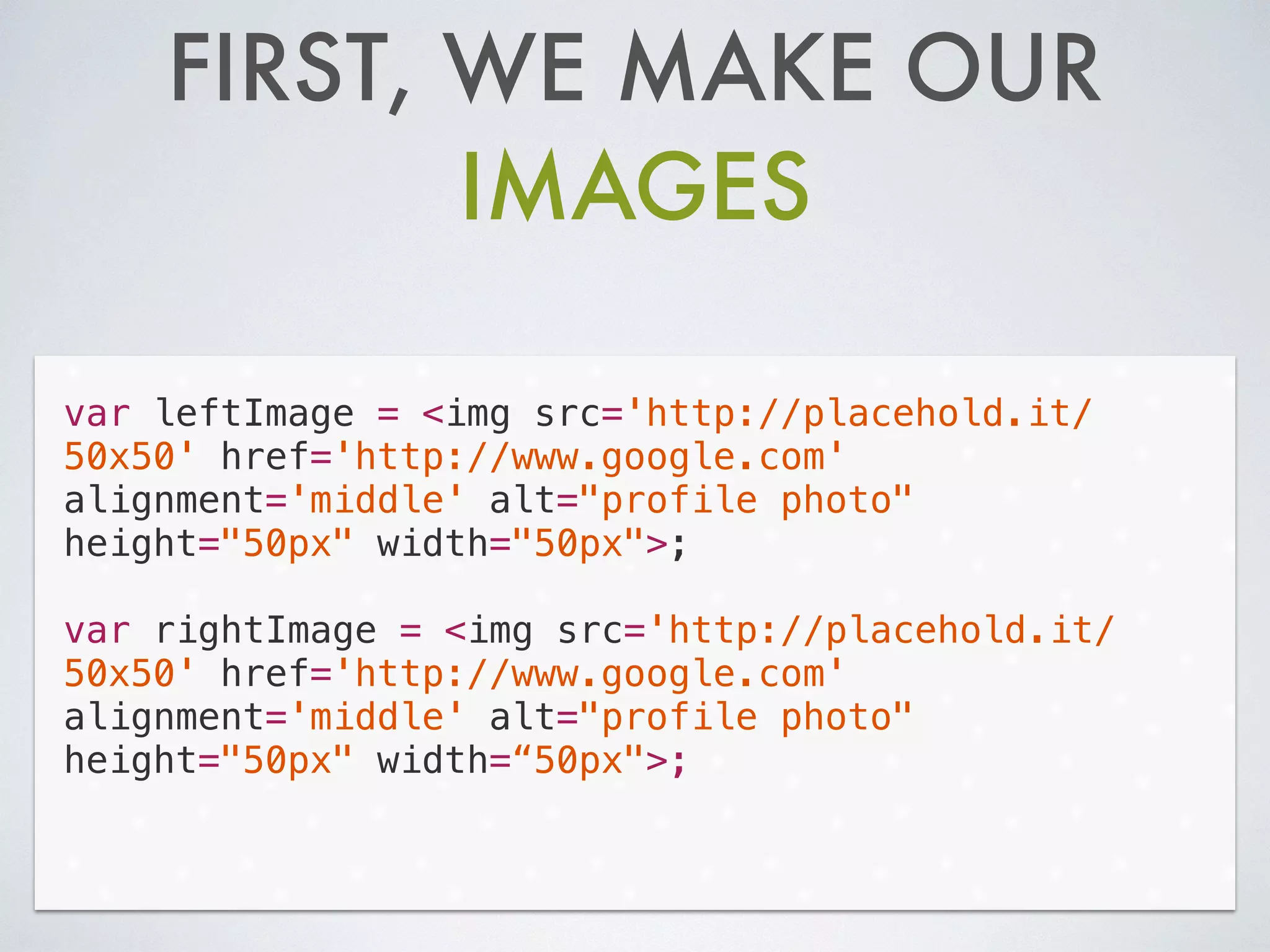
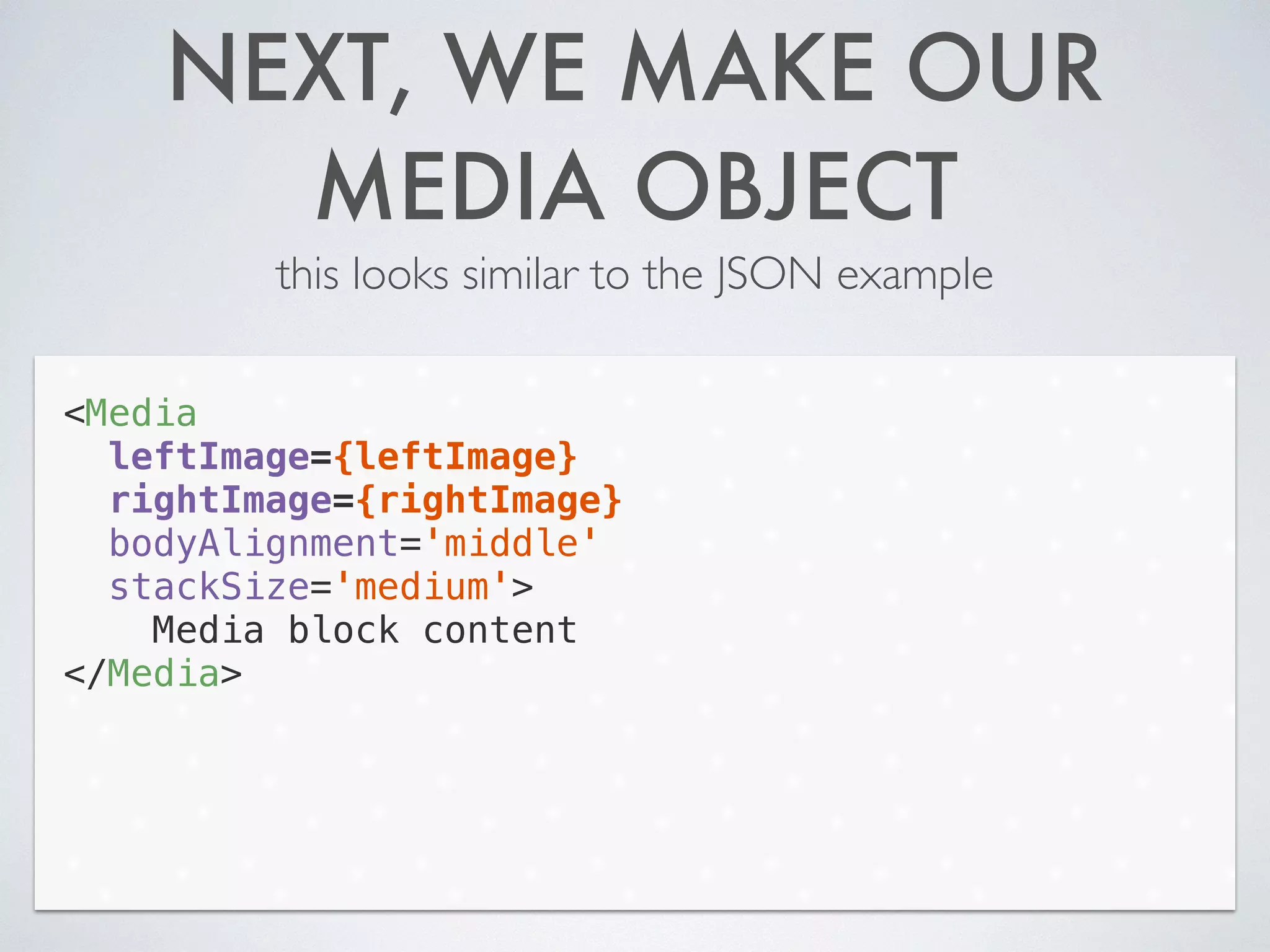

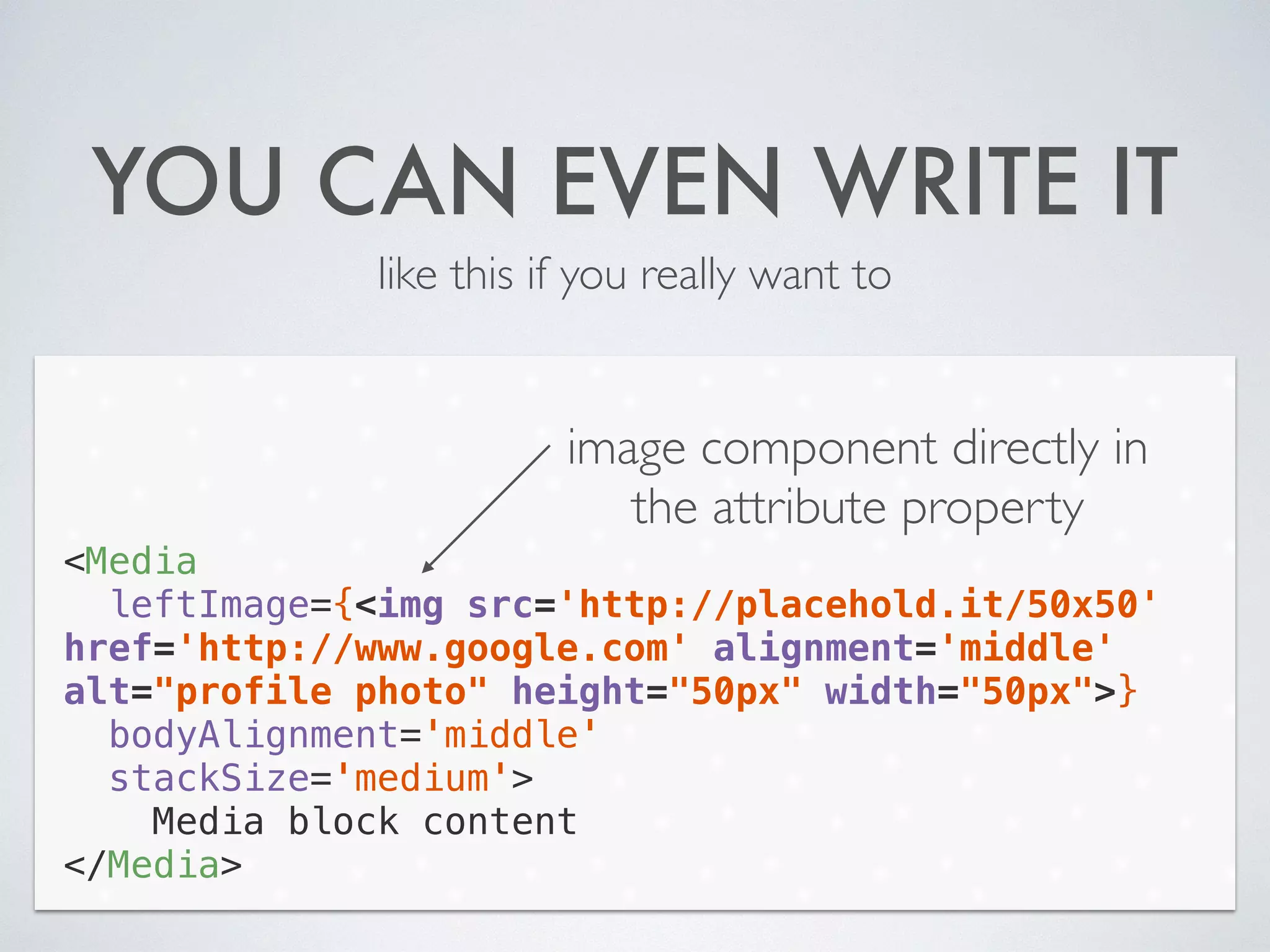
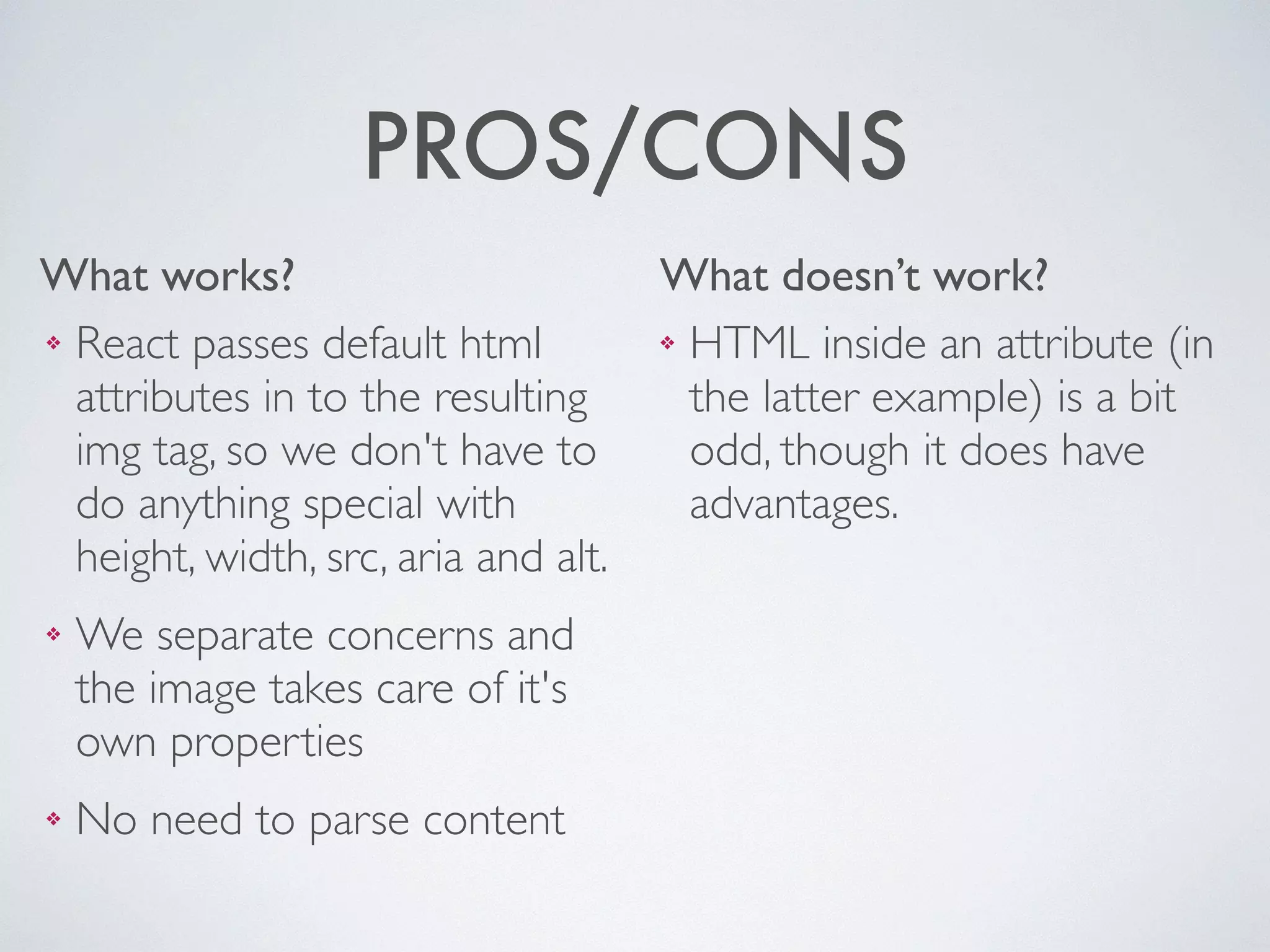
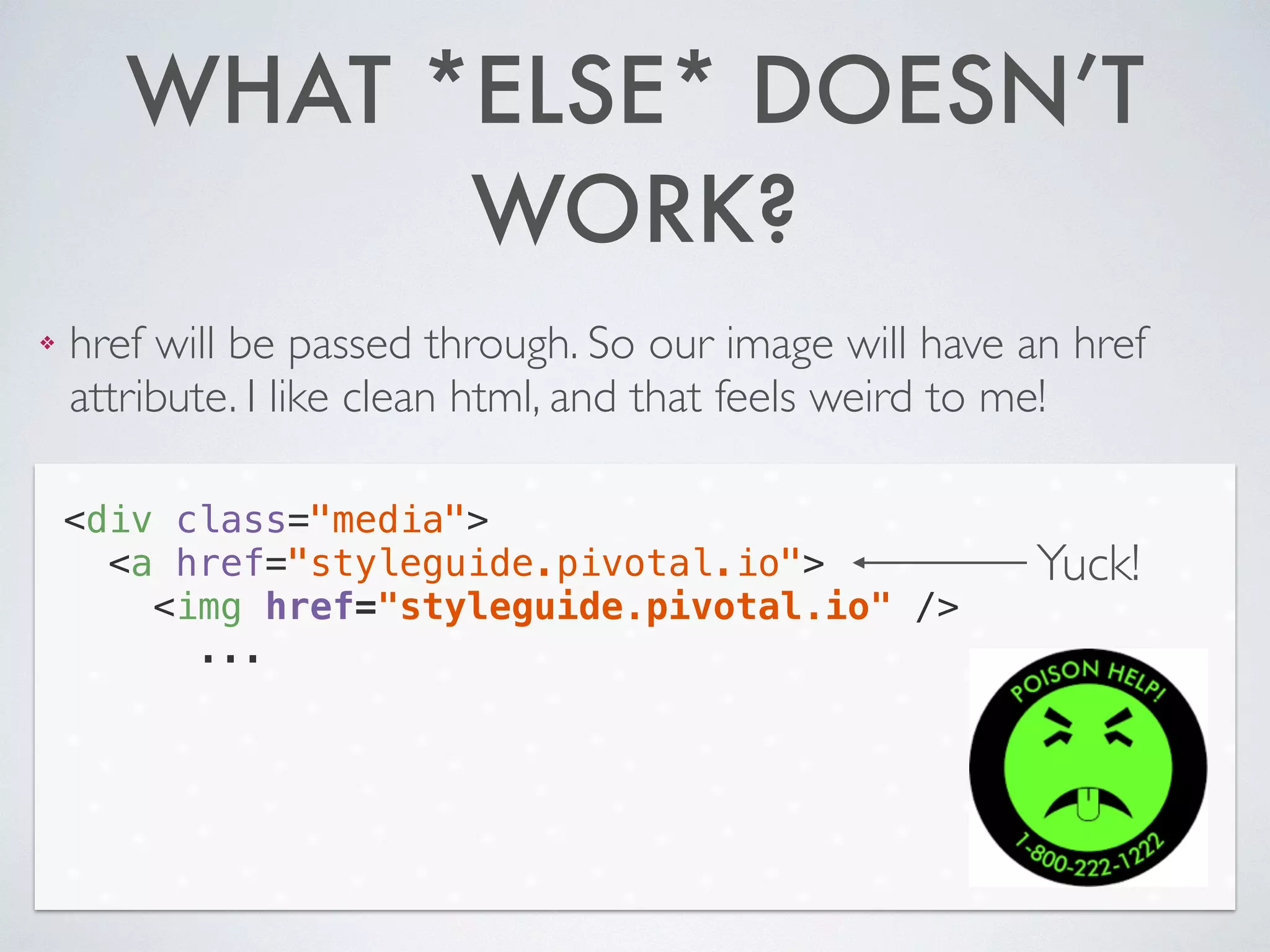

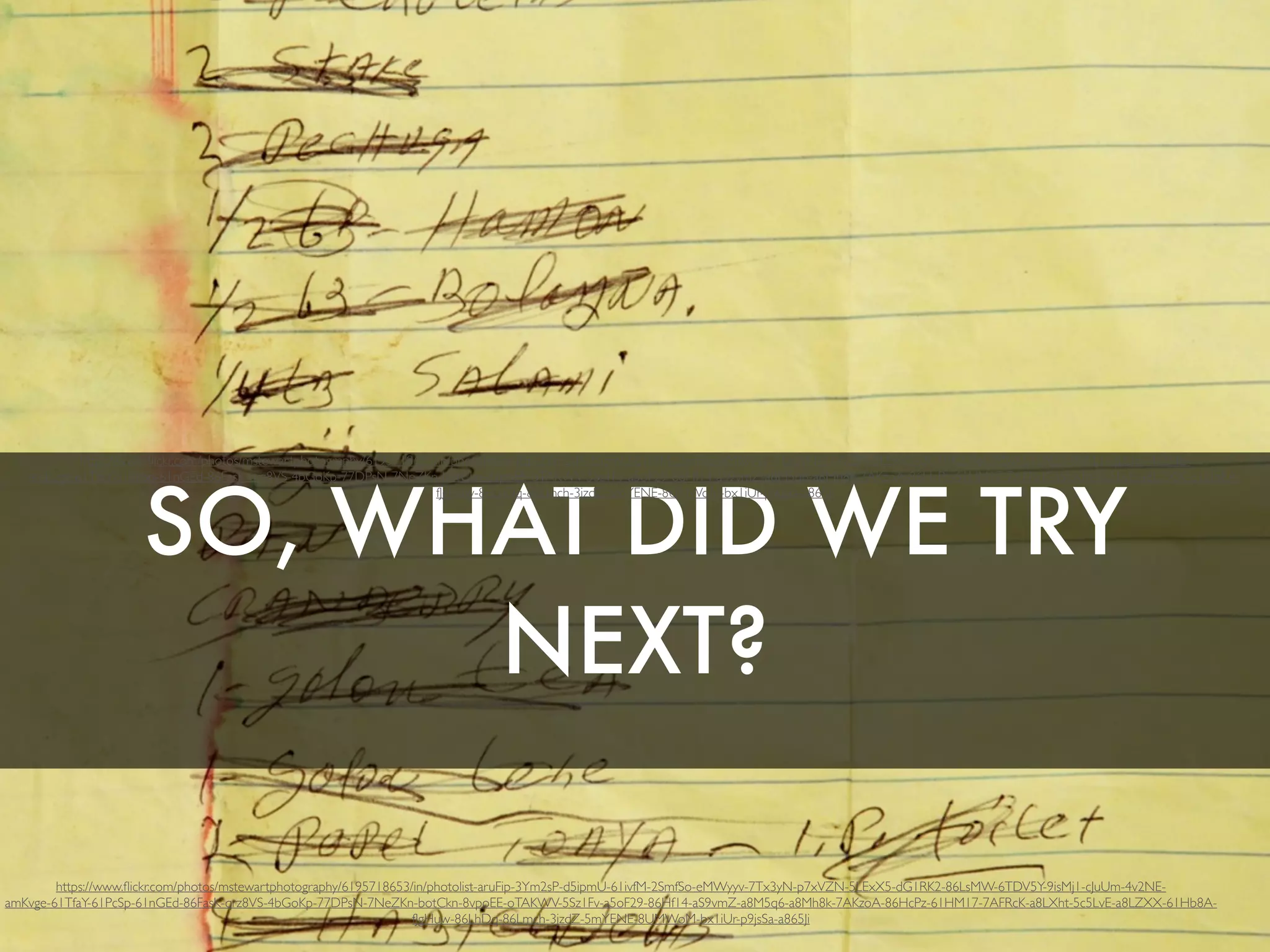

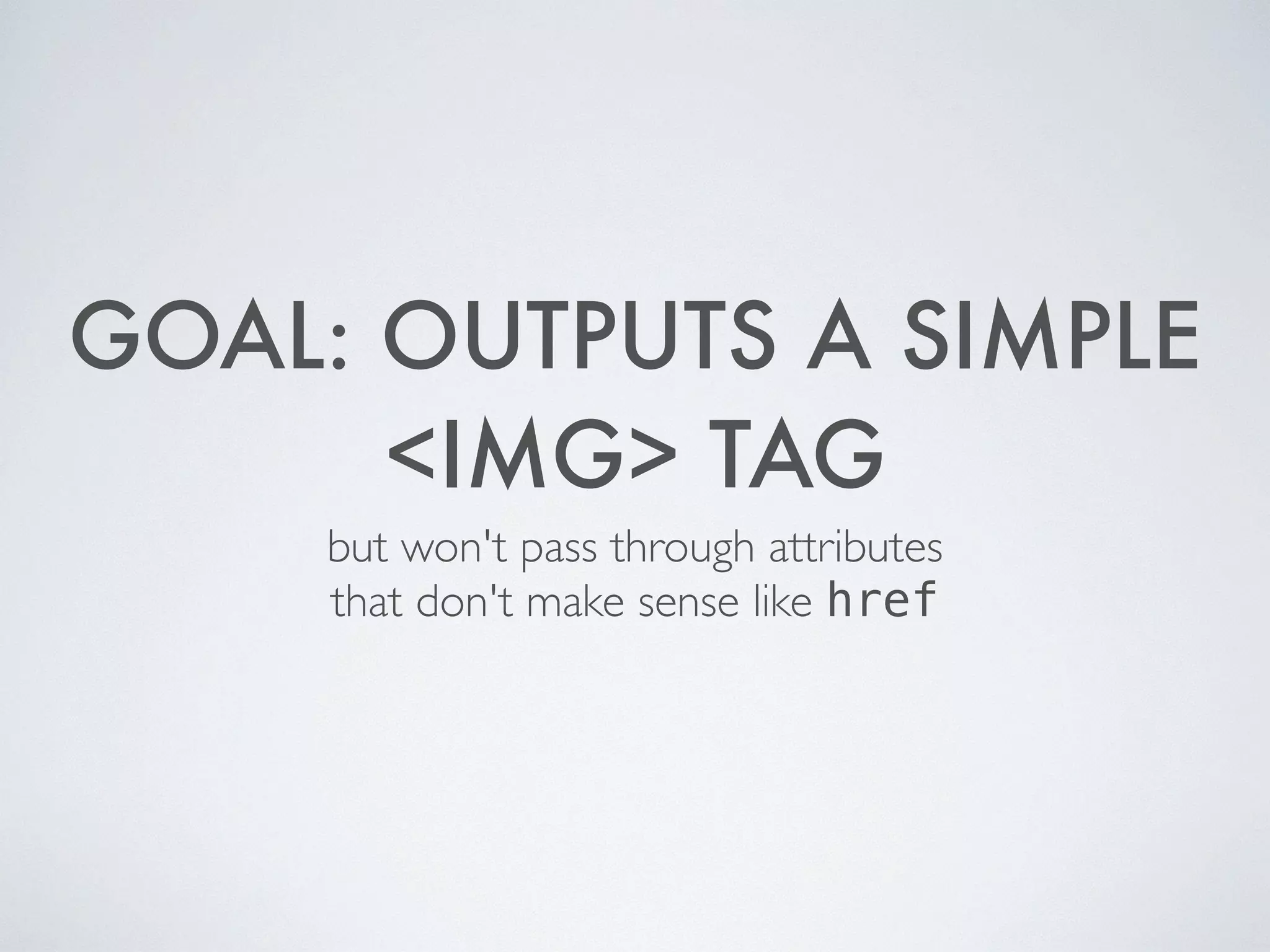
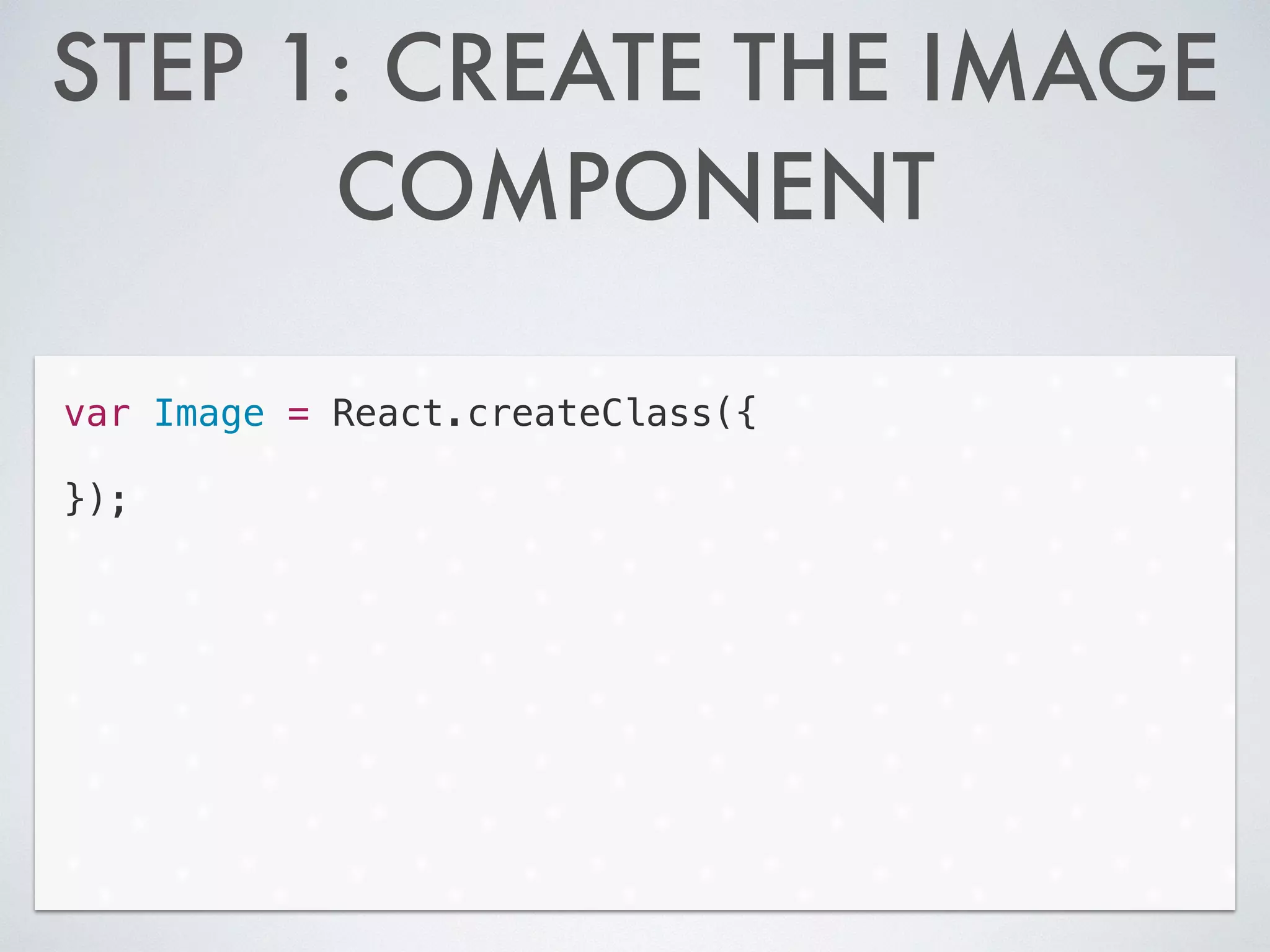
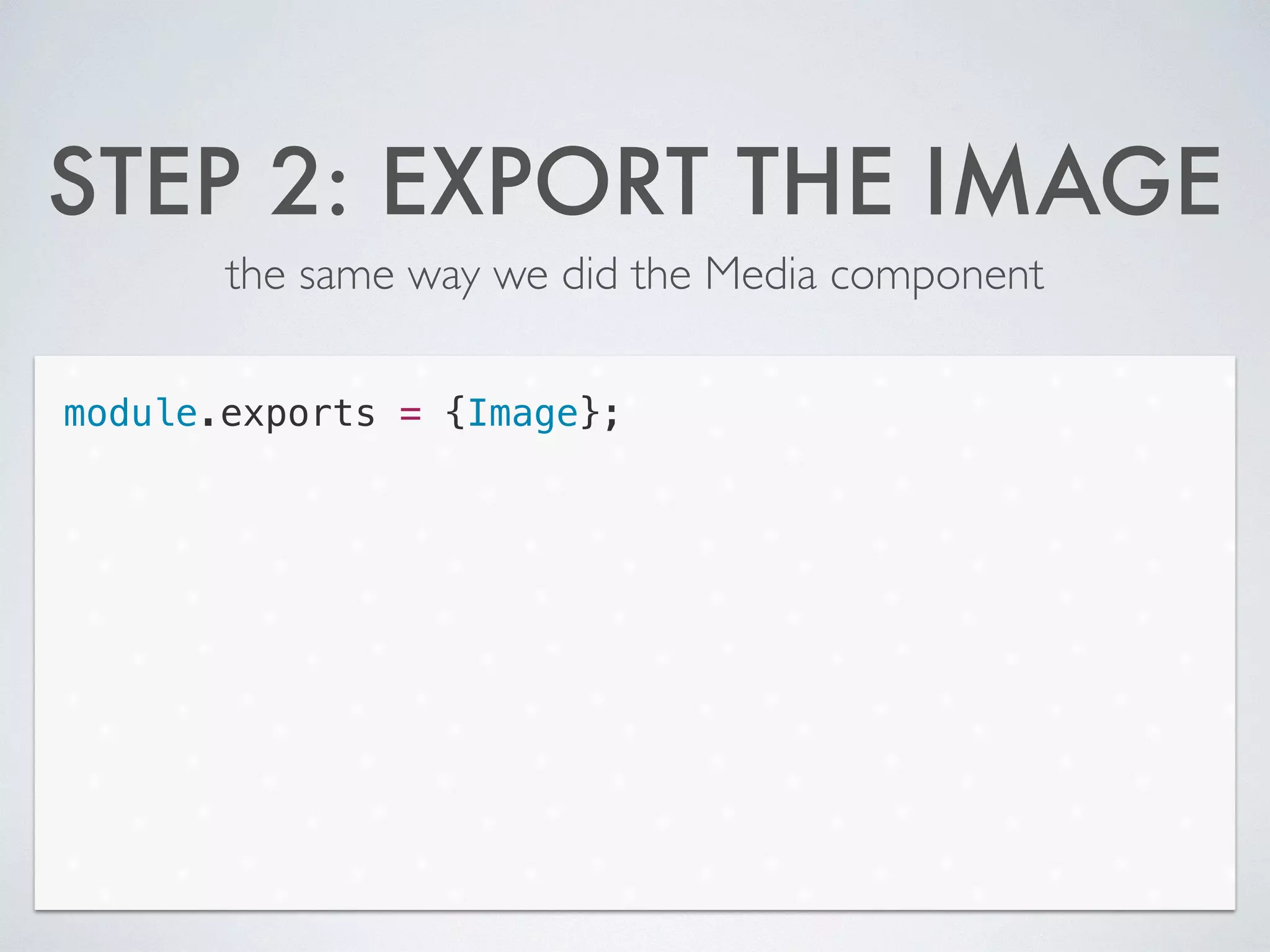
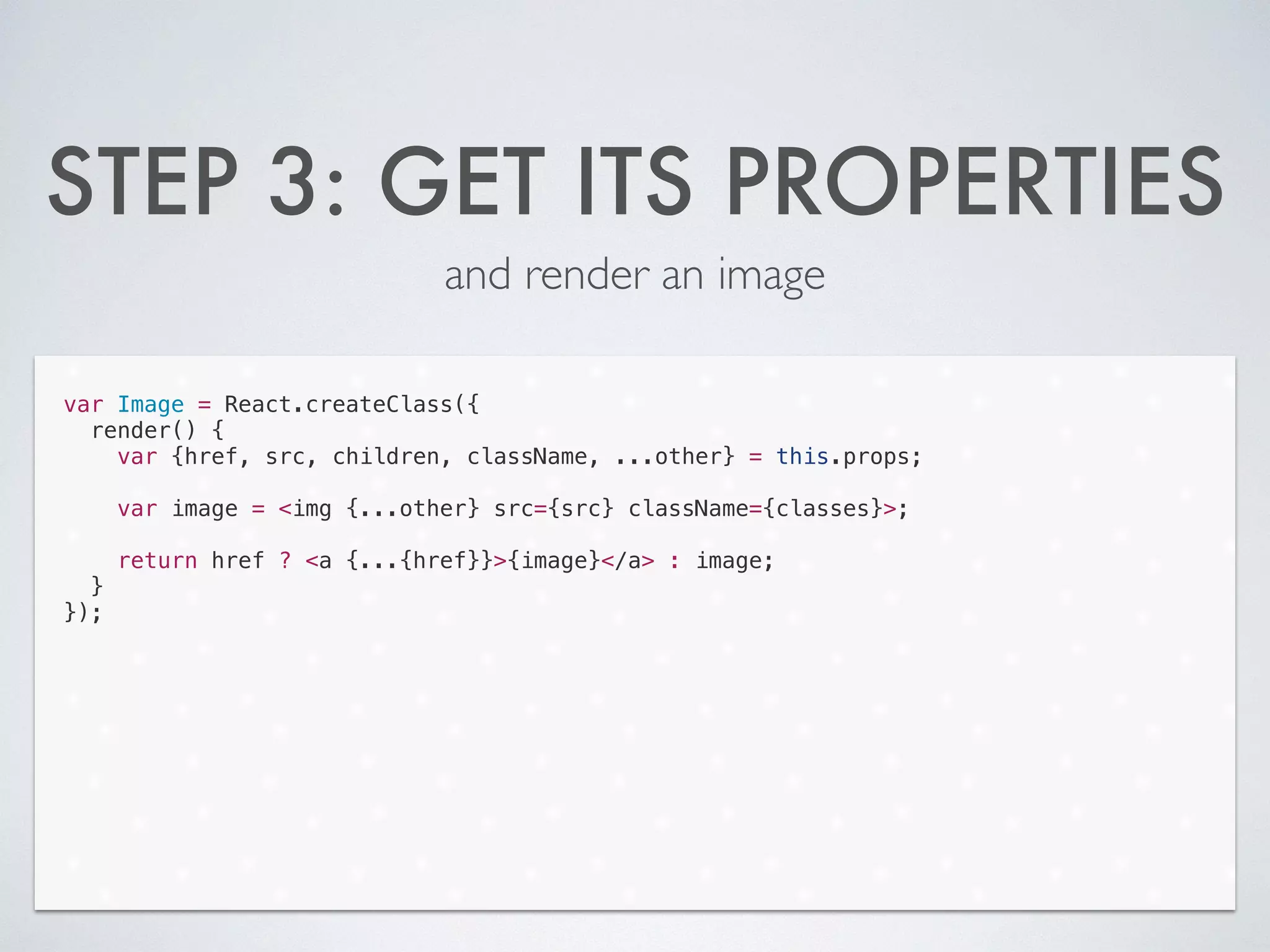
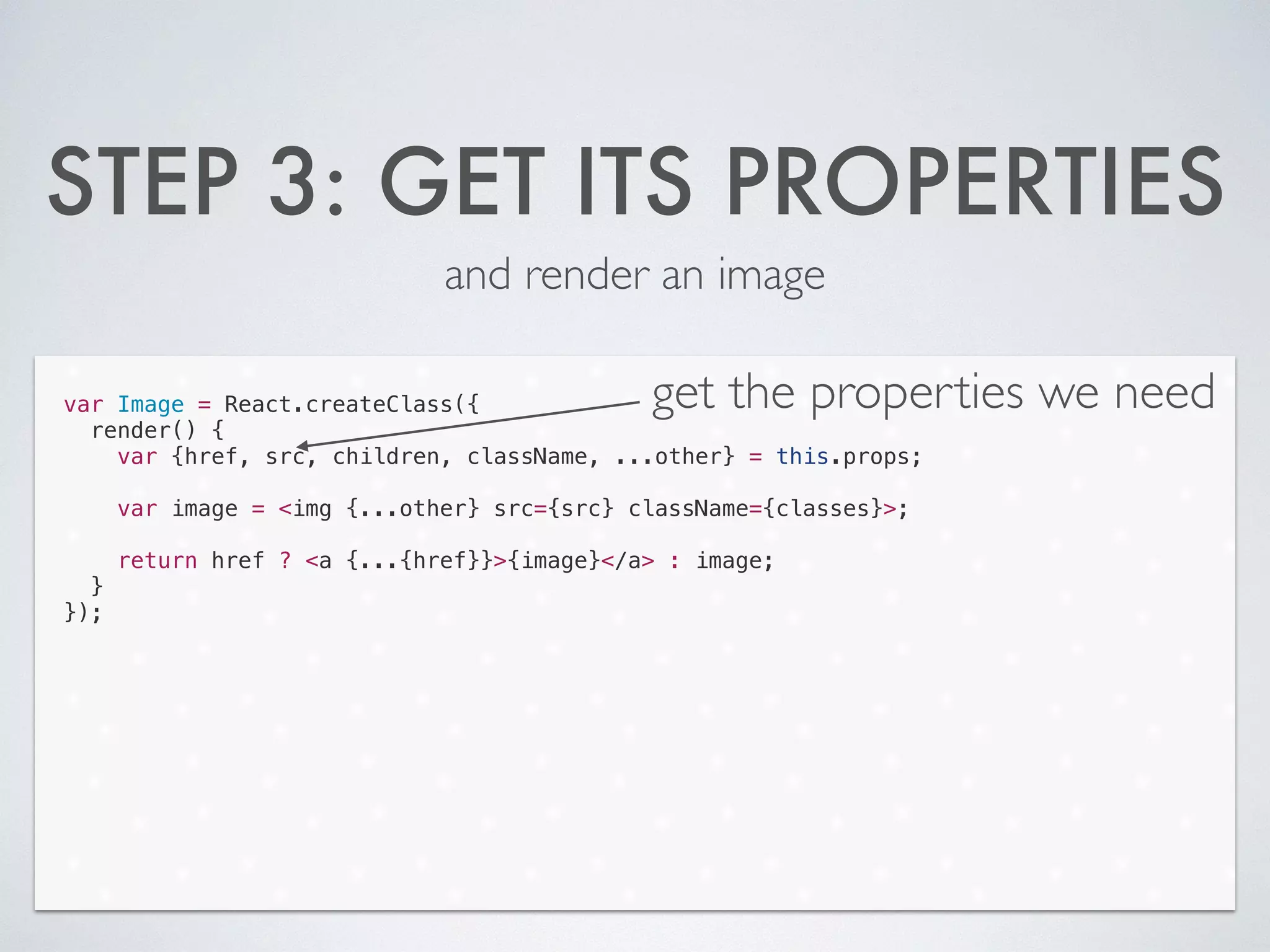
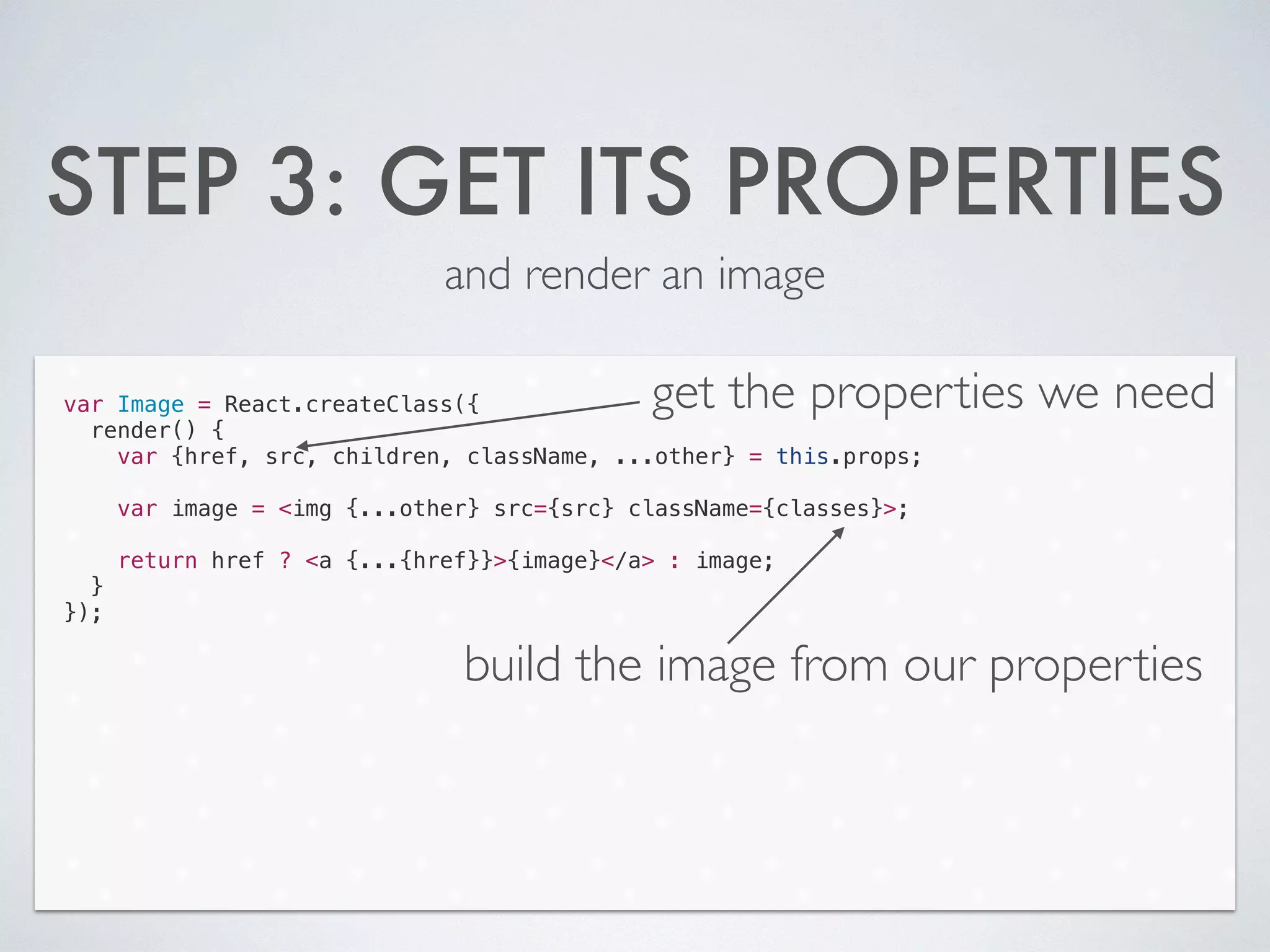
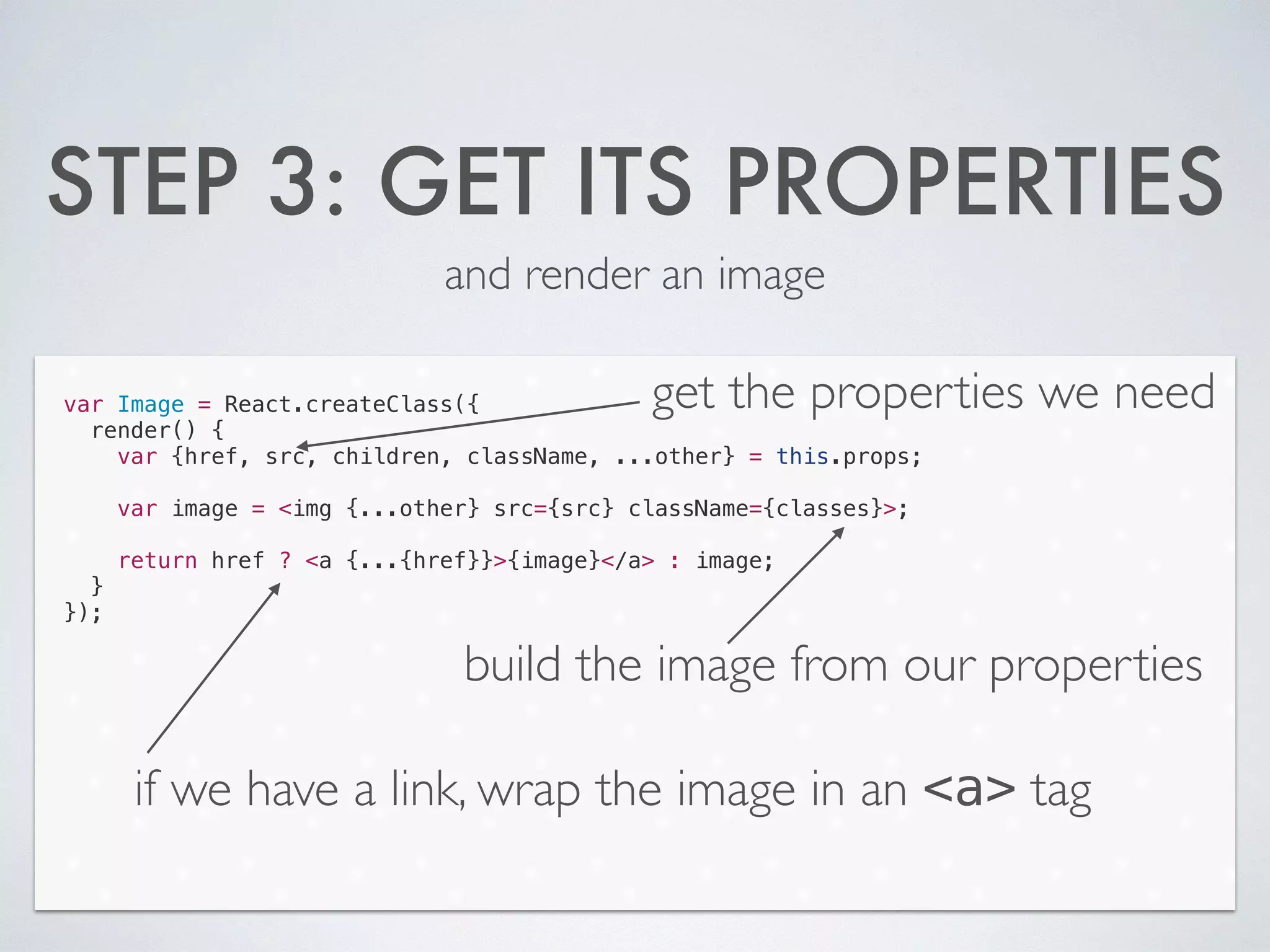
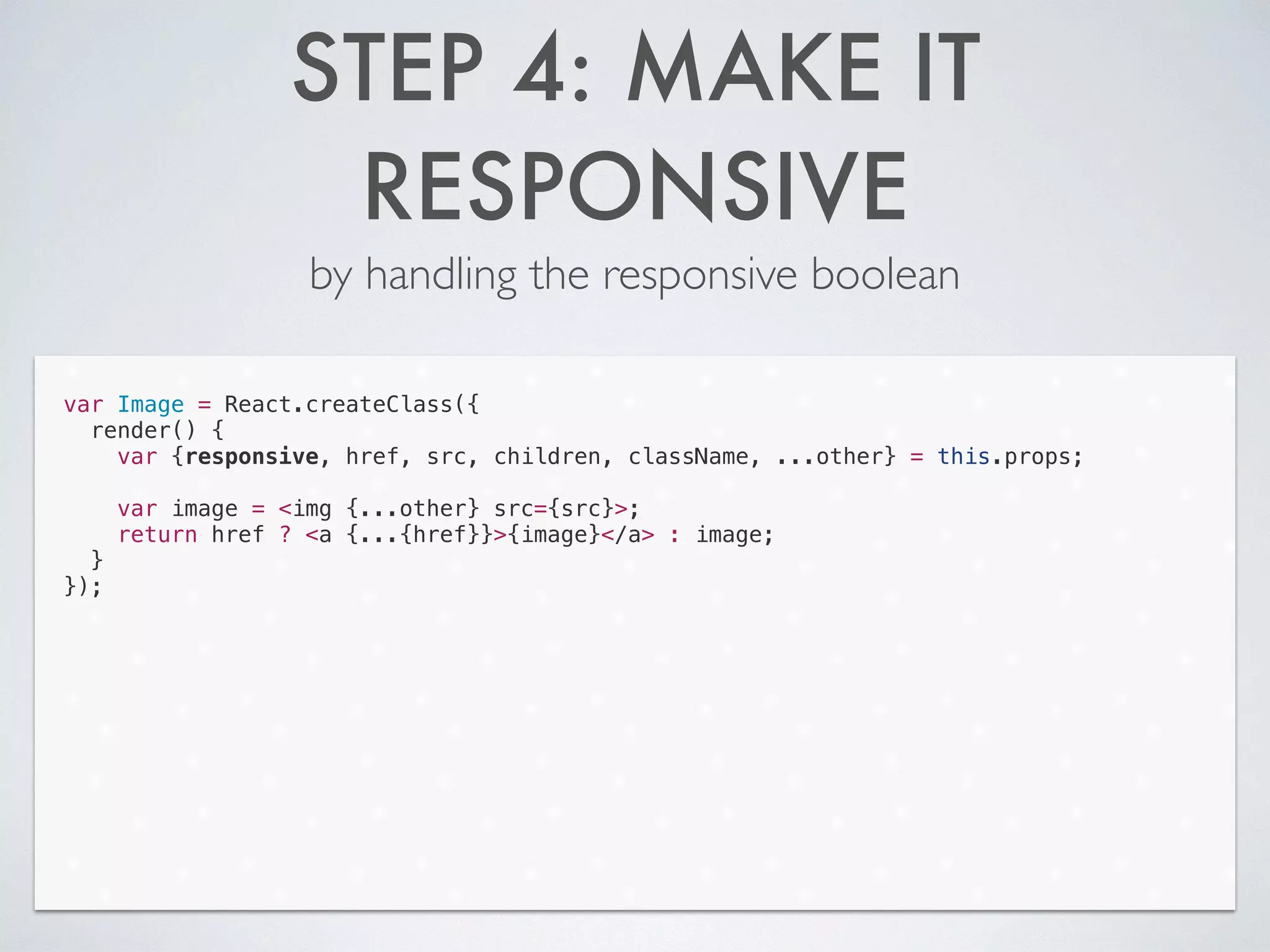
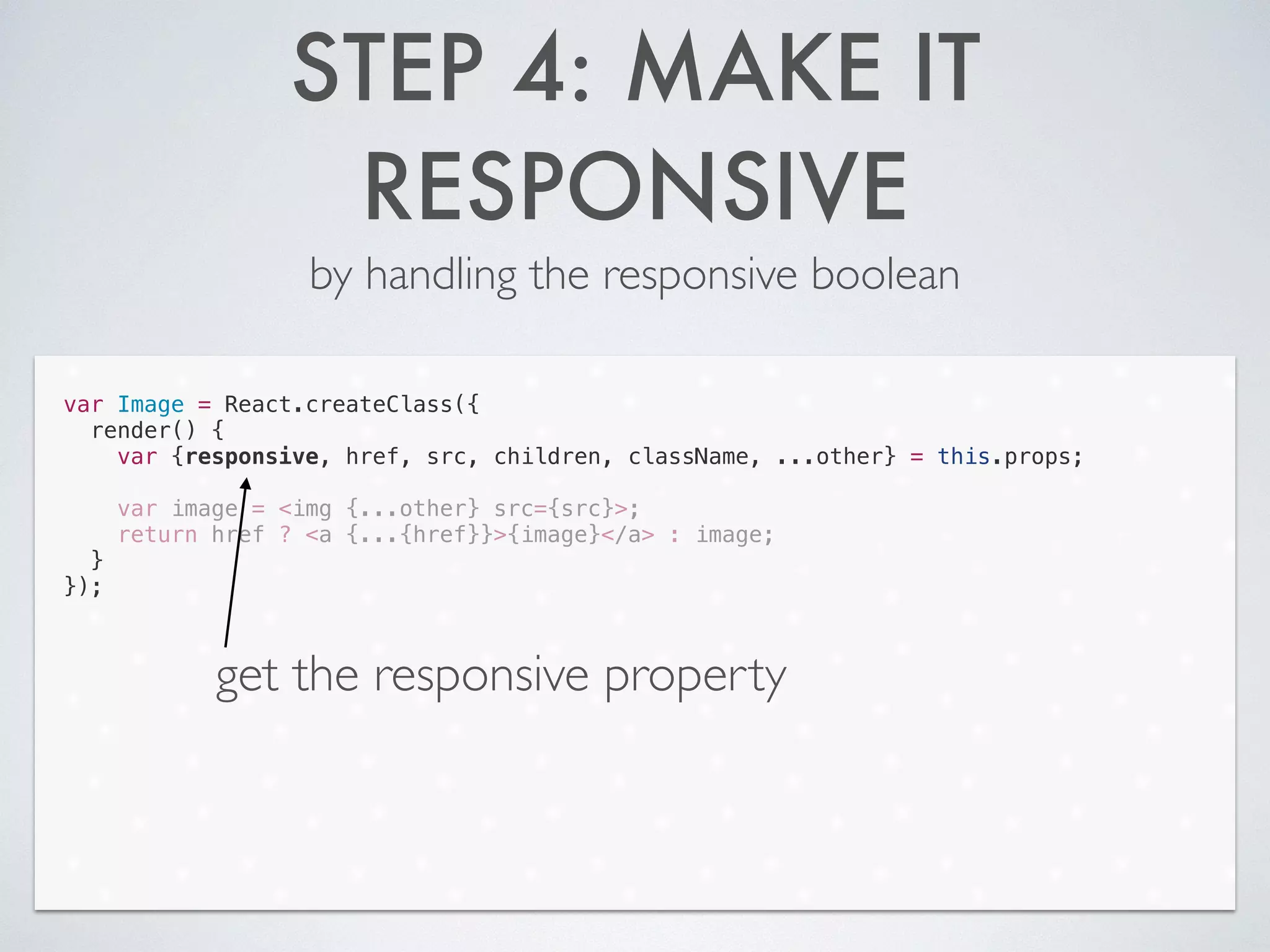
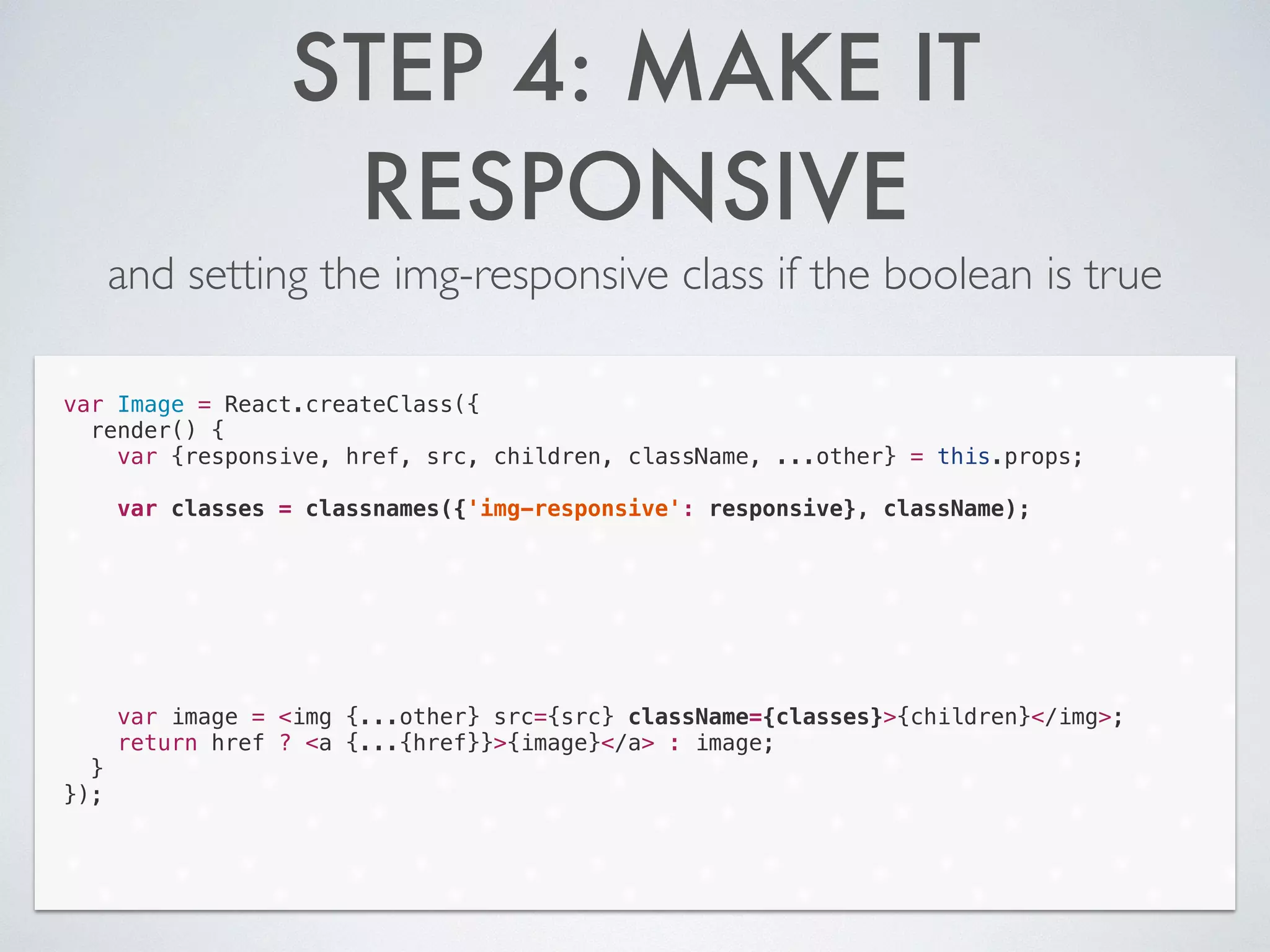
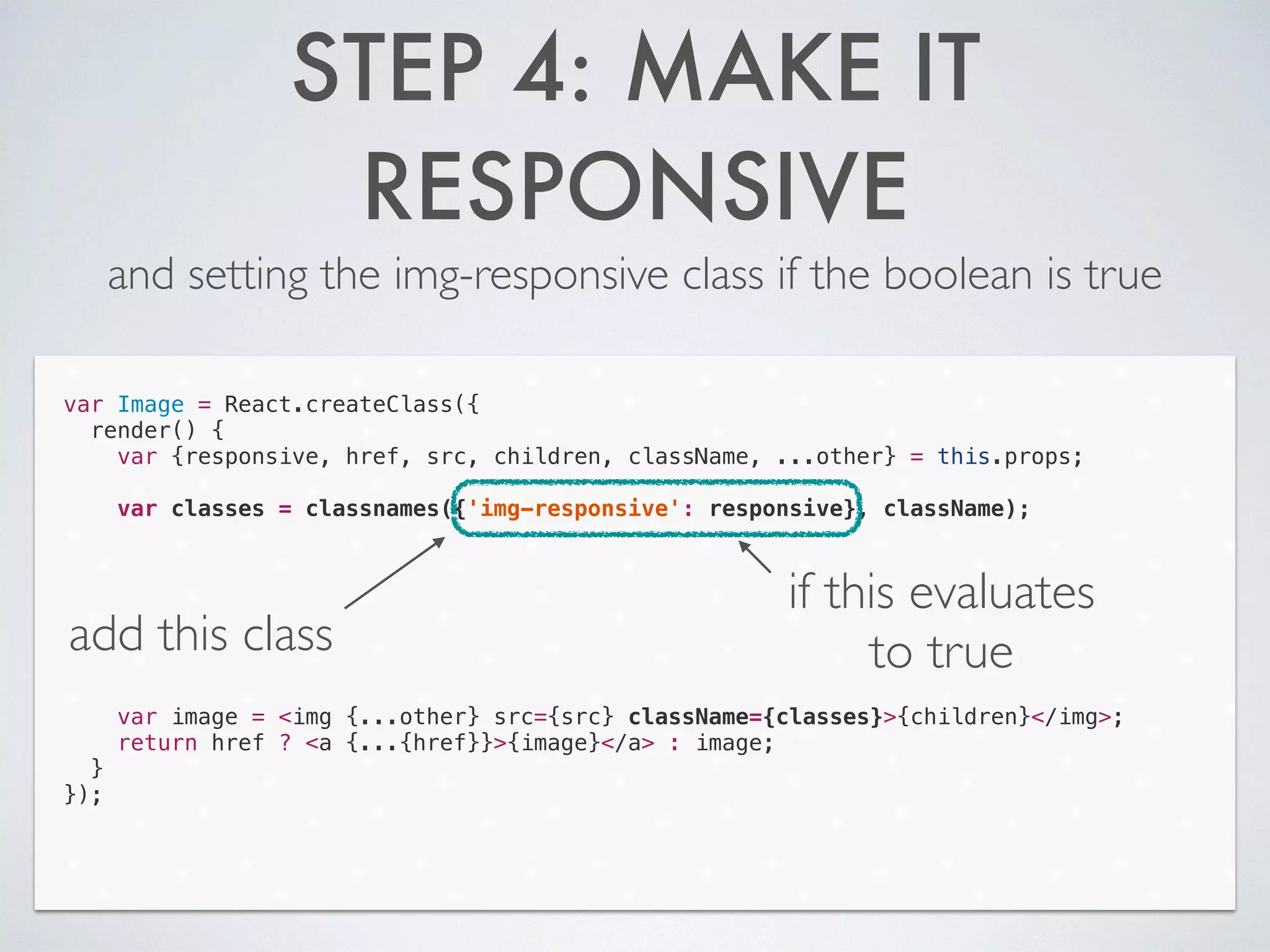
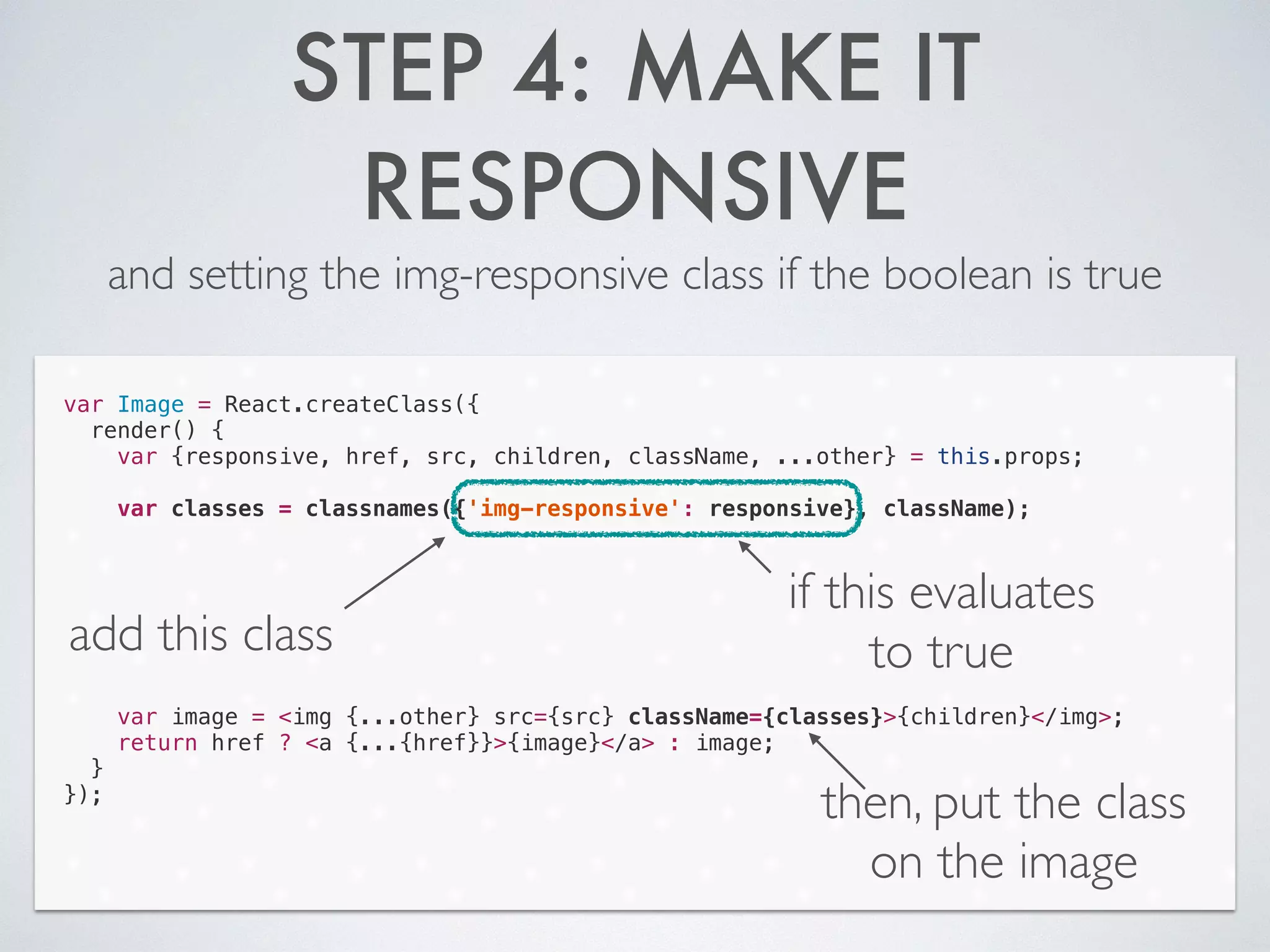
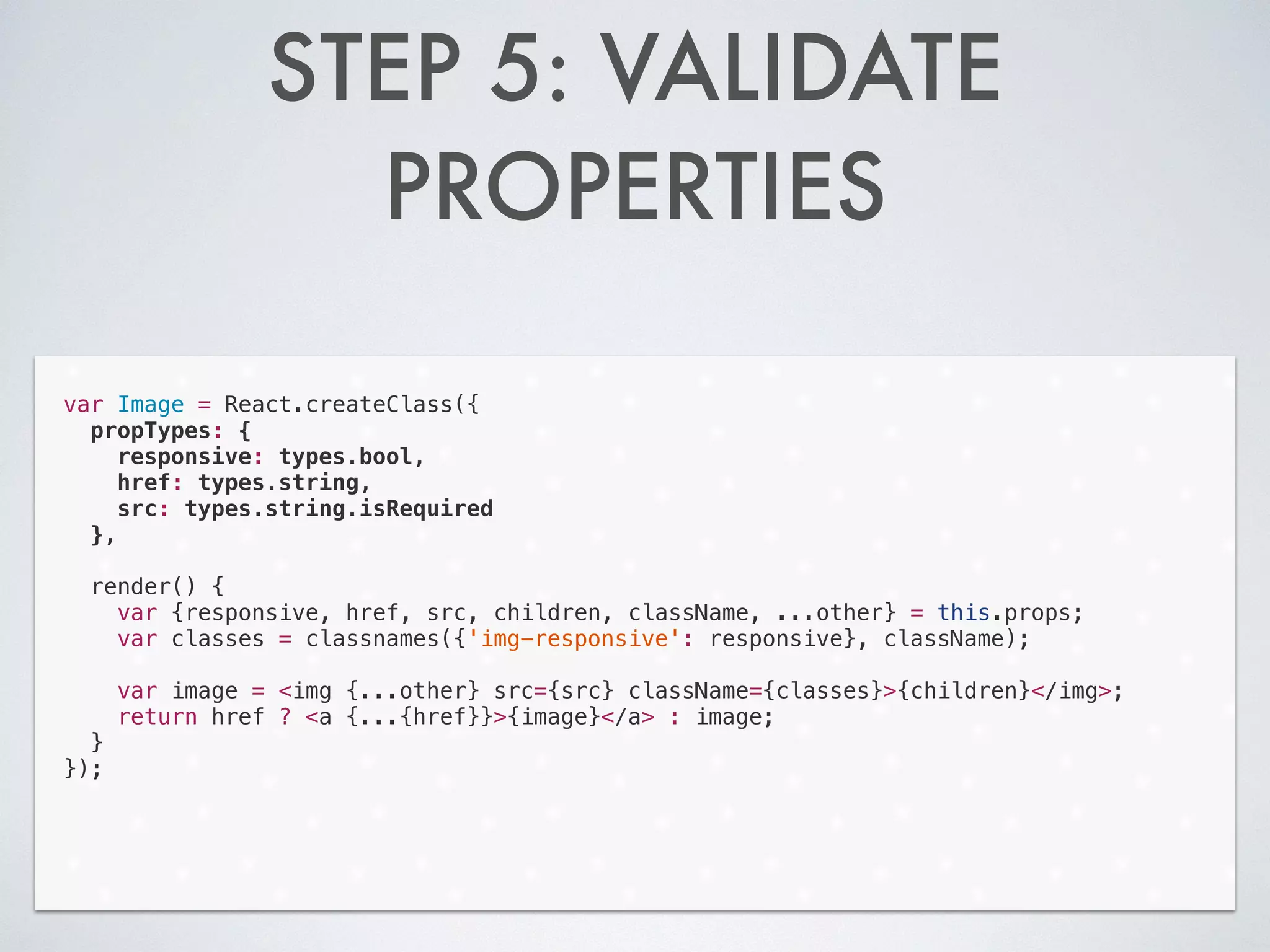
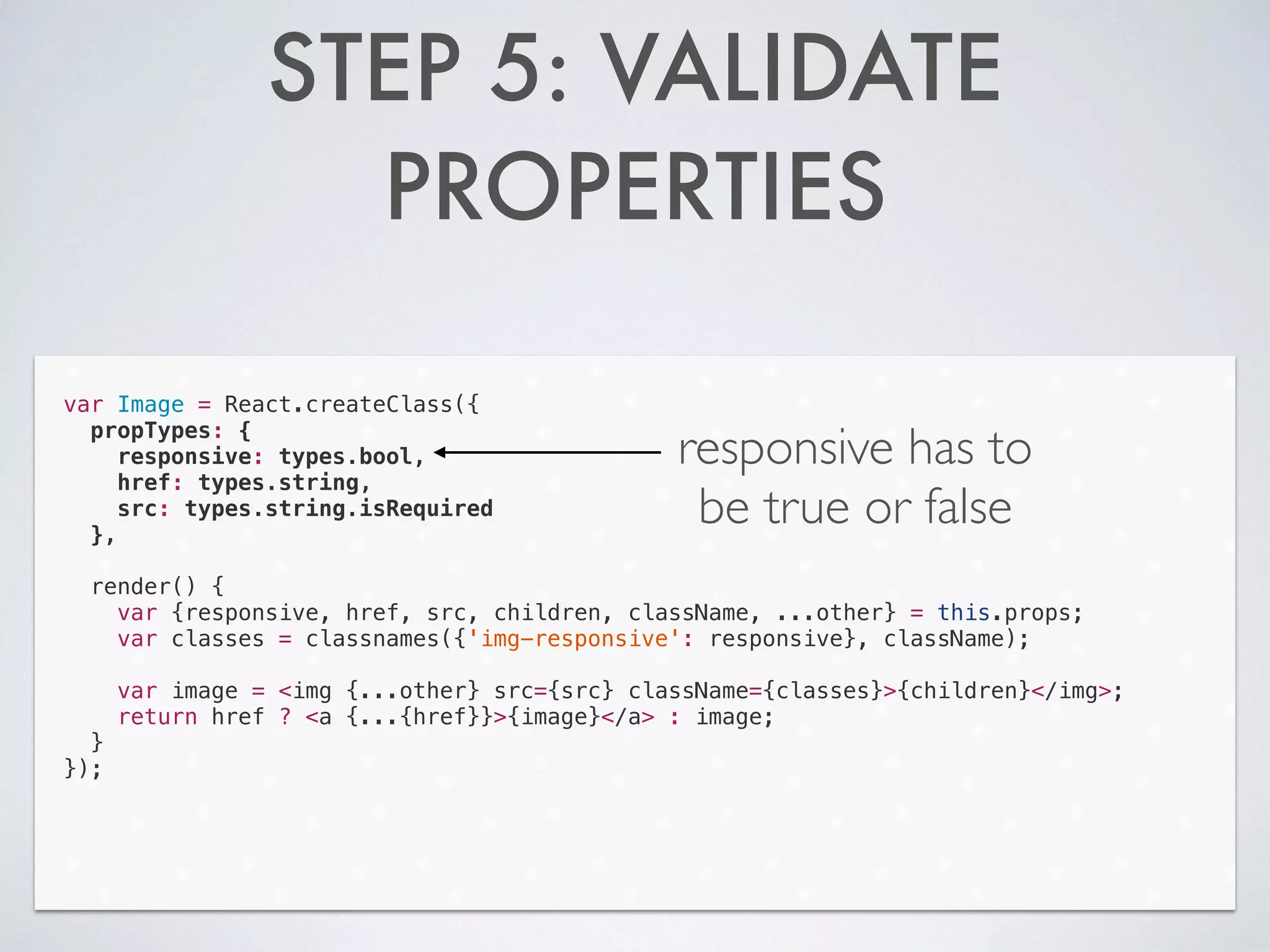
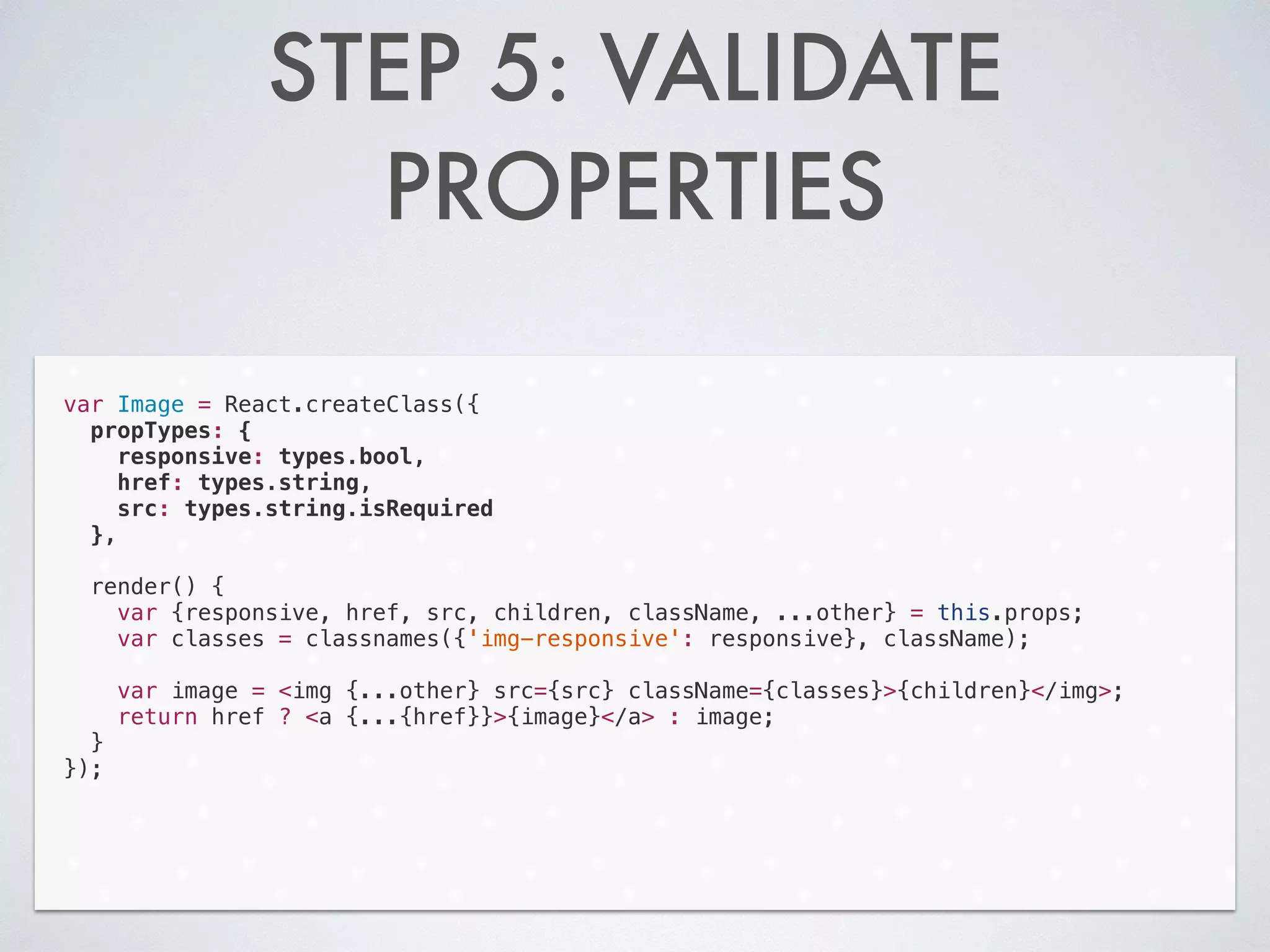

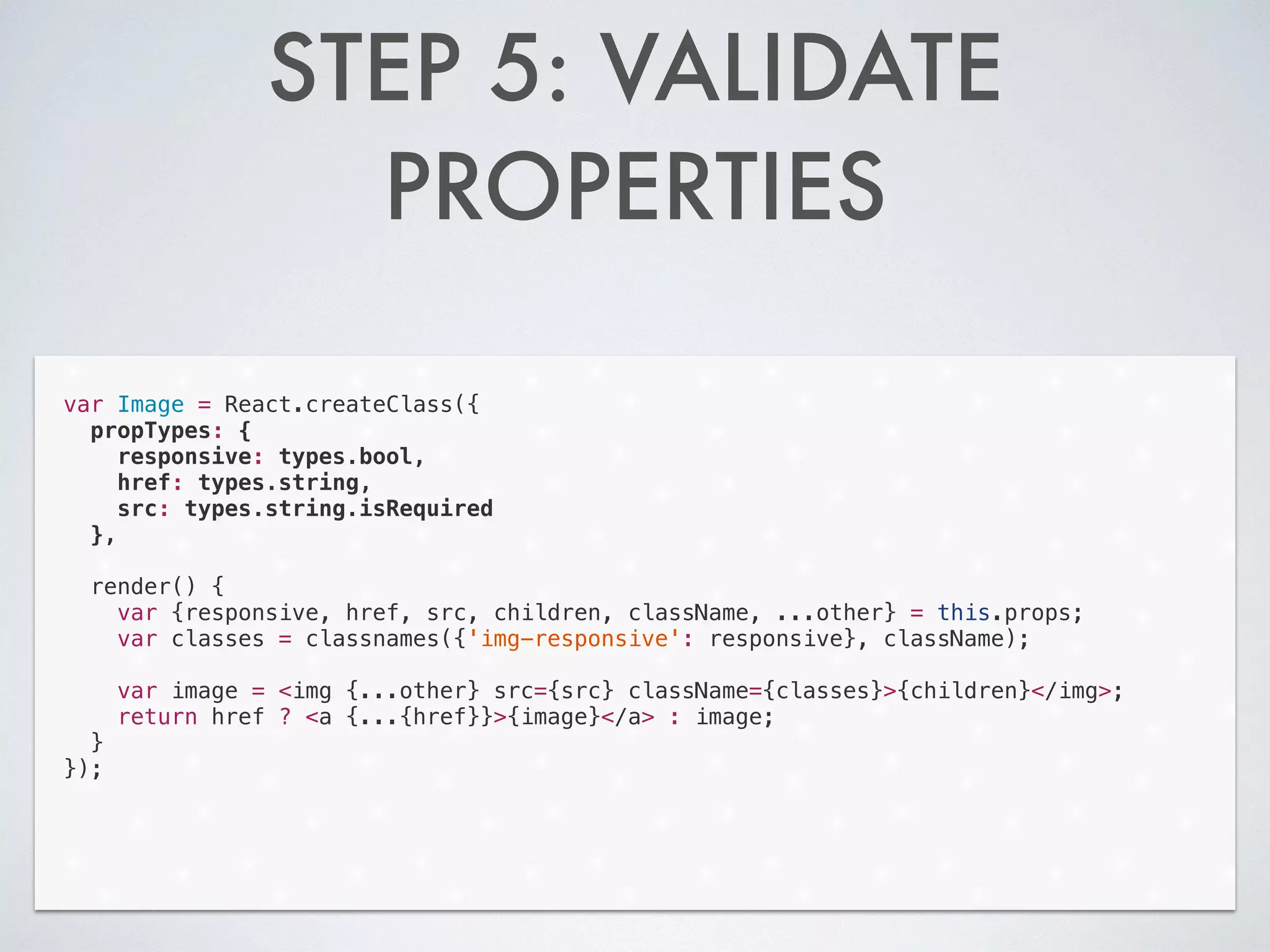
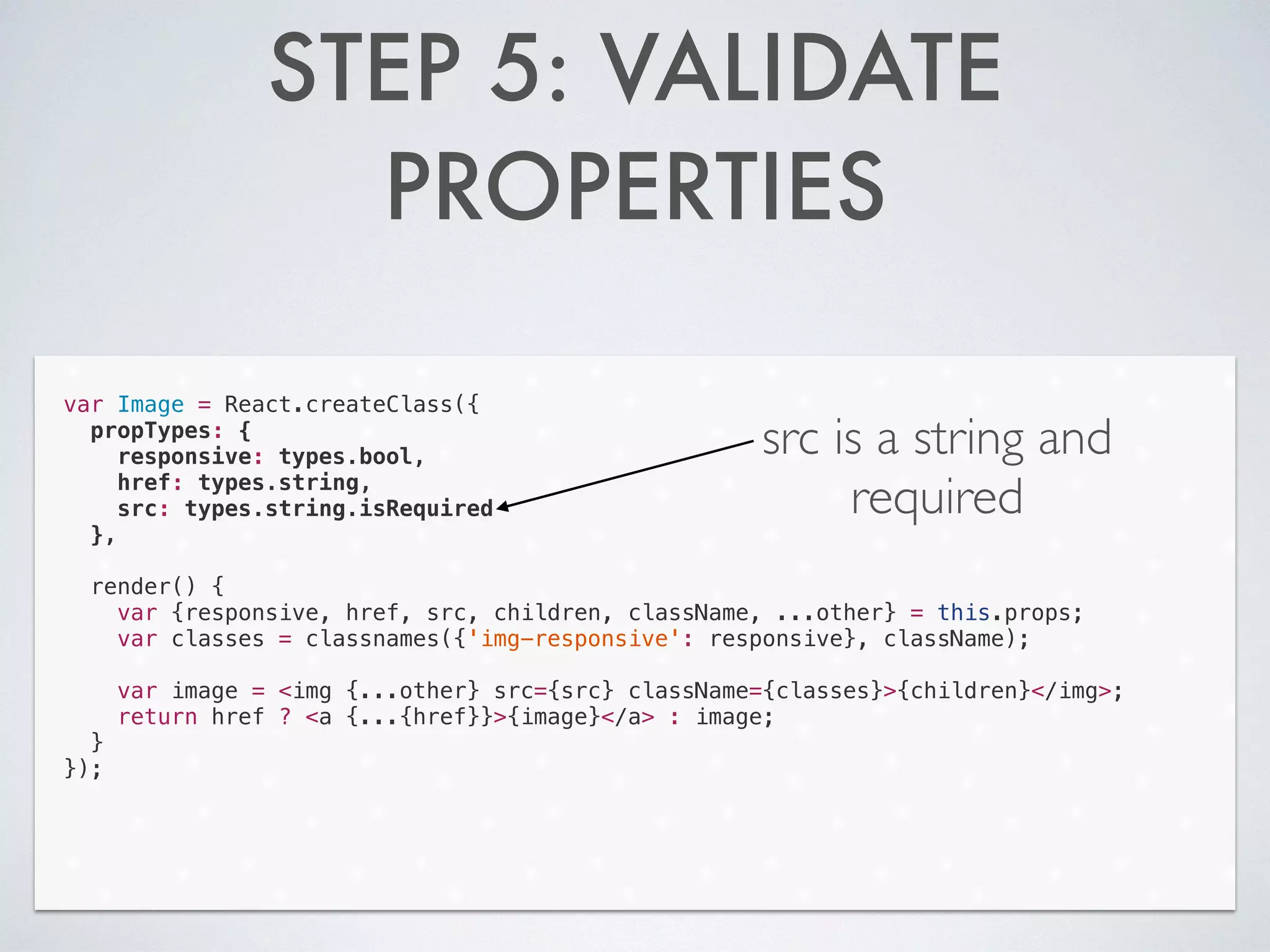
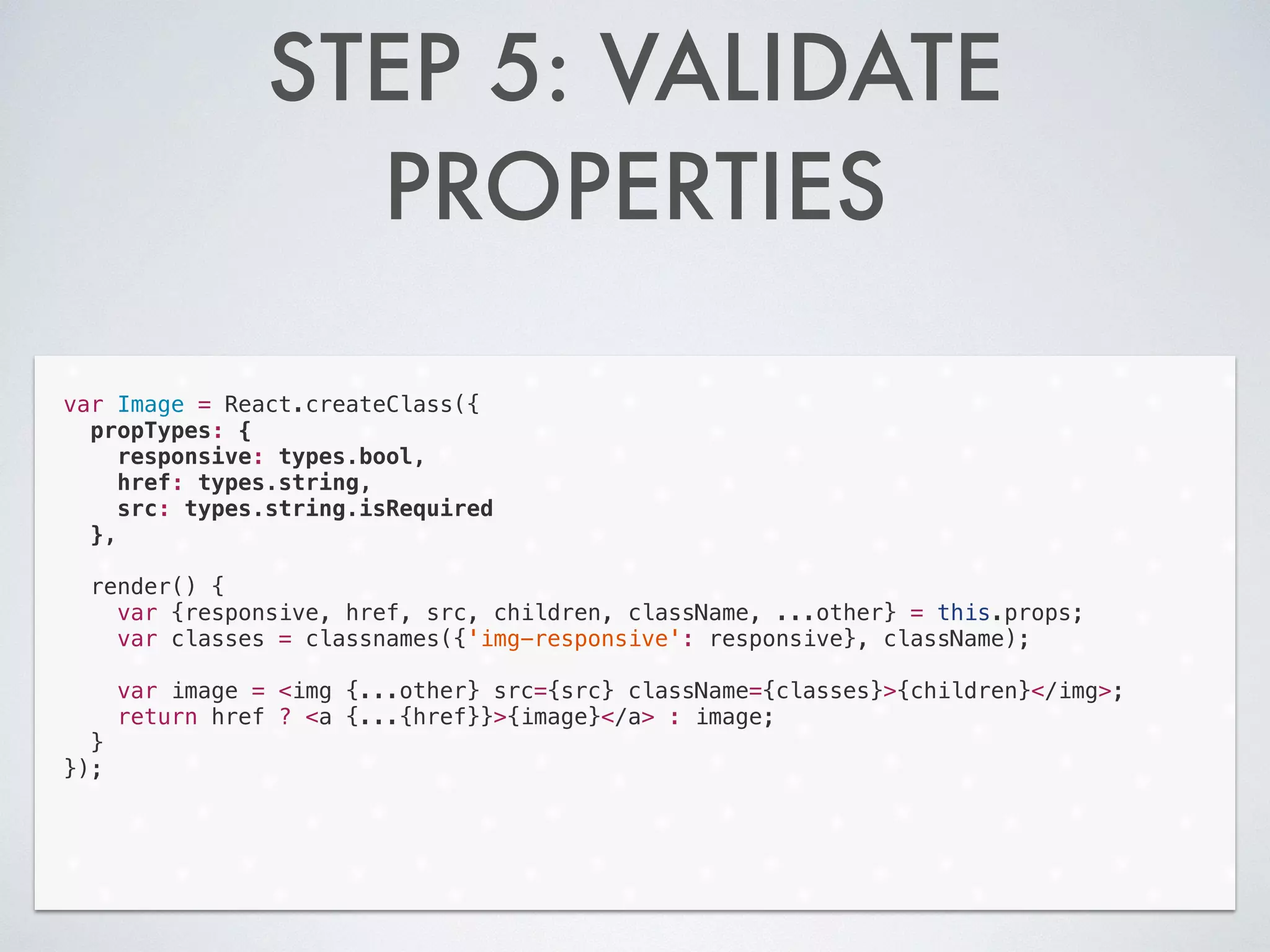
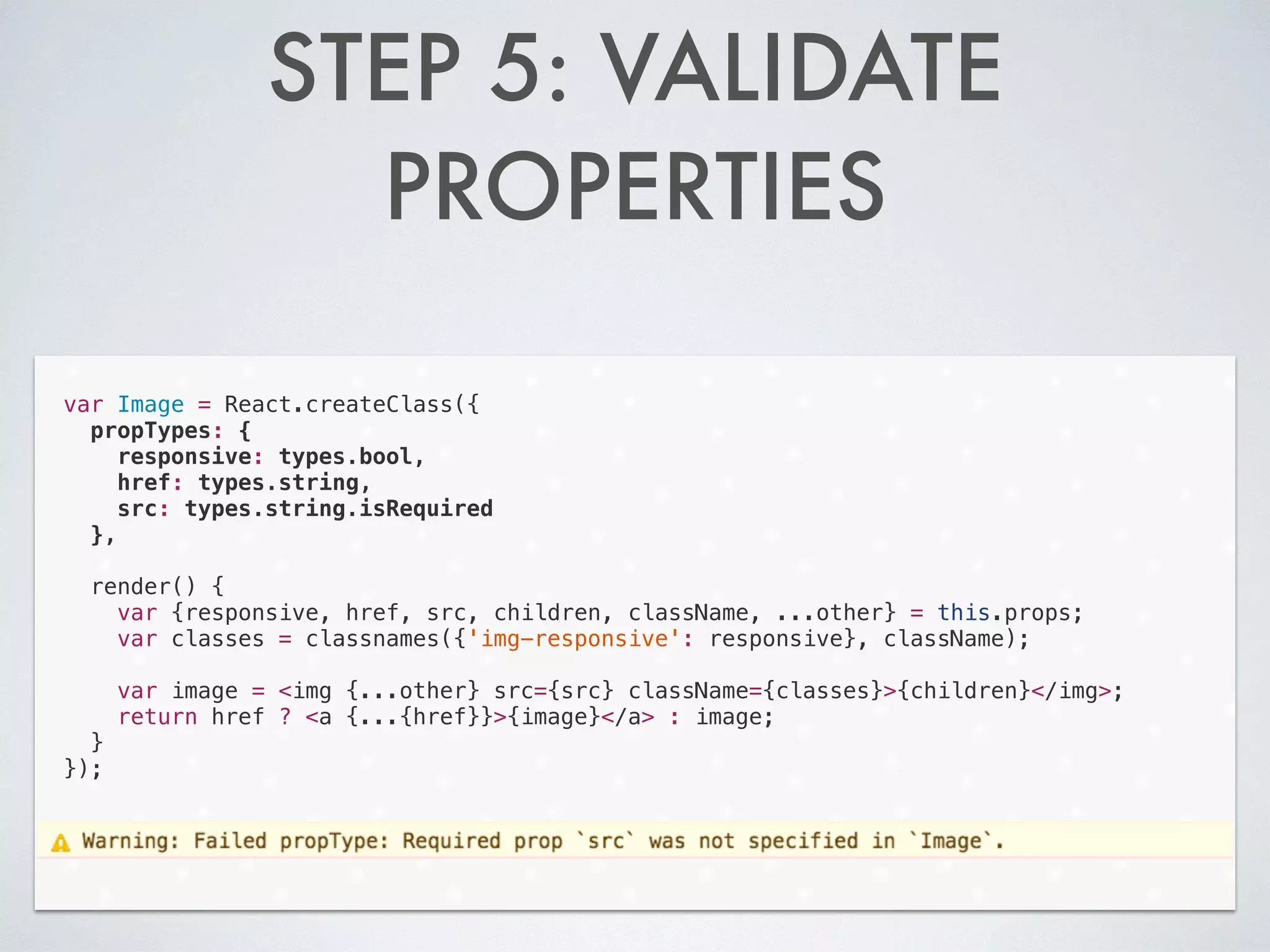
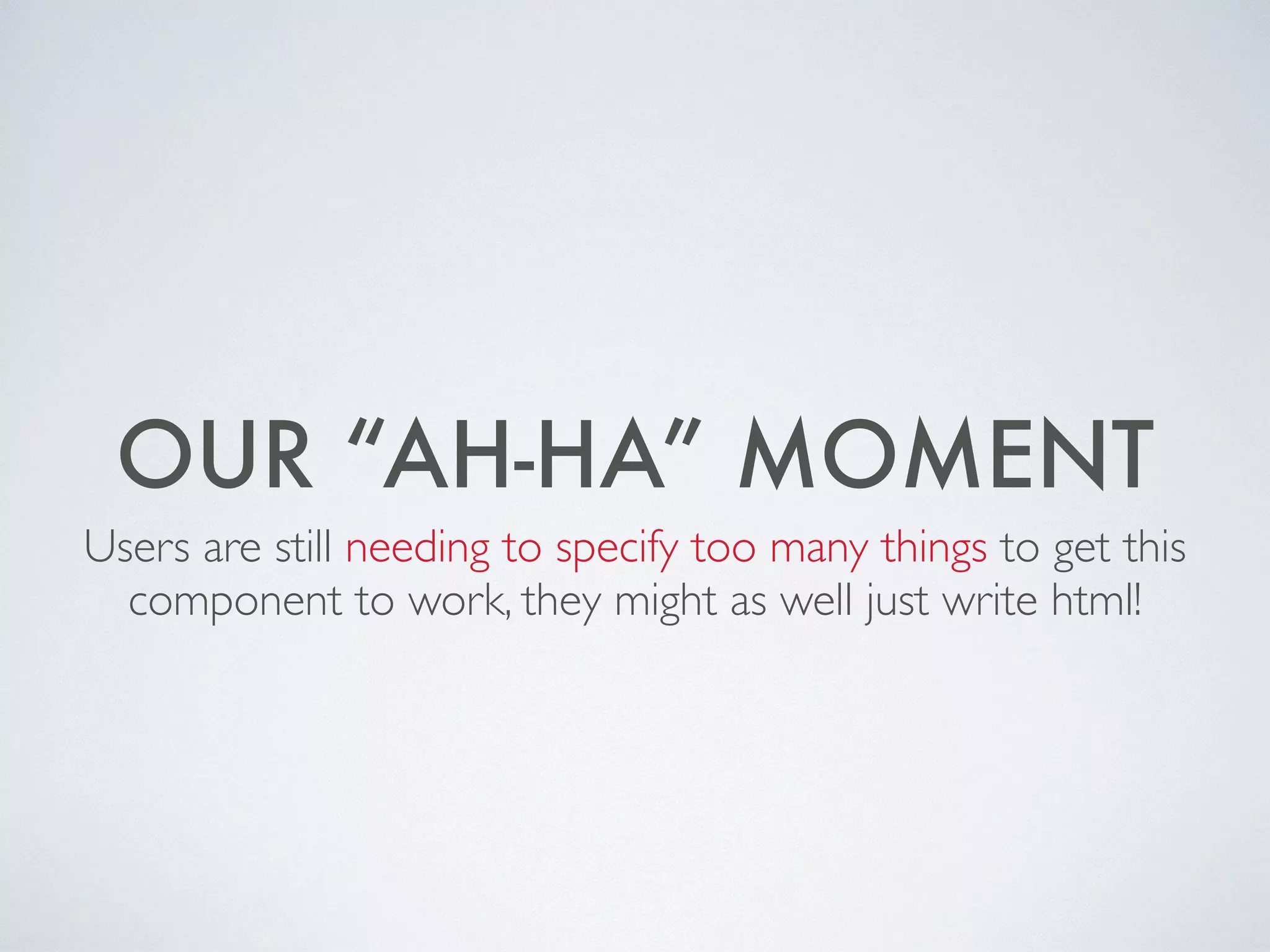
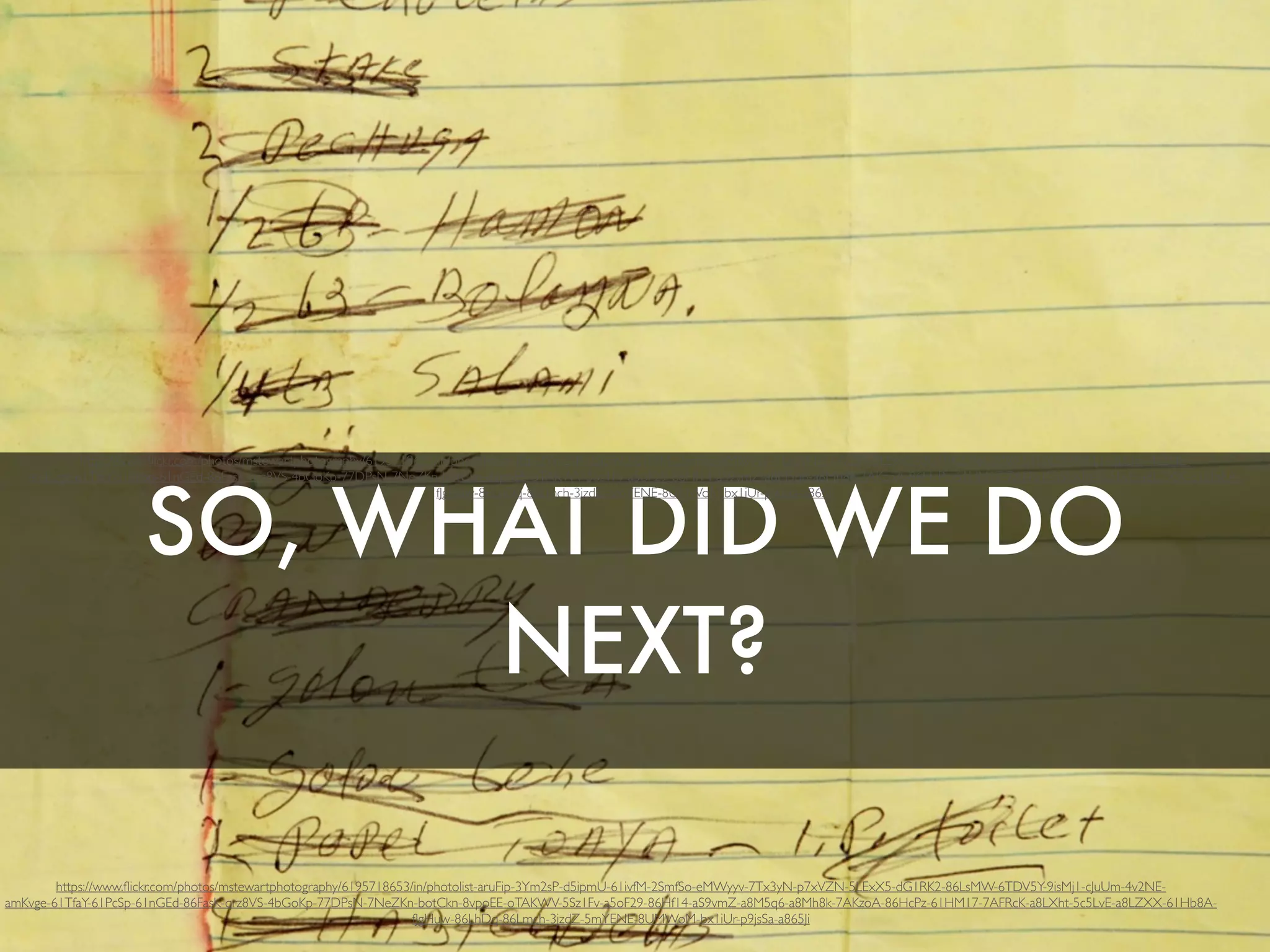
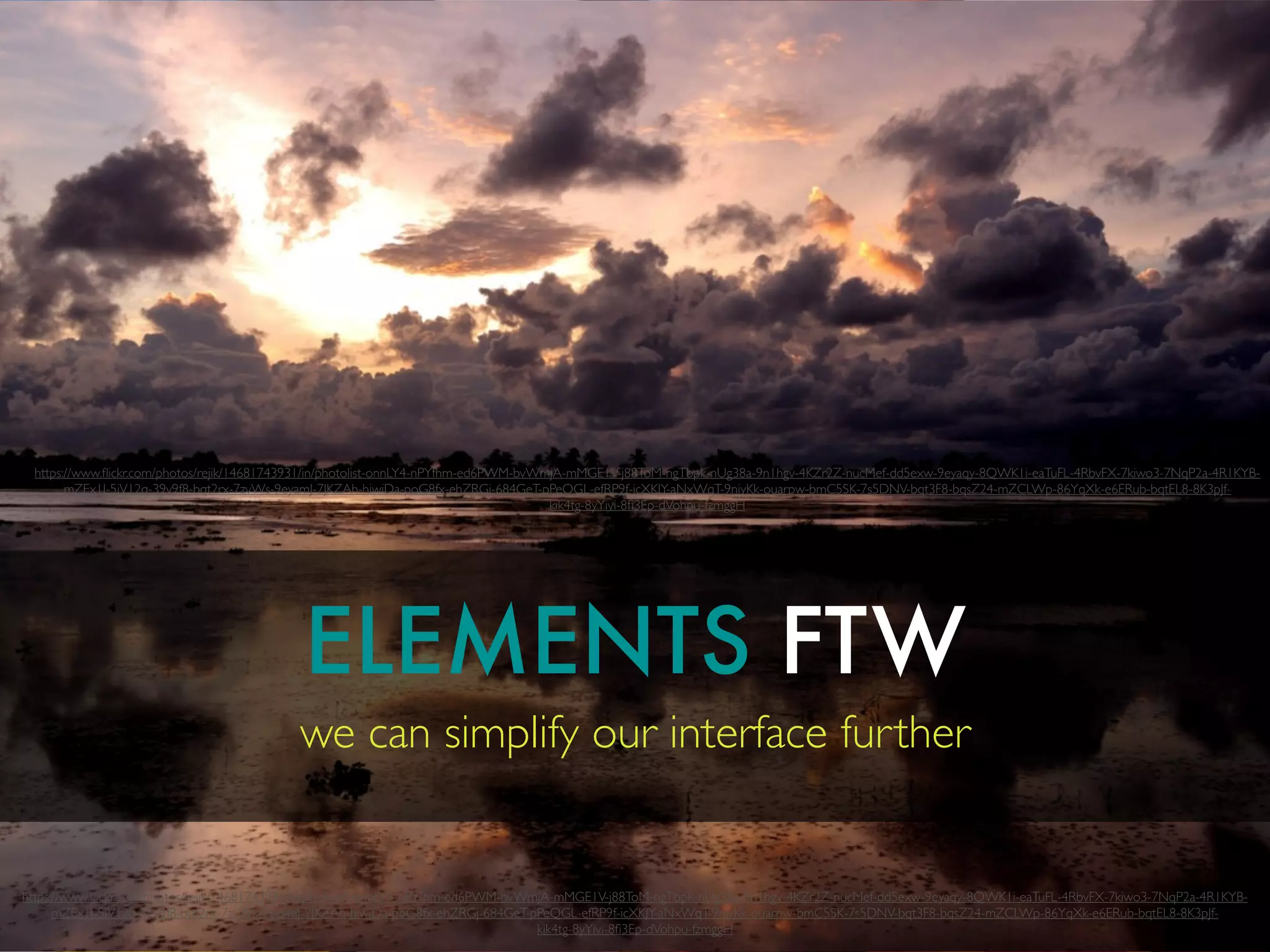
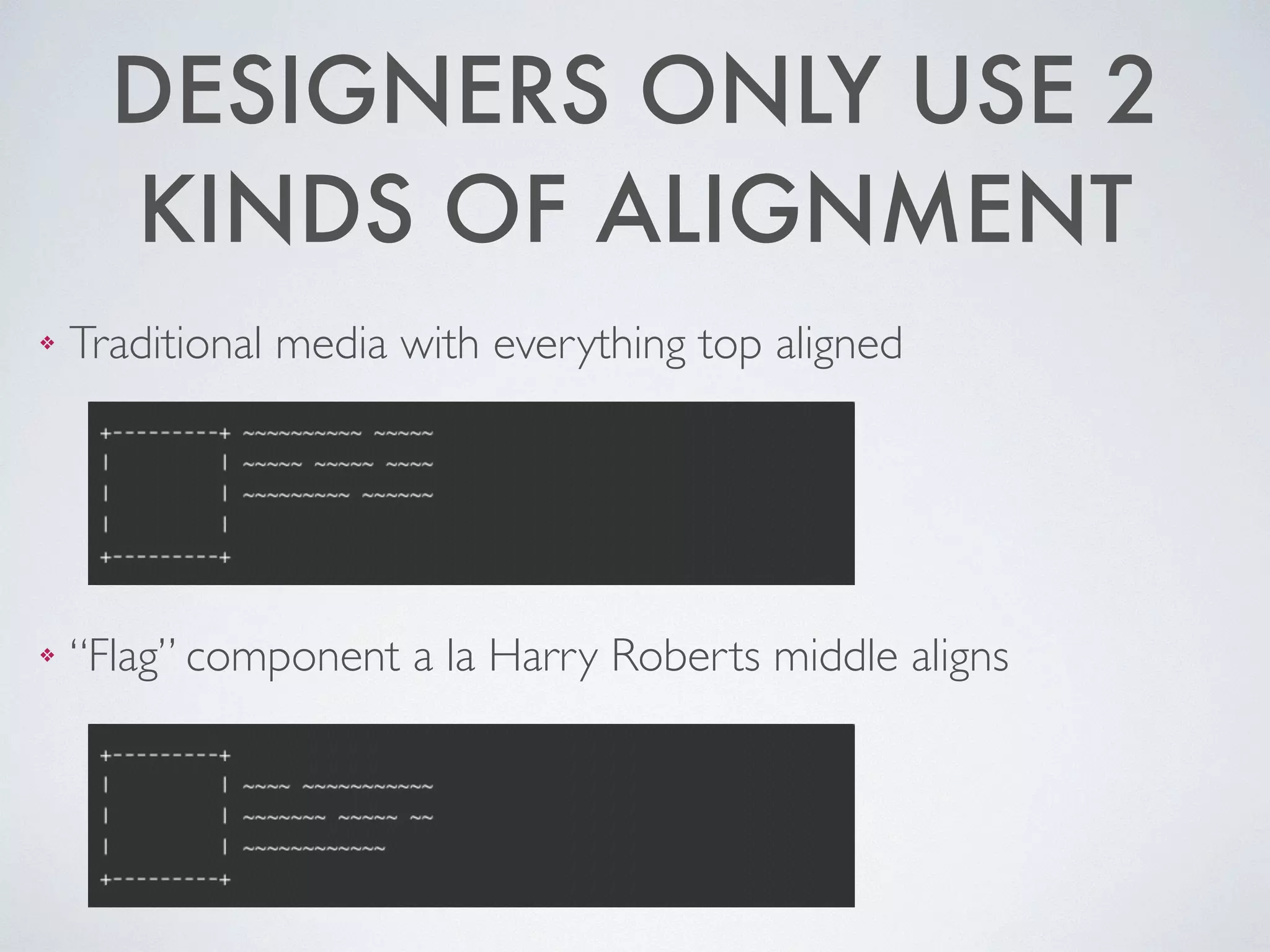
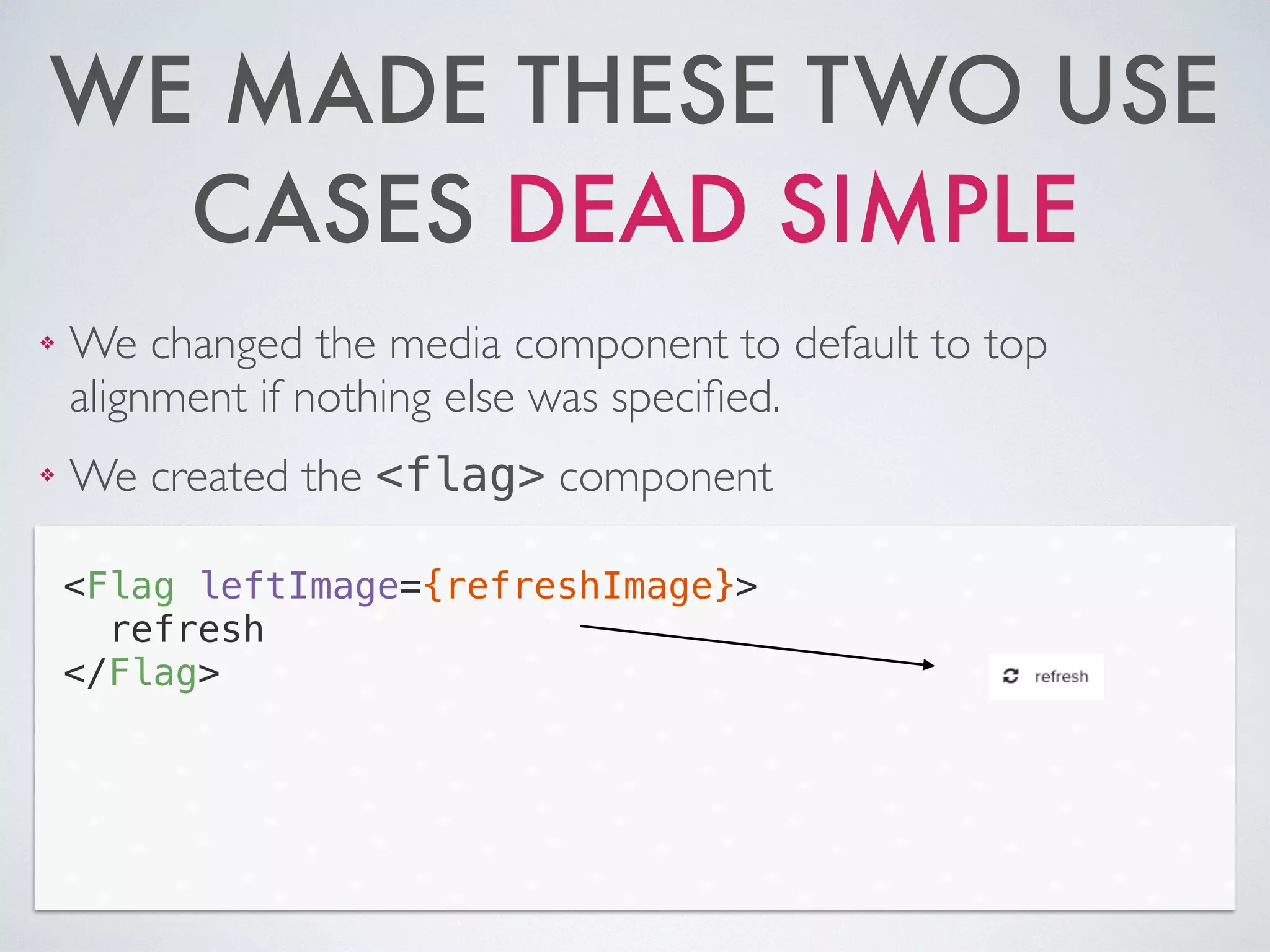
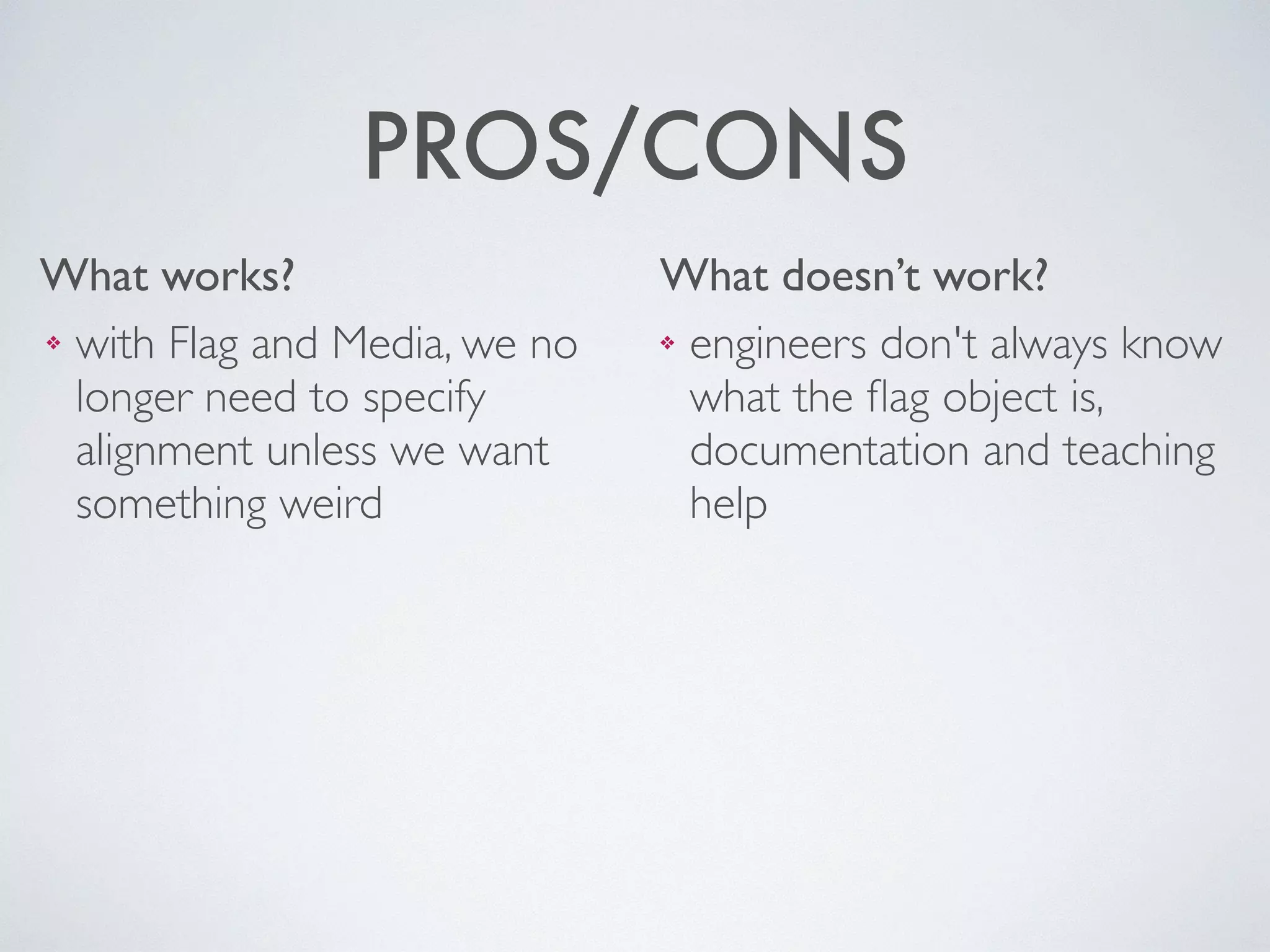


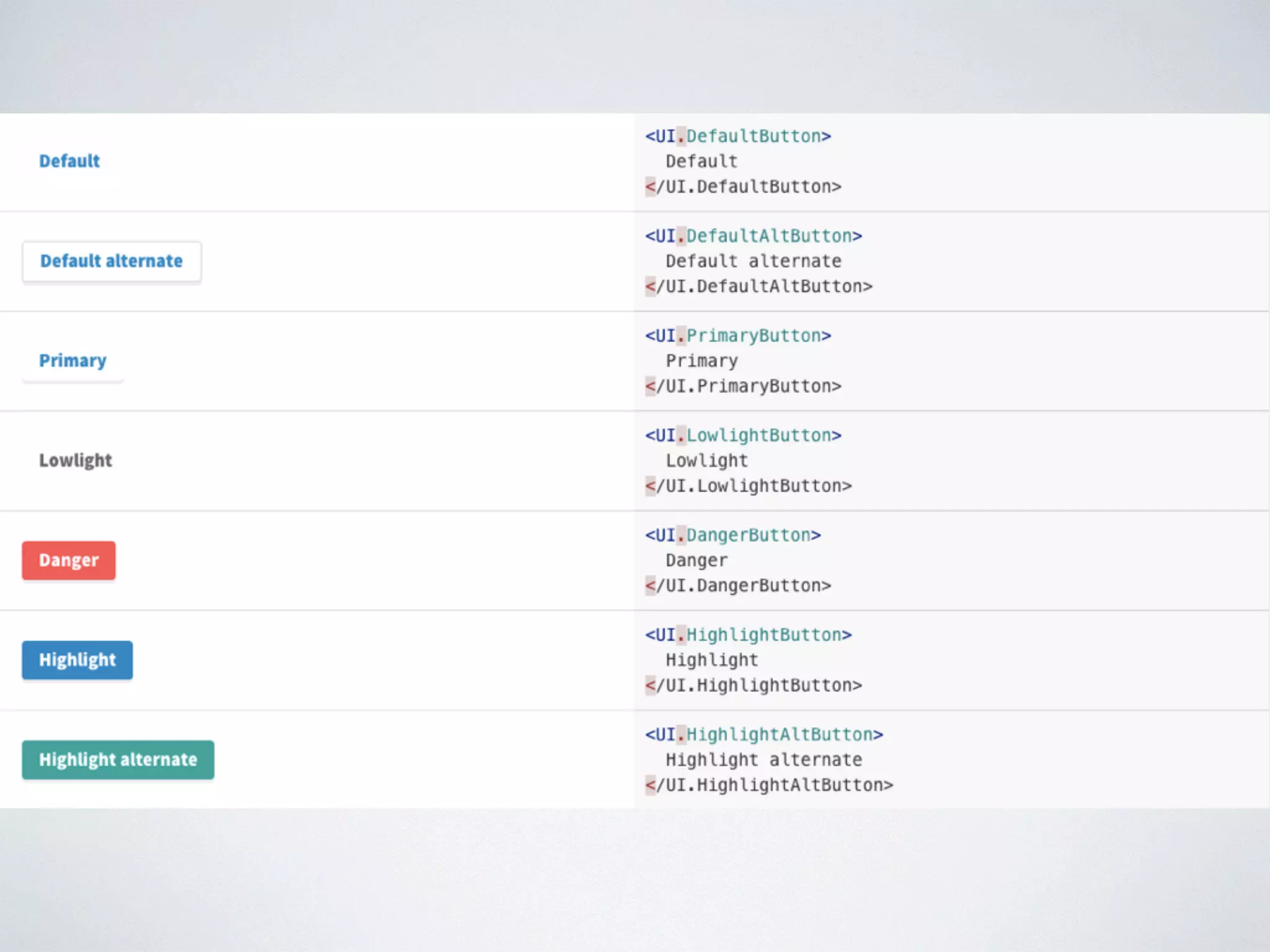
![var sortableCols = [
{
name: 'name',
title: 'Name',
sortable: true
},
{
name: 'instances',
title: 'Instances',
sortable: true,
align: 'center'
},
{
name: 'cpu',
title: 'CPU',
sortable: true,
align: 'right'
},
{
name: 'synergy',
title: 'Synergy',
align: 'left'
}
]](https://image.slidesharecdn.com/2015-aeasandiego-buildingthemediablockinreact-150609162422-lva1-app6892/75/Building-the-Media-Block-in-ReactJS-96-2048.jpg)