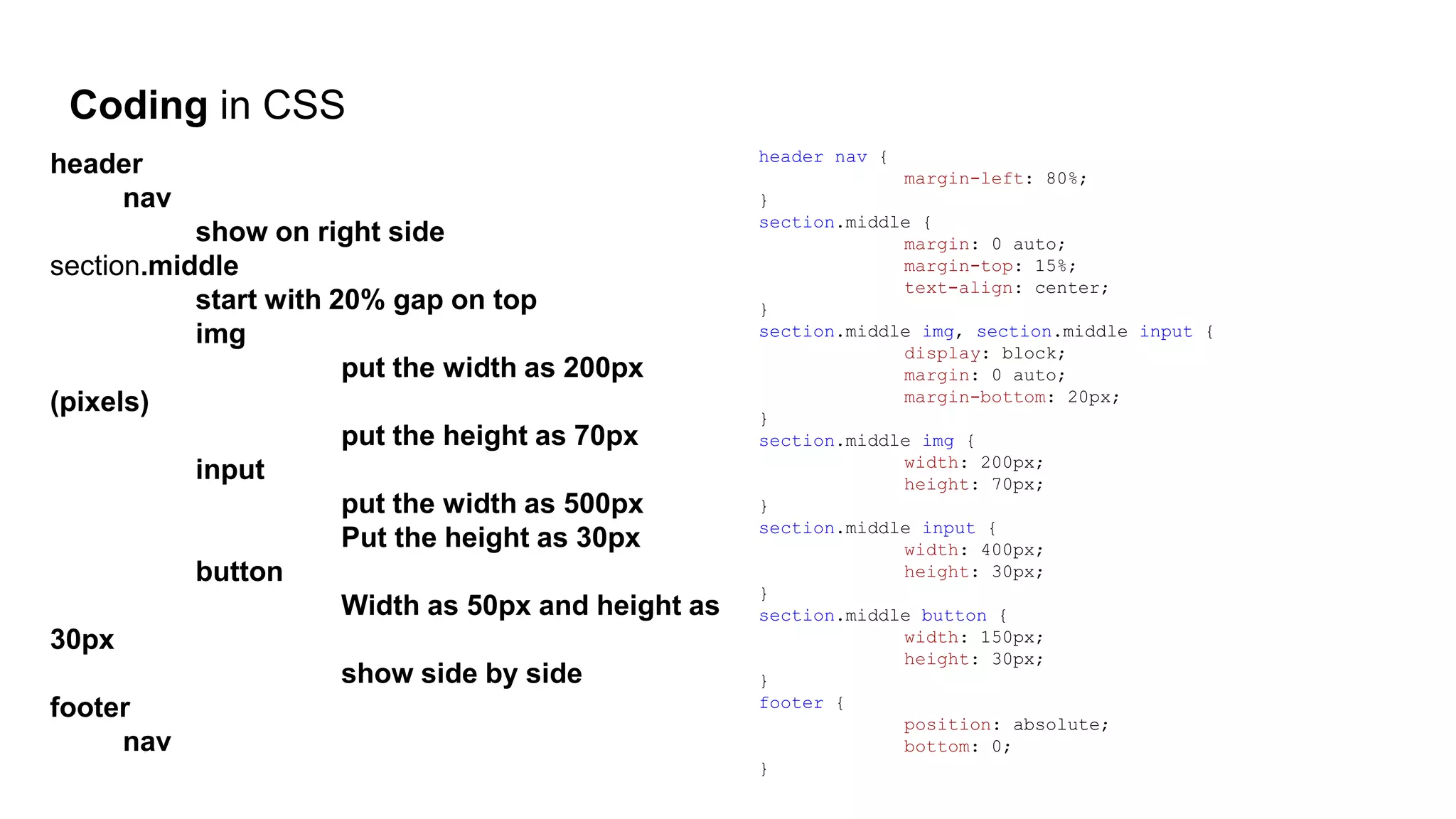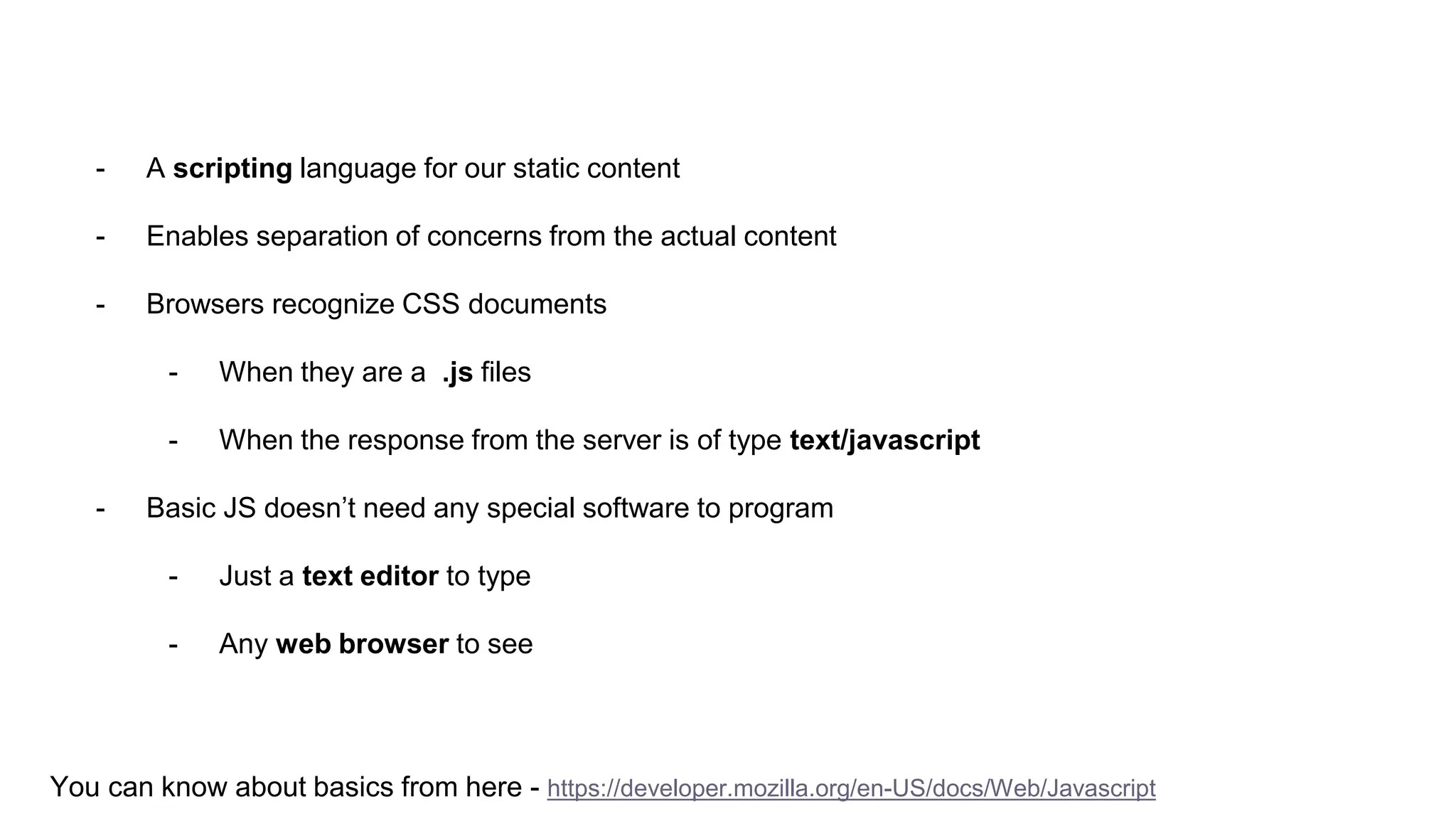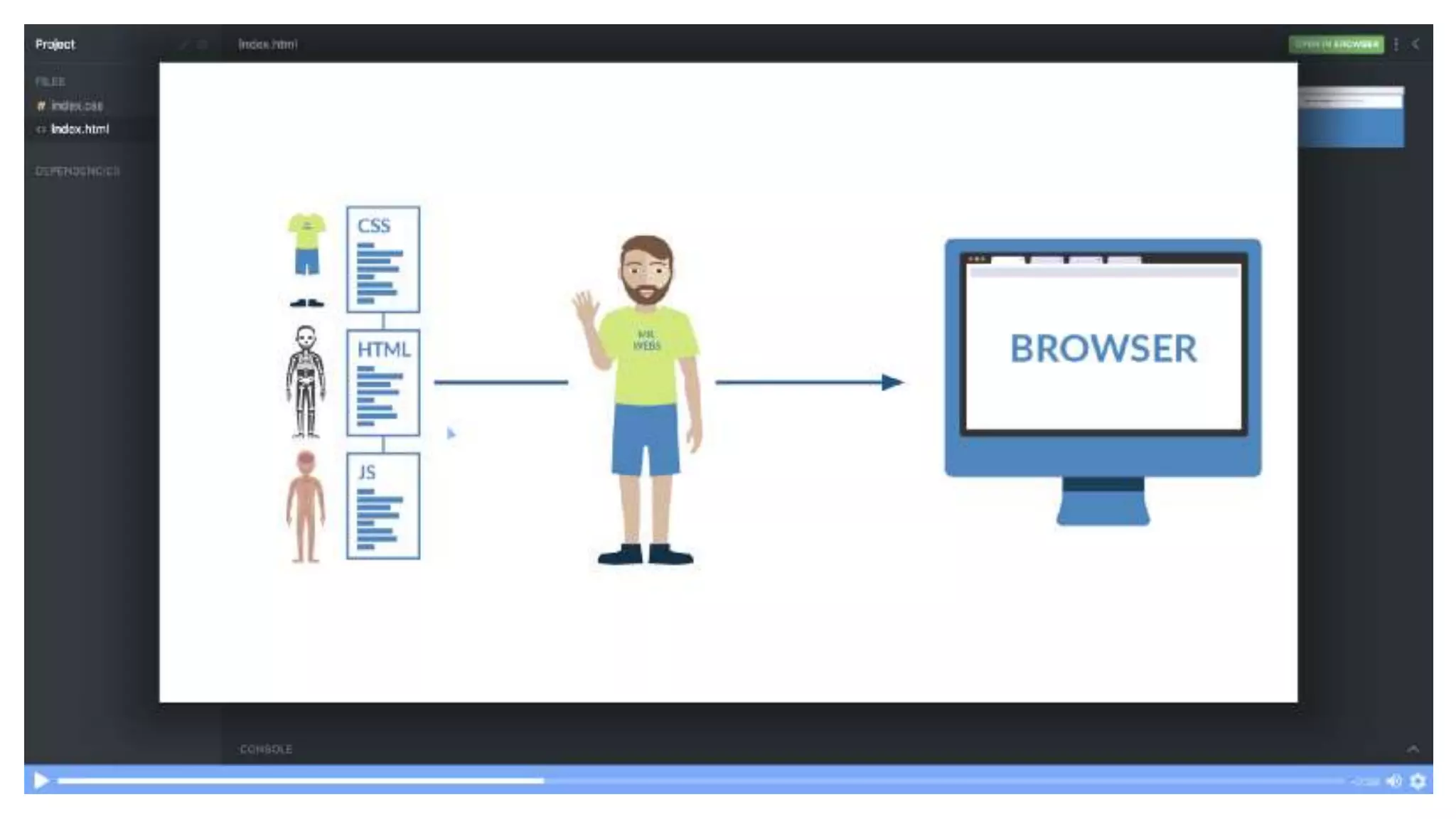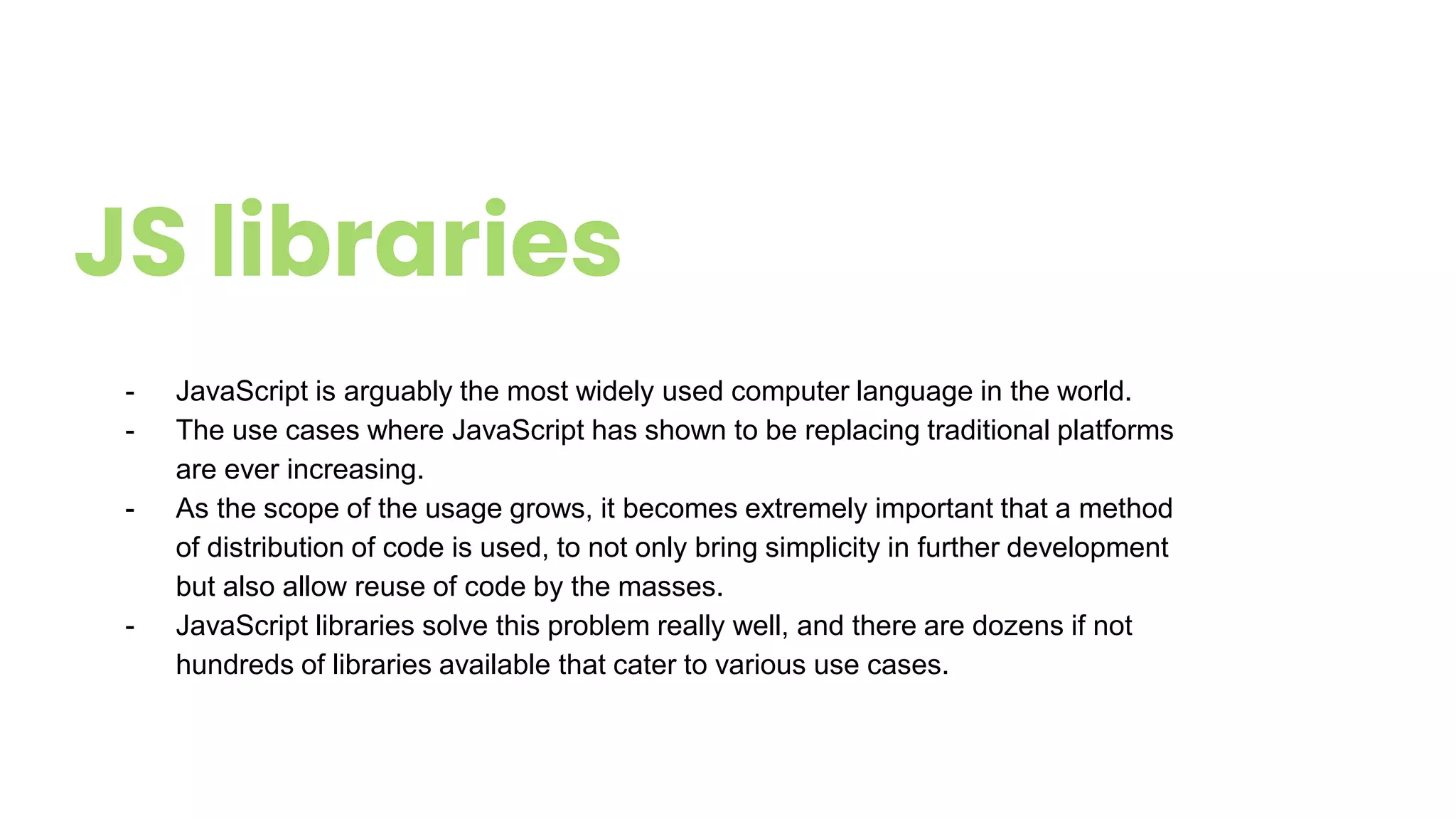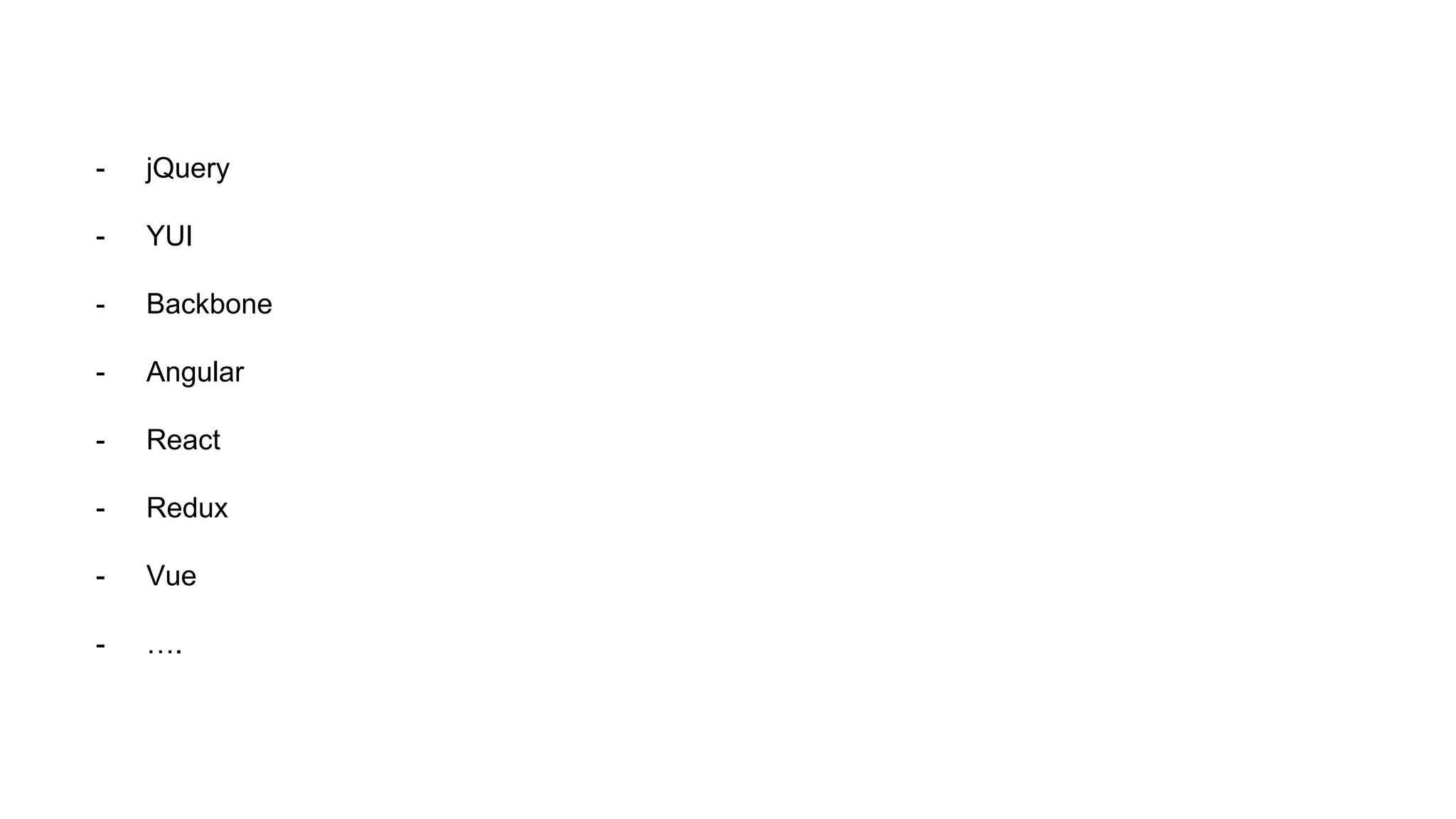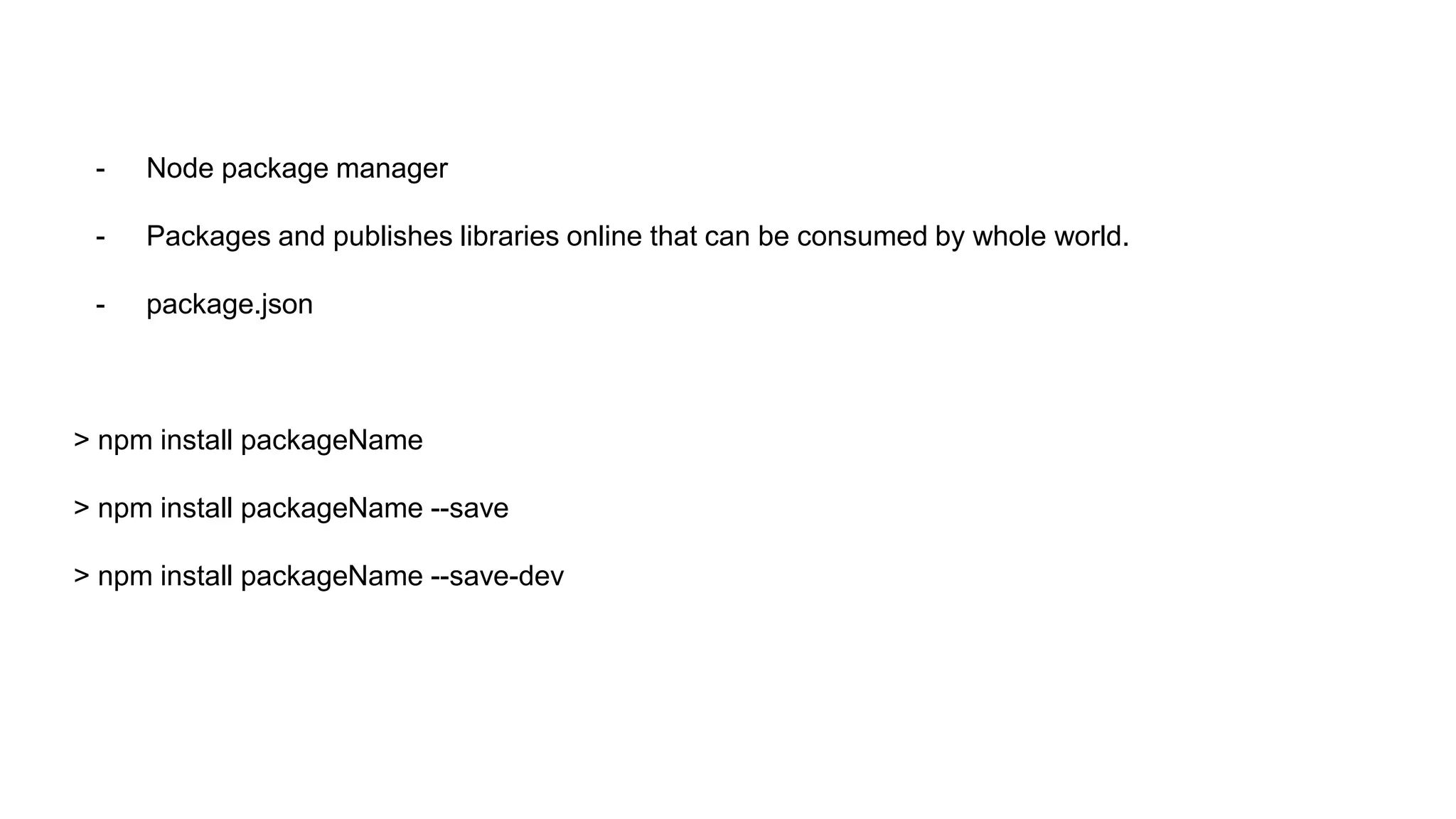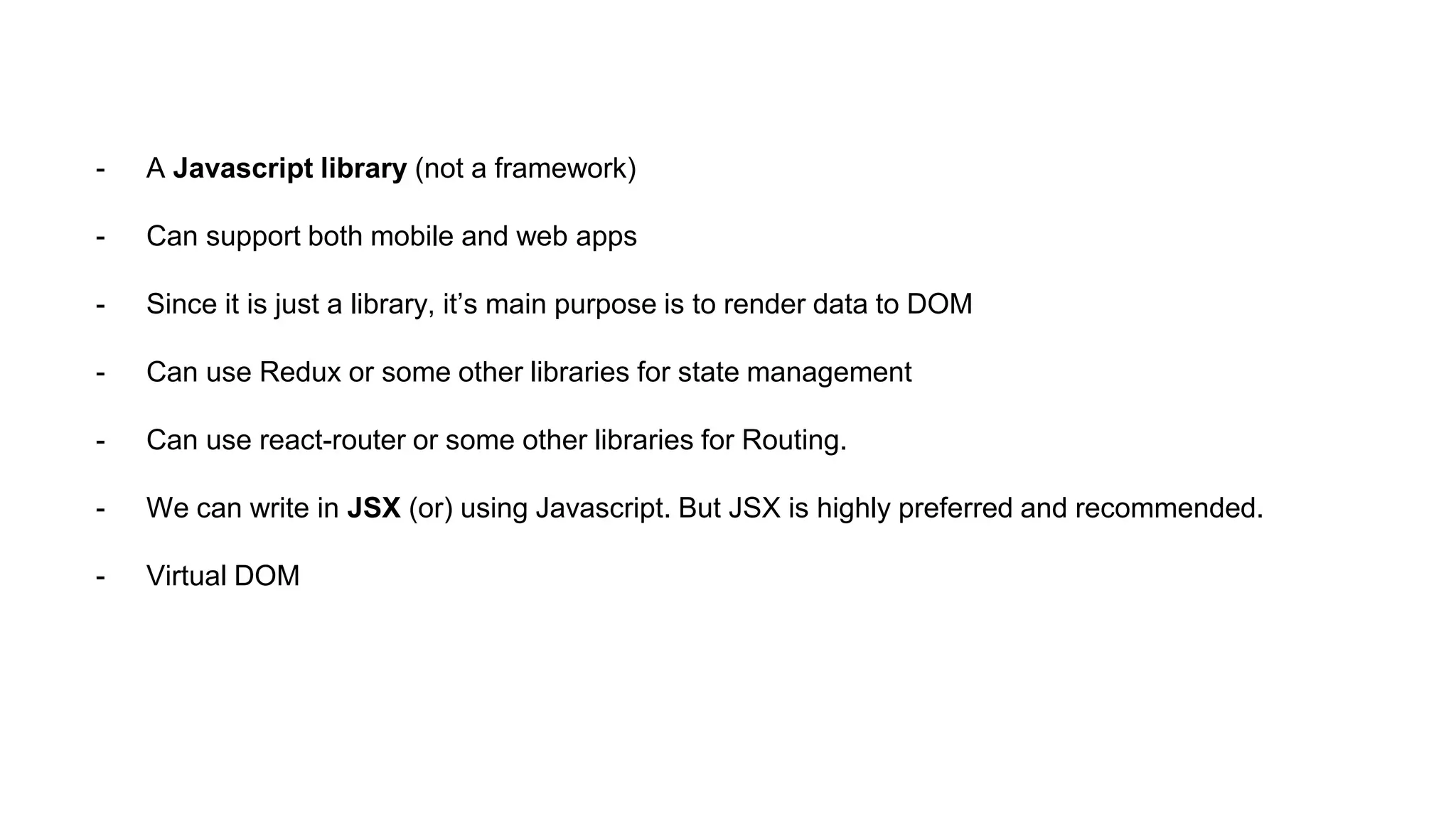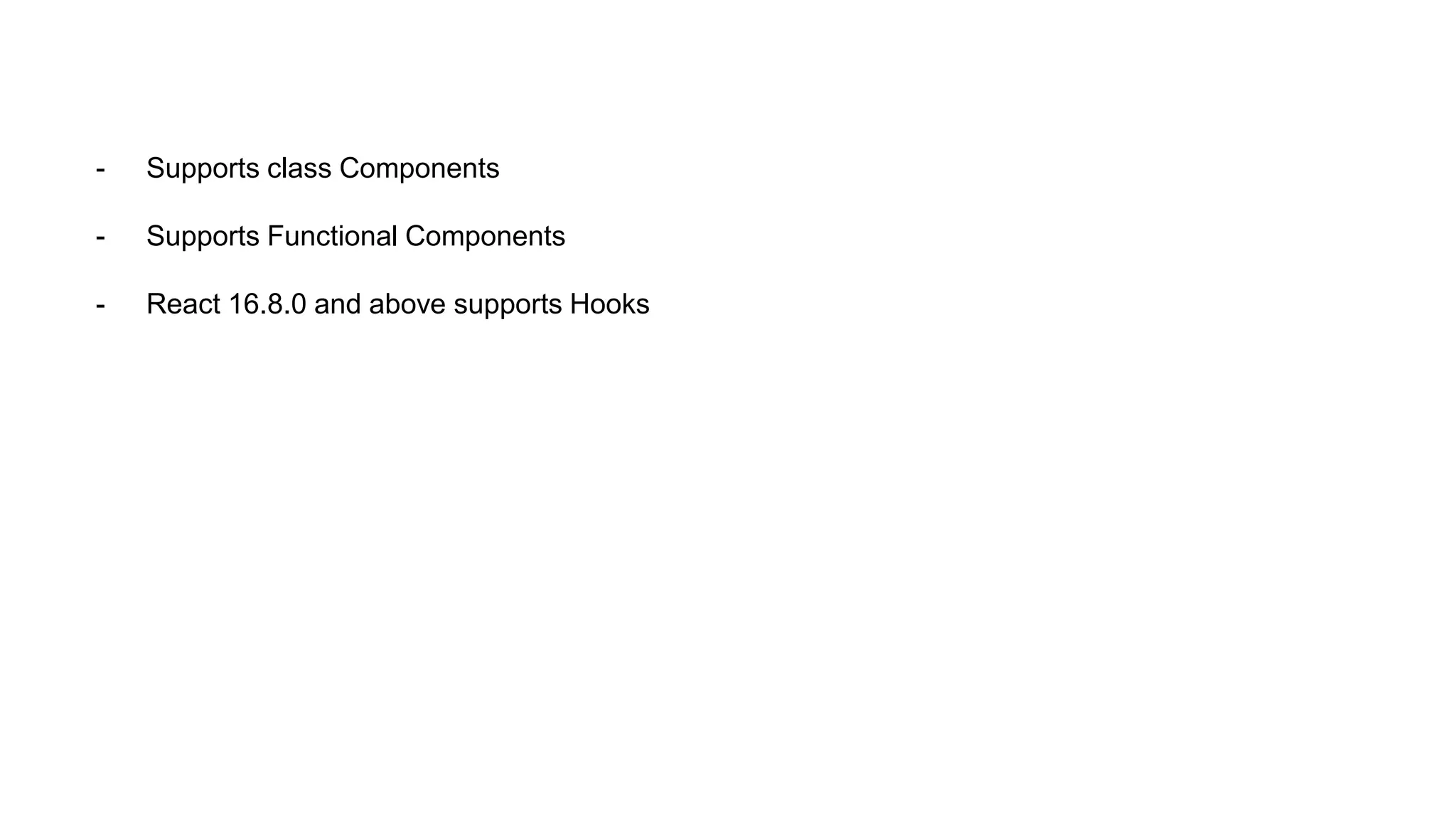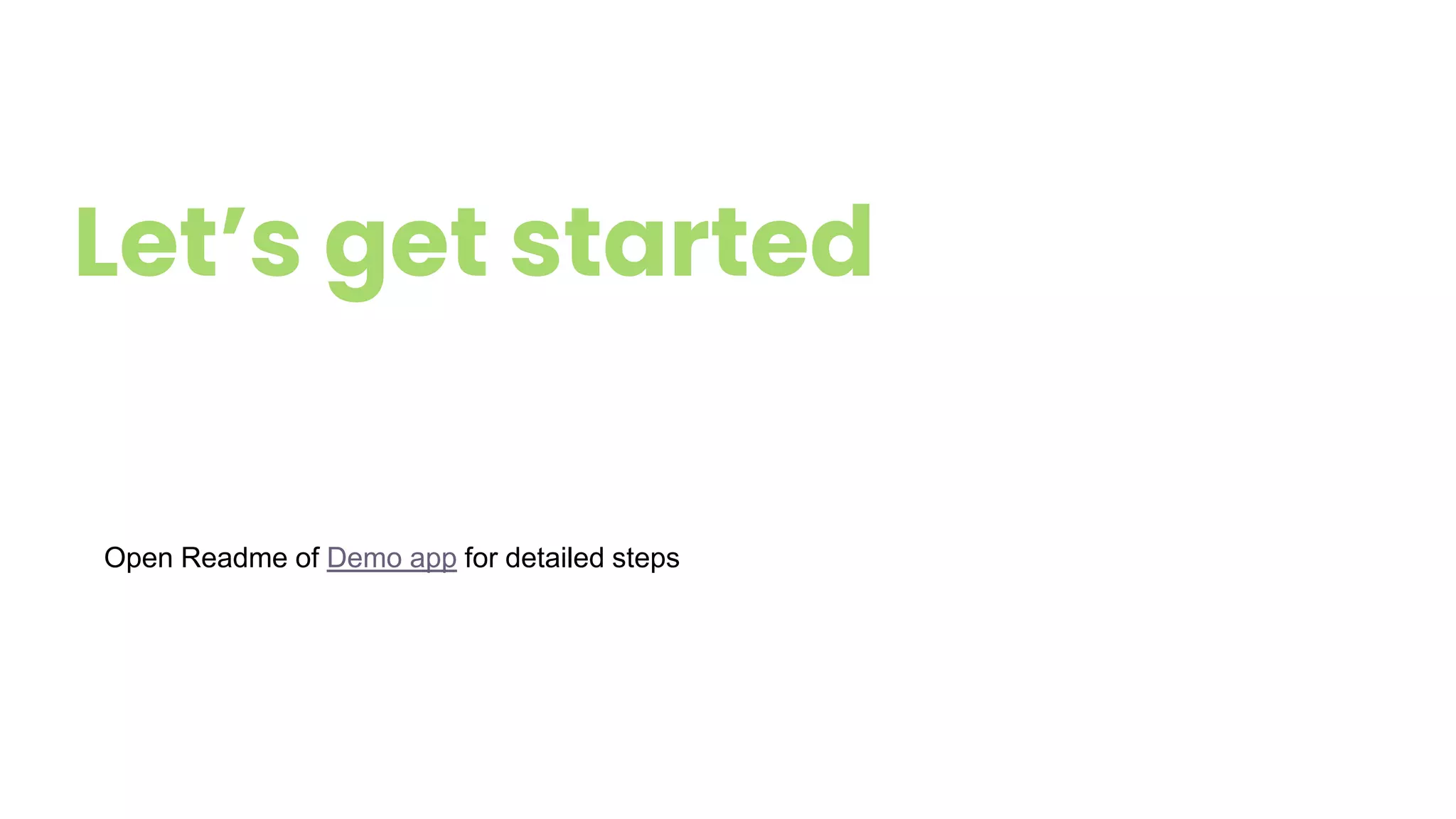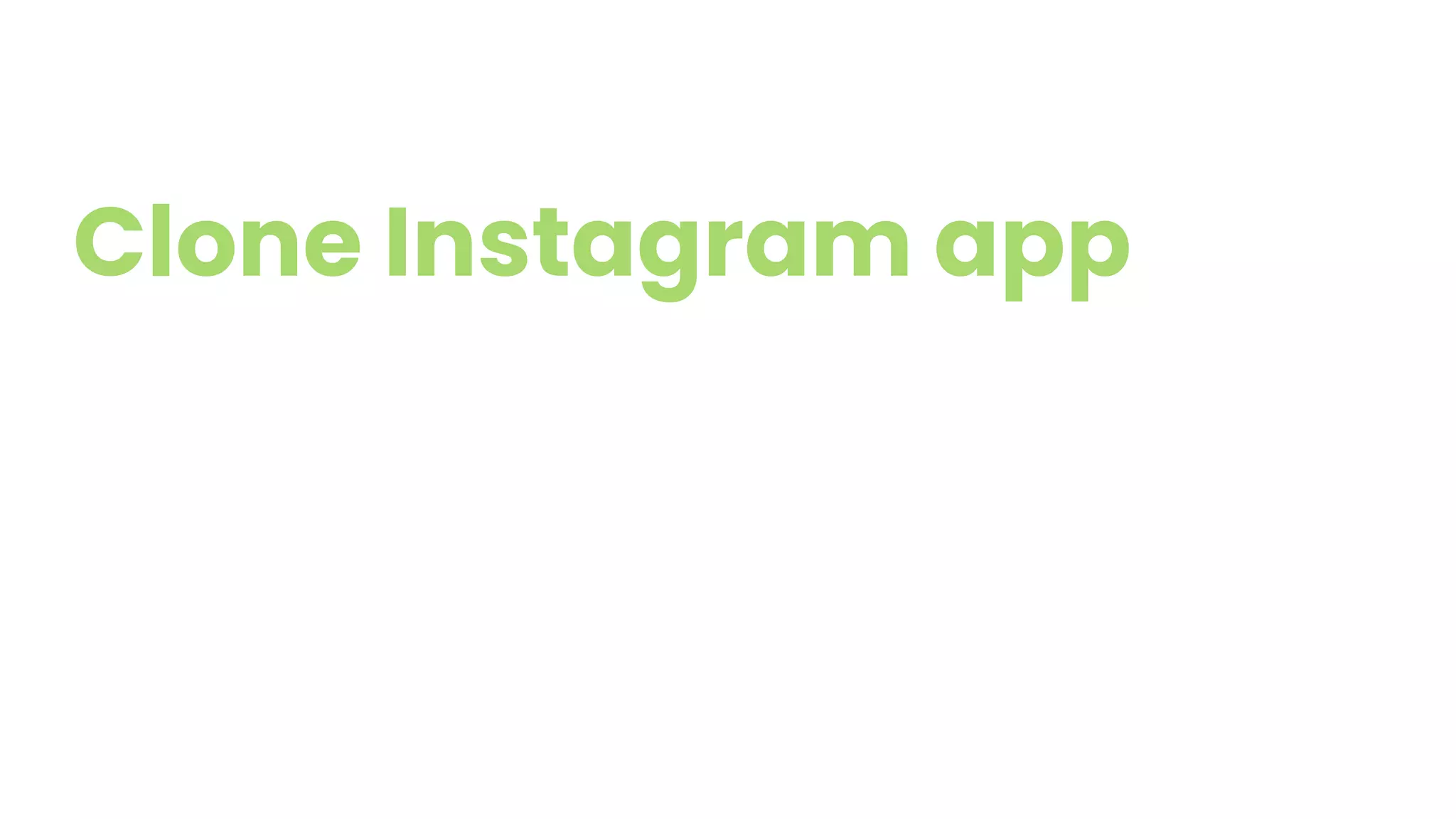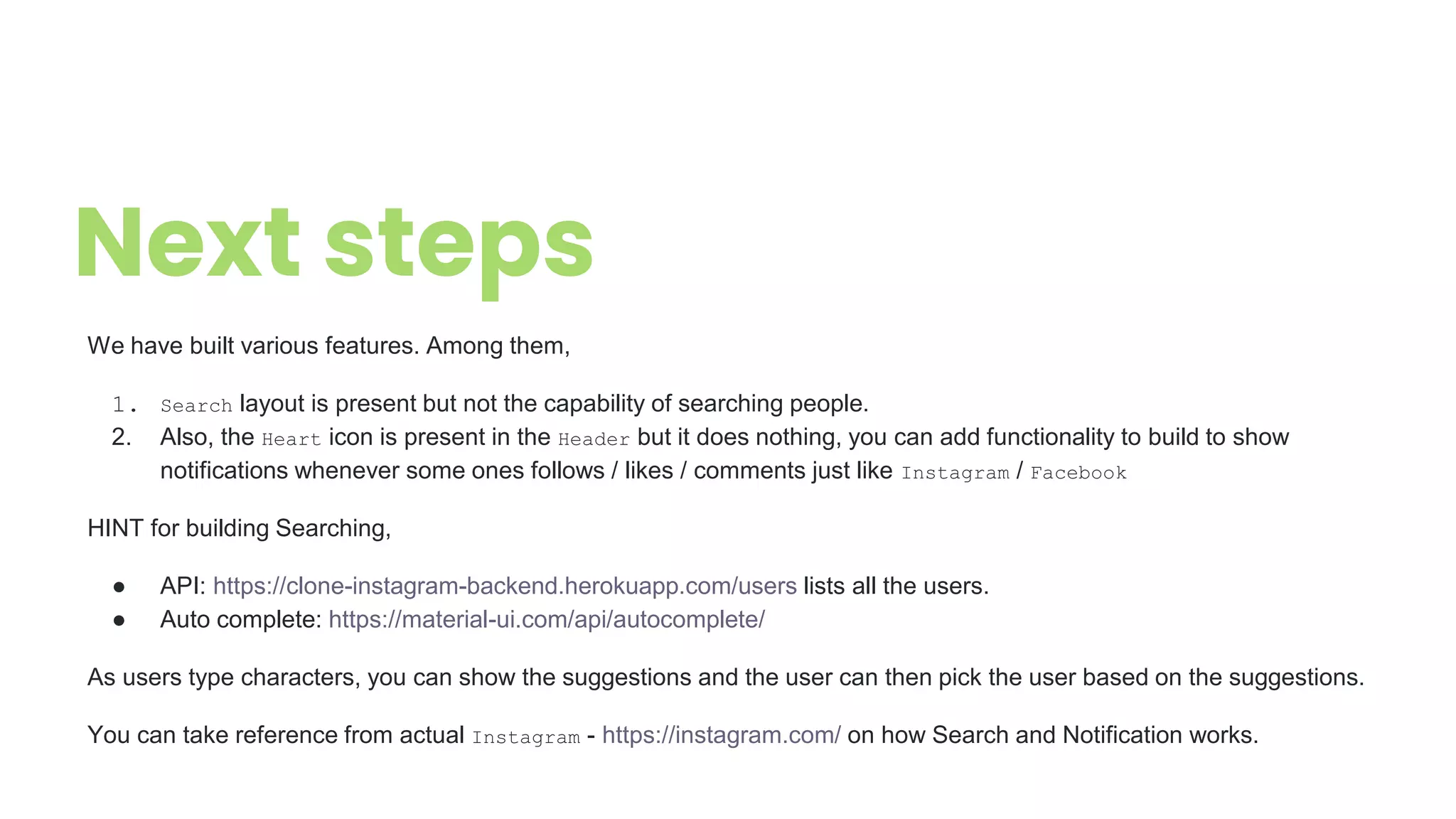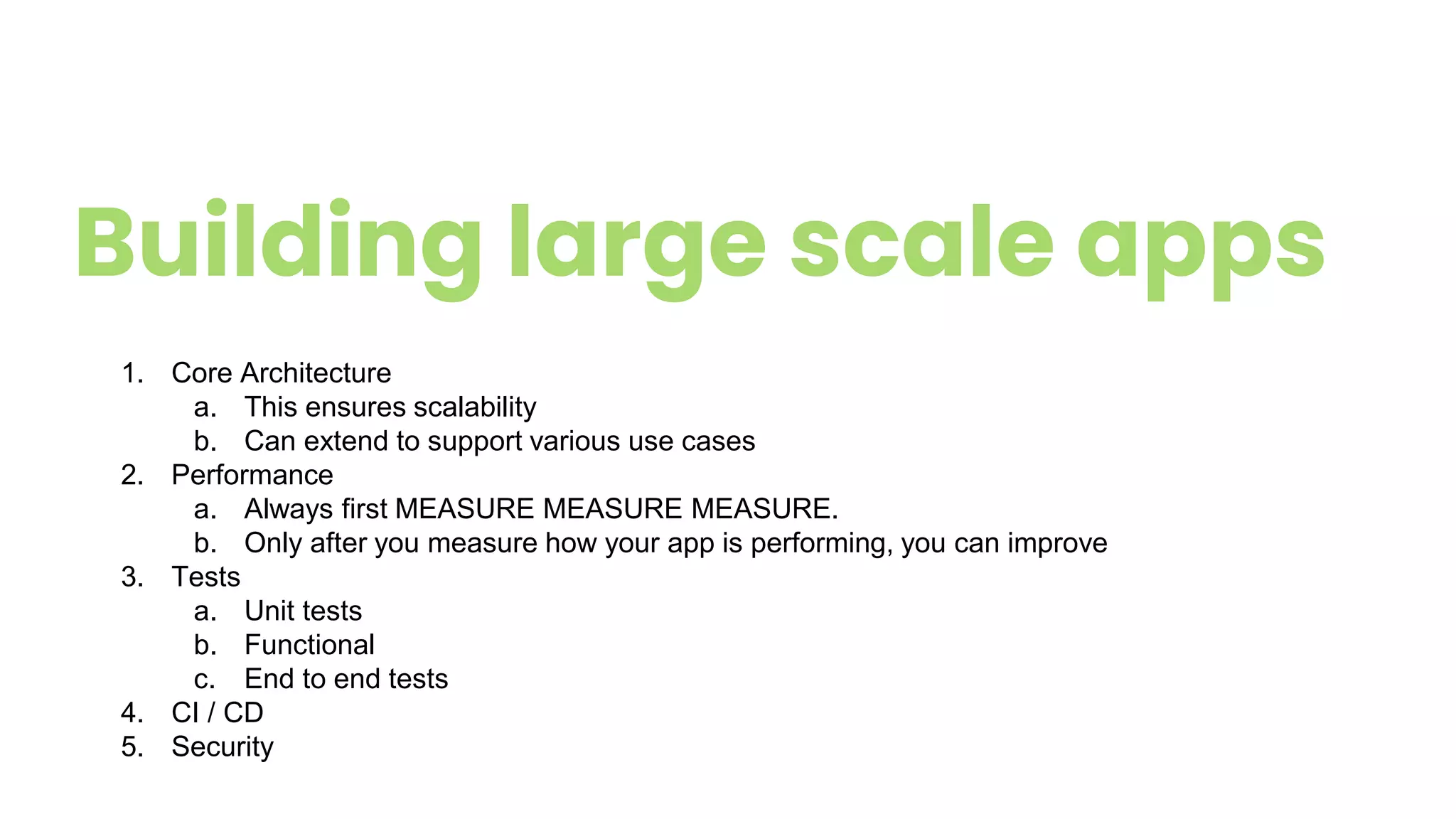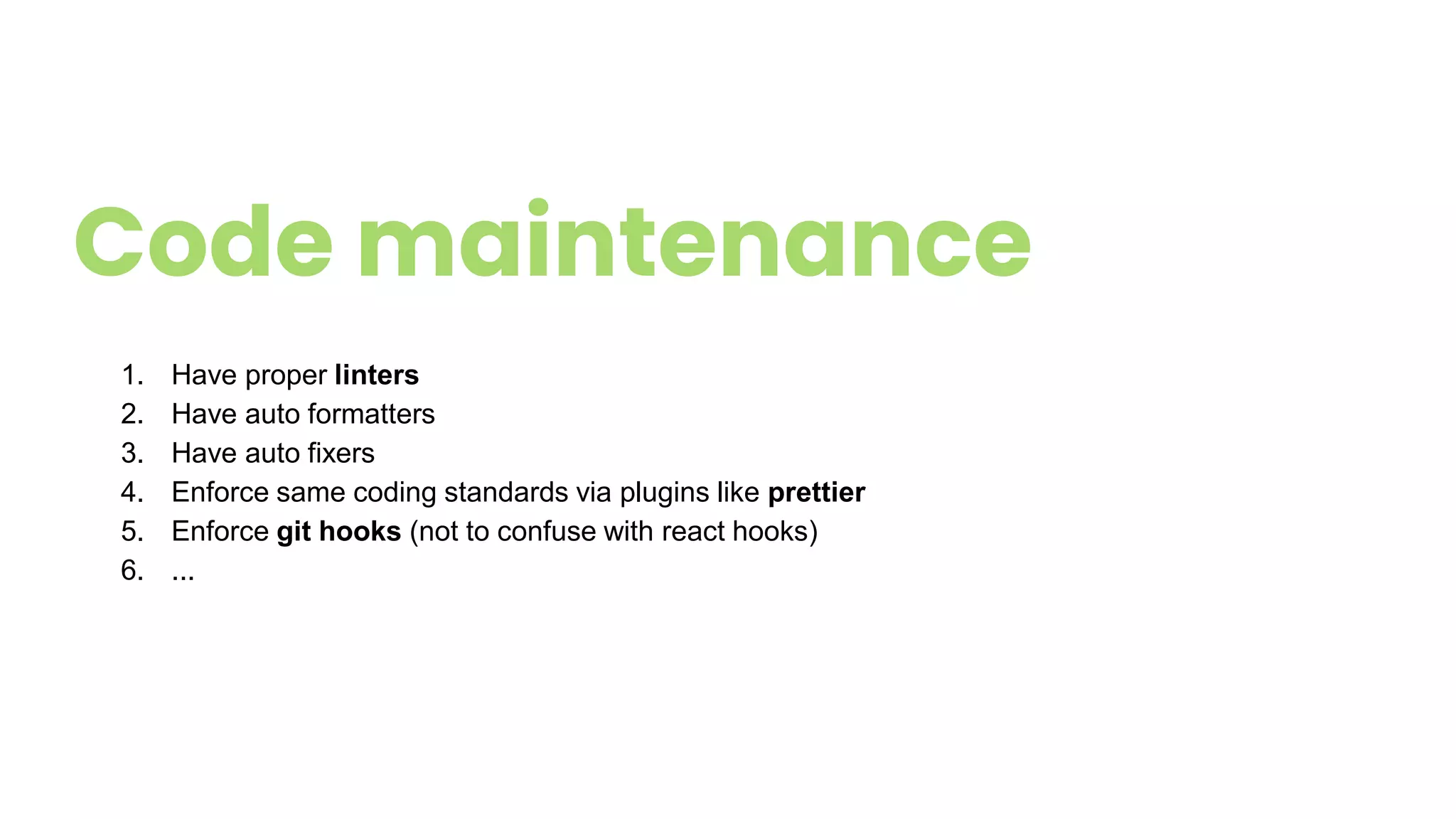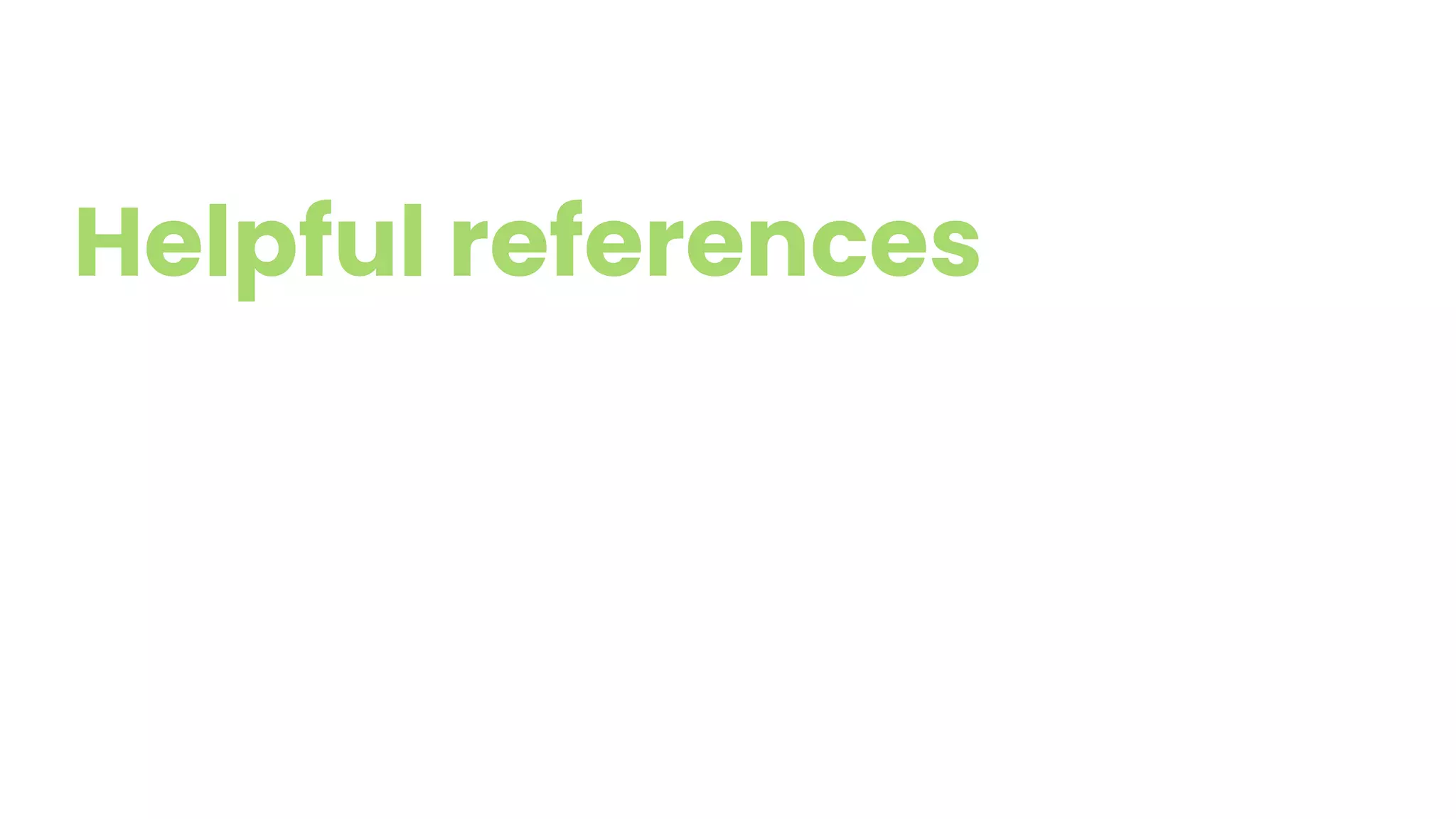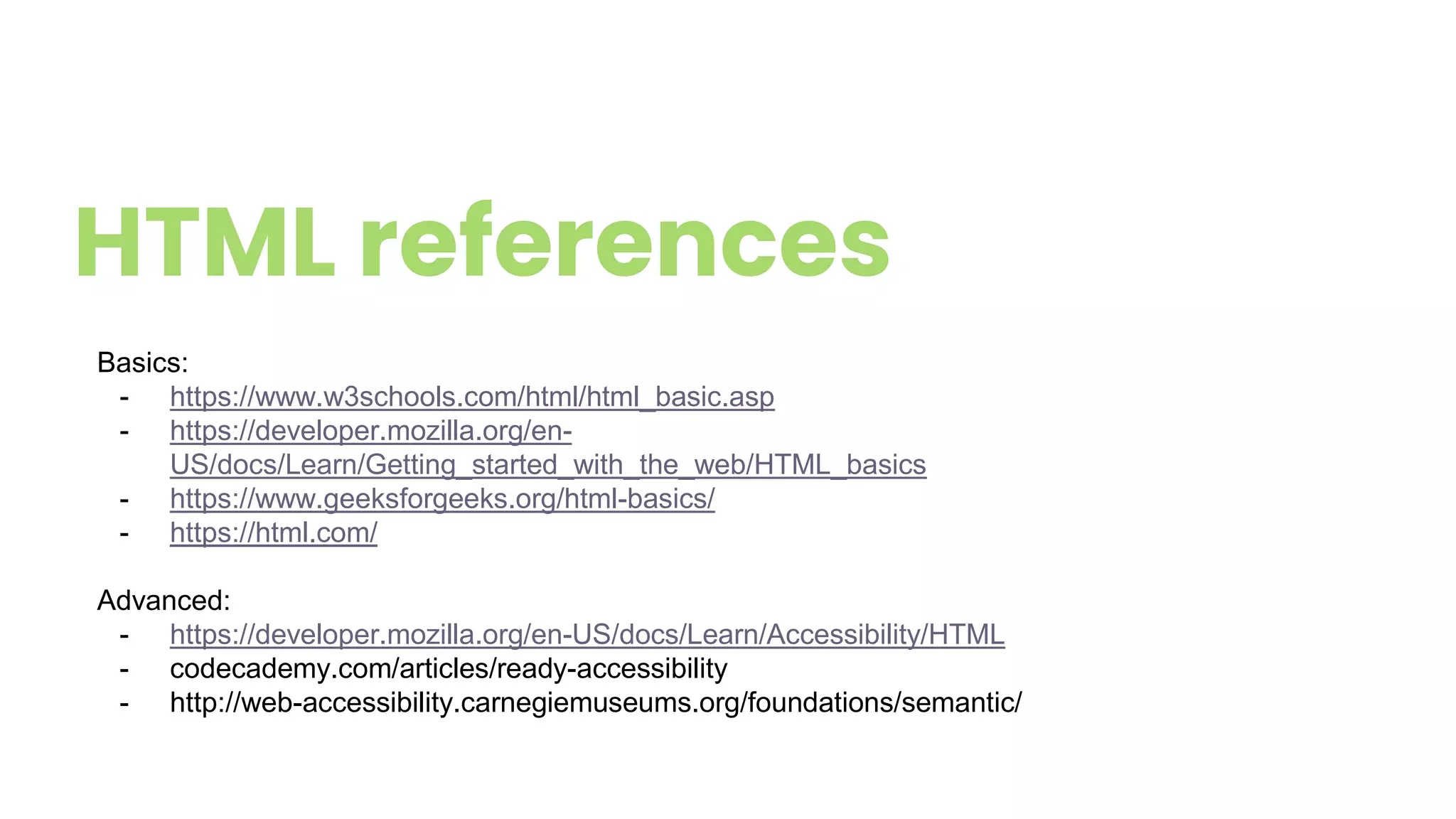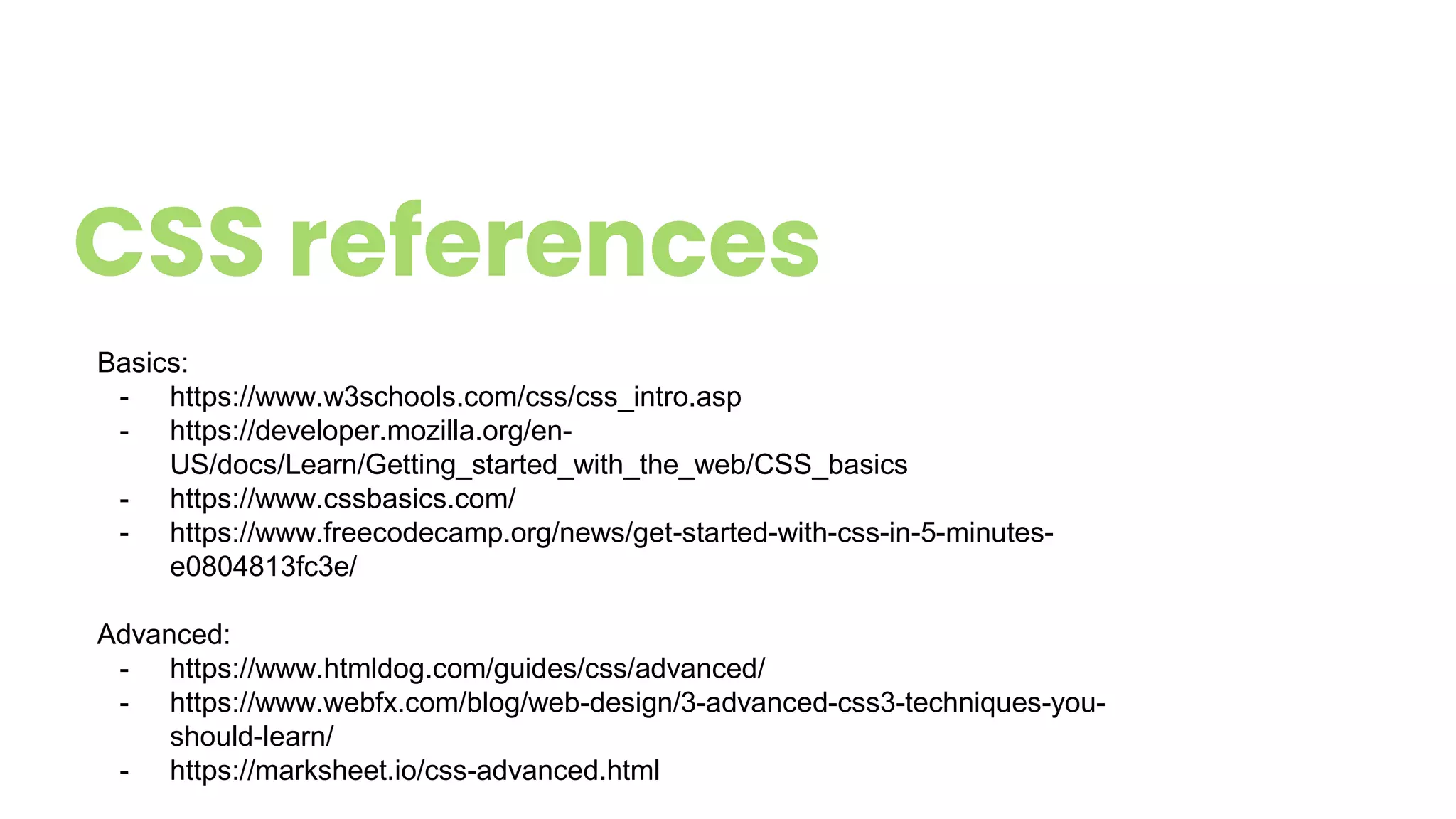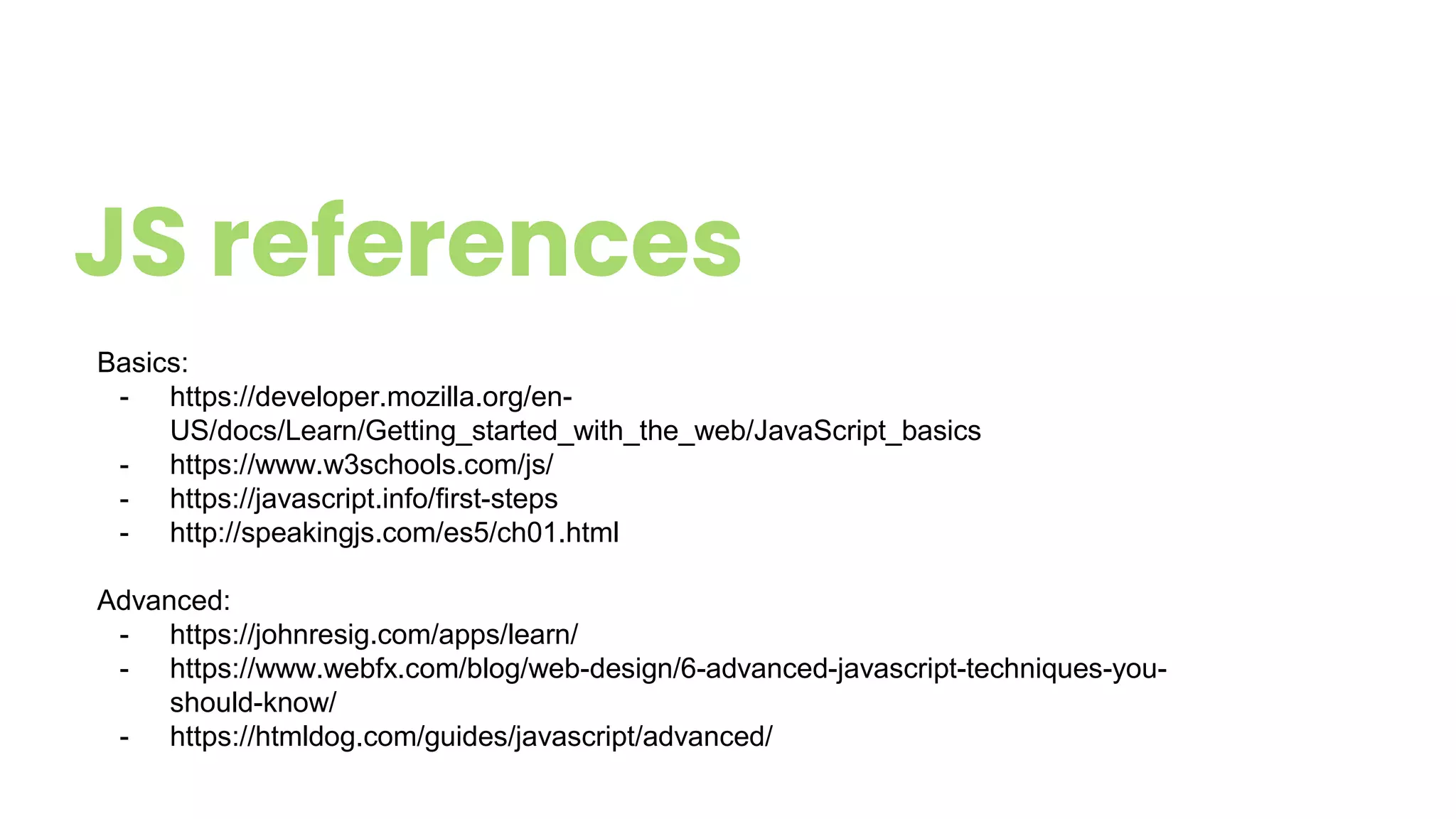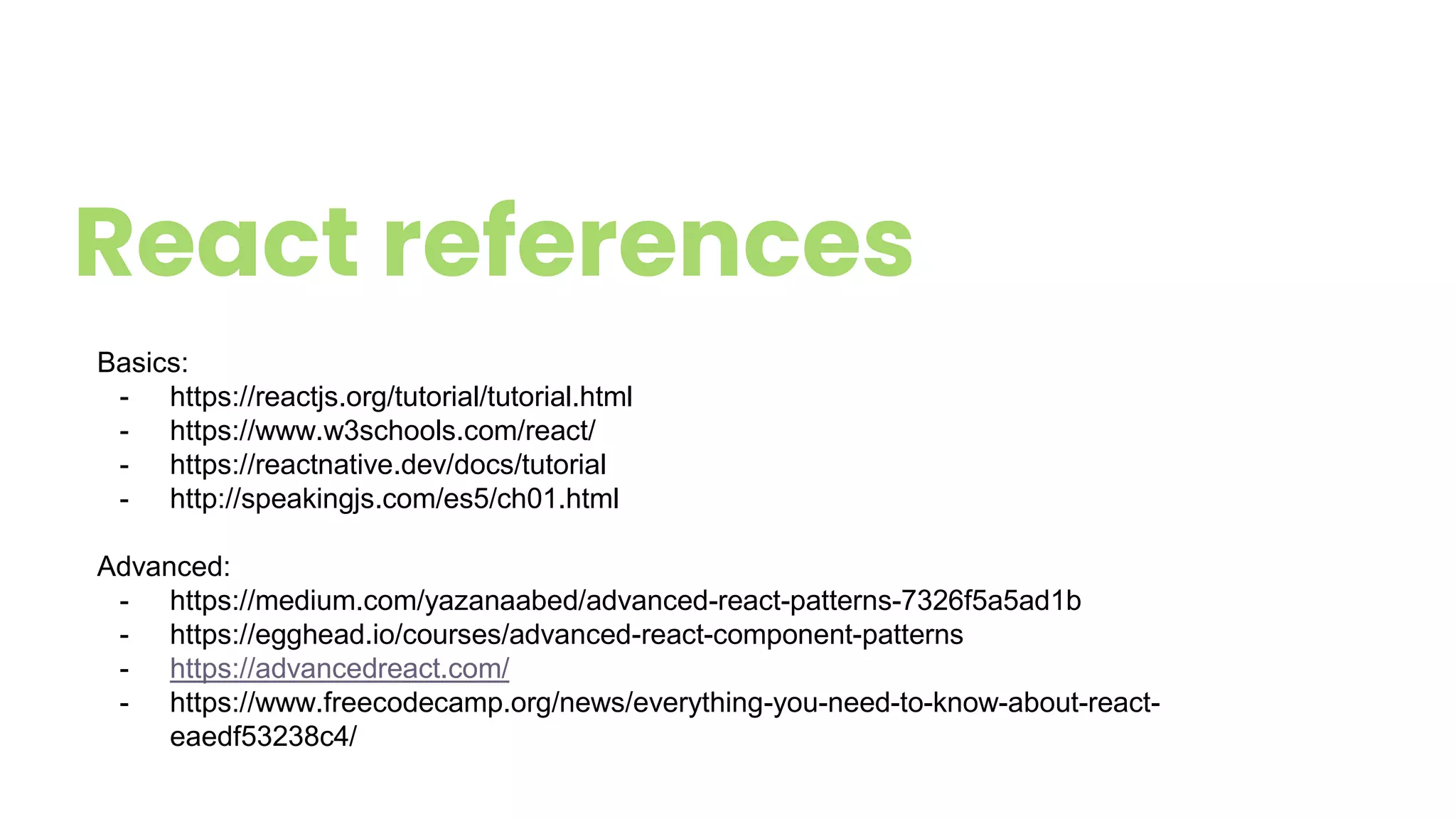The document provides a comprehensive overview of frontend web development, covering HTML, CSS, JavaScript, and React. It includes fundamental concepts, coding examples, and resources for further learning, highlighting the importance of separation of concerns in web applications. Additionally, it discusses best practices for building scalable applications and mentions various references for each technology.
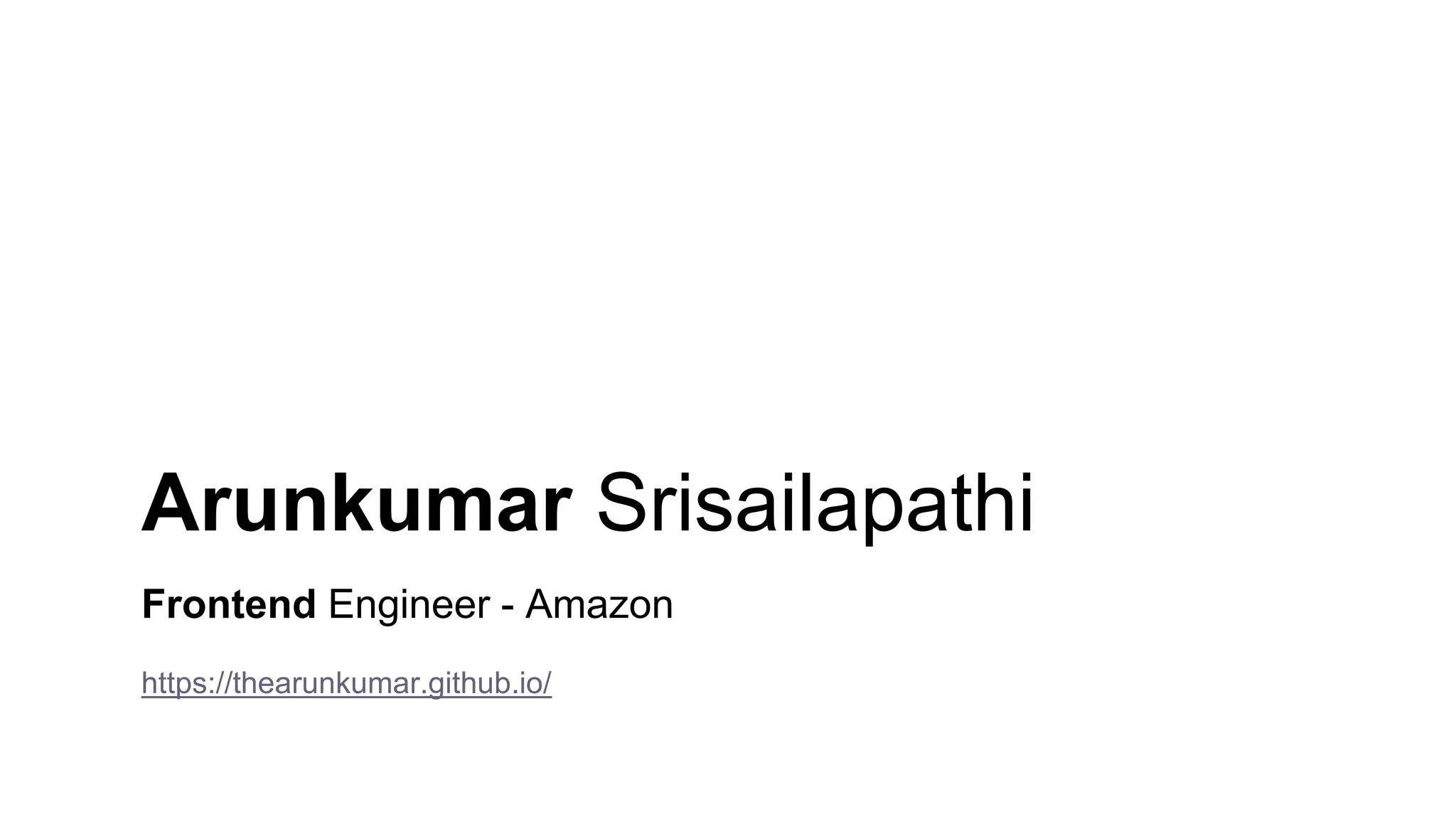


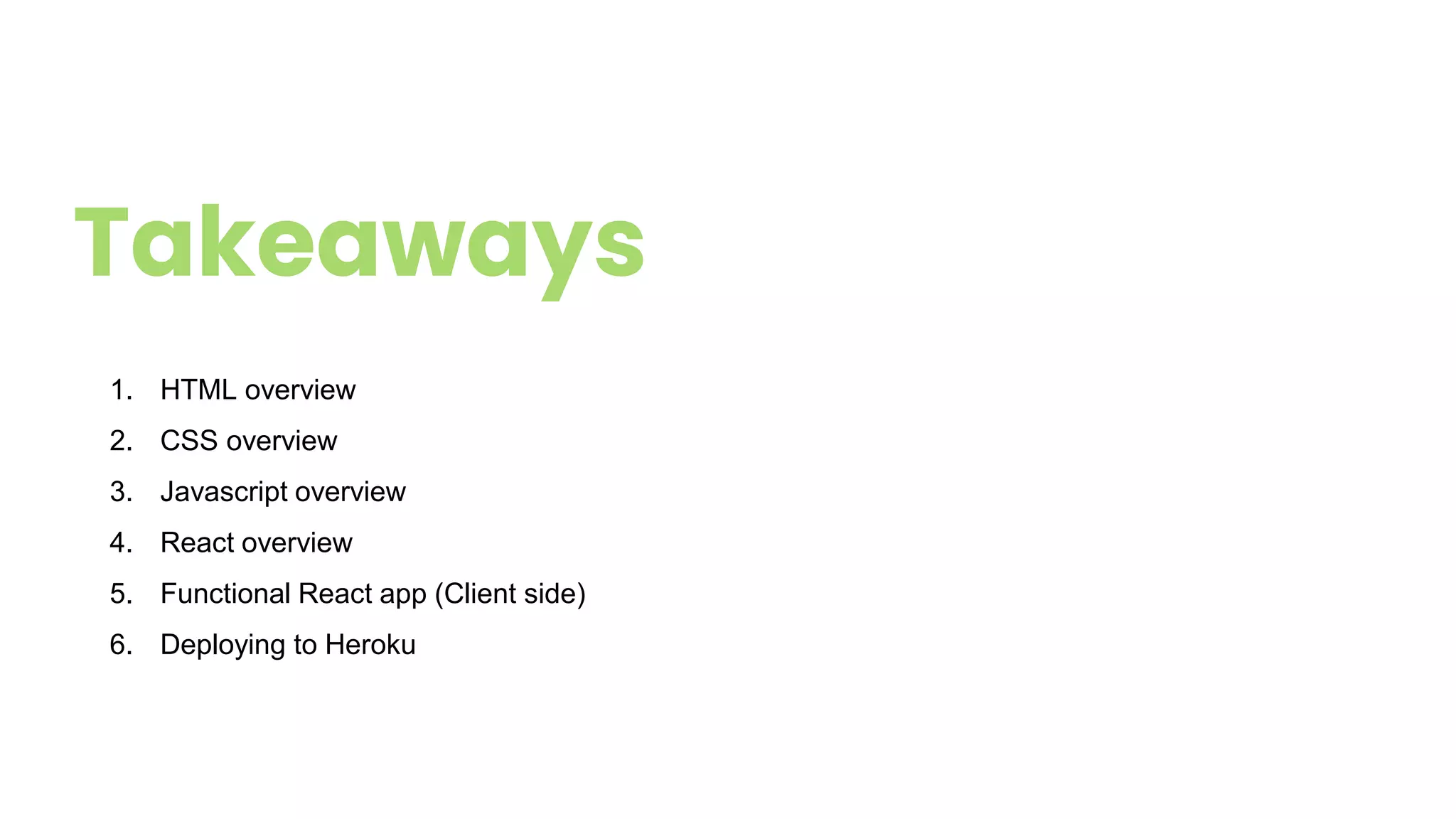

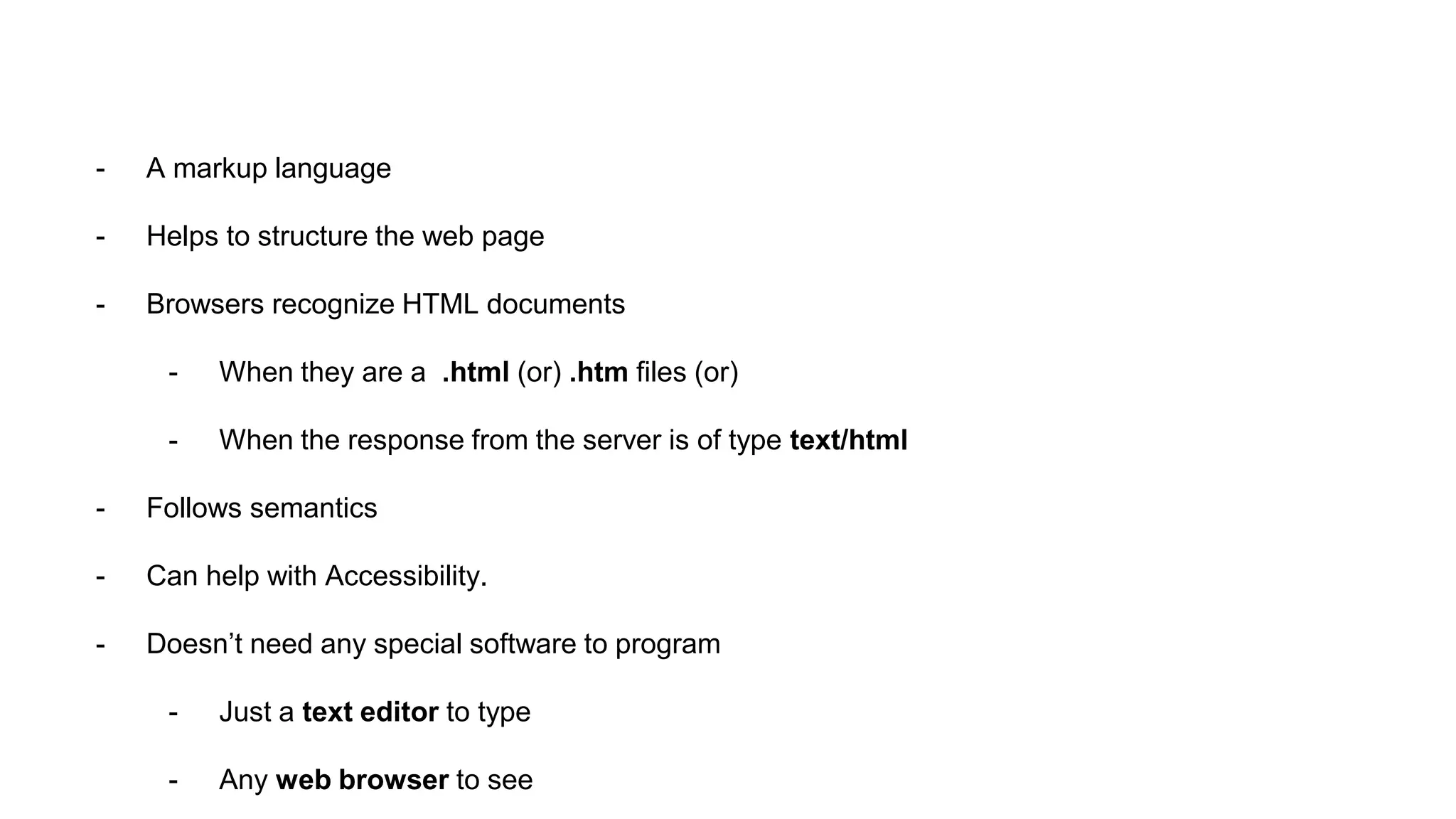
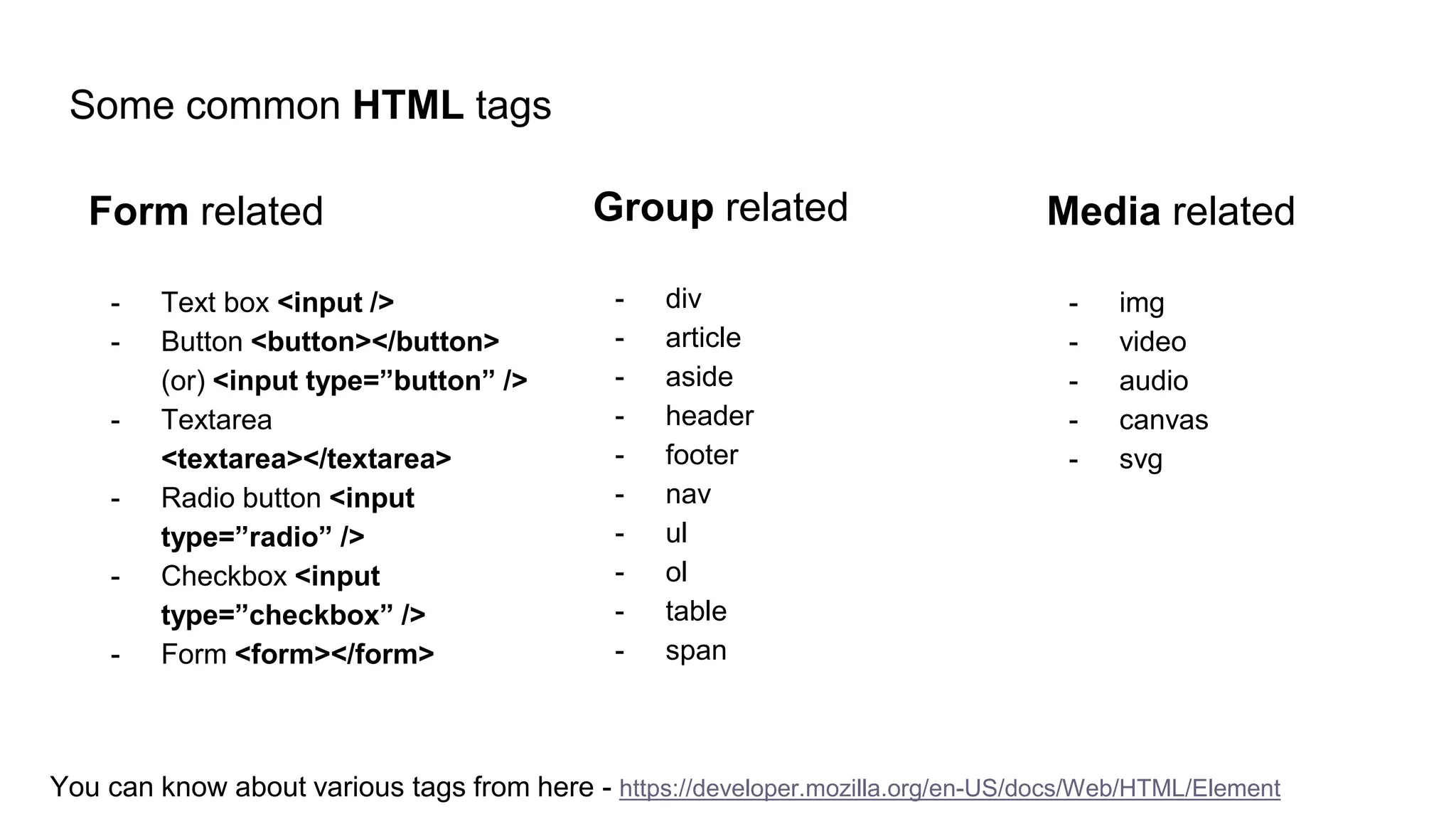
![Thinking in HTML
Simply put,
The right side image can be structured as follows:
- body (whole page)
- section (top) [can also be header]
- nav (right side navigation)
- section (middle)
- img (image)
- input (text box)
- button
- button
- section (bottom) [can also be footer]
- nav (some links for navigation)](https://image.slidesharecdn.com/client-buildingfrontendapp-201024074217/75/Client-Building-Functional-webapps-8-2048.jpg)
![Coding in HTML
- body (whole page)
- section (top) [can also be header]
- nav (right side navigation)
- section (middle)
- img (image)
- input (text box)
- button
- button
- section (bottom) [can also be footer]
- nav (some links for navigation)
Now, let’s write that down in simple HTML
<body>
<header>
<nav>Some links</nav>
</header>
<section>
<img src="path/to/image" alt="displayed when image
can't load" />
<input type="text" value="" />
<button>Google Search</button>
<button>I'm feeling lucky</button>
</section>
<footer>
<nav>
Some links in footer
</nav>
</footer>
</body>](https://image.slidesharecdn.com/client-buildingfrontendapp-201024074217/75/Client-Building-Functional-webapps-9-2048.jpg)

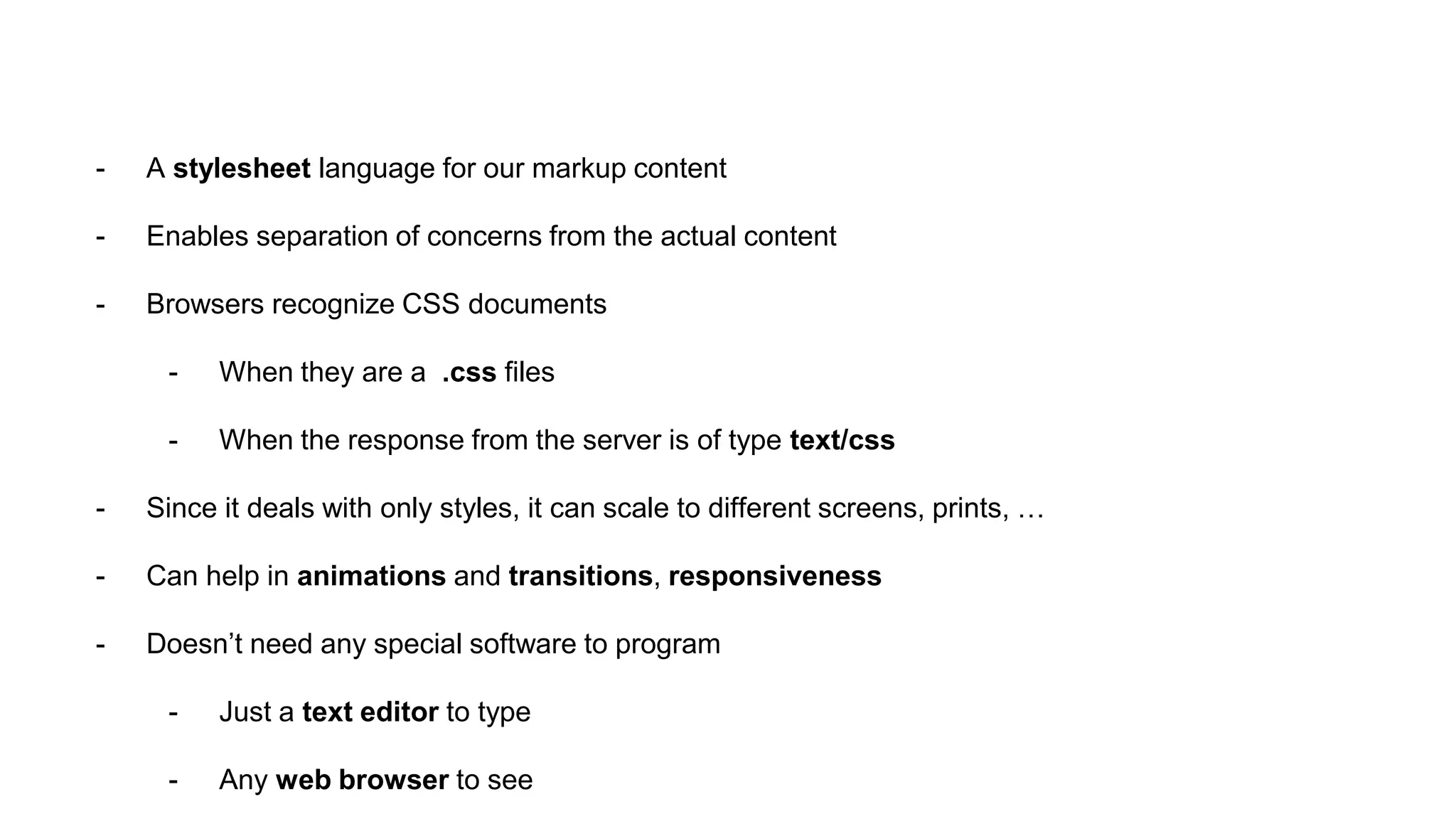
![Some common CSS selectors
* - Universal selector
.class - Class selector
#id - Id selector
elementName
(body, span, div, button, …) - Element selector
[type=”text”],[type=”button”],
[someAttr=”someValue”] - Attribute selector.
You can know about basics from here - https://developer.mozilla.org/en-US/docs/Web/CSS](https://image.slidesharecdn.com/client-buildingfrontendapp-201024074217/75/Client-Building-Functional-webapps-12-2048.jpg)
![Thinking in CSS
Simply put, the right side content can be styled as
follows:
header
nav
show on right side
section.middle
start with 20% gap on top
img
put the width as 200px
(pixels)
put the height as 70px
input
put the width as 500px
Put the height as 30px
button
Width as 50px and height as
30px
show side by side
Our HTML as we wrote it,
- body (whole page)
- section (top) [can also be header]
- nav (right side navigation)
- section (middle)
- img (image)
- input (text box)
- button
- button
- section (bottom) [can also be footer]
- nav (some links for navigation)](https://image.slidesharecdn.com/client-buildingfrontendapp-201024074217/75/Client-Building-Functional-webapps-13-2048.jpg)