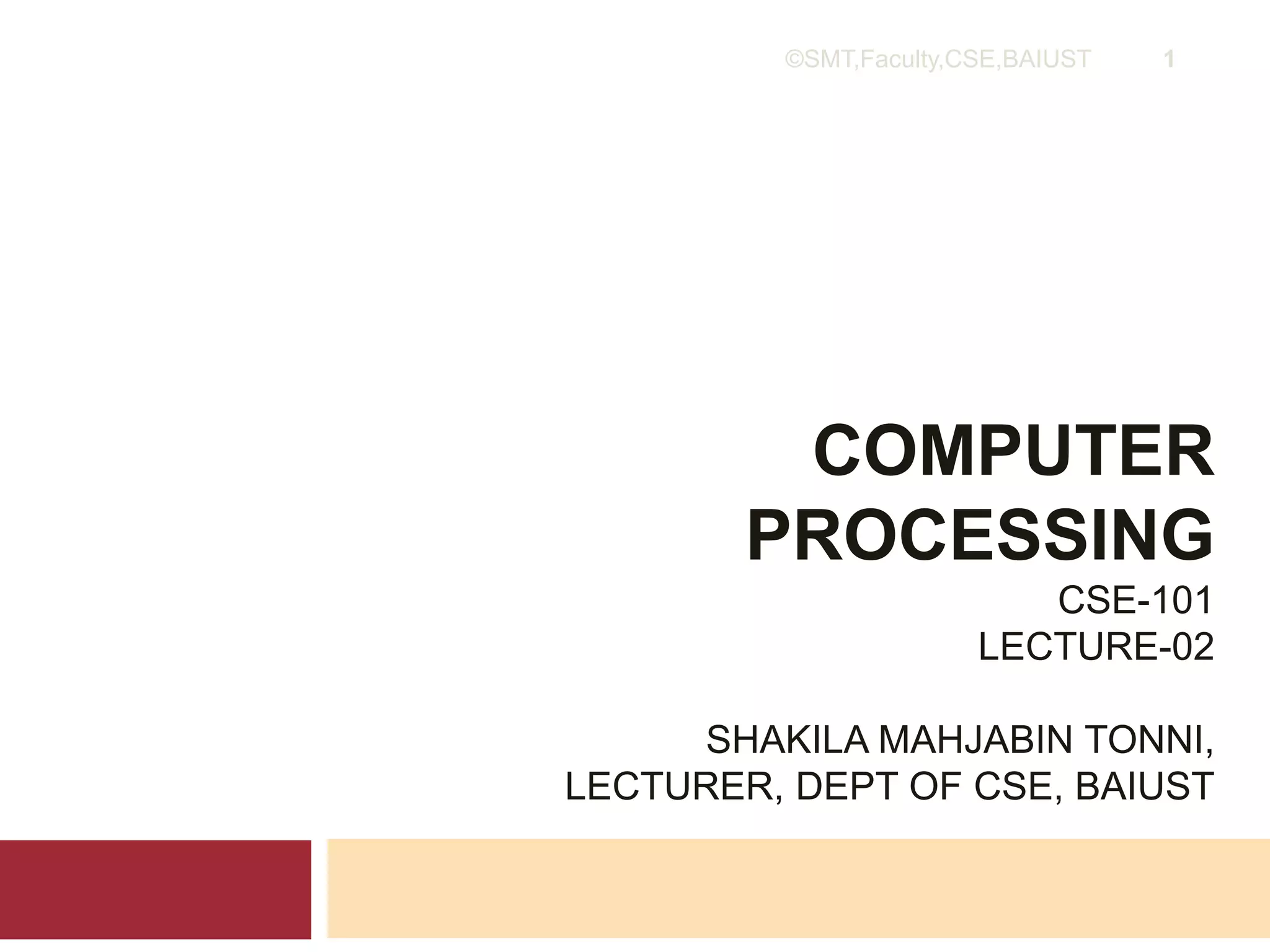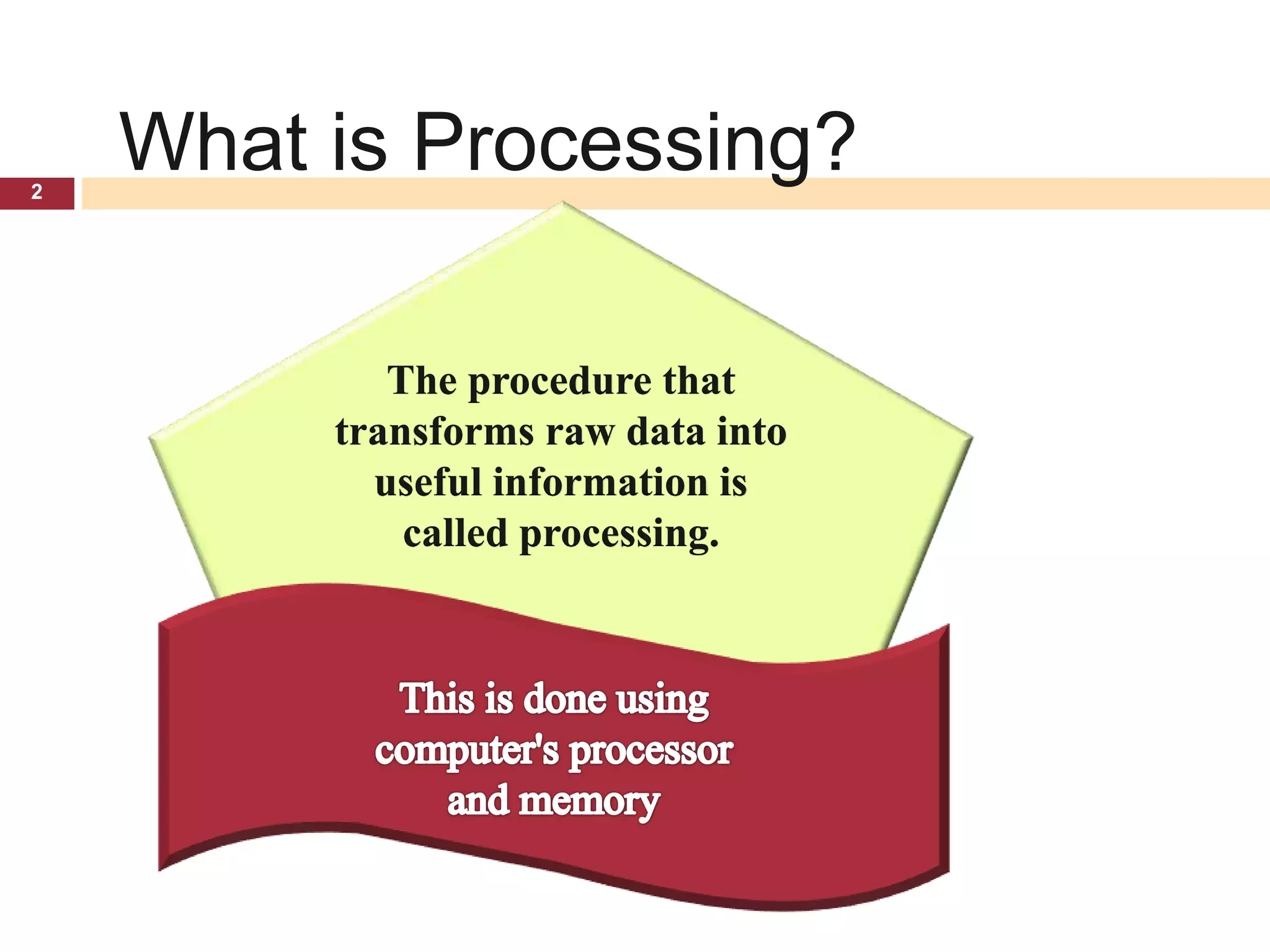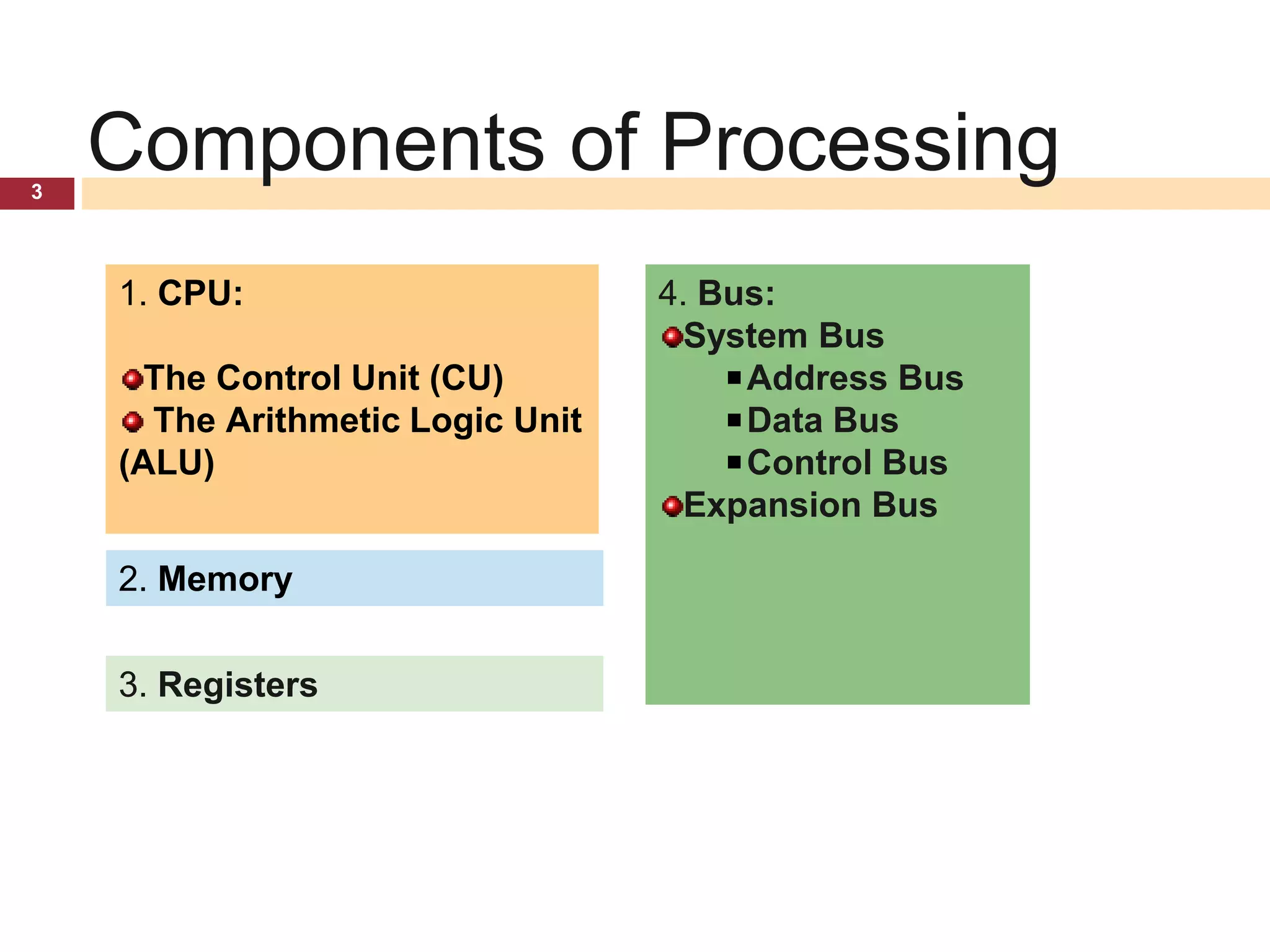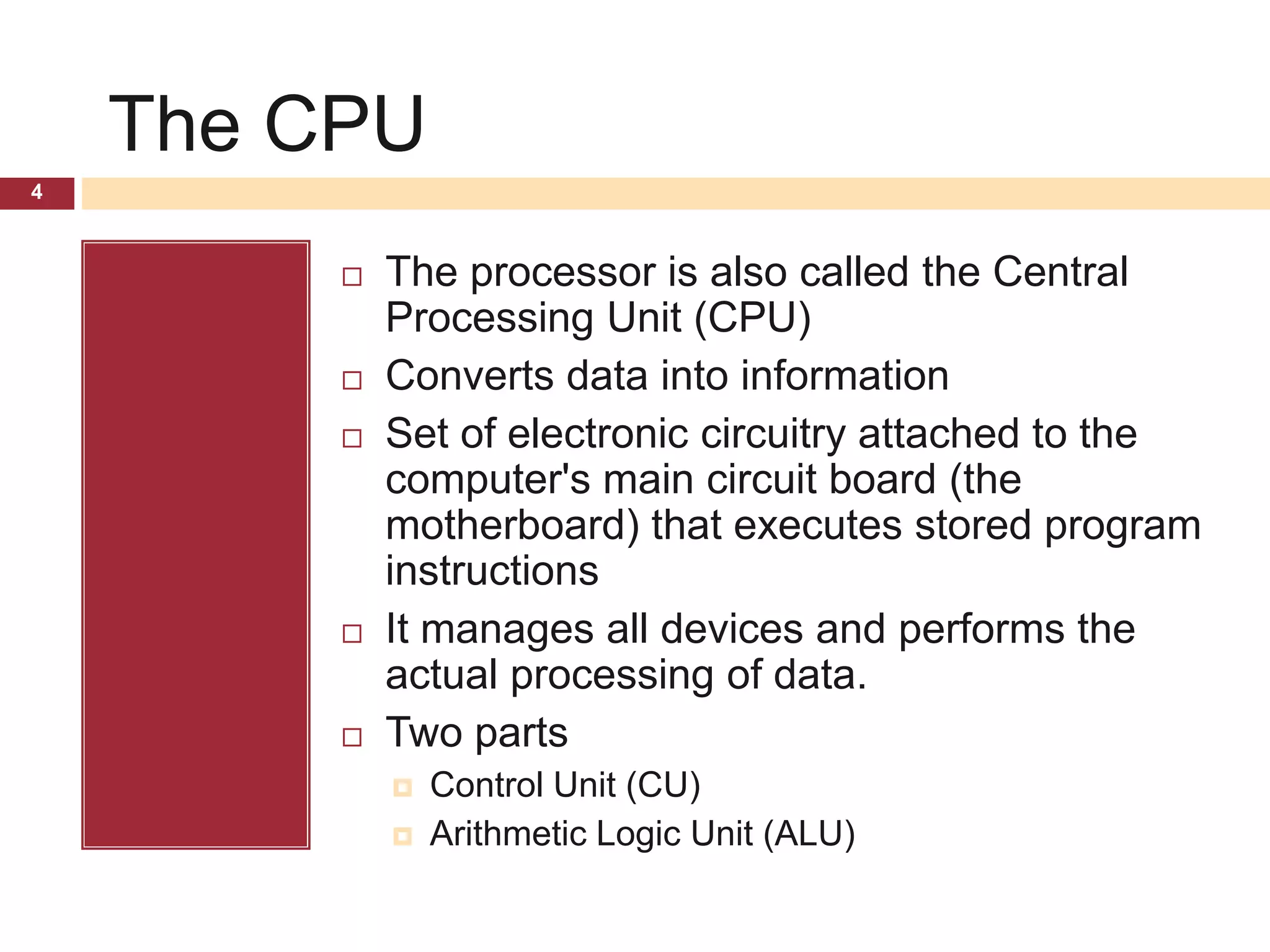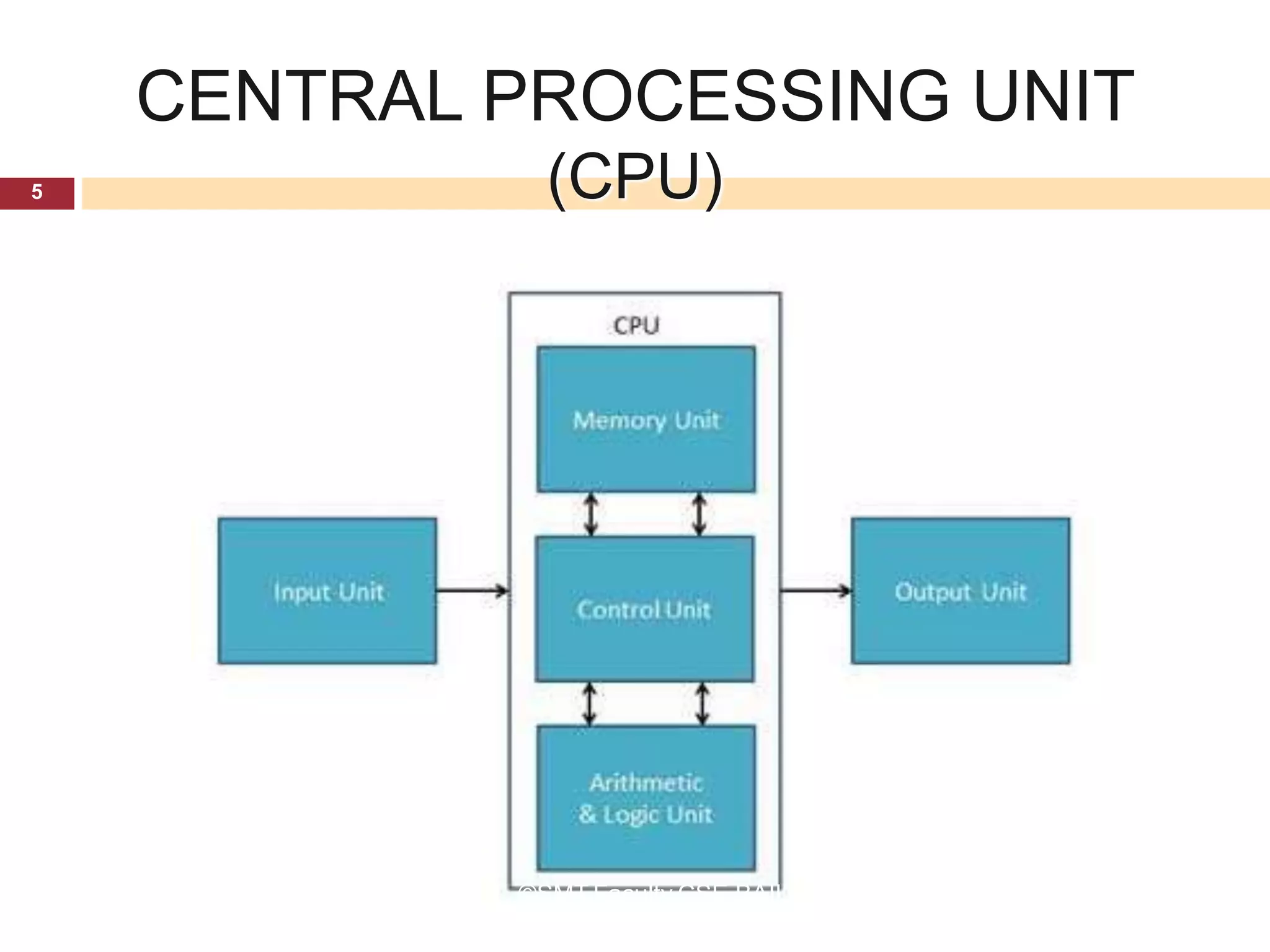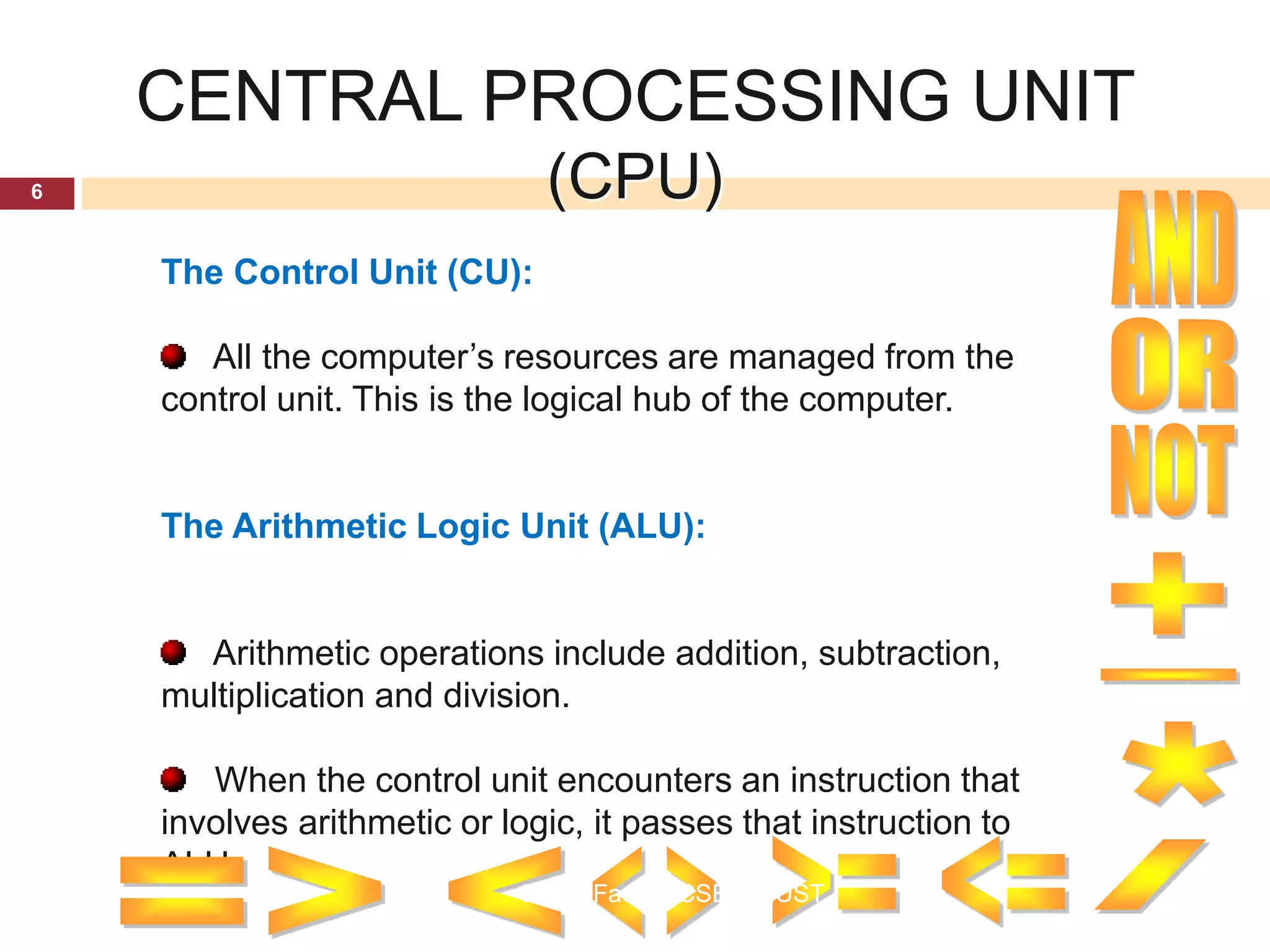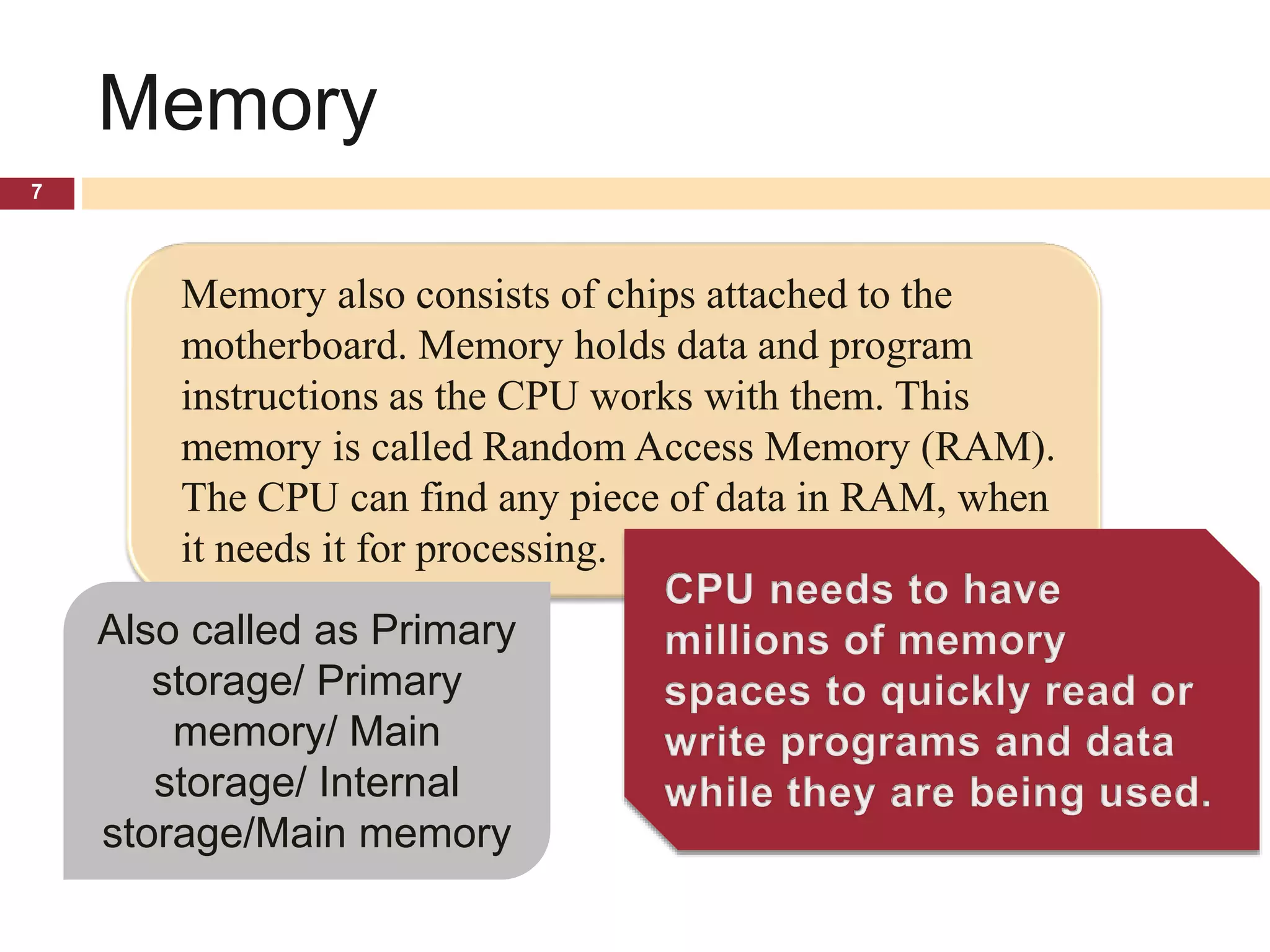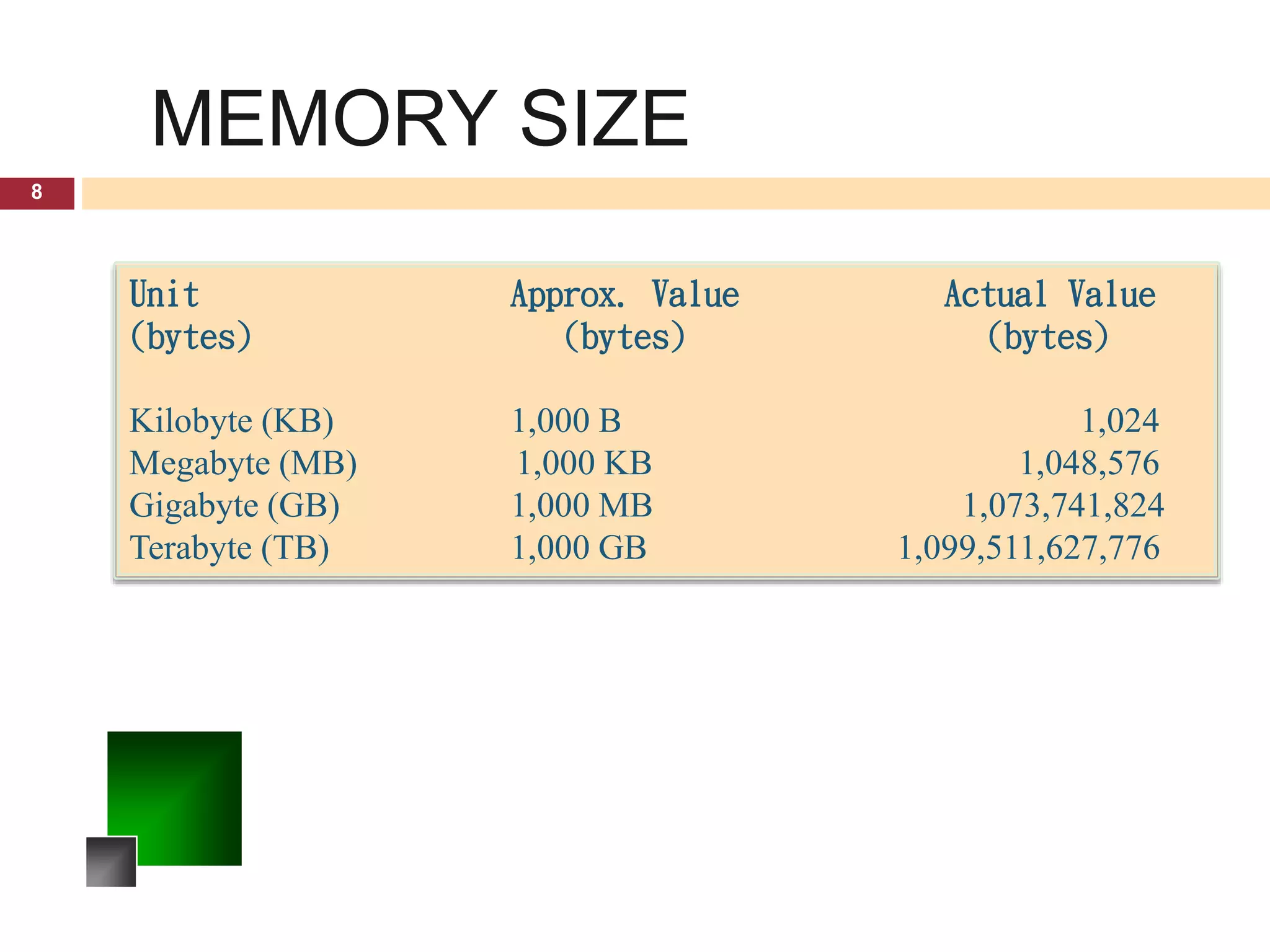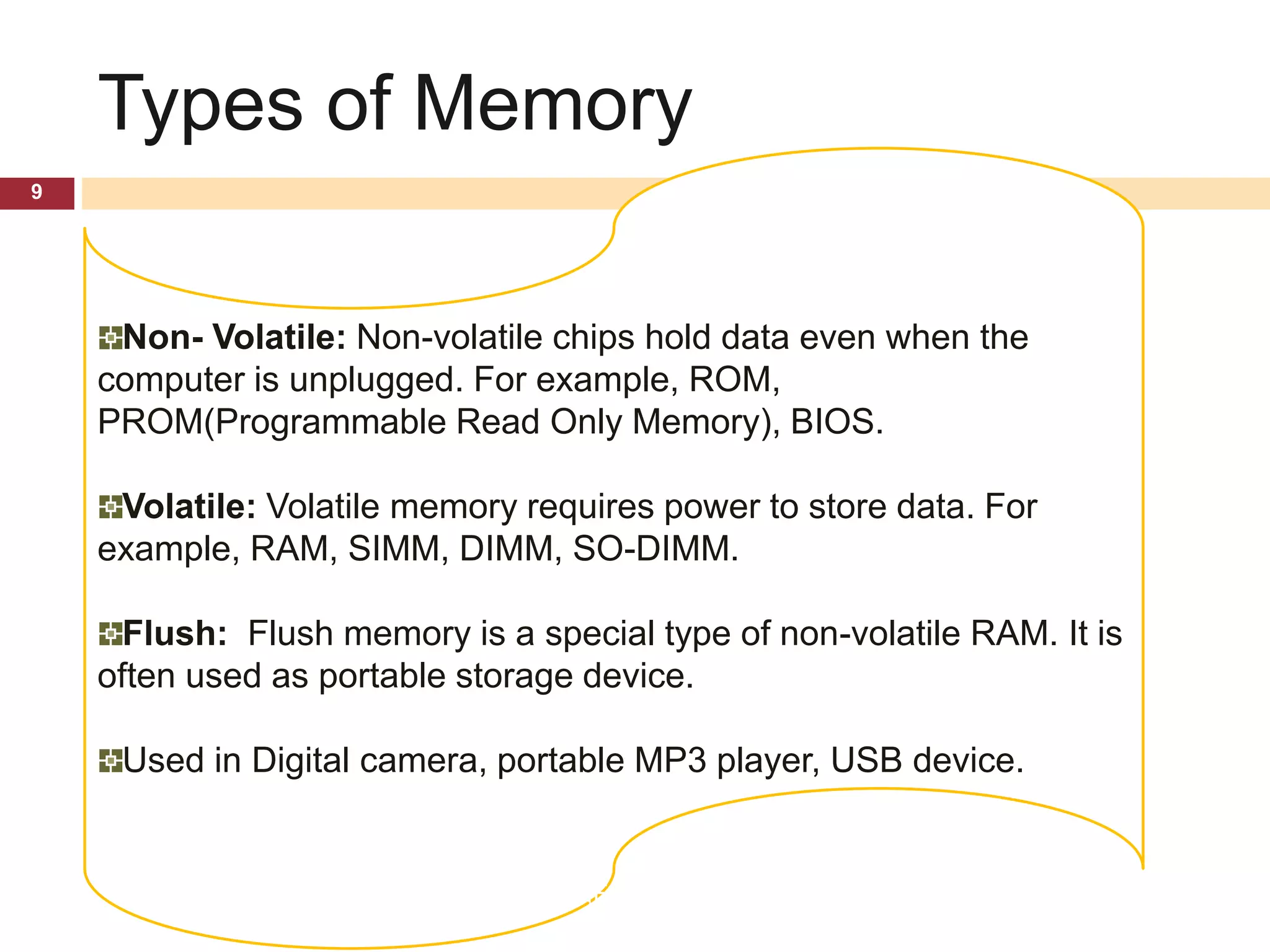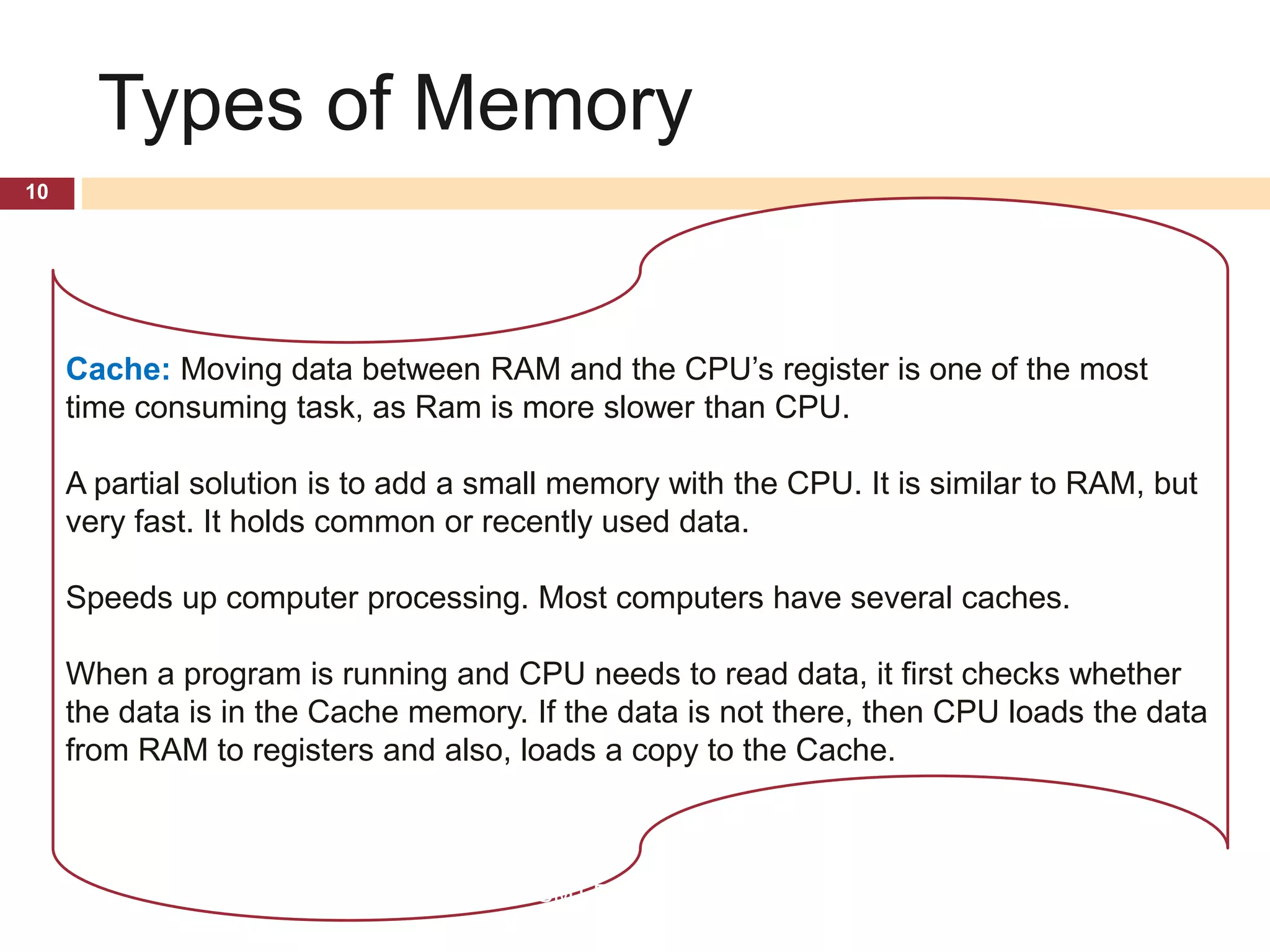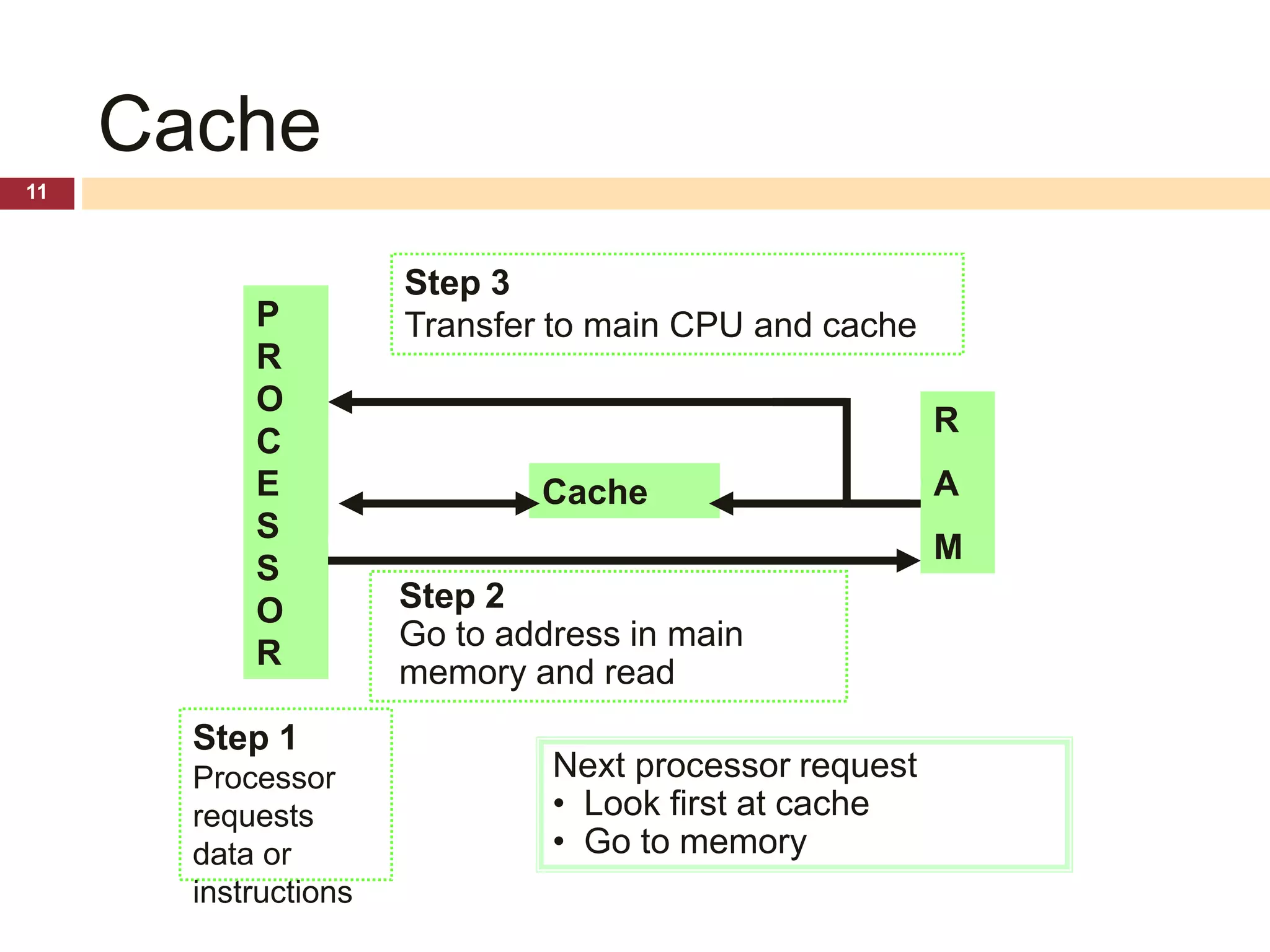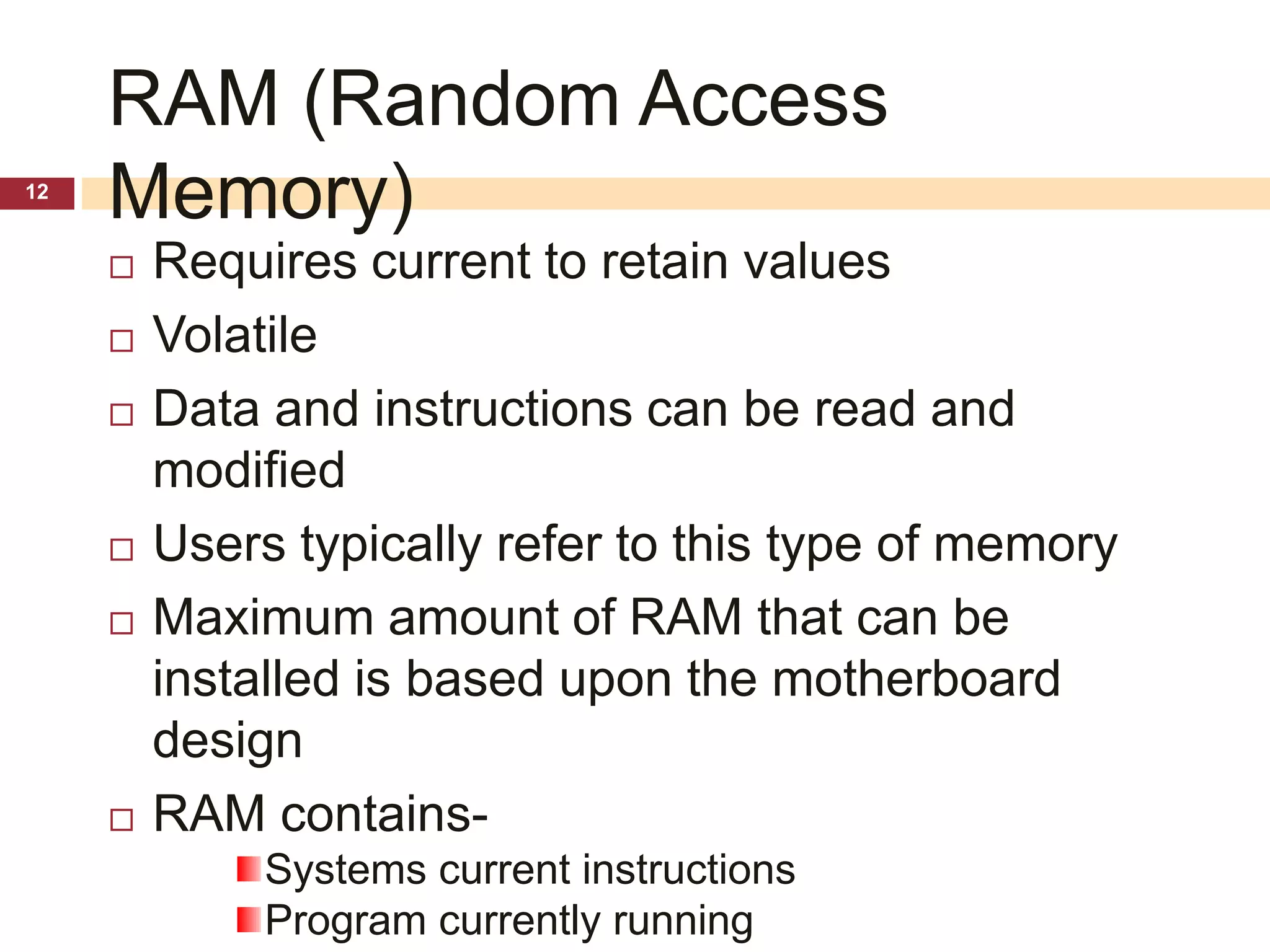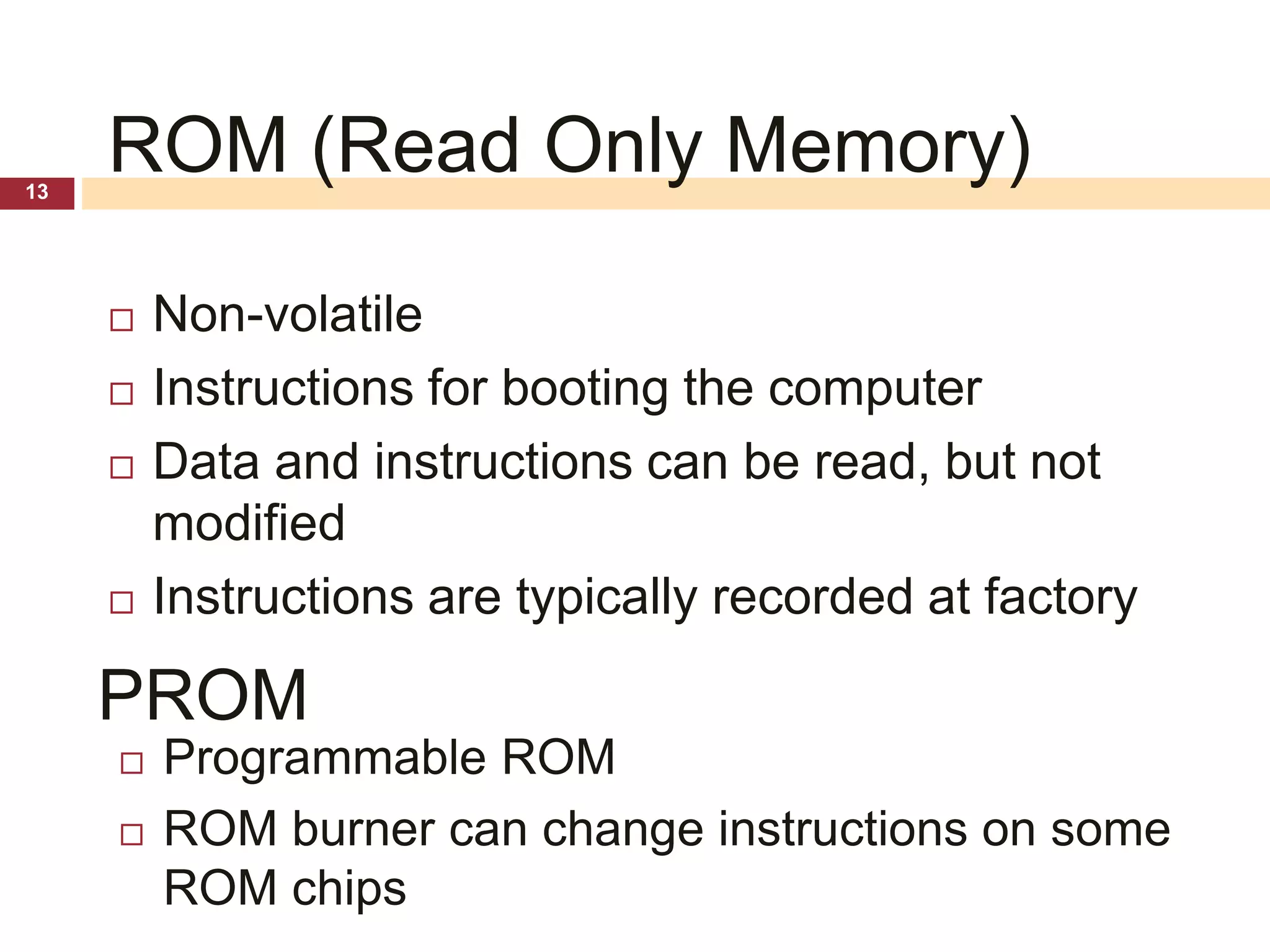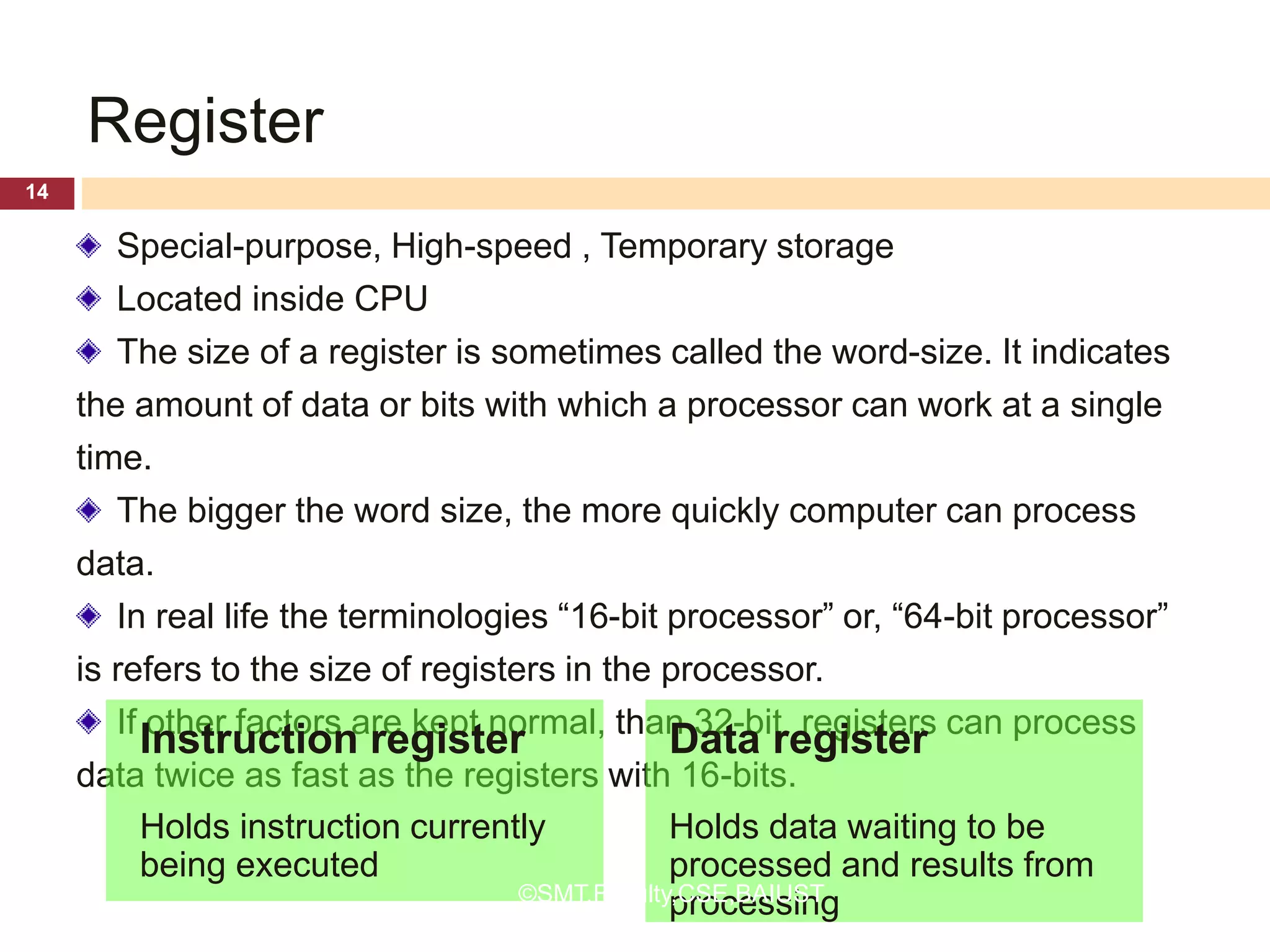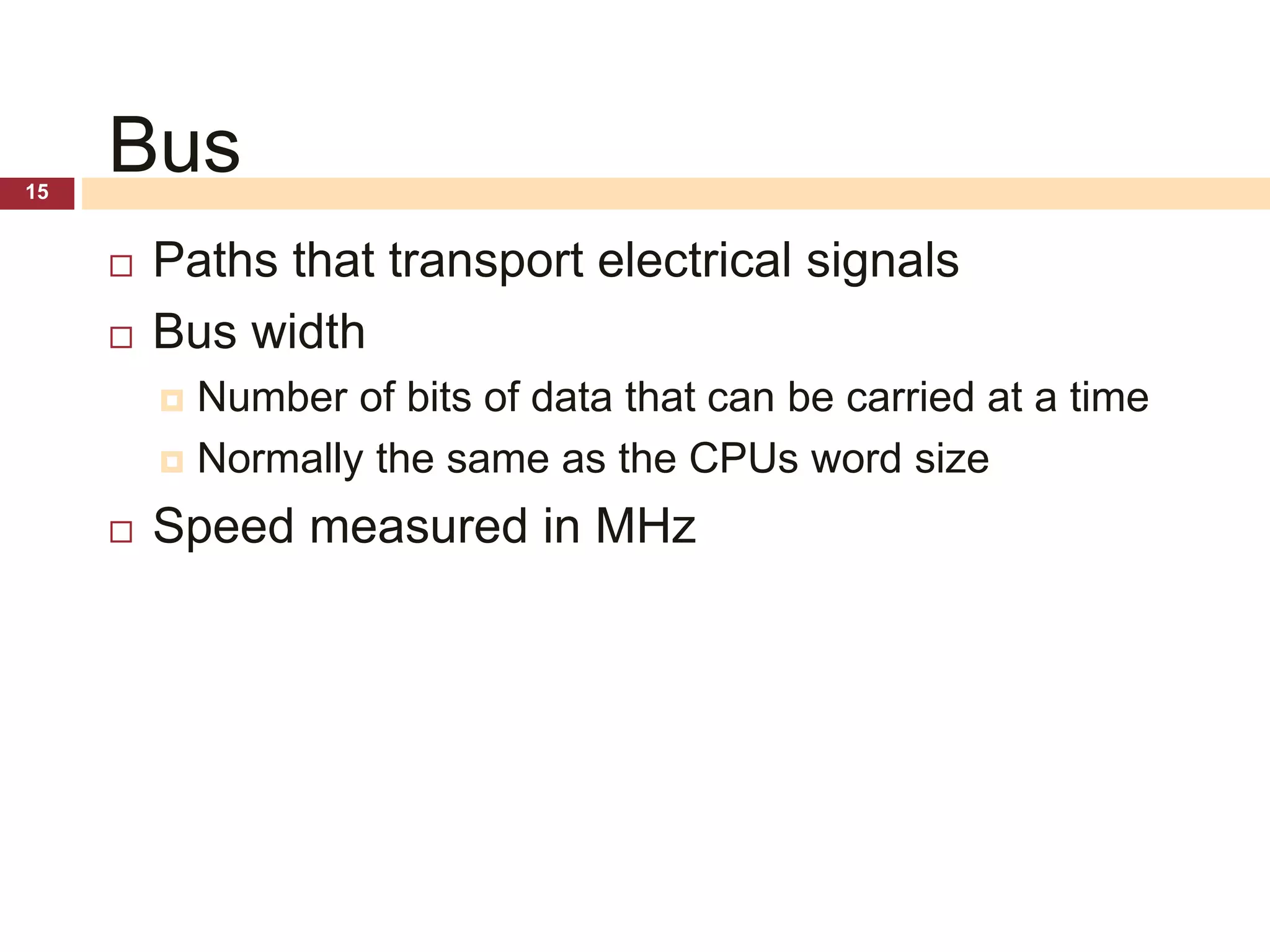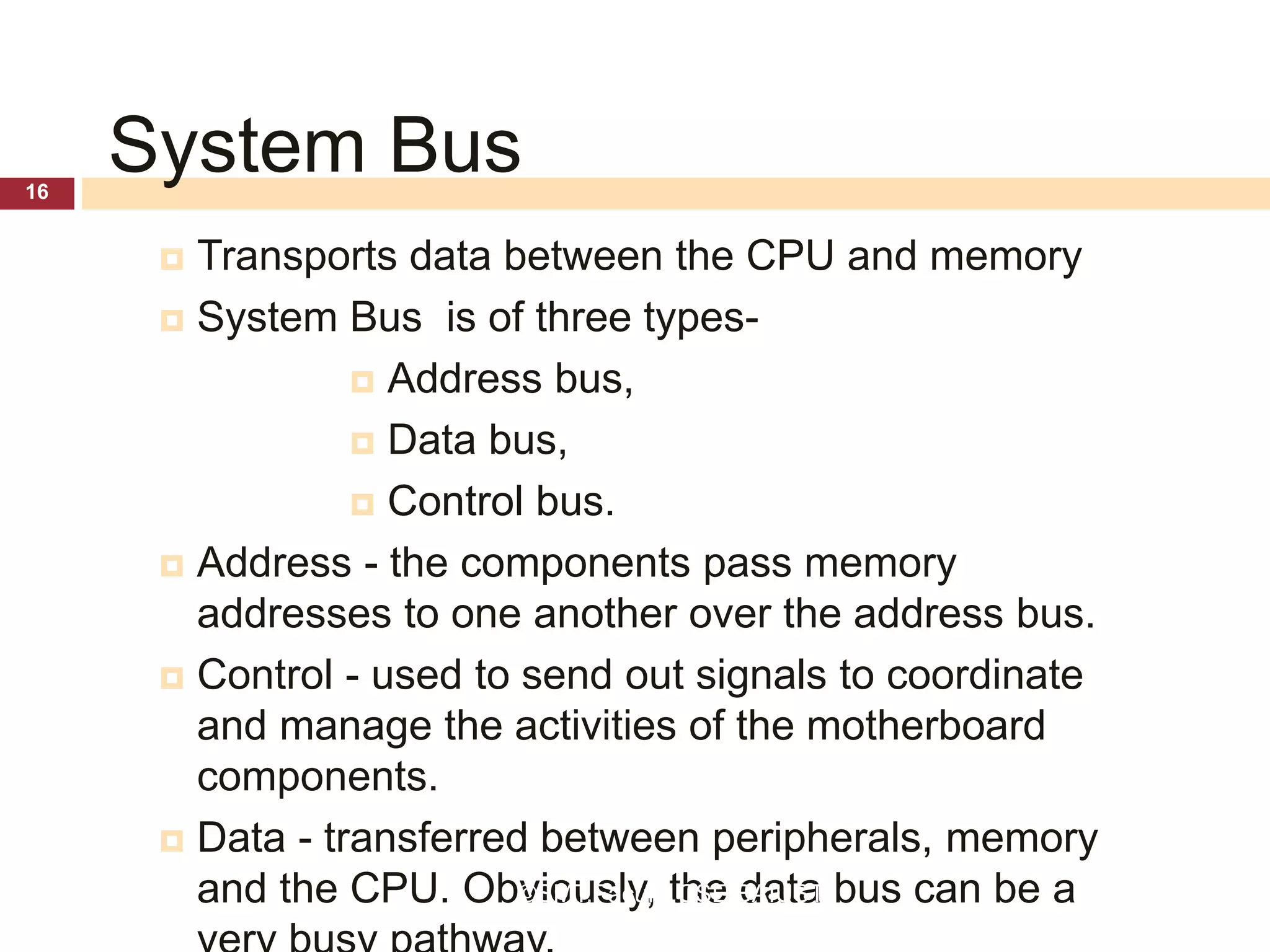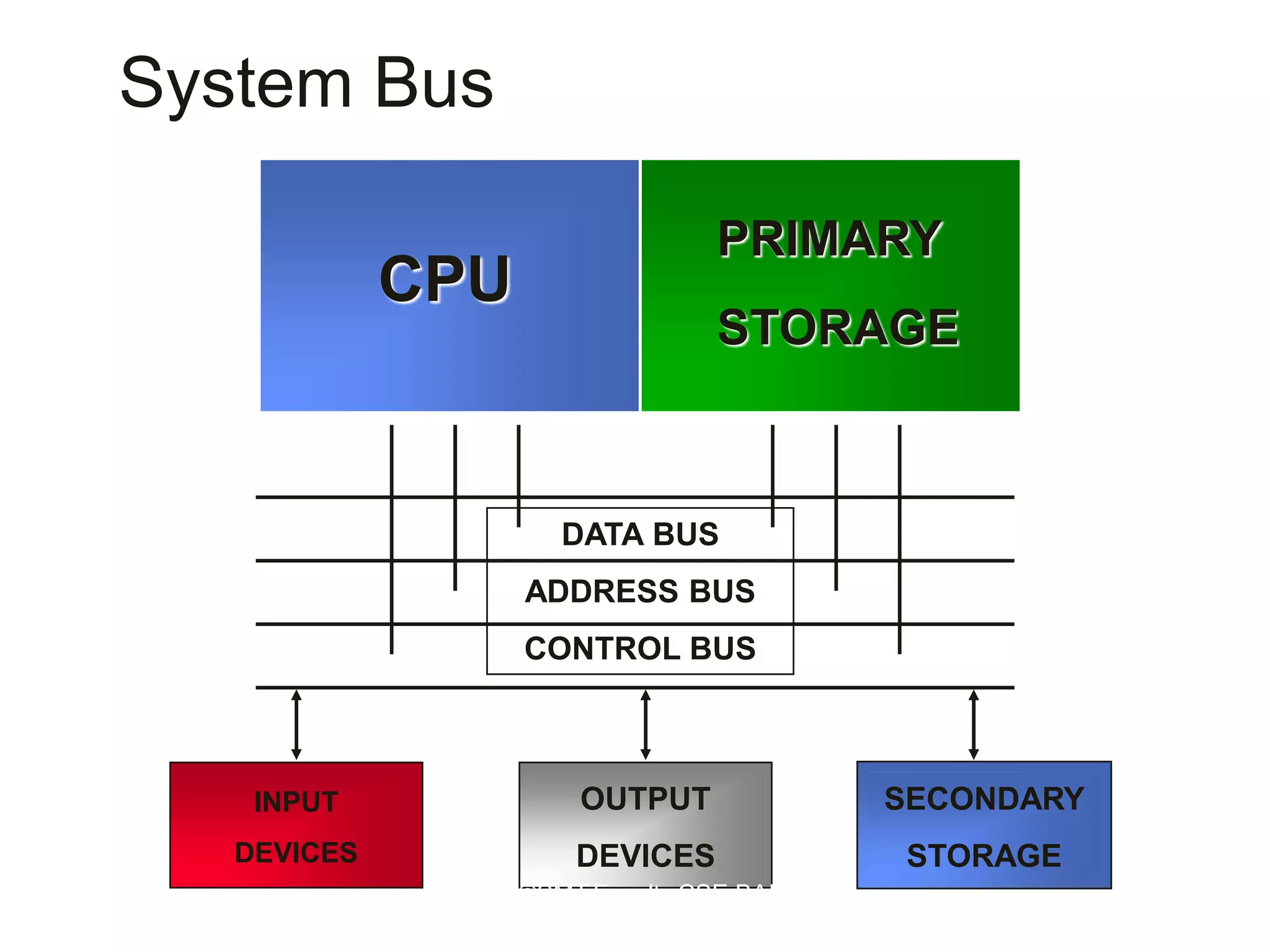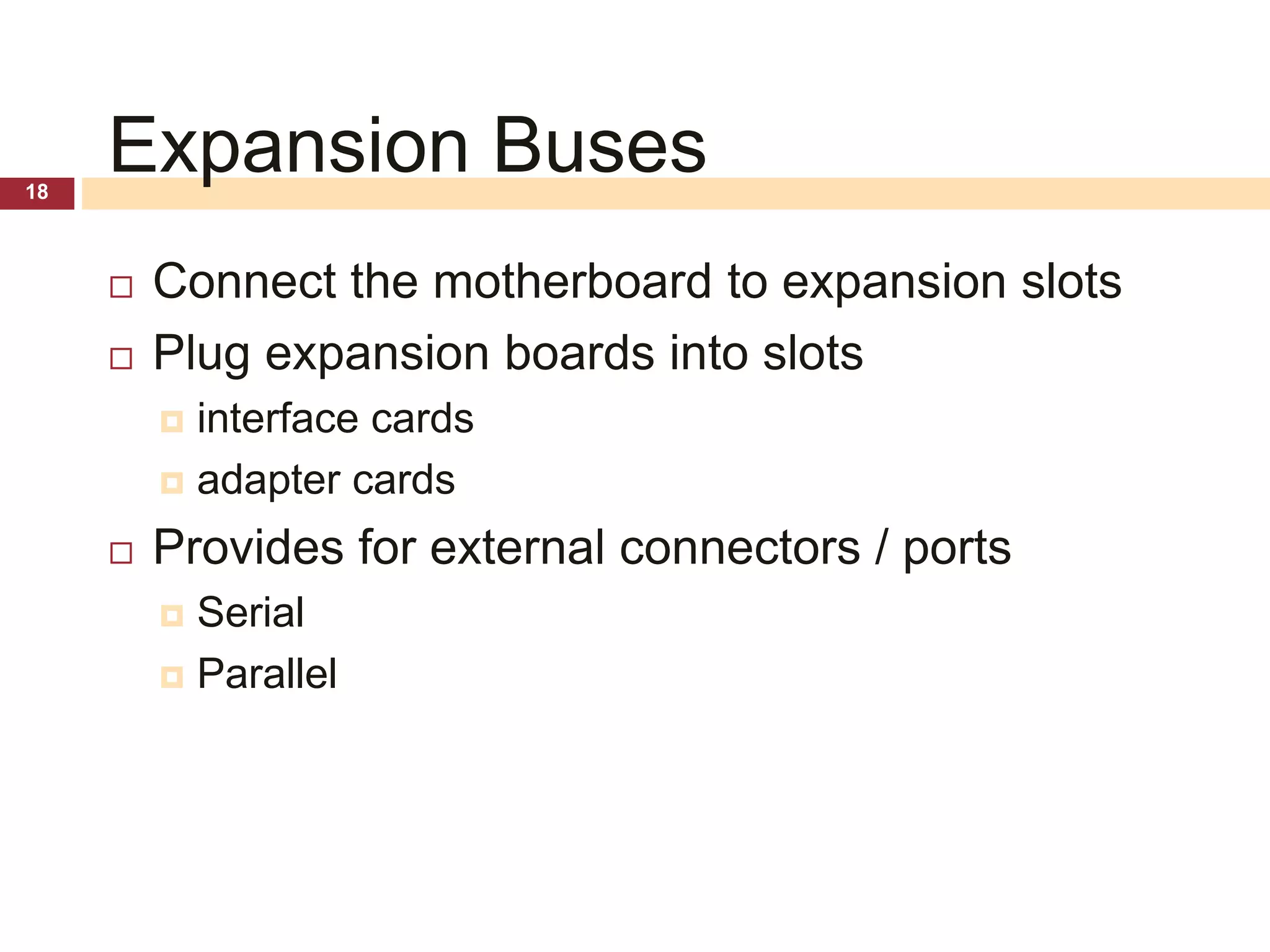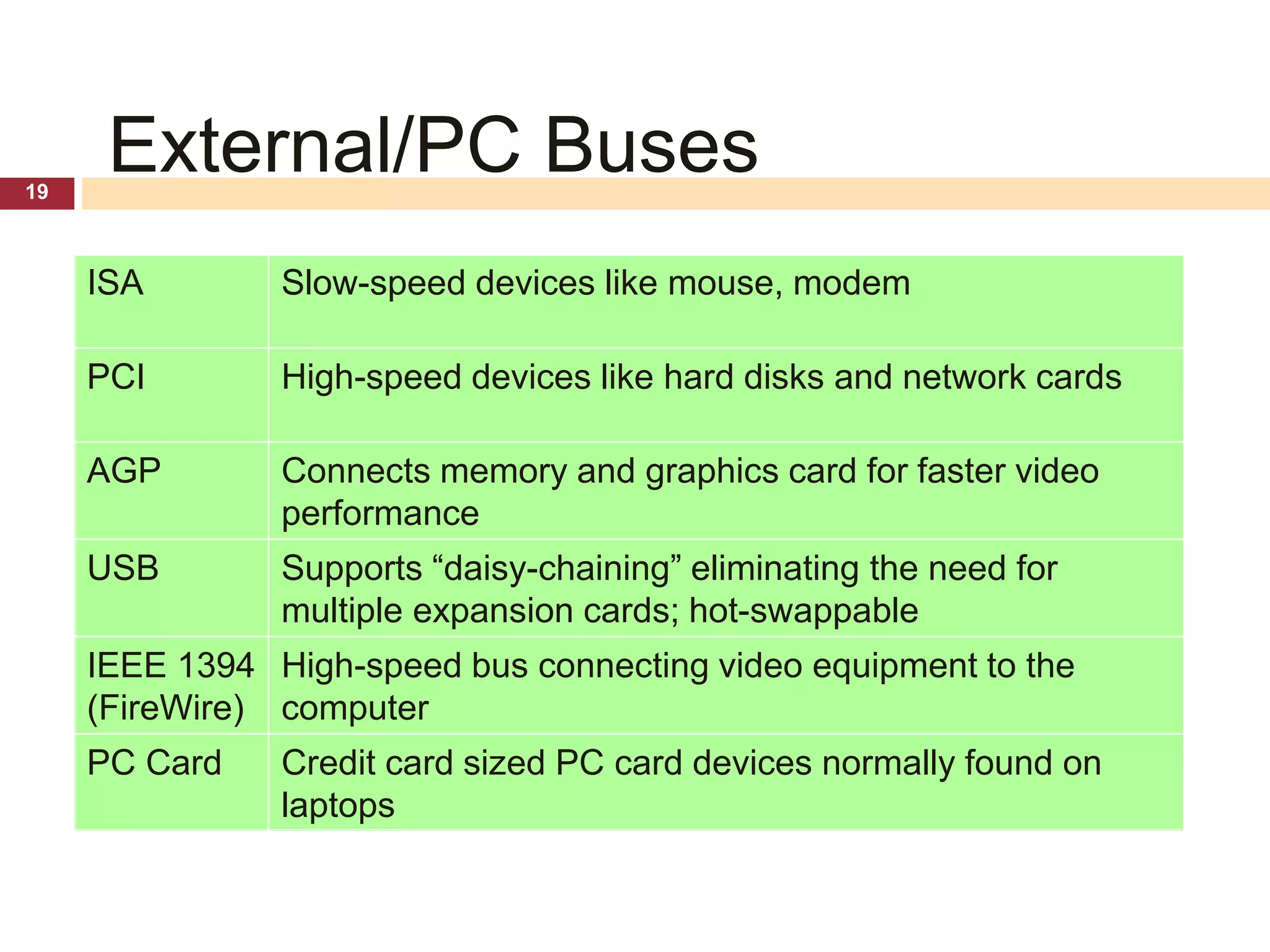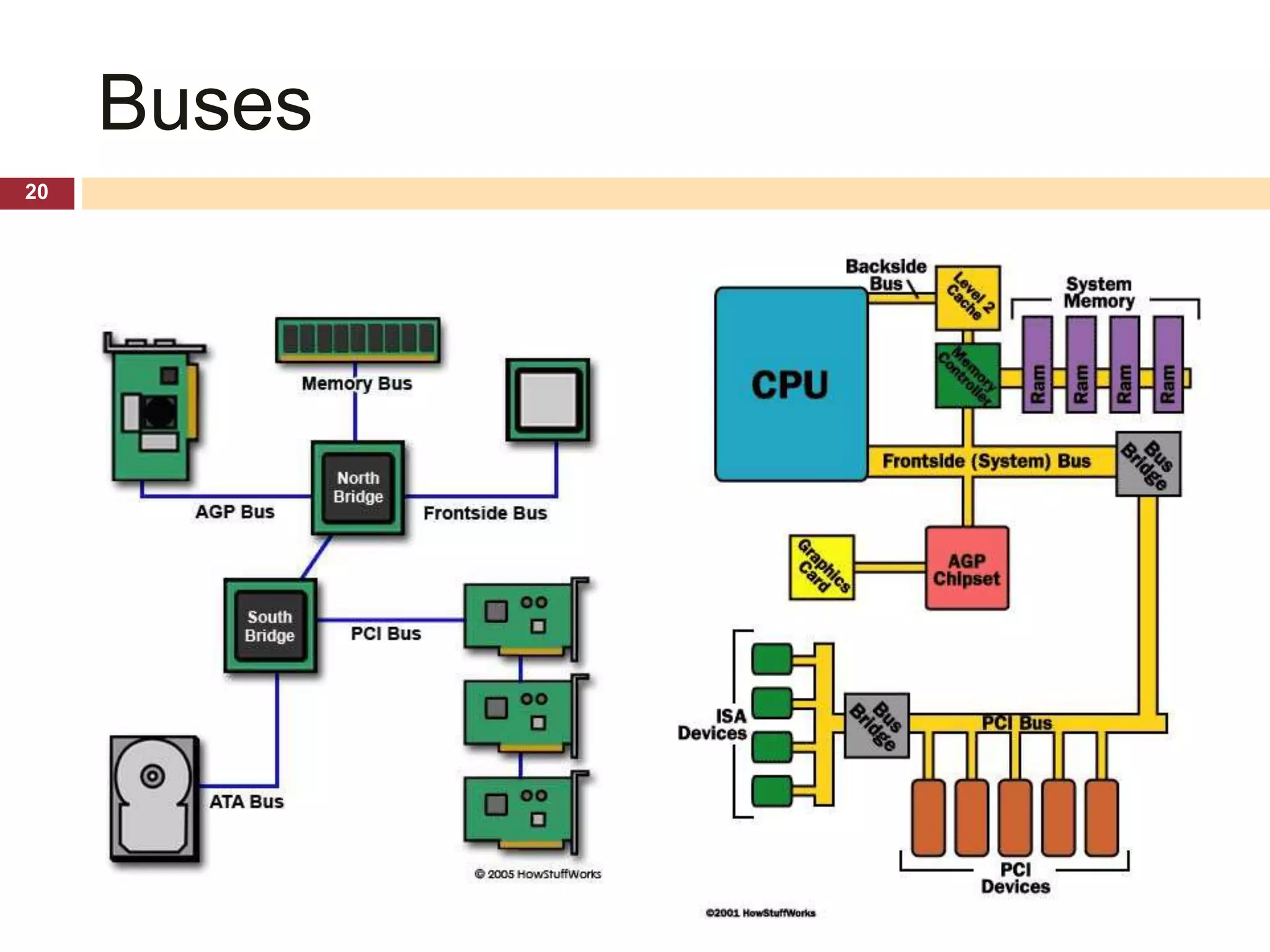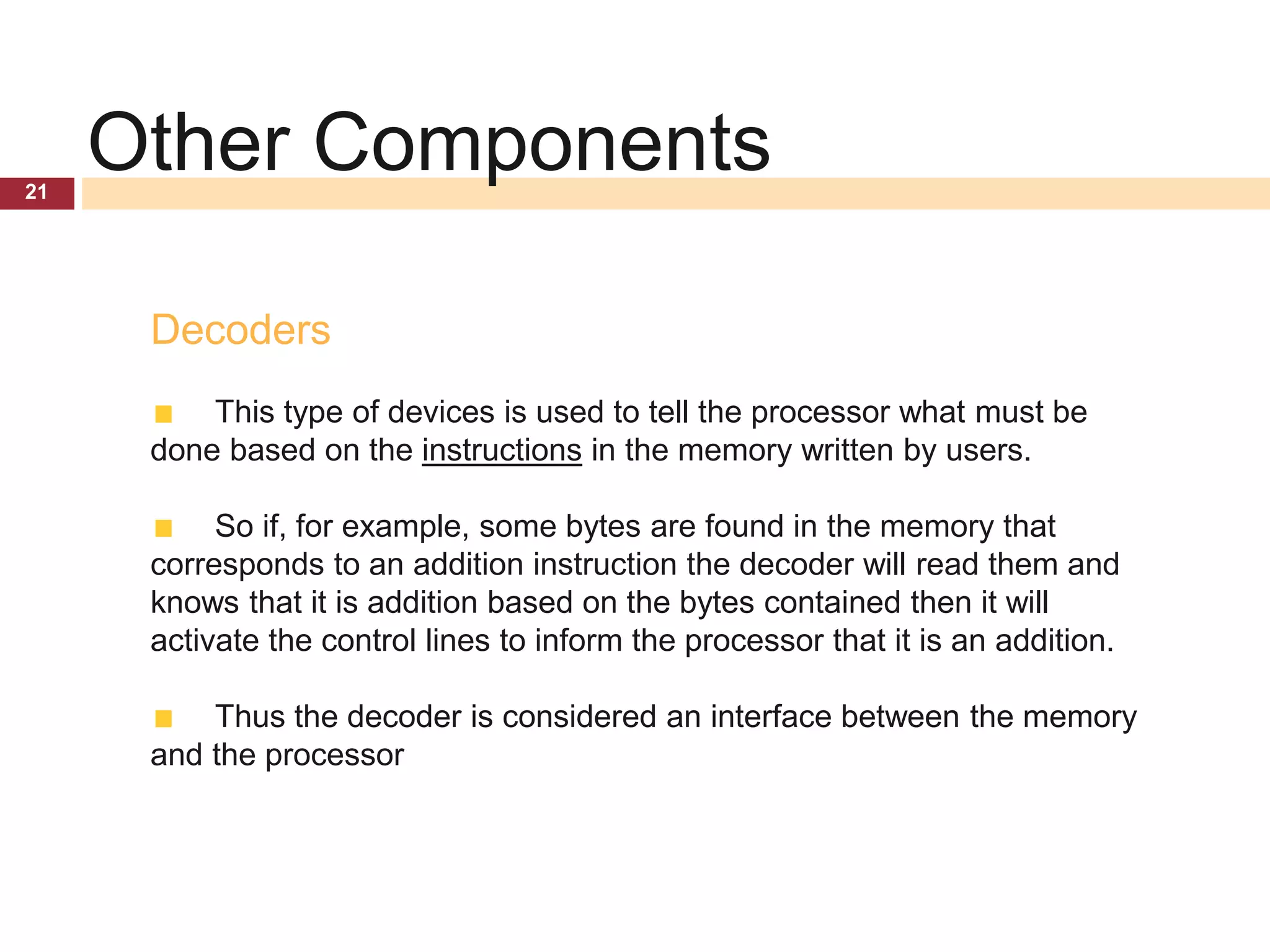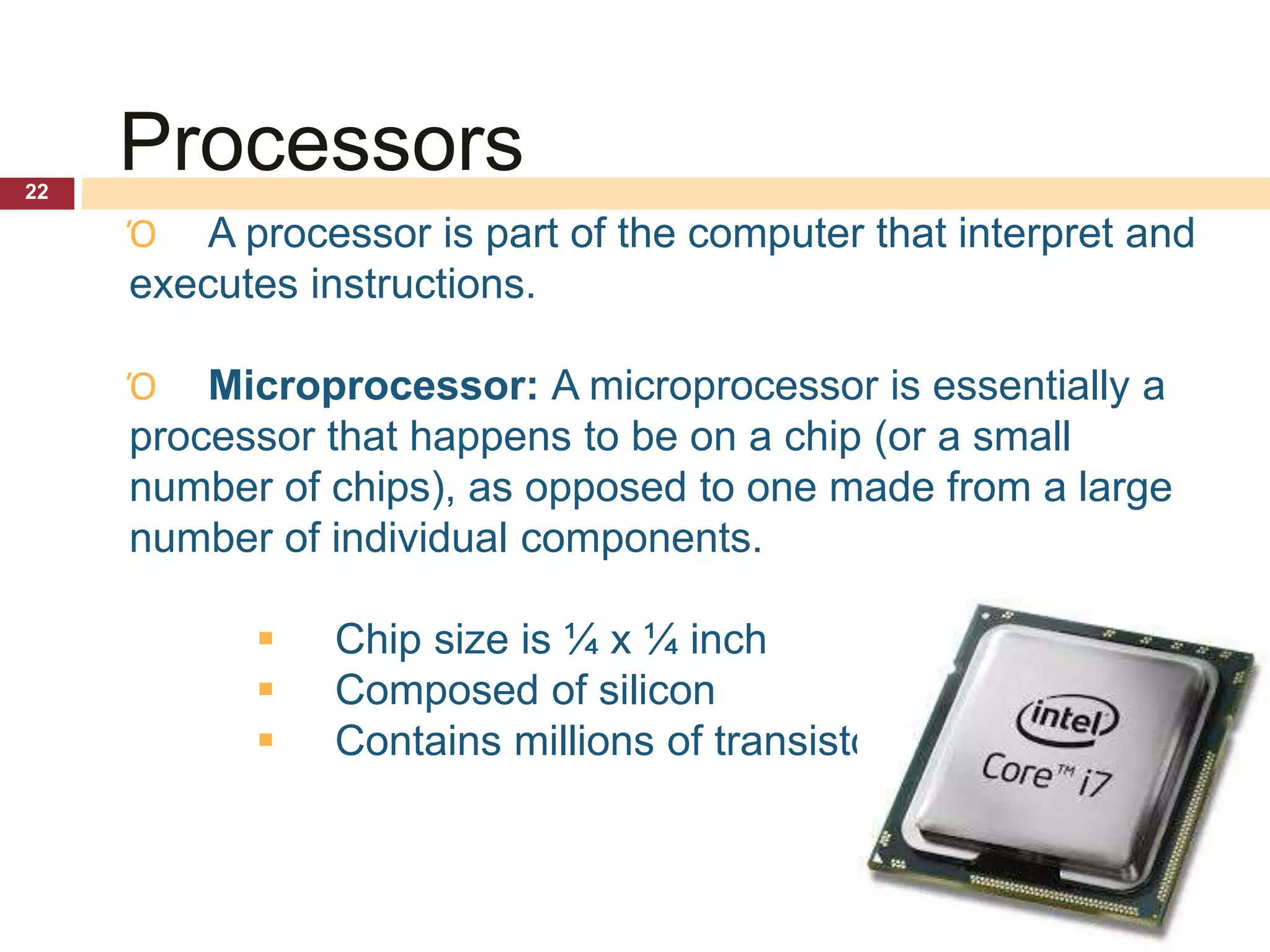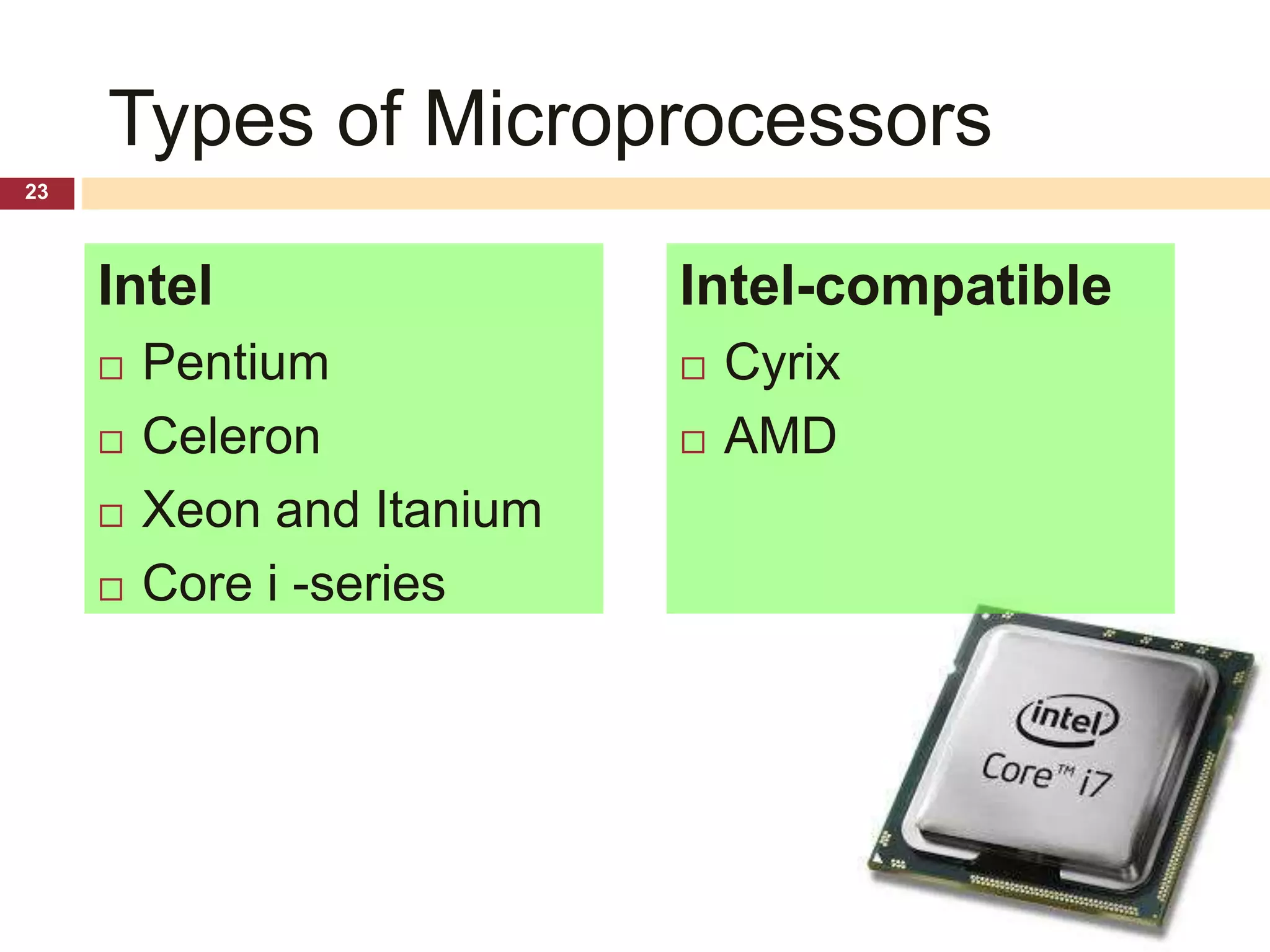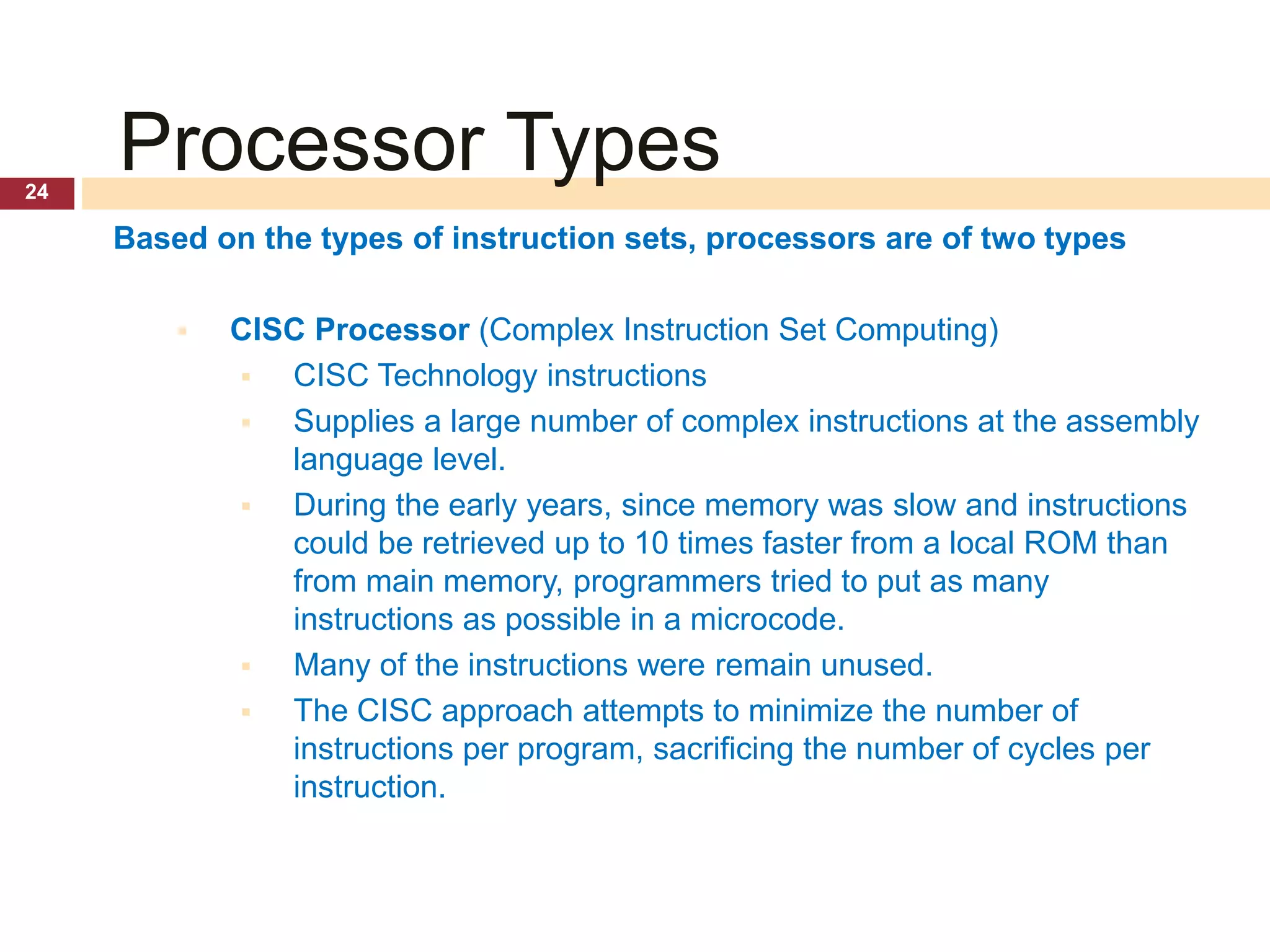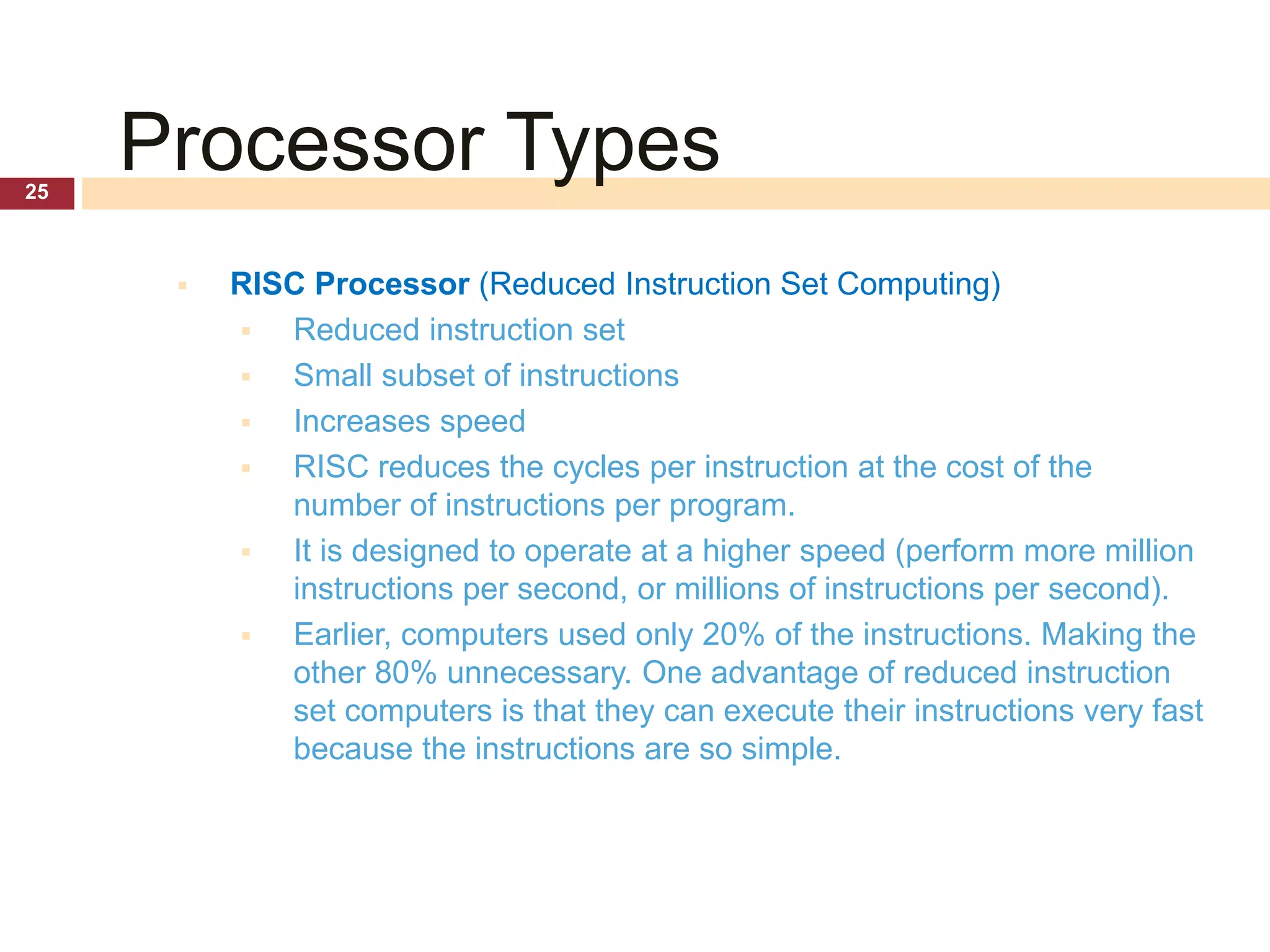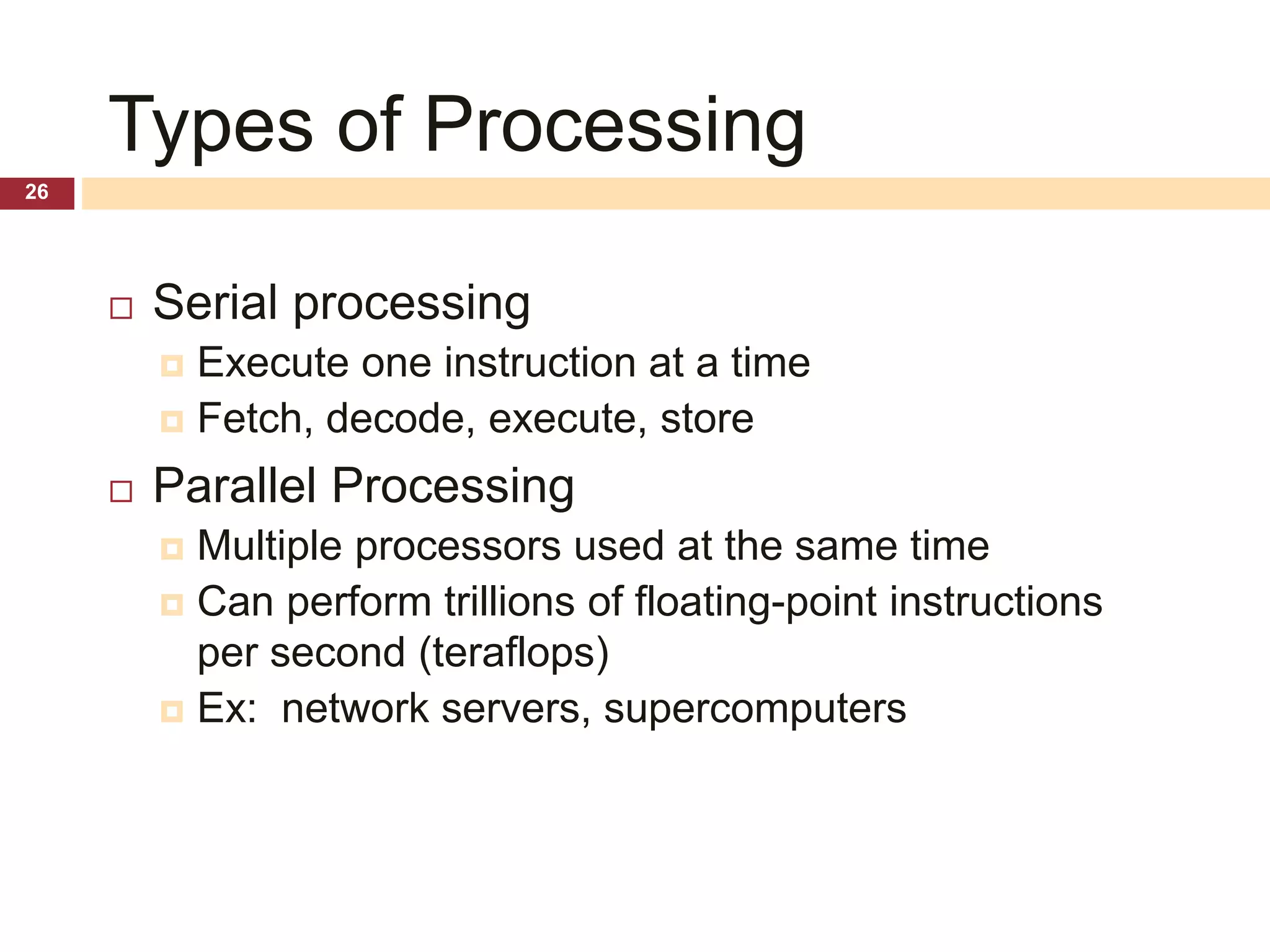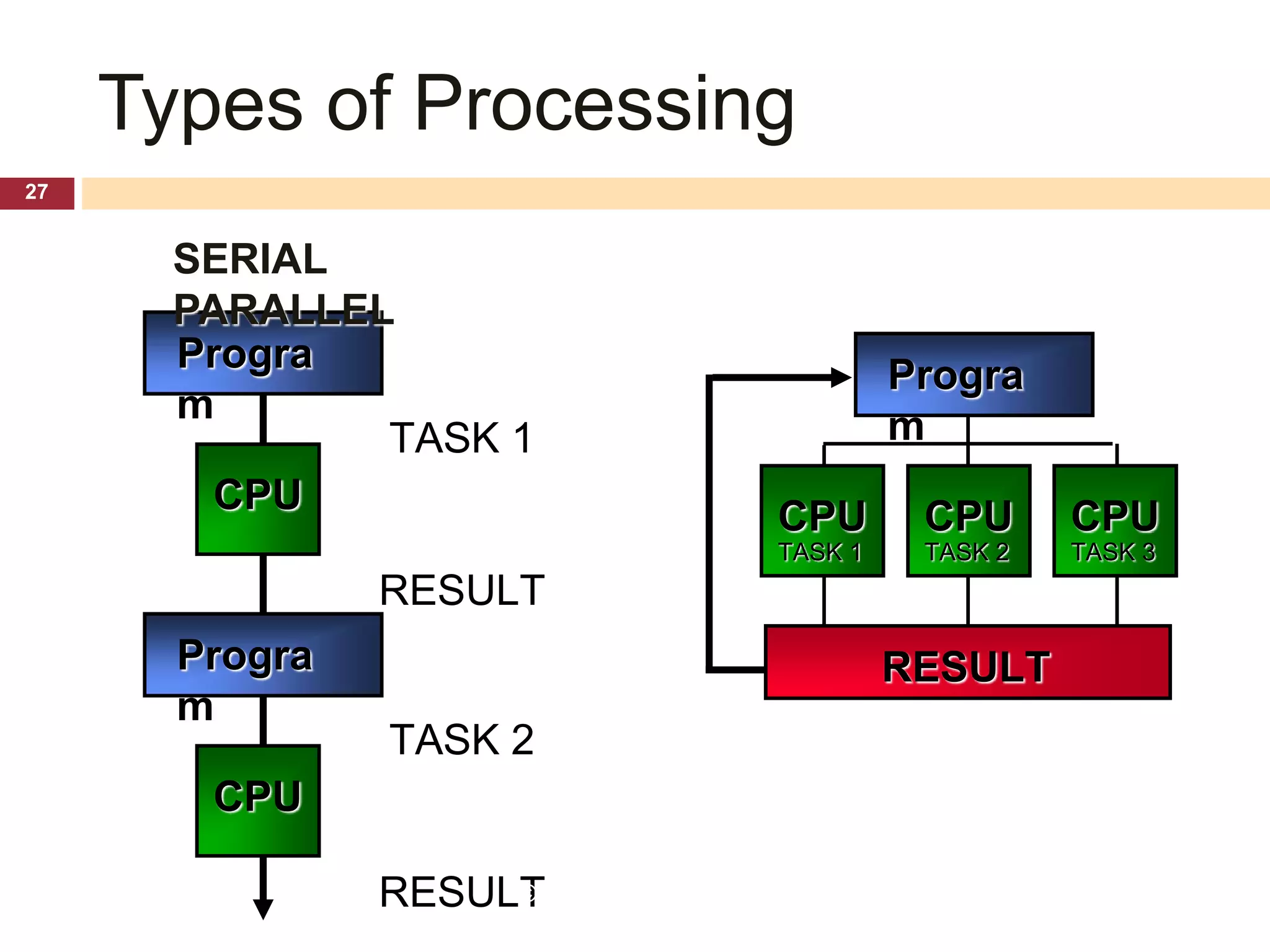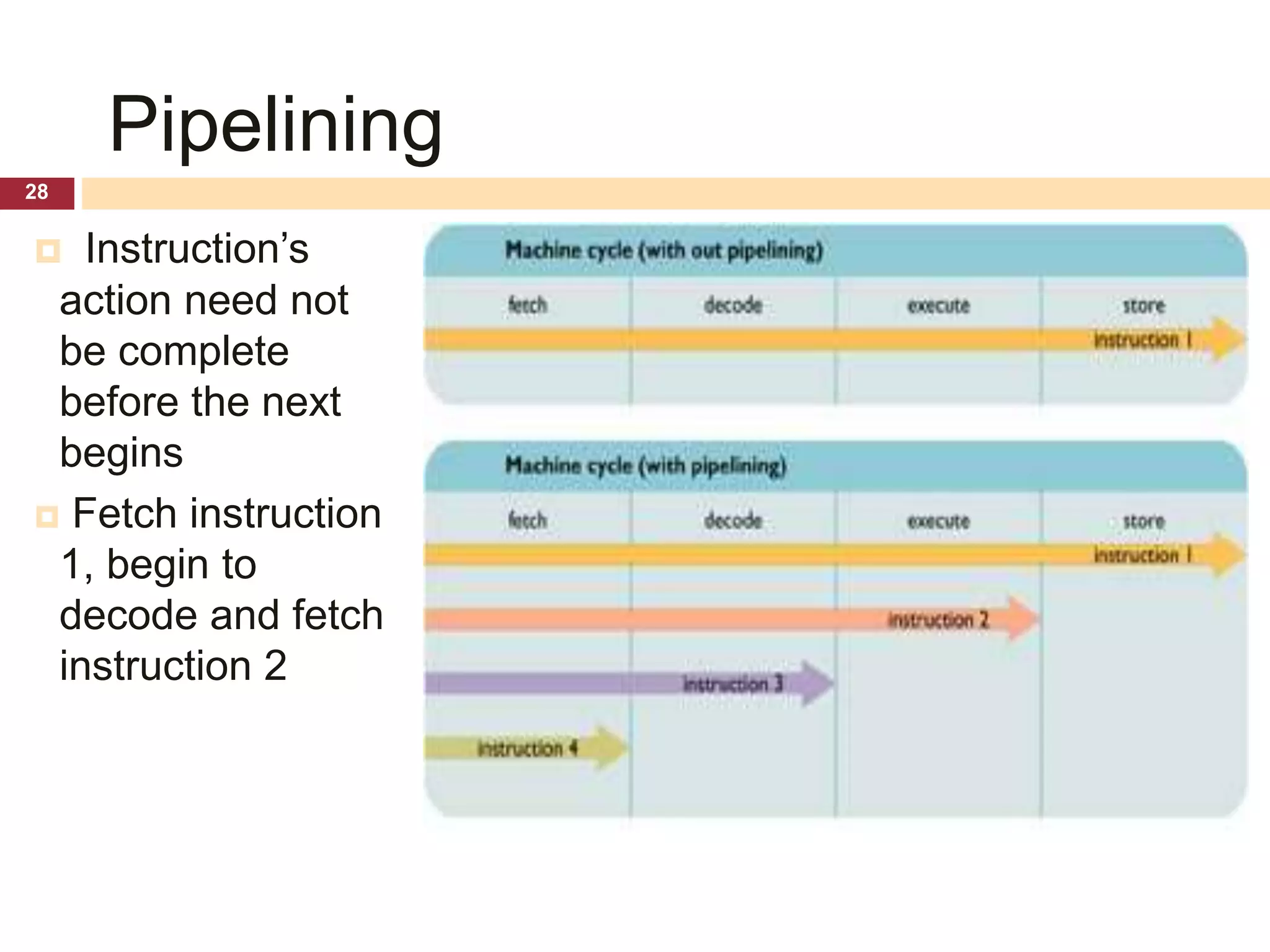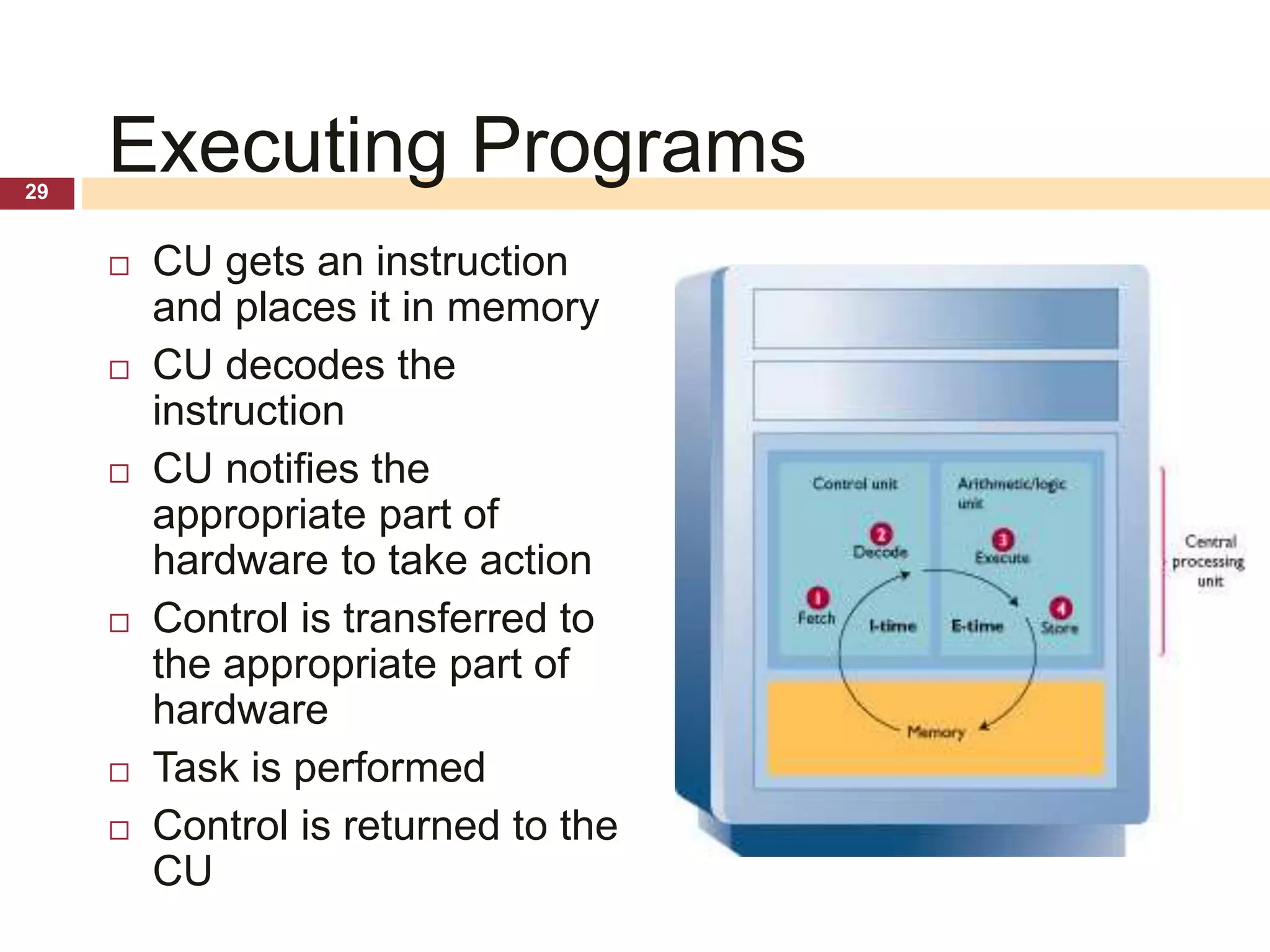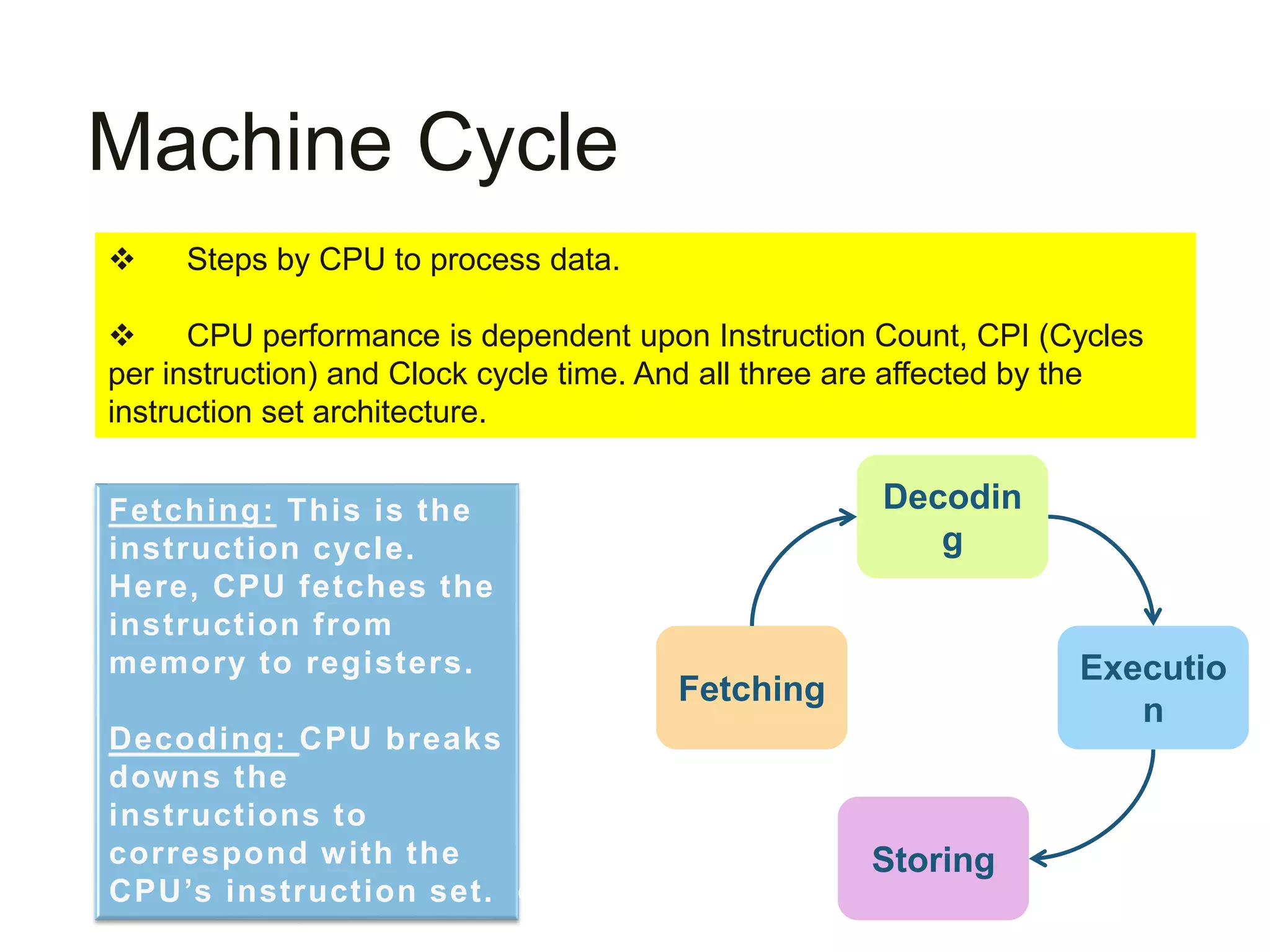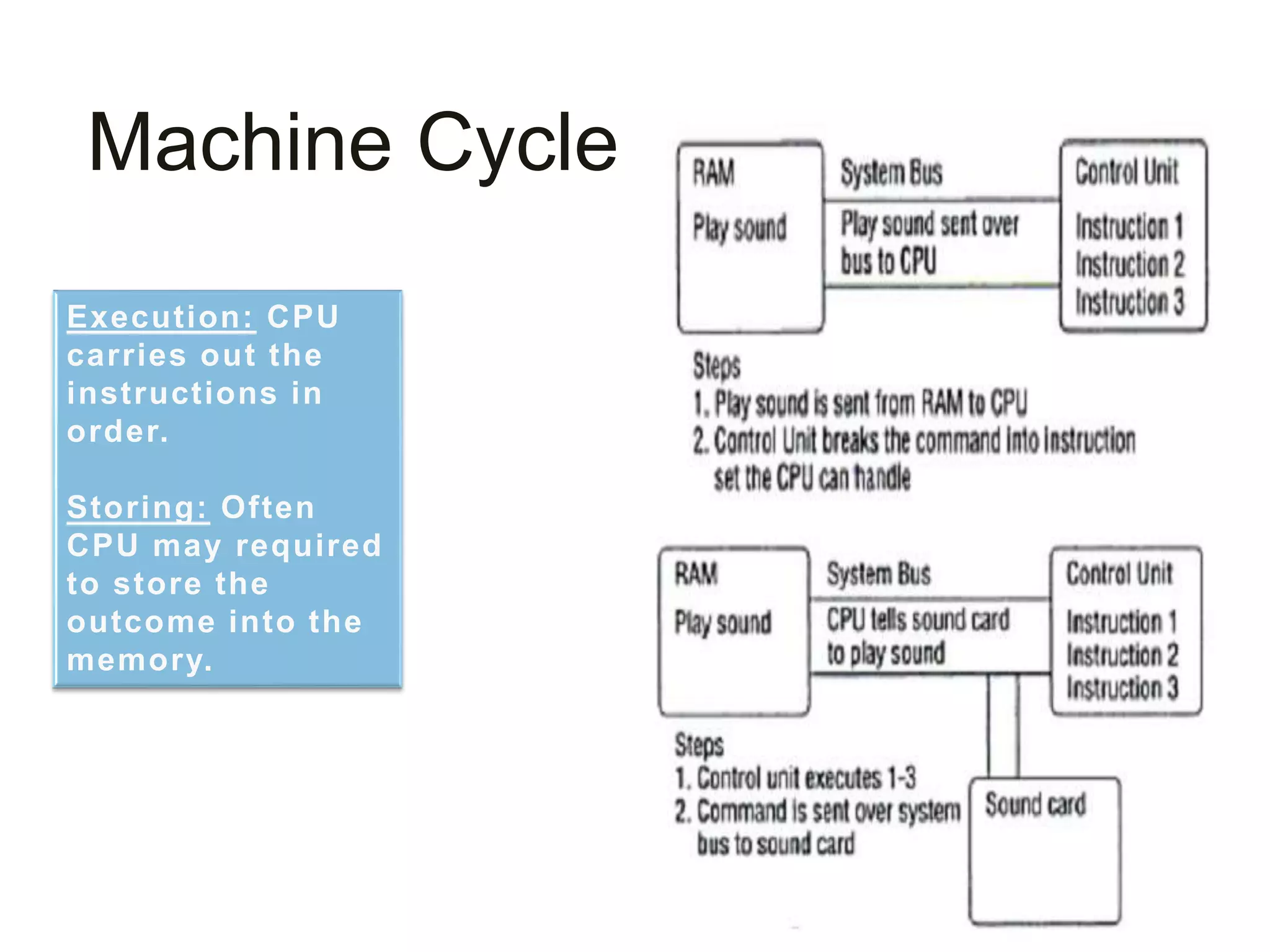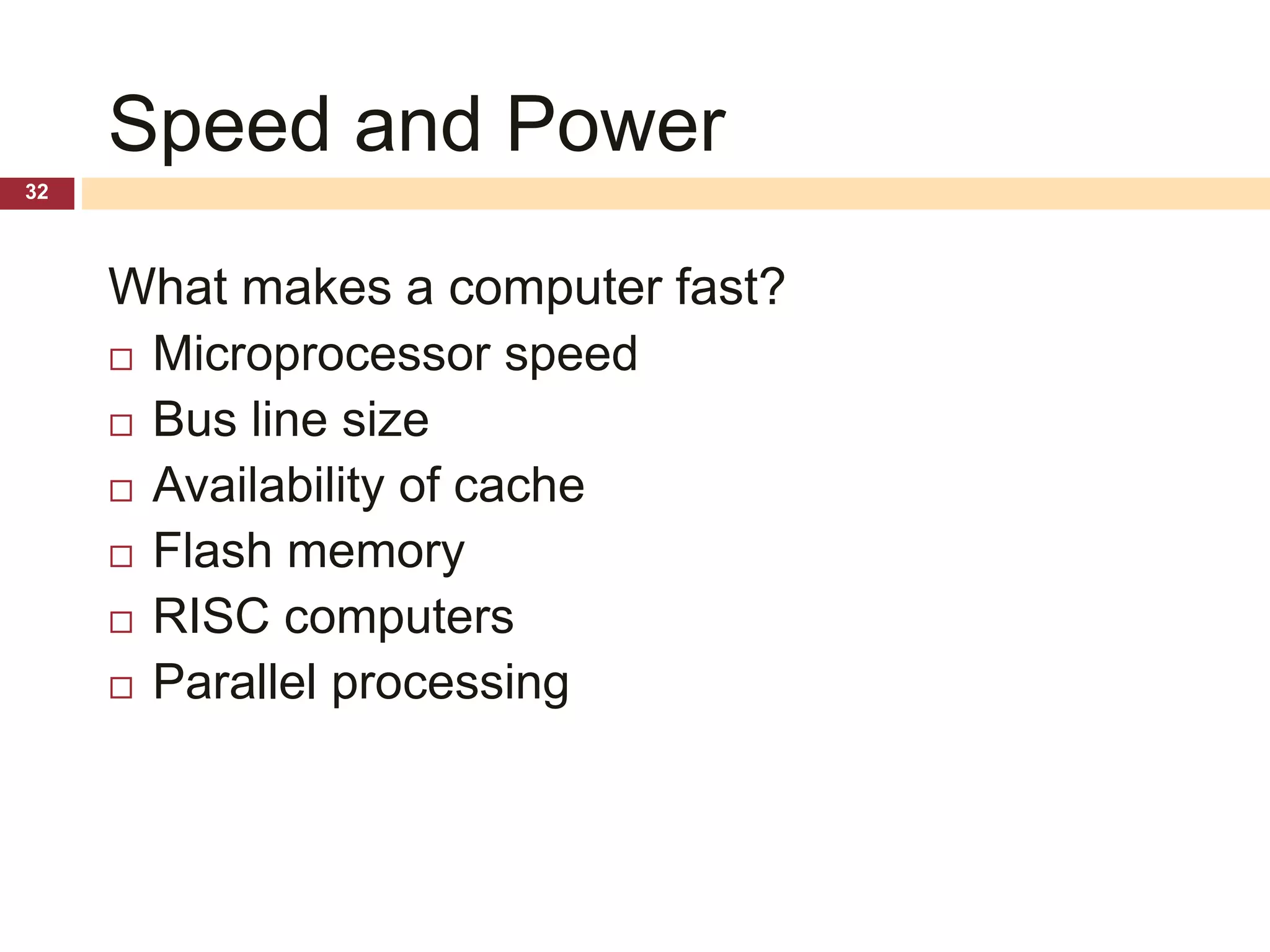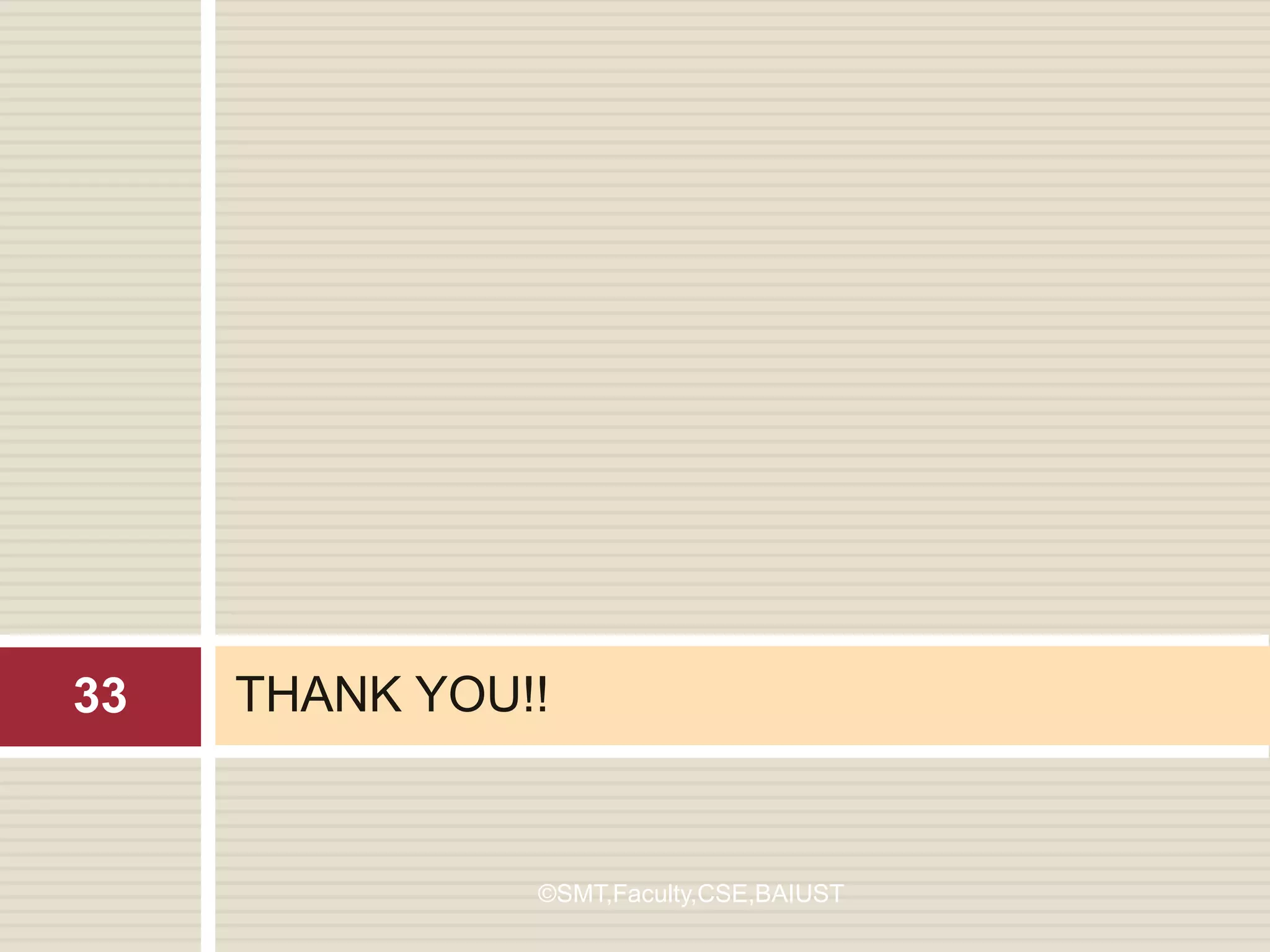The document discusses the key components involved in computer processing. It describes:
- The CPU, which includes the control unit that manages the computer's resources and the arithmetic logic unit that performs arithmetic and logical operations.
- Memory (RAM and ROM), which holds data and instructions for processing. Cache memory provides faster access to frequently used data.
- Buses that connect the central components and allow transmission of data, addresses, and controls signals.
- Registers that provide high-speed temporary storage within the CPU.
It explains the basic processes of fetching instructions from memory, decoding and executing them, and storing results. Pipelining and parallel processing improve efficiency by processing multiple instructions simultaneously.