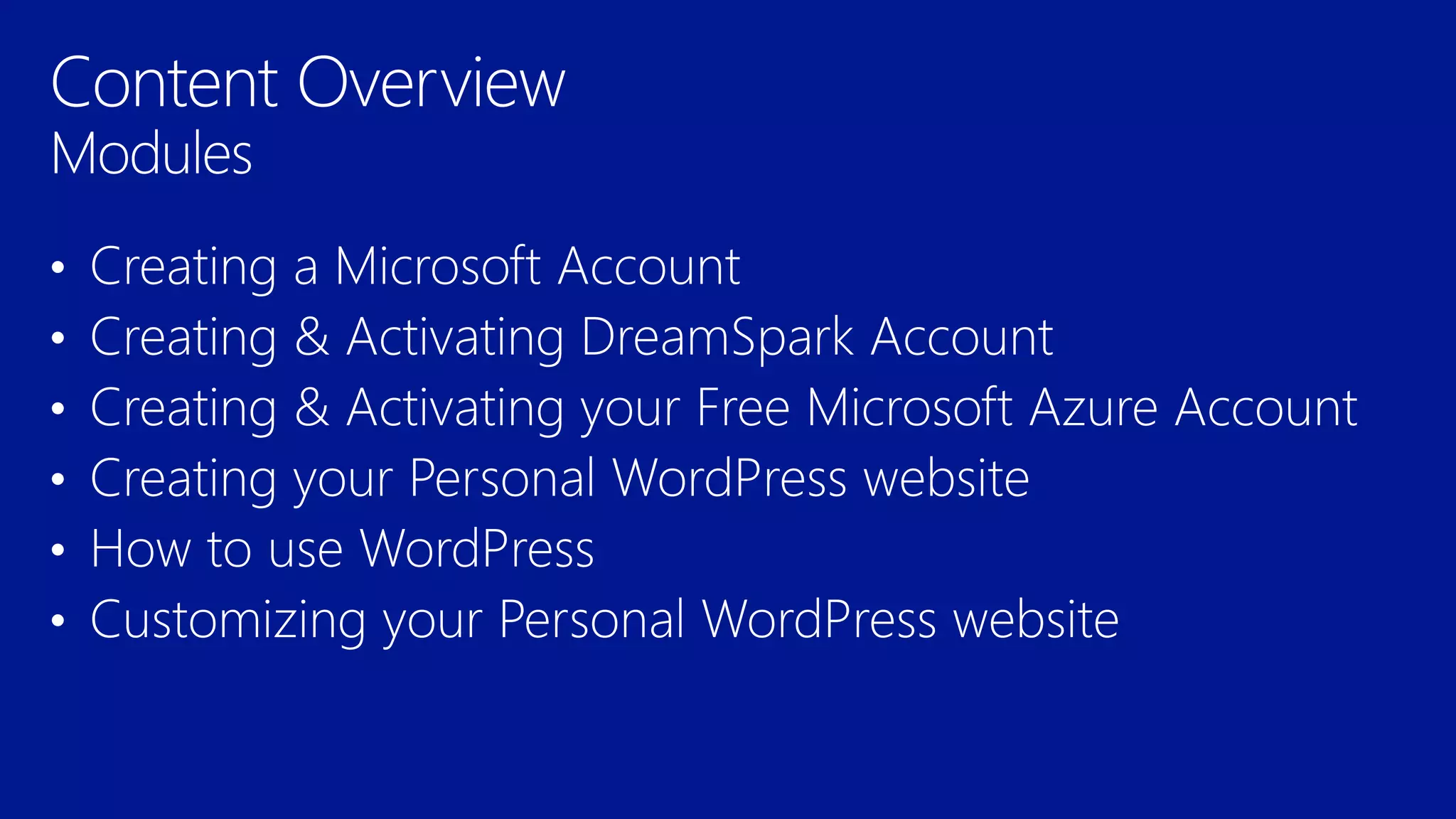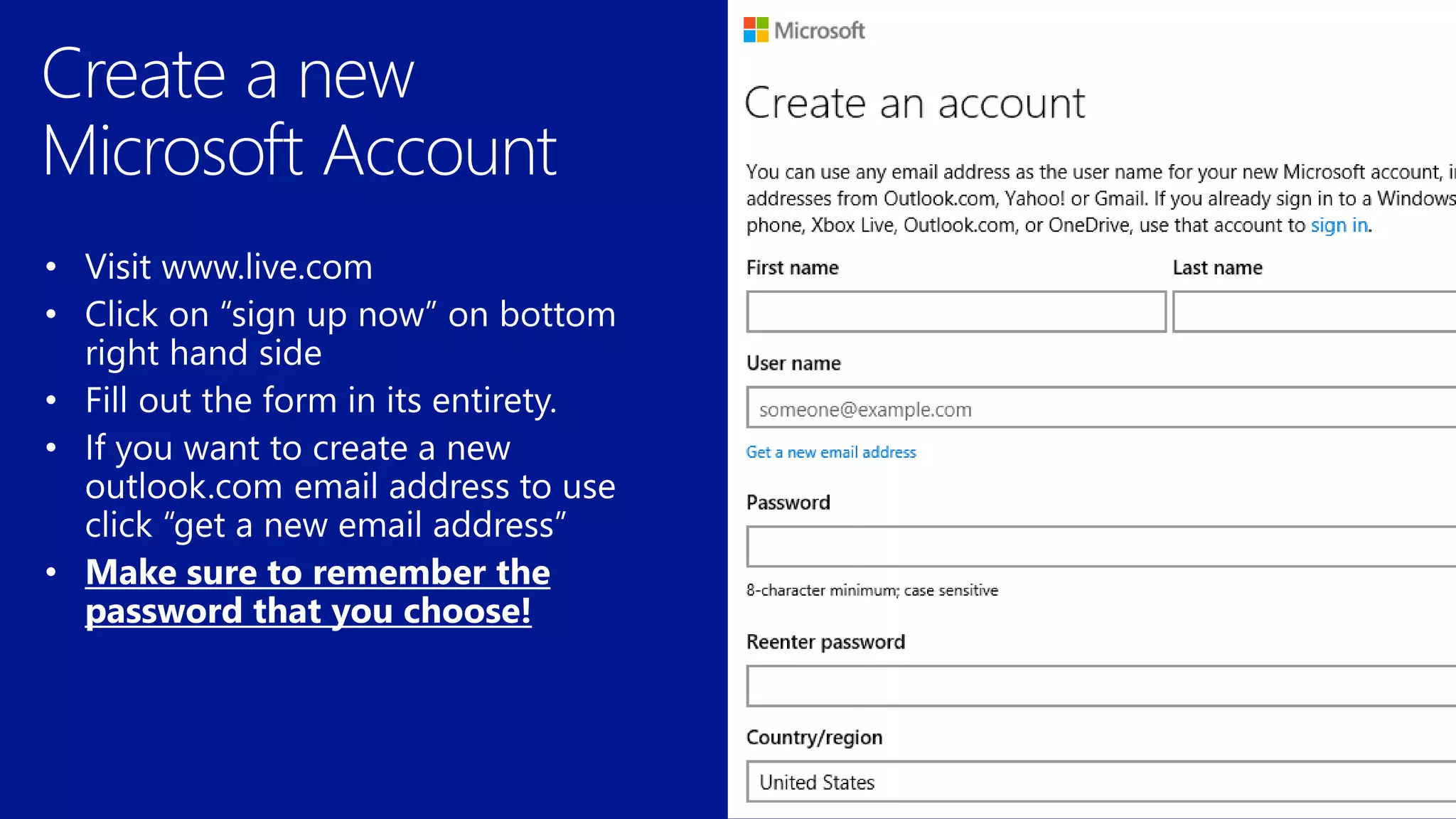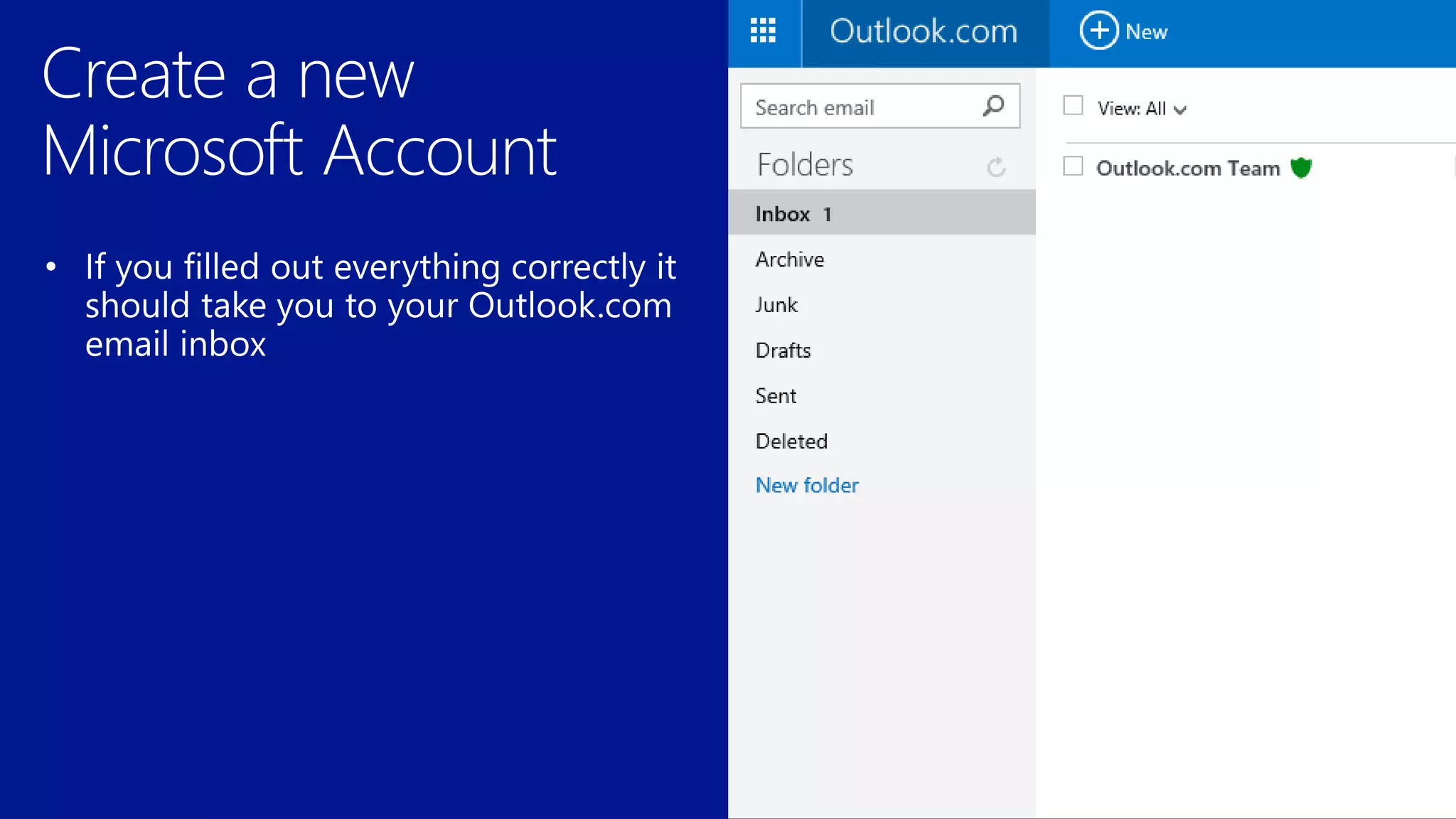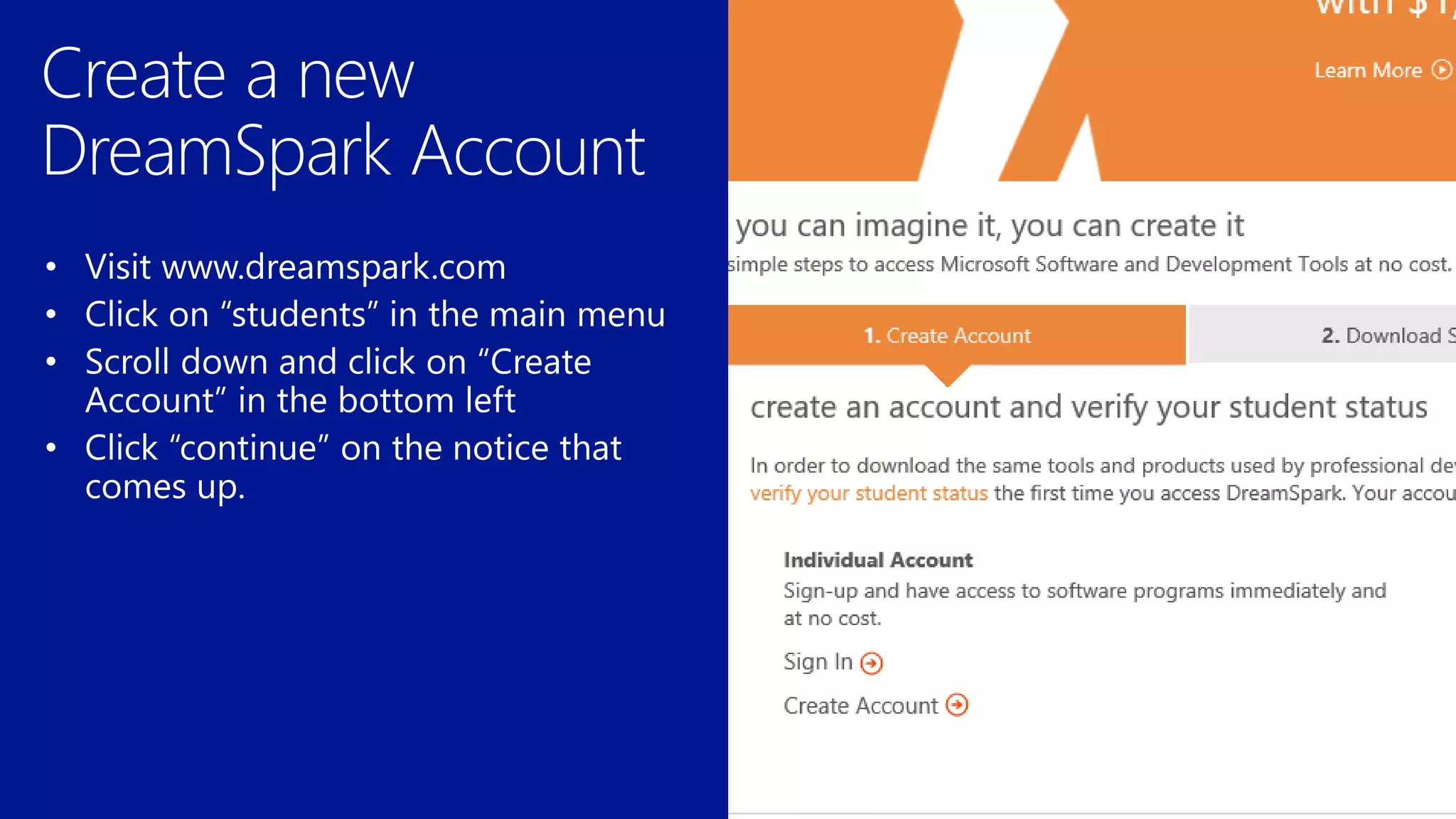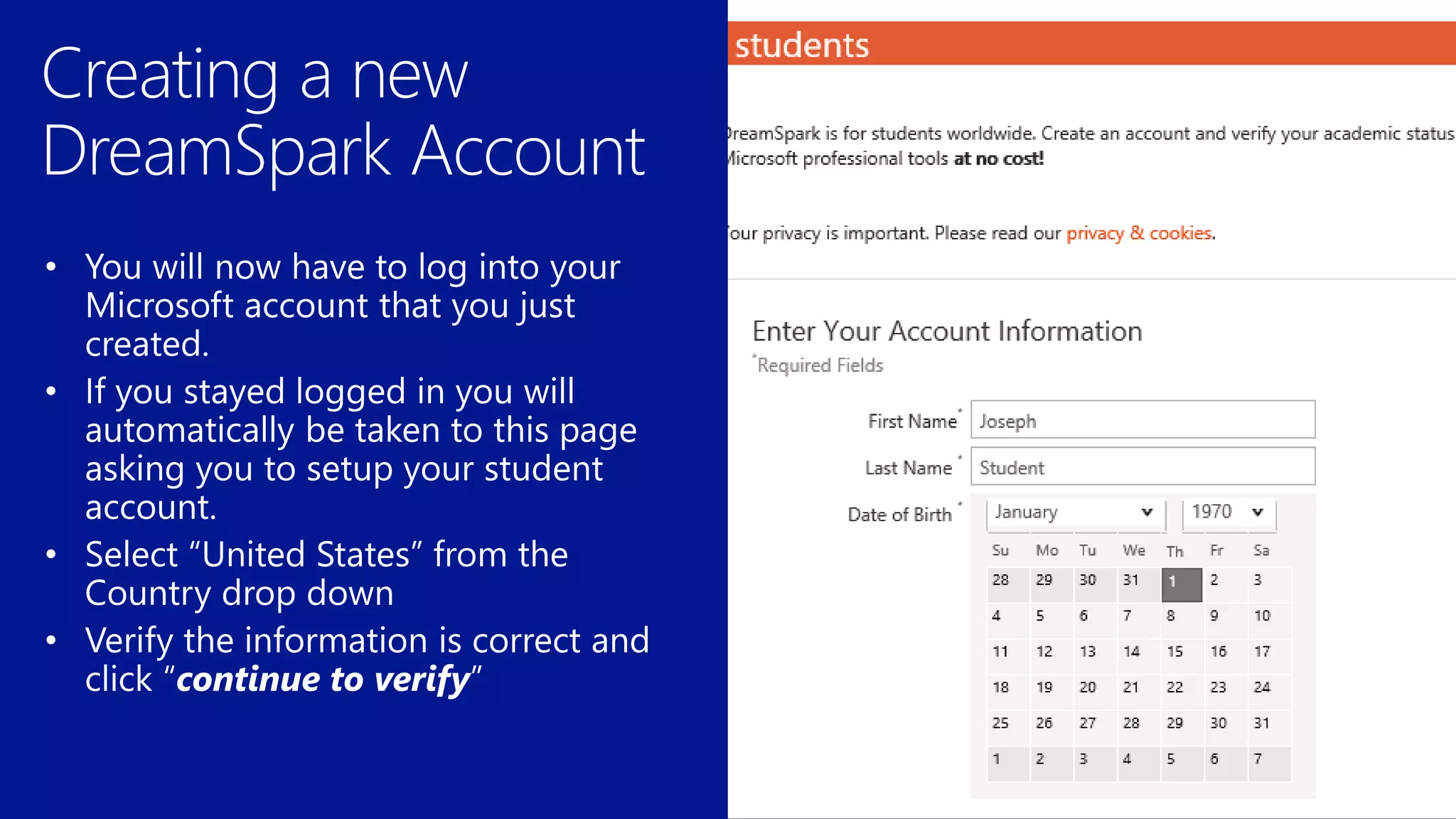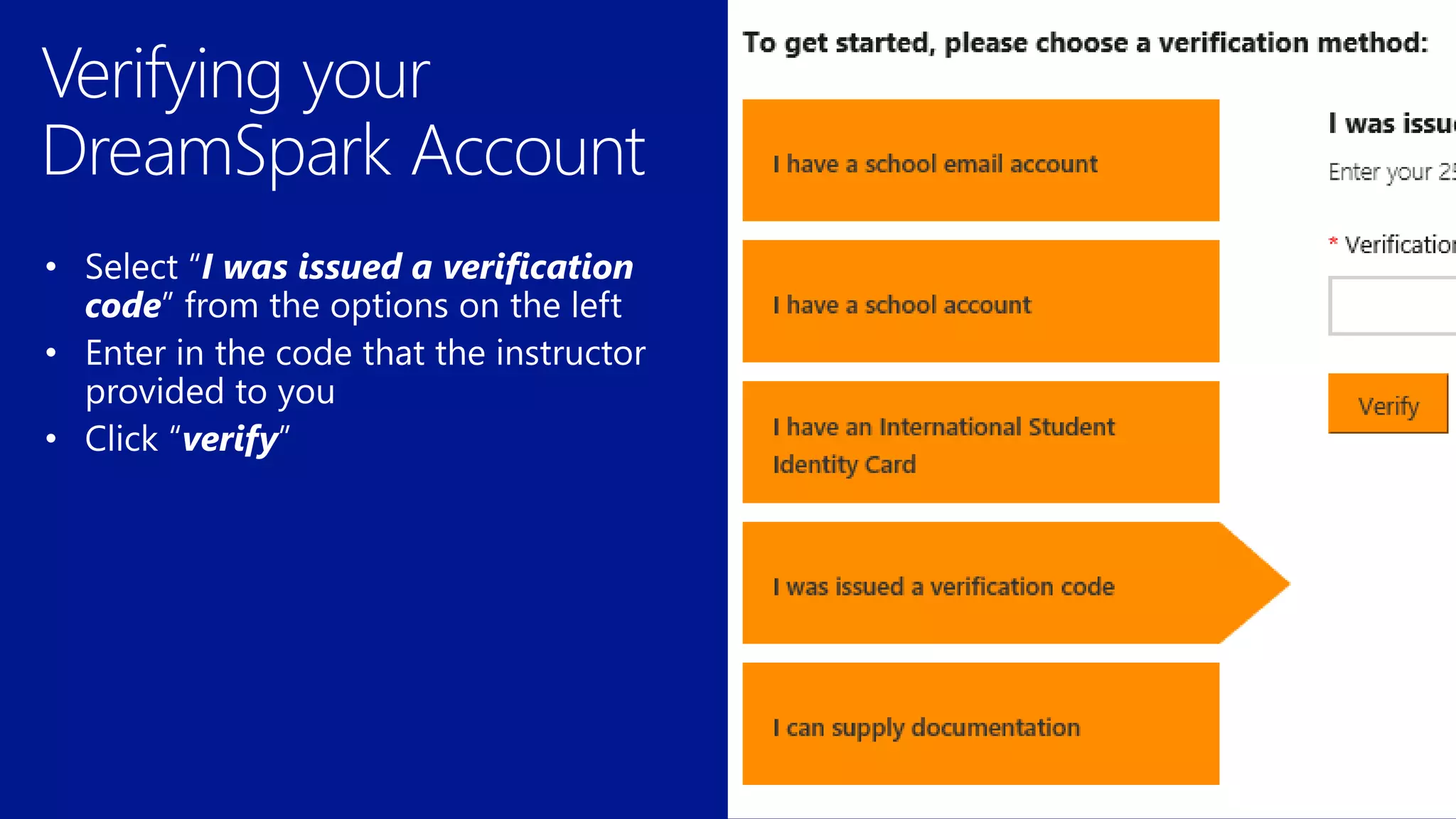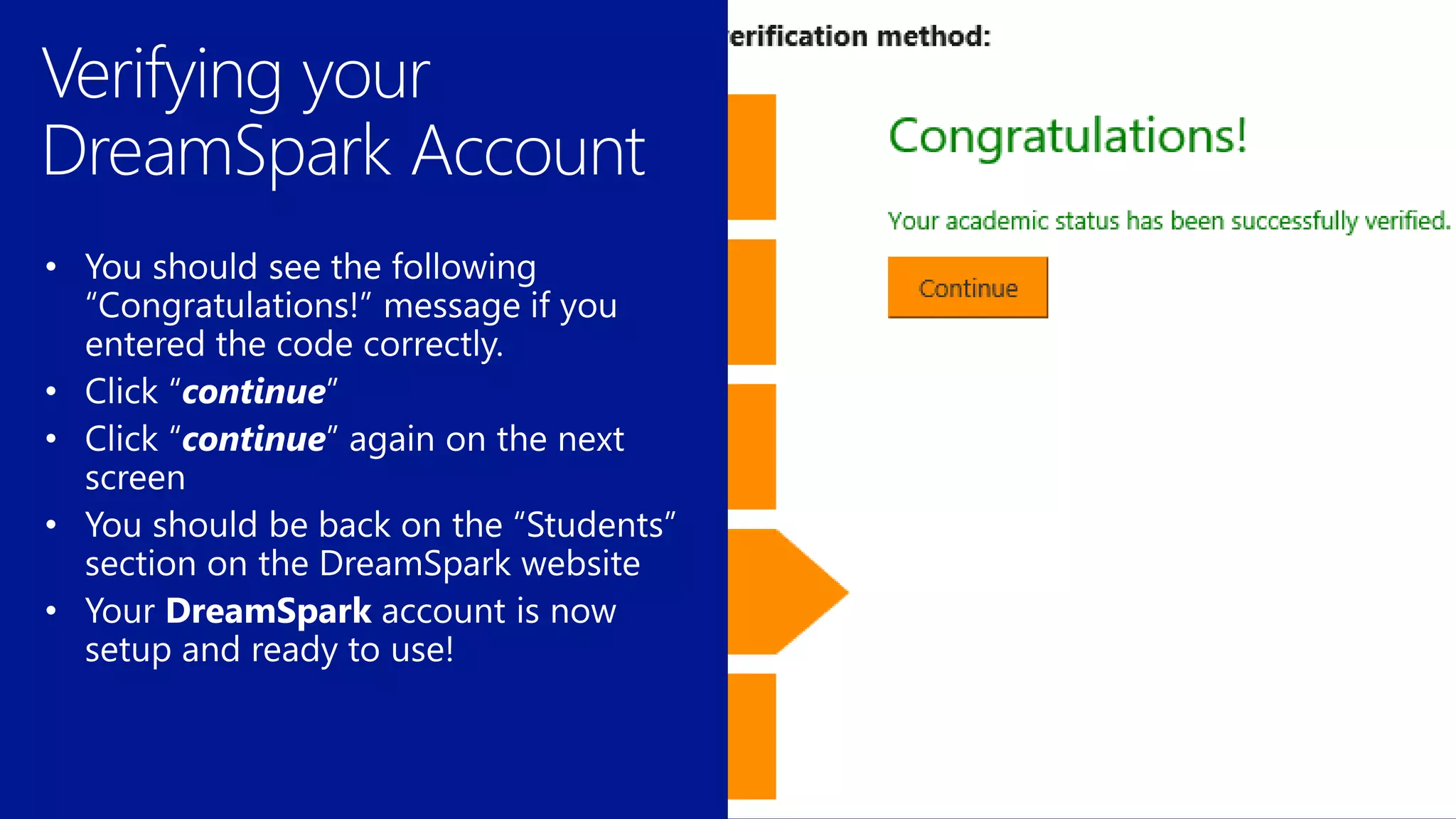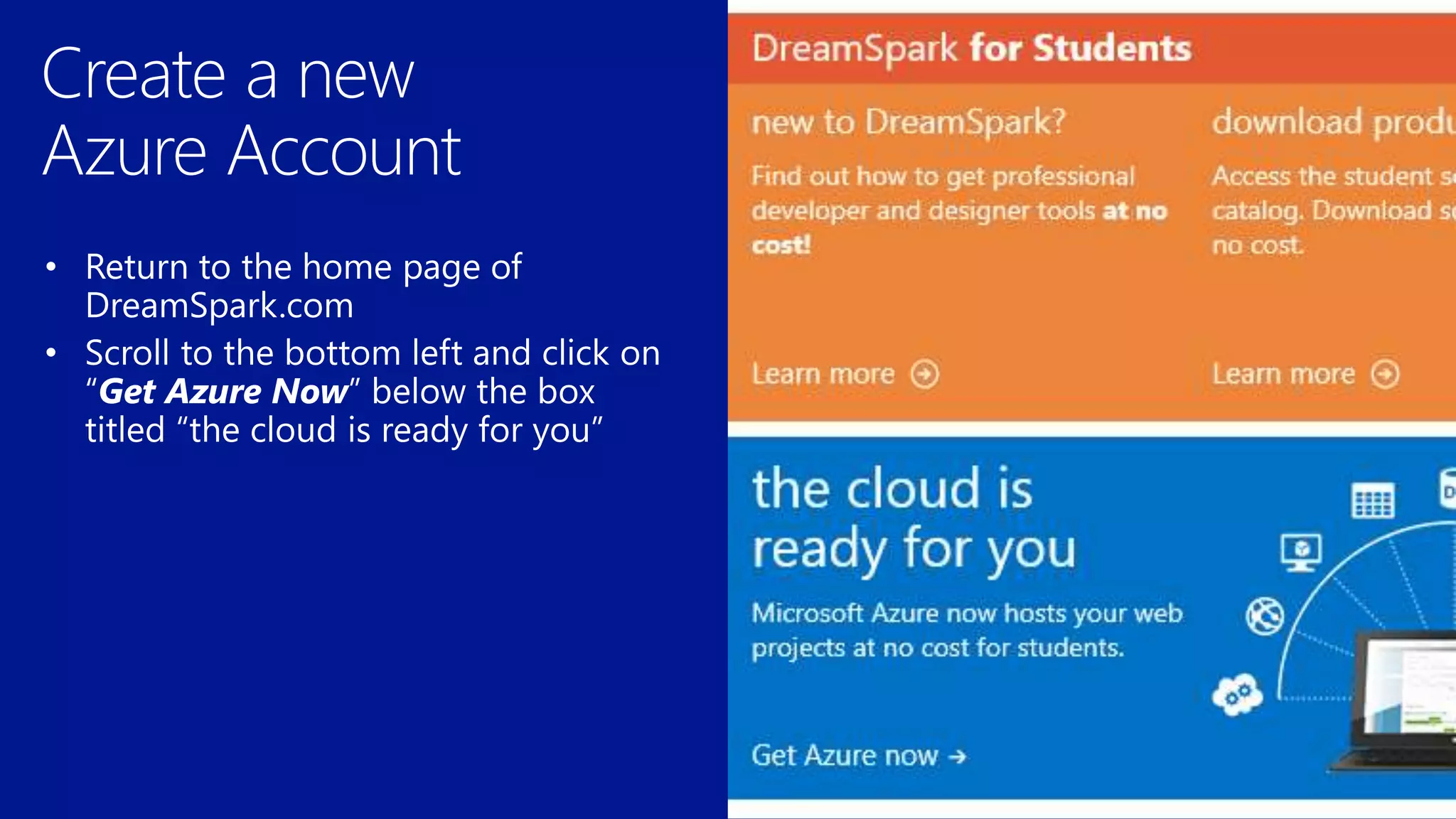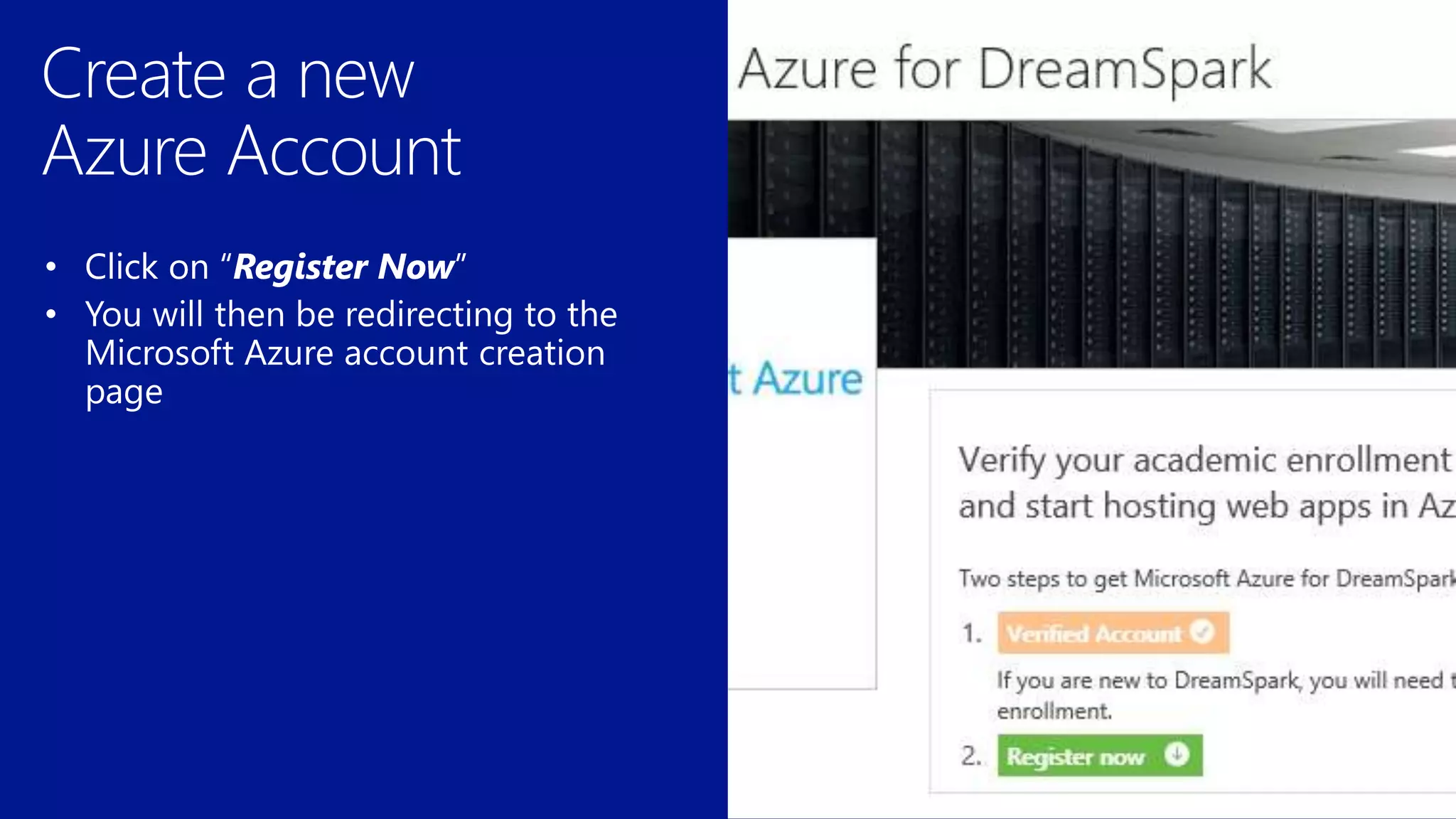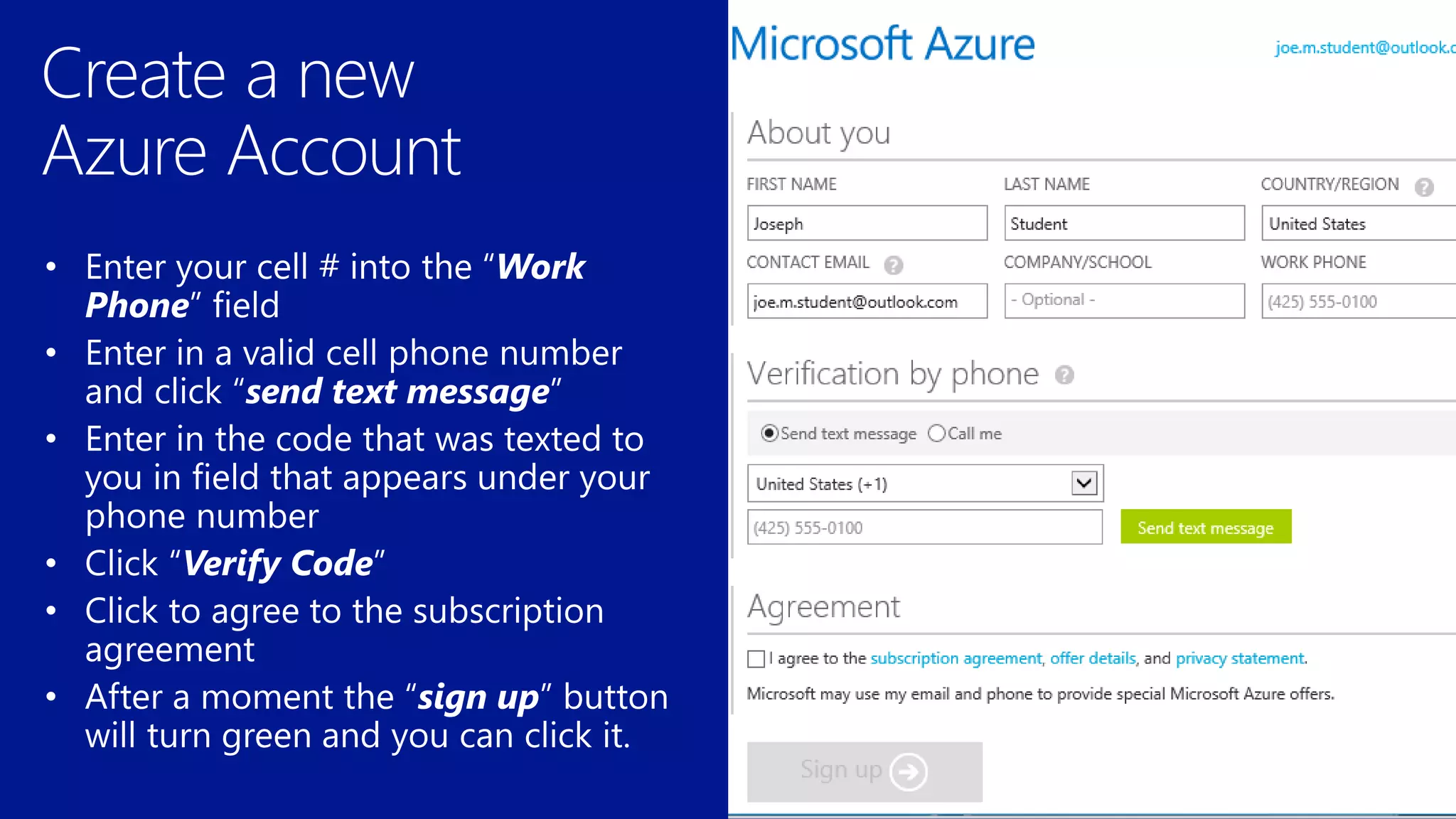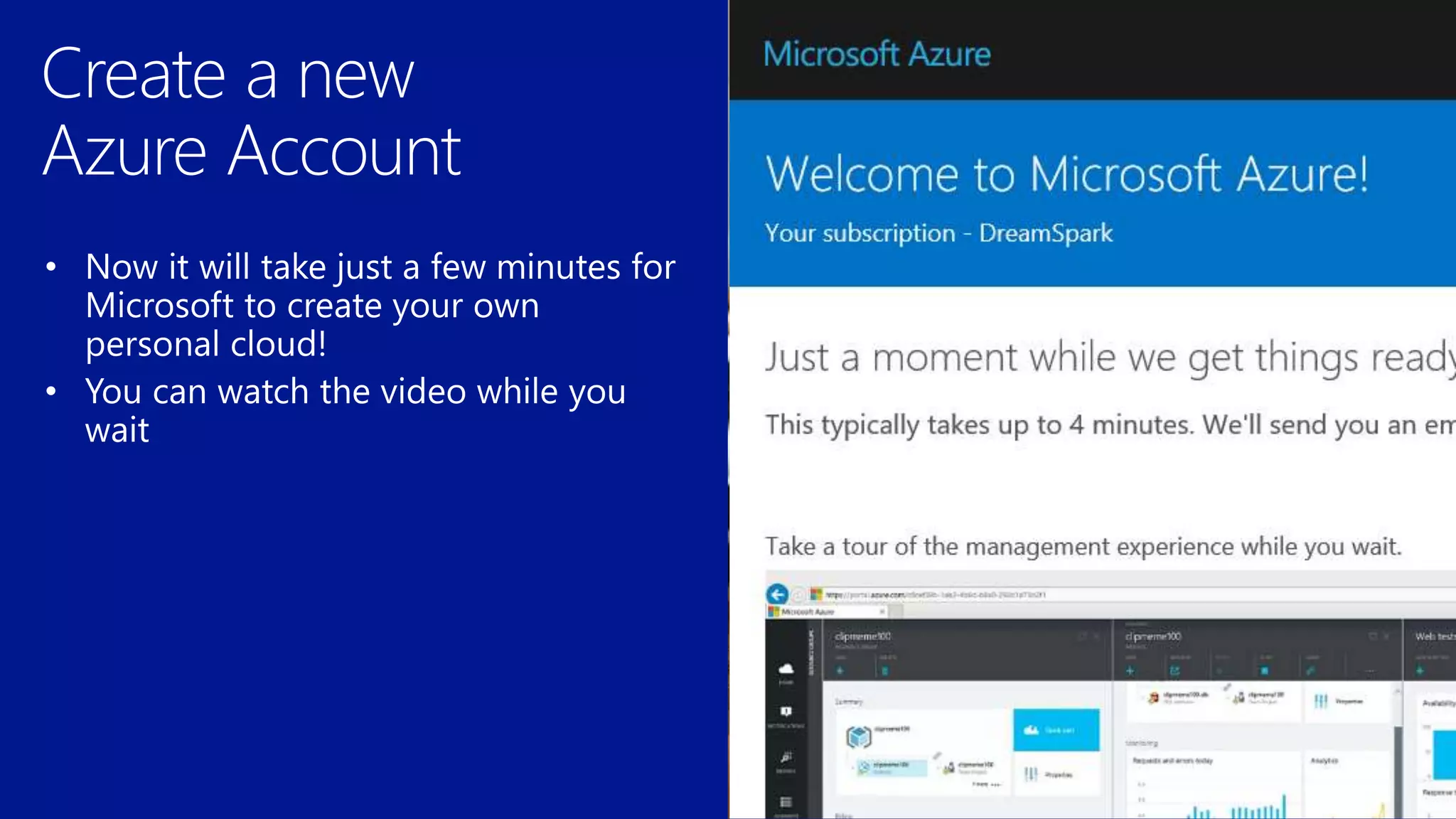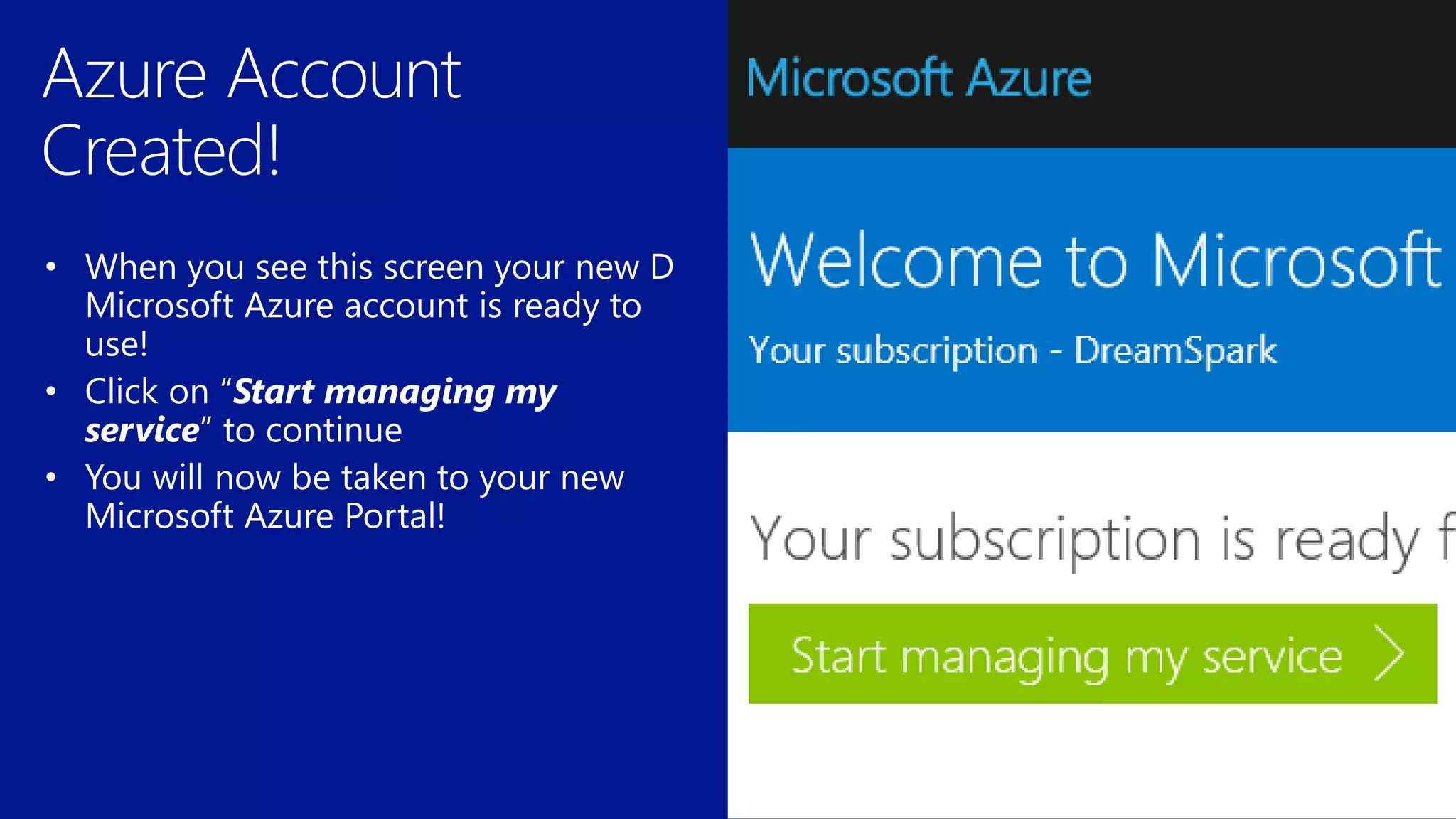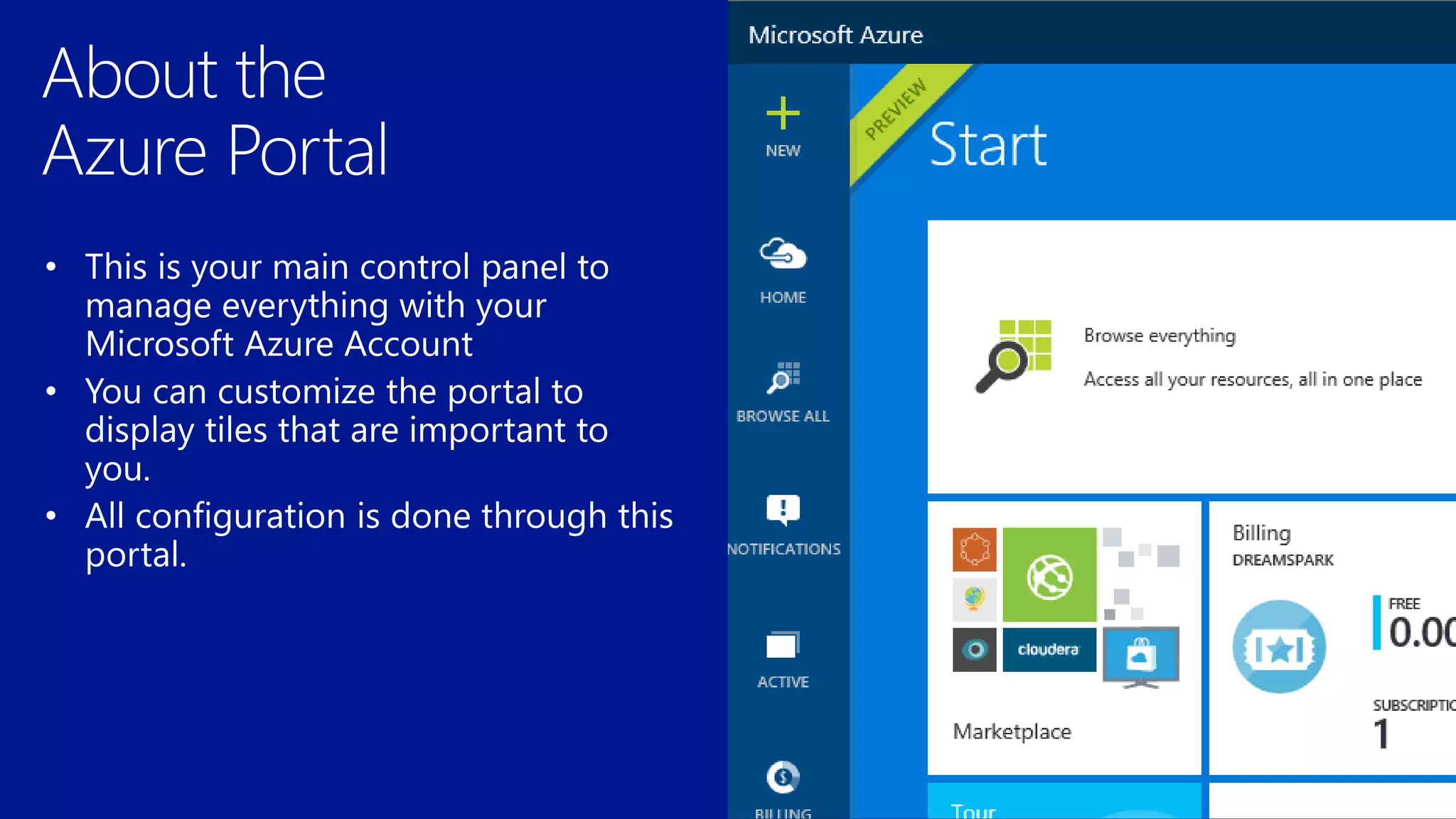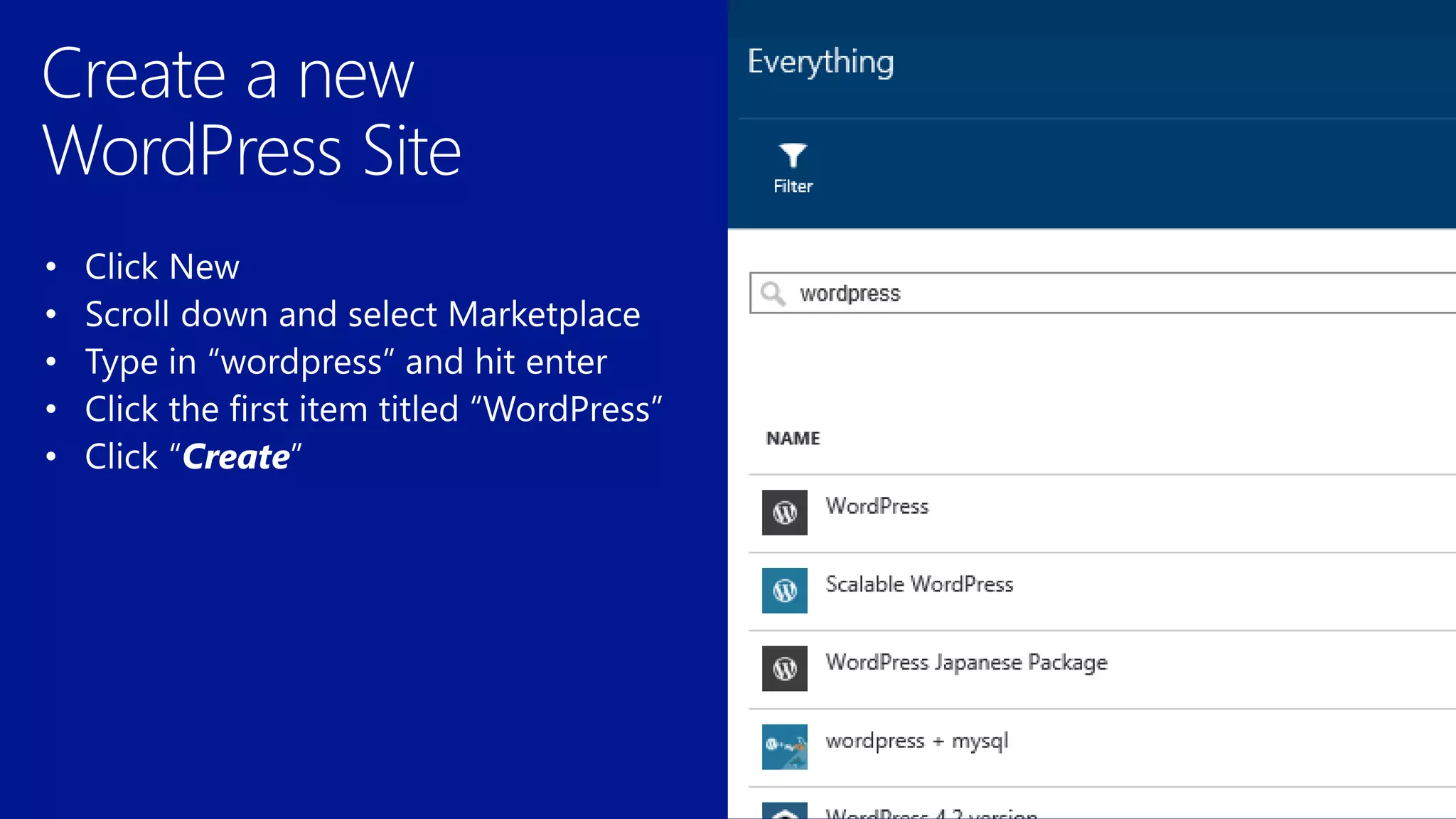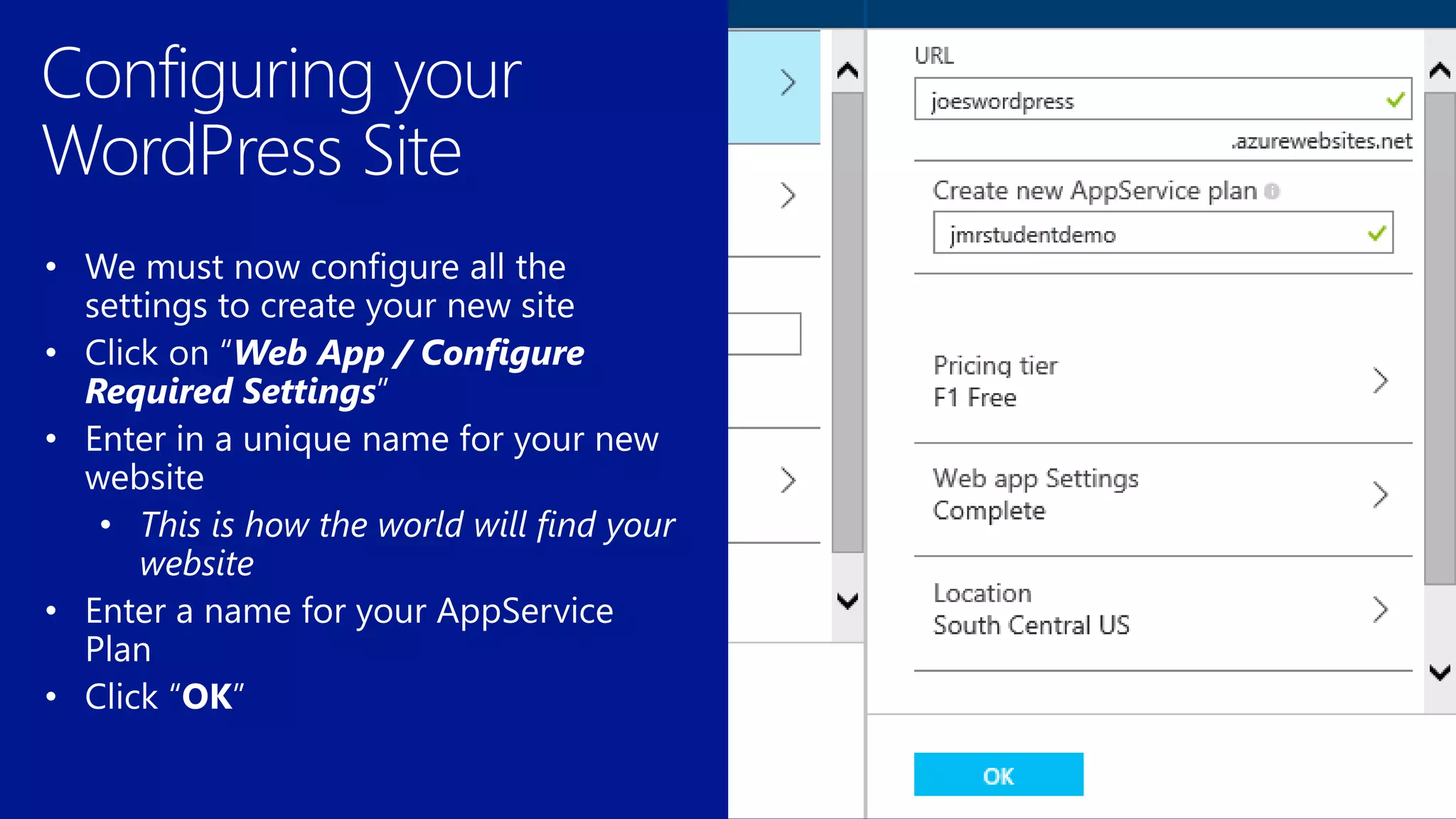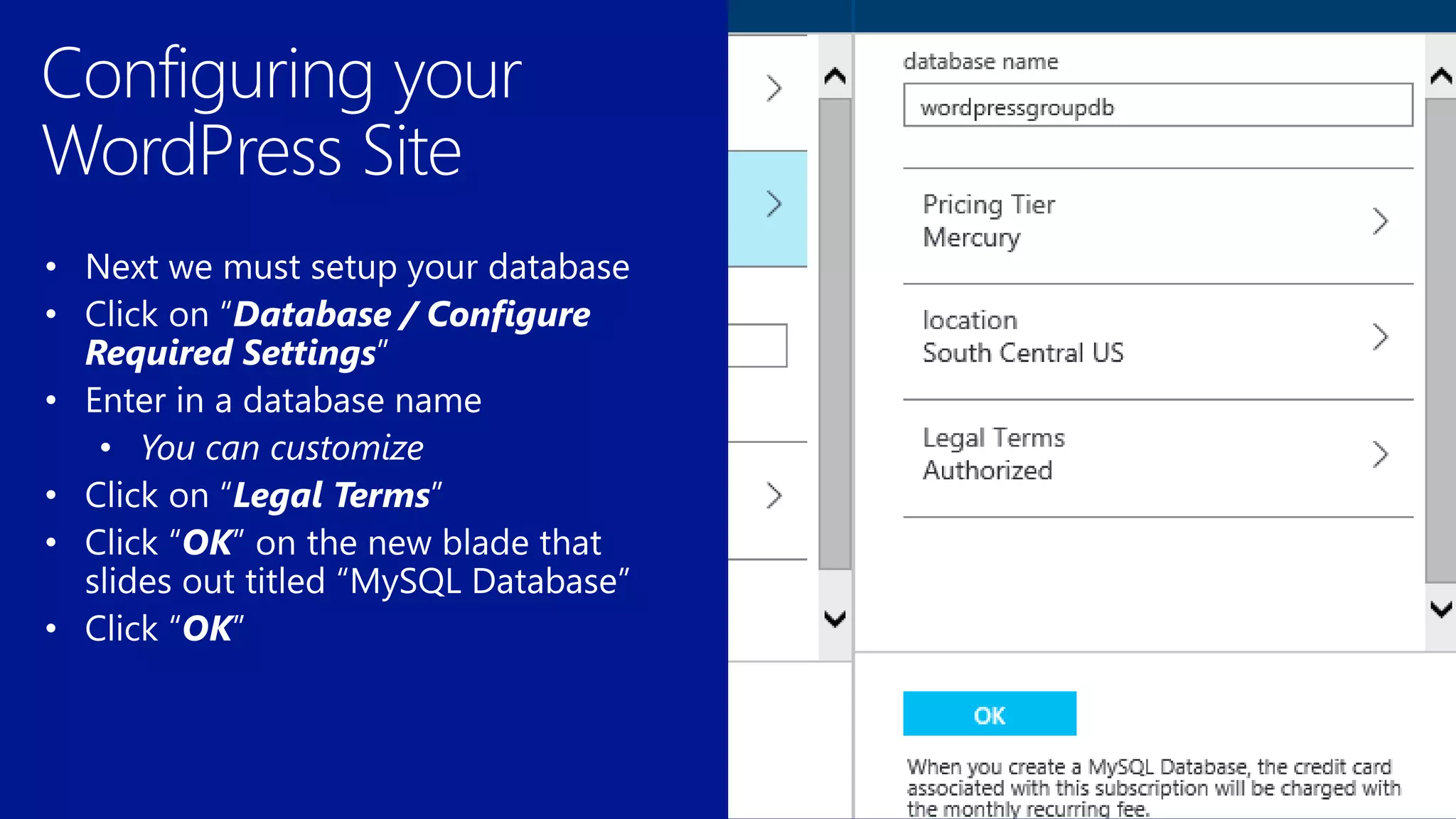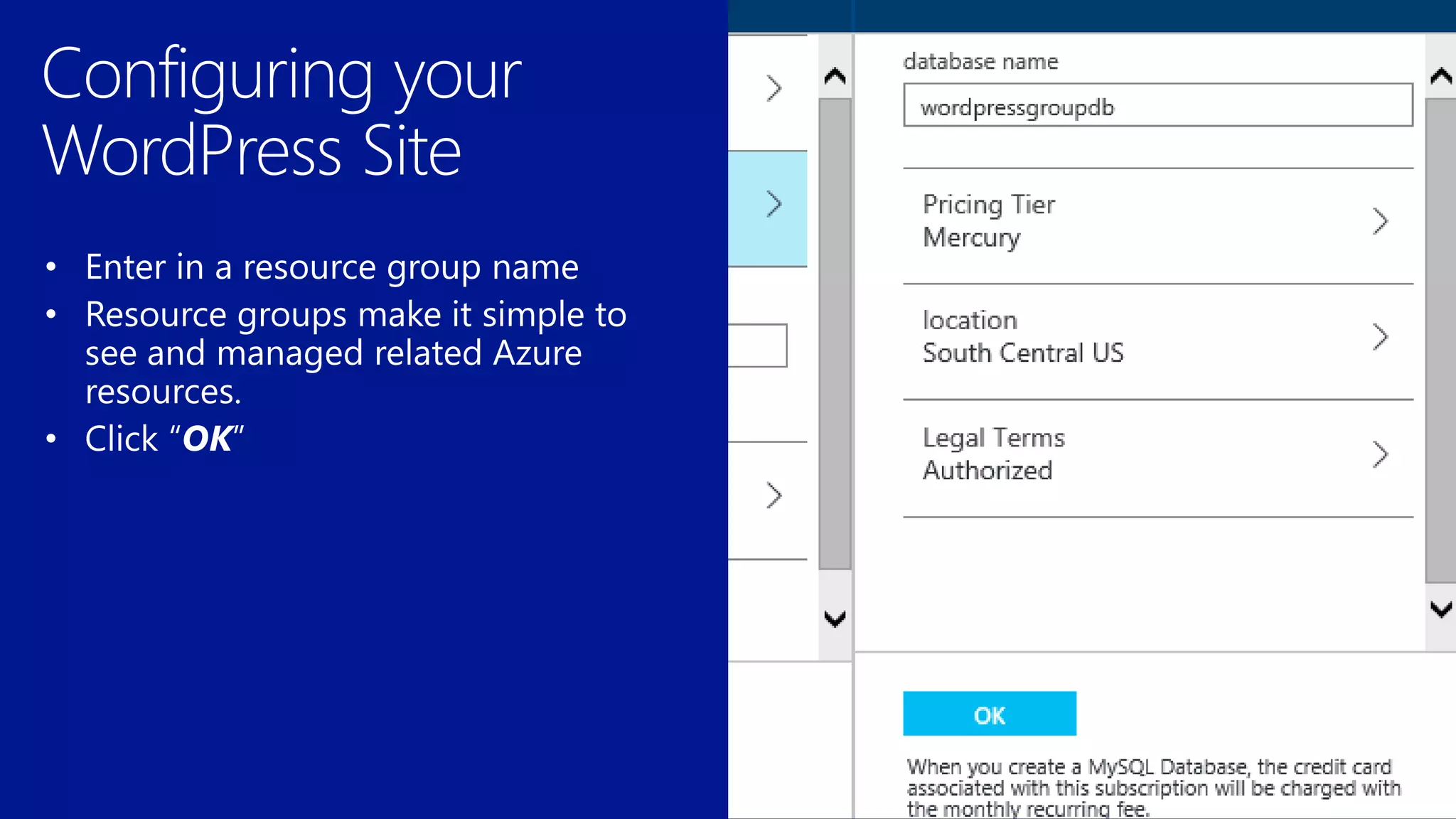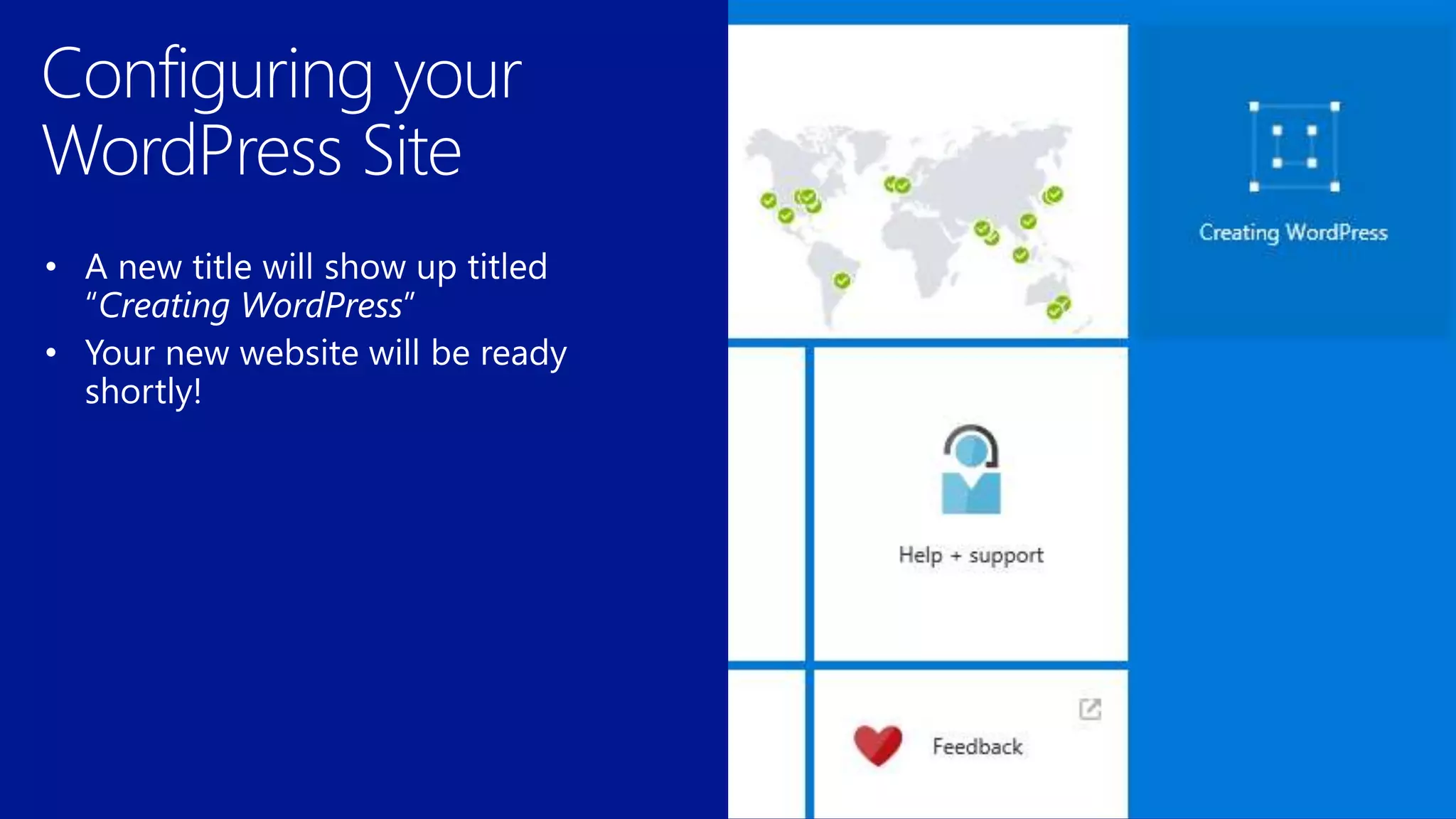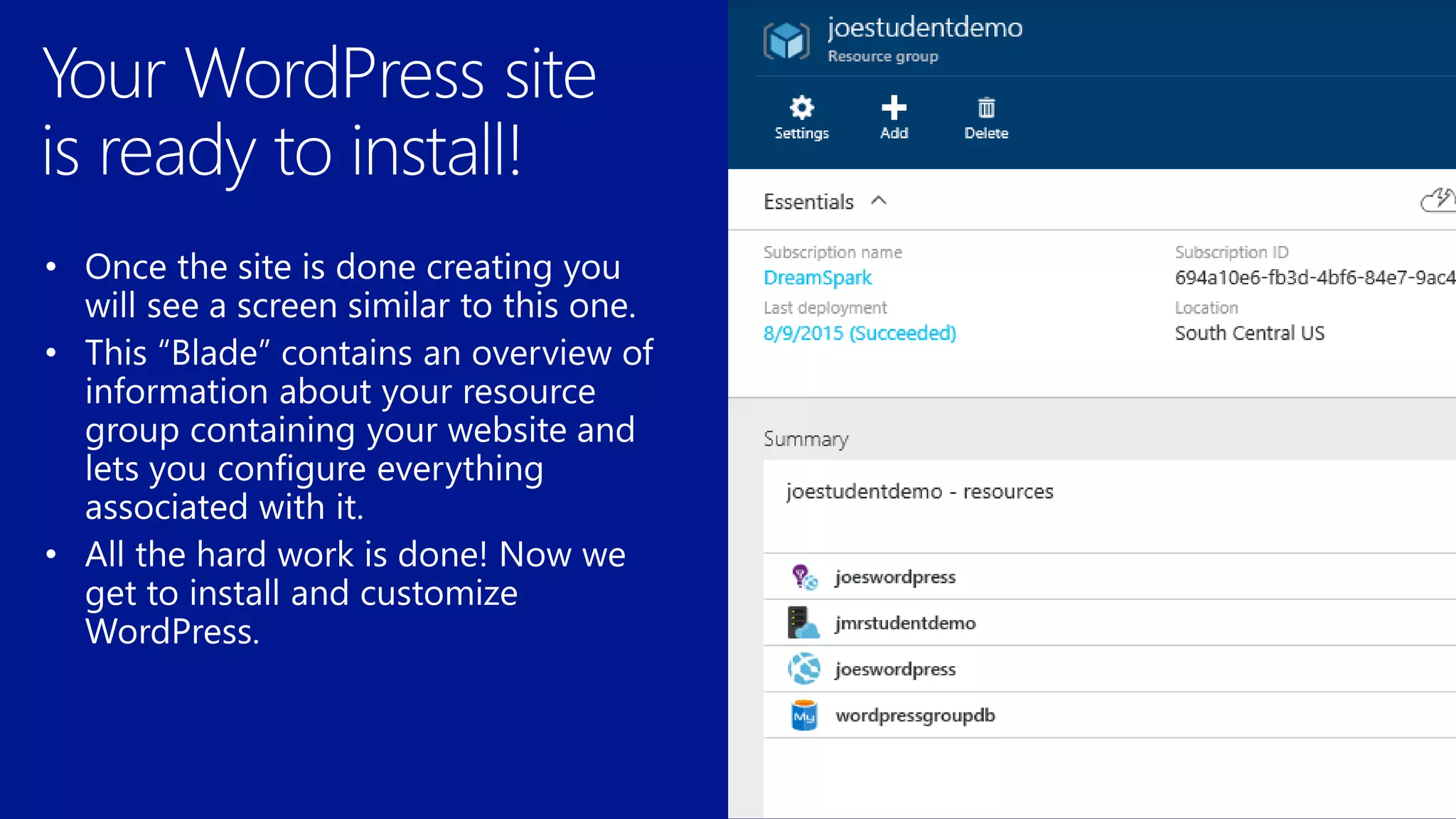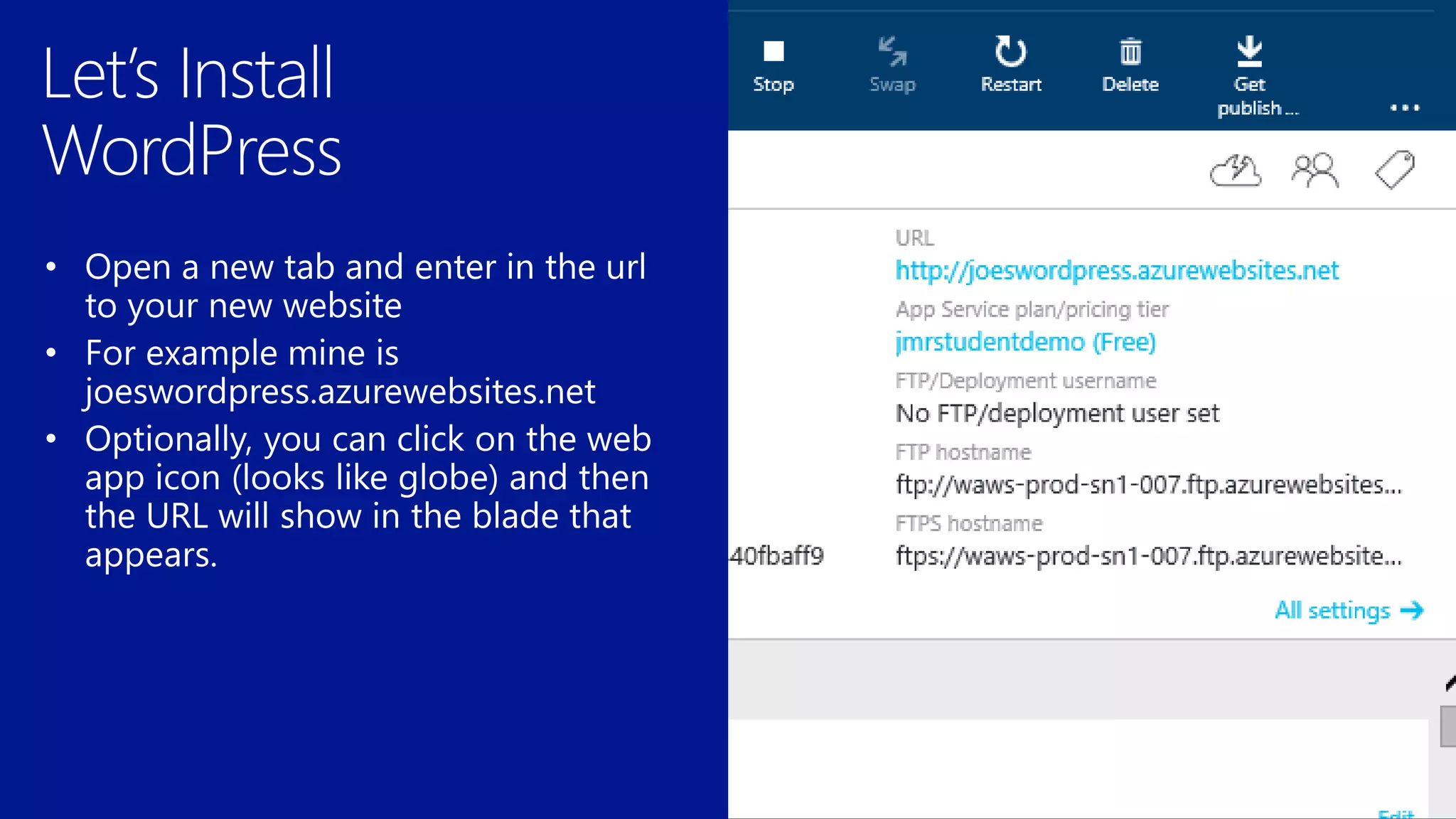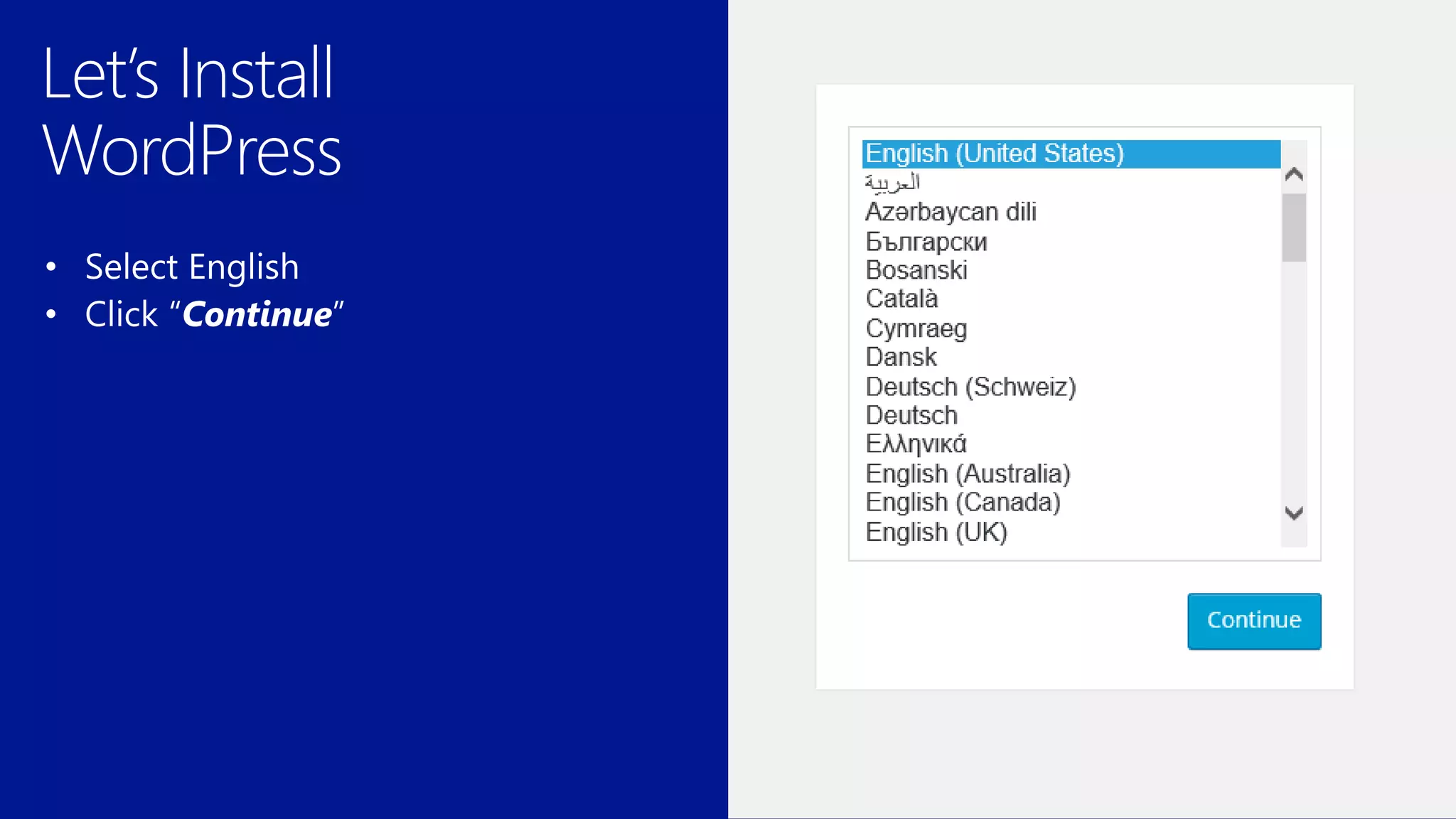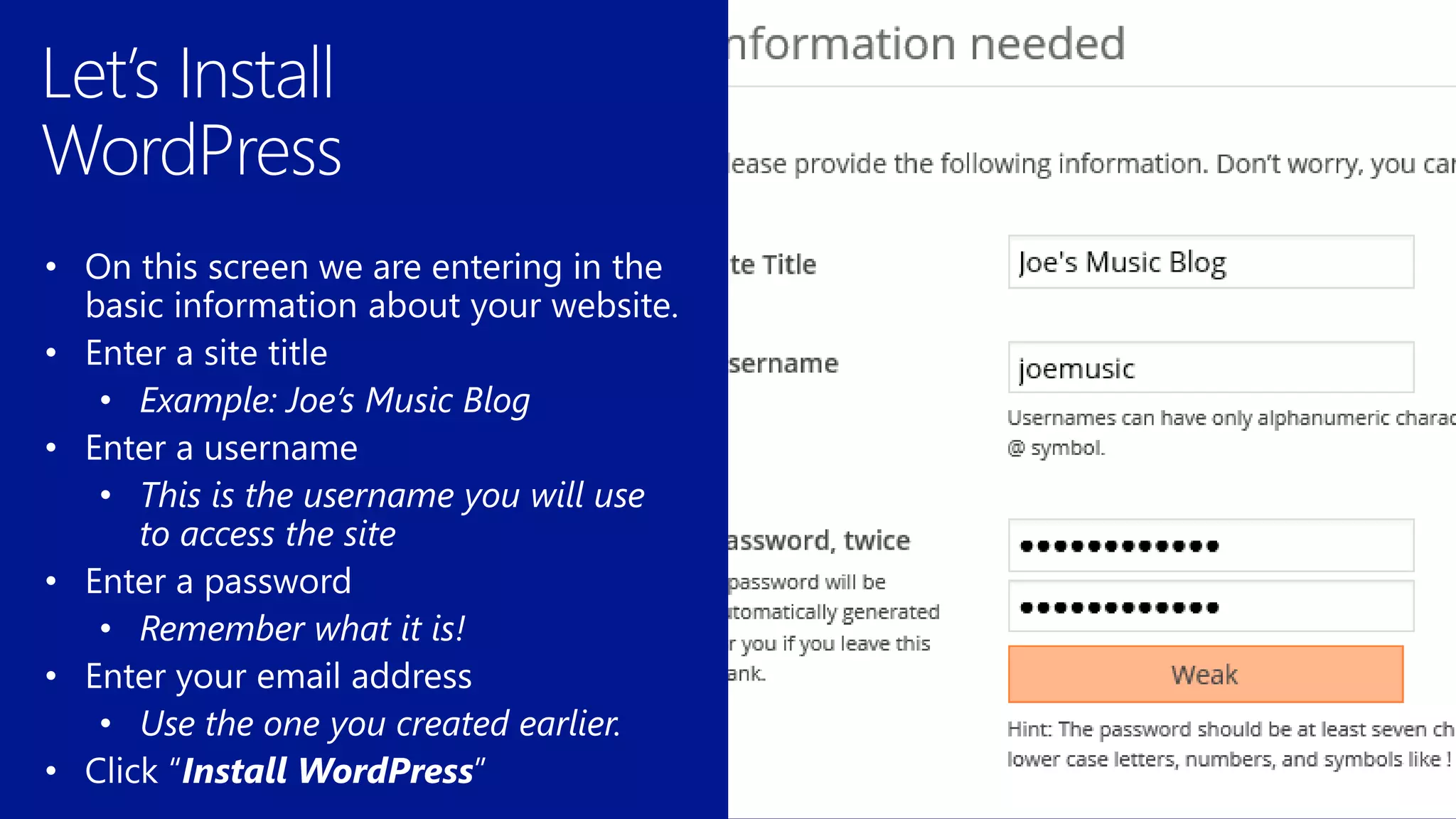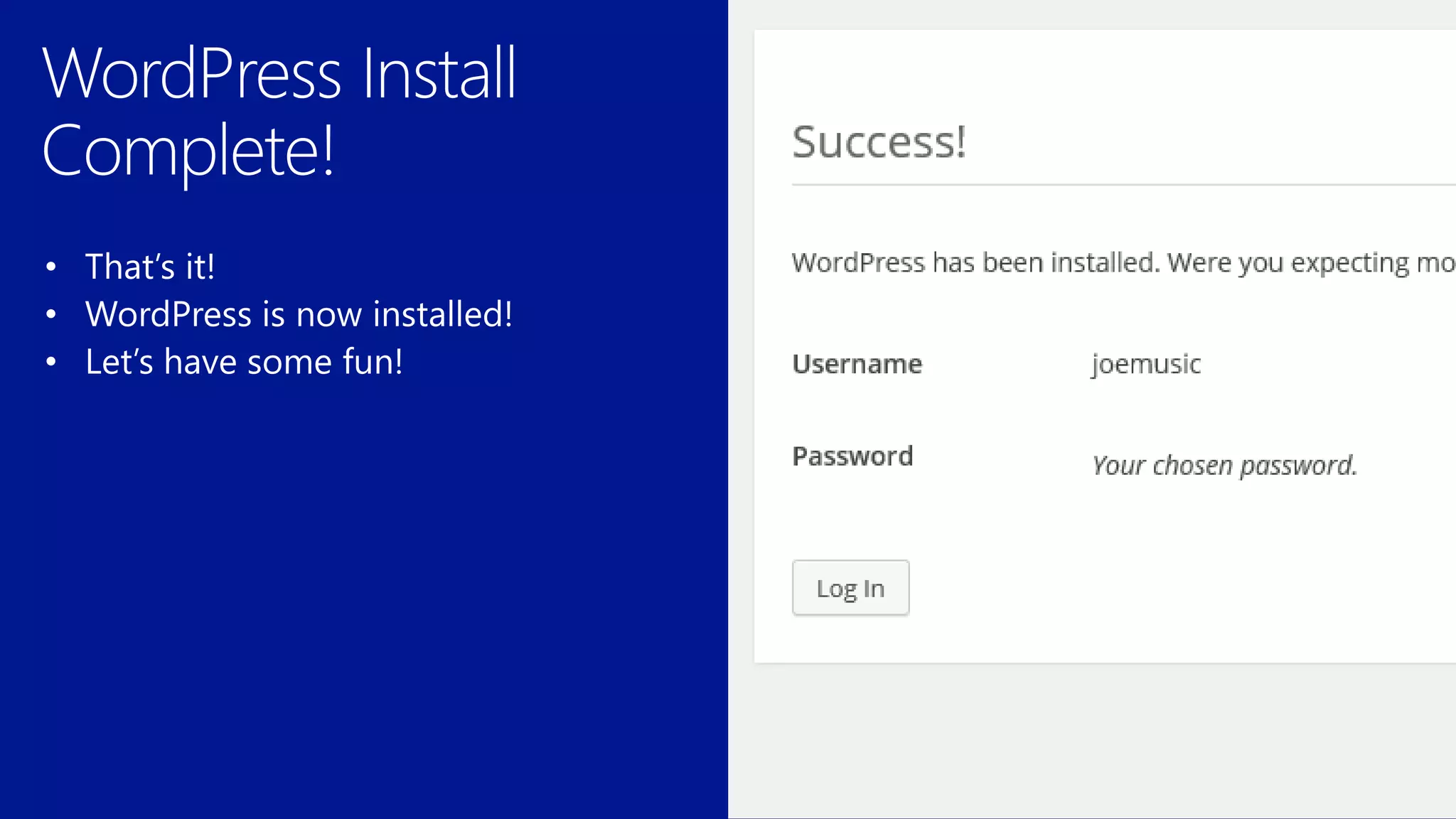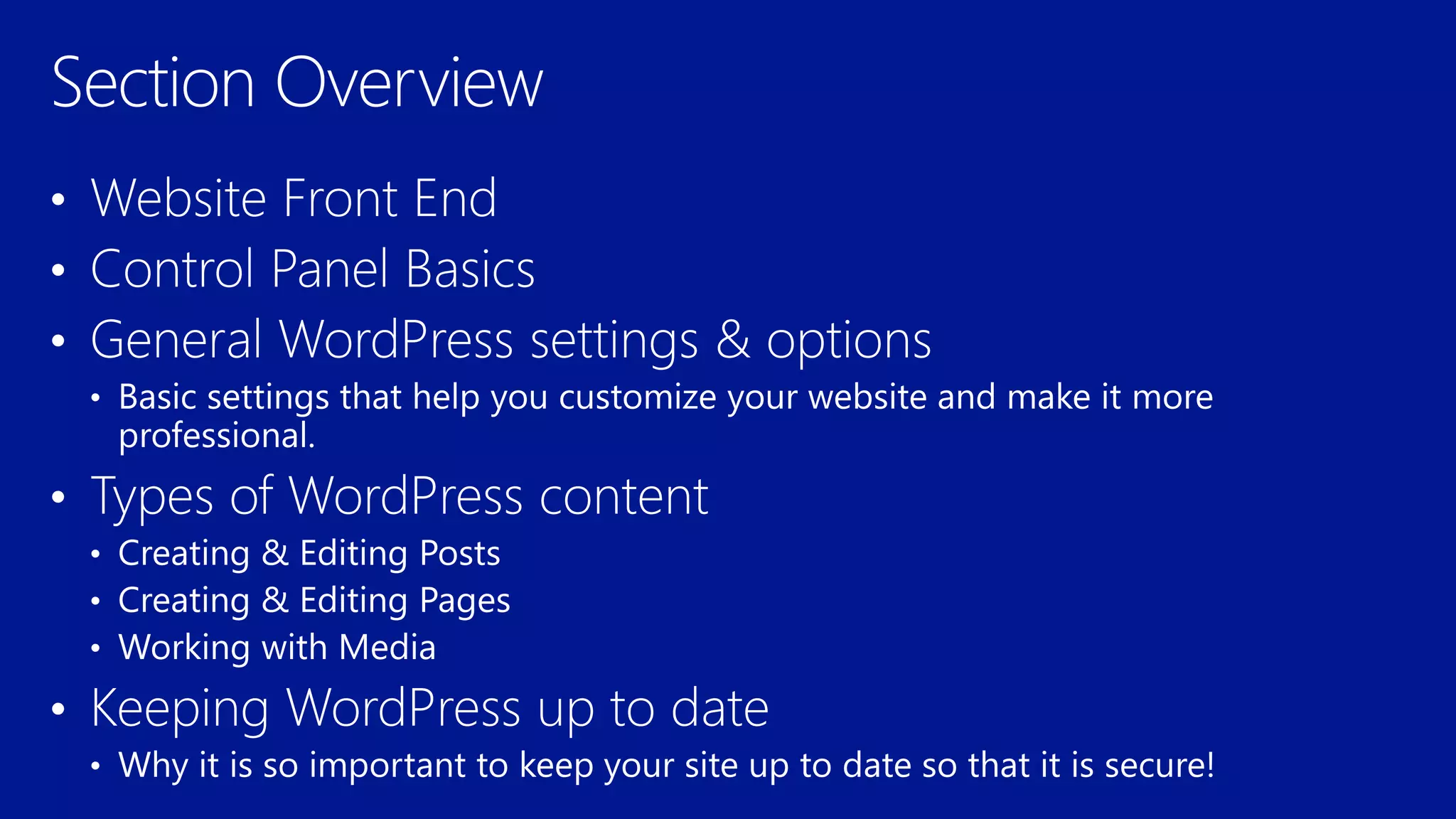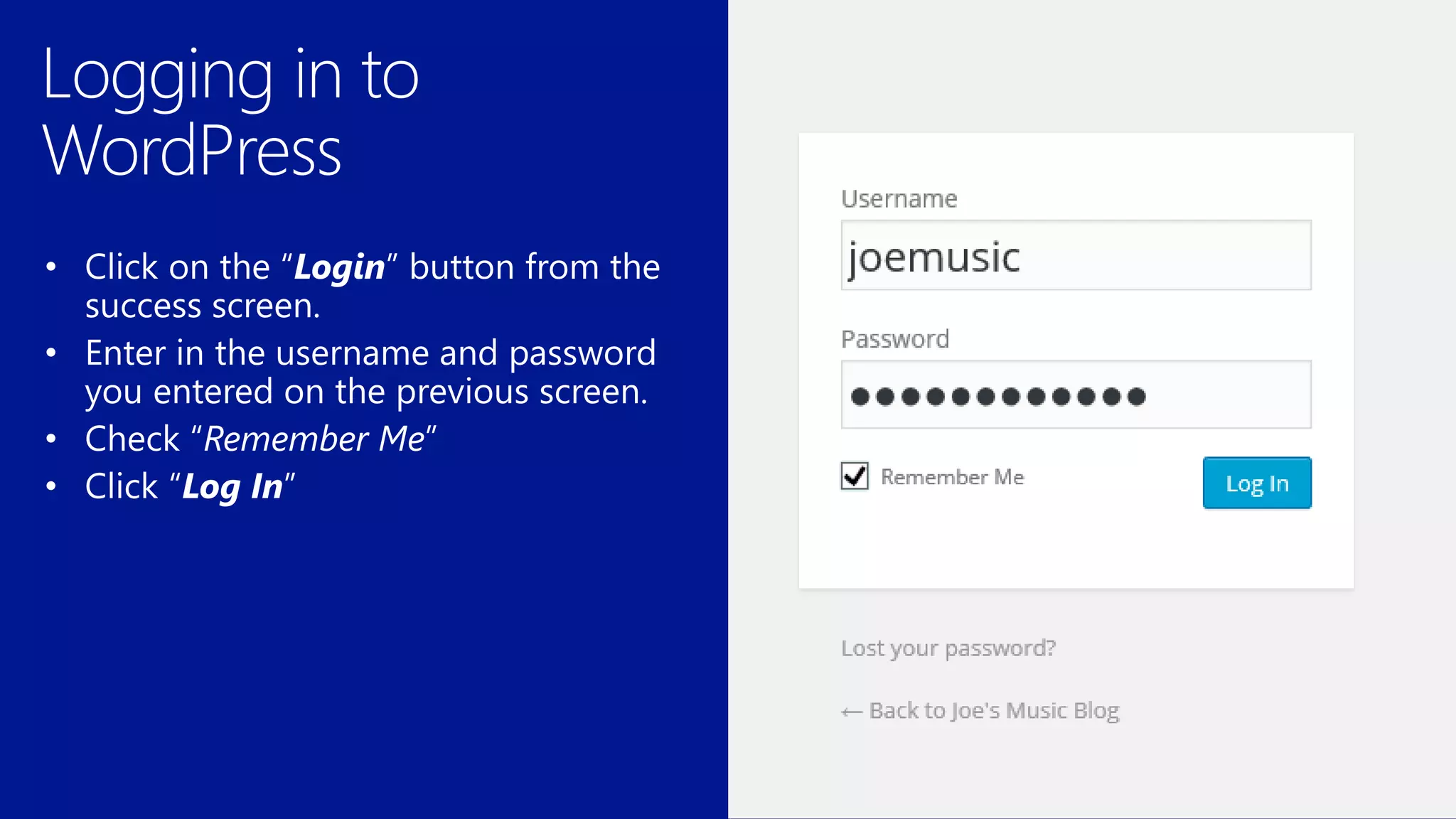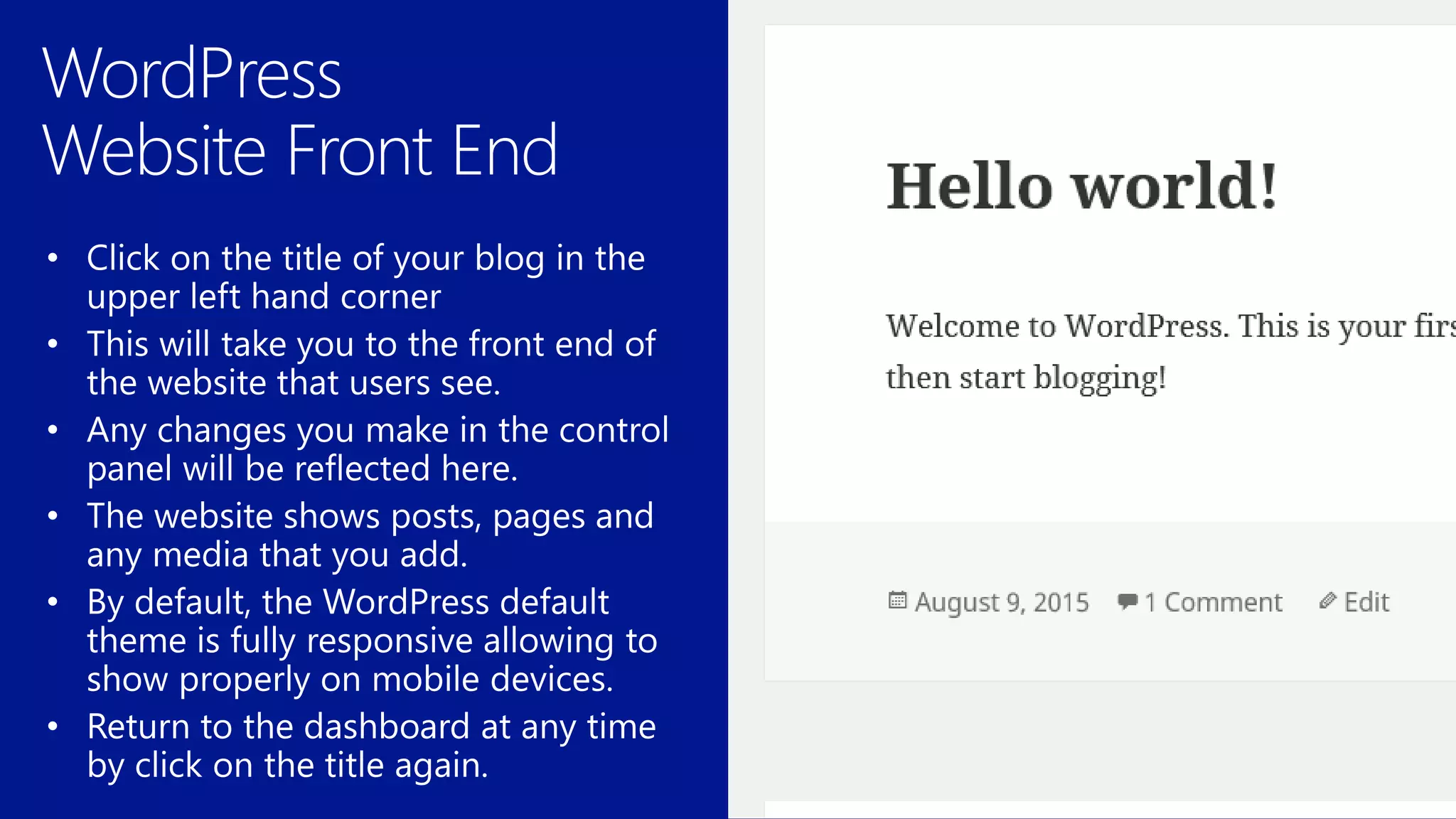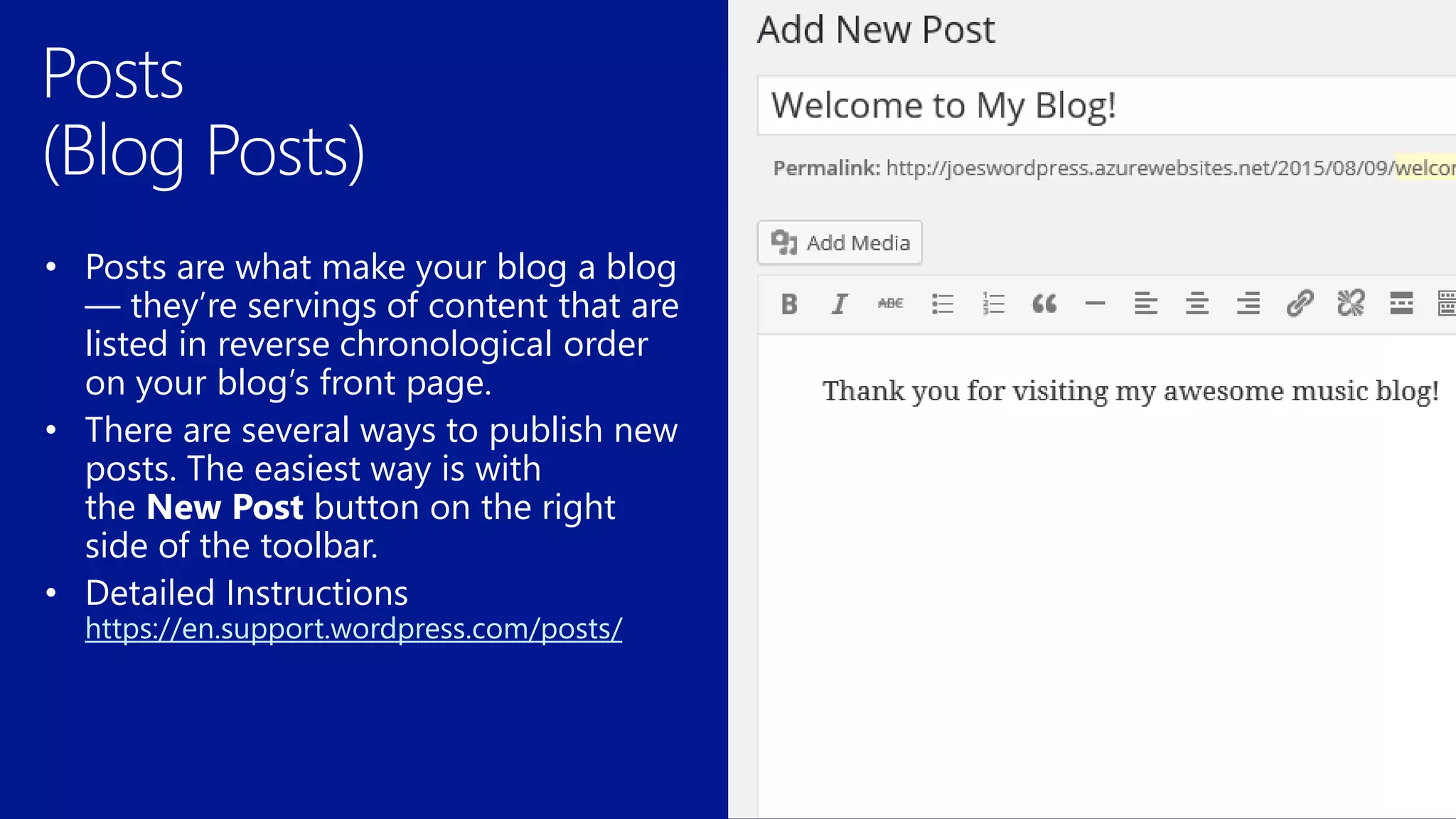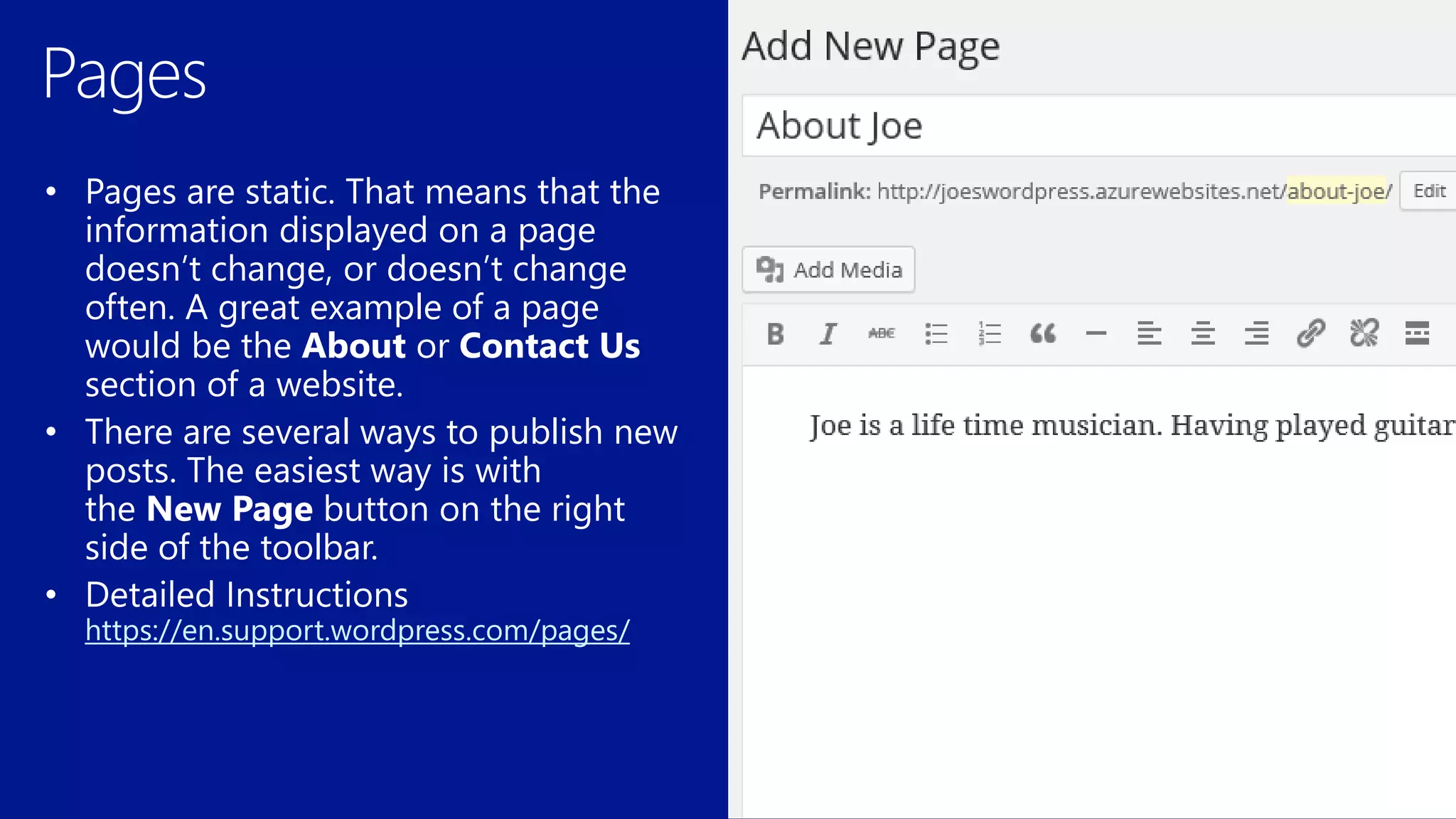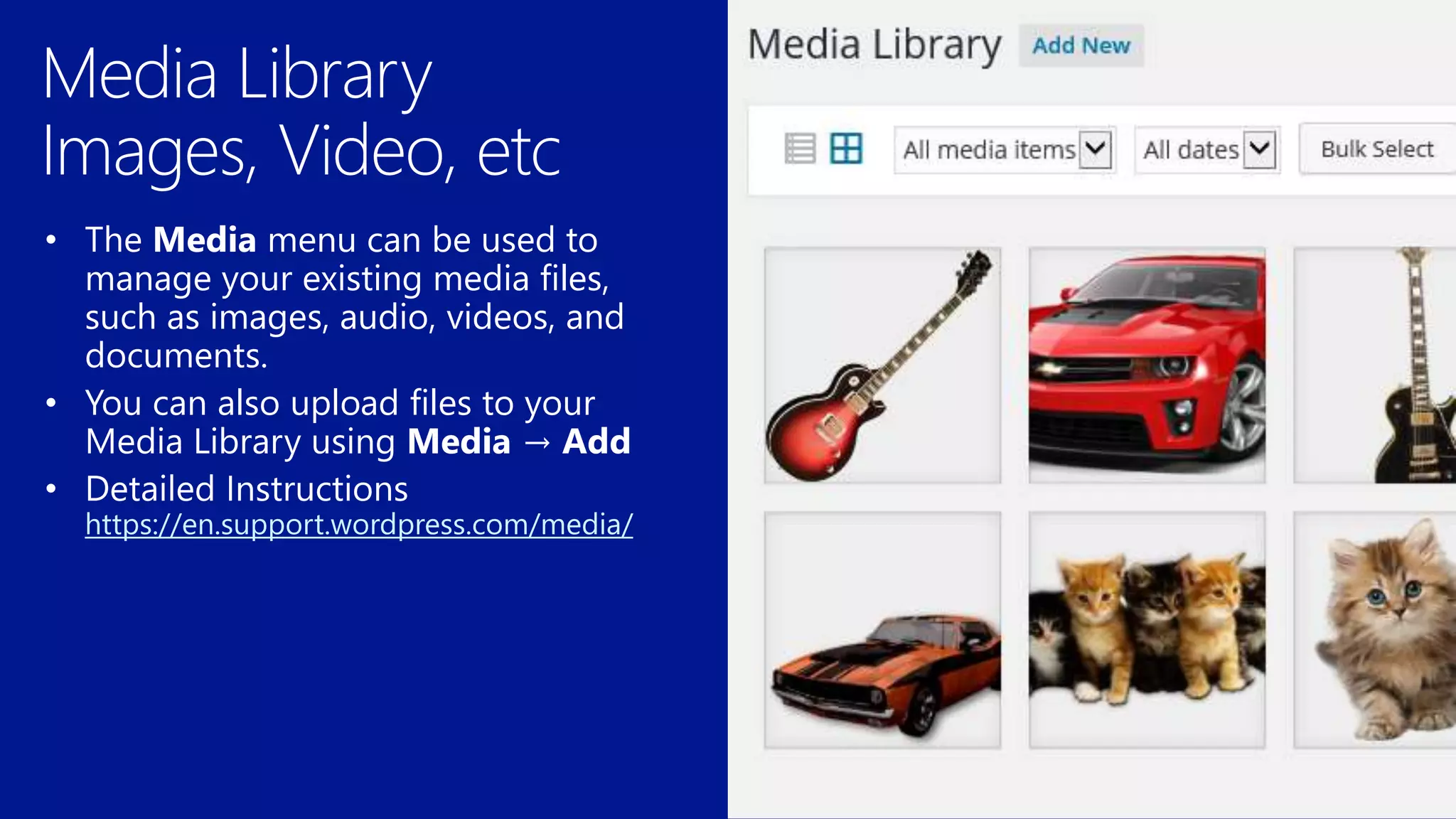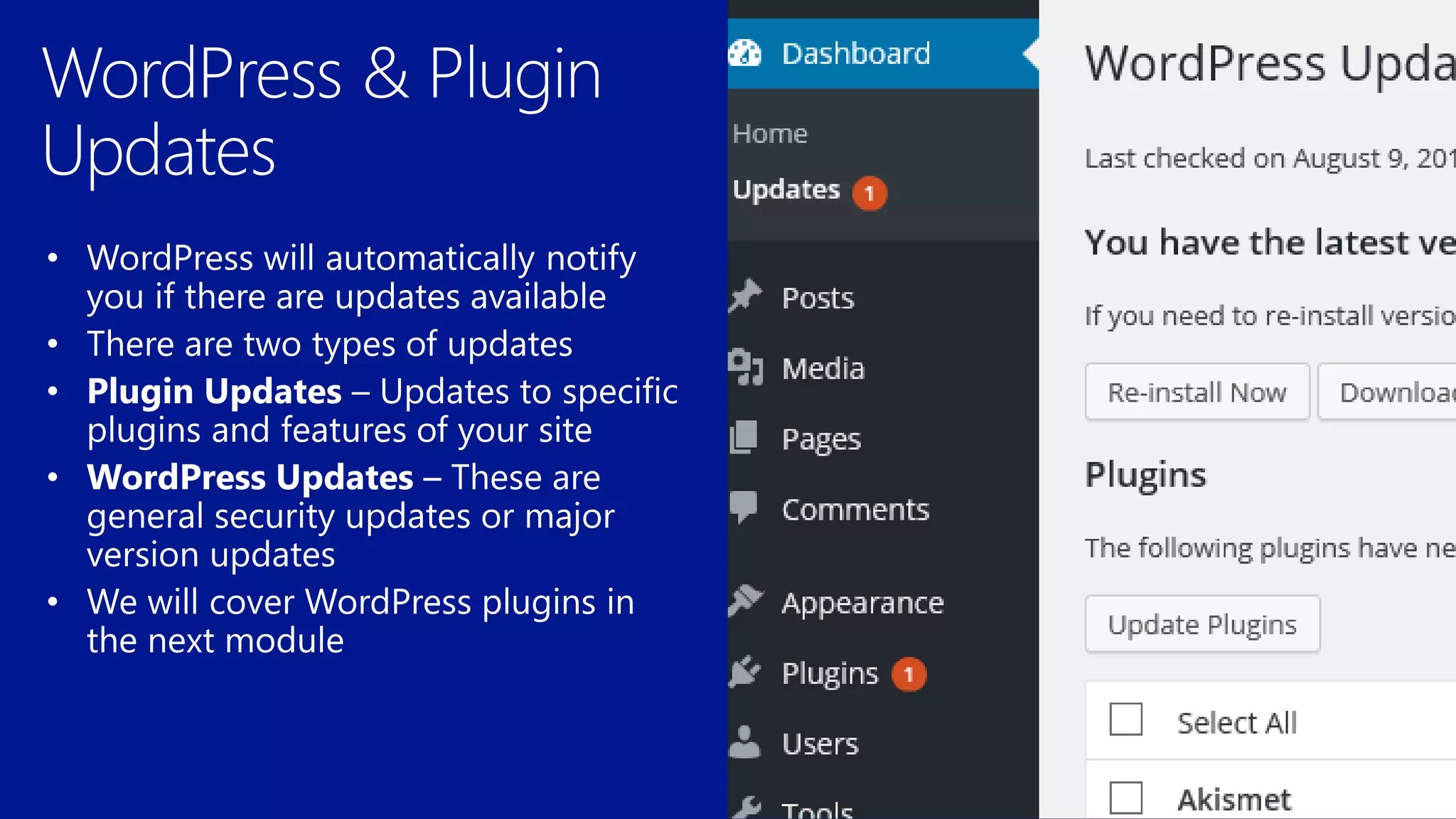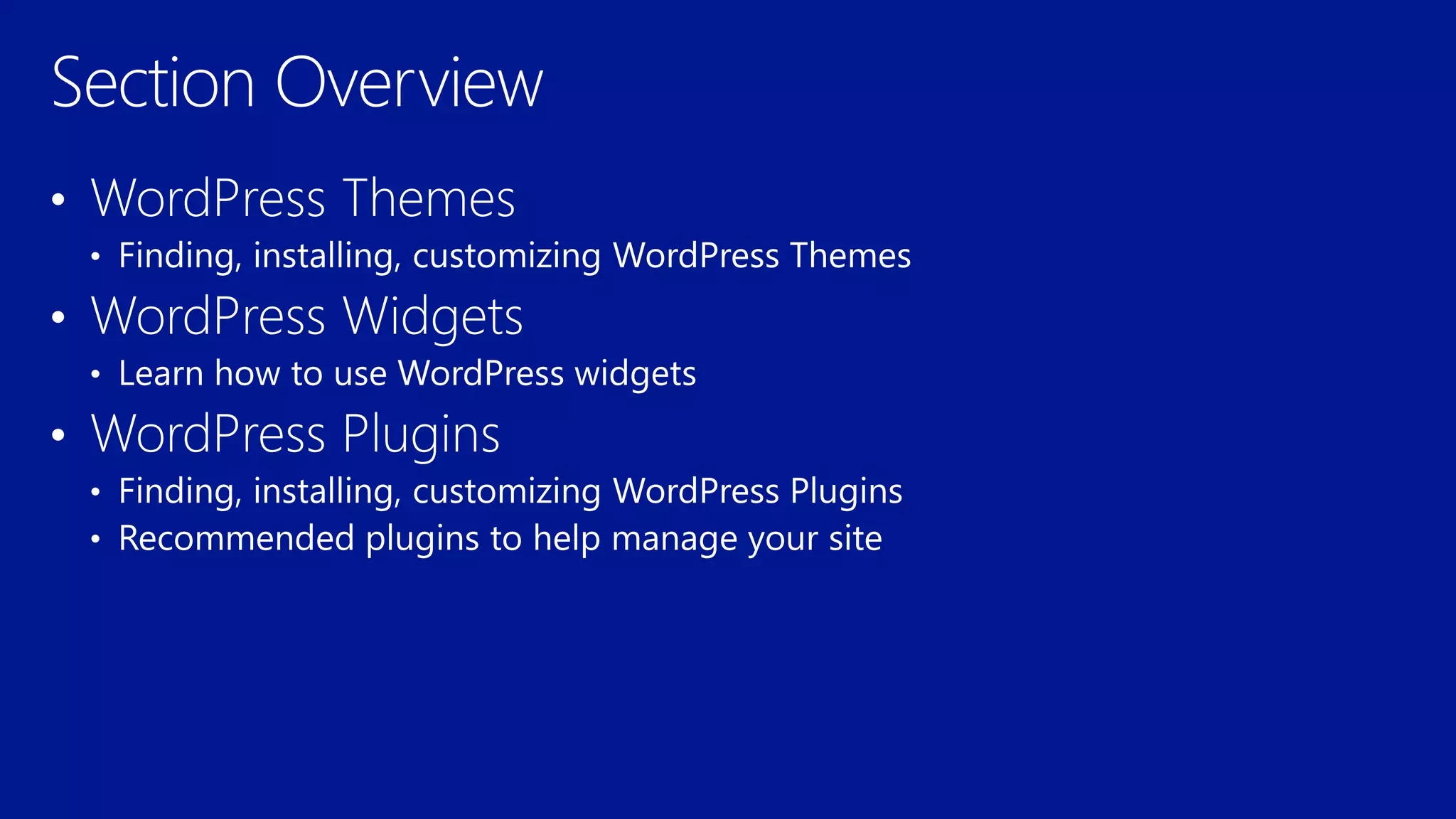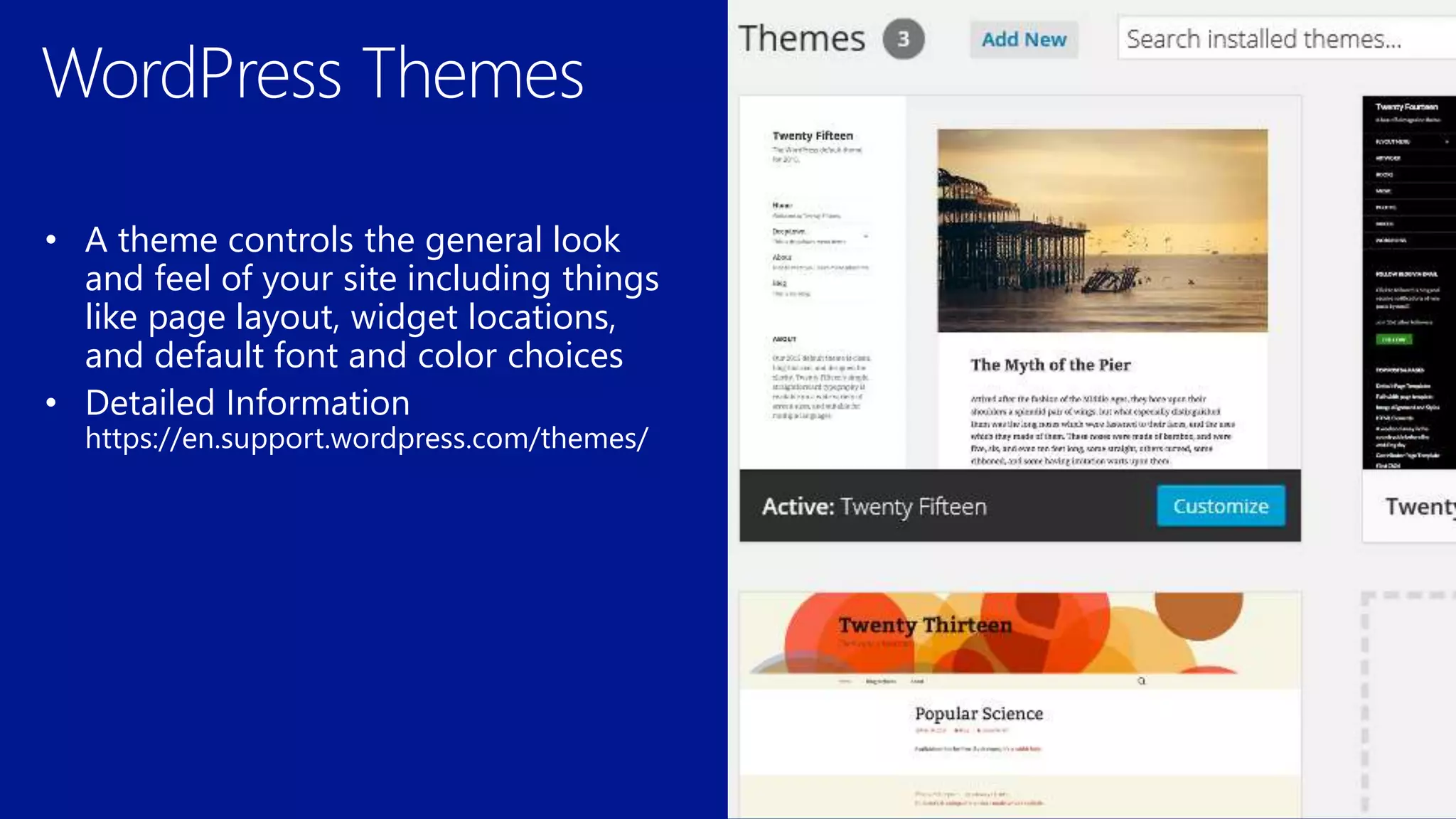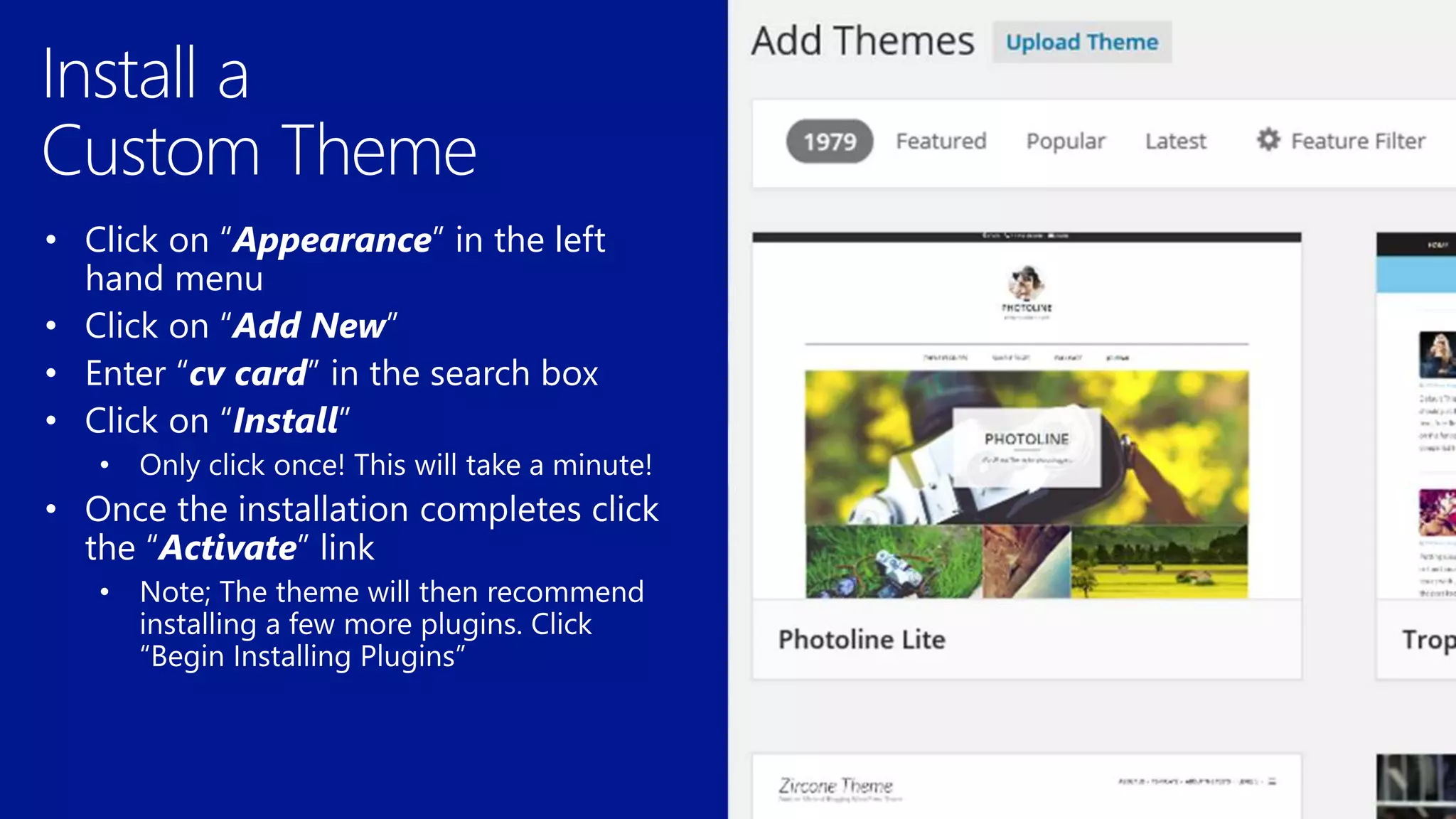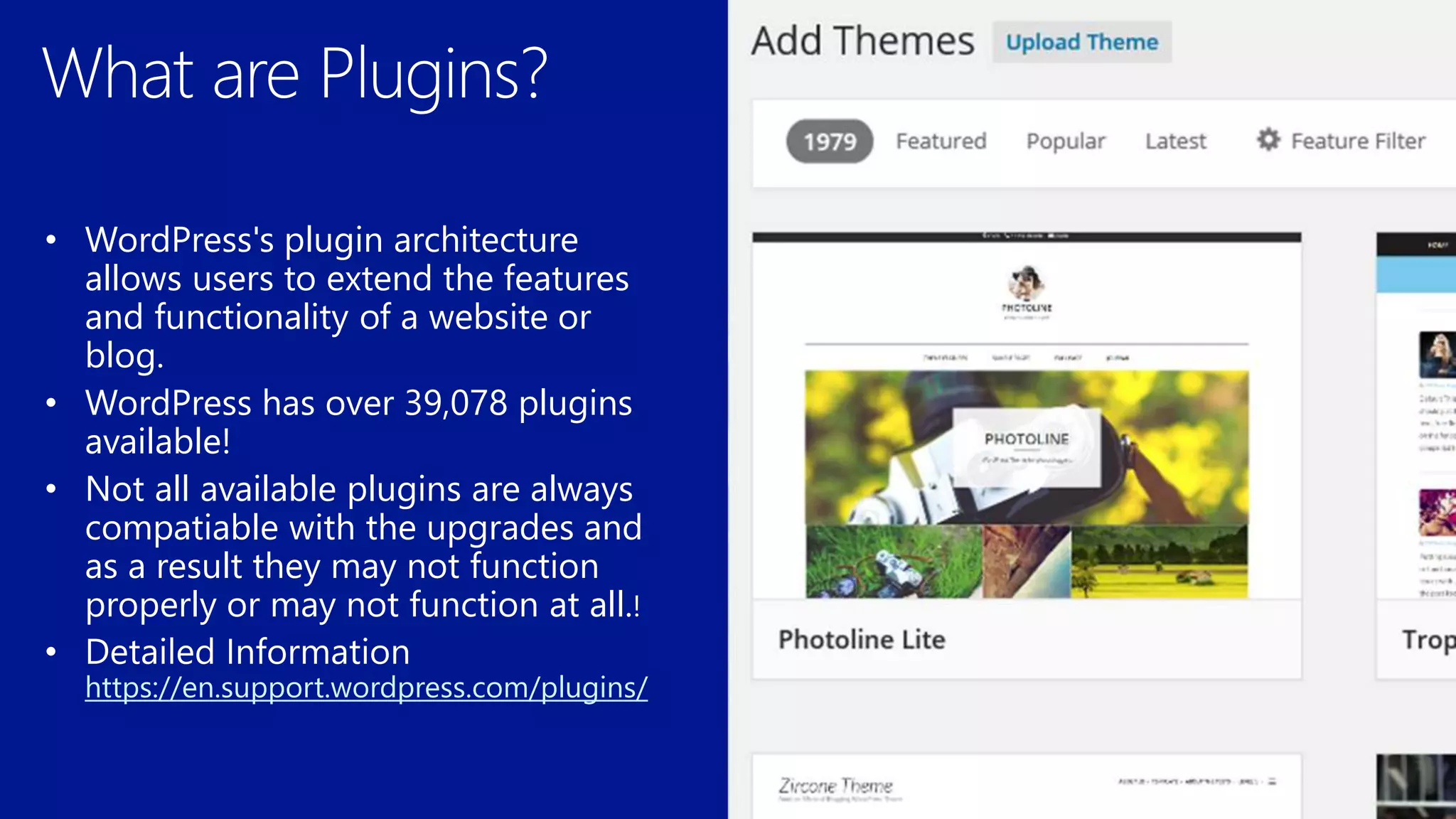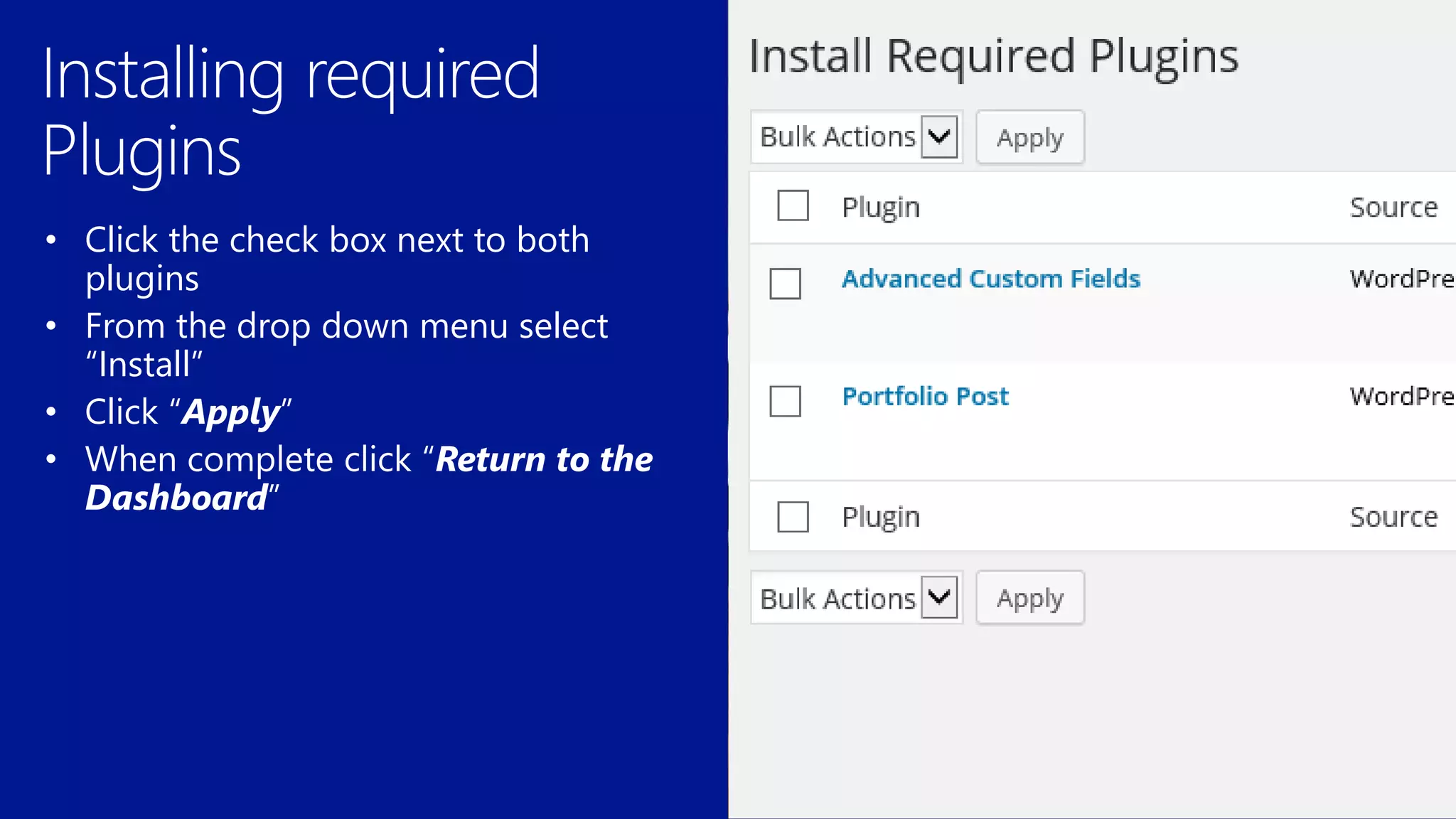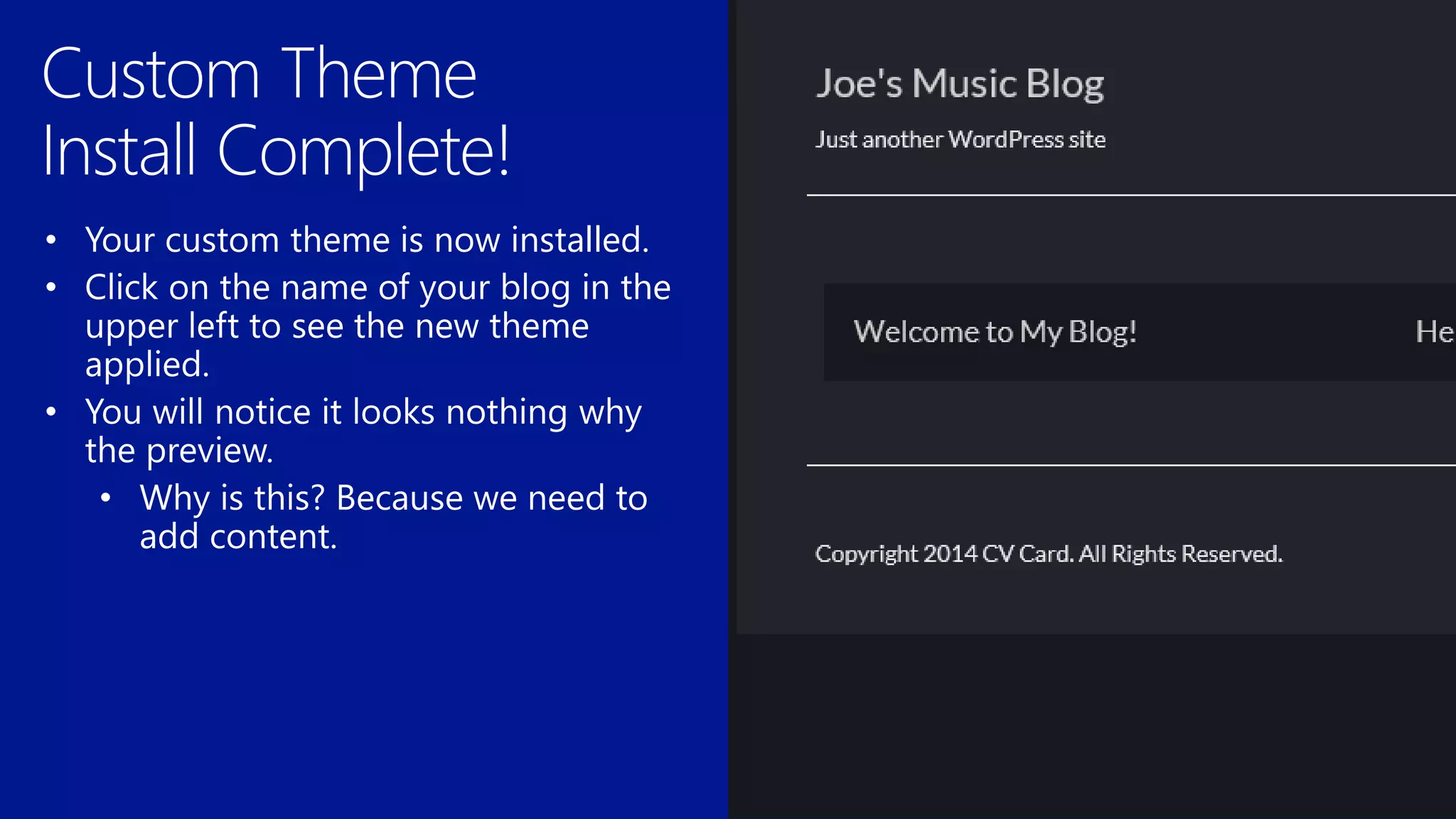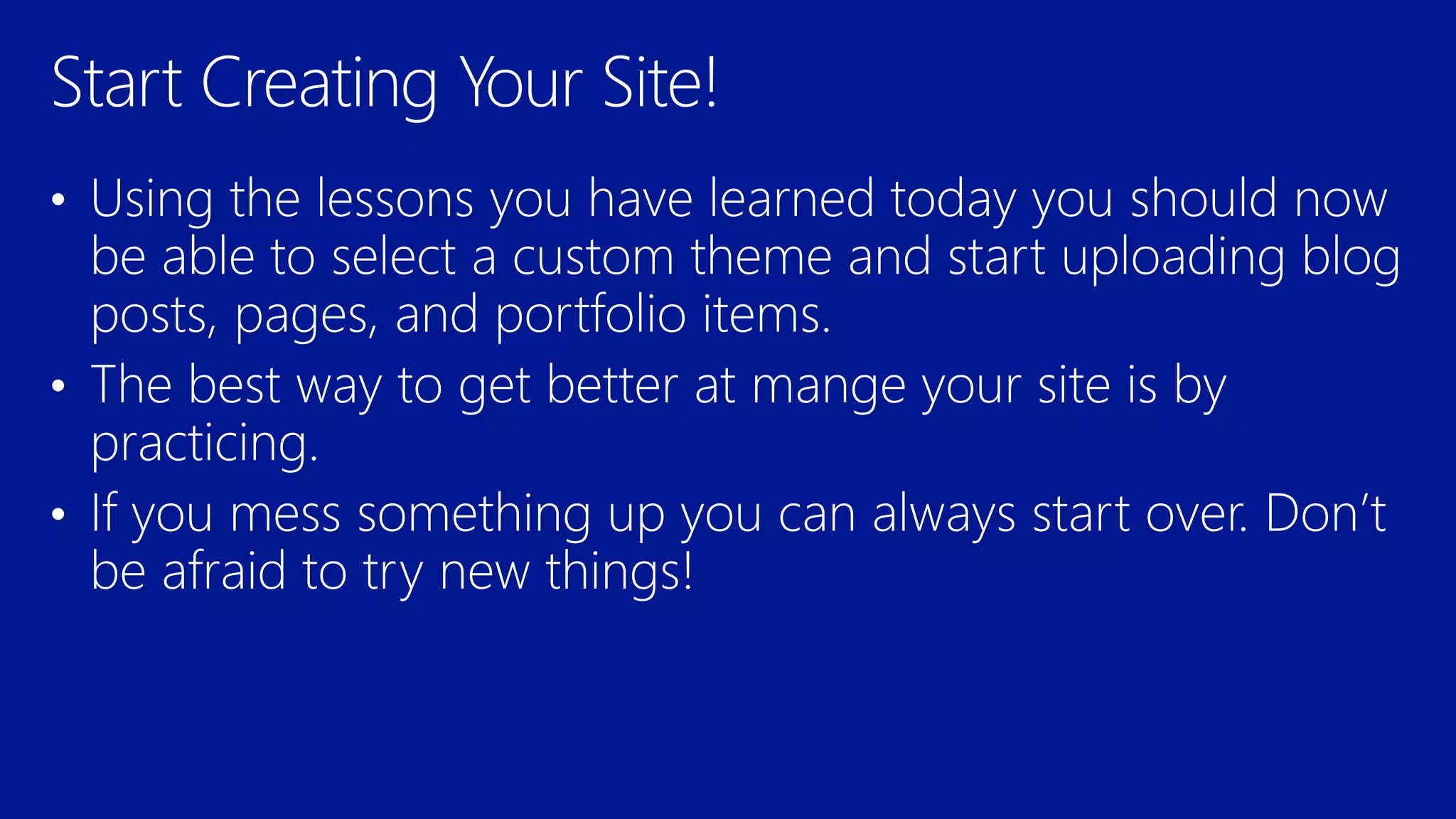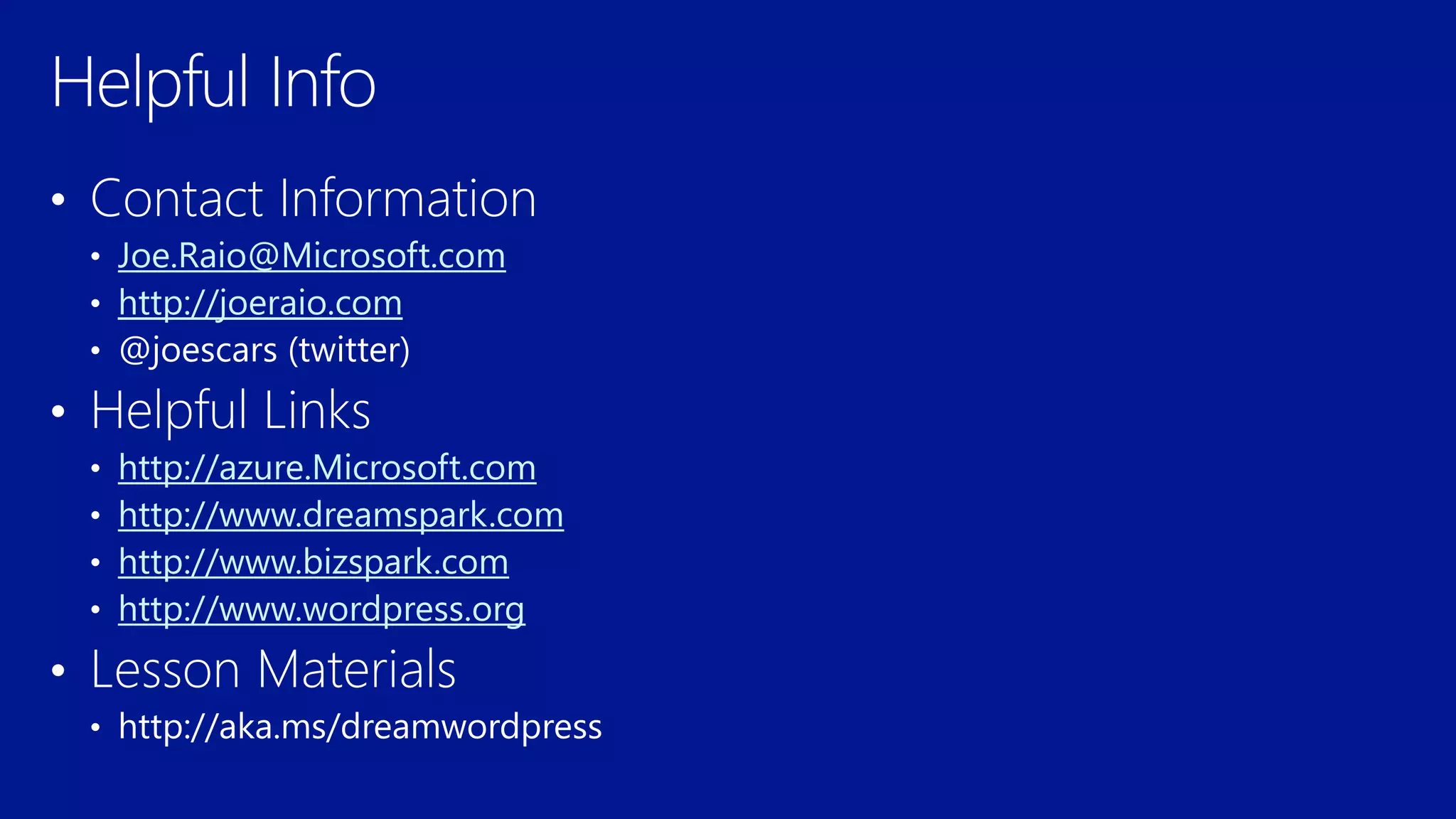The document provides an overview of WordPress features, including how to publish posts and pages, manage media files, and use plugins. It emphasizes the differences between posts (dynamic content) and pages (static content), as well as the importance of themes for site appearance. Additionally, it notes the extensive library of plugins available, highlighting potential compatibility issues with upgrades.