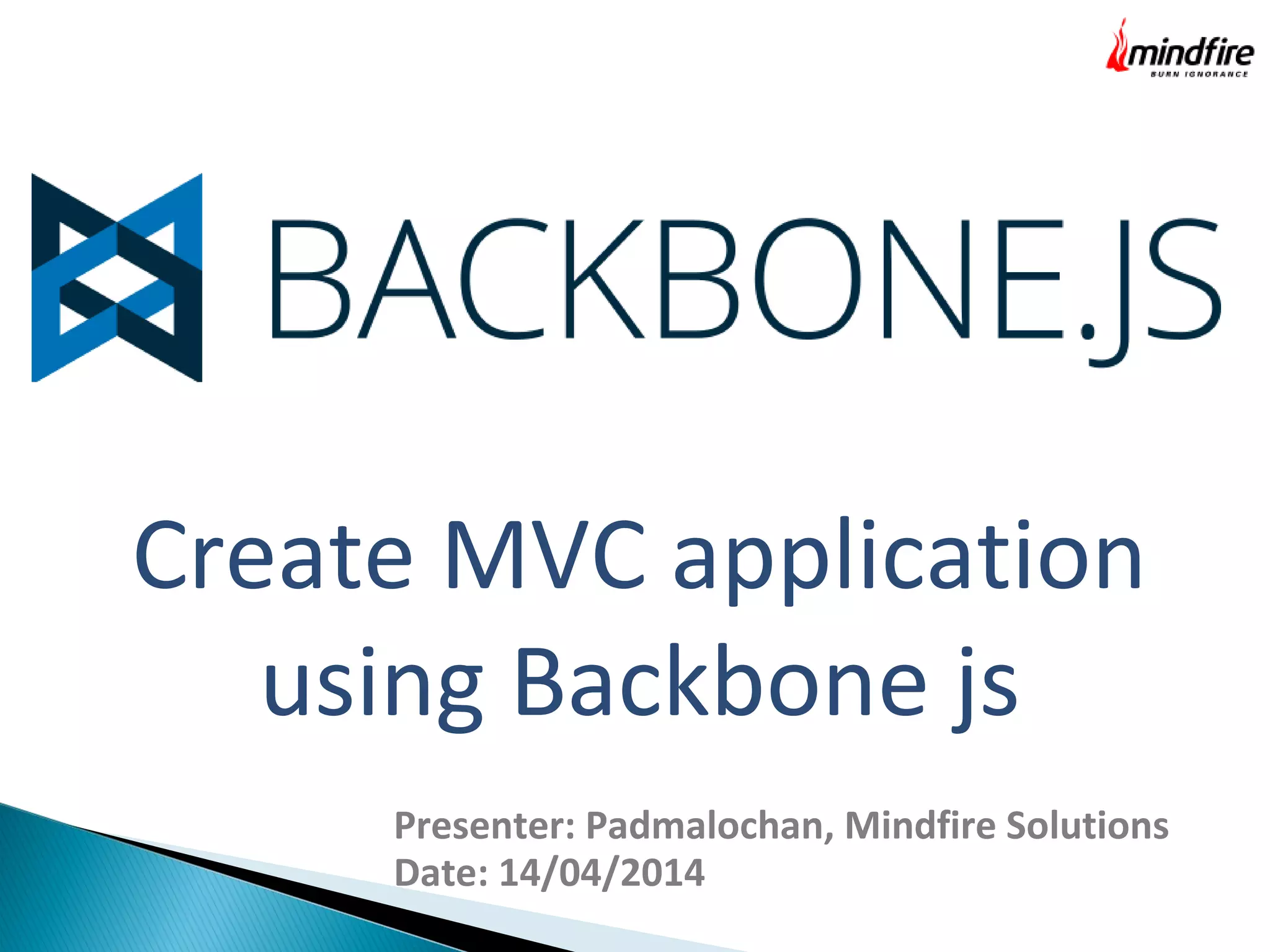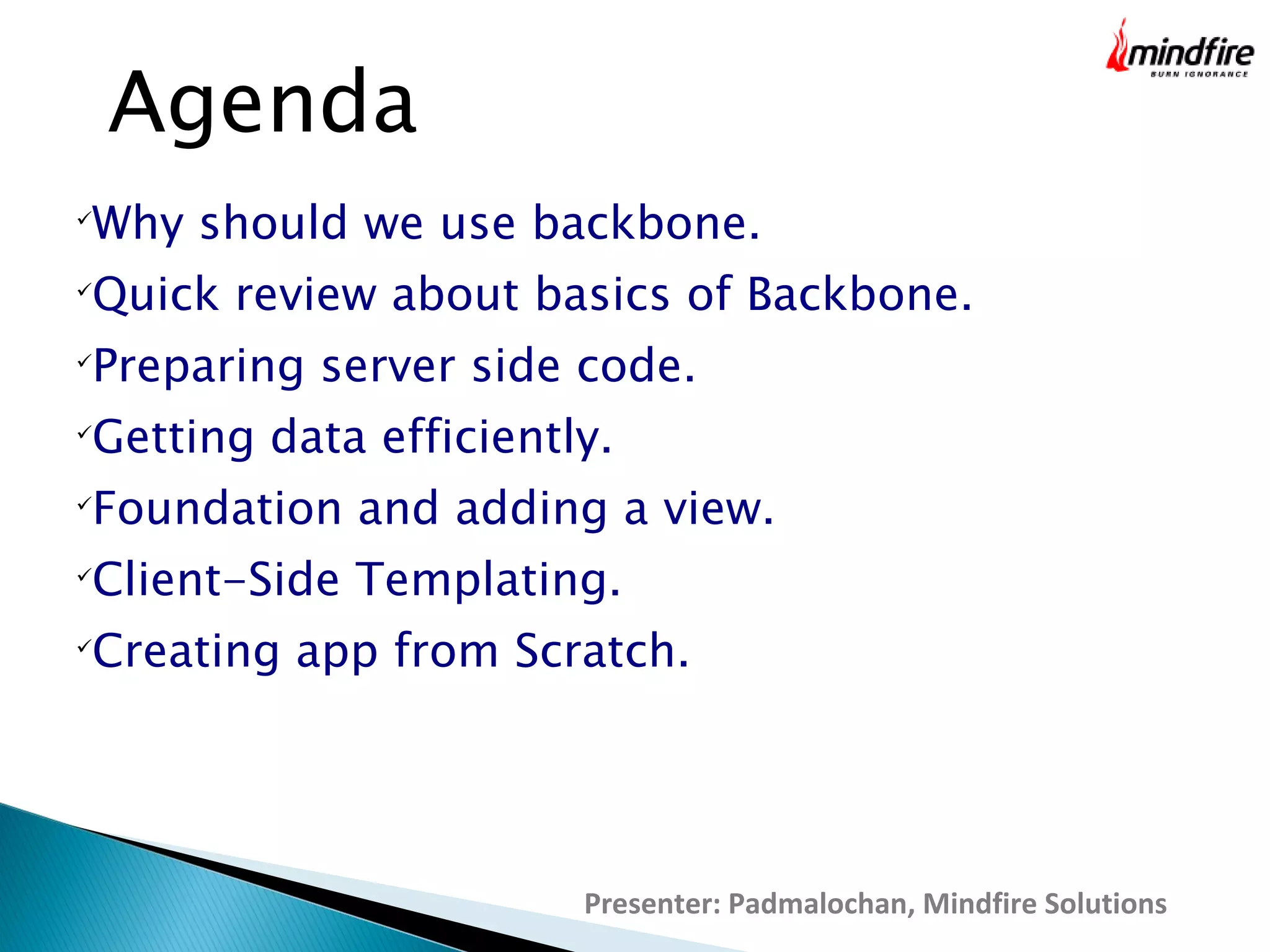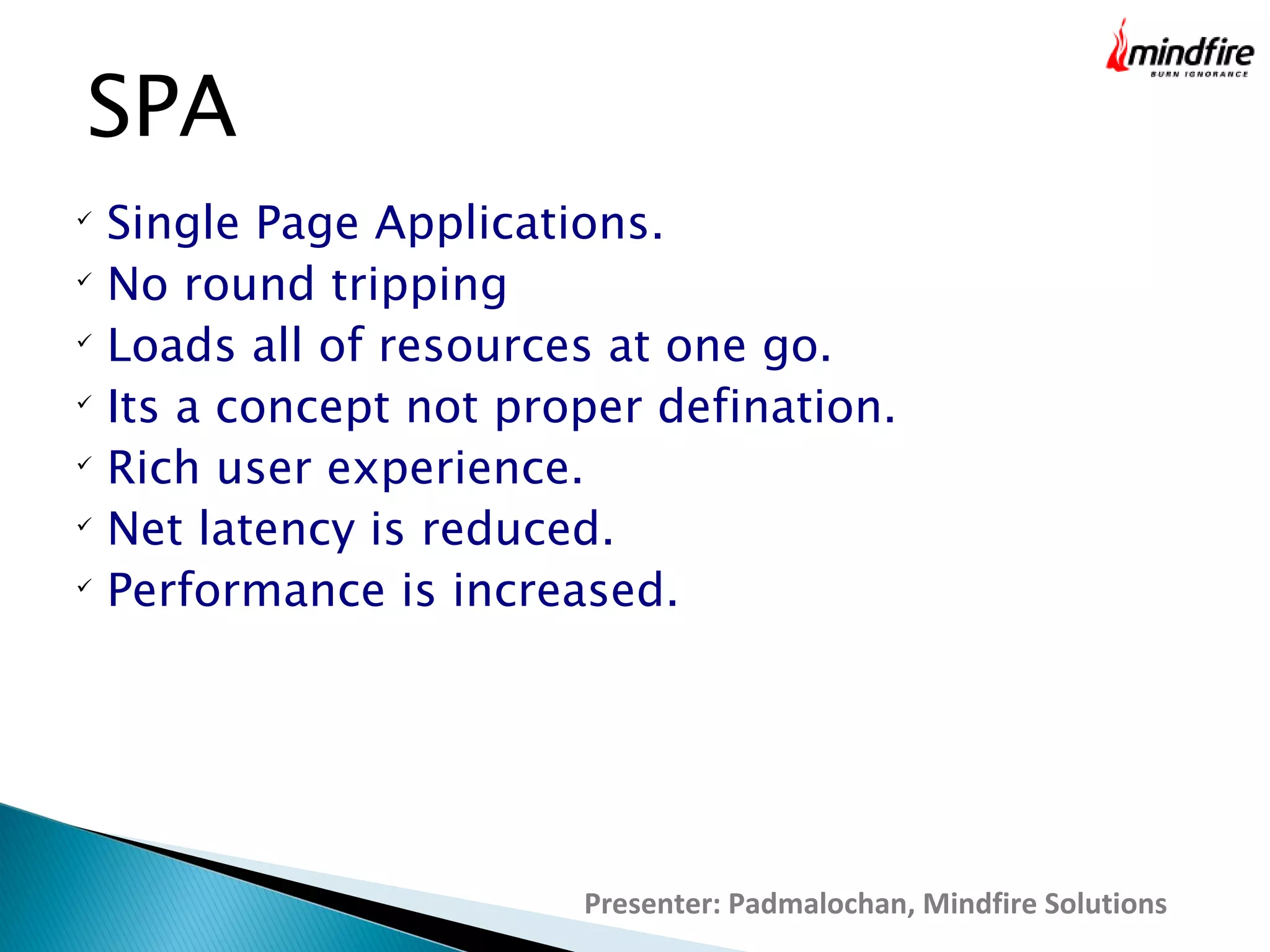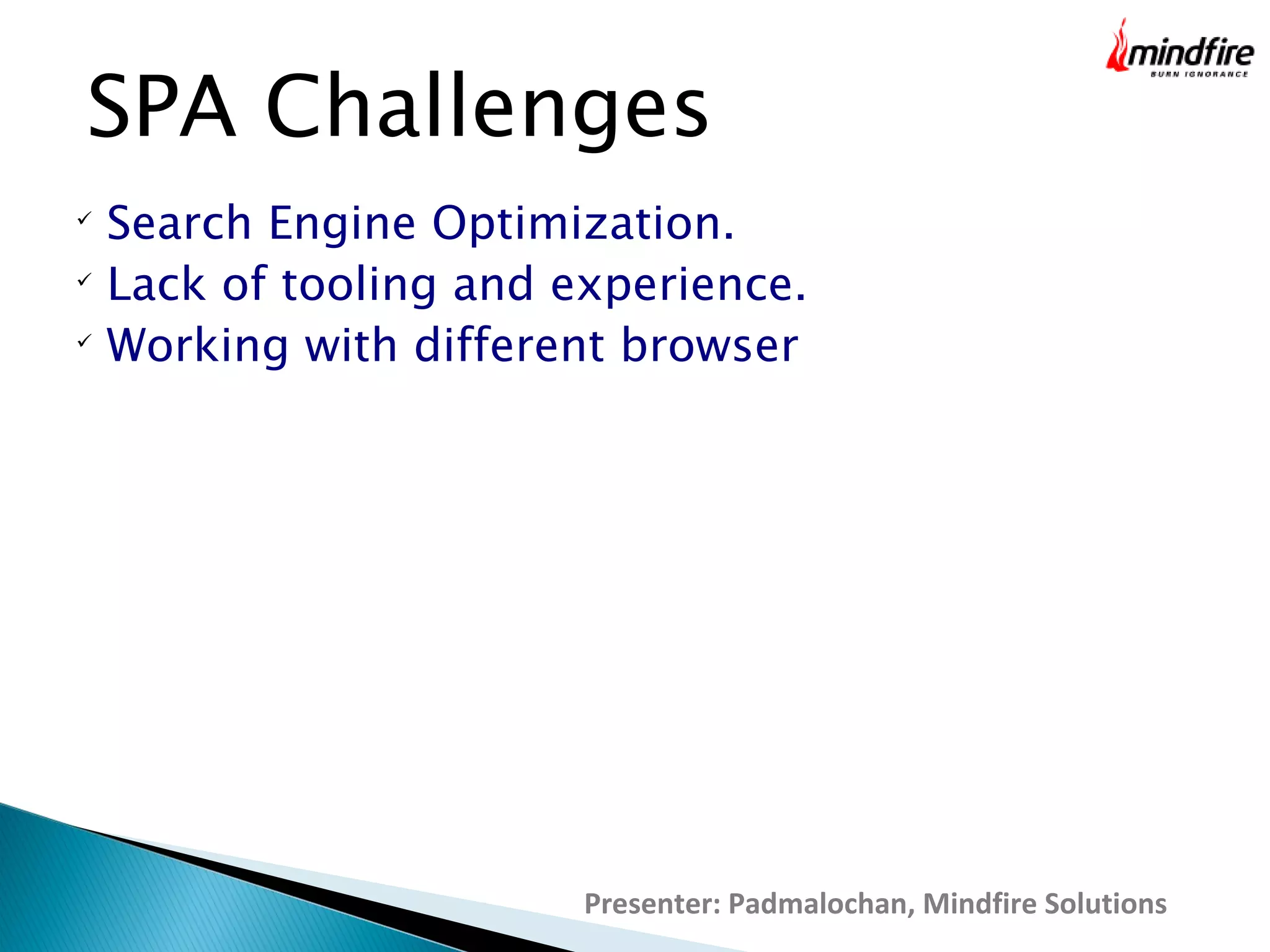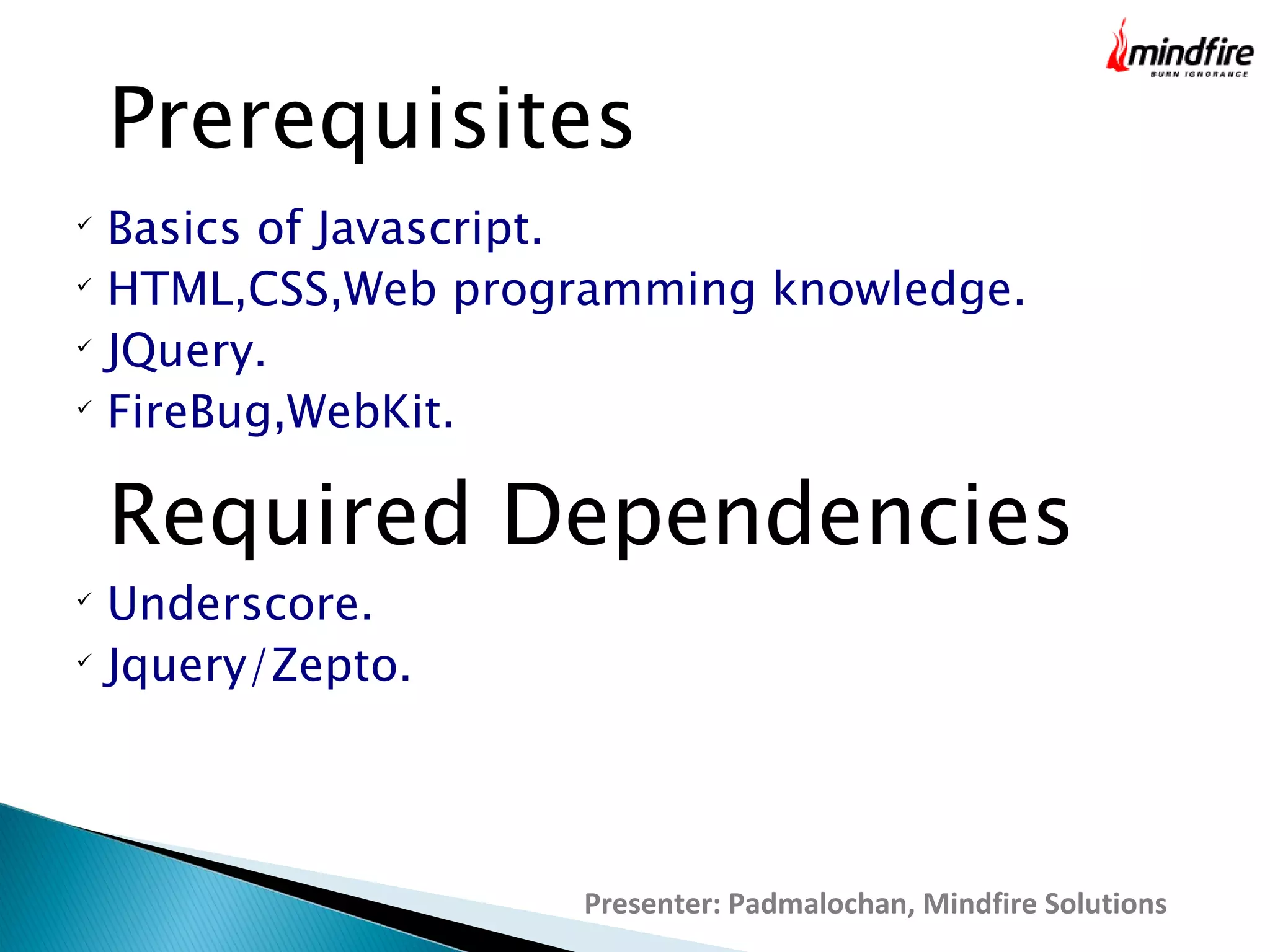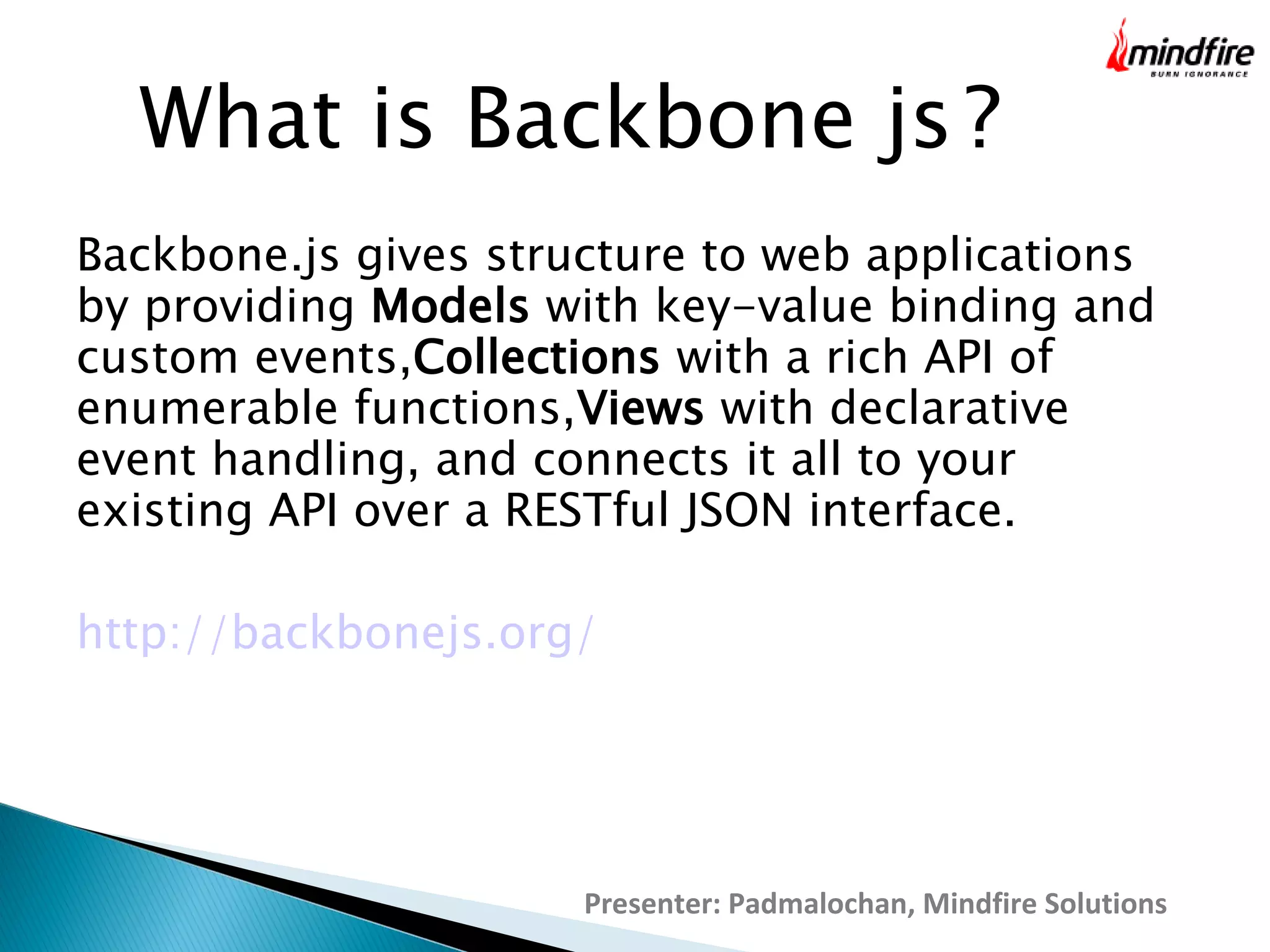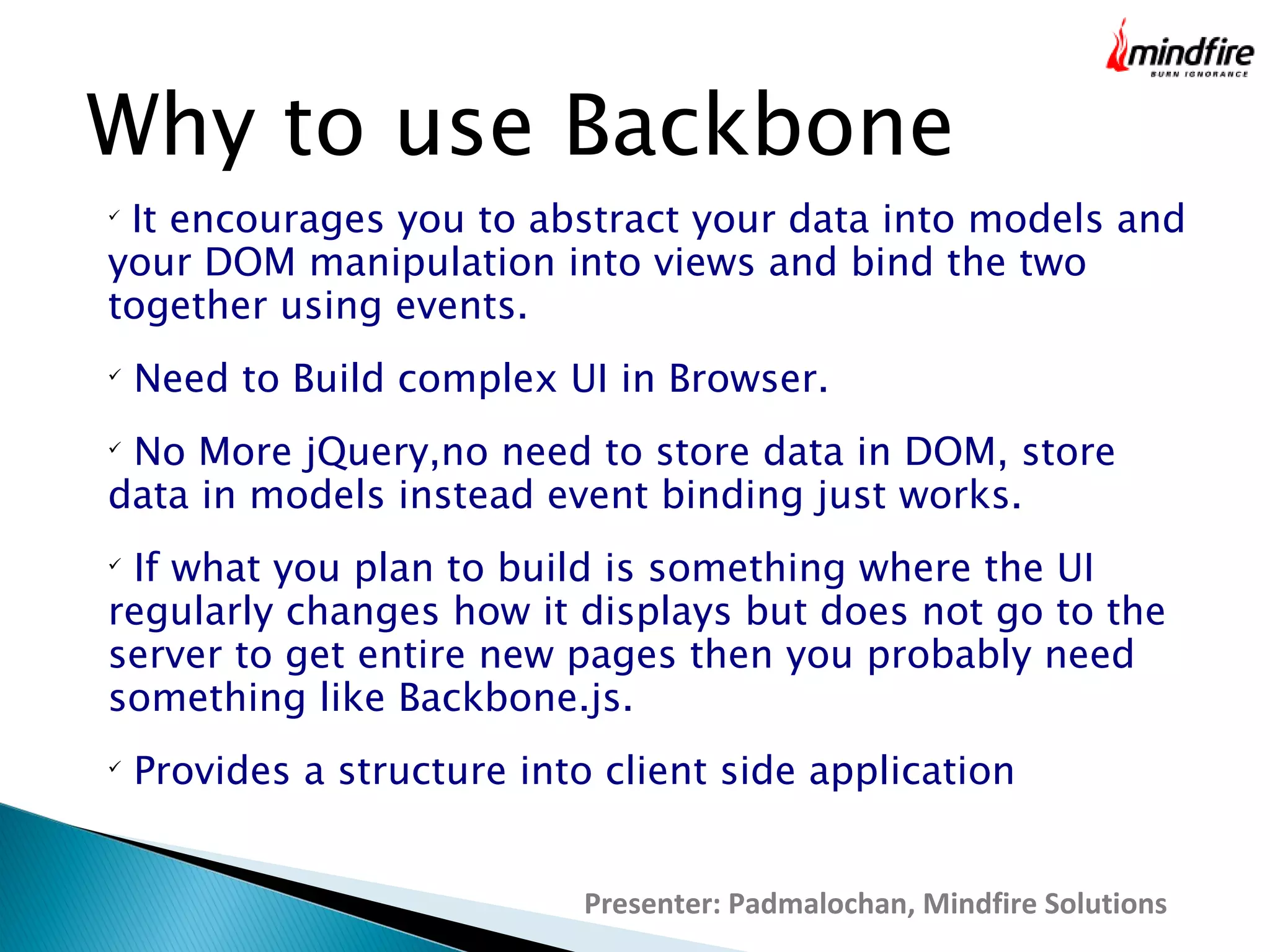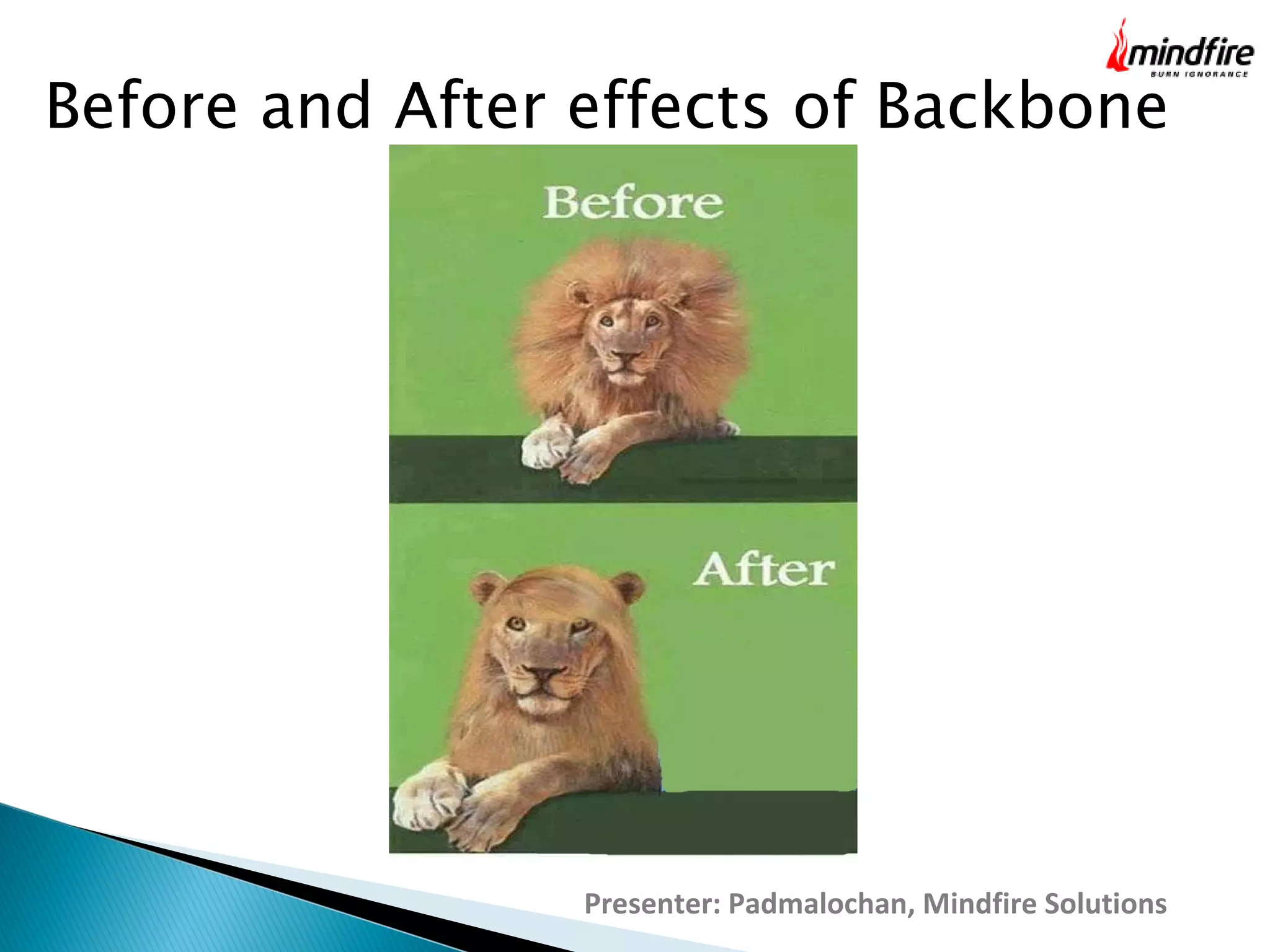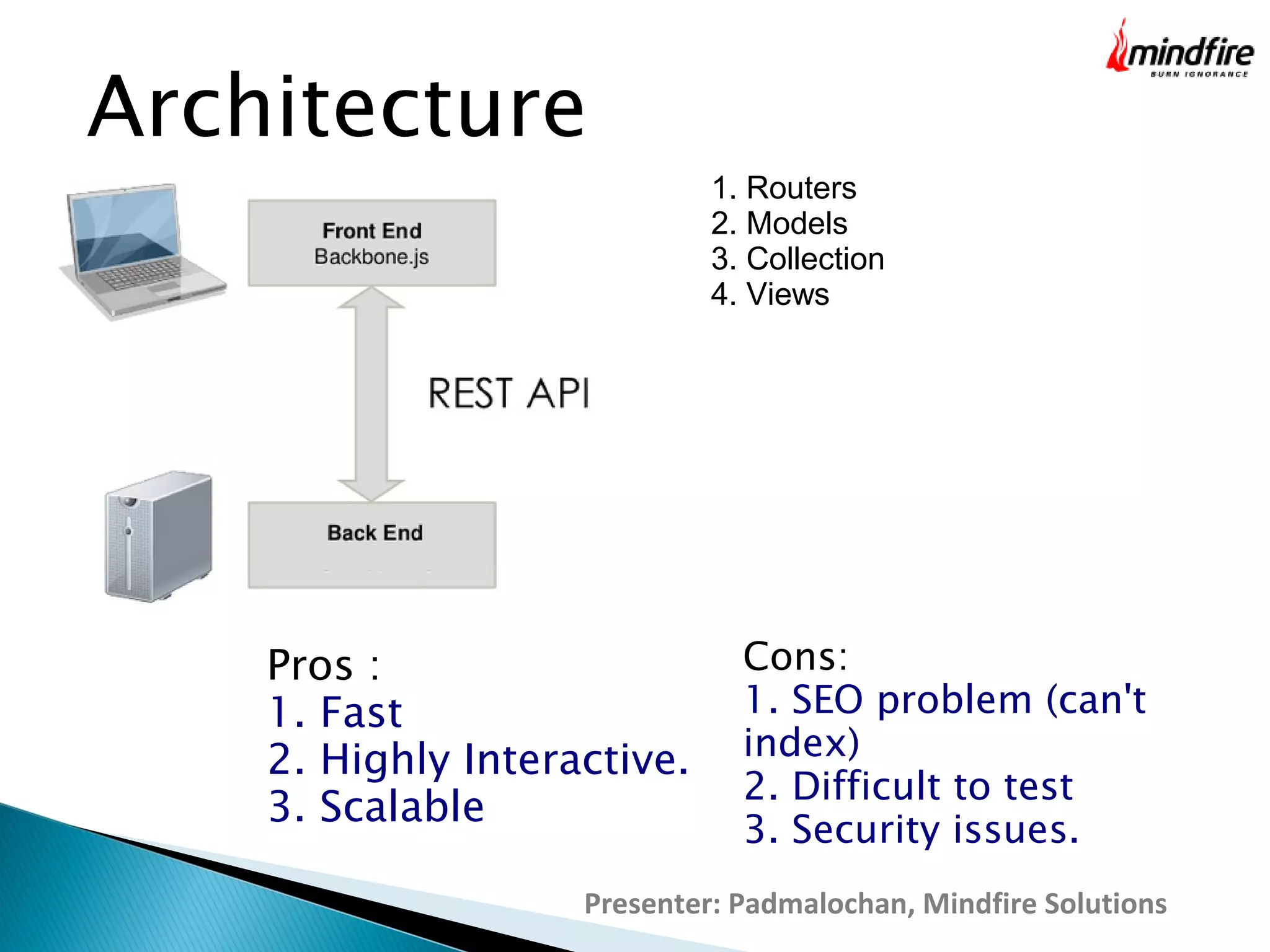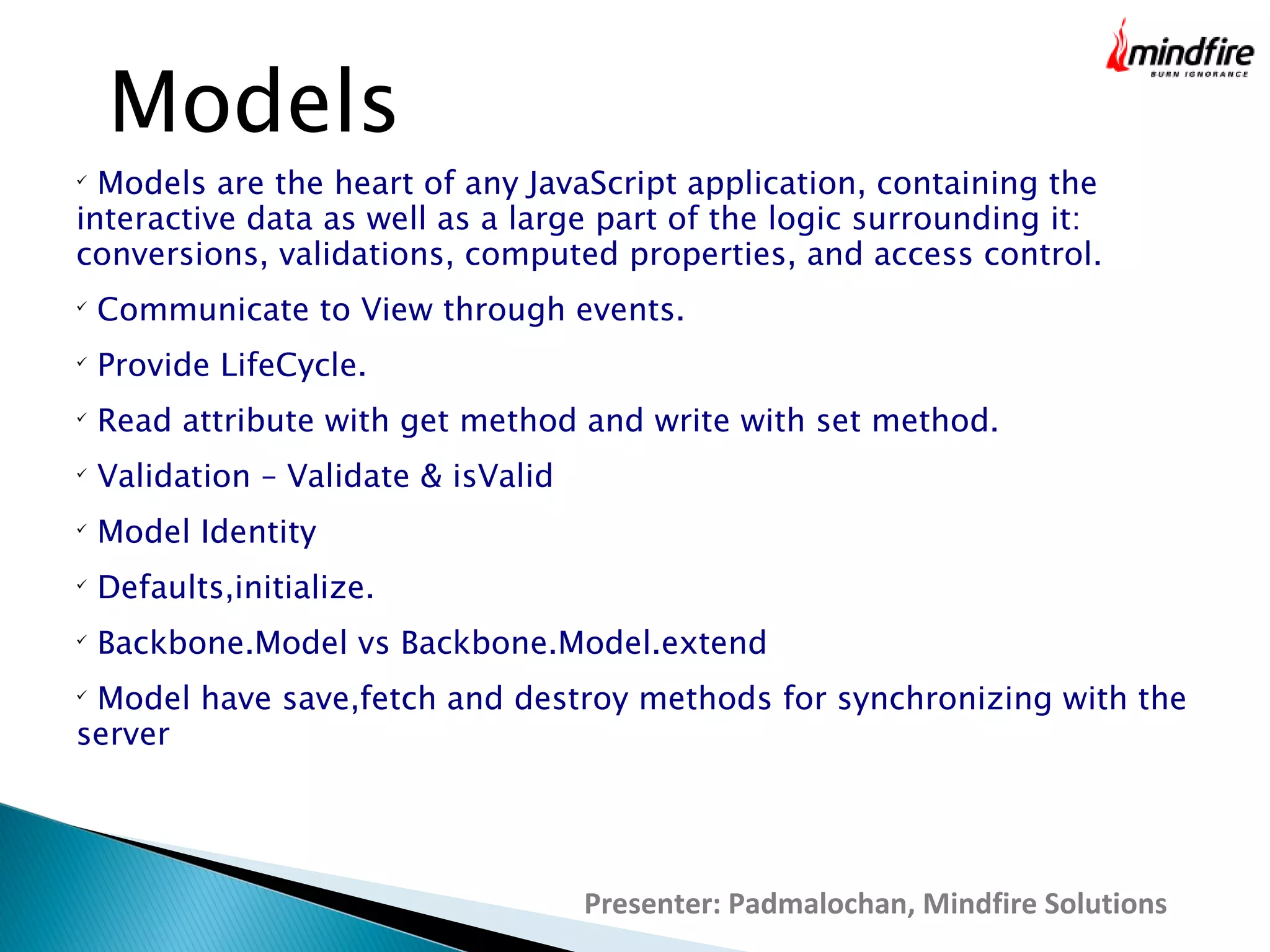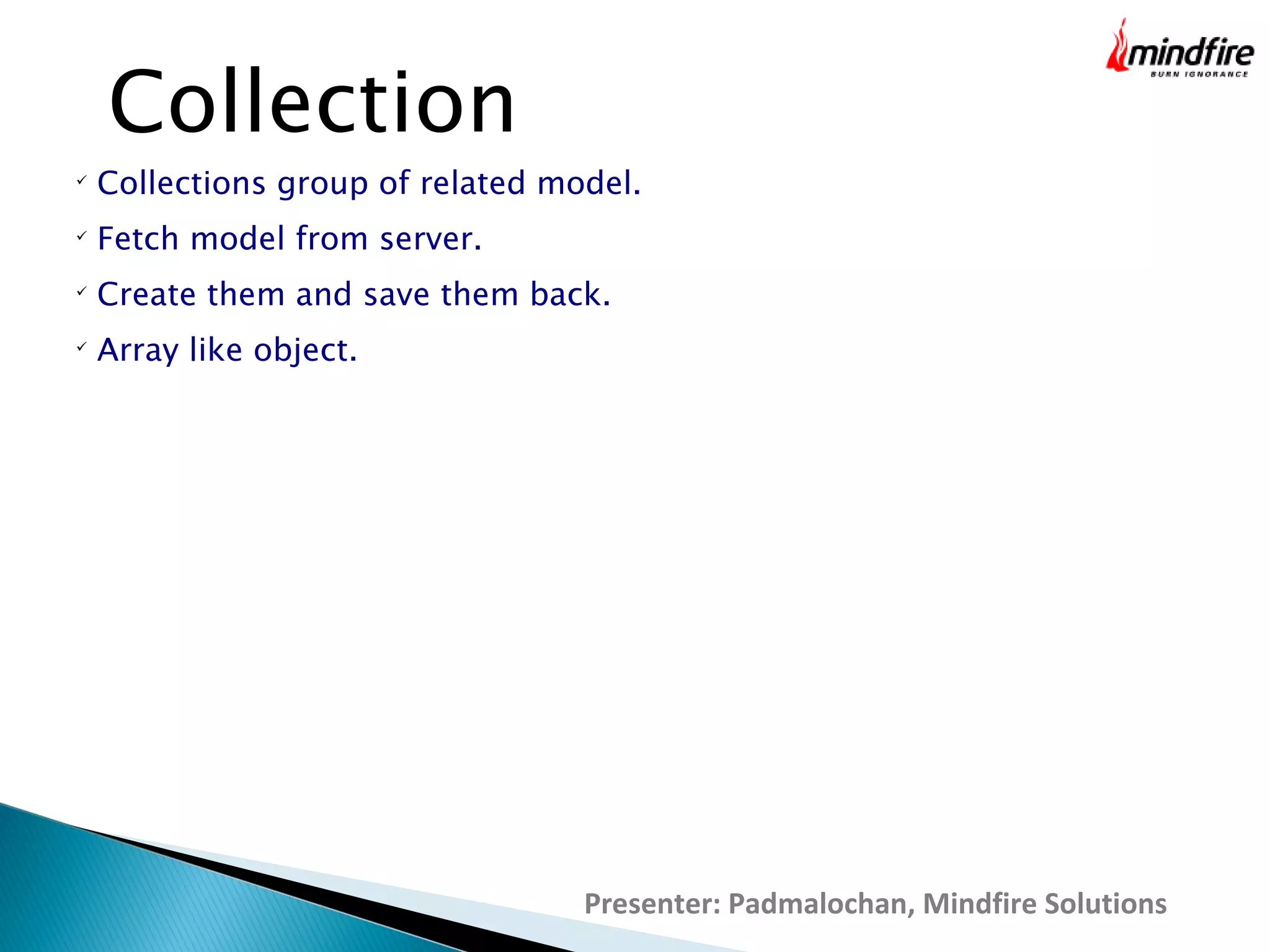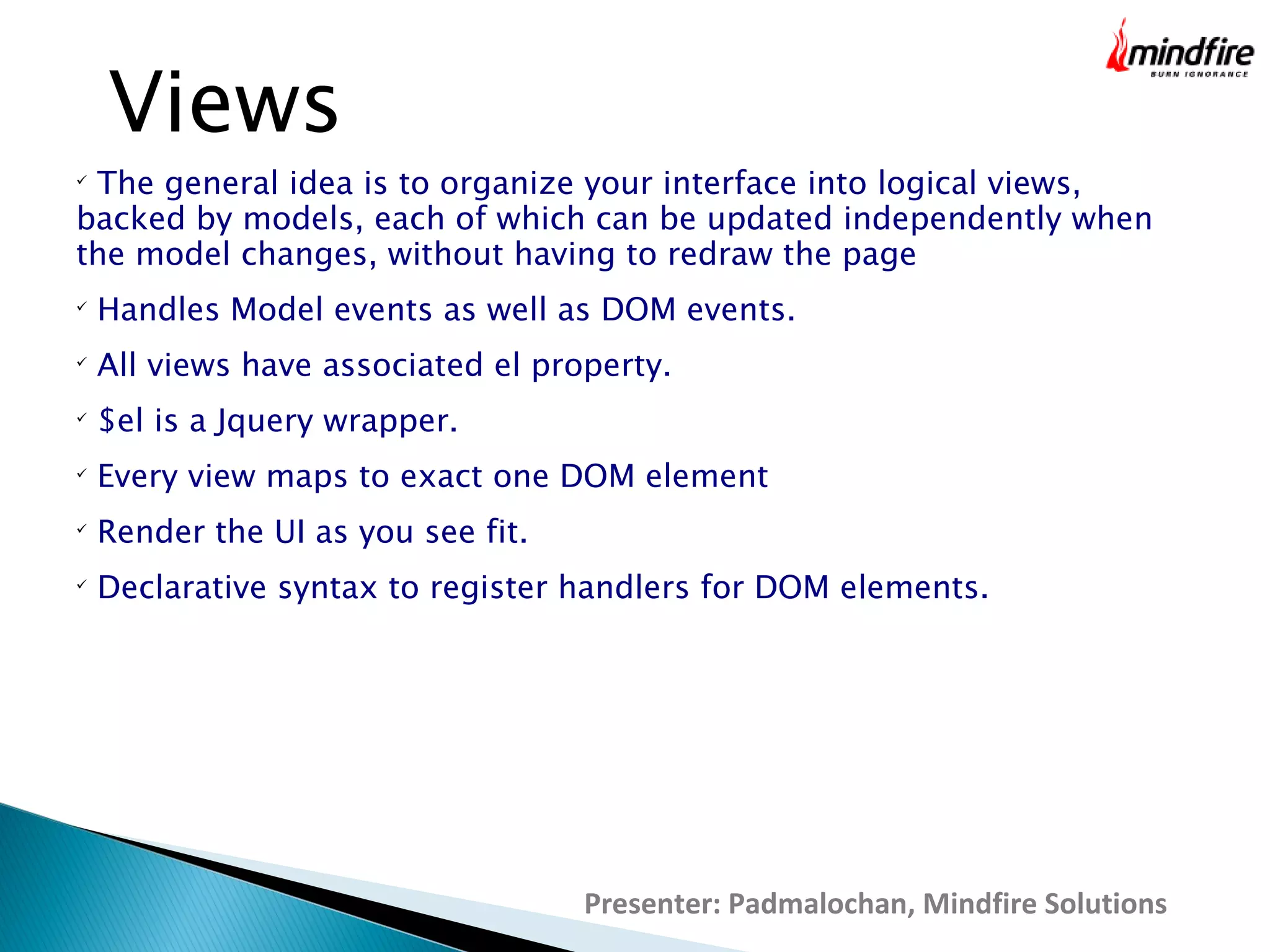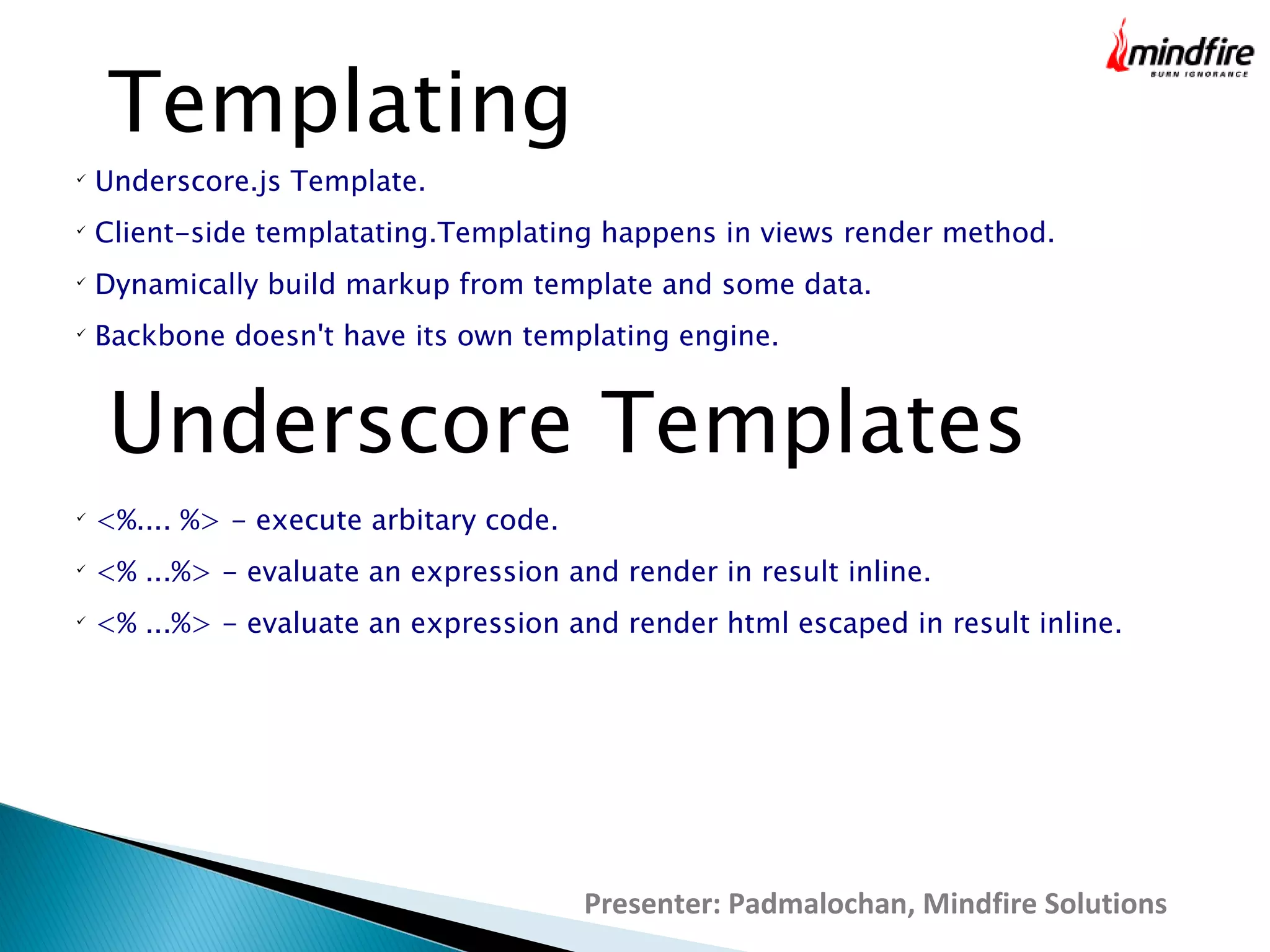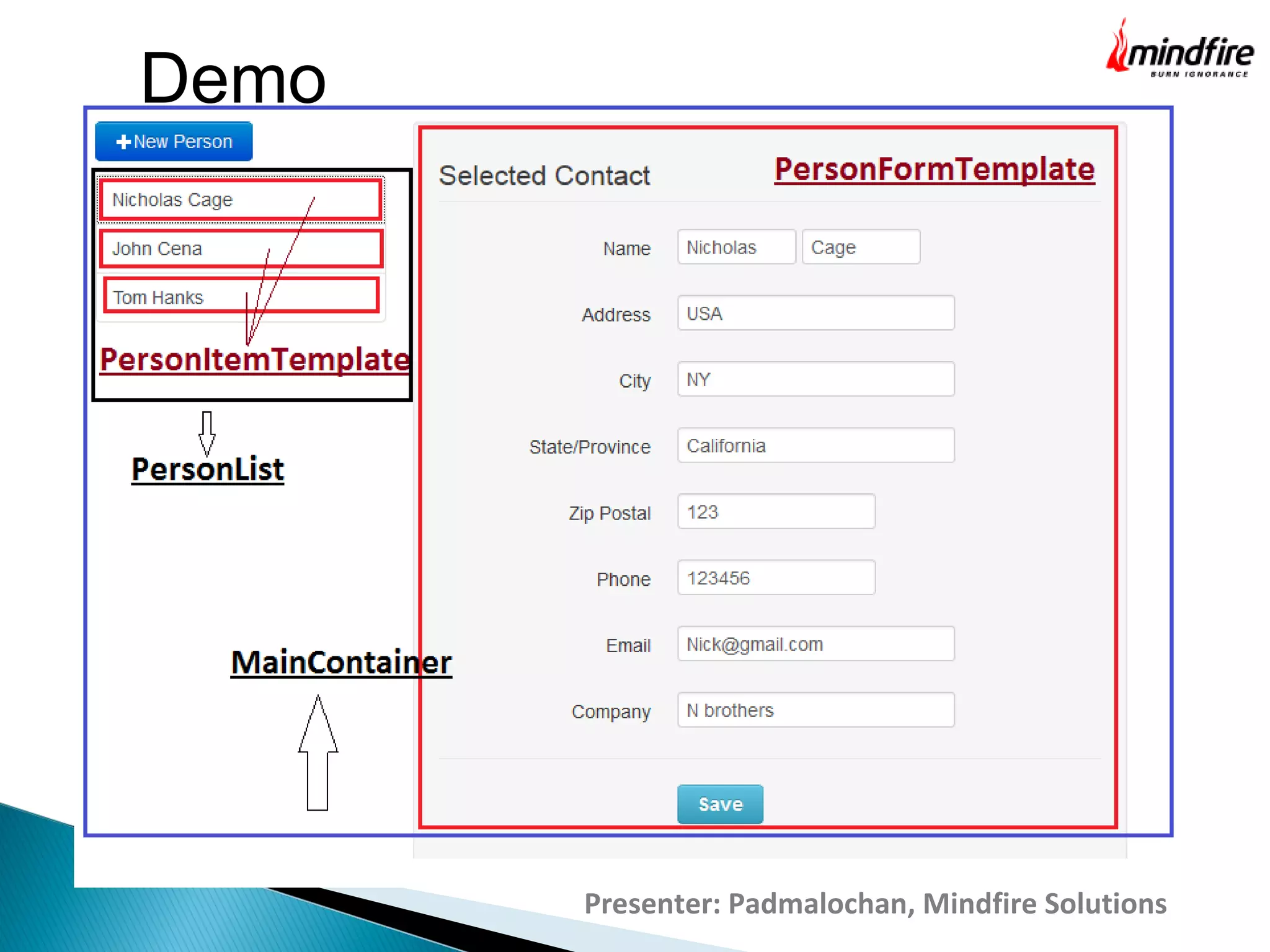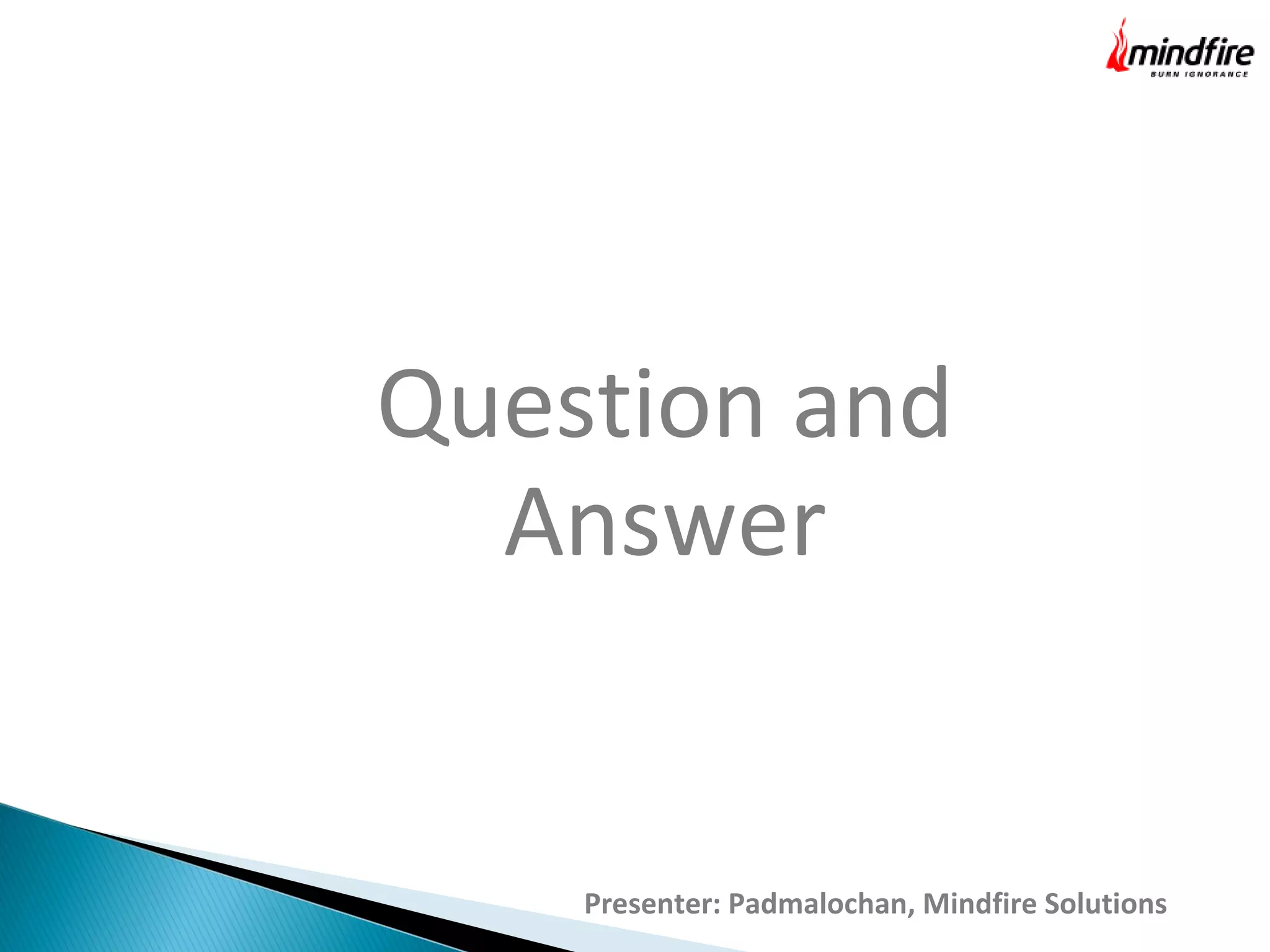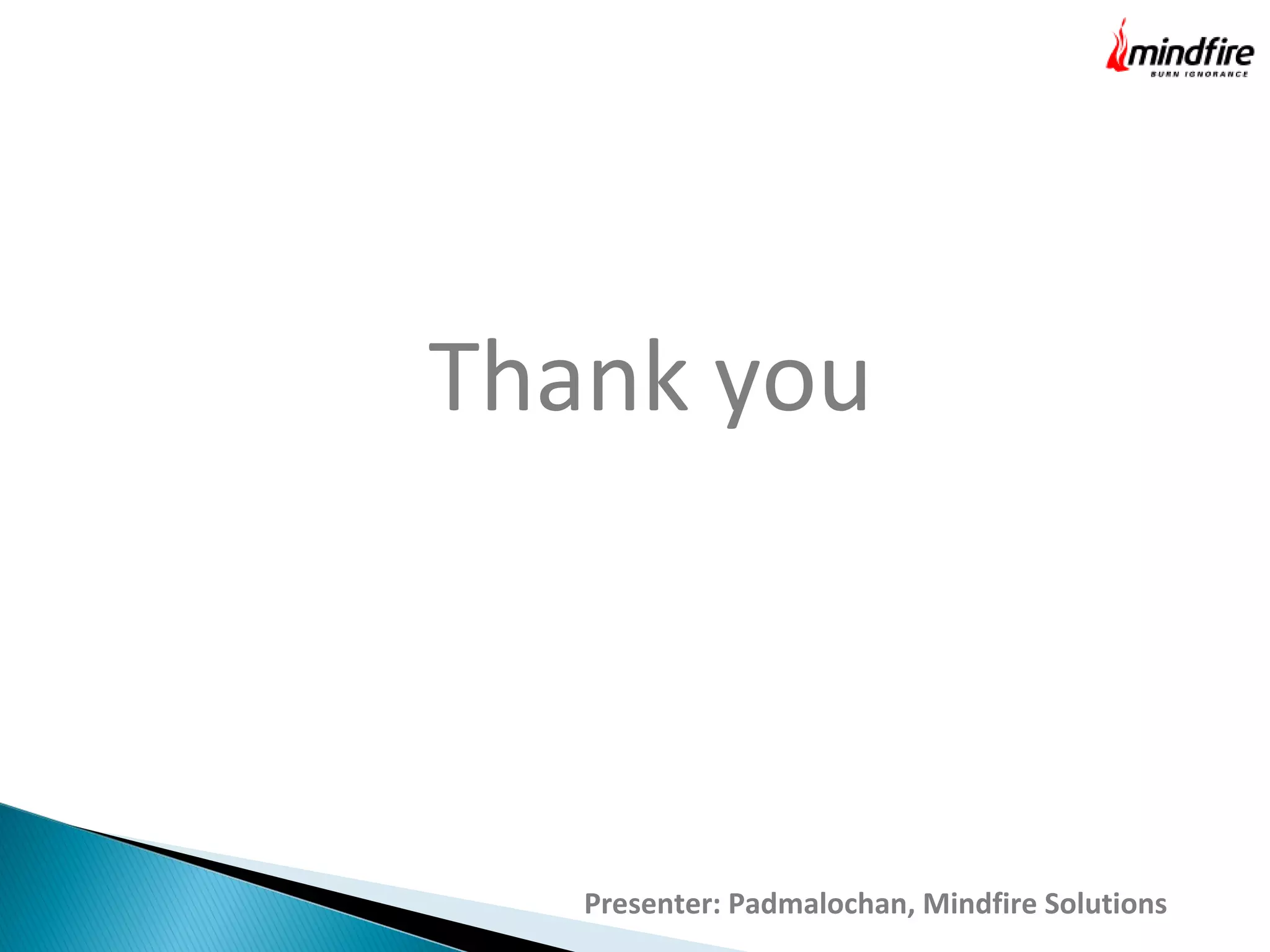The document outlines a presentation on creating a Model-View-Controller (MVC) application using Backbone.js, highlighting its benefits for building Single Page Applications (SPAs) and addressing challenges like SEO and tooling. It covers Backbone.js architecture, including models, collections, views, and client-side templating with Underscore.js. The presentation emphasizes the importance of abstracting data into models and organizing the UI into logical views to enhance user experience.