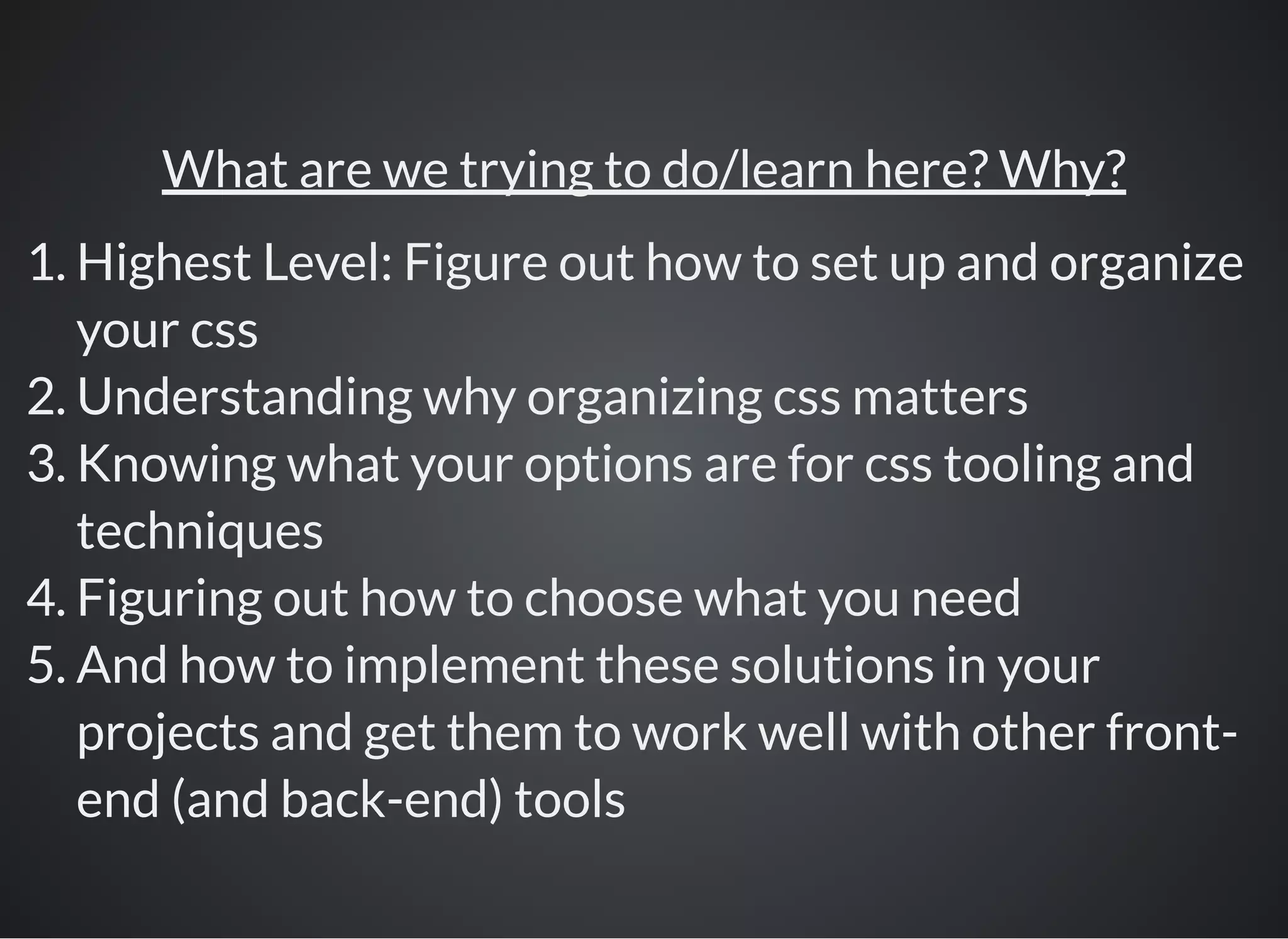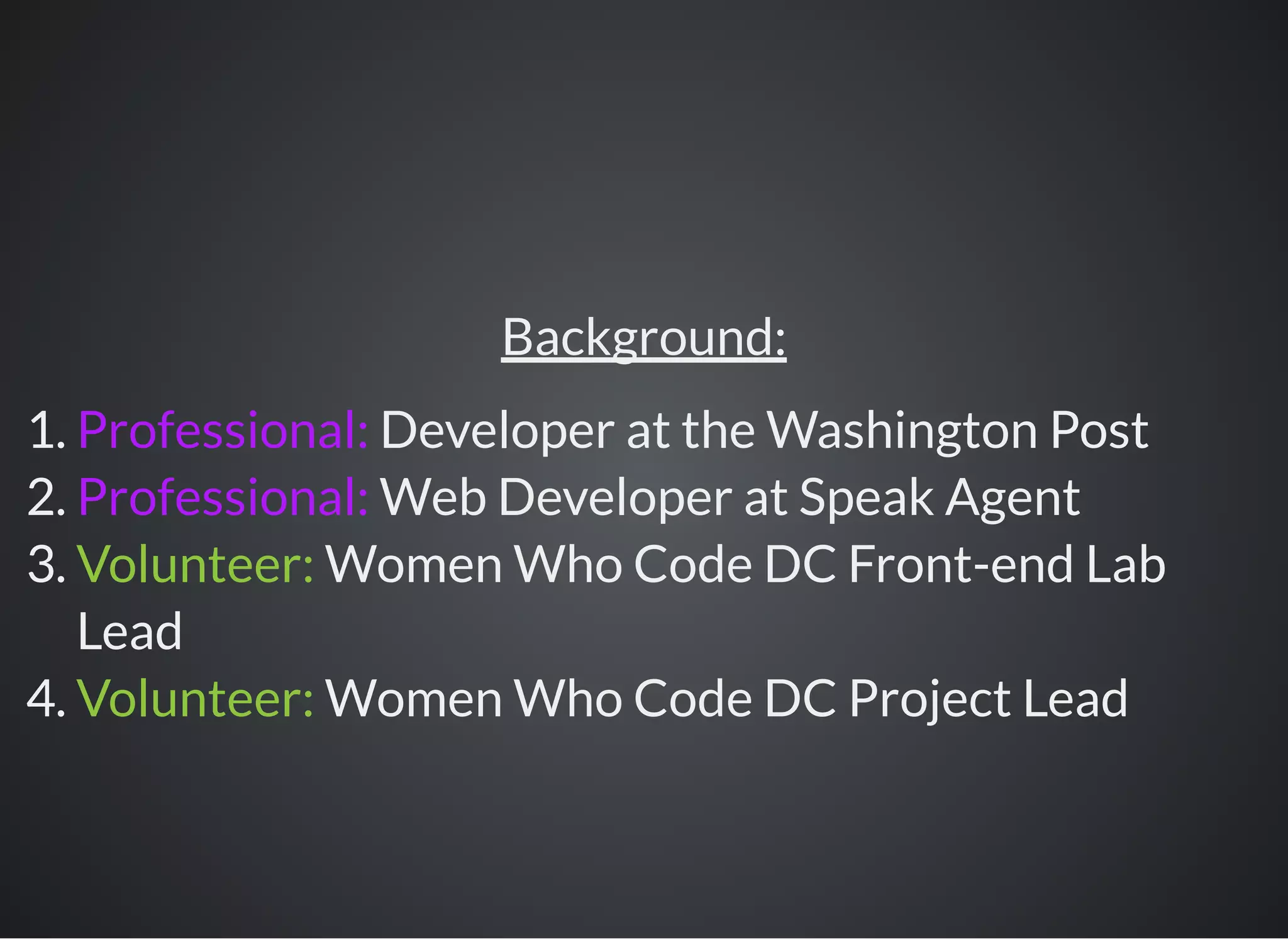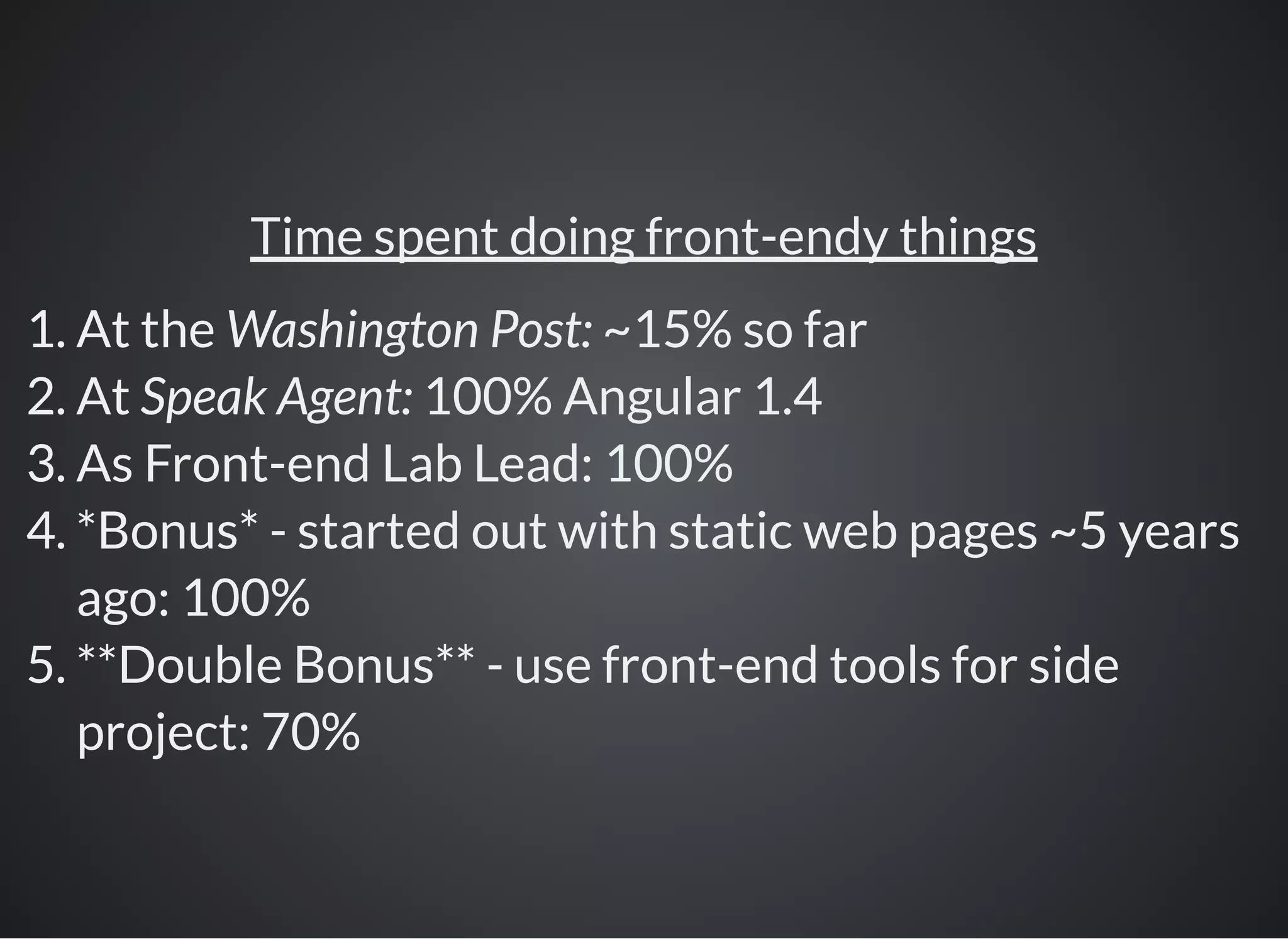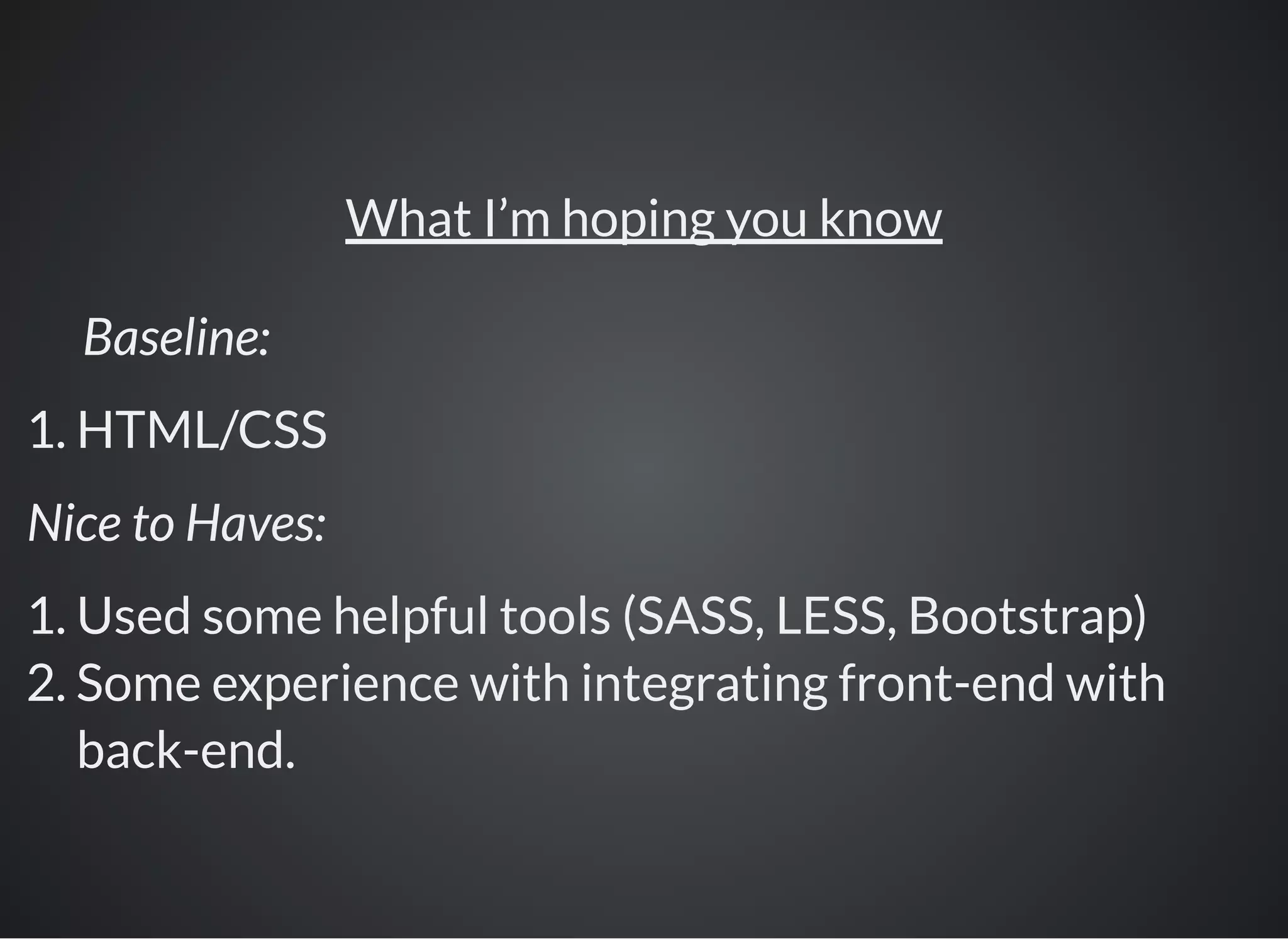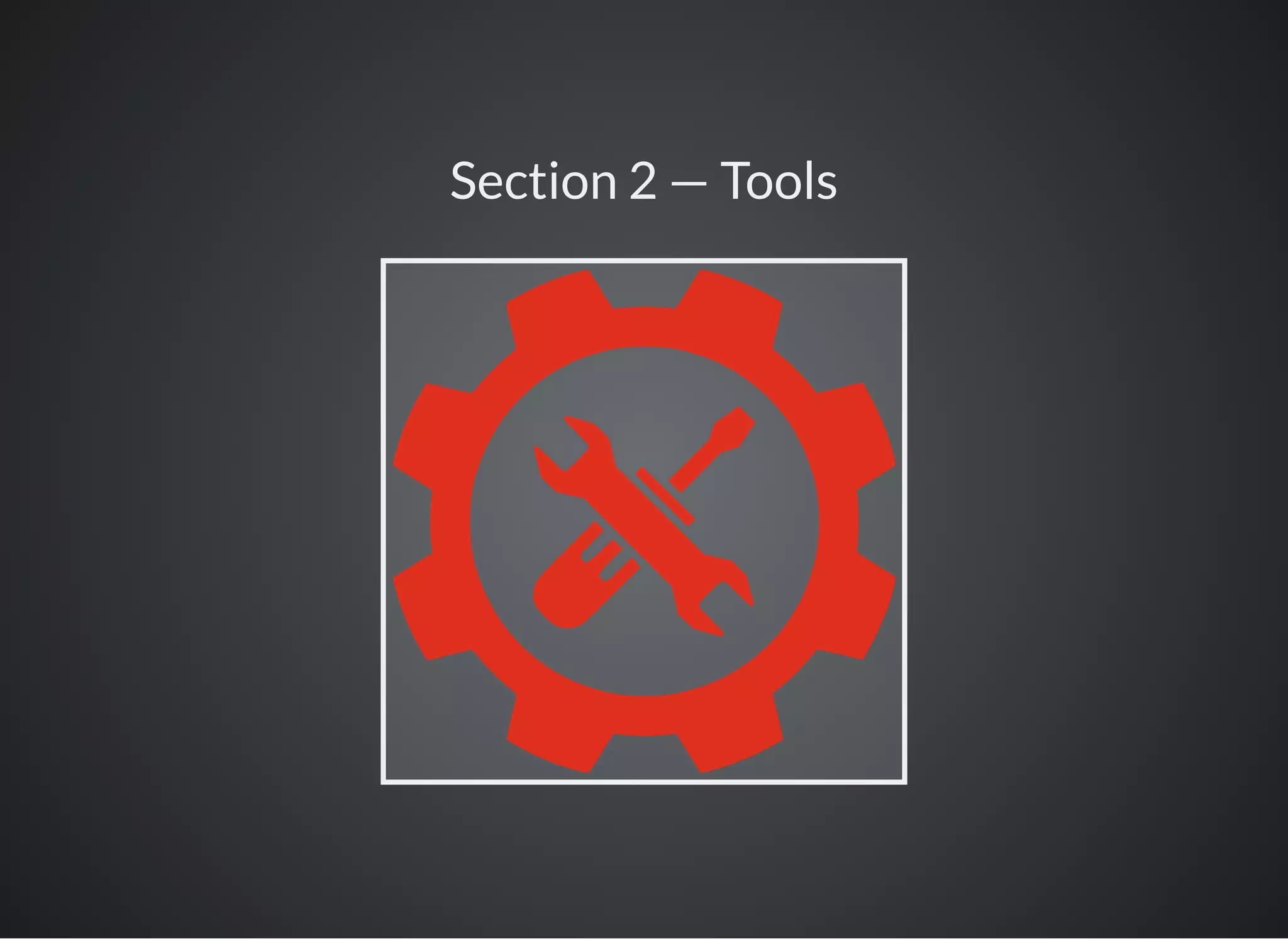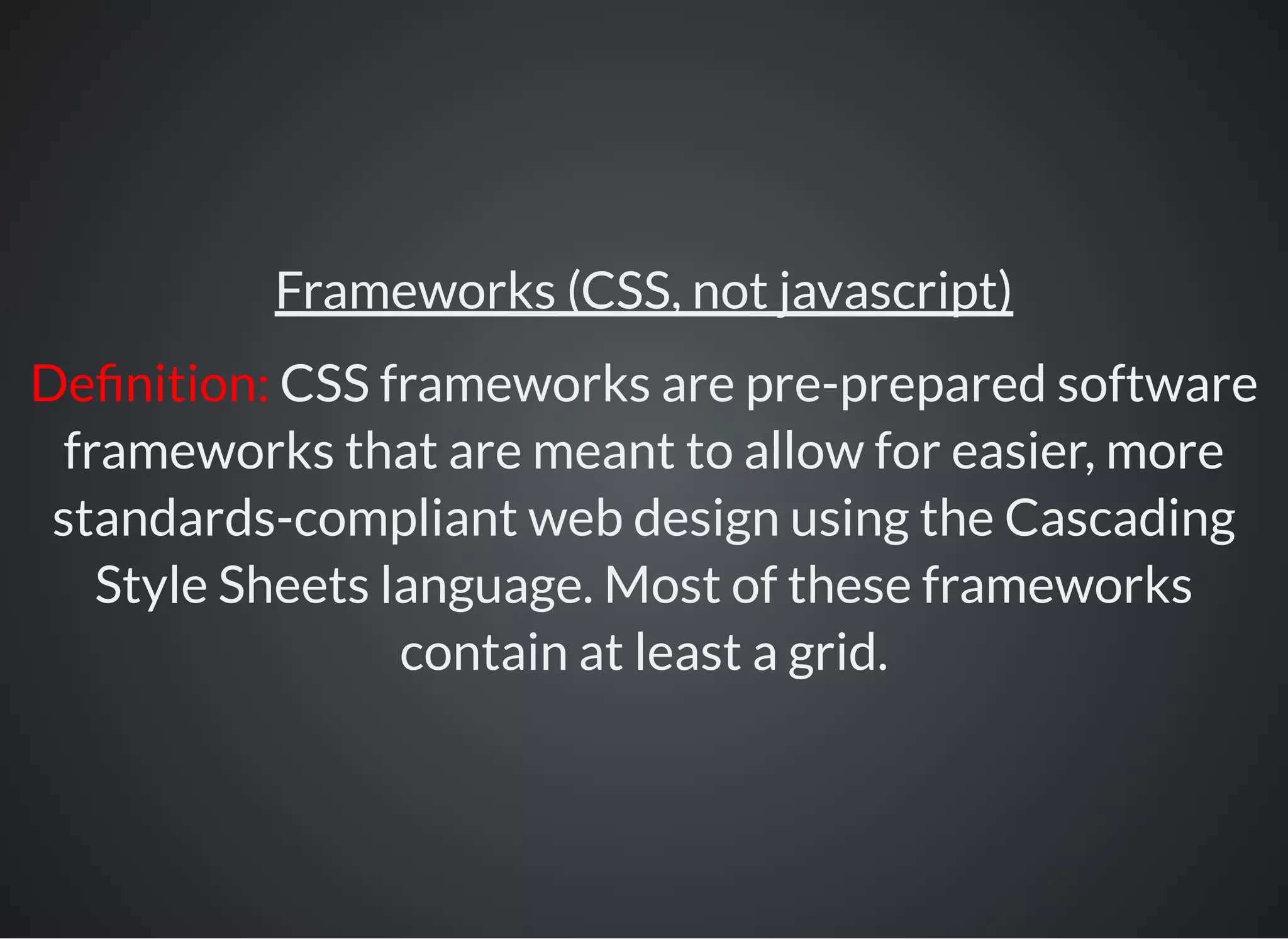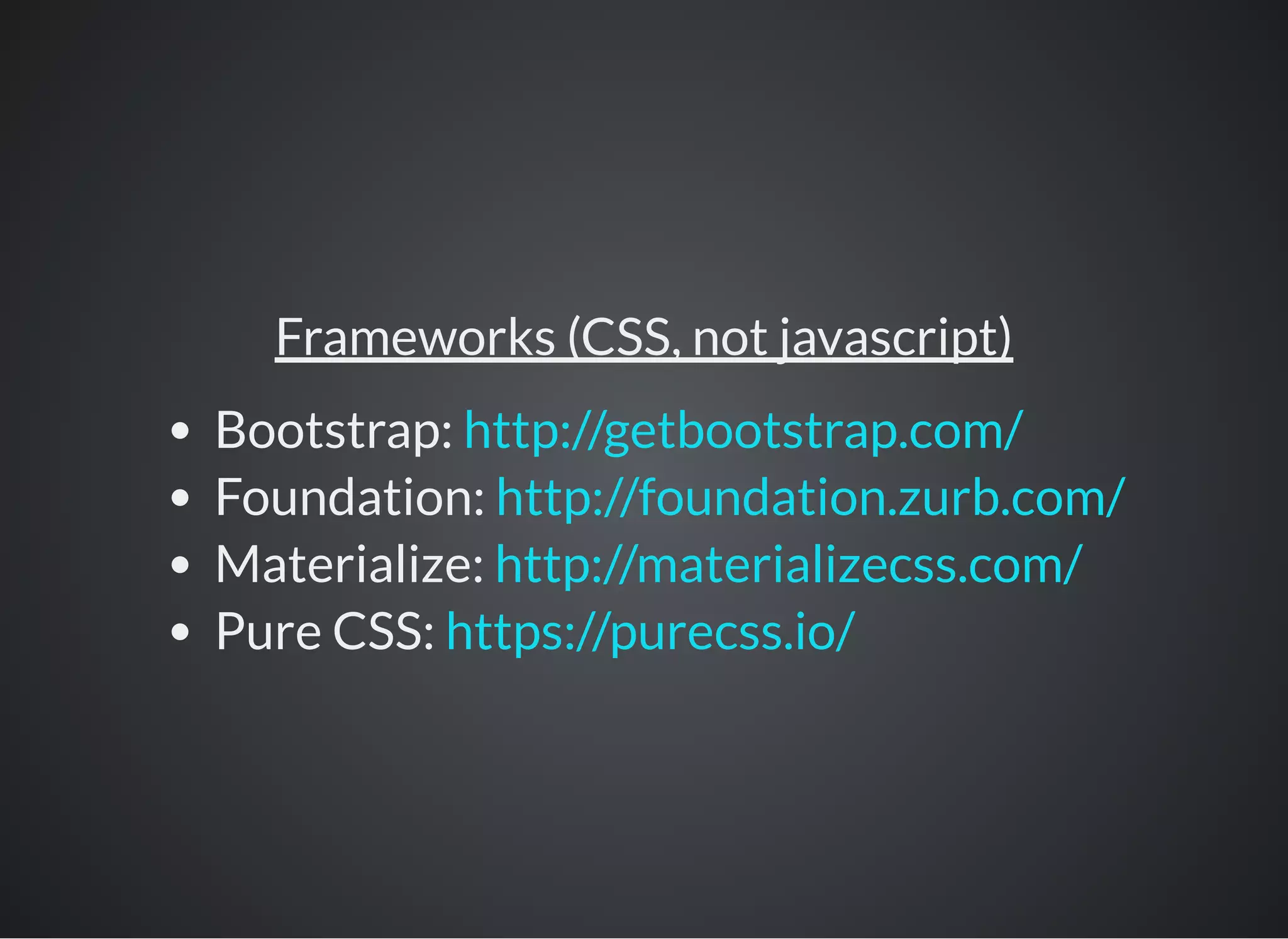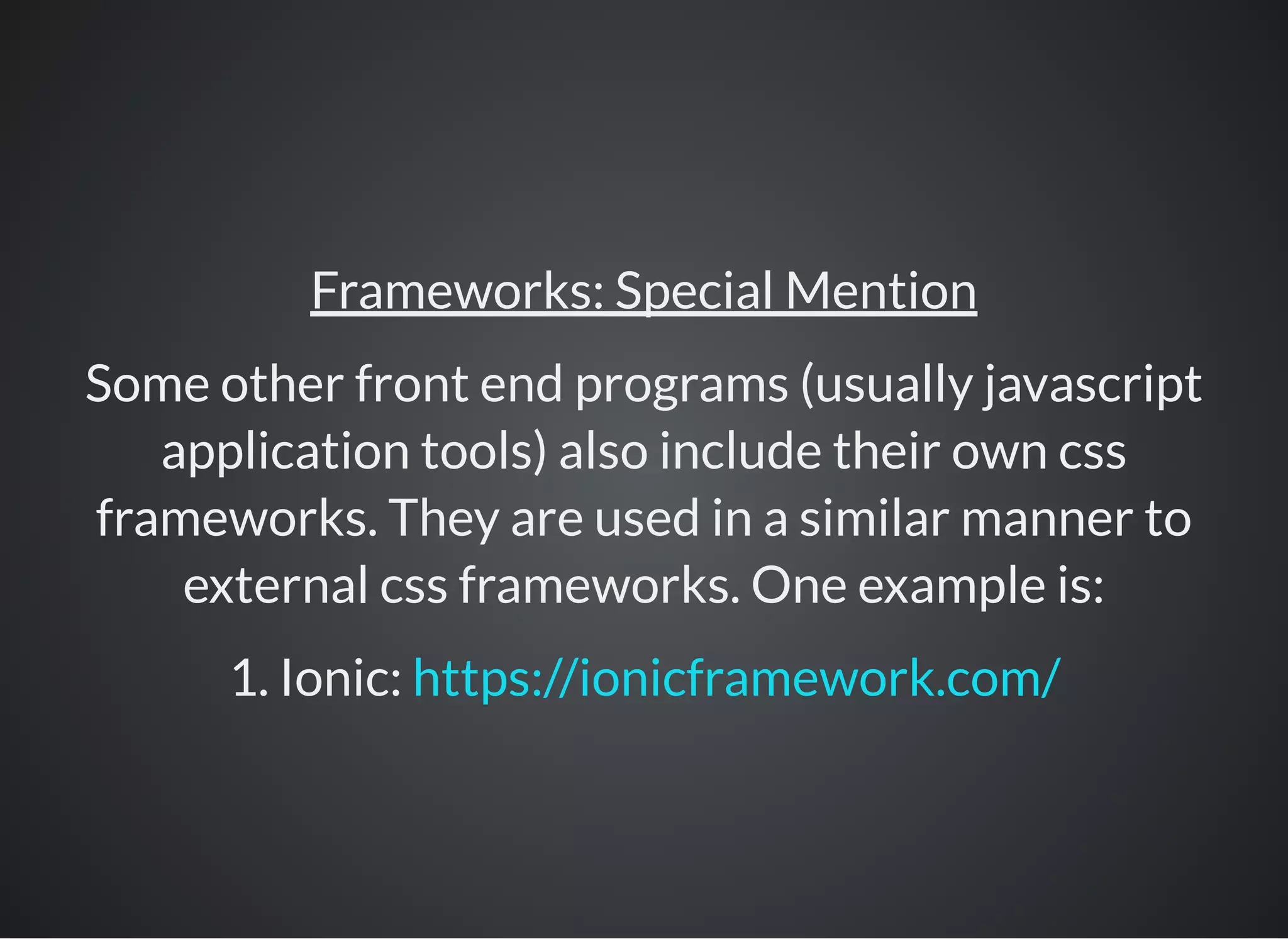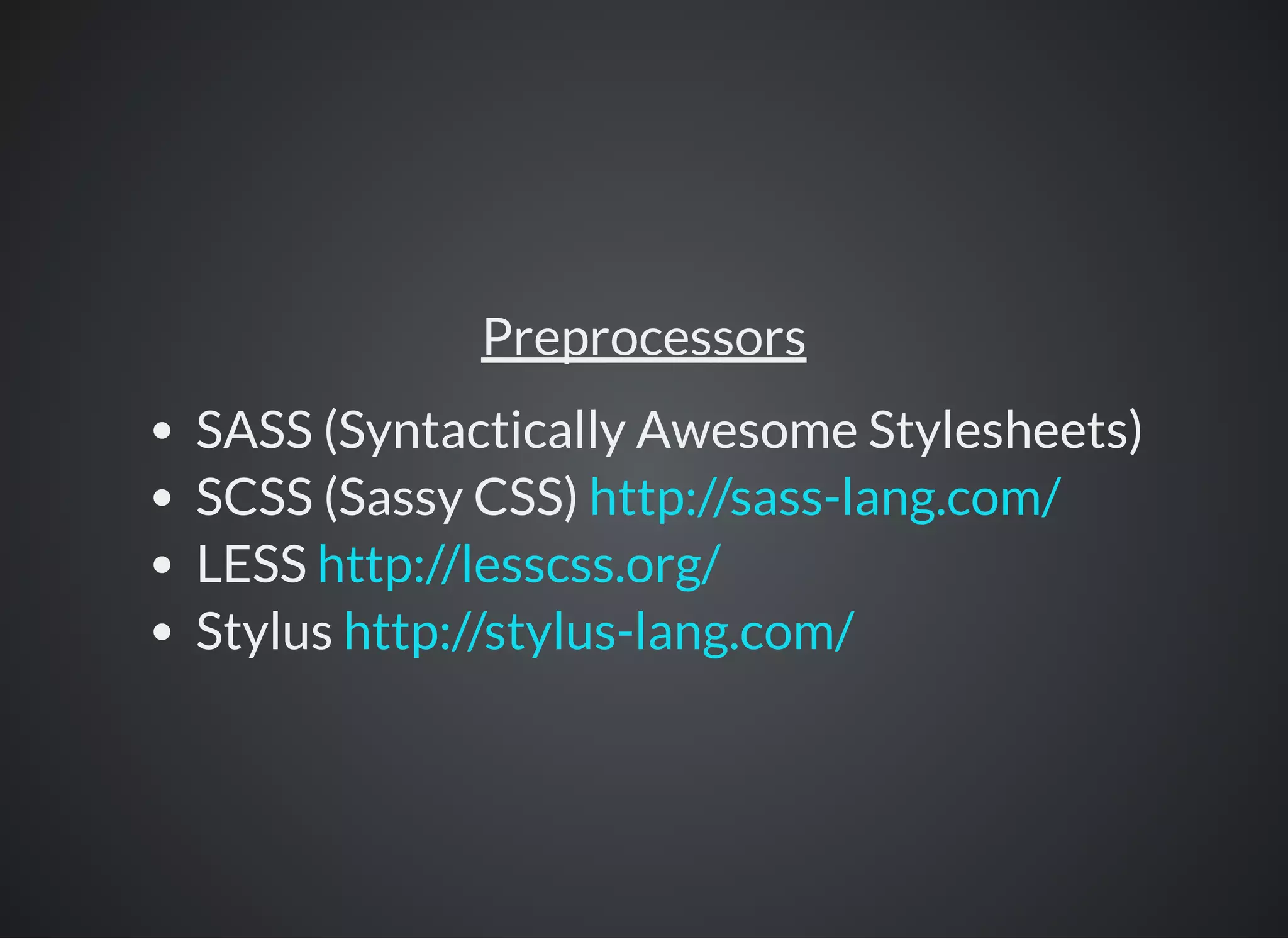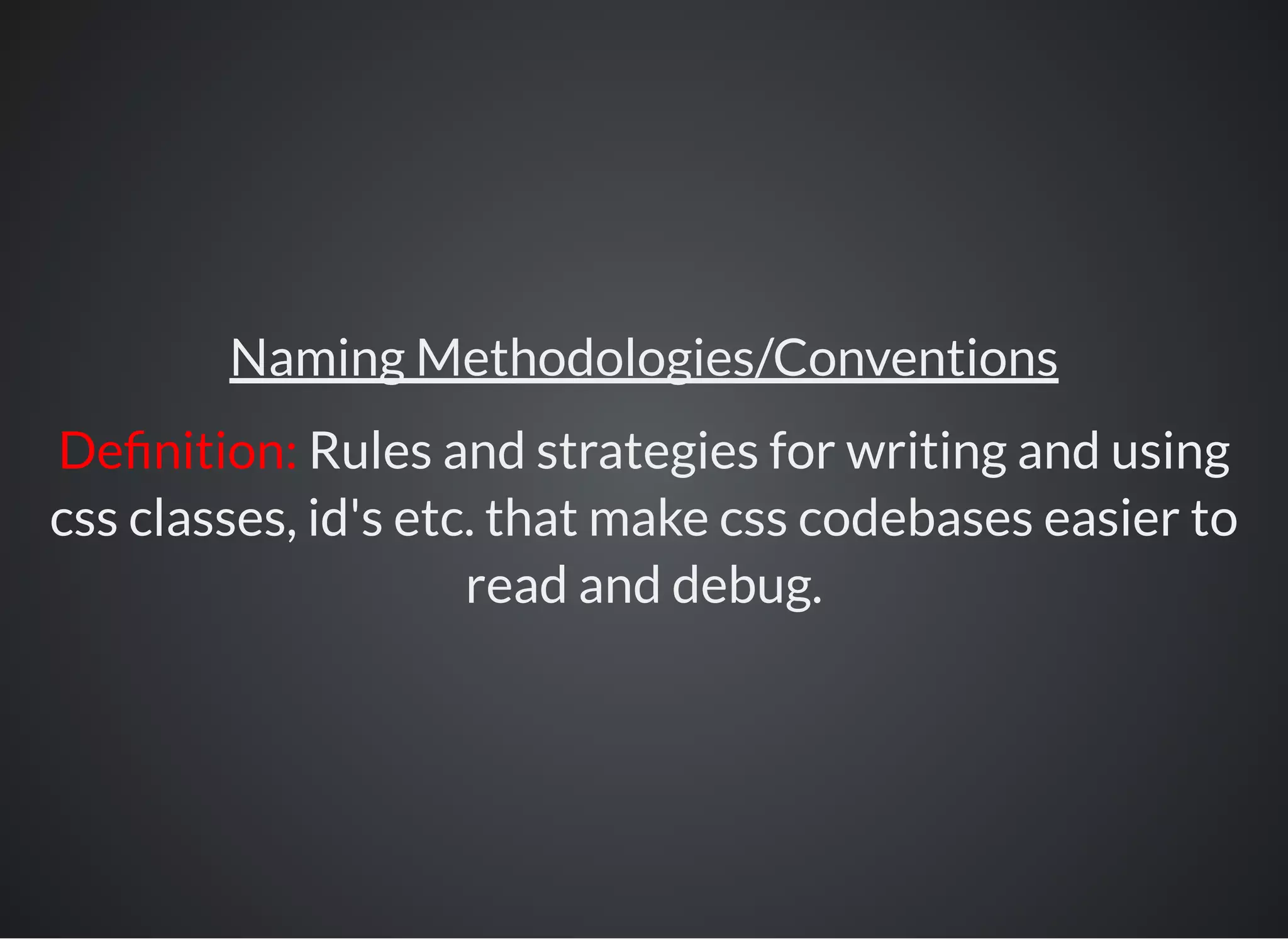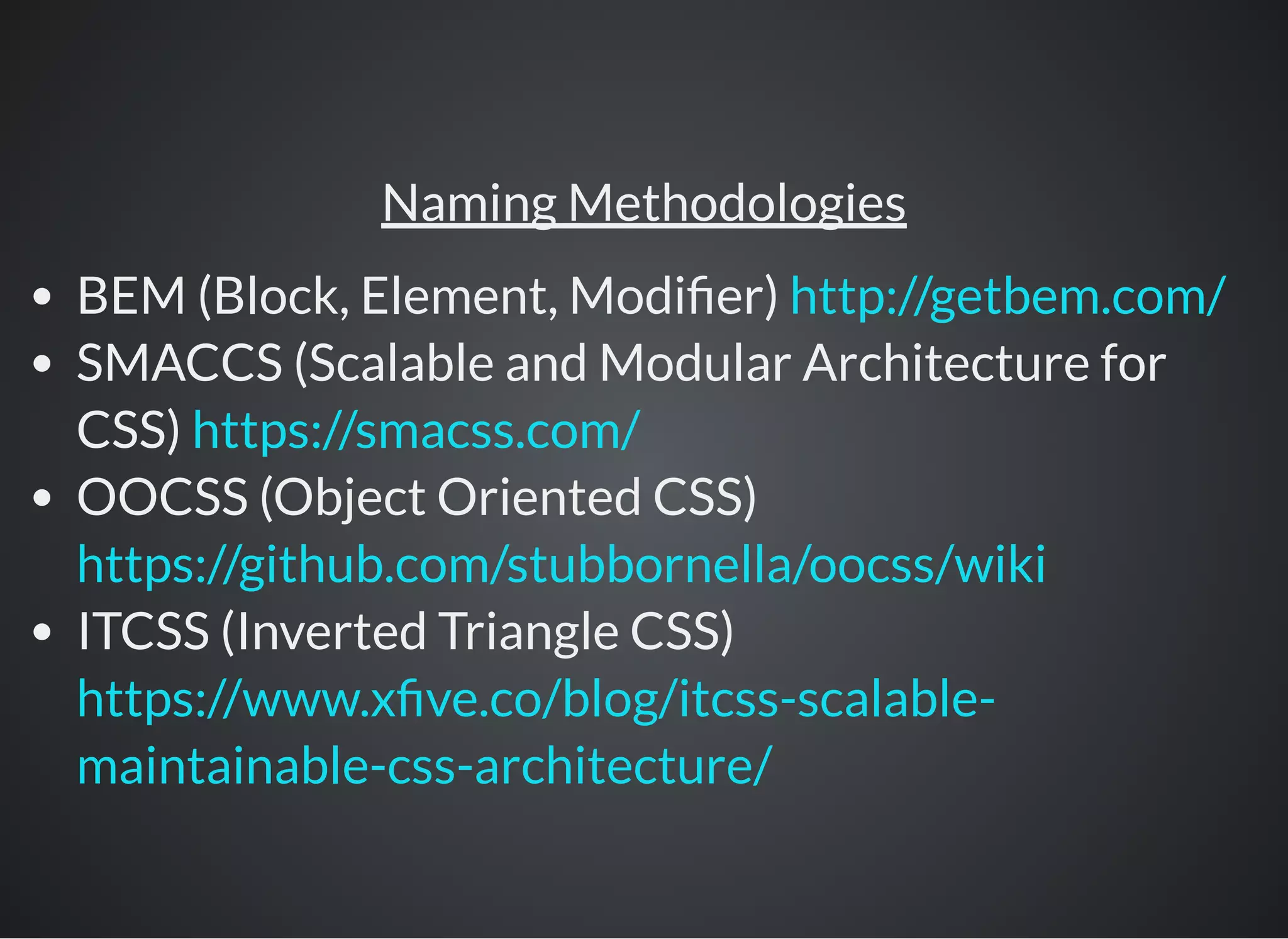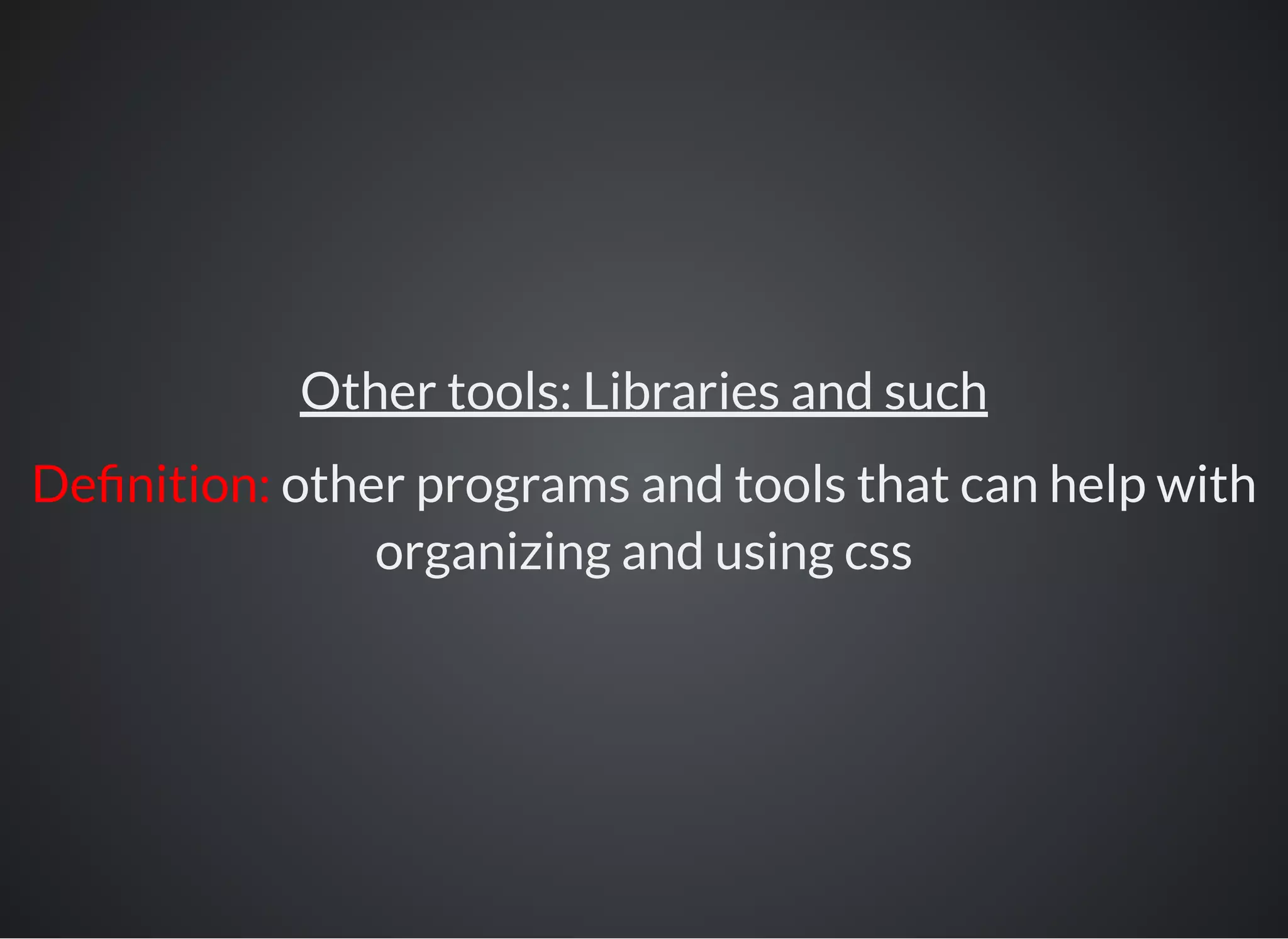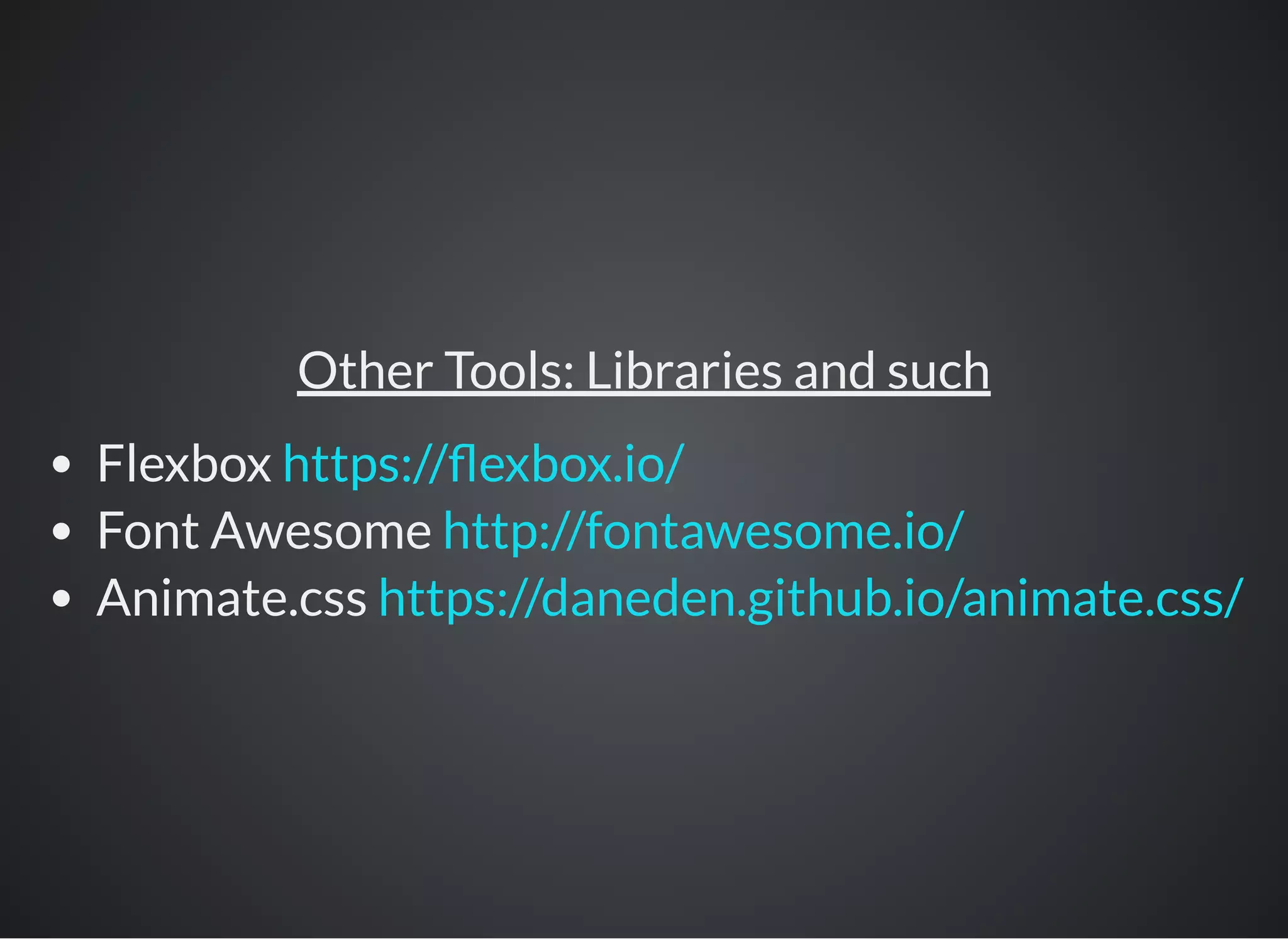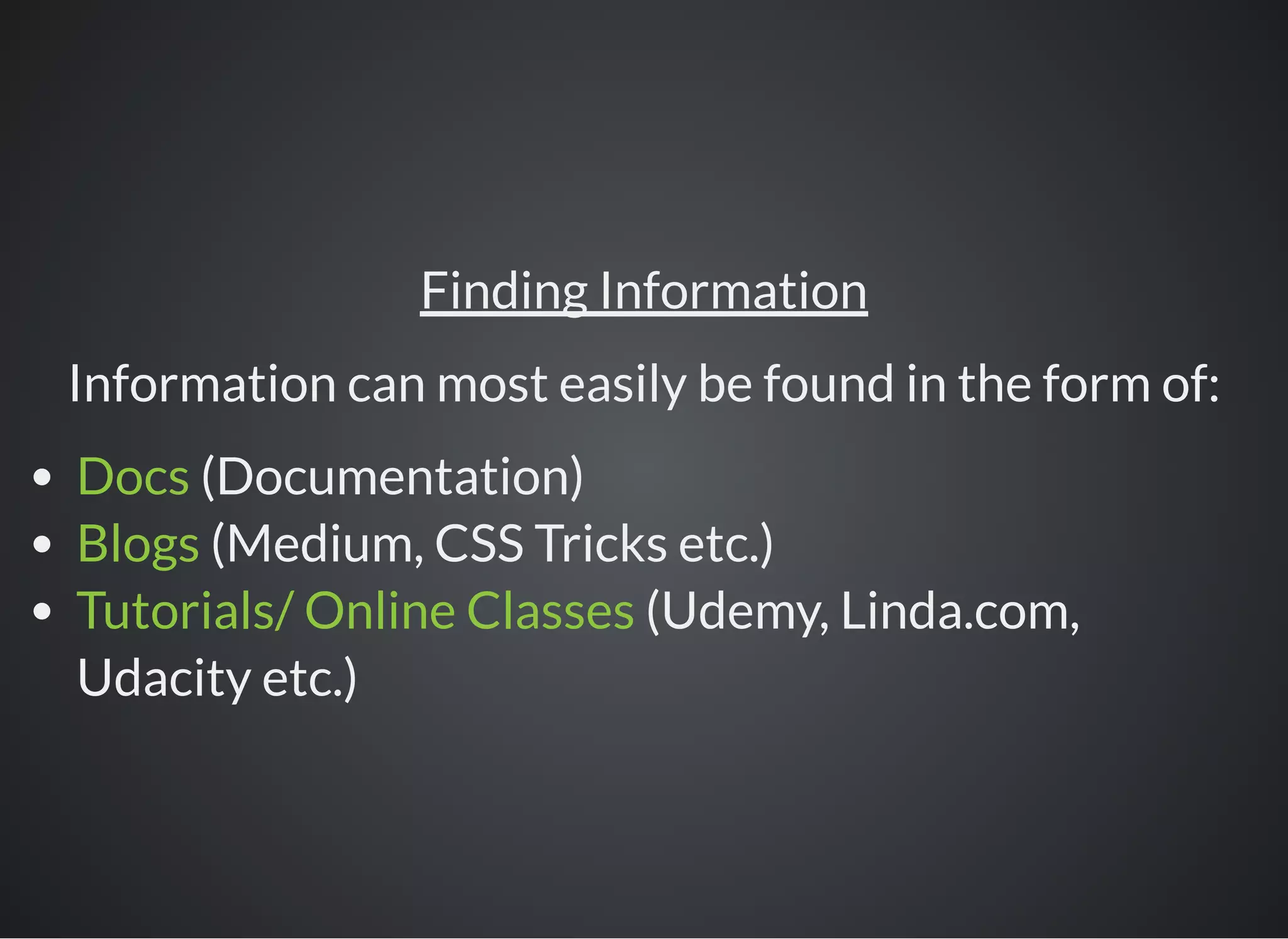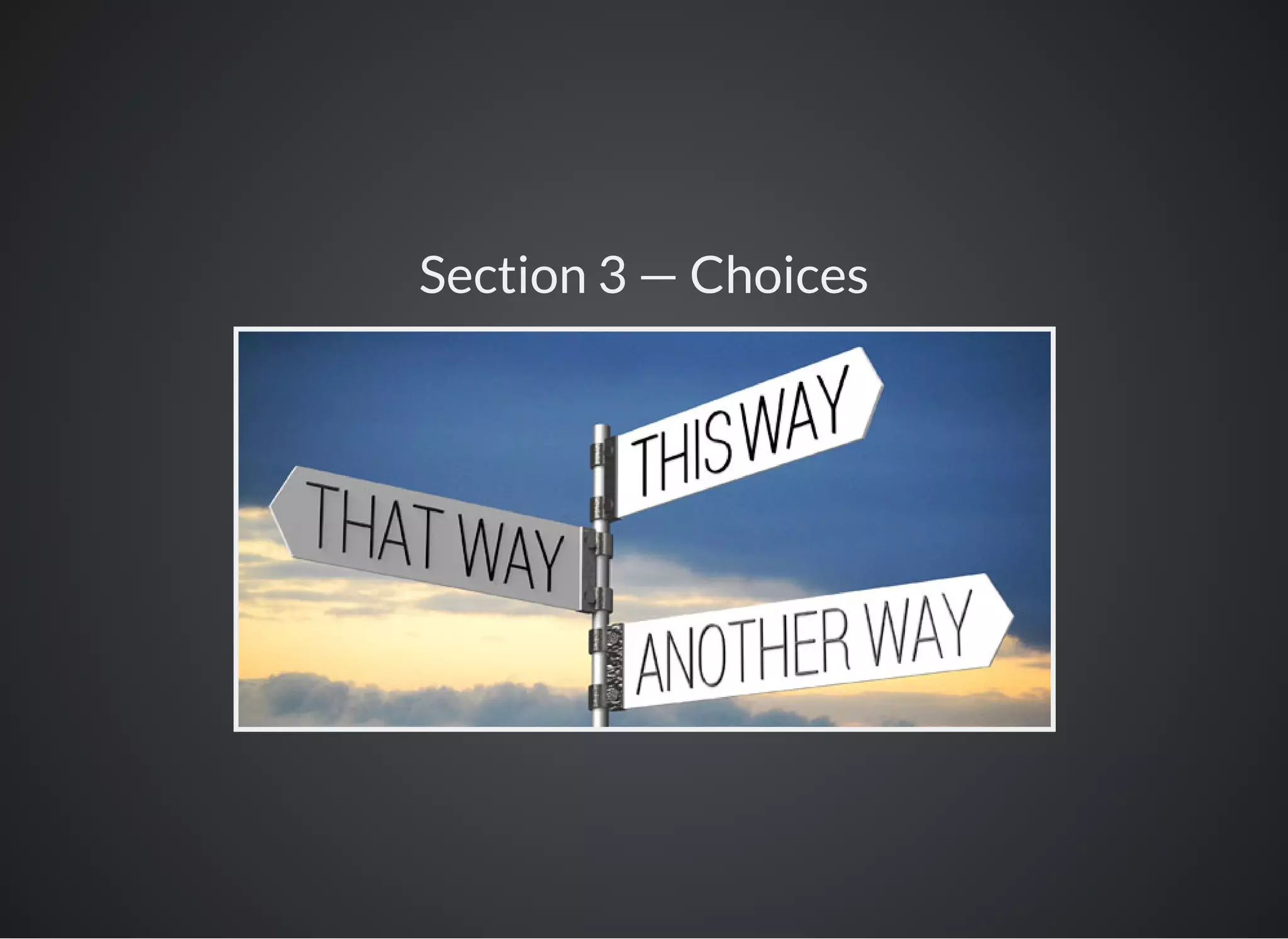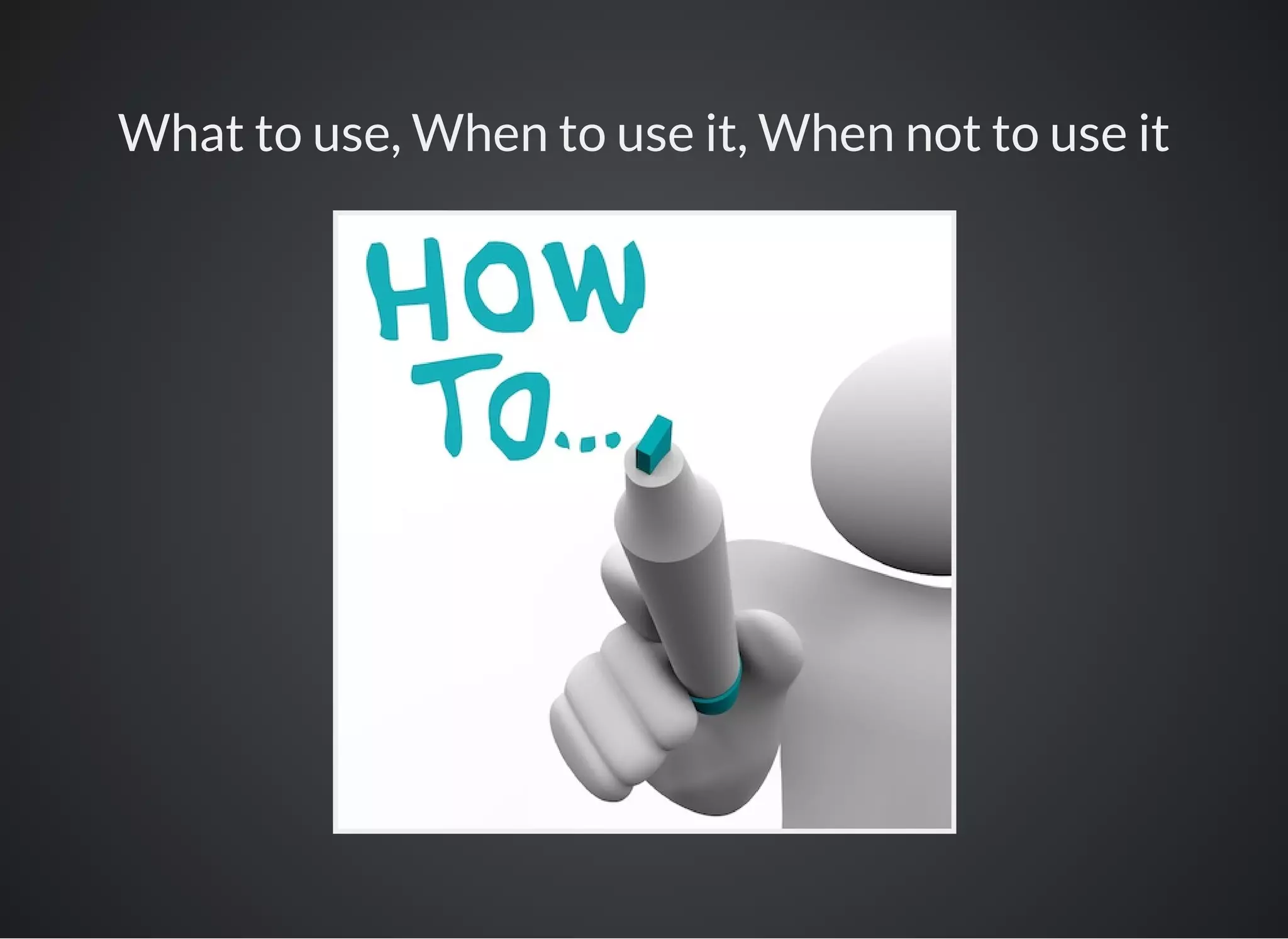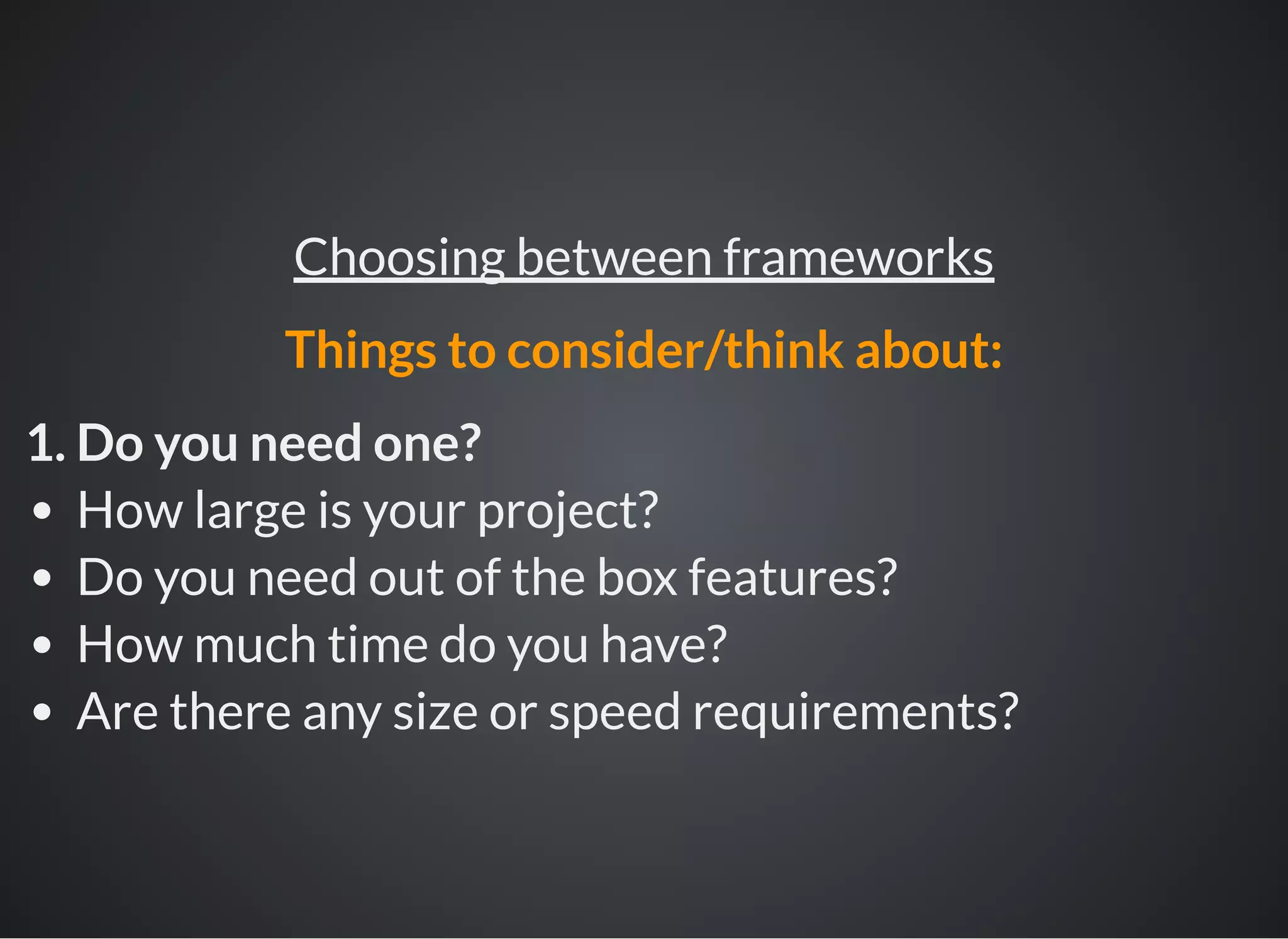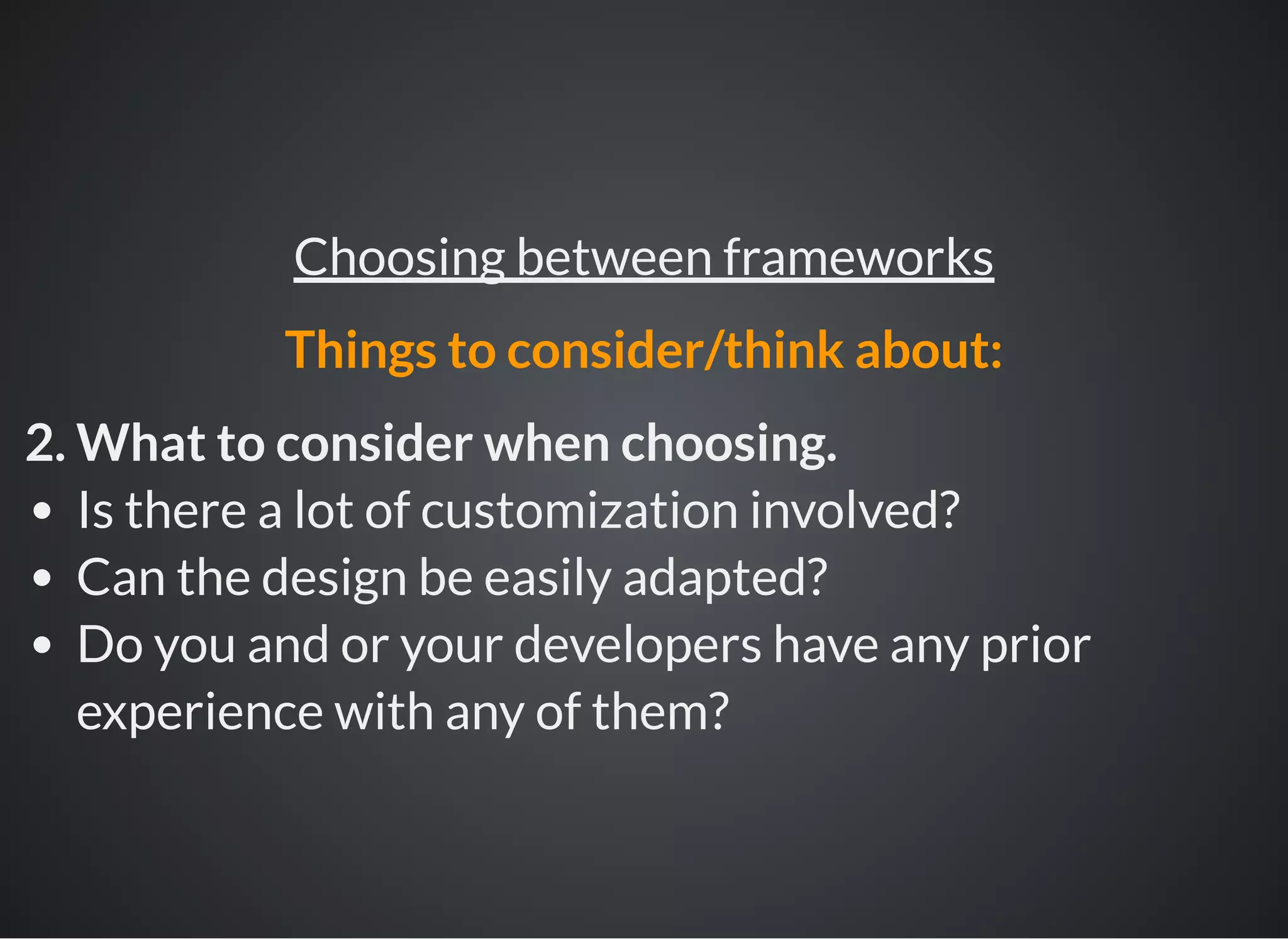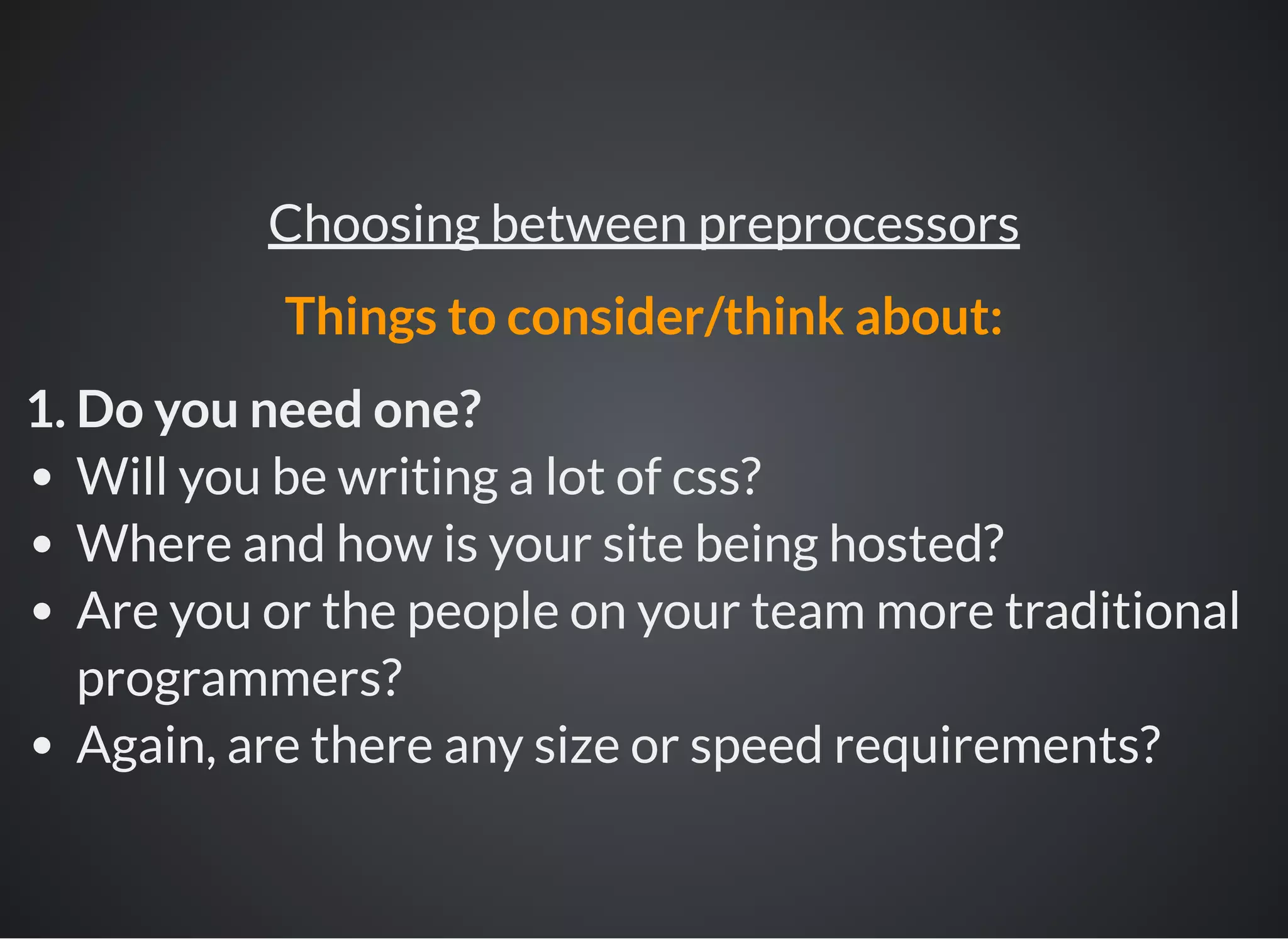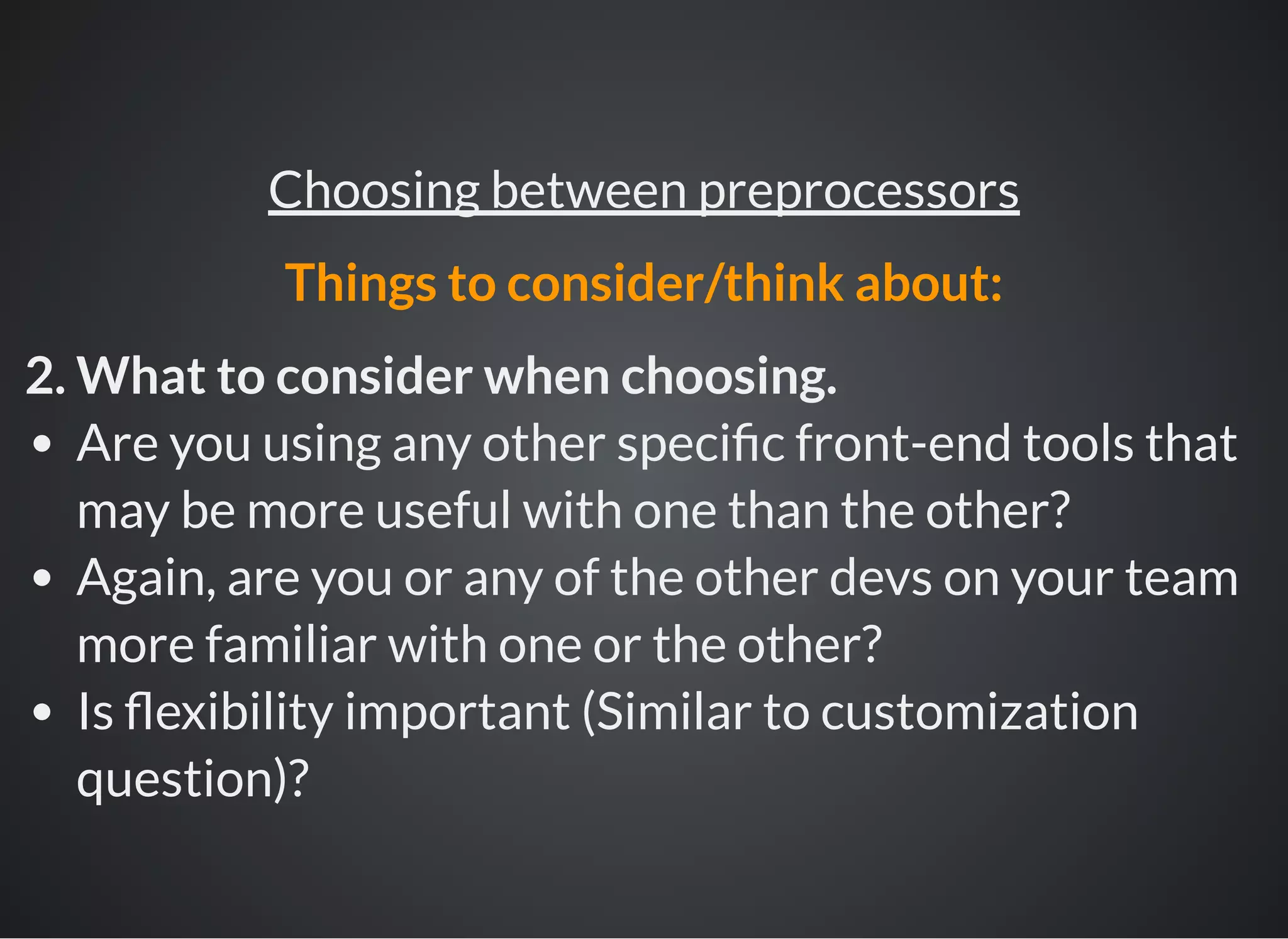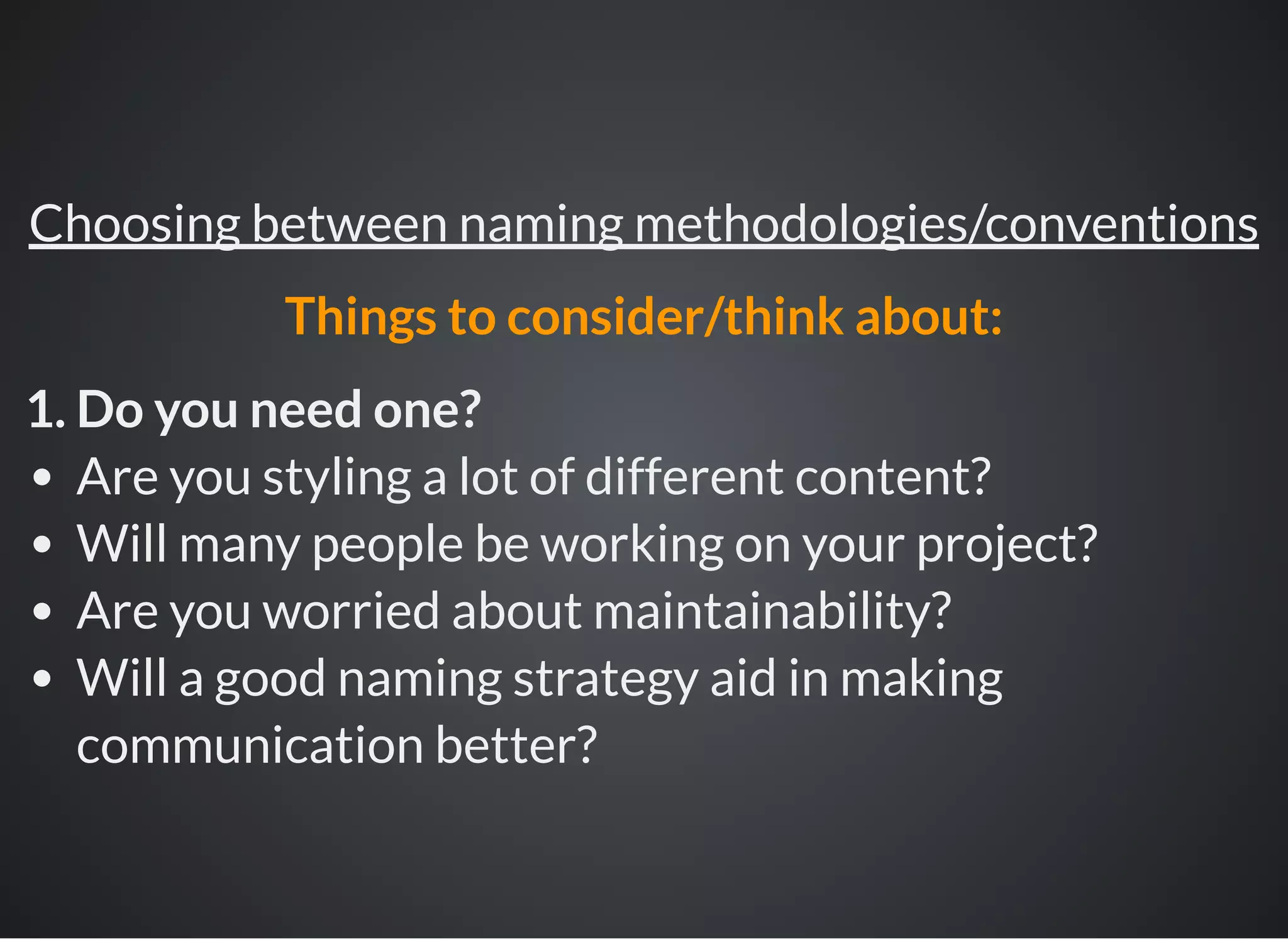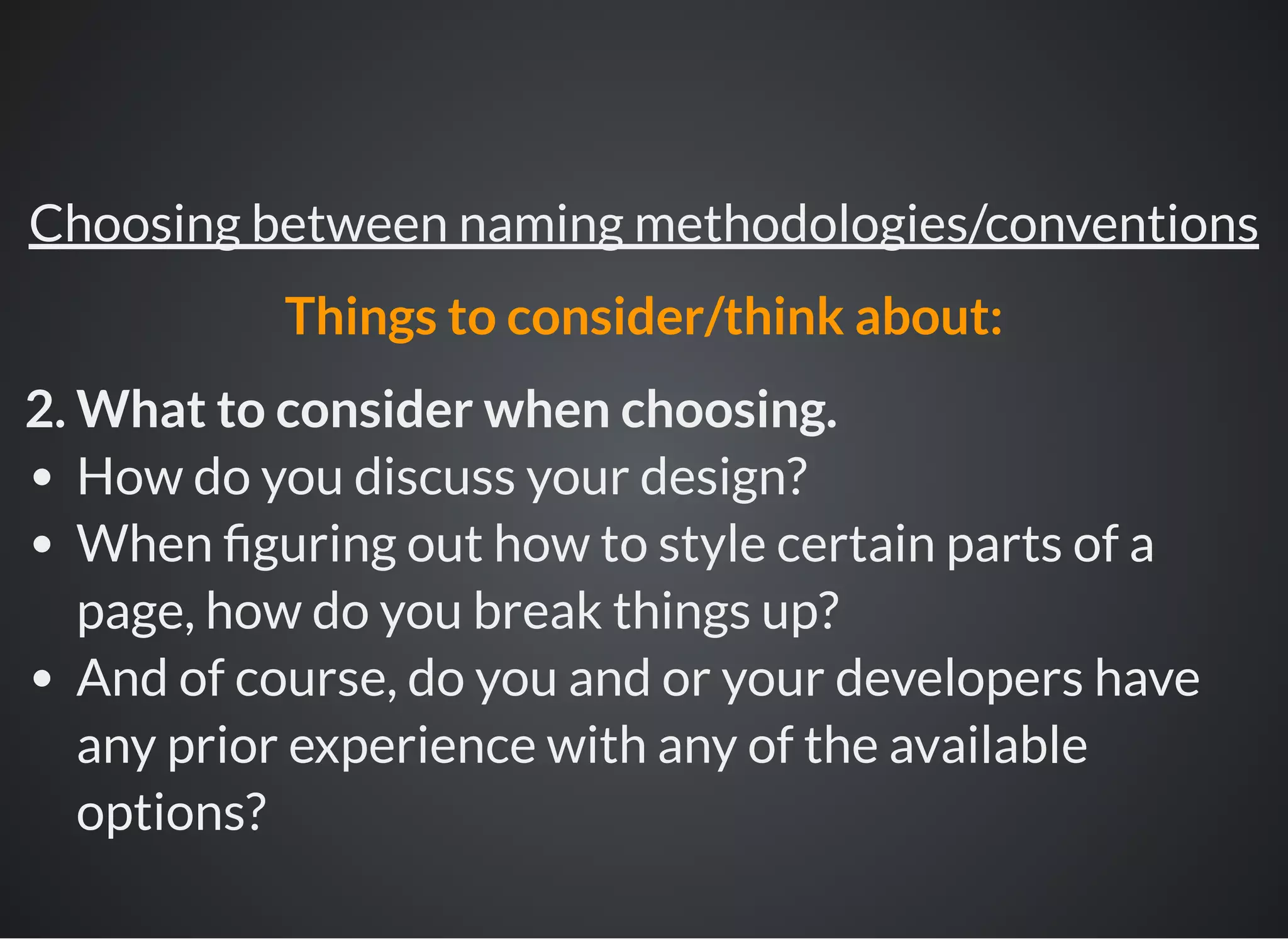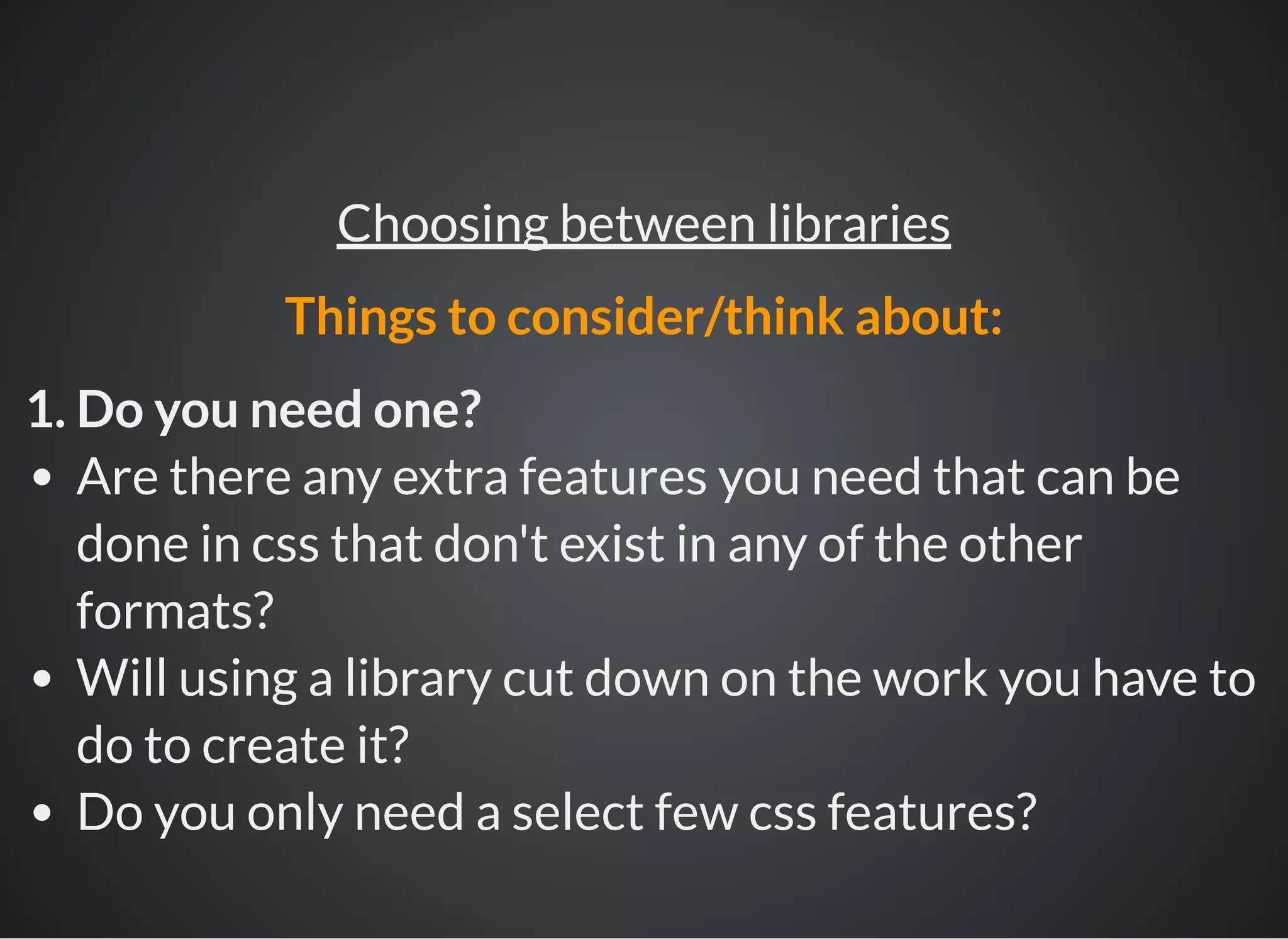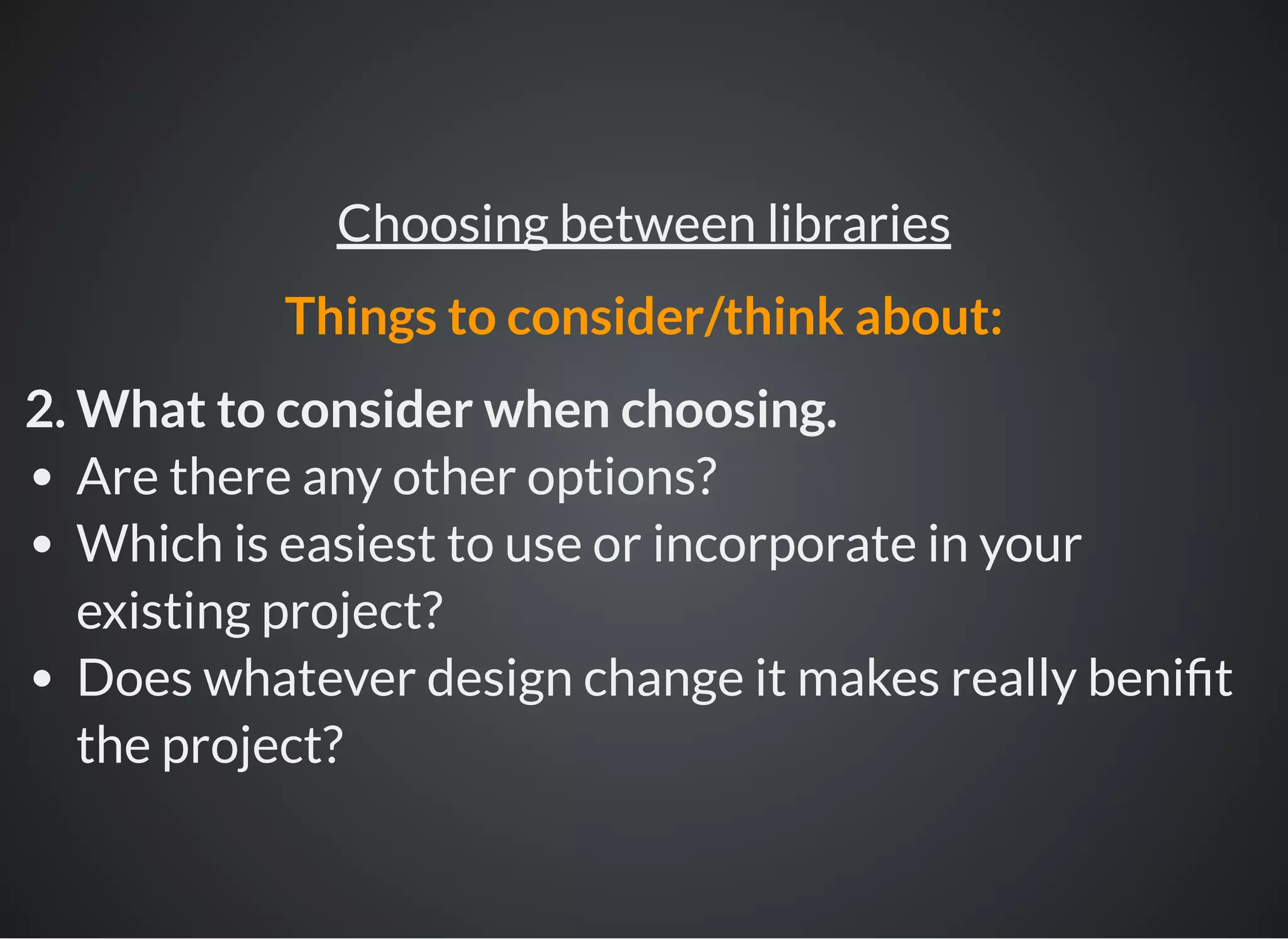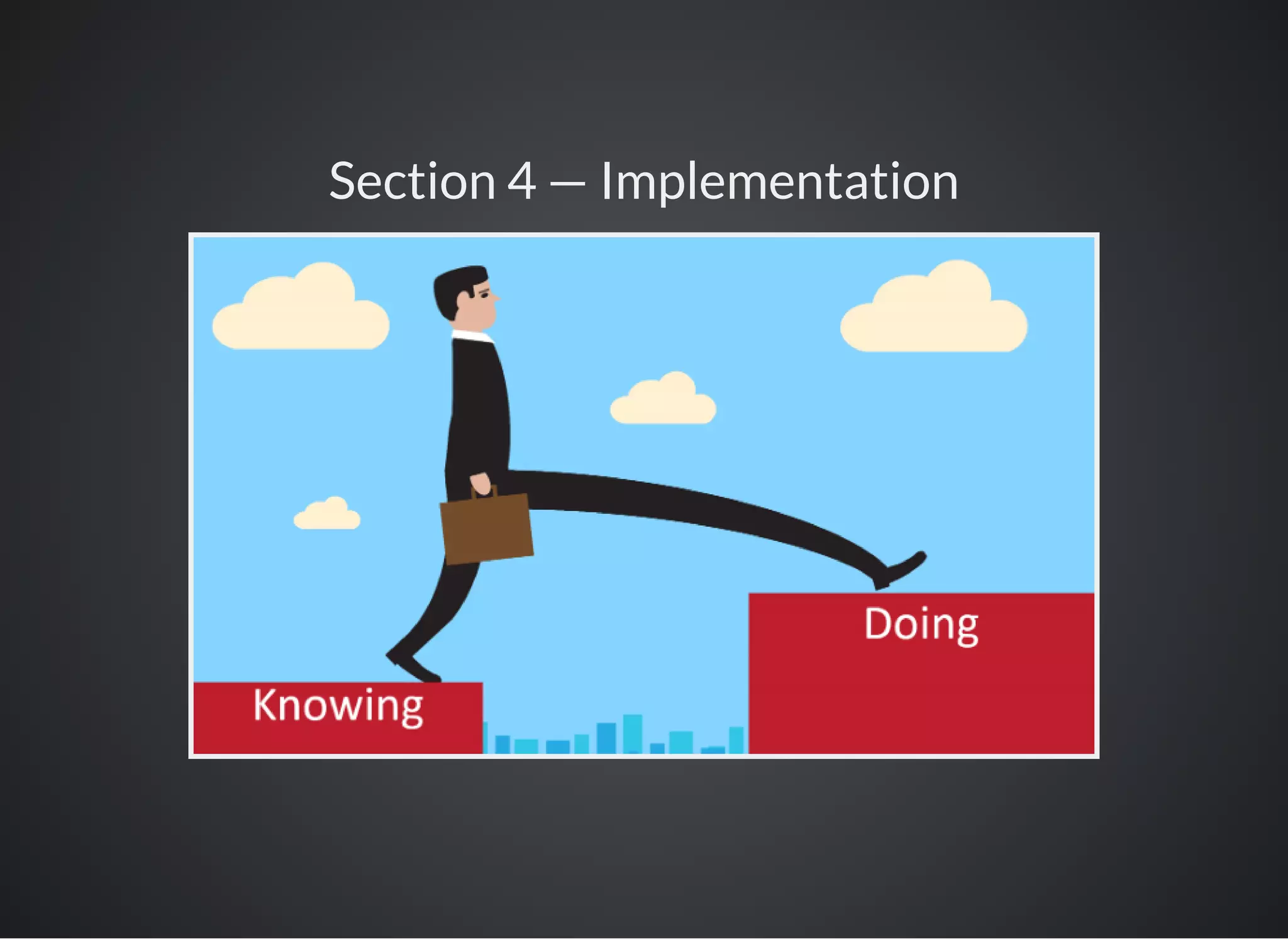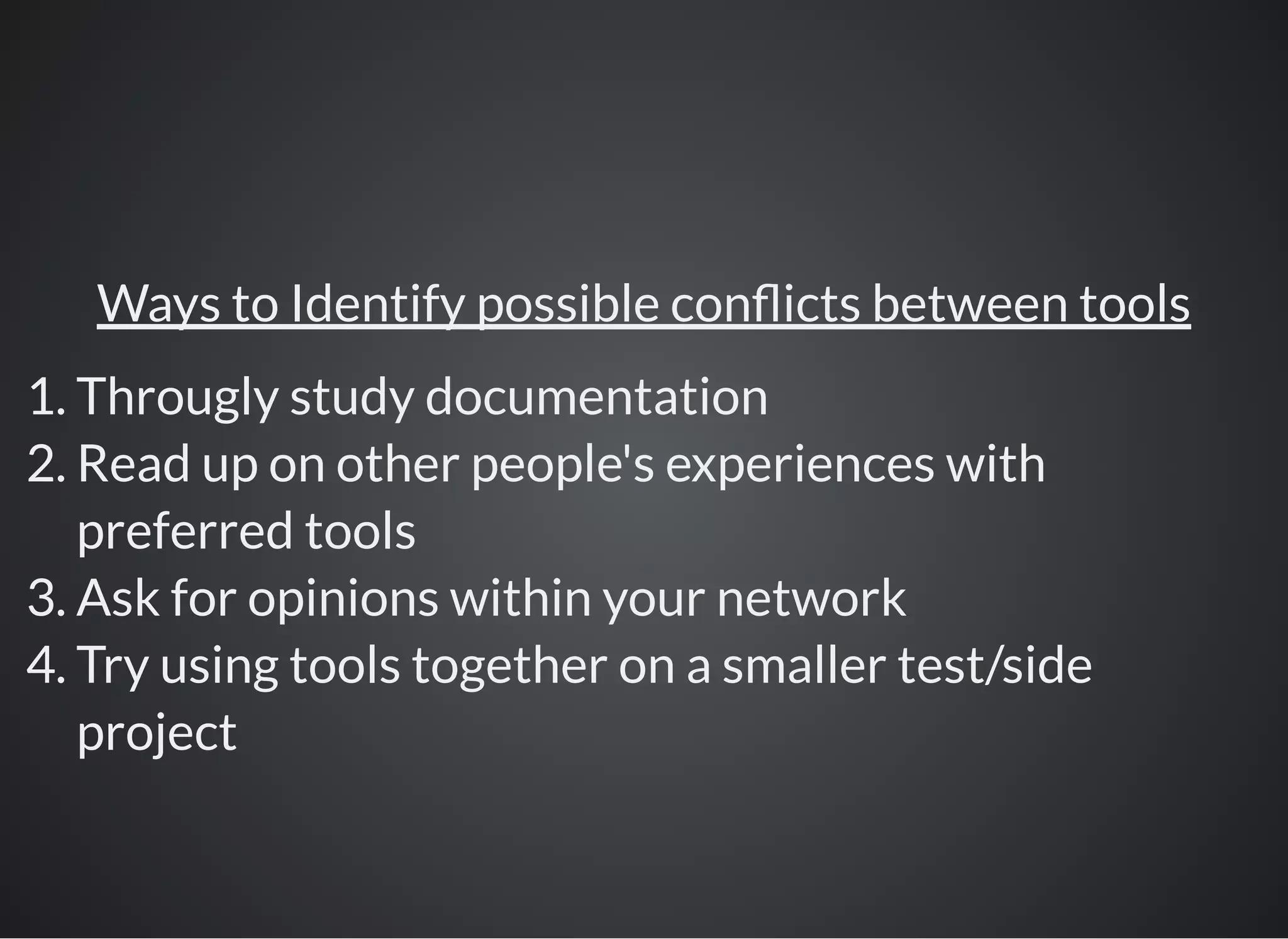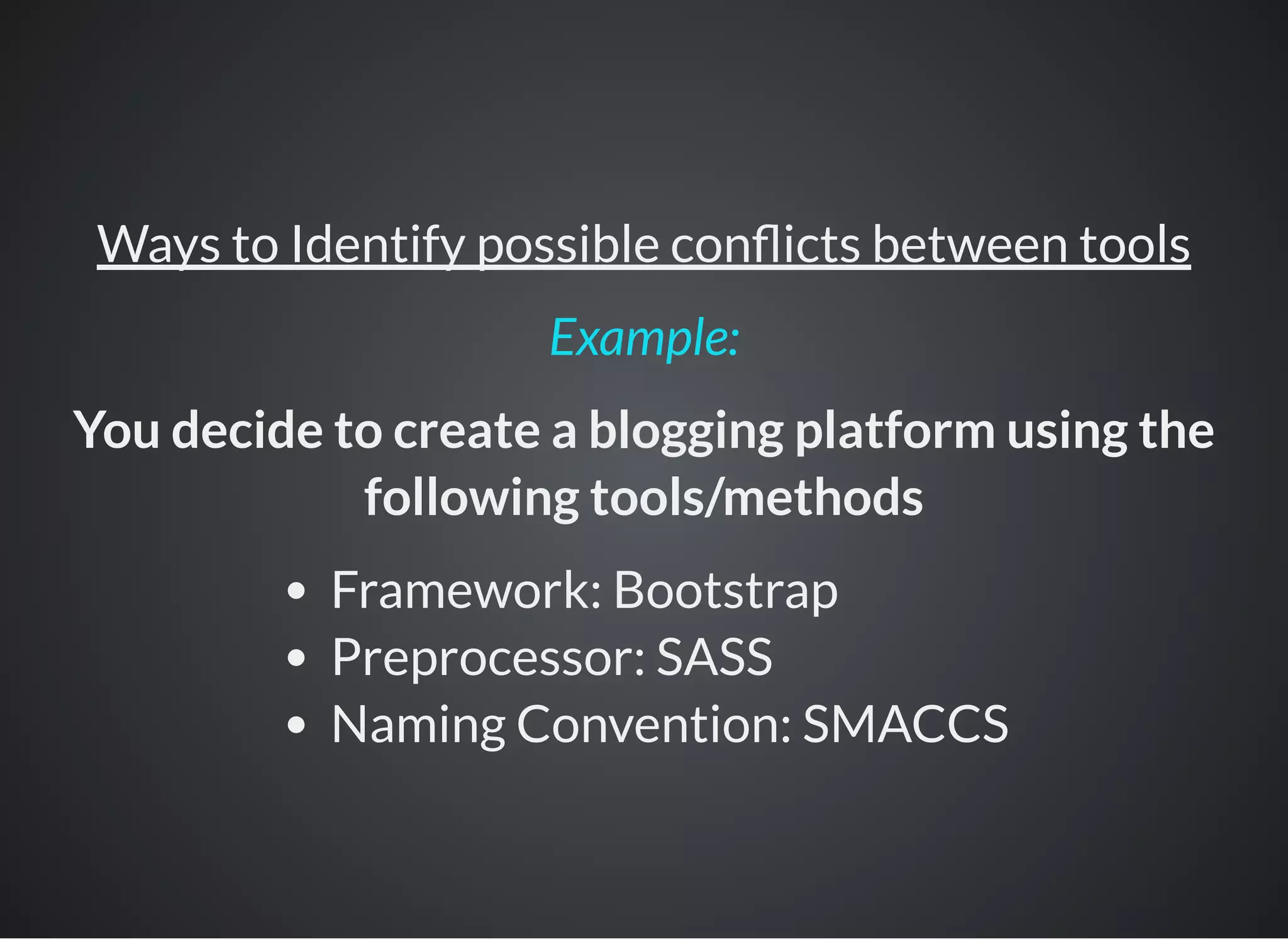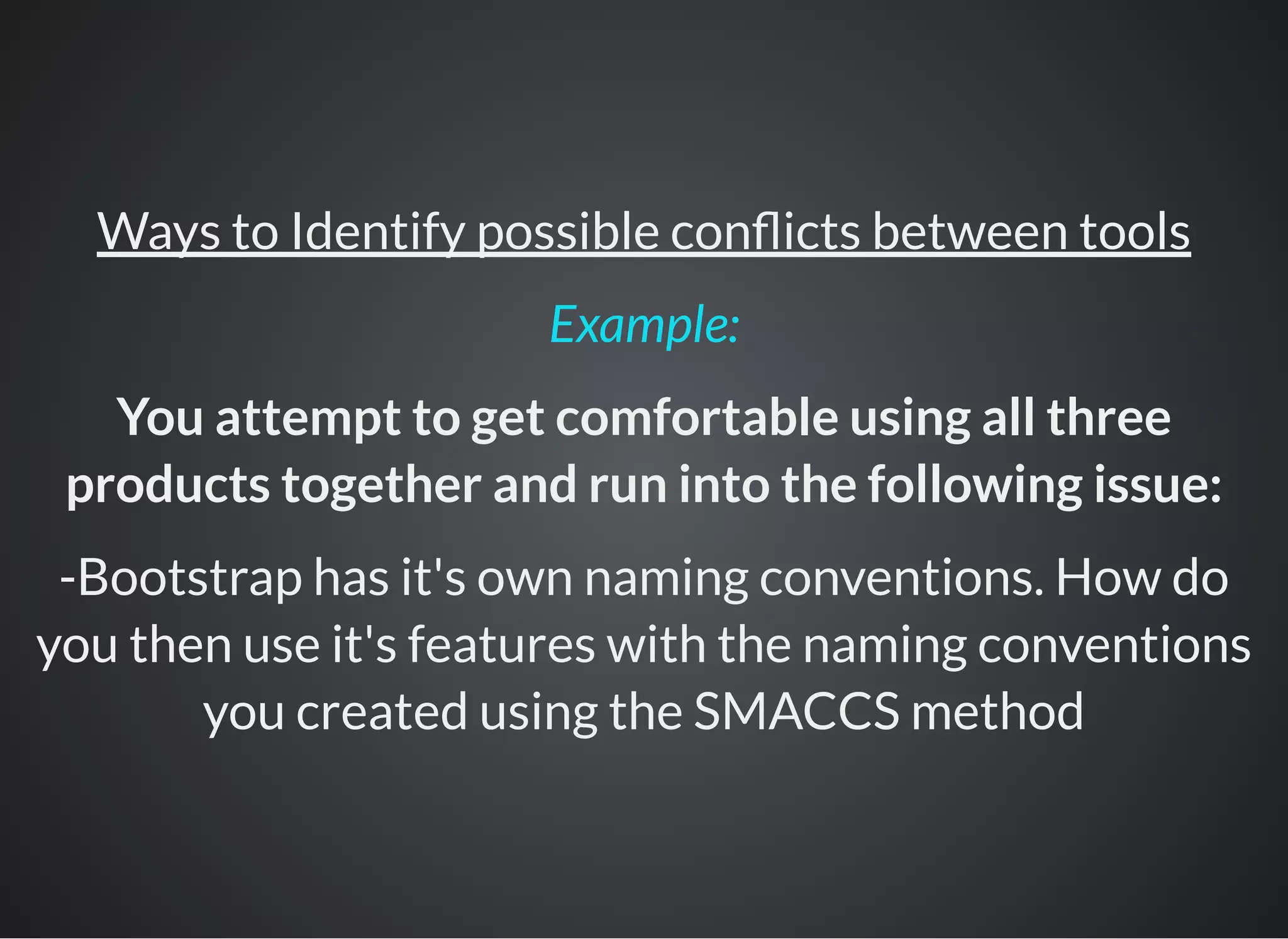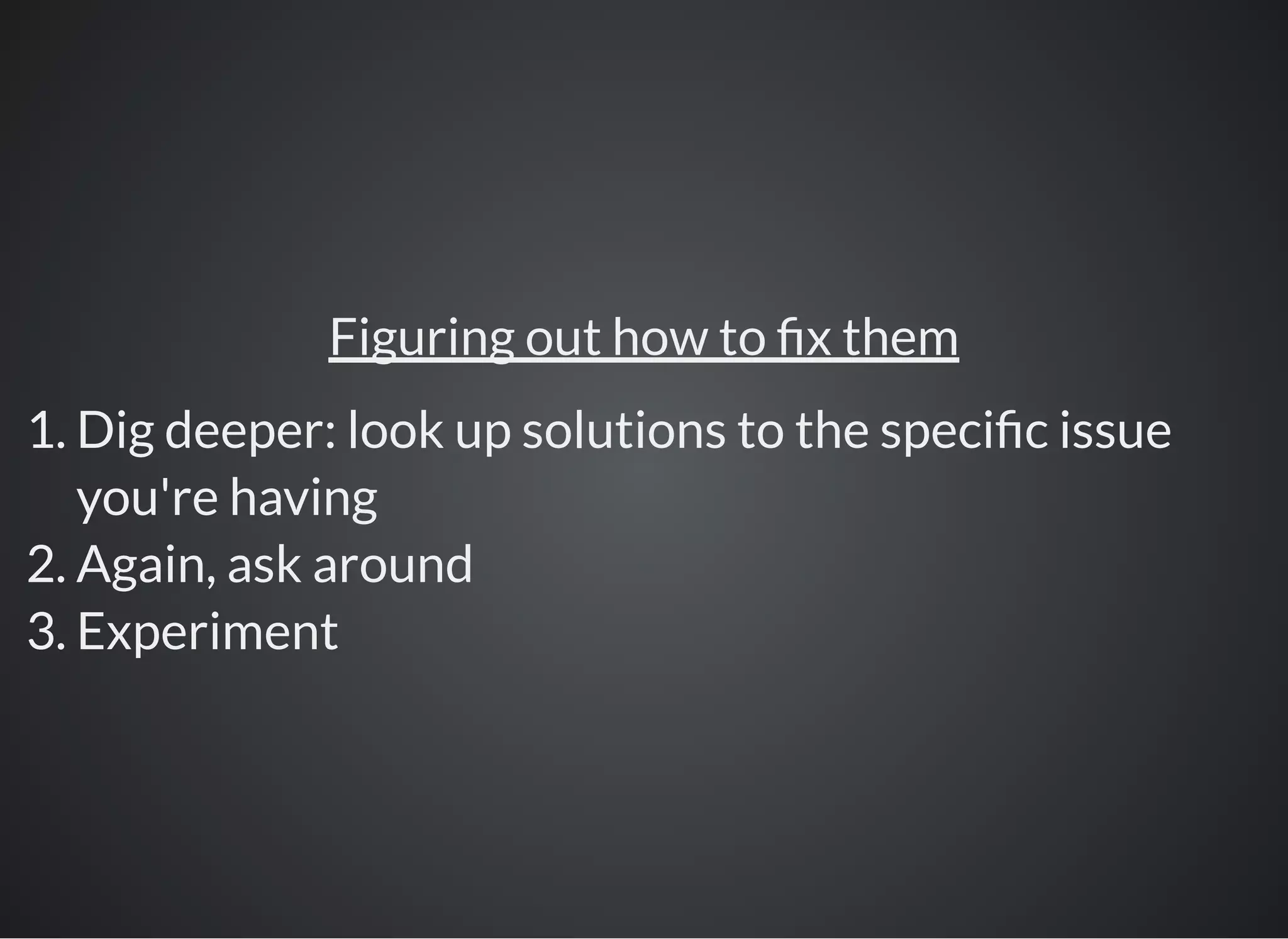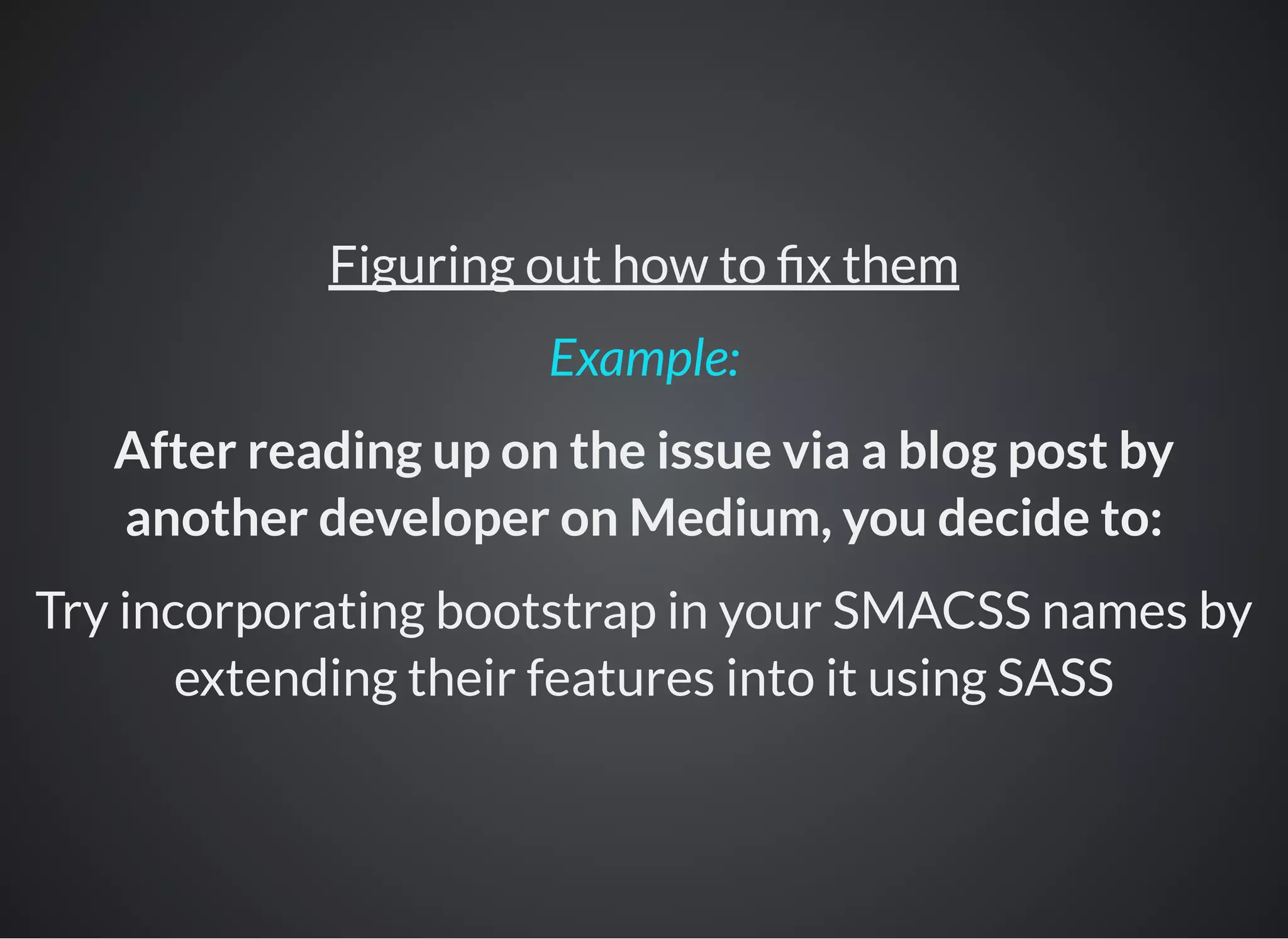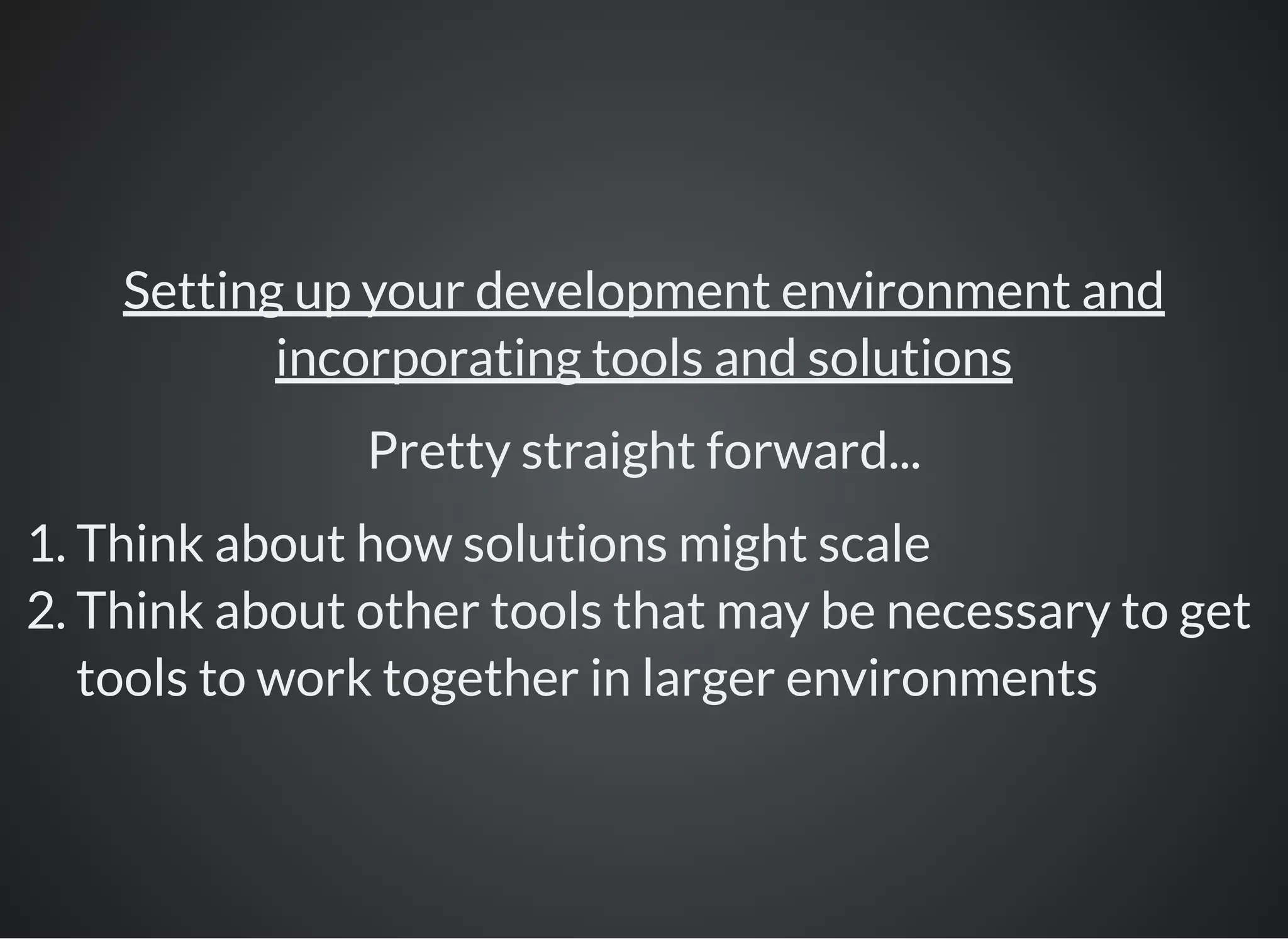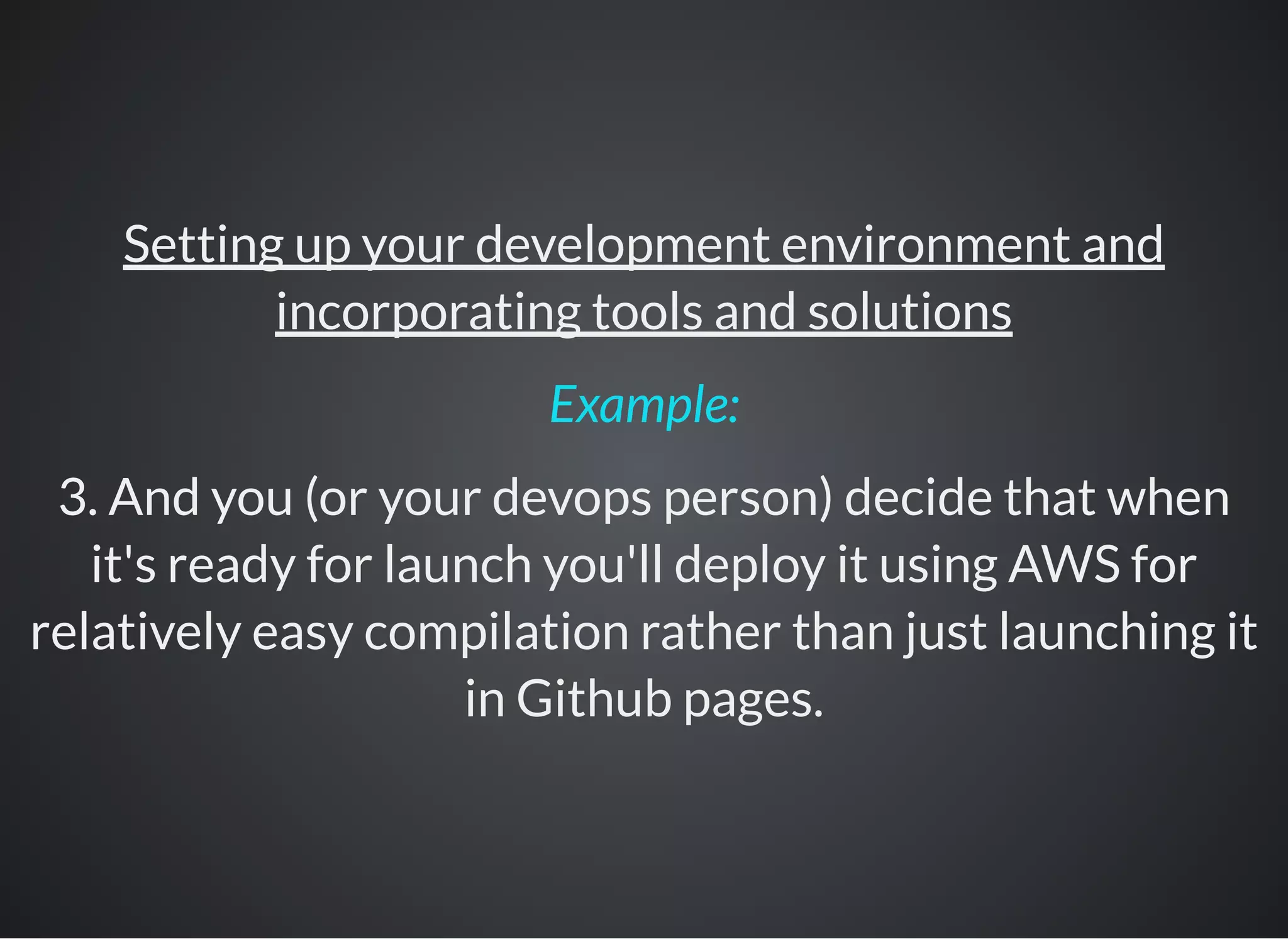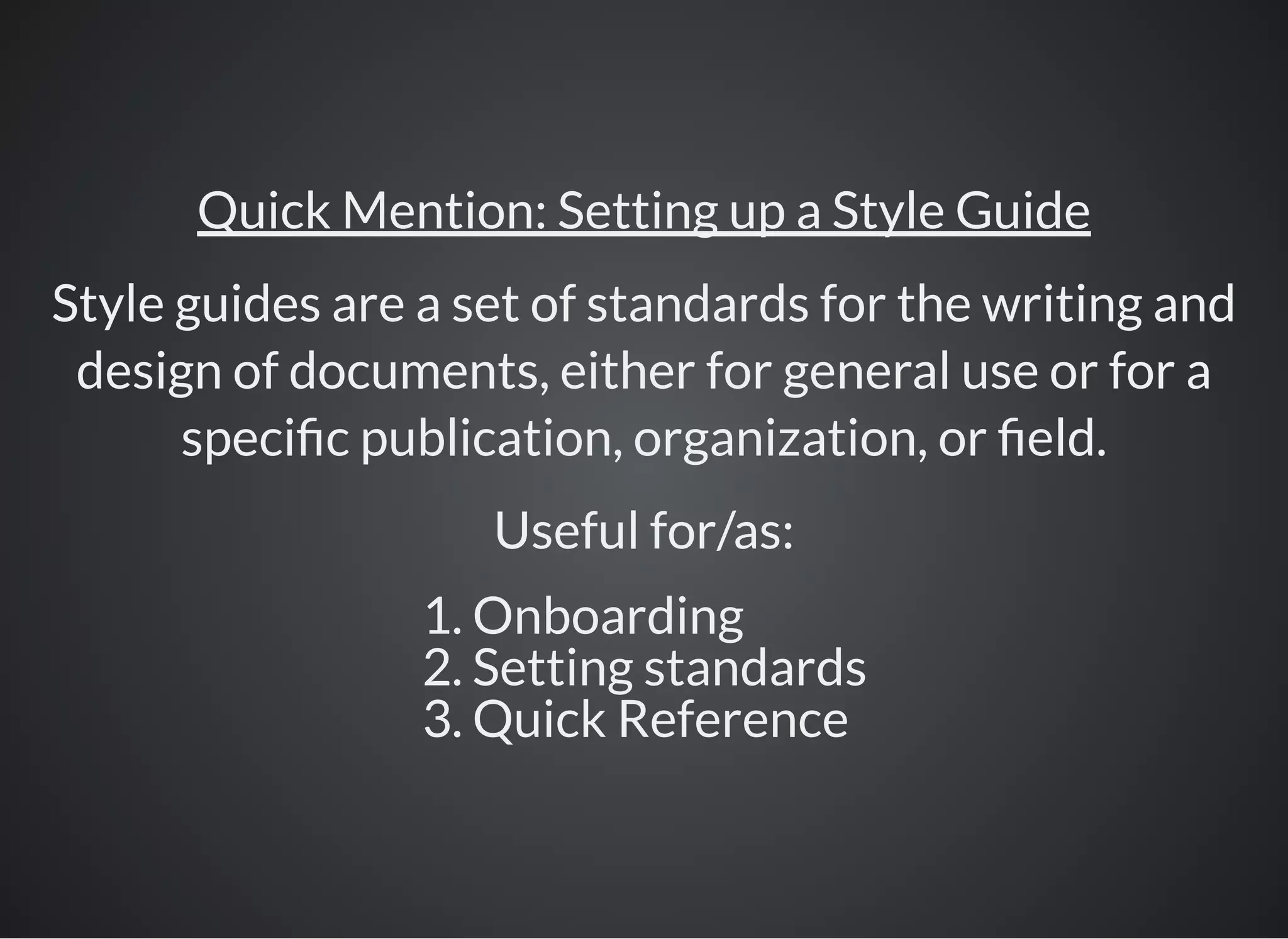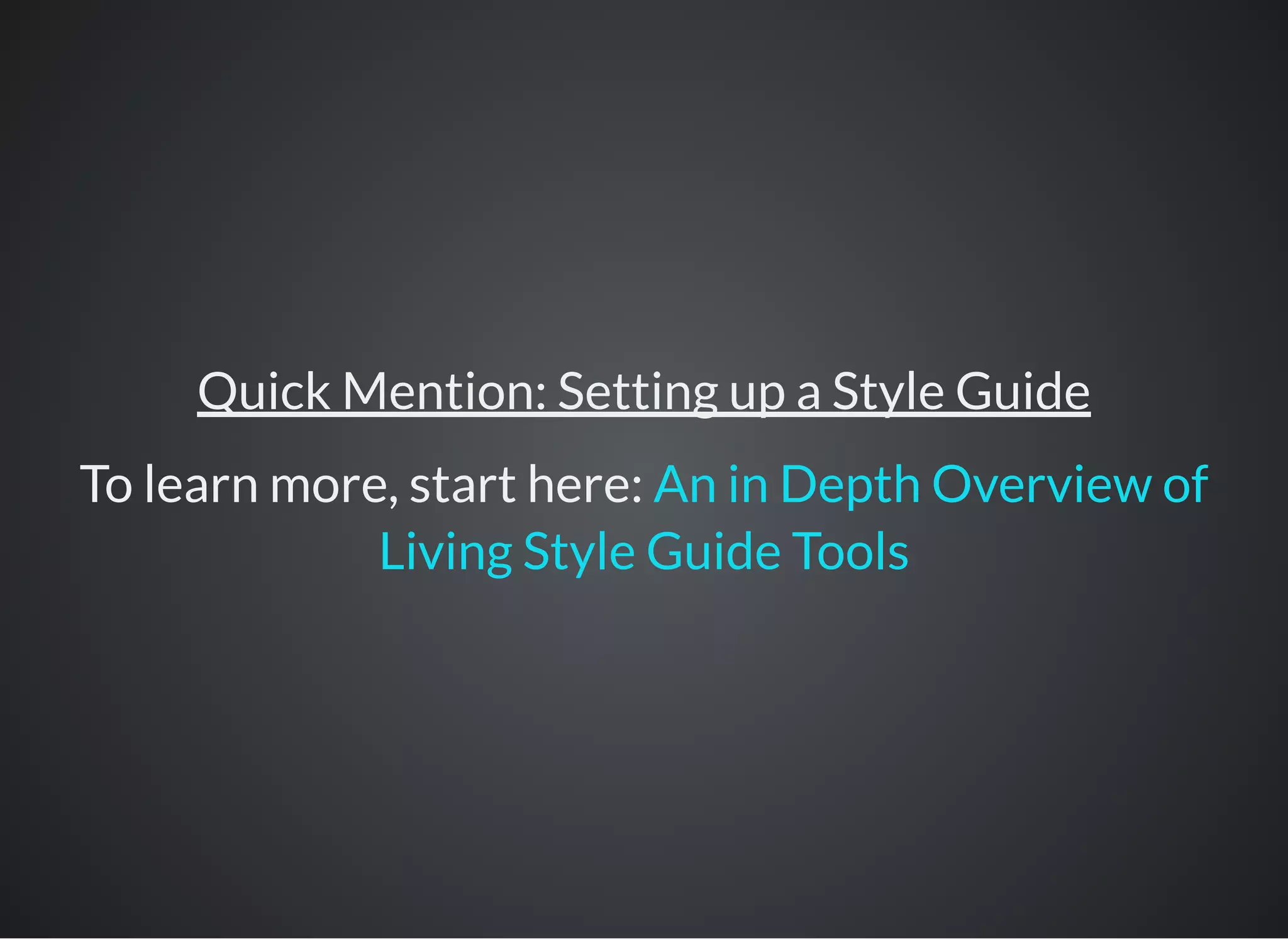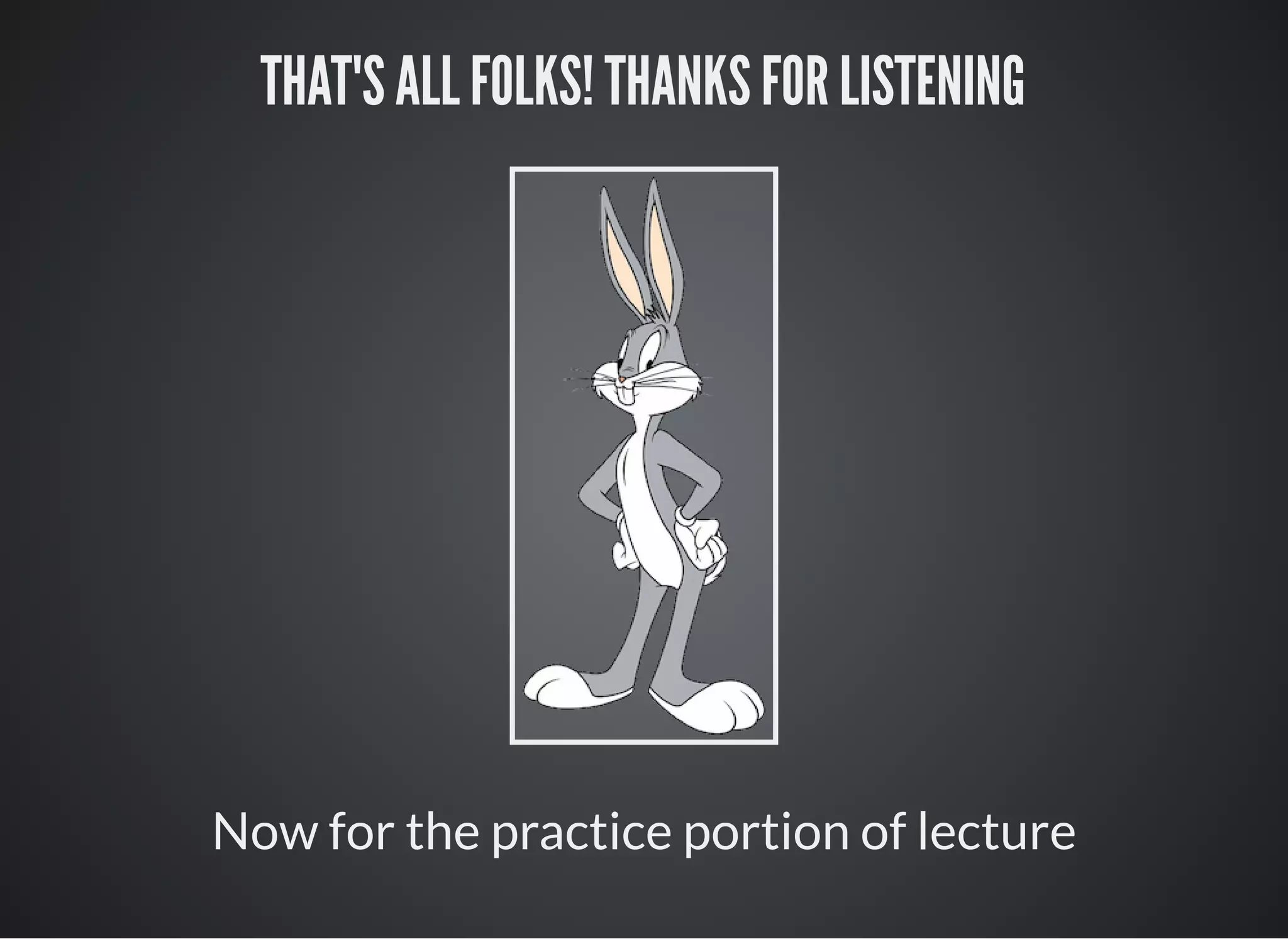The document discusses organizing and implementing CSS tools and methodologies for effective web design, emphasizing the importance of structure and customization in projects. It covers various frameworks, preprocessors, and naming conventions, providing guidelines for choosing appropriate tools based on project requirements. The text concludes with advice on implementation, potential conflicts between tools, and the significance of style guides for maintaining standards in design.