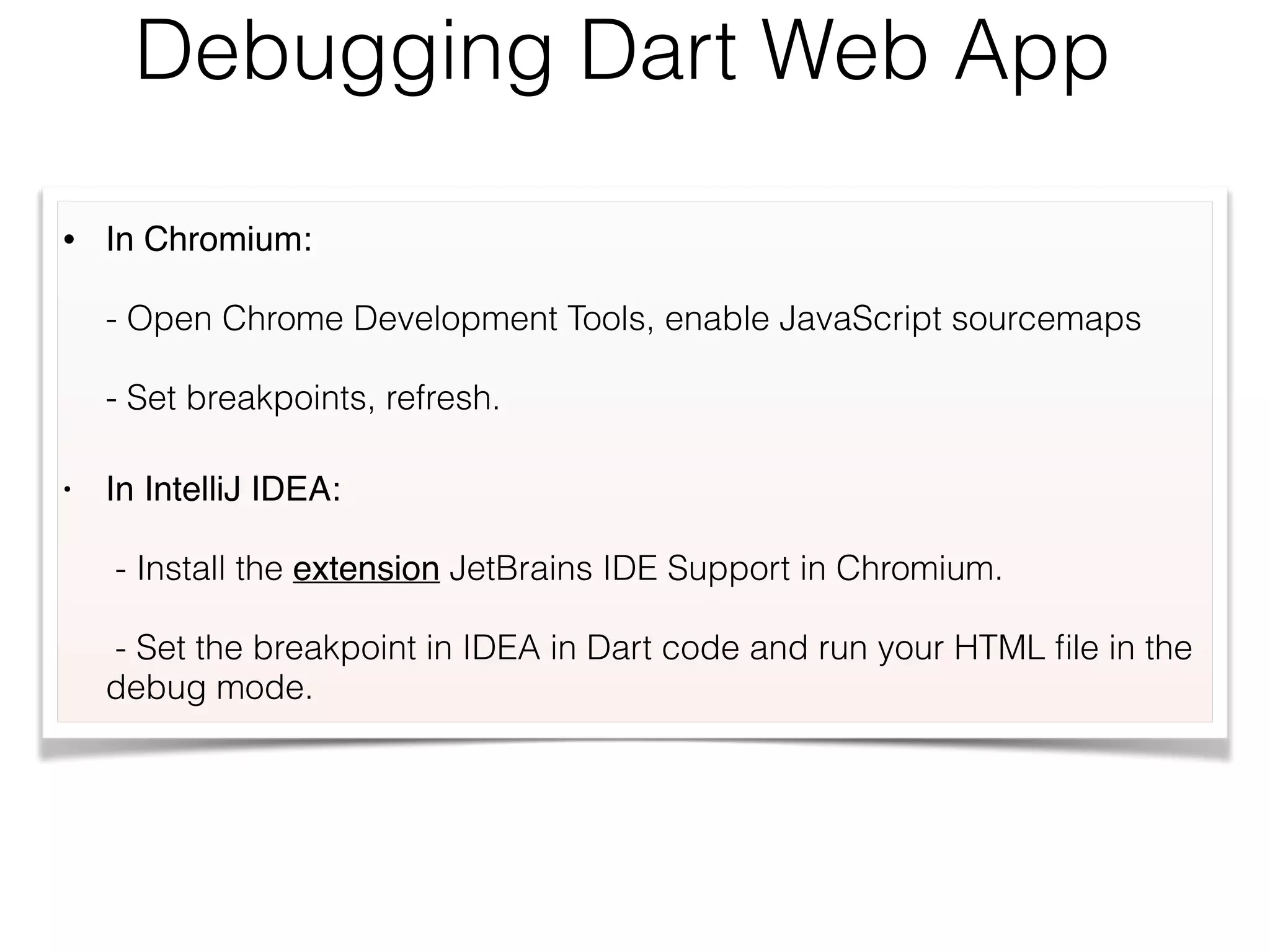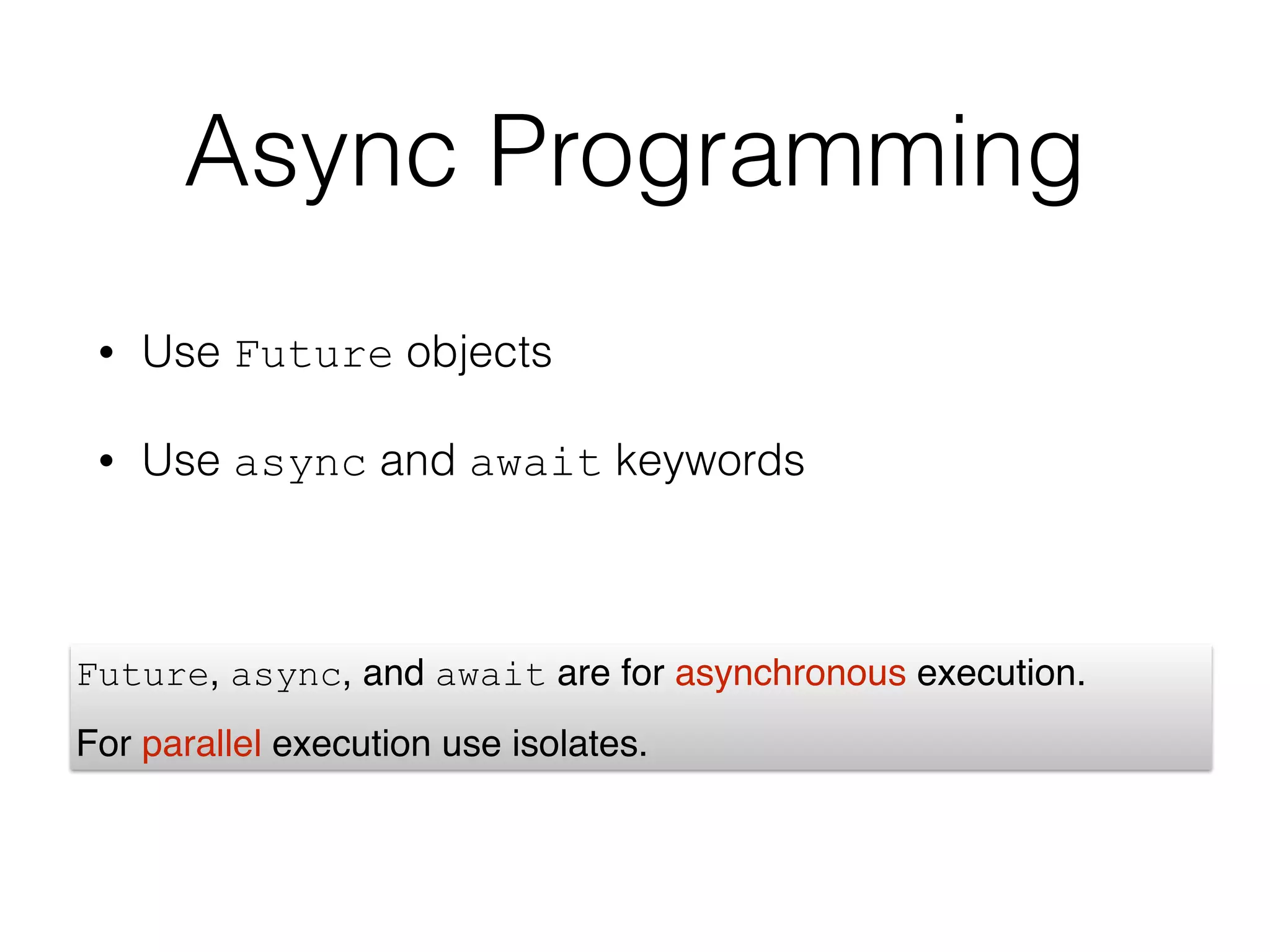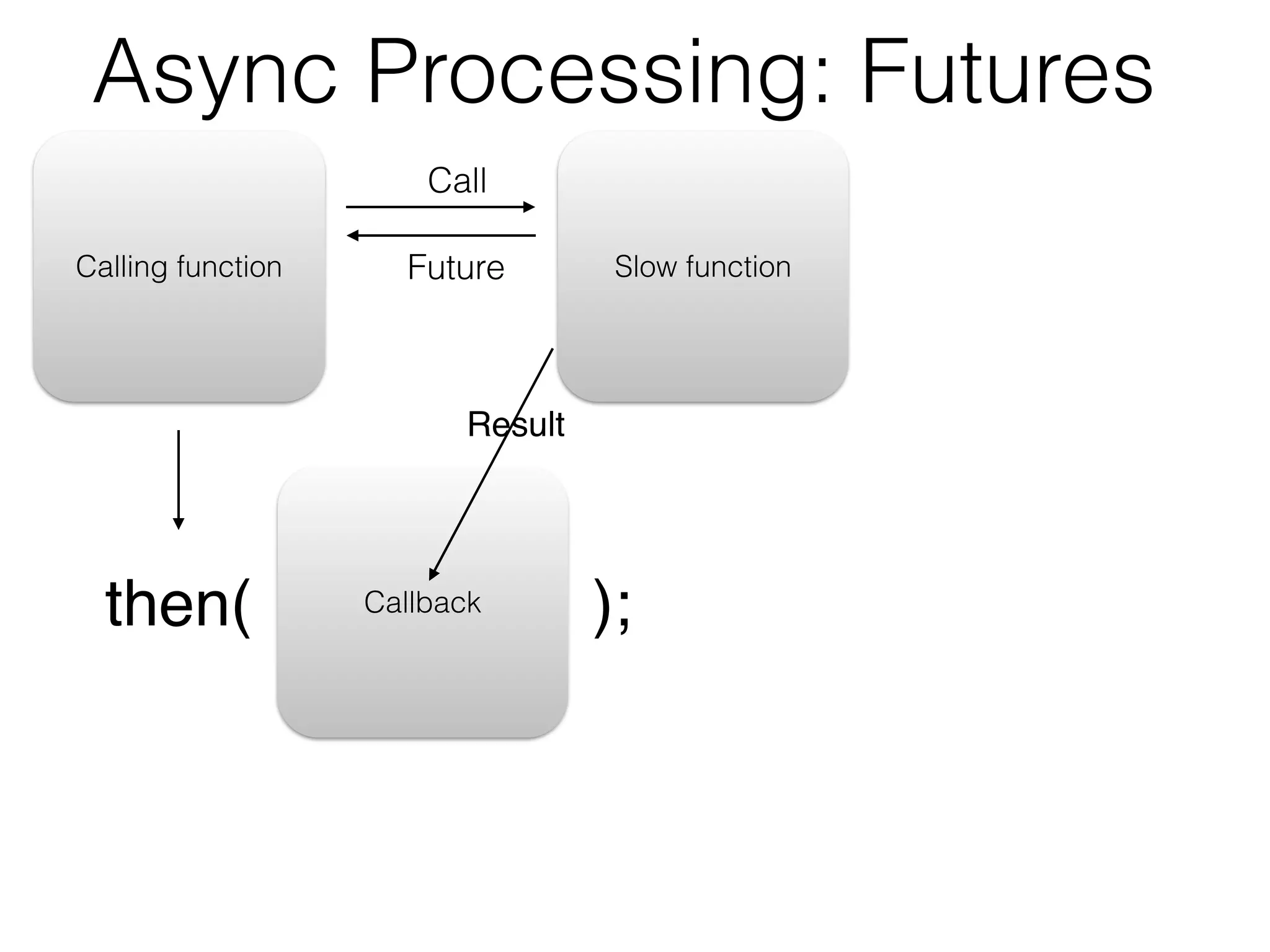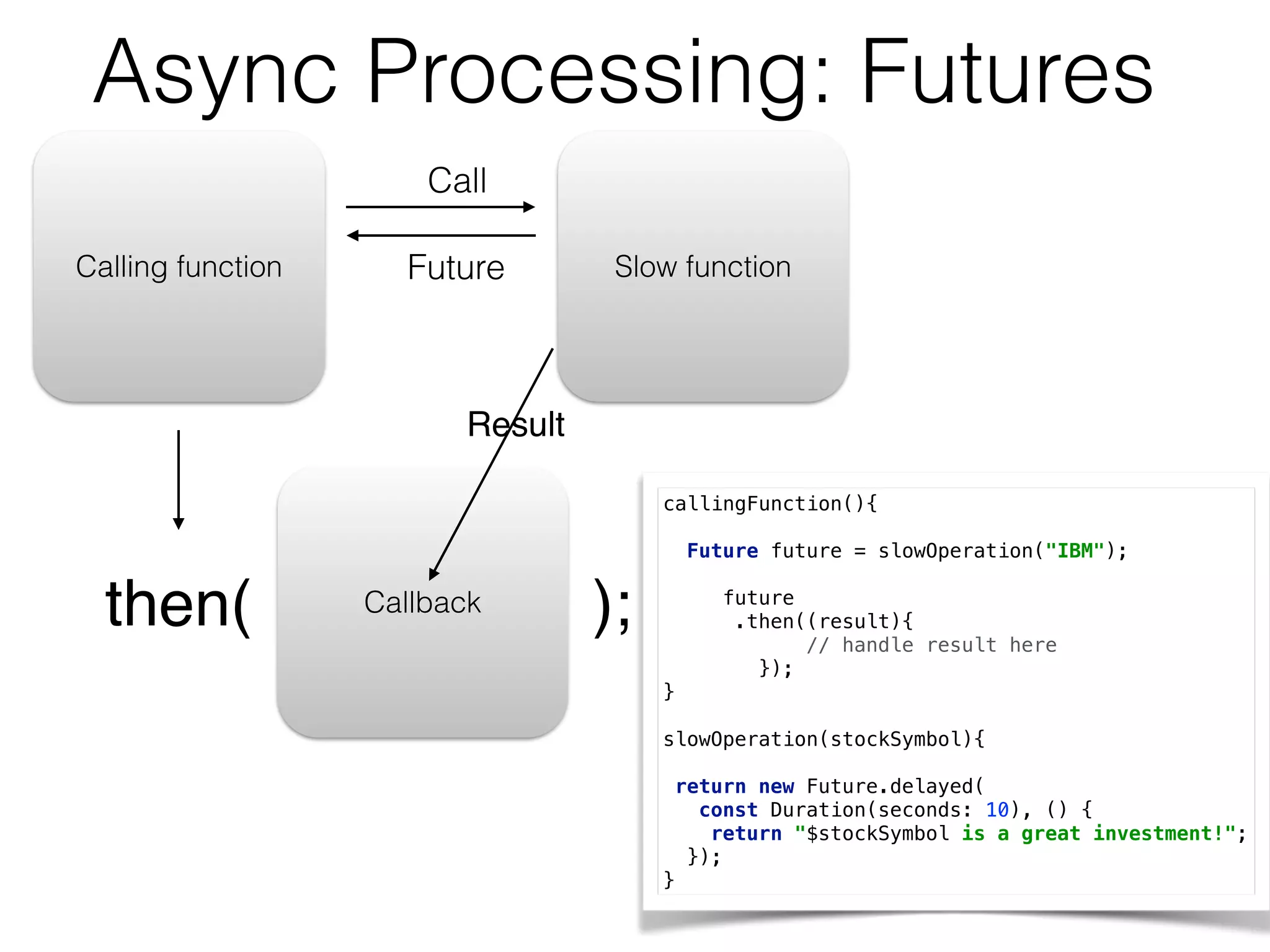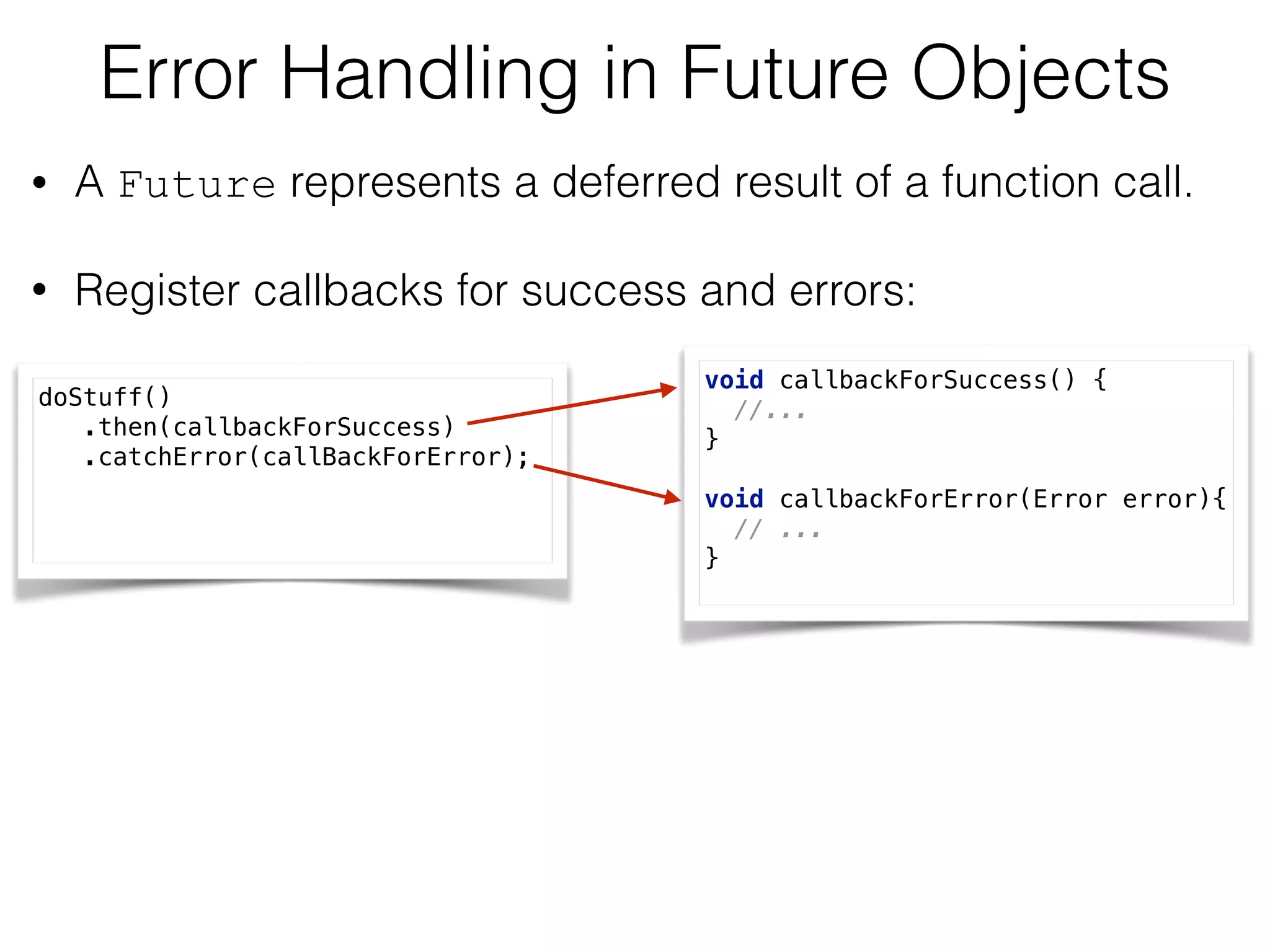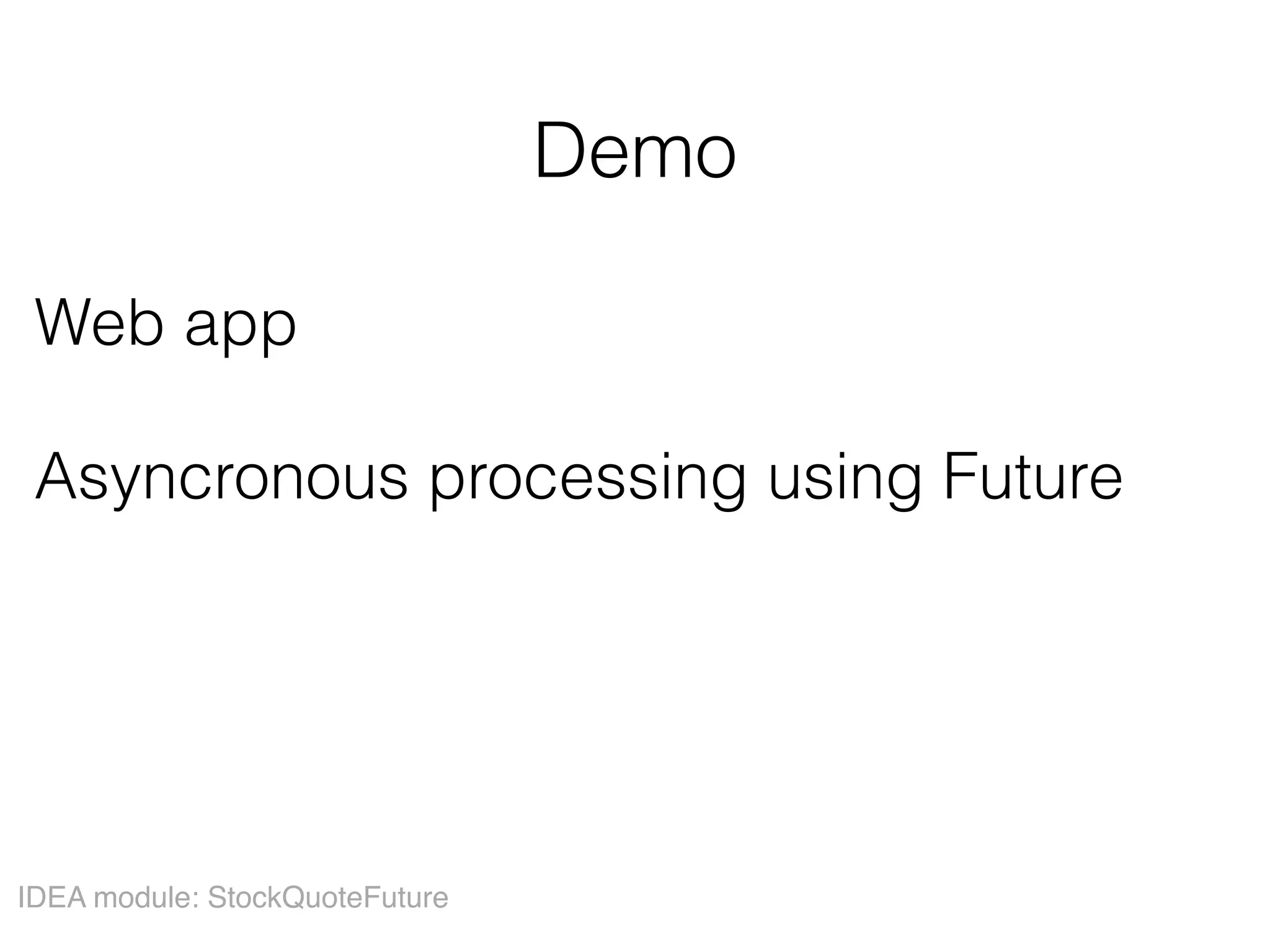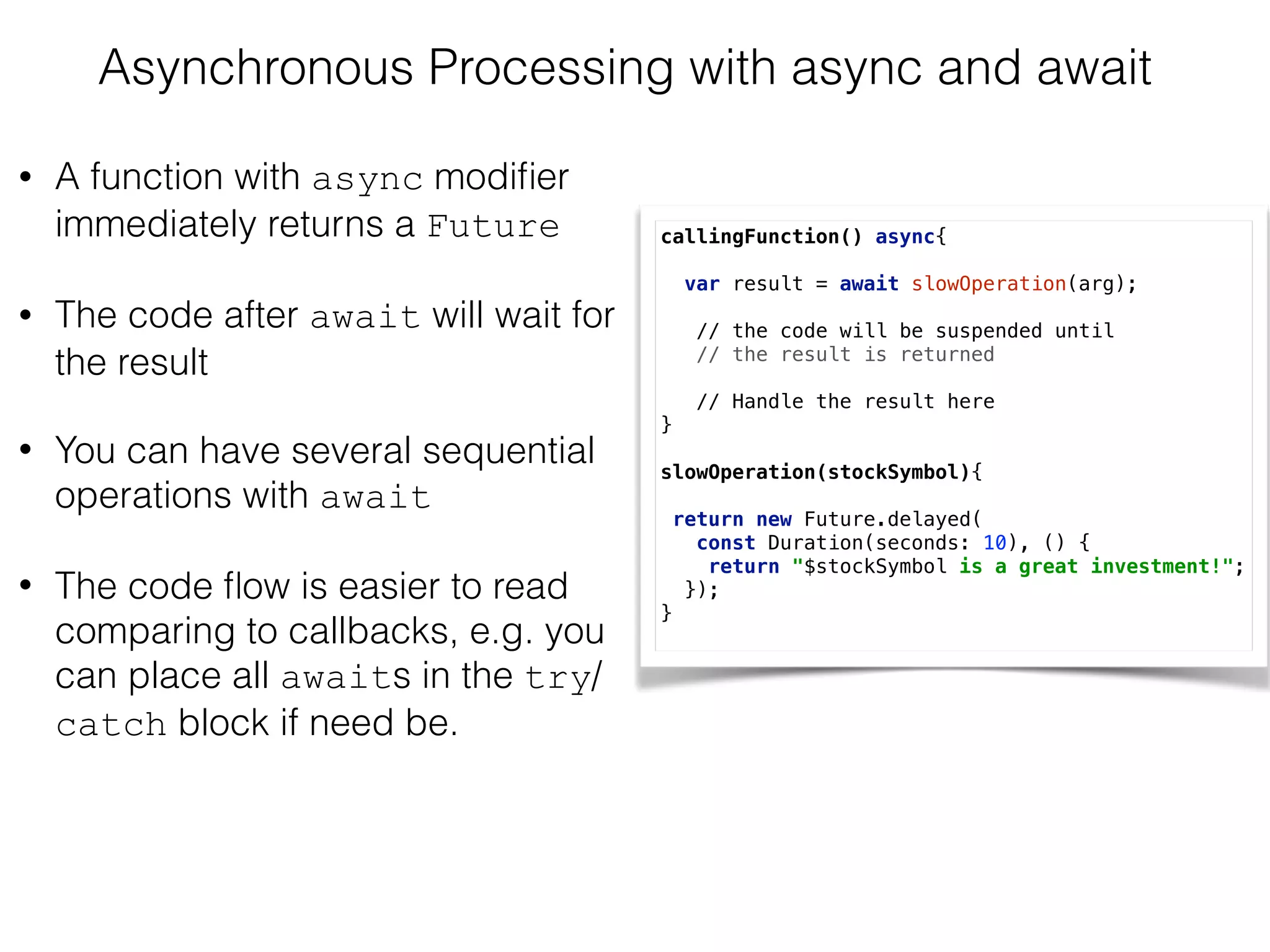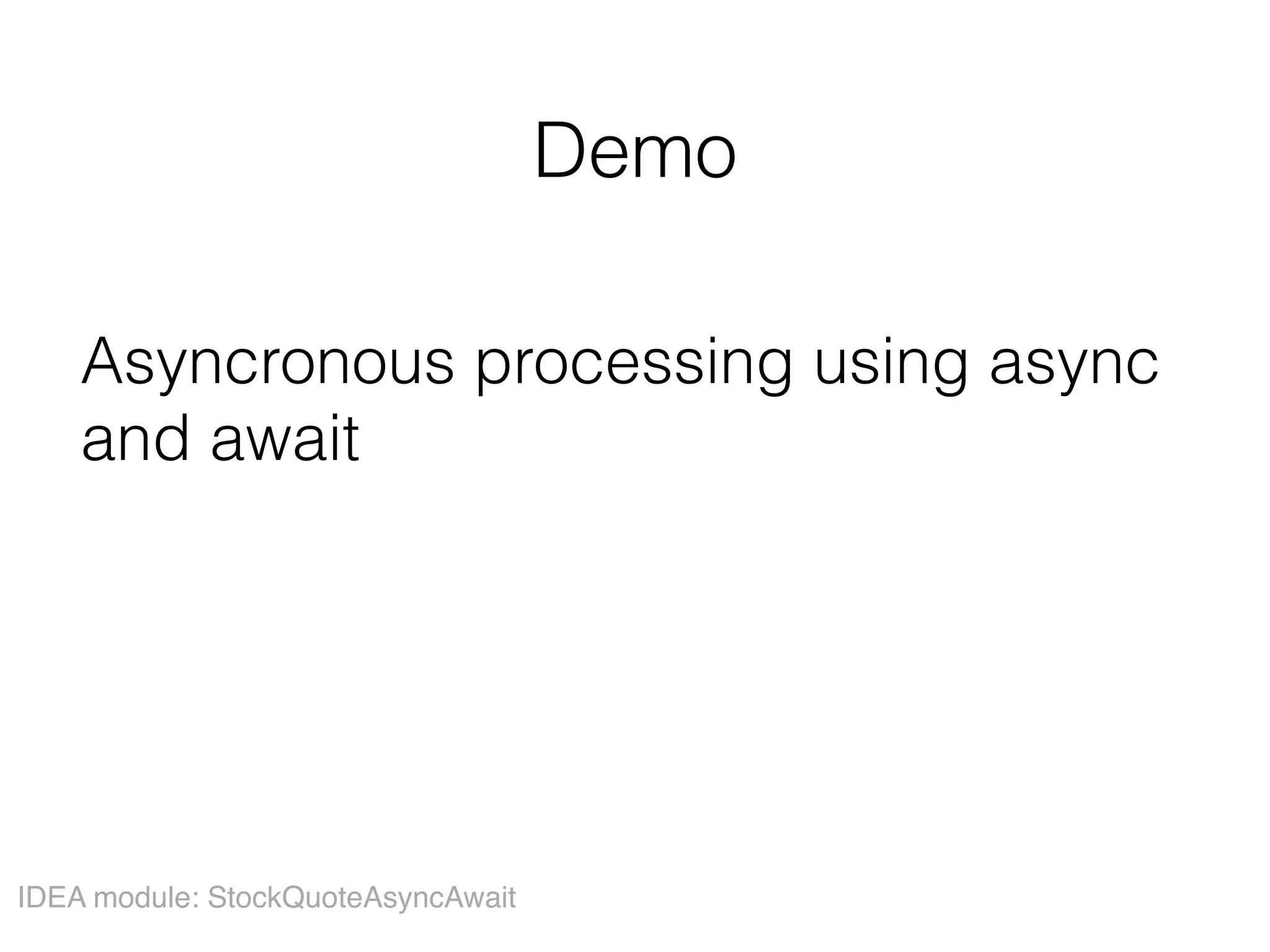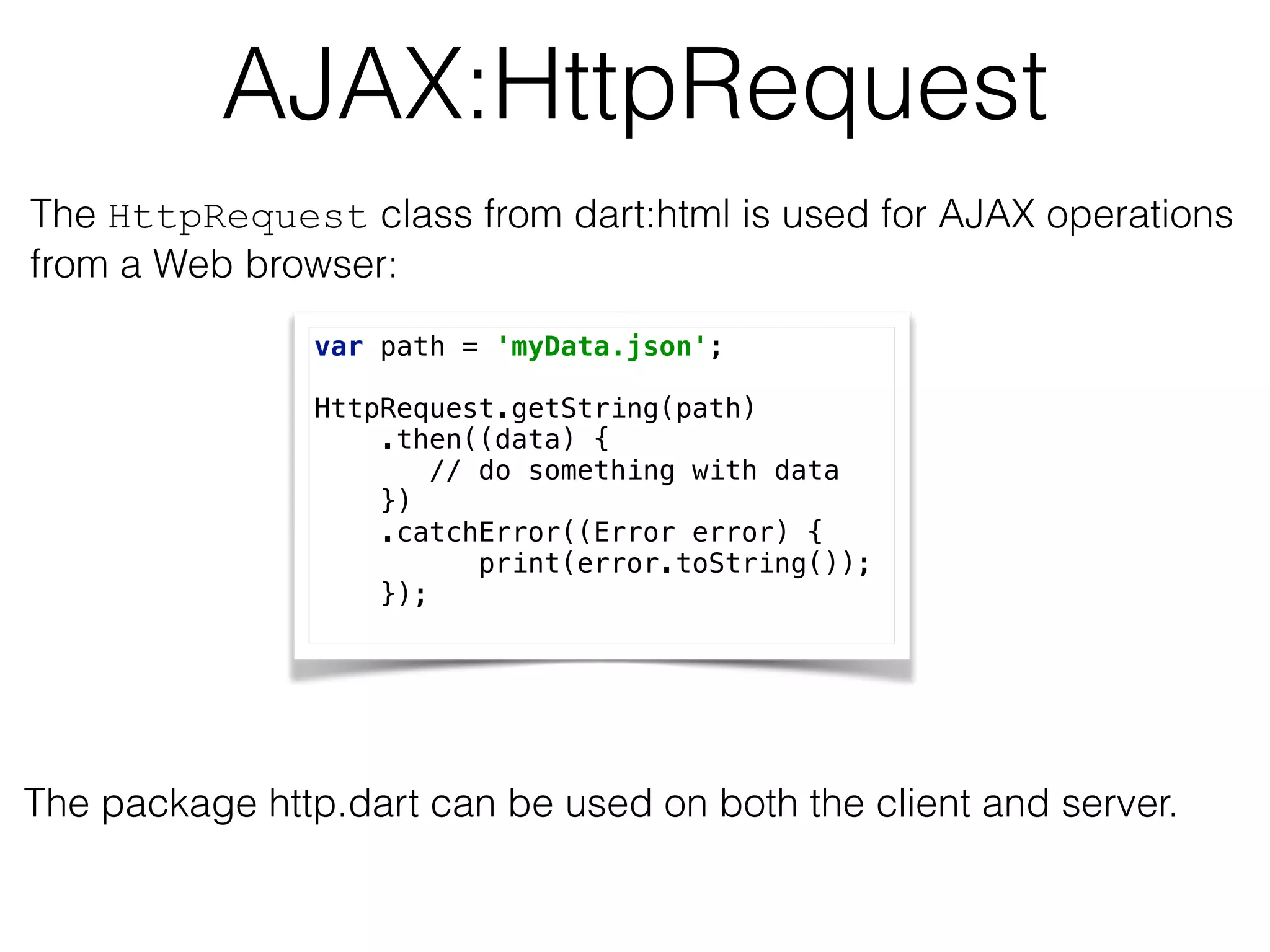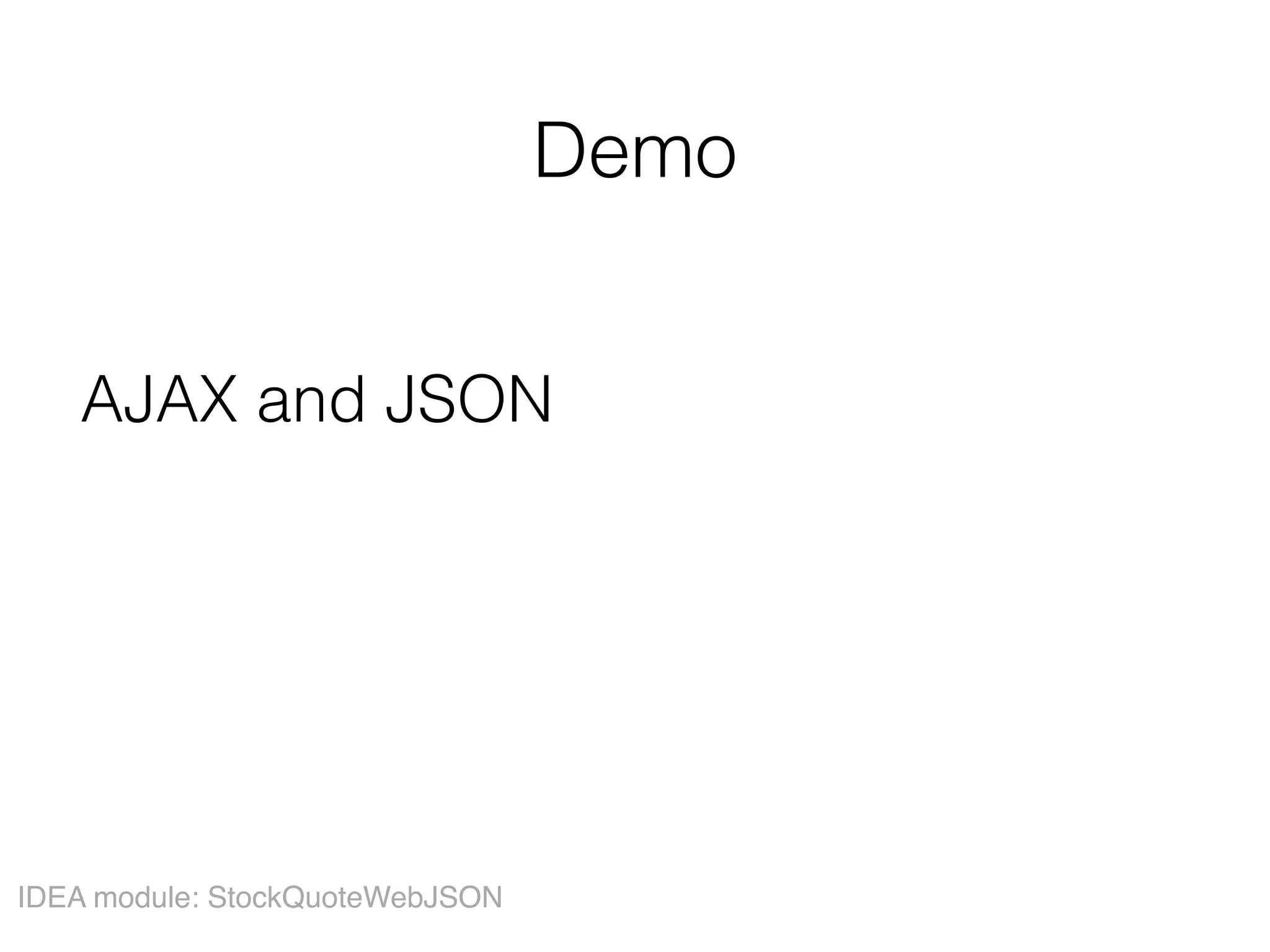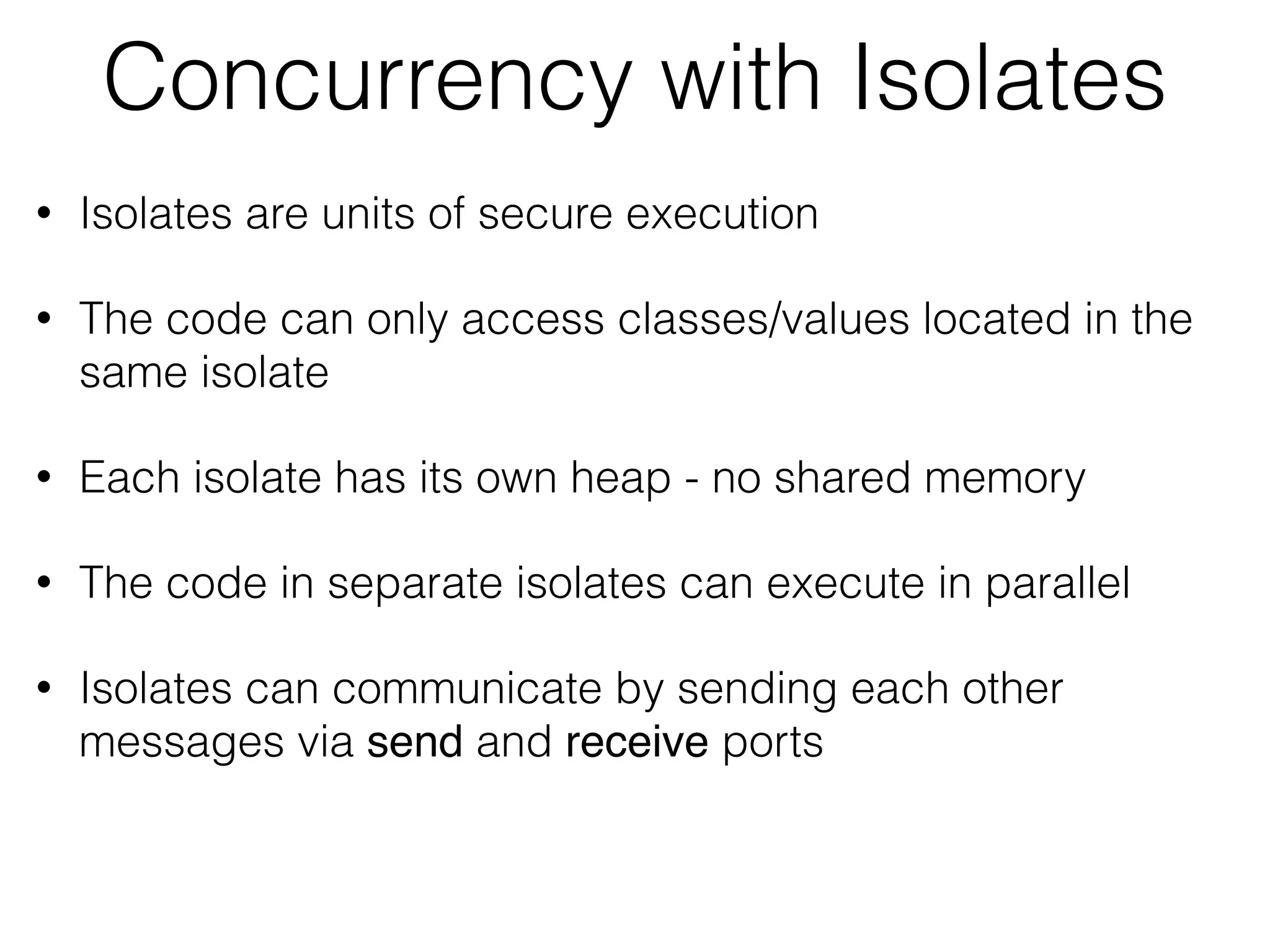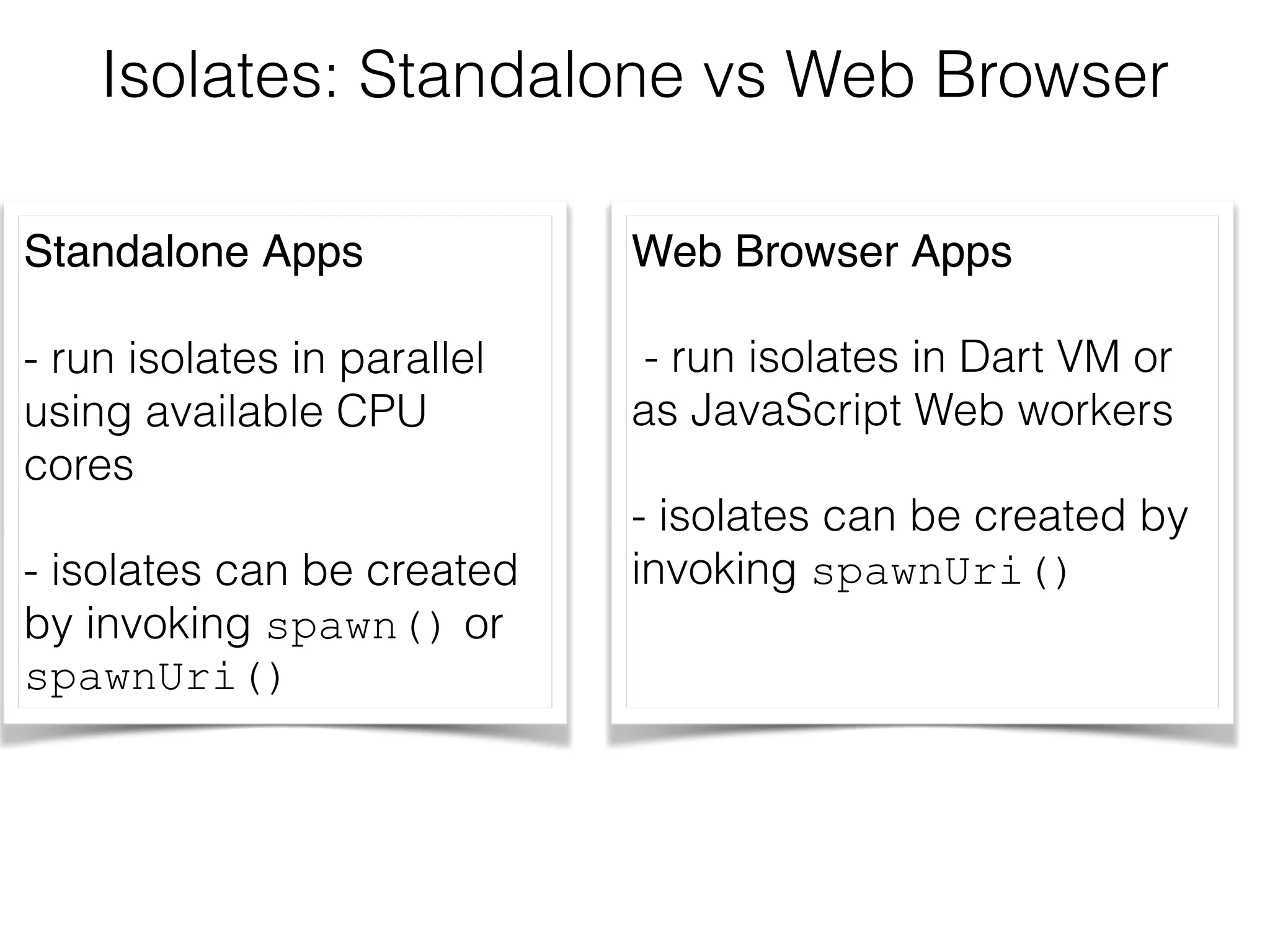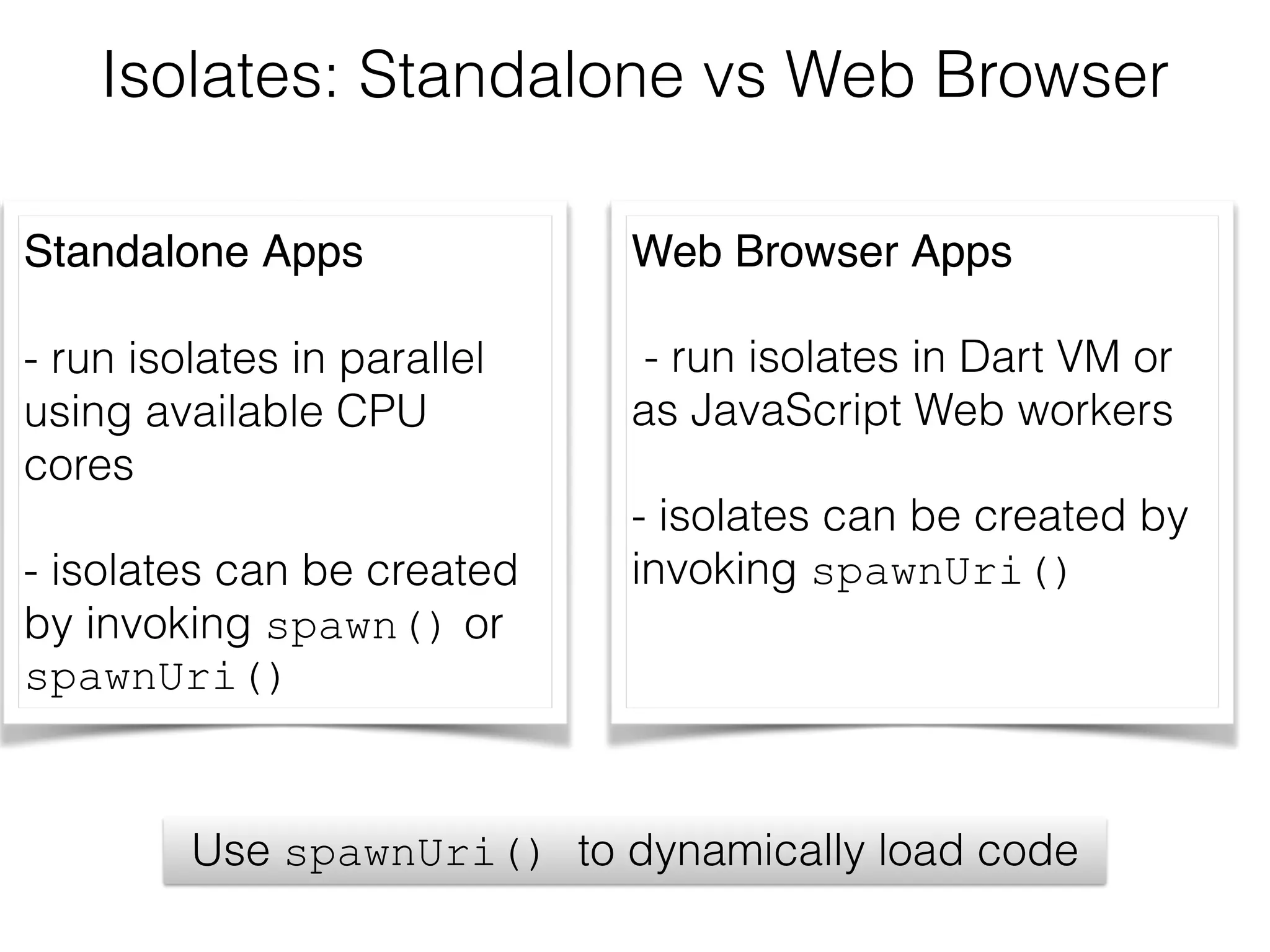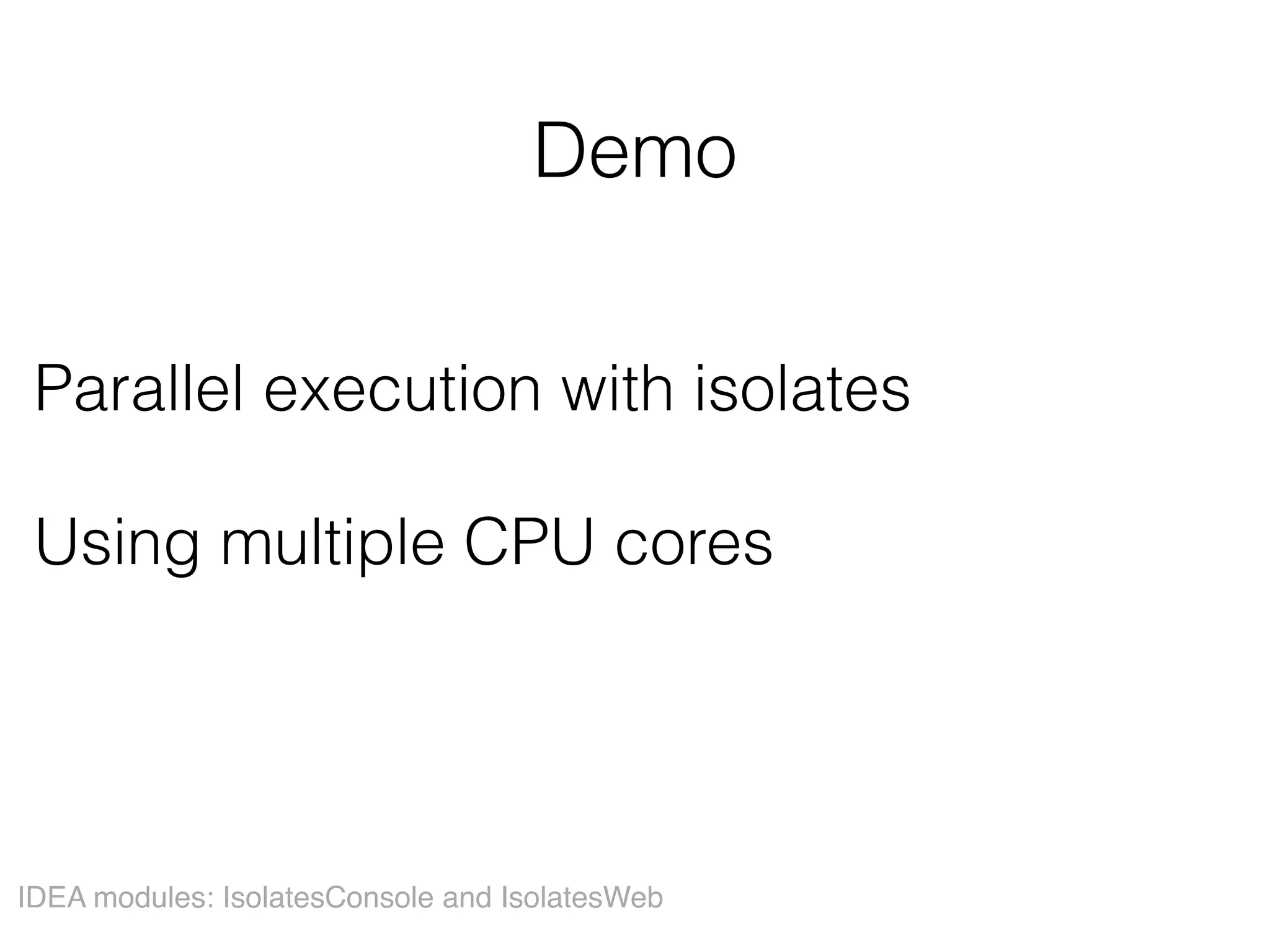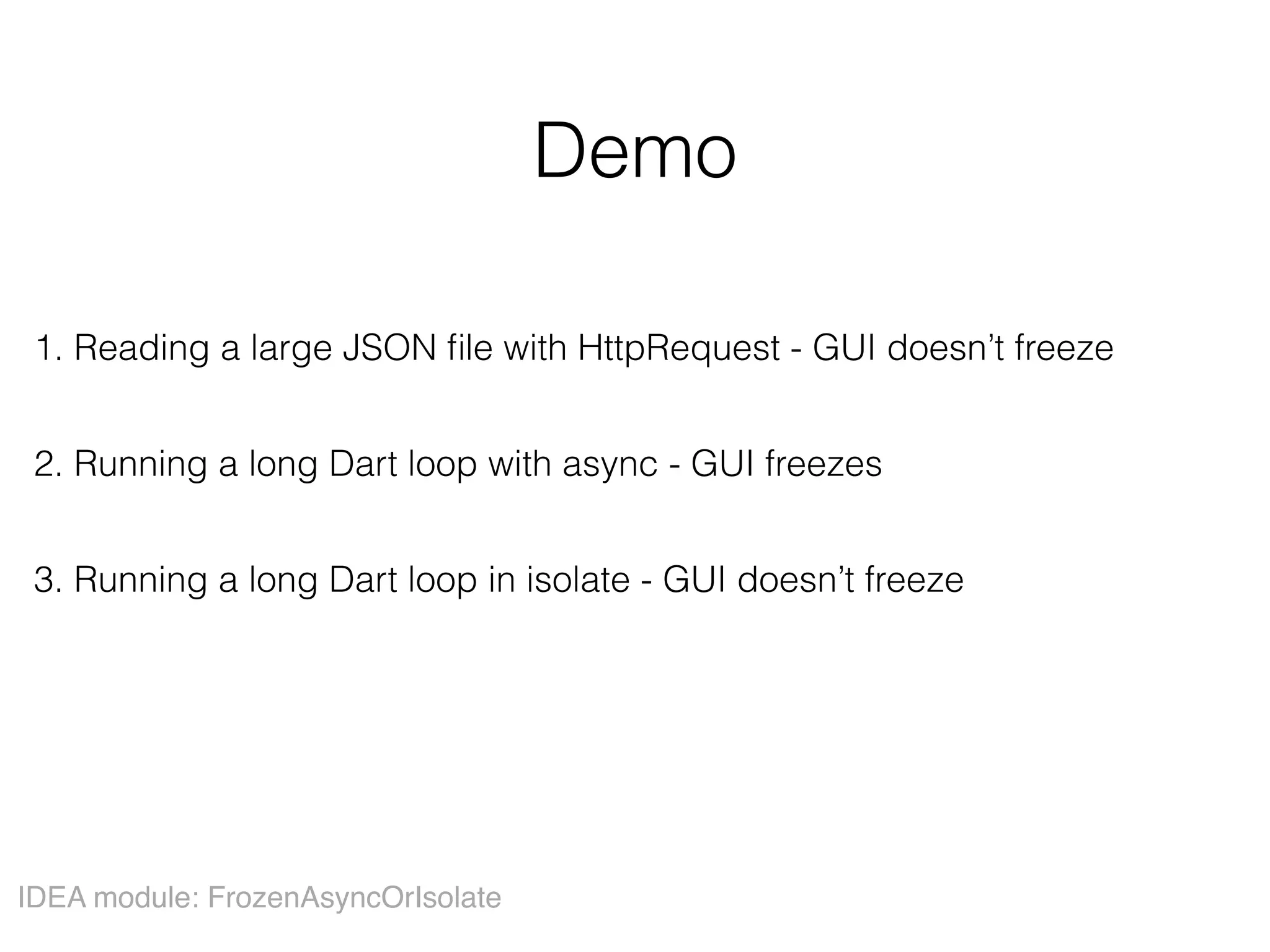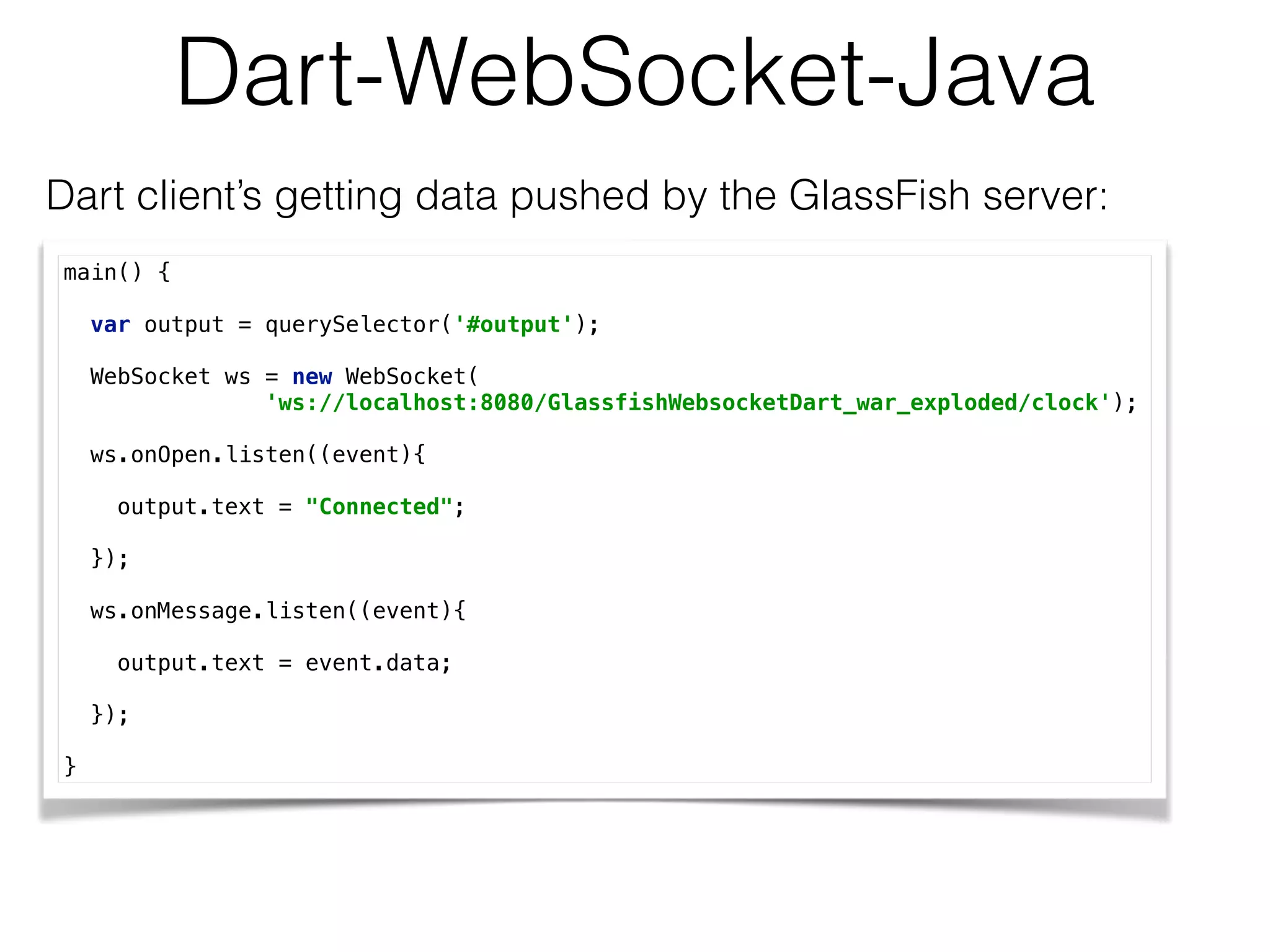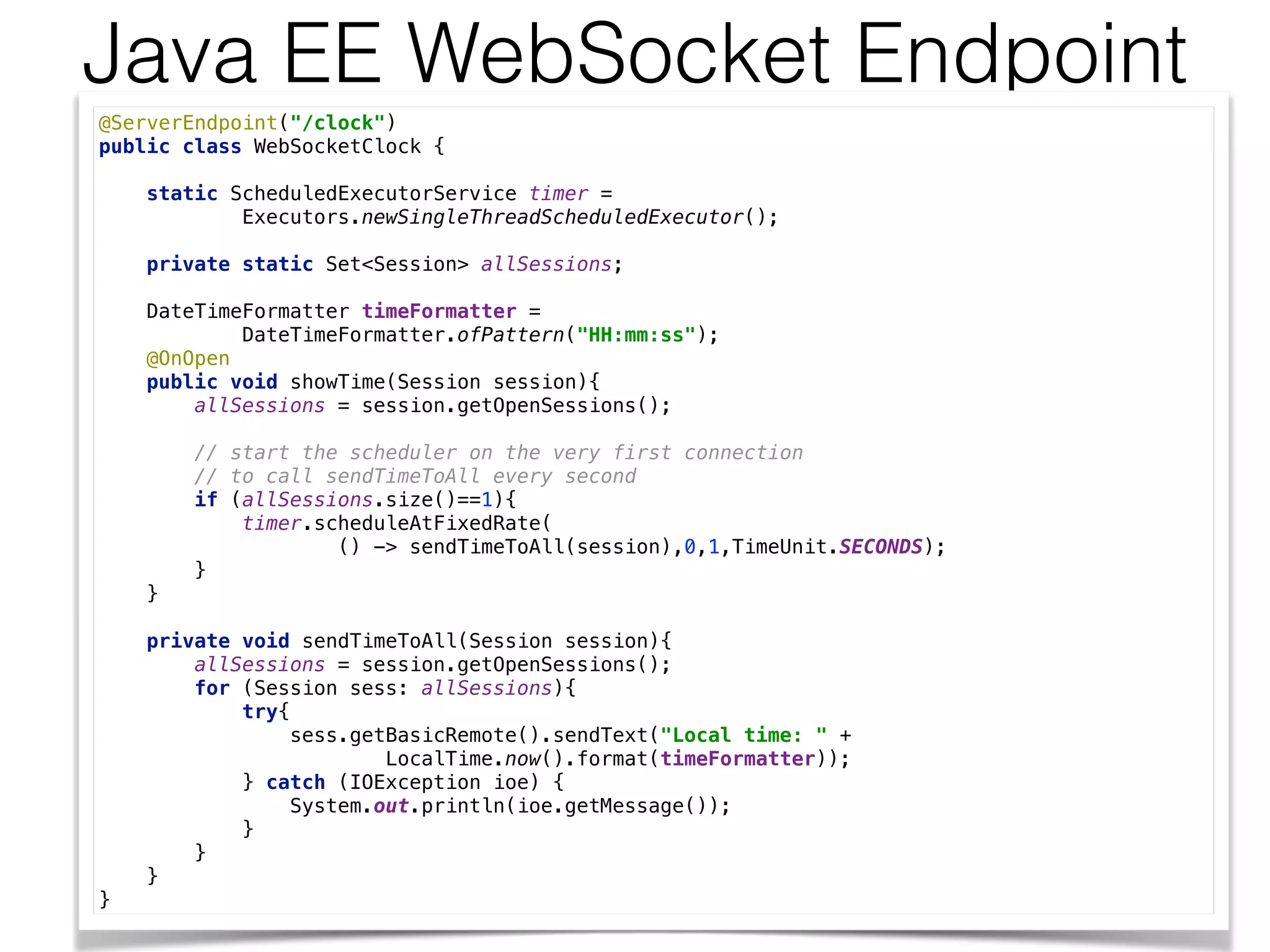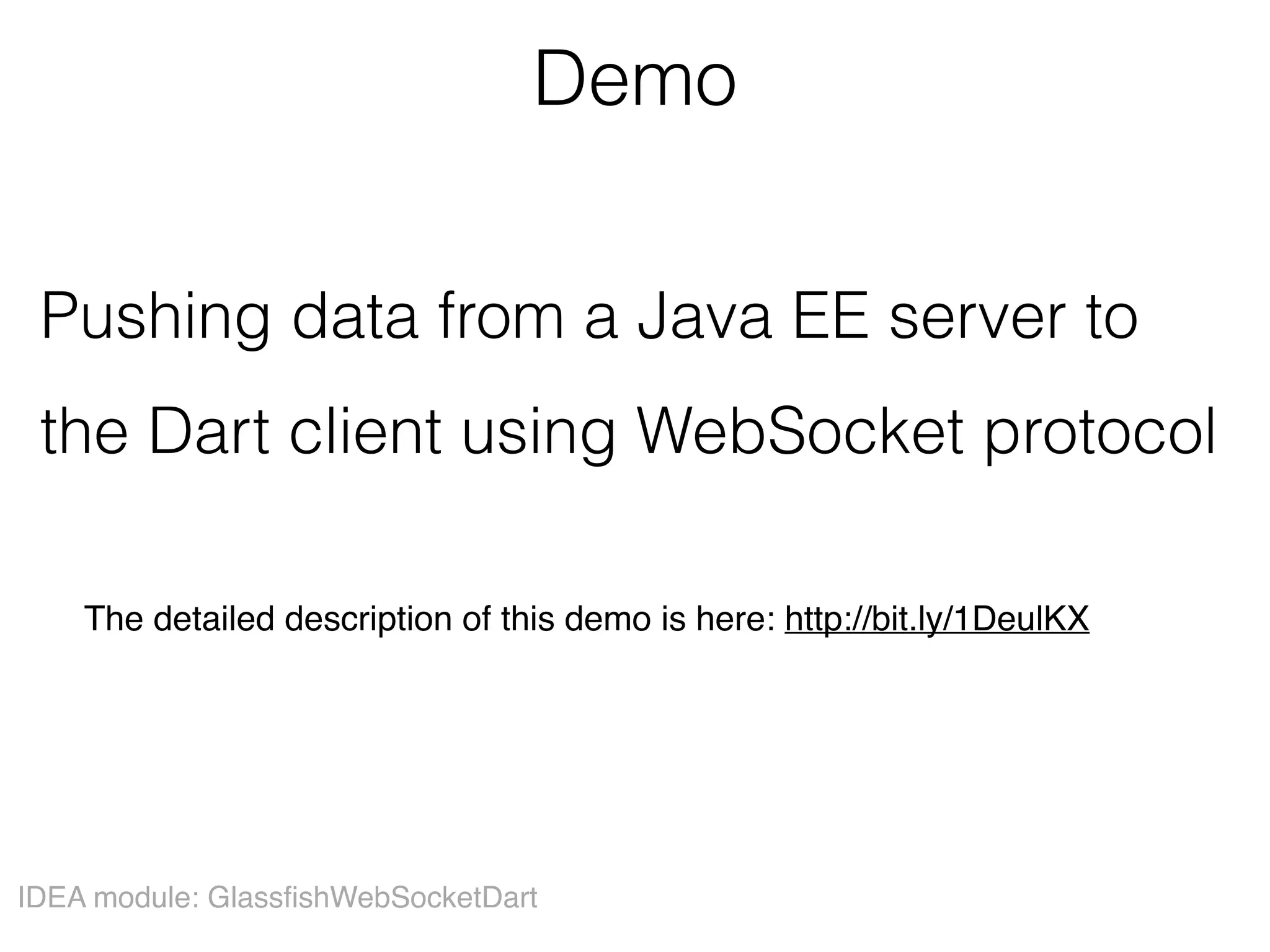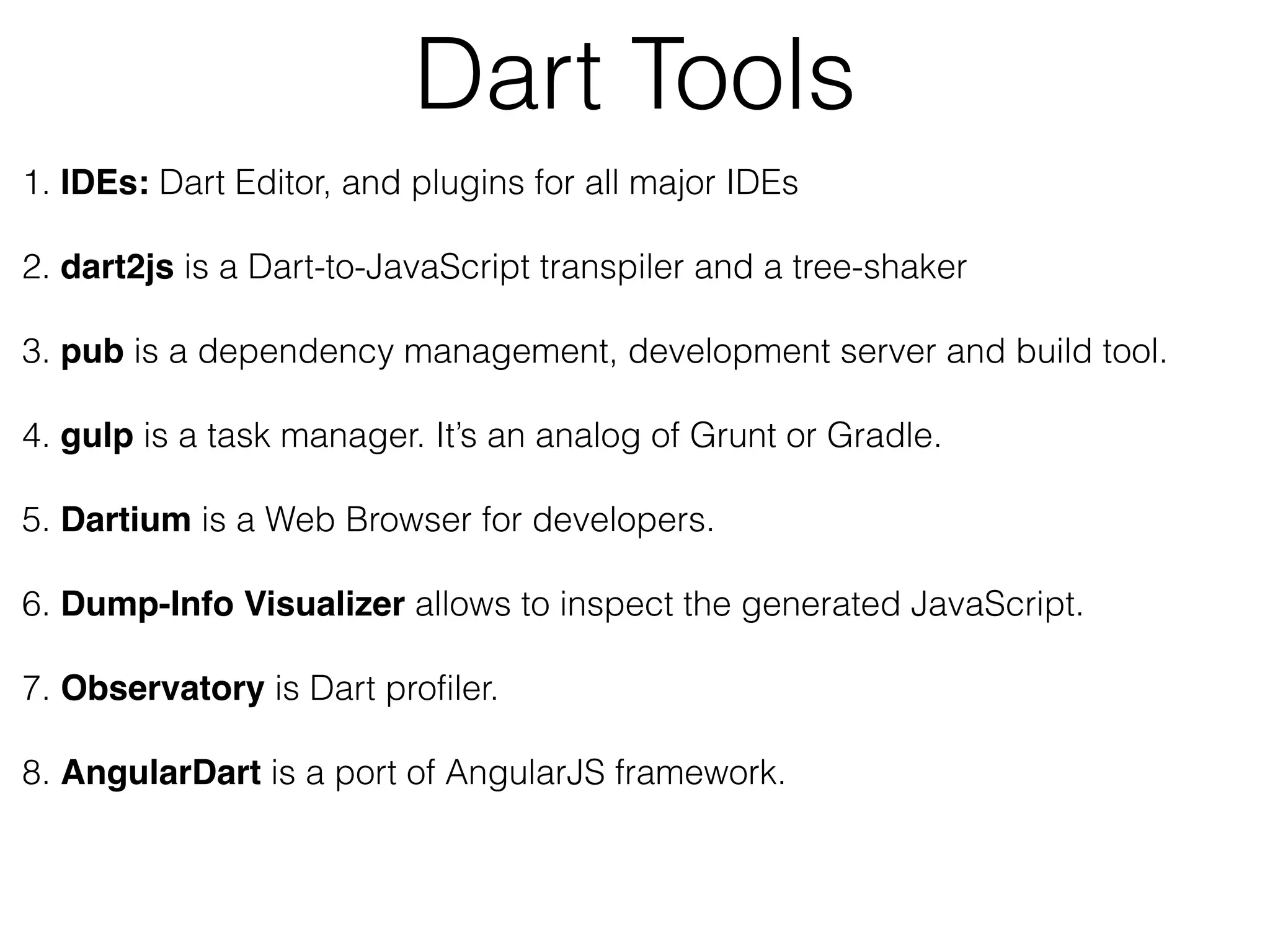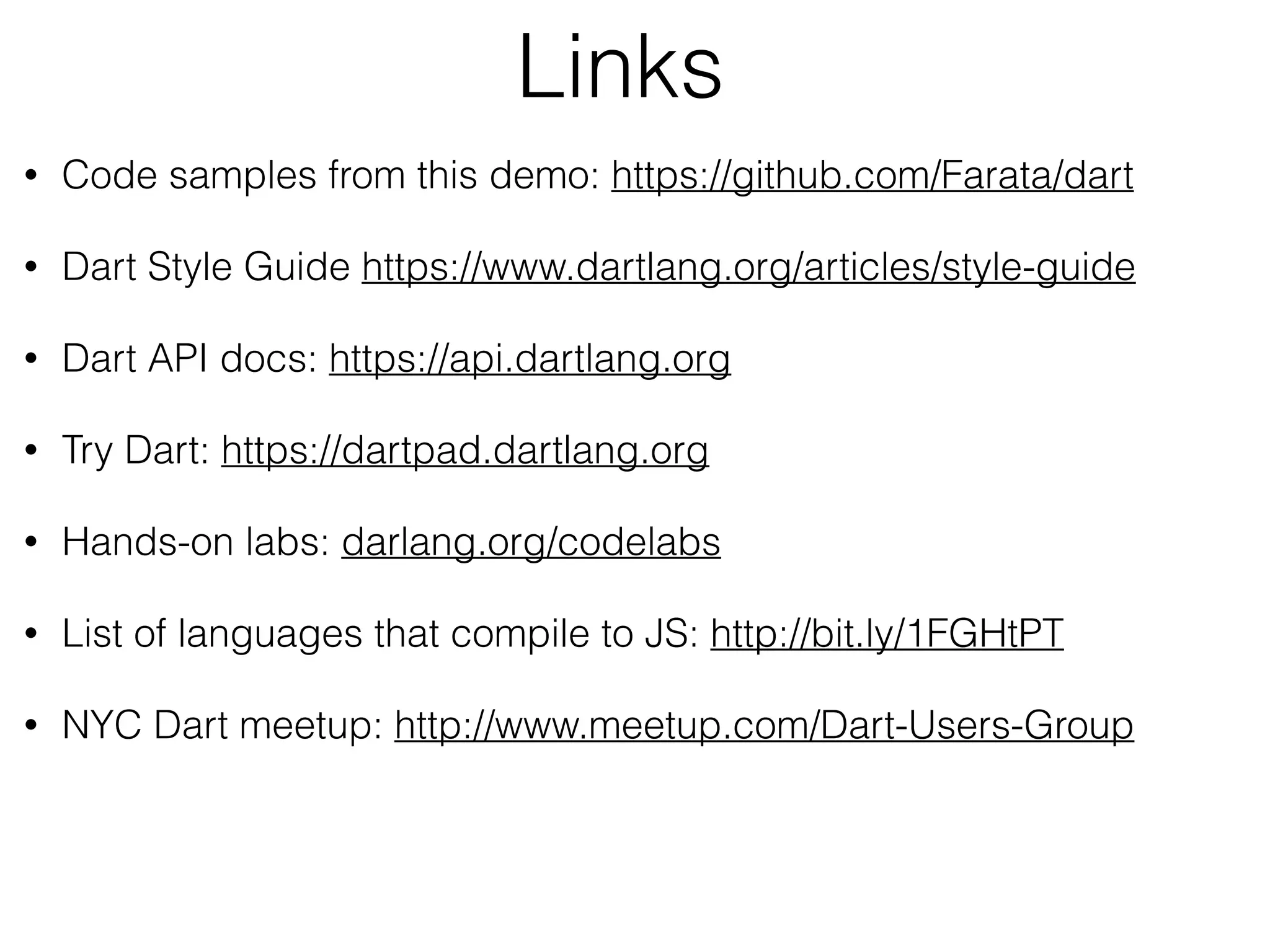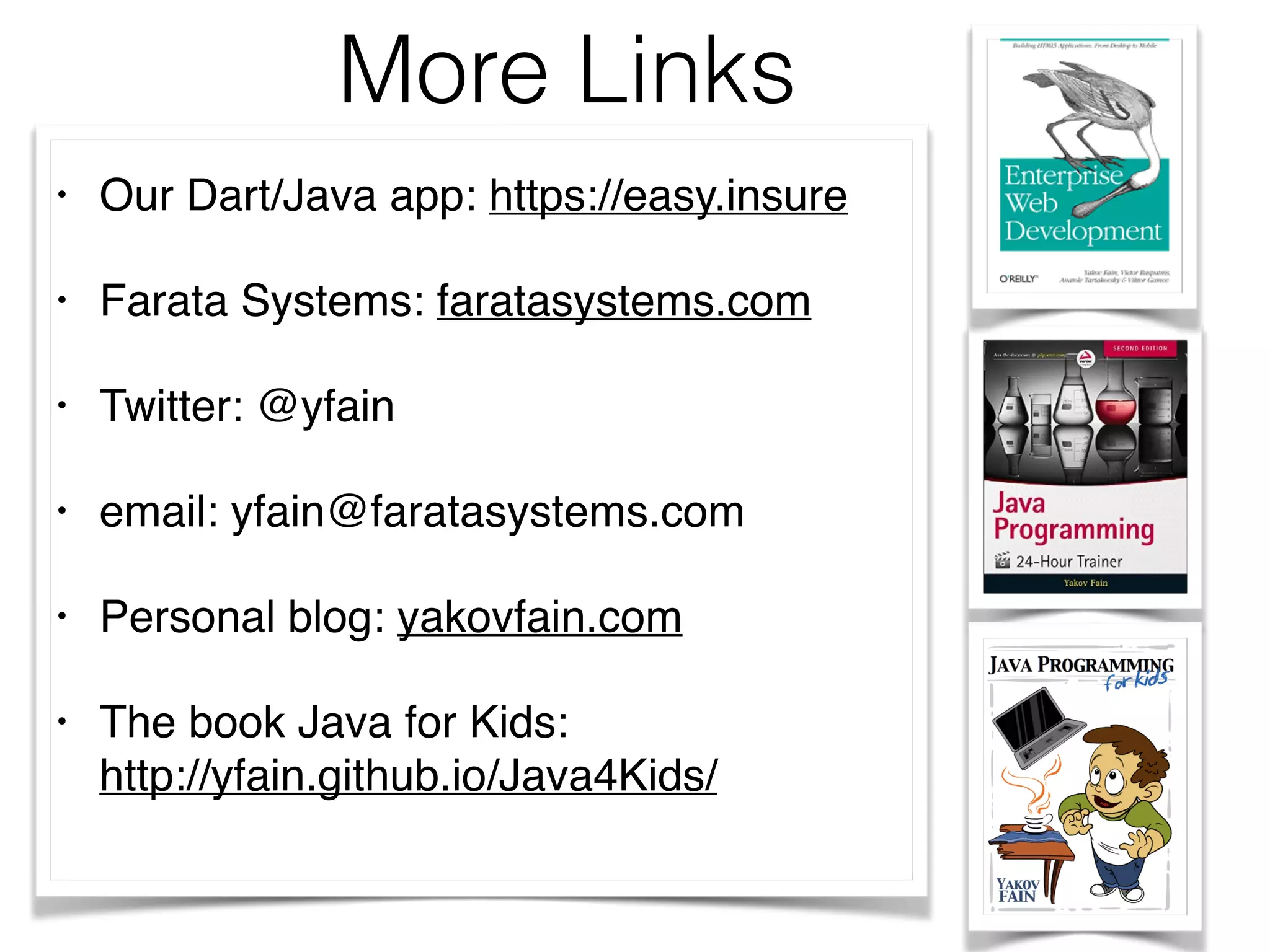Dart is a productive way to develop future JavaScript apps today. It comes with a complete set of development tools and will help ease development of EcmaScript 6 in 2016. Dart simplifies development by allowing optional variable types and single inheritance for classes. It supports concurrency without threads. Popular IDEs like IntelliJ, WebStorm, and Eclipse support Dart development. Code can run in the Dart VM for fast feedback or compile to JavaScript to run in browsers.
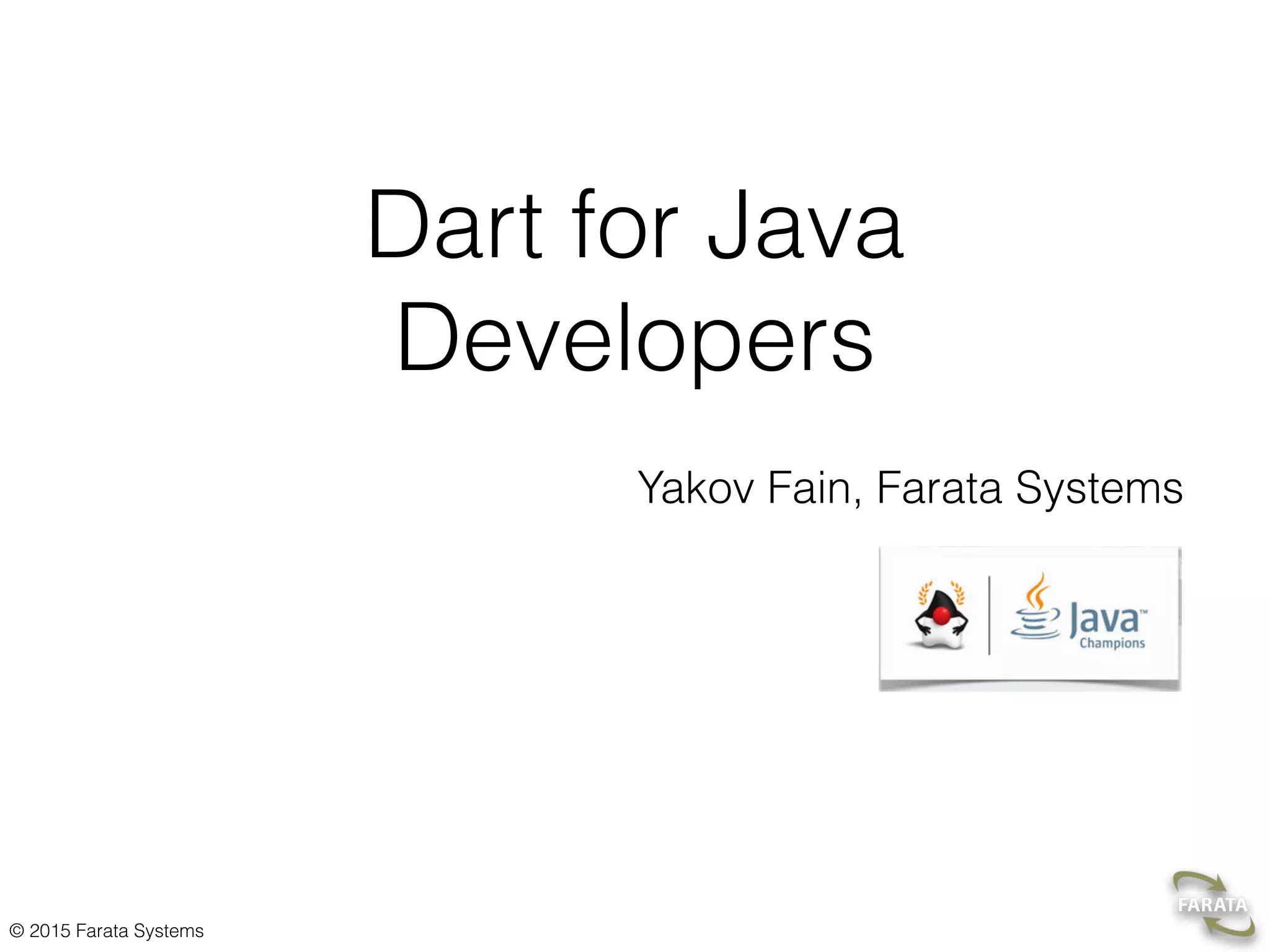
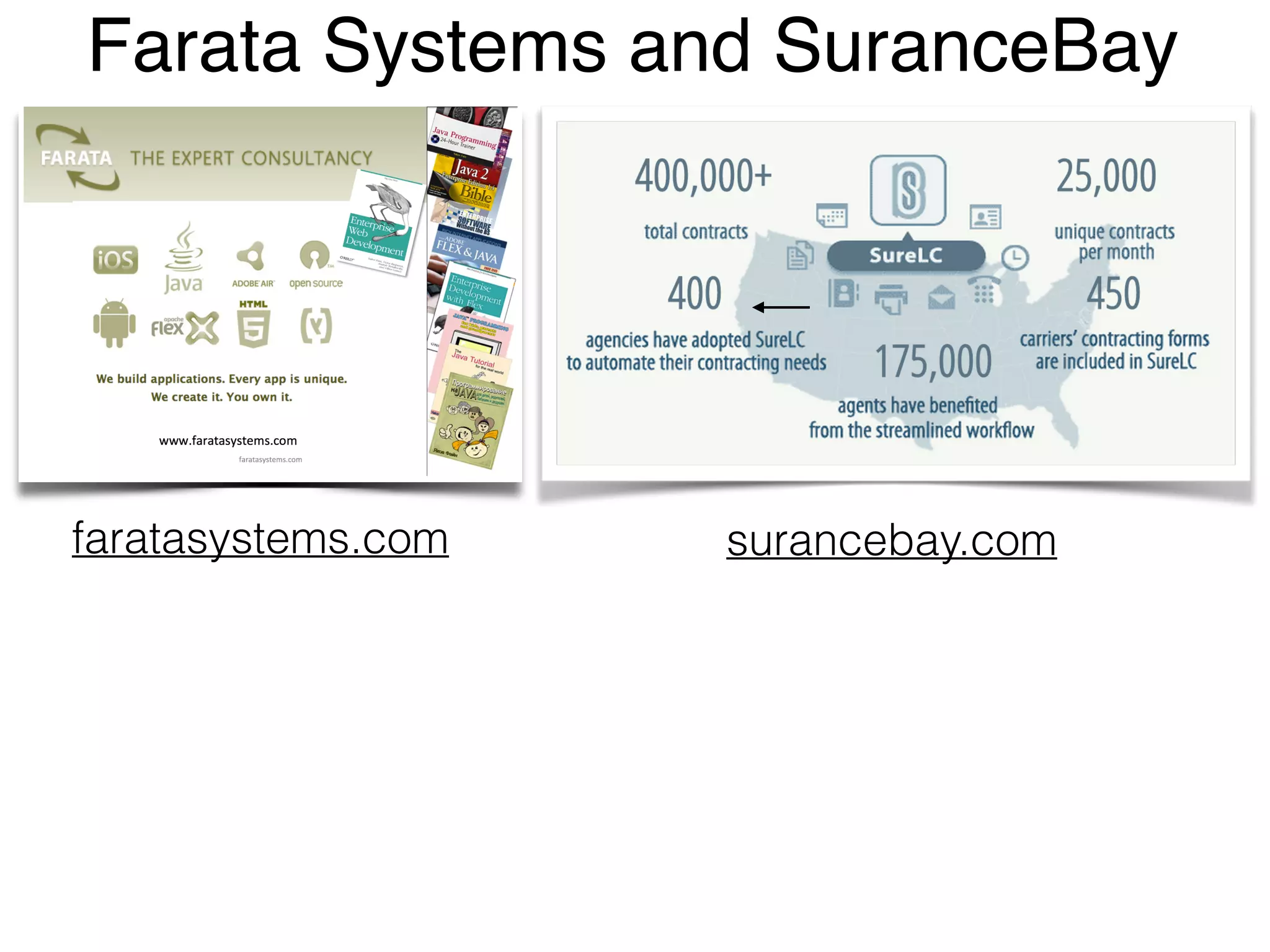
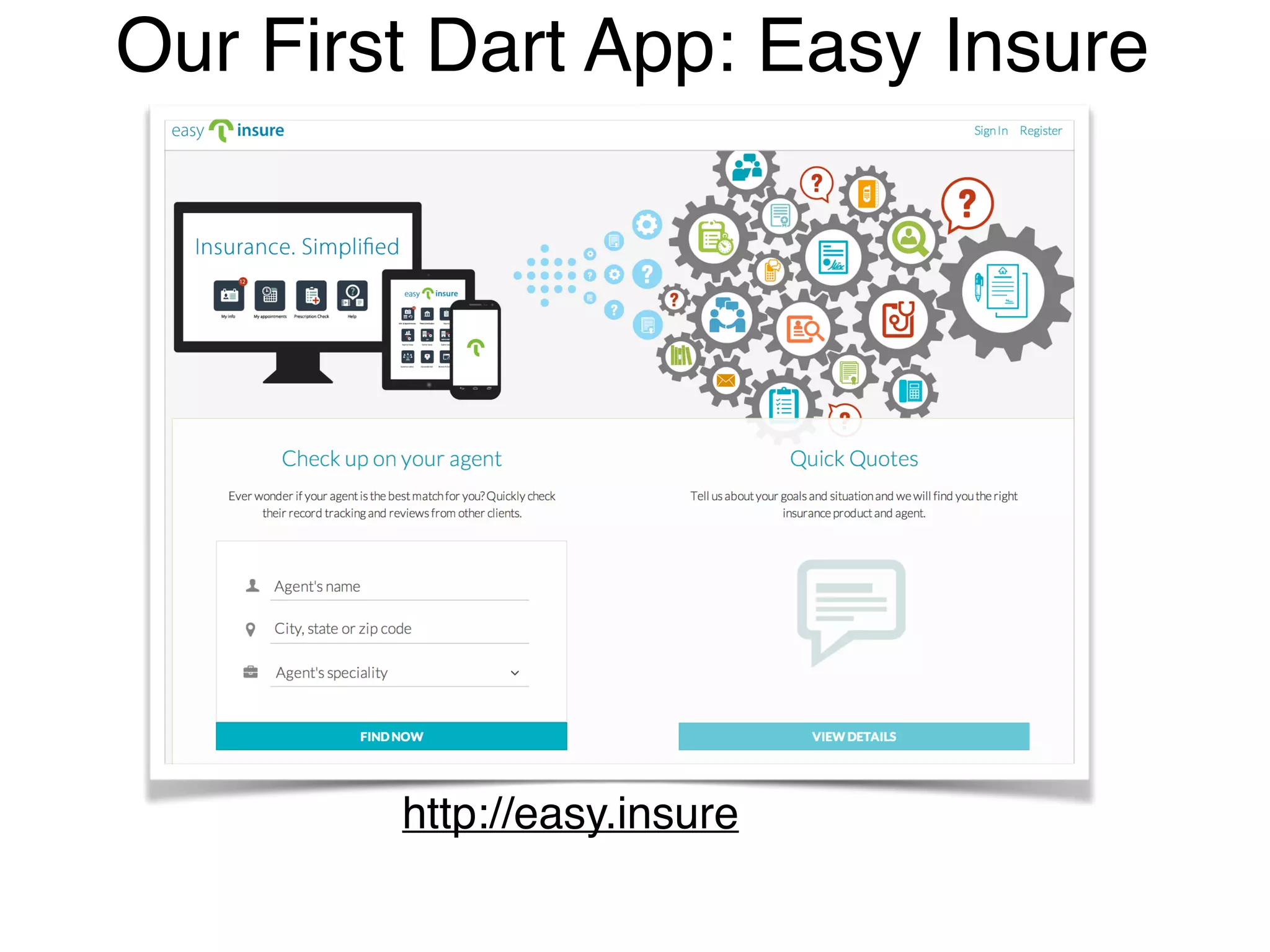
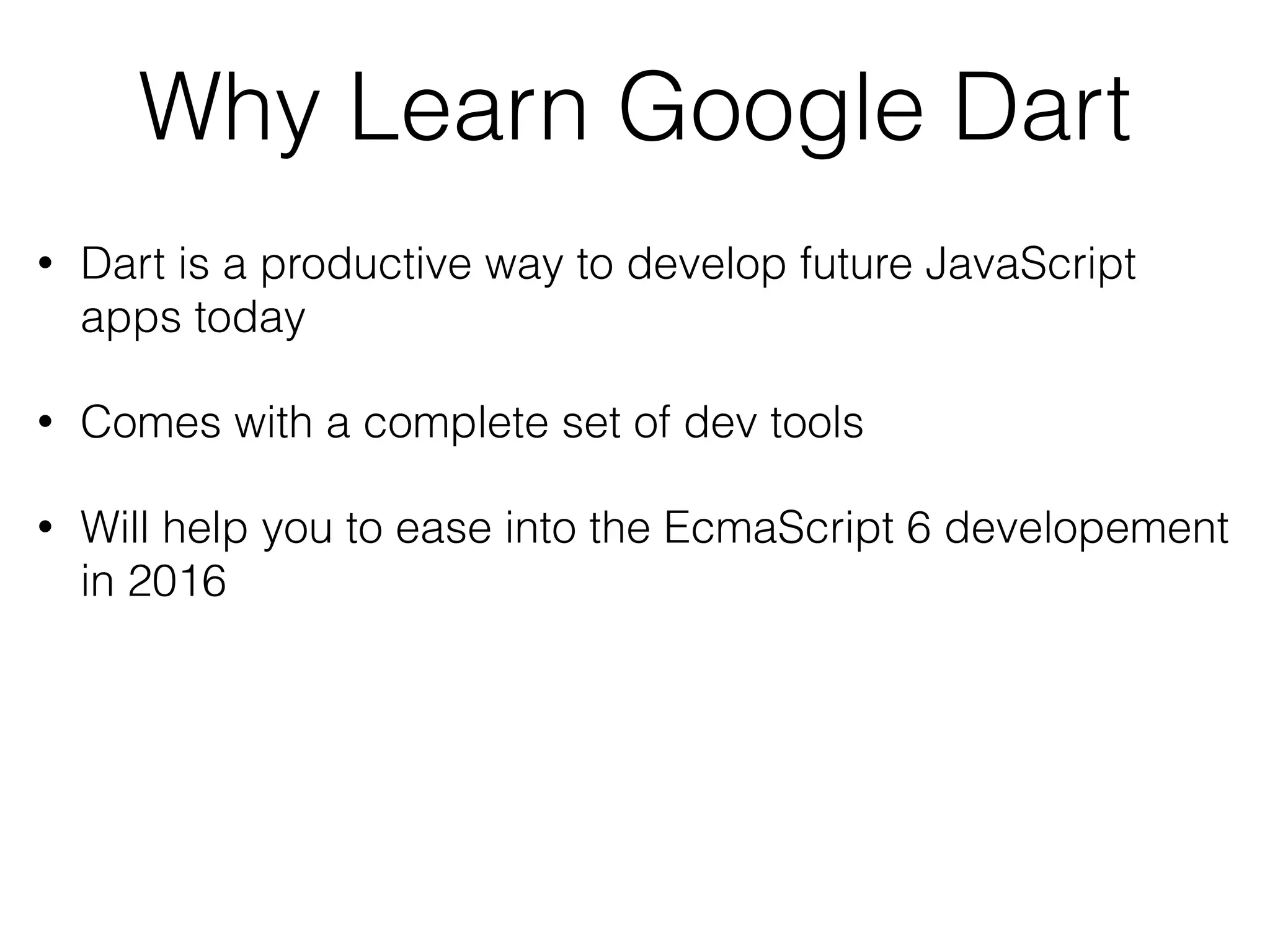
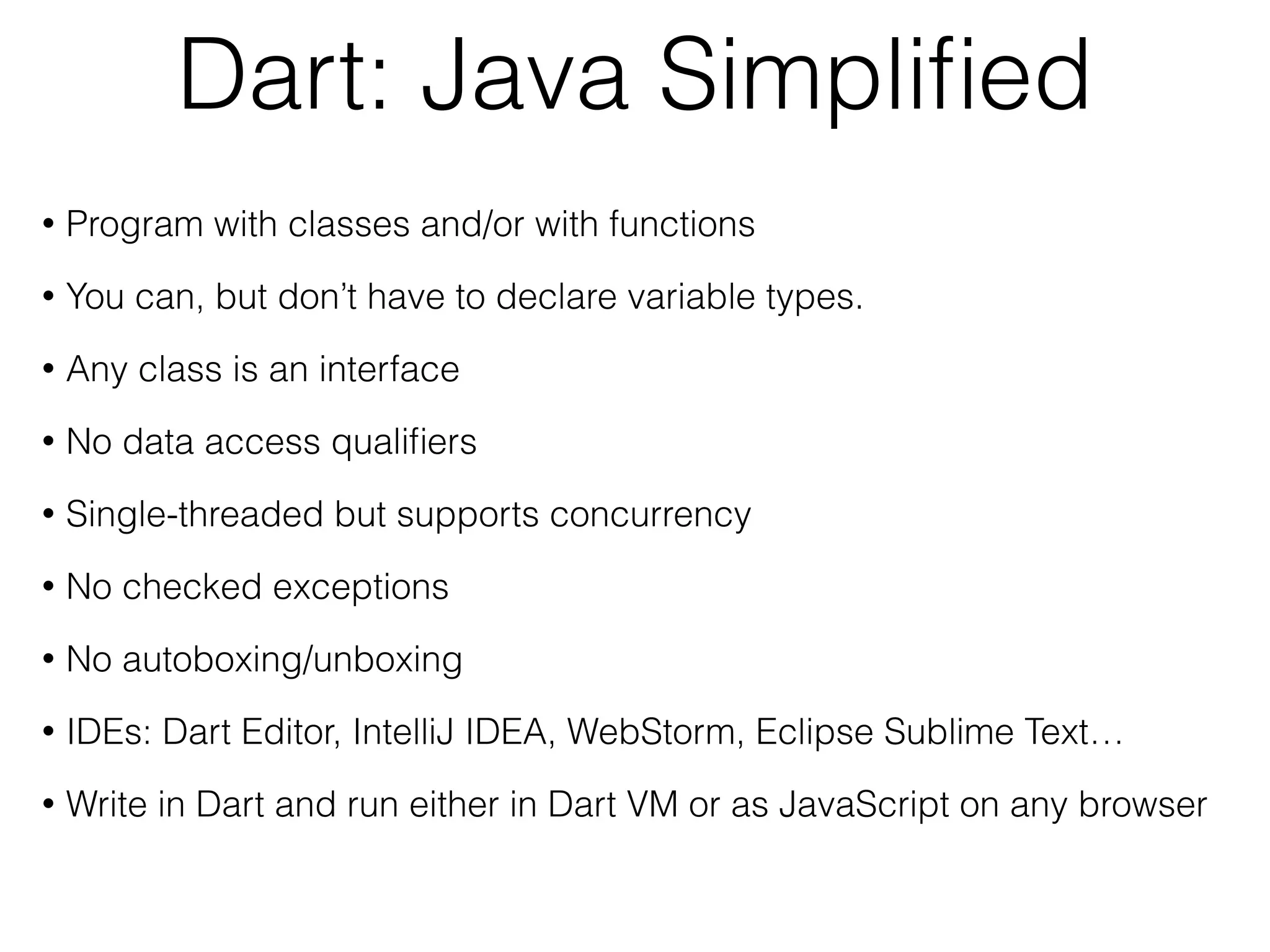
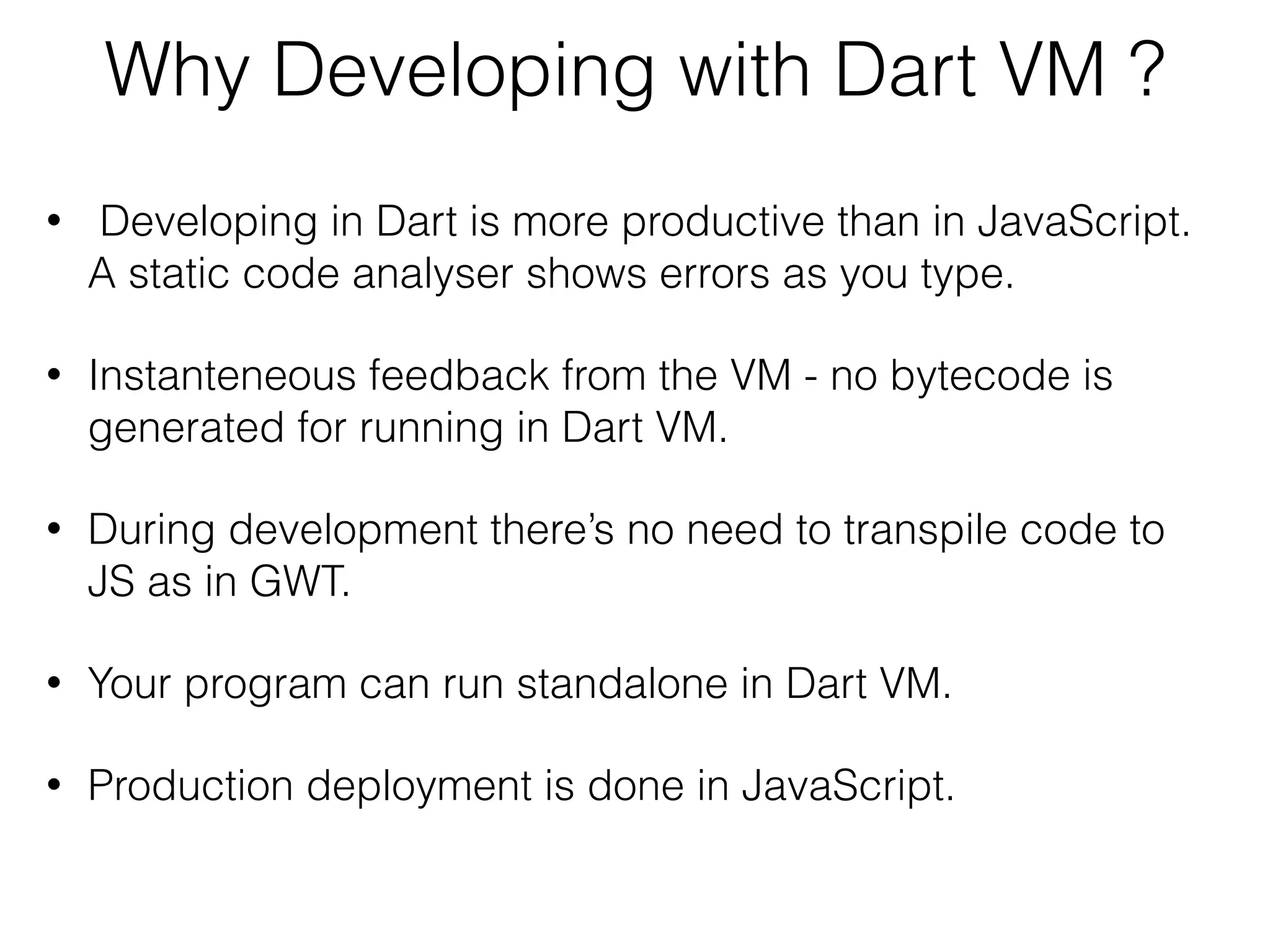
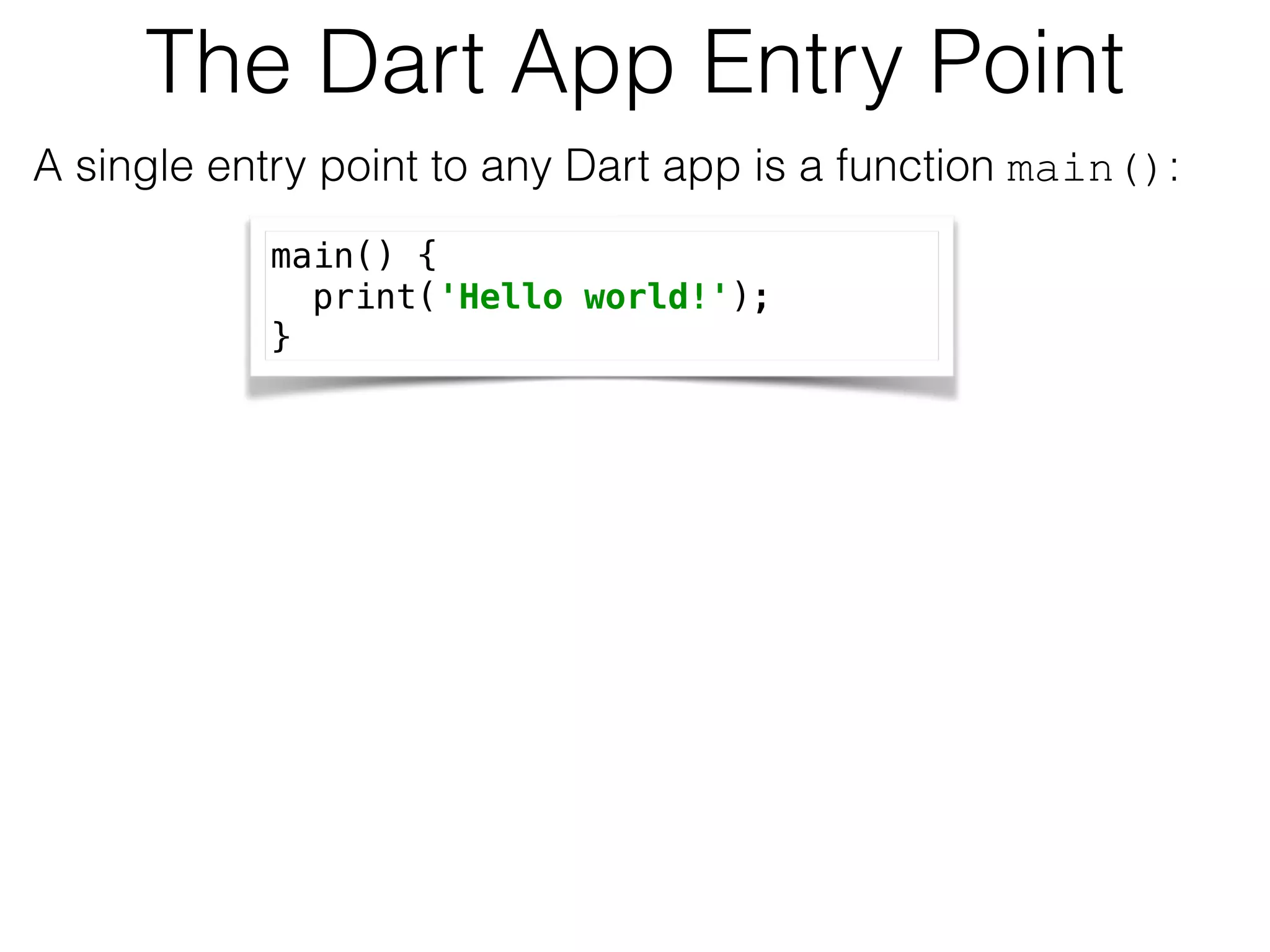
![The Dart App Entry Point
A single entry point to any Dart app is a function main():
main() {
print('Hello world!');
}
Or with command-line arguments:
import 'package:args/args.dart';
main(List<String> args) {
final parser = new ArgParser();
argResults = parser.parse(args);
List<String> someArgs = argResults.rest;
print(‘Got the argument ${someArgs[0]}');
}](https://image.slidesharecdn.com/dartforjavadevsjug-150422163523-conversion-gate02/75/Dart-for-Java-Developers-8-2048.jpg)
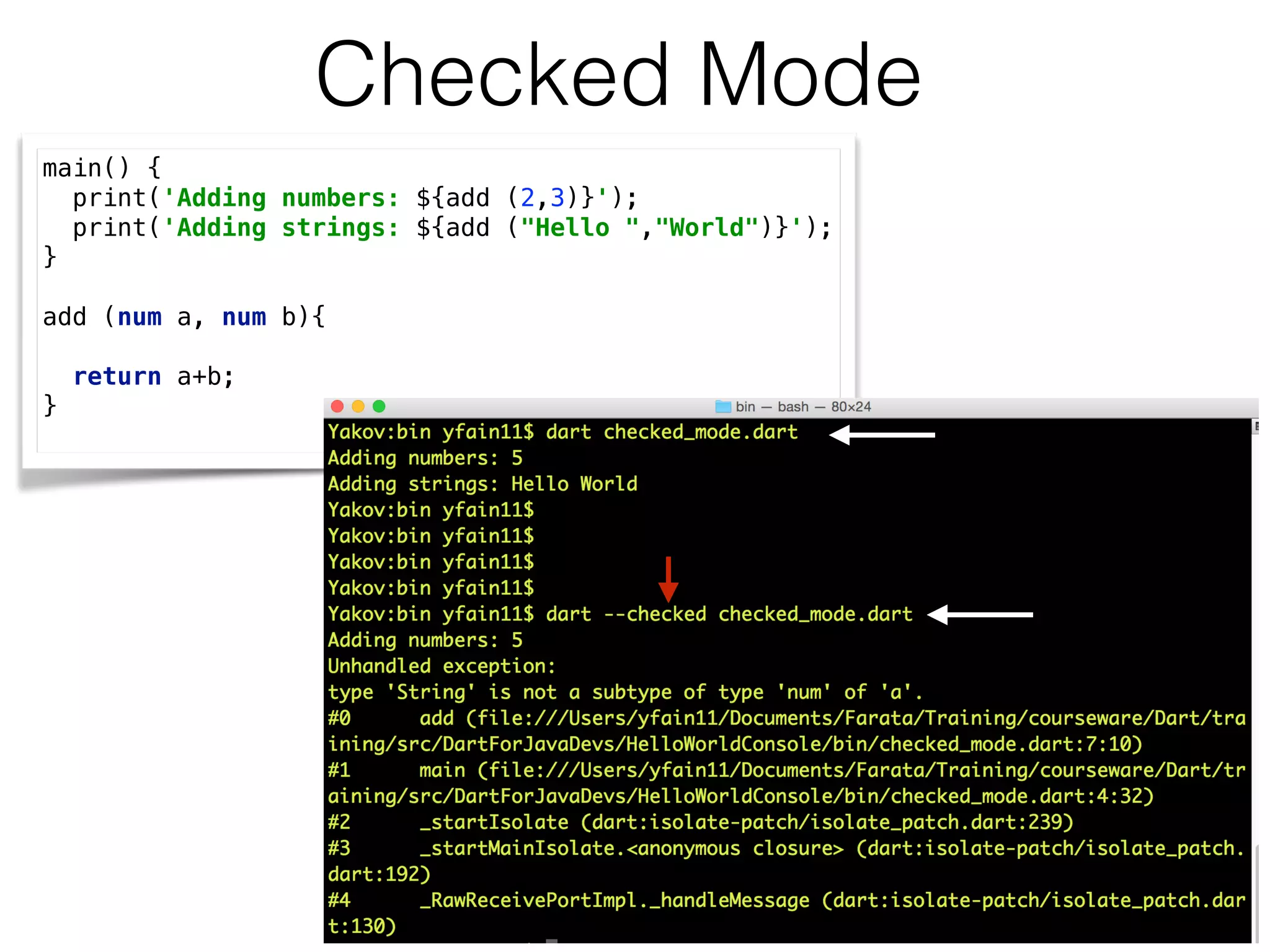
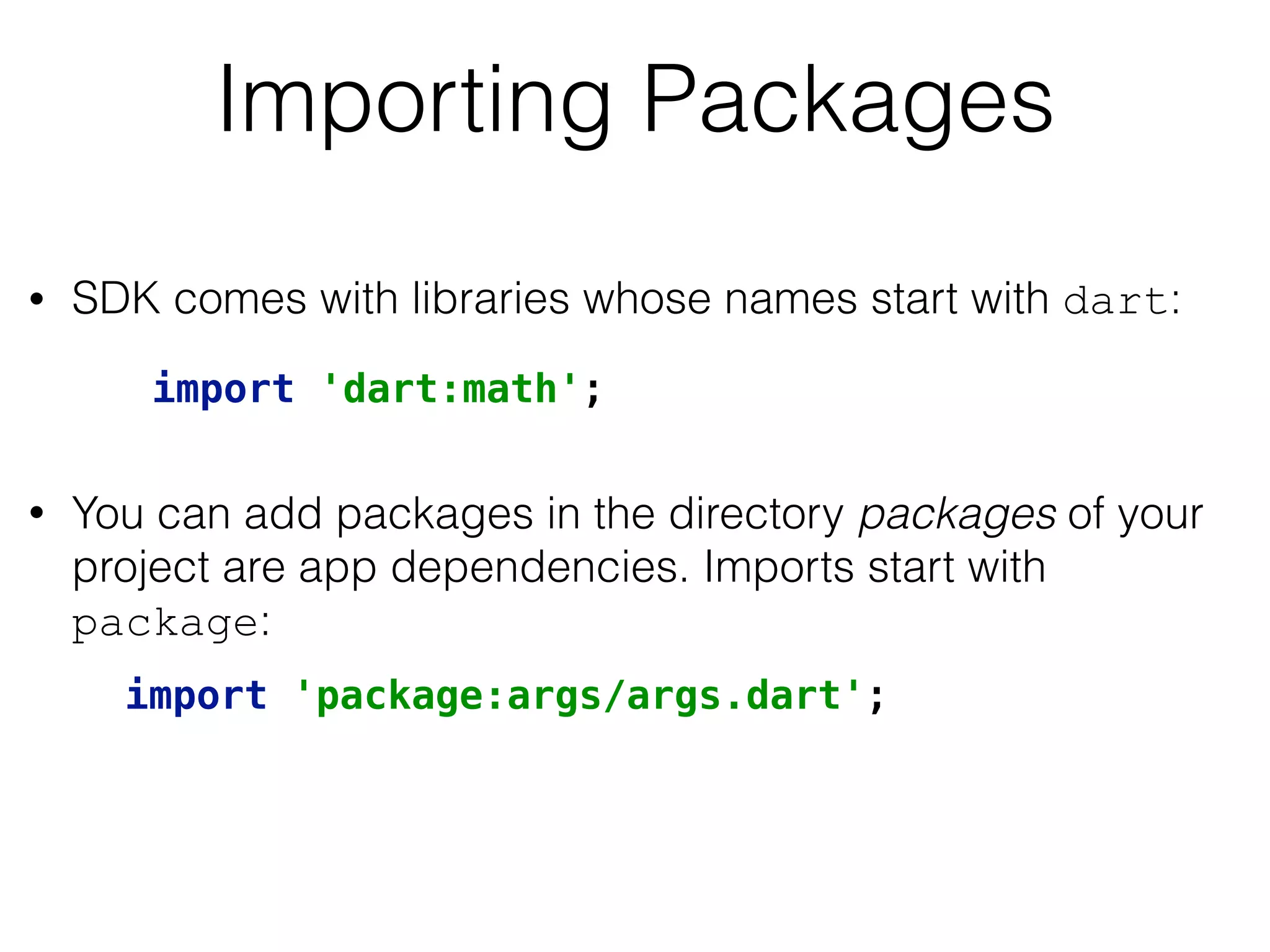
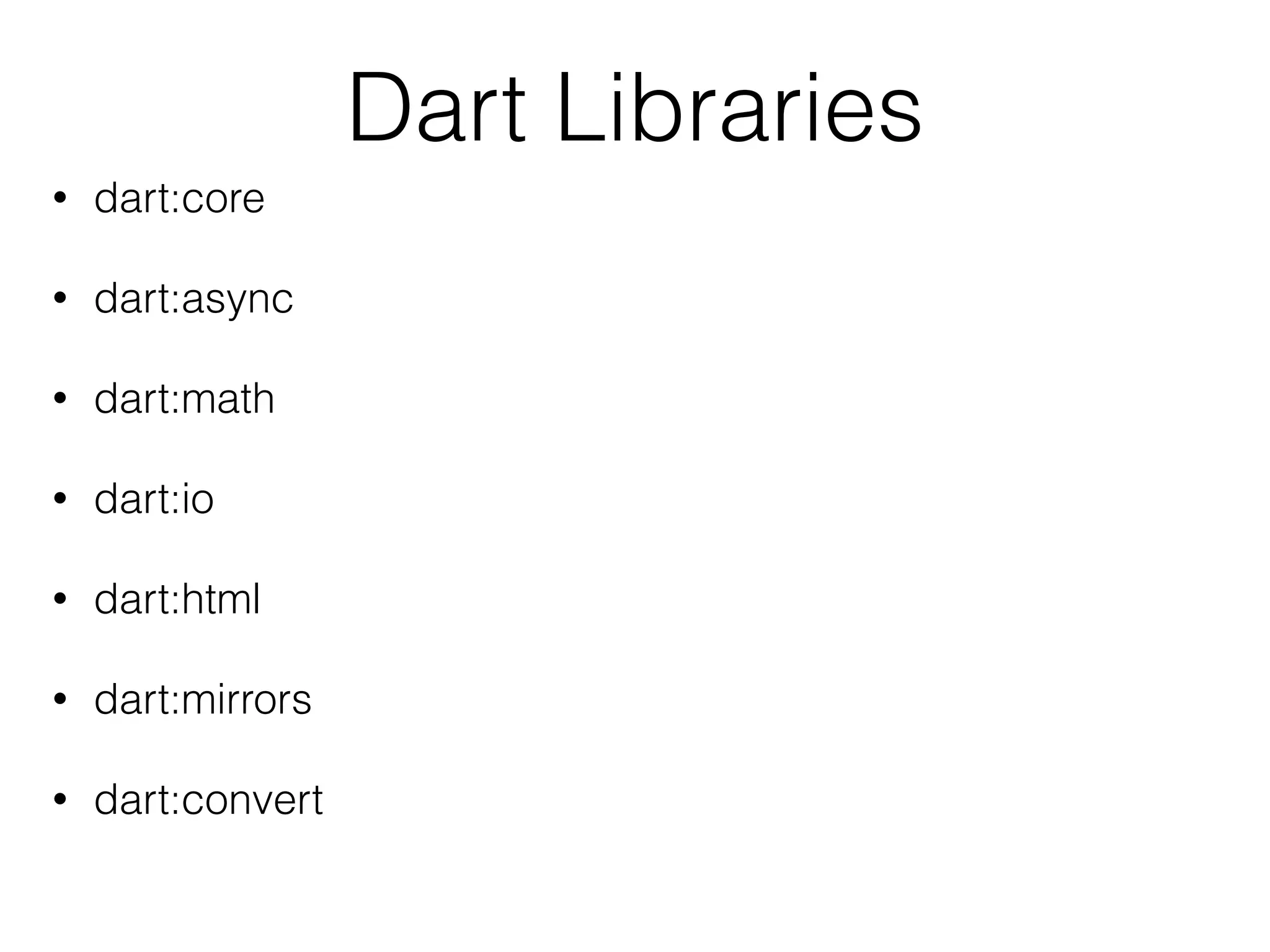
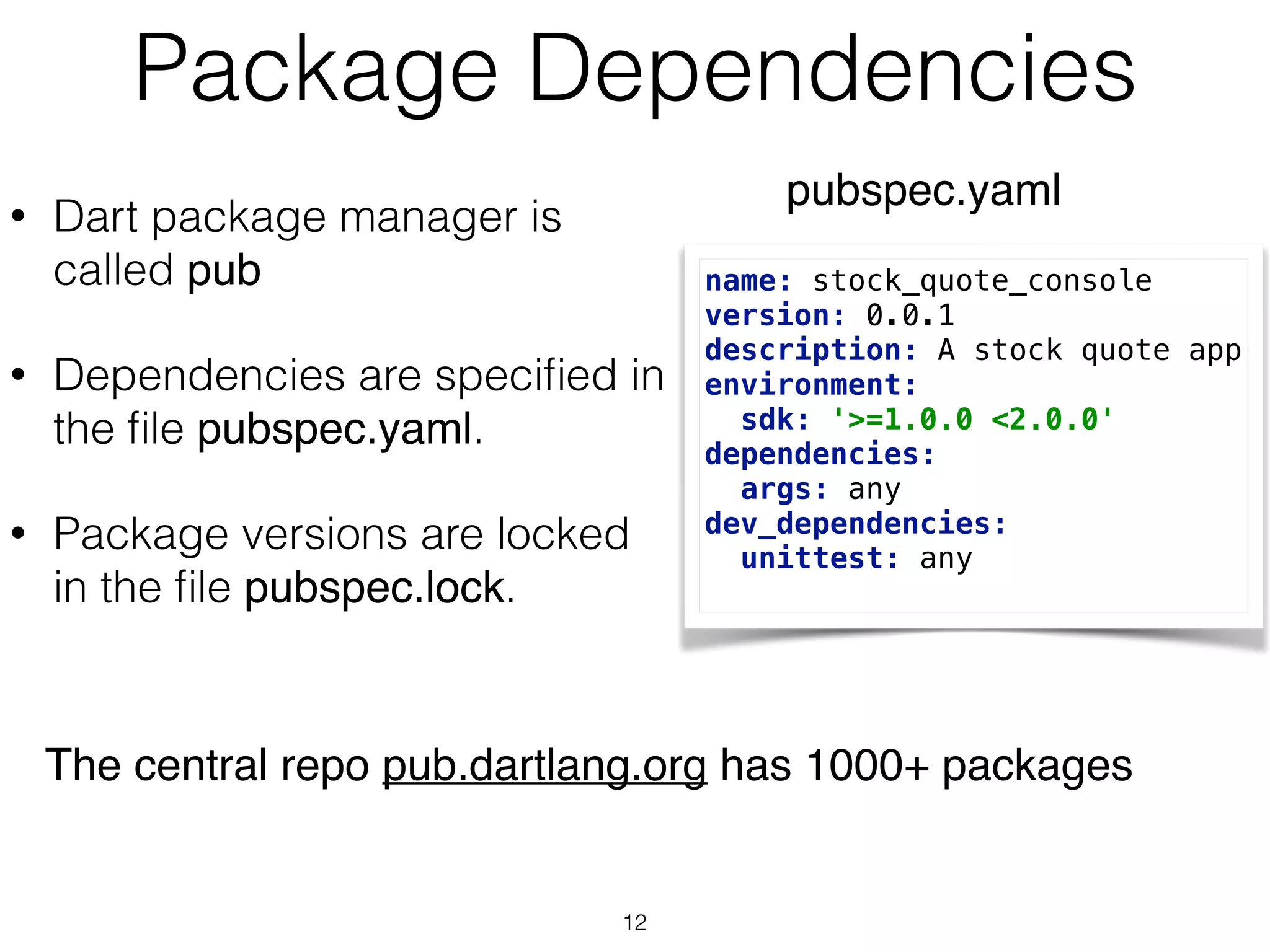
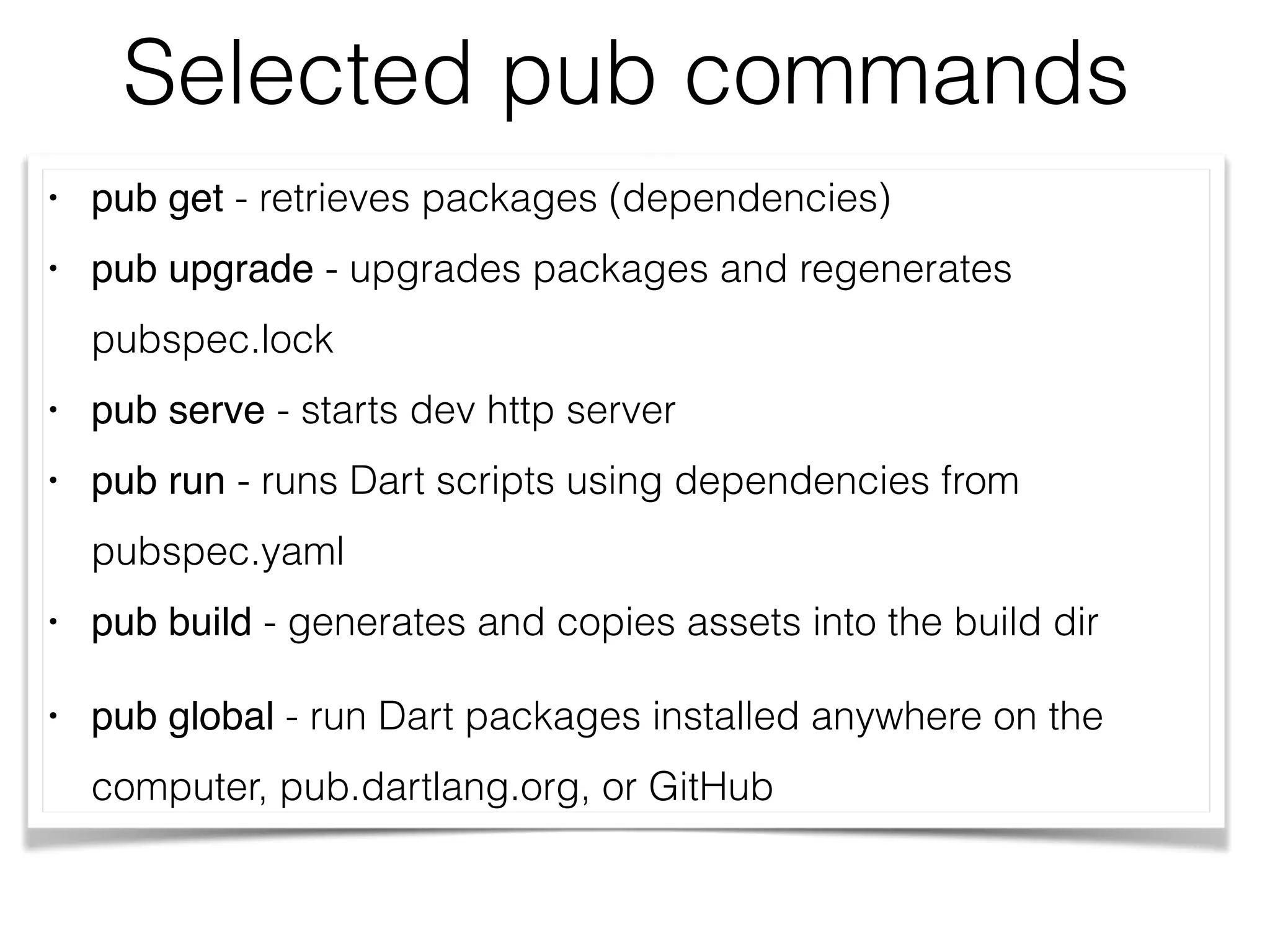
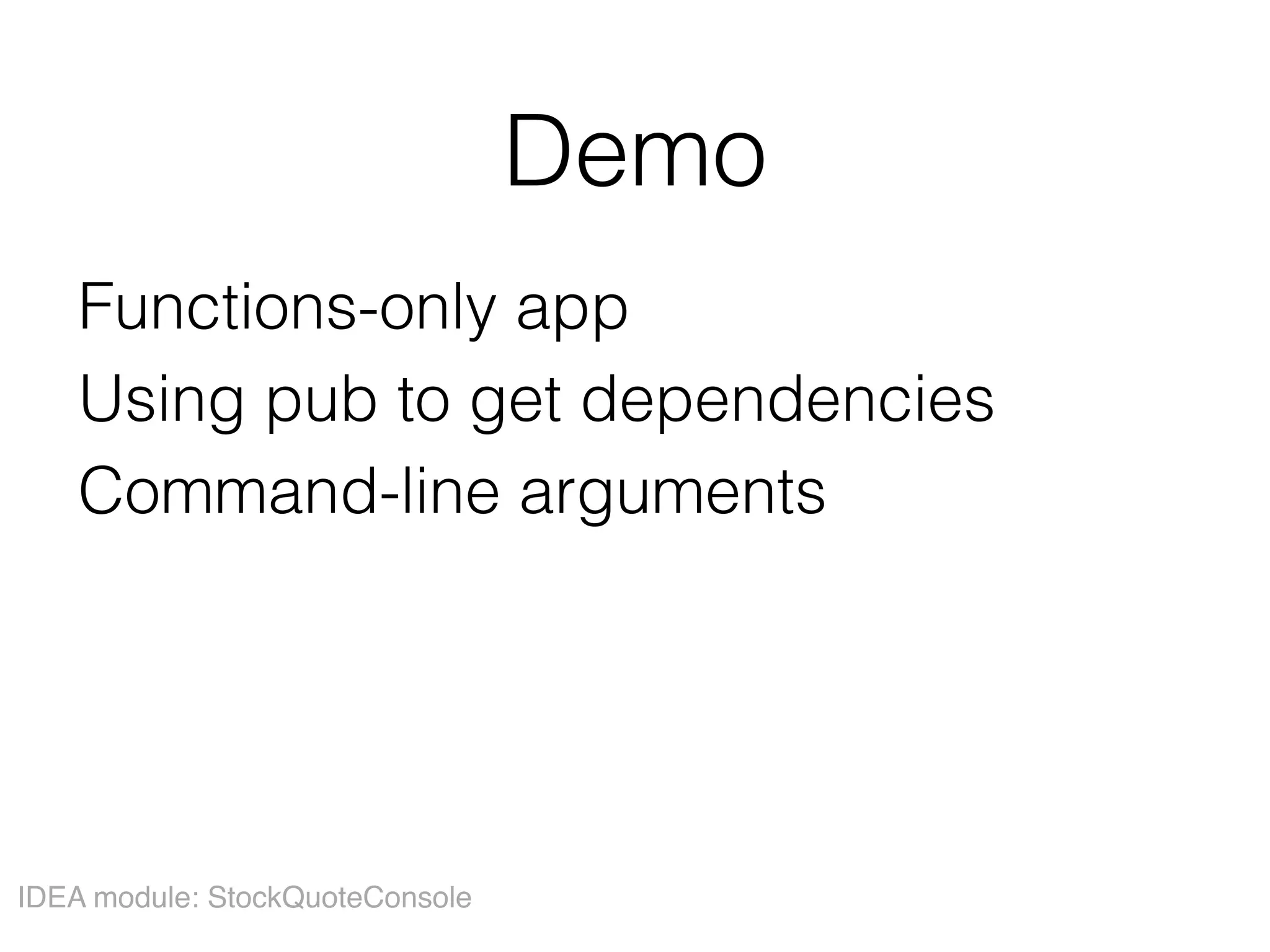
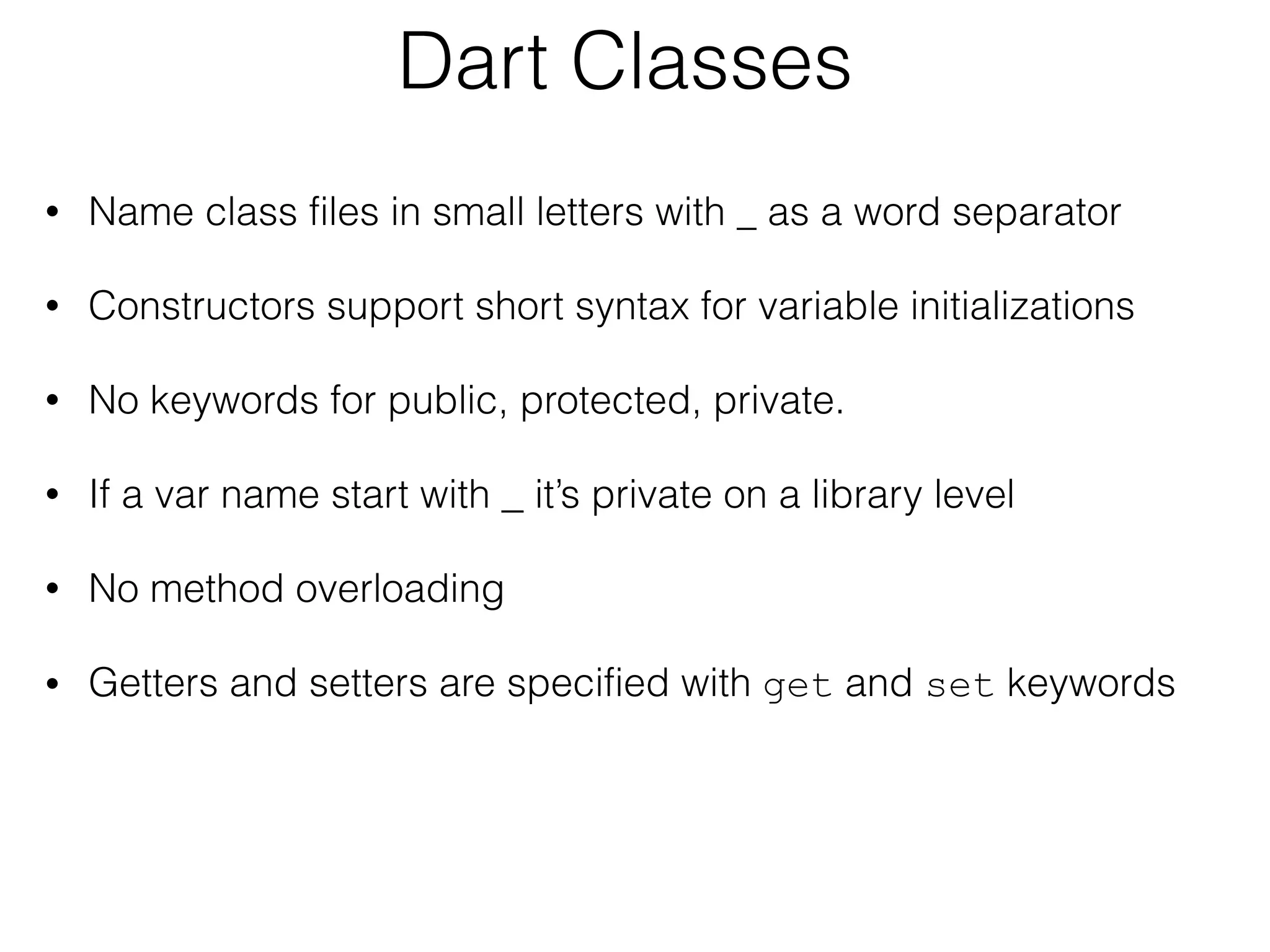
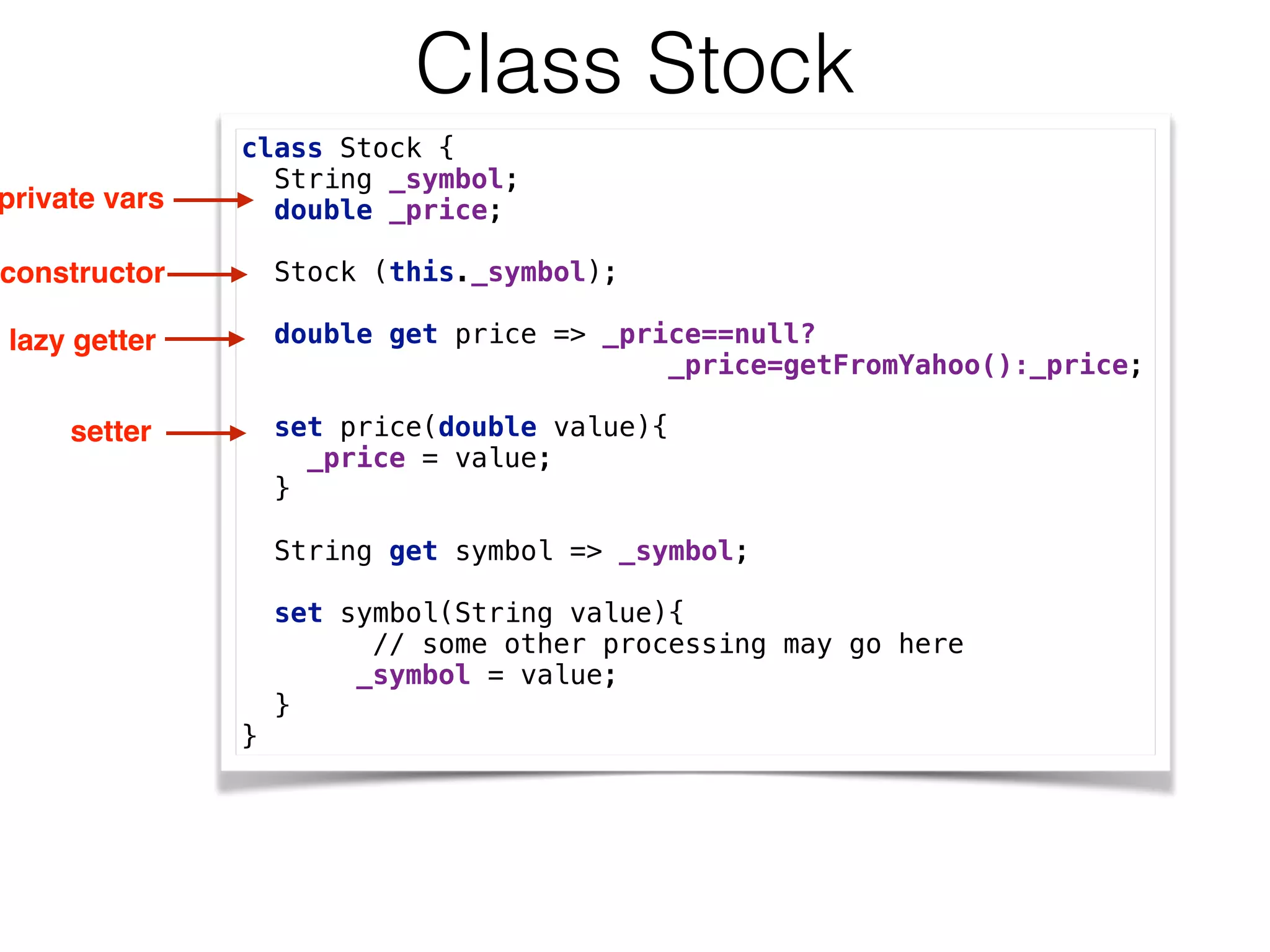
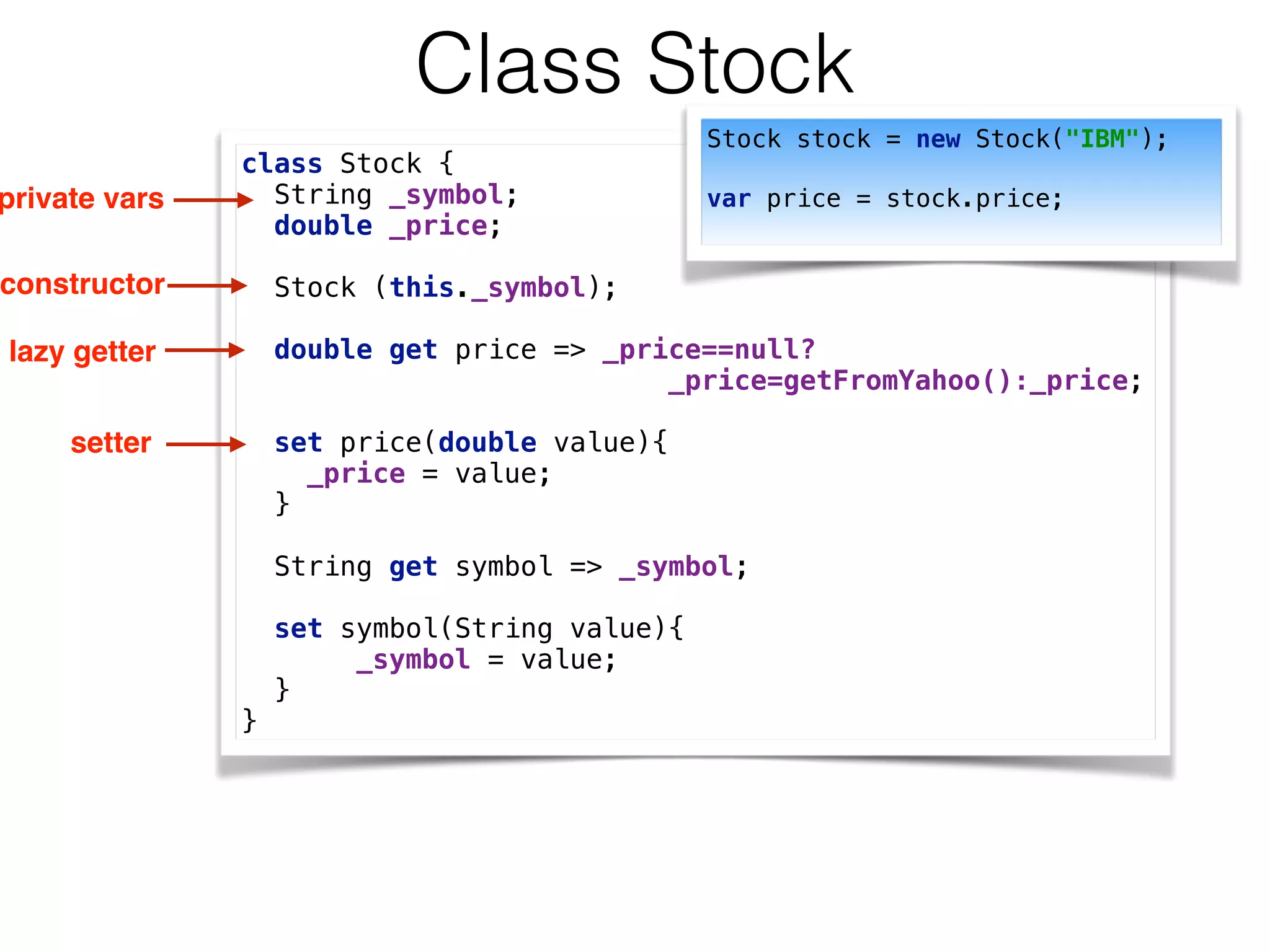
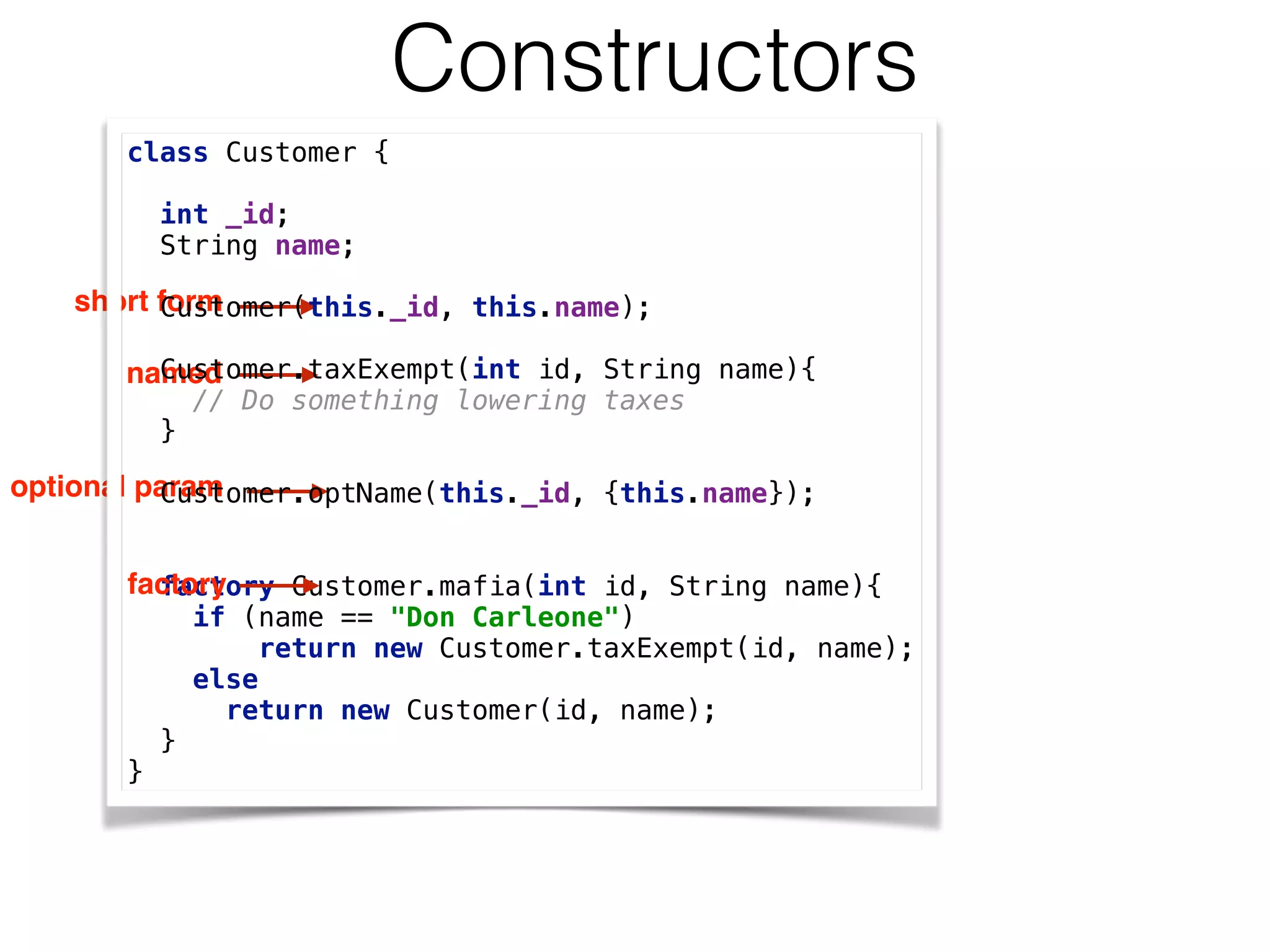
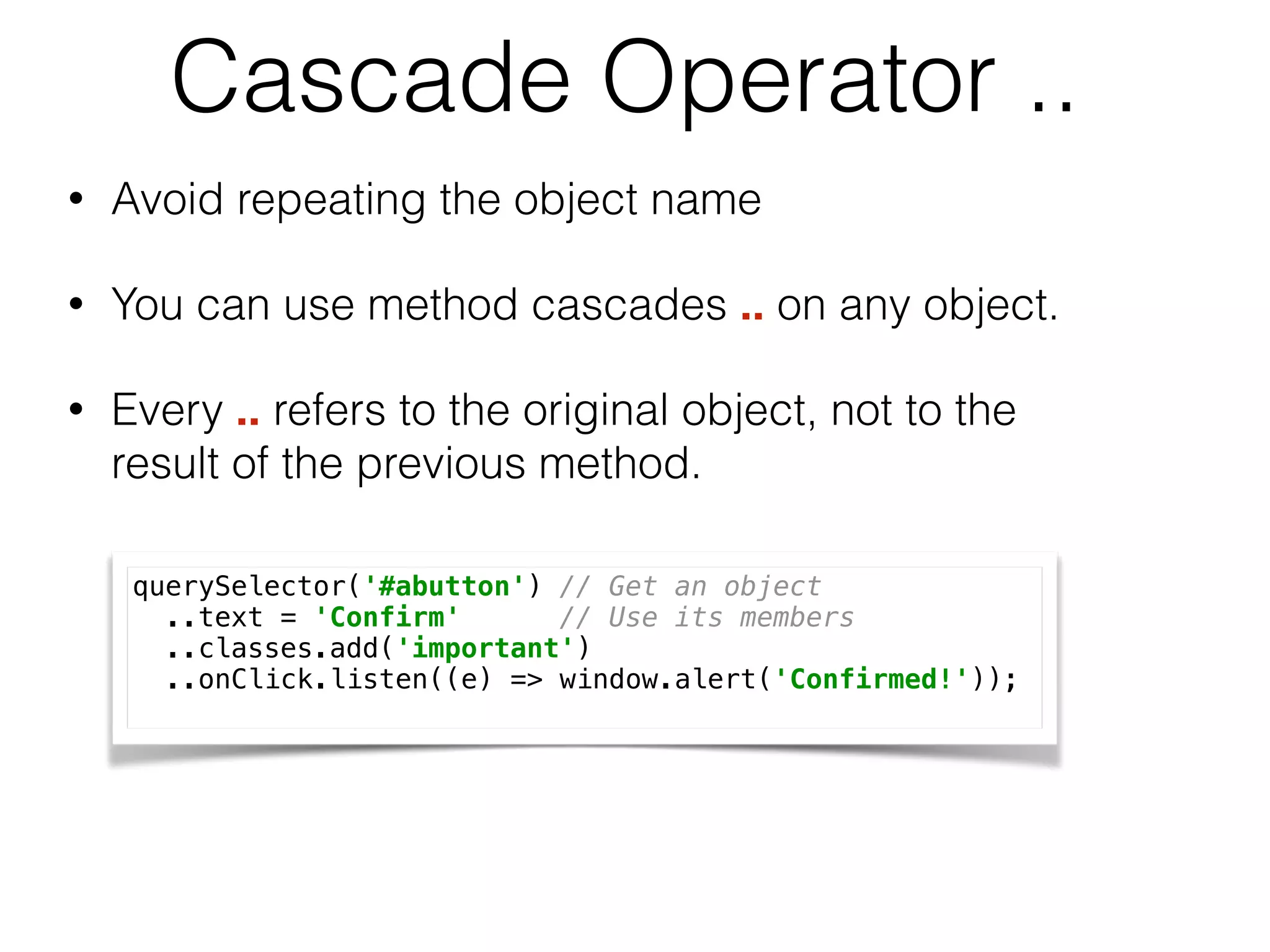
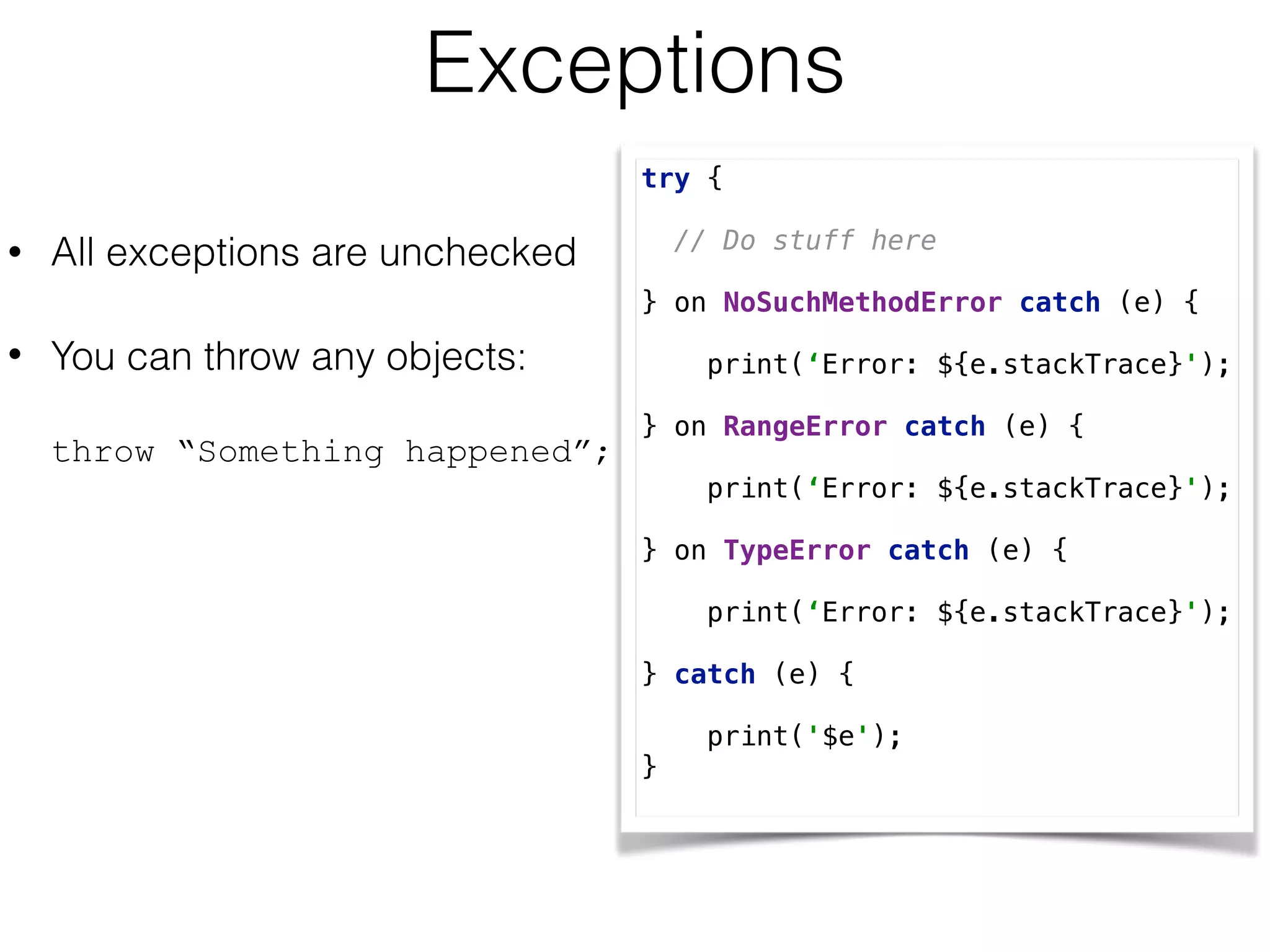
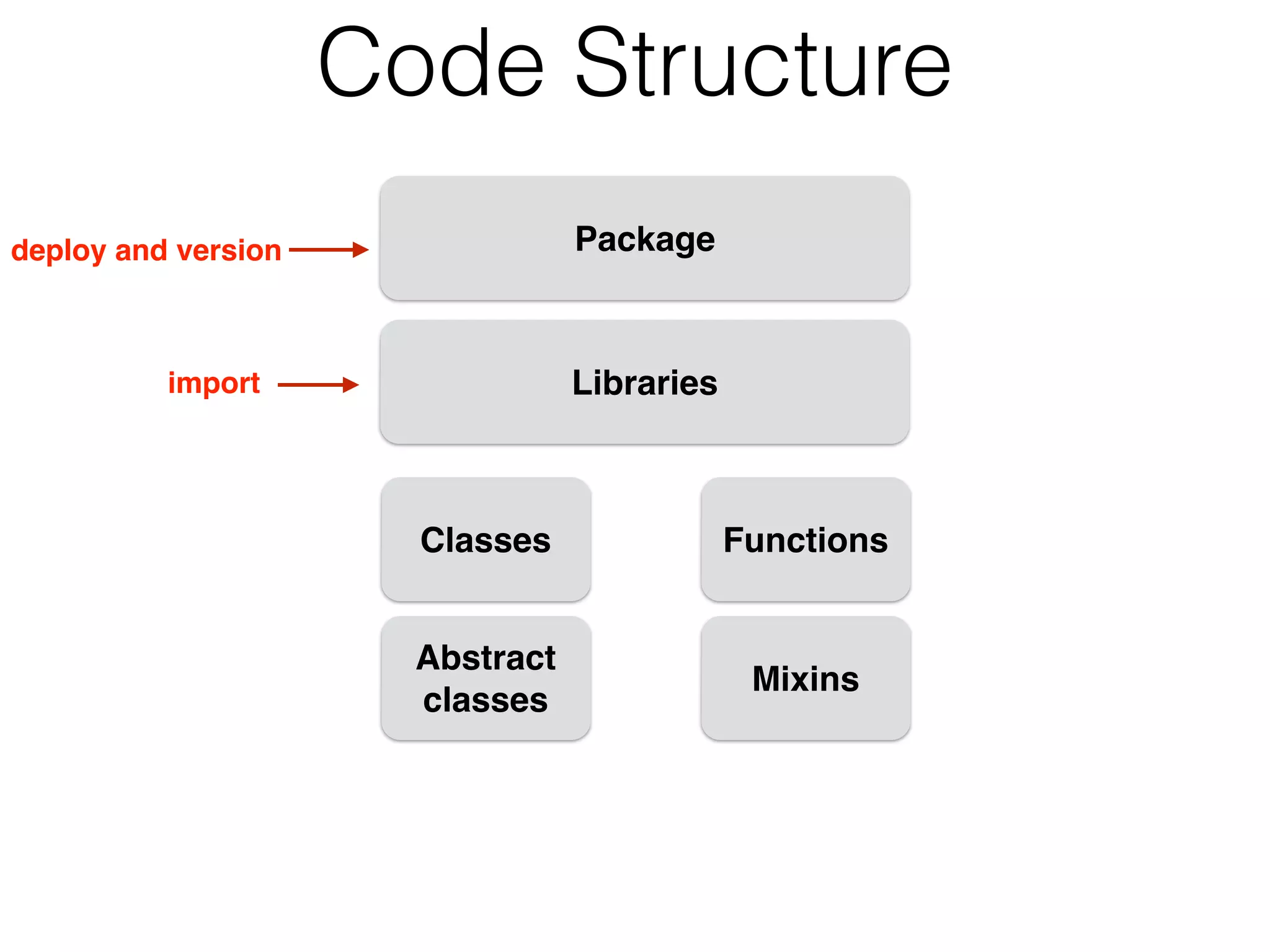
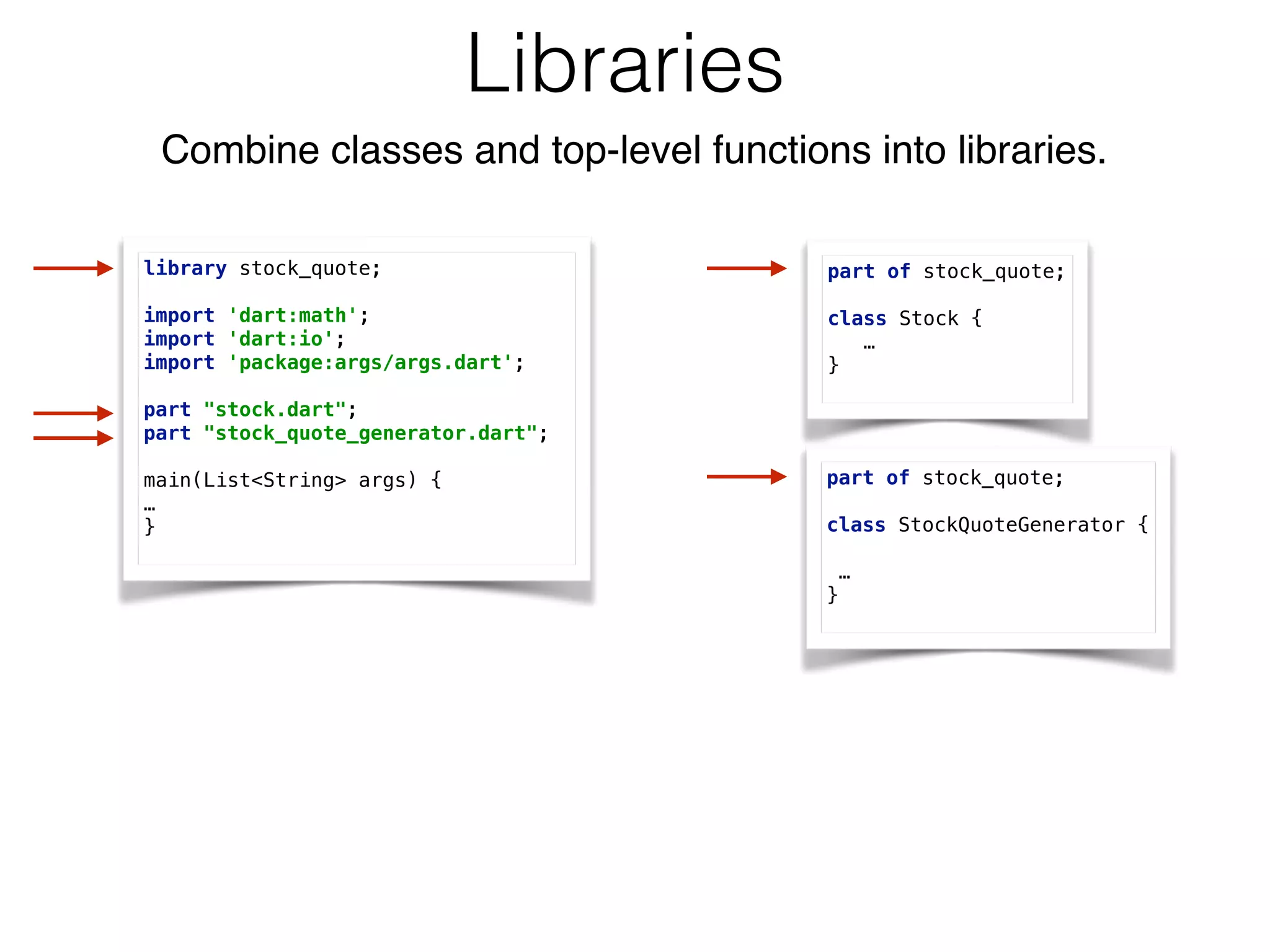
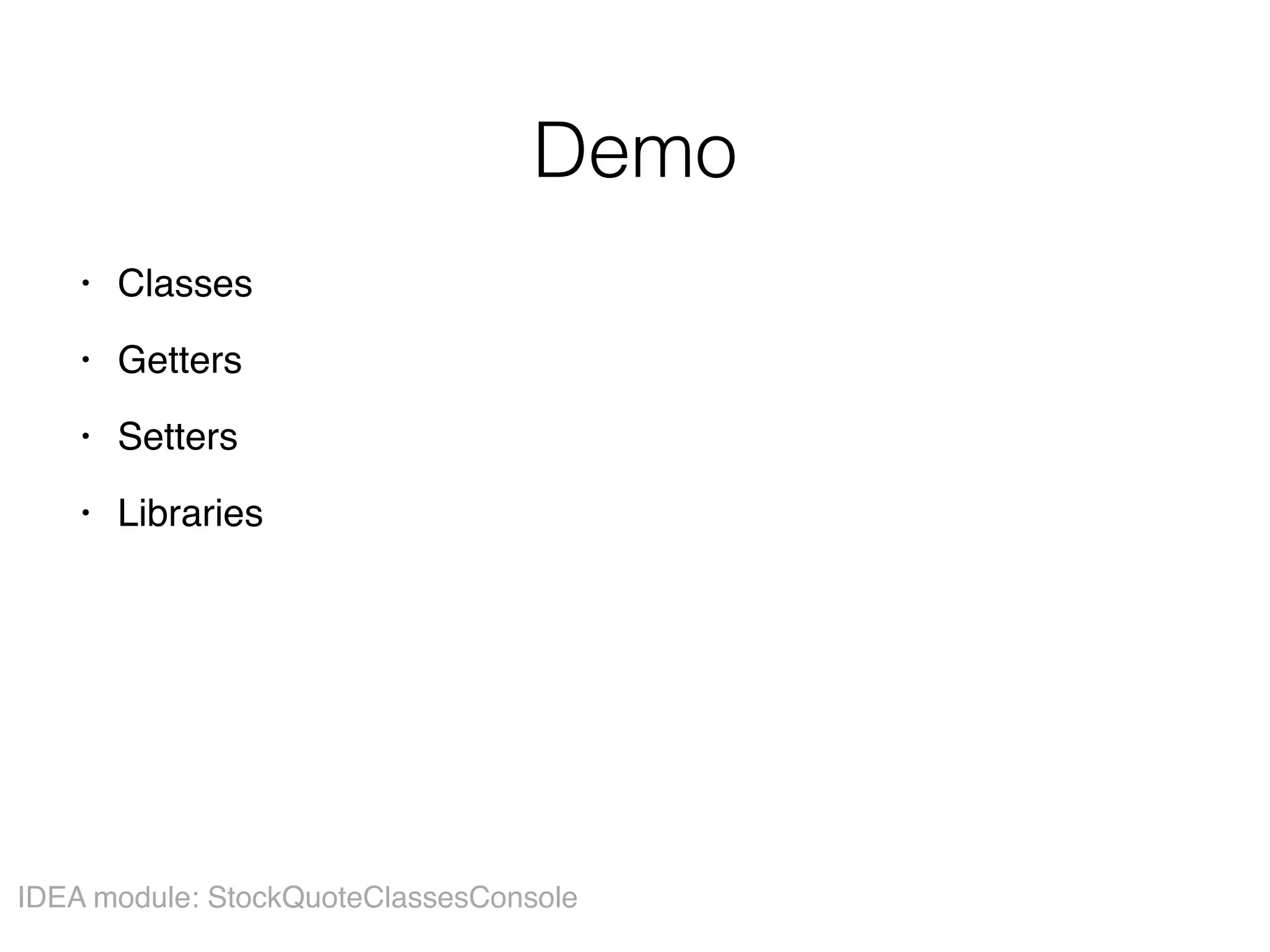
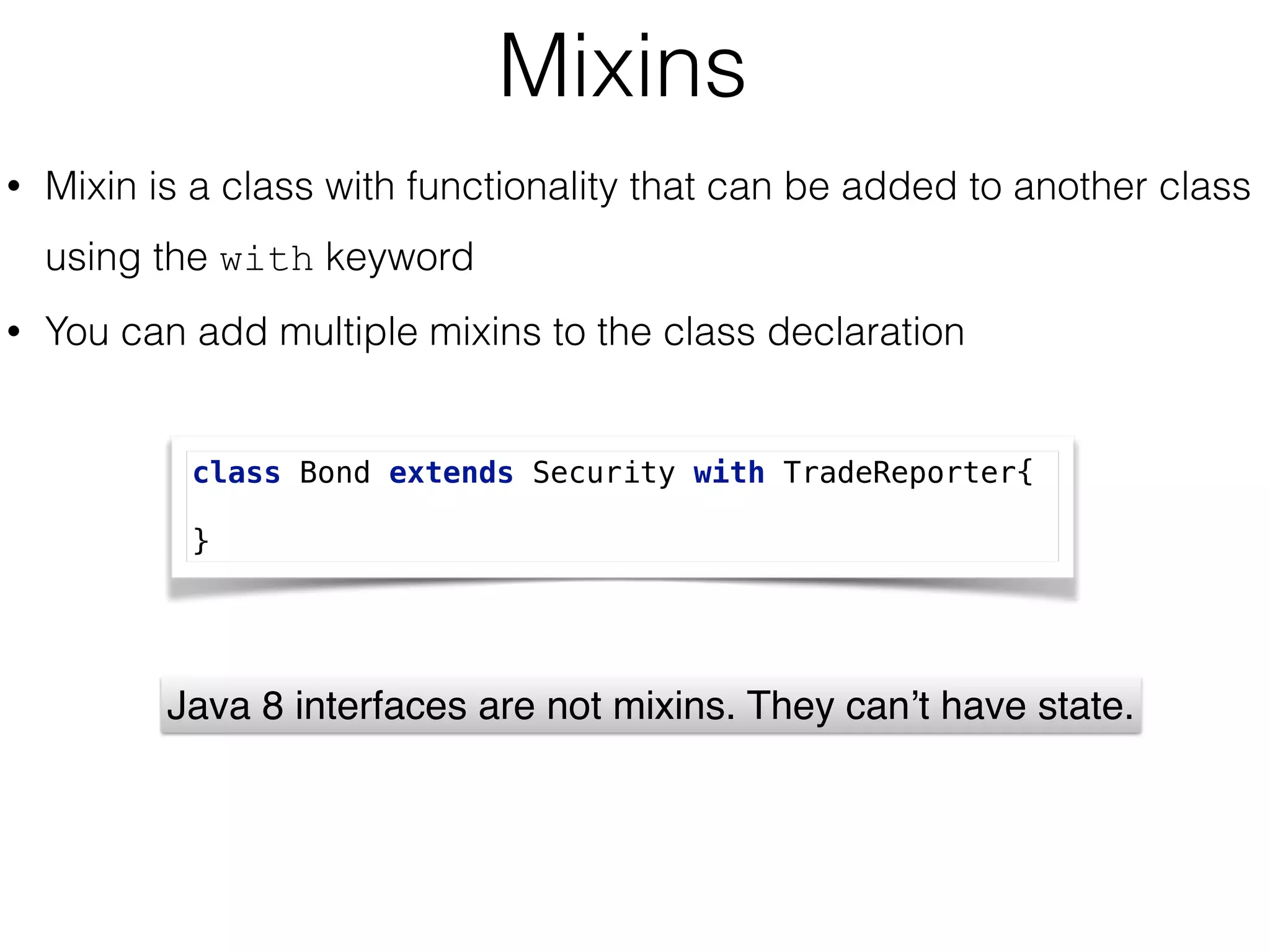
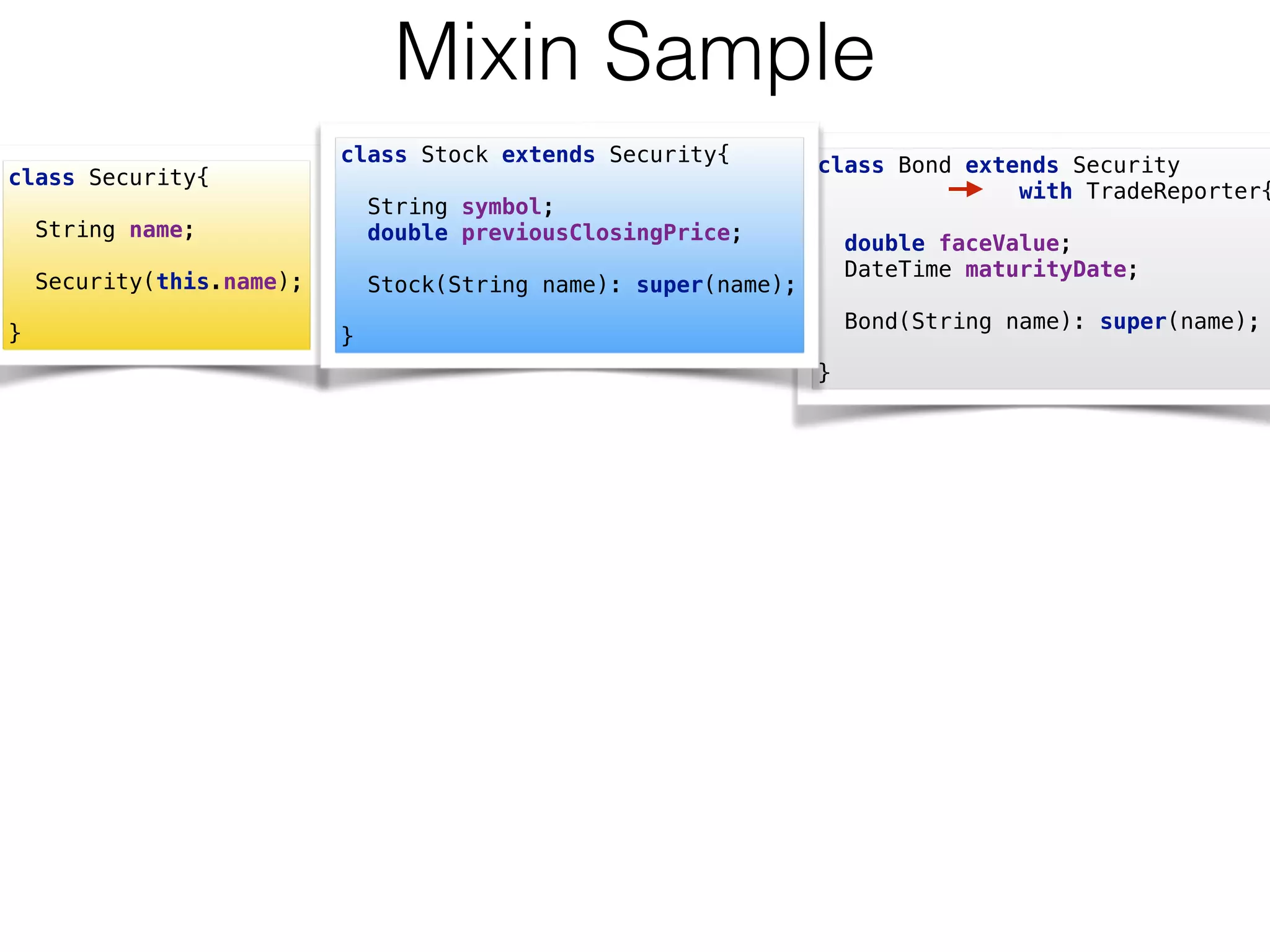
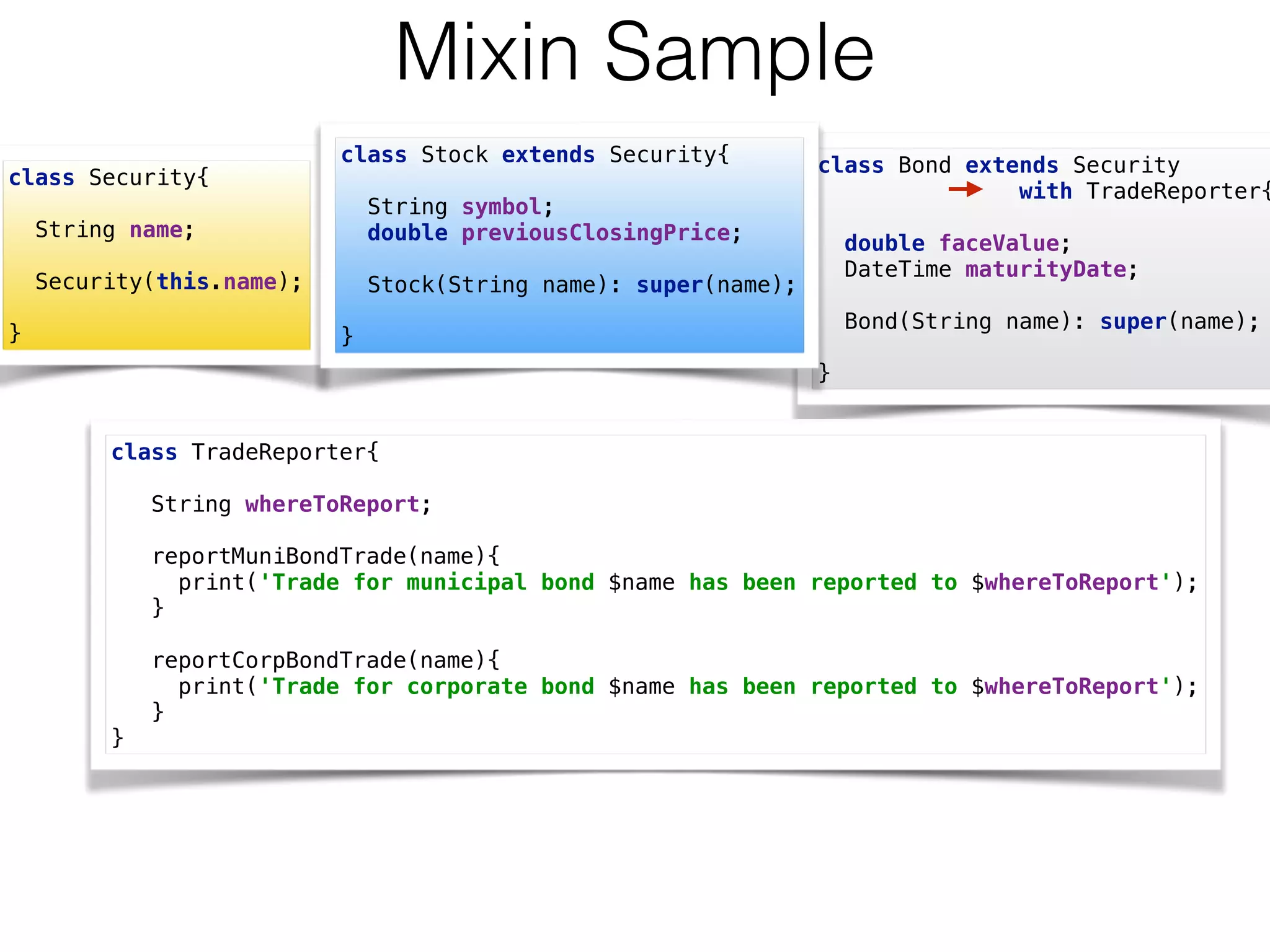
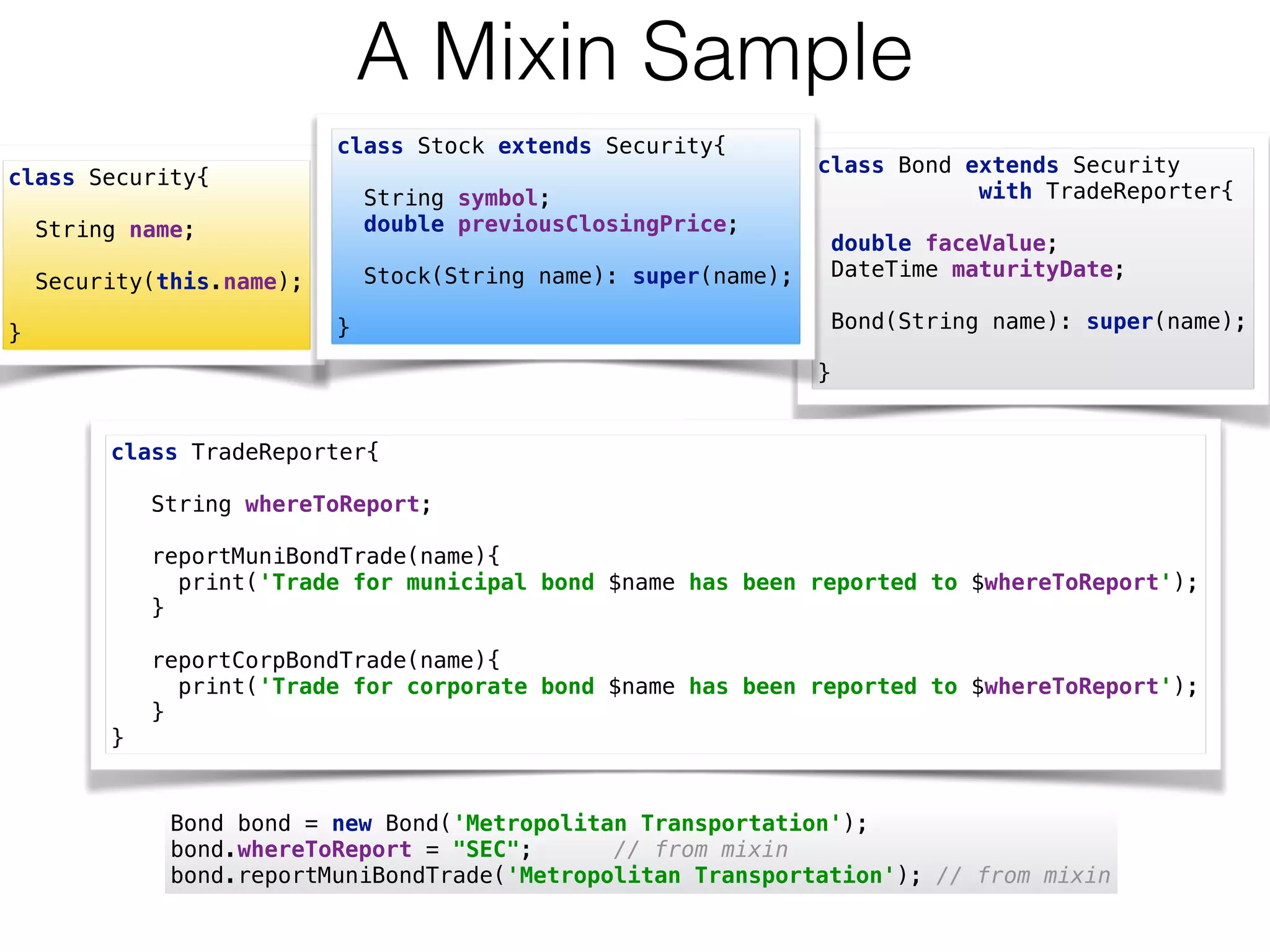
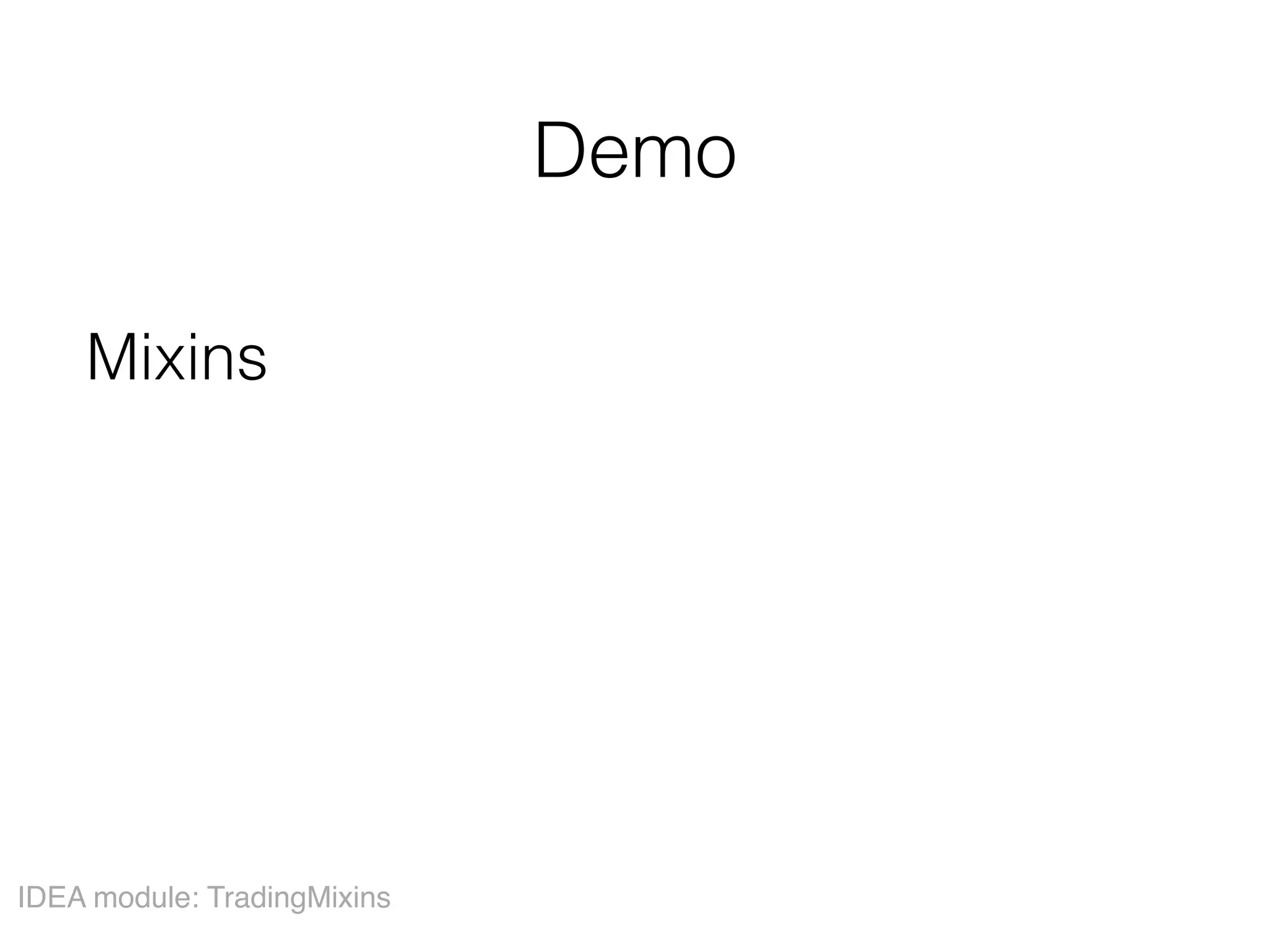

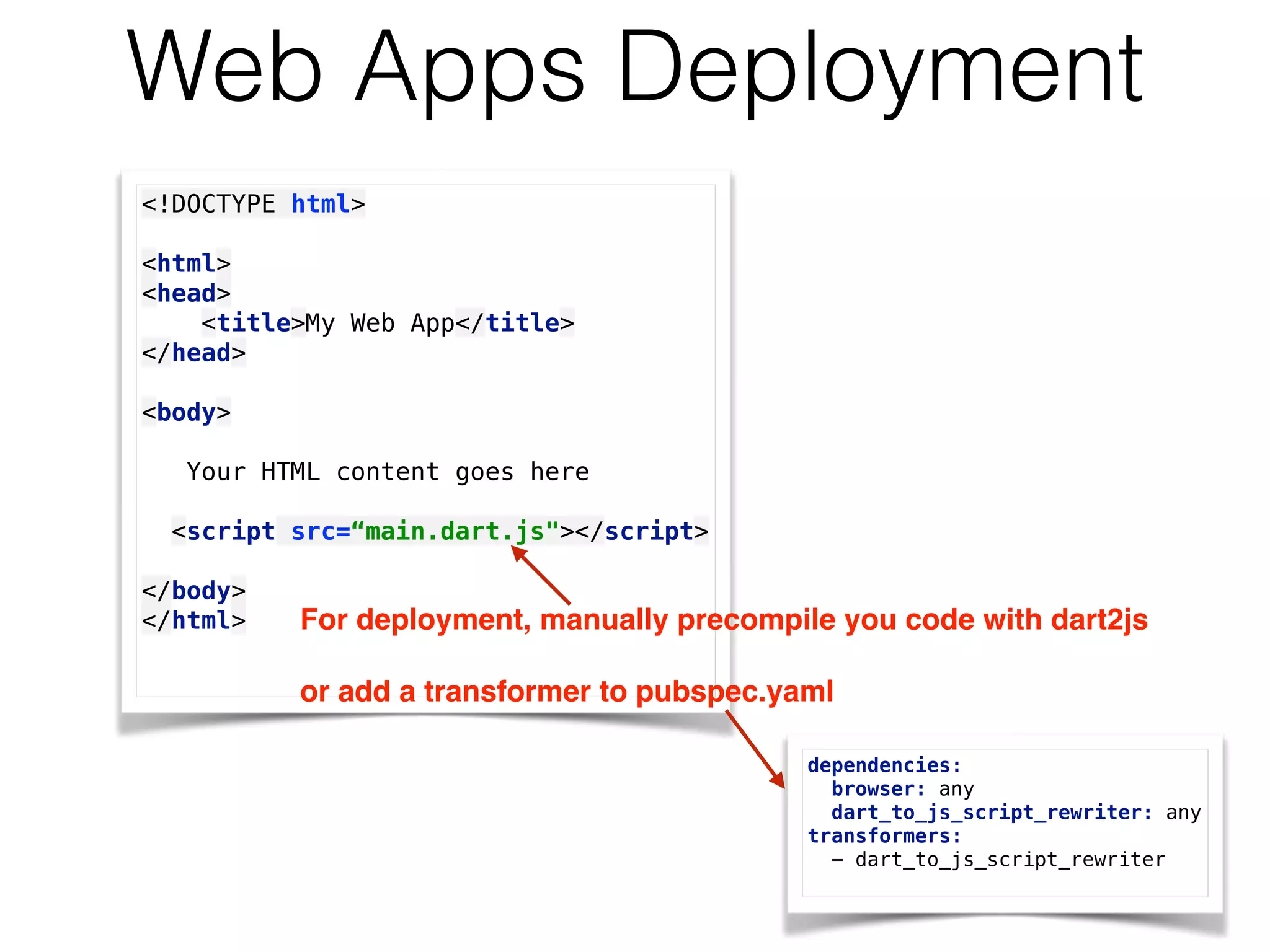
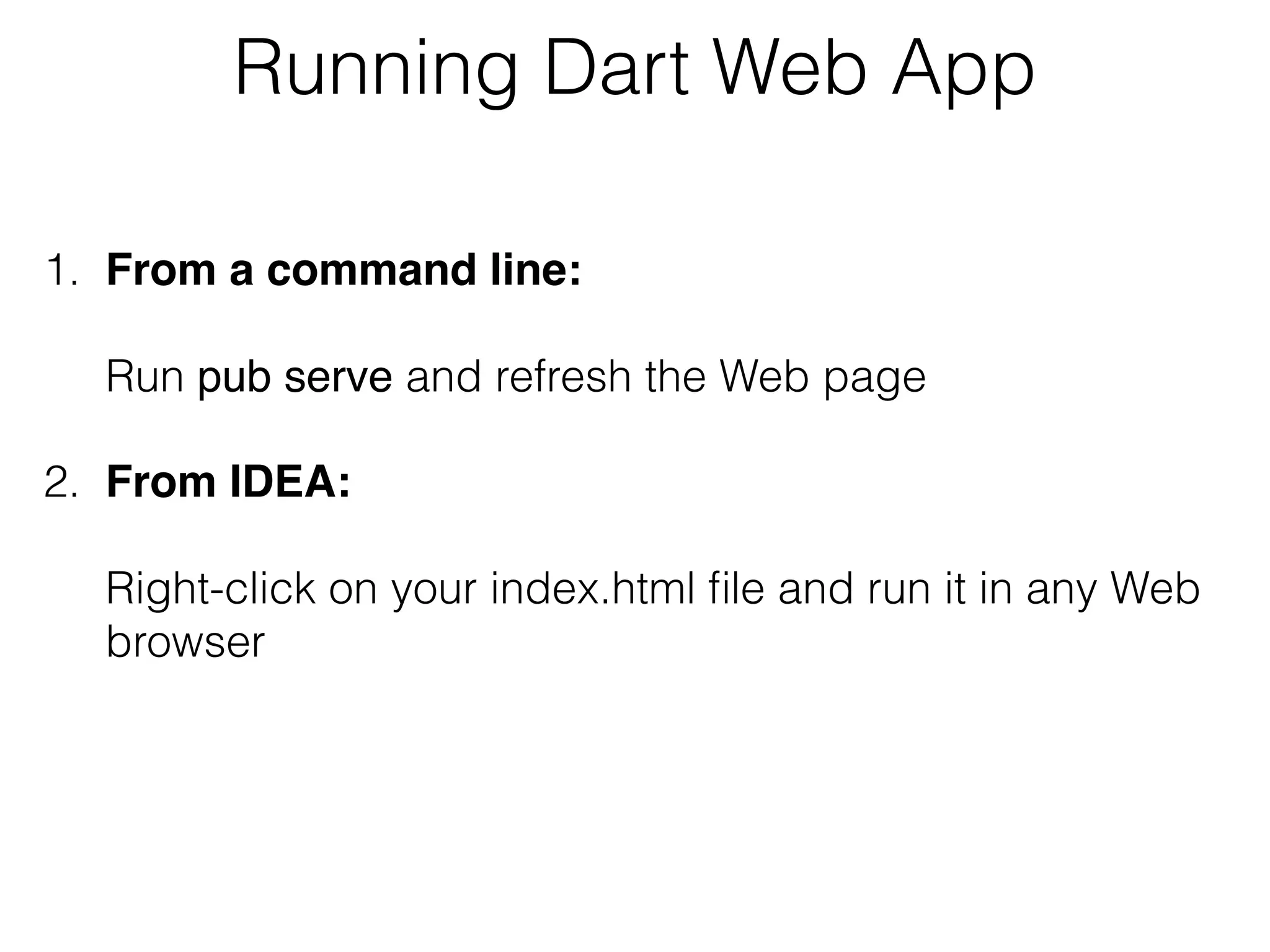
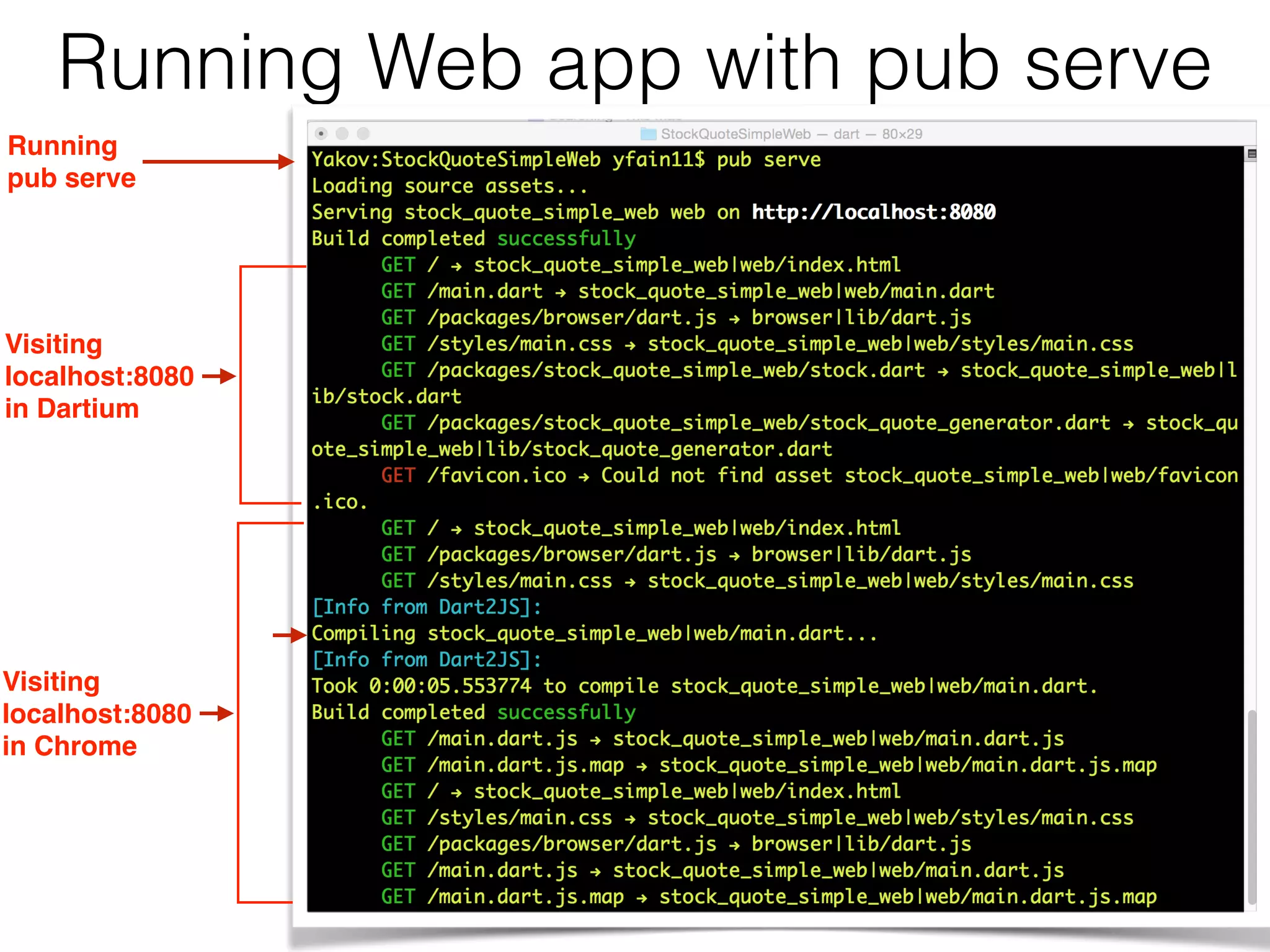
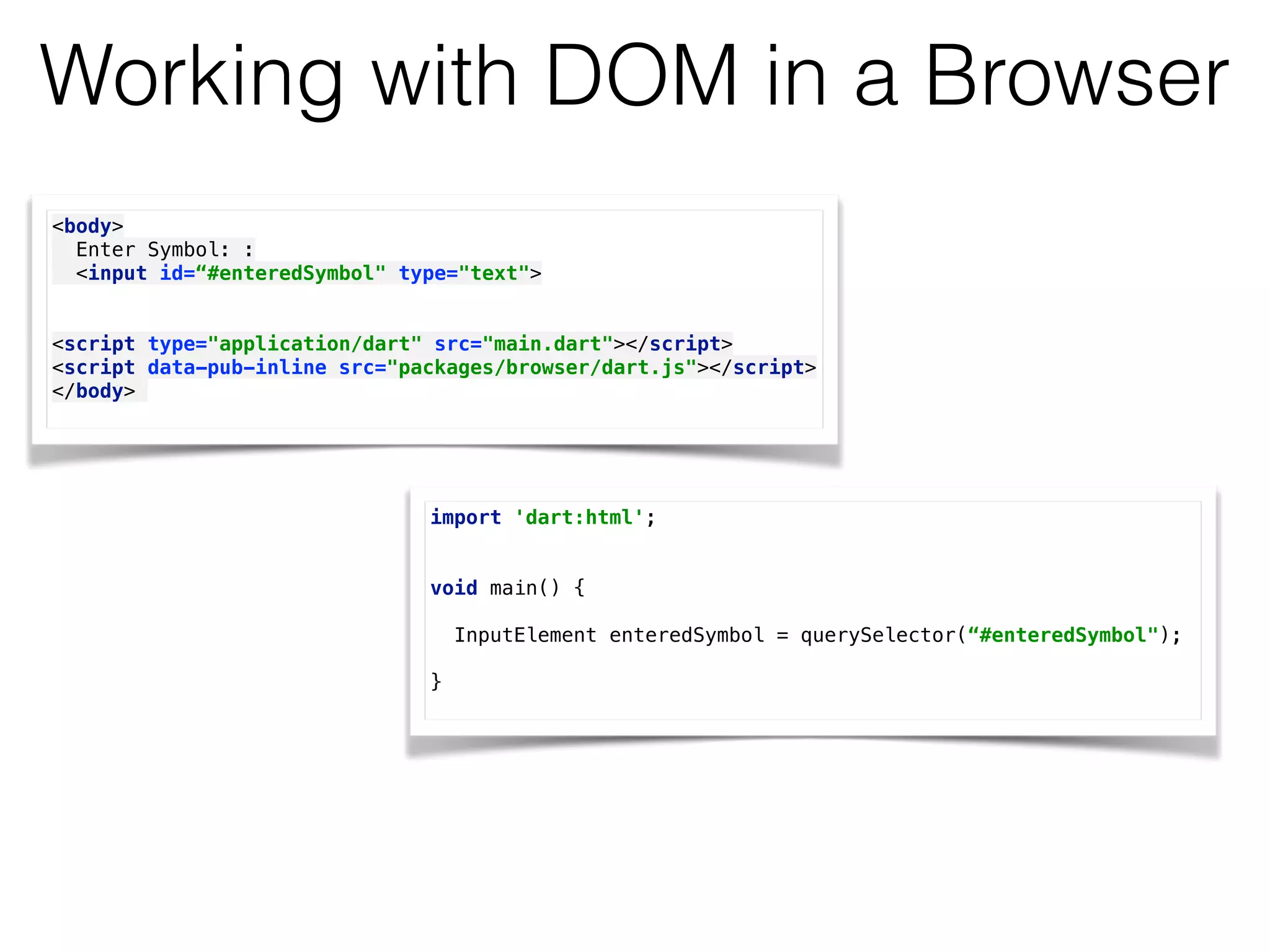
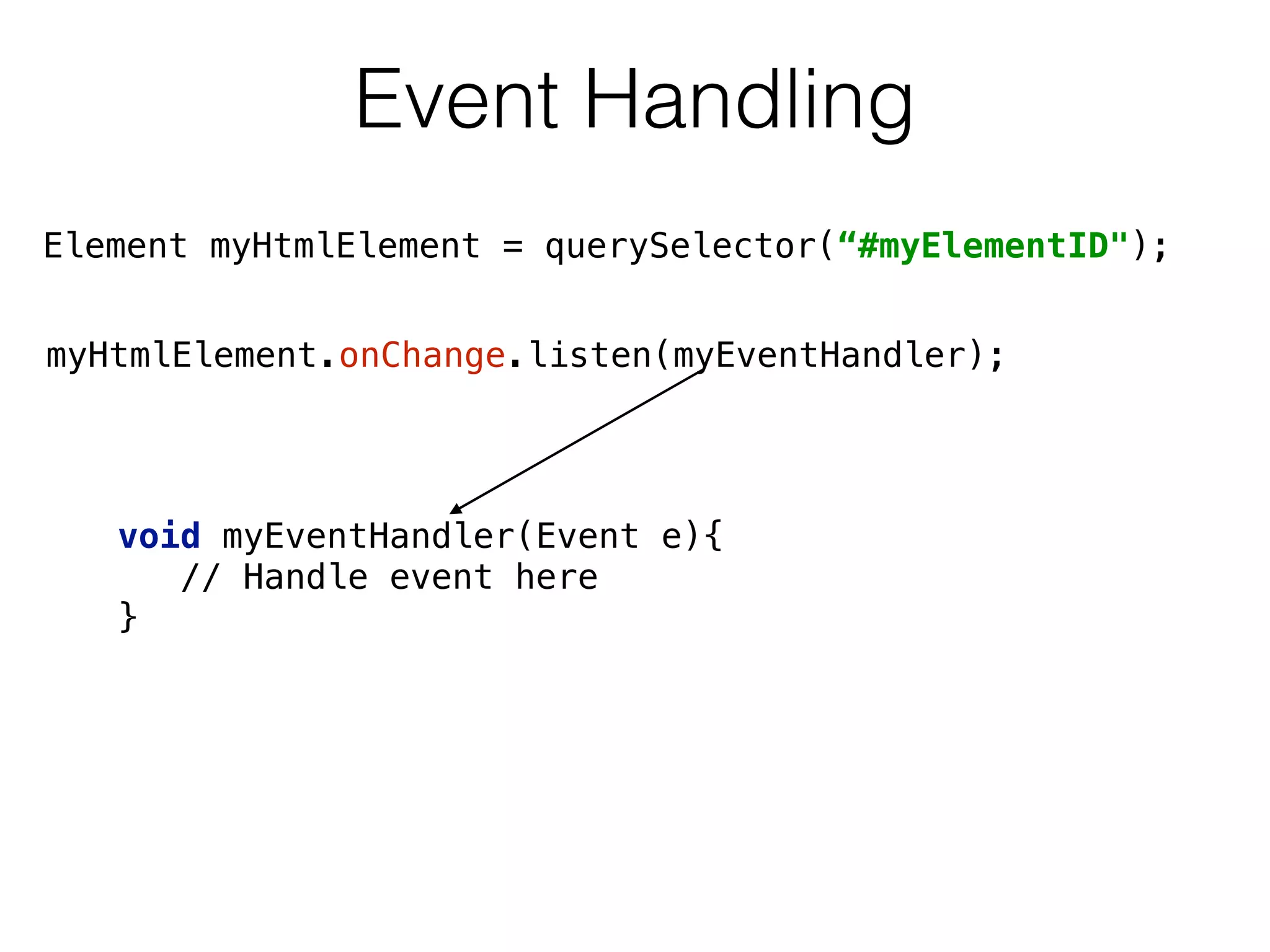
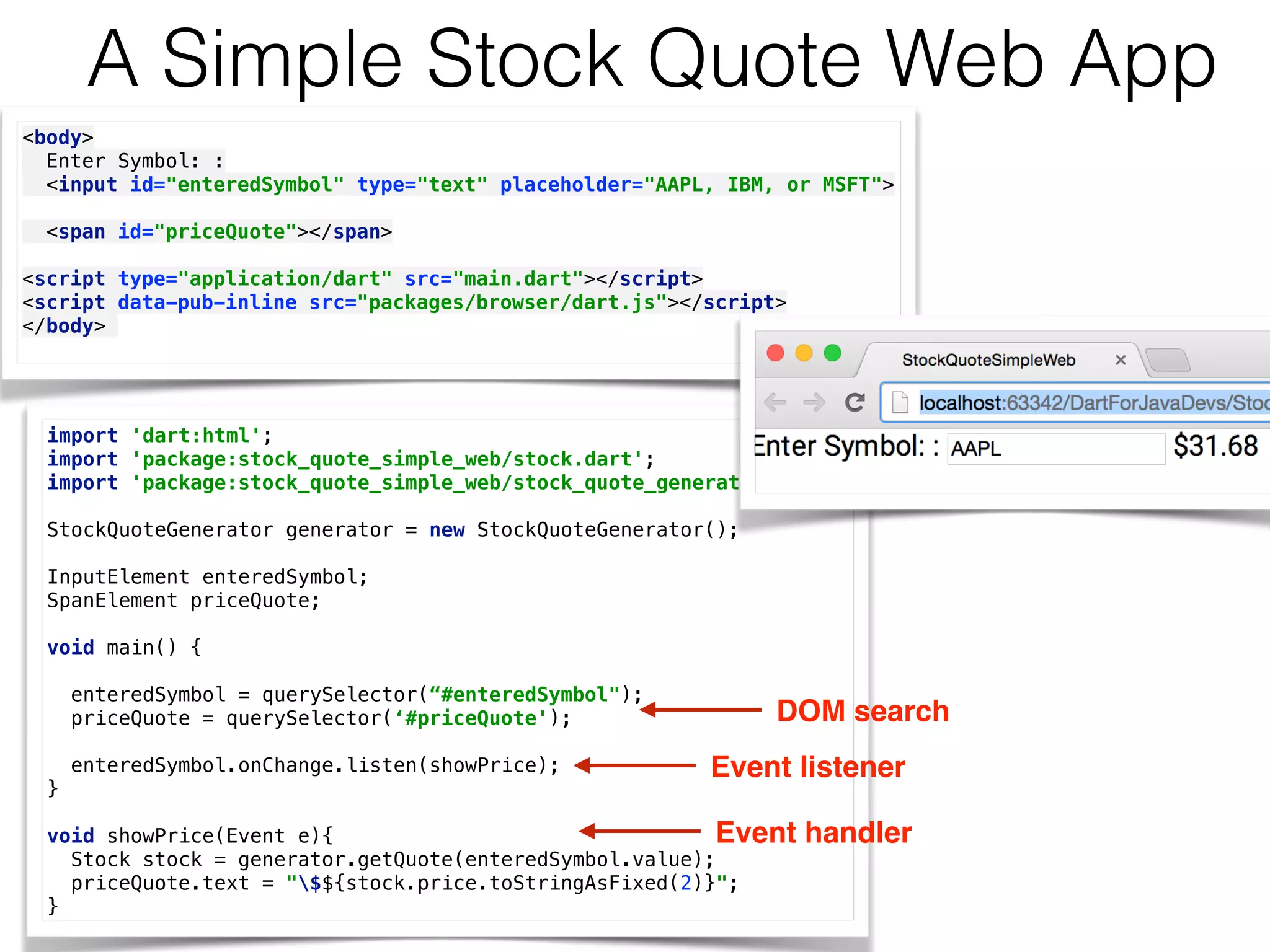
![Demo
Web app
Working with DOM
Event Handling
IDEA module: StockQuoteSimpleWeb
name: stock_quote_simple_web
version: 0.0.1
description: >
An absolute bare-bones web app.
environment:
sdk: '>=1.0.0 <2.0.0'
dependencies:
browser: any
transformers:
- $dart2js:
commandLineOptions: [--minify, --show-package-warnings]
pubspec.yaml](https://image.slidesharecdn.com/dartforjavadevsjug-150422163523-conversion-gate02/75/Dart-for-Java-Developers-36-2048.jpg)