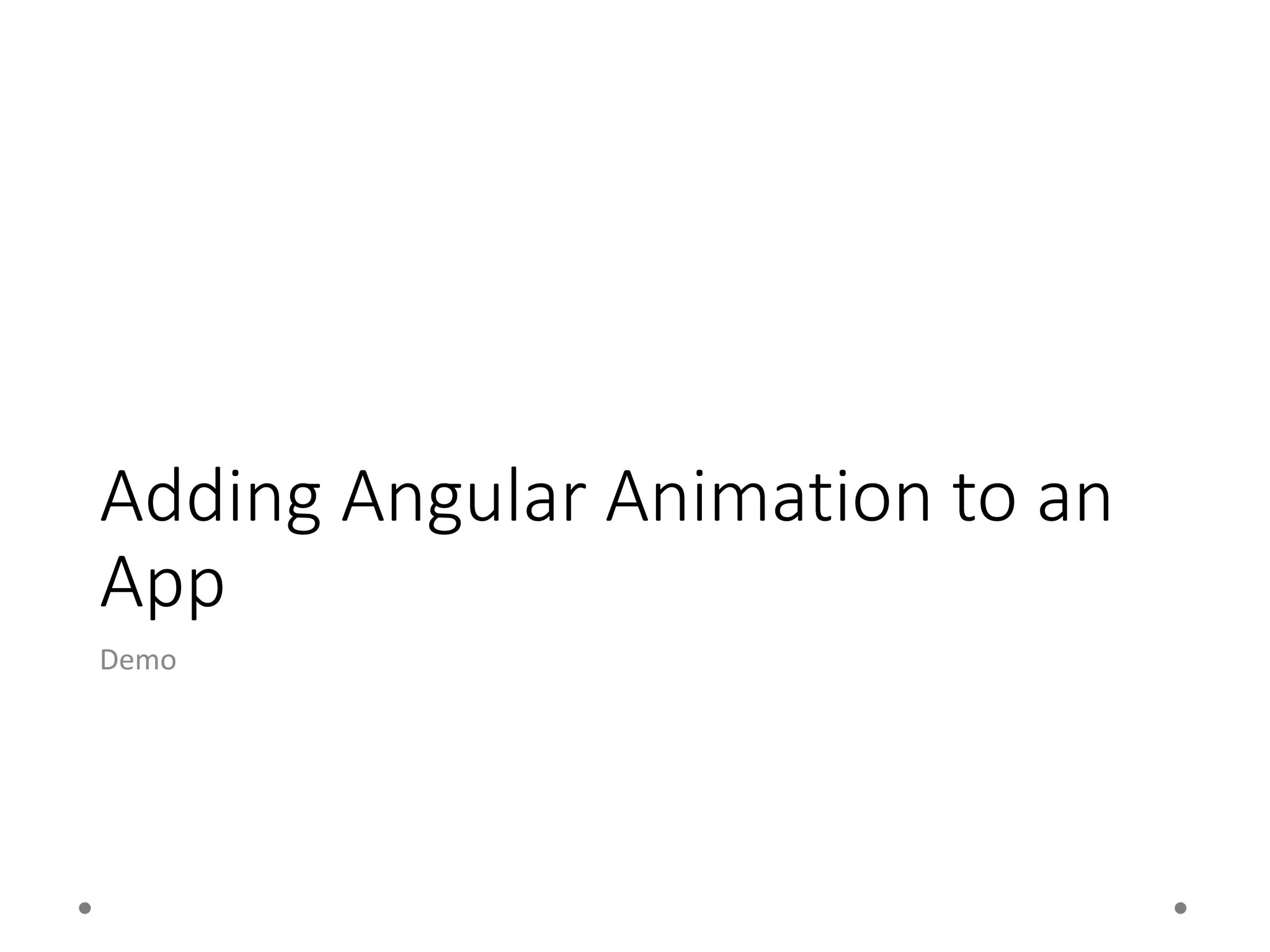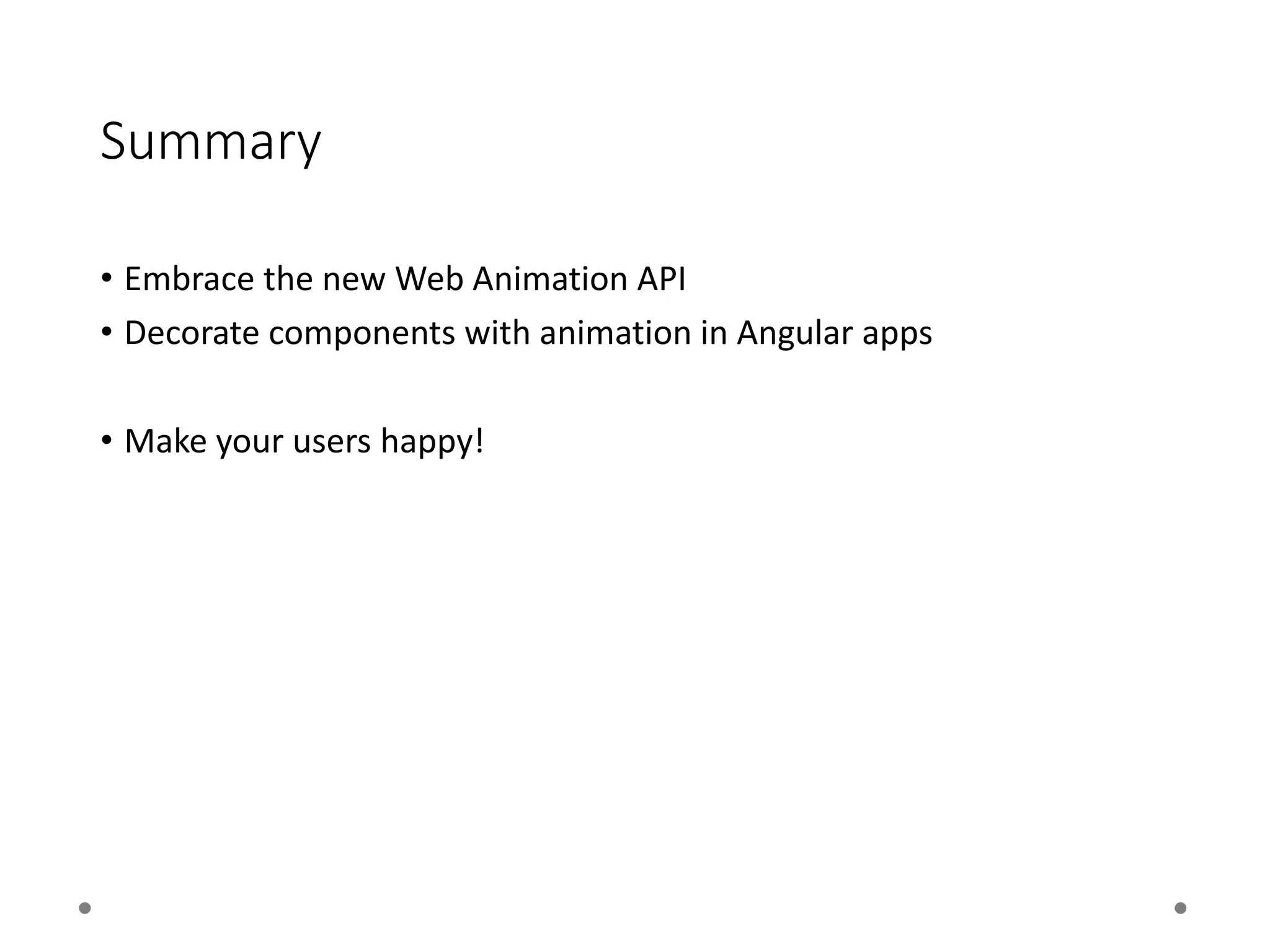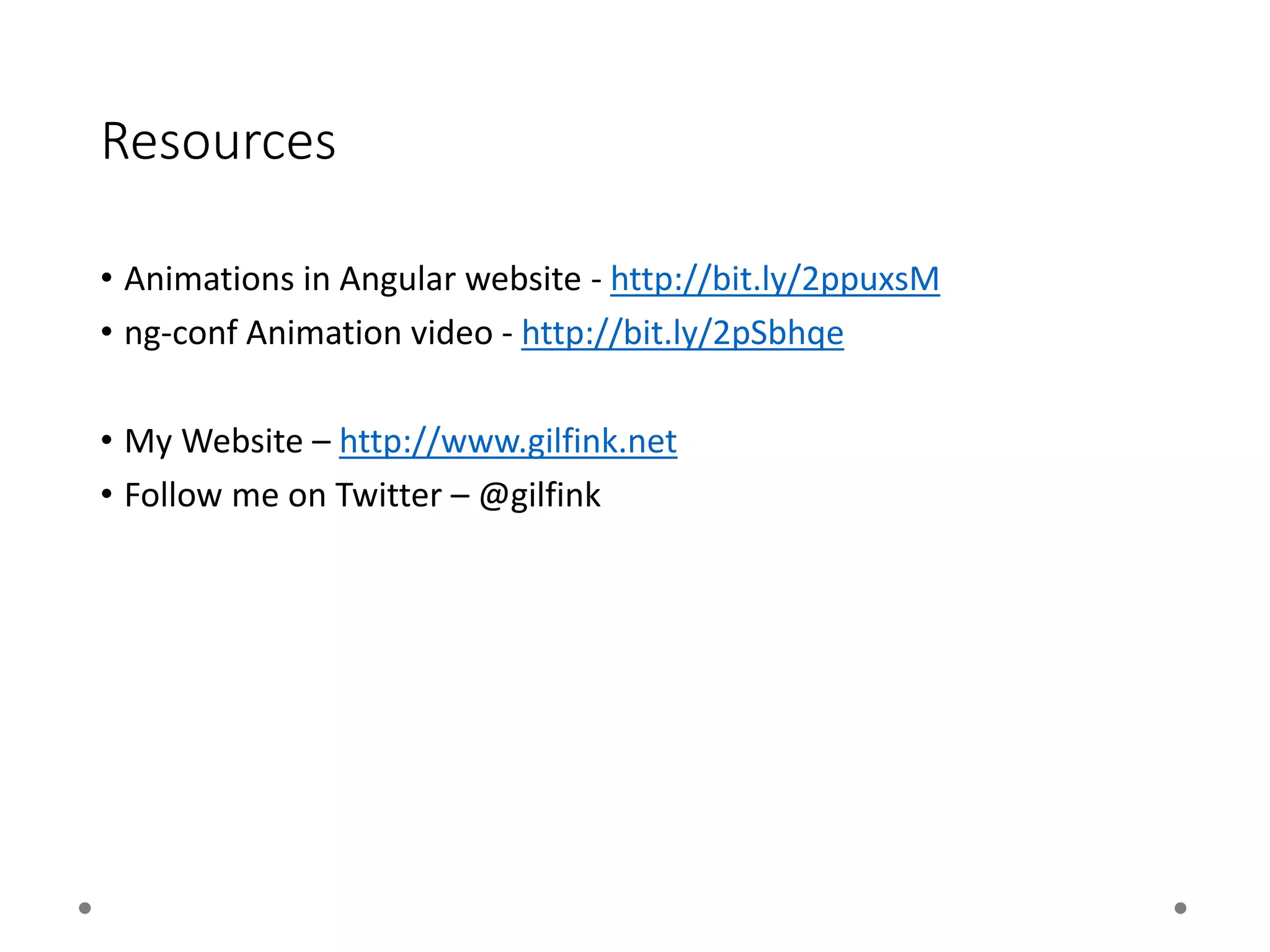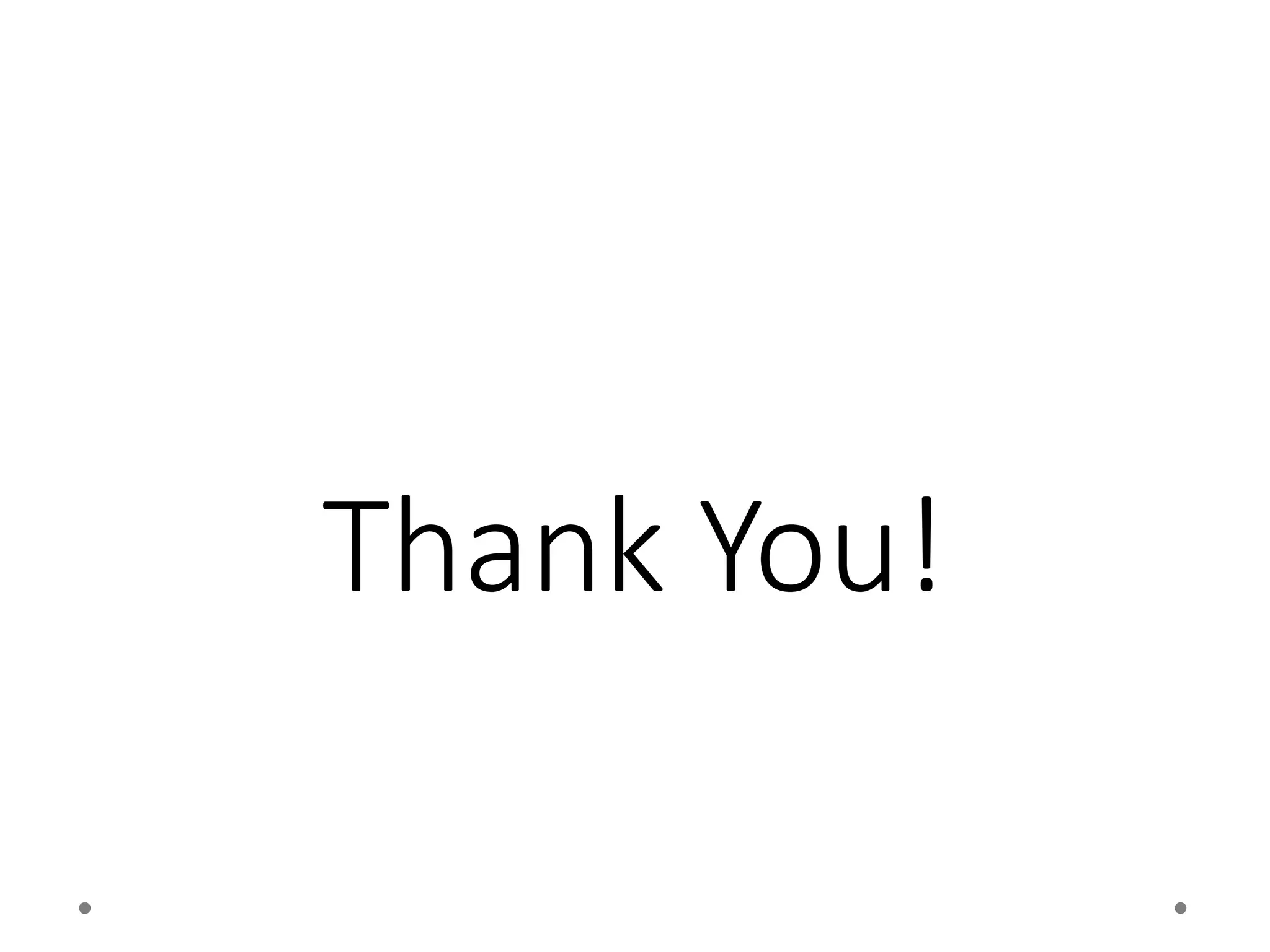This document discusses animations in Angular applications. It begins by explaining the benefits of animations for user experience. It then covers different options for implementing animations, including JavaScript libraries, CSS animations, and the Web Animation API. The bulk of the document focuses on how Angular leverages the Web Animation API to provide a declarative animation system using triggers, states, transitions, and callbacks. It includes examples and a demonstration of adding basic animations to an Angular app.
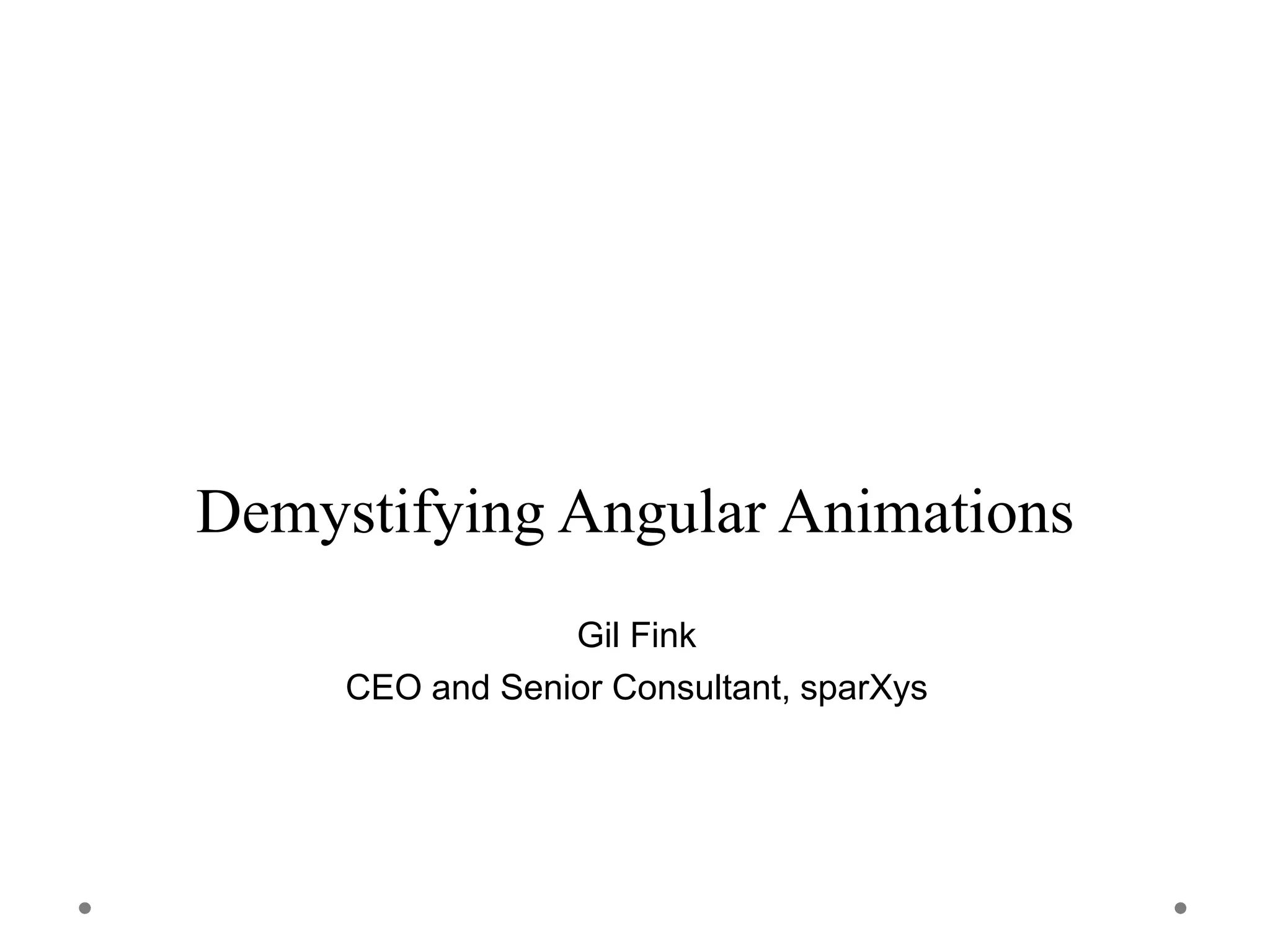
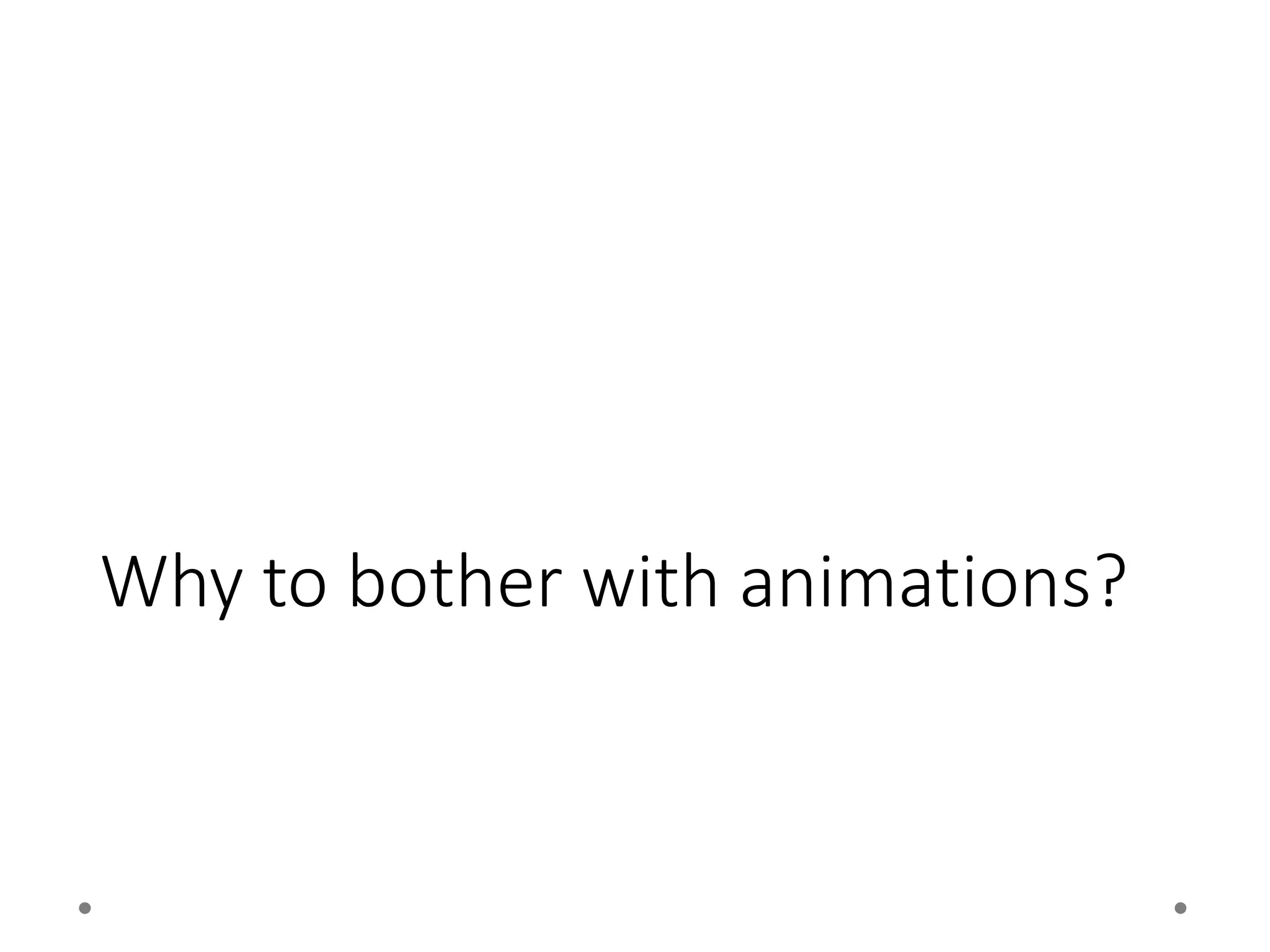
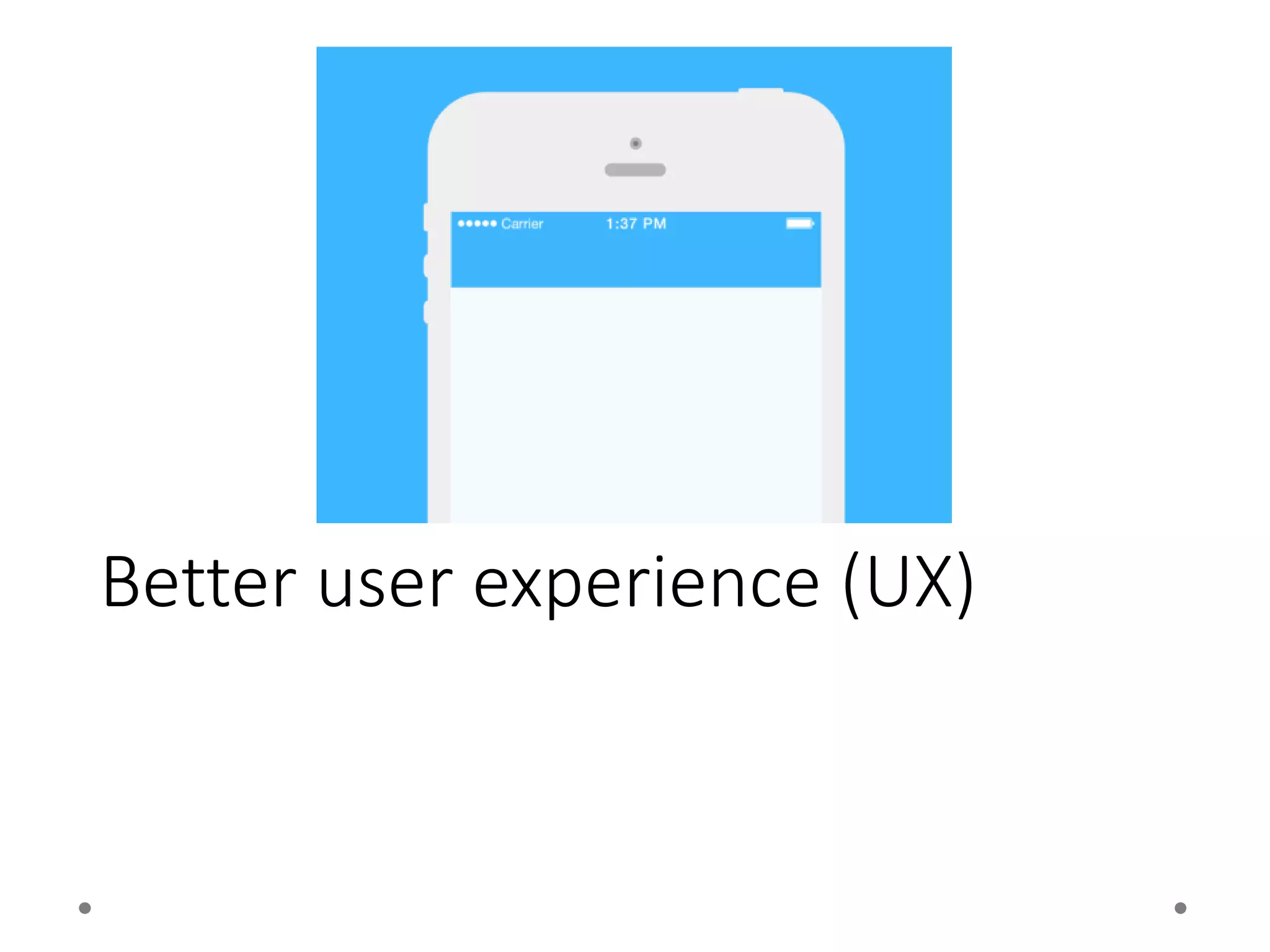
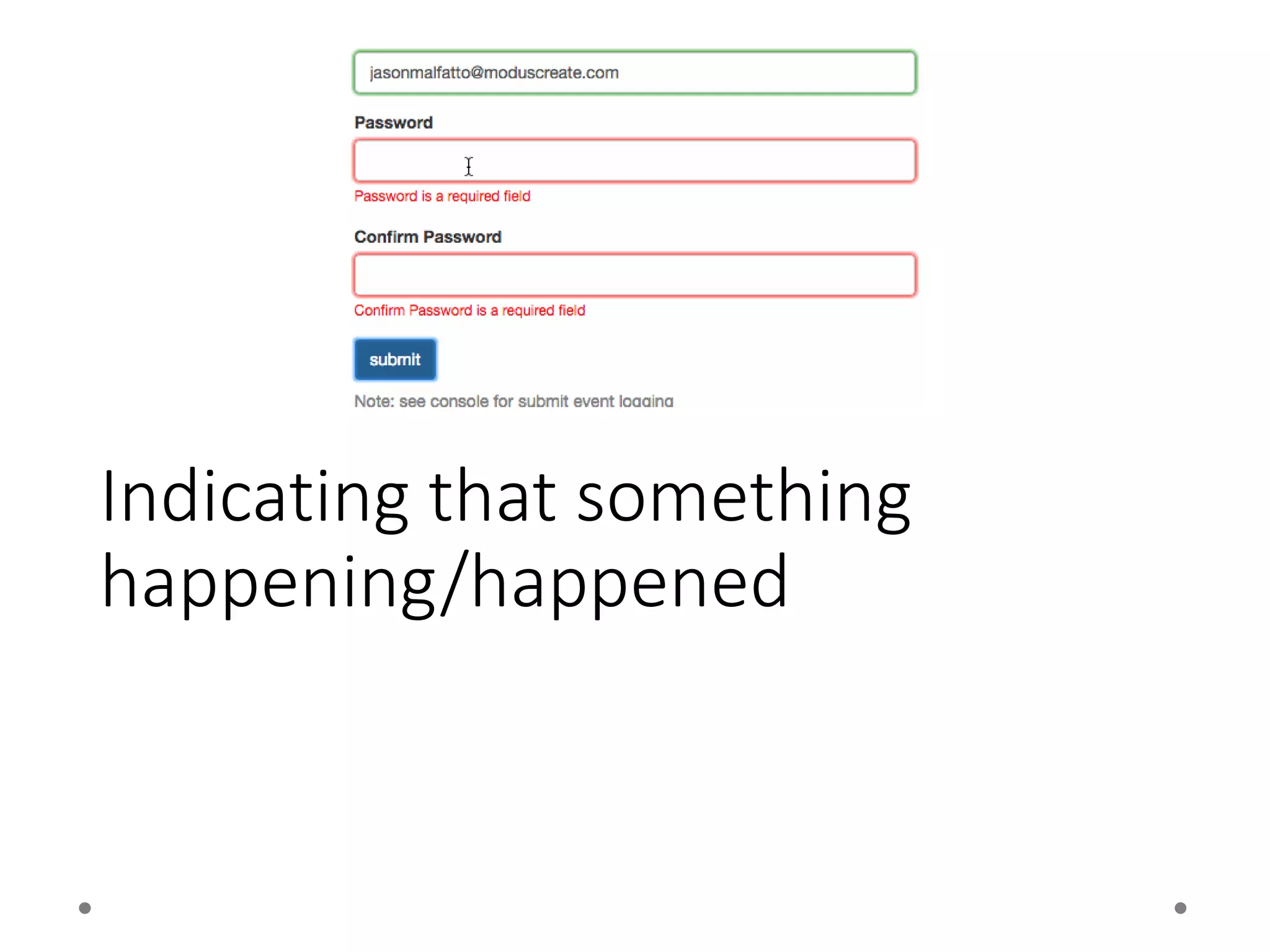

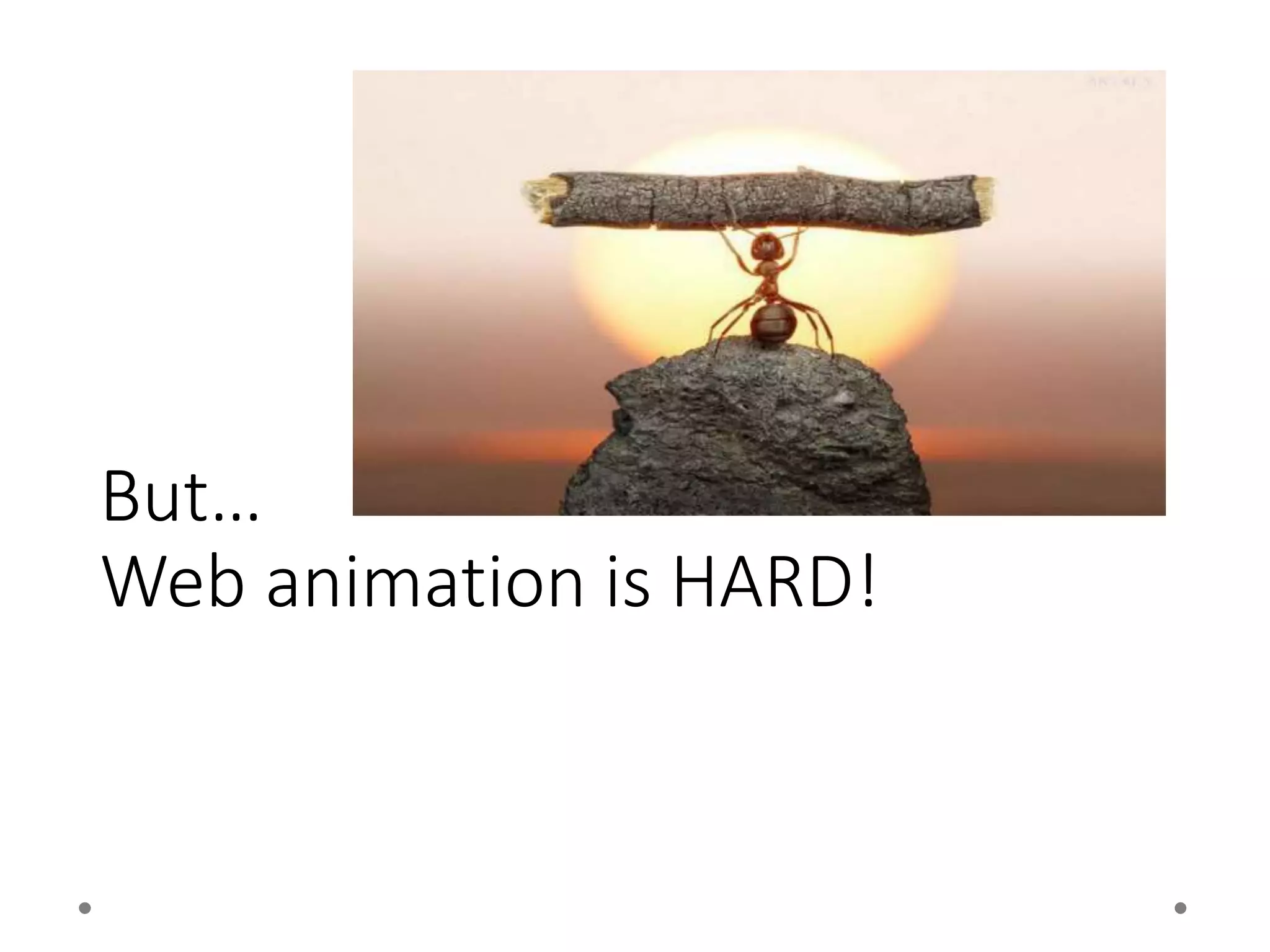


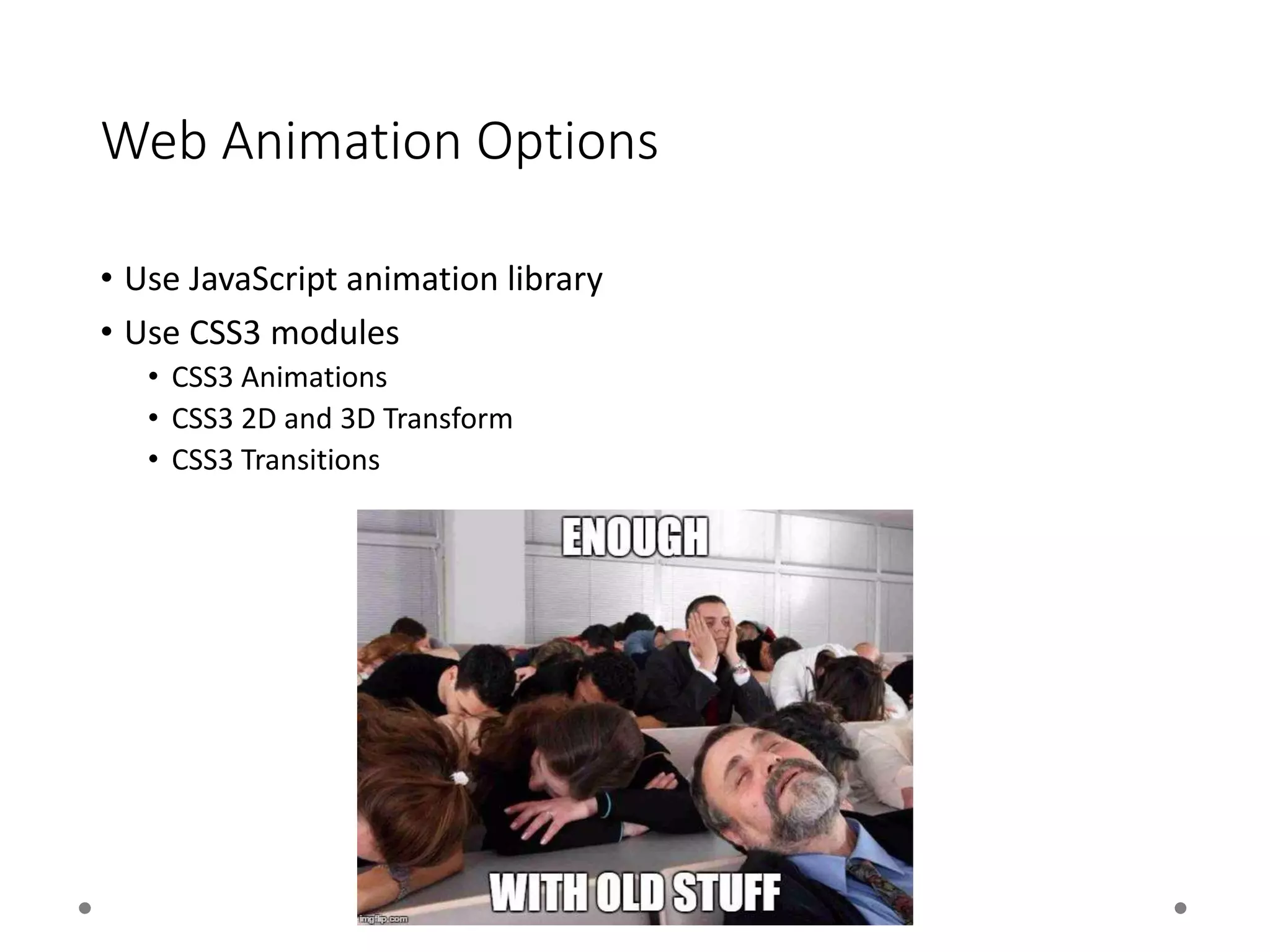

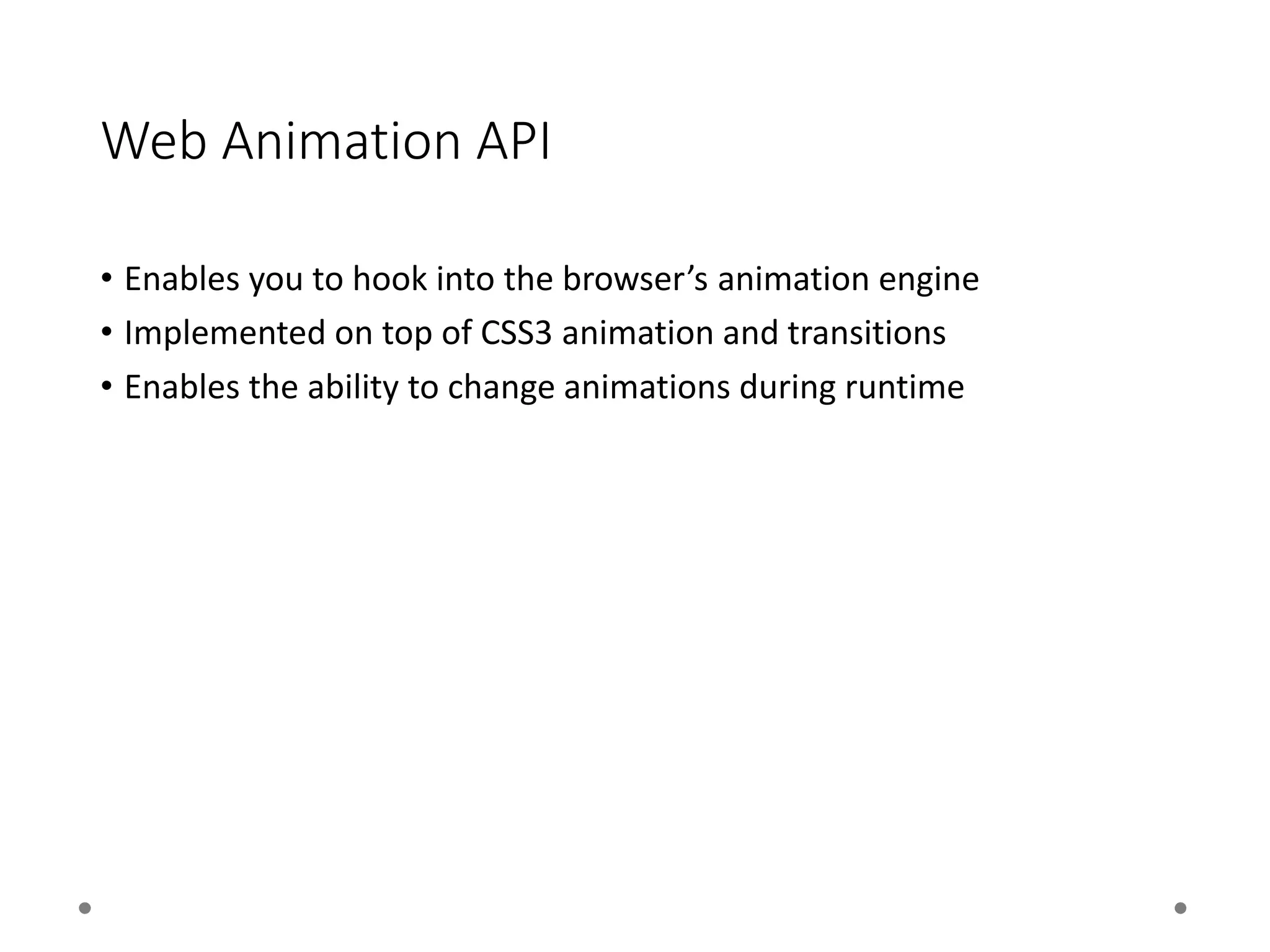
![Web Animation API in a Nutshell
• Use the new animate function
• Pass Keyframes array and AnimationEffectTimingProperties object
document.getElementById("myPic").animate(
[
{transform: 'translate3D(0%, 0%, 0)', backgroundColor: '#000'},
{transform: 'translate3D(10%, 10%, 0)', backgroundColor: '#ff0000'},
{ transform: 'translate3D(0%, 0%, 0)', backgroundColor: '#000' }
], {
duration: 3000,
iterations: Infinity
}
);](https://image.slidesharecdn.com/demystifyinganguaranimations-170627053123/75/Demystifying-Angular-Animations-12-2048.jpg)
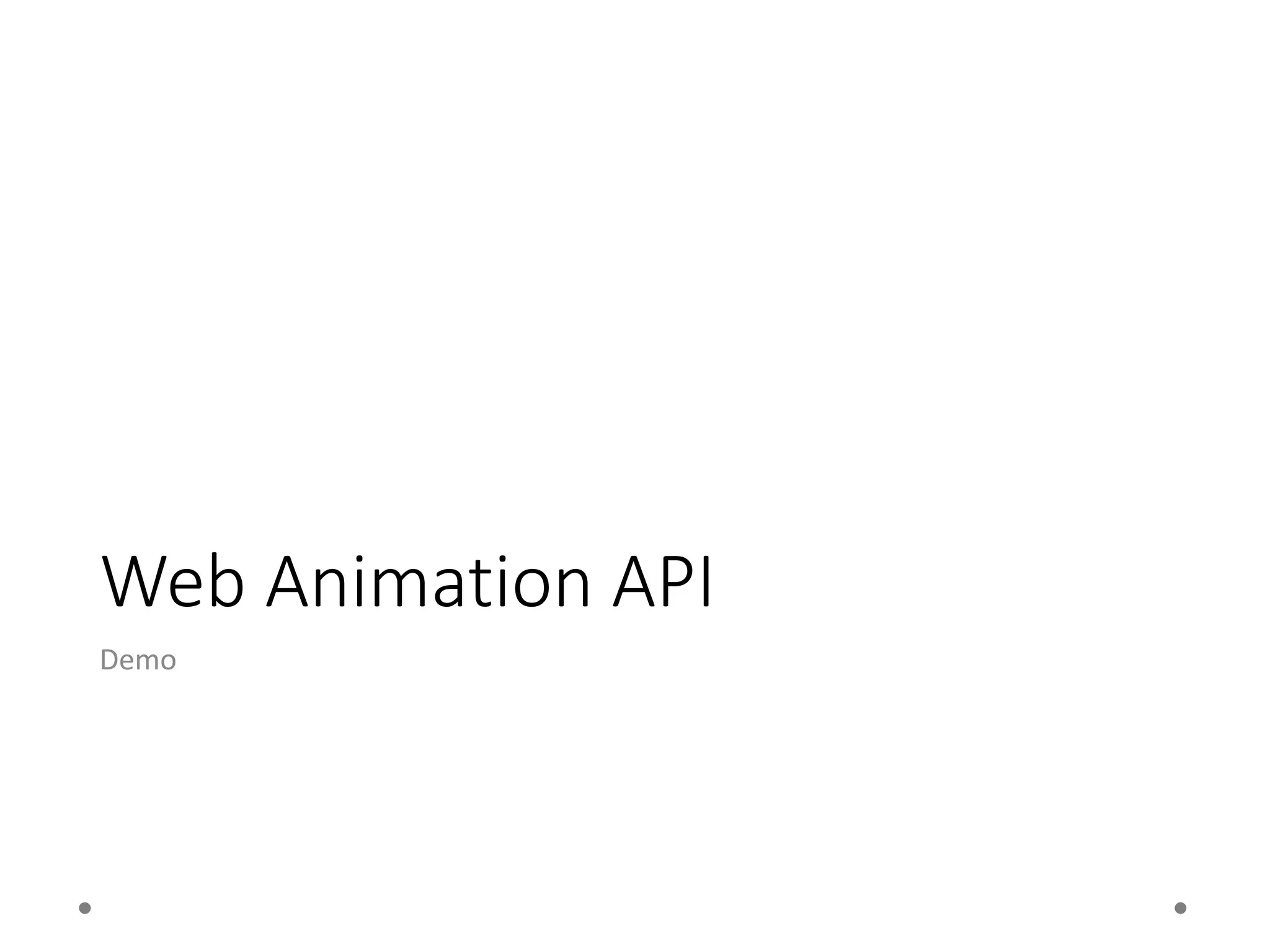
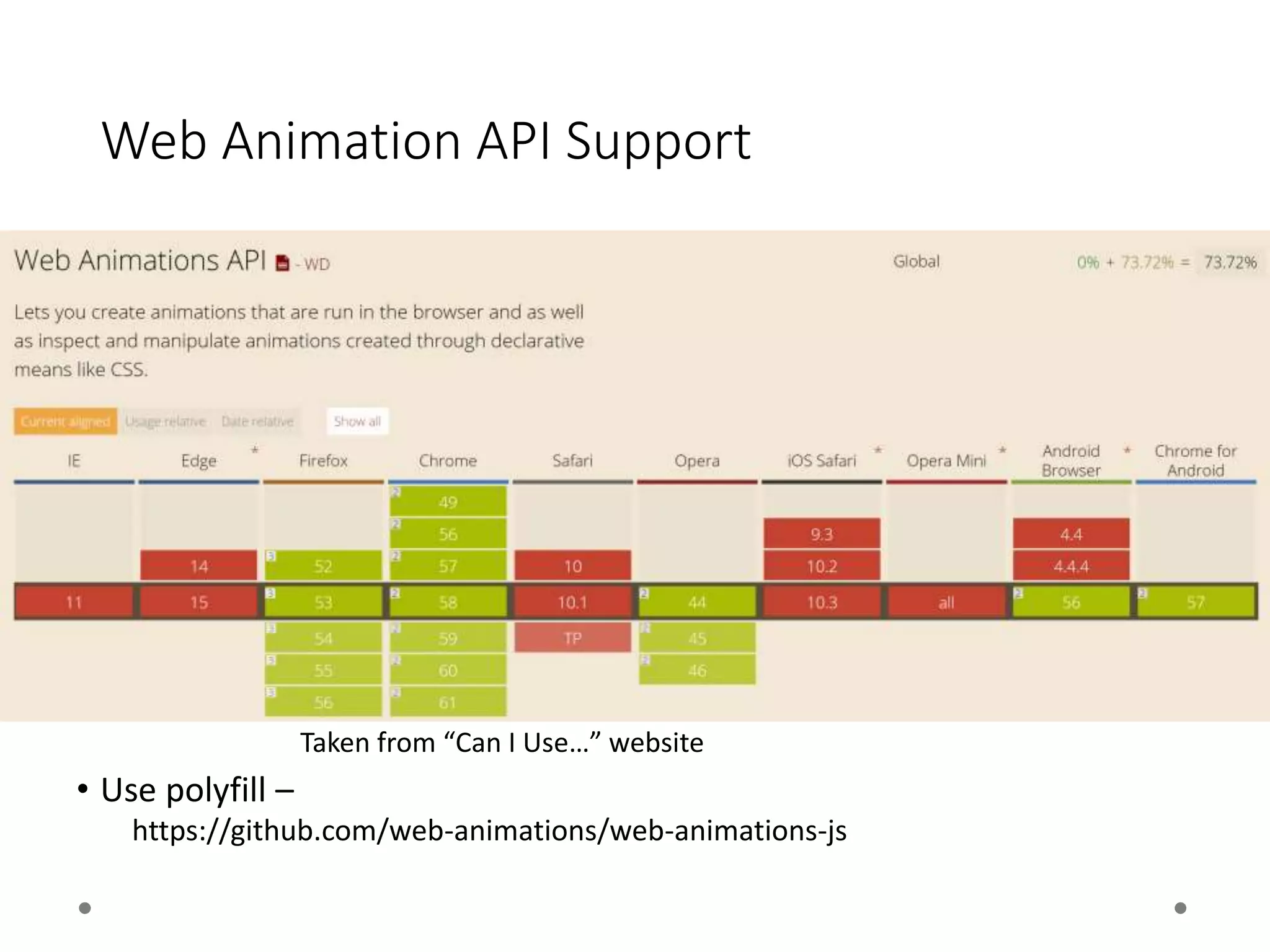
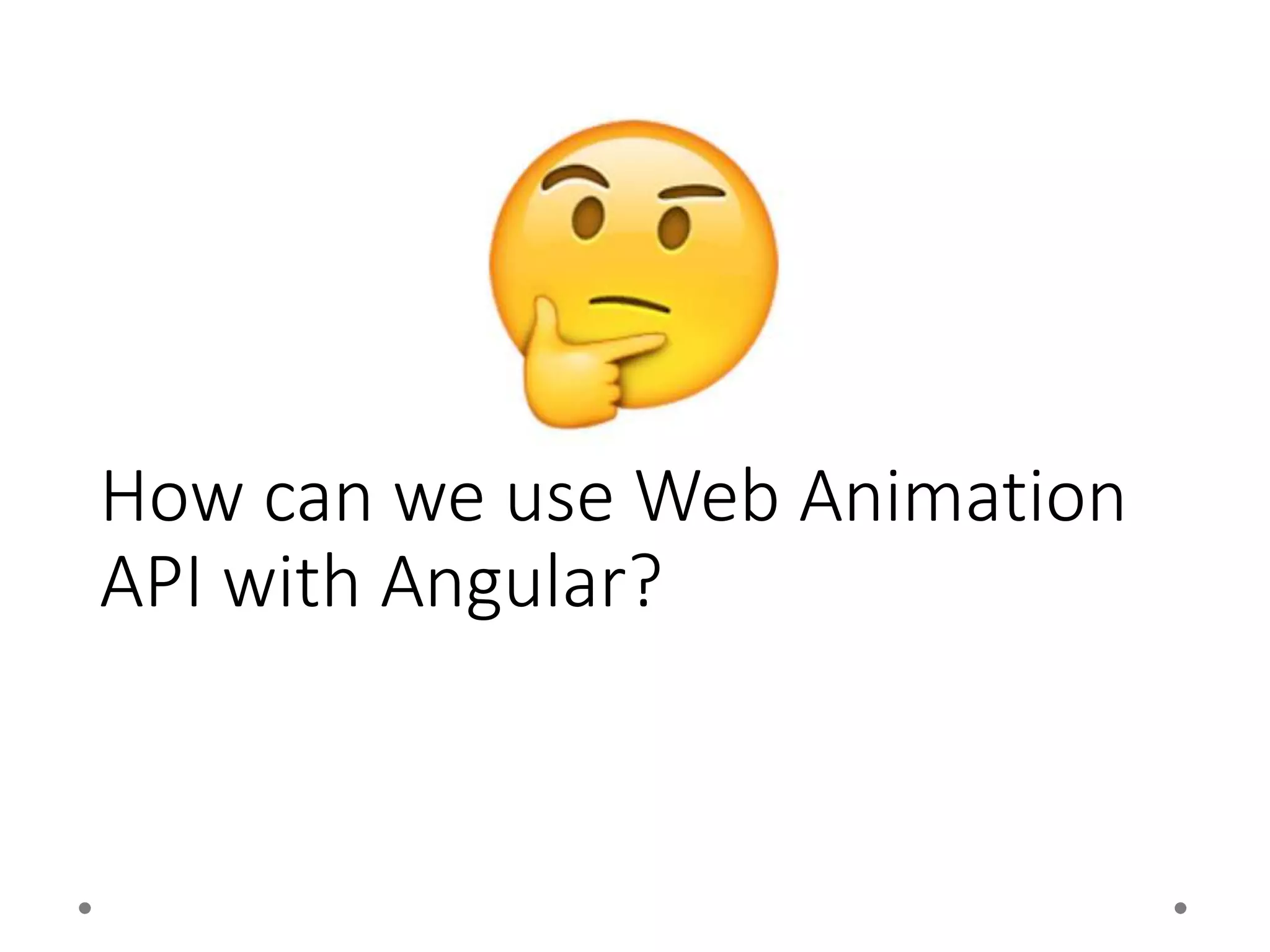
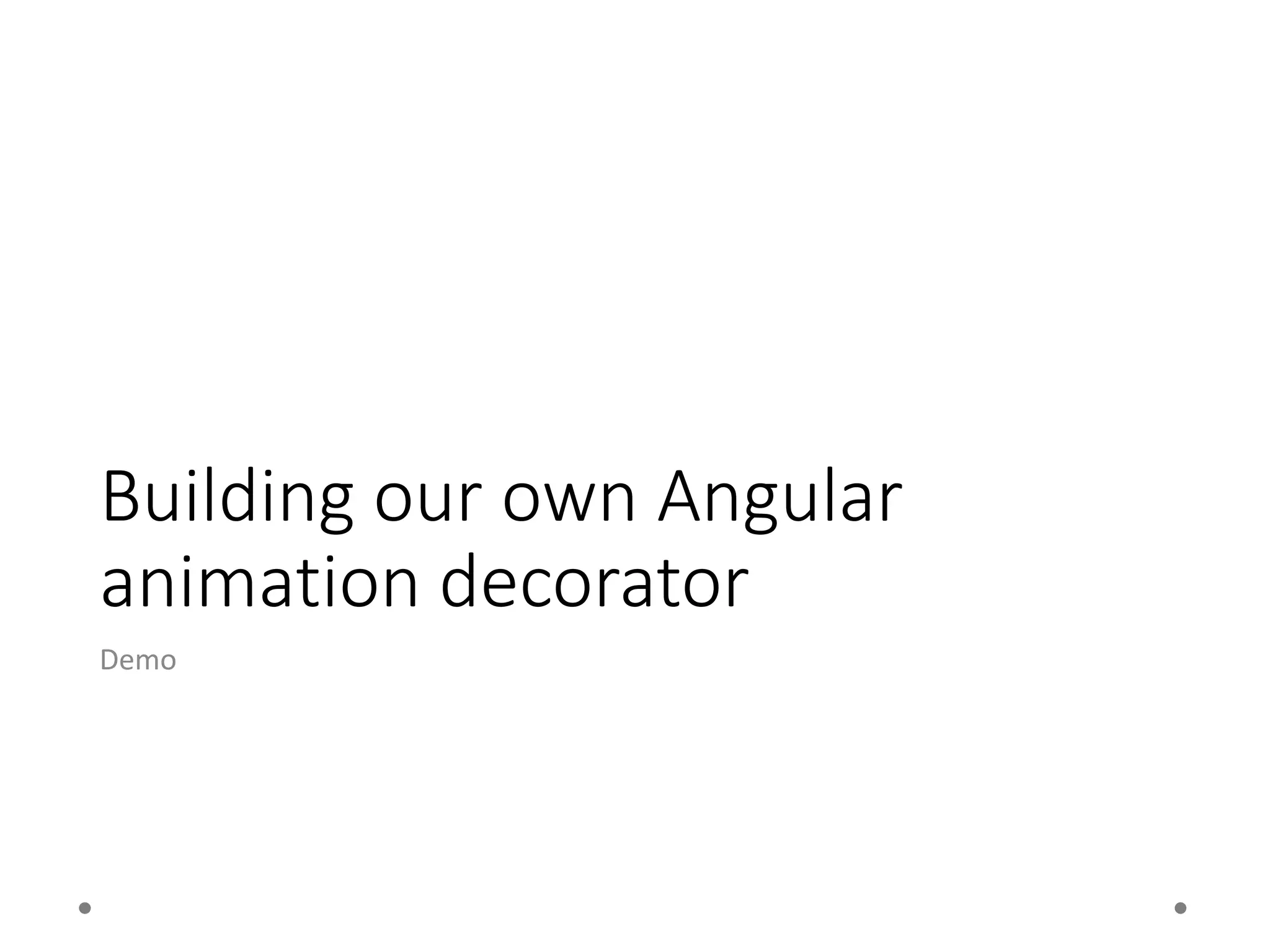


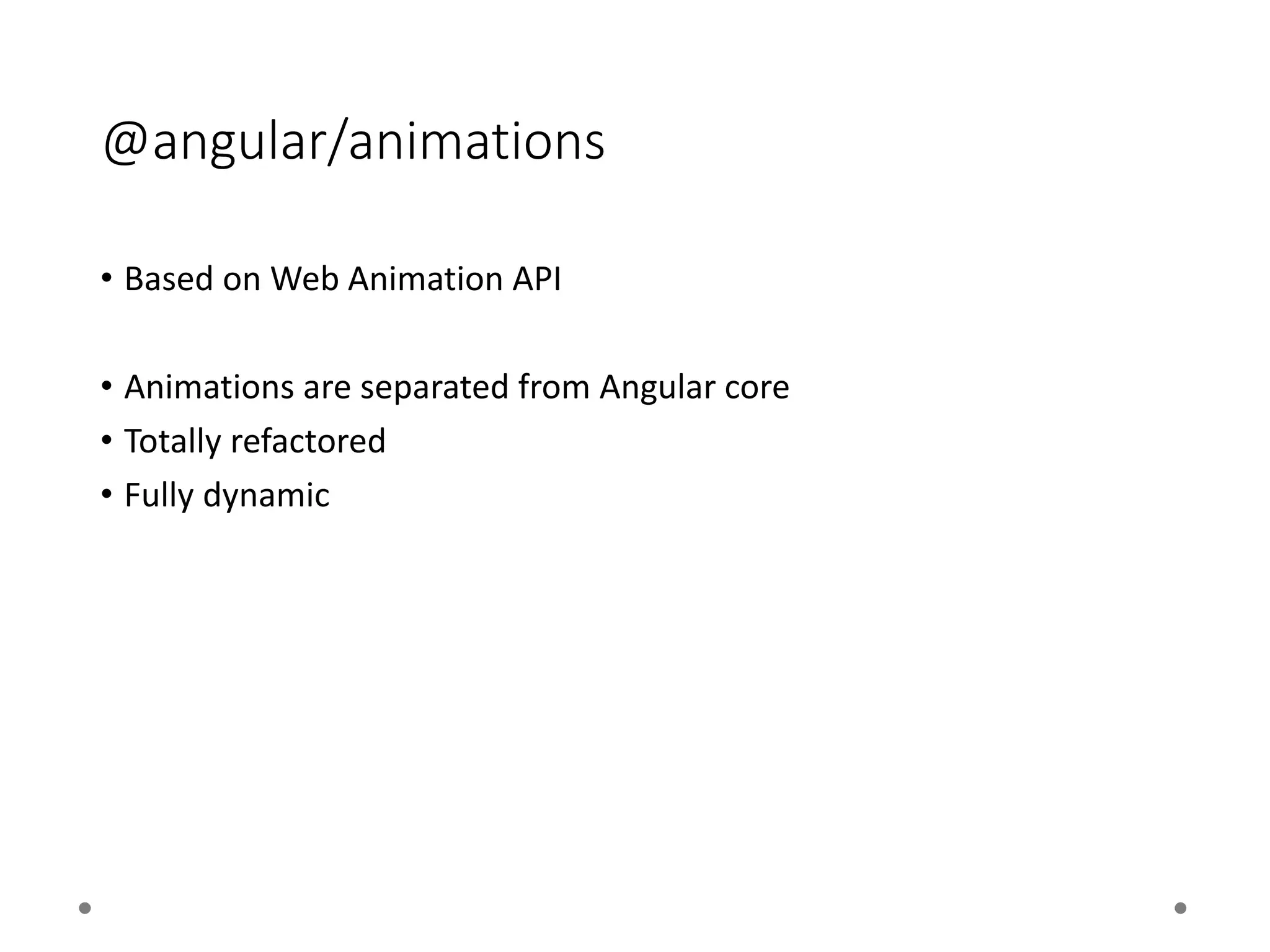
![Angular Animation Module Setup
• Import the BrowserAnimationsModule to your ngModule
import {BrowserAnimationsModule} from "@angular/platform-
browser/animations";
@NgModule({imports: [BrowserAnimationsModule]})](https://image.slidesharecdn.com/demystifyinganguaranimations-170627053123/75/Demystifying-Angular-Animations-20-2048.jpg)
![How to Use Animation?
• Create animation trigger in the component template
• Describe the trigger in the component decorator
<div [@fade]="active ? 'in' : 'out'">hello there</div>
import {trigger, ...} from '@angular/animatons';
@Component({
animations: [trigger('fade', [ /*...*/ ])]
})](https://image.slidesharecdn.com/demystifyinganguaranimations-170627053123/75/Demystifying-Angular-Animations-21-2048.jpg)
![How to Use Animation? – Cont.
• In the trigger you set
• Transitions
• States
trigger('fadeIn', [
transition('out => in', [ style({ opacity: 0 }),
animate(1000, style({ opacity: 1 })) ])
])](https://image.slidesharecdn.com/demystifyinganguaranimations-170627053123/75/Demystifying-Angular-Animations-22-2048.jpg)
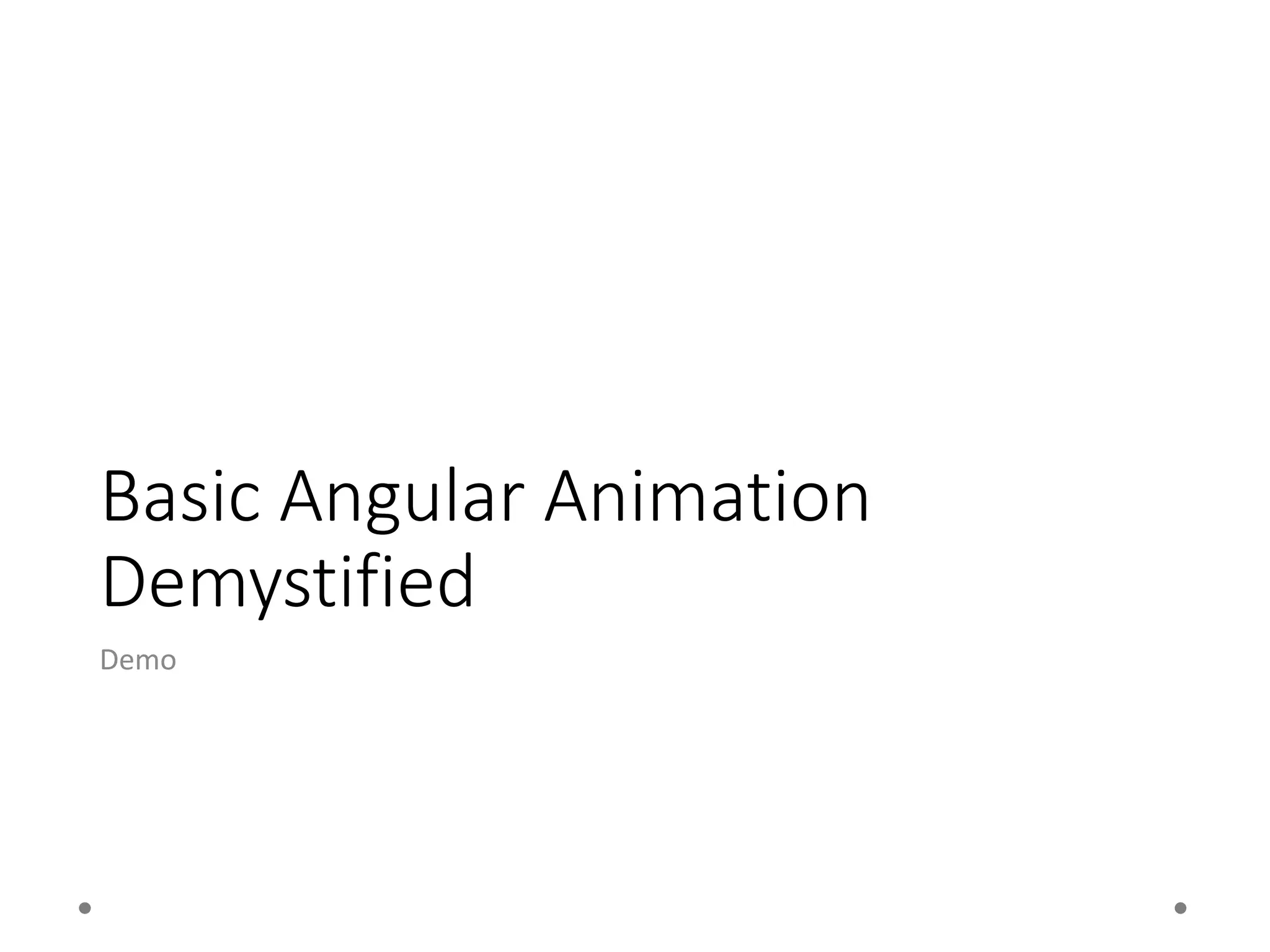
![States and Transitions
• Named states define styling of an element in state
• Transitions defines what happens when we move from one state to
another (use =>)
state('state name', style({…}))
transition('* => in', [ style({…}), animate(1000, style({…})) ])](https://image.slidesharecdn.com/demystifyinganguaranimations-170627053123/75/Demystifying-Angular-Animations-24-2048.jpg)
![Working with keyframes
• keyframes enables the creation of intricate animation
• Defined using the keyframes function and keyframe array
transition('void => *', [
animate(300, keyframes([
style({…, offset: 0}),
style({…, offset: 0.4}),
style({…, offset: 1.0})
]))
])](https://image.slidesharecdn.com/demystifyinganguaranimations-170627053123/75/Demystifying-Angular-Animations-25-2048.jpg)
![Animation Groups
• Run animations in parallel using grouping
• Use the group function
transition('void => *', [
style({…}),
group([
animate('0.3s 0.1s ease', style({…})),
animate('0.3s ease', style({…}))
])
])](https://image.slidesharecdn.com/demystifyinganguaranimations-170627053123/75/Demystifying-Angular-Animations-26-2048.jpg)
![Animation Callbacks
• You can wire to animation start and end callbacks
• Use the trigger start and done handlers
<li *ngFor="…"
(@fade.start)="animationStarted($event)"
(@fade.done)="animationDone($event)"
[@fade]="'in'">
…
</li>](https://image.slidesharecdn.com/demystifyinganguaranimations-170627053123/75/Demystifying-Angular-Animations-27-2048.jpg)