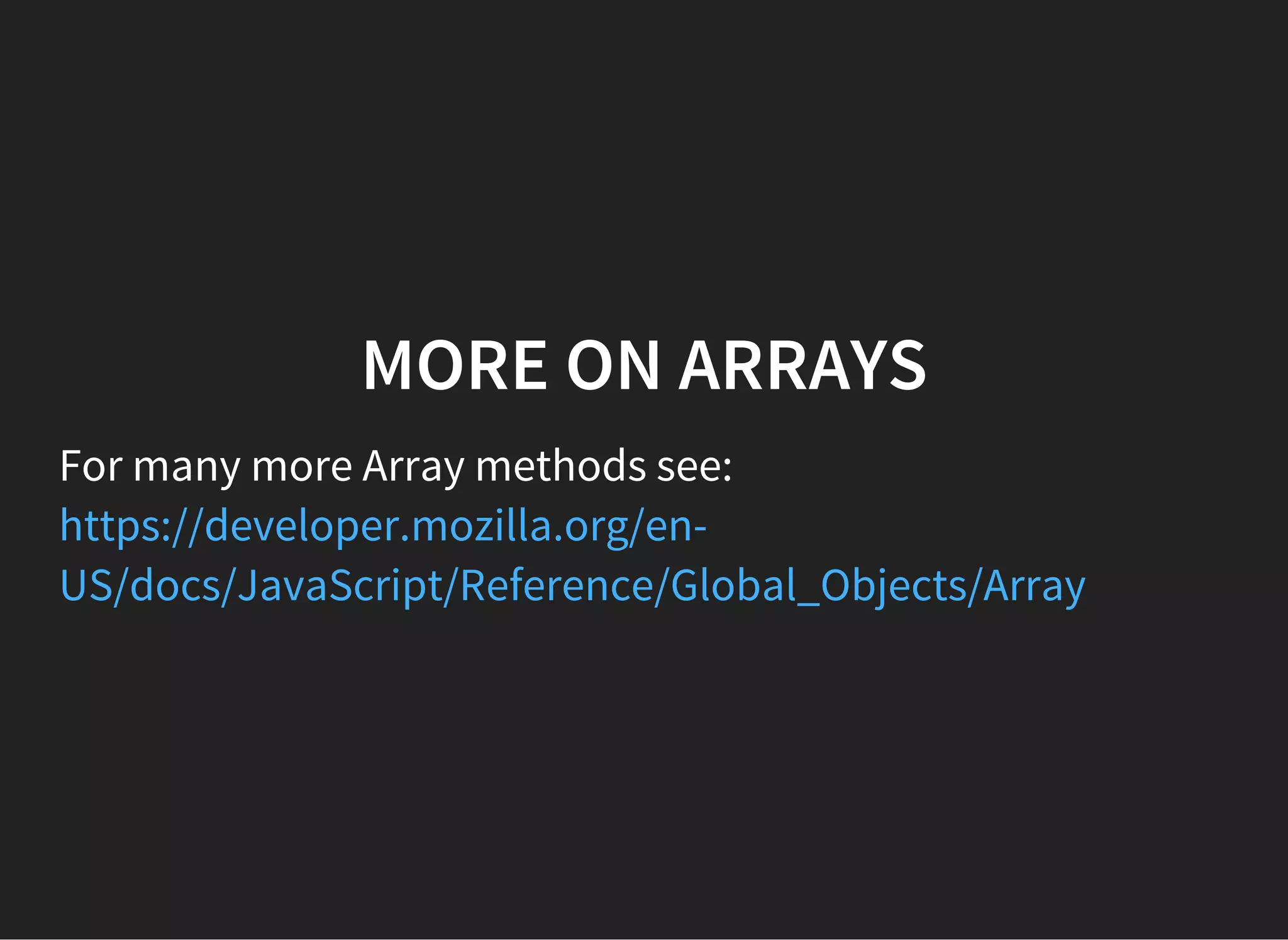This document provides an important notice about final project milestones, links to slides about front end web development (FEWD), instructions for setting up a GitHub repository and copying code files for this week's lesson, and an agenda for reviewing variables, conditionals, functions, and working with arrays and collections of data. Students are instructed to begin writing pseudo code and drafting HTML/CSS for their application and submit it by the end of the 7th week.

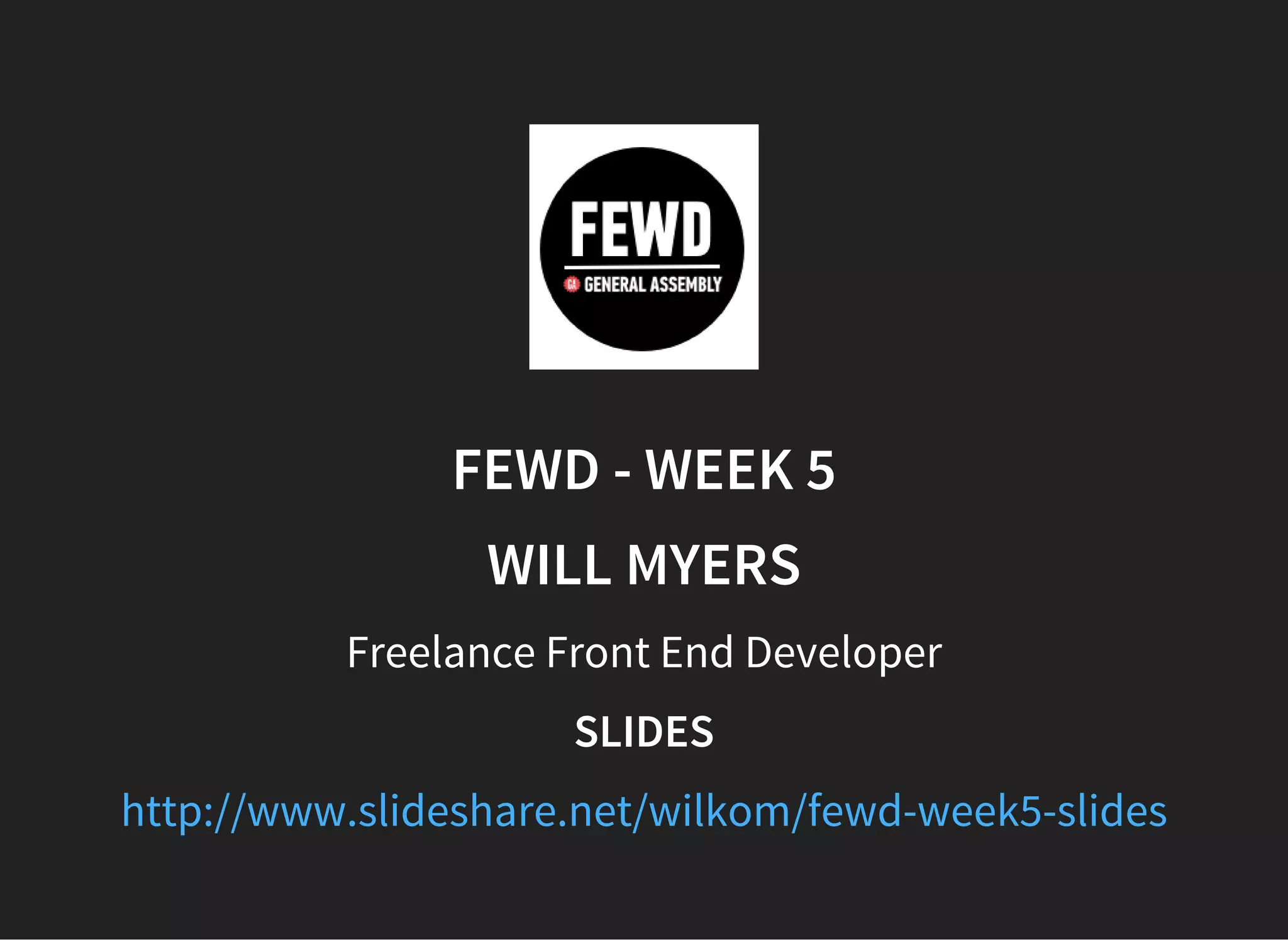
![YOUR WEEKLY FEWD GITHUB
REPOSITORY
Use the '+' button in the top-left of GitHub Desktop
(Create tab)
Create a new repository called 'FEWD_Week5'
Choose the [home]/FEWD folder for the local path
Open this repo folder in your editor
Commit the changes and publish the FEWD_Week5
repository to github.com](https://image.slidesharecdn.com/fewd-week5-slides-160122093642/75/Fewd-week5-slides-3-2048.jpg)
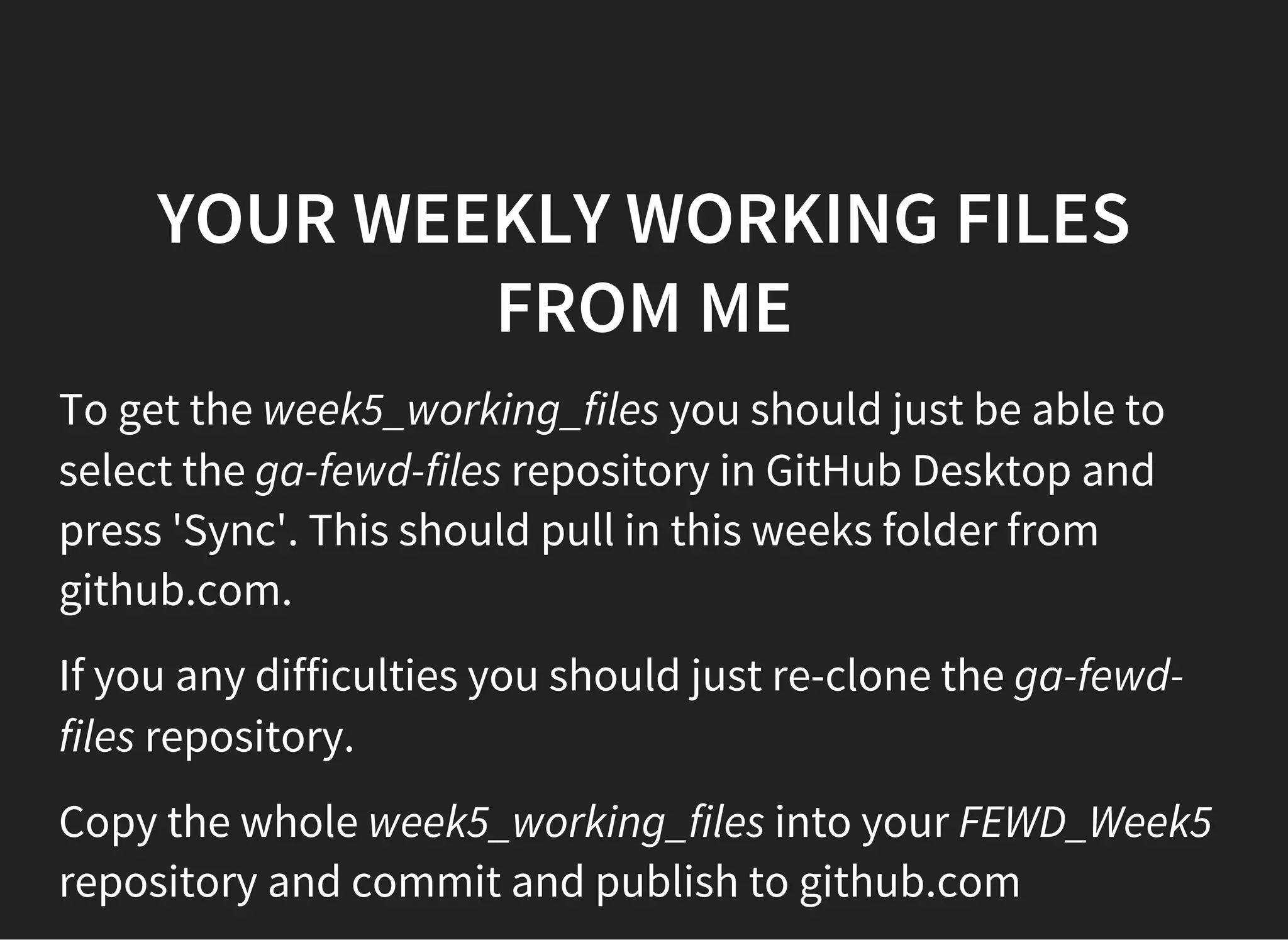
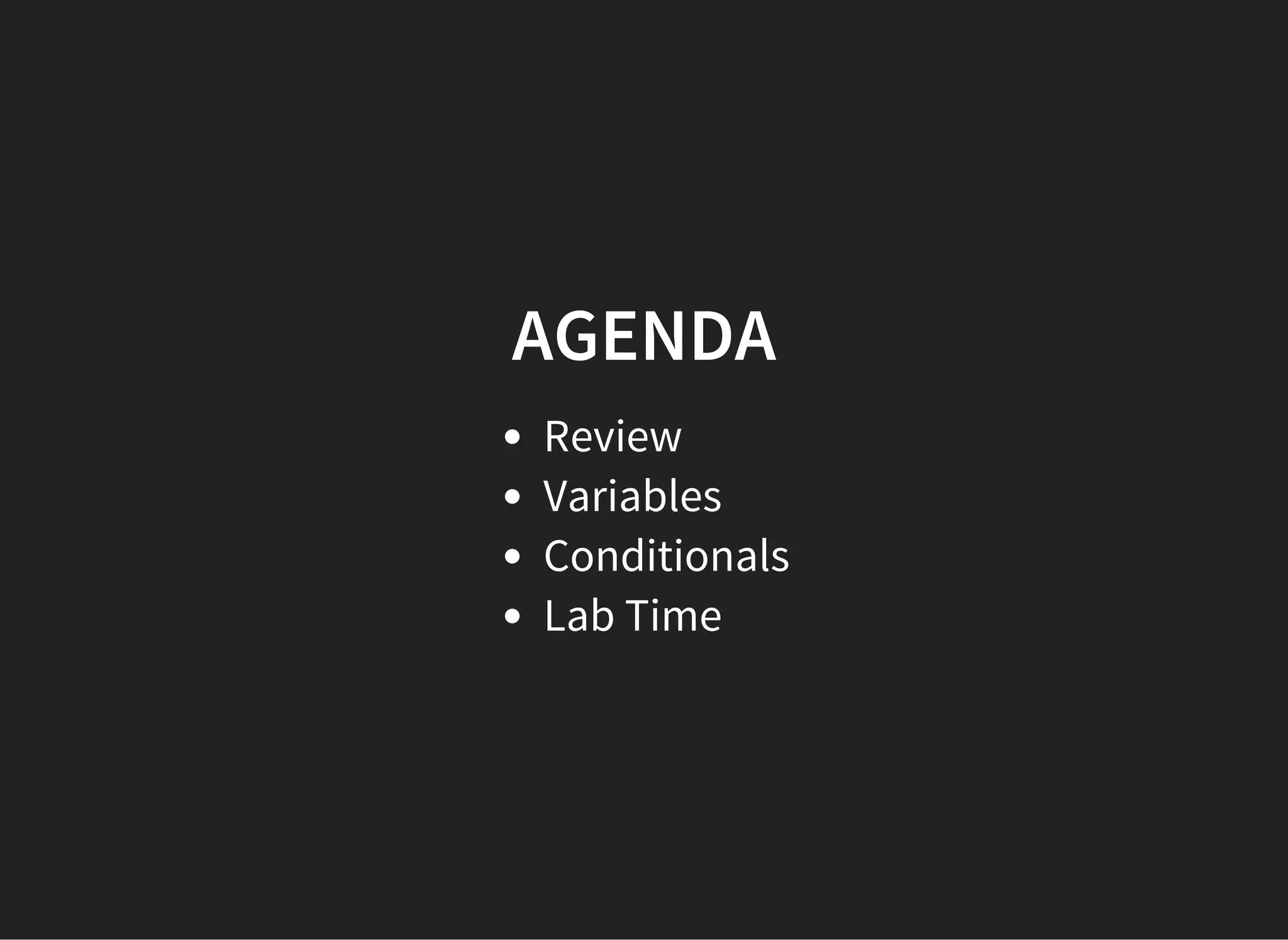

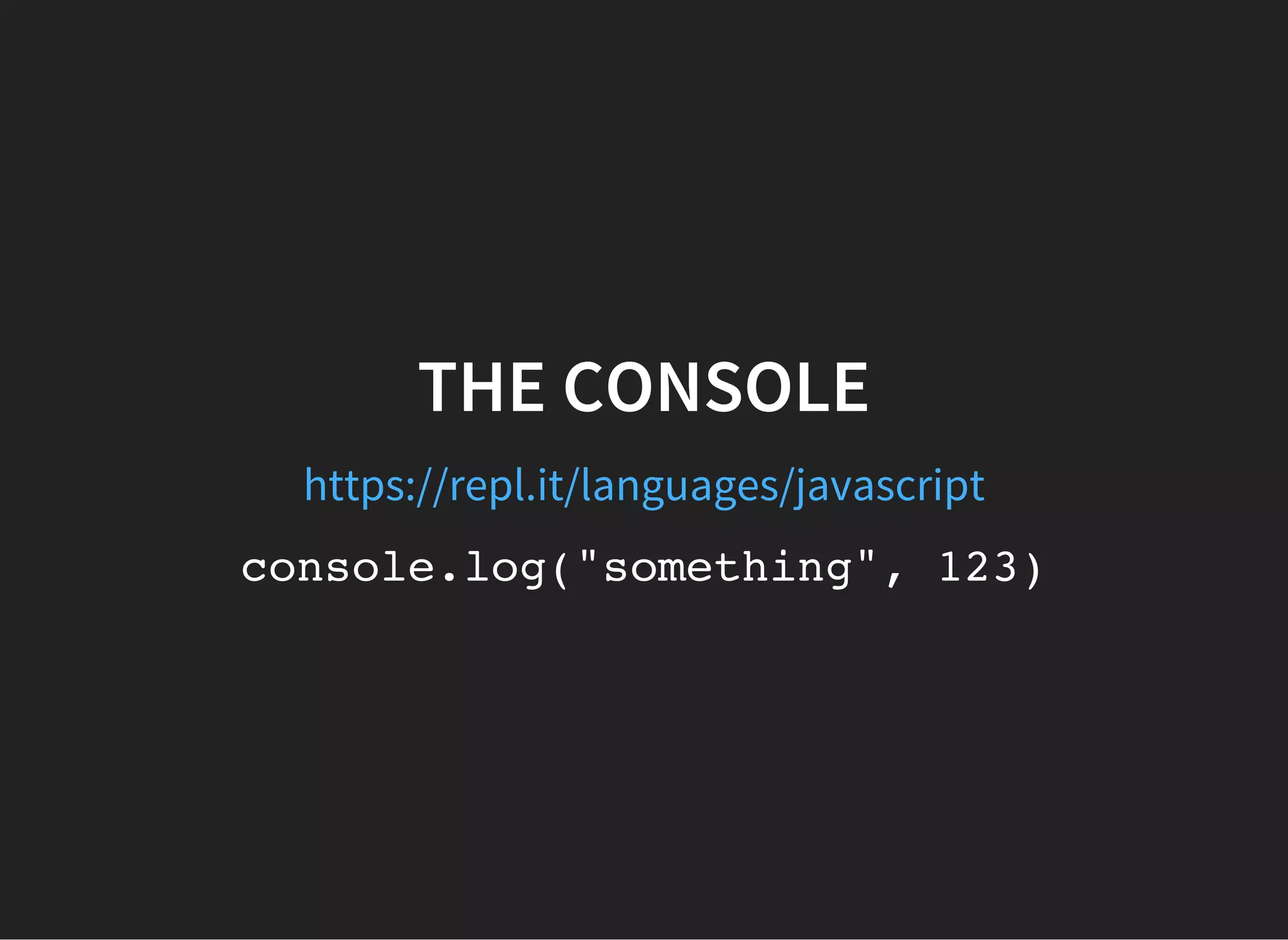
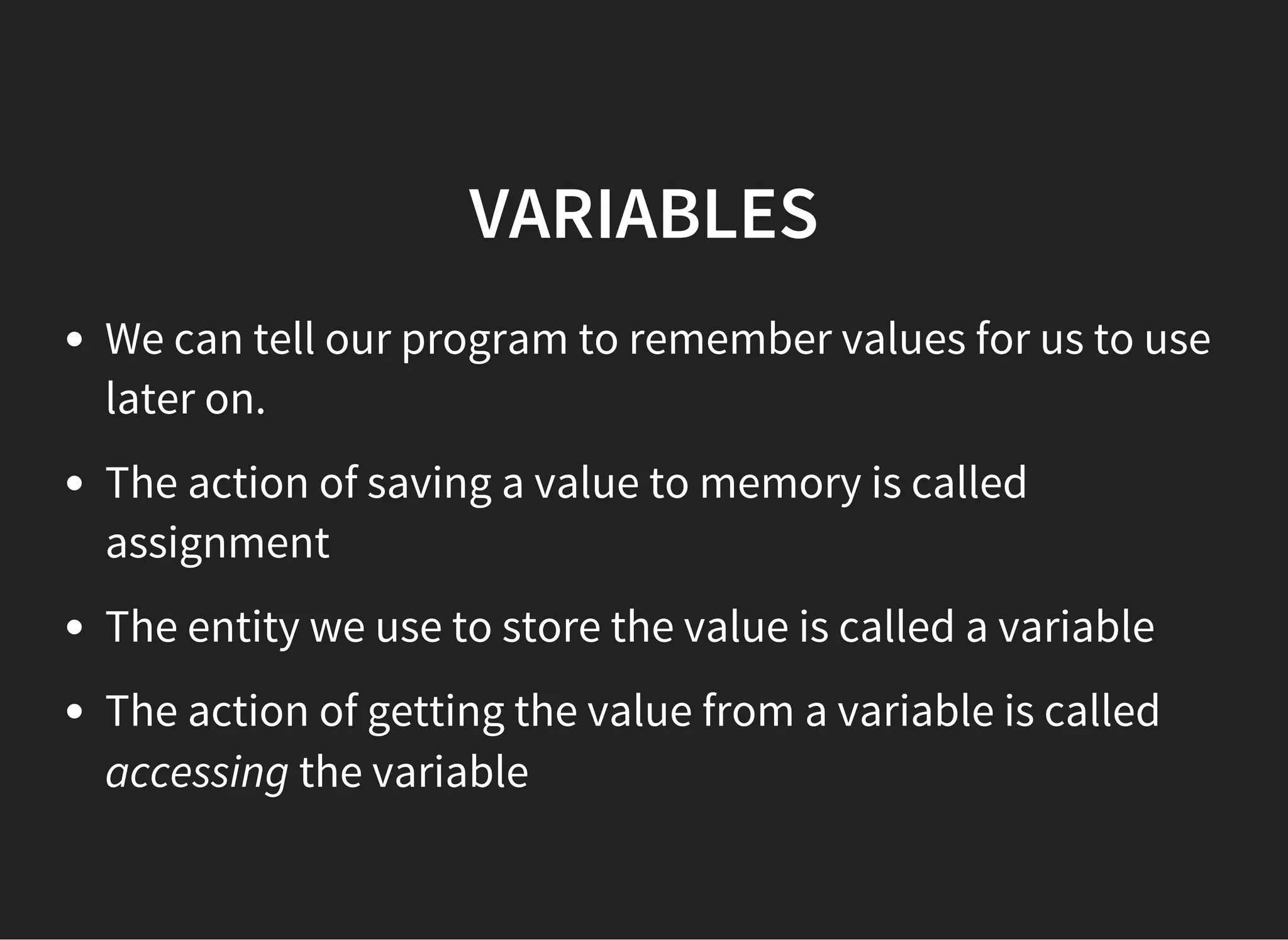
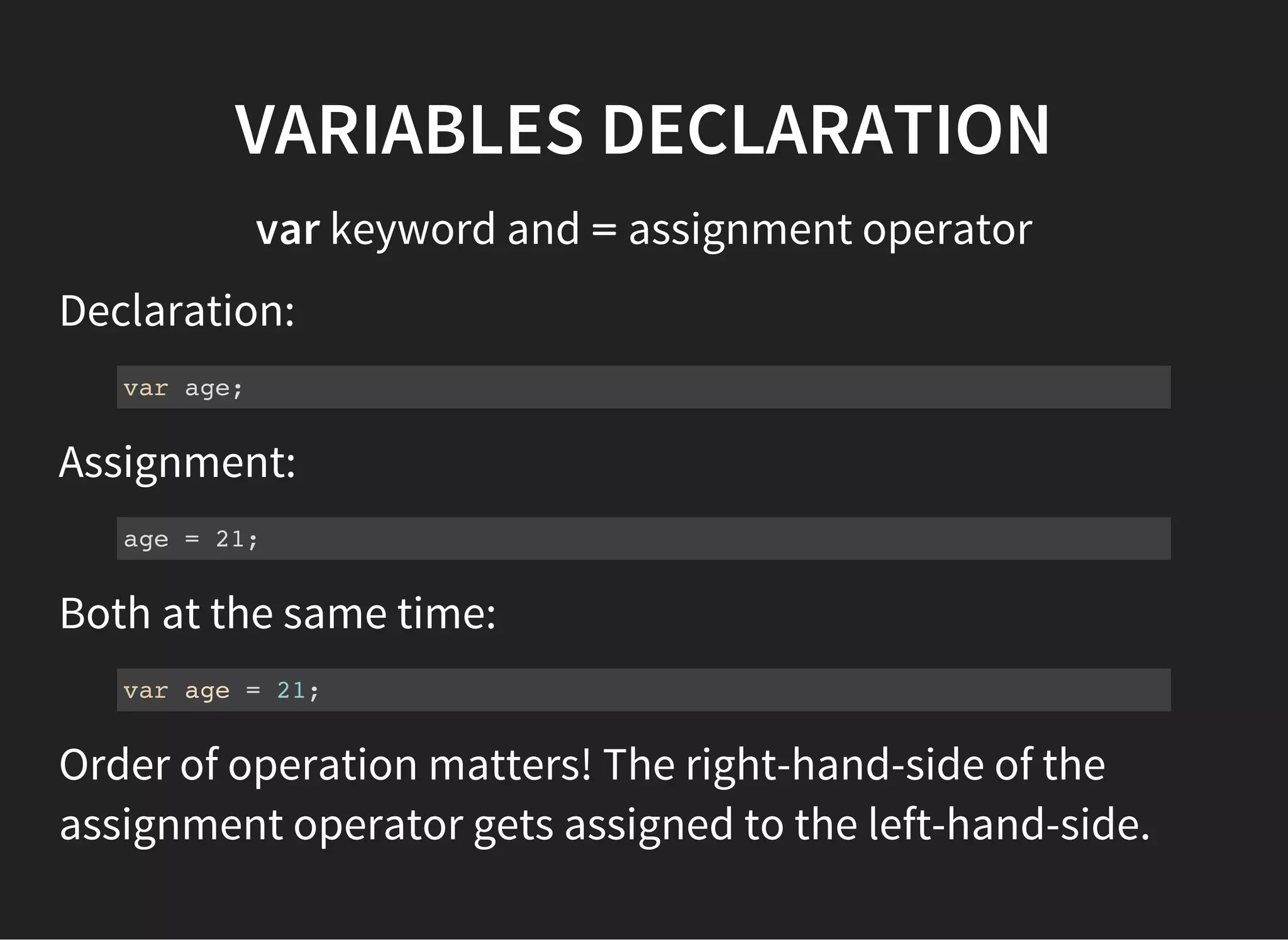
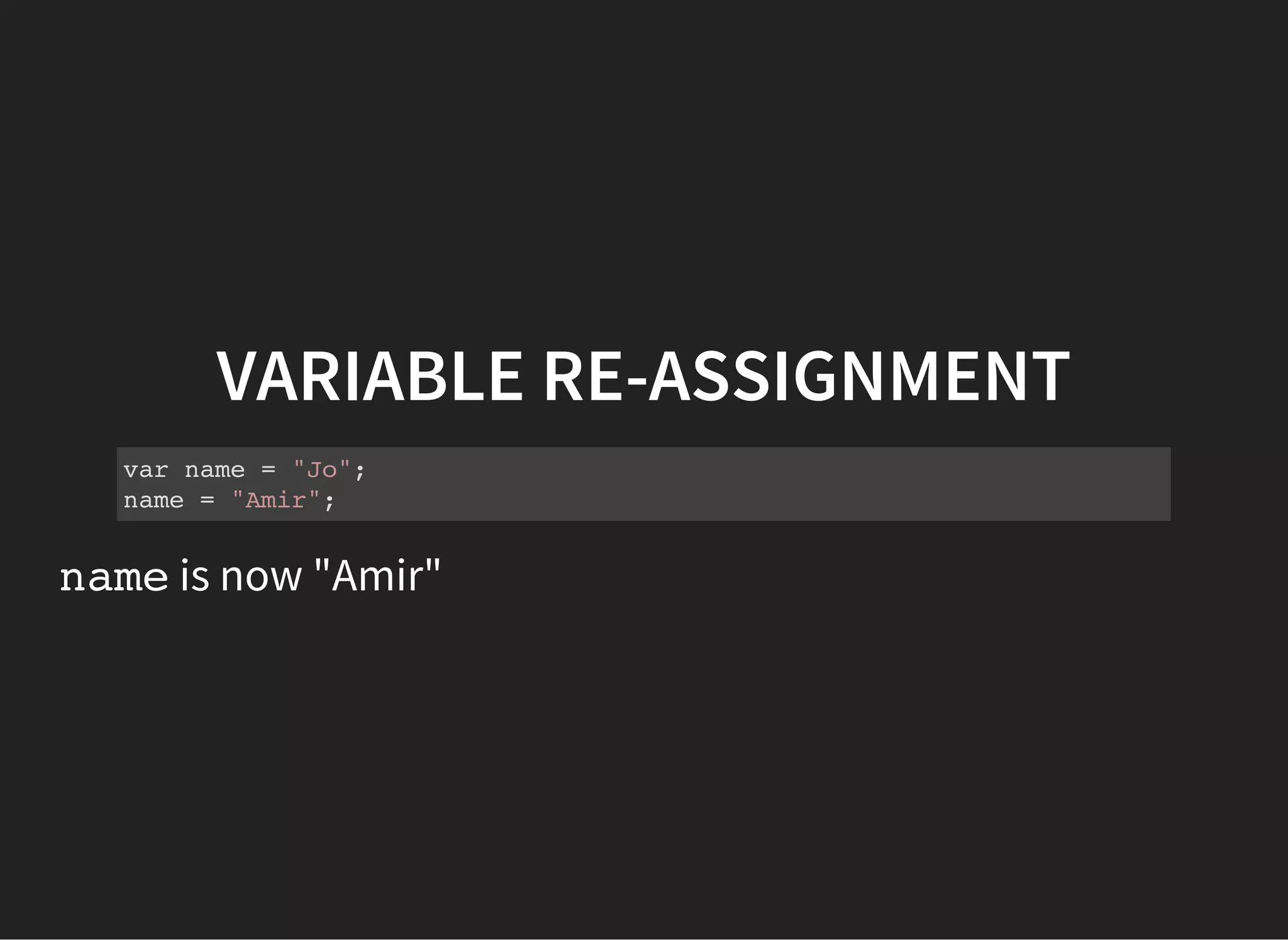
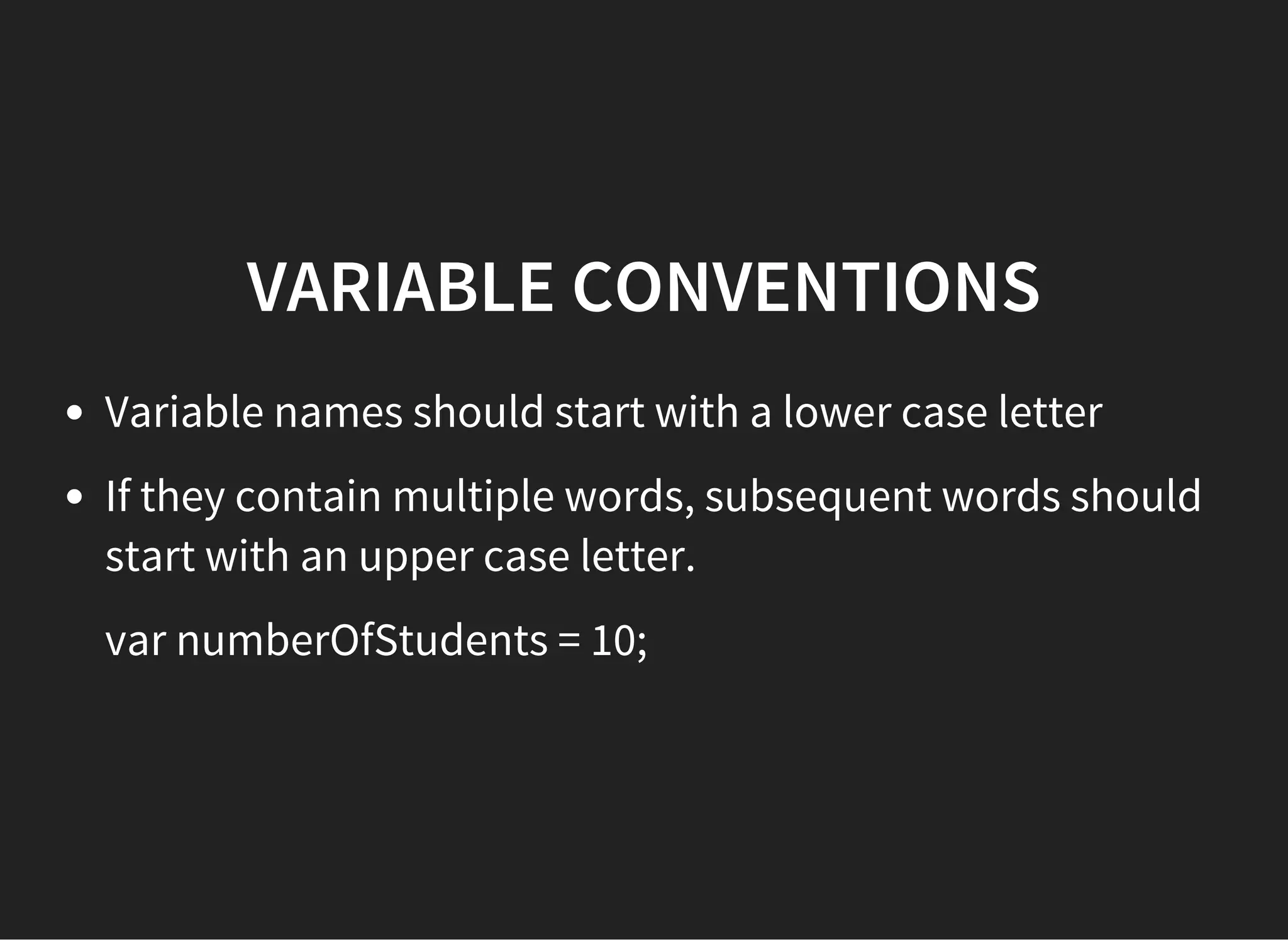

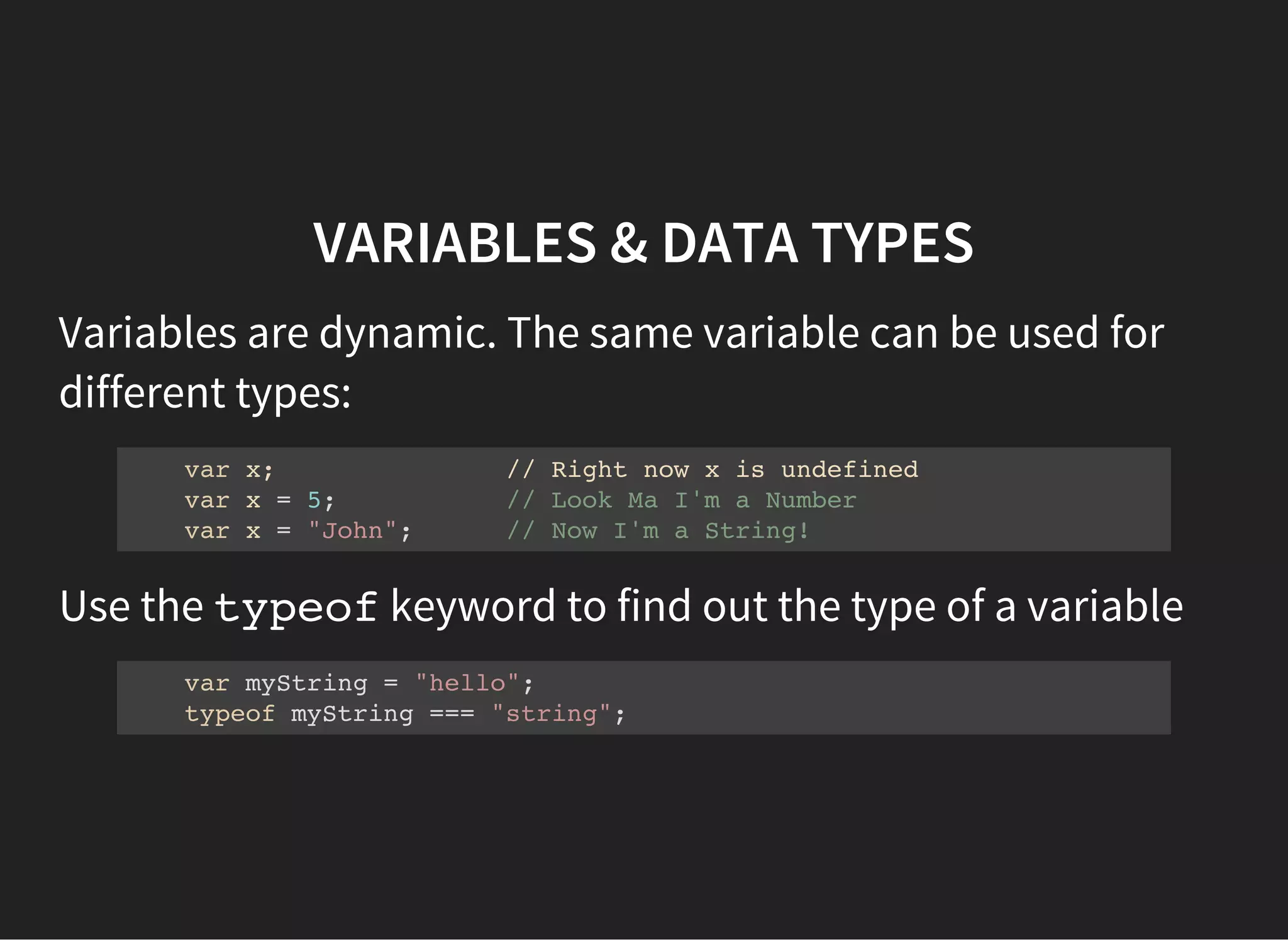



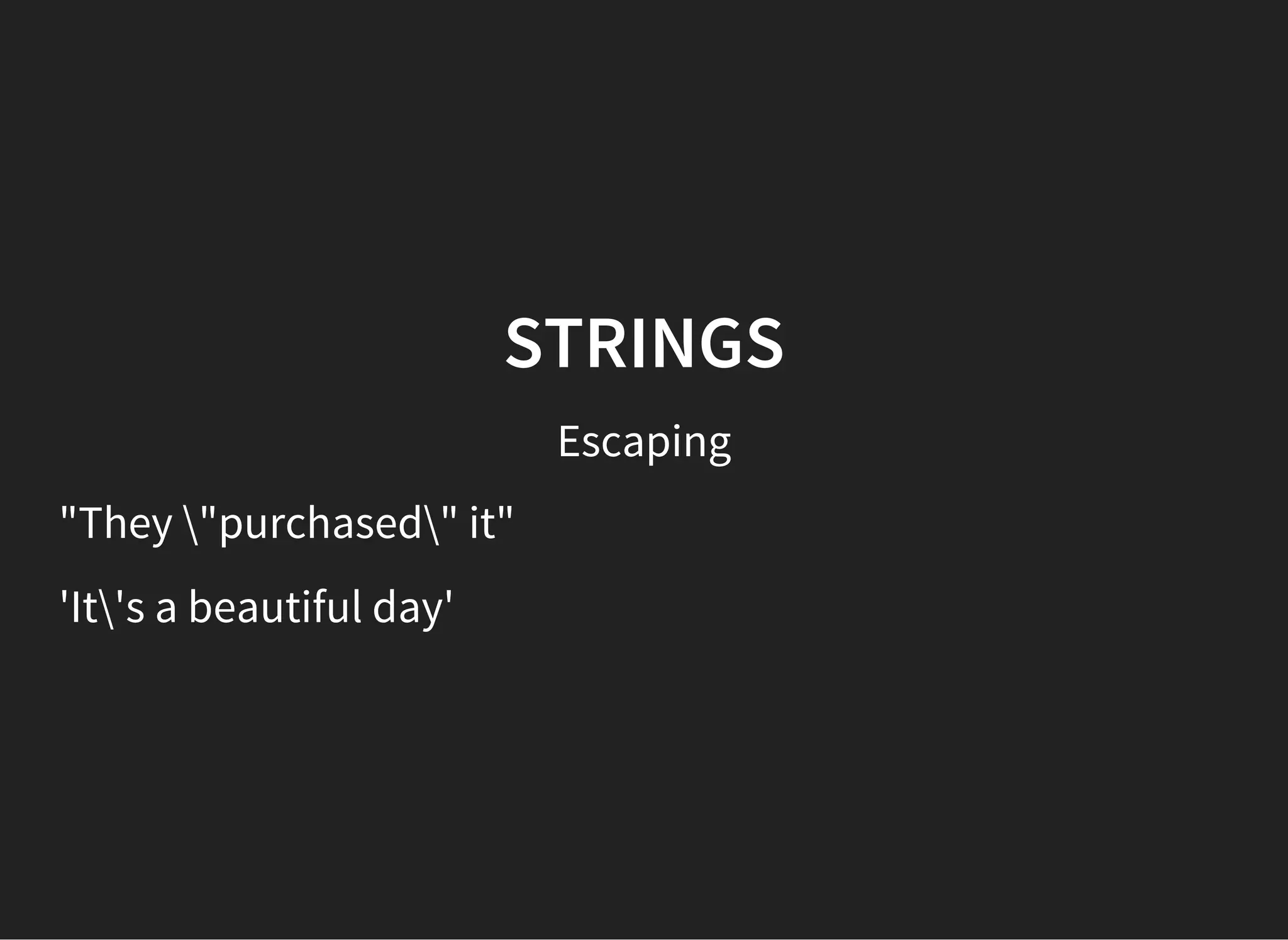

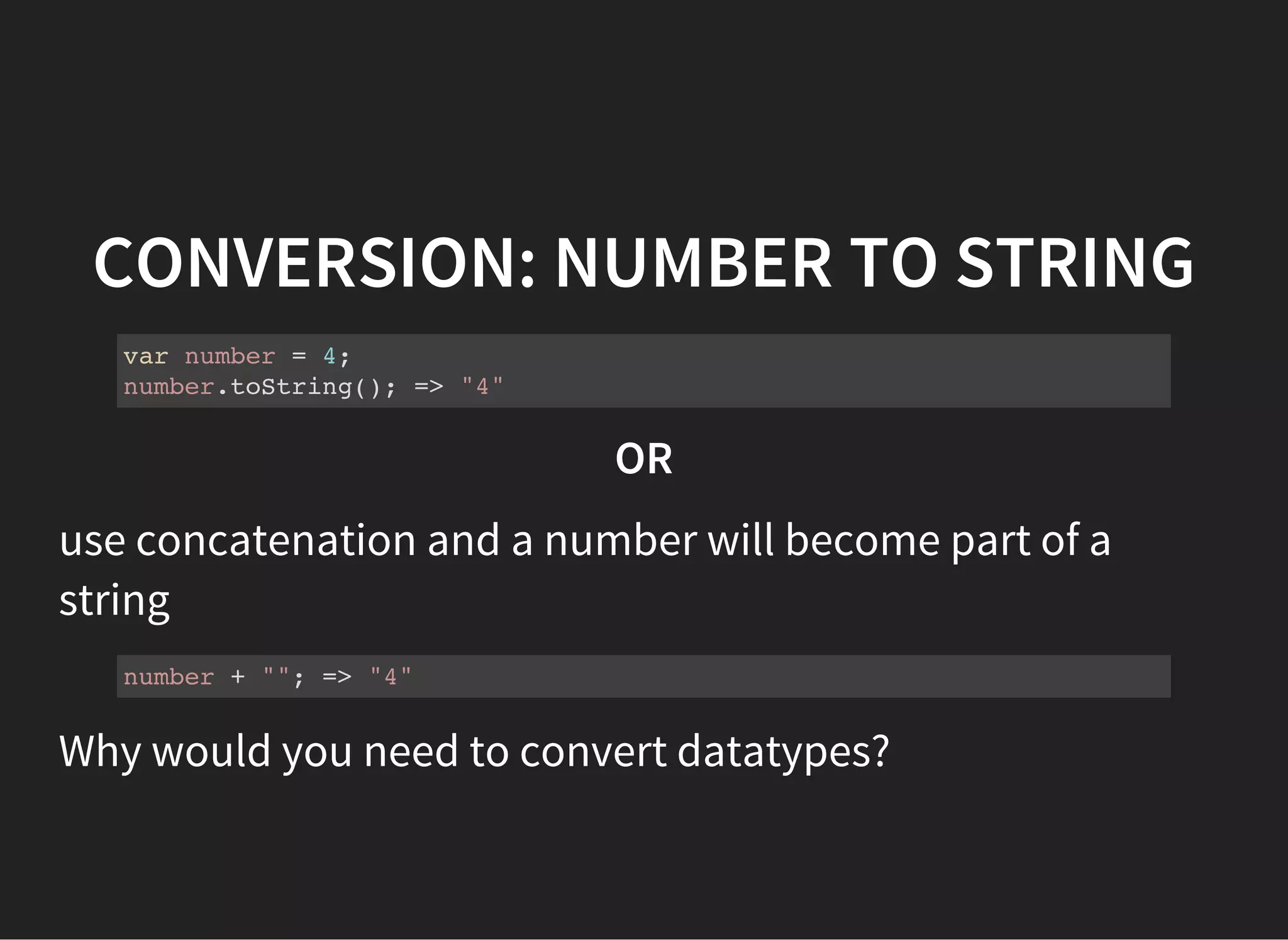
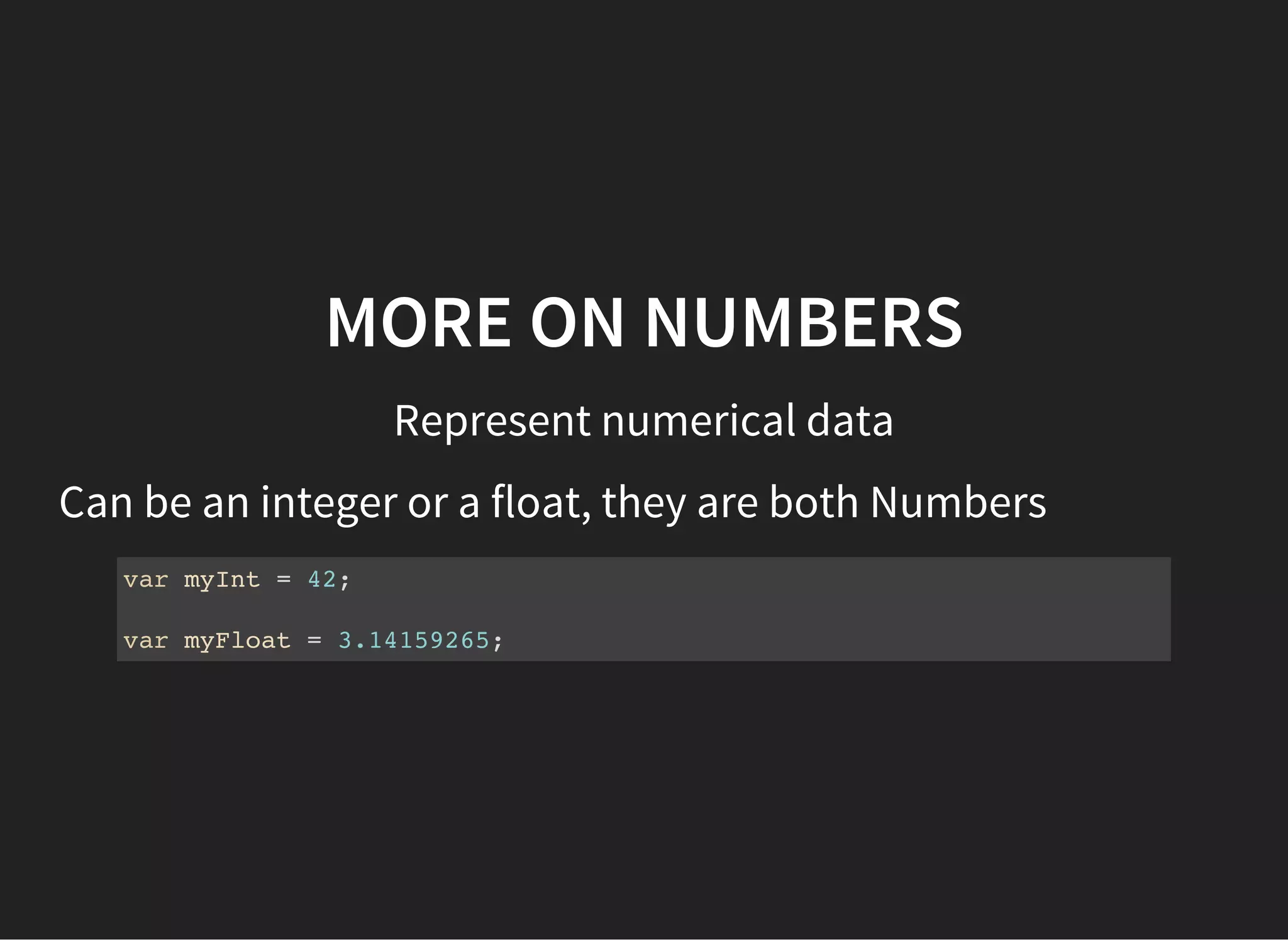
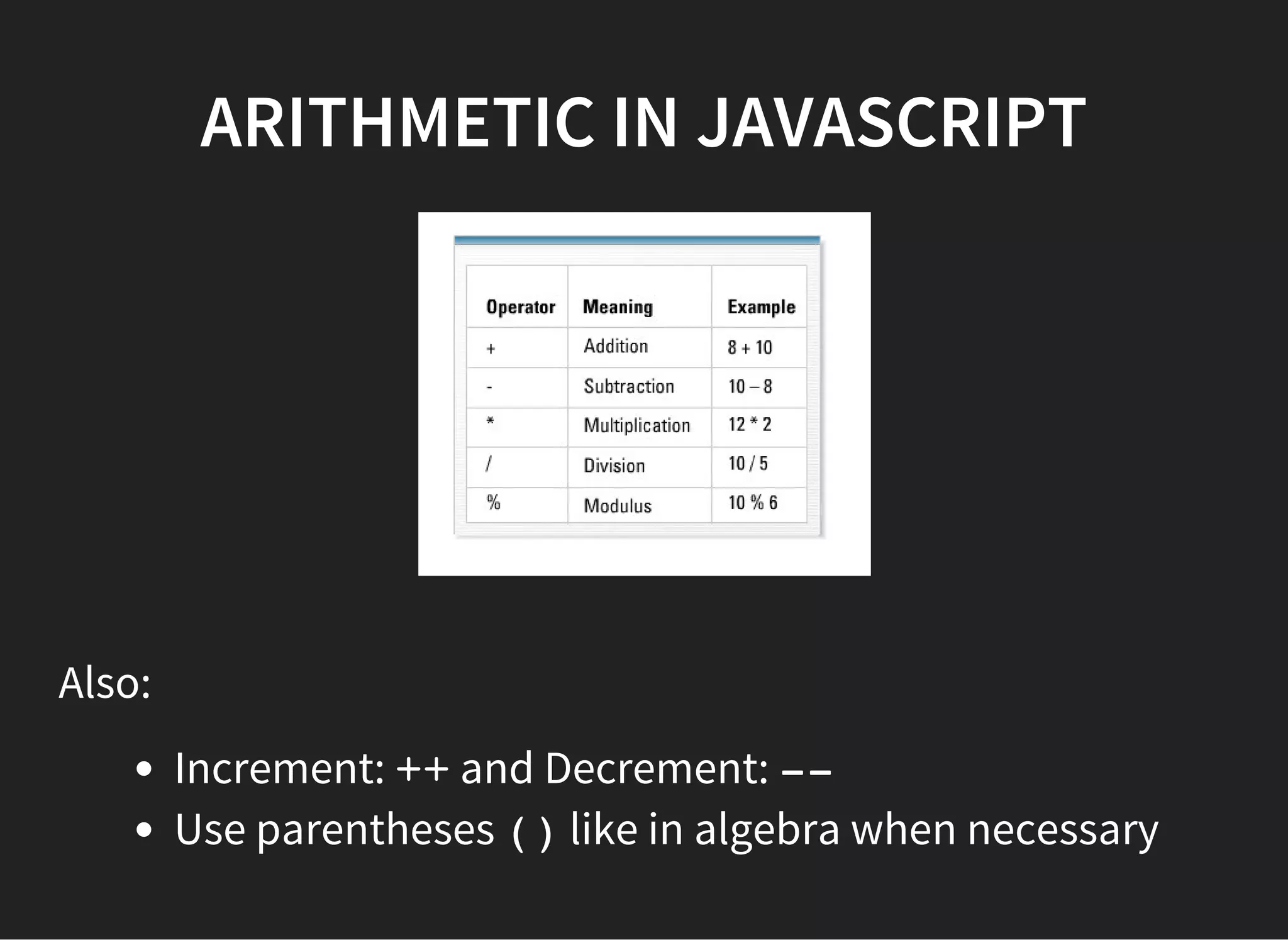
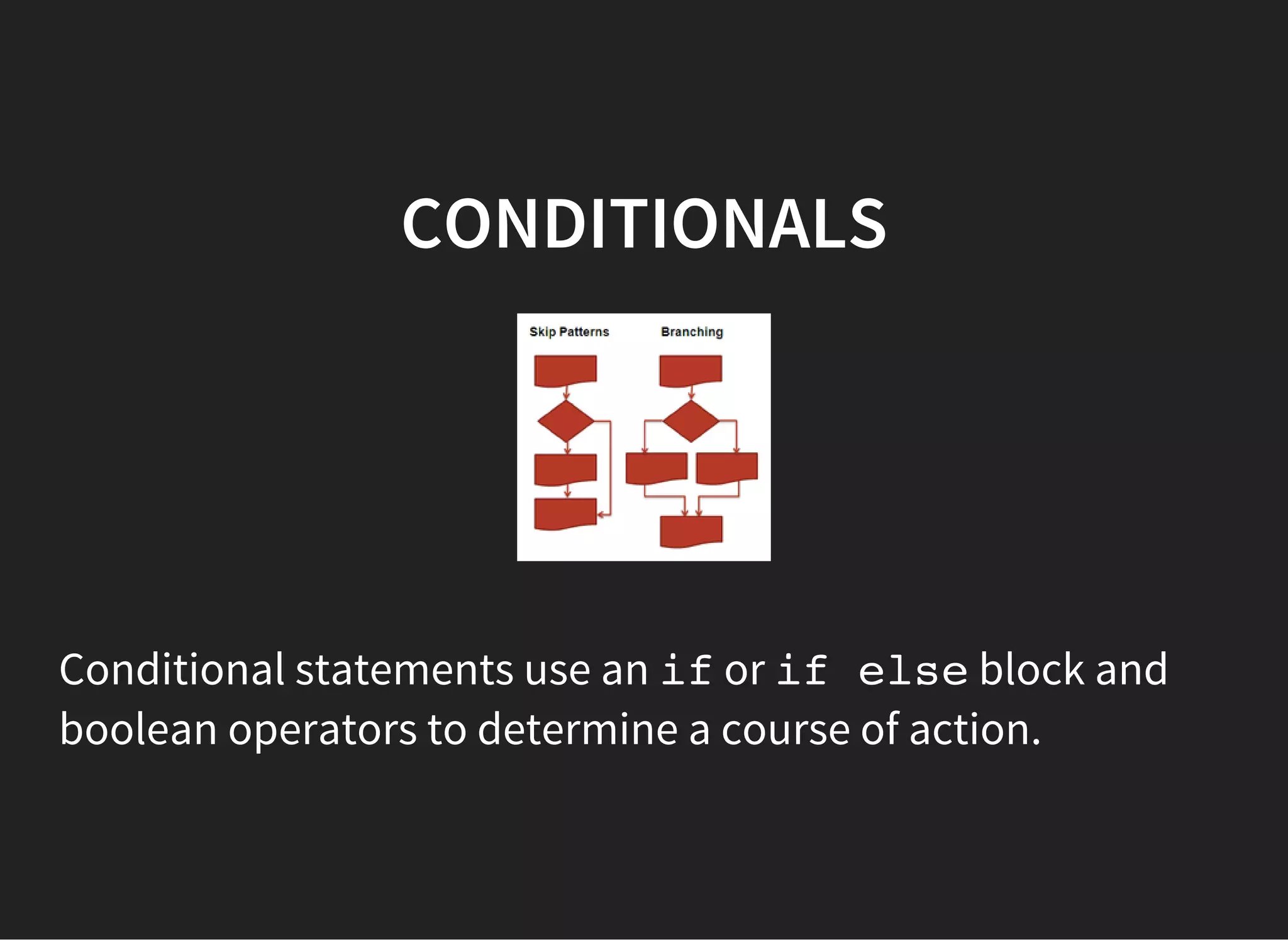
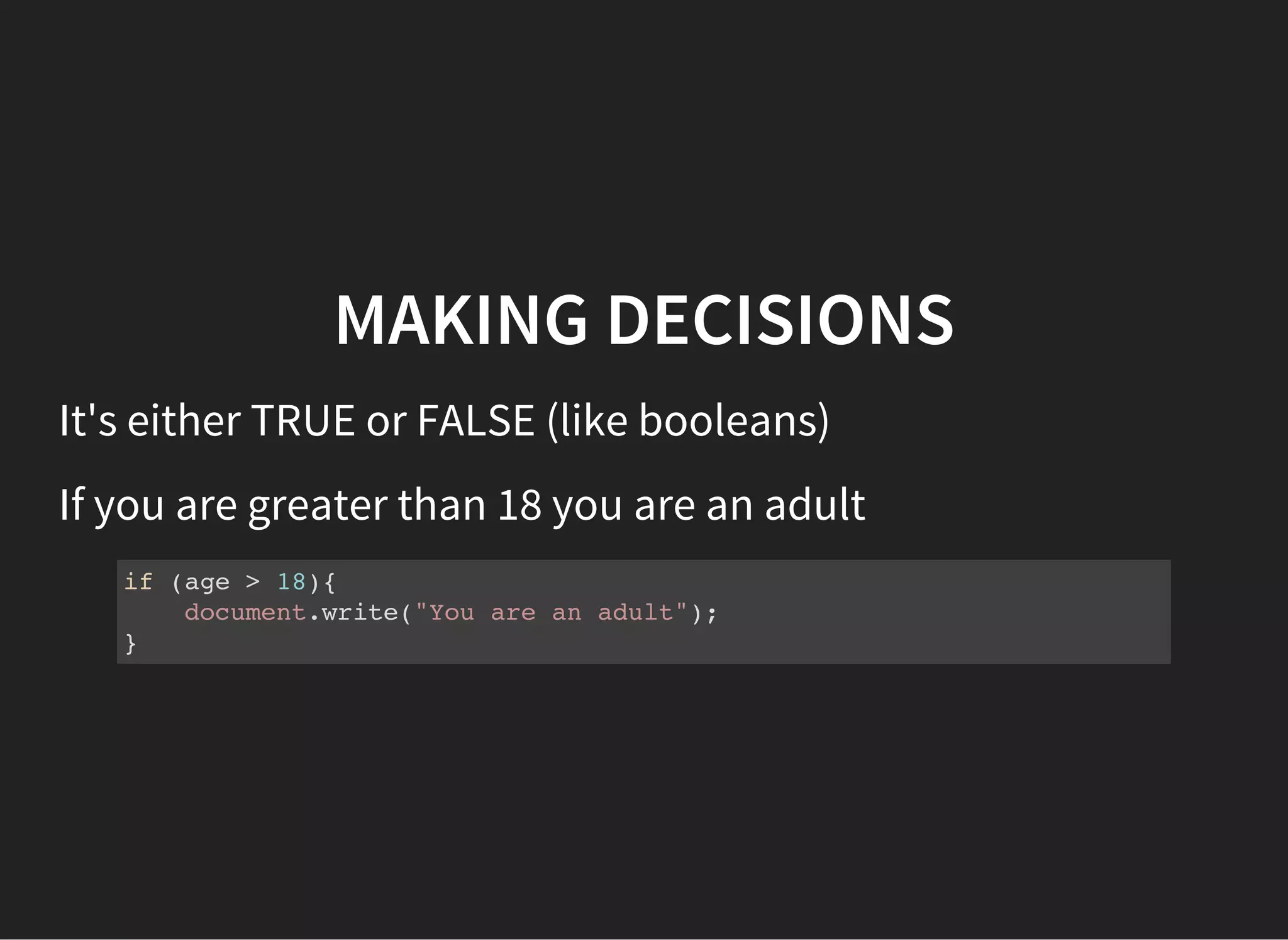
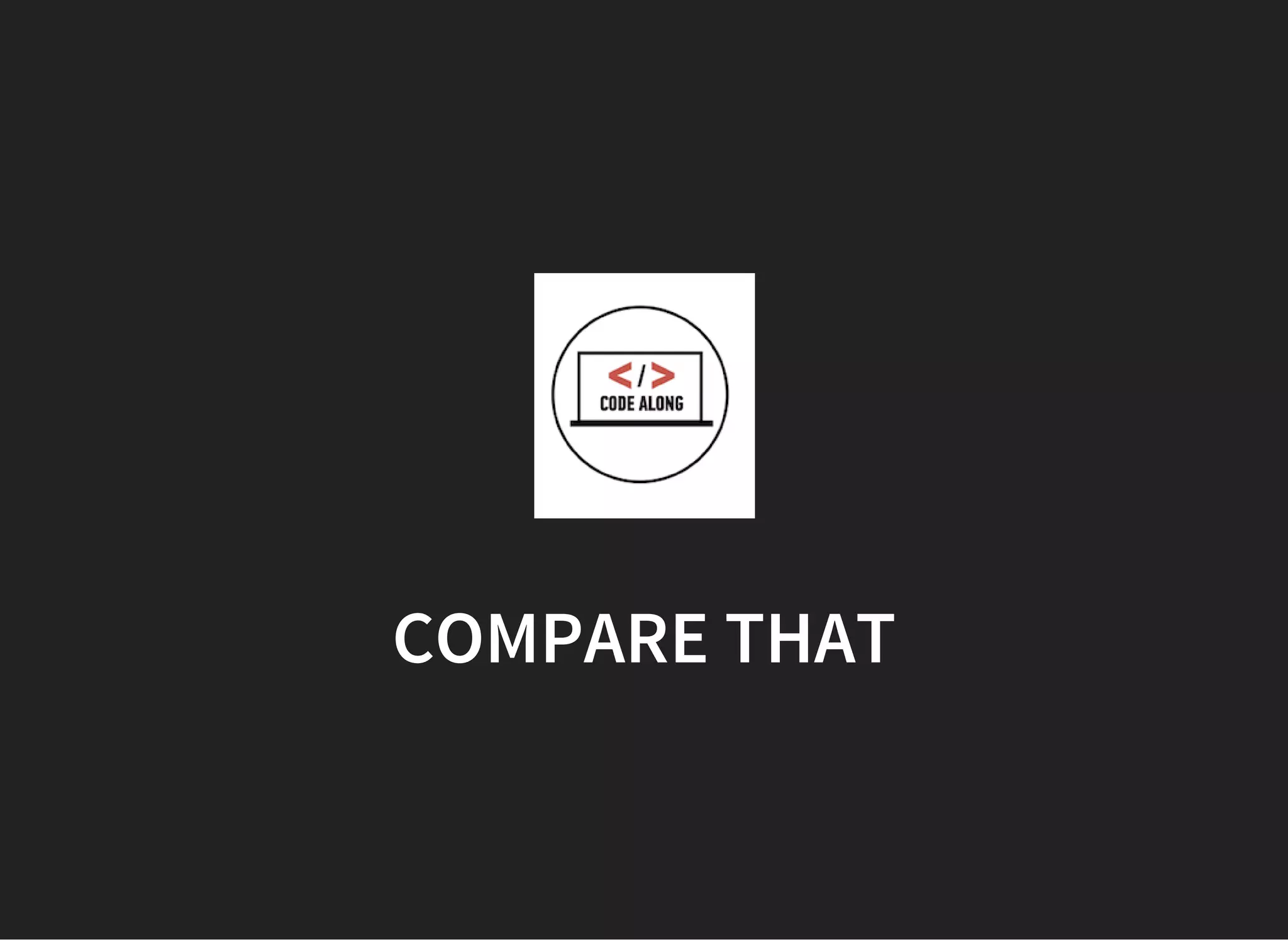
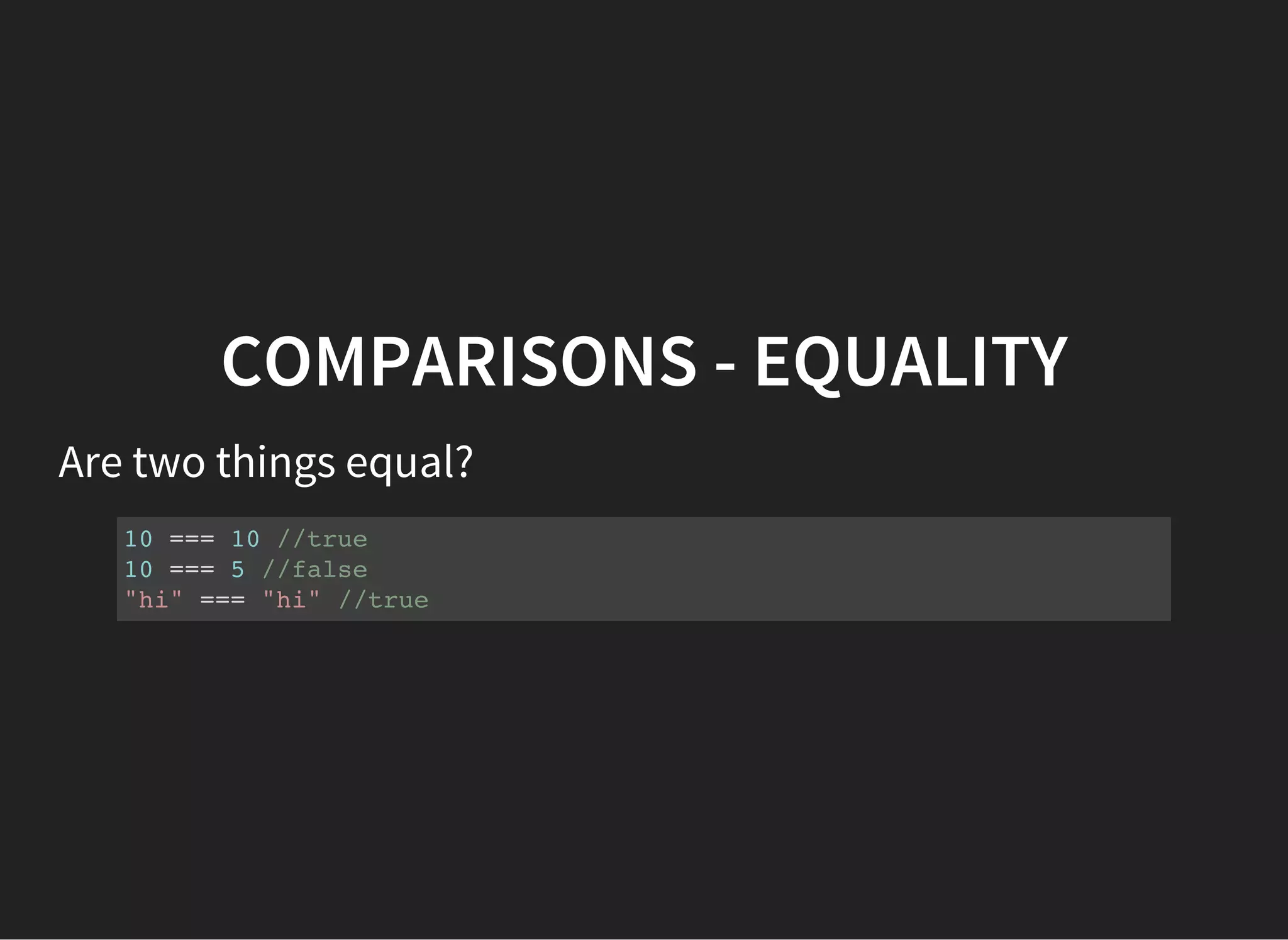

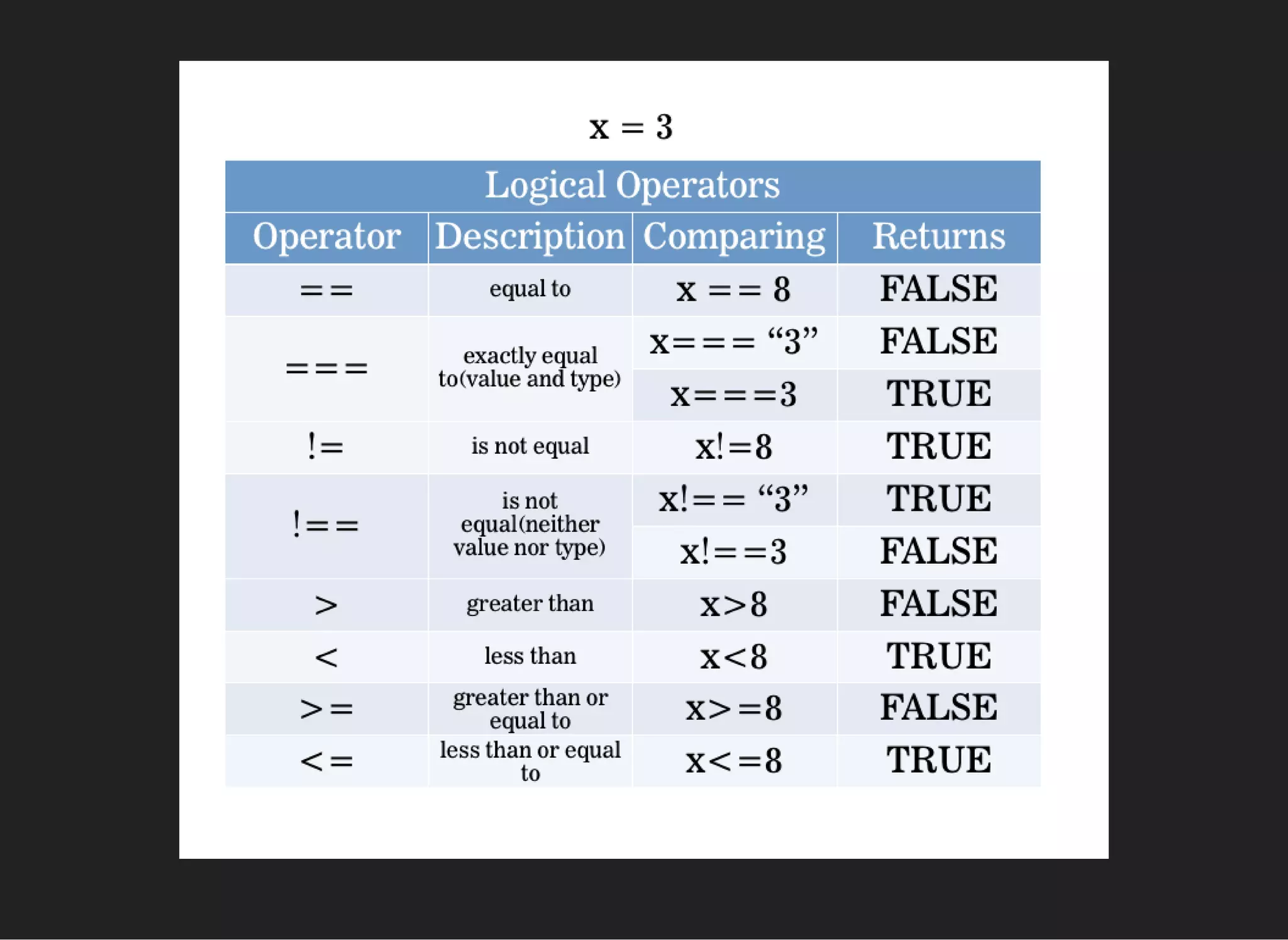
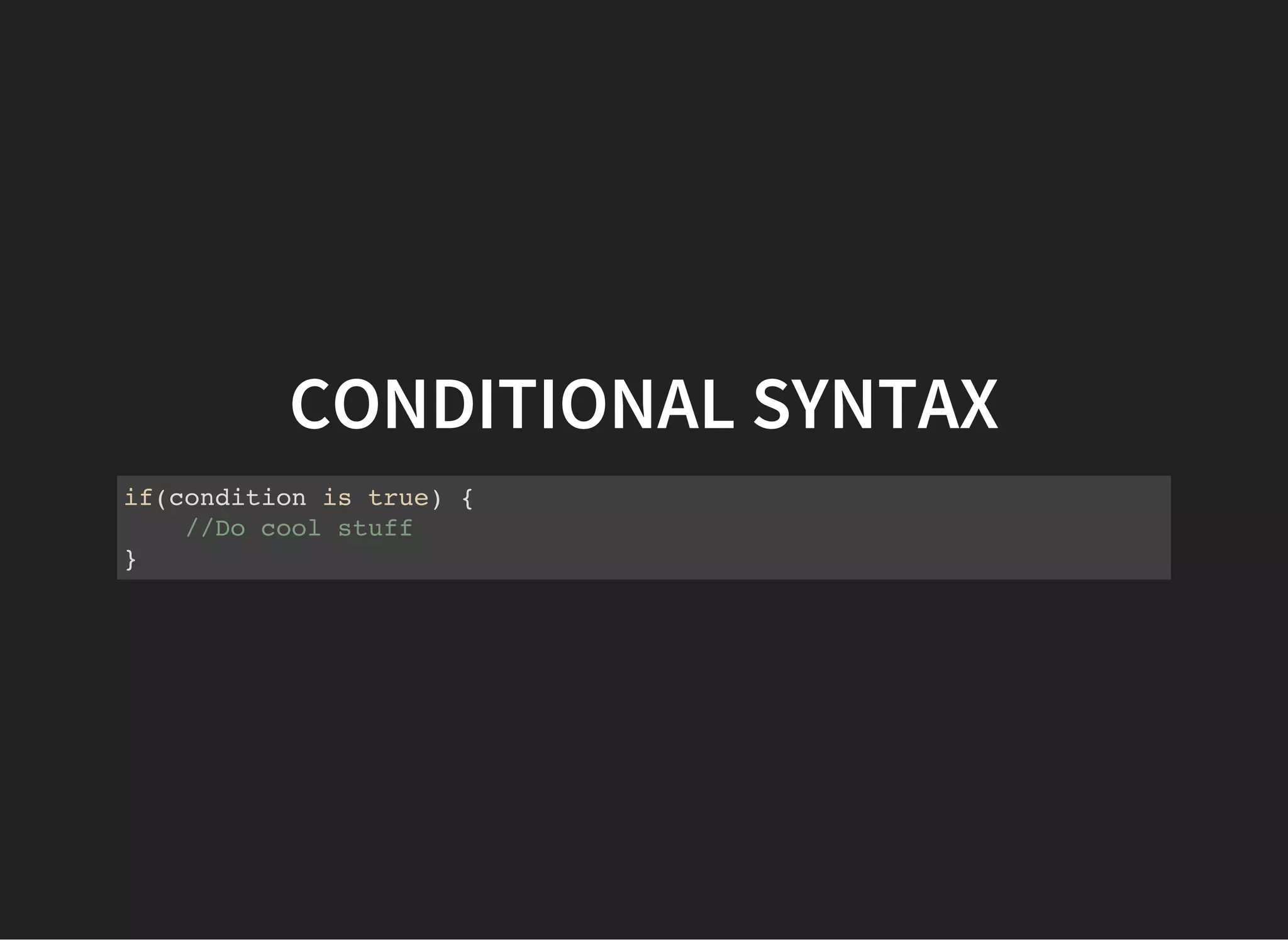
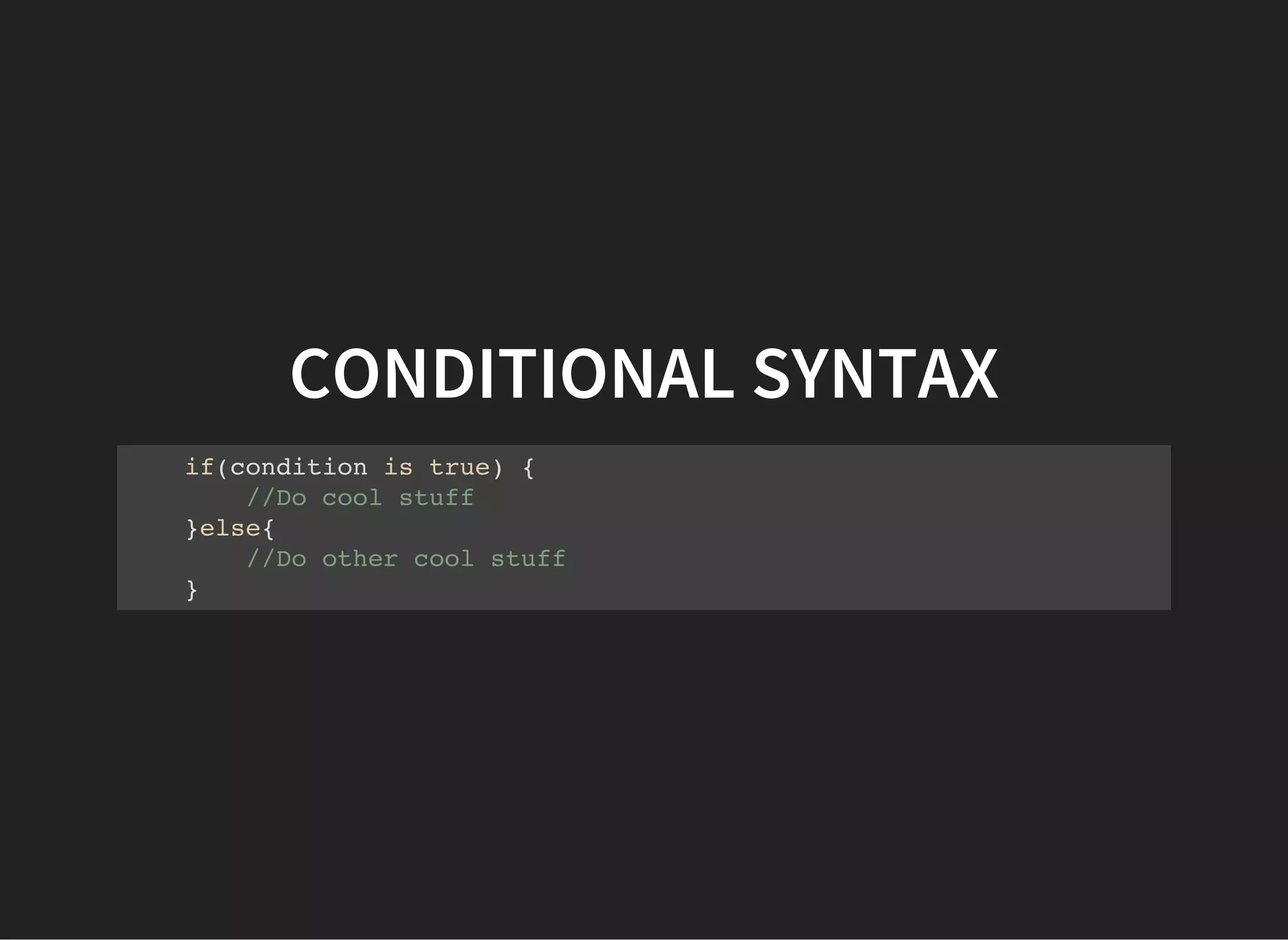
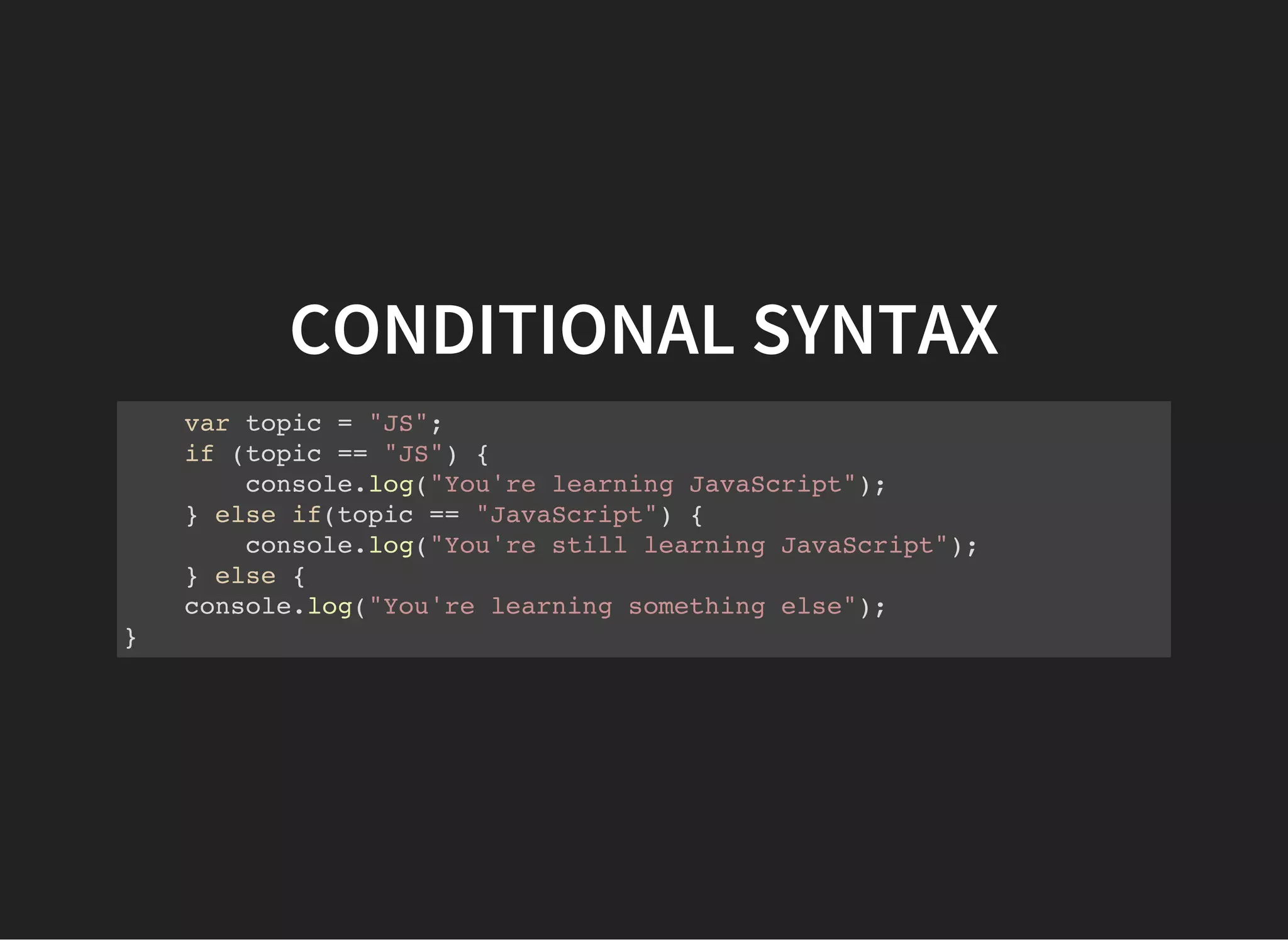
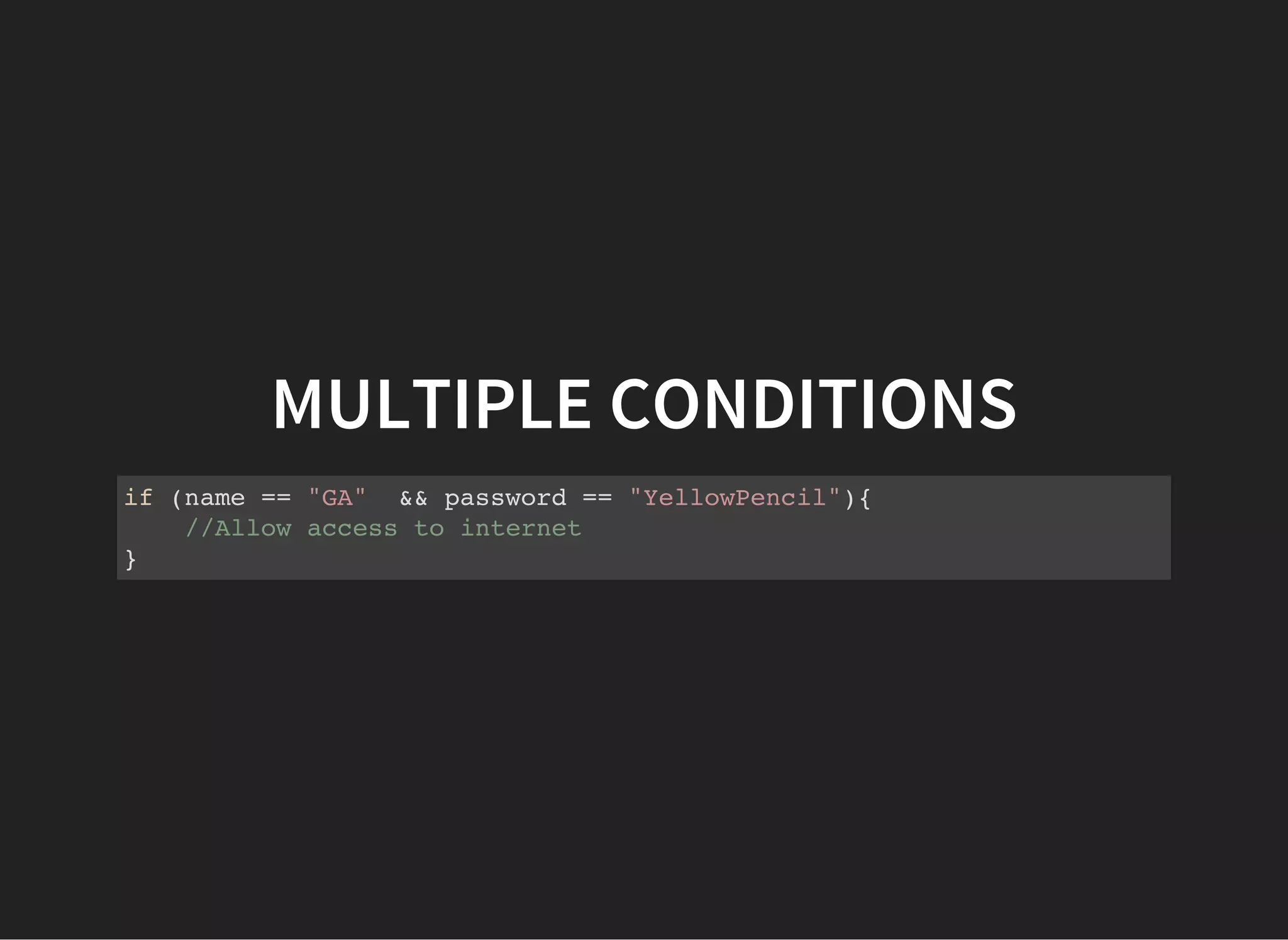
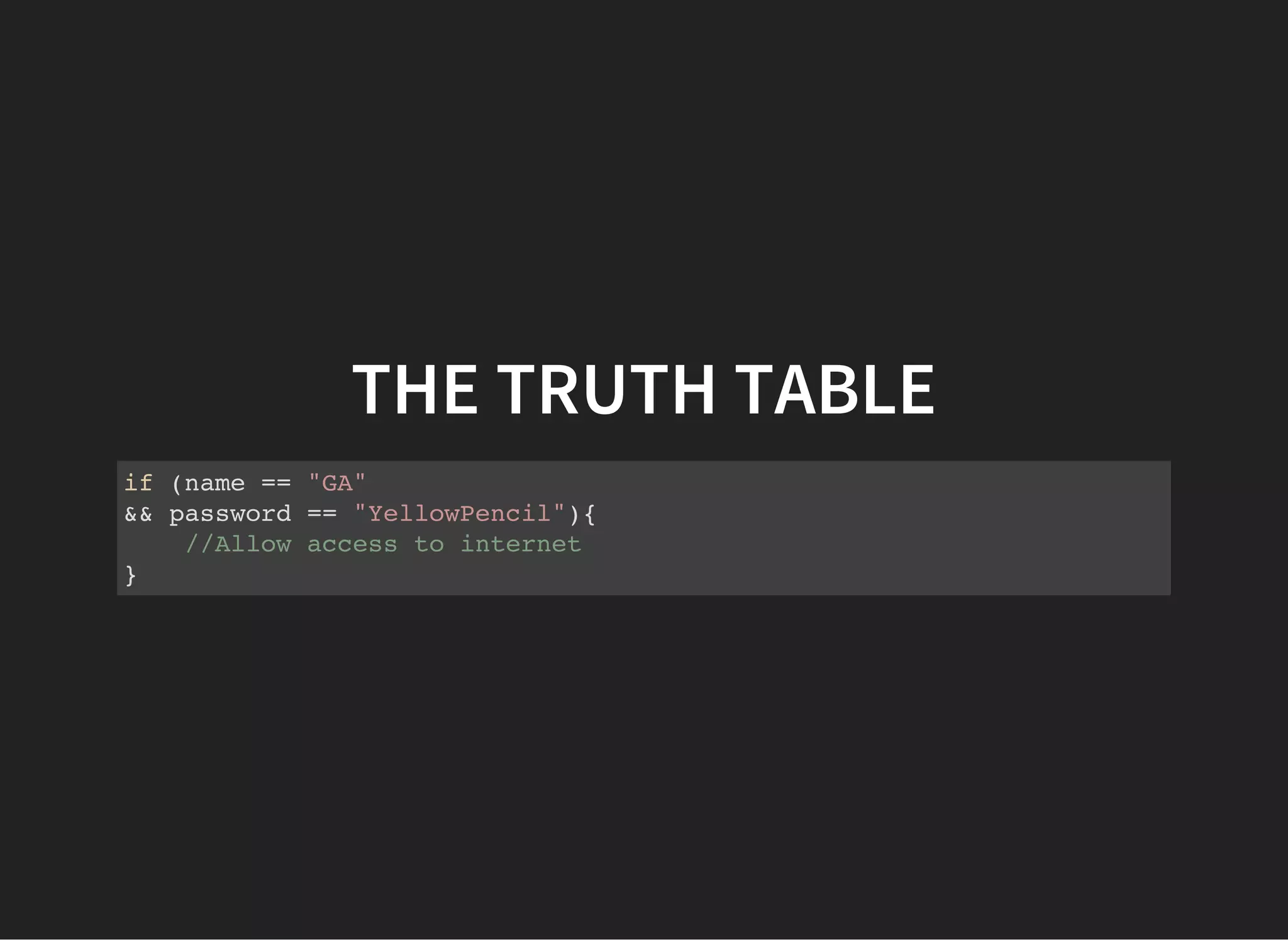
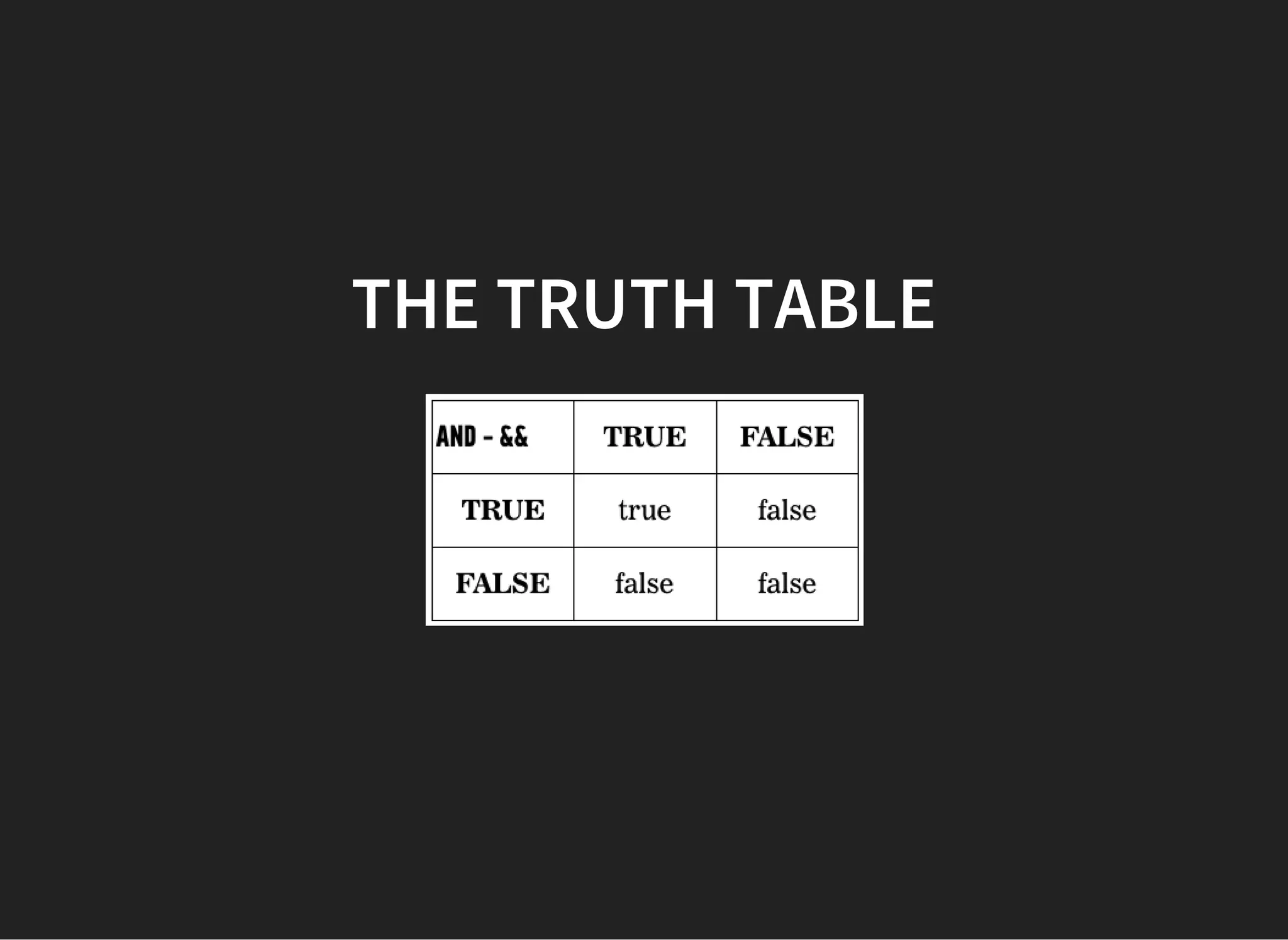
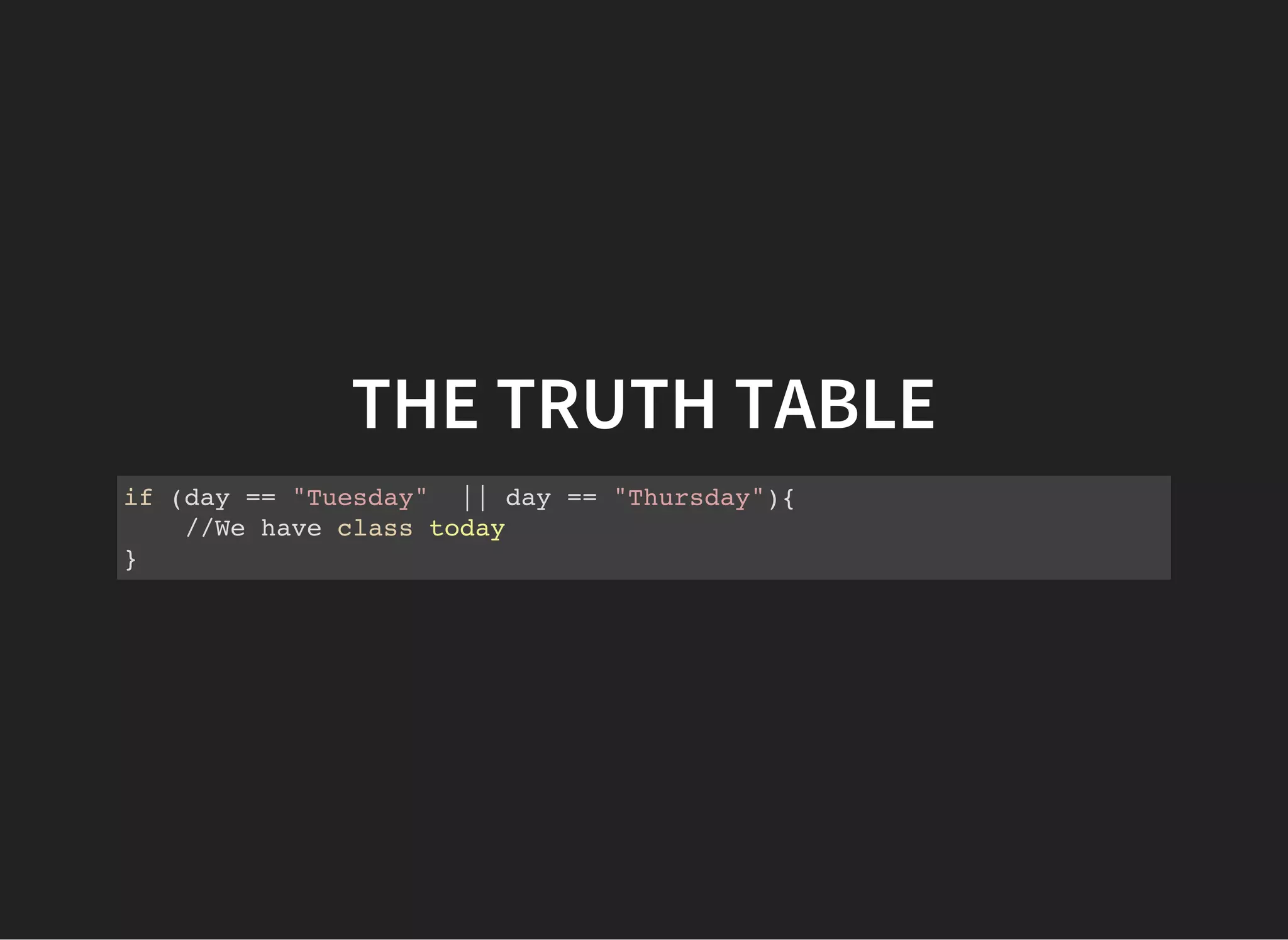
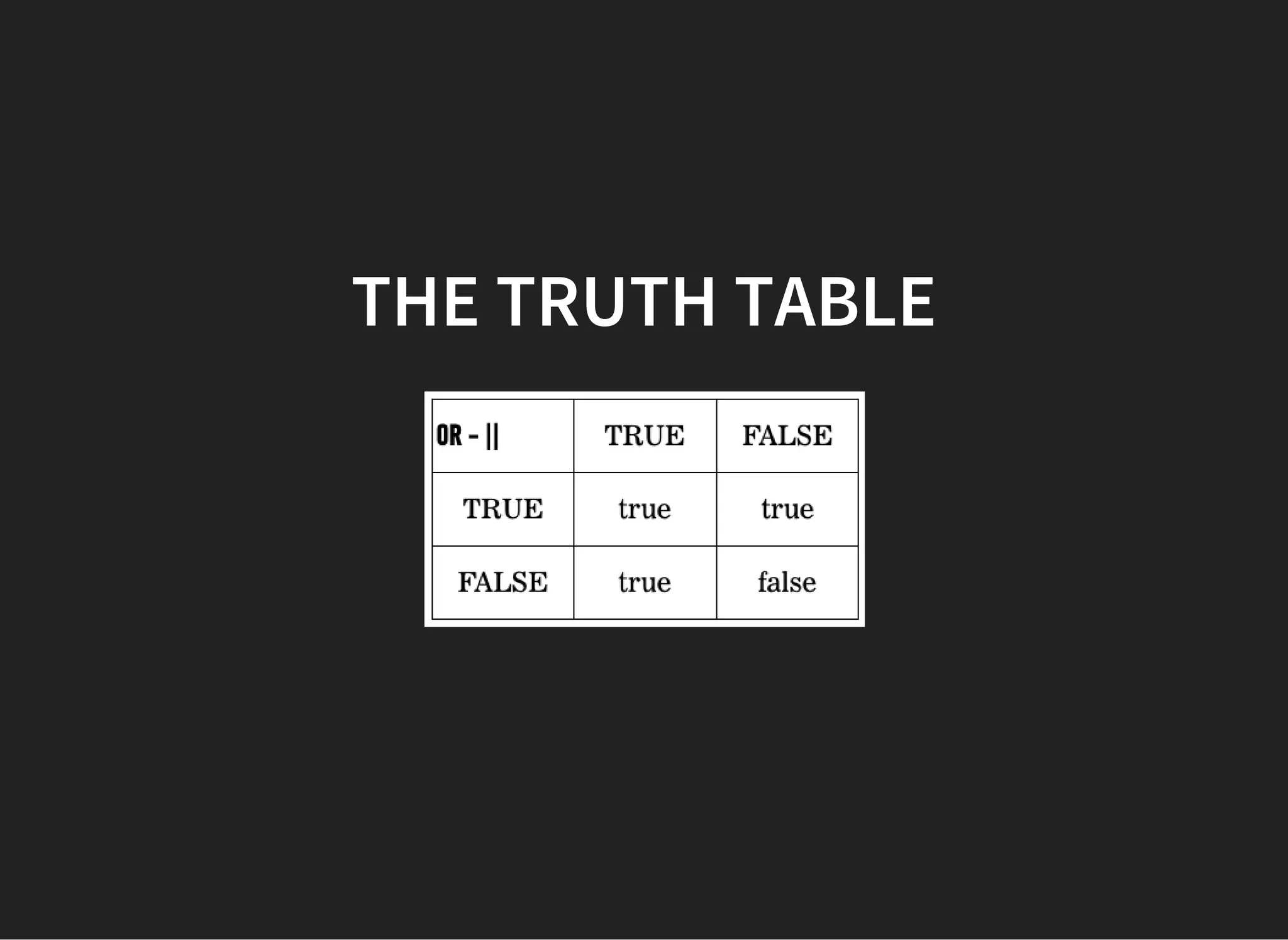
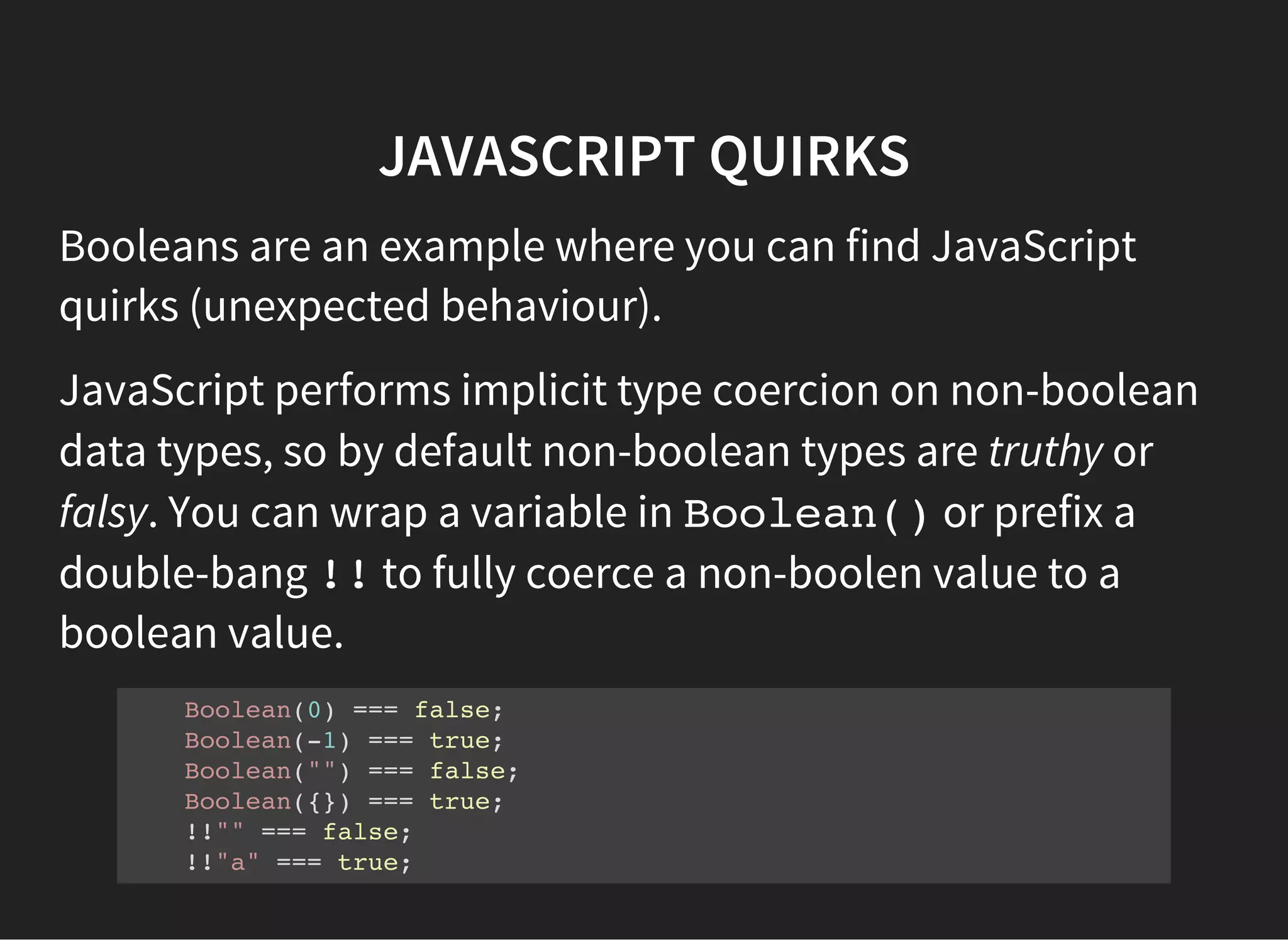
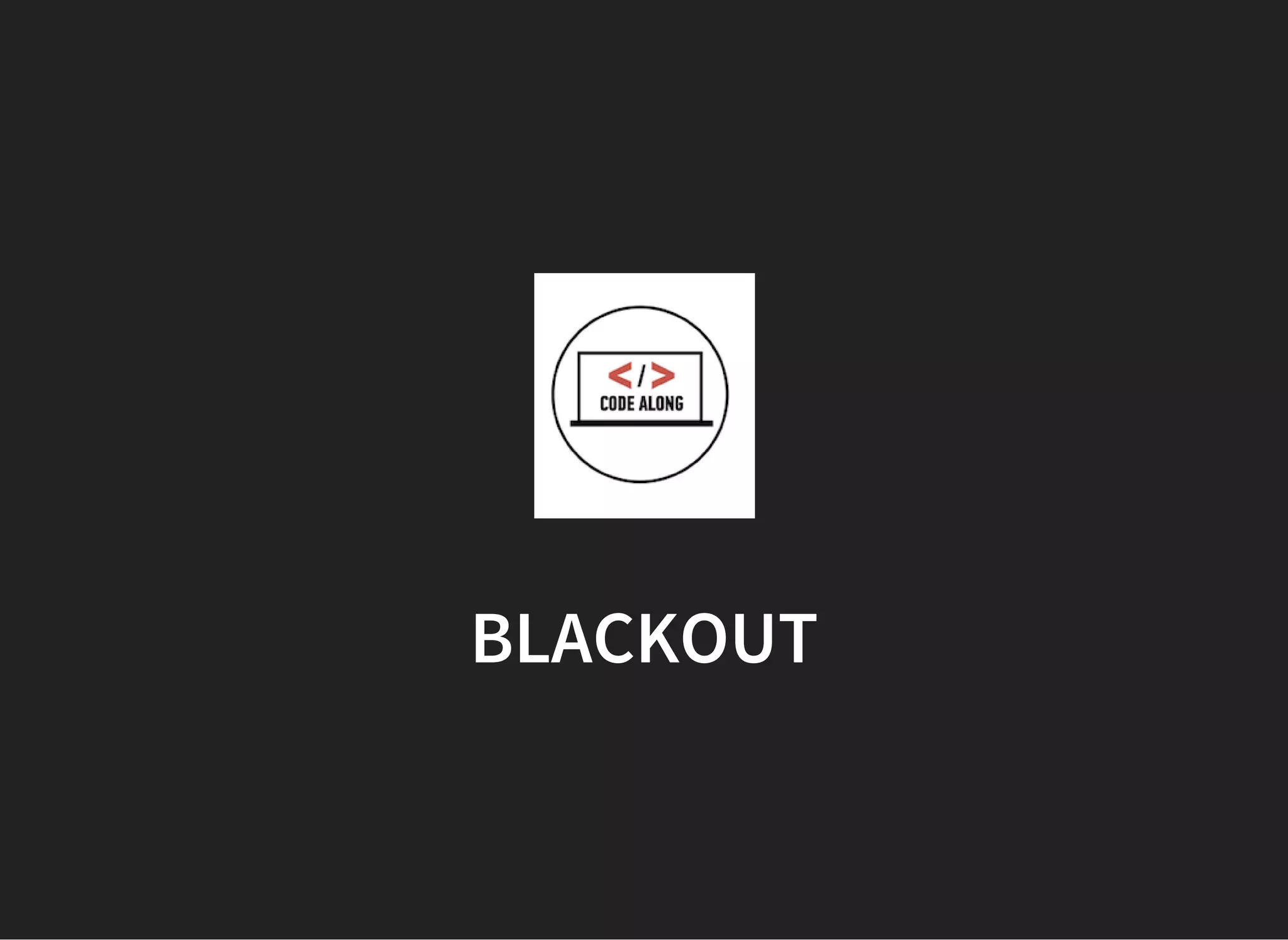

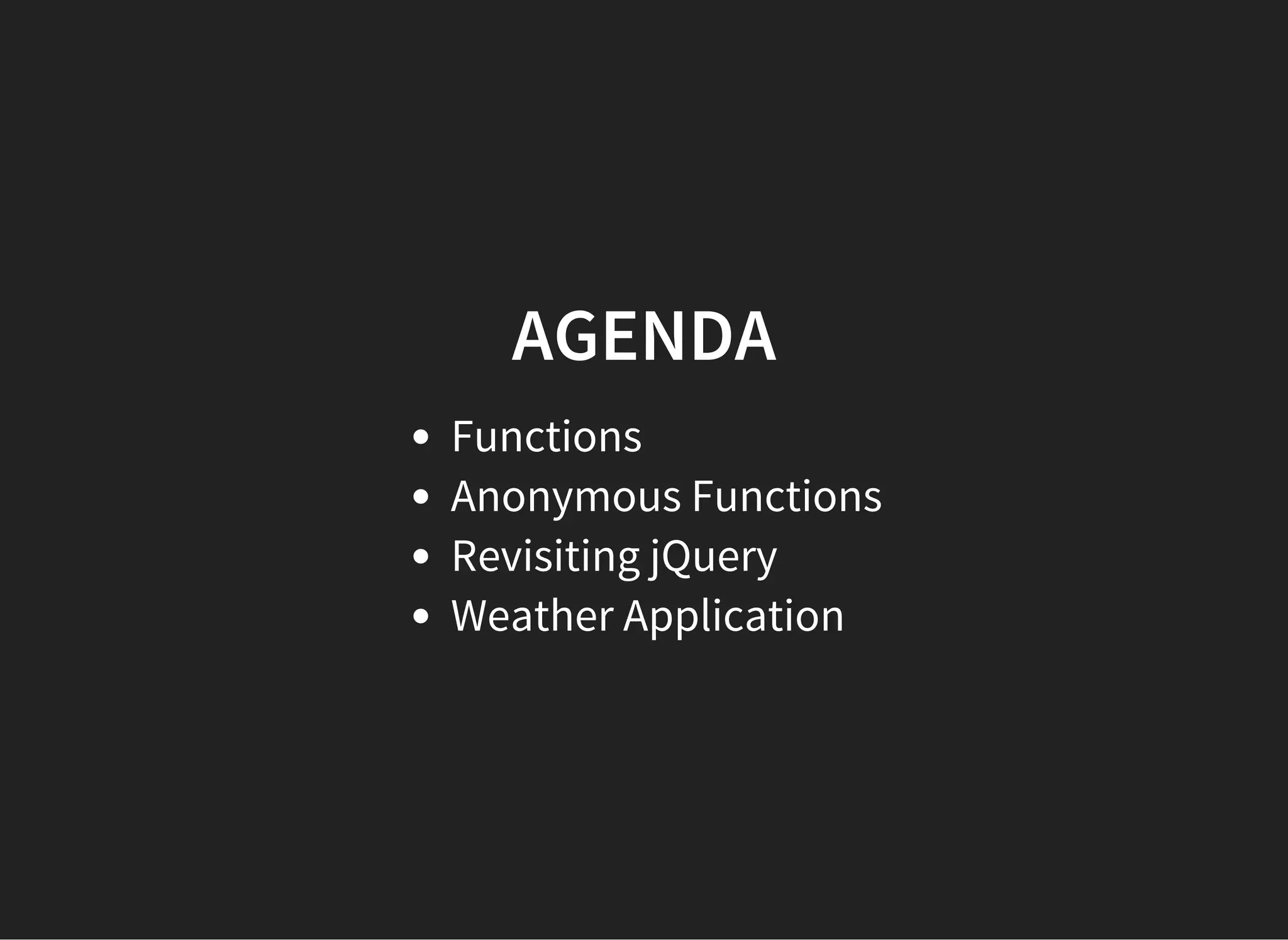
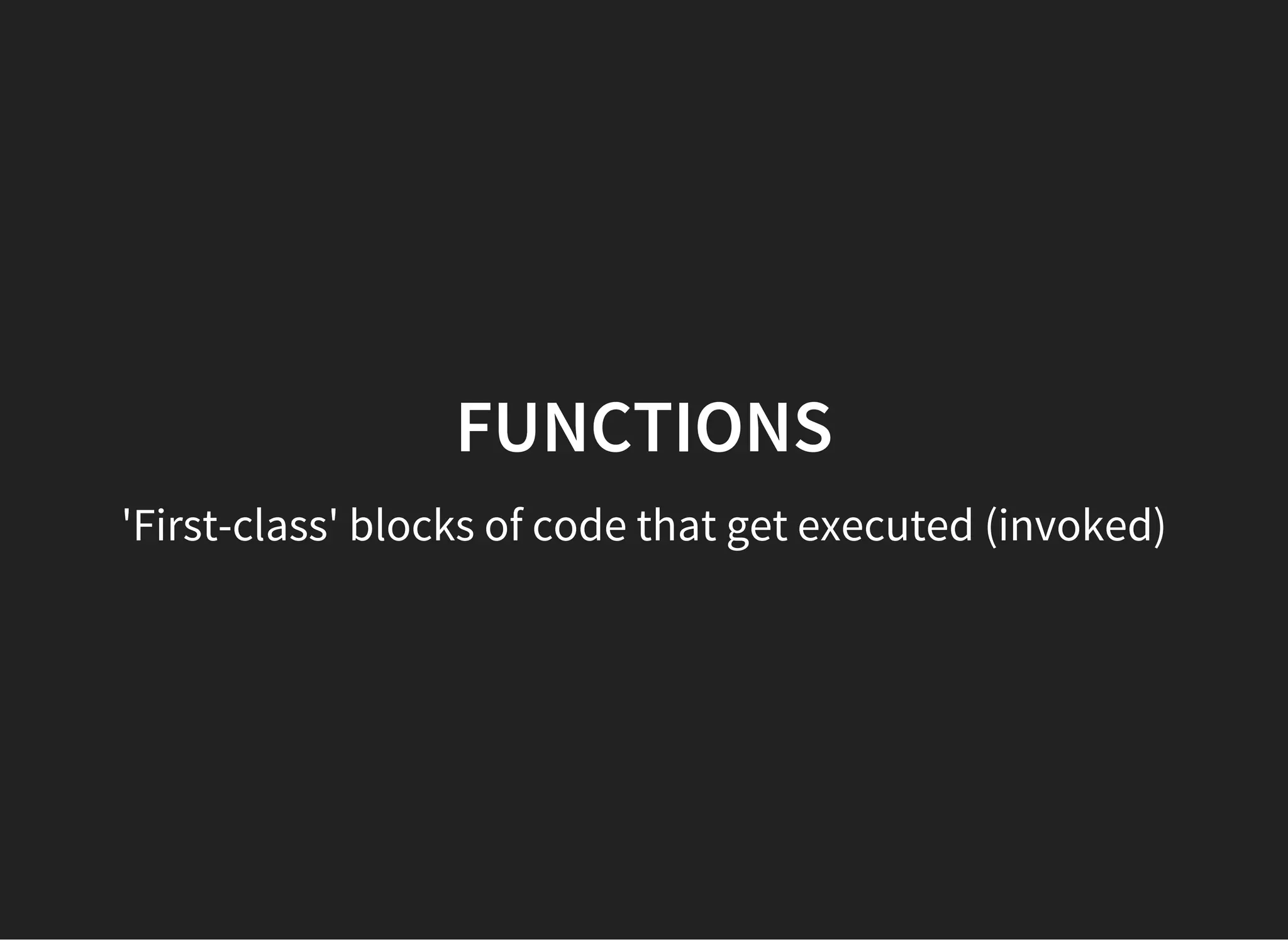
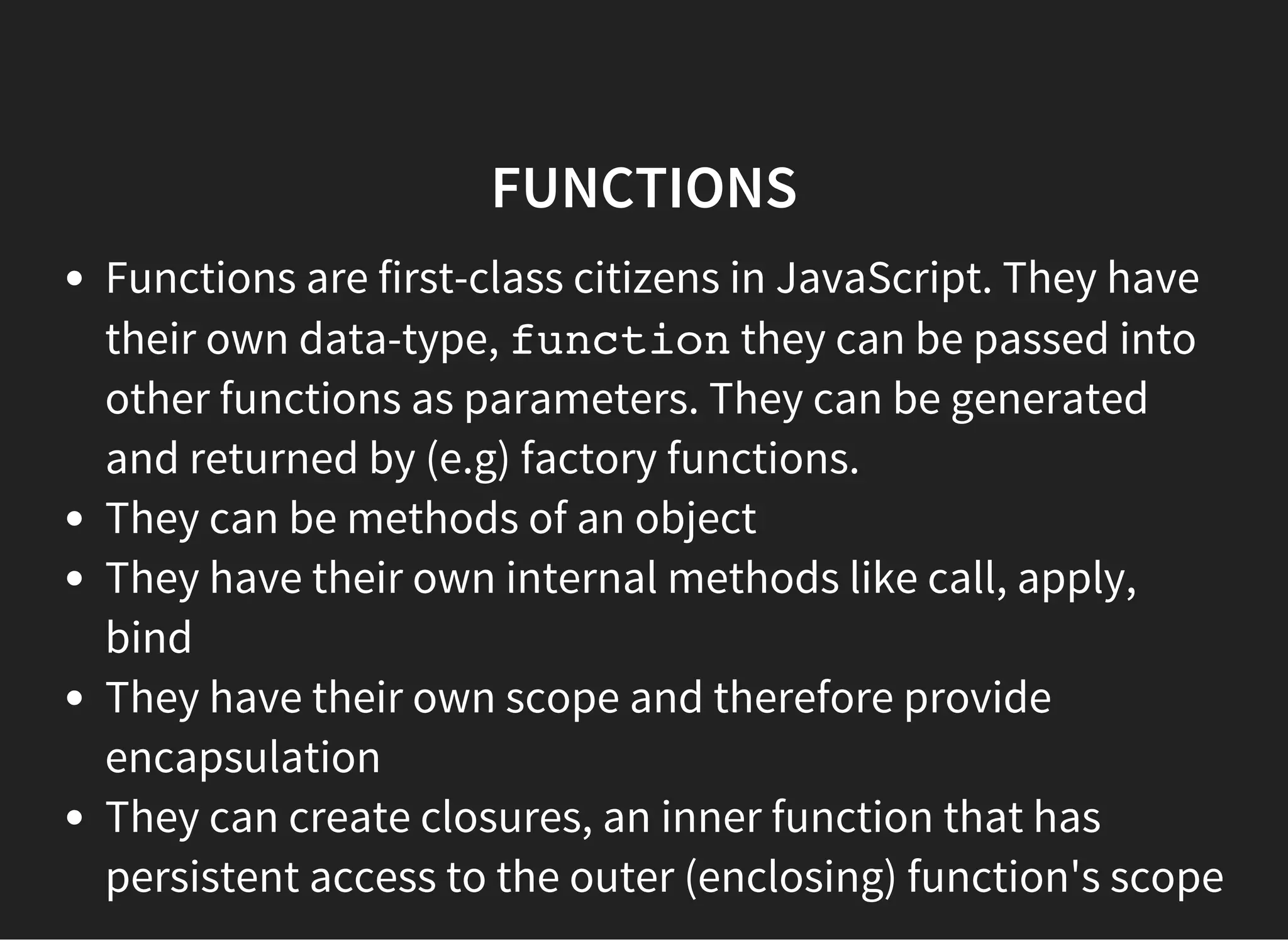
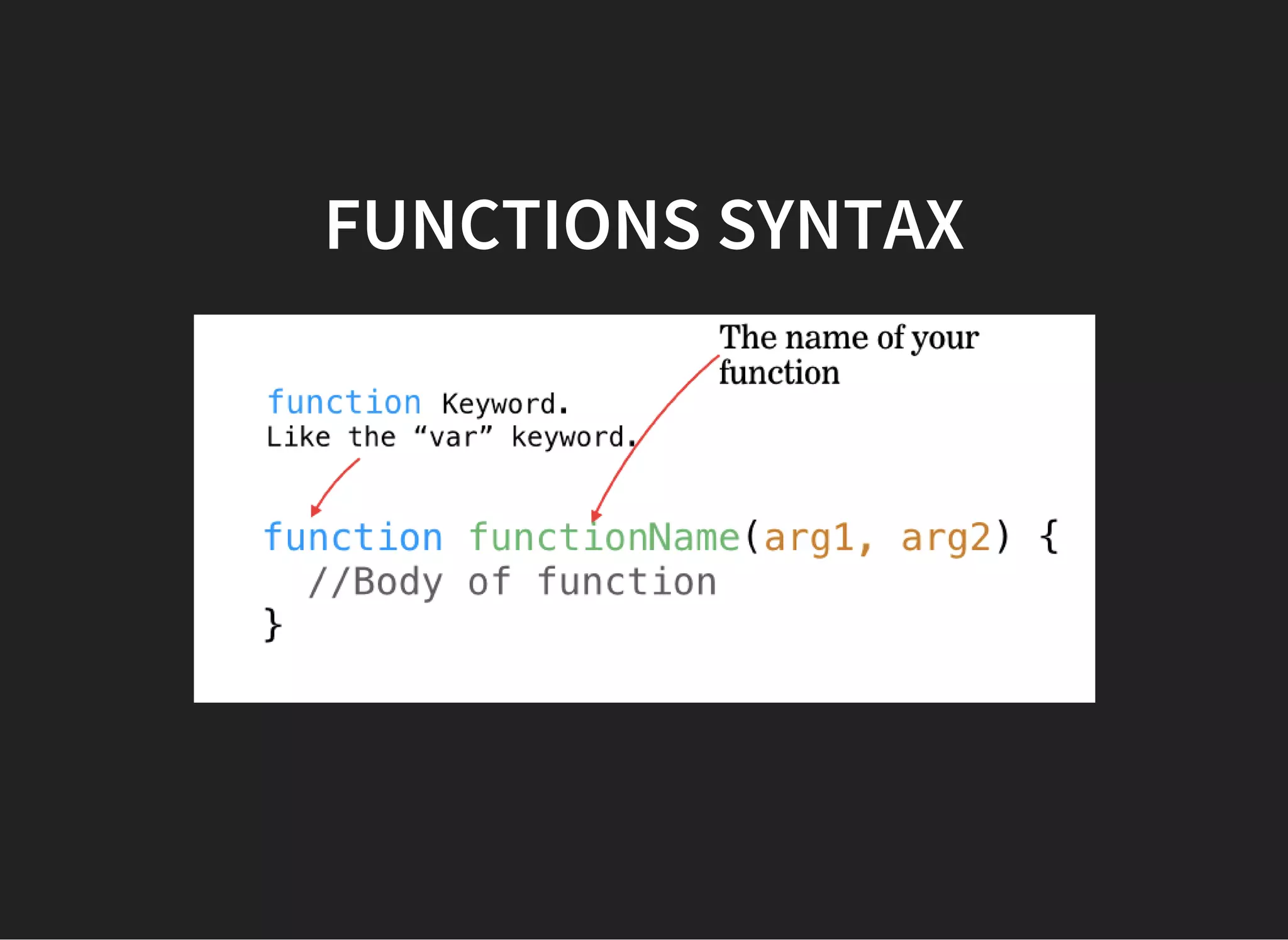
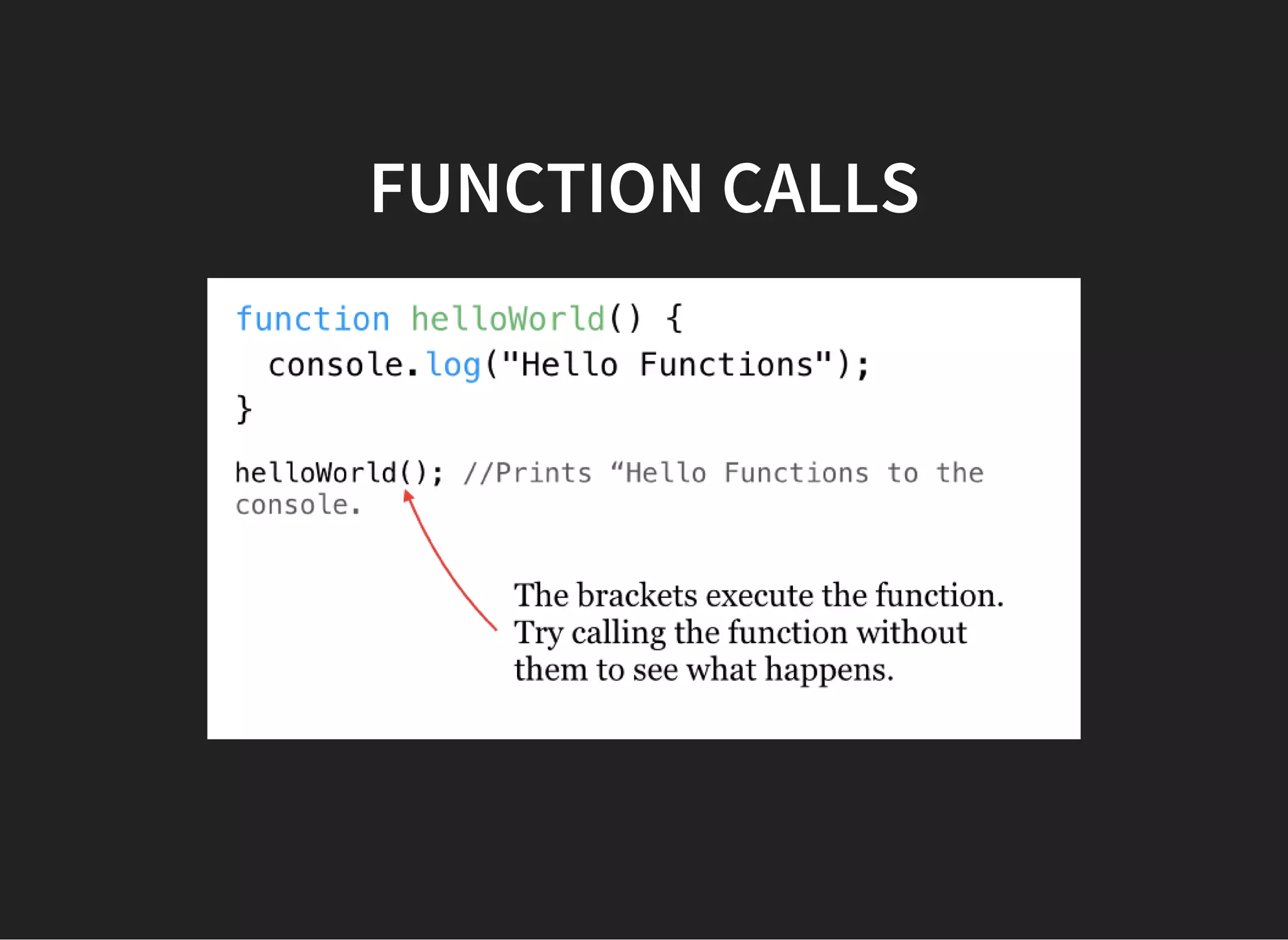
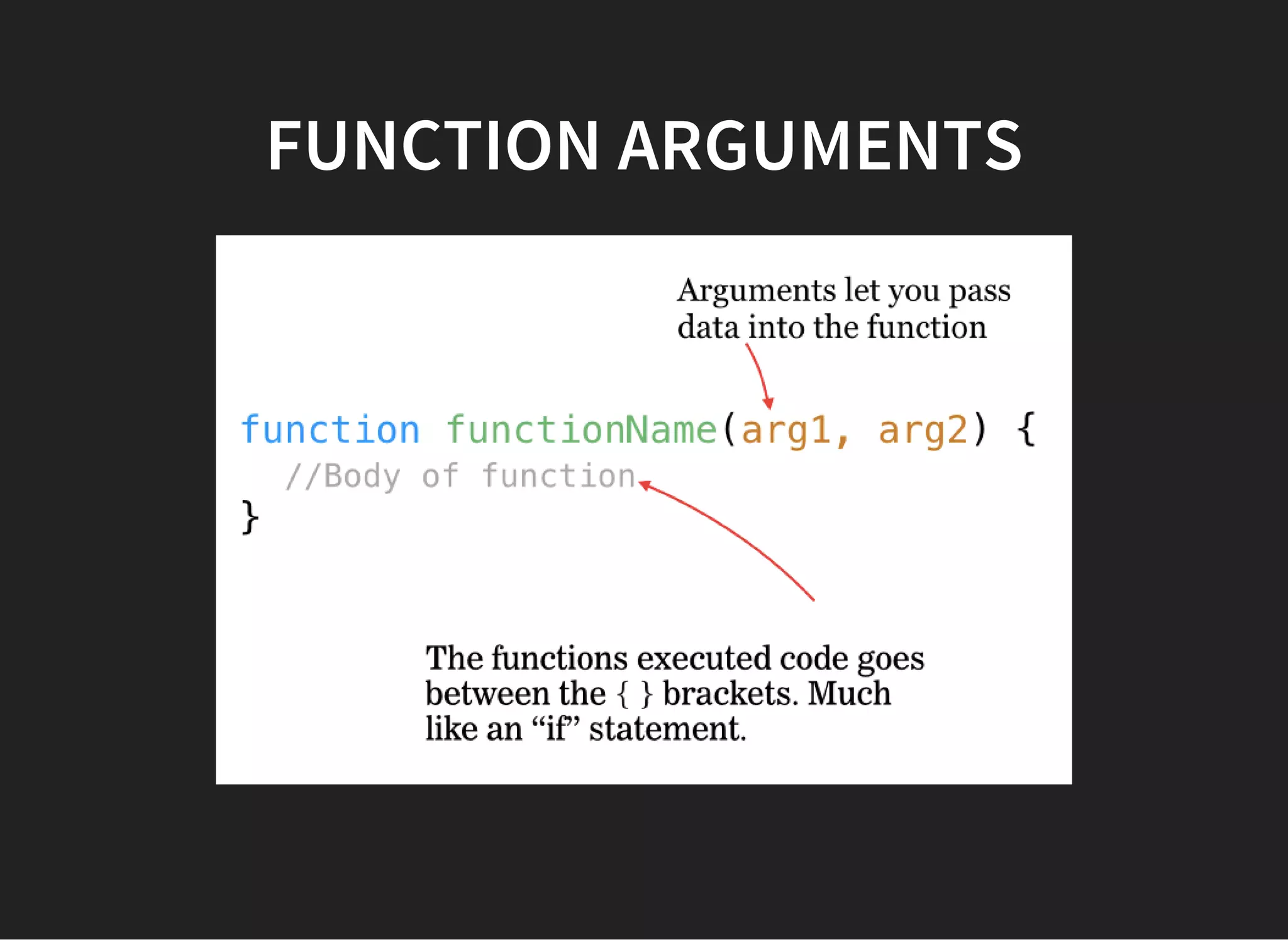
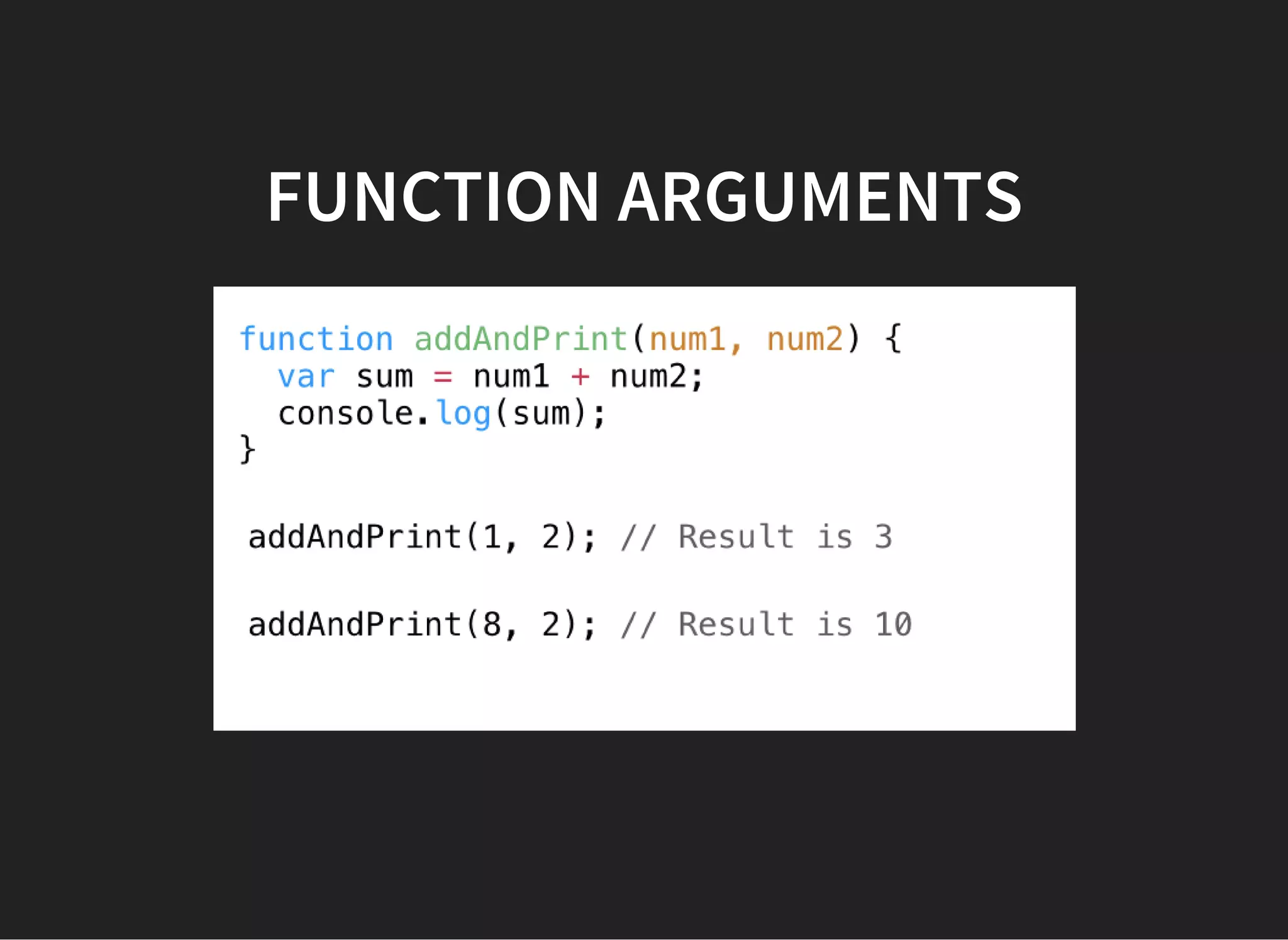
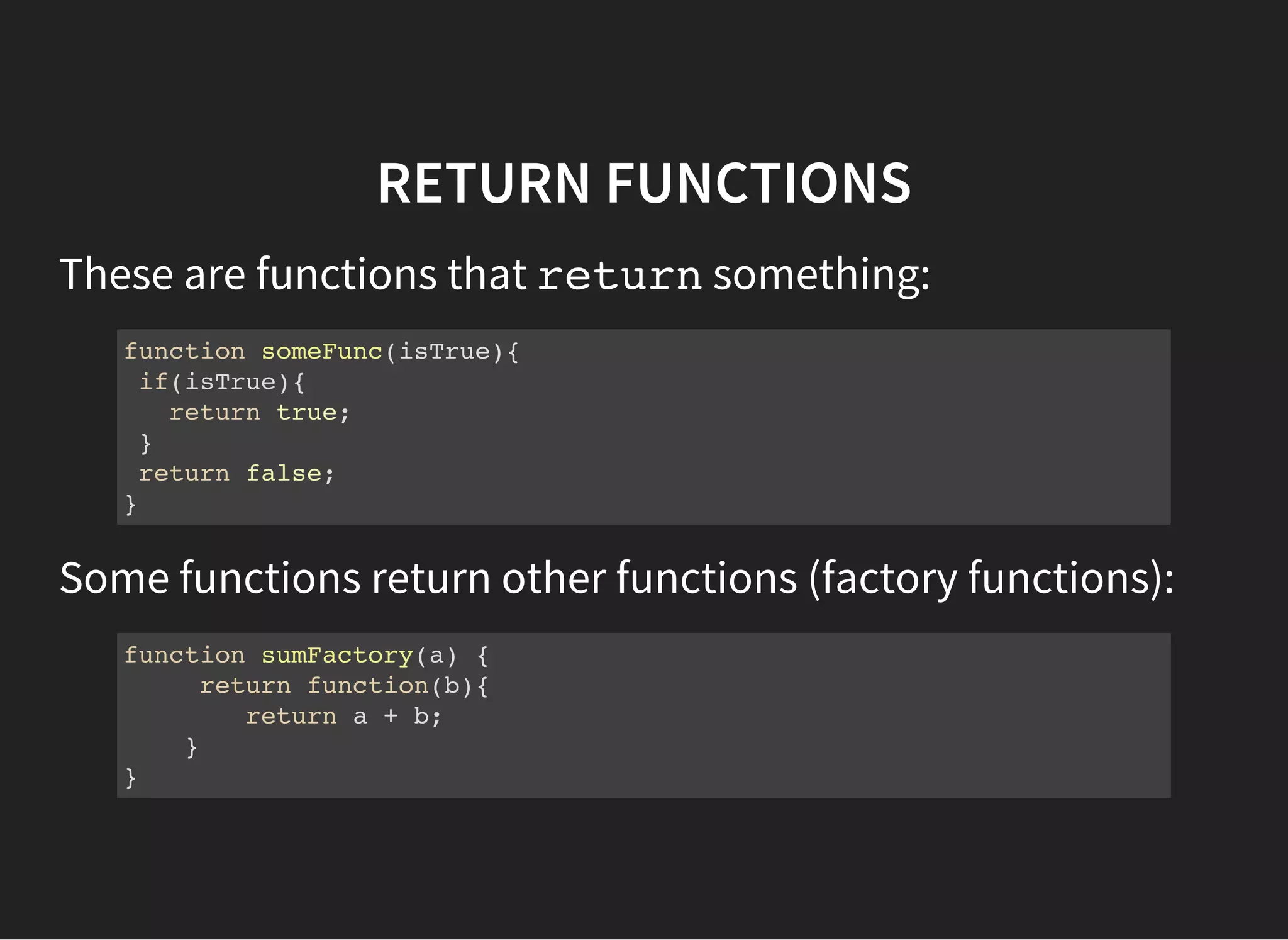

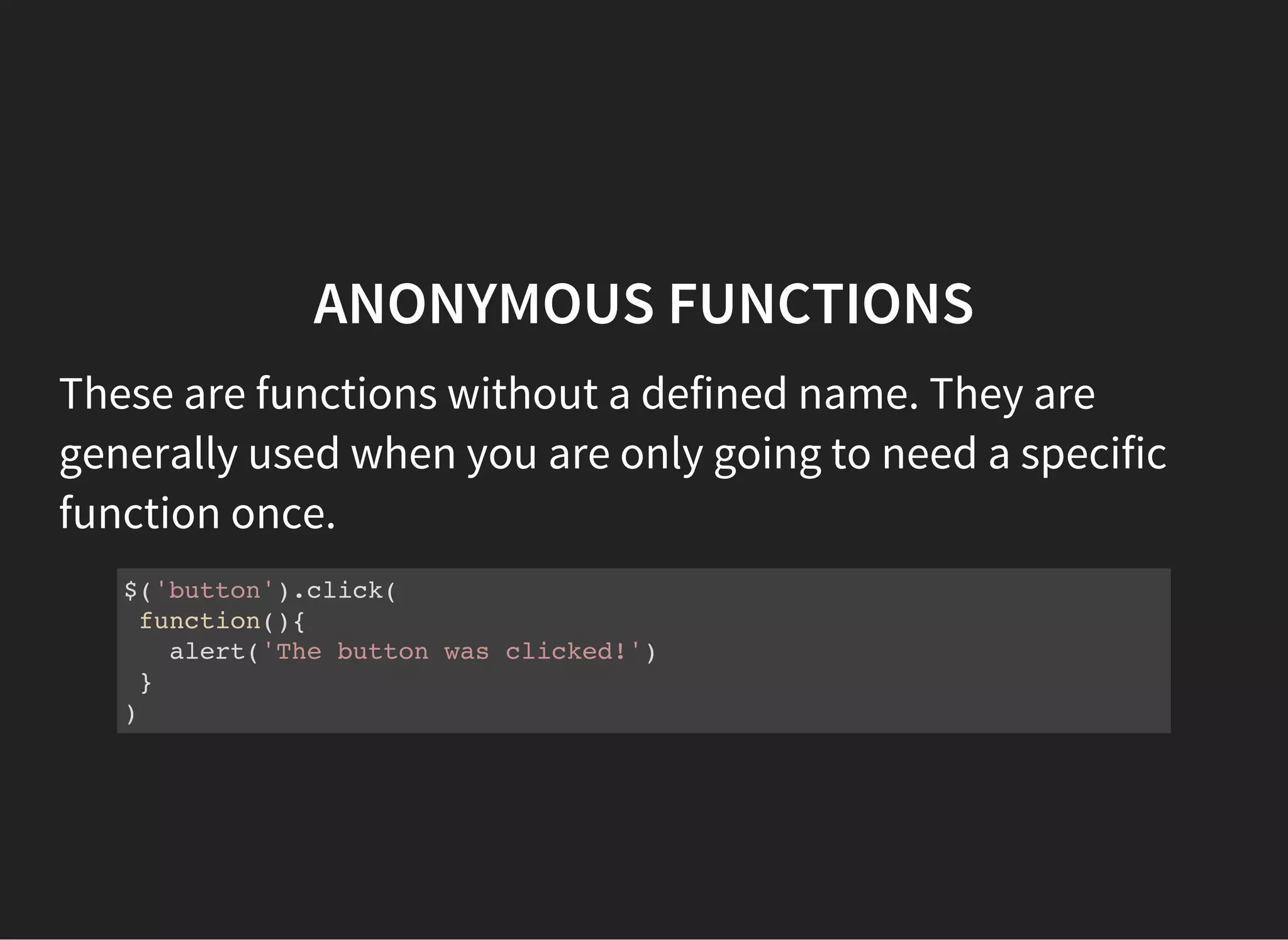




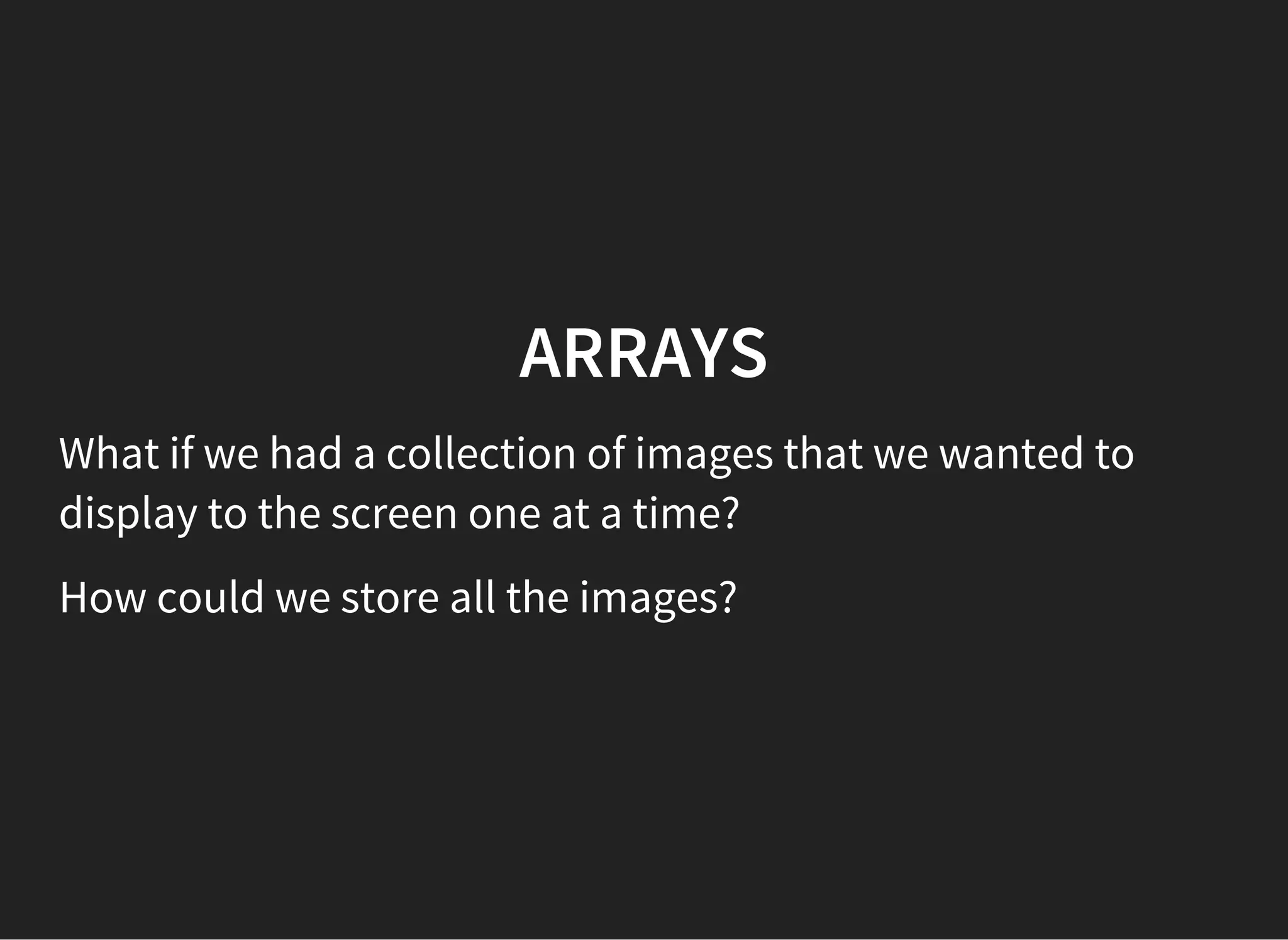
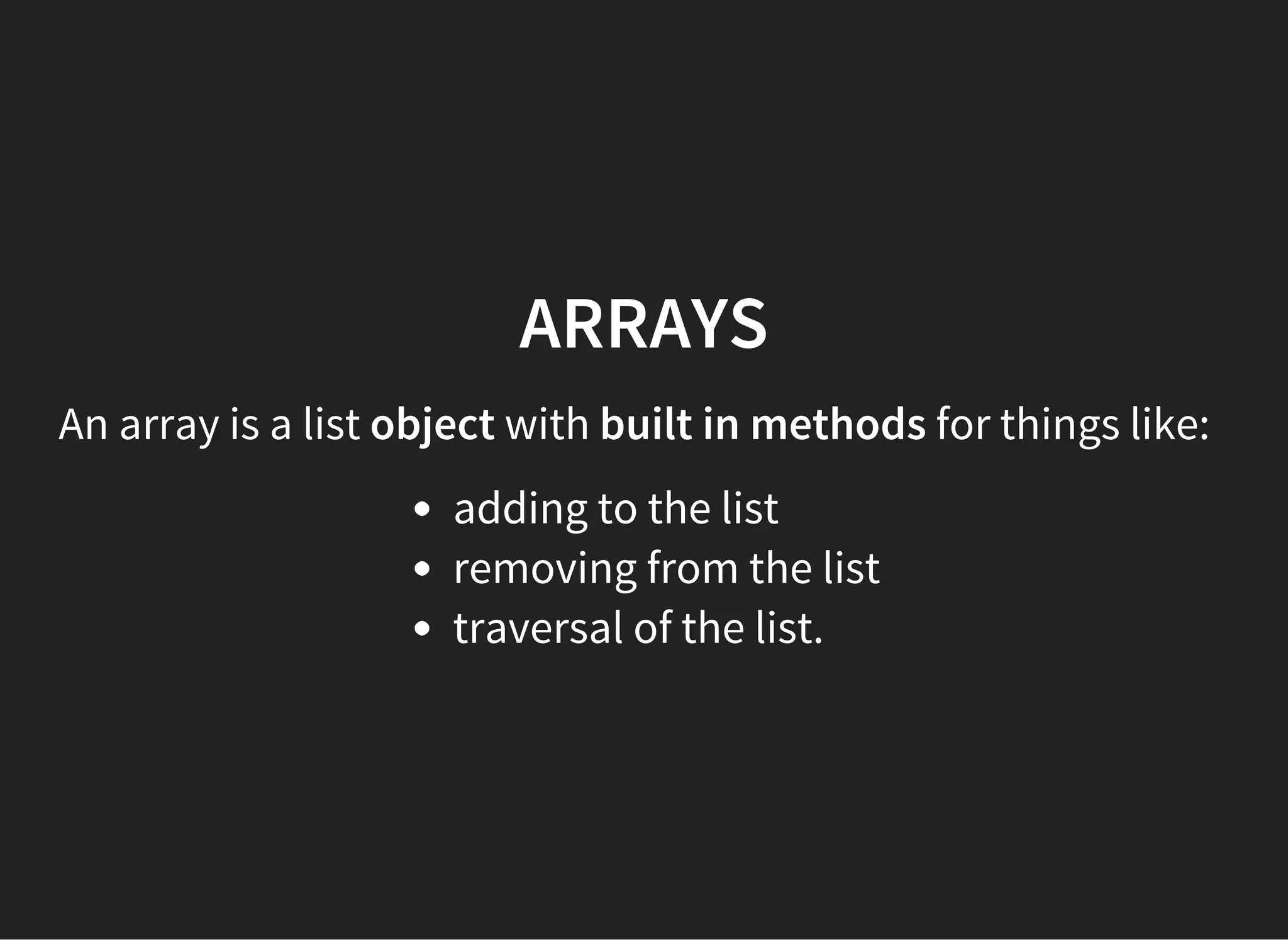
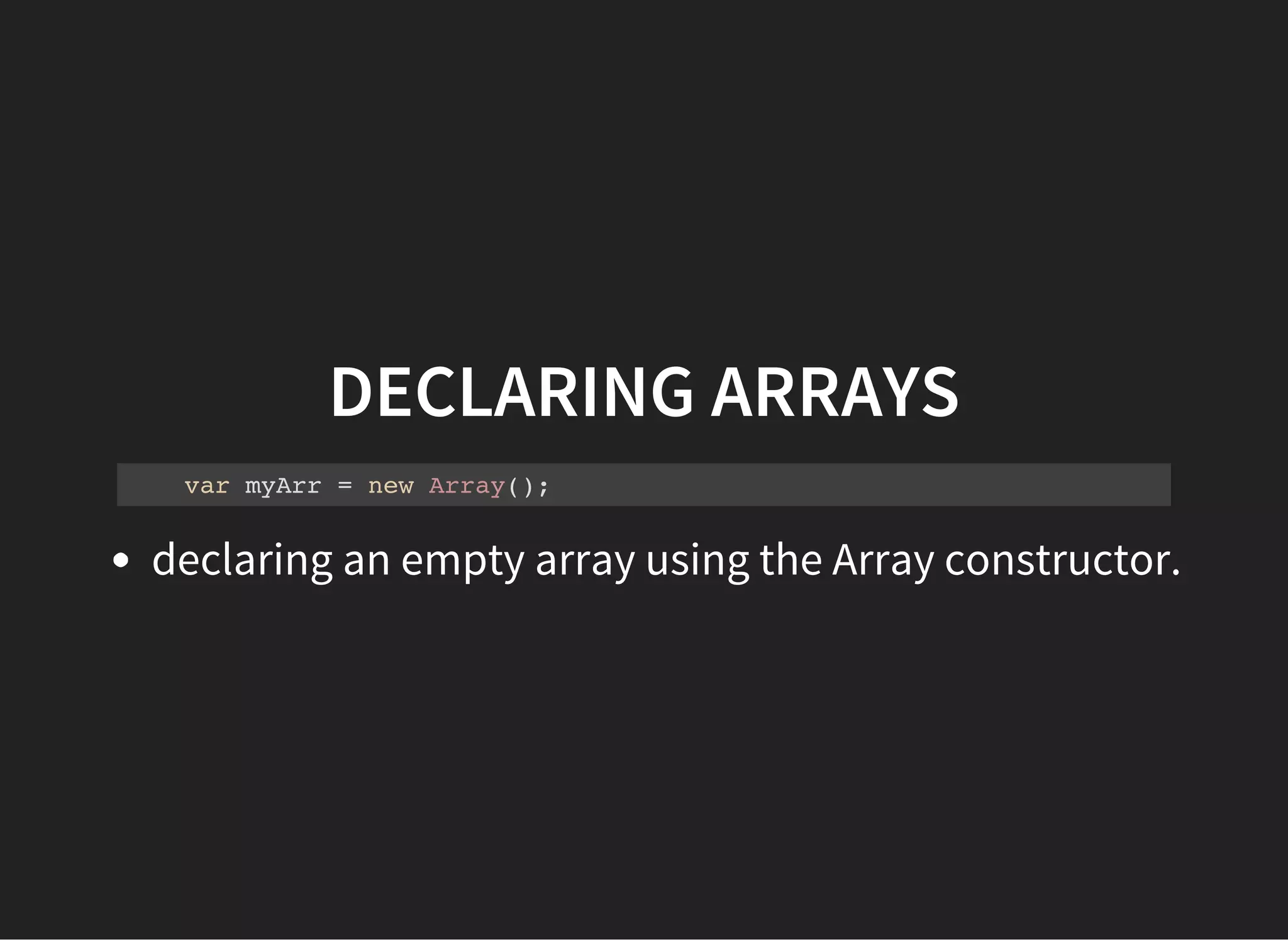
![DECLARING ARRAYS
var myArr = [ ];
declaring an empty array using literal notation.](https://image.slidesharecdn.com/fewd-week5-slides-160122093642/75/Fewd-week5-slides-56-2048.jpg)
![DECLARING ARRAYS
myArr = ['Hello', 54.3, true];
Arrays are filled with elements: i.e. myArr3 = [element,
anotherElement];
Elements can contain strings, numbers, booleans, and
more.](https://image.slidesharecdn.com/fewd-week5-slides-160122093642/75/Fewd-week5-slides-57-2048.jpg)
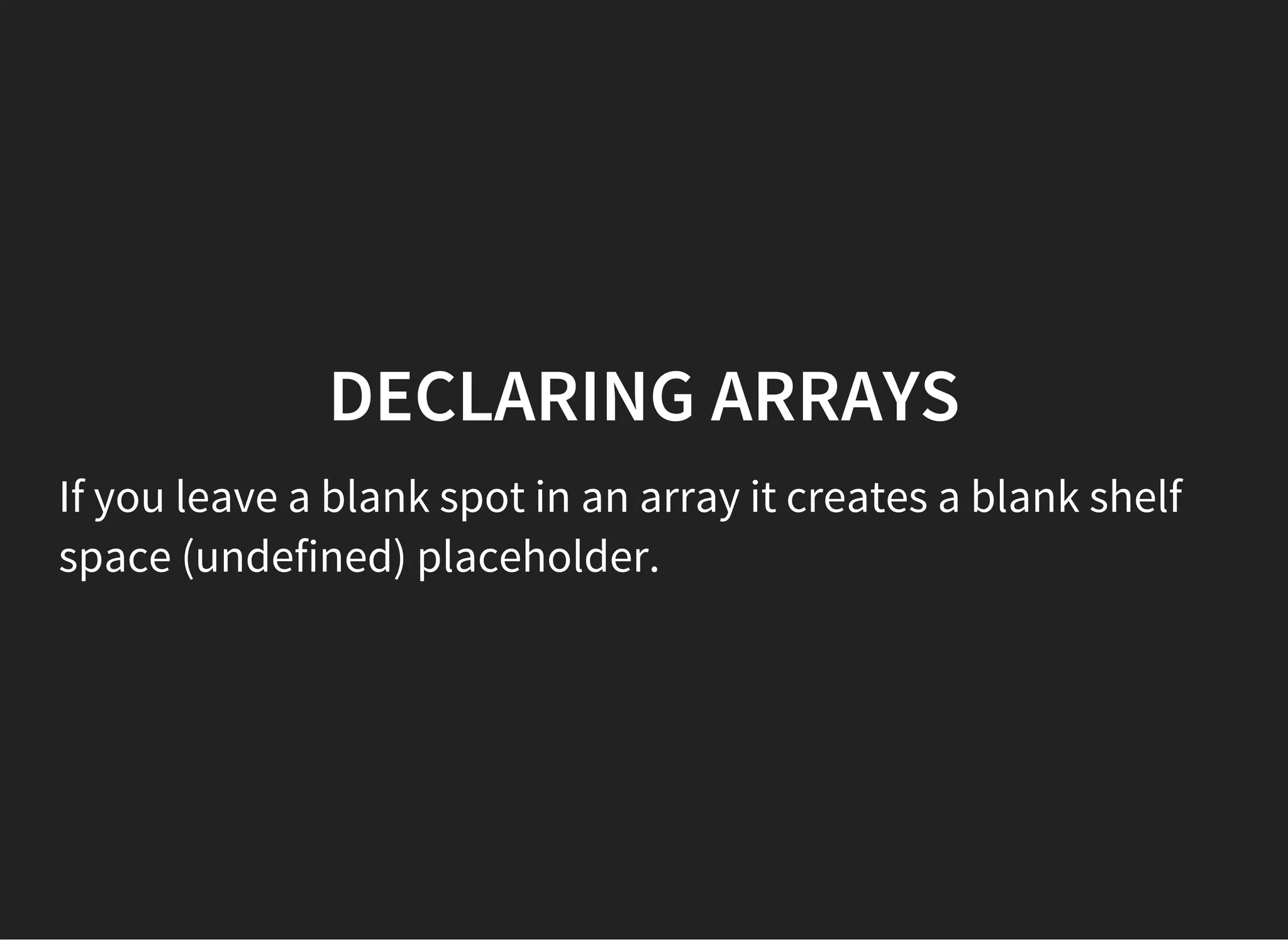
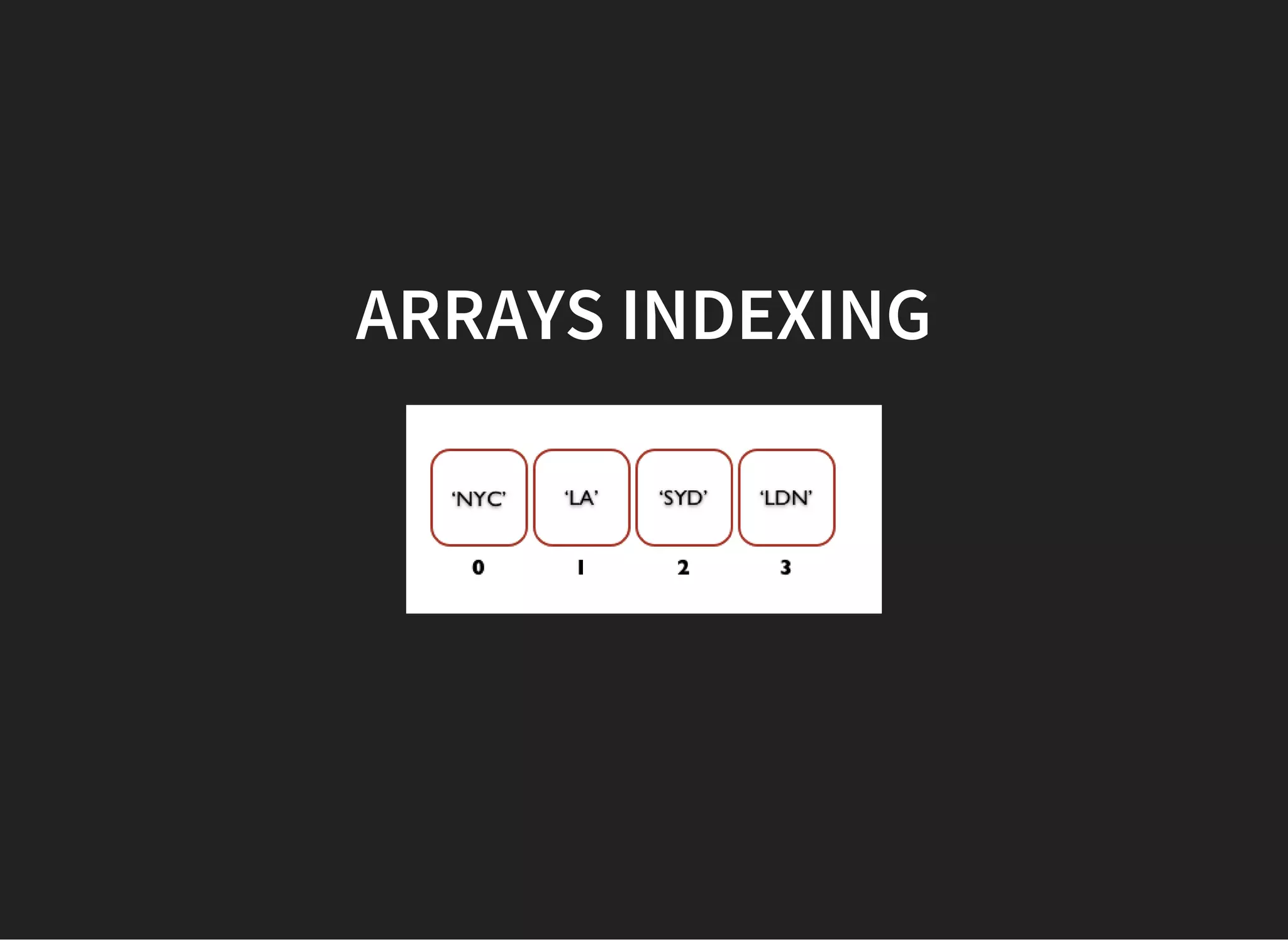
![ARRAYS INDEXING
Array elements can be fetched by their index number (starts
from 0).
myArr = ['Hello', , 54.3, true];
console.log(myArr[0]); //prints Hello
console.log(myArr[1]); //prints undefined
console.log(myArr[2]); //prints 54.3
console.log(myArr[3]); //prints true](https://image.slidesharecdn.com/fewd-week5-slides-160122093642/75/Fewd-week5-slides-60-2048.jpg)
![ARRAYS INDEXING
We can insert new values into any space in the array using
the positions index.
myArr[1] = 'Stuff';](https://image.slidesharecdn.com/fewd-week5-slides-160122093642/75/Fewd-week5-slides-61-2048.jpg)
![ARRAYS INDEXING
We can overwrite all the elements of an array simply by
giving the array new values or by setting an array equal to a
different array.
var fruits = ['Apples', 'Oranges', 'Pears', 'Bananas'];
var myArr=[1,2,3];
myArr = fruits;
console.log(myArr); //prints Apples, Oranges, Pears, Bananas](https://image.slidesharecdn.com/fewd-week5-slides-160122093642/75/Fewd-week5-slides-62-2048.jpg)
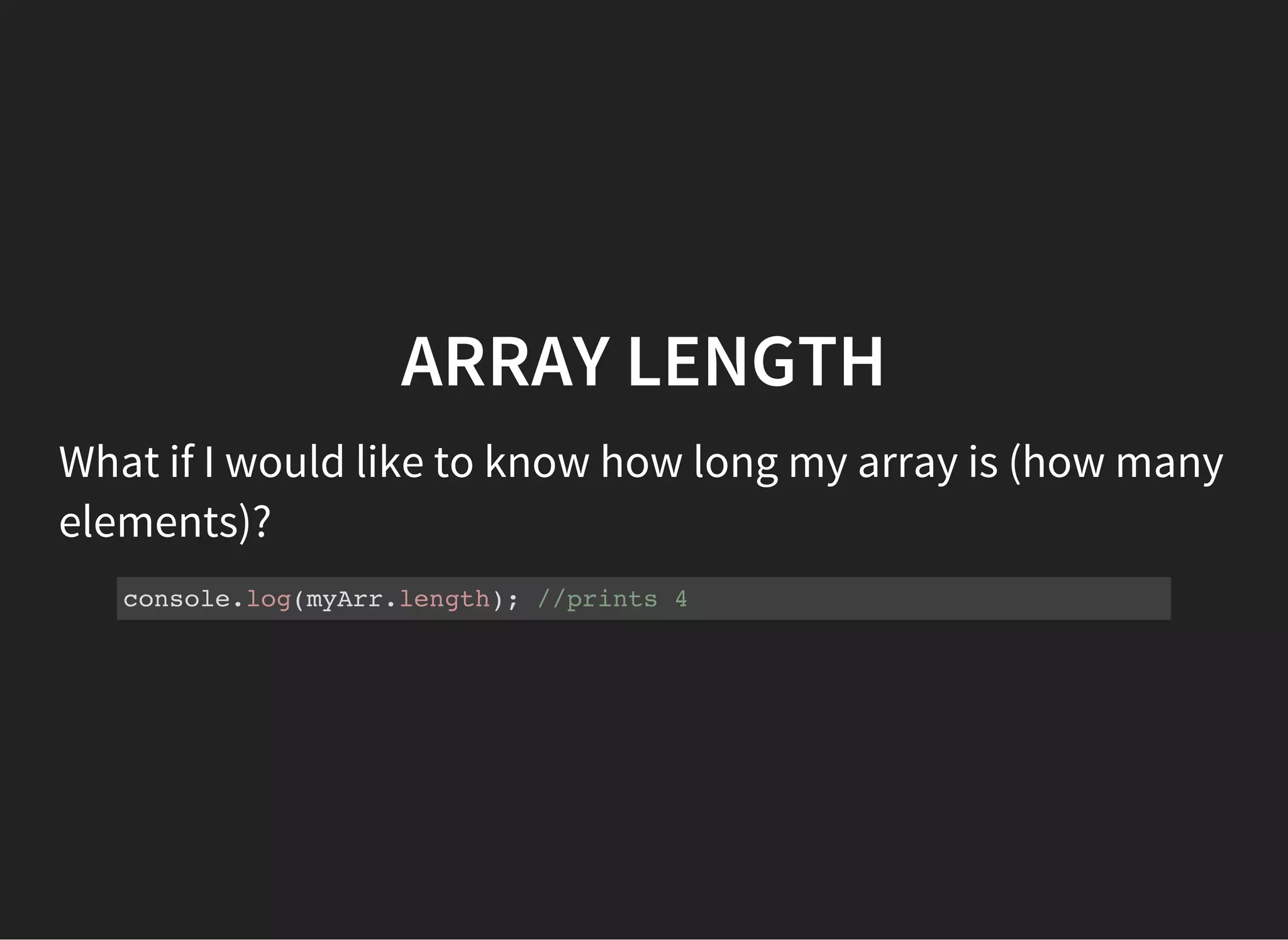
![ARRAY METHODS
The Array object has many built in methods for doing stuff
with arrays. Here are two common methods:
Array.push()adds an item to the end of an array
var myArr = [1,2,3];
myArr.push(4); //myArr === [1,2,3,4]
Array.pop()removes an item from the end of an array
var myArr = [1,2,3,4];
var popped = myArr.pop(); //myArr === [1,2,3]; popped = 4;](https://image.slidesharecdn.com/fewd-week5-slides-160122093642/75/Fewd-week5-slides-64-2048.jpg)
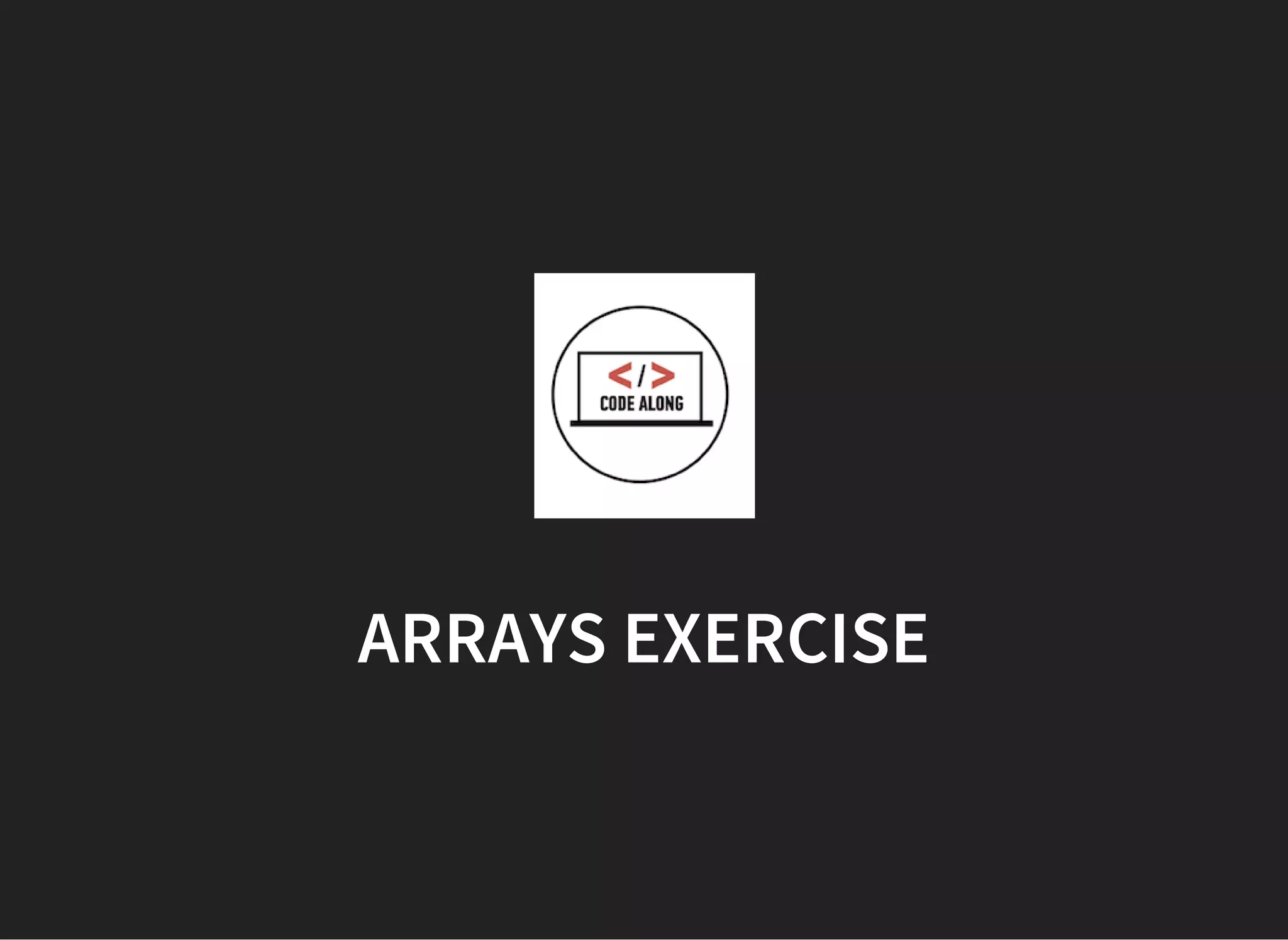
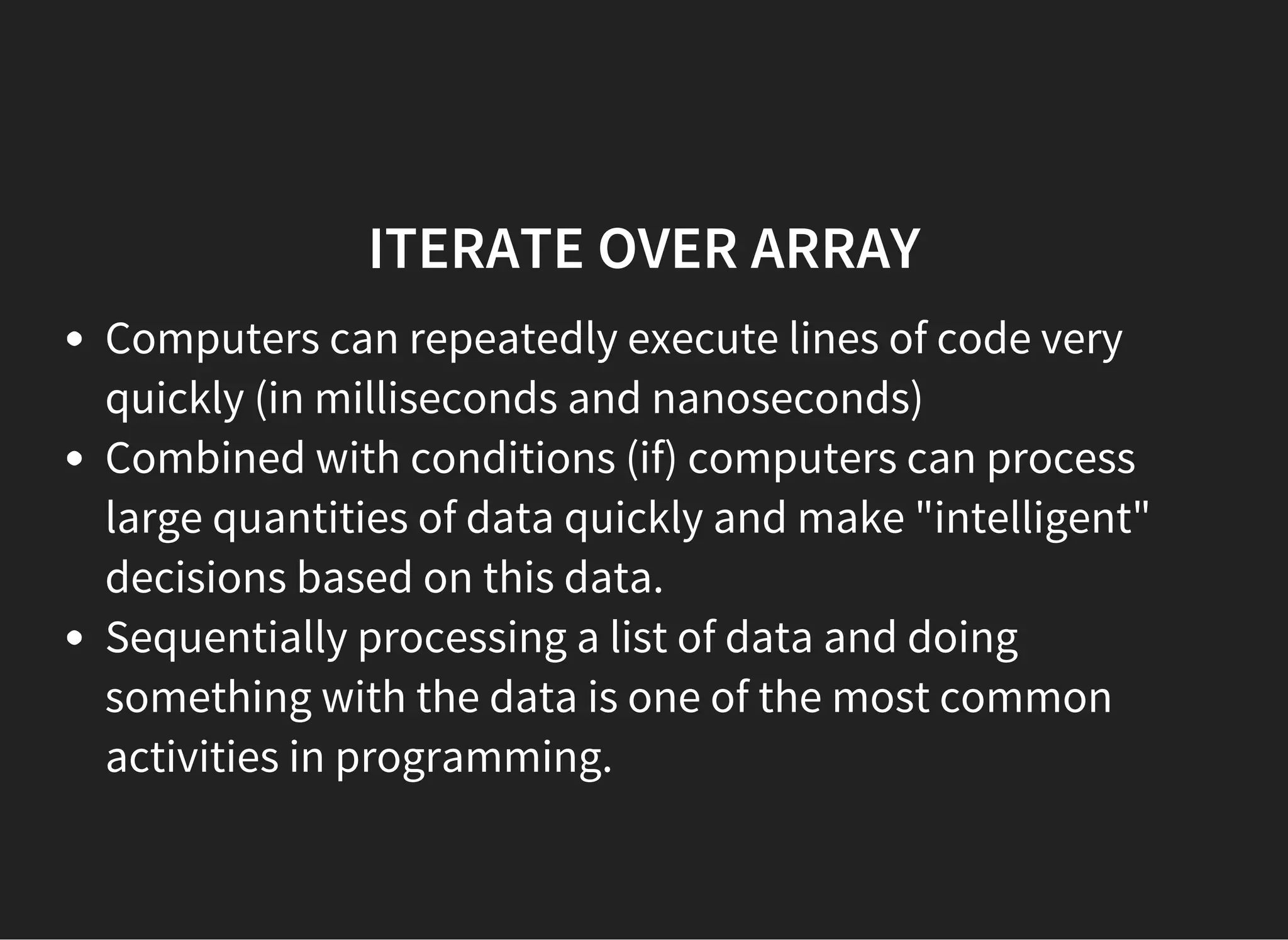
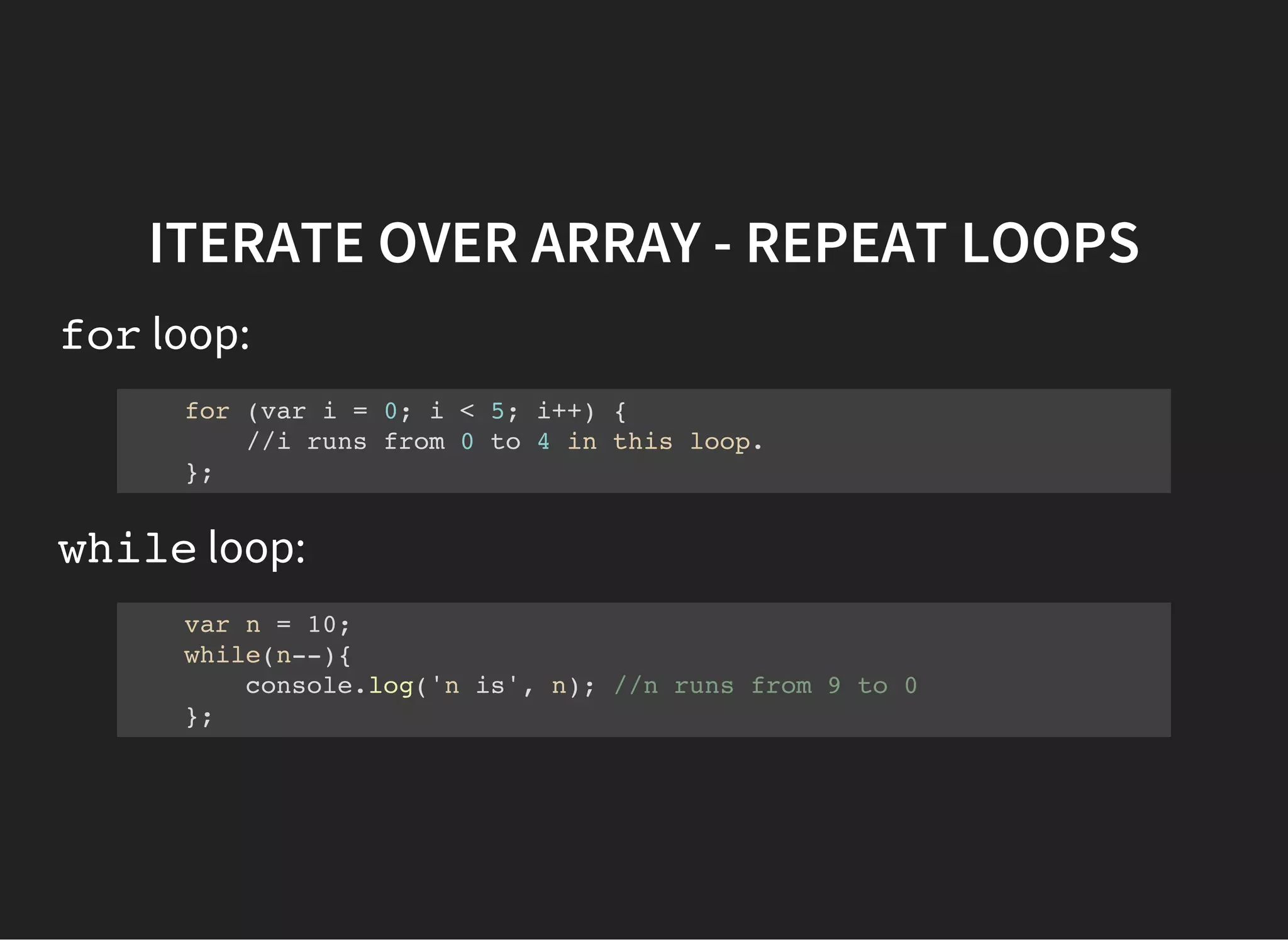
![ITERATE OVER ARRAY
The Array.forEachmethod also allows you to run code
using each element from the array as a value
You pass an anonymous function with pre-defined
arguments
var fruits=["Banana","Apple","Pear"]
fruits.forEach(function(element,index){
console.log(element, "is at position", index);
});
elementis the item from the array
indexis the item's position in the array](https://image.slidesharecdn.com/fewd-week5-slides-160122093642/75/Fewd-week5-slides-68-2048.jpg)