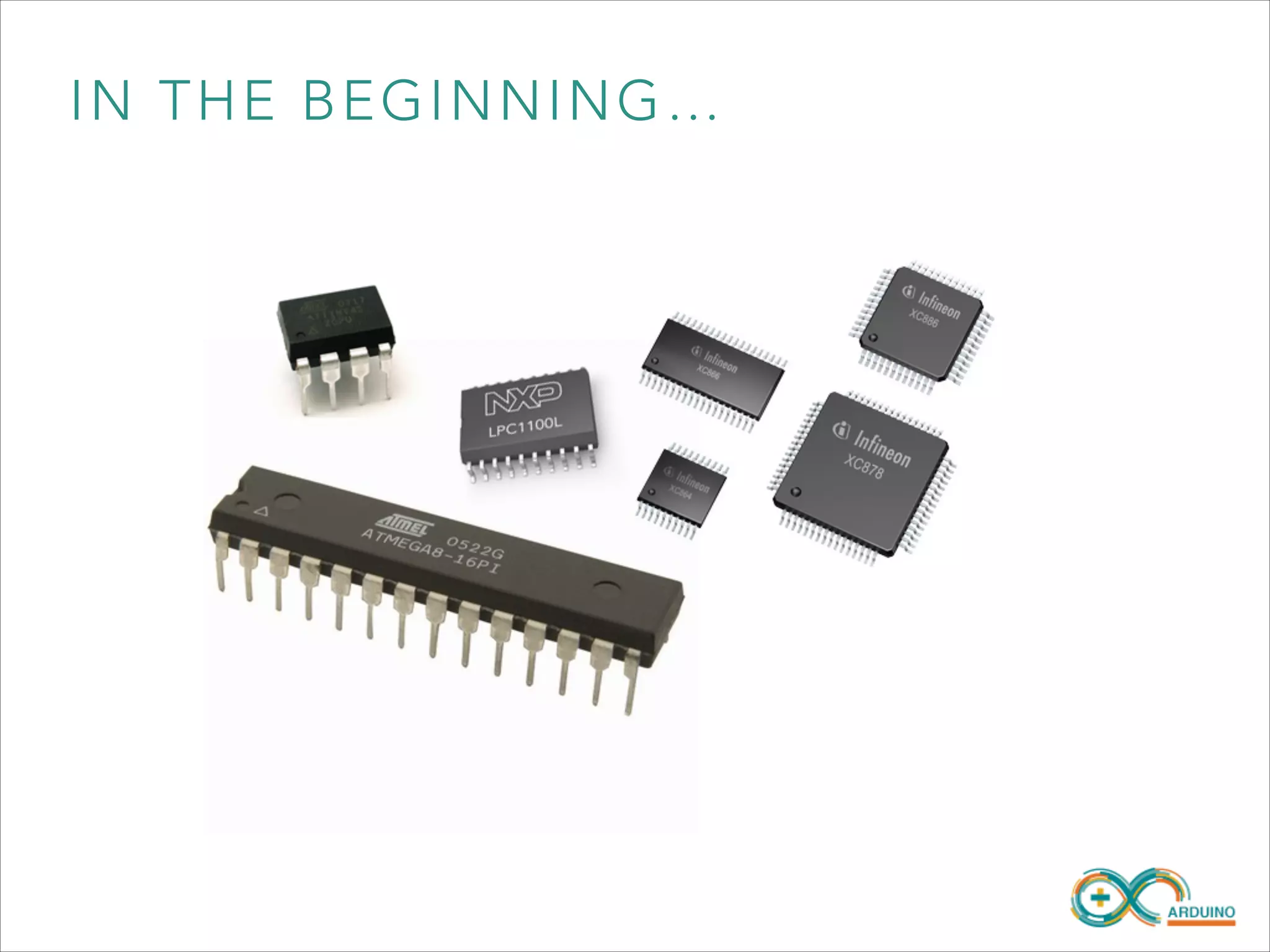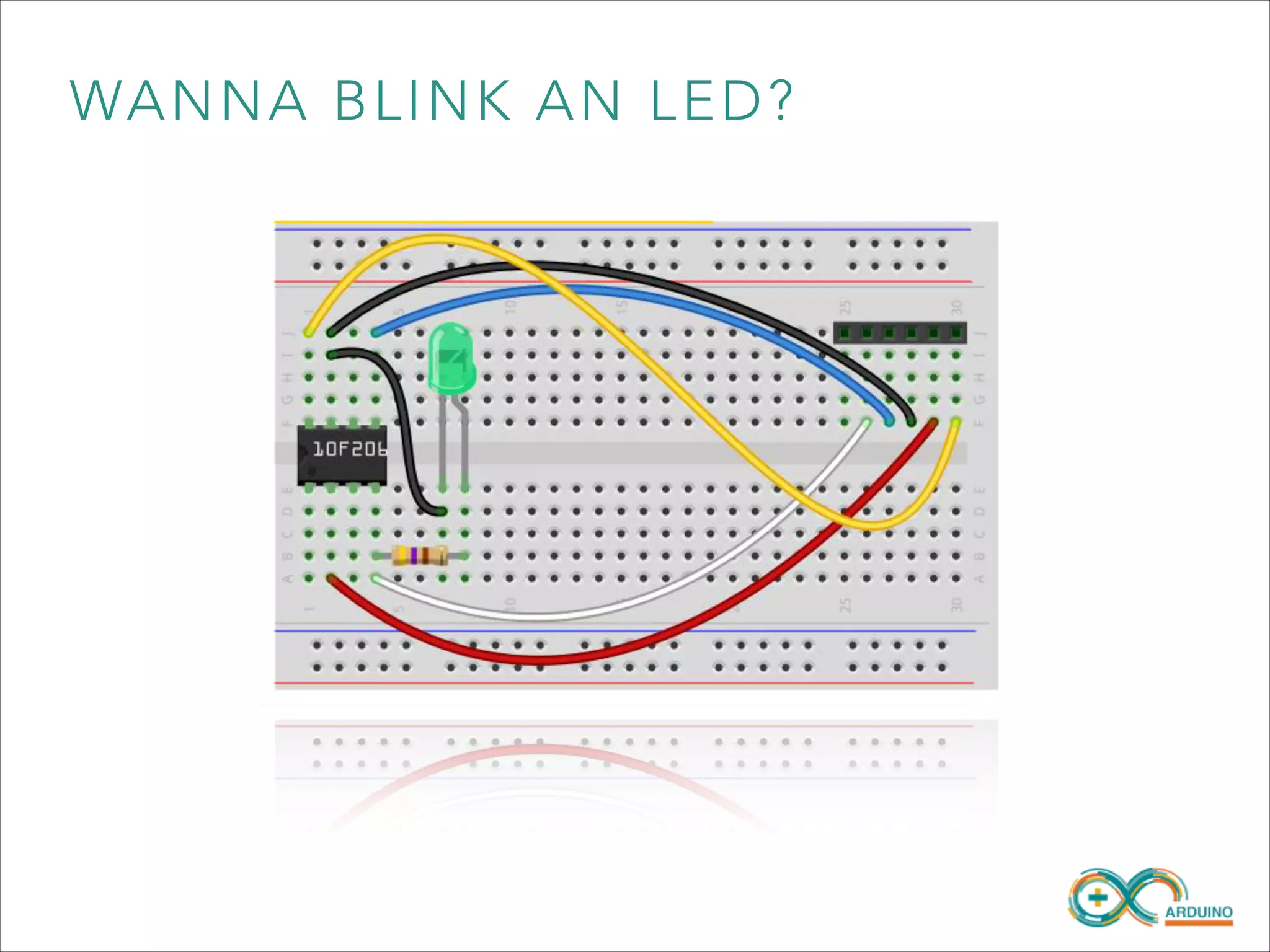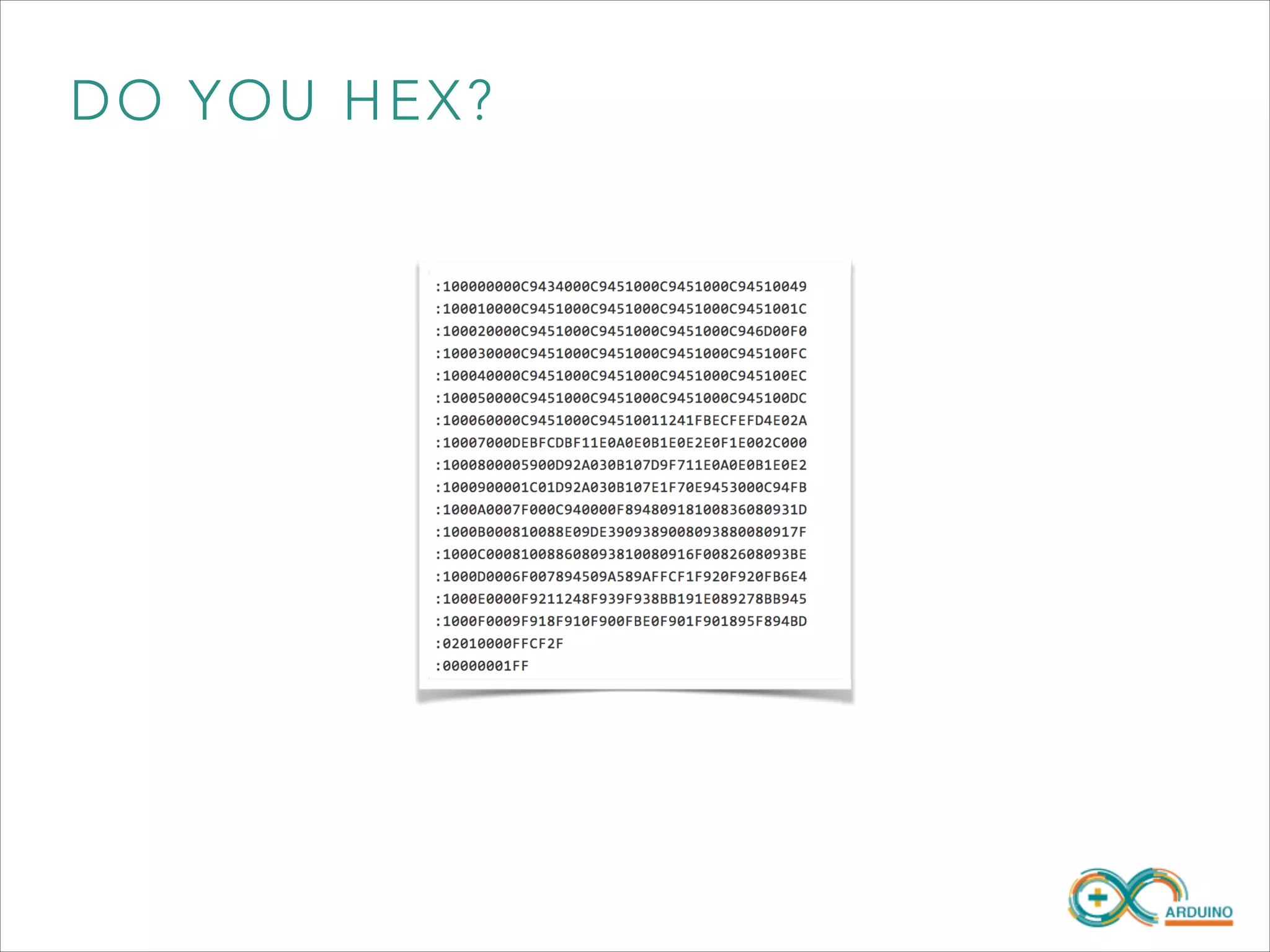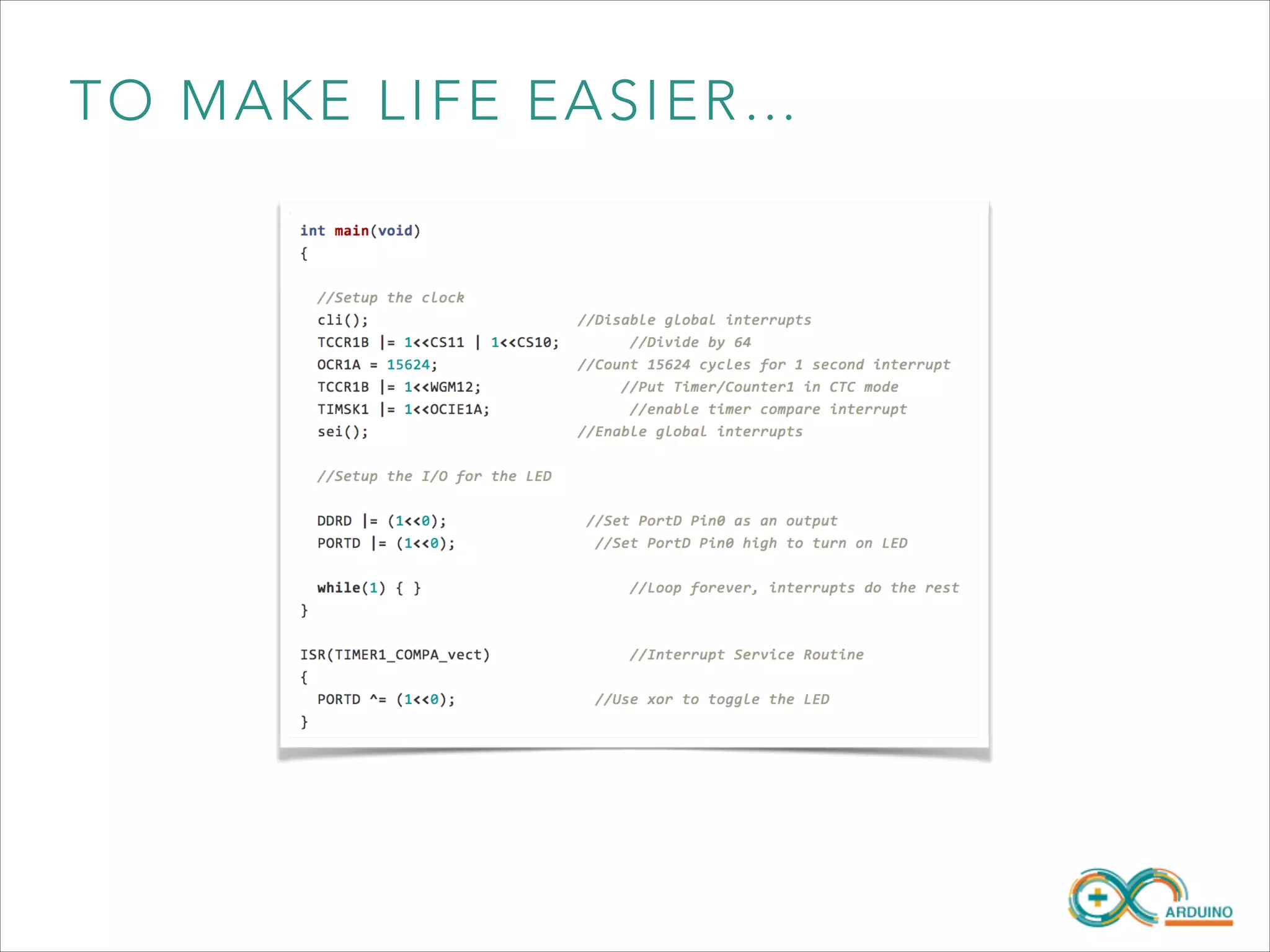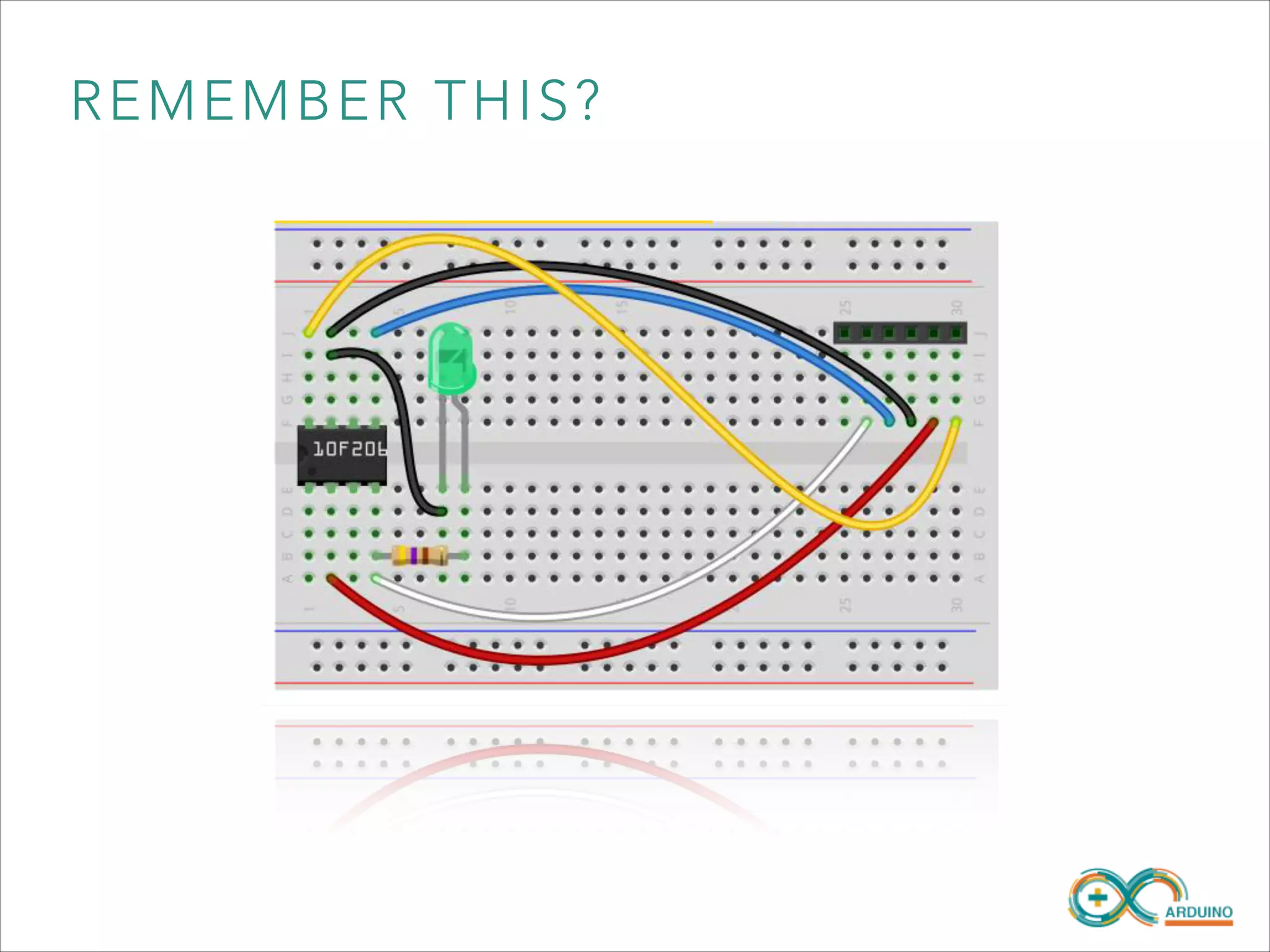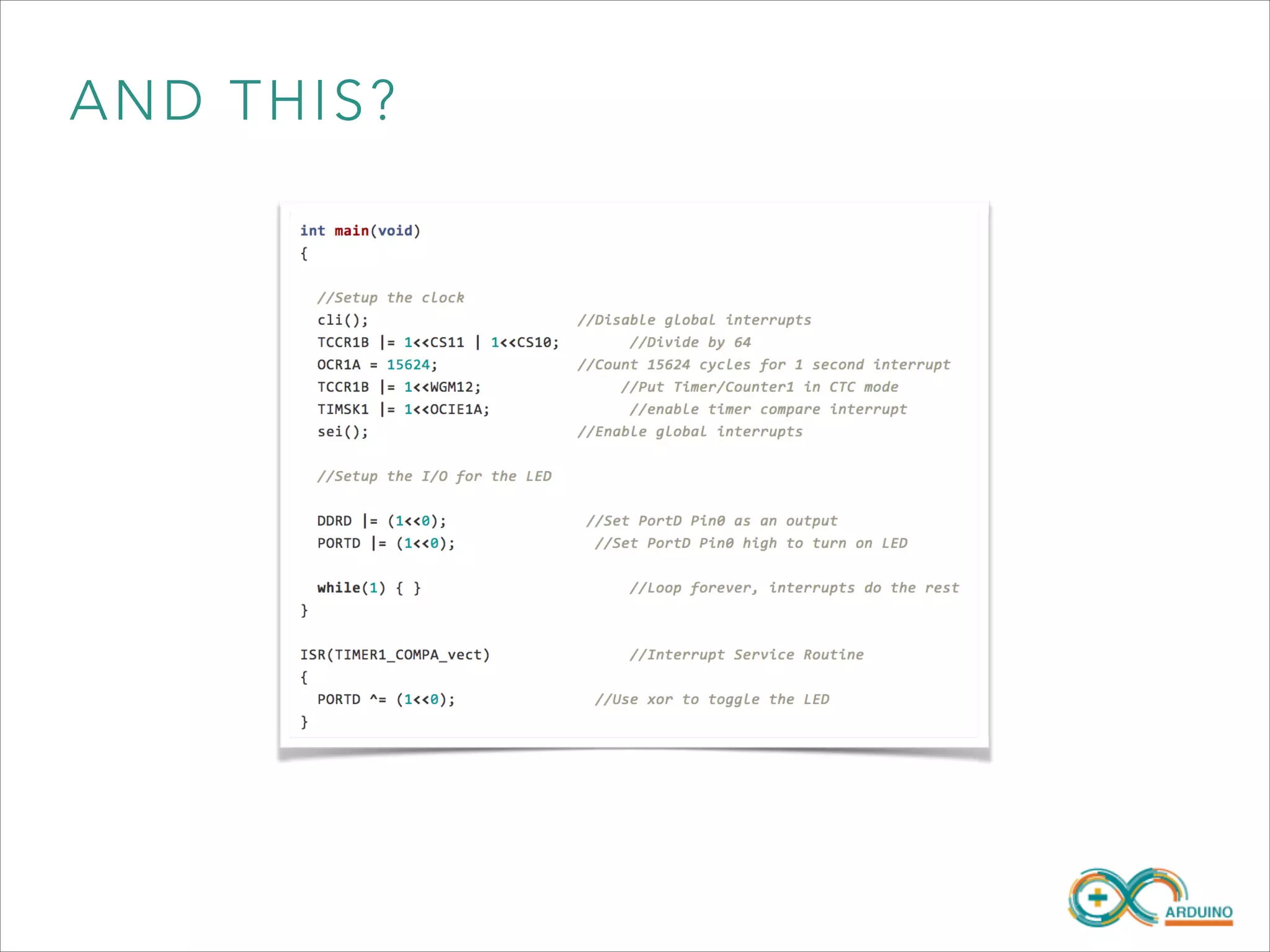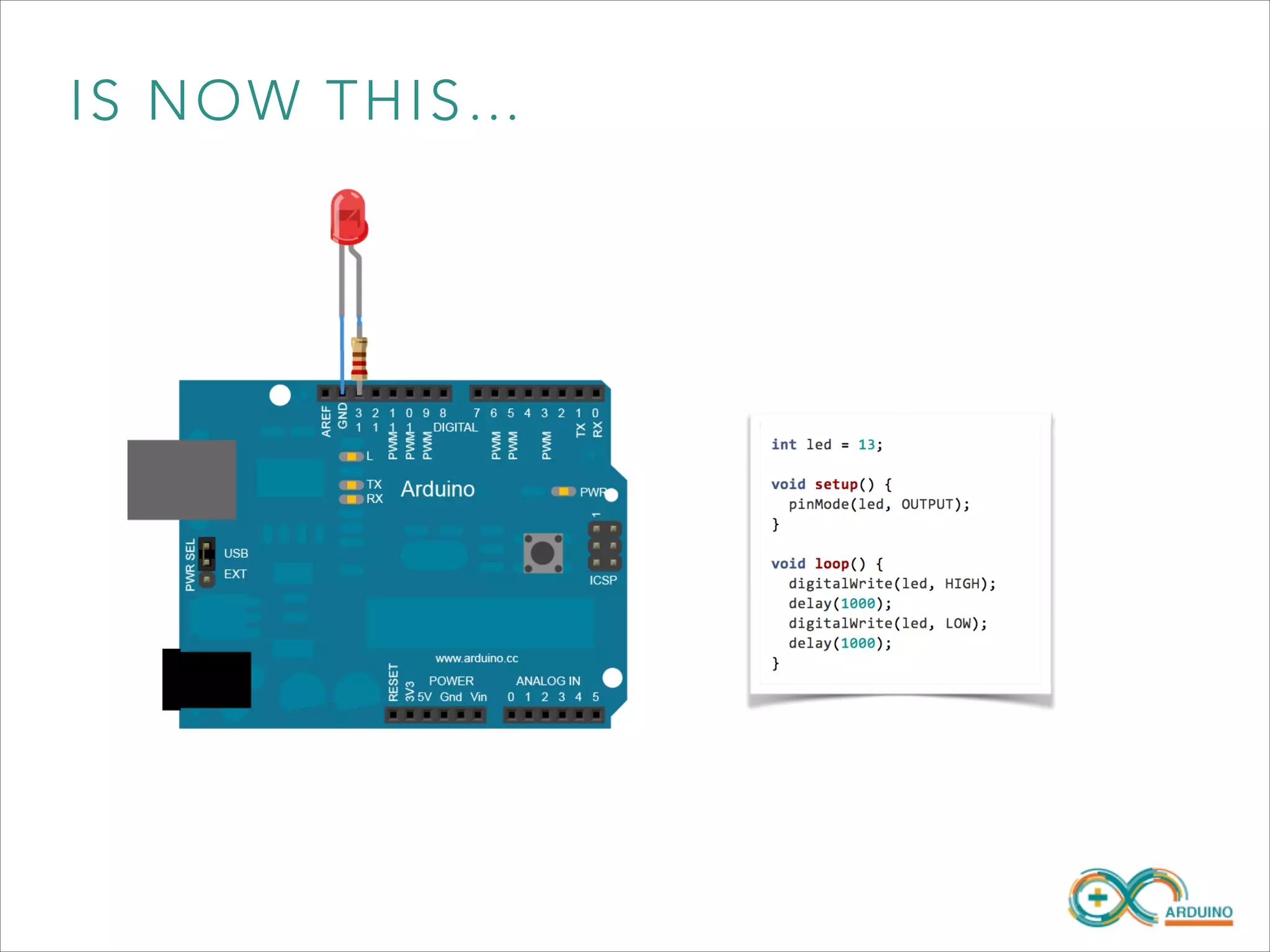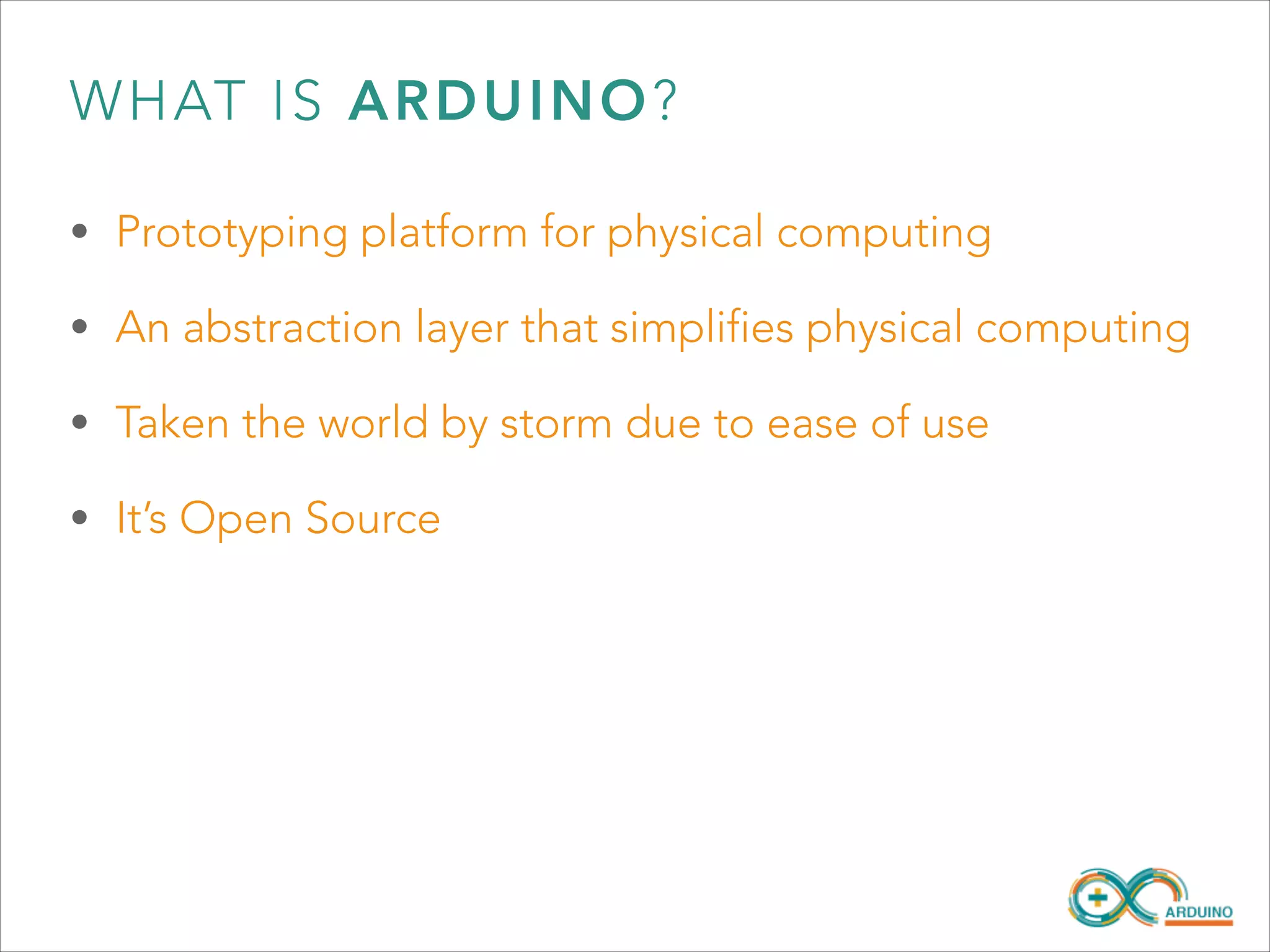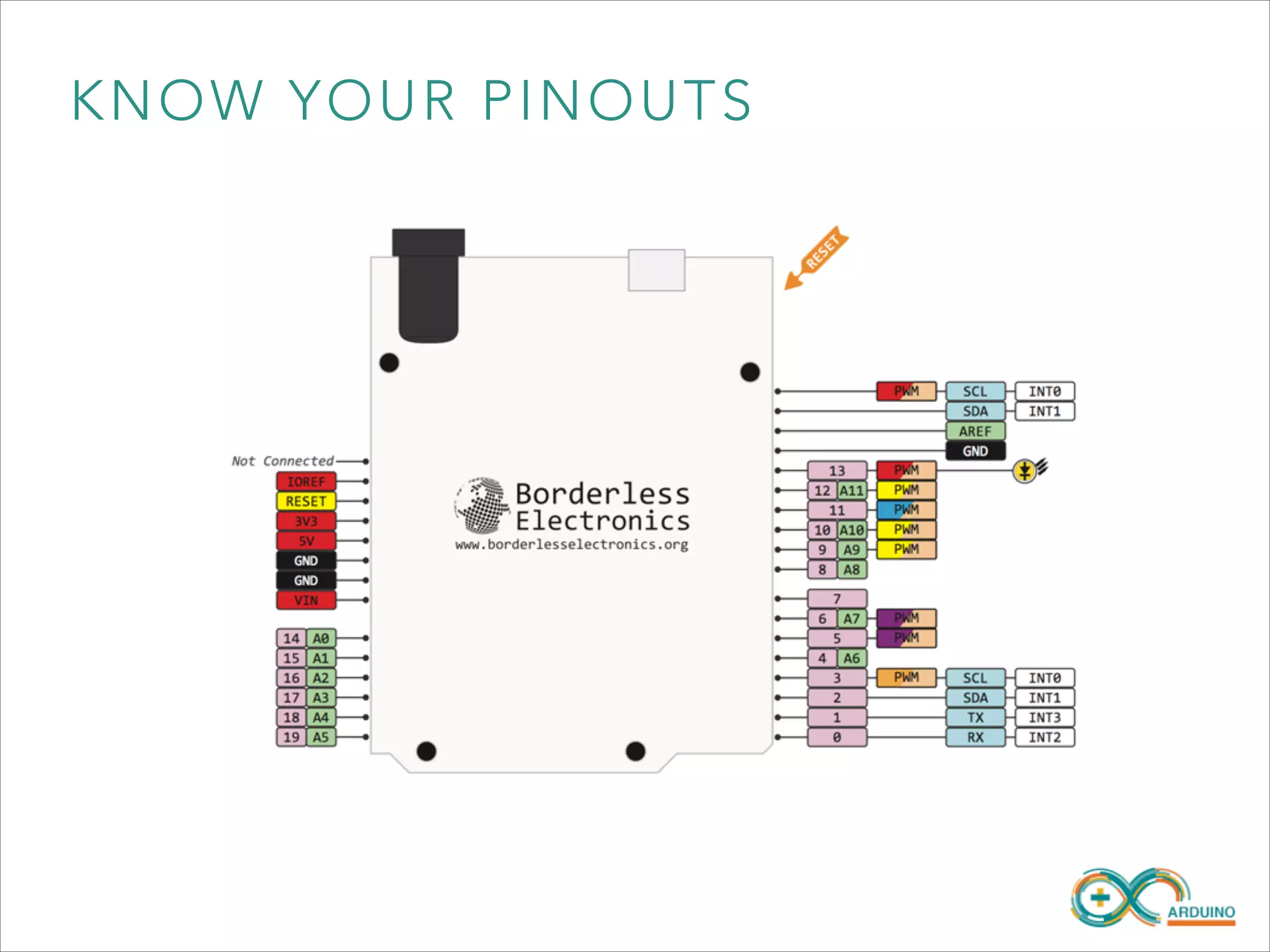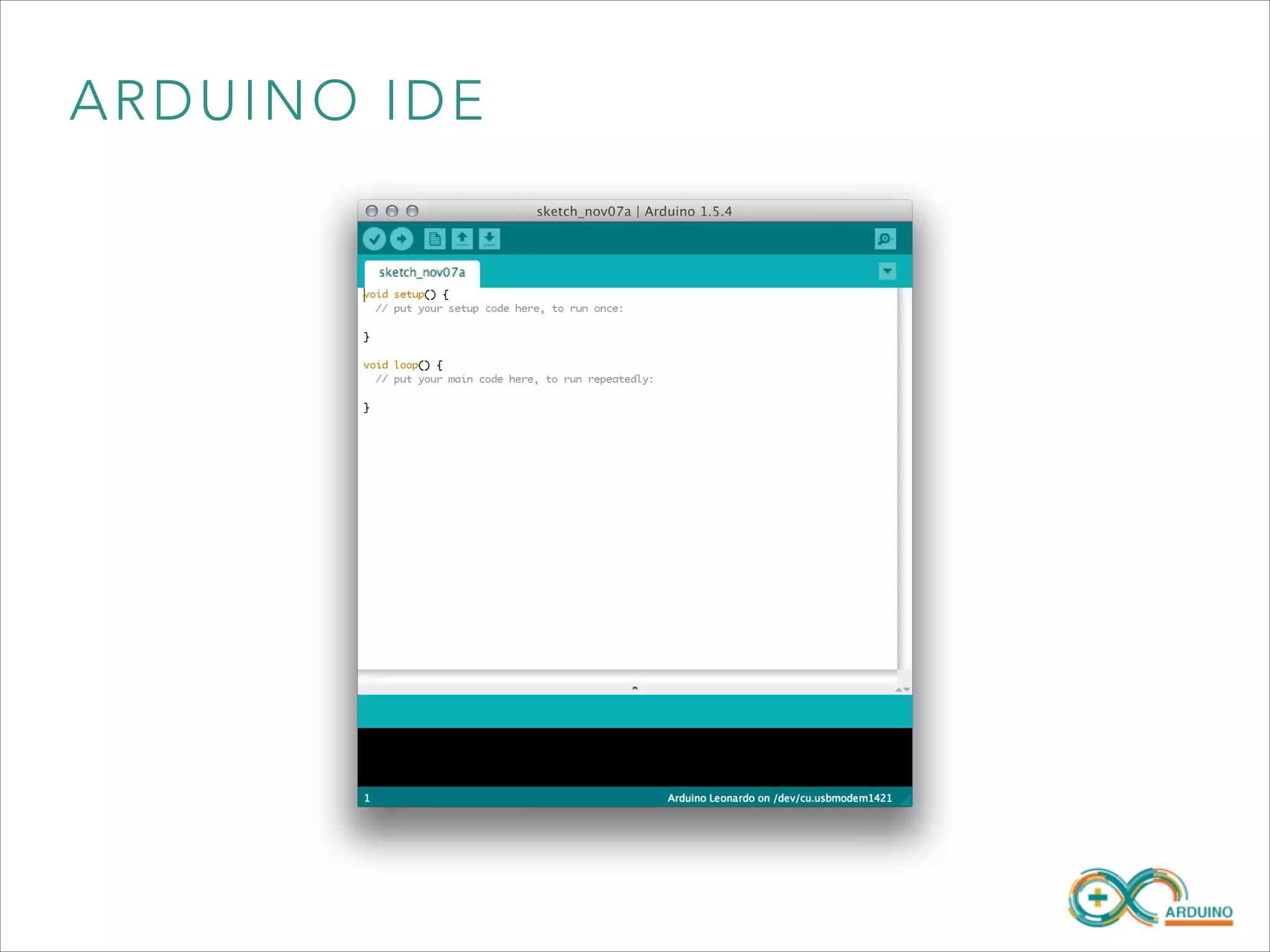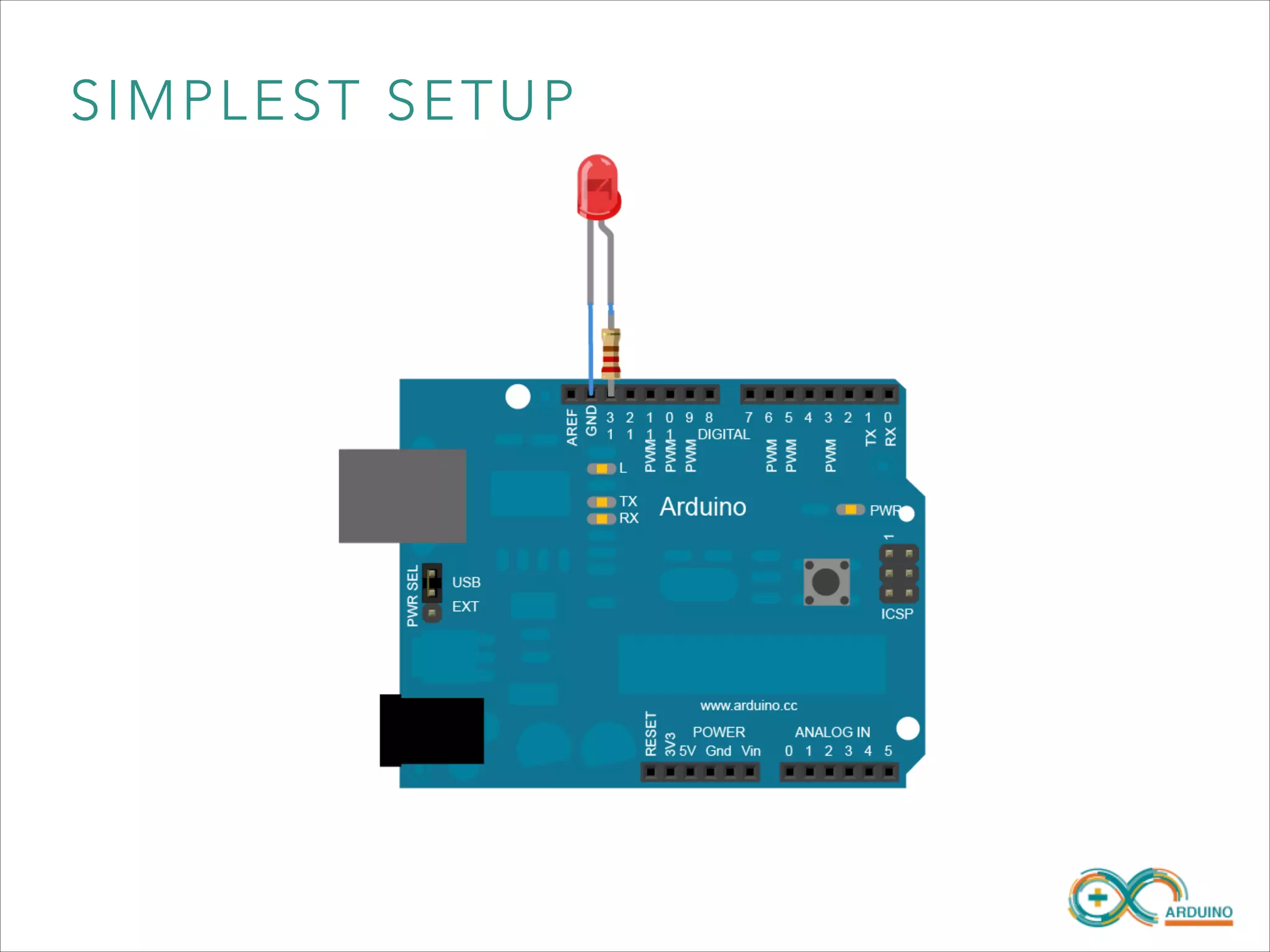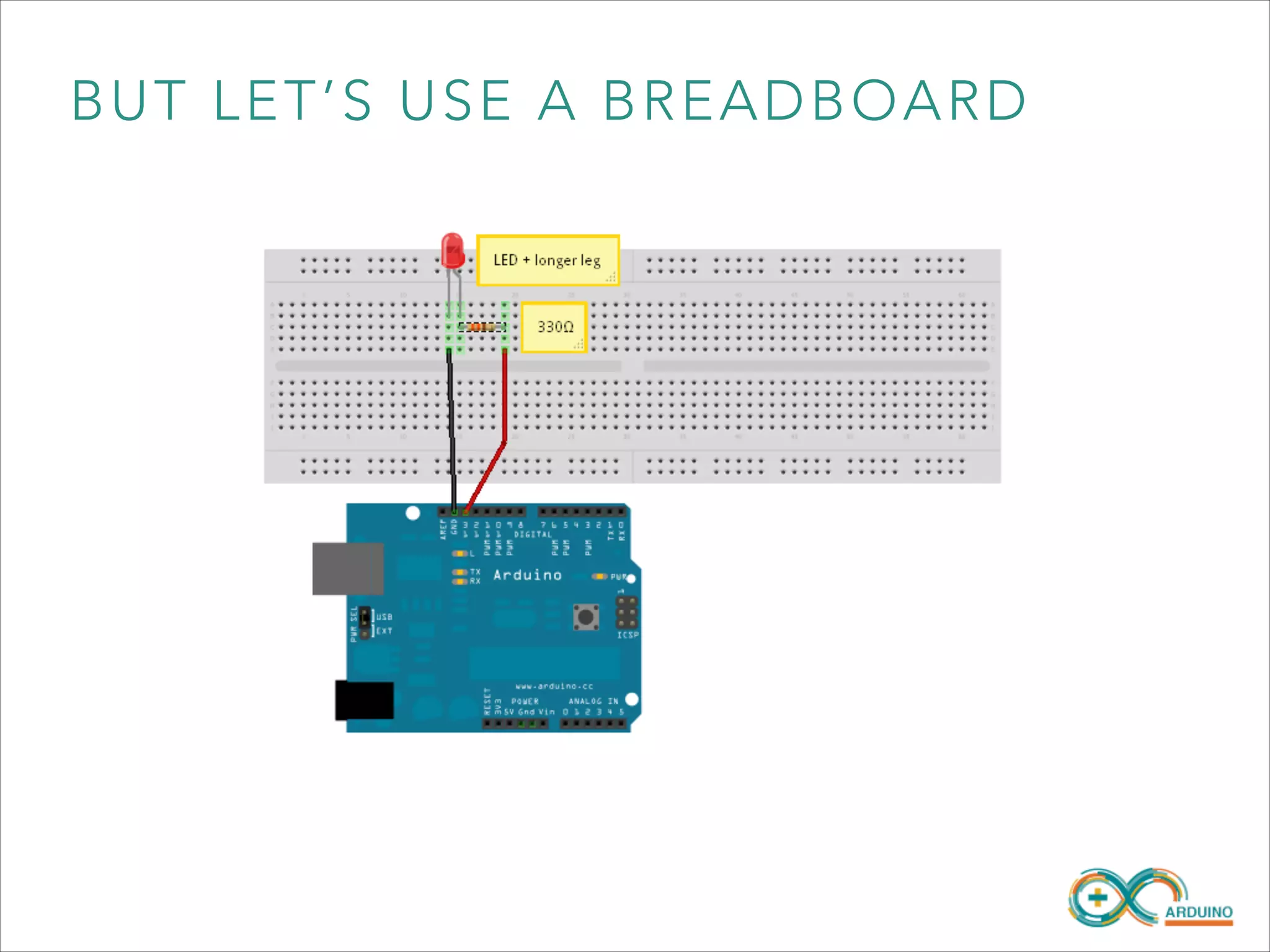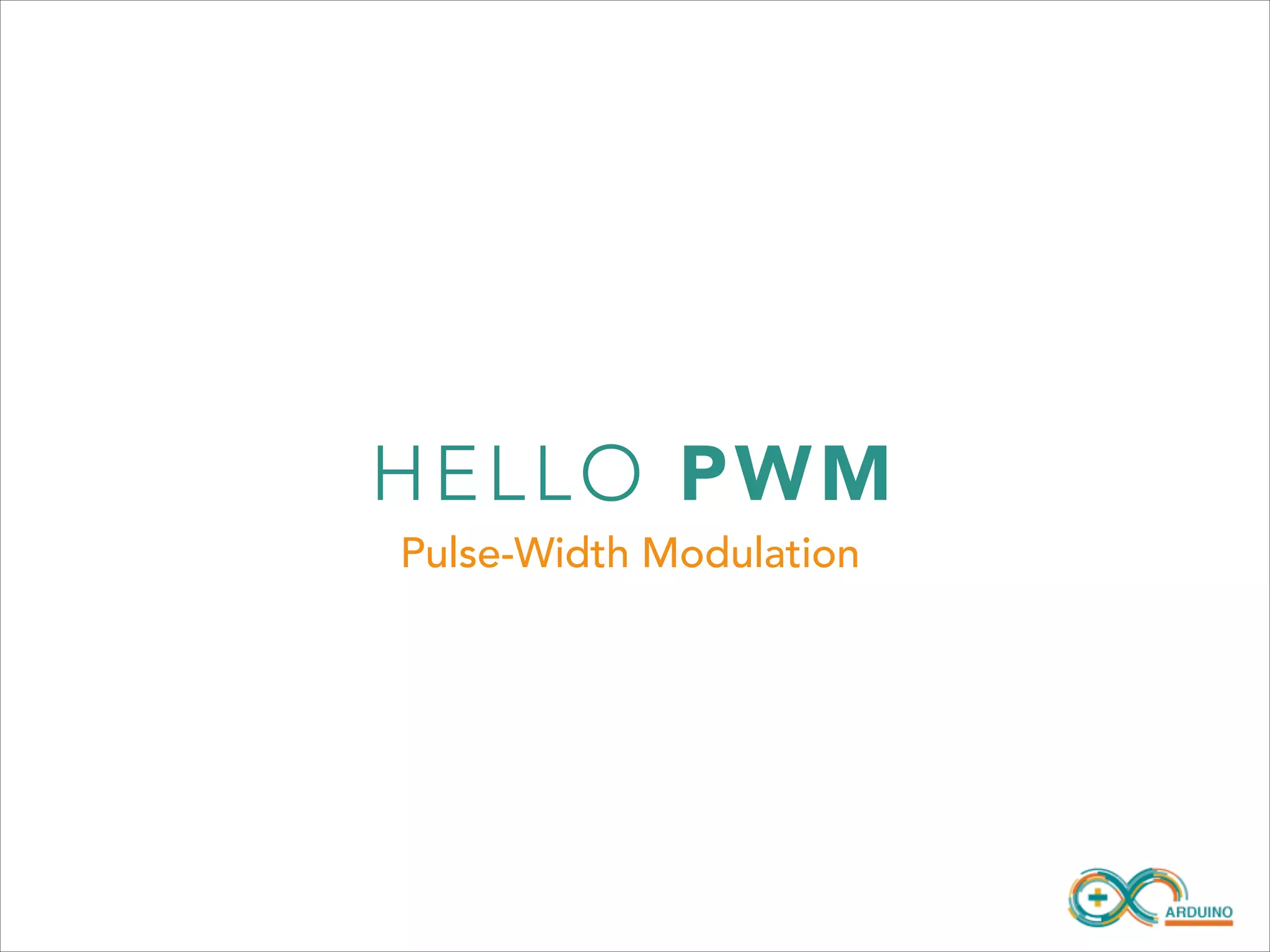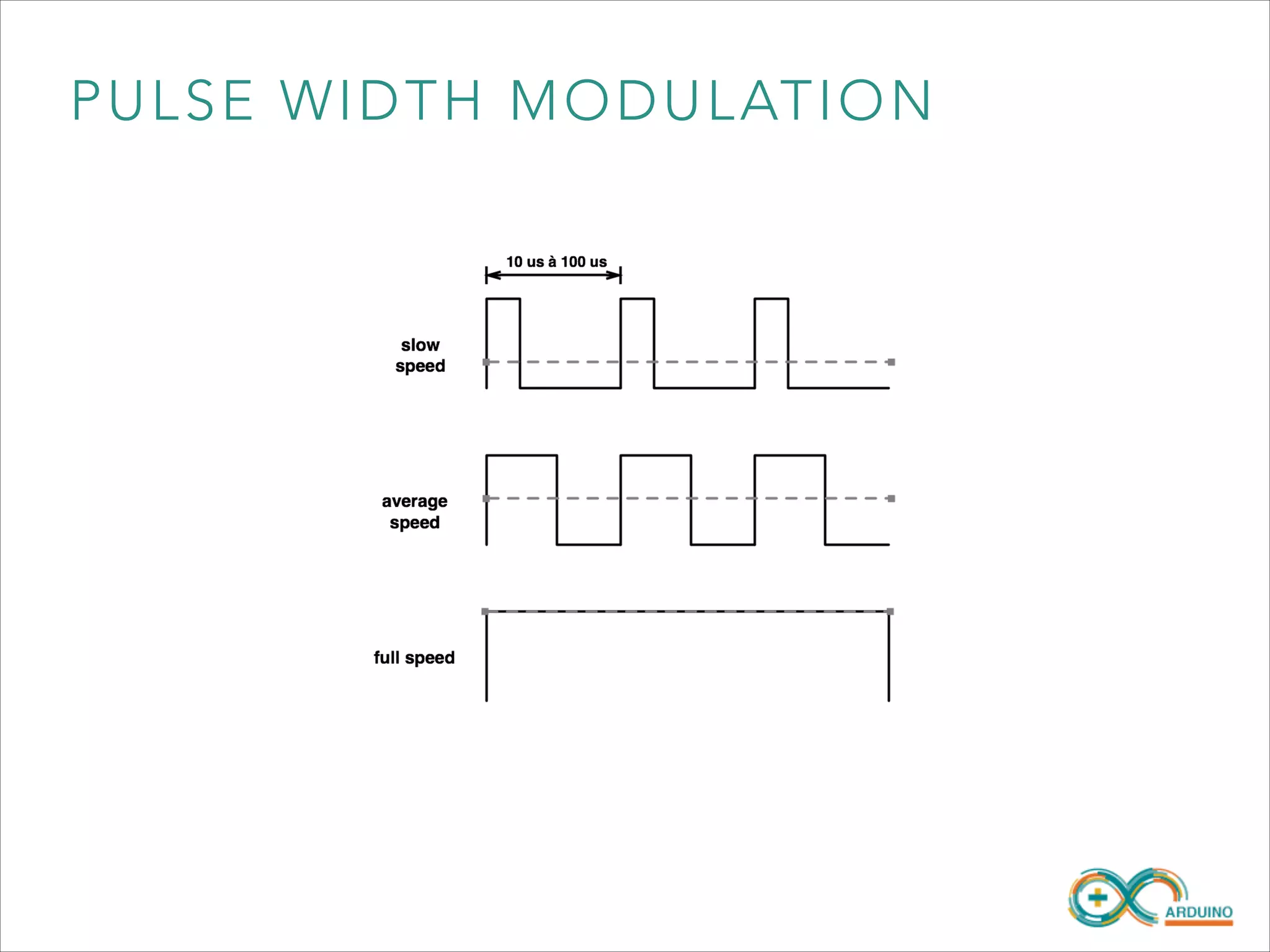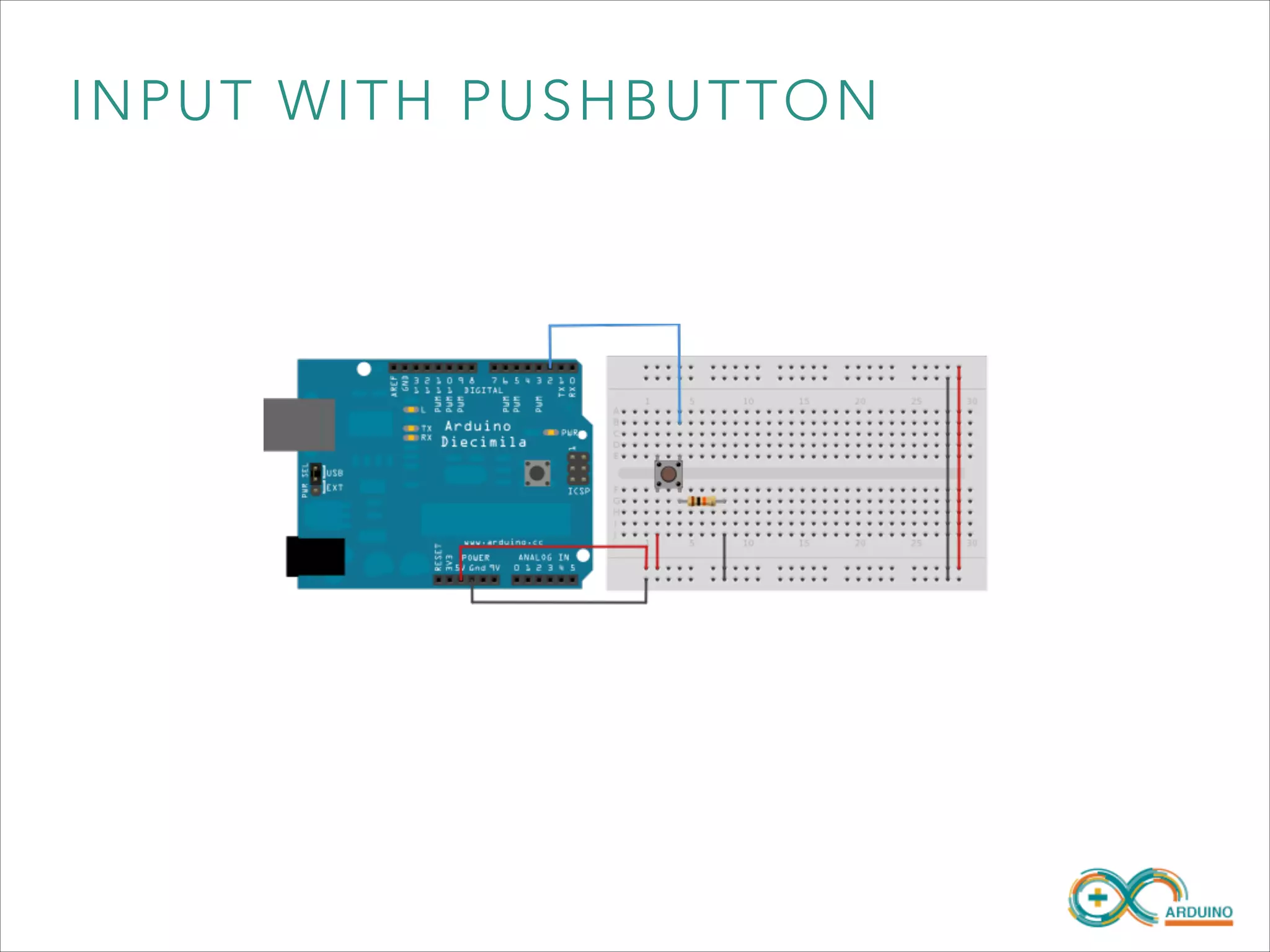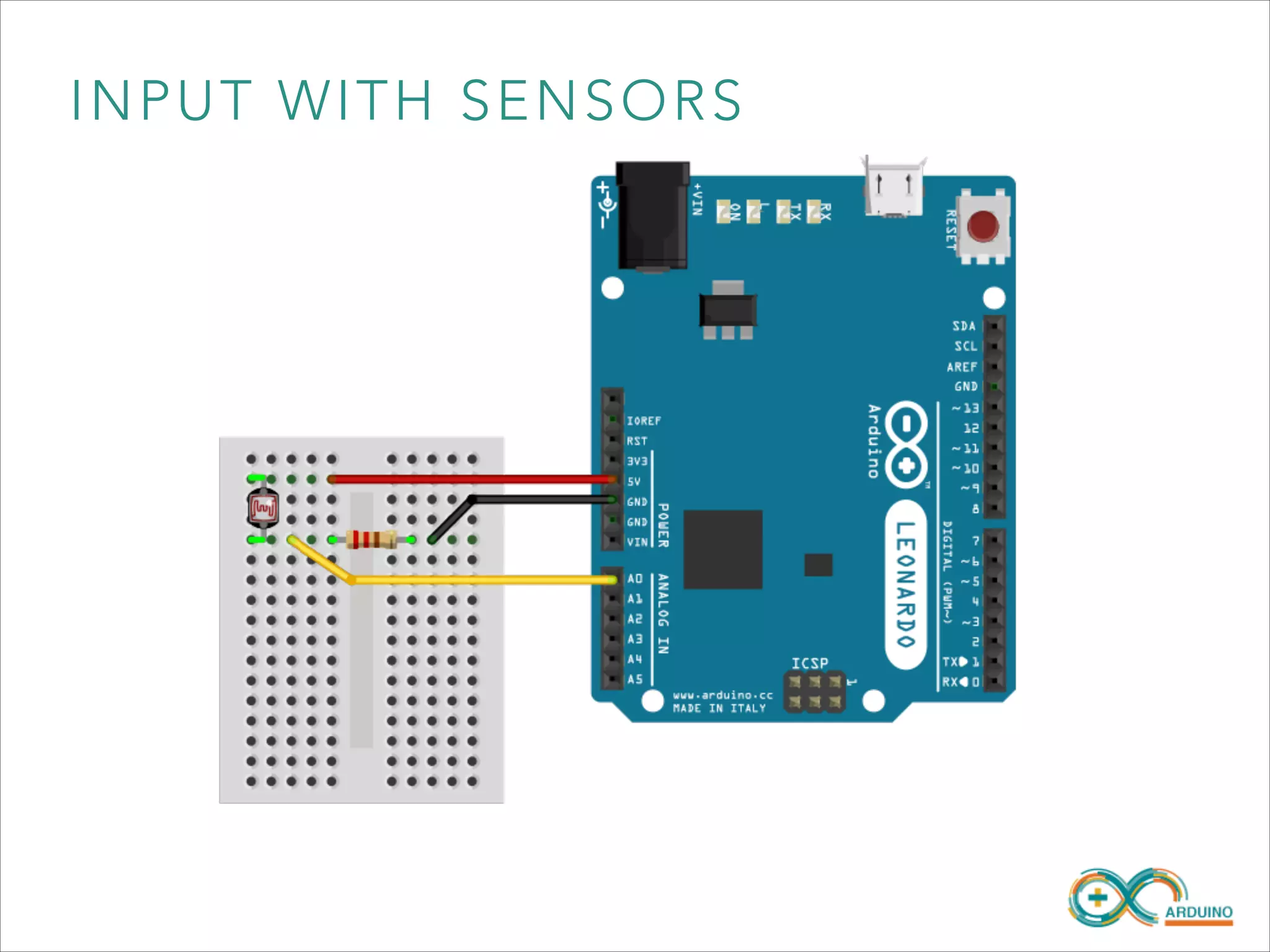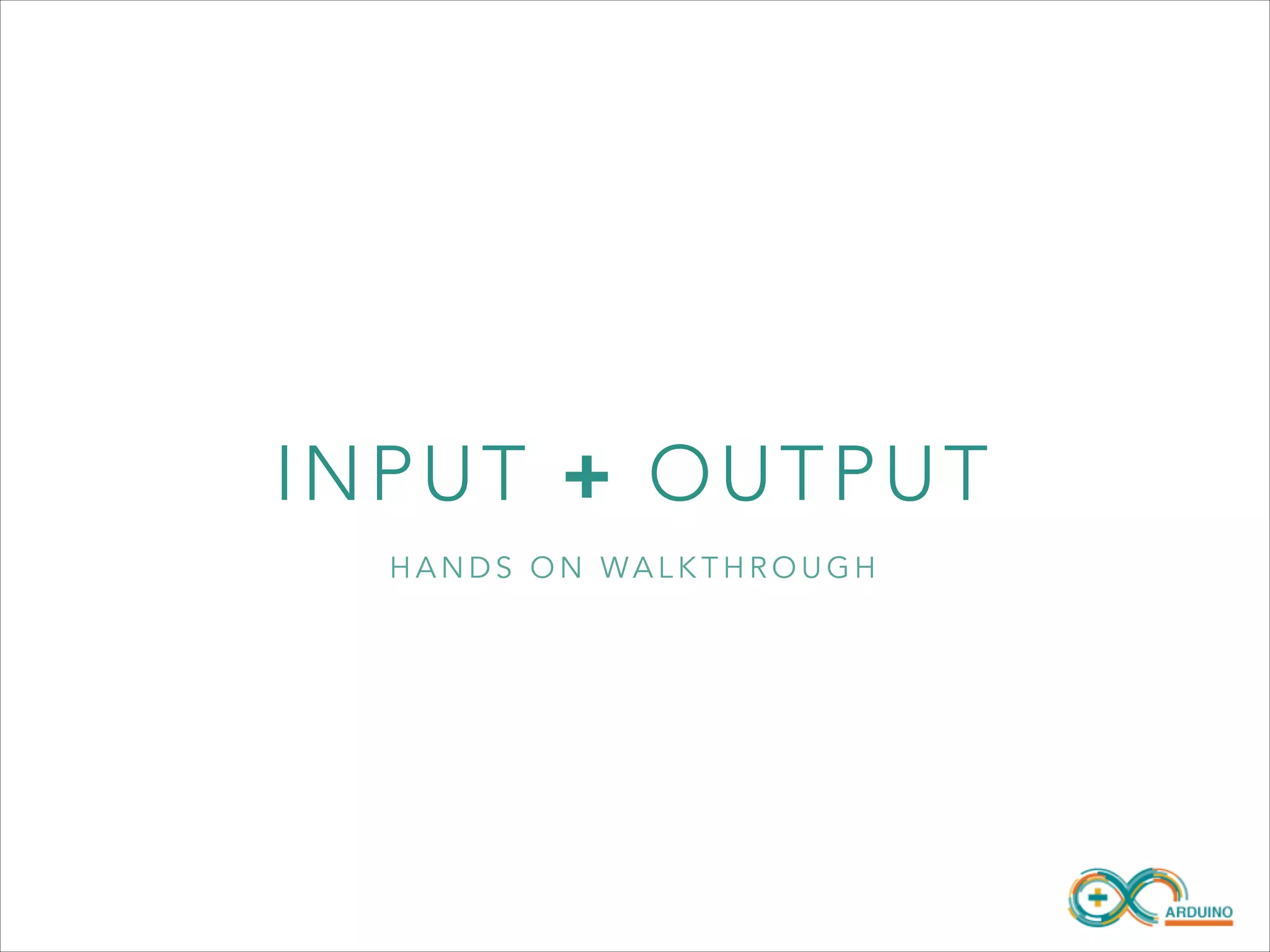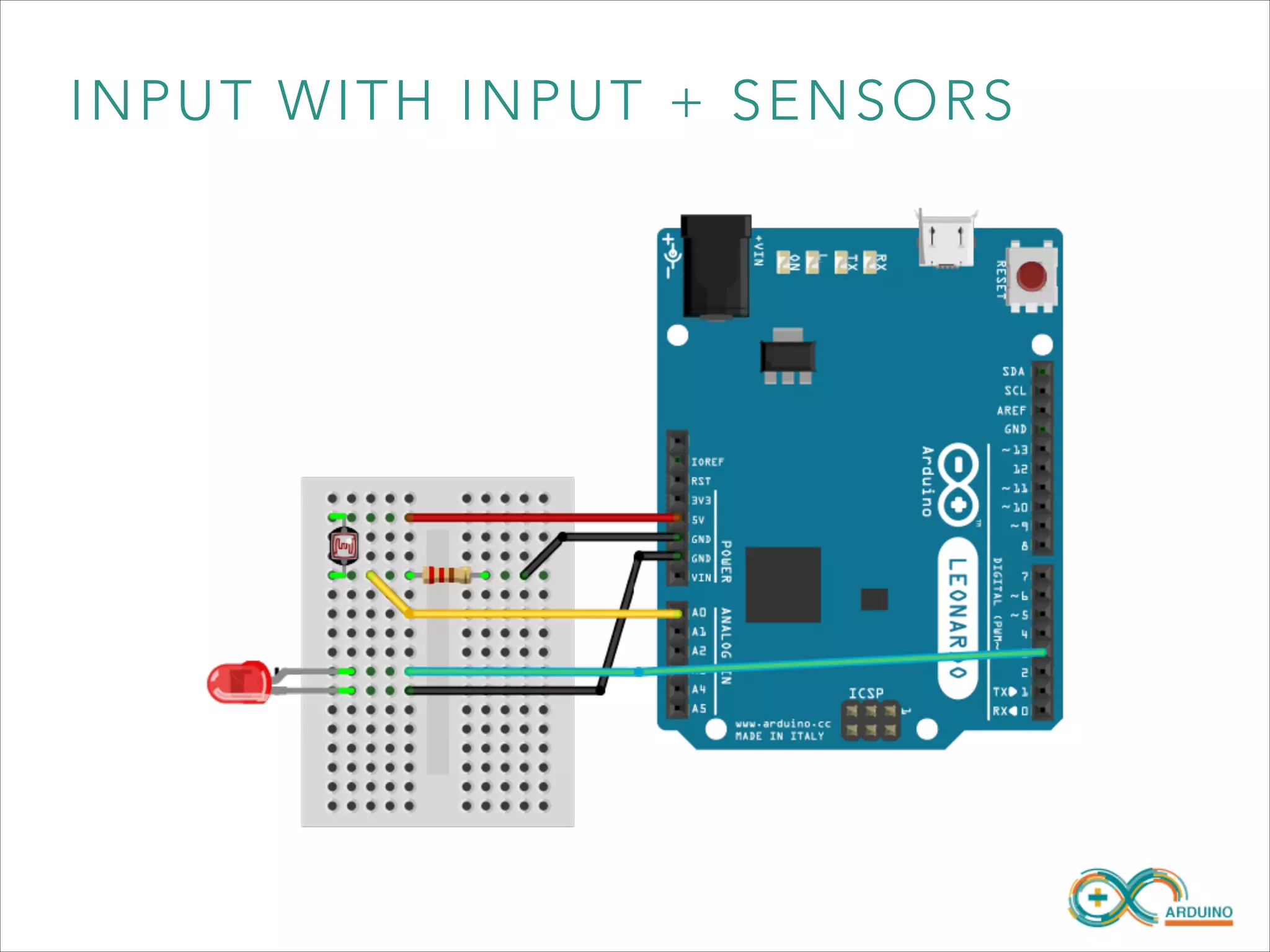This document provides an introduction to Arduino and physical computing. It explains that Arduino is an open source prototyping platform that simplifies physical computing. The document walks through some hands-on examples of blinking an LED, fading an LED using pulse-width modulation, adding input using pushbuttons and sensors, and combining input and output. It encourages experimenting further on your own.