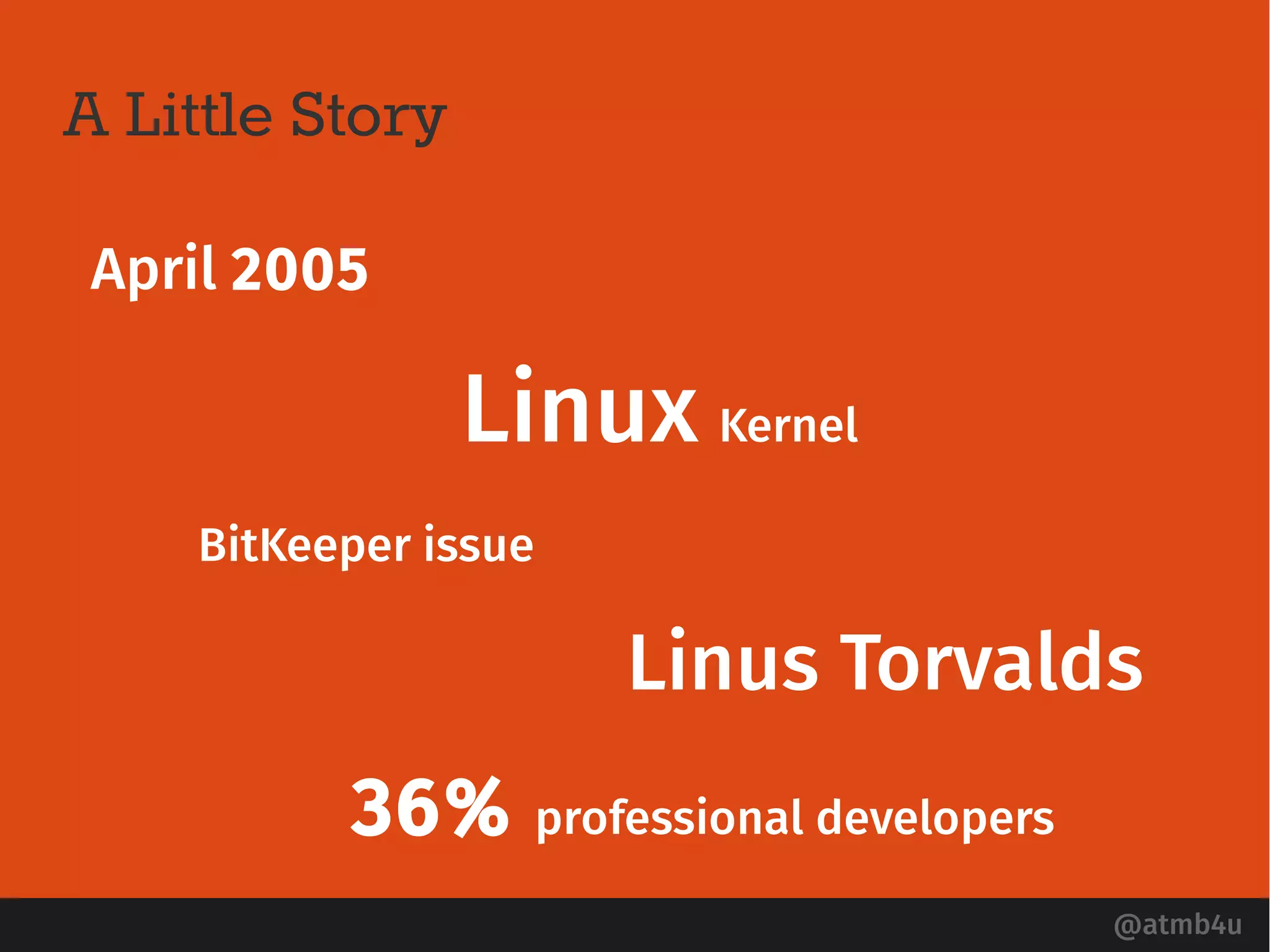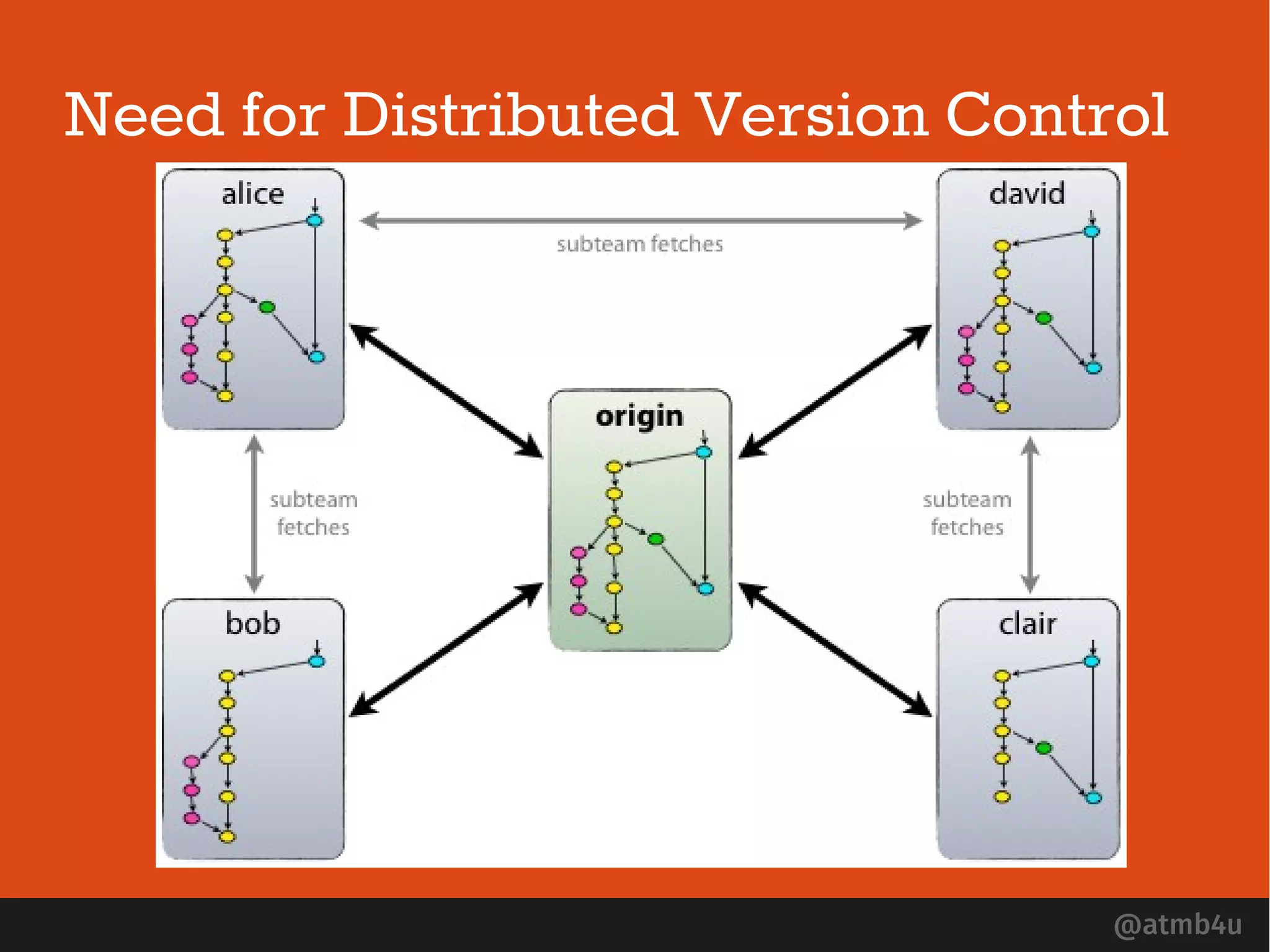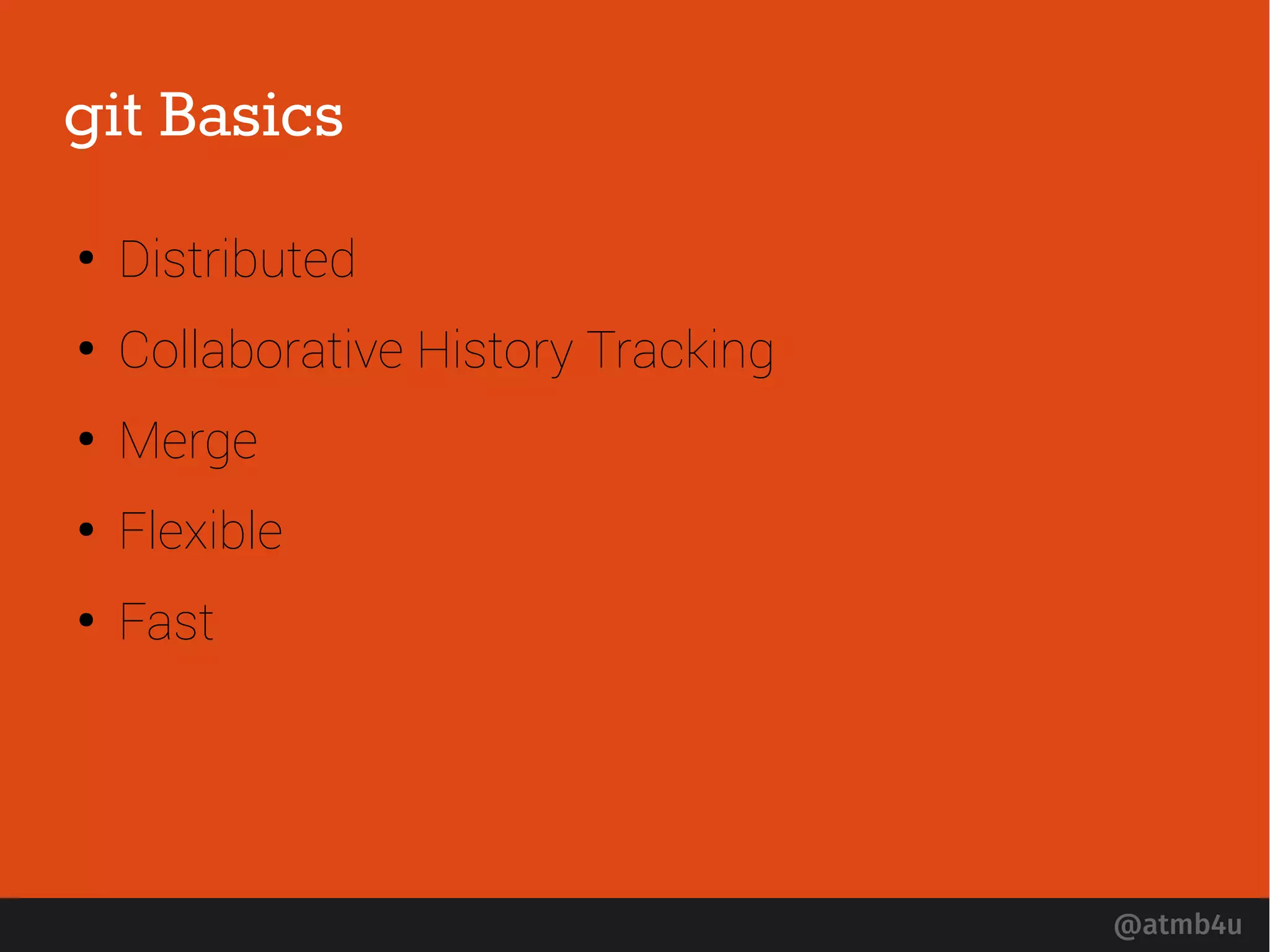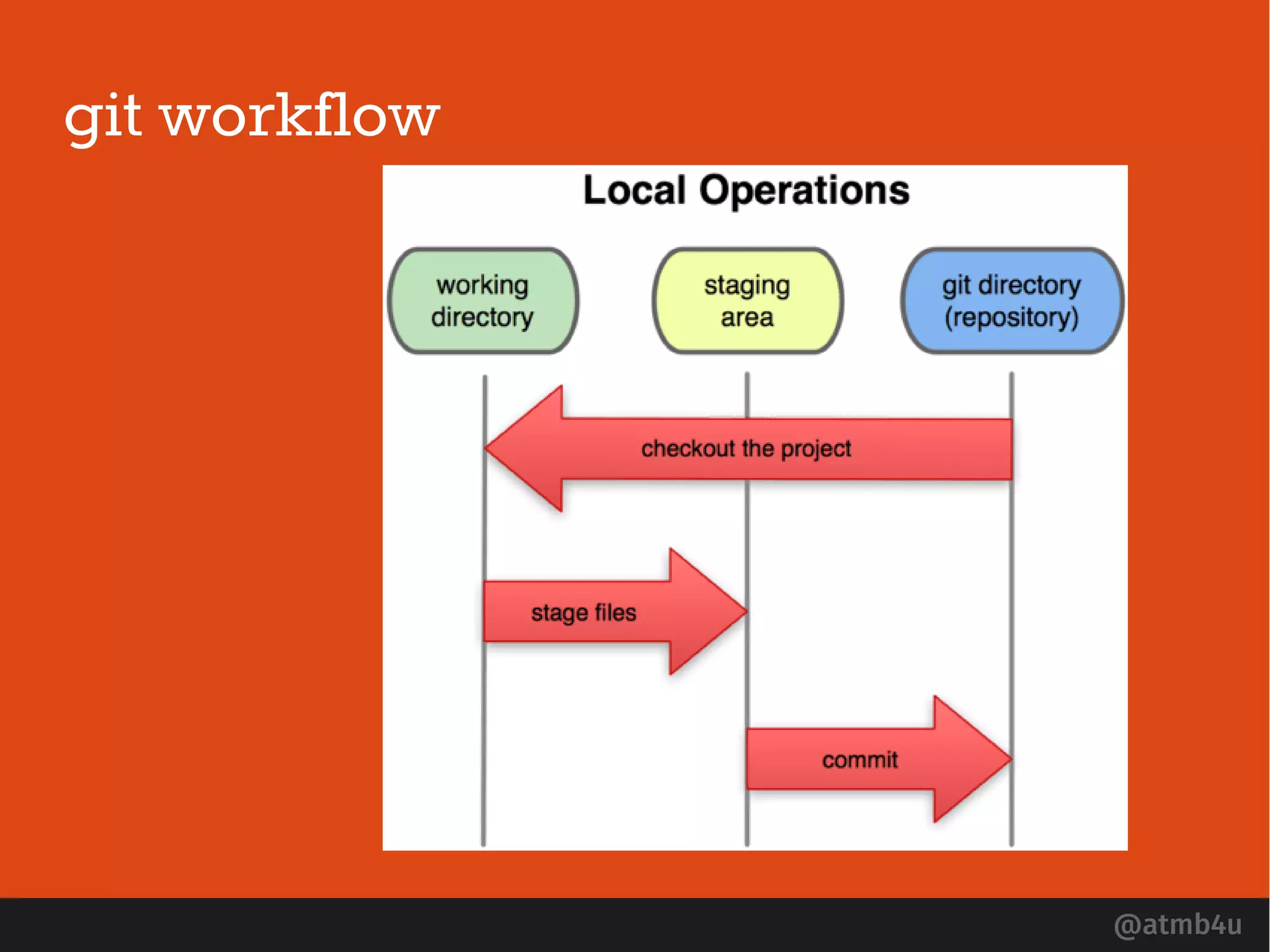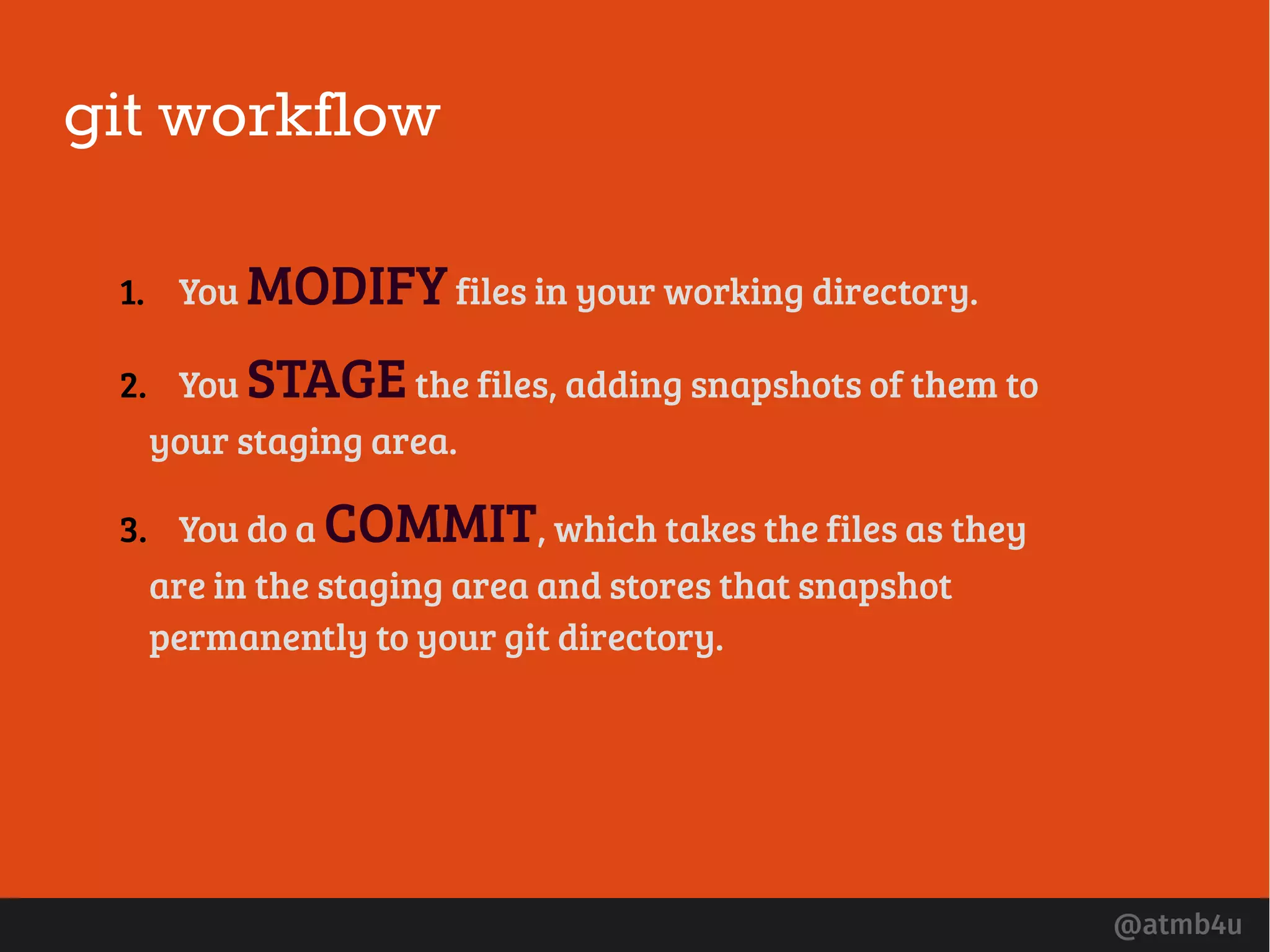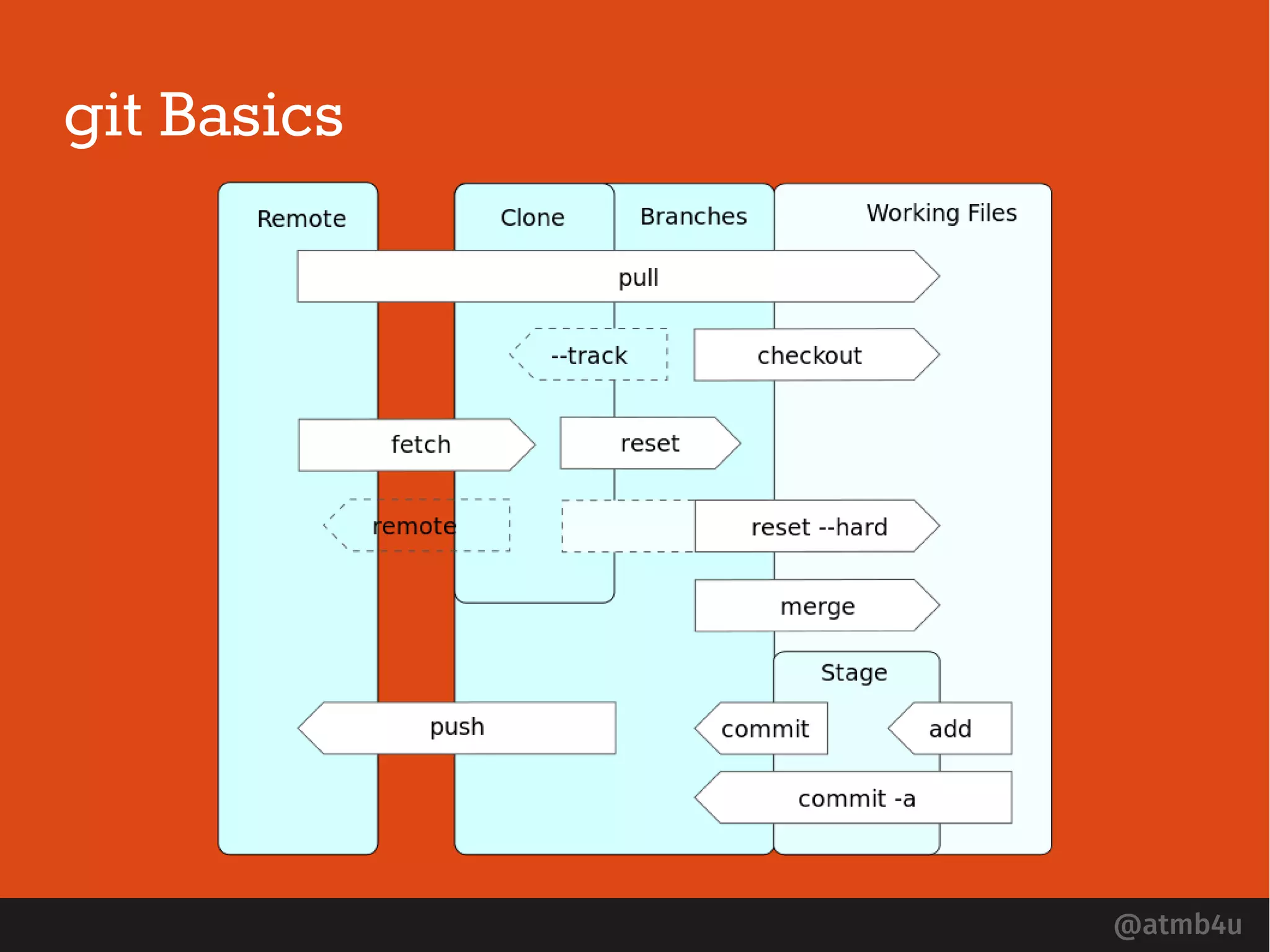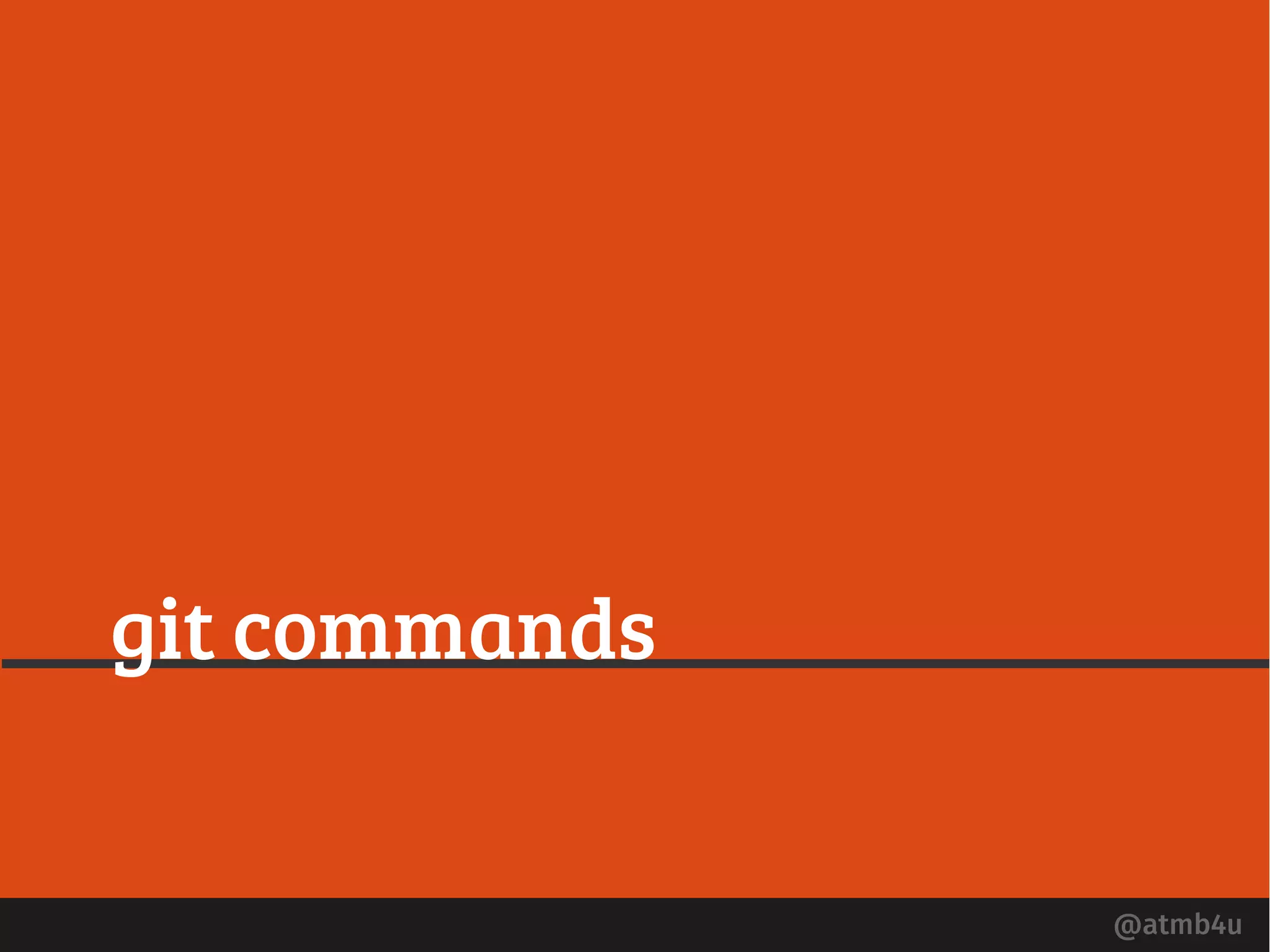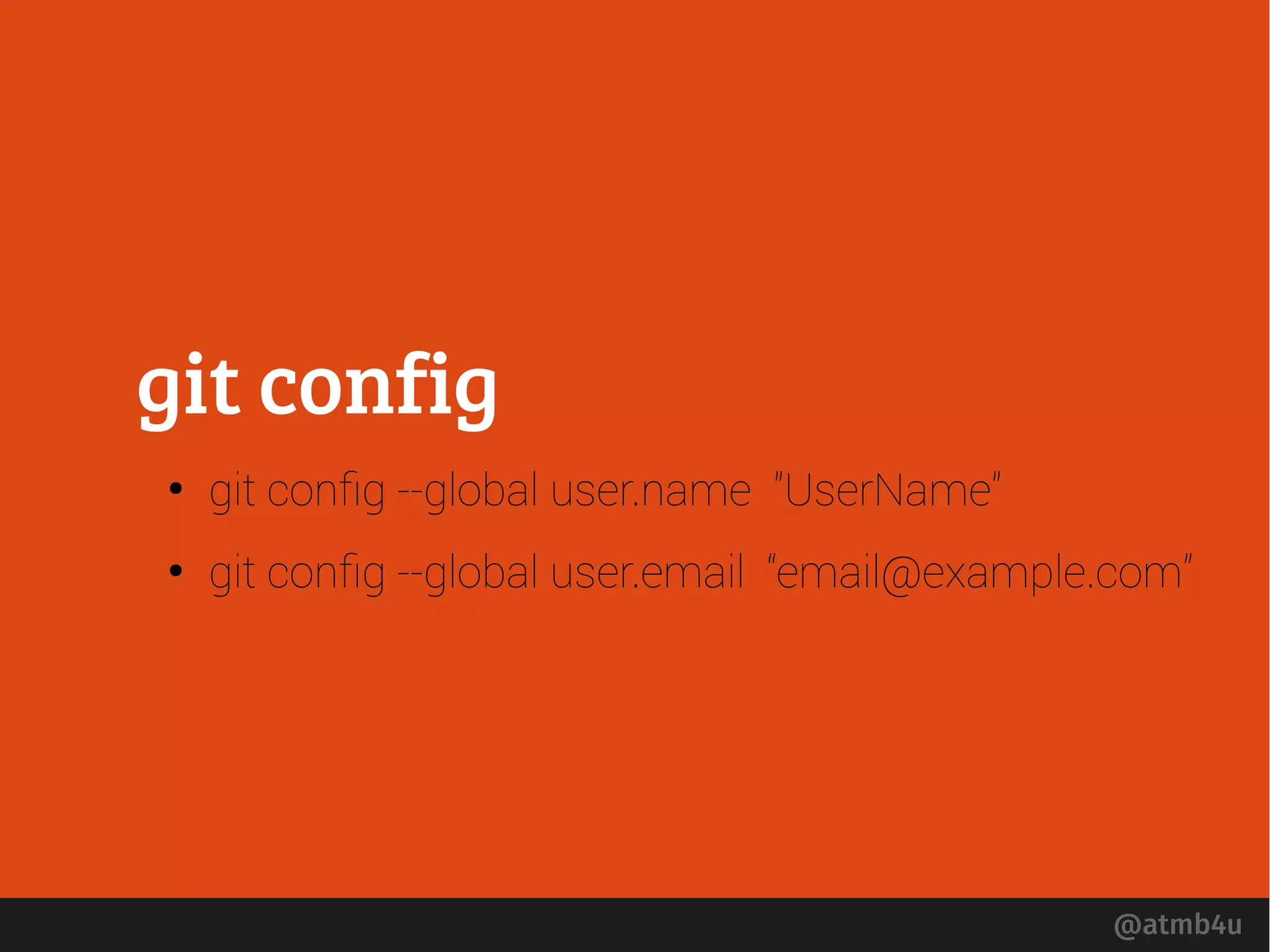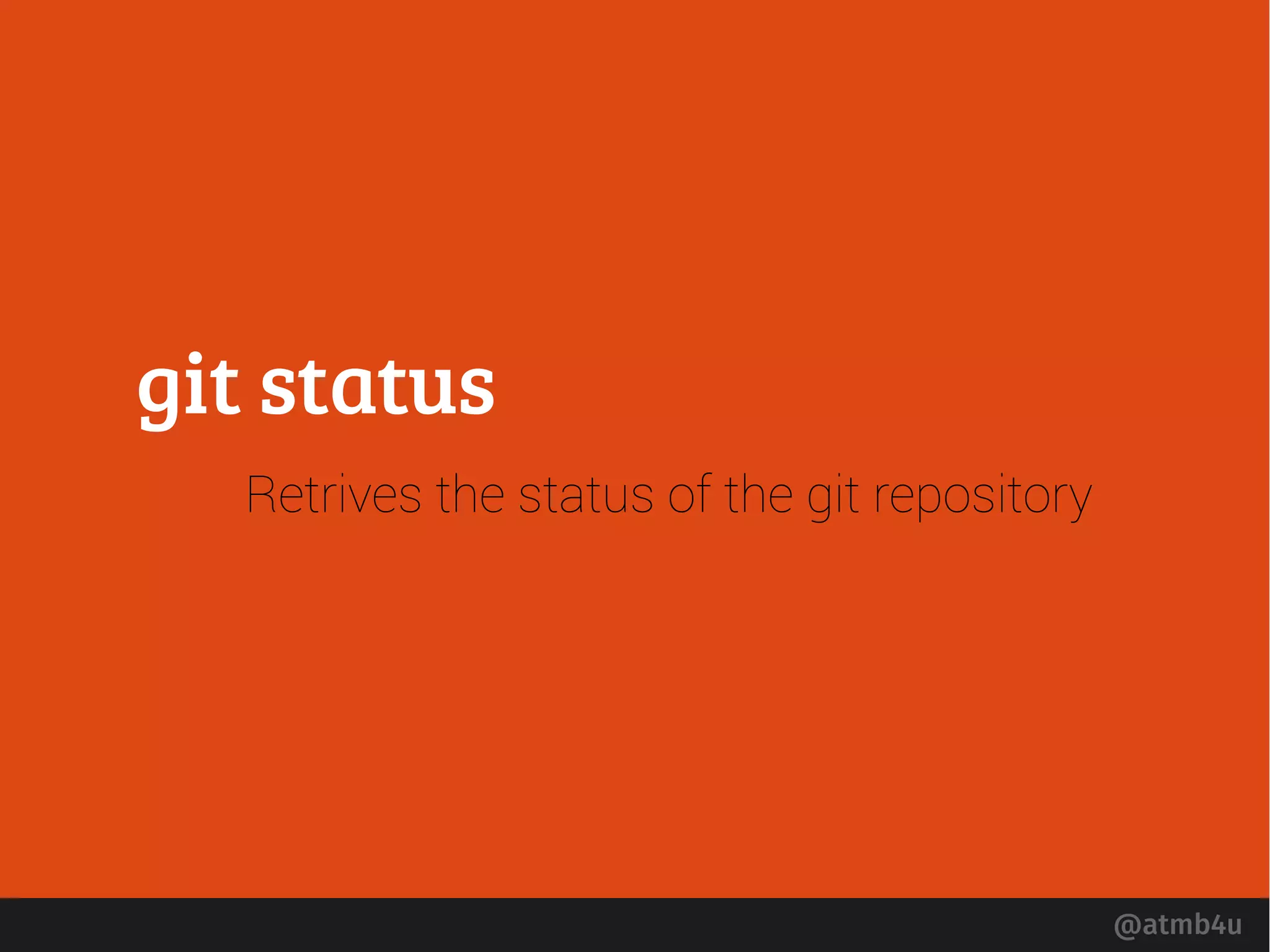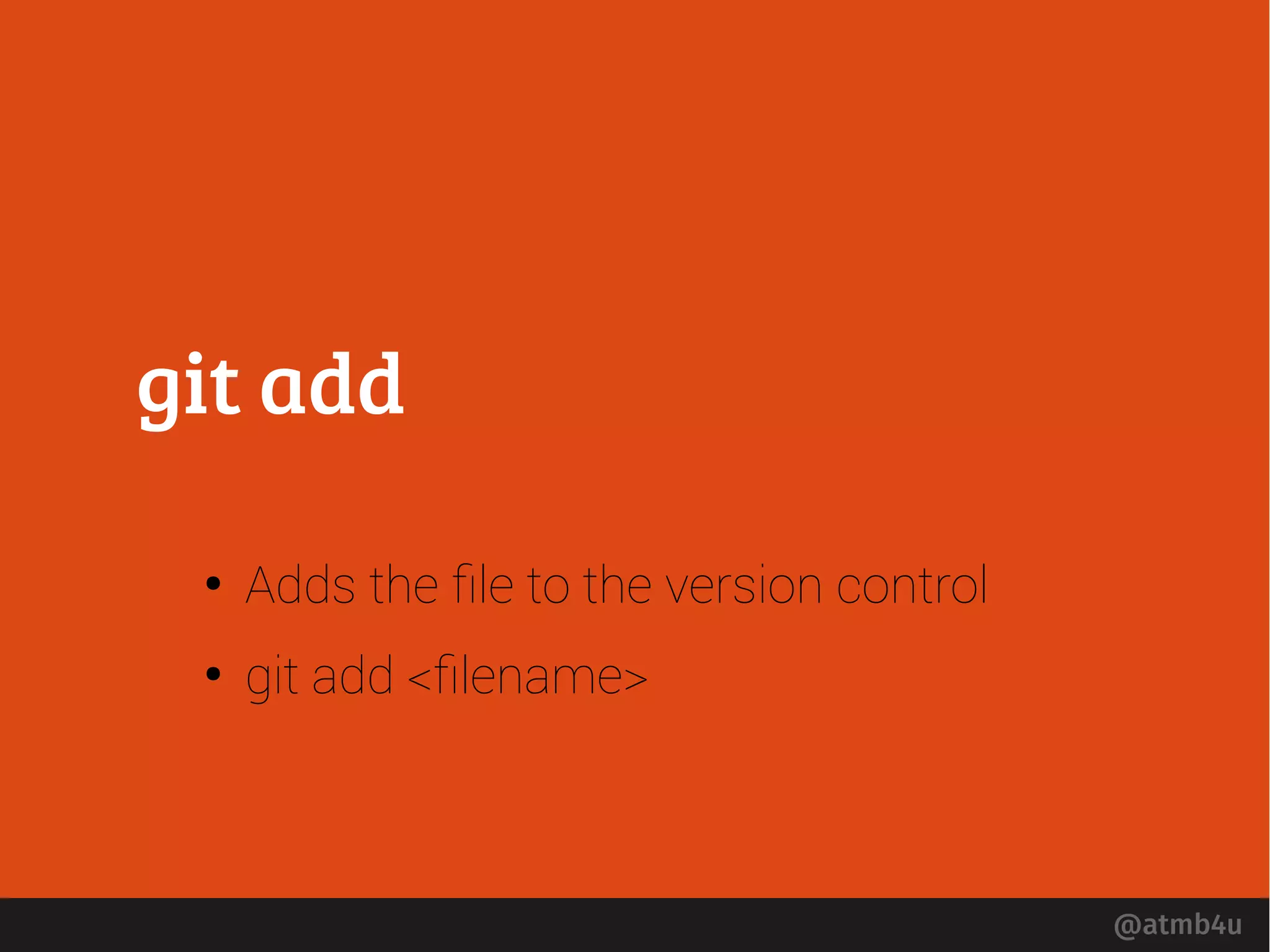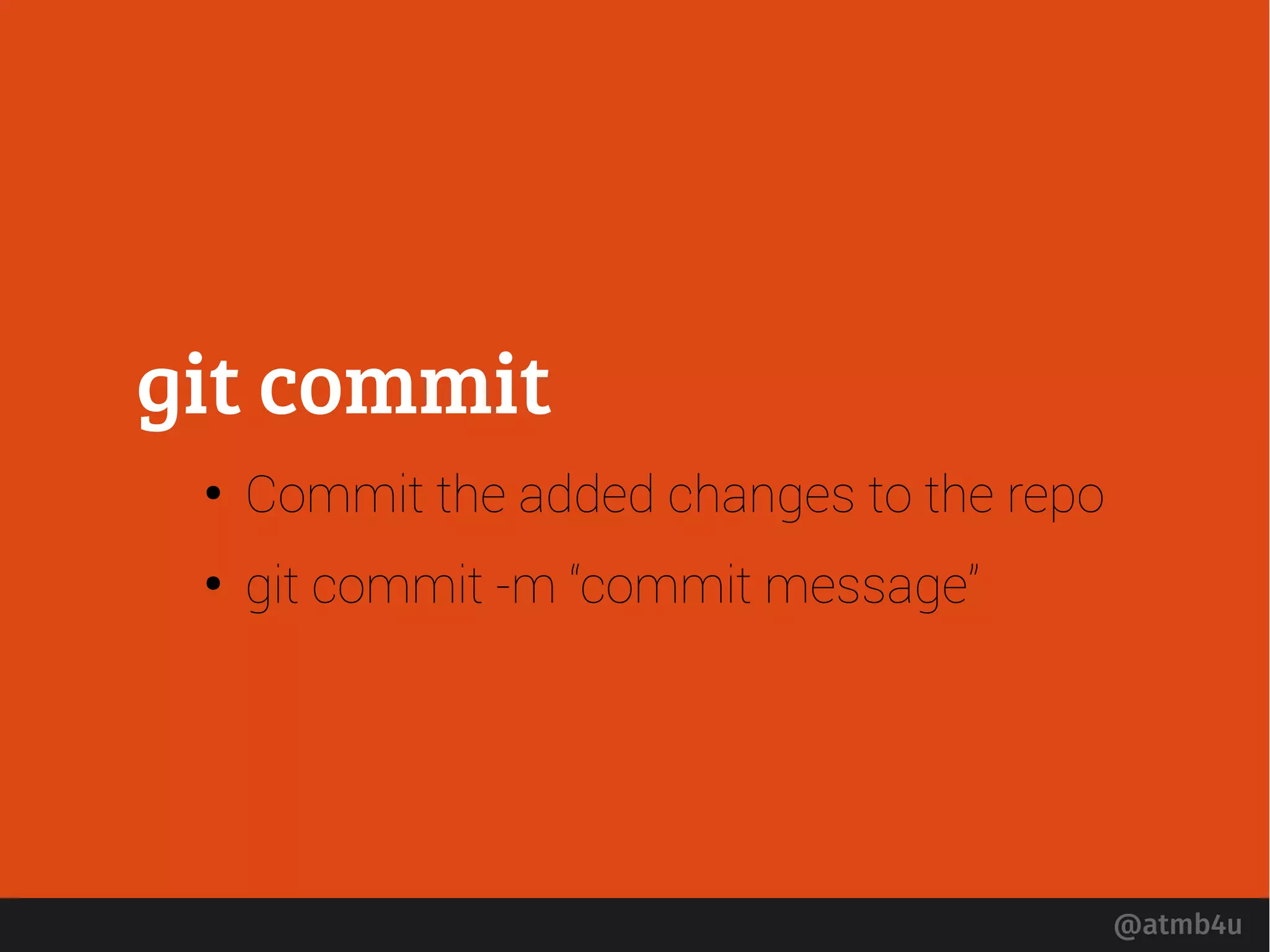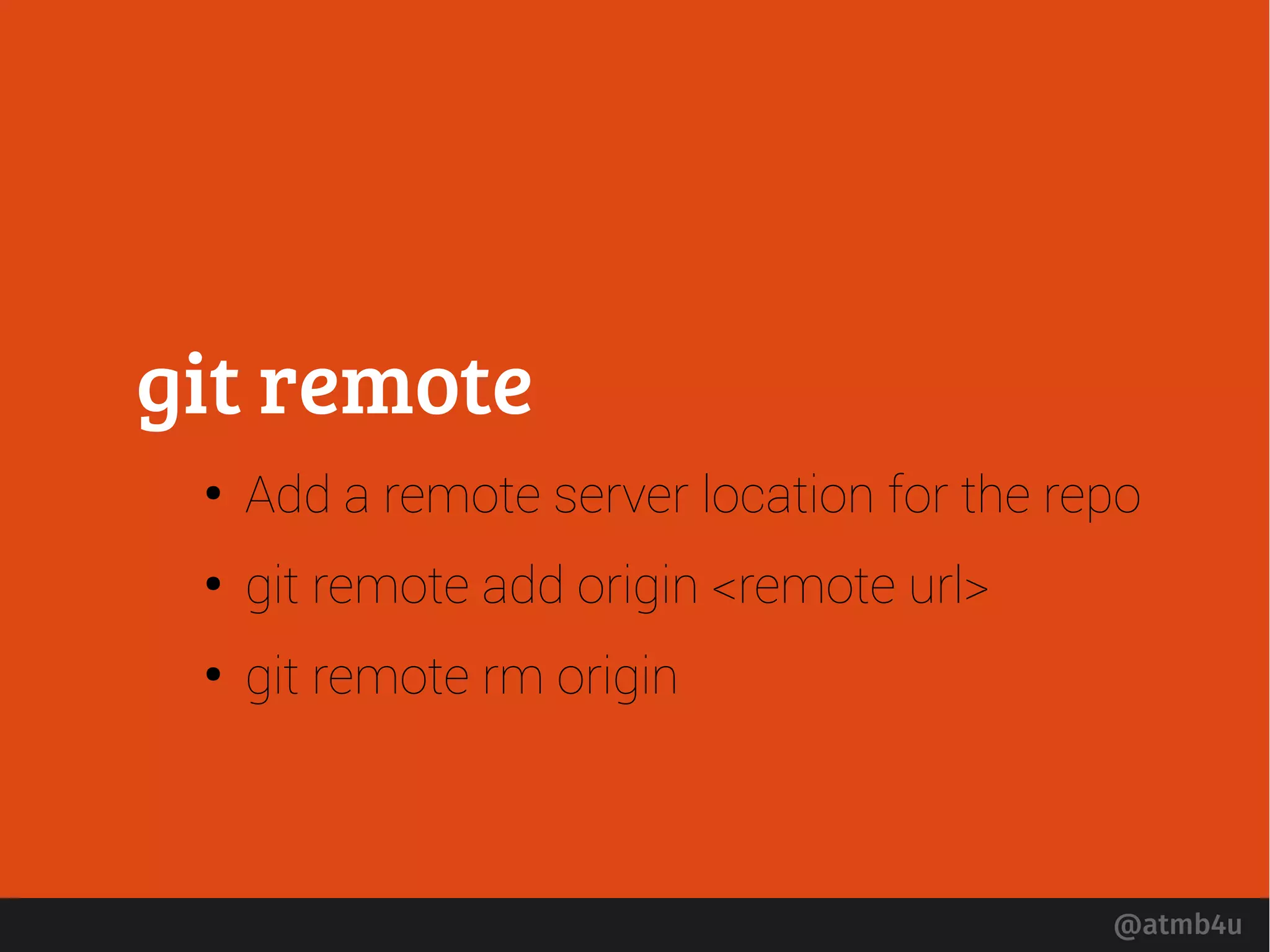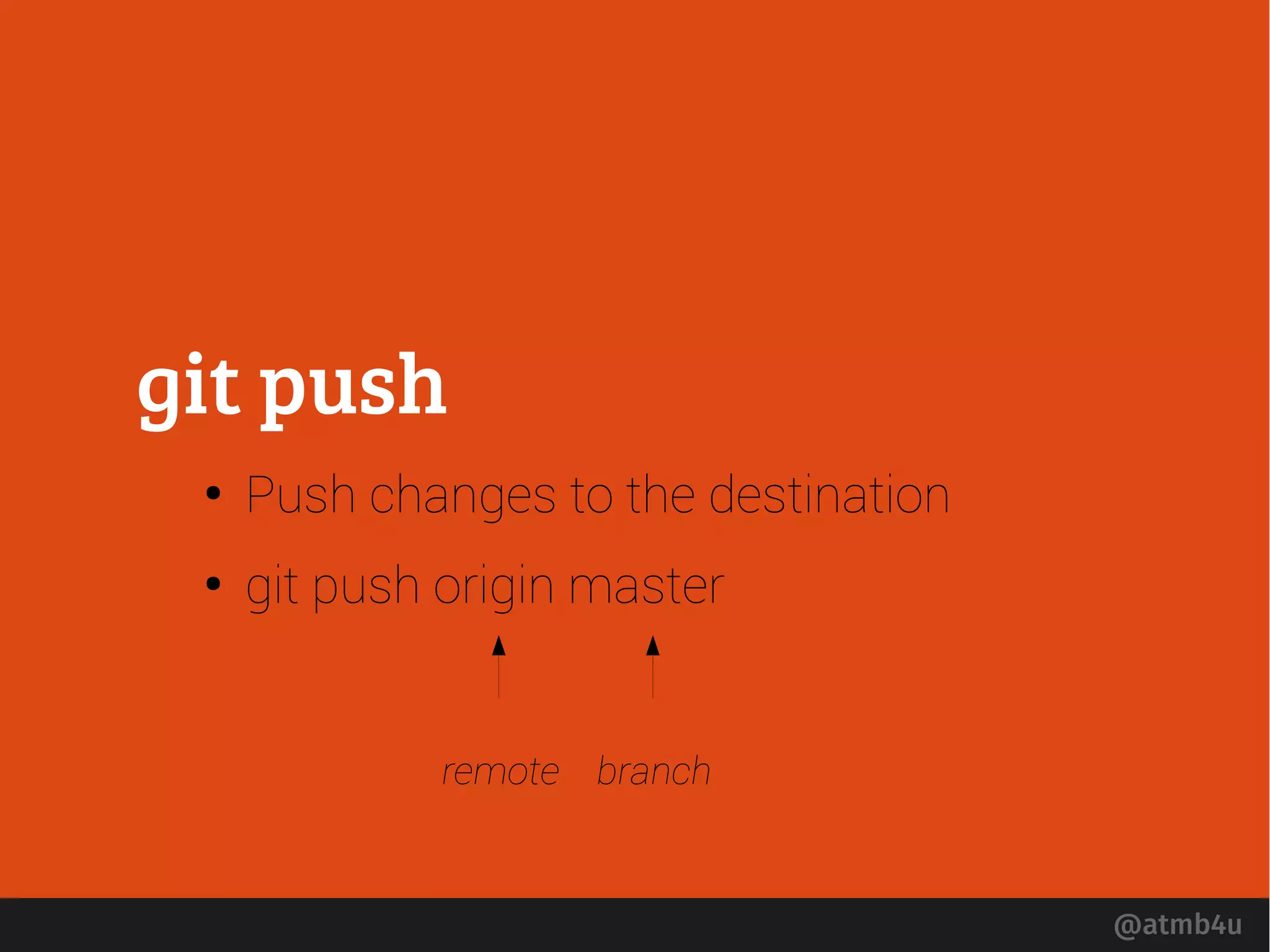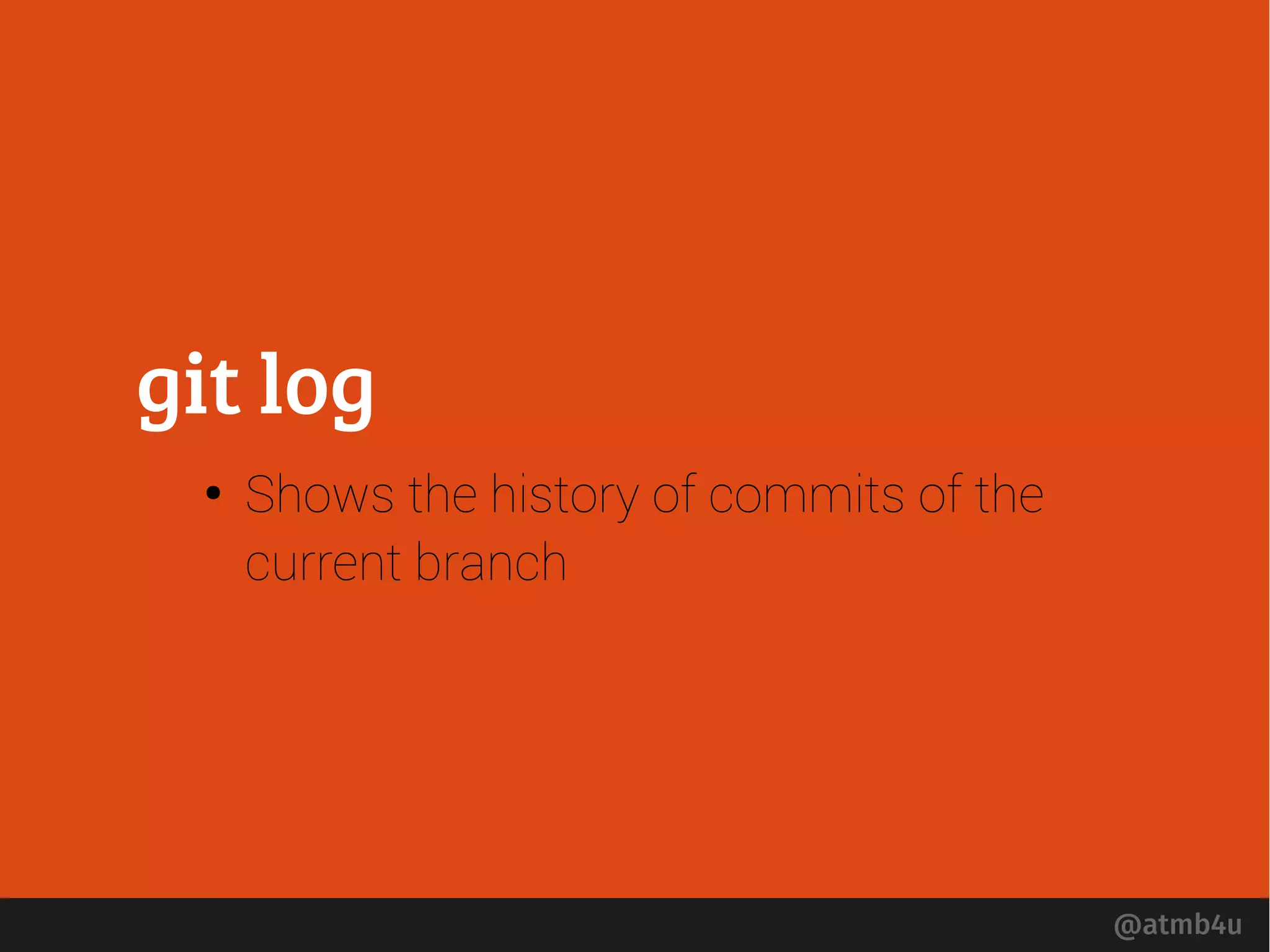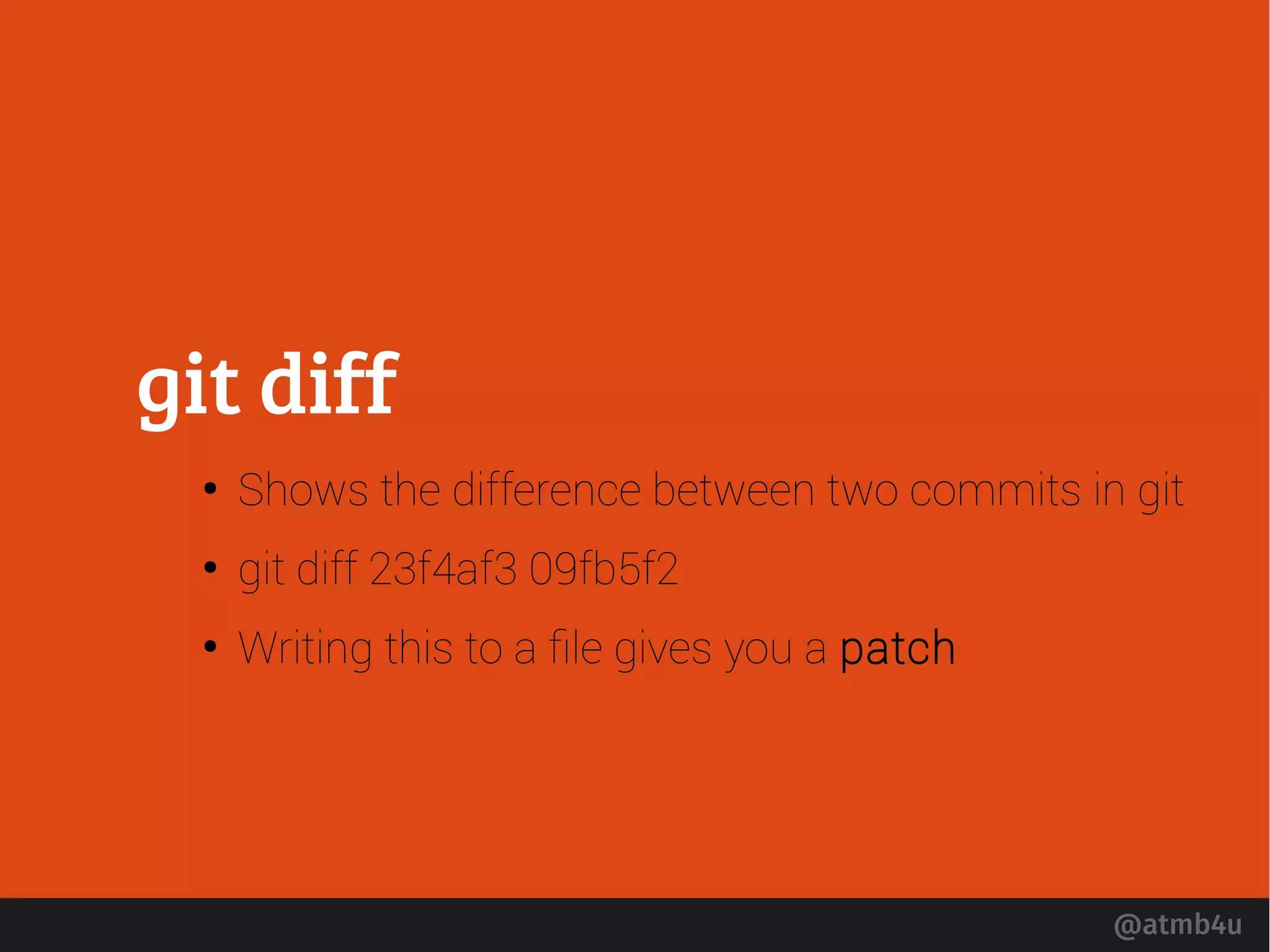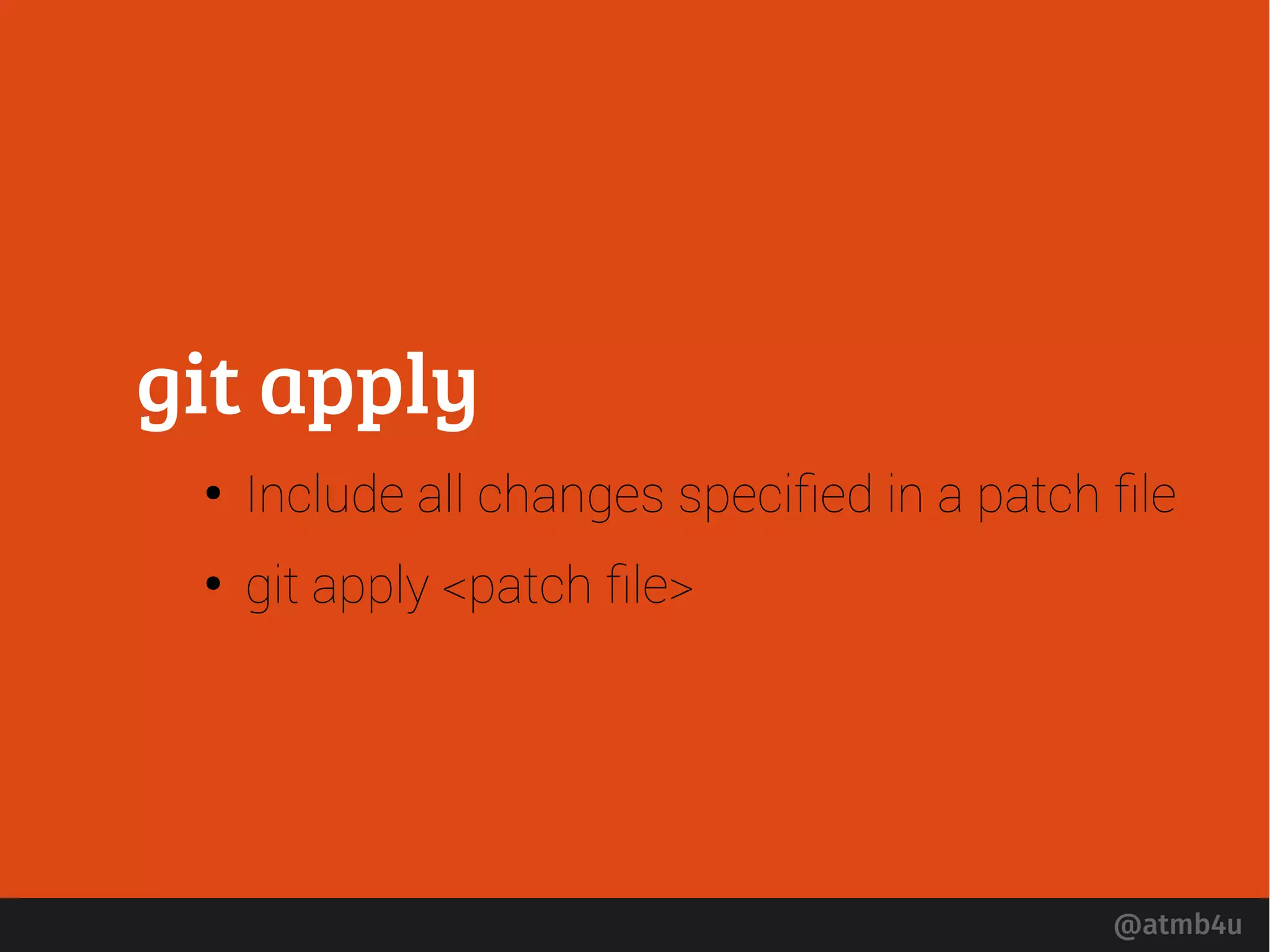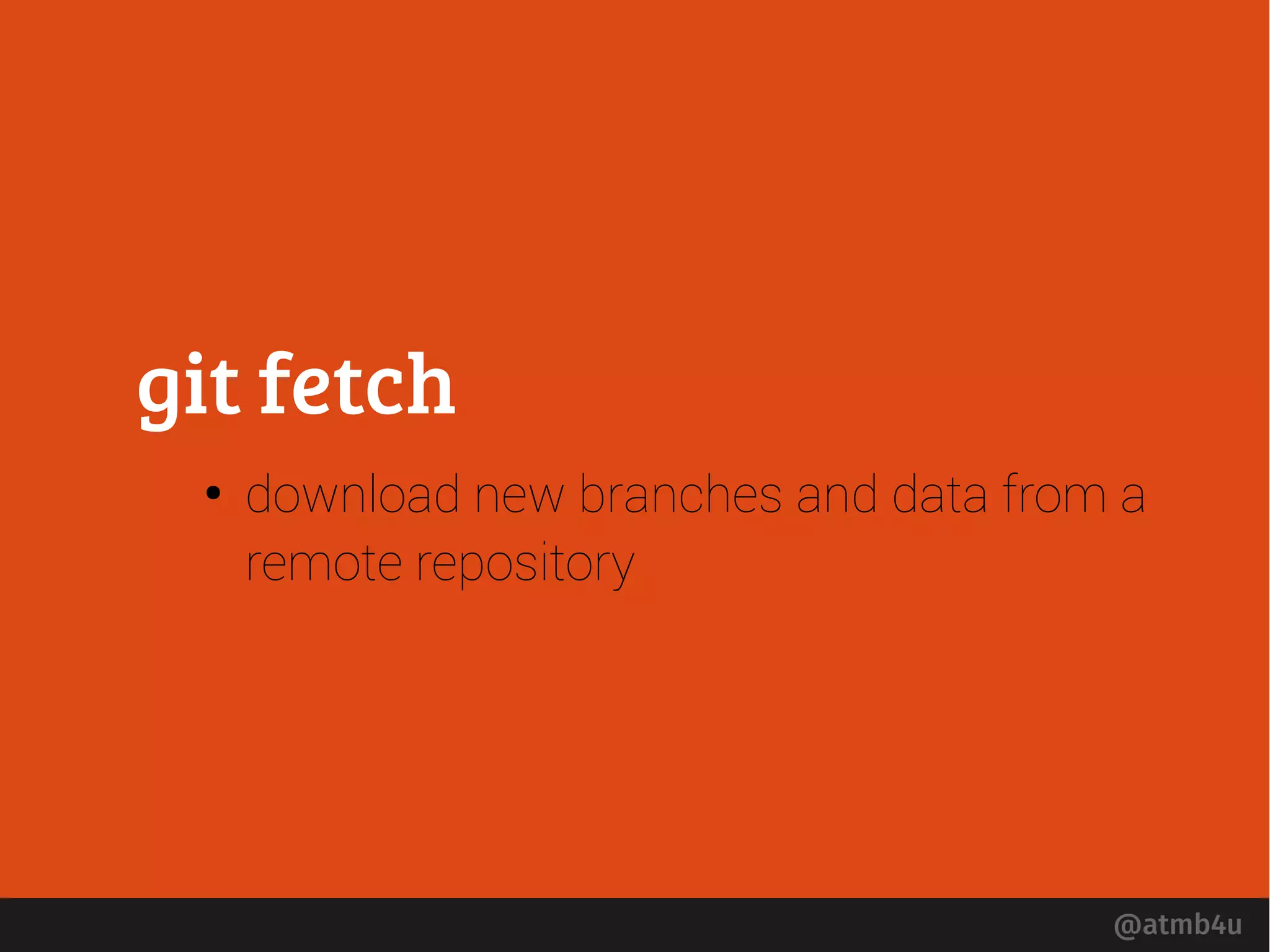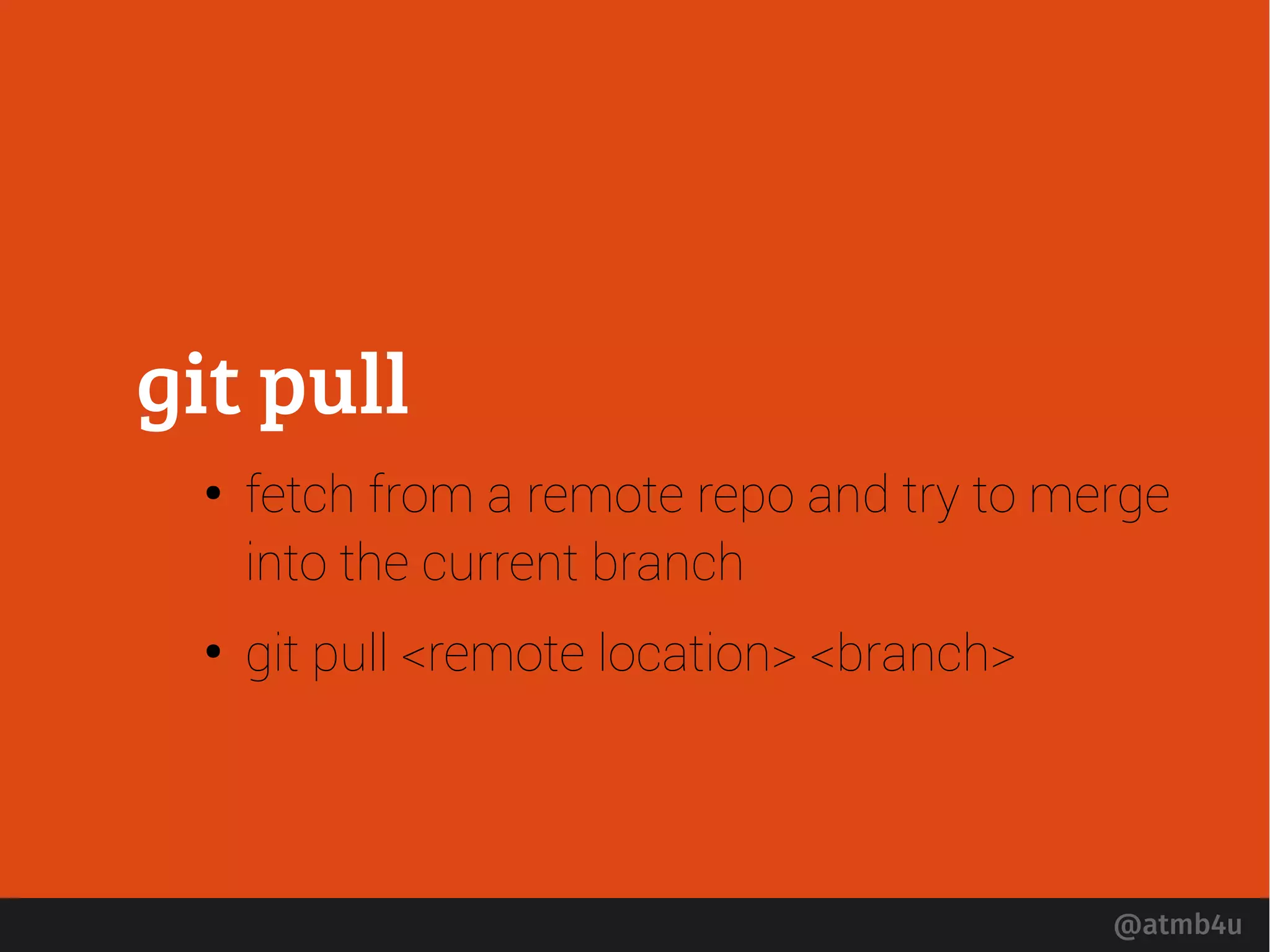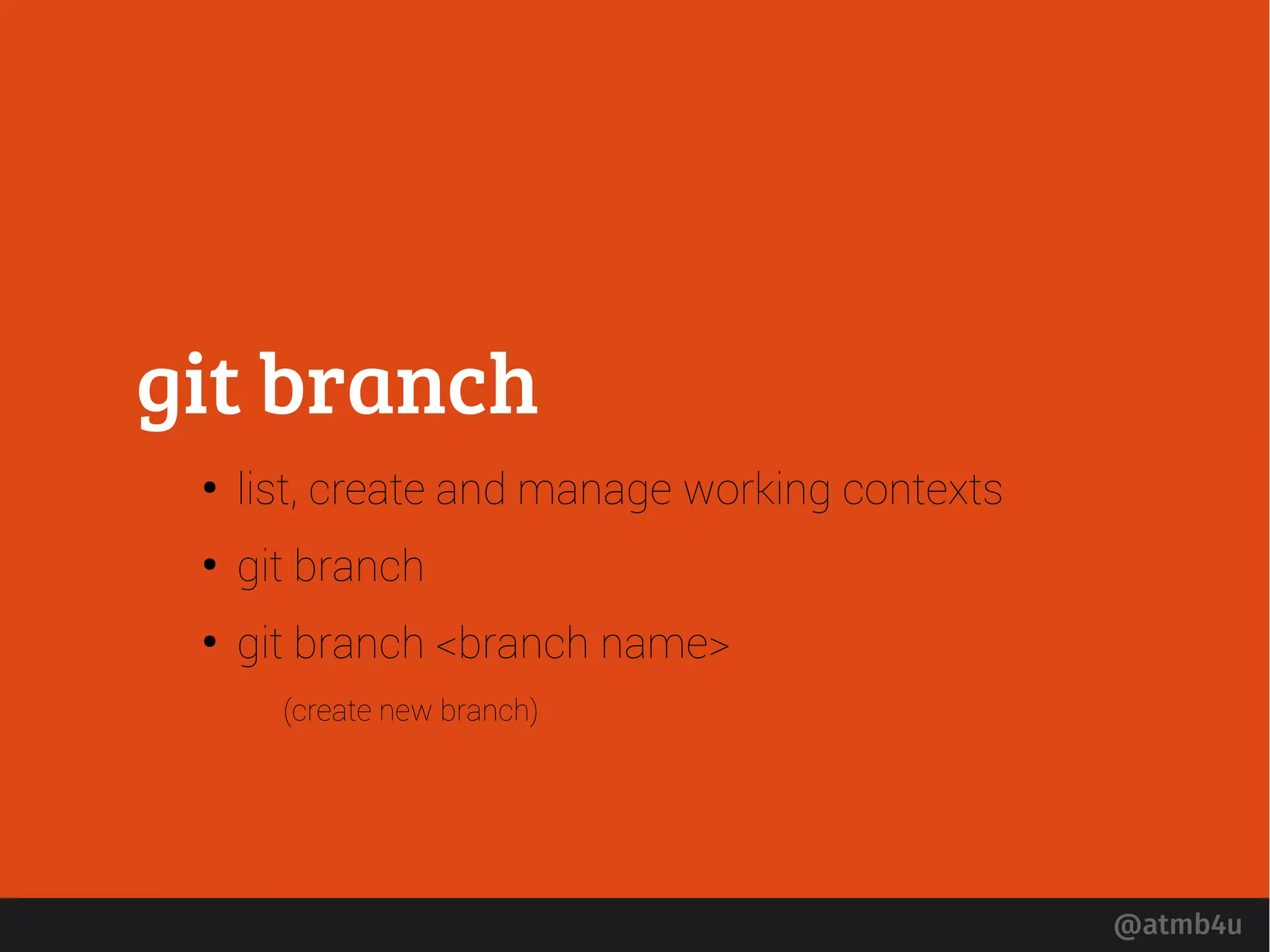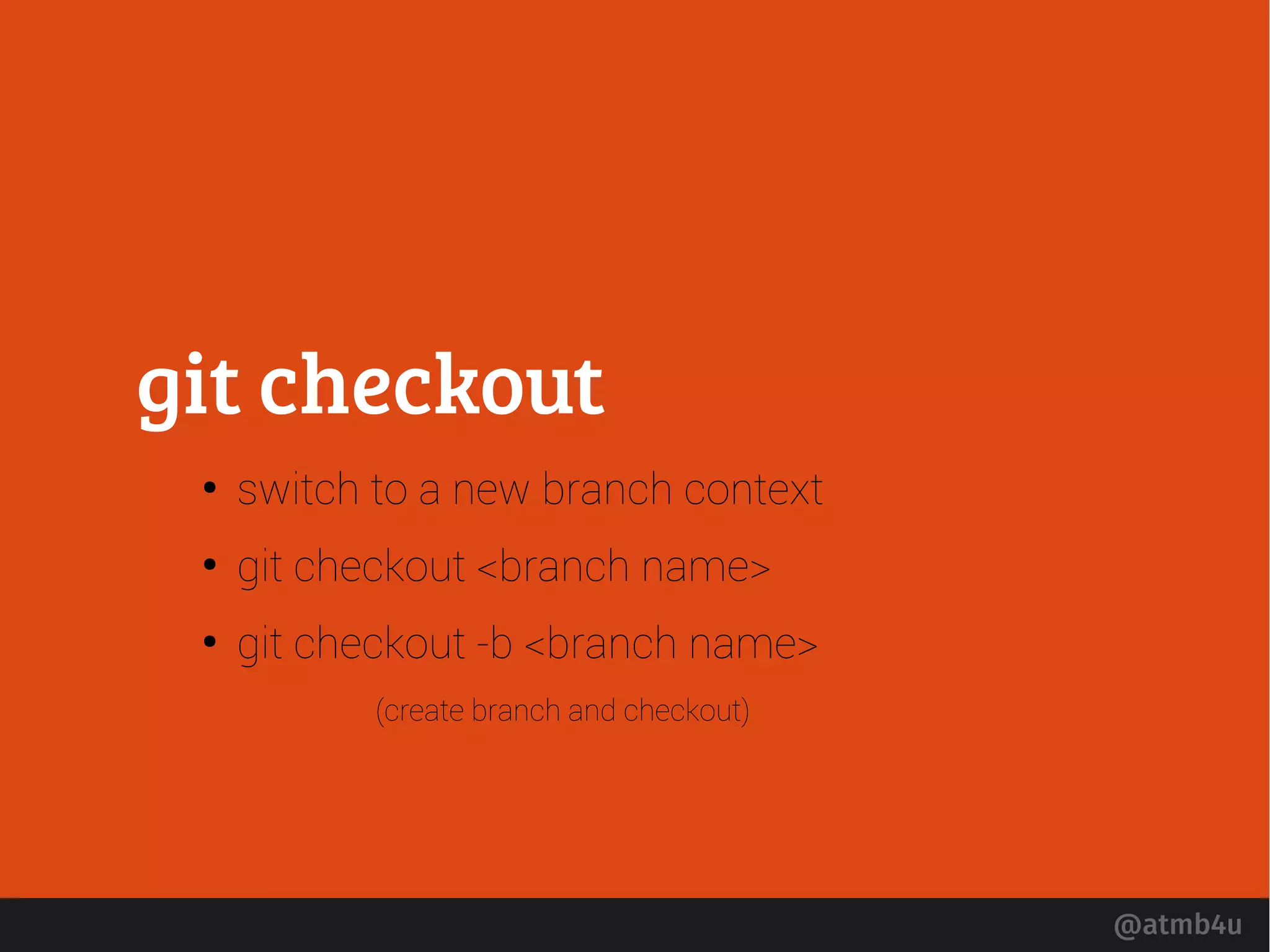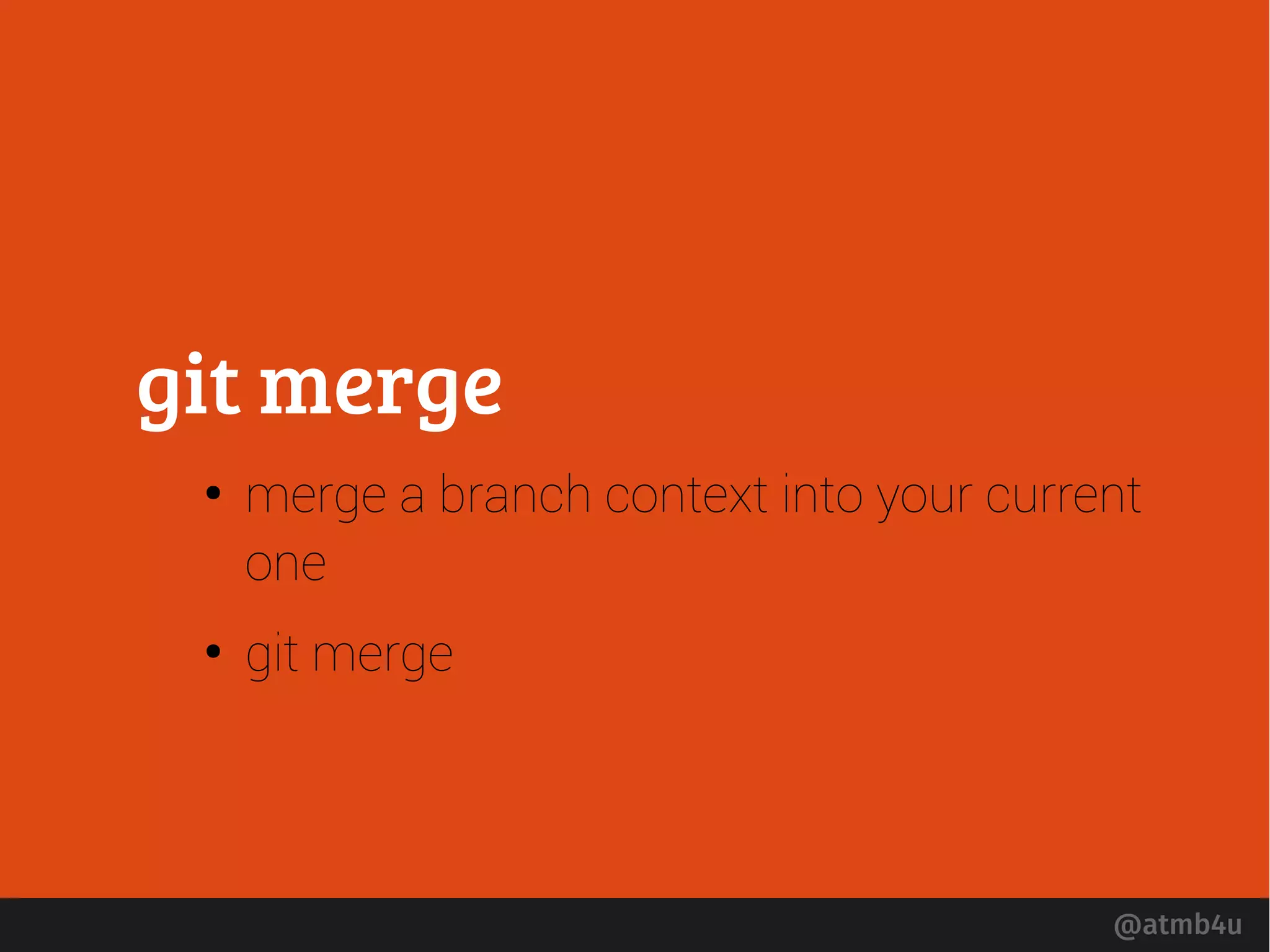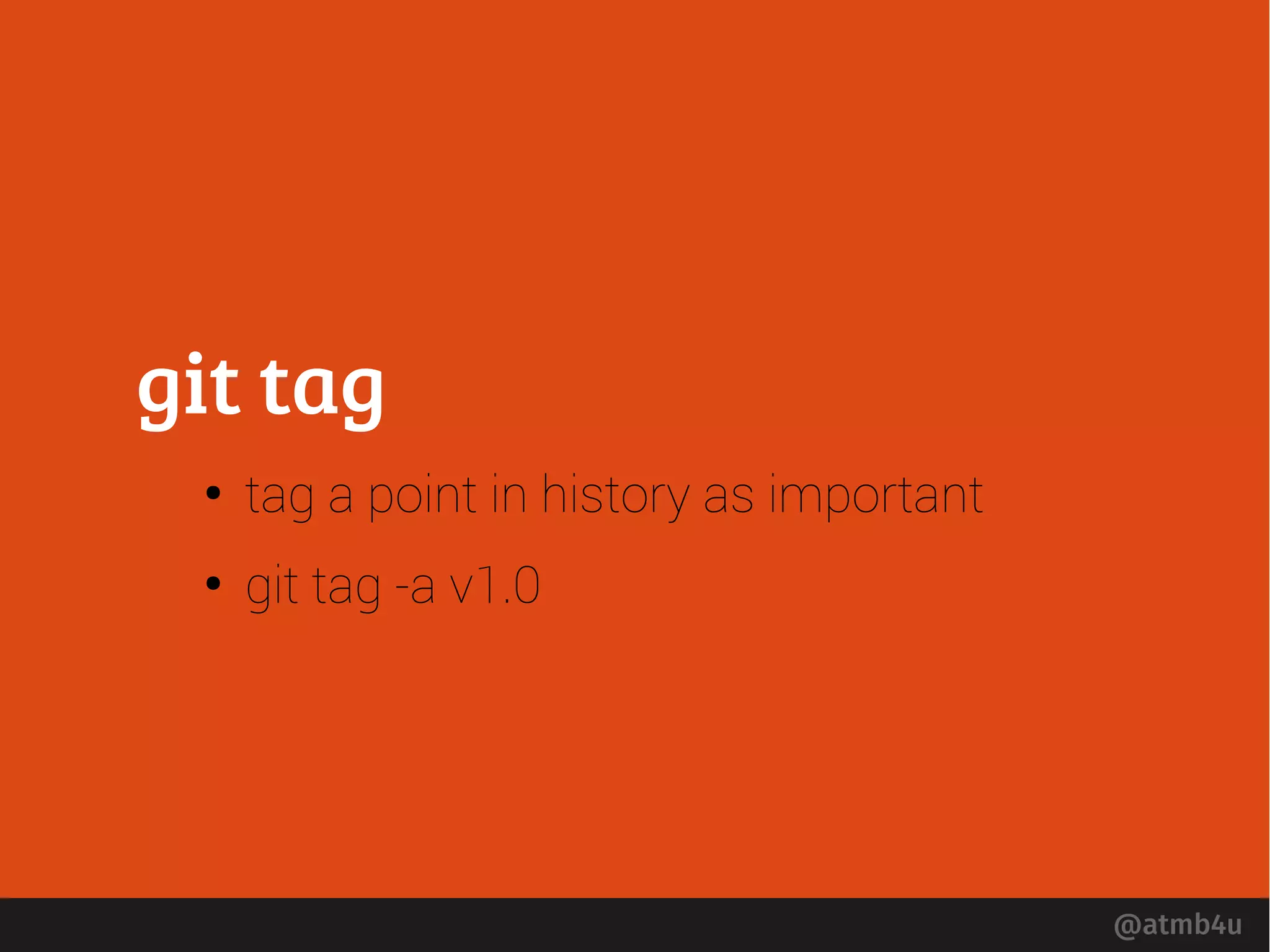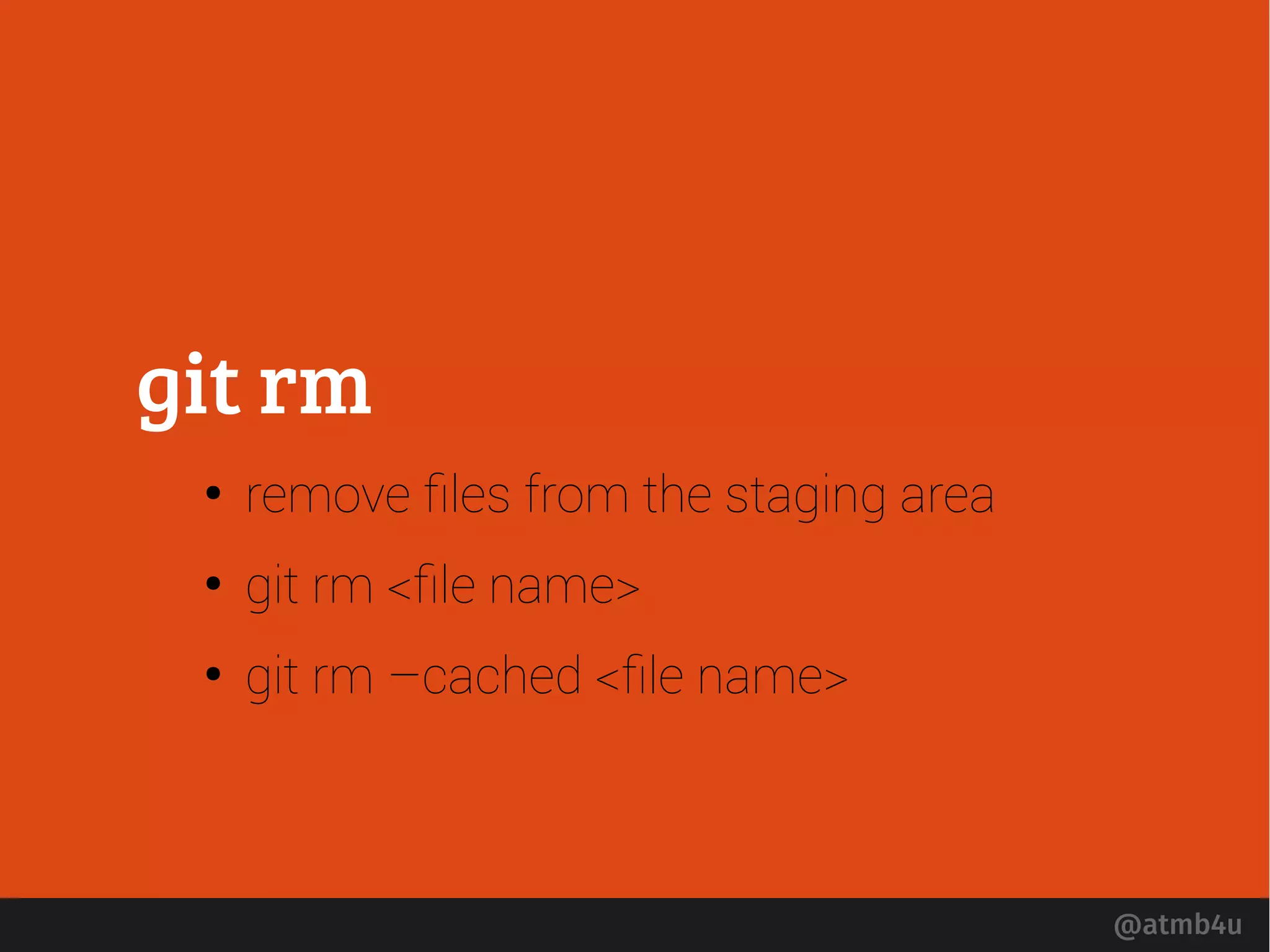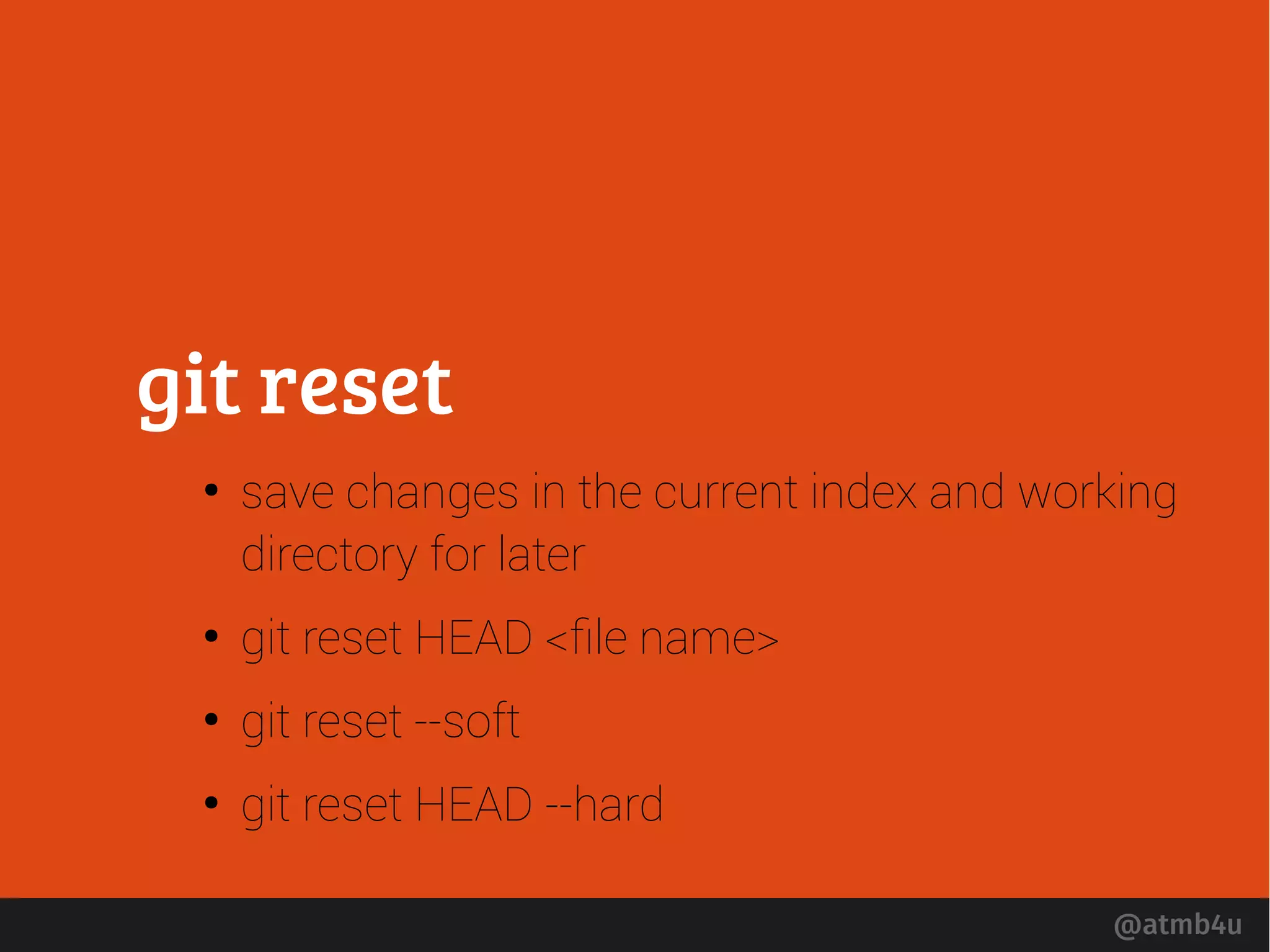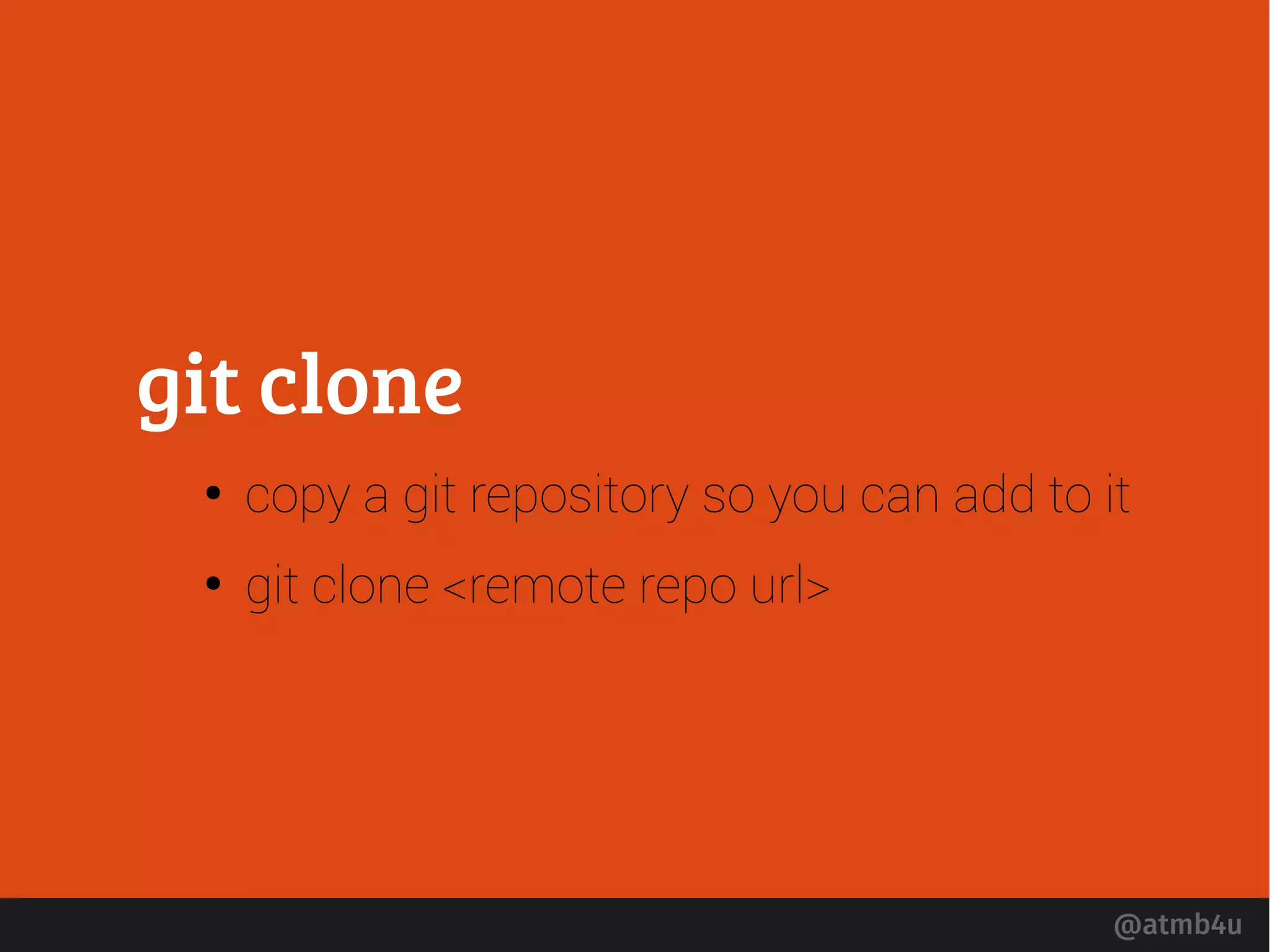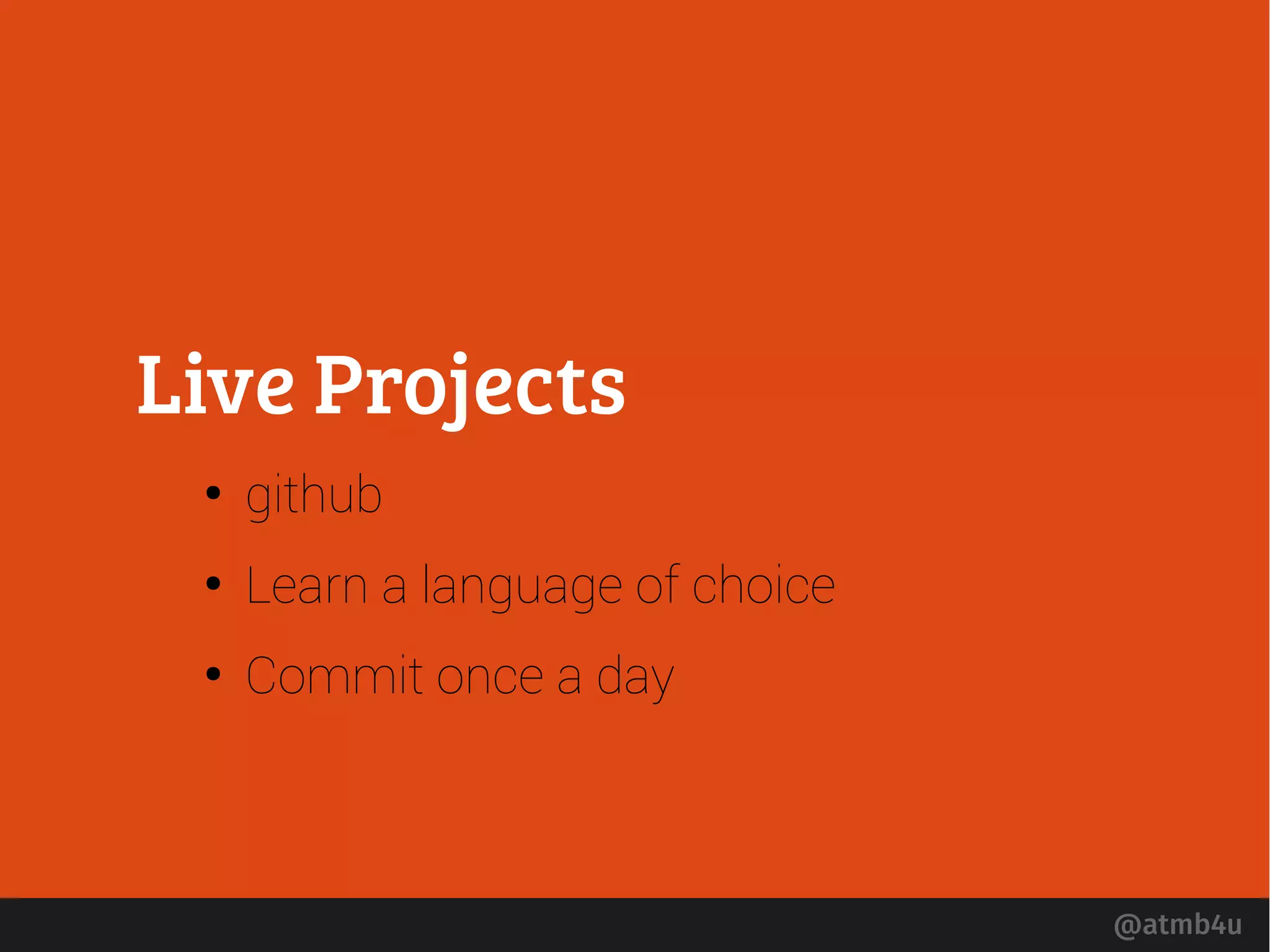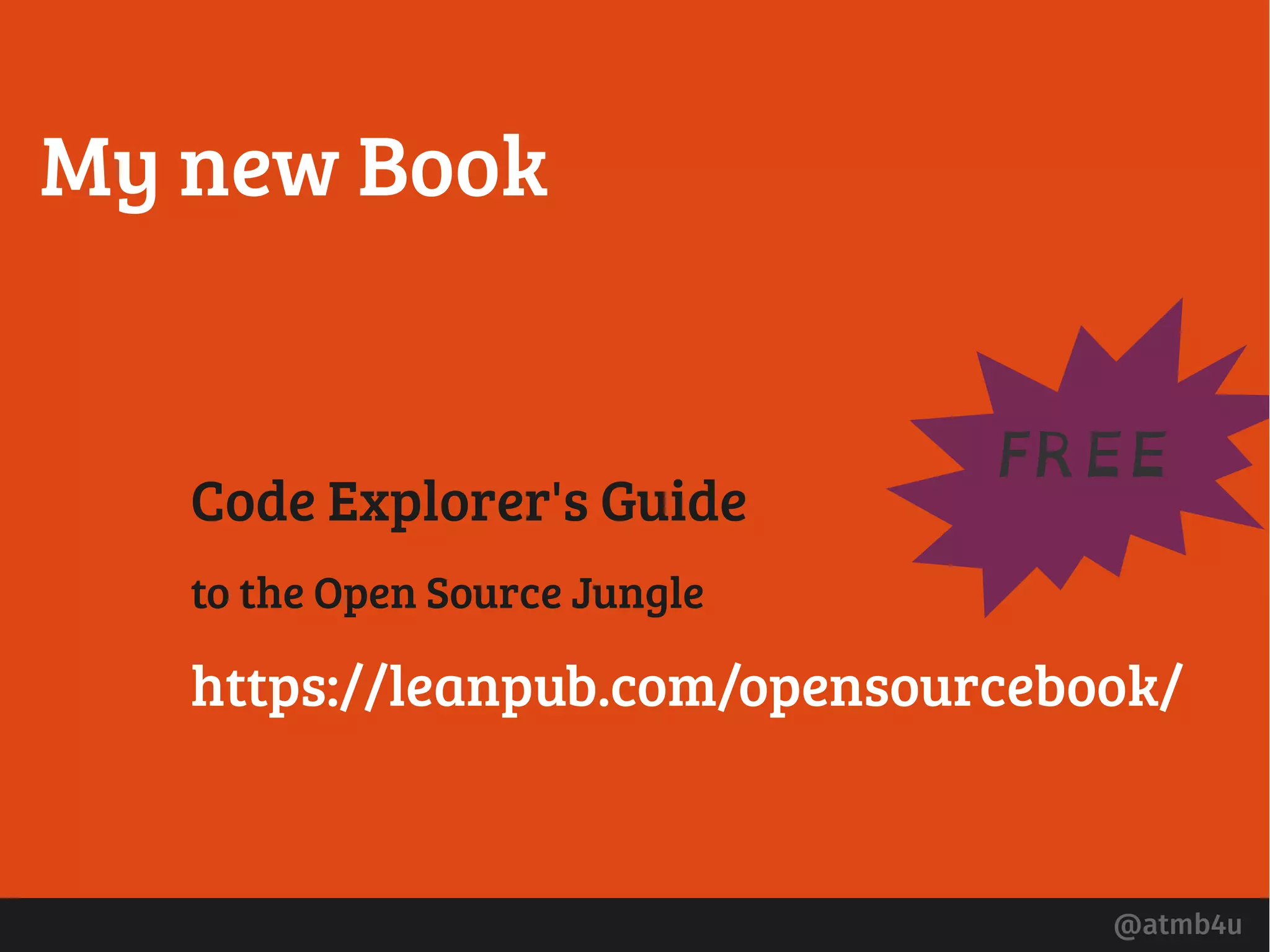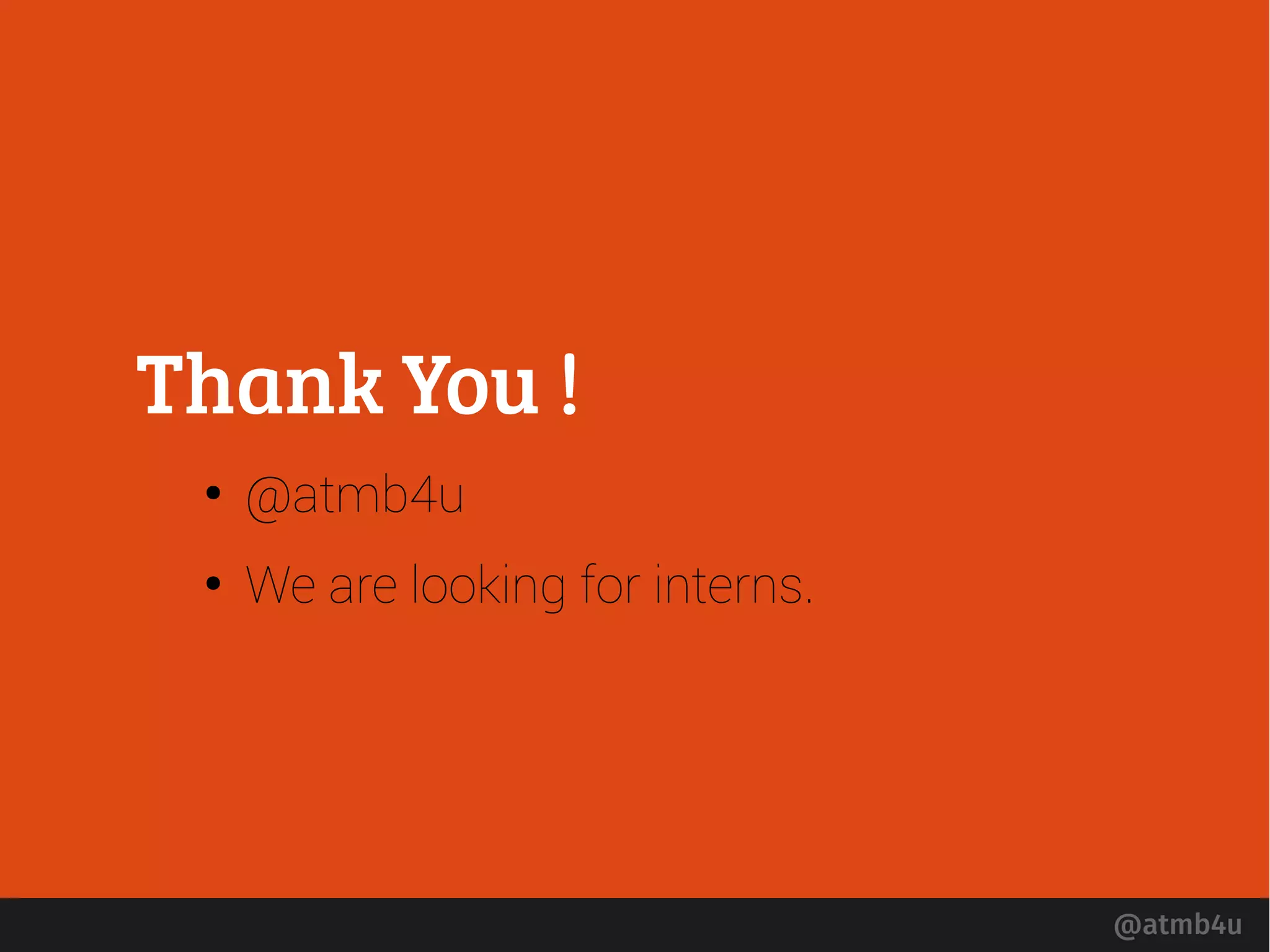This document provides an introduction and overview of the distributed version control system Git. It begins with an example scenario of software developers collaborating on a project. It then explains the basics of Git, including that it is distributed, allows for collaborative history tracking, and supports merging. The remainder of the document outlines common Git commands for initializing a repository, adding and committing files, pushing changes to a remote server, viewing history and diffs, branching and merging, tagging versions, and more. It concludes by recommending learning a programming language and contributing to open source projects on GitHub.