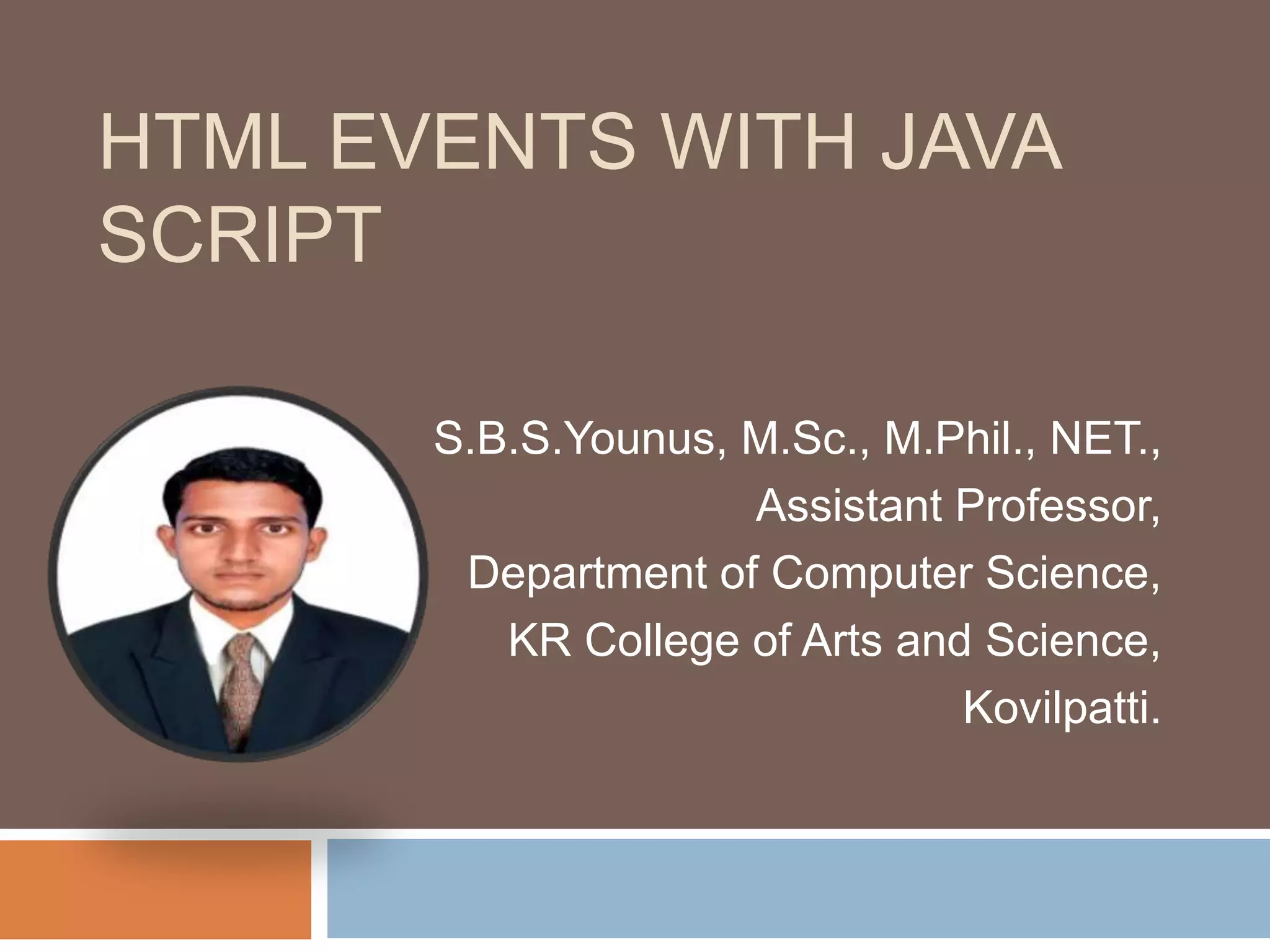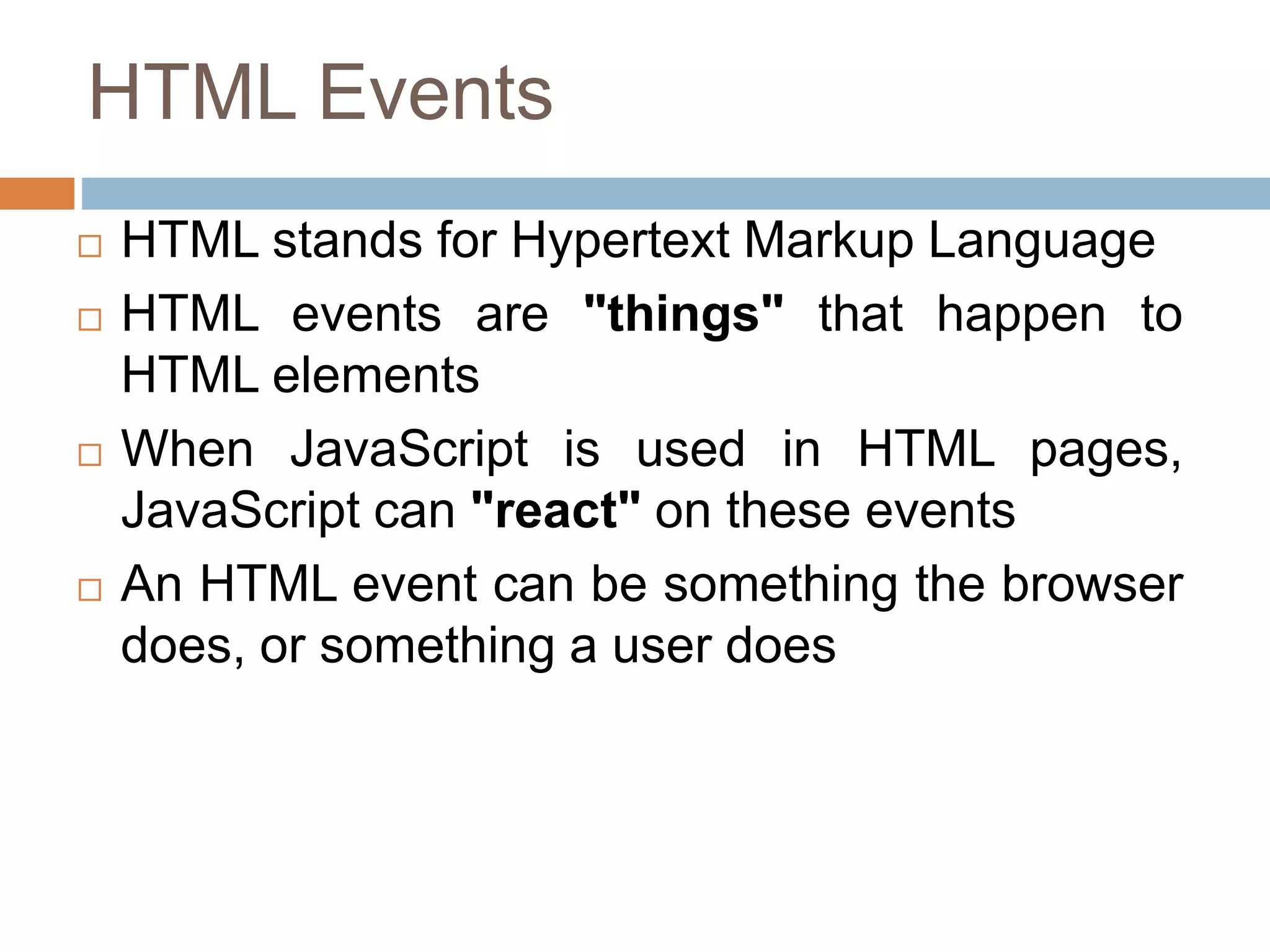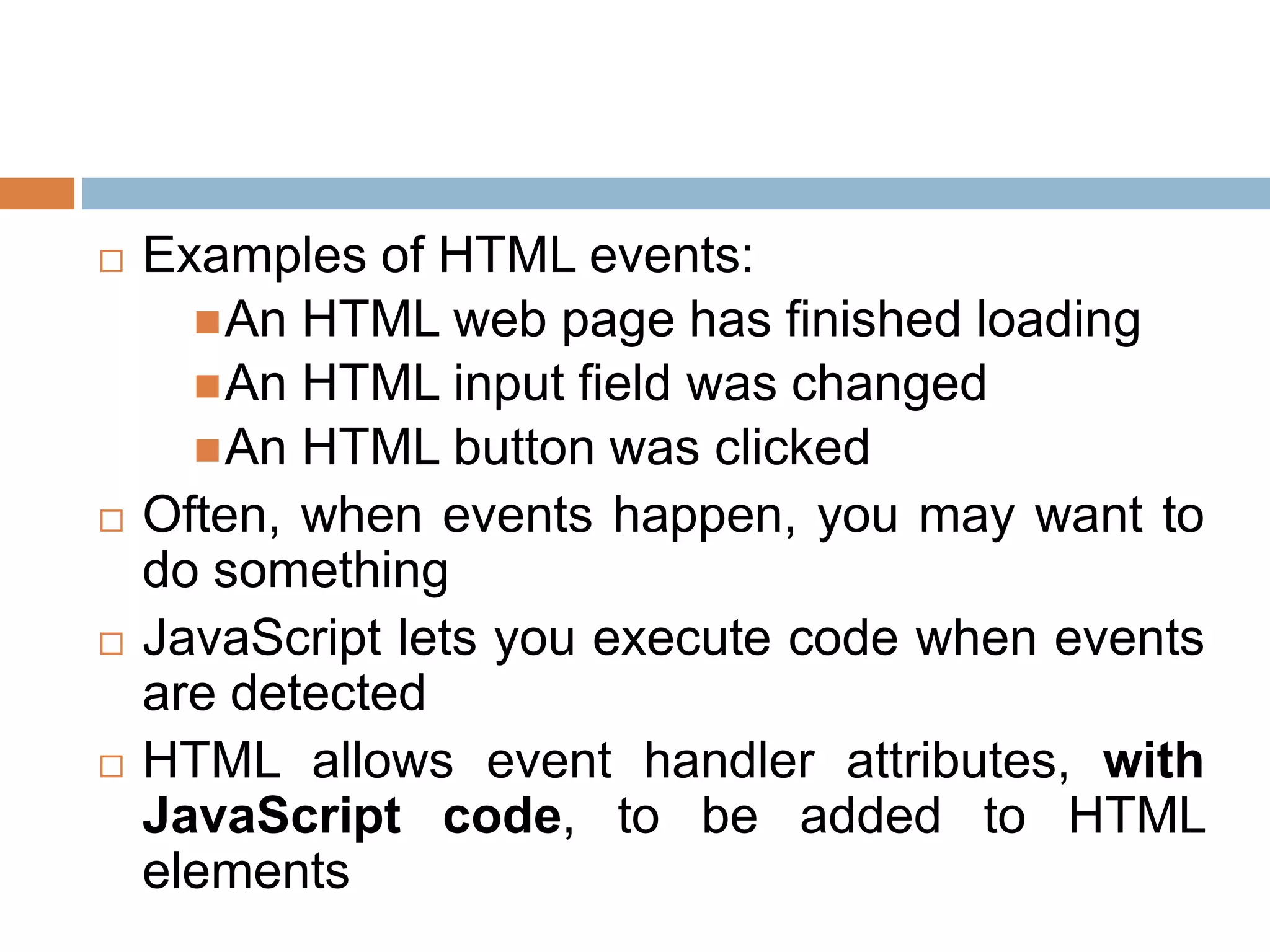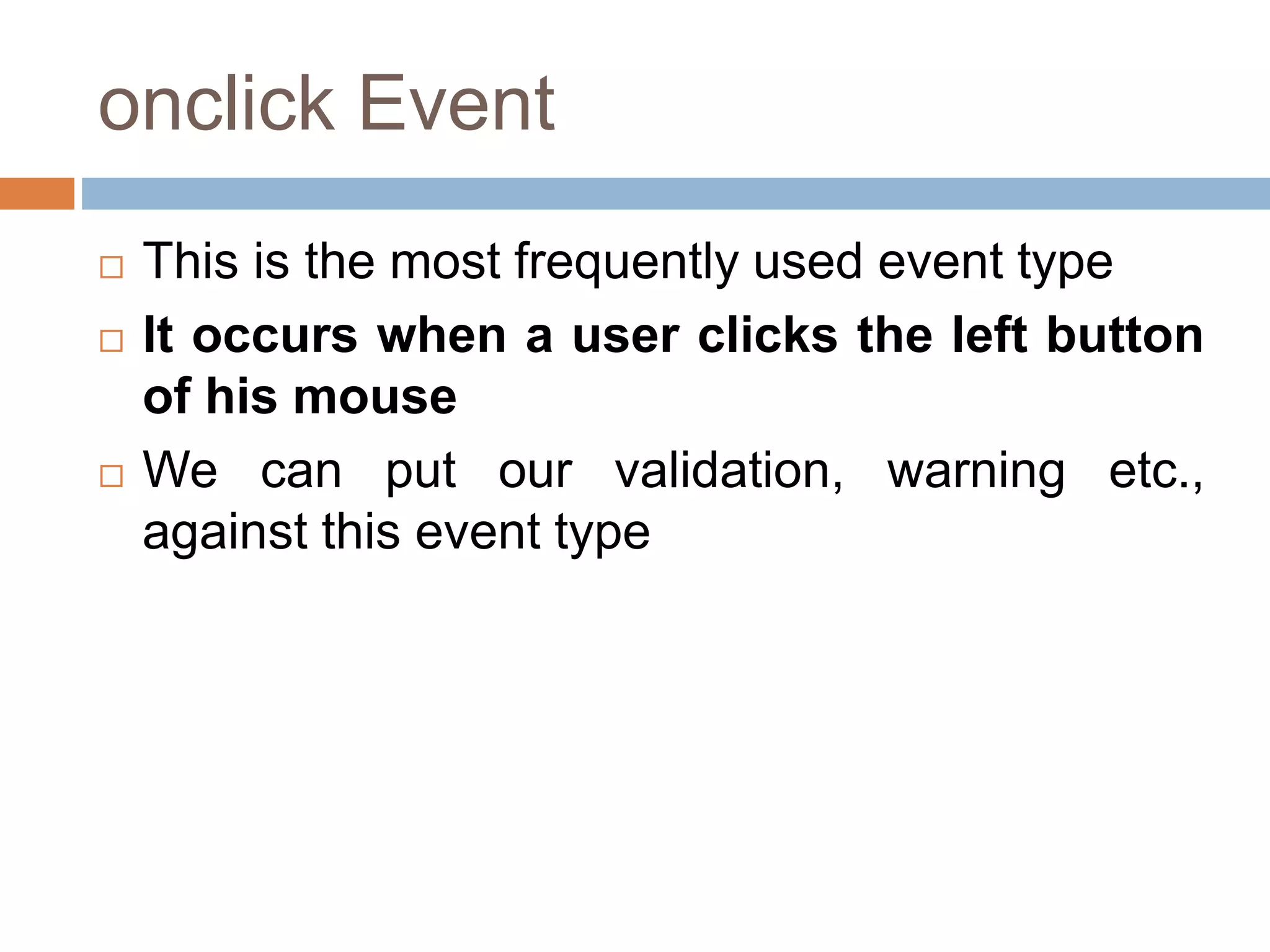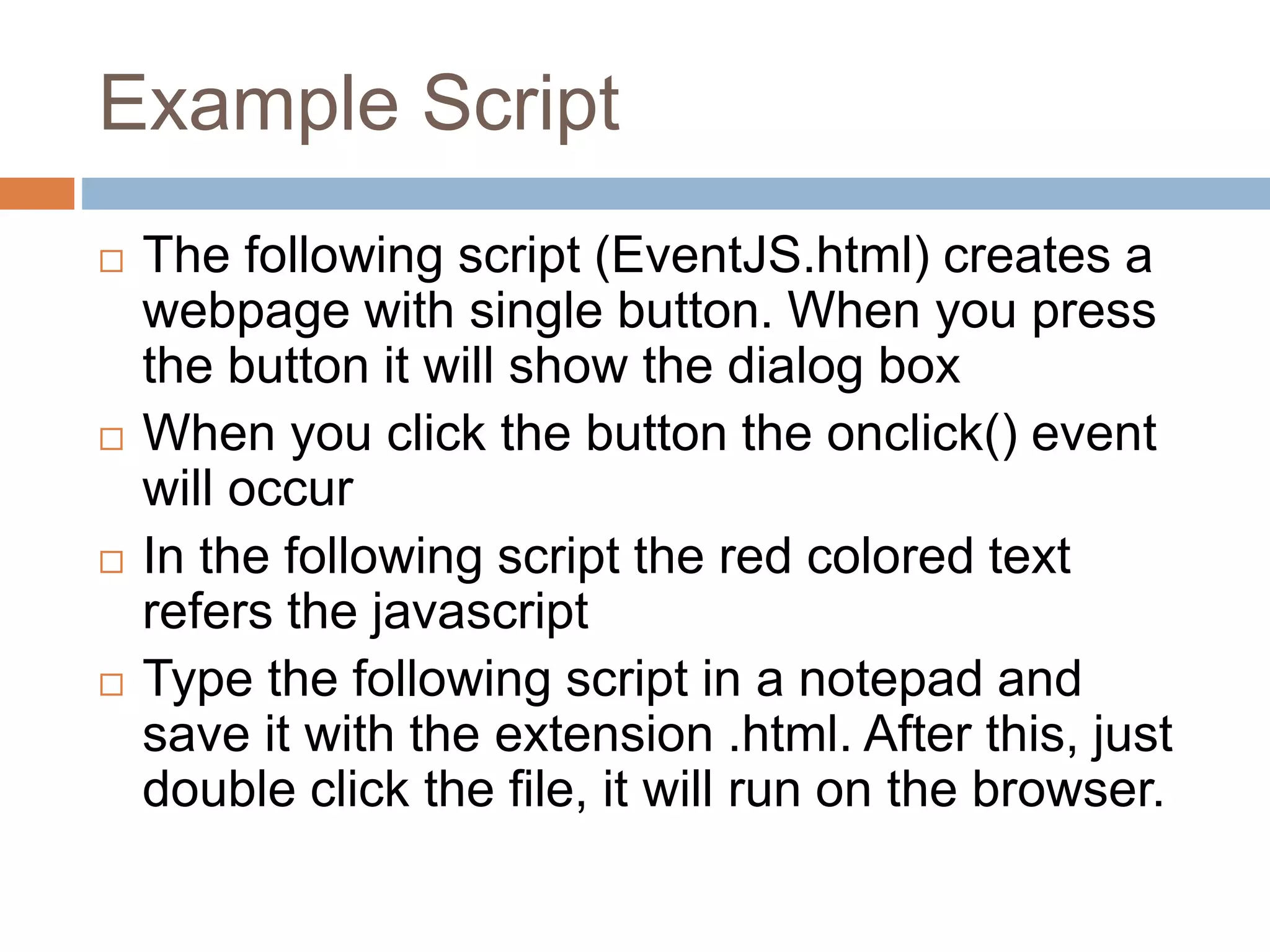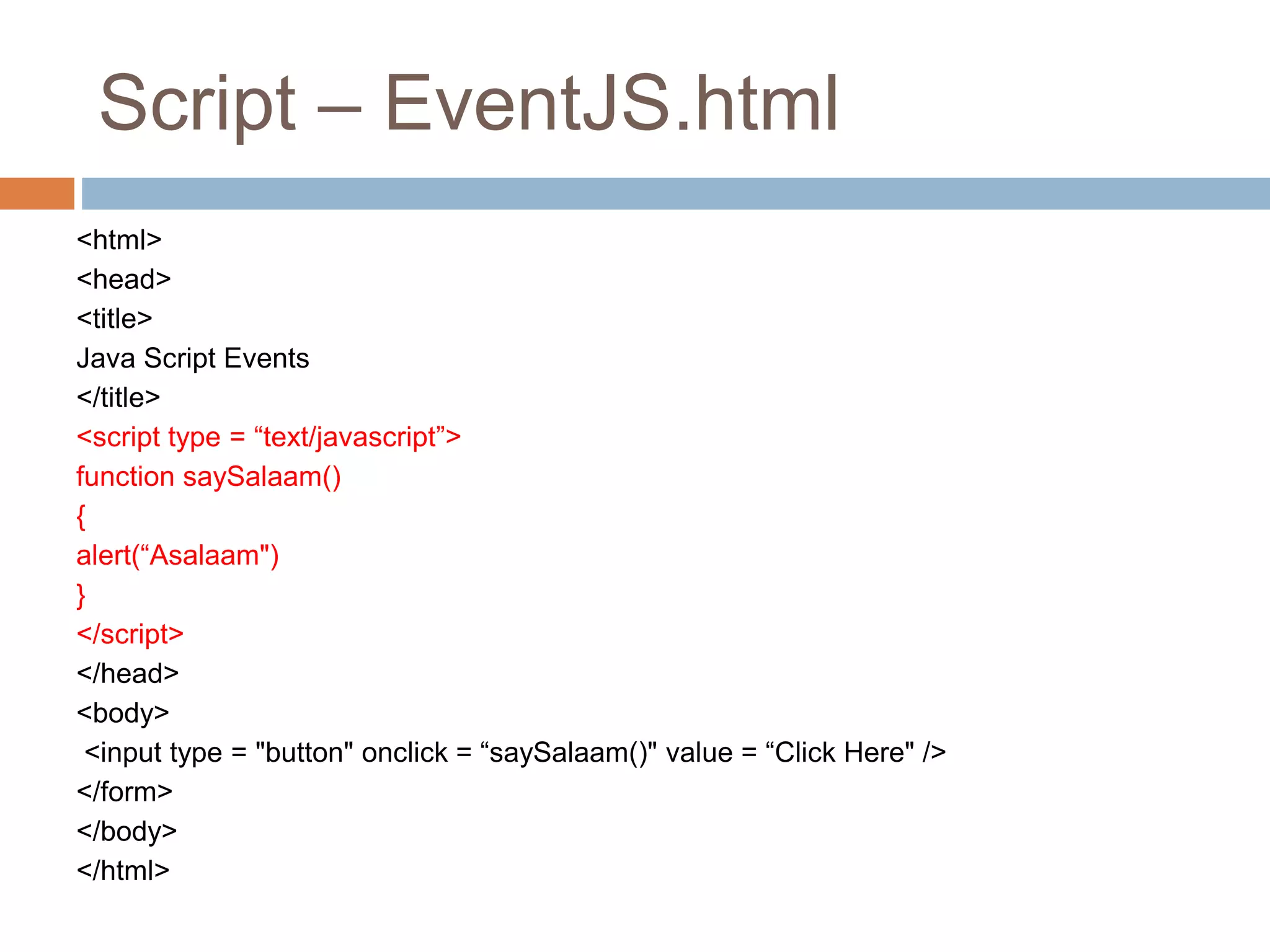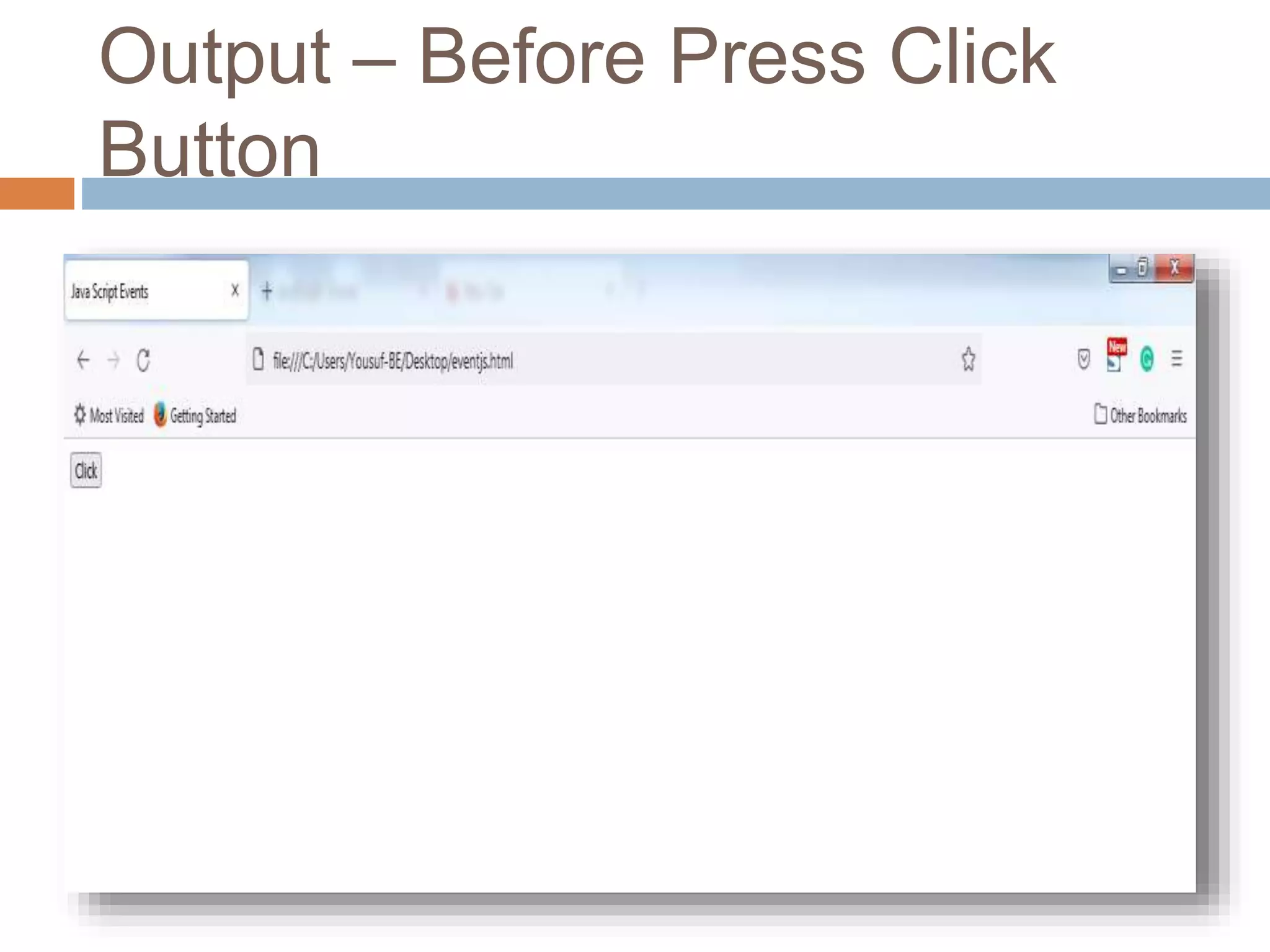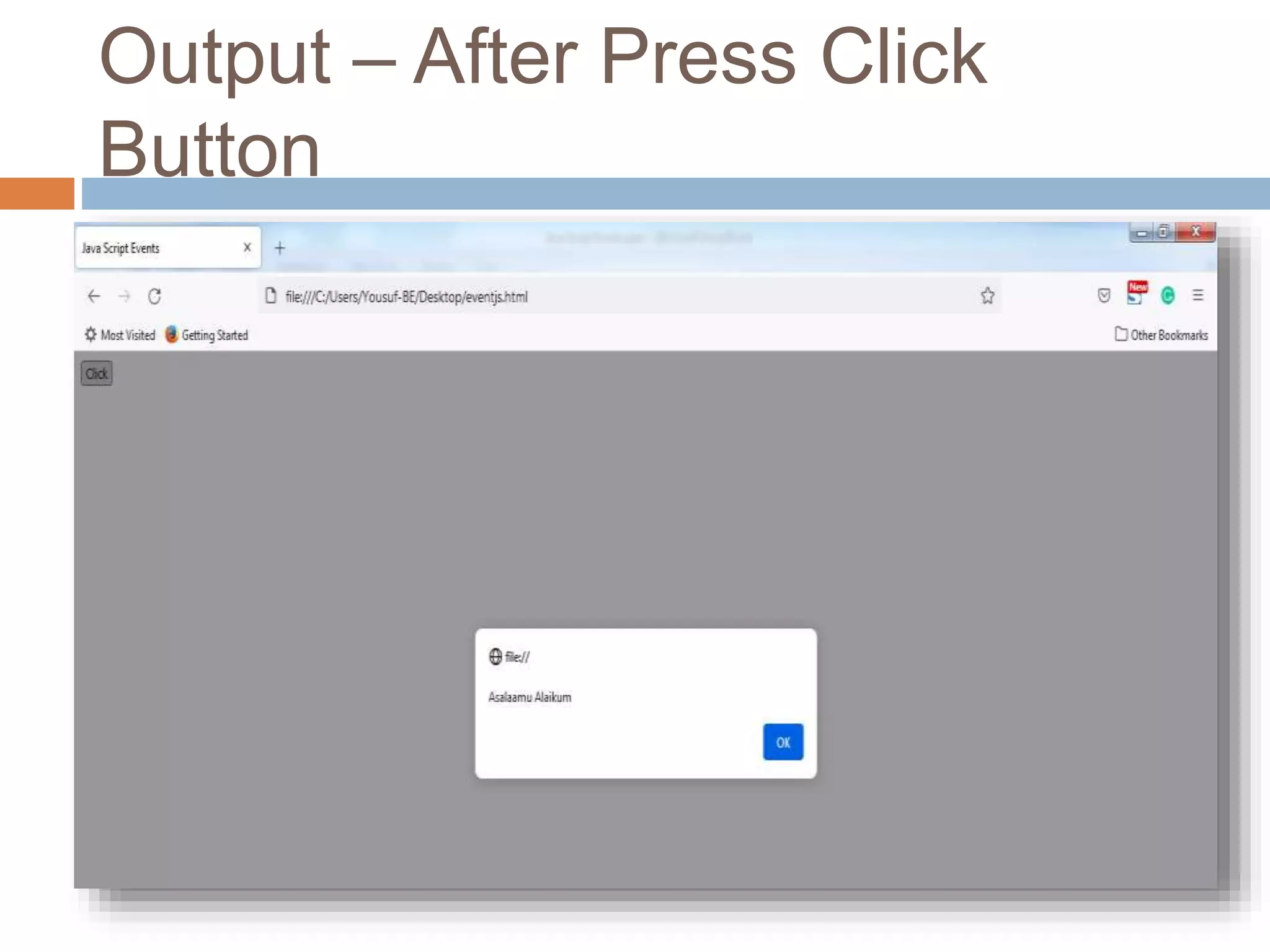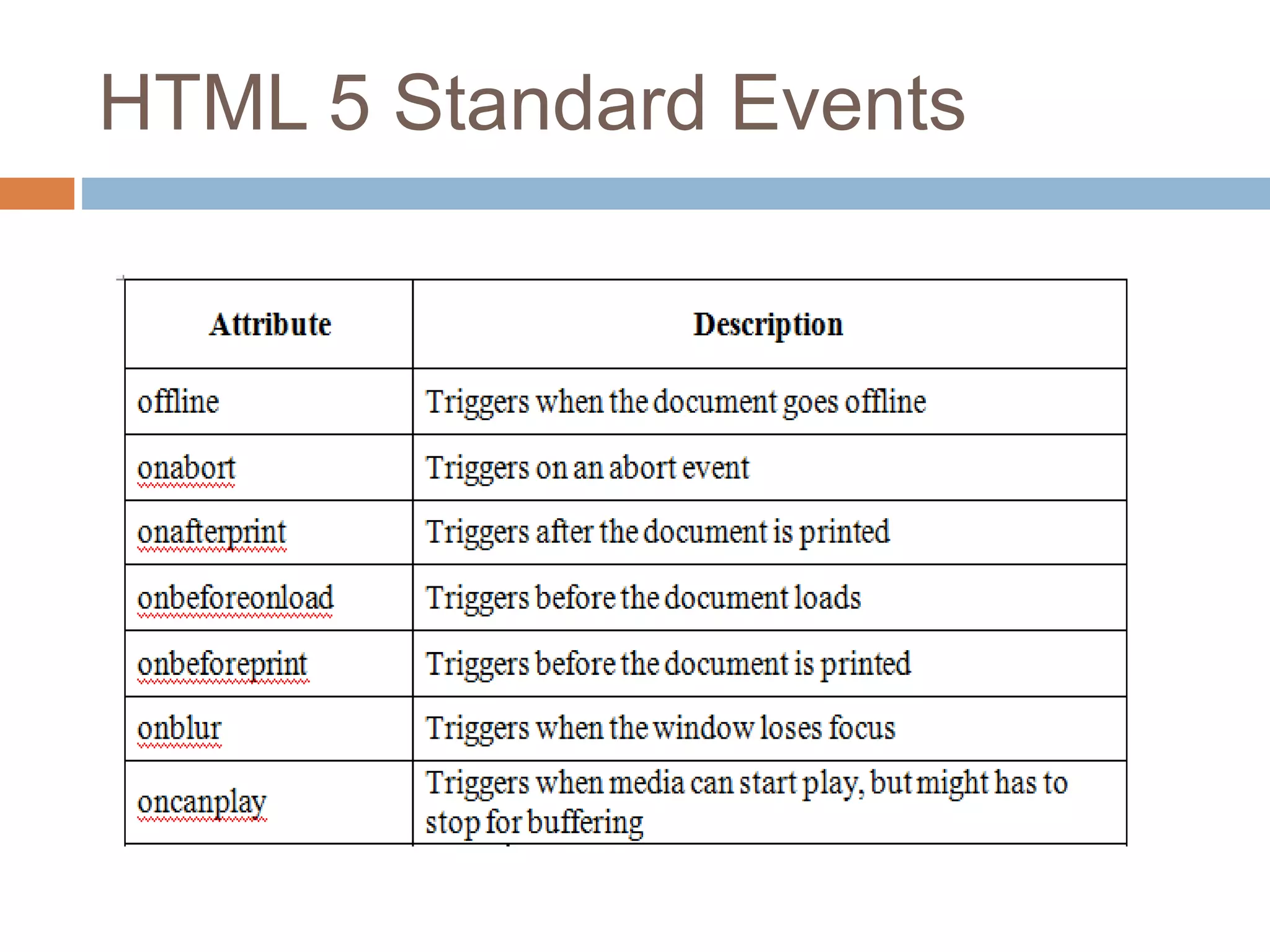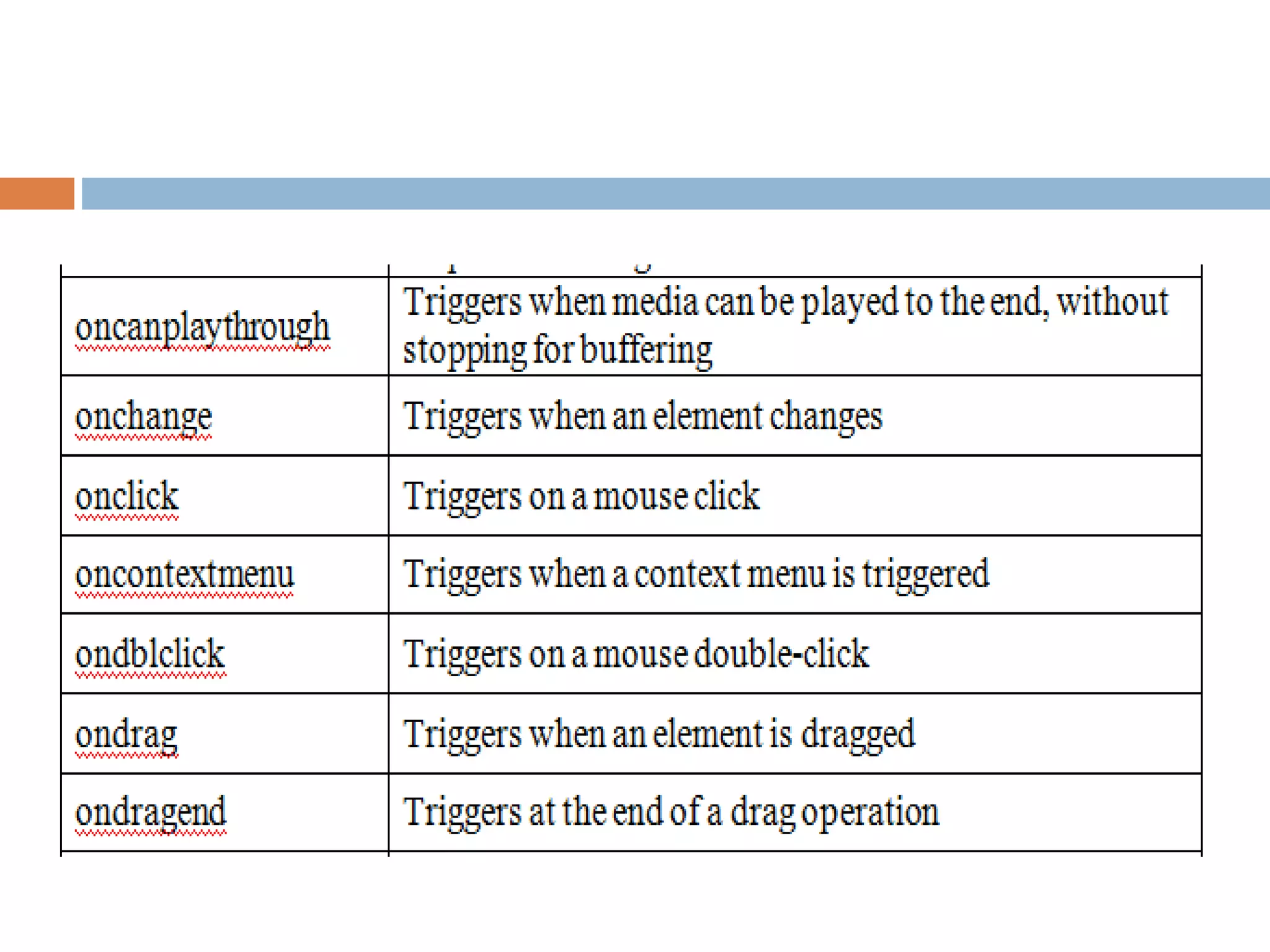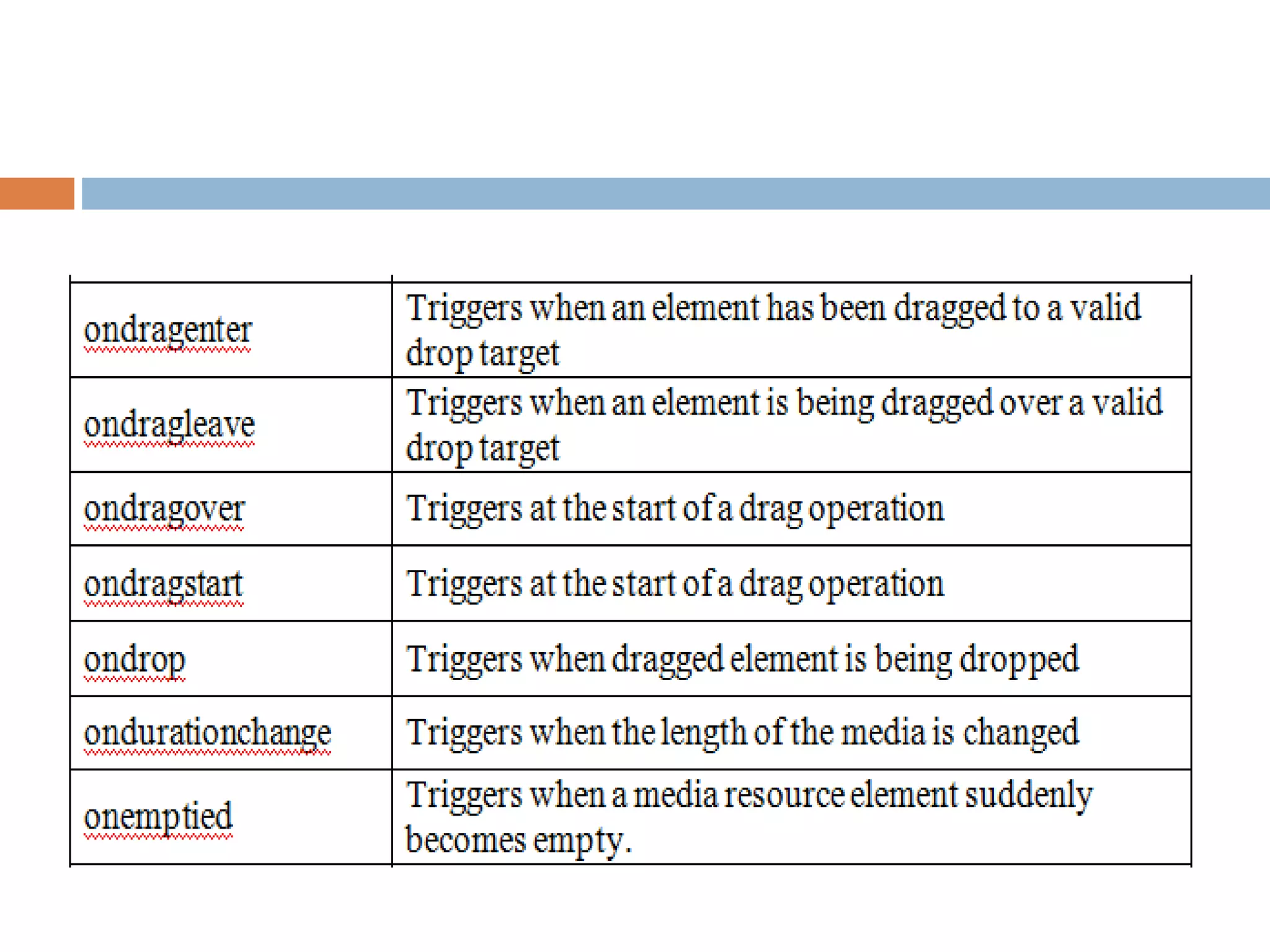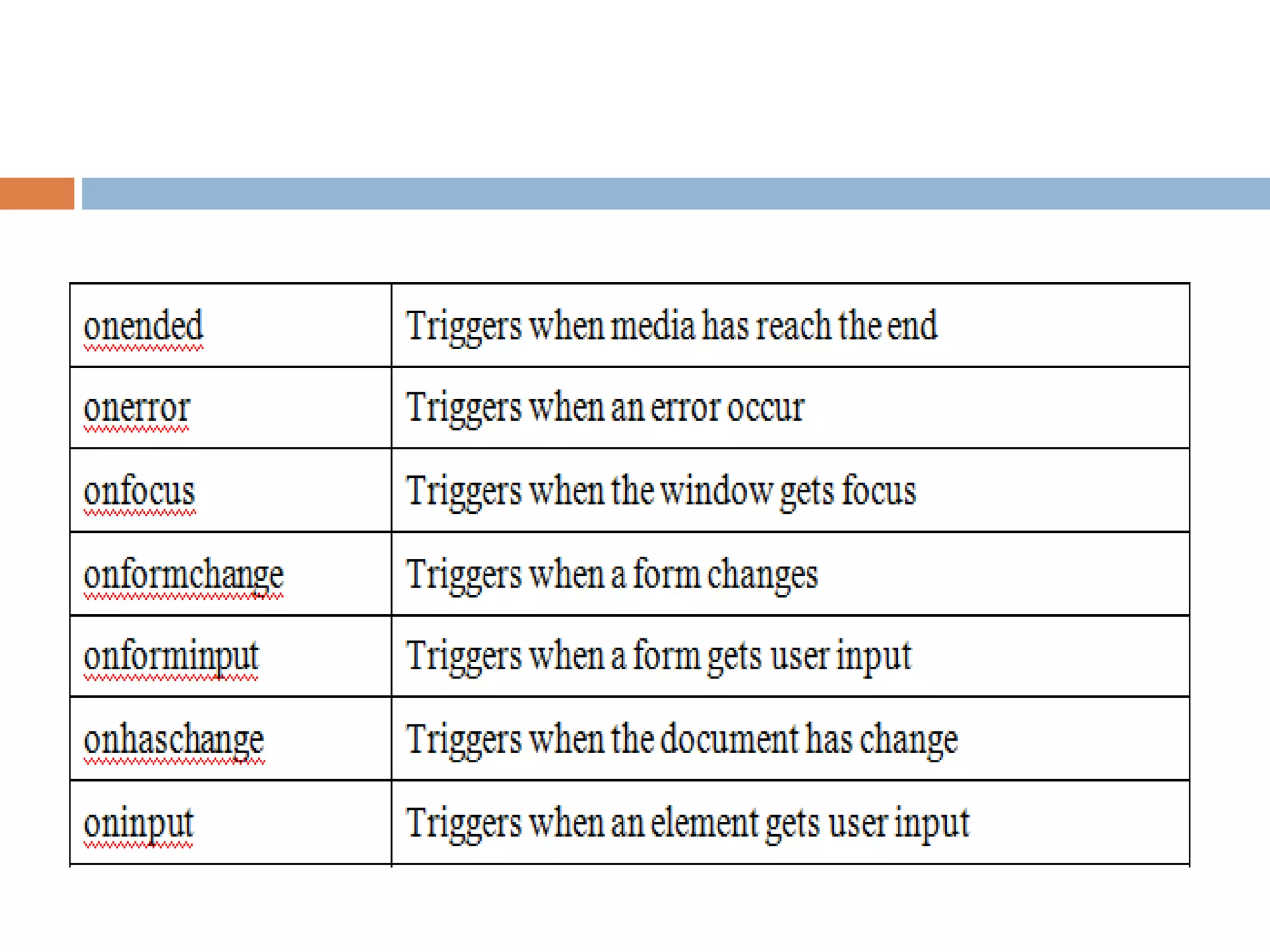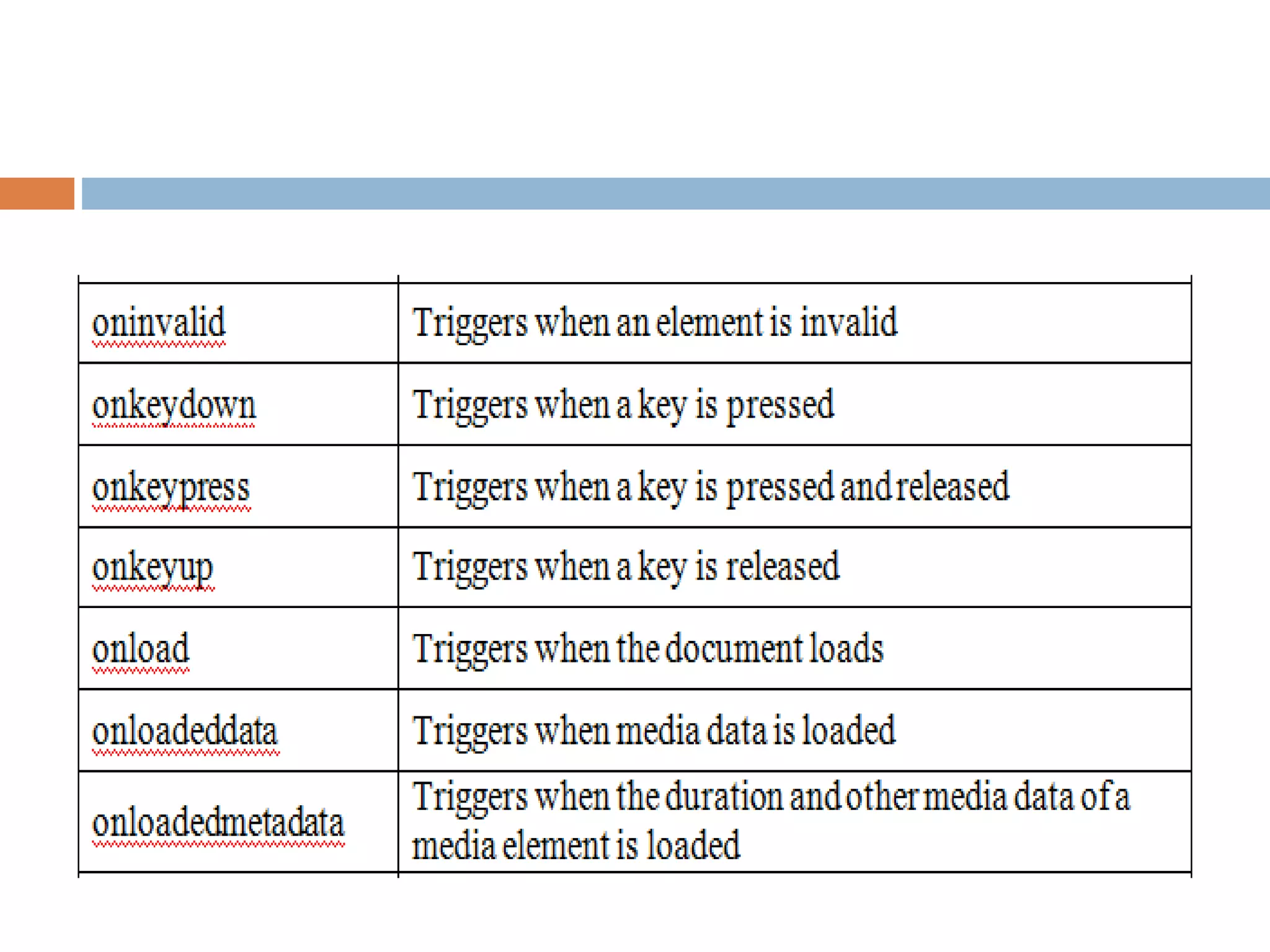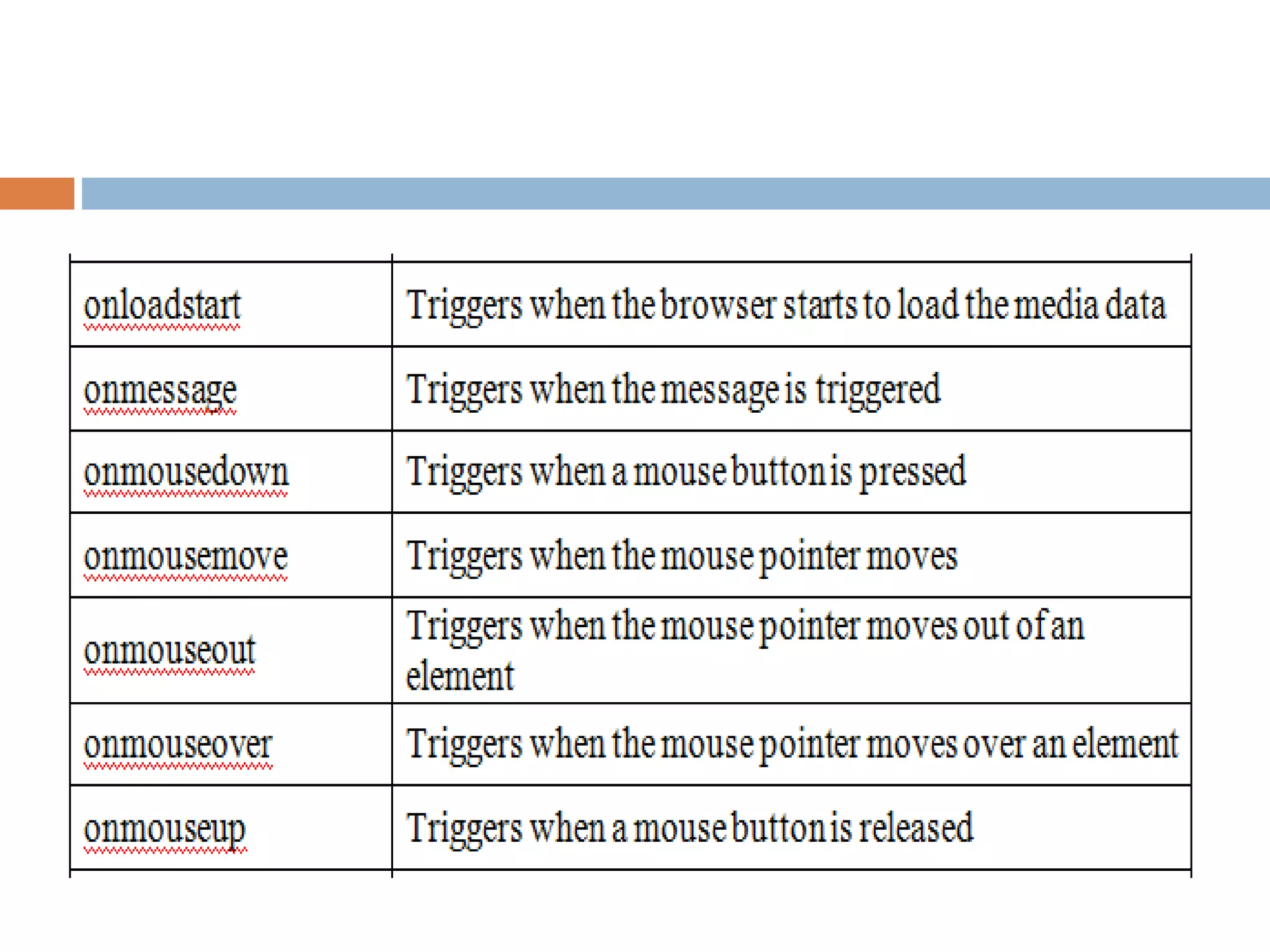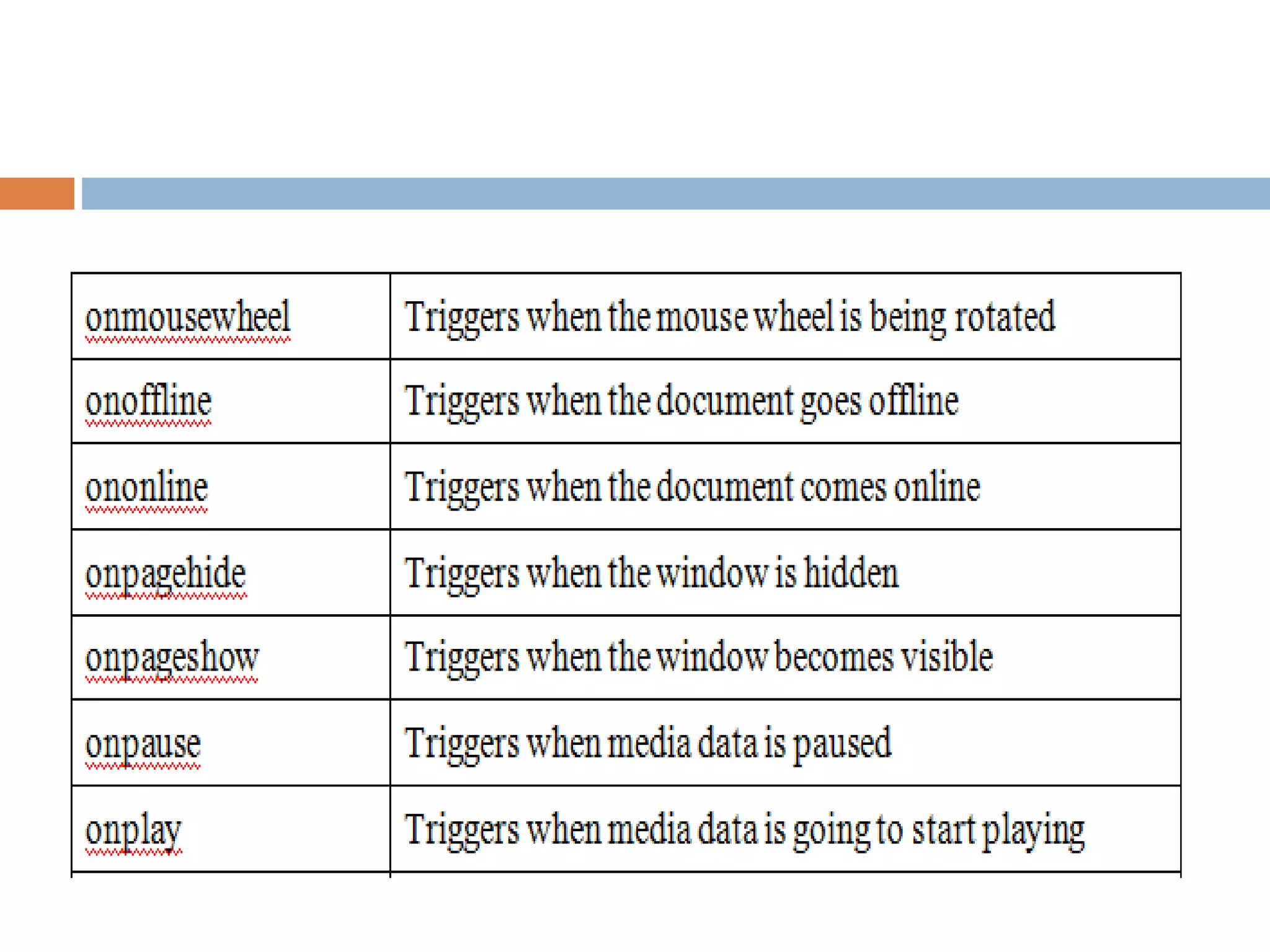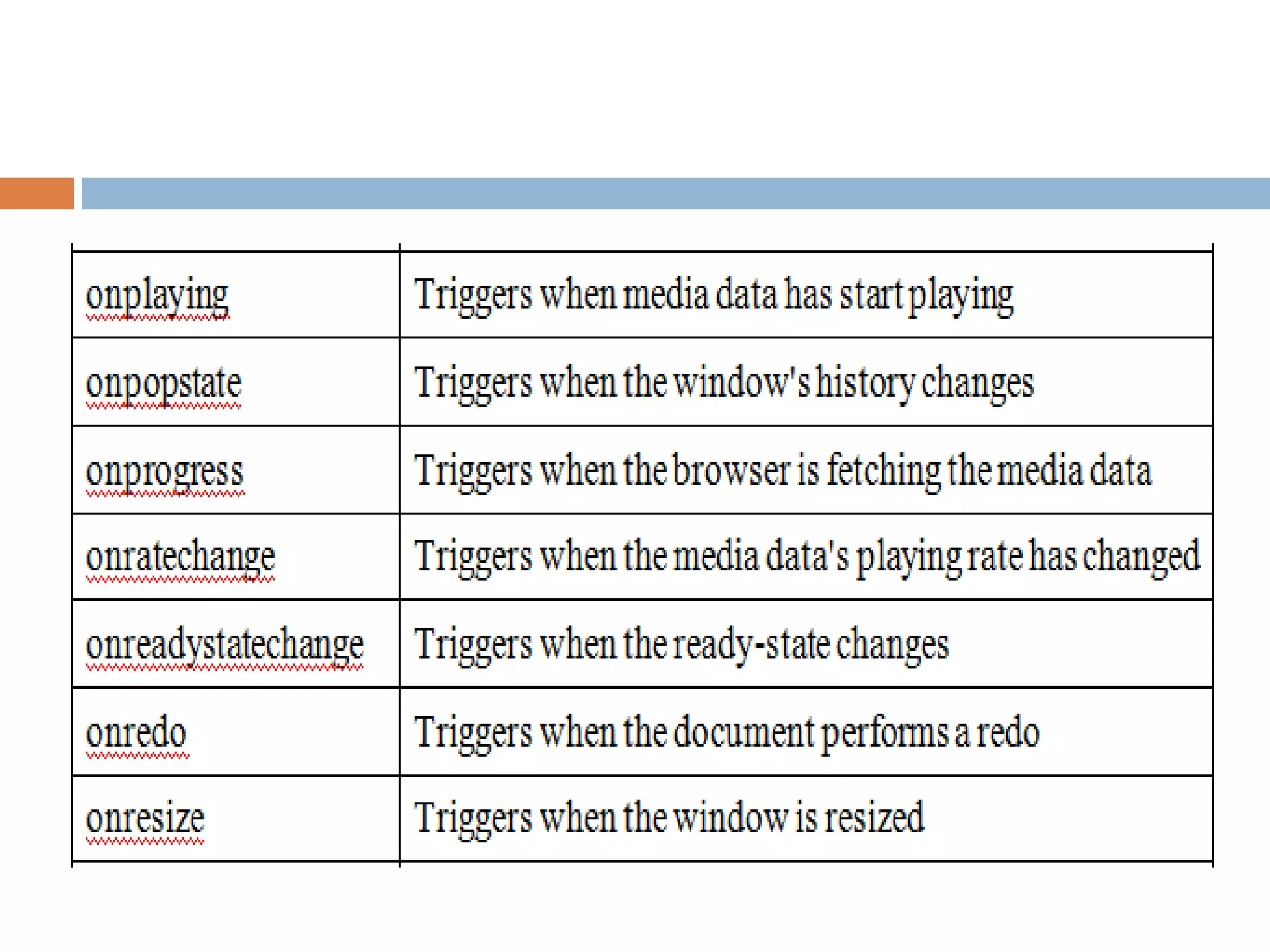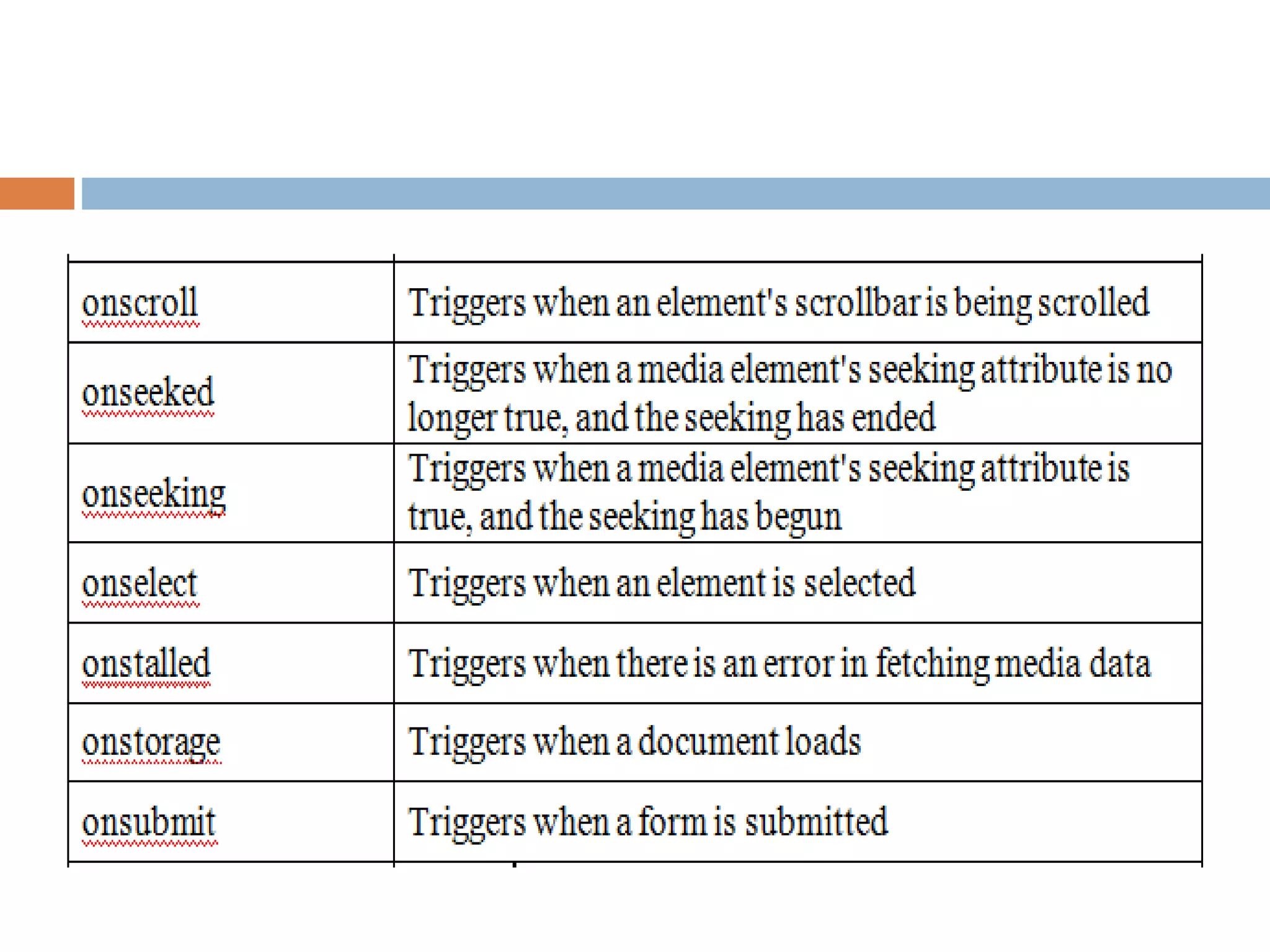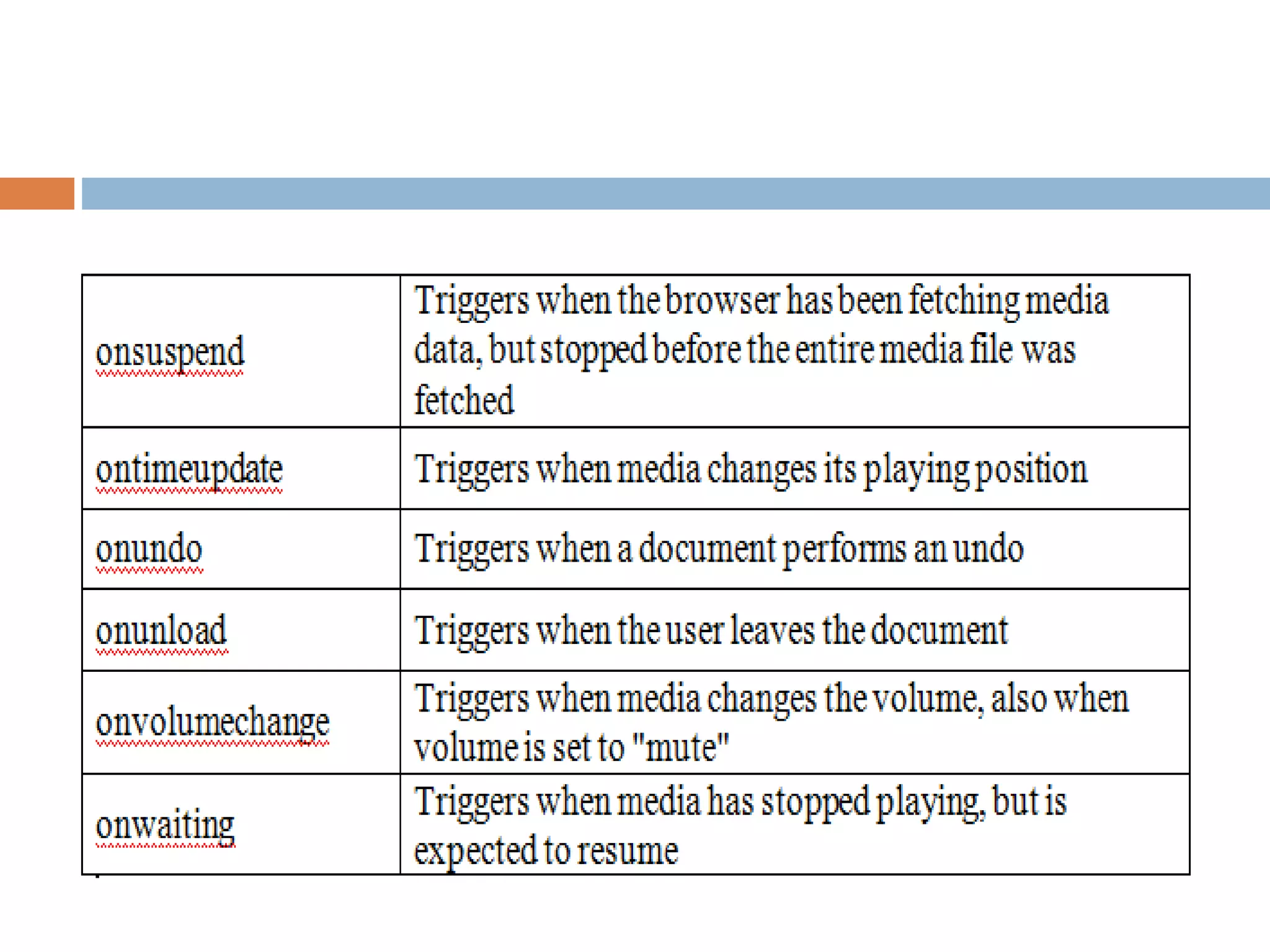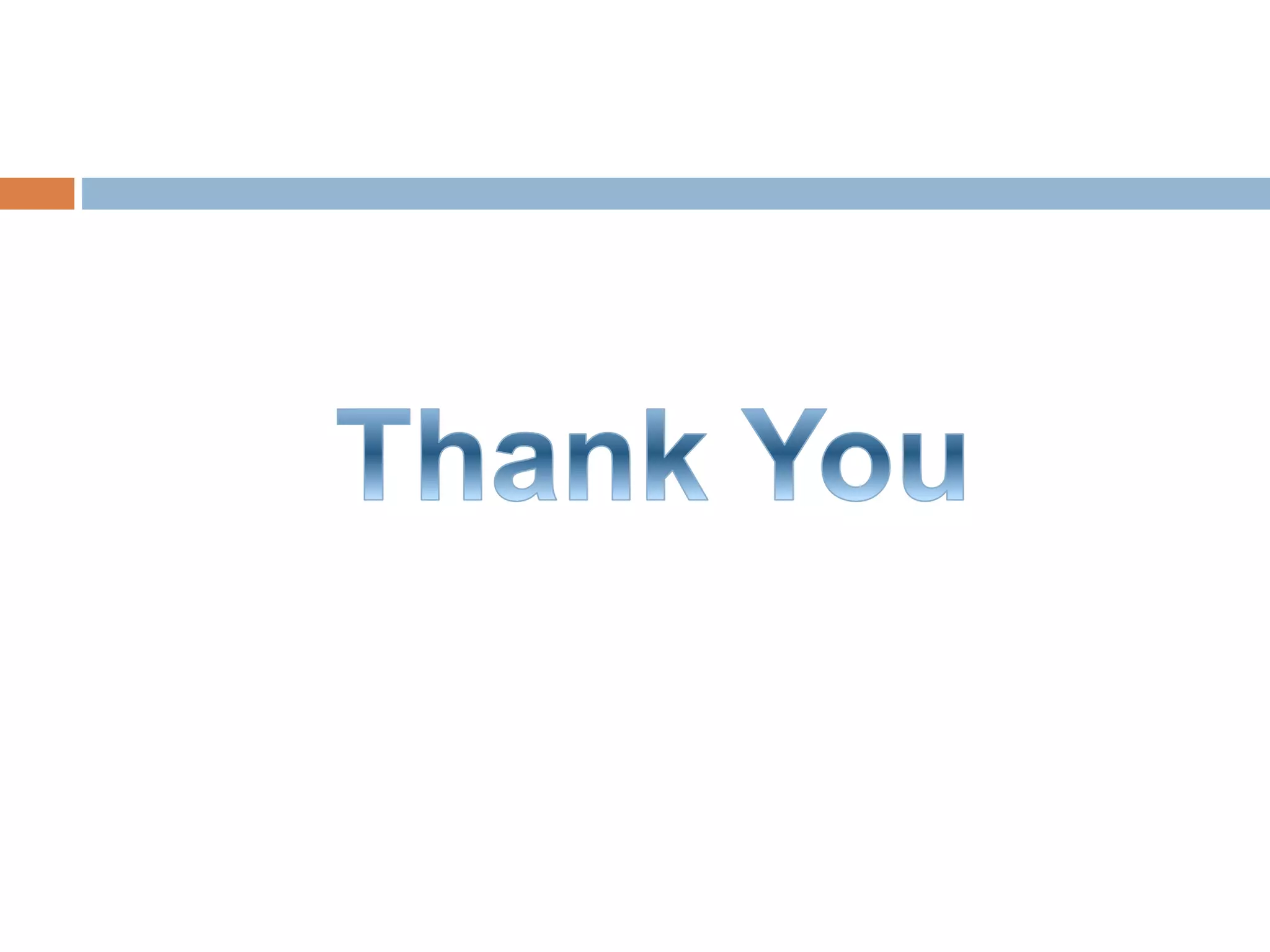This document explains HTML events, which are actions that occur in response to user interactions or browser activities. It highlights the use of JavaScript to handle these events through event handler attributes, with the 'onclick' event being the most common. An example is provided with a simple HTML script that shows how to create a button that triggers a JavaScript alert when clicked.