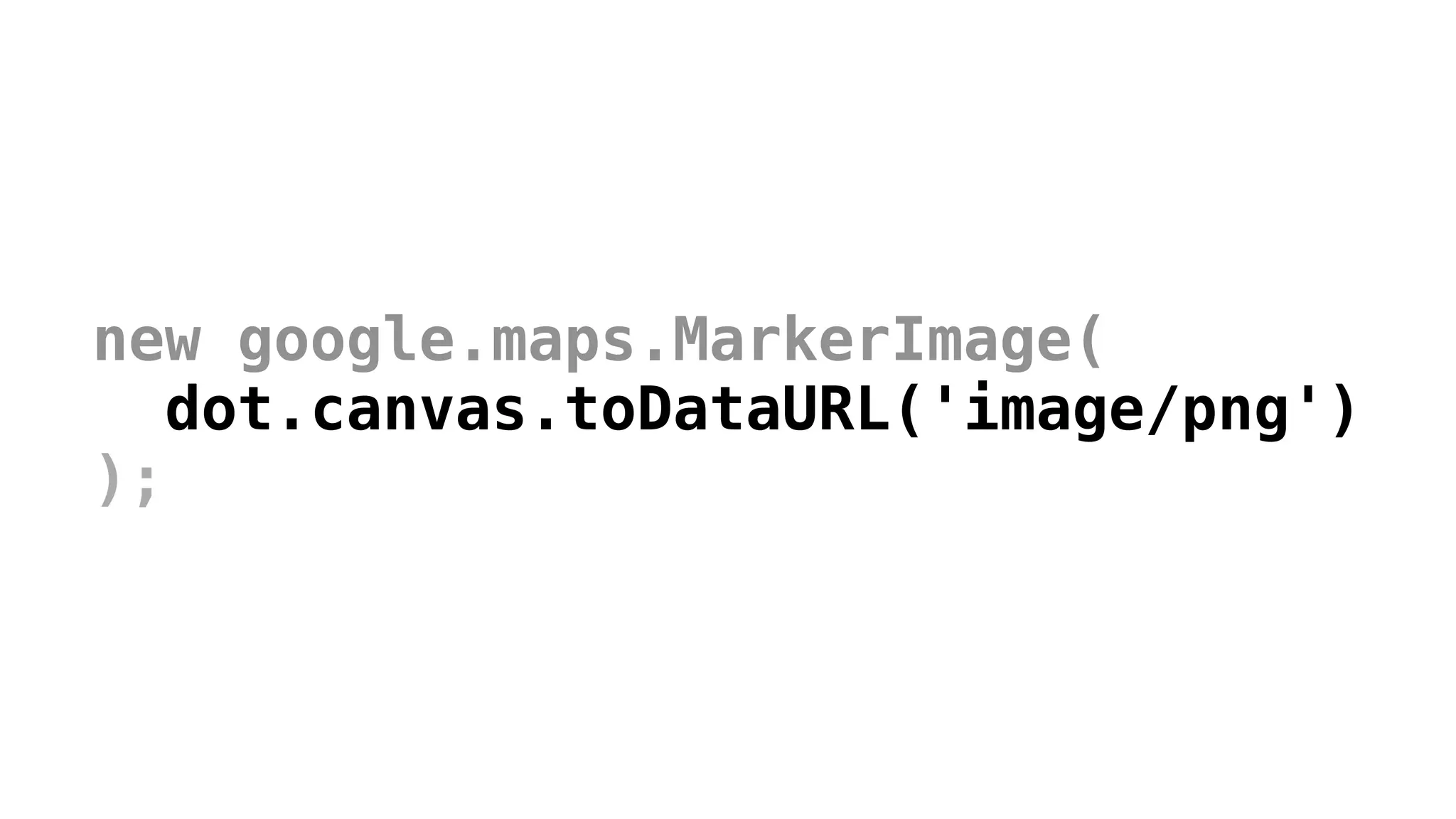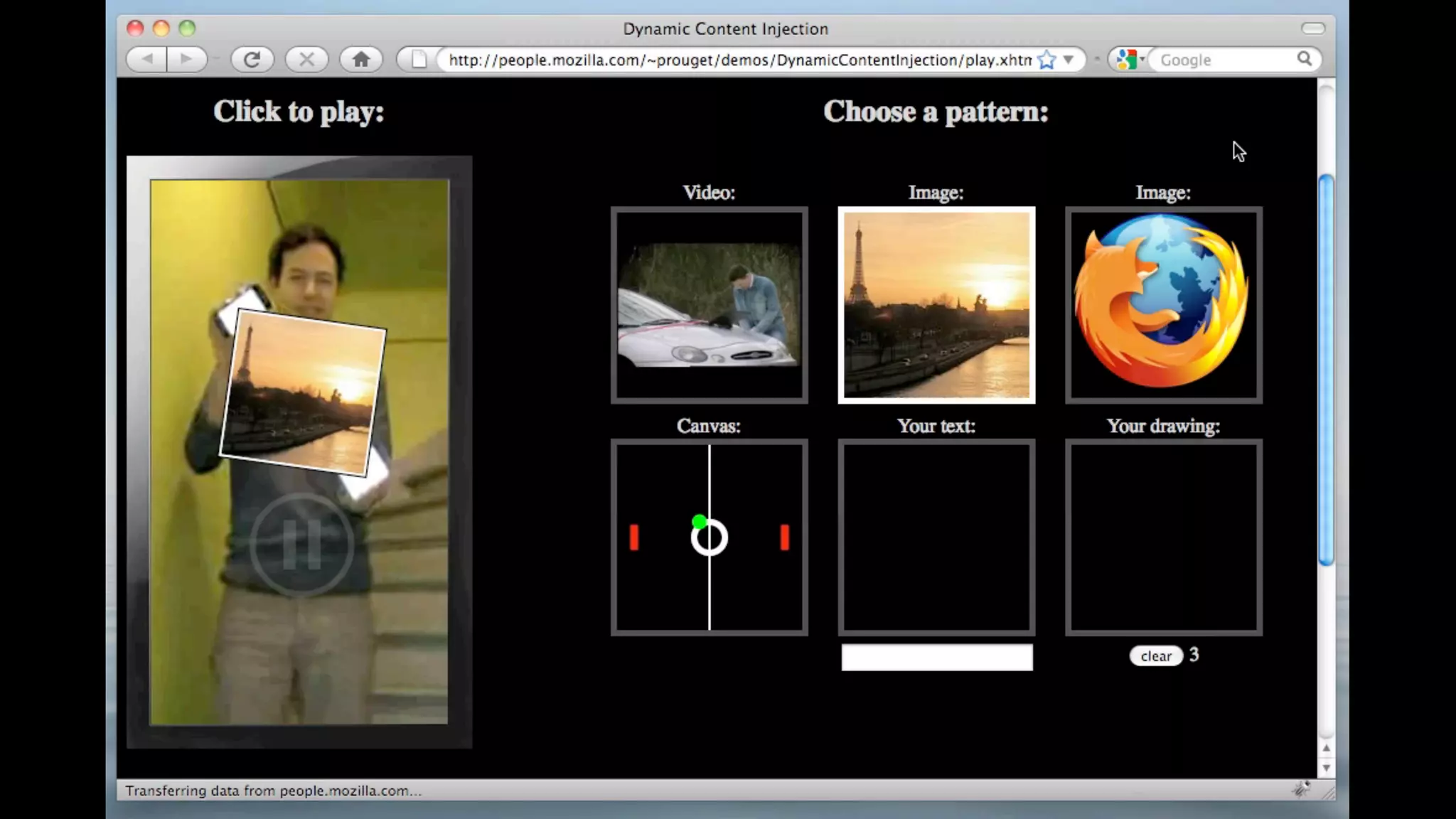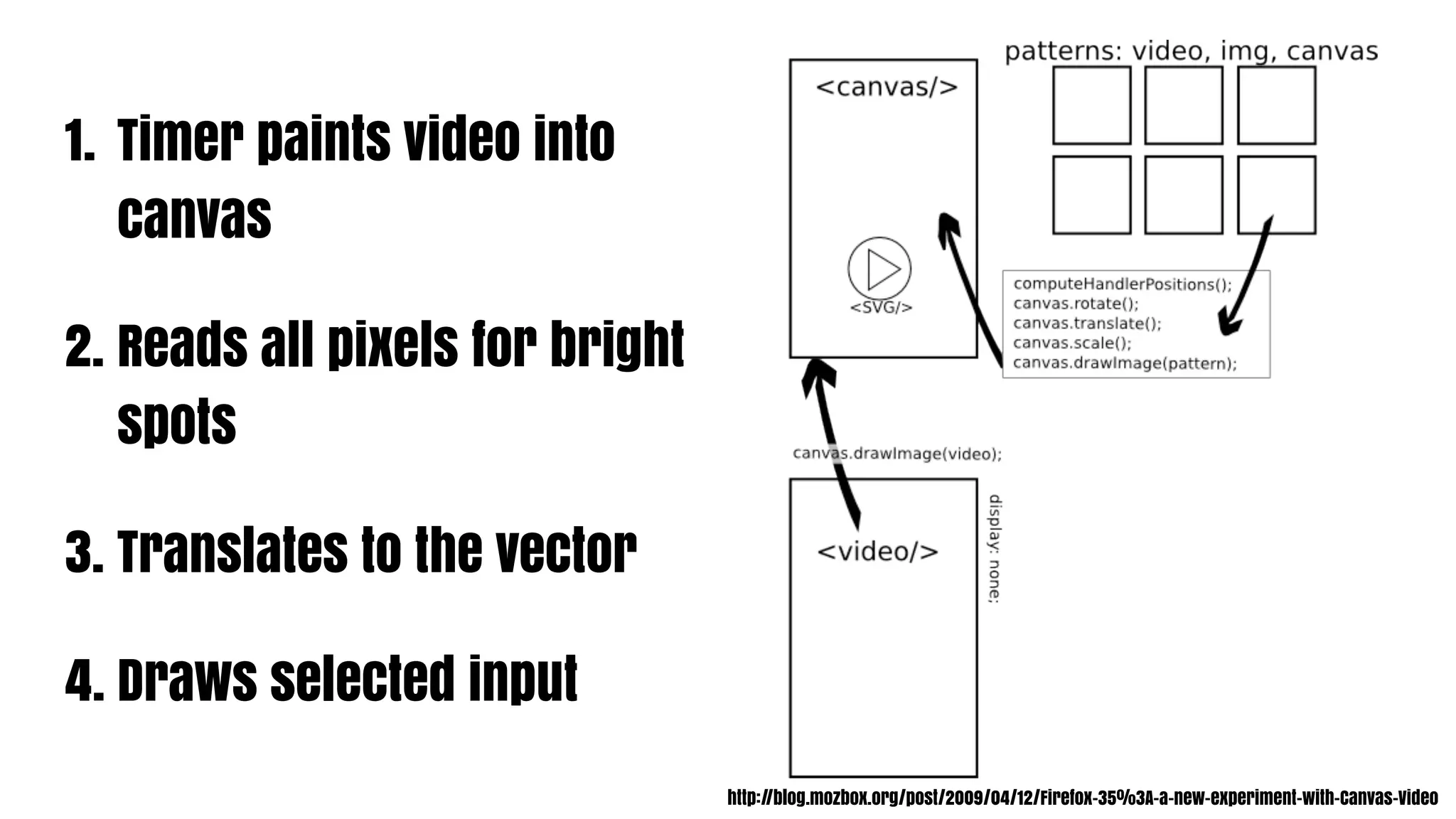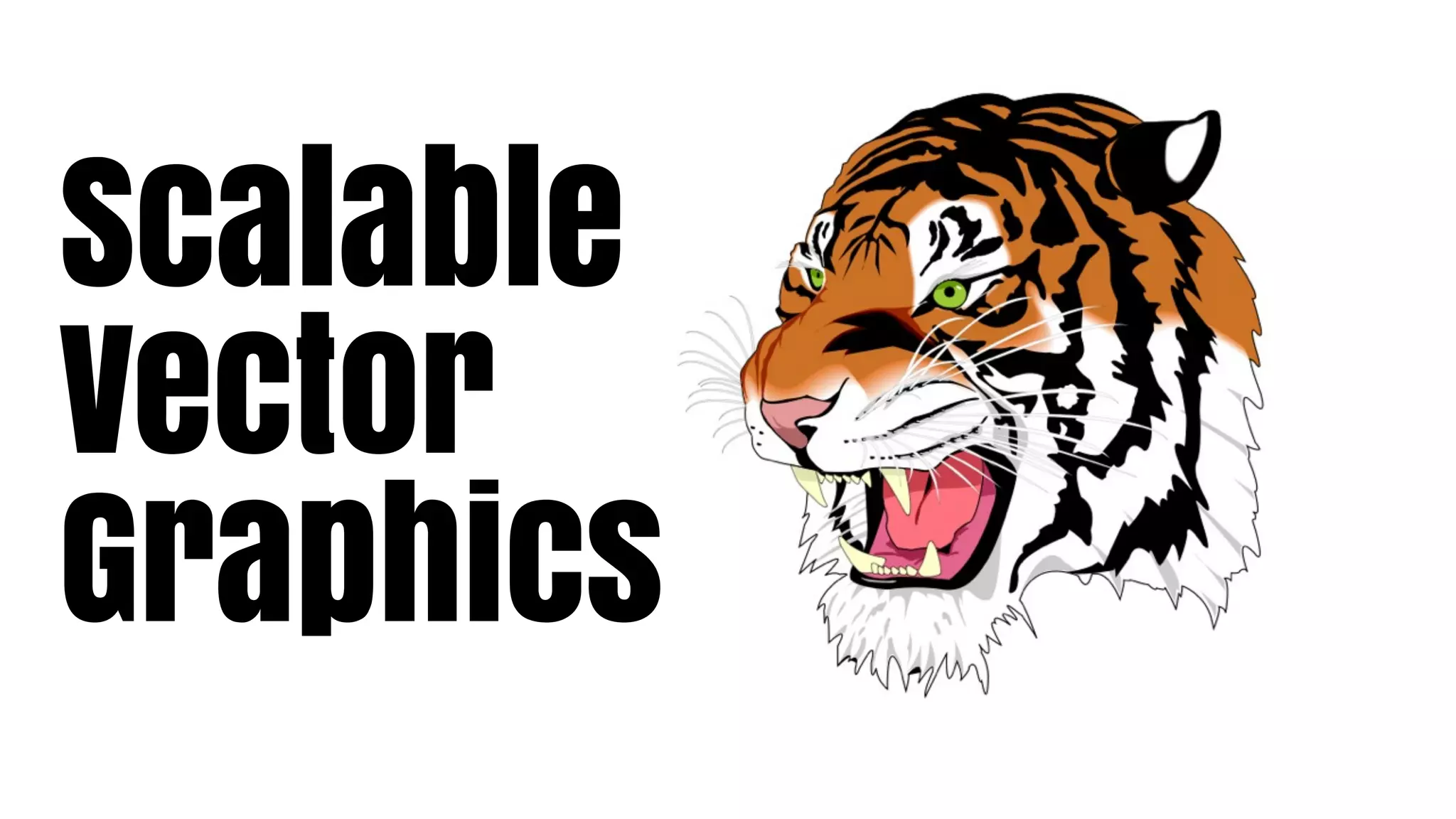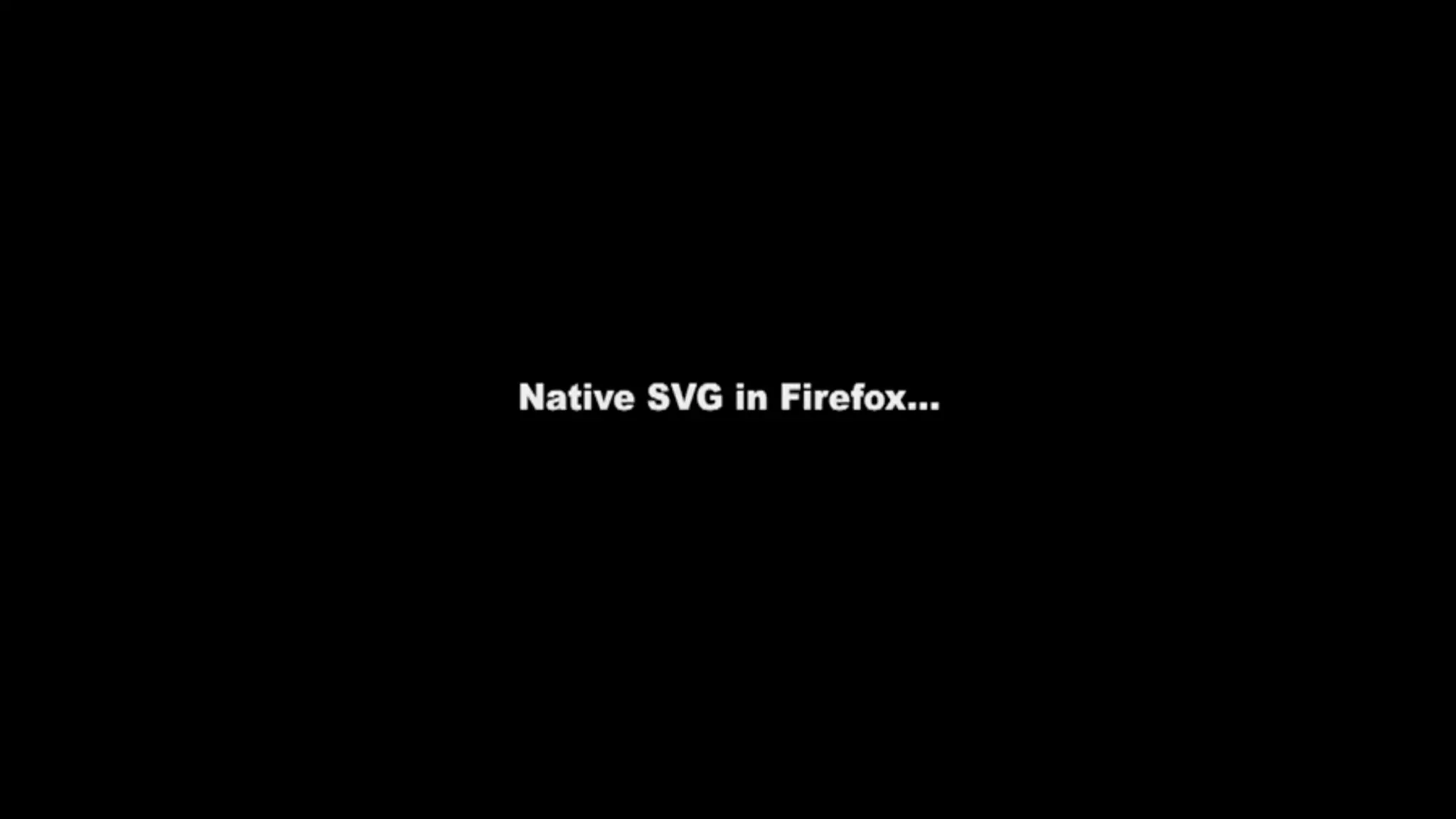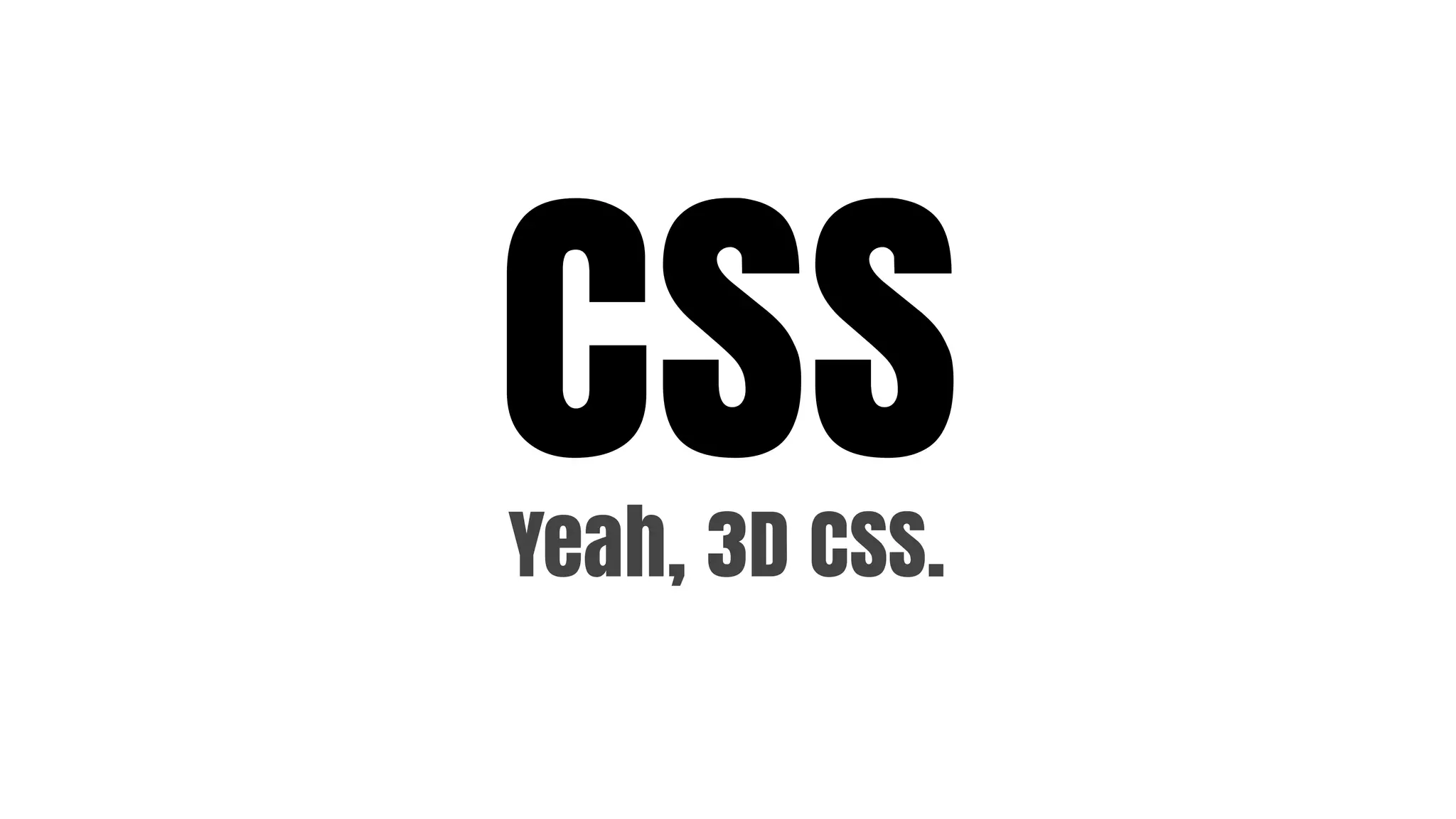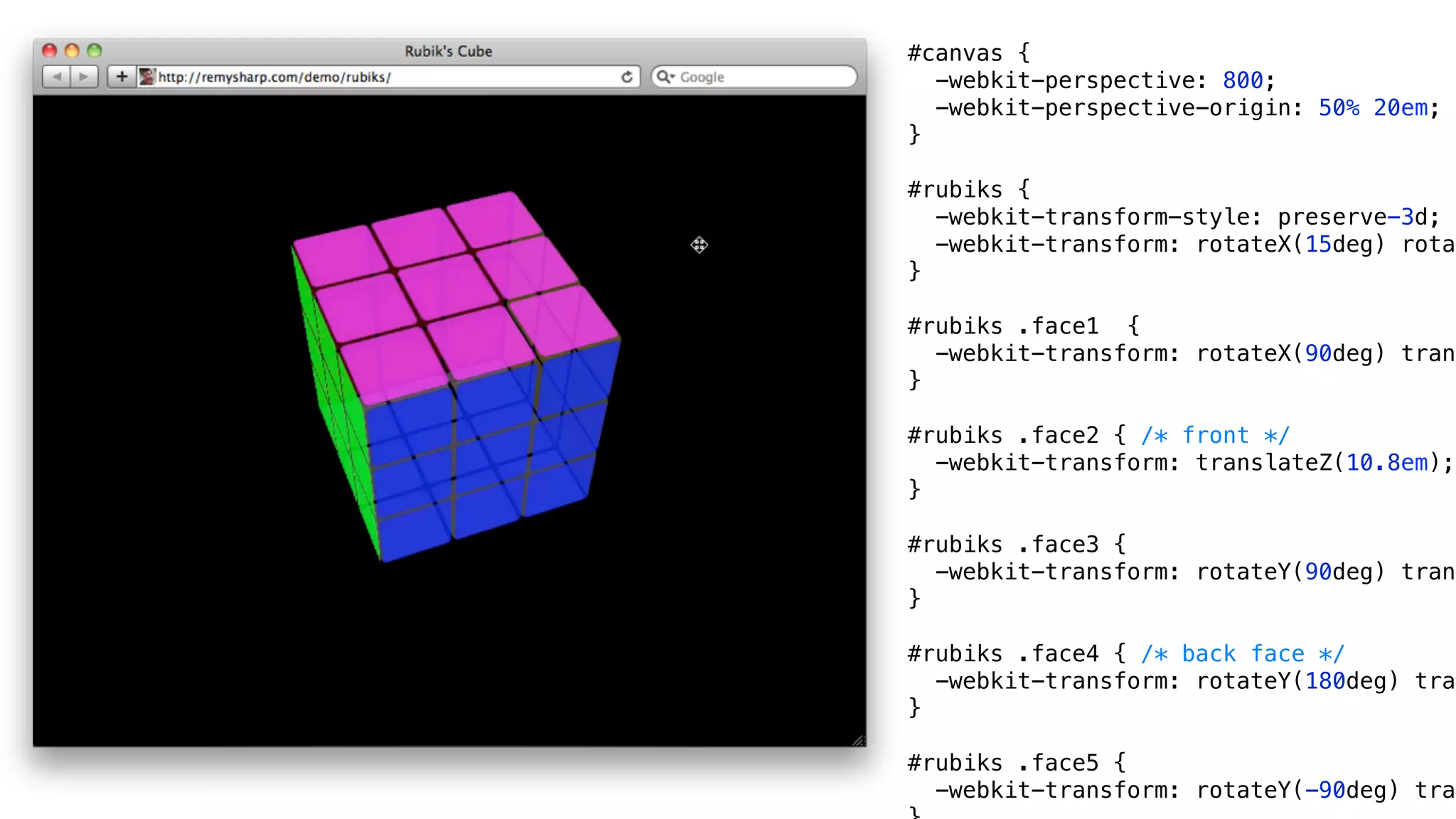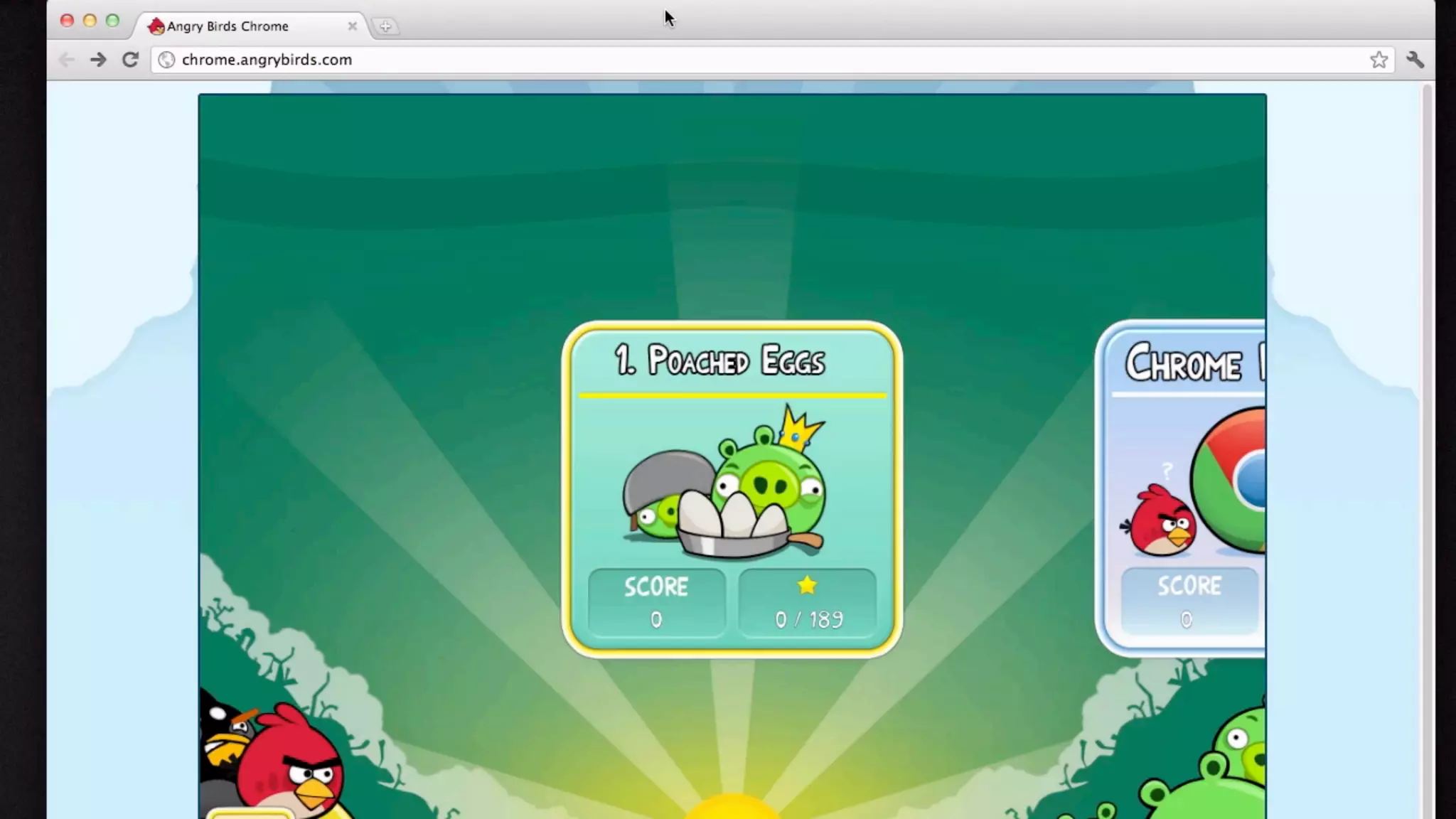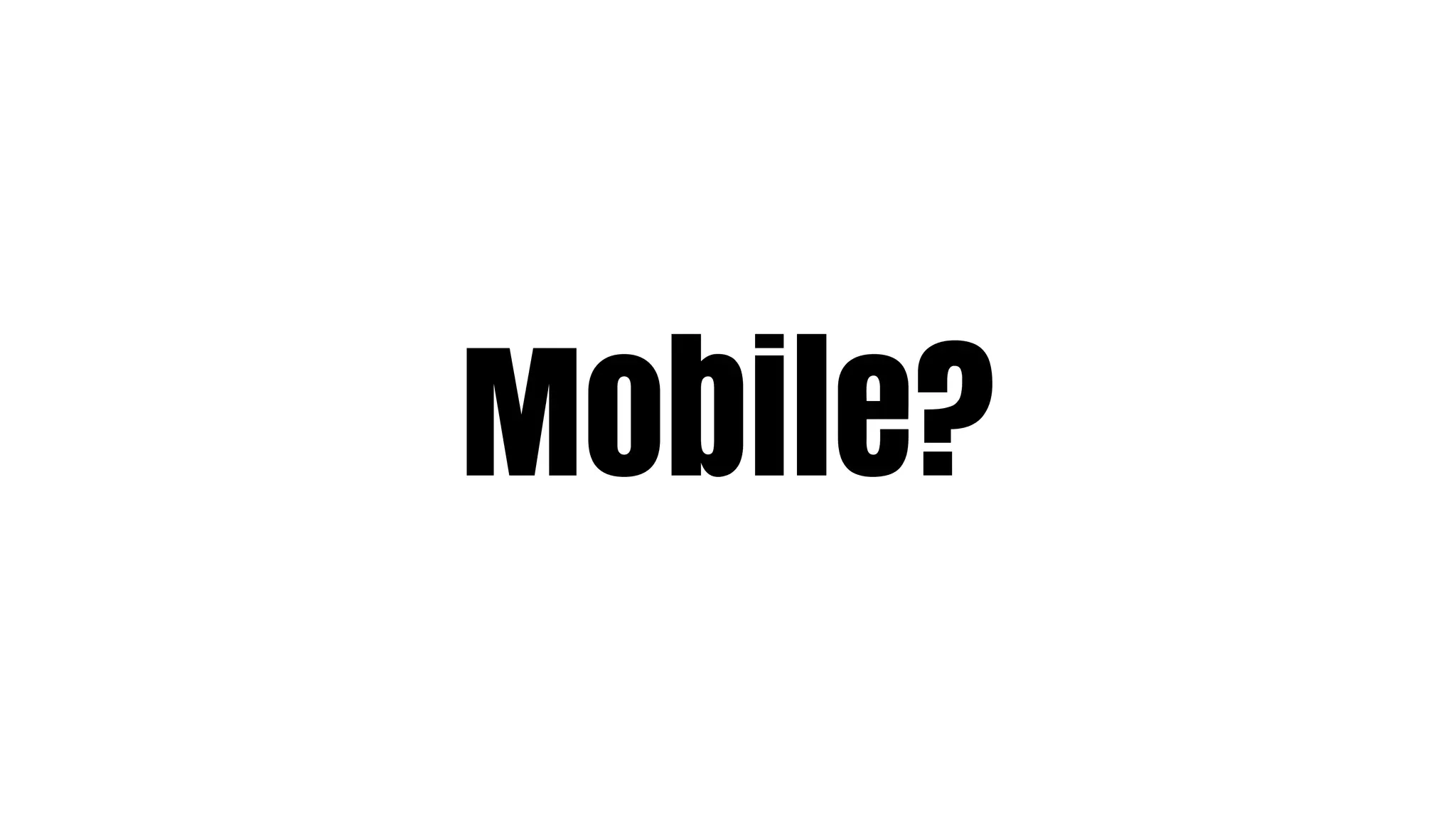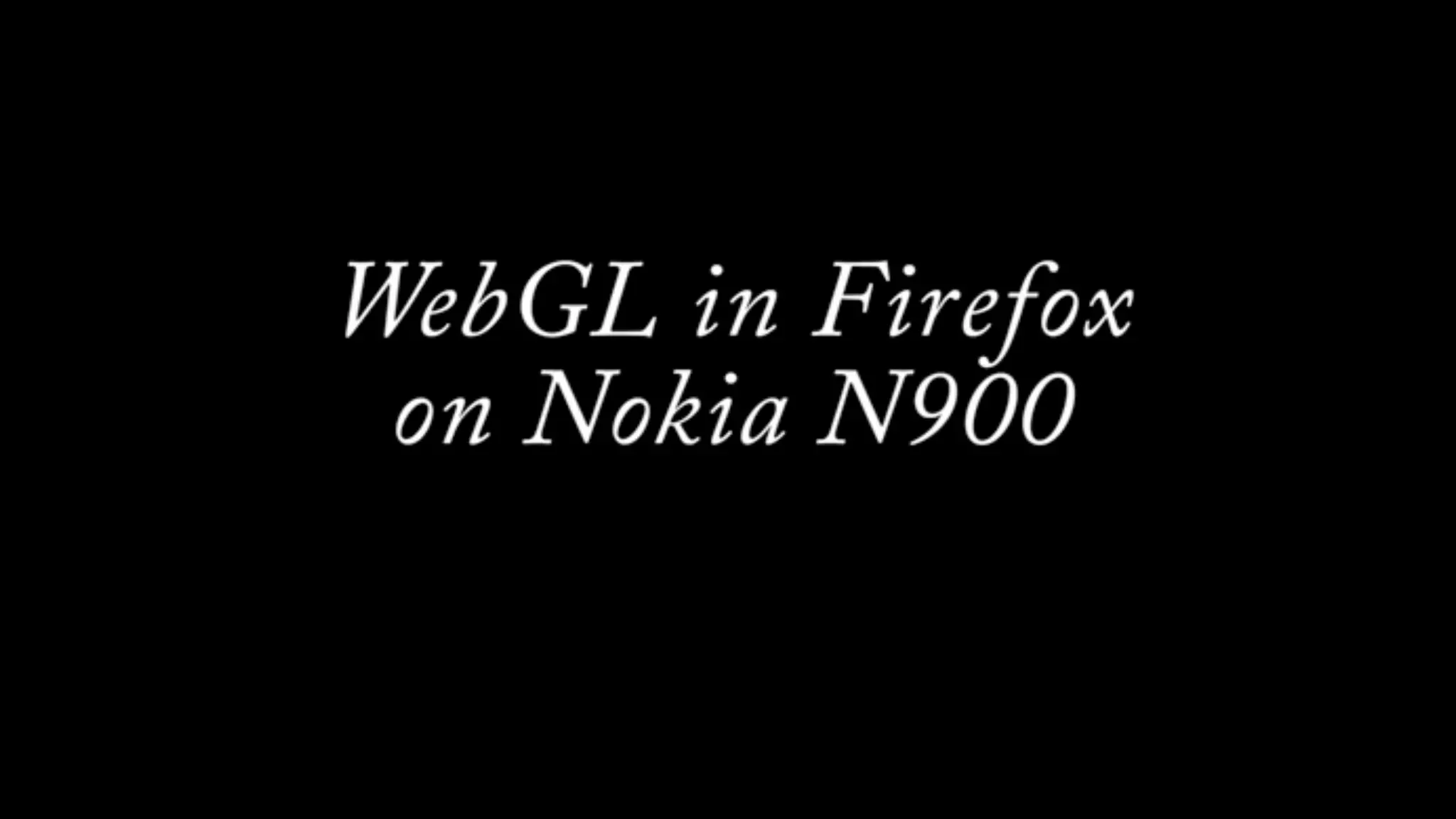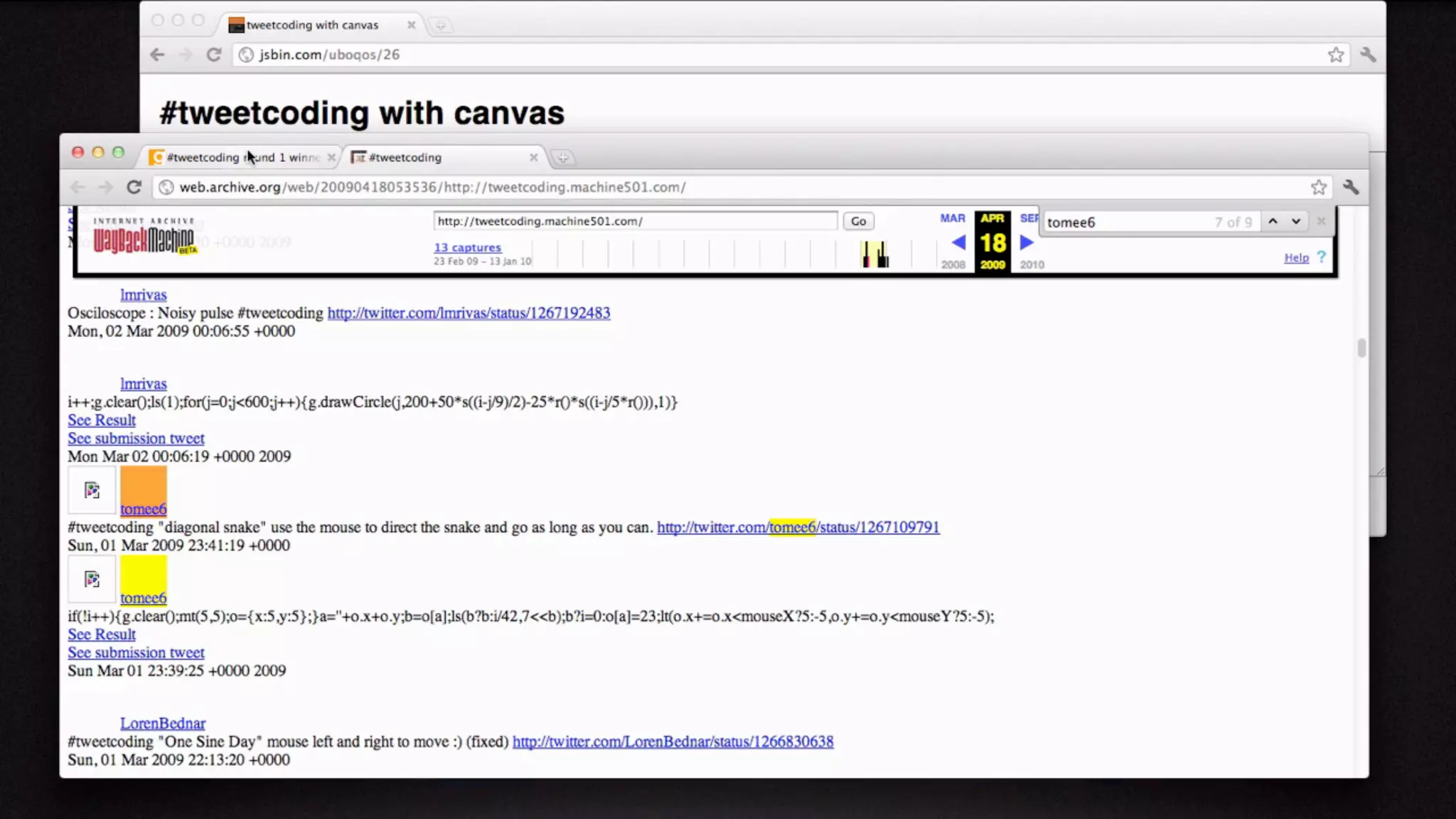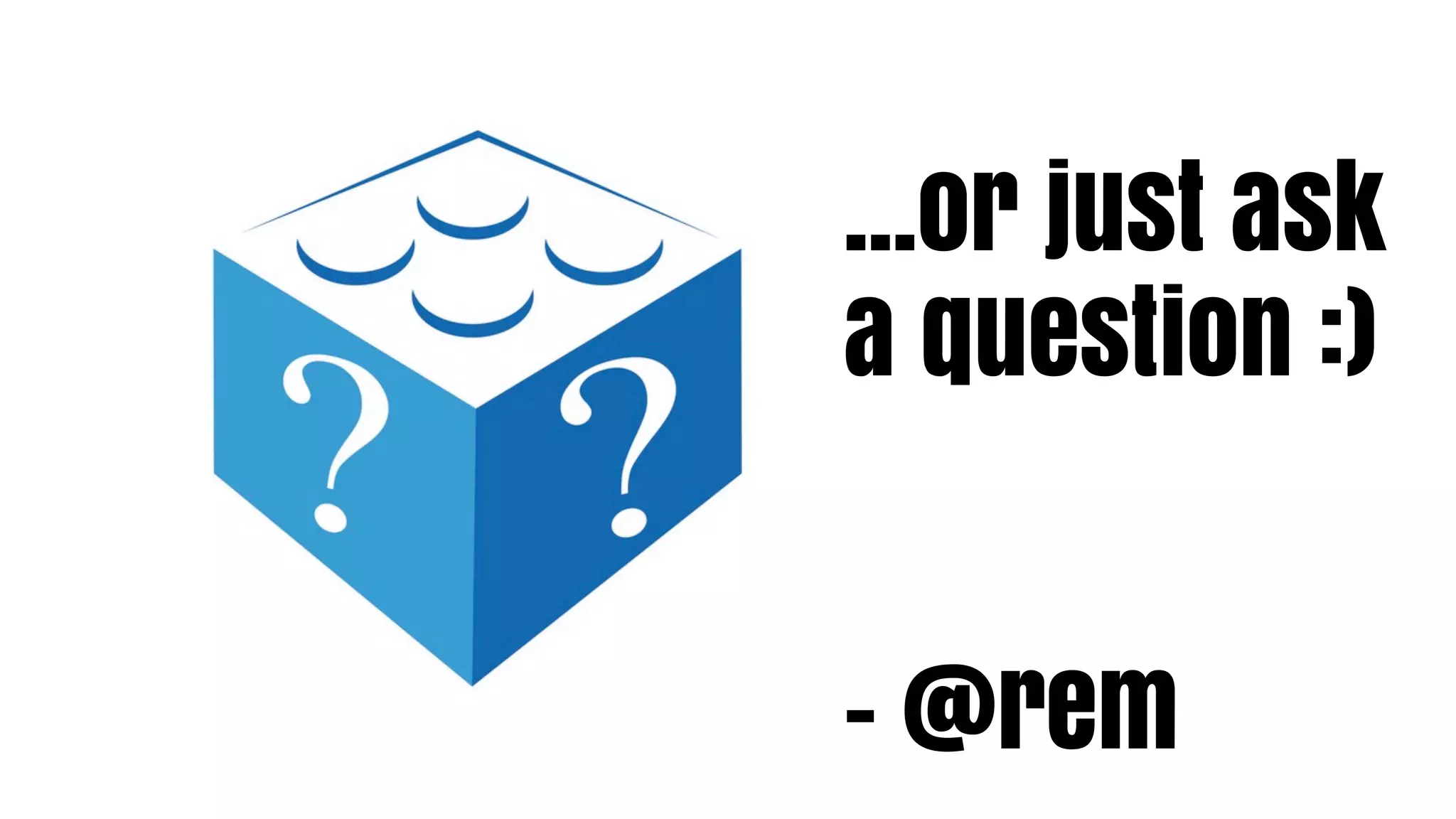The document discusses the transition from Flash to HTML5 for multimedia content, emphasizing HTML5's support for video and audio without plugins and its simpler API. It highlights features such as real-time communication using WebSockets and event sources, as well as 2D graphics capabilities through the HTML5 canvas. The document also touches on the limitations of Flash and the importance of supporting legacy systems until full transition is achieved.
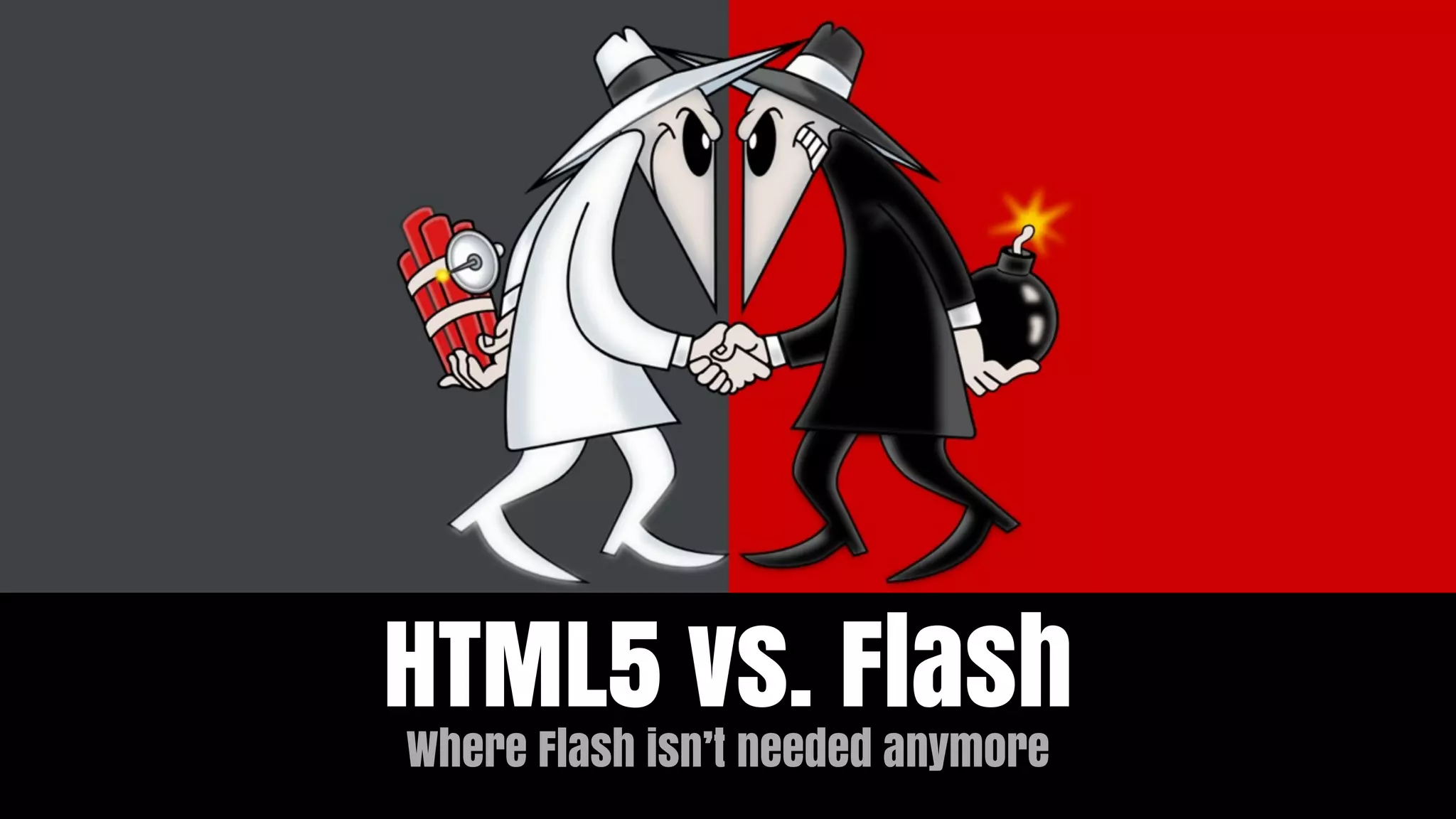

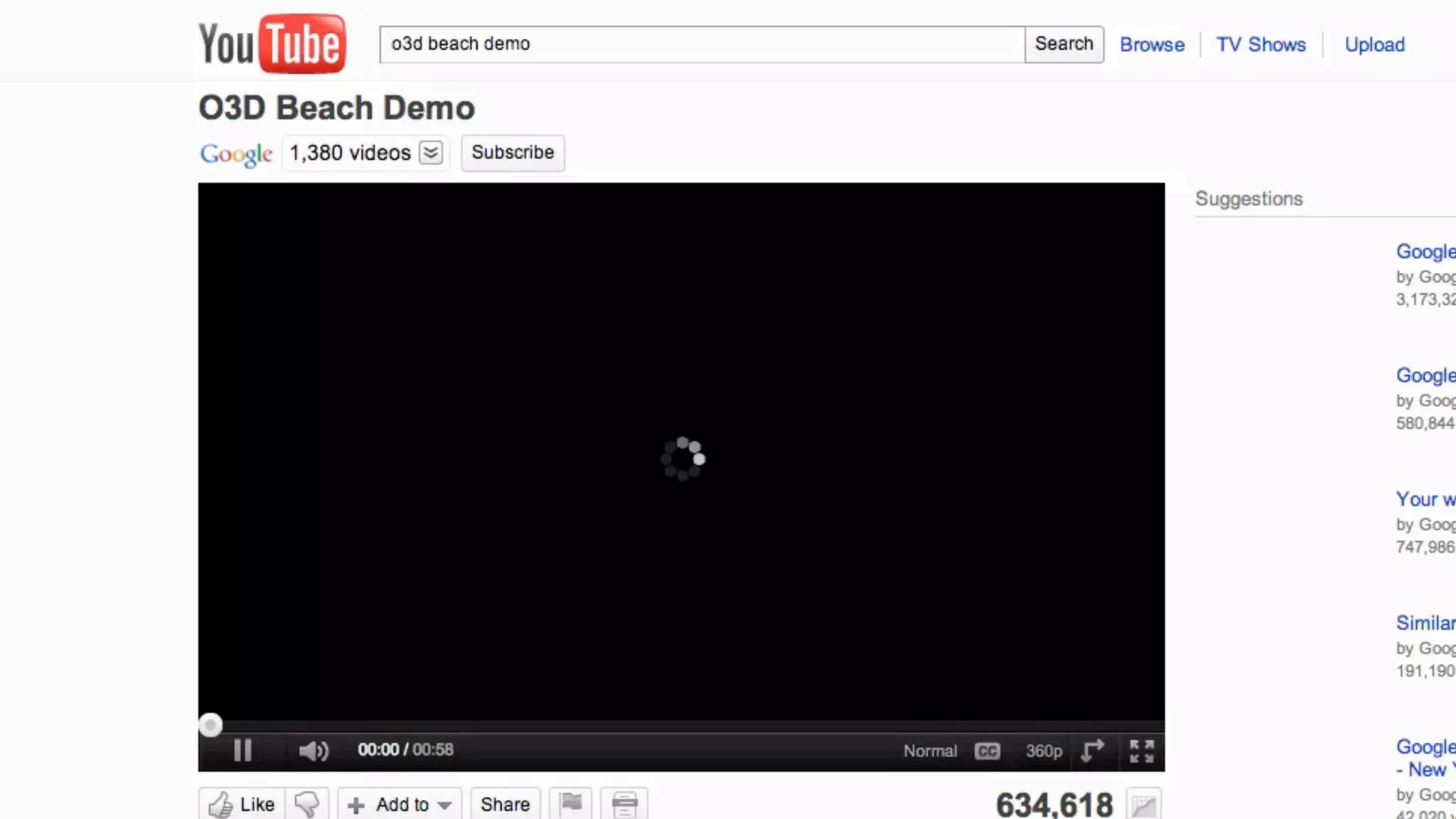


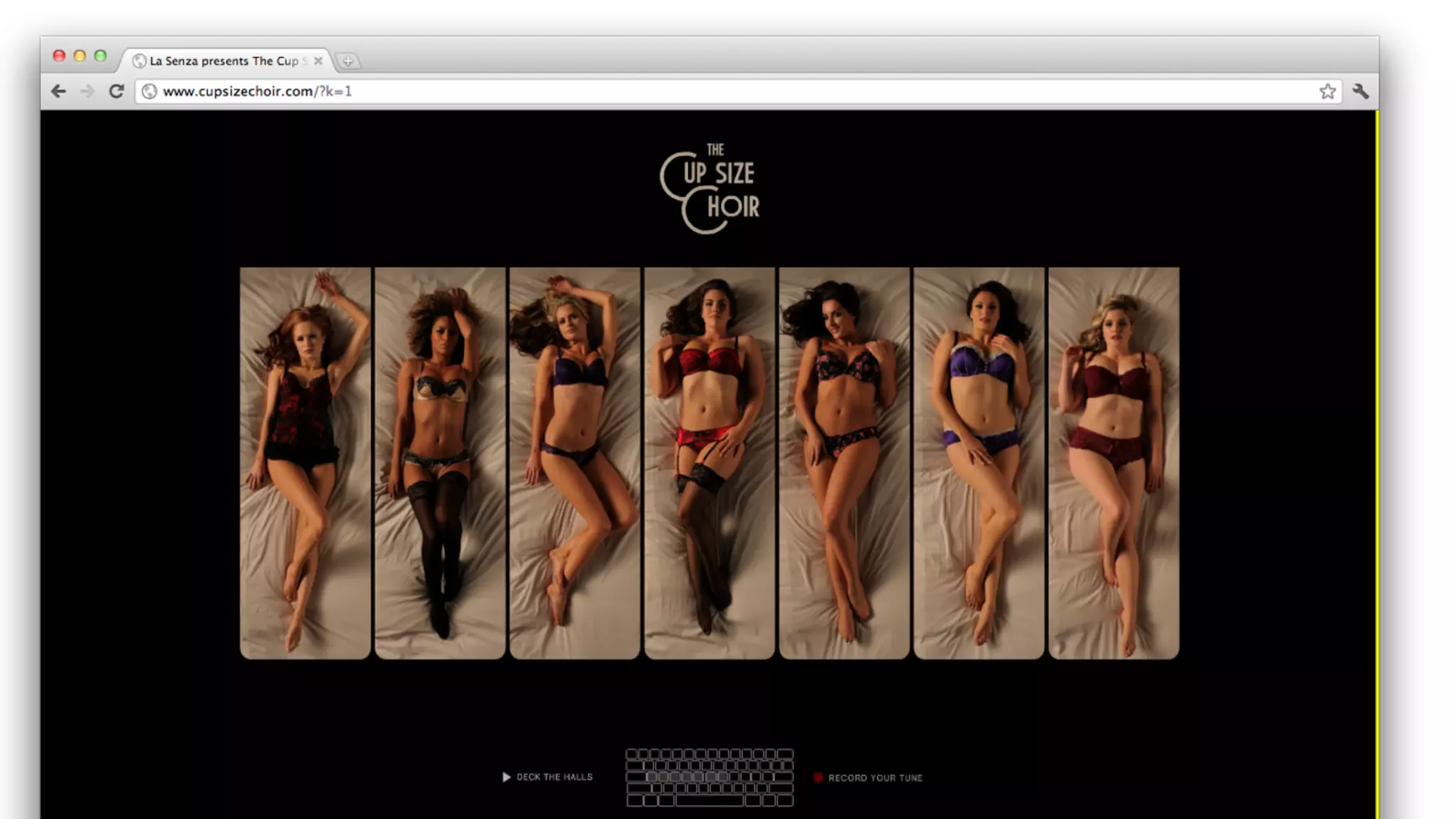






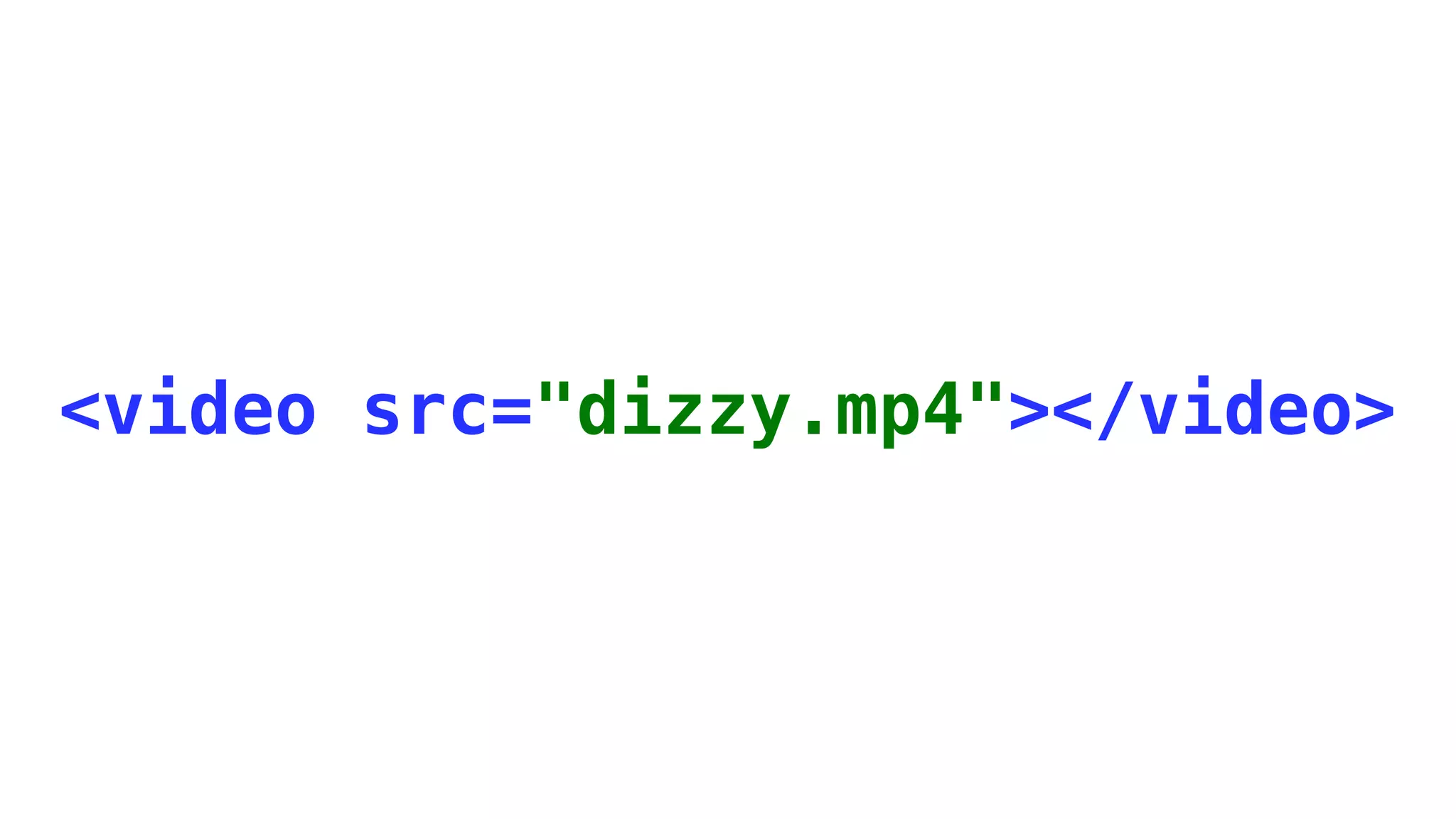
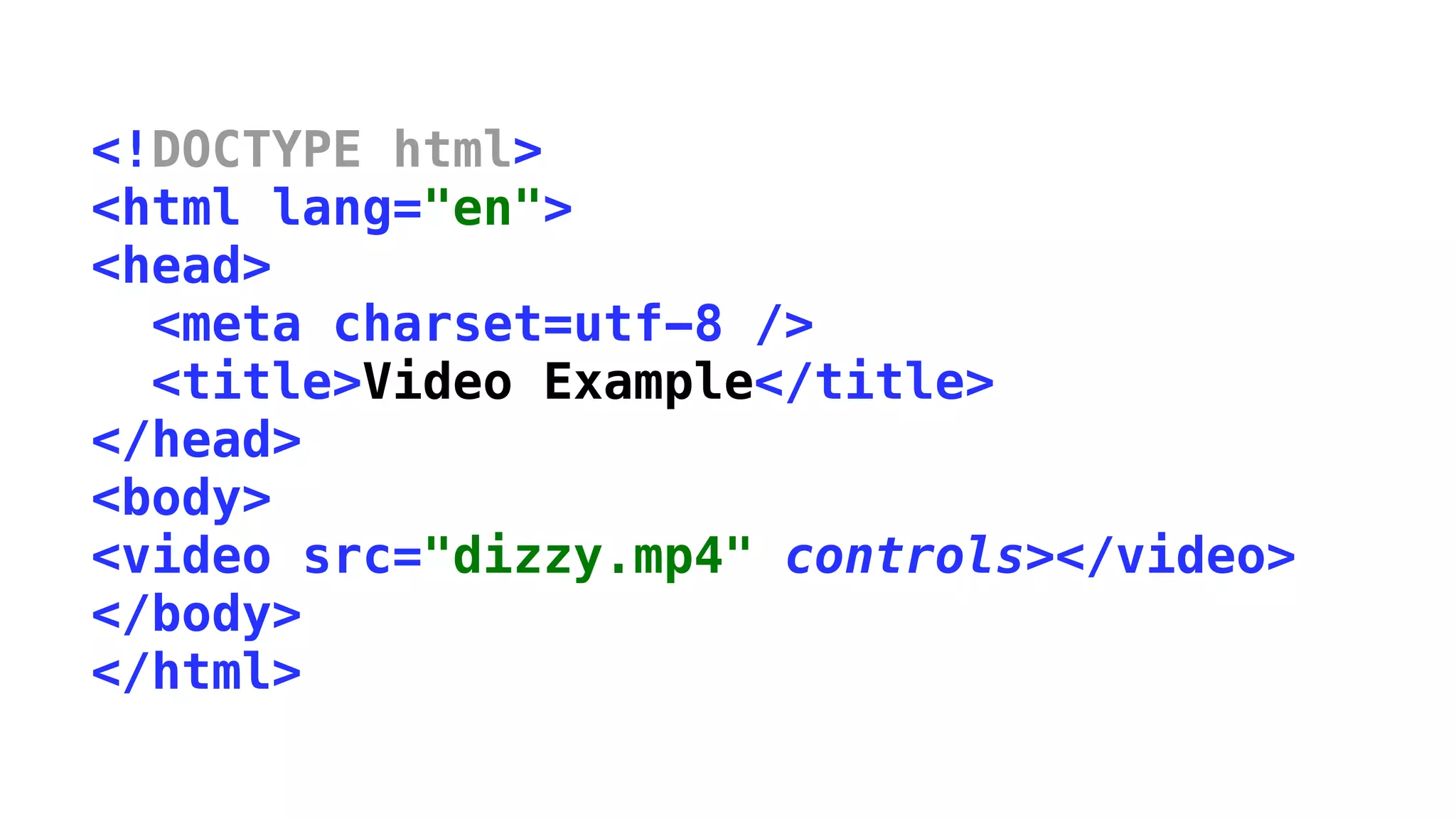
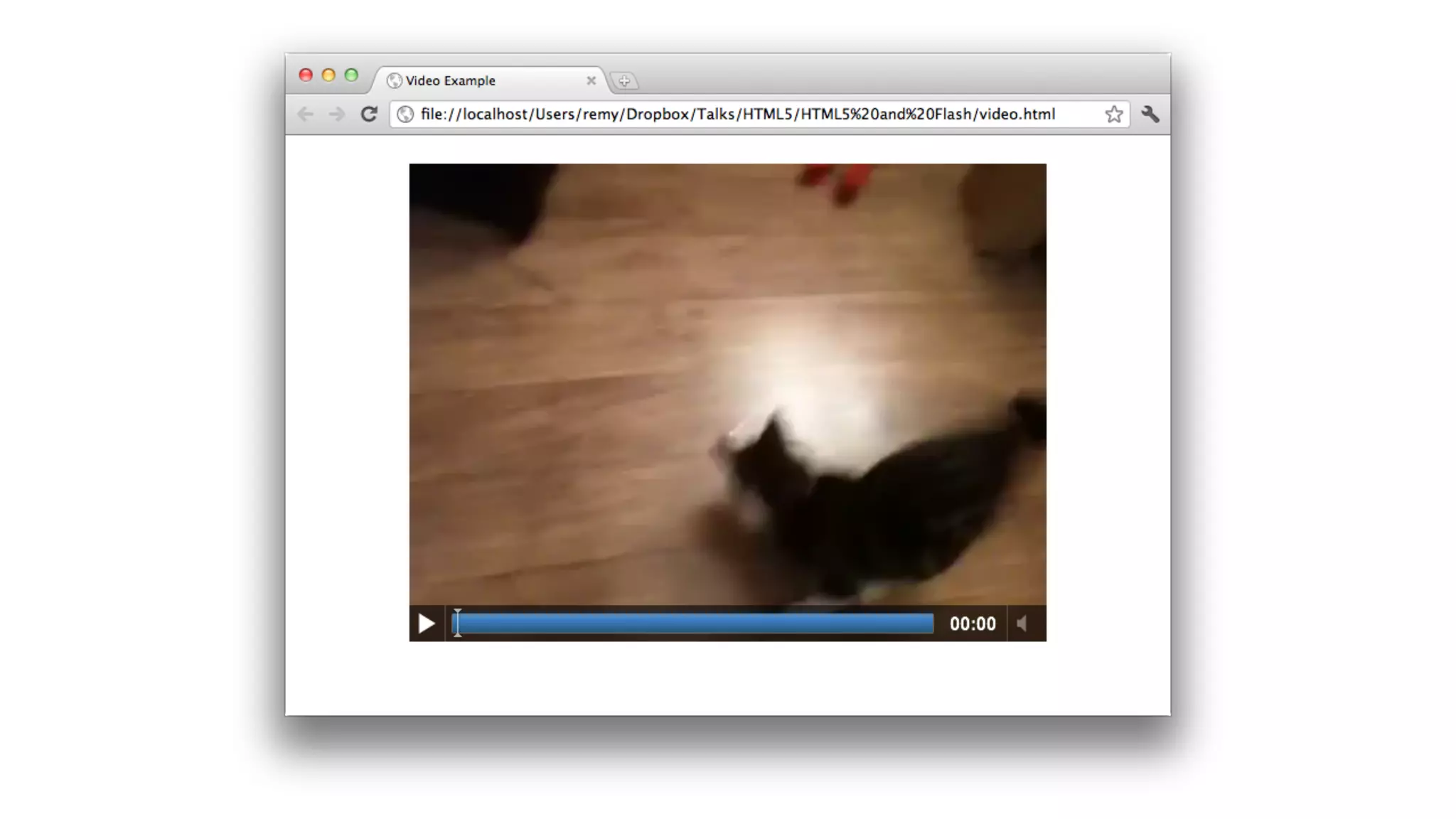
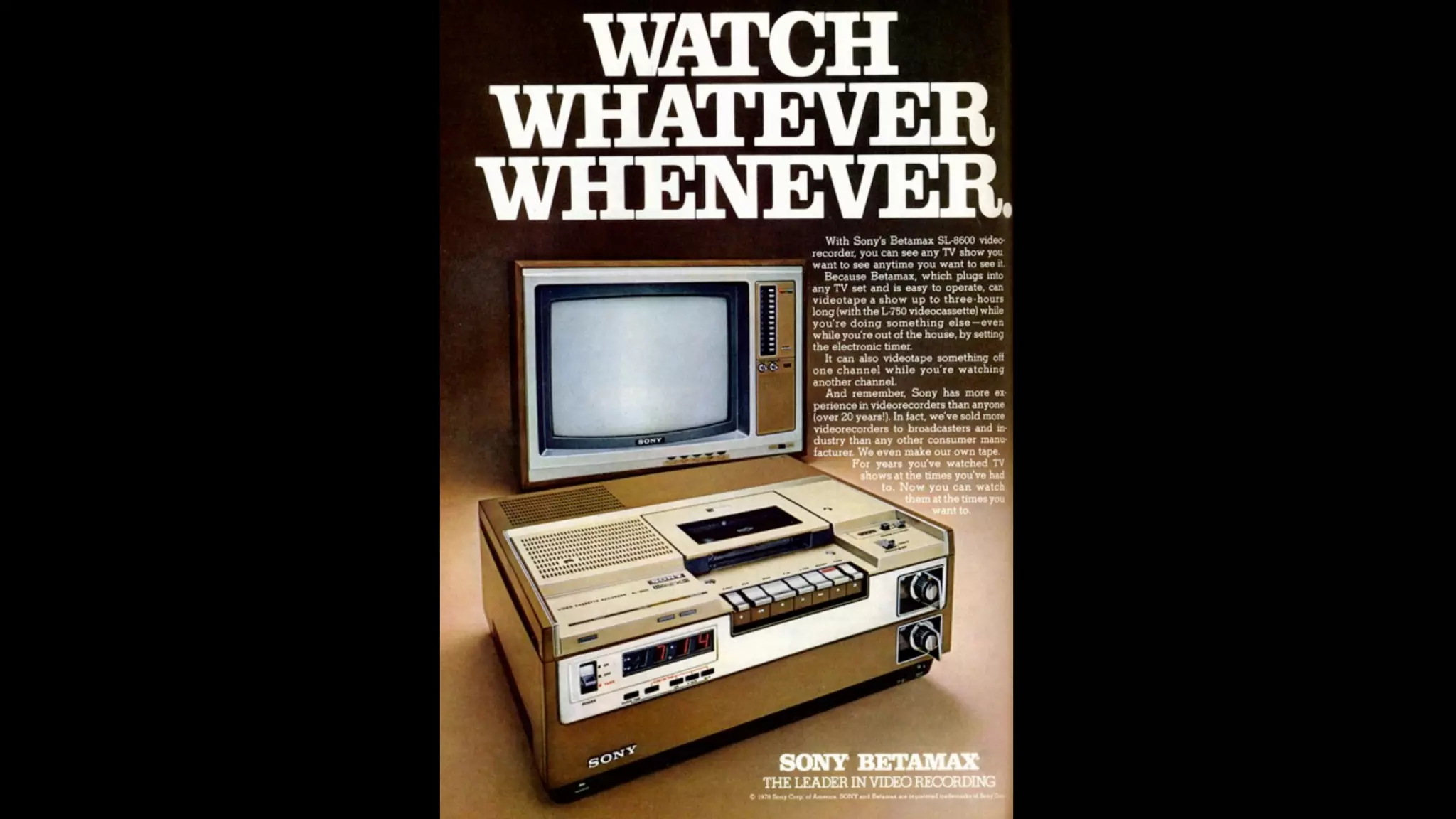
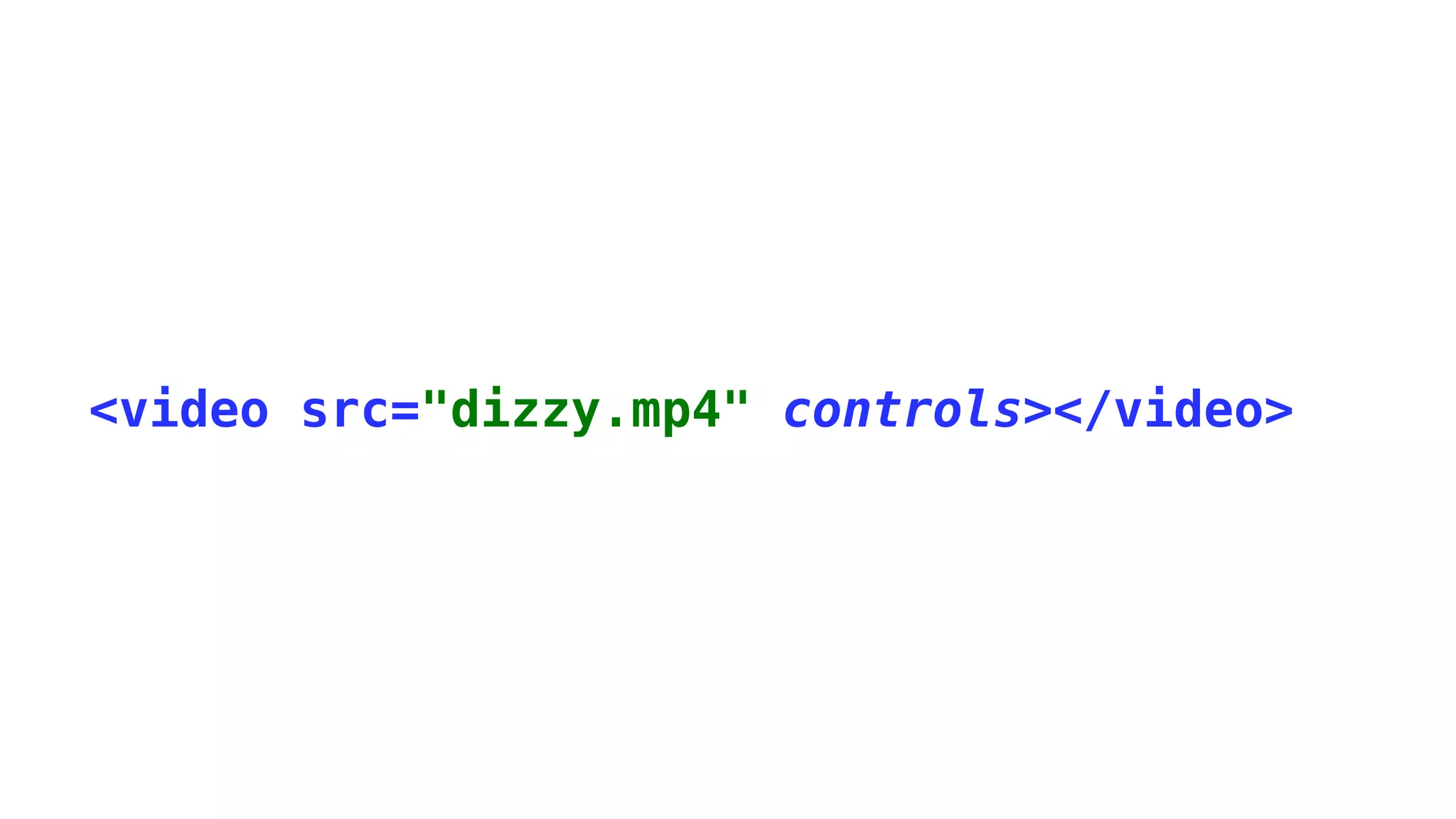
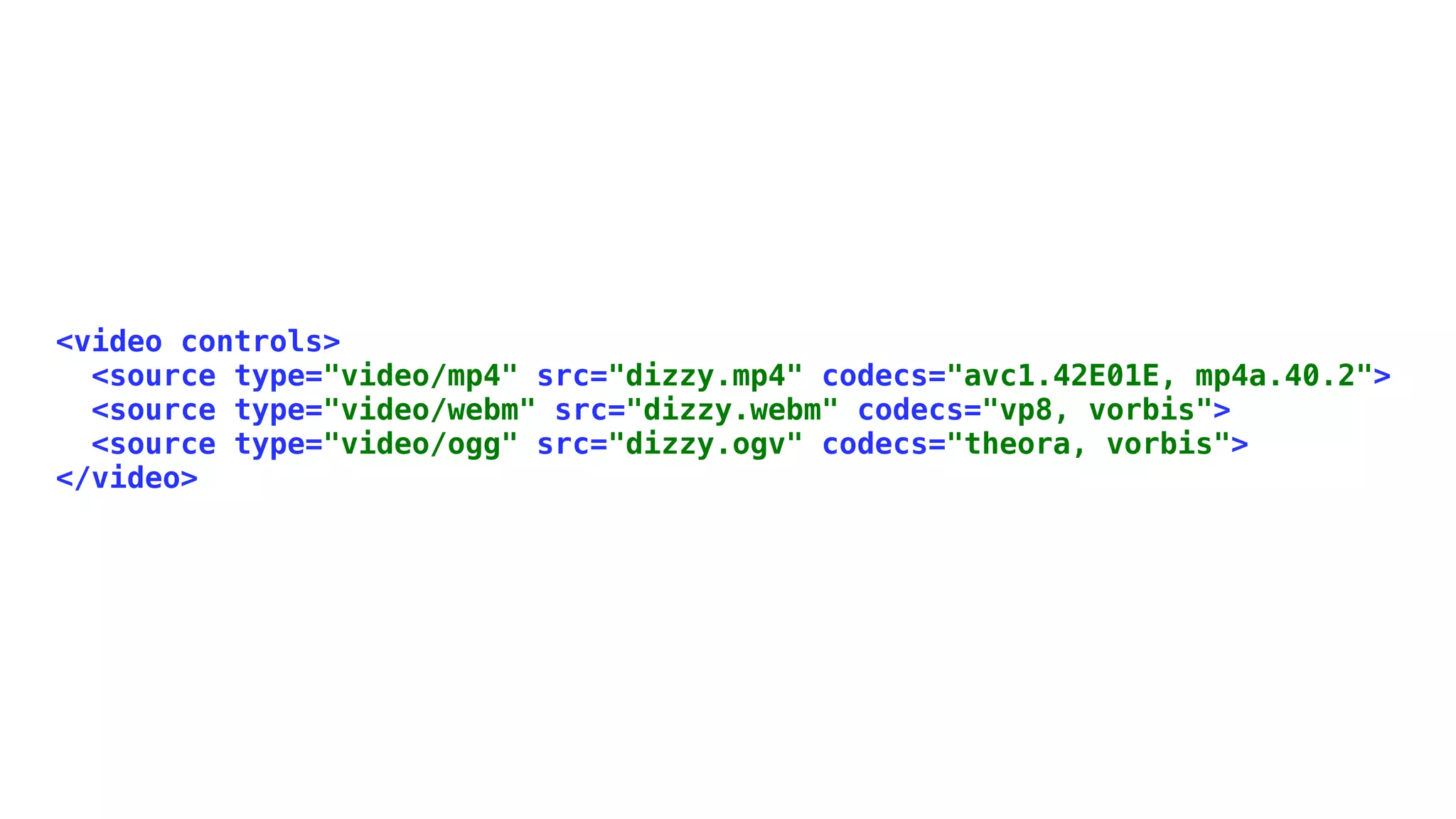
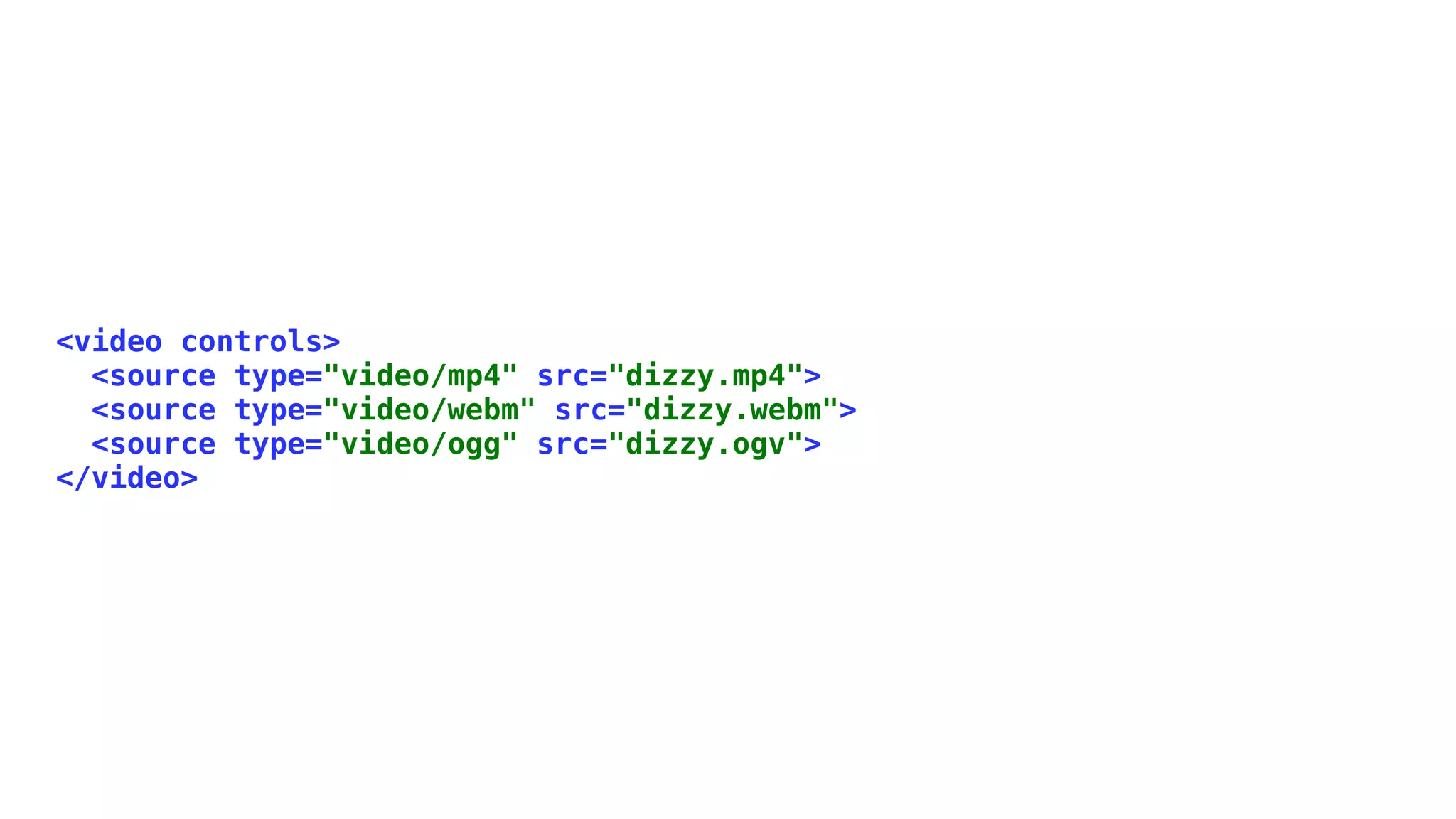
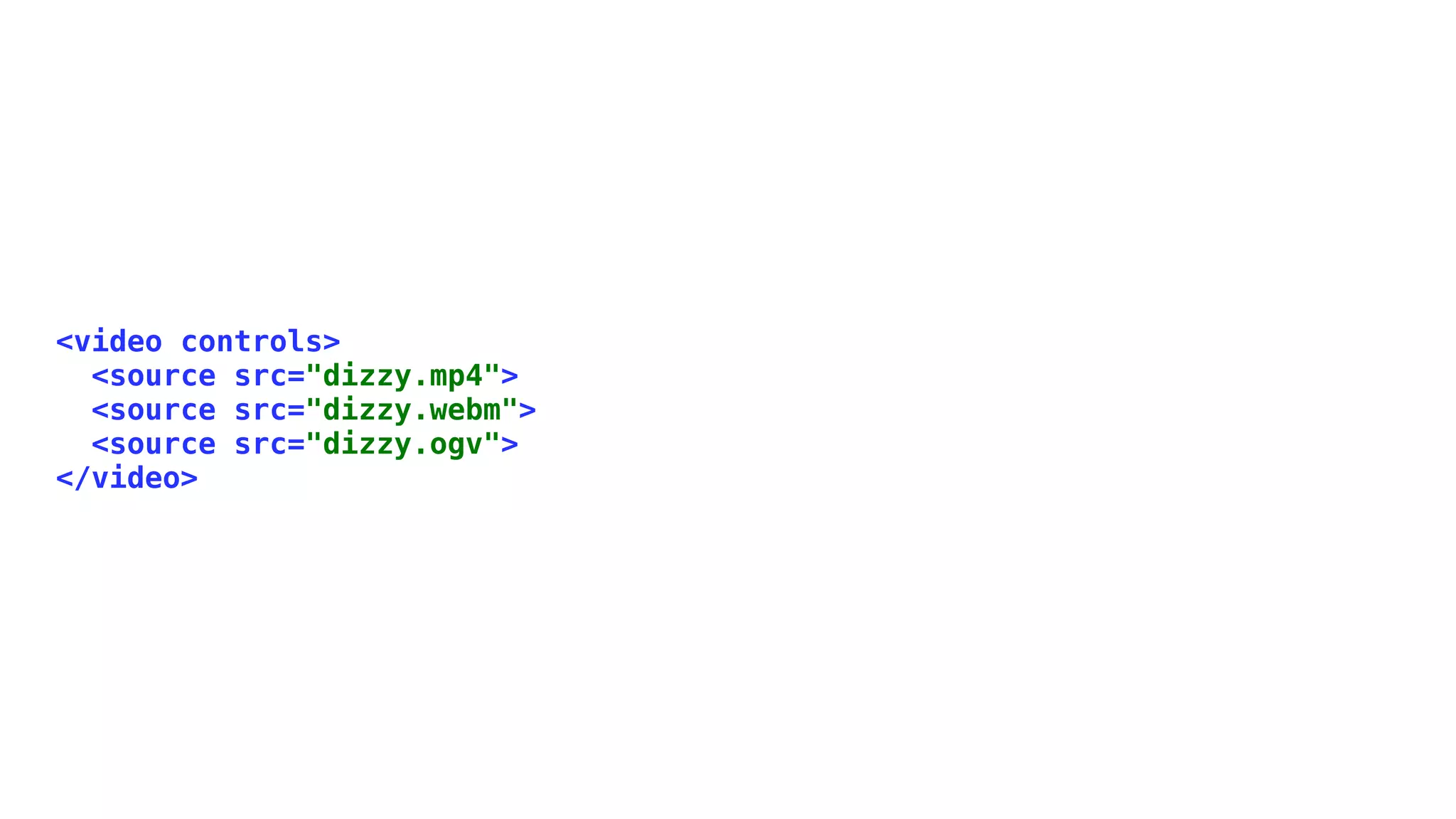
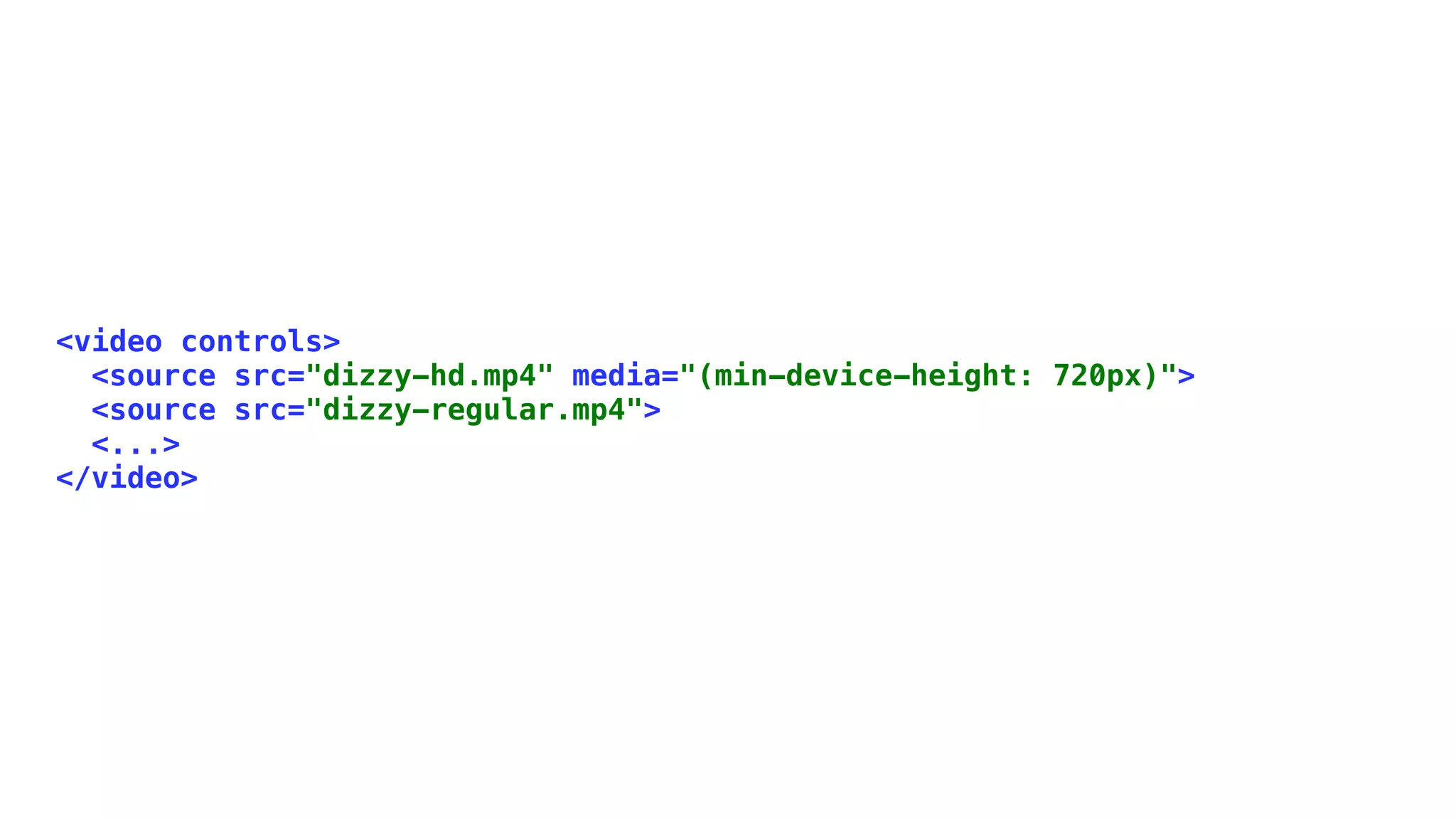
![Video for Everybody
<video width="640" height="360" poster="dizzy.jpg" controls>
<source src="dizzy.mp4" type="video/mp4" />
<source src="dizzy.web" type="video/webm" />
<source src="dizzy.ogv" type="video/ogg" /><!--[if gt IE 6]>
<object width="640" height="375" classid="clsid:02BF25D5-8C17-4B23-BC80-D3488ABDDC6B"><!
[endif]--><!--[if !IE]><!-->
<object width="640" height="375" type="video/quicktime" data="dizzy.mp4">
<!--<![endif]-->
<param name="src" value="dizzy.mp4" />
<param name="showlogo" value="false" />
<object width="640" height="380" type="application/x-shockwave-flash"
data="player.swf?image=dizzy.jpg&file=dizzy.mp4">
<param name="movie" value="player.swf?image=dizzy.jpg&file=dizzy.mp4" />
<img src="dizzy.jpg" width="640" height="360" alt="Title of video"
title="No video playback capabilities, please download the video below" />
</object><!--[if gt IE 6]><!--></object><!--<![endif]-->
</video>
<p>Download Video: <a href="dizzy.mp4">High Quality "MP4"</a> | <a href="dizzy.ogv">Low Quality "OGG"</a></p>
http://camendesign.com/code/video_for_everybody](https://image.slidesharecdn.com/fotb-110914190920-phpapp01/75/HTML5-where-flash-isn-t-needed-anymore-22-2048.jpg)

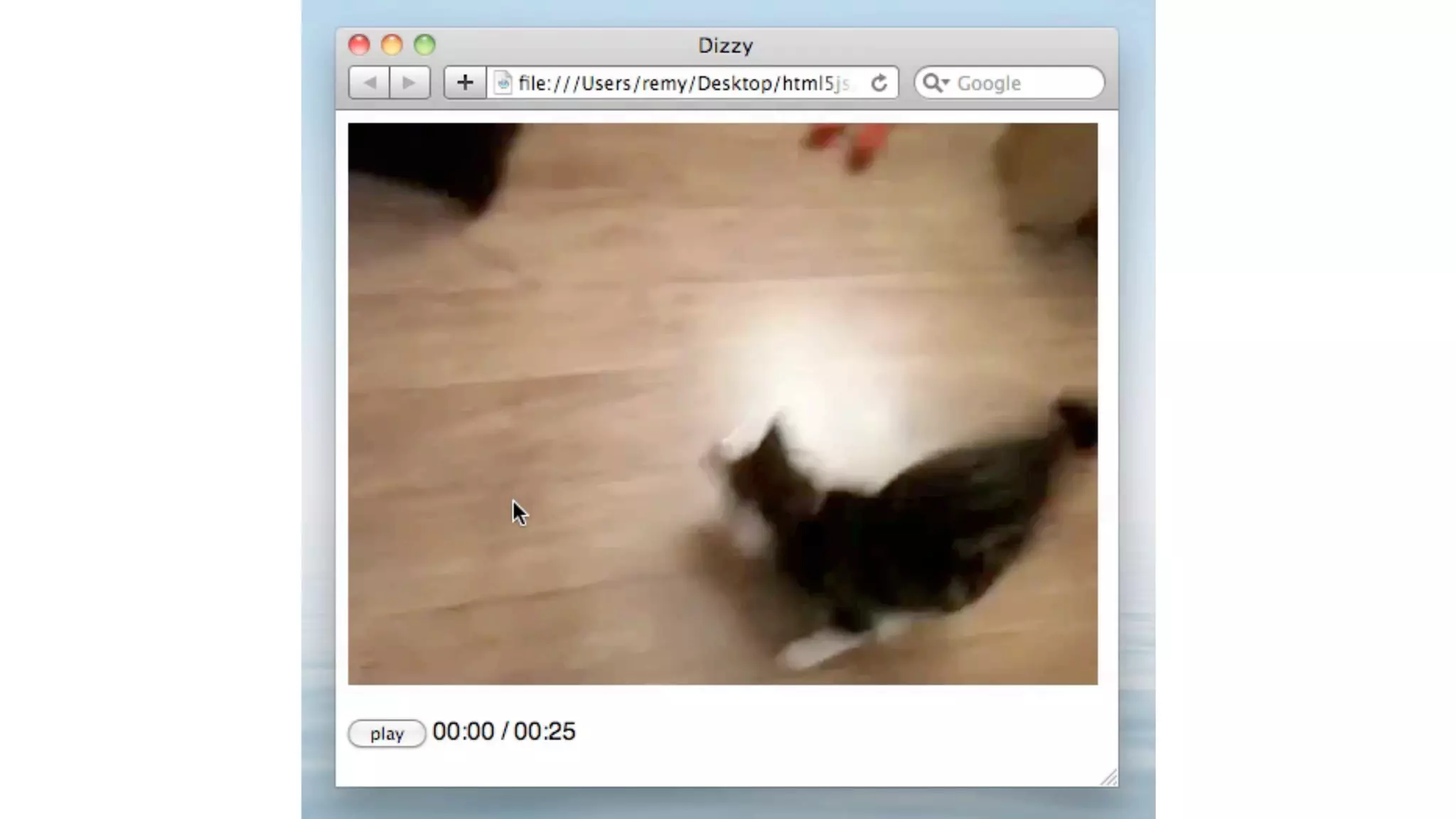
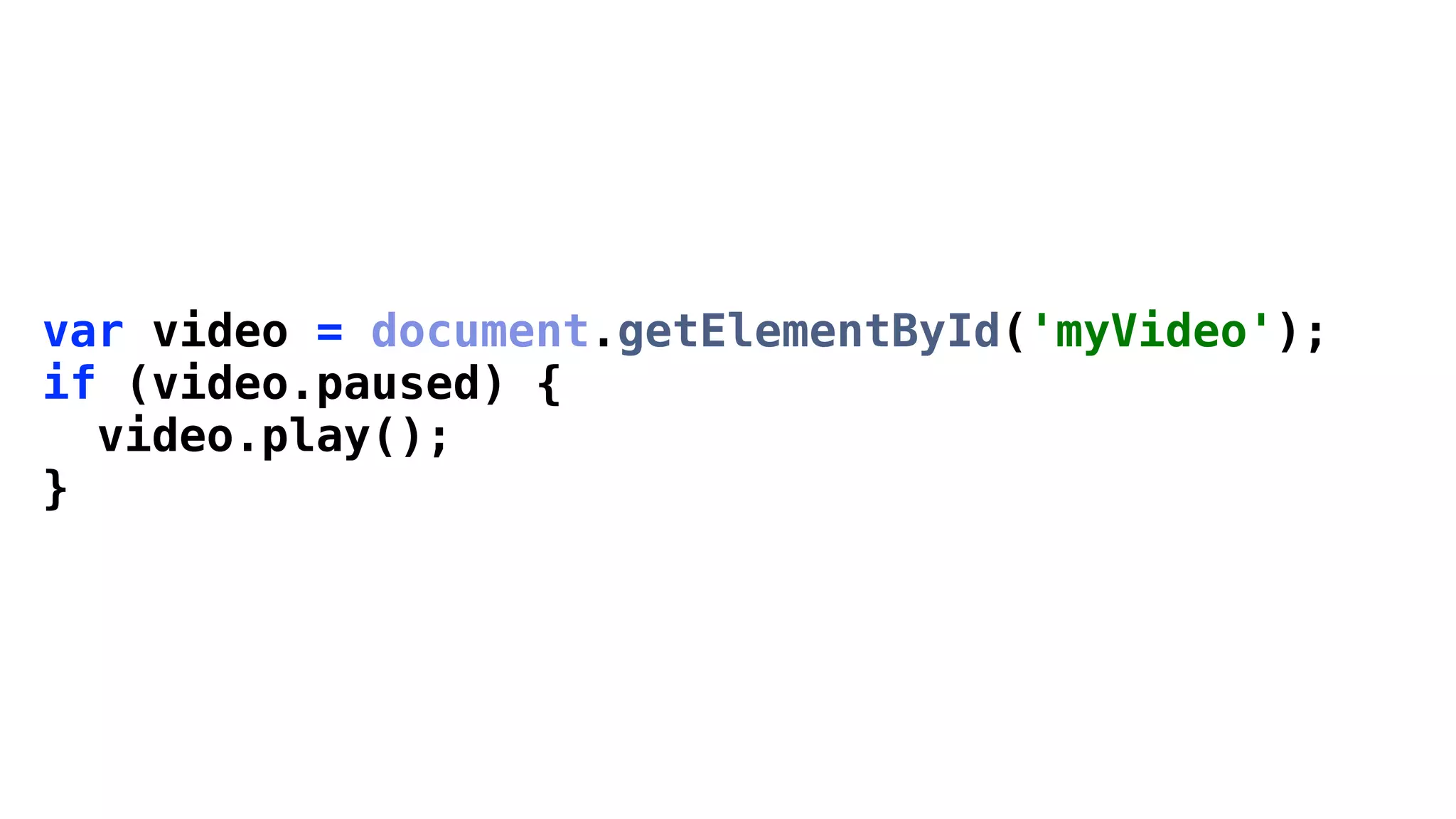
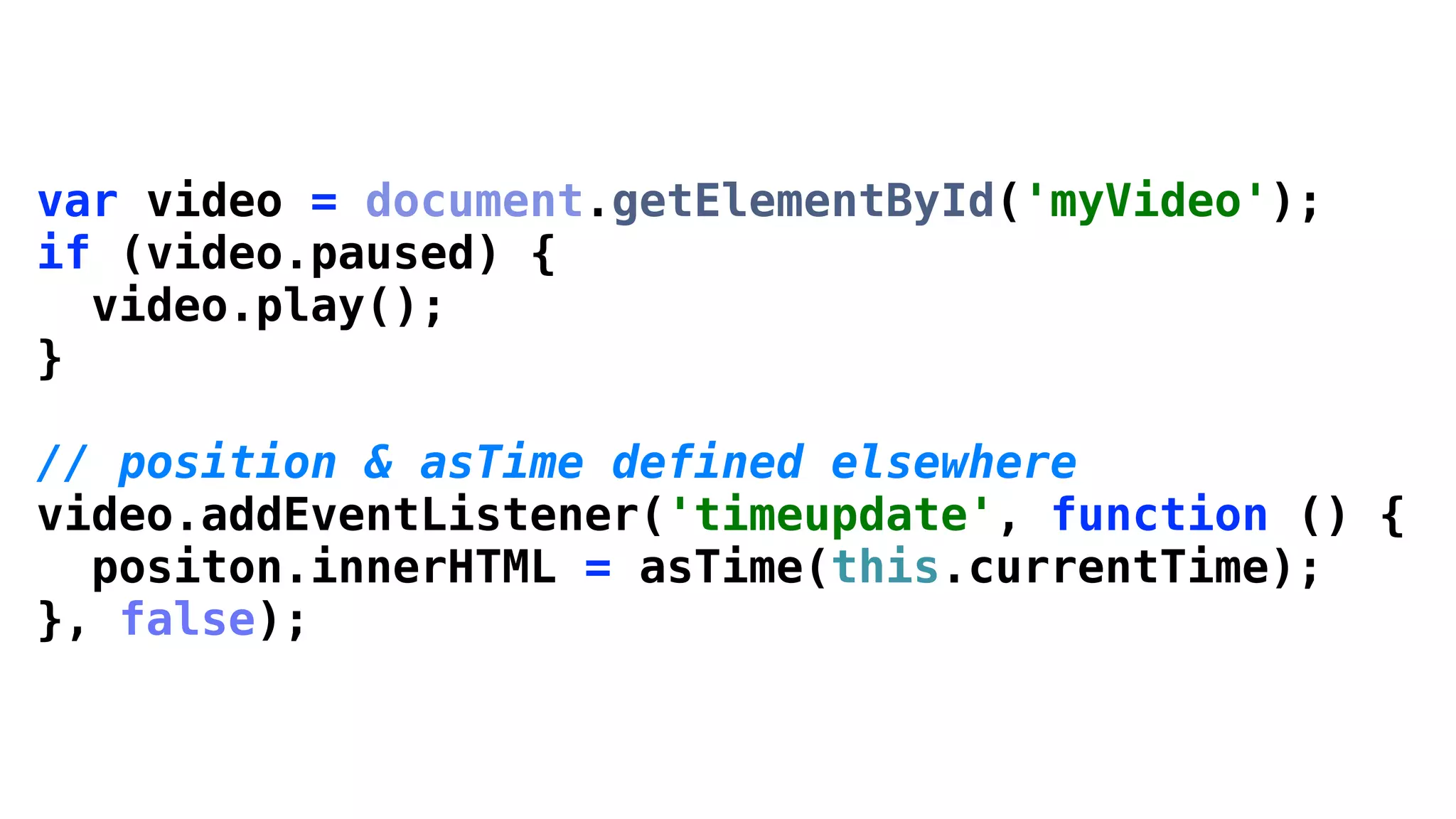
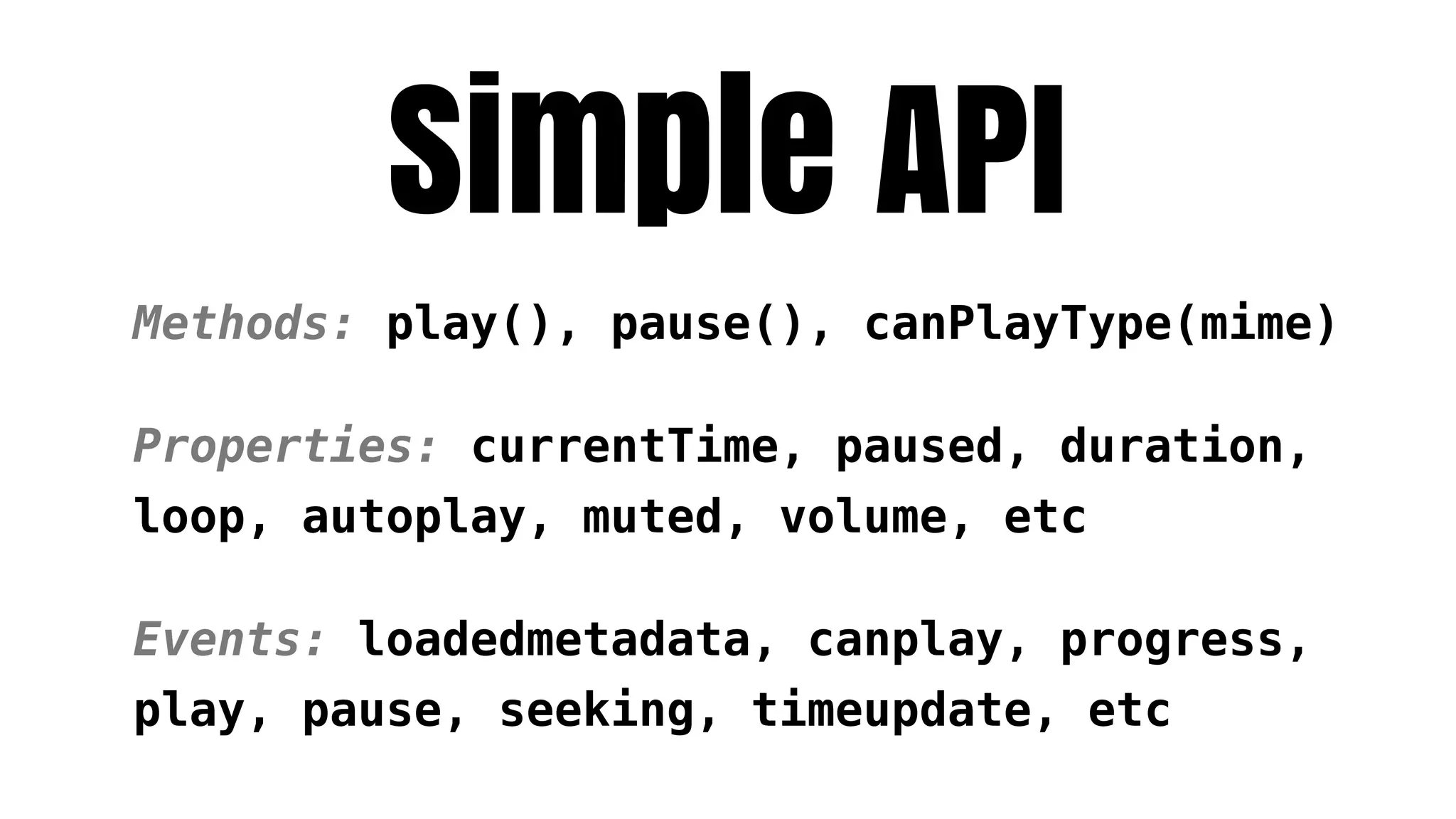
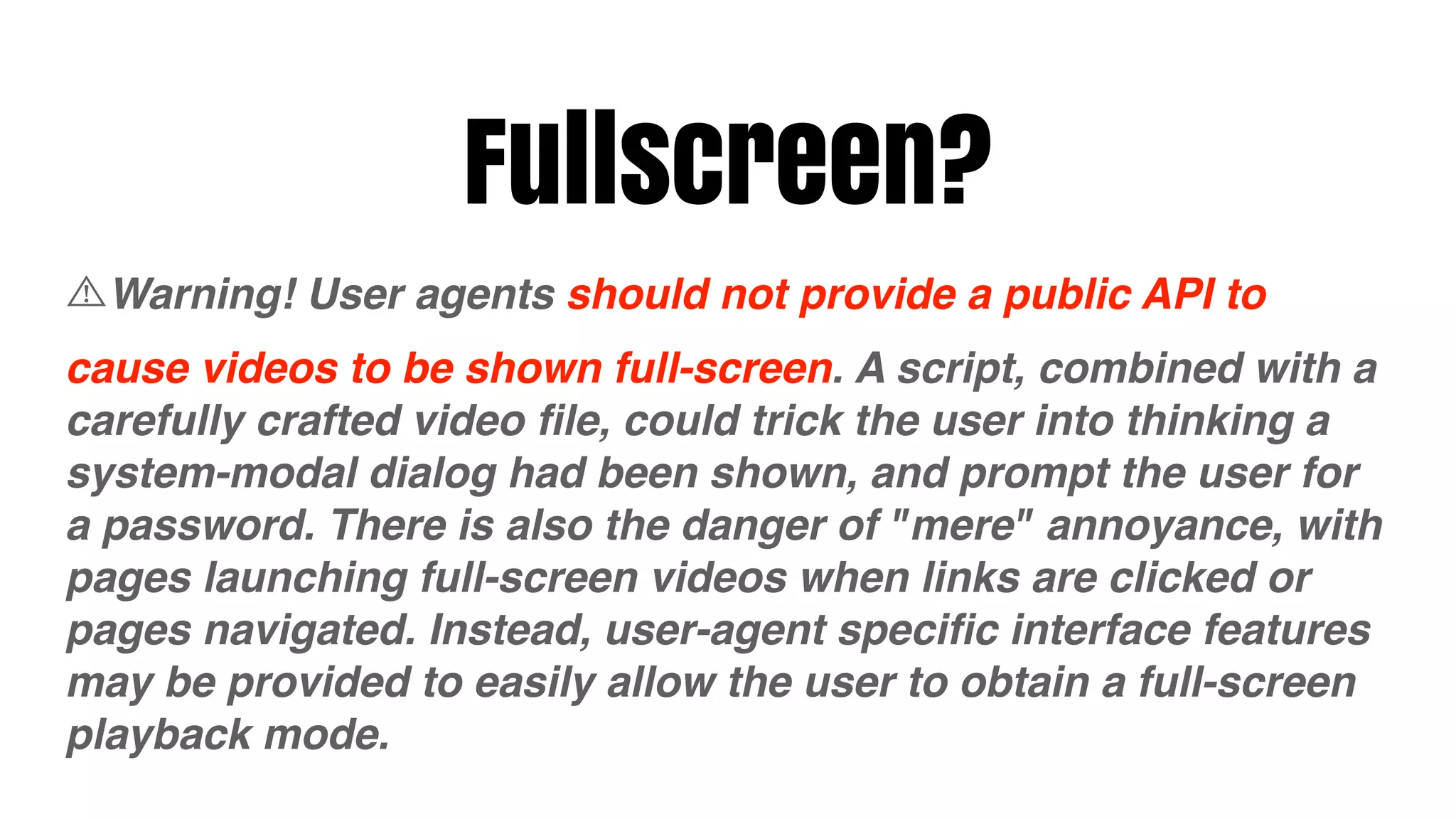
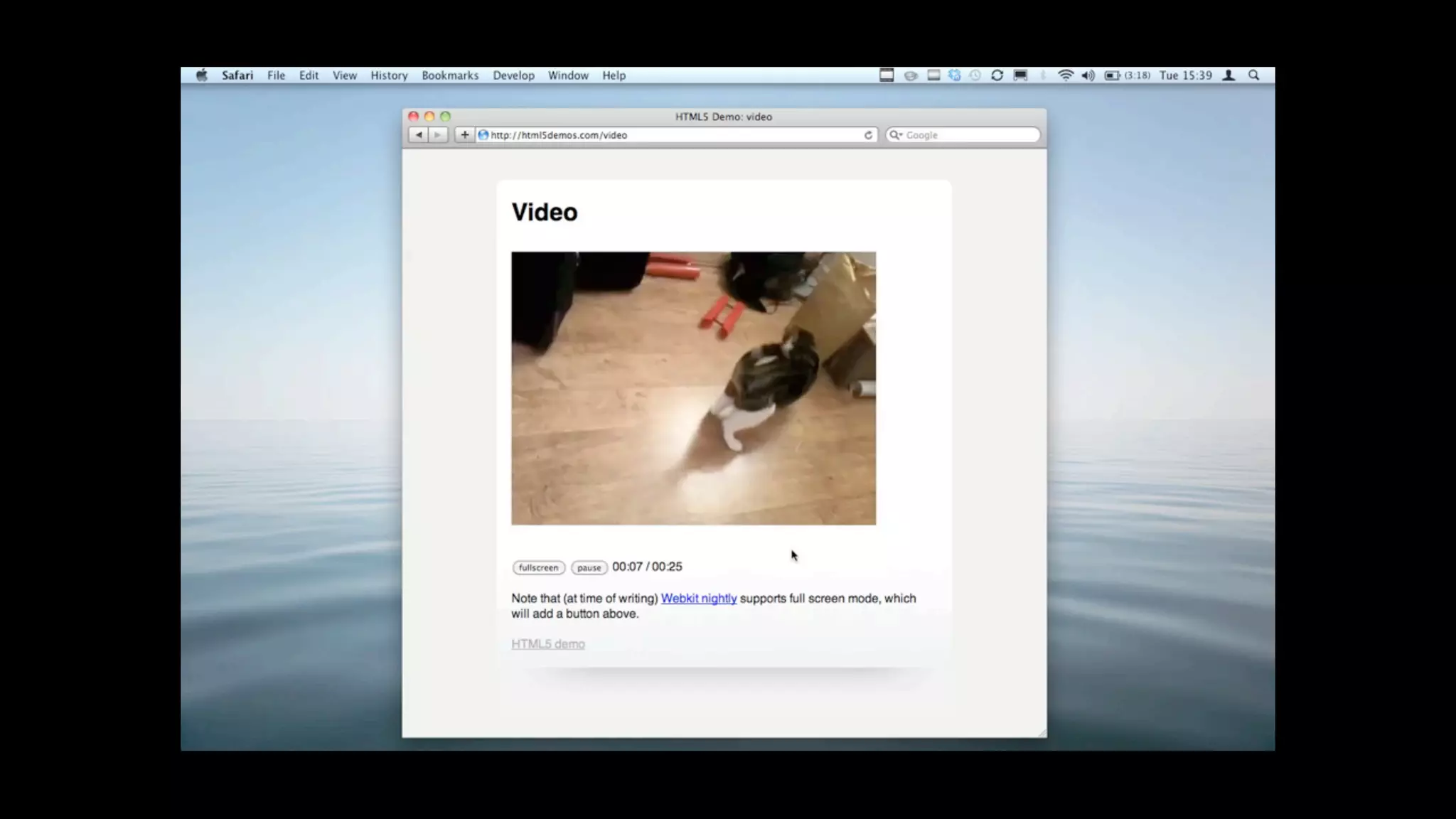
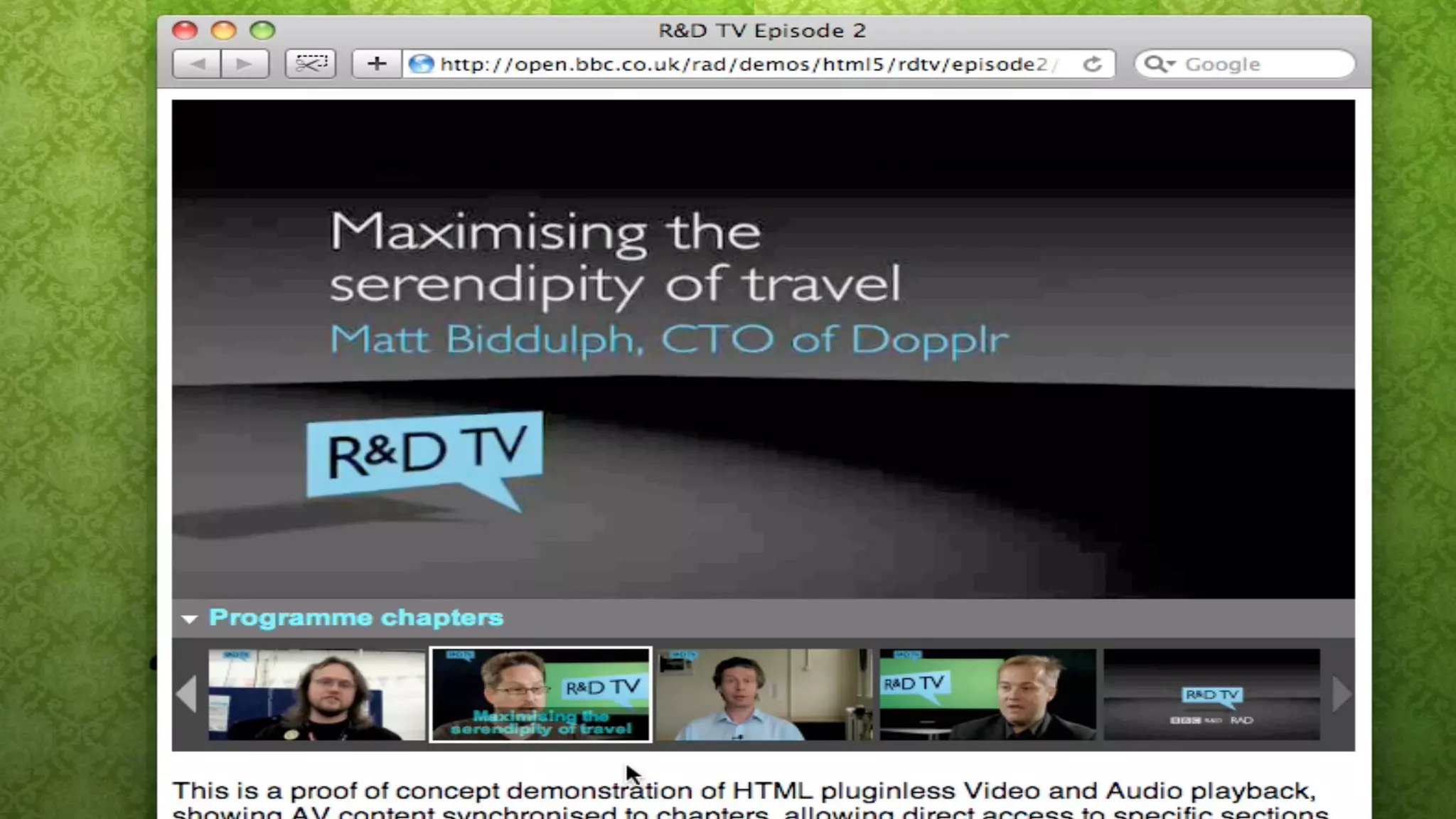
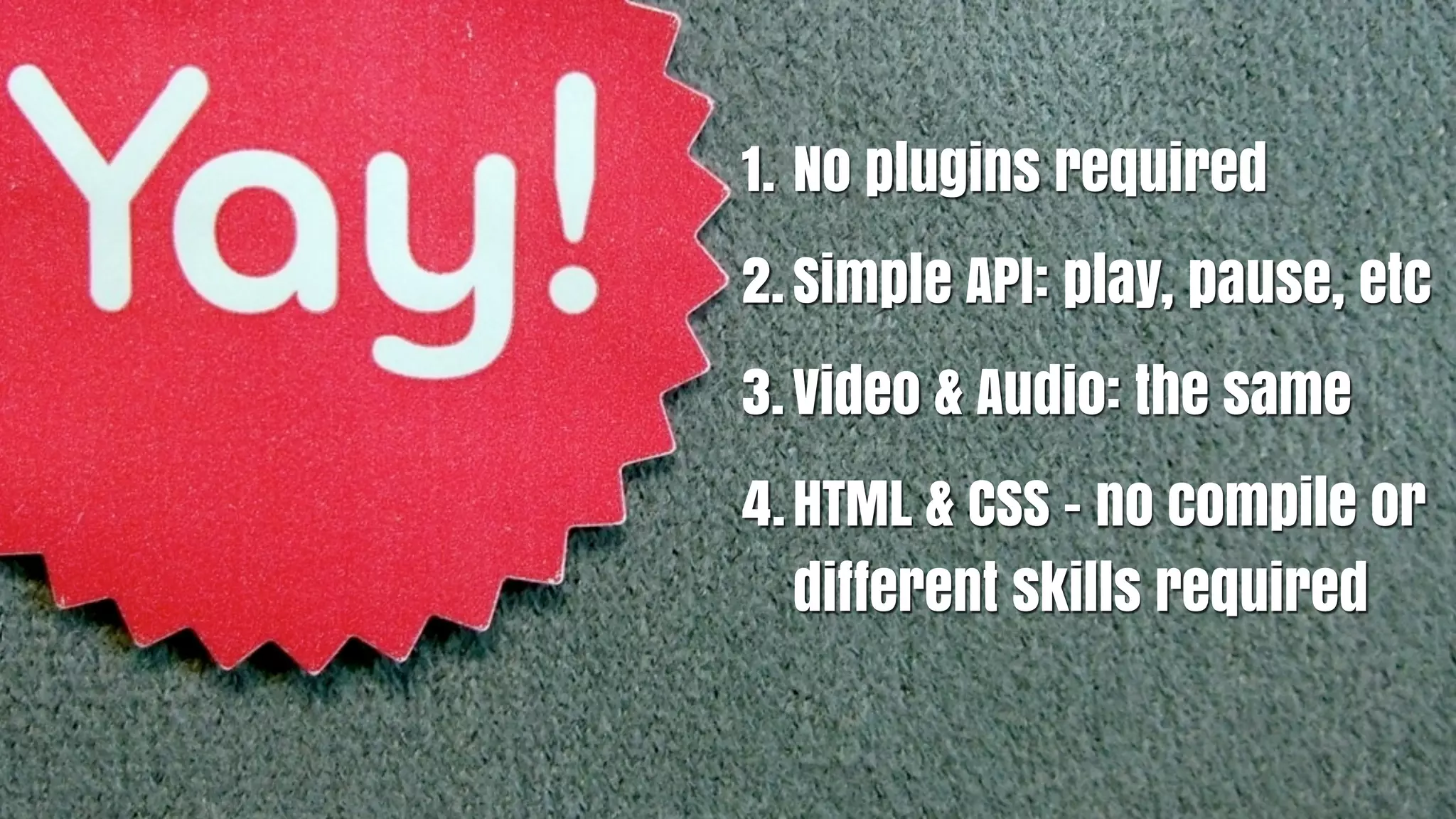
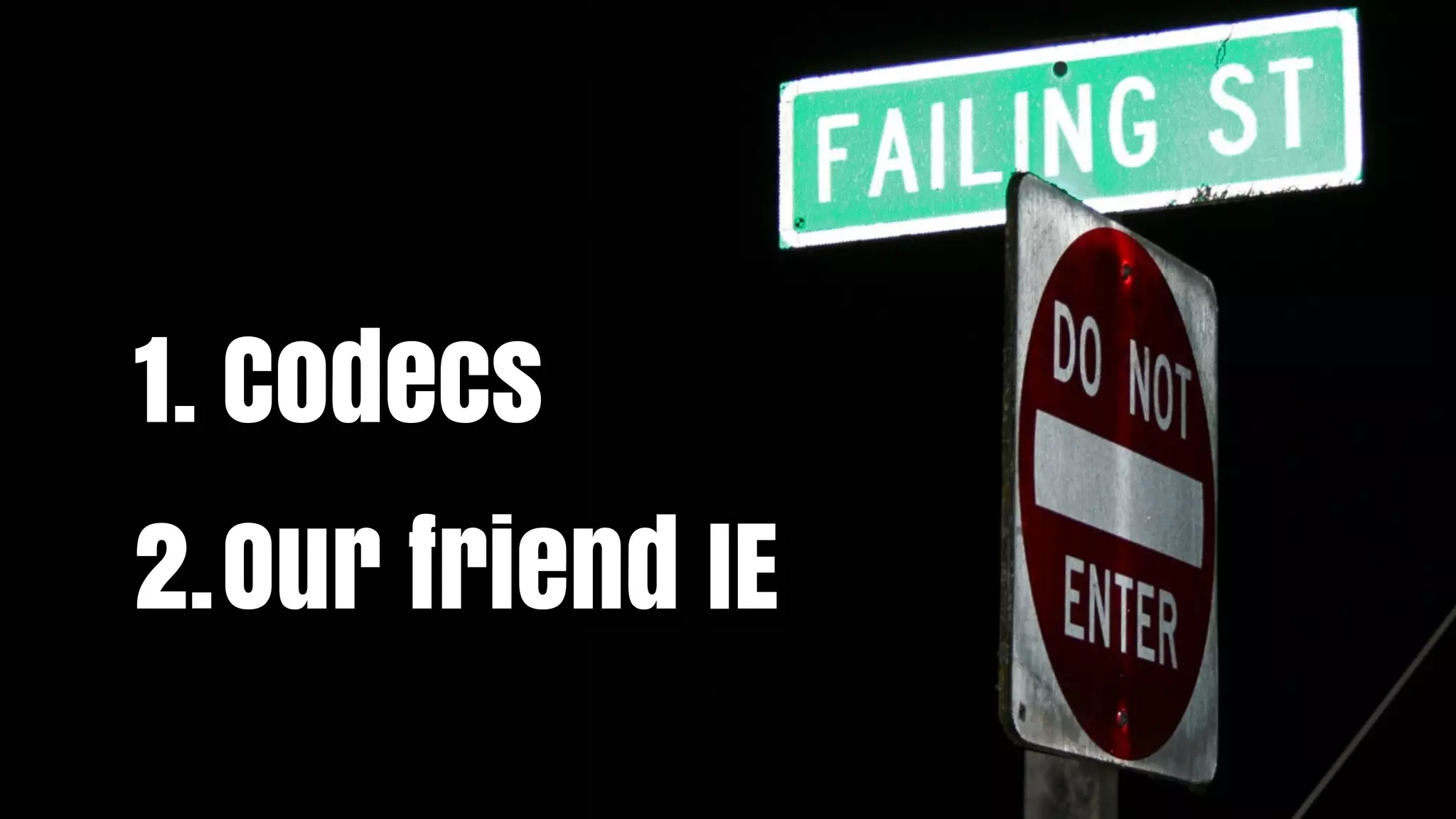
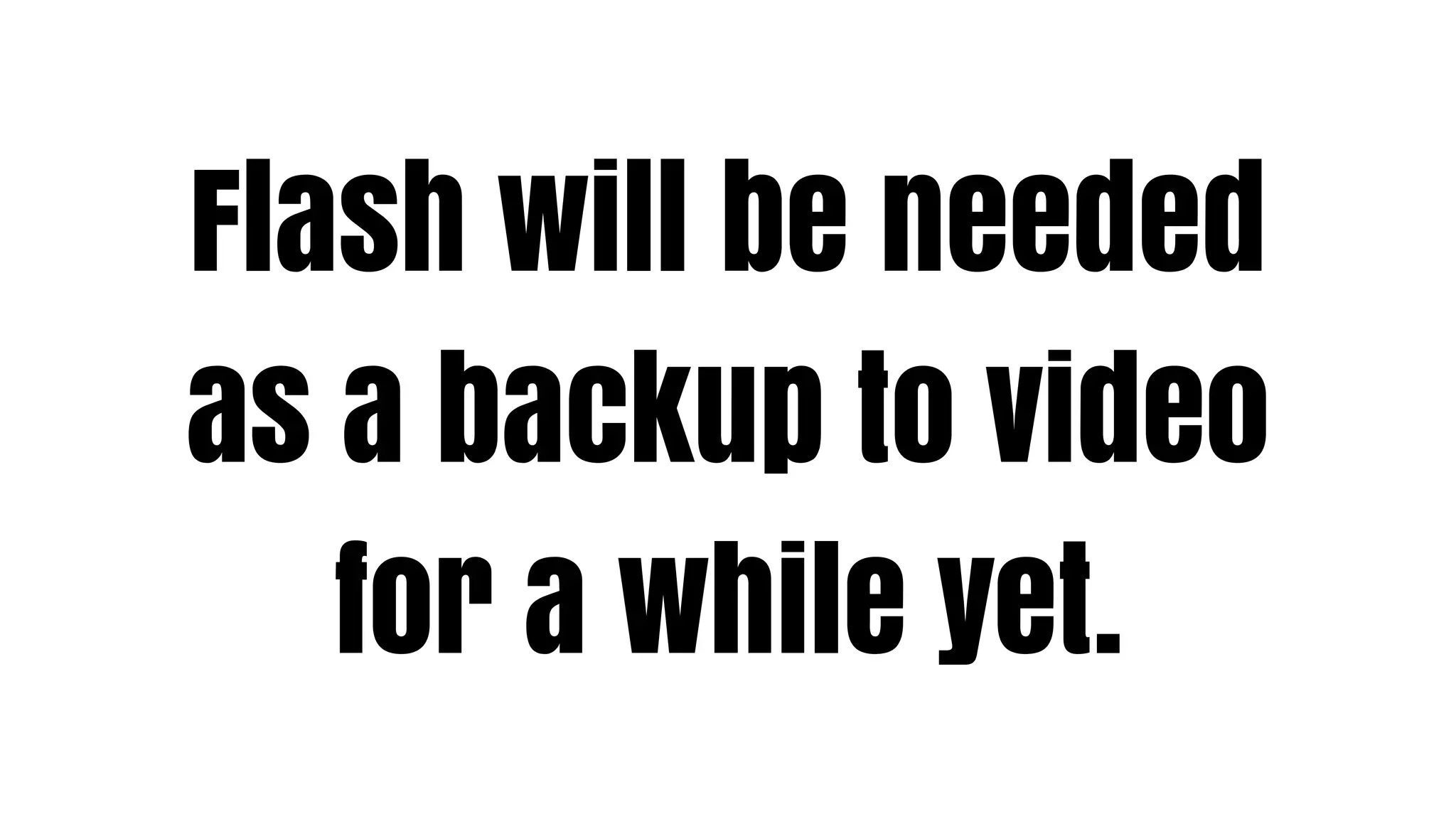



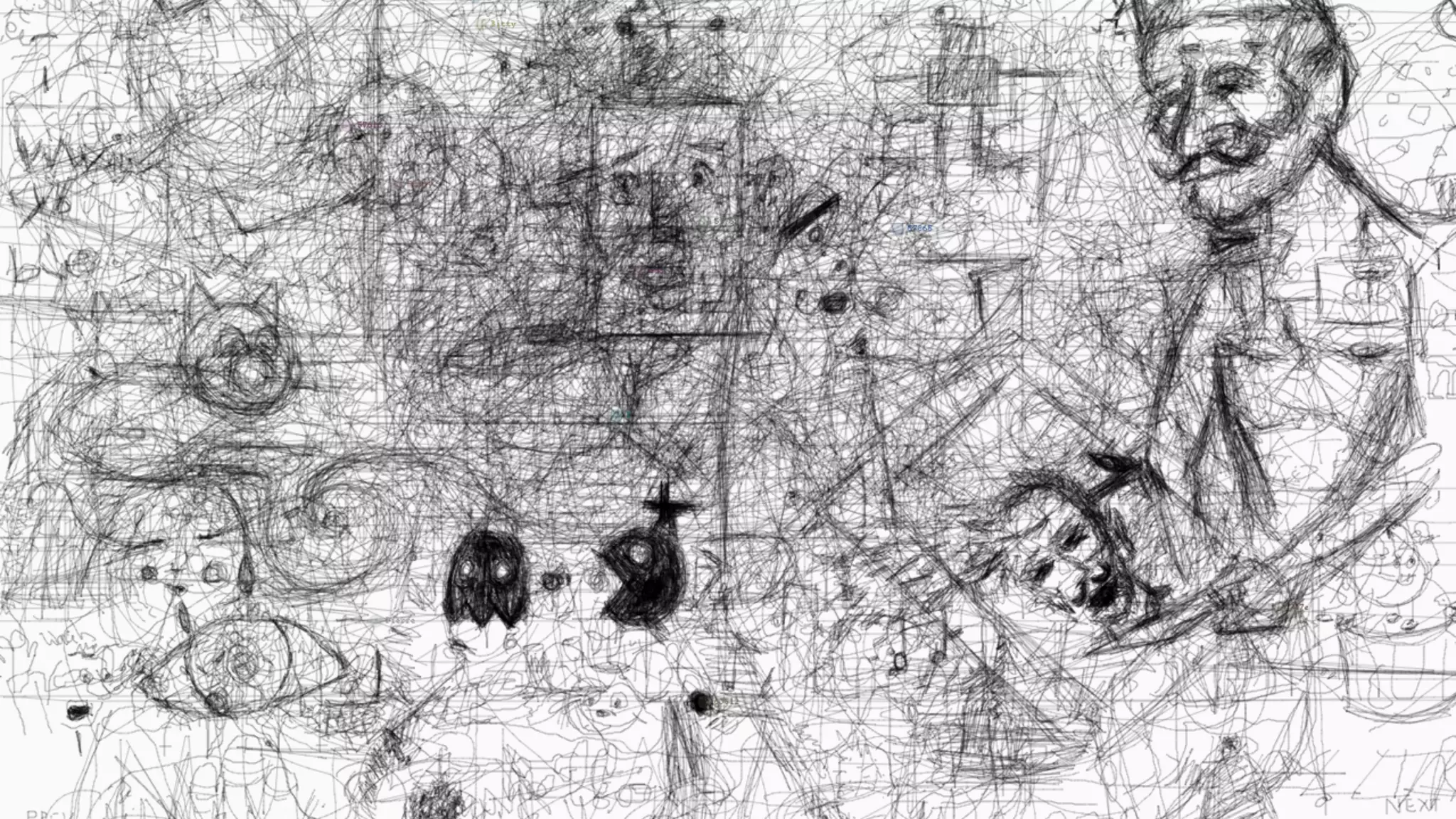
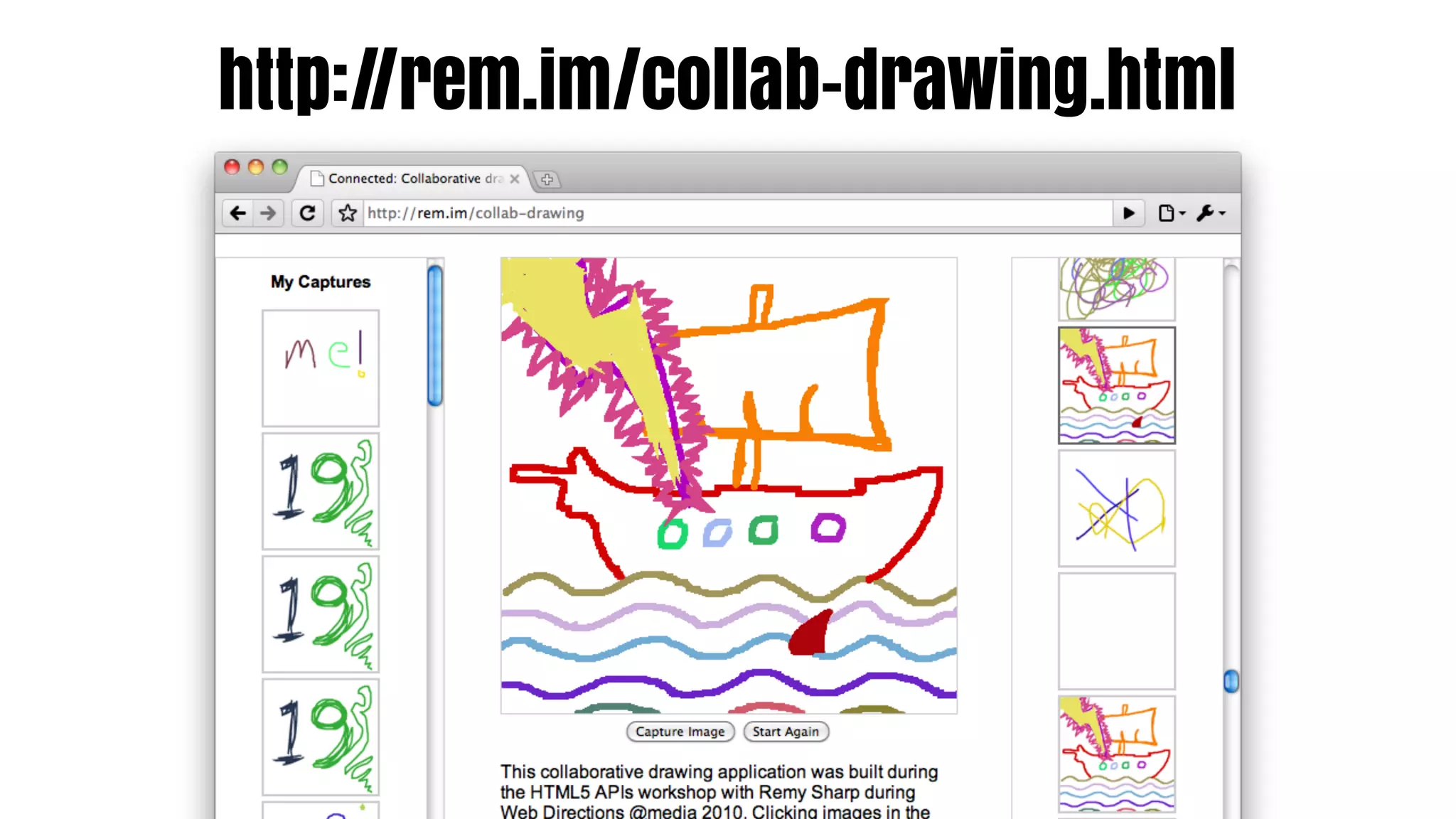
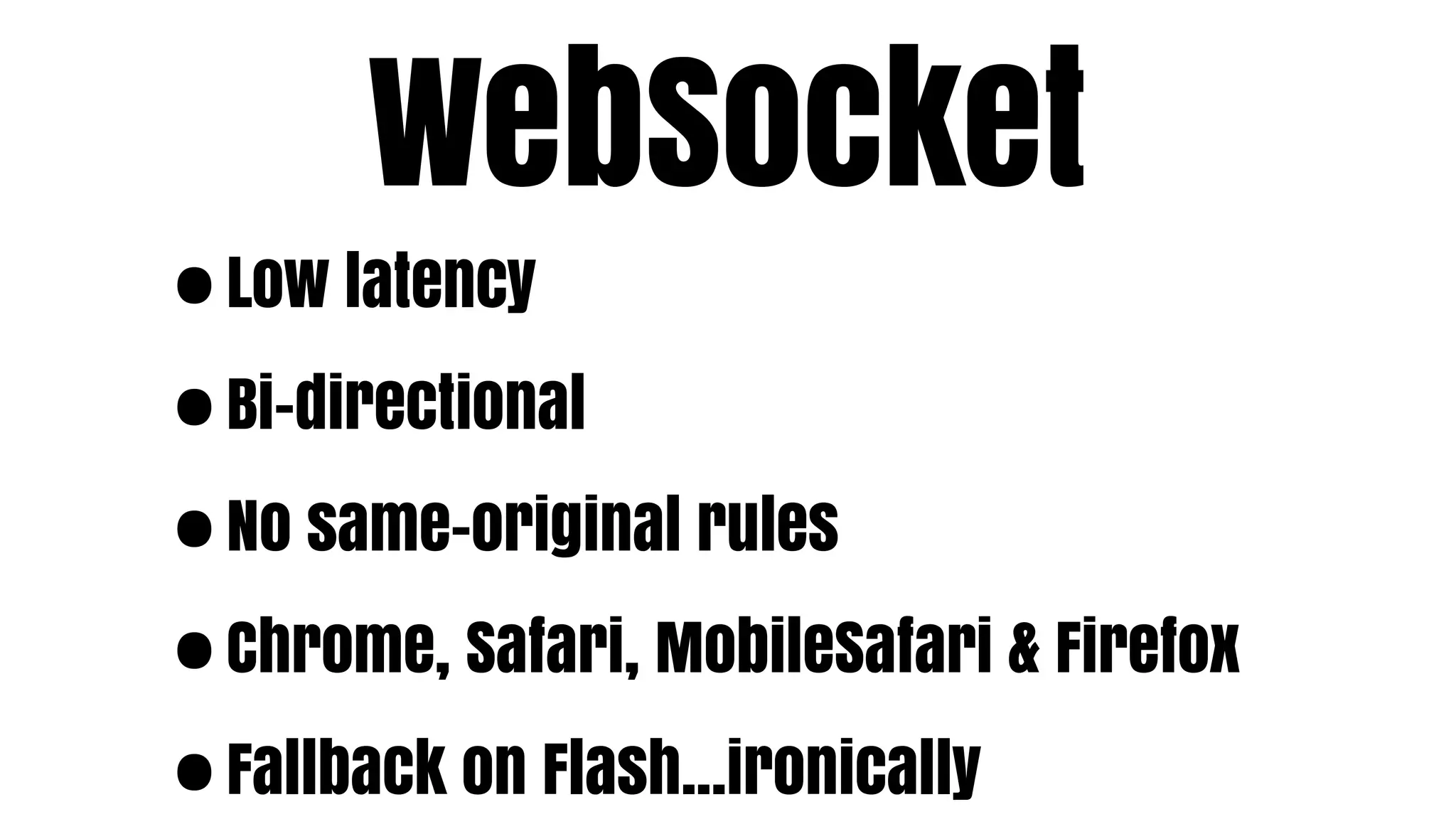
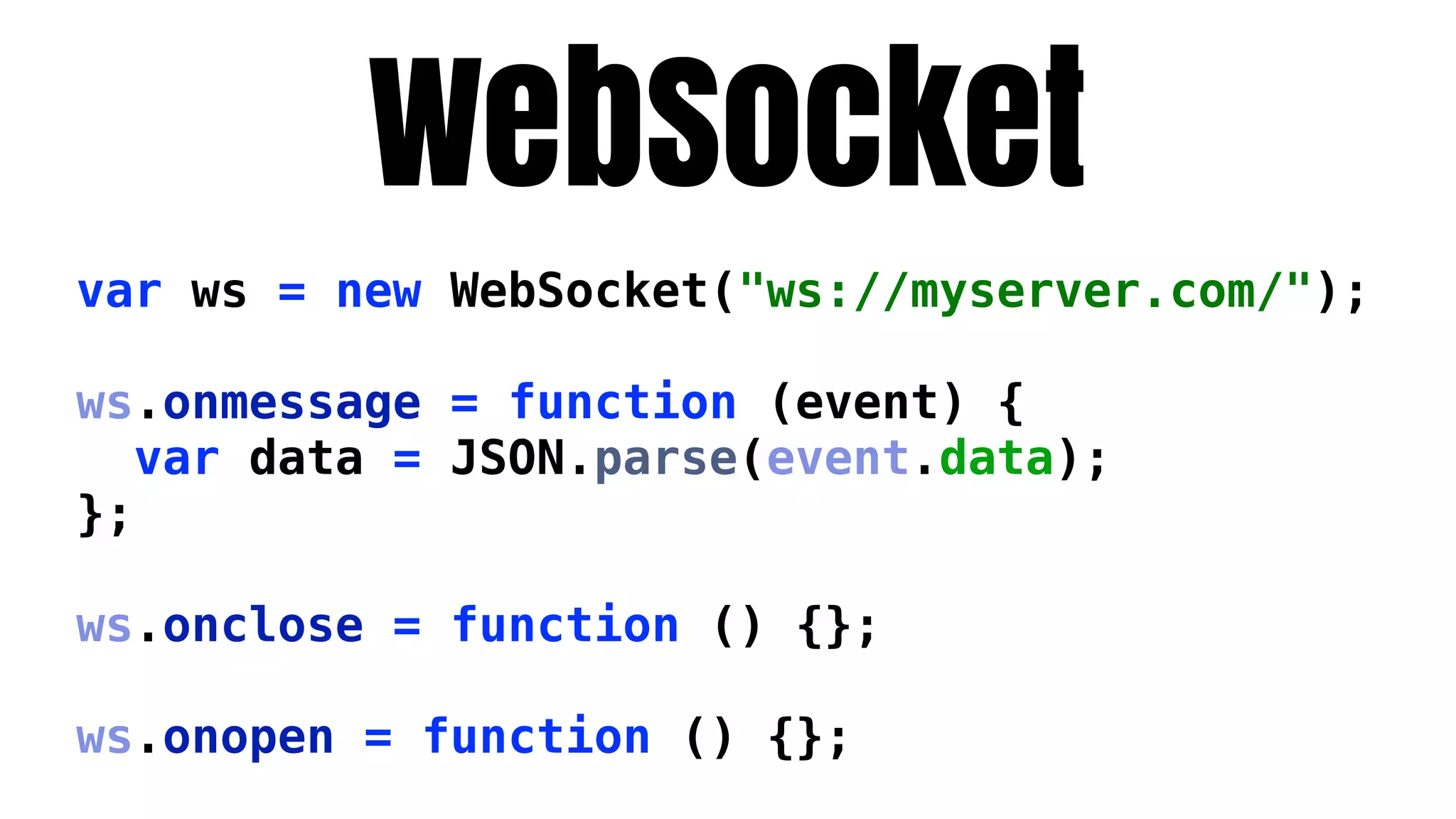
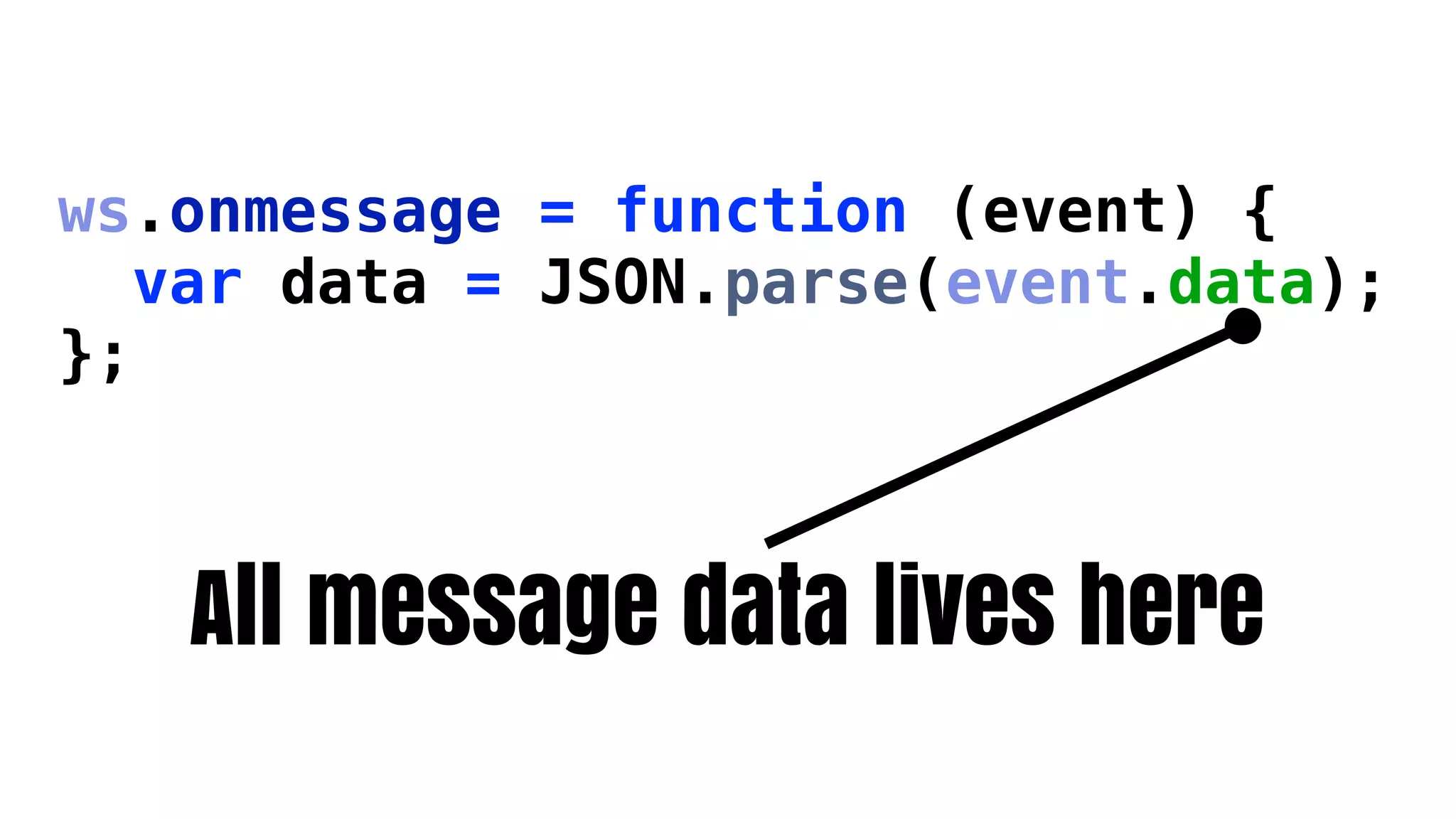
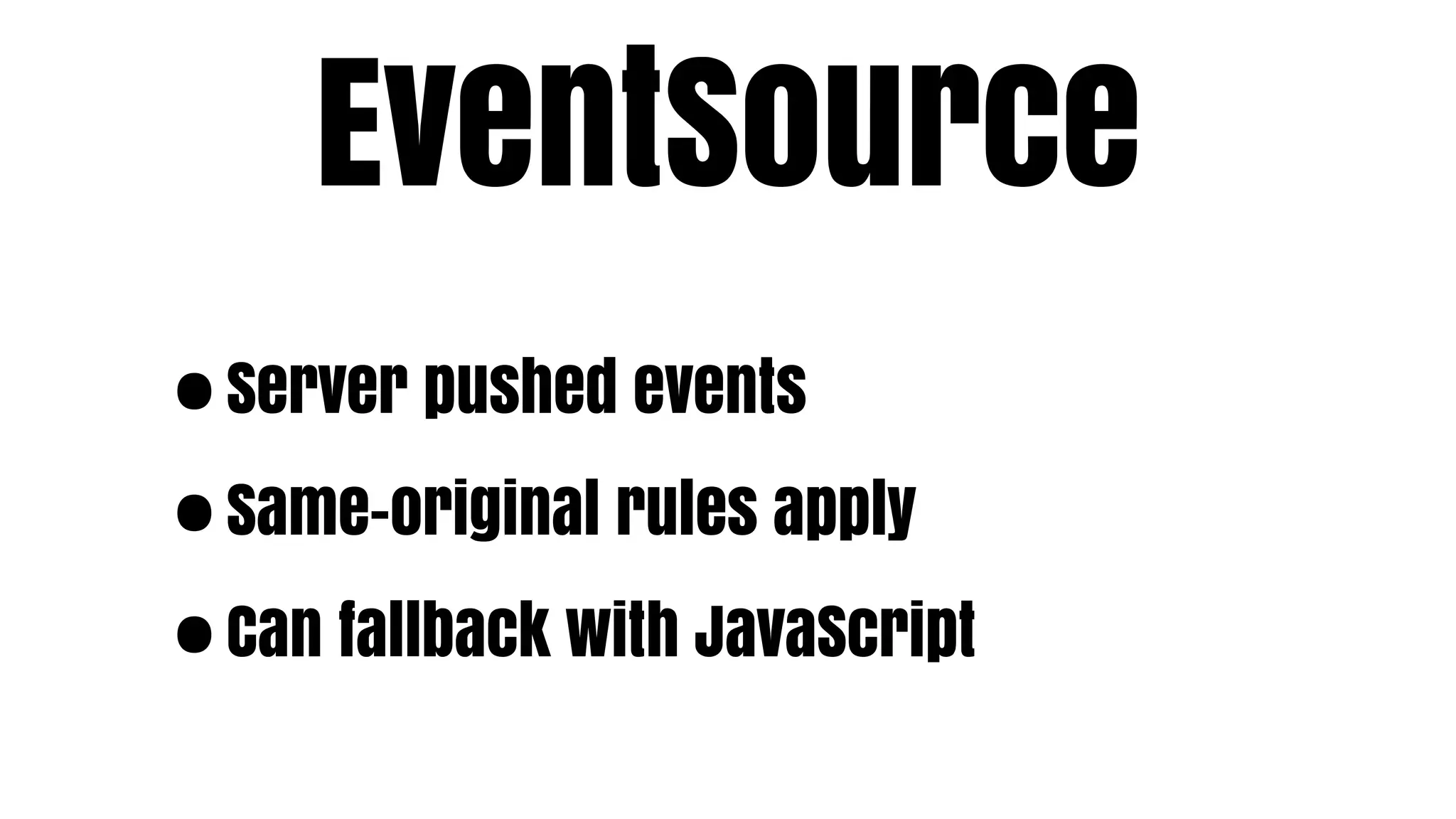
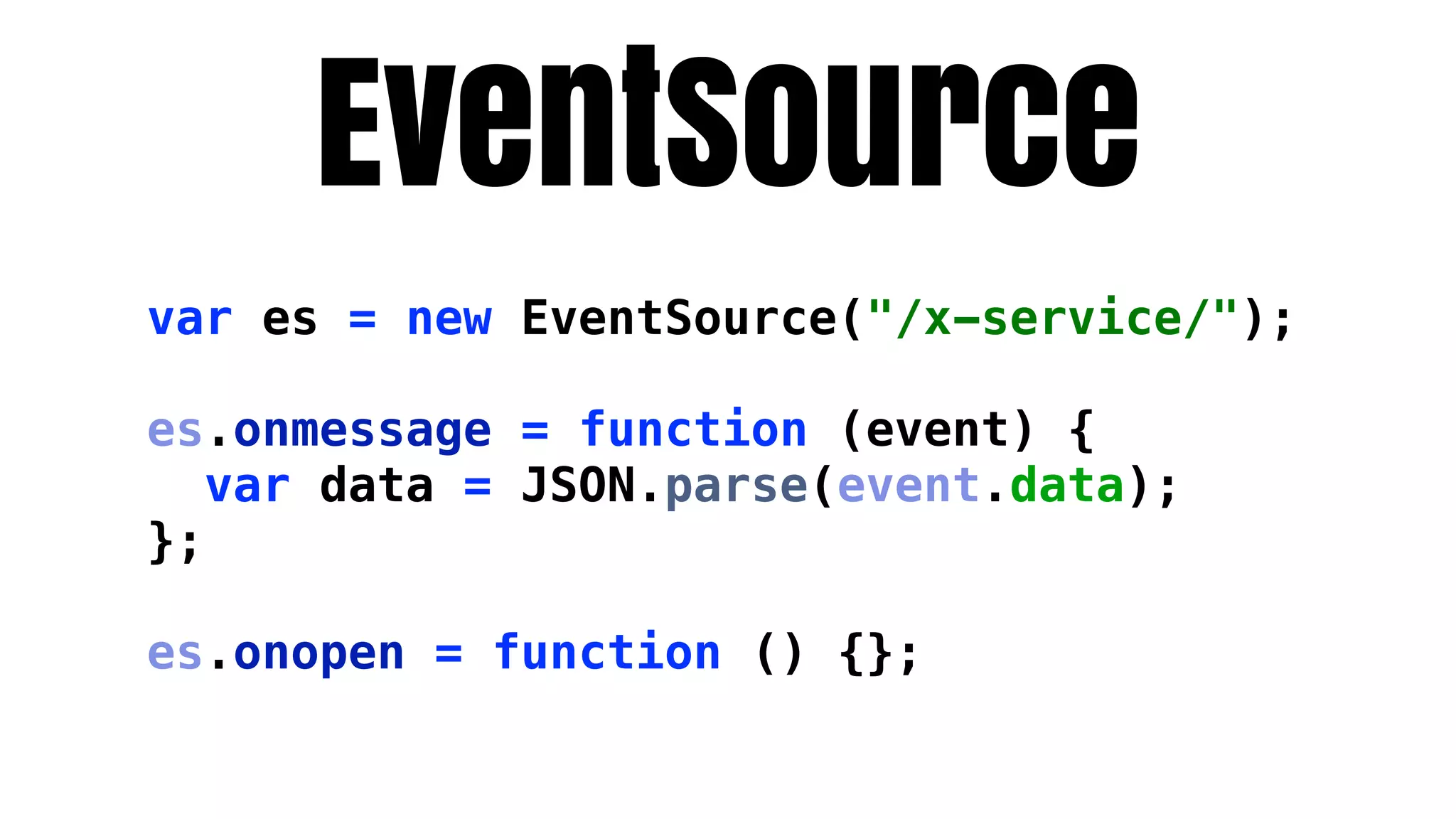

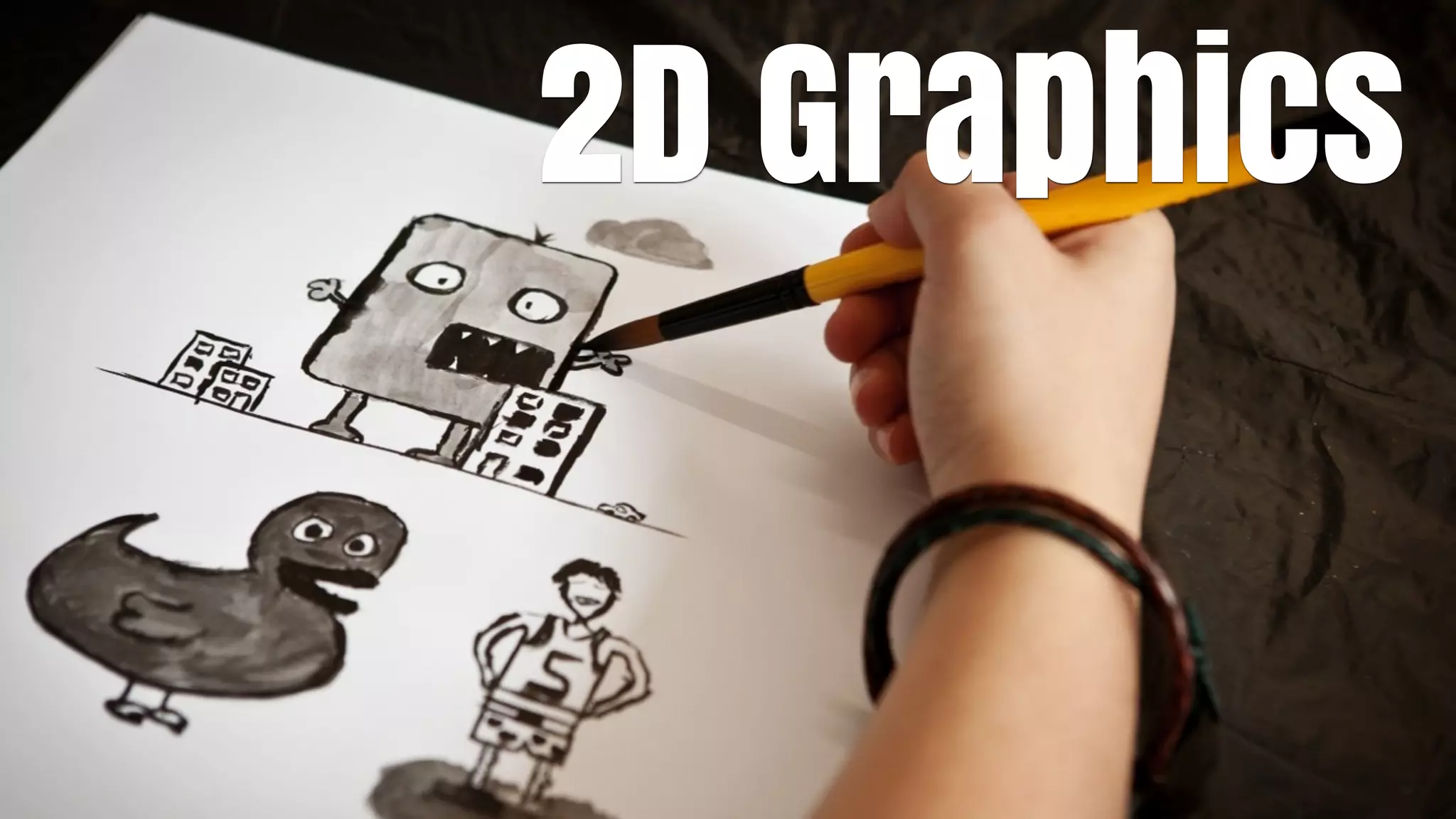
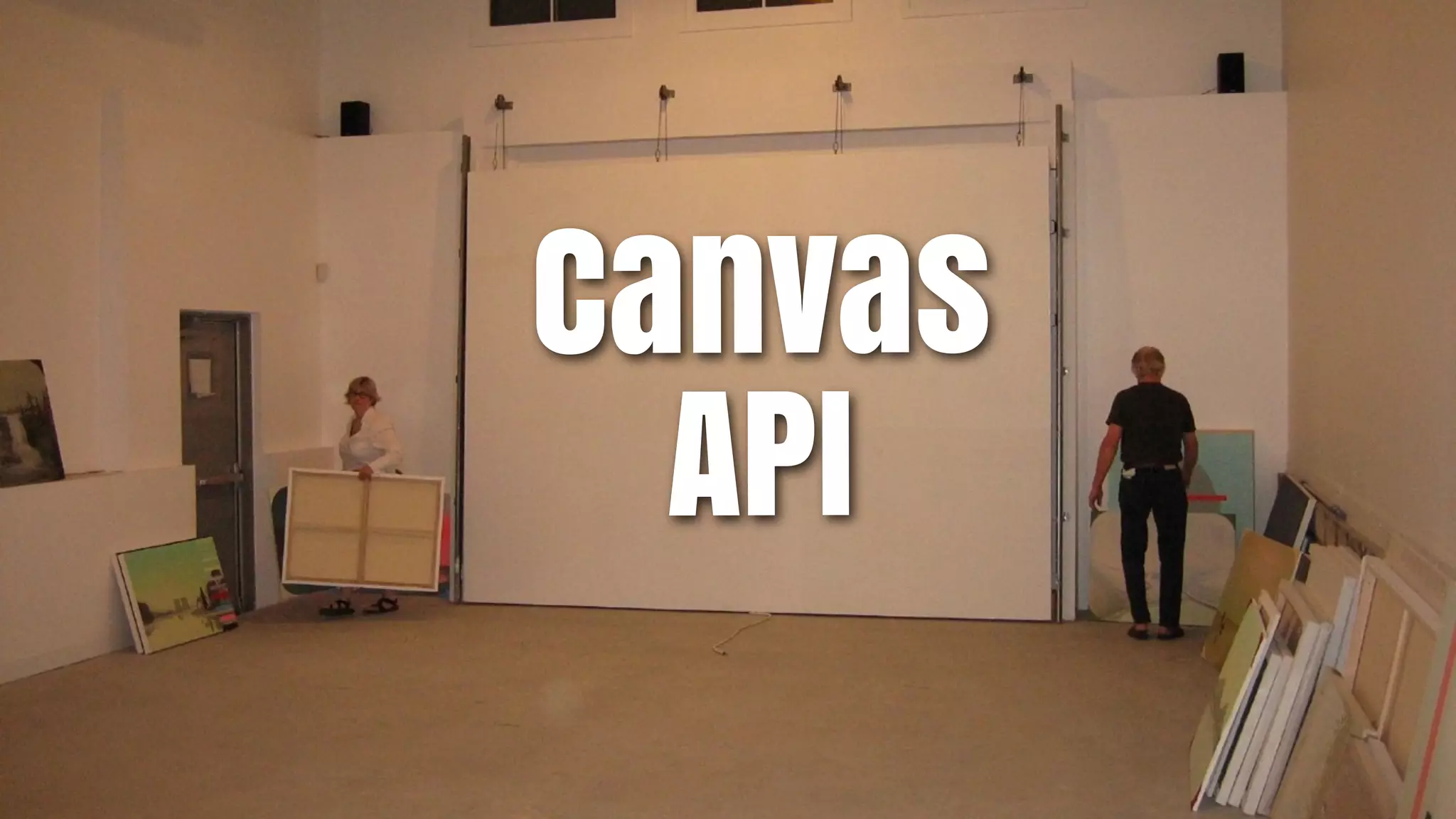
![HTML5
<canvas></canvas>
var canvas = document.getElementsByTagName(‘canvas’)[0],
ctx = canvas.getContext(‘2d’);
2D drawing API](https://image.slidesharecdn.com/fotb-110914190920-phpapp01/75/HTML5-where-flash-isn-t-needed-anymore-47-2048.jpg)
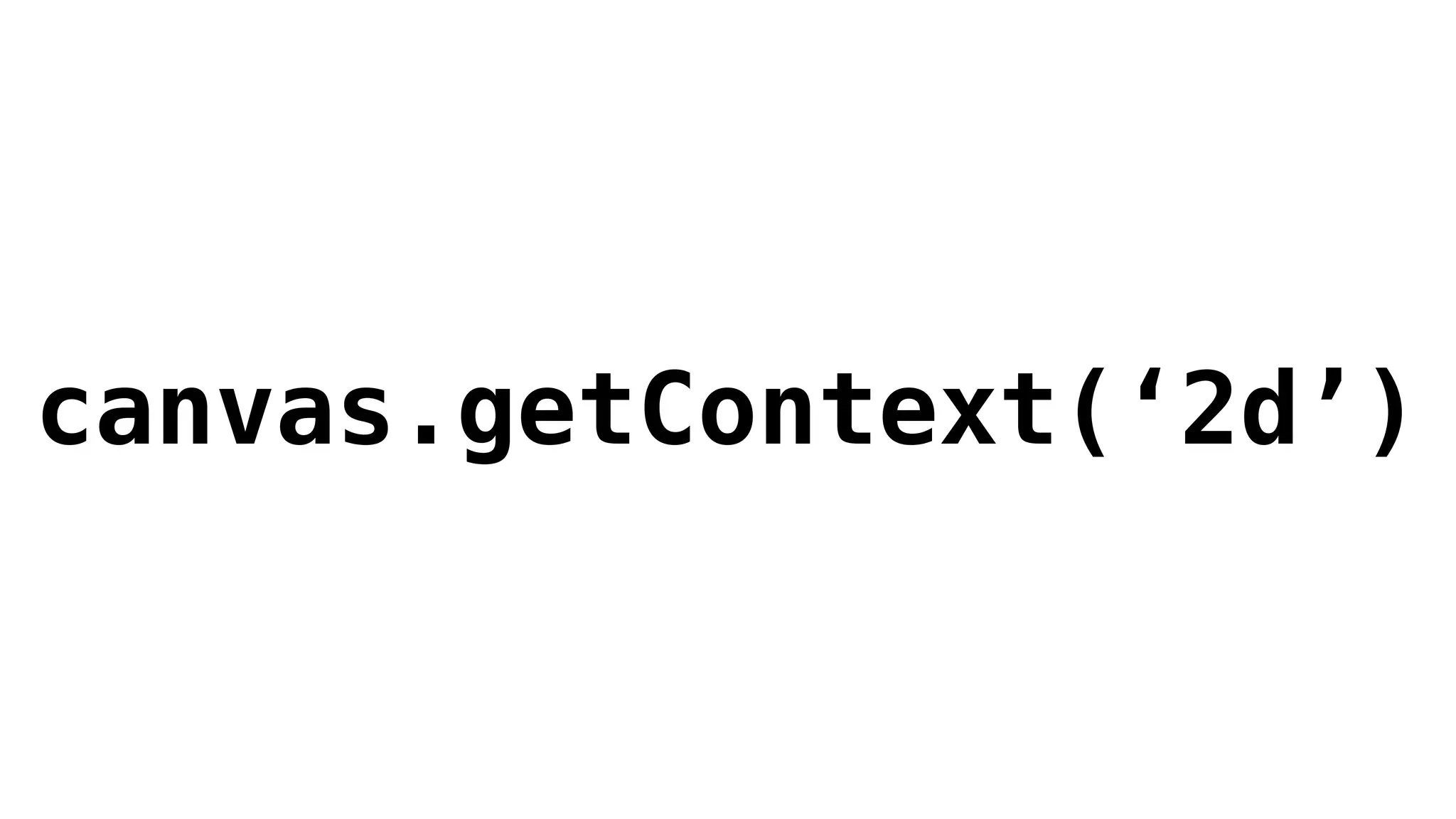
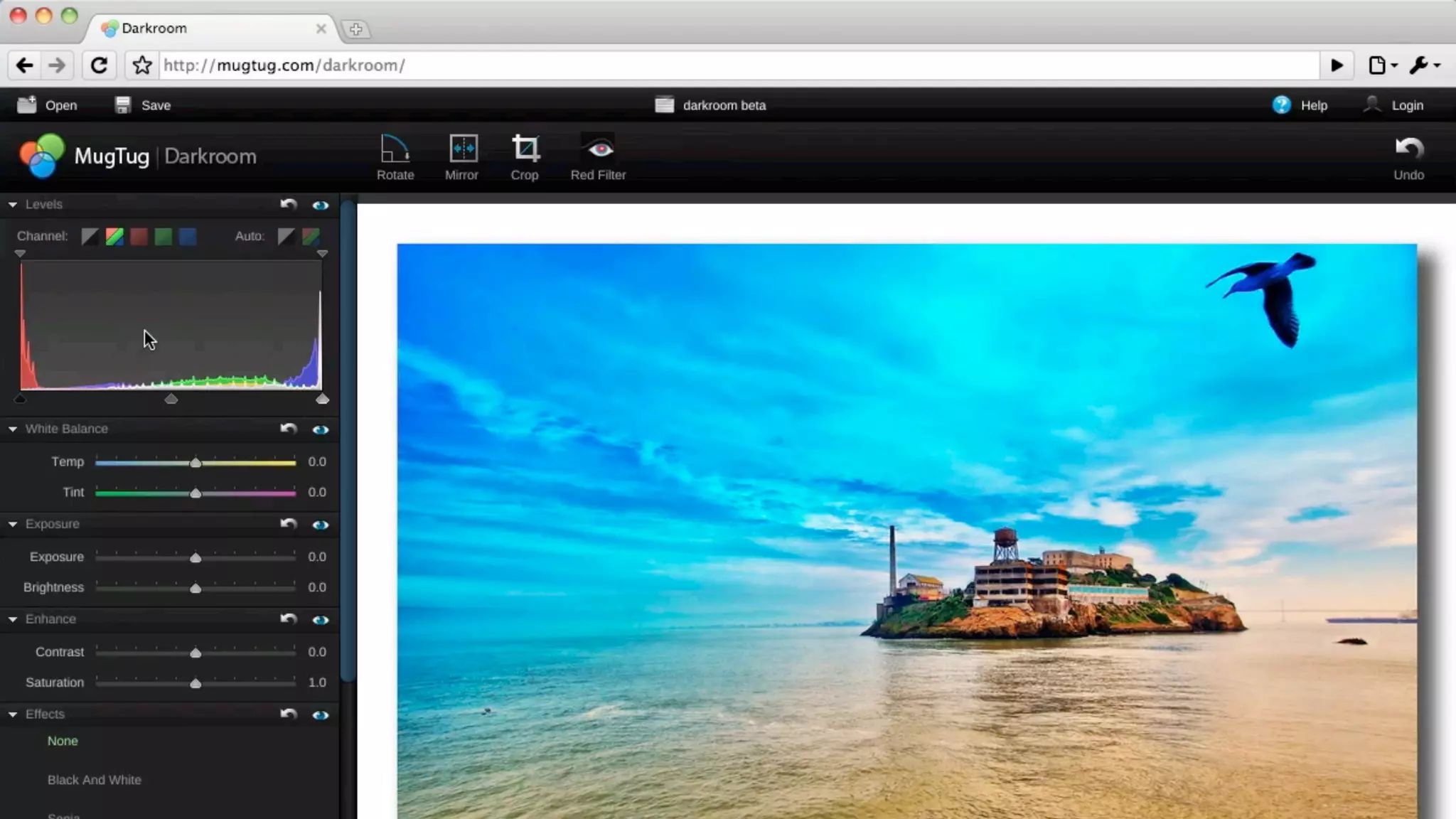
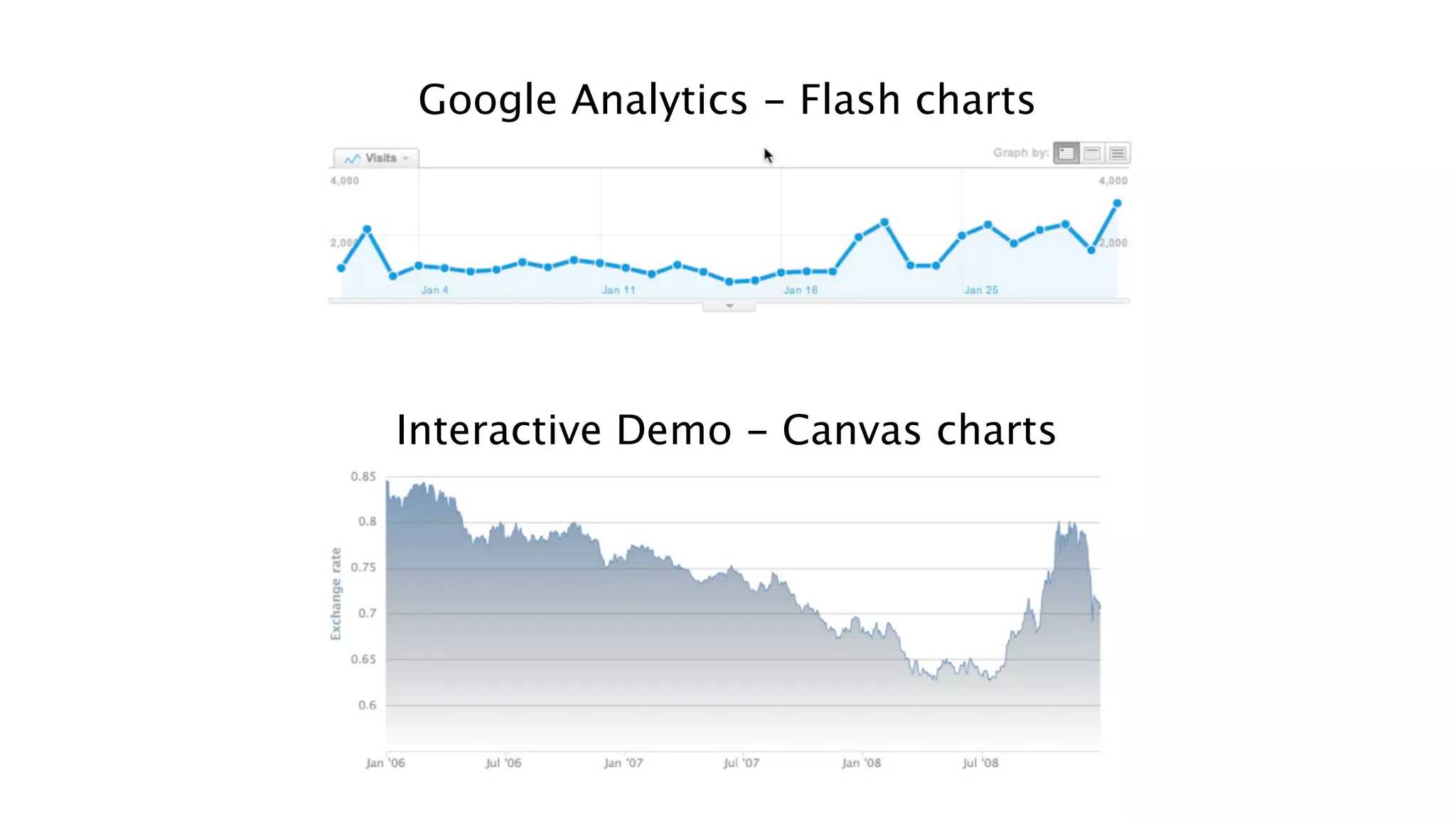

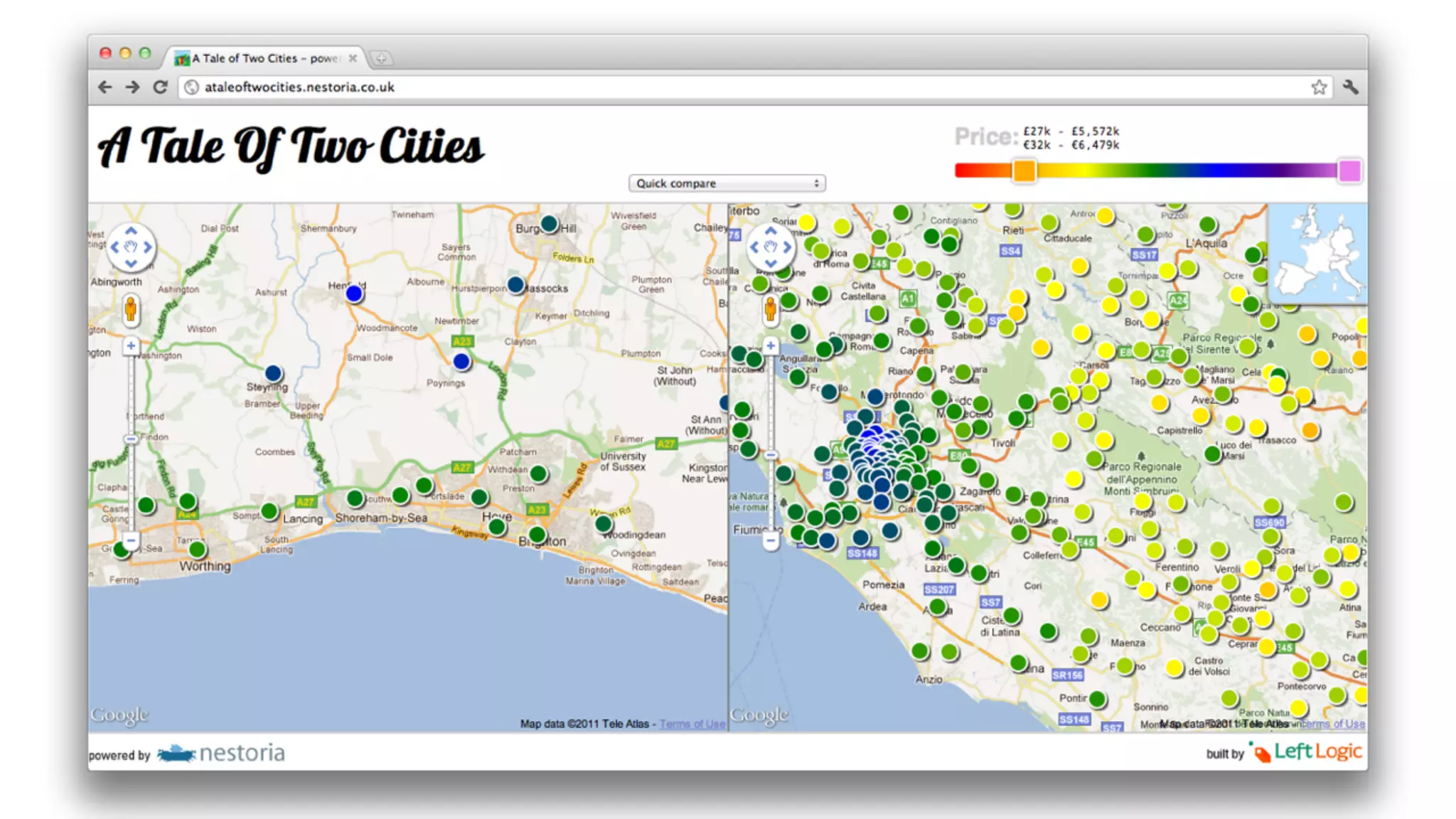
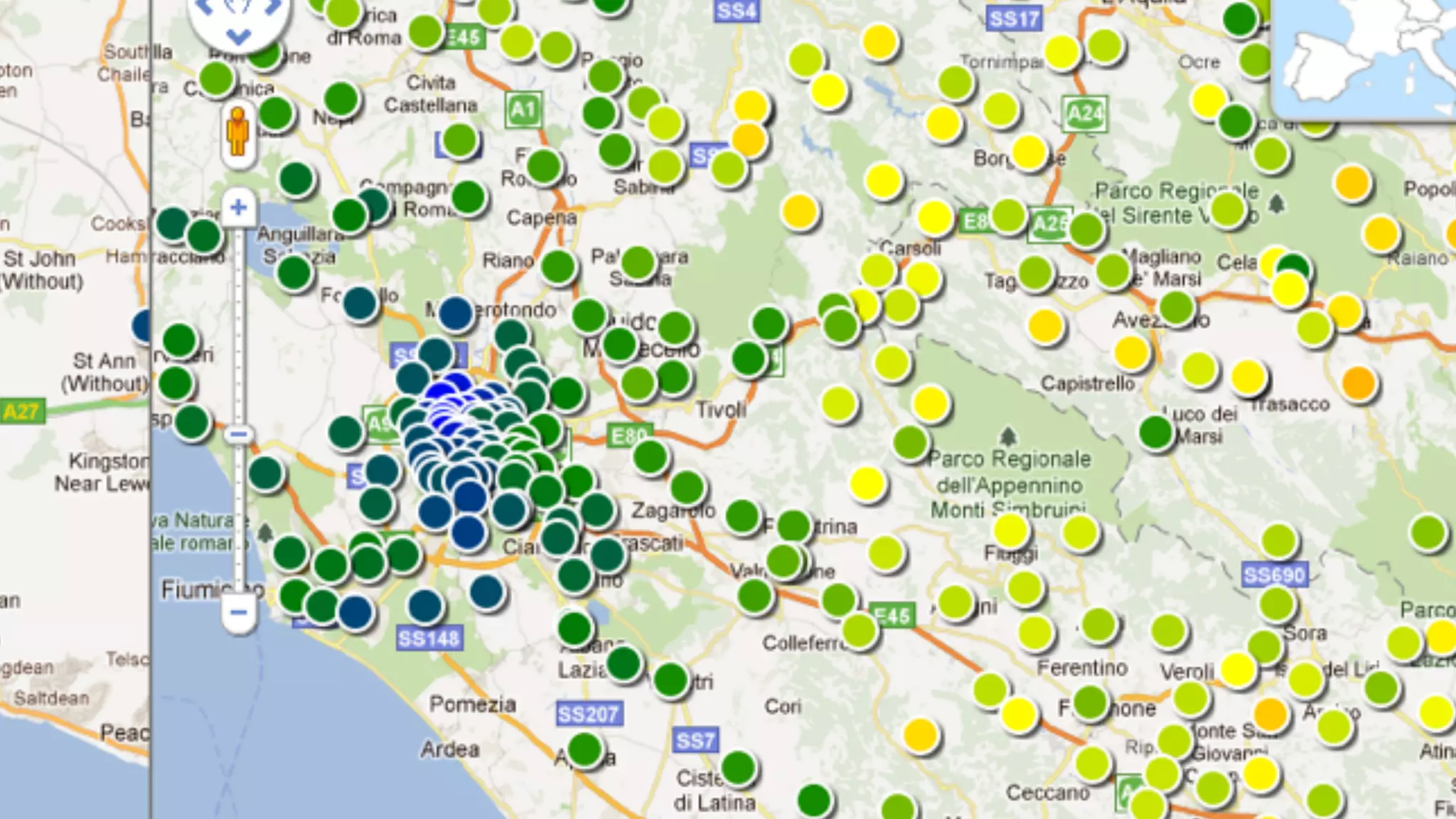
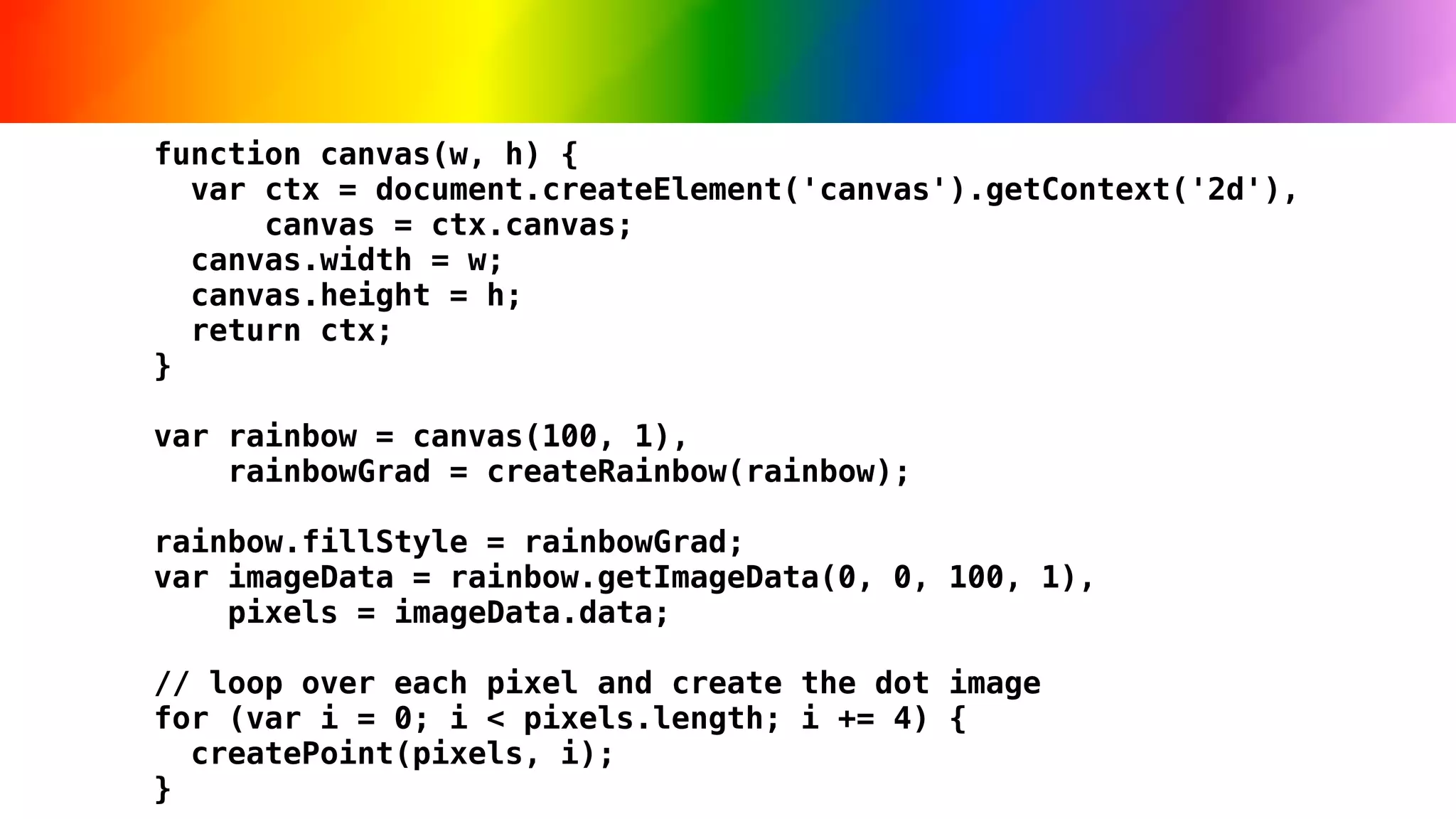
![function createPoint(pixels, i) { // remove shadow
var dot = canvas(24, 24); dot.shadowBlur = 0;
dot.shadowColor = 'rgba(0,0,0,0)';
// outer white circle
dot.fillStyle = '#fff'; dot.fillStyle = 'rgb(' + [
dot.arc(12, 12, 10, 0, Math.PI * 2, true); pixels[i], // red
pixels[i+1], // green
// drop shadow pixels[i+2] // blue
dot.shadowBlur = 2; ].join(',') + ')';
dot.shadowColor = 'rgba(0,0,0,.7)';
dot.shadowOffsetX = 2; // start inner circle
dot.shadowOffsetY = 2; dot.beginPath();
dot.arc(12, 12, 8, 0, Math.PI*2, true);
// fill outer ring
dot.fill(); // fill inner circle
dot.fill();
new google.maps.MarkerImage(
dot.canvas.toDataURL('image/png')
);
}](https://image.slidesharecdn.com/fotb-110914190920-phpapp01/75/HTML5-where-flash-isn-t-needed-anymore-55-2048.jpg)