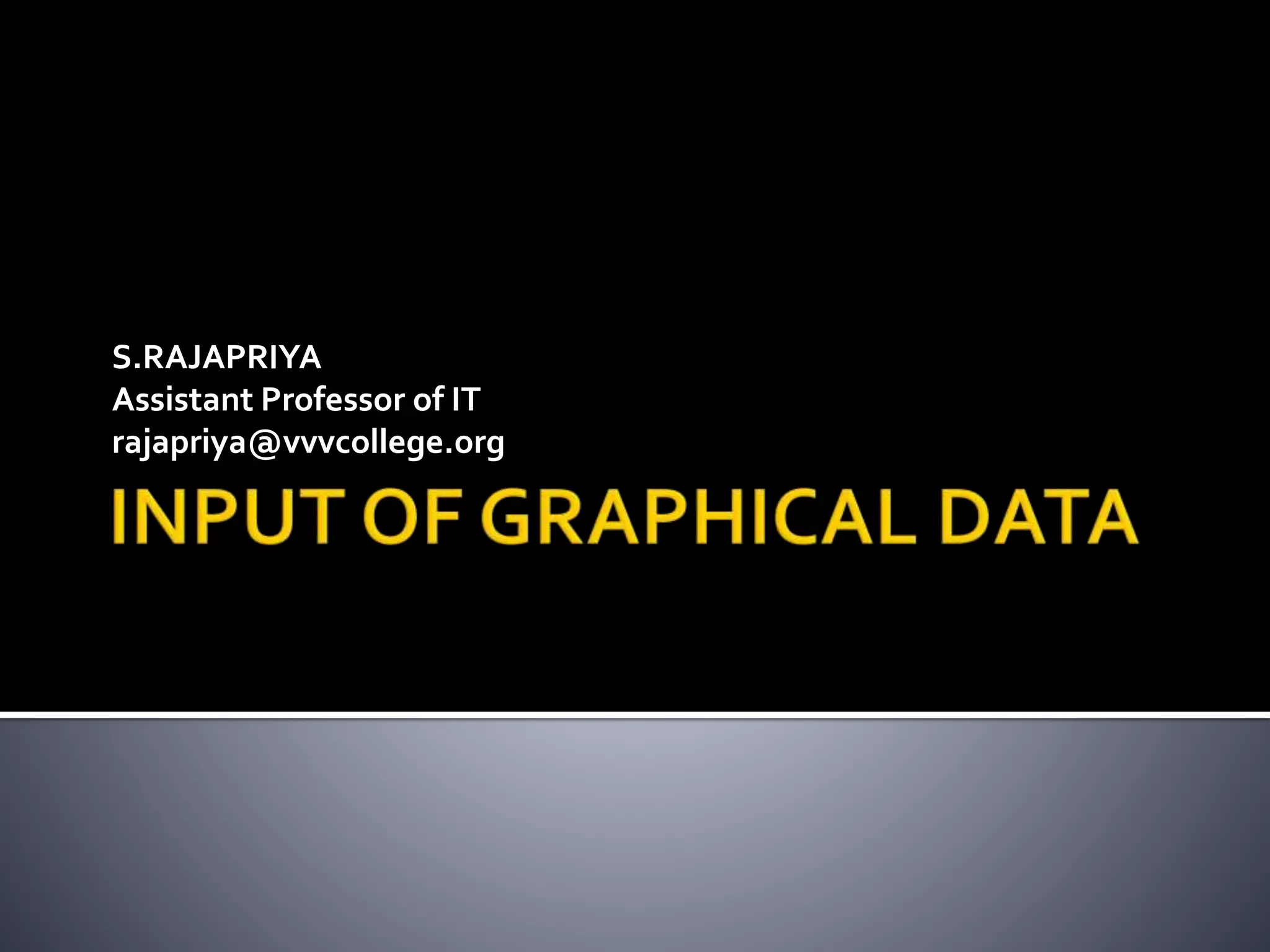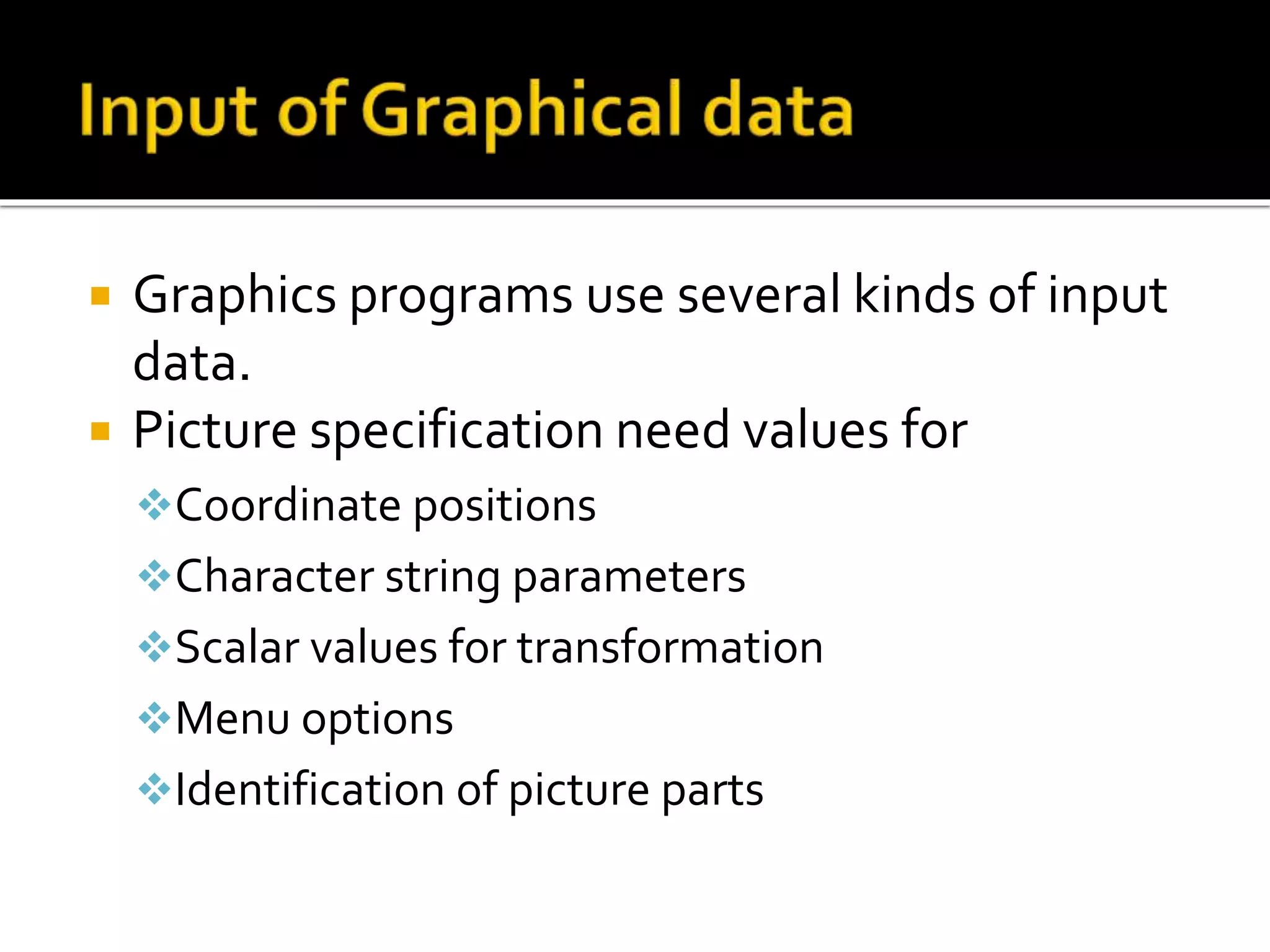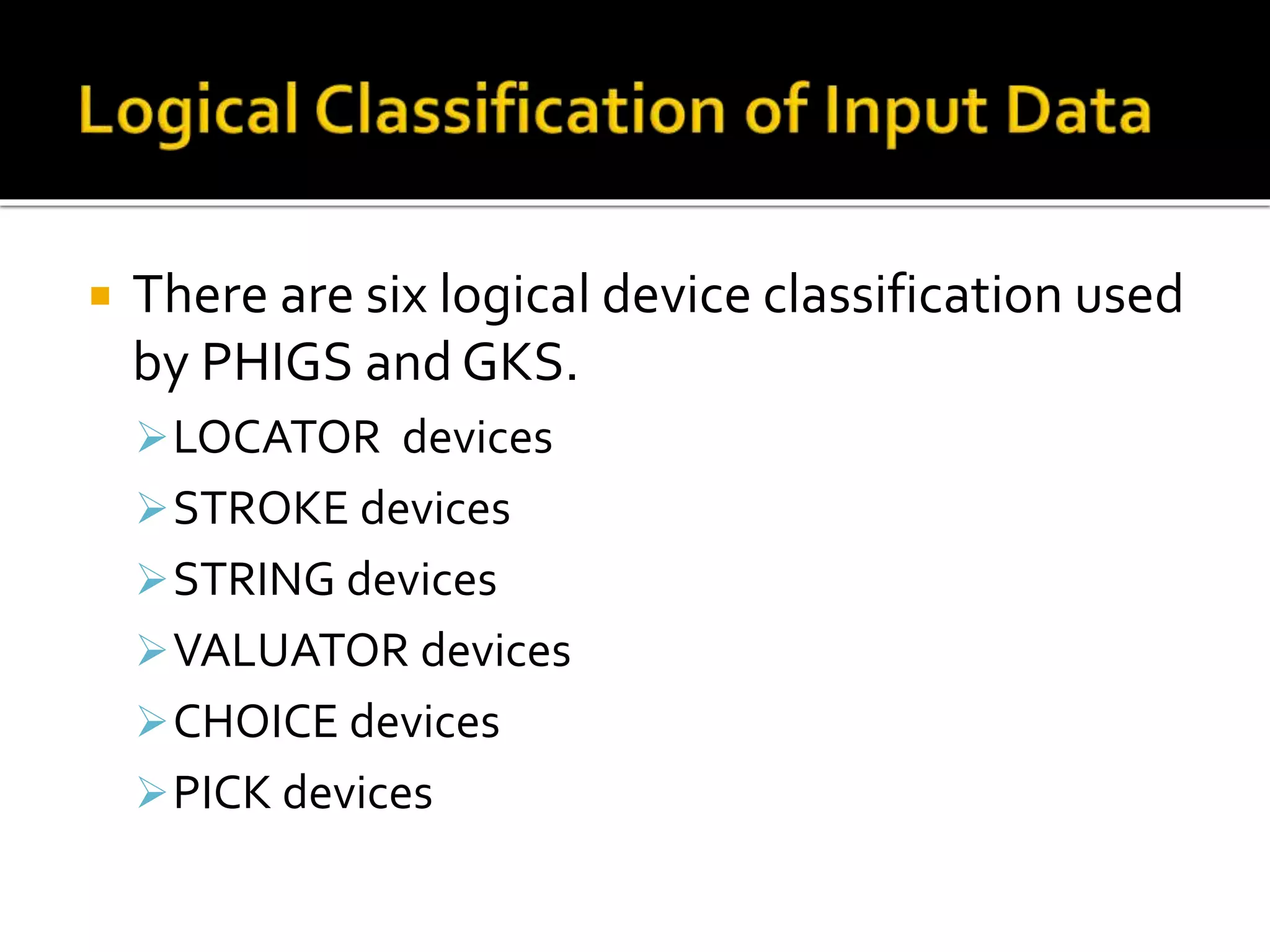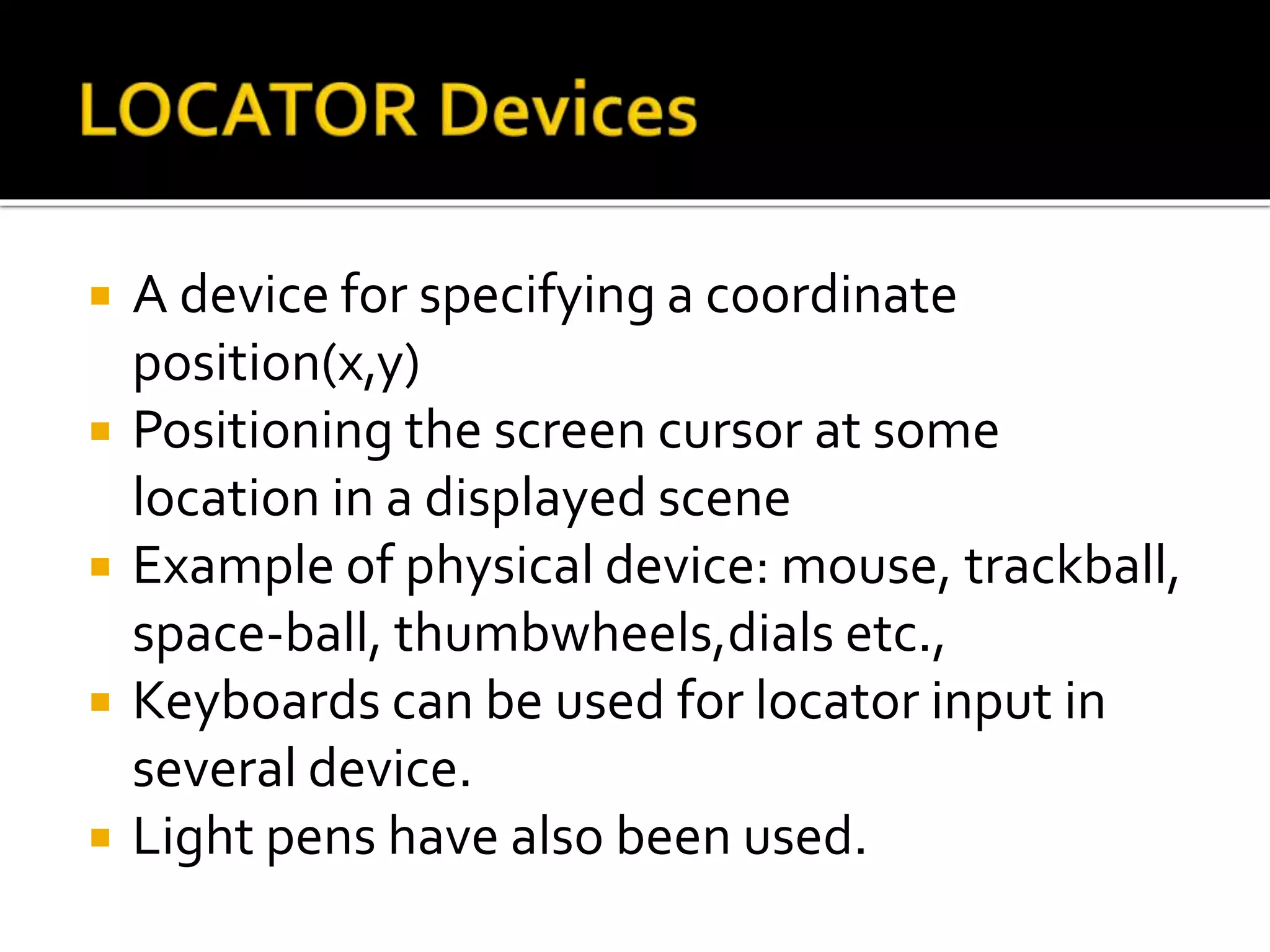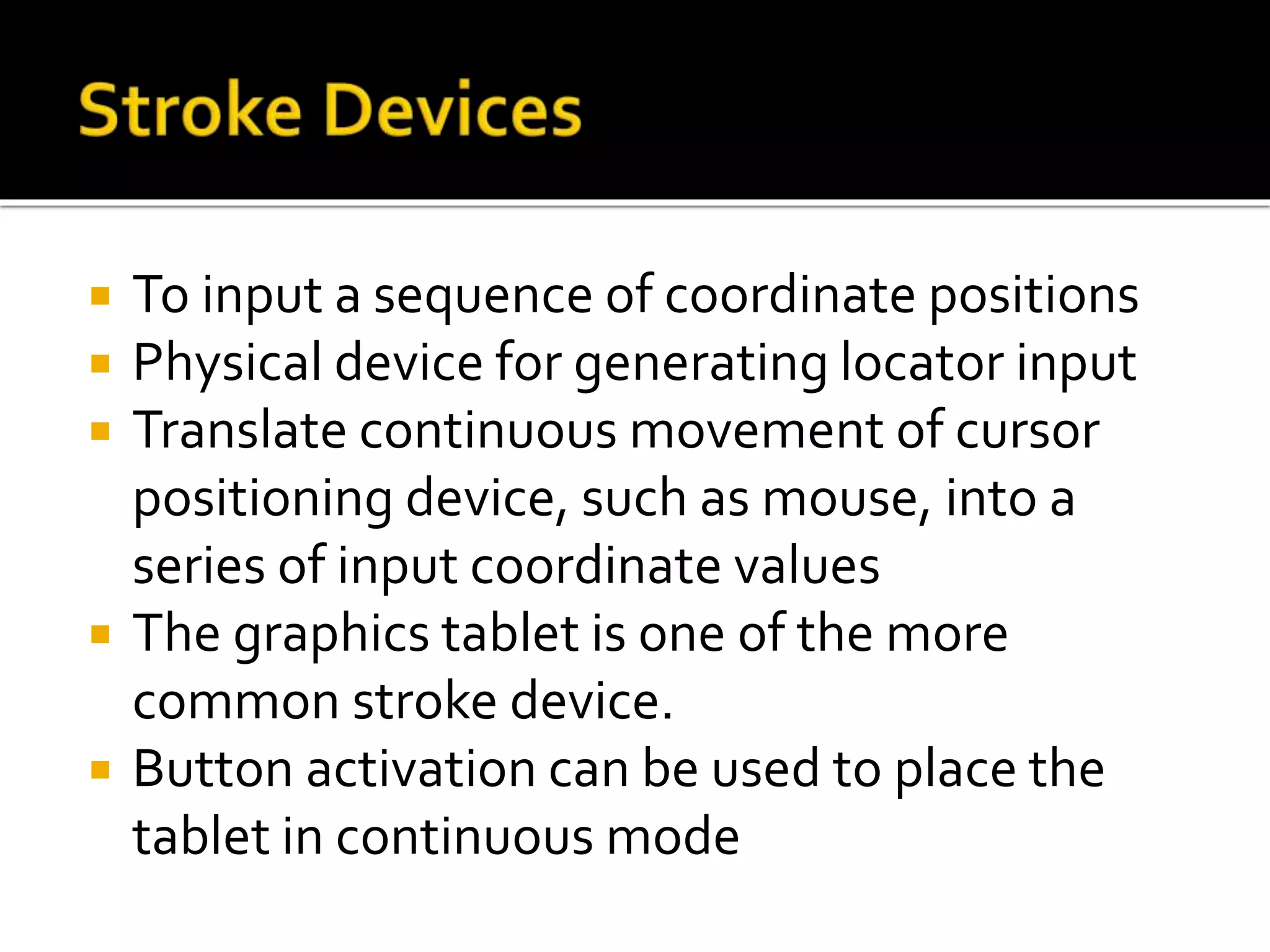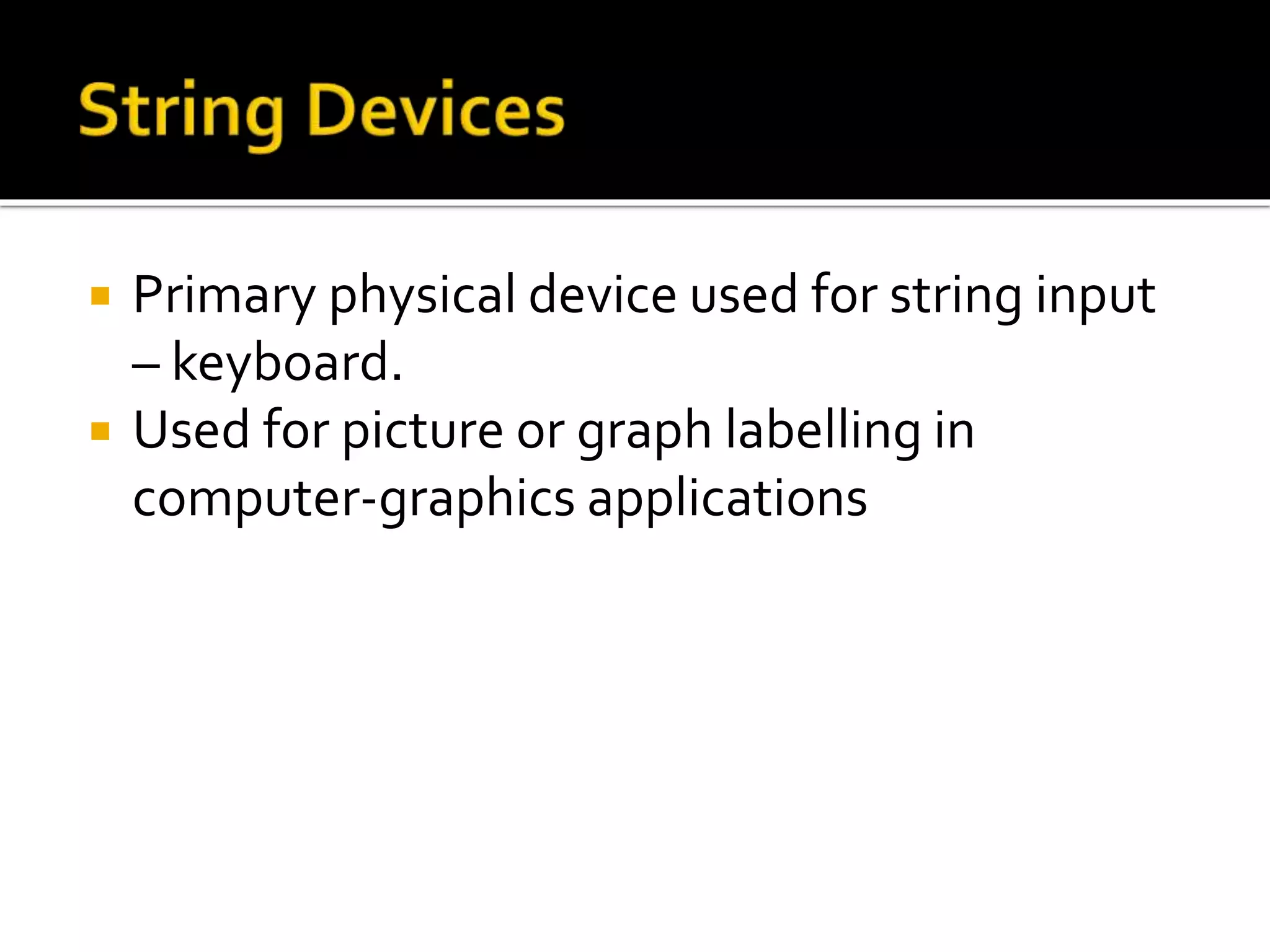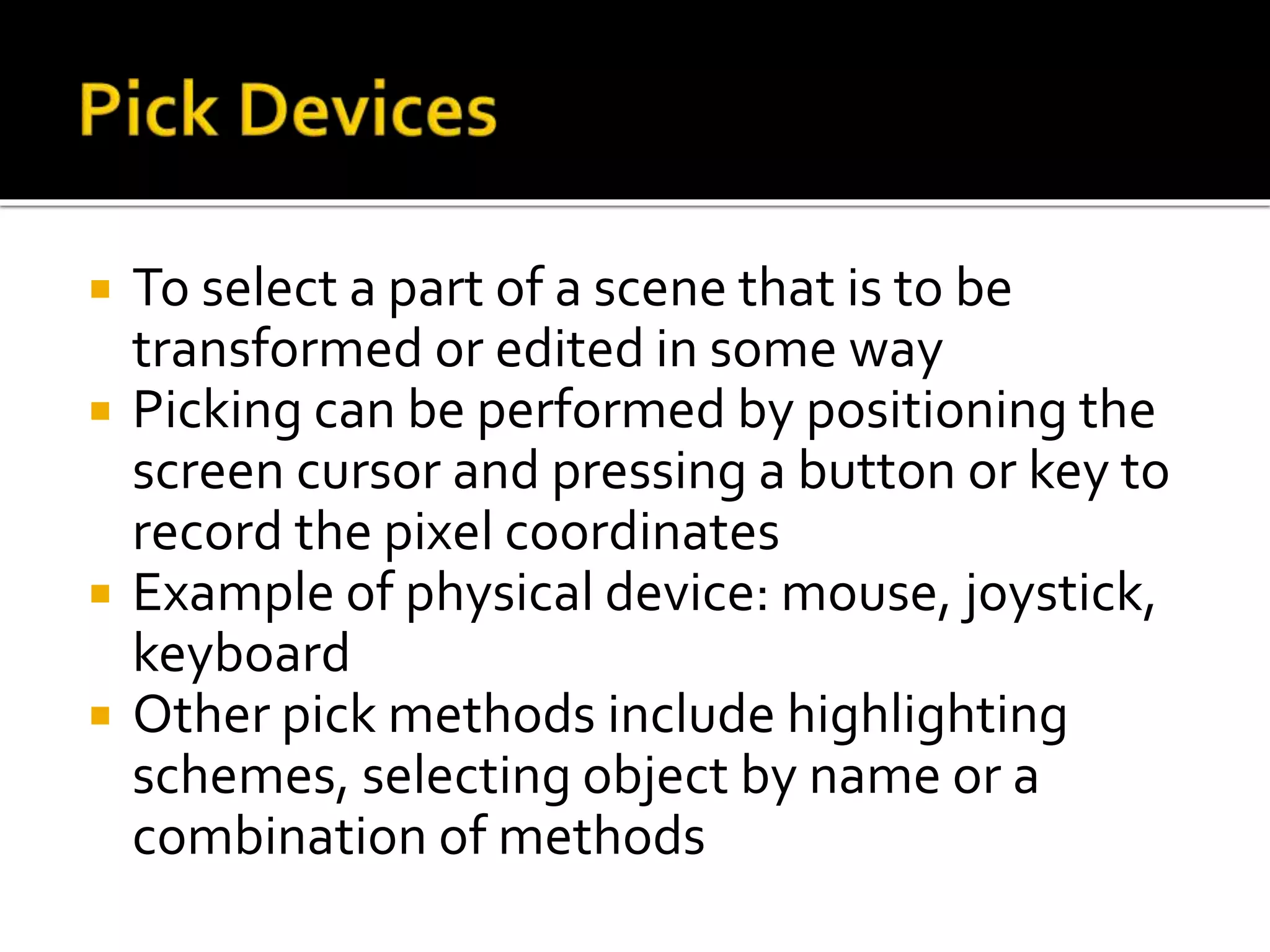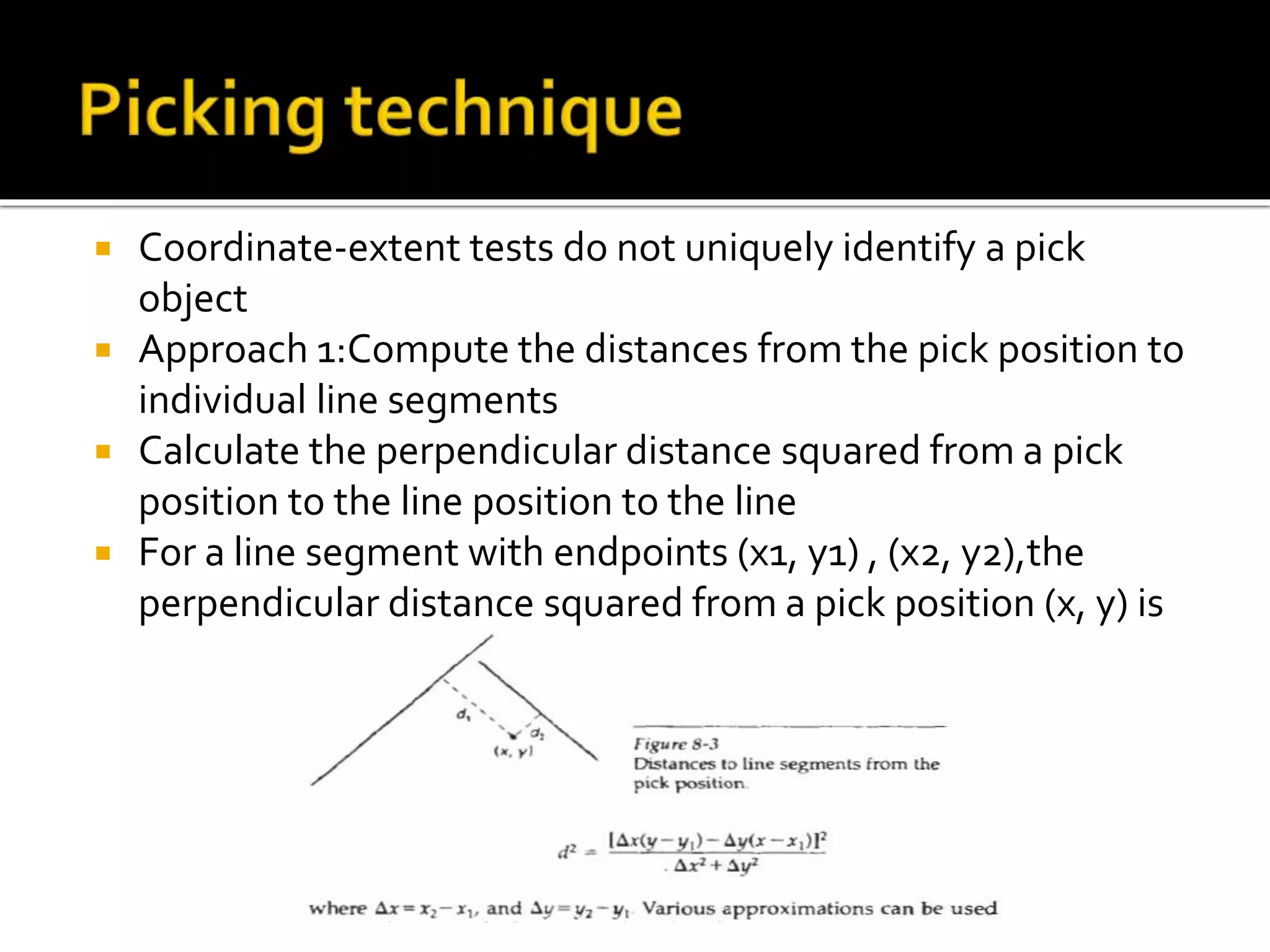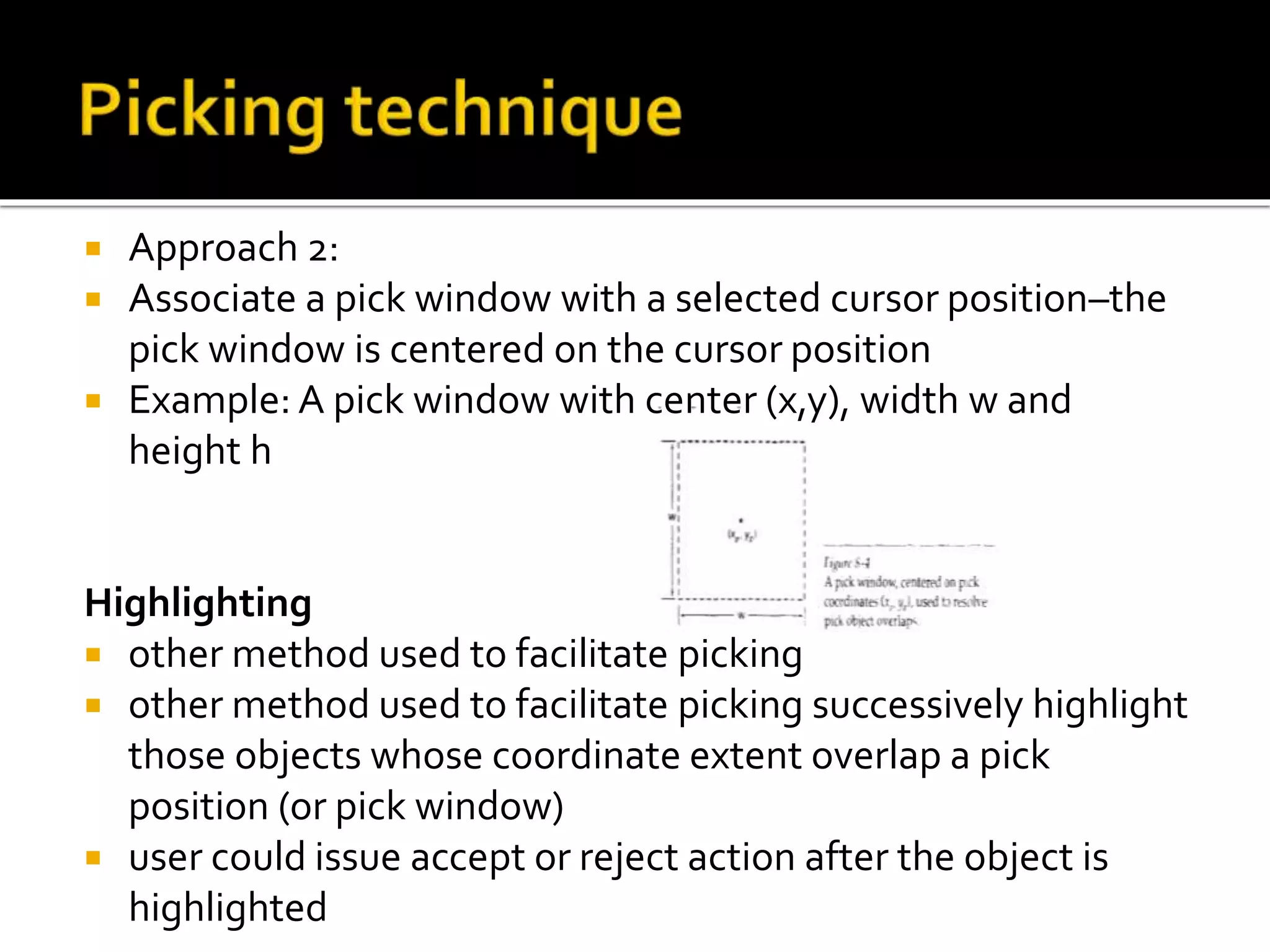This document discusses different types of input devices used in graphics programs. It describes six logical device classifications - locator, stroke, string, valuator, choice, and pick devices. Locator devices input coordinate positions, stroke devices record sequences of coordinates, string devices input text, valuator devices set parameter values, choice devices select menu options, and pick devices select parts of an image. Examples of physical devices that can be used for each logical device type are provided. Approaches for uniquely identifying picked objects include distance calculations and highlighting potentially selected objects.