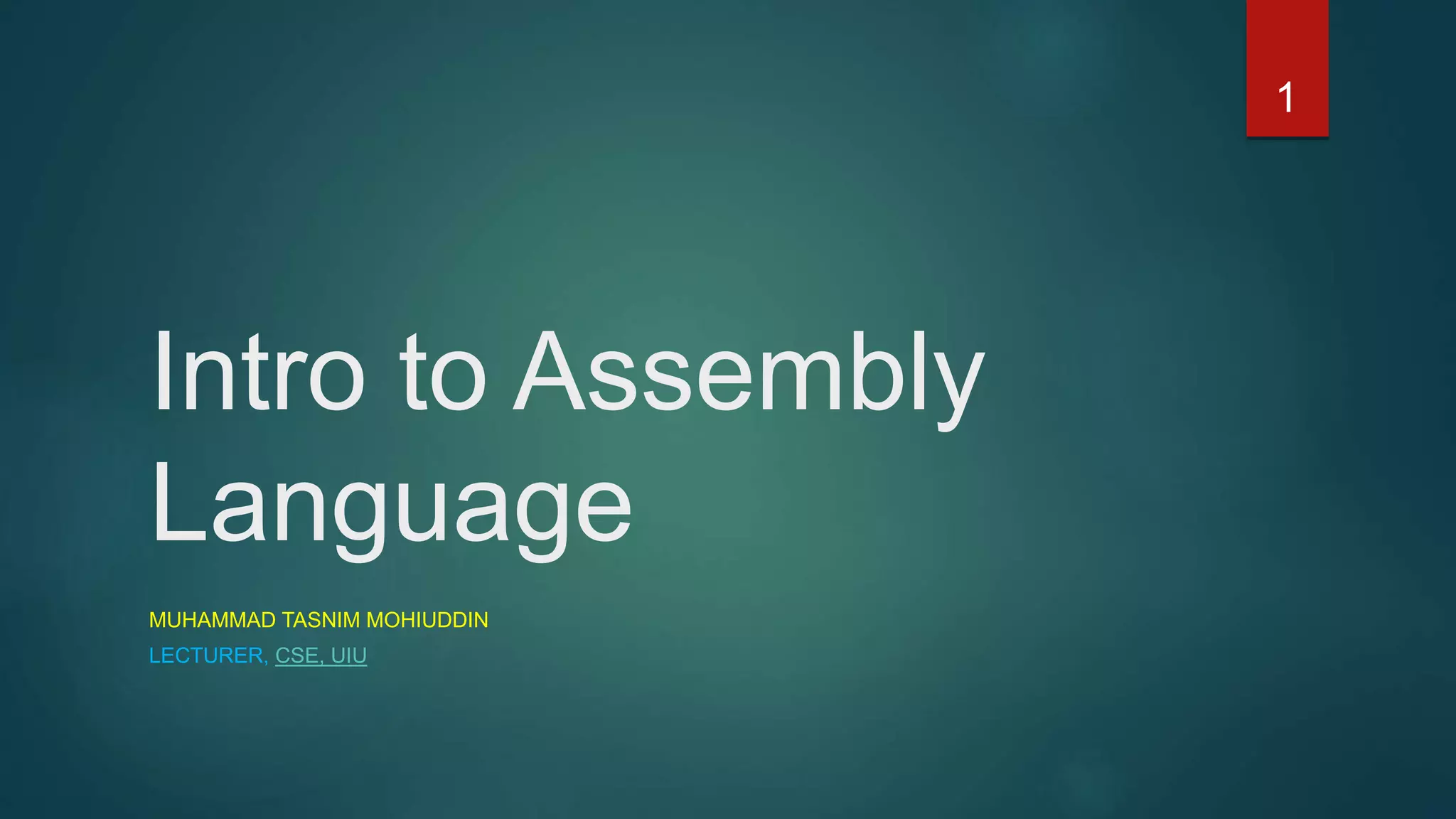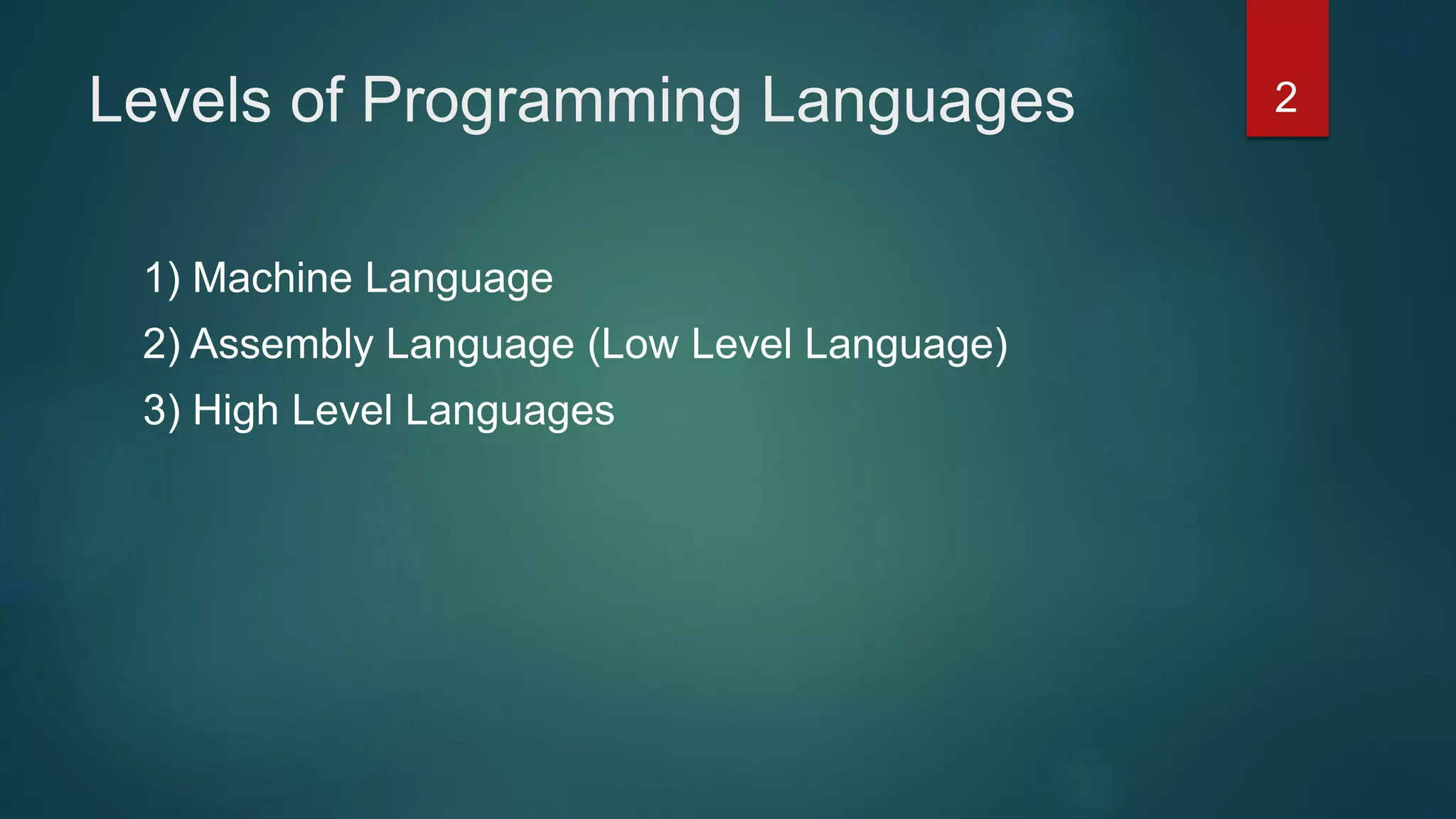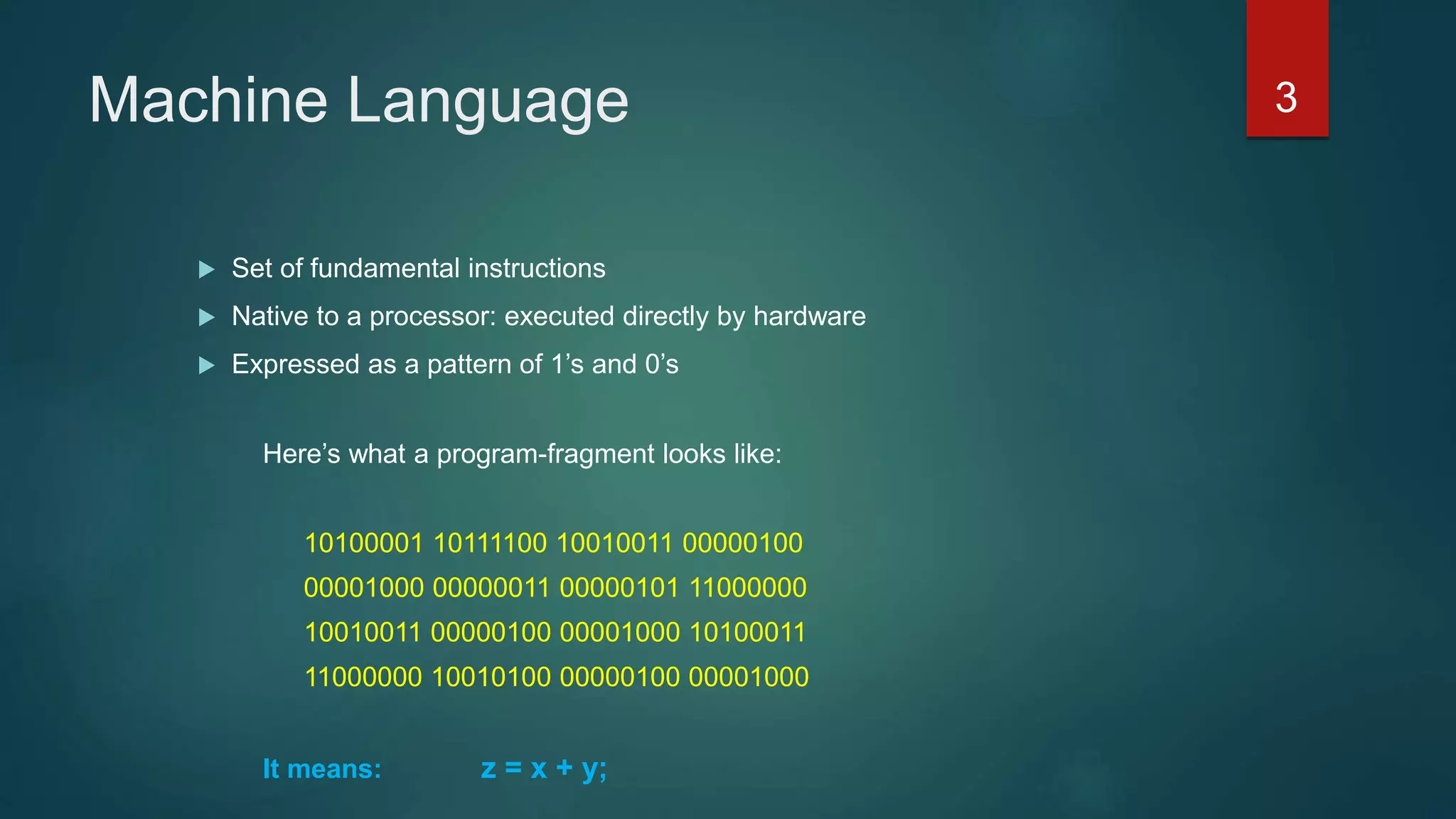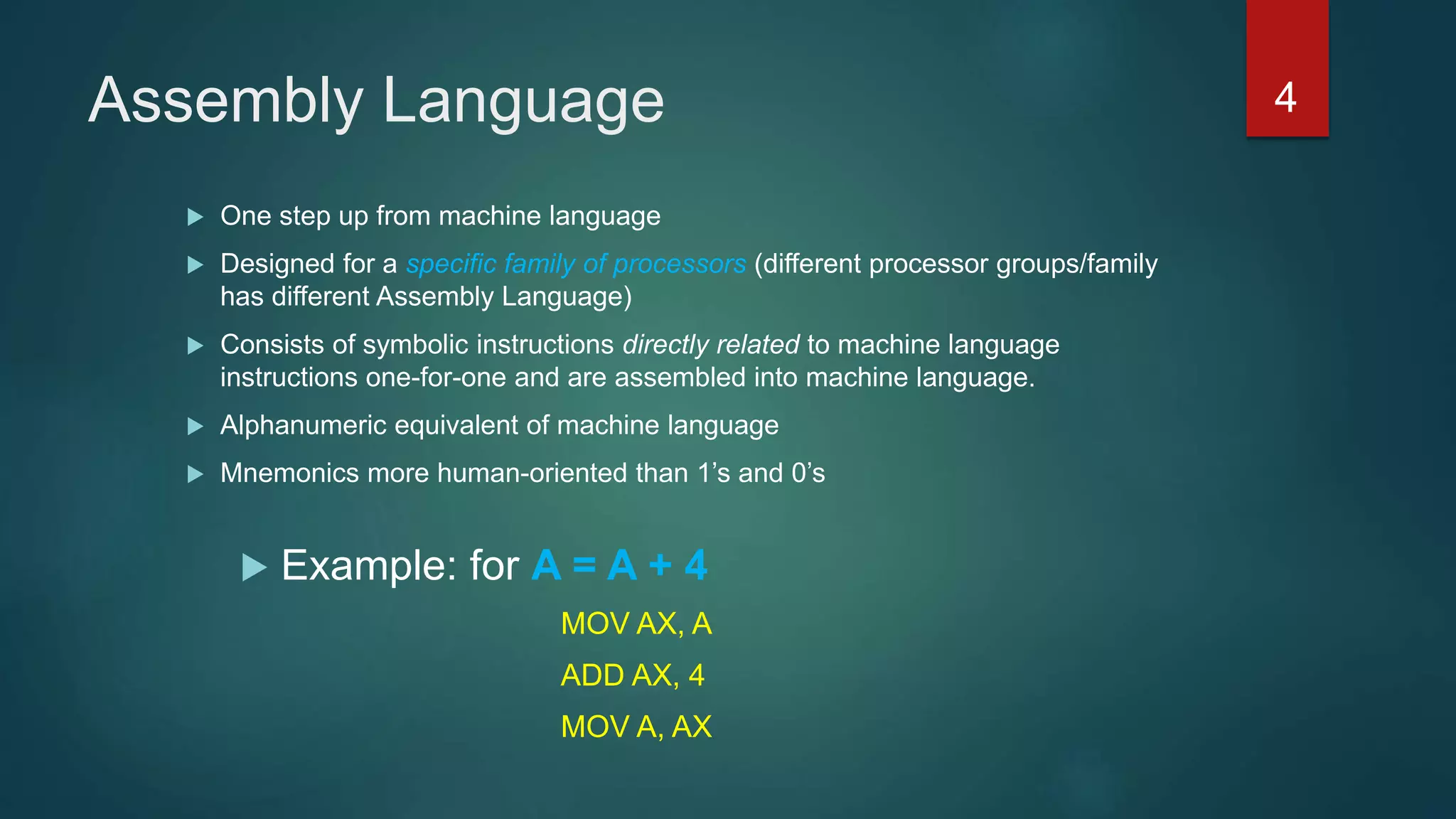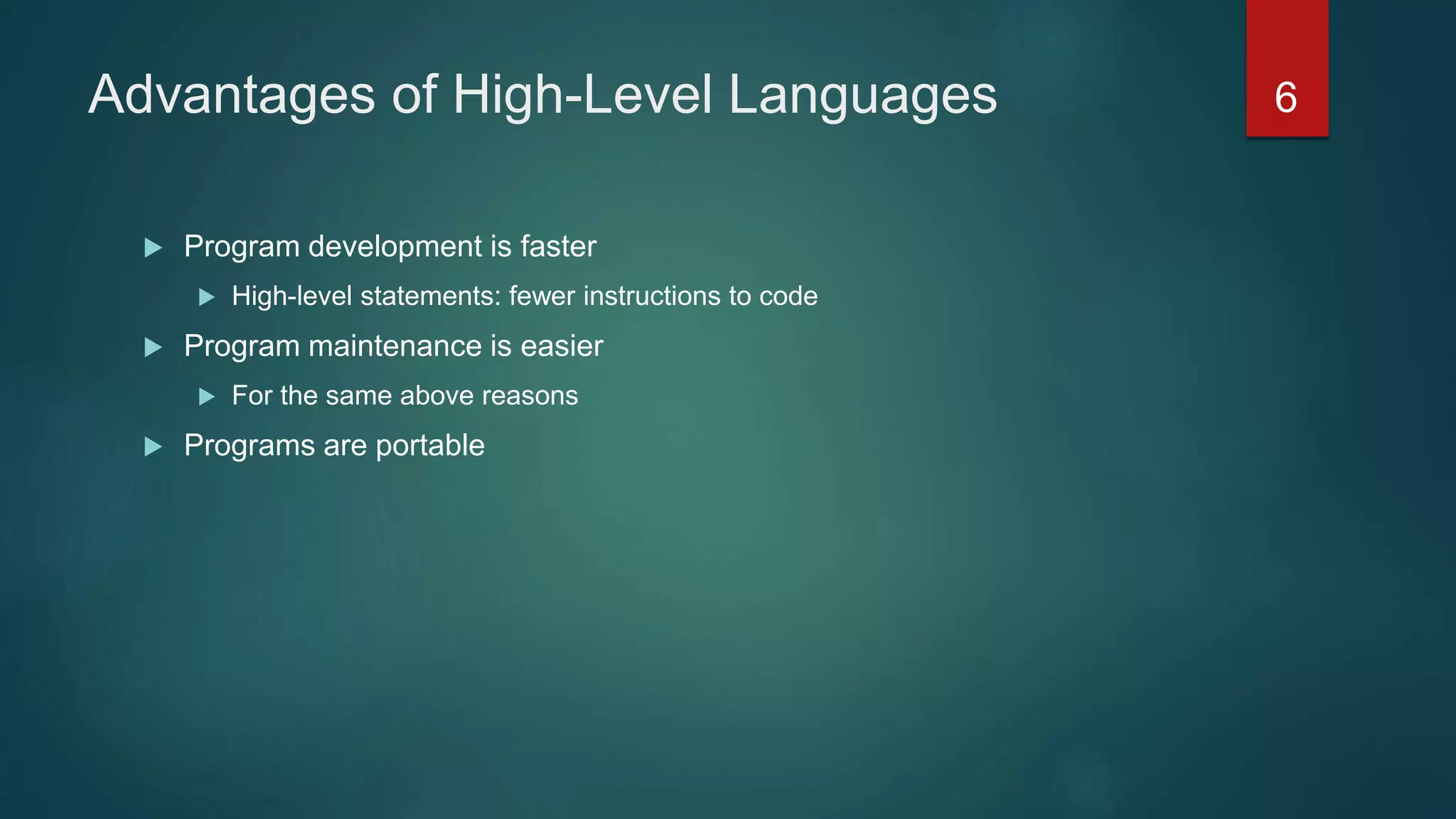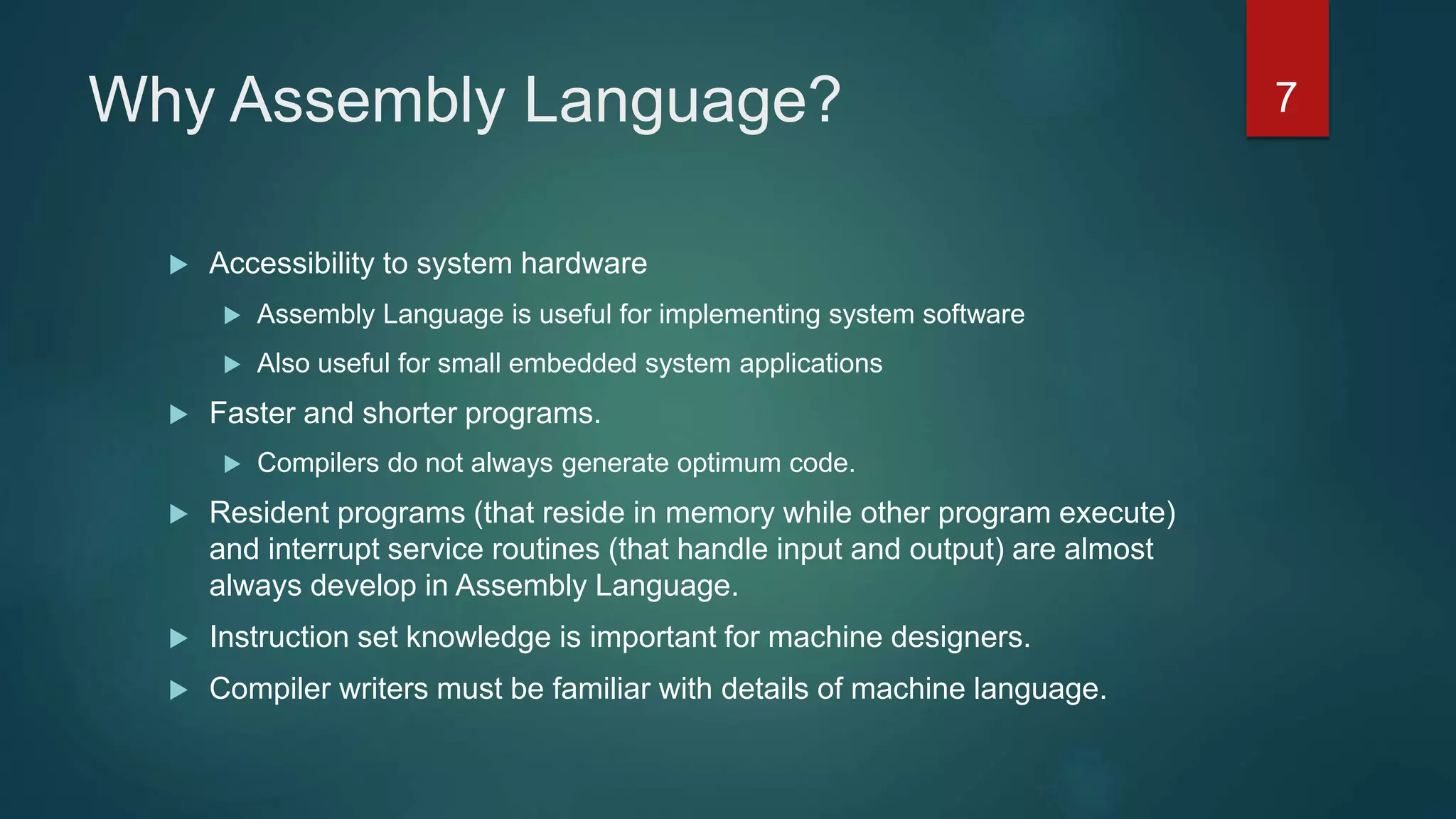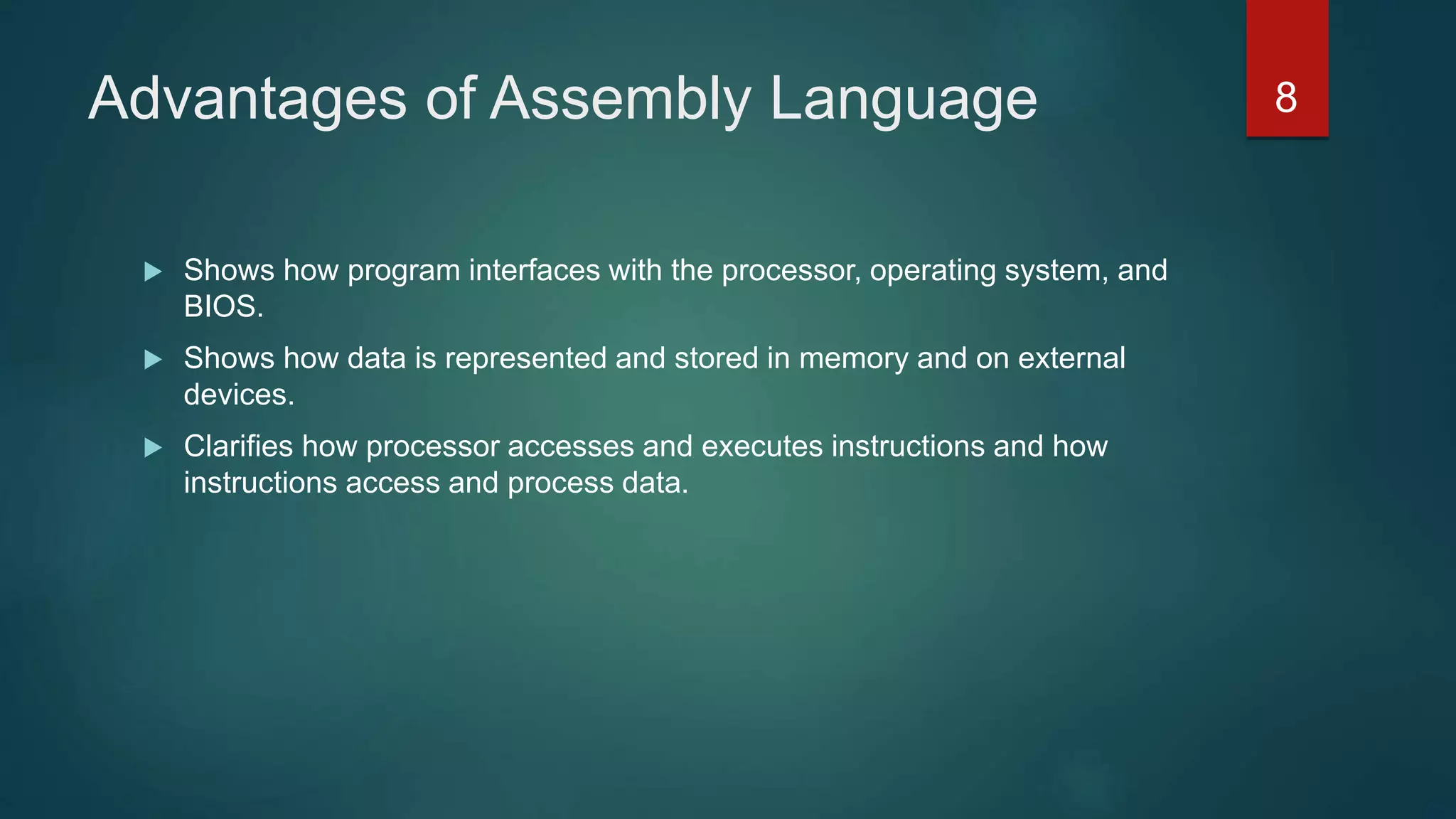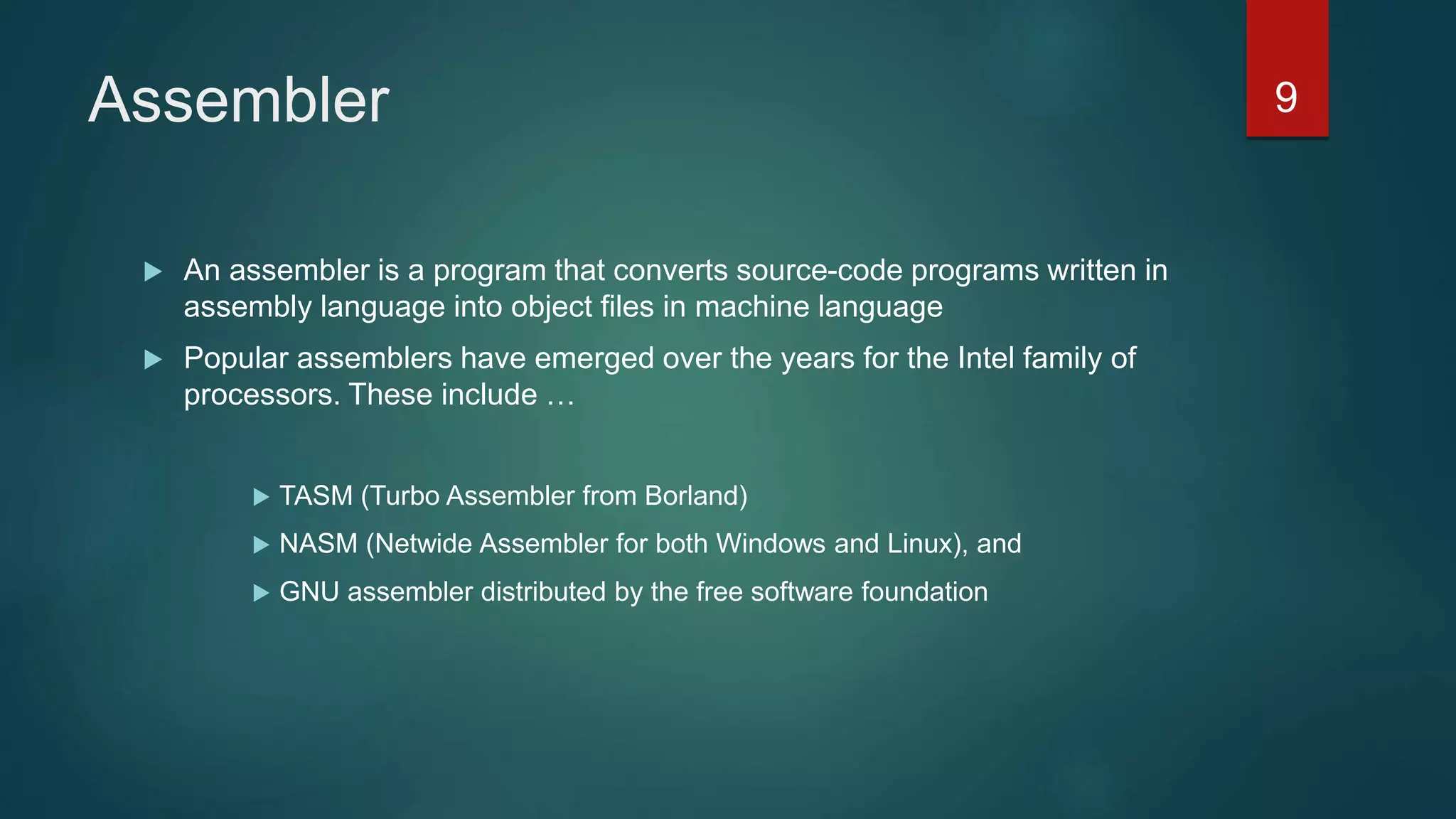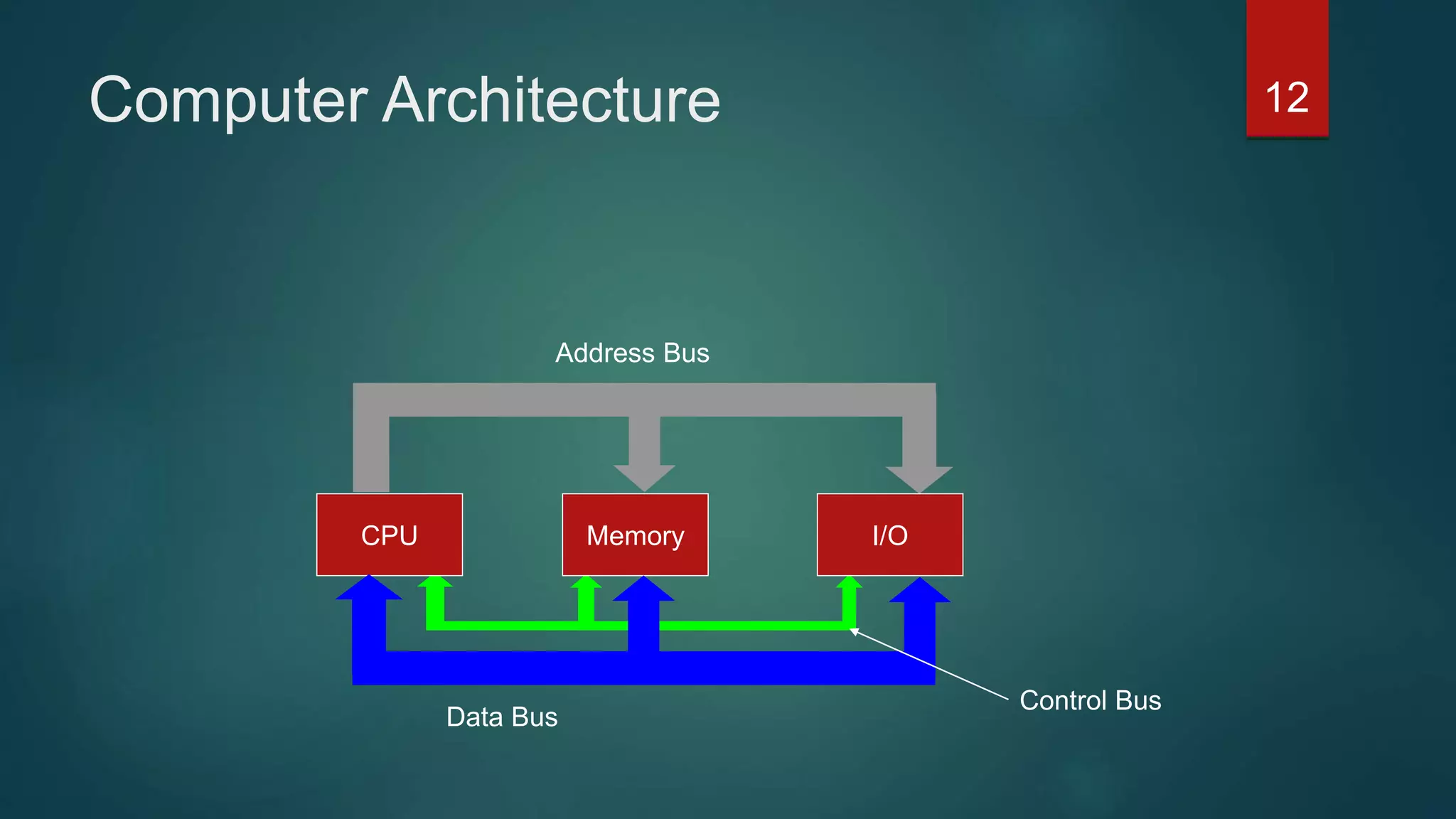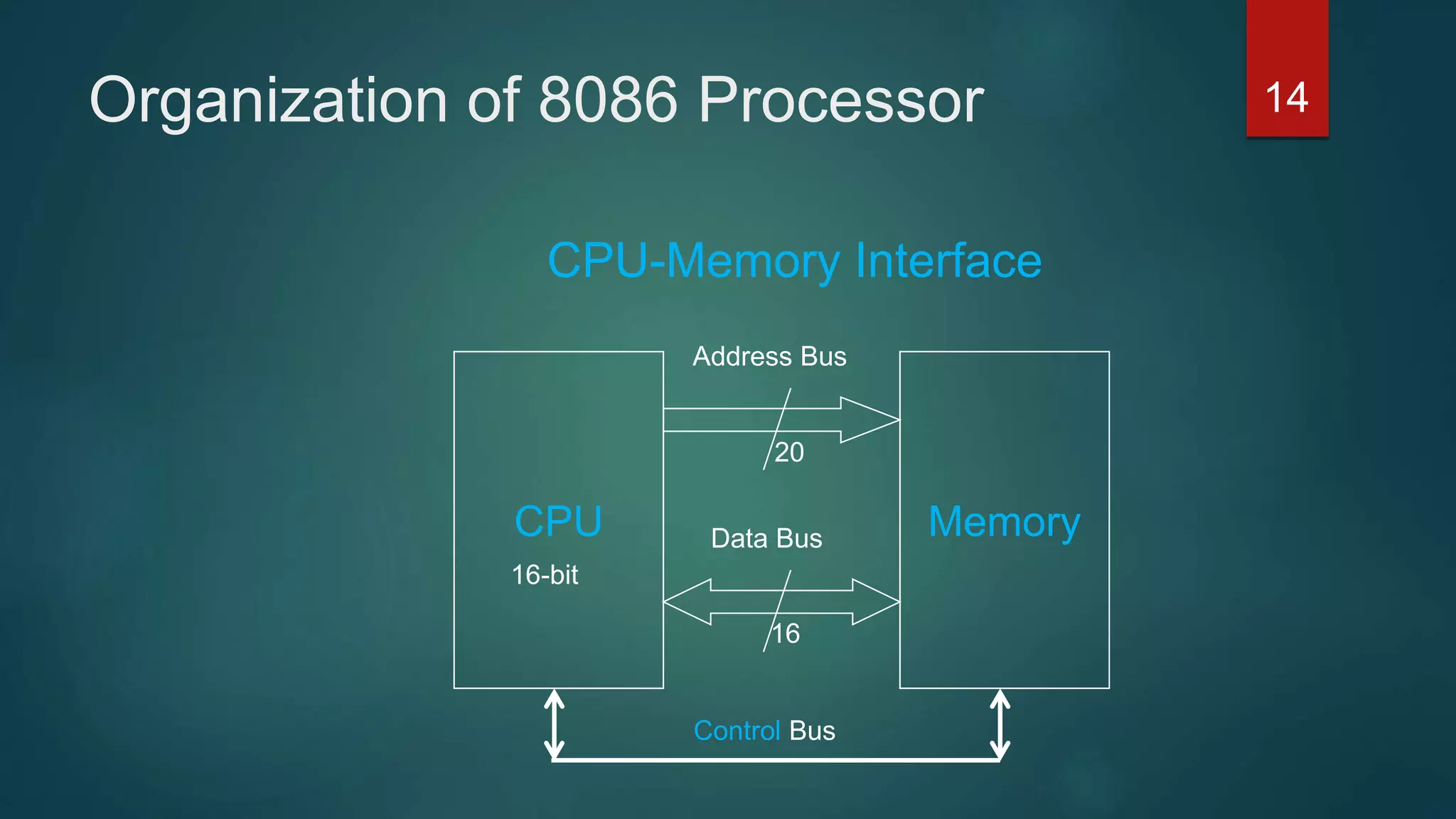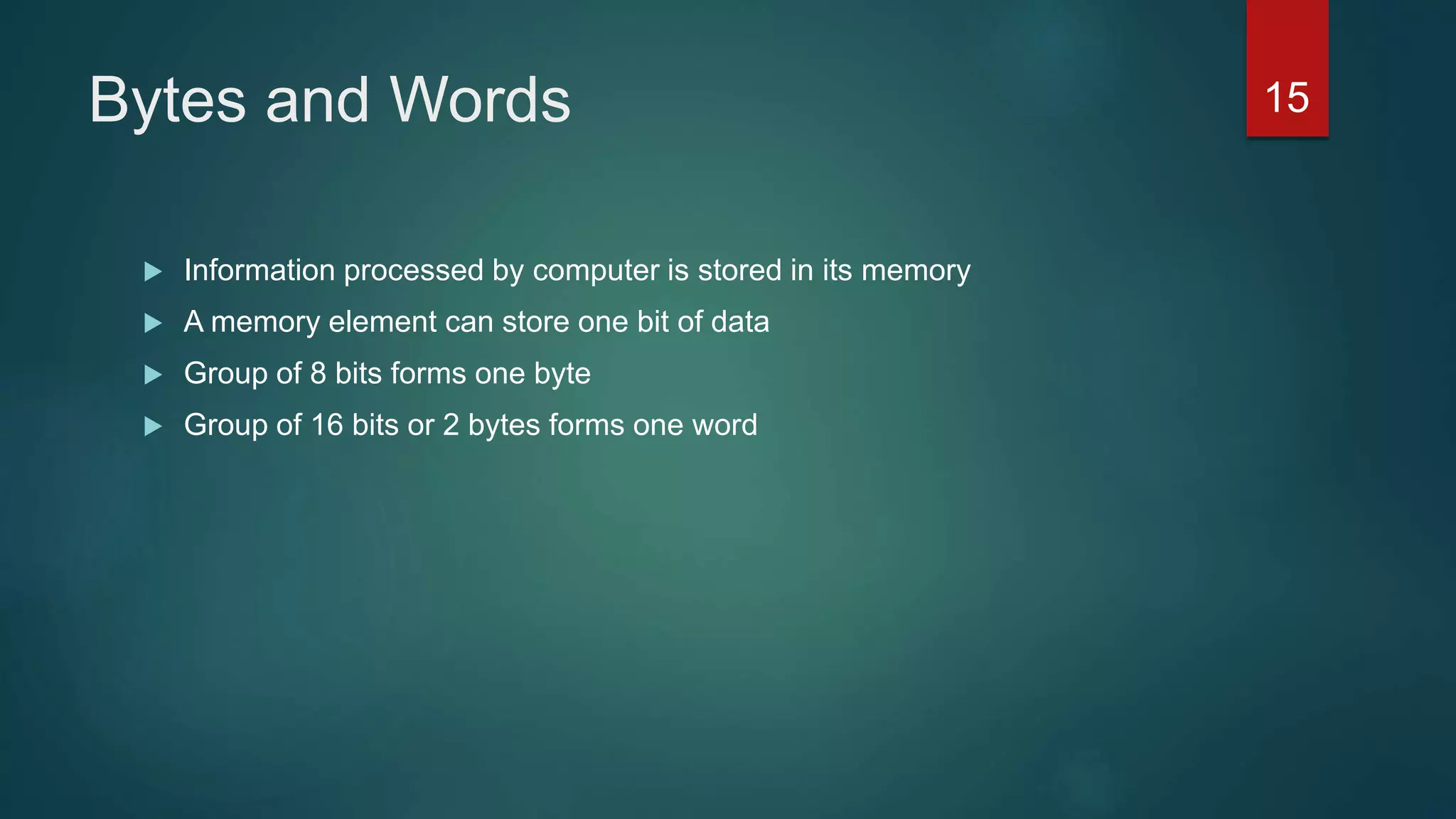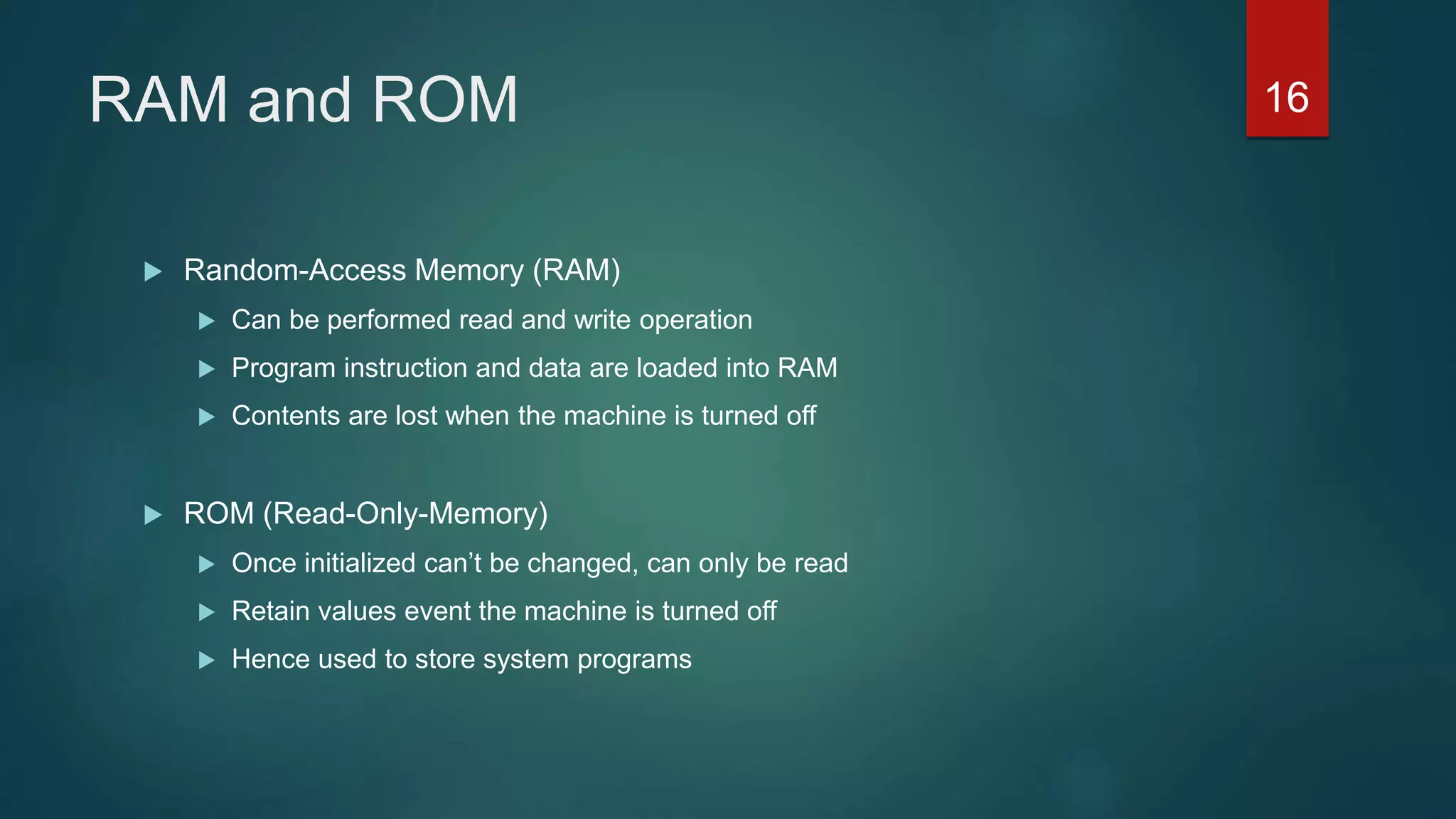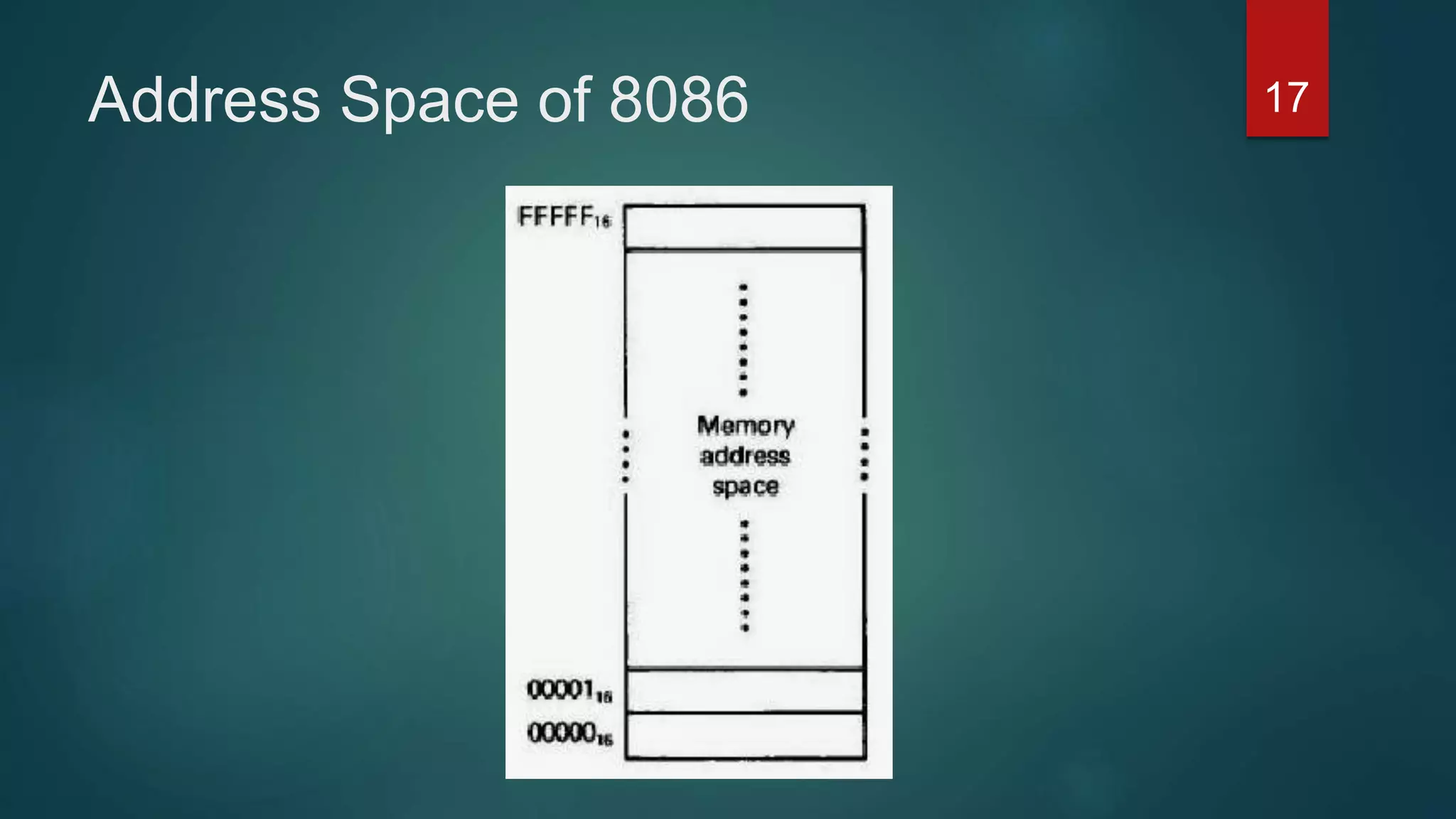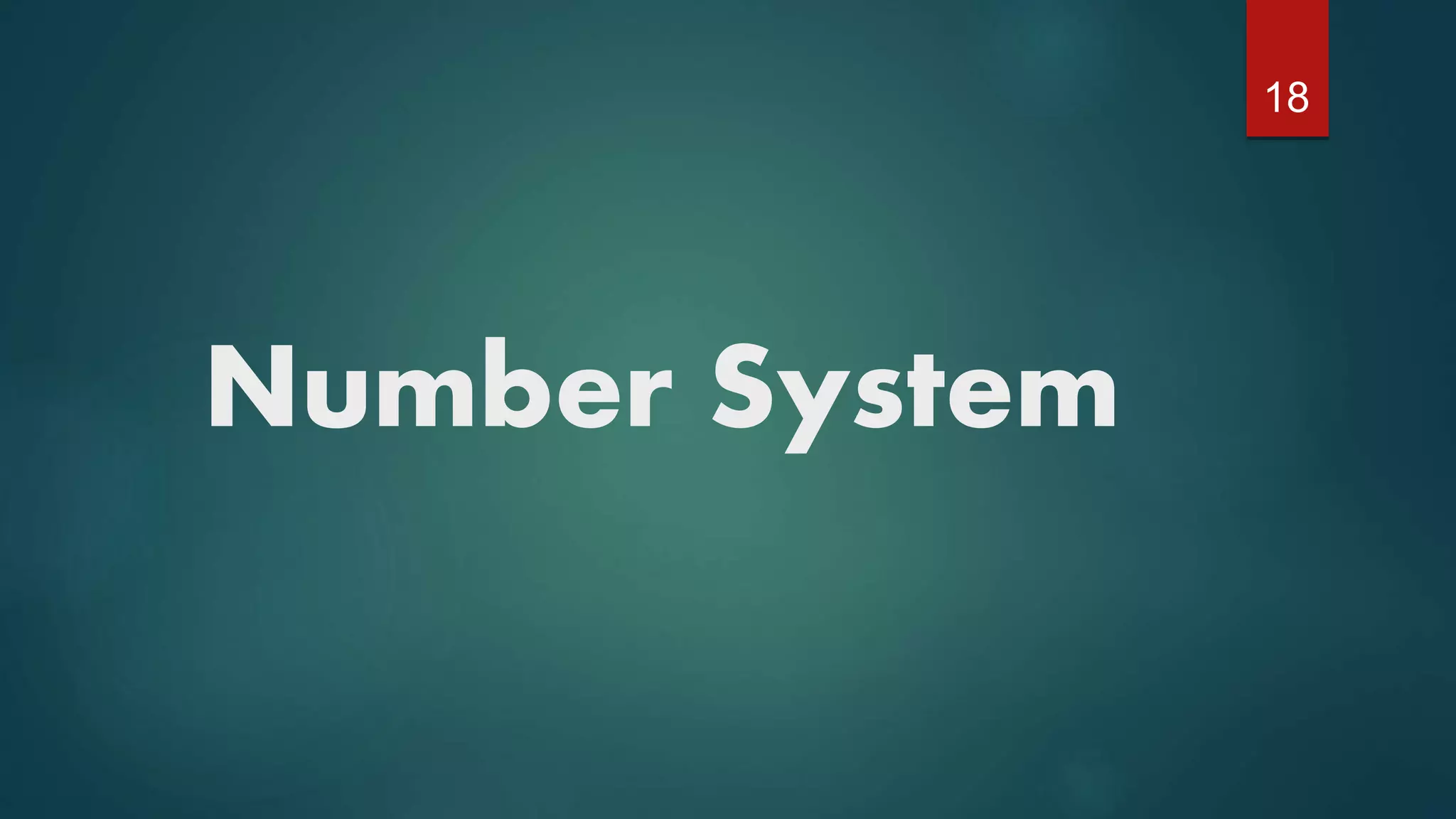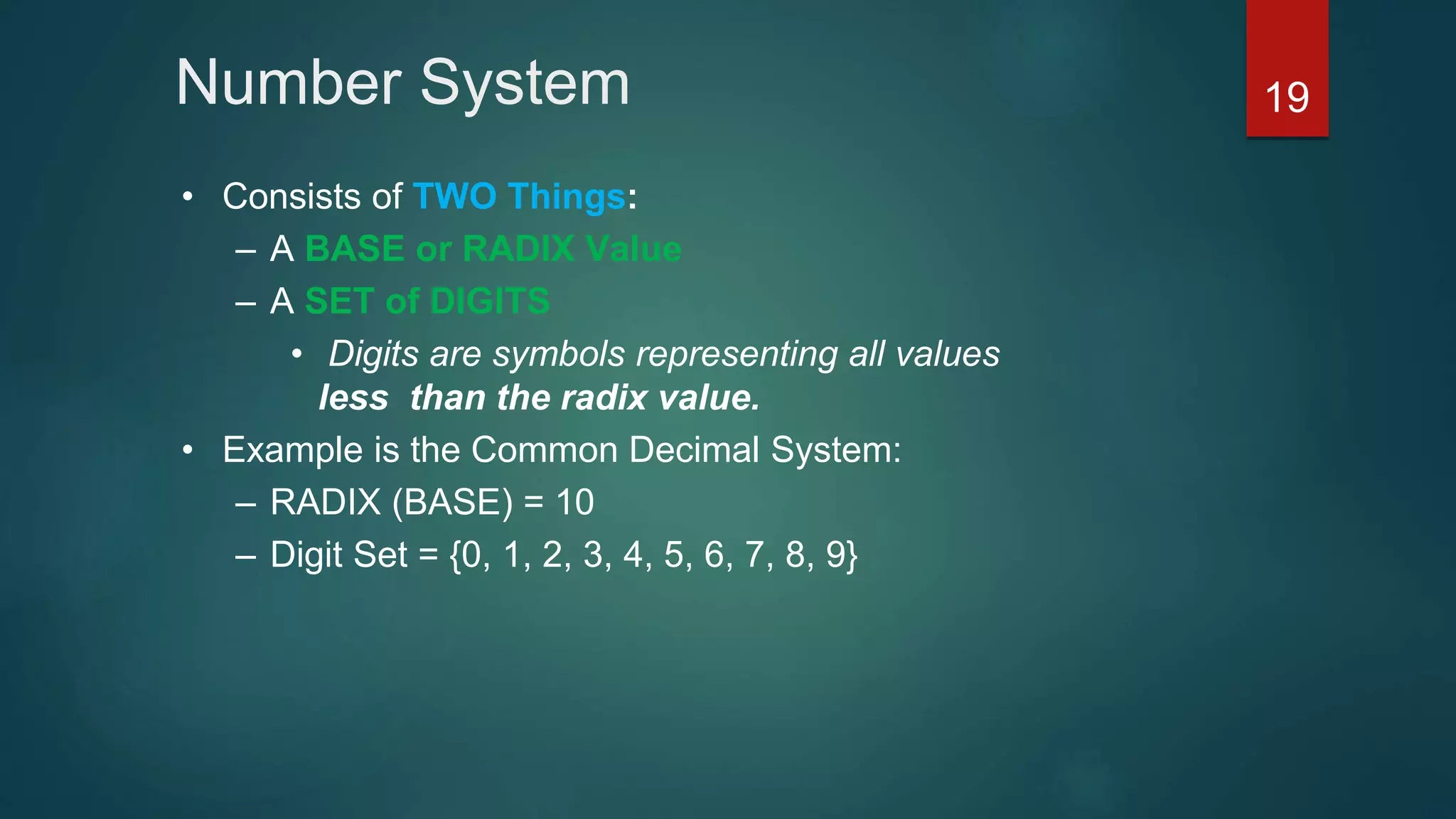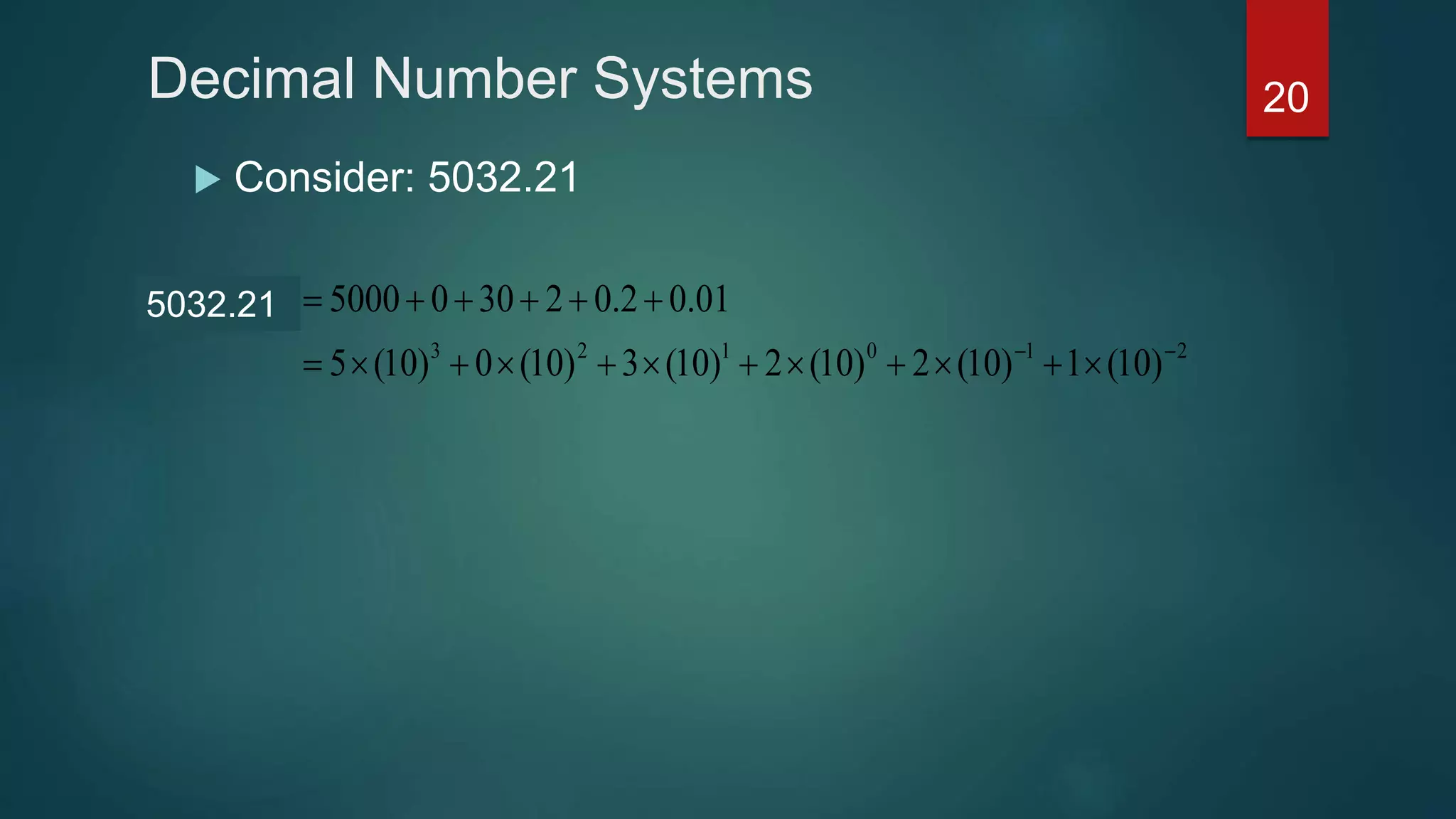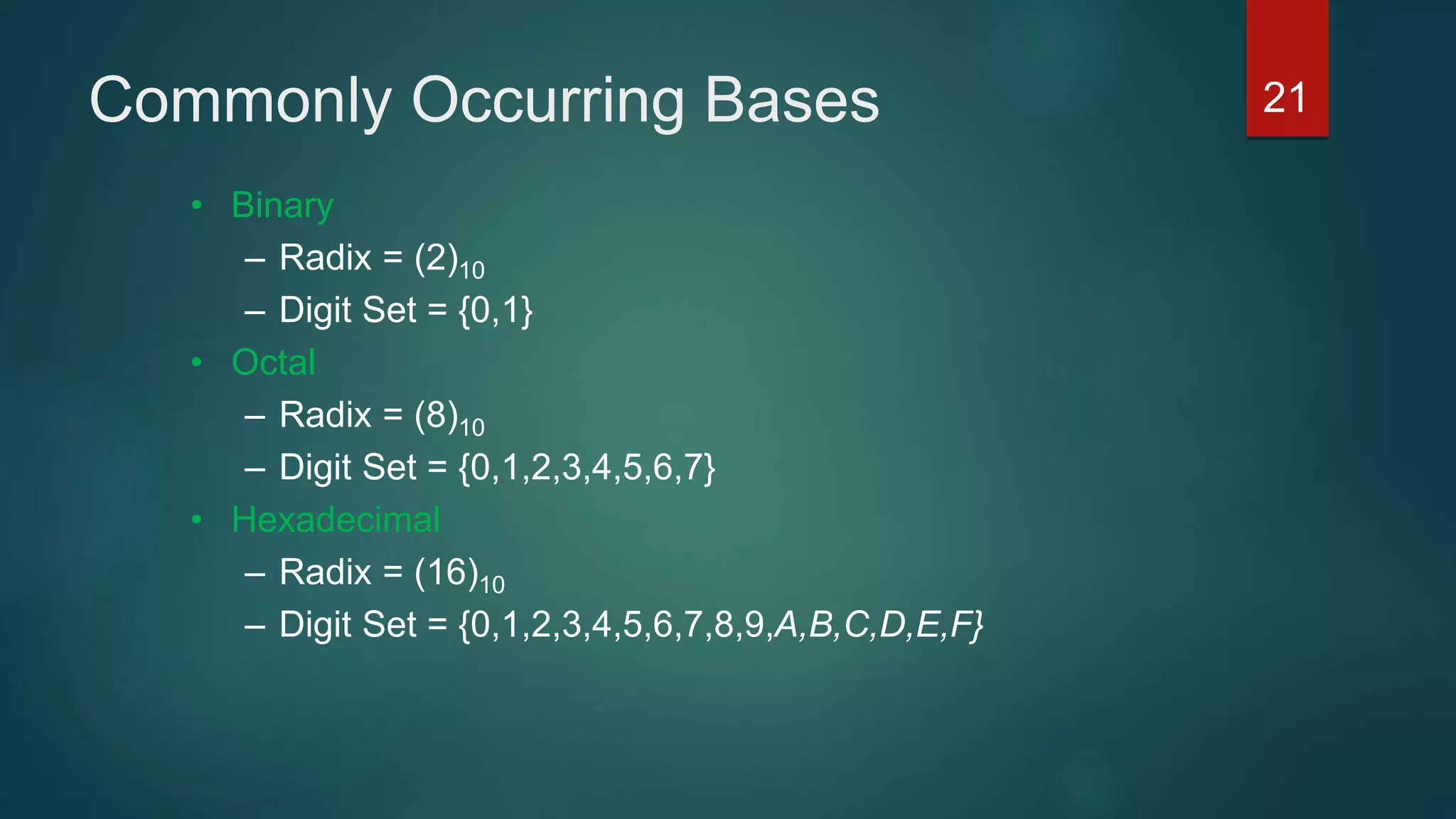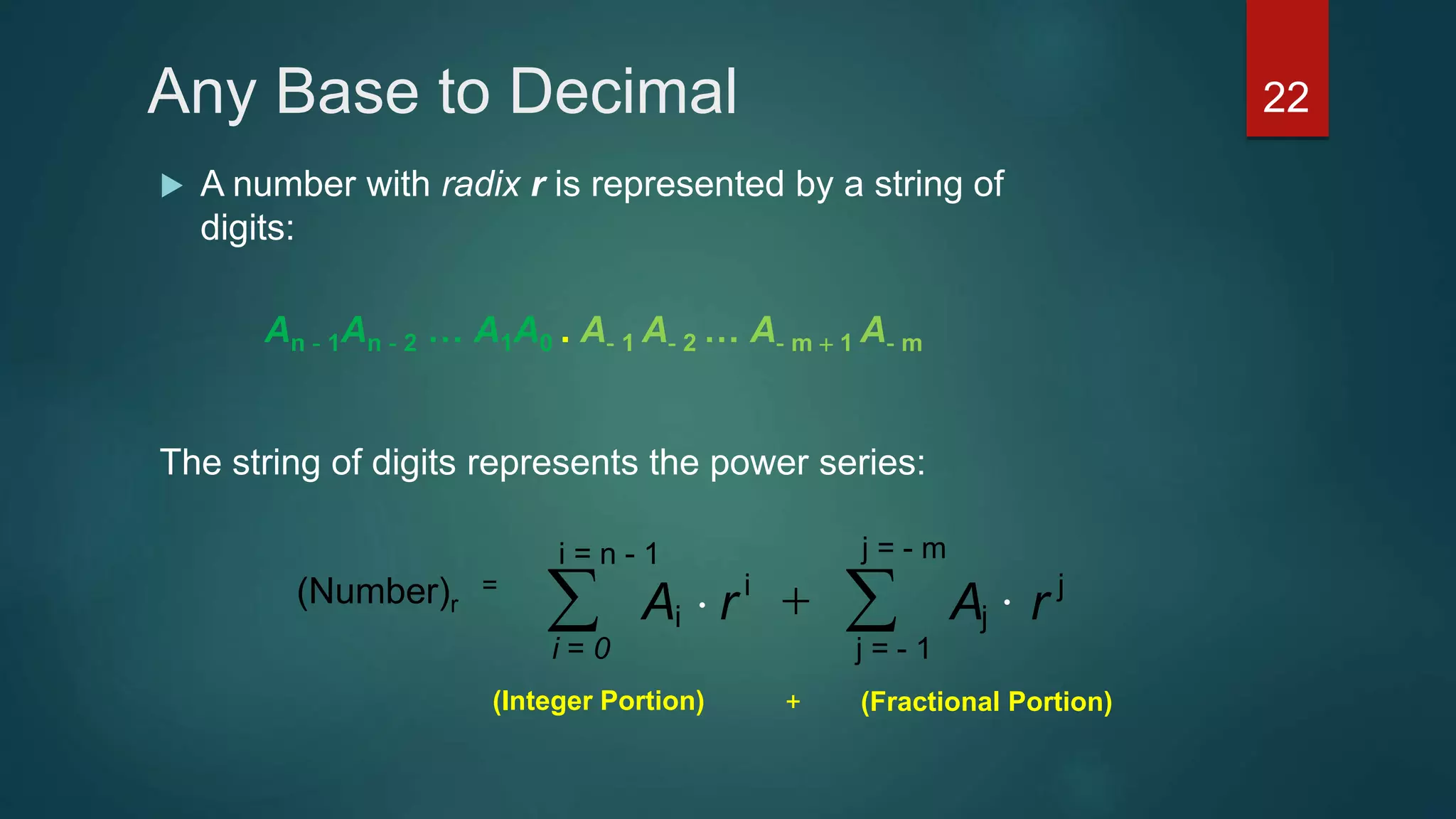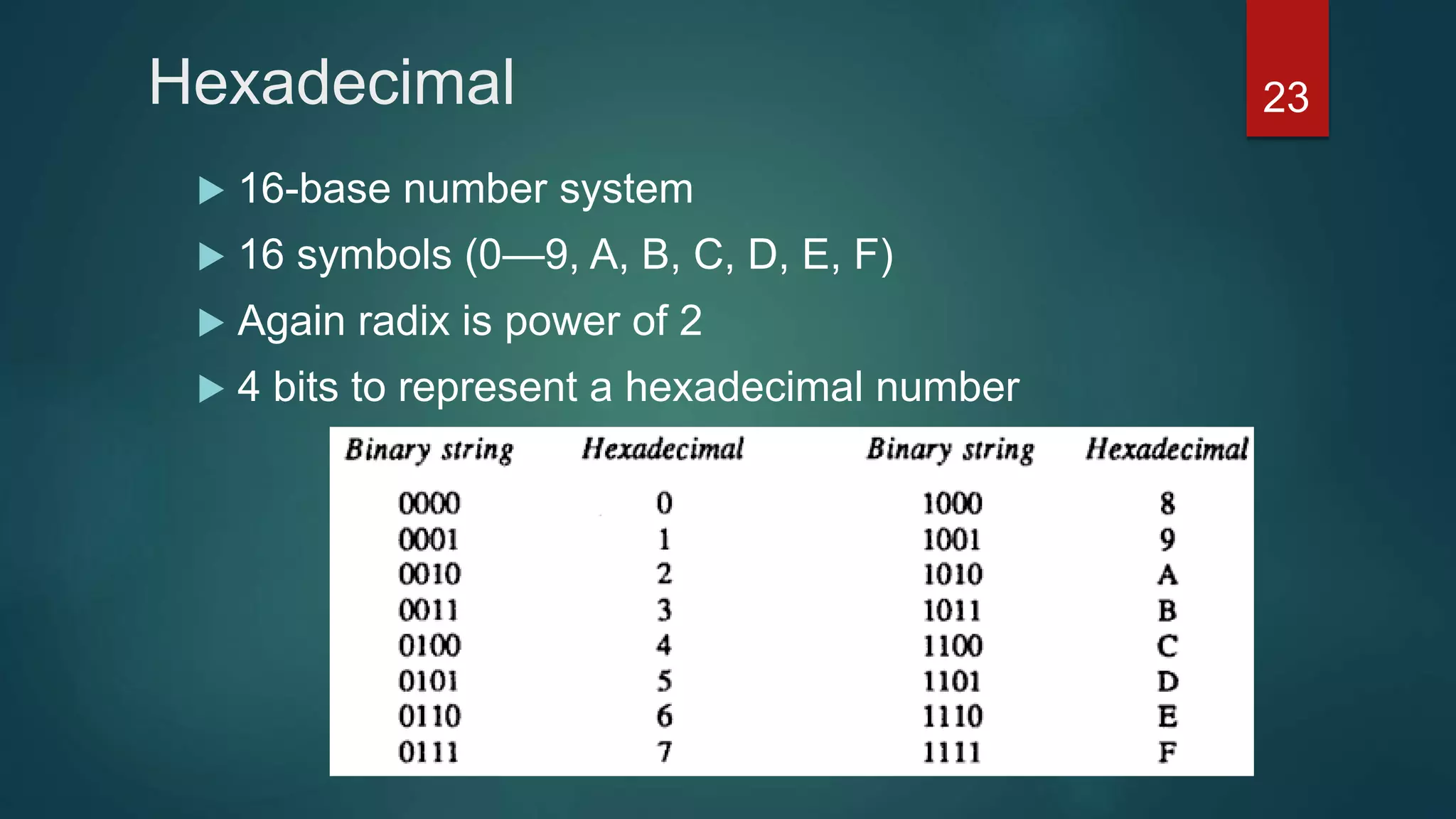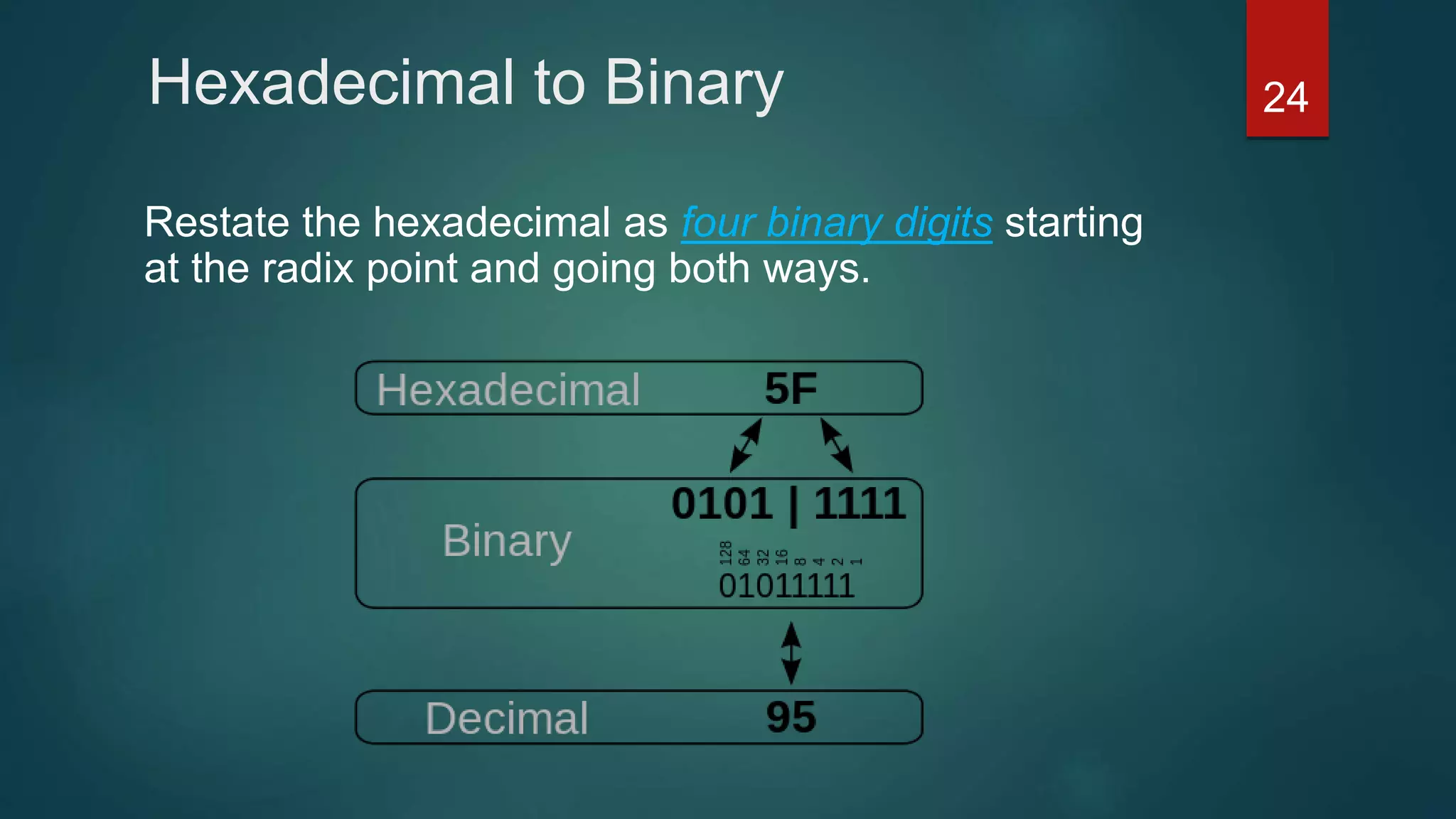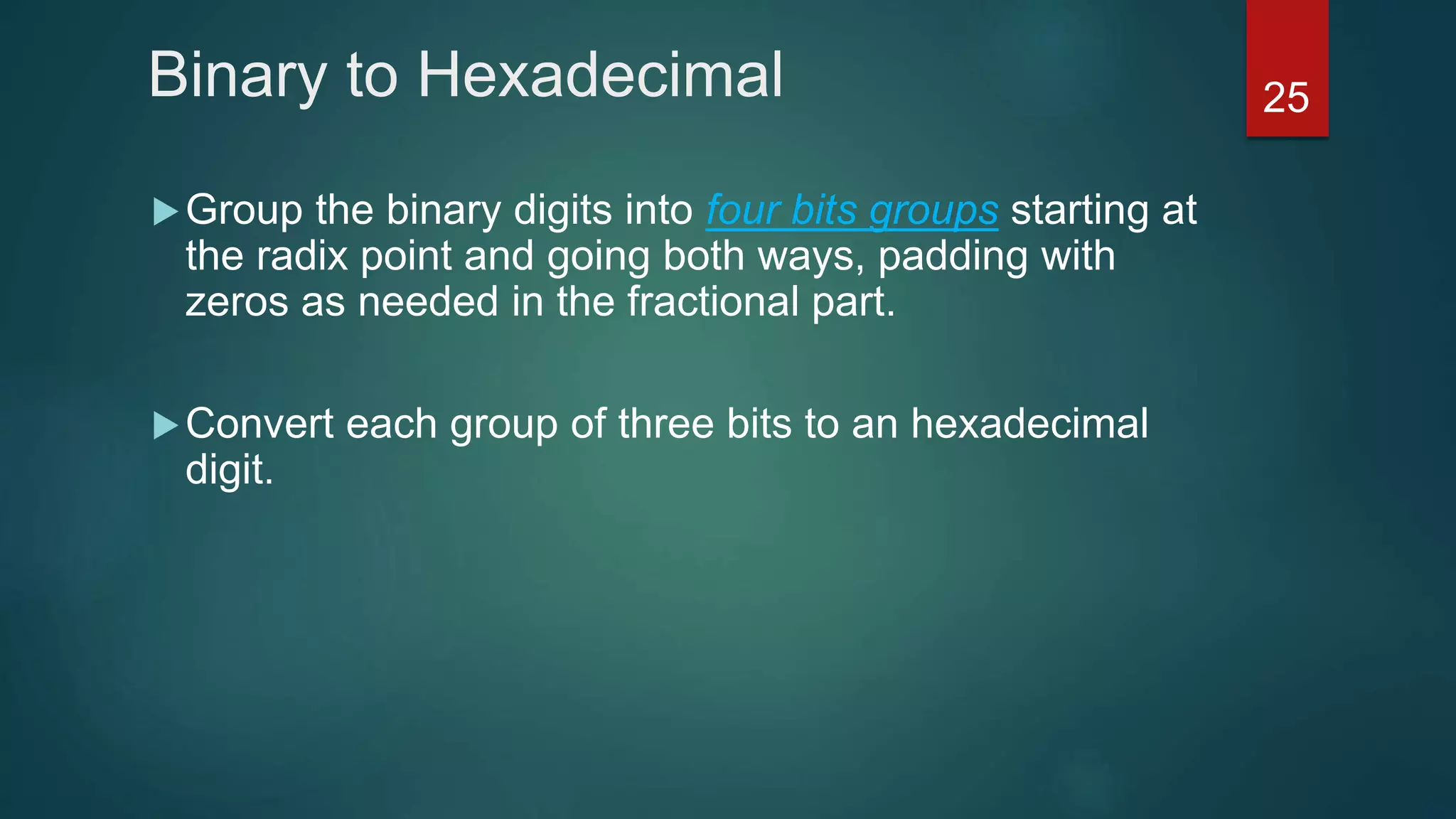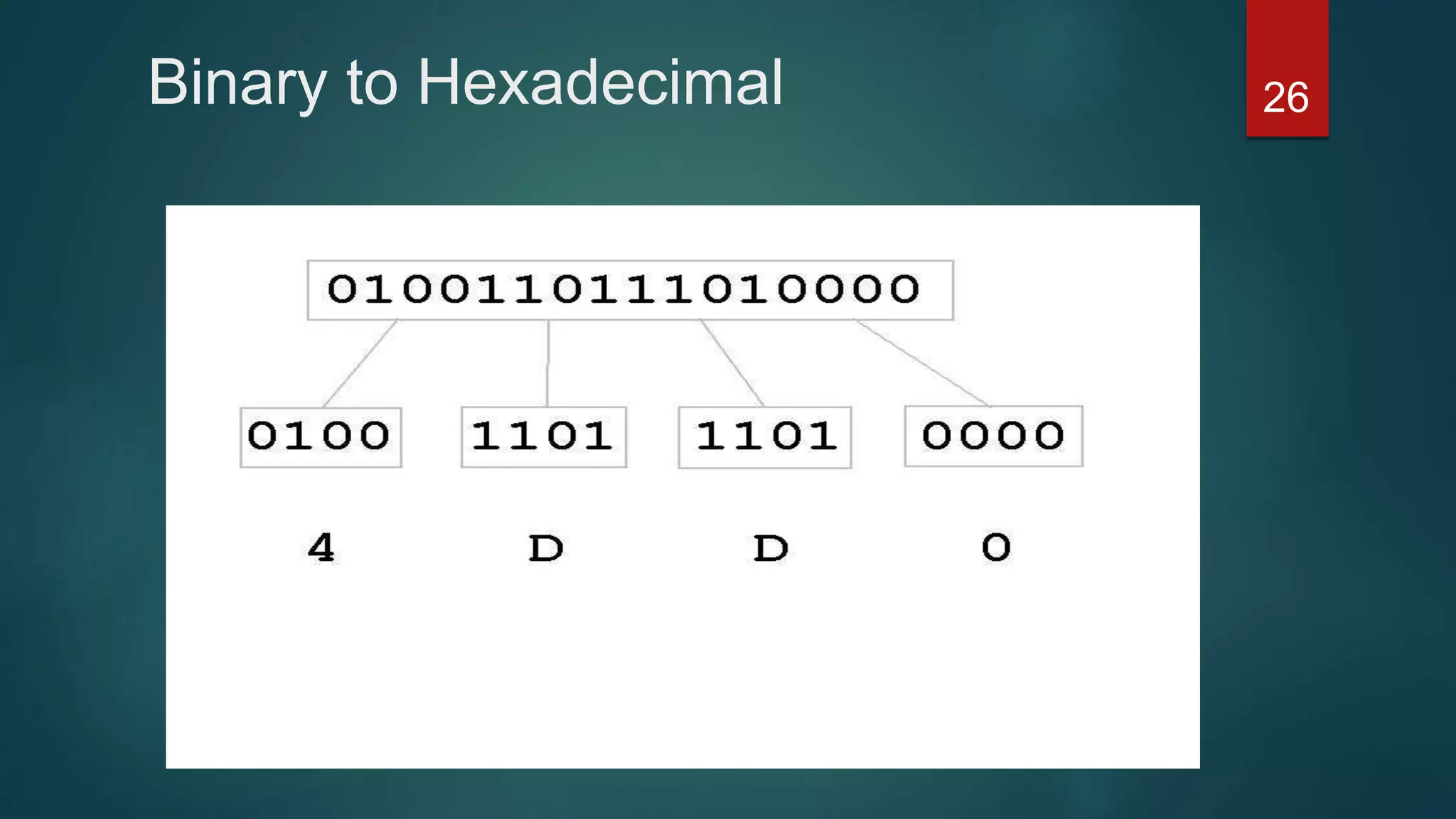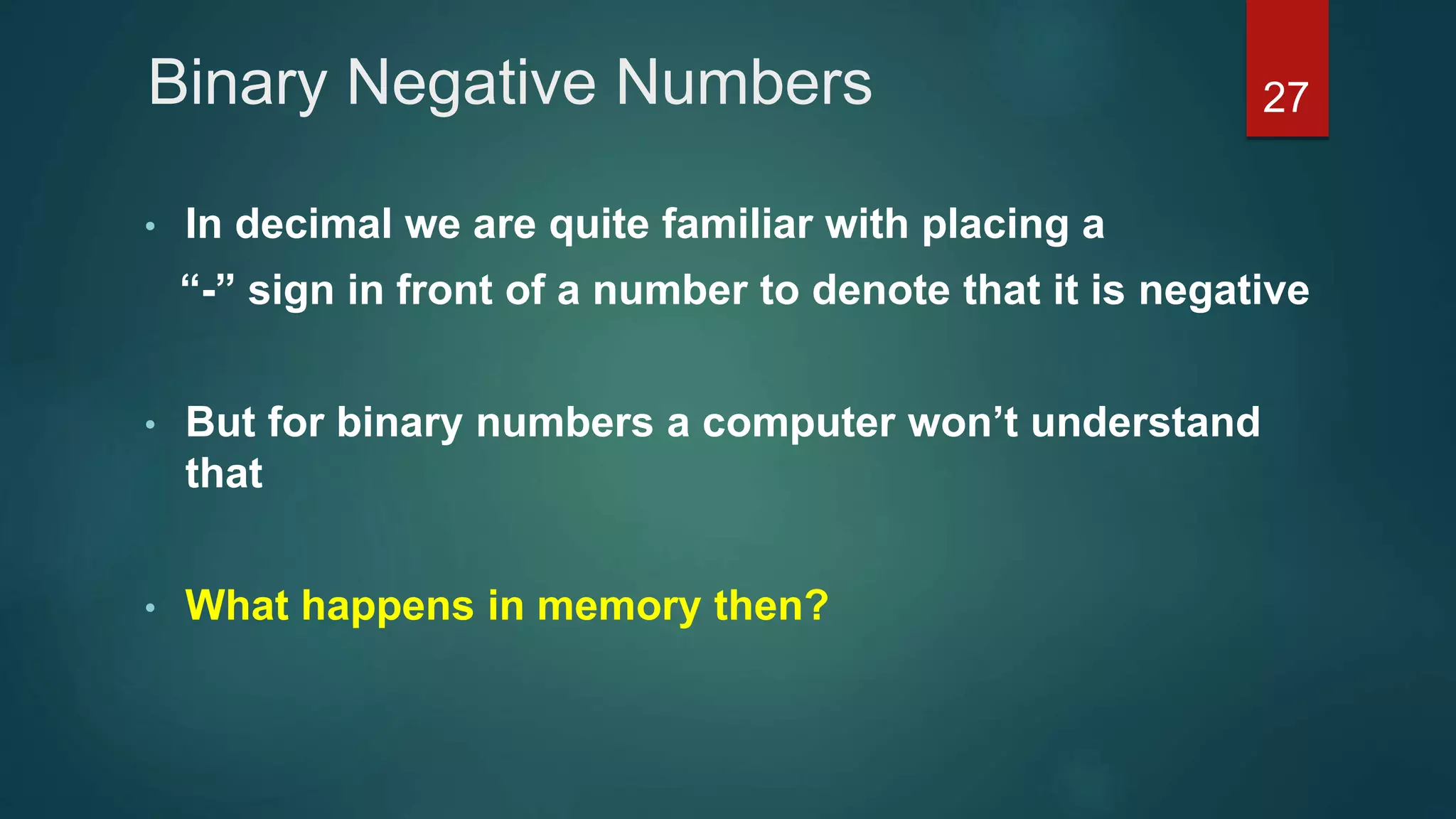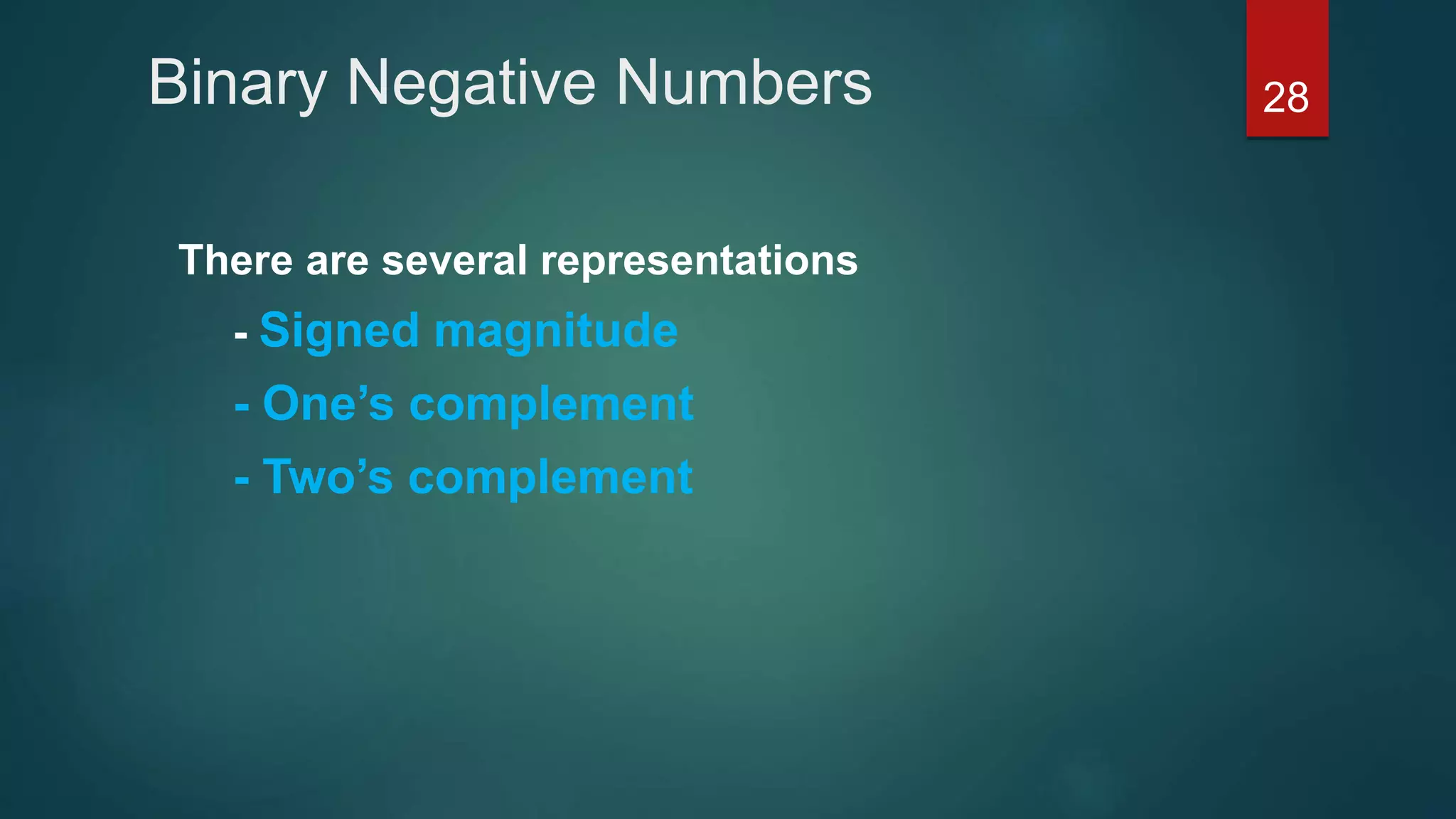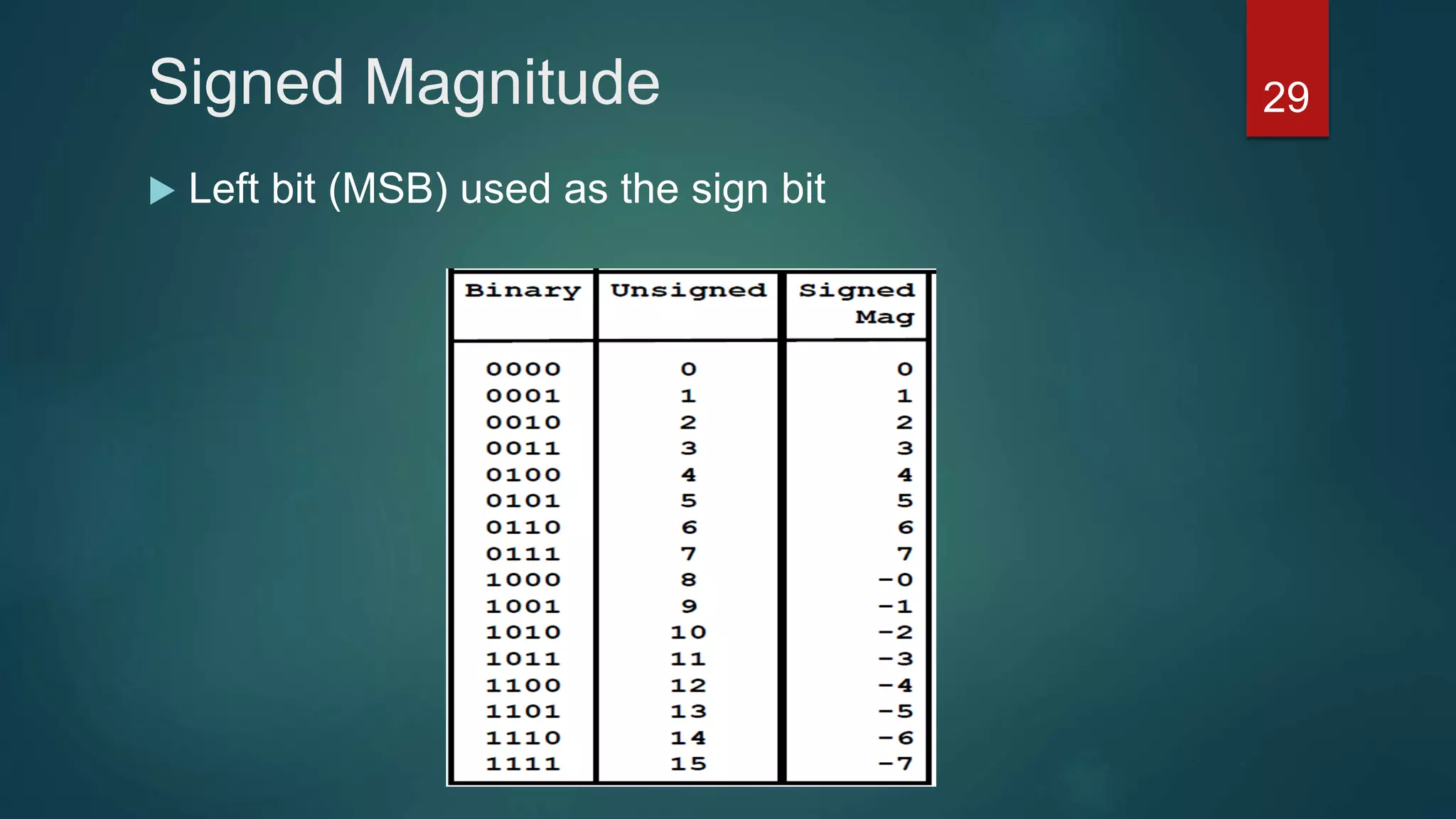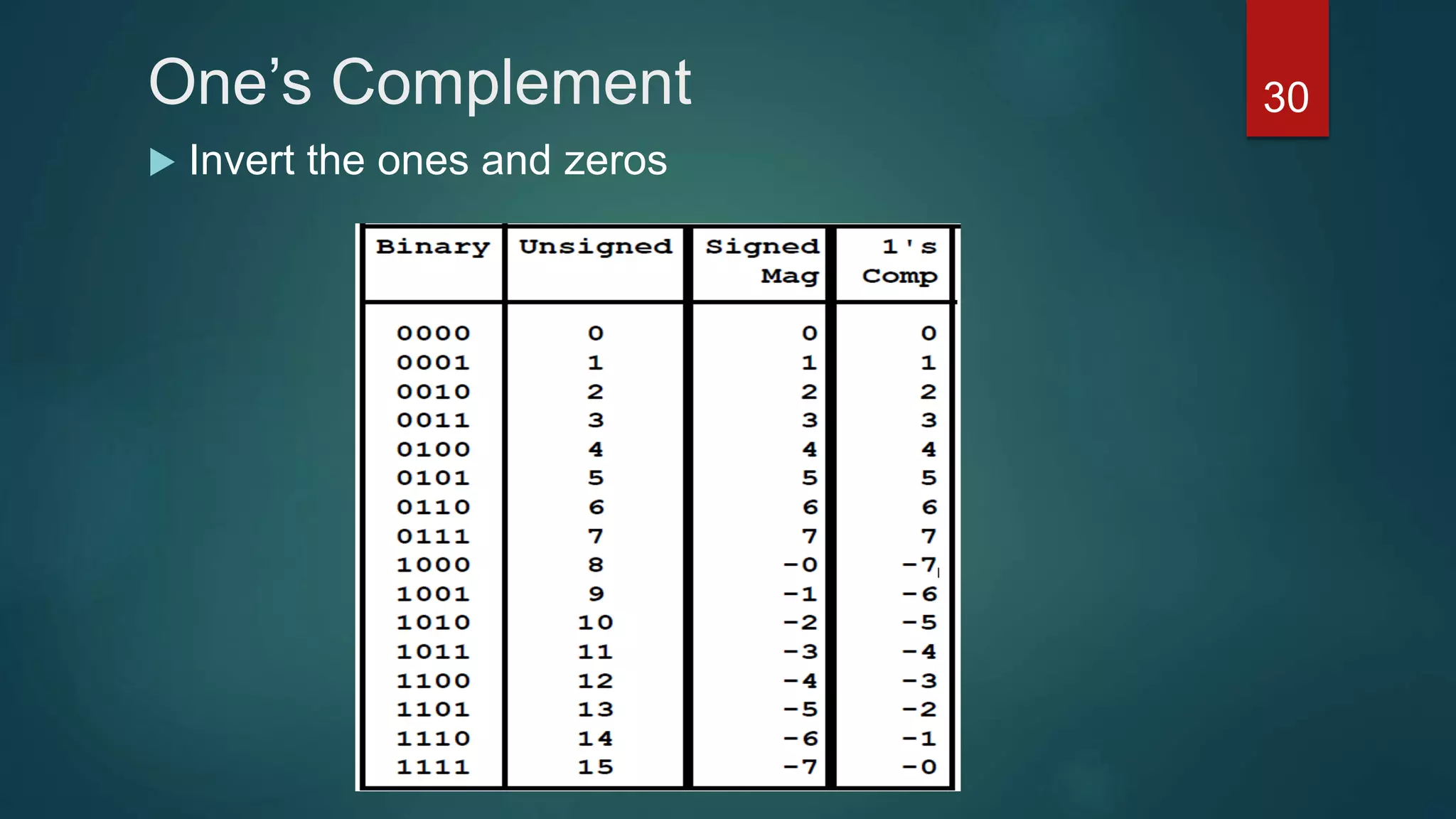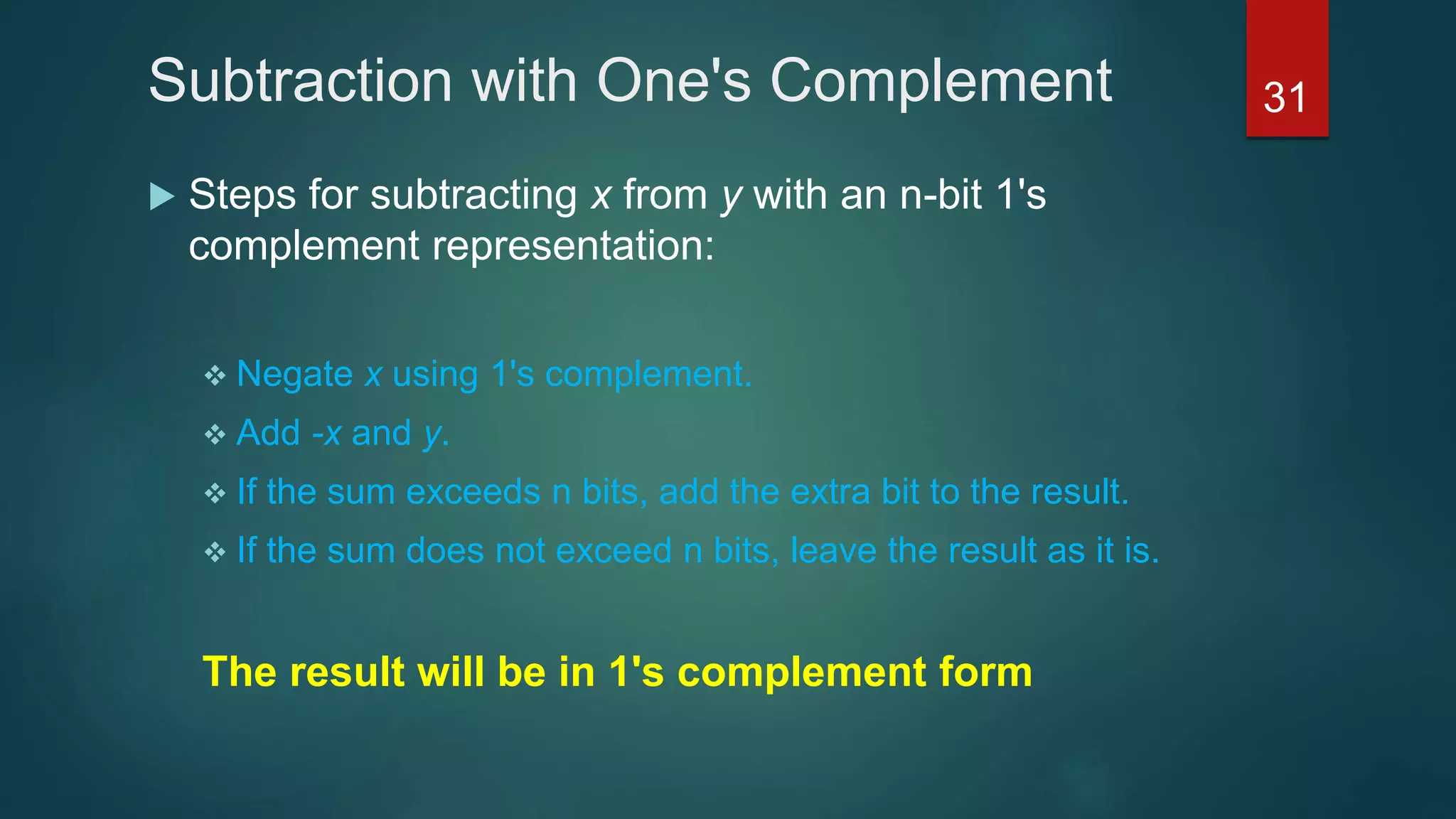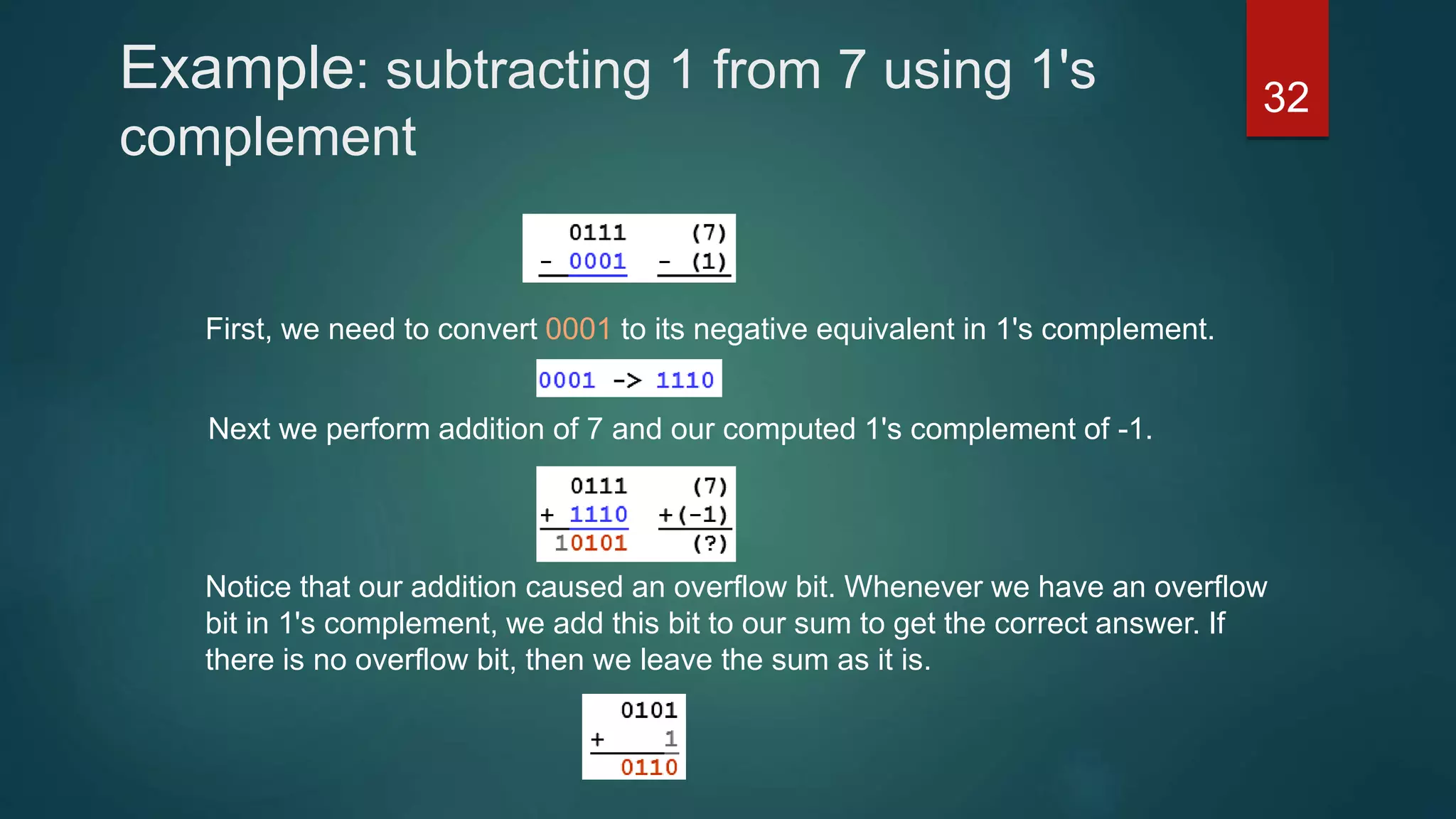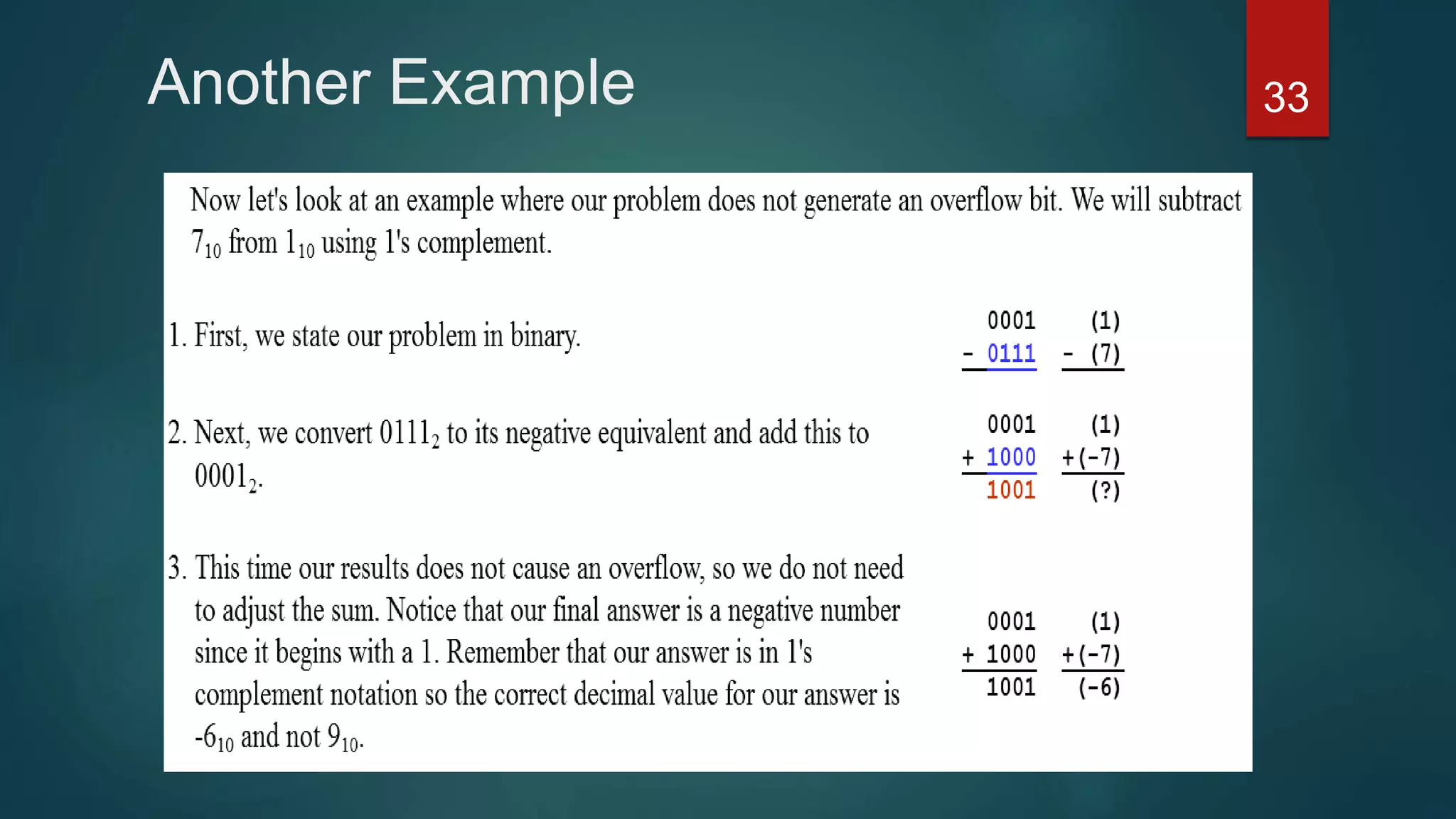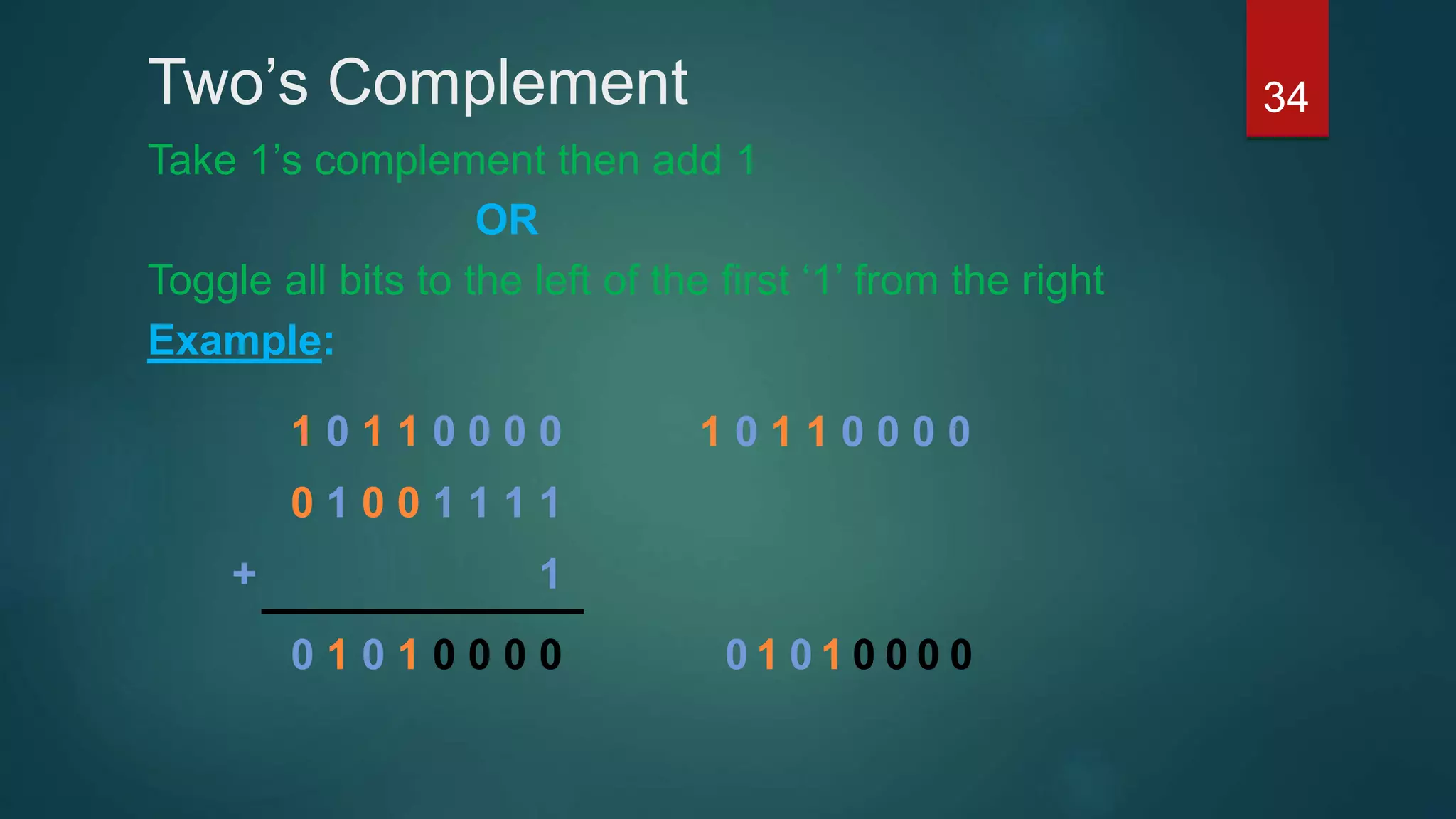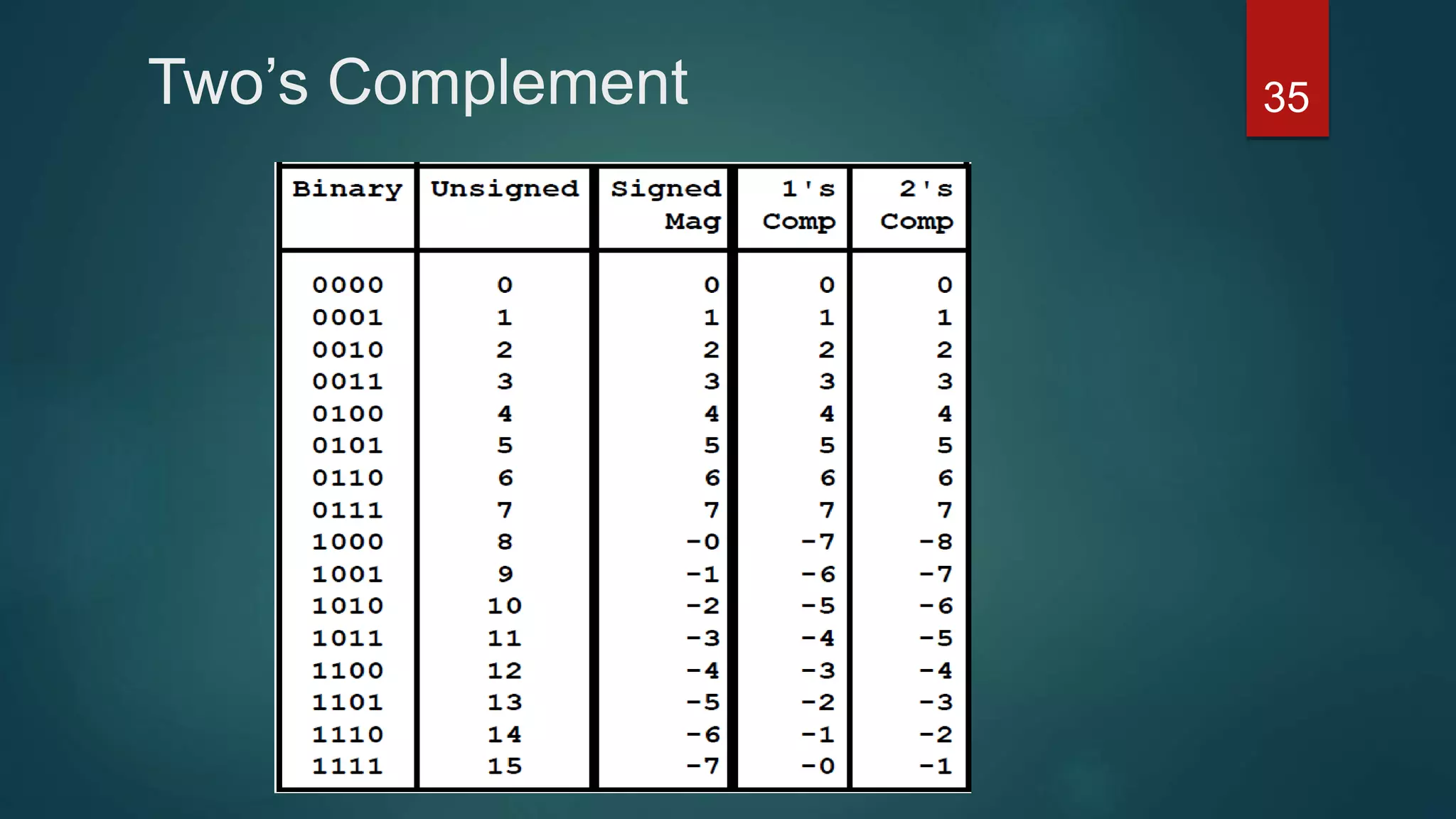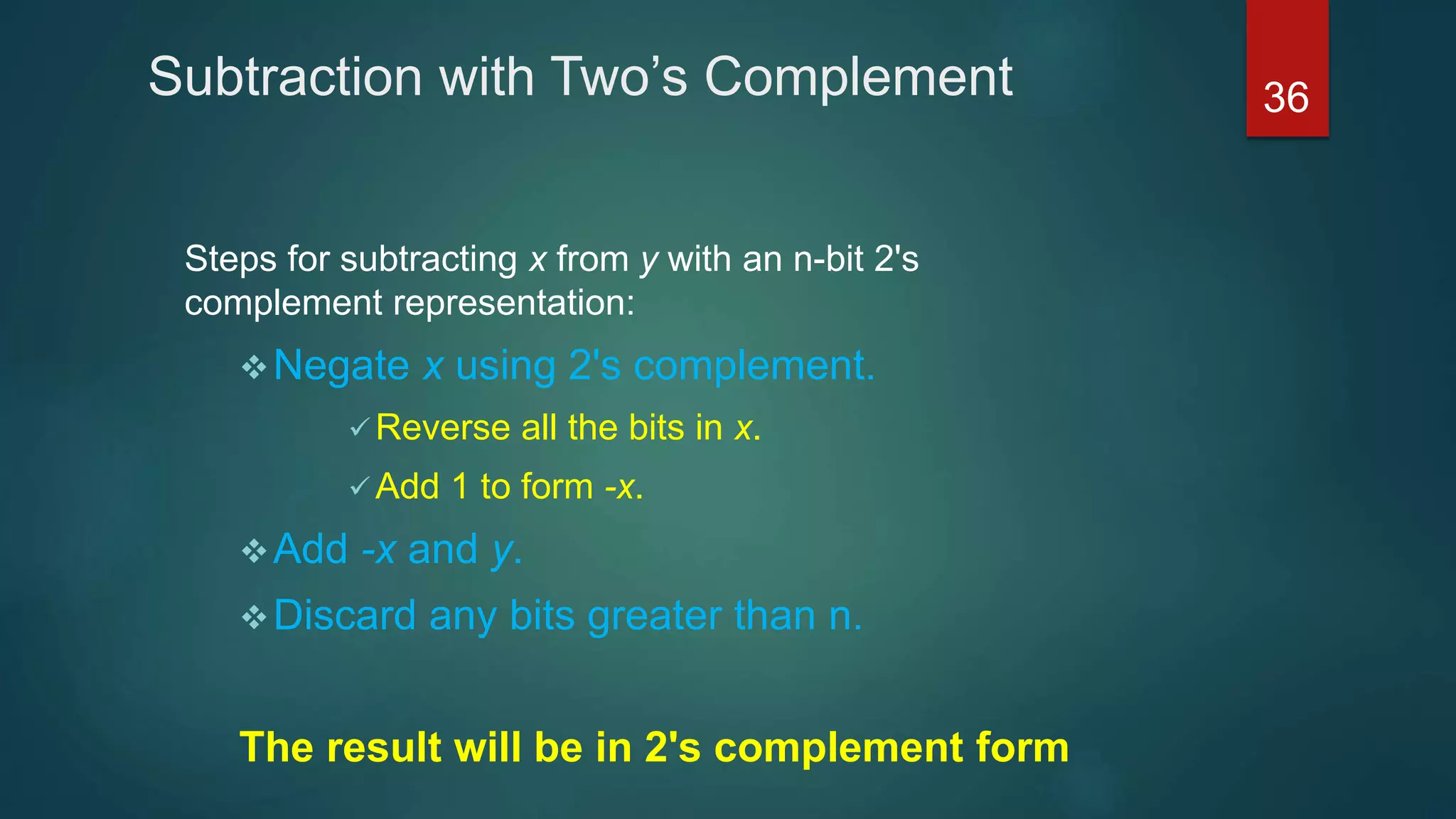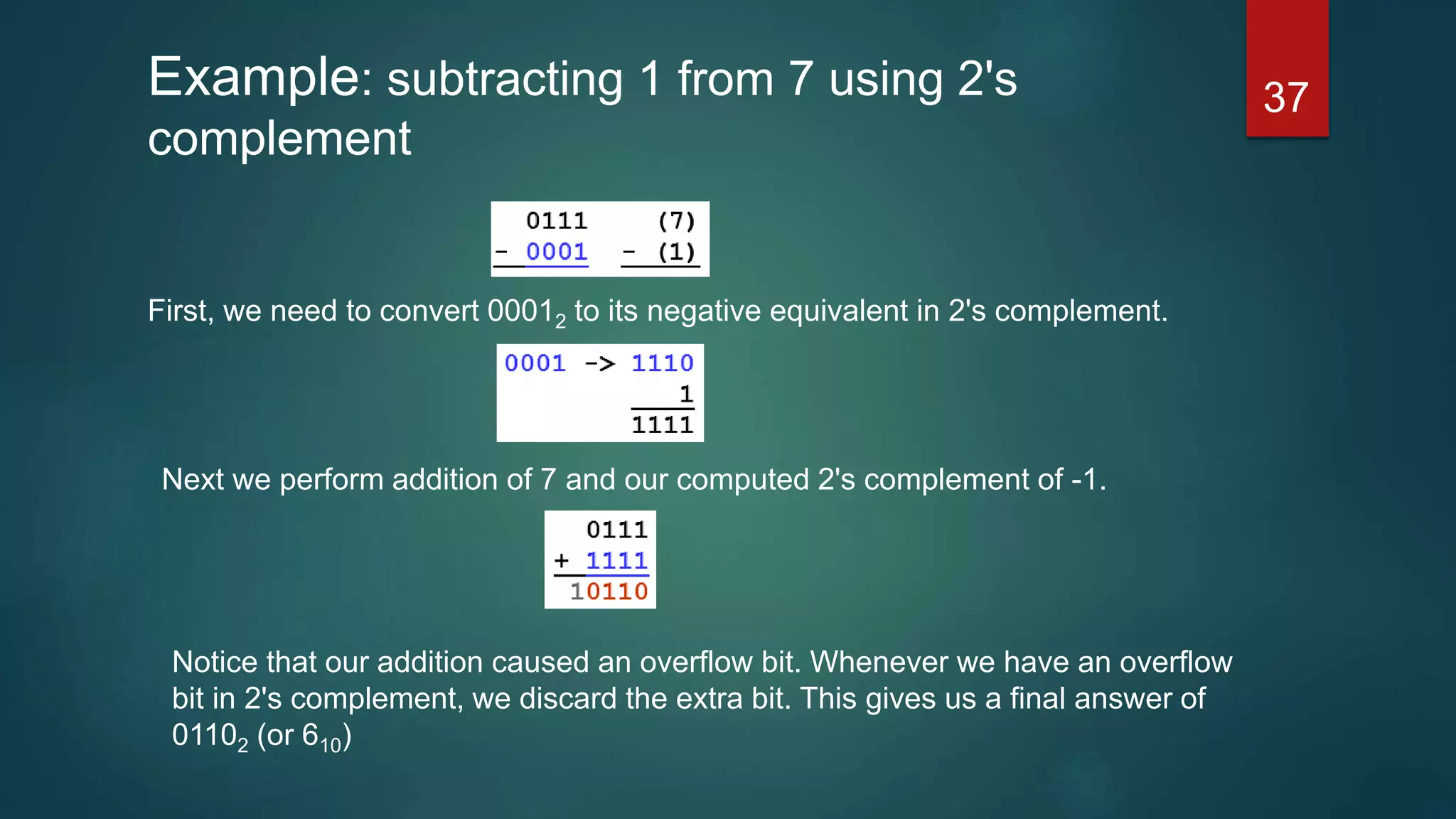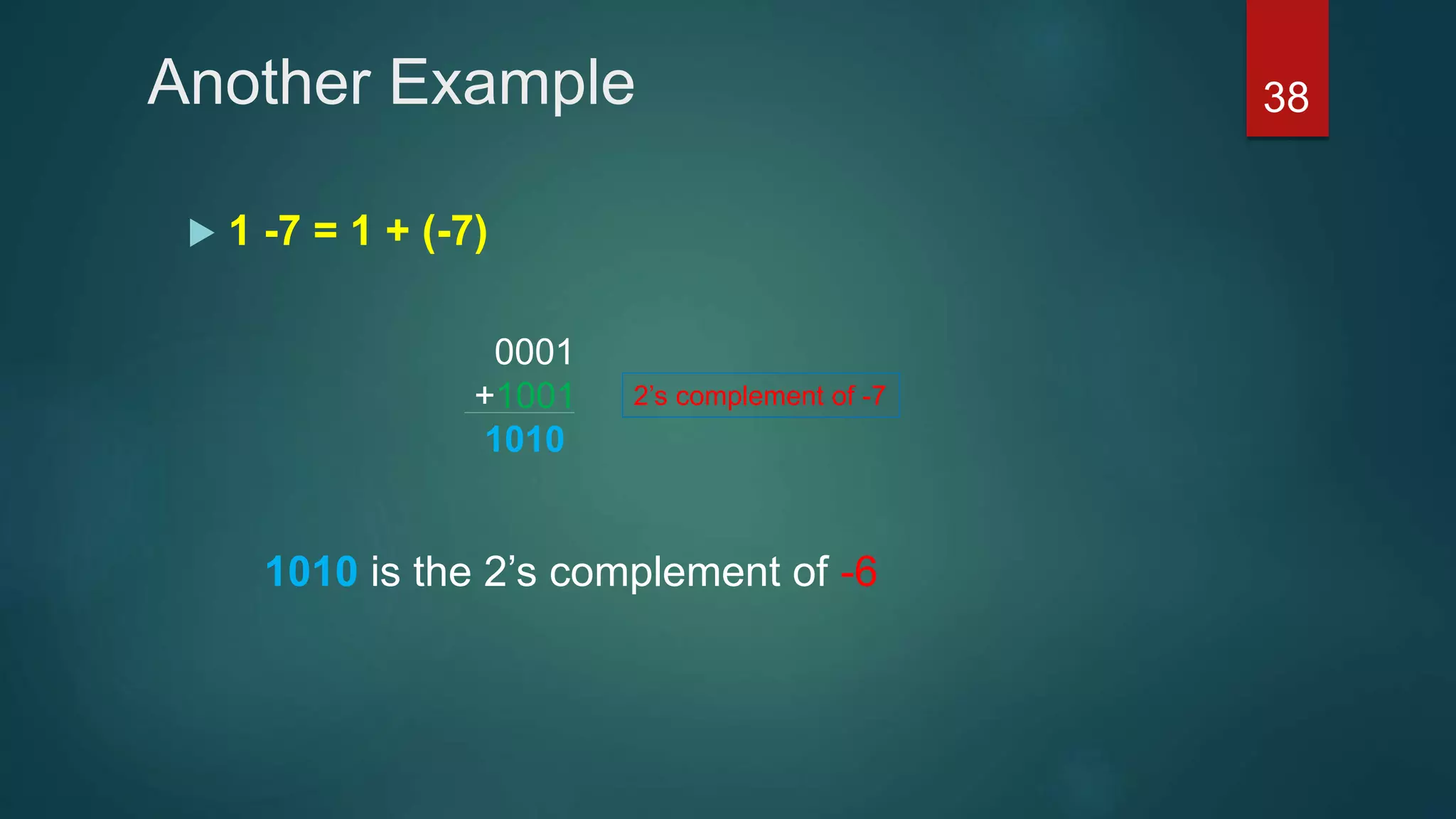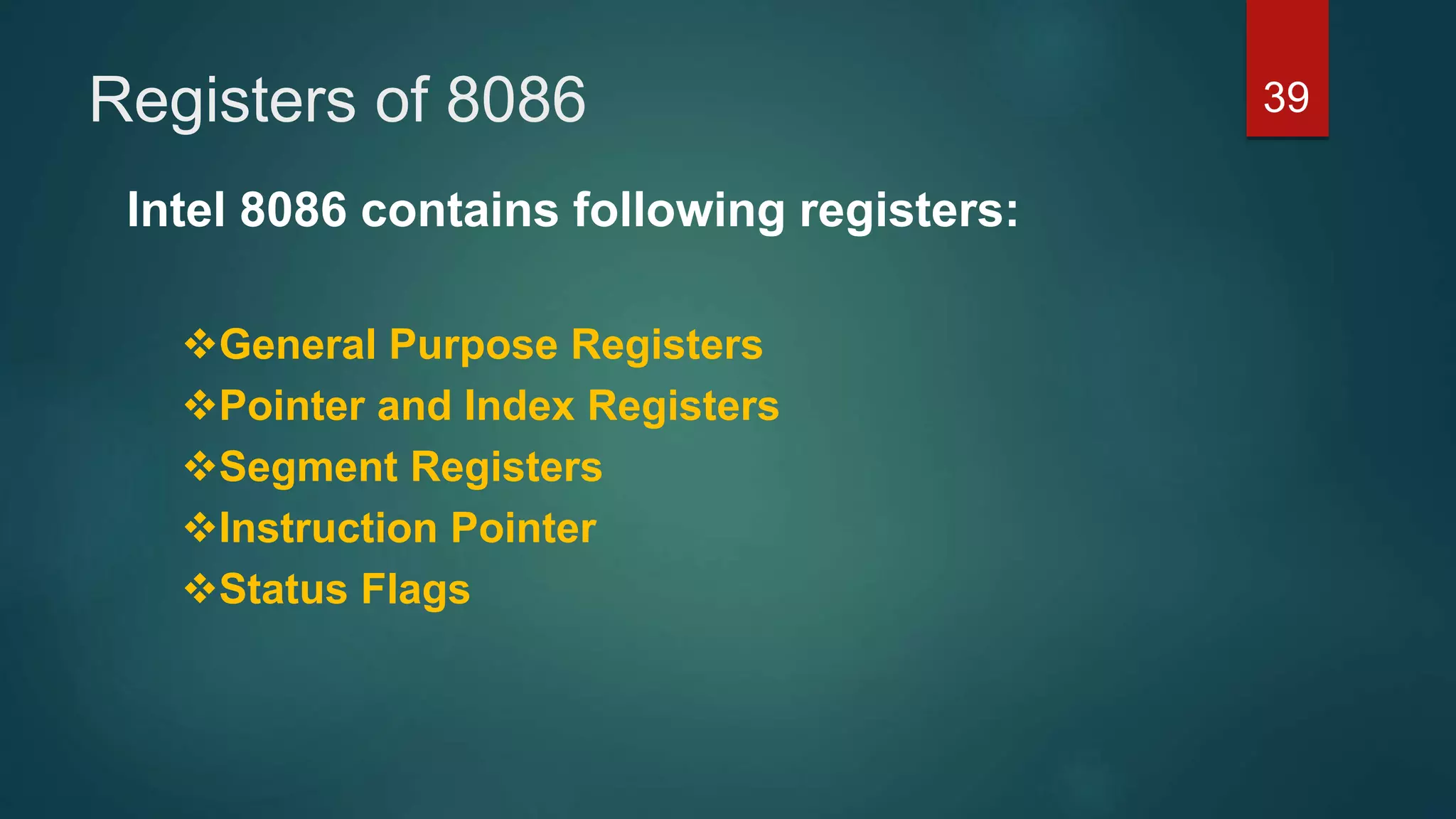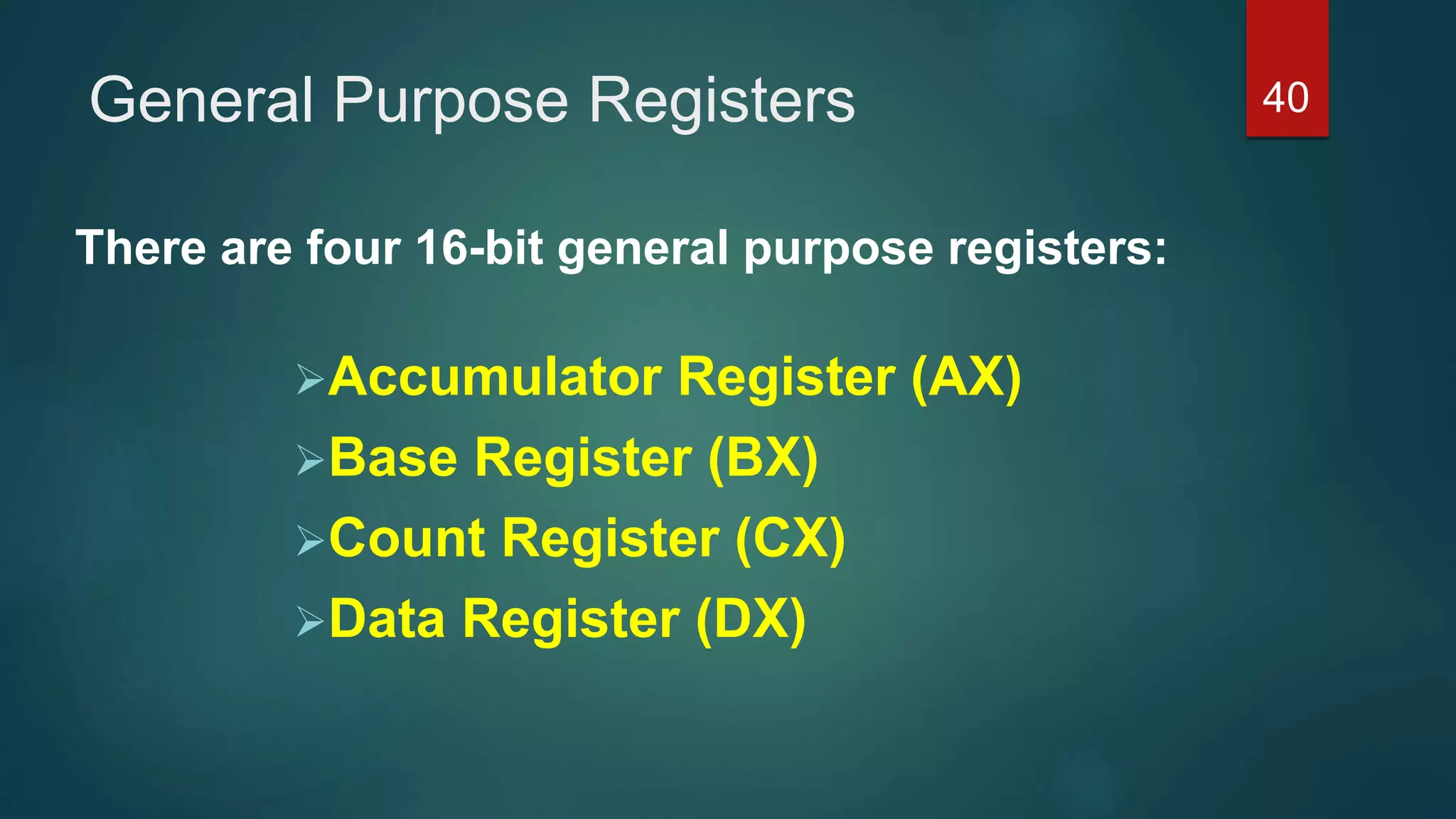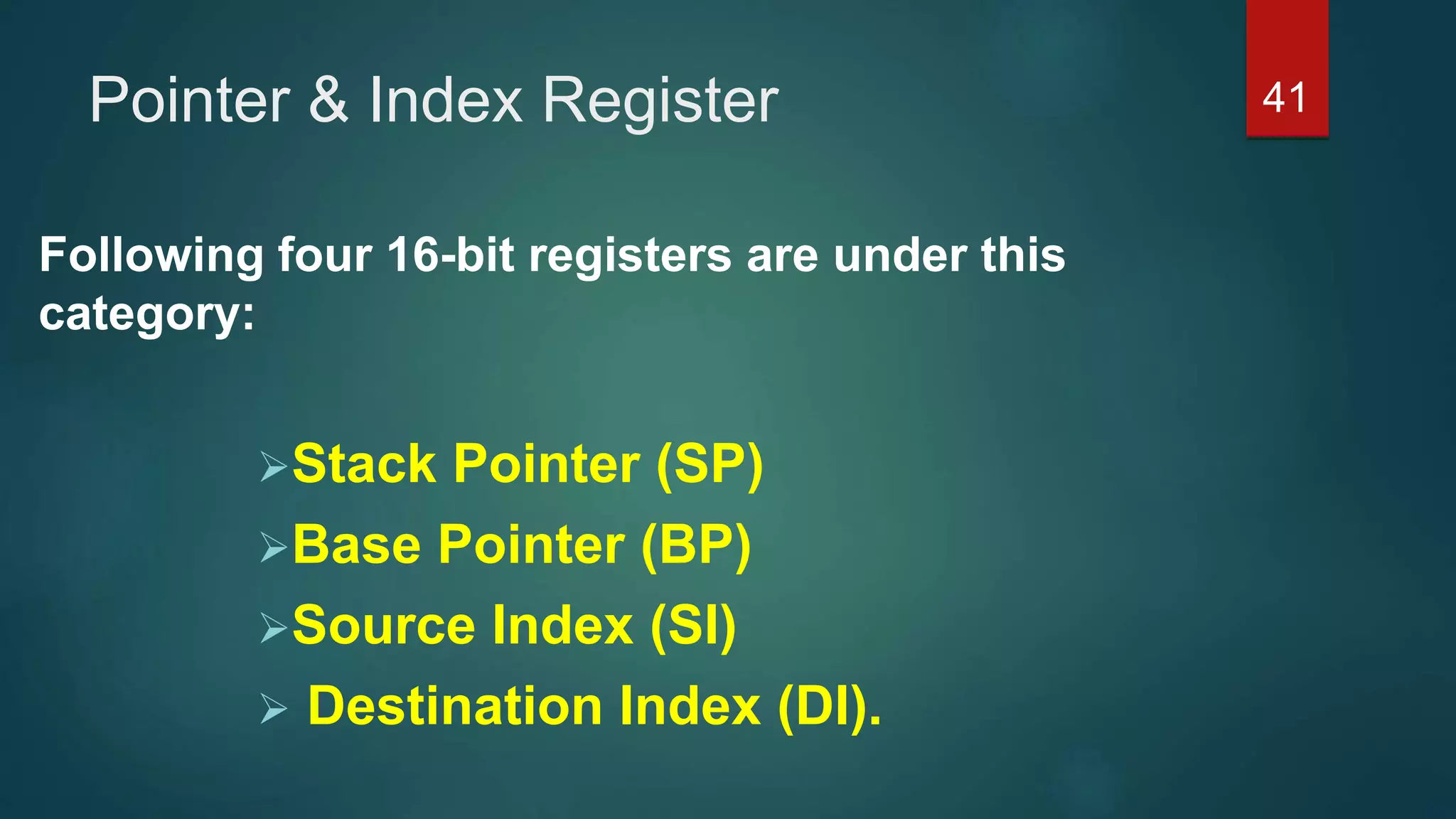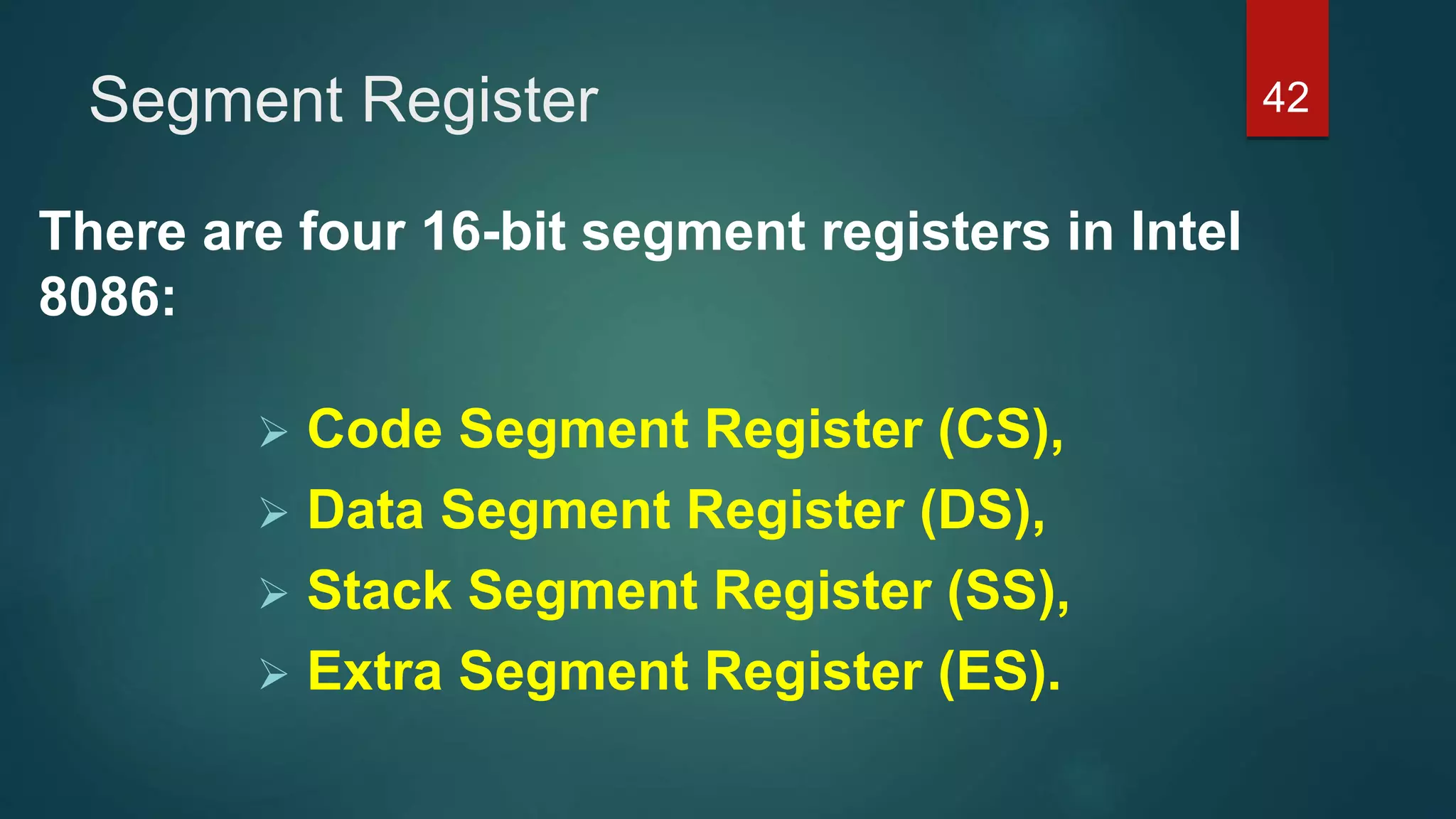1) The document discusses different levels of programming languages including machine language, assembly language, and high-level languages. Assembly language uses symbolic instructions that directly correspond to machine language instructions.
2) It describes the components of the Intel 8086 processor including its 16-bit registers like the accumulator, base, count, and data registers as well as its segment, pointer, index, and status flag registers.
3) Binary numbers can be represented in signed magnitude, one's complement, or two's complement form. Two's complement is commonly used in modern computers as it allows for efficient addition and subtraction of binary numbers.