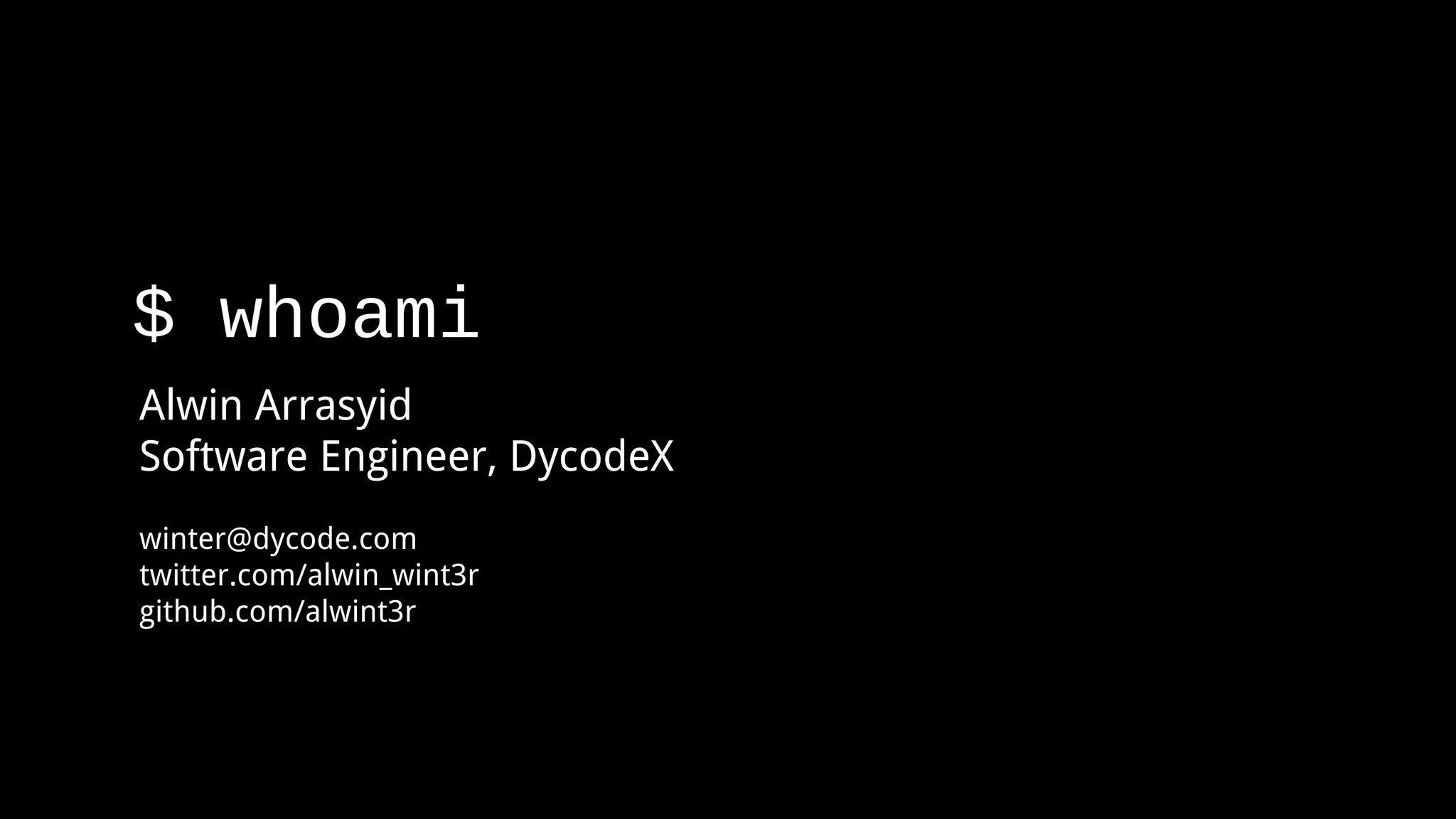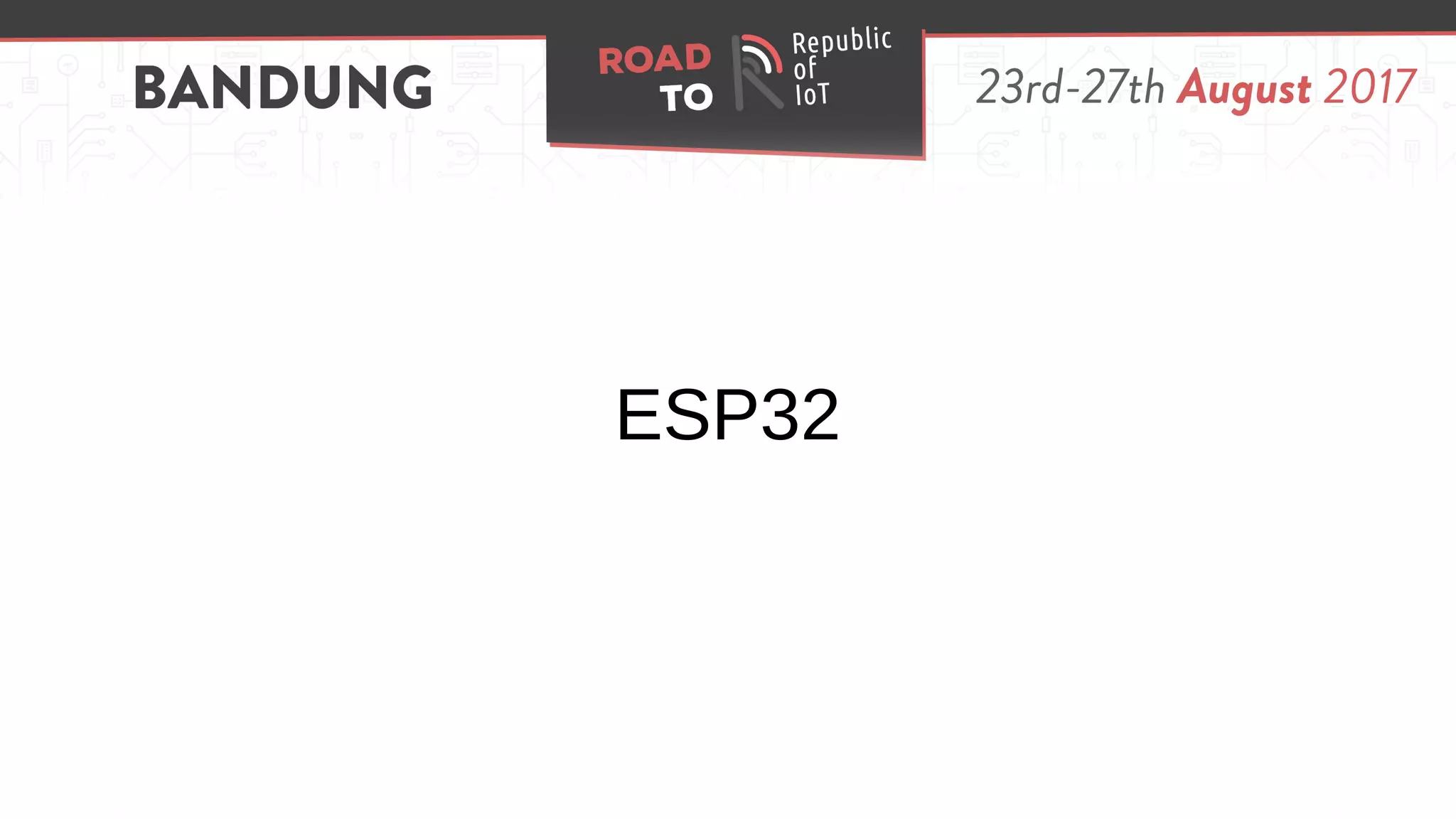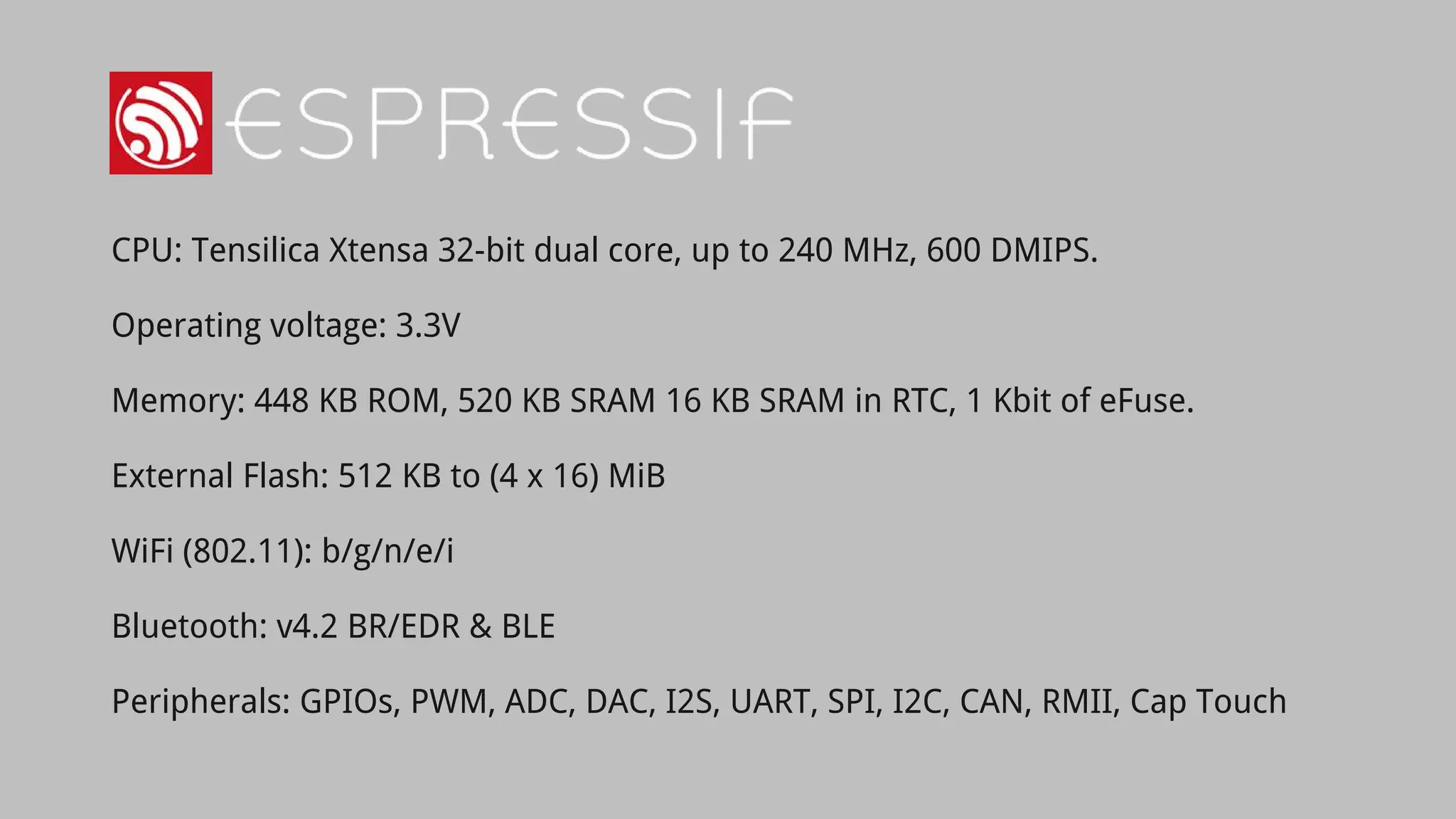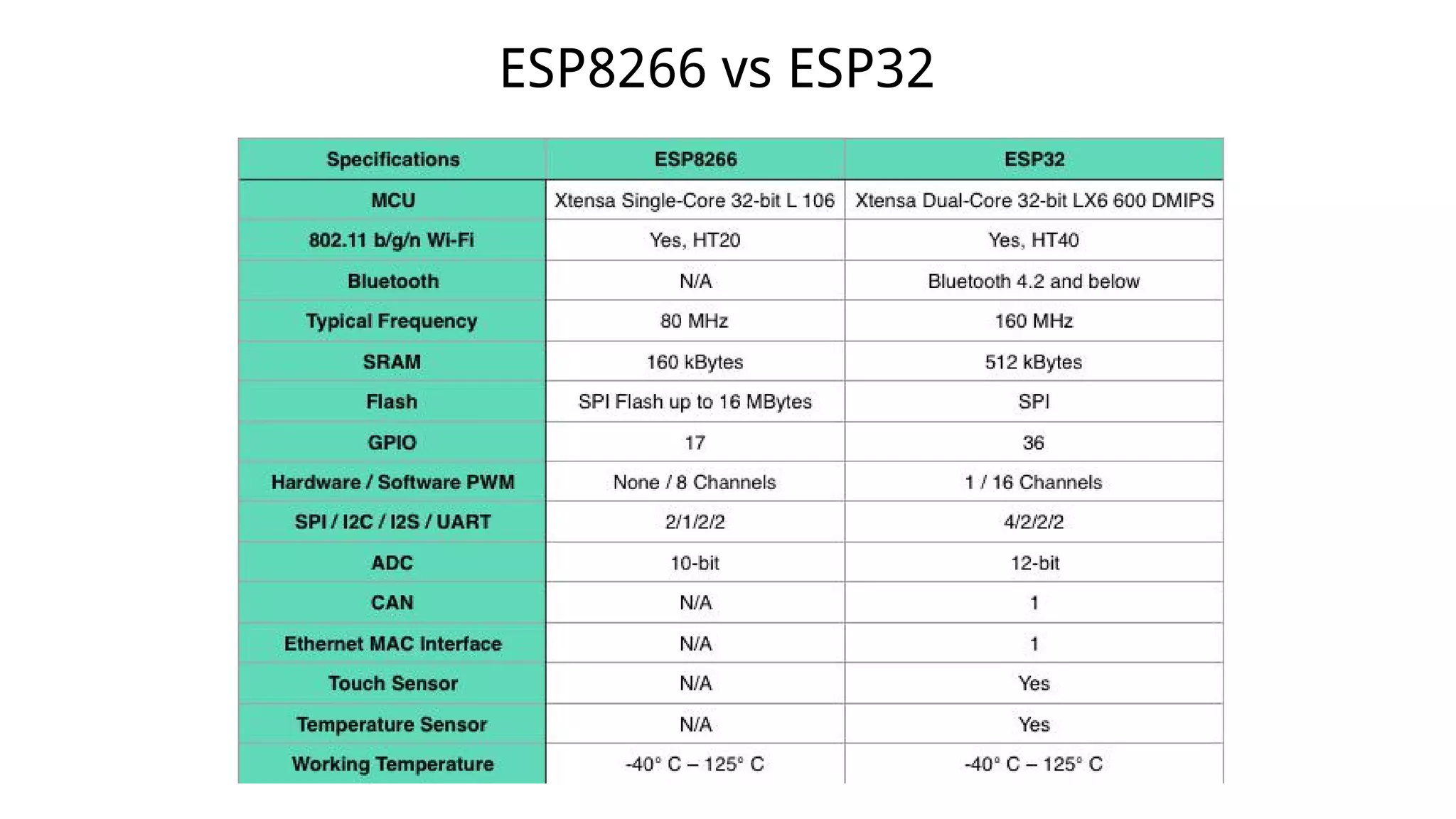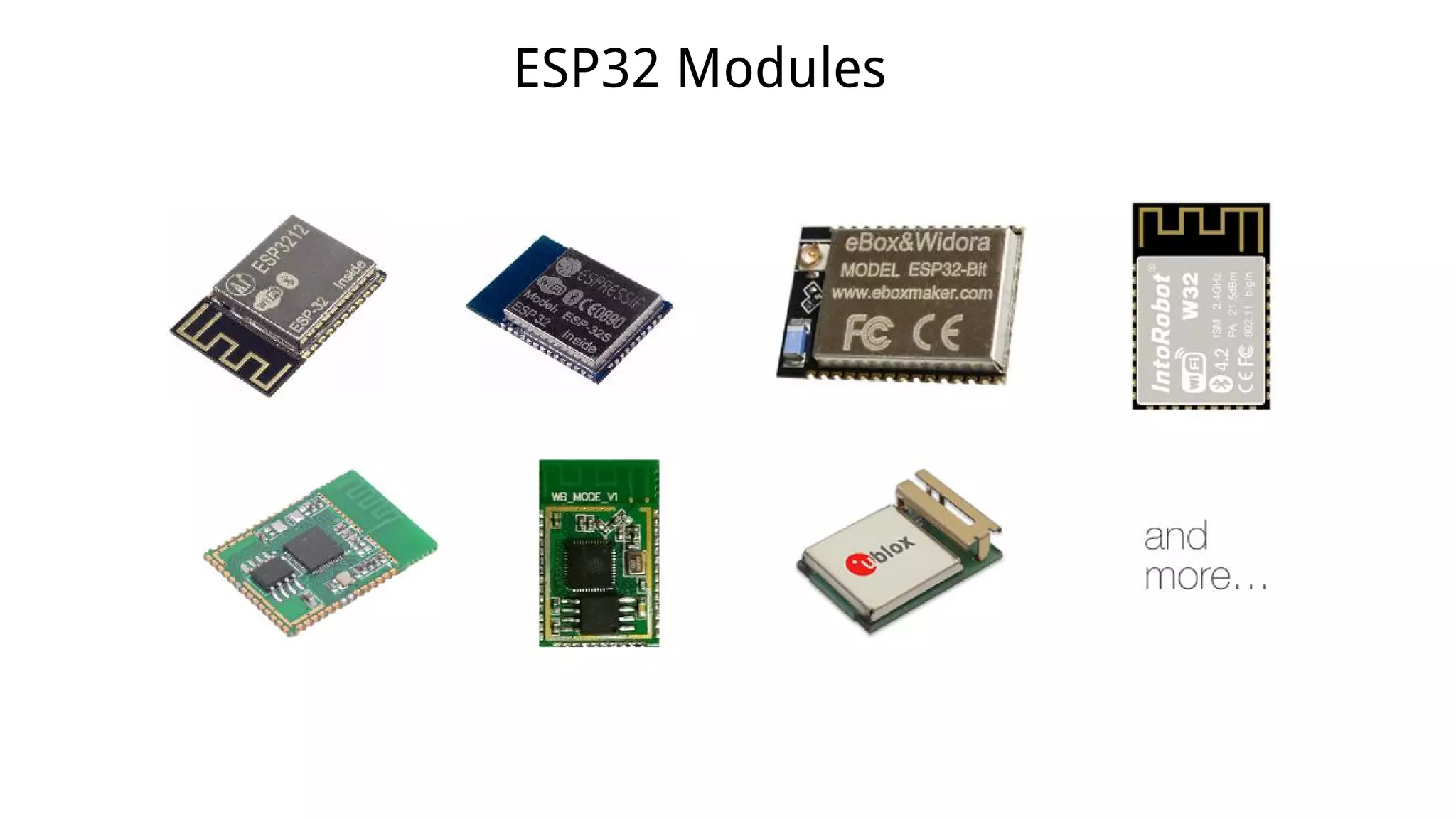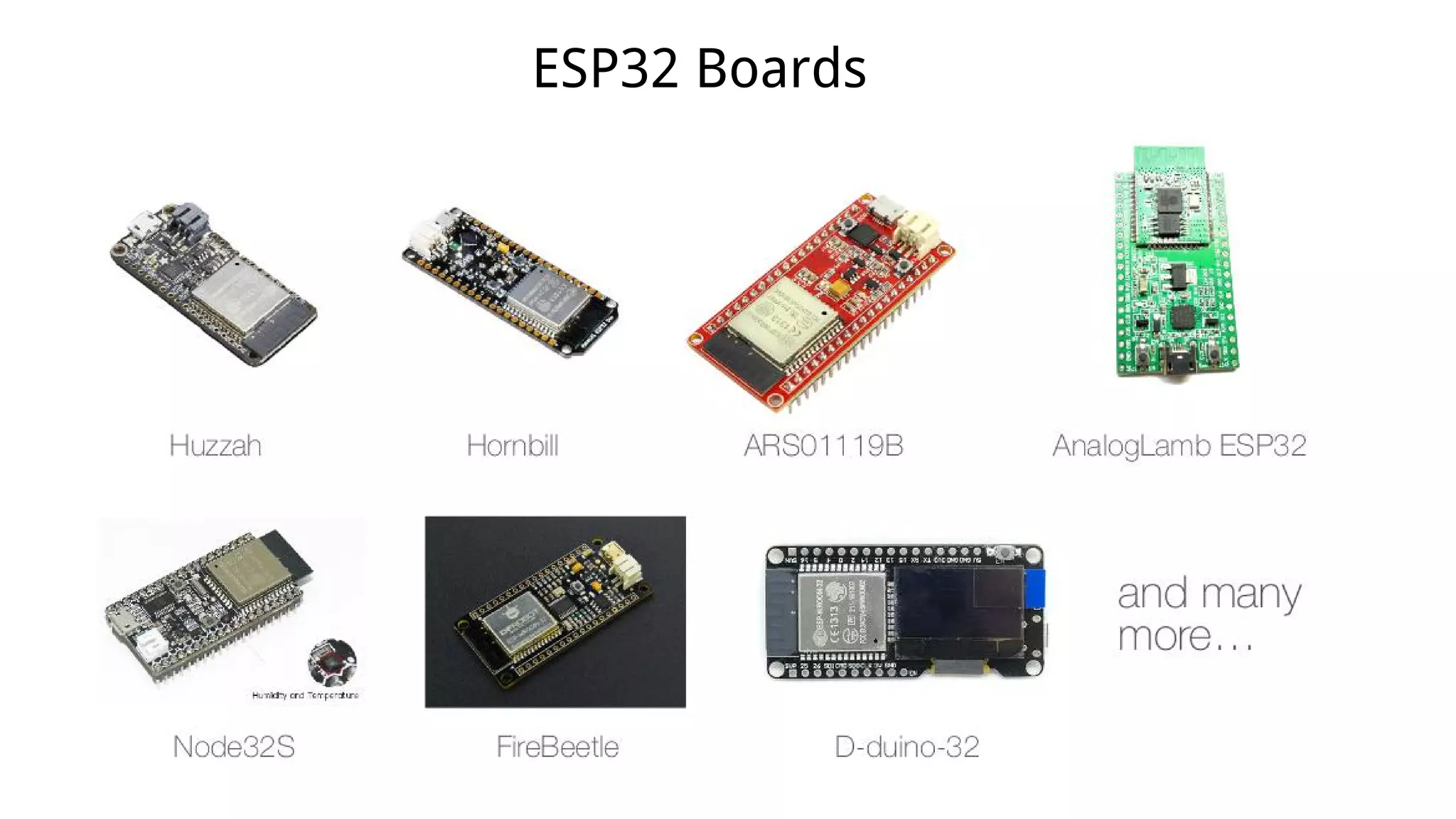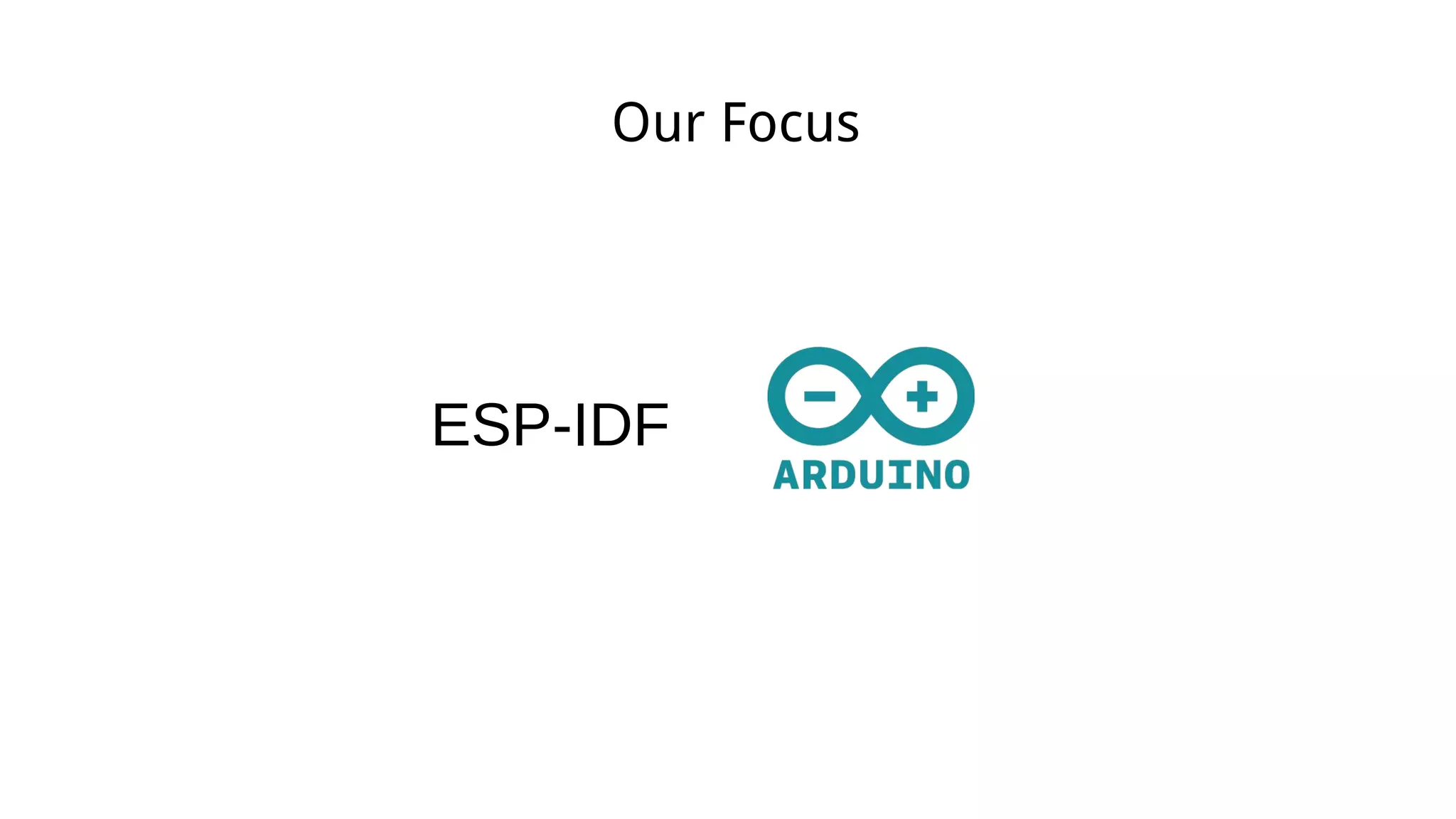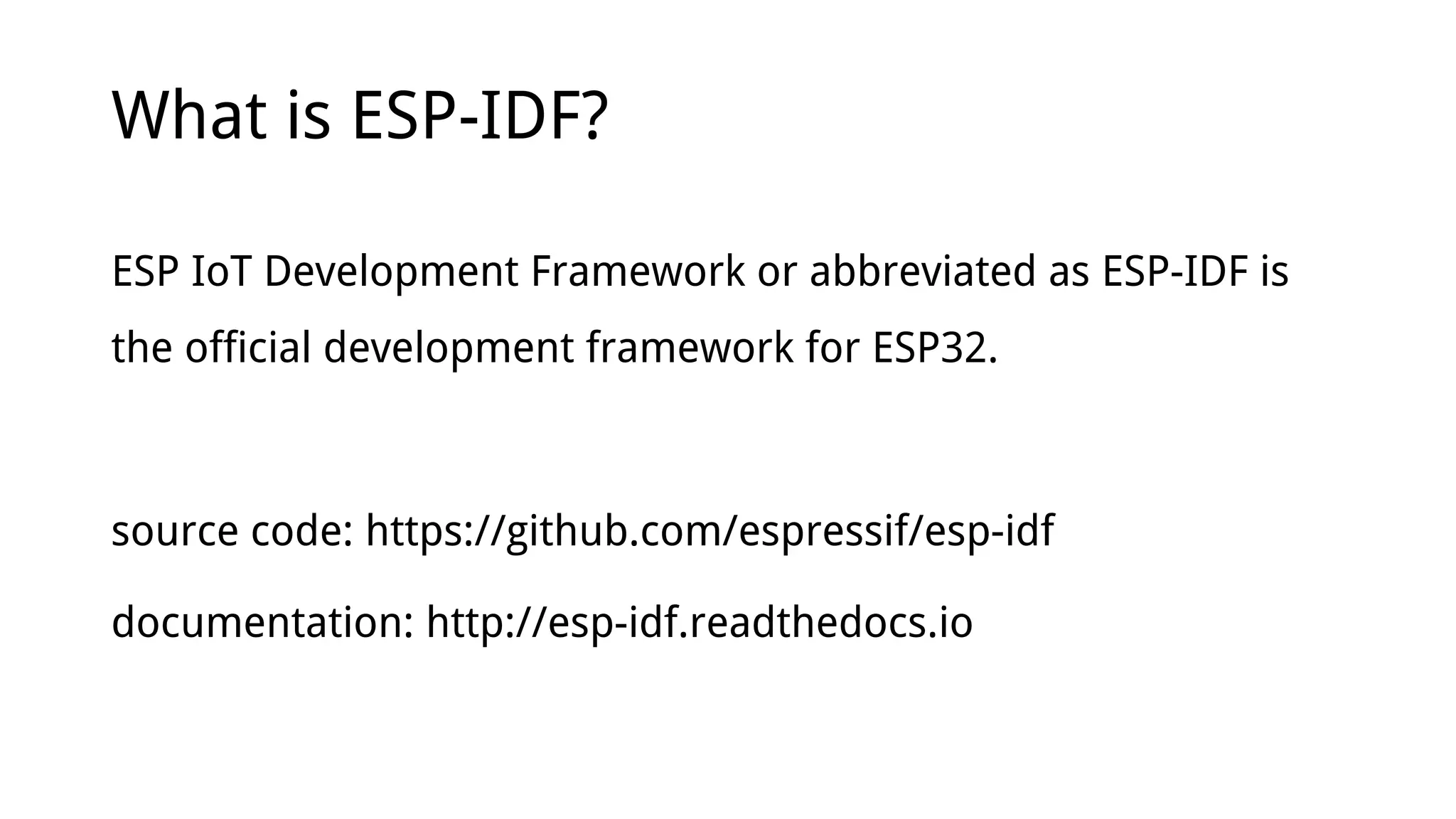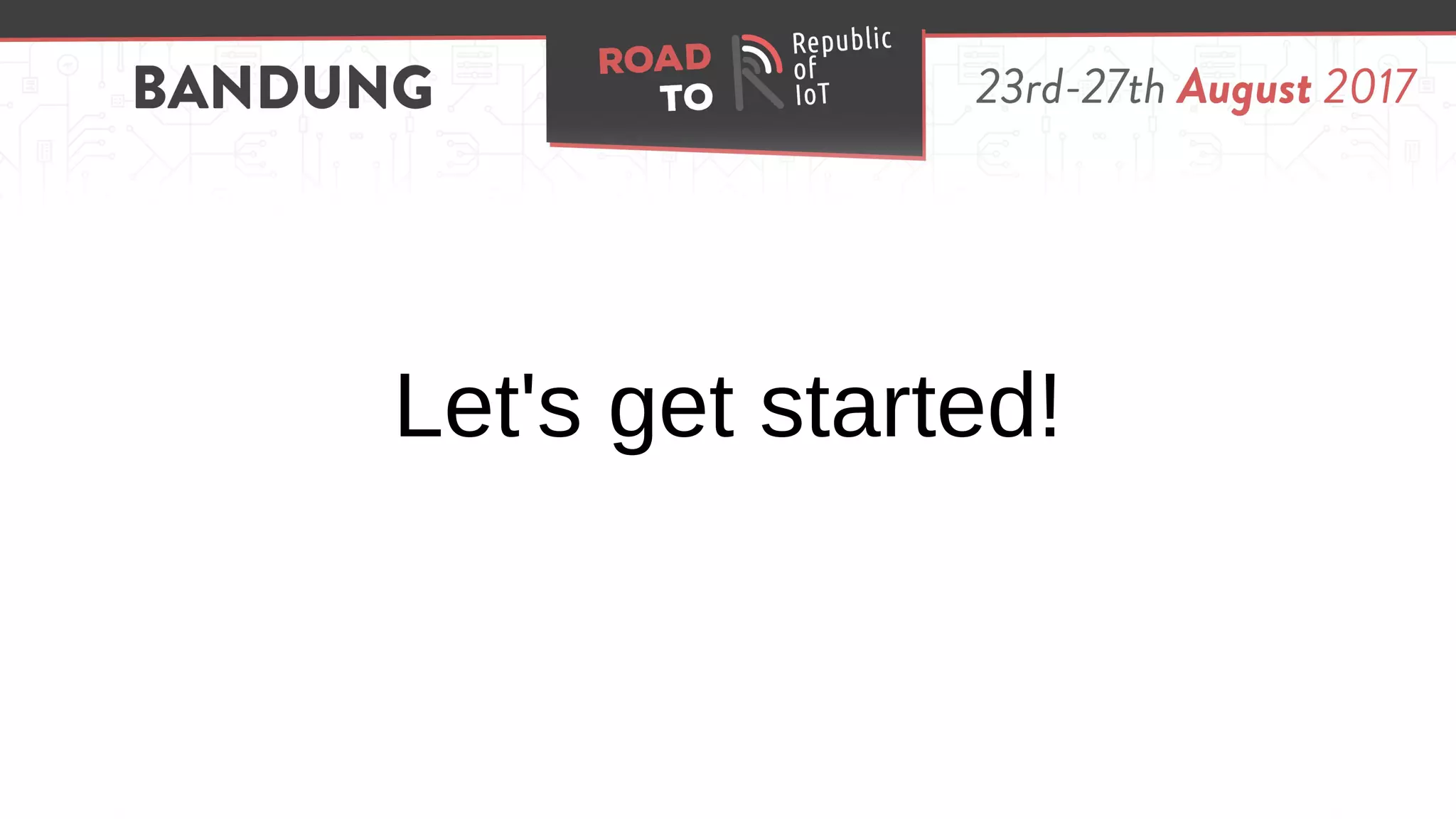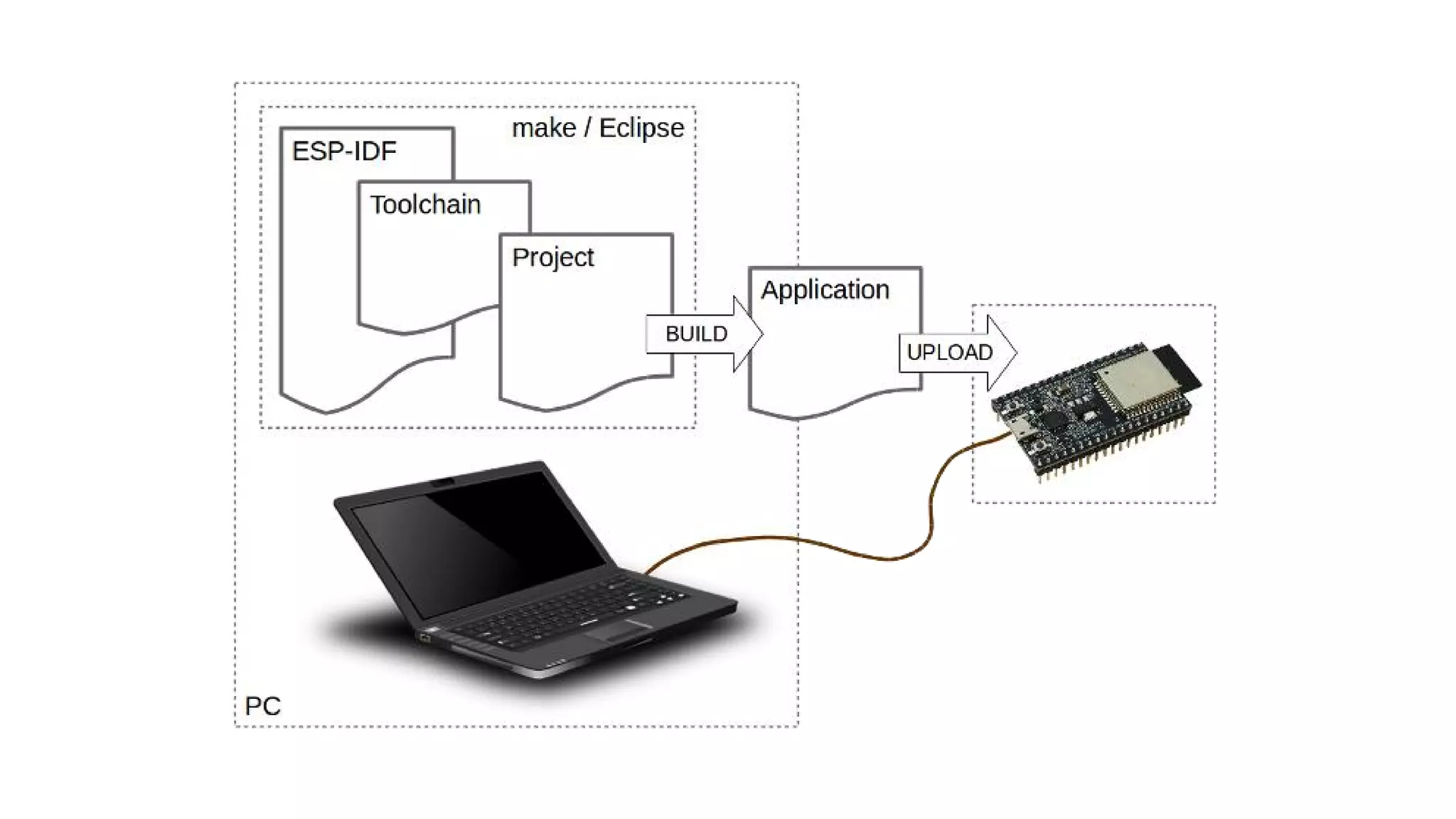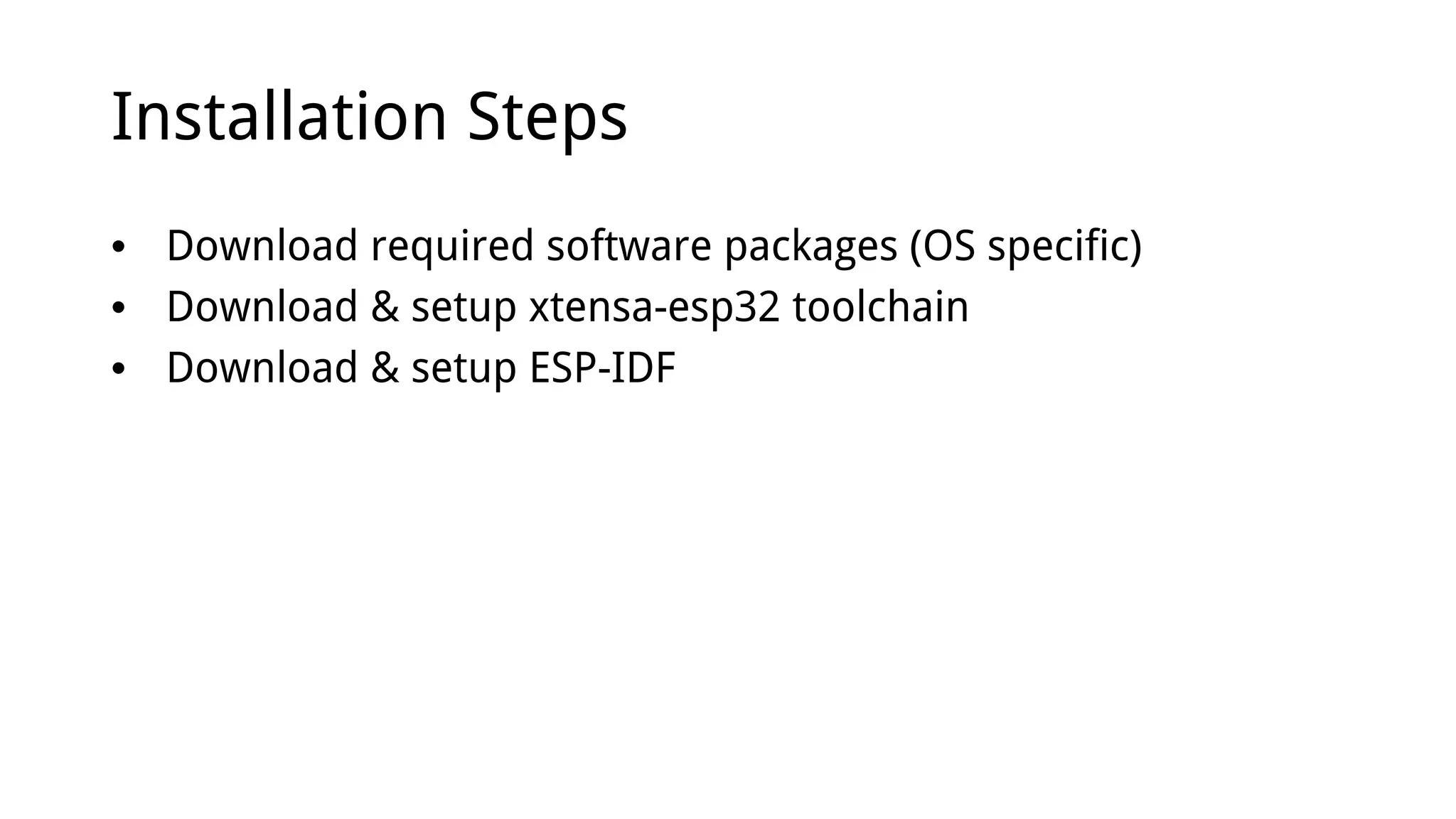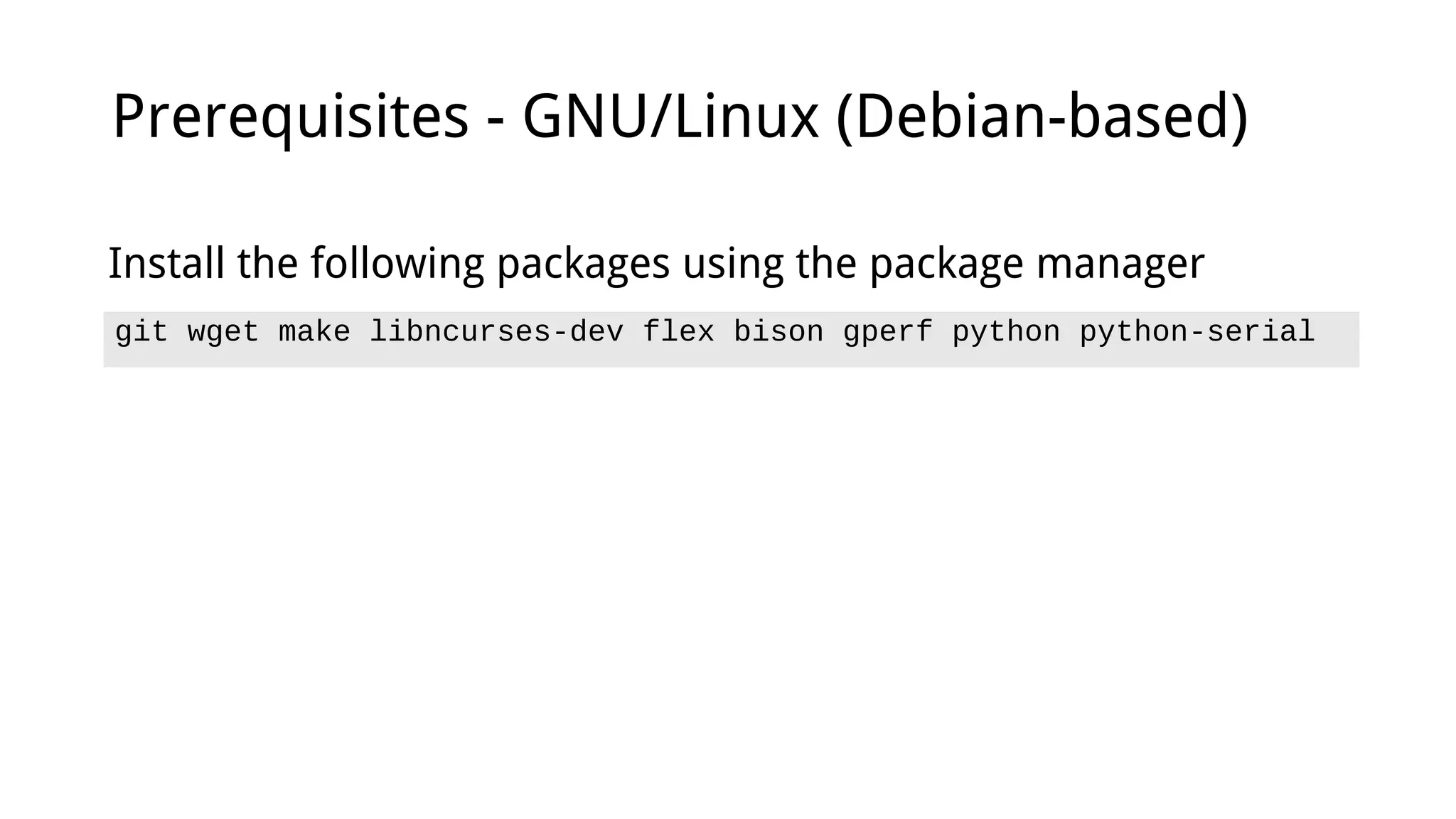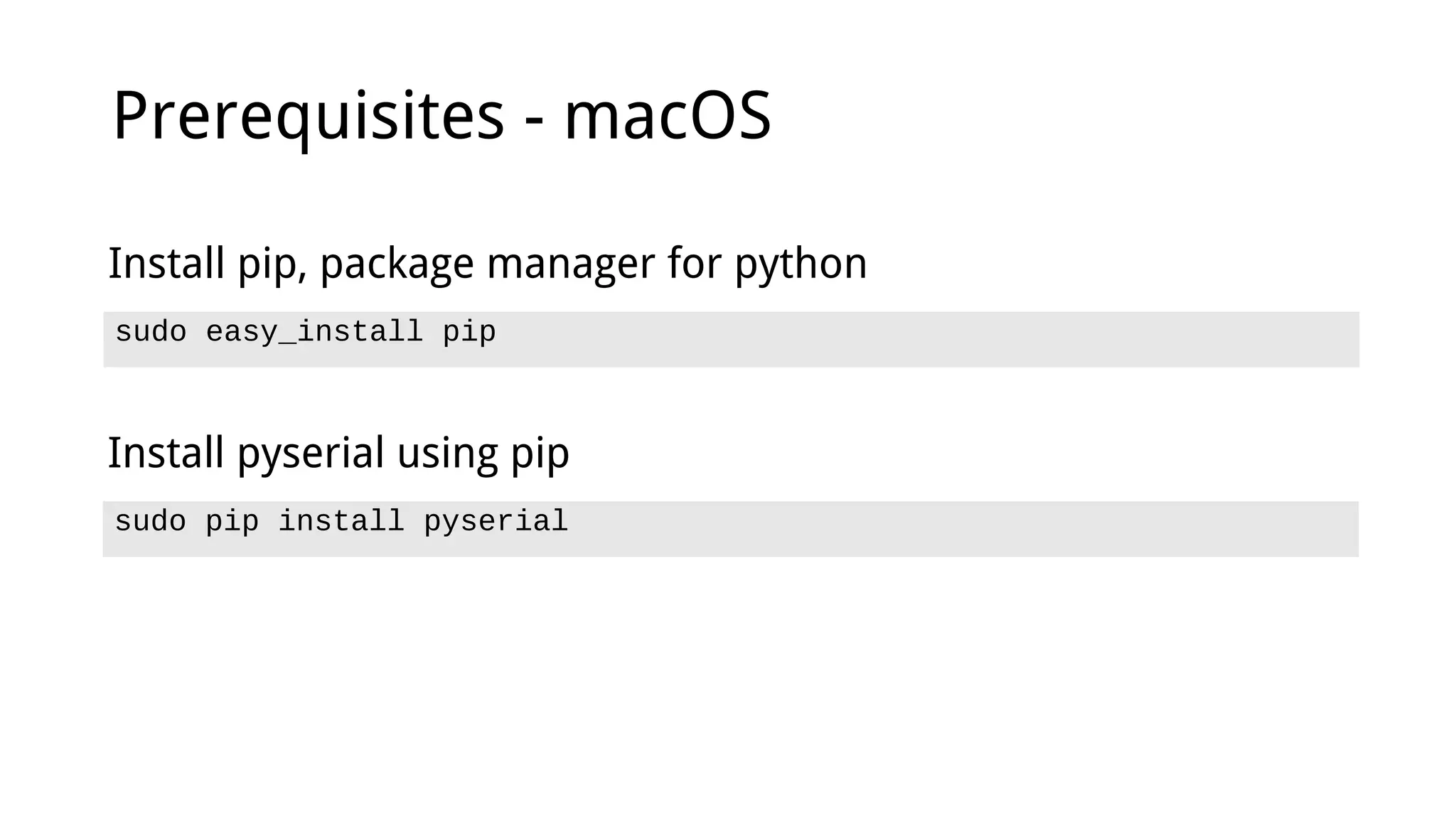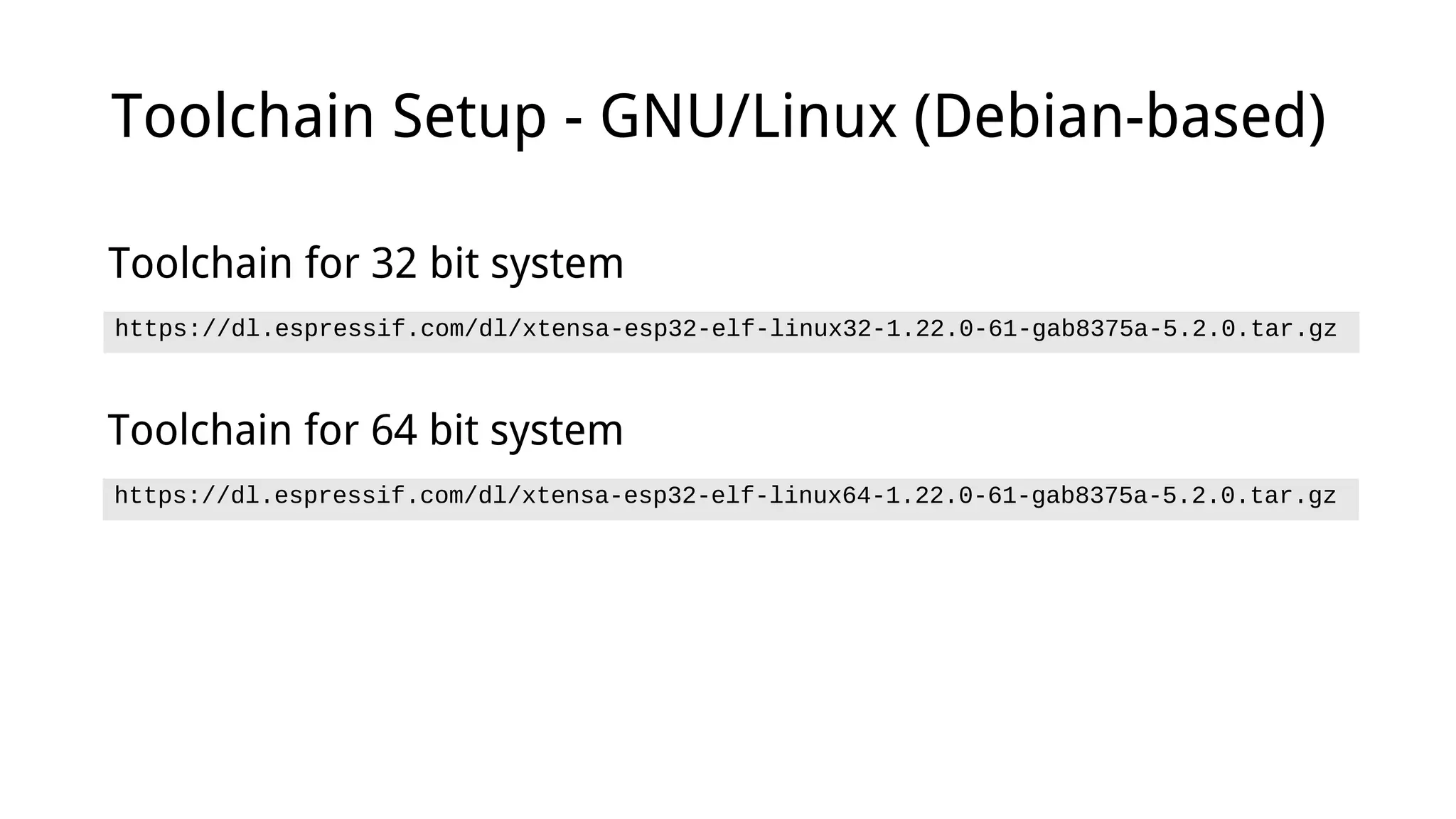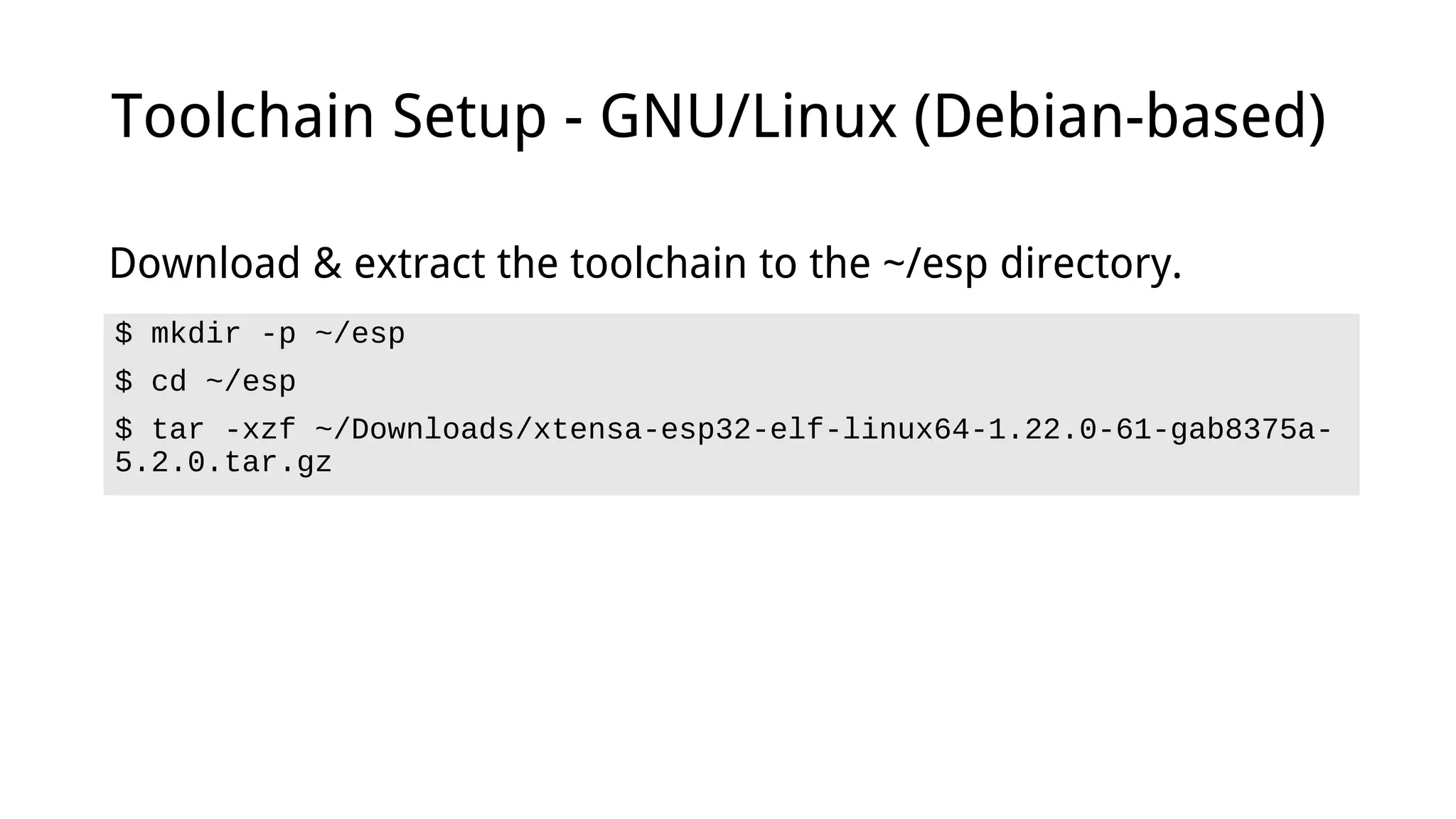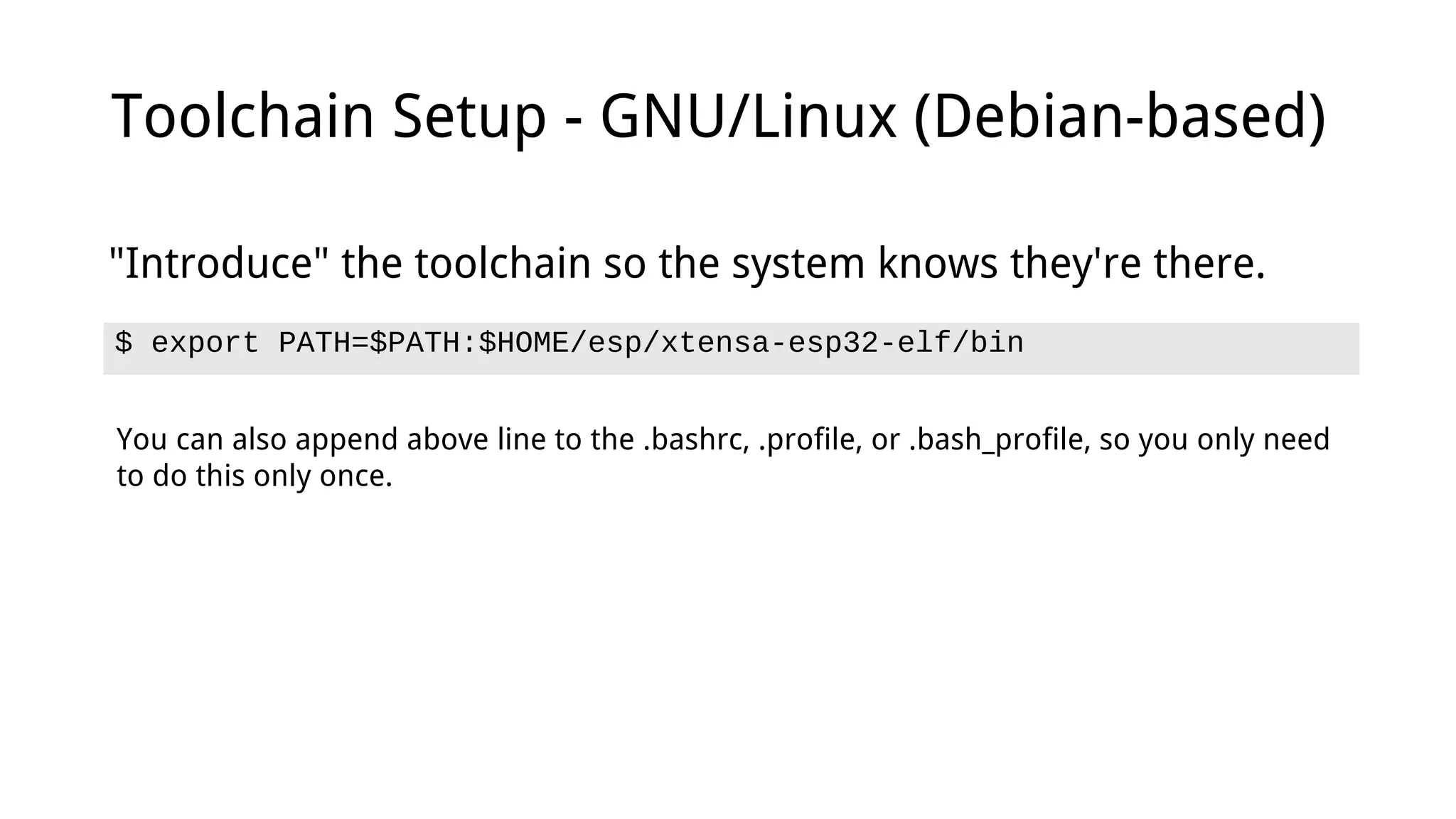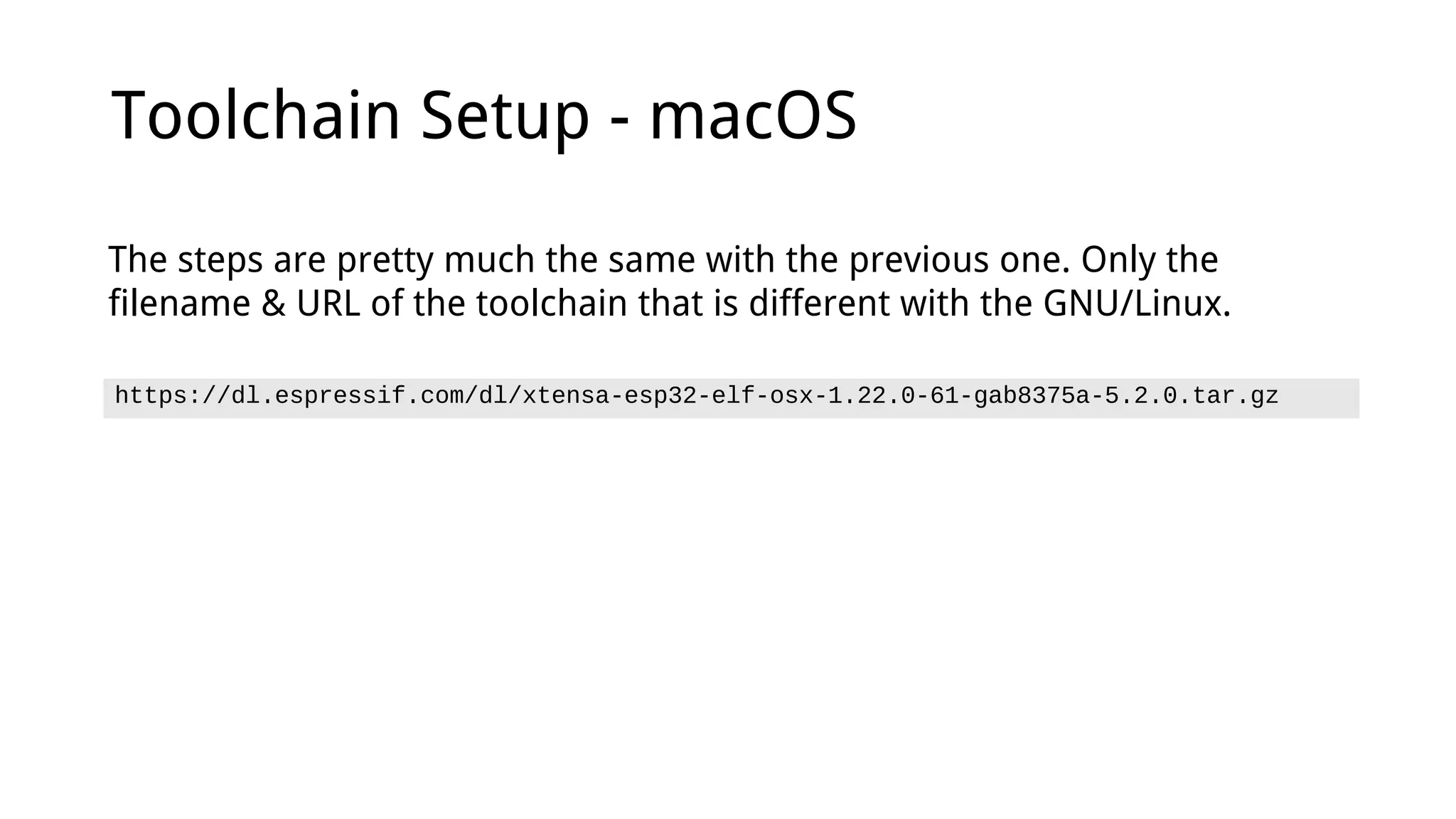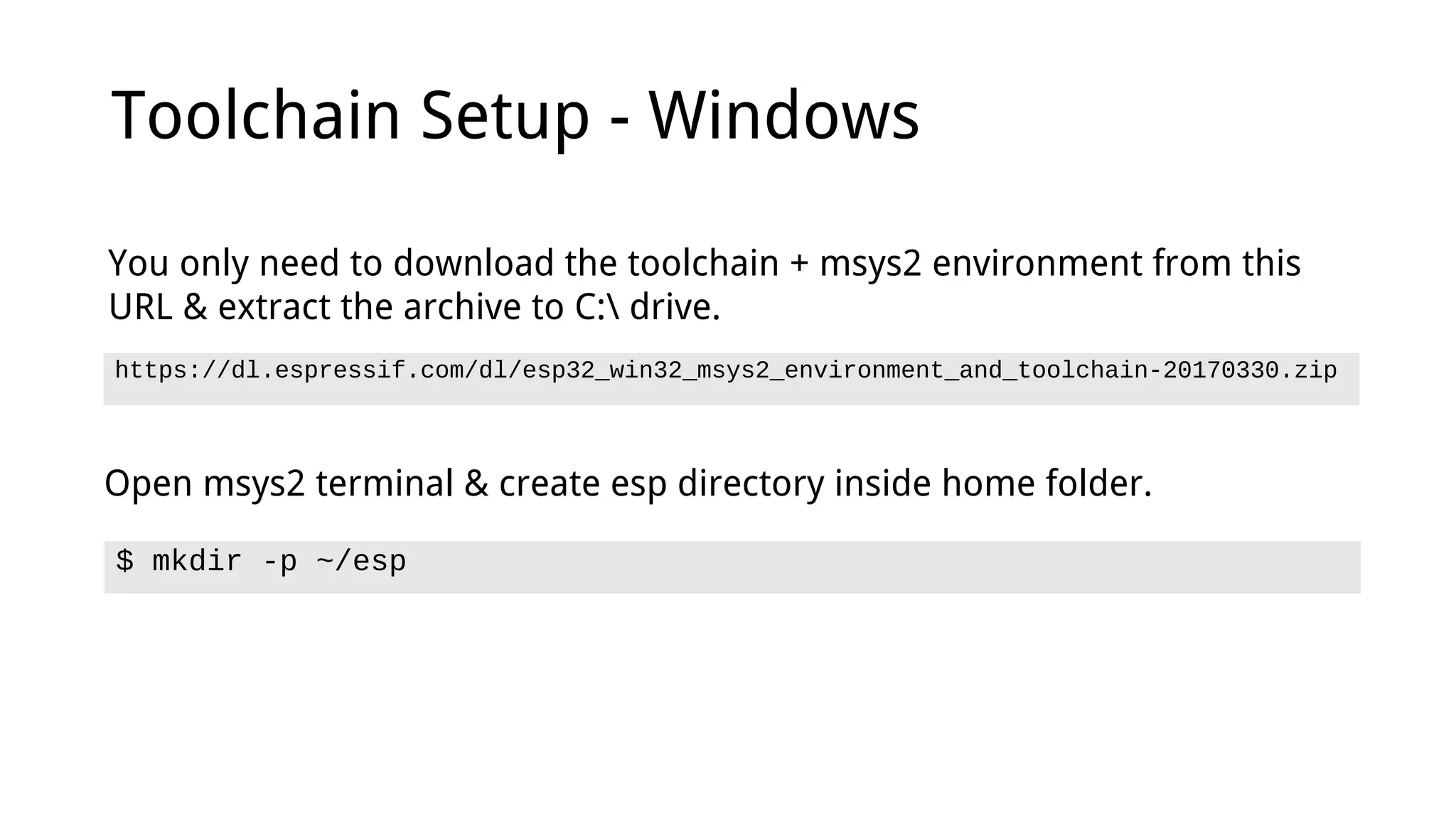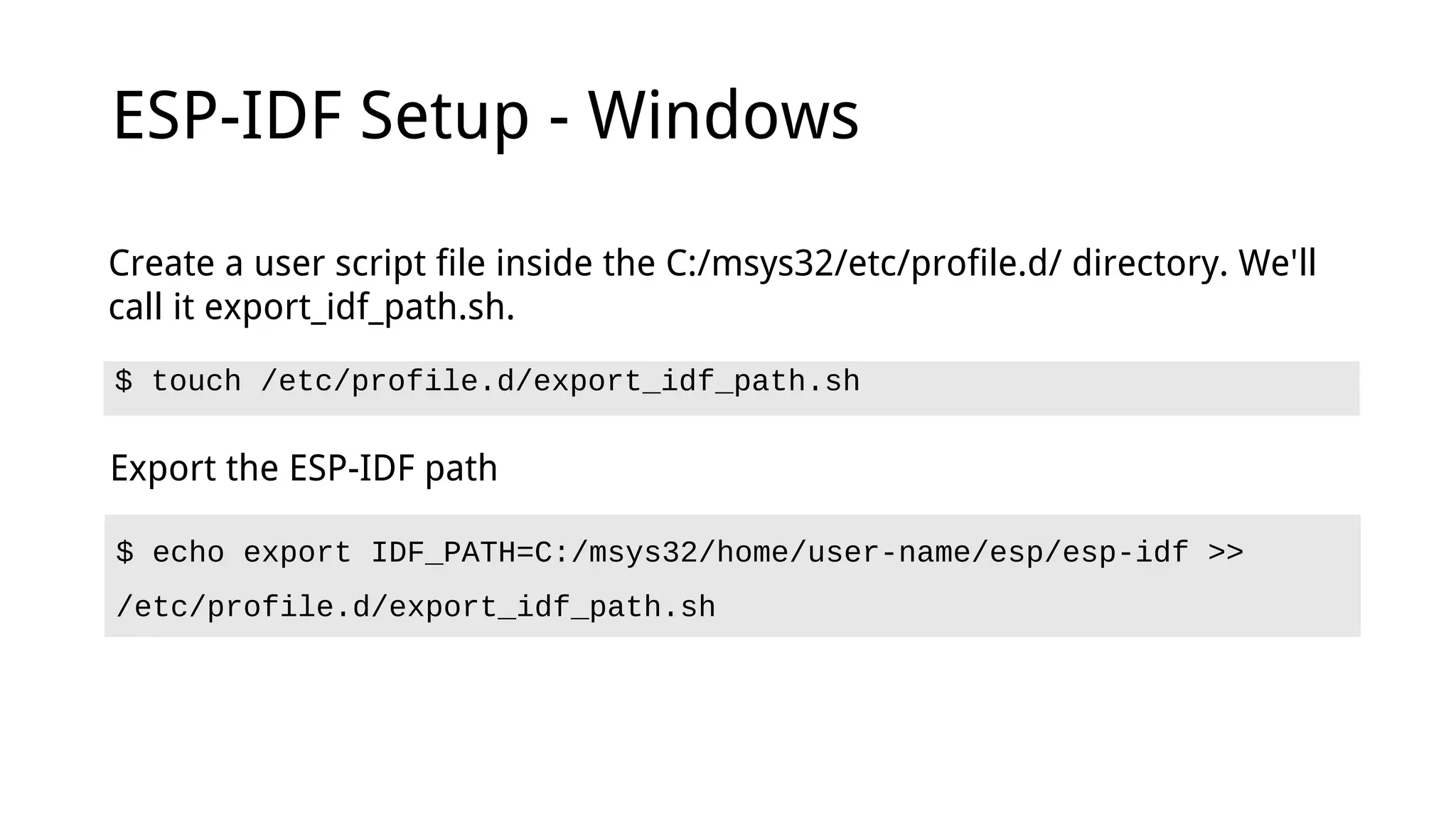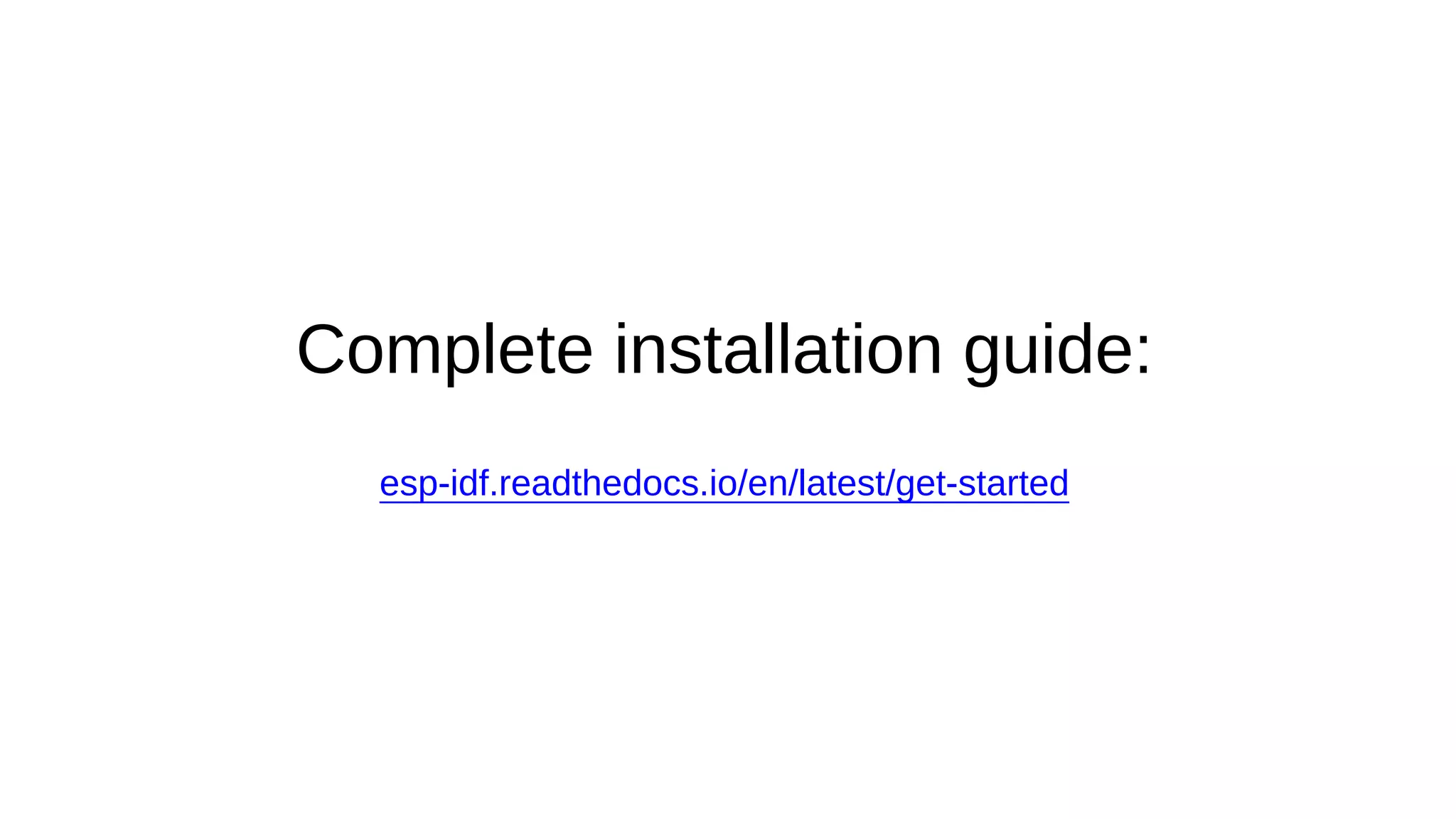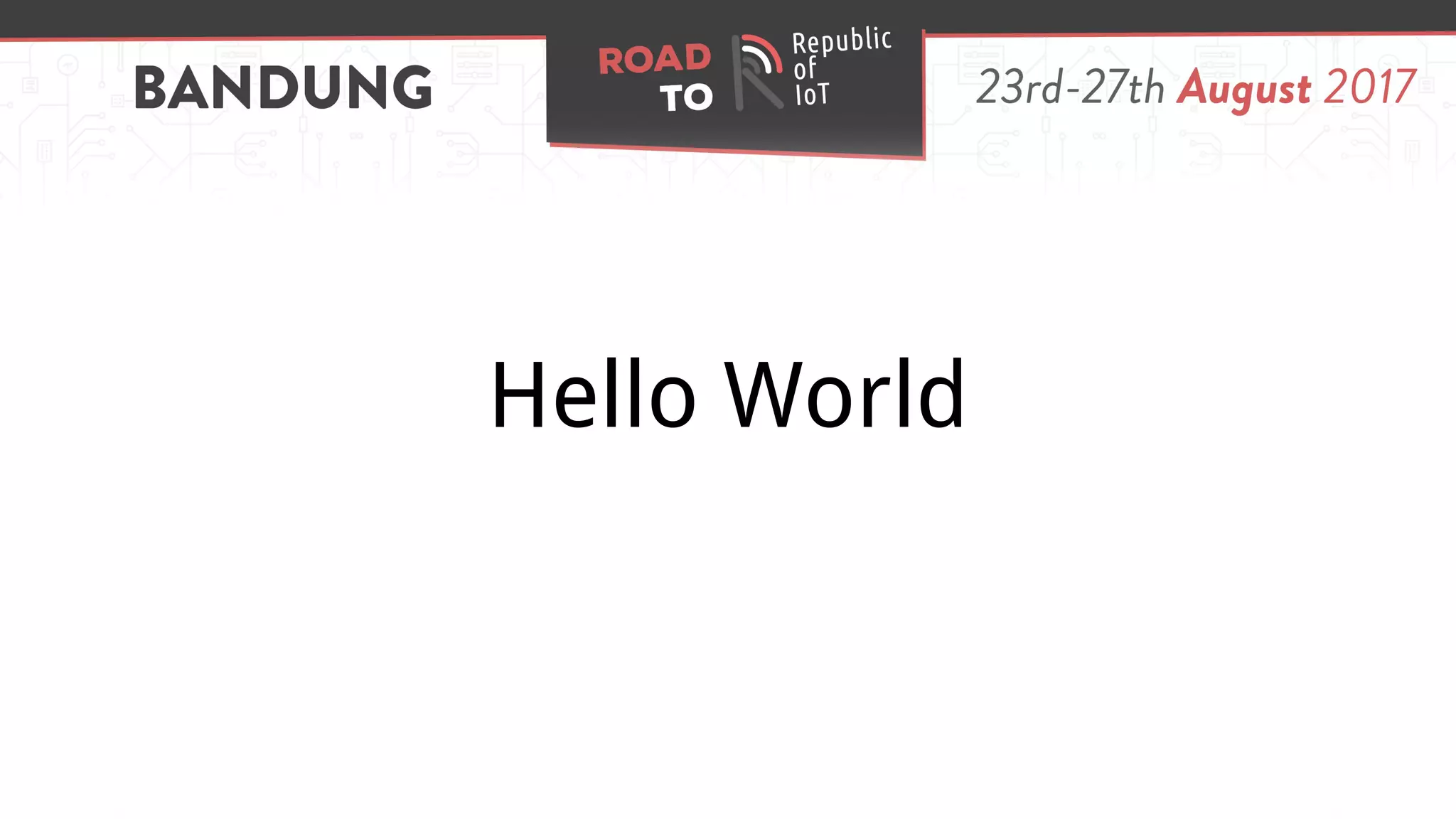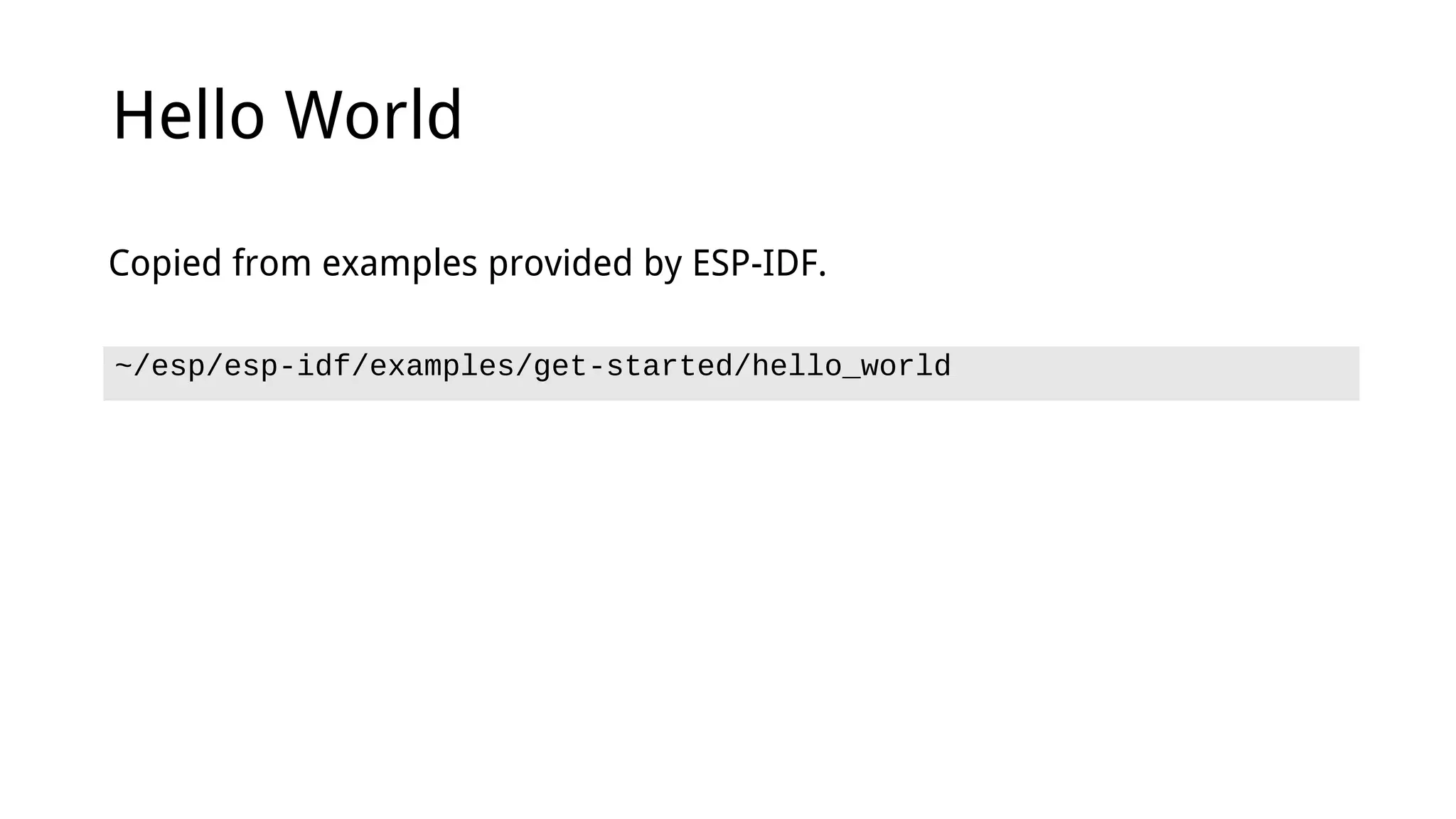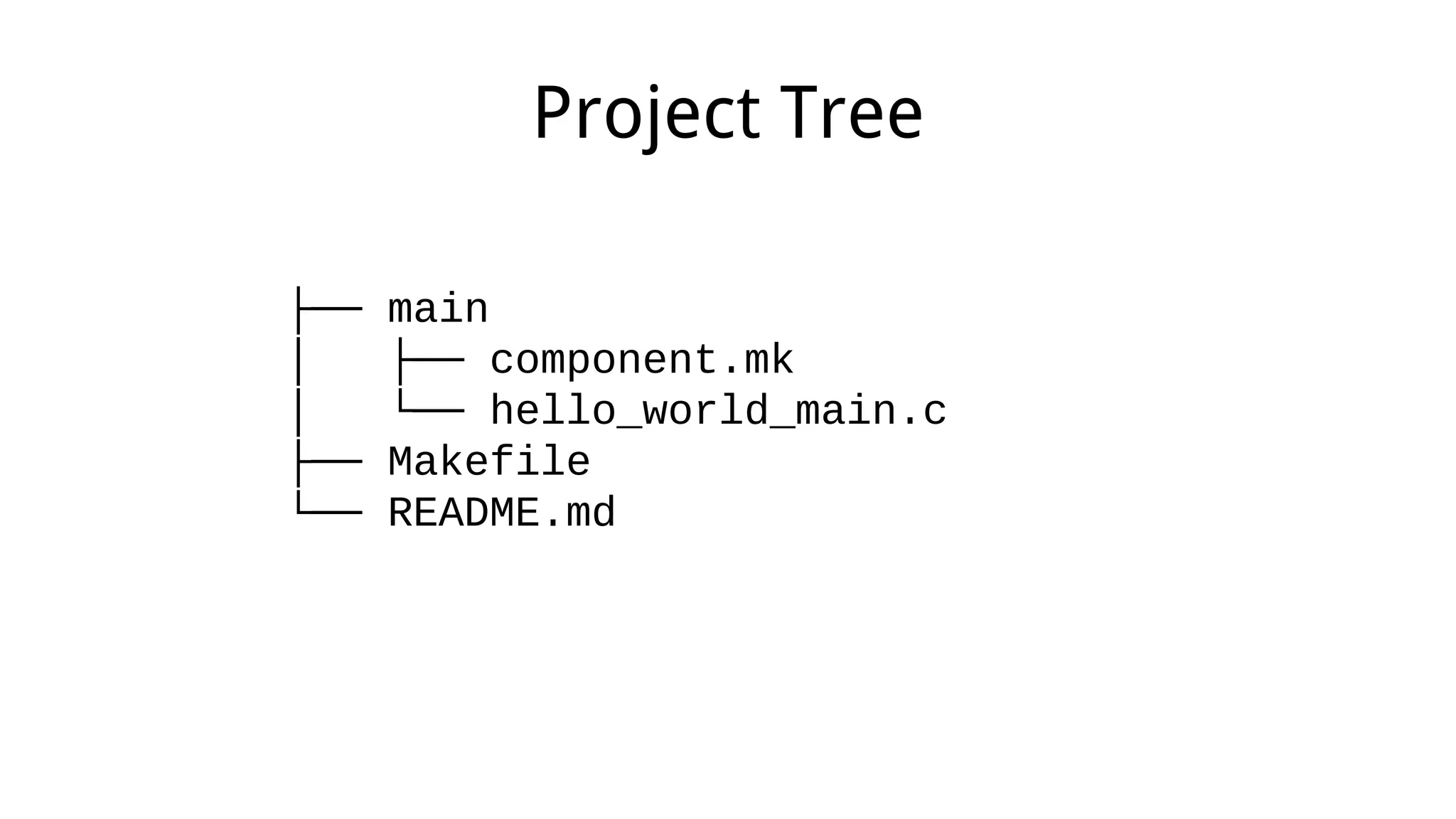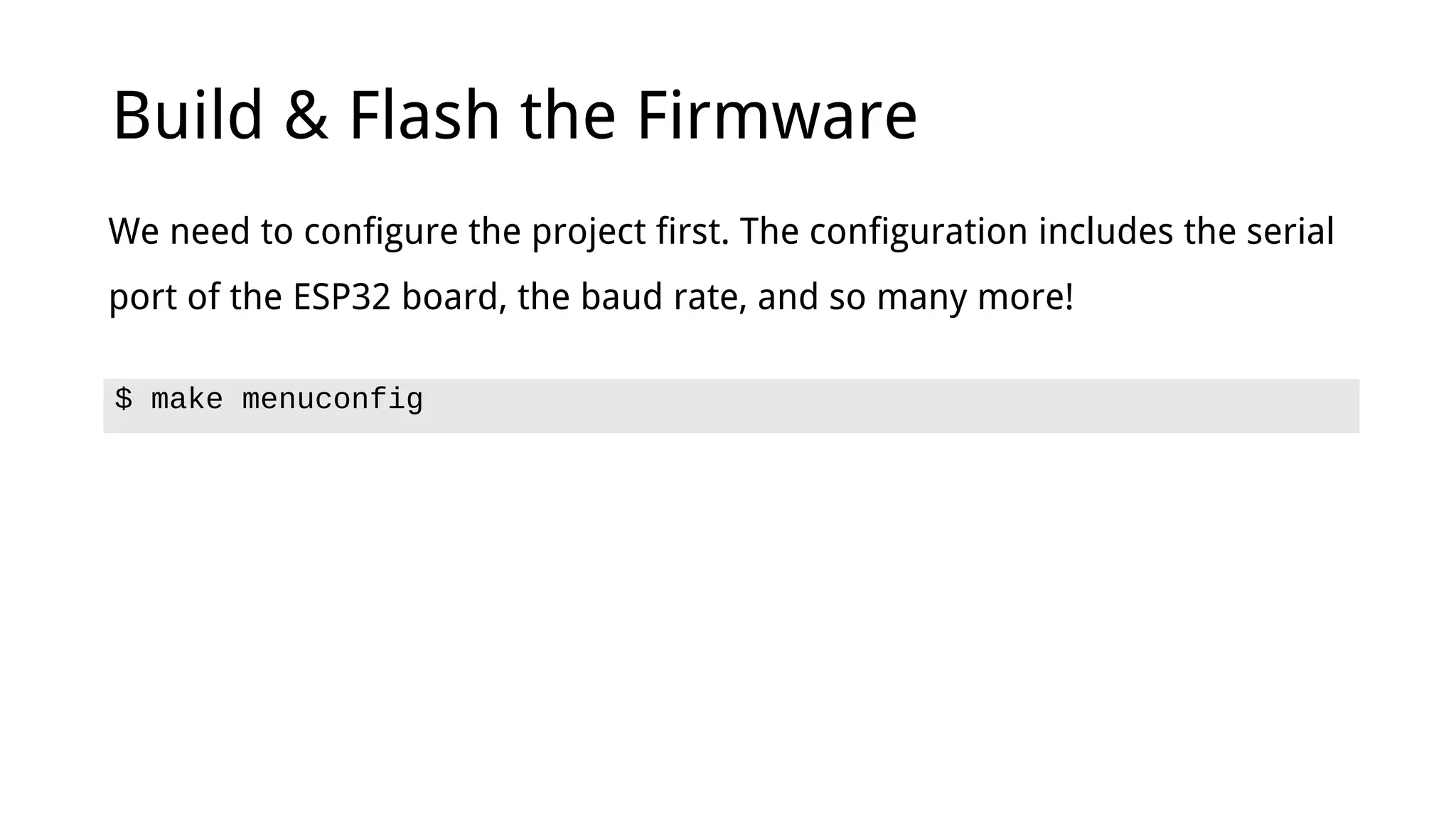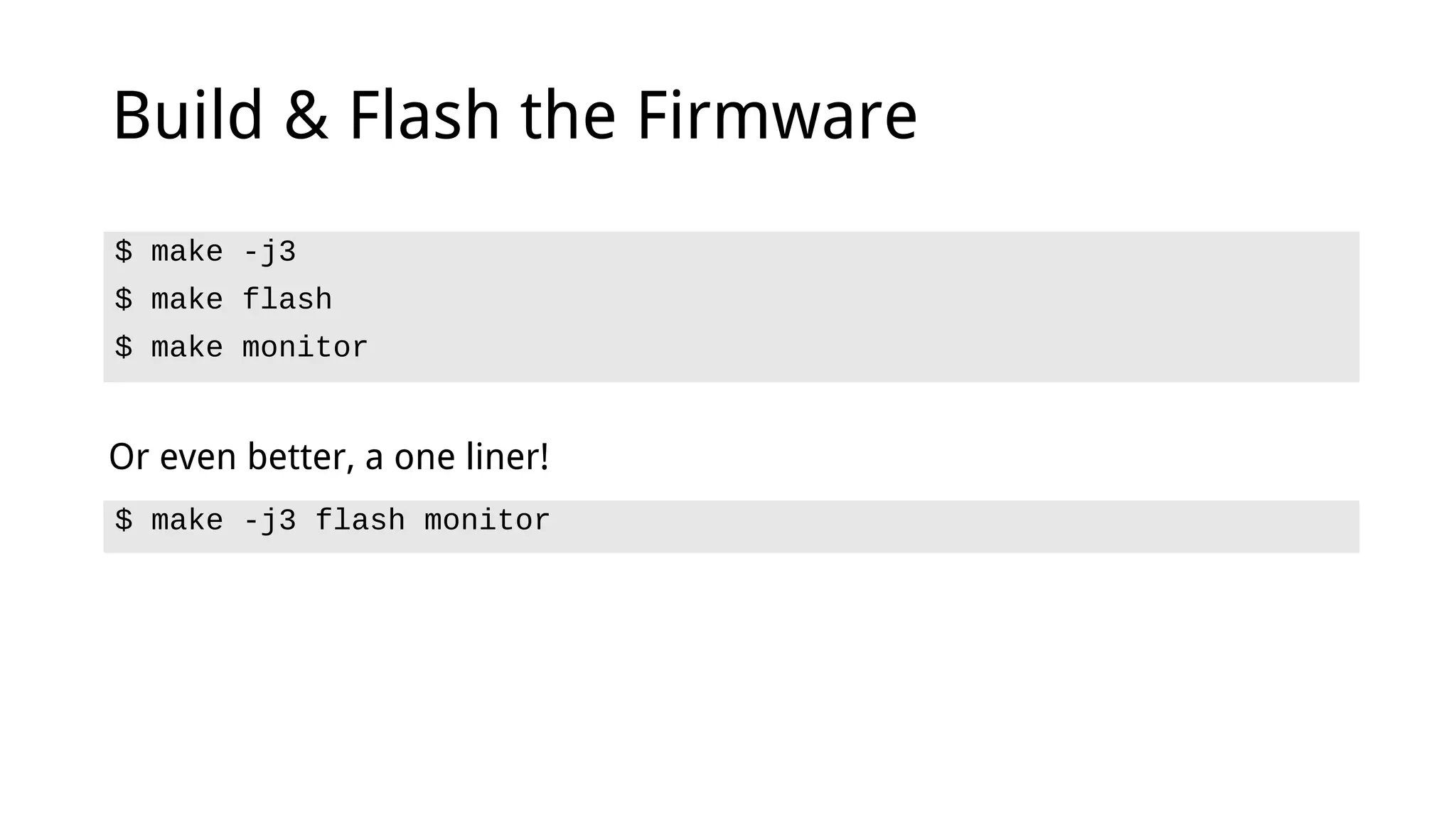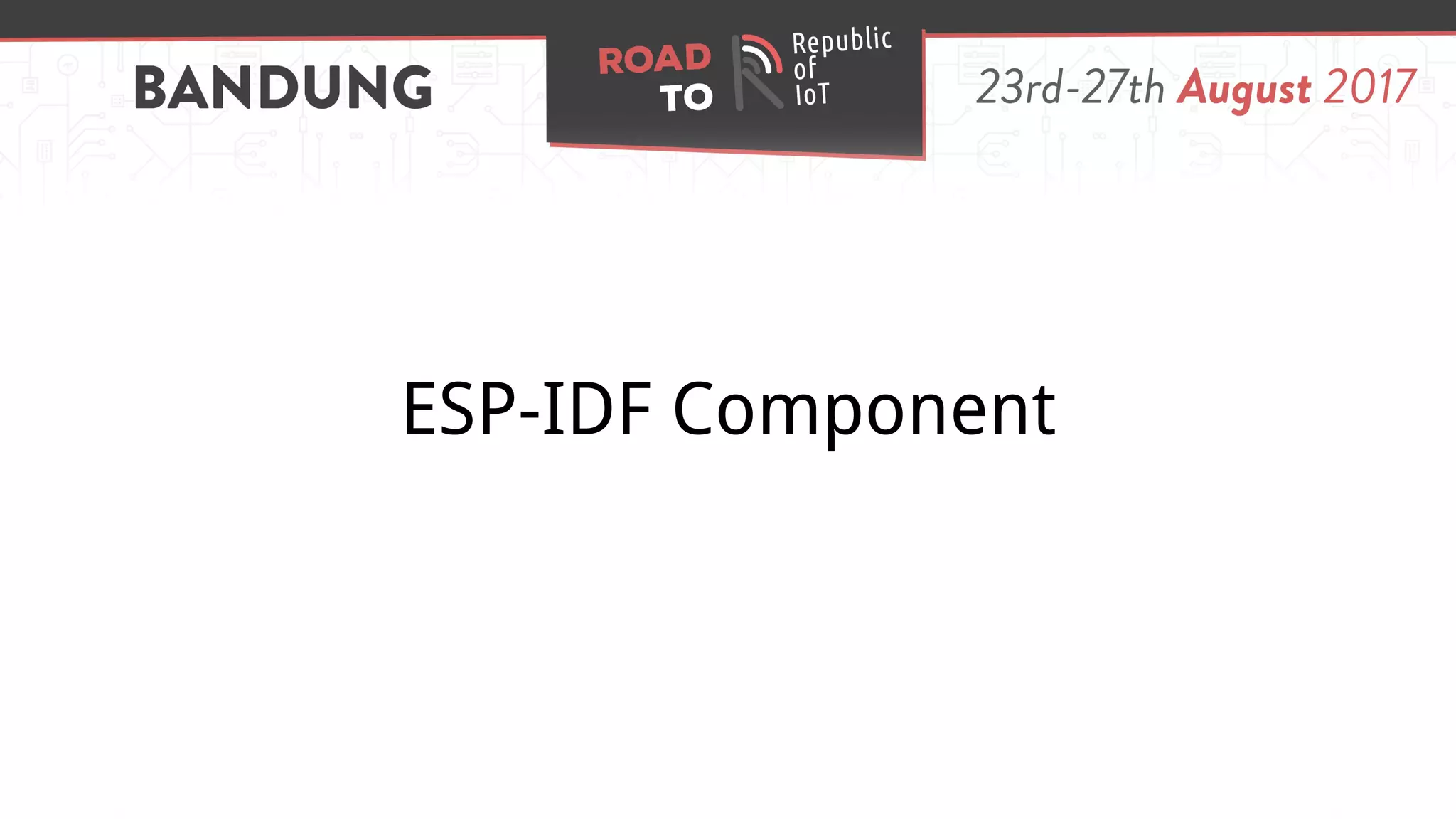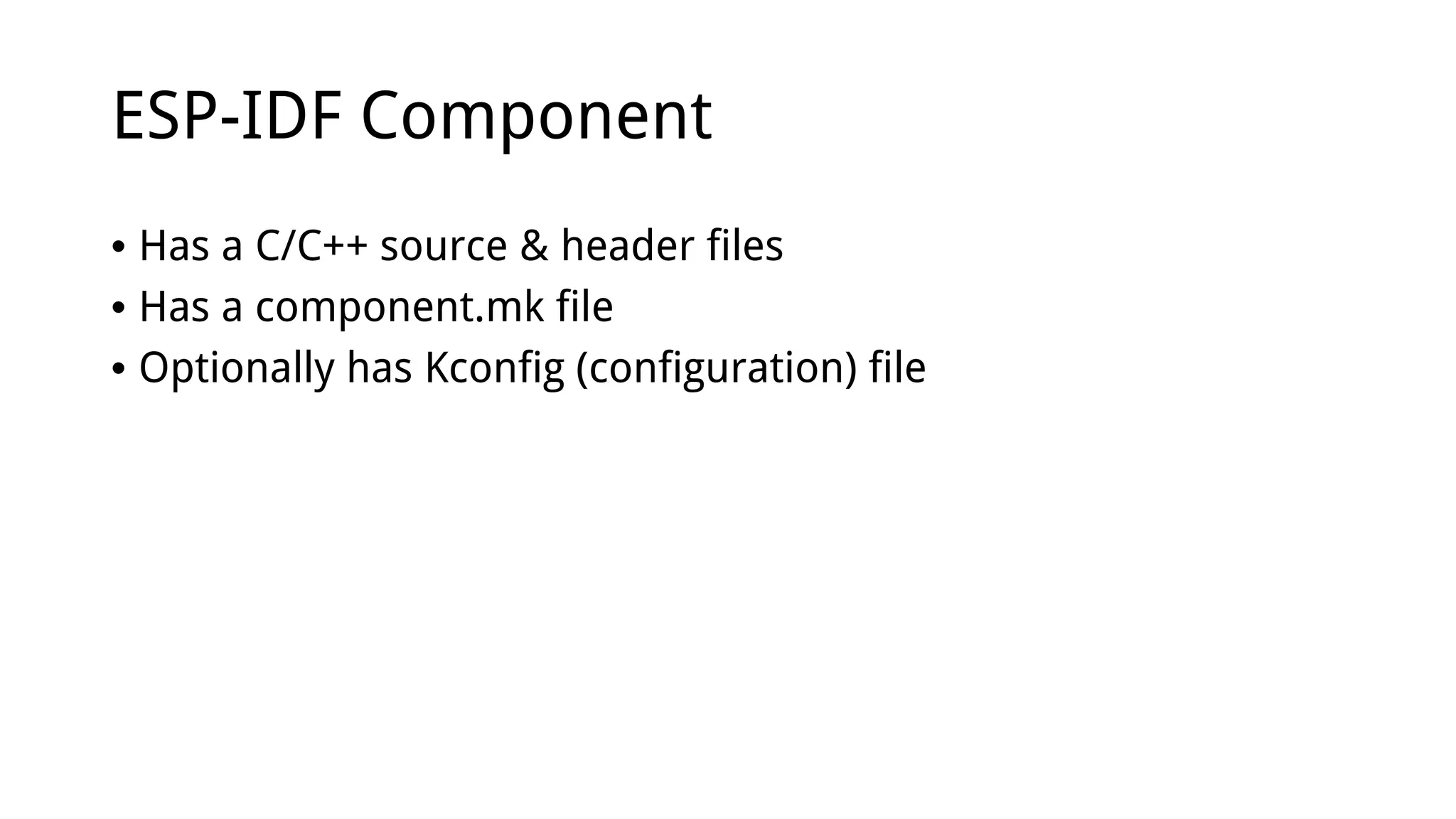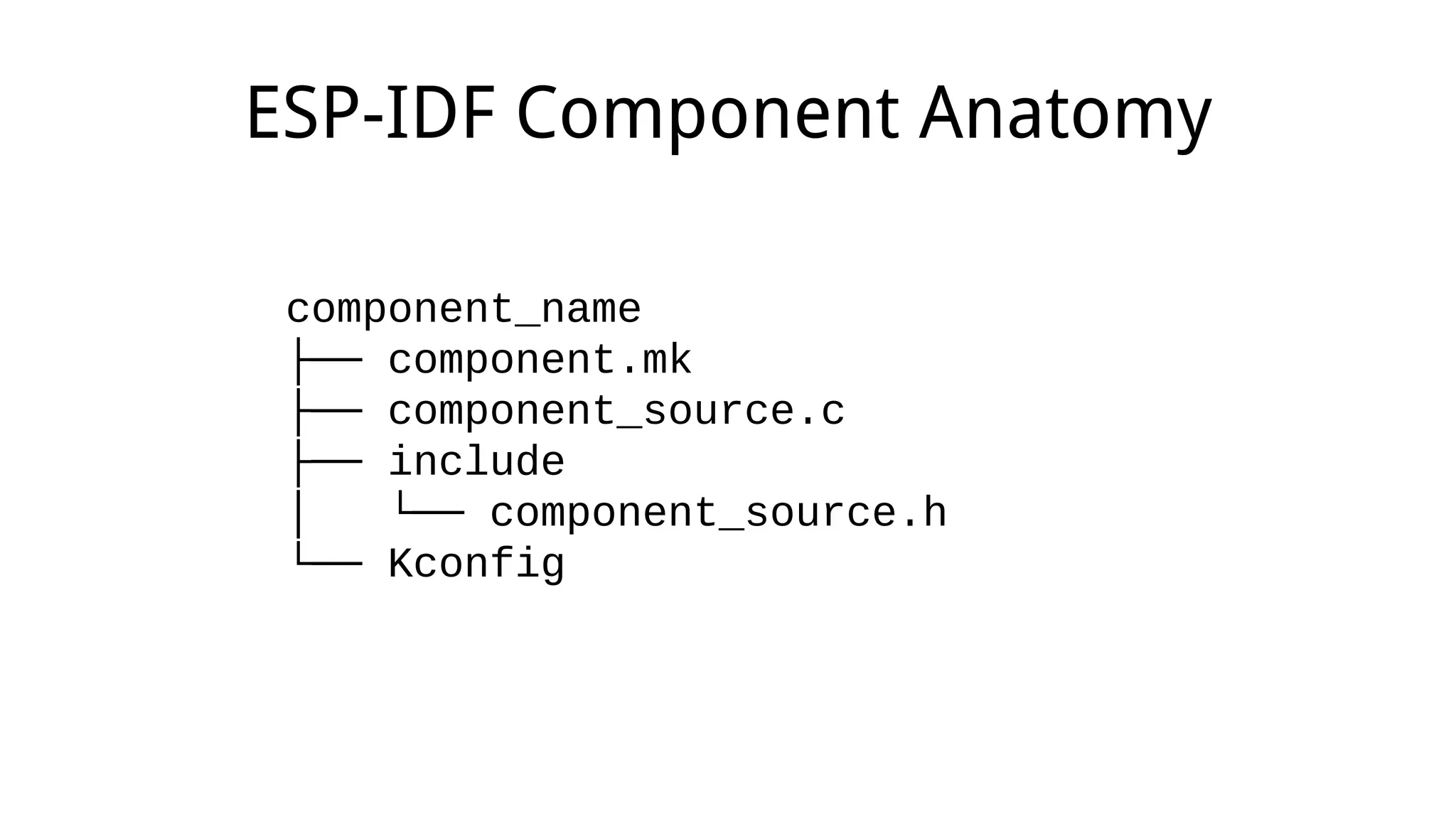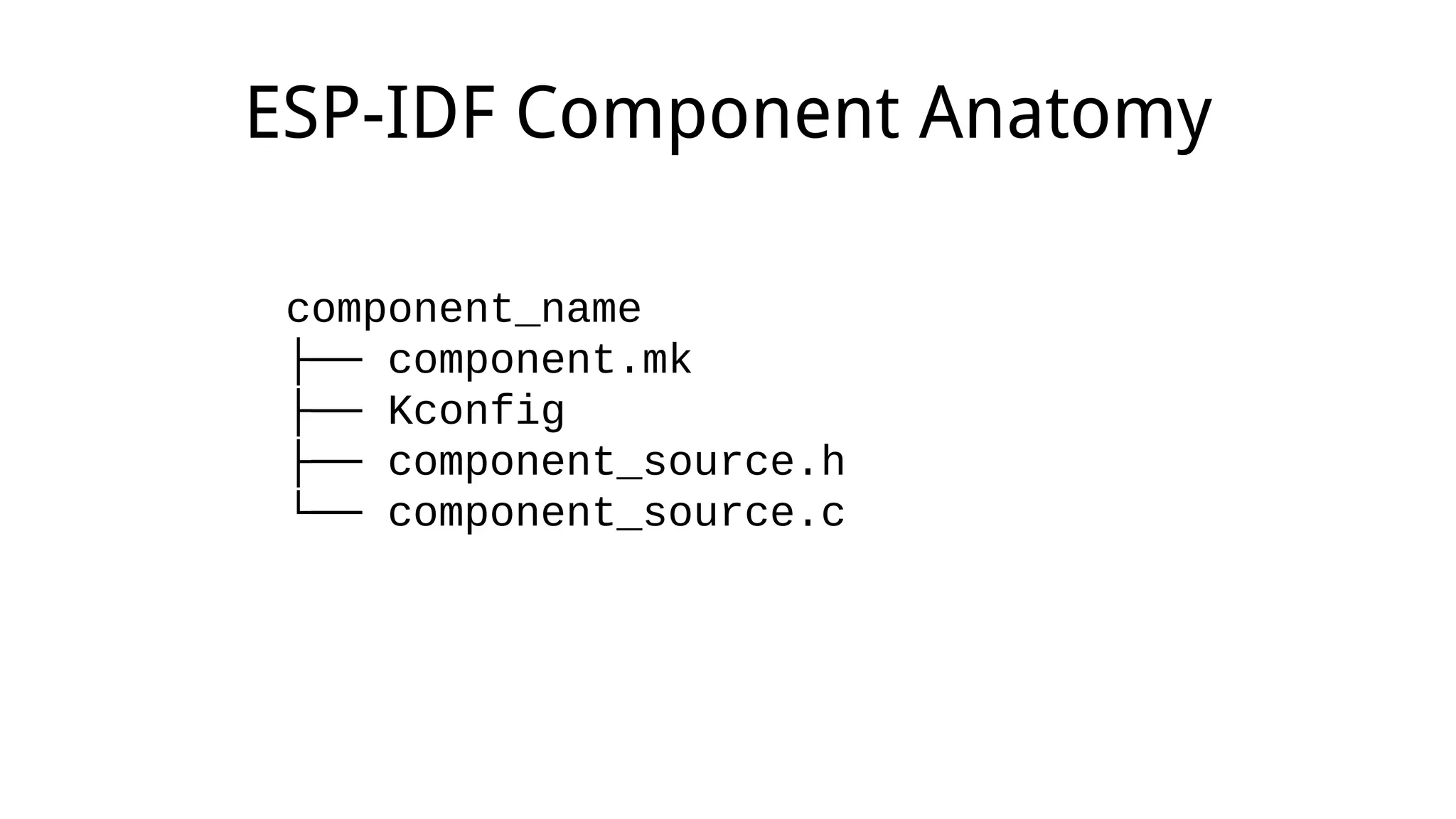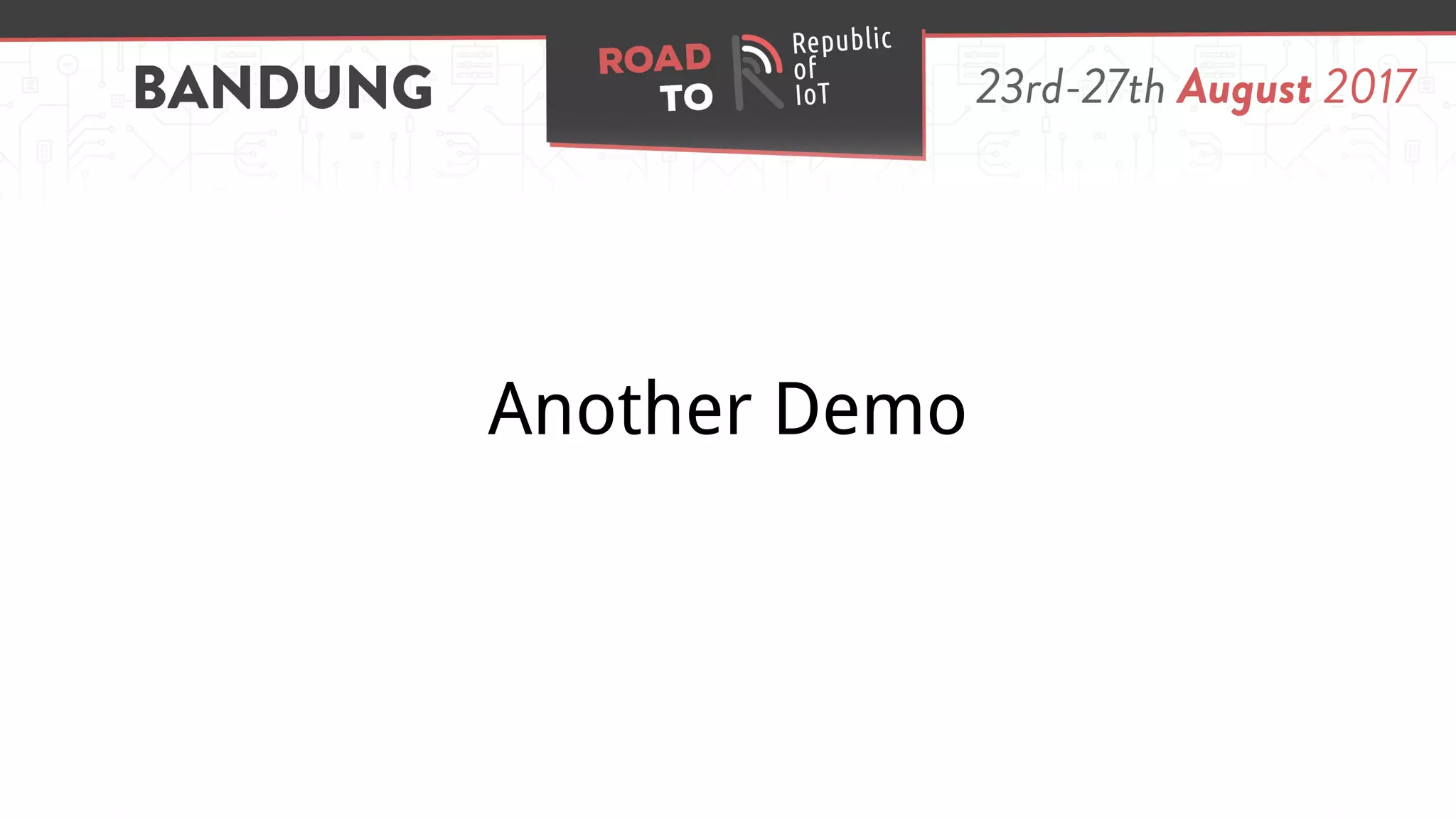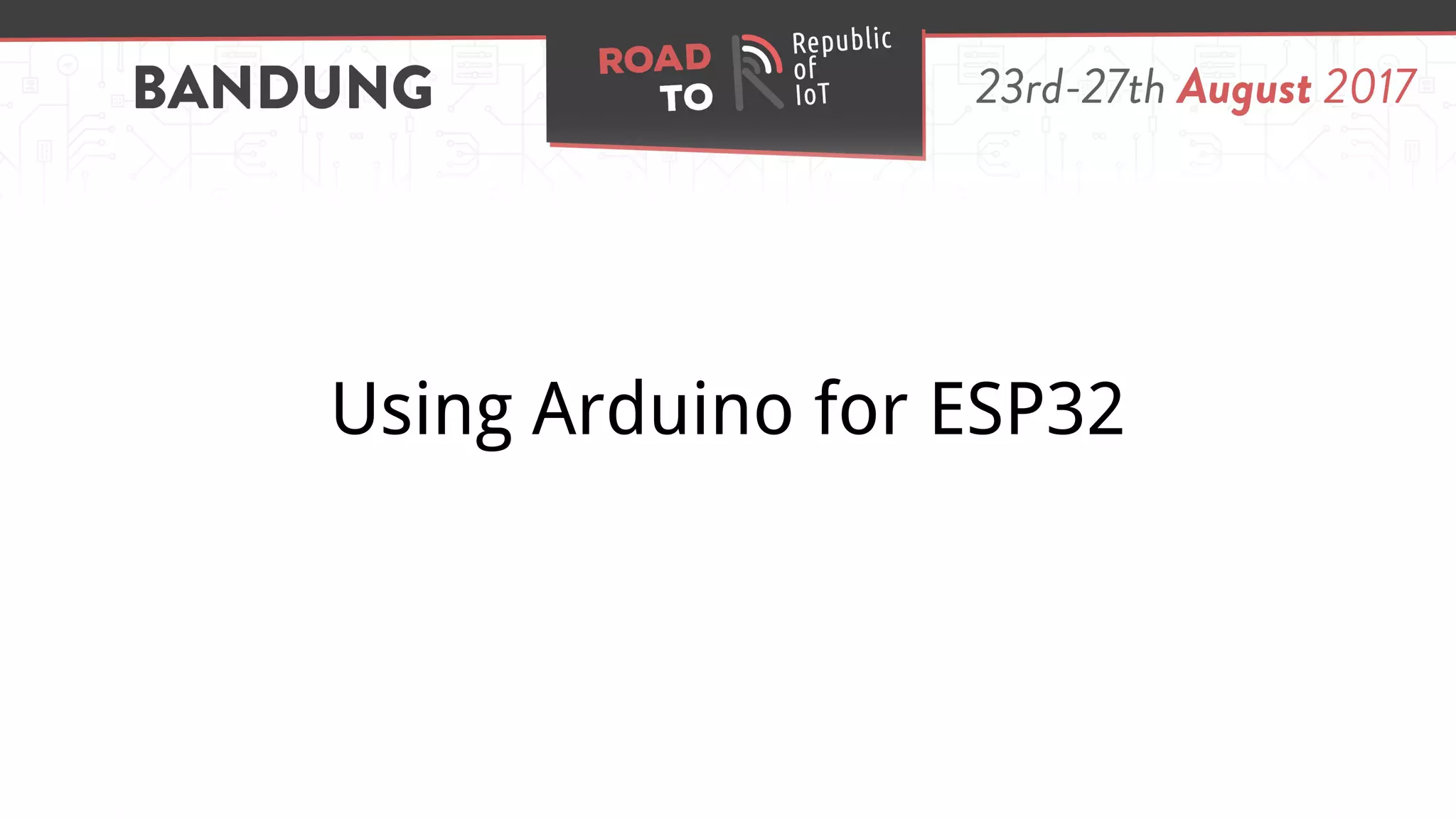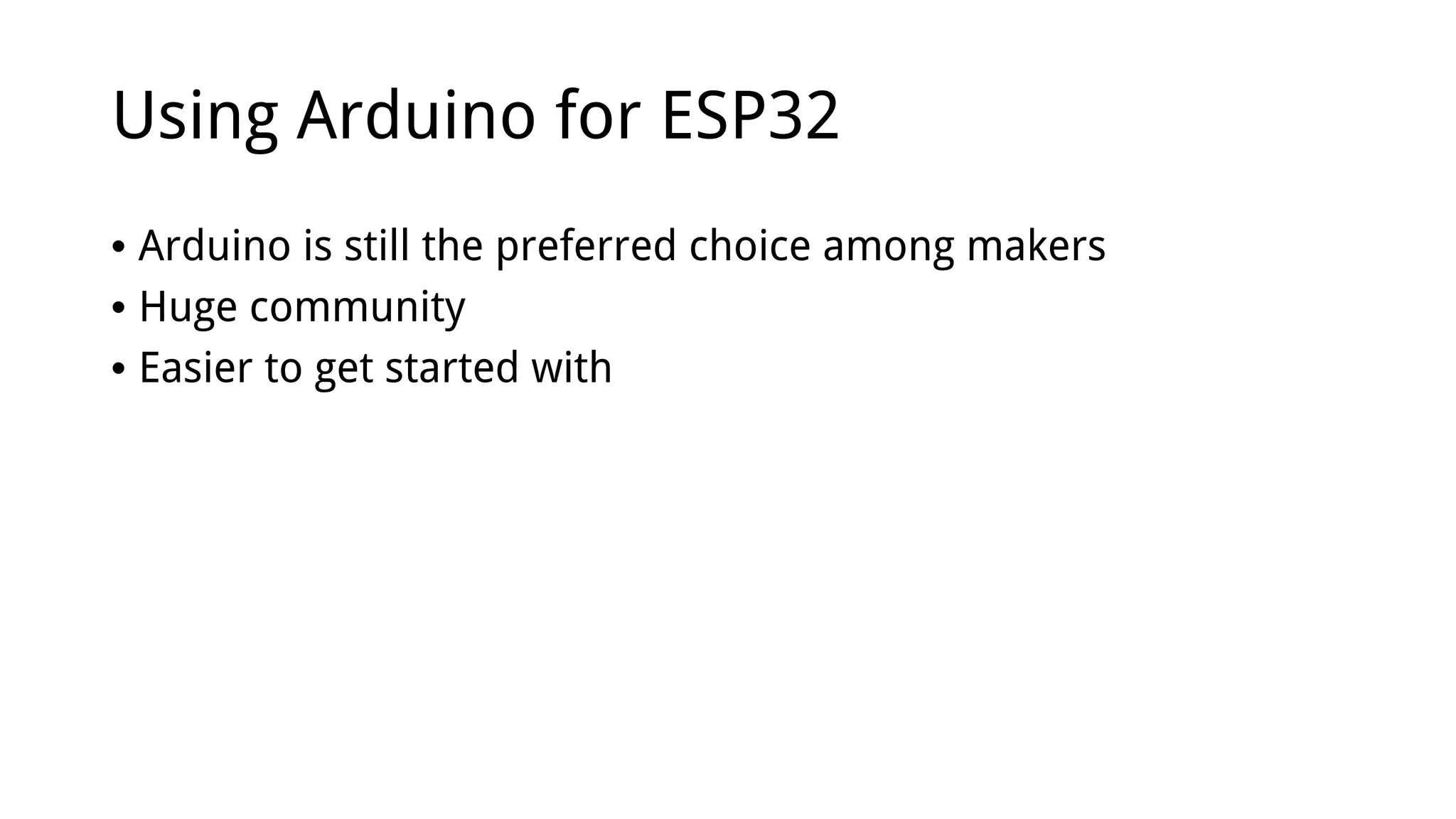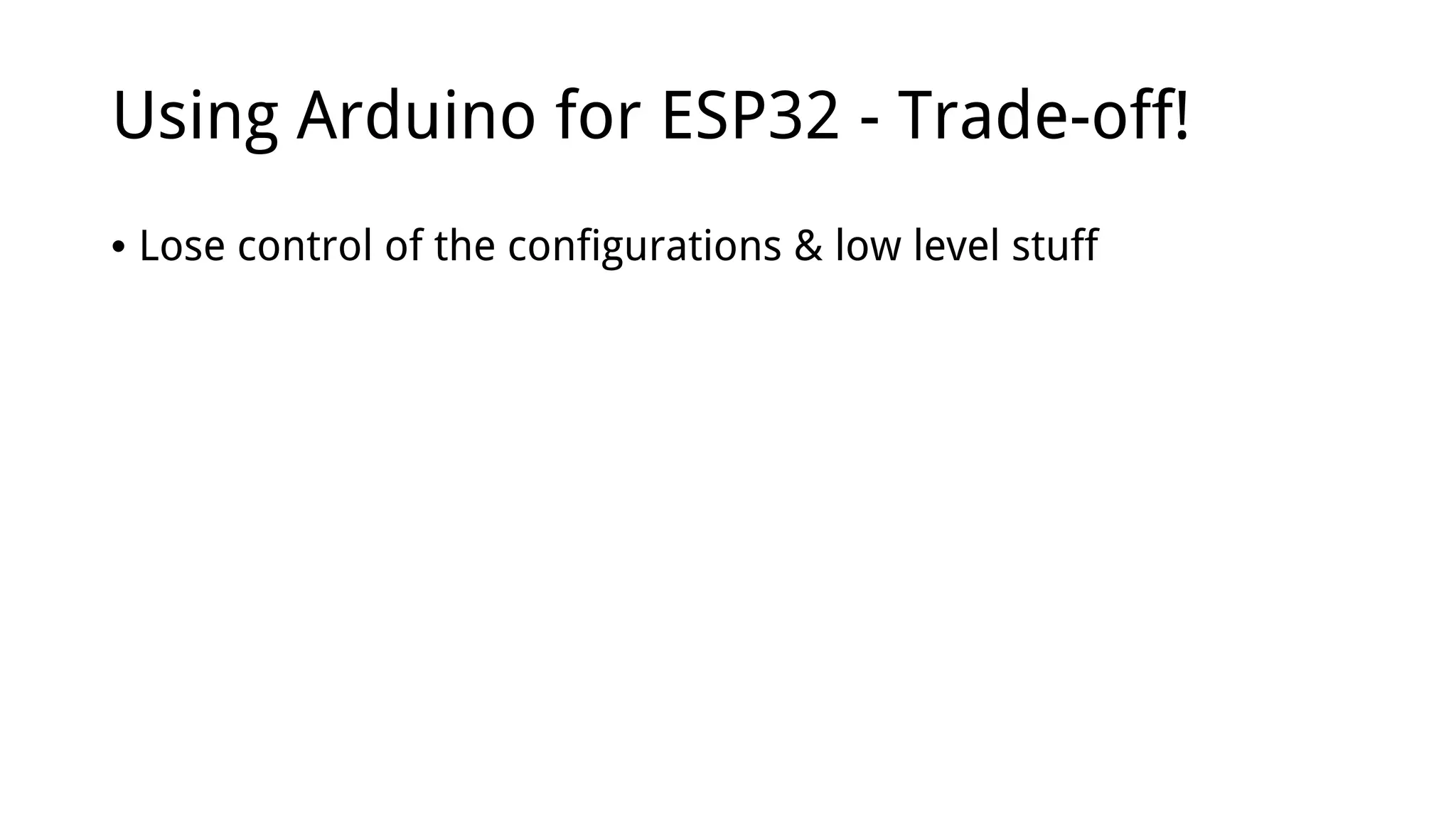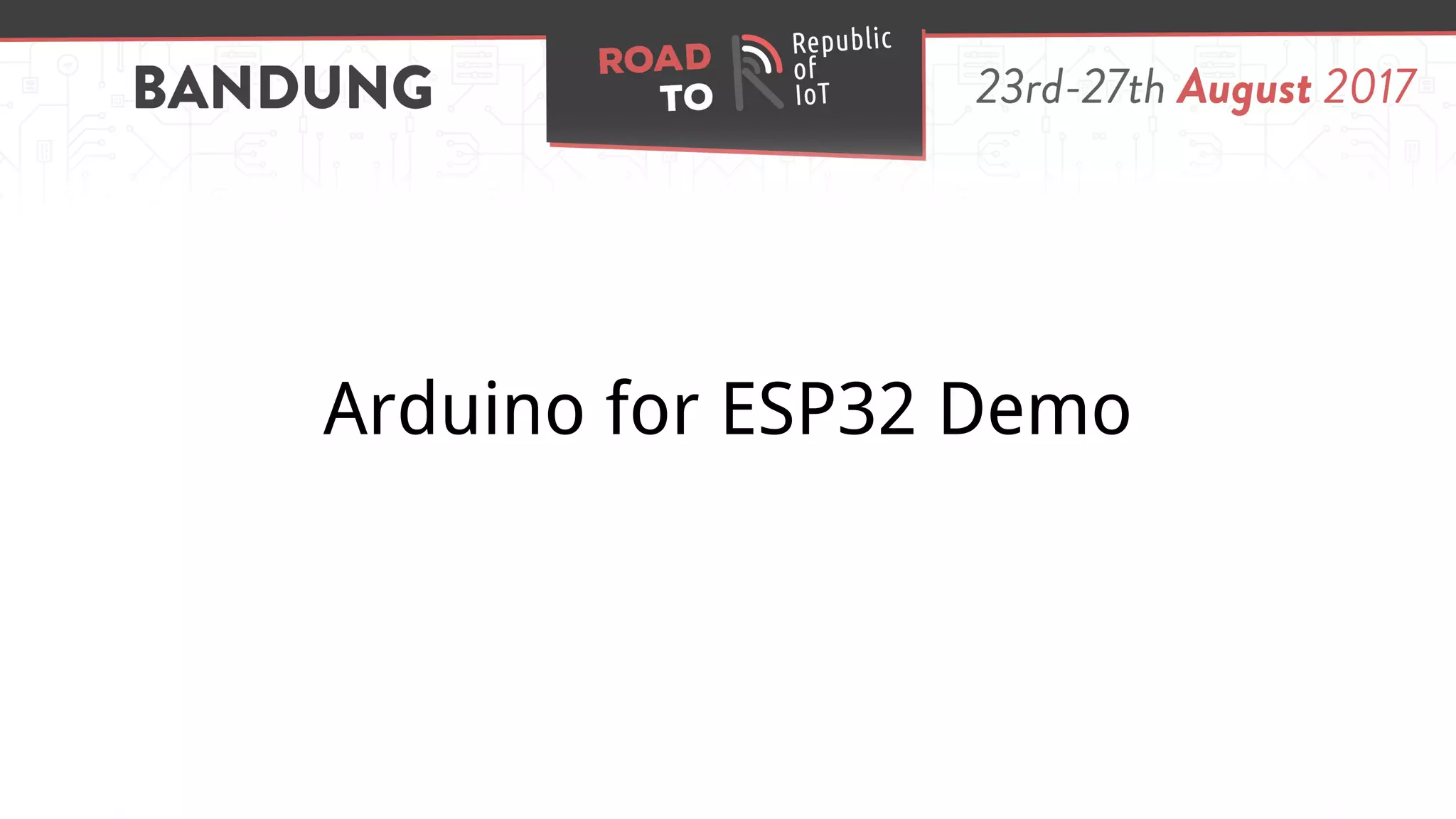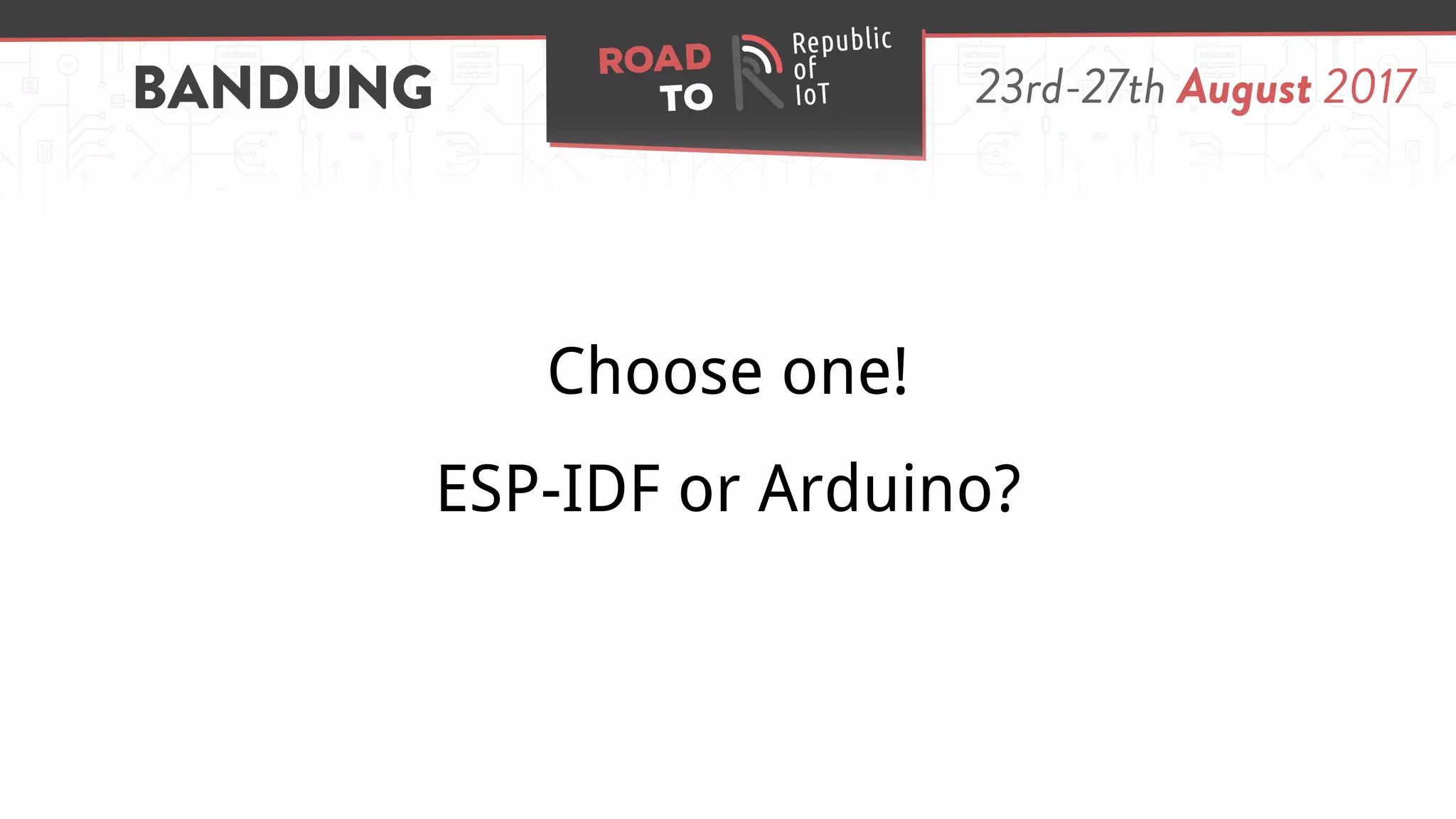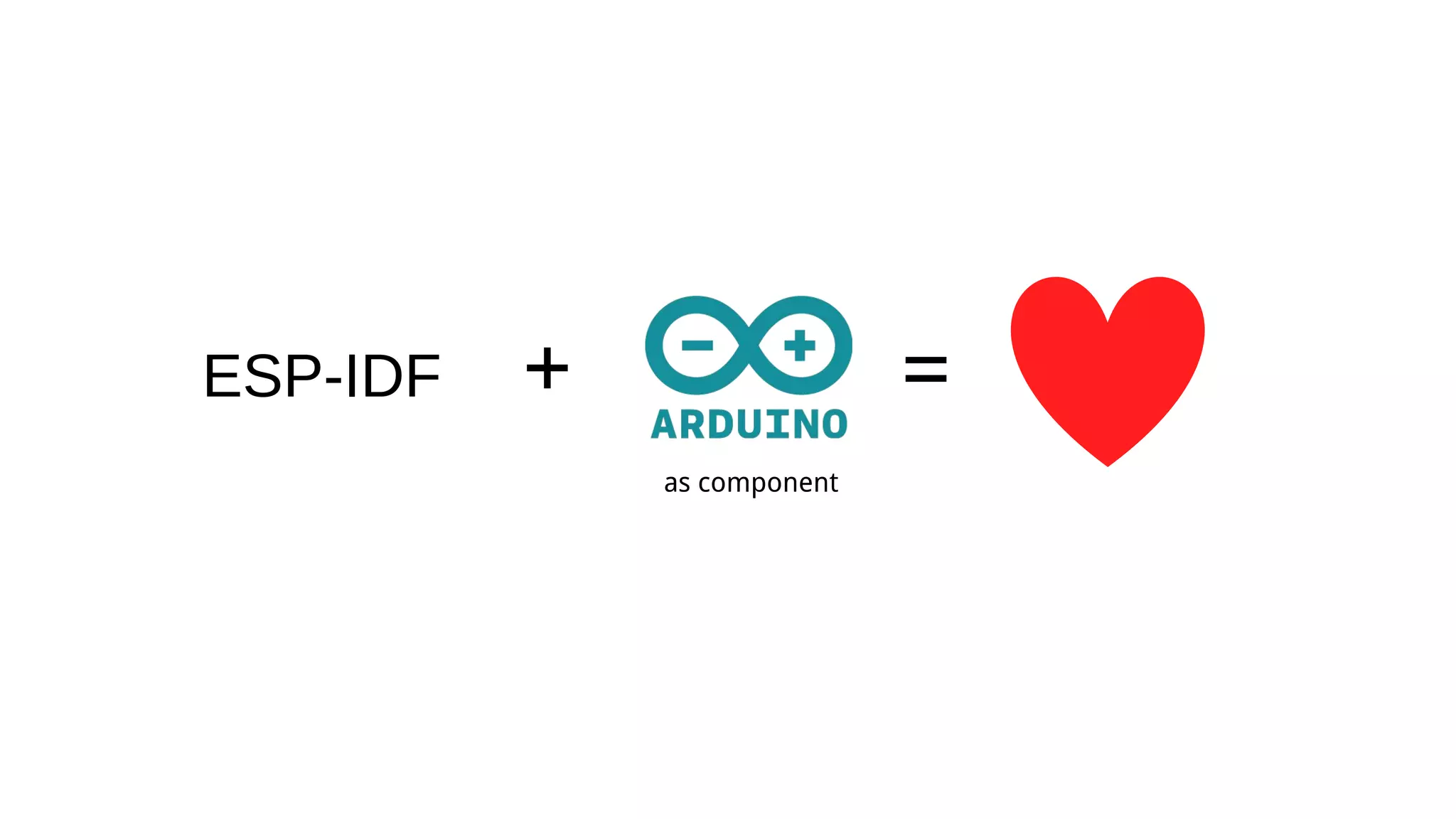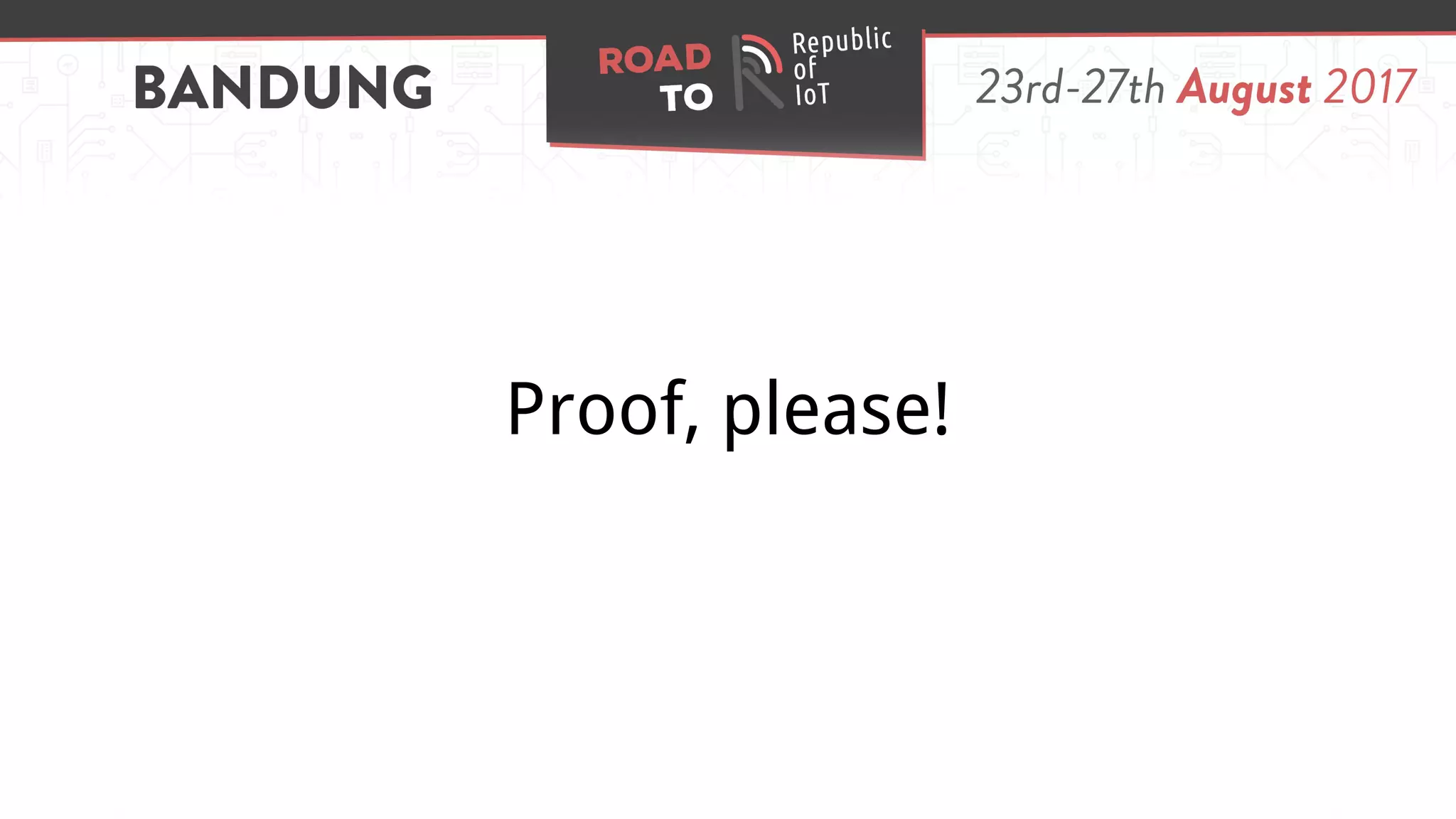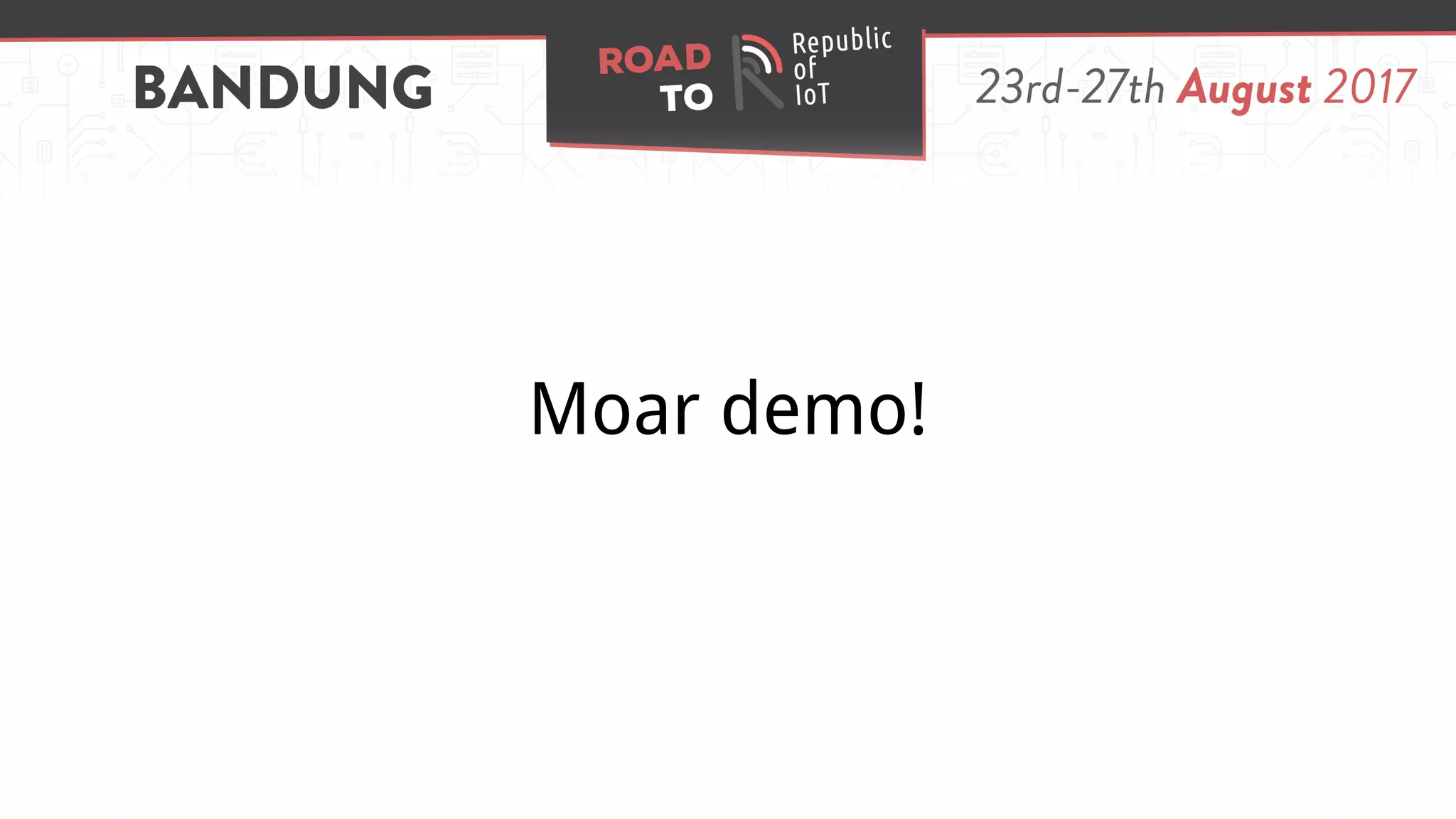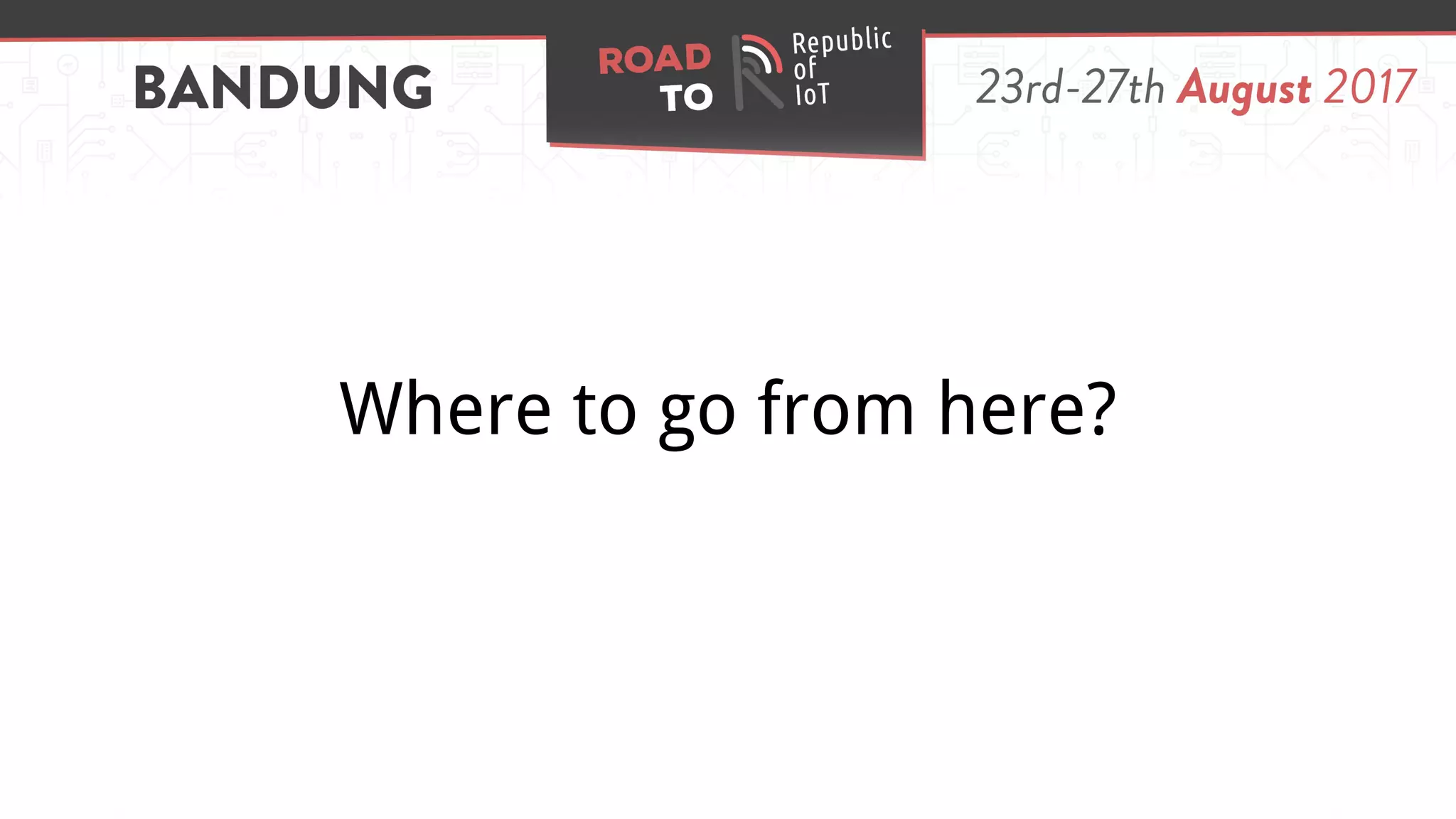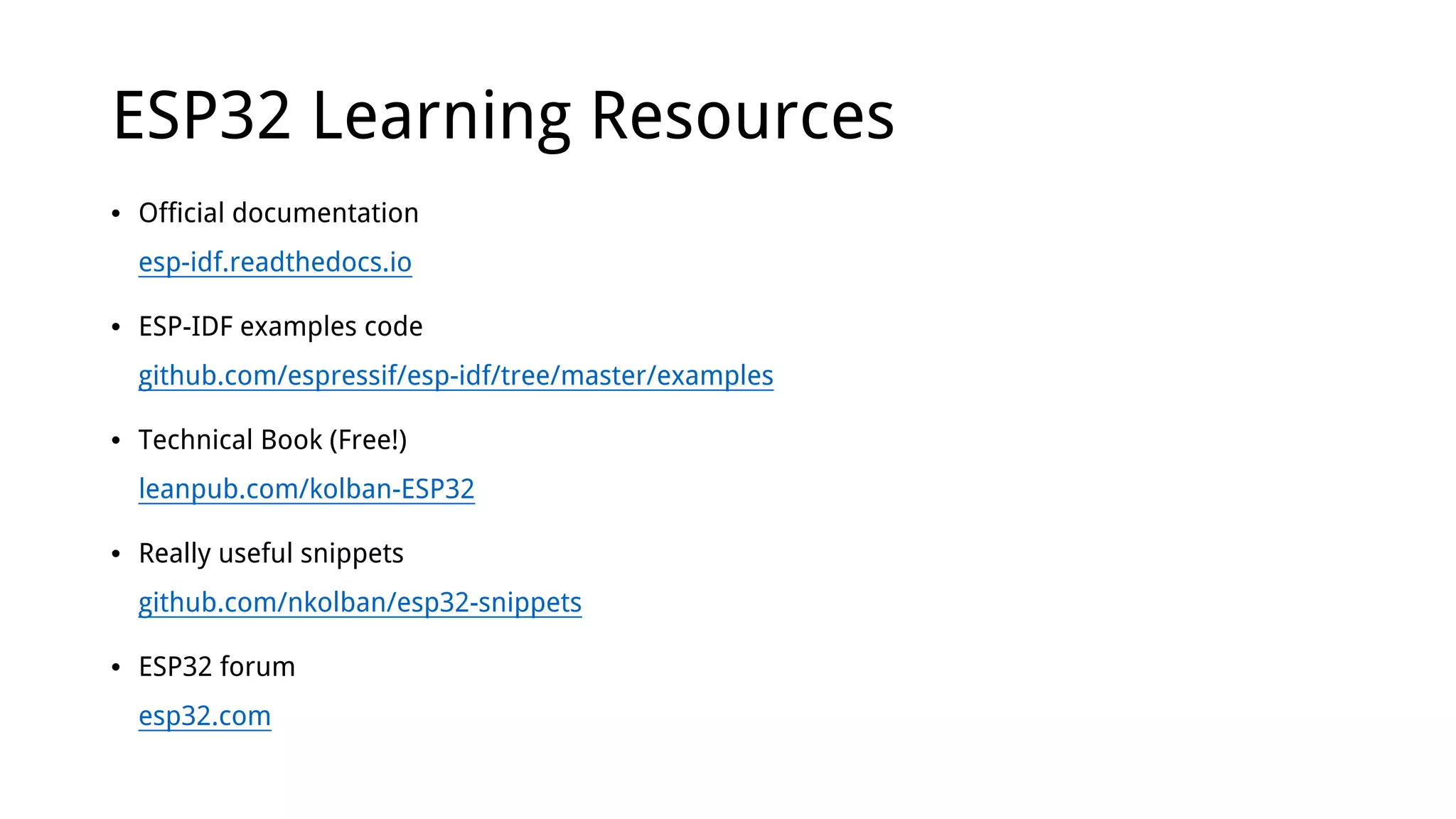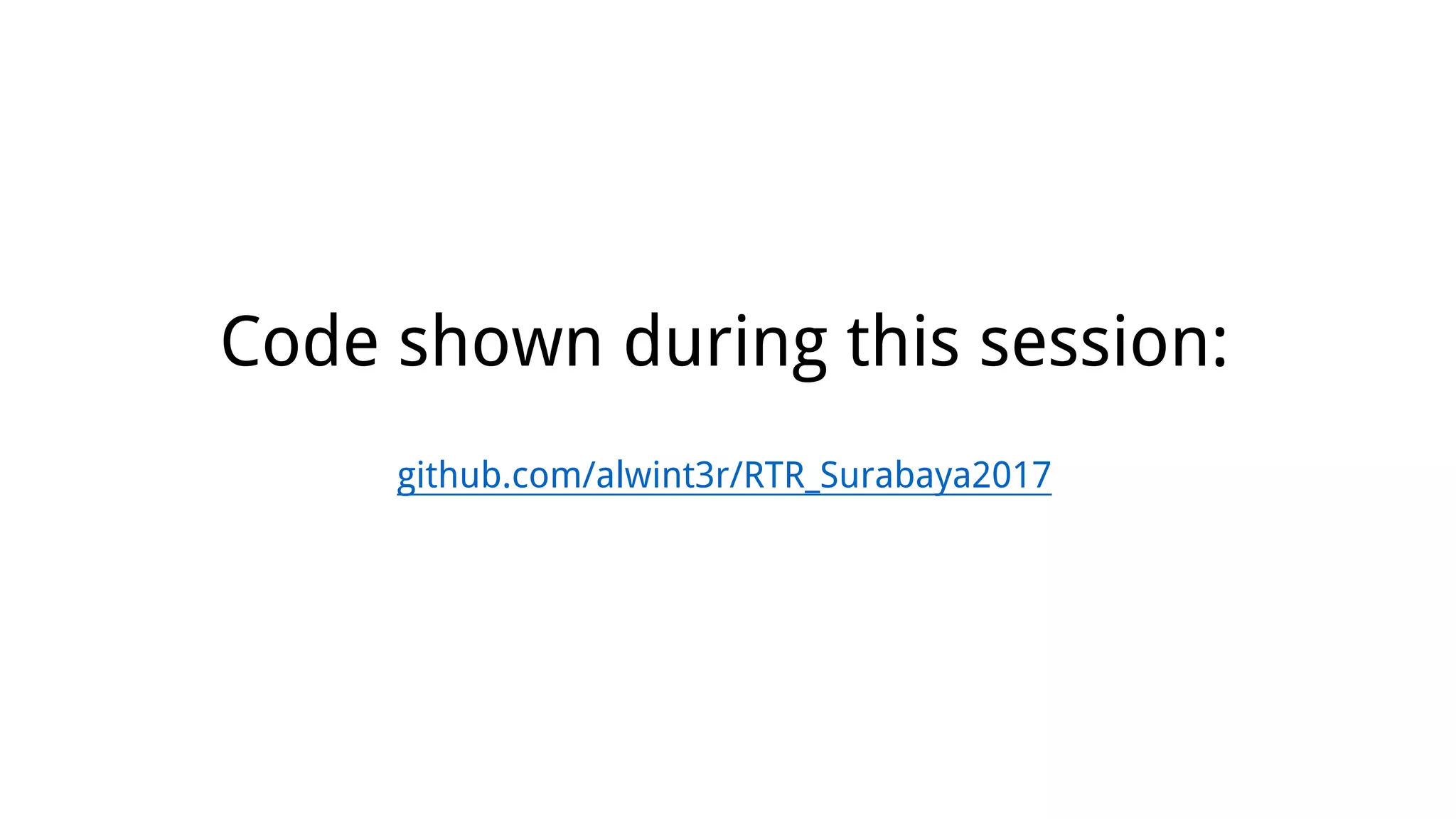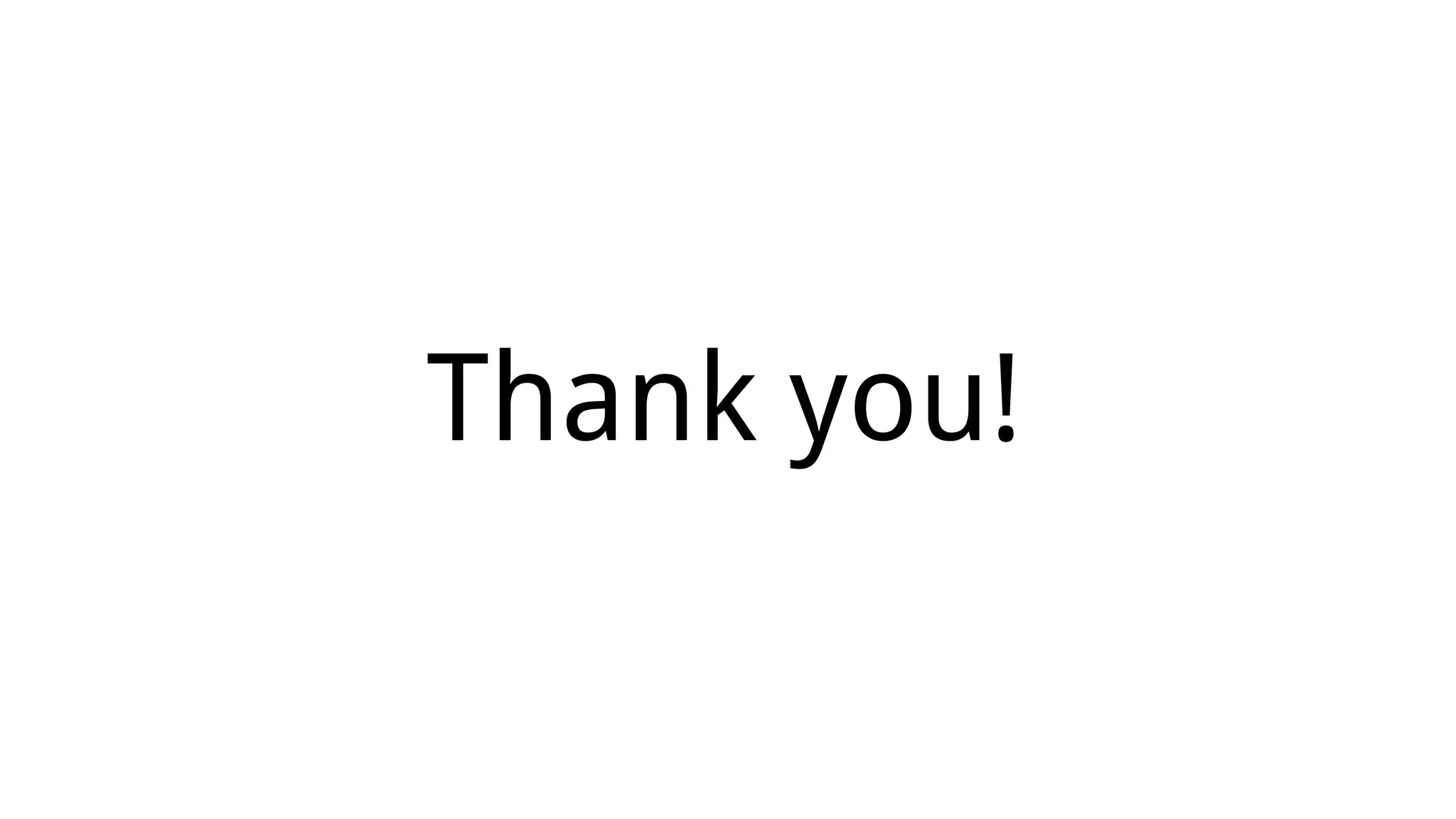The document provides an introduction to programming the ESP32 using the ESP-IDF and Arduino frameworks, detailing the specifications of ESP32 and installation steps for different operating systems. It covers toolchain setup, environment variable configuration, and the process for building and flashing firmware, along with resources for further learning. The text also discusses the trade-offs between using ESP-IDF and Arduino, noting the user-friendliness of Arduino for beginners.