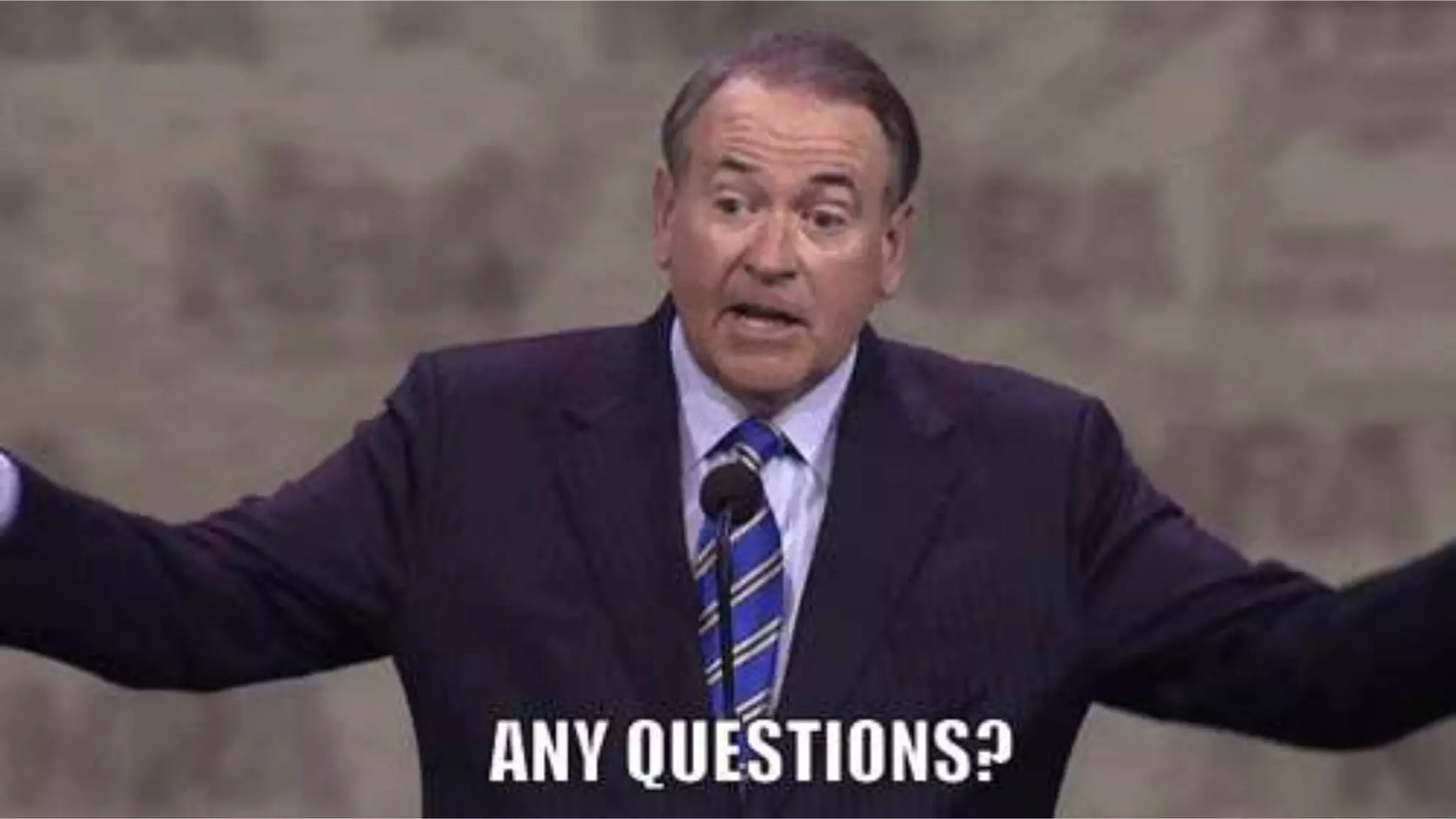- React is a JavaScript library for building user interfaces that uses a virtual DOM for faster re-rendering on state changes.
- Everything in React is a component that can have states, props, and lifecycle methods like render(). Components return JSX elements.
- Props are used for passing data to components in a unidirectional flow, while states allow components to re-render on changes.
- The render() method returns the view, accessing props and state values. Forms and events also follow React conventions.

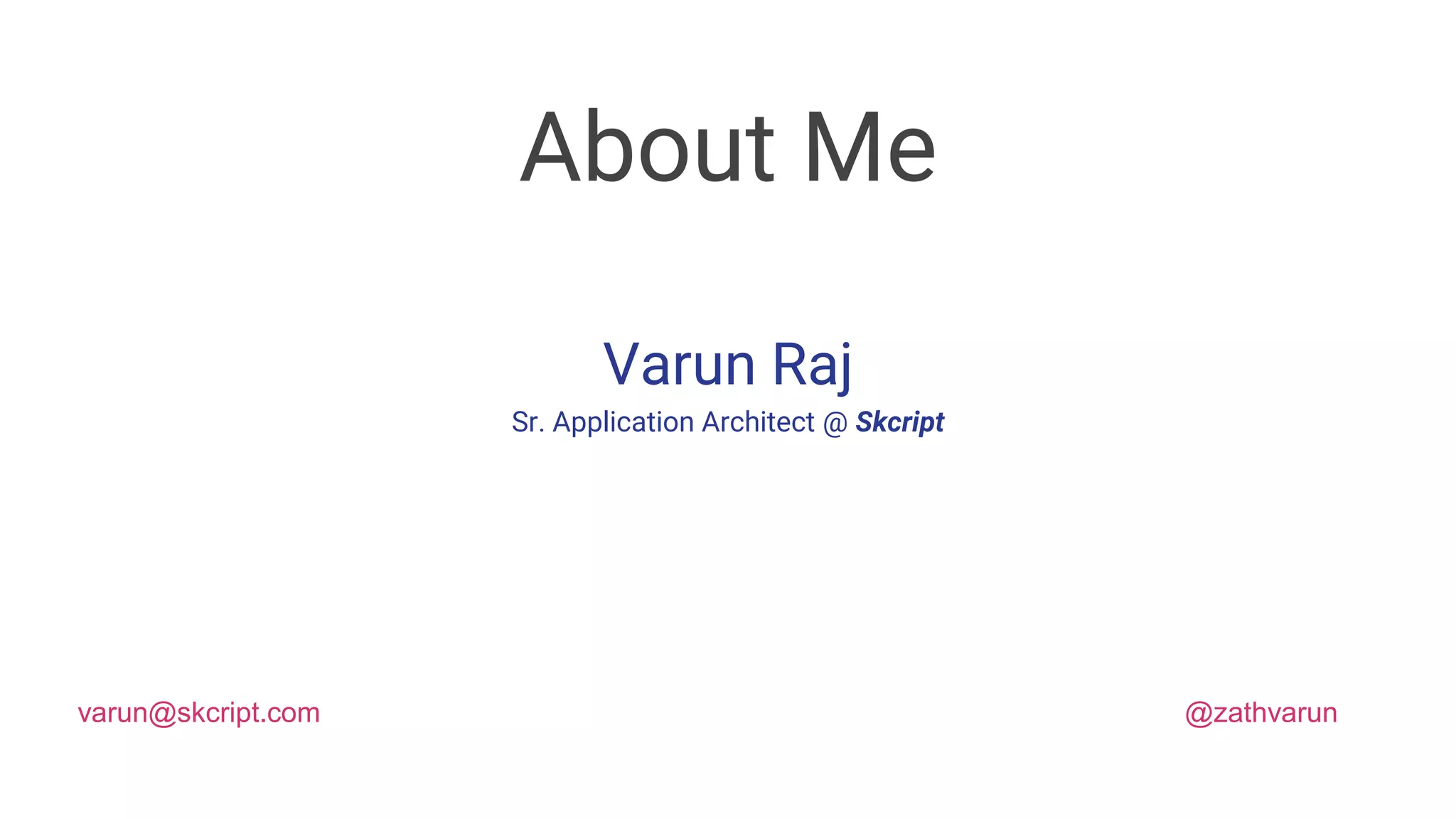
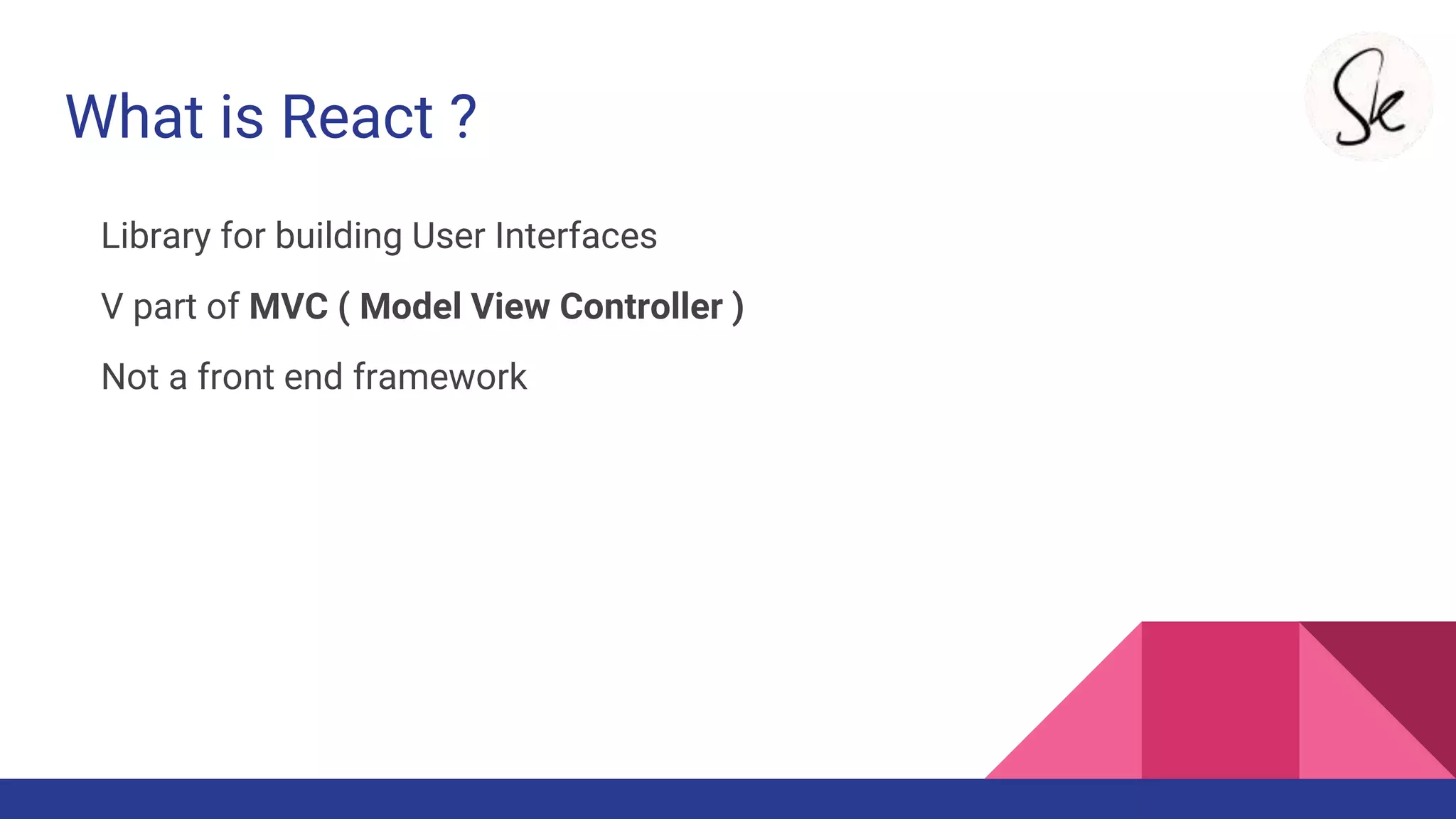
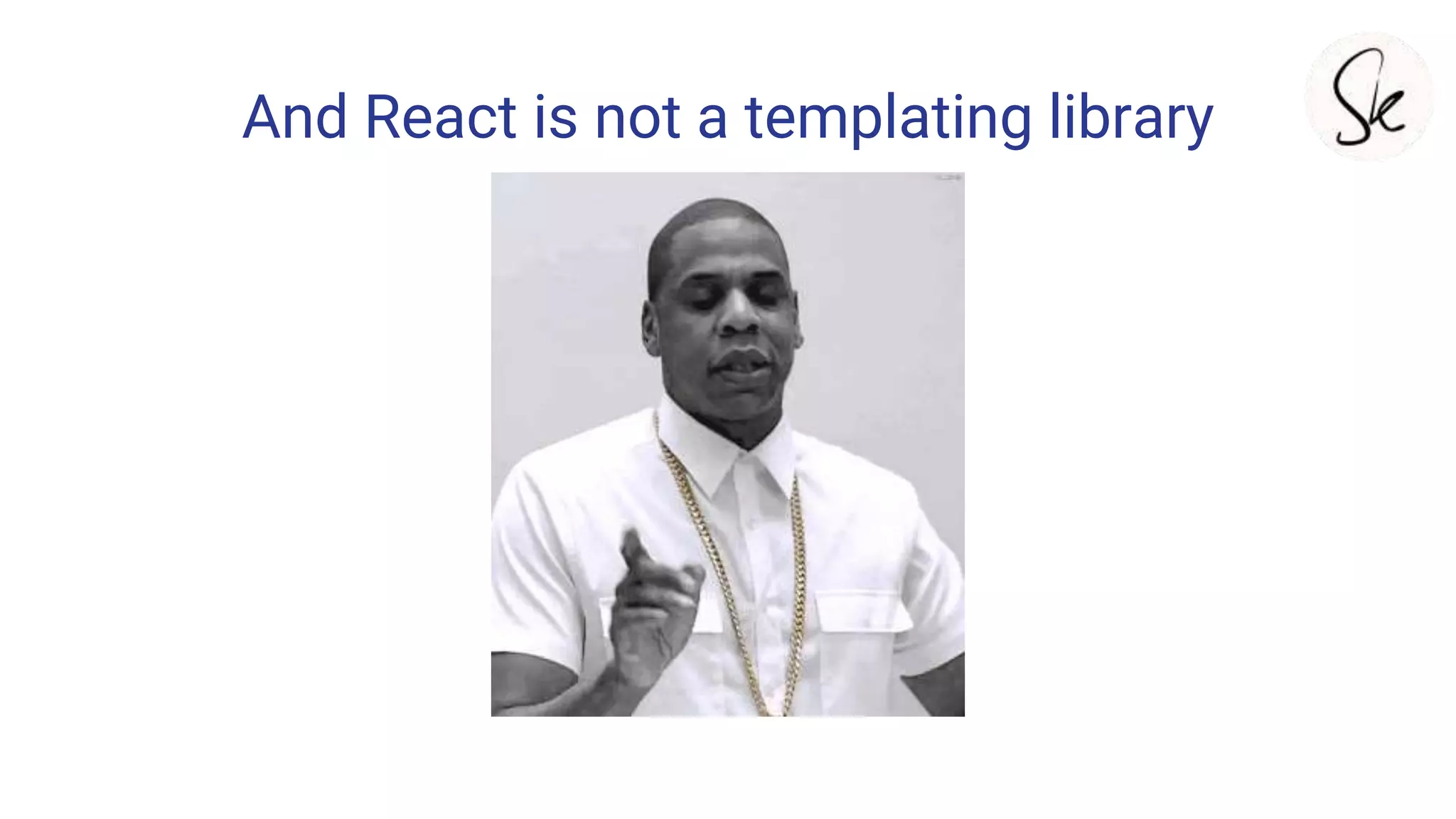

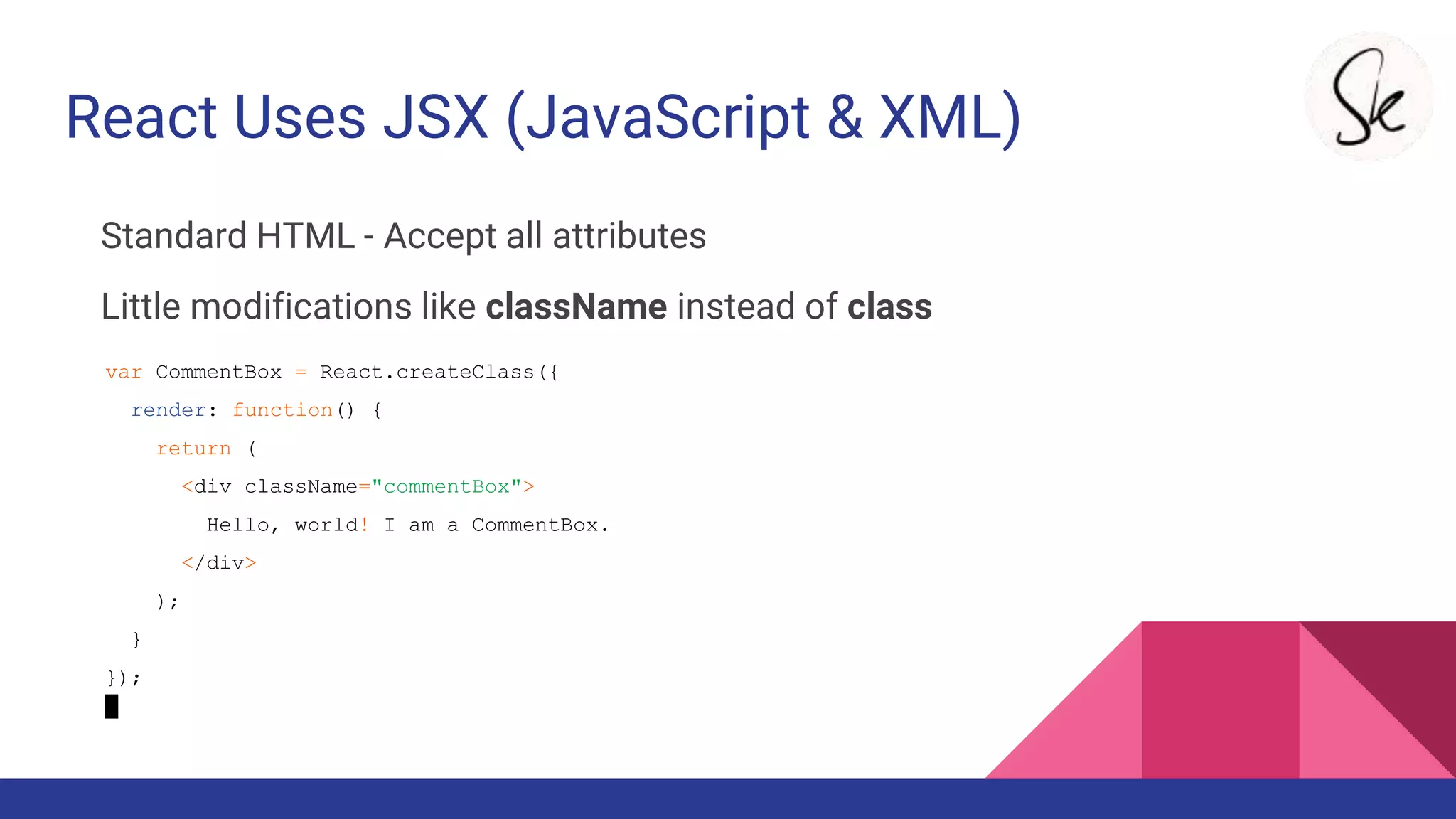
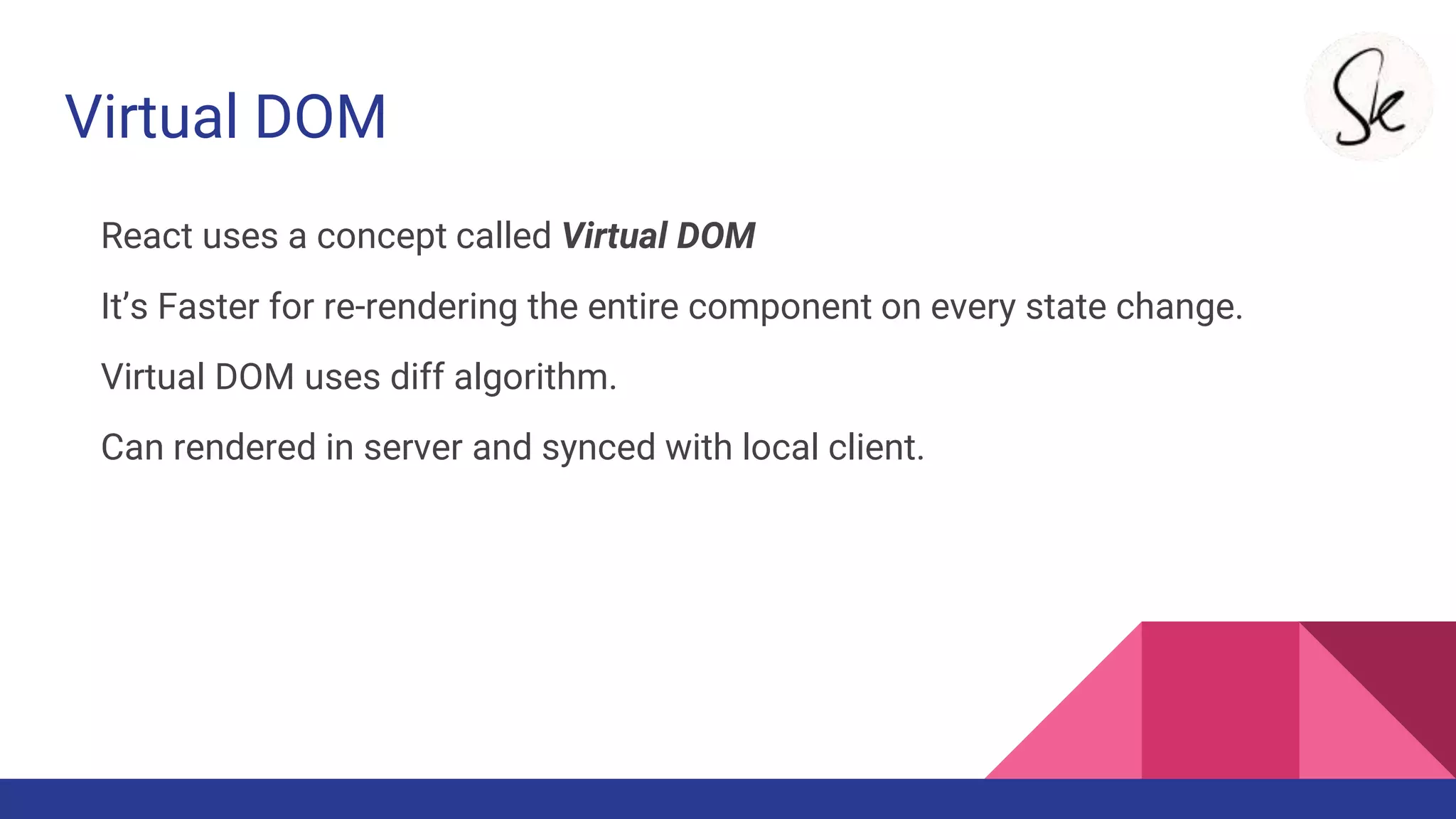
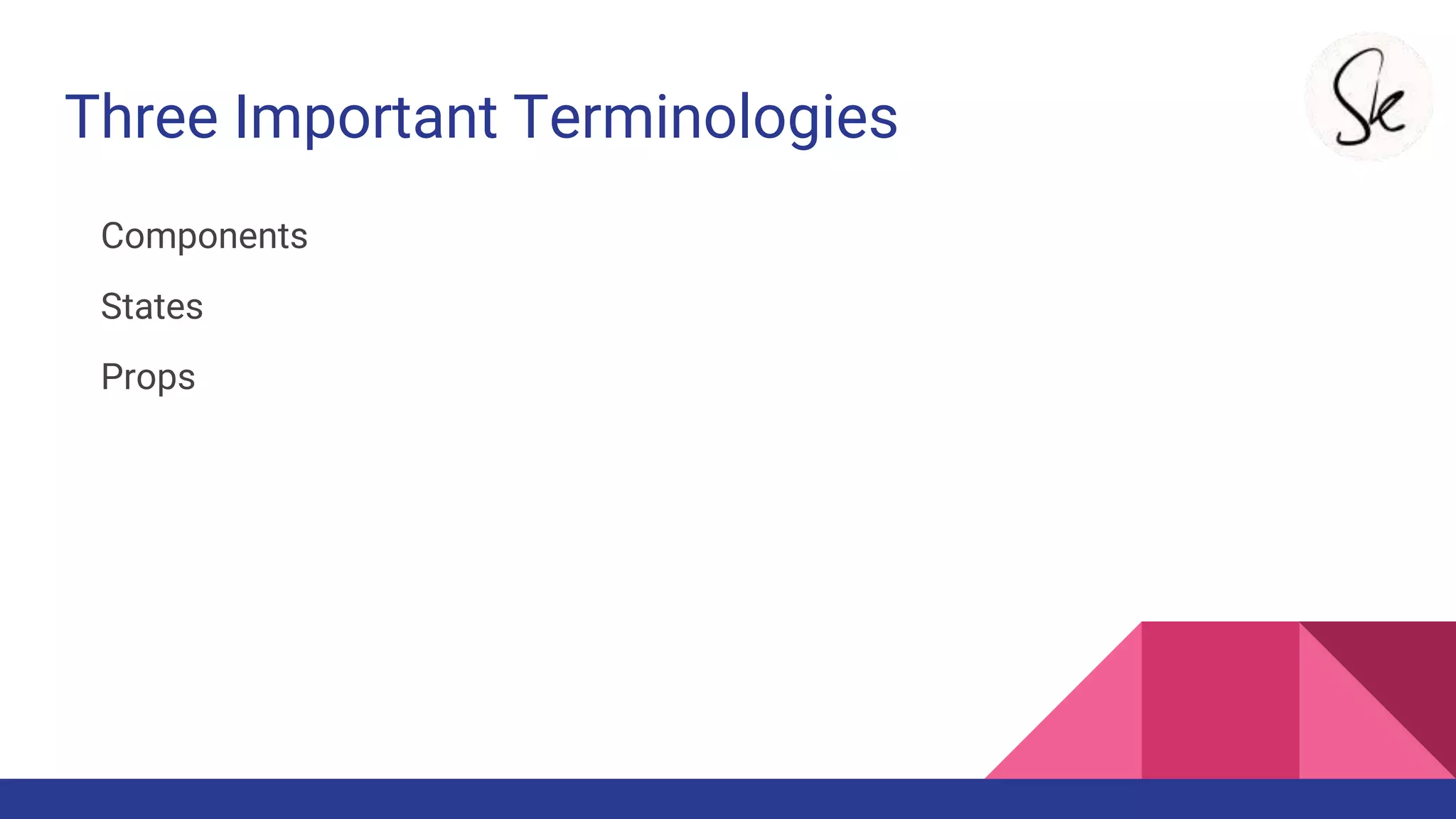

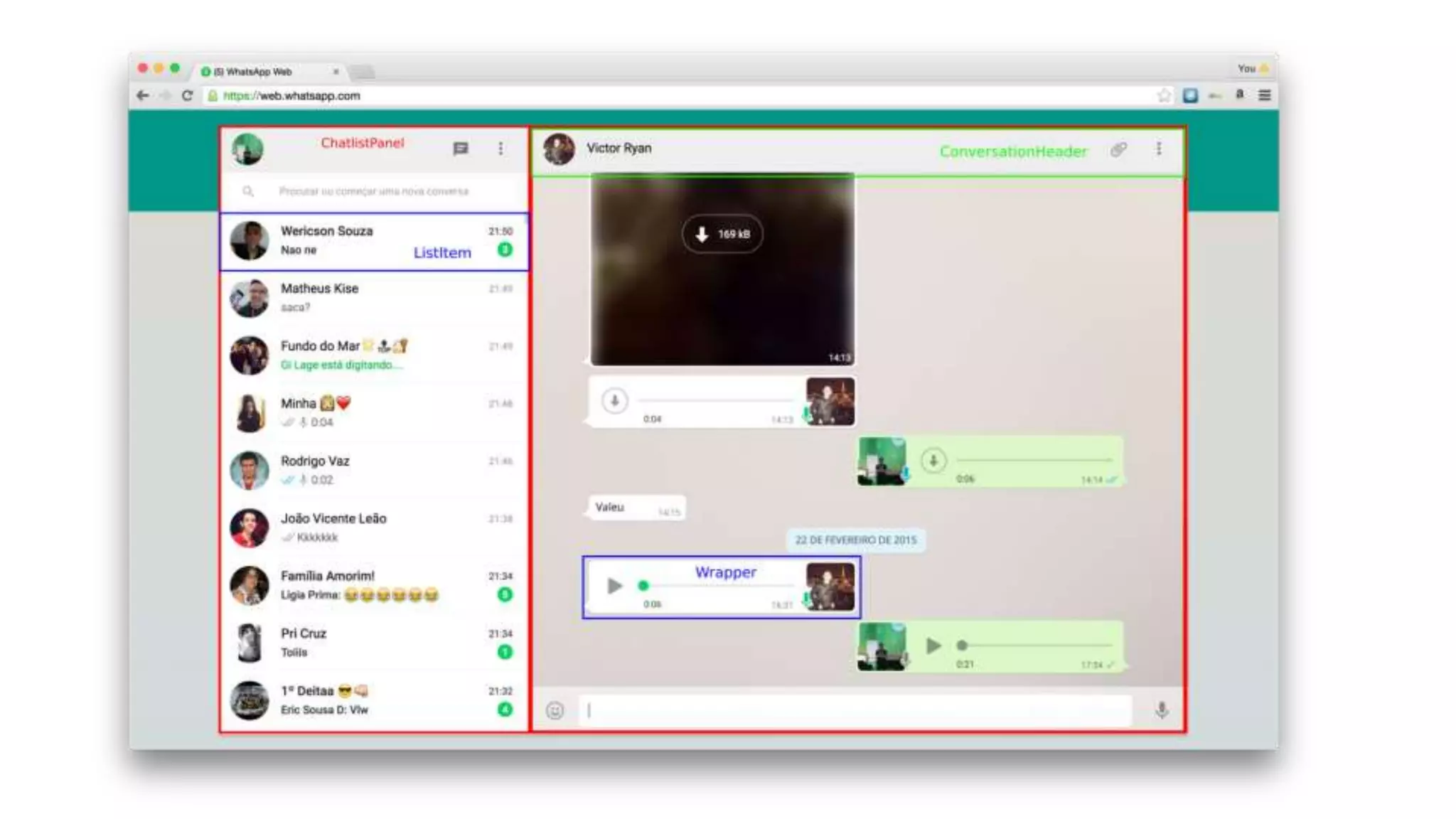


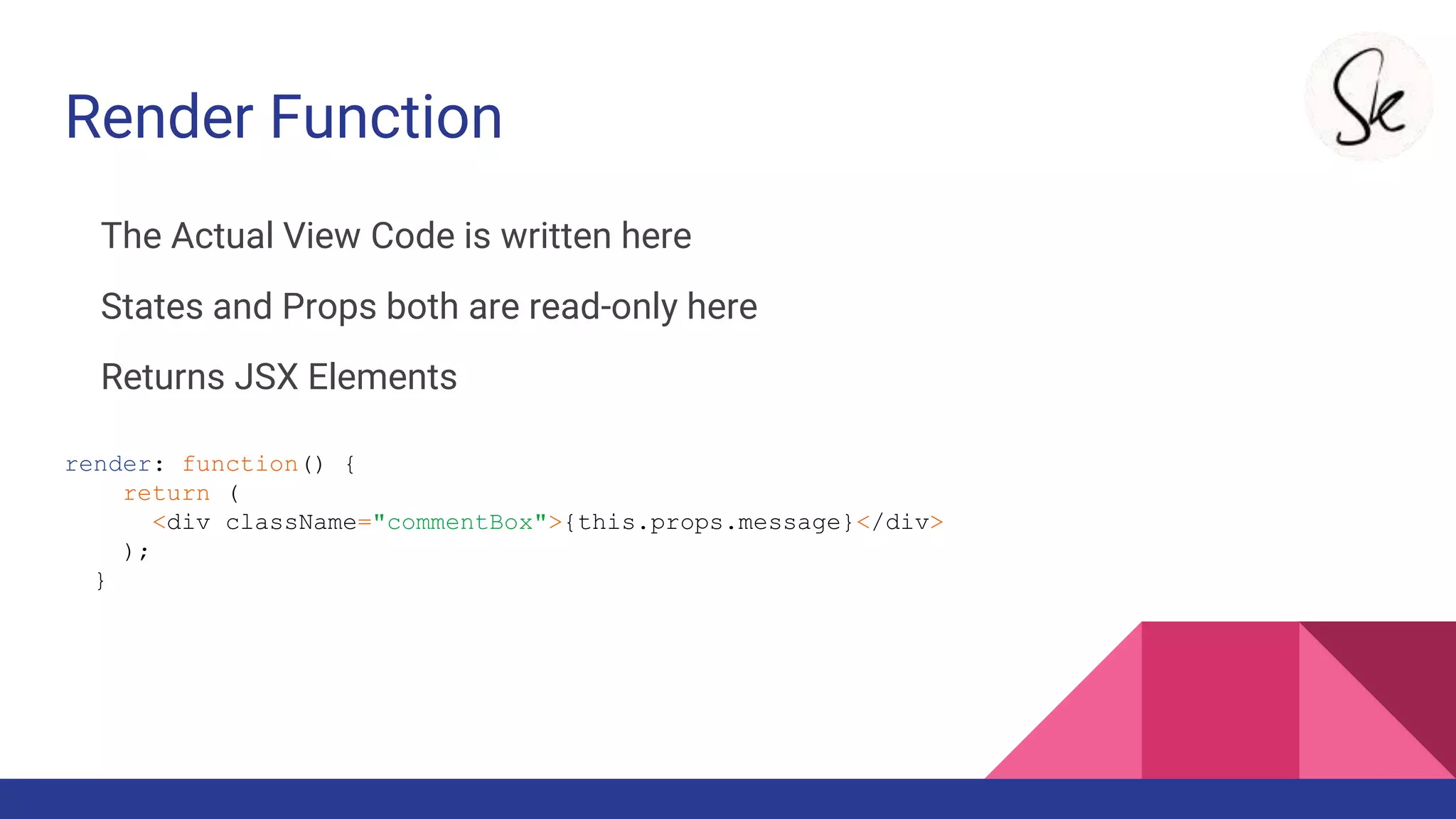
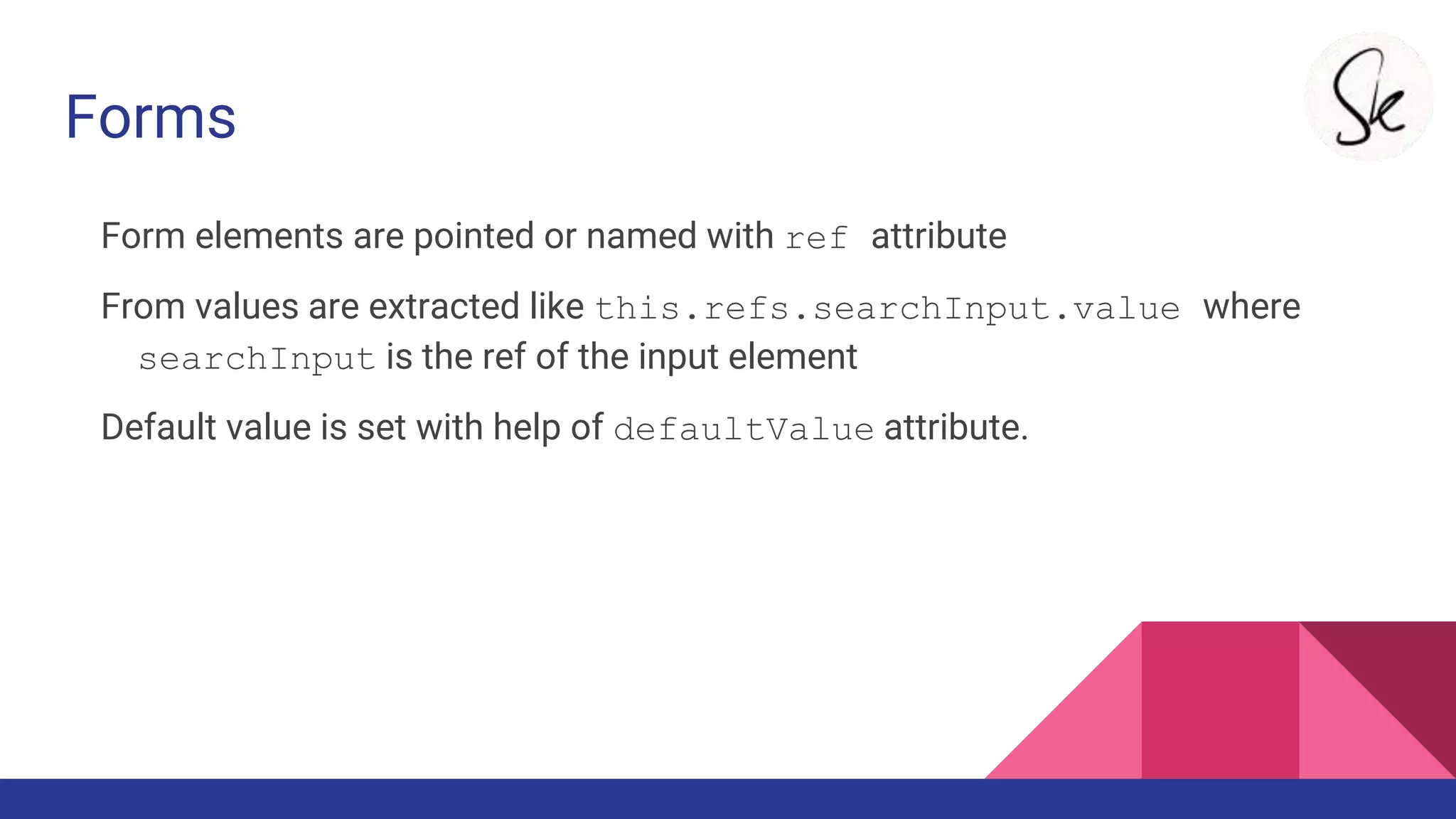
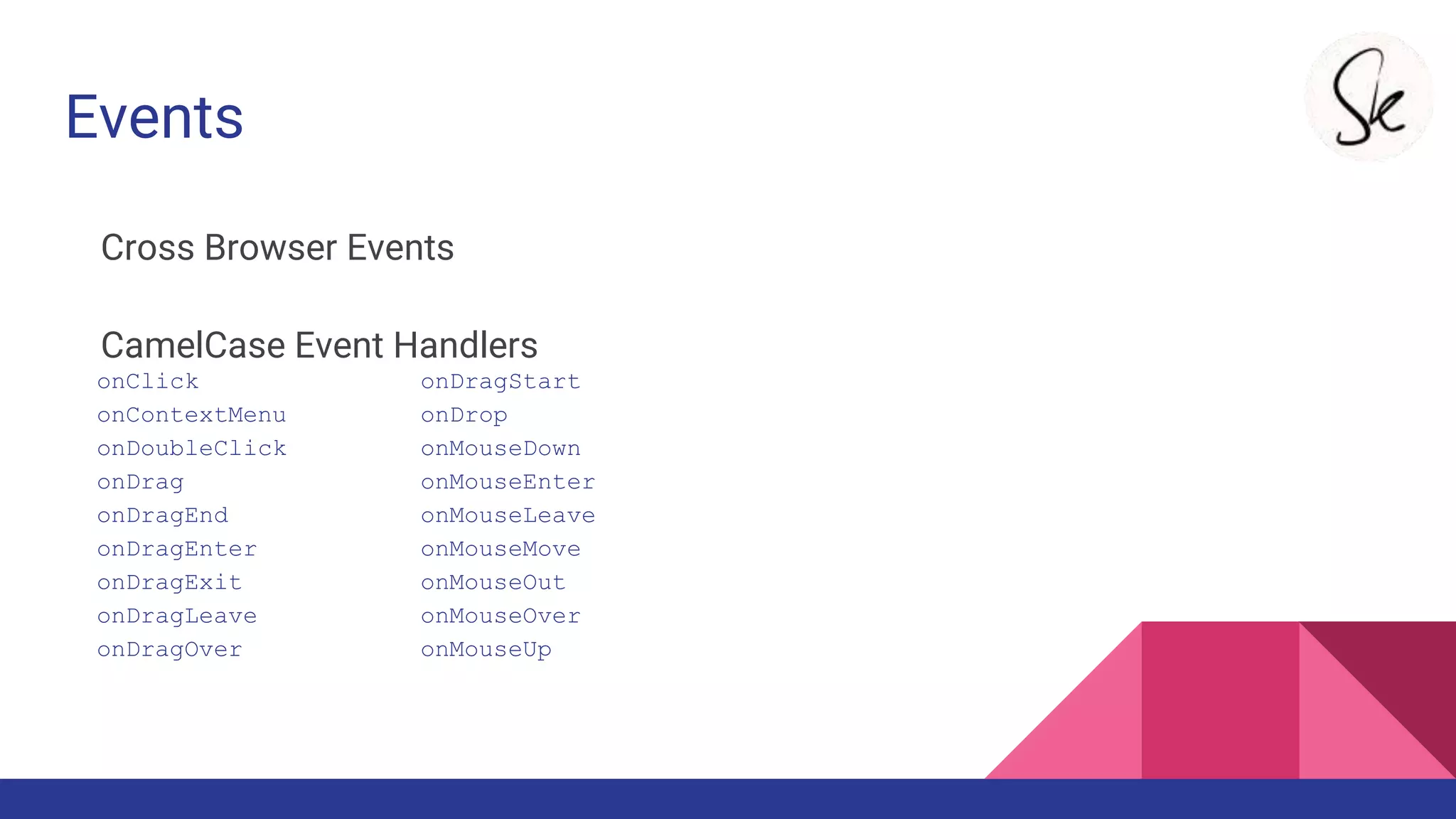

![TODO LIST EXAMPLE
var TodoList = React.createClass({
render: function() {
var createItem = function(item) {
return <li key={item.id}>{item.text}</li>;
};
return <ul>{this.props.items.map(createItem)}</ul>;
}
});
var TodoApp = React.createClass({
getInitialState: function() { return {items: [], text: ''};},
onChange: function(e) {
this.setState({text: e.target.value});
},
handleSubmit: function(e) {
e.preventDefault();
var nextItems = this.state.items.concat([{text: this.state.text, id: Date.now()}]);
var nextText = '';
this.setState({items: nextItems, text: nextText});
},
render: function() {
return (
<div>
<h3>TODO</h3>
<TodoList items={this.state.items} />
<form onSubmit={this.handleSubmit}>
<input onChange={this.onChange} value={this.state.text} />
<button>{'Add #' + (this.state.items.length + 1)}</button>
</form>
</div>
);
}
});
ReactDOM.render(<TodoApp />, mountNode);](https://image.slidesharecdn.com/gzdnak4jtlm5lj8b6wxp-signature-127b012cf512ed0a6122b6d9d0614bb353ce4f4bdcf9eca093b4c4cdff411a6c-poli-160130135642/75/Introduction-to-React-JS-for-beginners-17-2048.jpg)