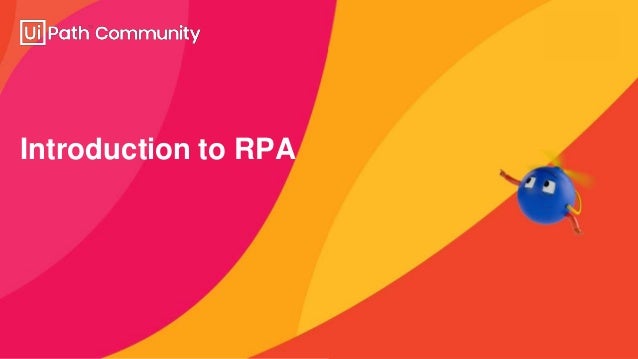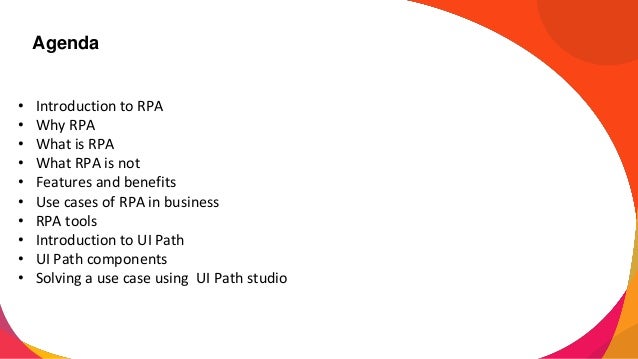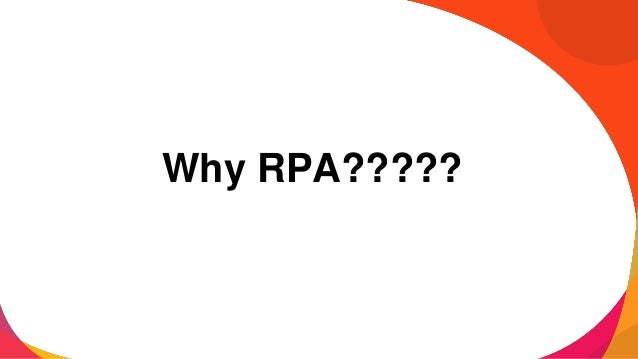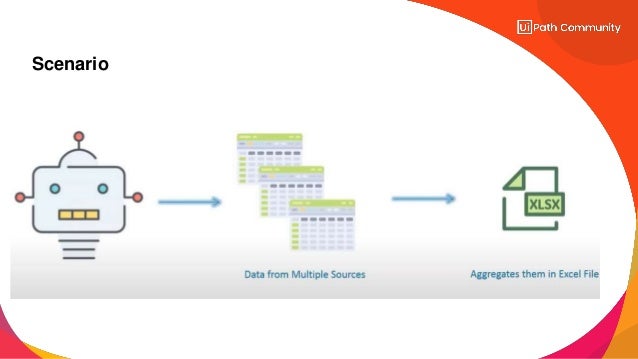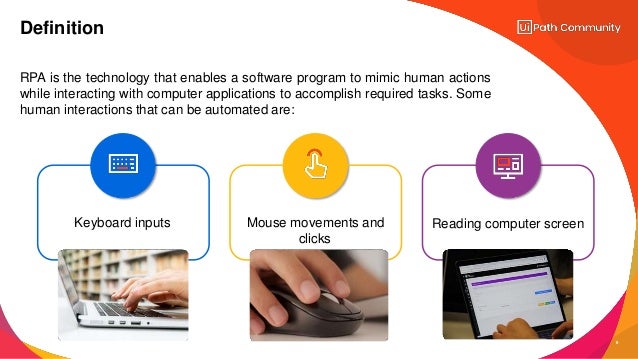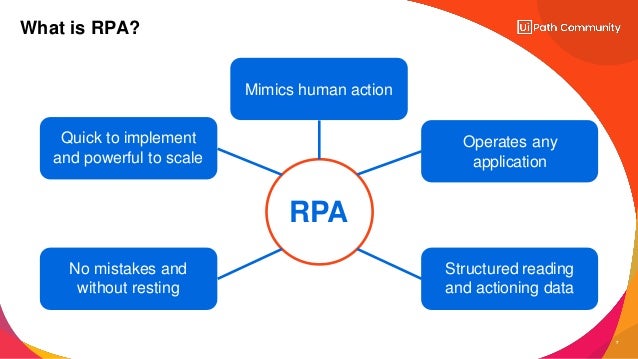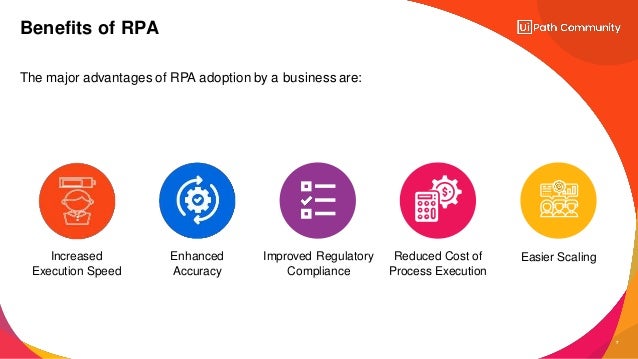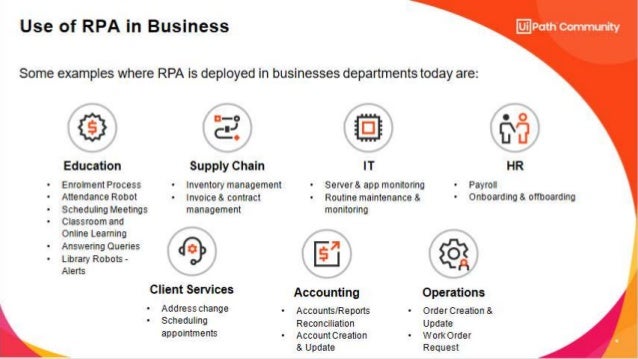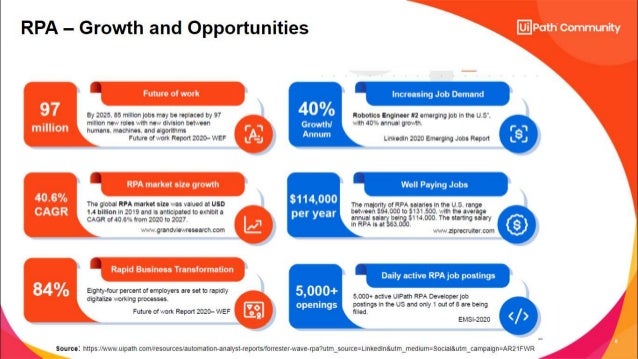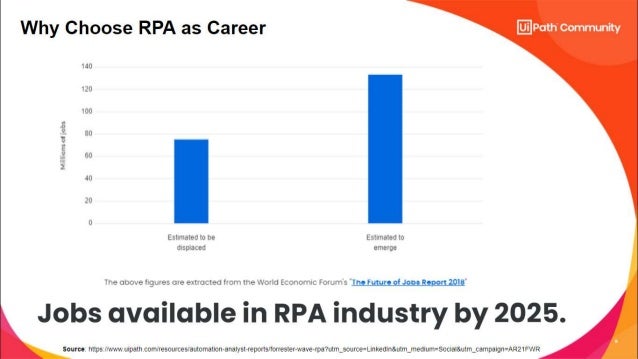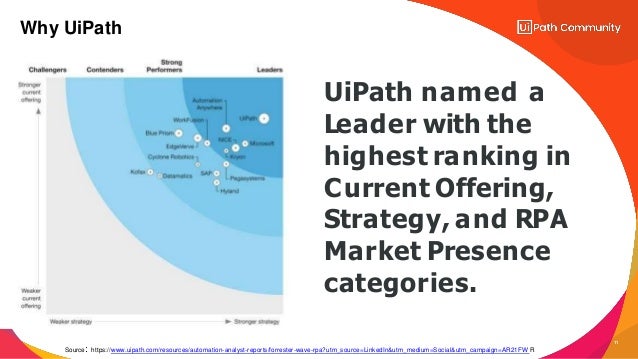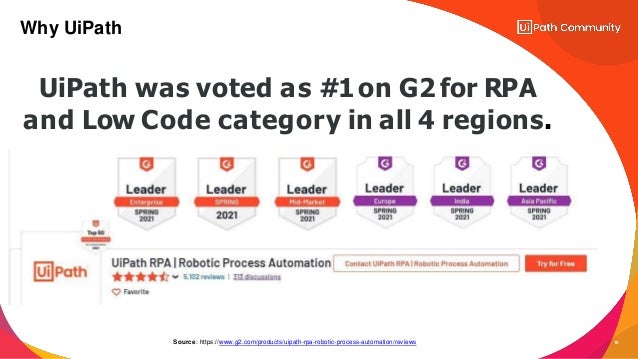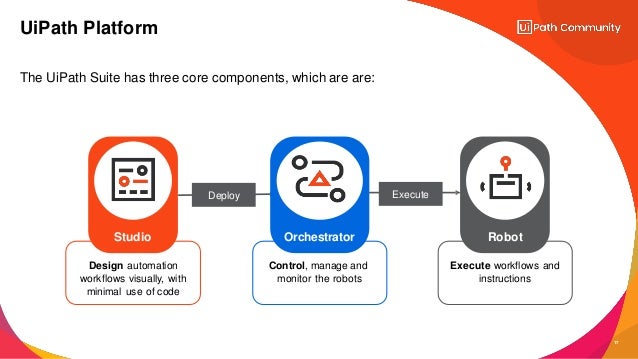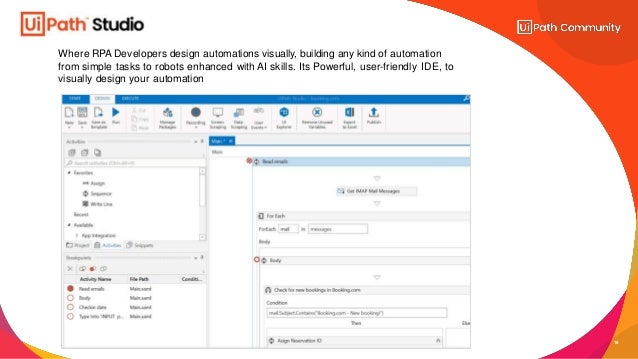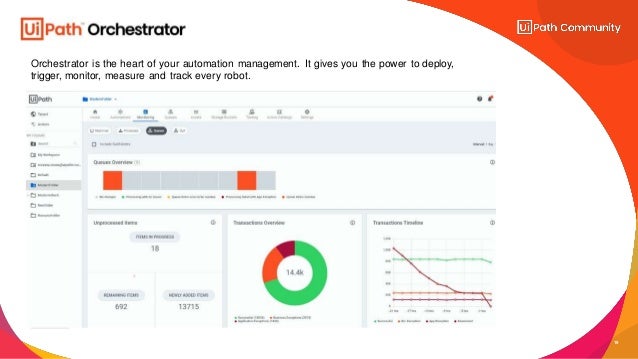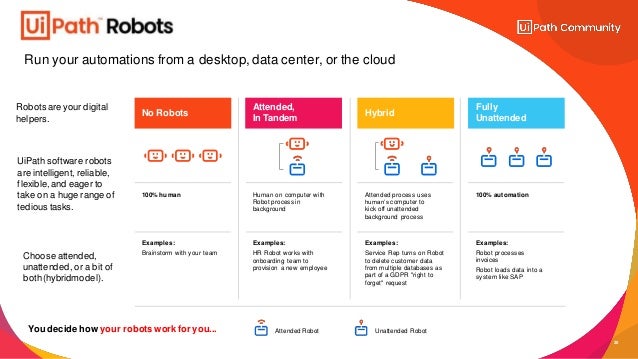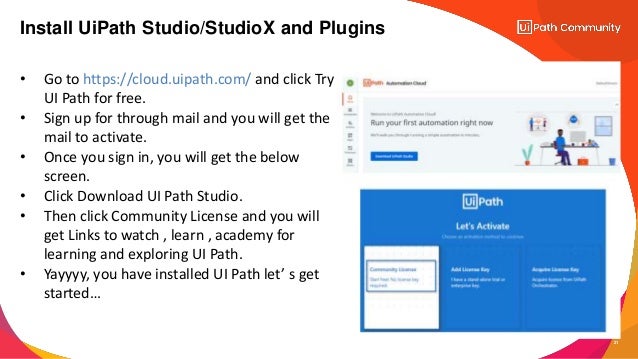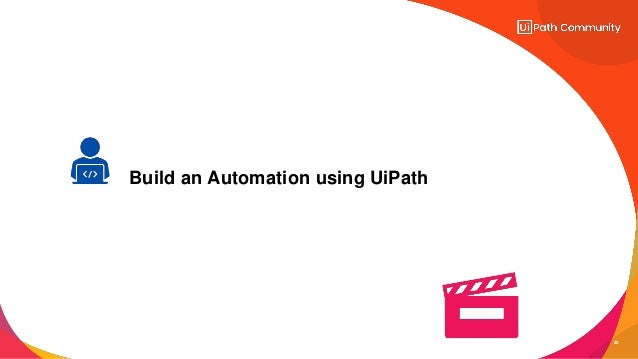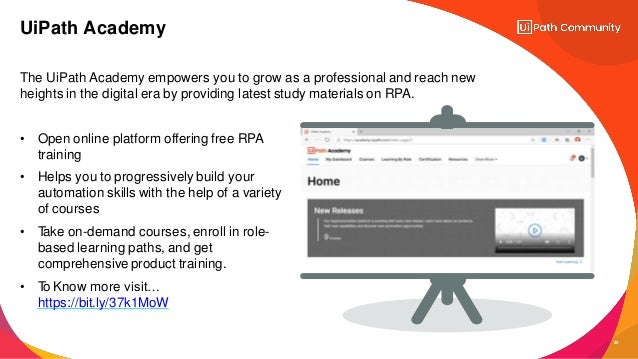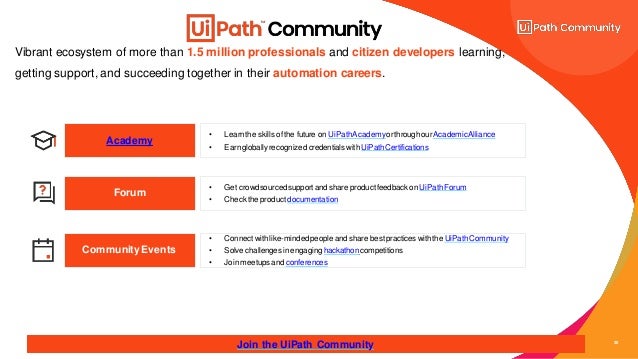The document provides an introduction to Robotic Process Automation (RPA), outlining its definition, benefits, and distinguishing features. It highlights UiPath as a leading RPA tool, describing its components and functionalities, and emphasizes the advantages of RPA like cost reduction, scalability, and accuracy. Additionally, it promotes UiPath Academy as a platform for learning and developing RPA skills through various courses and community support.