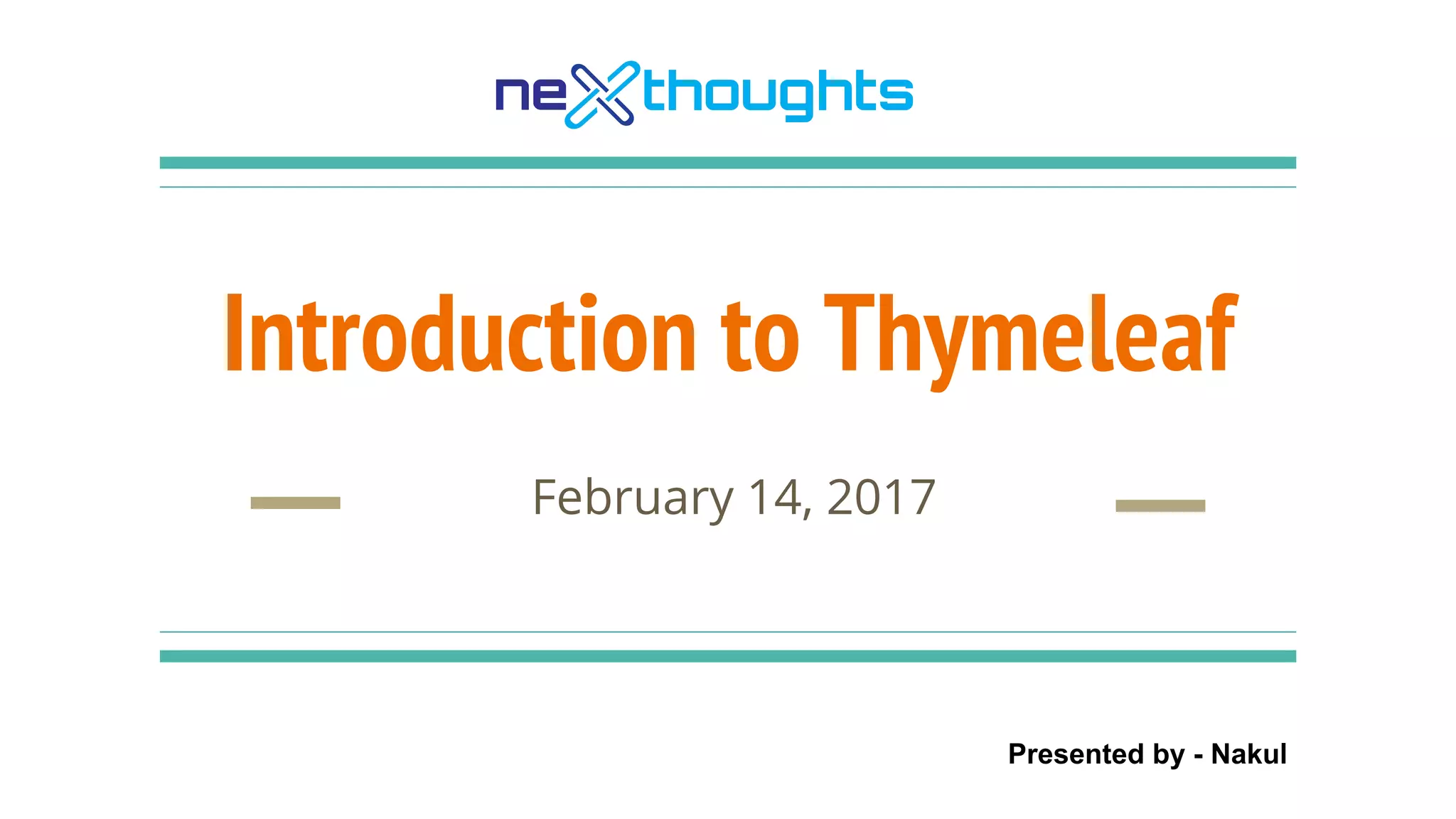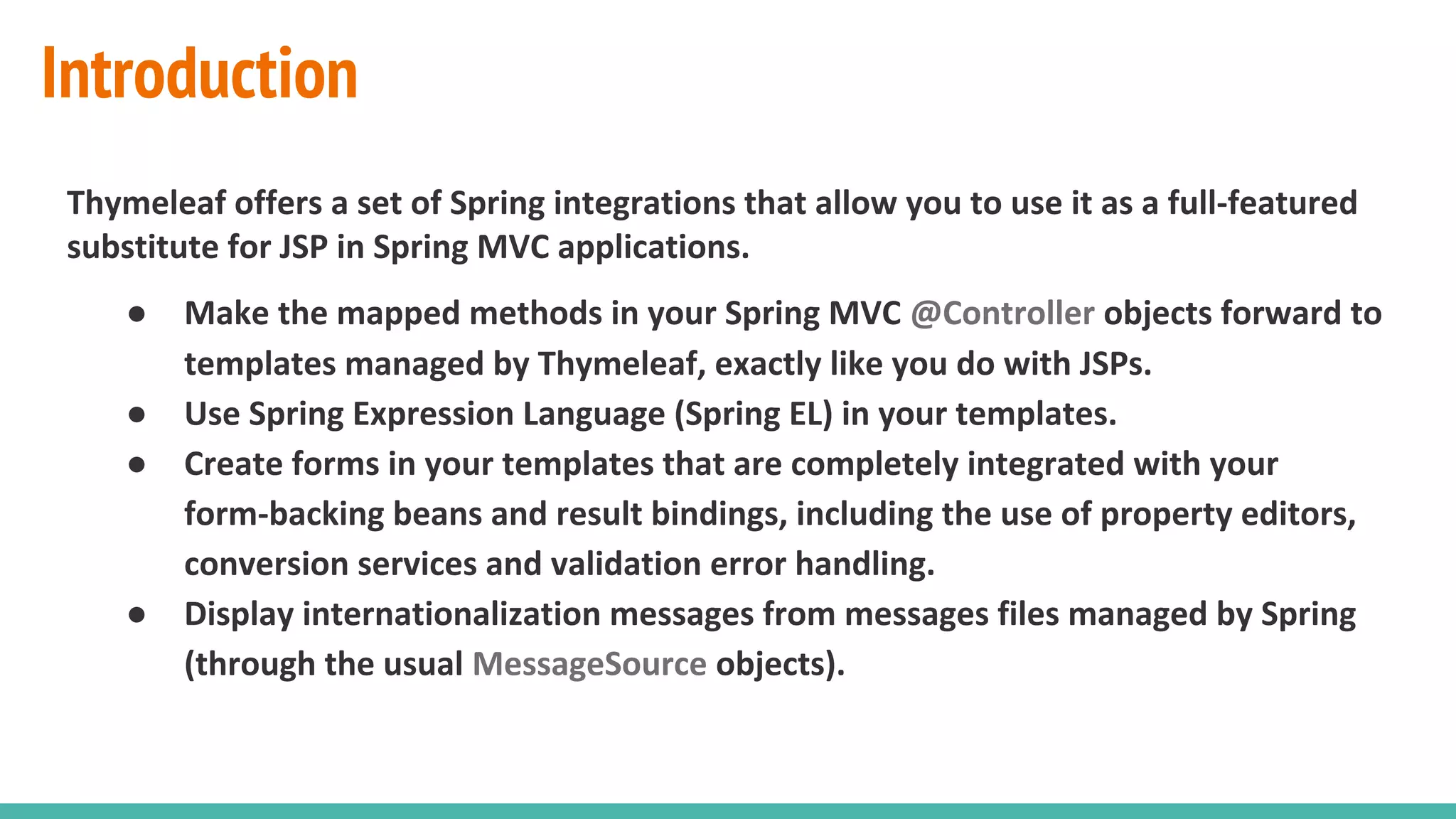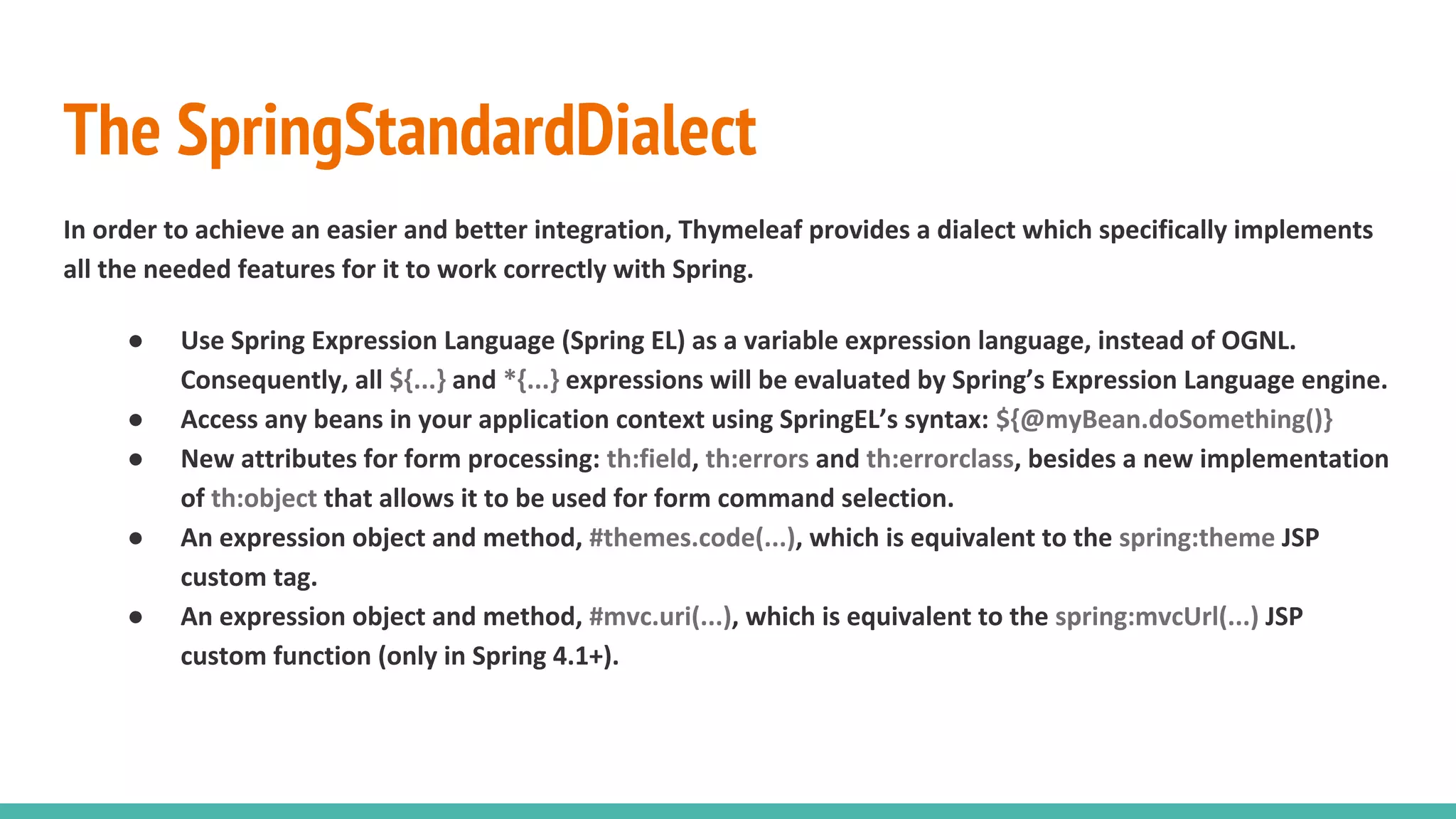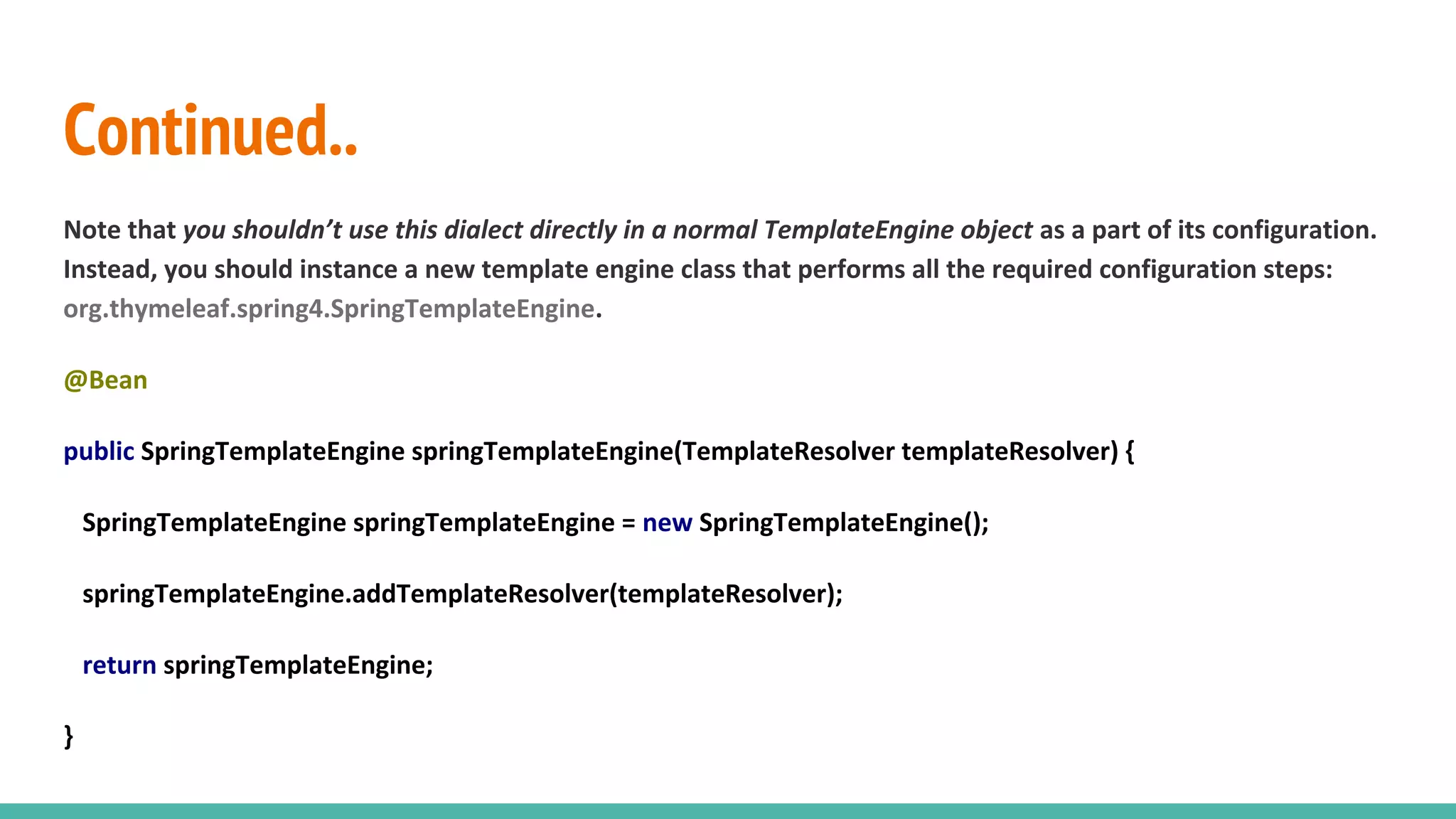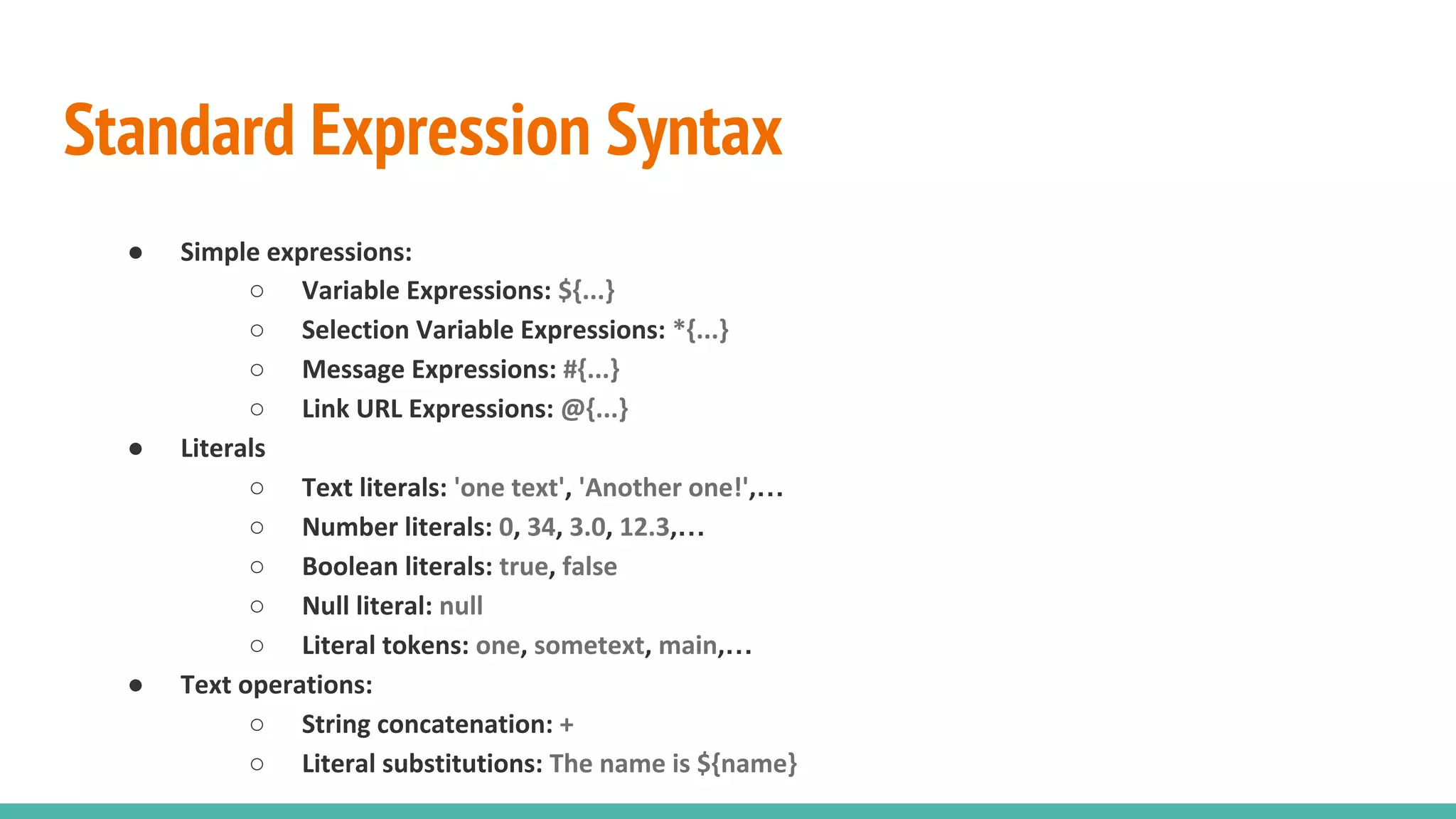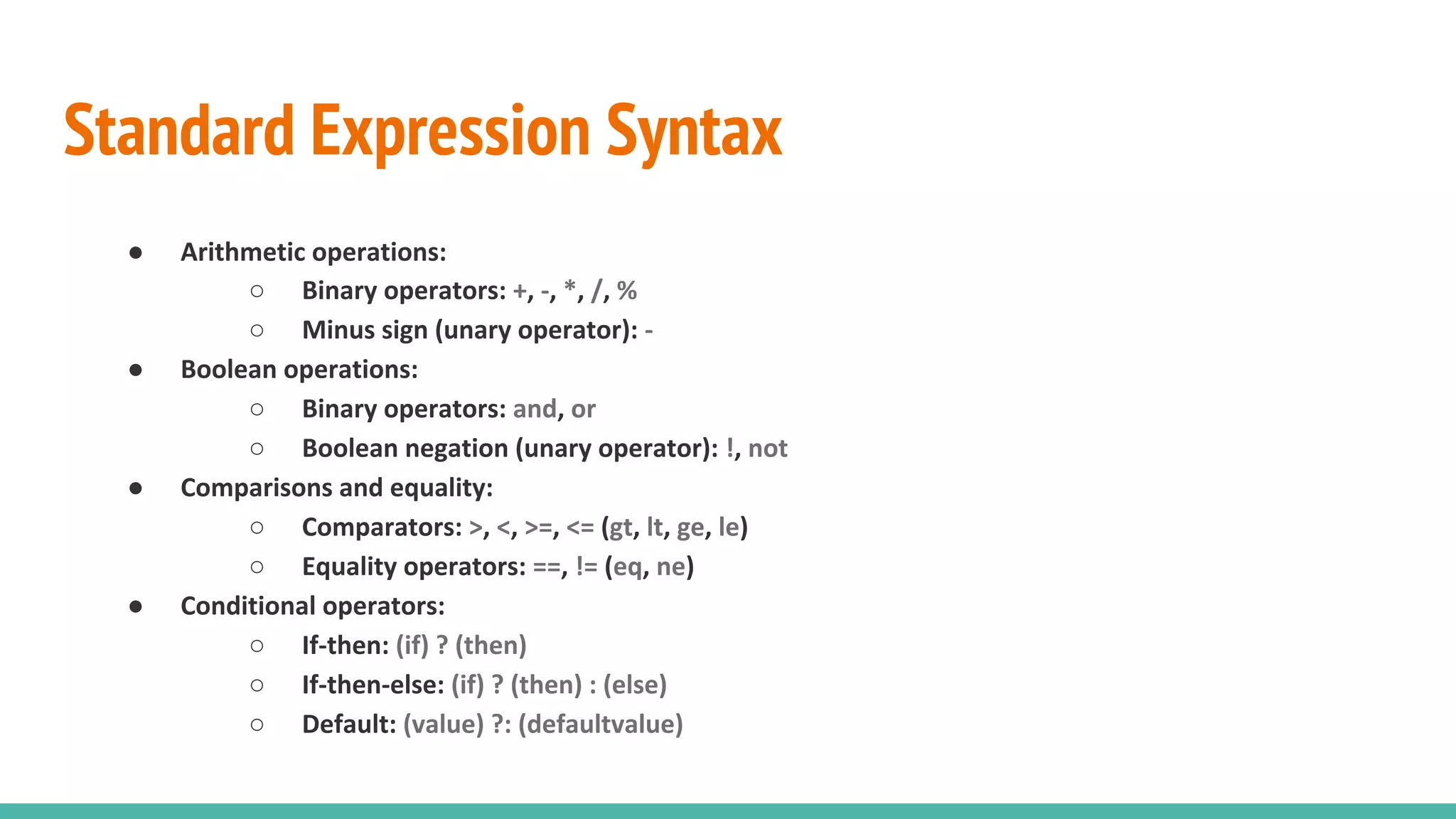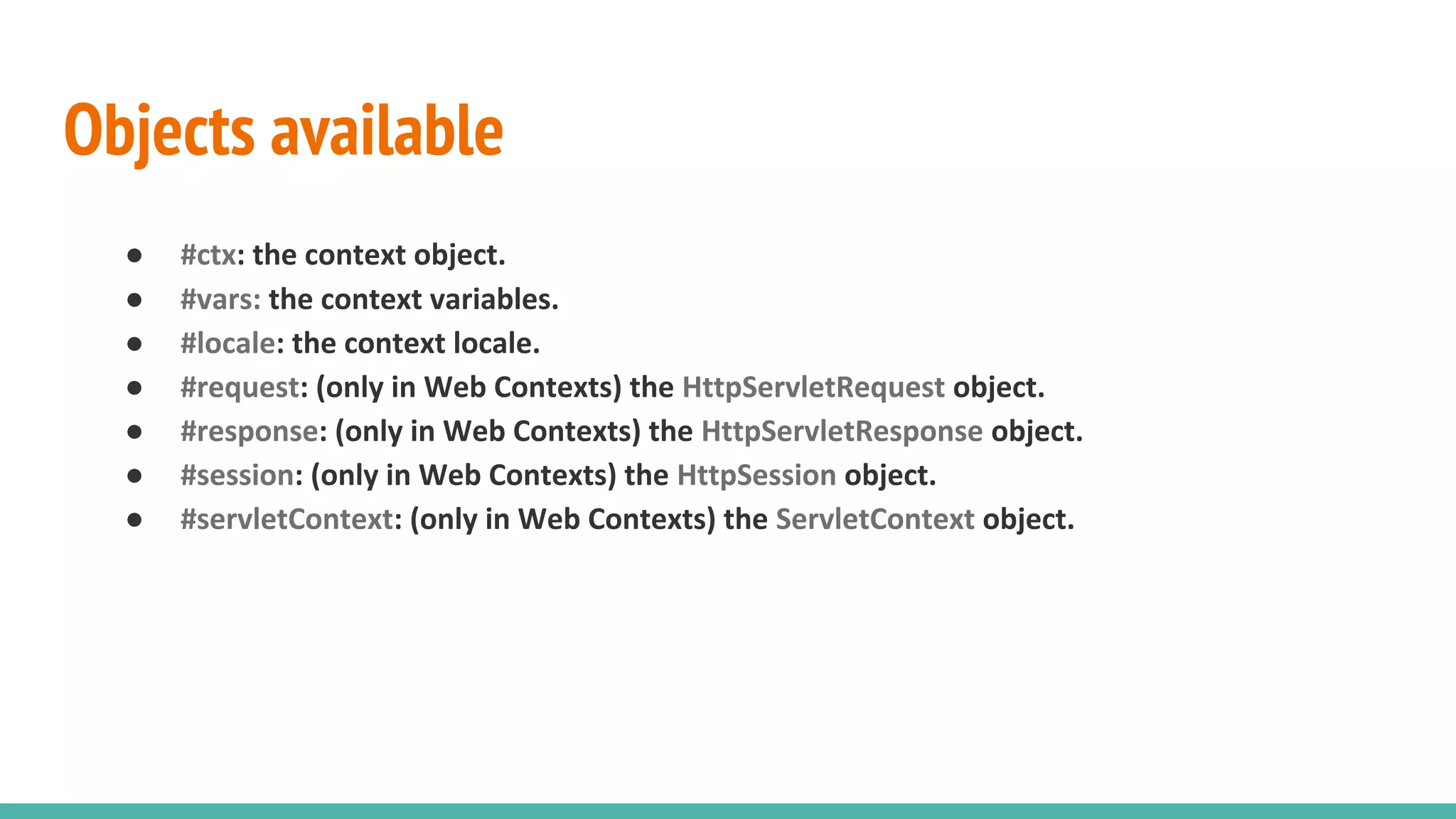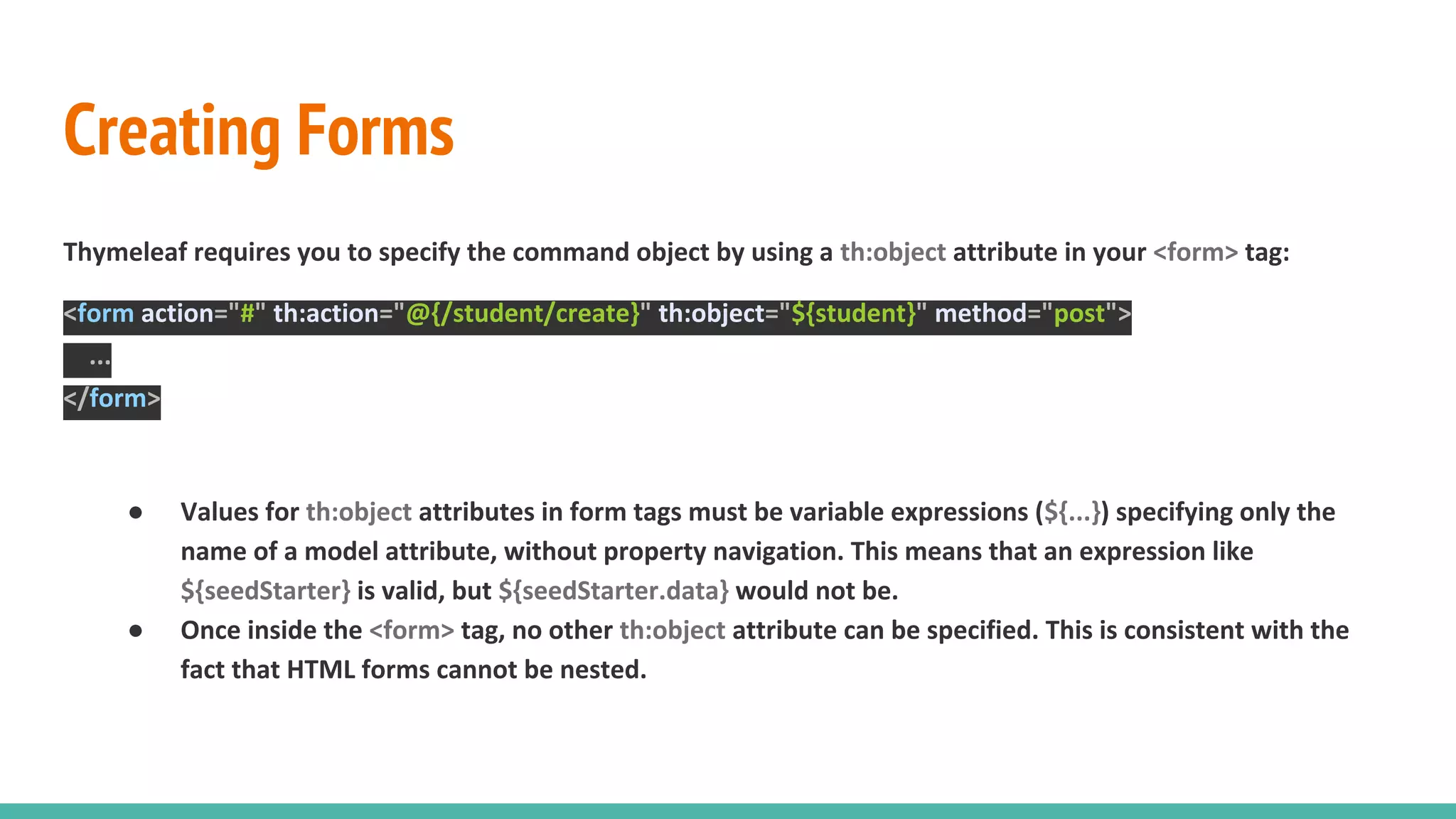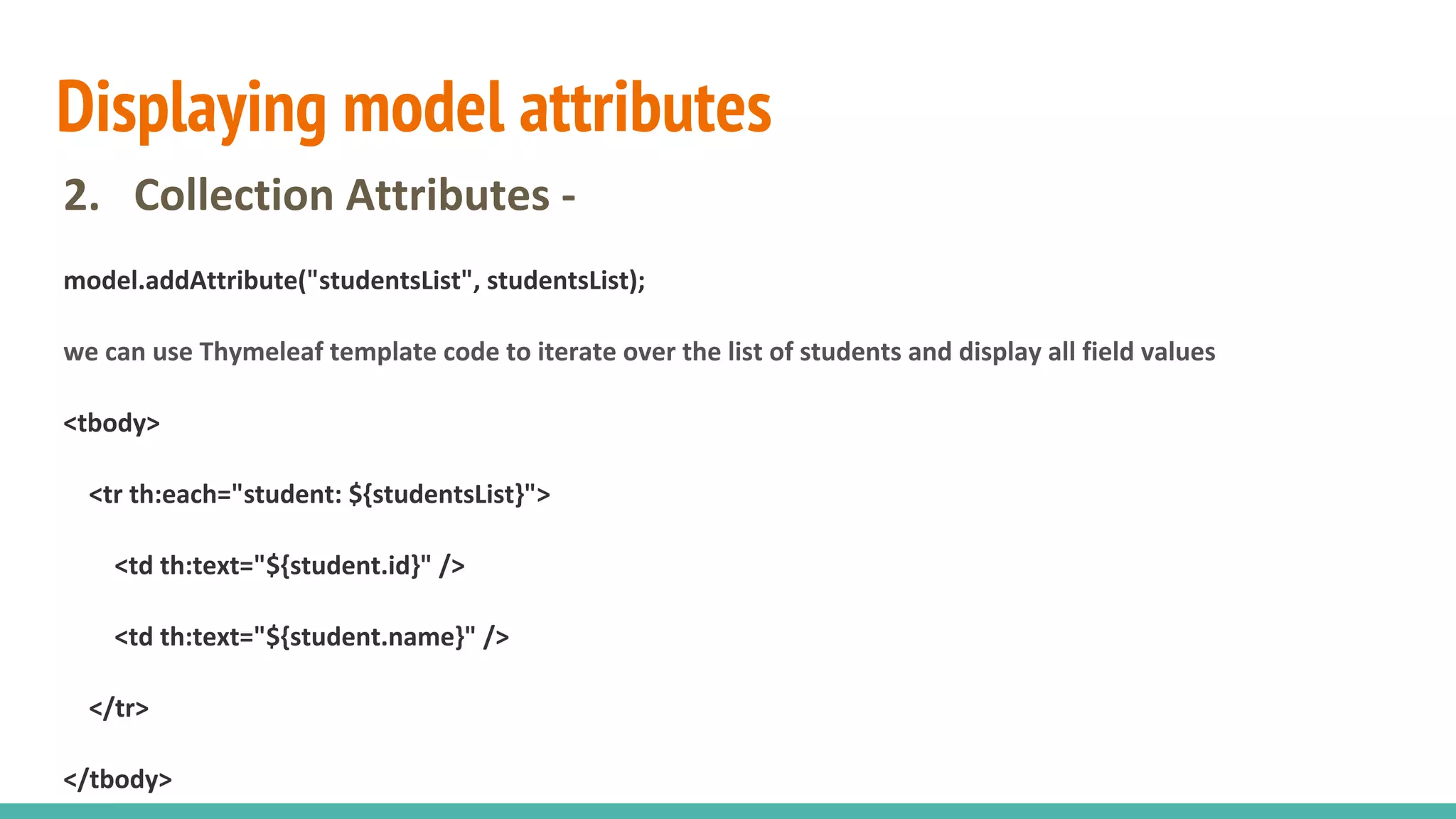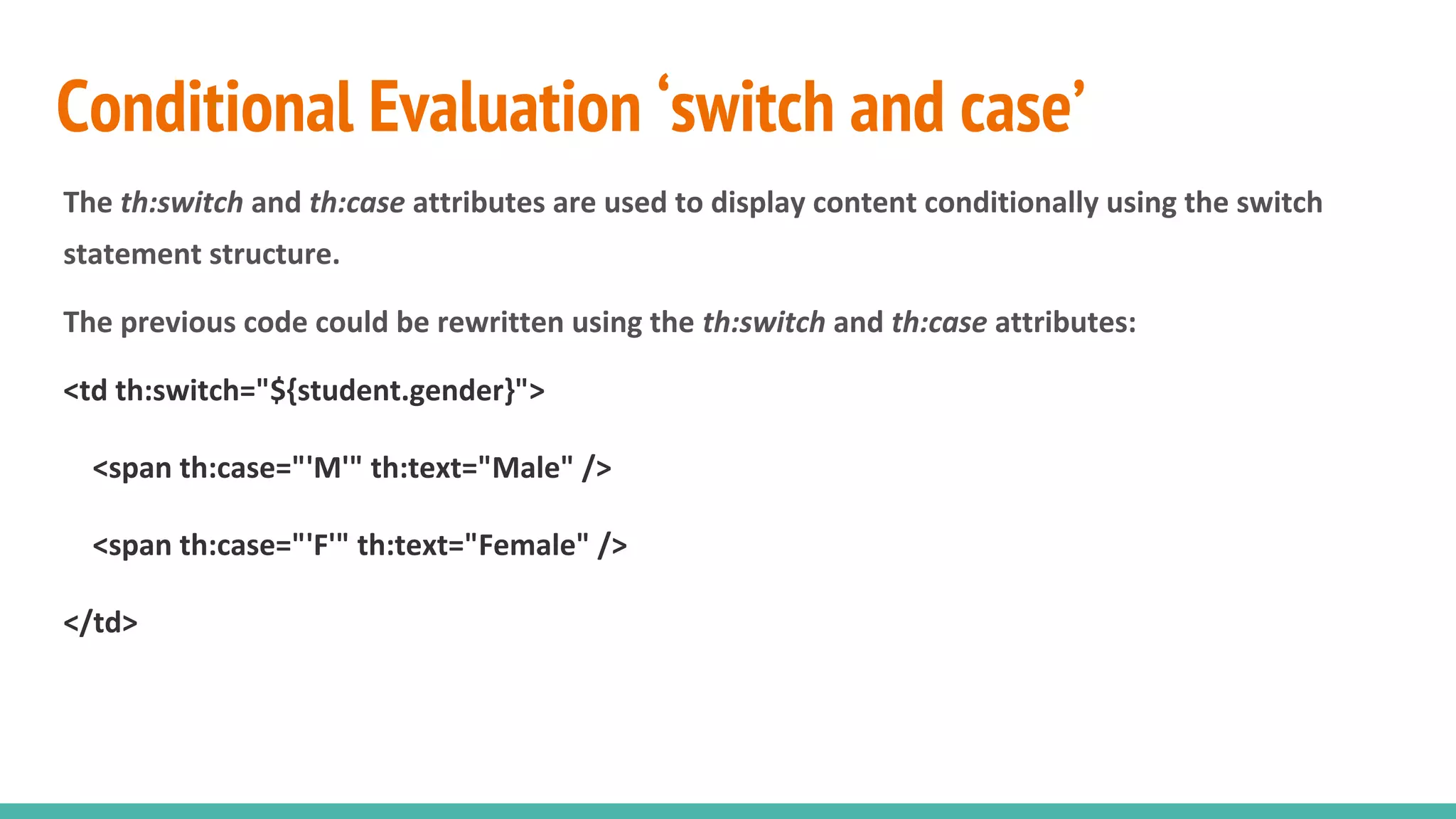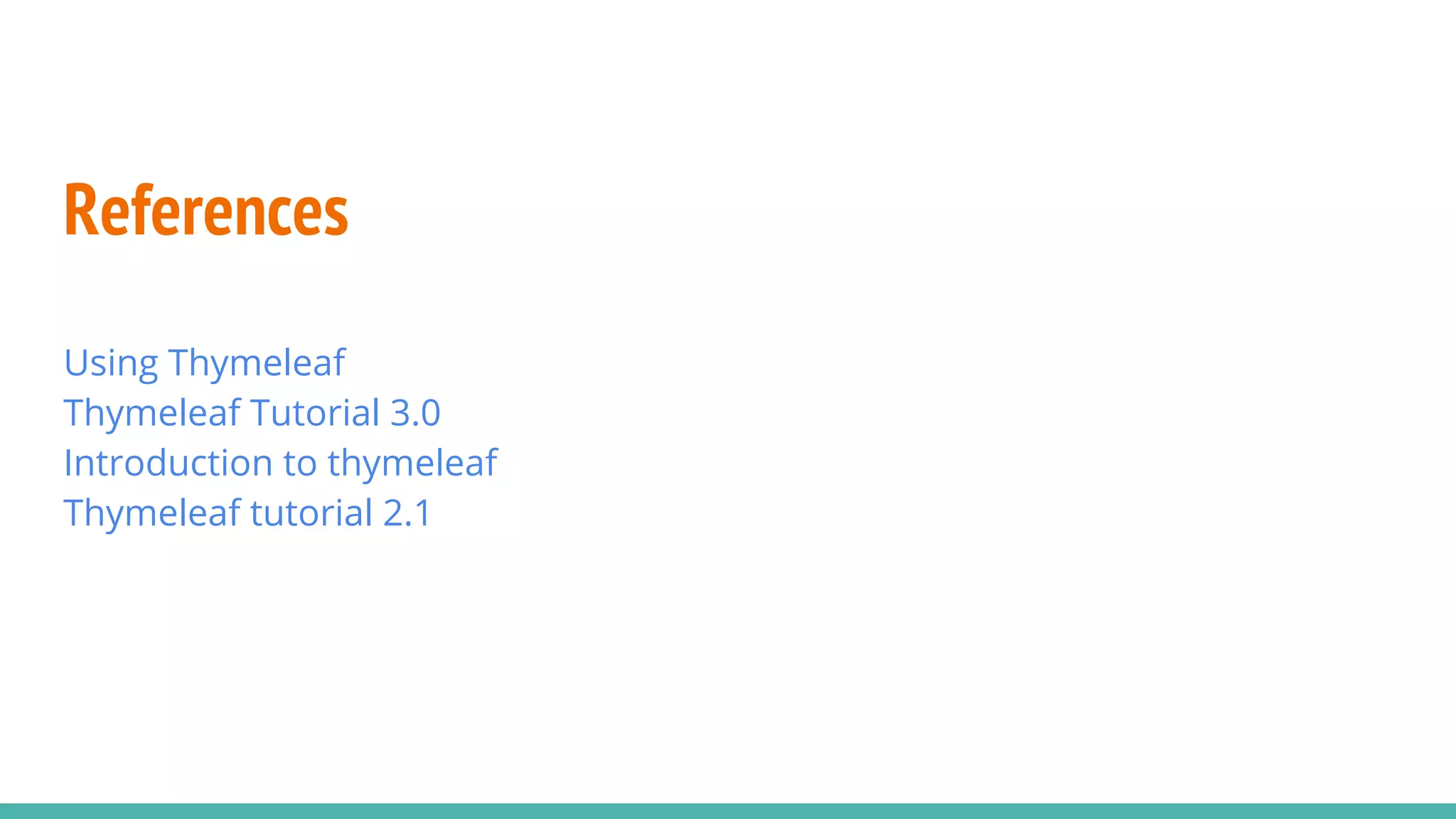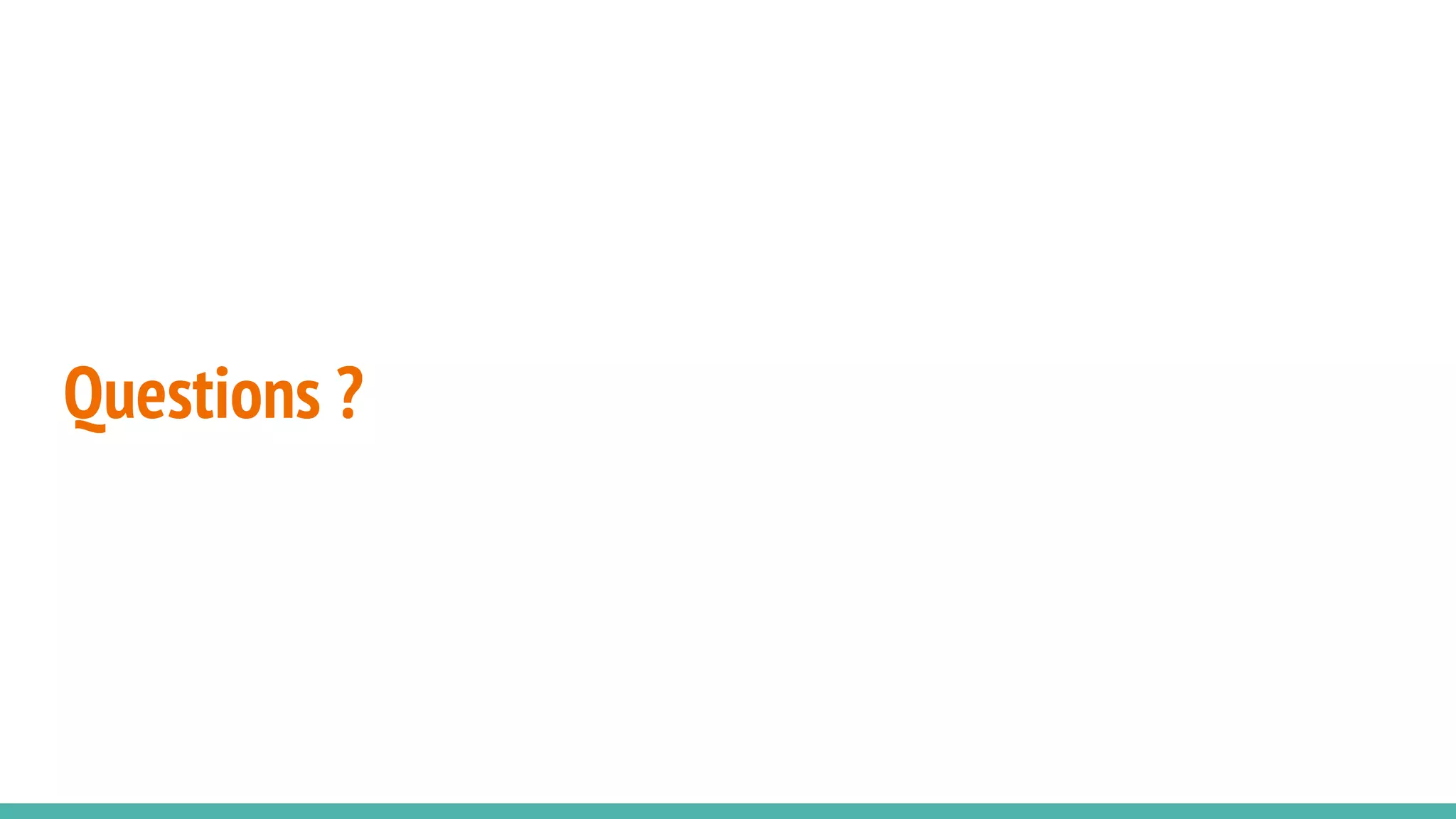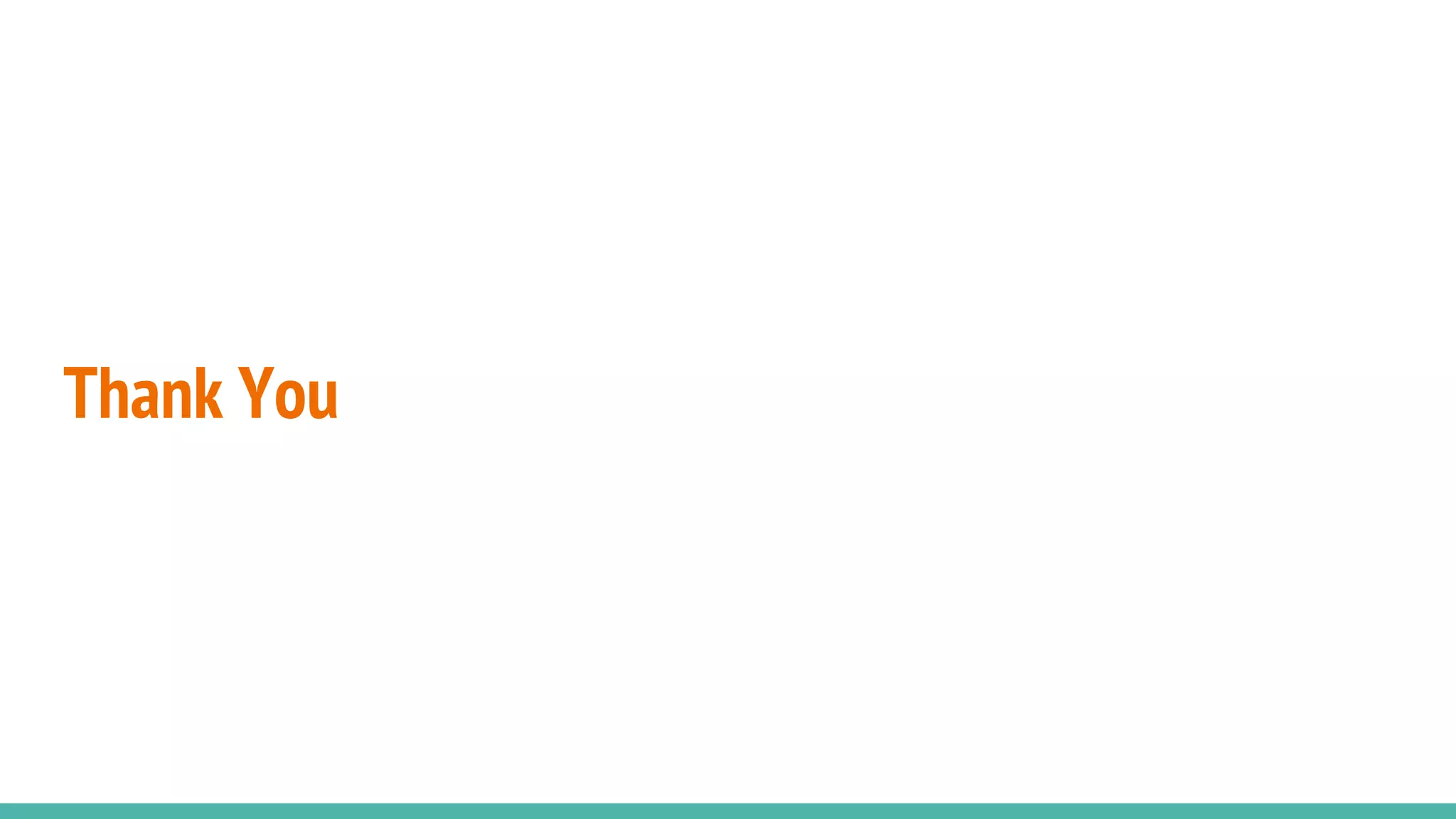The document provides an introduction to Thymeleaf, highlighting its capabilities as a template engine for Spring MVC applications, including support for Spring Expression Language (Spring EL), form integration, and internationalization. It covers standard expression syntax, object availability, and how to create forms and display model attributes using Thymeleaf tags. Additionally, it shows conditional evaluations and the use of the 'th:if', 'th:unless', 'th:switch', and 'th:case' attributes for dynamic content rendering.