This document discusses Java class libraries, exceptions, and input/output. It covers the structure of the Java API and how to import classes. It also describes checked and unchecked exceptions, and how to write exception handling code. Finally, it provides examples of reading and writing text and binary files using different stream classes like FileReader, FileWriter, BufferedReader, and BufferedWriter.
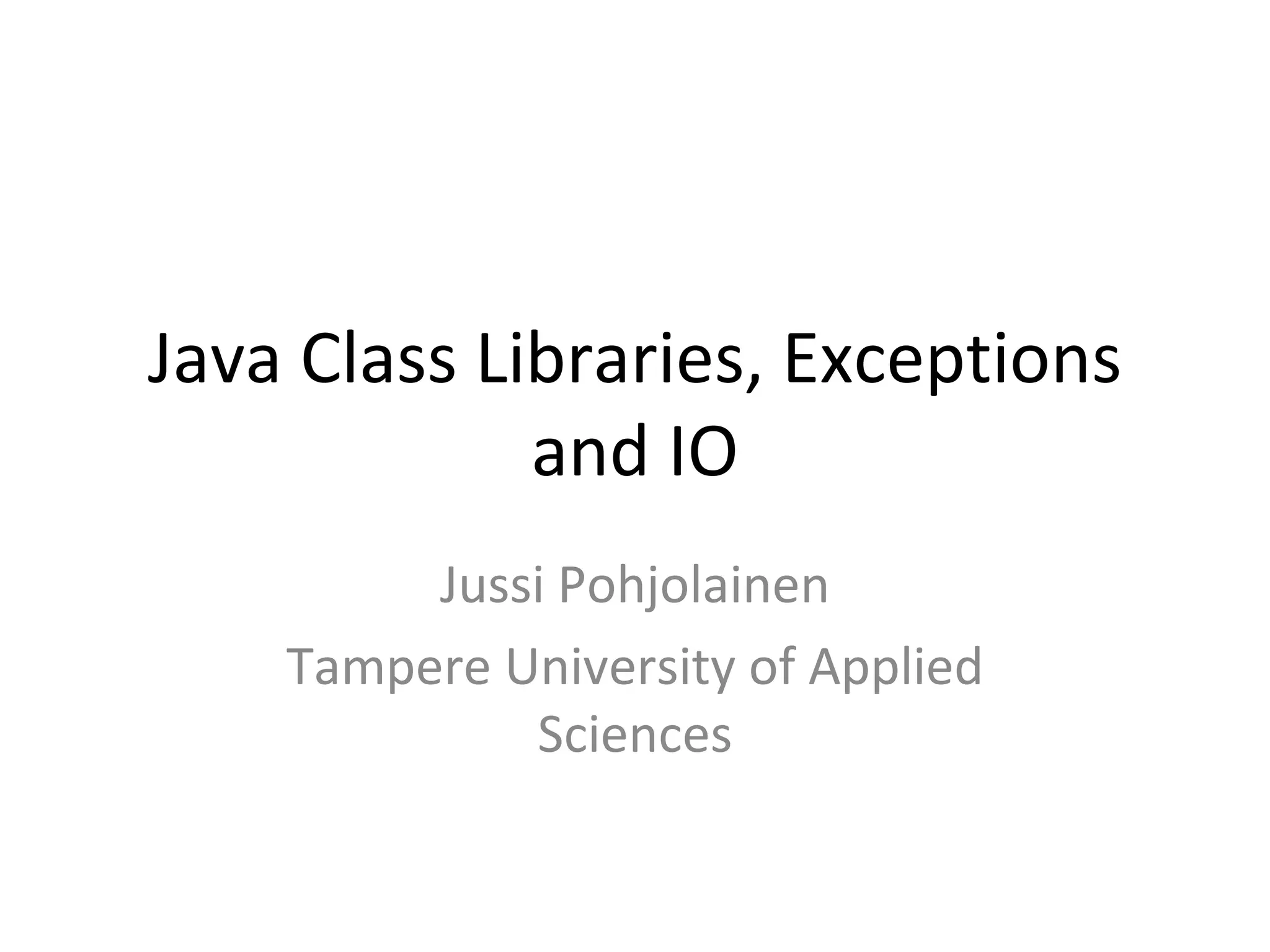
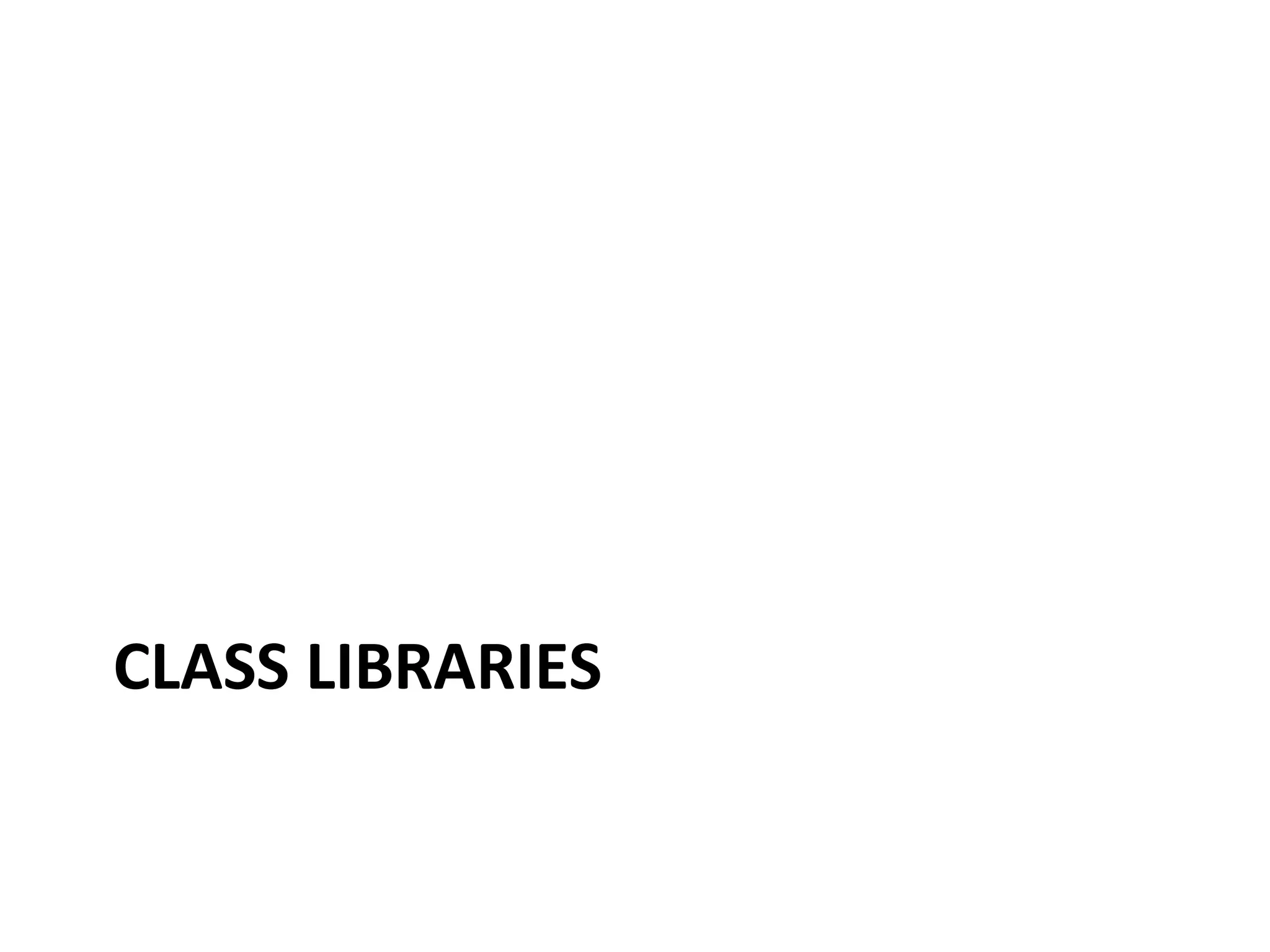
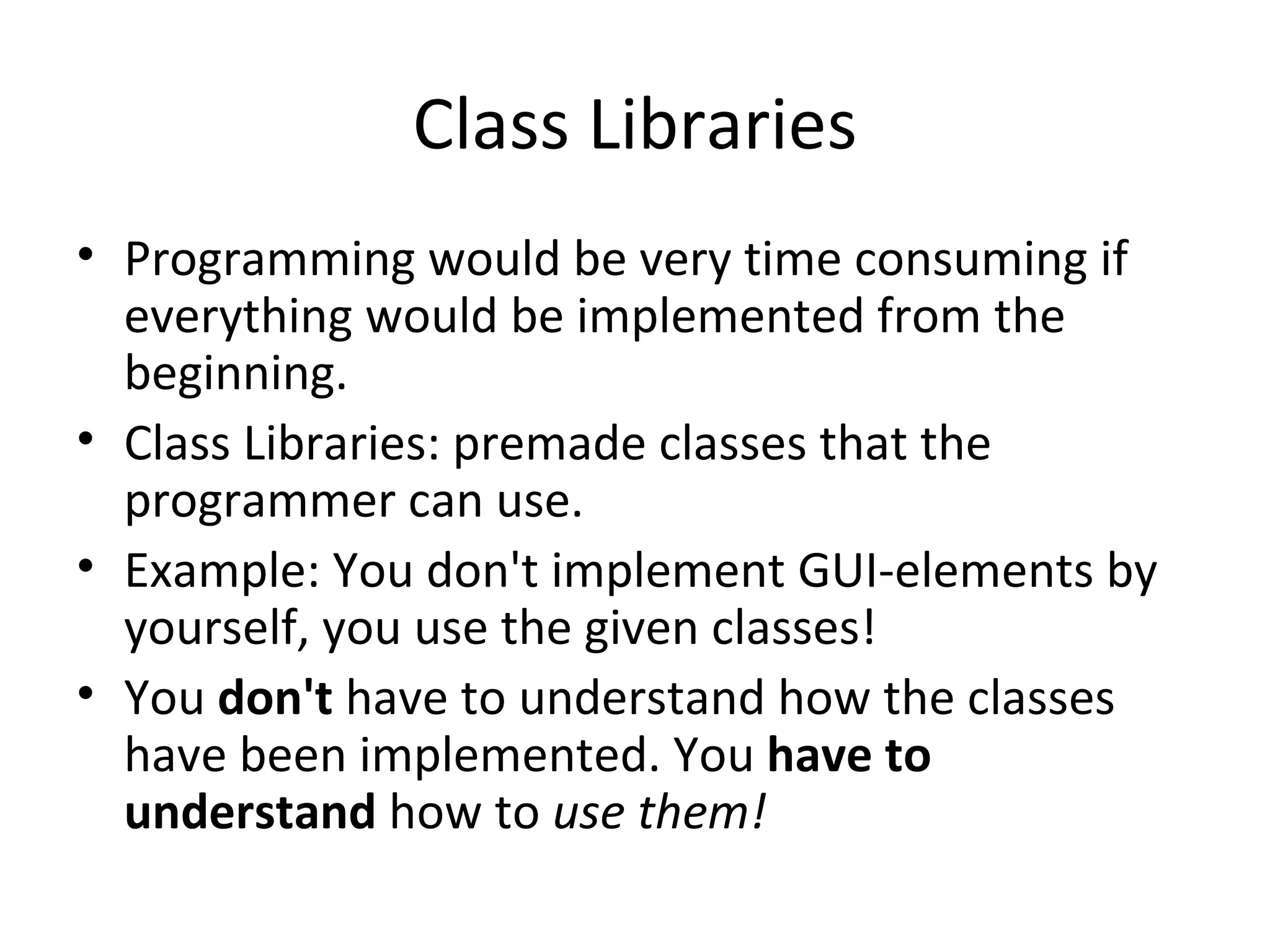
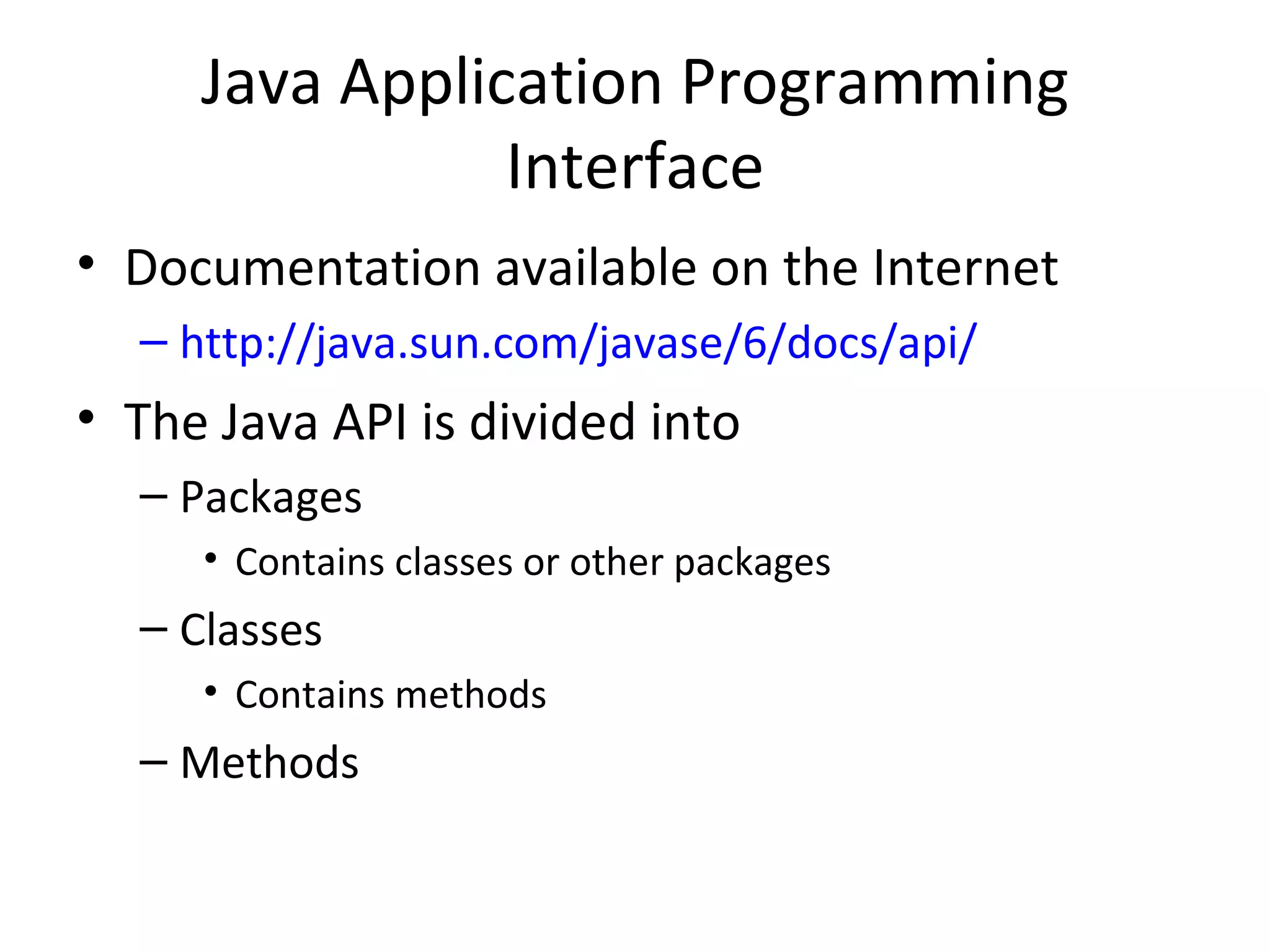
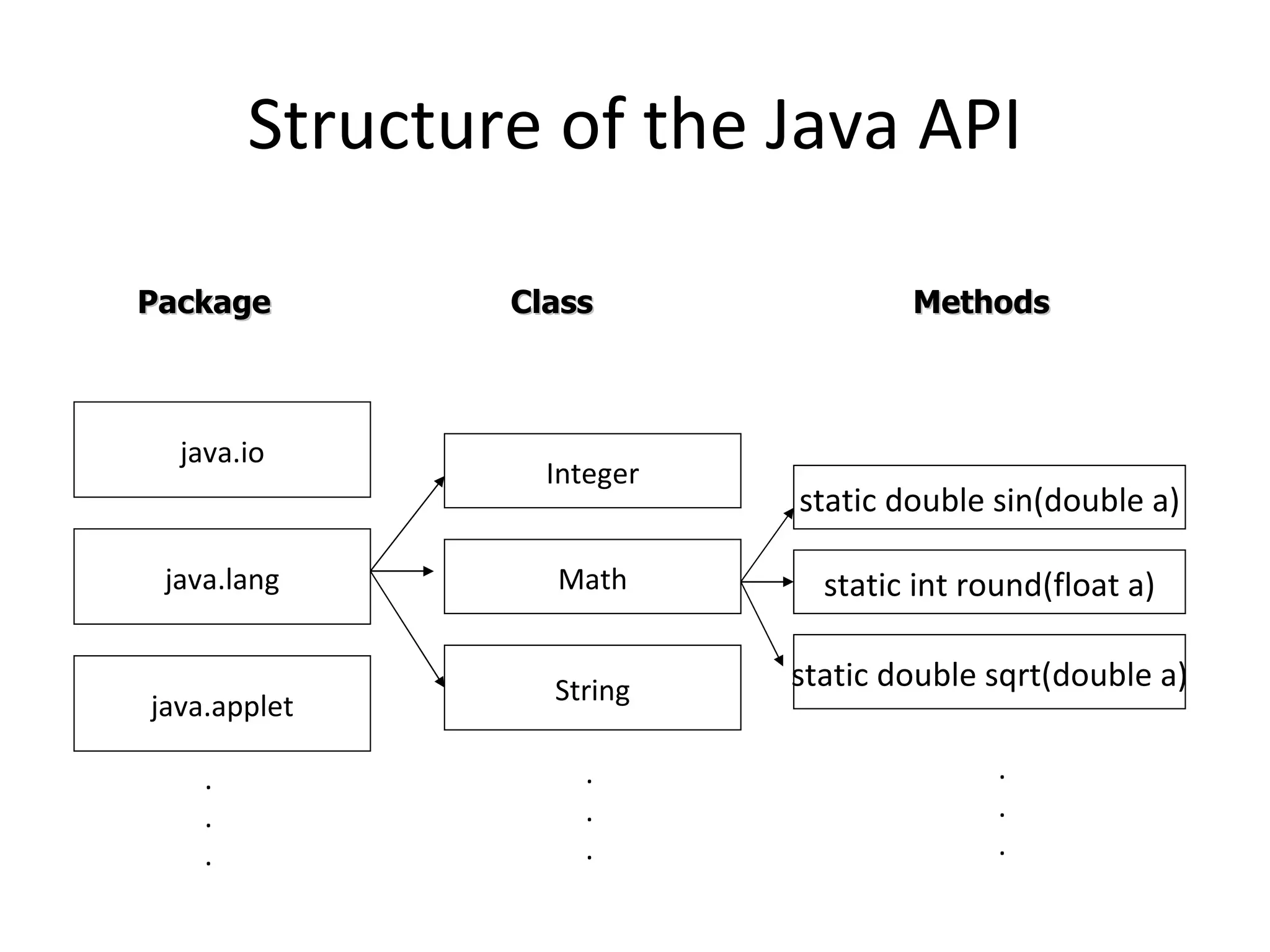
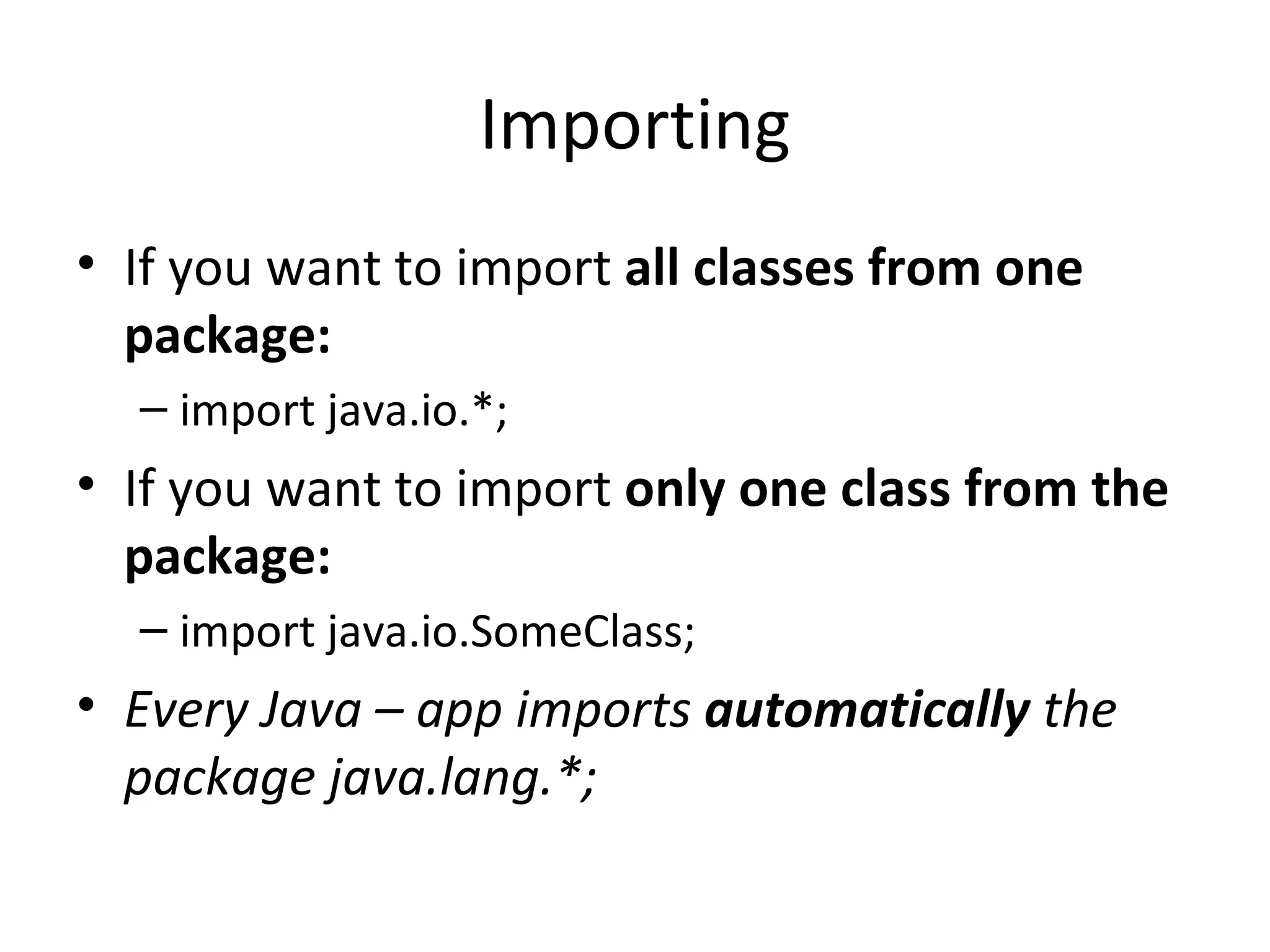
![Example: Date import java.util.Date; class App { public static void main(String [] args) { Date mydate = new Date(); String now = mydate.toString(); System.out.println(now); } }](https://image.slidesharecdn.com/class-libraries-io-exceptions-091130062359-phpapp01/75/Java-API-Exceptions-and-IO-7-2048.jpg)
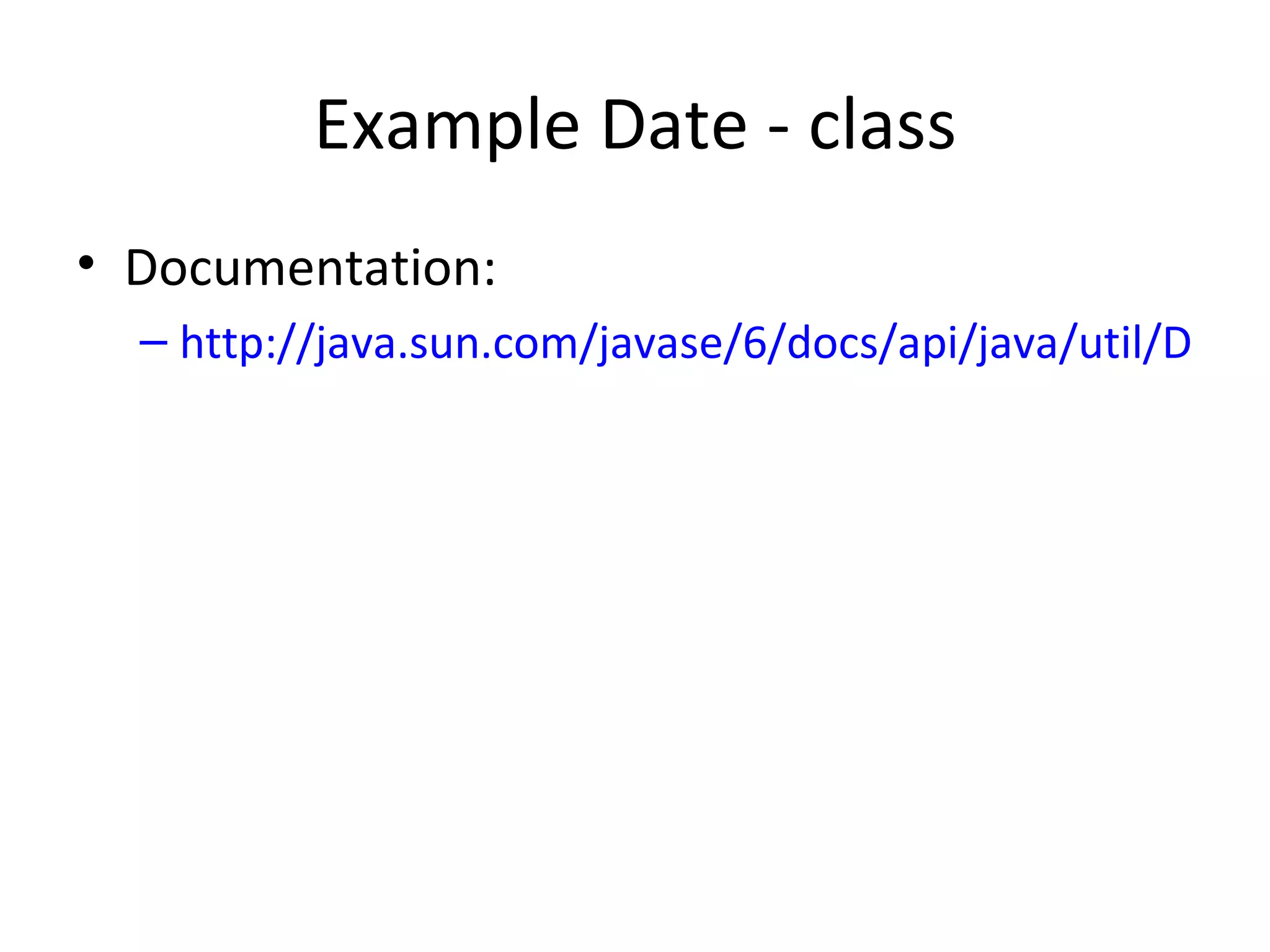
![Example: Math.random() // You really don't have to do this, since // the Math class is in java.lang! import java.lang.Math; class App { public static void main(String [] args) { double randomValue = Math.random(); System.out.println(randomValue); } }](https://image.slidesharecdn.com/class-libraries-io-exceptions-091130062359-phpapp01/75/Java-API-Exceptions-and-IO-9-2048.jpg)
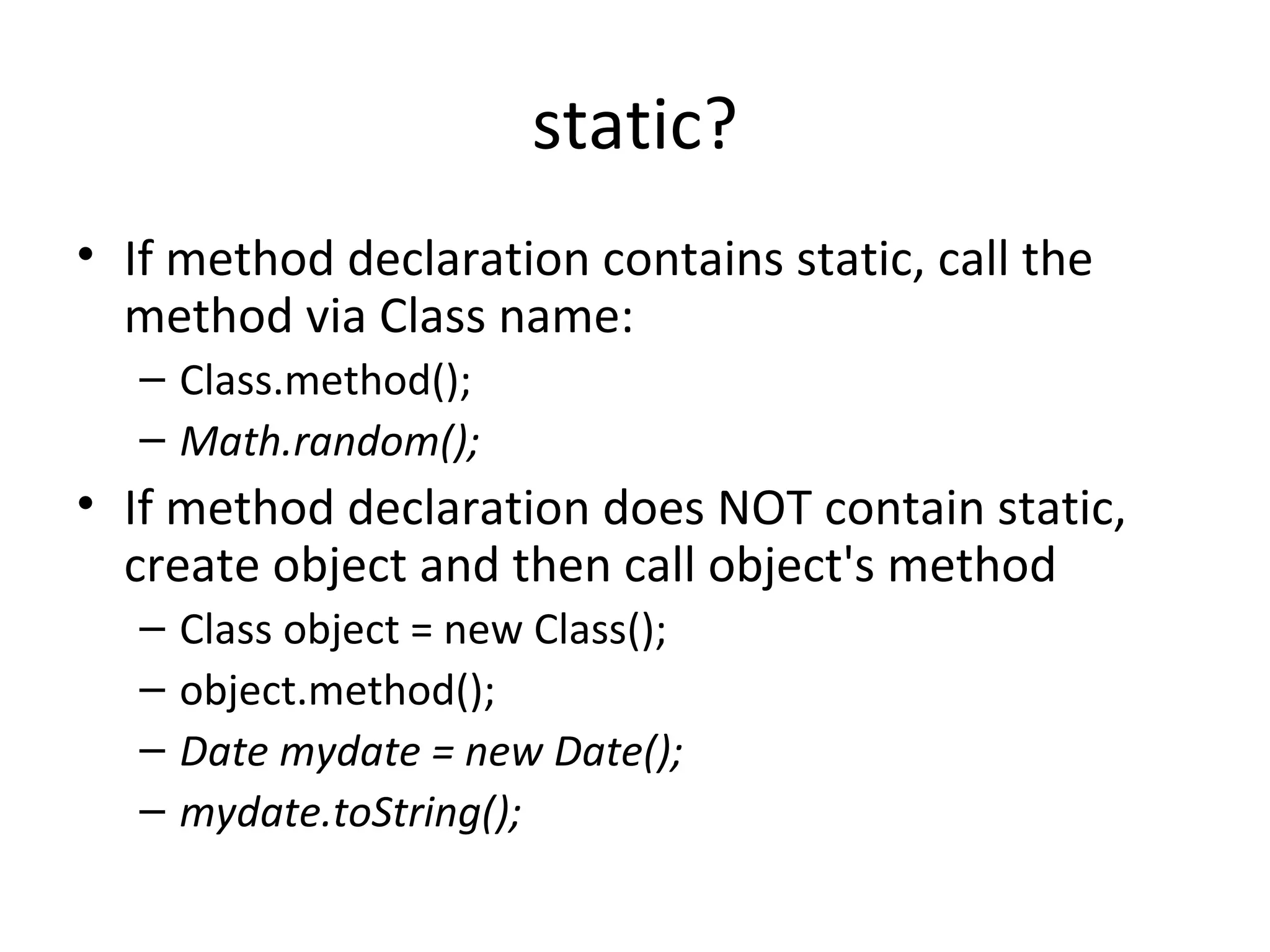
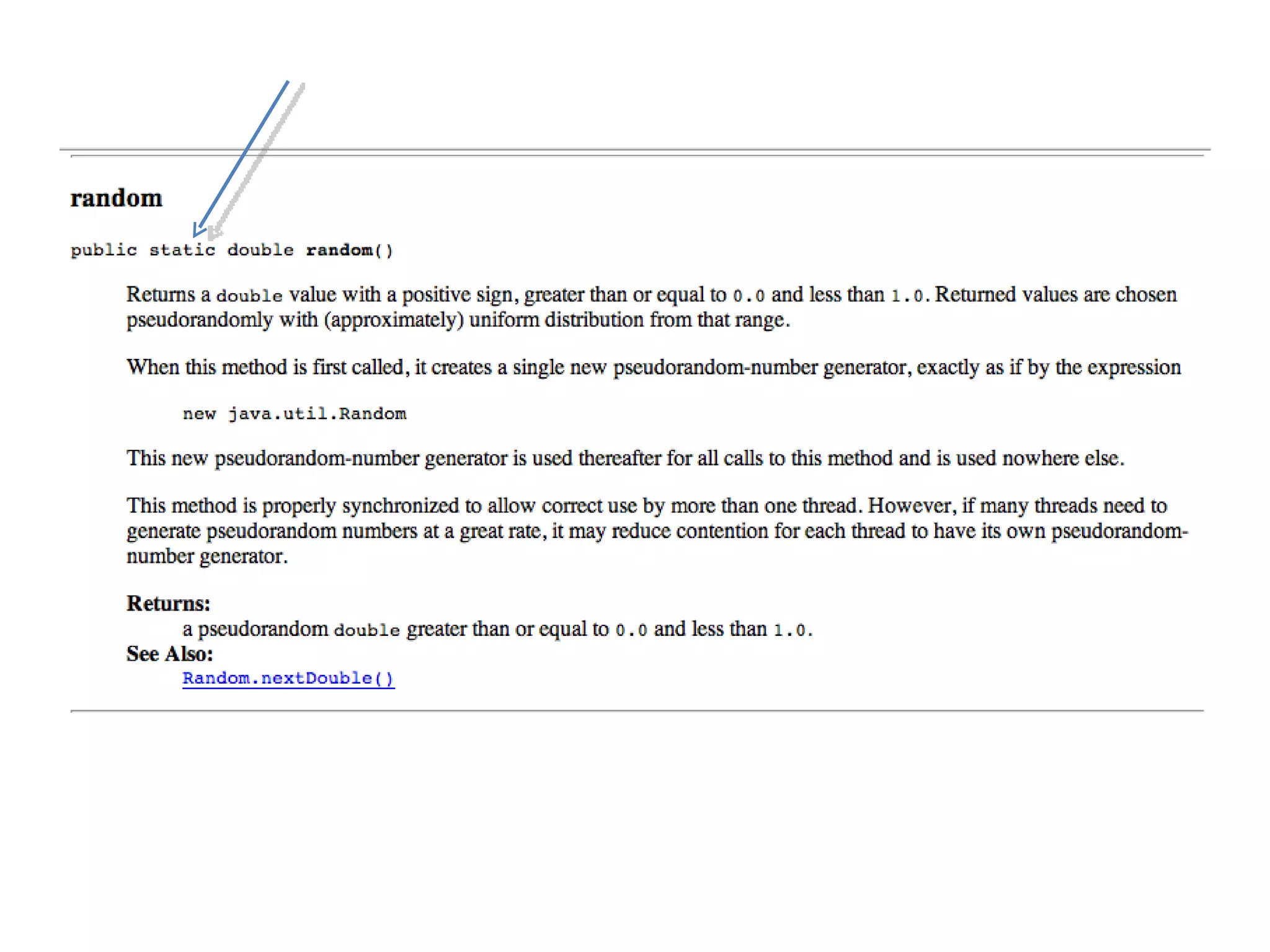
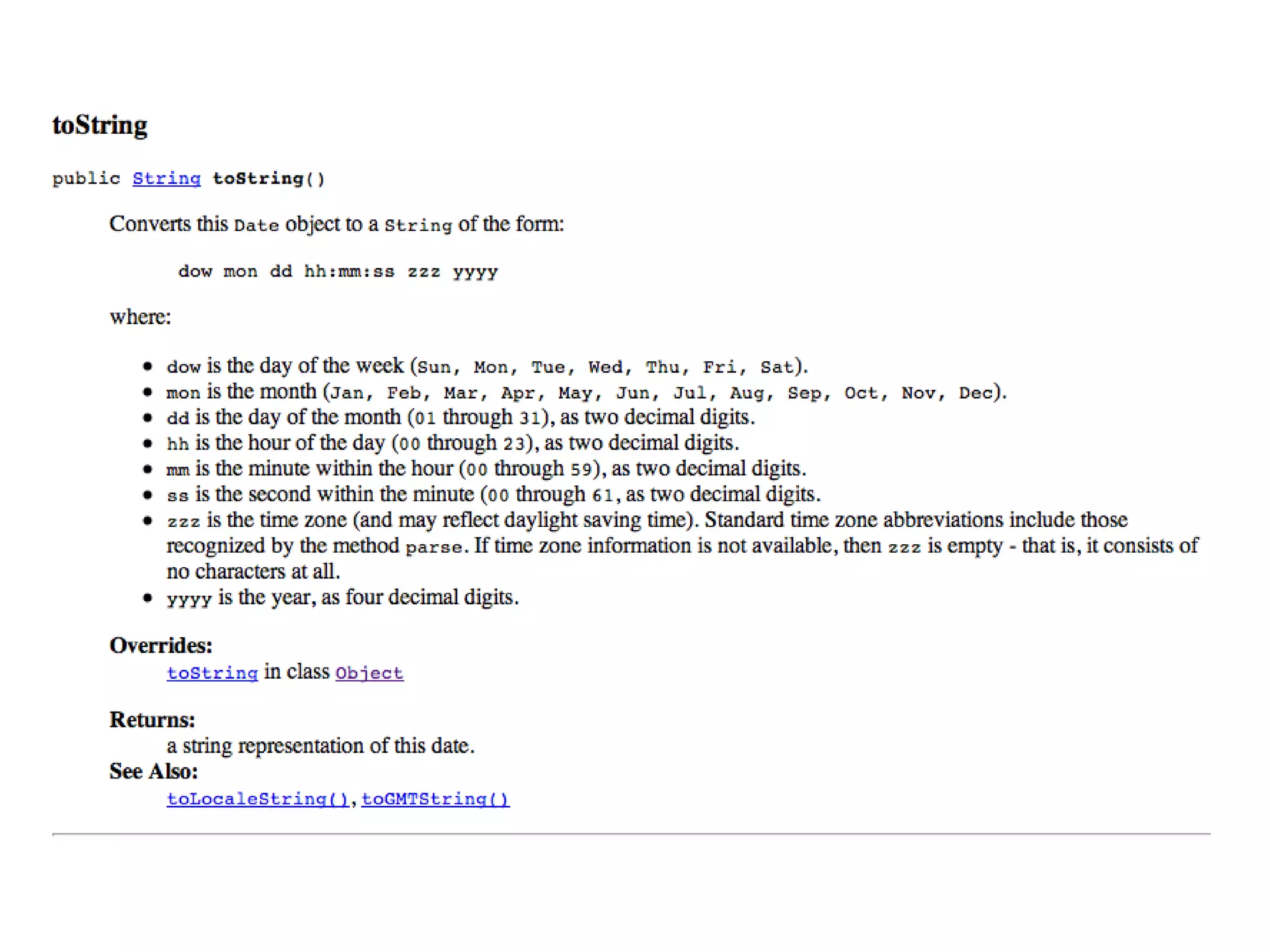
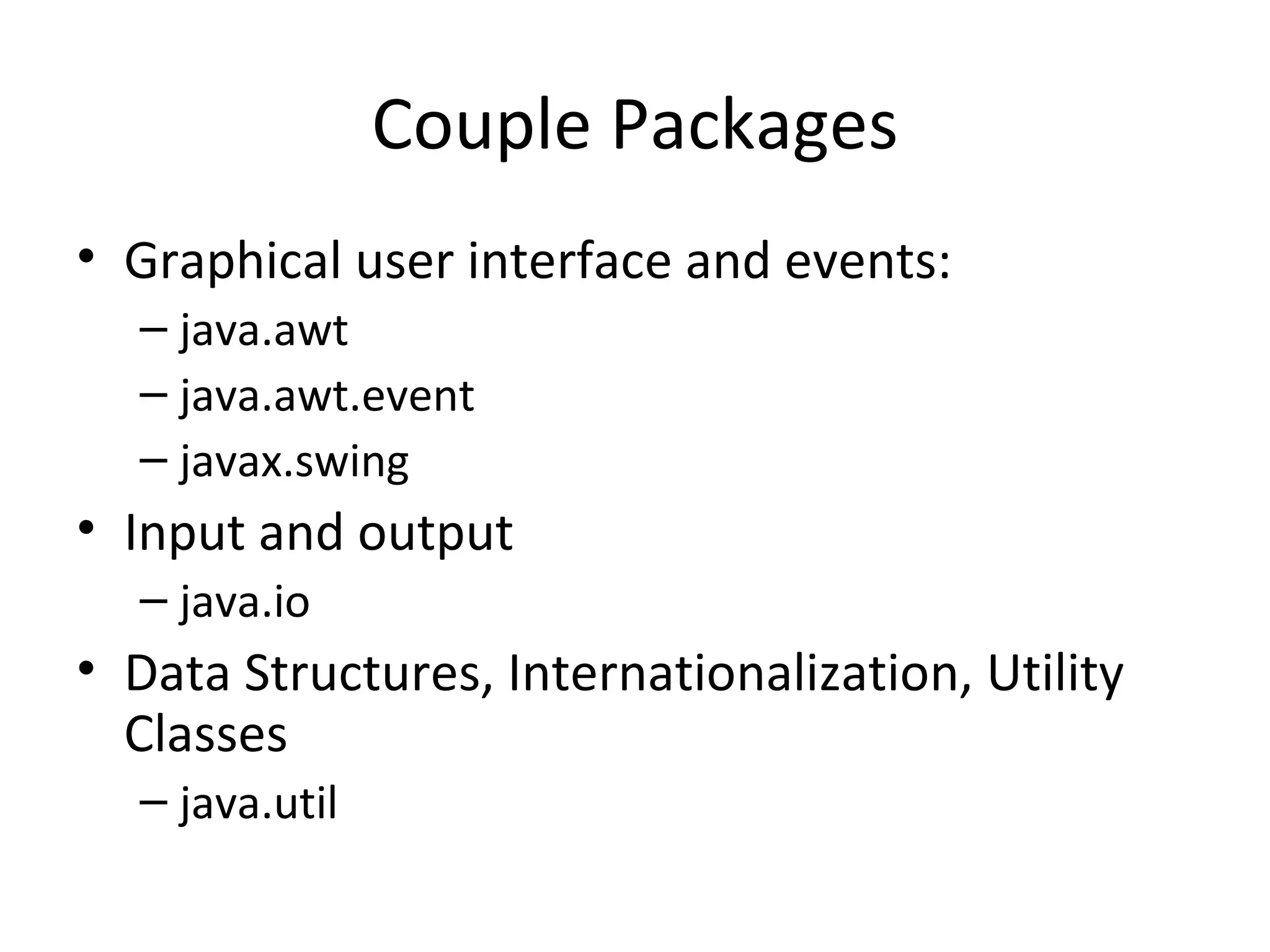
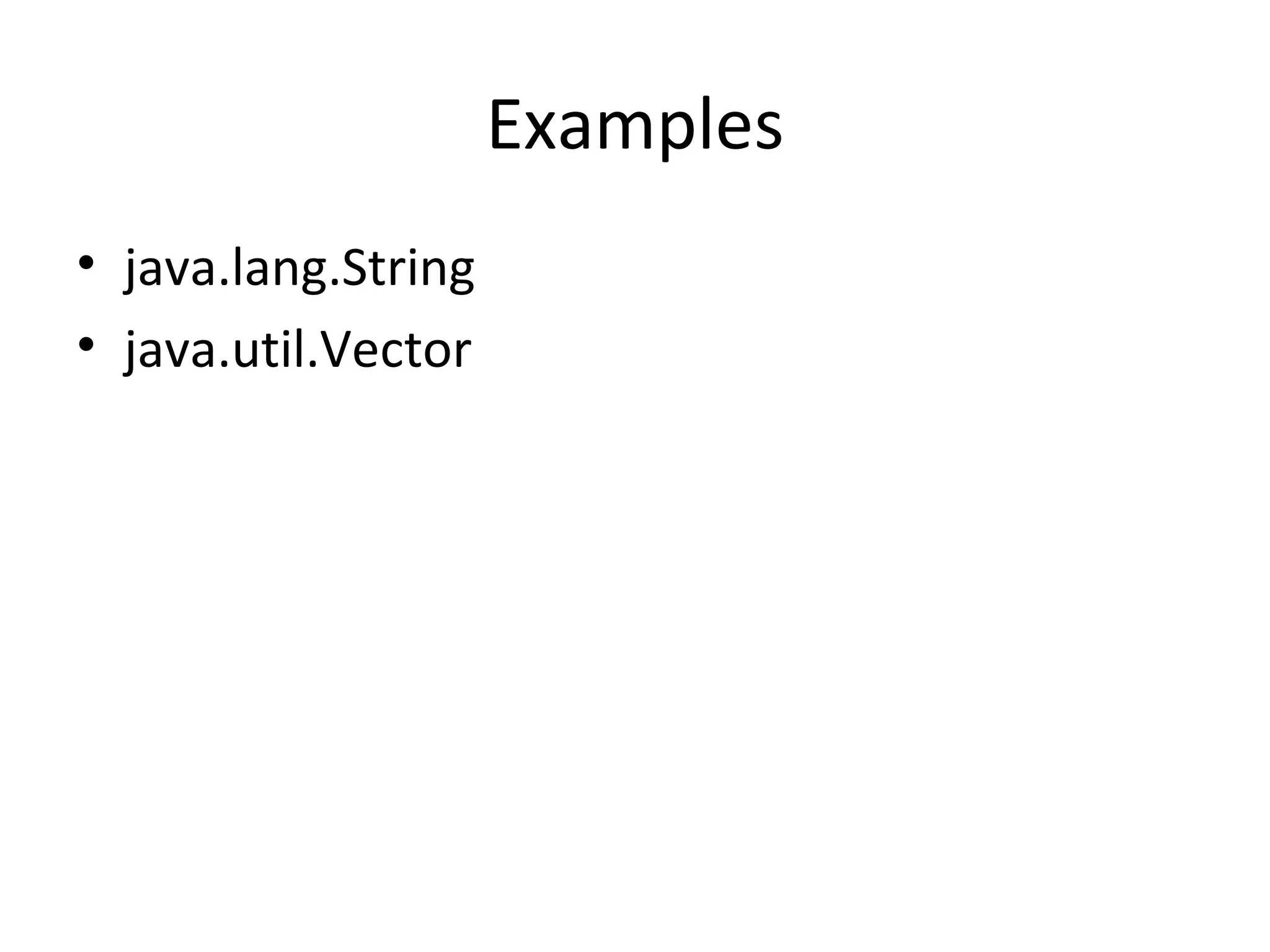
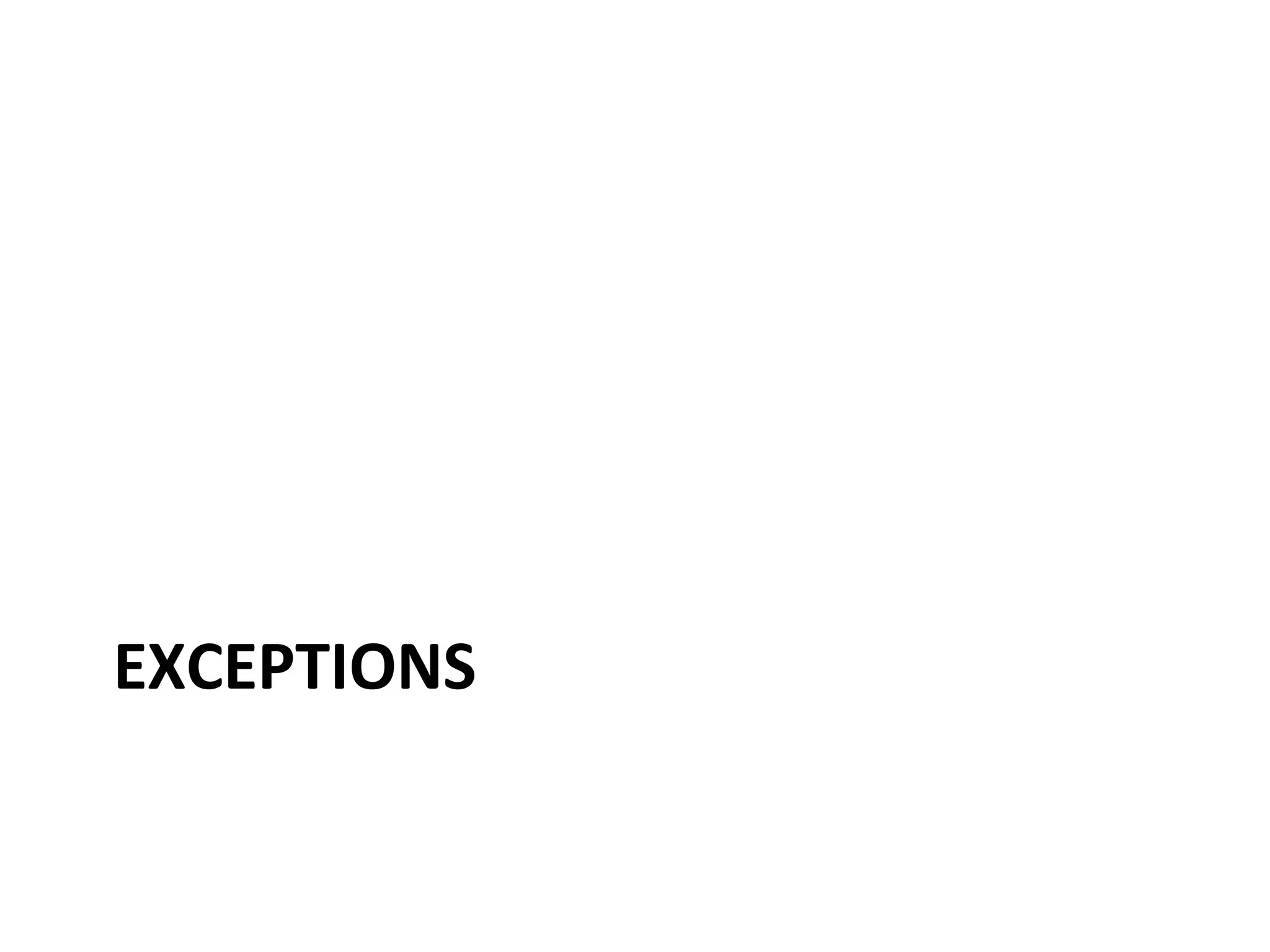
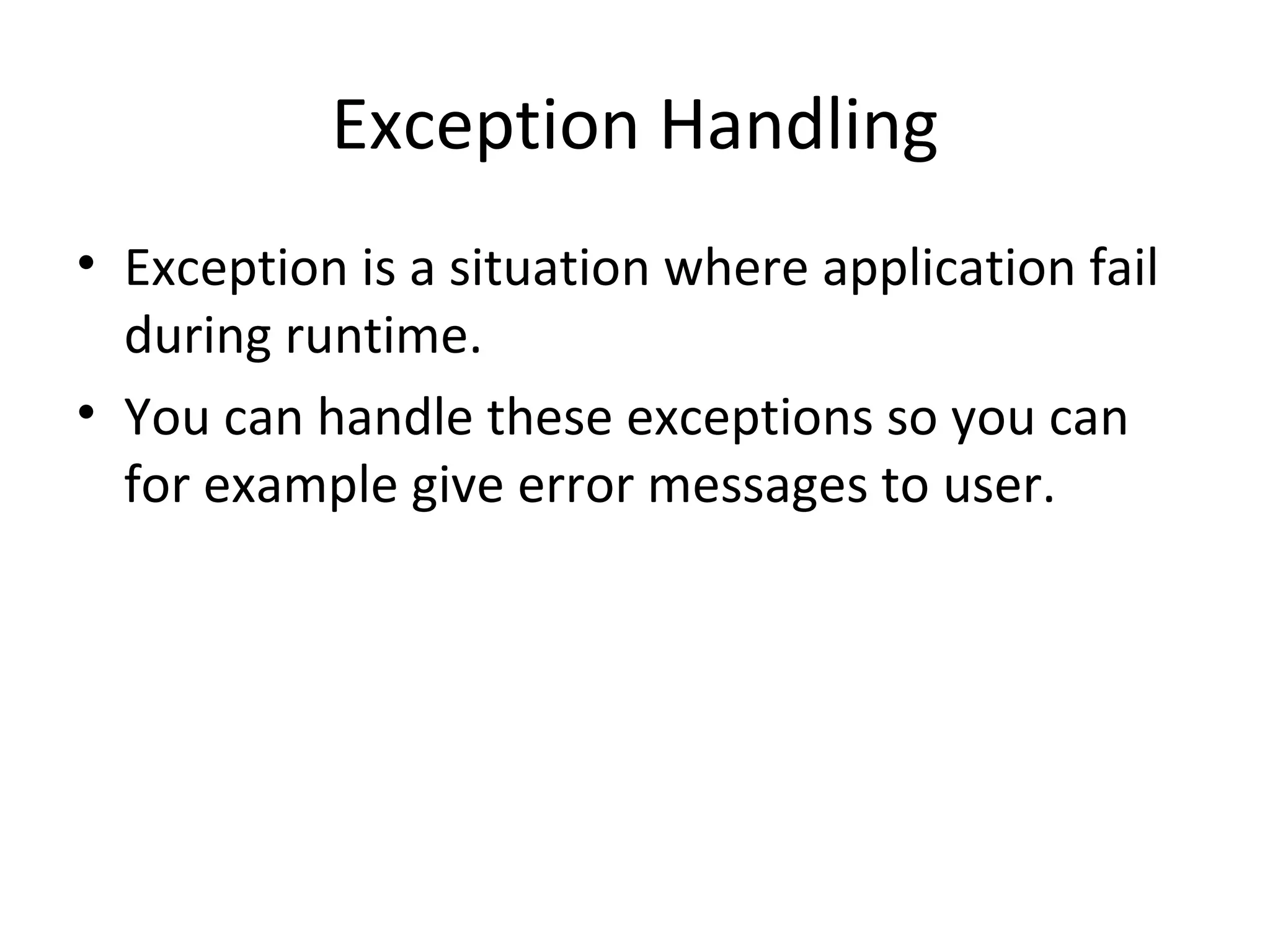
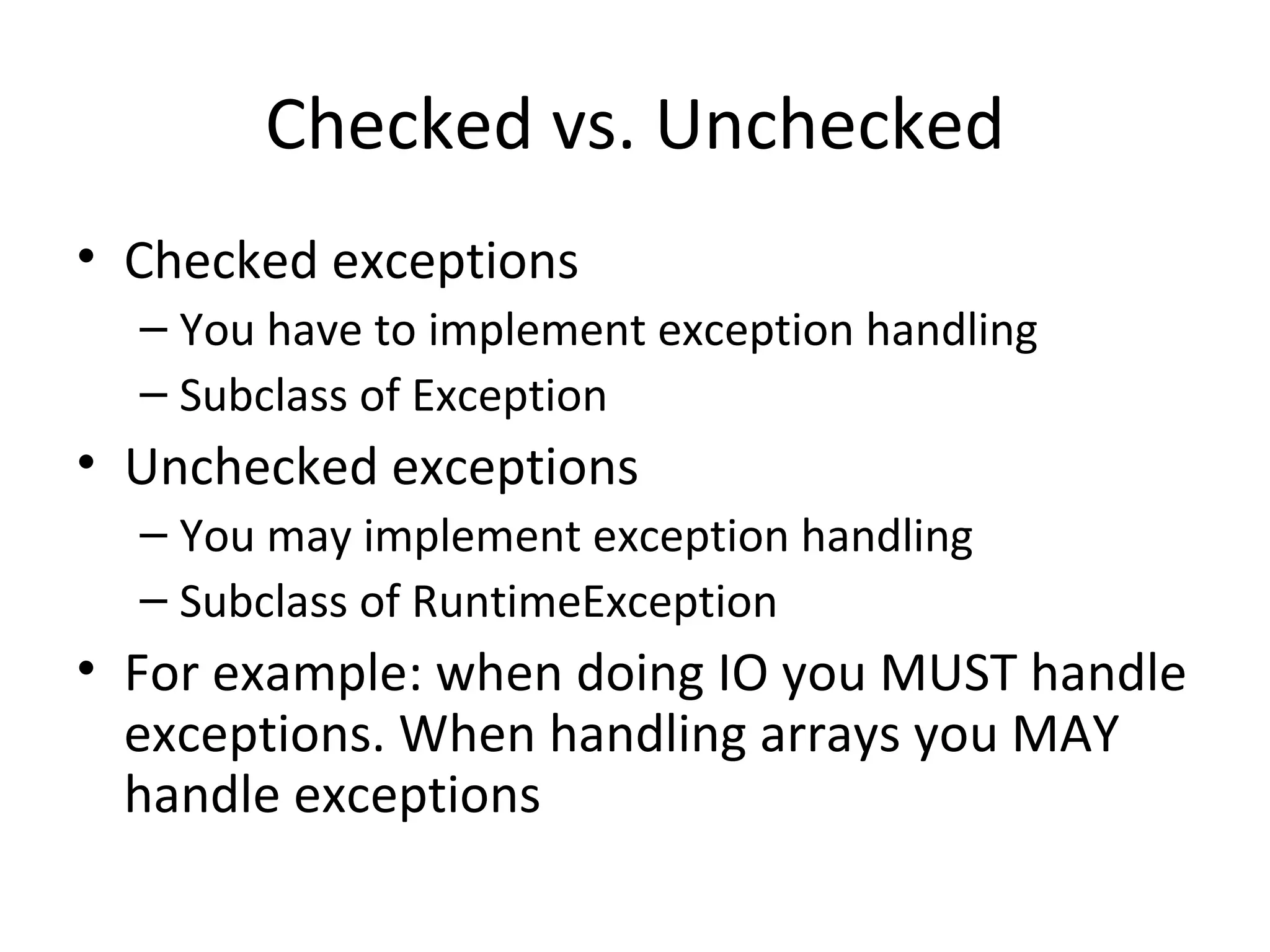
![Unchecked Exception class App { public static void main(String [] args) { double result = 1/0; System.out.println(result); } } java App Exception in thread "main" java.lang.ArithmeticException: / by zero at App.main(App.java:3)](https://image.slidesharecdn.com/class-libraries-io-exceptions-091130062359-phpapp01/75/Java-API-Exceptions-and-IO-18-2048.jpg)
![Using Exceptions class App { public static void main(String [] args) { try { double result = 1/0; System.out.println(result); } catch (ArithmeticException e) { System.out.println("You cannot divide with zero!"); } } } java App You cannot divide with zero!](https://image.slidesharecdn.com/class-libraries-io-exceptions-091130062359-phpapp01/75/Java-API-Exceptions-and-IO-19-2048.jpg)
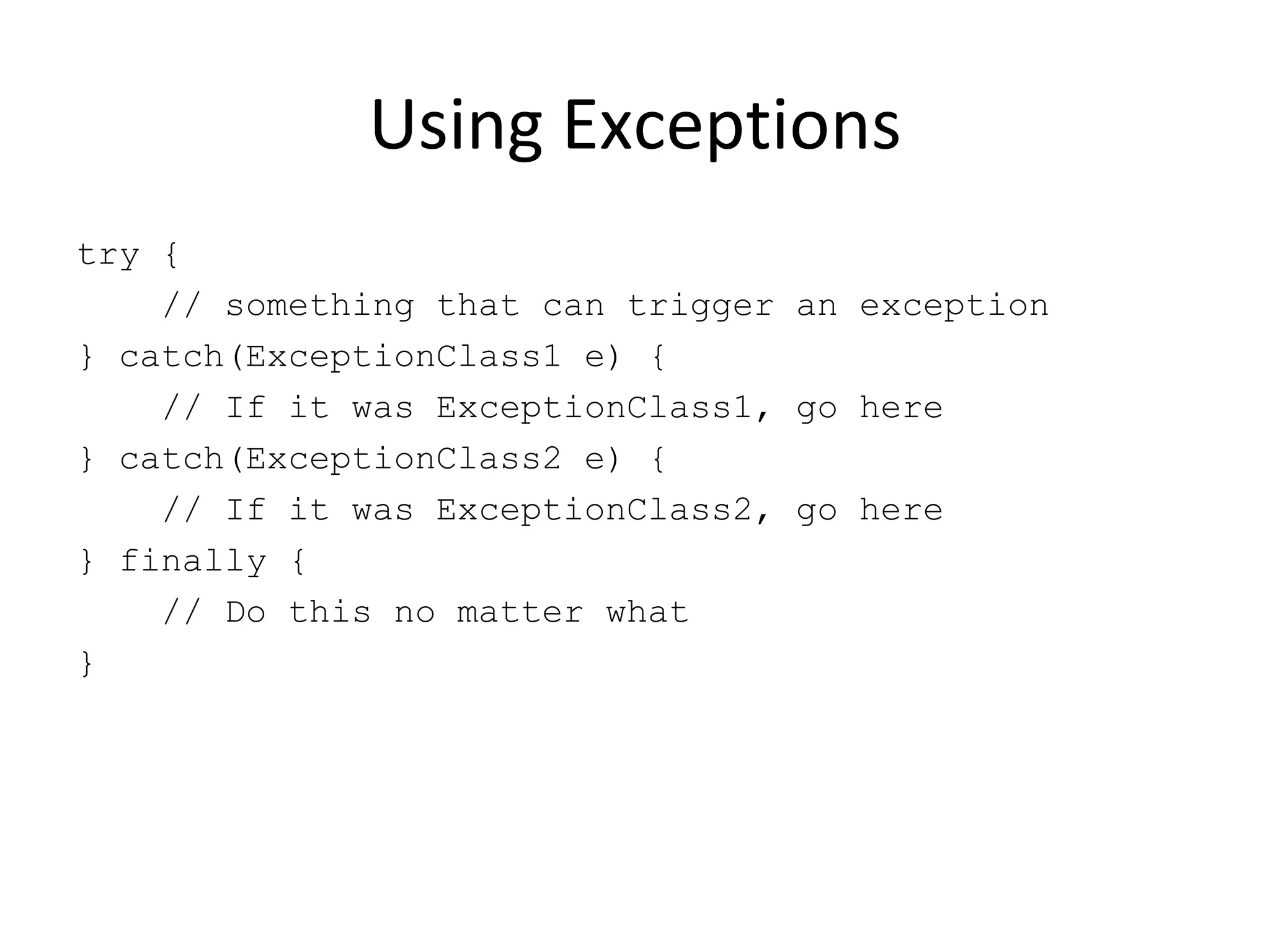
![Example of Exception Usage class App { public static void main(String [] args) { try { int a1 = Integer.parseInt(args[0]); int a2 = Integer.parseInt(args[1]); double result = a1 / a2; System.out.println(result); } catch (ArithmeticException e) { System.out.println("You cannot divide with zero!"); } catch (NumberFormatException e) { System.out.println("Please give integer numbers!"); } catch (ArrayIndexOutOfBoundsException e) { System.out.println("Please give two integer numbers!"); } } }](https://image.slidesharecdn.com/class-libraries-io-exceptions-091130062359-phpapp01/75/Java-API-Exceptions-and-IO-21-2048.jpg)
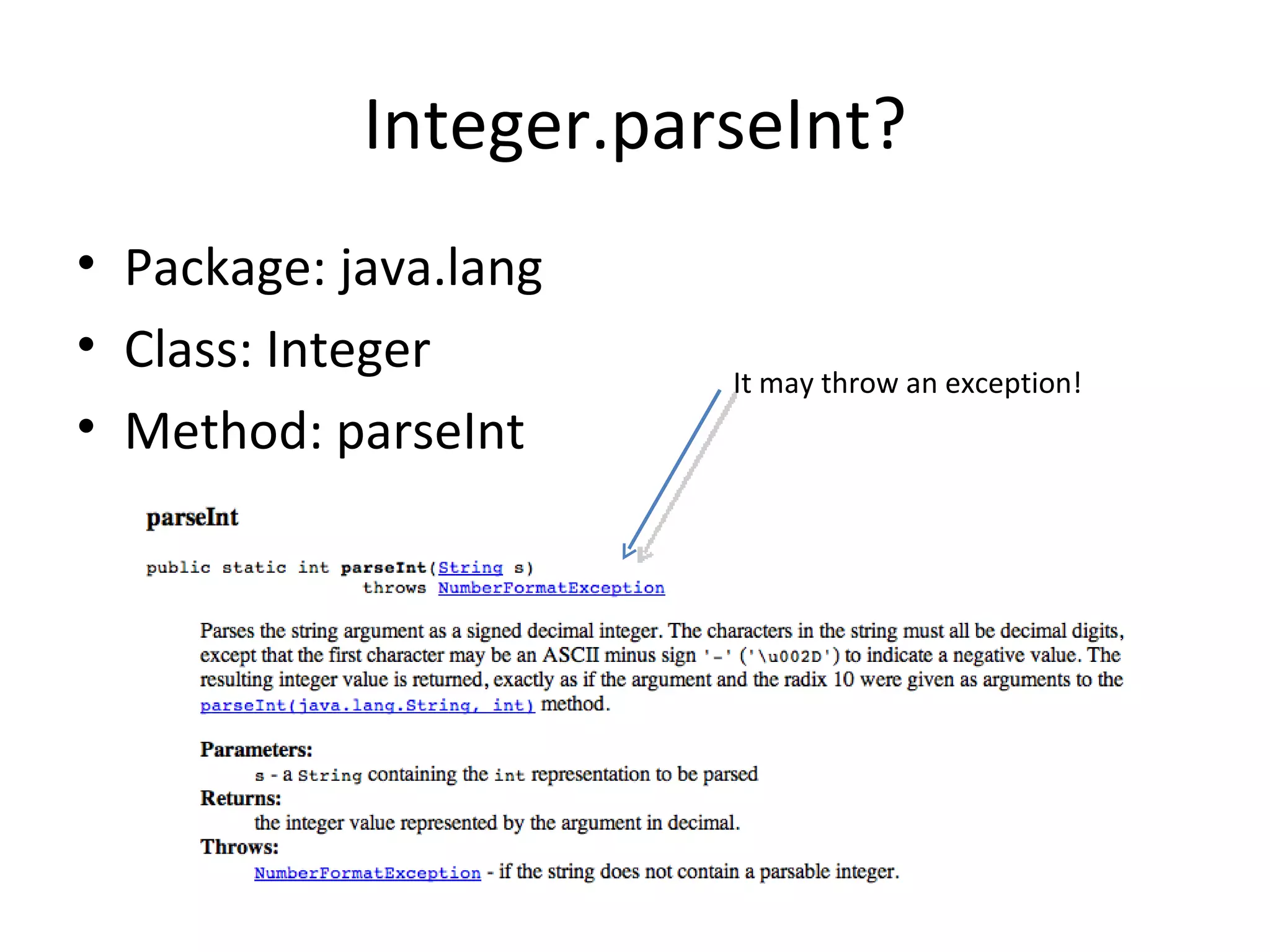
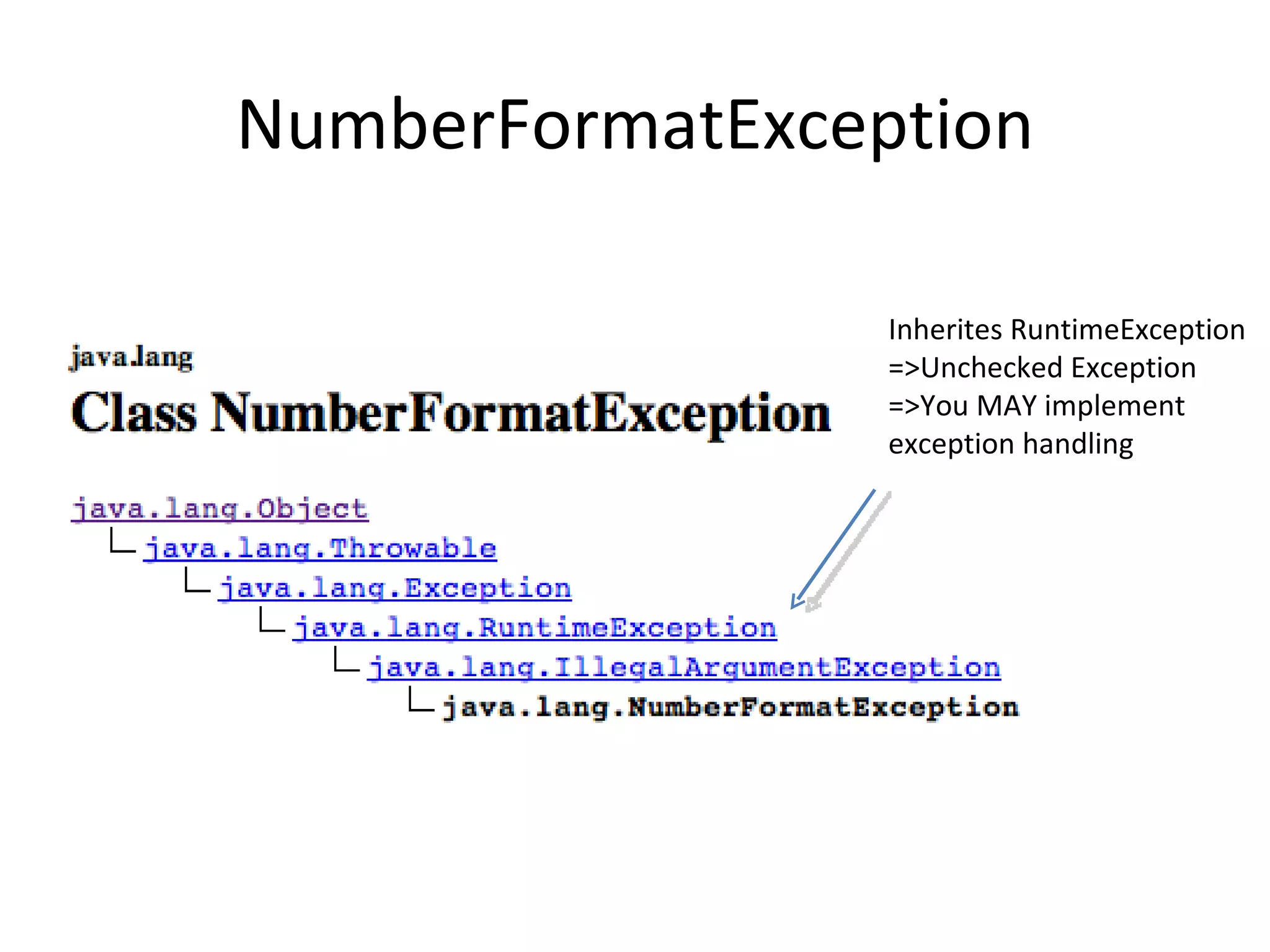
![Exception is the Base Class! class App { public static void main(String [] args) { try { int a1 = Integer.parseInt(args[0]); int a2 = Integer.parseInt(args[1]); double result = a1 / a2; System.out.println(result); } catch (Exception e) { System.out.println("Whatever exception is, always come here"); } } }](https://image.slidesharecdn.com/class-libraries-io-exceptions-091130062359-phpapp01/75/Java-API-Exceptions-and-IO-24-2048.jpg)
![class App { public static void main(String [] args) { try { int a1 = Integer.parseInt(args[0]); int a2 = Integer.parseInt(args[1]); double result = a1 / a2; System.out.println(result); } catch (Exception e) { // Exception is class, e is an object. String errormsg = e.toString(); System.out.println(errormsg); } } } > java App 4 0 java.lang.ArithmeticException: / by zero > java App 4 k java.lang.NumberFormatException: For input string: "k" > java App 4 java.lang.ArrayIndexOutOfBoundsException: 1](https://image.slidesharecdn.com/class-libraries-io-exceptions-091130062359-phpapp01/75/Java-API-Exceptions-and-IO-25-2048.jpg)
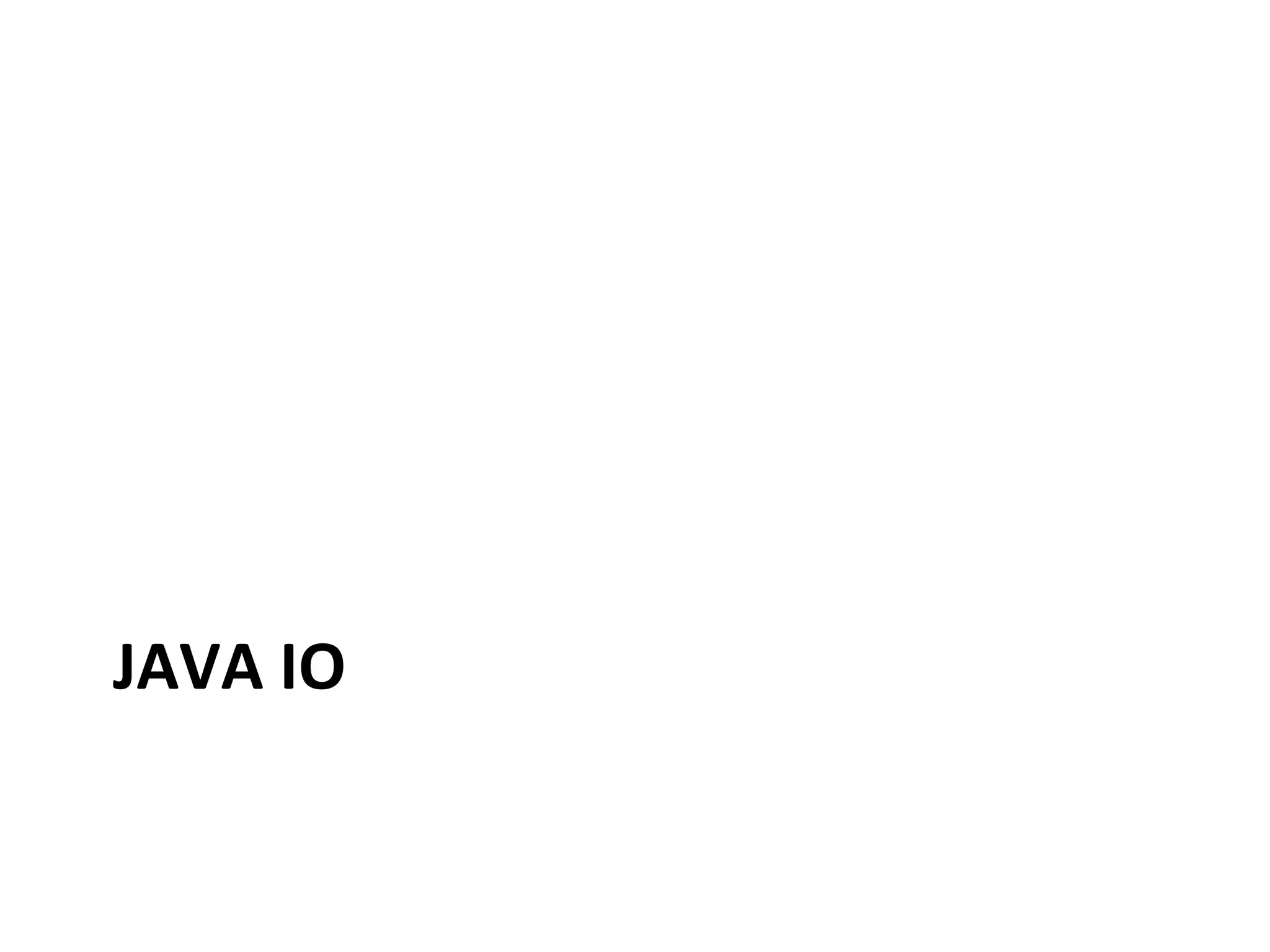
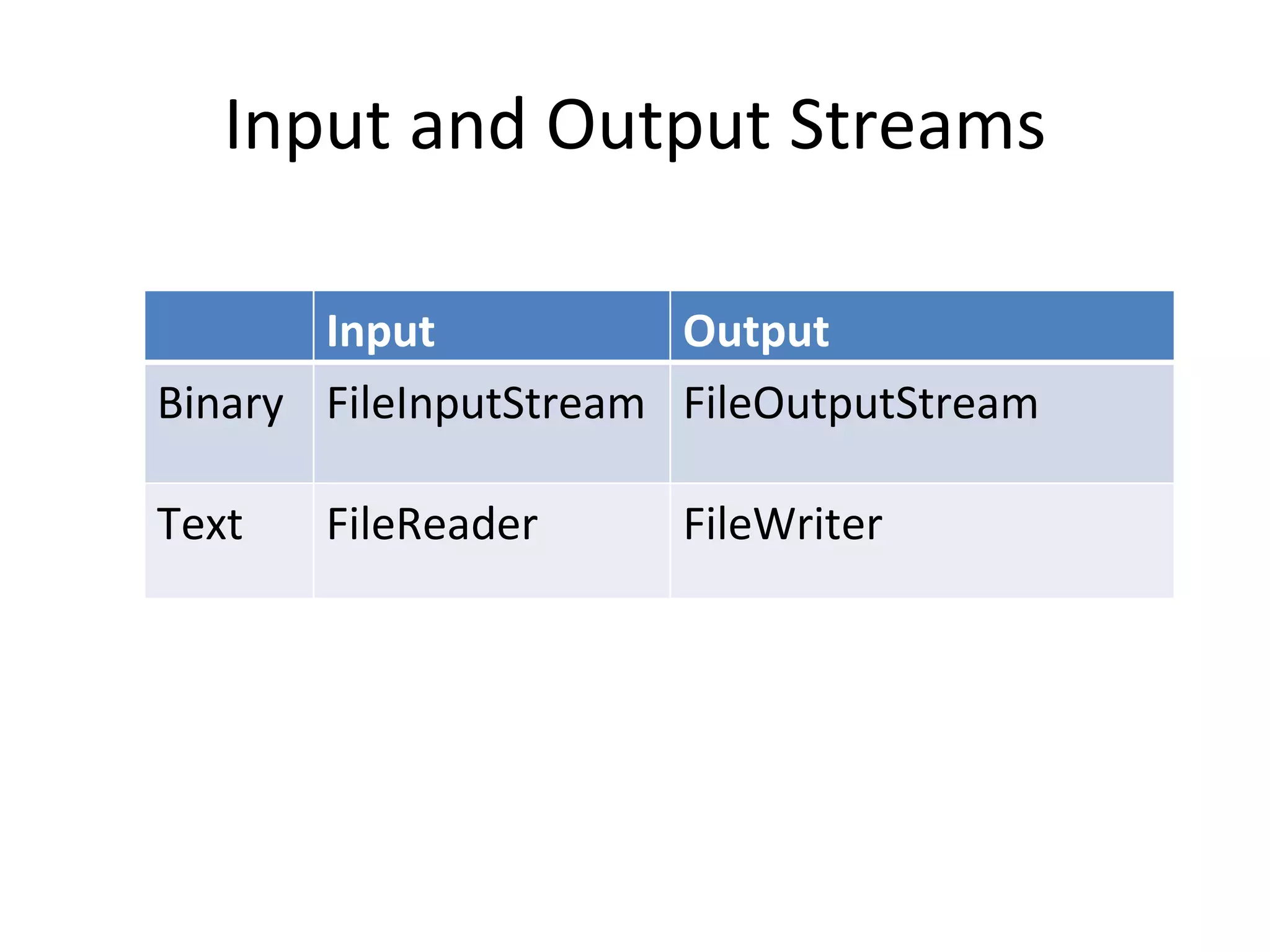
![Reading Text import java.io.*; class App { public static void main(String [] args) { try { // We use int even though characters are read! int character; FileReader input = new FileReader("App.java"); // Let's read and print the rest // input.read() returns -1 when the file is done! while((character = input.read()) != -1) { System.out.print( (char) character); } // close the stream input.close(); } catch(IOException e) { System.out.println("Some problem reading the file"); } } }](https://image.slidesharecdn.com/class-libraries-io-exceptions-091130062359-phpapp01/75/Java-API-Exceptions-and-IO-28-2048.jpg)
![Writing Text import java.io.*; class App { public static void main(String [] args) { try { // We use int even though characters are read! int character; FileWriter output = new FileWriter("Test.txt"); do { // Read from the user one char at a time character = System.in.read(); // Write the chars to the text file. // Write until user gives 'q' output.write(character); } while( ( (char) character ) != 'q' ); // close the stream output.close(); } catch(IOException e) { System.out.println("Some problem reading the file"); } } }](https://image.slidesharecdn.com/class-libraries-io-exceptions-091130062359-phpapp01/75/Java-API-Exceptions-and-IO-29-2048.jpg)
![Reading and Writing Binary import java.io.*; public class App { public static void main(String args[]) { int oneByte; try { // For reading FileInputStream input = new FileInputStream("calculator.exe"); // For writing FileOutputStream output = new FileOutputStream("duplicatecalculator.exe"); // Read and write one byte at a time while( (oneByte = input.read()) != -1) { output.write(oneByte); } // close the streams input.close(); output.close(); } catch(IOException e) { System.out.println("Some problem with reading and writing"); } } }](https://image.slidesharecdn.com/class-libraries-io-exceptions-091130062359-phpapp01/75/Java-API-Exceptions-and-IO-30-2048.jpg)
![Buffered Stream: BufferedReader import java.io.*; class App { public static void main(String [] args) { try { String line = "something"; FileReader input = new FileReader("App.java"); BufferedReader bf = new BufferedReader(input); while((line = bf.readLine()) != null) { System.out.println(line); } // close the streams bf.close(); input.close(); } catch(IOException e) { System.out.println("Some problem reading the file"); } } }](https://image.slidesharecdn.com/class-libraries-io-exceptions-091130062359-phpapp01/75/Java-API-Exceptions-and-IO-31-2048.jpg)
![Buffered Stream: BufferedWriter import java.io.*; class App { public static void main(String [] args) { try { FileWriter output = new FileWriter("Test.txt"); BufferedWriter bf = new BufferedWriter(output); bf.write("Hello"); bf.close(); output.close(); } catch(IOException e) { System.out.println("Some problem reading the file"); } } }](https://image.slidesharecdn.com/class-libraries-io-exceptions-091130062359-phpapp01/75/Java-API-Exceptions-and-IO-32-2048.jpg)