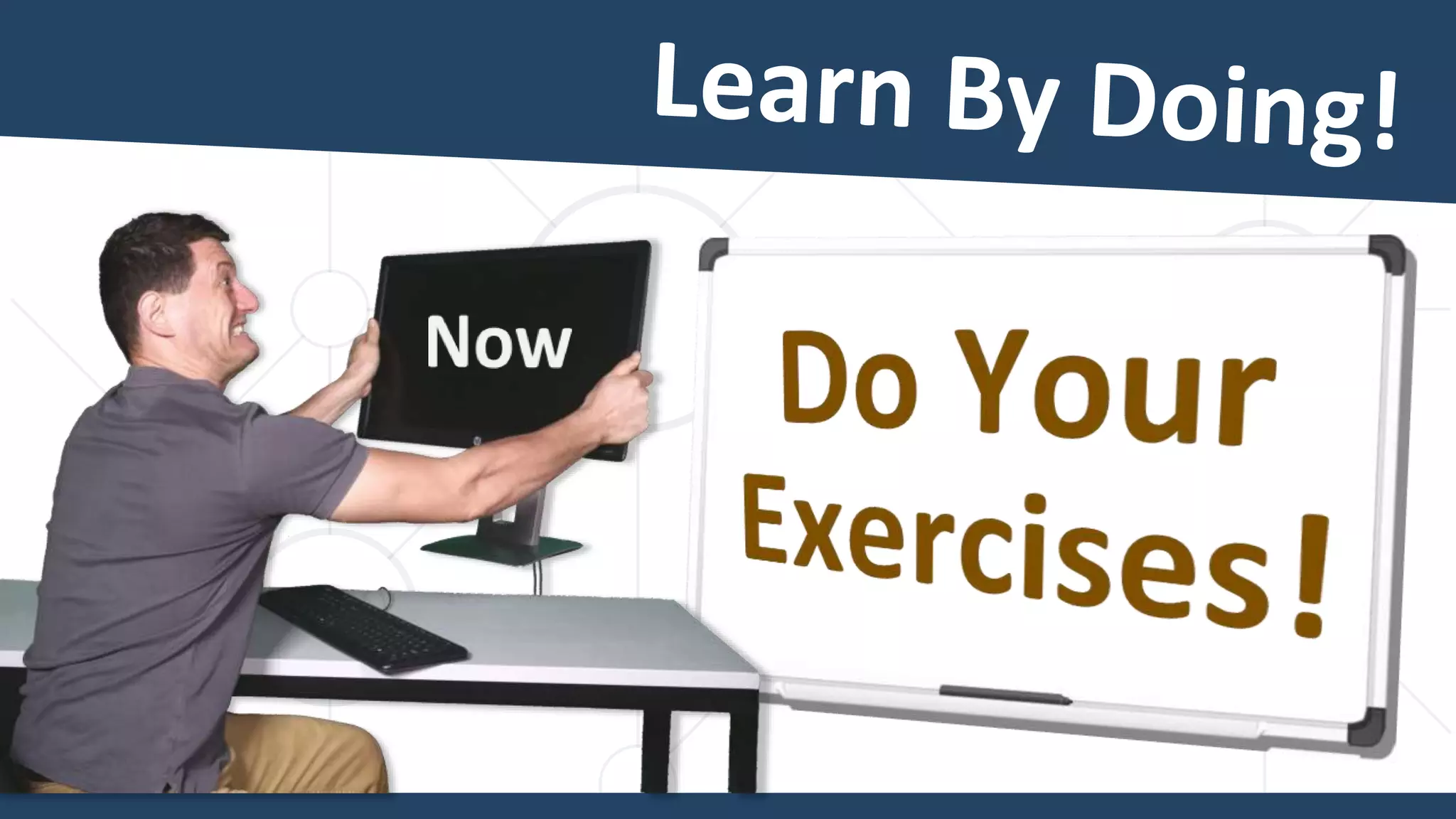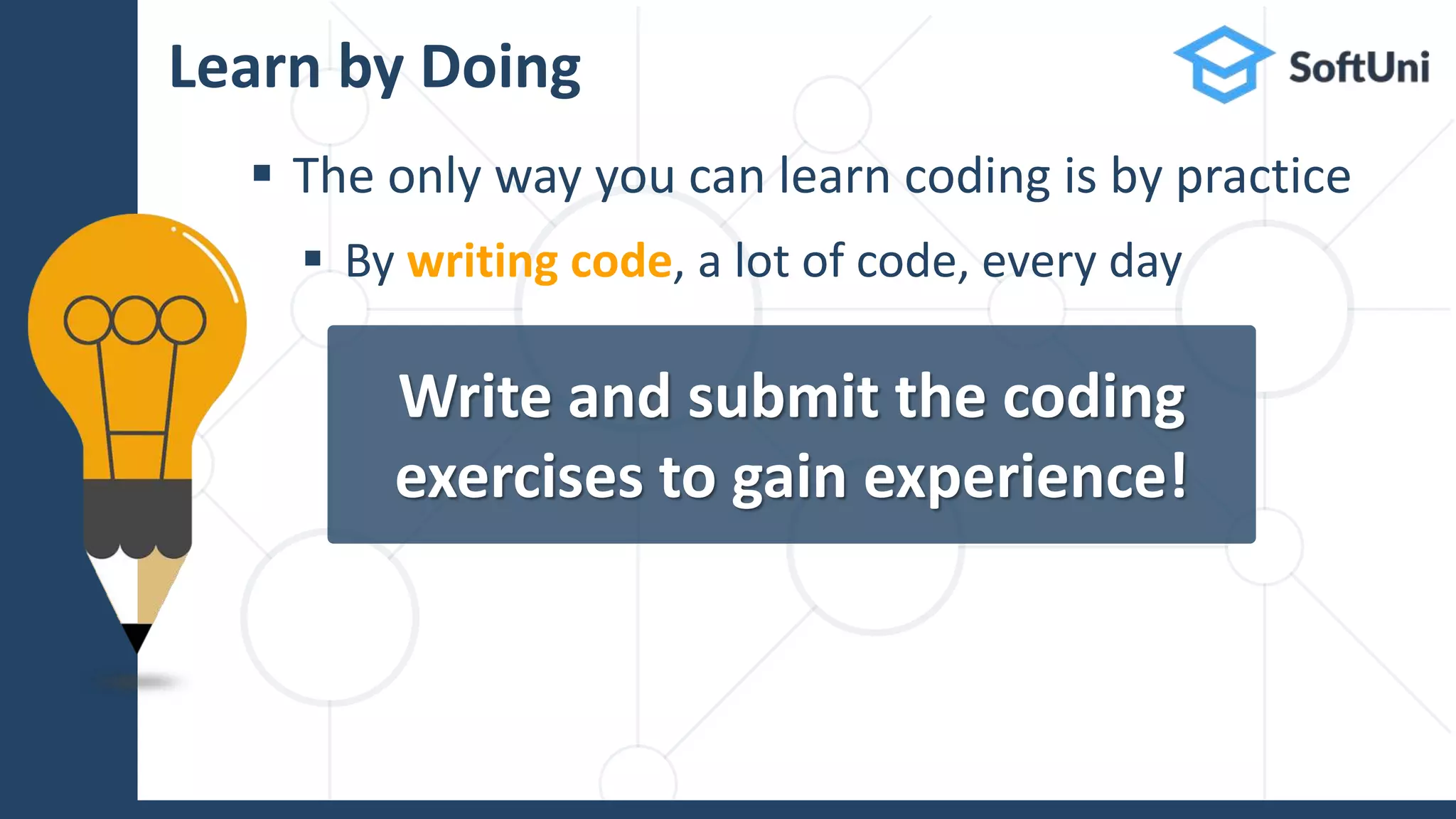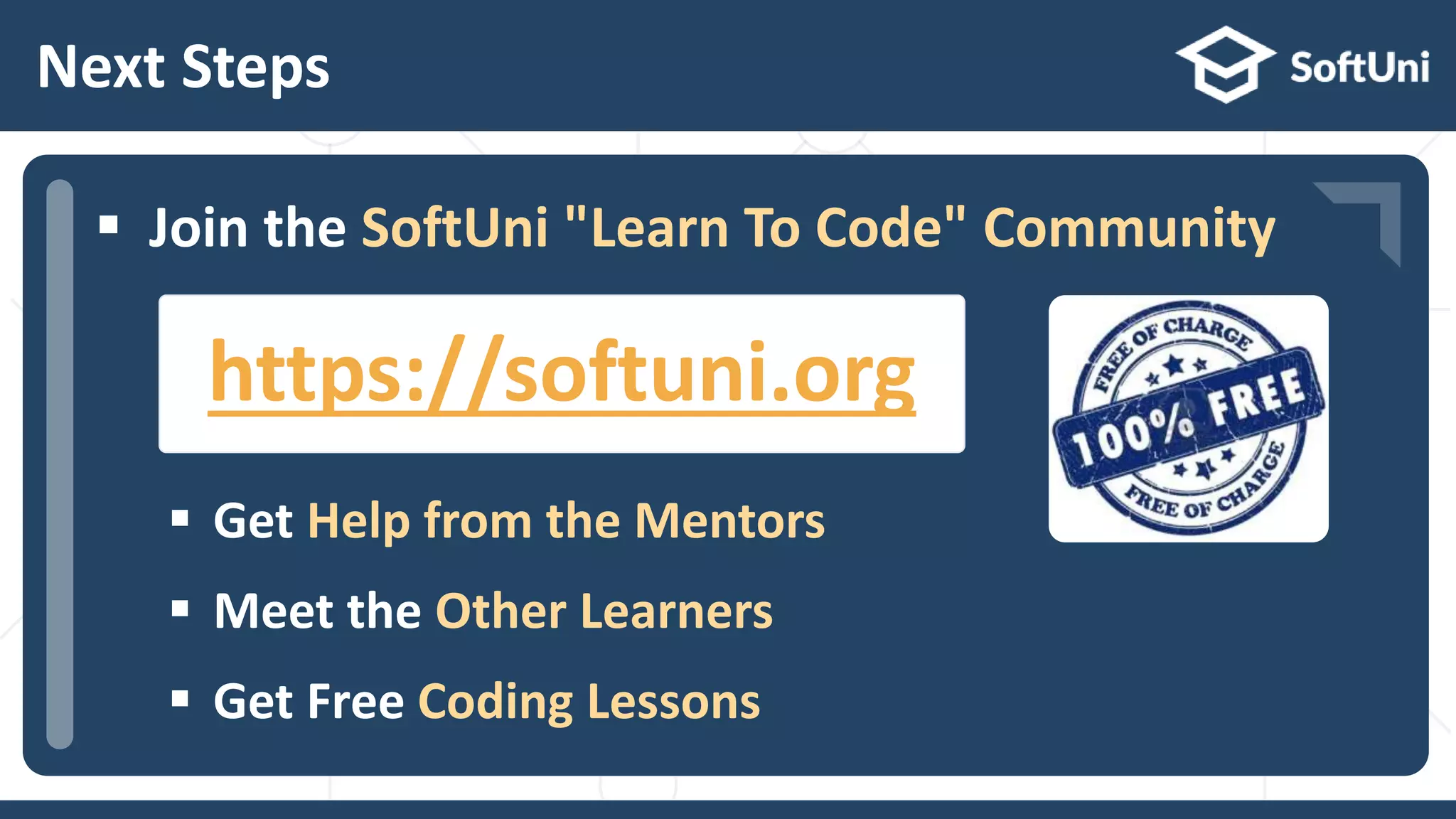The document serves as an introductory Java tutorial covering basic coding concepts, commands, and examples of Java programs. It emphasizes the importance of practice in learning to code and provides links to online coding environments and exercise submission platforms. Additionally, the tutorial includes several programming exercises for learners to complete and submit for evaluation.

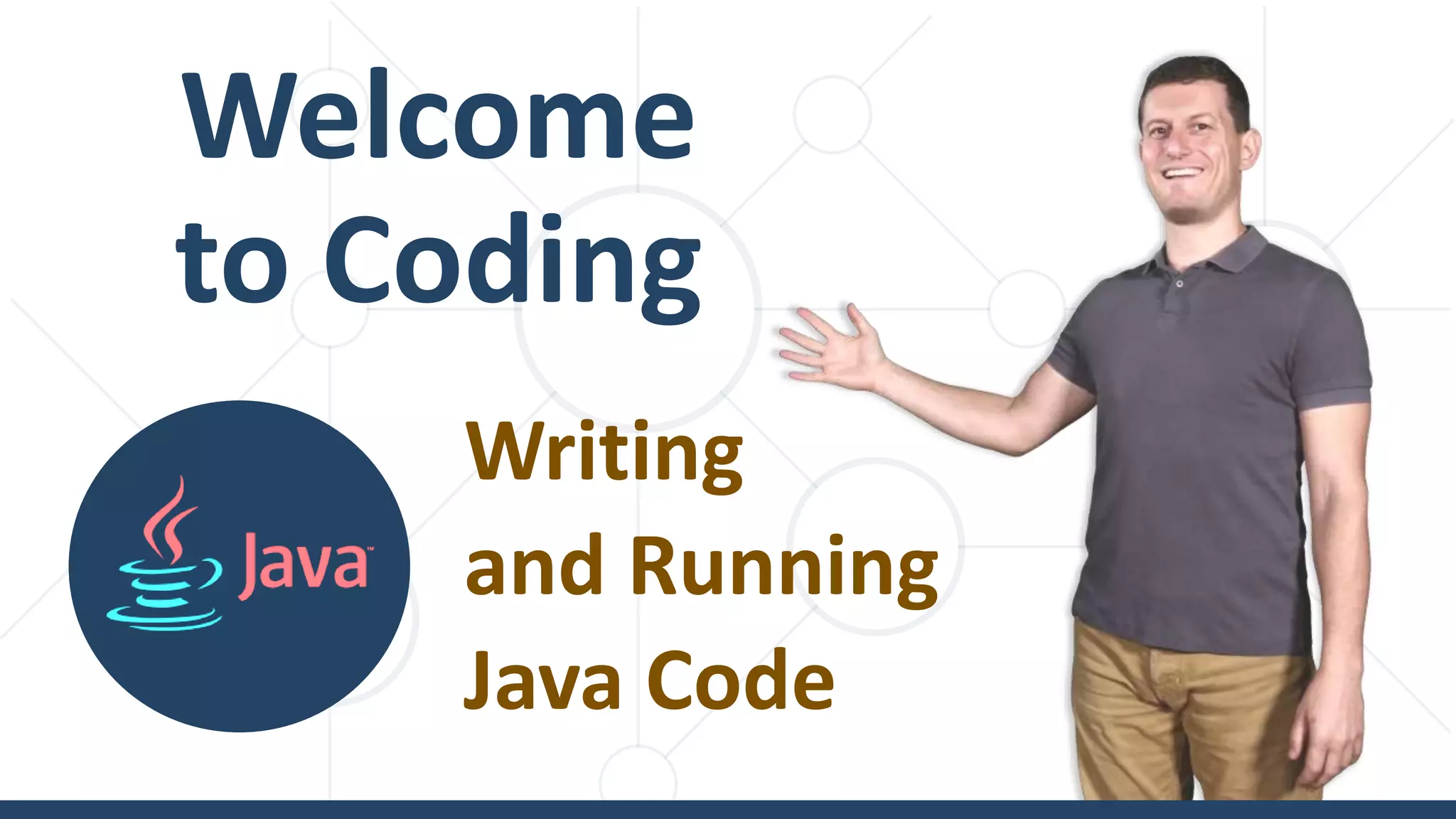
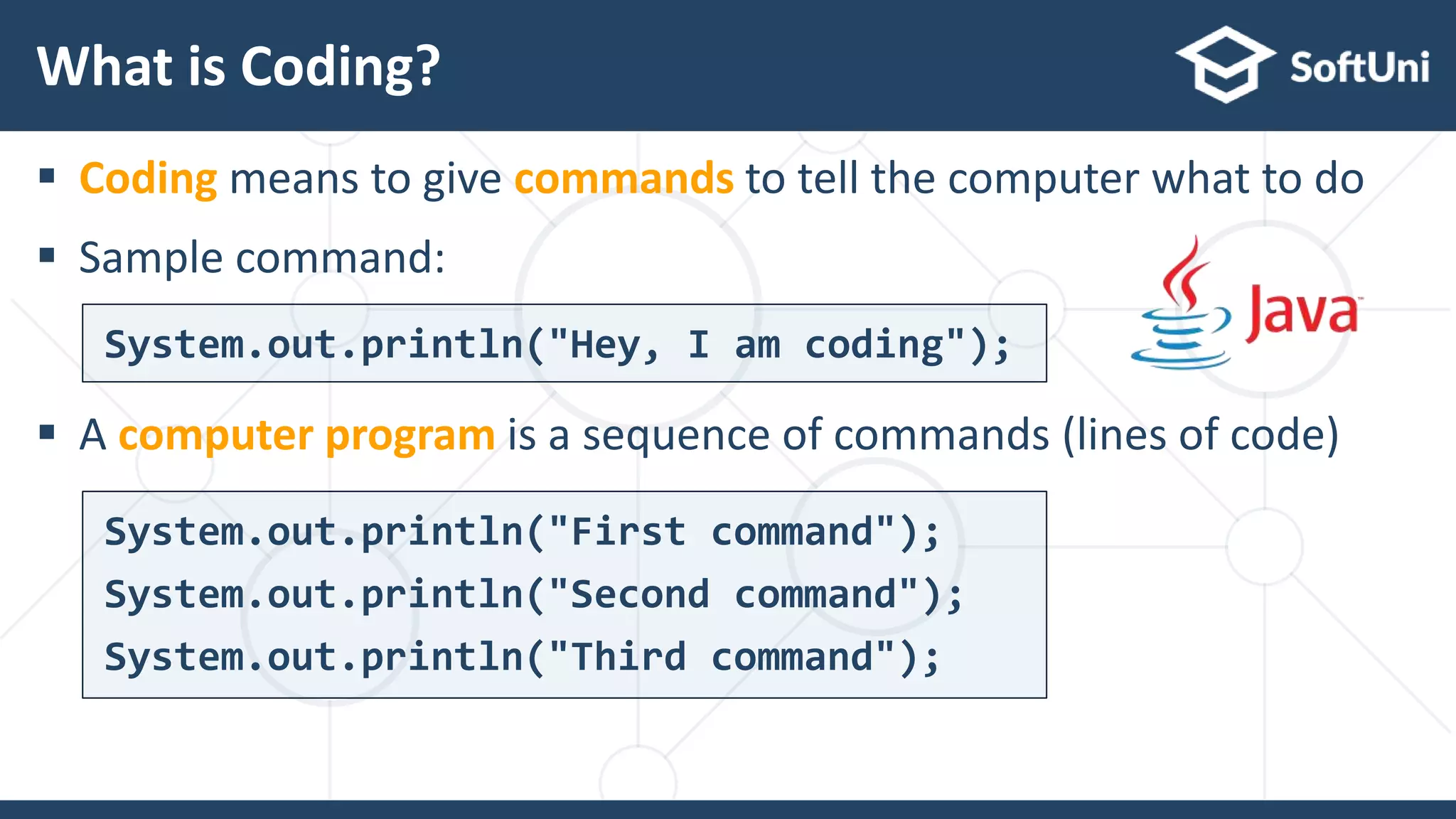
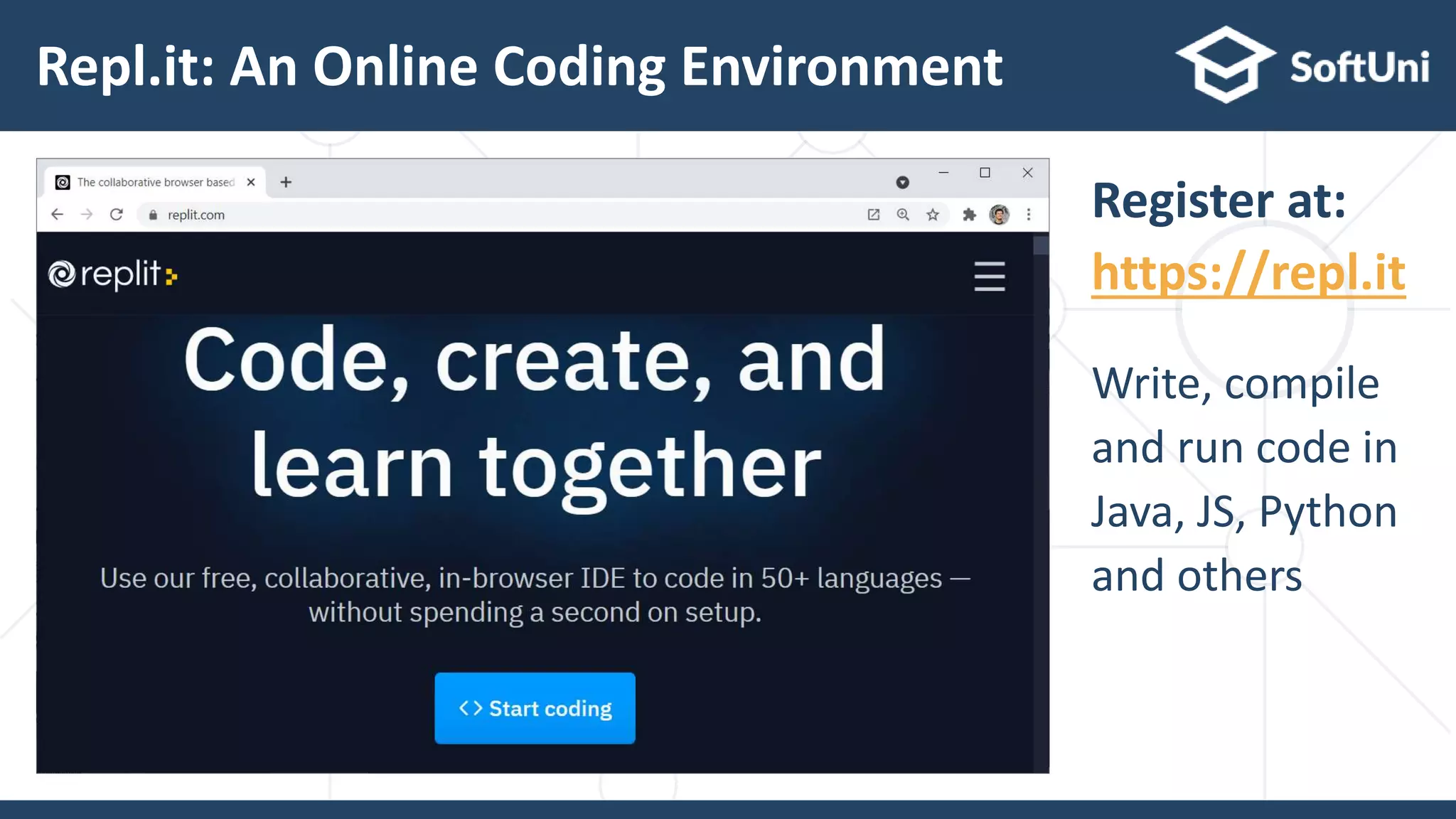
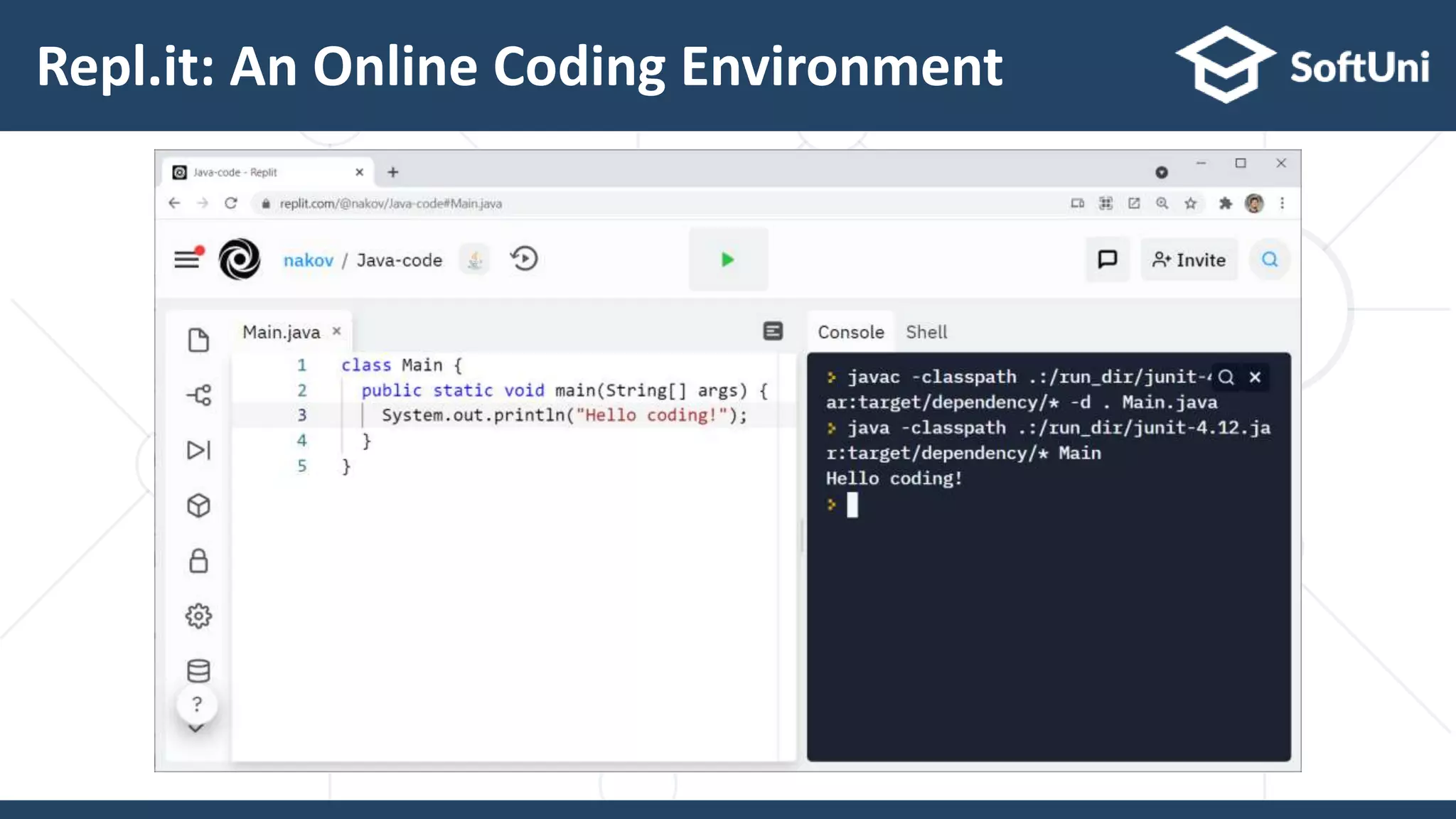
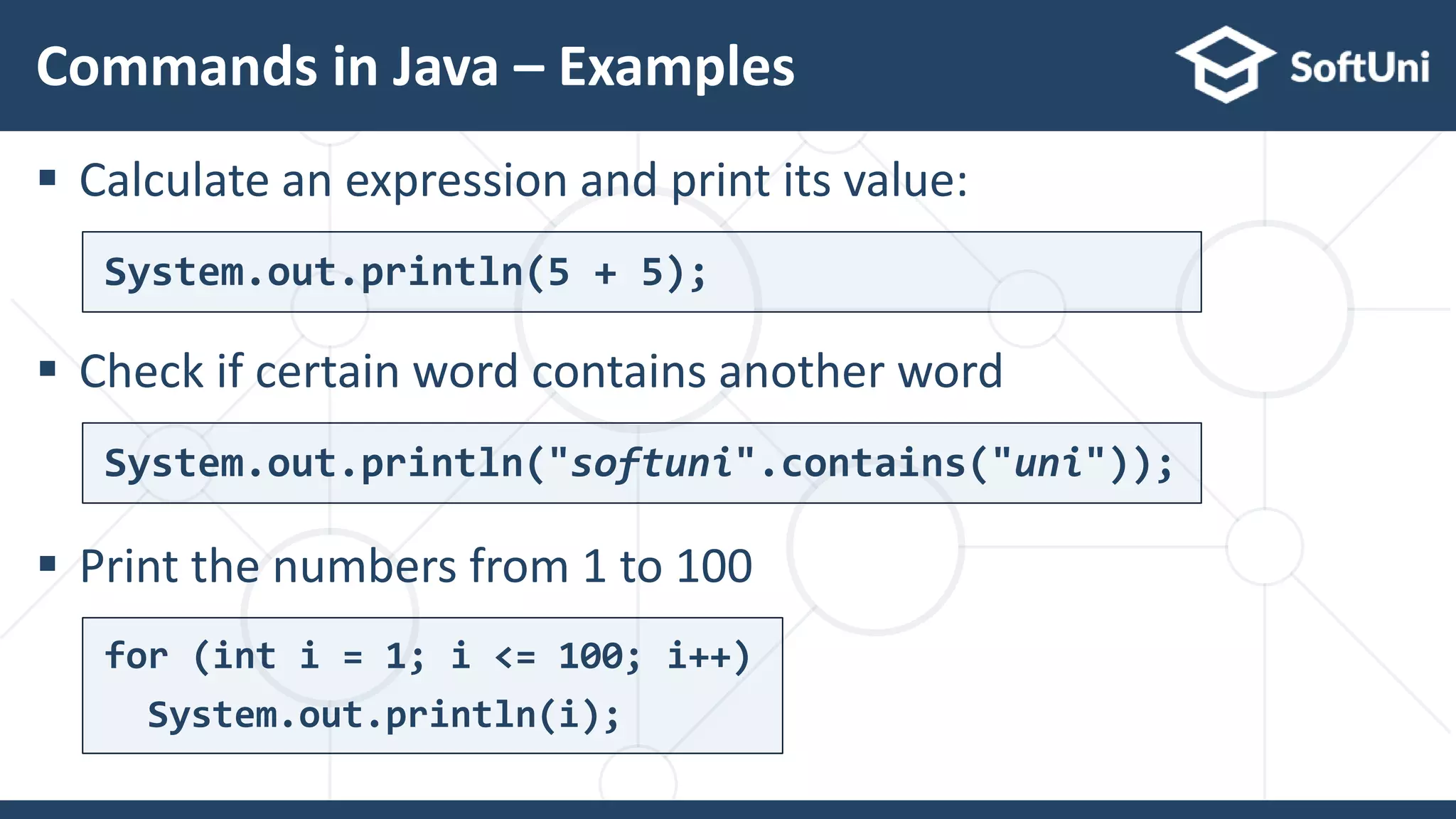
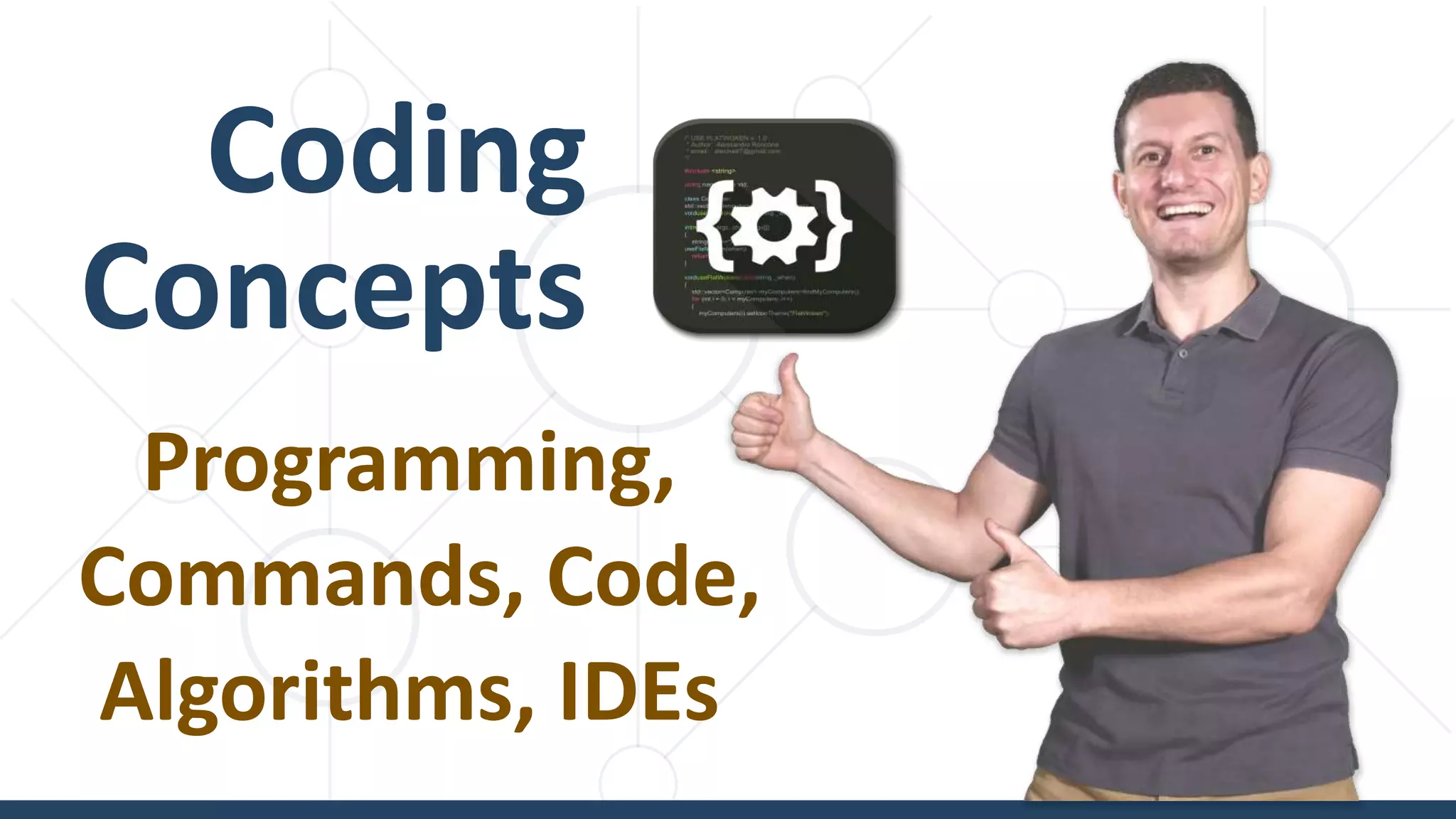
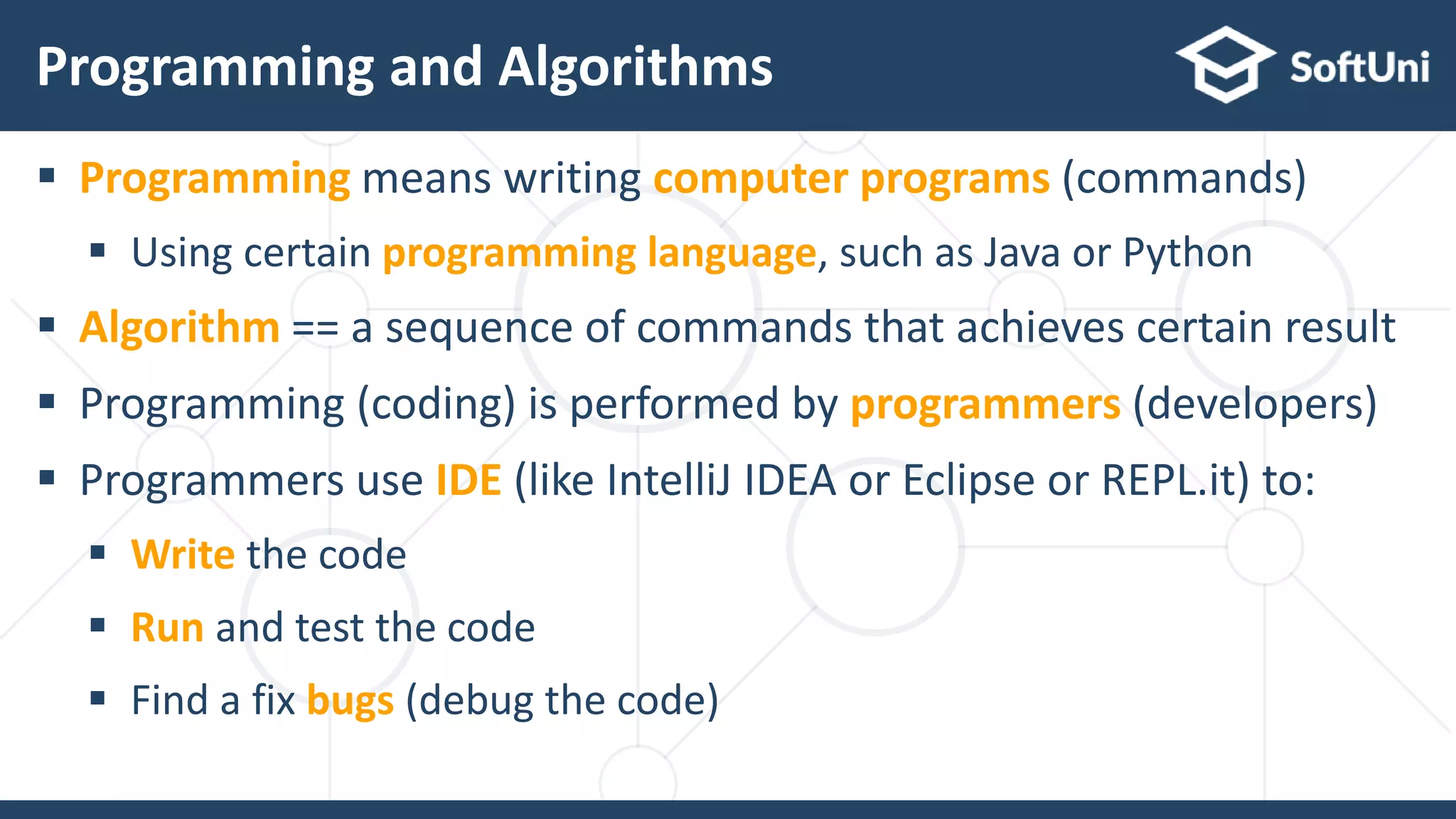
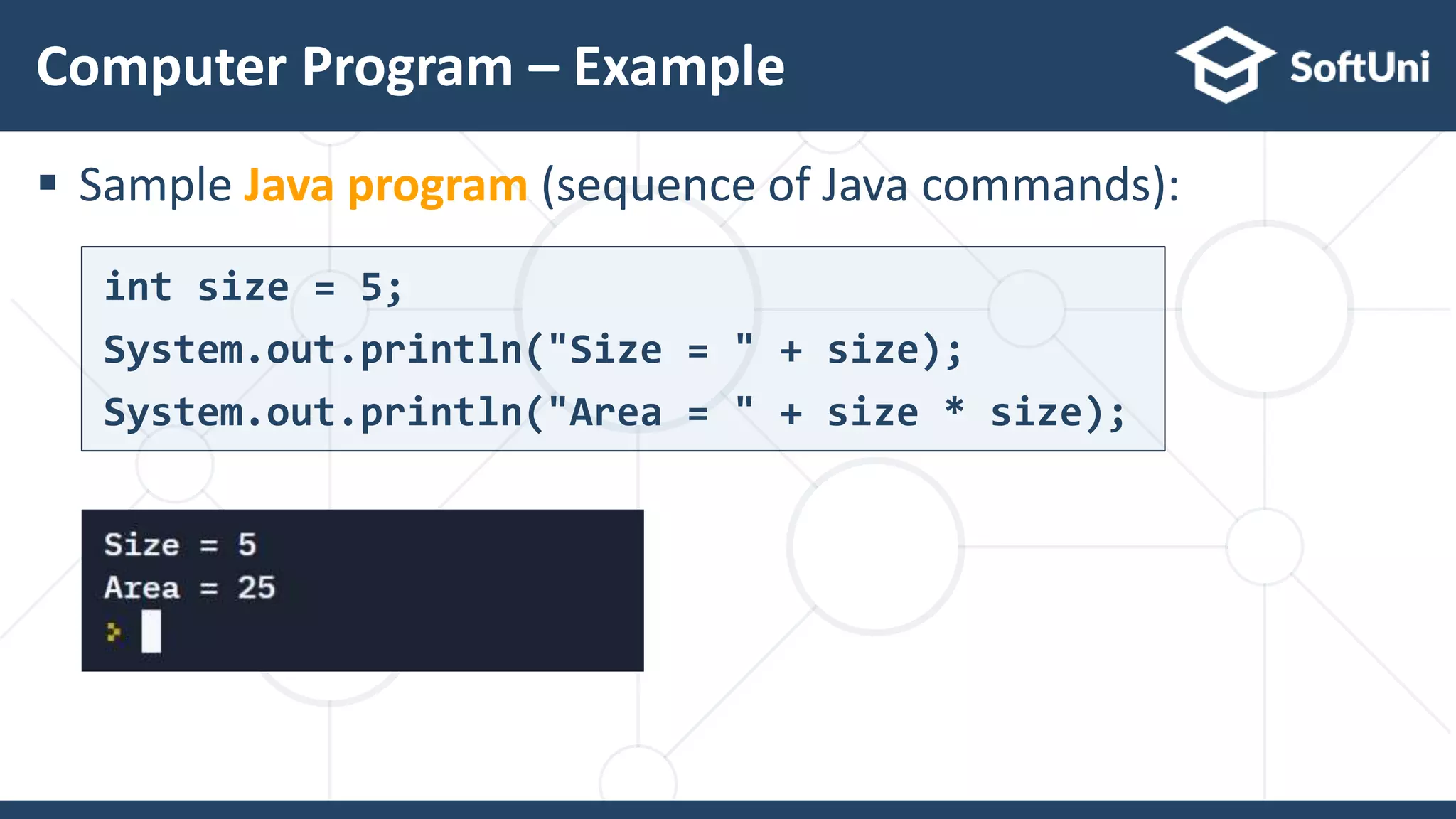
![ Sample complete Java program (class + method + commands):
Complete Computer Program
public class Main {
public static void main(String[] args) {
int size = 5;
System.out.println("Size = " + size);
System.out.println(
"Area = " + size * size);
}
}](https://image.slidesharecdn.com/part1-211012100743/75/Java-Tutorial-Part-1-Getting-Started-10-2048.jpg)
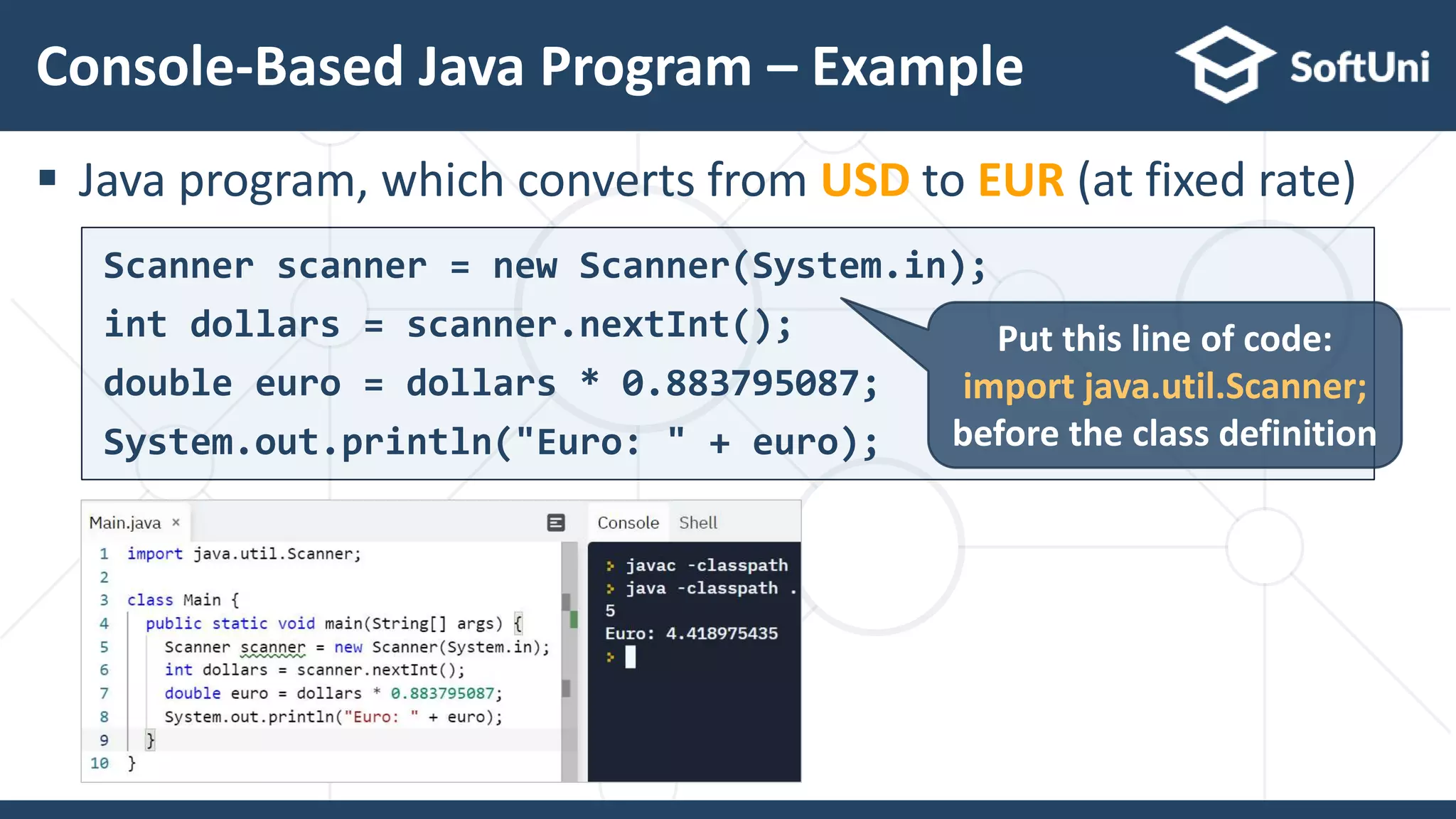
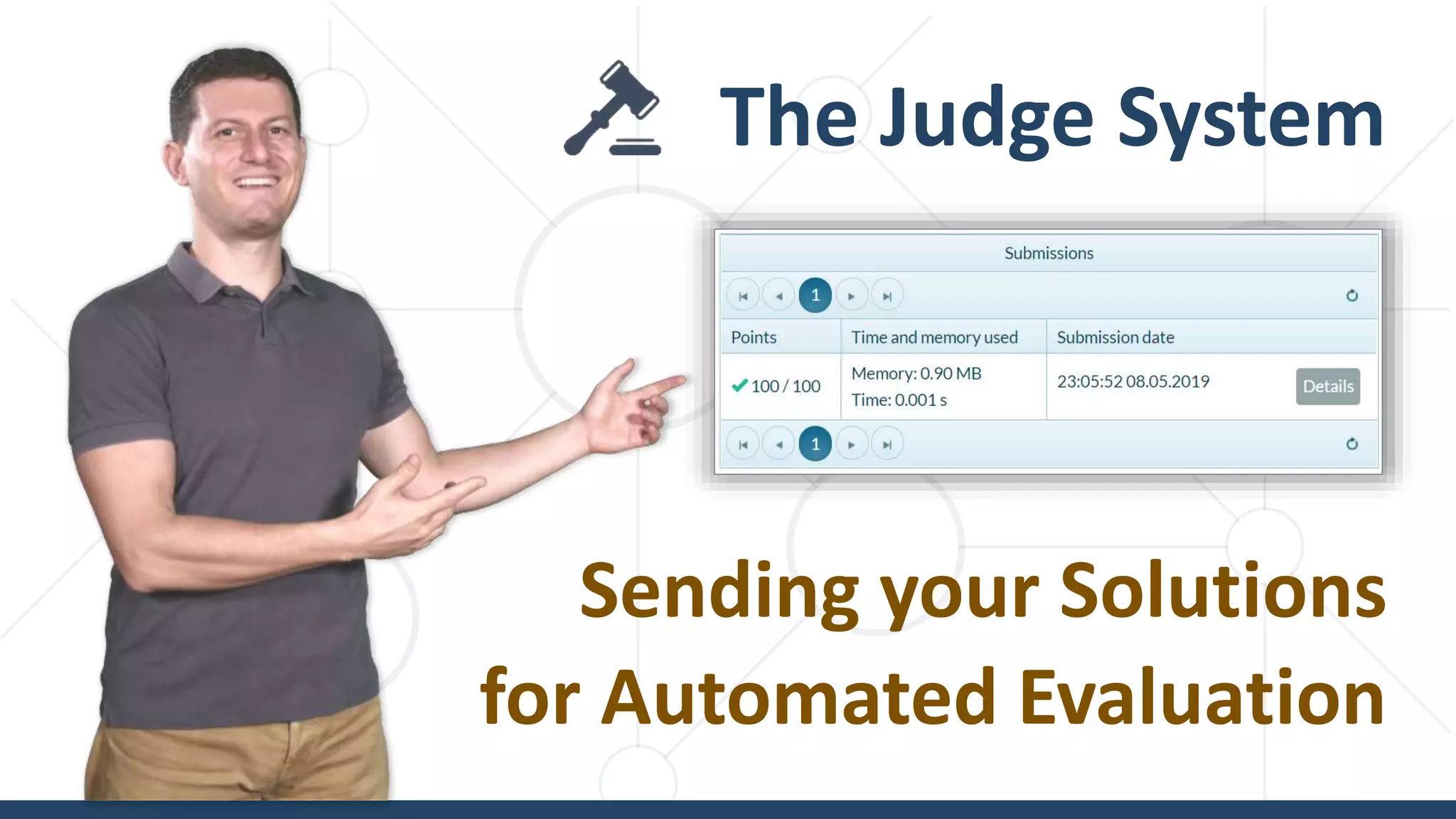
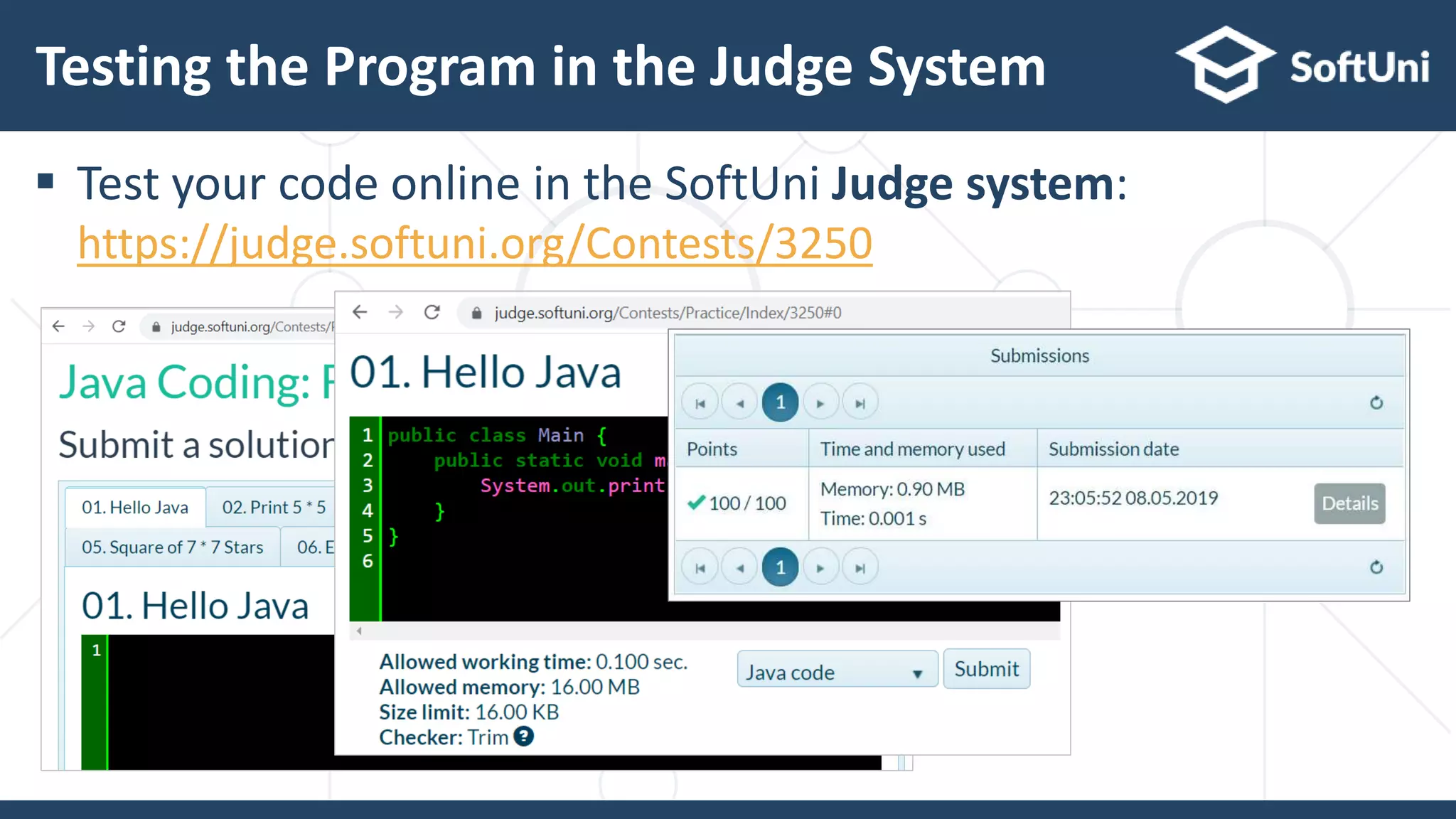
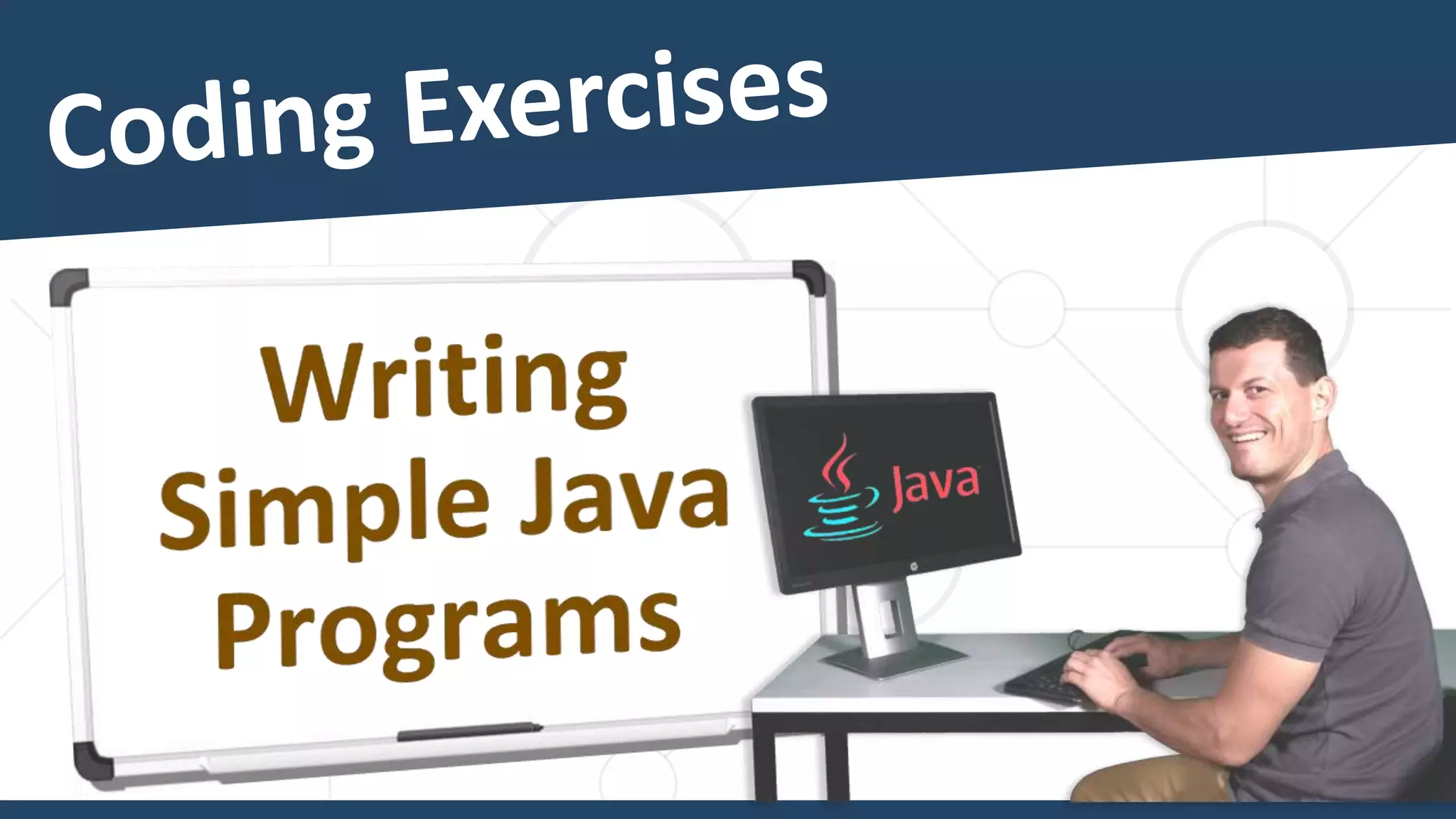
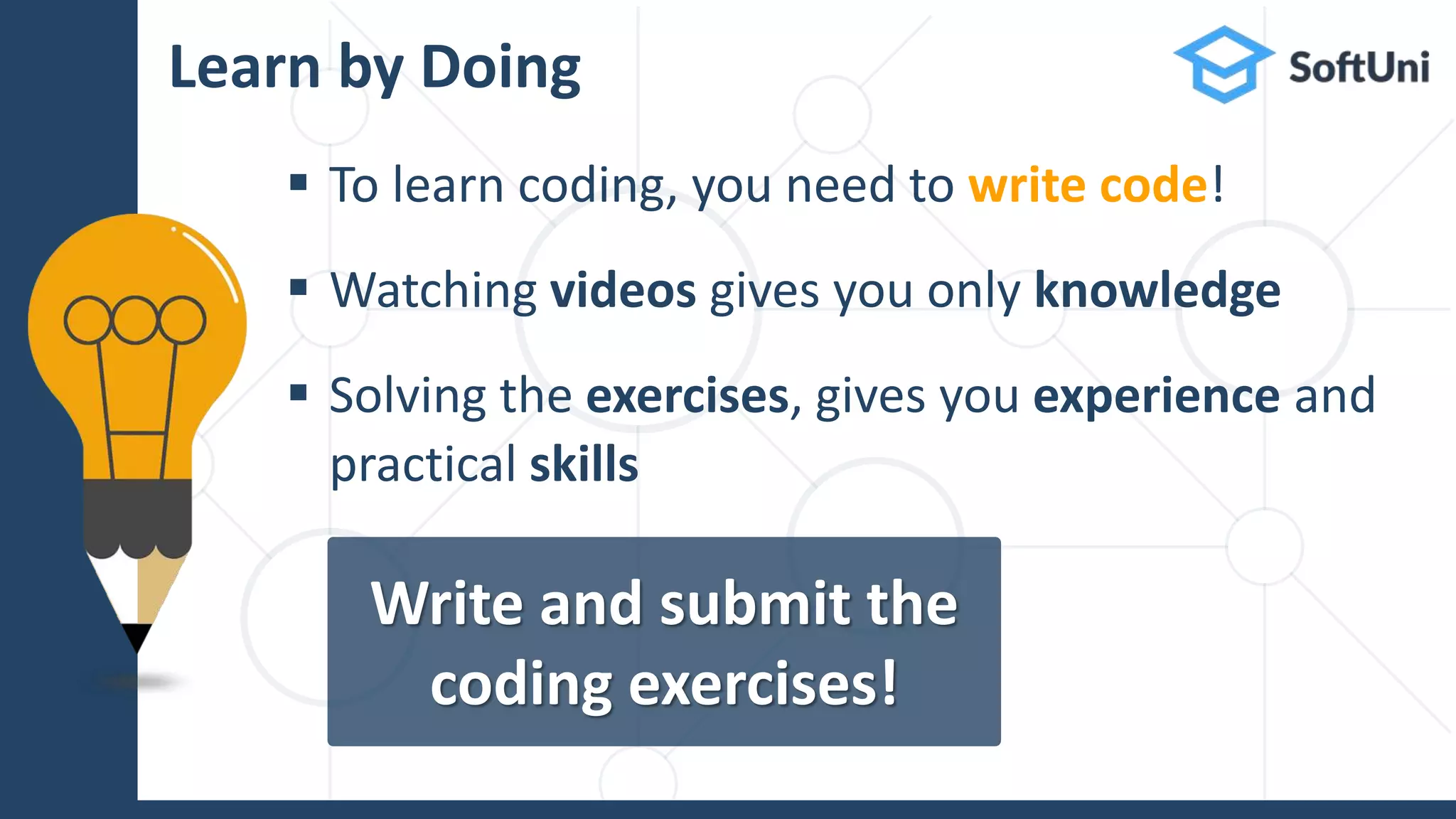
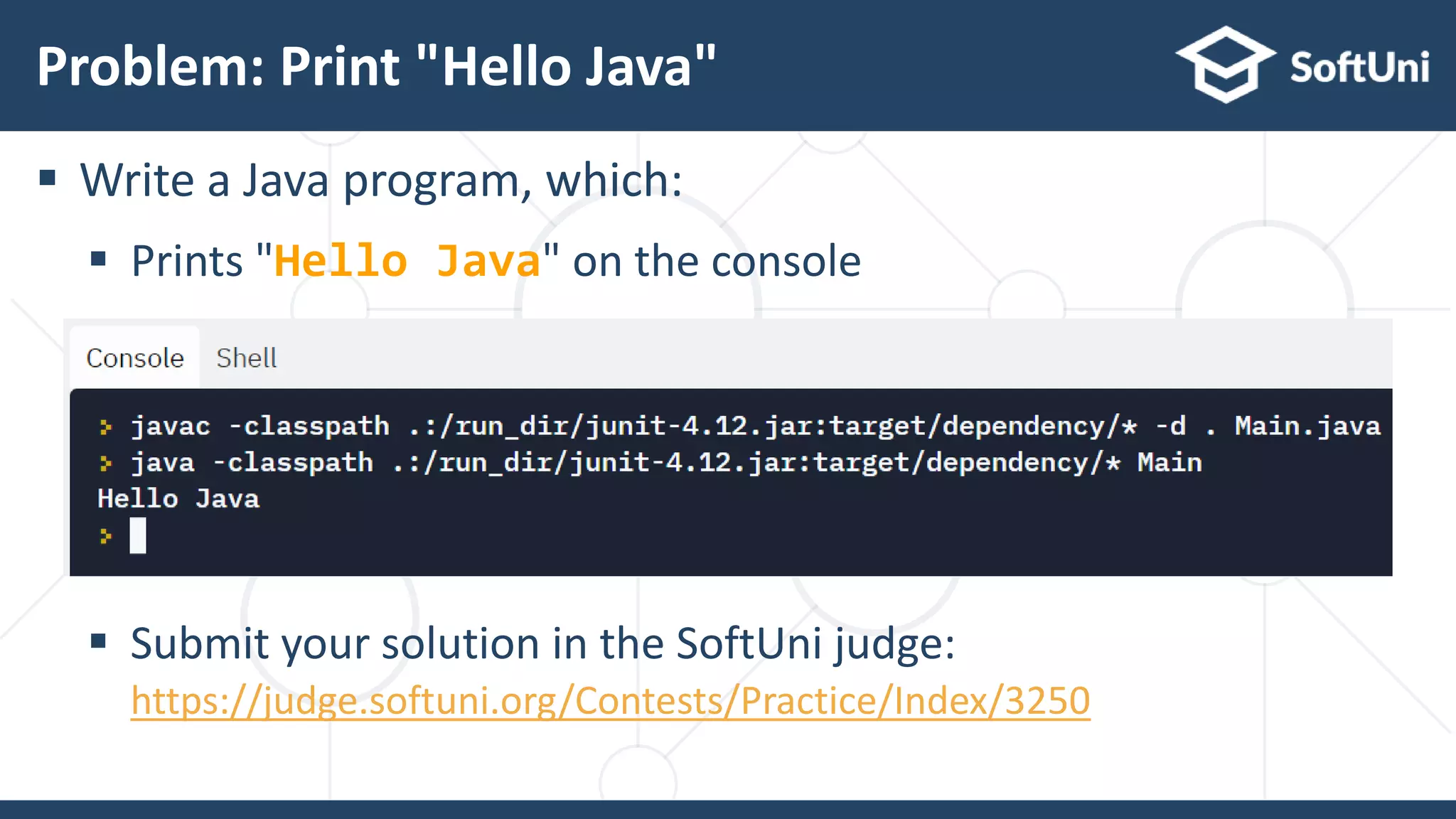
![Solution: Print "Hello Java"
public class Main {
public static void main(String[] args) {
System.out.println("Hello Java");
}
}](https://image.slidesharecdn.com/part1-211012100743/75/Java-Tutorial-Part-1-Getting-Started-17-2048.jpg)
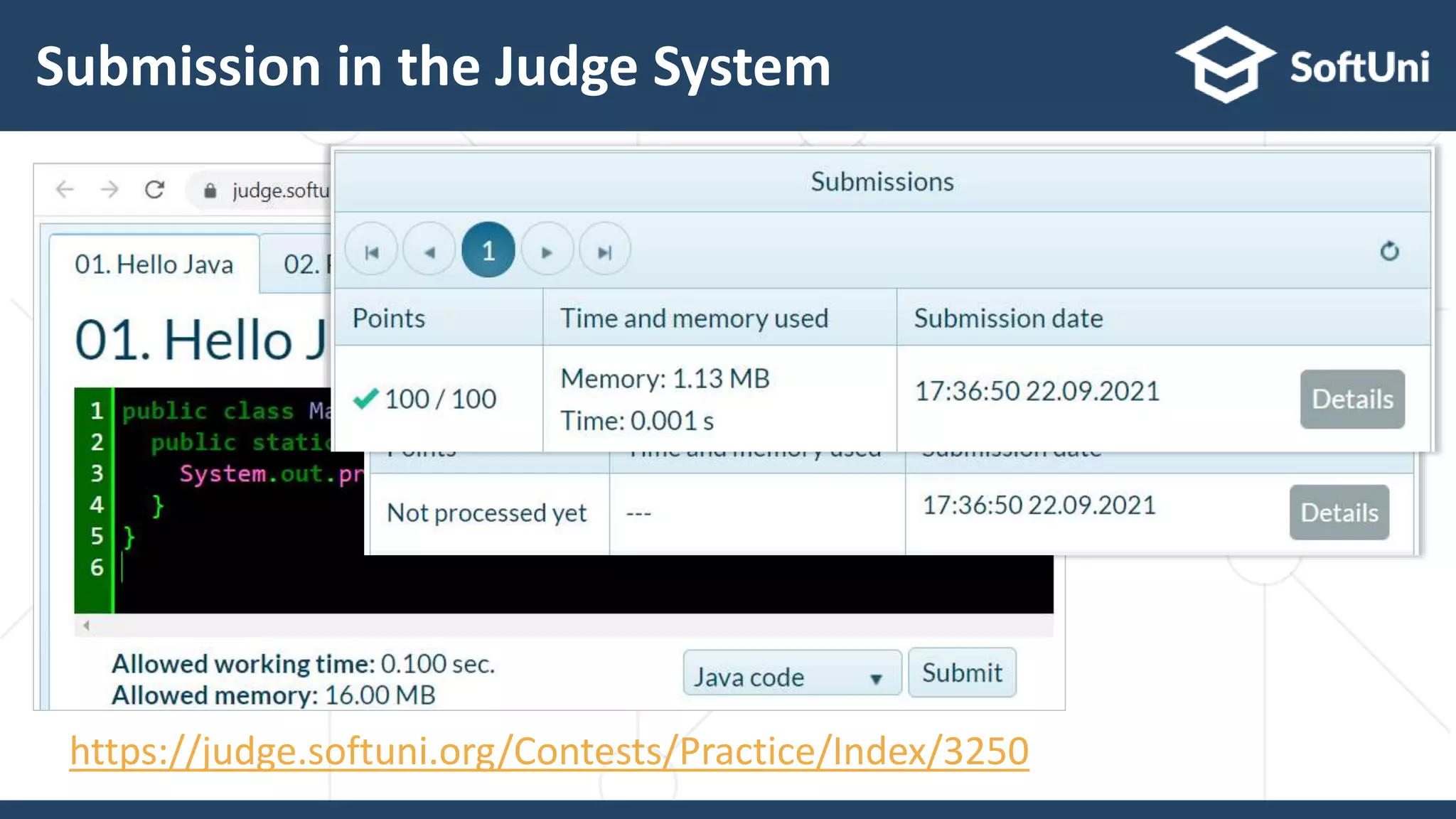
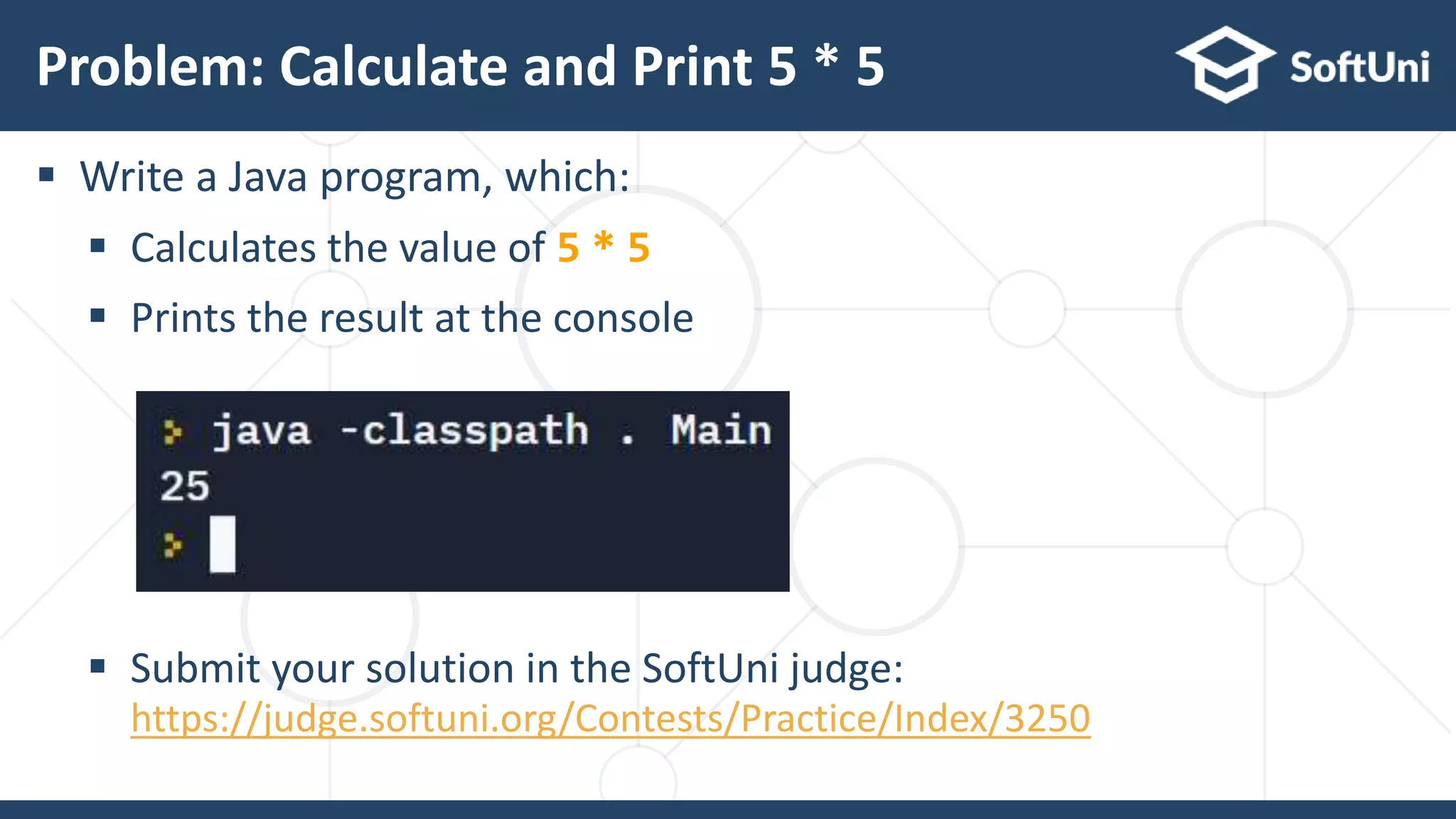
![Solution: Calculate and Print 5 * 5
public class Main {
public static void main(String[] args) {
System.out.println(5 * 5);
}
}](https://image.slidesharecdn.com/part1-211012100743/75/Java-Tutorial-Part-1-Getting-Started-20-2048.jpg)
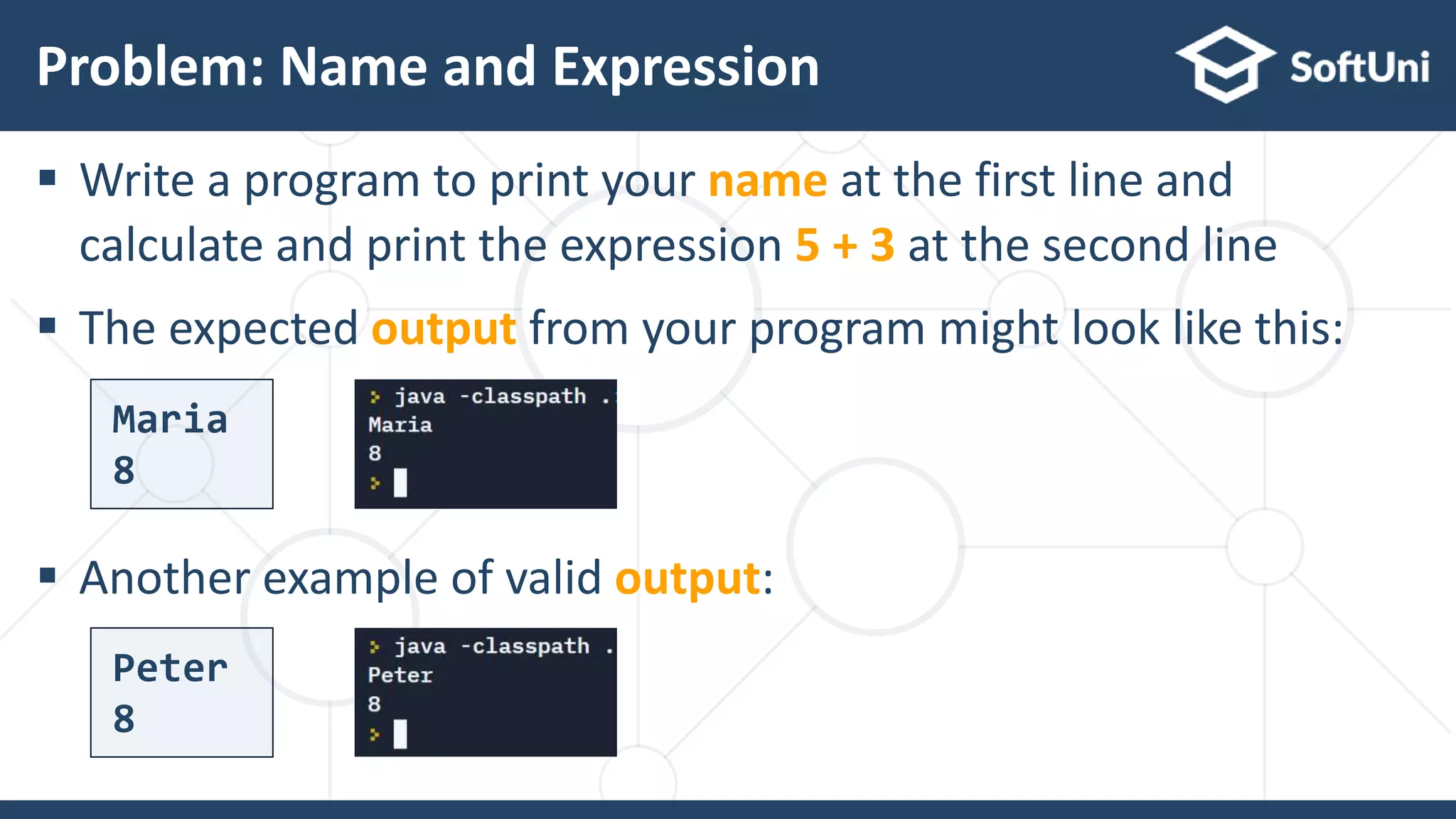
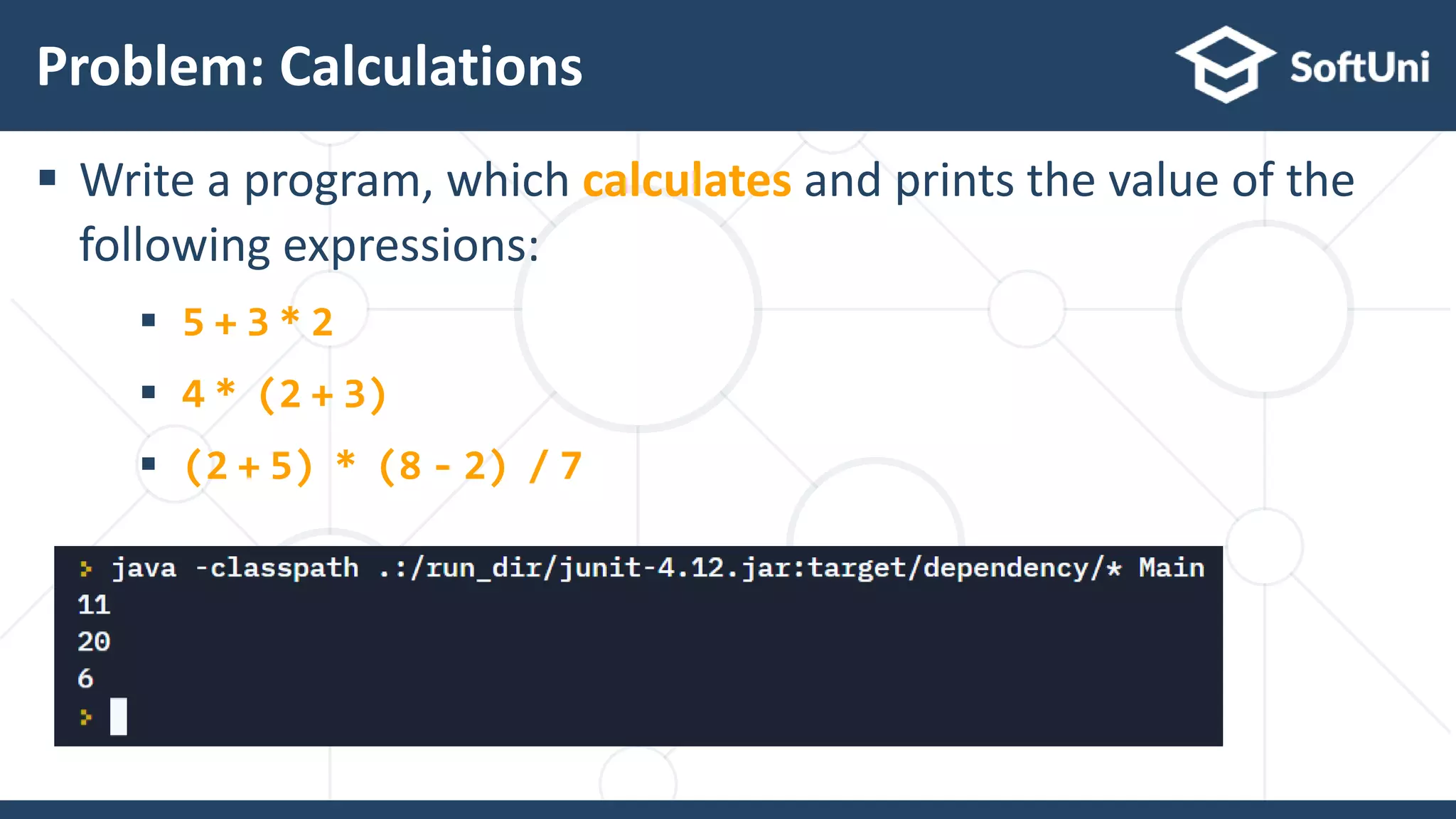
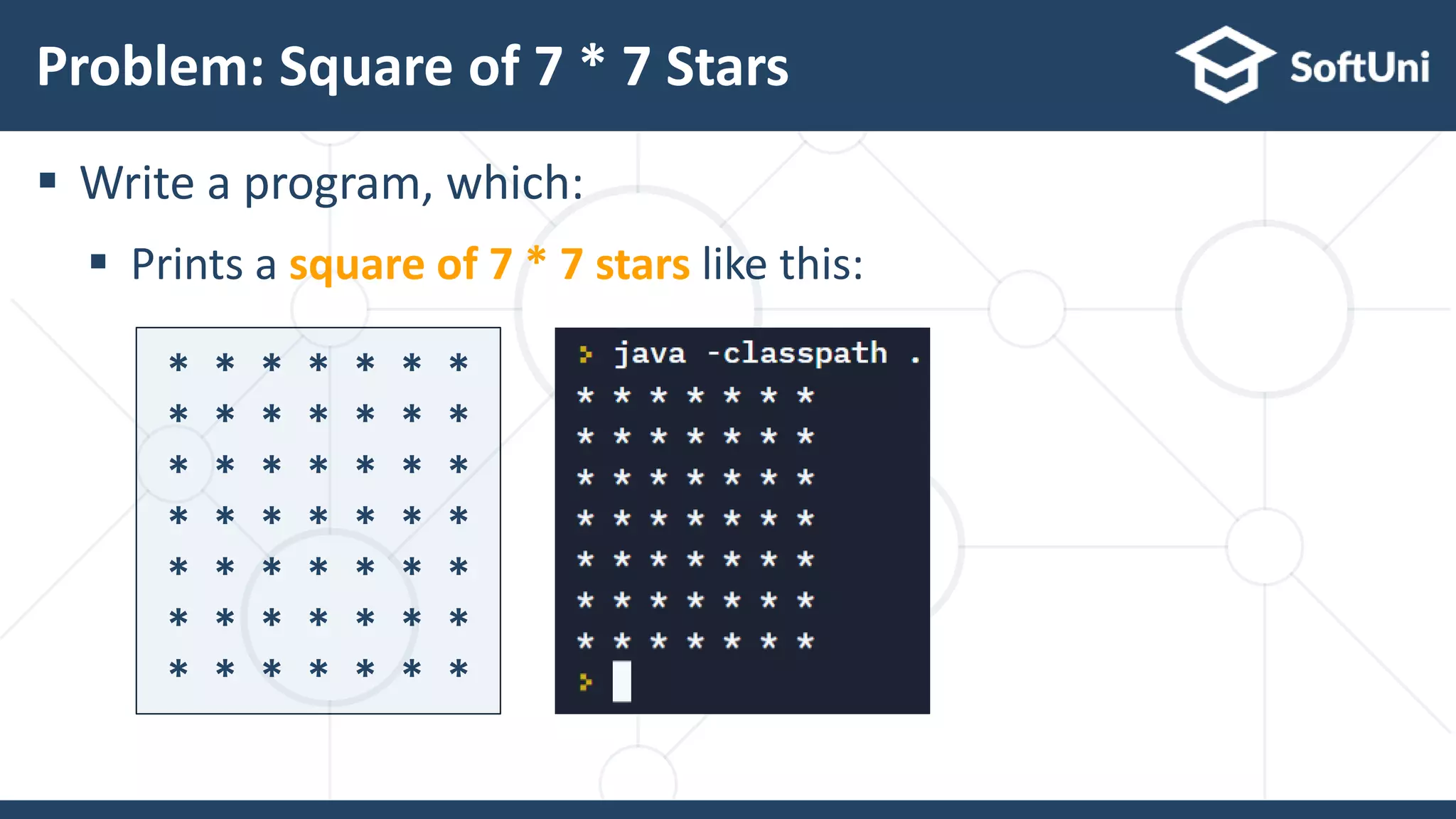
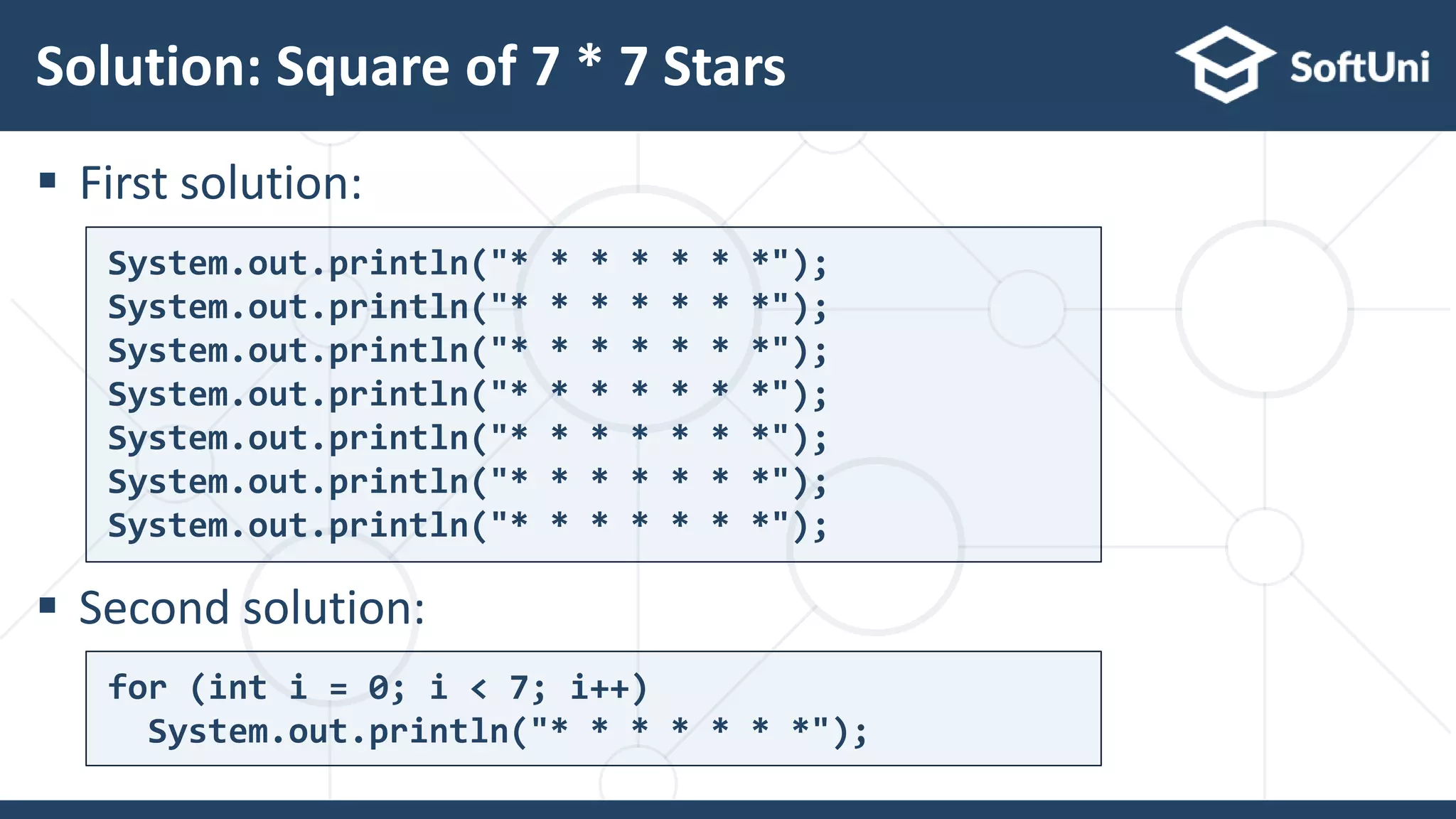
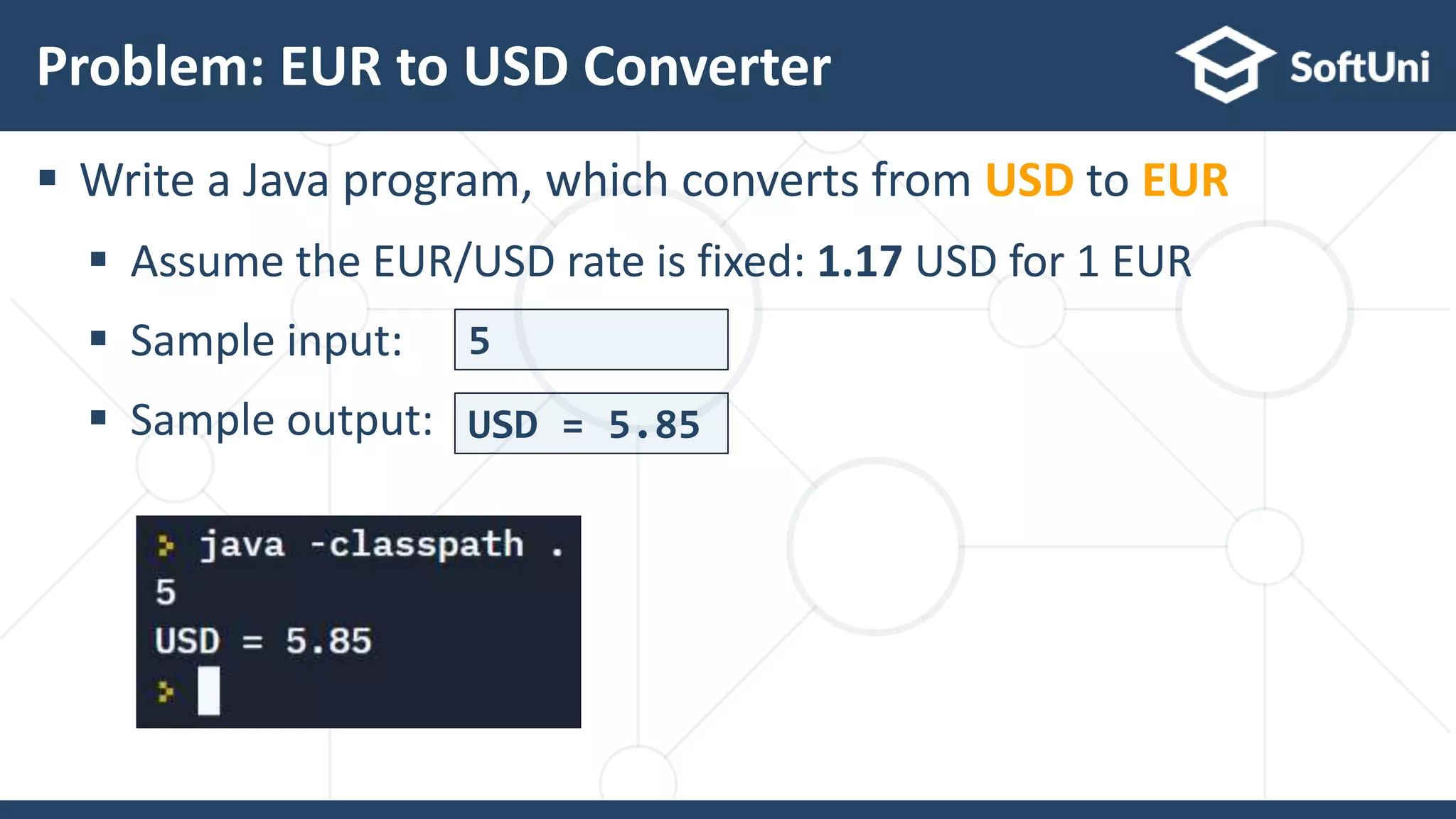
![Solution: EUR to USD Converter
import java.util.Scanner;
public class Main {
public static void main(String[] args) {
Scanner scan = new Scanner(System.in);
double eur = scan.nextDouble();
double usd = eur * 1.17;
System.out.println("USD = " + usd);
}
}](https://image.slidesharecdn.com/part1-211012100743/75/Java-Tutorial-Part-1-Getting-Started-26-2048.jpg)