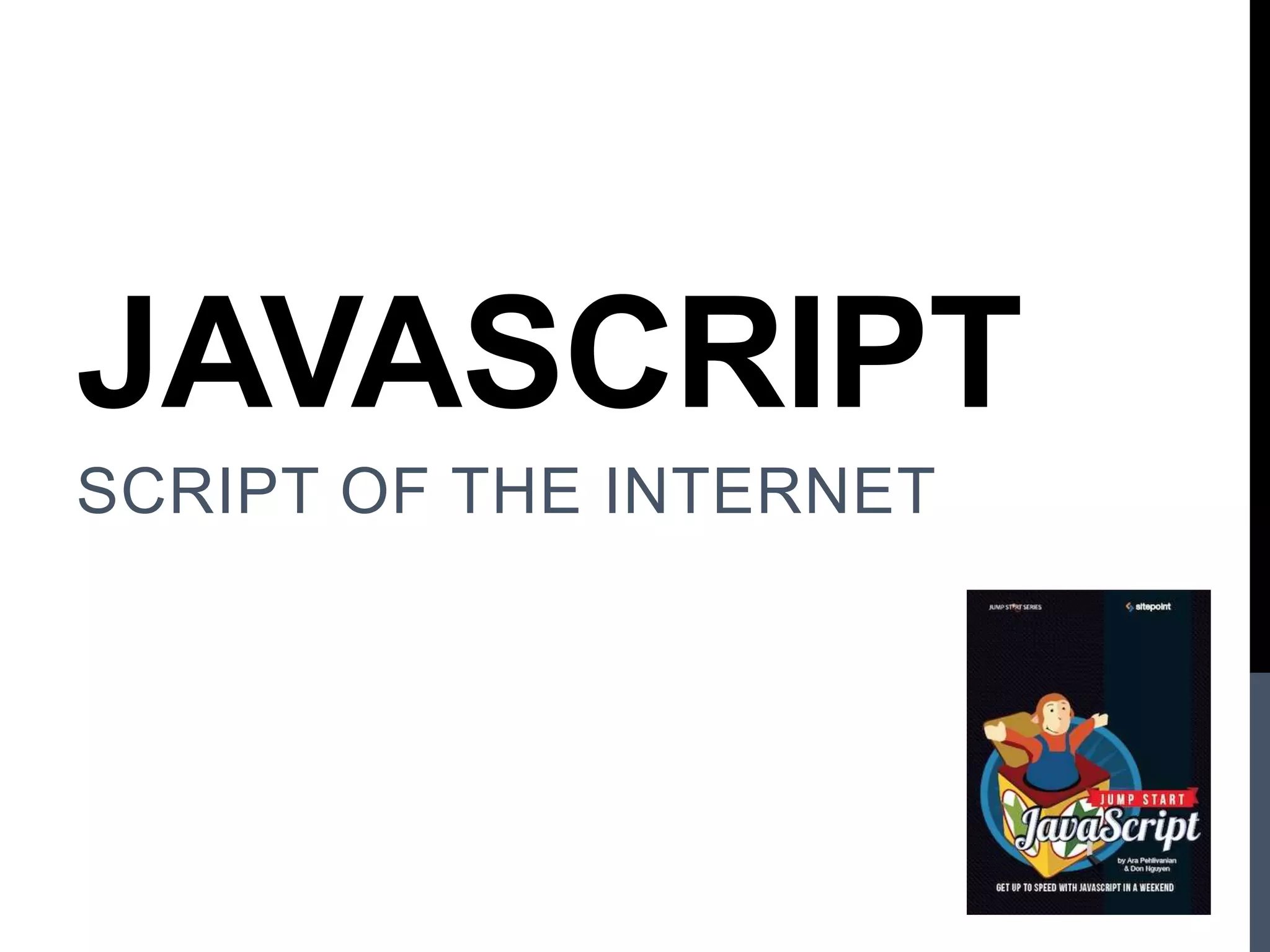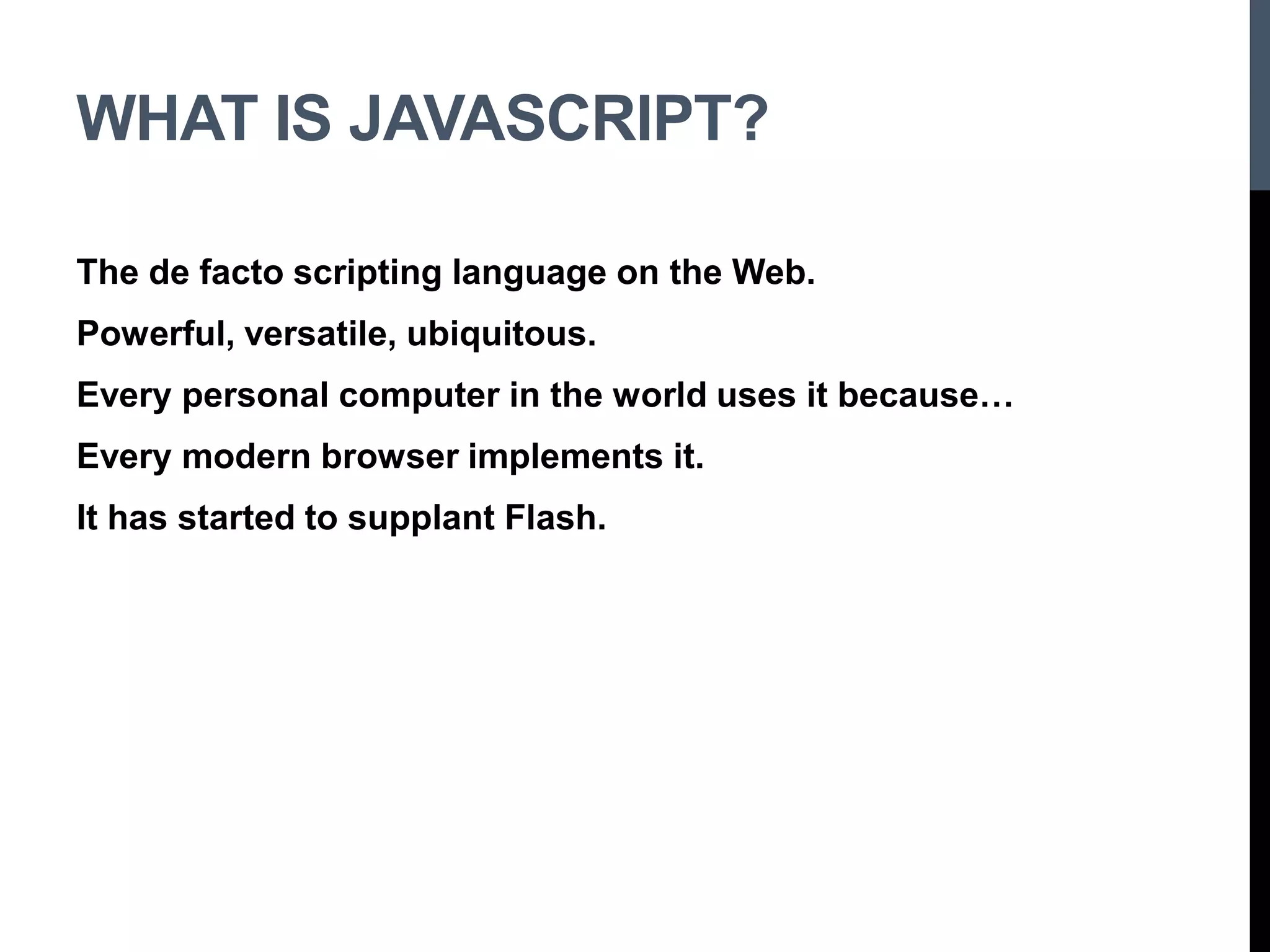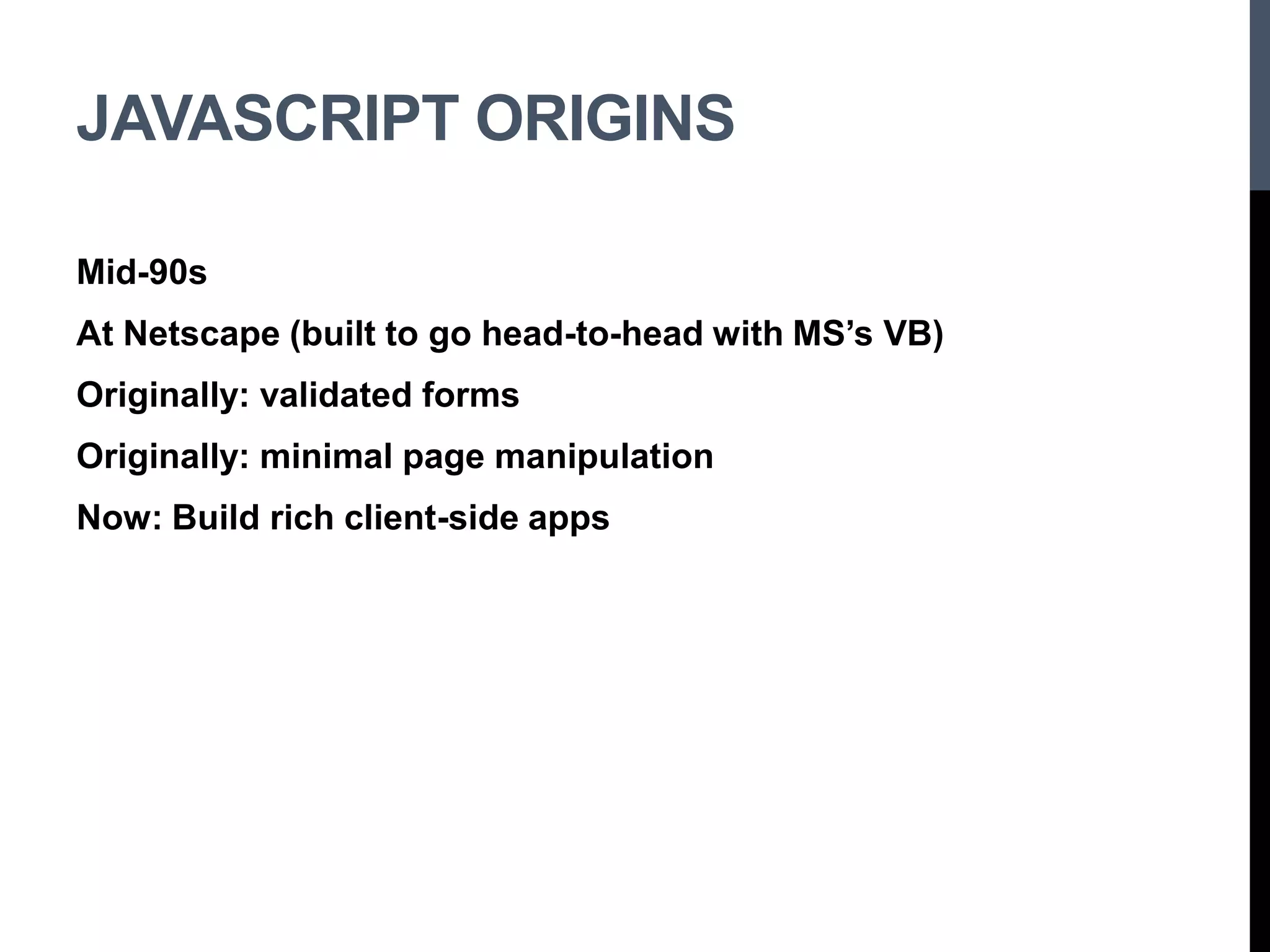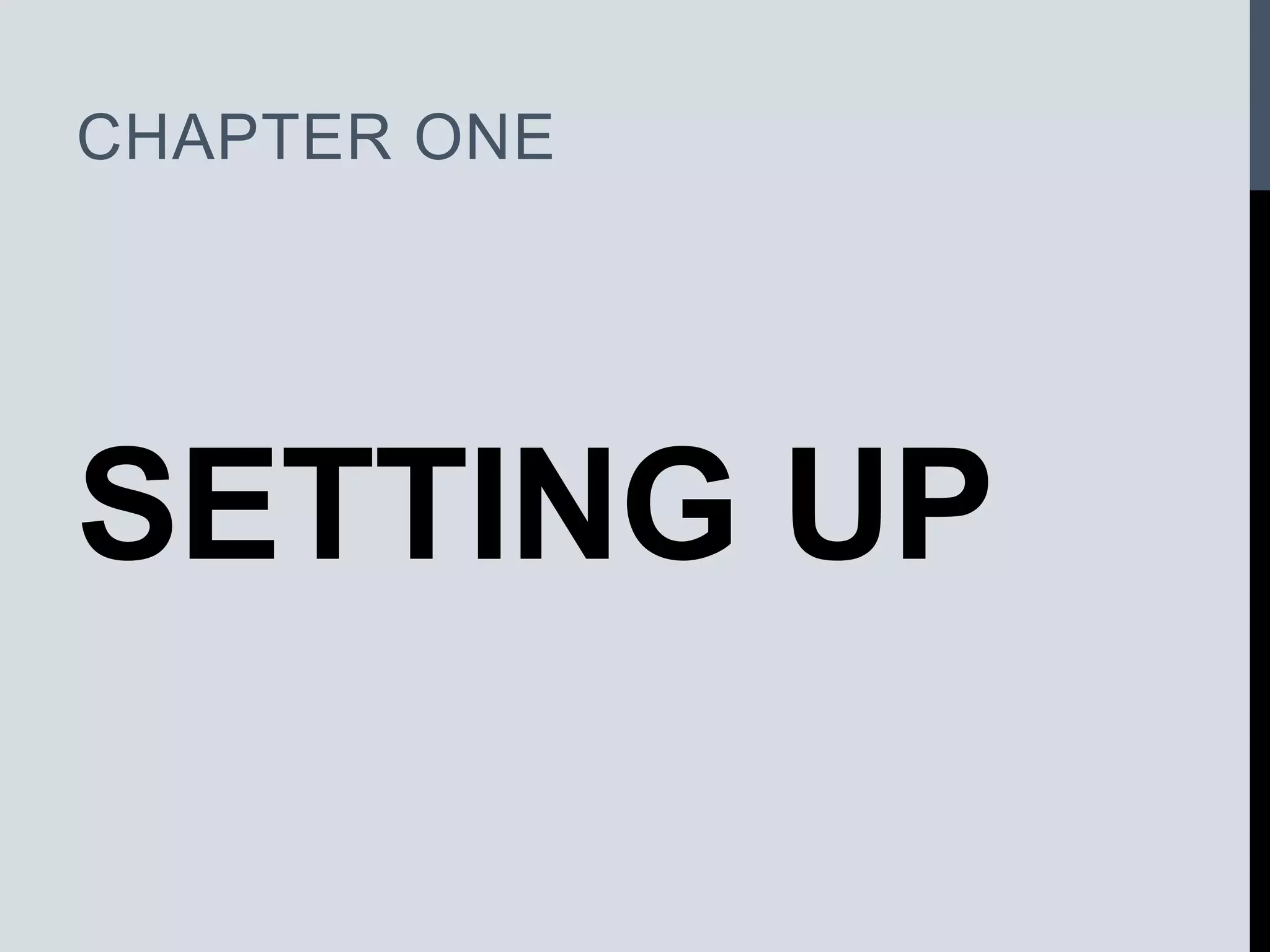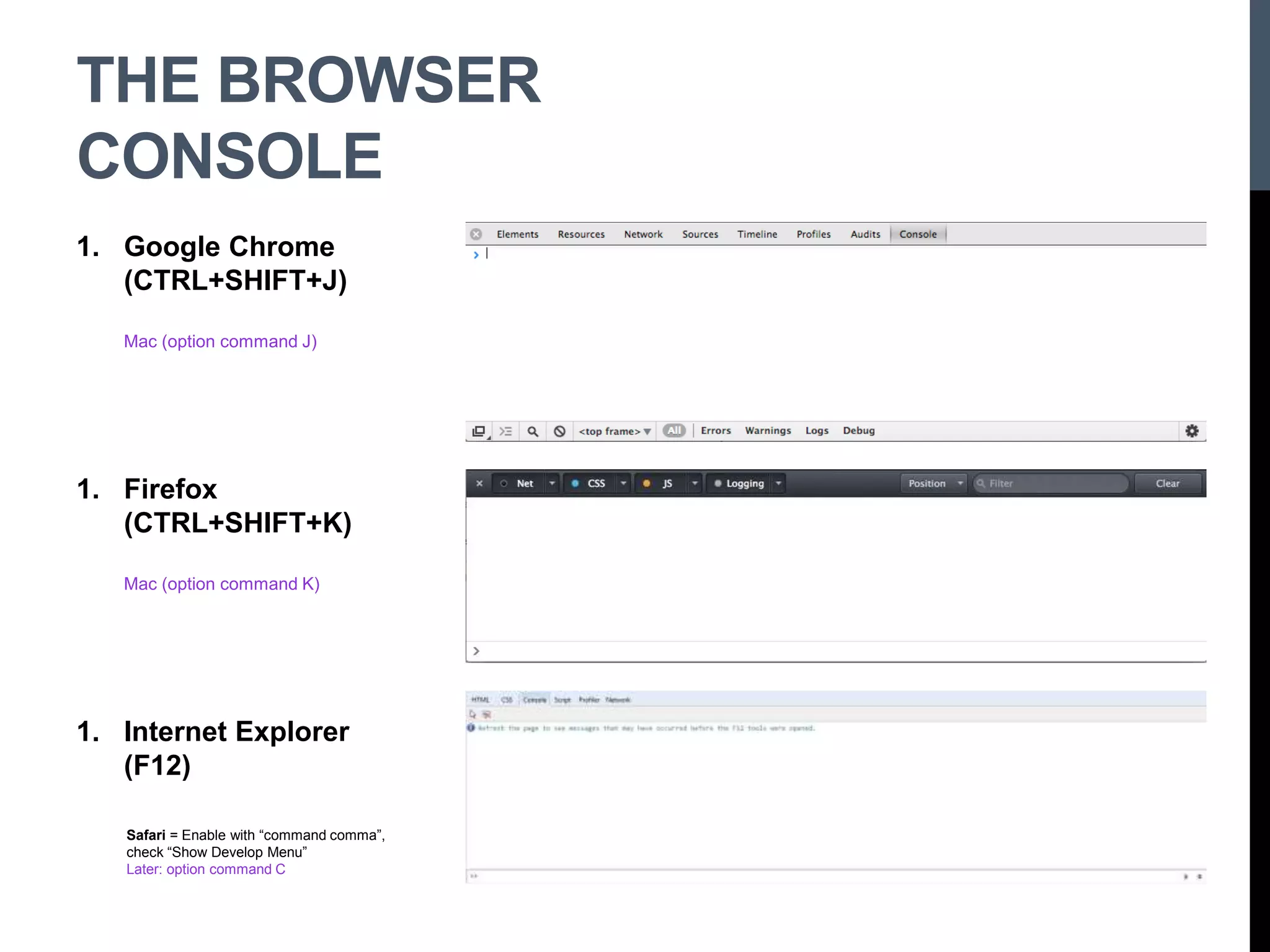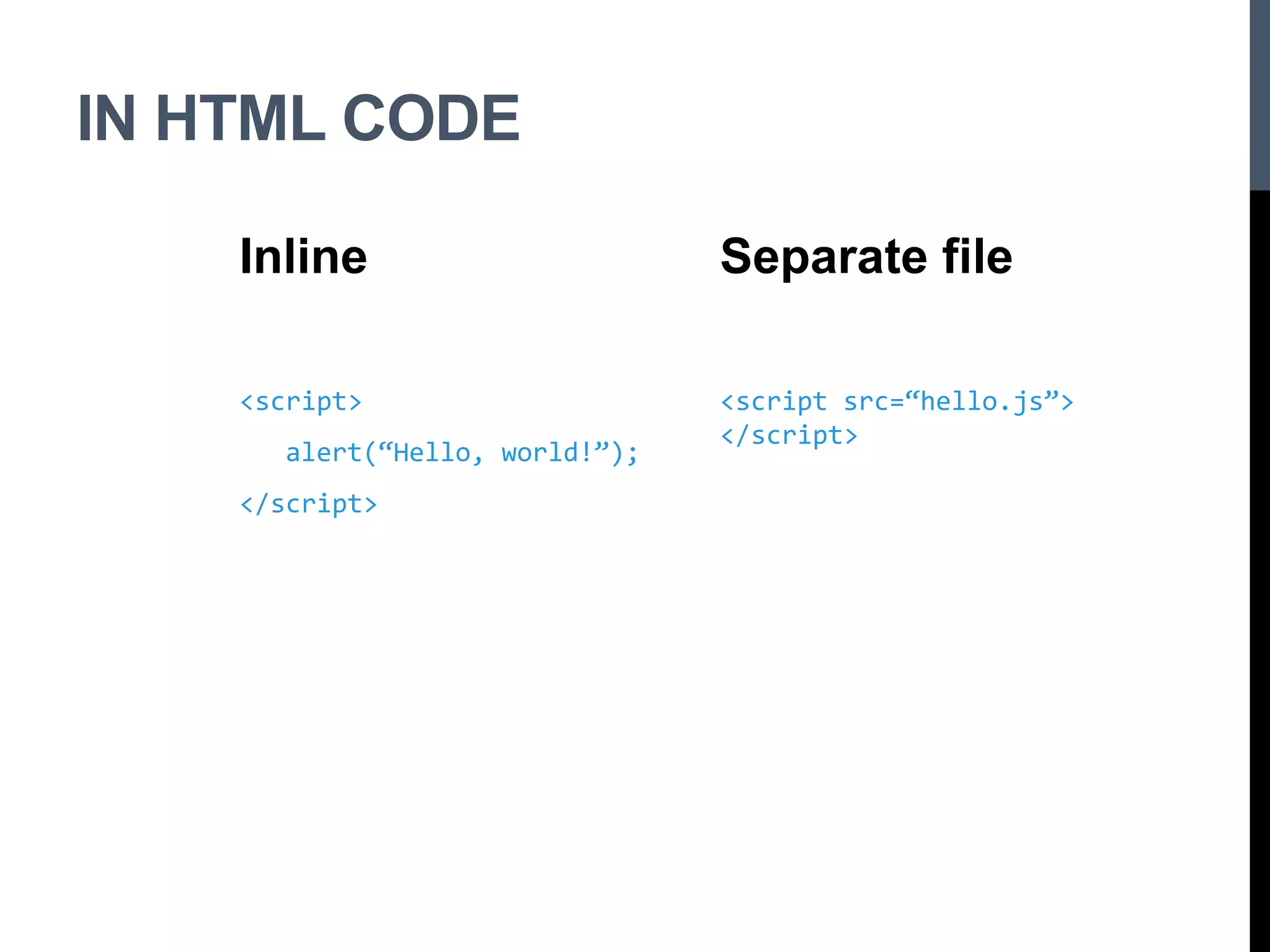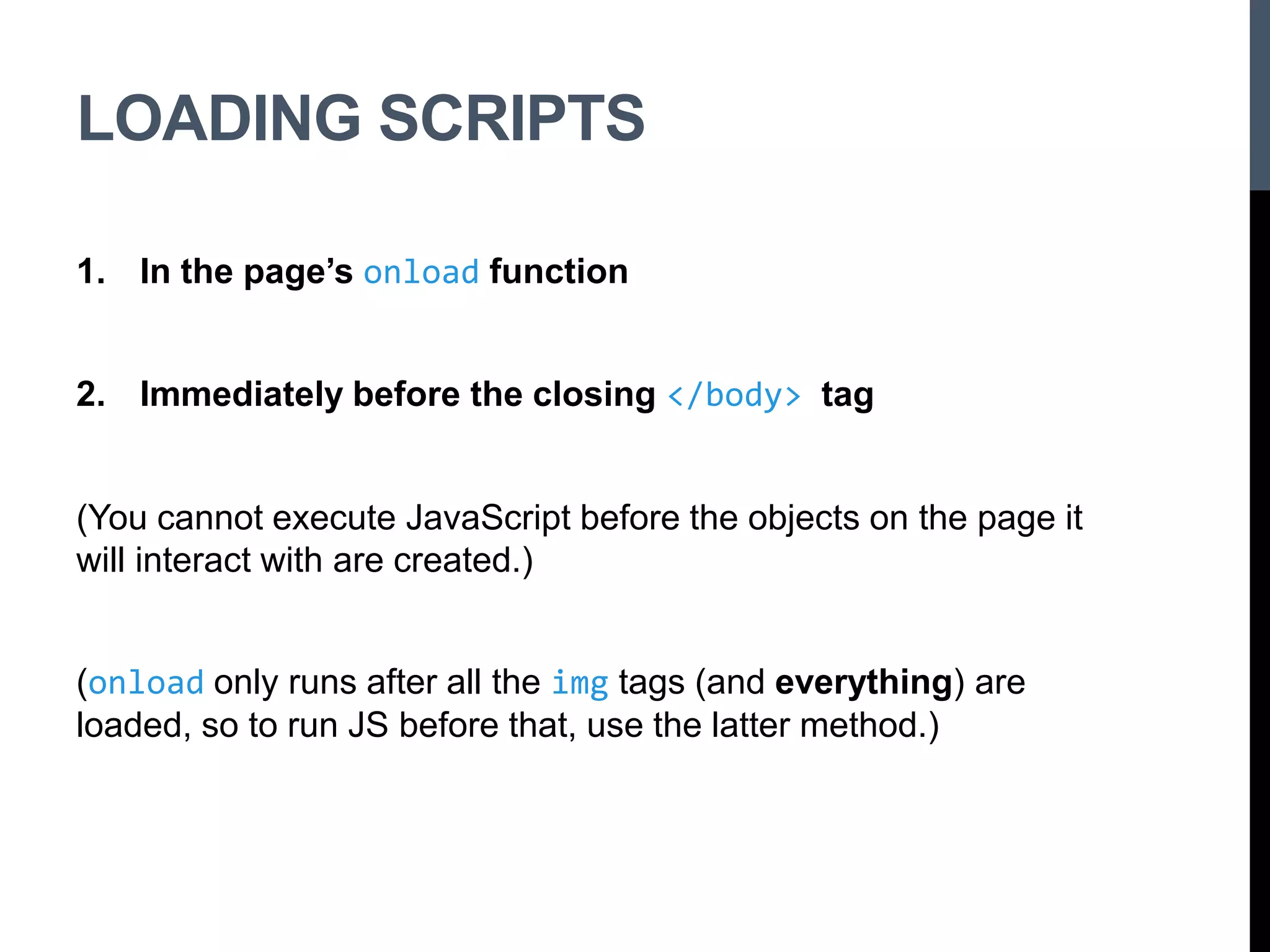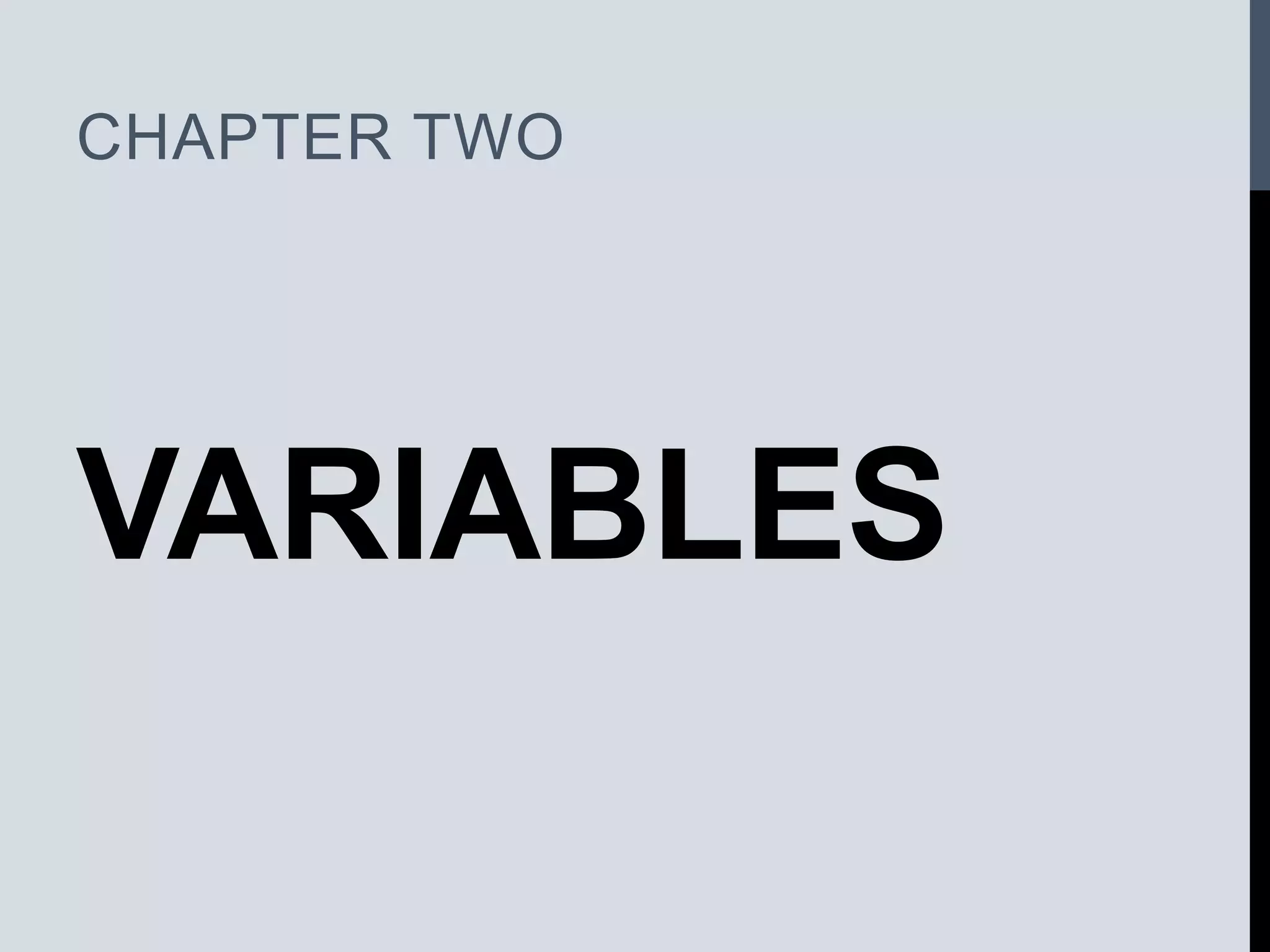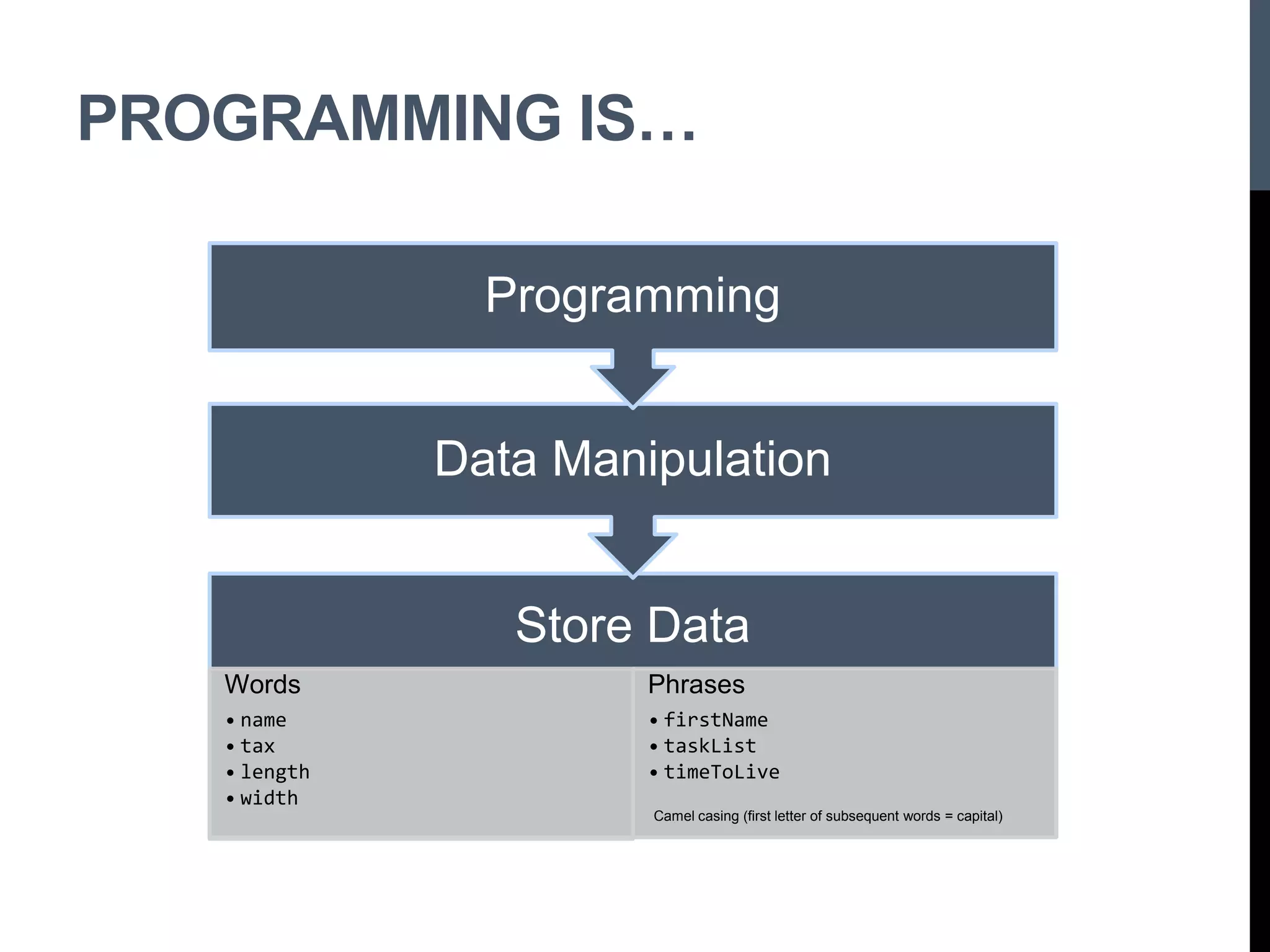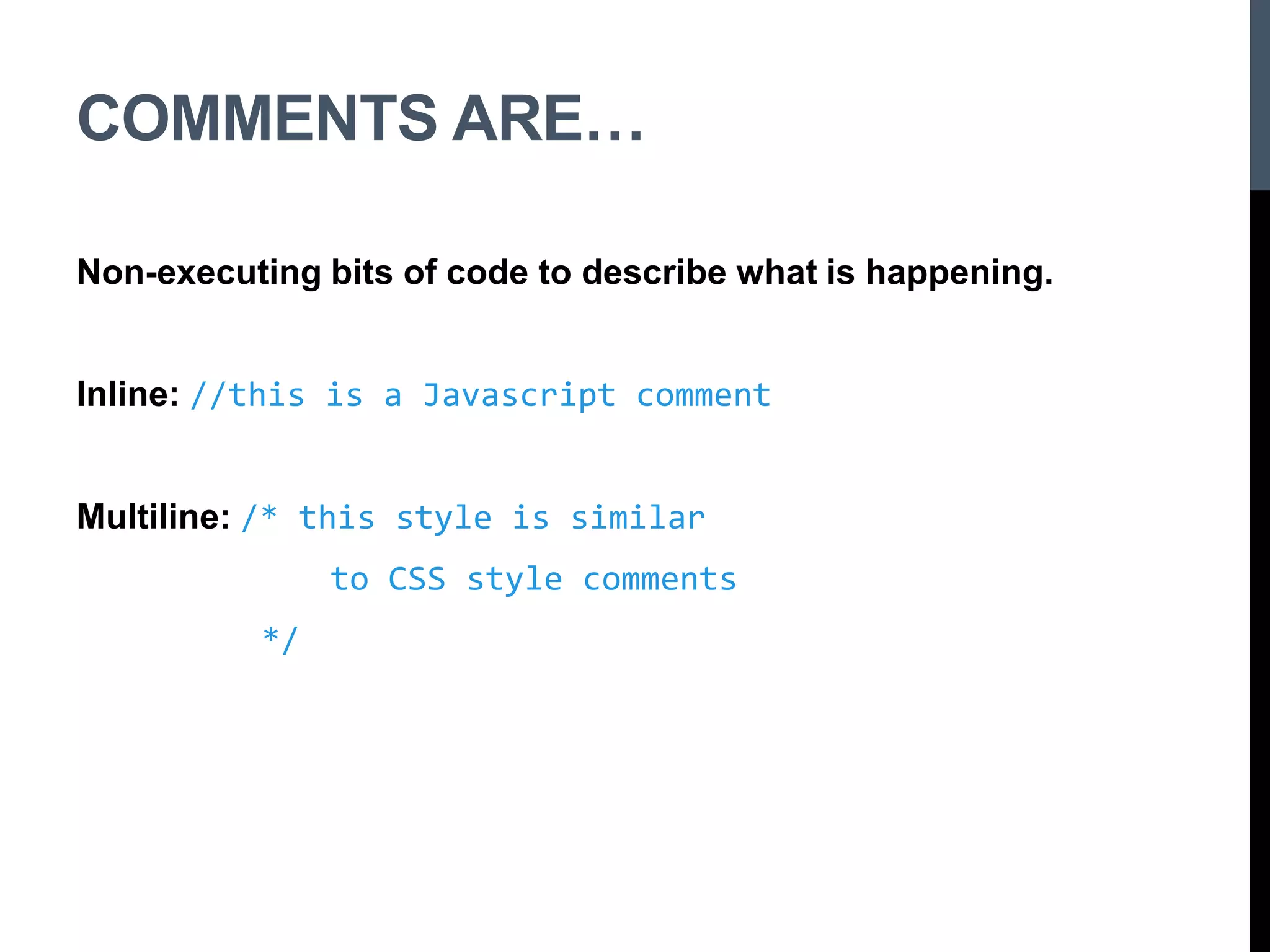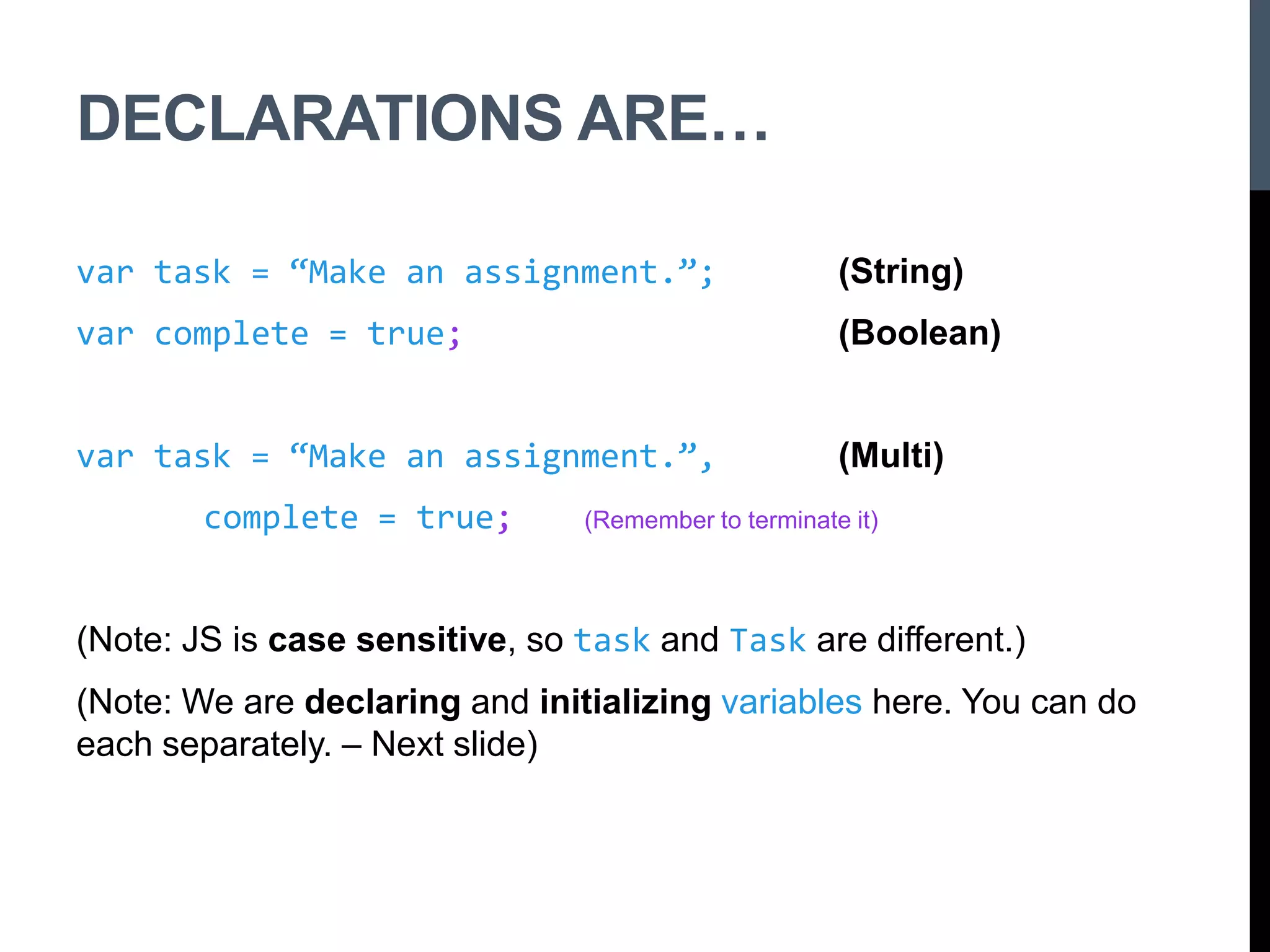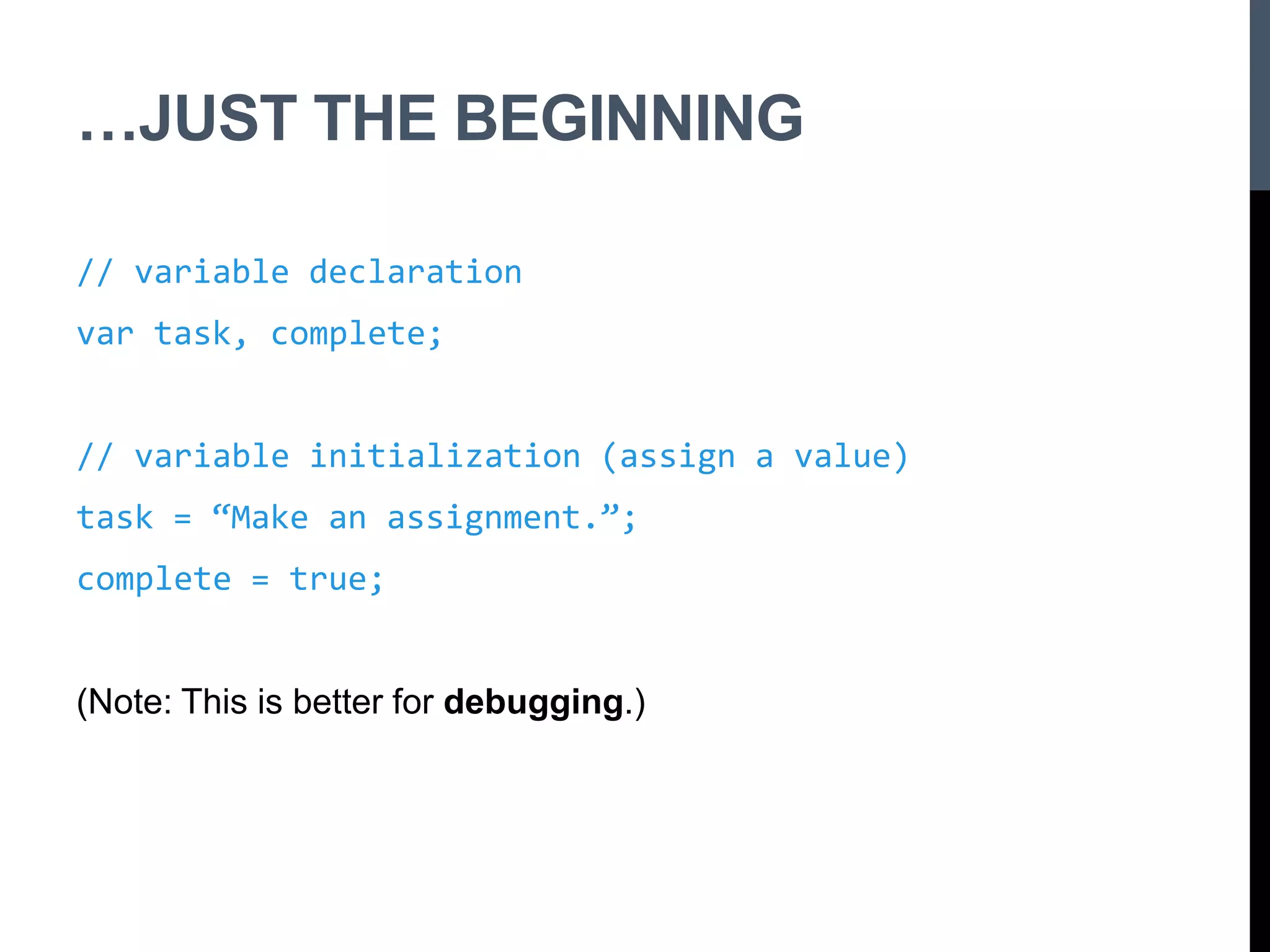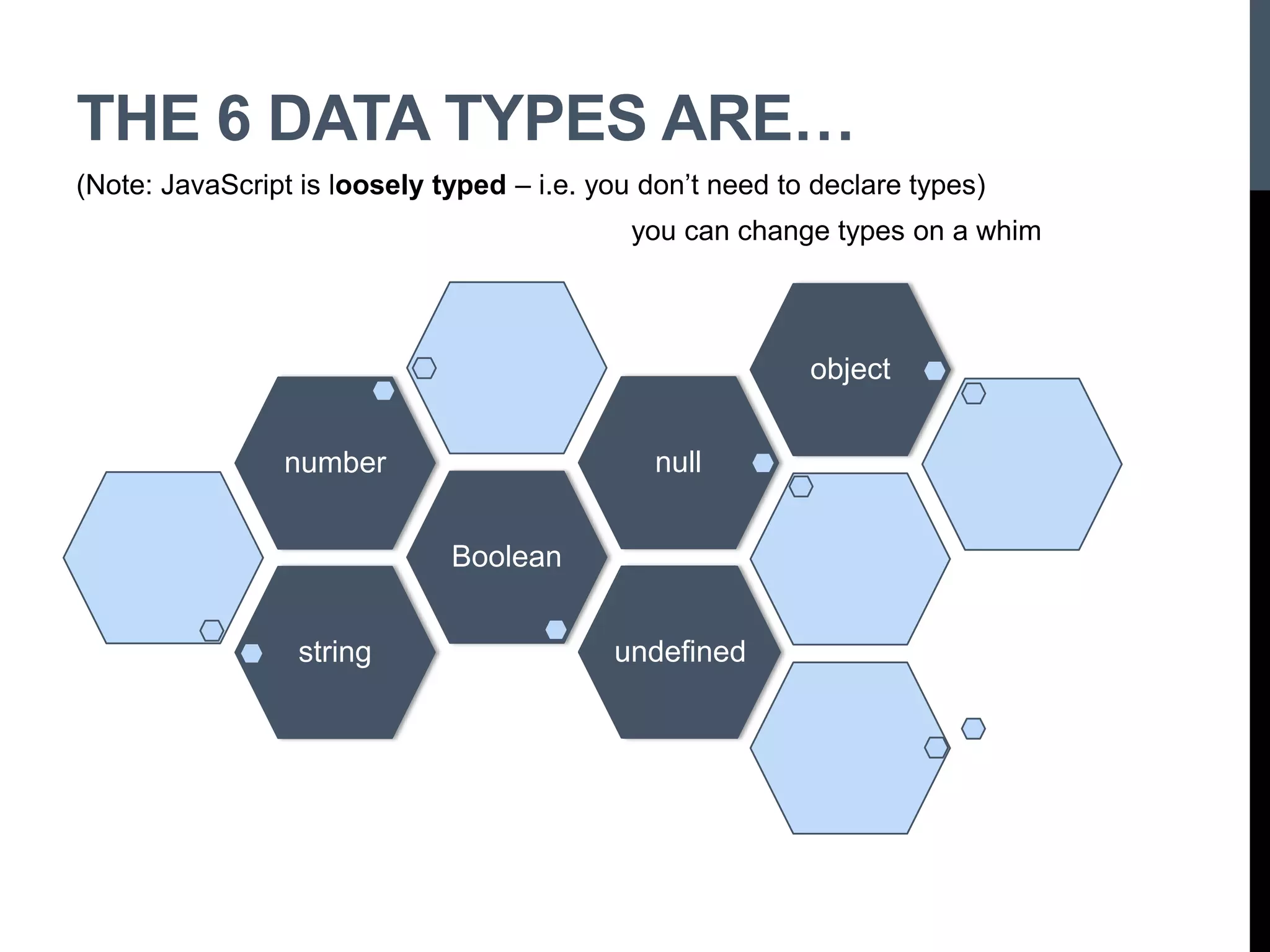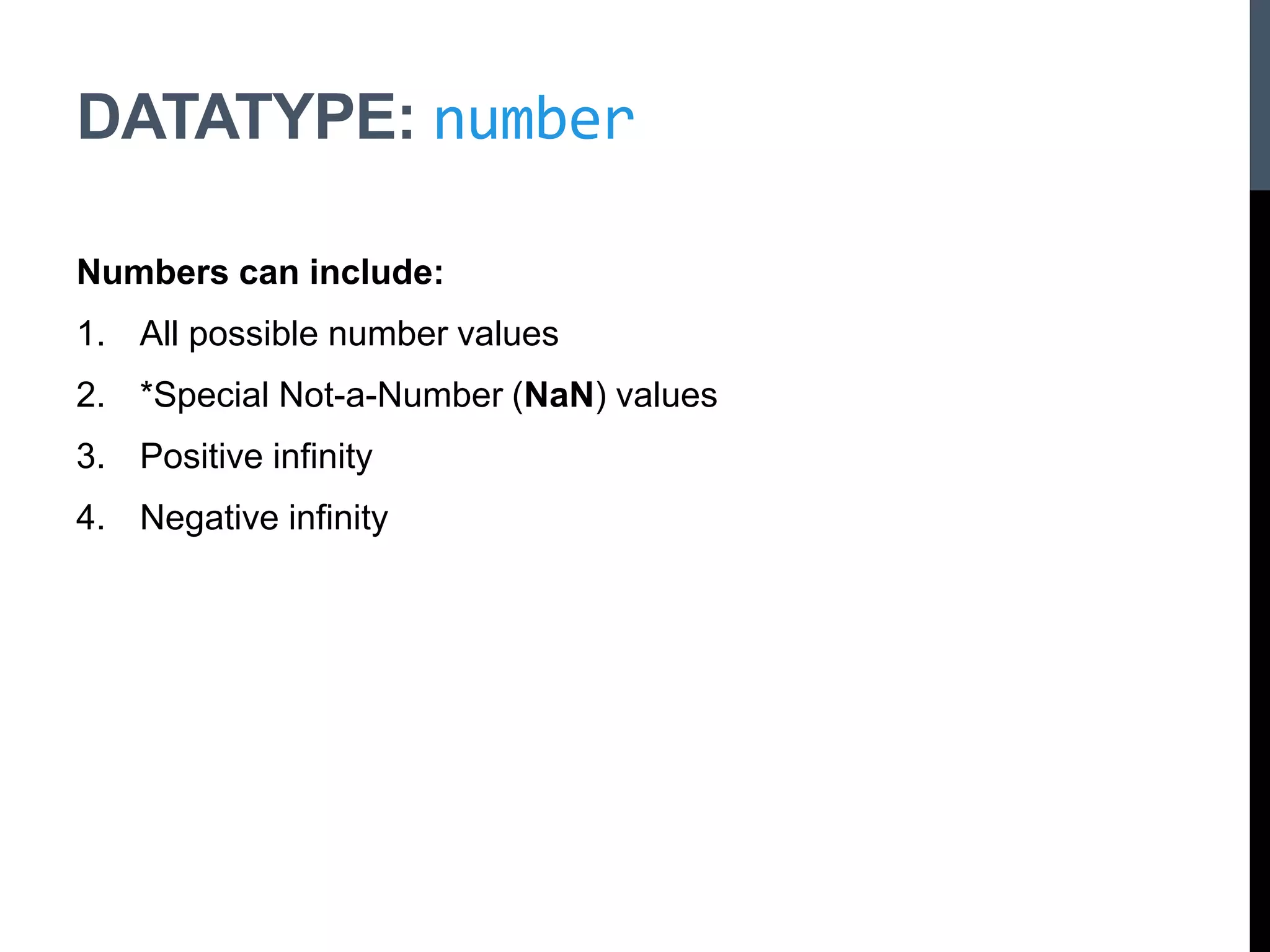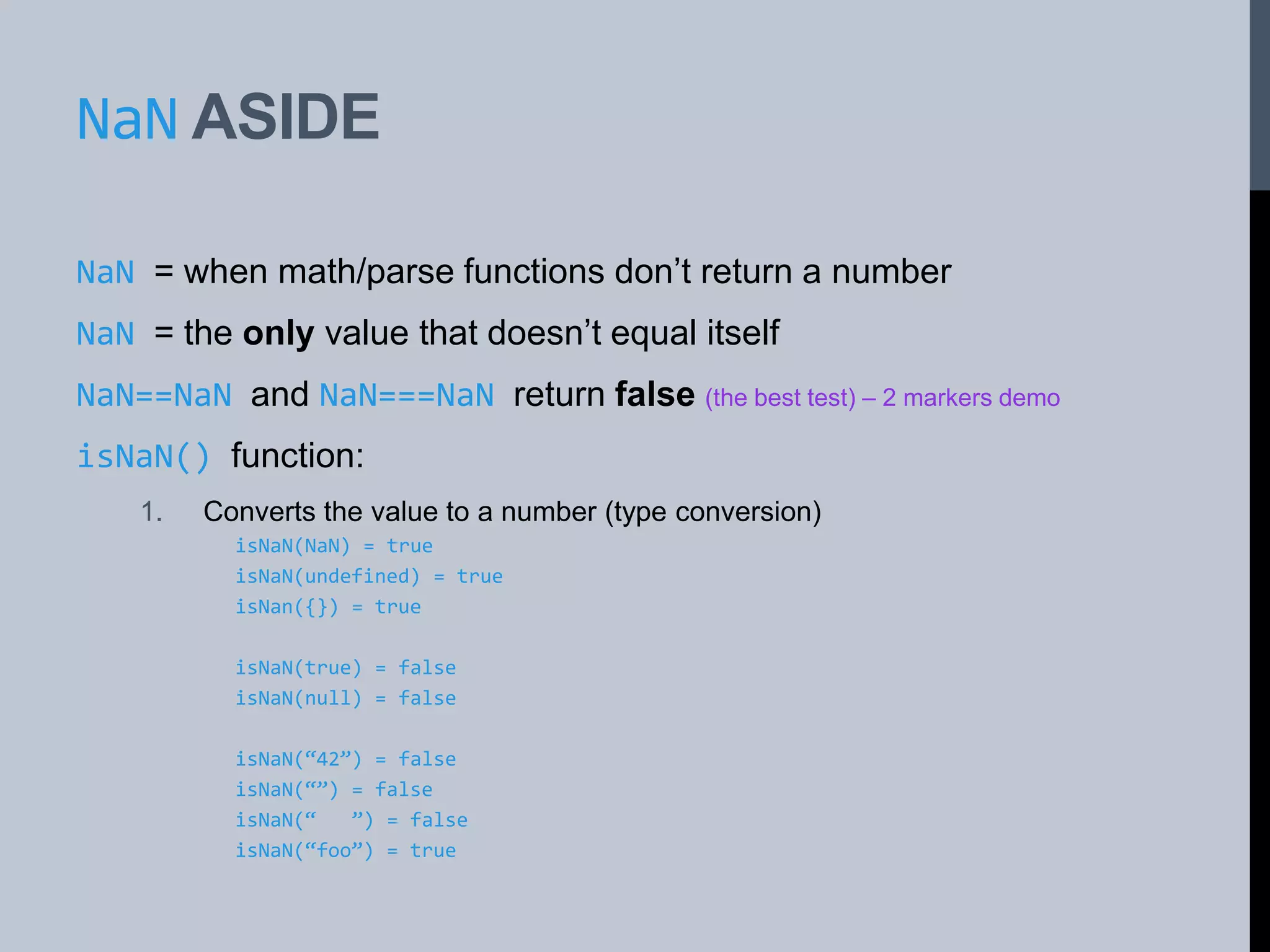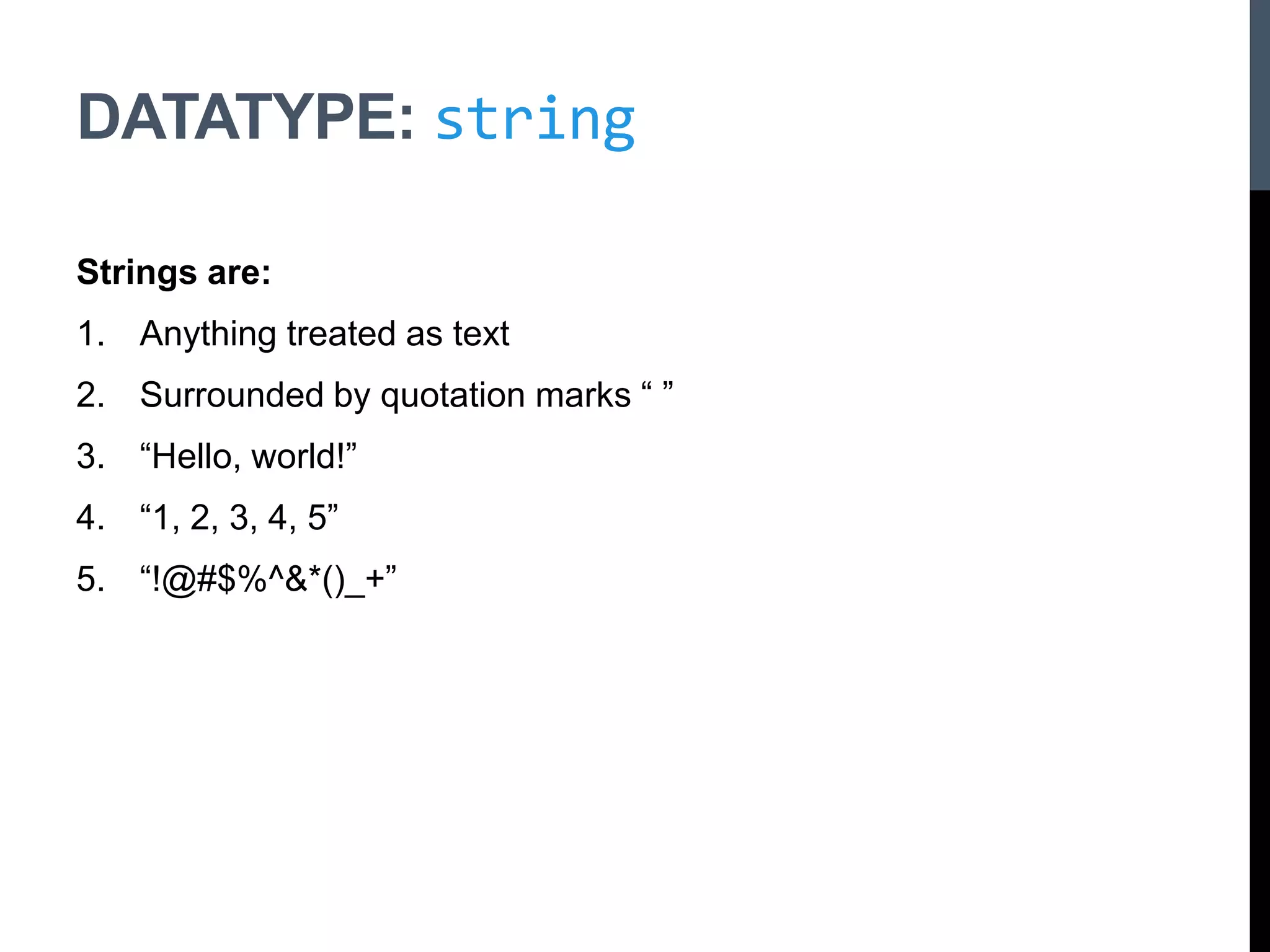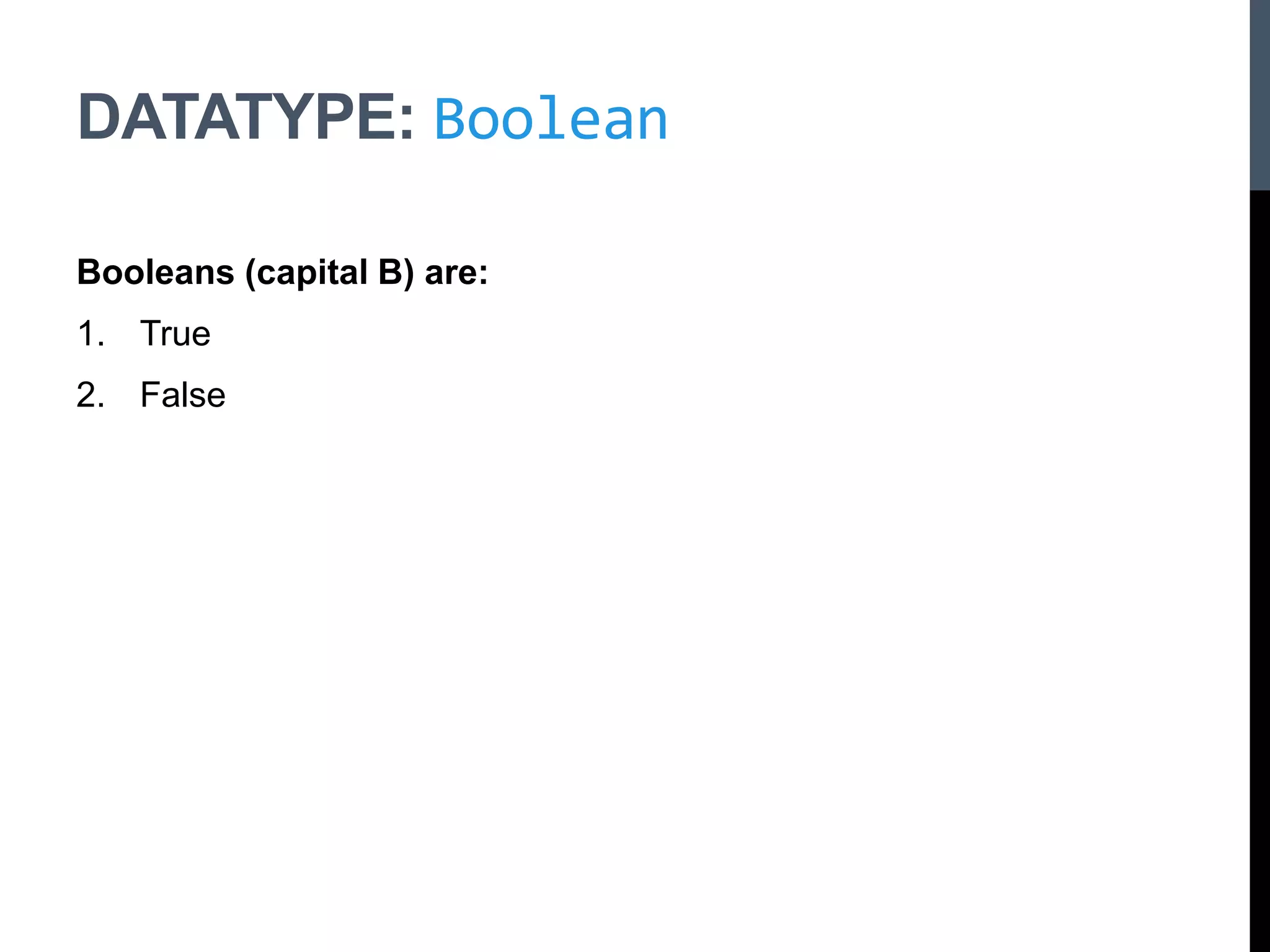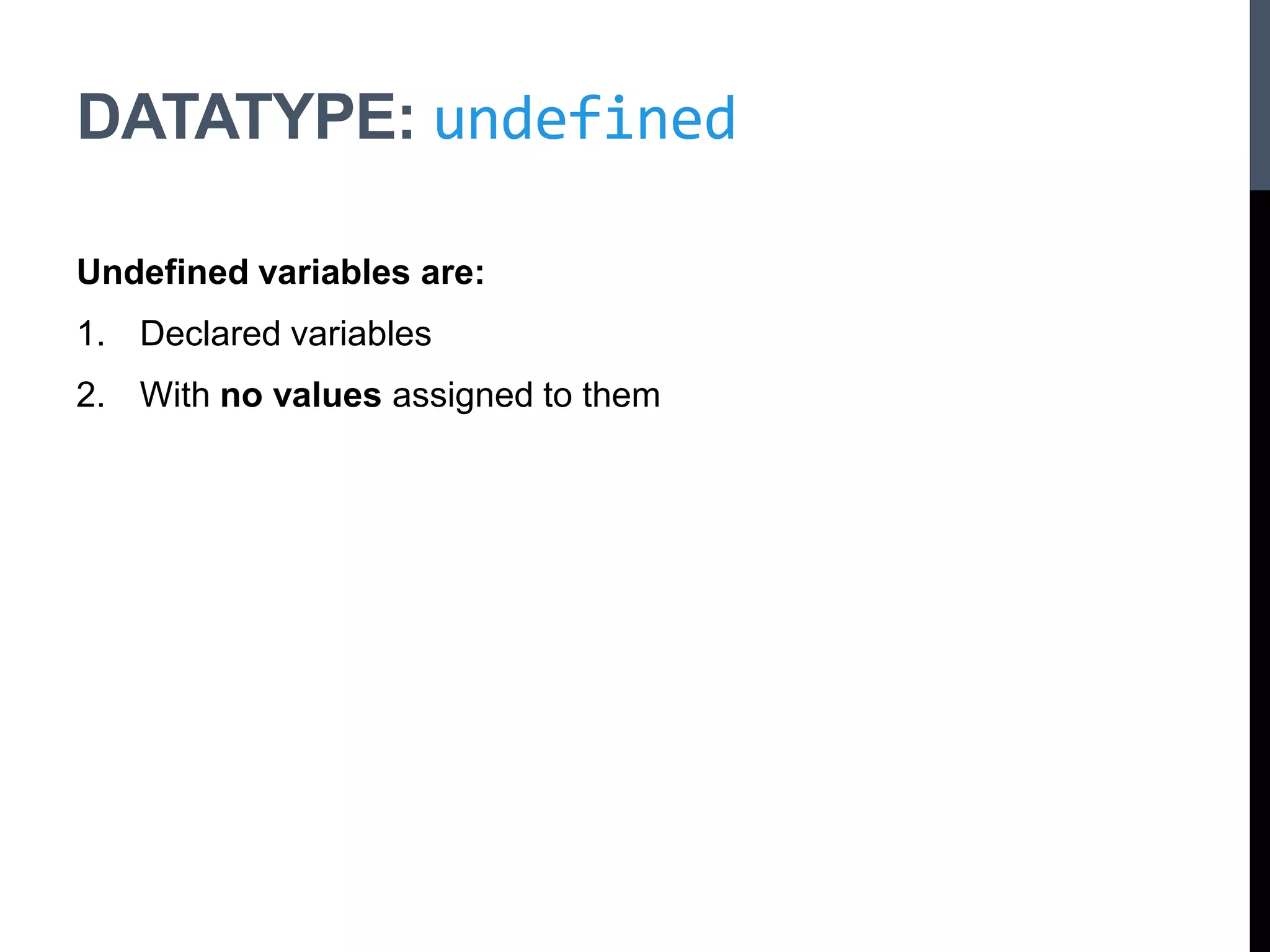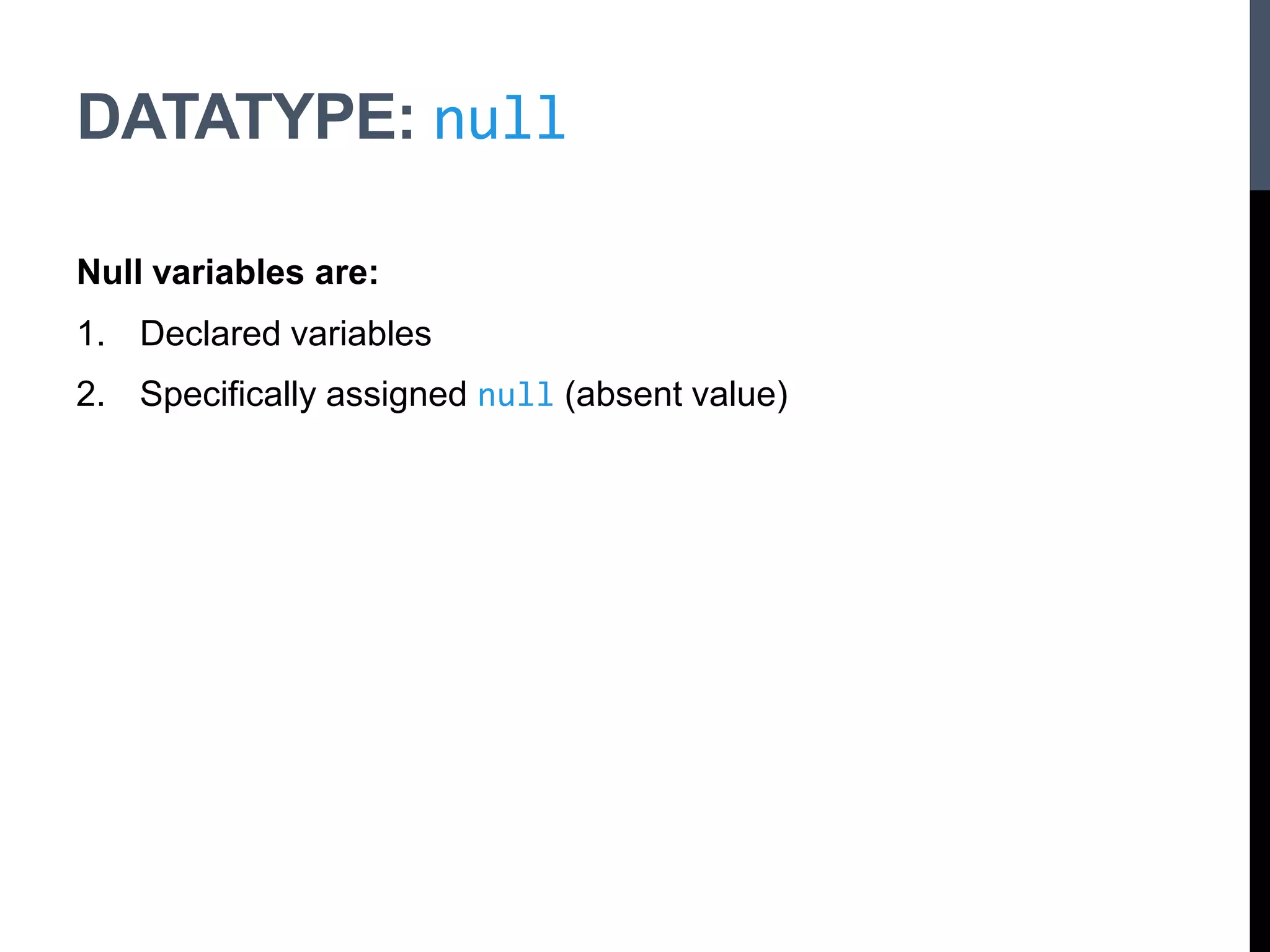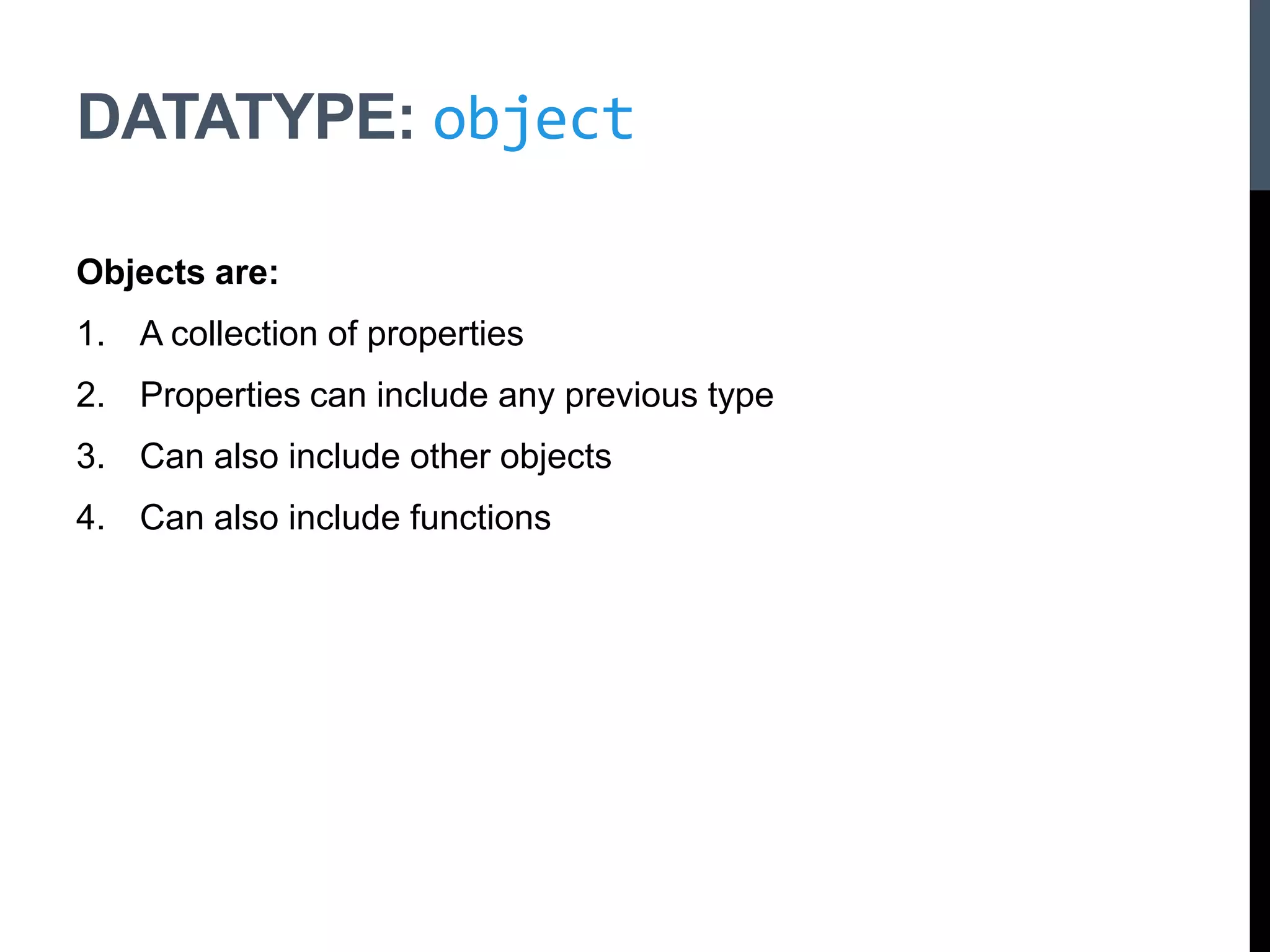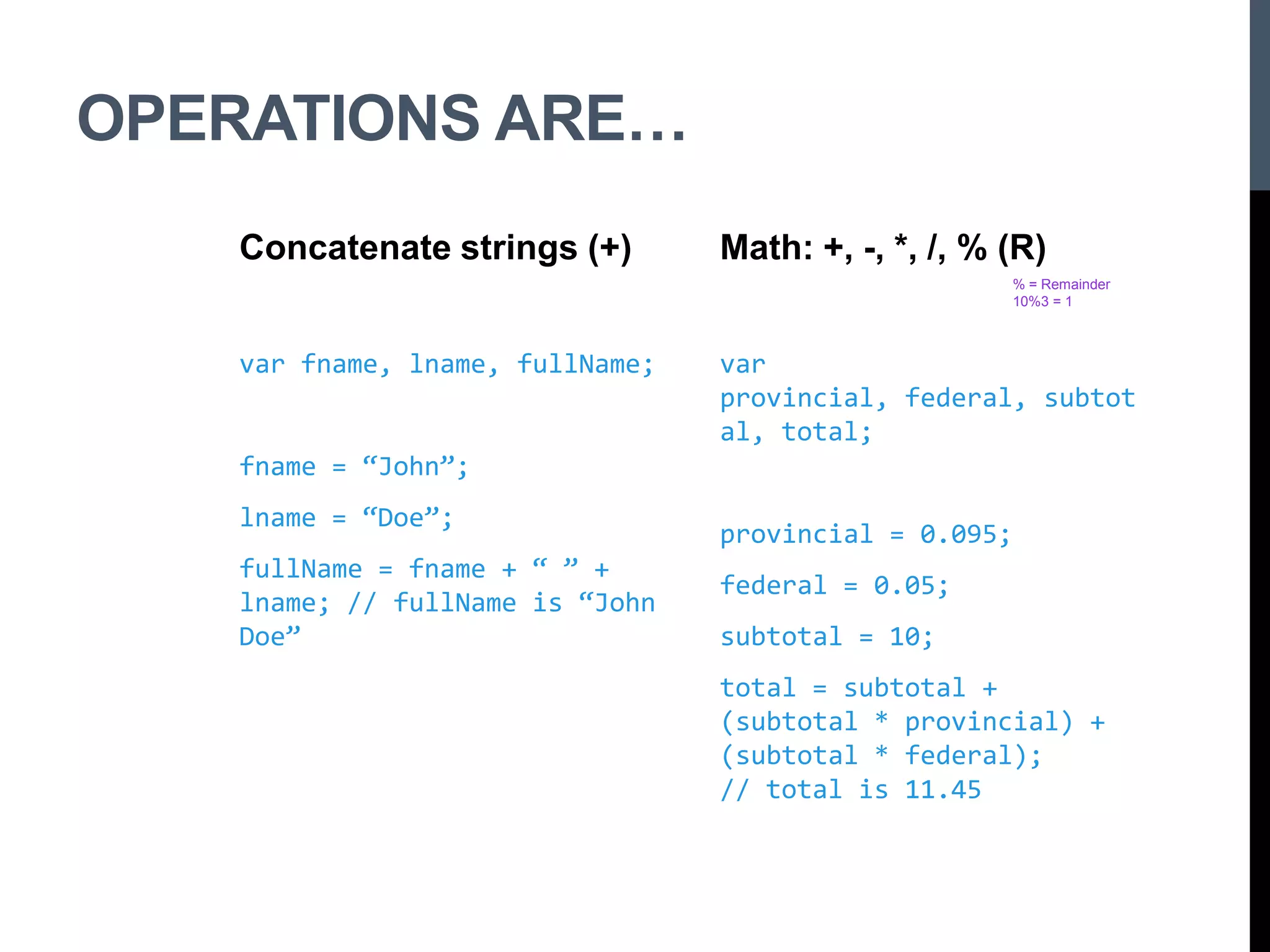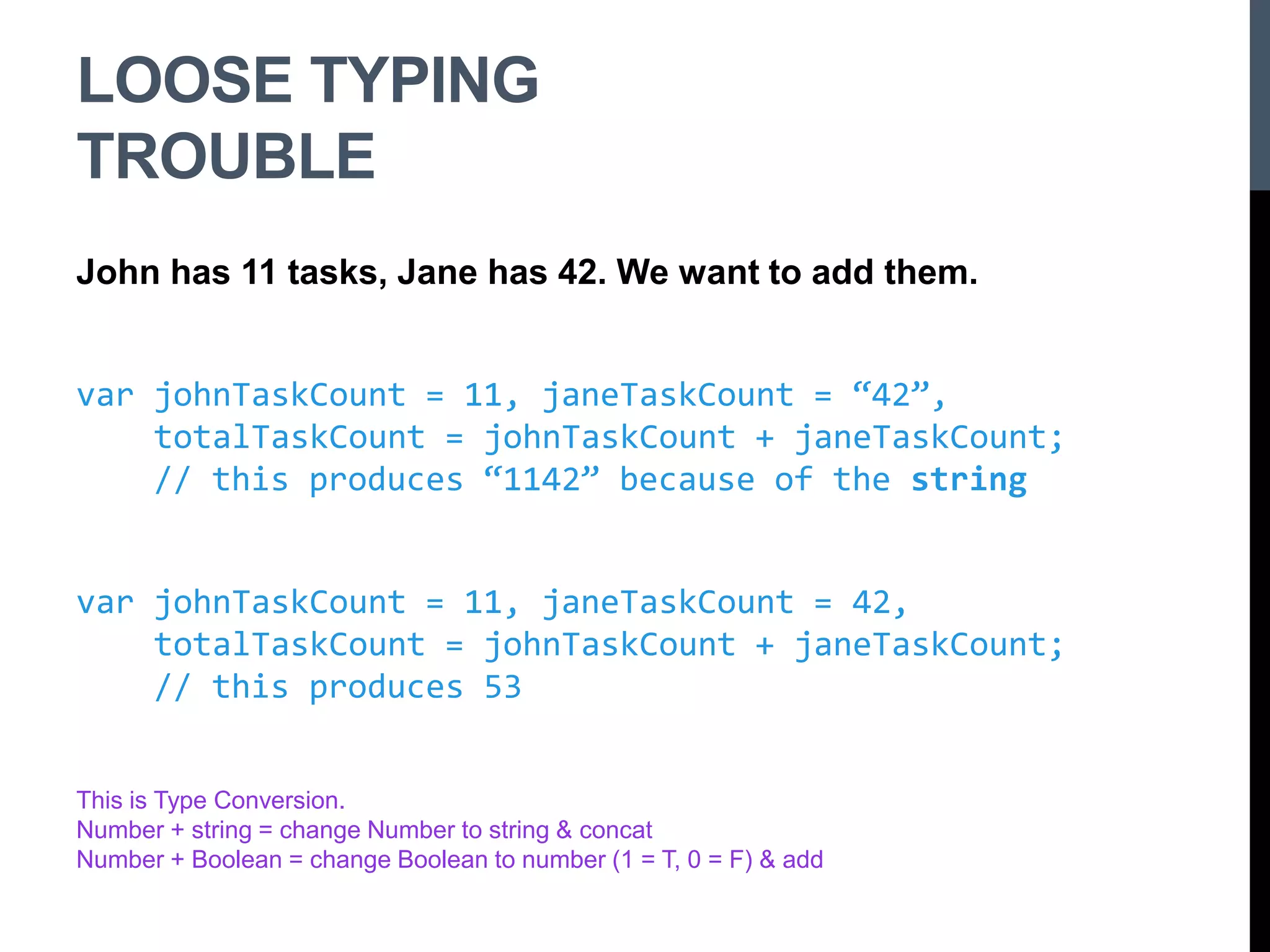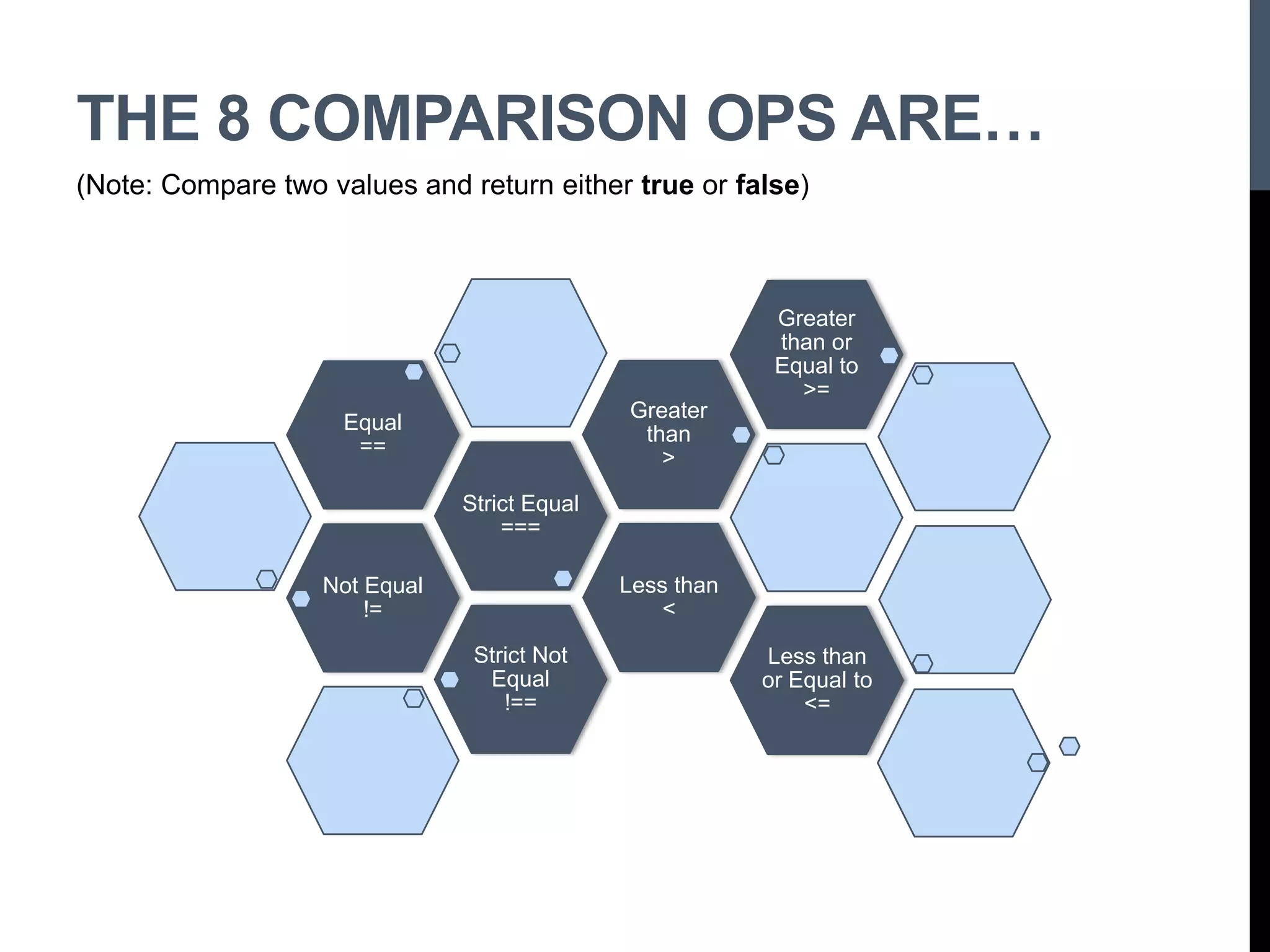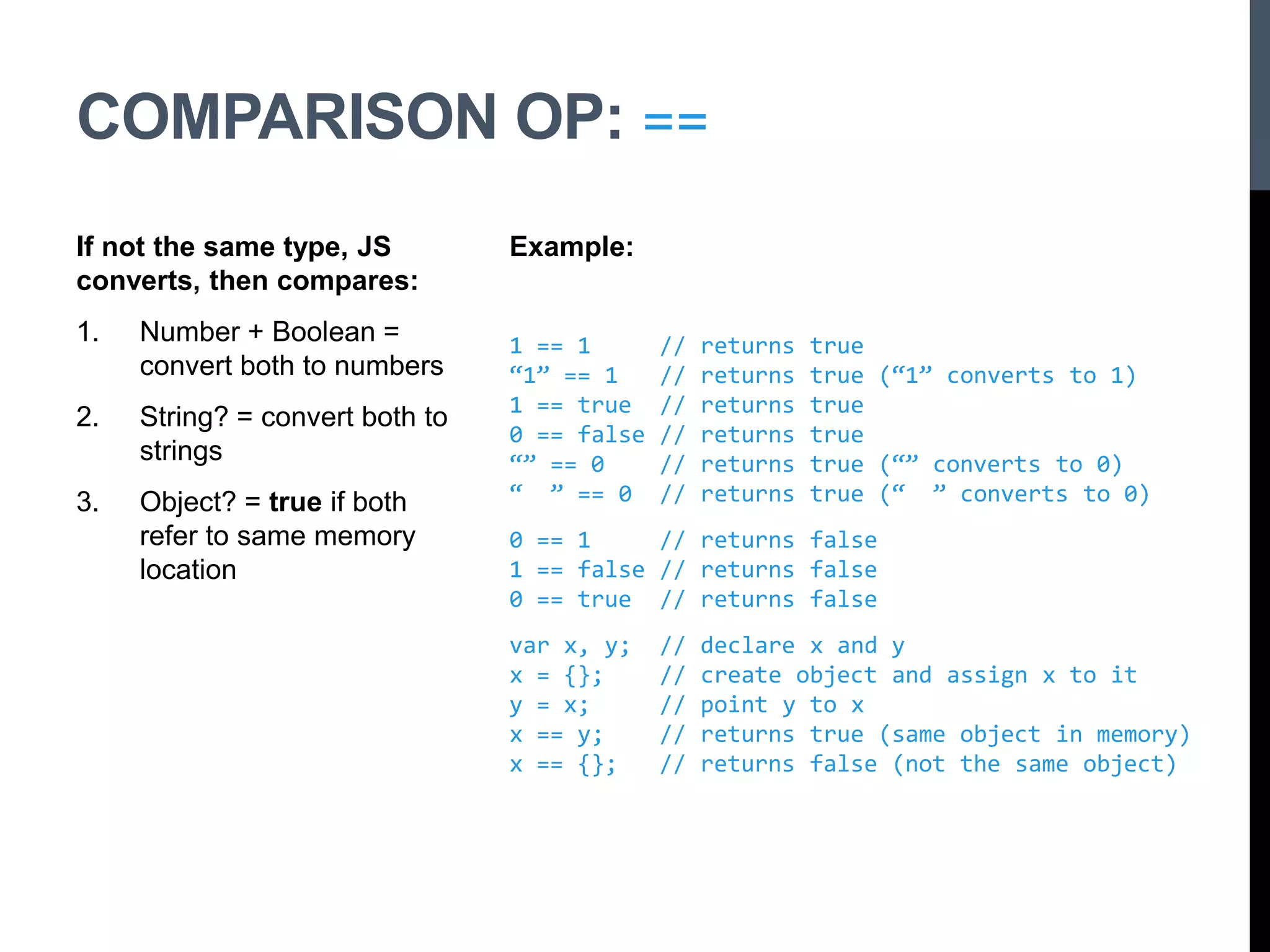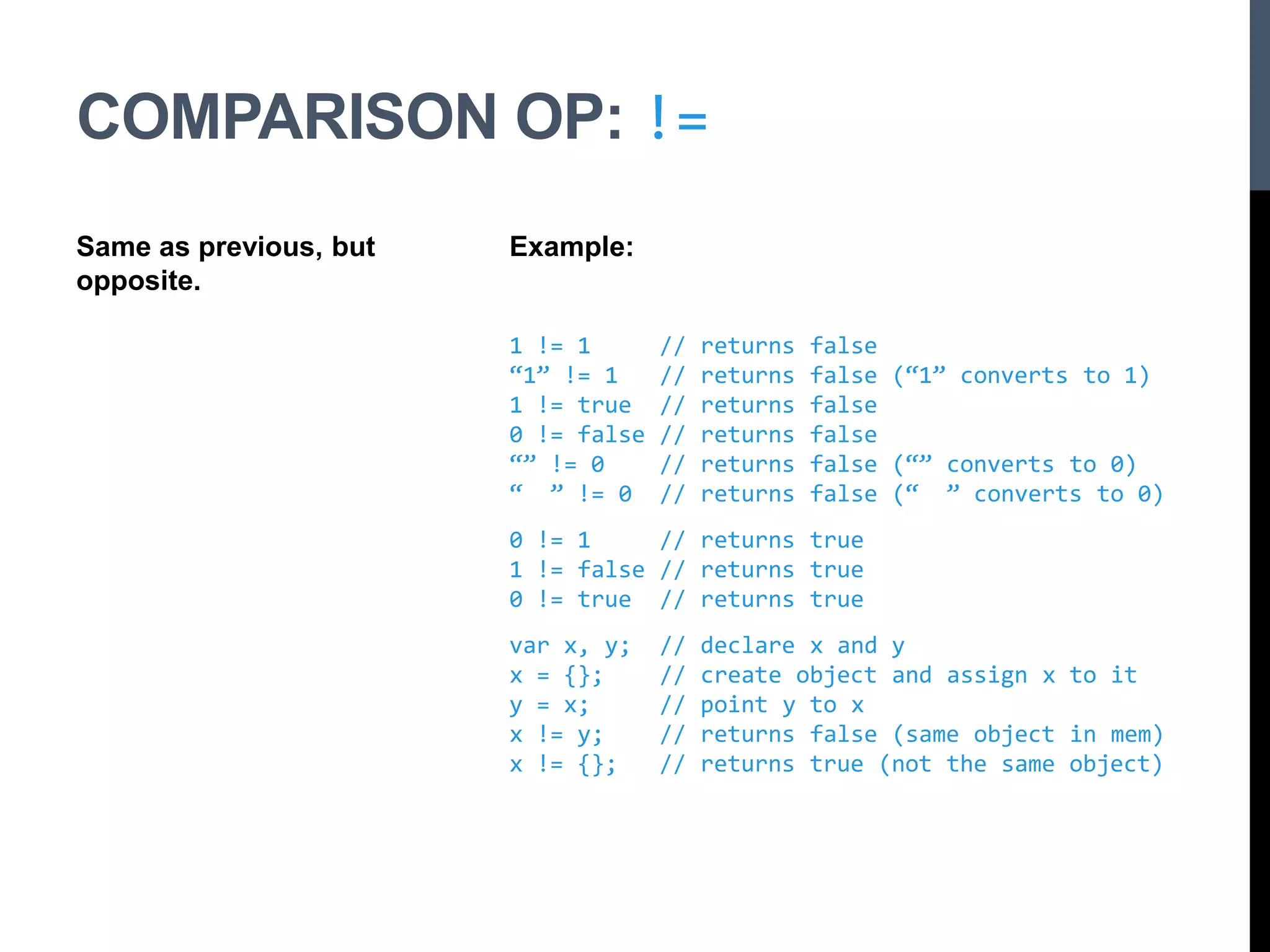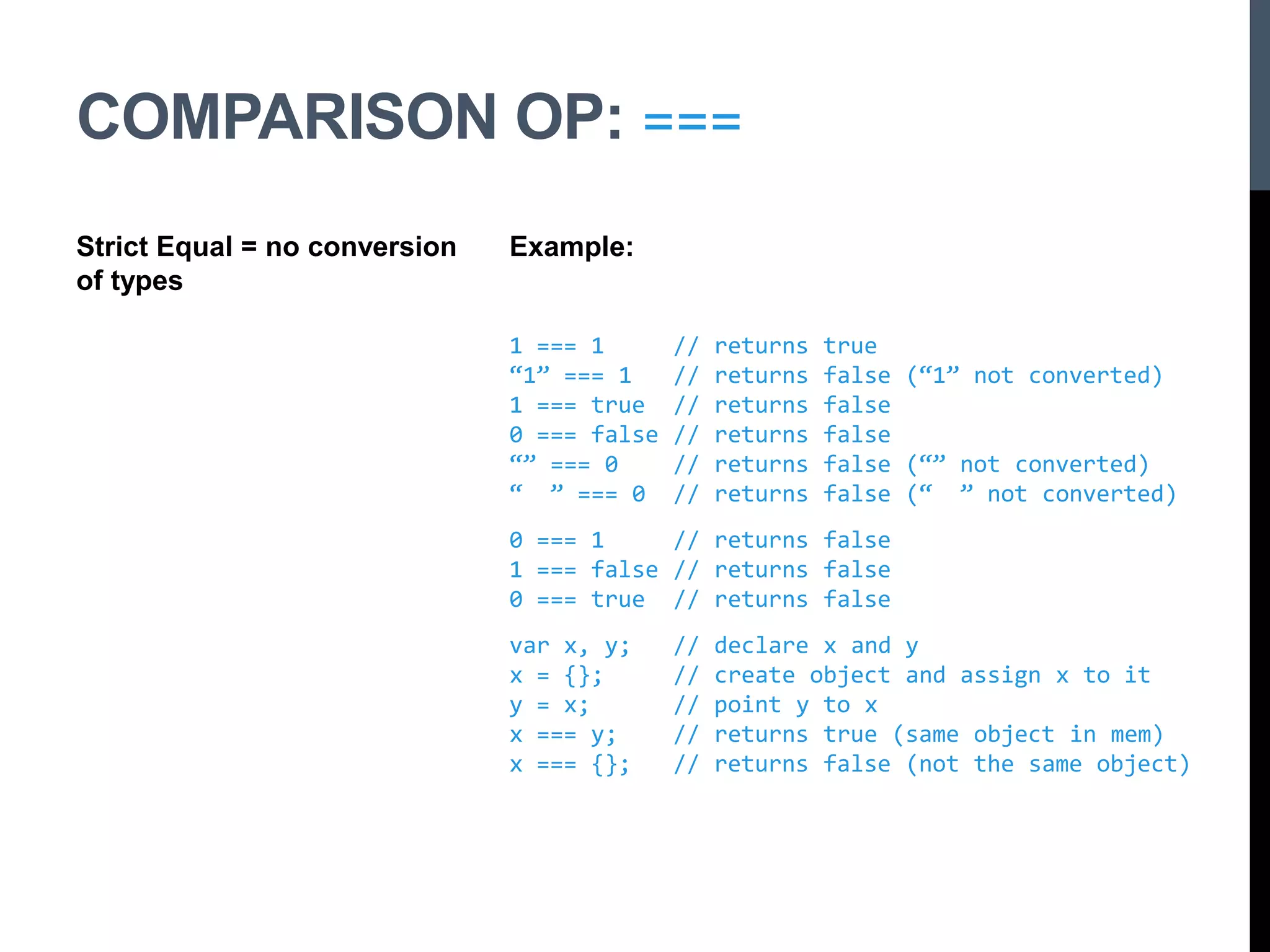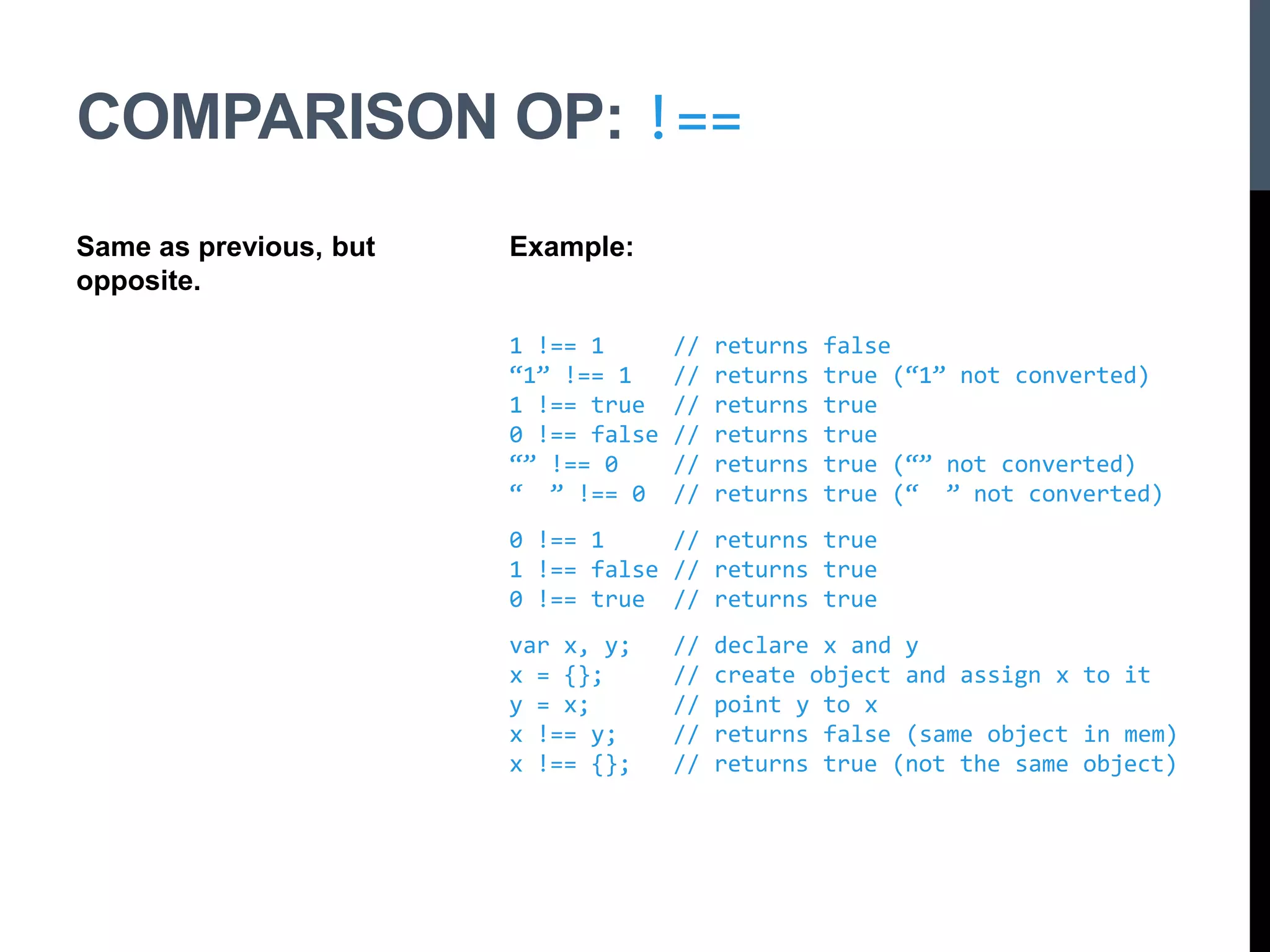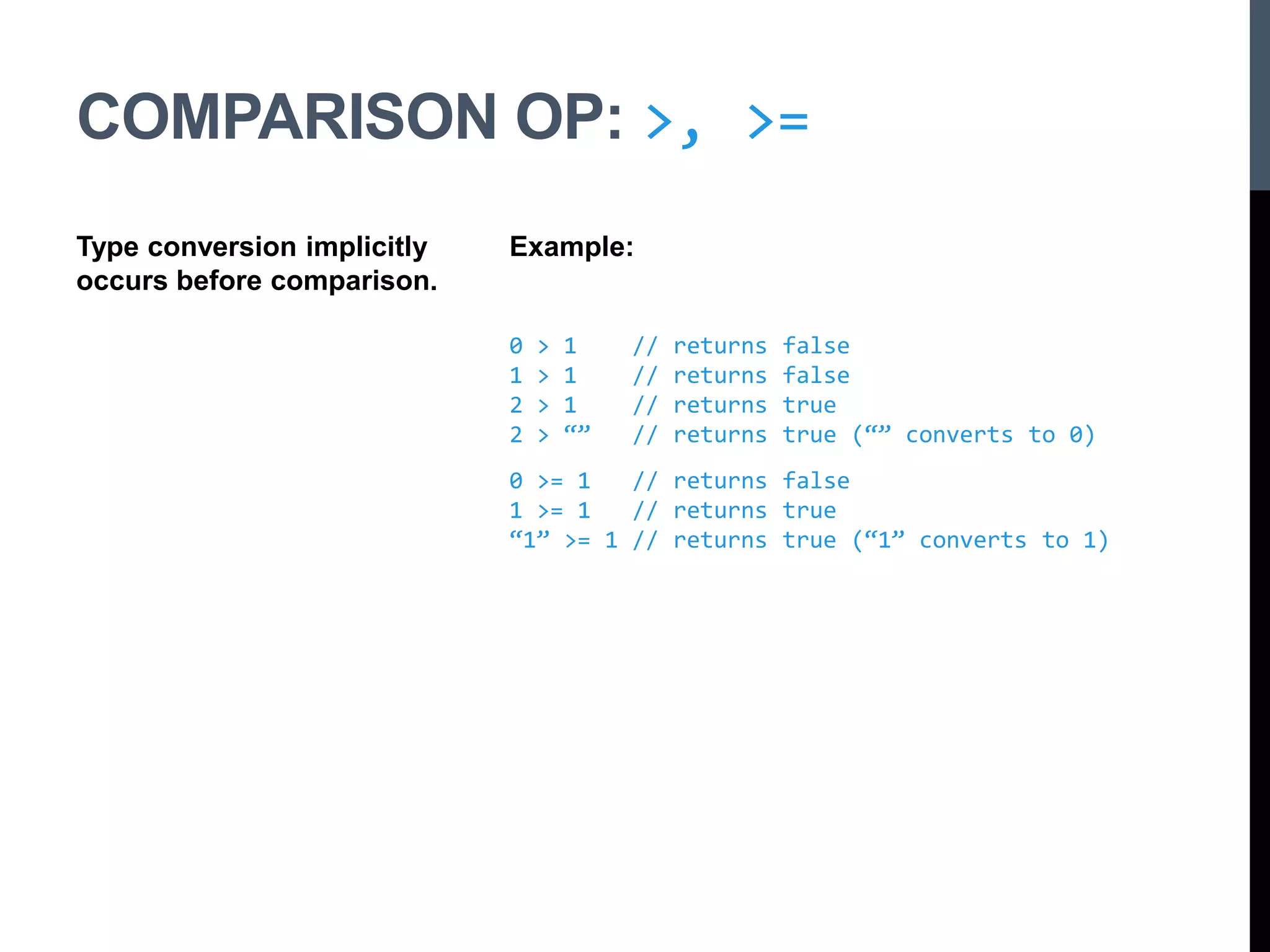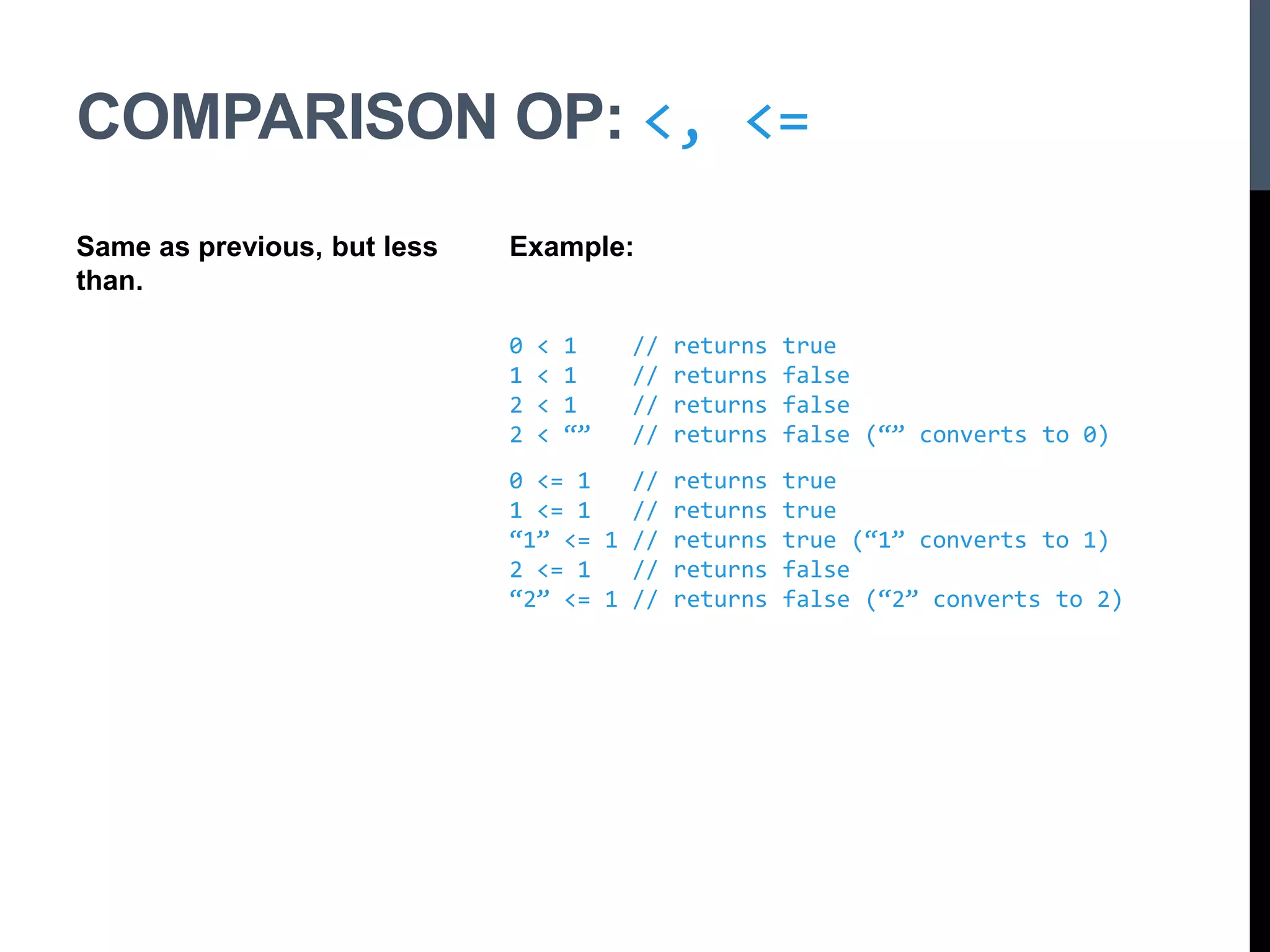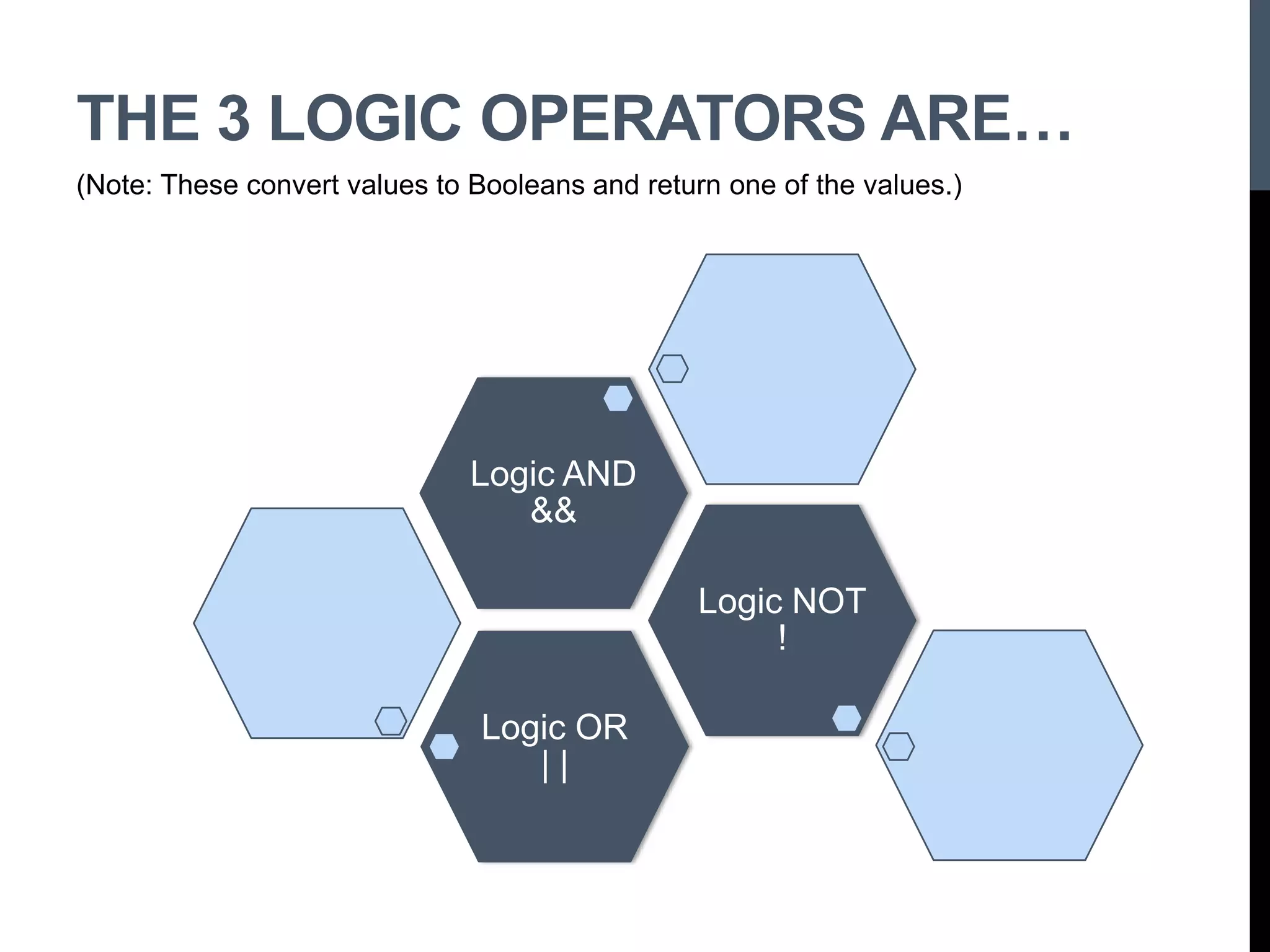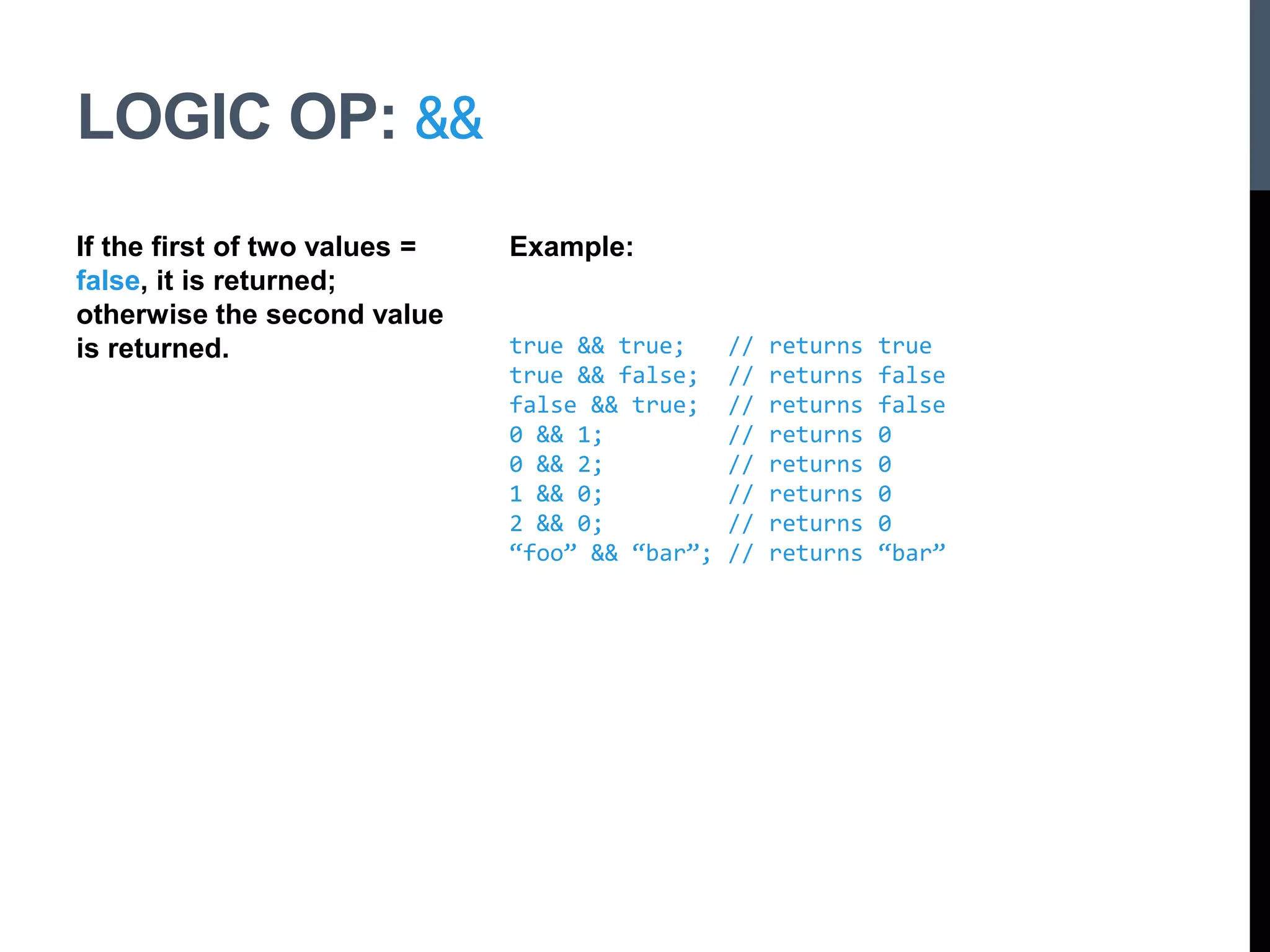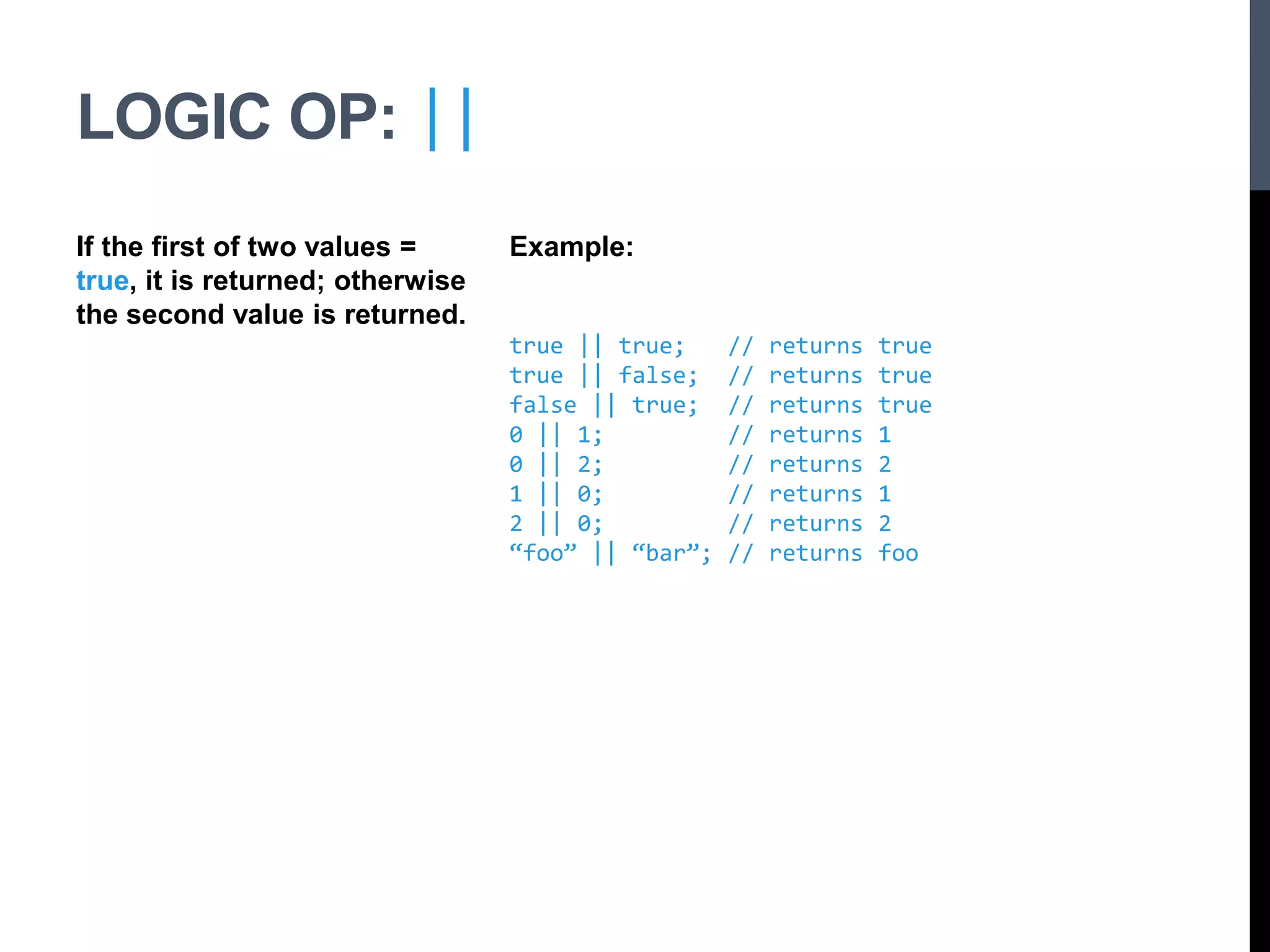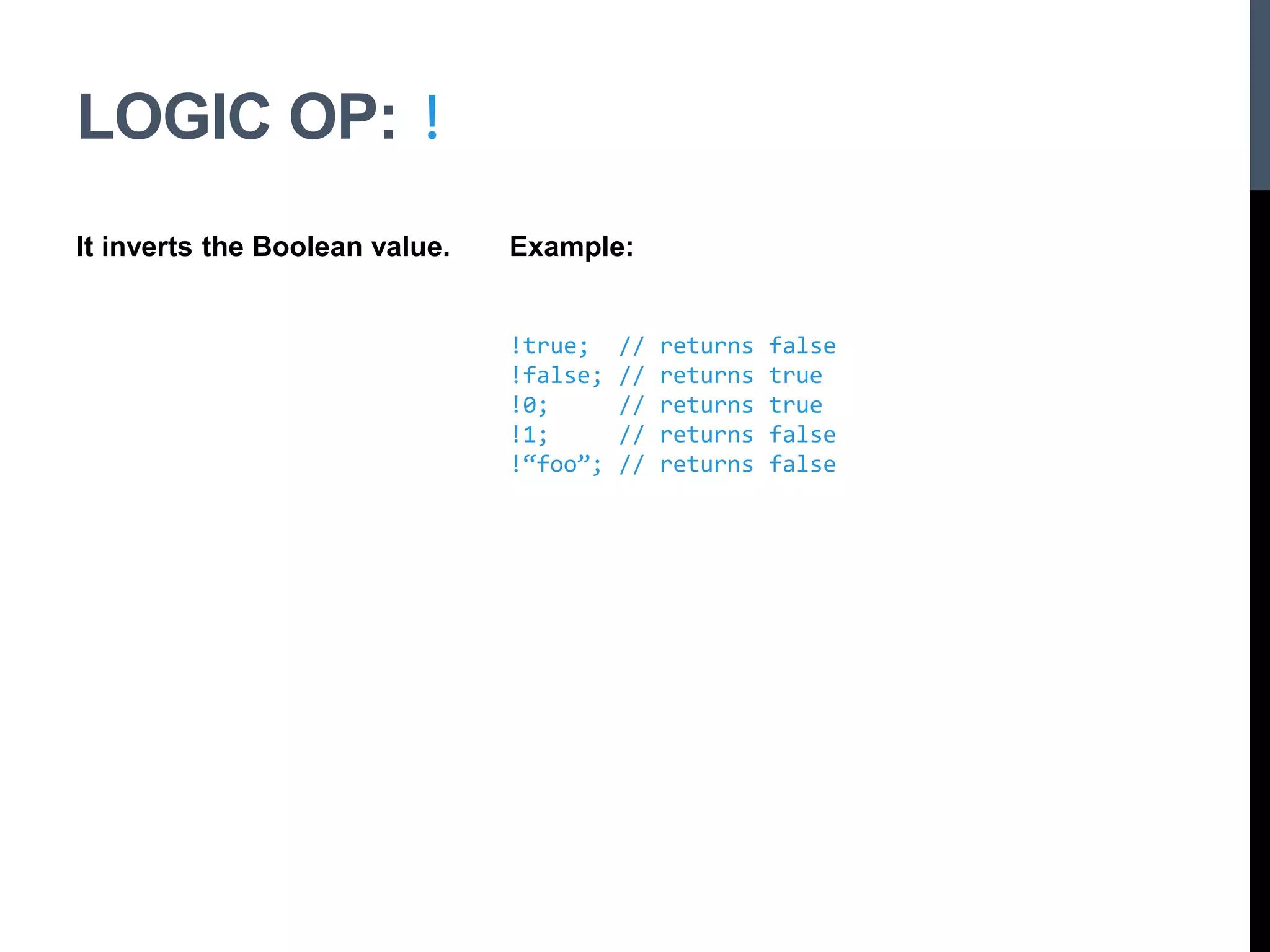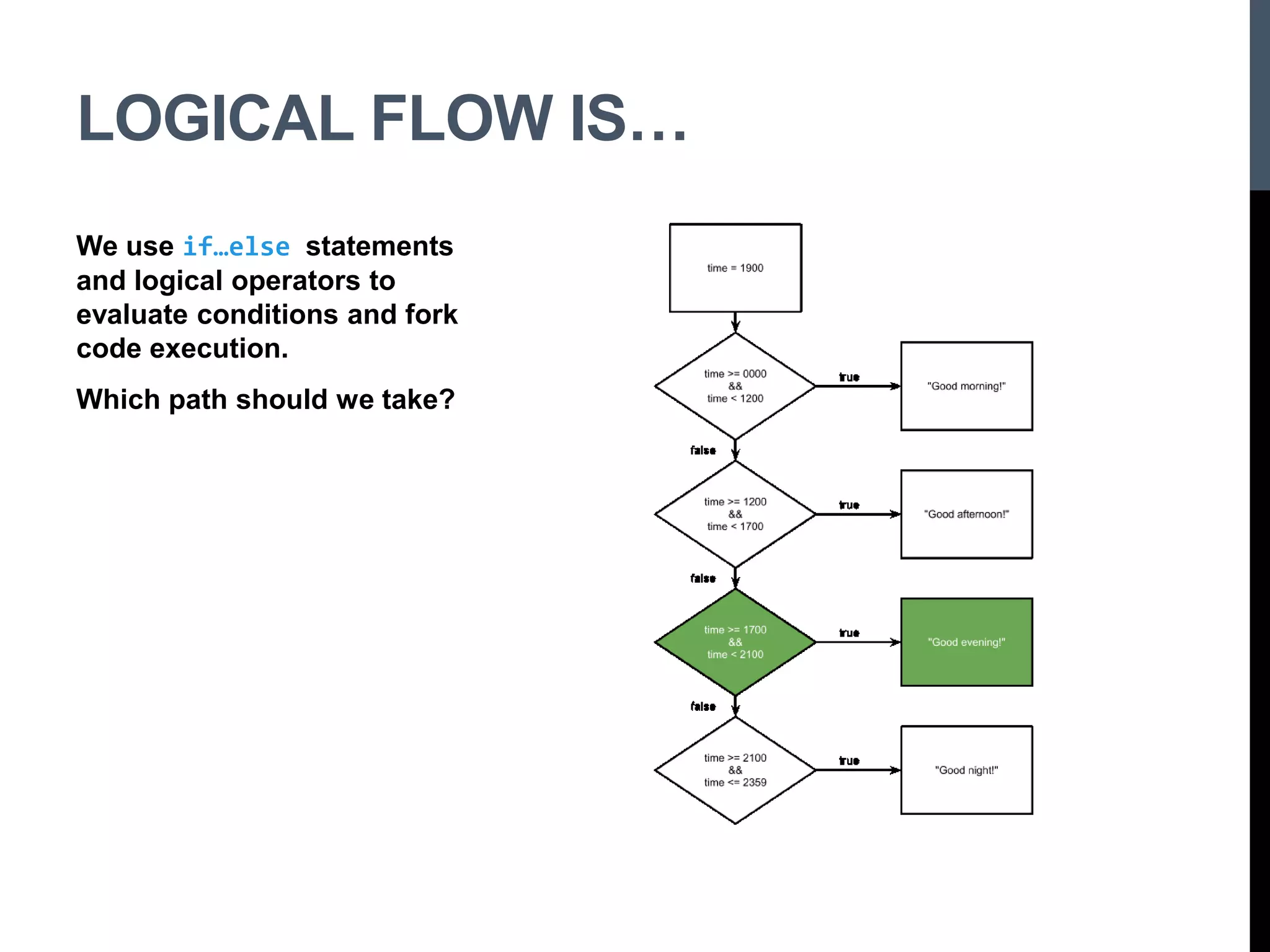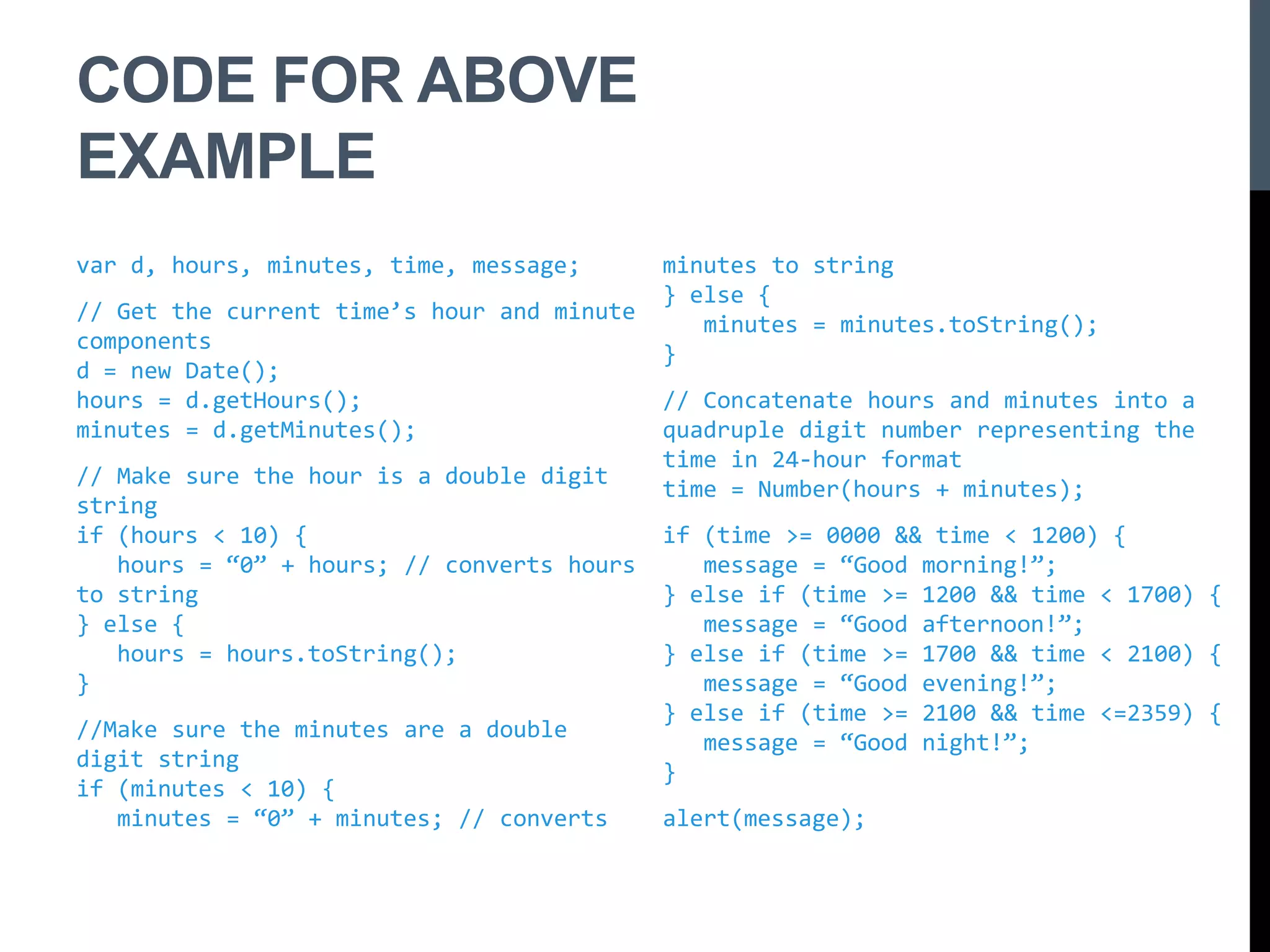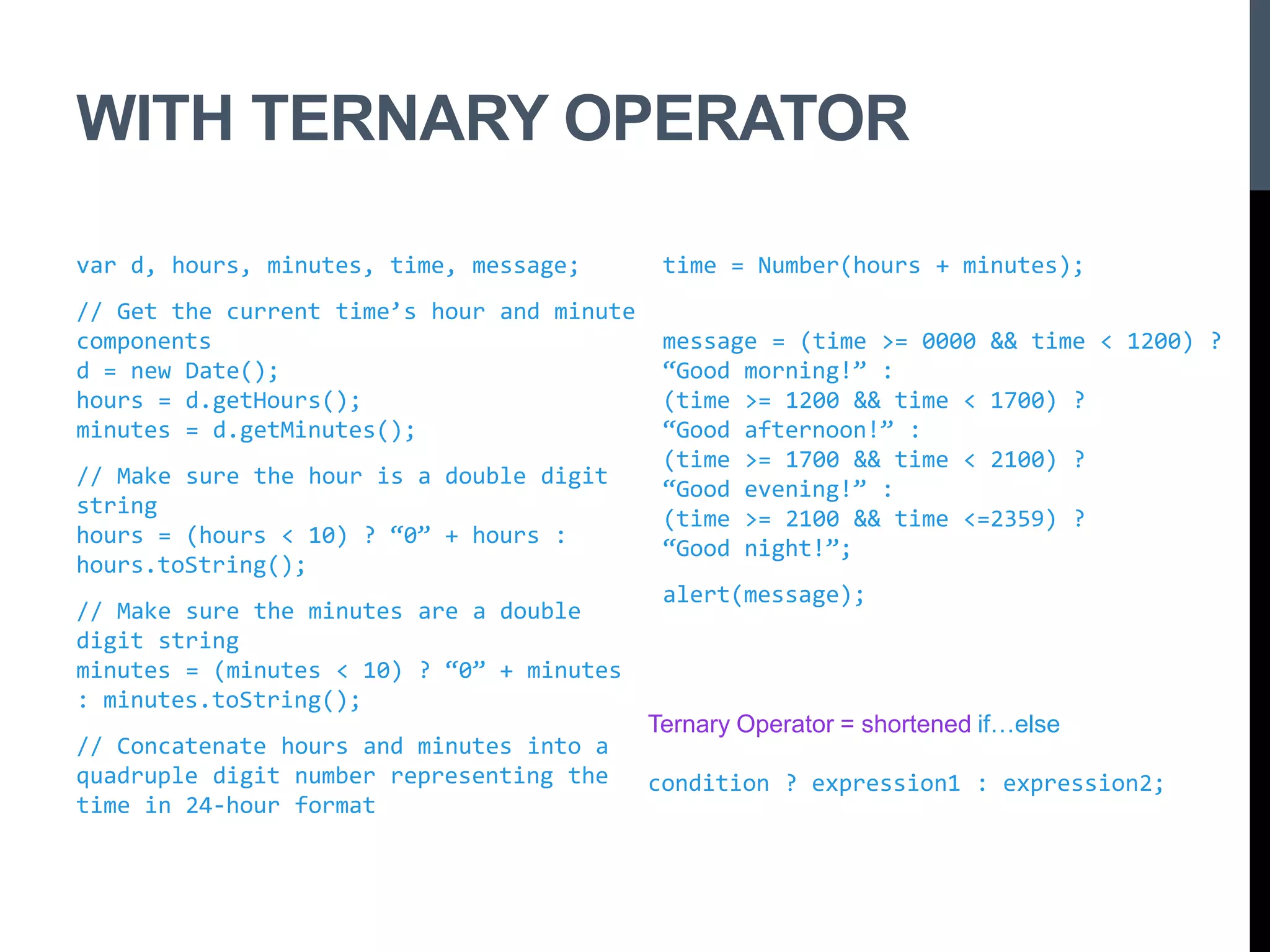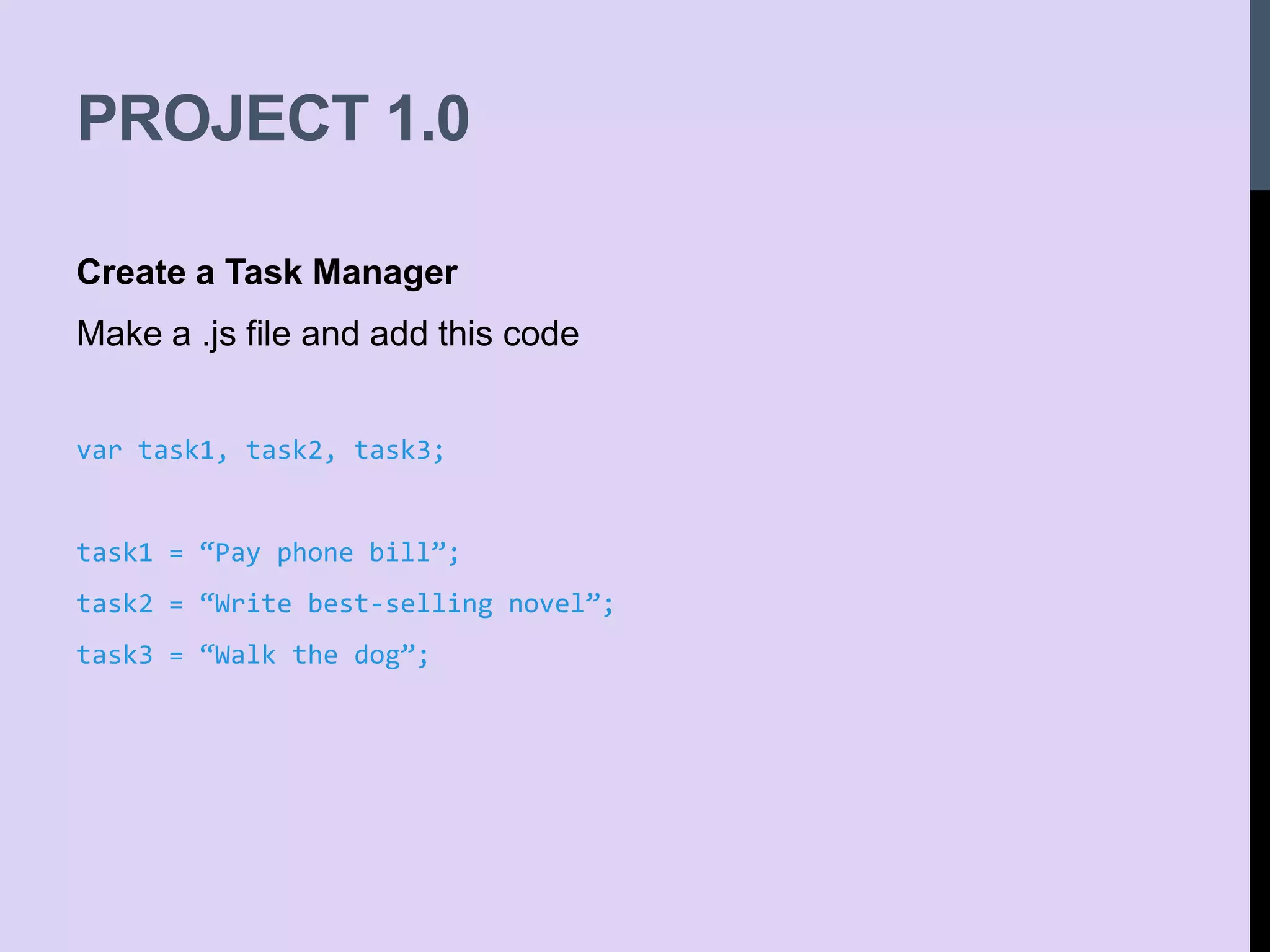This document provides an introduction to JavaScript, covering topics such as:
- What JavaScript is and its origins
- How to set up the browser console and load scripts
- Data types in JavaScript including numbers, strings, Booleans, objects, and more
- Variables, operators, and comparisons
- Logical flow and conditionals
- Basic programming concepts like functions, events, and objects
The document gives examples and explanations for JavaScript syntax and fundamentals to help newcomers get started with the language. It also outlines a simple task manager project as an introduction to building applications with JavaScript.