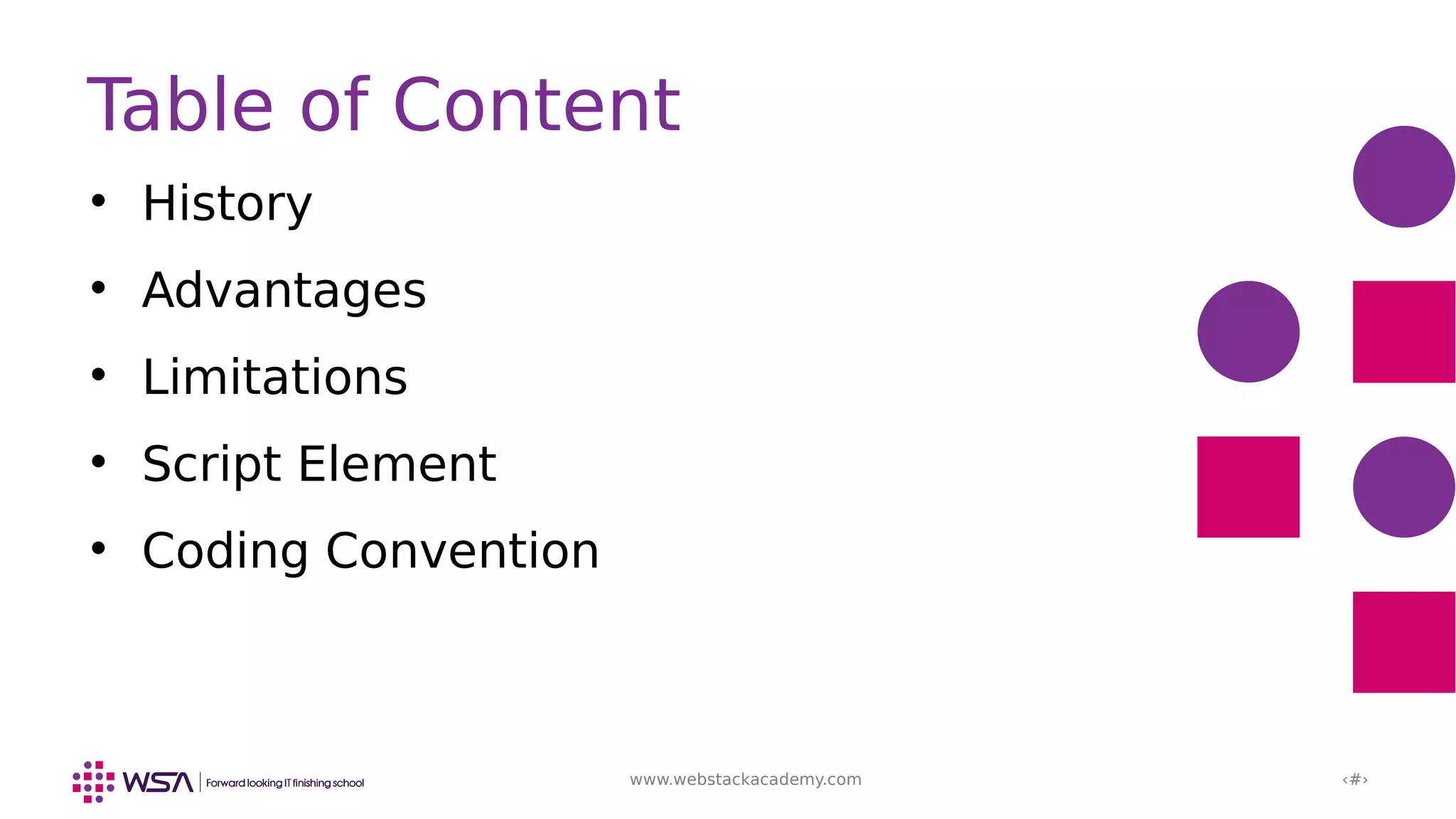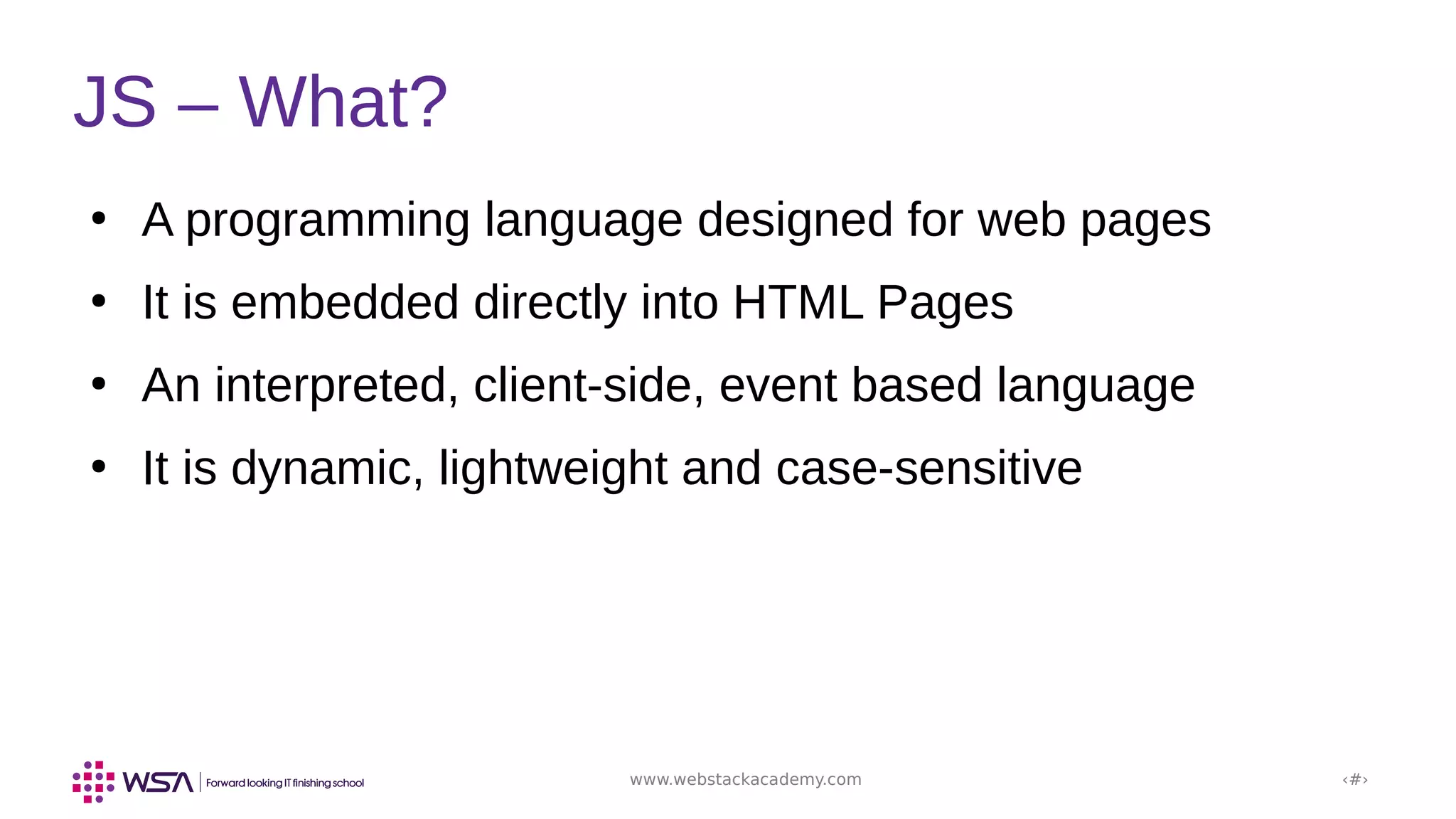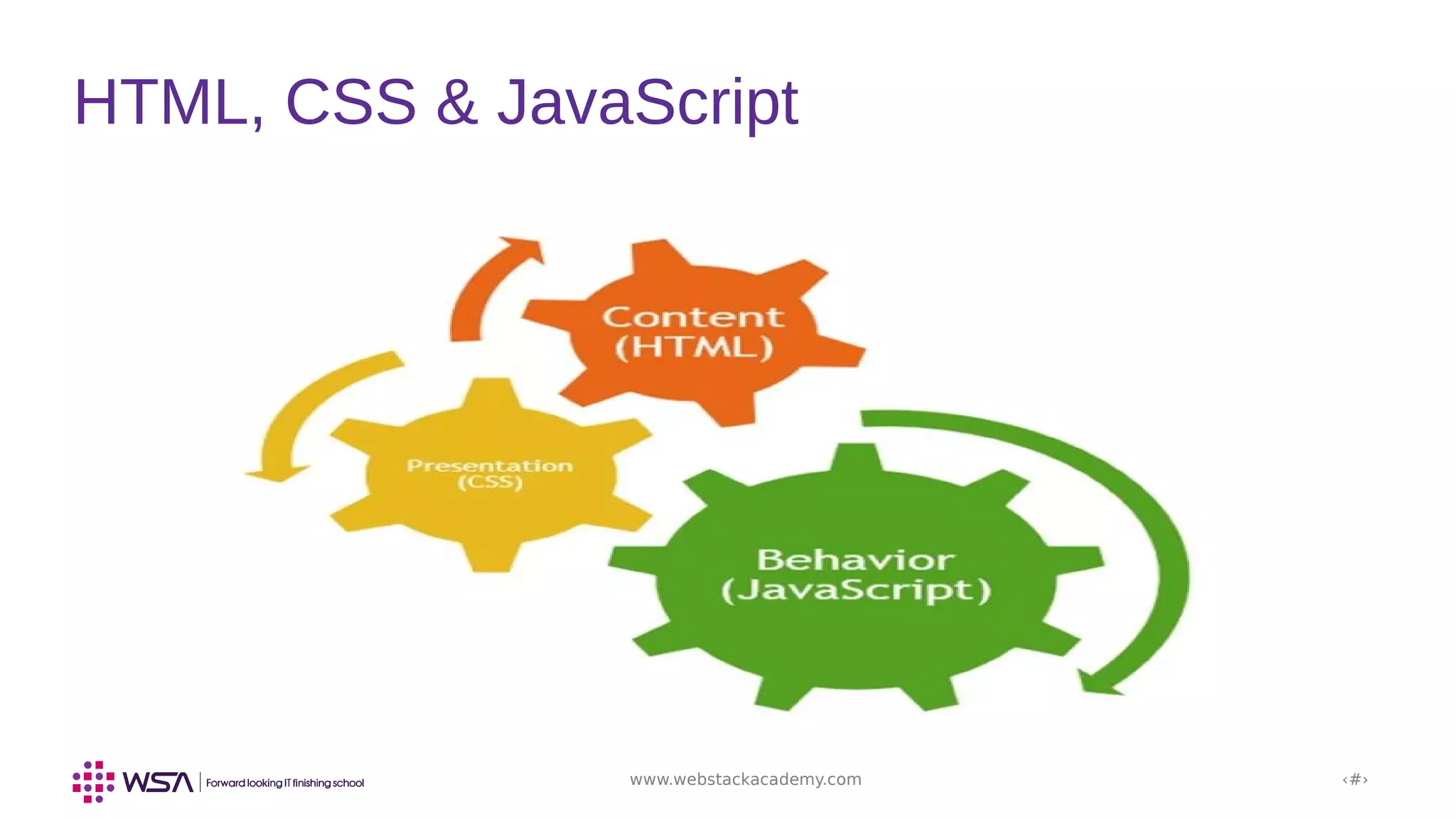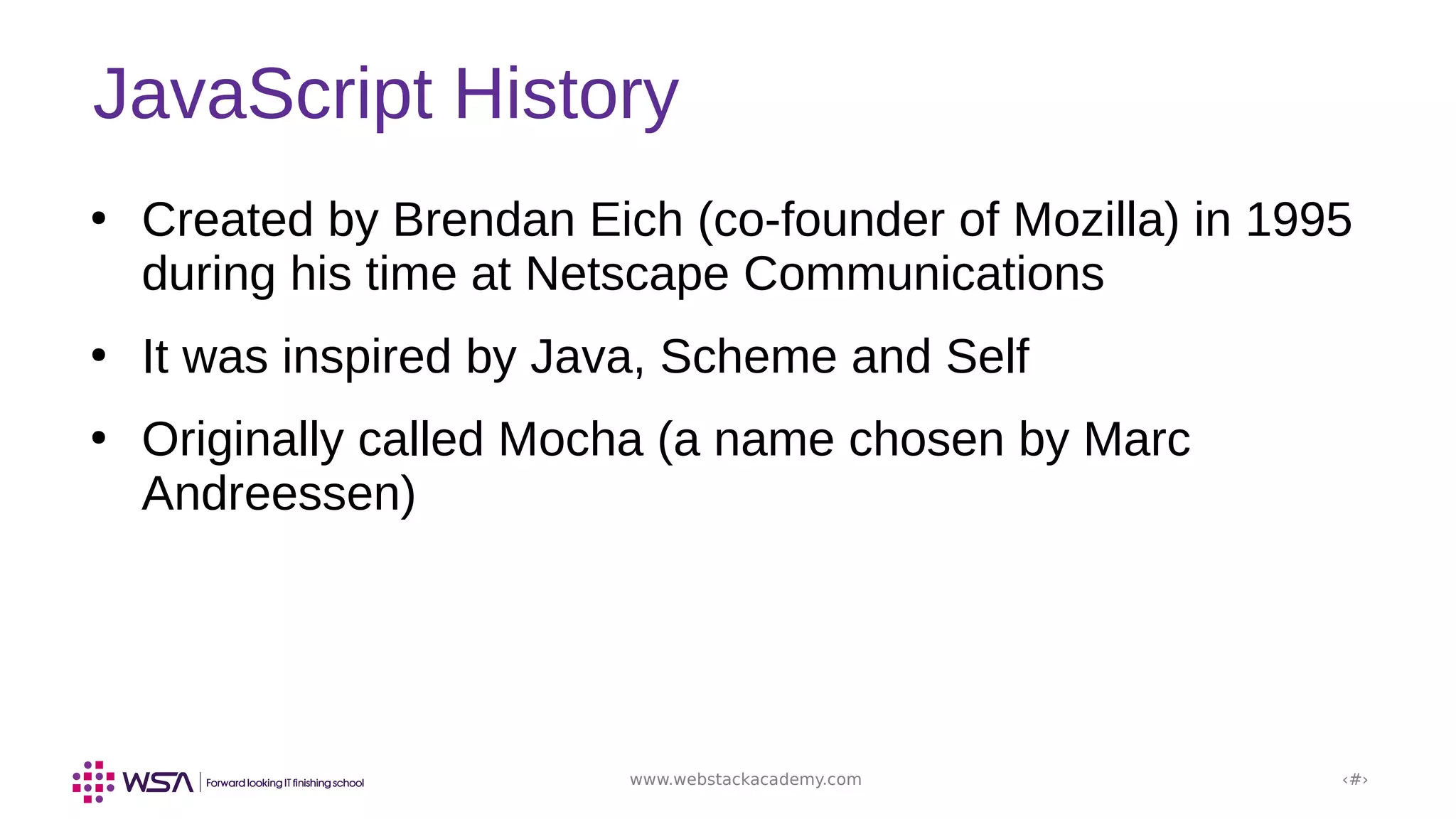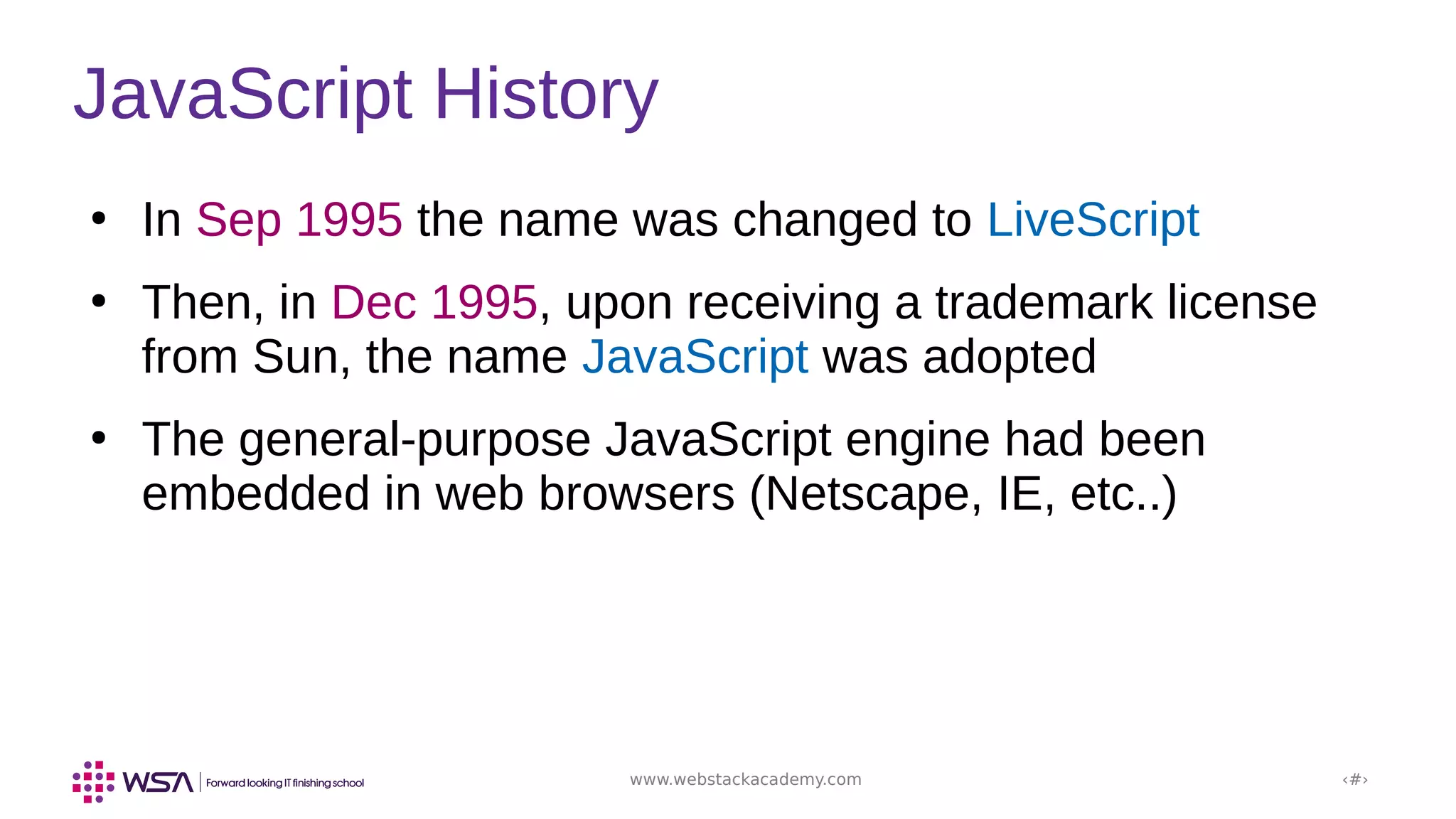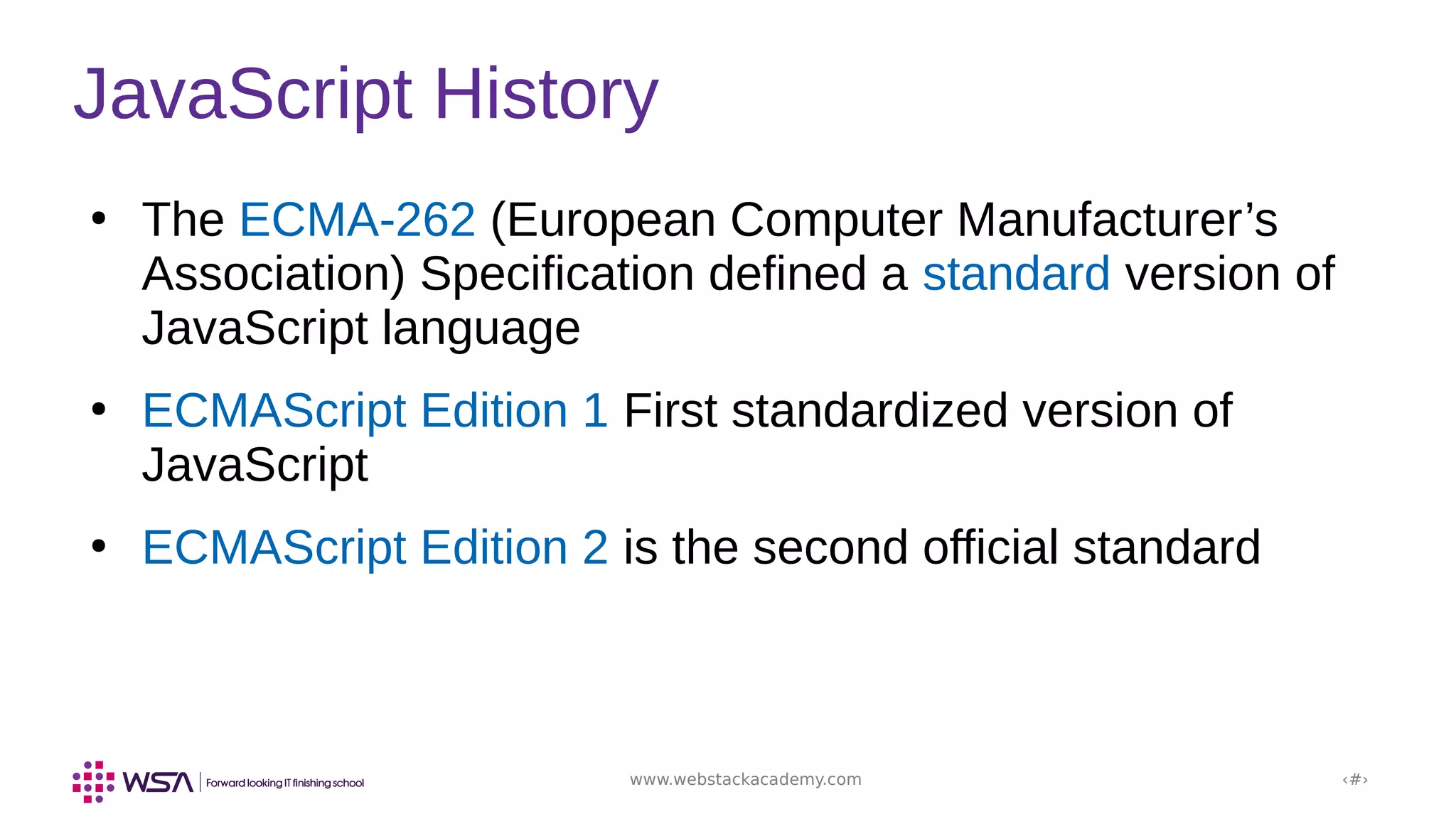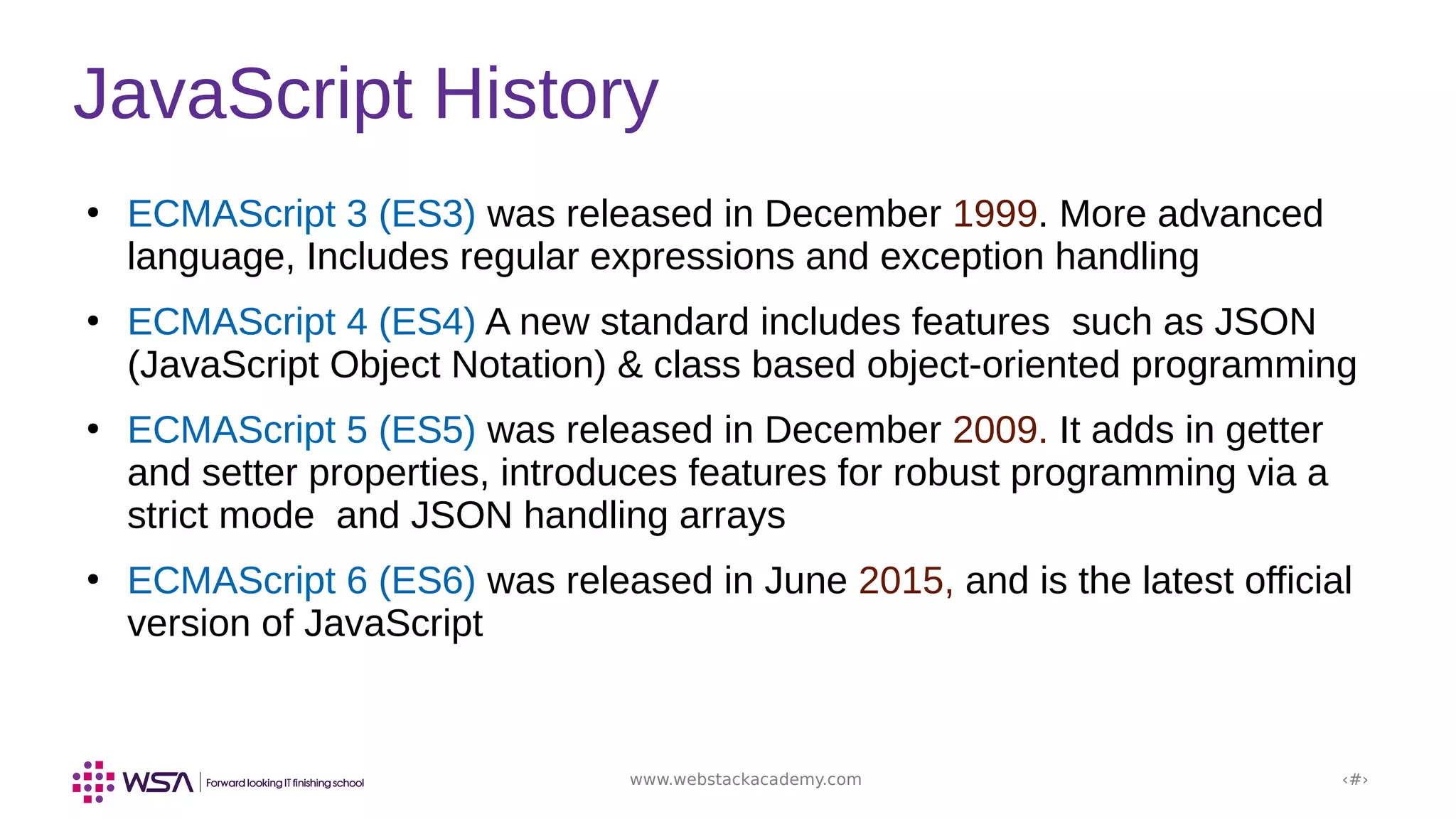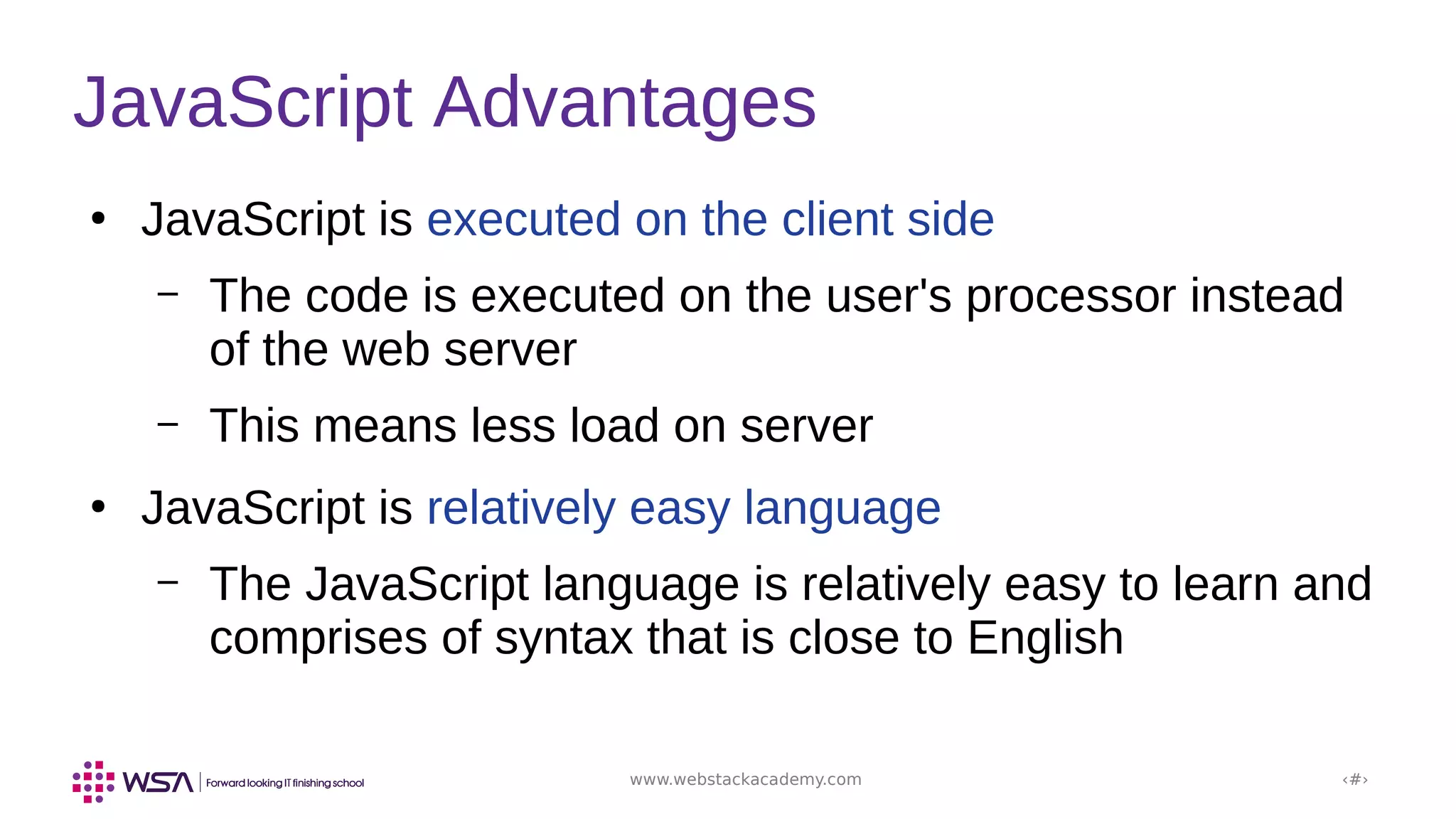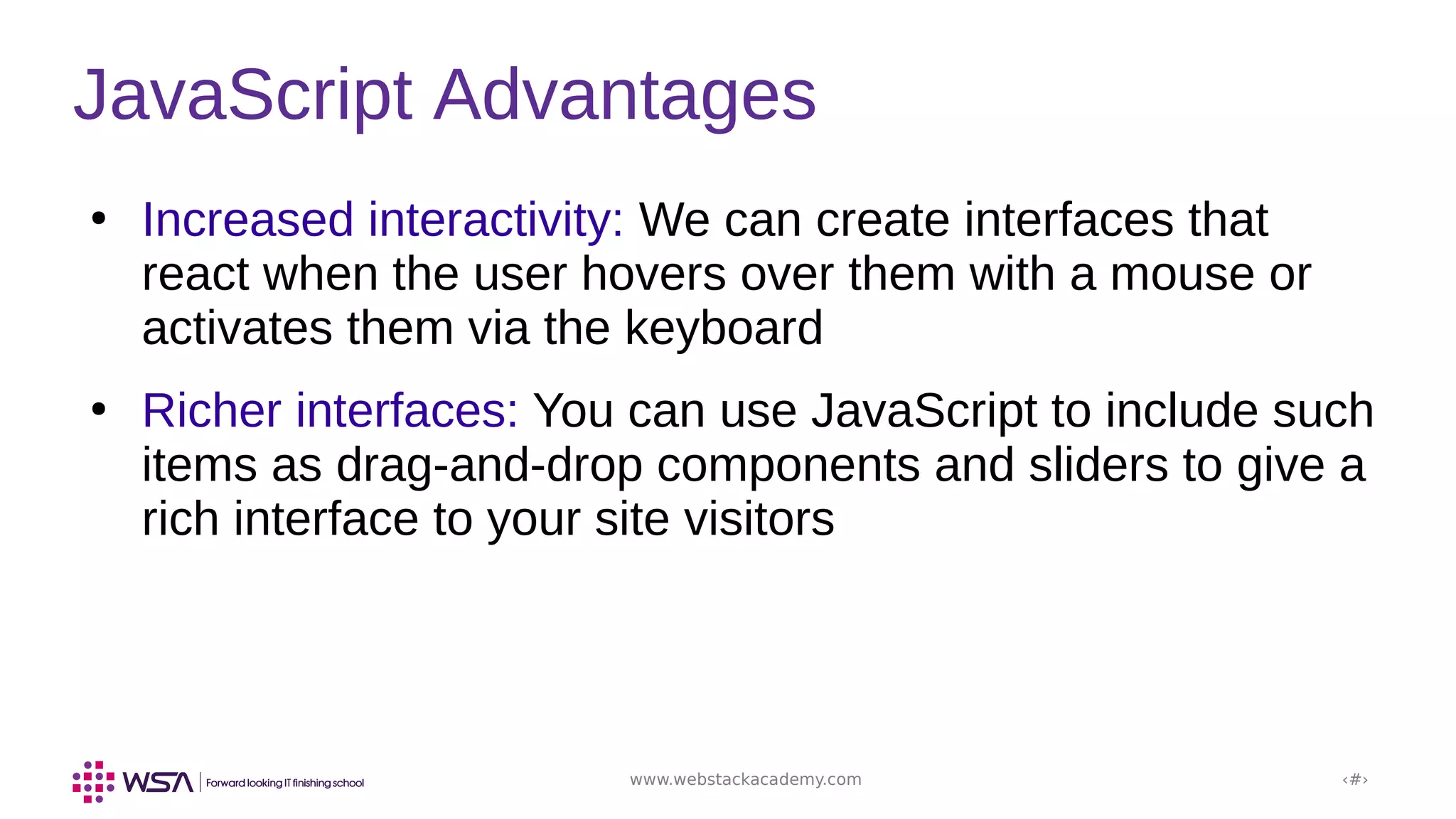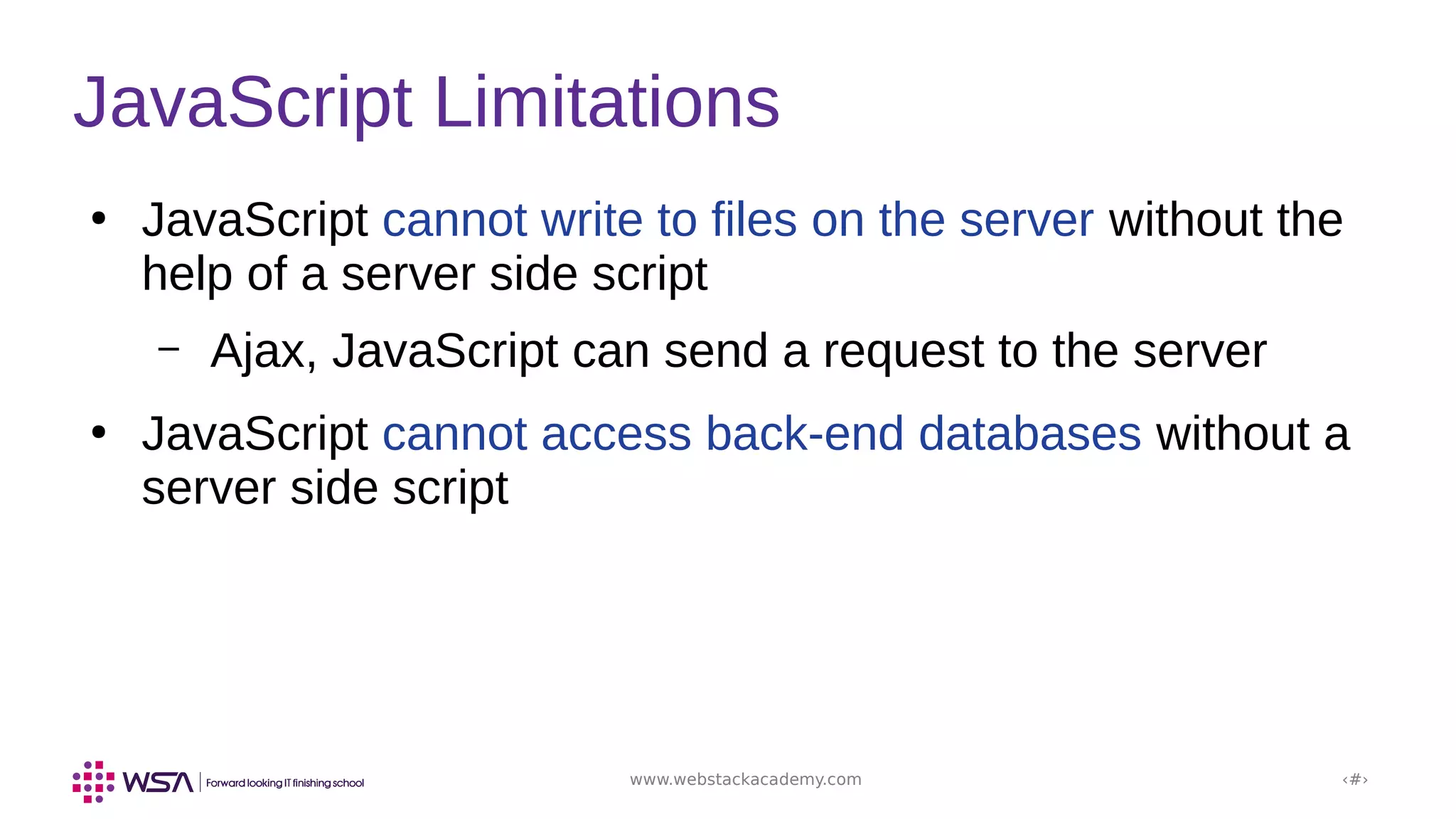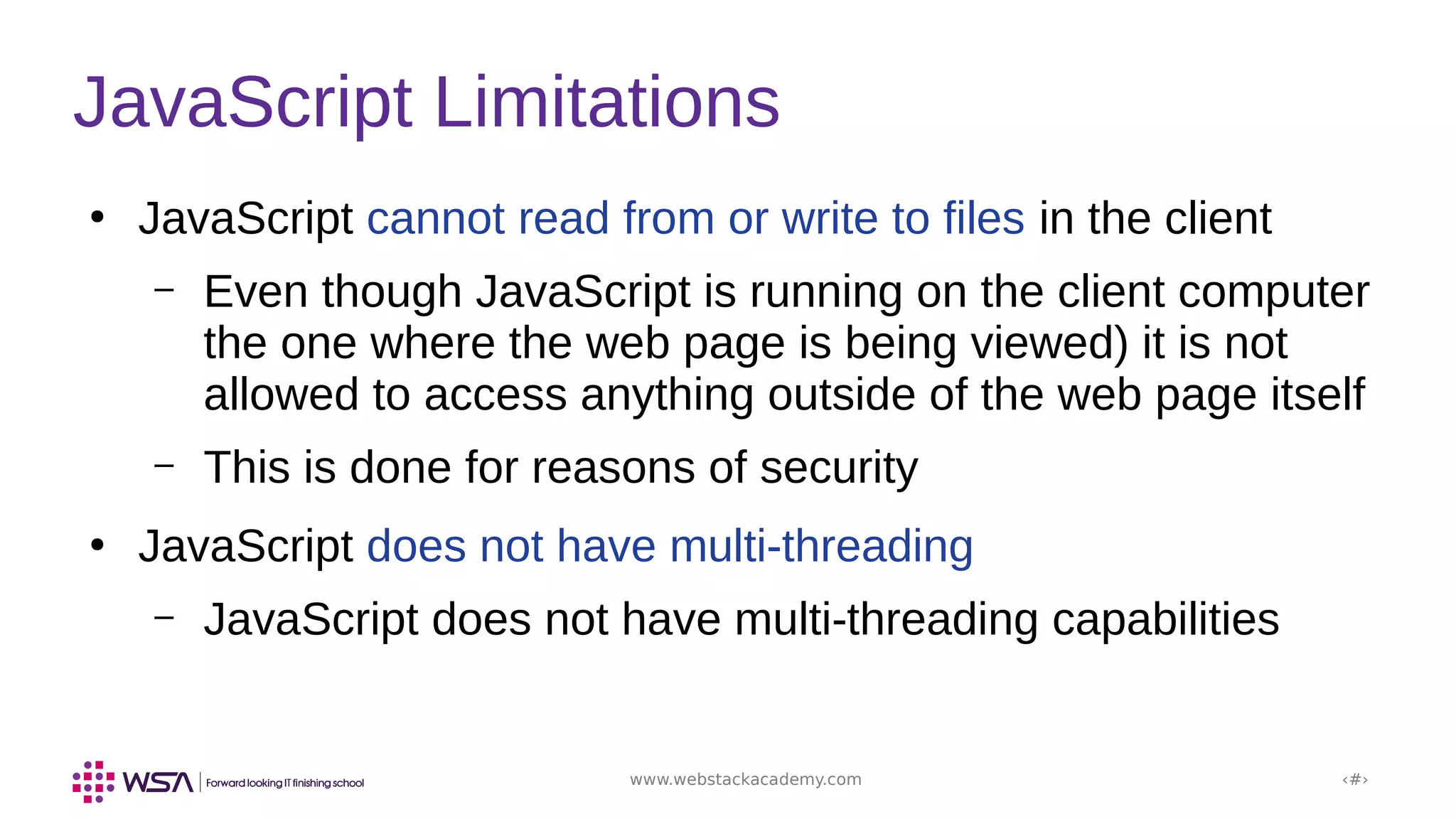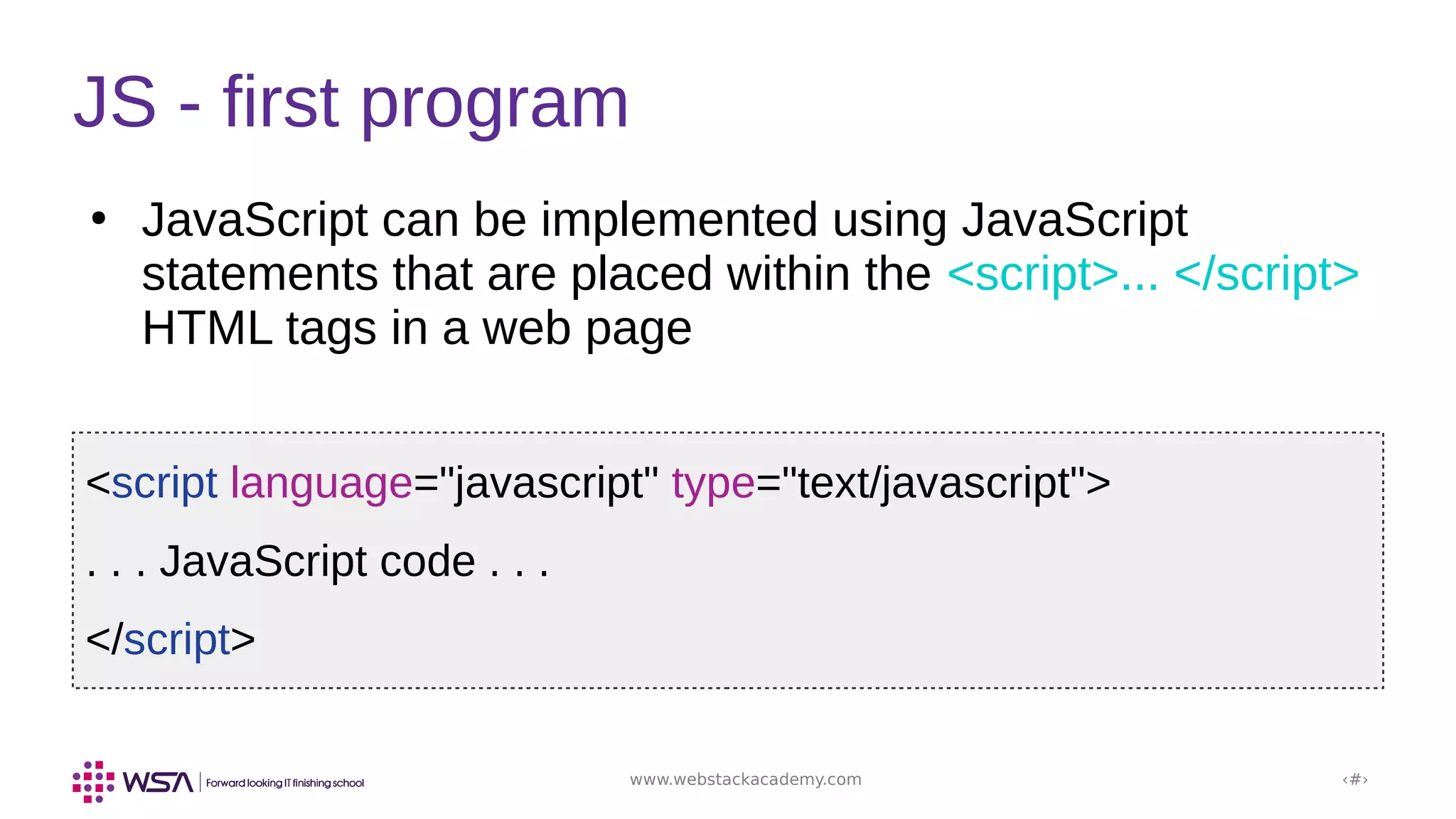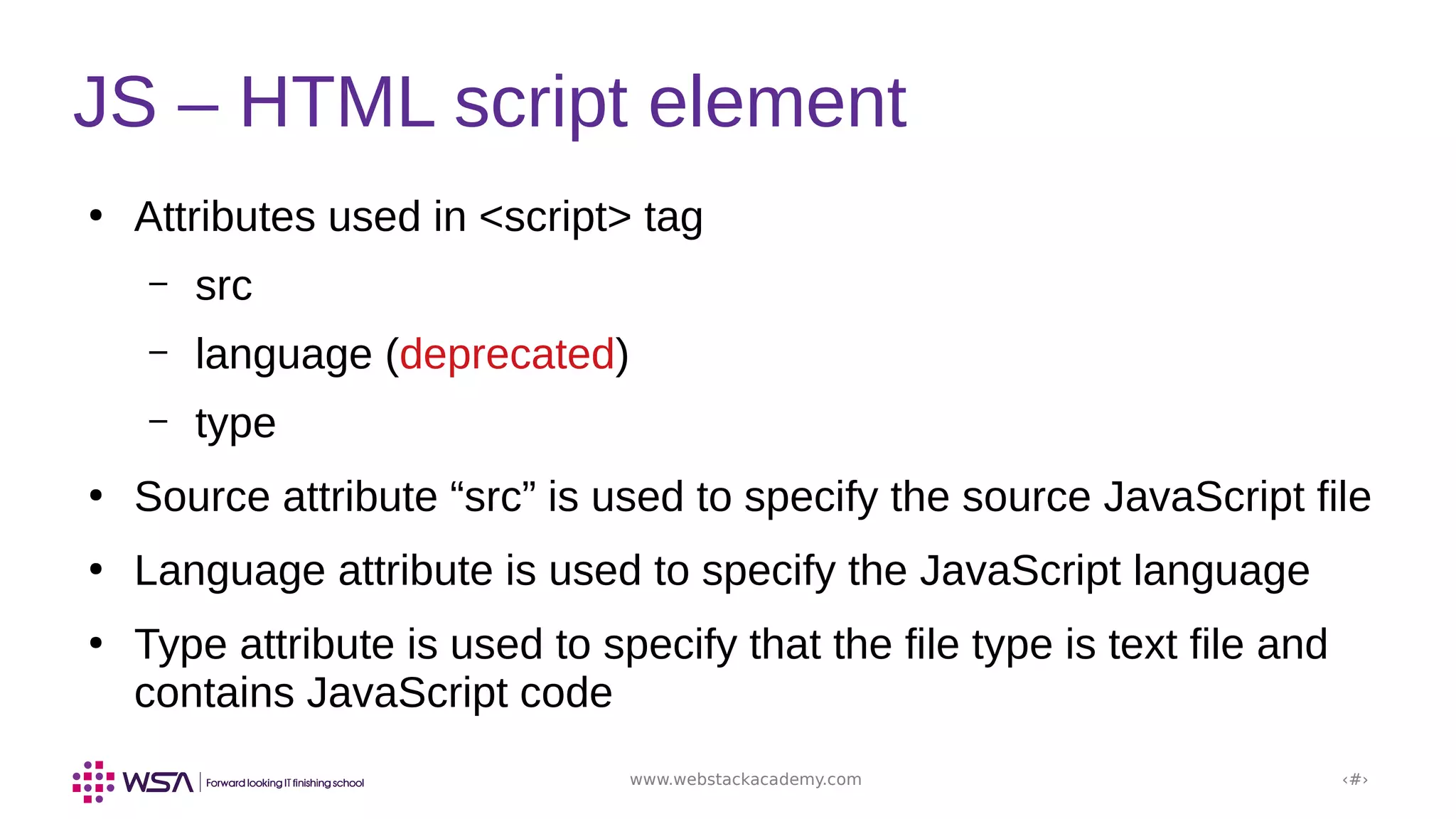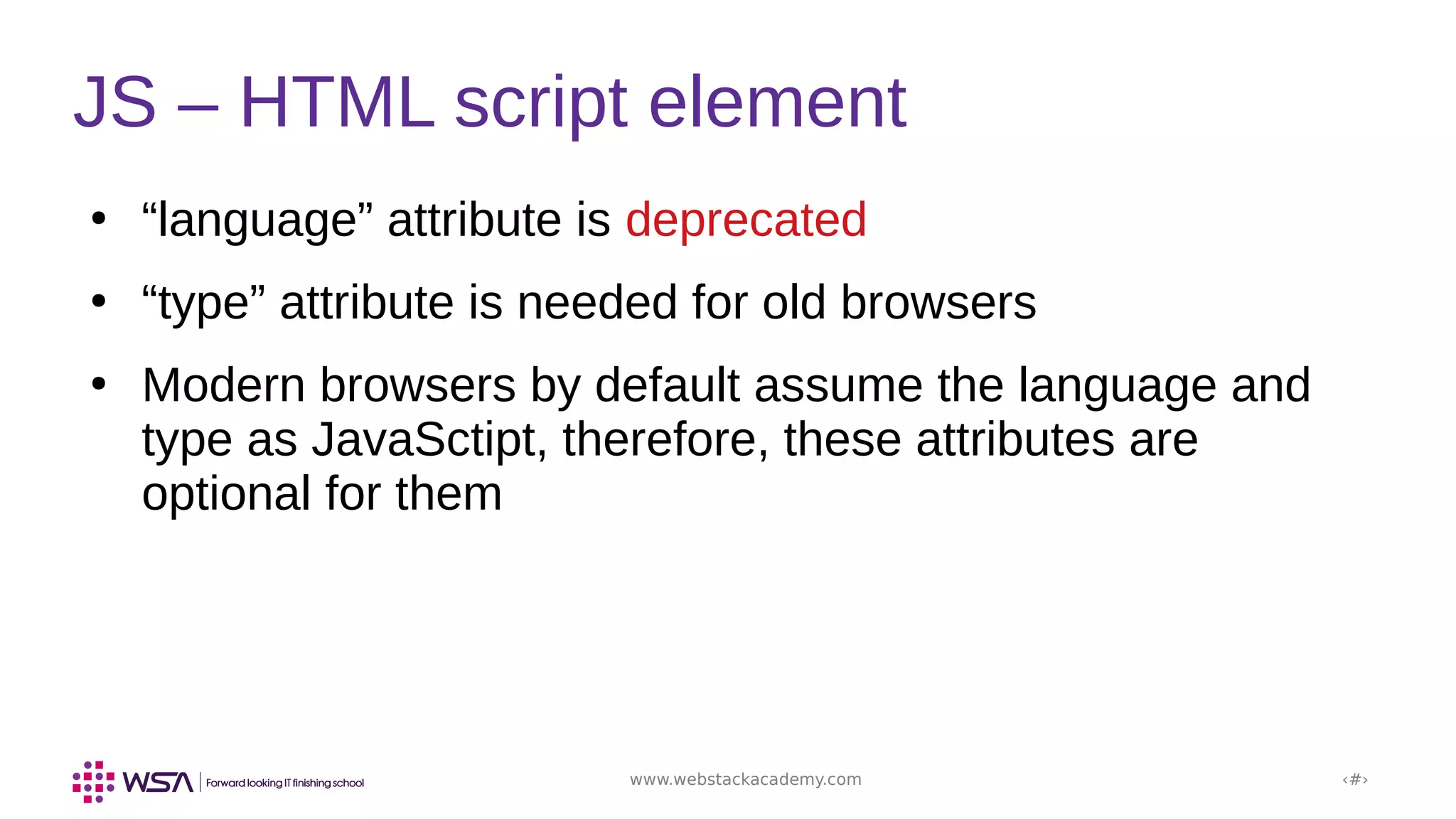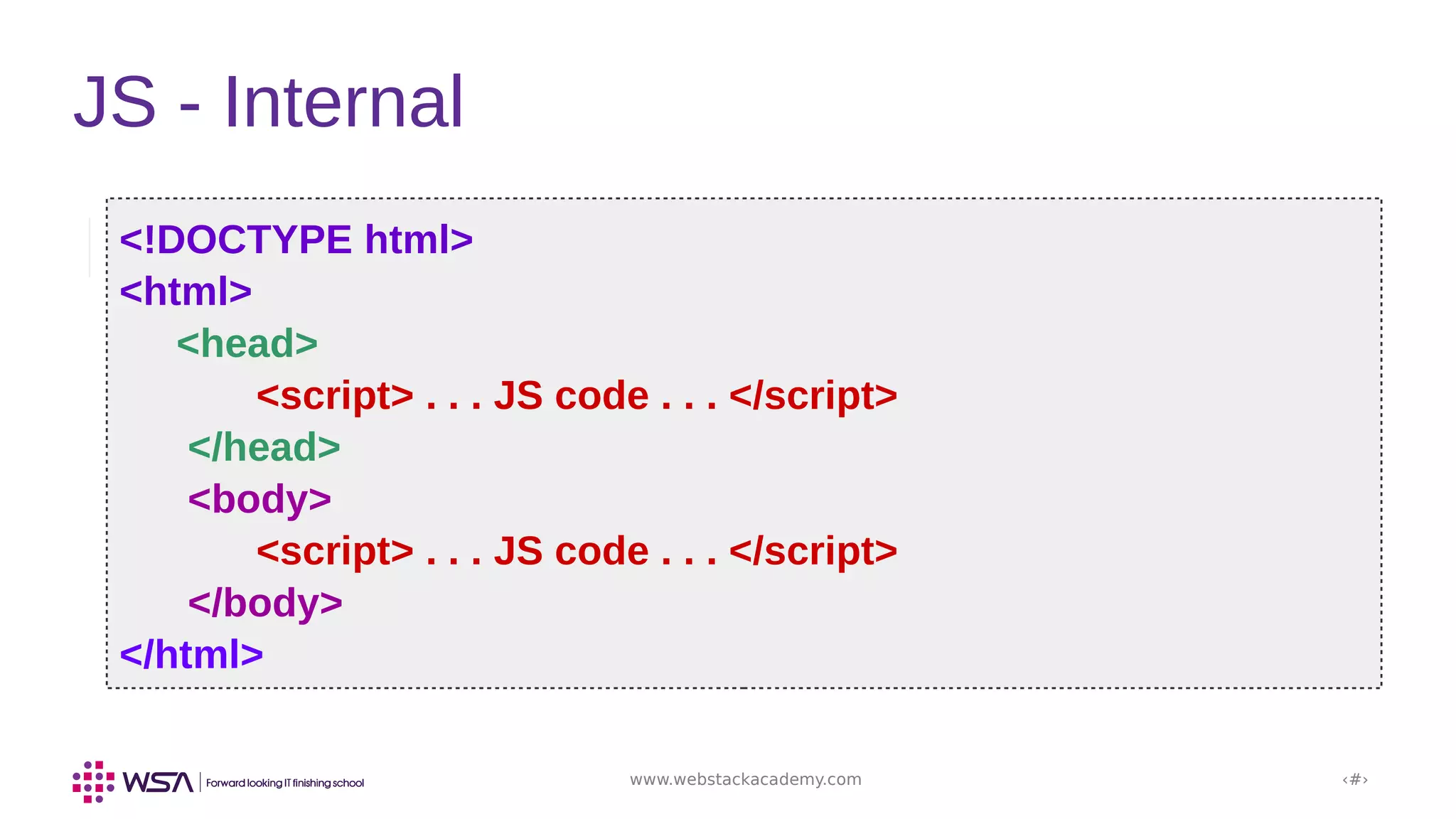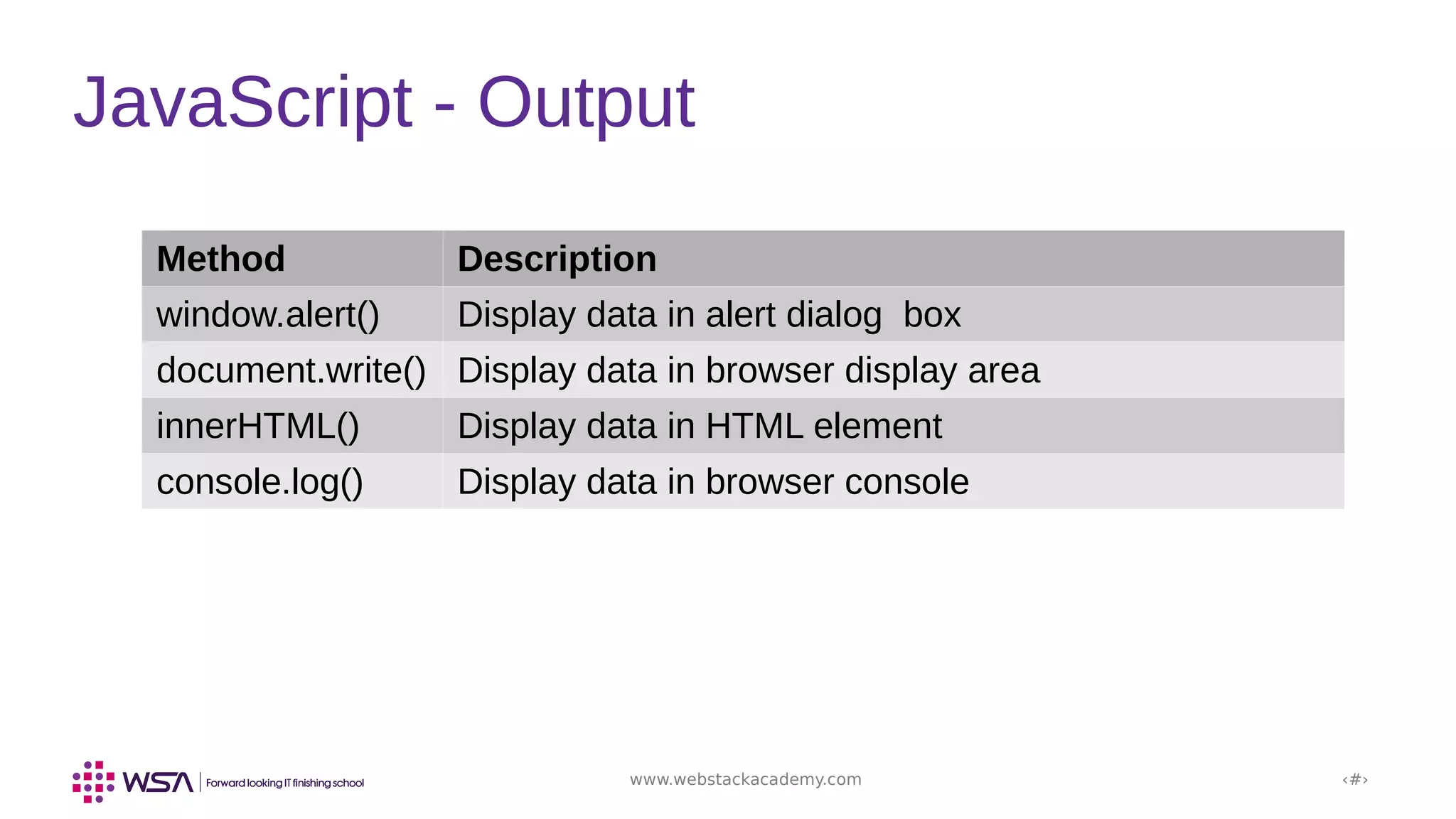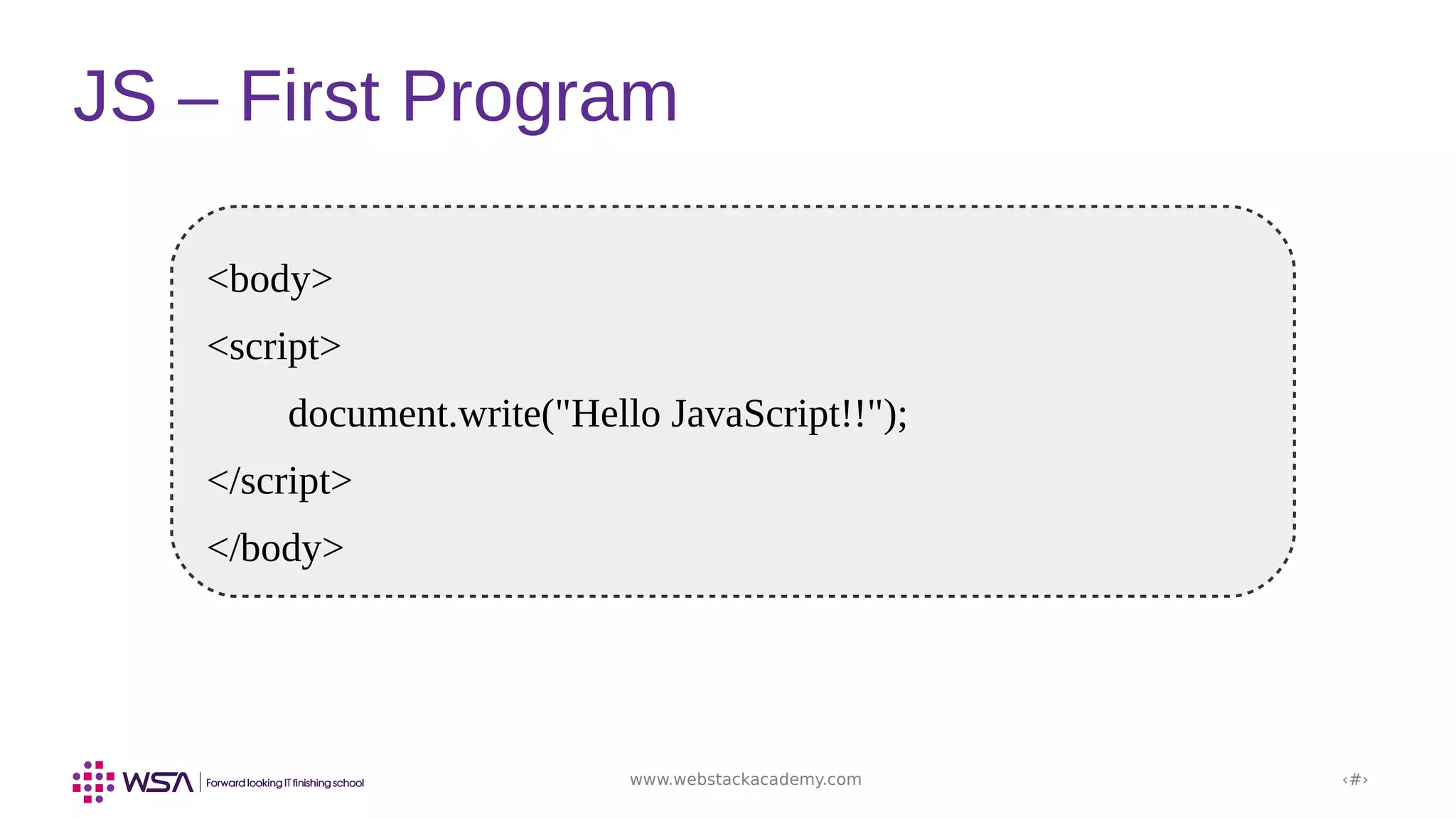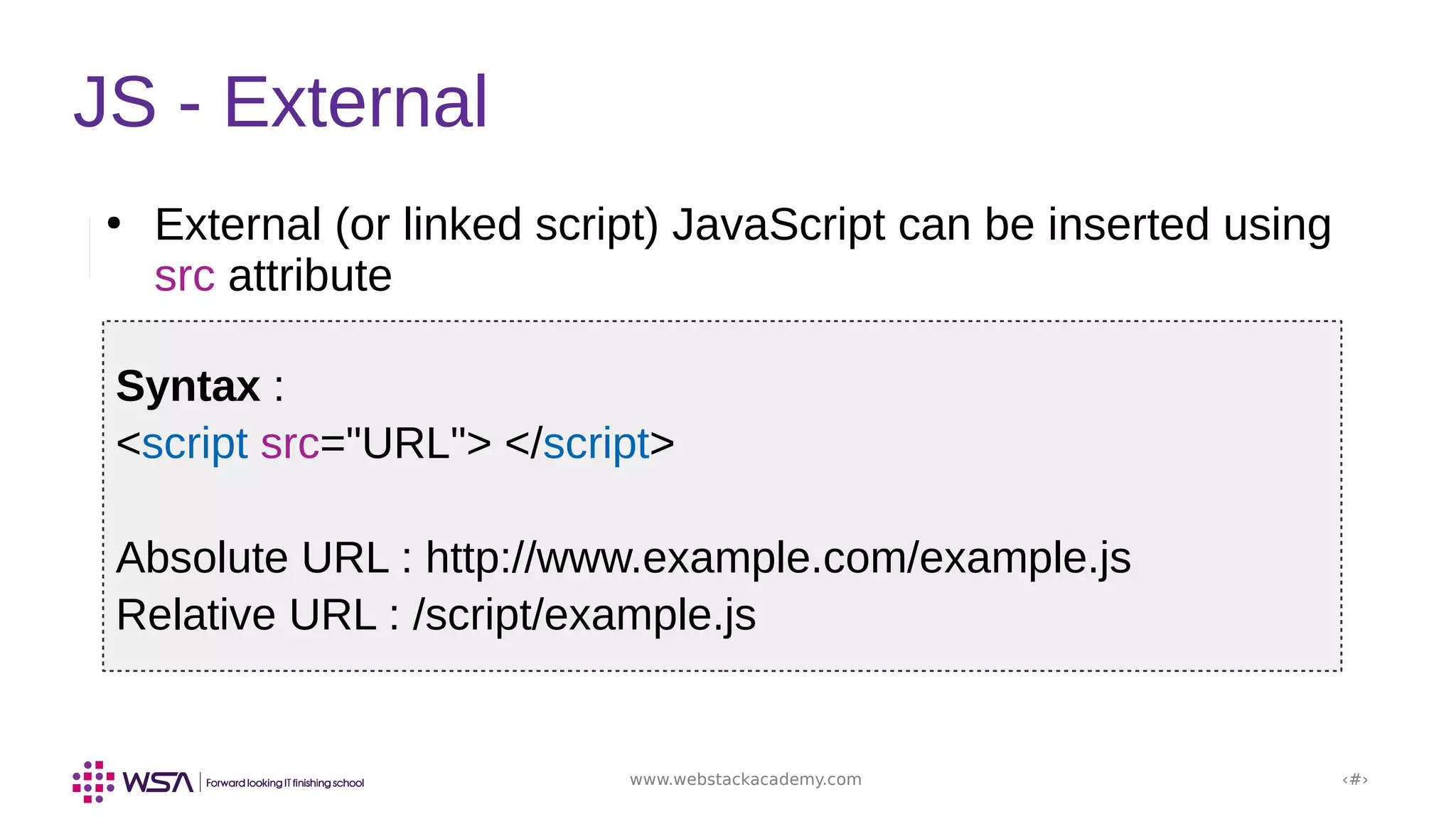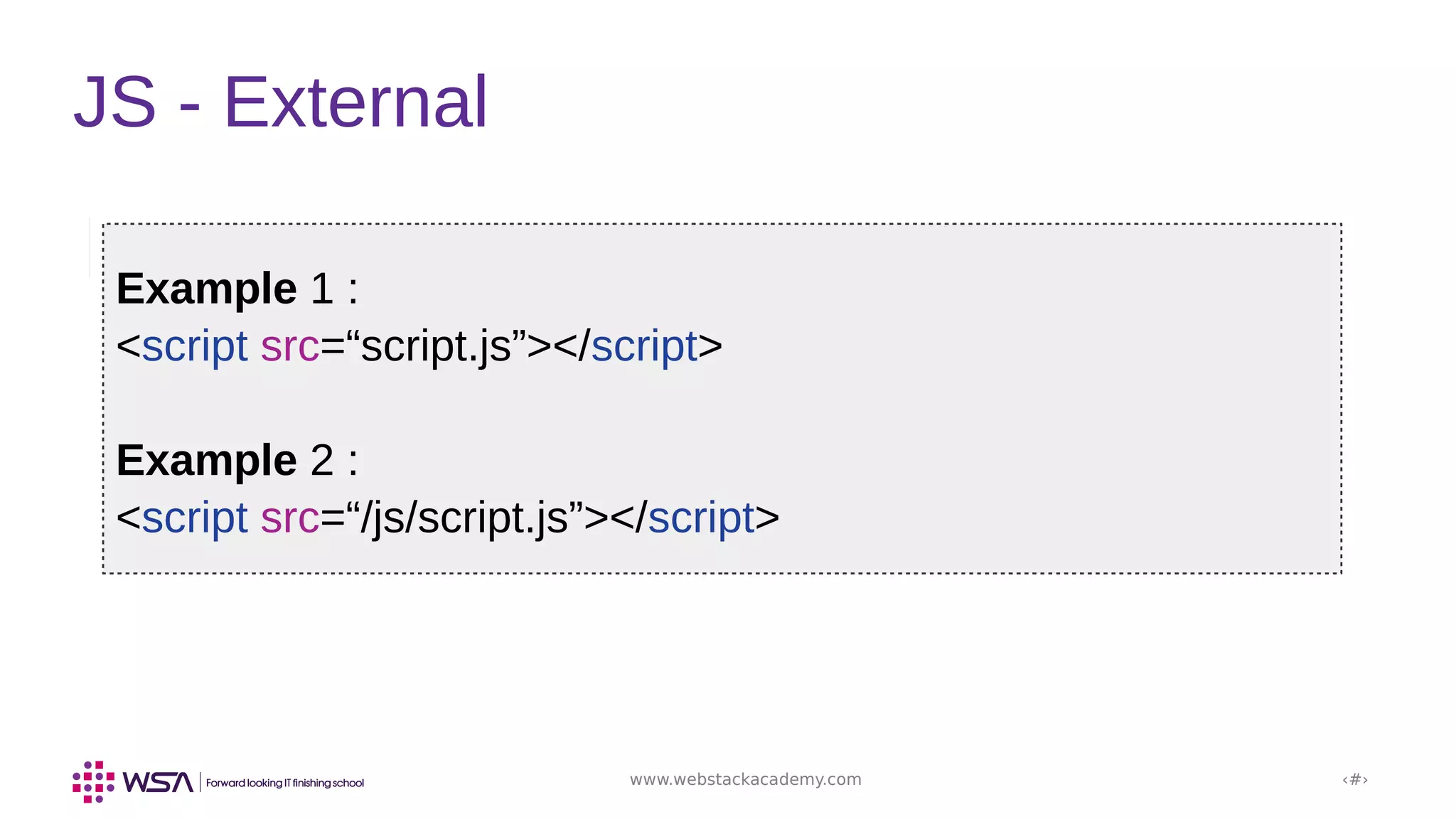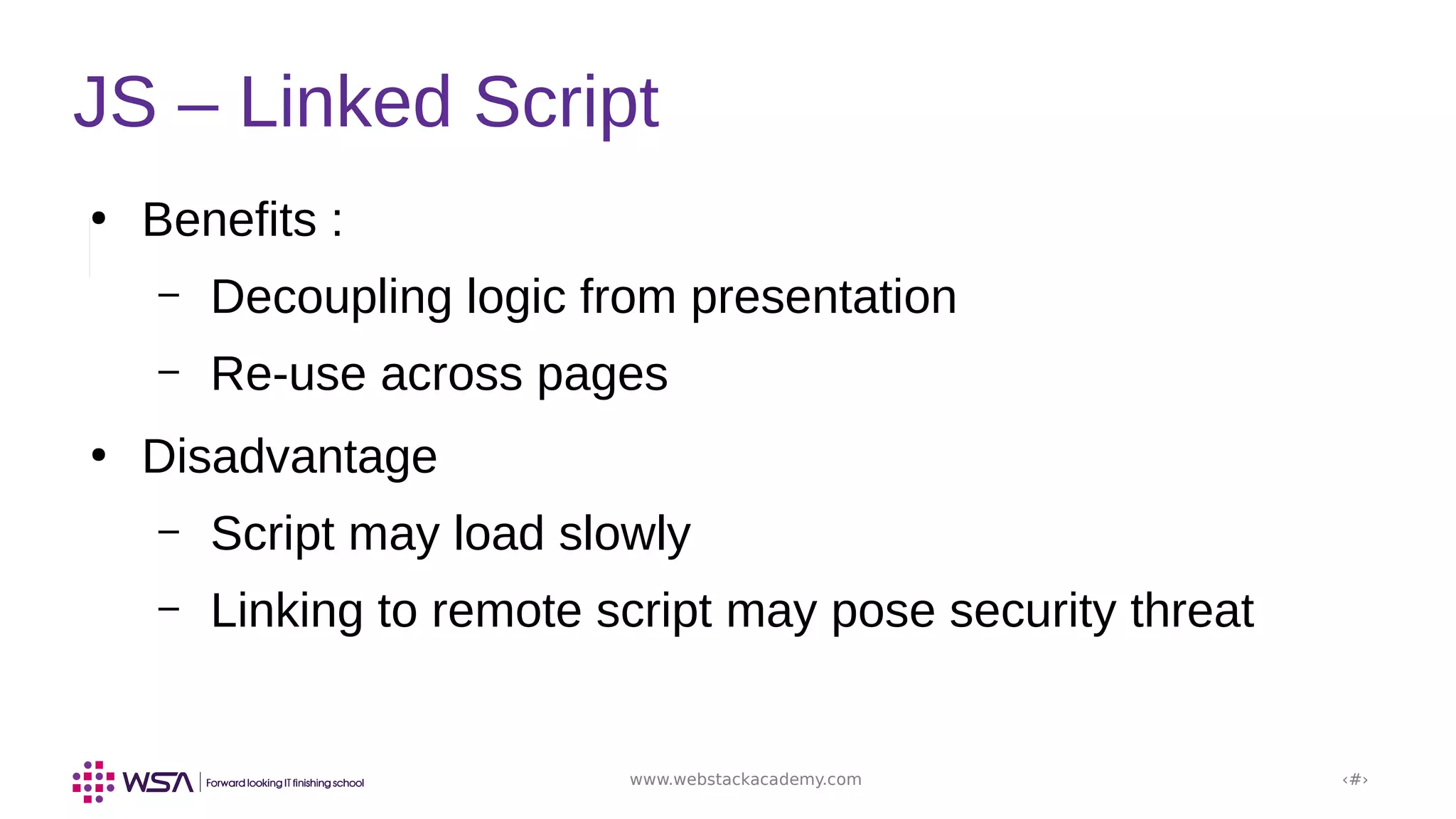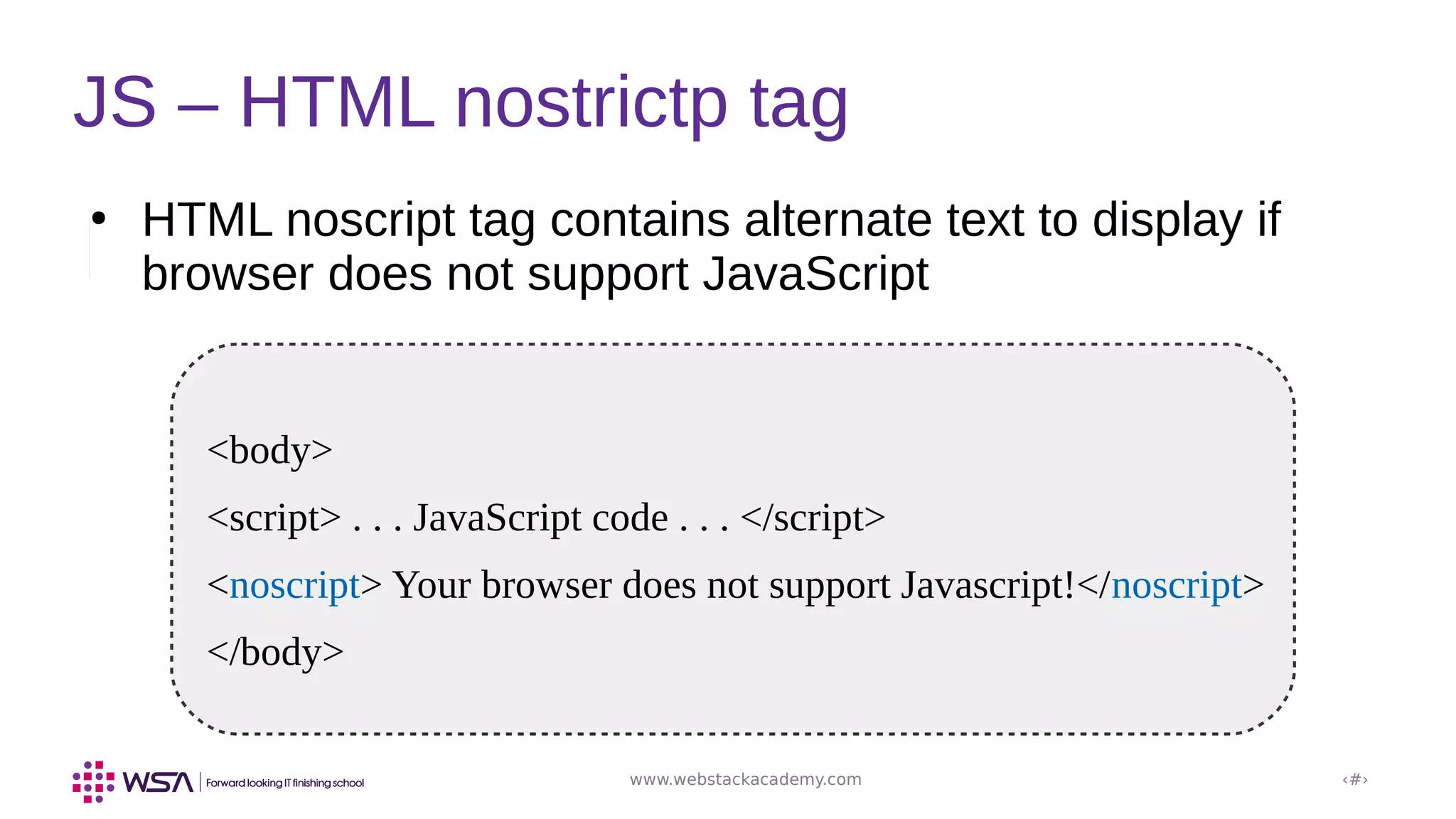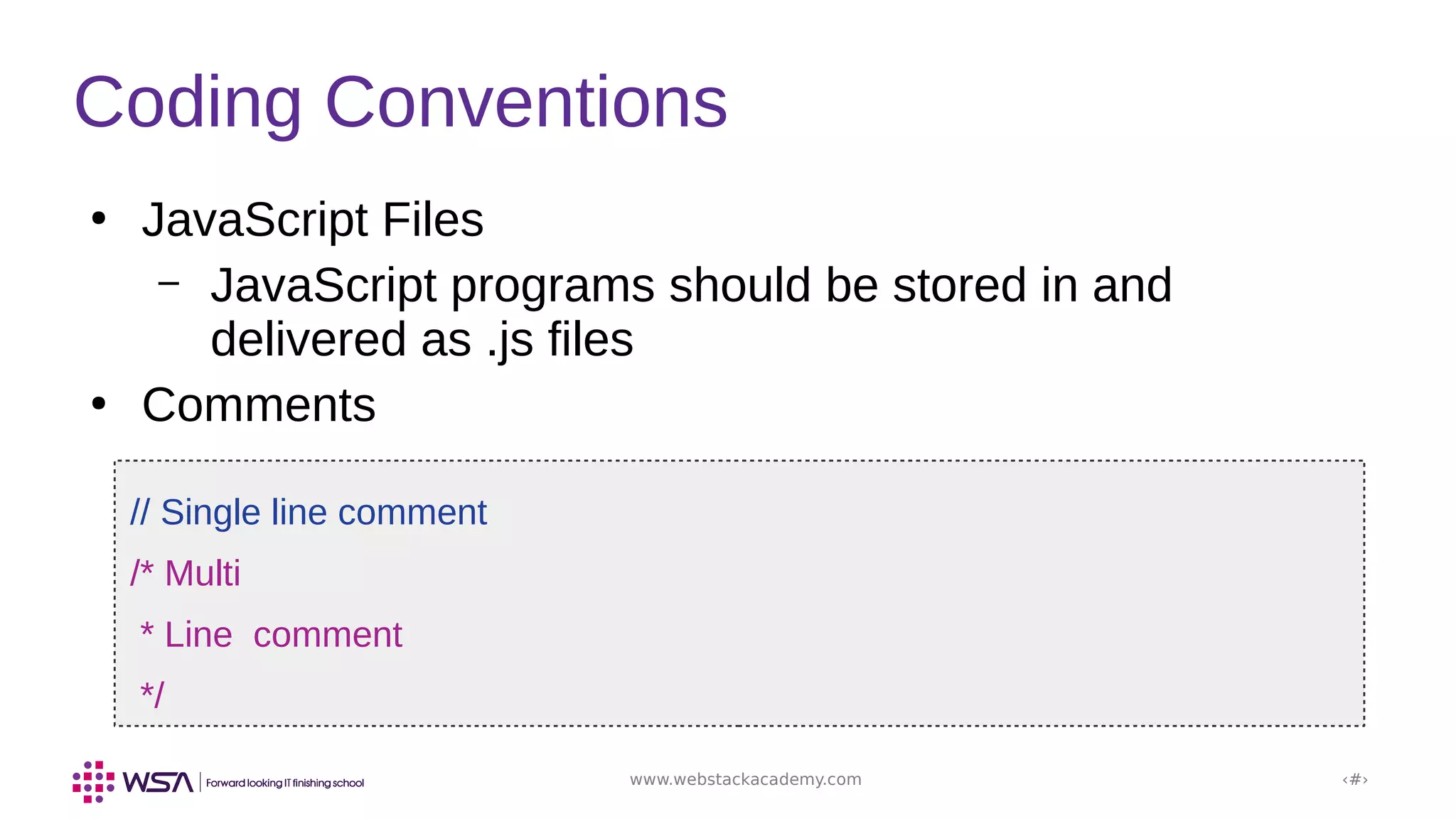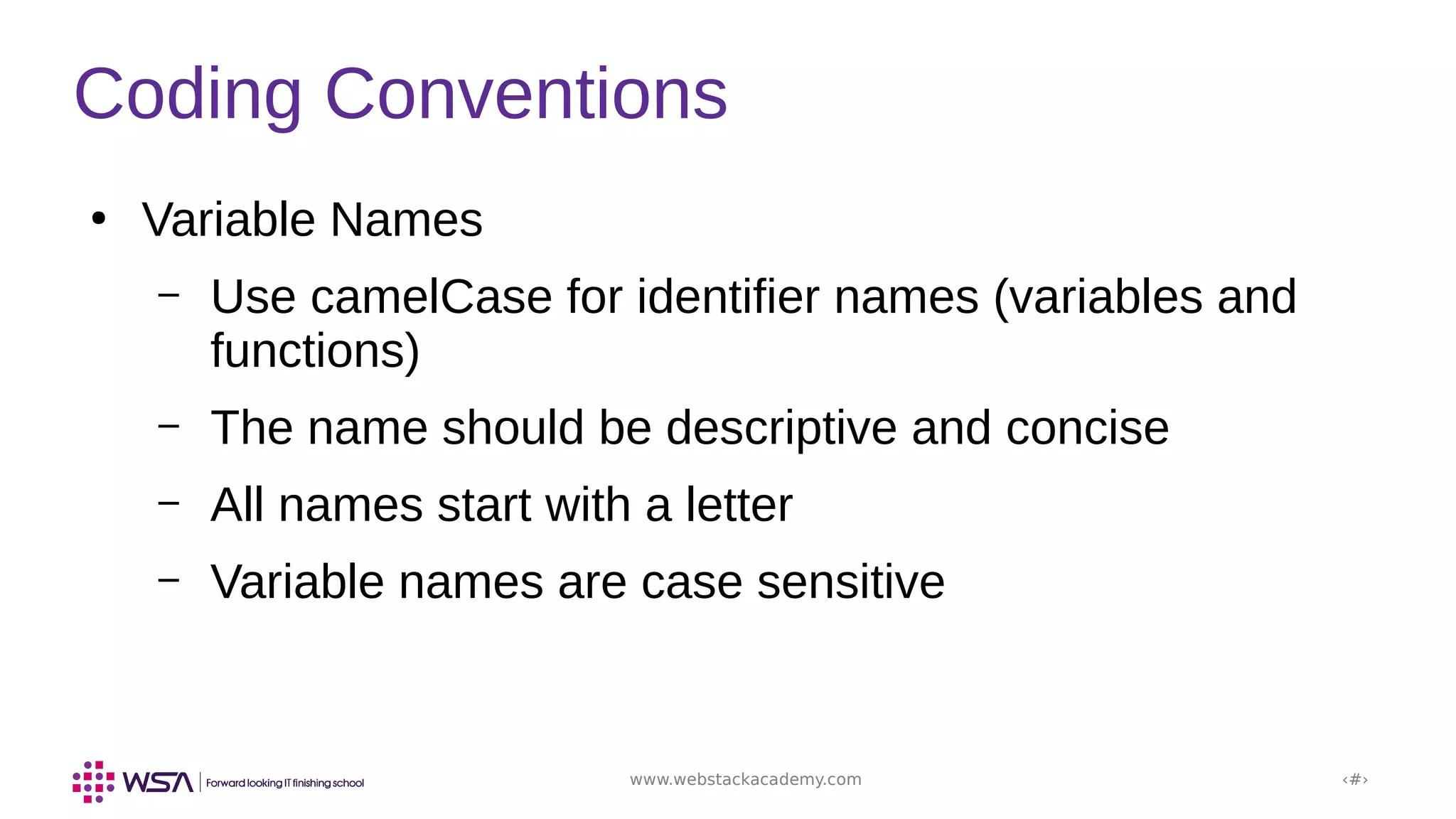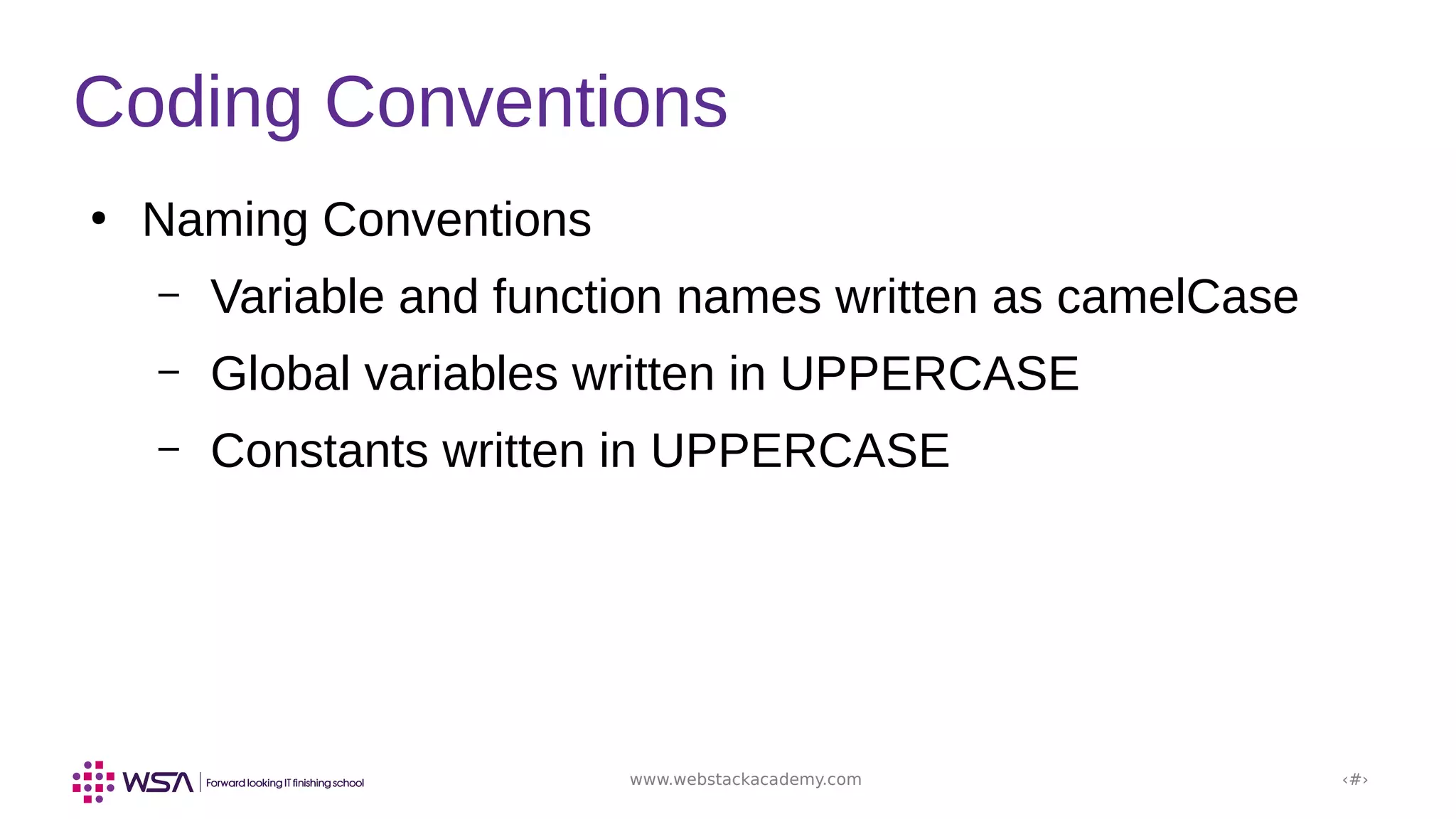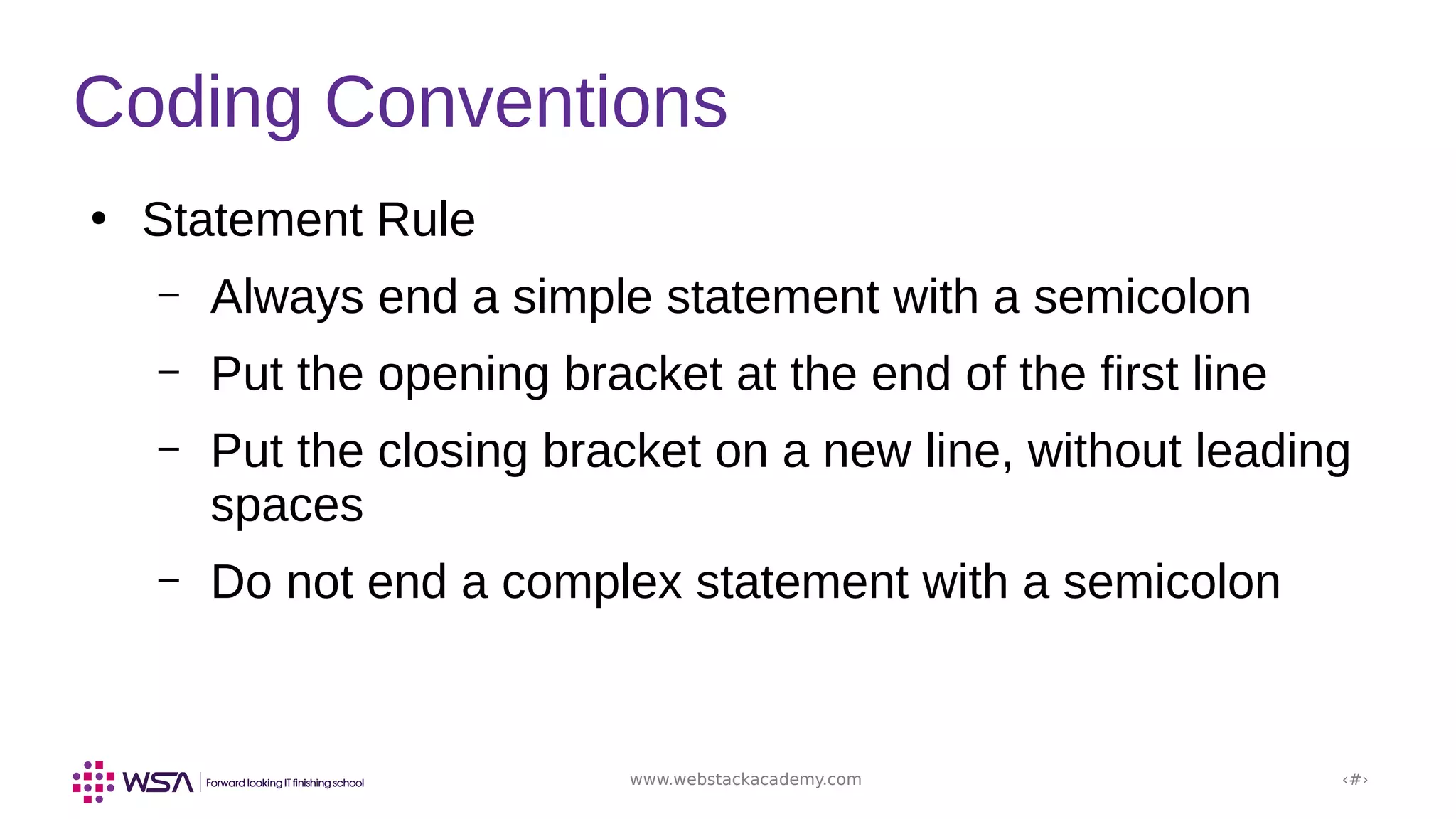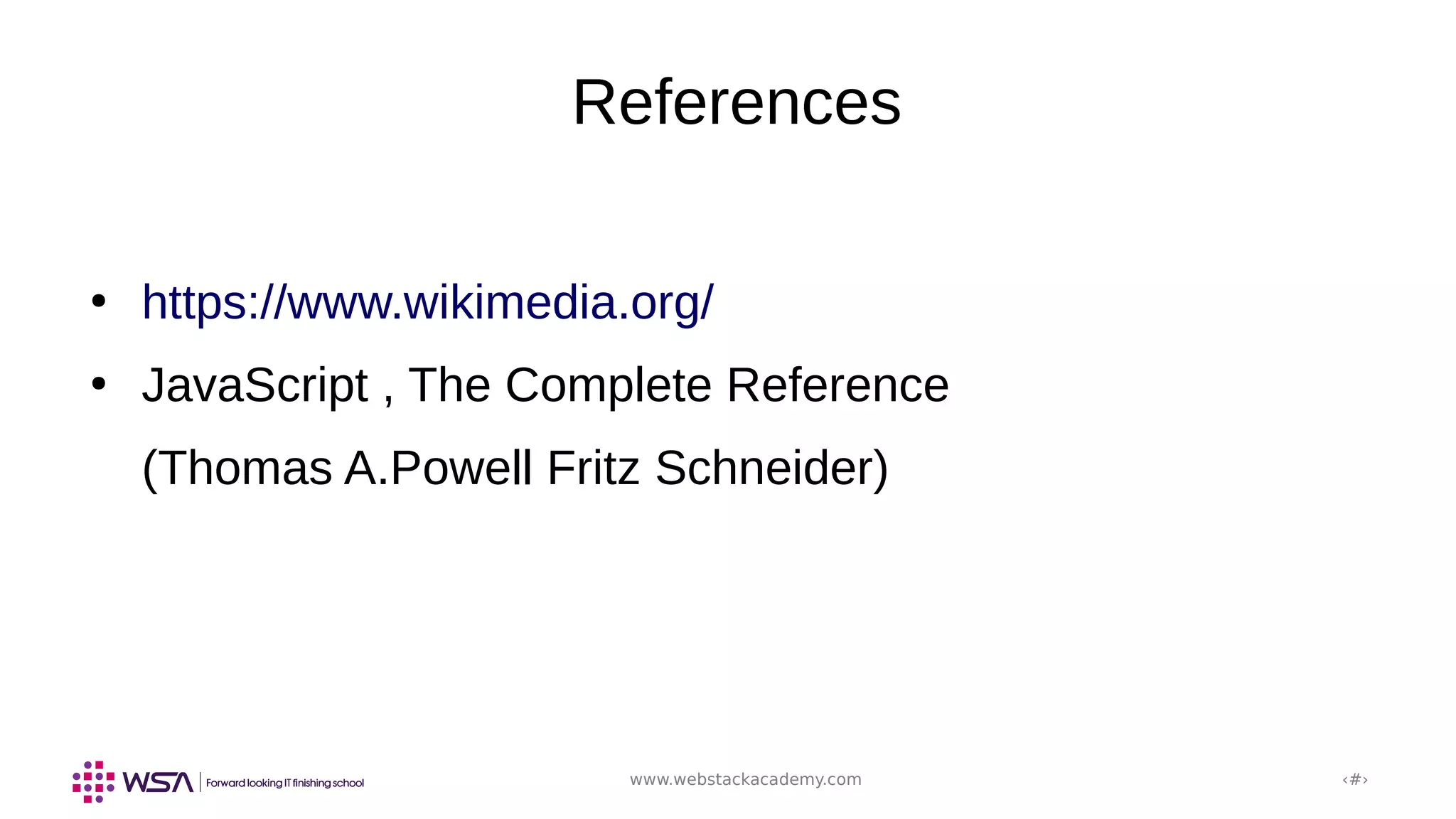The document provides an overview of JavaScript, including its history, advantages, and limitations. It details its evolution from a language created by Brendan Eich in 1995 to its current versions under the ECMAScript standards. Additionally, it covers implementation methods, coding conventions, and output methods for JavaScript.