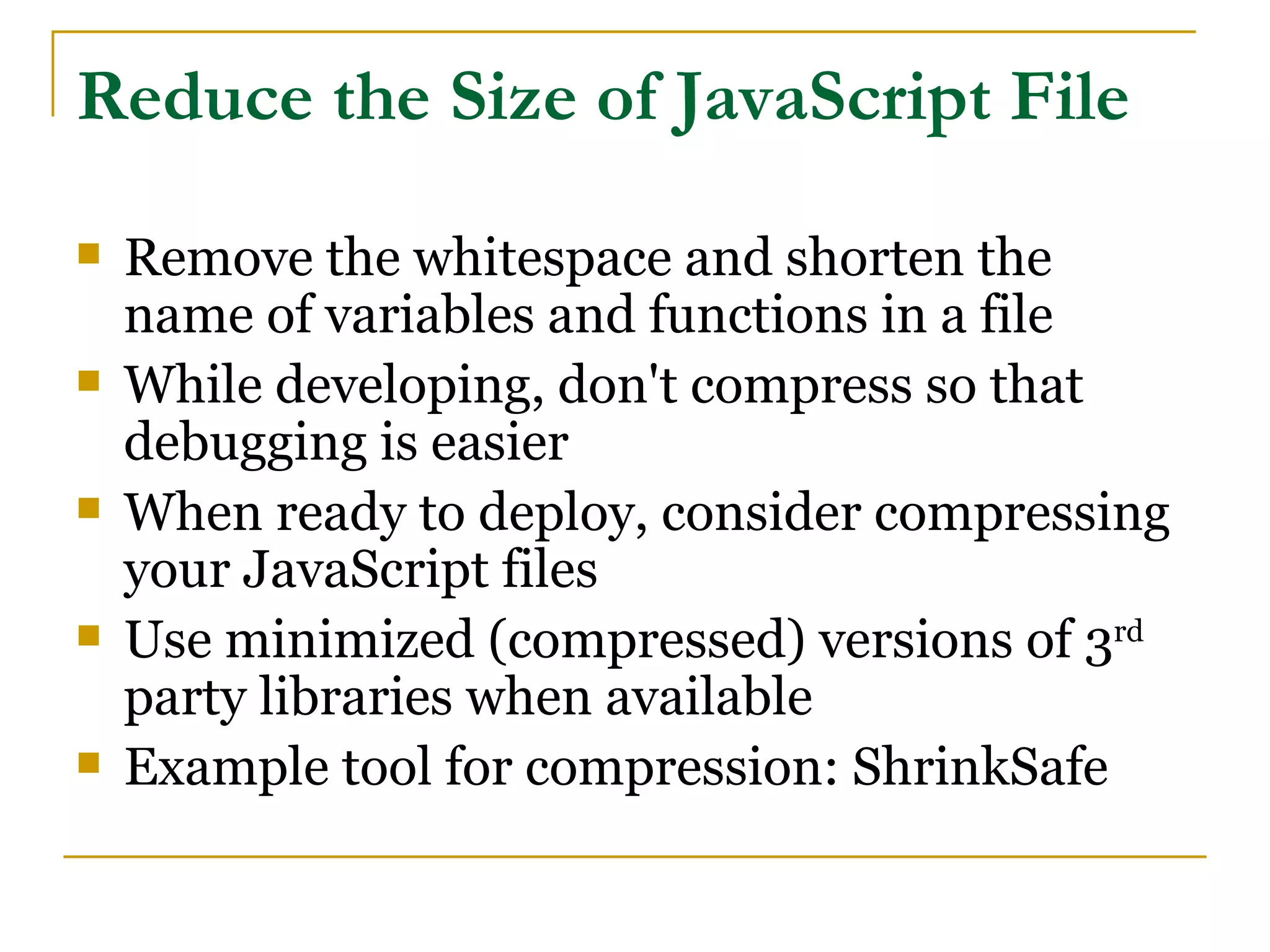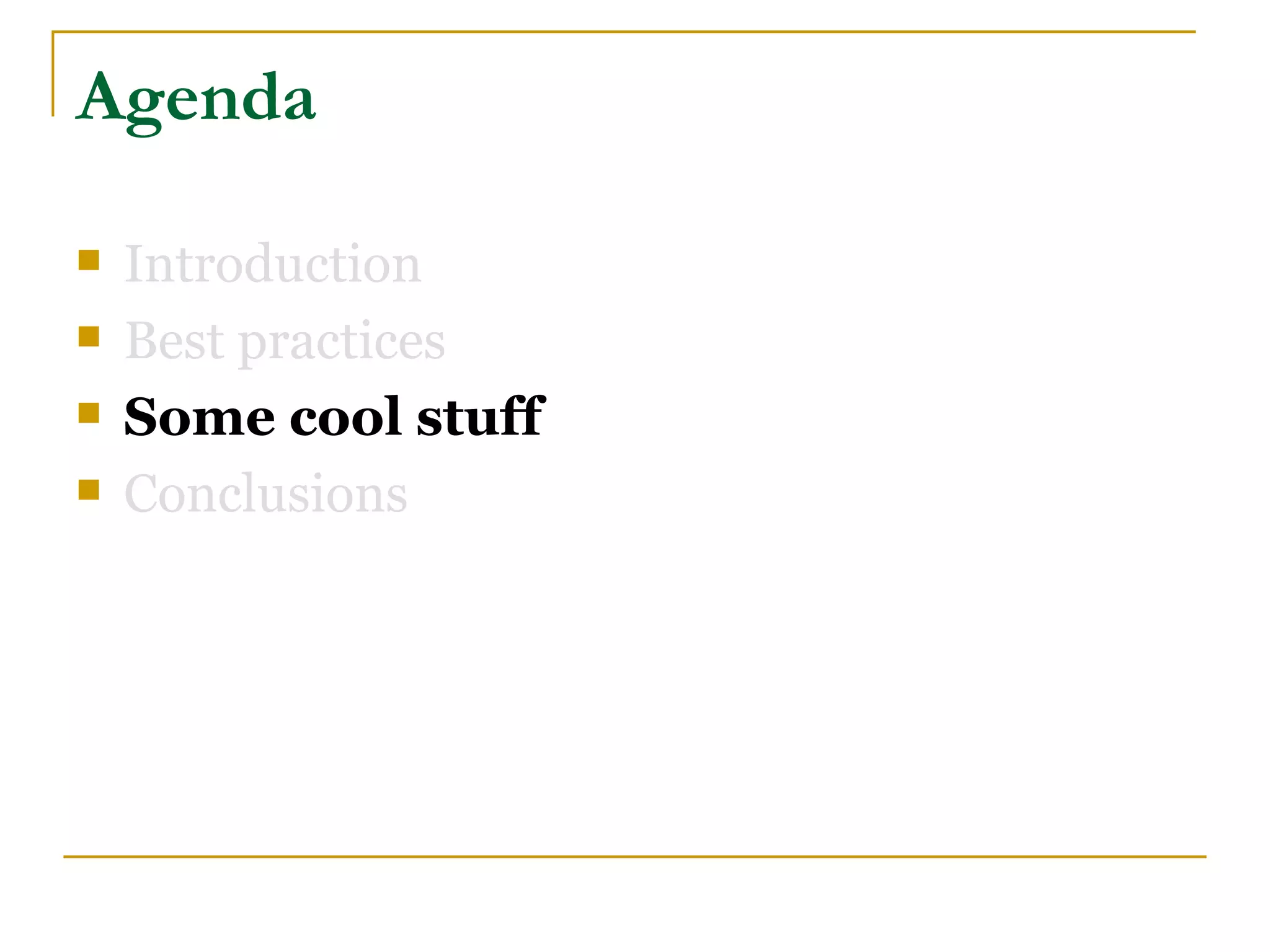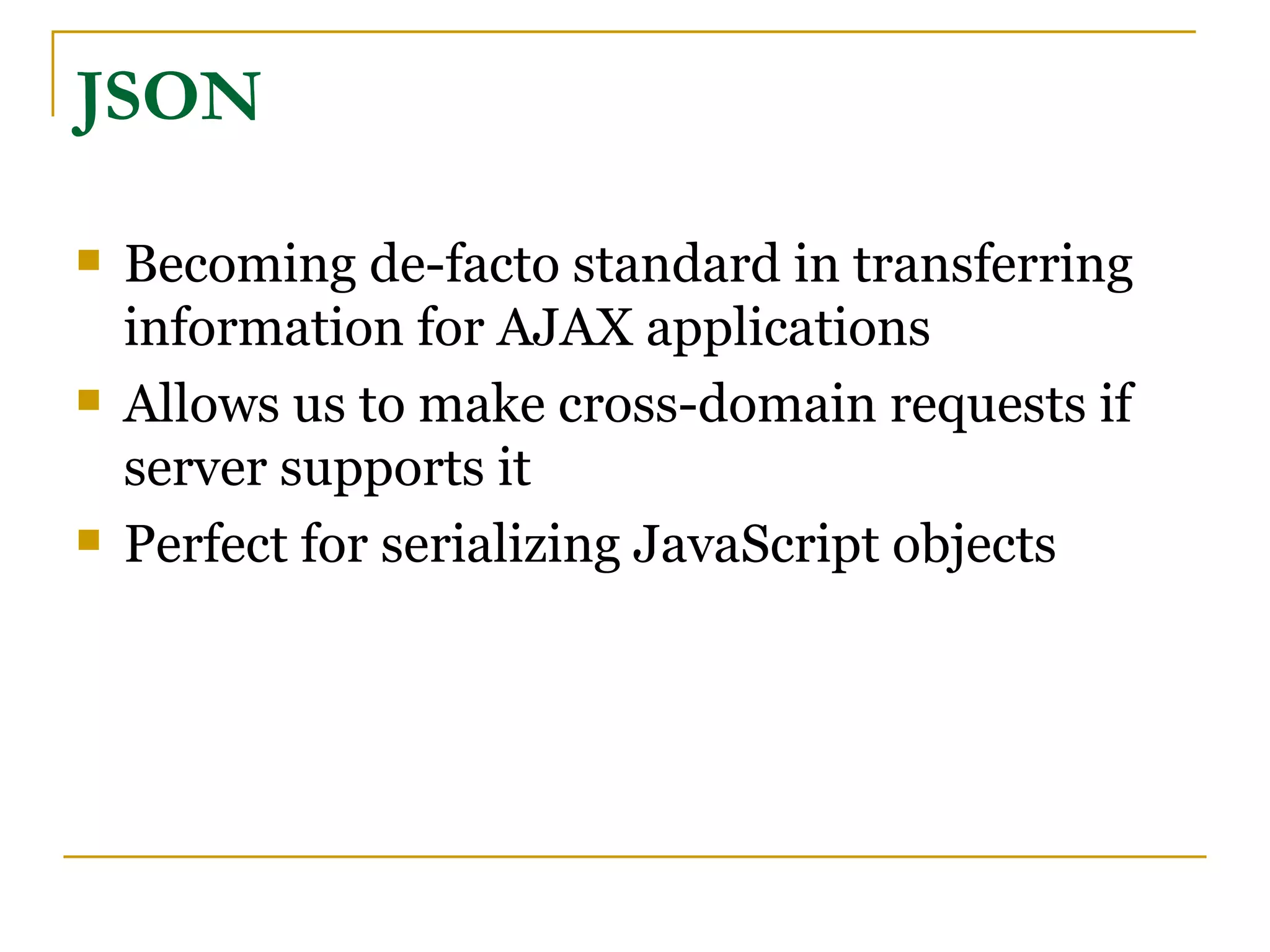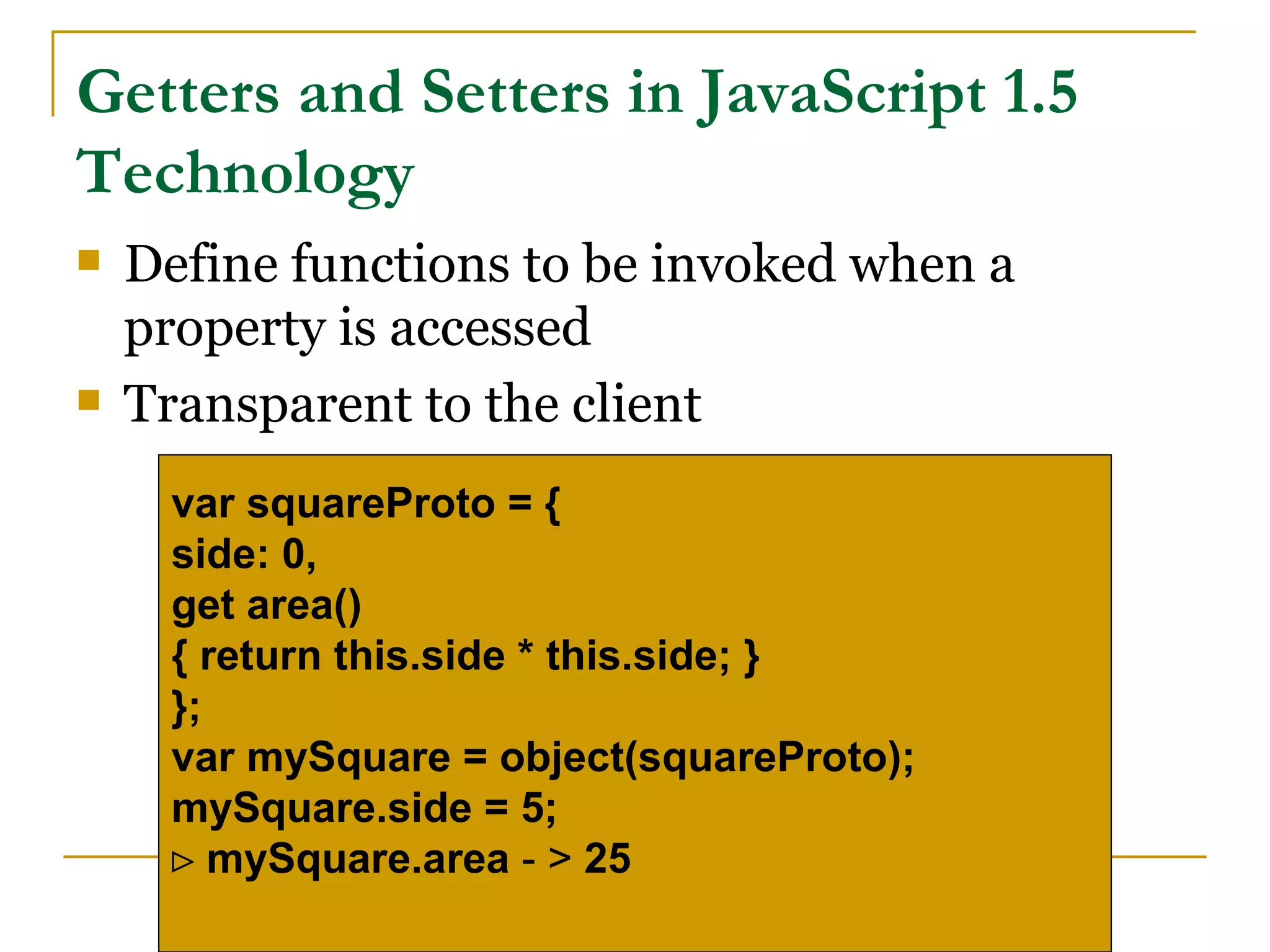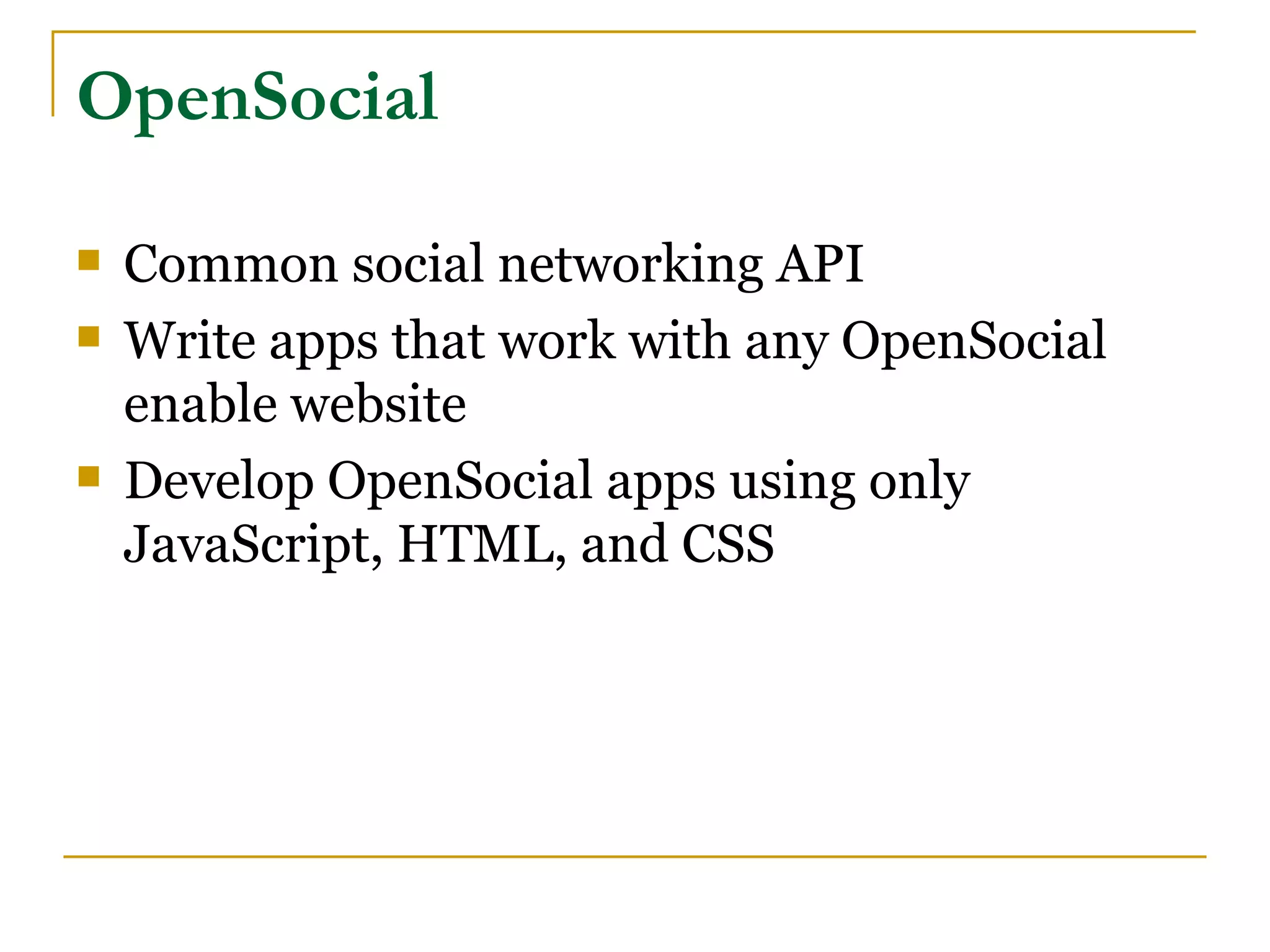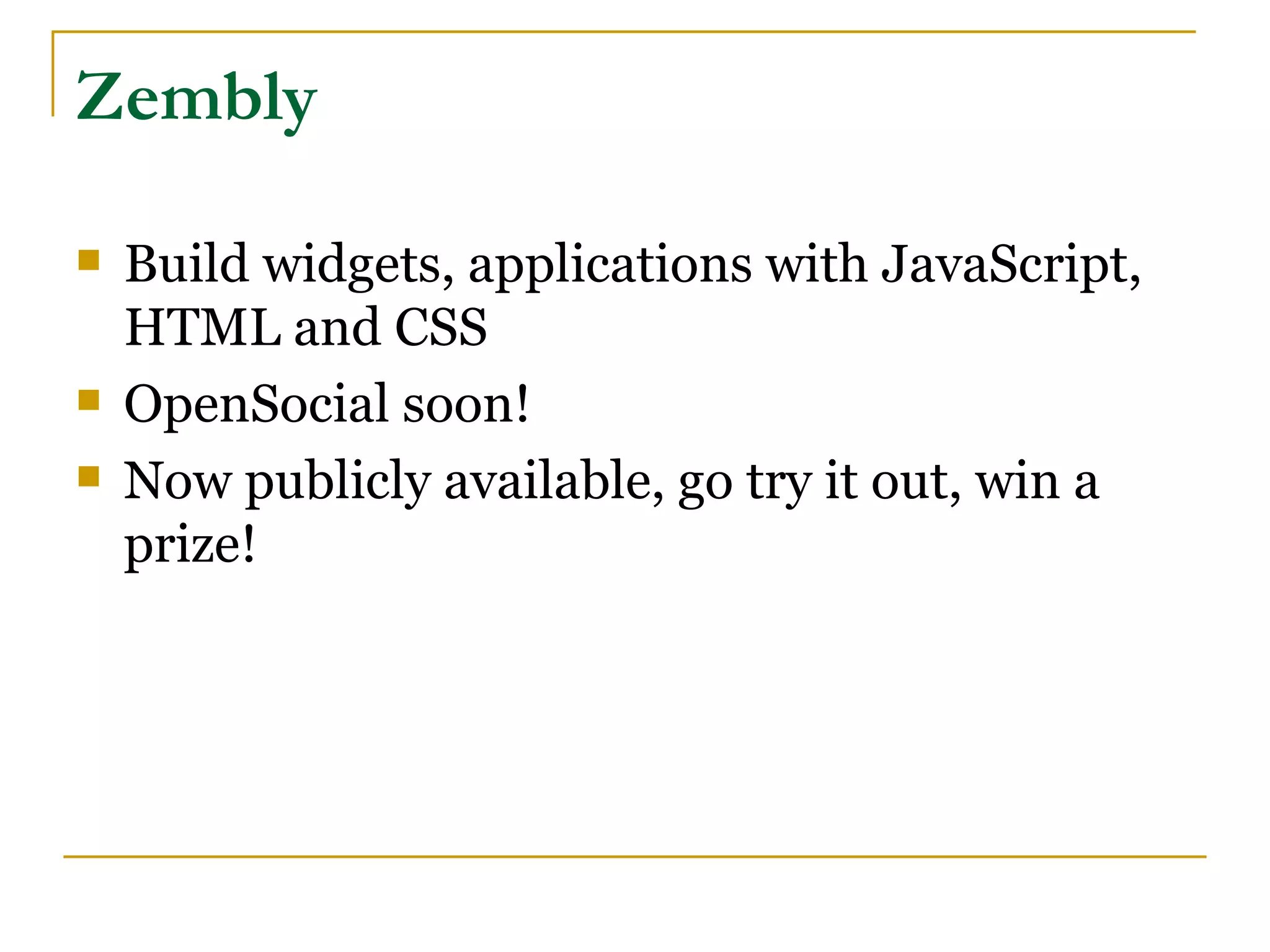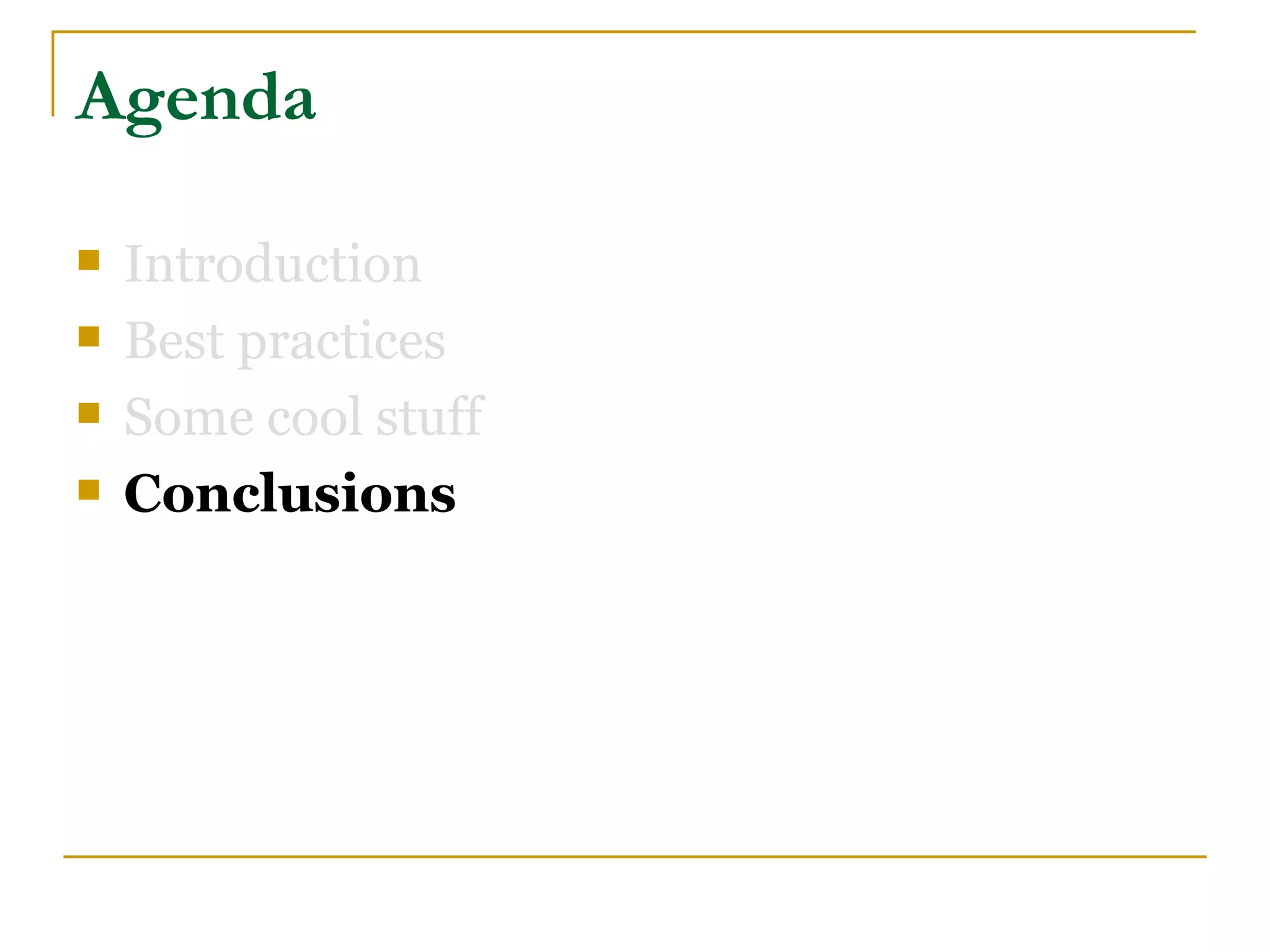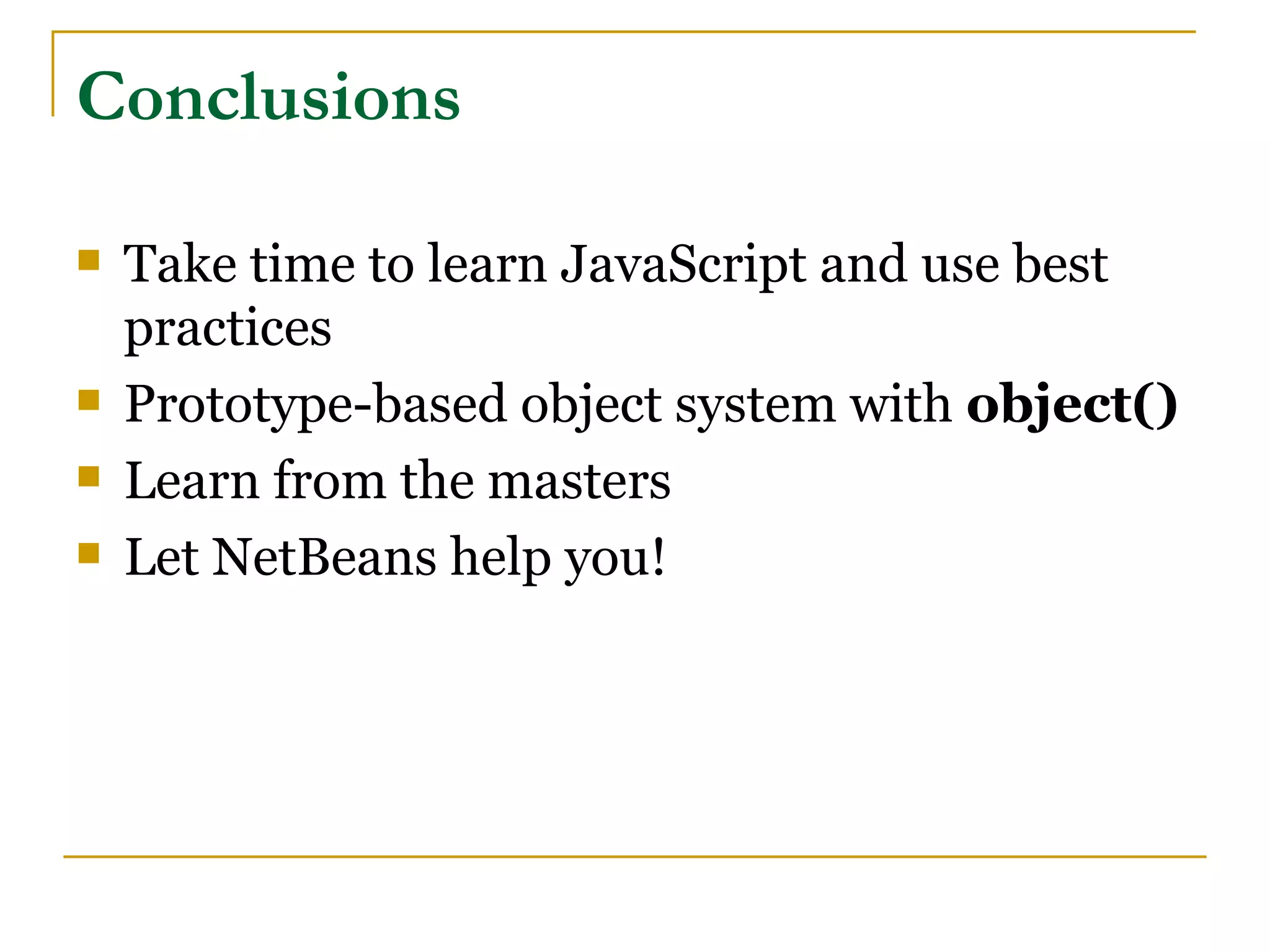The document discusses JavaScript and provides an overview of common misconceptions about the language as well as best practices. It notes that JavaScript's name is misleading as it is not related to Java and was originally called LiveScript. It then outlines some design errors in JavaScript and also highlights the language's powerful features like being object-oriented, functional, and useful for AJAX applications. The document concludes by encouraging learning JavaScript best practices.
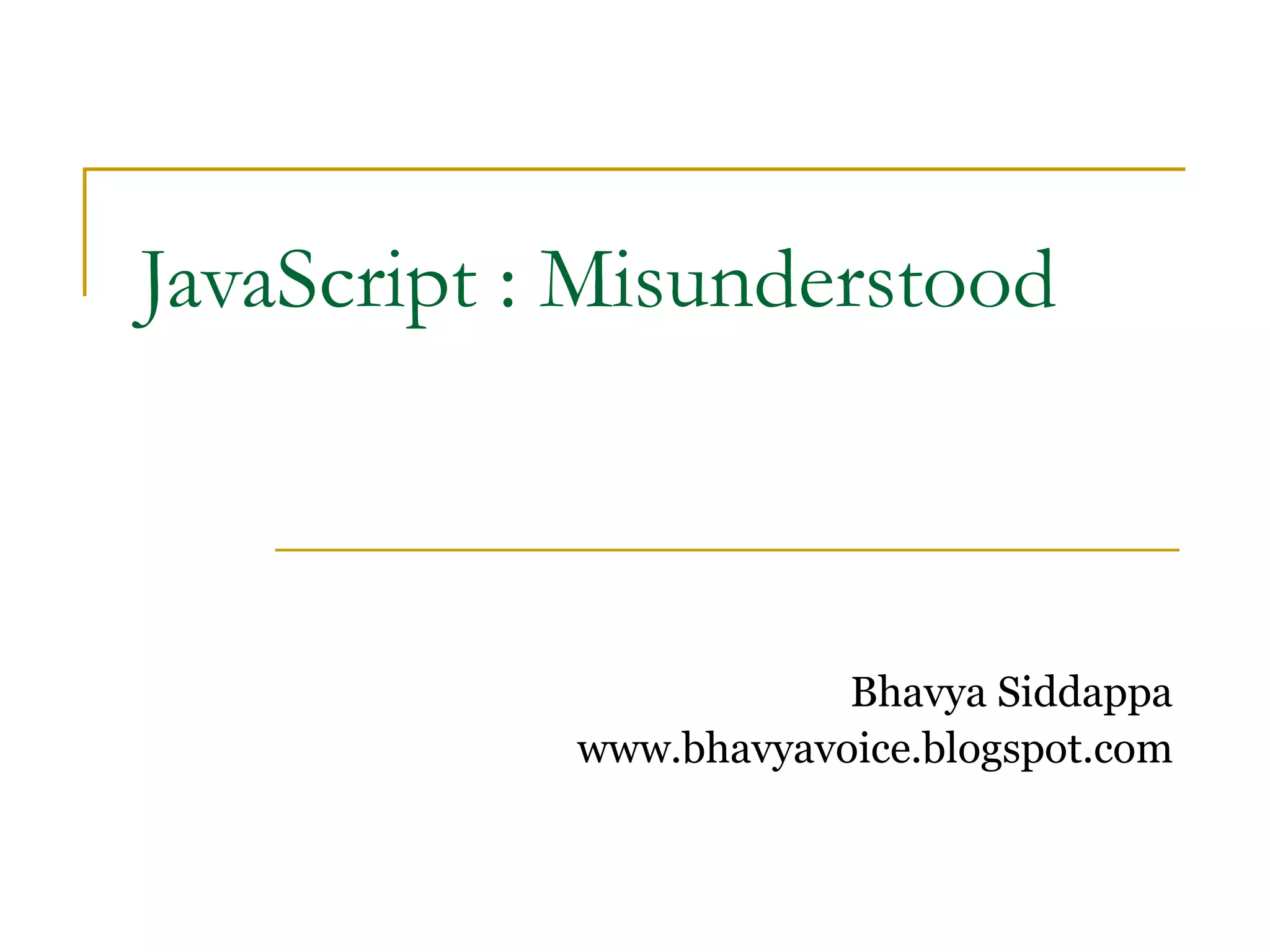
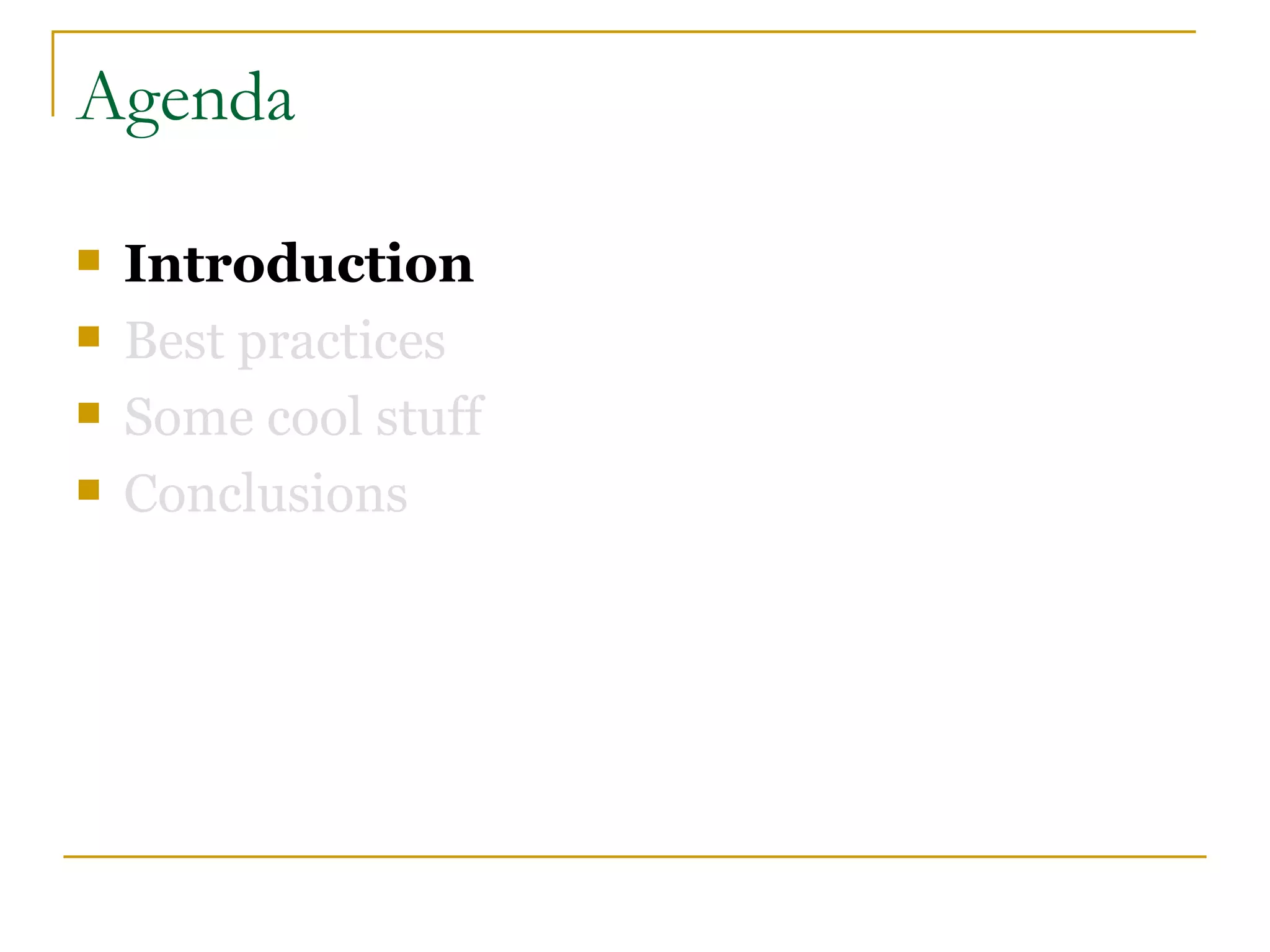
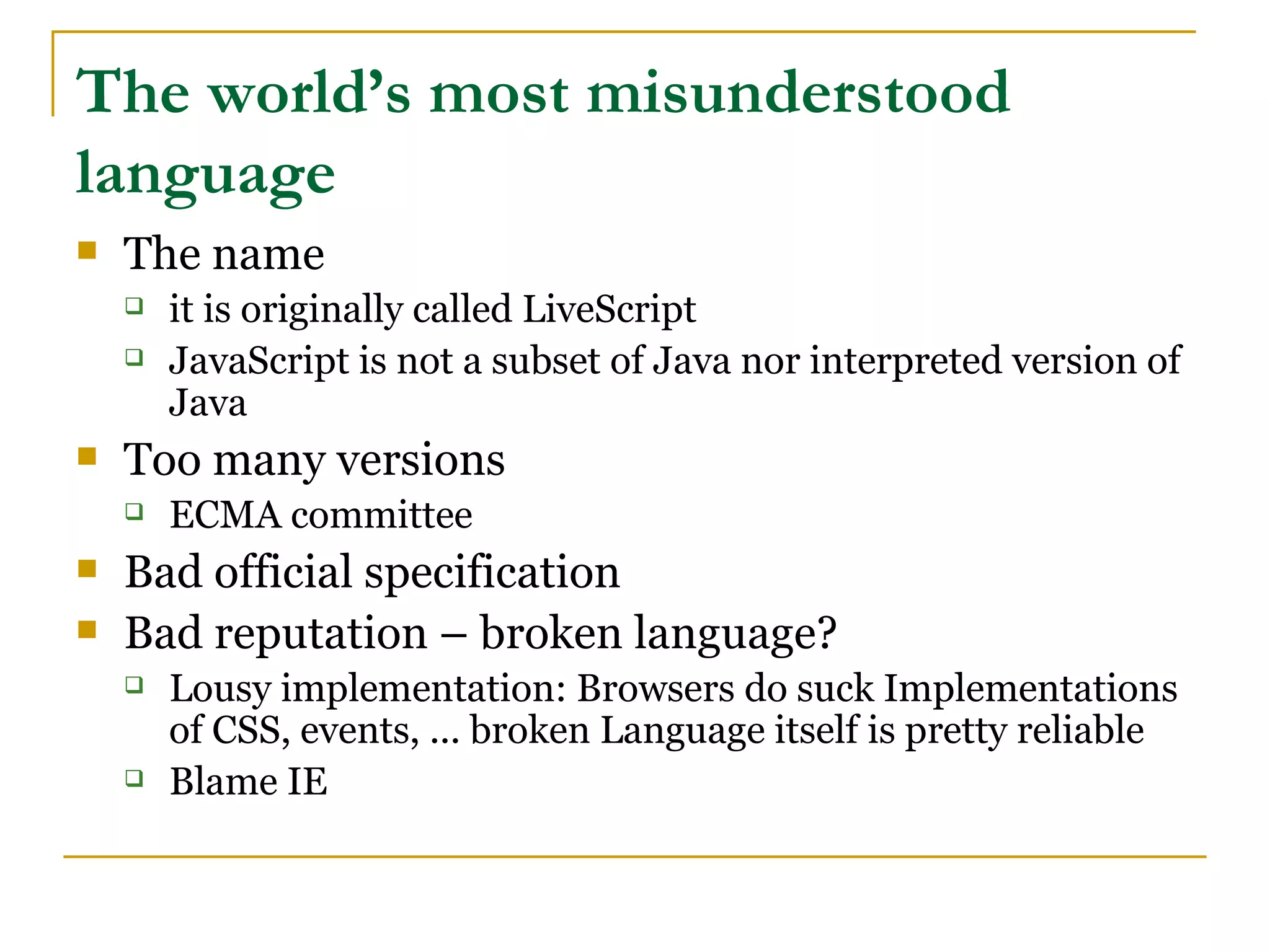
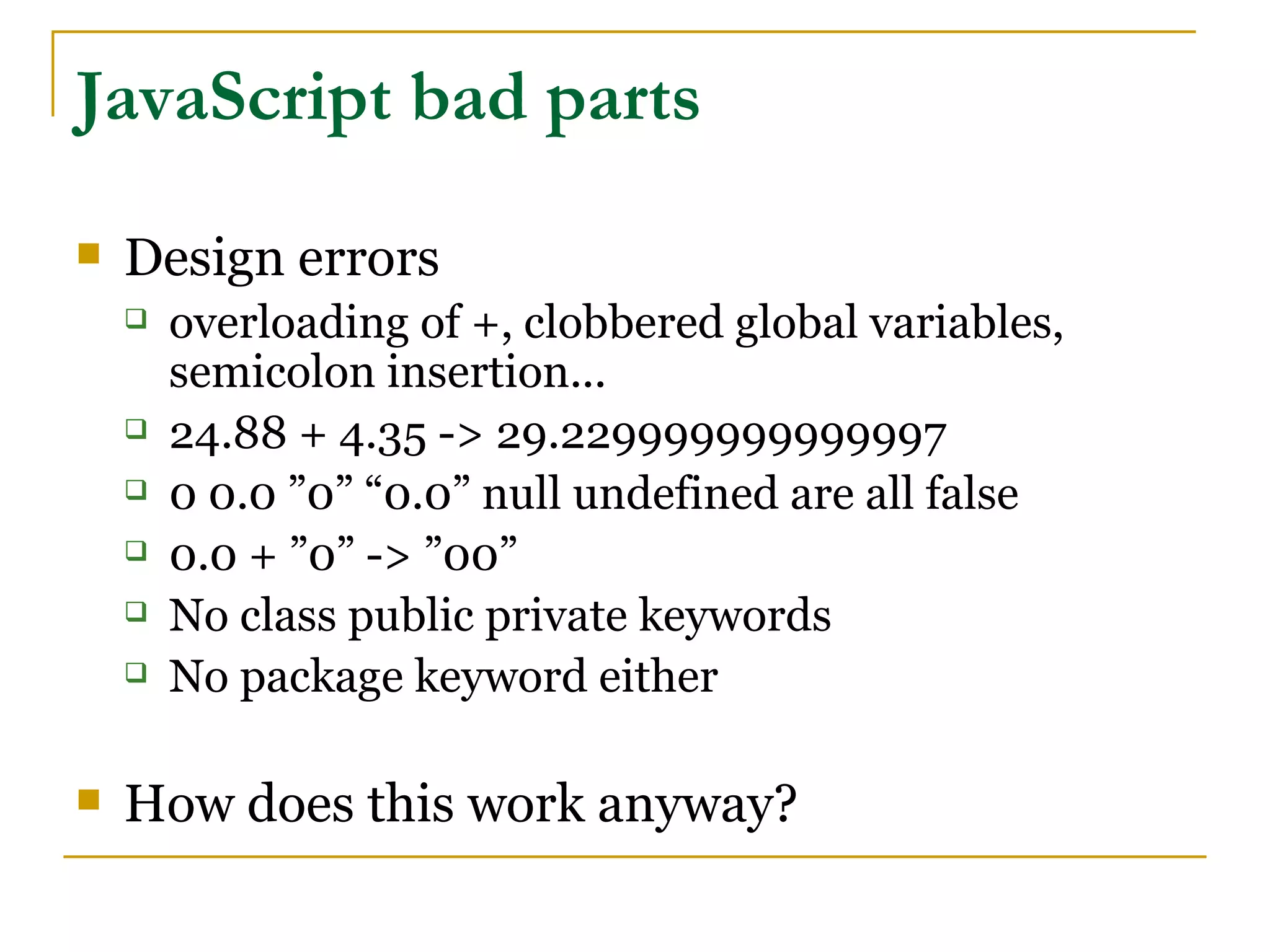
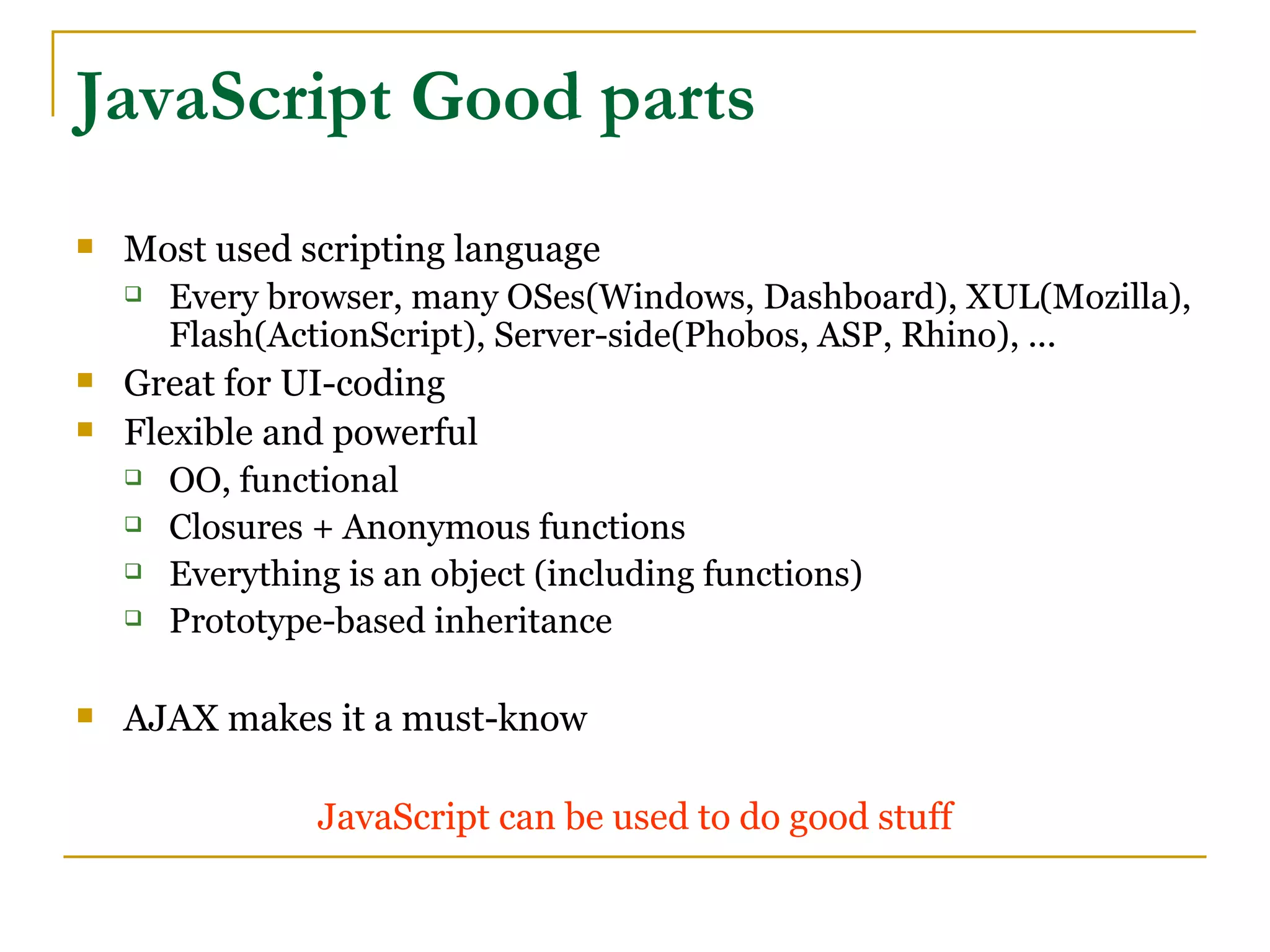
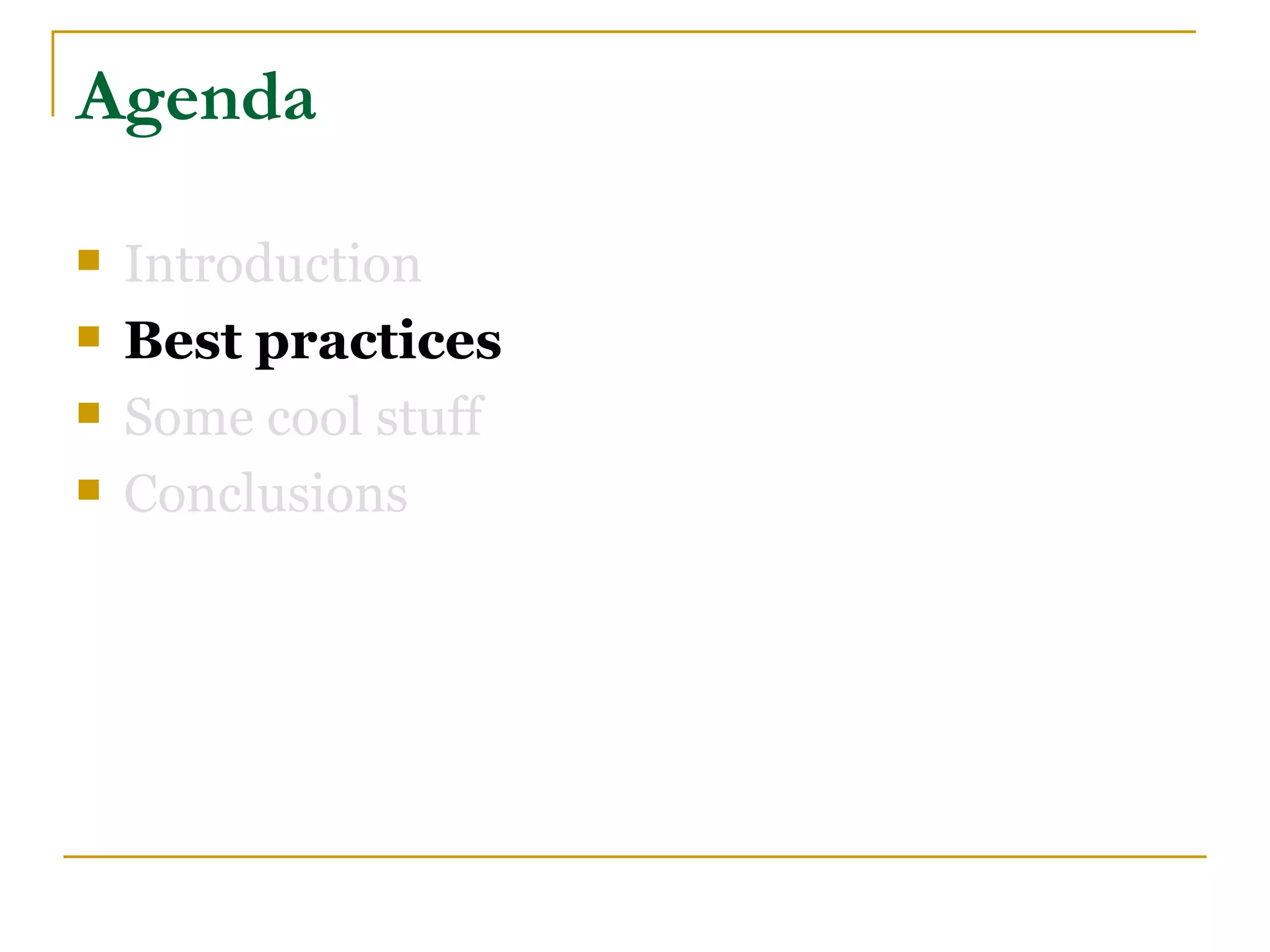
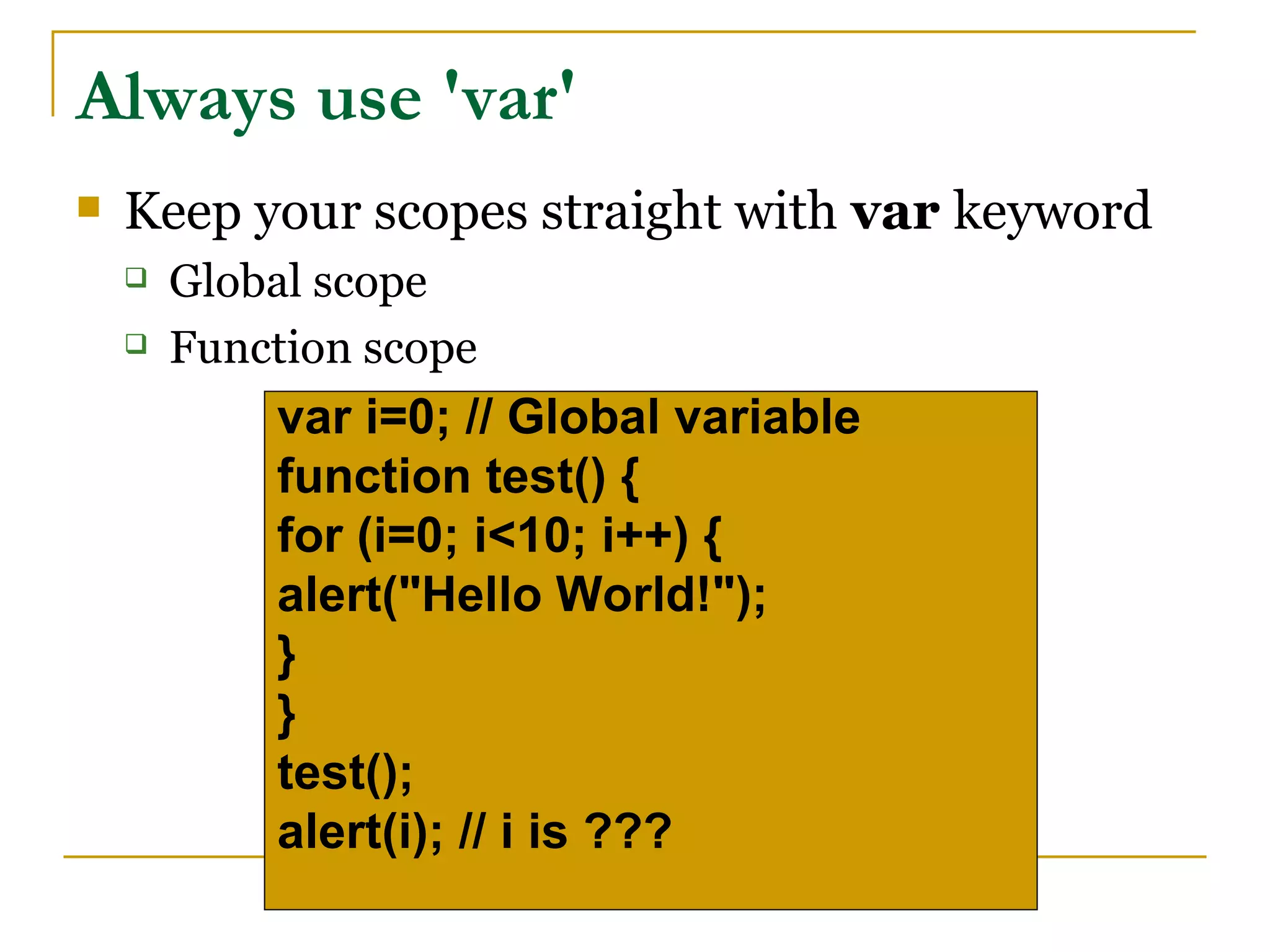
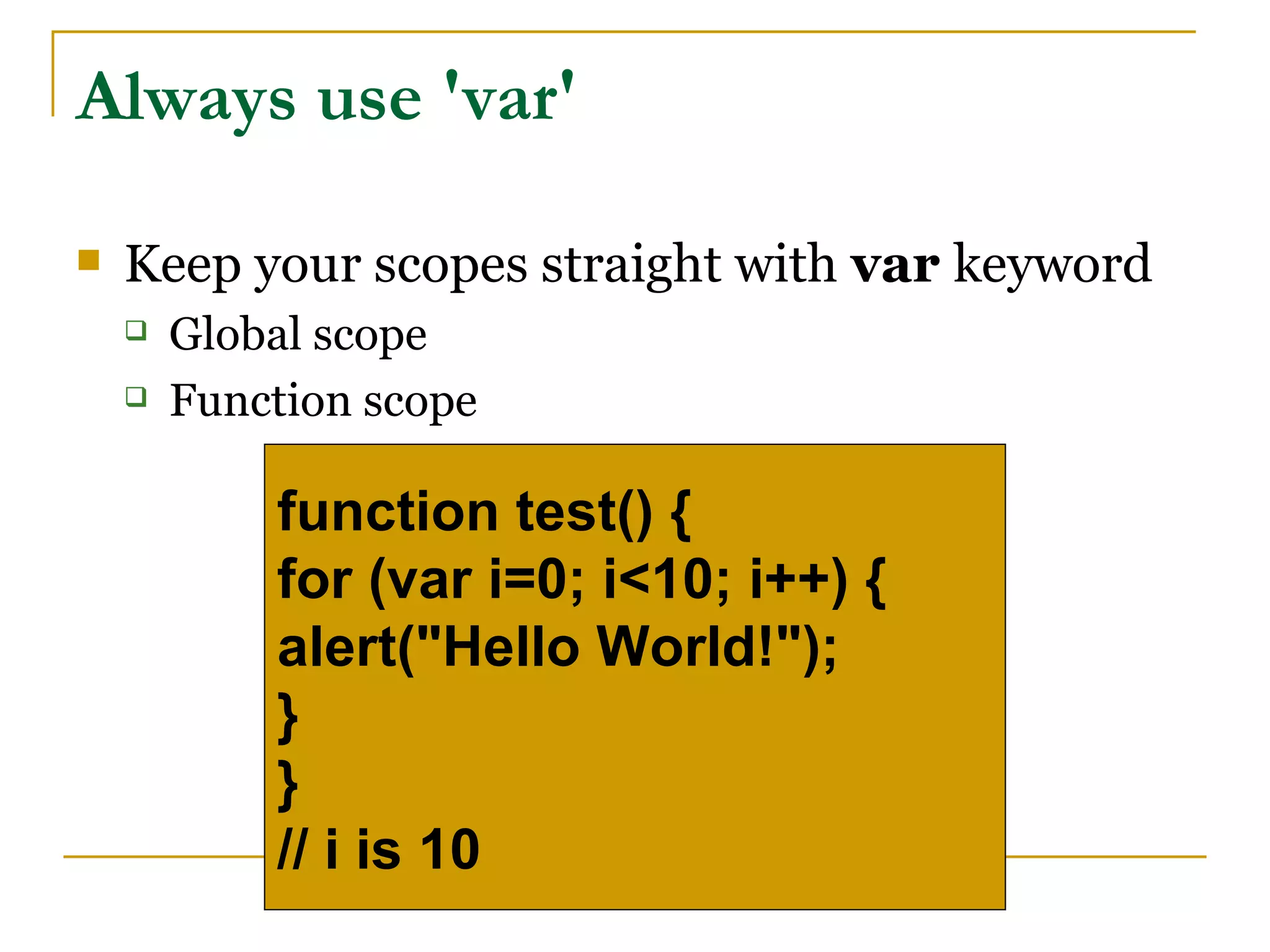
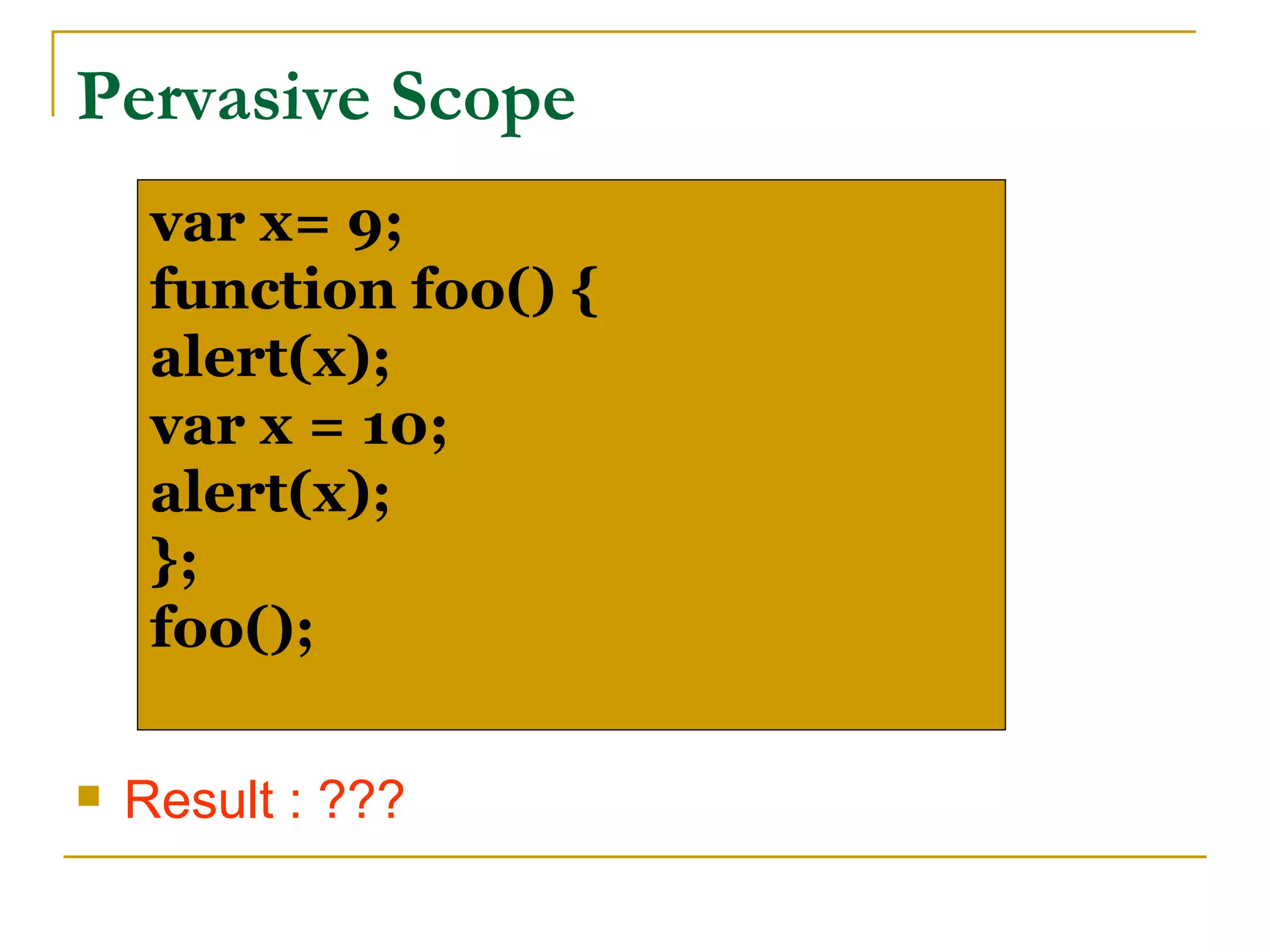
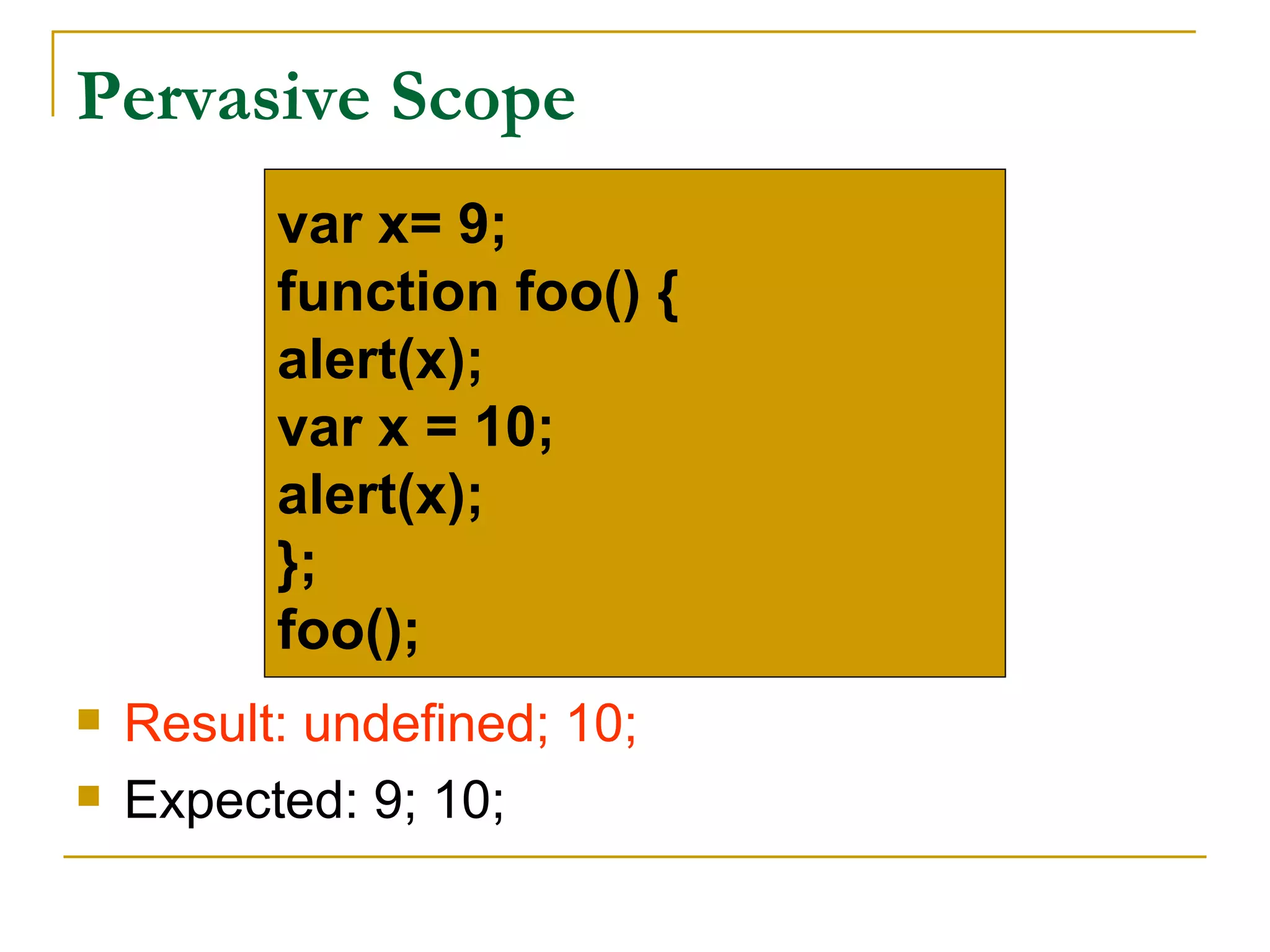
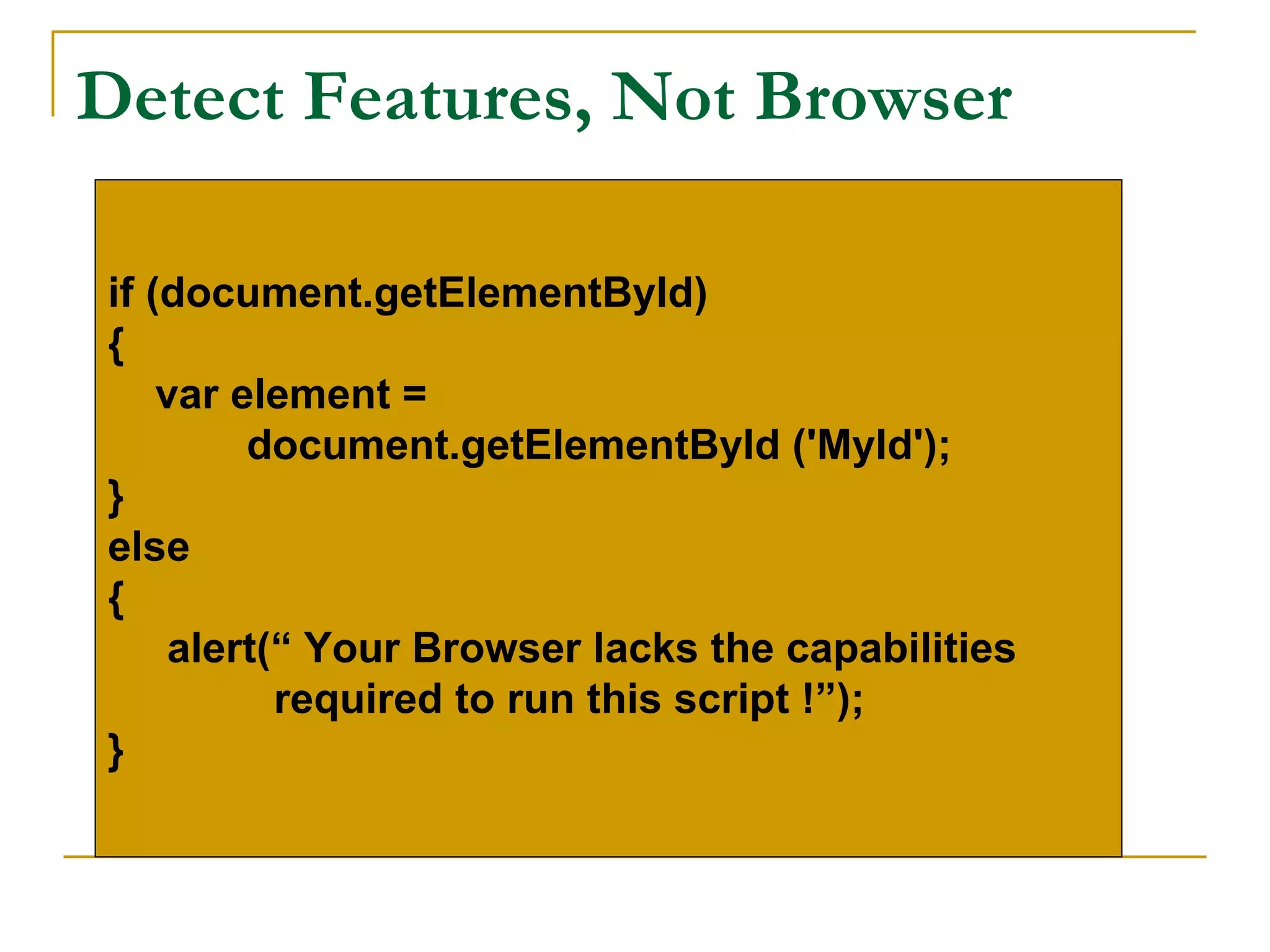
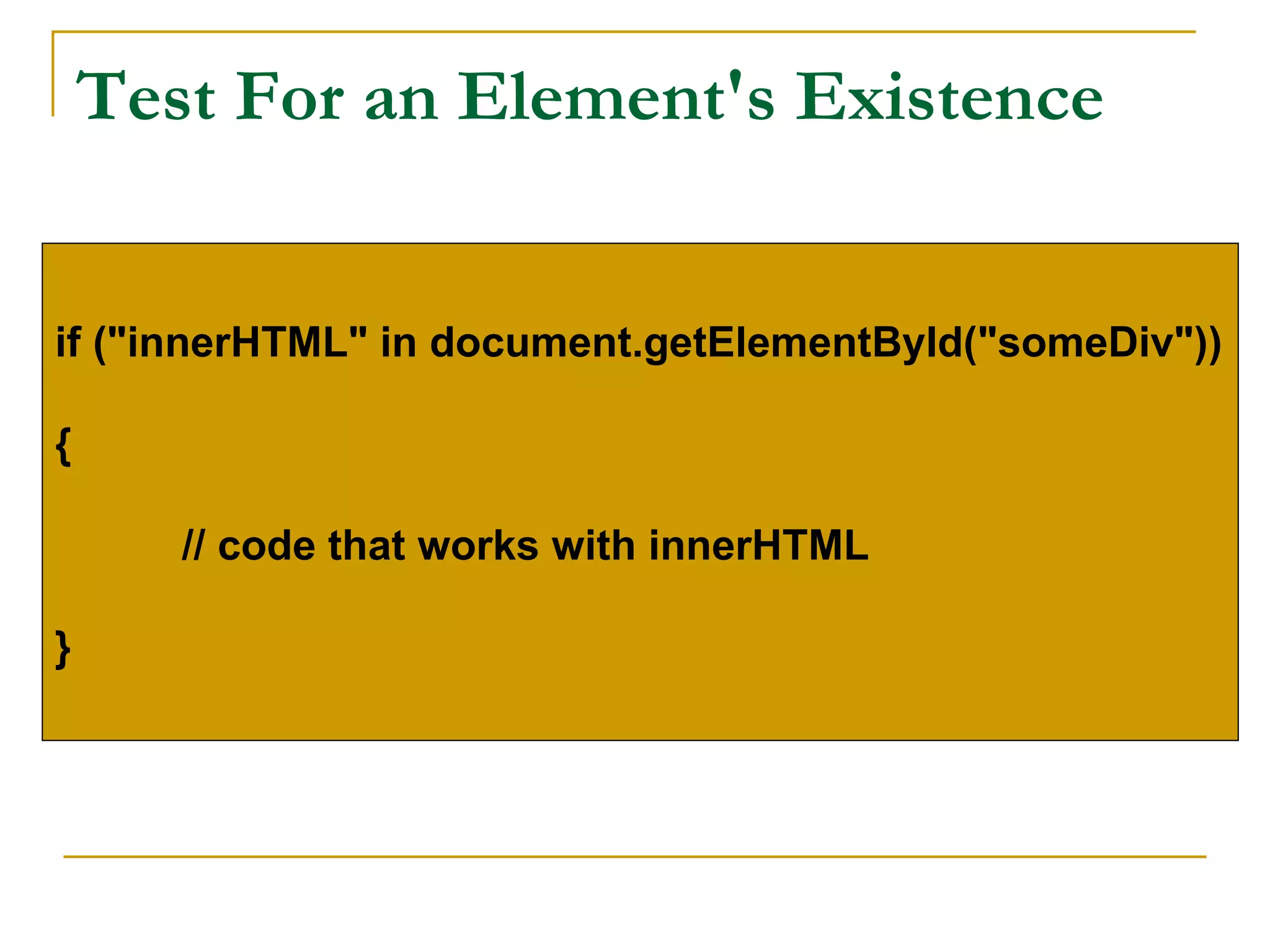
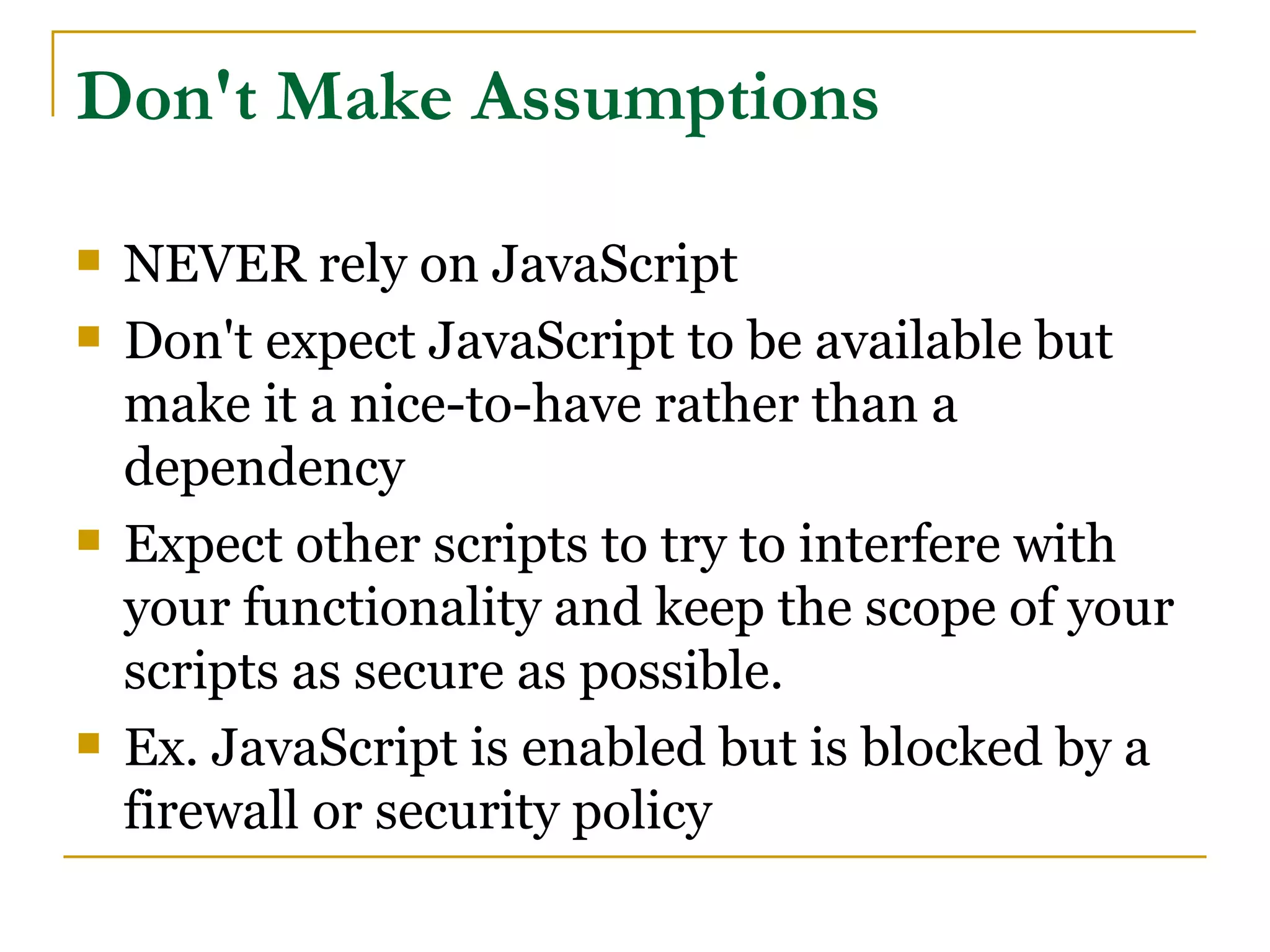
![Don't use with()
with (document.forms["mainForm"].elements)
{ Bad
input1.value = "junk";
input2.value = "junk";
}
var elements =
document.forms["mainForm"].elements;
elements.input1.value = "junk";
elements.input2.value = "junk";
Good](https://image.slidesharecdn.com/javascript-misunderstood-090716190359-phpapp02/75/JavaScript-Misunderstood-14-2048.jpg)
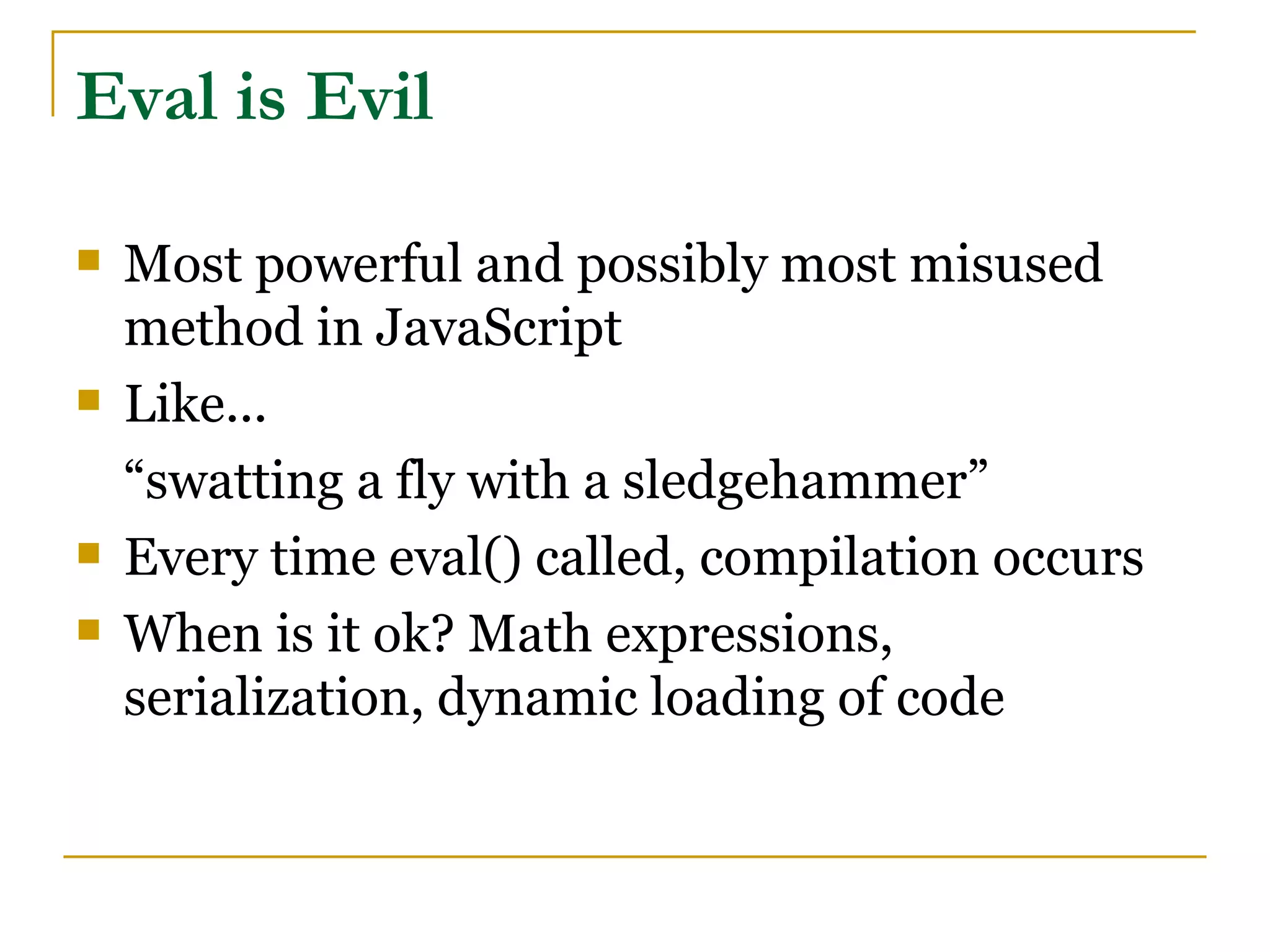
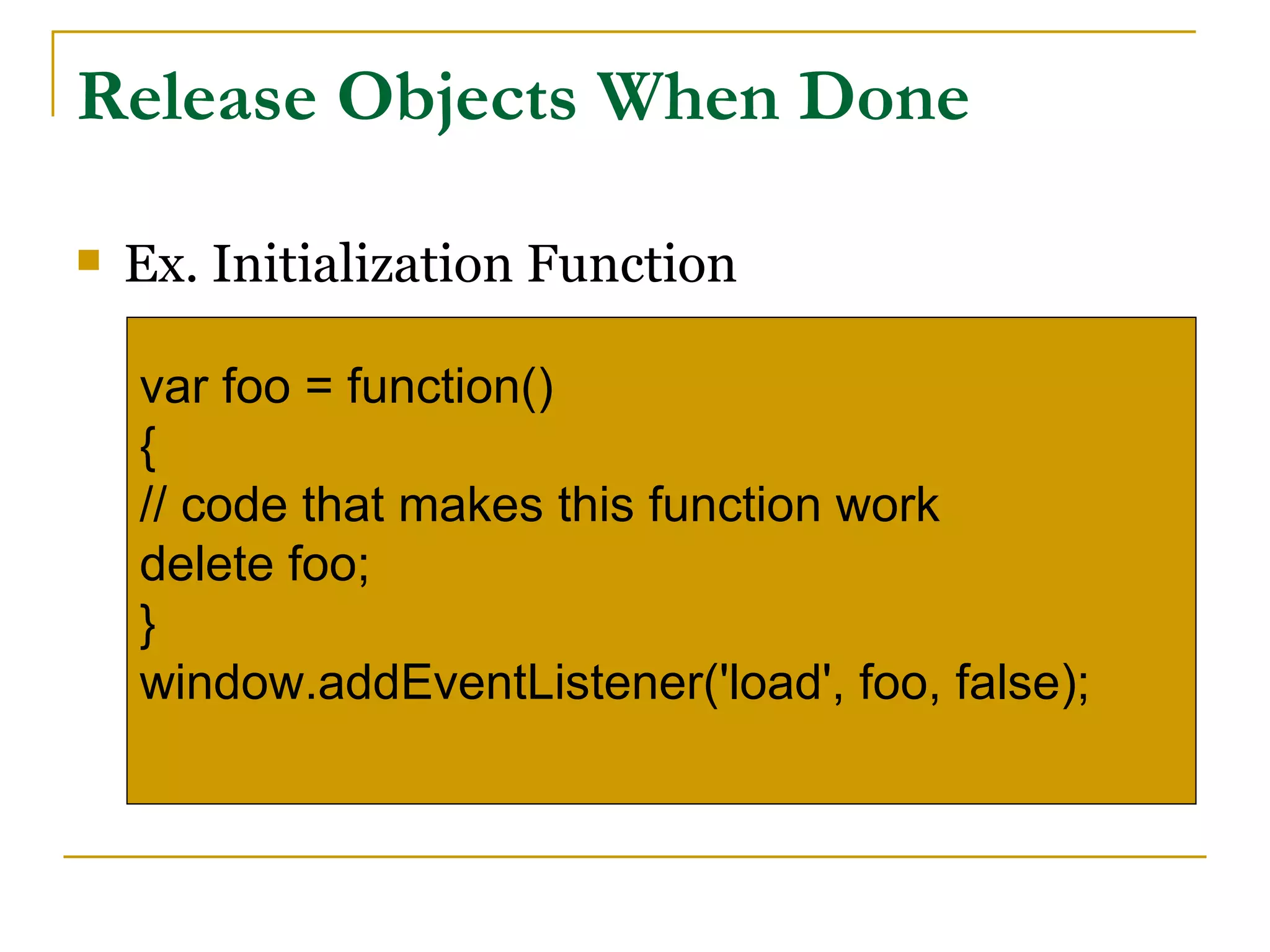
![Square Bracket Notation
Dot notation: MyObject.property
Bracket notation: MyObject[“property”]
MyObject[“value”+i] OK!
MyObject.value+i Fail!
Forms
document.forms["formname"].elements["inputname"]
OK!
document.formname.inputname Bad!](https://image.slidesharecdn.com/javascript-misunderstood-090716190359-phpapp02/75/JavaScript-Misunderstood-17-2048.jpg)
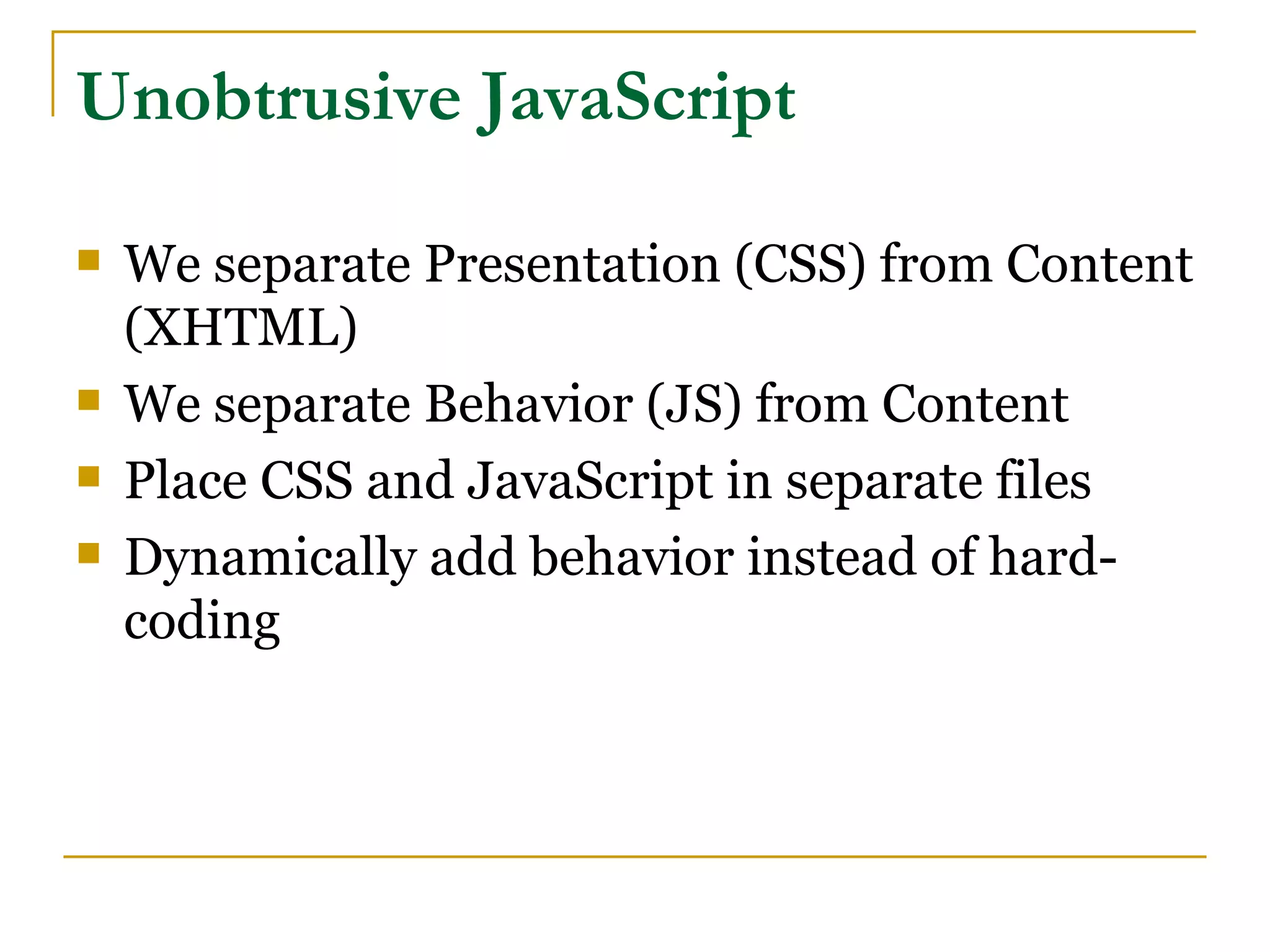
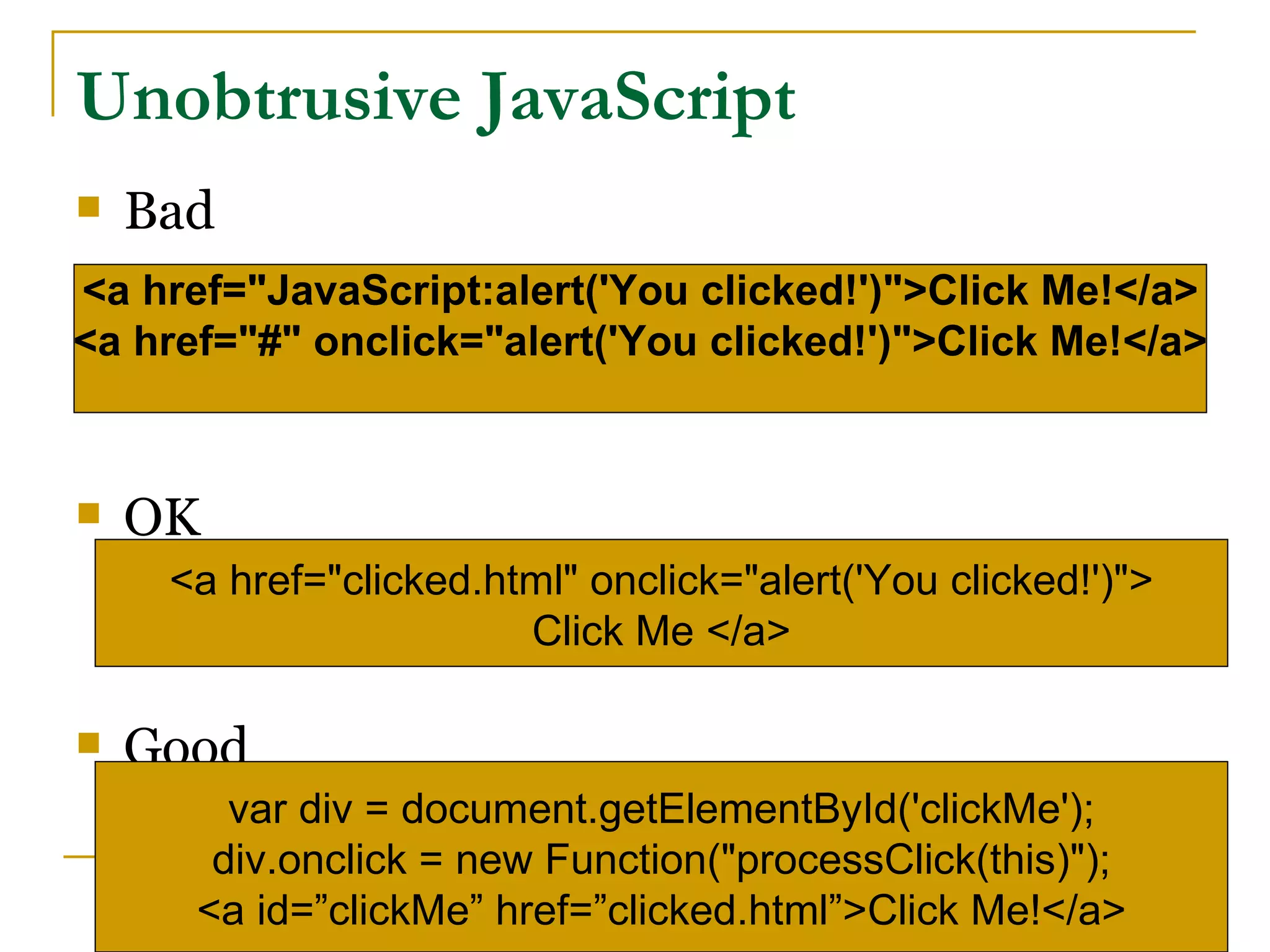
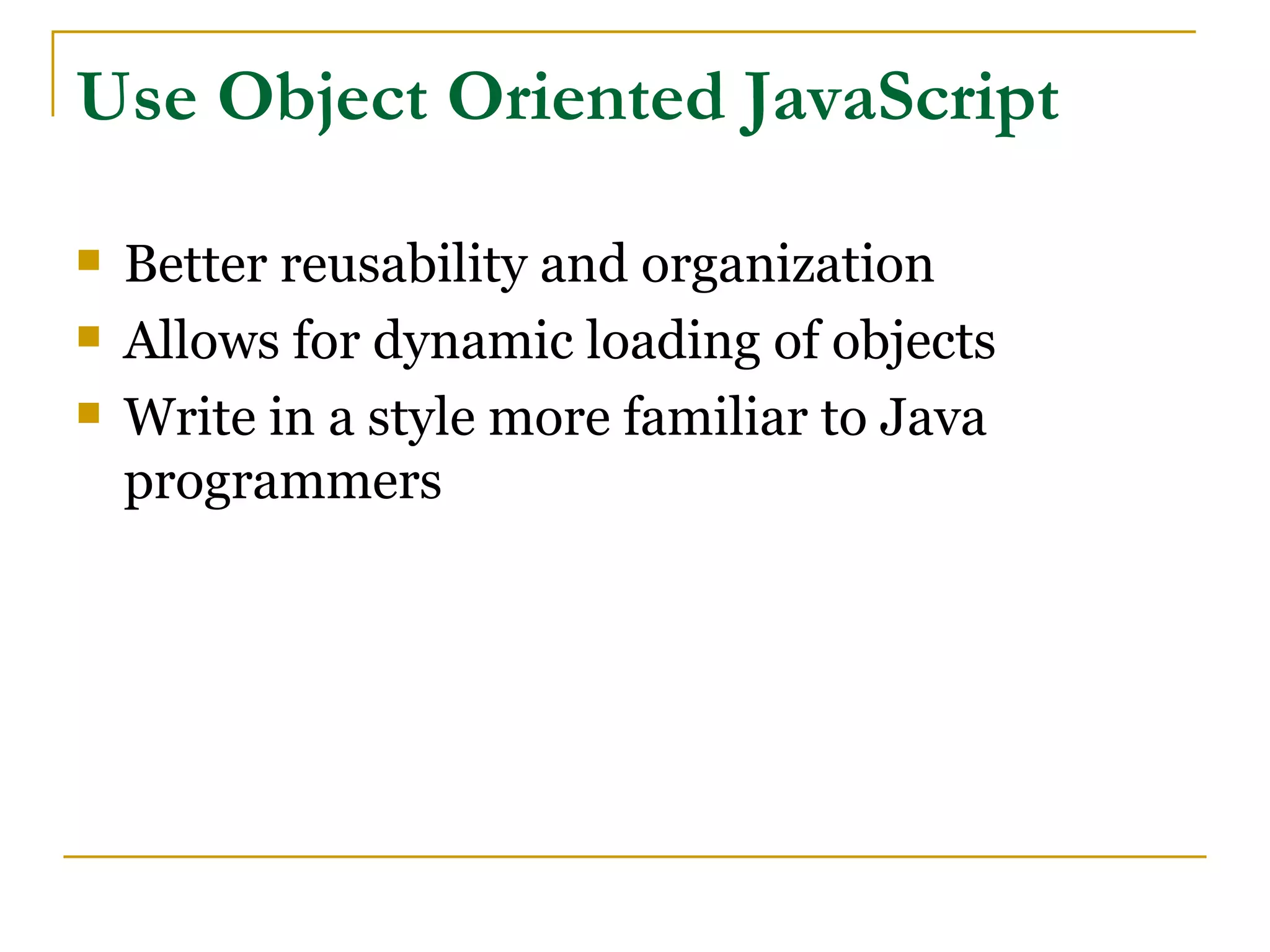
![Object Oriented Example
function Cart() {
this.items = [];
}
function Item (id,name,desc,price) {
this.id = id;
this.name = name;
this.desc = desc;
this.price = price;
}
var cart = new Cart();
cart.items.push(new Item("id-1","Paper","something you write on",5));
cart.items.push(new Item("id-2","Pen", "Something you write with",3));
var total = 0;
for (var l == 0; l < cart.items.length; l++ )
{
total = total + cart.items[l].price;
}](https://image.slidesharecdn.com/javascript-misunderstood-090716190359-phpapp02/75/JavaScript-Misunderstood-21-2048.jpg)
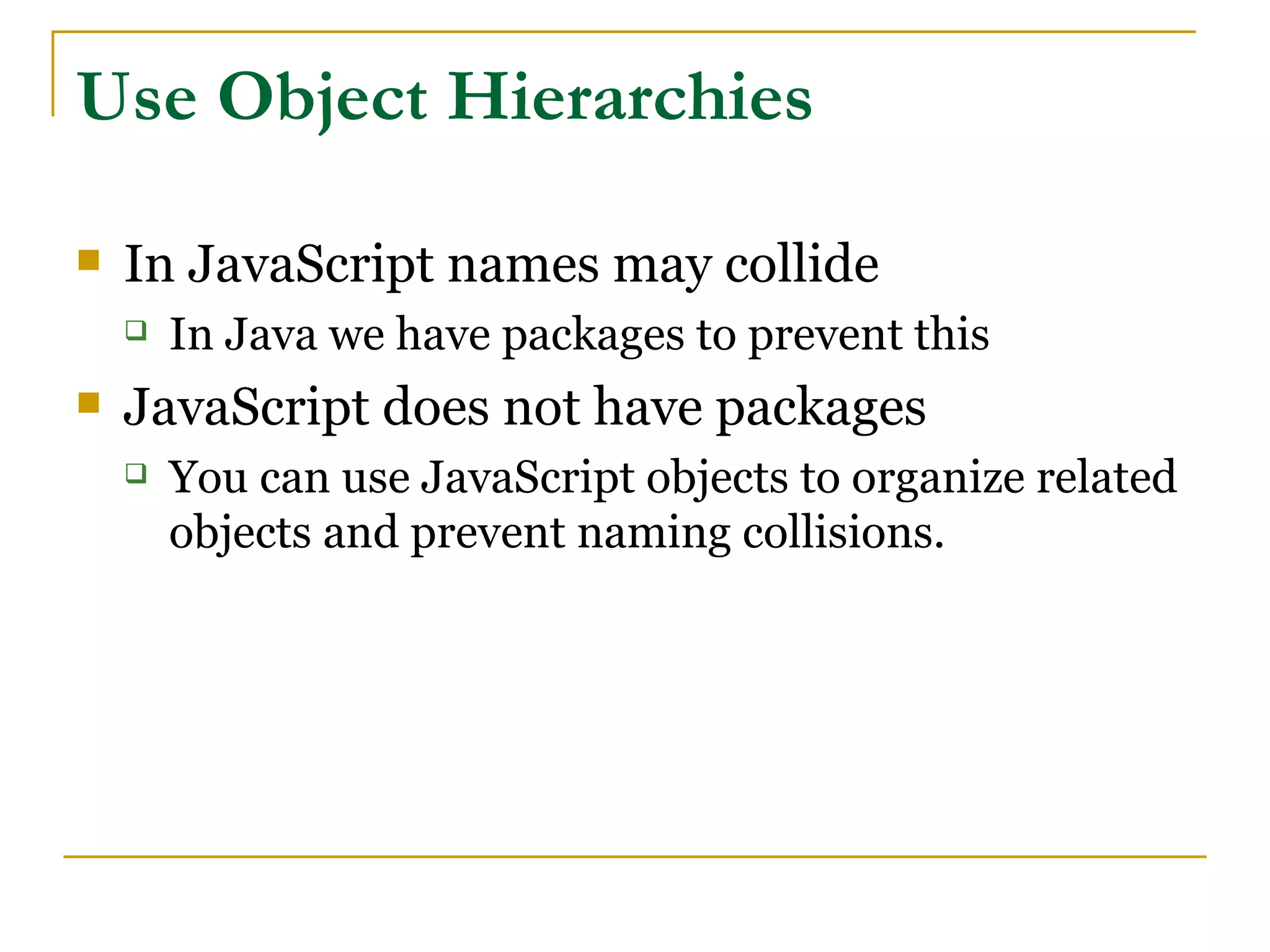
![Object Hierarchies Example
// create the base BLUEPRINTS object if it does not exist.
if (!BLUEPRINTS) {
var BLUEPRINTS = new Object();
}
// define Cart under BLUEPRINTS
BLUEPRINTS.Cart = function () {
this.items = [];
this.addItem = function(id, qty) {
this.items.push(new Item(id, qty));
}
function Item (id, qty) {
this.id = id;
this.qty = qty;
}
}
// create an instance of the cart and add an item
var cart = new BLUEPRINTS.Cart();
cart.addItem("id-1", 5);
cart.addItem("id-2", 10);](https://image.slidesharecdn.com/javascript-misunderstood-090716190359-phpapp02/75/JavaScript-Misunderstood-23-2048.jpg)
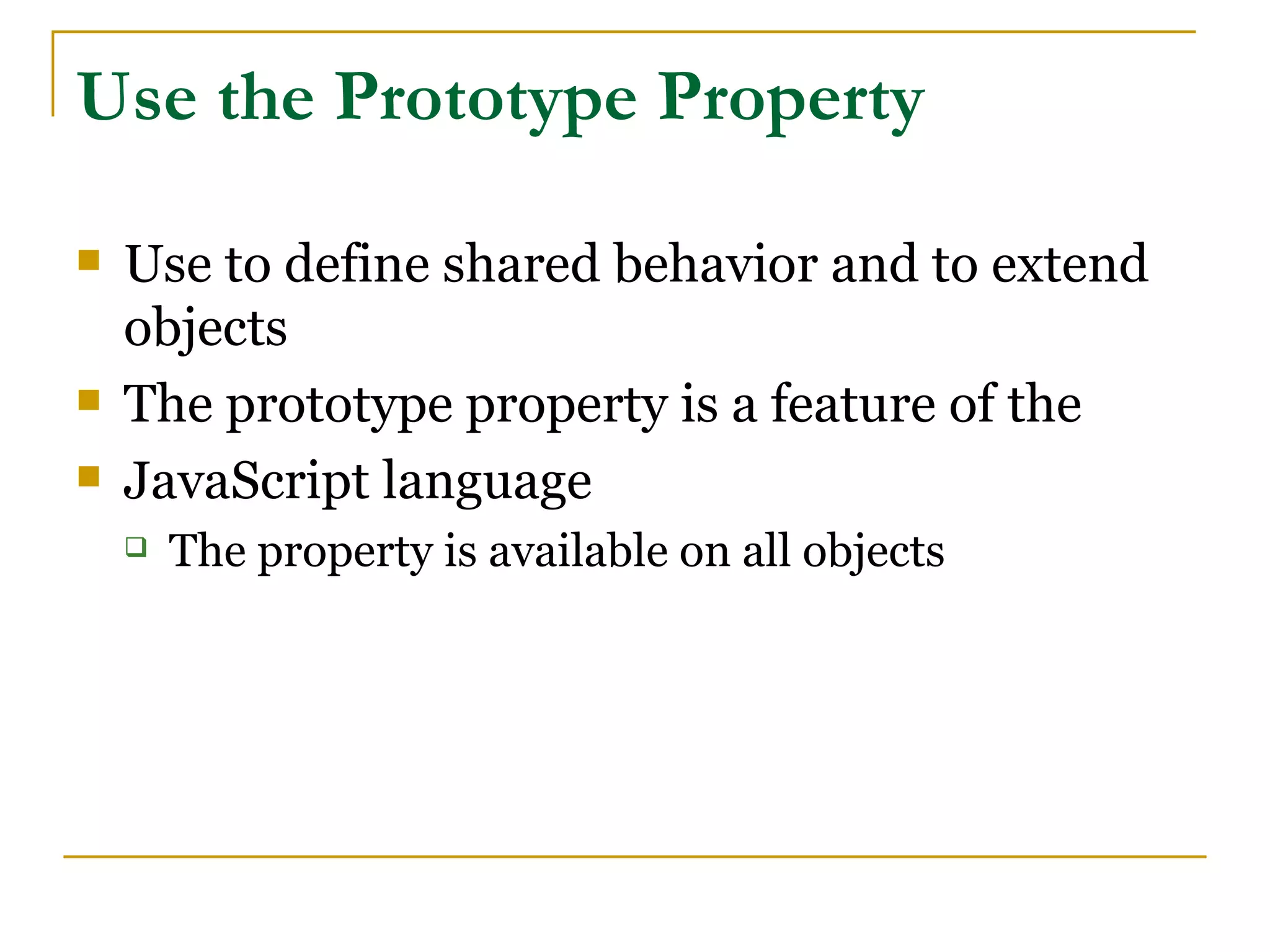
![Prototype Property Example
function Cart() {
this.items = [ ];
}
function Item (id,name,desc,price)) {
this.id = id;
this.name = name;
this.desc = desc;
this.price = price;
}
//SmartCart extends the Cart object inheriting its
properties and adds a total property
Function SmartCart() {
this.total = 0;
}
SmartCart.prototype = new Cart();](https://image.slidesharecdn.com/javascript-misunderstood-090716190359-phpapp02/75/JavaScript-Misunderstood-25-2048.jpg)
![Object Literals
Object literals are objects defined using
braces that contain a set of comma separated
key/value pairs, similar to a map in Java
Example
{key1: “stringValue”, key2: 2, key3: ['blue',
'yellow']
Object literals can be used as parameters
Don't confuse them with JSON, which has a
similar syntax](https://image.slidesharecdn.com/javascript-misunderstood-090716190359-phpapp02/75/JavaScript-Misunderstood-26-2048.jpg)