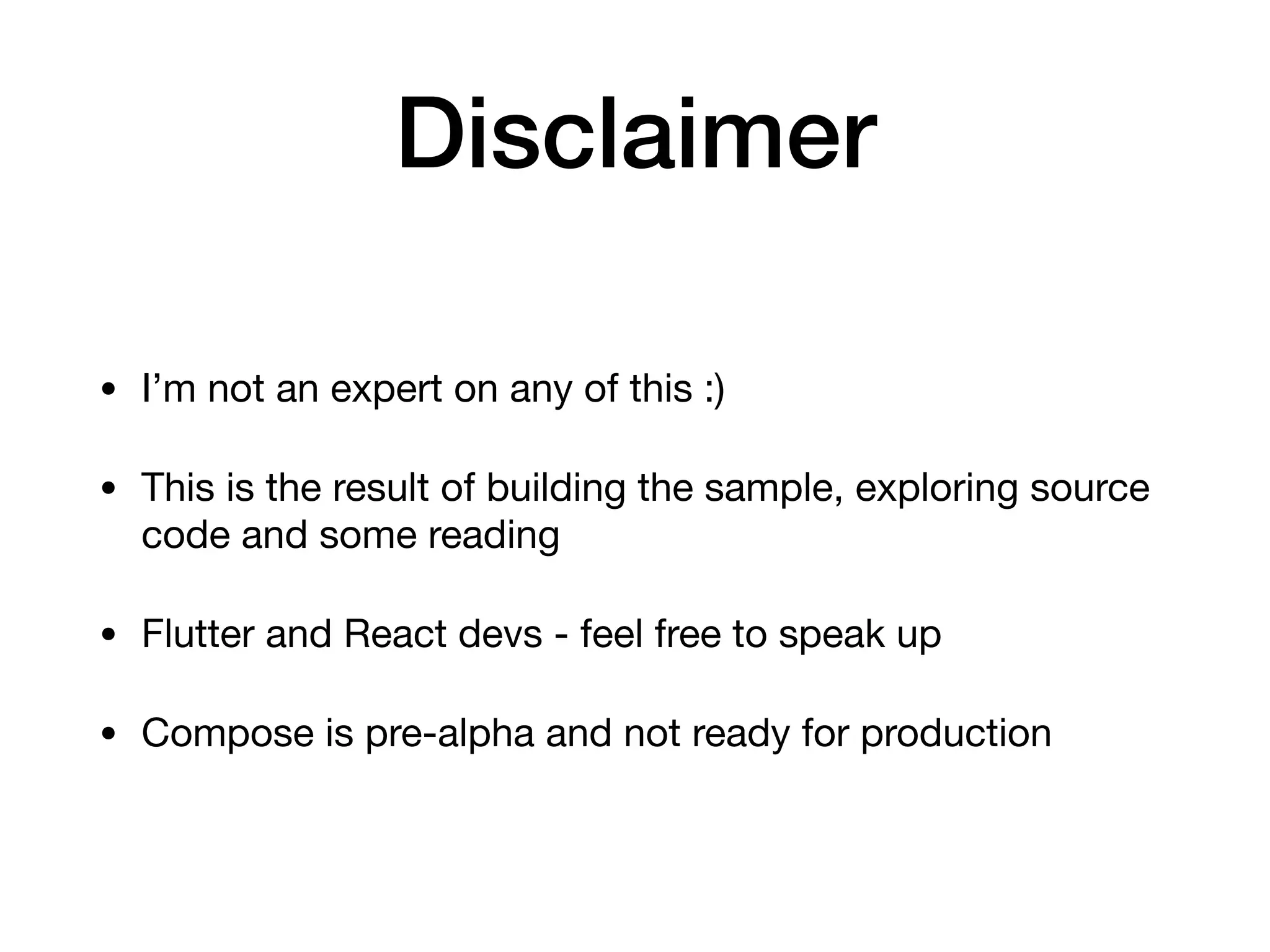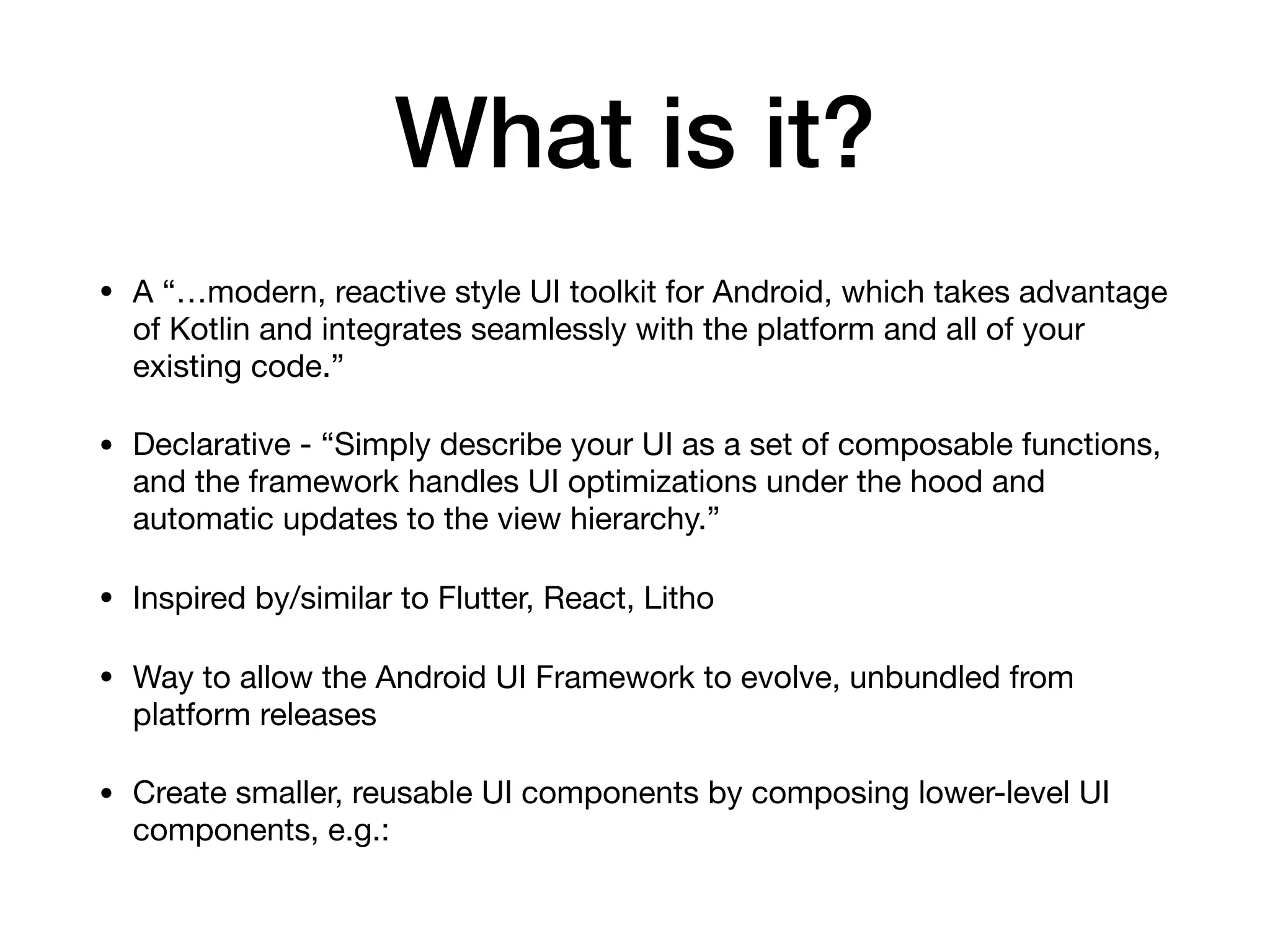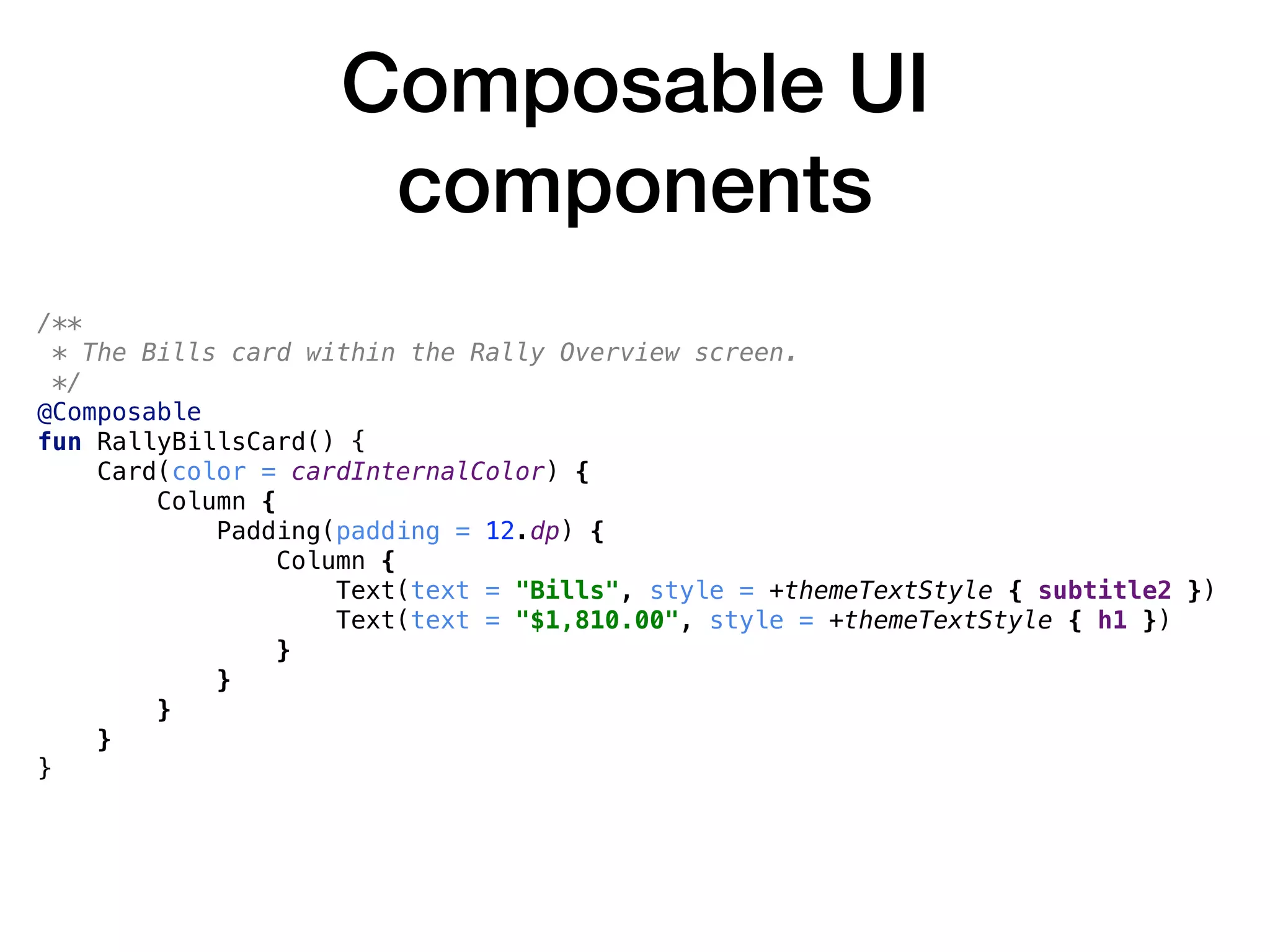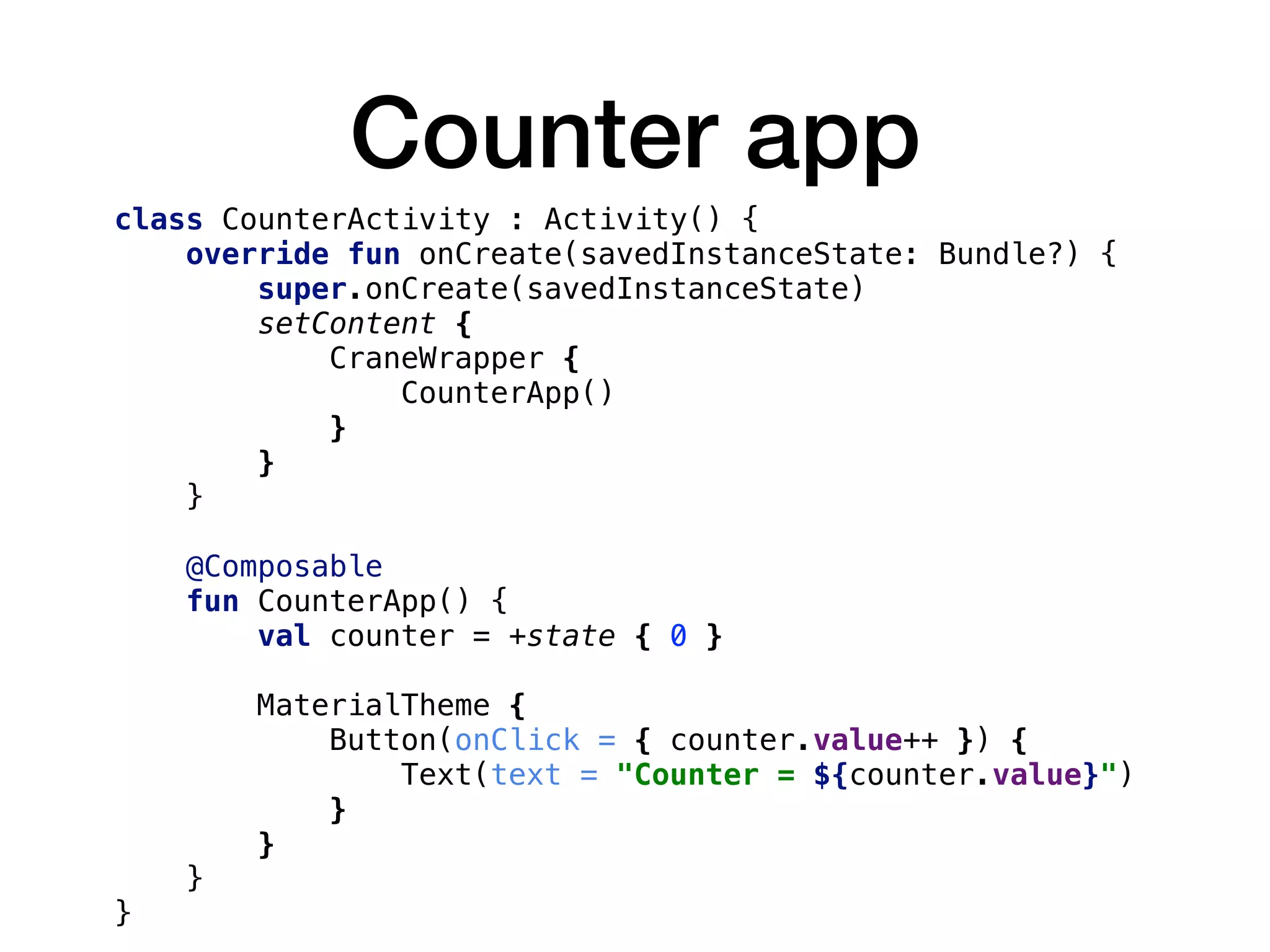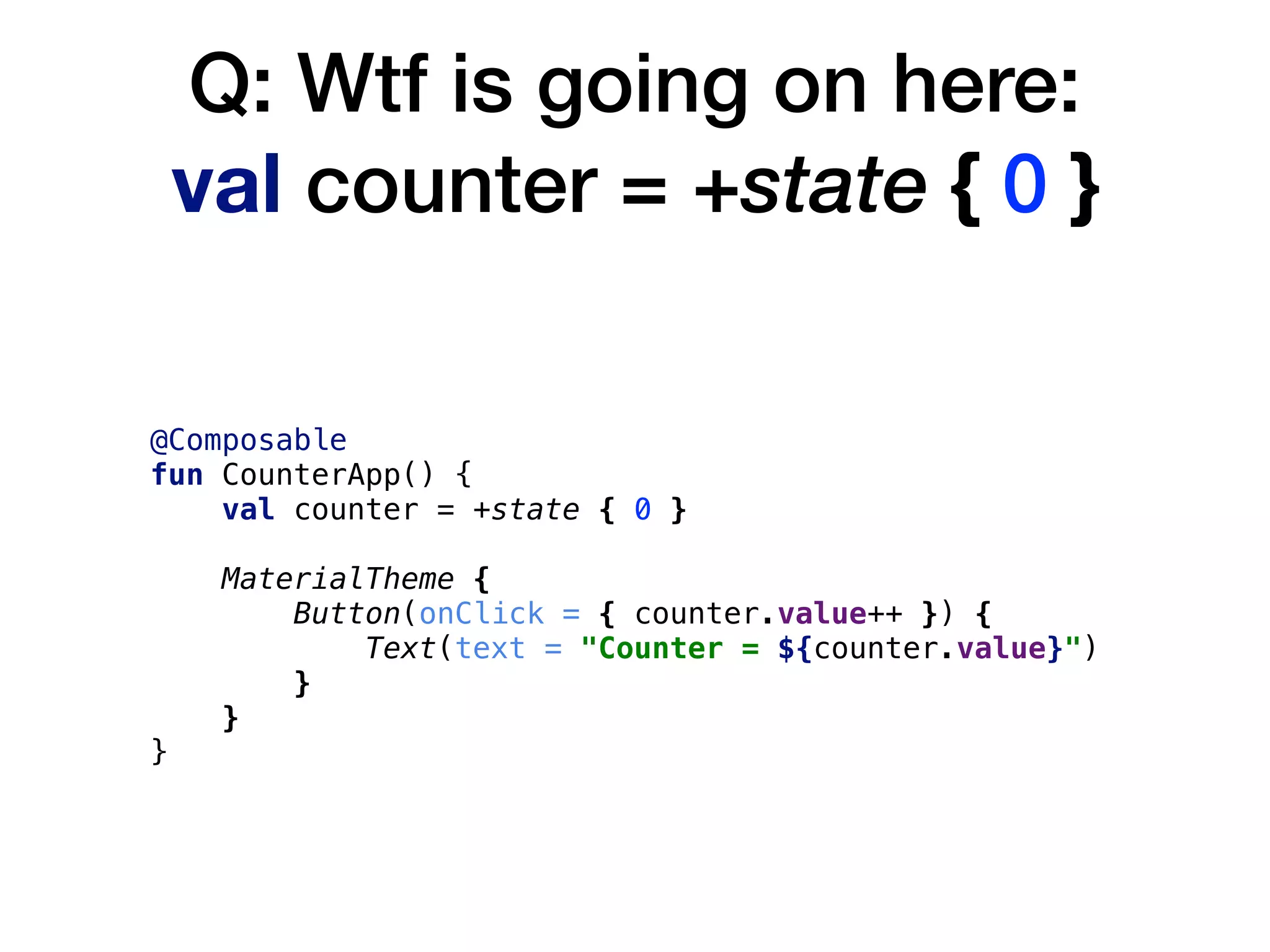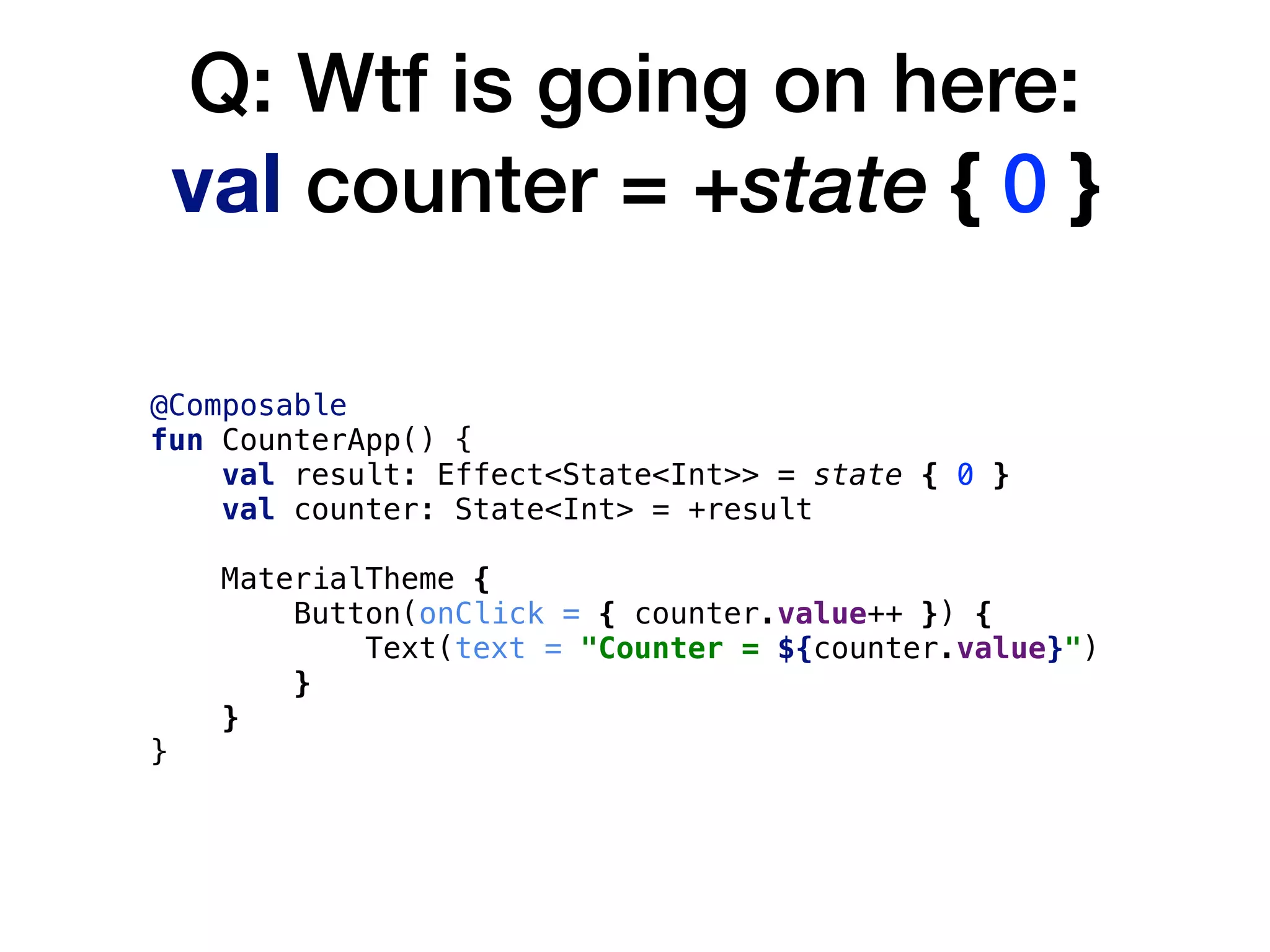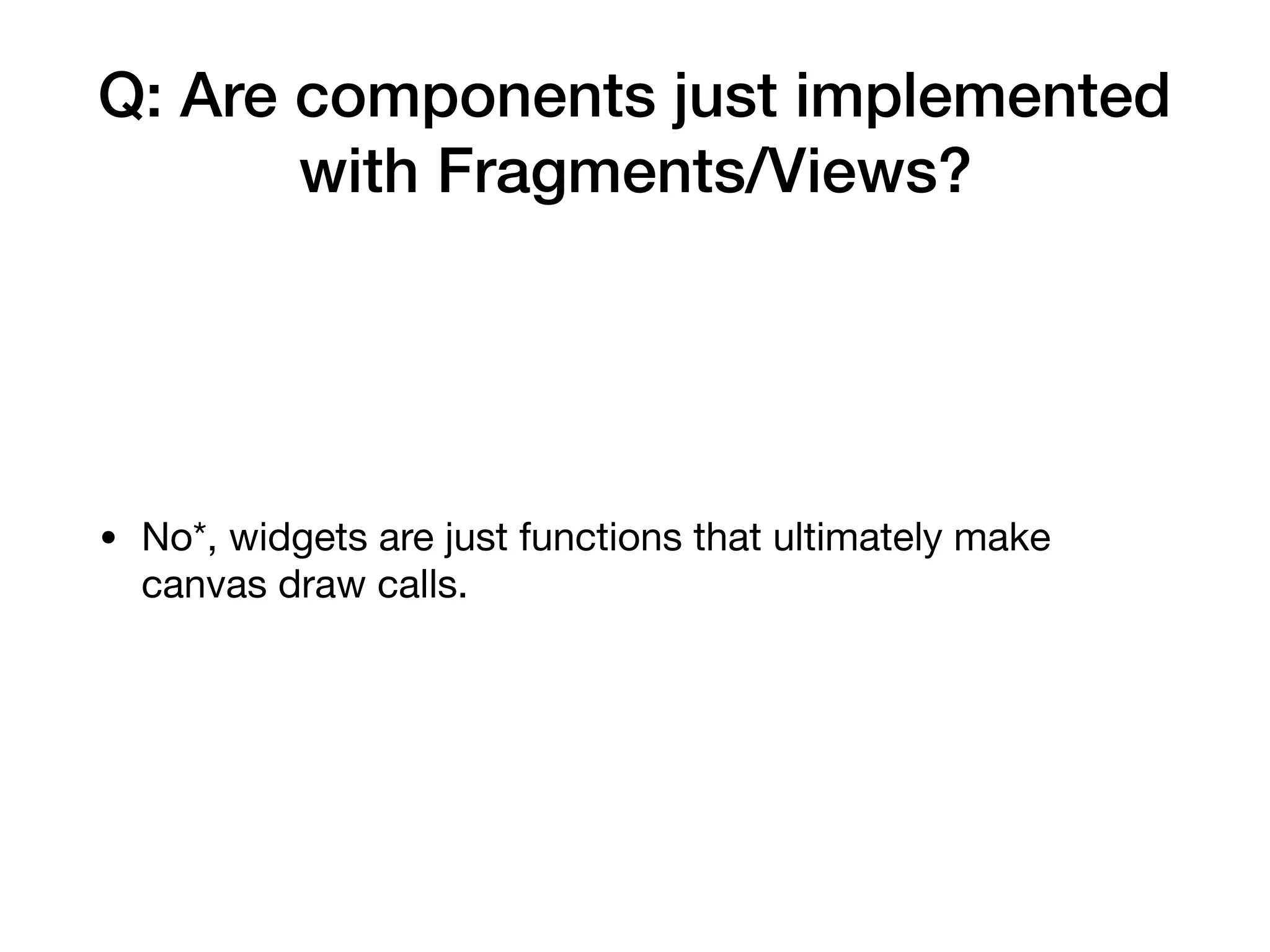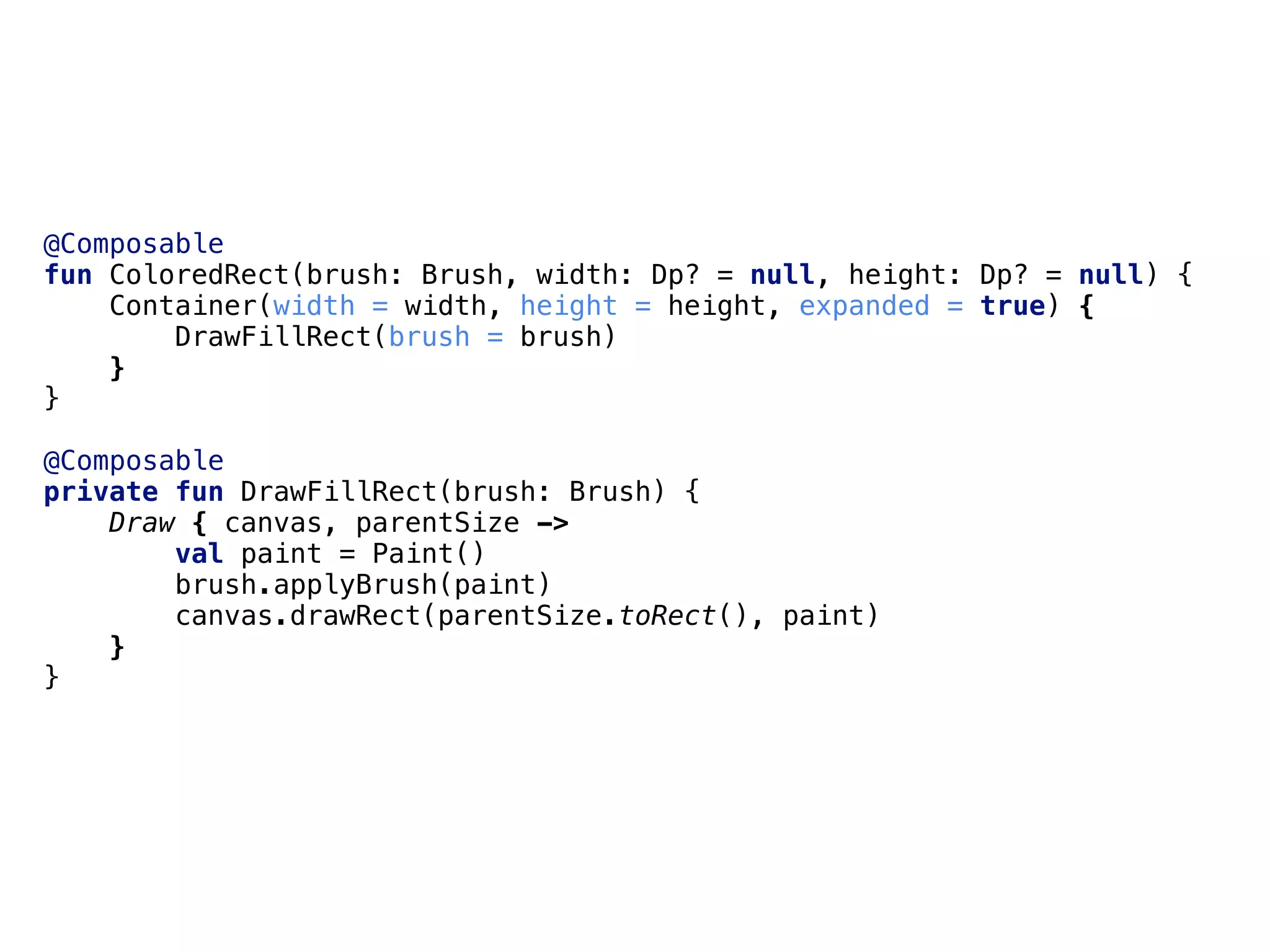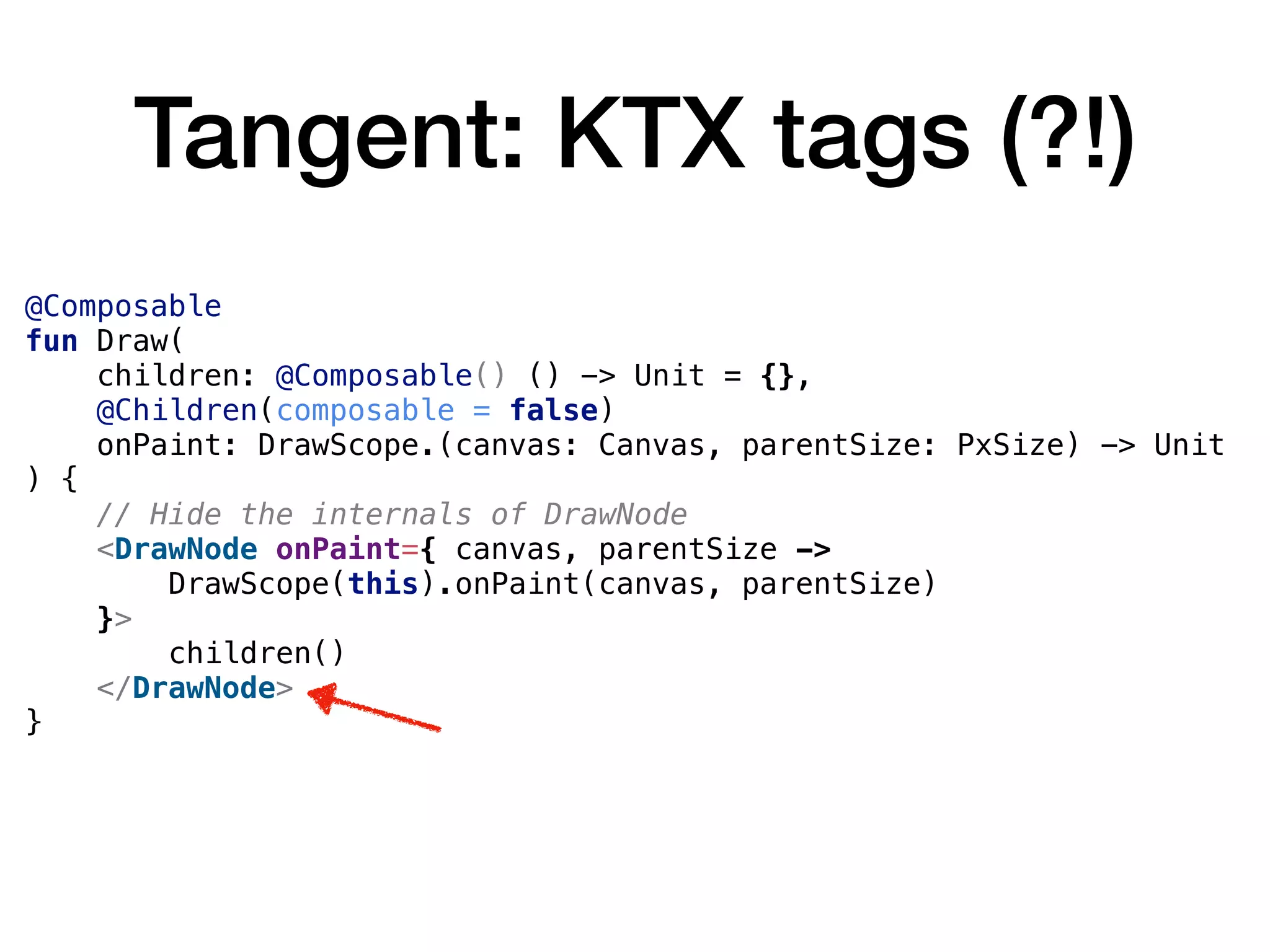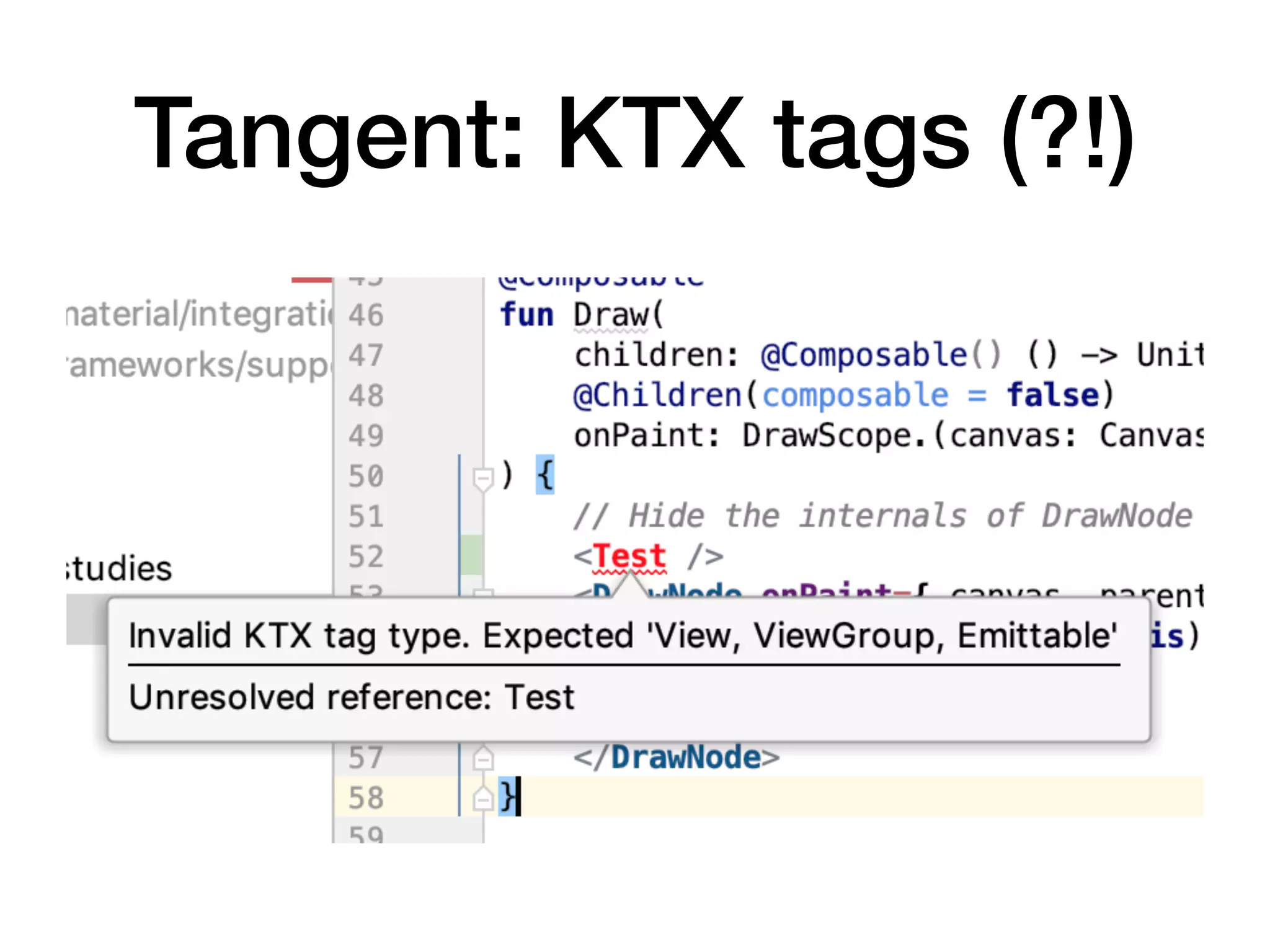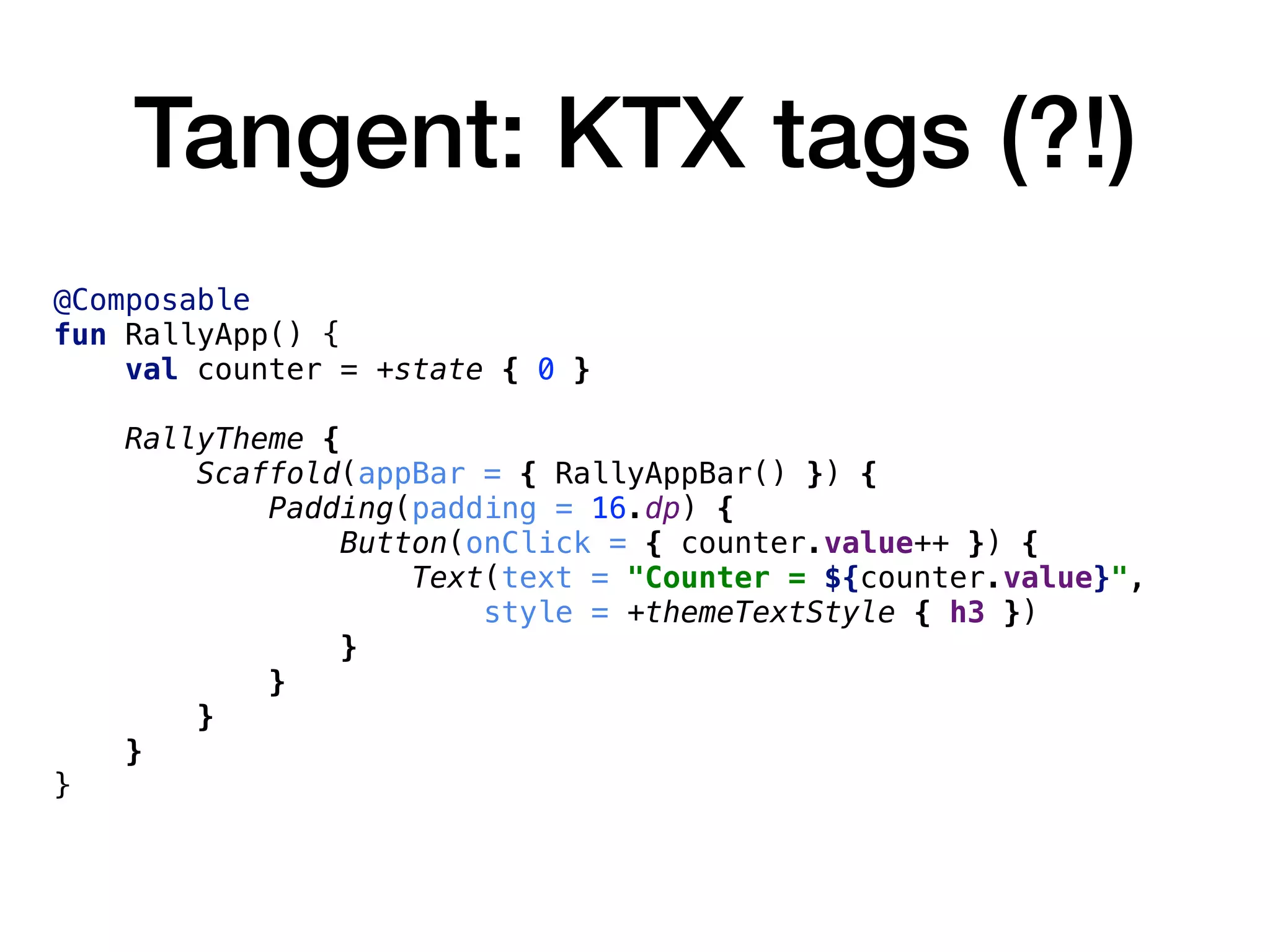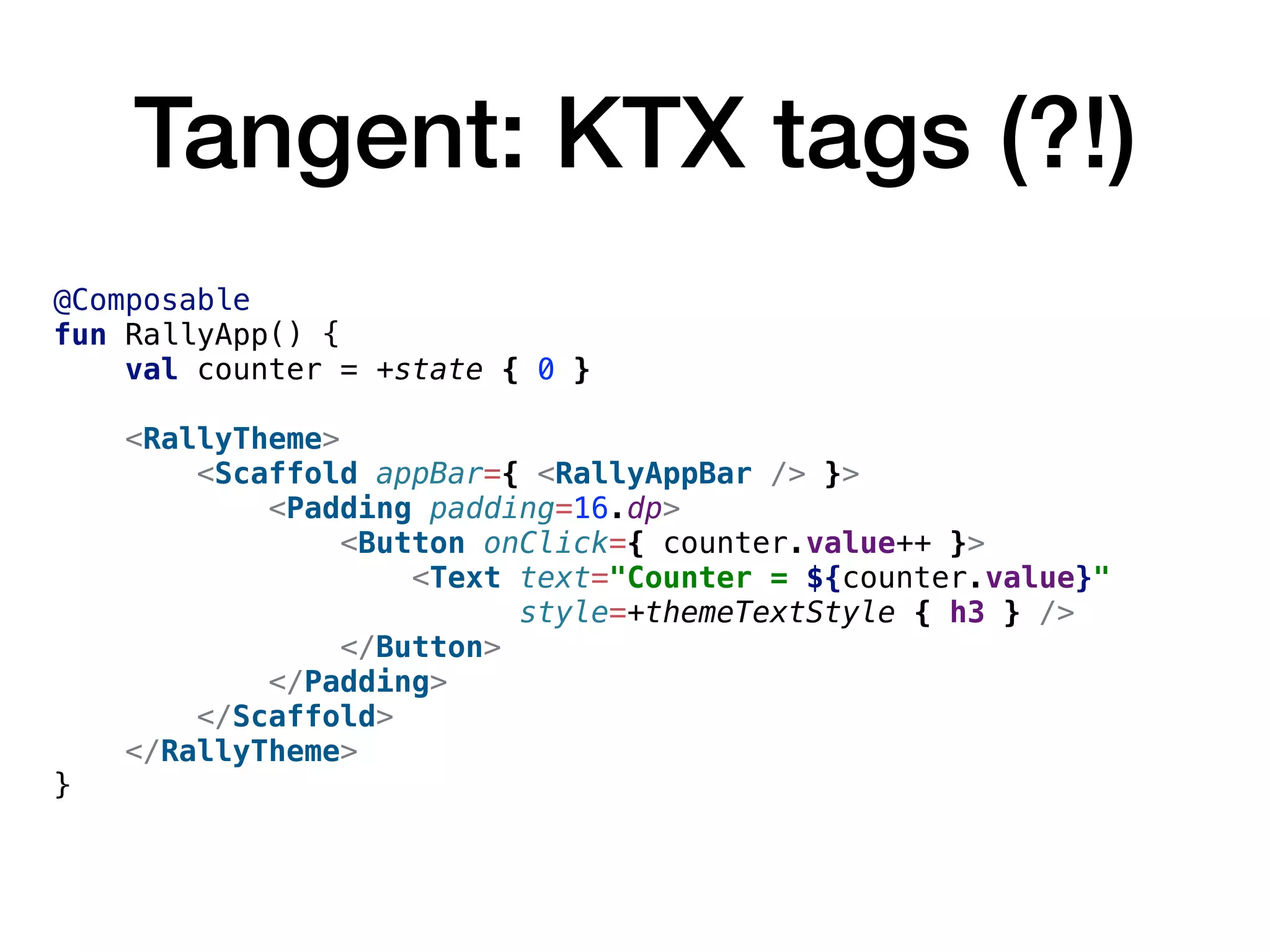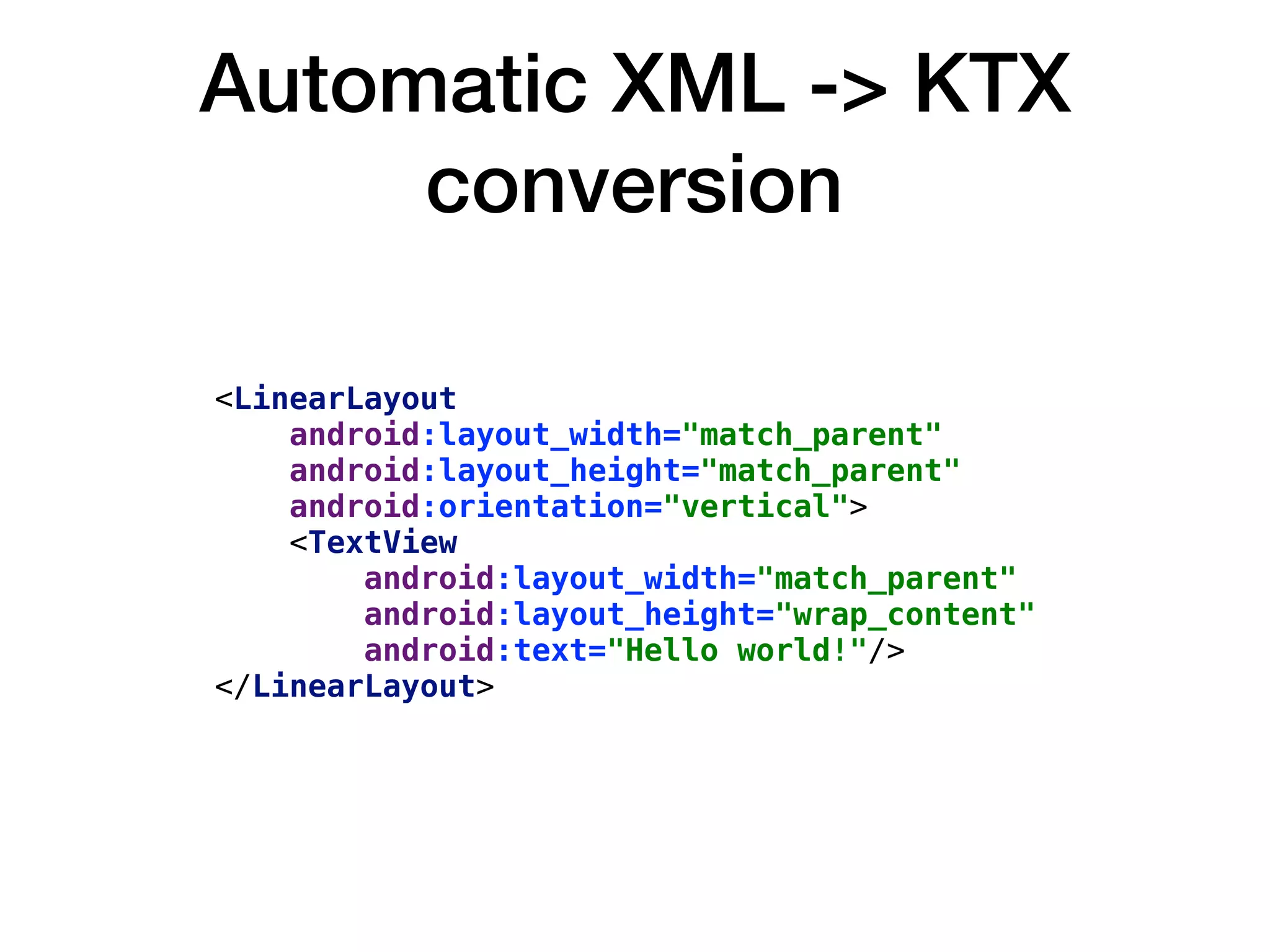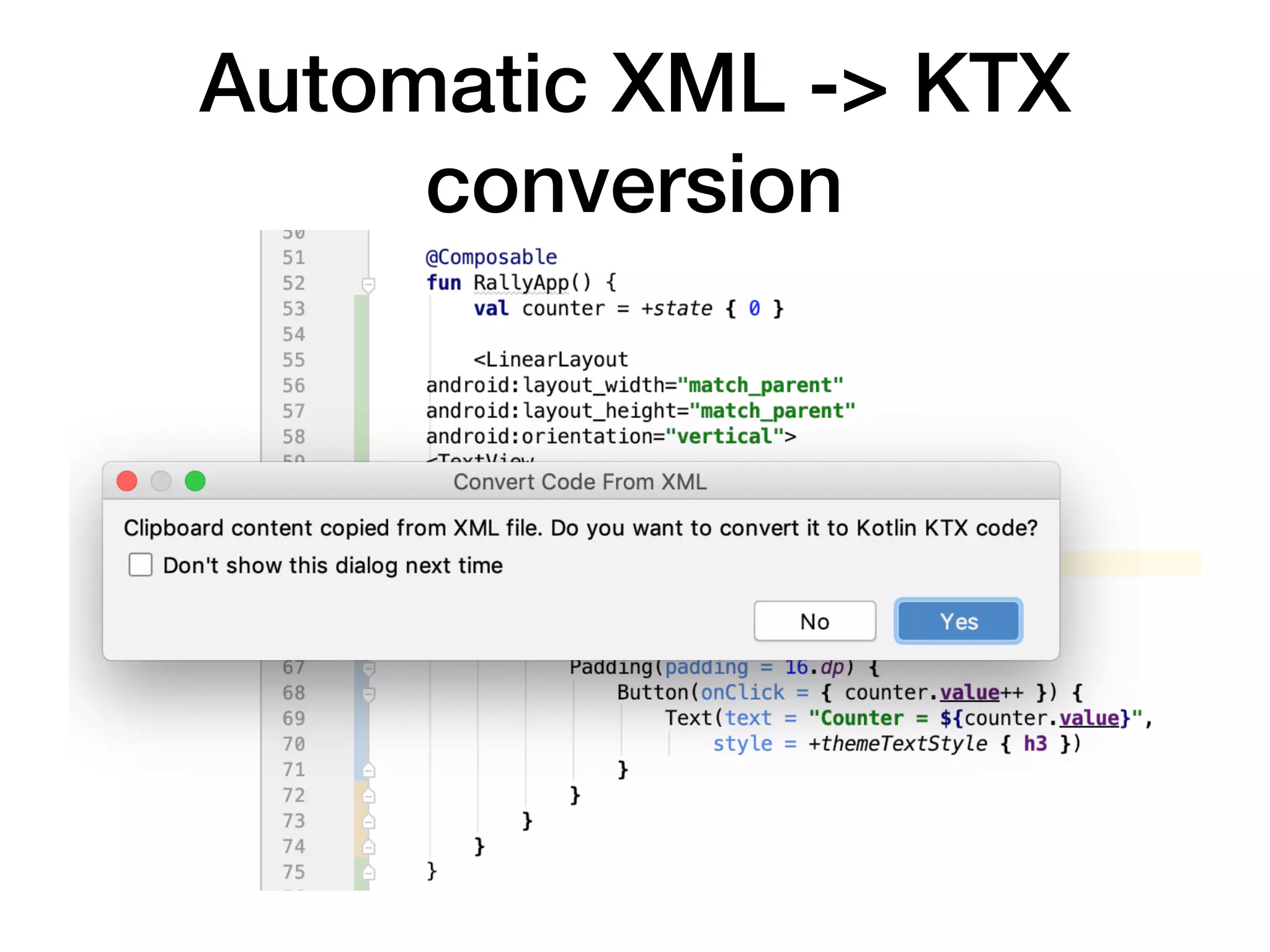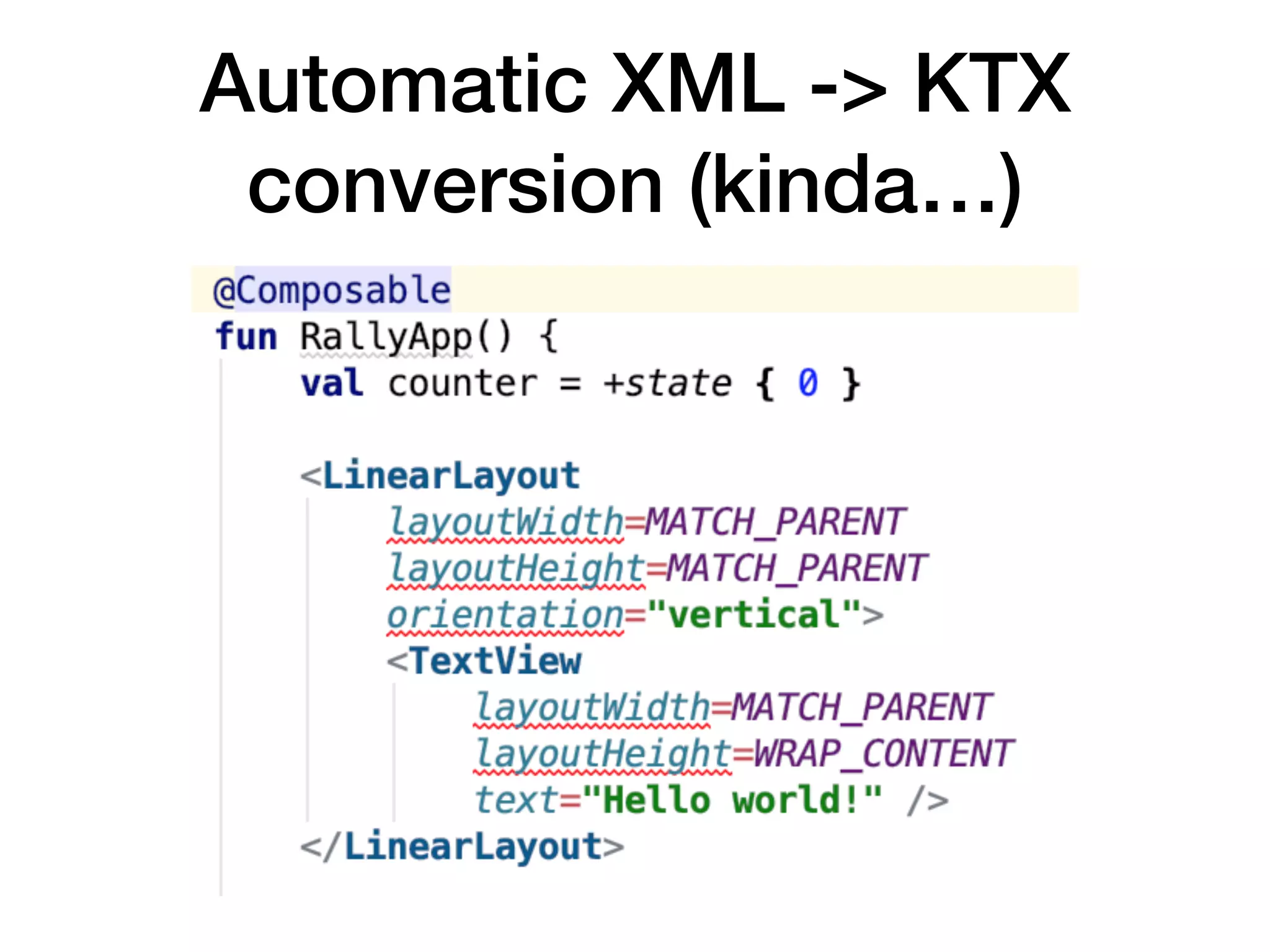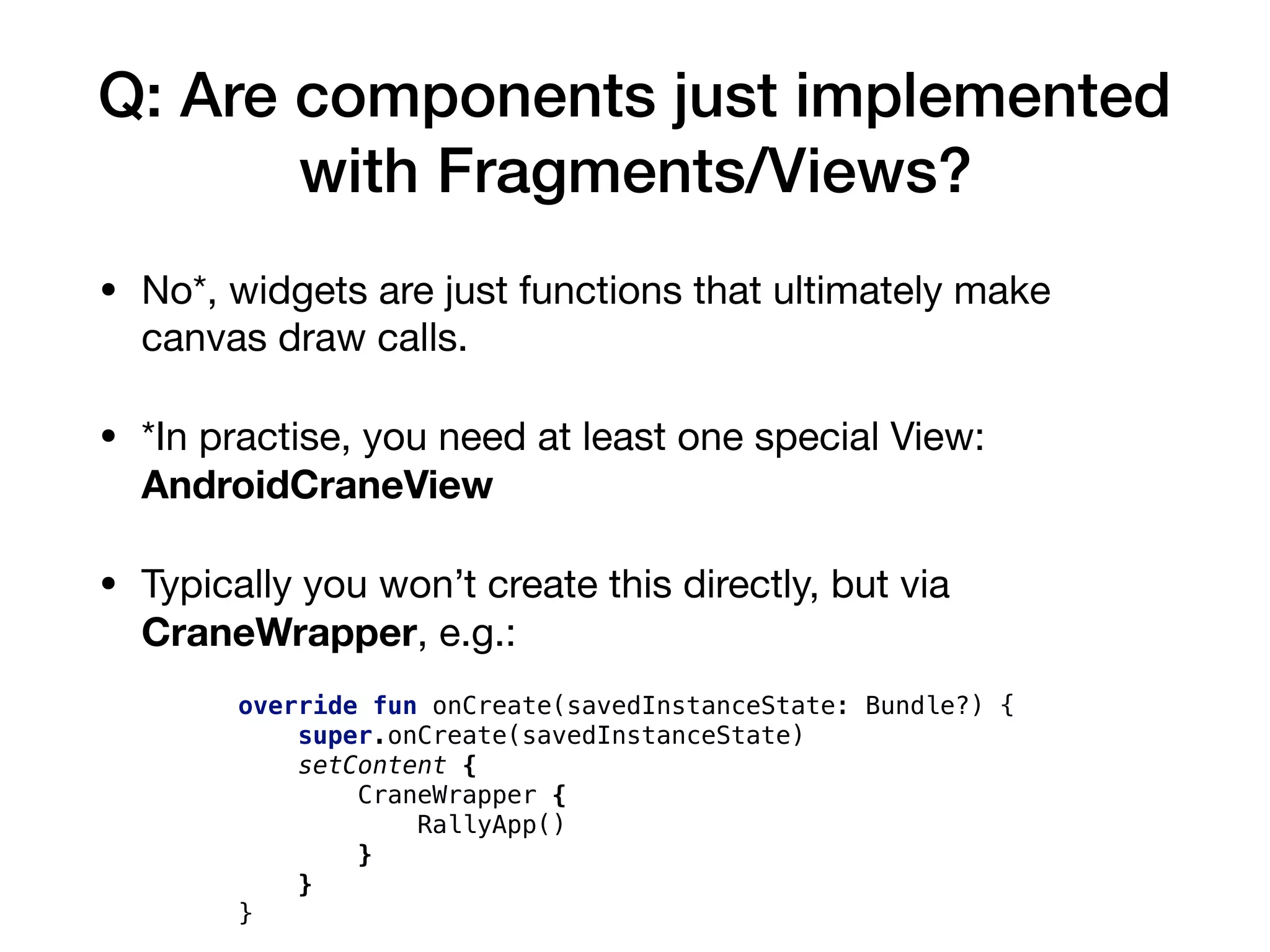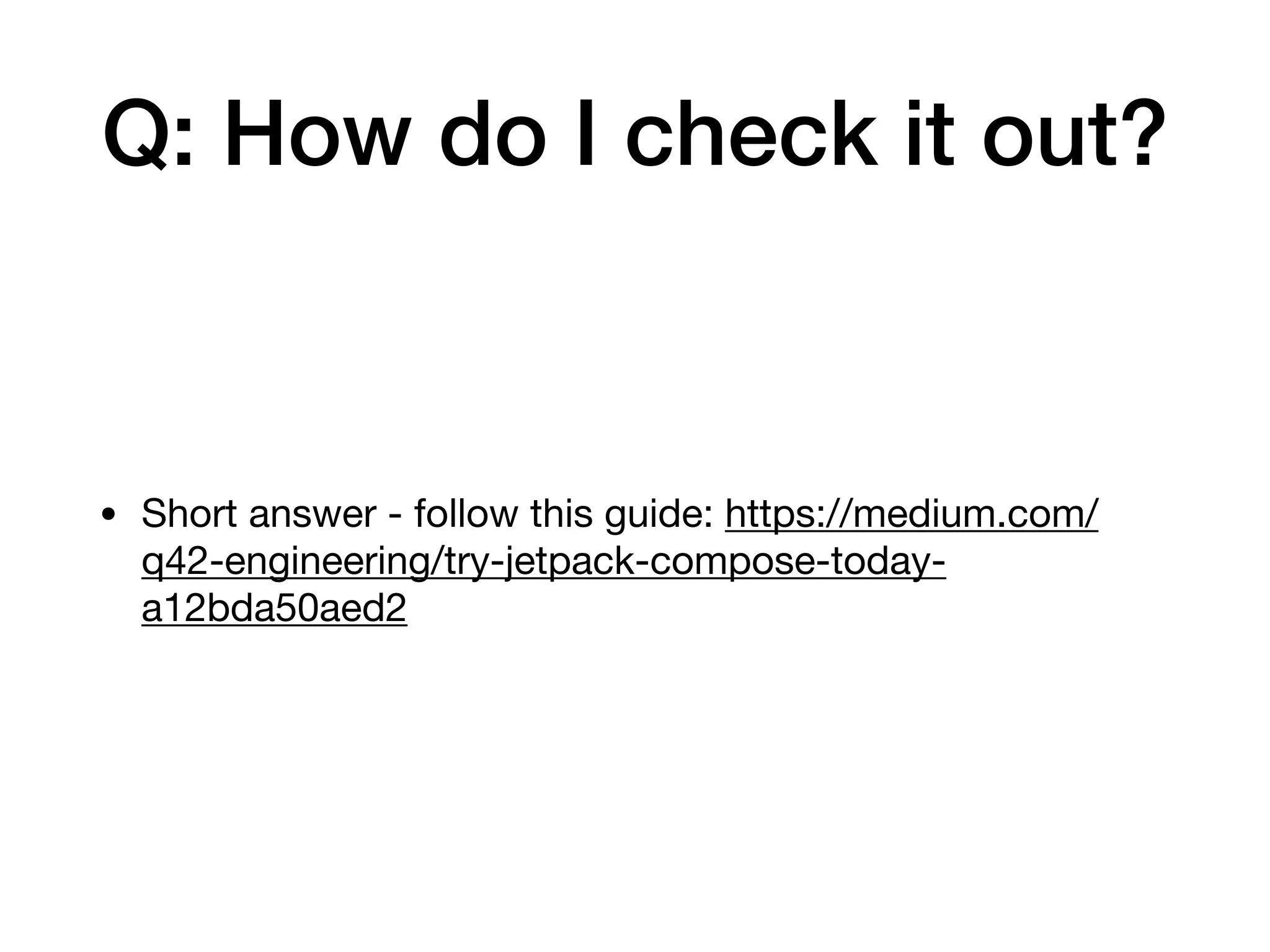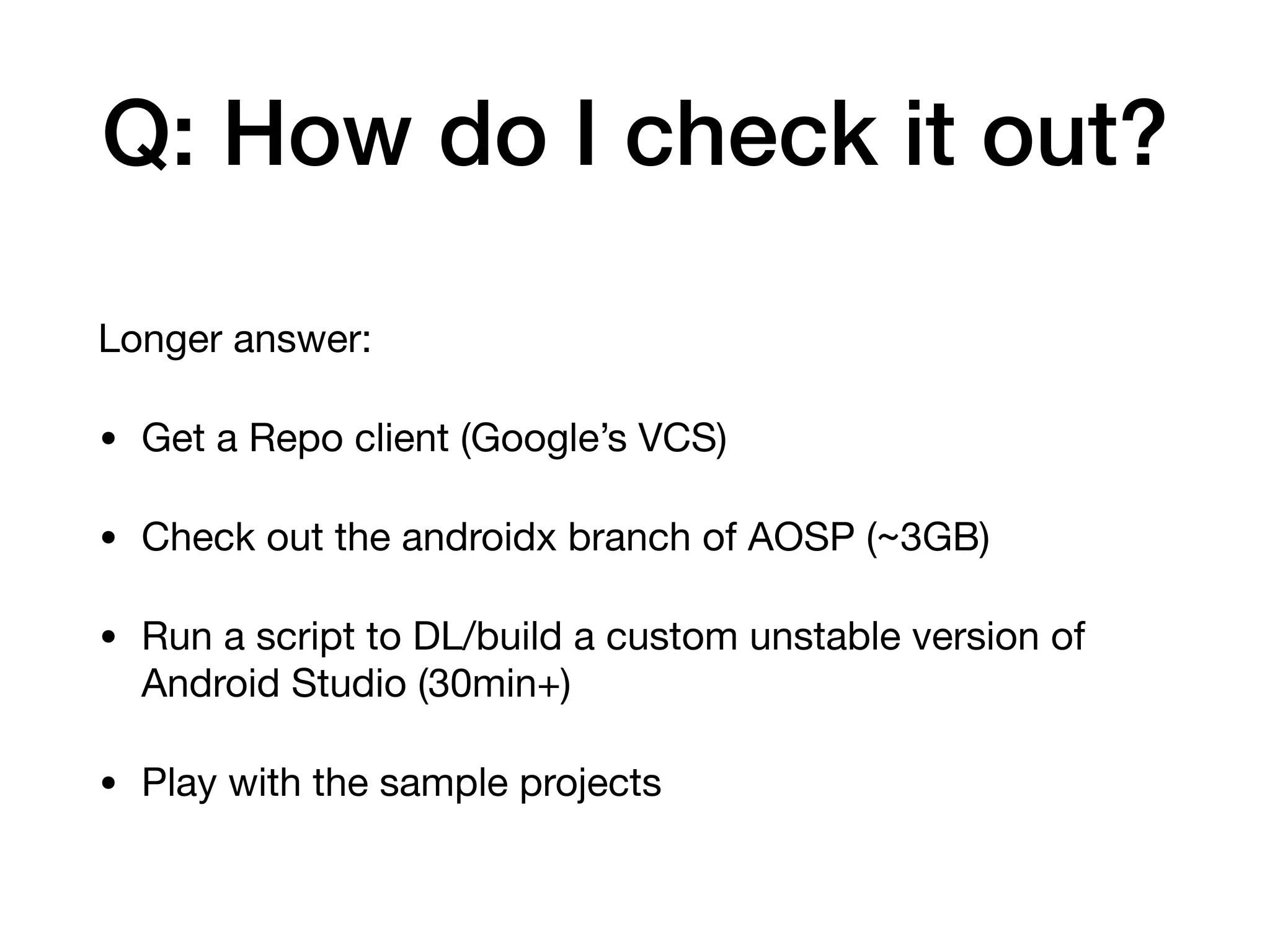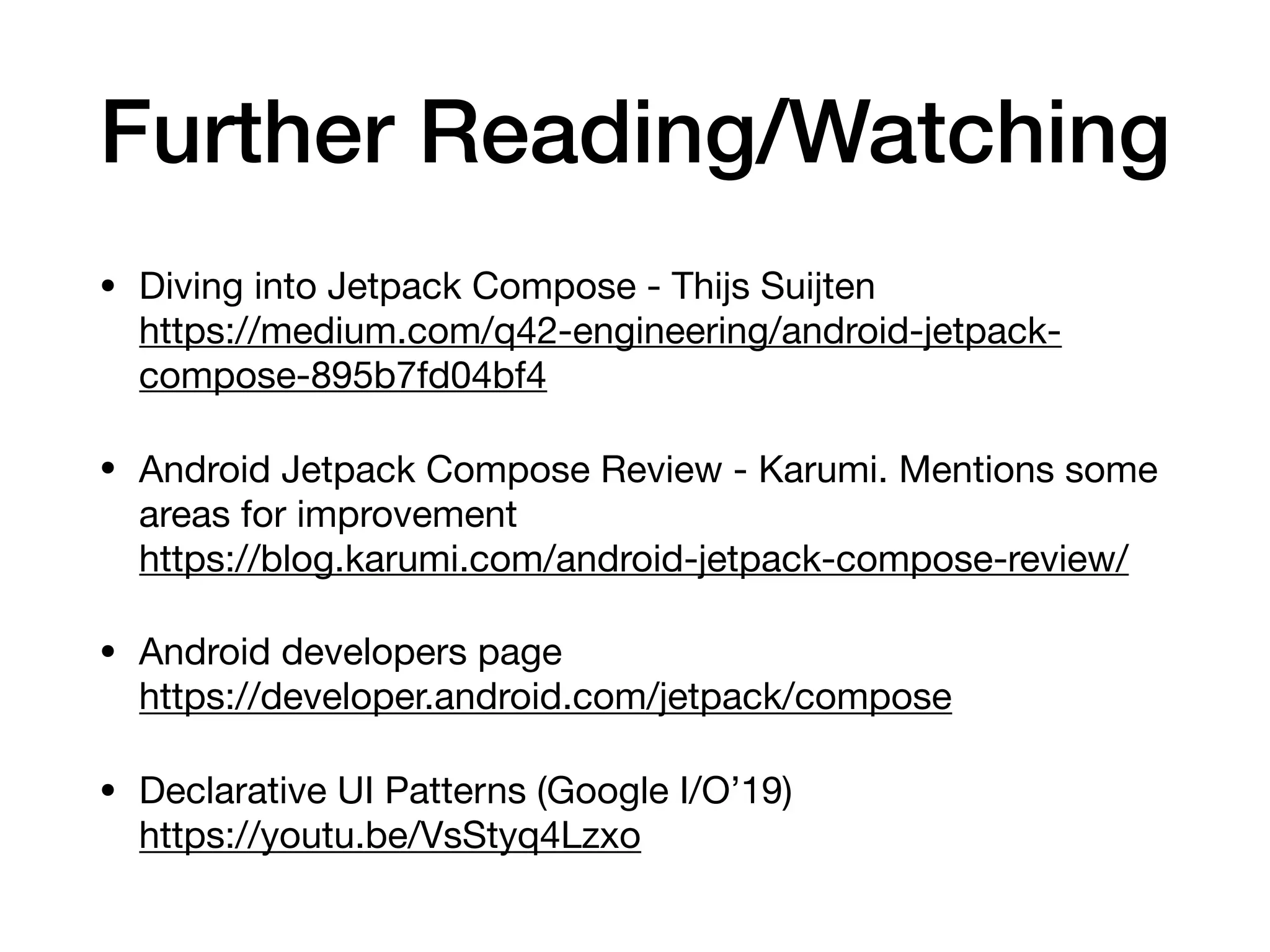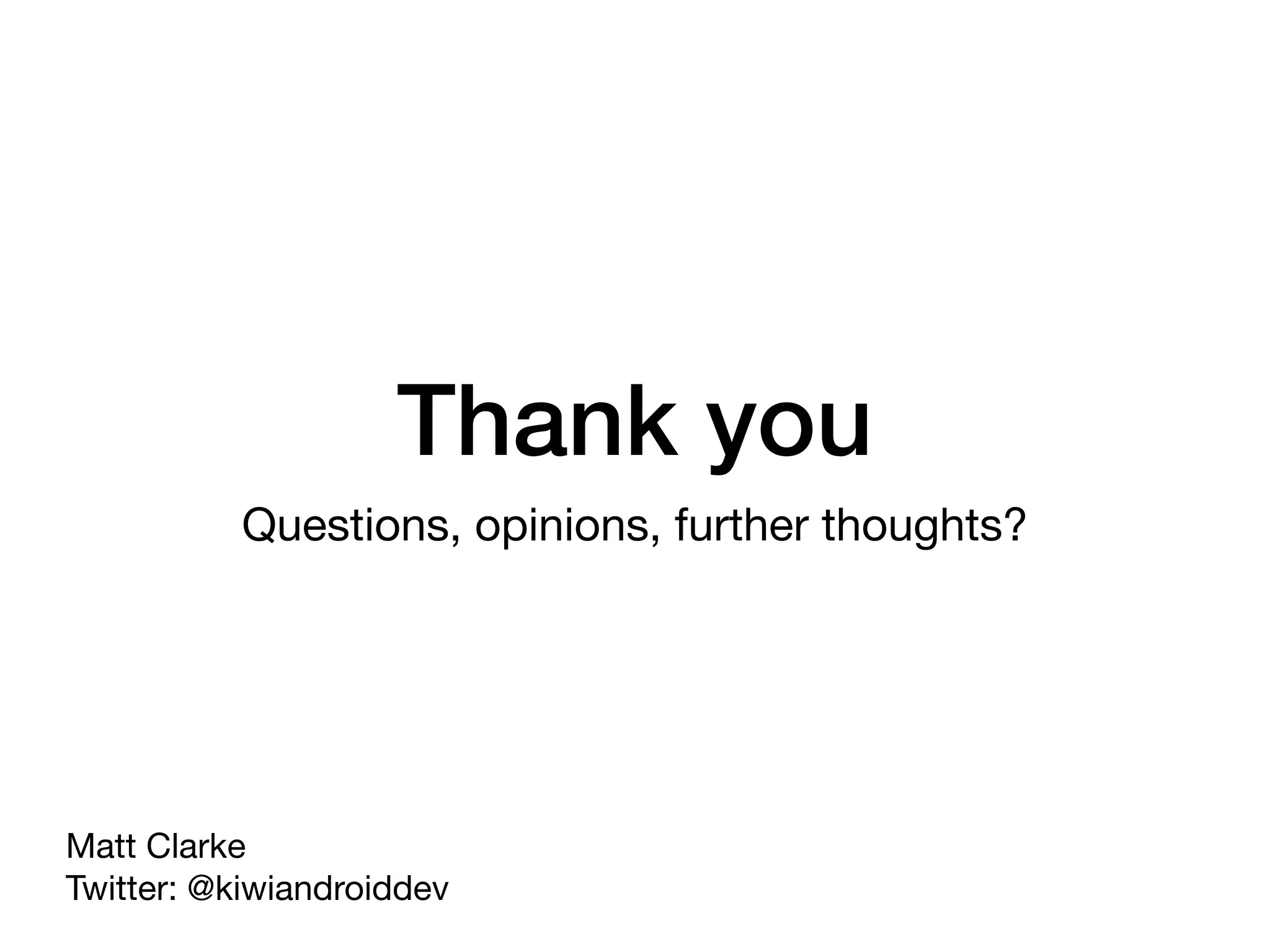The document presents an overview of Jetpack Compose, a modern UI toolkit for Android that utilizes Kotlin for building reactive, composable functions. It discusses its structure, advantages over traditional views, and provides examples of how to create UI components. The toolkit is still in pre-alpha and not yet ready for production use, with guidance on further reading and exploration.