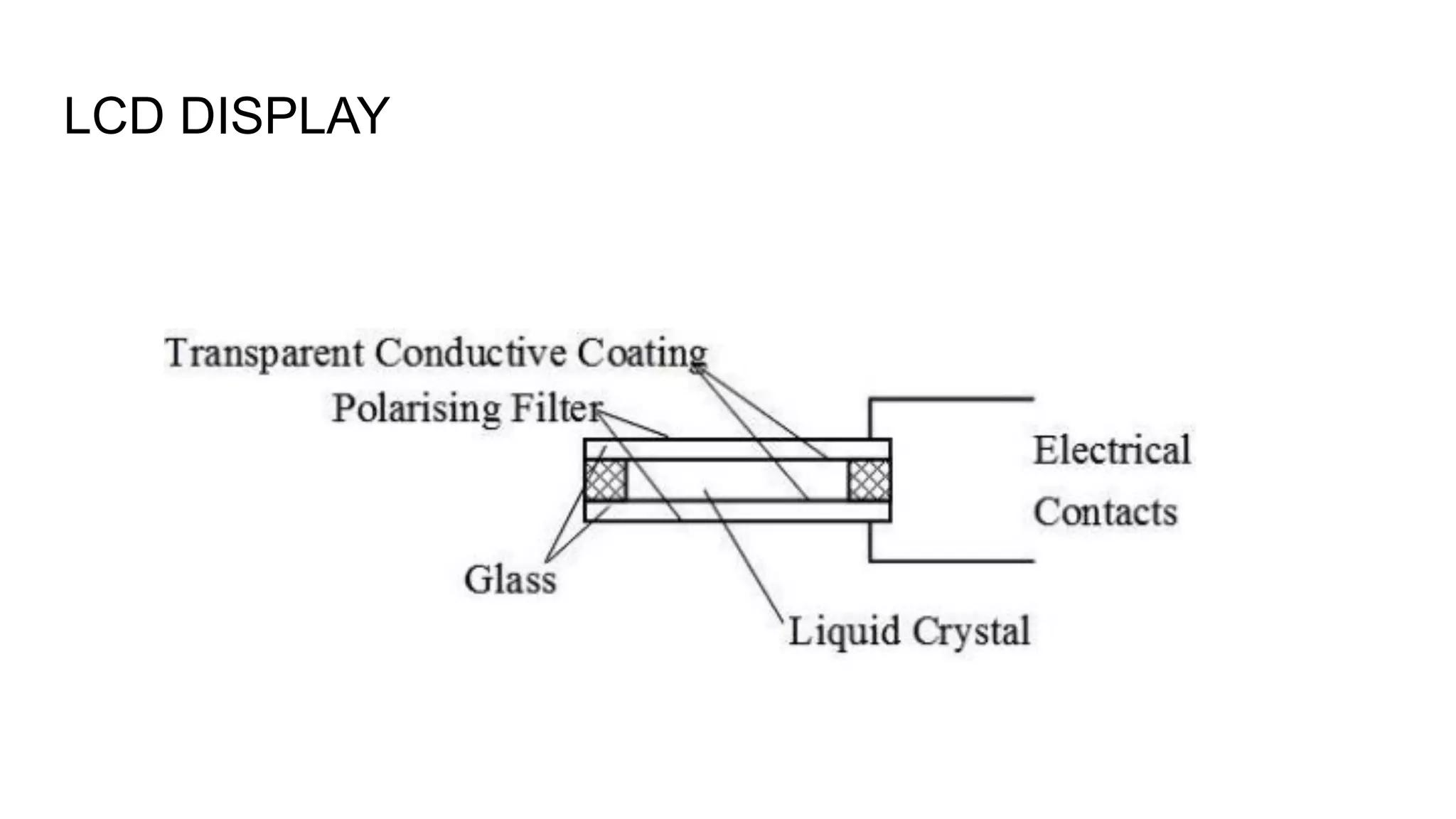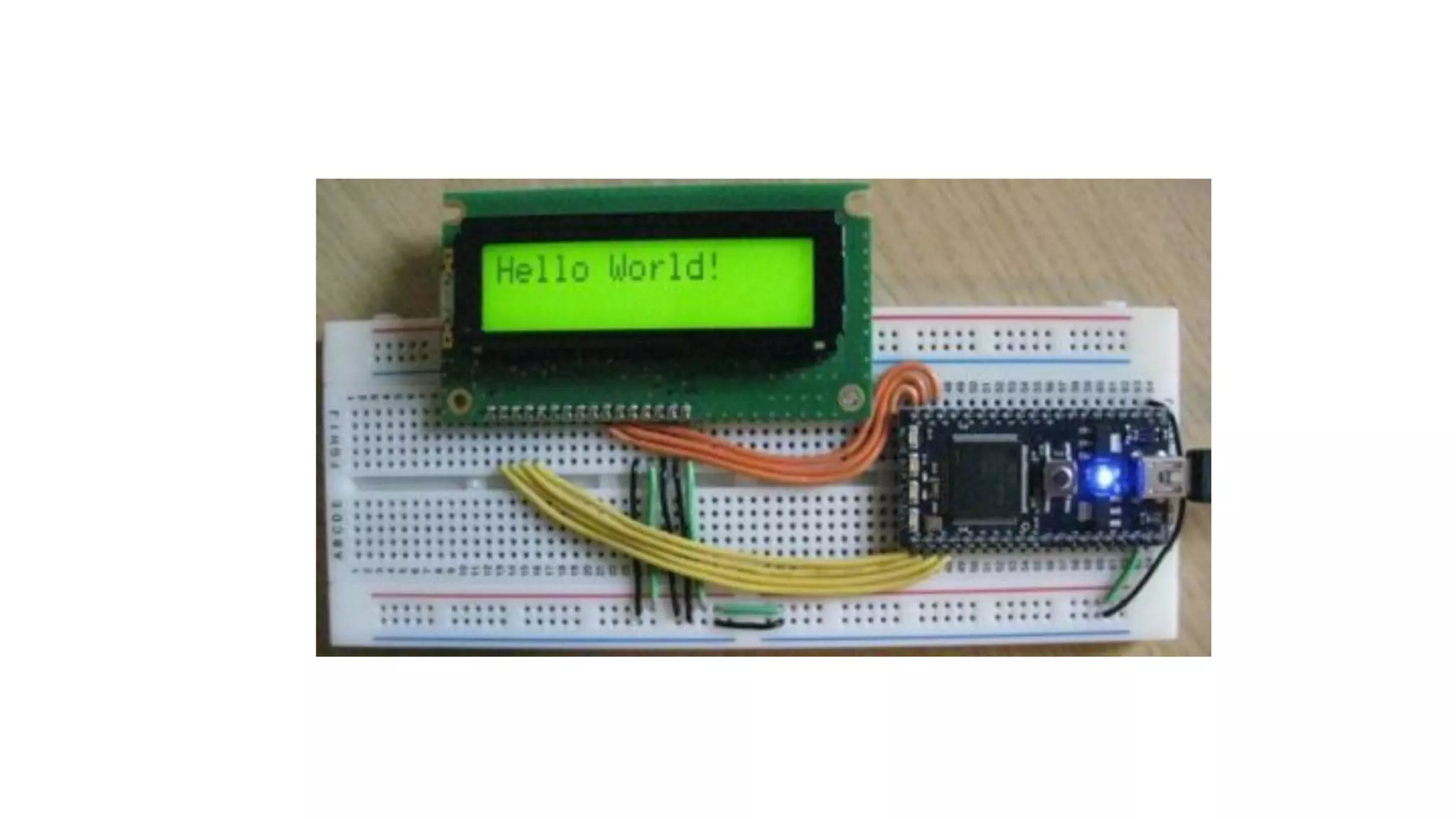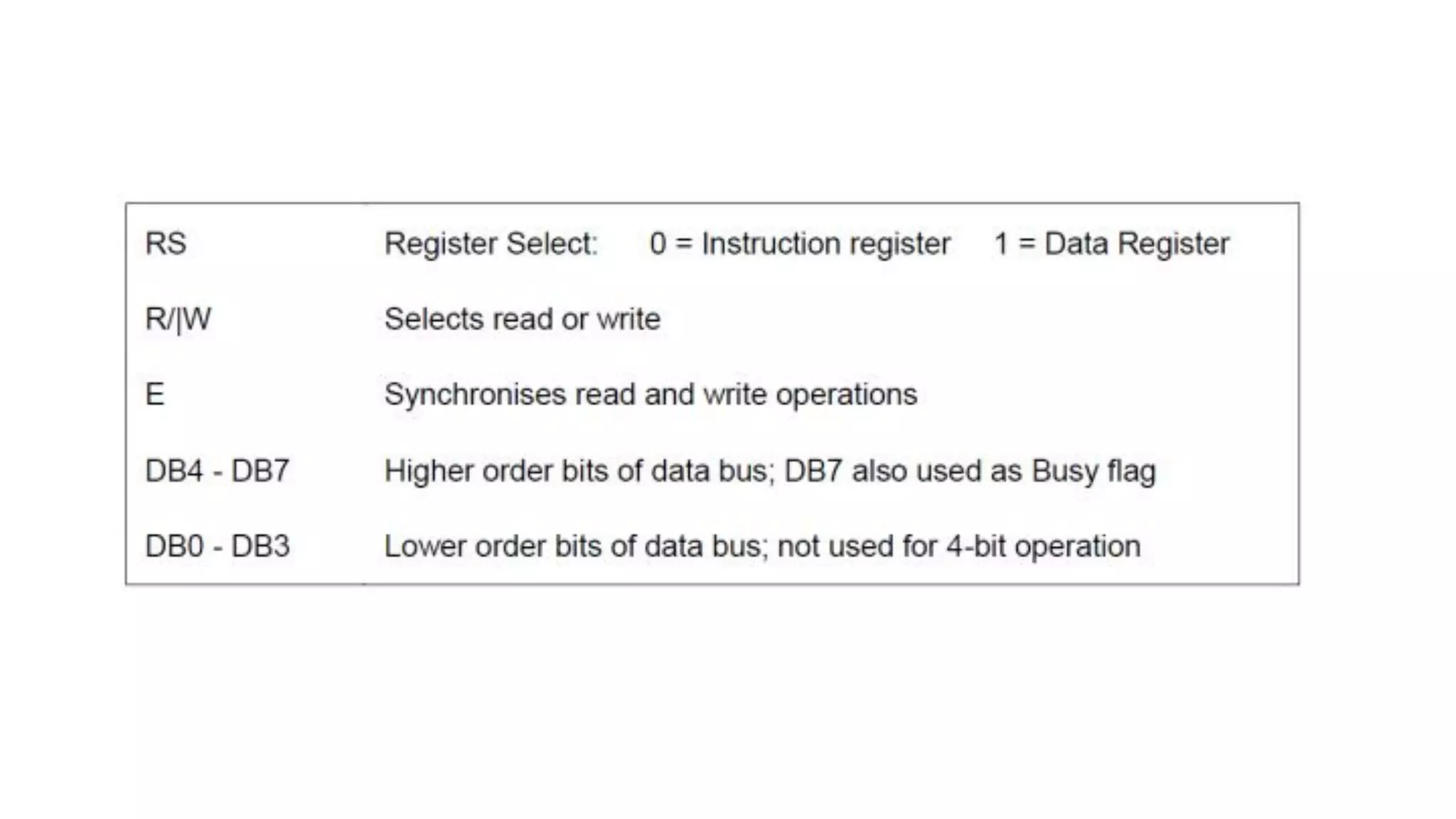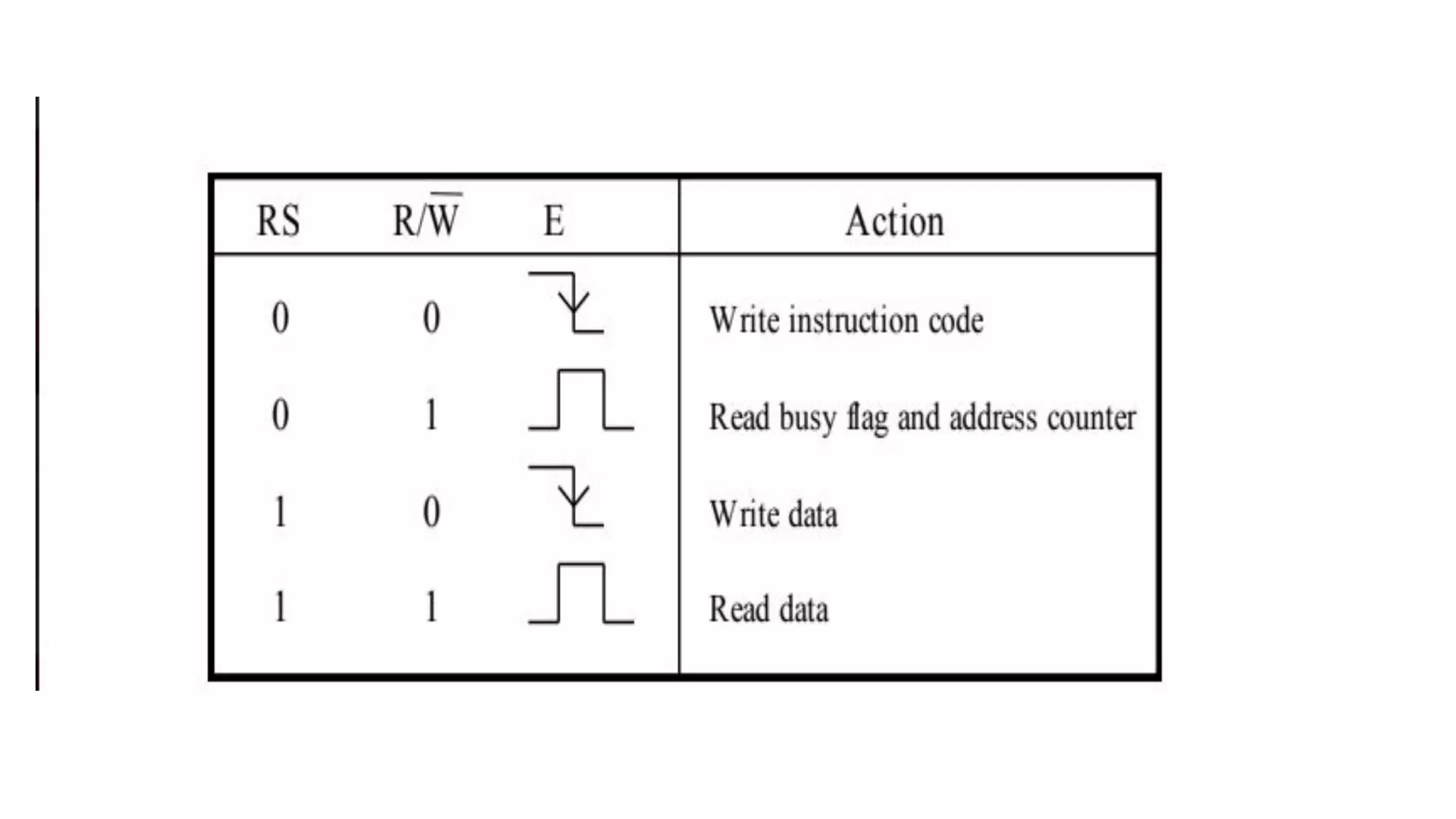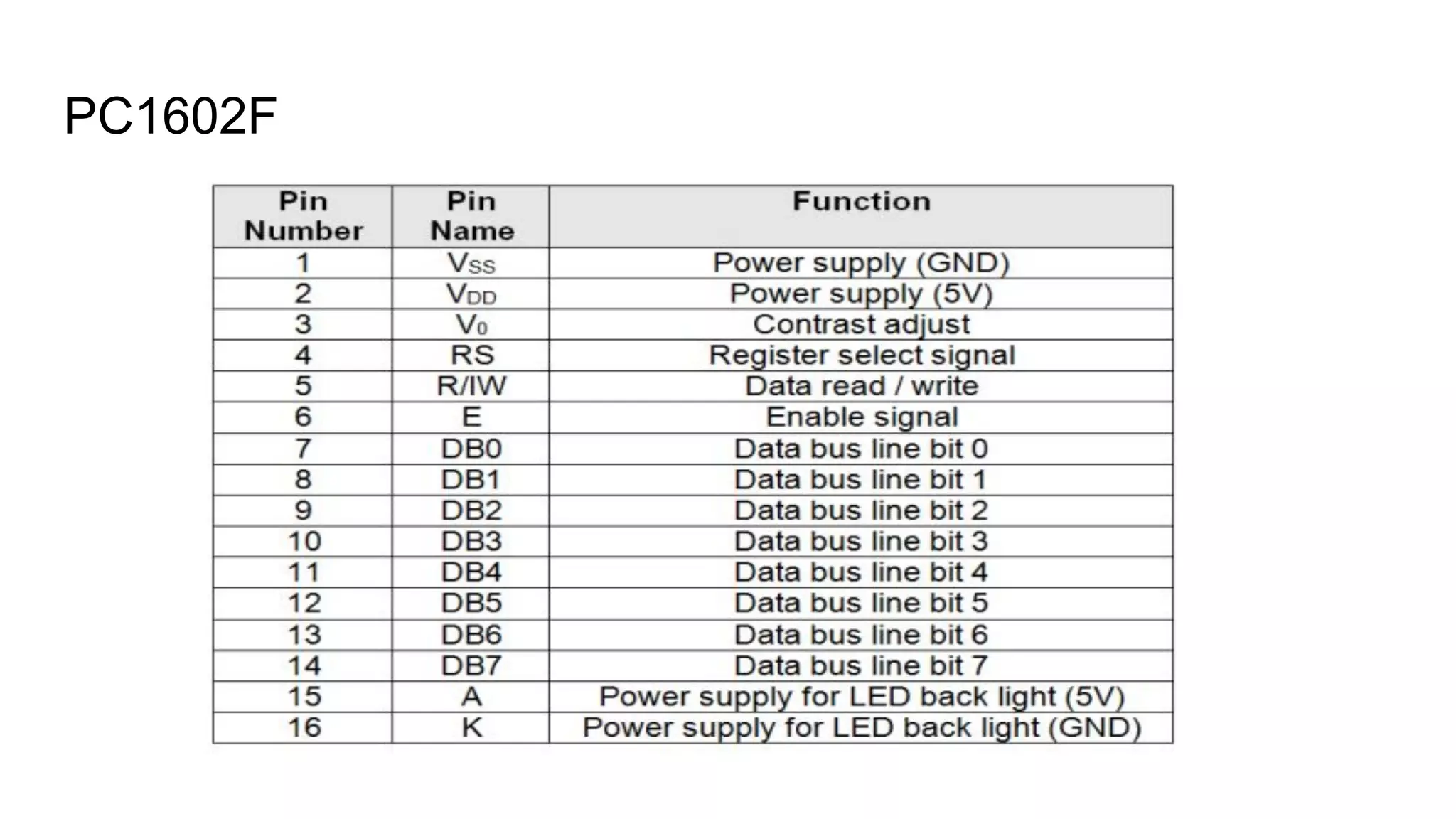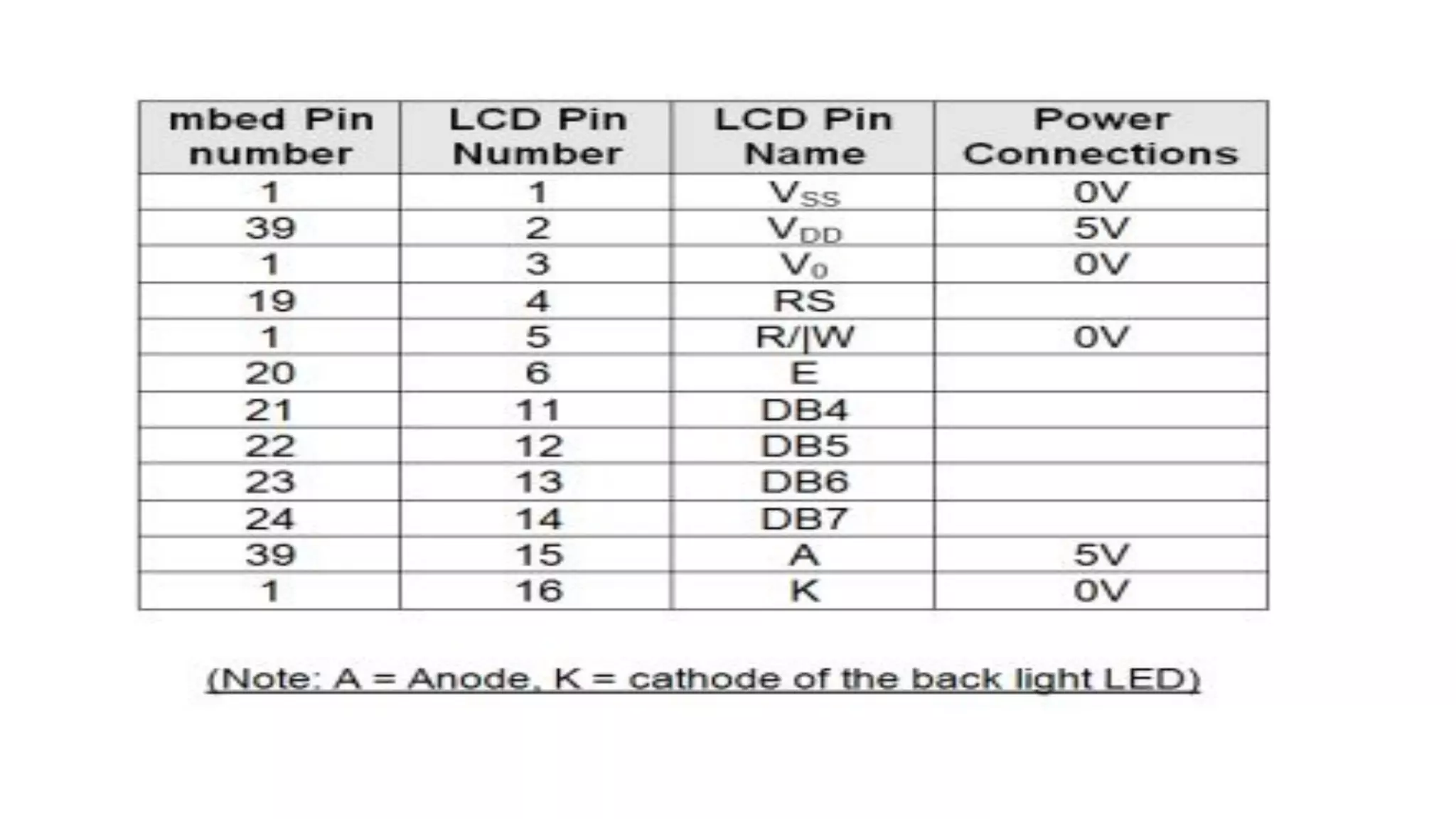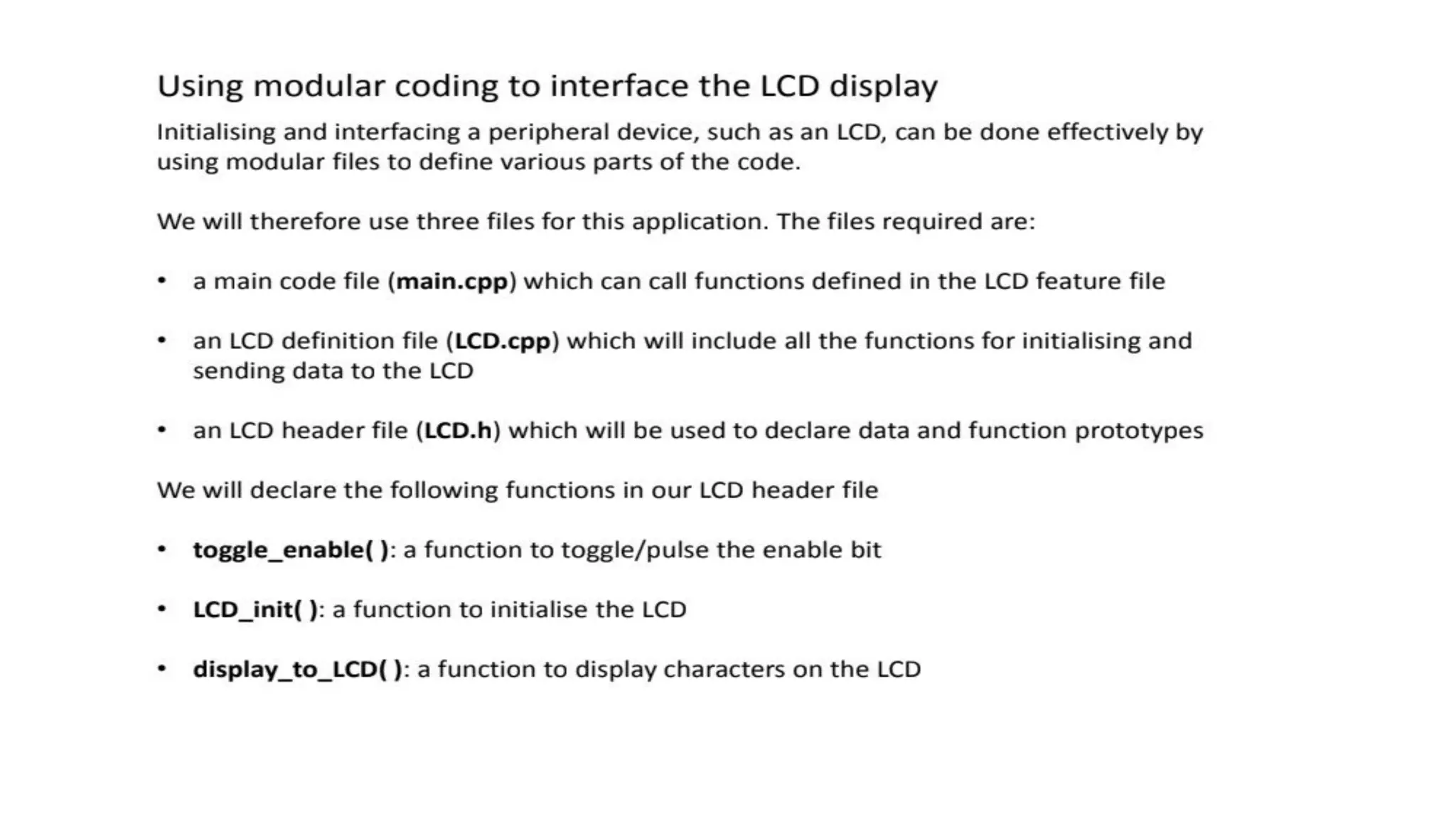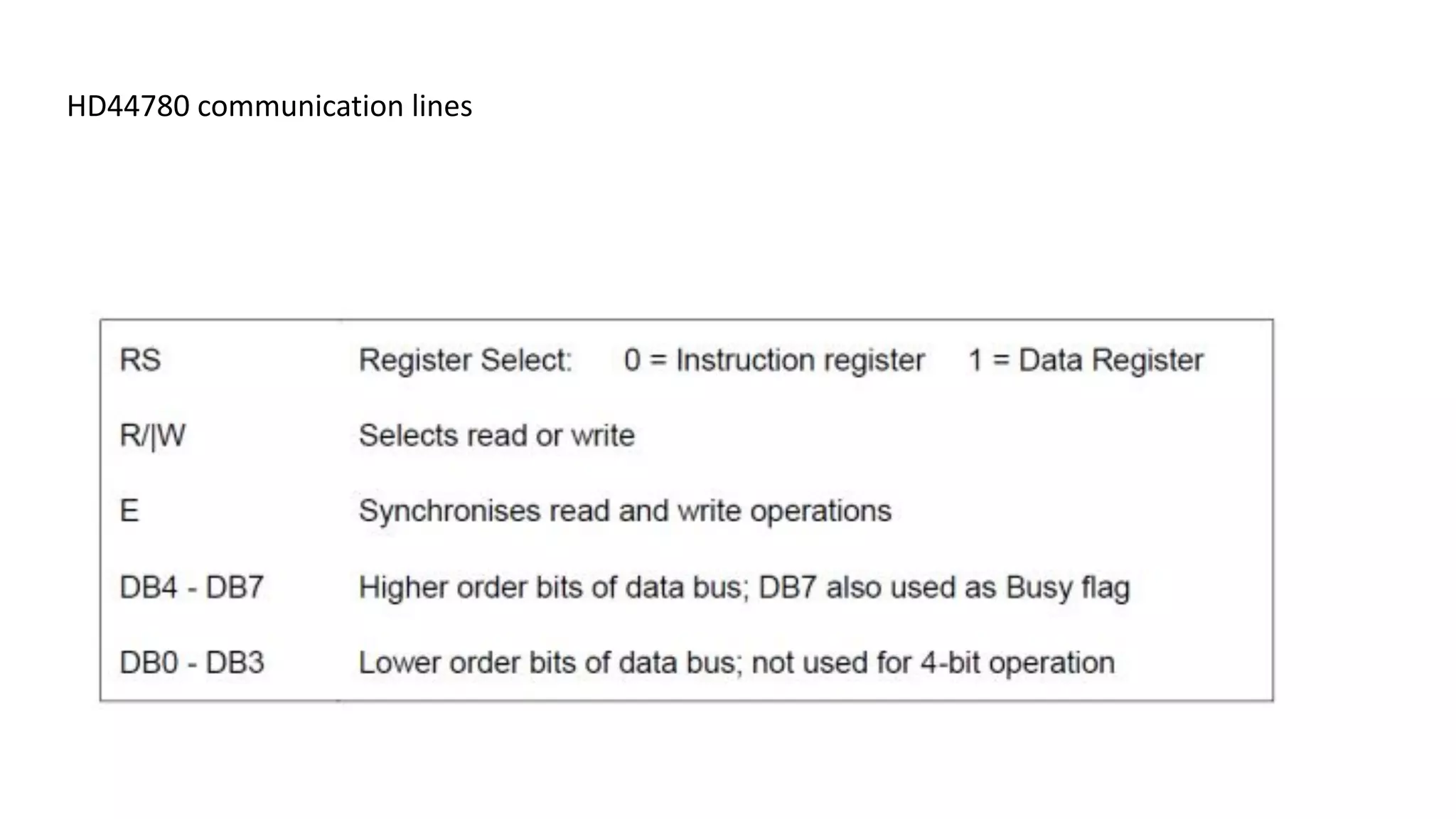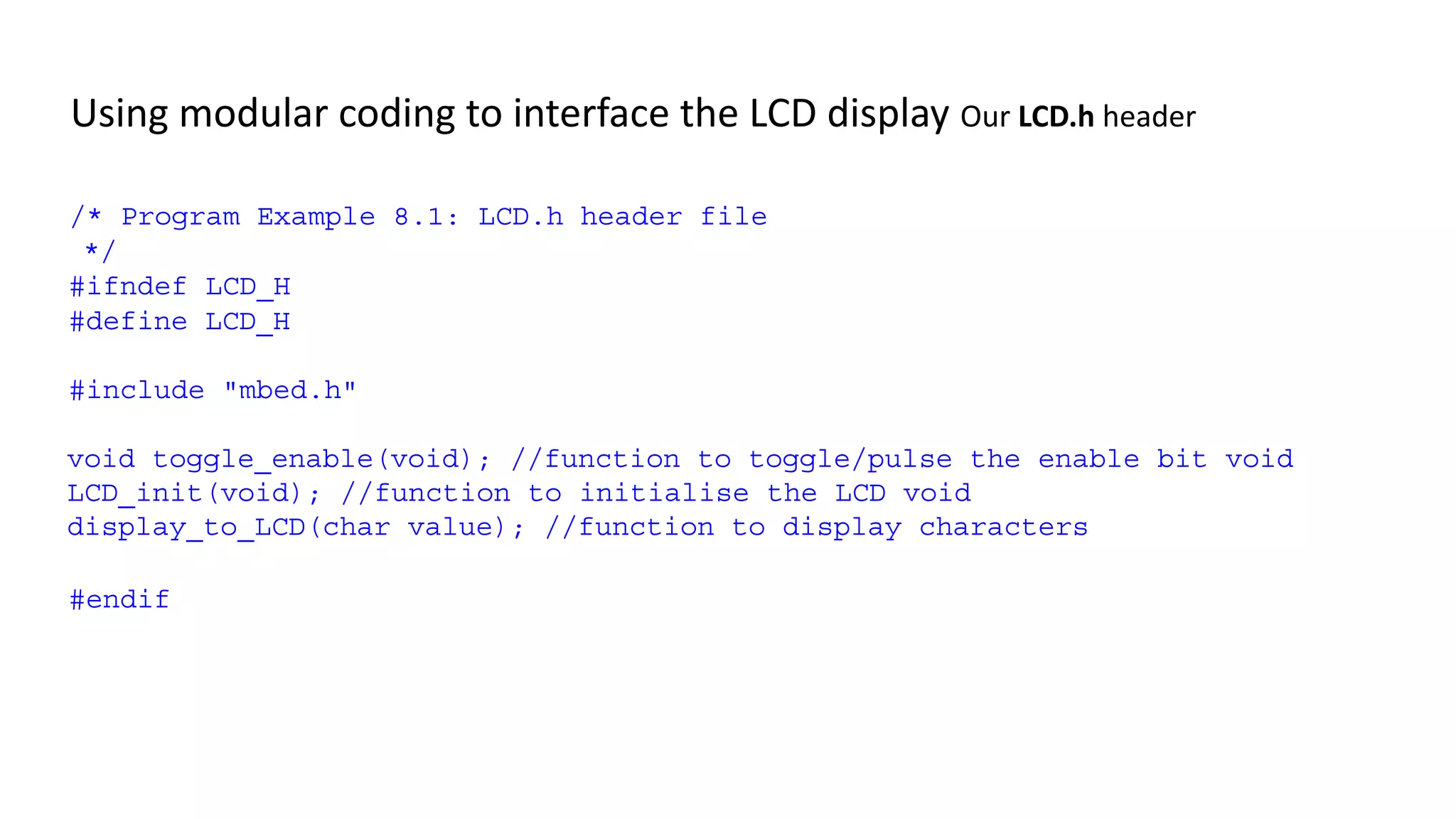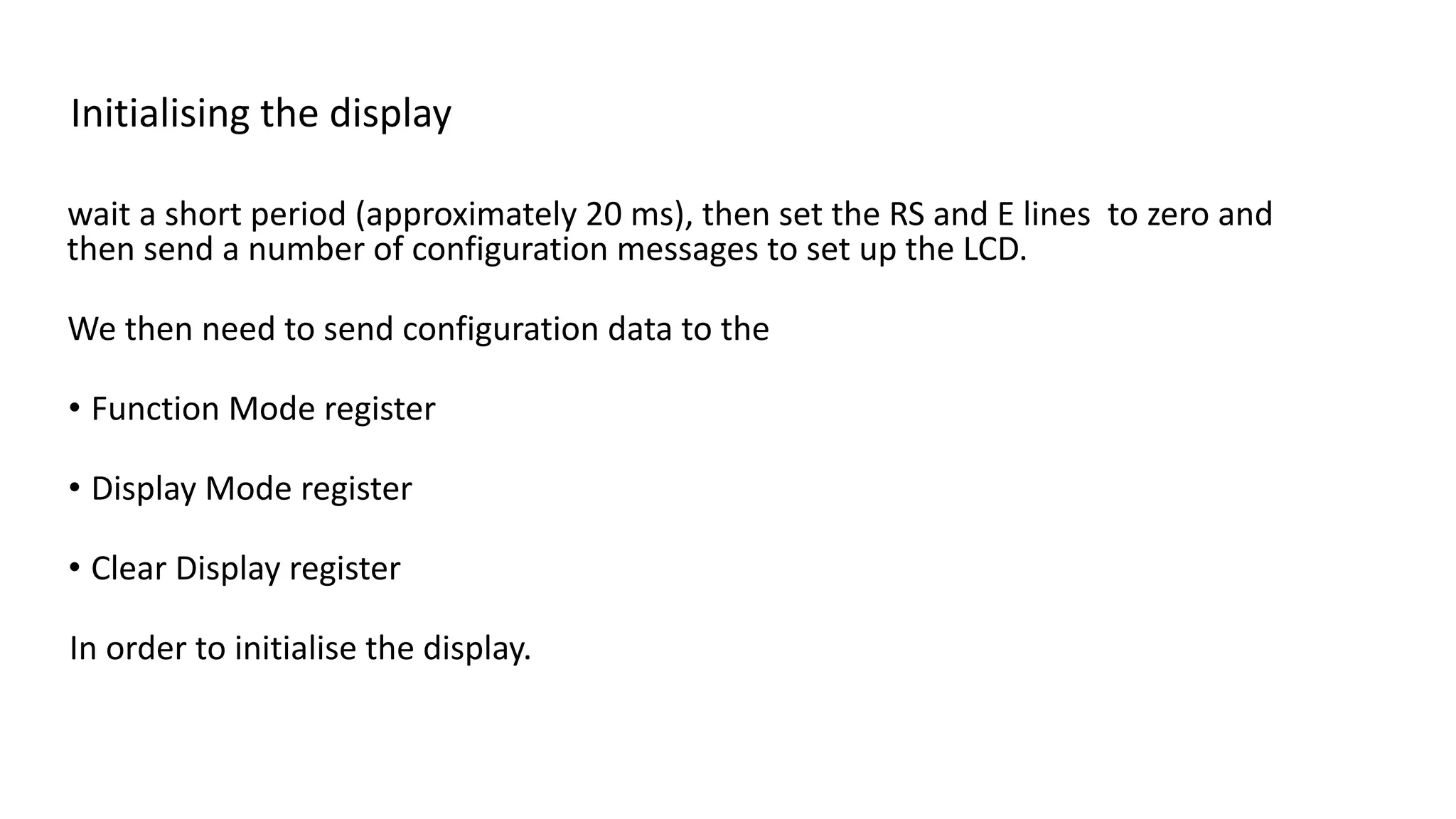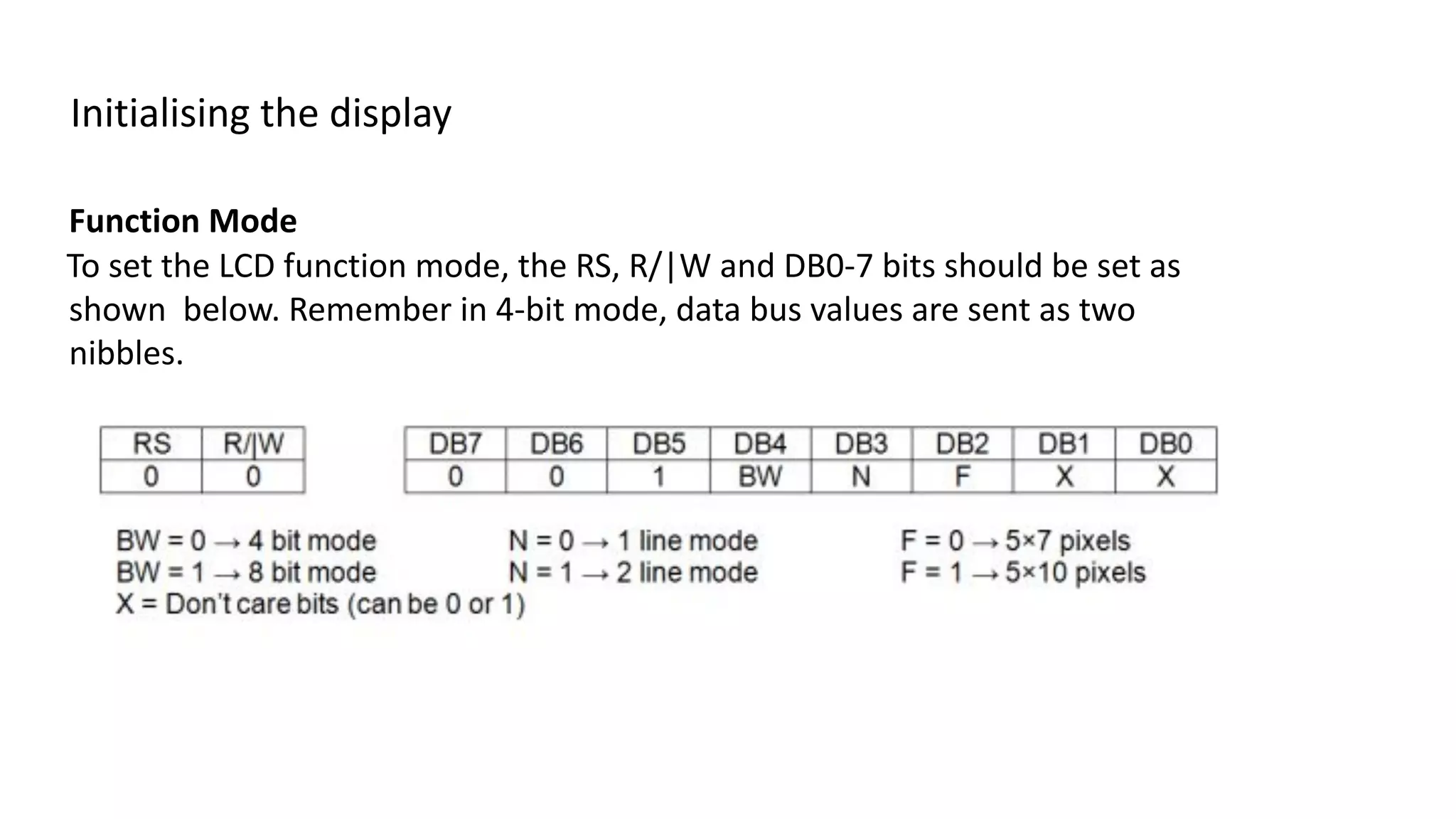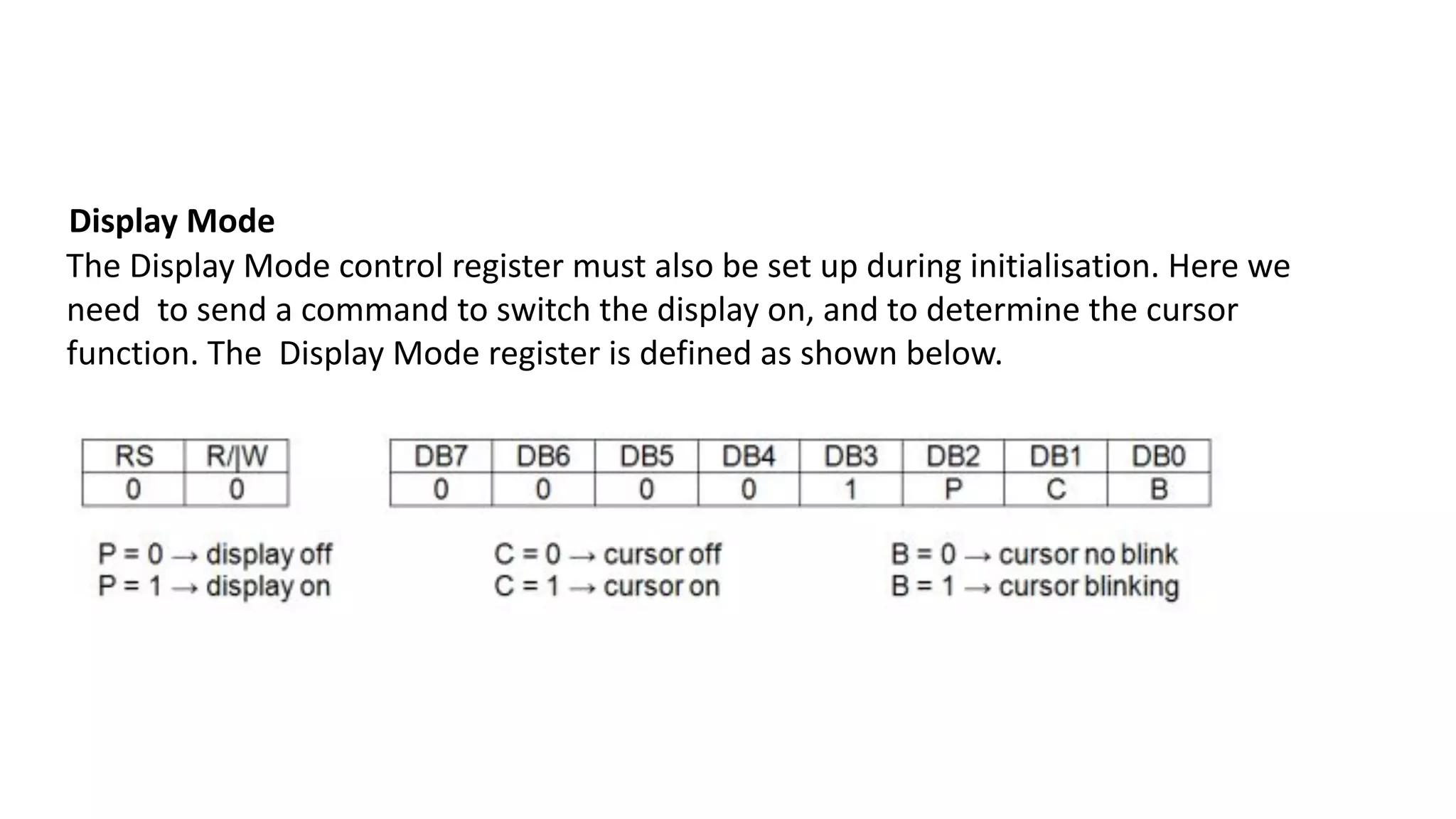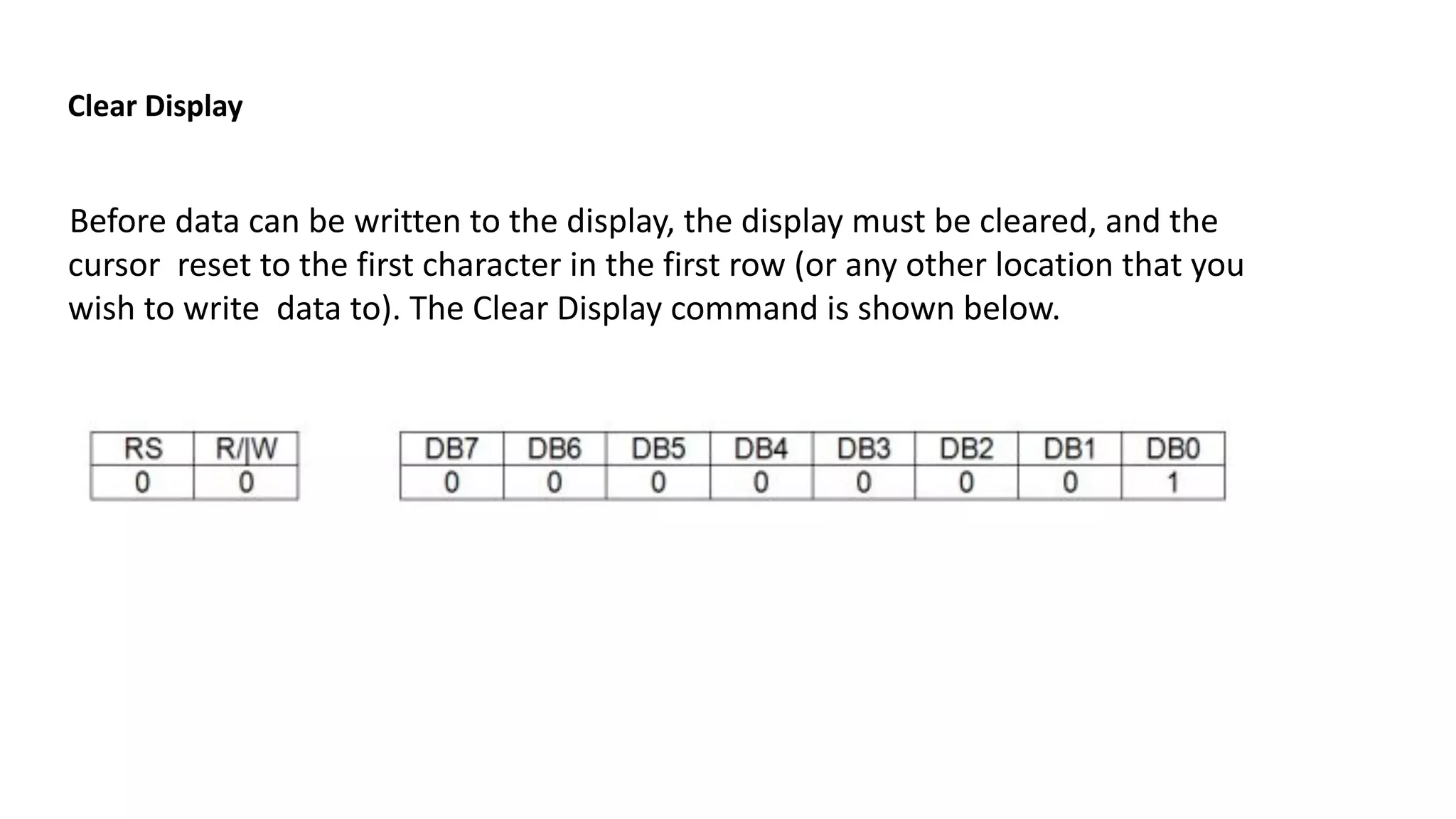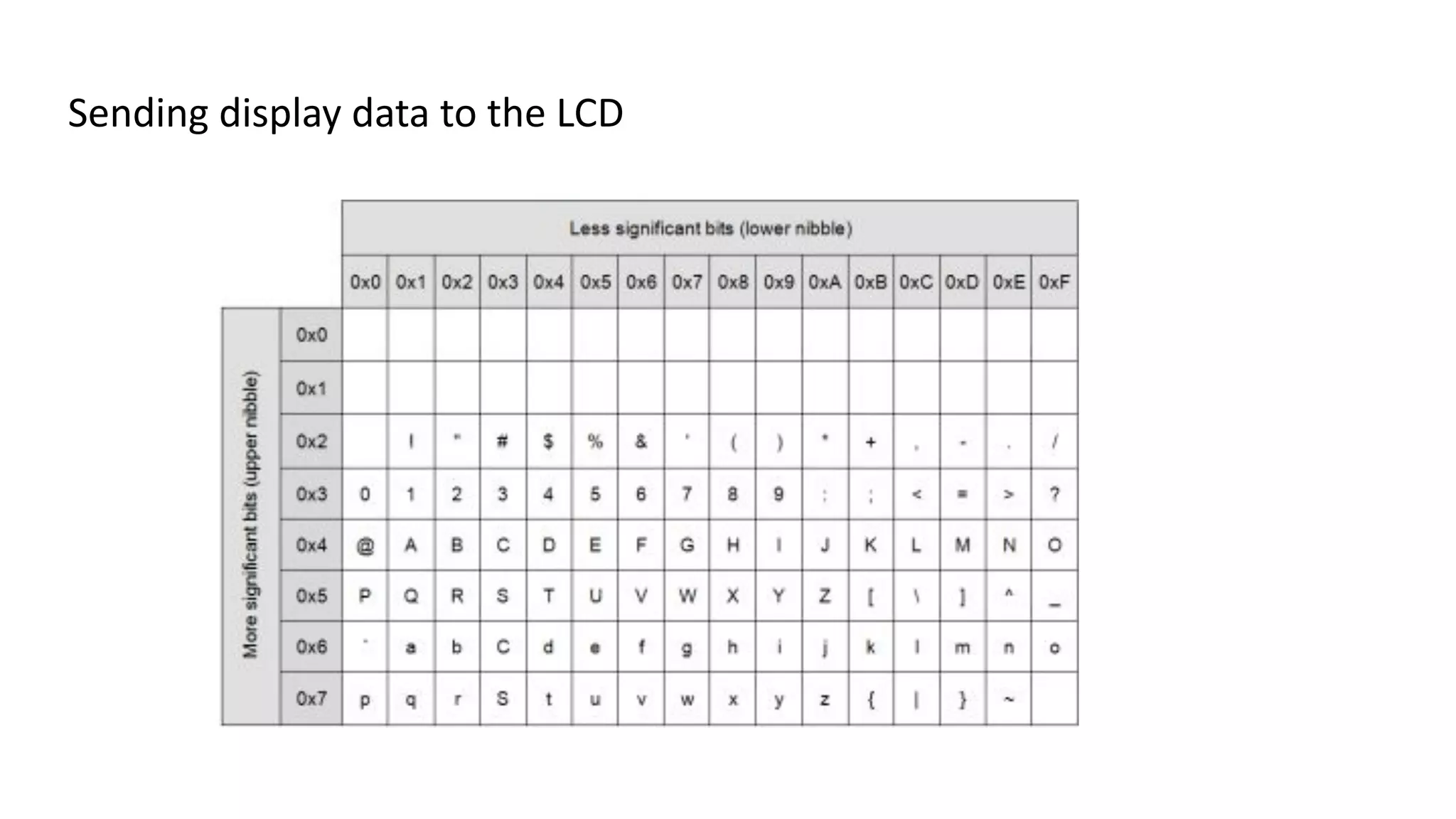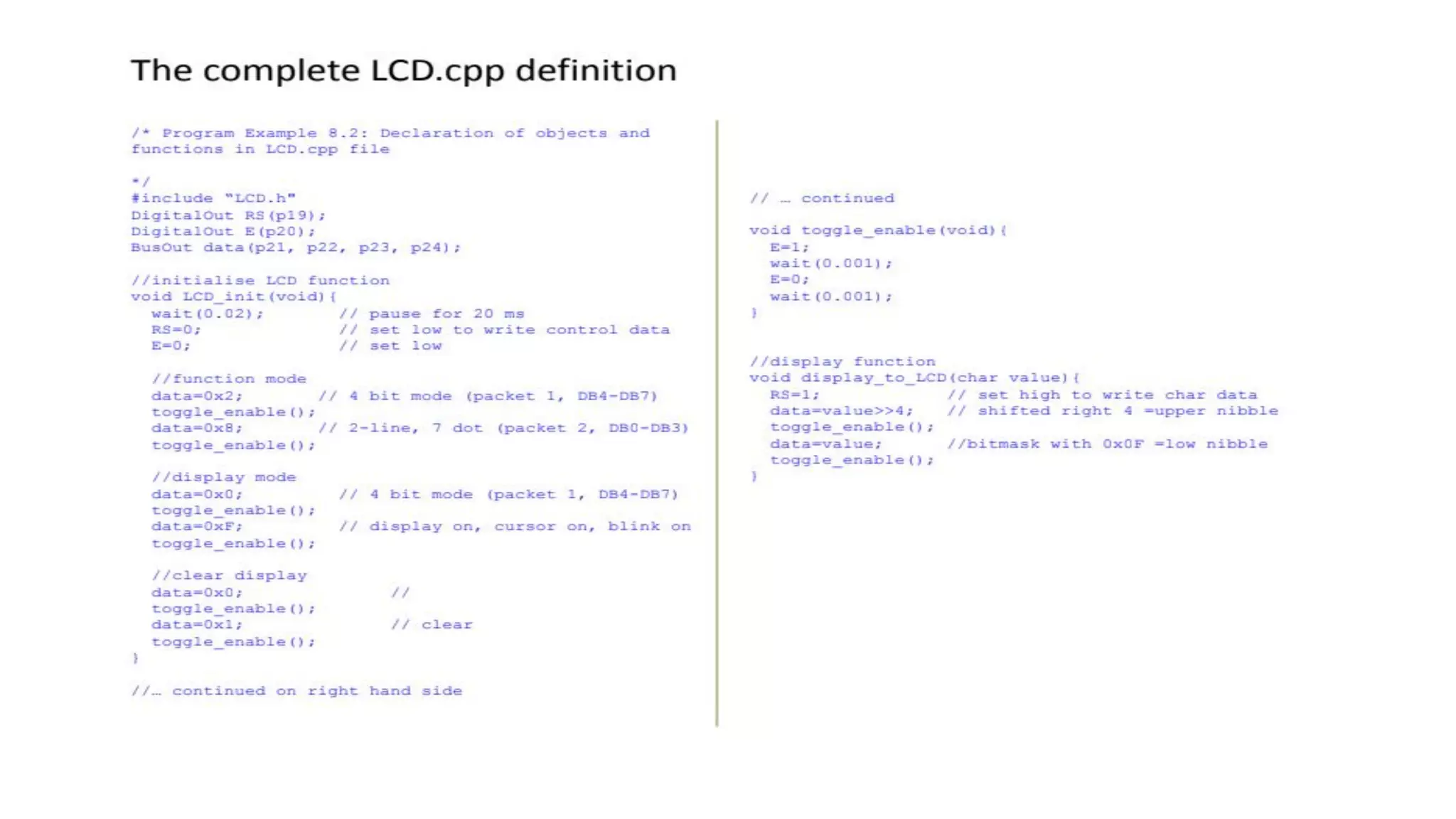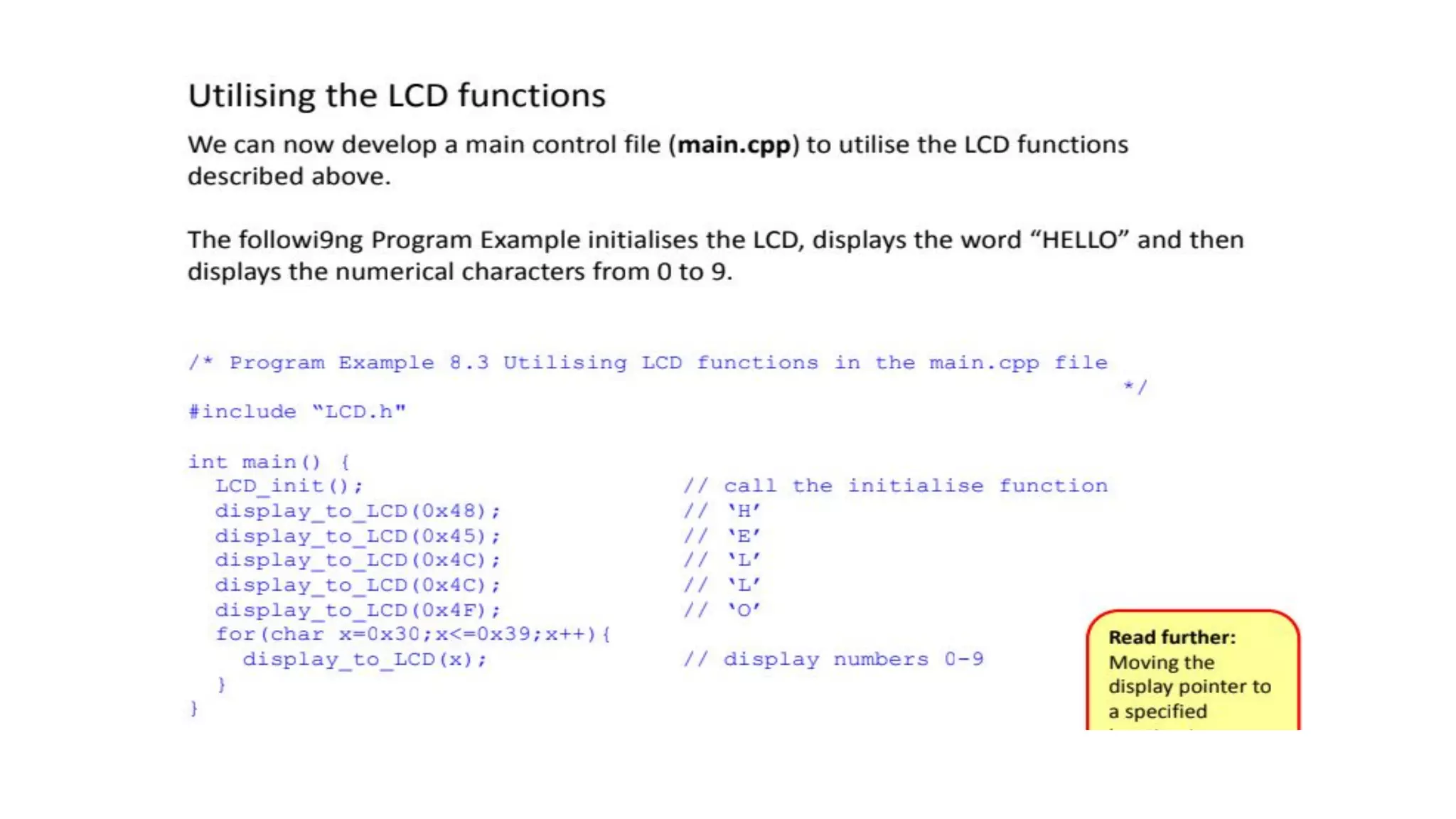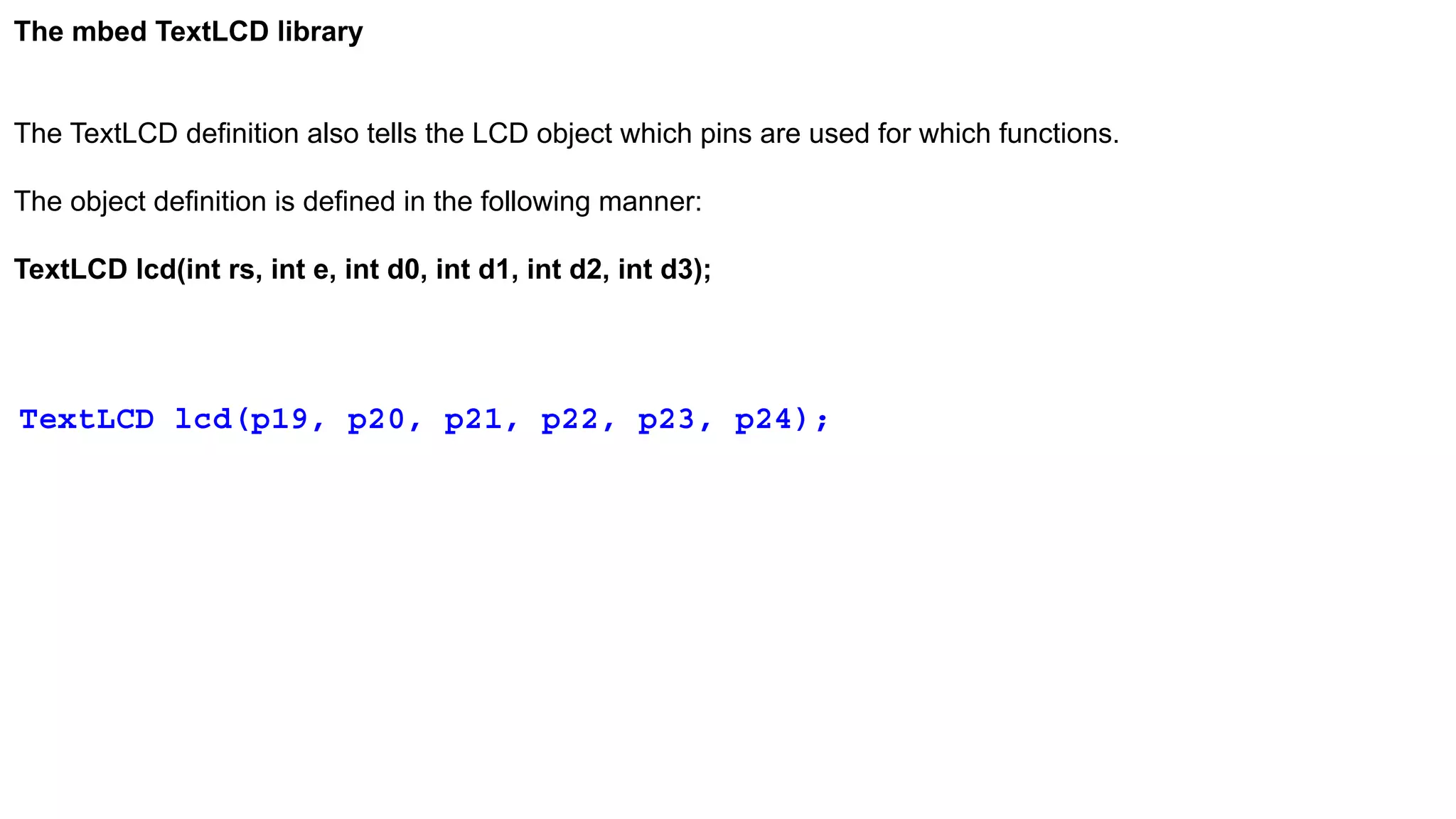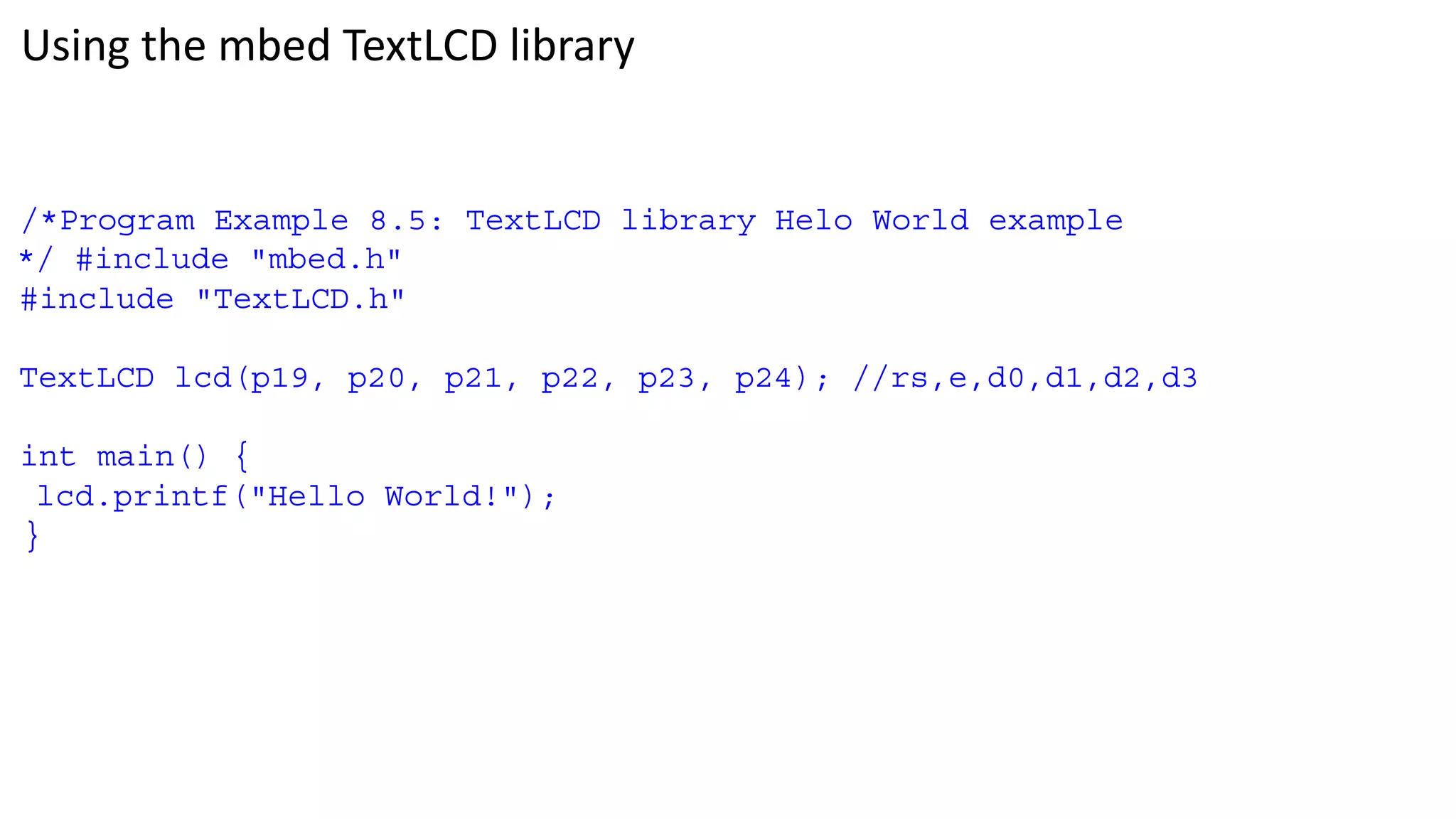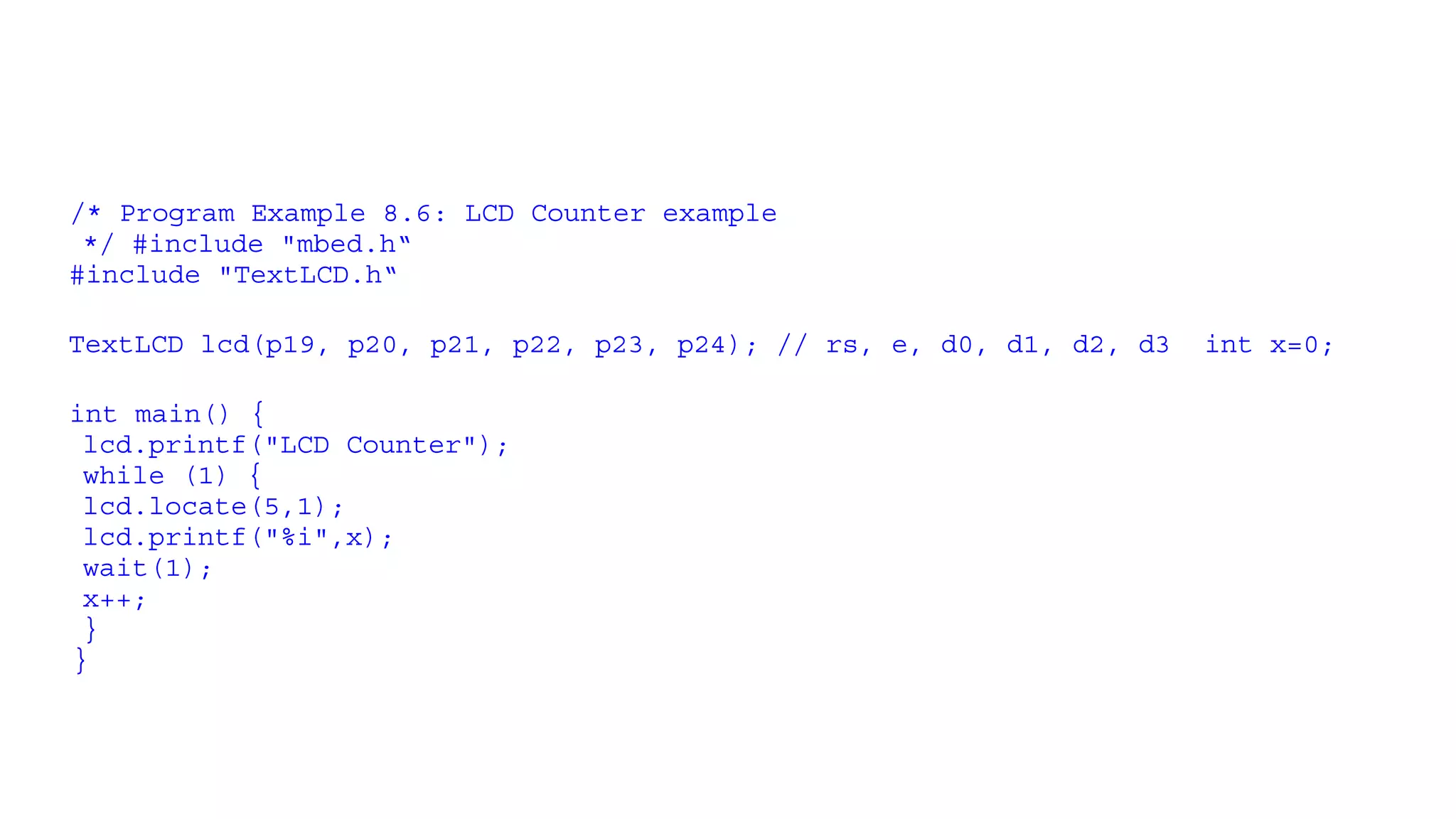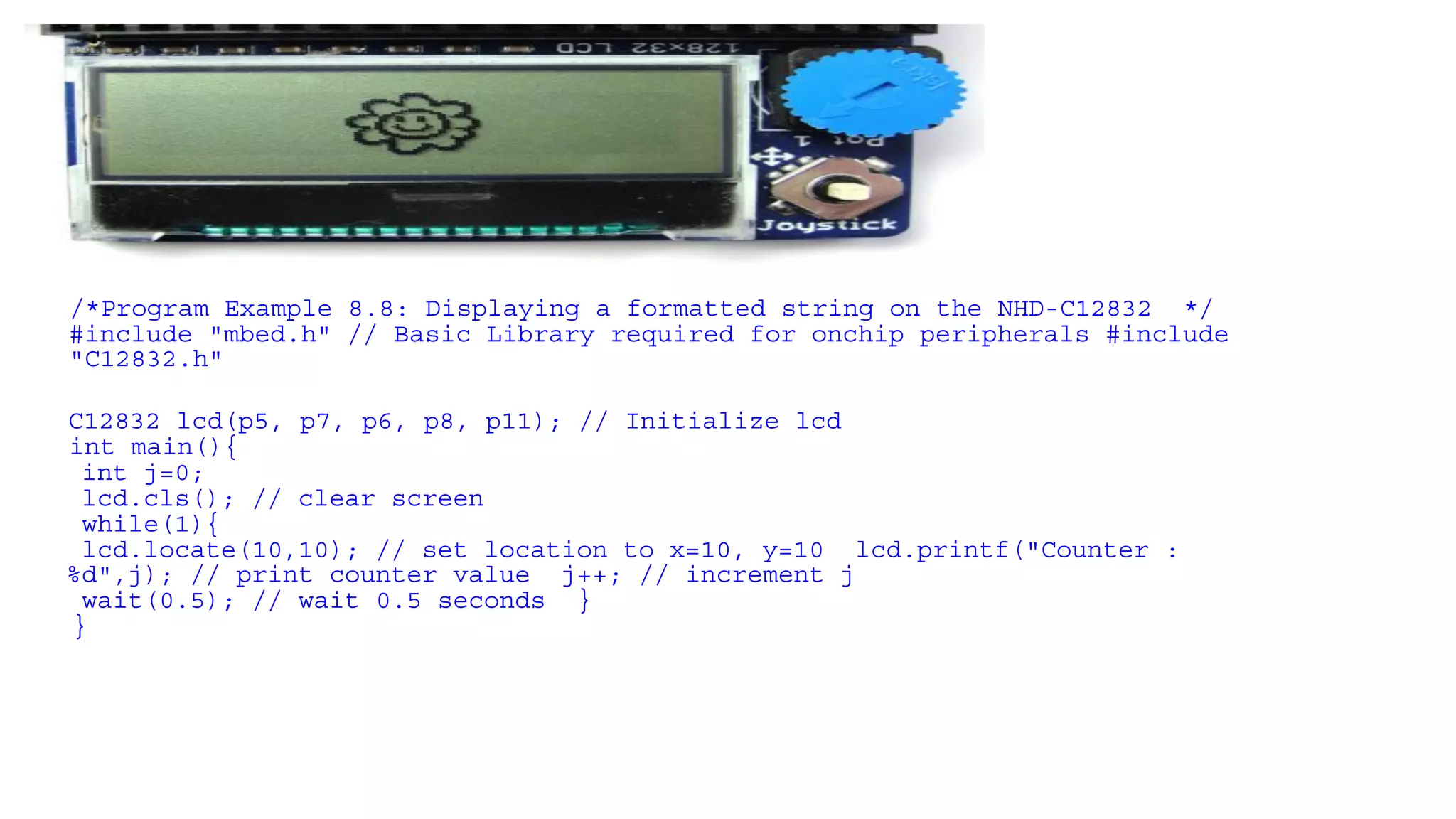This document discusses interfacing an LCD display with an Mbed microcontroller. It includes code examples to initialize the LCD display and send display data using both a modular coding approach and the Mbed TextLCD library. The initialization process involves sending configuration commands to set up the function mode, display mode, and clear the display. Examples are provided to print "Hello World" and increment a counter value on the LCD.