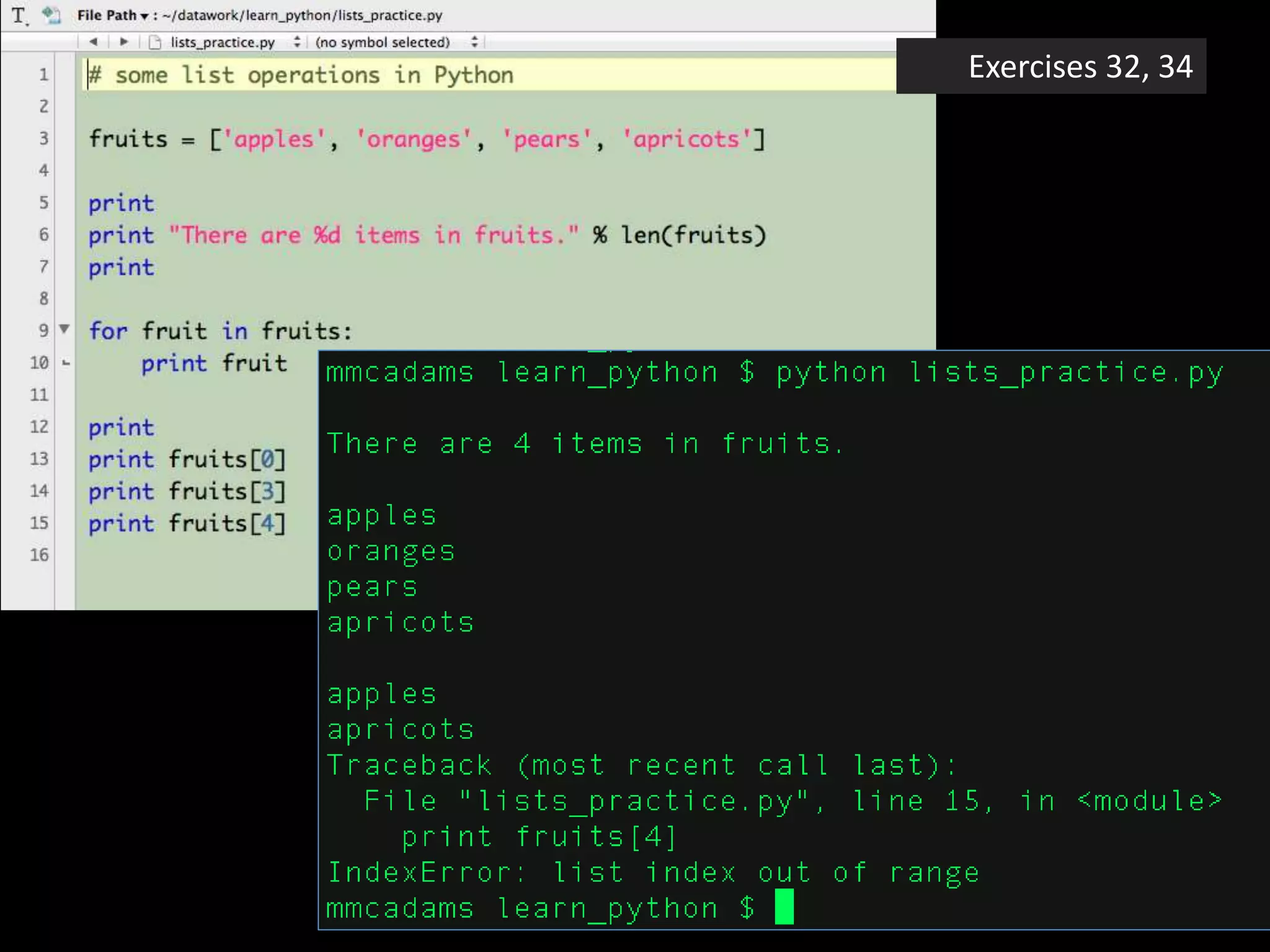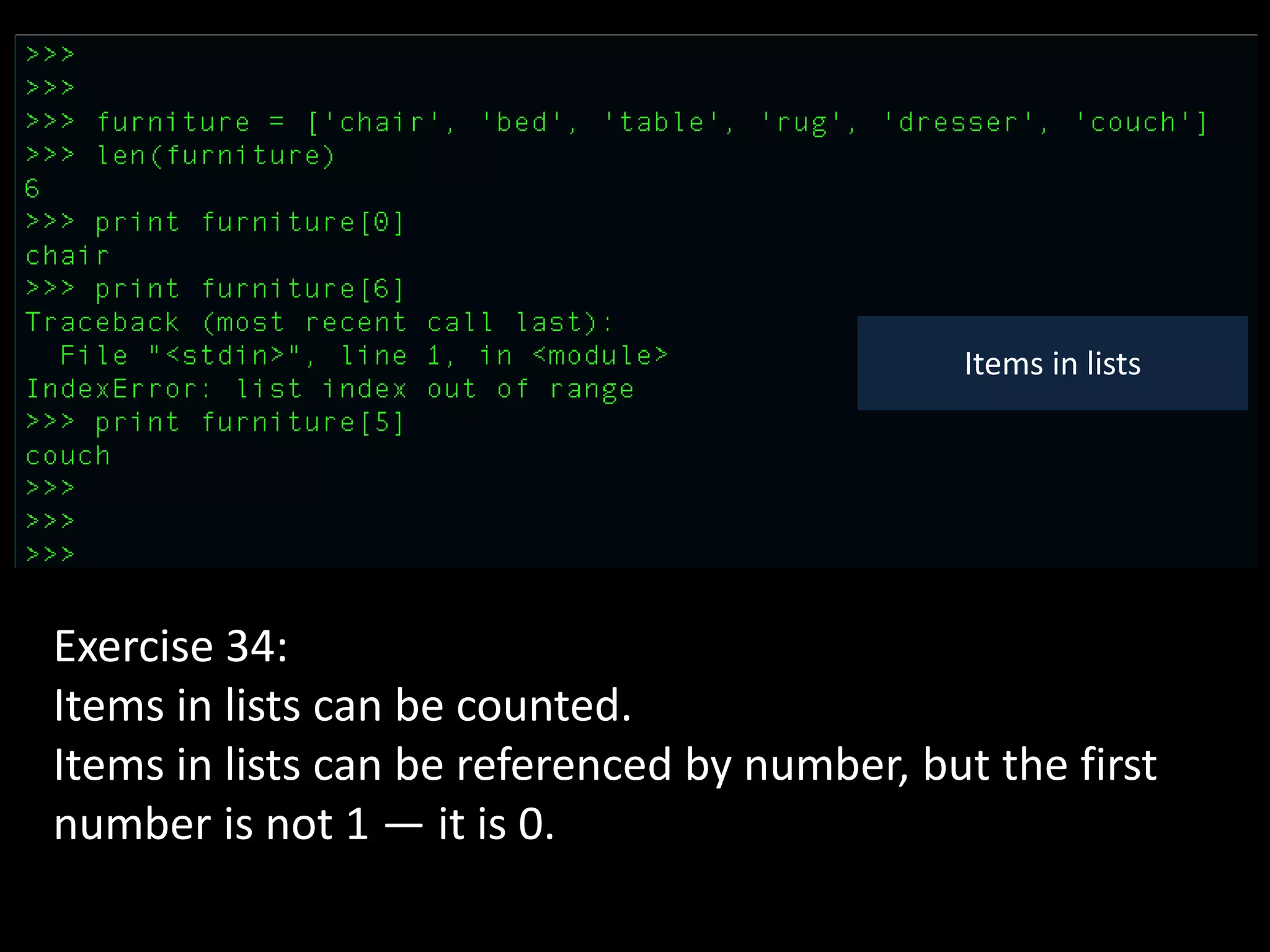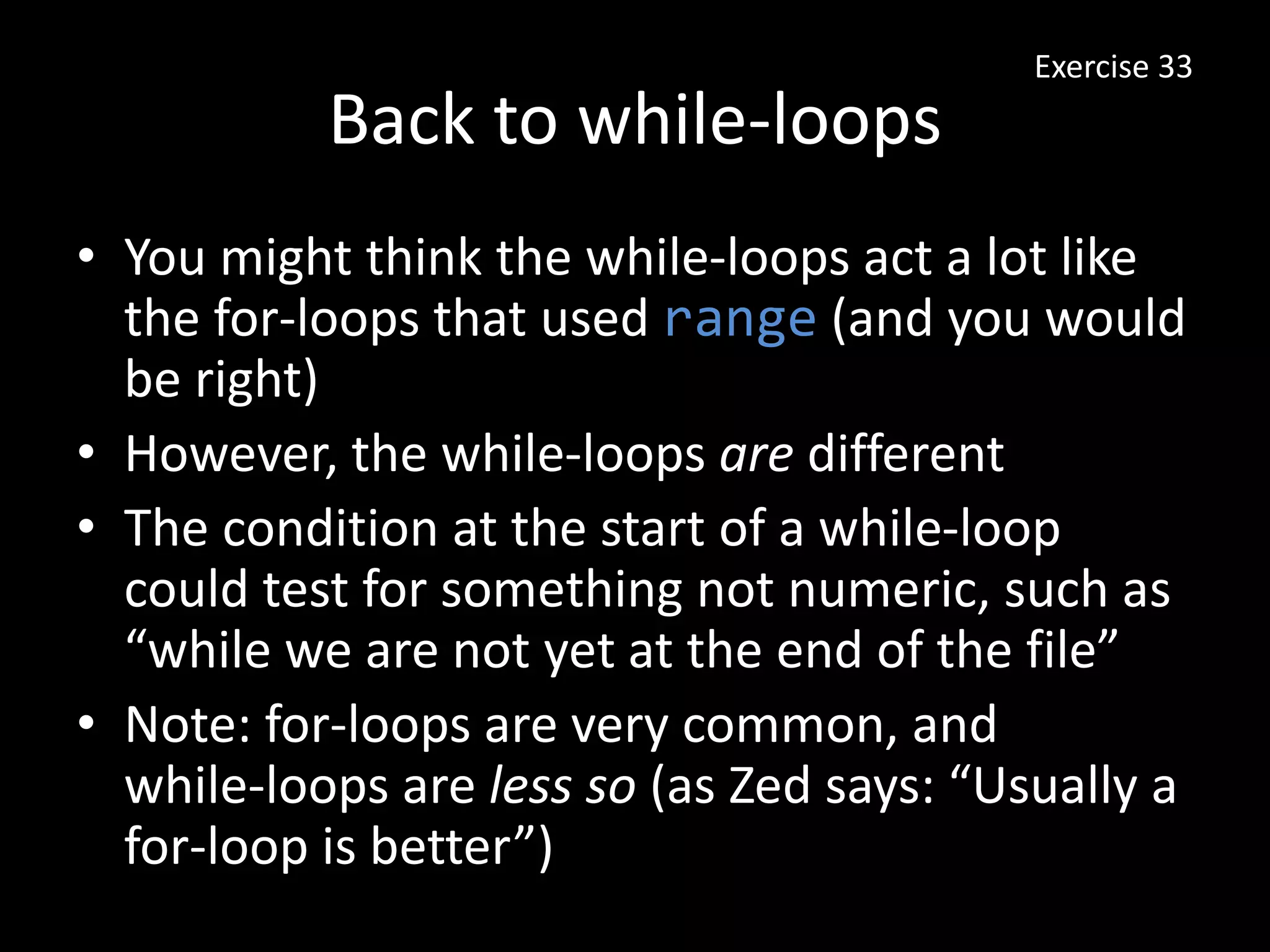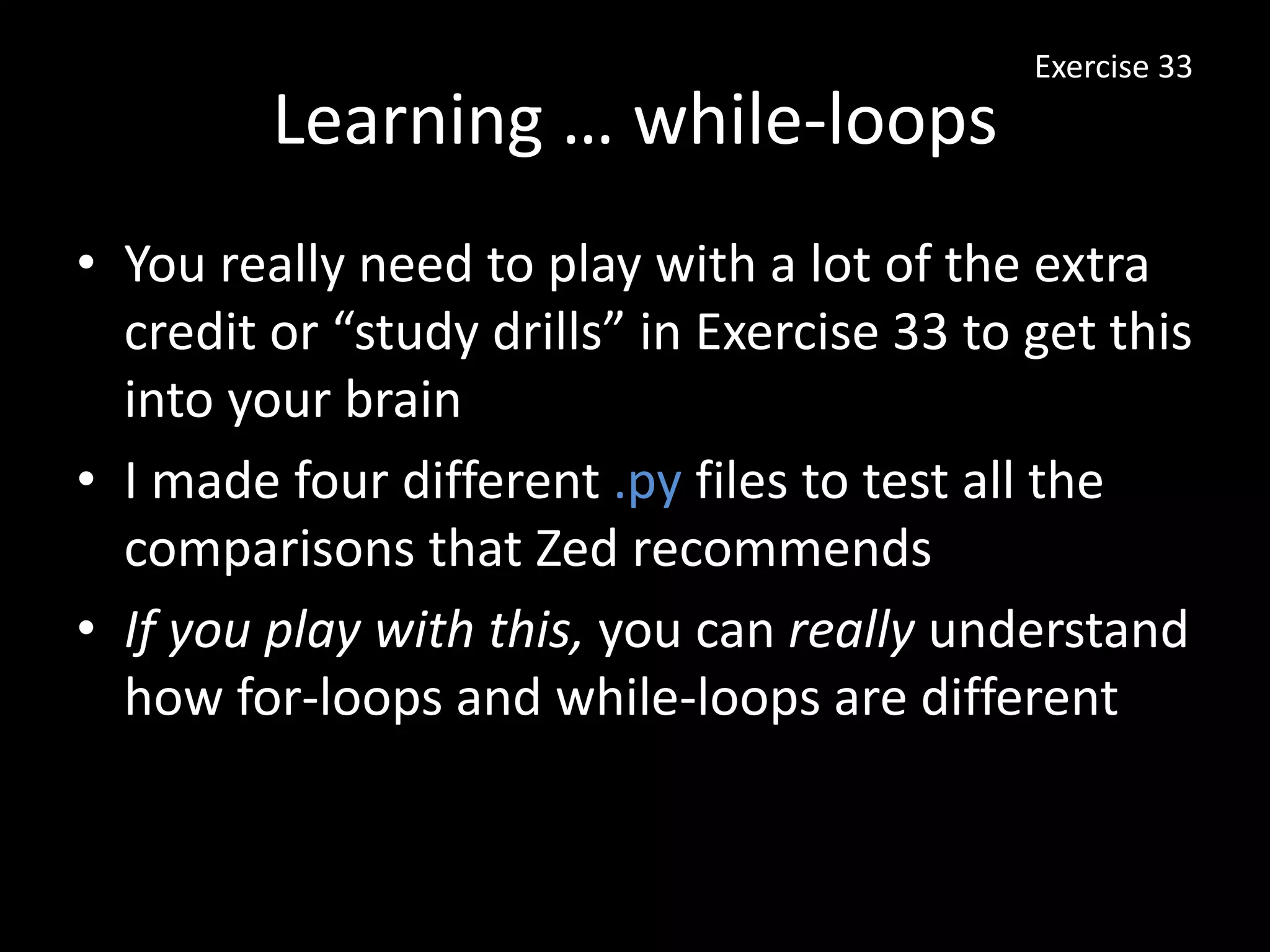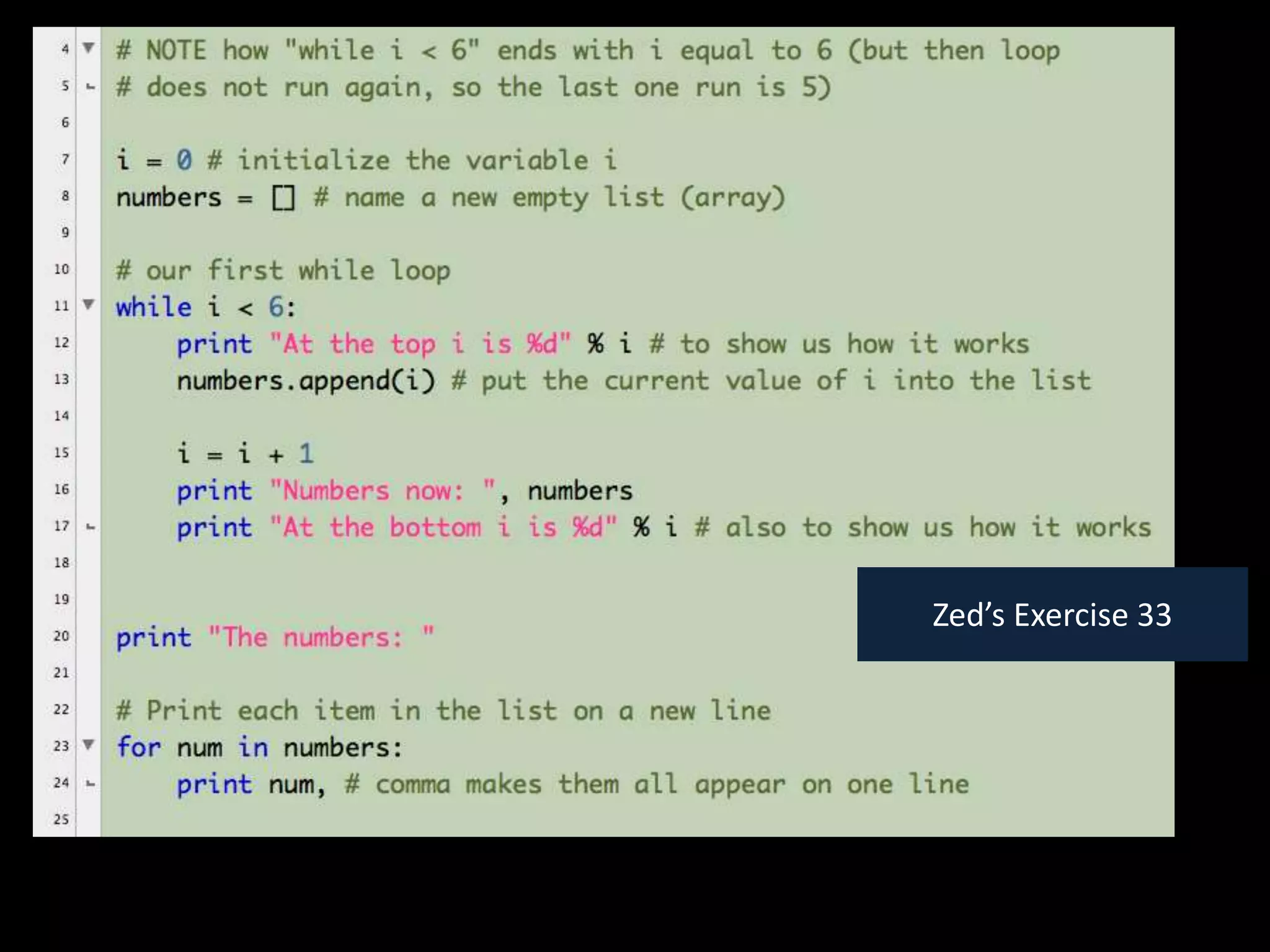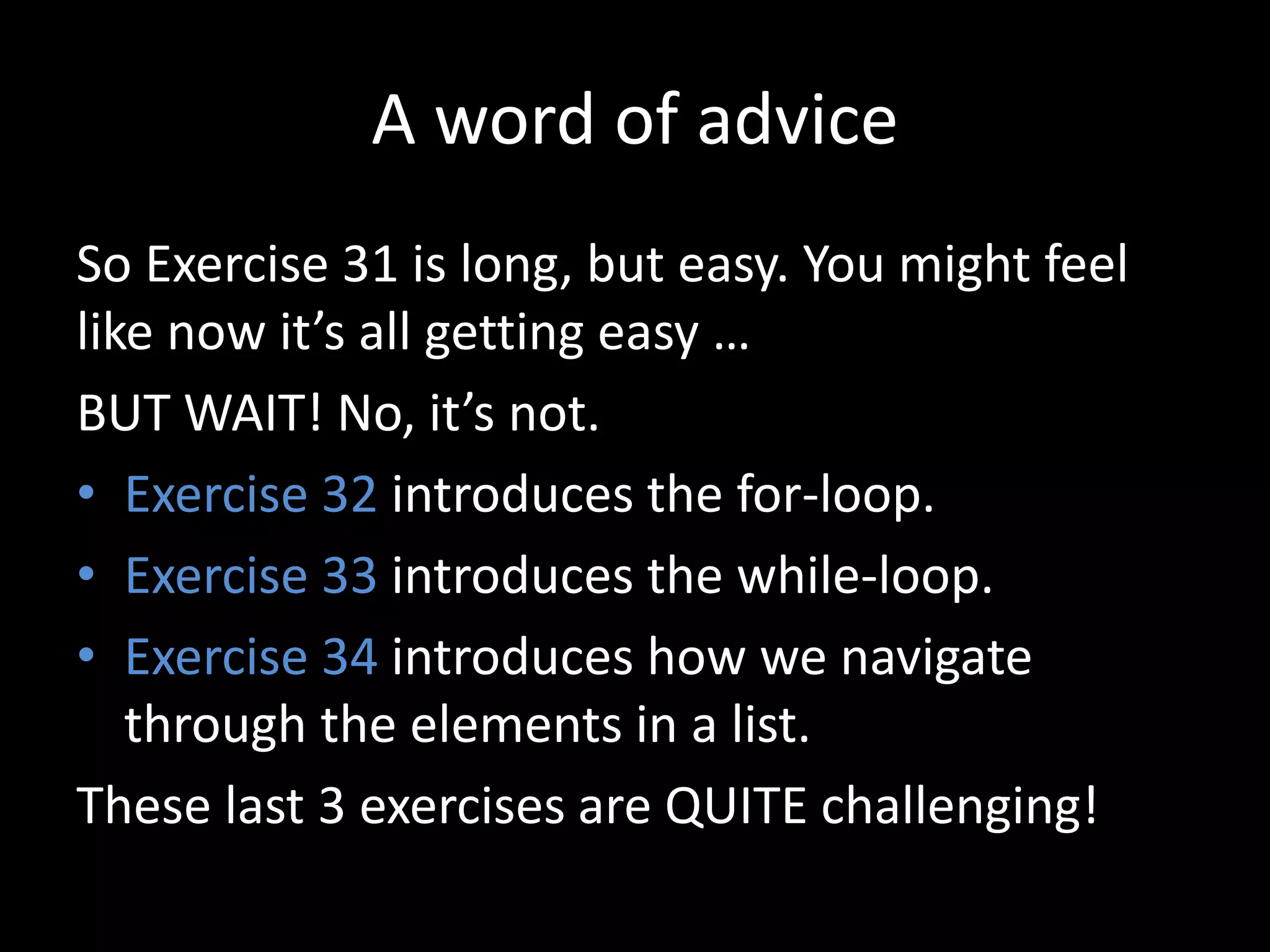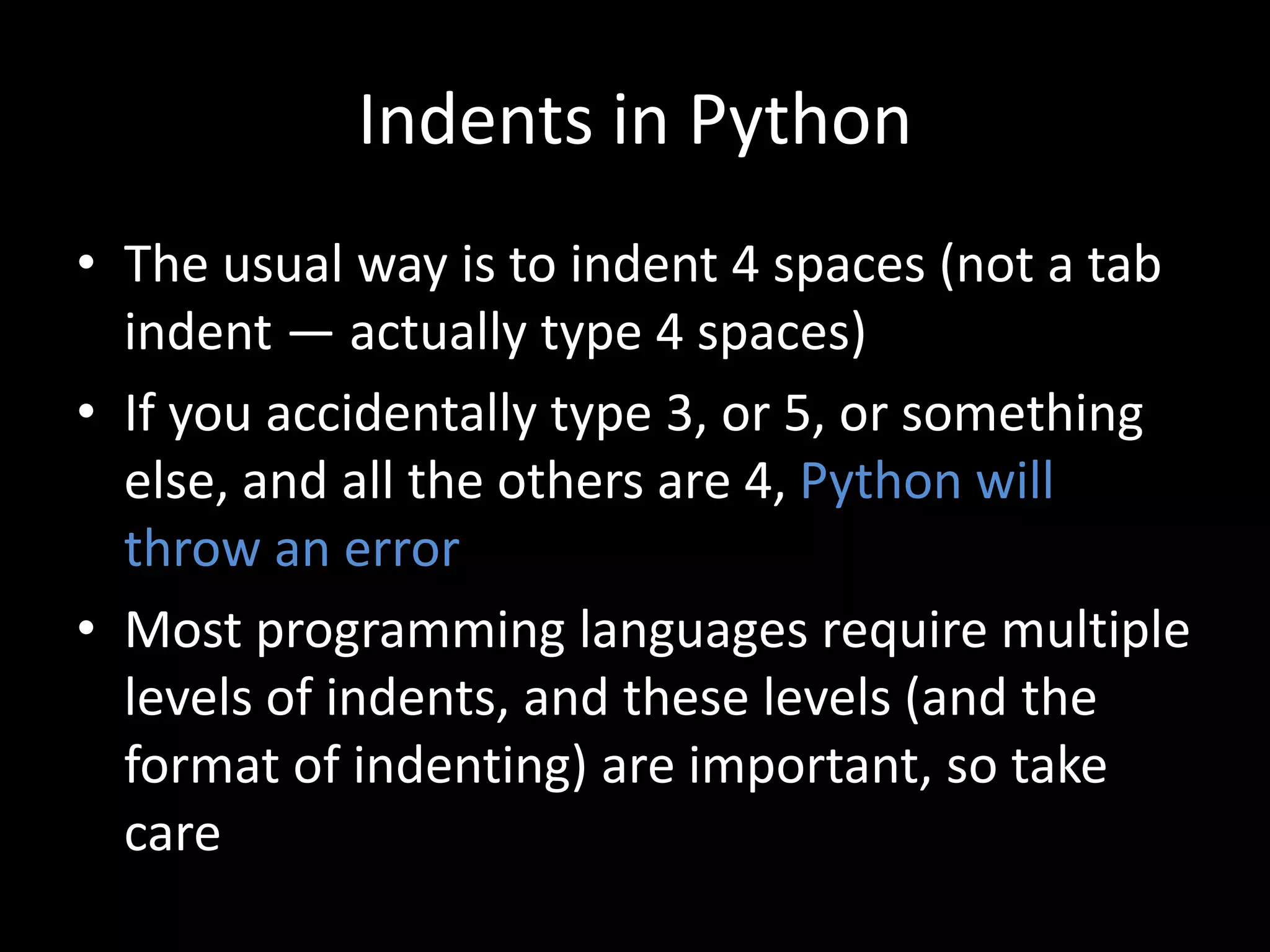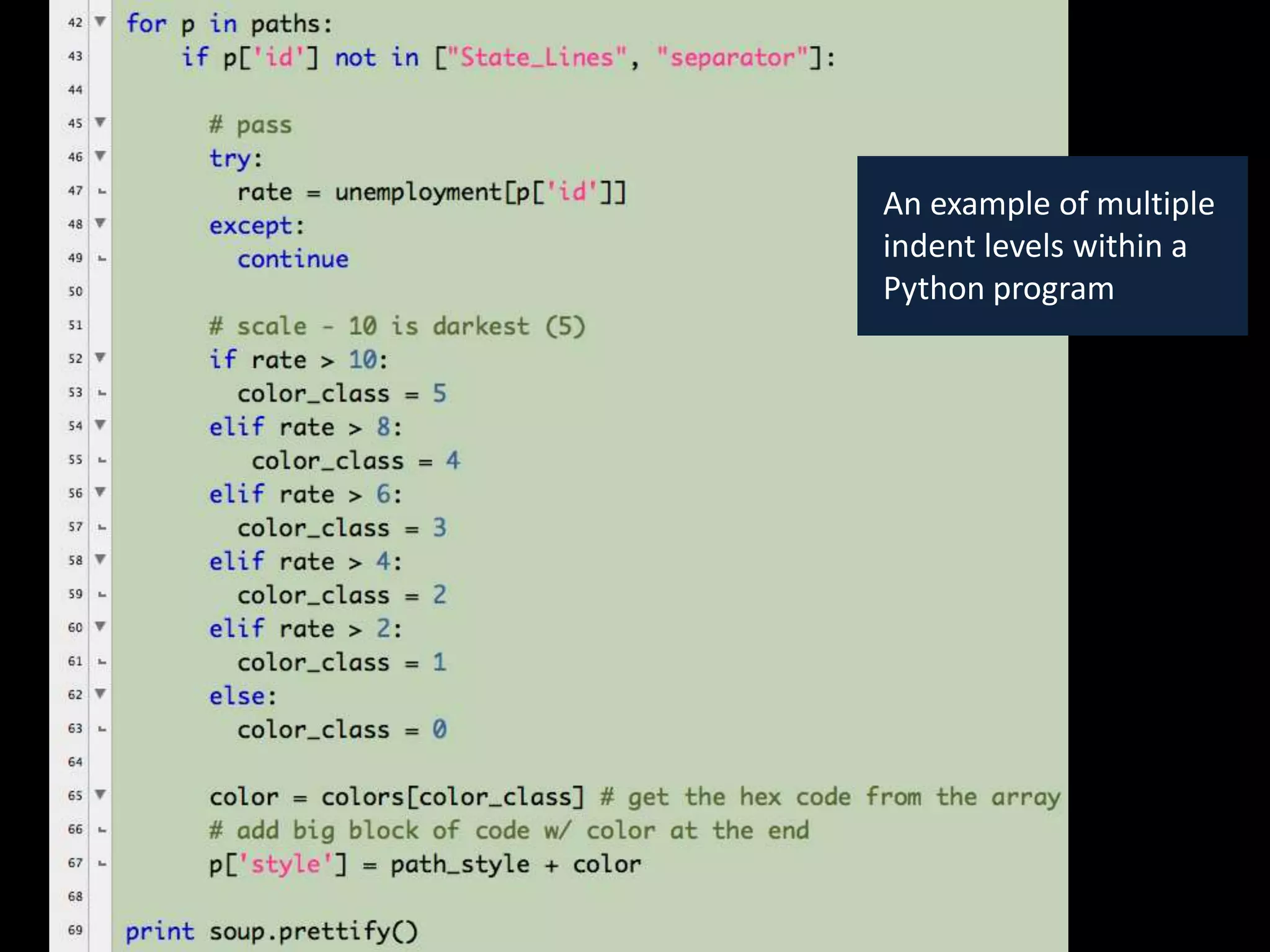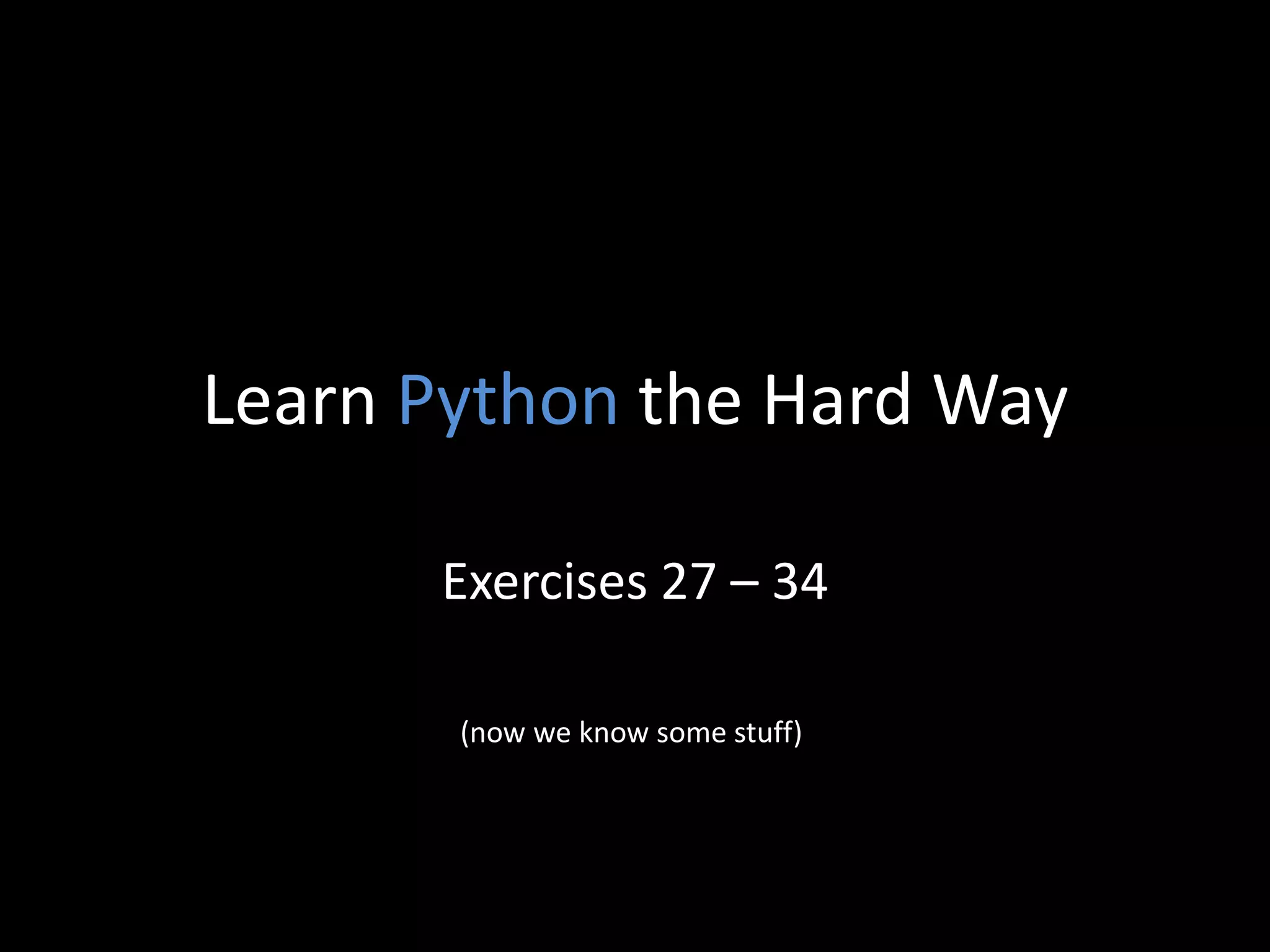The document covers exercises 27 to 34 from 'Learn Python the Hard Way,' introducing key programming concepts such as booleans, if-elif-else statements, loops (both for and while), and lists. It explains boolean operators with examples, the syntax for loops in Python, and manipulations of lists, including adding, removing, and accessing elements. The significance of proper indentation in Python coding is also highlighted, emphasizing that consistency in spacing is crucial to avoid errors.
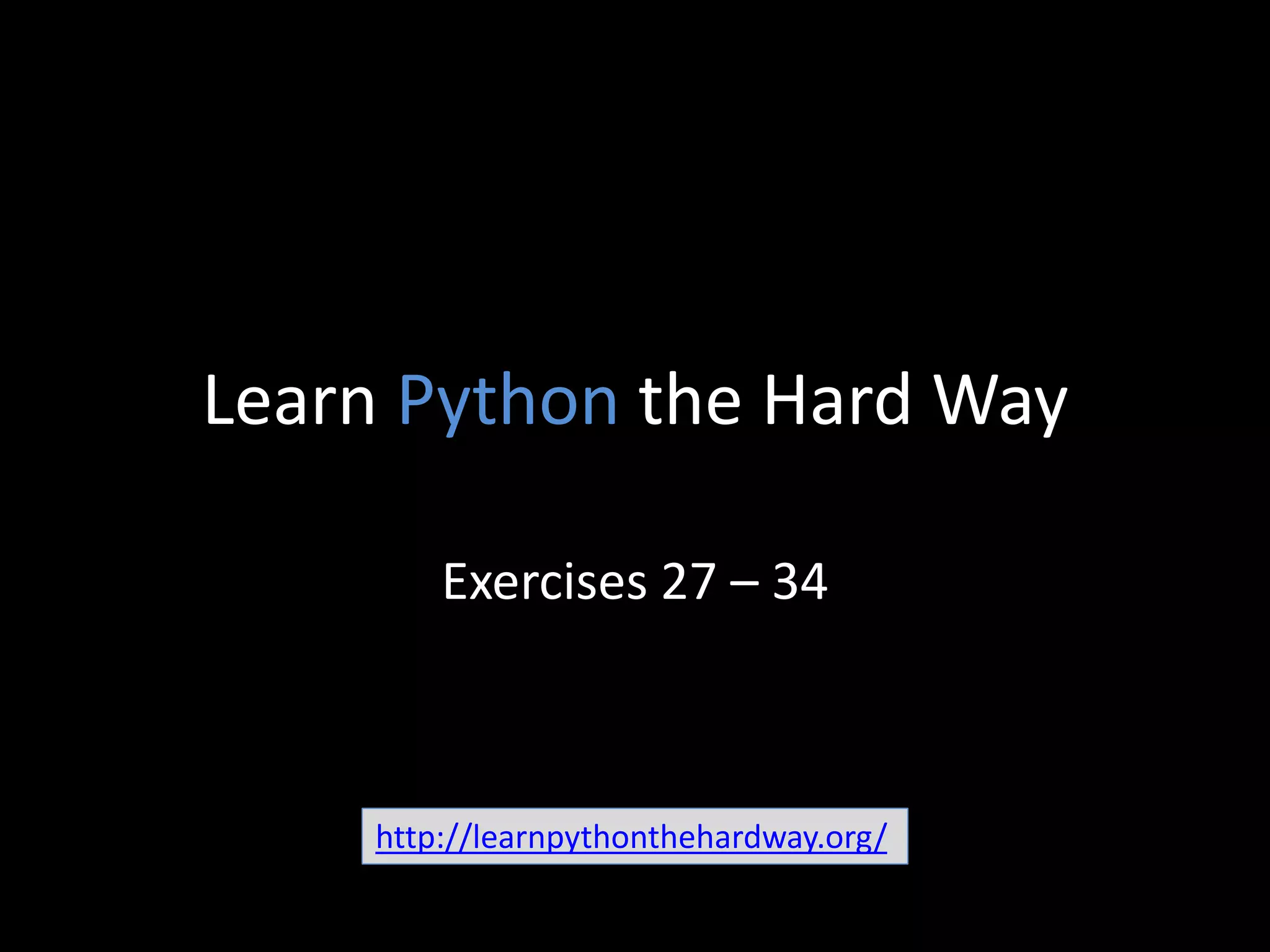
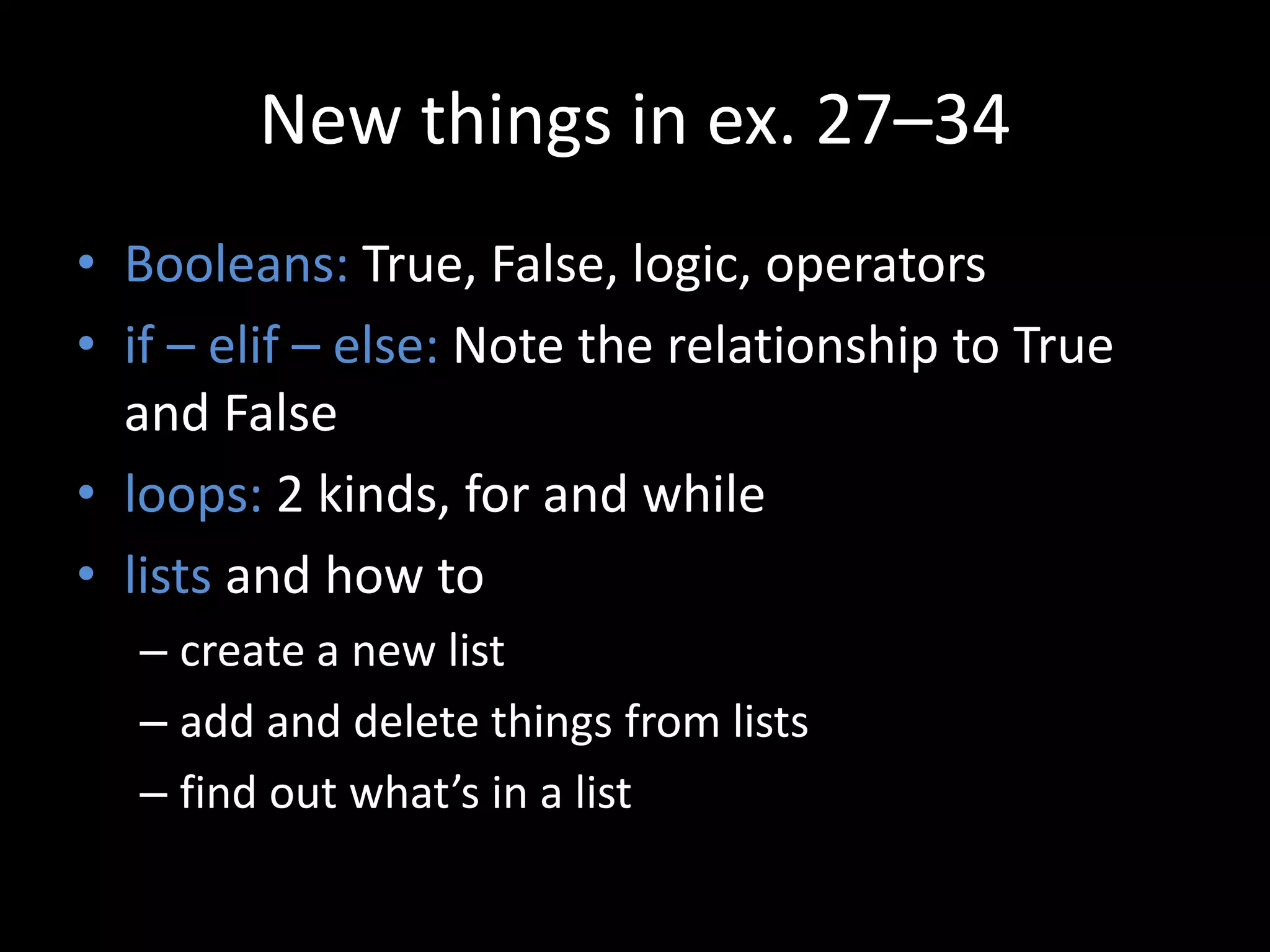
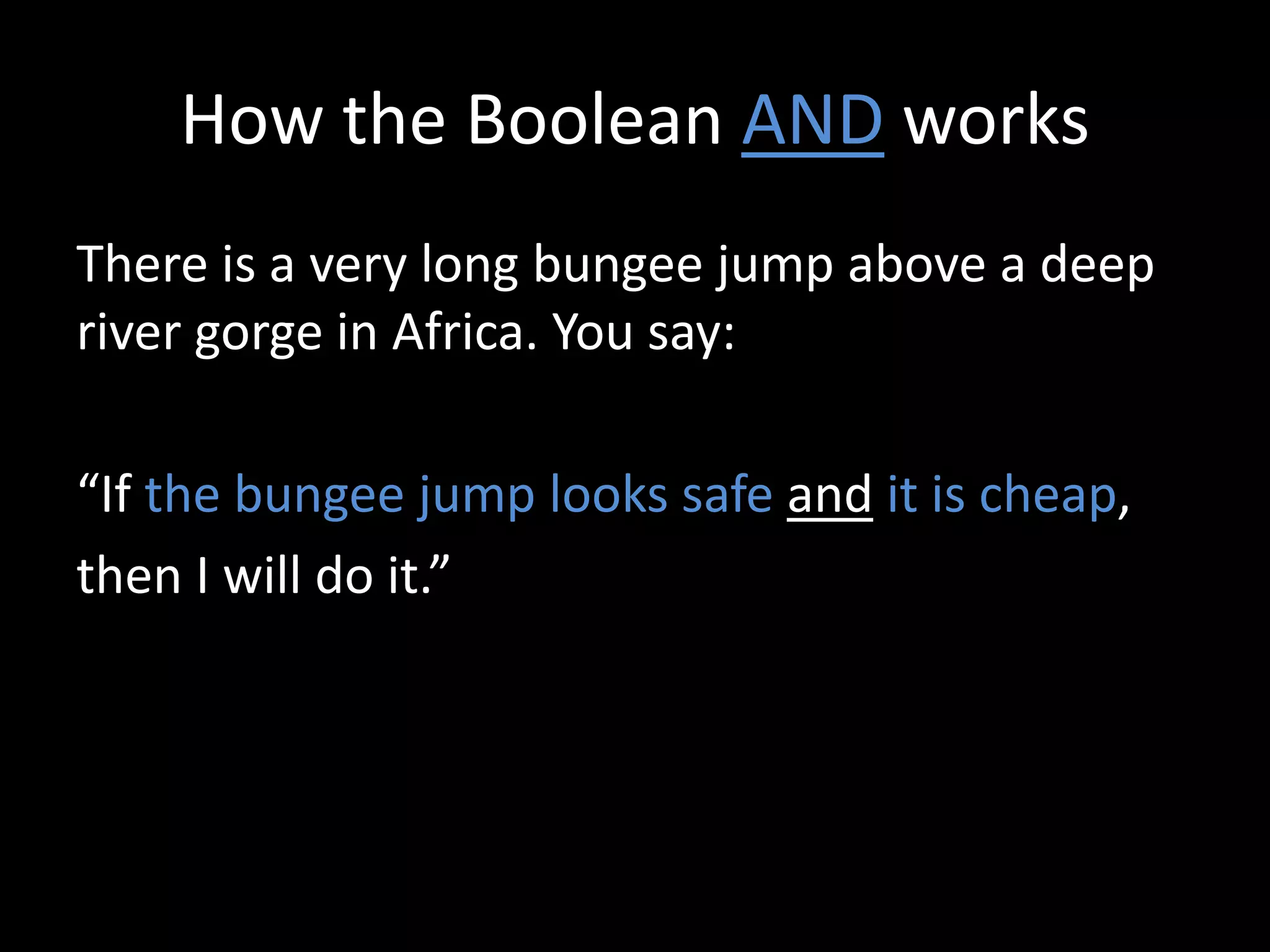
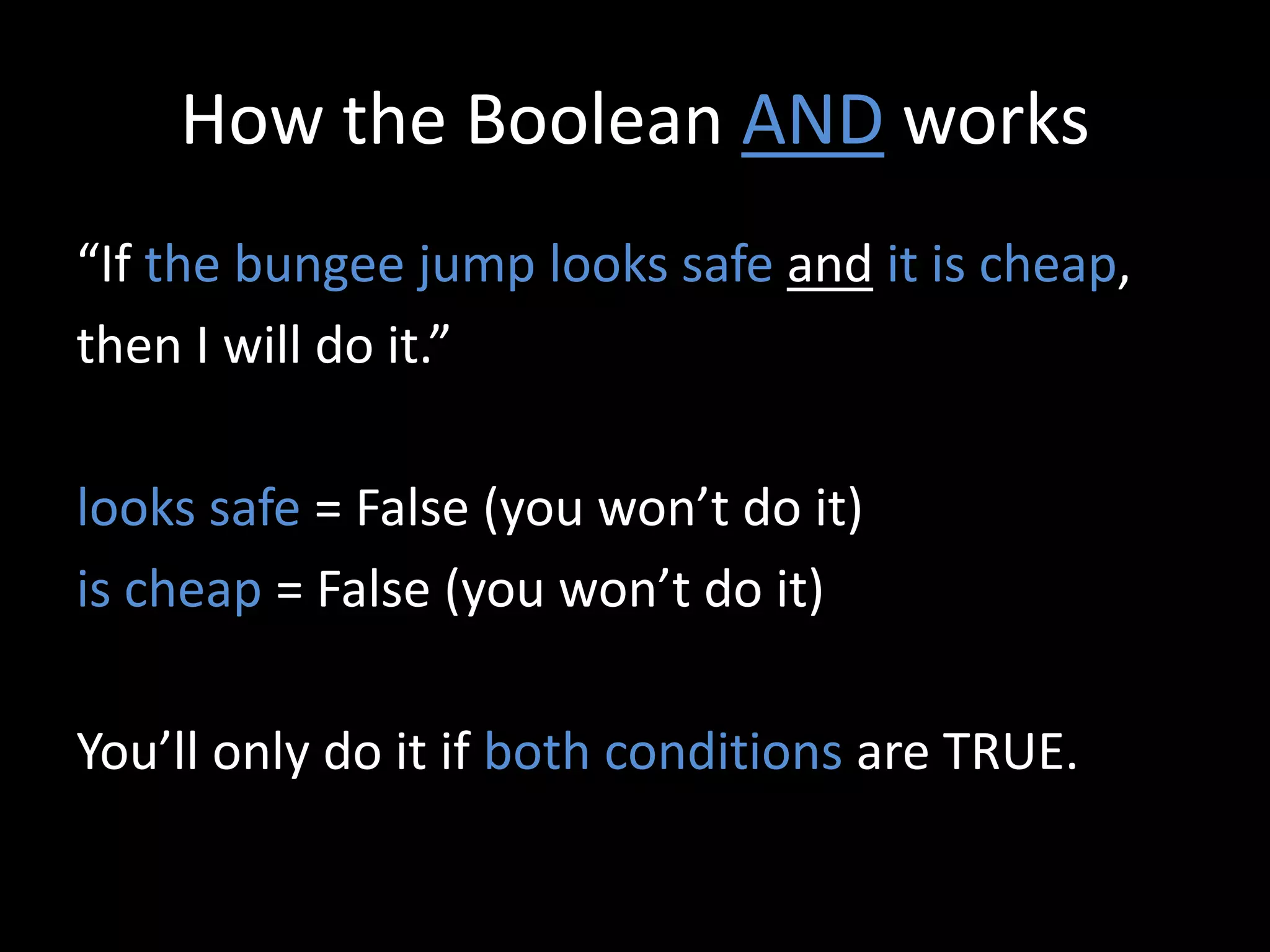
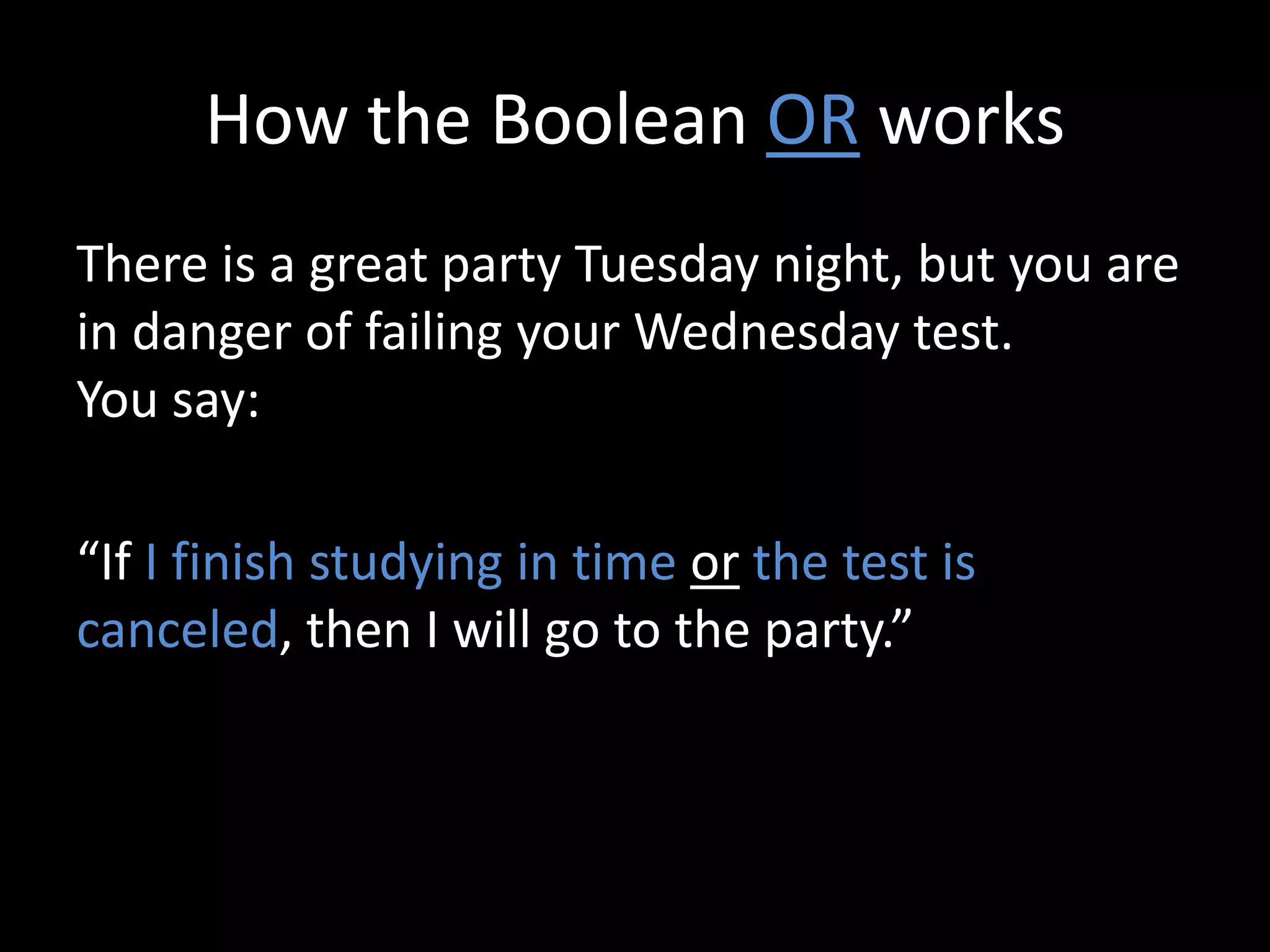
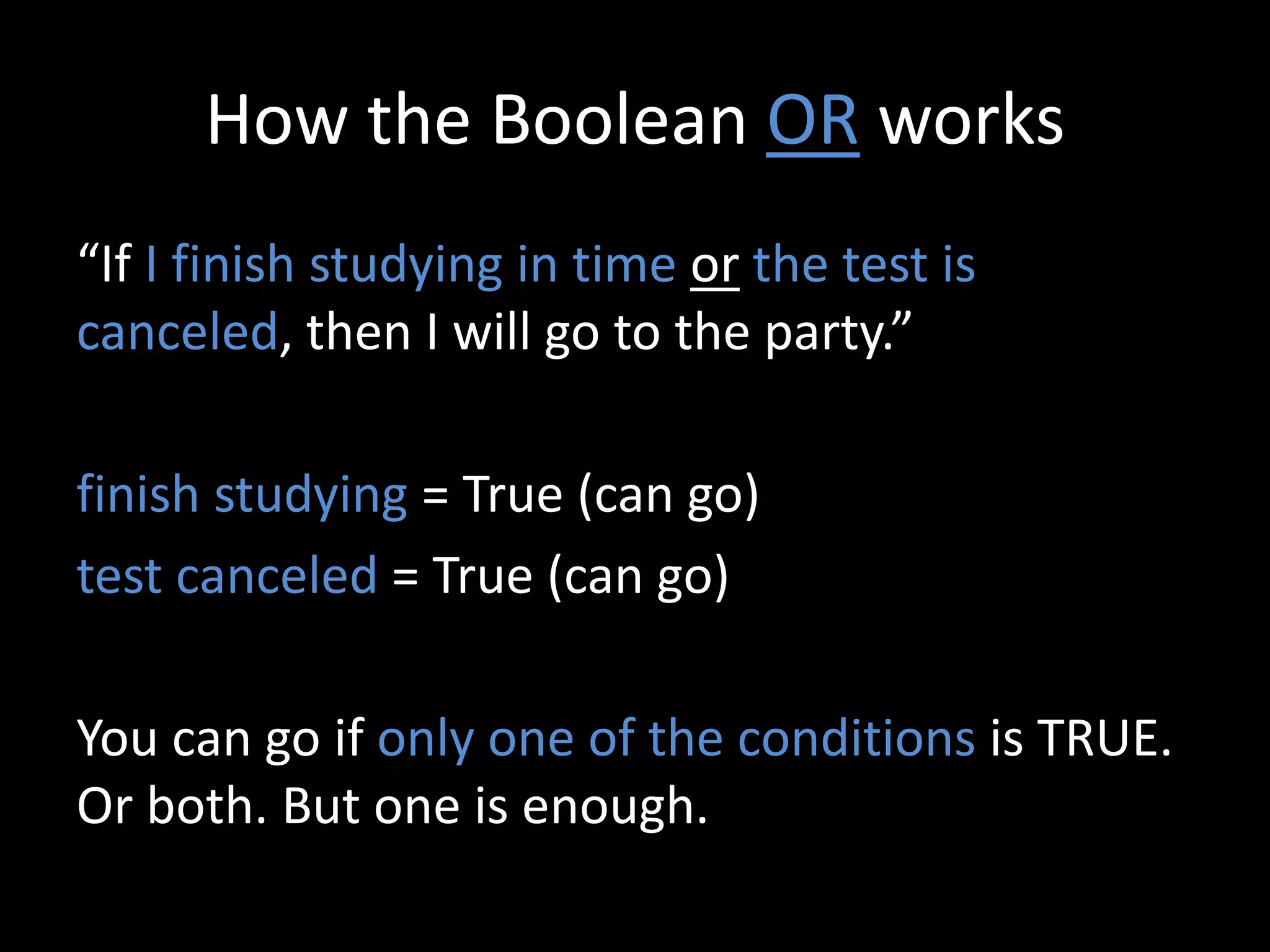
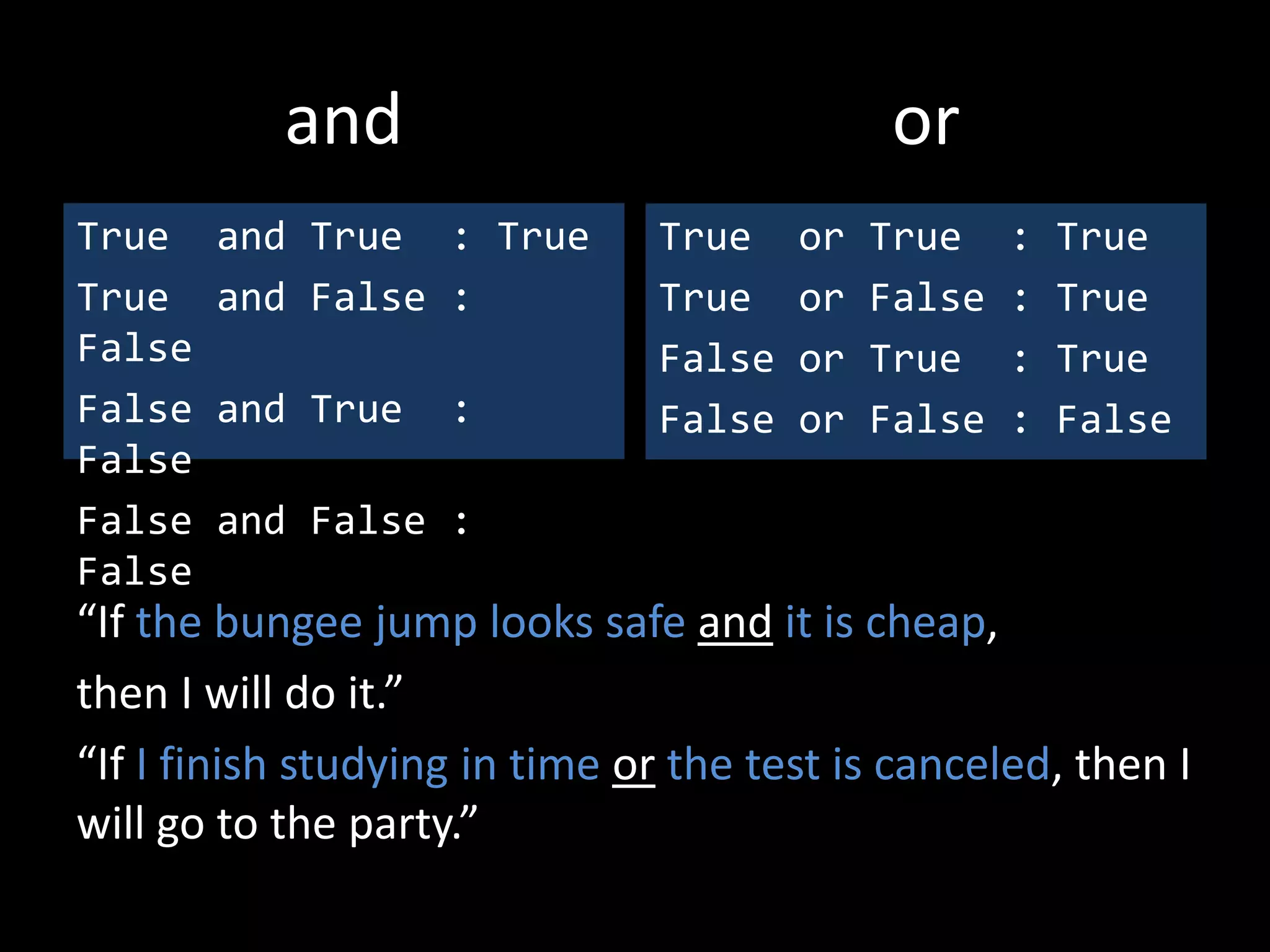
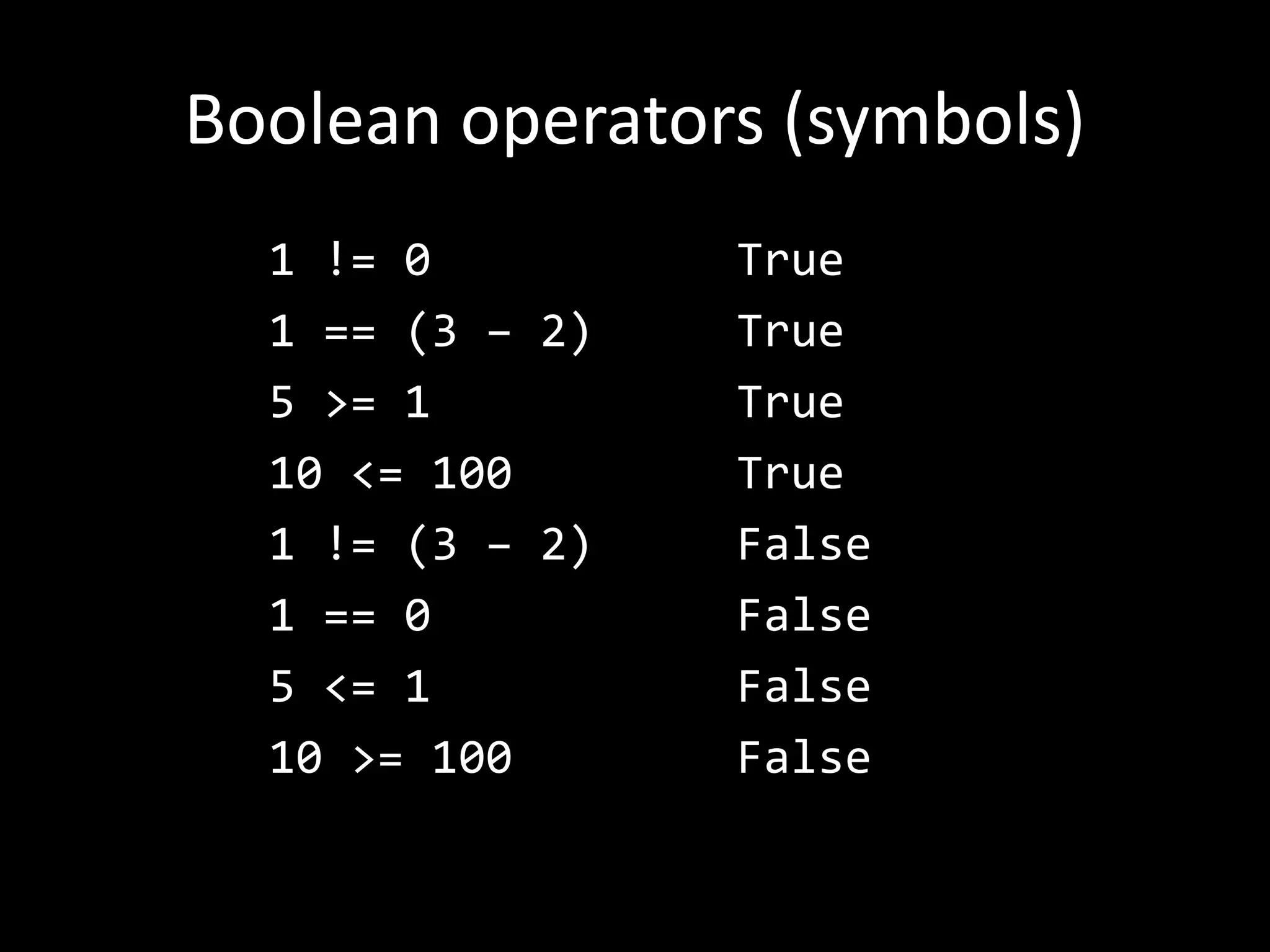
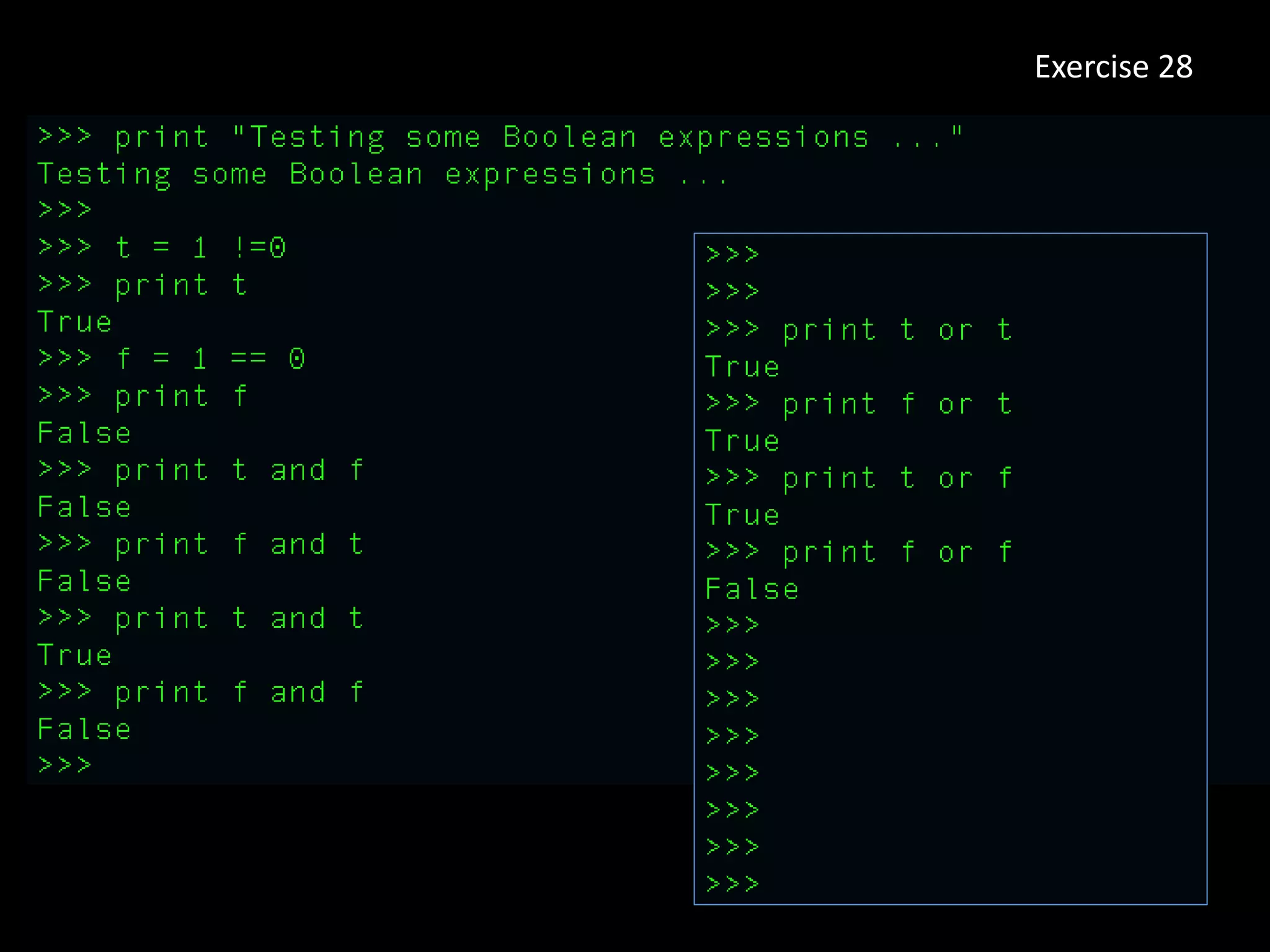
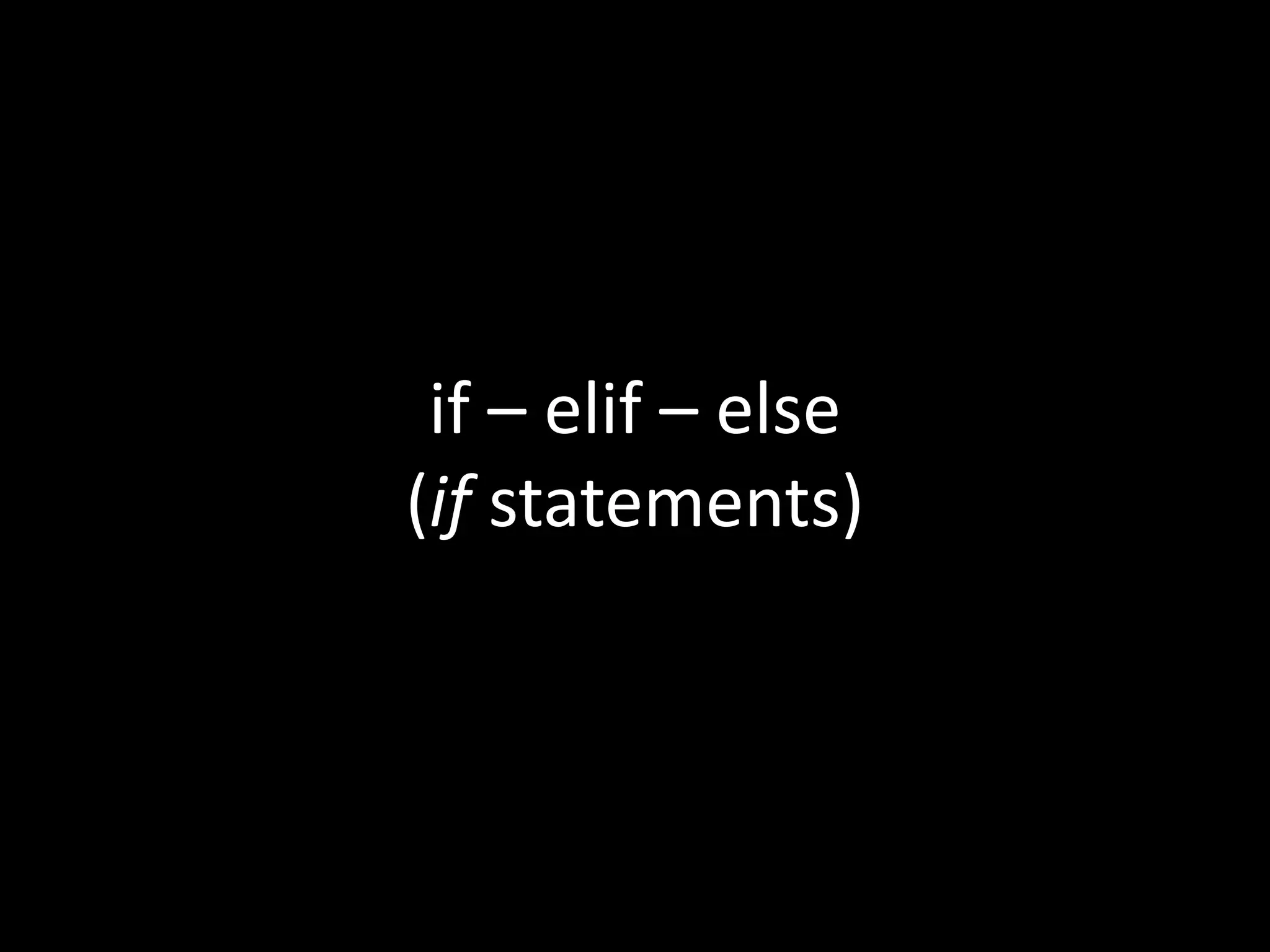
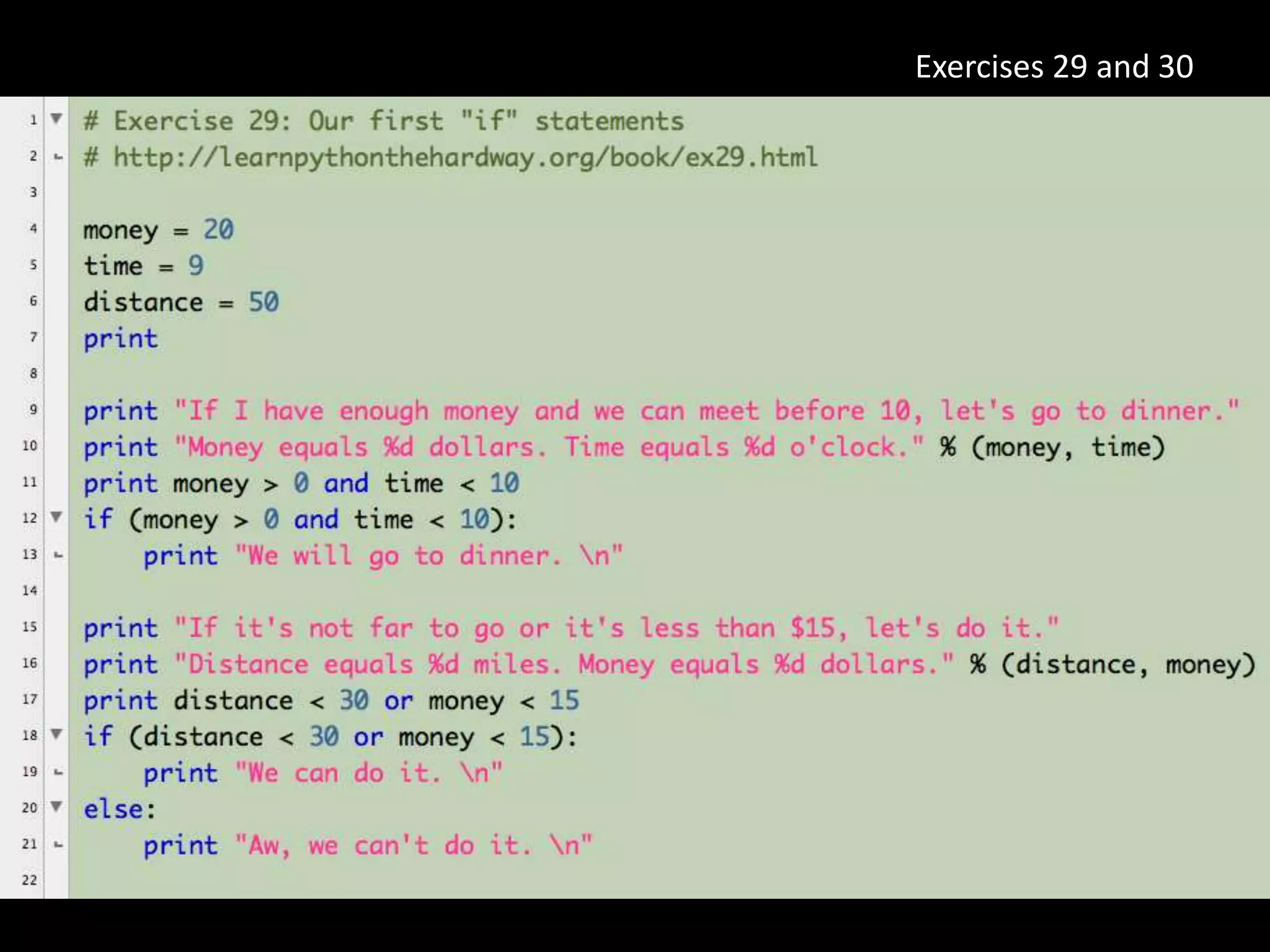
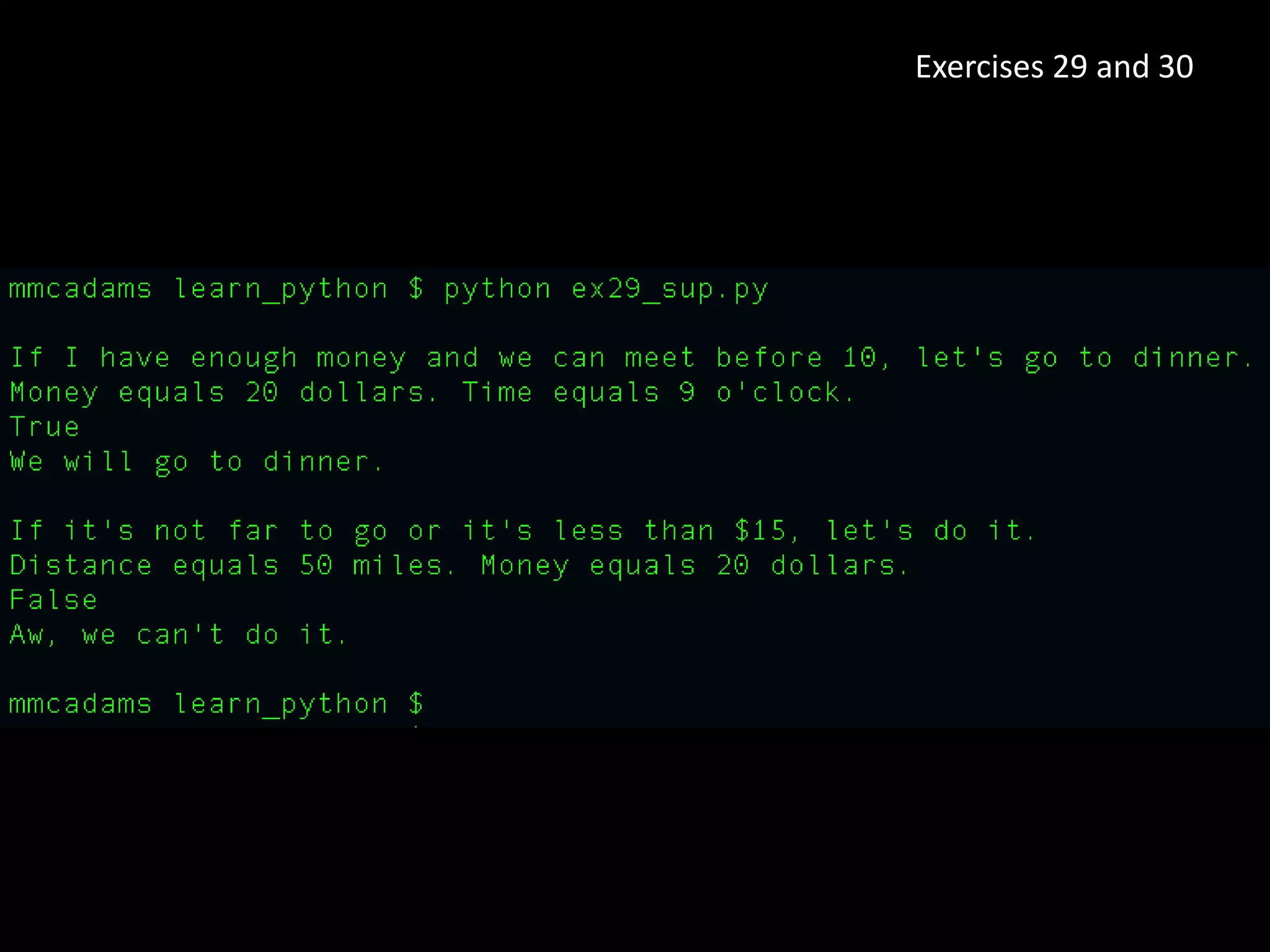
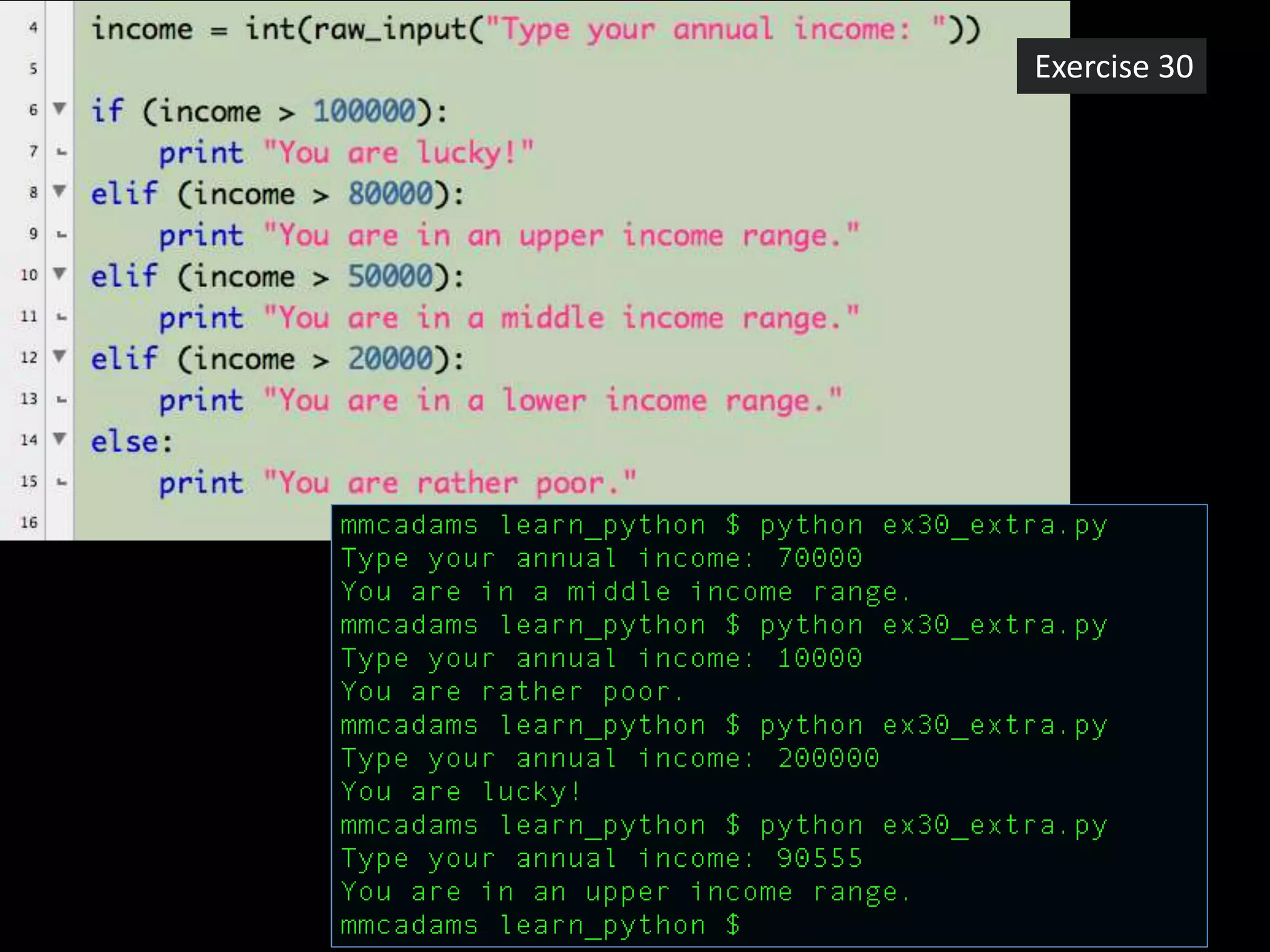
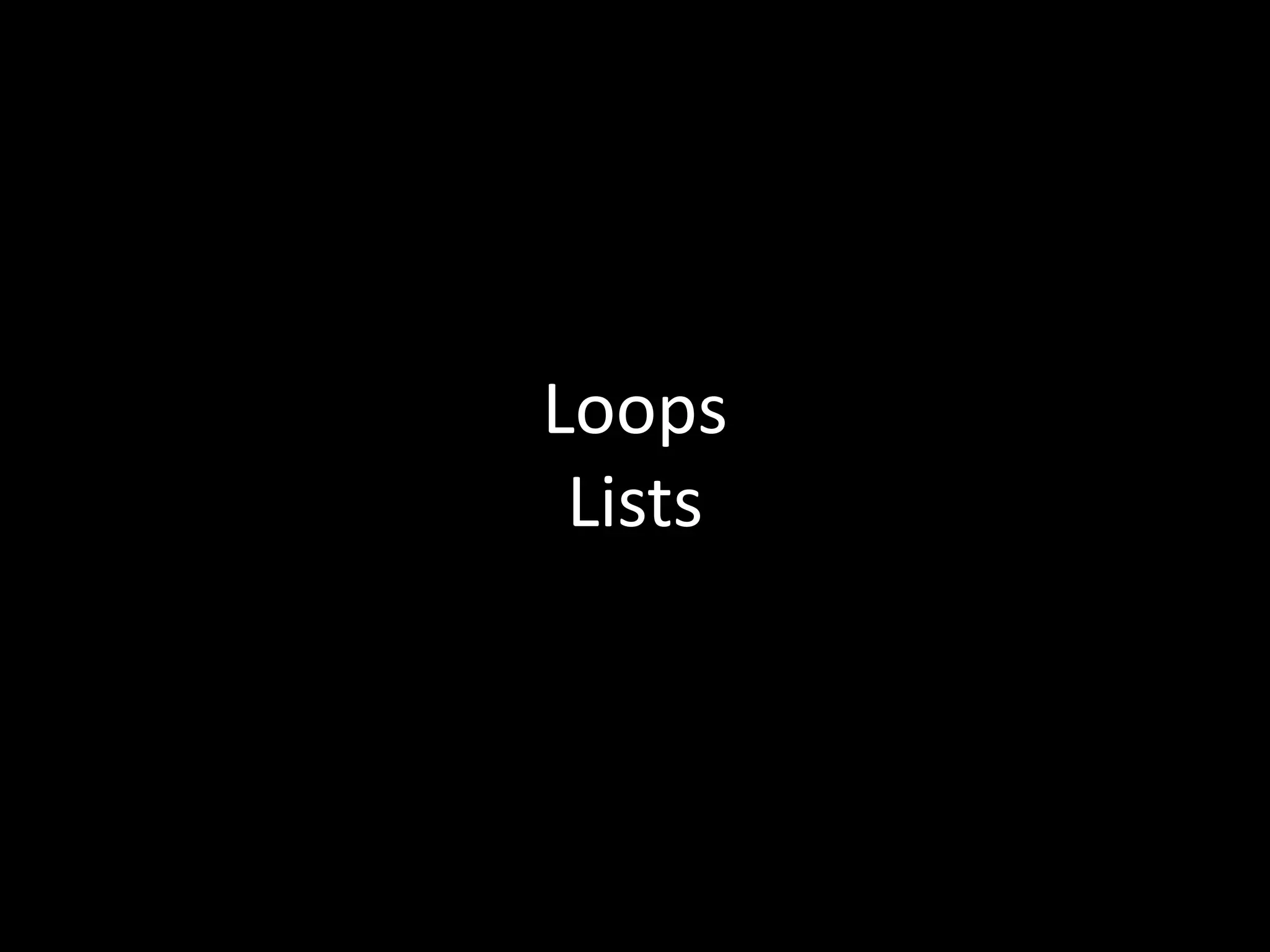
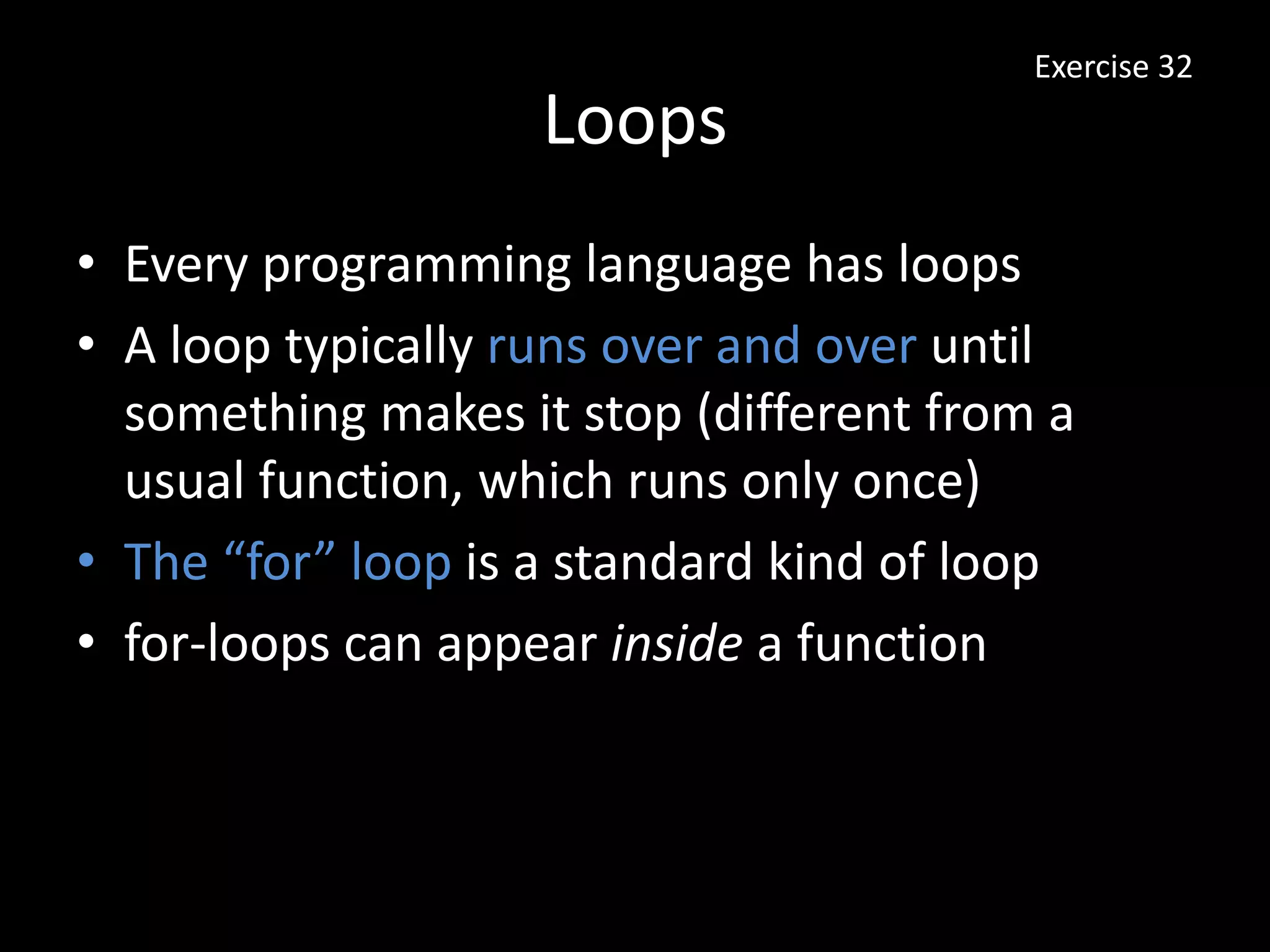
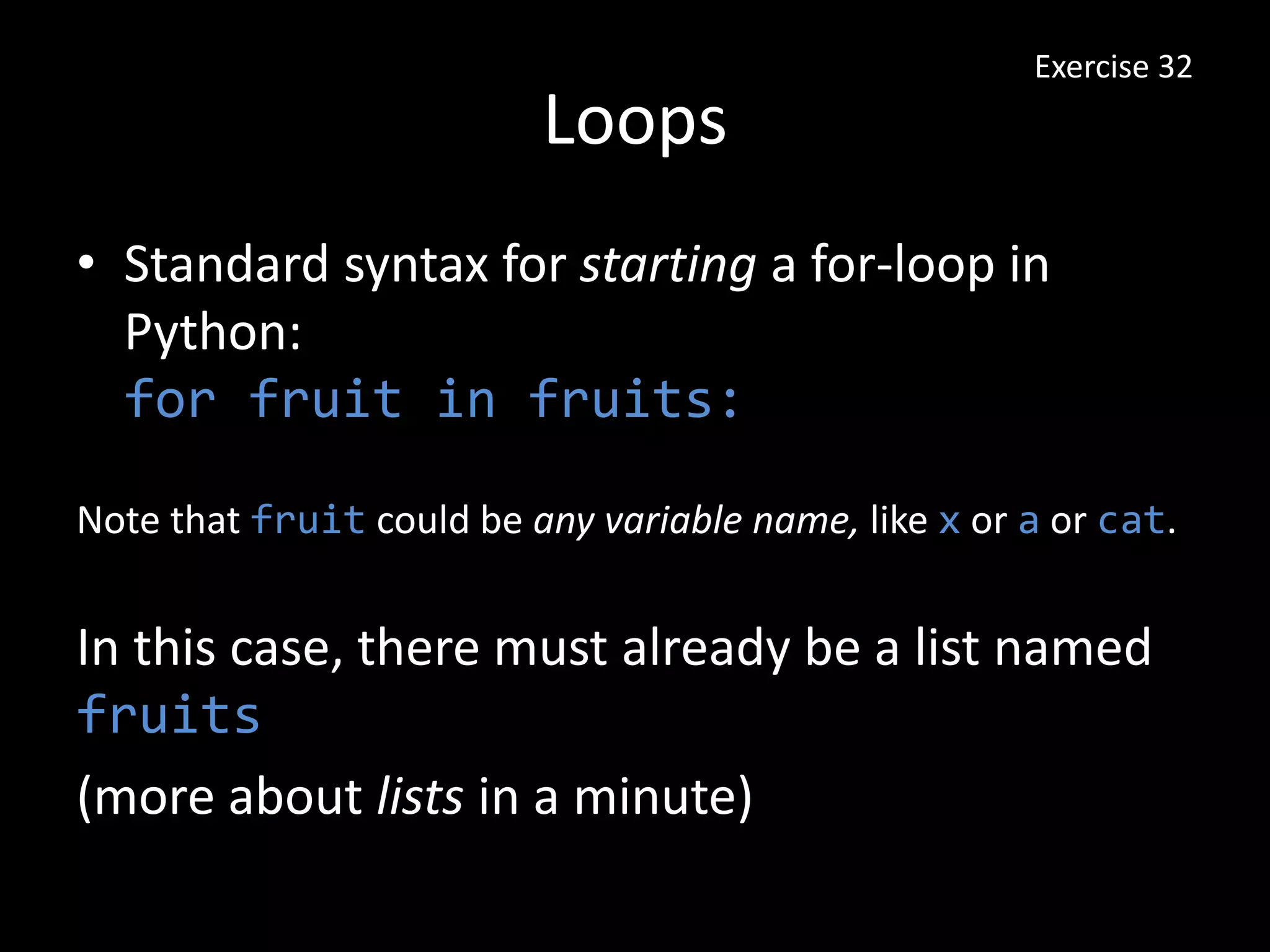
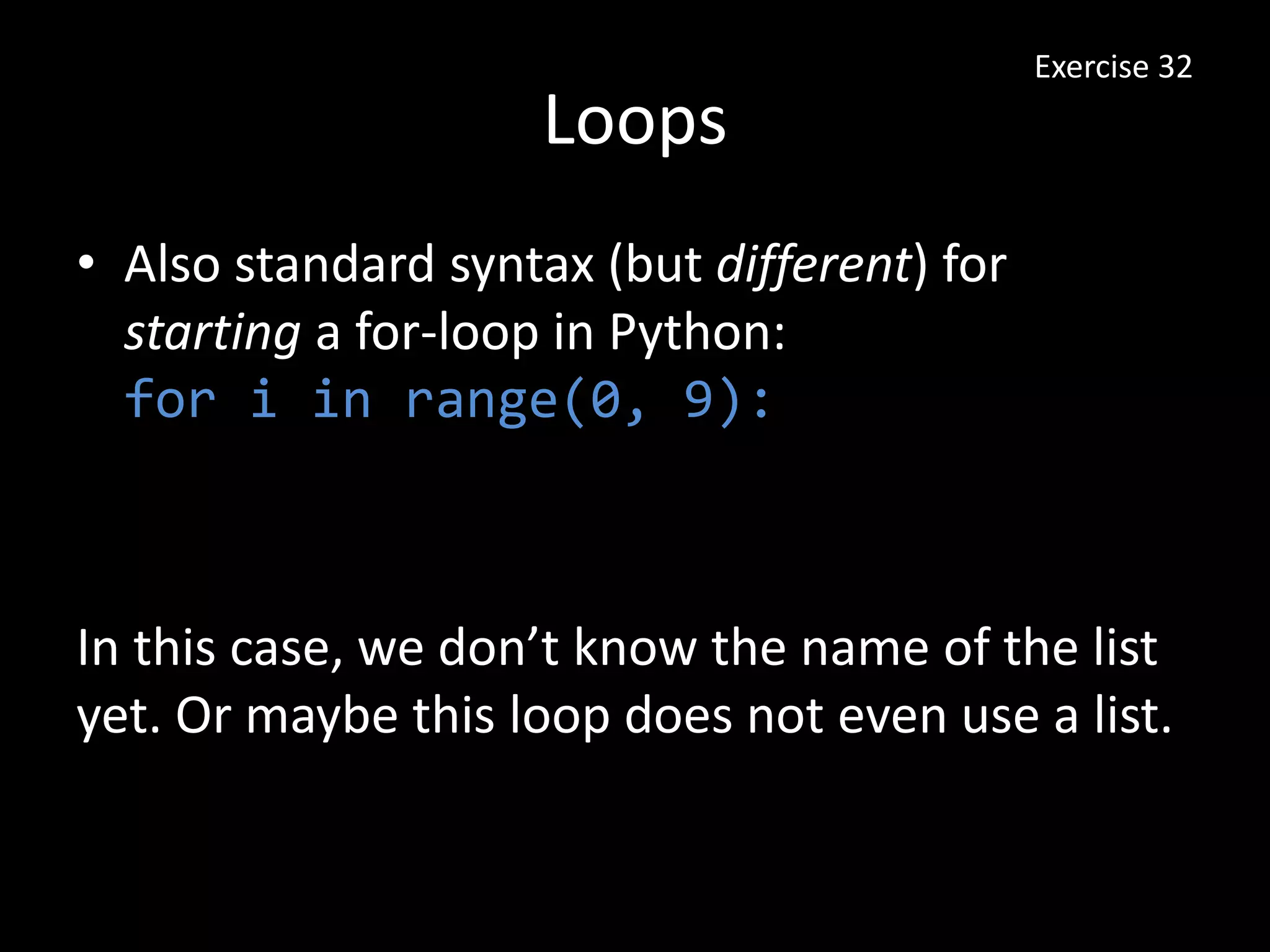
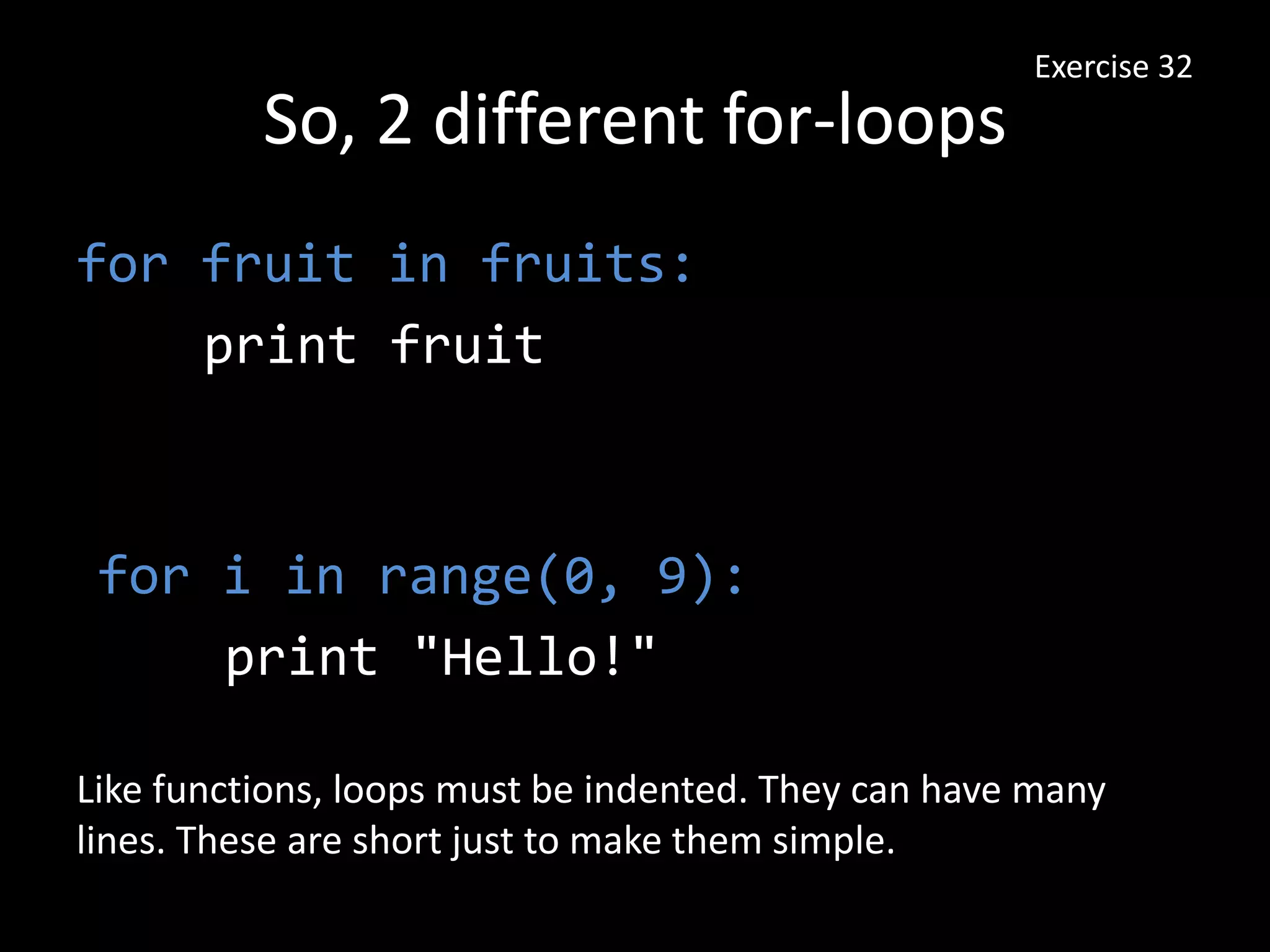
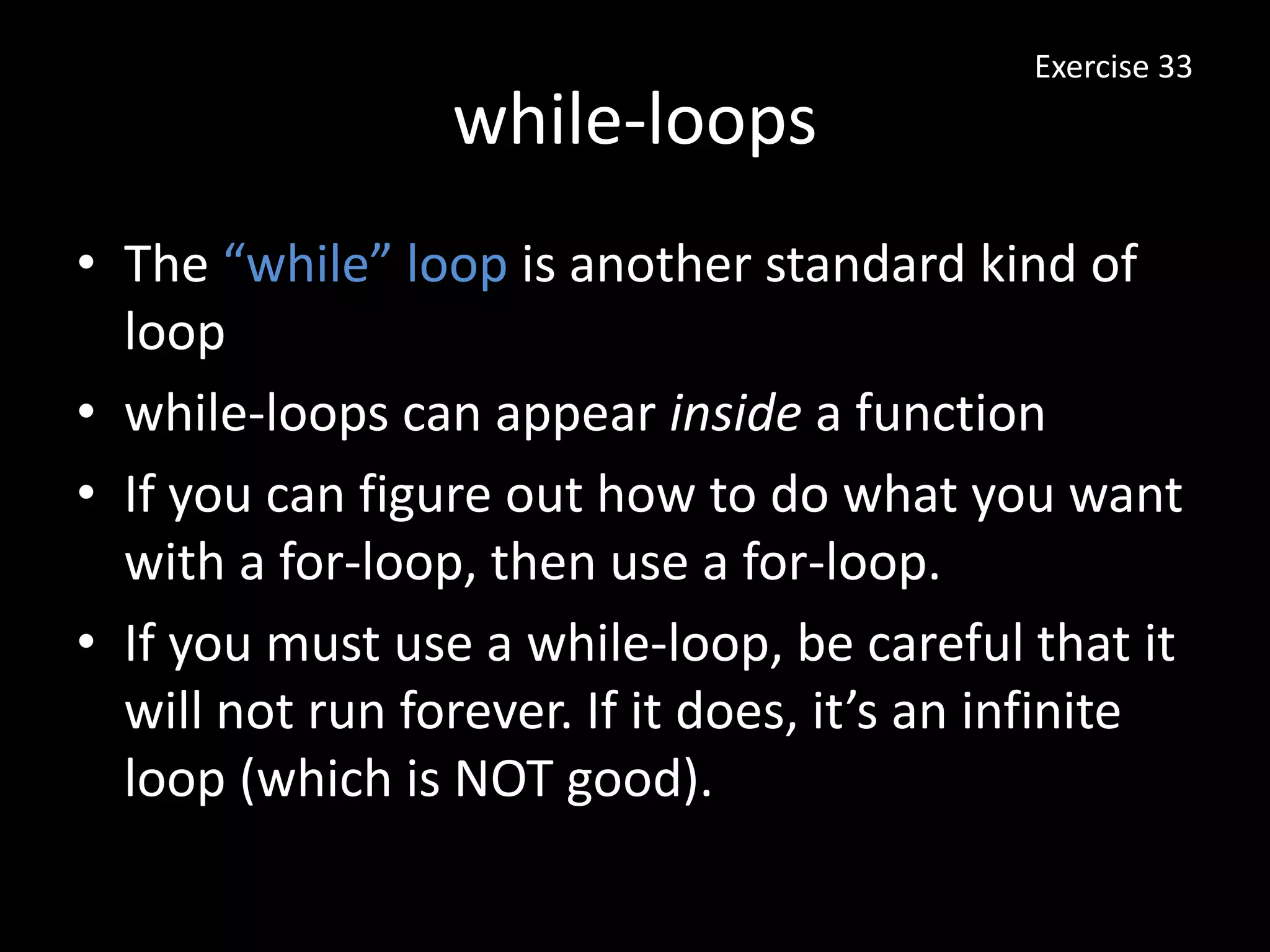
![Lists
• In many languages, a “list” is called an “array”
(but Zed says we should say “list” for Python)
• Lists can be gigantic—there can be thousands
of items in one list, or none
• The standard format of a list in Python:
fruits = ['apples', 'oranges', 'pears',
'apricots']
Exercise 32
Note: If there are numbers in the list, they won’t have quotes around them.](https://image.slidesharecdn.com/lpthwweek4-130206072014-phpapp02/75/Learning-Python-Week-4-20-2048.jpg)
![Loops and Lists
These two for-loops do exactly the same thing:
fruits = ['apples', 'oranges', 'pears',
'apricots']
for fruit in fruits:
print "A fruit of type: %s" % fruit
for y in fruits:
print "A fruit of type: %s" % y
Exercise 32](https://image.slidesharecdn.com/lpthwweek4-130206072014-phpapp02/75/Learning-Python-Week-4-21-2048.jpg)
![Lists
• You actually already saw a list in Exercise 25,
when you did this:
words = stuff.split(' ')
• After that, words contained a list:
['All', 'good', 'things', 'come', 'to',
'those', 'who', 'wait.']
• You can use pop() and len() on any list
Exercise 32](https://image.slidesharecdn.com/lpthwweek4-130206072014-phpapp02/75/Learning-Python-Week-4-22-2048.jpg)
![Some things we do with lists
fruits.pop()
fruits.append("bananas")
fruits.extend(["plums", "mangoes"])
del fruits[2]
print fruits
With append() you can add only one item at a time to the list.](https://image.slidesharecdn.com/lpthwweek4-130206072014-phpapp02/75/Learning-Python-Week-4-23-2048.jpg)