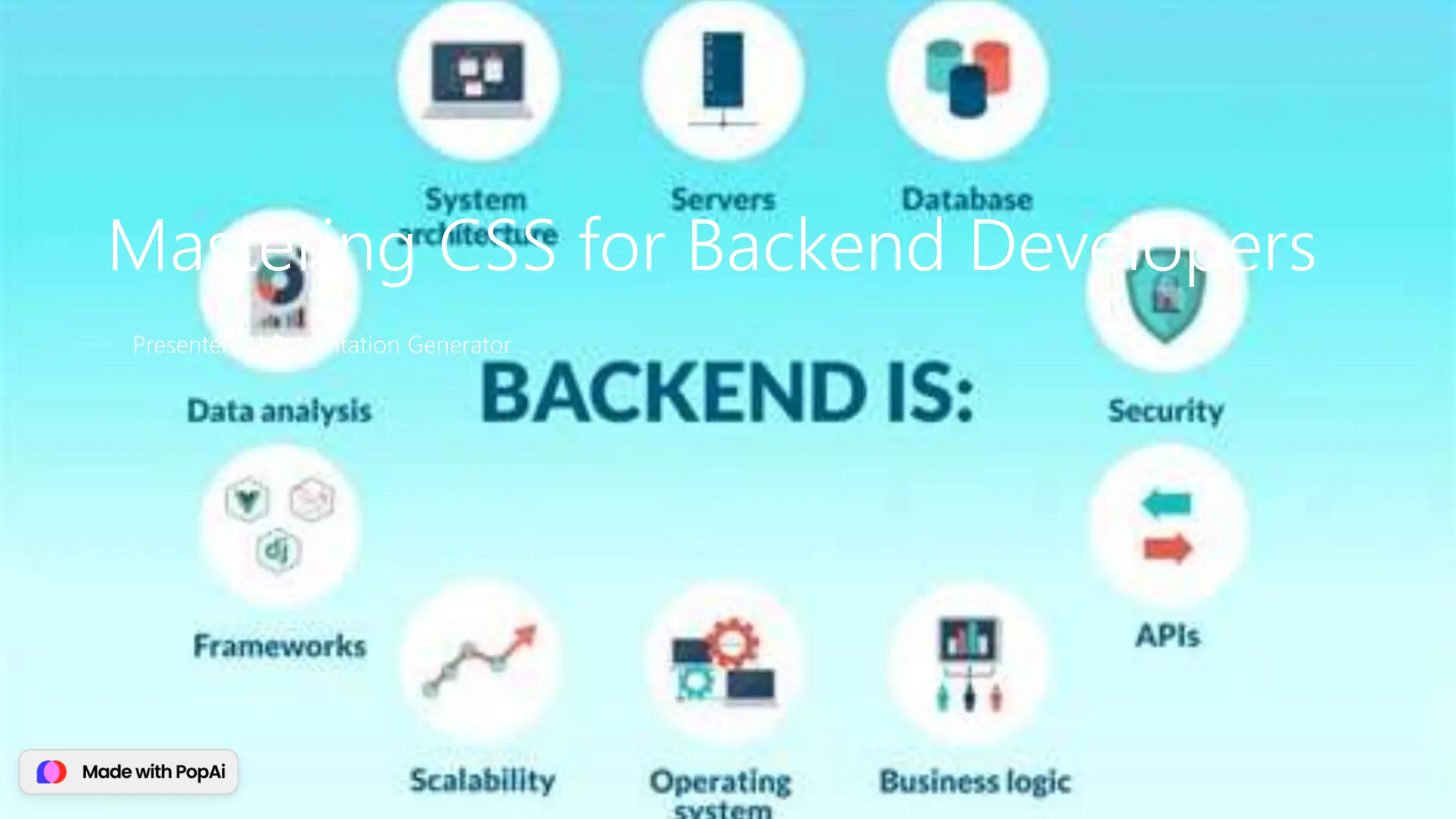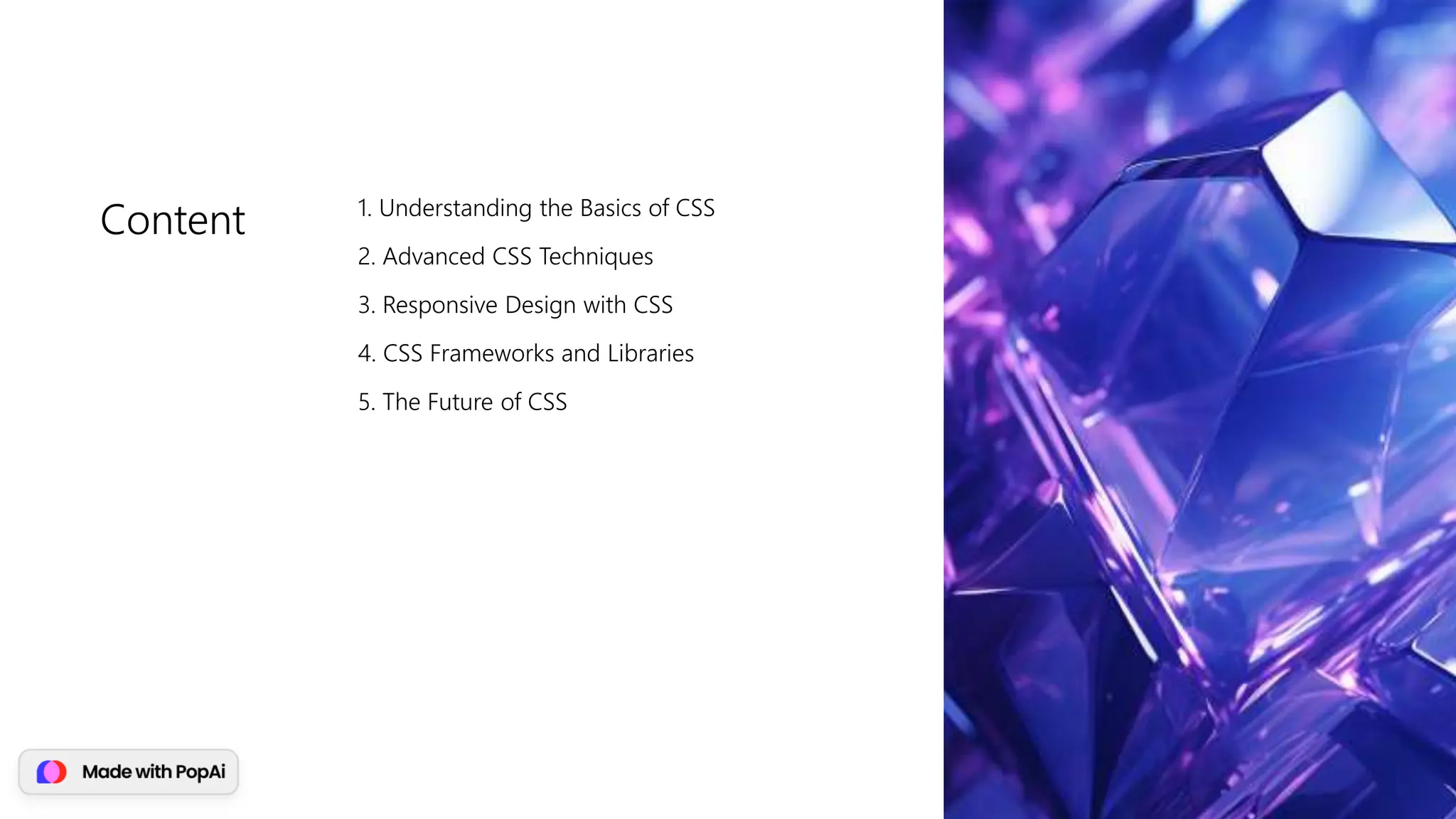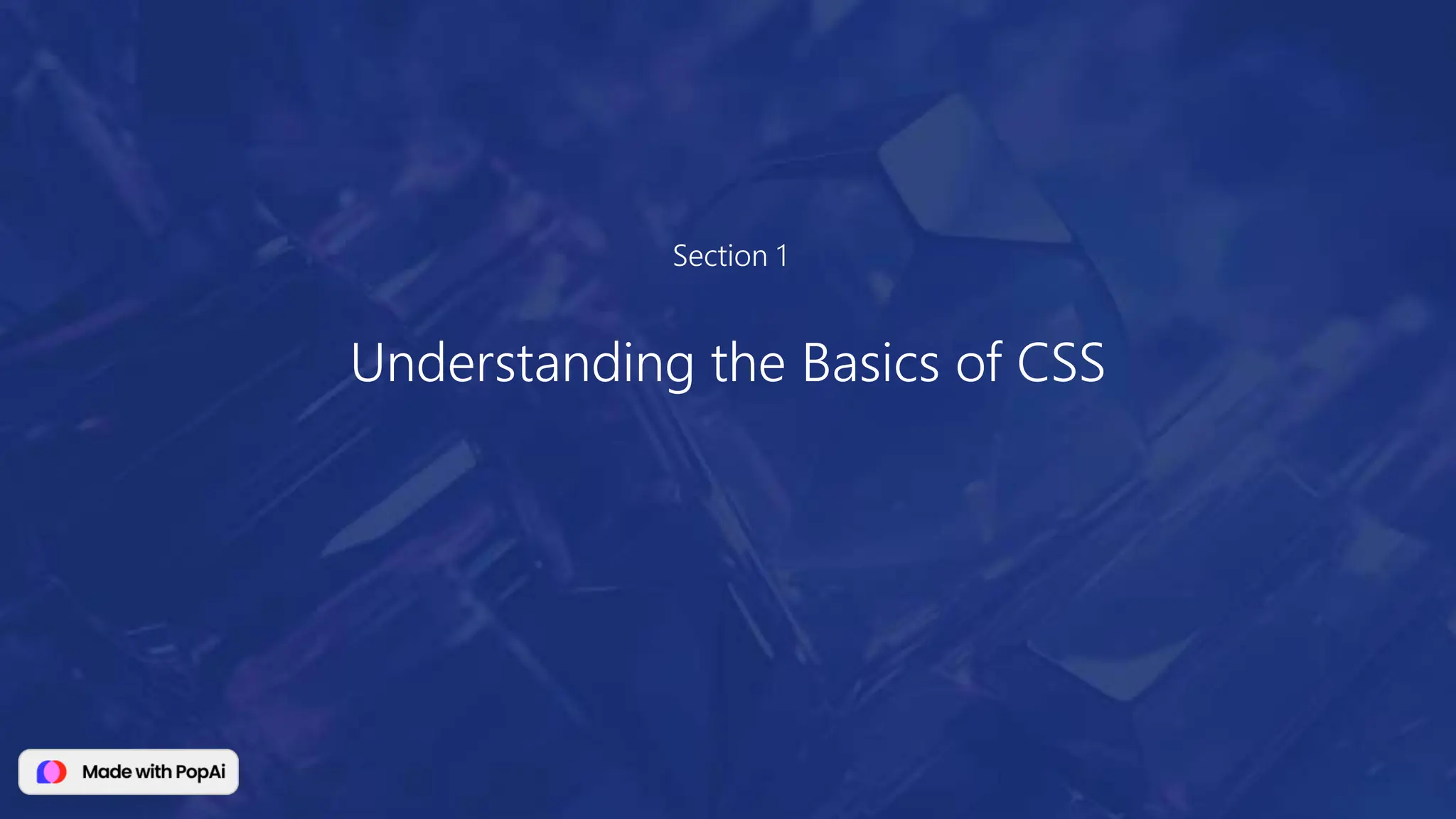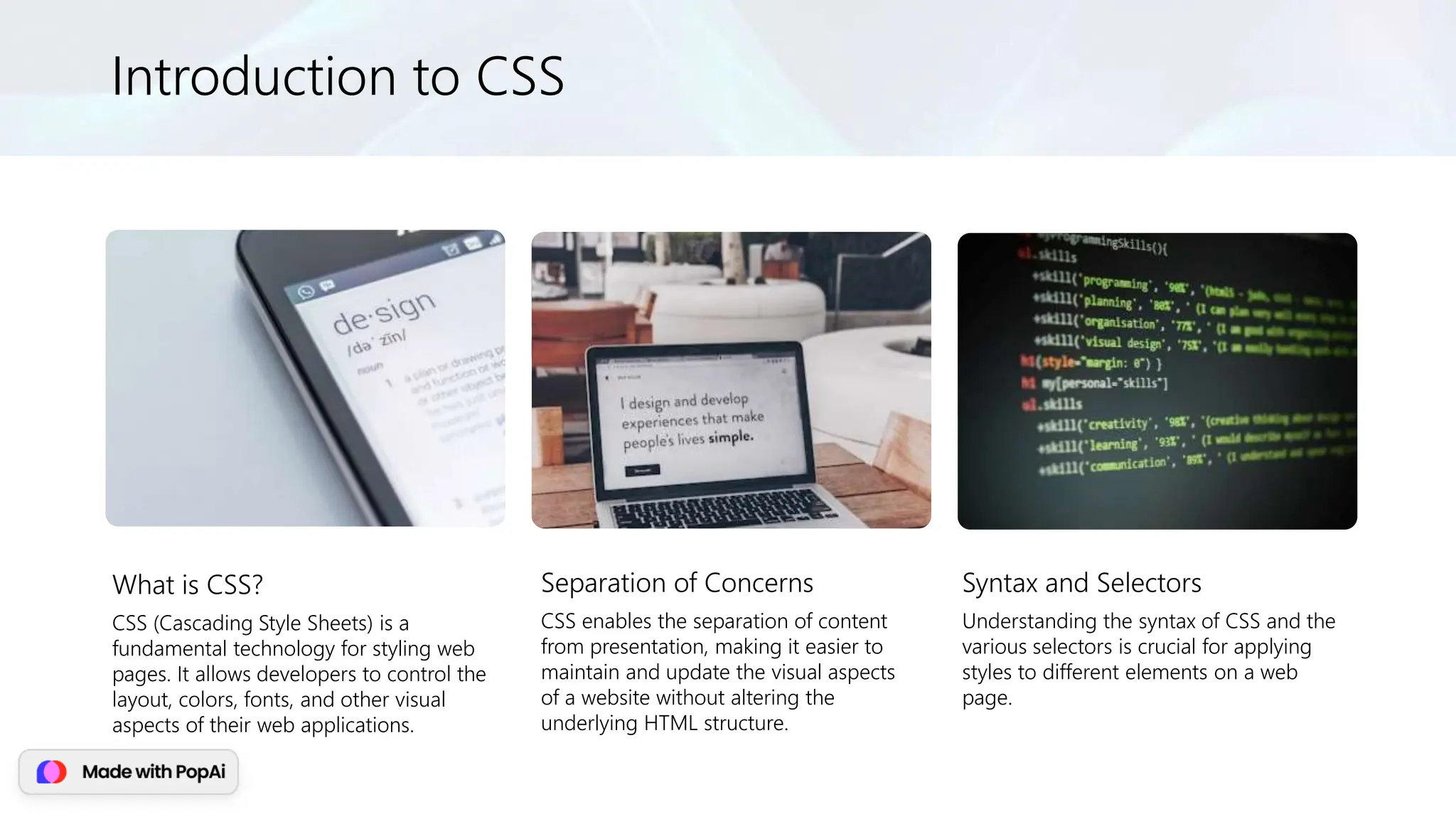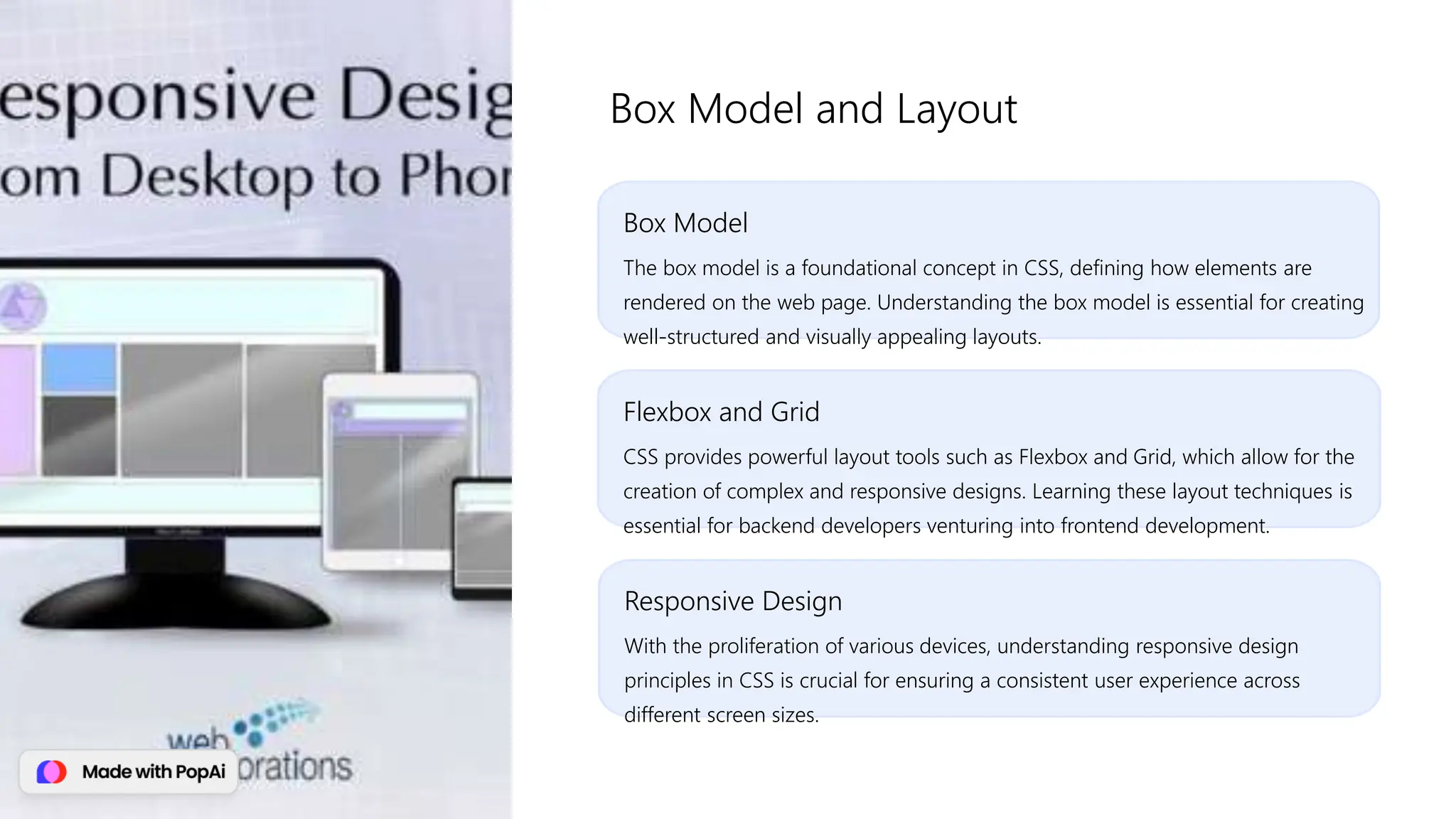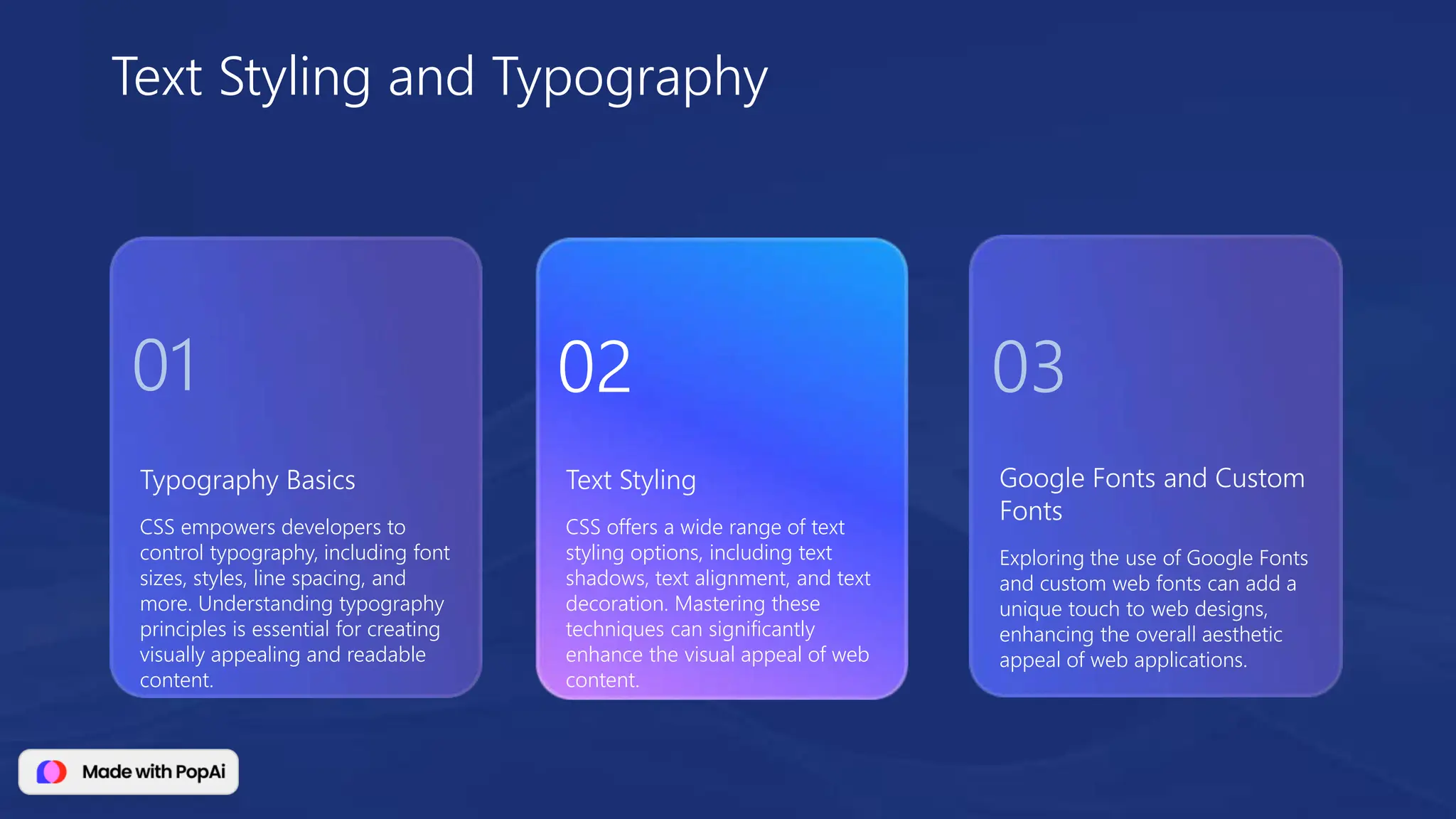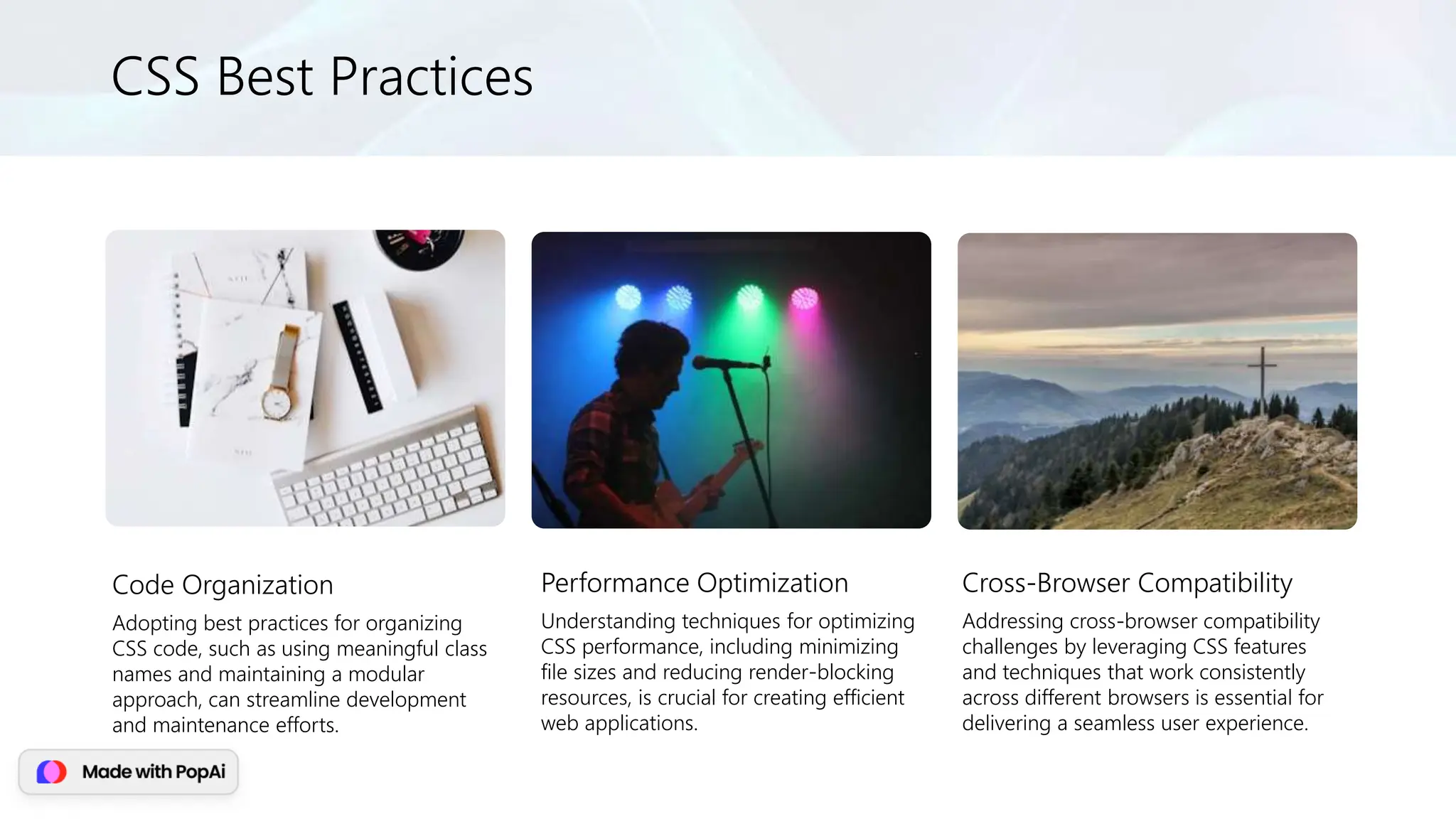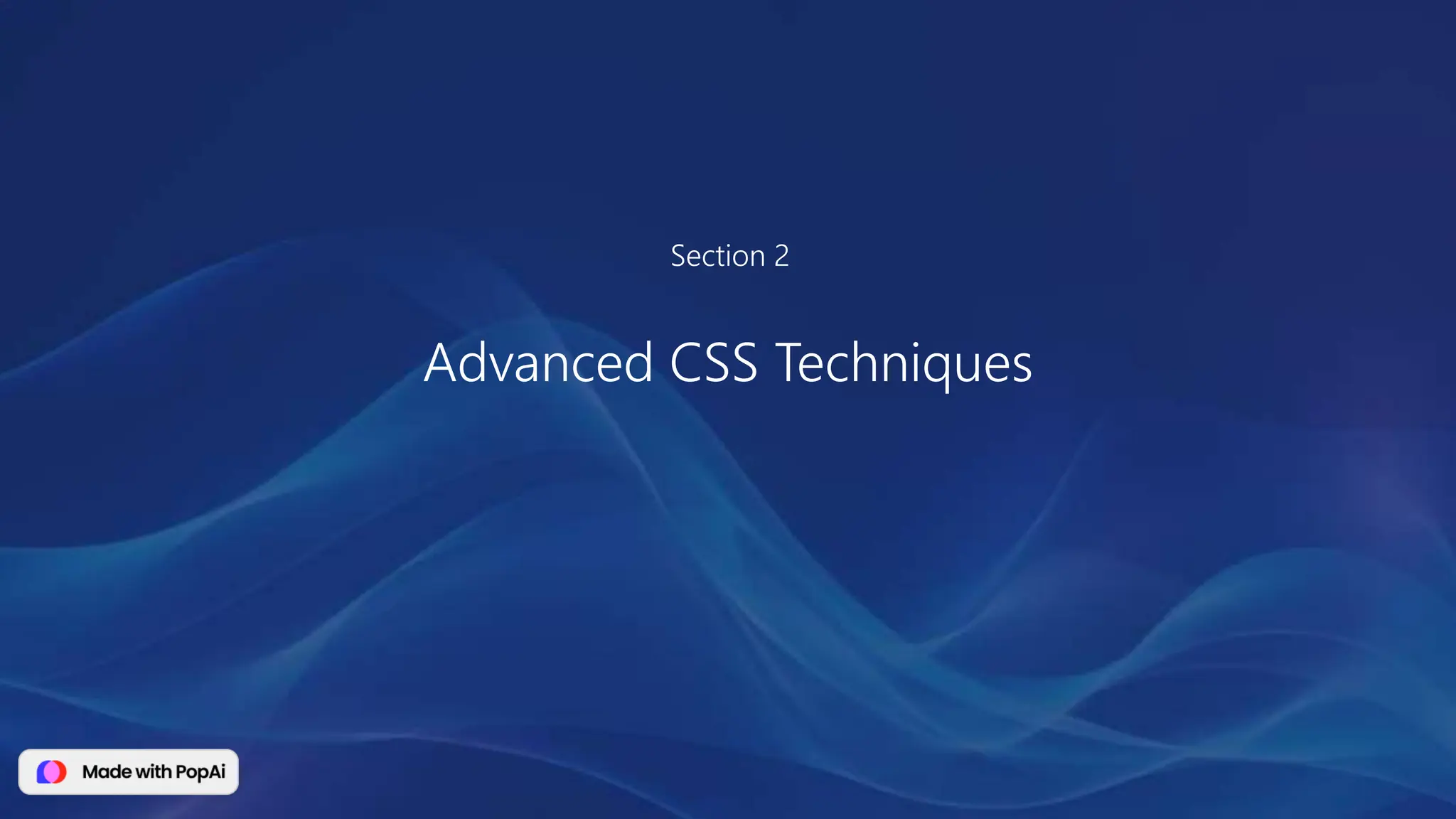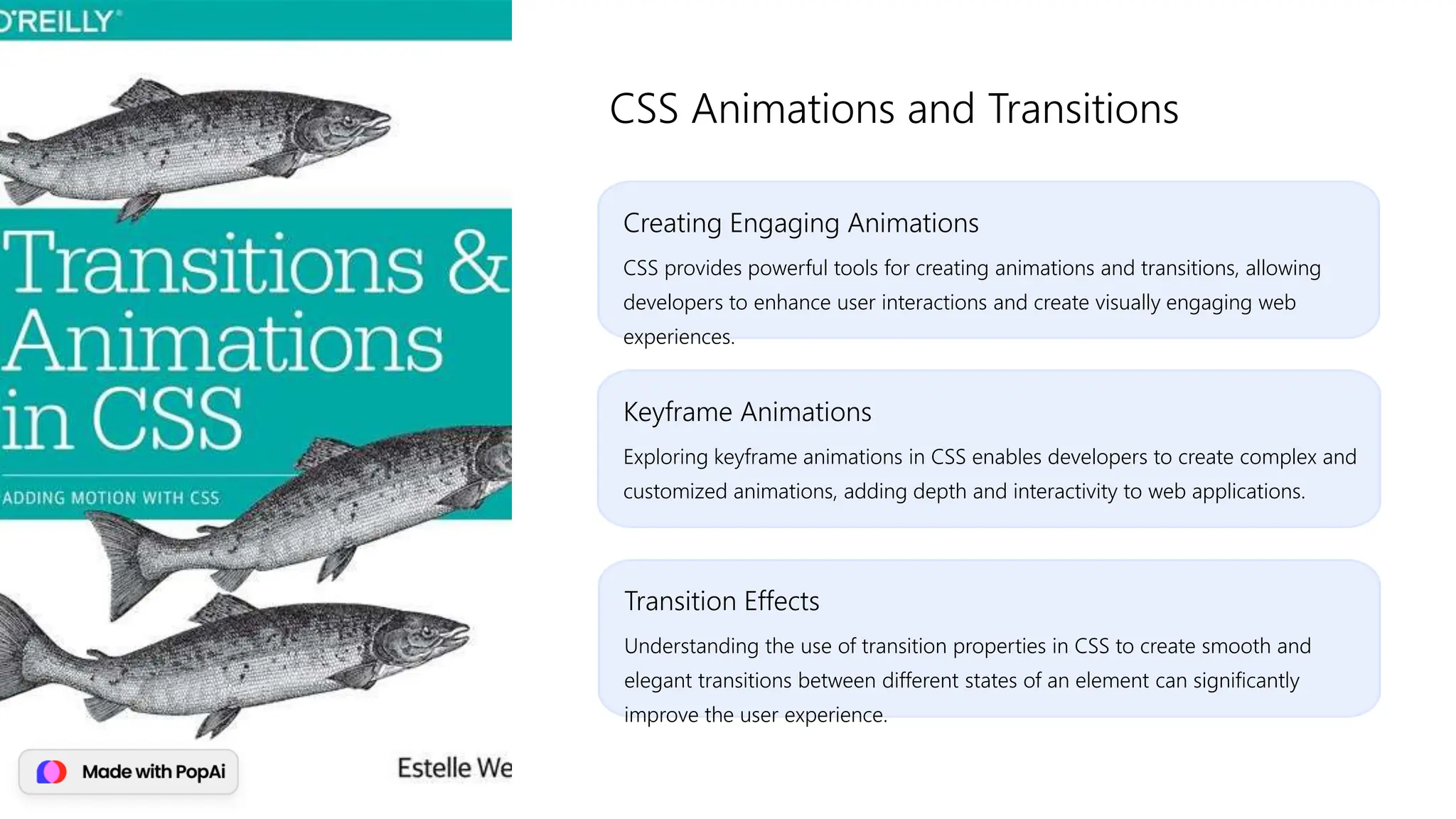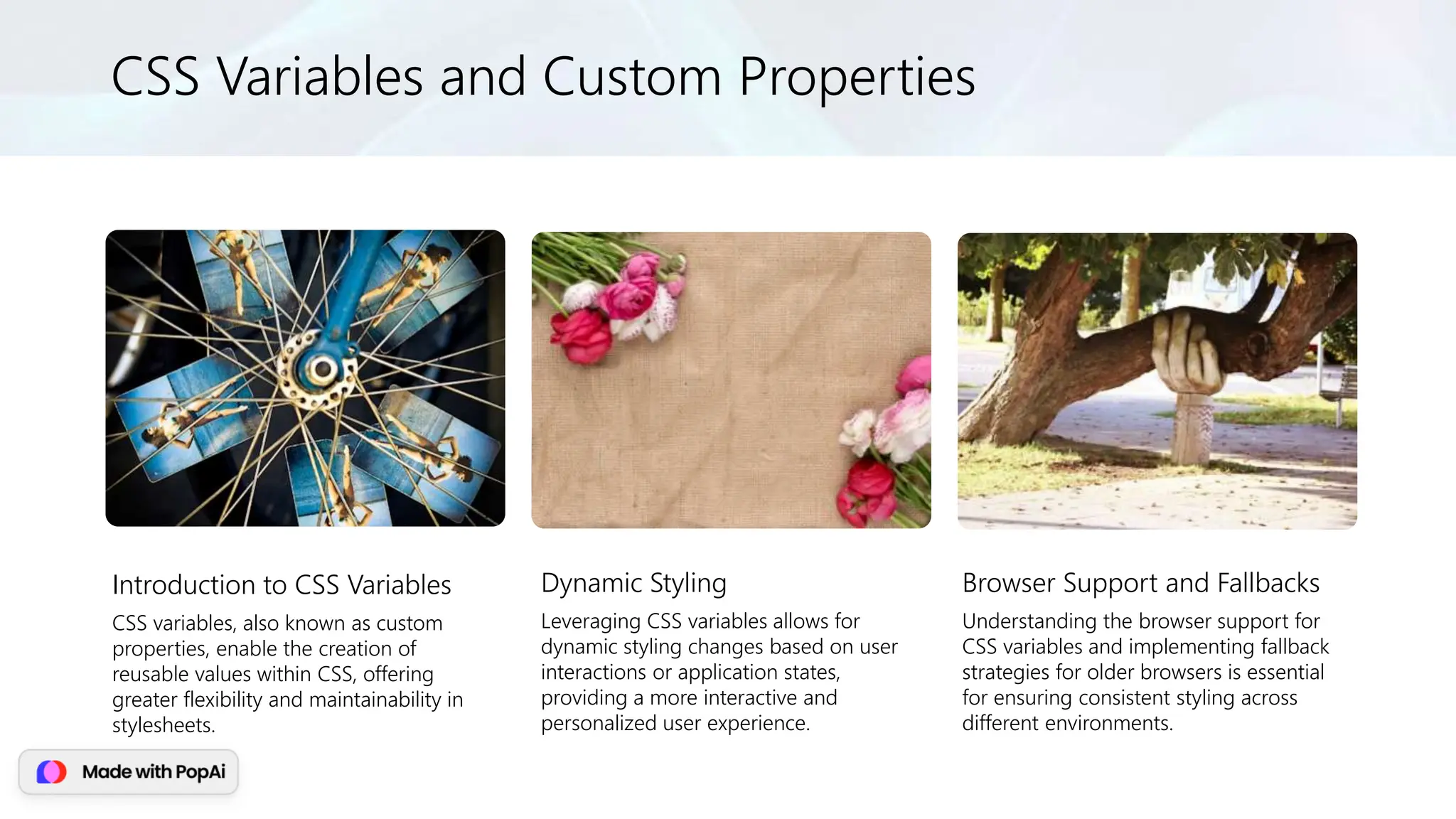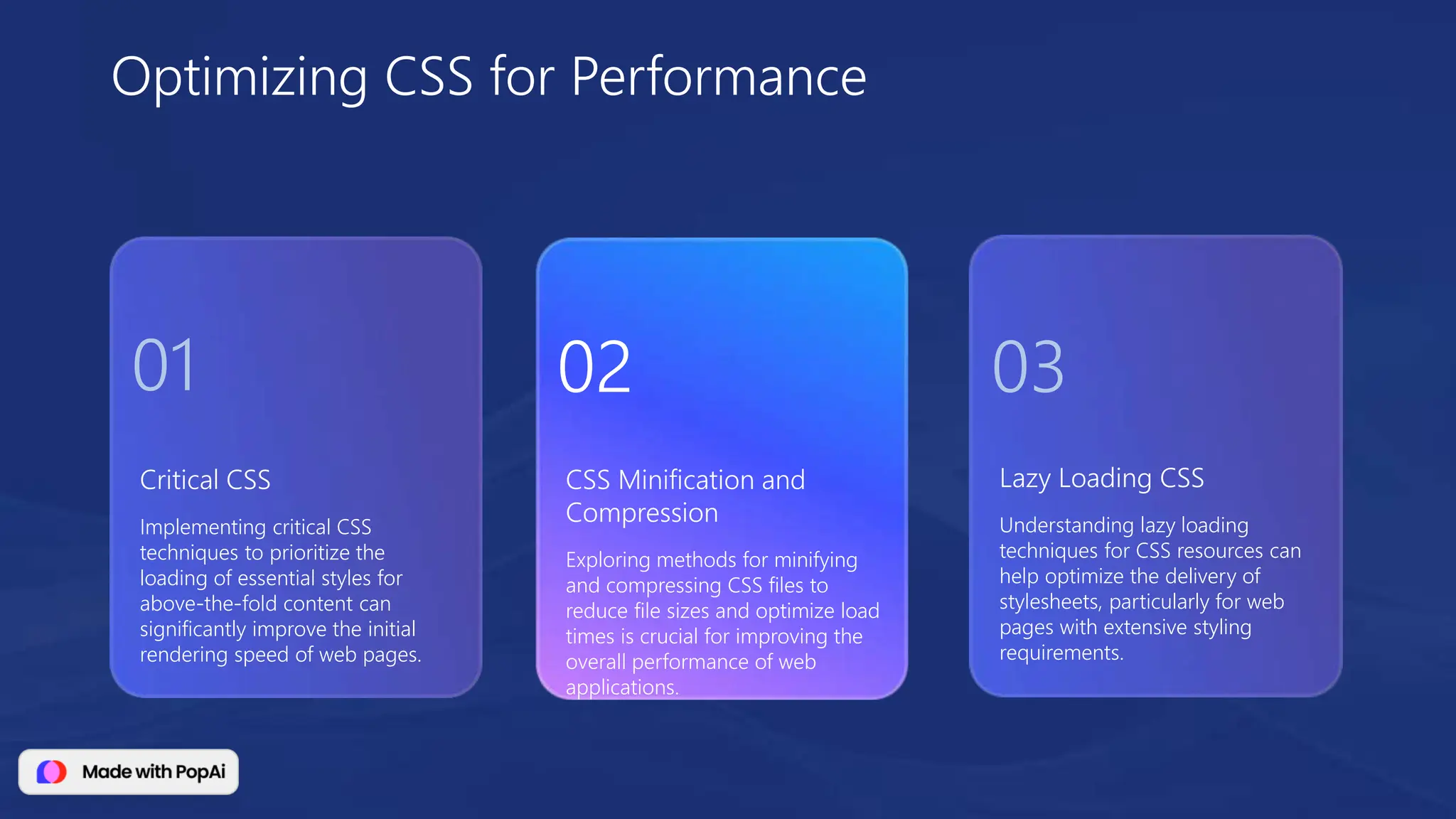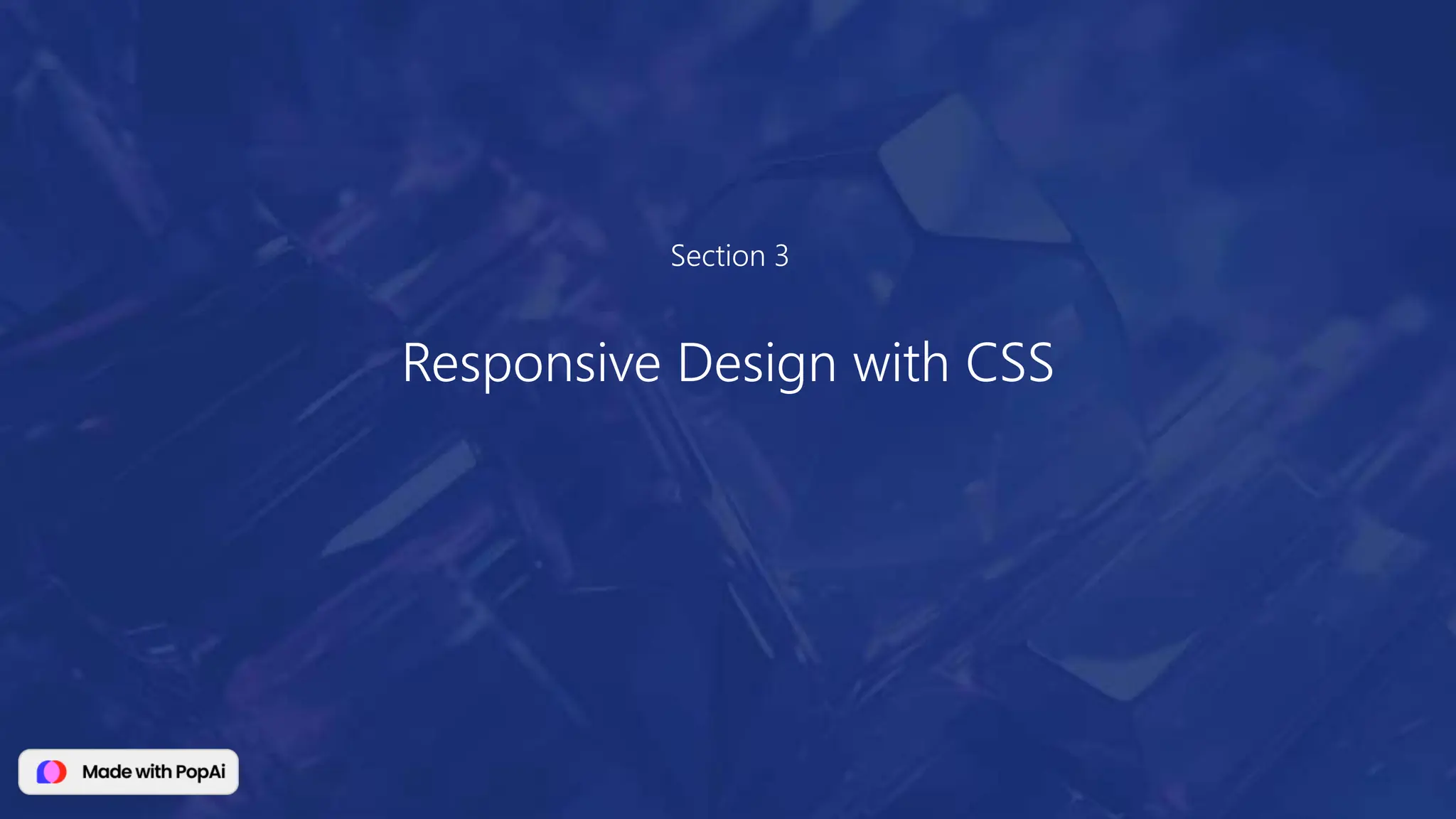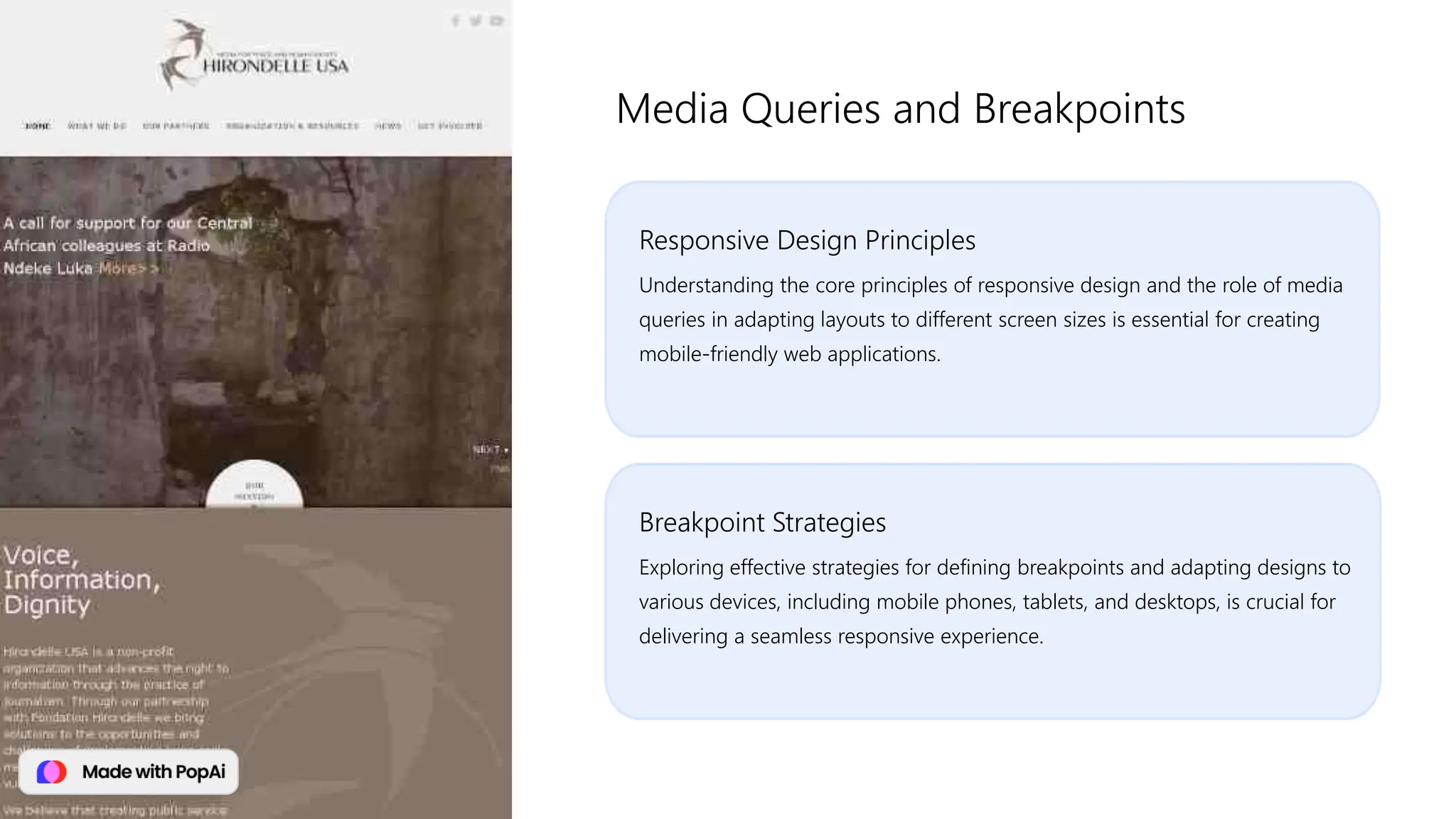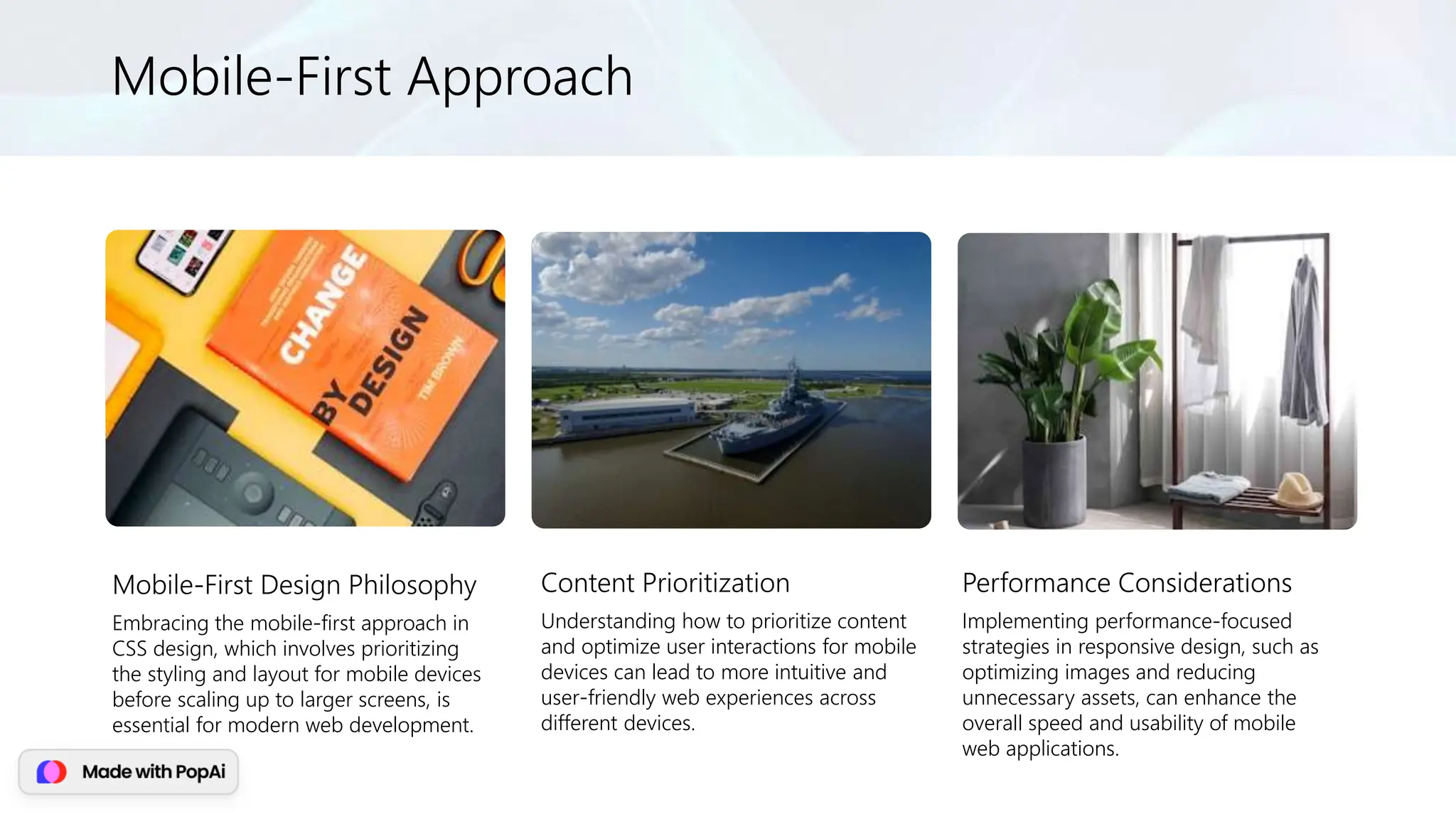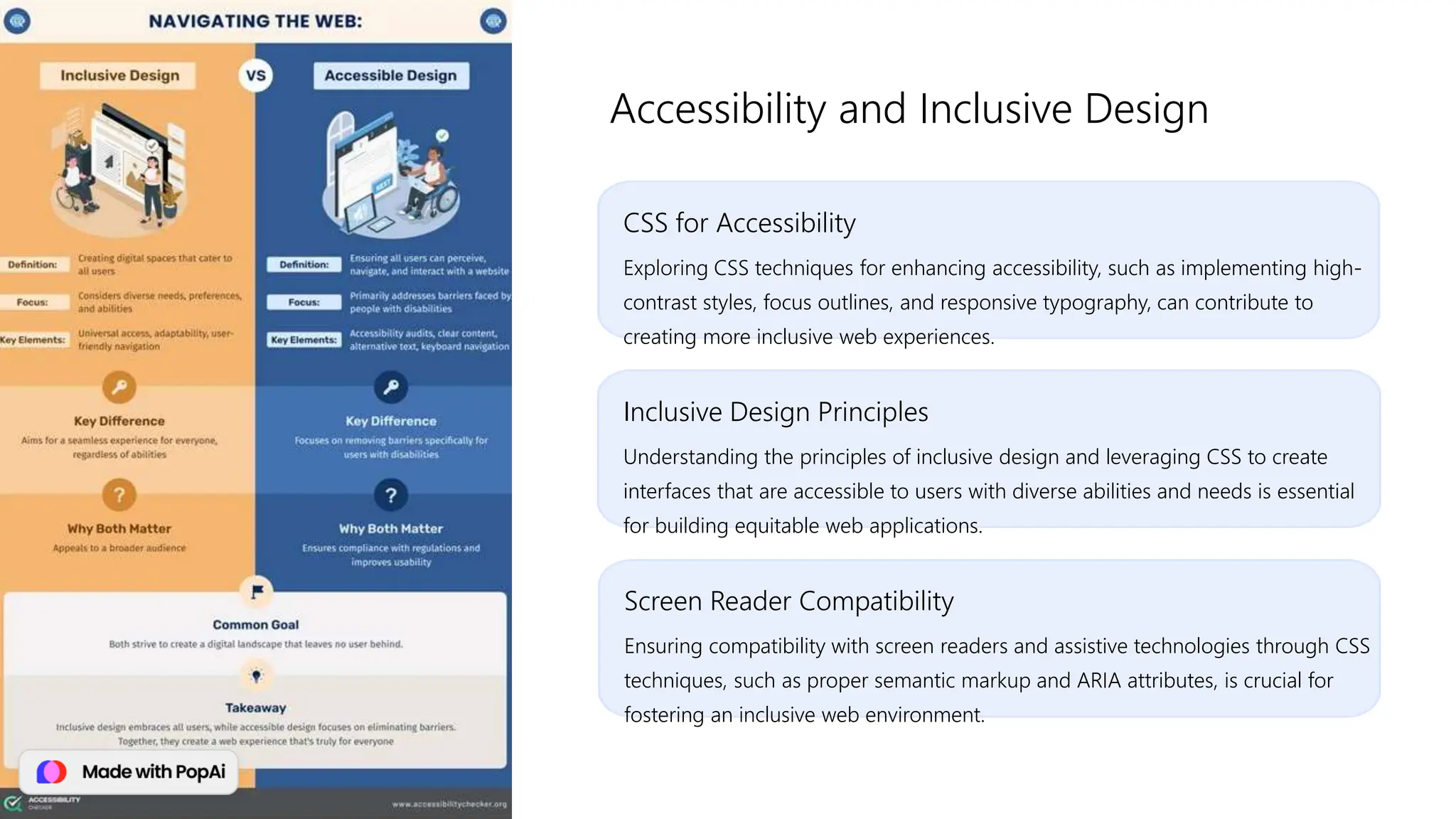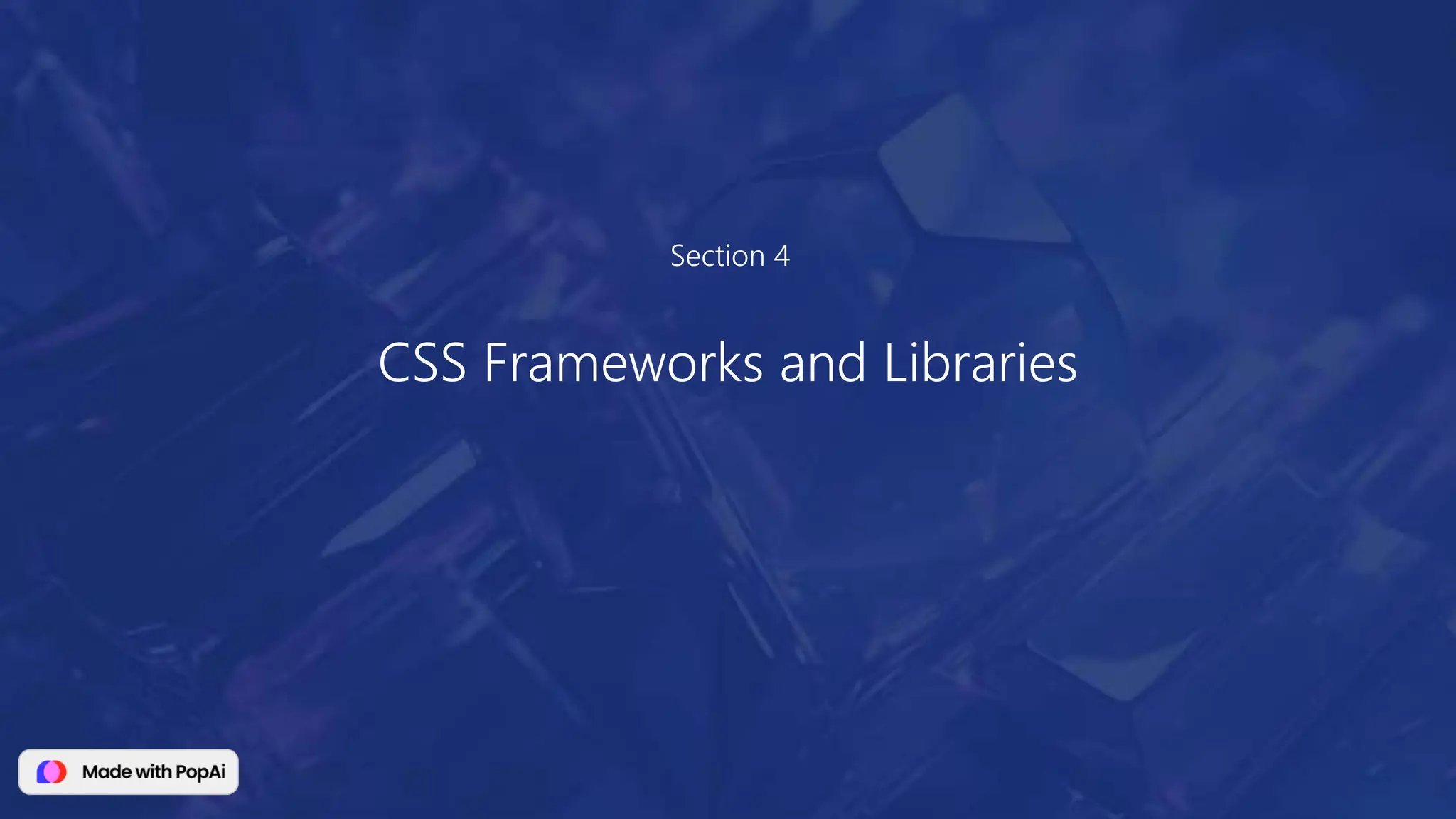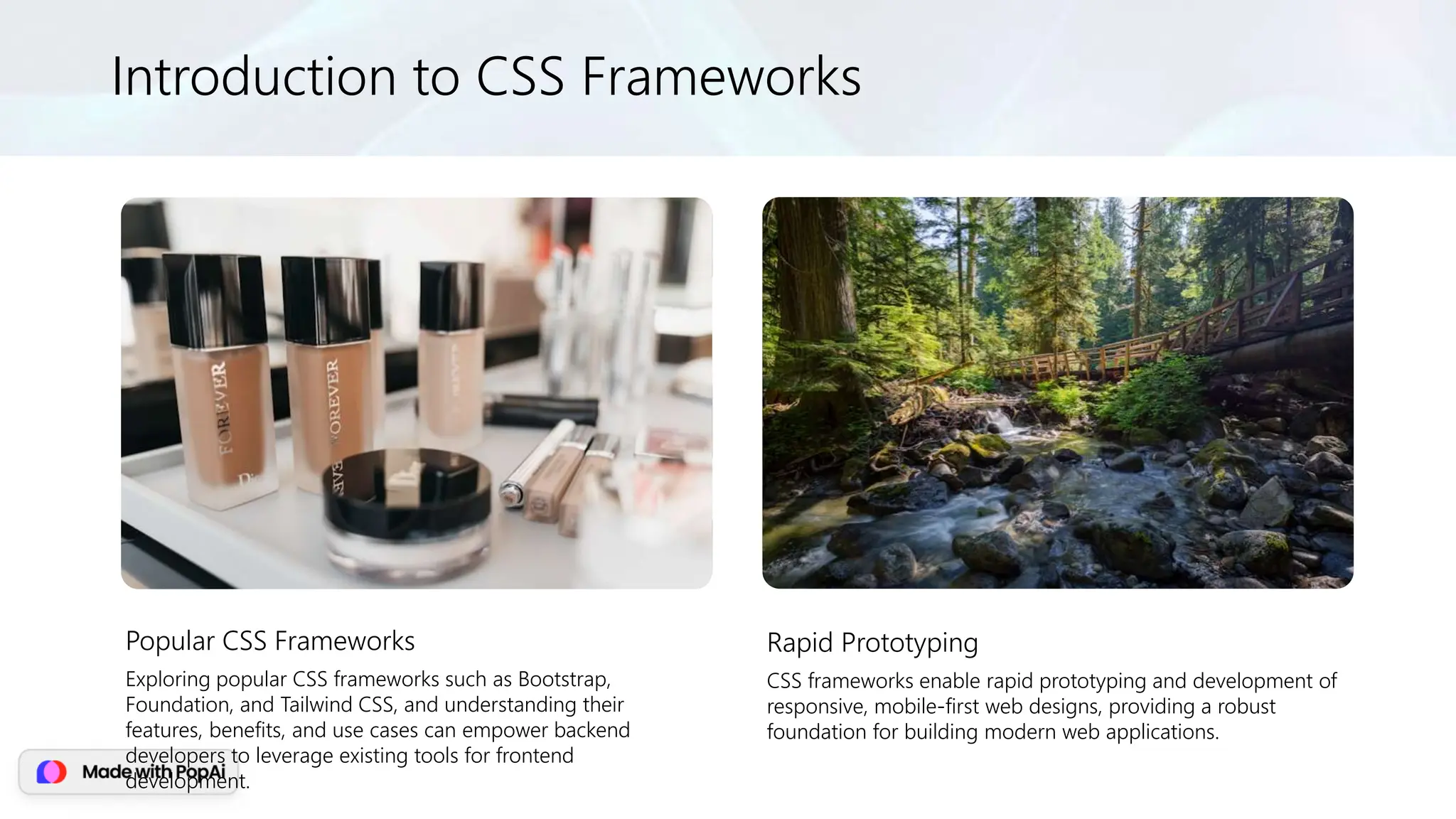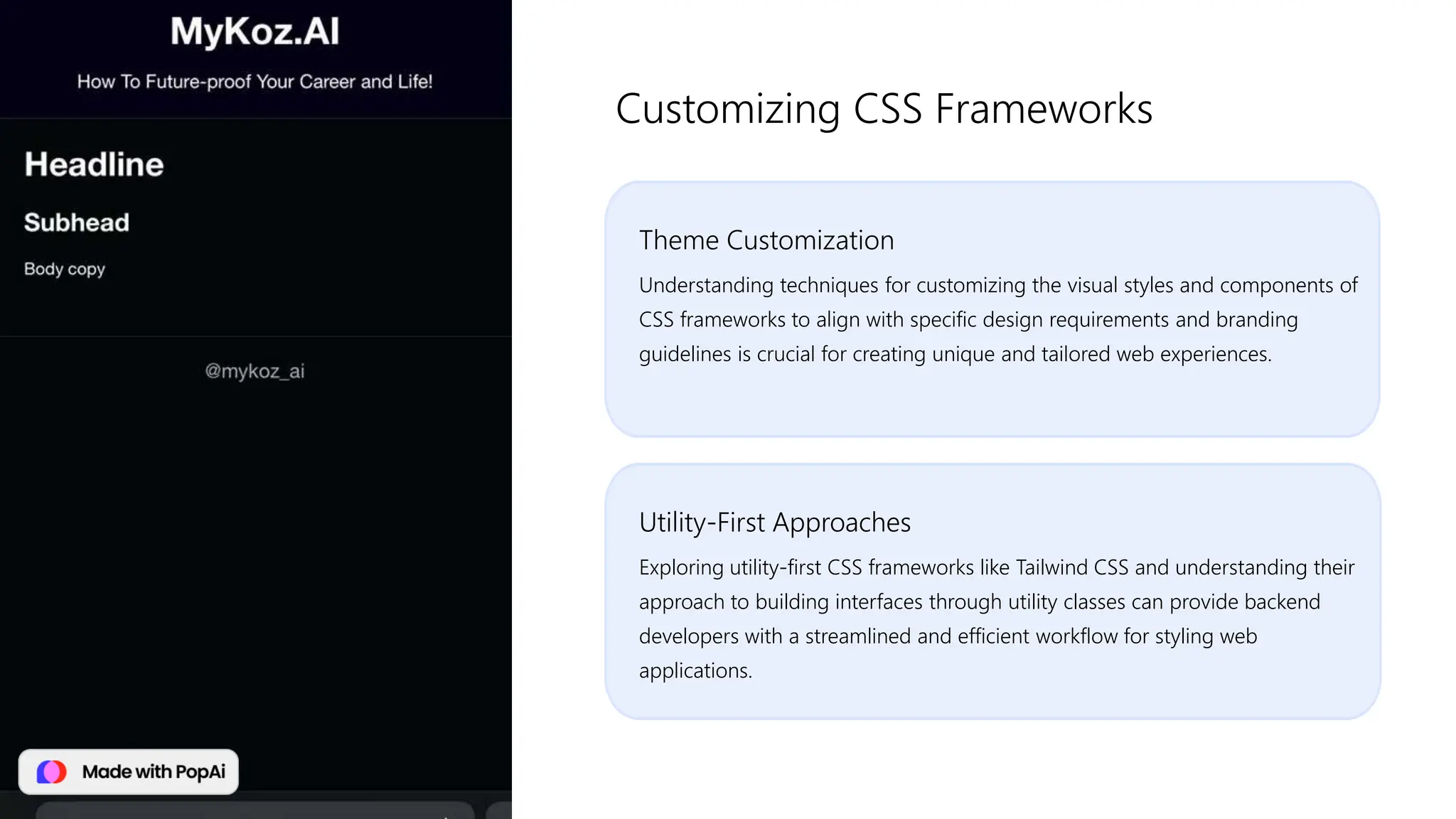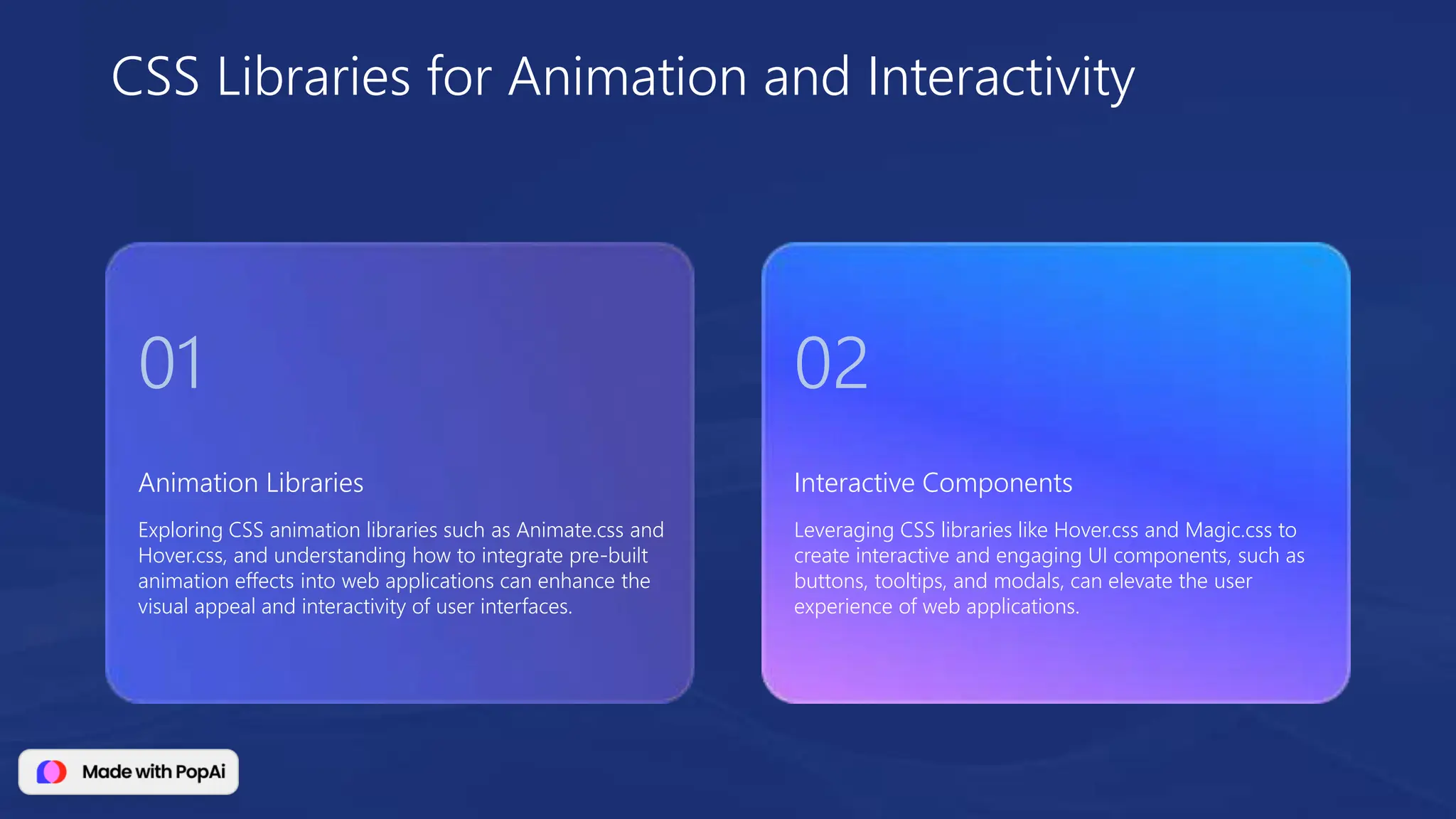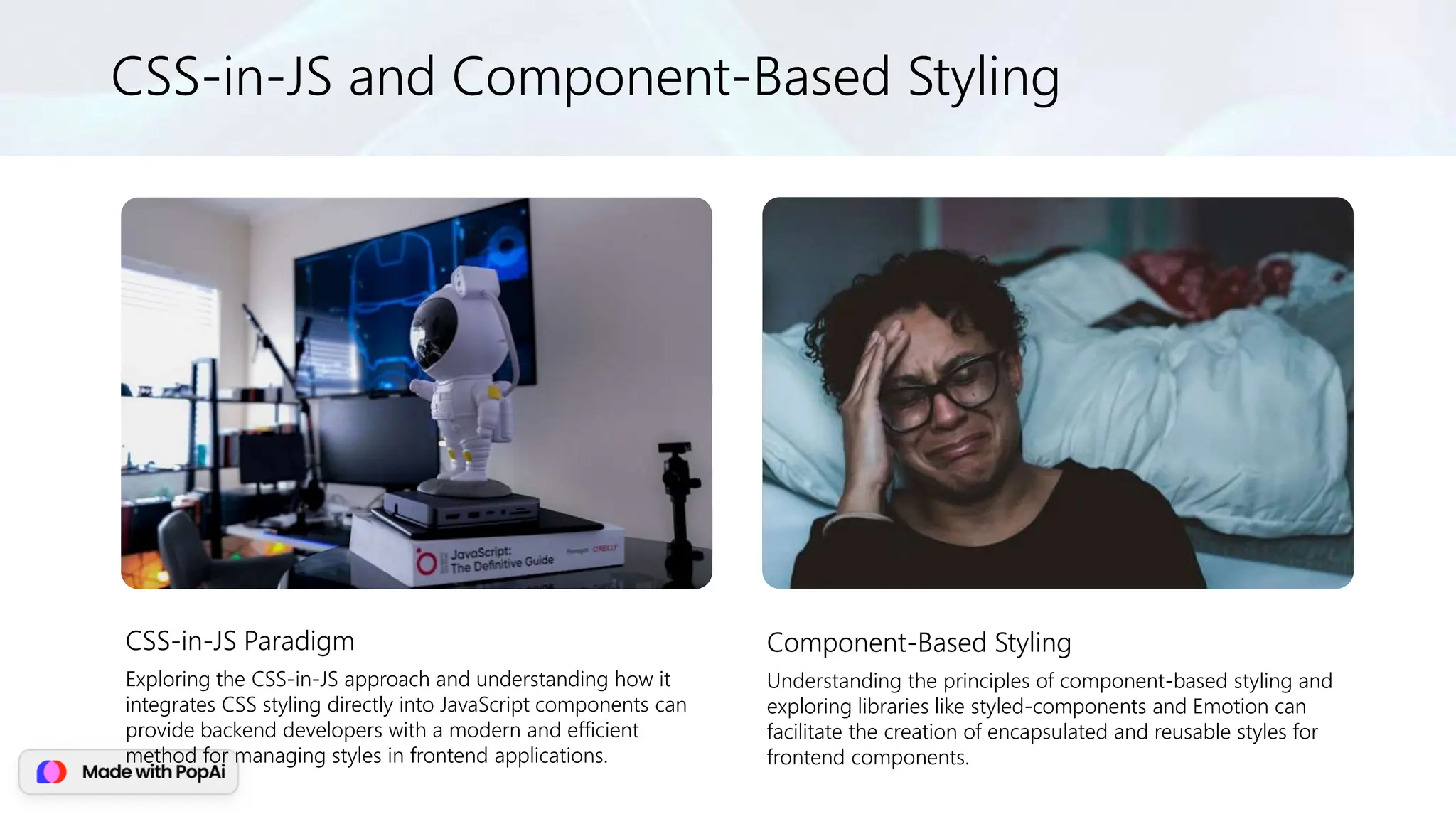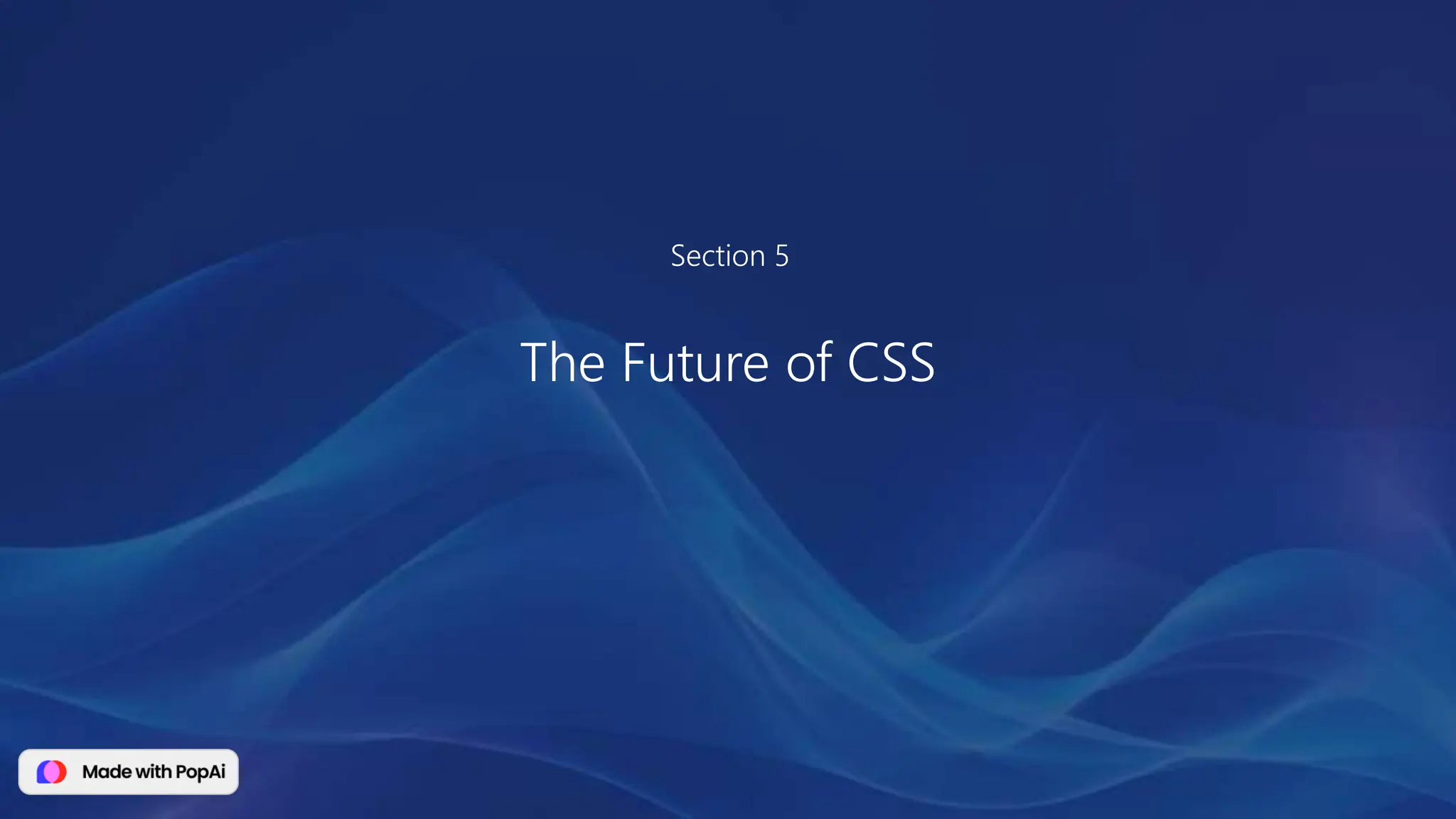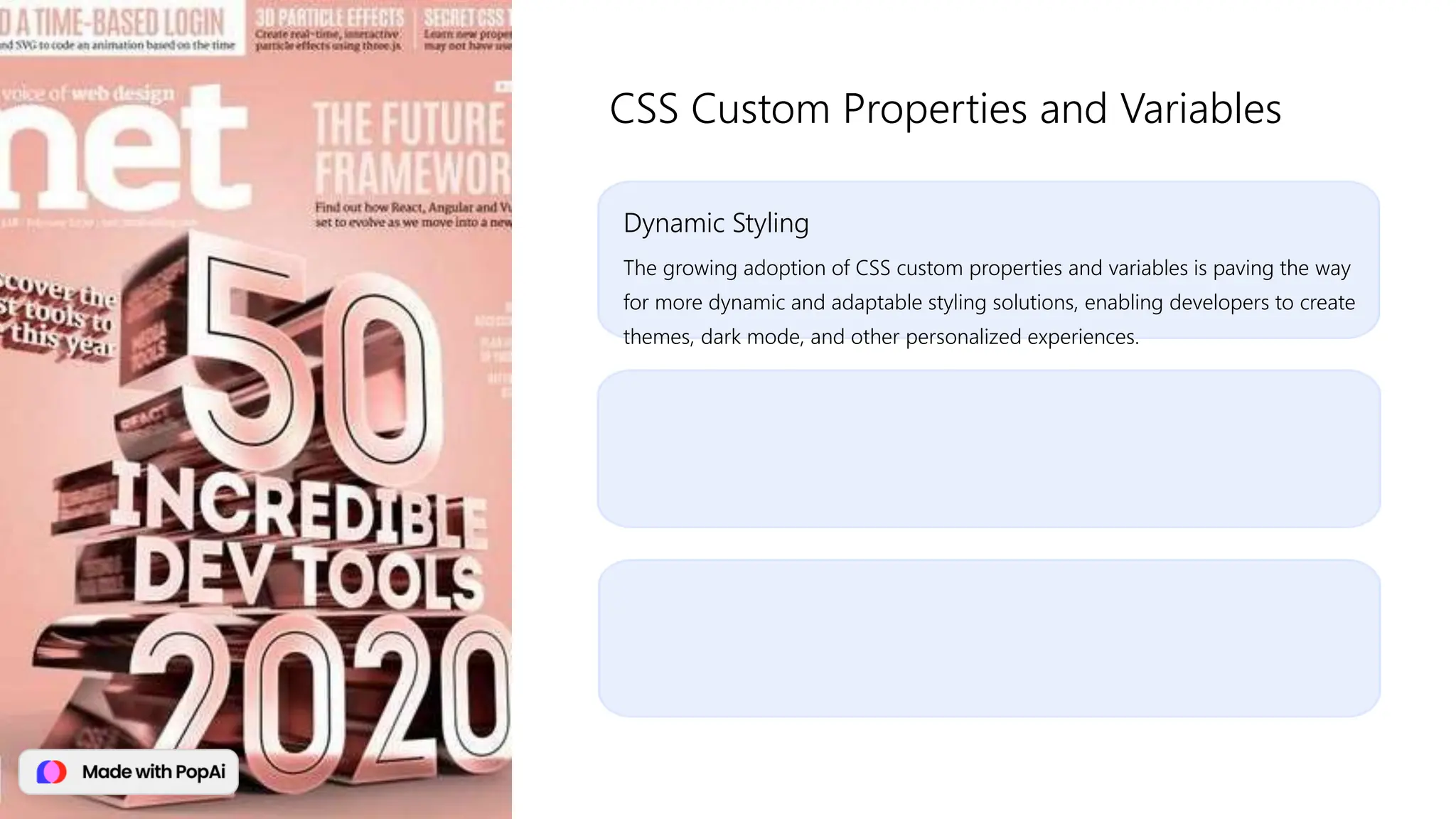The document serves as a comprehensive guide for backend developers to master CSS, covering essential topics such as the basics of CSS, advanced techniques, responsive design, CSS frameworks, and the future of CSS. It emphasizes the importance of separating content from presentation, understanding layout techniques, and optimizing performance for better web application experiences. Additionally, it explores the integration of CSS preprocessors, frameworks, and animations to enhance development workflows and user interactions.