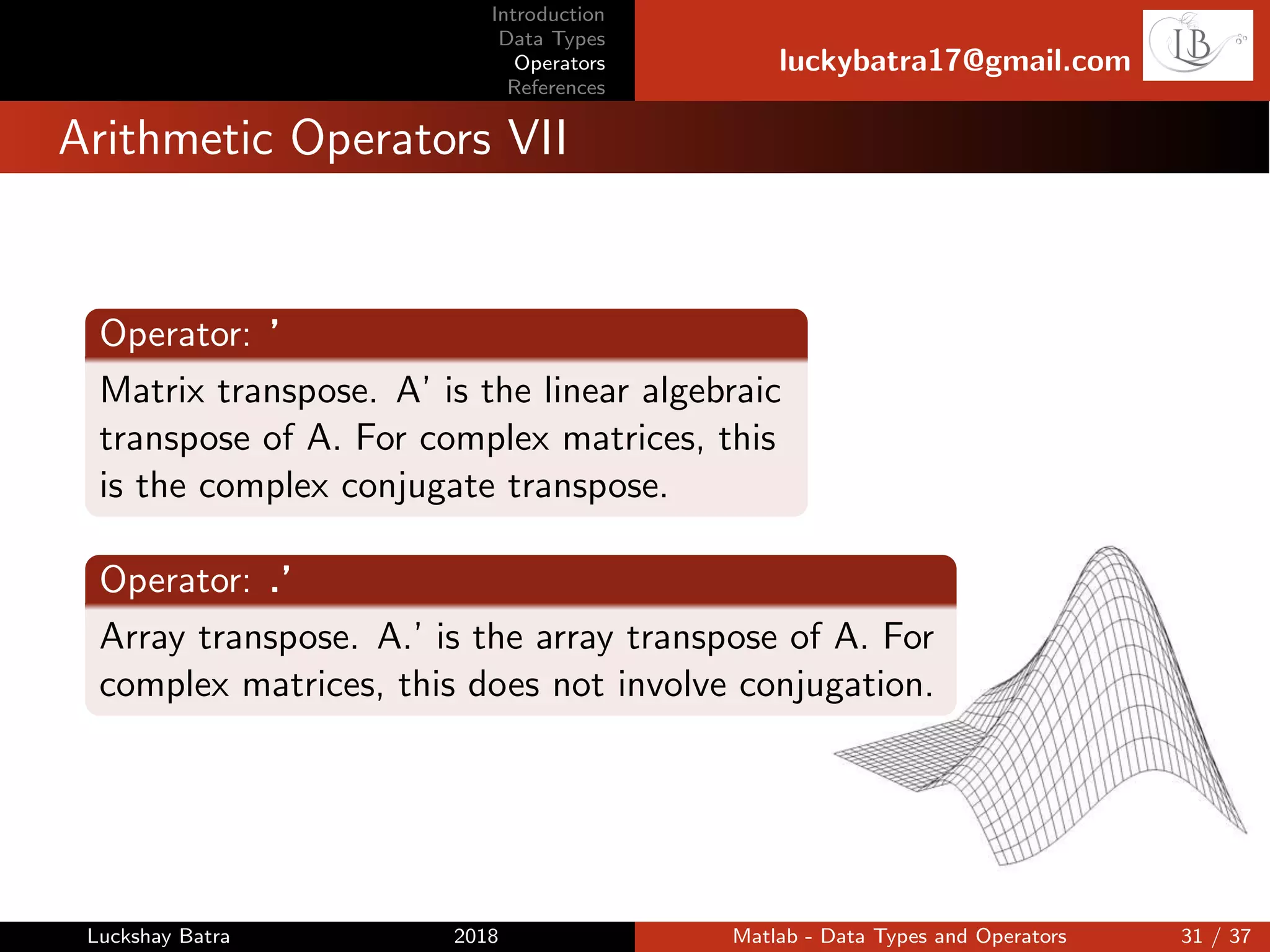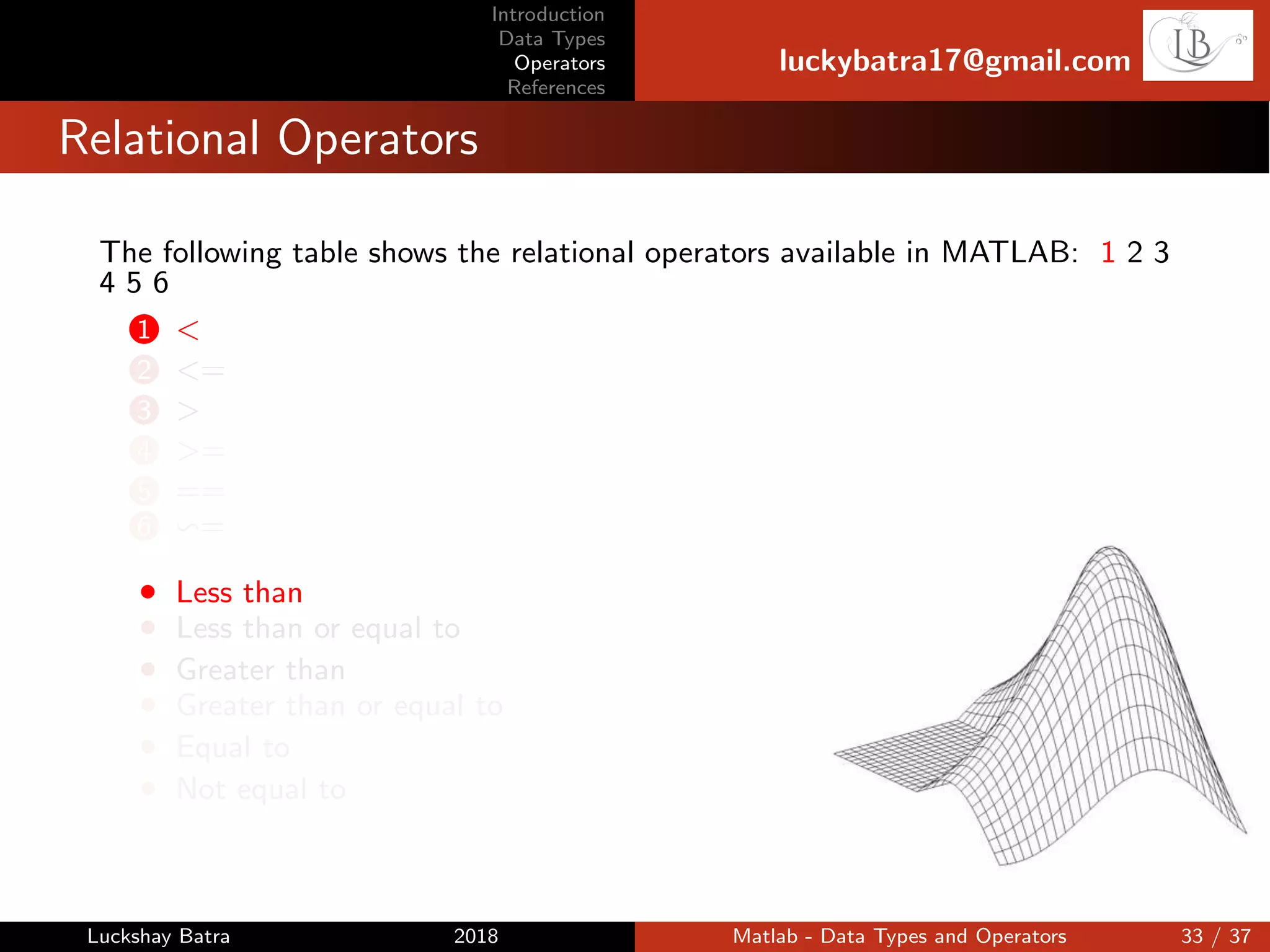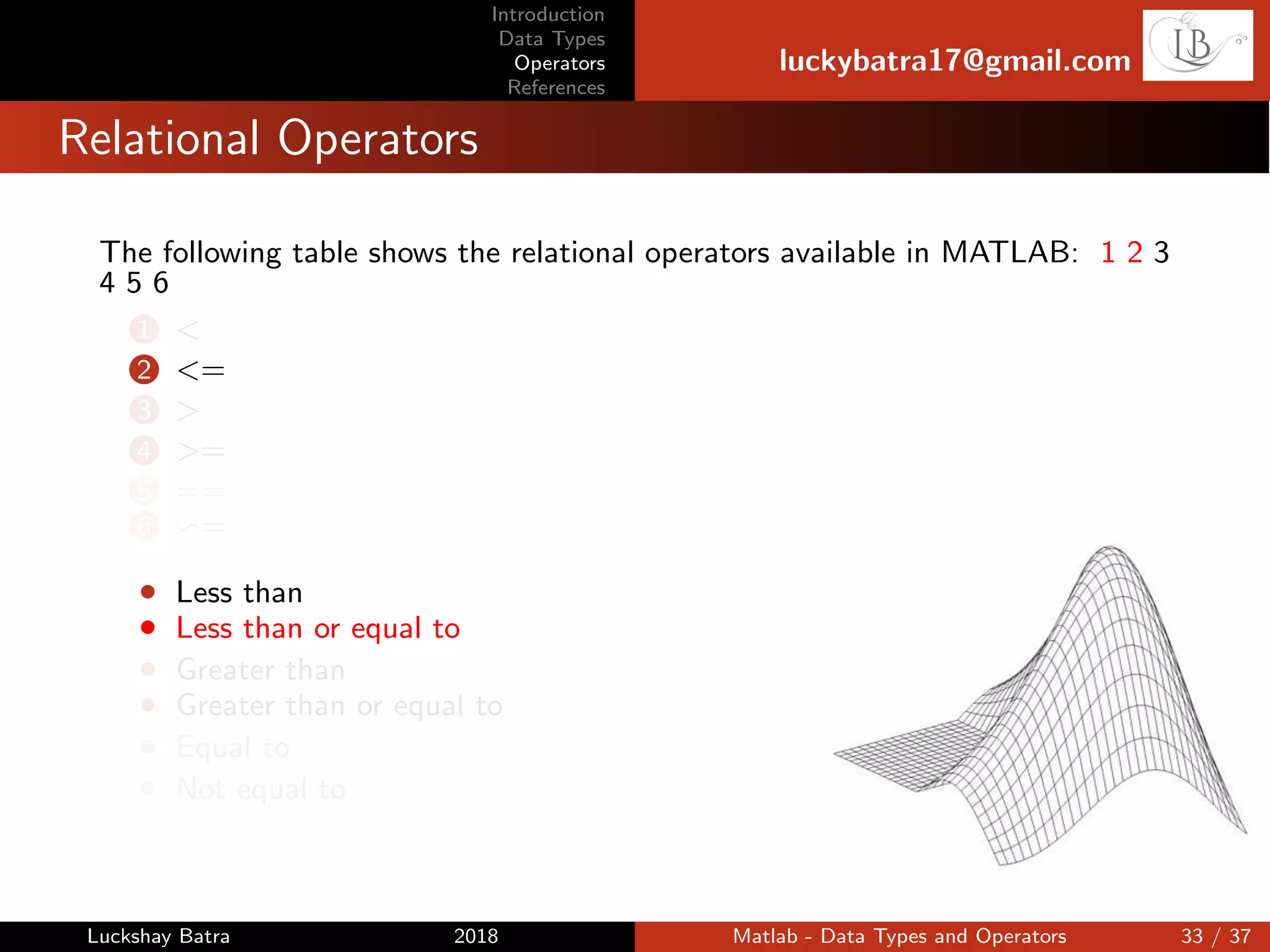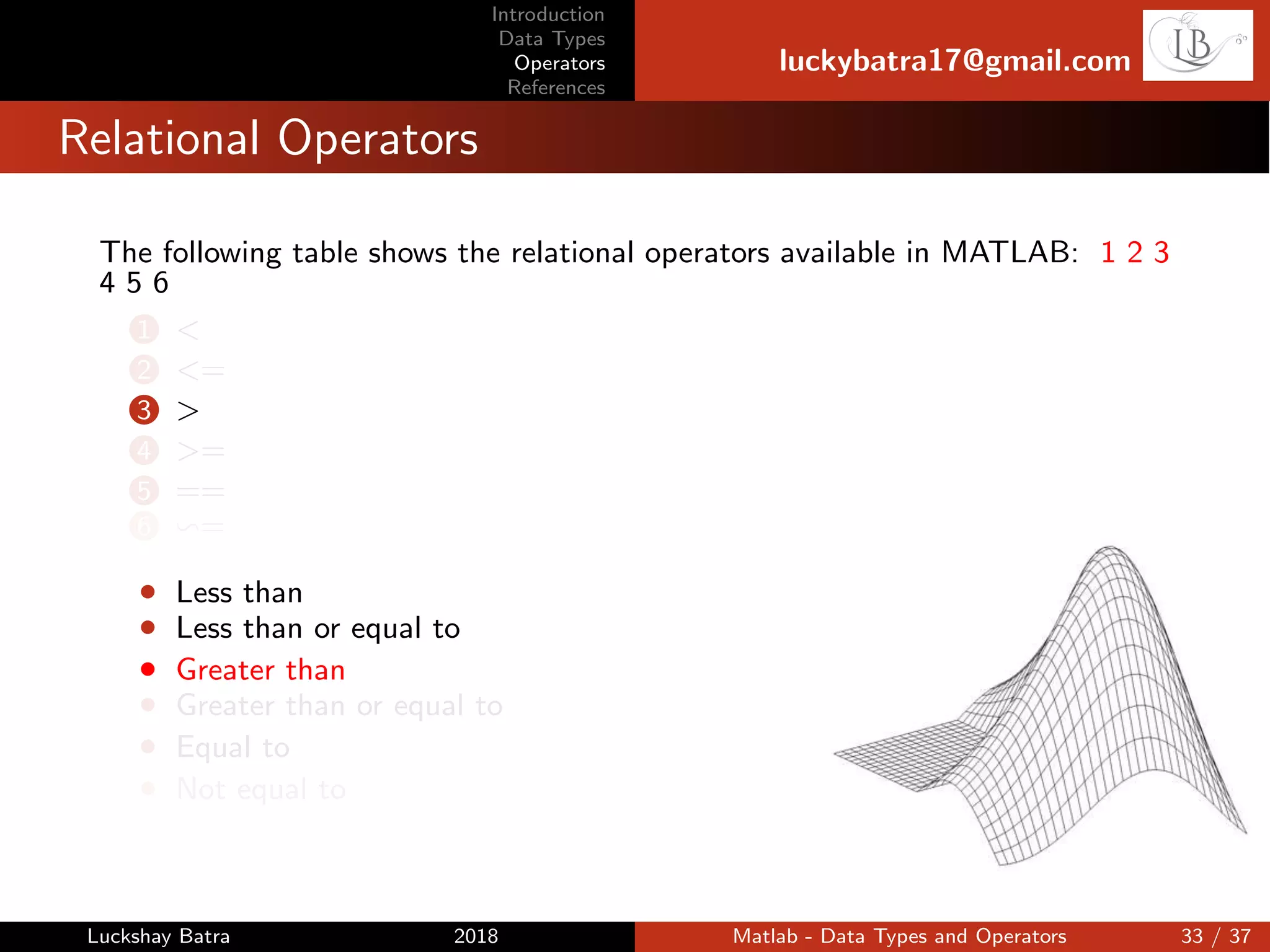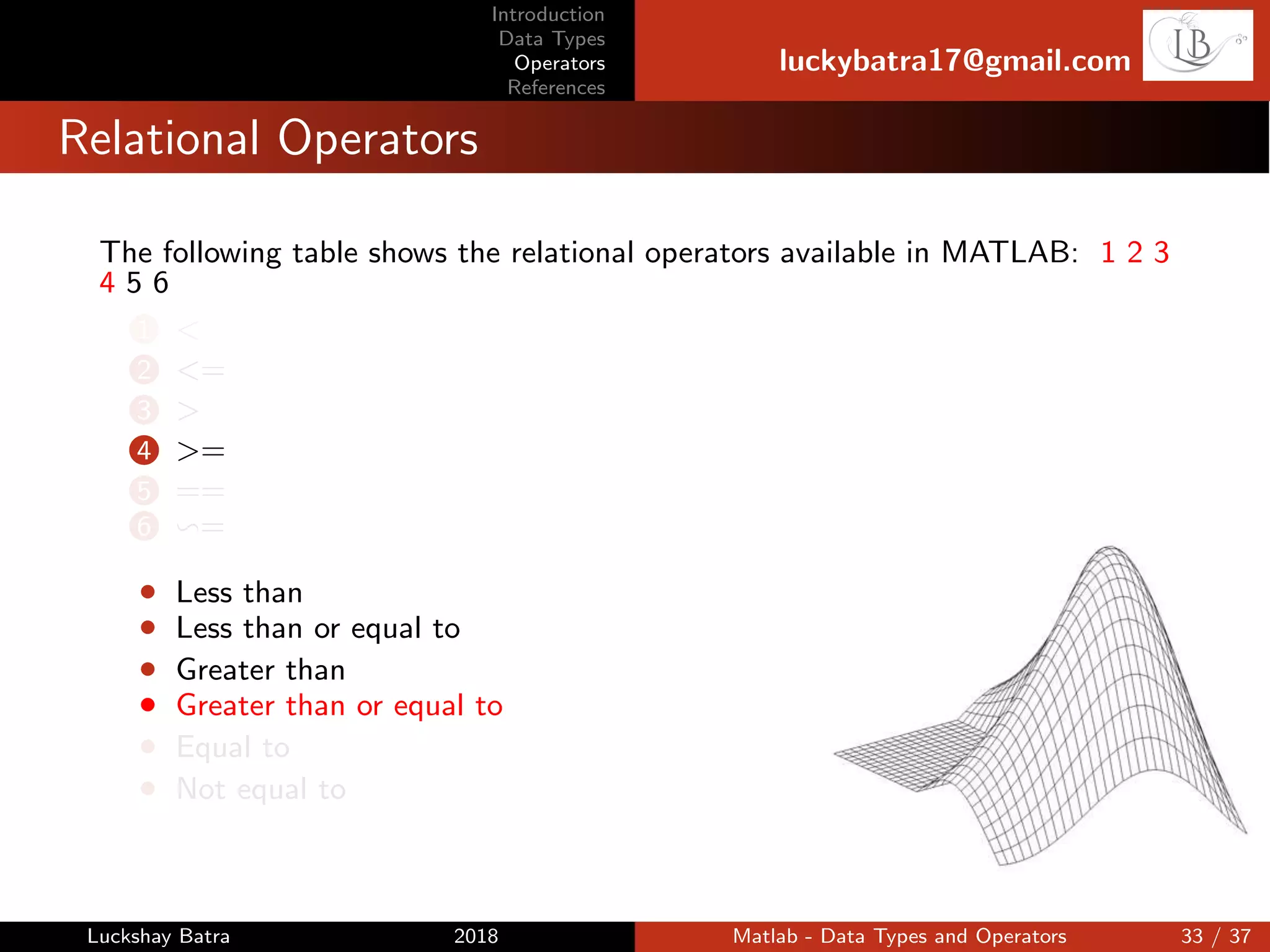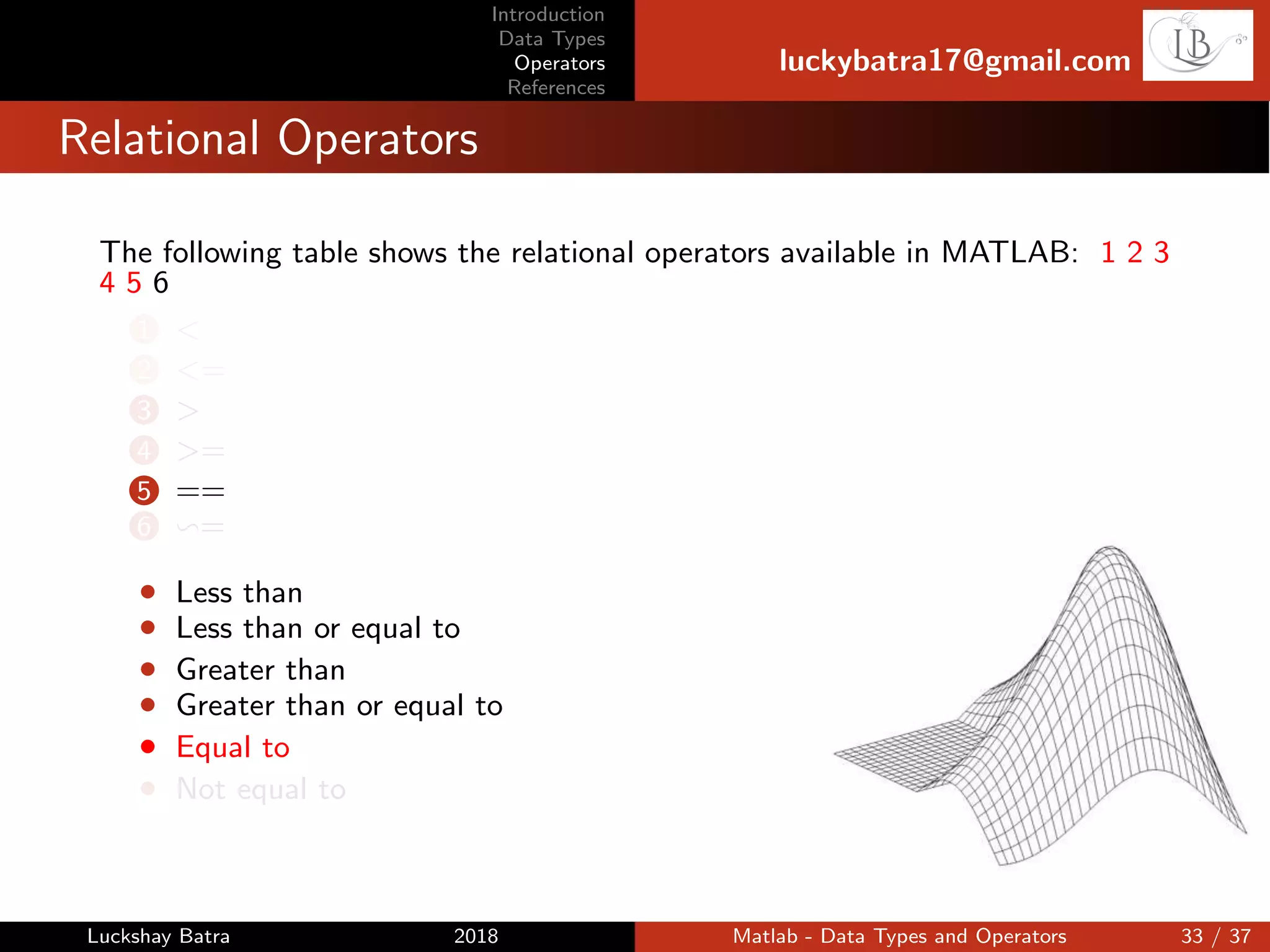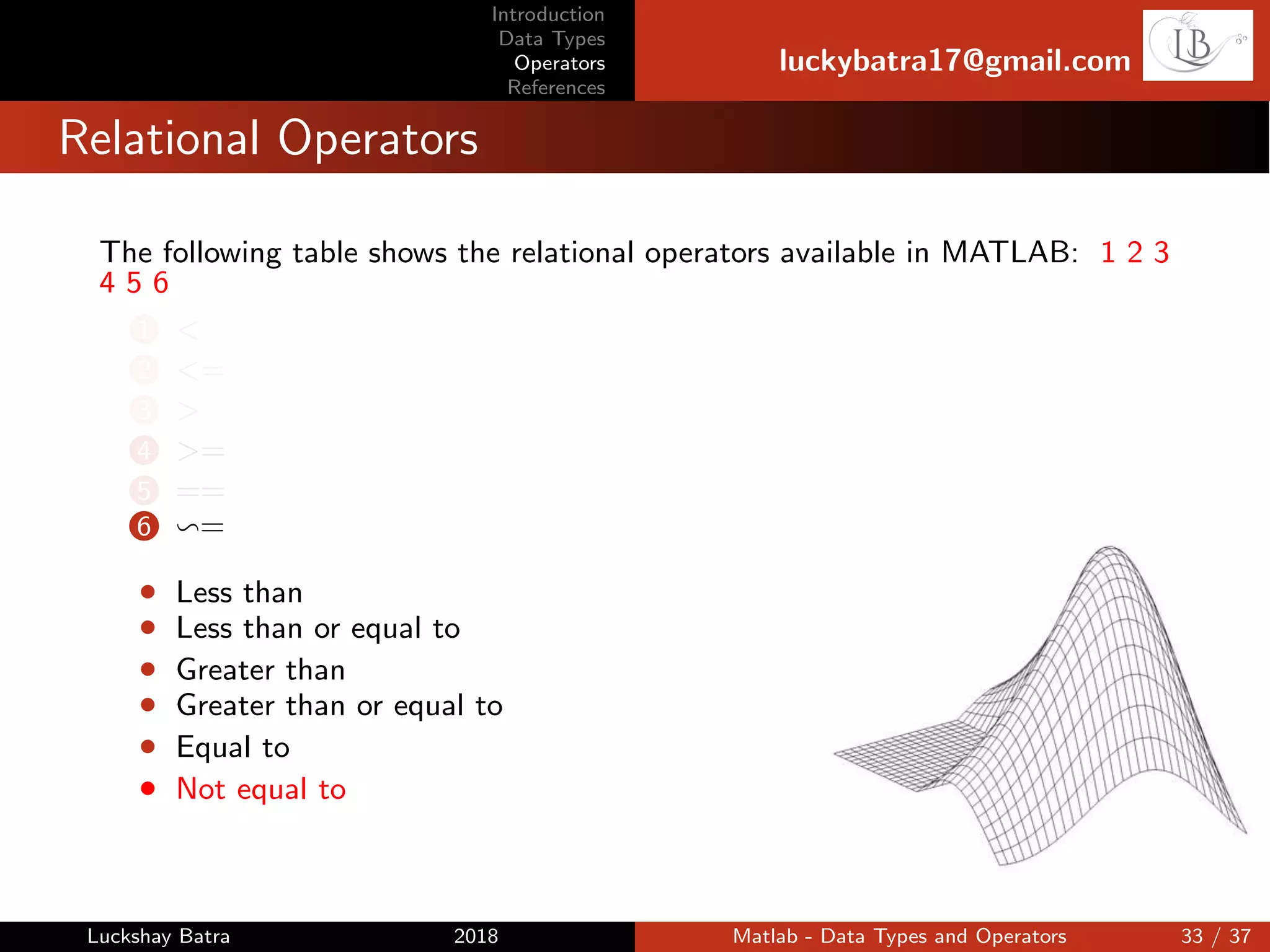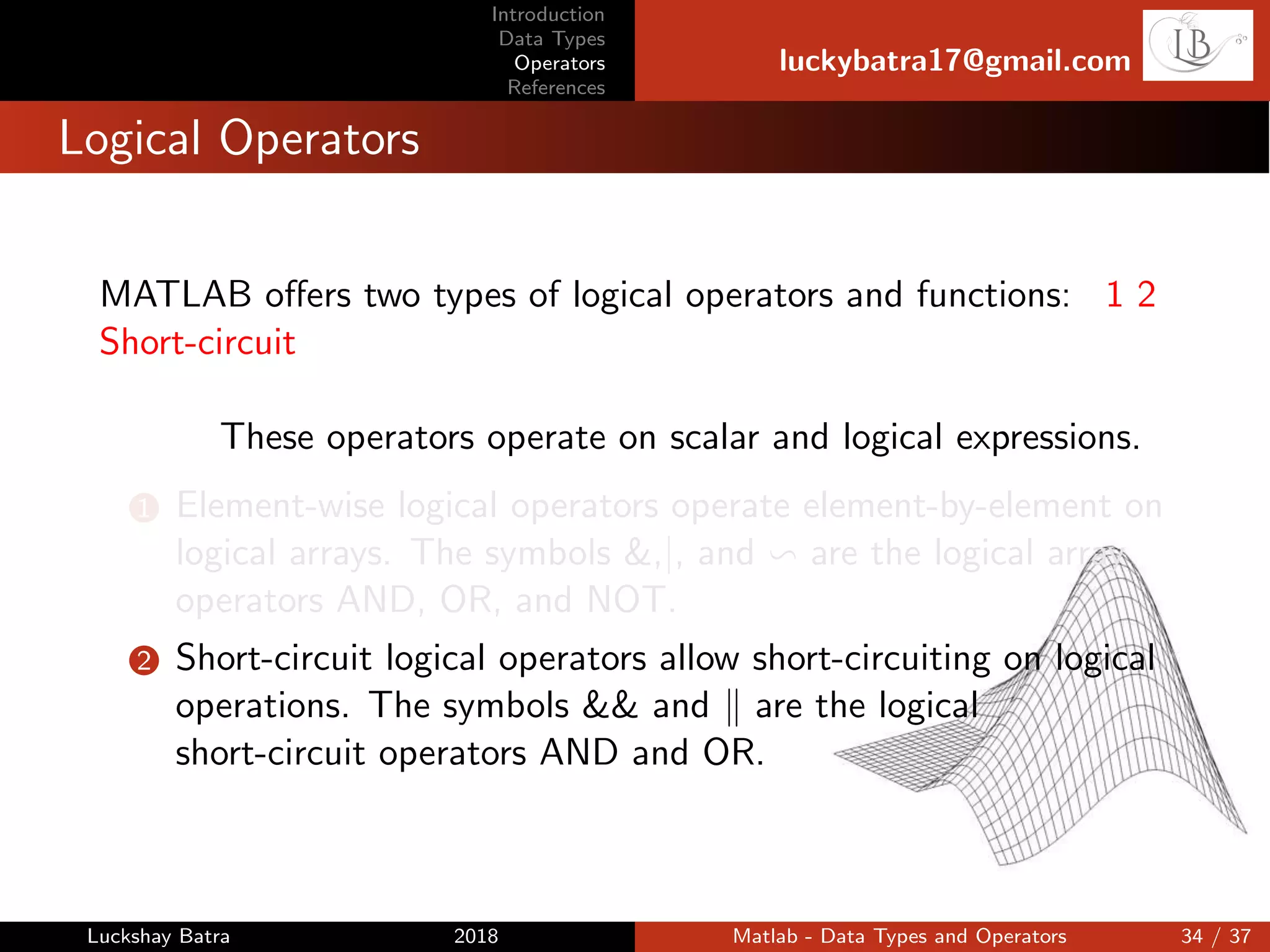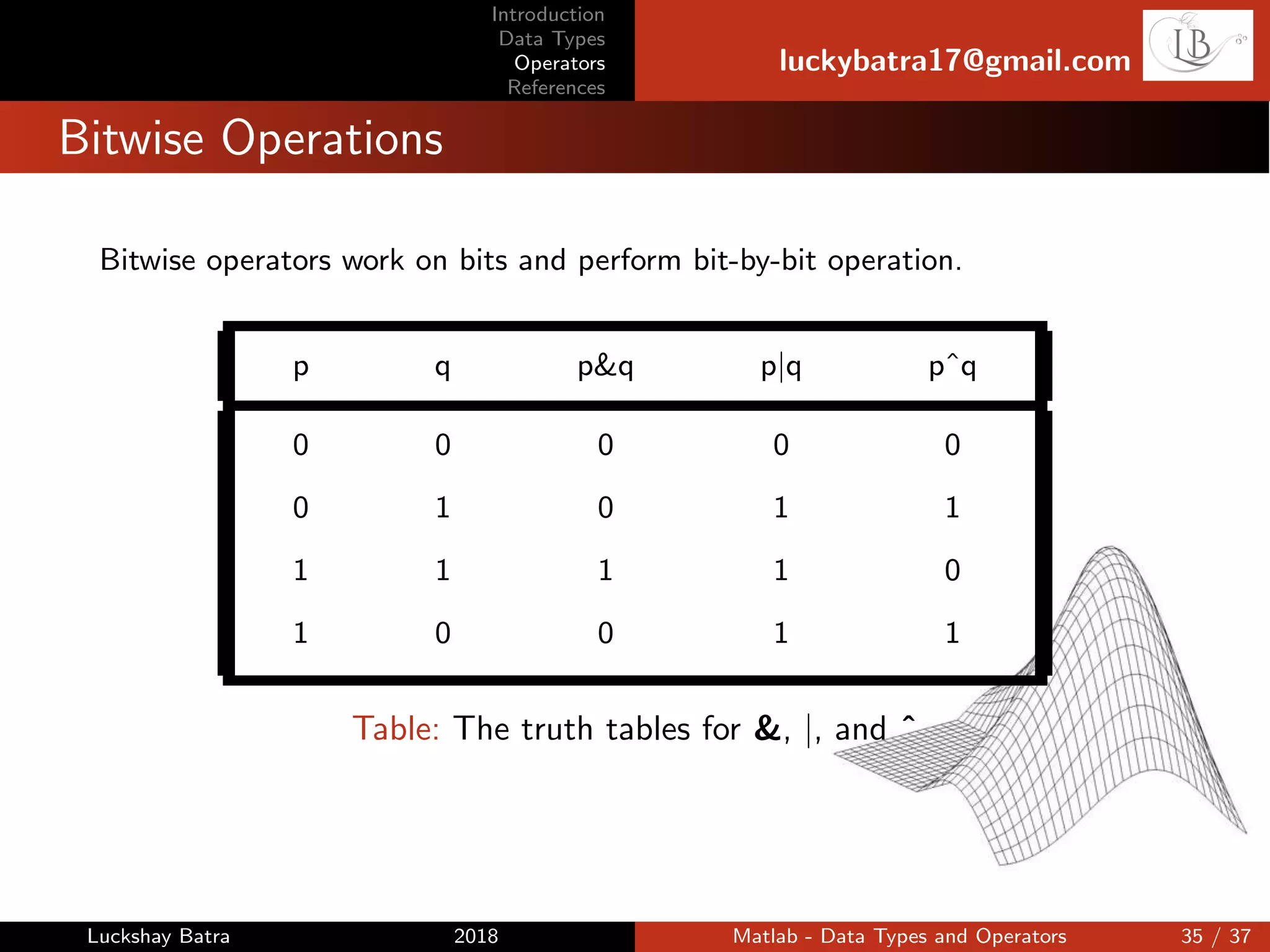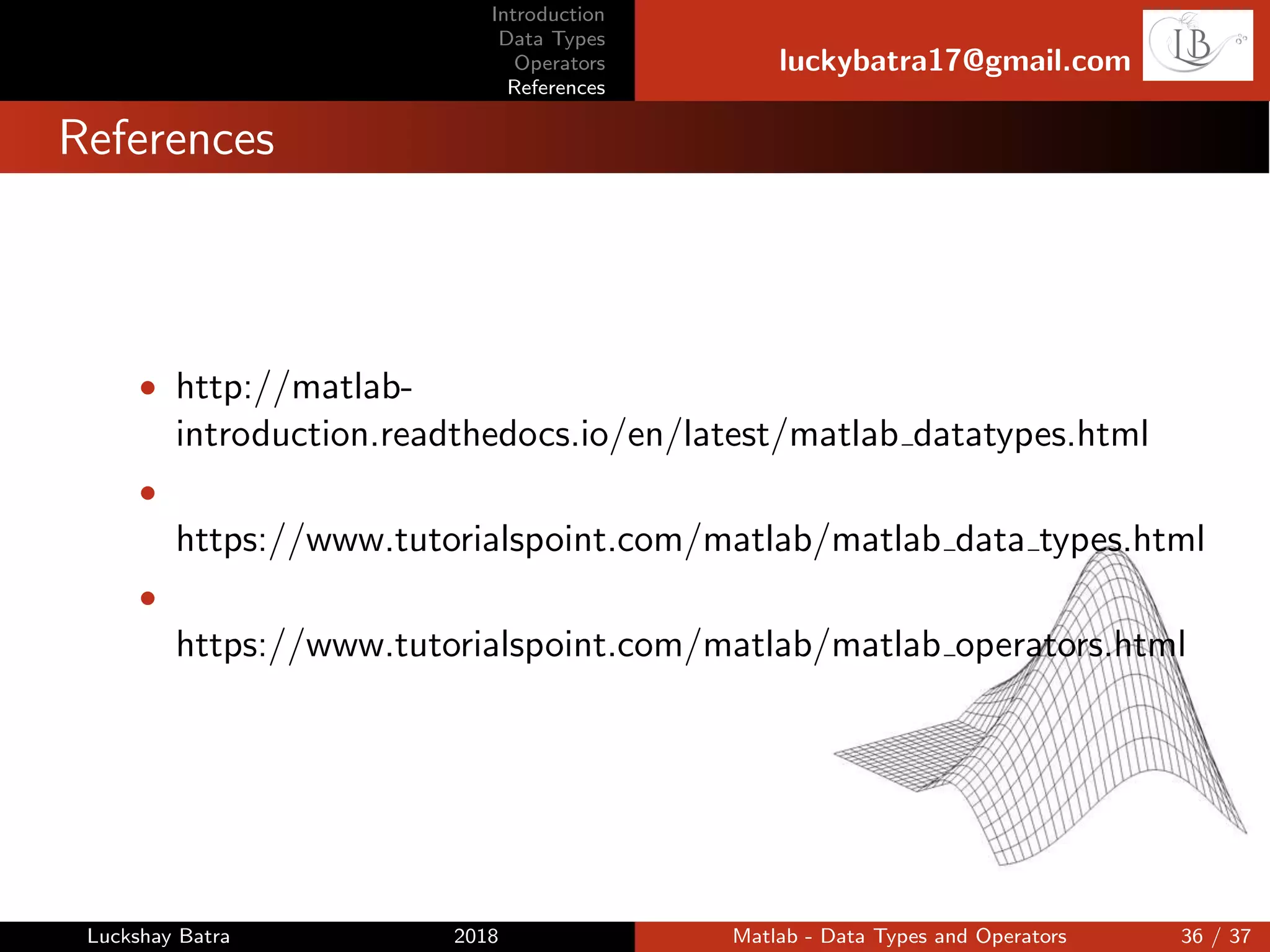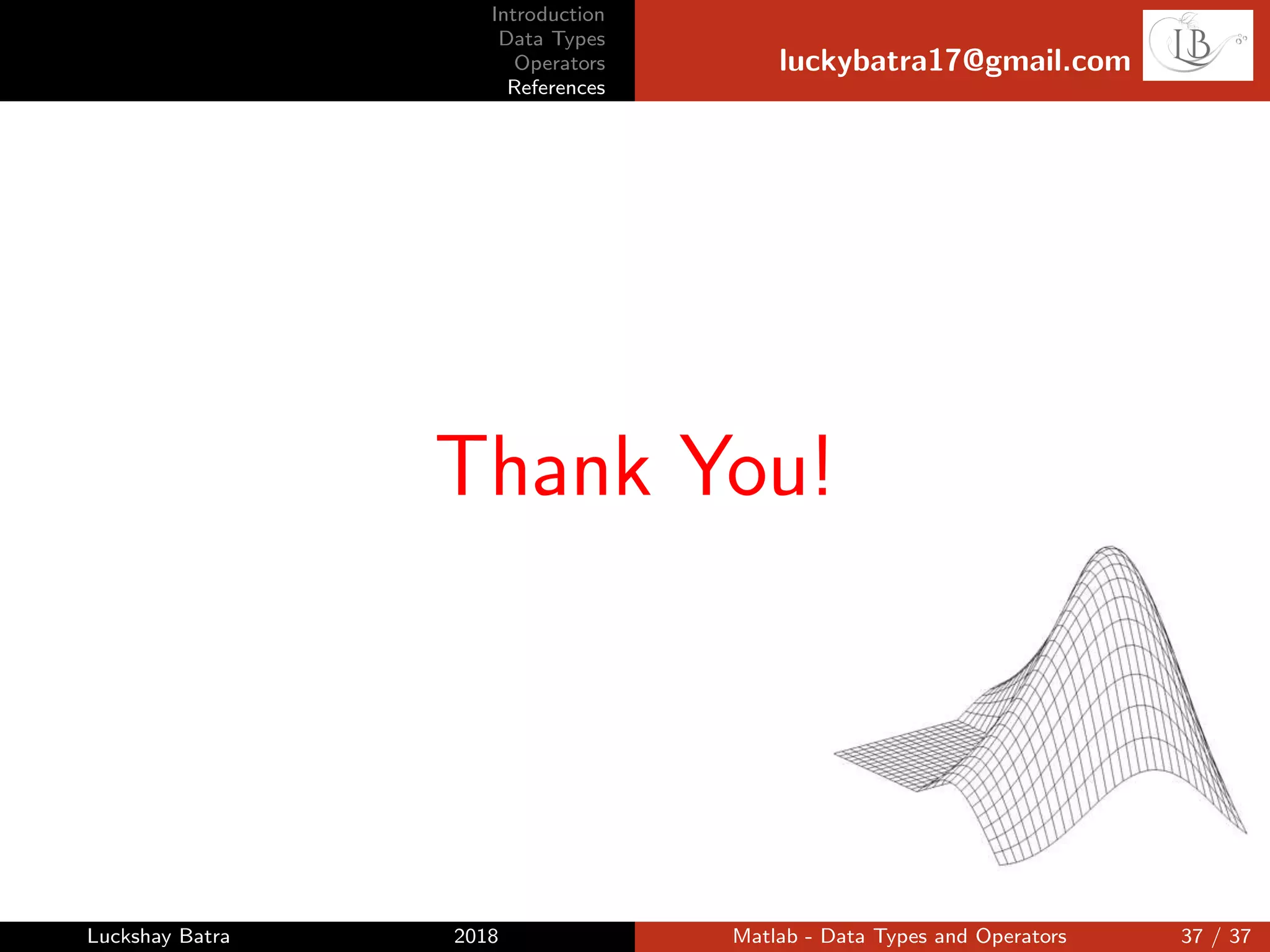This document provides an overview of data types and operators in MATLAB. It discusses the main data types including matrices, vectors, strings, structures, cell arrays, and numeric precision. It describes how to create and manipulate different data types using vectors, indexing, and the colon operator. The document also covers common operators for arithmetic, relational, logical, and bitwise operations. Structures are highlighted as useful for passing arguments to functions or making code robust against changes.
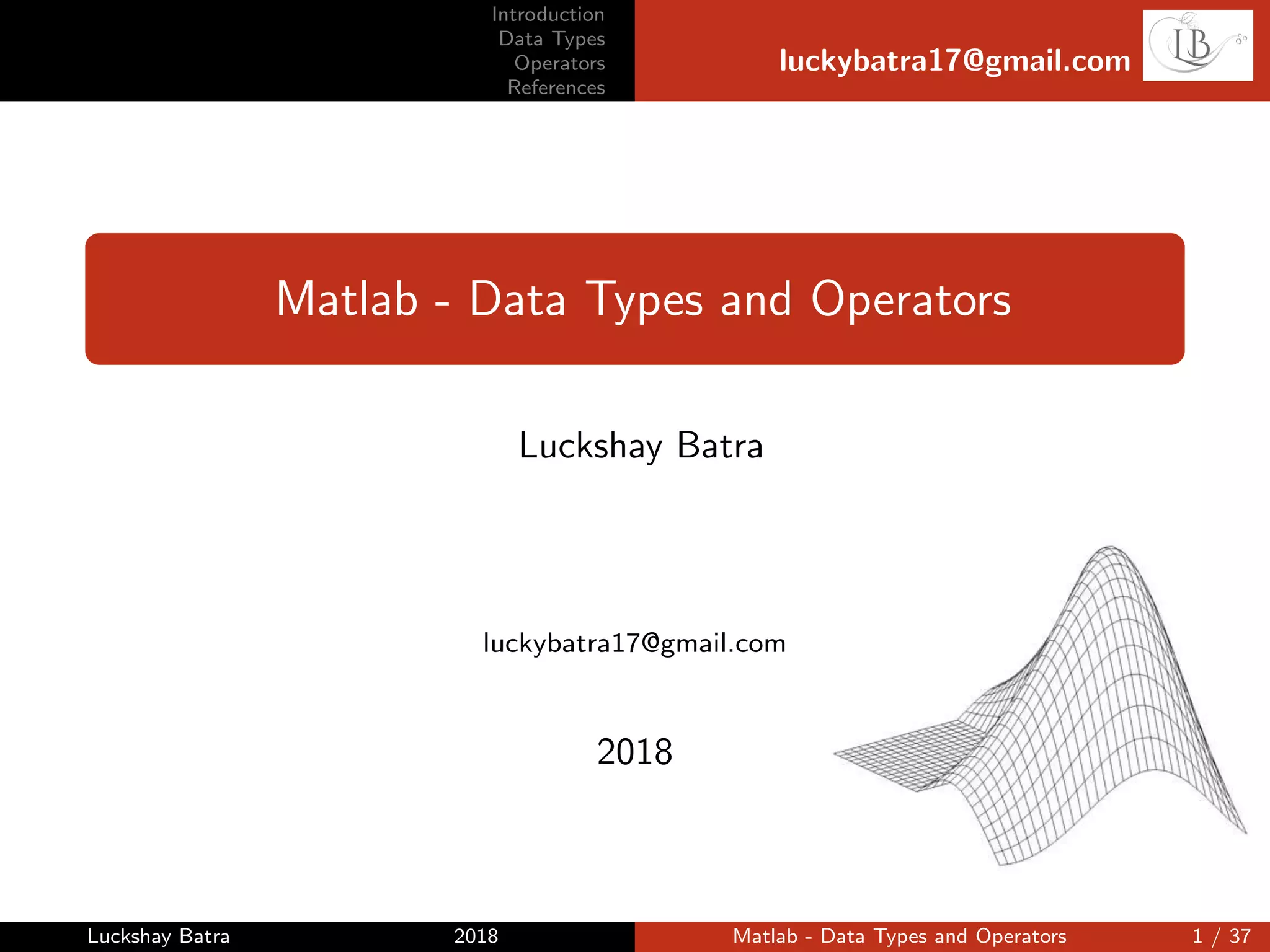
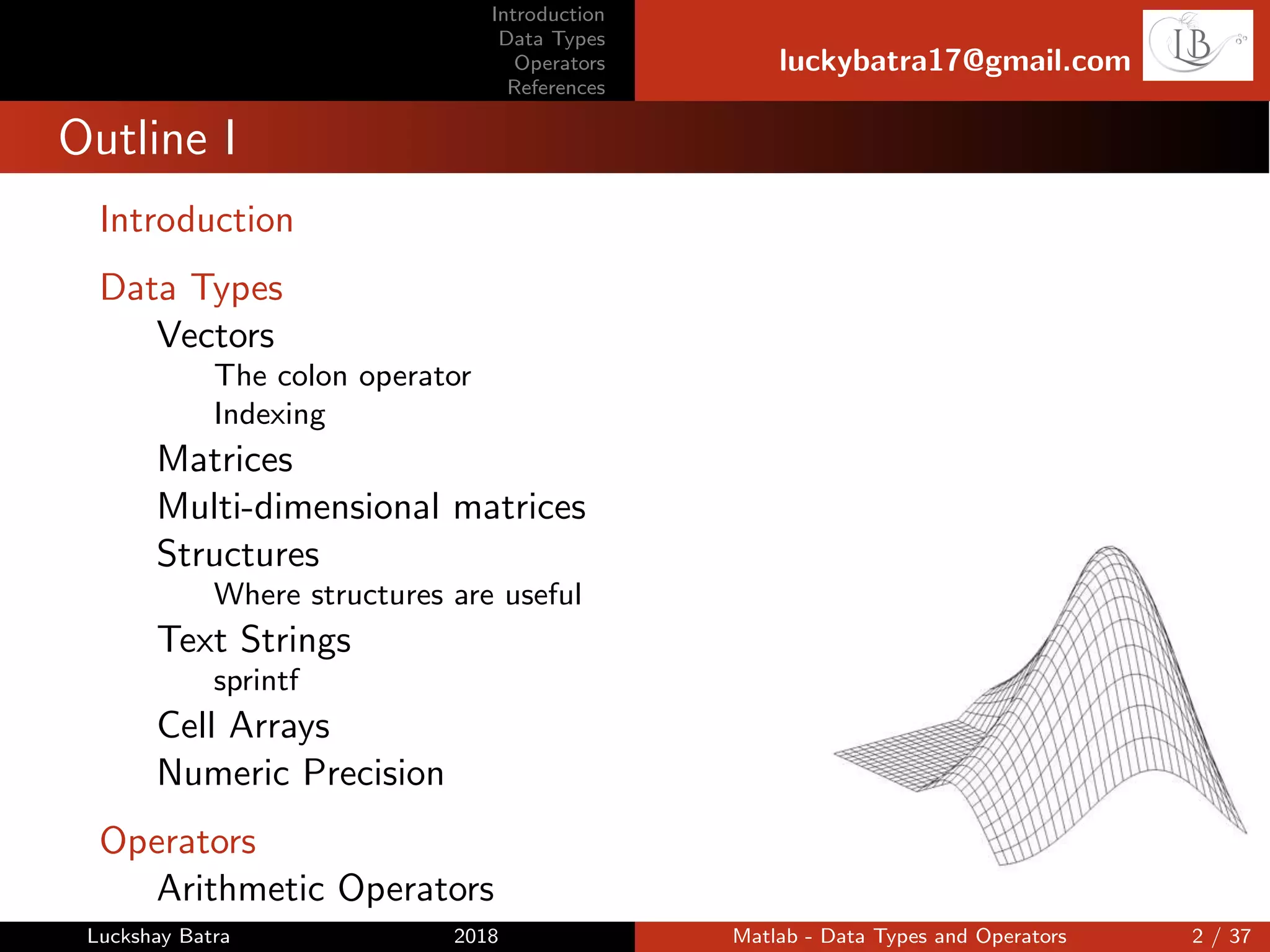
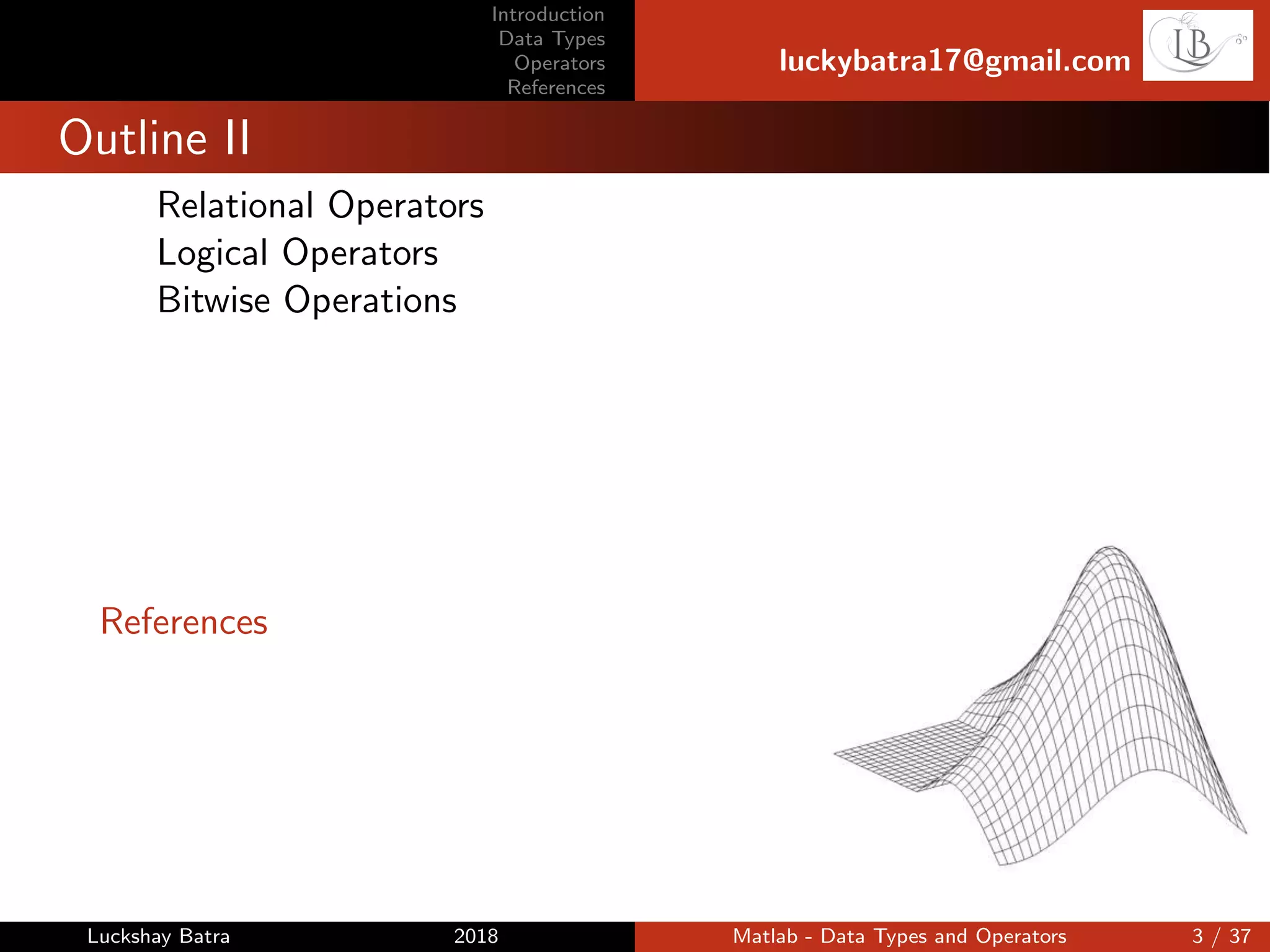
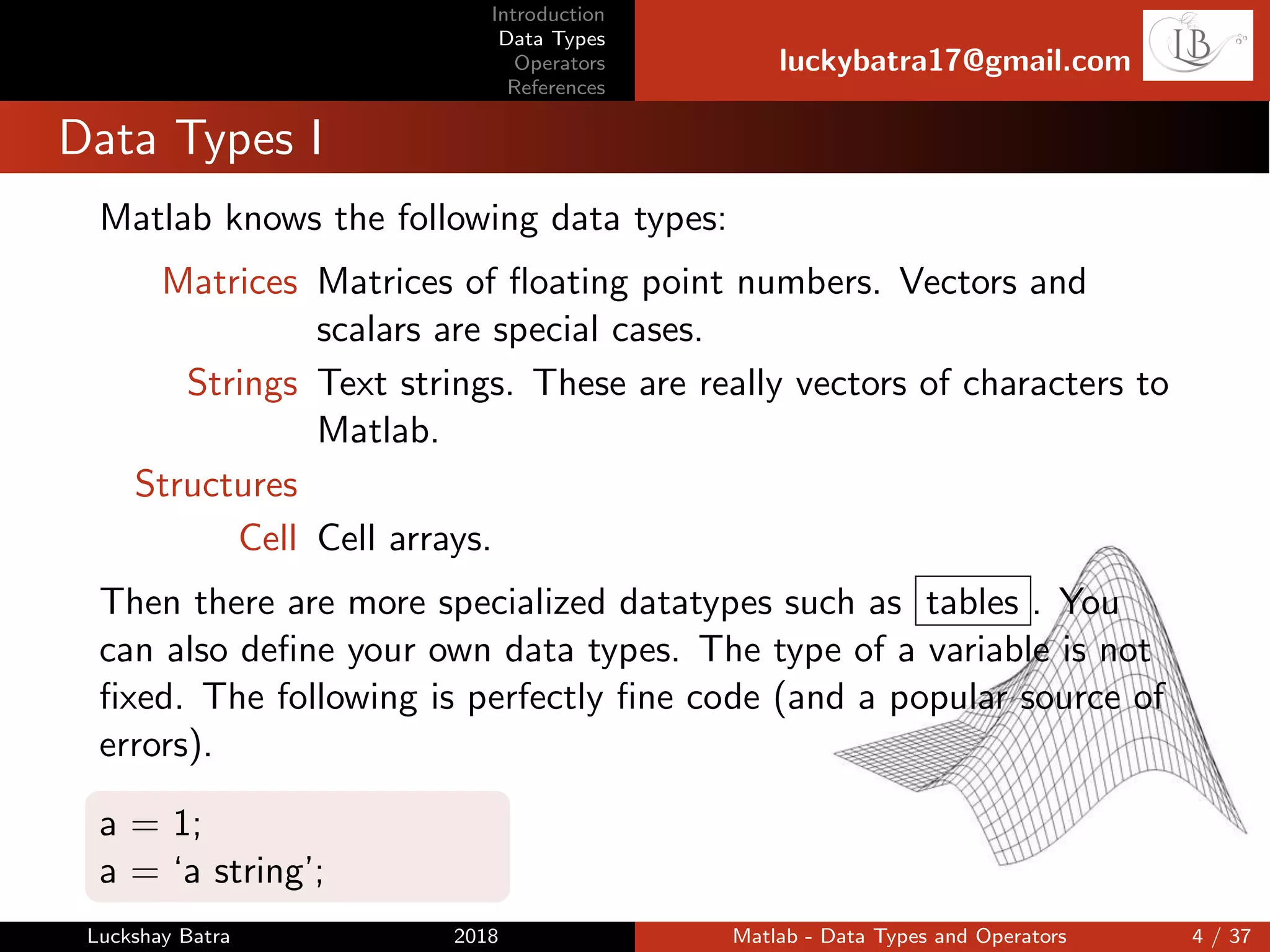
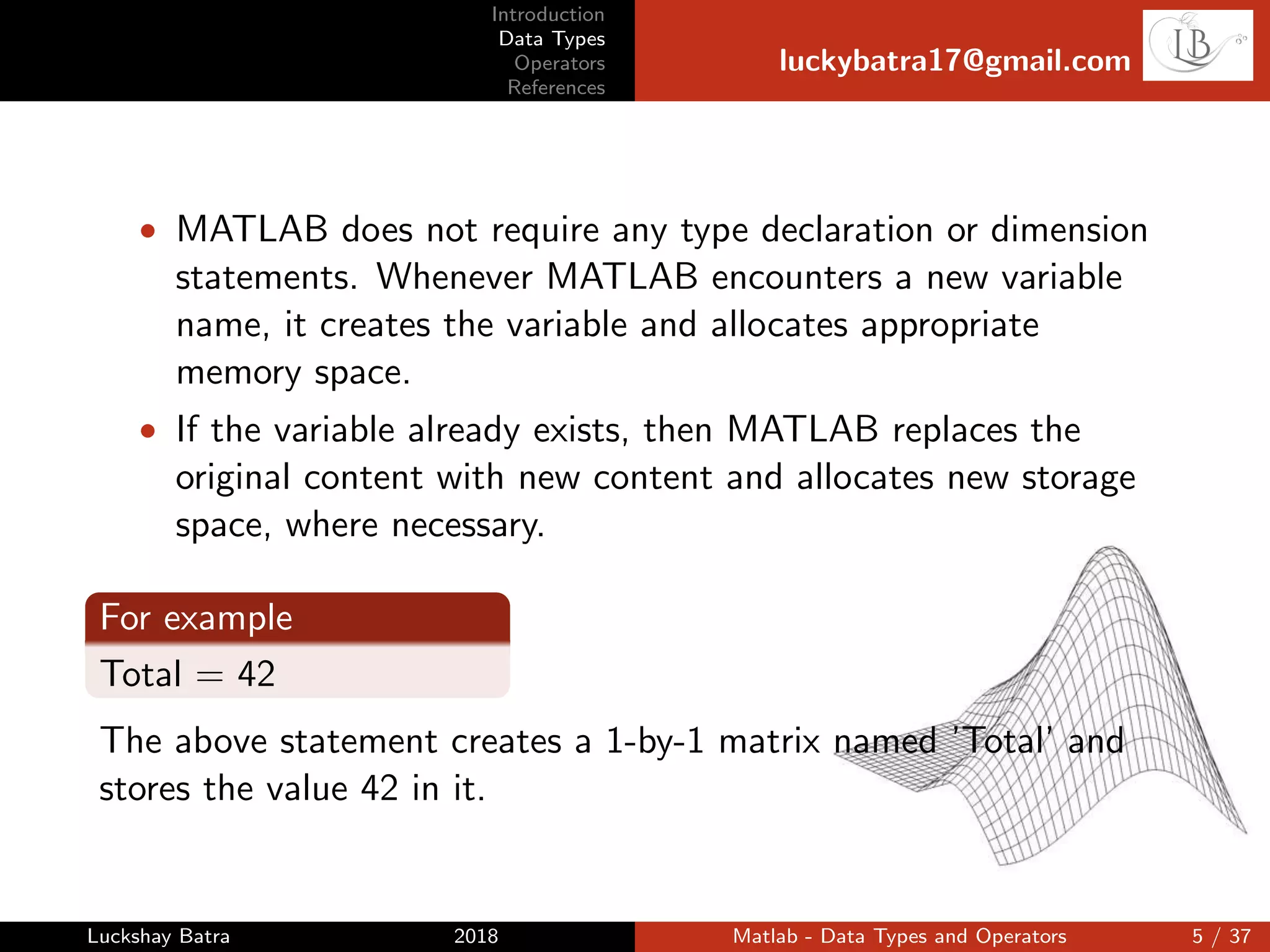
![Introduction
Data Types
Operators
References
luckybatra17@gmail.com
Vectors
To create a vector, simply fill it with values:
a = [1, 2, 3];
disp(a);
1 2 3
Matlab knows row and column vectors:
b = [1; 2; 3];
disp(b);
1
2
3
disp(a*b);
14
Luckshay Batra 2018 Matlab - Data Types and Operators 6 / 37](https://image.slidesharecdn.com/matlabbeamer-180509134325/75/Matlab-Data-types-and-operators-6-2048.jpg)
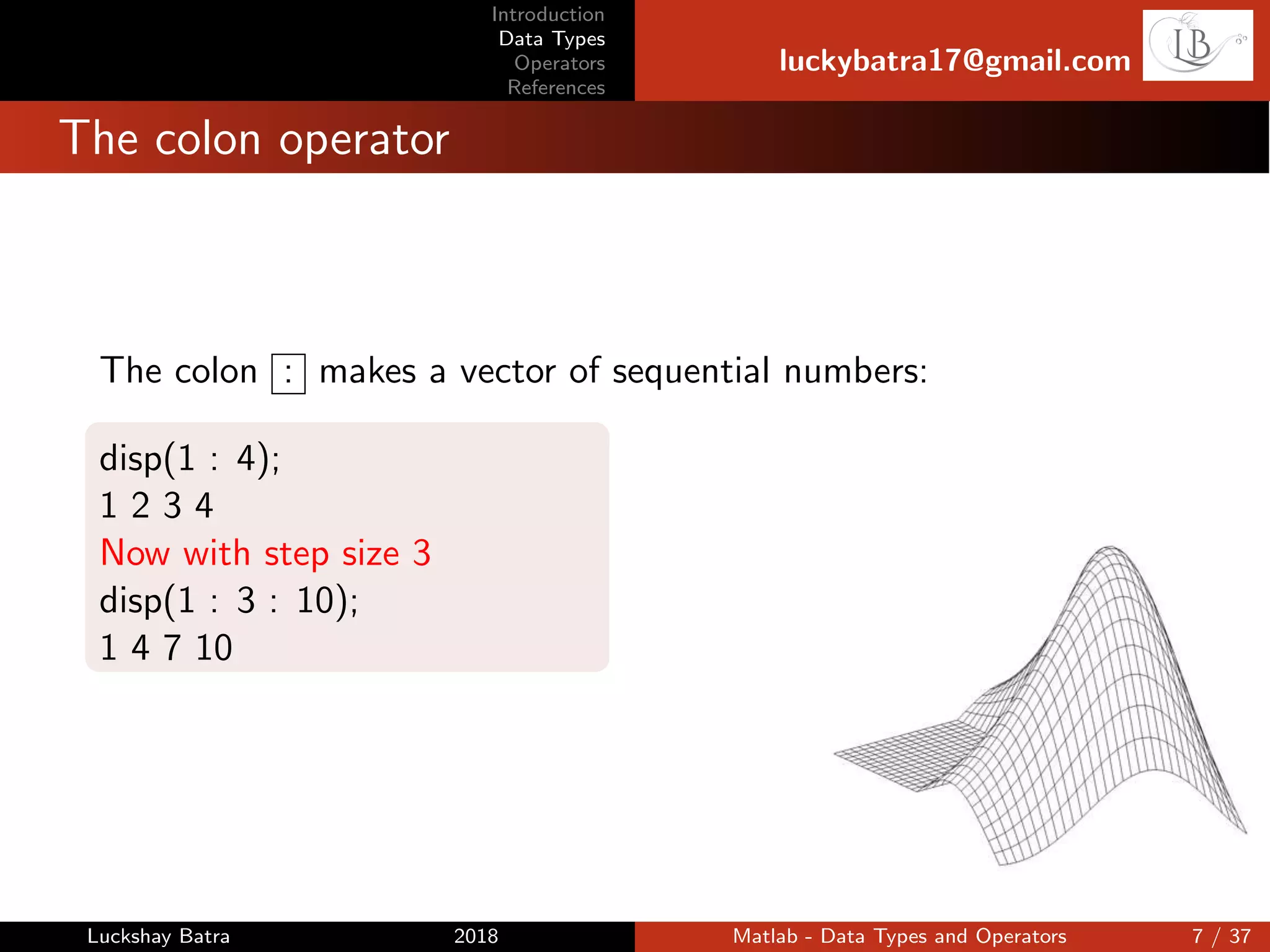
![Introduction
Data Types
Operators
References
luckybatra17@gmail.com
Indexing I
To extract elements from a vector, hand it a list (vector) of
indices.
>>a = [2, 3, 4, 5];
>>disp(a[1, 3]);
2 4
The vector of indices can be constructed with the colon operator:
a = 11 : 20;
disp(a(2 : 2 : 6));
12 14 16
Any vector can be used to index elements:
Luckshay Batra 2018 Matlab - Data Types and Operators 8 / 37](https://image.slidesharecdn.com/matlabbeamer-180509134325/75/Matlab-Data-types-and-operators-8-2048.jpg)
![Introduction
Data Types
Operators
References
luckybatra17@gmail.com
Indexing II
idxV = [2 5 8];
disp(a(idxV));
12 15 18
Then there is logical indexing.
>>a = 11 : 20;
idxV = (a >15);
>>disp(idxV)
0 0 0 0 0 1 1 1 1 1
>>disp(a(idxV))
16 17 18 19 20
Luckshay Batra 2018 Matlab - Data Types and Operators 9 / 37](https://image.slidesharecdn.com/matlabbeamer-180509134325/75/Matlab-Data-types-and-operators-9-2048.jpg)
![Introduction
Data Types
Operators
References
luckybatra17@gmail.com
Matrices I
A matrix is an n-dimensional array of numbers. One can also have
arrays of other data types.
To create a matrix, simply fill it with values.
a = [1 2 3; 4 5 6];
disp(a);
1 2 3
4 5 6
Many commands work directly on matrices.
Luckshay Batra 2018 Matlab - Data Types and Operators 10 / 37](https://image.slidesharecdn.com/matlabbeamer-180509134325/75/Matlab-Data-types-and-operators-10-2048.jpg)
![Introduction
Data Types
Operators
References
luckybatra17@gmail.com
Matrices II
a = [1 2 3];
b = [2; 1; 1];
disp(a * b);
7
disp(b * a);
2 4 6
1 2 3
1 2 3
To extract elements:
c = b*a;
disp(c(1:2, 2:3));
4 6
2 3
Luckshay Batra 2018 Matlab - Data Types and Operators 11 / 37](https://image.slidesharecdn.com/matlabbeamer-180509134325/75/Matlab-Data-types-and-operators-11-2048.jpg)
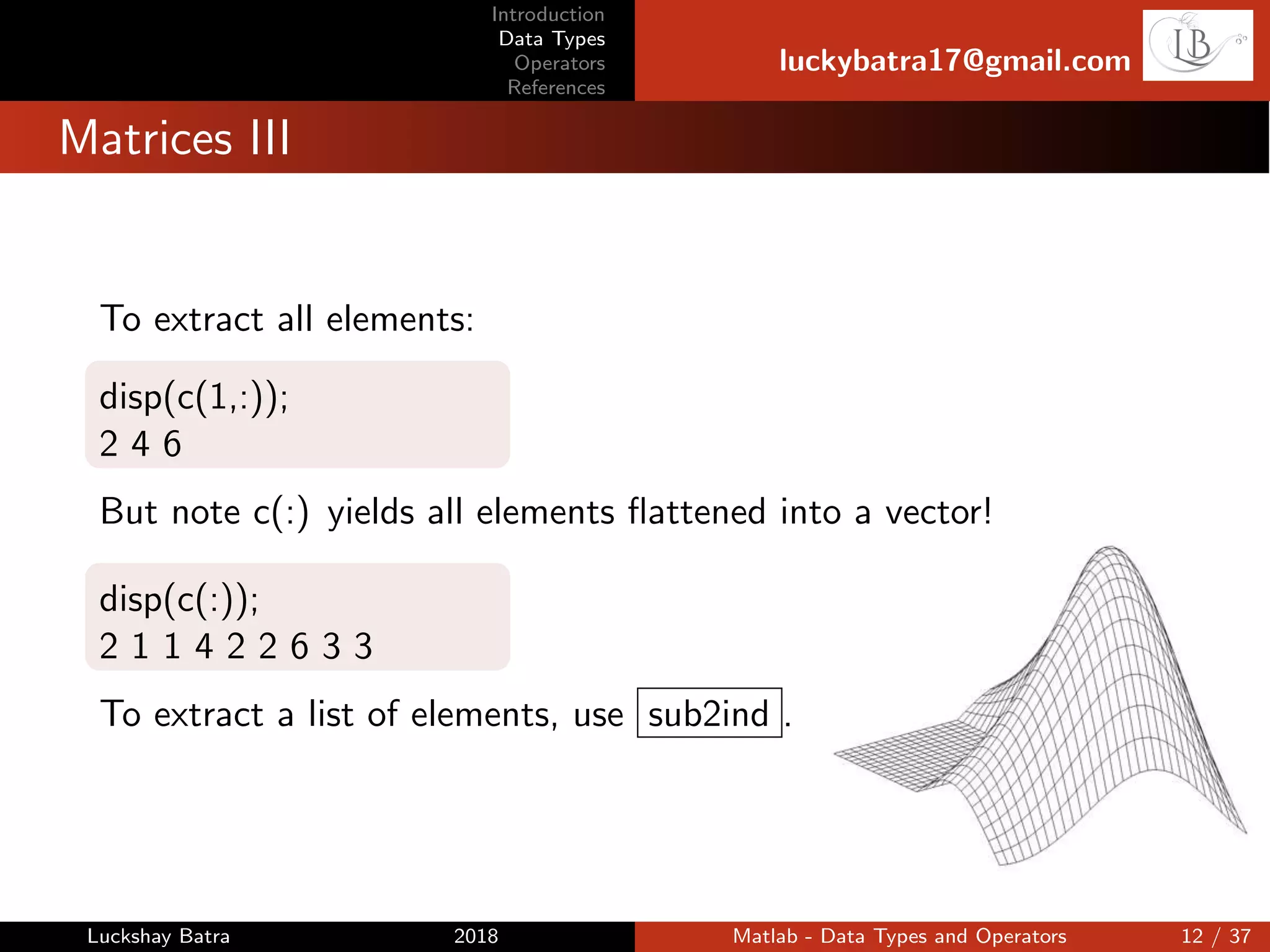
![Introduction
Data Types
Operators
References
luckybatra17@gmail.com
Matrices IV
c = [1 2 3; 4 5 6];
idxV = sub2ind(size(c), [1,2], [2,3]);
>>c(idxV)
ans =
2 6
>>disp([c(1,2), c(2,3)])
2 6
Luckshay Batra 2018 Matlab - Data Types and Operators 13 / 37](https://image.slidesharecdn.com/matlabbeamer-180509134325/75/Matlab-Data-types-and-operators-13-2048.jpg)
![Introduction
Data Types
Operators
References
luckybatra17@gmail.com
Multi-dimensional matrices
Matlab matrices can have more than 2 dimensions.
a = rand([3,2,5]);
size(a)
ans =
3 2 5
a(:,:,3)
ans =
0.9218 0.4057
0.7382 0.9355
0.1763 0.9169
Sub-matrices work just like ordinary 2-dimensional matrices. But
a(:,1,:) is not a 2D matrix. Its a 3D matrix with a singleton 2nd
dimension.
Luckshay Batra 2018 Matlab - Data Types and Operators 14 / 37](https://image.slidesharecdn.com/matlabbeamer-180509134325/75/Matlab-Data-types-and-operators-14-2048.jpg)
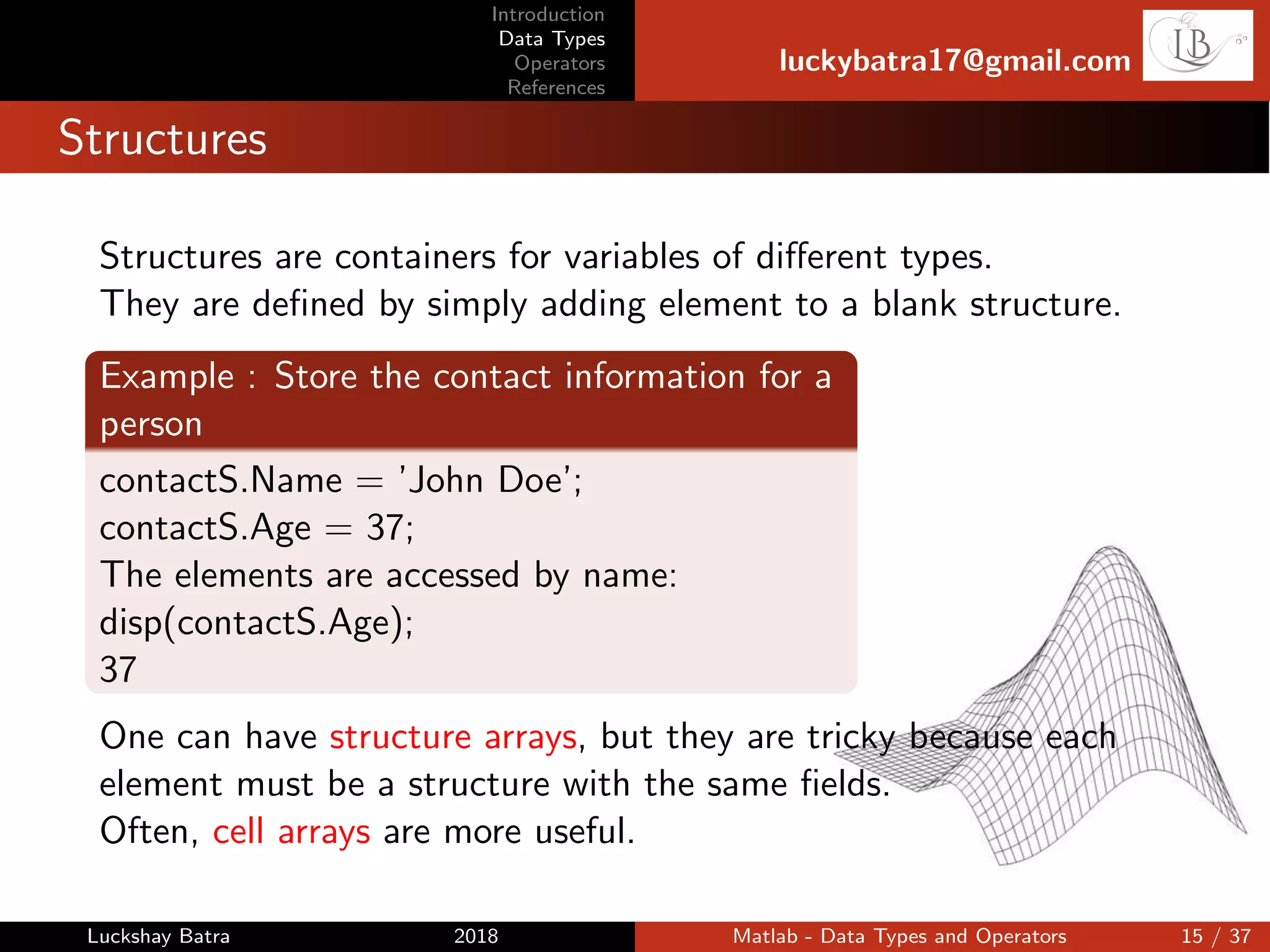
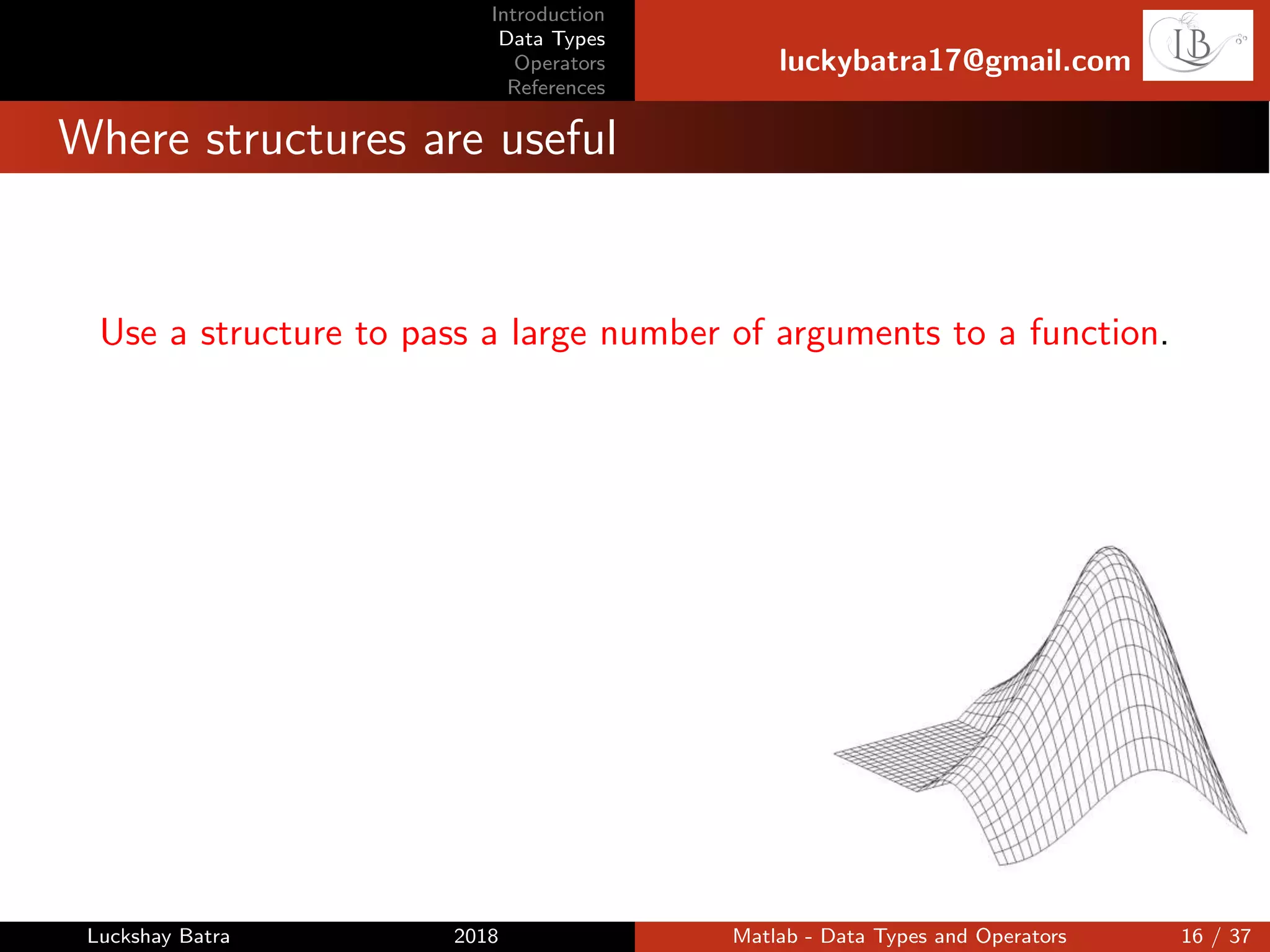
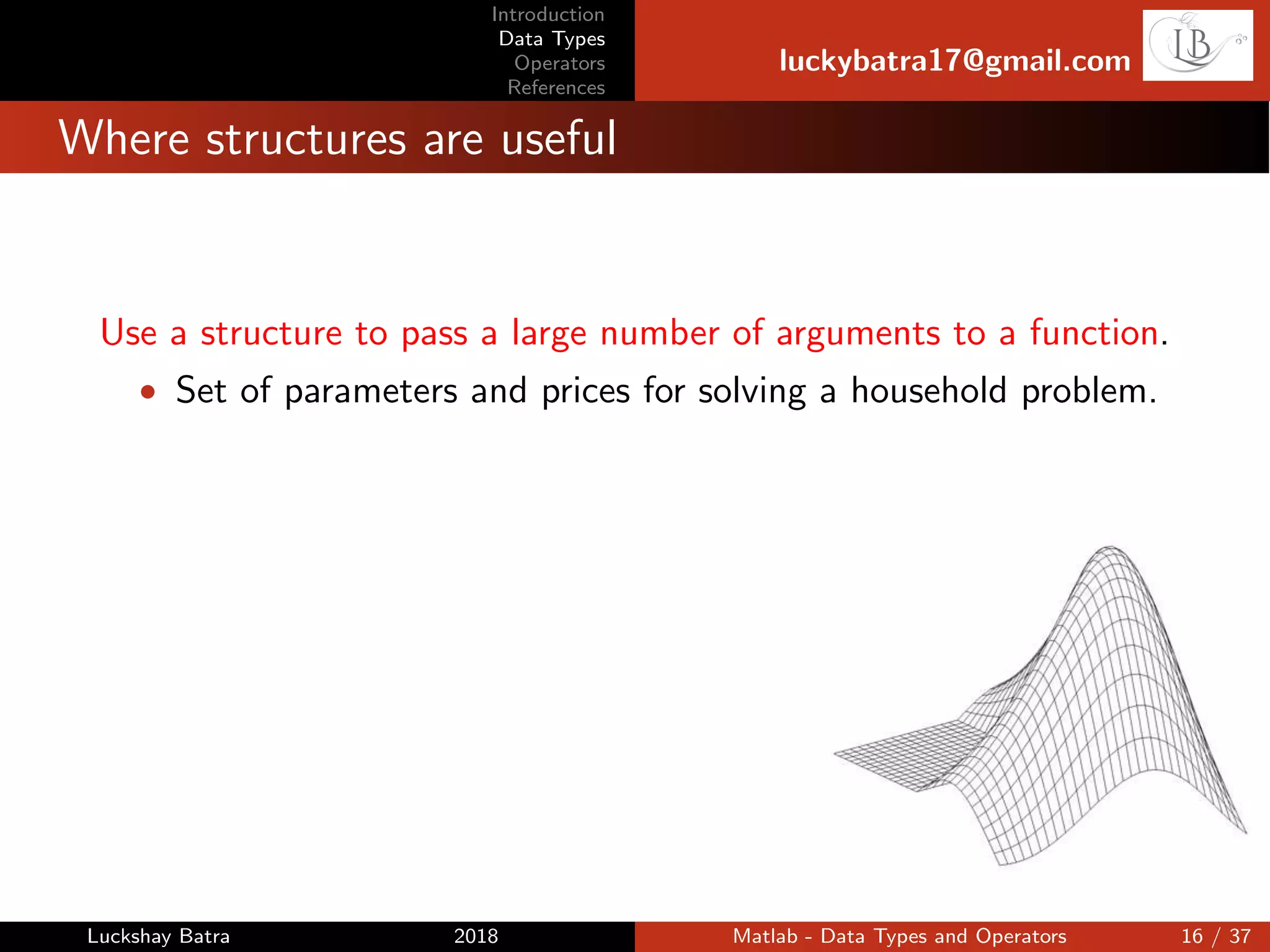
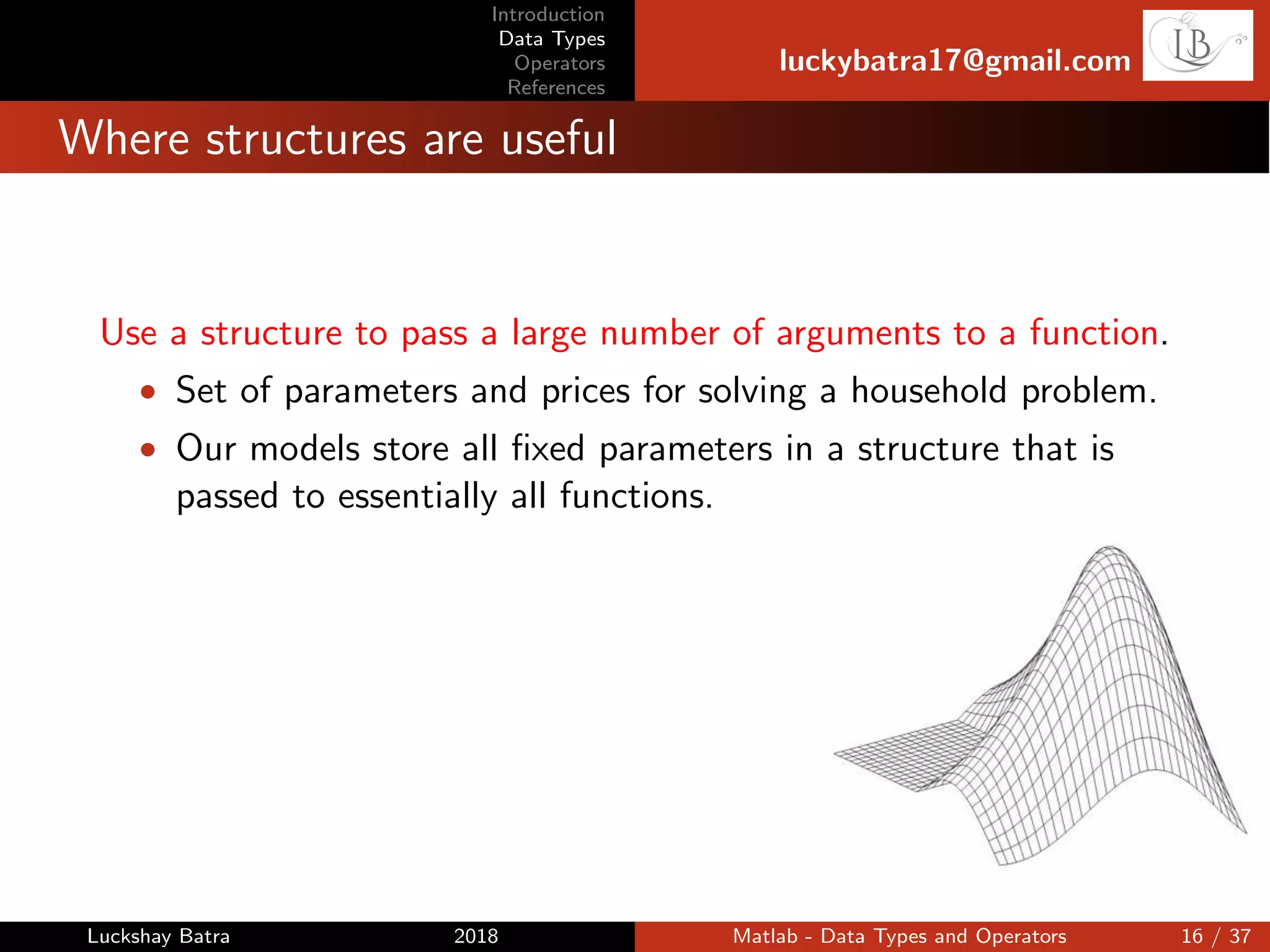
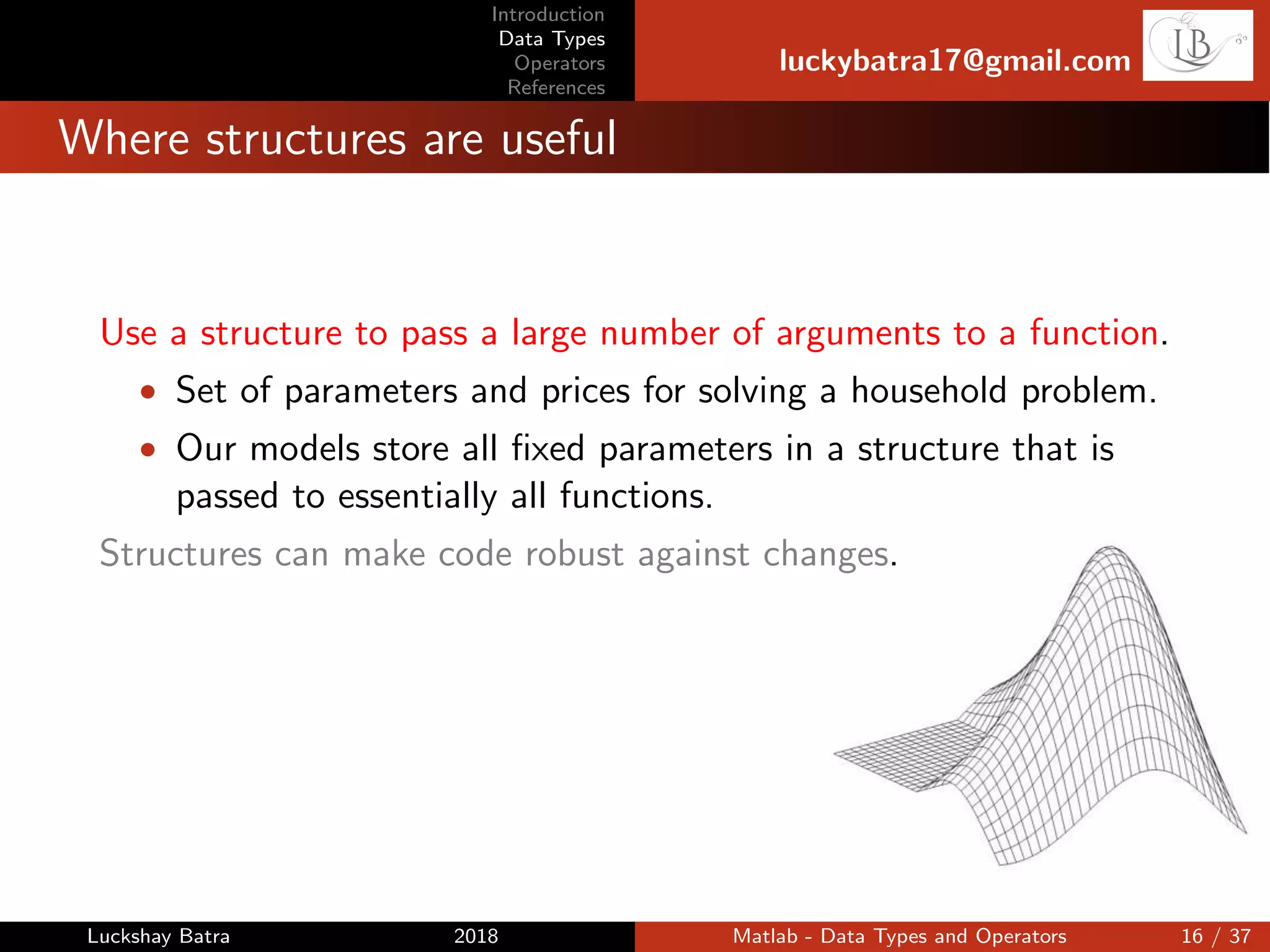
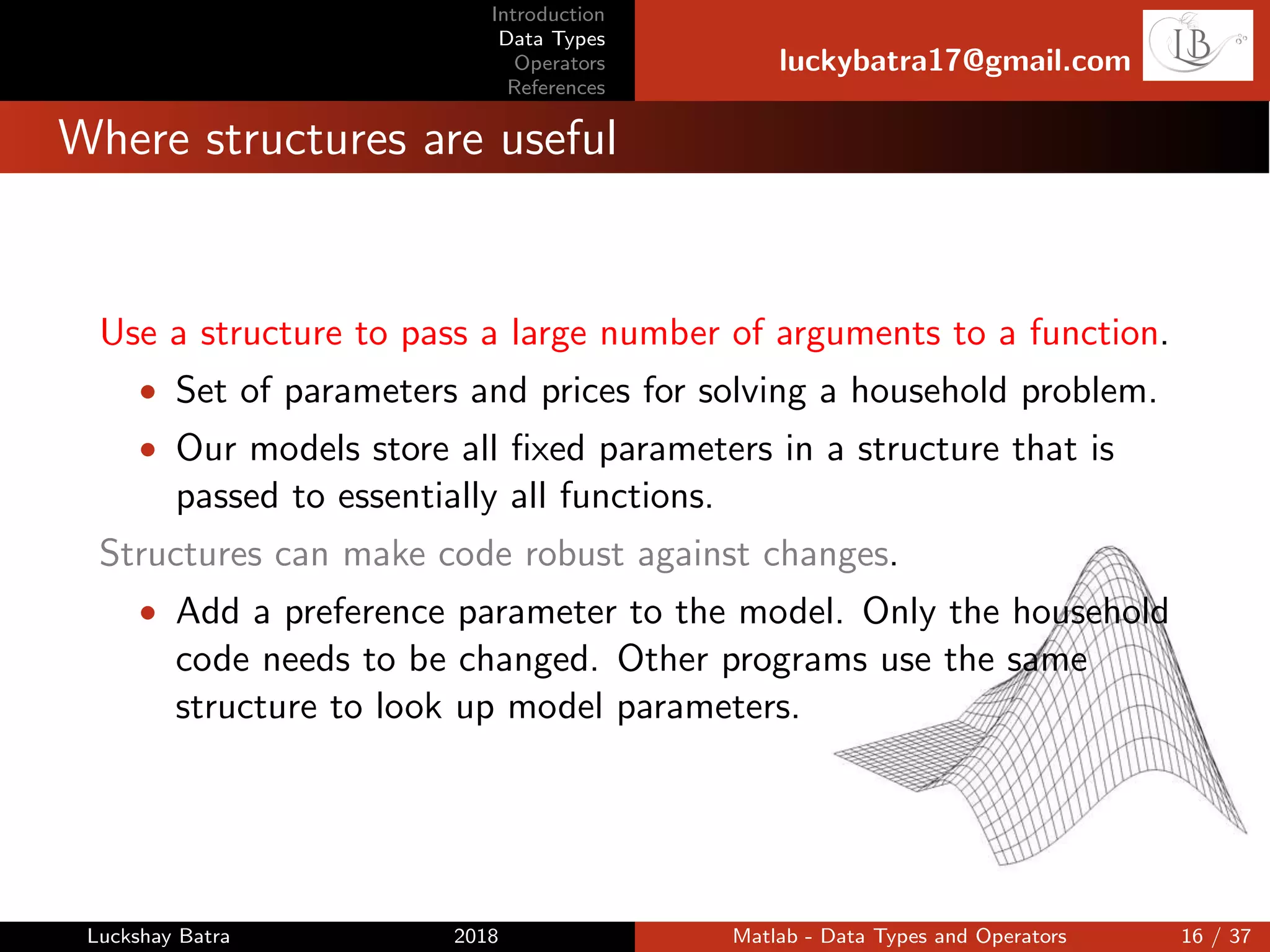
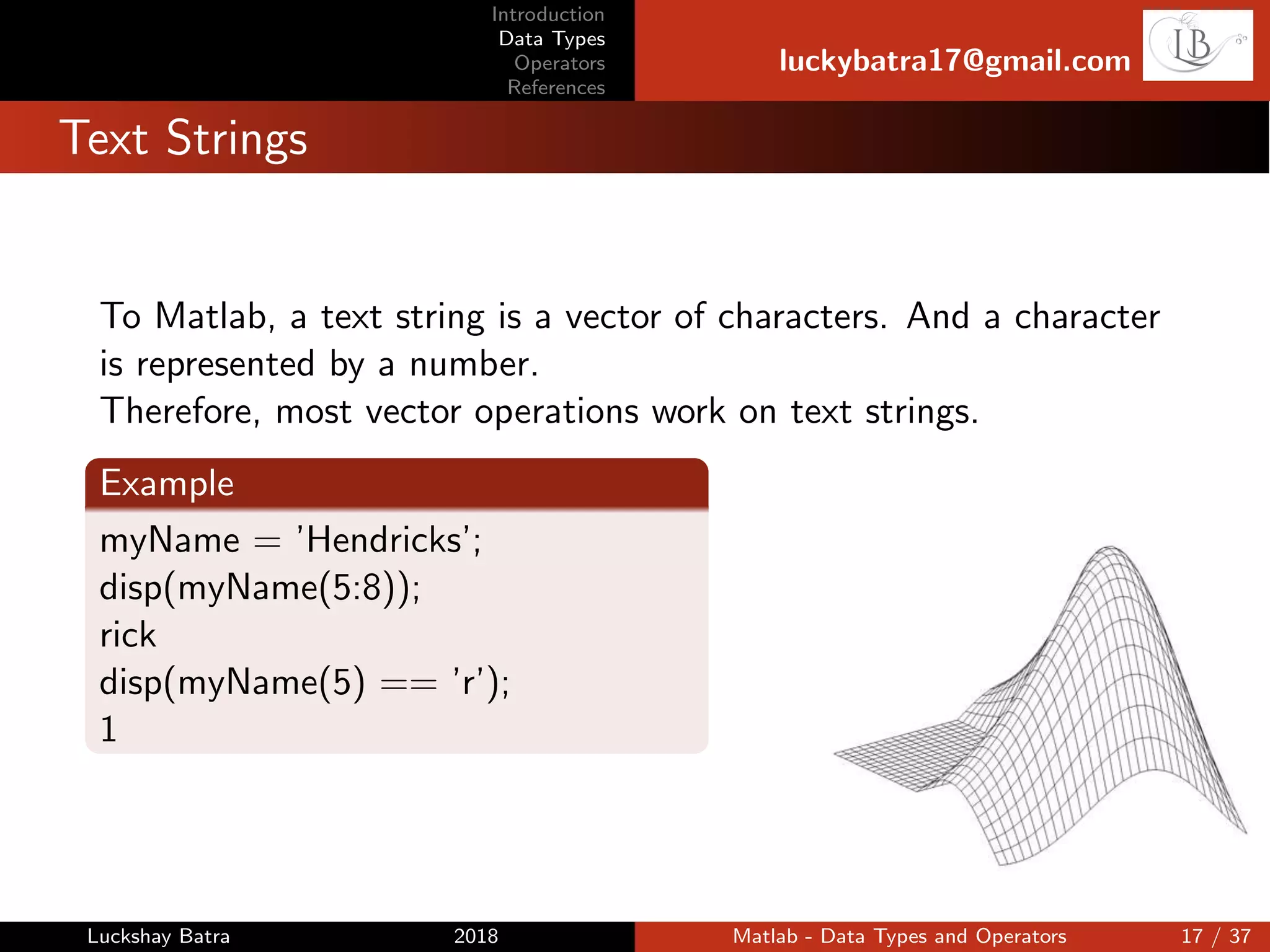
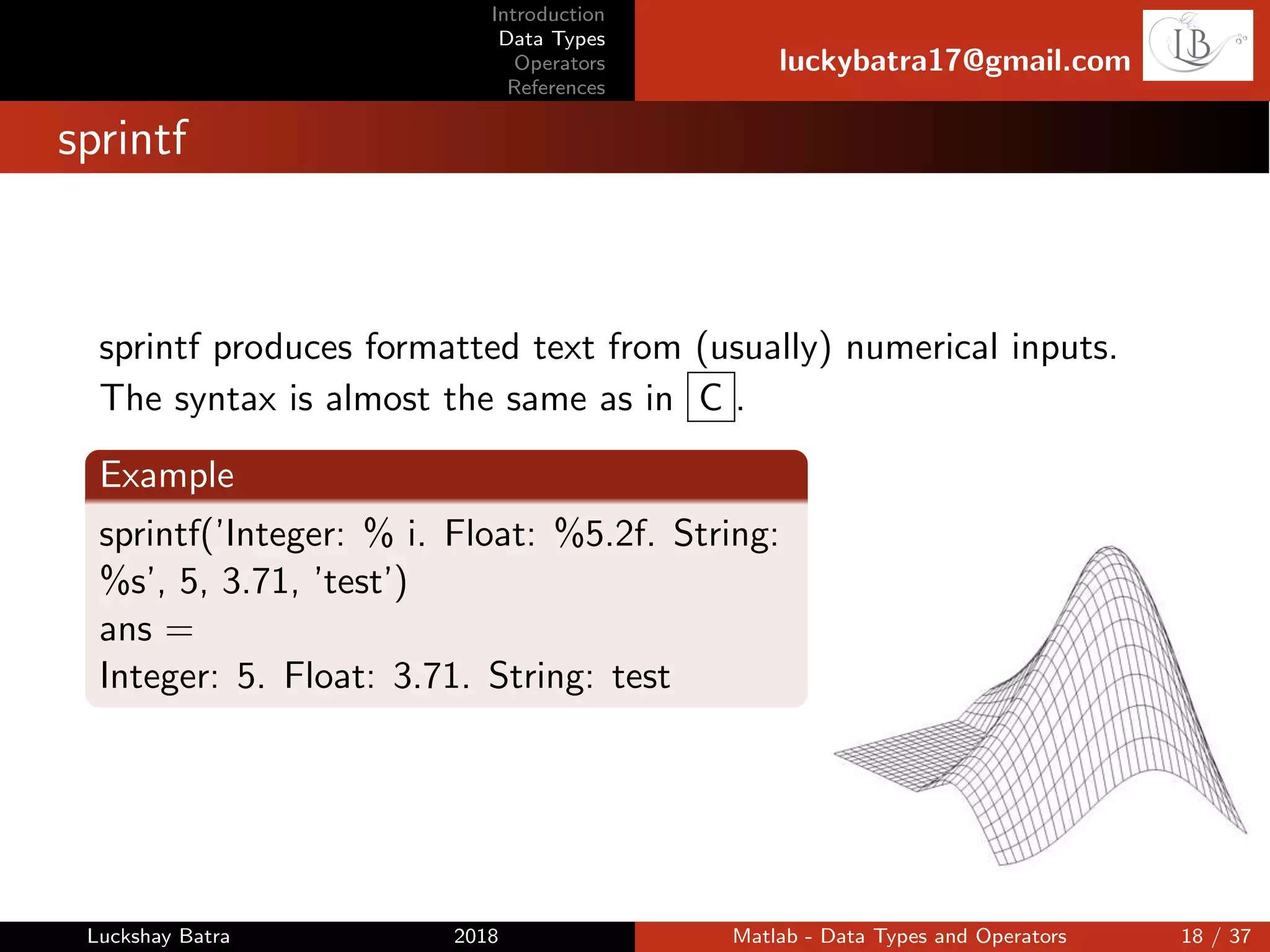
![Introduction
Data Types
Operators
References
luckybatra17@gmail.com
Cell Arrays
A cell array is an n-dimensional array of mixed data.
Each cell can hold a different data type.
Example
<<x = {’abc’, 17; [3,4,5], {1, 2}}
x =
’abc’ [ 17]
[1 × 3 double] {1×2 cell}
<<disp(x{1,1})
abc
<<disp(x{2,1})
3 4 5
Most Common Use: replacement for structure array when one is
not sure that all elements have the same fields.
Luckshay Batra 2018 Matlab - Data Types and Operators 19 / 37](https://image.slidesharecdn.com/matlabbeamer-180509134325/75/Matlab-Data-types-and-operators-23-2048.jpg)
![Introduction
Data Types
Operators
References
luckybatra17@gmail.com
Numeric Precision I
By default, numeric variables are stored as double (double
precision float, 64 bit).
Even if you define x=1 , it is a double .
<<x=1;
<<class(x)
ans =
double
If you work with large (simulated) datasets, you may want to store
matrices in formats that take less storage.
>>x = ones([1,3], ’uint8’)
x =
1 1 1
Luckshay Batra 2018 Matlab - Data Types and Operators 20 / 37](https://image.slidesharecdn.com/matlabbeamer-180509134325/75/Matlab-Data-types-and-operators-24-2048.jpg)
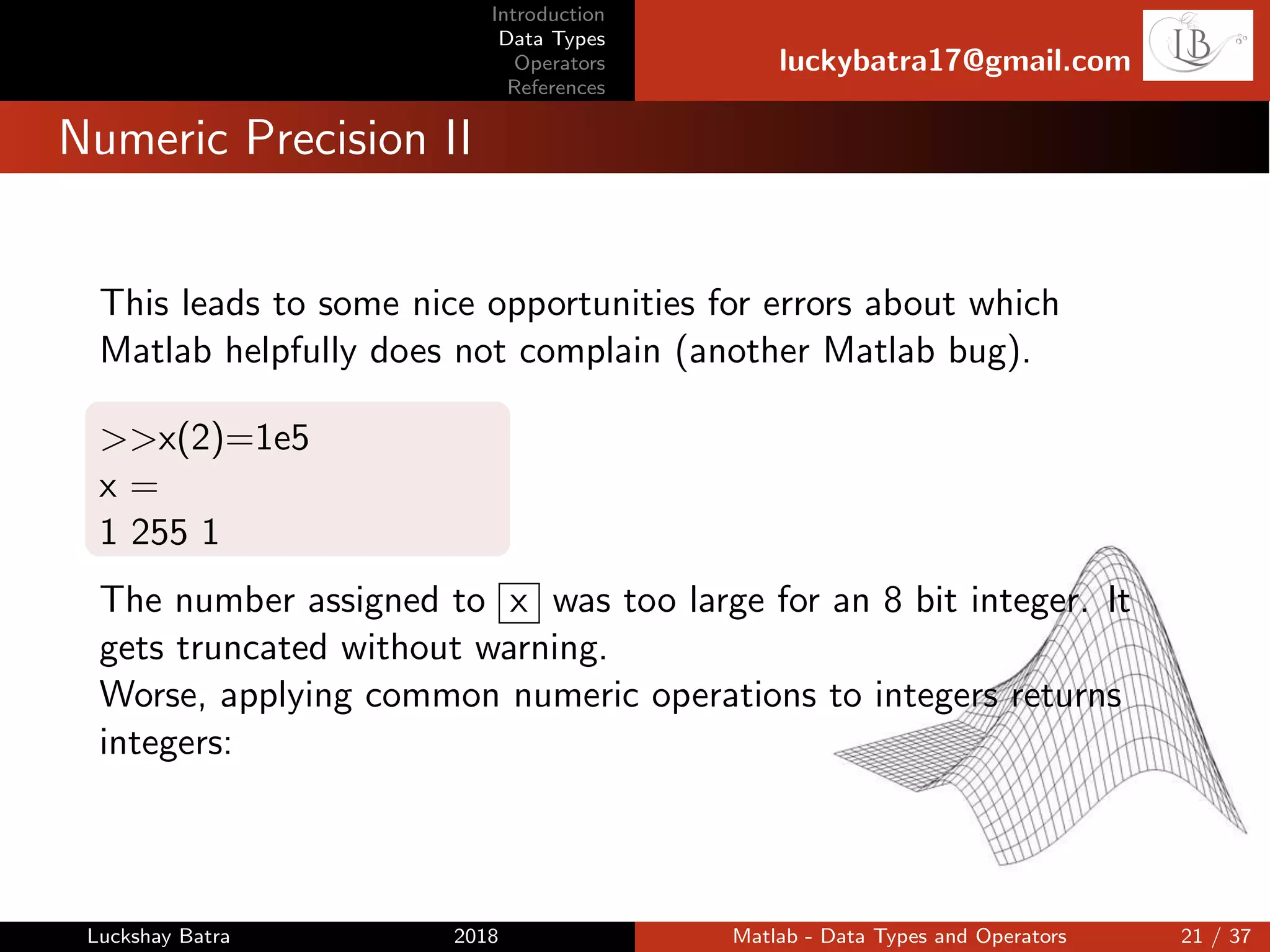
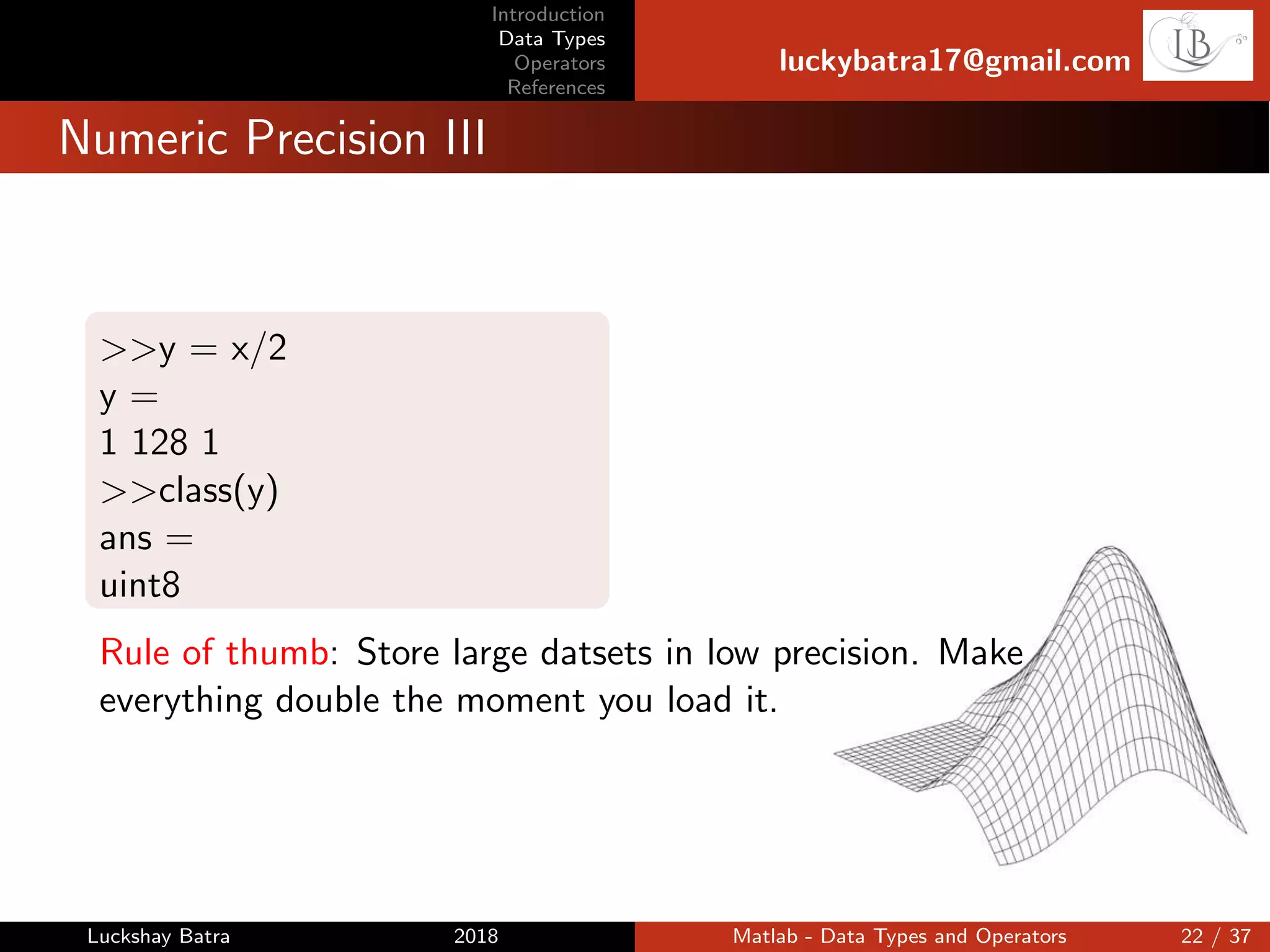
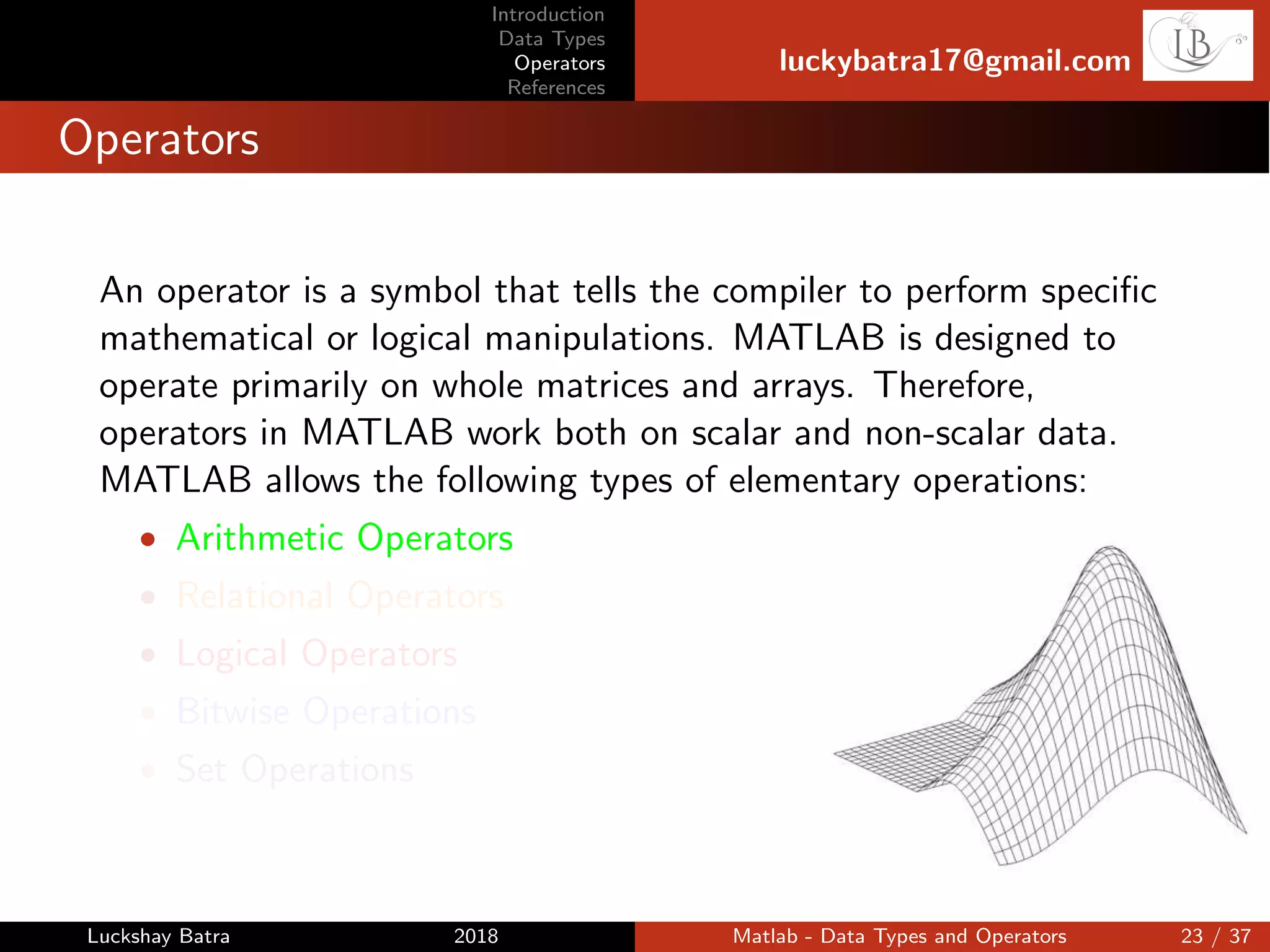
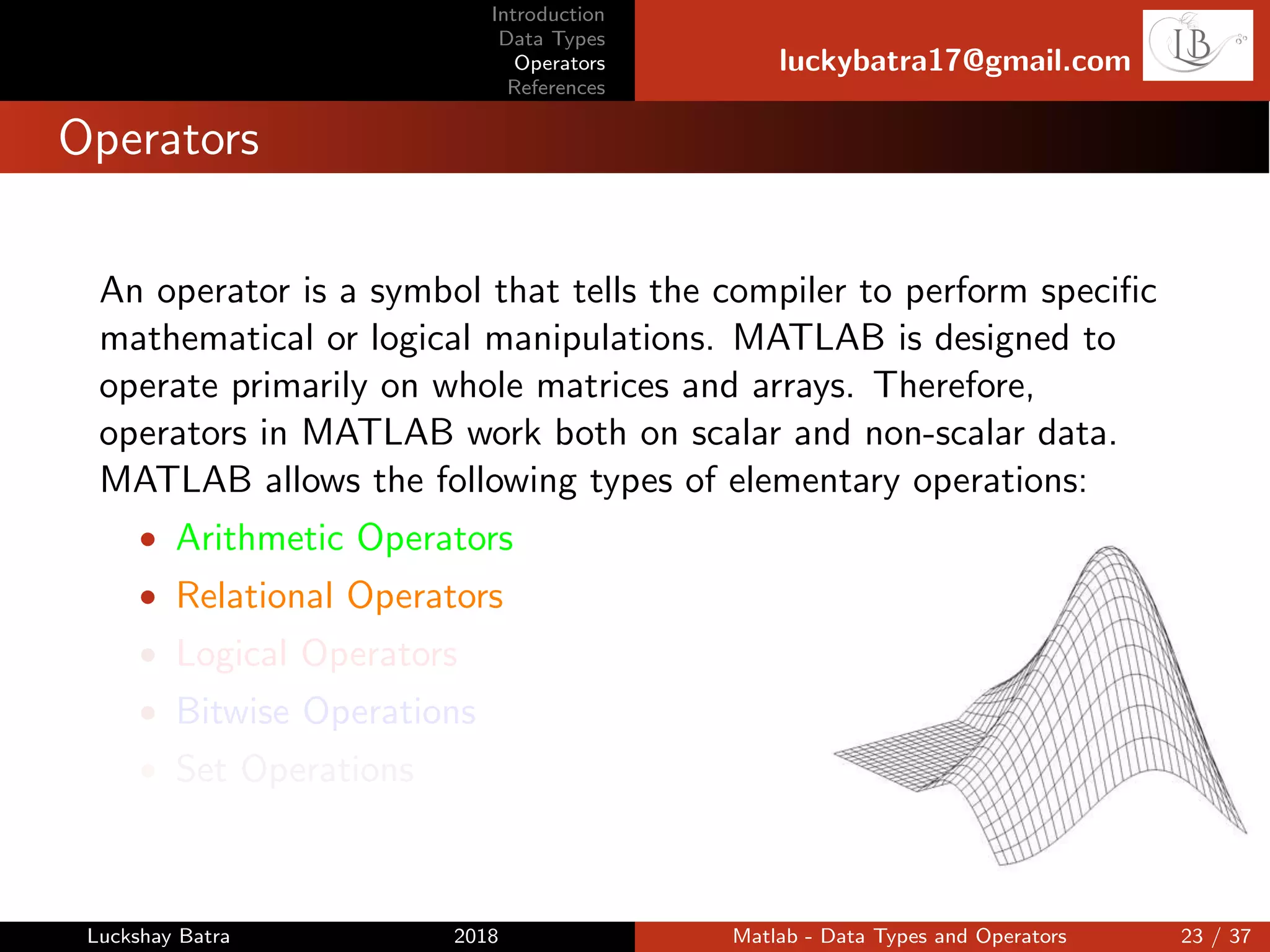
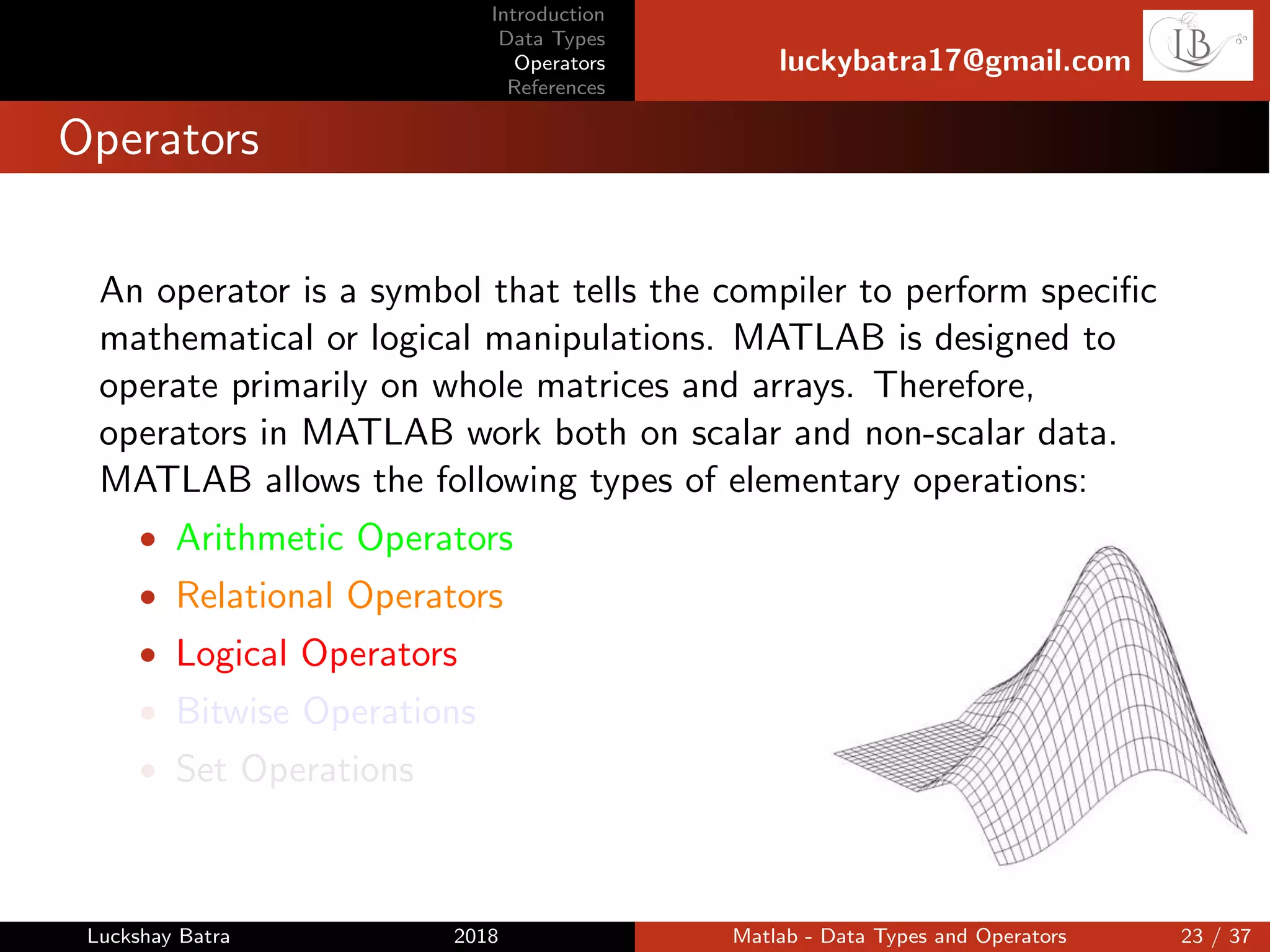
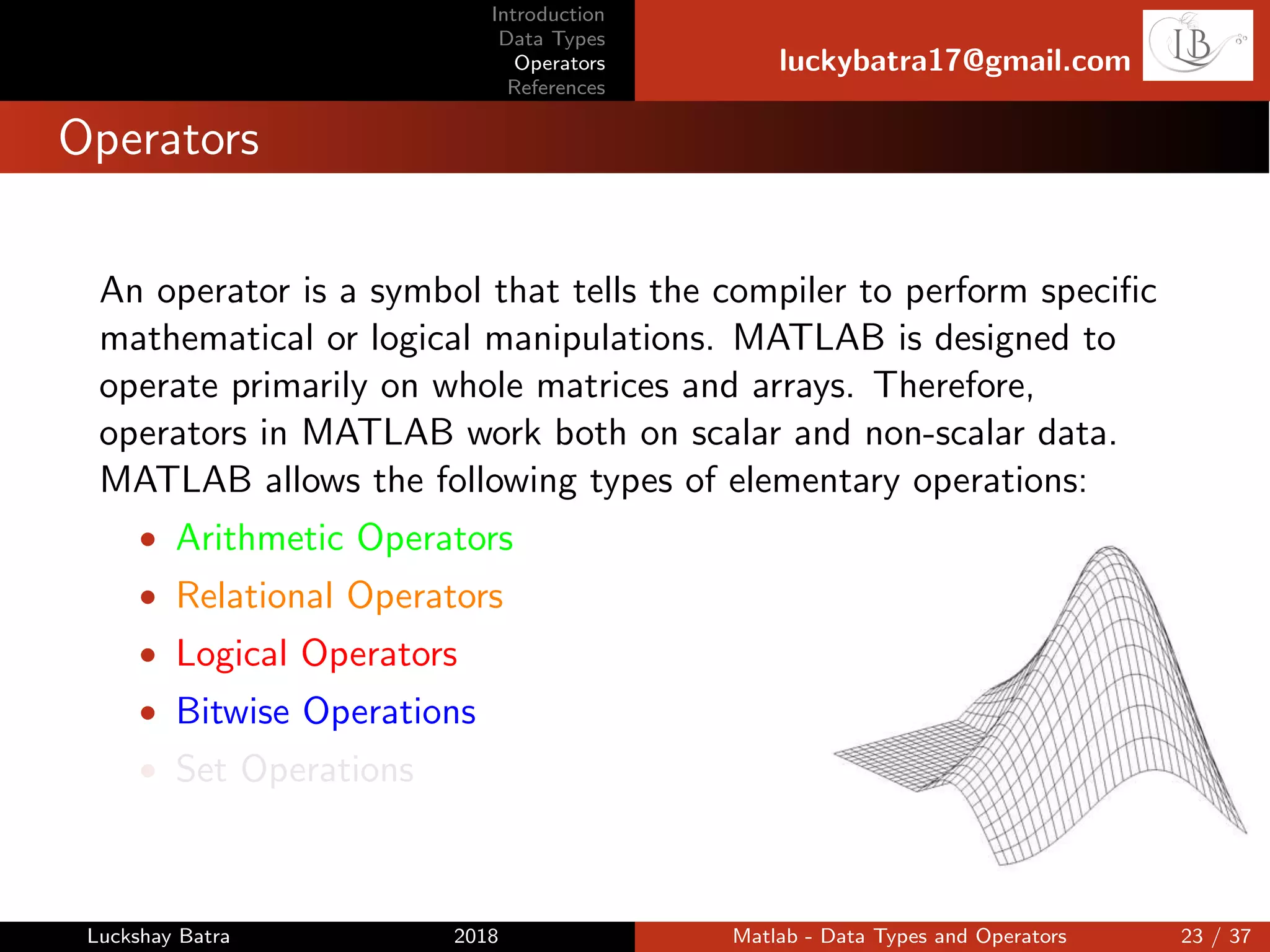
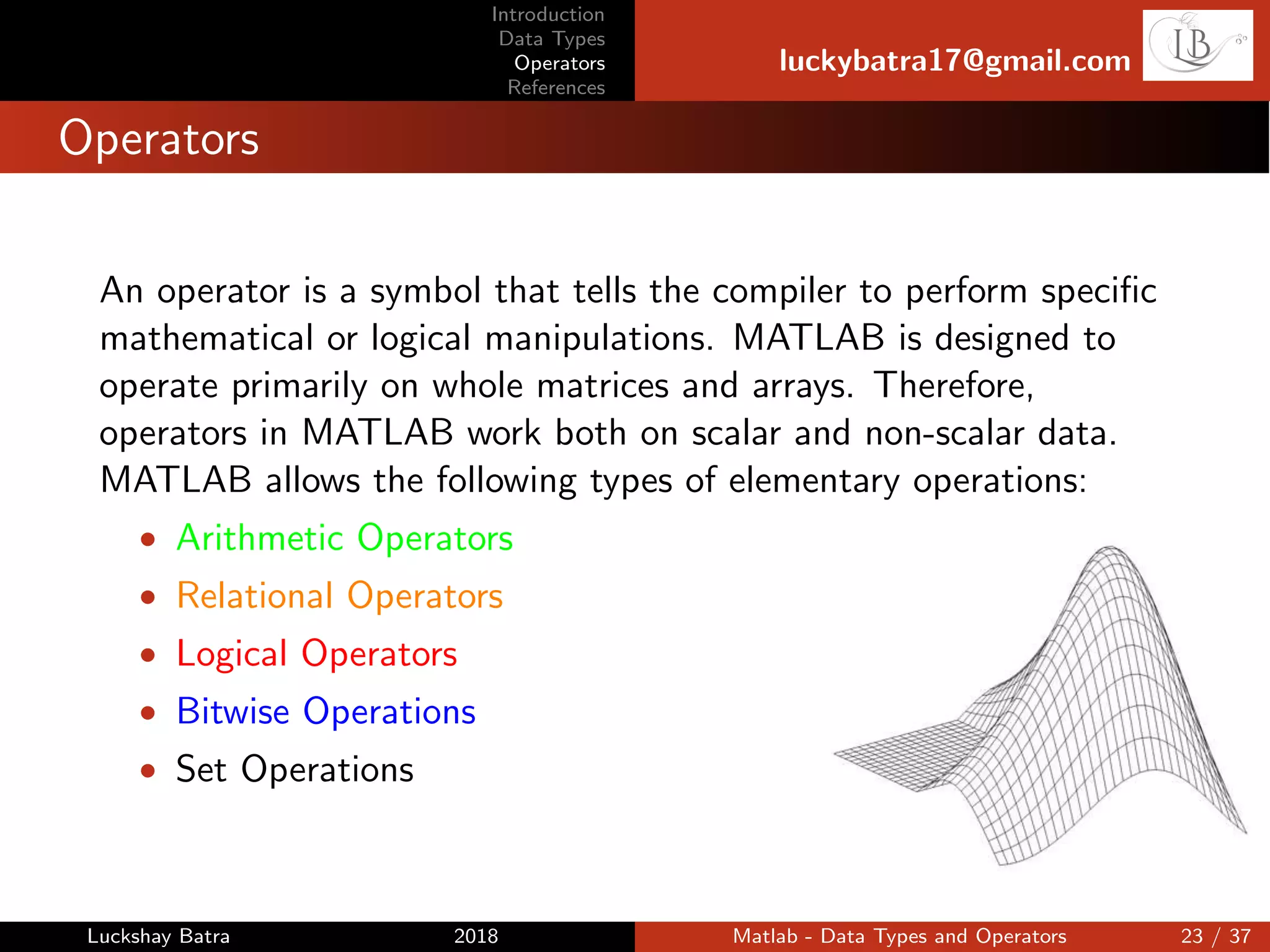
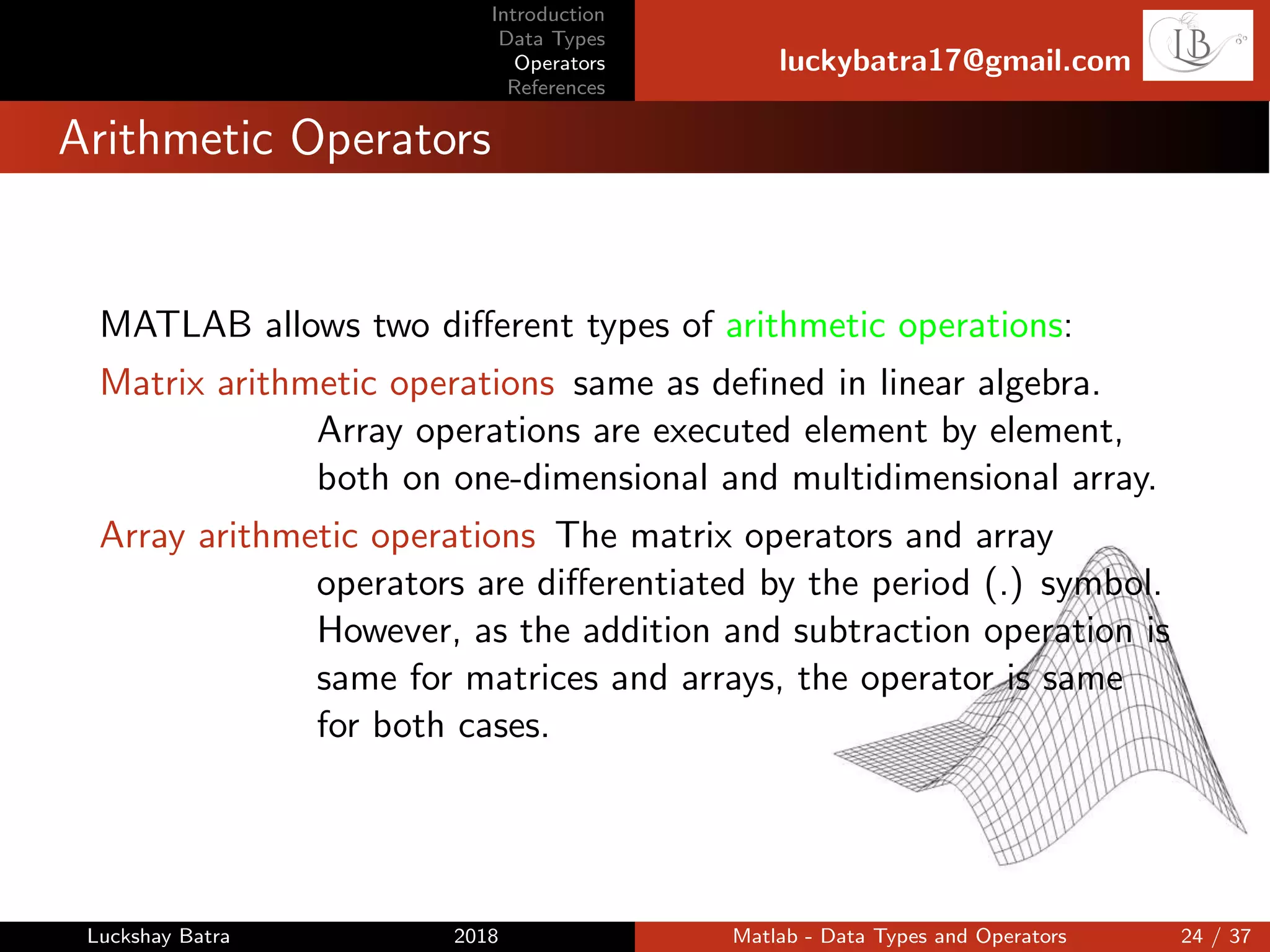



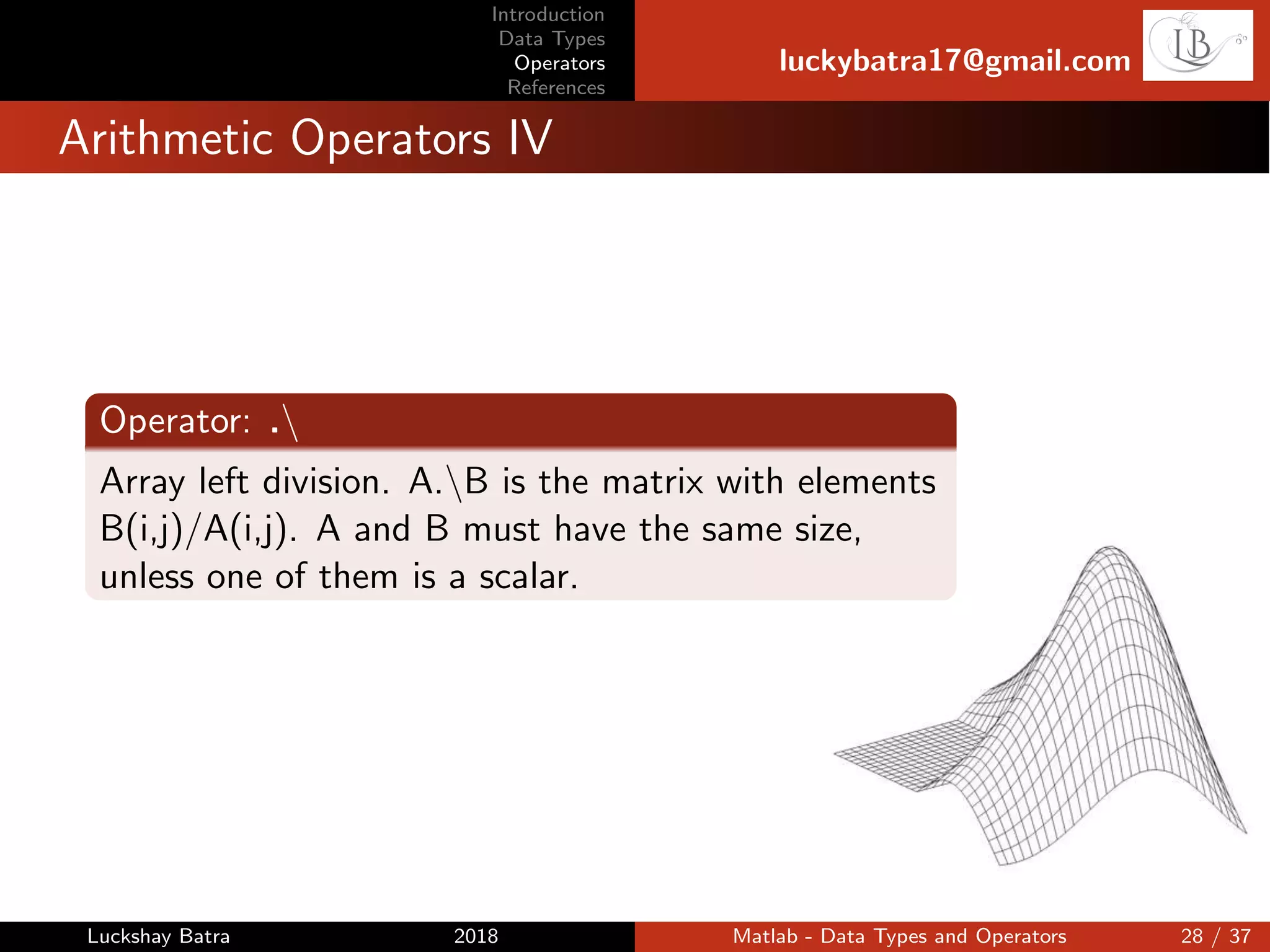
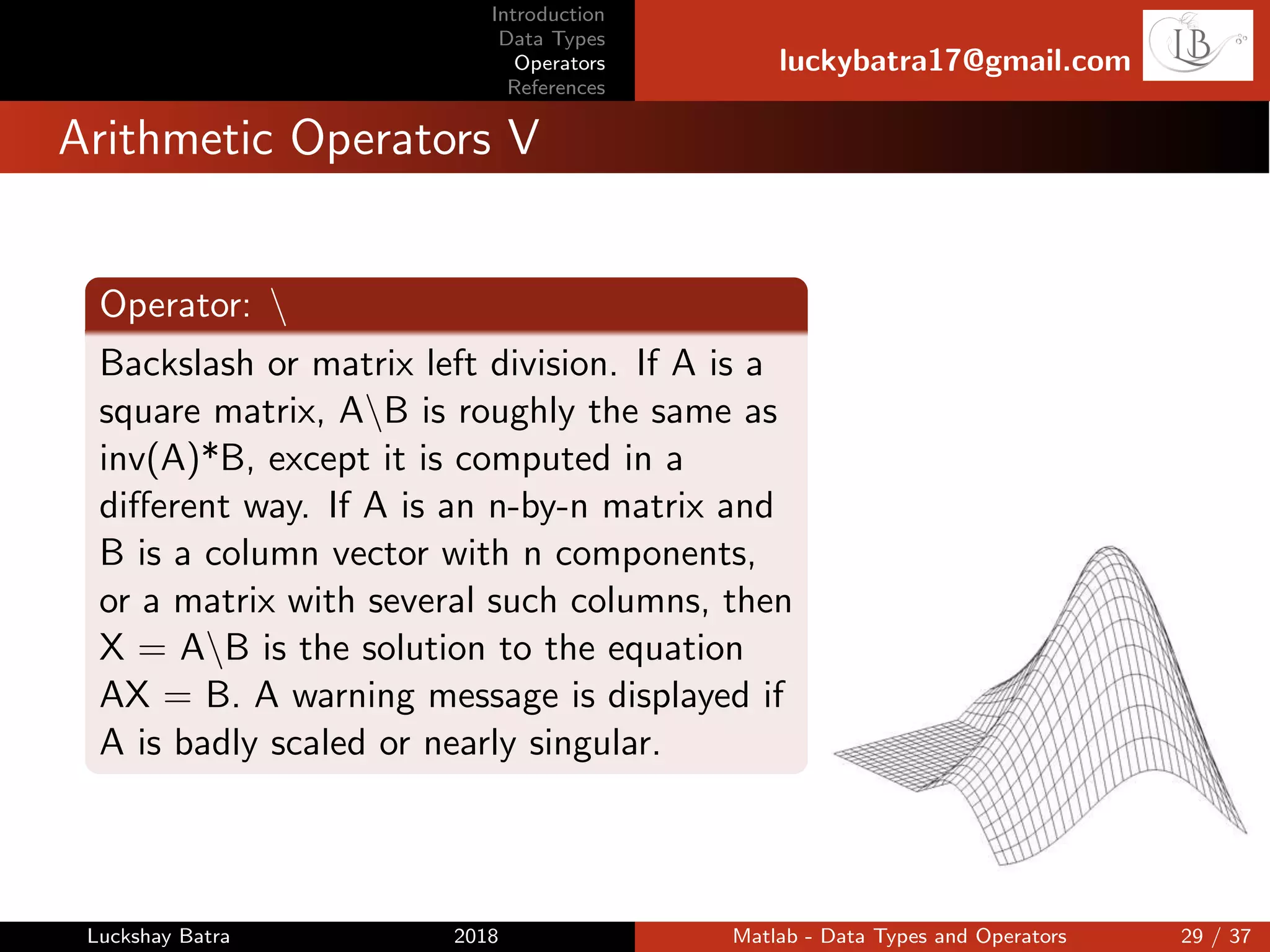
![Introduction
Data Types
Operators
References
luckybatra17@gmail.com
Arithmetic Operators VI
Operator: ˆ
Matrix power. Xˆp is X to the power p, if p
is a scalar. If p is an integer, the power is
computed by repeated squaring. If the
integer is negative, X is inverted first. For
other values of p, the calculation involves
eigenvalues and eigenvectors, such that if
[V,D] = eig(X), then Xˆp = V*D.ˆp/V.
Operator: .ˆ
Array power. A.ˆB is the matrix with
elements A(i,j) to the B(i,j) power. A and
B must have the same size, unless one of
them is a scalar.
Luckshay Batra 2018 Matlab - Data Types and Operators 30 / 37](https://image.slidesharecdn.com/matlabbeamer-180509134325/75/Matlab-Data-types-and-operators-38-2048.jpg)