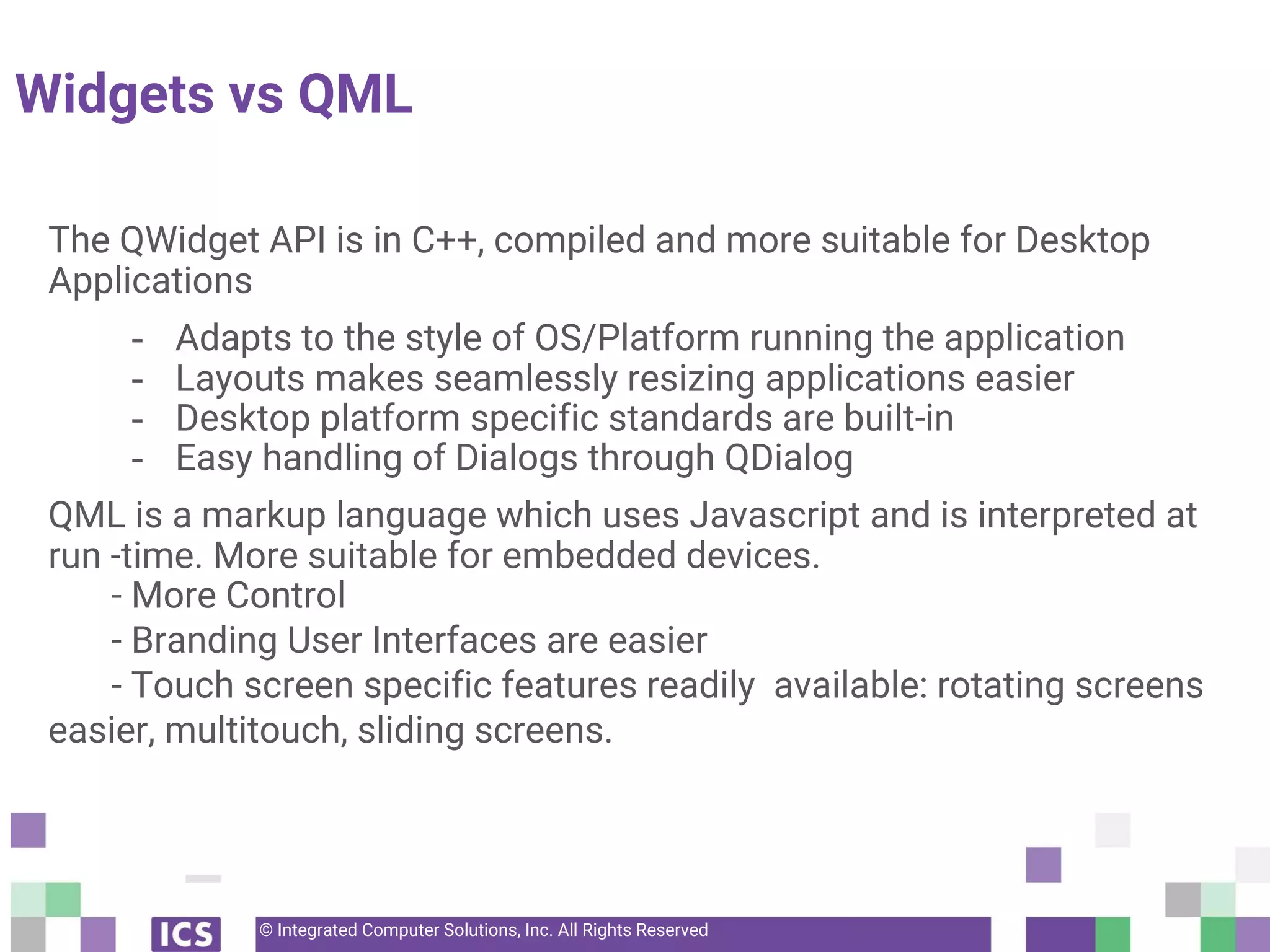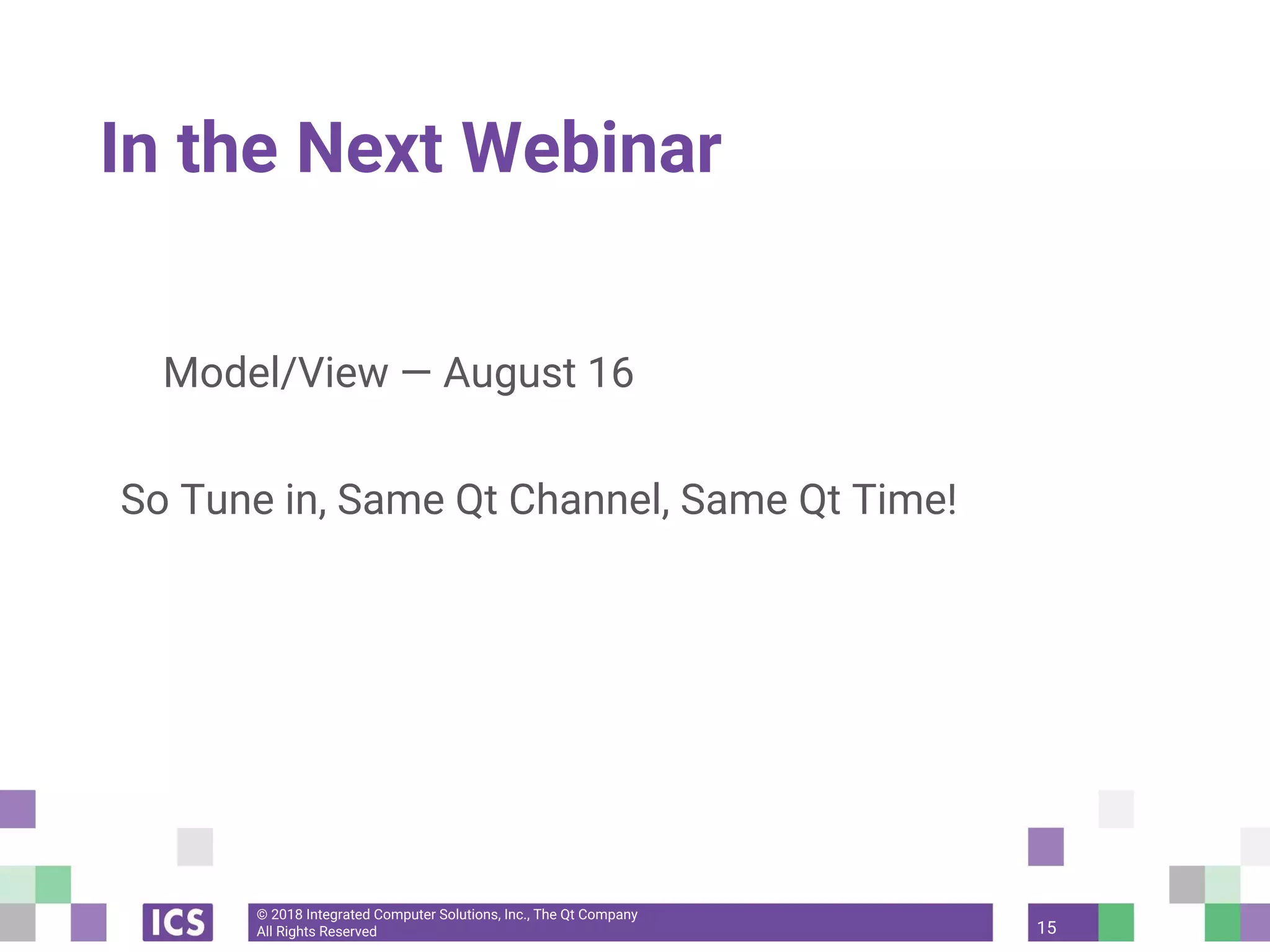The document is a part of a webinar series discussing Qt for beginners, focusing on creating and managing widgets in C++. It covers various types of widgets, their properties, and how to handle layout and events. Additionally, it contrasts the QWidget API, suitable for desktop applications, with QML, which is tailored for embedded devices.

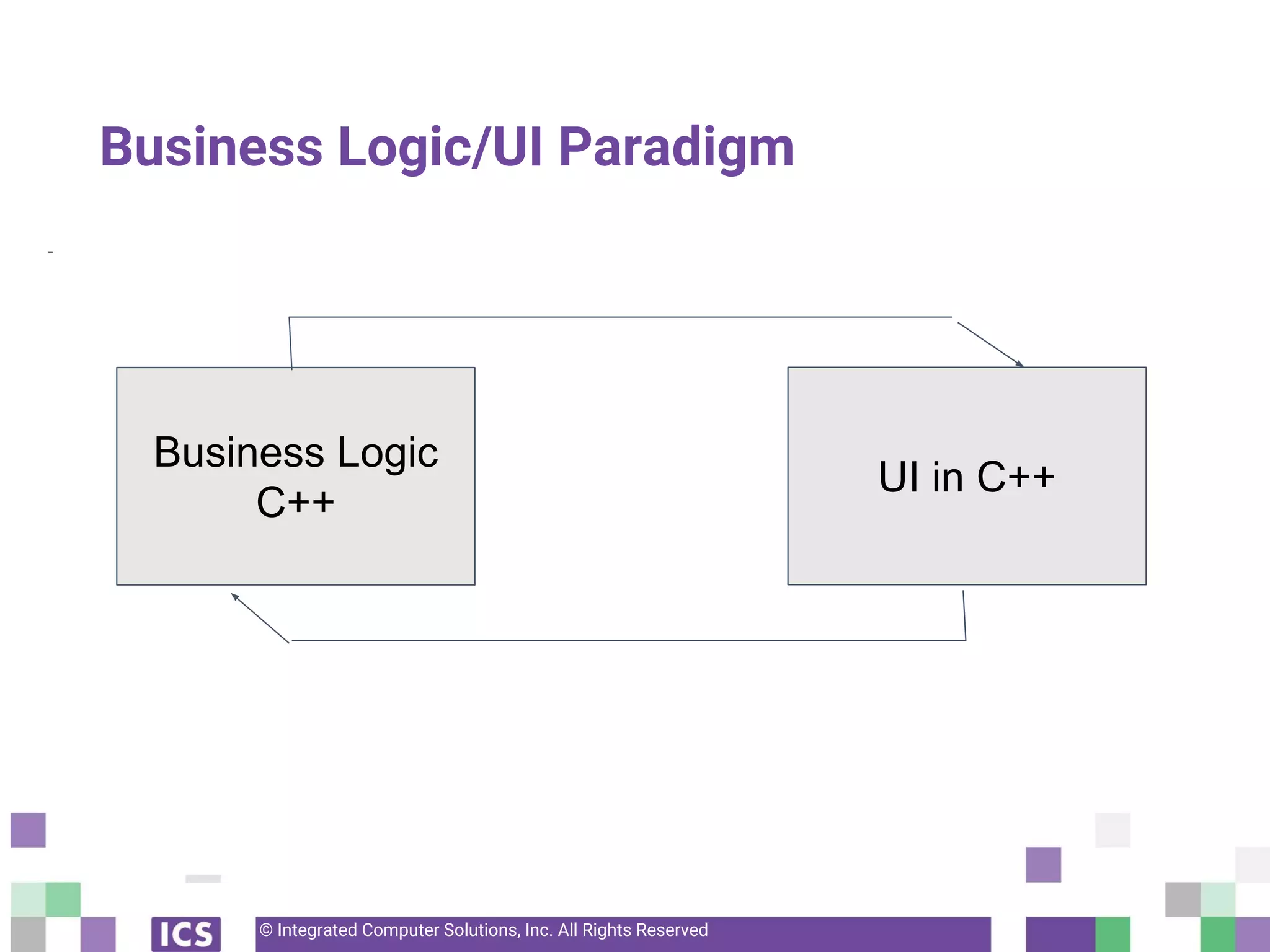
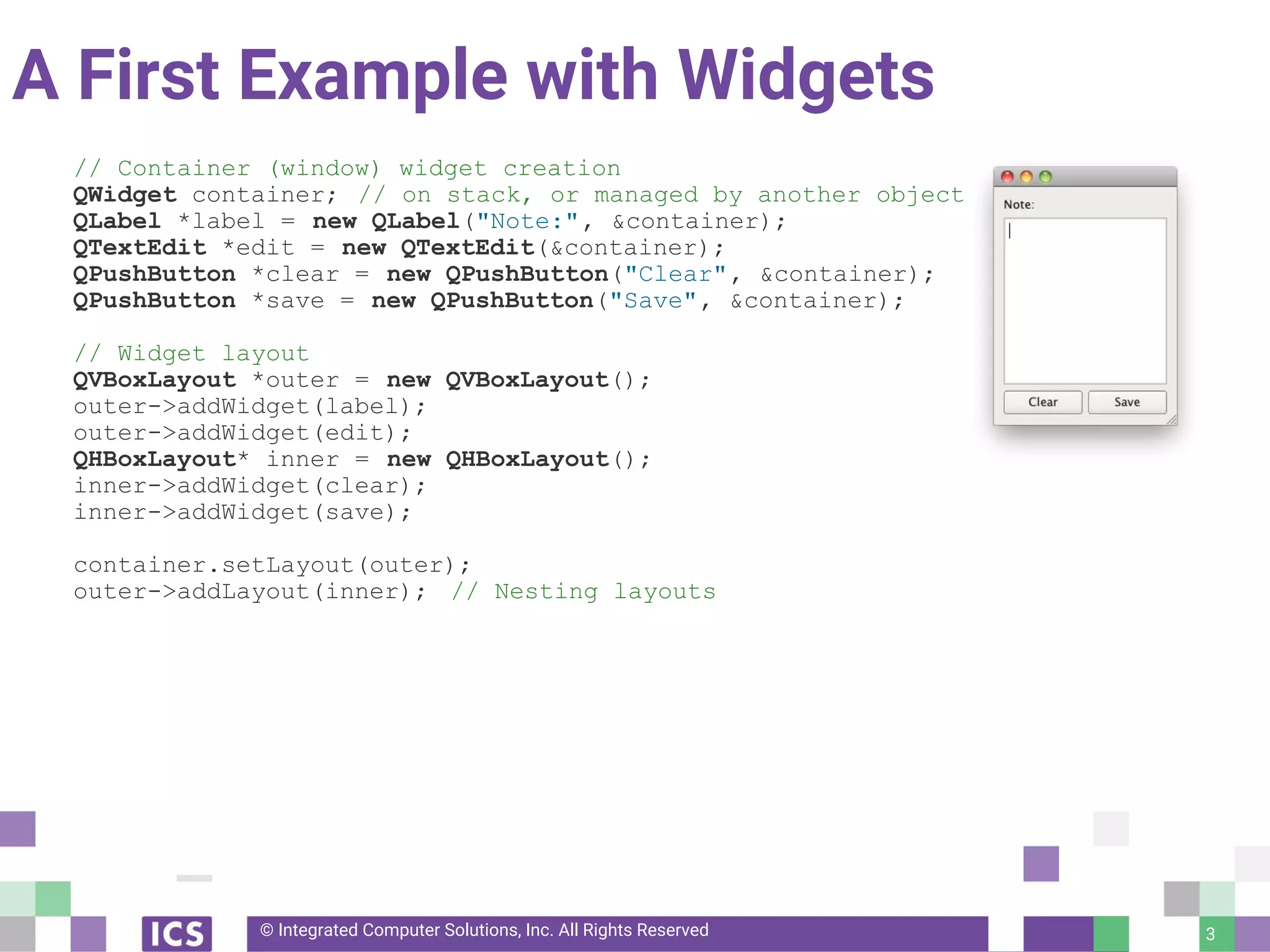
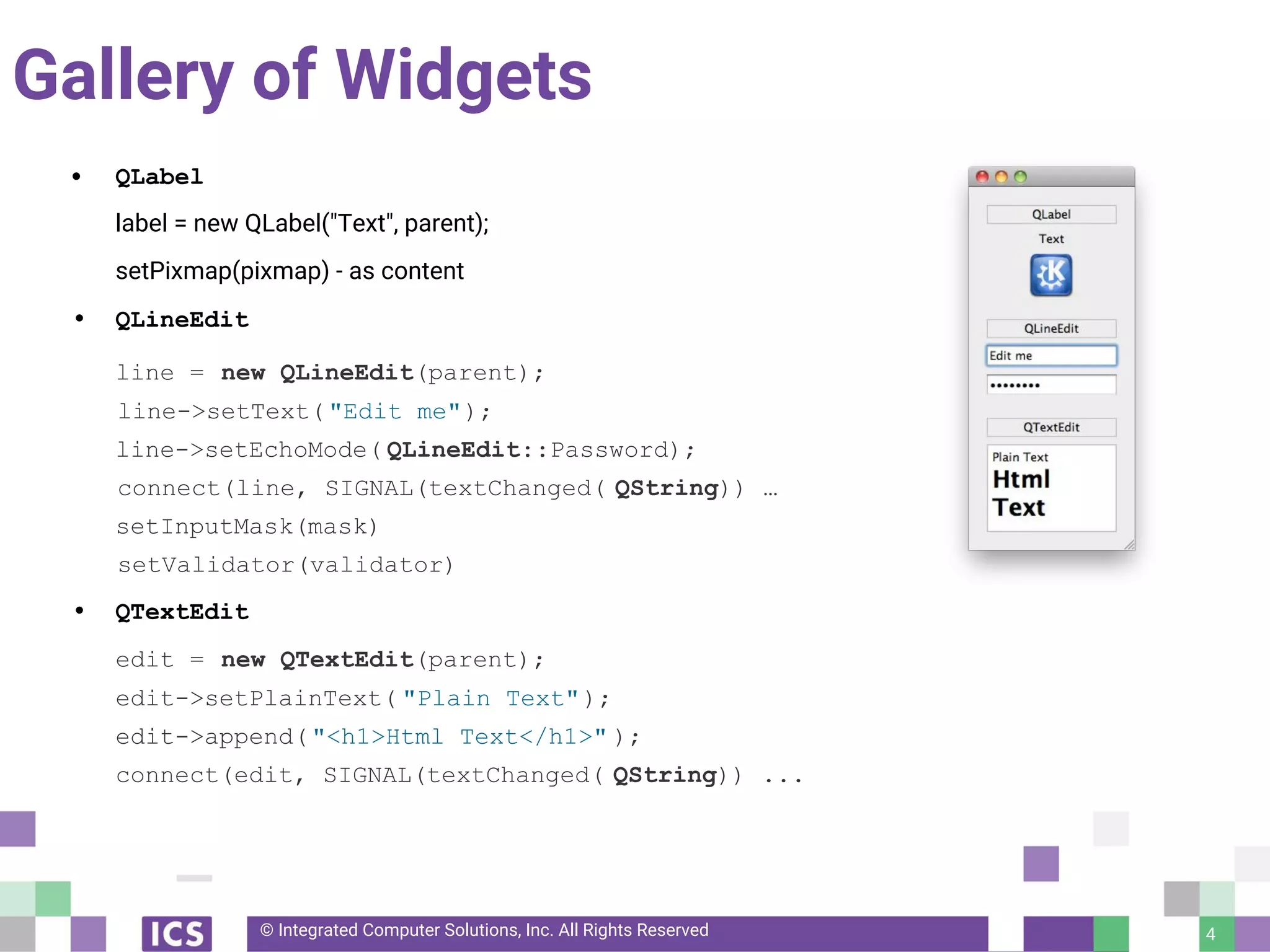
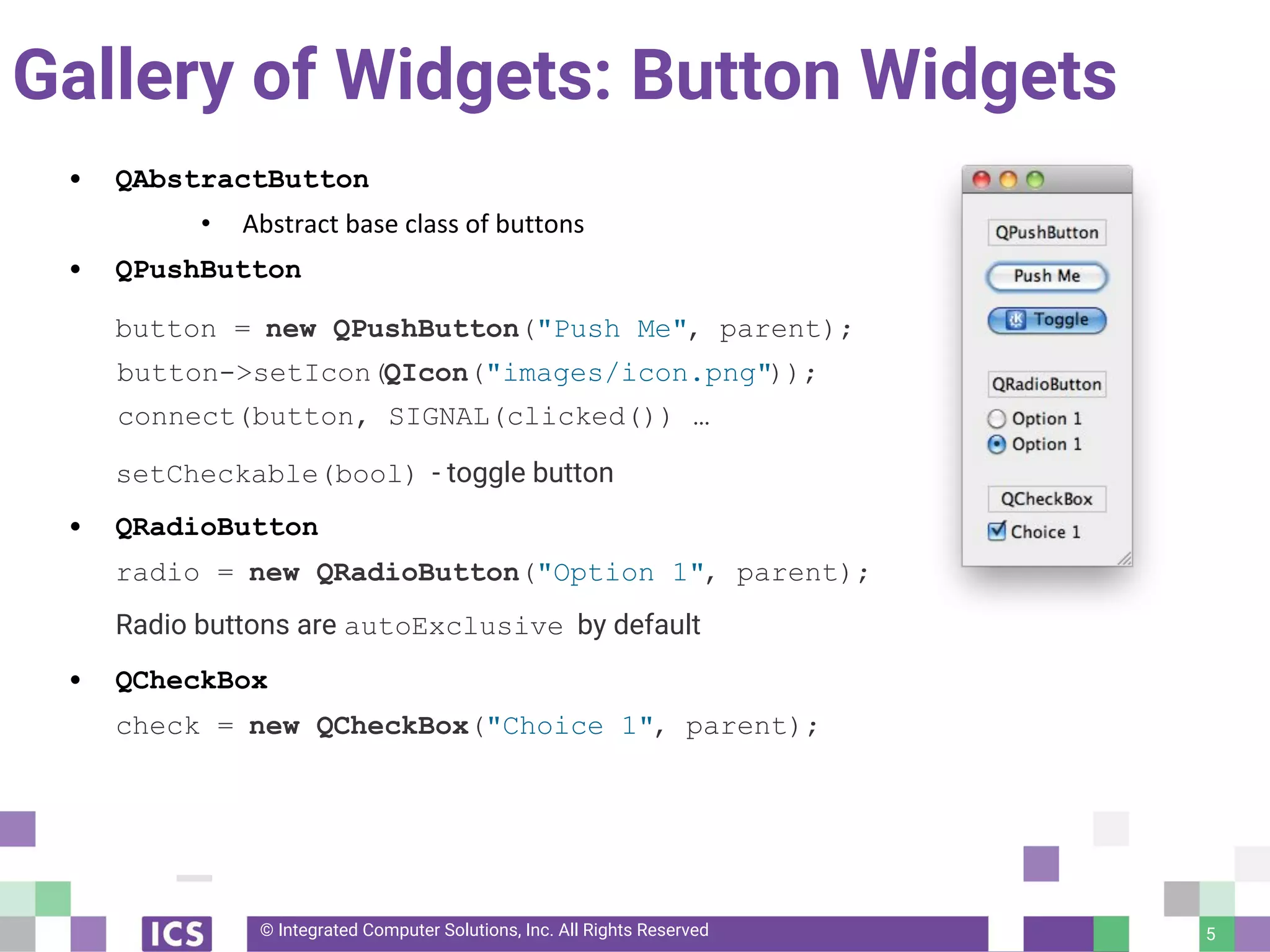
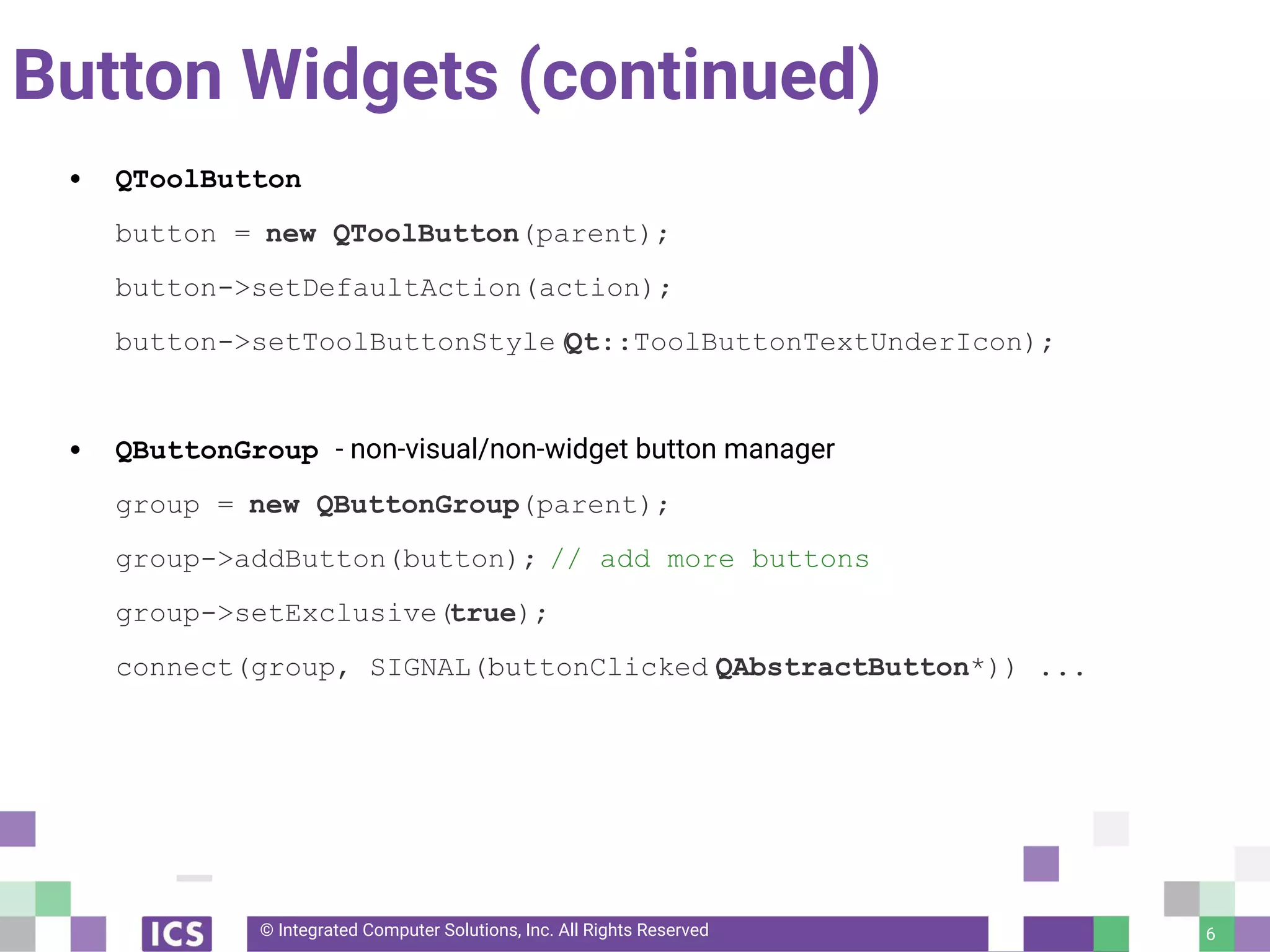
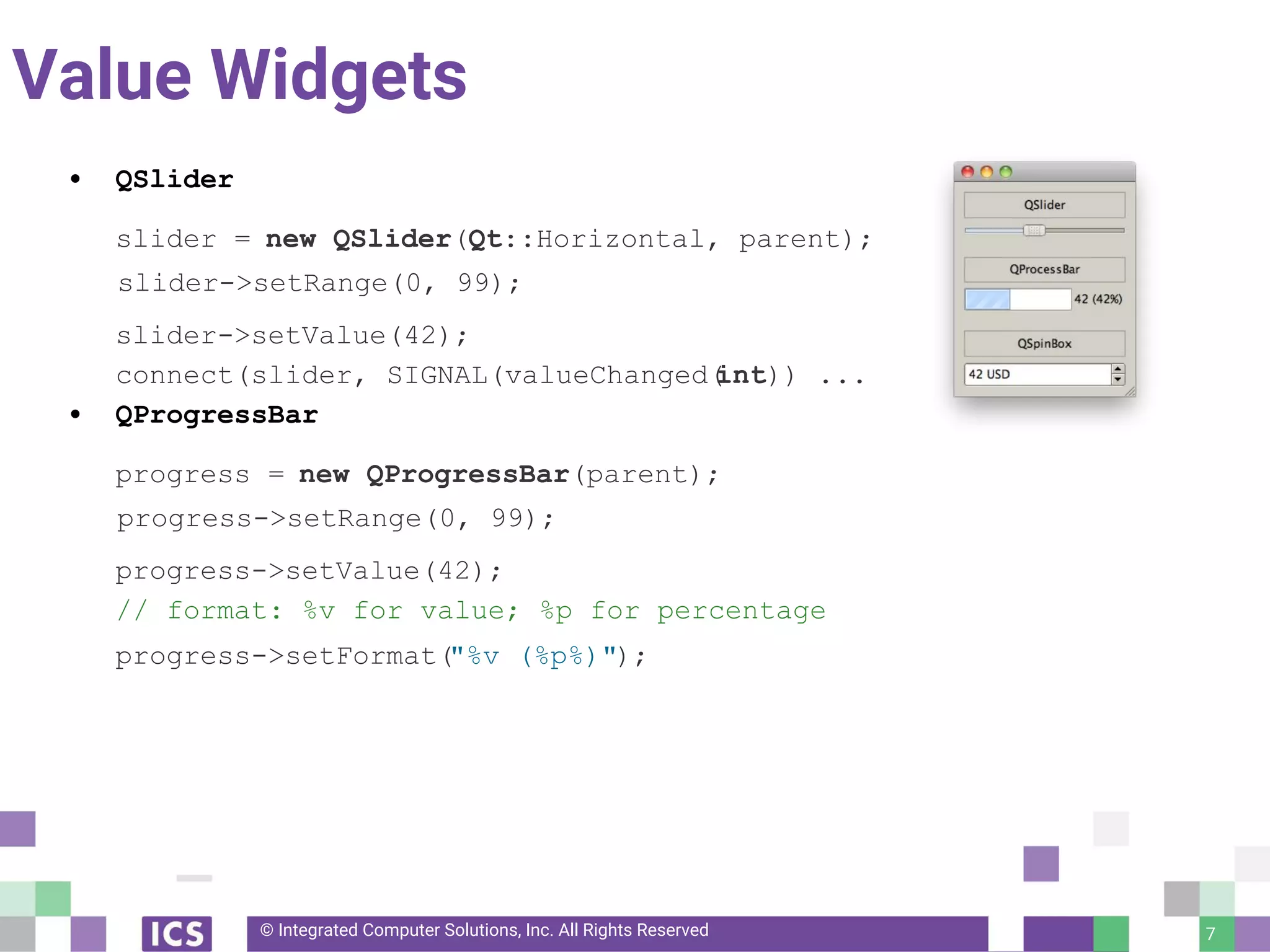
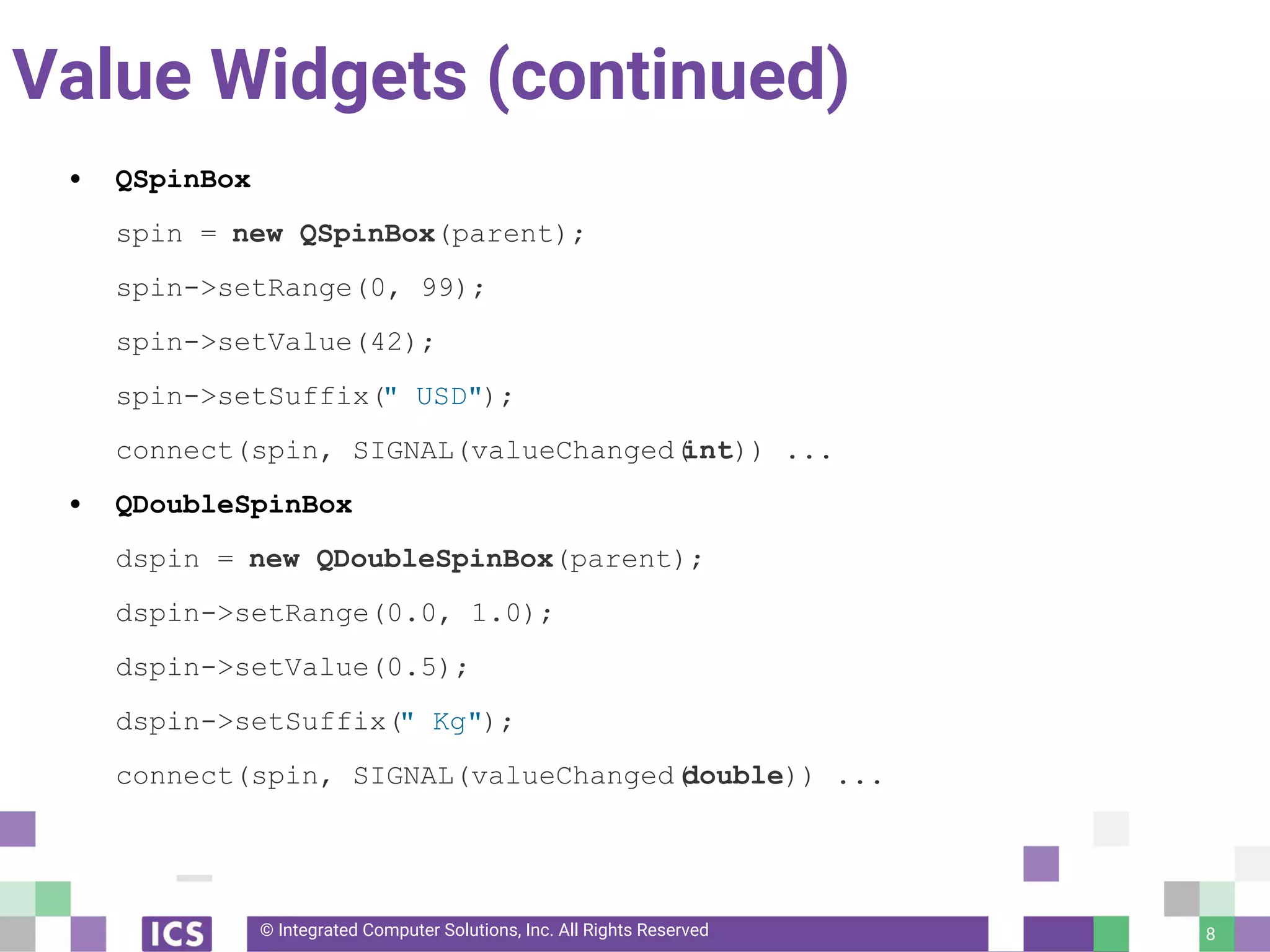
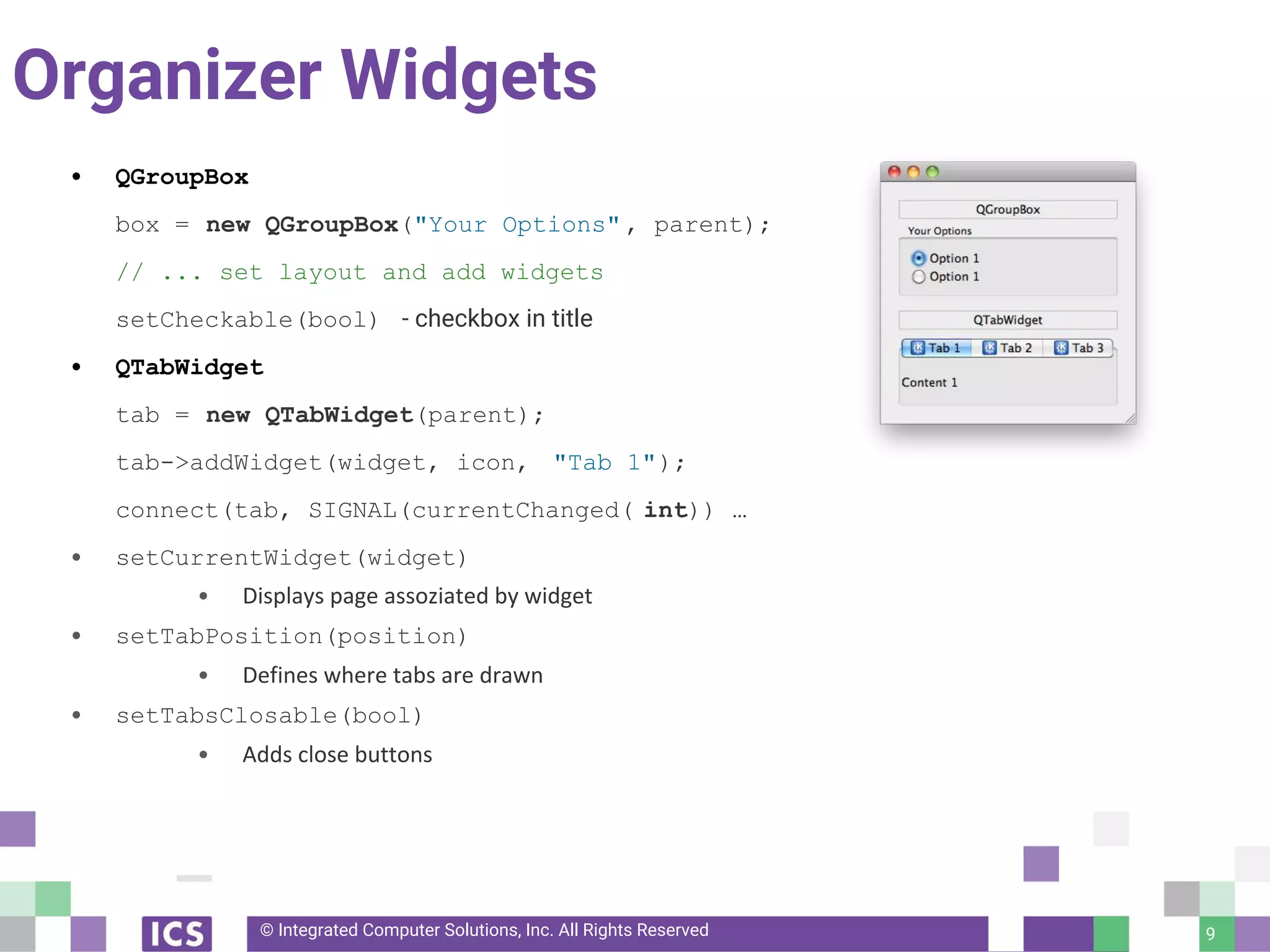
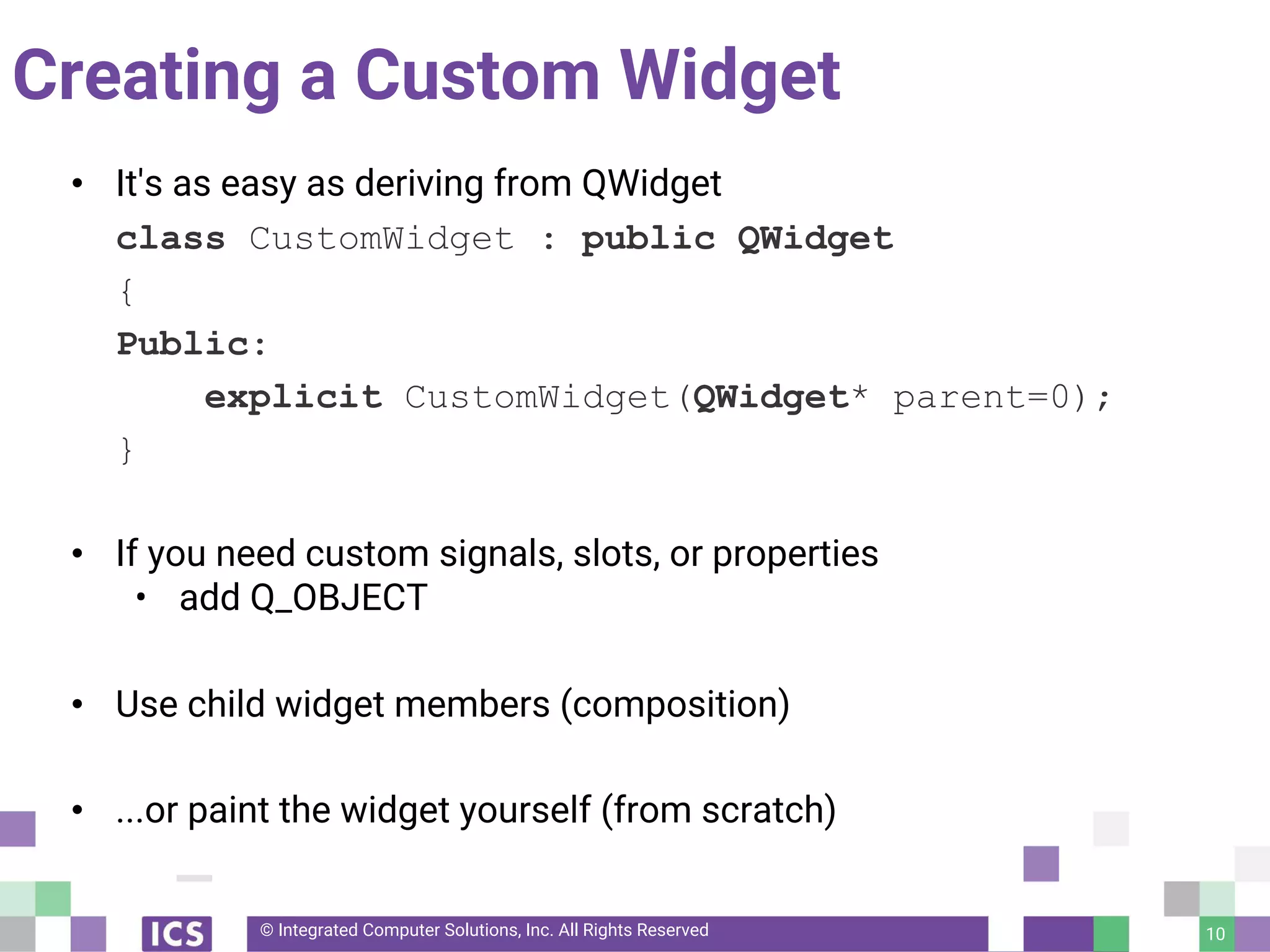
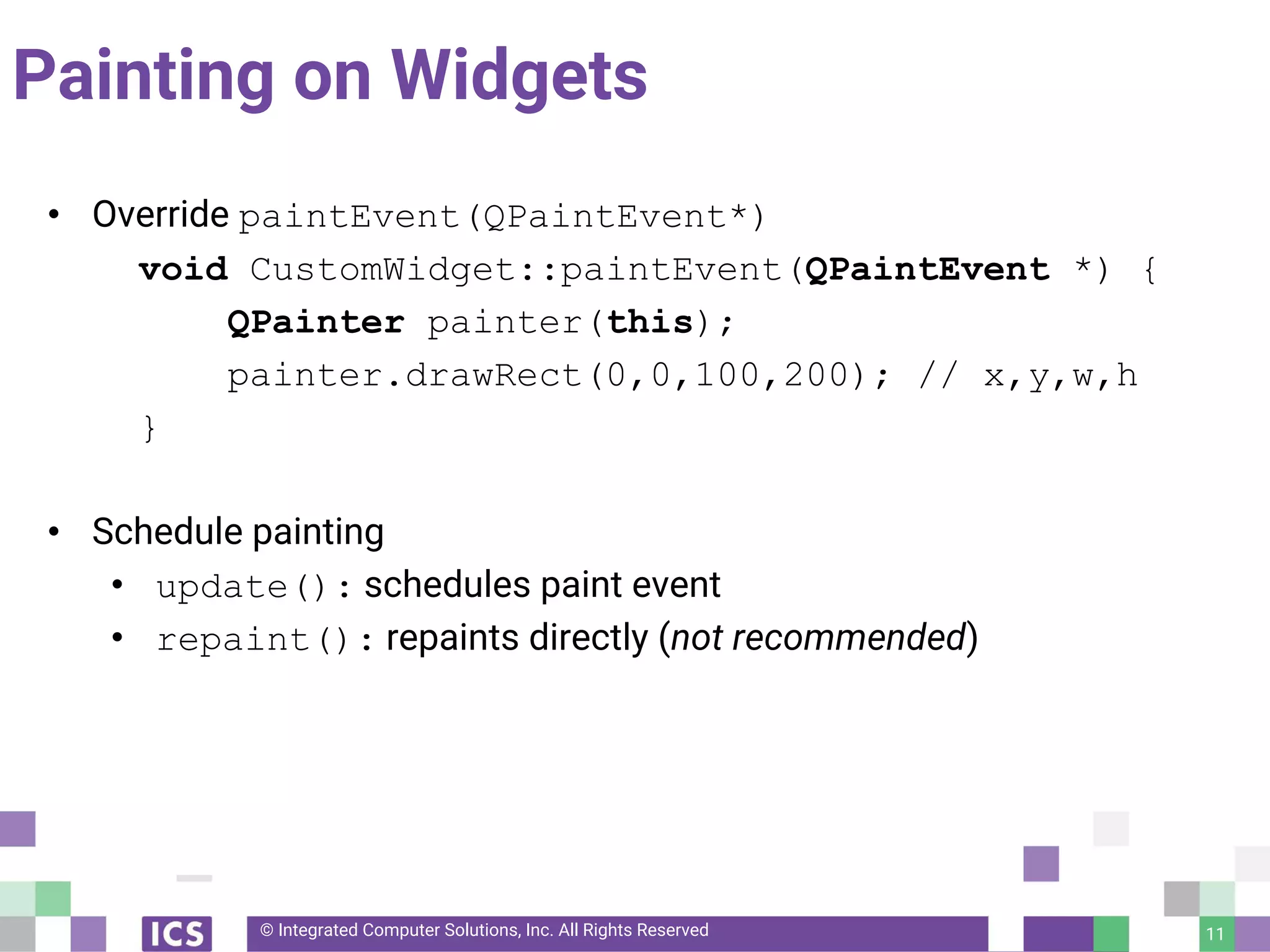
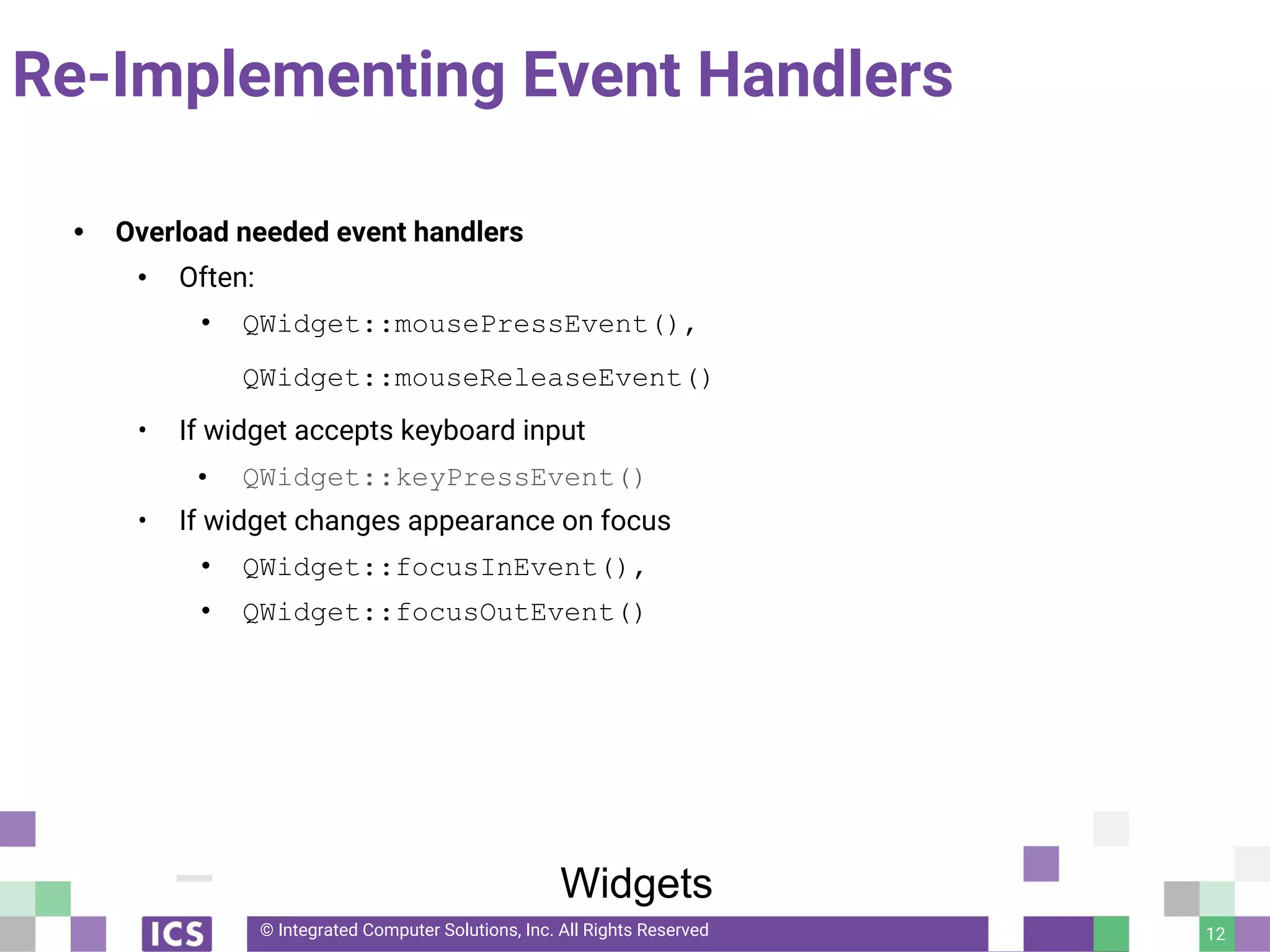
![© Integrated Computer Solutions, Inc. All Rights Reserved
From .ui to C++
13
OrderForm.ui
saves to
uic
designer
(Design Mode from Creator)
orderform.h
ui_orderform.h
orderform.cpp
class Ui_OrderForm { public:
QVBoxLayout *verticalLayout;
QLineEdit *lineEdit;
QDoubleSpinBox *doubleSpinBox;
QSpinBox *spinBox;
[...]
#include "orderform.h"
#include "ui_orderform.h"
OrderForm::OrderForm(QWidget *parent)
: QWidget(parent), ui(new Ui::OrderForm)
{ ui->setupUi(this);}
OrderForm::~OrderForm()
{ delete ui; }
produces](https://image.slidesharecdn.com/meetthewidgets-180802180108/75/Meet-the-Widgets-Another-Way-to-Implement-UI-13-2048.jpg)