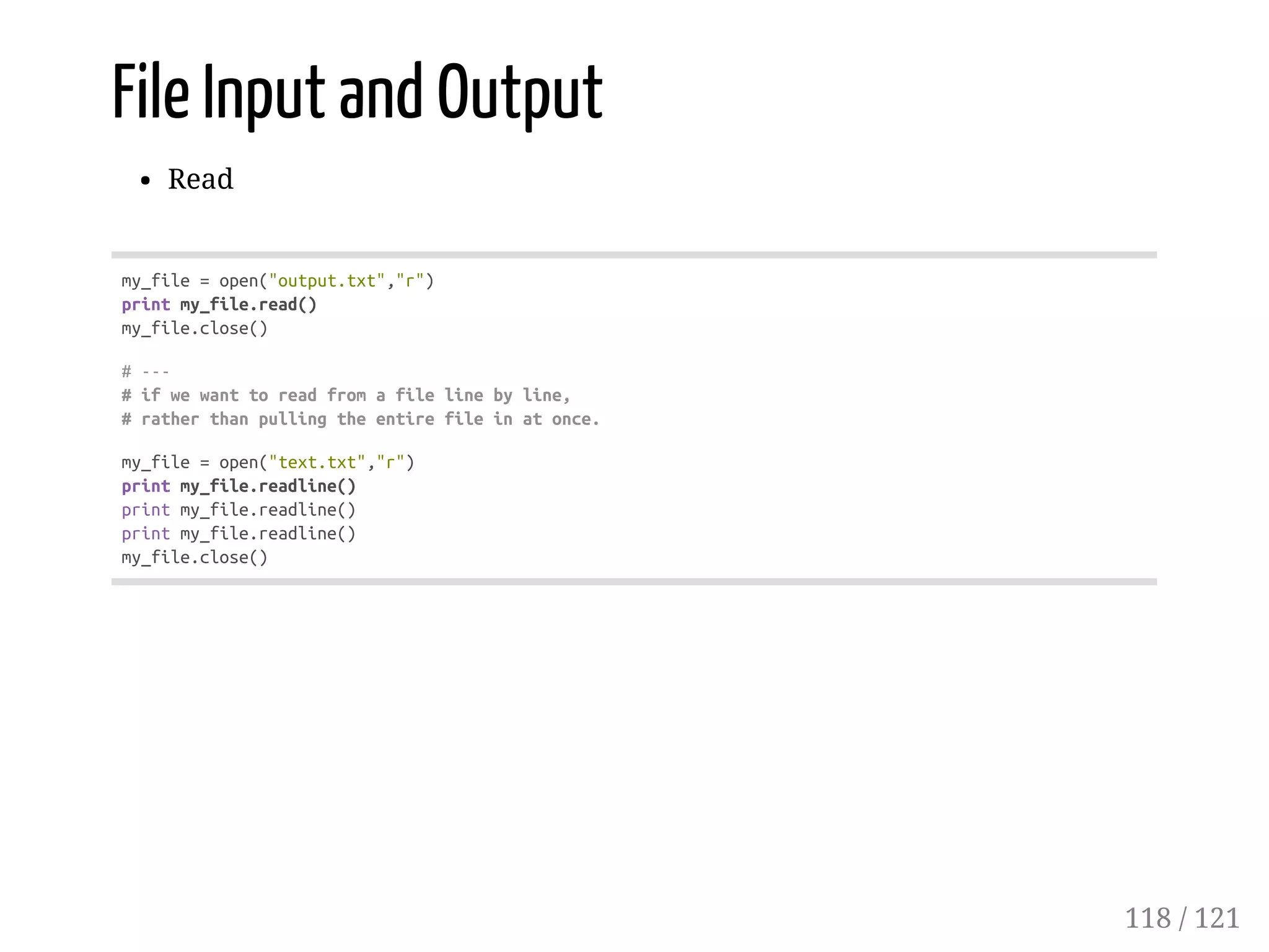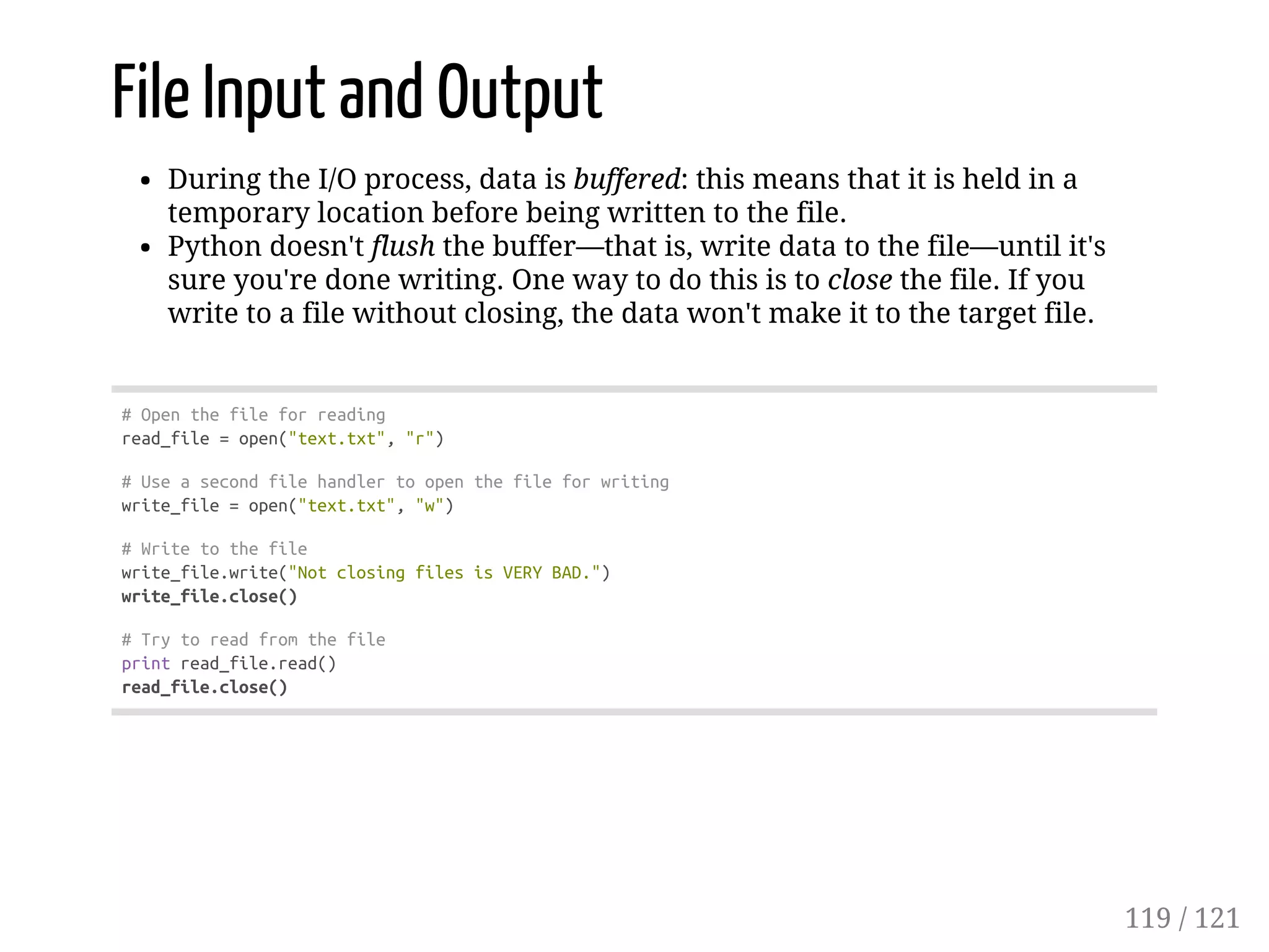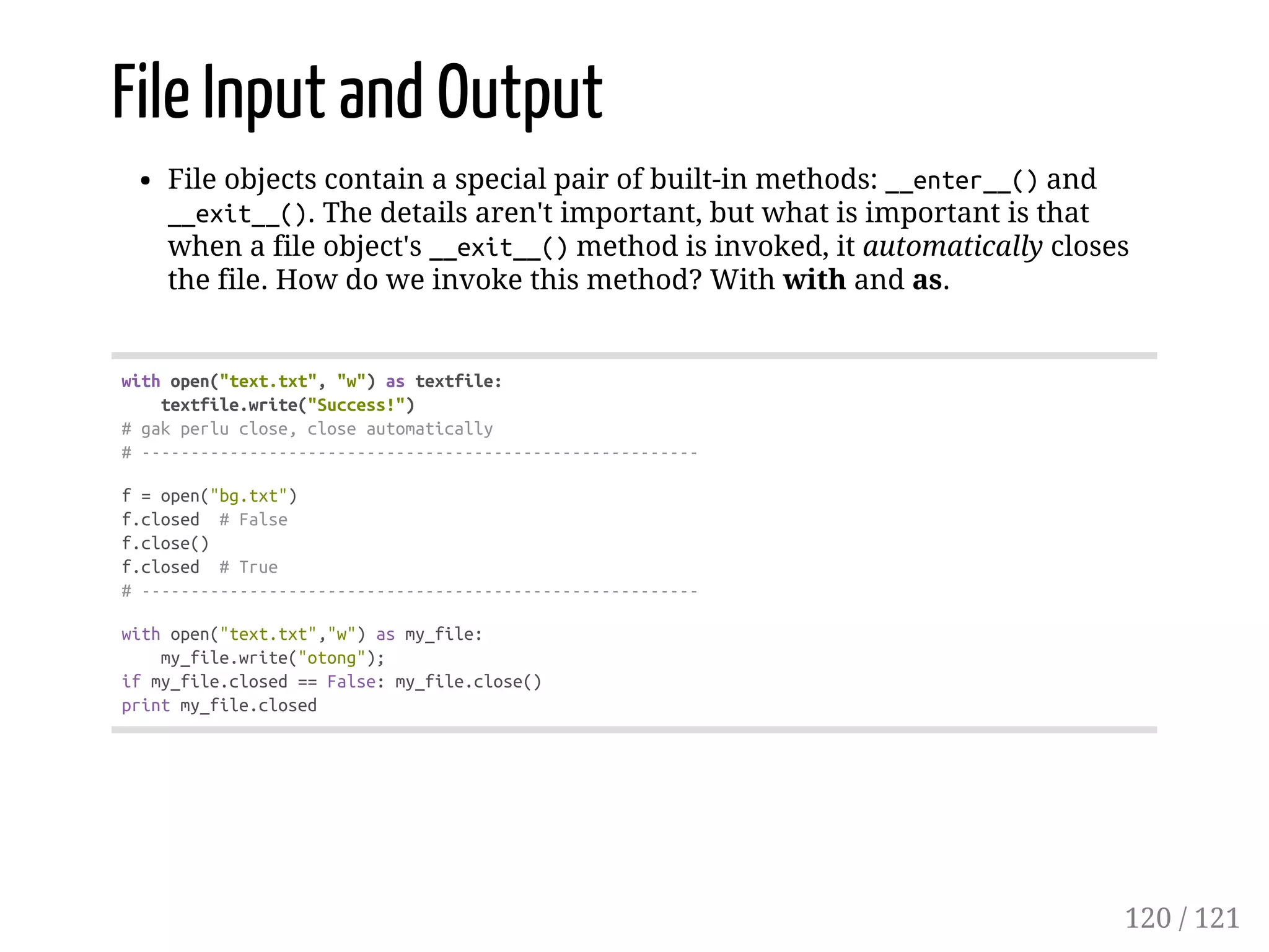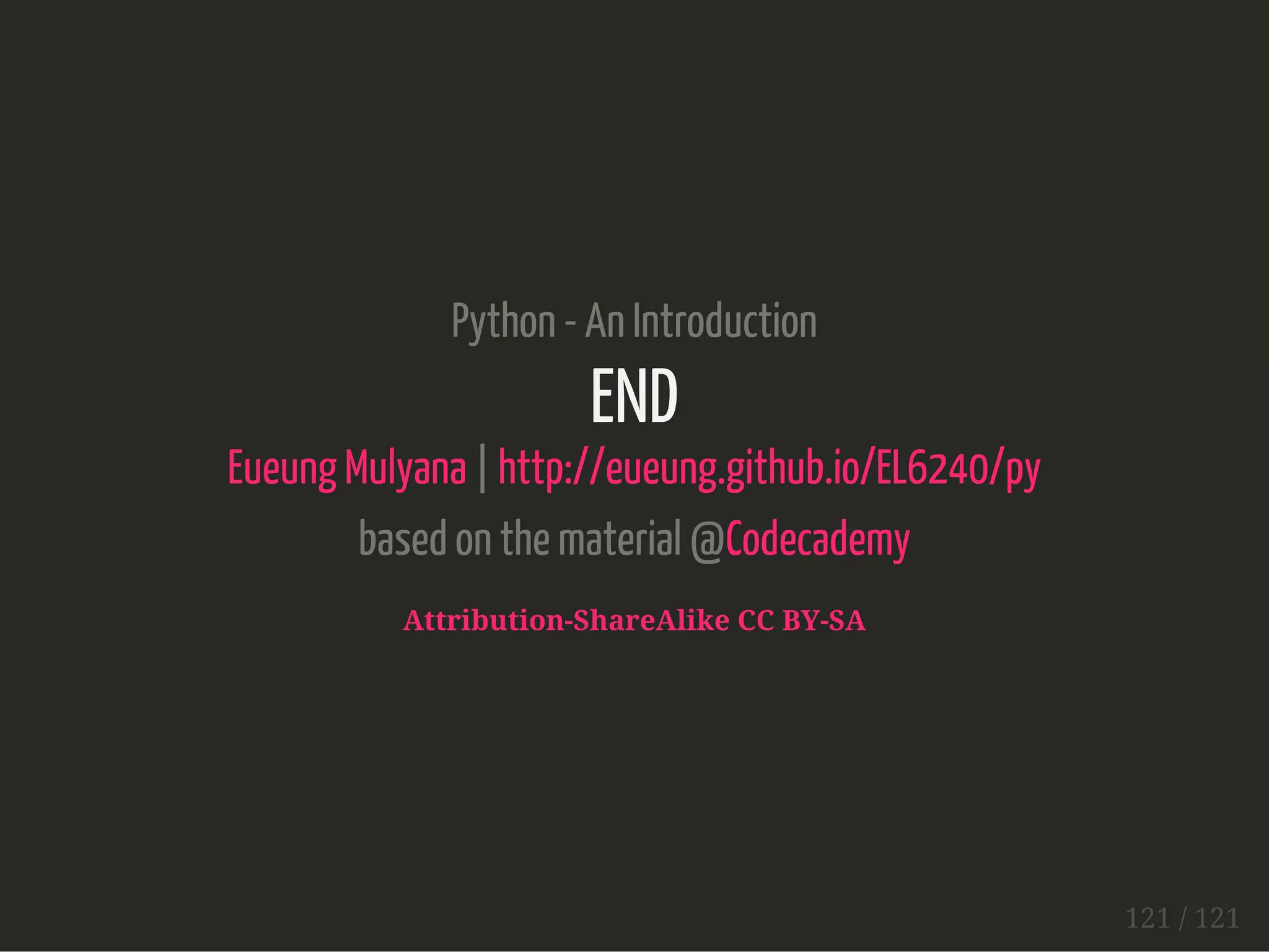The document provides an introduction to the Python programming language. It outlines 10 topics that will be covered: Python syntax, strings and console output, conditionals and control flow, functions, lists and dictionaries, lists and functions, loops, advanced topics, classes, and file input/output. Each topic includes code examples and explanations of Python concepts and features related to that topic.
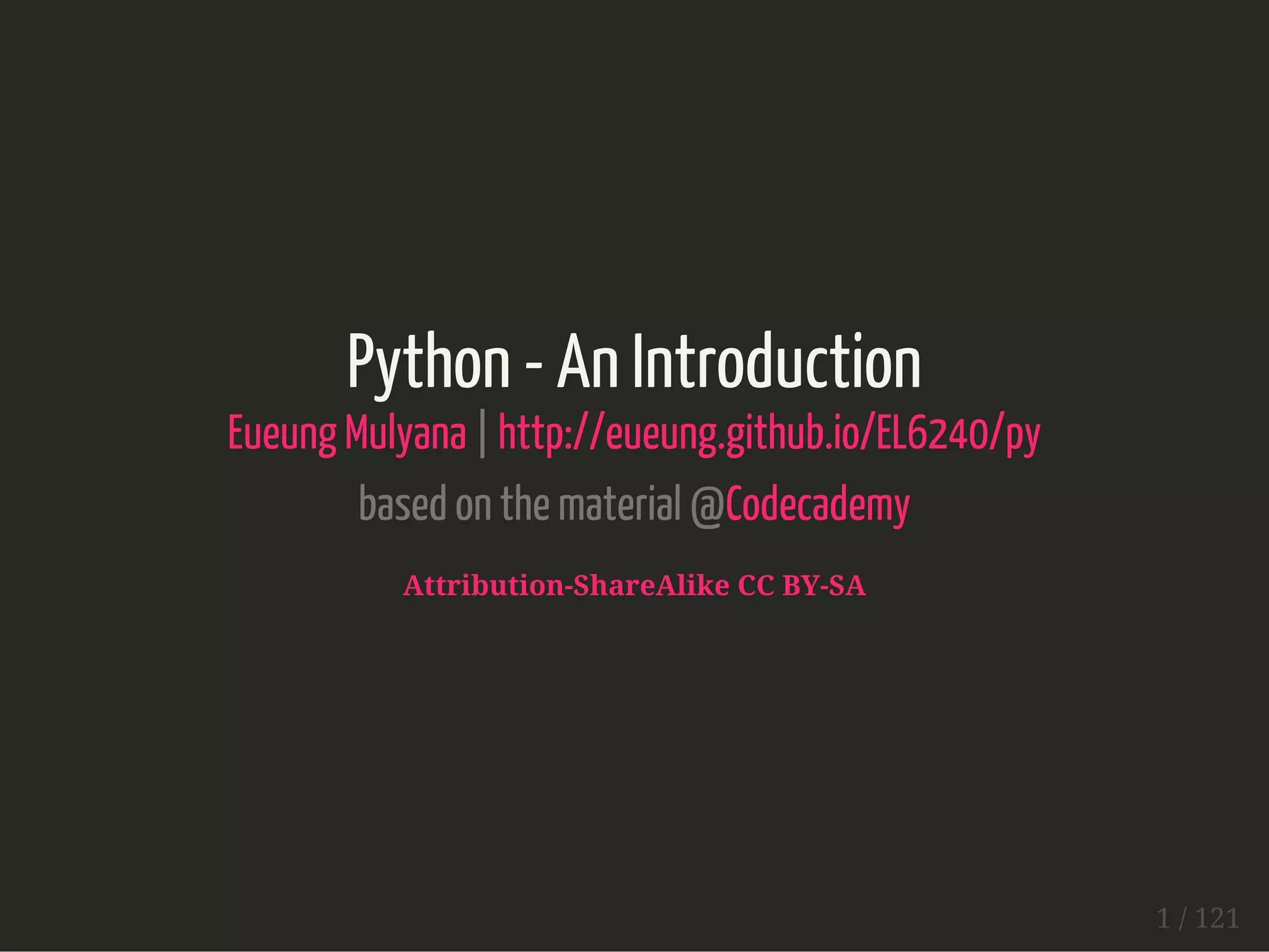
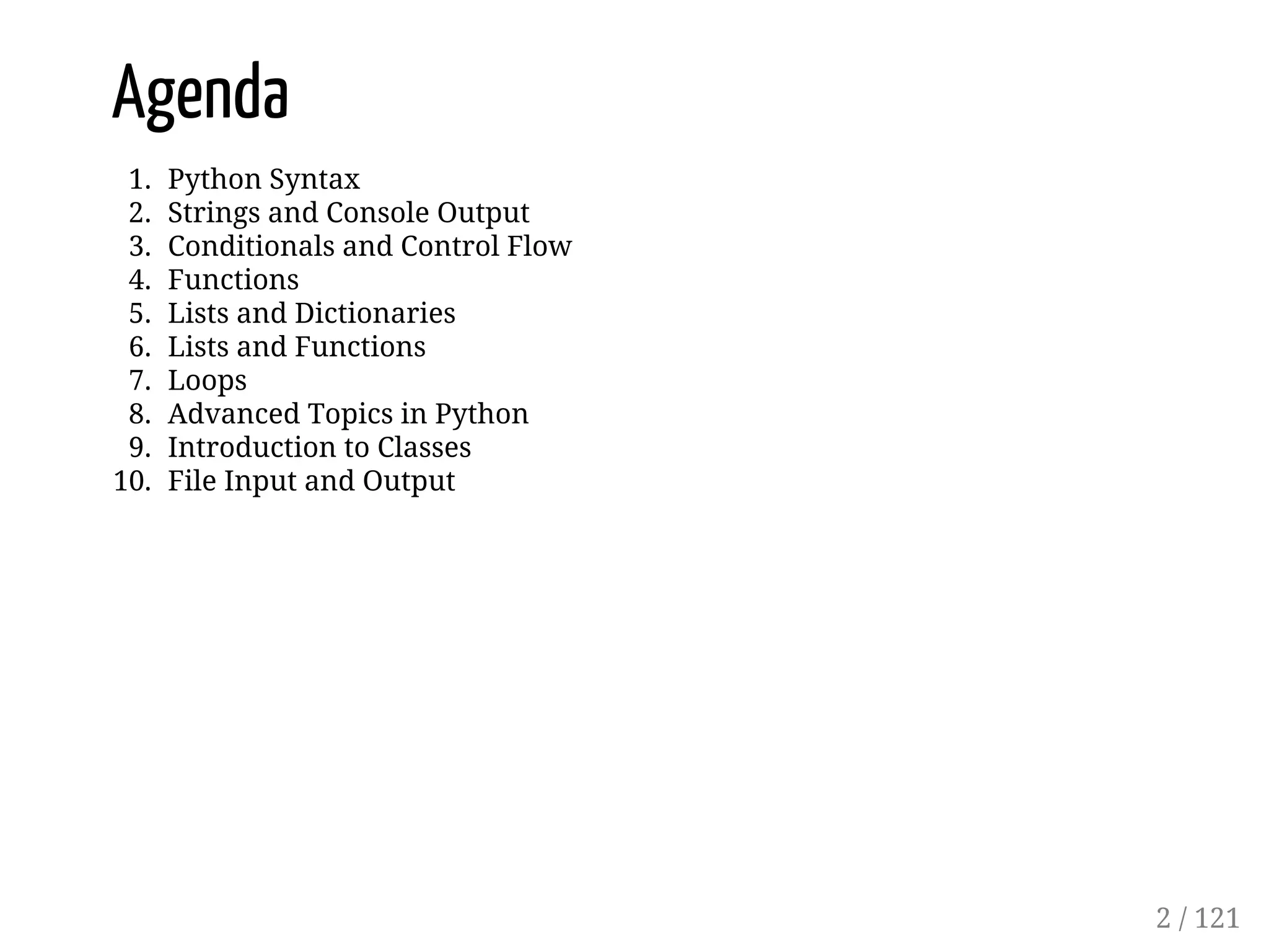
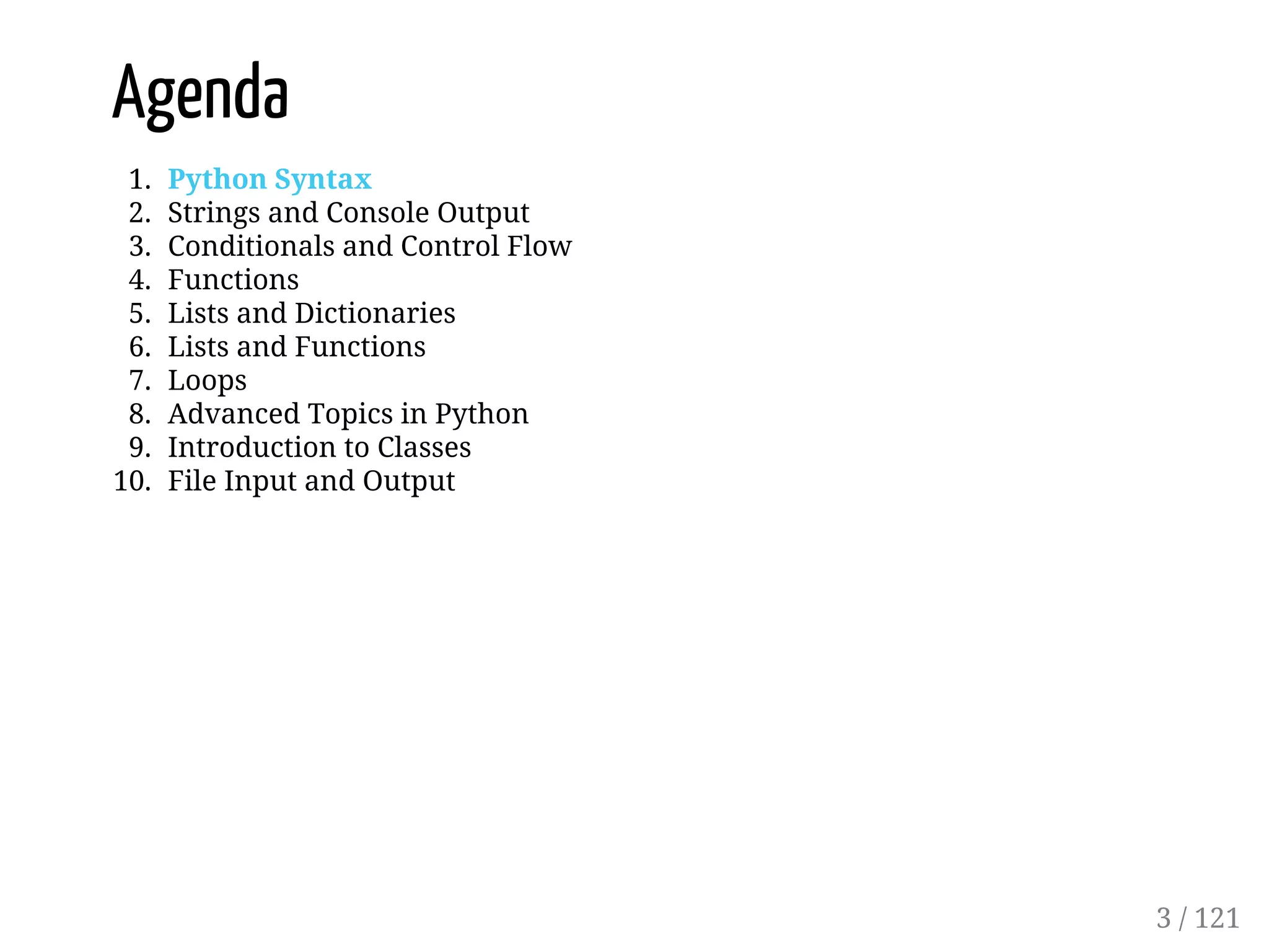
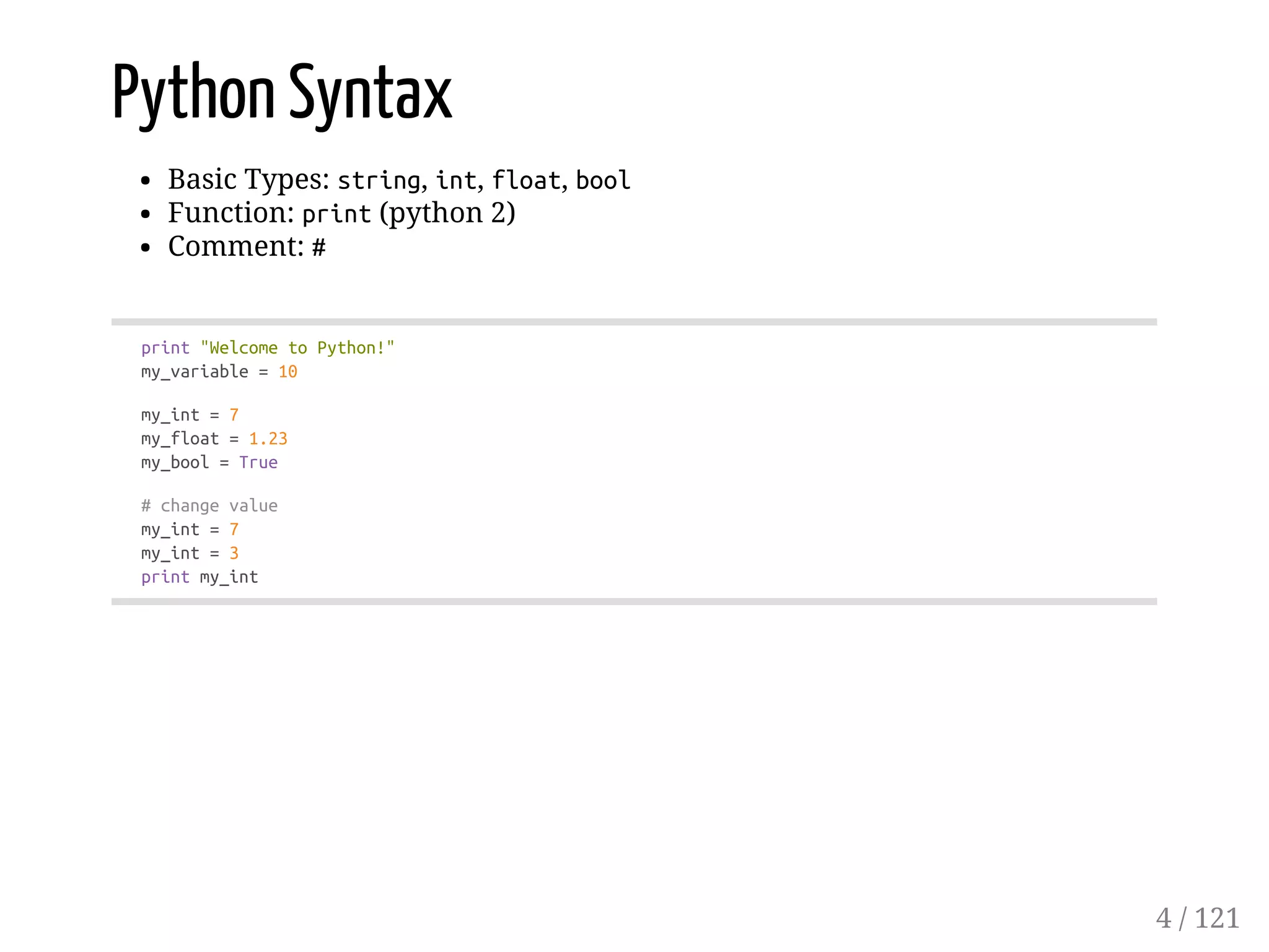
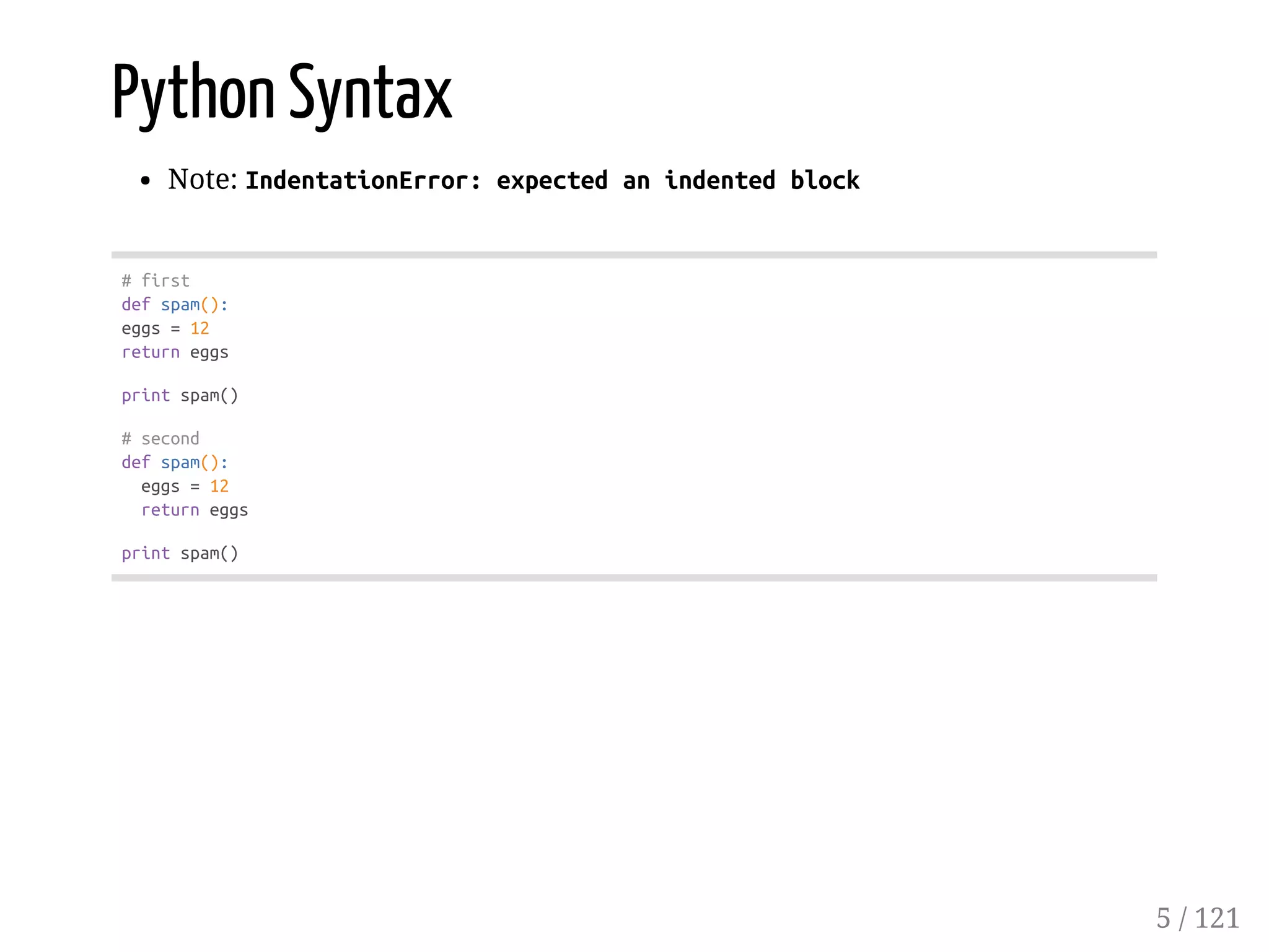
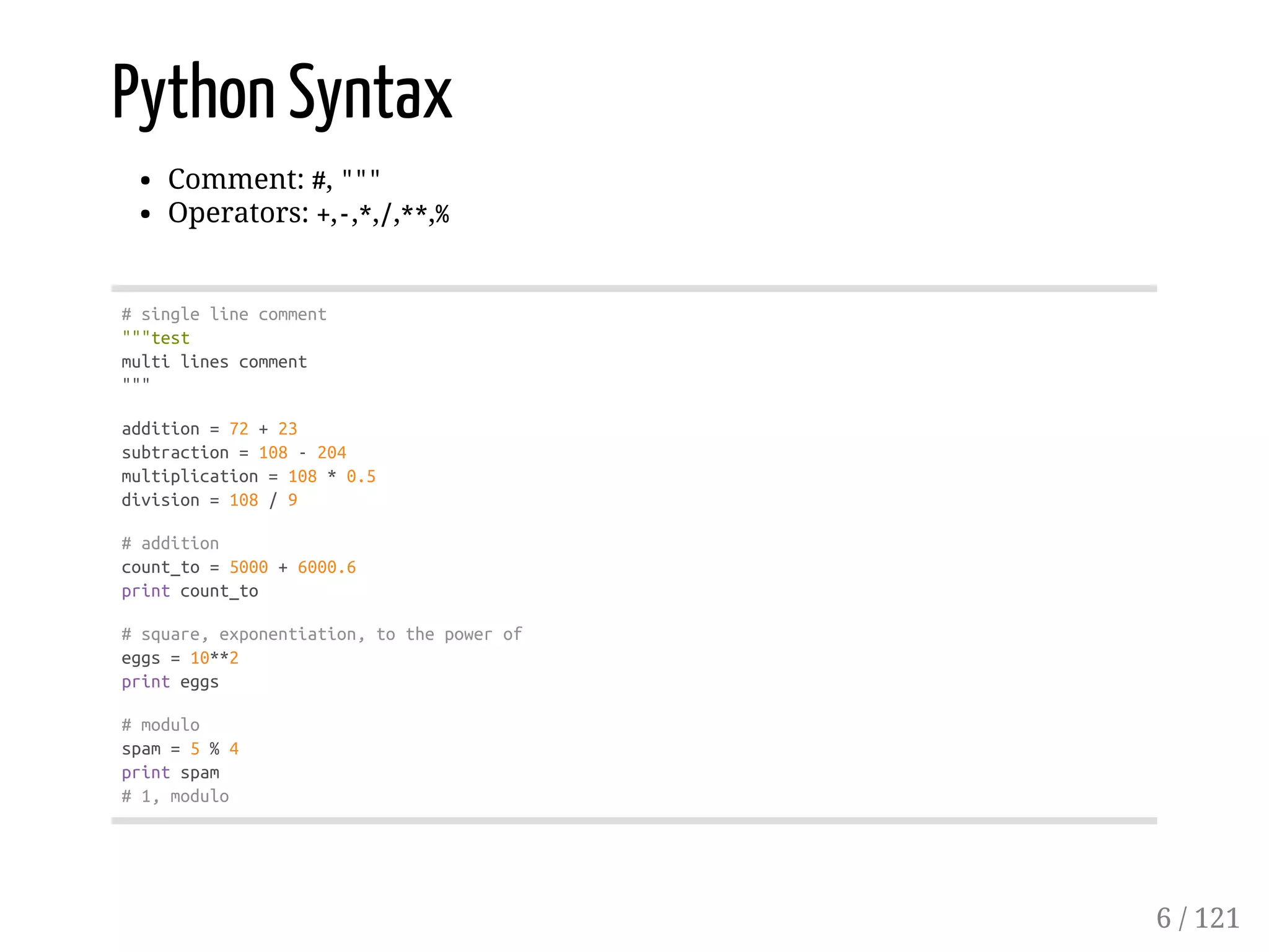
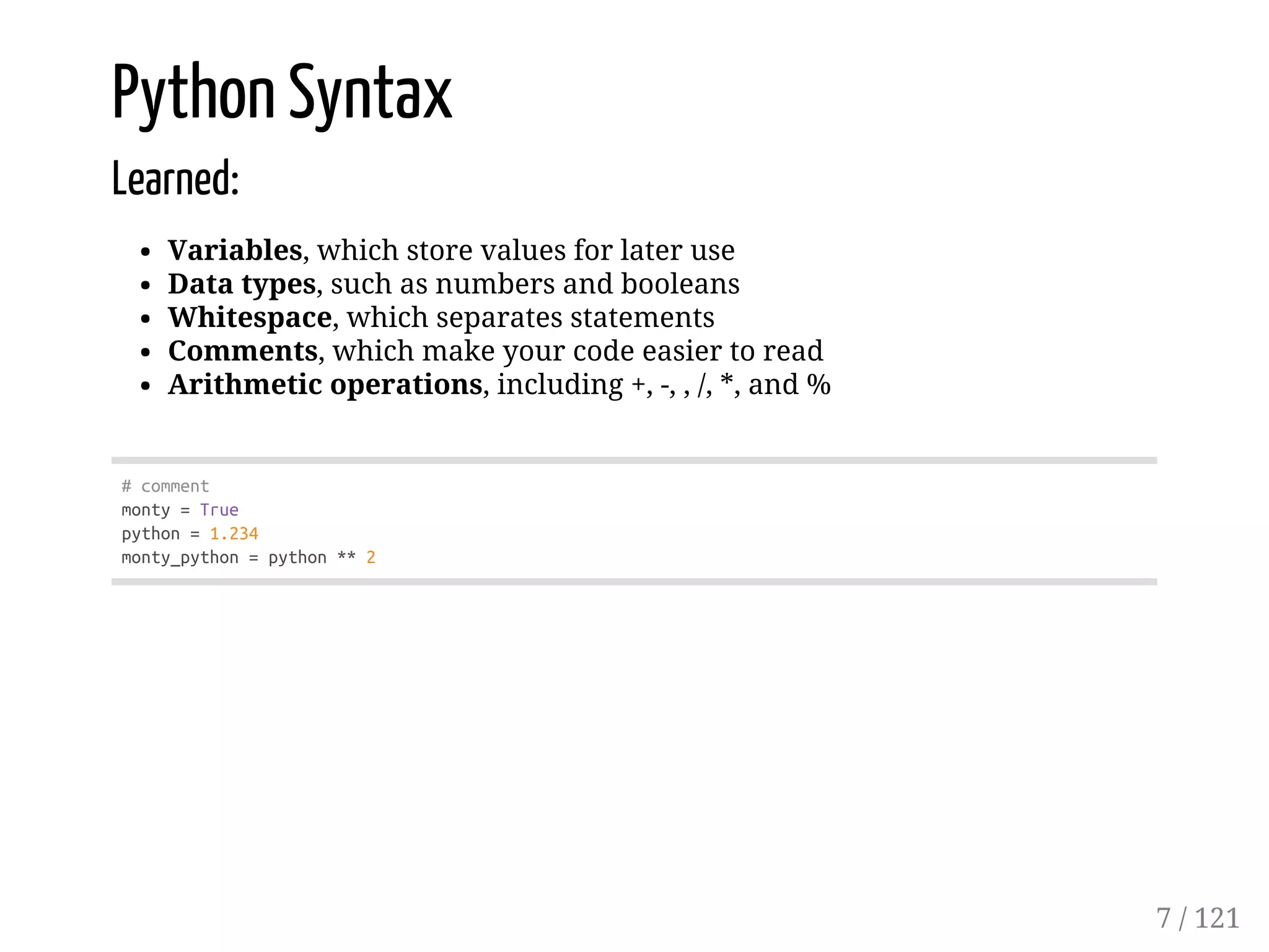
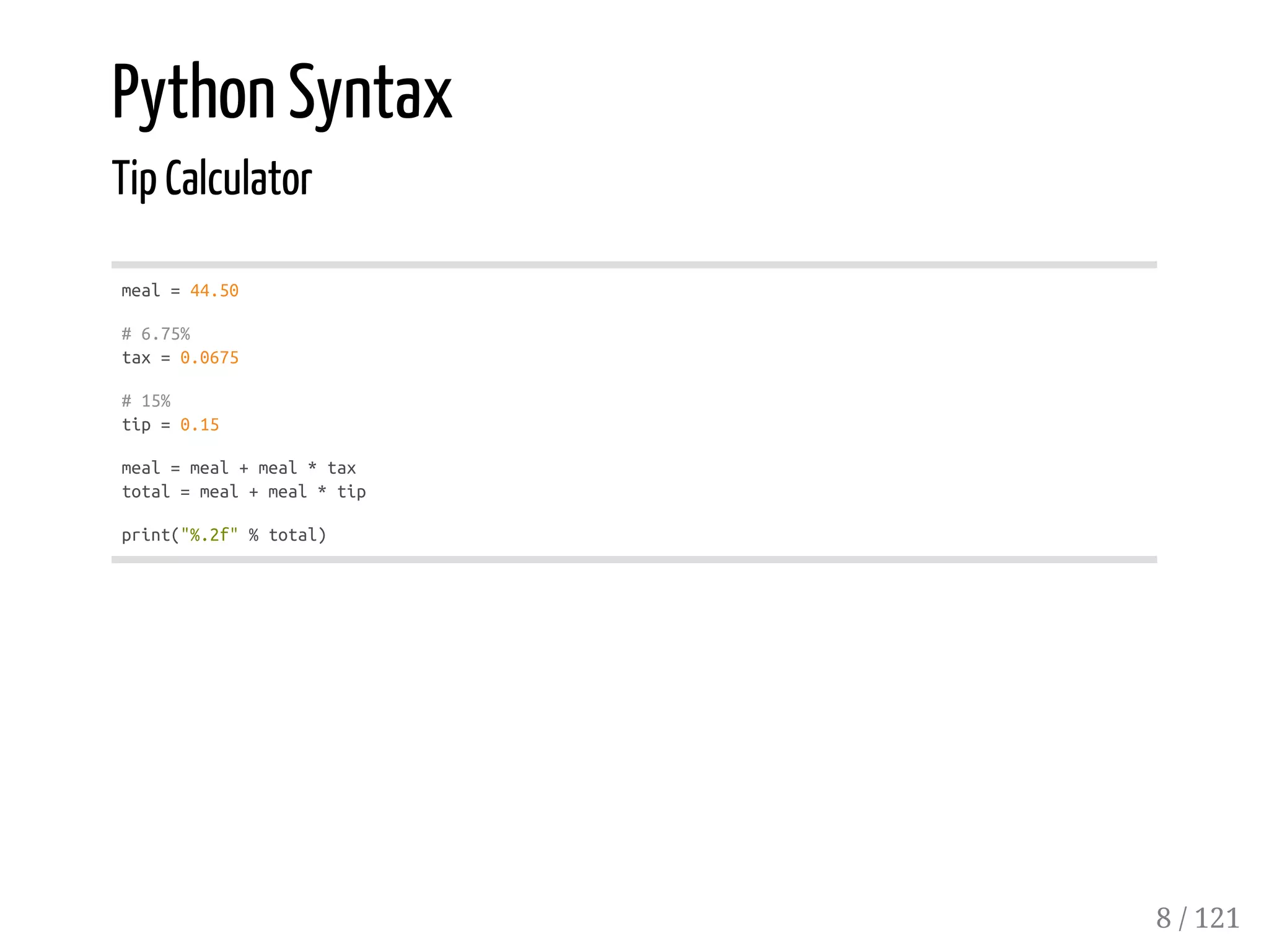
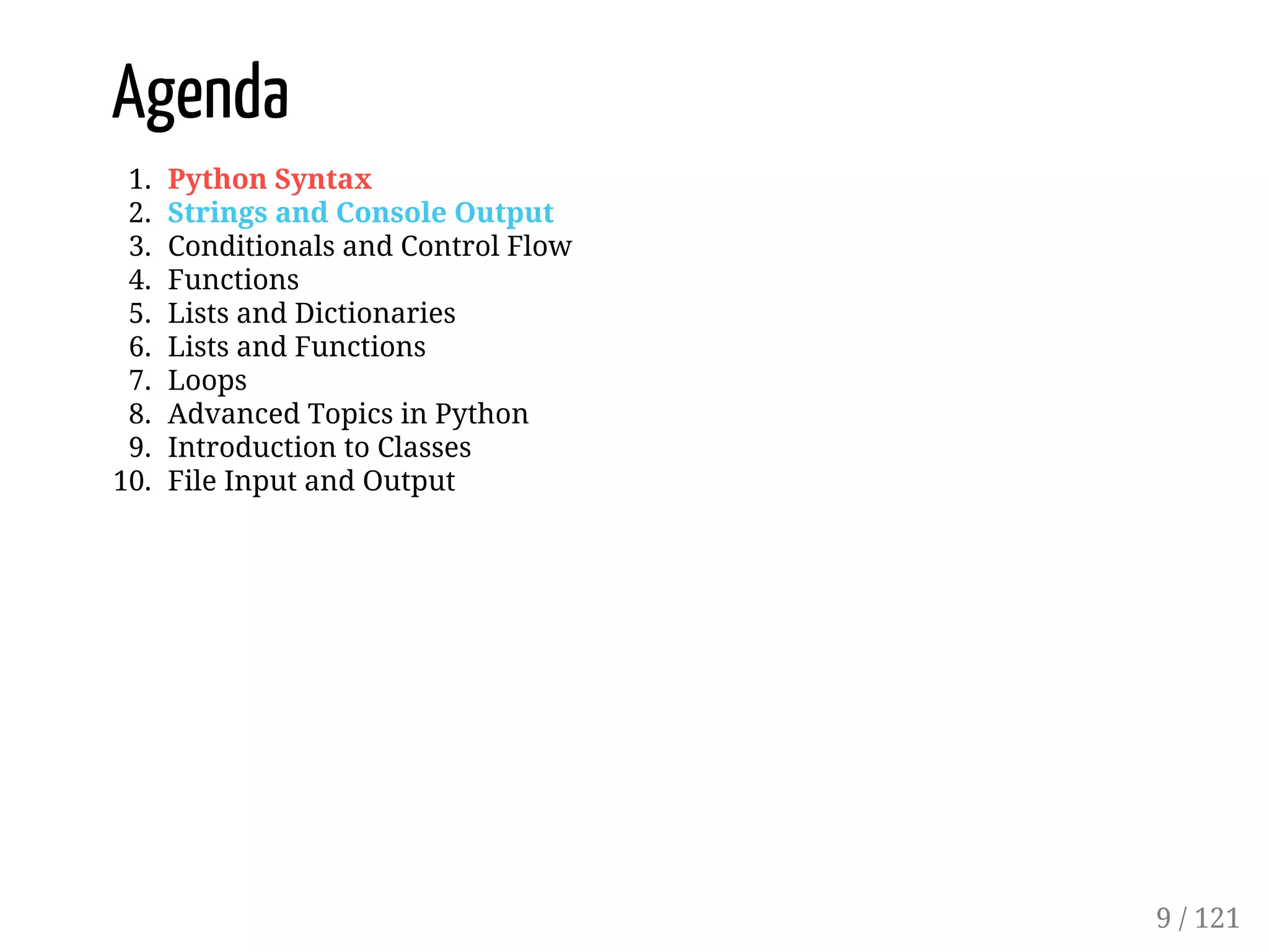
![Strings and Console Output
Assignment, Escaping Chars
"MONTY"[4]
caesar="Graham"
printcaesar
#Escapingcharacters
abc='Thisisn'tflying,thisisfallingwithstyle!'
printabc
"""
Thestring"PYTHON"hassixcharacters,
numbered0to5,asshownbelow:
+---+---+---+---+---+---+
|P|Y|T|H|O|N|
+---+---+---+---+---+---+
0 1 2 3 4 5
Soifyouwanted"Y",youcouldjusttype
"PYTHON"[1](alwaysstartcountingfrom0!)
"""
fifth_letter="MONTY"[4]
printfifth_letter
#Y
10 / 121](https://image.slidesharecdn.com/10-em-python-intro-151111224031-lva1-app6892/75/Python-An-Introduction-10-2048.jpg)
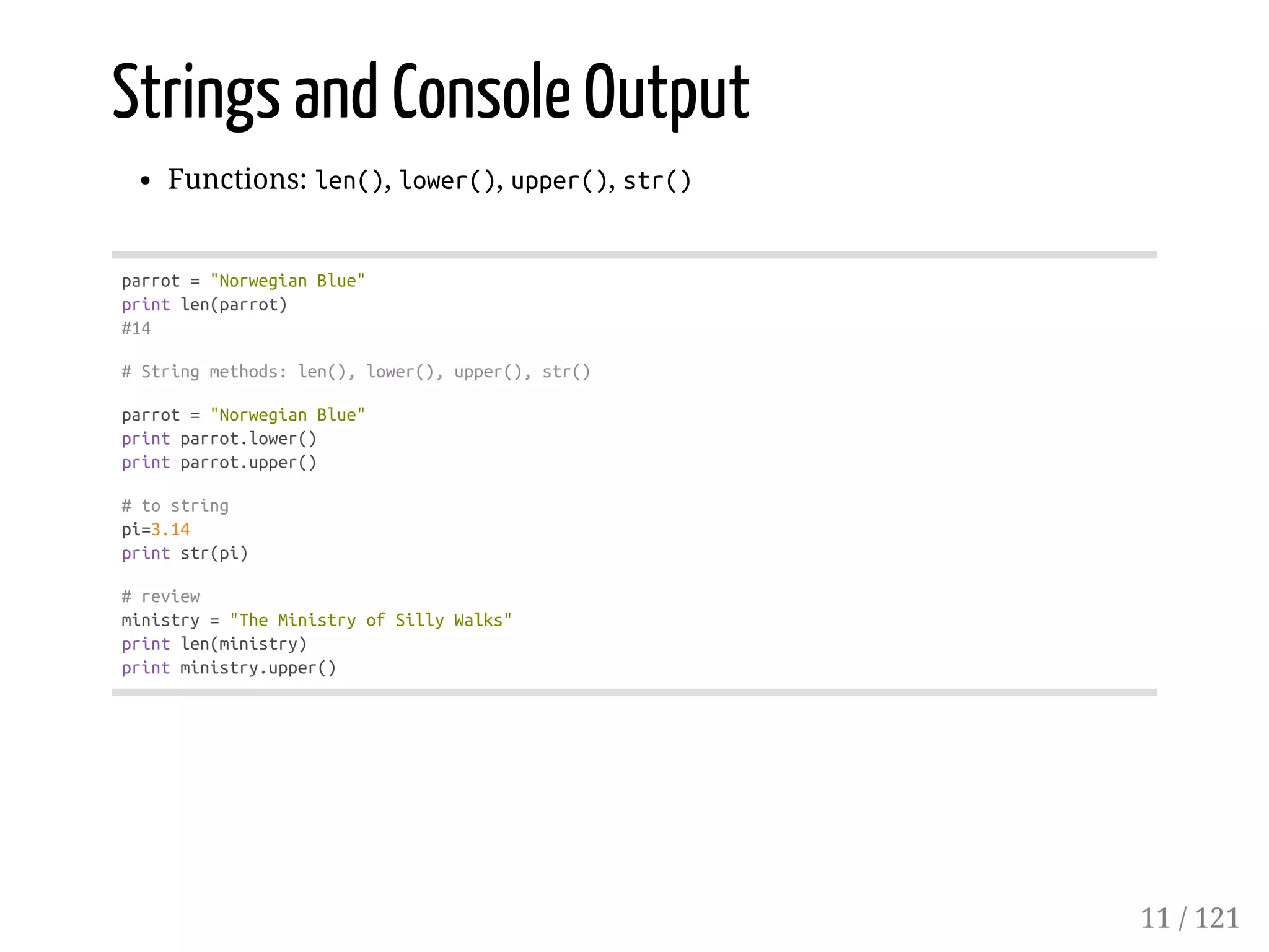
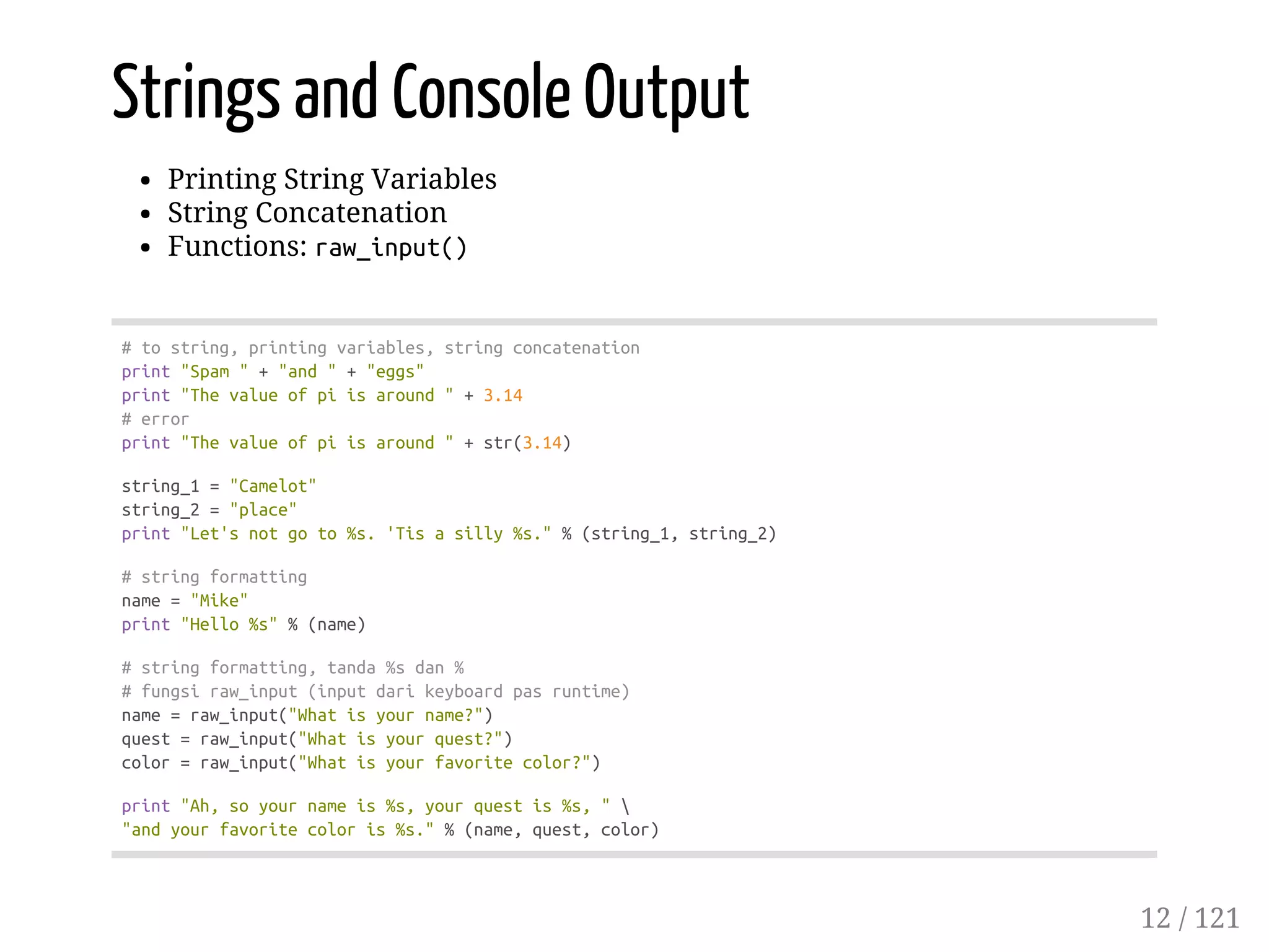
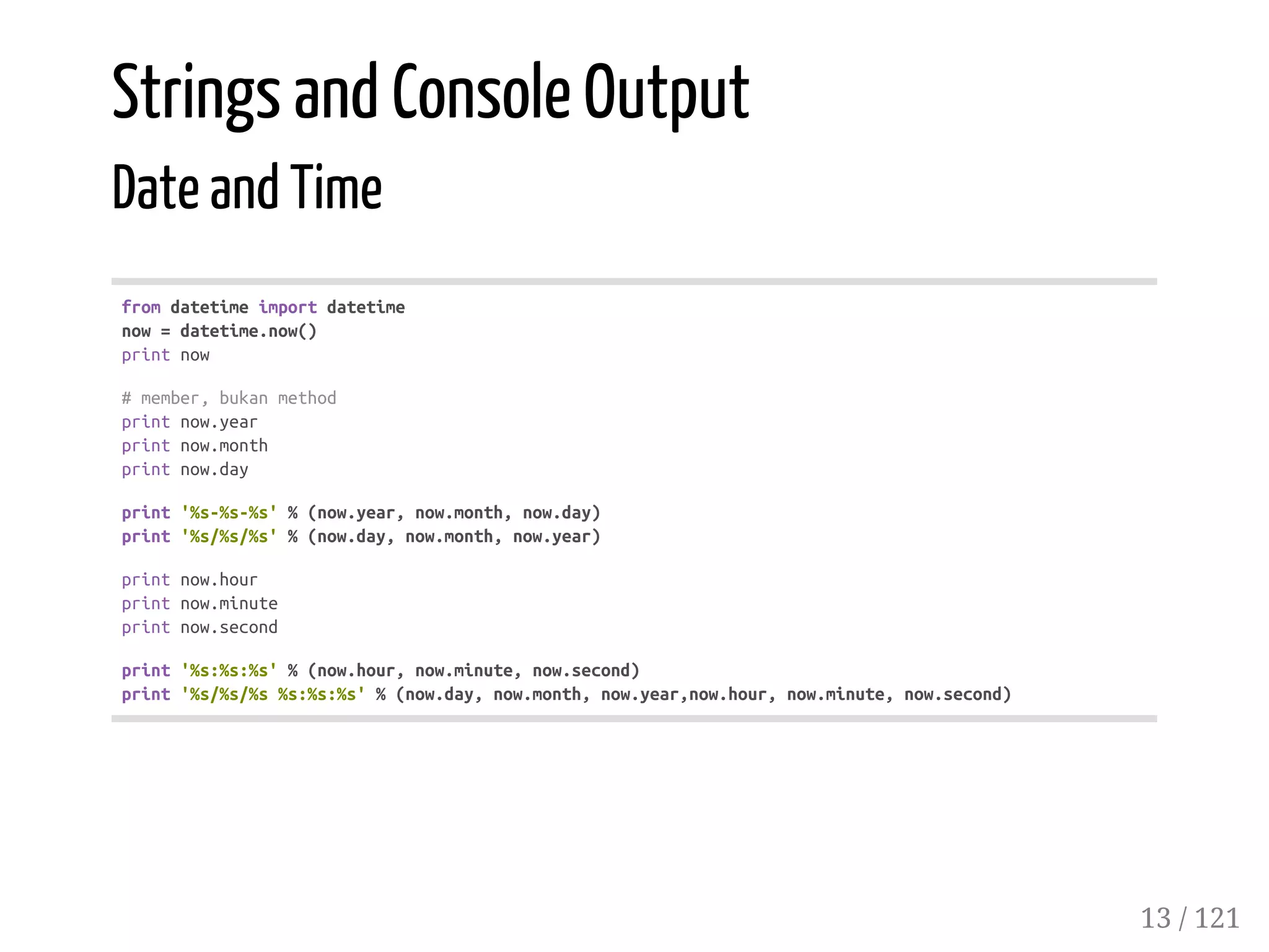
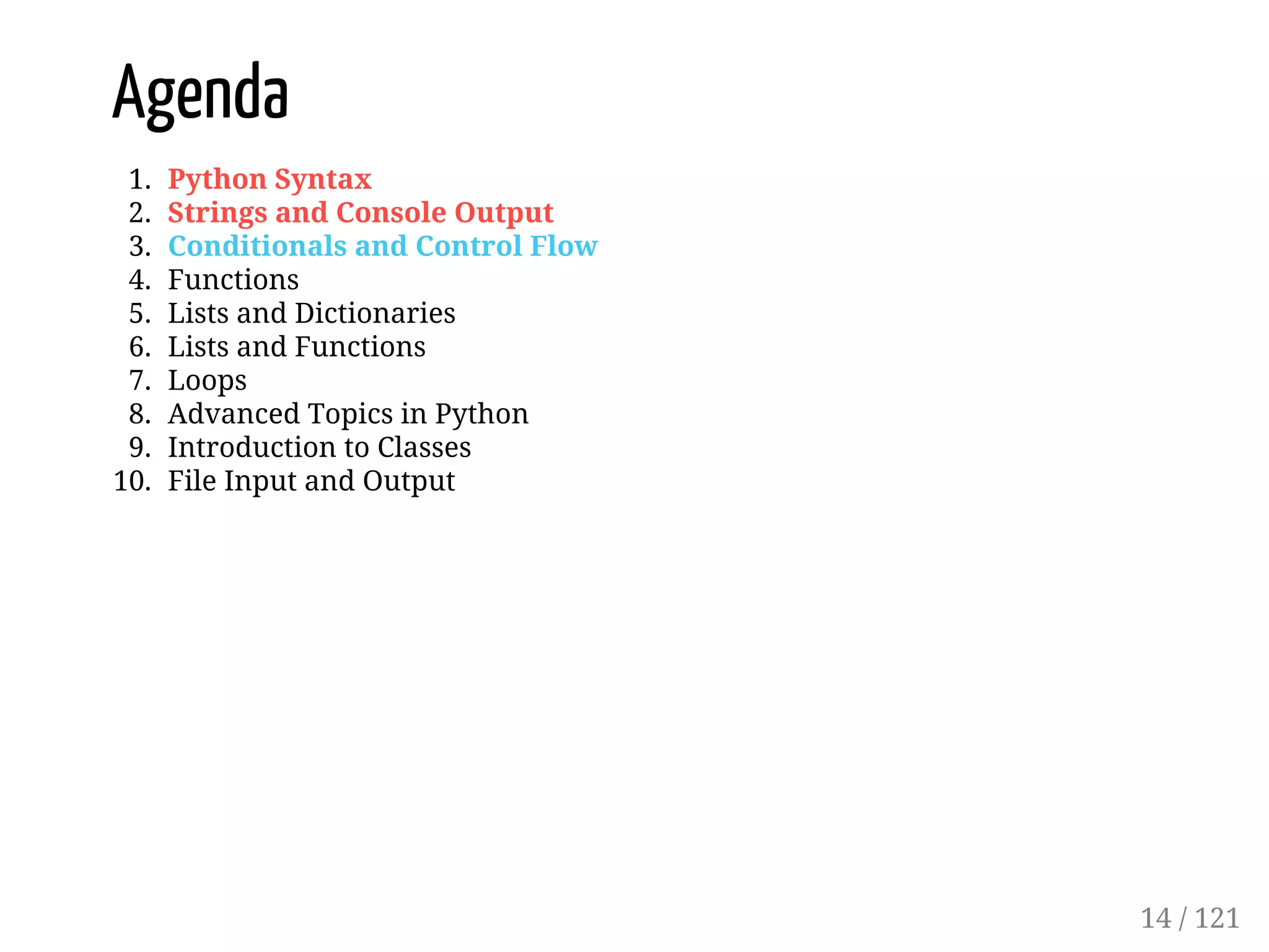
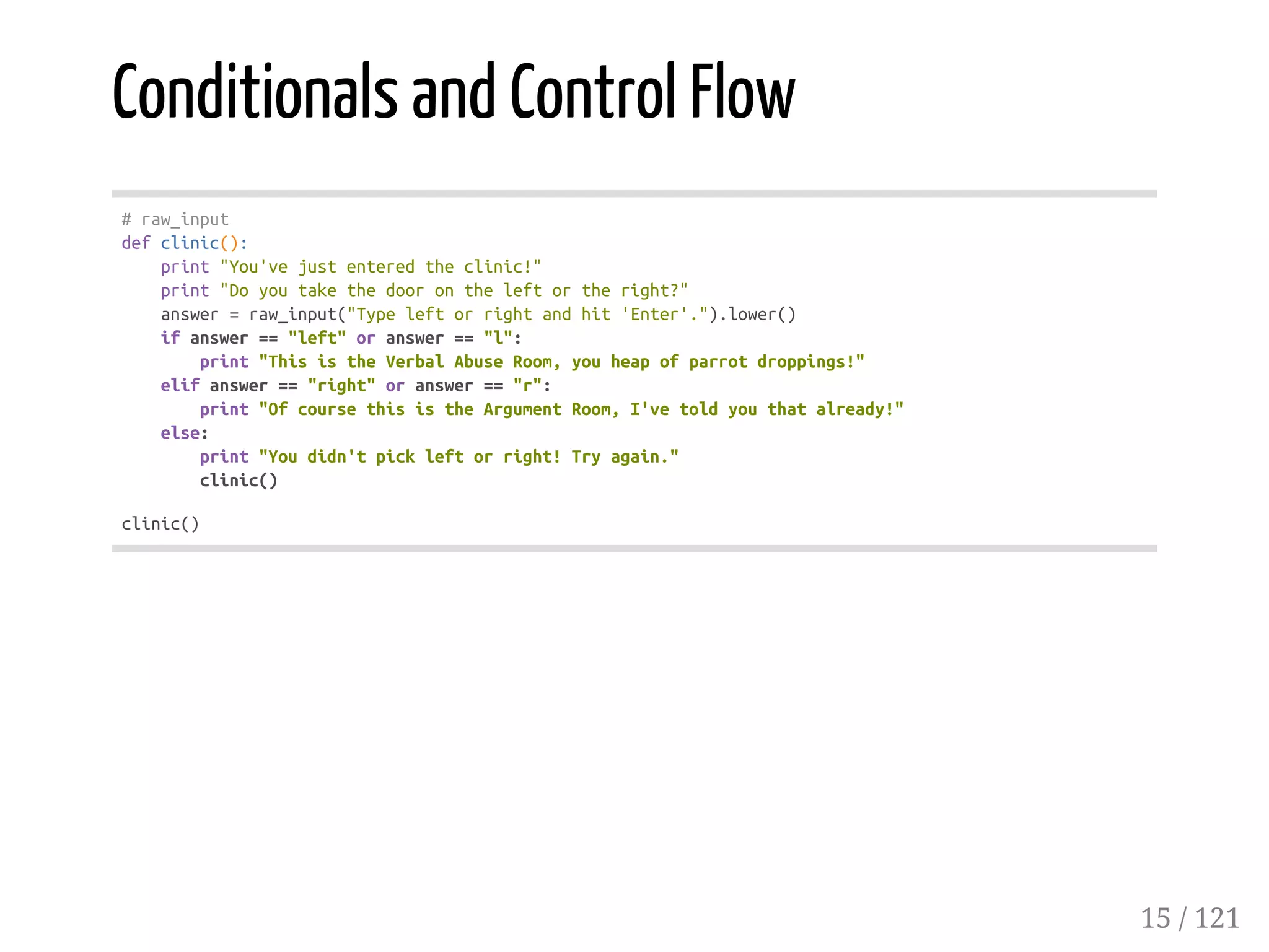
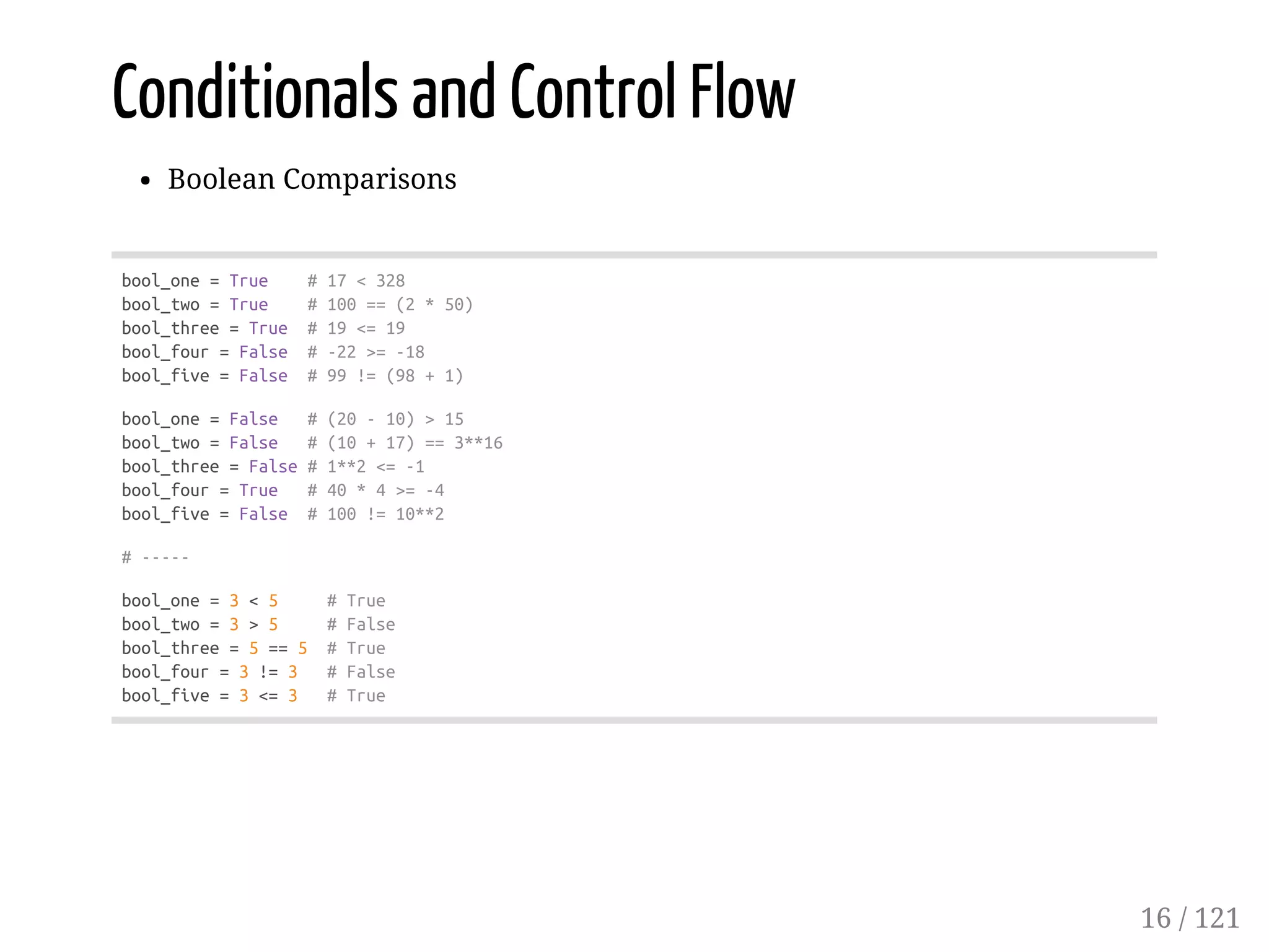
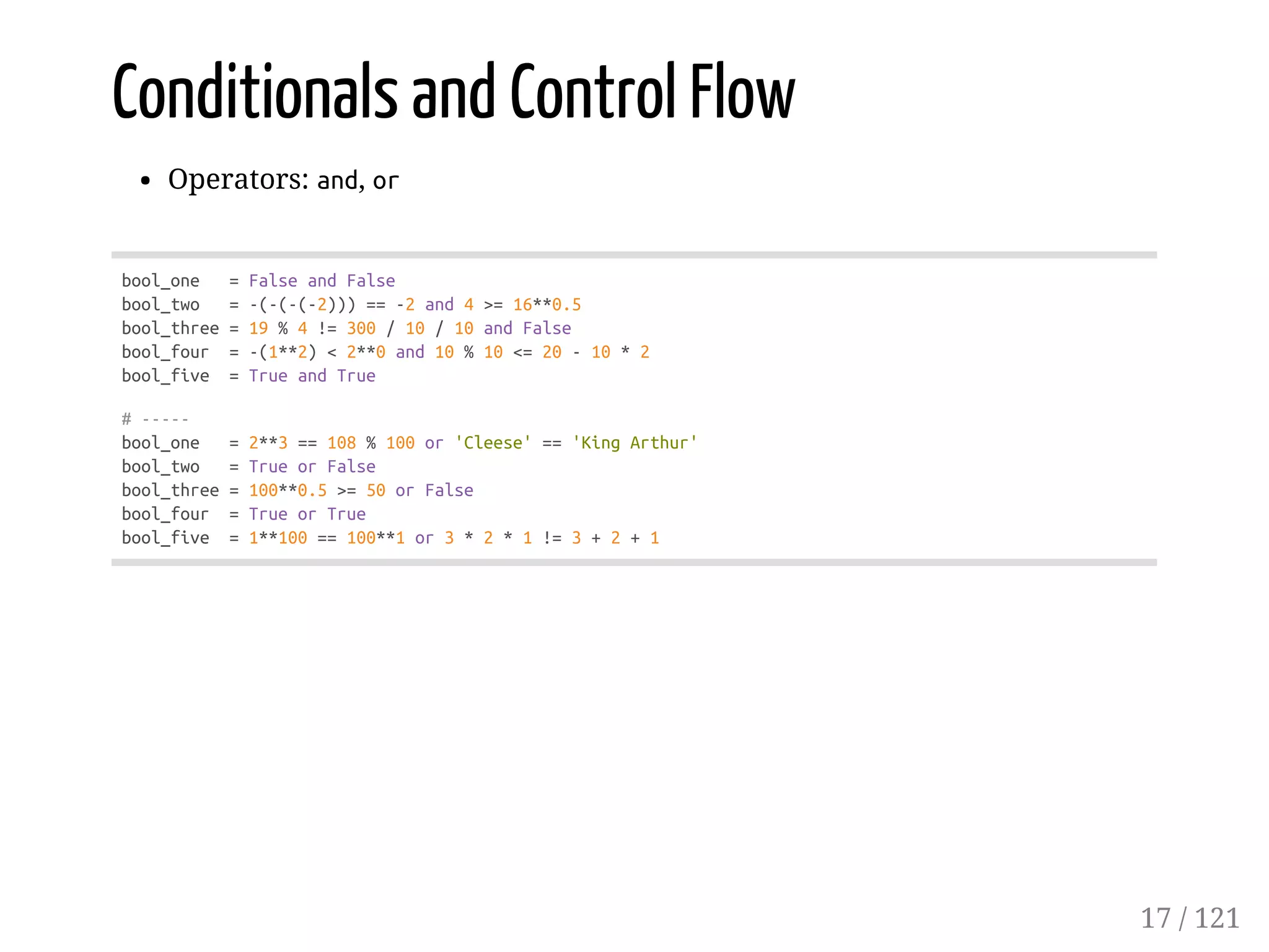
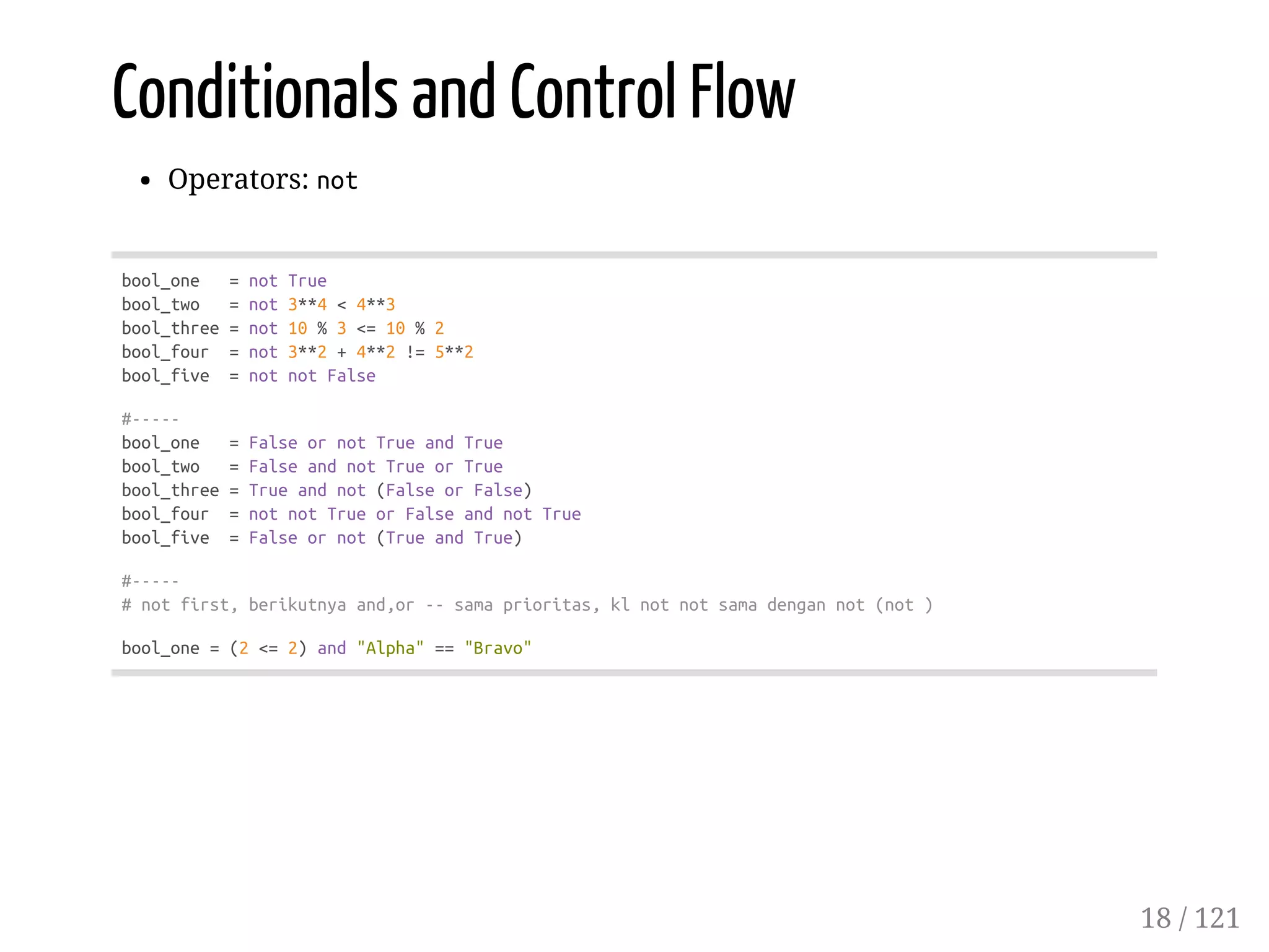
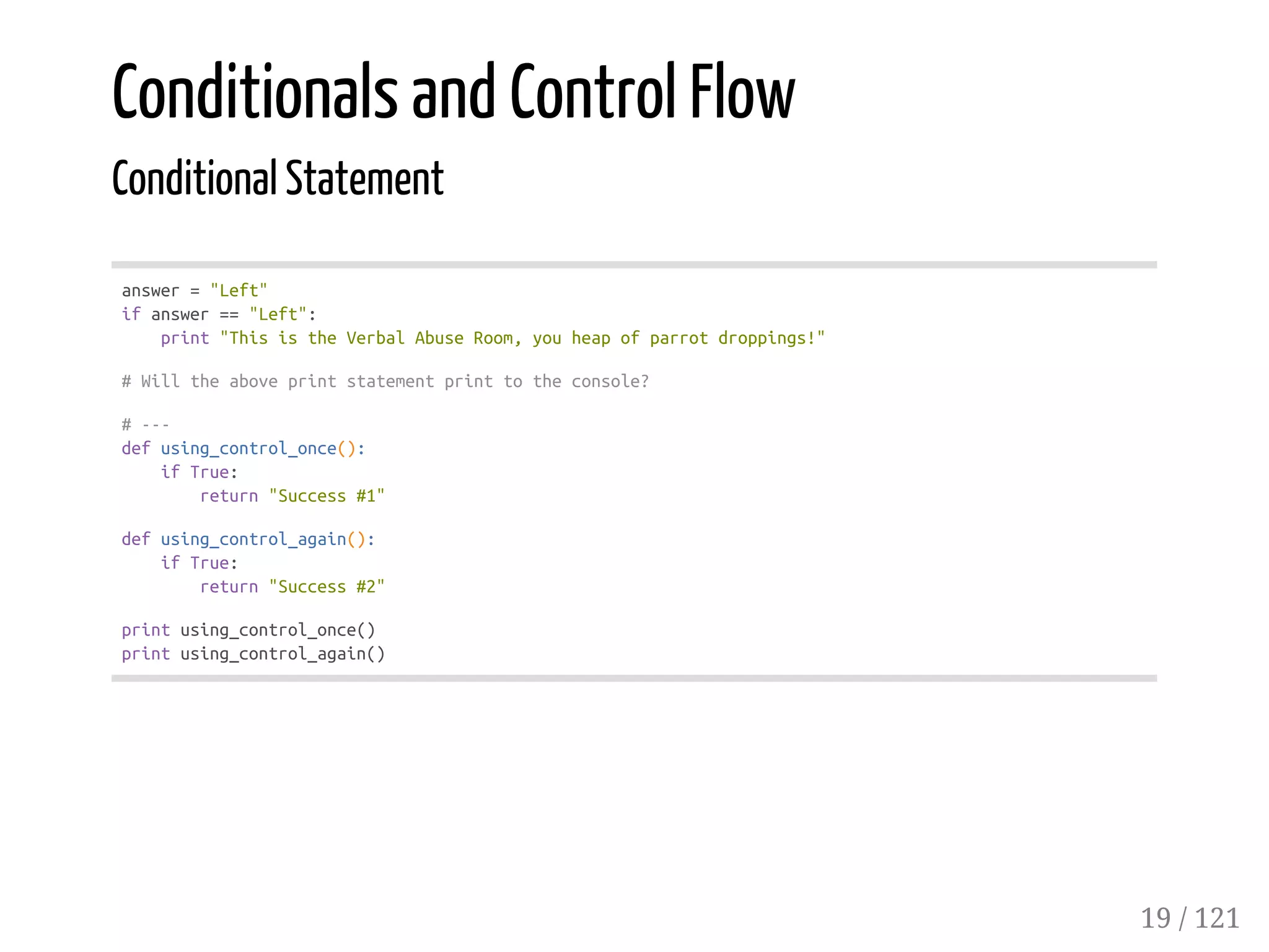
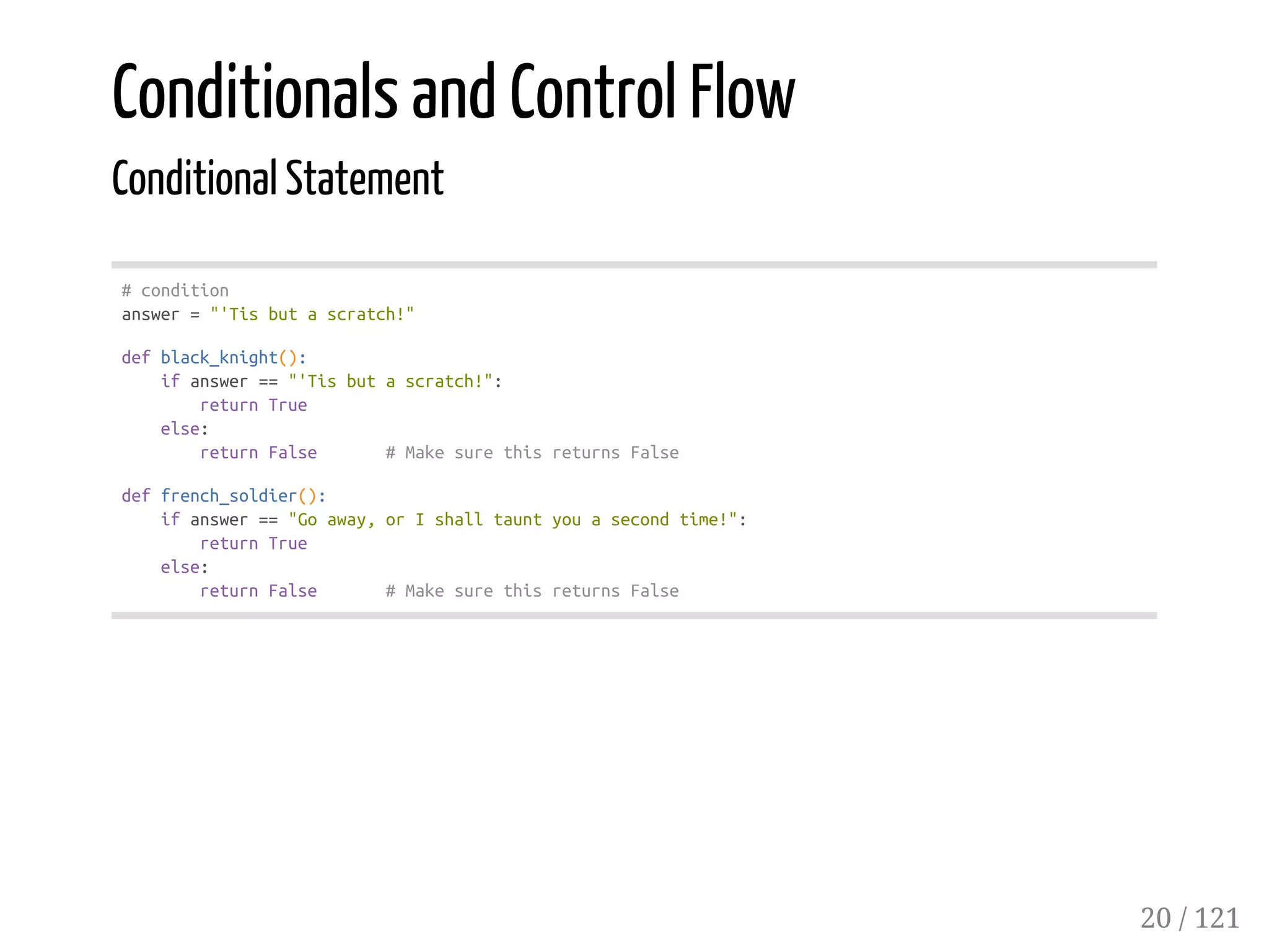
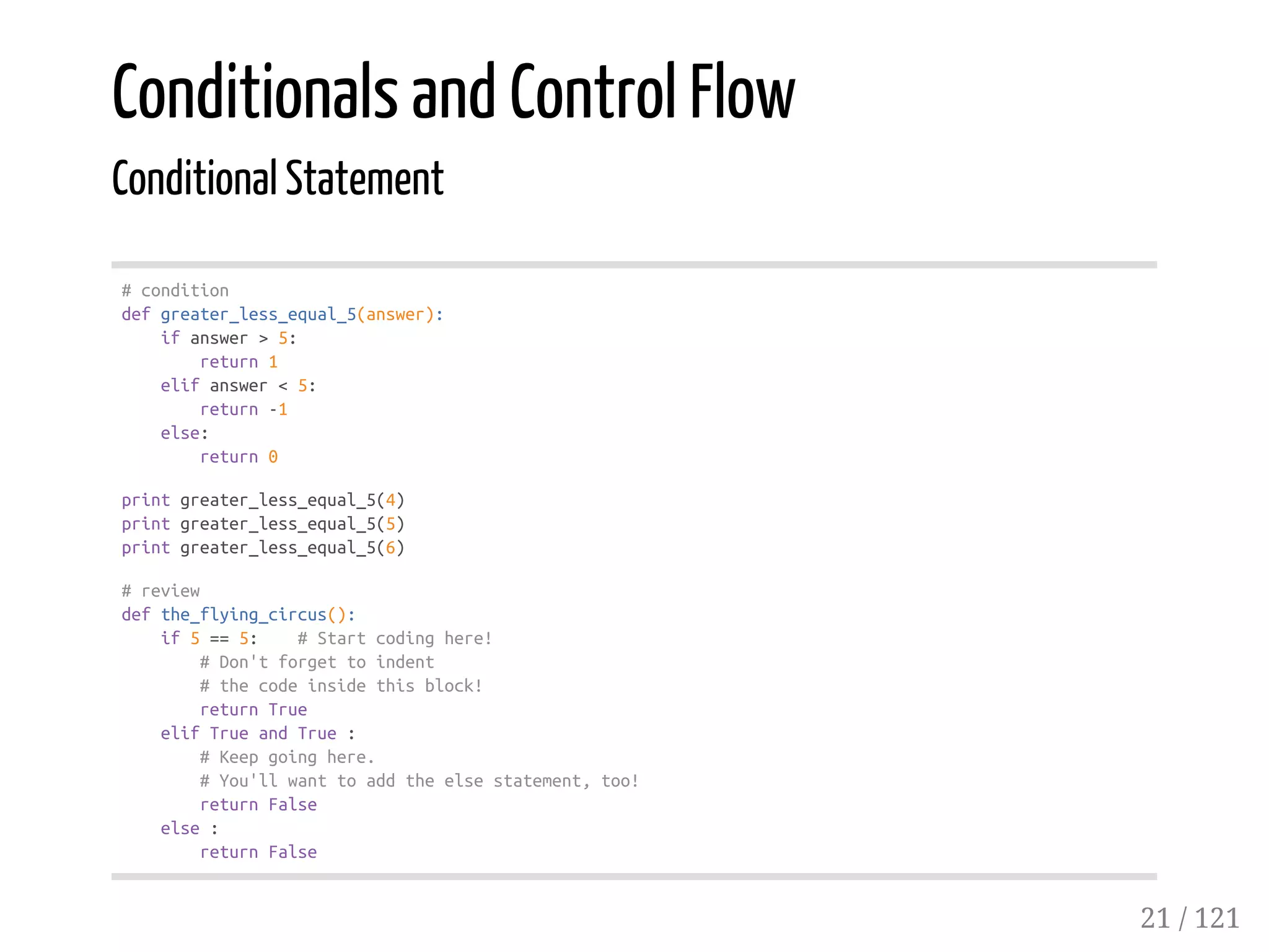
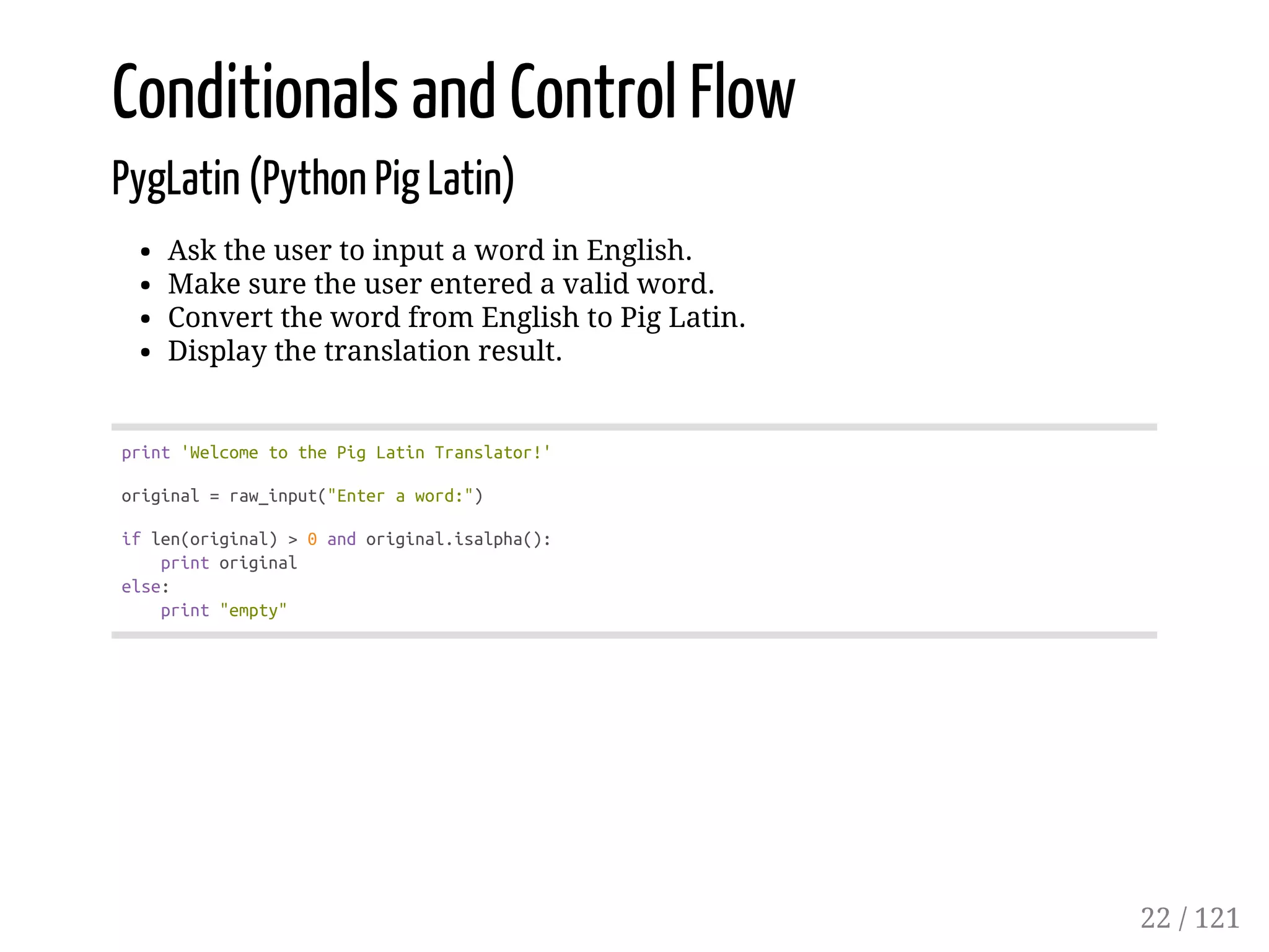
![Conditionals and Control Flow
PygLatin (Python Pig Latin)
You move the first letter of the word to the end and then append the suffix
'ay'. Example: python->ythonpay
pyg='ay'
original=raw_input('Enteraword:')
iflen(original)>0andoriginal.isalpha():
word=original.lower()
first=word[0]
new_word=word+first+pyg
new_word=new_word[1:len(new_word)]
printnew_word
else:
print'empty'
23 / 121](https://image.slidesharecdn.com/10-em-python-intro-151111224031-lva1-app6892/75/Python-An-Introduction-23-2048.jpg)
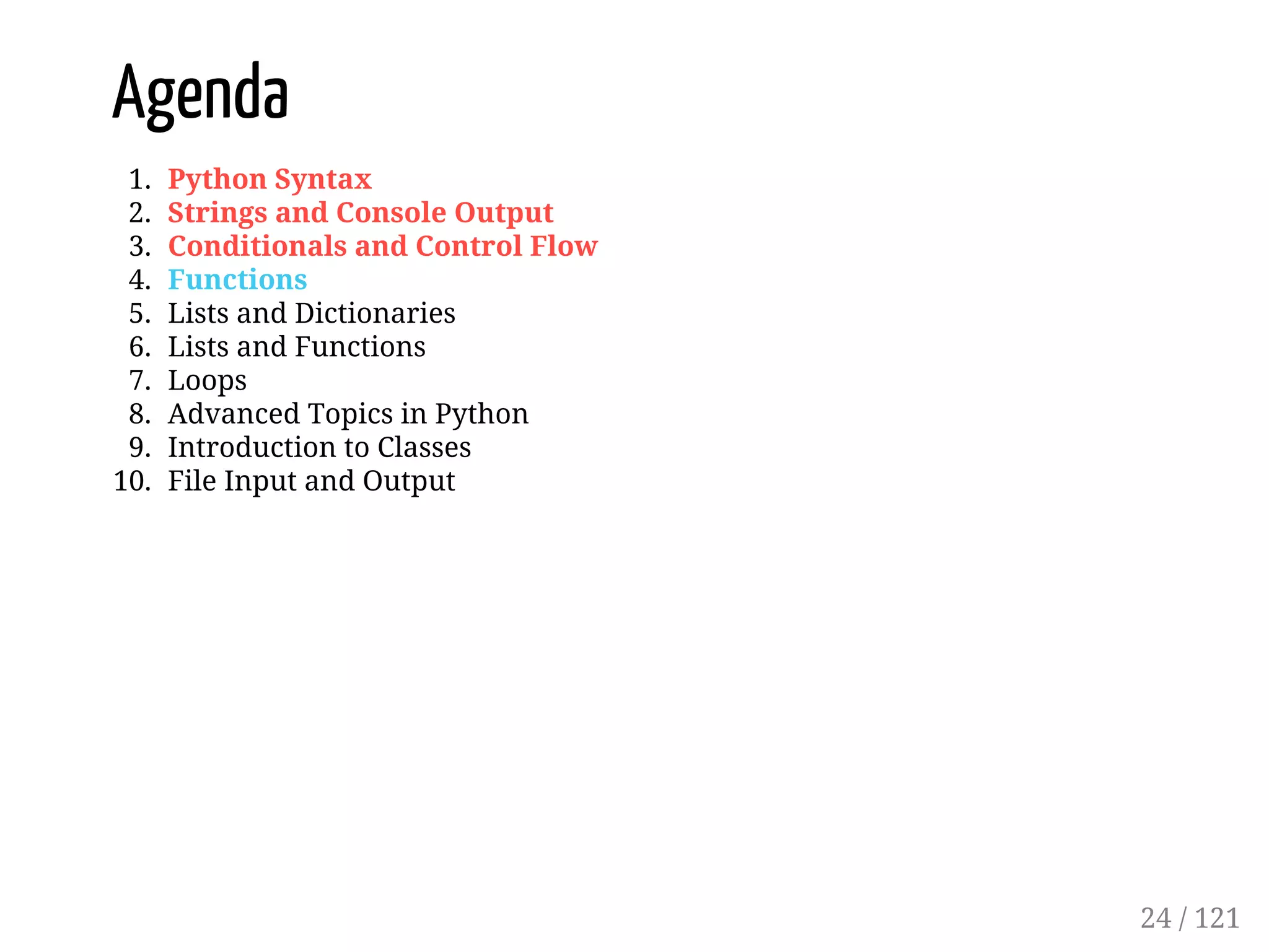
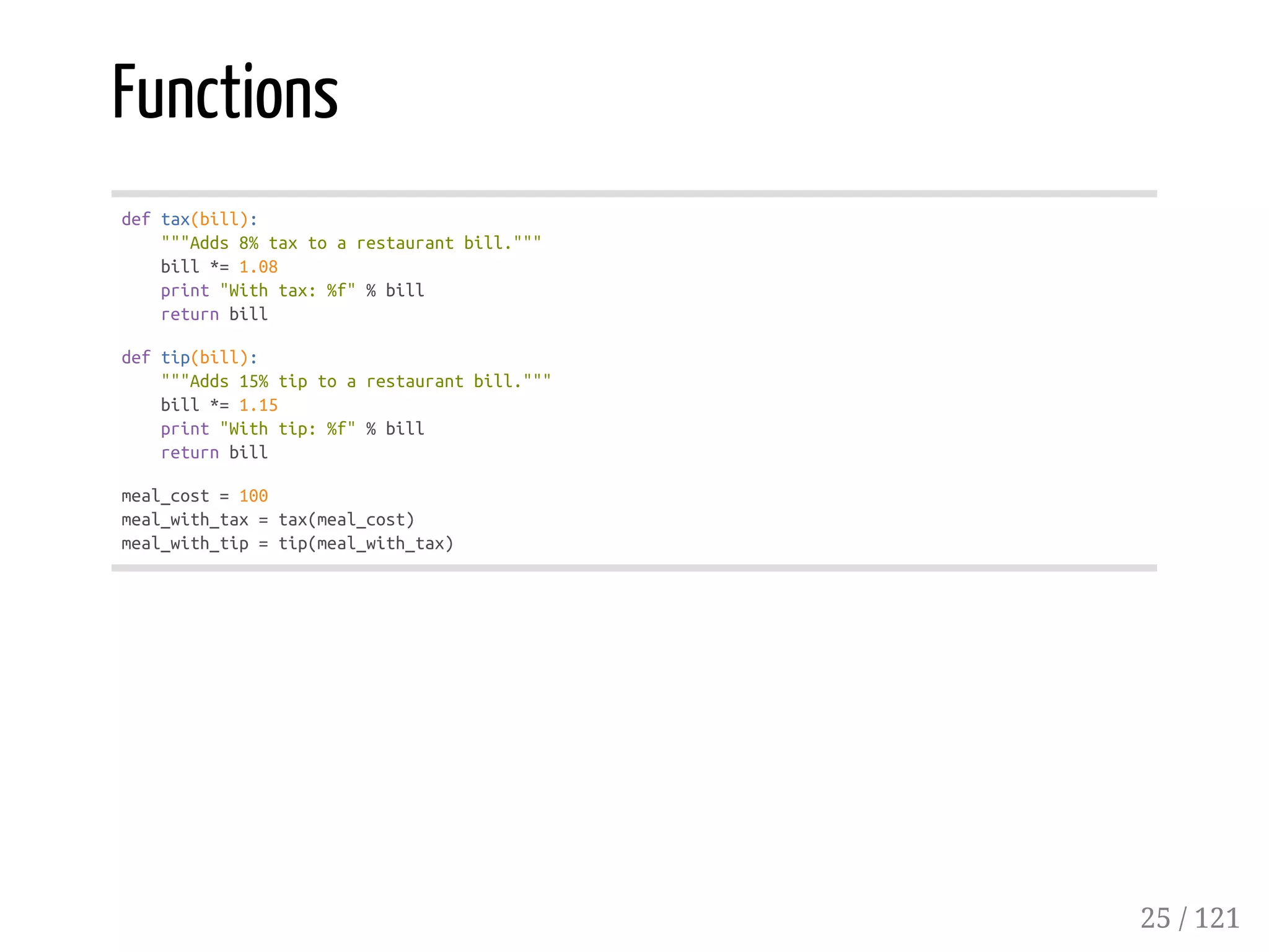
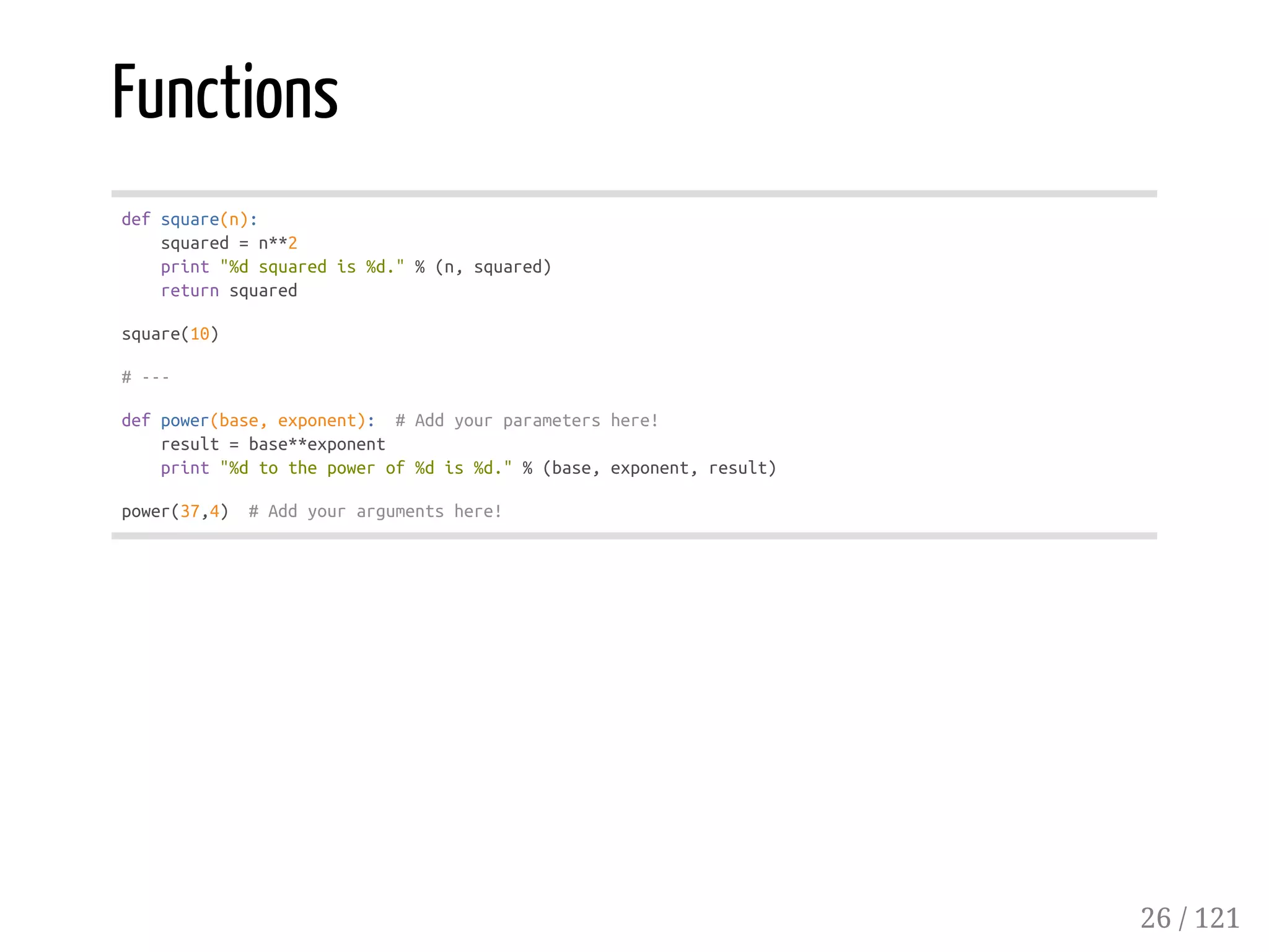
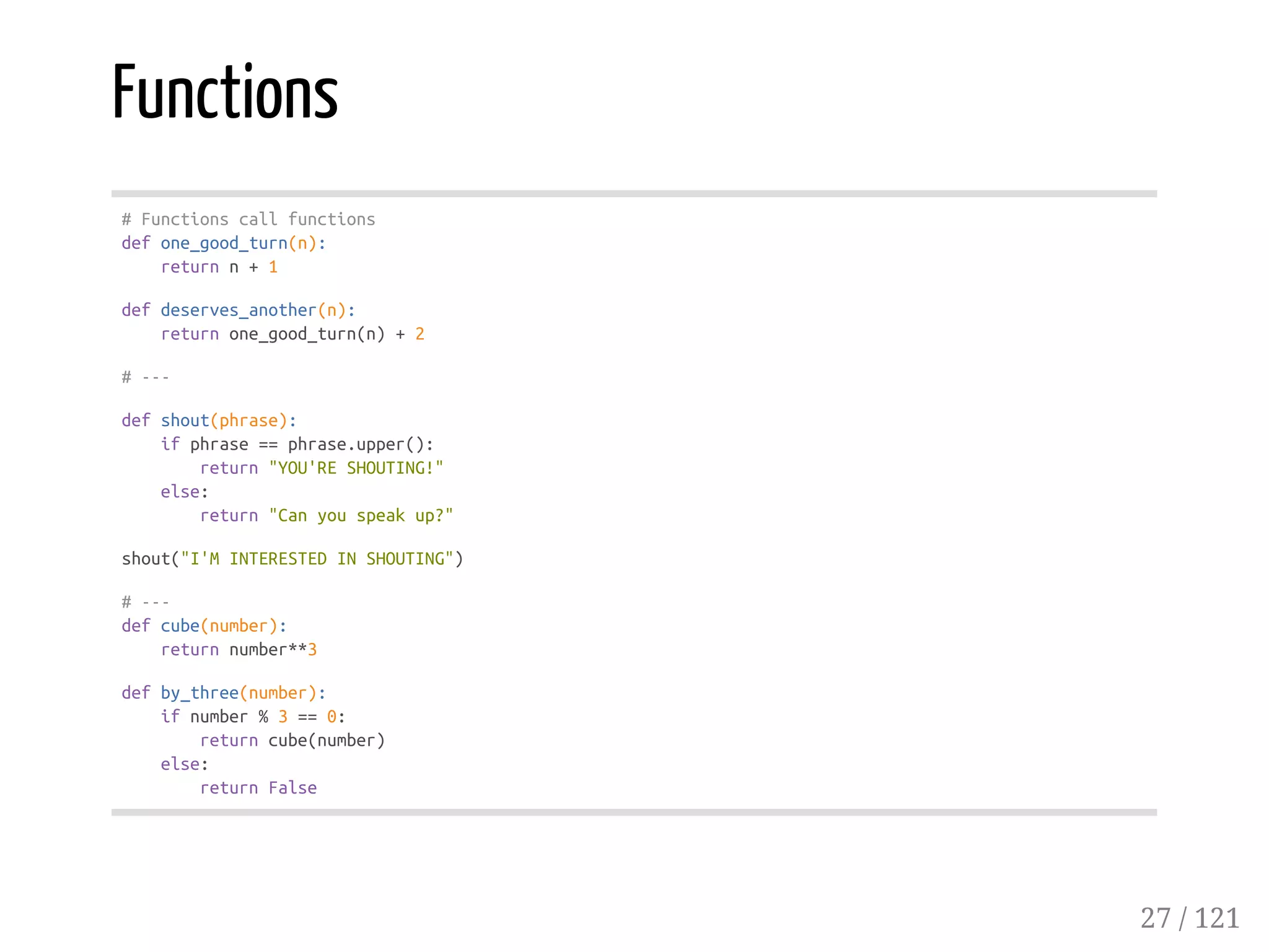
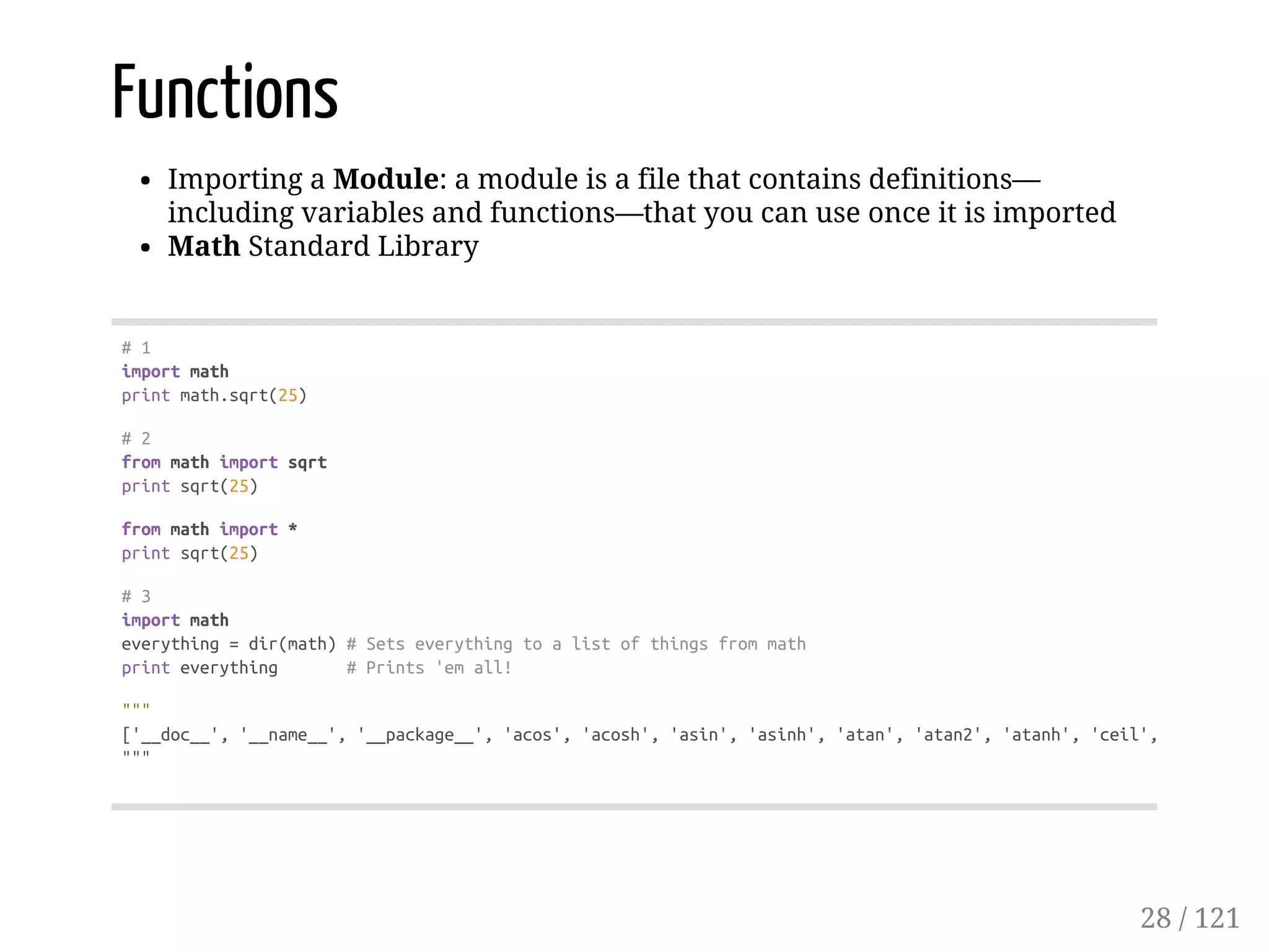
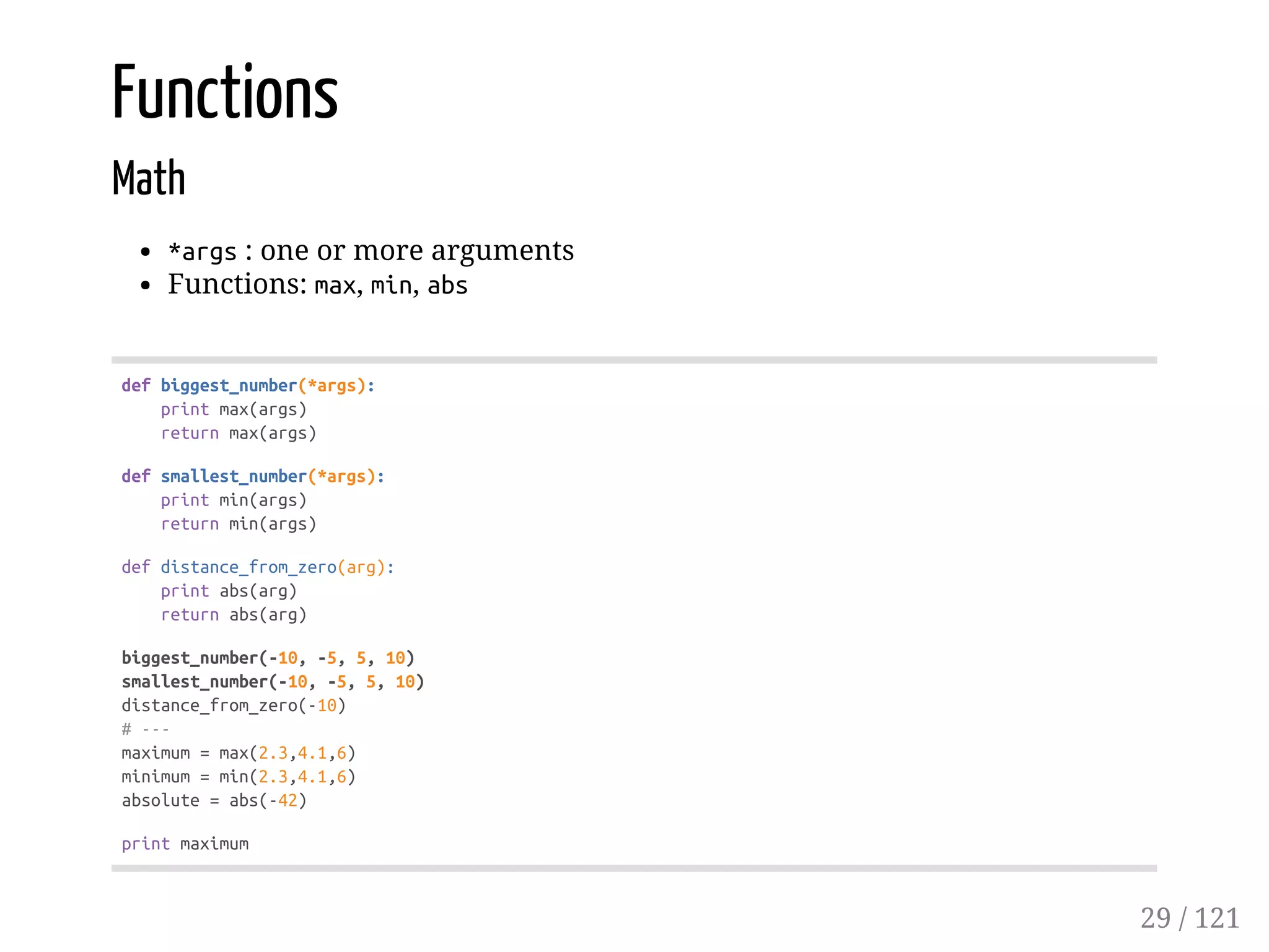
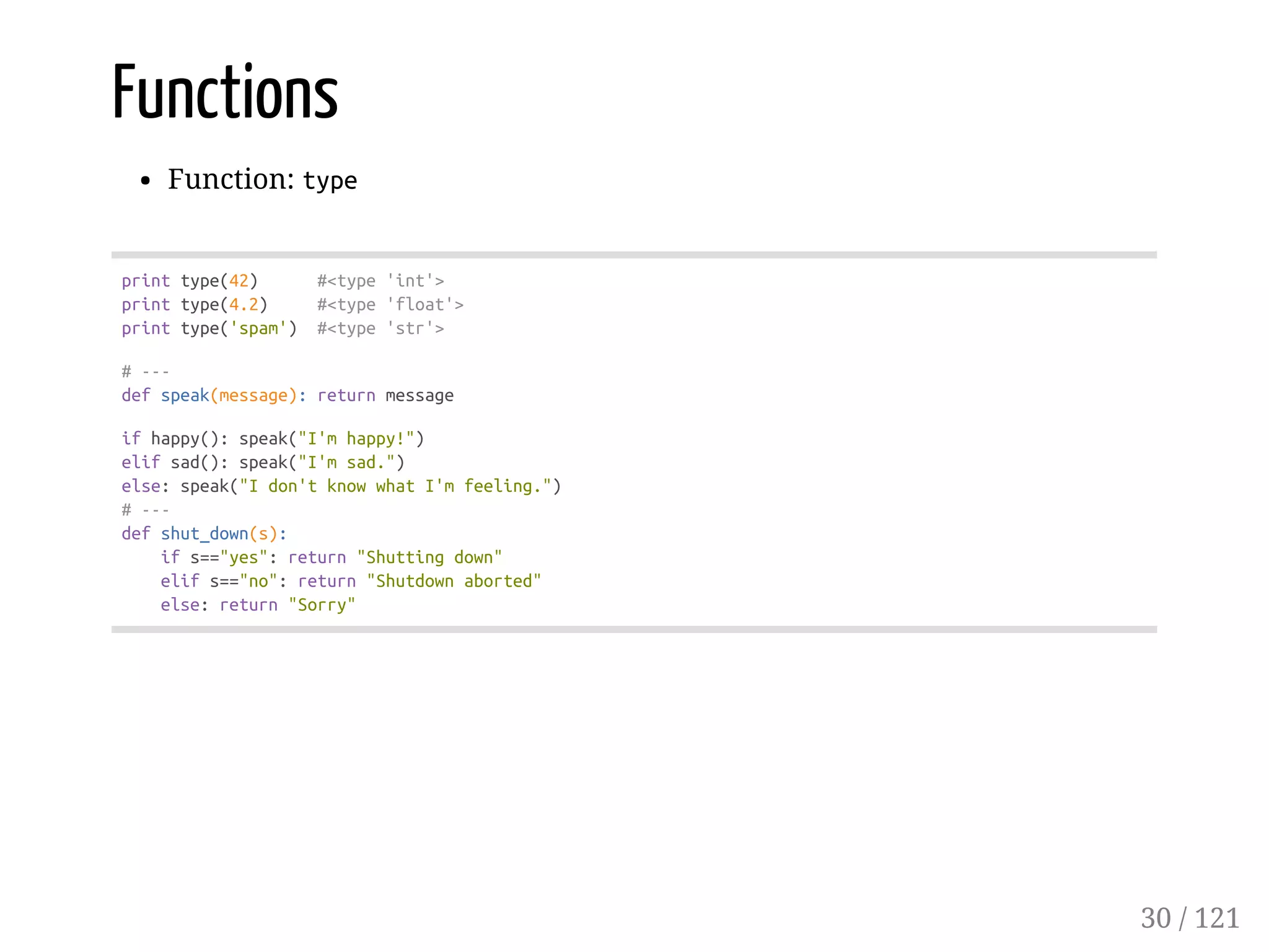
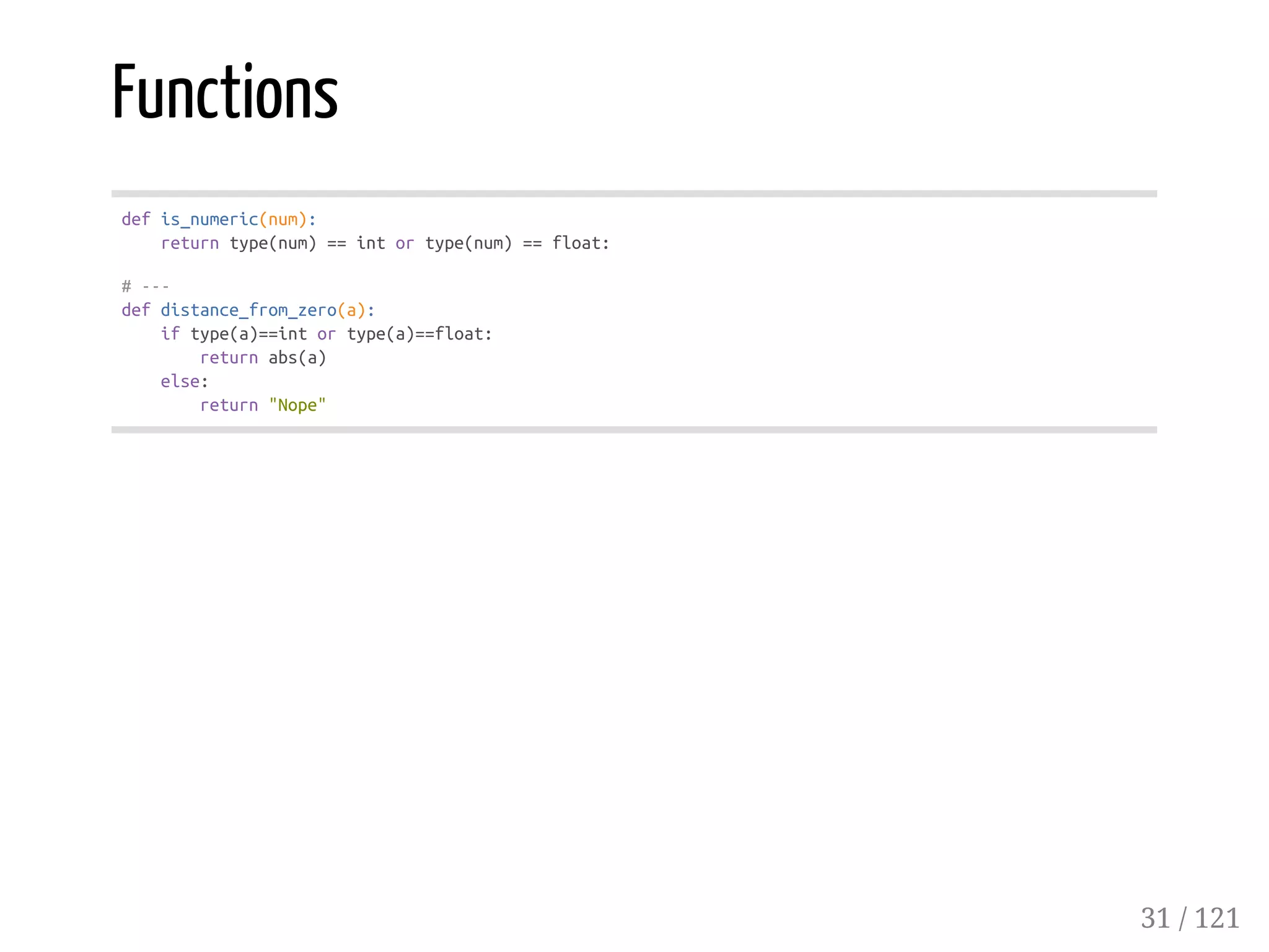
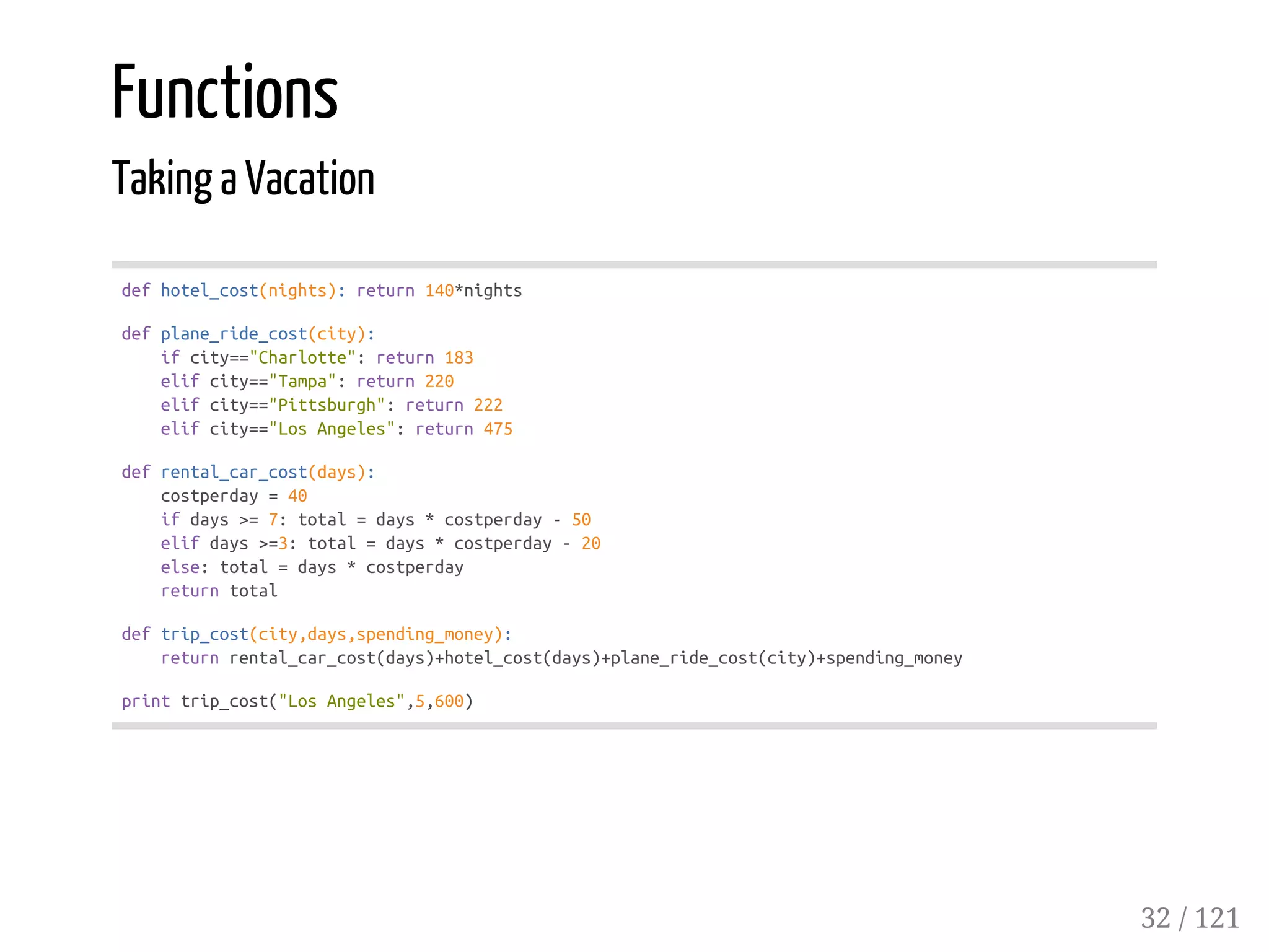
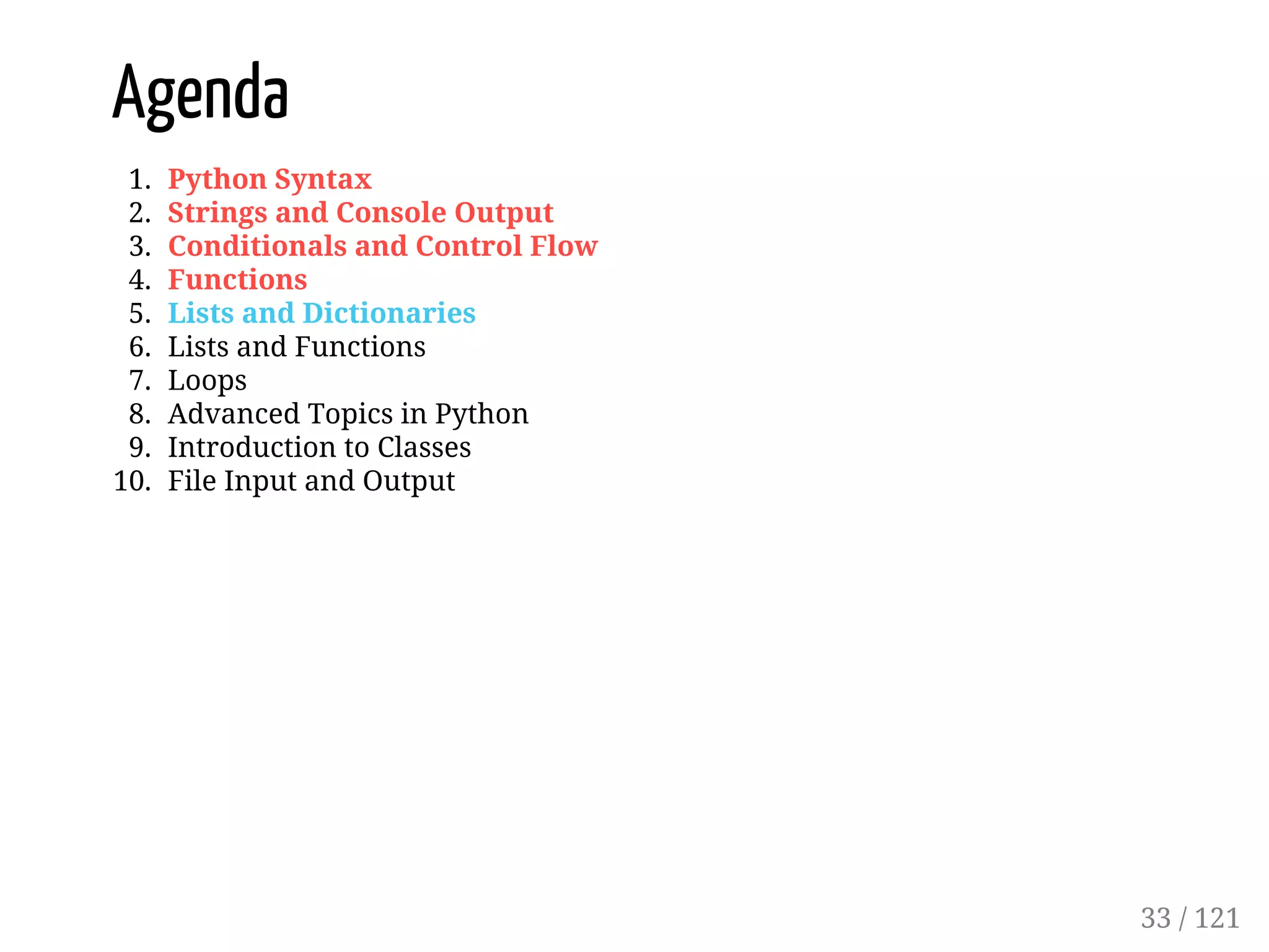
![Lists and Dictionaries
List : Array
Dictionary : Asc. Array (notation {} -> object in JS)
List
#list_name=[item_1,item_2],empty[]
zoo_animals=["pangolin","cassowary","sloth","gajah"];
iflen(zoo_animals)>3:
print"Thefirstanimalatthezooisthe"+zoo_animals[0]
print"Thesecondanimalatthezooisthe"+zoo_animals[1]
print"Thethirdanimalatthezooisthe"+zoo_animals[2]
print"Thefourthanimalatthezooisthe"+zoo_animals[3]
34 / 121](https://image.slidesharecdn.com/10-em-python-intro-151111224031-lva1-app6892/75/Python-An-Introduction-34-2048.jpg)
![Lists and Dictionaries
List
Methods: append, len
suitcase=[]
suitcase.append("sunglasses")
#Yourcodehere!
suitcase.append('a')
suitcase.append('b')
suitcase.append('c')
list_length=len(suitcase)#Setthistothelengthofsuitcase
print"Thereare%ditemsinthesuitcase."%(list_length)
printsuitcase
"""
Thereare4itemsinthesuitcase.
['sunglasses','a','b','c']
"""
35 / 121](https://image.slidesharecdn.com/10-em-python-intro-151111224031-lva1-app6892/75/Python-An-Introduction-35-2048.jpg)
![Lists and Dictionaries
List
Slicing: [index_inclusive:index_exclusive]
suitcase=["sunglasses","hat","passport","laptop","suit","shoes"]
first =suitcase[0:2] #Thefirstandseconditems(indexzeroandone)
middle=suitcase[2:4] #Thirdandfourthitems(indextwoandthree)
last =suitcase[4:6] #Thelasttwoitems(indexfourandfive)
#<6bukan<=6
#Westartattheindexbeforethecolonandcontinueuptobutnotincludingtheindexafterthecolon.
#---
animals="catdogfrog"
cat =animals[:3] #Thefirstthreecharactersofanimals
dog =animals[3:6] #Thefourththroughsixthcharacters
frog=animals[6:] #Fromtheseventhcharactertotheend
#tanpastart/end
36 / 121](https://image.slidesharecdn.com/10-em-python-intro-151111224031-lva1-app6892/75/Python-An-Introduction-36-2048.jpg)
![Lists and Dictionaries
List
Methods: index, insert
animals=["aardvark","badger","duck","emu","fennecfox"]
duck_index=animals.index("duck") #Useindex()tofind"duck"
#Yourcodehere!
animals.insert(duck_index,"cobra")
printanimals#Observewhatprintsaftertheinsertoperation
#['aardvark','badger','cobra','duck','emu','fennecfox']
37 / 121](https://image.slidesharecdn.com/10-em-python-intro-151111224031-lva1-app6892/75/Python-An-Introduction-37-2048.jpg)
![Lists and Dictionaries
List
forelementinthe_list
.sort()
#1
my_list=[1,9,3,8,5,7]
fornumberinmy_list:print2*number
#2
#.sort
start_list=[5,3,1,2,4]
square_list=[]
fornuminstart_list:
square_list.append(num**2)
square_list.sort()
printsquare_list
38 / 121](https://image.slidesharecdn.com/10-em-python-intro-151111224031-lva1-app6892/75/Python-An-Introduction-38-2048.jpg)
![Lists and Dictionaries
Dict
Key : Value Pair
#dictionarykeyvaluenotasiobject{}
residents={'Puffin':104,'Sloth':105,'BurmesePython':106}
printresidents['Puffin']#PrintsPuffin'sroomnumber
#Yourcodehere!
printresidents['Sloth']
printresidents['BurmesePython']
39 / 121](https://image.slidesharecdn.com/10-em-python-intro-151111224031-lva1-app6892/75/Python-An-Introduction-39-2048.jpg)
![Lists and Dictionaries
Dict
#---
menu={}#Emptydictionary
menu['ChickenAlfredo']=14.50#Addingnewkey-valuepair
printmenu['ChickenAlfredo']
#append
menu['karedok']=2.2
menu['lotek']=2.3
menu['rujak']=3.3
print"Thereare"+str(len(menu))+"itemsonthemenu."
printmenu
"""
14.5
Thereare4itemsonthemenu.
{'lotek':2.3,'ChickenAlfredo':14.5,'karedok':2.2,'rujak':3.3}
"""
40 / 121](https://image.slidesharecdn.com/10-em-python-intro-151111224031-lva1-app6892/75/Python-An-Introduction-40-2048.jpg)
![Lists and Dictionaries
Dict
A dictionary (or list) declaration may break across multiple lines
del
#key-animal_name:value-location
zoo_animals={'Unicorn':'CottonCandyHouse',
'Sloth':'RainforestExhibit',
'BengalTiger':'JungleHouse',
'AtlanticPuffin':'ArcticExhibit',
'RockhopperPenguin':'ArcticExhibit'}
#Removingthe'Unicorn'entry.(Unicornsareincrediblyexpensive.)
delzoo_animals['Unicorn']
delzoo_animals['Sloth']
delzoo_animals['BengalTiger']
zoo_animals['RockhopperPenguin']='ArcticExhibitMod'
printzoo_animals
41 / 121](https://image.slidesharecdn.com/10-em-python-intro-151111224031-lva1-app6892/75/Python-An-Introduction-41-2048.jpg)
![Lists and Dictionaries
List & Dict
remove
Complex Dict
#remove
backpack=['xylophone','dagger','tent','breadloaf']
backpack.remove("dagger")
#---
inventory={
'gold':500,
'pouch':['flint','twine','gemstone'],#Assignedanewlistto'pouch'key
'backpack':['xylophone','dagger','bedroll','breadloaf']
}
#Addingakey'burlapbag'andassigningalisttoit
inventory['burlapbag']=['apple','smallruby','three-toedsloth']
#Sortingthelistfoundunderthekey'pouch'
inventory['pouch'].sort()
inventory['pocket']=['seashell','strangeberry','lint']
inventory['backpack'].sort()
inventory['backpack'].remove('dagger')
inventory['gold']+=50
42 / 121](https://image.slidesharecdn.com/10-em-python-intro-151111224031-lva1-app6892/75/Python-An-Introduction-42-2048.jpg)
![Lists and Dictionaries
A Day at the Supermarket
names=["Adam","Alex","Mariah","Martine","Columbus"]
foriteminnames:printitem
#---
#indentfirstelementdalamdictdalam{},sptdibhslain
webster={
"Aardvark":"Astarofapopularchildren'scartoonshow.",
"Baa":"Thesoundagoatmakes.",
"Carpet":"Goesonthefloor.",
"Dab":"Asmallamount."
}
forkeyinwebster:
printwebster[key]
Note that dictionaries are unordered, meaning that any time you loop
through a dictionary, you will go through every key, but you are not
guaranteed to get them in any particular order.
43 / 121](https://image.slidesharecdn.com/10-em-python-intro-151111224031-lva1-app6892/75/Python-An-Introduction-43-2048.jpg)
![Lists and Dictionaries
A Day at the Supermarket
a=[0,1,2,3,4,5,6,7,8,9,10,11,12,13]
fornumberina:
ifnumber%2==0:printnumber
#---
defcount_small(numbers):
total=0
forninnumbers:
ifn<10:total=total+1
returntotal
lost=[4,8,15,16,23,42]
small=count_small(lost)
printsmall
#---
deffizz_count(x):
count=0
foriteminx:
ifitem=='fizz':count+=1
returncount
fizz_count(["fizz","cat","fizz"])
44 / 121](https://image.slidesharecdn.com/10-em-python-intro-151111224031-lva1-app6892/75/Python-An-Introduction-44-2048.jpg)
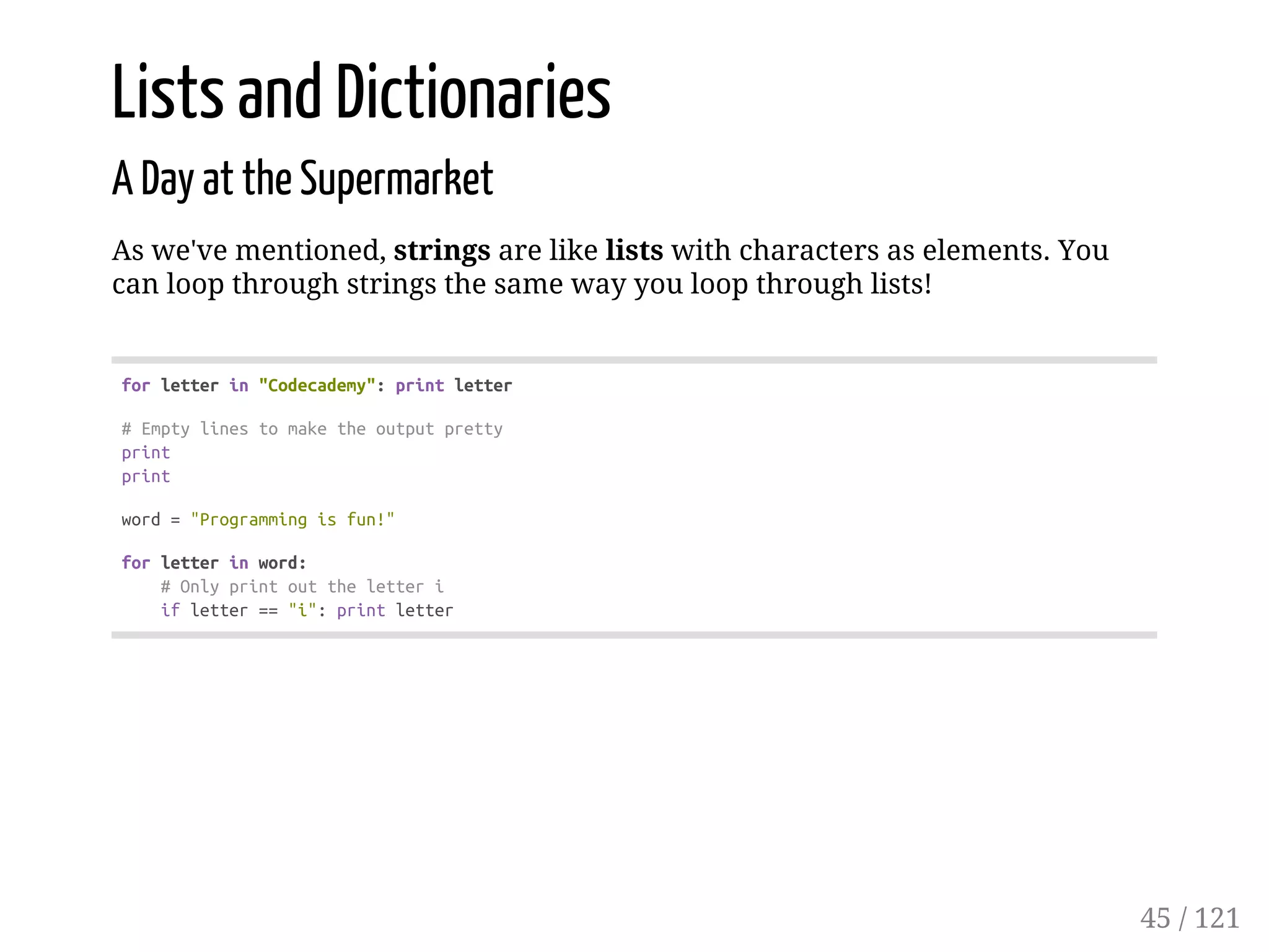
![Lists and Dictionaries
A Day at the Supermarket
prices={
"banana":4,
"apple":2,
"orange":1.5,
"pear":3
}
stock={
"banana":6,
"apple":0,
"orange":32,
"pear":15
}
forkeyinstock:
printkey
print"price:%s"%prices[key]
print"stock:%s"%stock[key]
46 / 121](https://image.slidesharecdn.com/10-em-python-intro-151111224031-lva1-app6892/75/Python-An-Introduction-46-2048.jpg)
![Lists and Dictionaries
A Day at the Supermarket
#take2
prices={
"banana":4, "apple" :2,
"orange":1.5,"pear" :3,
}
stock={
"banana":6, "apple" :0,
"orange":32, "pear" :15,
}
forkeyinprices:
printkey
print"price:%s"%prices[key]
print"stock:%s"%stock[key]
total=0
forkeyinprices:
printprices[key]*stock[key]
total+=prices[key]*stock[key]
printtotal
47 / 121](https://image.slidesharecdn.com/10-em-python-intro-151111224031-lva1-app6892/75/Python-An-Introduction-47-2048.jpg)
![Lists and Dictionaries
A Day at the Supermarket
#take3
shopping_list=["banana","orange","apple"]
stock={
"banana":6, "apple":0,
"orange":32, "pear":15
}
prices={
"banana":4, "apple":2,
"orange":1.5,"pear":3
}
defcompute_bill(food):
total=0
foriteminfood:
ifstock[item]>0:
total+=prices[item]
stock[item]-=1
returntotal
48 / 121](https://image.slidesharecdn.com/10-em-python-intro-151111224031-lva1-app6892/75/Python-An-Introduction-48-2048.jpg)
![Student Becomes the Teacher
List of Dicts
lloyd={
"name":"Lloyd",
"homework":[90.0,97.0,75.0,92.0],
"quizzes":[88.0,40.0,94.0],
"tests":[75.0,90.0]
}
alice={
"name":"Alice","homework":[100.0,92.0,98.0,100.0],
"quizzes":[82.0,83.0,91.0],"tests":[89.0,97.0]
}
tyler={
"name":"Tyler","homework":[0.0,87.0,75.0,22.0],
"quizzes":[0.0,75.0,78.0],"tests":[100.0,100.0]
}
students=[lloyd,alice,tyler]
forstudentinstudents:
printstudent['name']
printstudent['homework']
printstudent['quizzes']
printstudent['tests']
49 / 121](https://image.slidesharecdn.com/10-em-python-intro-151111224031-lva1-app6892/75/Python-An-Introduction-49-2048.jpg)
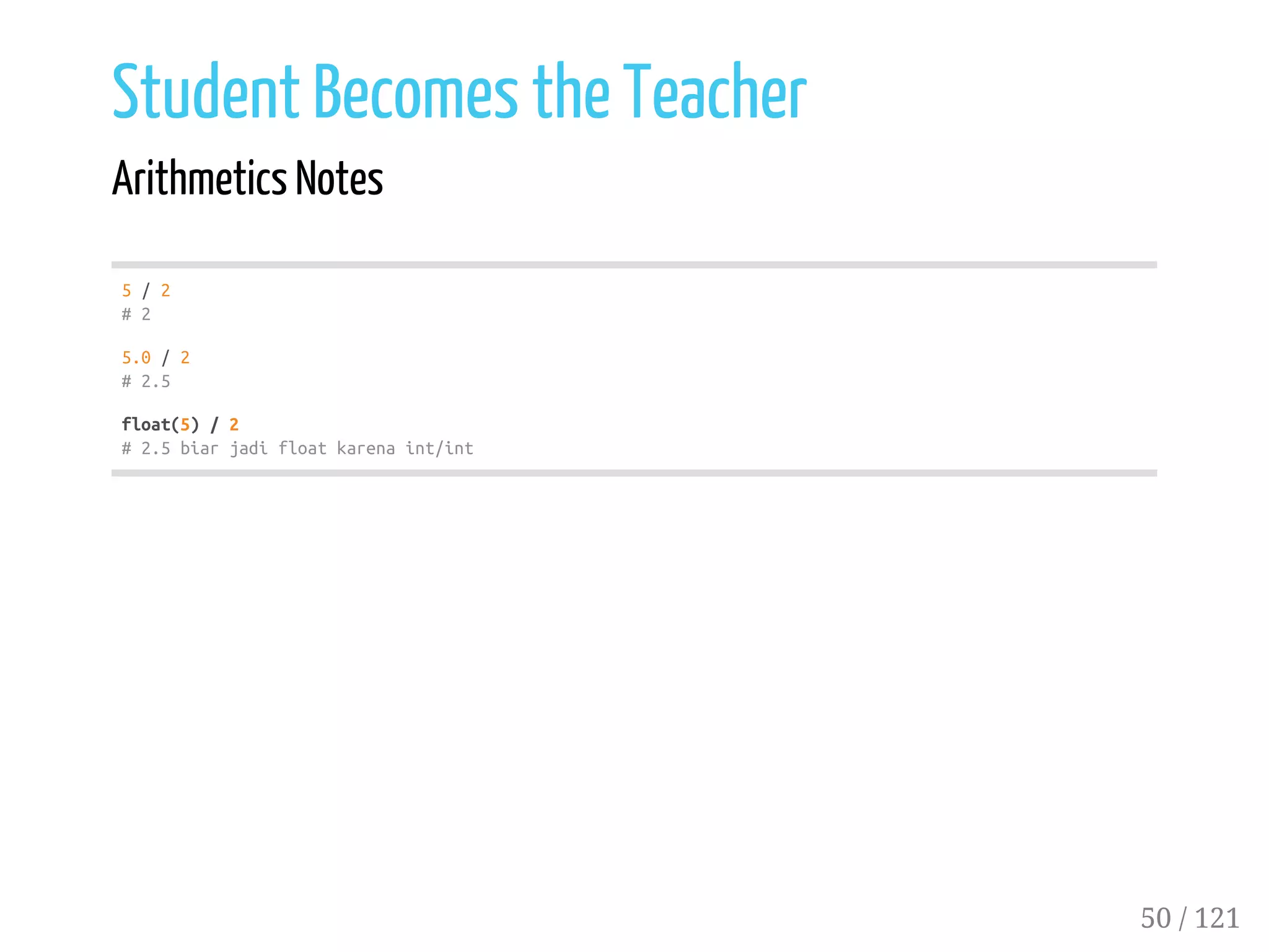
![Student Becomes the Teacher
lloyd={"name":"Lloyd","homework":[90.0,97.0,75.0,92.0],
"quizzes":[88.0,40.0,94.0],"tests":[75.0,90.0]}
alice={"name":"Alice","homework":[100.0,92.0,98.0,100.0],
"quizzes":[82.0,83.0,91.0],"tests":[89.0,97.0]}
tyler={"name":"Tyler","homework":[0.0,87.0,75.0,22.0],
"quizzes":[0.0,75.0,78.0],"tests":[100.0,100.0]}
#---
defaverage(numbers):
total=sum(numbers)
total=float(total)
returntotal/len(numbers)
defget_average(student):
homework=average(student['homework'])
quizzes=average(student['quizzes'])
tests=average(student['tests'])
return0.1*homework+0.3*quizzes+0.6*tests
defget_letter_grade(score):
ifscore>=90:return"A"
elifscore>=80:return"B"
elifscore>=70:return"C"
elifscore>=60:return"D"
else:return"F"
defget_class_average(students):
results=[]
forstudentinstudents:results.append(get_average(student))
returnaverage(results)
51 / 121](https://image.slidesharecdn.com/10-em-python-intro-151111224031-lva1-app6892/75/Python-An-Introduction-51-2048.jpg)
![Student Becomes the Teacher
average(A-List)returns float
get_average(A-Dict)returns float--> better get_numeric_grade()
get_letter_grade(num)returns string
get_class_average(List-of-Dicts)returns float
#---
students=[lloyd,alice,tyler]
printget_class_average(students)
printget_letter_grade(get_class_average(students))
#---
#classaverage=get_class_average([lloyd,alice,tyler])
#printget_letter_grade(get_average(lloyd))
#---
52 / 121](https://image.slidesharecdn.com/10-em-python-intro-151111224031-lva1-app6892/75/Python-An-Introduction-52-2048.jpg)
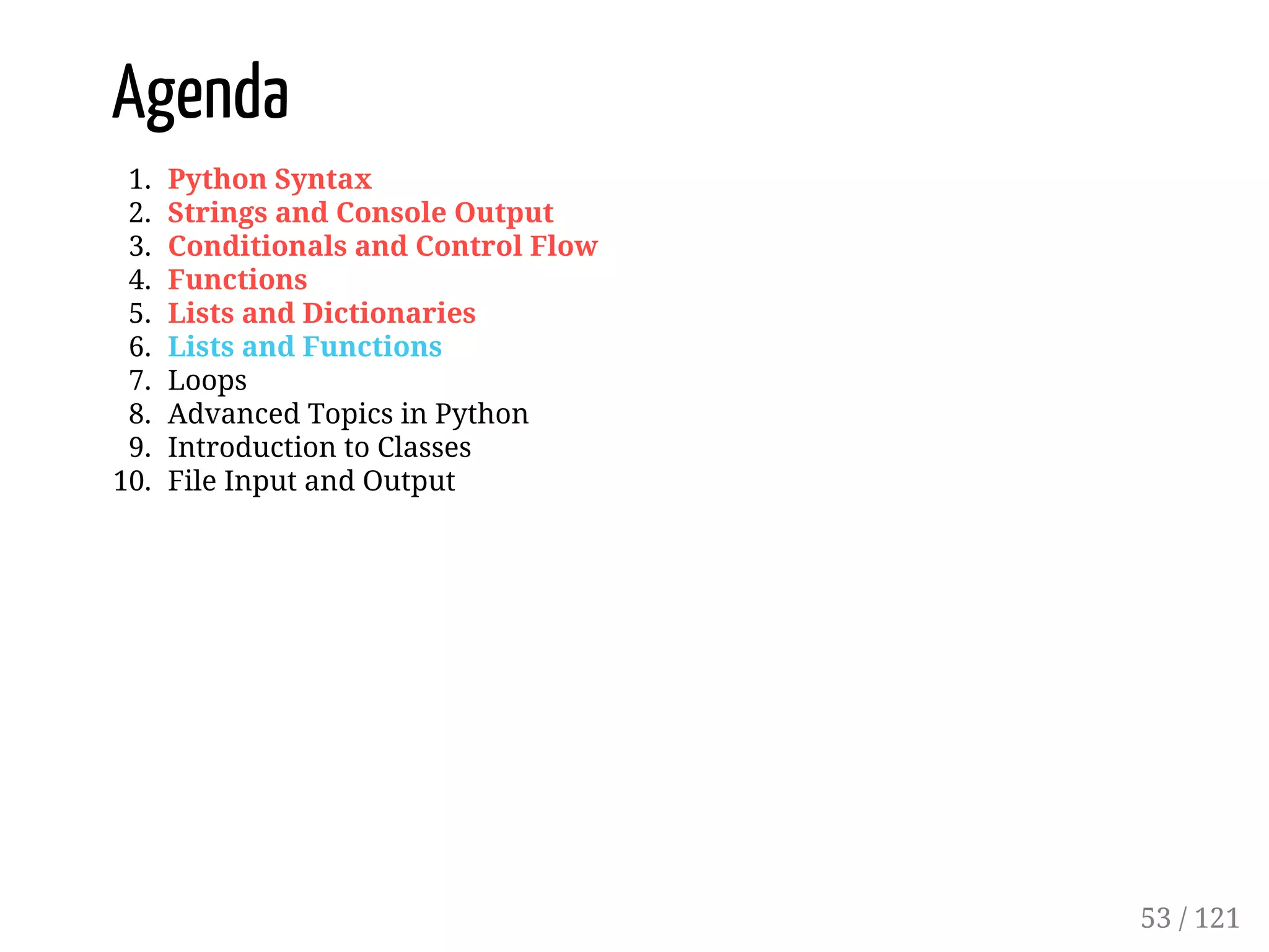
![Lists and Functions
Access to List
Method: .append(), .pop(), .remove()
Function: del
n=[1,3,5]
#Doyourmultiplicationhere
n[1]*=5
n.append(4)
printn
#[1,15,5,4]
n=[1,3,5]
#Removethefirstiteminthelisthere
n.pop(0)
#ataudel(n[0])
#n.remove(1)value1,bukanindex
#popnge-returnvalue,delvoid
printn
54 / 121](https://image.slidesharecdn.com/10-em-python-intro-151111224031-lva1-app6892/75/Python-An-Introduction-54-2048.jpg)
![Lists and Functions
#1
n="Hello"
defstring_function(s):
returns+'world'
printstring_function(n)
#2
deflist_function(x):
x[1]+=3
returnx
n=[3,5,7]
printlist_function(n)
#3
n=[3,5,7]
deflist_extender(lst):
lst.append(9);
returnlst
printlist_extender(n)
55 / 121](https://image.slidesharecdn.com/10-em-python-intro-151111224031-lva1-app6892/75/Python-An-Introduction-55-2048.jpg)
![Lists and Functions
#1range
n=[3,5,7]
defprint_list(x):
foriinrange(0,len(x)):
printx[i]
print_list(n)
#eachline:357
#2
n=[3,5,7]
defdouble_list(x):
foriinrange(0,len(x)):
x[i]=x[i]*2
returnx
printdouble_list(n)
#[6,10,14]
56 / 121](https://image.slidesharecdn.com/10-em-python-intro-151111224031-lva1-app6892/75/Python-An-Introduction-56-2048.jpg)
![Lists and Functions
#3
range(6)#=>[0,1,2,3,4,5]
range(1,6)#=>[1,2,3,4,5]
range(1,6,3)#=>[1,4]
#range(stop)
#range(start,stop)
#range(start,stop,step)
defmy_function(x):
foriinrange(0,len(x)):
x[i]=x[i]*2
returnx
printmy_function(range(3))#[0,1,2]
#[0,2,4]
57 / 121](https://image.slidesharecdn.com/10-em-python-intro-151111224031-lva1-app6892/75/Python-An-Introduction-57-2048.jpg)
![Lists and Functions
#1
n=[3,5,7]
deftotal(numbers):
result=0
fornuminnumbers:#foriinrange(len(numbers)):
result+=num #result+=numbers[i]
returnresult
#2
n=["Michael","Lieberman"]
defjoin_strings(words):
result=""
foriteminwords:
result+=item
returnresult
printjoin_strings(n)
58 / 121](https://image.slidesharecdn.com/10-em-python-intro-151111224031-lva1-app6892/75/Python-An-Introduction-58-2048.jpg)
![Lists and Functions
#3operator+agakbedadipythonbuatlist
m=[1,2,3]
n=[4,5,6]
defjoin_lists(x,y):returnx+y
printjoin_lists(m,n)
#[1,2,3,4,5,6]
#4ListofLists
n=[[1,2,3],[4,5,6,7,8,9]]
defflatten(lists):
results=[]
fornumbersinlists:
fornuminnumbers:results.append(num)
returnresults
printflatten(n)
#[1,2,3,4,5,6,7,8,9]
59 / 121](https://image.slidesharecdn.com/10-em-python-intro-151111224031-lva1-app6892/75/Python-An-Introduction-59-2048.jpg)
![Lists and Functions
Battleship!
In this project you will build a simplified, one-player version of the classic
board game Battleship! In this version of the game, there will be a single ship
hidden in a random location on a 5x5 grid. The player will have 10 guesses to
try to sink the ship.
#tambahelemenberulangpdlist
board=[]
foriinrange(5):
board.append(["O"]*5)#["O","O","O","O","O"]
printboard#[[],..,[]]
#print1rowelemen,1baris
board=[]
foriinrange(5):
board.append(["O"]*5)#["O","O","O","O","O"]
defprint_board(board):
forrowinboard:printrow
print_board(board)
60 / 121](https://image.slidesharecdn.com/10-em-python-intro-151111224031-lva1-app6892/75/Python-An-Introduction-60-2048.jpg)
![Lists and Functions
Battleship! (1)
#.joinmethodusesthestringtocombinetheitemsinthelist.
fromrandomimportrandint
board=[]
forxinrange(5):board.append(["O"]*5)
defprint_board(board):
forrowinboard:print"".join(row)
print"Let'splayBattleship!"
print_board(board)
#---
defrandom_row(board):returnrandint(0,len(board)-1)
defrandom_col(board):returnrandint(0,len(board[0])-1)
ship_row=random_row(board)
ship_col=random_col(board)
#printship_row
#printship_col
61 / 121](https://image.slidesharecdn.com/10-em-python-intro-151111224031-lva1-app6892/75/Python-An-Introduction-61-2048.jpg)
![Lists and Functions
Battleship! (2)
#Multilineifcondition,guess_rownotinrange(5)
forturninrange(4):
print"Turn",turn+1
guess_row=int(raw_input("GuessRow:"))
guess_col=int(raw_input("GuessCol:"))
ifguess_row==ship_rowandguess_col==ship_col:
print"Congratulations!Yousankmybattleship!"
break
else:
if(guess_row<0orguess_row>4)or
(guess_col<0or guess_col>4):
print"Oops,that'snotevenintheocean."
elif(board[guess_row][guess_col]=="X"):
print"Youguessedthatonealready."
else:
print"Youmissedmybattleship!"
board[guess_row][guess_col]="X"
print_board(board)
ifturn==3:
print"GameOver"
62 / 121](https://image.slidesharecdn.com/10-em-python-intro-151111224031-lva1-app6892/75/Python-An-Introduction-62-2048.jpg)
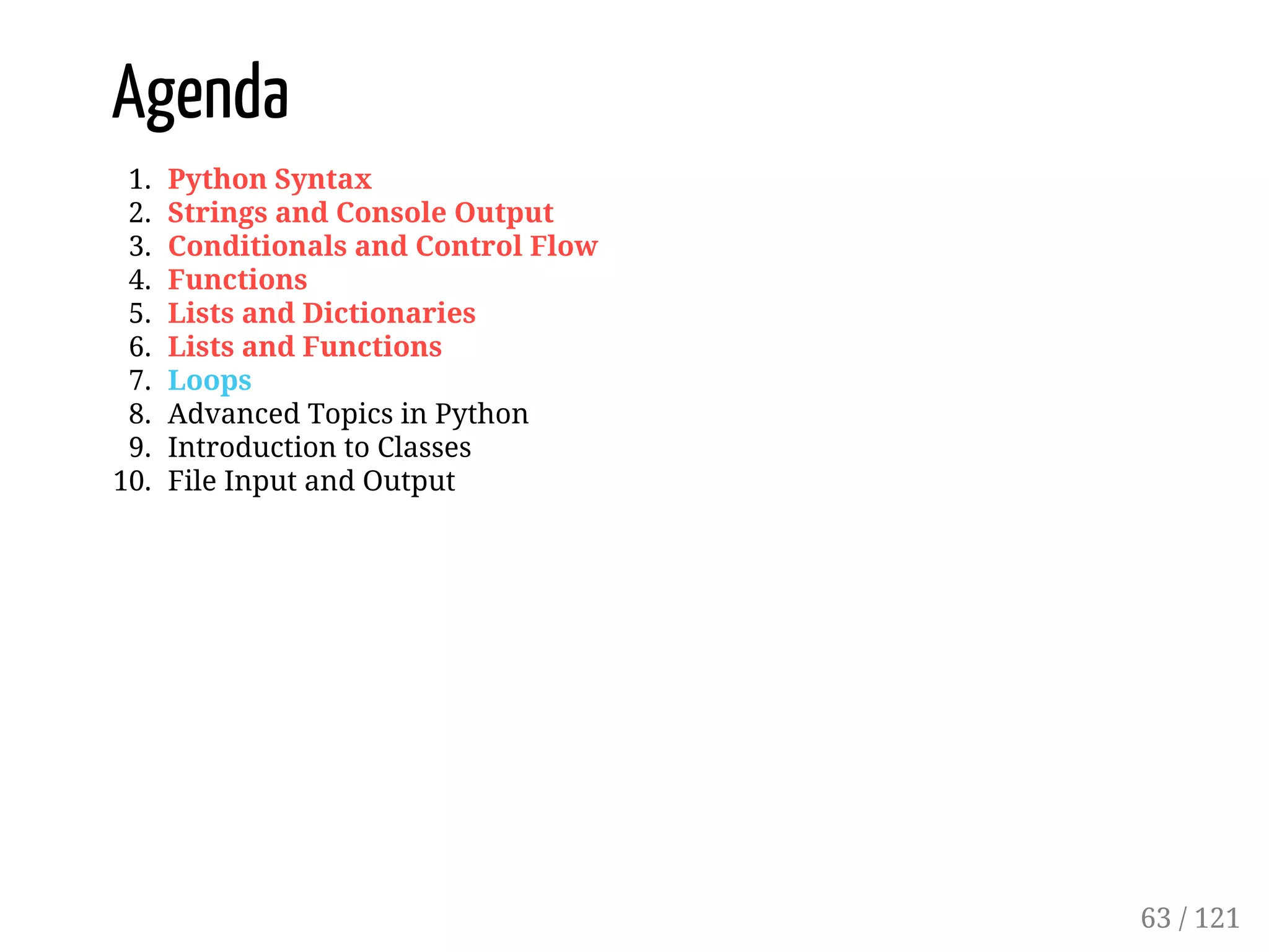
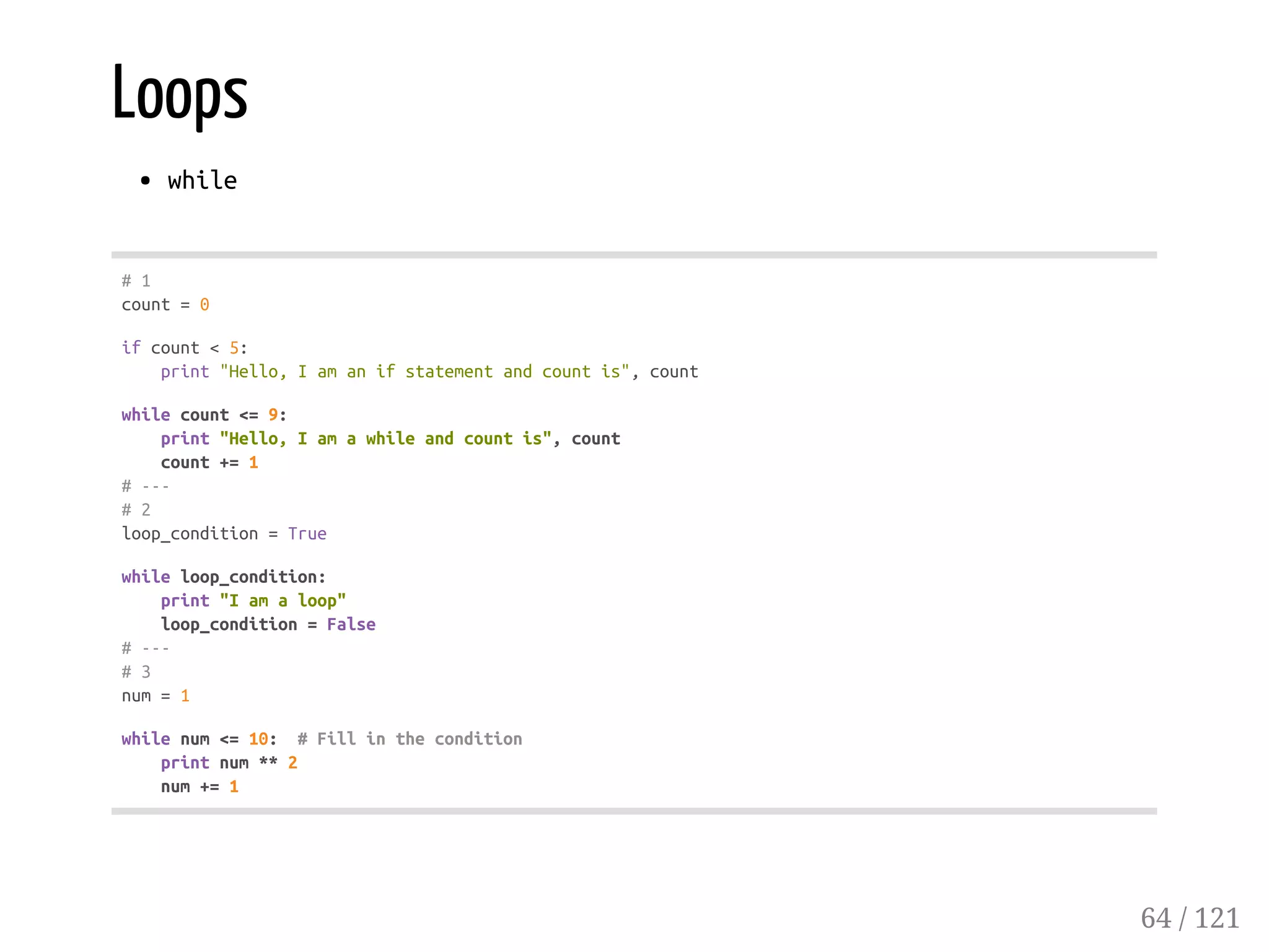
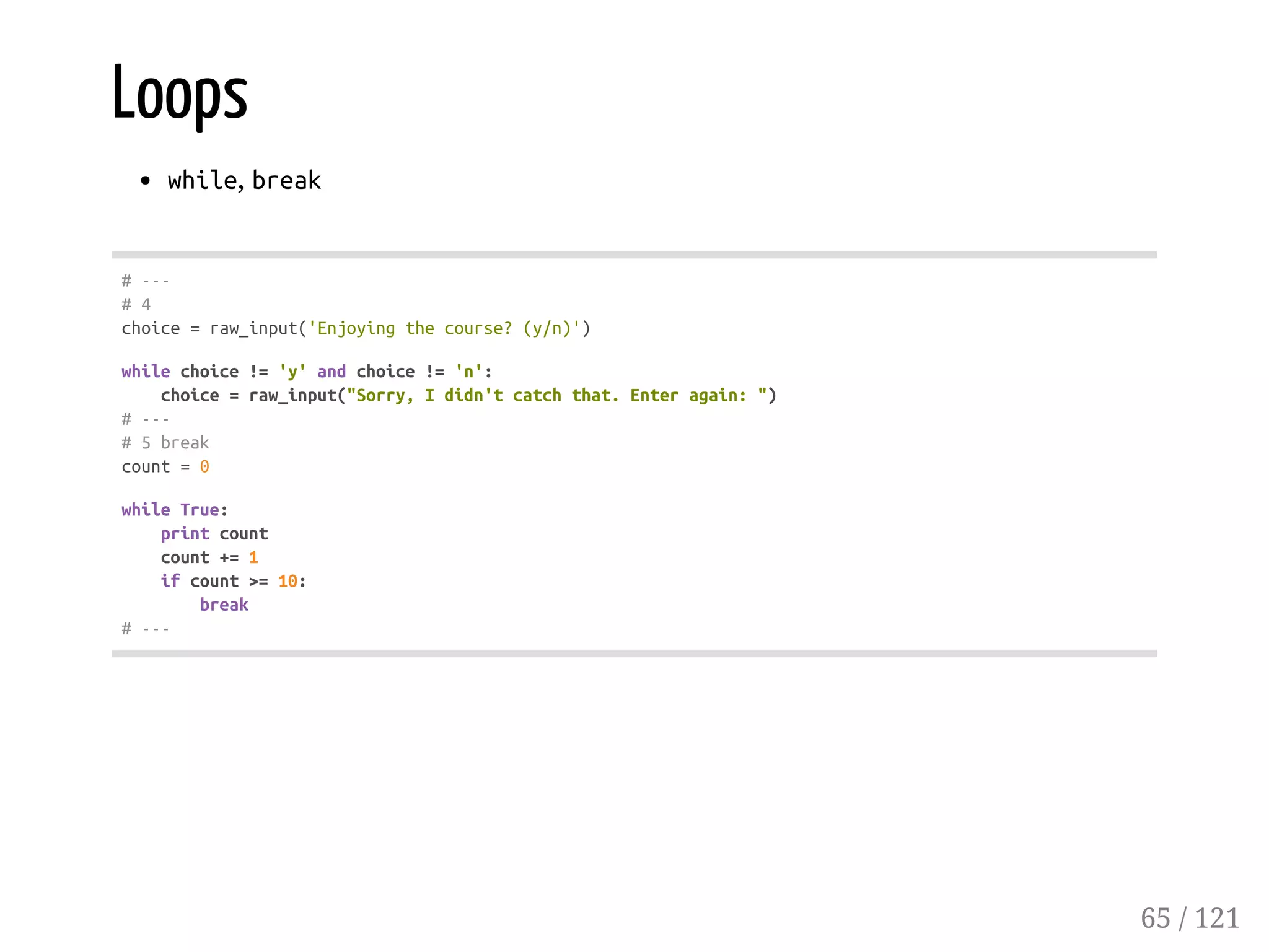
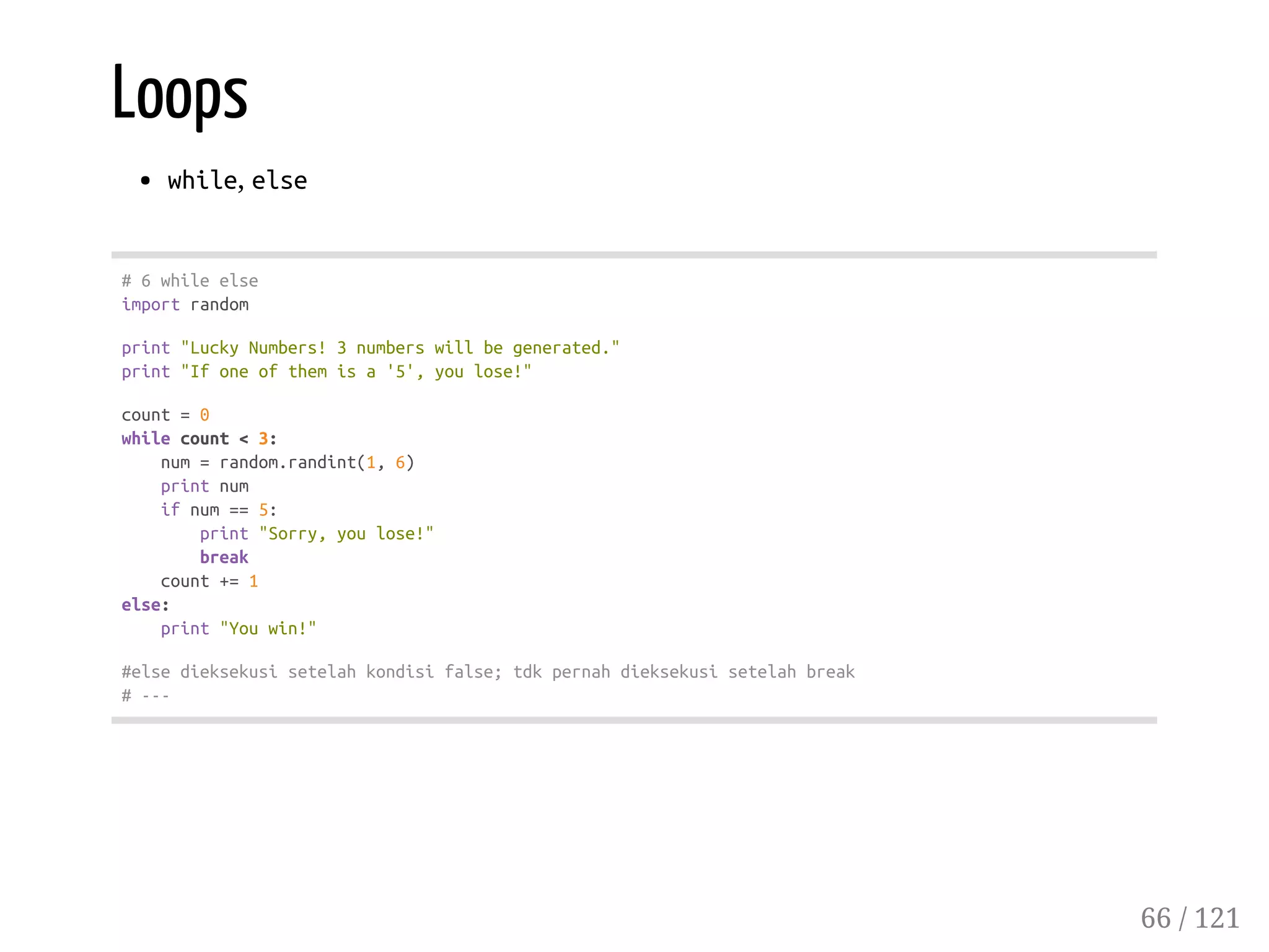
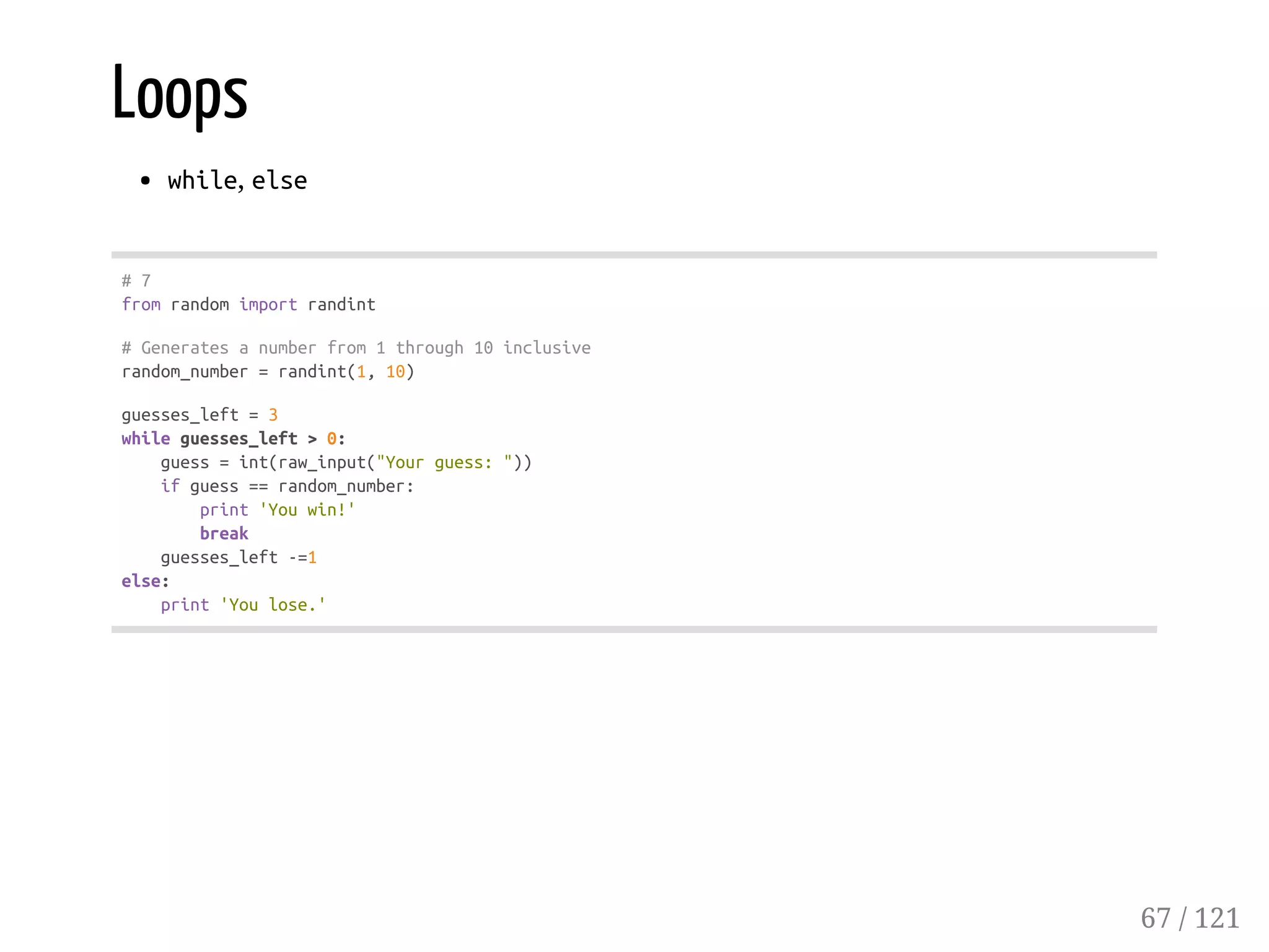
![Loops
forin
#1
hobbies=[]
#Addyourcodebelow!
foriinrange(3):
hobby=str(raw_input("Yourhobby:"))
hobbies.append(hobby);
#---
#2
thing="spam!"
forcinthing:printc
word="eggs!"
forcinword:printc
68 / 121](https://image.slidesharecdn.com/10-em-python-intro-151111224031-lva1-app6892/75/Python-An-Introduction-68-2048.jpg)
![Loops
forin
Looping over a Dictionary
#3
phrase="Abirdinthehand..."
forcharinphrase:
ifchar=="A"orchar=="a":
print"X",
else:
printchar,
print
#The,characterafterourprintstatementmeansthat
#ournextprintstatementkeepsprintingonthesameline.
#plus1space
#---
#4Loopingoveradictionary
d={'a':'apple','b':'berry','c':'cherry'}
forkeyind:
printkey+""+d[key]
69 / 121](https://image.slidesharecdn.com/10-em-python-intro-151111224031-lva1-app6892/75/Python-An-Introduction-69-2048.jpg)
![Loops
forindex,iteminenumerate(list)
fora,binzip(list_a,list_b)
#5
choices=['pizza','pasta','salad','nachos']
print'Yourchoicesare:'
forindex,iteminenumerate(choices):
printindex+1,item
#---
#6
list_a=[3,9,17,15,19]
list_b=[2,4,8,10,30,40,50,60,70,80,90]
fora,binzip(list_a,list_b):
#Addyourcodehere!
ifa>b:
printa
else:
printb
#zipwillcreatepairsofelementswhenpassedtwolists,
#andwillstopattheendoftheshorterlist.
#zipcanhandlethreeormorelistsaswell!
70 / 121](https://image.slidesharecdn.com/10-em-python-intro-151111224031-lva1-app6892/75/Python-An-Introduction-70-2048.jpg)
![Loops
for, else
#7
fruits=['banana','apple','orange','tomato','pear','grape']
print'Youhave...'
forfinfruits:
iff=='tomato':
print'Atomatoisnotafruit!'#(Itactuallyis.)
break
print'A',f
else:
print'Afineselectionoffruits!'
#sptelsewhile,klbreaktidakdirun,klexitnormalyes
#---
71 / 121](https://image.slidesharecdn.com/10-em-python-intro-151111224031-lva1-app6892/75/Python-An-Introduction-71-2048.jpg)
![Loops
for, else
#8
fruits=['banana','apple','orange','tomato','pear','grape']
print'Youhave...'
forfinfruits:
iff=='tomato1':#klmatch,executed;elsenever
print'Atomatoisnotafruit!'
break
print'A',f
else:
print'Afineselectionoffruits!'
#---
#9
thelist=['a','b','c']
foriinthelist:
printi
else:
print'completed!'
72 / 121](https://image.slidesharecdn.com/10-em-python-intro-151111224031-lva1-app6892/75/Python-An-Introduction-72-2048.jpg)
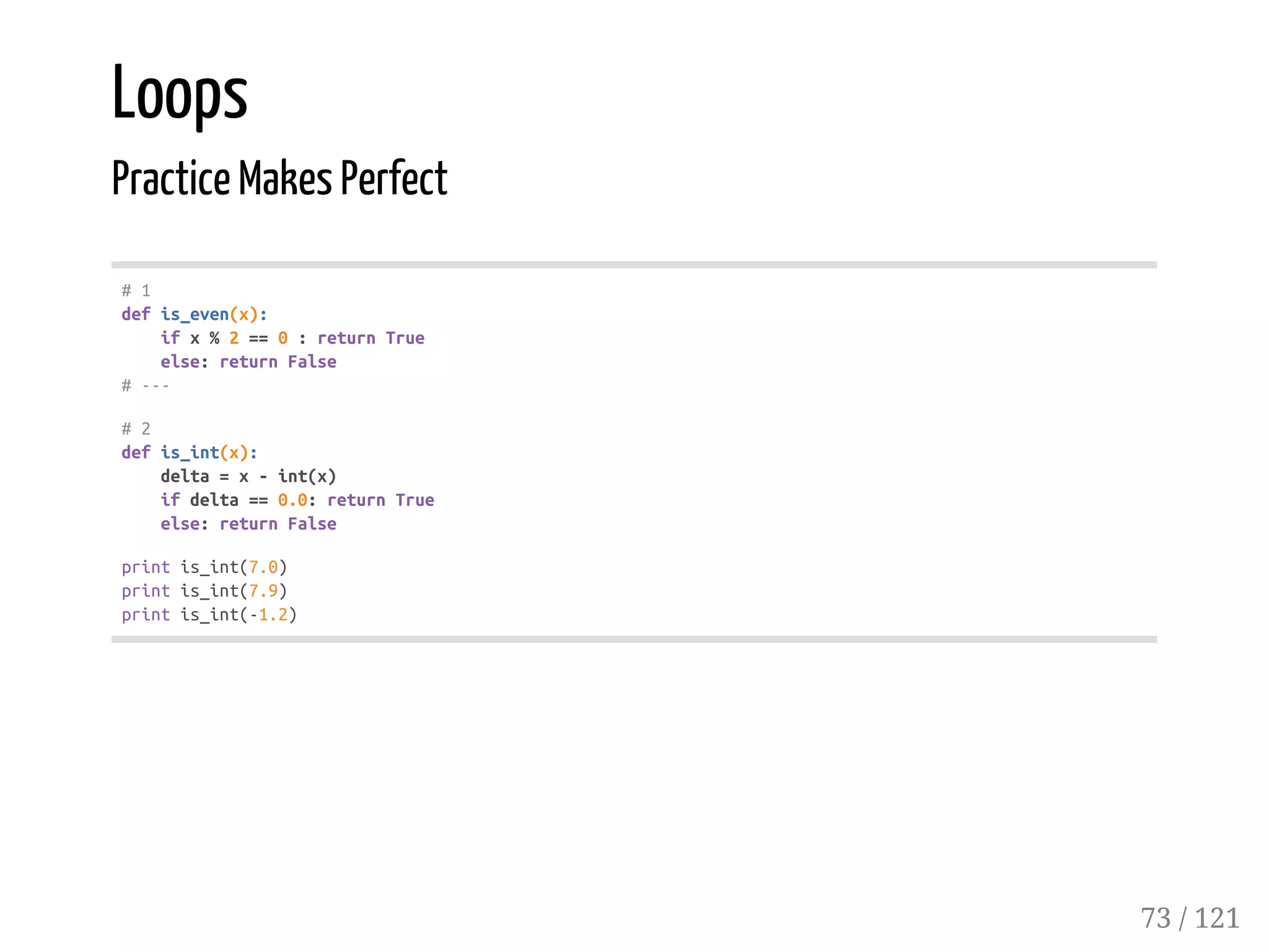
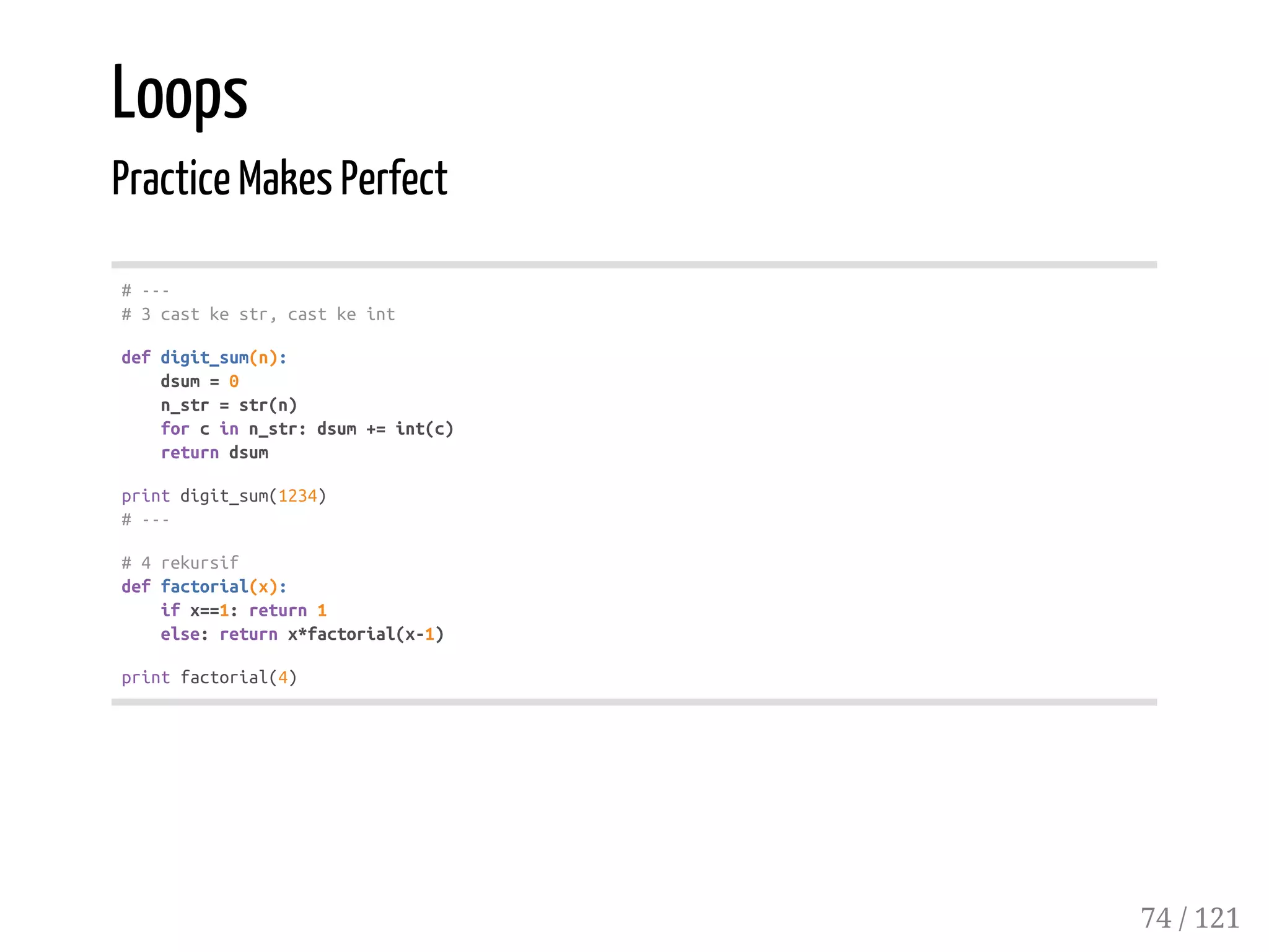
![Loops
Practice Makes Perfect
#5
defis_prime(x):
ifx<2:returnFalse
forninrange(x-2):
ifx%(n+2)==0:returnFalse
returnTrue
printis_prime(9)
printis_prime(11)
#---
#6
defreverse(text):
varlength=len(text)
textrev=""
foriinrange(varlength):textrev+=text[varlength-1-i]
returntextrev
printreverse('abc@def')
#Youmaynotusereversedor[::-1]tohelpyouwiththis.
#---
75 / 121](https://image.slidesharecdn.com/10-em-python-intro-151111224031-lva1-app6892/75/Python-An-Introduction-75-2048.jpg)
![Loops
Practice Makes Perfect
#7
defanti_vowel(text):
rettext=""
forcintext:
clower=c.lower()
ifclower!='a'andclower!='e'andclower!='i'andclower!='o'and
clower!='u':rettext+=c
returnrettext
printanti_vowel("HeyYou!")
#---
score={"a":1,"c":3,"b":3,"e":1,"d":2,"g":2,"f":4,"i":1,"h":4,"k":5,"j":8,"m":3,"l"
defscrabble_score(word):
wordlower=word.lower()
retscore=0
forcinwordlower:
forkeyinscore:
ifkey==c:
retscore+=score[key]
break
returnretscore
printscrabble_score("Helix")
76 / 121](https://image.slidesharecdn.com/10-em-python-intro-151111224031-lva1-app6892/75/Python-An-Introduction-76-2048.jpg)
![Loops
Practice Makes Perfect
#8
defcensor(text,word):
textlist=text.split()
textlist_new=[]
foritemintextlist:
ifitem!=word:
textlist_new.append(item)
else:
textlist_new.append("*"*len(item))
return"".join(textlist_new)
printcensor("thishackiswackhack","hack")
#---
#9
defcount(sequence,item):
varcount=0
foriinsequence:
ifi==item:varcount+=1
returnvarcount
printcount([1,2,1,1],1)
77 / 121](https://image.slidesharecdn.com/10-em-python-intro-151111224031-lva1-app6892/75/Python-An-Introduction-77-2048.jpg)
![Loops
Practice Makes Perfect
#10
defpurify(numbers):
retnumbers=[]
fornuminnumbers:
ifnum%2==0:retnumbers.append(num)
returnretnumbers
printpurify([1,2,3])
#---
#11
defproduct(numlist):
res=1
fornuminnumlist:res*=num
returnres
printproduct([4,5,5])
78 / 121](https://image.slidesharecdn.com/10-em-python-intro-151111224031-lva1-app6892/75/Python-An-Introduction-78-2048.jpg)
![Loops
Practice Makes Perfect
#12
defremove_duplicates(varlist):
newlist=[]
forvarinvarlist:
ifvarnotinnewlist:newlist.append(var)
returnnewlist
printremove_duplicates([1,1,2,2])
#---
#13sorted()
#Themedianisthemiddlenumberinasortedsequenceofnumbers.Ifyouaregivenasequencewith
#anevennumberofelements,youmustaveragethetwoelementssurroundingthemiddle.
#sorted([5,2,3,1,4])-->[1,2,3,4,5]
defmedian(varlist):
sortedlist=sorted(varlist)
length=len(varlist)
iflength%2==1:
returnsortedlist[((length+1)/2-1)]
else:
return(sortedlist[length/2-1]+sortedlist[length/2])/2.0
printmedian([1,1,2]) #1
printmedian([7,3,1,4])#3.5
79 / 121](https://image.slidesharecdn.com/10-em-python-intro-151111224031-lva1-app6892/75/Python-An-Introduction-79-2048.jpg)
![Exam Statistics
(1)
grades=[100,100,90,40,80,100,85,70,90,65,90,85,50.5]
defprint_grades(grades):
forgradeingrades:printgrade
defgrades_sum(scores):
total=0
forscoreinscores:total+=score
returntotal
defgrades_average(grades):
returngrades_sum(grades)/float(len(grades))
print_grades(grades)
printgrades_sum(grades)
printgrades_average(grades)
80 / 121](https://image.slidesharecdn.com/10-em-python-intro-151111224031-lva1-app6892/75/Python-An-Introduction-80-2048.jpg)
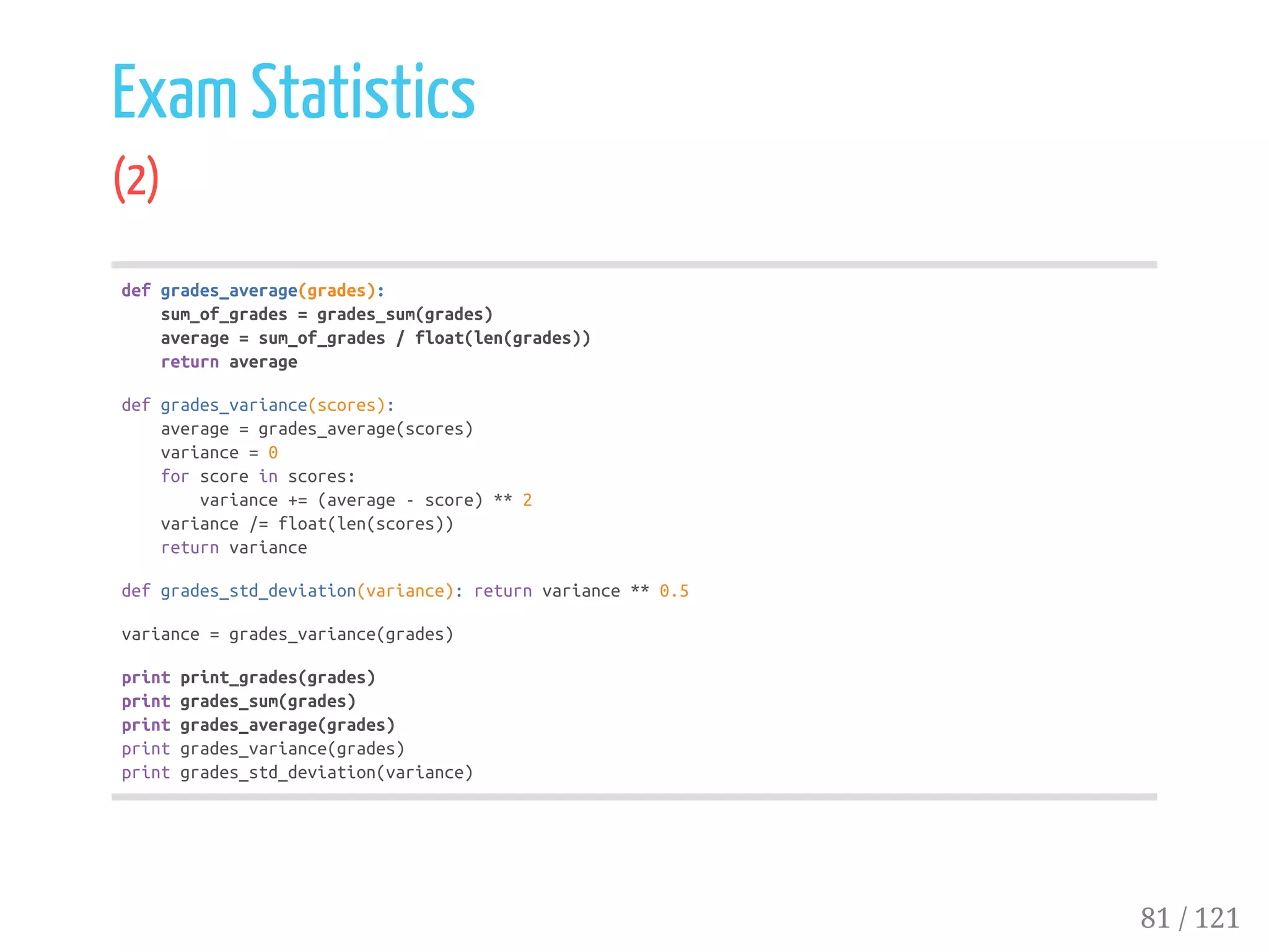
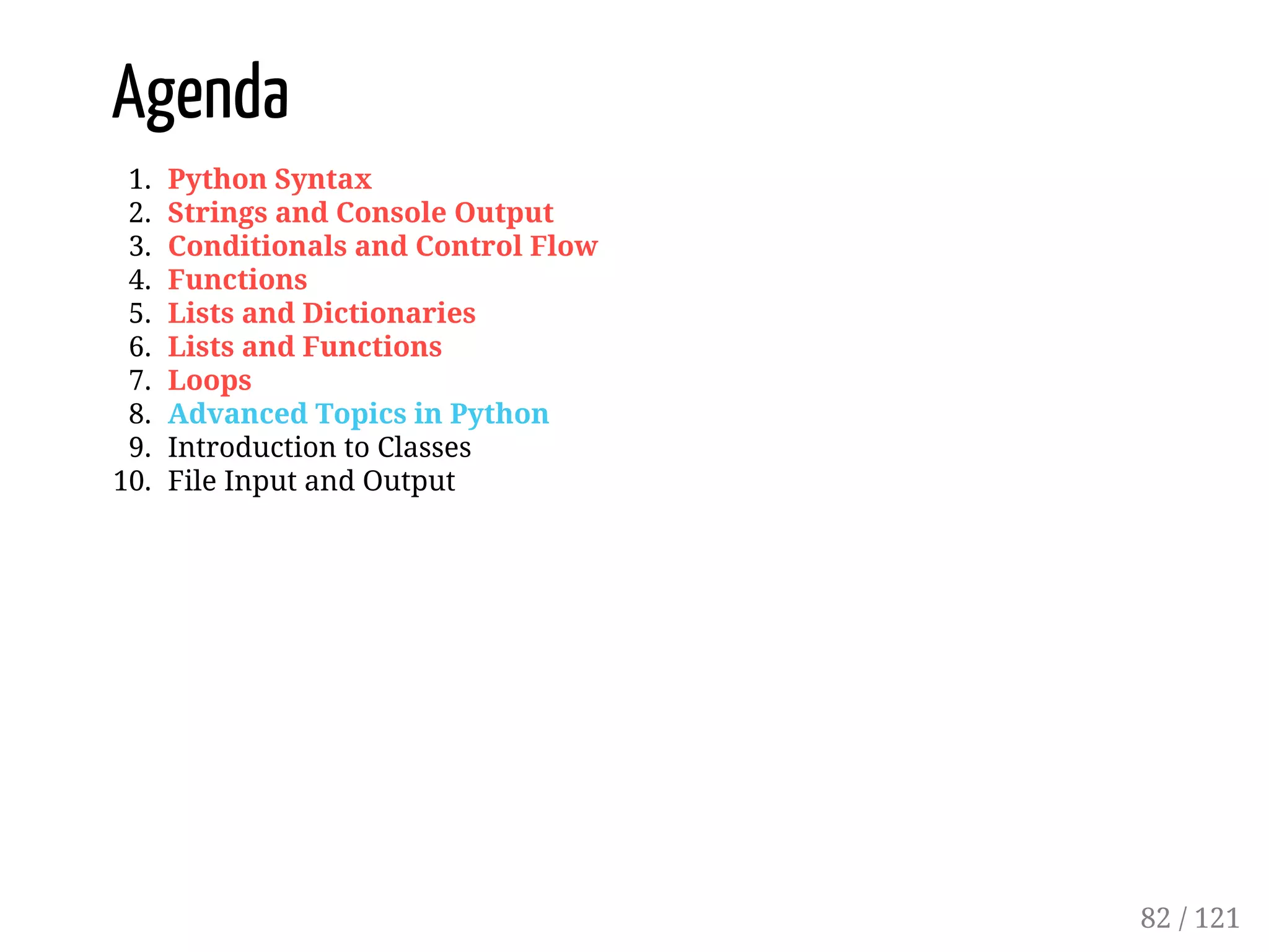
![Advanced Topics in Python
List Comprehensions
my_dict={
"Name":"Otong",
"Age":23,
"Title":"Dr"
}
printmy_dict.items() #[('Age',23),('Name','Otong'),('Title','Dr')]
printmy_dict.keys() #['Age','Name','Title']
printmy_dict.values()#[23,'Otong','Dr']
forkeyinmy_dict:printkey,my_dict[key]
#Age23
#NameOtong
#TitleDr
#Youshoulduseprinta,bratherthanprinta+""+b
What if we wanted to generate a list according to some logic—for example, a
list of all the even numbers from 0 to 50? List comprehensions are a
powerful way to generate lists using the for/in and if keywords
83 / 121](https://image.slidesharecdn.com/10-em-python-intro-151111224031-lva1-app6892/75/Python-An-Introduction-83-2048.jpg)
![Advanced Topics in Python
List Comprehensions
#1
evens_to_50=[iforiinrange(51)ifi%2==0]
printevens_to_50
#[0,2,4,6,8,10,12,14,16,18,20,22,24,26,28,30,32,34,36,38,40,42,44,46,48,50]
#---------------------------------------------------------
#2
new_list=[xforxinrange(1,6)] #=>[1,2,3,4,5]
doubles=[x*2forxinrange(1,6)] #=>[2,4,6,8,10]
doubles_by_3=[x*2forxinrange(1,6)if(x*2)%3==0]#=>[6]
#---------------------------------------------------------
#3
doubles_by_3=[x*2forxinrange(1,6)if(x*2)%3==0]
even_squares=[x**2forxinrange(1,12)ifx%2==0]
printeven_squares#[4,16,36,64,100]
#---------------------------------------------------------
84 / 121](https://image.slidesharecdn.com/10-em-python-intro-151111224031-lva1-app6892/75/Python-An-Introduction-84-2048.jpg)
![Advanced Topics in Python
List Comprehensions
#4
c=['C'forxinrange(5)ifx<3]
printc#['C','C','C']
#---------------------------------------------------------
#5
cubes_by_four=[x**3forxinrange(1,11)if(x**3)%4==0]
printcubes_by_four#[8,64,216,512,1000]
#---------------------------------------------------------
#6
l=[i**2foriinrange(1,11)] #Shouldbe[1,4,9,16,25,36,49,64,81,100]
printl[2:9:2]#[9,25,49,81]--2belakang,1diloncat
#listslicing
#[start:end:stride]
#Wherestartdescribeswheretheslicestarts(inclusive),endiswhereitends(exclusive),
#andstridedescribesthespacebetweenitemsintheslicedlist.Forexample,astrideof2
#wouldselecteveryotheritemfromtheoriginallisttoplaceintheslicedlist.
#start&end-->index
85 / 121](https://image.slidesharecdn.com/10-em-python-intro-151111224031-lva1-app6892/75/Python-An-Introduction-85-2048.jpg)
![Advanced Topics in Python
List Comprehensions
#7
to_five=['A','B','C','D','E']
printto_five[3:] #['D','E']
printto_five[:2] #['A','B']
printto_five[::2]#['A','C','E']
"""
Thedefaultstartingindexis0.
Thedefaultendingindexistheendofthelist.
Thedefaultstrideis1.
"""
#---------------------------------------------------------
#8
my_list=range(1,11)#Listofnumbers1-10
printmy_list[::2]#[1,3,5,7,9]
#---------------------------------------------------------
86 / 121](https://image.slidesharecdn.com/10-em-python-intro-151111224031-lva1-app6892/75/Python-An-Introduction-86-2048.jpg)
![Advanced Topics in Python
List Comprehensions
#9
letters=['A','B','C','D','E']
printletters[::-1]#['E','D','C','B','A']righttoleft
#---------------------------------------------------------
#10
my_list=range(1,11)
backwards=my_list[::-1]
#---------------------------------------------------------
#11
to_one_hundred=range(101)
backwards_by_tens=to_one_hundred[::-10]
printbackwards_by_tens#[100,90,80,70,60,50,40,30,20,10,0]
#---------------------------------------------------------
#12
to_21=range(1,22)
odds=to_21[::2]
middle_third=to_21[7:14]
87 / 121](https://image.slidesharecdn.com/10-em-python-intro-151111224031-lva1-app6892/75/Python-An-Introduction-87-2048.jpg)
![Advanced Topics in Python
Lambda - Anonymous Function
Functional programming : means that you're allowed to pass functions around
just as if they were variables or values. The function the lambda creates is an
anonymous function. Lambdas are useful when you need a quick function to
do some work for you.
When we pass the lambda to filter, filter uses the lambda to determine what
to filter, and the second argument (my_list, which is just the numbers 0 – 15) is
the list it does the filtering on.
#ekivalen
lambdax:x%3==0
defby_three(x):returnx%3==0
#---------------------------------------------------------
#filter
my_list=range(16)
printfilter(lambdax:x%3==0,my_list)
#ygbsdibagi3->[0,3,6,9,12,15]
#---------------------------------------------------------
88 / 121](https://image.slidesharecdn.com/10-em-python-intro-151111224031-lva1-app6892/75/Python-An-Introduction-88-2048.jpg)
![Advanced Topics in Python
Lambda - Anonymous Function
languages=["HTML","JavaScript","Python","Ruby"]
printfilter(lambdax:x=="Python",languages)#['Python']
#---------------------------------------------------------
cubes=[x**3forxinrange(1,11)]
printfilter(lambdax:x%3==0,cubes)
#---------------------------------------------------------
squares=[x**2forxinrange(1,11)]
printfilter(lambdax:x>30andx<=70,squares)#[36,49,64]
#---------------------------------------------------------
89 / 121](https://image.slidesharecdn.com/10-em-python-intro-151111224031-lva1-app6892/75/Python-An-Introduction-89-2048.jpg)
![Advanced Topics in Python
Recap
#Dictionary
movies={
"MontyPythonandtheHolyGrail":"Great",
"MontyPython'sLifeofBrian":"Good",
"MontyPython'sMeaningofLife":"Okay"
}
printmovies.items()
#forkeyinmovies:printkey,my_dict[key]
#---------------------------------------------------------
#ComprehendingComprehensions
squares=[x**2forxinrange(5)]
threes_and_fives=[xforxinrange(1,16)ifx%3==0orx%5==0]
90 / 121](https://image.slidesharecdn.com/10-em-python-intro-151111224031-lva1-app6892/75/Python-An-Introduction-90-2048.jpg)
![Advanced Topics in Python
Recap
#ListSlicing
str="ABCDEFGHIJ"
#str[start:end:stride]->start,end,stride=1,6,2
#---------------------------------------------------------
garbled="!XeXgXaXsXsXeXmXXtXeXrXcXeXsXXeXhXtXXmXaXXI"
rev_garbled=garbled[::-1]
message=rev_garbled[::2]
printmessage
#---------------------------------------------------------
#Lambda
my_list=range(16)
printfilter(lambdax:x%3==0,my_list)
garbled="IXXXaXXmXaXXXnXoXXXXXtXhXeXXXXrXsXXXXeXcXXXrXeXtmXXeXsXXXsXaXXXXXXgXeX!XX"
message=filter(lambdax:x!='X',garbled)
printmessage
91 / 121](https://image.slidesharecdn.com/10-em-python-intro-151111224031-lva1-app6892/75/Python-An-Introduction-91-2048.jpg)
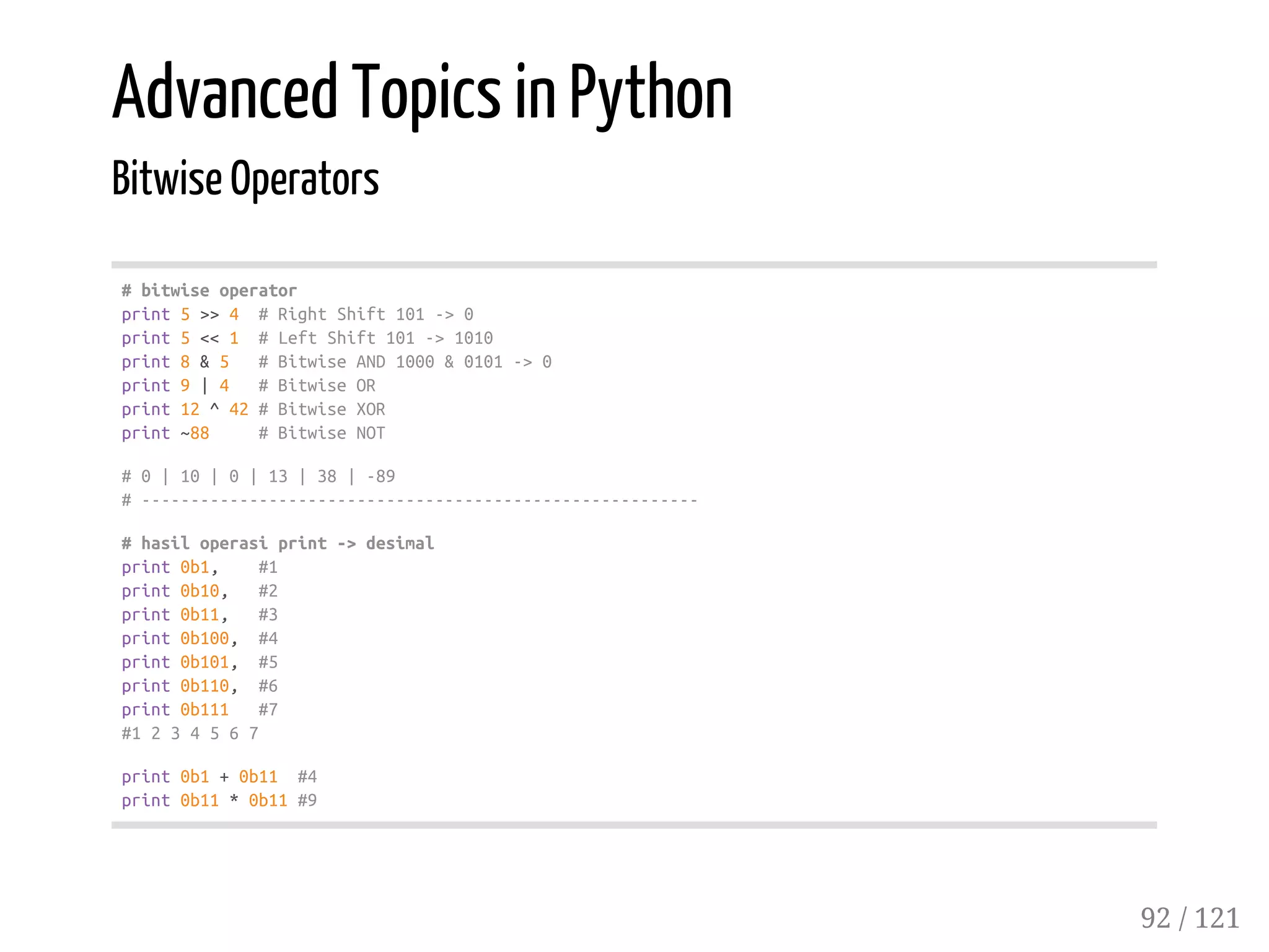
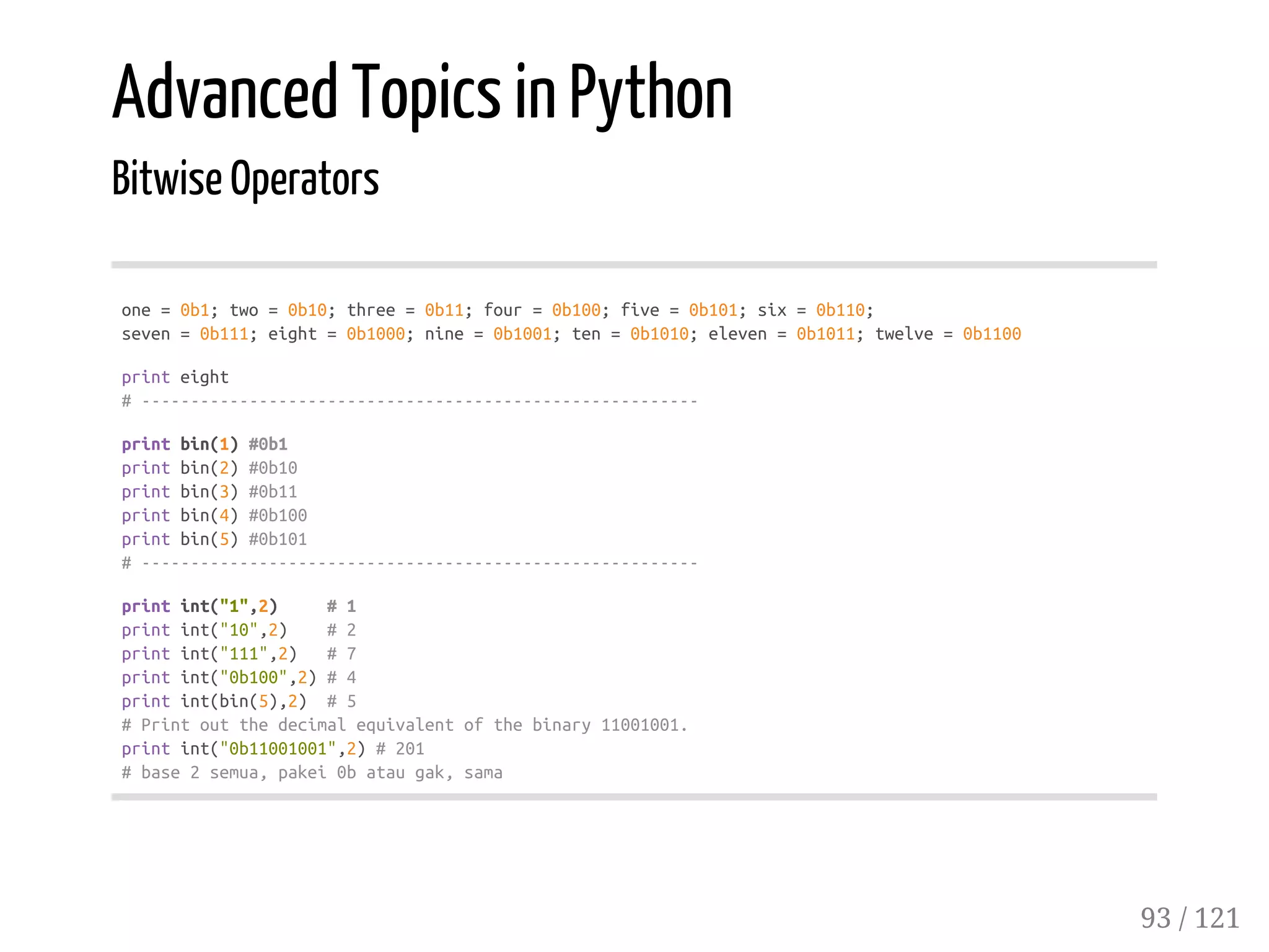
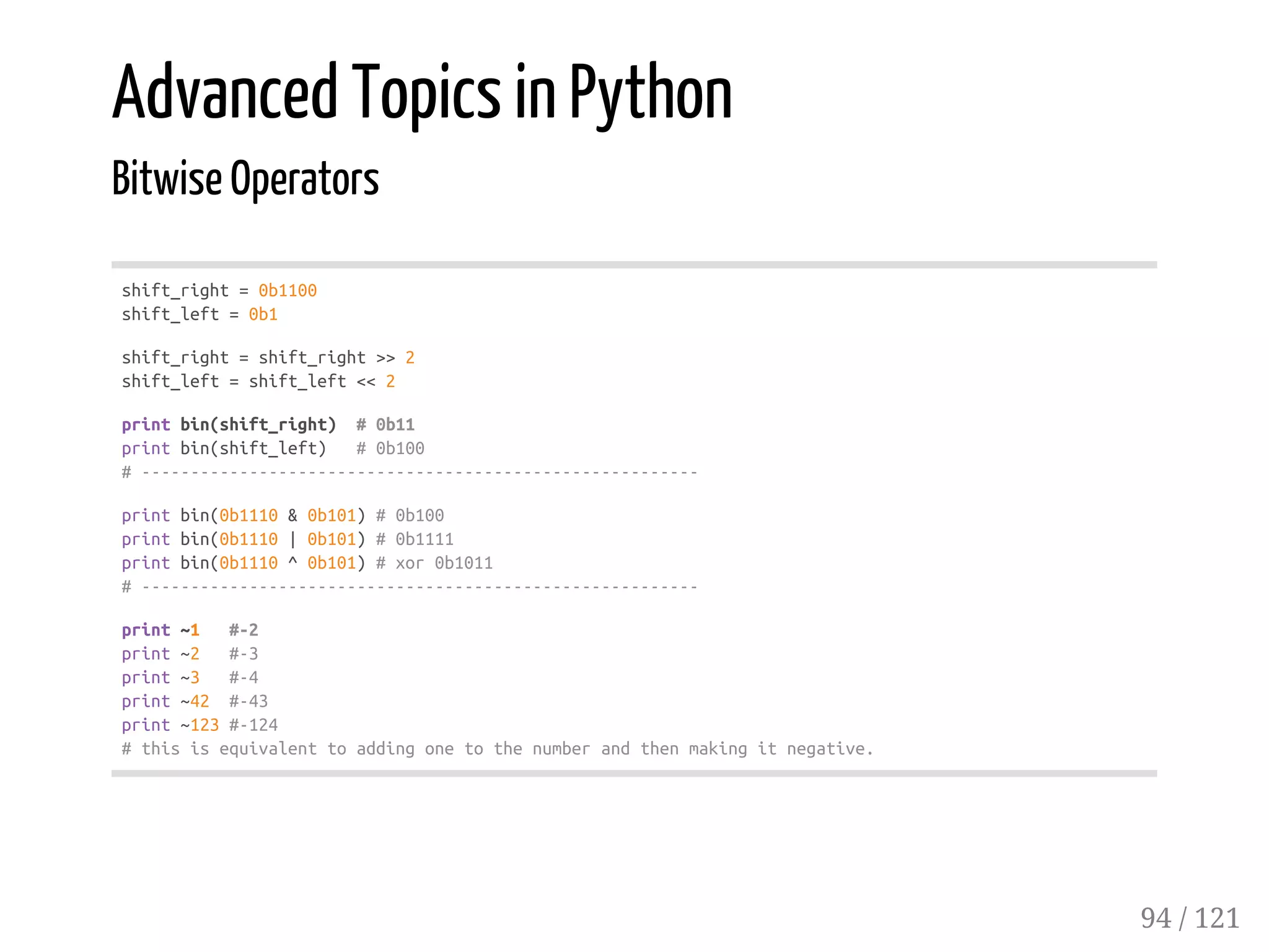
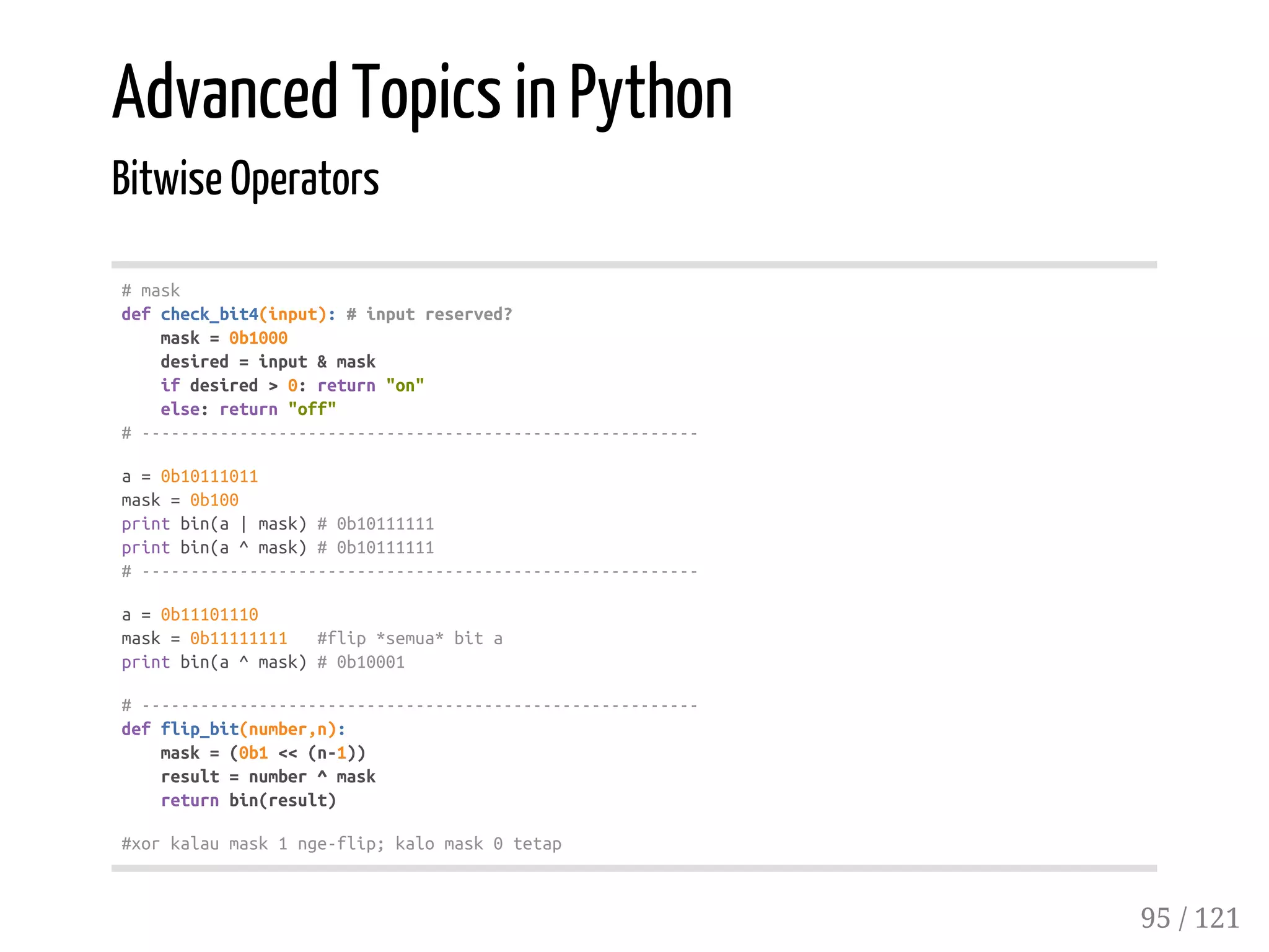
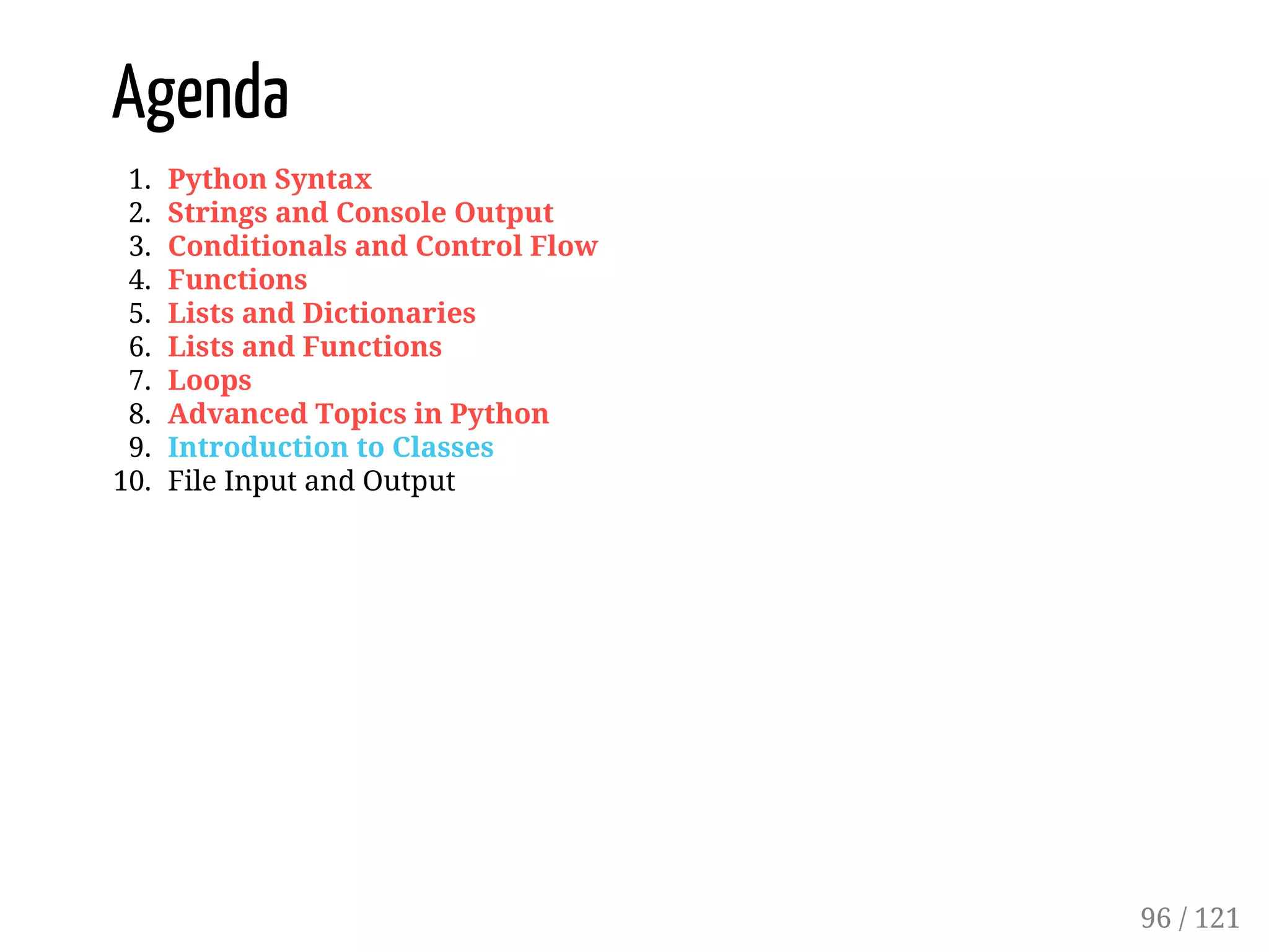
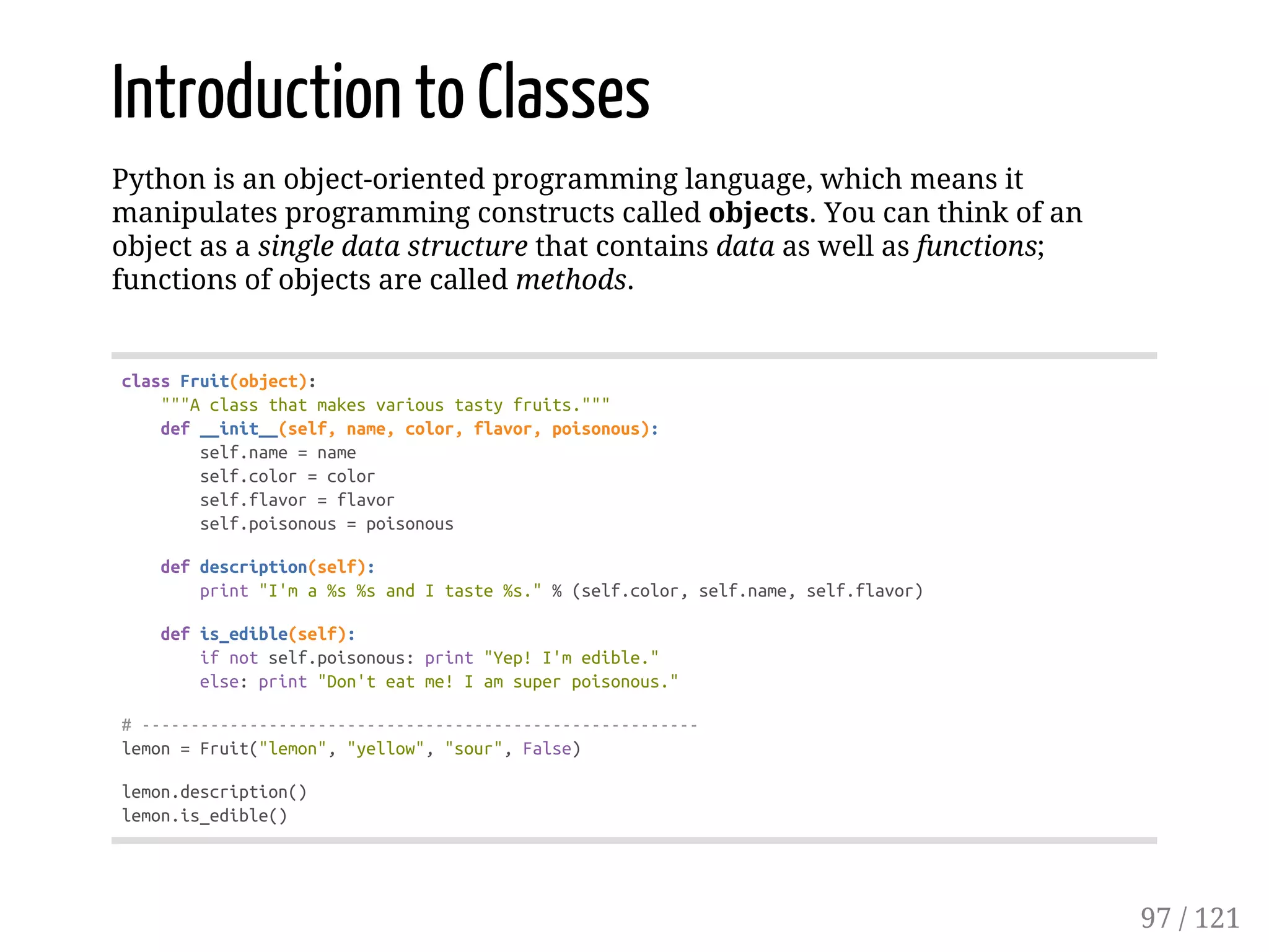
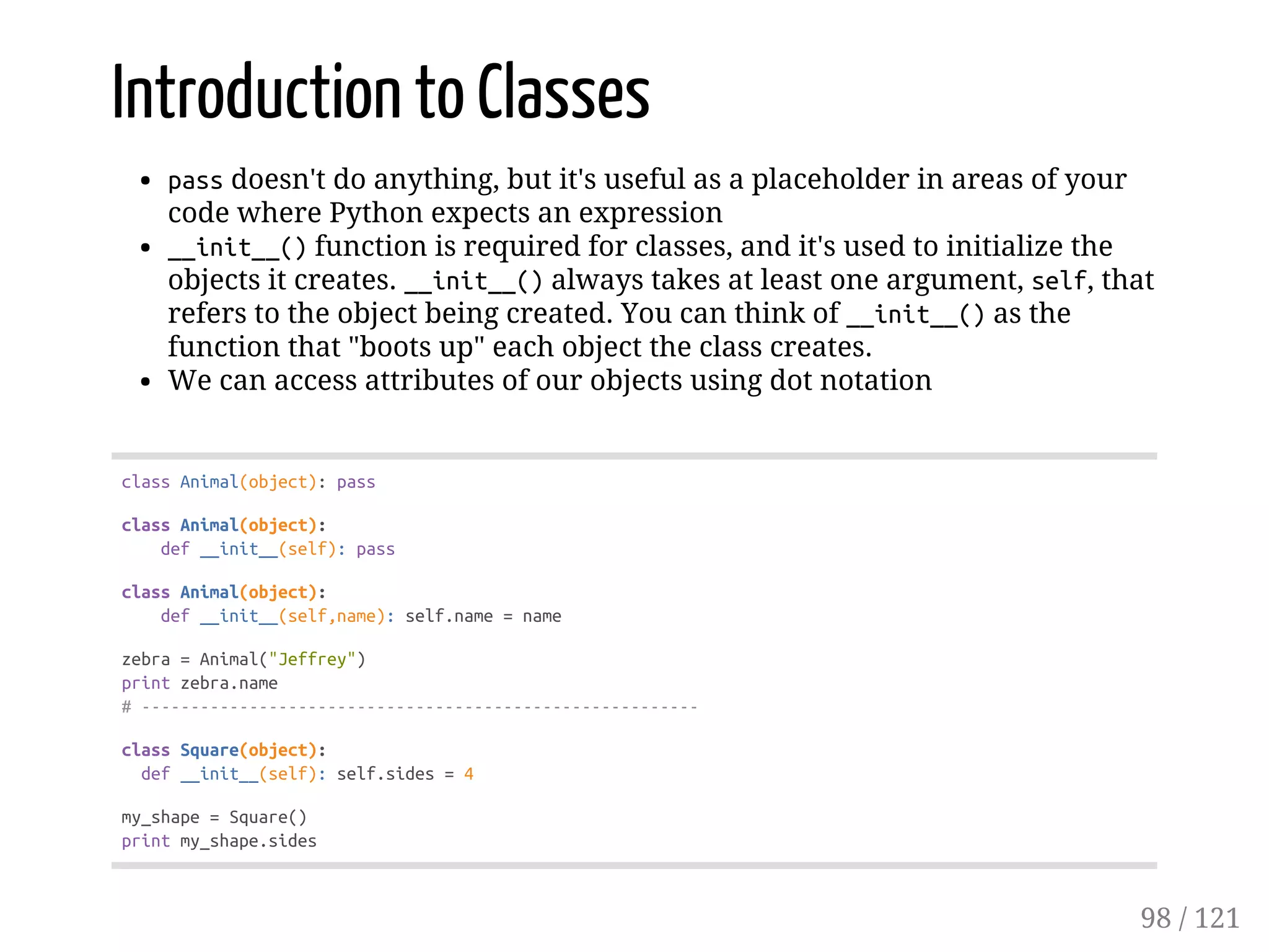
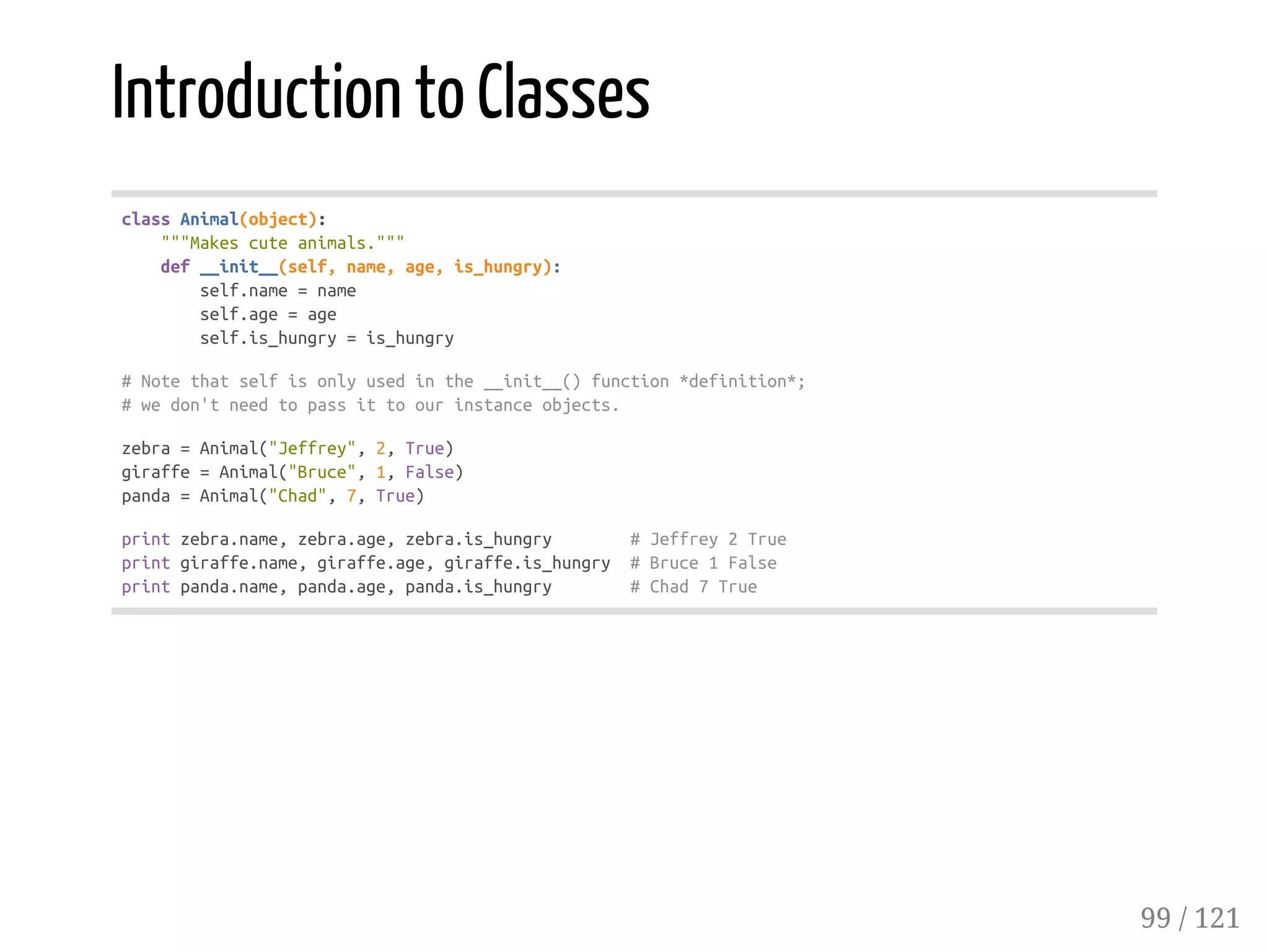
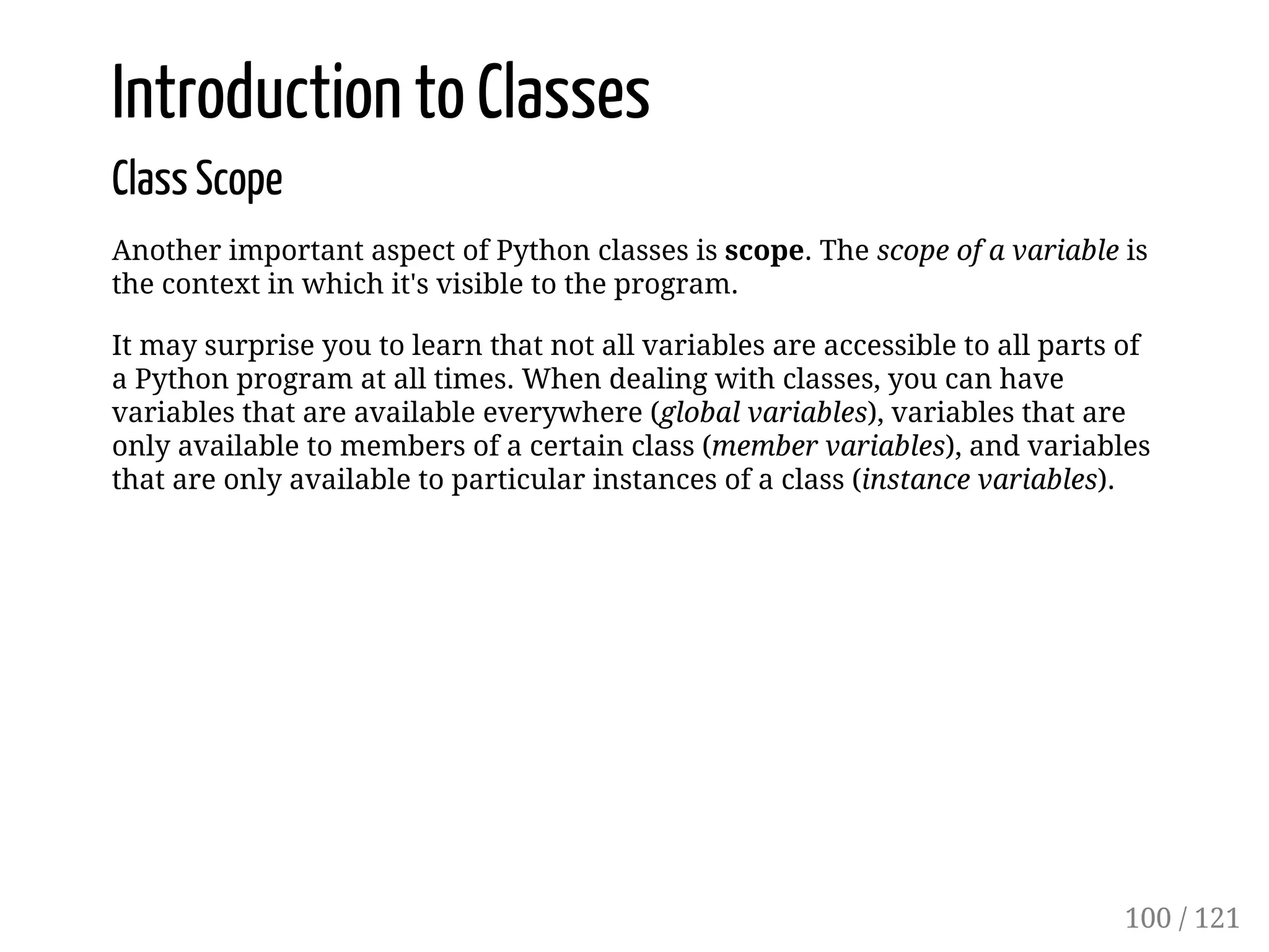
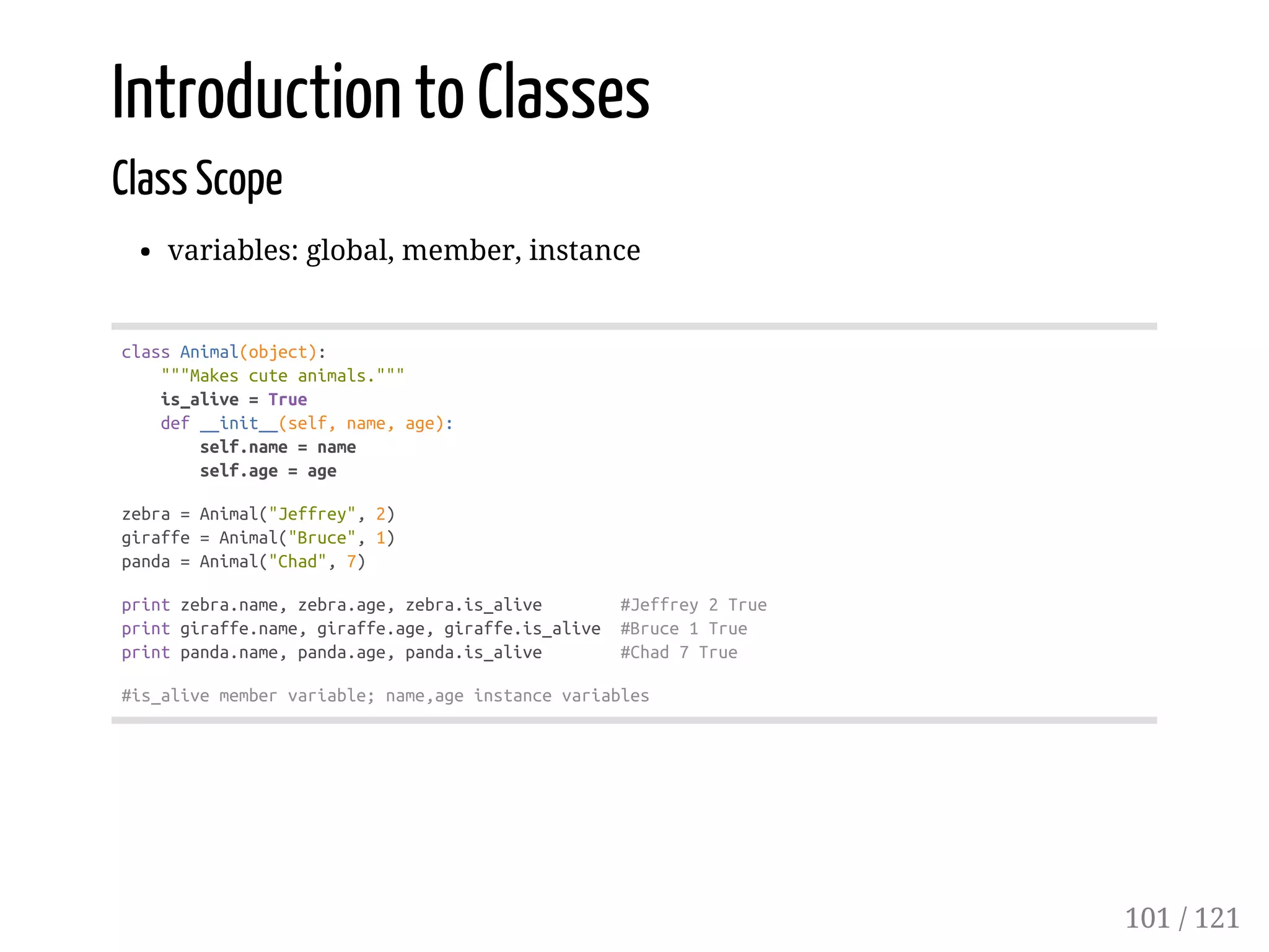
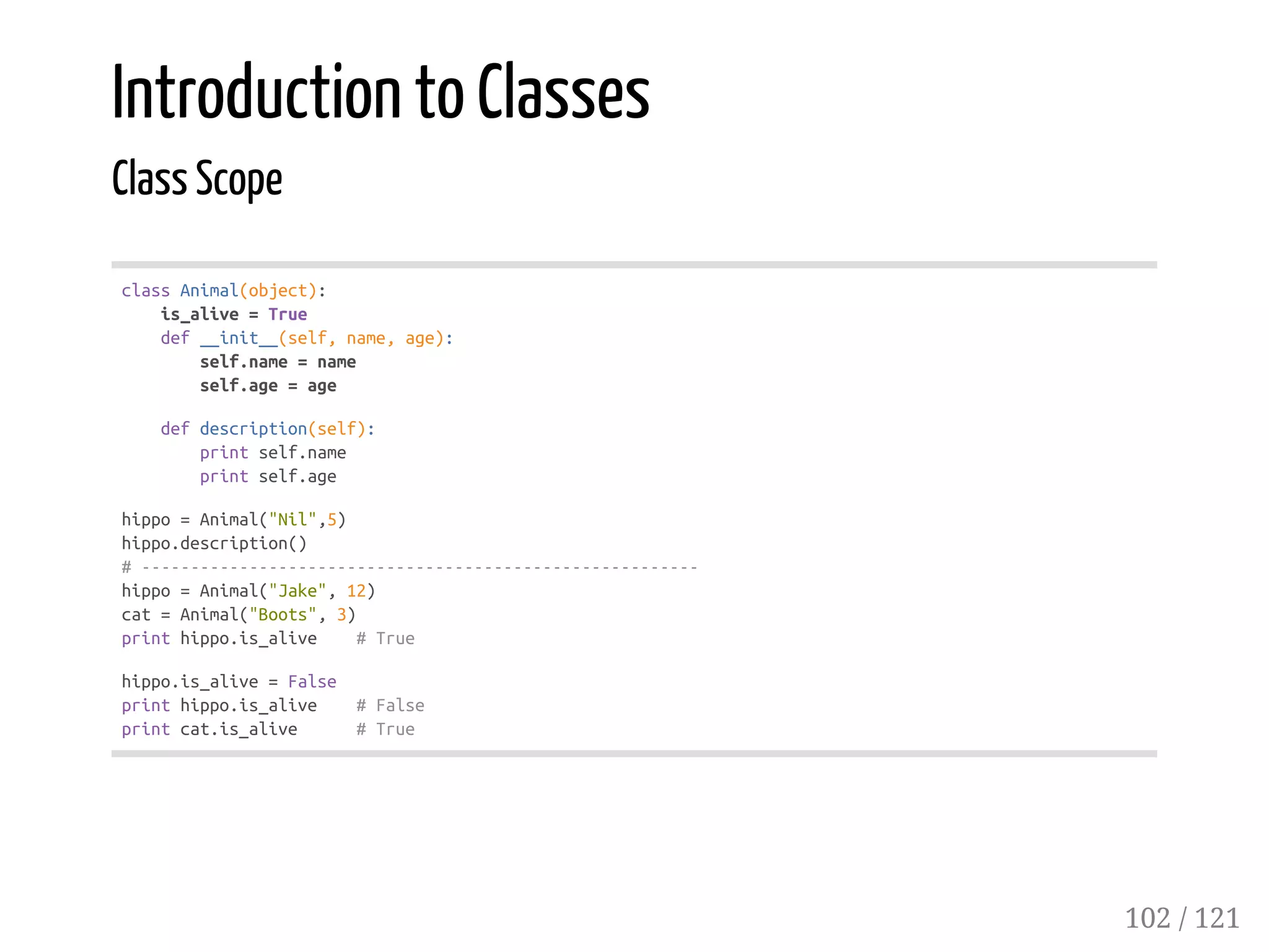
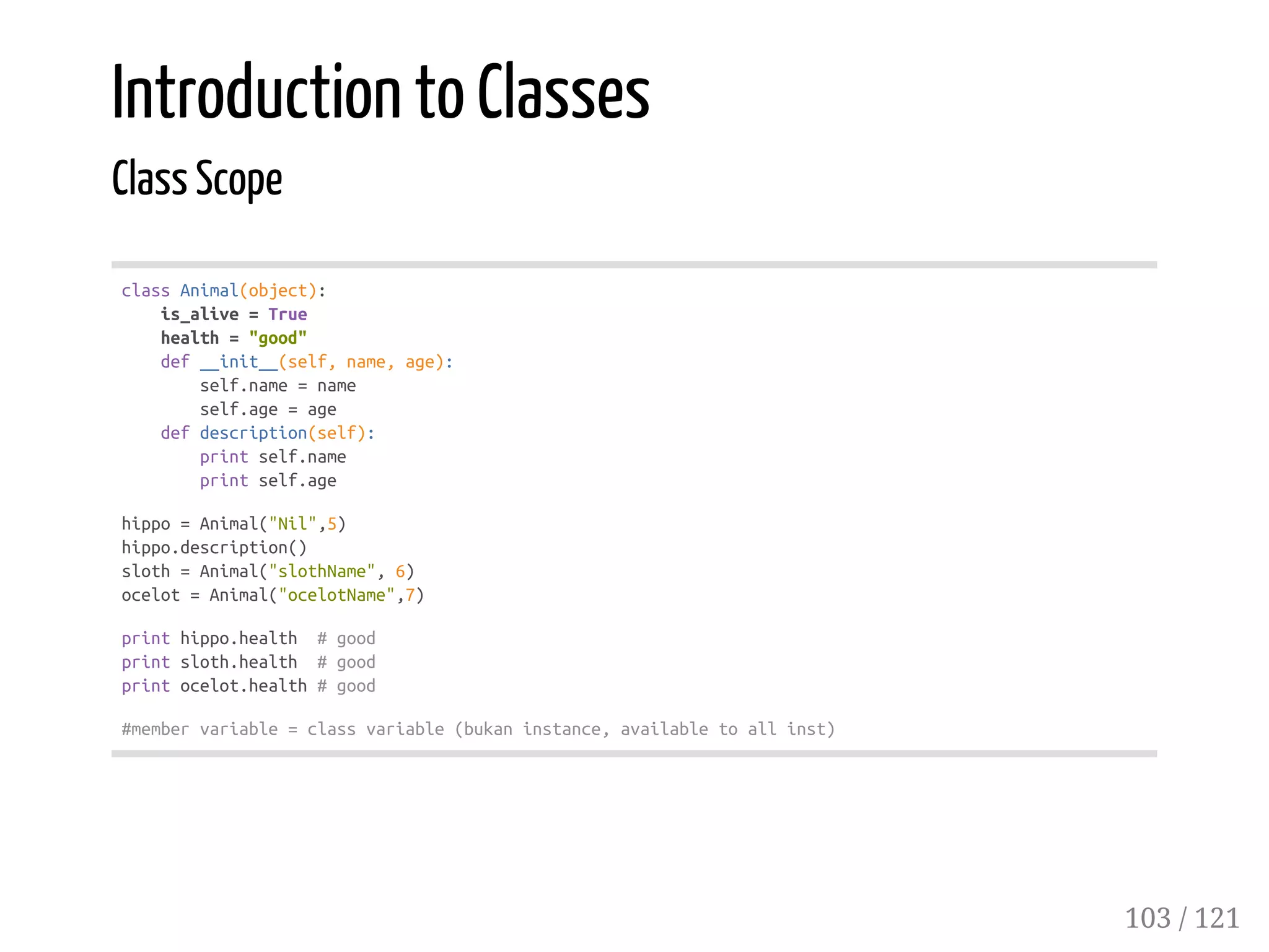
![Introduction to Classes
Class Scope
classShoppingCart(object):
"""Createsshoppingcartobjects
forusersofourfinewebsite."""
items_in_cart={}
def__init__(self,customer_name):
self.customer_name=customer_name
defadd_item(self,product,price):
"""Addproducttothecart."""
ifnotproductinself.items_in_cart:
self.items_in_cart[product]=price
printproduct+"added."
else:
printproduct+"isalreadyinthecart."
defremove_item(self,product):
"""Removeproductfromthecart."""
ifproductinself.items_in_cart:
delself.items_in_cart[product]
printproduct+"removed."
else:
printproduct+"isnotinthecart."
104 / 121](https://image.slidesharecdn.com/10-em-python-intro-151111224031-lva1-app6892/75/Python-An-Introduction-104-2048.jpg)
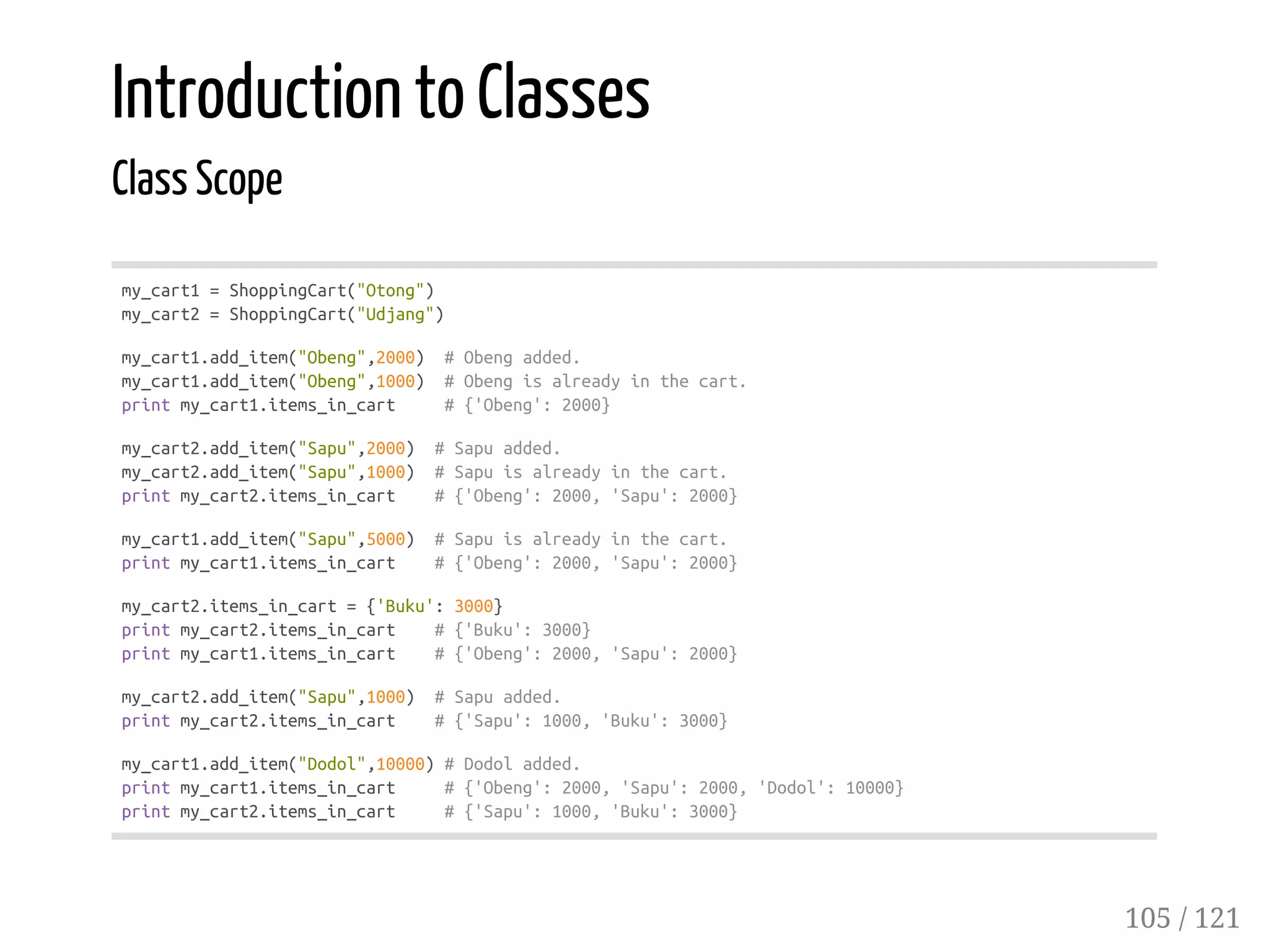
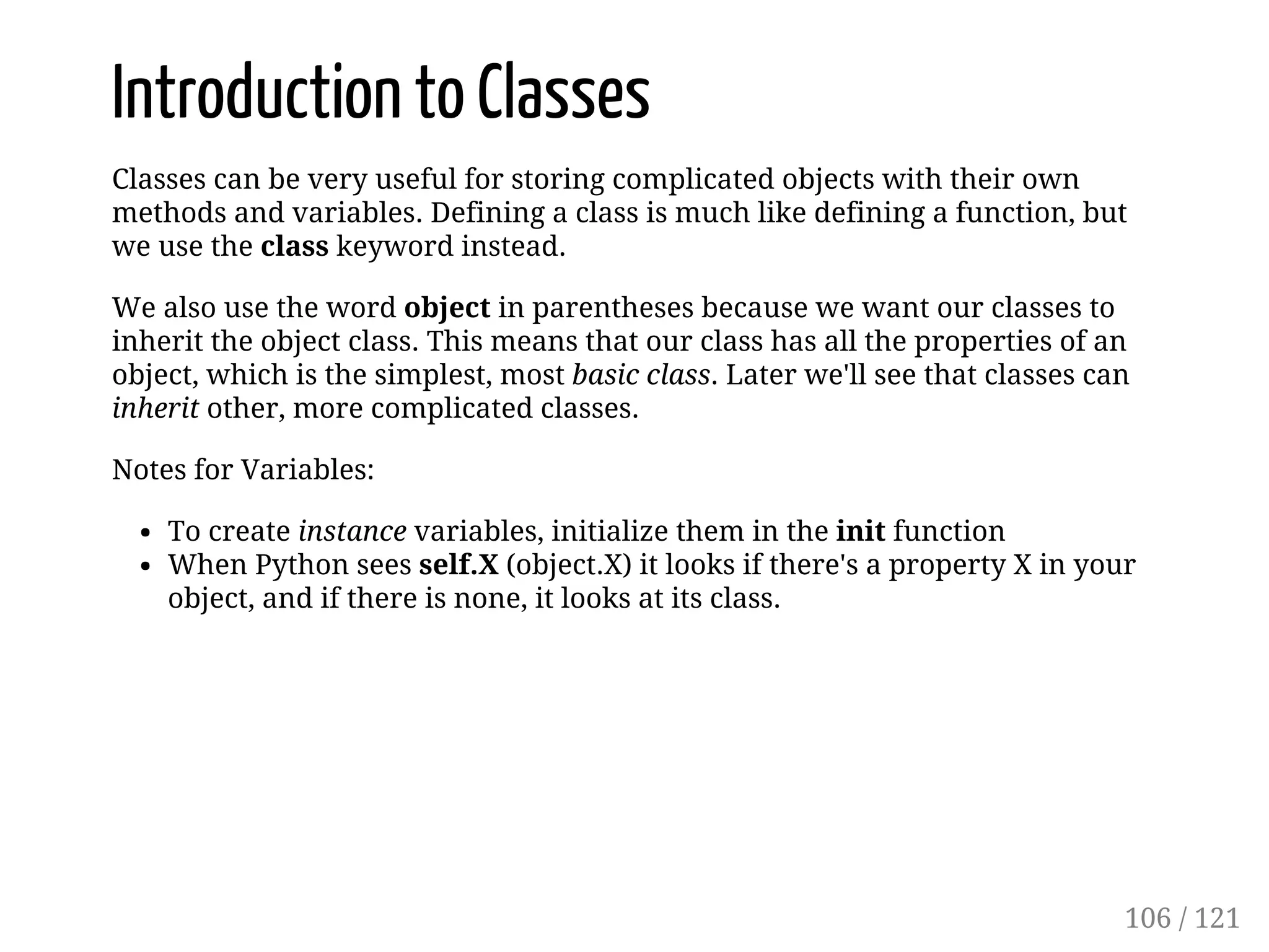
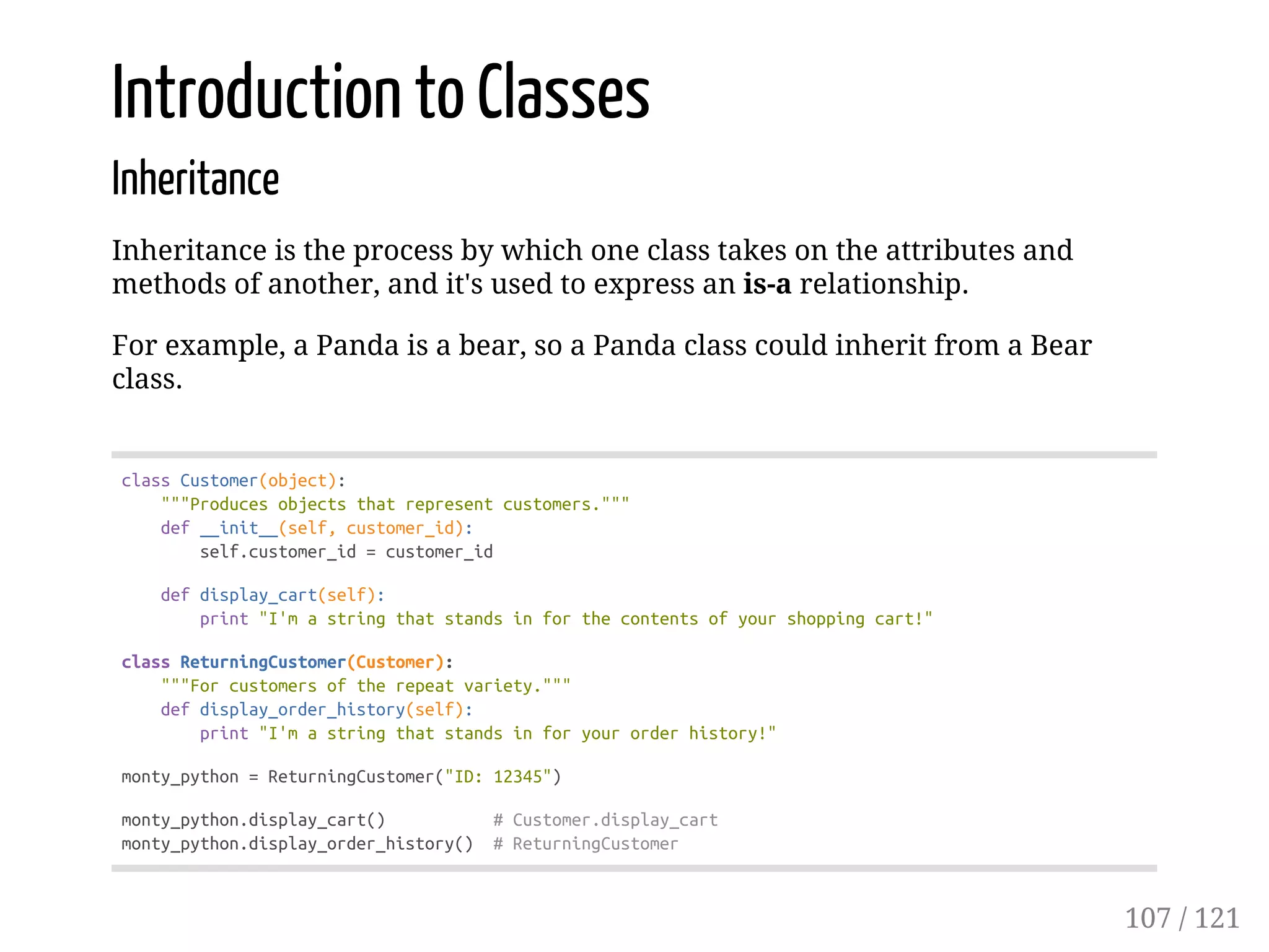
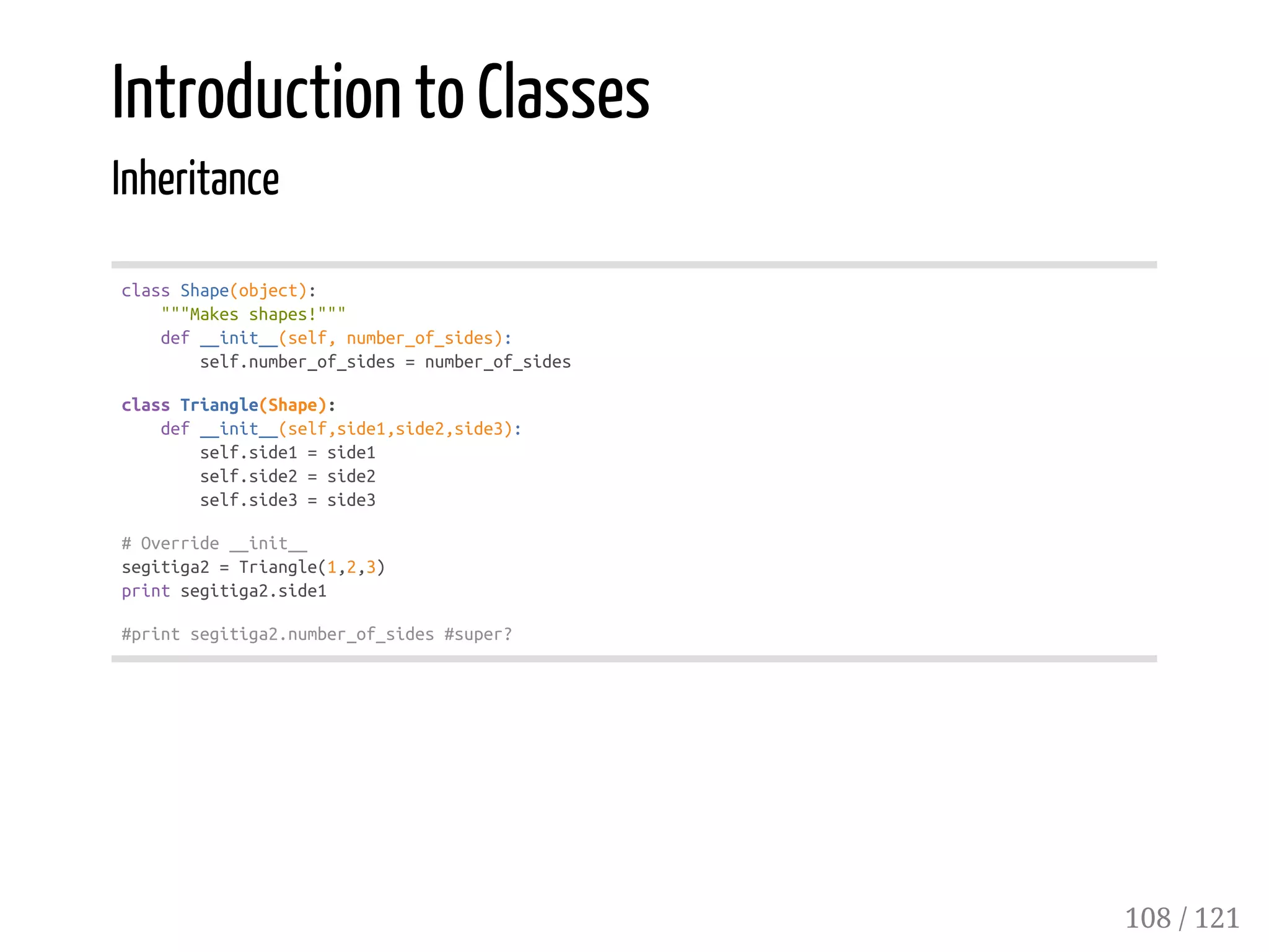
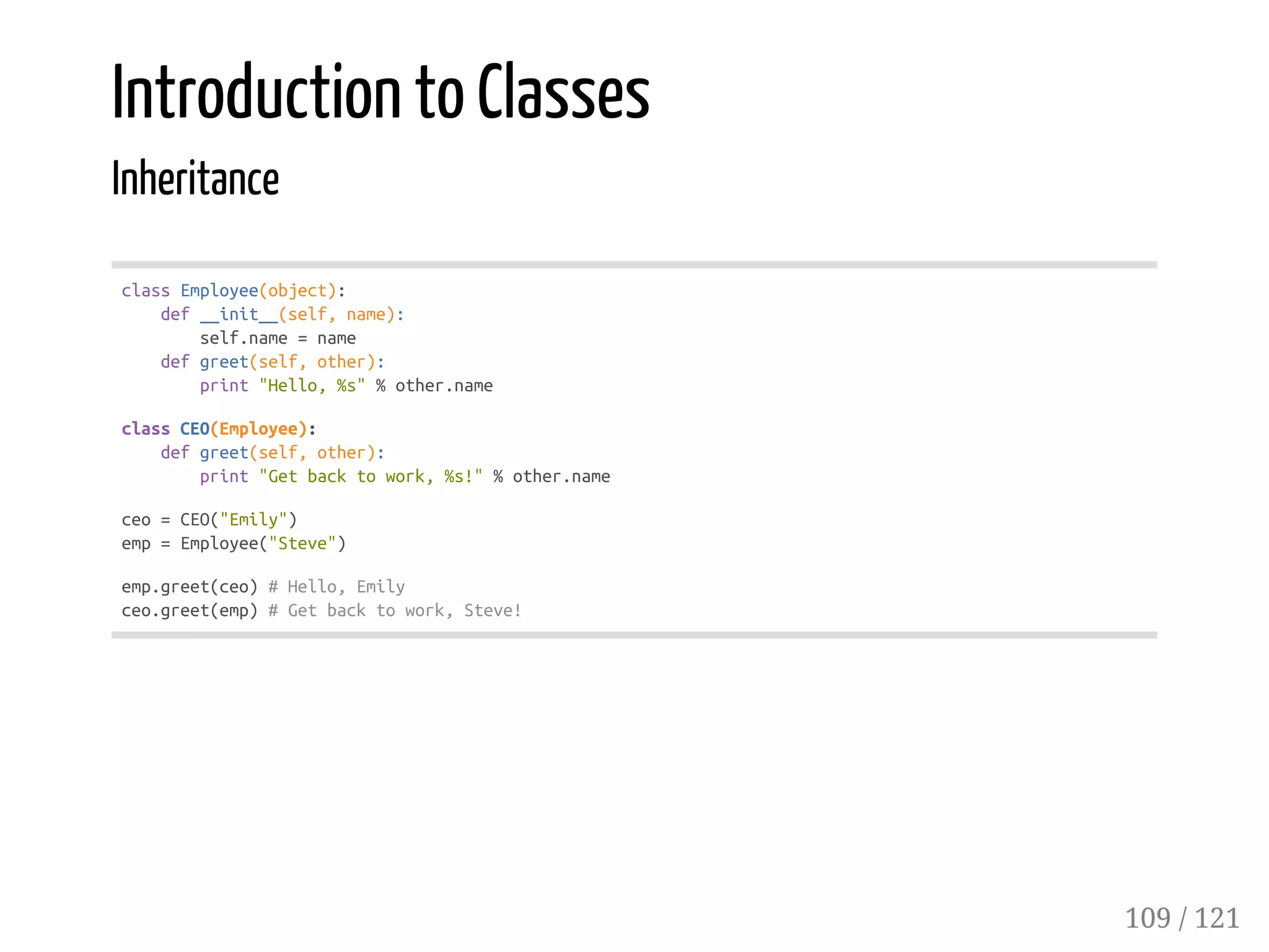
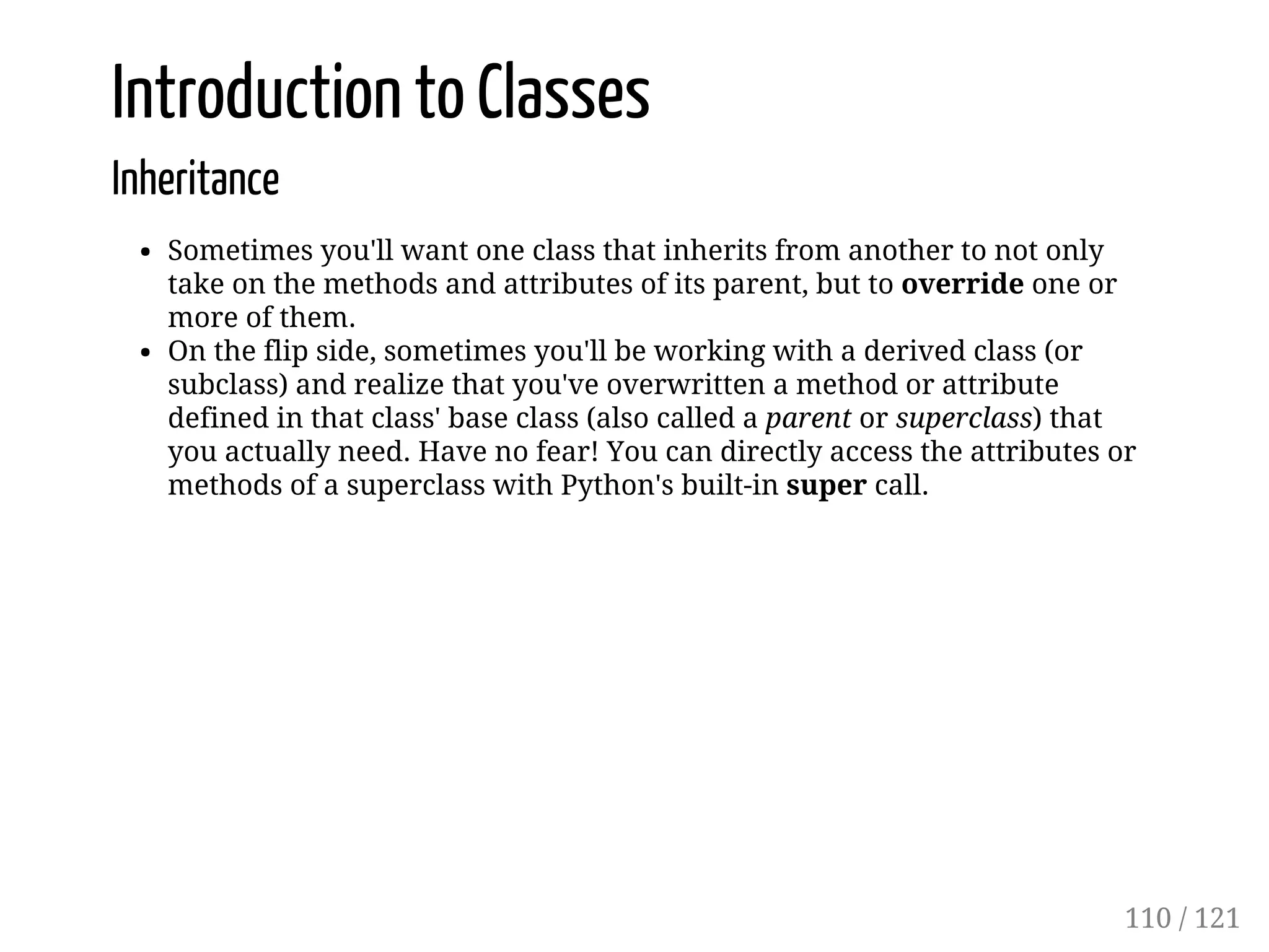
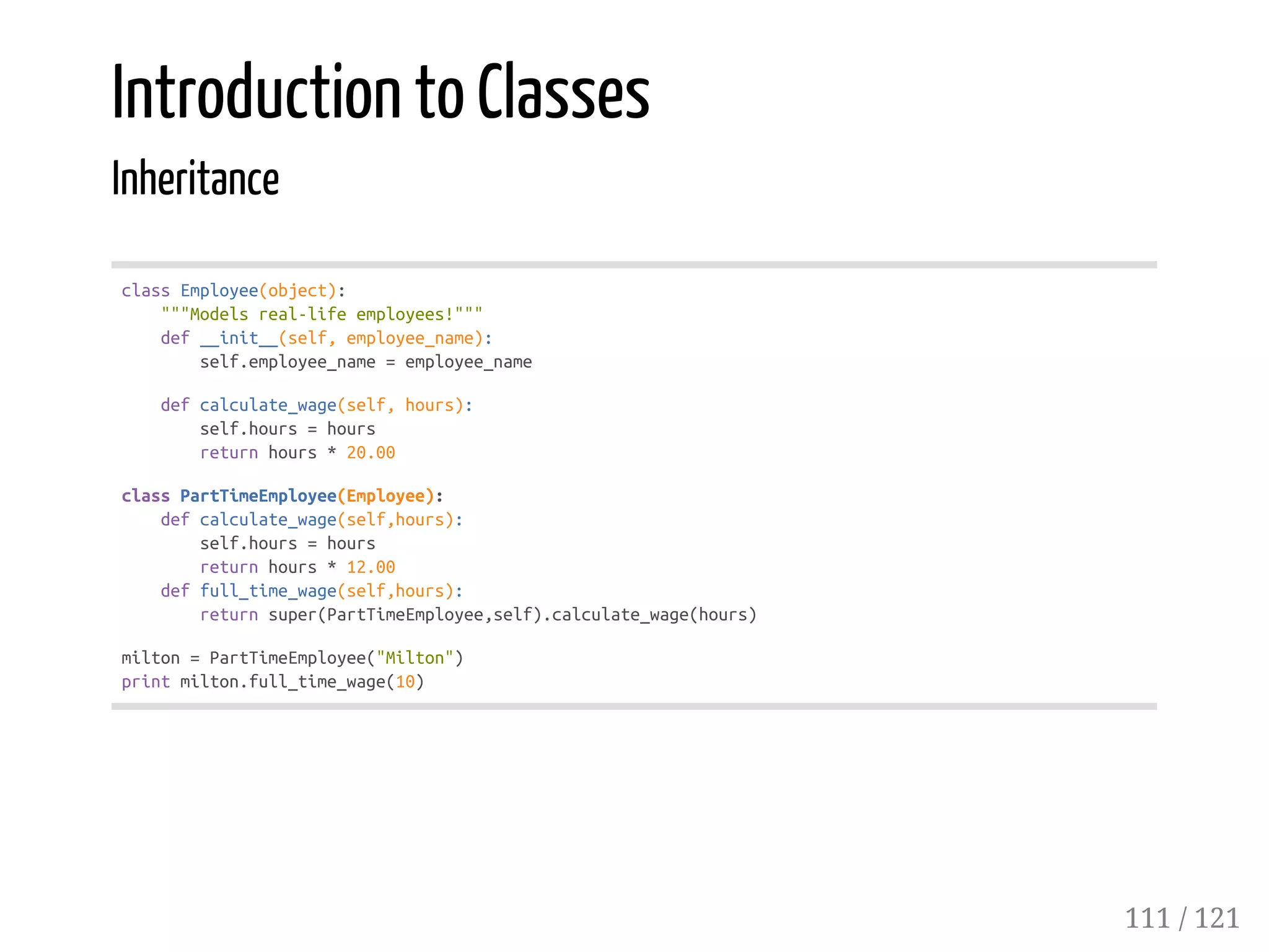
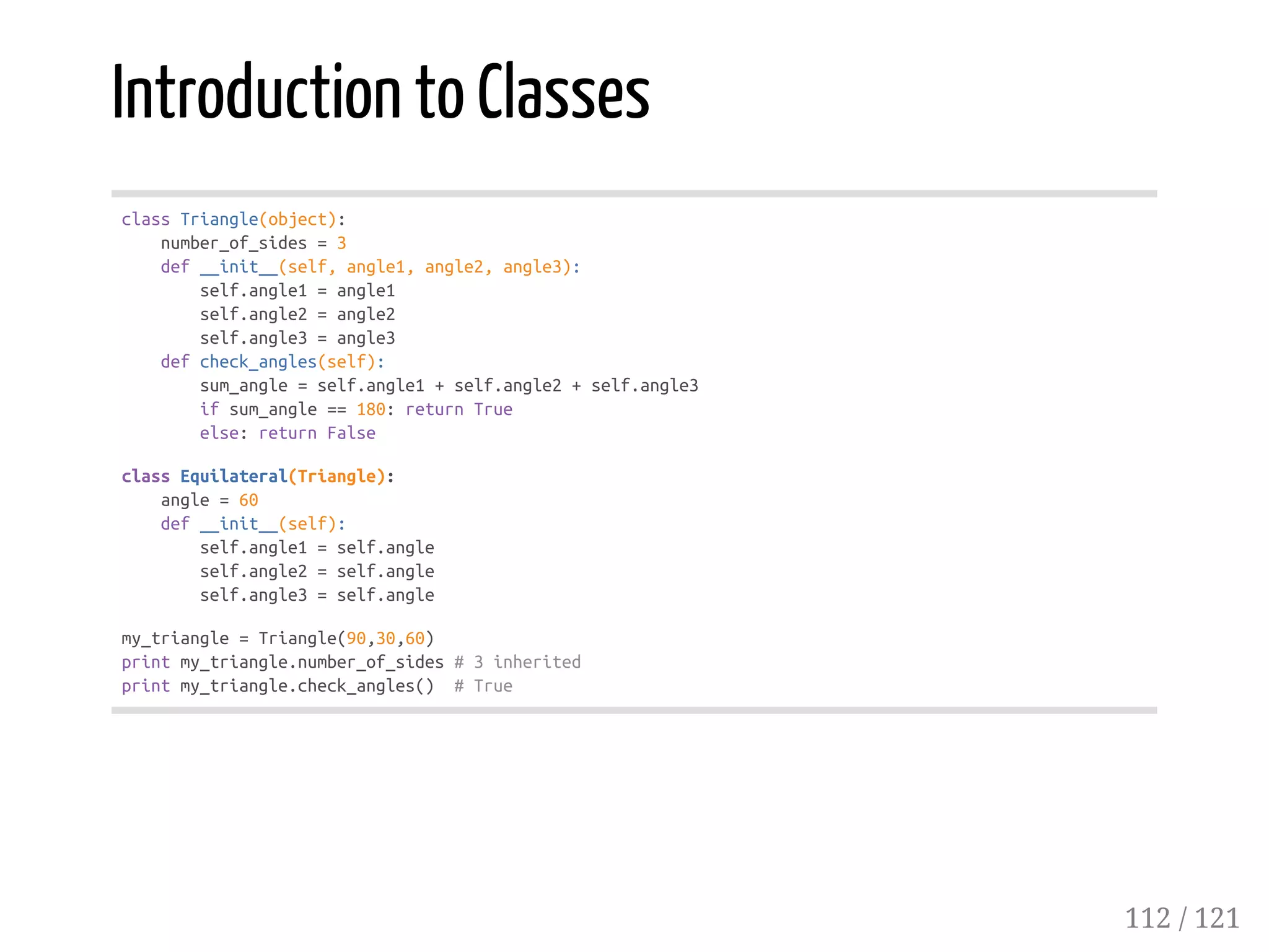
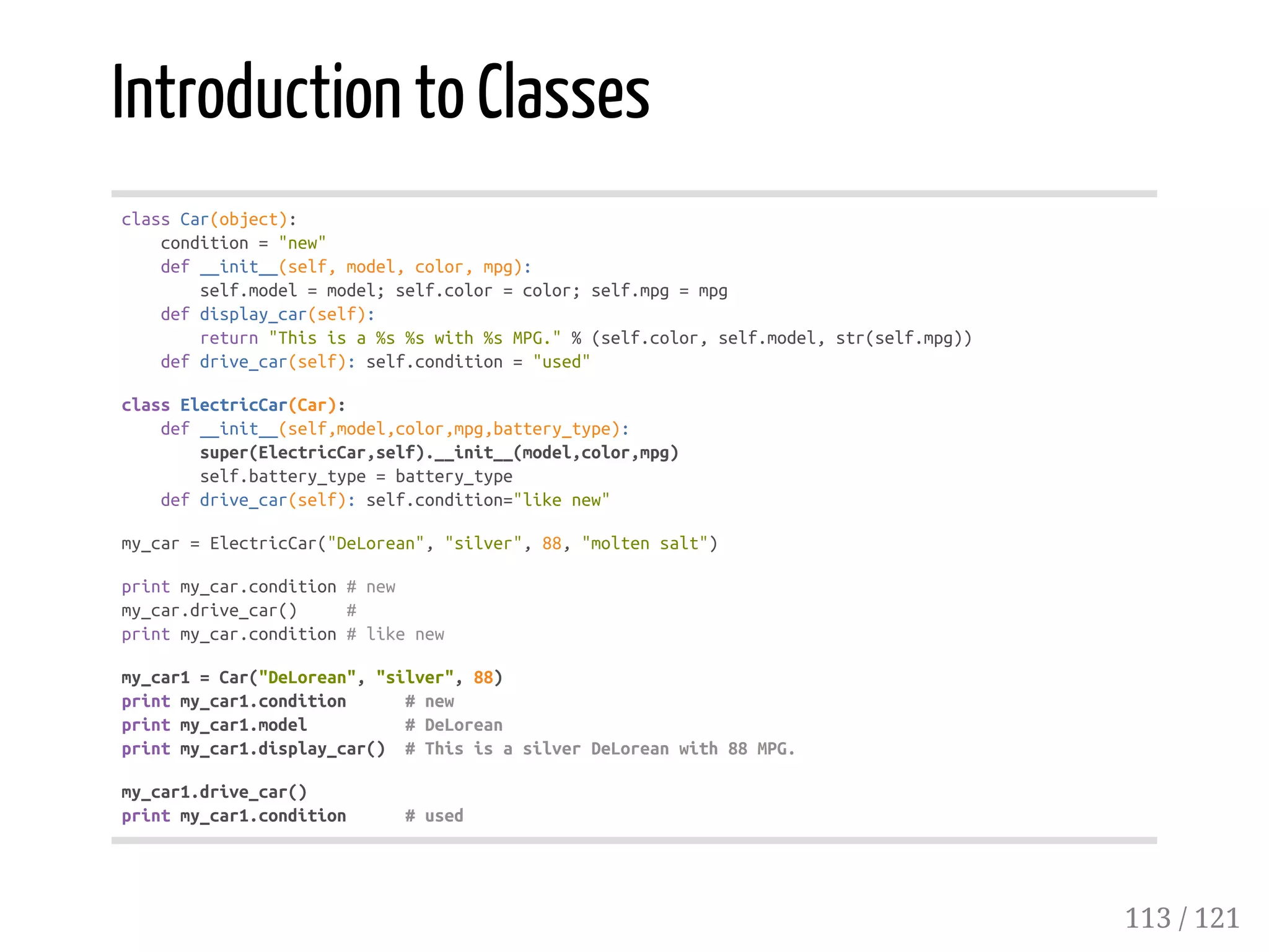
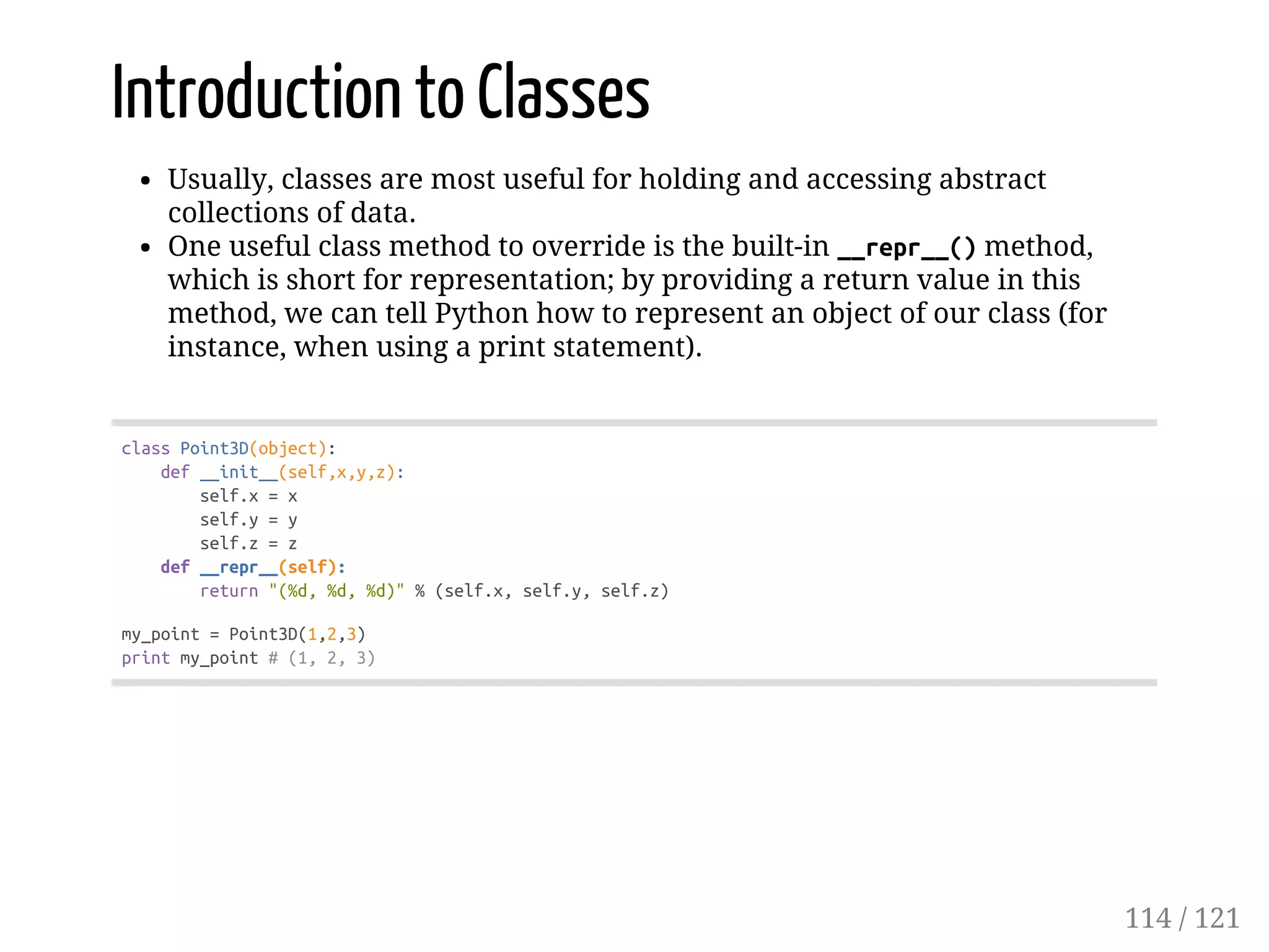
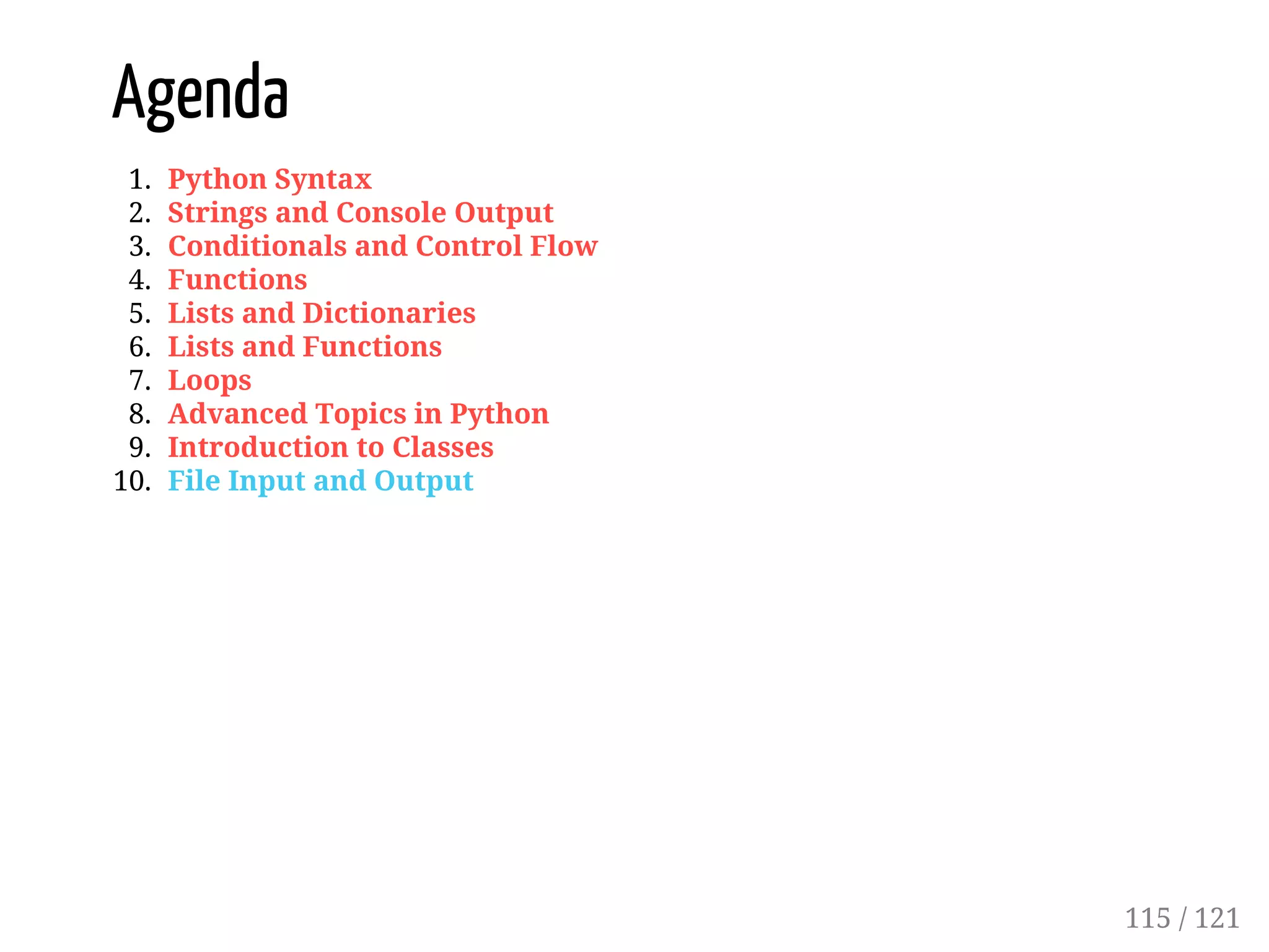
![File Input and Output
Built-in io functions
Write
#Generatesalistofsquaresofthenumbers1-10
my_list=[i**2foriinrange(1,11)]
f=open("output.txt","w")
foriteminmy_list:f.write(str(item)+"n")
f.close()
#ThistoldPythontoopenoutput.txtin"w"mode("w"standsfor"write").
#Westoredtheresultofthisoperationinafileobject,f.
116 / 121](https://image.slidesharecdn.com/10-em-python-intro-151111224031-lva1-app6892/75/Python-An-Introduction-116-2048.jpg)
![File Input and Output
Write
my_list=[i**2foriinrange(1,11)]
my_file=open("output.txt","r+")
foriinmy_list:my_file.write(str(i)+"n")
my_file.close()
#"r+"asasecondargumenttothefunctionsothe
#filewillallowyoutoreadandwrite
117 / 121](https://image.slidesharecdn.com/10-em-python-intro-151111224031-lva1-app6892/75/Python-An-Introduction-117-2048.jpg)